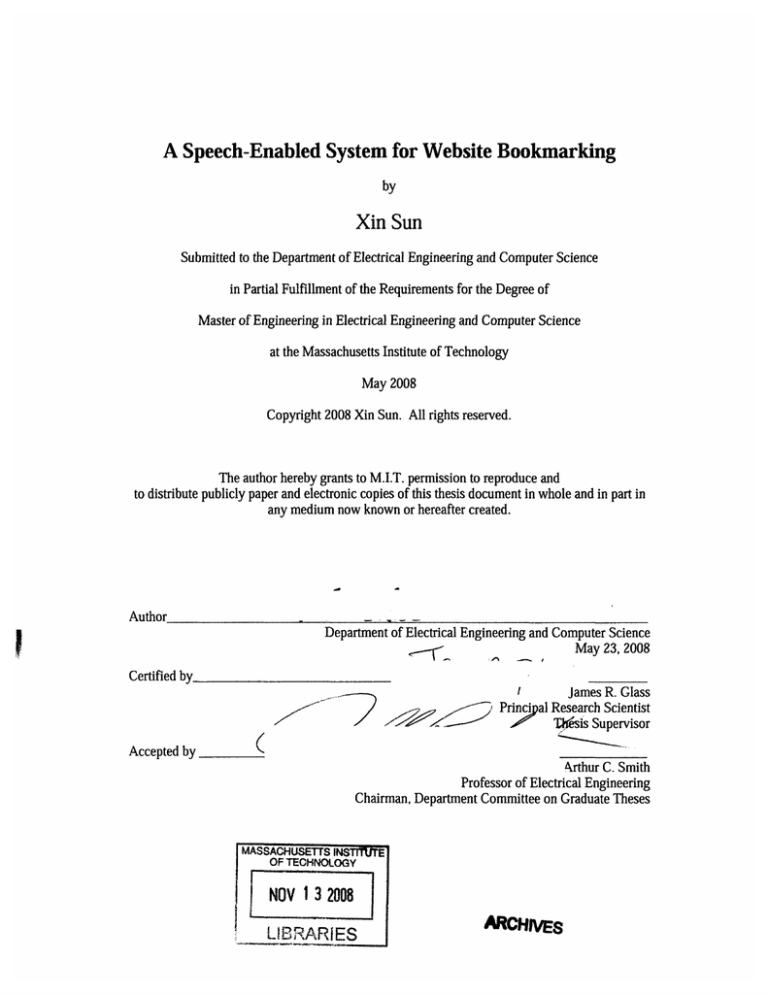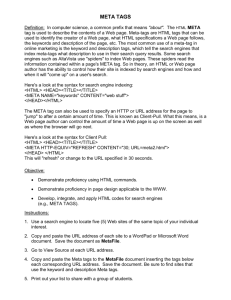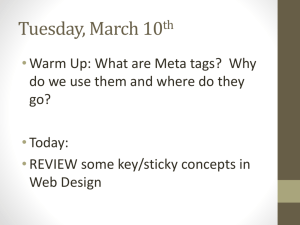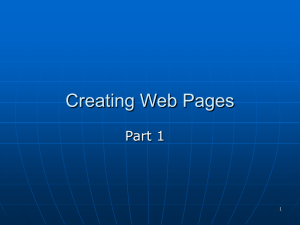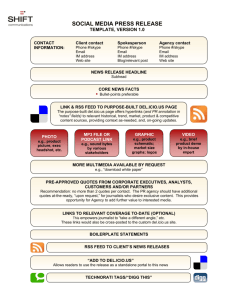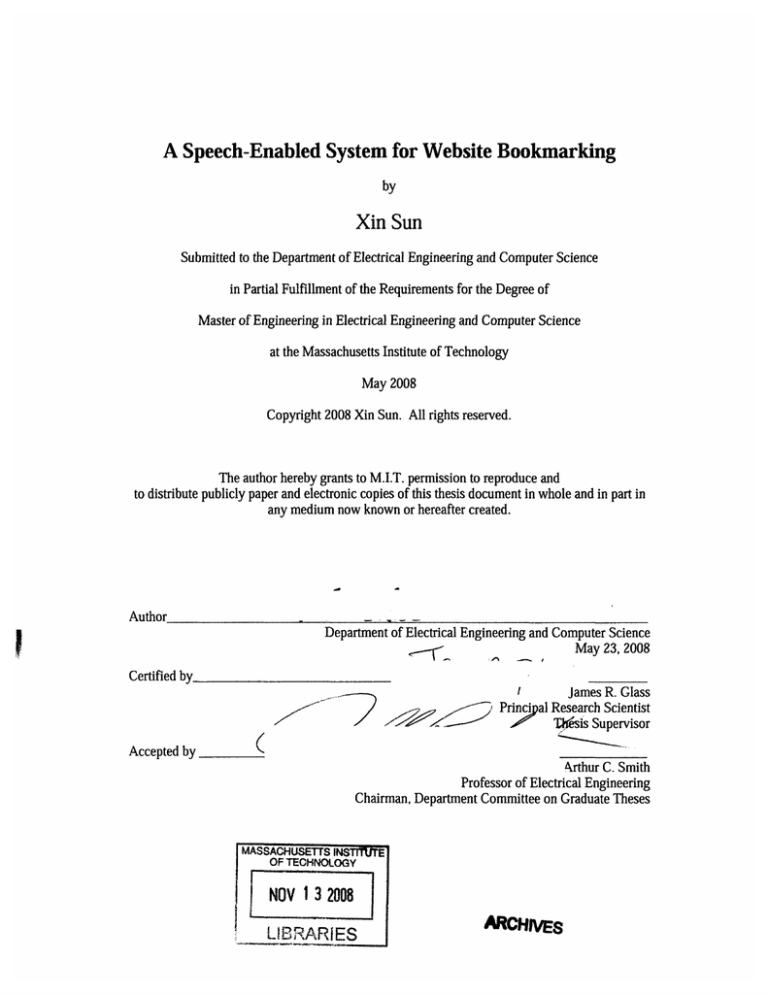
A Speech-Enabled System for Website Bookmarking
by
Xin Sun
Submitted to the Department of Electrical Engineering and Computer Science
in Partial Fulfillment of the Requirements for the Degree of
Master of Engineering in Electrical Engineering and Computer Science
at the Massachusetts Institute of Technology
May 2008
Copyright 2008 Xin Sun. All rights reserved.
The author hereby grants to M.I.T. permission to reproduce and
to distribute publicly paper and electronic copies of this thesis document in whole and in part in
any medium now known or hereafter created.
Author
Department of Electrical Engineering and Computer Science
May 23, 2008
Certified by
v
I
James R. Glass
PrincalResearch Scientist
Tsis Supervisor
7'
A rr ntpd h
pr
y
Arthur C. Smith
Professor of Electrical Engineering
Chairman, Department Committee on Graduate Theses
MASSACHUSETTS INSTIUTE
OF TECHNOLOGY
NOV 13 2008
LIBRARIES
ARCHIVES
A Speech-Enabled System for Website Bookmarking
by
Xin Sun
Submitted to the
Department of Electrical Engineering and Computer Science
May 23, 2008
In Partial Fulfillment of the Requirements for the Degree of
Master of Engineering in Electrical Engineering and Computer Science
Abstract
In recent years, much advancement has been made in both search and speech technology. The
former seeks to organize and retrieve the ever-growing amount of online information efficiently,
while the latter strives to increase mobility and accessibility in multimodal devices. Naturally,
searching via spoken language will become ubiquitous in the near future. As a step towards
realizing this goal, this thesis focuses on the simpler problem of bookmarking and retrieving
websites via speech. With data collected from a user study, we gained insight on how to predict
speech tags and query utterances based on a webpage's content. We then investigate and
evaluate several heuristics for tagging and retrieving bookmarks with the objectives of
maximizing recognition accuracy and retrieval rates. Finally, the progress culminates in a
prototype Firefox extension that encapsulates an end-to-end system demonstrating speech
integration into the bookmarking capabilities of the Firefox browser.
Thesis Supervisor: James R. Glass
Title: Principal Research Scientist
Acknowledgements
I would first like to sincerely thank my thesis supervisor Jim Glass for giving me the opportunity
to work in the SLS group. With his patient supervision and kind guidance throughout this past
year, I was able to gain much experience as a researcher.
I would also like to express my appreciation for the rest of the SLS staff and fellow lab
mates; they have truly provided a friendly and supportive environment to work in. Specifically, I
would like to thank Paul Hsu; his insightful discussions and dedicated debugging sessions eased
my transition into a new field.
Needless to say, my project would not have been possible without the test subjects in my
user study. I would like to thank them for their participation.
Finally, I would like to thank my family and friends, especially my parents and sister, for
their continual love and support.
This research was made possible by the support of Nokia Corporation.
Contents
1
Introduction
13
1.1
1.2
1.3
13
14
14
Motivation
Background
Outline
2
User Study
2.1
Overview
2.2
del.icio.us Bookmarks
2.3
Design Details
2.3.1 Requirements
2.3.2 Speech Description
2.3.3 Recorder Applet
2.3.4 Graphical User Interface
Statistics and Analysis
2.4
2.4.1 User Statistics
2.4.2 Recording Statistics
2.4.3 URL Statistics
17
17
17
19
19
19
20
22
22
23
23
24
3
Feature Analysis
3.1
Motivation
3.2
Feature Selection and Rationale
3.3
Feature Frequency Analysis
3.4
Word Analysis
3.5
Evaluation Metrics
3.6
Feature by Feature Analyses
3.6.1 URL
3.6.2 Default Title and User Title
3.6.3 Headings
3.6.4 del.icio.us Tags
3.6.5 Meta Keywords and Descriptions
3.6.6 Image Alt
3.6.7 Emphasized Words
3.7
Summary
Future Challenges
3.8
3.8.1 Personalization
3.8.2 Context Awareness
3.8.3 Foreign Languages
3.8.4 Text within Images
27
27
27
30
30
33
35
35
37
37
38
39
39
40
40
40
41
41
41
42
4
Website Tagging
4.1
Background
4.2
System Setup
45
45
45
4.3
4.4
4.2.1 Noise Model
4.2.2 Rule Generation
WER and OOV Analysis
4.3.1 Brown Corpus Interpolation
4.3.2 Feature Combination
4.3.3 WER Lower Bound
Future Challenges
46
46
47
48
48
48
49
5
Website Retrieval
5.1
Background
5.1.1 TF-IDF
5.1.2 Query Likelihood Model
5.1.3 Precision and Recall
5.2
Overview of Retrieval Heuristics
5.3
Textual Retrieval
5.3.1 Stopwords
5.3.2 Ambiguity
5.3.3 Feature Performances
5.4
Speech Recognizer Retrieval
5.5
Speech Tag Retrieval
5.6
Summary
51
51
51
52
53
53
55
55
57
59
59
60
60
6
Firefox Extension
6.1
Motivation
6.2
Implementation
6.3
Operation
63
63
63
64
7
Conclusion
7.1
Summary
7.2
Future Work
67
67
67
A
Conversions Used for Rule Generation
69
B
50 Most Frequent Words from Brown Corpus
73
List of Figures
2-1
del.icio.us post of MIT CSAIL's homepage
18
2-2
Common tags of MIT CSAIL's homepage
18
2-3
JavaSonics recorder applet
21
2-4
GUI of user study
21
2-5
Duration distribution of 2382 speech tag recordings
23
3-1
Evaluation metrics for comparing feature data with speech tags
33
3-2
Tokenization of URL
35
3-3
URL token usage at each position
36
3-4
Screenshot of http: //www.phenoelit-us .org/dpl/dpl .html
37
3-5
Top of the page of http://www.patinastores.com/index.cfm
43
3-6
An example of an image file website
43
6-1
Firefox extensions
65
6-2
Goto dialog box
65
List of Tables
2.1
Statistical summary of user study
22
2.2
URL statistics breakdown
24
3.1
Feature frequency breakdown
30
3.2
Mean number of unique words per feature
32
3.3
Vocabulary sizes per feature (stopwords filtered out)
32
3.4
Ratio metrics per feature
34
3.5
Ratio metrics per feature combination (sorted by mean speech ratio)
34
3.6
Feature combination notations
34
4.1
Mean WER and OOV per feature combination
47
5.1
Stopwords
55
5.2
Term frequencies for truth website
56
5.3
Term frequencies for retrieved website
56
5.4
Relevance comparison between truth and retrieved websites
56
5.5
Top 3 retrieved websites
56
5.6
Top 3 retrieved score sets
57
5.7
Textual retrieval results
58
5.8
Speech recognizer retrieval results
59
5.9
Speech recognizer retrieval results (with two outliers removed)
60
5.10
Speech tag retrieval results
62
Chapter 1
Introduction
1.1 Motivation
With recent rapid advances in search technology, people have increasingly relied on search
engines as a source of information [1]. Nonetheless, search is still in its infancy, and as
envisioned by Google Vice President Marissa Mayer, users should be able to "...get into richer,
more diverse ways ... [in expressing] their query, be it though natural language, or voice, or even
contextually" [2]. Parallel advances in traditional textual search, multimodal human-computer
interfaces involving speech have also become more ubiquitous [3]. Hence, a natural merging
point is speech-enabledsearch.
This thesis investigates a simpler version of the problem - how users add and retrieve
bookmarks via speech. With the advent of the Web 2.0 era, we have witnessed a paradigm shift
from centralized dissemination of information to decentralized user generation of content [4].
Hence, just like how online communities feverishly collaborate to share and organize interesting
bookmarks
(http://del.icio.us)
and photos
(http://www.flickr.com)
with terse textual
tags, labeling and recalling websites with speech tags can lend us insight on how people refer to
online information via spoken language. Undoubtedly, integrating speech into web applications
will become more and more pervasive, since speech is the most natural way to harness - and fuel
- the social and collaborative nature of the Web 2.0 phenomenon.
1.2 Background
There is no previous work directly investigating adding and retrieving bookmarks via speech.
However, much progress has been made in other querying domains, and many experiments have
been done on integrating speech into the search engine architecture.
The Spoken Language Systems Group (SLS) at MIT has produced a plethora of querying
systems using speech technology. For instance, JUPITER is a conversational system answering
weather forecast queries over the phone [5]. Another example is MERCURY, a telephone-based
conversational system that provides information for flight scheduling and pricing queries [6].
More recently, the Lecture Browser Project [7] has made searching through video content of
lectures and seminars easy and efficient. However, the domains that these systems are designed
to search in are quite specific and well-defined.
There has been immense interest in speech and natural language search technologies
outside of academia as well. In 2002, Google tested a prototype speech interface to the Google
search engine and found that a unigram model with collocations provides the best combination of
broad coverage, predictive power, and real-time performance [8]. In September 2007, Google
launched GOOG-411 [9], a free service allowing users to search for businesses via speech using
their mobile phone. In May 2008, Powerset unveiled a natural language search engine for
Wikipedia using language recognition technologies from Palo Alto Research Center [10].
1.3 Outline
The rest of this thesis is organized as follows. Chapter 2 gives an overview of the user study
conducted to collect data on how people bookmark websites via speech. Next, Chapter 3 offers
rationale and analysis for the features extracted from websites, which are used to predict speech
tags from users. Chapter 4 focuses on the website adding phase; we evaluate the effectiveness of
several feature combinations in improving recognition rates of users' speech tags. Chapter 5
focuses on the website retrieval phase; we investigate several heuristics on recalling websites
with query utterances. In Chapter 6, we present a prototype Firefox extension that integrates
both website bookmarking and retrieval capabilities. Finally, Chapter 7 concludes this thesis
with a summary on results and a discussion on potential areas for future work.
Chapter 2
User Study
2.1 Overview
In order to gain insight on how people navigate to saved bookmarks using speech, an online user
study website is created to collect data on such utterances. Each user is asked to provide a
speech description for each of 100 websites, with the goal of retrieving the website later by
speaking the same or similar phrase. Because users would be most familiar with their own
bookmarks, the participants are asked to upload their own bookmark files. In case the user does
not provide enough bookmarks, popular websites from del.icio.us [11] are used. Allowing 20
seconds to verbally tag each website, this user experiment is designed to take about 30-45
minutes. The user study website opened for three weeks in March 2008, and data was collected
from 24 participants.
2.2 del.icio.us Bookmarks
There are two main reasons why del.icio.us is chosen among all the social bookmarking sites as
the source of extra websites in case a user provides less than 100 bookmarks. First, it is the
easiest to scrape URLs from. A link in Digg's RSS feed [12], for example, only directs users to
Digg's internal page on that link. Second and more importantly, del.icio.us's textual tags offer
an interesting comparison to the user-provided speech tags.
on which
According to its own website, del.icio.us is a "social bookmarking website"
instance, Figure 2-1
"you can use tags to organize and remember your bookmarks" [13]. For
and Artificial
shows that as of May 2, 2008, the homepage of MIT's Computer Science
community. The
Intelligence Laboratory (CSAIL) was saved by 276 people in the del.icio.us
2-2, with the font size
most common tags added by users for this website are shown in Figure
directly proportional to the tag's frequency.
MIT Computer Science and Artificial Intelligence Laboratory save this
to ai mit research science education...
Figure 2-1: del.iciou.us post of MIT CSAIL's homepage
Figure 2-Z: Common tags ot MIT USAIL's homepage
days during March
In preparation for the user study, 302 websites were collected over a few
are skipped out
2008, thereby allowing a participant to finish the user study even if two websites
The collection consisted of websites polled from the popular
of every three.
(http://del.icio.us/popular/) and recent (http://del.icio.us/recent)
feeds.
The
feed contains
popular feed contains websites popular for a period of time, whereas the recent
feed were
newly posted websites that are getting popular. Websites chosen from the recent
either in the short
tagged by at least 25 people. Hence, all 302 websites were considered popular,
term or long term.
2.3 Design Details
The user study is designed with user flexibility and privacy in mind.
To increase the
verisimilitude of the bookmark-adding process, the user study must be done online via a browser,
thereby allowing the users to tag websites in their natural environment (dorm room, office, etc.)
using their own computers and microphones. Although the recording quality is not consistent,
this issue is consistent with real-life situations. A user's identity is hidden with an automatically
generated universally unique identifier (UUID). The user study can also be done over several
sessions, since the UUID can be used to continue from a previous session.
2.3.1 Requirements
For consistency, the survey is targeted towards Firefox users. To simplify the process as much
as possible, requirements are kept to a bare minimum:
* Firefox browser with Java plugin installed (to run applets inside the browser)
* Headset or microphone to record your speech descriptions
* A quiet location to do the recordings
2.3.2 Speech Description
The survey poses no restrictions on how the user describes the websites. In fact, we even
avoided using the term "speech tag," since the word tag might subconsciously influence users
who are already del.icio.us or flickr users.
Thus, we used the generic phrase "speech
description," by which we mean however the user wishes to describe the website so that the user
can use the same (orsimilar)phraselater on to navigate back to the website. To reinforce our
intention of giving the user as much flexibility as possible, two websites along with possible
speech descriptions are given as examples in the directions:
*
http://www.cnn.com/
1. "CNN dot com"
2. "CNN homepage"
3. "my favorite news site"
4. "CNN headline news"
*
http: //noedb.org/library/nursing-careers/101-at-home-remedies-forcommon-ailments
1. "at-home remedies for common ailments"
2. "tips I need when I am sick"
3. "useful article from the Nursing Online Educational Database"
2.3.3 Recorder Applet
The user study uses a third-party Java recorder applet from JavaSonics [14]. As shown in Figure
2-3, in addition to the pause and playback features, the user-friendly graphical user interface
(GUI) informs the user of the duration, volume, and waveform throughout the recording. To
make sure the recording and uploading functions are working properly, the users are asked to
record and send a test WAV file before starting the survey.
record, stop, pause, playback
volume meter
, duration
waveform
Figure 2-3: JavaSonics recorder applet
Website Window
Recorder Window
turmberof speech des arptimor
recorded so far
previous/ website
next website
Please send any probkms andfeedbck to bmnspee.tadjwaicor
Aptt3'C
r:6
M?
Figure 2-4: GUI of user study
send
speech
tag
2.3.4 Graphical User Interface
Figure 2-4 shows that two windows are open during the survey: the recorder window and the
website window. In addition to the recorder applet, the recorder window also displays the user's
current progress and navigation buttons (prev and next). If the user does not feel comfortable
describing a website, he/she can just click on the next button to skip to the next website.
Similarly, the user can always go back to a previous website using the prev button and record a
description again. Any previous recordings of that website will be replaced. After finishing
recording, the user would click on the Send button inside the applet to submit a speech
description of the current website in the website window, and the next website will be
automatically loaded.
2.4 Statistics and Analysis
The user study spanned three weeks in March 2008. 24 users finished the survey, and 2382
utterances were collected. On average, each utterance lasted 2.49 seconds and contained 3.8
unique tokens. Other statistics are summarized in Table 2.1.
number of users
number of utterances
total utterance time
mean utterance time
sample rate
bit rate
total vocabulary size
unique vocabulary size
mean number of unique words per utterance
24
2382
1hr 38min 51s
2.49s
44.1kHz
177kbps
8835
2599
3.8
Table 2.1: Statistical summary of user study
2.4.1 User Statistics
Almost all users were college affiliated, ranging from undergraduate freshman to graduate
students. Nearly half (10/24) of the participants were female. Because we had no restrictions on
English proficiency, the pool of users included non-native speakers as well.
2.4.2 Recording Statistics
Figure 2-5 illustrates a histogram of the duration distribution of all 2382 speech tag recordings.
The three highest bars show that 83% of all recordings last between one to three seconds. The
average recording lasts 2.49 seconds, indicating that speech tags tend to be very terse.
Duration Distribution of 2382 Recordings
45%
43.37%
40%
average duration: 2.49 seconds
35%
S30%
25%
21.66%F
18 35%
20%
E 15%
10%
5%
0.13%
0
1
1
2
2
3
3
5
4
4
5
Duration
0.46% 0.46% 0.21% 0.08% 0.04% 0.04% 0.04%
14
13
12
11
10
9
8
7
6
second)
6
7to nearest
8
9
10
(rounded
11
Duration (rounded to nearest second)
Figure 2-5: Duration distribution of 2382 speech tag recordings
12
13
14
Eventually, 2312 recordings are used for data analysis - 70 recordings were discarded for several
reasons:
1. Cannot discern what user said due to background noise
2. User mis-tagged website; clearly did not understand website's content
3. Corresponding website no longer exists by the time of analysis
4. URL redirected; page presented to user doesn't match original intended website
Regarding the third reason, it is interesting to note that most mis-tagging instances occurred
when the user mistakenly used the salient, distracting banner ads at the top of the page for his
speech tag. Averaging over 24 users, about three recordings were discarded per user, which
seems fairly reasonable.
2.4.3 URL Statistics
The statistics of user-uploaded bookmarks is quite interesting as well. A user either uploaded
very few or a lot of bookmarks - the distribution is essentially bimodal. Perhaps due to privacy
concerns, 14 out of 24 users uploaded less than 50 bookmarks, with 8 of them uploading 10 or
less. However, the other 8 users uploaded more than 100 bookmarks. On average, each user
uploaded 48.3 bookmarks.
total unique URLs
1252
total unique URLs from del.icio.us
255
20.37% of all unique URLs
total unique URLs uploaded by users
995
79.47% of all unique URLs
total unique URLs with del.icio.us tags
total unique URLs with del.icio.us tags
uploaded by users
796
63.58% of all unique URLs
54.37% of all unique useruploaded URLs
541
Table 2.2: URL statistics breakdown
Table 2.2 lists the breakdown of the URLs. 1252 total unique URLs were speech-tagged,
of which 995 were uploaded by users. With 24 users, this means each user on average uploaded
41.5 unique URLs. Compared with 48.3 total URLs uploaded per user, this suggests that
bookmark collections had very little overlap among the users - each user had a distinctive "taste"
and the range of bookmarks was very diverse.
Out of the 302 URLs polled from del.icio.us, 255 were eventually speech-tagged by the
users. It is interesting to note that 54.37% of all user-uploaded URLs had del.icio.us tags, an
indication that roughly half of the users' bookmarks were popular enough to be posted and
tagged by the del.icio.us community. On average, each user speech-tagged 77.3 websites with
del.icio.us tags.
Chapter 3
Feature Analysis
3.1 Motivation
Given a website, we would like to investigate what features of that website most people use to
generate their speech tags. First, the recordings from the data collection are transcribed - those
are the speech tags. Then each speech-tagged website is analyzed by extracting its features,
which are matched against the speech tag. Ultimately, the goal is to predict a speech tag based
on the extracted features; as detailed in Chapter 4, this is a crucial step to increase the recognition
rates during the website bookmarking phase.
3.2 Feature Selection and Rationale
A total of 13 features are extracted from each website. For each feature, a description is given,
followed by rationale on how the feature can be used to identify a website, the essence of the
adding and retrieving process.
1.
2.
URL
Description:
Address of the website.
Rationale:
The URL uniquely identifies a website.
Default title
Description:
Default title of the website stored in <title> element.
27
Rationale:
3.
Along with URL, the title is a hallmark of a website.
User title
Description:
Title assigned by user when added as a bookmark; different from and
often shorter than default title.
Rationale:
If the user renames the default title, then the new title must be more
identifying.
4.
Headings
Description:
Three levels of headings are extracted from
<hl>, <h2>,
and
<h3>
elements.
Rationale:
Often times the headings, especially at the <hl> level, are the most salient
features among a website's content.
5.
del.icio.us tag,
Description:
If a website has been posted in the del.icio.us community, users contribute
tags to describe and categorize the website.
Rationale:
6.
Offers interesting comparison between textual tagging and speech tagging.
Meta keywor ds
Description:
List of comma separated keywords describing the website; stored in
keyword attribute of <meta> element.
Rationale:
Originally used by search engines for relevance ranking, the keywords still
offer a good description of the website's content. For example, the first
ten
meta
keywords
for
(http://www.nytimes.com/)
news,
daily
the
are:
newspaper,
New
York
Times
New York Times,
national,
homepage
international
politics,
science,
business, your money, AP breaking news, business technology,
technology.
7.
Meta description
Description:
A few sentences describing the purpose and content of the website; stored
in description attribute of <meta> element.
Rationale:
Originally used by search engines for relevance ranking, this description
summarizes the website's content concisely.
For example, the meta
description for Digg's homepage (http://digg. com/) is:
"Digg is a place for people to discover and share content
from
anywhere
destinations
to
on
the
web.
From
the most obscure
the
biggest
online
blog, Digg surfaces
the
best stuff as voted on by our users"
8.
Image alt
Description:
Stored in alt attribute of <image> element, this short description of the
image would be shown instead if the image fails to load (hence the name
alternative).
Rationale:
If an image is very salient, users tend to tag the website based on the
image.
9.
Emphasized words
Description:
Extracted from <bold>, <em>, and
Rationale:
These words or phrases might catch a user's attention.
<strong>
elements.
3.3 Feature Frequency Analysis
Aside from URL, default title, and speech tag, not all features are present in each of the 2312
websites. Table 3.1 lists the frequency breakdown by feature.
Feature
del.icio.us tag
image alt
H2
H1
meta description
bold
strong
meta keyword
H3
user title
em
Count
1855
1814
1211
1208
1094
1087
1050
992
949
879
672
Percentage
80.23%
78.46%
52.38%
52.25%
47.32%
47.02%
45.42%
42.91%
41.05%
38.02%
29.07%
Table 3.1: Feature frequency breakdown
There are several notable observations. It is not surprising that the del.icio.us tag feature tops the
list with 80%, given all those popular del.icio.us websites polled as backup websites. HI and H2
headings basically have the same frequency at around 52%, but H3 clearly occurs less frequently
at 41%. Almost half of all websites contain meta descriptions, but about 100 of those websites
do not have meta keywords. 38% of all websites had their default title changed by users.
3.4 Word Analysis
Table 3.2 lists the mean number of unique words per feature. Some results are expected:
* Speech tag is the shortest with less than 4 unique words, implying that people tend to
verbally refer to things as concisely as possible.
* Smaller size headings tend to be longer.
User titles are shorter than default titles, indicating that people rename websites to make
them shorter.
The URL is tokenized by non-alphabetic and non-numeric characters. However, because
URLs tend to concatenate regular words (like
http://www.johnclearygallery.com),
the
actual number of distinct words is higher than 7.6. It is surprising to find that meta descriptions
contain fewer unique words than meta keywords - one would think a list of meta keywords
should be more concise.
Table 3.3 lists the unique and non-unique vocabulary sizes per feature after stopwords are
filtered out. The last column contains the ratios between the unique vocabulary sizes and the
non-unique vocabulary sizes. A low ratio indicates repetition of many words in that feature.
Features exhibiting this characteristic include del.icio.us tags, emphasized features (bold, strong,
em), and image alt. On the other end of the spectrum, speech tags have the highest ratio at 35%,
suggesting that word choices in speech tags are relatively more diverse than those found in other
features. Again, this is consistent with the diversity of bookmarks across all users analyzed in
section 2.4.3.
Feature
speech tag
user title
default title
H1
URL
del.icio.us tag
H2
meta description
meta keyword
em
image alt
H3
bold
strong
Mean Number of Unique Words
3.8
5.3
6.0
6.5
7.6
9.2
16.5
19.7
21.1
22.7
23.7
24.2
36.0
36.1
Table 3.2: Mean number of unique words per feature
Feature
Unique Vocab Size
Non-Unique Vocab Size
Ratio
speech tag
2580
7389
34.92%
default title
3254
12406
26.23%
user title
2945
10734
27.44%
URL
3240
13783
23.51%
del.icio.us tag
meta keyword
meta description
image alt
1731
5381
17055
10.15%
17.27%
3871
8054
19318
82557
20.04%
9.76%
H1
H2
1967
3890
7627
20950
25.79%
18.57%
31154
H3
5866
31157
18.83%
strong
6490
61923
10.48%
bold
em
9987
2867
60714
19062
16.45%
15.04%
total
26057
395829
6.58%
Table 3.3: Vocabulary sizes per feature (stopwords filtered out)
3.5 Evaluation Metrics
A:
speech
tokens
speech ratio-
(AnBI
IAnBI
IAI
AnB
B:
feature
tokens
IAnBI
featureratio = AB
BI
uni on ratio =
(AnBI
IAU B
Figure 3-1: Evaluation metrics for comparing feature data with speech tags
Three metrics are devised to compare a set of feature data against the speech tags. All three
metrics are represented as percentages. These metrics reflect - in different ways - how relevant
a feature or a combination of features is in predicting the speech tag.
* The speech ratio is the size of the intersection normalized by the number of words in the
speech tag; it represents what percentage of the speech tag is contributed by the feature
data.
* The feature ratio is the size of the intersection normalized by the number of words
among feature data; it represents what percentage of the feature data contributes to the
speech tag.
* The speech ratio is the size of the intersection normalized by the size of the union; it
represents how well the feature data matches the speech tag as a whole.
Feature
Mean Speech Ratio
Mean Feature Ratio
URL
61.93%
23.87%
Mean Union Ratio
26.70%
default title
67.58%
44.33%
39.27%
user title
61.95%
46.90%
39.84%
H1
47.13%
40.46%
32.00%
H2
H3
36.58%
14.86%
13.10%
37.93%
13.11%
11.62%
del.icio.us tag
49.57%
20.04%
17.40%
meta keyword
54.96%
18.27%
16.03%
meta description
52.88%
14.81%
13.93%
image alt
43.57%
13.22%
11.91%
bold
34.41%
10.62%
9.16%
strong
em
33.77%
21.65%
9.79%
7.50%
8.68%
6.10%
Table 3.4: Ratio metrics per feature
Feature Combinations
Mean Speech Ratio
Mean Feature Ratio
Mean Union Ratio
all features
93.89%
10.16%
10.44%
URL-titles-del-metak-metad
89.95%
17.03%
17.39%
URL-titles-del-metak
89.43%
18.78%
19.20%
url-titles-hl-metak
86.85%
22.26%
22.65%
url-titles-img
url-titles-metak
86.82%
86.08%
18.41%
22.99%
18.84%
23.41%
url-titles-metad
url-titles-hi
85.86%
84.96%
21.96%
26.09%
22.40%
26.40%
url-titles
83.99%
27.20%
27.59%
hl-h2-h3
metak-metad
63.41%
63.21%
17.22%
13.79%
16.21%
12.95%
metak-del
59.35%
18.17%
16.59%
bold-em-strong
42.69%
9.31%
8.49%
Table 3.5: Ratio metrics per feature combination (sorted by mean speech ratio)
Feature Combination Notations
titles
img
del
metak
metad
default title, user title
image alt
del.icio.us tags
meta keywords
meta descriptions
Table 3.6: Feature combination notations
3.6 Feature by Feature Analyses
Table 3.4 lists the ratio results per feature, and Table 3.5 lists the ratio results of certain feature
combinations. Please refer to Table 3.6 for the feature combination notations used in Table 3.5.
The bolded numbers are the highest in their respective columns. In the following subsections, a
concise yet comprehensive critique of each feature is provided.
3.6.1 URL
With a mean speech ratio of 62%, the URL has one of the highest predicative power among all
features. However, its mean feature and union ratios are around 25%, since users only use
certain parts of a URL to generate their speech tags. Figure 3-3 compares the frequency of used
tokens versus skipped tokens at each position. Given a generic URL, such as the one shown in
Figure 3-2, the first few positions are well defined after tokenization (examples given inside
parentheses):
http://www.example.com
http
www
example
com
pos I
pos 2
pos 3
pos 4
Figure 3-2: Tokenization of URL
* Position 1: protocol (http, https)
* Position 2: local hostname (www,
web, en)
* Position 3: domain name' (yahoo, mit, nytimes)
* Position 4: top-level domain name (com, org, net)
2Domain name usually refers to example.com in http://www. example.dom, but here it refers to just example.
35
Because the number of possible tokens at positions one and four are especially limited, we see
visible dips in the bar heights. Obviously, position three has the highest ratio of used tokens,
since the domain name is usually the most identifying part of a URL.
URL Tokens: Used vs. Skipped at Each Position
14UU
1200
-
1000
-
3
800
r
600
CT
m Skipped
-
o
I-
I
Used
400
200
0
v
1
3
5
7
9
11
13
15
17
19
21
23
25 27
29 31
33
35
Token Position
Figure 3-3: URL token usage at each position
Although the URL can be an iconic, identifying catch-phrase, such as "yahoodot com" and "cnn
dot com," sometimes it has little chance of being used in a user's speech tag due to its esoteric
pronunciation and meaning. For example,
http://www.phenoelit-us.org/dpl/dpl.html
is a website that provides a list of default passwords, as shown in Figure 3-3. None of the users
who speech-tagged this website used the URL as part of their speech tags.
Figure 3-4: Screenshot of http ://www.phenoelit-us. org/dpl/dpl .html
3.6.2 Default Title and User Title
The titles have the highest ratios in all three metrics. The user title has slightly higher mean
feature and union ratios, since it is more concise than the default title. Using Figure 3-4 again,
the Default Password List website demonstrates that a concise, descriptive title has a very high
chance of being used as part of the speech tag.
3.6.3 Headings
As expected, H1 is much more relevant than H2 and H3 according to all three metrics. While
H1
covers 47% of an average speech tag's content, the combination of all three headings
only
increased the coverage to 63%. Not surprisingly, H1 headings often overlap with the title,
such
as:
URL:
Title:
H1:
http://dessent.net/btfaq/
BitTorrent FAQ and Guide
Brian's BitTorrent FAQ and Guide
Hence, its mean feature and union ratios follow closely behind those of default and user titles.
Its numbers are slightly lower, because users seldom scroll down the page to read other H1
headings. In conclusion, the topmost H1 heading is usually the most relevant.
3.6.4 del.icio.us Tags
According to its mean speech and feature ratios, for a website with associated del.icio.us tags,
the common tags (intersection) on average account for half of the speech tags and one-fifth of the
del.icio.us tags. We made two notable observations:
* Because del.icio.us tags are contributed by an online community, they represent a
combined description of the website. Therefore, many tags are synonymous, but a user
would just incorporate a fraction of those tags into his verbal speech tag.
* Some del.icio.us tags are used for categorization purposes only, such as toread for task
organizing and mystuff for self reference [15]. However, these types of tags did not
appear in any of the speech tags. In other words, we observed a divergence between
textual tags and verbal tags.
3.6.5 Meta Keywords and Descriptions
According to the mean speech ratio, each meta element contributes more than half of all speech
tags, and their combination increases the coverage to 63%. We also found that the meta
elements can be complementary to URLs and titles. To gain attention, many titles and URLs are
in the form of catchy phrases that might be irrelevant to the page's actual content. For instance,
a website offering a text-to-speech synthesizer has the following URL and title:
URL:
Title:
http: //readthewords. com/
Read The Words
Users unfamiliar with speech synthesis just tagged this website "read the words." However, one
user doing research in this field tagged it "online speech synthesizer," which cannot be predicted
just by looking at the URL and title alone. Fortunately, the meta keywords contain several
relevant terms - such as
online
and speech - and the meta description aptly describes the
function of a text-to-speech system. Thus, often times the meta elements offer more relevant
information regarding the page's content.
3.6.6 Image Alt
Among the websites with image alt attributes, on average 44% of the speech tag's content can be
found in this feature. The high percentage suggests that this feature must contain words found in
other highly-relevant features, such as titles and H1 headings. We found that most images at the
top of the page are logos, which are usually graphical versions of the title. An obvious example
would be the salient Yahoo! logo on its homepage, which has the alt attribute "Yahoo!."
3.6.7 Emphasized Words
Low ratios in all three metrics indicate
<br>, <em>,
and
<strong>
elements are noisy - too many
words are extracted, but few end up in speech tags. This result is consistent with common sense,
since people rarely scan the entire page for emphasized words.
3.7 Summary
The metrics indicate the following features to be highly relevant in predicting speech tags: URL,
default title, user title, H1 headings, meta keywords, meta description, and del.icio.us tags. Table
3.5, which is sorted by mean speech ratio, includes some representative combinations of these
features. Note that the combination of all features covers 94% of an average speech tag's
content, but it only takes six features (URL, default title, user title, del.icio.us tags, meta
description, meta keywords) to reach a 90% coverage. Most importantly, we observed that the
URL-titles core combination strikes a good balance by achieving 84% coverage while scoring
the highest mean feature and union ratios at around 27%.
3.8 Future Challenges
Unfortunately, not all websites conform to World Wide Web Consortium (W3C) standards.
Badly-formed elements (such as unclosed tags) or the lack of certain elements (such as missing
alt attributes for images) can make feature extraction difficult. Even when the page's source
follows web programming specifications and contains valuable feature data, it is not immediately
obvious how to predict the speech tag a user might end up saying. The following subsections
illustrate several such scenarios.
3.8.1 Personalization
The deviation of user titles from default titles has already demonstrated that personalization
plays a crucial role in how people rename websites. Not surprisingly, personal customizations
also become apparent when people refer to websites verbally. For example, one user labeled
http://www.magnumphotos.com/c/, a photography website, with "my favorite photography
website." In this case, the words photographyand website can be predicted from feature data; in
more severe cases, however, a personalized speech tag might only make sense to the user himself.
3.8.2 Context Awareness
One user used the speech tag "pretty things" on several fashion-related sites. The word pretty
does not appear among the feature data, but many extracted words are related or synonymous:
fashion, beauty, apparel, necklaces, etc. Hence, some future work can be done in improving
prediction coverage by generating synonymous or related words dynamically based on
contextual information.
3.8.3 Foreign Languages
Occasionally, a user would tag a foreign website. For instance, one user labeled the website
French Radio International with "Frenchradio":
URL:
http: //www. rf i. fr/radiofr/statiques/j ournauxFrancaisFacile . asp
Title:
RFI - Journaux frangais facile
Speech Tag: French radio
Such cases can be quite common among multi-lingual users or users learning a foreign language.
However, since a user might still prefer to tag the website in English, extracted feature data in a
foreign language offer little help in predicting the speech tag.
3.8.4 Text within Images
Sometimes users read text in images that cannot be found in the page's source code. As depicted
in Figure 3-4, one user used the slogan "accessoriesfor a good life" as part of the speech tag, but
this phrase is absent from any of the features. As future work, perhaps computer vision can be
used to extract these visual cues.
Similarly, there are also websites that are purely image files. Although these cases are
usually rare, many viral photos, screenshots, and comic strips have made the front pages of social
bookmarking and news sites such as http://digg.com and http://reddit. com. Figure 3-5
depicts one such example, which is a comic strip in a JPEG file (http://gonintendo.com/wpcontent/uploads/2007/11/1195228363024wj2.jpg).
Because this "website" has no source
code, no features can be extracted. Hence, only computer vision technologies can be used to
decipher the embedded text and drawings.
SIlN-uP To RECEIVE 9MAIL
& PROMOTIONS I
_
I_
llr"l11111111
Illllllrrlr~l
cfm
Figure 3-5: Top of the page of http: //www. patinastores. com/index.
Figure 3-6: An example of an image file website
Chapter 4
Website Tagging
4.1 Background
When a user encounters a website that he would like to bookmark, an automatic speech
recognition (ASR) system is needed to translate his speech utterance into the corresponding
speech tag. We used SUMMIT, a segment and landmark based speech recognizer developed at
SLS that generates a set of hypothesized sentences given a speech utterance [161.
Many
variations of the speech recognizer have been produced for specialized tasks; for this thesis, the
SUMMIT speech recognizer uses a default trigram language model from a Lecture Browser
System [17] and a default 8 kHz acoustic model [5].
4.2 System Setup
In this chapter, we explore several language models for the speech recognizer and evaluate the
recognition rates on the collected WAV files. The default trigram language model using a
vocabulary of 37 thousand words (37949 unigrams, 89424 bigrams, and 35374 trigrams) serves
as a baseline. To investigate how well extracted features can be used to recognize speech tags, a
unigram model based on feature data is generated for every website. Each WAV file is sent to a
remote SUMMIT speech recognizer server via XML-RPC, accompanied by a context-free
grammar (CFG) specified in the Java Speech Grammar Format (JSGF). In addition, because
SUMMIT does not yet support 44.1 kHz sample rate, the WAV files were down-sampled to 16
kHz during pre-processing.
4.2.1 Noise Model
A specific grammar is created for each website based on the features extracted from that website.
However, because mouse clicks are recorded at the beginning and end of the WAV files, a
<noise>
rule is used to "eat up" the clicks and alleviate misrecognition.
public <bookmark> = (URL} <noise> <words>* <noise>;
<words> = (wl
w2 I w3);
<noise> = <um
uh
eh I ah I te>;
4.2.2 Rule Generation
Because many textual forms can be handled ambiguously by the speech recognizer, several preprocessing steps are needed before converting the website's feature data into rules. Most
obviously, JSGF specifies that numbers must be converted phonetically (for example, convert
"12" to "twelve"). Another reoccurring problem lies in course names, such as "8.02t" for
"eight oh two teal," so those had to be manually converted as well. Furthermore, due to the
esoteric nature of URL and website names, many extracted feature data contain a mixture of
acronyms, symbols, and numbers. Although SUMMIT is capable of guessing the pronunciation
of
out-of-vocabulary
(OOV) words
and
concatenations
of
known words
(like
"urbanoutfitters"), tokens containing non-letter symbols are more problematic. Here are
several examples:
*
c++ = c plus plus
*
mp3gle = m p three gle
*
at&t = a t and t
*
ieee = i triple e
*
etc = etcetera
*
viiphoto = seven photo
*
6.001 = six double oh one
*
latex = lay tek
Hence, in order to alleviate misrecognition, a set of 304 manually-collected conversions, listed in
Appendix A, is used during the creation of grammatical rules.
4.3 WER and OOV Analysis
For each website, the hypothesized speech tag returned by the speech recognizer is compared
with the truth speech tag. NIST's SCLITE Scoring Package [18] is used to calculate the word
error rates (WER), and Table 4.1 shows the results averaged across all WAV files. The default
lecture browser trigram model is used as the baseline.
Feature Combination
Mean WER
OOV
default lecture browser trigram model
100.4
30.16%
URL, default title, user title
URL, default title, user title (interpolation with Brown top 50, alpha=0.999)
URL, default title, user title, H1
63.8
30.00%
146.0
29.93%
60.8
27.82%
61.8
60.8
22.12%
URL, default title, user title, H1, meta keywords
URL, default title, user title, meta keywords
URL, default title, user title, meta description
URL, default title, user title, del.icio.us tags, meta keywords
URL, default title, user title, image alt
68.6
23.31%
24.53%
21.93%
speech tags (bag of words)
59.9
68.9
47.1
speech tags (sequential)
18.0
0.00%
Table 4.1: Mean WER and OOV per feature combination
21.93%
0.00%
4.3.1 Brown Corpus Interpolation
We did not filter out any stopwords in the feature data, since unlike textual tags, users would not
specifically skip stopwords when they read off the title or H1 heading as their speech tag. On the
contrary, we noticed that users tend to inject a few stopwords not found in the feature data.
Therefore, we tested the core combination (URL + default title + user title) interpolated with the
50 most frequent words in the Brown Corpus [19] with an alpha value of 0.999. The list of 50
words along with their probabilities can be found in Appendix B. Unfortunately, this language
model performed the worst; instead of recognizing key terms provided by the feature data, most
speech tags were misrecognized as short words from the Brown Corpus.
4.3.2 Feature Combinations
WER ranges from 60% to 69%, and the OOV ranges from 21% to 28%. There is no clear
correlation between WER and OOV. It is interesting to note that two of the feature combinations
have the same OOV at 22%, but the one with del.icio.us tags and meta keywords instead of
image alt has a significantly lower mean WER of 59.9. This result is consistent with the speech
ratios in Tables 3.4 and 3.5, since the del.icio.us tags and meta keywords feature combination has
a higher coverage (59.35%) than image alt (43.57%).
4.3.3 WER Lower Bound
To investigate the lower bound on WER, we based the grammar on the speech tags and played
back the corresponding WAV files. Note that the OOV is zero in this case. There are two ways
of specifying the rules, depending on whether the sequence of the speech tag's tokens matters or
not. For instance, given the speech tag "mit spoken languagesystems group," we have:
1.
Bag of words model:
public <bookmark> = {http://groups.csail.mit.edu/sls/about/} <noise>
<words>* <noise>;
<words> = (m i t I spoken I language I systems I group);
<noise> = <um I uh
eh I ah
te>;
2.
Sequential model:
public <bookmark> = {http://groups.csail.mit.edu/sls/about/} <noise>
<words> <noise>;
<words> = (m i t) spoken language systems group;
<noise> = <um I uh I eh I ah I te>;
In case 1, the user can say the words out of order and say each word zero or many times; in case
2, the user must say each word once and in correct sequence. Because the sequential model
poses a stricter requirement, we achieved 18% WER as the lower bound.
4.4 Future Challenges
In light of the WER results, we realize that a specialized speech recognizer is needed for all the
slang and jargon generated by an Internet culture growing at a neck-breaking pace. Given the
relatively small data set used in the project, the list of conversions in Appendix A resolved most
thorny cases. In reality, however, a commercially viable speech recognizer should be able to
detect and resolve those common issues dynamically. In summary, here are just a few scenarios
illustrating some potential challenges for future work:
* Dissecting long URL names like
http://www.alistapart. com/articles/keepelementskidsinlinewithoff spring
into "a list apart"and "keeping elements' kids in line with offspring."
* Handling Internet slang pronunciations: for the popular word pwn, some pronounce it
poon while others say pawn.
* Handling Internet slang textually: in the genre of leetspeak [20], 1337, 133t, and L337are
equivalent to leet.
* Handling a mixture of languages amidst today's globalization: the Fleur de Sel restaurant
in New York has the concatenative URL http: //www. f leurdeselnyc. com/
Chapter 5
Website Retrieval
5.1 Background
Given a query utterance from a user, we would like to retrieve the matching website from the
user's collection of bookmarks. Conforming to information retrieval (IR) terminologies, denote
the query utterance as query q and each website as document d. A basic, traditional approach to
computing relevance scores is the term frequency - inverse document frequency (TF-IDF)
method.
In recent years, however, the IR community has made significant performance
improvements by incorporating language models into IR systems [21].
We would like to finds the most relevant document for a particular query by ranking the
documents with P(dlq). By Bayes rule,
P(dJq) =
P=
P(qld)P(d)
P(q)
However, note that P(q) and P(d) are the same across all documents, since we are assuming
that all bookmarks are weighted equally. Hence, ranking by P(dlq) is equivalent to ranking
by P(qld).
5.1.1 TF-IDF
The TF-IDF model is used as a baseline to compare with the query likelihood model described in
the next section. Let IDI denote the total number of documents in a user's collection and
I{d: t E d}l denote the number of documents containing term t:
tft,da = (frequency of term t in document d )/(ID
I)
I(d: tE d}j > 0
IDI
idf= logio
idft =
jd:t E d~j
0,
I{d:t e d}l = 0
Define the relevance score of a document d given a query q using TF-IDF as:
P(dlq) oc P(qld) =
(tft,d)(idft)
teq
5.1.2 Query Likelihood Model
A particular method of using language models in IR is the querylikelihood model [22], in which
P(qld) is estimated by P(q Md) , where Md is the document language model:
P(djq) oc P(qld) ; P(qlMd)
Because a document simply consists of words from feature data, it is quite small in size. This
data sparsity makes higher n-gram models infeasible, so a unigram model is used with maximum
likelihood estimation:
P(qIMa) =
PMLE(tl M d)
tEq
Let Mc denote the model of the user's entire collection of bookmarks. To alleviate the issue of
unseen words, Md is linearly interpolated with Mc as a smoothing technique:
P(tld) = iAPMLE(tIMd) + (1
-
A)PMLE(tlMc)
It follows that the relevance score of a document d given a query q is calculated as:
P(dlq) oc P(qld) =
P(tld)=z
tEq
APMLE (tIMd) + (1 tEq
52
)PMLE(tIMC)
In summary, given a query utterance, the algorithmic procedure for retrieving the most relevant
website is as follows:
1.
Infer a document language model Md for each website and Mc for the entire collection.
2.
Calculate P(q d) for each website.
3.
Rank the probabilities and return the website(s) with the highest P(q d).
5.1.3 Precision and Recall
In IR literature, precision and recall are necessary statistical measures of performance:
recall =
recall
Irelevant
= documents} n {retrieved documents})
I{relevant documents})
I{relevant documents) n (retrieved documents})
precision = II{retrieved
documents) I
In our scenario, however, because there is a one-to-one correspondence between speech tags and
websites, theoretically there should be exactly one relevant document per speech tag. Therefore,
recall degenerates to Boolean values of either 0 or 1, depending on whether the relevant
document is among the retrieved documents. By the same reasoning, precision degenerates to
either 0 or
1
I{retrieved documents)l
5.2 Overview of Retrieval Heuristics
Three retrieval heuristics are described in this chapter. Because each heuristic models a different
scenario, the terms query and document change meaning depending on the context.
1.
Textual Retrieval
Query:
Perfect transcription of a query utterance
Document:
Collection of features per website
Description:
Given a query utterance, assuming it is perfectly transcribed or manually
edited to eliminate recognition errors, the website with the most relevant
collection of feature data is retrieved.
2.
Speech Recognizer Retrieval
Query:
Query utterance'
Document:
CFG rule corresponding to each website
Description:
Given a query utterance, the website with the most relevant CFG rules is
retrieved. The CFG rules are based on the speech tags assigned to the
websites during the tagging phase.
3.
Speech Tag Retrieval
Query:
Query utterance
Document:
Original speech tag assigned to website during tagging phase
Description:
Given a query utterance, the website with the best matching speech tag is
retrieved.
Note that because textual retrieval assumes perfect transcription of the query utterance, it is
different from the other two heuristics in that it is completely isolated from recognition errors.
Hence, it is purely textual and can be evaluated without any speech component. On the contrary,
speech recognizer retrieval relies entirely on the speech recognizer for ranking and retrieval.
Lastly, speech tag retrieval attempts to match up the query utterance with the original speech tags
Unless otherwise specified, a query utterance can have recognition errors.
54
textually. Unlike textual retrieval - which does not use the speech tags at all - the latter two
heuristics both rely on the speech tags. However, instead of using the speech recognizer for
retrieval, speech tag retrieval uses textual IR techniques, namely TF-IDF and the querylikelihood model, to compute relevance scores. In that respect, it shares a similarity with textual
retrieval.
5.3 Textual Retrieval
5.3.1 Stopwords
Before computing the relevance of document d to query q, stopwords are filtered out from both.
Stopwords can skew the scoring in two ways: matching stopwords in d and q not only falsely
boost up the score, but their existence also dilute the weights of non-stopwords. Table 5.1 lists
the stopwords used, which contains a few additions to the stopwords believed to be used by the
Google search engine [231.
a
about
an
and
are
as
at
be
by
com
dot
for
from
how
http
https
I
in
is
it
like
of
on
or
that
the
this
to
was
what
Table 5.1: Stopwords
when
where
who
will
with
www
TRUTH: http://www.nature.com/index.html
Term
Frequency
8
biology, science
3
nature
2
physics, cell, genomics, molecular
astrophysics, jobs, com, computational, change, functional, structural, dot,
pharmacology, medical, materials, immunology, evolutionary, medicine, climate,
systems, cycle, information, index, journals, biochemistry, transduction,
transcriptomics, palaeobiology, astronomy, evolution, policy, bioinformatics, discovery,
development, developmental, signal, biotechnology, neuroscience, life, dna, quantum,
rna, ecology, interdisciplinary, signalling, interactions, drug, marine, news, research,
environmental, genetics, html, neurobiology, earth, proteomics, group, cancer,
metabolomics, geophysics, publishing, nanotechnology
1
Table 5.2: Term frequencies for truth website
RETRIEVED: http://www.fatoe.com/
Term
Frequency
fatoe, corn
dot
2
1
Table 5.3: Term frequencies for retrieved website
TRUTH:
RETRIEVED:
http://www.nature.com/index.htmi
http://www.fatoe.com/
Doc Prob
Term
Col Prob
Term Prob
Doc Prob
Col Prob
Term Prob
nature
dot
0.0353
0.0118
0.0009
0.0283
0.0181
0.02
0
0.2
0.0009
0.0283
0.0004
0.1142
com
0.0118
0.0223
0.017
0.4
0.0223
0.2112
6.18E-06
Relevance
9.64E-06
Table 5.4: Relevance comparison between truth and retrieved websites
Rank
Relevance
1
9.64E-06
Website
http://www.fatoe.com/
2
6.18E-06
http://www.nature.com/index.html
3
4.60E-06
http://www.gladwell.com/archive.html
Table 5.5: Top 3 retrieved websites
The following case illustrates how the stopwords dot and com can skew a particular ranking. For
the speech tag "naturedot com," the intended website is http://www.nature. comrn/index. html,
but the website with the highest relevance is http: //www. fatoe. com/. For a particular set of
features and an alpha value of 0.5, Tables 5.2 and 5.3 list the term frequencies of the truth and
retrieved websites, respectively. Table 5.4 compares the relevance scores calculated from
document probabilities and collection probabilities of the terms. Even though the retrieved
website has zero probability for the term nature,the weights of dot and com boosted up its
relevance, since it has fewer total terms. Finally, Table 5.5 shows that the truth website is ranked
second among the top three retrieved.
5.3.2 Ambiguity
People occasionally gave short, ambiguous descriptions of websites in the user experiment. For
instance, one user tagged both
http://www.dell. com/
and
http://support.dell. com/
as
"dell." Table 5.6 shows the top three retrieved score sets.
Rank
Relevance
Website
1
0.3774
http://www.dell.com/
2
0.3235
http://support.dell.com/
3
0.1224
http://www.tinyscreenfuls.com/2005/07/
lots-of-people-hit-by-the-dell-inspiron700m-sound-input-design-flaw/
Table 5.6: Top 3 retrieved score sets
Perhaps this phenomenon could be explained by how people search in real life; due to the
popularity and pervasiveness of web search, many have gotten used to entering short natural
language queries [24]. For this project, instead of retrieving one document per relevance score,
the entire set of documents with the same score is retrieved. In cases where many irrelevant
documents receive the same score in response to a bad generic query, a score set is returned only
if it contains no more than three documents.
Feature Combination
url
Mean Top 1
Mean Top 3
65.97%
79.68%
Shade
Model
TF-IDF
LM
titles
74.85%
85.01%
url-titles
79.35%
8590.30%
url-titles-h
78.56%
90.3022%
url-titles-img
7586.09%
89.50%
url-titles-meta
79.86%
91.90%
url-titles-metad
80.44%
91.81%
url-titles-hl-metak
80.36%
91.98%
url-titles-del-metak
68.58%
84.29%
all features
61.78%
80.12%
all features
81.38%
92.106%
Table 5.7: Textual retrieval results
5.3.3 Feature Performances
Table 5.7 lists the performance of some representative feature combinations averaged across all
24 users. The Top 1 metric measures the percentage of truth websites retrieved among the
highest relevance score set. Likewise, the Top 3 metric measures the percentage of truth website
retrieved among the top three relevance score sets. Each score set contains no more than three
websites.
Note that the query likelihood model (LM) highlighted in blue consistently
outperforms the TF-IDF model for each feature combination.
5.4 Speech Recognizer Retrieval
A grammar is created for each user's collection of bookmarks, in which each website
corresponds to a set of CFG rules. The user's WAV files are played back one by one, and the
retrieved URLs are compared with the truth URLs. The set of rules for a website is based on the
original speech tag assigned to the website during the tagging phase. As mentioned previously in
Chapter 4, the grammar can be specified either using the bag of words model or the sequential
model. As reflected in table 5.8, the sequential model produces a higher retrieval rate, but this
grammar is more stringent. The top 1 and top 3 retrieval rates are averaged across all users.
Bag of Words
Sequential
Mean Top 1
Mean Top 3
72.18%
83.12%
77.09%
87.67%
Table 5.8: Speech recognizer retrieval results
We noticed that two users had much lower retrieval rates due to background noise in the WAV
files. After excluding the outliers, the retrieval results improved by 3-4%:
Bag of Words
Sequential
Mean Top 1
Mean Top 3
76.81%
87.49%
81.29%
90.73%
Table 5.9: Speech recognizer retrieval results (with two outliers removed)
Note that the OOV rate is 0%for speech recognizer retrieval, since we are re-using the WAV
files, which correspond exactly to the speech tags.
5.5 Speech Tag Retrieval
Table 5.10 summarizes the results of the speech tag retrieval heuristic after stopwords are filtered
out. The top section is the baseline lecture browser trigram model; the middle section contains
several representative feature combinations; and the bottom section uses the speech tags as the
grammar. Using speech tags as the grammar clearly outperforms using feature data as grammar,
since the OOV is zero.
Again, we see that in almost all cases using a language model
(highlighted in blue) outperforms the TF-IDF model. This gain, however, is less pronounced
when basing the grammar on speech tags.
5.6 Summary
Just by comparing Top 1 and Top 3 scores, textual retrieval achieves the best performance (88%
and 94%) with the url-titles-hl-metak and url-titles-del-metak feature combinations,
respectively. Because textual retrieval does not use the original speech tag at all, the query
utterance can change every time - under the condition that the transcription is perfect. On the
other hand, speech recognizer retrieval and speech tag retrieval do not require perfect
60
transcription. Nonetheless, in order to achieve high retrieval rates, the grammar must be based
on the original speech tags, and the query utterances must be similar, if not exactly the same.
Thus, we see a tradeoff between query flexibility and reliance on recognition quality. However,
because it is easier for a user to manually edit a transcription than to remember the original
speech tag, textual retrieval has a slight practical advantage.
35.95%
default-trigram
39.61%
Shade
36.25%
url-titles
63.93%
68.40%
url-titles-brown-0.999
50.69%
55.00%
url-titles-hl
64.80%
68.98%
url-titles-img
63.53%
67.71%
64.95%
69.35%
65.37%
69.77%
63.31%
67.87%
Model
TF-IDF
LM
url-titles-img
url-titles-hl-metak
uri-titles-hi-metak
url-titles-del-metak
url-titles-del-metak
url-titles-metad
url-titles-metad
i jrl-tfitI P- mpt;k
4 17%0/,
68.65%
(R2 C50/
Table 5.10: Speech tag retrieval results
Chapter 6
Firefox Extension
6.1 Motivation
Firefox [25] is a web browser with 17.76% global market share as of April 2008 [26], making it
the second-most popular browser behind Microsoft's Internet Explorer. Firefox allows third
parties to create extensions, which anyone can download and install for free. For instance,
del.icio.us offers an extension that allows users to easily post a website and enter descriptive tags.
Inspired by this way of social bookmarking, we created a prototype extension capable of adding
and retrieving bookmarks via speech. As shown in Figure 6-1, the extension consists of two
buttons, add and goto, in the status bar of Firefox.
6.2 Implementation
This extension is built upon the Java Firefox Extension [27] framework developed by the
Semantic Interoperability of Metadata and Information in unLike Environments (SIMILE)
project [28].
The GUI is designed using the XML User Interface Language (XUL) [29]
developed by the Mozilla project. Handling of user interactions, extraction of website features,
and other data processing tasks are done using Java and JavaScript.
communicates with the SUMMIT speech recognizer via XML-RPC.
The extension
6.3 Operation
When Firefox starts, the local JSGF file containing the grammar for the entire bookmark
collection is loaded. The user holds down either button to talk and releases the button upon
finishing. Per discussion in Chapters 4 and 5, the extension switches between two grammar
modes: when the user is adding a website, the grammar is based on the feature data collected
from that website; when the user is retrieving a website from the collection of bookmarks, the
grammar specified in the local JSGF file is used. Figure 6-2 shows a dialog box after the user
queries for "MIT CSAIL." If only one hypothesis is returned from the speech recognizer, the
dialog box is skipped, and Firefox directly navigates to that website. In this particular case, two
n-best results are returned. Note that the user can manually enter a URL if none of the results are
correct.
del.icio.us extension
our extension
Figure 6-1: Firefox extensions
Figure 6-2: Goto dialog box
Chapter 7
Conclusion
7.1 Summary
Currently, a major challenge being tackled in academia and industry is how to search online
information efficiently and accurately via speech. This thesis focuses on a smaller version of this
problem by investigating how people verbally label and identify websites in the form of adding
and retrieving bookmarks. A user study was successfully conducted to collect valuable data, and
we gained much insight from thoroughly analyzing an array of website features. While
exploring and establishing a basic architecture integrating speech with the Web, we evaluated
several models and heuristics. Under some situations, optimistic results were obtained. Most
importantly, we created a prototype Firefox extension, which can become a stepping stone for
future development in the general area of speech-enabled web applications.
7.2 Future Work
We foresee two main areas for future work. The first addresses the challenge of lowering the
WER and OOV of the current system, and the second focuses on improving the Firefox
extension as a vehicle for future data collection. Currently, the models used for adding and
retrieving bookmarks do not allow much flexibility in users' utterances without sacrificing
accuracy and performance. Essentially, a more robust system is needed to handle the wide
variety of jargons and slangs used in Internet speak.
In light of the growing Firefox fanbase and popularity of social bookmarking, the Firefox
extension has immense potential for scalability. Furthermore, the modular architecture of the
extension provides a flexible platform for building new web applications, such as tagging and
searching of Flickr photos via speech. In a data-centric field like speech recognition, more data
analysis is key to improving performance. Fortunately, using the Firefox extension to leverage
the social nature of today's Web can offer us unbounded opportunities for user data, from which
we can gain a better understanding of the underlying problem and develop more sophisticated
models.
Appendix A
Conversions Used for Rule Generation
$0.00 = zero dollars
aol = a o 1
kb = k b
.net = dot net
api = ap
ksg = k s g
0.00 = zero dollars
apml = a p m 1
latex = lay tek
001 = double oh one
apo = a p o
Int = 1 n t
002 = double oh two
asa = a s a
ipr = 1 p r
01 = oh one
asbmr = a s b m r
mbg = m b g
02
ascii = as key
mbgnet = m b g net
02t = oh two teal
asee = a s e e
mbta = m b t a
034 = oh three four
asp = a s p
mcb = m c b
041 = oh four one
asp.net = a s p dot net
mdgb = m d g b
093 = oh nine three
at&t = a t and t
meei = m e e i
098 = oh nine eight
bayimg = bay i m g
mit = m i t
1 = one
bbc = bb c
mitac = m i t a c
1.124 = one one two four
be = be
mla = m 1 a
10 = ten
brl = b r 1
movie6 = movie six
100 = one hundred
c/c++ = c c plus plus
mp3 = m p three
100+ = one hundred plus
c++ = c plus plus
mp3gle = m p three go
1001 = one thousand and one
ca = ca
mpls = m p 1 s
= oh two
i
cbeebies = c b bees
msdn = m s d n
101 = one oh one
cbs = c b s
msn = ms n
1024 = ten twenty four
cd = c d
msnbc = m s n b c
105 = one oh five
cgi = c g i
mydns = my d n s
108 = one oh eight
cjcom = c j com
mythtv = myth t v
llb = eleven b
cms = c ms
ncer = n c e r
123 = one two three
cnet = c net
ndesign = n design
124 = one two four
cnn = cn
ndseg = n d s e g
14 = fourteen
co = co
neo2 = neo two
cpr = c p r
nih = n i h
cra = c r a
nlp = n 1 p
cs = c s
noedb = no e d b
o100k
= one hundred k
14.01 = fourteen
15.093 = fifteen
three
15.665 = fifteen
five
15.902 = fifteen
two
oh one
oh nine
n
six six
nine oh
csail
= c
sail
npr = n p r
c
nsf = n s f
158 = one fifty eight
csc = c
16 = sixteen
cslibrary = c s library
161 = one sixty one
css = cs
17 = seventeen
cv =c V
s
oaxoa
ax
ocw =
w
olc =
c
o a
18443 = eighteen four four
three
deanjrobinson = dean j
robinson
os = o0
2 = two
dhcp = d h c p
os x = o s ten
2.0 = two point oh
dns = d n s
p2p = p two p
2.098 = two oh nine eight
dvtm = d v t m
pbs = p b s
2.810 = two eight ten
e&m = enm
pc = pc
20 = twenty
ebay = e bay
pdf = p d f
2006 = two thousand and six
2008 = two thousand and
eight
ebooks = e books
php= php
ebuddy = e buddy
pics4learning = pics four learning
24 = twenty four
edam = e d a m
plan59 = plan fifty nine
255 = two five five
edu = e d u
posgresql = pos gres q 1
27 = twenty seven
eecs = e e c s
ppcsg = p p c s g
2d = two d
eee = e
ps2pdf = p s two p d f
3 = three
eeepc = e p c
pshero = p s hero
30 = thirty
ejohn = e john
puml = p u m 1
332 = three three two
epa = e p a
pvr = p v r
341 = three four one
epl = e p 1
345 = three four five
etc = etcetera
pvr350 = p v r three fifty
pvr350tvout = p v r three fifty t v
out
350 = three fifty
ext3 = e x t three
pyqt = pie q t
357 = three fifty seven
faa = f a a
q9c = q nine c
37 = thirty seven
37signals = thirty seven
signals
faq = f a q
qt = q t
ff = f f
rit
3d = three d
ffmpeg = f f m peg
rss = r s s
4 = four
fm = f m
seo = s e o
43 = forty three
fs = f s
sipb = sip b
437 = four three seven
43folders = forty three
folders
gaiam = g a i a m
sis = s 1 s
gcc = g c c
somafm = soma f m
443 = four four three
ge = g e
sp = s p
5 = five
gecareers = g e careers
s-p = sp
5.0 = five point oh
gem2niki = gem to niki
sp.332 = s p three three two
50s = fifties
gmail = g mail
sql = s q 1
535 = five thirty five
gsa = g s a
ssh = s s h
5starbaby = five star baby
gui = goo e
hack-2-school = hack two
school
sshkeychain = s s h key chain
star-p = star p
6 = six
= r i t
6.001 =
double oh one
hbs = h b s
ta = t a
6.002 =
double oh two
hkn = h k n
tech41earning = tech four learning
6.034 =
oh three four
hkv = h k v
tr = t r
6.041 =
oh four one
hst = h s t
tts = t t s
6.255 =
two five five
htm = h t m
tv = t v
6.341 = six three four one
6.345 = six dot three four
html = h t m 1
uc = u c
five
http = h t t p
ucla = u c 1 a
https = h t t p s
uffc = u f f c
6.437 = six four three
seven
6.821 = six dot eight two
one
iap = i a p
uhf =u h f
6.846 = six eight four six
6.857 = six eight five
seven
6.863 = six dot eight six
three
icee = i
uk = u k
6001 = six double oh one
c e e
ie = i e
upenn = u penn
ie = i e
ups = ups
ie7 = i e seven
urop = you rup
657am = six fifty seven a m
ieee = i triple e
us = u S
665 = six six five
iex = i e x
usa = u
7 = seven
ii = two
USC = u S C
768 = seven sixty eight
iii = three
usgs = U S g
8 = eight
lit = i i t
v = five
8.02 = eight oh two
imbc = i m b c
vii = seven
8.02 t = eight oh two teal
img = im
viiphoto = seven photo
810 = eight ten
ing = i n g
visualcv = visual c v
821 = eight two one
io9 = i o nine
vpn = vp
846 = eight four six
ip = ip
vs = versus
857 = eight five seven
ipcc = i p c
w3 = w three
863 = eight six tihree
iphone = i phone
w3c = w three c
9 = nine
iphone-free = i phone free
WSU = W S U
902 = nine oh two
is&t = i s n t
WWW =
aaai = triple a i
iscb = i s c b
WX = w x
aadl = a a d 1
iv = four
wxpython = w x python
abc = a b c
ivtv = iv
activex = active x
j2se = j two s e
xml = x
m 1
ai = a i
jgi = j g i
xna = x
n
ajax = a jax
jhymn = j hymn
xp = xp
g
t v
s
a
S
n
w wW
xdrive = x drive
a
xs4all = x s four all
Appendix B
50 Most Frequent Words from Brown Corpus
Rank
1
2
3
4
5
6
7
8
9
10
11
12
13
14
15
16
17
18
19
20
21
22
23
24
25
Word
the
of
and
to
a
in
that
is
was
he
for
it
with
as
his
on
be
at
by
I
this
had
not
are
but
Prob
Rank
6.89%
26
3.58%
2.84%
27
28
2.57%
2.30%
2.10%
29
30
31
1.04%
0.99%
32
0.97%
0.94%
33
34
35
Word
from
or
have
an
they
which
one
you
were
0.71%
38
39
0.69%
0.66%
40
41
her
all
she
there
would
their
we
0.63%
42
him
0.53%
0.52%
43
44
been
has
0.51%
0.51%
0.51%
45
46
47
when
0.45%
0.43%
48
49
more
no
0.43%
50
if
0.93%
0.86%
0.72%
36
37
who
will
Prob
0.43%
0.41%
0.39%
0.37%
0.36%
0.35%
0.32%
0.32%
0.32%
0.30%
0.30%
0.28%
0.27%
0.27%
0.26%
0.26%
0.26%
0.24%
0.24%
0.23%
0.22%
0.22%
0.22%
0.22%
0.22%
Bibliography
[1]
http://www.fool.com/investing/dividends-income/2006/07/05/to-google-or-not-togoogle.aspx
[2]
http://googlesystem.blogspot.com/2007/02/powerset-natural-language-searchengine.html
[3]
J. Glass and V. Zue. Conversational interfaces: advances and challenges. Proceedingsof
the IEEE, 88(8):1166-1180, 2000.
[41
T. O'Reilly. What is web 2.0: design patterns and business models for the next
generation of software. Communications & Strategies,No. 1, p. 17, First Quarter 2007.
[5]
V. Zue. JUPITER: A telephone-based conversational interface for weather information.
Speech andAudio Processing,8(1), 2000.
[6]
S. Seneff, R. Lau, J. Glass, and J. Polifroni. The mercury system for flight browsing and
pricing. MIT Spoken Language System GroupAnnual ProgressRep., pp. 23-28, 1999.
[7]
J. Glass, T. J. Hazen, S. Cyphers, I. Malioutov, D. Huynh, and R. Barzilay. Recent
progress in the MIT spoken lecture processing project. INTERSPEECH2007.
[8]
A. Franz and B. Milch. Searching the web by voice. In Proceedings of the
InternationalConference on ComputationalLinguistics, 2, 2002.
[9]
http://www.google.com/goog411/
[10]
Ingebretsen, Mark. The coming search revolution. IEEE Intelligent Systems, 2008.
[11]
http://del.icio.us
[12]
http://digg.com/about-rss
[13]
http://del.icio.us/about/
[14]
http://www.javasonics.com/
[15]
S. Golder and B. Huberman. The structure of collaborative tagging systems. Journalof
Information Science, 32(2). 198-208. 2006.
[16]
J. Glass. A probabilistic framework for segment-based speech recognition. Computer
Speech and Language, 17: 137-152, 2003.
75
19 h
[17]
J. Glass, T. J. Hazen, S. Cyphers, K. Schutte, and A. Park. The MIT spoken lecture
processing project. In ProceedingsofHLT/EMNLP on Interactive Demonstrations,
Vancouver, Canada, 2005.
[18]
ftp://jaguar.ncsl.nist.gov/current_docs/sctk/doc/sclite.htm
[19]
http://www.edict.com.hk/lexiconindex/frequencylists/words2000.htm
[20]
http://www.bbc.co.uk/dna/h2g2/A787917
[21]
J. Ponte and W. Croft. A language modeling approach to information retrieval. In Proc.
21" Int. Conf Research andDevelopment in Information Retrieval (SIGIR'98),
Melbourne, Australia, 1998.
[22]
C. Manning, P. Raghavan, and H. Schiitze. Introduction to InformationRetrieval.
Cambridge University Press, 2008.
[23]
http://www.ranks.nl/tools/stopwords.html
[24]
D. Metzler and W. Croft. Beyond bags of words: modeling implicit user preferences in
information retrieval. In Proceedingsof the National Conference of Artificial
Intelligence,21(2):1646-1649, 2006.
[25]
http://www.mozilla.com/en-US/firefox/
[26]
http://marketshare.hitslink.com/report.aspx?qprid=1
[27]
http://simile.mit.edu/wiki/Java_Firefox_Extension
[28]
http://simile.mit.edu/
[29]
http://developer.mozilla.org/en/docs/XUL