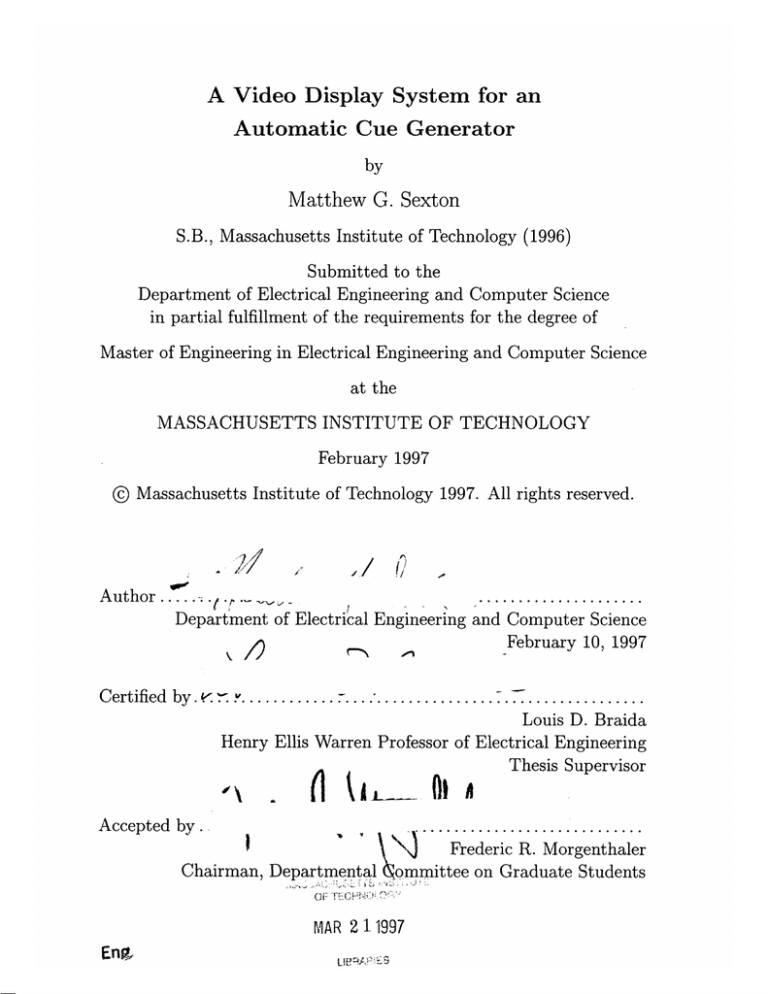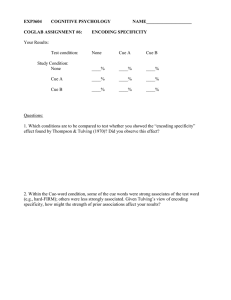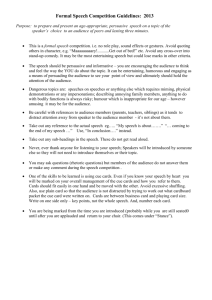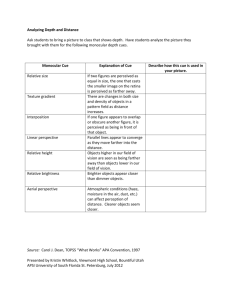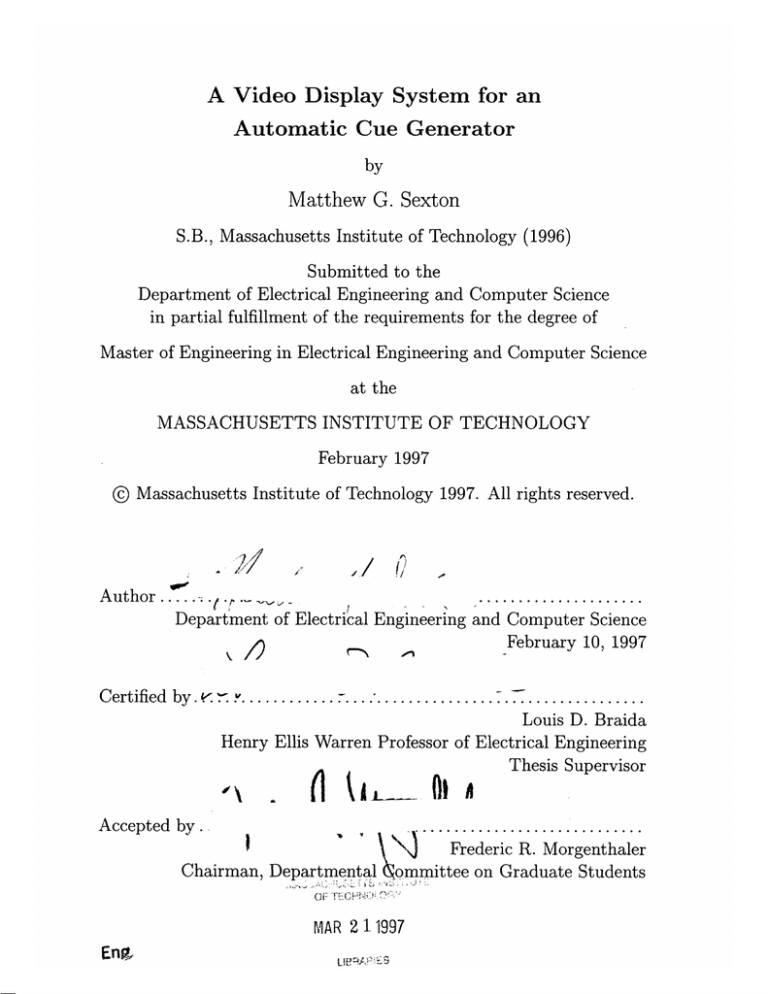
A Video Display System for an
Automatic Cue Generator
by
Matthew G. Sexton
S.B., Massachusetts Institute of Technology (1996)
Submitted to the
Department of Electrical Engineering and Computer Science
in partial fulfillment of the requirements for the degree of
Master of Engineering in Electrical Engineering and Computer Science
at the
MASSACHUSETTS INSTITUTE OF TECHNOLOGY
February 1997
@ Massachusetts Institute of Technology 1997 All rights reserved.
1/
Author.
Department of Electrical Engineering and Computer Science
SFebruary 10, 1997
C ertified by . .
.................
............... ...
...............
Louis D. Braida
Henry Ellis Warren Professor of Electrical Engineering
Thesis Supervisor
flk _L_ý01
A ccepted by .
Chairman, Departmental
,- F
EC!;'
............................
Io
Frederic R. Morgenthaler
ommittee on Graduate Students
-,
MAR 2 11997
Eng
A Video Display System for an Automatic Cue Generator
by
Matthew G. Sexton
Submitted to the Department of Electrical Engineering and Computer Science
on February 10, 1997, in partial fulfillment of the
requirements for the degree of
Master of Engineering in Electrical Engineering and Computer Science
Abstract
Deaf individuals who rely solely upon lipreading to understand the speech of others
encounter difficulties because not all phonemes can be distinguished just by viewing
the speaker's face. The system of Manual Cued Speech supplements lipreading by using the coded shape and position of the speaker's hand to disambiguate the phonemes
appearing on his lips. The Automatic Cue Generator is a computer based system being developed by the Sensory Communications Group for automatically determining
these cues from the speech waveform and presenting them to the lipreader.
This thesis describes the design and implementation of the video display system
for the Automatic Cue Generator. The display system is responsible for overlaying
a graphic image of a hand on the video image of a speaker given the cue sequence
determined by an automatic speech recognizer. A time delayed video image of the
speaker is used to accommodate the processing latency of the speech recognition. By
delaying the video input from a camera for a period of two seconds in its internal
buffer, the display system can synchronize the timing of the cue with the movement
of the speaker's lips. The video image is then displayed on a conventional television
monitor.
Thesis Supervisor: Louis D. Braida
Title: Henry Ellis Warren Professor of Electrical Engineering
Acknowledgments
I have had the great pleasure of collaborating on the Autocuerl project with Paul
Duchnowski and David Lum, from whom I have learned the many pleasures of swaggering about the lab while wielding baseball bats and canes. While I can't say that
these implements greatly advanced the progress of the project, they certainly made it
more enjoyable. Of course, I did regularly pepper the both of them with questions on
every aspect of the design of the system, and I am thankful for their great restraint
in providing answers and not banishing me from their offices.
There were many others who provided invaluable assistance in the development
of this thesis.
In particular, Jeanie was always prepared to give me yet another
photocopy of her T-shirt to add to the multitude scattered throughout my office, none
of which I could ever seem to locate. And the whole seventh floor group certainly
helped maintain my sanity with the never ending schedule of skiing, movies, and beer
excursions.
Finally, I owe Lou Braida my sincere thanks. If it were not for his willingness
to offer a summer job to a passerby in an elevator, I would probably still be lost
somewhere in the stacks of MIT's libraries, cursing each book as I reshelved it. He
allowed me to pursue those projects that I found interesting, and even saw fit to
entrust me with this thesis. A large part of my career at MIT has been shaped by
his guidance and I am grateful.
1
The rightful name of the project, and that by which I shall always refer to it-not the curmudgeonly Automatic Cue Generator.
Contents
1 Introduction
2
8
.......................
1.1
Cued Speech .......
1.2
Automatic Cueing Systems ...................
1.3
Automatic Cue Generator
1.4
ACG System Design ...................
.
.....
..........
.
..
..........
9
..
2.2
10
11
.......
Video System Design
2.1
3
8
13
Hardware Architecture .......
.................
14
2.1.1
Video Acquisition ...................
2.1.2
Computer Interconnect ......................
2.1.3
Peripheral Interconnect ...................
2.1.4
Video Digitization and Video Formats
2.1.5
Host Interface . . . . ..
2.1.6
FIFO Delay and Overlay .....................
18
2.1.7
D isplay
18
2.1.8
NTSC Conversion .........................
. ..
......
..
16
...
..
. ............
..
. . . . . ..
. ..
. .
Hardware Interface .............
3.2
Software Interface .........
3.3
interface.c
..........
17
19
..
........
Frame Grabber Kernel Module
3.1
16
17
. . . . . . . . . . . . . . . . . . . . . . . . . . . . . .
Software Architecture ................
3.3.1
16
19
21
.
...
...
M emory Buffer ..........................
.....
....
...
..........
21
..........
.......
22
.....
23
24
3.3.2
Interrupt Handling .
3.3.3
System Call Handlers
3.4
bt819.c .
..........
3.5
saa7192.c ..........
3.6
icd2061a.c .........
3.7
fpga.c .
3.8
saa7116.c ..........
3.9
iic. c
...........
4 Display Output
4.1
5
Display Card
34
. . . . . . . .
35
4.1.1
Hardware Interface
35
4.1.2
Software Interface .
35
4.2
968. c . . . . . . . . . . . .
36
4.3
ti3026. c
..........
37
4.4
NTSC Conversion . . . . . .
38
Control and Overlay
5.1
39
Real Time System Control
5.1.1
Synchronization ..
5.1.2
Fault Tolerance . .
.
.
. . . . . . . . . . . . .
.
39
... .... .... .... .. .
39
. ... .... .... .... ...
40
5.2
Cue Overlay .........
. .... ... .... .... ...
41
5.3
Software Modules ......
. .... ... .... .... ...
42
5.3.1
acg.c
........
. .... ... .... .... ...
42
5.3.2
cue.c
........
.. ... .... .... .... ..
45
5.3.3
timer.c .......
.. .... ... ..... ... ..
46
5.3.4
display.c......
.. .... . . ..... ... ..
46
5.3.5
grab.c ........
5.3.6
socket.c
5.3.7
terminal.c .
......
.
.
.. . . .
.
. ... .
47
. . . . . ... .
48
6
Discussion
6.1
6.2
49
Base System Improvements
. . ................
6.1.1
Video Hardware . . . . ..................
6.1.2
Computer Synchronization . ..............
6.1.3
Real Time Scheduling
6.1.4
Graphical Interface ................
.................
Cueing Improvements ...................
6.2.1
Cue Presentation .................
6.2.2
Automatic Cue Positioning . . . . ............
Bibliography
. . .
..
49
. . .....
49
... .
.
50
.. . .
.
50
. . . . .
51
.
. . . . .
.......
. .
51
.
52
. . .... . .
52
53
List of Figures
2-1
Automatic Cue Generator . . . . . . . ..
2-2
Video Display System
2-3
Circular Delay Buffer ...........
. . . . . . . . . . . . .
.
14
... ... ... .... ..
15
. .. ... .... ... ..
18
2-4
Software Module Organization . . . . . . . . . . . . . . . . . . . . . .
20
3-1
Frame Grabber Hardware Block Diagram . . . . . . . . . . . . . . . .
22
3-2
Frame Grabber Software Modules . . . . . . . . . . . . . . . . . . . .
23
4-1
Diamond Stealth Display Card .
5-1
Display System Software Module Block Diagram .
5-2
Main Control Loop .
...........
..........
................
Chapter 1
Introduction
For hearing impaired individuals who derive little benefit from hearing aids, communication using spoken language is frustrating at best [12]. Even if a deaf individual
successfully learns to speak, he or she still faces the difficult task of understanding the speech of others using only the visible action of the face as a guide. This
difficulty arises from there often being several distinct speech elements that can be
associated with a single visual pattern on the face. The single visual pattern provides
no reliable way for the speechreader (lip-reader) to uniquely identify which of several
possible sounds was spoken, and so the speechreader must instead use word patterns
and contextual clues to help derive meaning. But even the most highly experienced
speechreaders typically can only follow half of what is said in a conversation. And
in the controlled experiments that are used to measure how much the speechreader
actually understands, performance is often even lower [29].
1.1
Cued Speech
To resolve the ambiguity inherent in speechreading alone, Orin Cornett at Gallaudet
University developed a "Manual Cued Speech" (MCS) system [8] in which the shape
of the speaker's hand and its position relative to his face provide supplementary
information about the phonemes in his speech. Phonemes are the basic linguistic units
of speech that are combined to form words. Sequential phonemes can be clustered
into consonant-vowel pairs that are partially described by the cues. Each hand shape
represents a group of consonants, one of which is the consonant of the phoneme pair.
A similar mapping is used for vowels, as indicated by the position of the hand. Each
group of consonants or vowels can have several members because the members of a
group are easily distinguished from one another by their appearance on the speaker's
face, and so can be represented by the same hand shape or position. Phonemes
that can not be distinguished visually are classified as a viseme [16], often called a
visual phoneme. The phonemes of a particular viseme group, such as /p,b,m/, are
placed into separate cue groups. Through the combination of speechreading and the
reception of cues, all phonemes can be distinguished.
Unfortunately, using Manual Cued Speech requires that the speaker constantly
move and reshape his hand as he speaks [20]. The hand produces eight shapes and
moves through five main hand positions. In addition, diphthongs are signified by the
movement of the hand between two of the main positions.
Experience has shown that few individuals other than family members undertake
the task of learning to produce MCS. Therefore, a system for automaticallyproducing
the cues could be of great benefit for hearing impaired individuals. It would permit
them to effectively communicate with any speaker of their language, without the need
for a transliterator.
1.2
Automatic Cueing Systems
The implementation of an automatic system for cue generation has been considered
in the past. Such a system is generally based on an Automatic Speech Recognizer
(ASR) that uses the acoustic speech signal to determine which phoneme is being
produced. Once the recognition is completed, the cue is presented visually to the
deaf individual, to be used in conjunction with speechreading.
One attempt, from a group at Gallaudet University and the Research Triangle
Institute [29] attempted to produce a wearable device that would supplement the
speechreading of the live speaker. However, due to fundamental problems in several
aspects of the device, the Gallaudet-RTI group met with only limited success.
First, the recognizer had fairly poor performance. It detected only about twothirds of the phonemes in words, and of those, it accurately identified only 54 percent.
Second, the manner in which cues were displayed was different from that of MCS.
To meet the constraints of portability, a pair of seven-segment LEDs was used to
present cues. In addition, the composition of the cue groups themselves were changed
to better match the limitations of the recognizer.
Finally, the LED display was designed to be used as the cue receiver watched
the live speaker's face.
Since the ASR did not recognize a phoneme until it had
been completely uttered, which is a limitation fundamental to any system, its output
followed the facial actions in time. Therefore, a presented cue was delayed with
respect to the lip movements to which it corresponded, and so the cue information
did not necessarily correspond to what was seen on the lips. The effects of the
desynchronization of the cue and lip movement information were investigated in a
separate study by Bratakos [4], which showed that if the cue data were delayed by
even 100 msec, the cue receiver would suffer significant reductions in his or her ability
to understand the speech.
1.3
Automatic Cue Generator
The Sensory Communications Group at MIT has sought to address many of these
problems in its realization of an Automatic Cue Generator (ACG). The ASR system,
using a Hidden Markov Modeling system based on a modified version the HTK Toolkit
of Entropic Labs [13], has achieved recognition rates of up to 80% for off-line processing, and 70% in real-time. With sufficiently fast computation, it is anticipated that
the 80% mark will be achievable in real-time as well. Bratakos [4] has shown that cues
produced by a recognizer with 80% accuracy can provide a significant improvement
in speech reception relative to speechreading alone.
In order to resolve the problems encountered by the Gallaudet-RTI group with
the presentation of the cues, the cue receiver will watch a video image of the speaker
on a monitor, instead of watching the speaker himself. The use of video permits the
introduction a time delay into the video stream. By delaying the video image of the
speaker, sufficient time is allowed for the speech recognition to be performed, and the
cue and the speaker's image to be presented in synchrony. The delay fundamentally
must be at least the length of the longest frequently occurring consonant-vowel pair,
typically about three-quarters of a second. A delay of one to two seconds is used
in practice to allow for recognizer overhead, and should not be more that a minor
impediment to conversation. In a setting such as a classroom lecture, there should
be little effect at all.
Using a video image has the added benefit that the cues that form the basis of
the manual system can still be used. Through a video overlay process, pictures of
the various hand shapes can simply be drawn on the video image of the speaker
in the appropriate position in response to the output of the recognizer. Using the
natural cueing system will allow experienced cue receivers to use the automatic system
without any additional training.
1.4
ACG System Design
Several aspects of the design of the Automatic Cue Generator were constrained by the
availability of appropriate hardware and software platforms. The Automatic Speech
Recognition software package that provided the requisite performance was based upon
a modified version of the HTK Toolkit that ran on a DEC Alpha workstation under
the Digital Unix operating system. The HTK software running on the Alpha was, at
the time, the most readily available system that was stable and supported and could
provide real-time recognition with an acceptable level of accuracy. In an effort to
reserve the Alpha's computational power for the recognition proper, the audio capture
and preprocessing was performed on an Ariel DSP-96 Digital Signal Processing (DSP)
board [2]. The board digitized the incoming analog audio signal and parameterized
the speech waveform for recognition. The DSP-96 functioned as a plug-in peripheral
for an Intel processor based workstation running the Linux operating system. As this
DSP setup had been used in many other applications in the Sensory Communication
Group, it had a large body of development tools available [26, 18], and so could be
relatively quickly and easily incorporated into the system.
This document describes the design and implementation of the video display system of the Automatic Cue Generator of the Sensory Communications Group. Technical descriptions of the project at both the hardware and software level are given.
In addition, recommended work for the future is discussed.
Chapter 2
Video System Design
As discussed in the preceding chapter, the video system had to meet several performance criteria in order for the Automatic Cue Generator to properly synchronize the
cues with the facial movements of the speaker. The minimal video system had to
provide a fixed video delay of up to two seconds, and in response to directives from
the ASR, overlay on each video image a picture of a hand of a particular shape and
position. Unfortunately, there were no systems that performed a similar function
upon which it could be modeled. Application specific hardware systems only existed
for implementing one or two of the necessary tasks and were difficult to interface with
one another. A video delay line [23], for example, could provide the delay, but offered
no dynamic controllability and no access to the video frames before the end of the
delay period.
Therefore, a new system was designed, with a general purpose computer as the
platform on which all video handling and processing would take place. A large variety
of configurations and peripherals would be available to modify and augment the
system, more so than for a hardware system designed specifically for the display.
While a dedicated system might be more efficient, it would not be as flexible as a
programmable computer.
Figure 2-1 shows the role of the cue display system in the overall Automatic Cue
Generator design. A camera trained on the speaker provides input to the video and
audio preprocessing computers. The audio system digitizes and processes the audio
Cue Display Subsystem
I
TWORK
I
I
I
I
I
I
I
Figure 2-1: Automatic Cue Generator
waveform and sends its data over the network to the speech recognition computer.
Once the speech recognizer has identified a cue using that data, it sends the cue
information over the network to the cue display system. The display system uses
that information to overlay cues on the video frames that it has stored in its delay
buffer. The modified video is displayed on a television monitor.
2.1
Hardware Architecture
Both the input and output video images had to be in NTSC format [9] for compatibility with standard video hardware such as cameras, monitors, and recording
devices. In NTSC video, the standard format for North America, Japan, and much of
South America, 60 fields of video are transmitted per second; however, an individual
field of video does not represent an entire image. Instead, fields are generated by
interlaced scanning; fields contain either all even lines or all odd lines of an image.
Odd fields and even fields are alternately scanned and transmitted. Since consecutive
NTSC
Figure 2-2: Video Display System
fields can be combined, or 'de-interlaced,' to form complete images, NTSC signals
are also described as delivering 30 frames per second. This description is somewhat
inaccurate because displaying consecutive fields at the same time would introduce
unwanted motion artifacts and is not done in practice.
A block diagram of the video display system is presented in Figure 2-2, which
also shows the paths of video and network data flow. The use of a general purpose
computer required that the computer be outfitted with specialized hardware designed
for use with the high bandwidth traffic of continuous video streams.
Essentially,
what the frame grabber and display card components do in combination with the
computer's standard hardware is to capture each video field in a digital format, store
it in memory for the delay period, and then reconvert it to an NTSC signal for display.
While a frame is in memory, the CPU receives a message about the cue from the ASR
computer over their network connection, and superimposes the appropriate cue on
the image.
2.1.1
Video Acquisition
Any standard video camera that produces an NTSC video signal can be used to
monitor the speaker. The Sony DCR-VX1000 Digital Video Camera Recorder [27]
was selected on the basis of its exceptional picture quality and its ability to record
images and sound on digital tape. The recordings could then be used at a later time
to recreate the speaker's visual and audio input to the system.
2.1.2
Computer Interconnect
The network connection was the standard 10 Mbps Ethernet cabling that served the
Sensory Communications Group for its general computing purposes. The rate of data
exchange between the three computers is sufficiently low that interference by other
network traffic is not a serious concern. The audio preprocessing system transmits
about 10 KB of data per second, and the ASR computer only sends about 100 bytes
per second.
2.1.3
Peripheral Interconnect
Since video sources can easily produce 35 MB of data per second, a high speed bus for
connecting various peripheral and system components was essential. Further, as can
be observed in Figure 2-2, each video datum travels on the bus twice, once on its way
into main memory, and a second time on its way from main memory to the display
card after the delay period. Thus, the bandwidth requirements for the hardware in a
particular video mode are doubled, as there are effectively two separate video streams
over the same bus.
The 32-bit wide Peripheral Connect Interface (PCI) bus [19] met this need for high
bandwidth, as it offered continuous data transfer rates of up to 120 MB/sec. Just as
important, peripherals using the PCI bus can use a very simple and powerful Direct
Memory Access (DMA) protocol to exchange blocks of memory with one another
and with main memory, without the need for intervention by the CPU. This feature
is essential in relieving the CPU of the burden of transferring data throughout the
system.
2.1.4
Video Digitization and Video Formats
In order for the computer to be able to accept a video signal as input, it must
first be converted into a digital format. Since no hardware existed for accessing the
digital data produced by the camera, a frame grabber performs the digitization for
the computer, by sampling an NTSC video signal into digital frames at a specified
resolution and color depth, and making them available on the system bus for transfer
to main memory. The maximum resolution typically supported by frame grabbers,
and the minimum necessary to preserve adequate image quality, is 640 horizontal
pixels by 480 vertical pixels.
The available color depth is defined by how many bits are used for each component
of the Red-Blue-Green coding of a pixel's color. There are two popular pixel formats
for encoding the color information. The 555 RGB format uses 5 bits for each color
component, and so a two byte word can hold the fifteen bits of video data for each
pixel. The 888 RGB format uses a four byte word' for its 24 bits of pixel data.
In a 640 by 480 image, these two formats require 600 KB and 1200 KB per frame,
respectively. And in a continuous video stream, more than 17 MB and 35 MB must
be transferred each second.
The Oculus TCi frame grabber from Coreco Inc. [7] provided the necessary resolution and both color depths. In addition, it was able to utilize the full bandwidth
of the PCI bus, independently transferring frames into memory at up to 120 MB/sec
through the use of its DMA controllers.
2.1.5
Host Interface
The 440FX PCI chip set provides the interface between the PCI bus, system memory,
and the Intel Pentium Pro processor CPU. As illustrated in Figure 2-2, the 440FX
accelerator and controller chips, labelled as "GLUE," allow for very high bandwidth
1The three bytes of data are padded with a null byte to enable pixel word alignment.
Figure 2-3: Circular Delay Buffer
access to memory through a 64-bit, 66 MHz host bus. Such high bandwidth permits
concurrent access to memory for image storage, modification, and retrieval.
2.1.6
FIFO Delay and Overlay
The two seconds of video delay is accomplished through the use of a circular buffer
in the computer's main memory, as shown in Figure 2-3. The buffer is sufficiently
large that it can hold the 60 frames, or 120 fields, in two seconds of video. A frame is
stored in a element of the buffer for the specified delay period, overlaid with a hand
shape, and removed for display. That element of the buffer then immediately receives
another frame for delay.
2.1.7
Display
A standard computer display card produces the analog video signal from the stream
of digital video data from the buffer in memory. A digital image is transferred into
the video card's on-board frame buffer memory, from which it is converted into a
VGA format [14] analog signal appropriate for display on a VGA computer monitor.
As different manufacturers' video cards were considered, it became apparent that
whichever card was chosen, it would be the most limiting factor in the performance
of the entire video display system. The card used, the Stealth 64 Video VRAM from
Diamond Multimedia Systems, Inc. [11], had no DMA controller, forcing the CPU to
perform all data transfers to the card. Furthermore, even though it had the fastest
bus interface available, the CPU could only transfer data into its display buffer at 33
MB/sec. Such a low transfer rate meant that 555 RGB was the best color depth that
could be supported, as the transfer of frames from memory to the display card would
even then take up more than half the PCI bus bandwidth.
Fortunately, the much faster transfer rate of the frame grabber enabled the CPU to
accomplish its transfer to the display card despite the disproportionately long transfer
time. The following calculations show the allocation of the bus over the course of one
second for a 640x480 video stream, with two bytes per pixel:
CPU to Display Card:
(640 * 480 * 30 * 2)bytes
*
sec
=
.53sec
Frame Grabber to RAM:
(640*480*30 * 2)bytes
*+ I-se
=
.15sec
.68sec
The frame grabber is so fast that, in total, the bus is in use for only .68 seconds
of that one second period. Clearly, with only 68% of the bus bandwidth taken, the
functioning of the system is possible.
2.1.8
NTSC Conversion
An output video signal capable of being displayed on a standard television monitor
and recorded by a conventional VCR clearly adds desirable flexibility to the system.
Therefore, a scan converter from AITech International [1] is used to convert the VGA
signal into an NTSC signal. A scan converter is a stand-alone hardware product
and requires no programming or special hardware accommodations in the rest of the
system.
2.2
Software Architecture
User Space
Kernel Space
Figure 2-4: Software Module Organization
The flexibility of the hardware was significantly augmented by the use of the Linux
operating system, a freely distributed version of Unix. The source code of the Linux
kernel is publicly available, which with technical information on a particular piece of
hardware, permits the coding of a device driver for it. As neither Coreco nor Diamond
supplied Linux drivers for their products, this feature was essential for incorporating
their devices into the video display system.
Since Linux is a version of the Unix operating system, a very structured and well
defined environment existed for the development and integration of the controlling
software with the device drivers. Figure 2-4 shows the relationship between the several
software modules under Linux. At the top is the controlling software, which interacts
with the user, manages the hardware interfaces, and performs the overlay of cues
on the video images. The controlling software primarily relies upon the kernel level
device driver controlling the frame grabber, the user space driver for the display card,
and the kernel's network interface for communicating with the other computers of the
Automatic Cue Generating system. The details of the implementation of the software
modules are discussed in the succeeding chapters.
Chapter 3
Frame Grabber Kernel Module
The integration of the Oculus TCi frame grabber from Coreco Inc. into the video
display system for the Automatic Cue Generator required that a device driver be
written for it under the Linux operating system. This chapter provides a background
on the structure of the board and a description of the software module that was
written to control it.
3.1
Hardware Interface
The Oculus TCi frame grabber is a peripheral card for Intel x86 based computer
systems that plugs into an expansion slot on the PCI bus. It accepts an NTSC signal
for digitization and then uses its DMA controllers to transfer the image data into
main memory over the system PCI bus. As shown in Figure 3-1, the board also has
its own PCI bus, which connects to the system bus through a bridge chip. Because
the two buses can operate independently of one another, the frame grabber board has
the capability of transferring data to components attached to its secondary bus, such
as memory or processors, without affecting system bus activity. This feature is not
utilized in the display system because appropriate components are not available and
because the PCI bridge chip is incapable of supporting certain simultaneous transfers
Mv
S--
Control Line Path
Video Data Path
Figure 3-1: Frame Grabber Hardware Block Diagram
across it.1
The frame grabber interfaces with the PCI bus through the SAA7116 chip [21],
which is responsible for transferring the digital video frames into memory. The registers of the SAA7116 are mapped into the address space of the computer so that it
can be easily controlled by a program. The SAA7116 in turn controls several other
video hardware components through the Inter-Integrated Circuit (I2C) interface [15],
a two-line serial bus and protocol originally developed by Philips for the company's
television video chips. The Bt819 and the SAA7192A, which digitize and color adapt
the video, respectively, are both on the I2C bus, as is the Field Programmable Gate
Array (FPGA) that provides additional control over these hardware elements. The
ICD2061A is a programmable clock chip that provides timing information for the
SAA7192A.
3.2
Software Interface
The device driver for the Oculus TCi frame grabber was implemented as a loadable
module for the Linux 2.0.x kernel series [3].
Kernel modules can be dynamically
1The bridge chip does not arbitrate between a peripheral device and the CPU when both attempt
to transfer data over it. Instead, it terminates the data transfer of the device and grants unrestricted
access to the CPU.
ace
ace
rnel
Figure 3-2: Frame Grabber Software Modules
inserted into the running kernel, permitting quicker development and debugging because the system does not have to be rebooted with each revision. Within the kernel
module source code, related functions were grouped together into separate files, each
typically named for the hardware chip that they control. The calling hierarchy of
these software modules is shown in Figure 3-2. Each of the following sections discusses the functioning of an individual source file and documents in detail its external
functions.
3.3
interface.c
The standard Unix system calls by which a user program controls the frame grabber
through its special device file are implemented in routines defined in interface. c.
Under the direction of commands from the user program, these functions control
the hardware components and interact with the various kernel features for resource
acquisition and management.
3.3.1
Memory Buffer
The kernel module allocates the memory for the FIFO video delay buffer. As discussed in Subsection 2.1.6, the buffer is circular, so that its store and remove pointers
are incremented sequentially through all the elements and wrap from the end to the
beginning. The elements are indexed so that they may be easily referenced in commands issued by the user program.
Each buffer element requires 600 KB of memory to store the 640 by 480 pixel
images at a 15 bit color depth. For use with the Oculus board's DMA controller, the
memory must be physically contiguous, but the kernel's standard contiguous memory
allocation function, kmalloc (), cannot allocate more than 128 KB. Therefore, Matt
Walsh's bigphysarea() function was patched into the kernel. This function reserves
a block of contiguous memory of a specified size at system boot-up, so that it cannot
be allocated by any other kernel routines.
Memory allocation is further complicated by another limitation of the board's
DMA controller (see the SAA7116 section below). Its range checking feature, which
detects if the frame grabber attempts to write to an address above the specified image
transfer window in memory, uses only 22 bits 2 to specify the end of the DMA transfer
window; the upper 10 bits are taken from the register that specifies the start address
of the image frame. Because the upper 10 bits of the start and stop addresses are
the same, the image frame must not cross a 4 megabyte (222) address boundary in
memory. Therefore, in a 4 megabyte region of memory, the six frames that fully fit
use only 3.5 megabytes, resulting in a significant waste of memory. Thus, the 60
frames of buffer that implement a two second delay require the allocation of more
than 42 MB of memory, of which only 35 MB is actually used for video.
3.3.2
Interrupt Handling
After each video frame is transferred into memory, the Oculus board generates a
hardware interrupt, which is handled by a function in interface. c. In the interrupt
2
The SAA7116 data sheet states that 24 bits are used, but that claim was not born out in practice.
service routine (ISR), the address registers describing where the DMA controller will
store the next video frame are updated to point to the next element in the delay
buffer. The ISR also checks to see if the transfer of the captured video frame was
prematurely terminated due to the DMA controller having insufficient time on the
PCI bus. The DMA controller uses only a 1 KB FIFO to buffer the live digital data
from the PCI bus. If the FIFO fills before access to the bus is granted, image data is
lost and a field corruption flag is set. This flag's setting causes ioctl () to return an
error for the WAIT_FOR_FRAME command (see Subsection 3.3.3).
3.3.3
System Call Handlers
The system calls for controlling the frame grabber, open(), close(), and ioctl(),
are routed to the following three routines defined in the kernel module.
static int tciopen(struct inode *inode, struct file *file);
The system command openO passes control on to tci_open() in order to allocate system resources, such as memory and interrupts, for each module and
to call its initialization routine. The function tci_open also sets up a driver
information data structure that is stored between calls to record the state of
the device. One element of this structure, the tci_info structure, points to the
memory allocated for the other modules; its address is passed as an argument
in all calls to the other modules.
static void tci_release(struct inode *inode, struct file *file);
This routine, called by the system command close(), frees those resources
that have been acquired and ensures that the board is no longer capturing
video frames.
static int tciioctl(struct inode *inode, struct file *file, unsigned int
cmd, unsigned long arg);
The bulk of the interface with the user space program is accomplished through
the ioctl() command, which in turn calls tci_ioctl(). The arguments cmd
and arg are specified by the user program in the call to ioctl (), and determine
which function is performed and any additional parameters, respectively. A call
to ioctl() takes the form
ioctl(fd, cmd, arg)
The complete list of ioctl() cmd codes, which are defined in the header file
tci.h, are as follows:
TCIGET_BUFFER_ADDRESS Get the kernel address for the image frame in the
buffer that has index *arg, and store it in arg.
TCISET_PIXEL_STYLE Set the pixel style to be either RGB_555, RGB_888, or
YUV_555.
TCISET_H_CAPTURE Set the horizontal resolution of images to be captured to
be arg pixels.
TCISET_V_CAPTURE Set the vertical resolution of images to be captured to be
arg pixels. If the resolution is set to be no greater than 240 pixels, then
only the even fields of the video are used, with half the scaling as for using
both even and odd fields.
TCISETIDELAY Set the number of images in the video delay buffer to be arg.
TCIGRAB_ONE Grab one frame of video into memory, and copy it to the buffer
beginning at arg.
TCIGRAB_ALL Continuously grab video frames into the delay buffer.
TCIWAIT_FOR_FRAME While doing a continuous grab of video frames, block until
the current frame is completely captured, and return its buffer index in arg.
TCISTOPGRAB Stop grabbing video frames.
TCISET_COMPOSITEVIDEOY-ODE Set the system to digitize a composite video
source.
TCI SET_YC_VIDEOODE Set the system to digitize an S-Video source.
TCISETCAMERA_0 Choose camera input 0.
TCISET_CAMERA_1 Choose camera input 1.
TCISETCAMERA_2 Choose camera input 2.
3.4
bt819. c
The Bt819 Video Capture Processor [6, 5] performs the actual digitization of the
video signal and is able to vary a number of parameters for the captured image. All
parameters for a particular video mode must be set explicitly; the default values are
undefined. The macros mentioned in the descriptions are defined in the header file
bt819 .h.
void init_BT819_registers(struct tci_info *tci);
The Bt819 chip is reset into its default state.
void BT819_setvideomode(struct tci_info *tci, int format);
While the Bt819 can accept both NTSC and PAL signals, only NTSC is currently implemented as a format.
void BT819_set_camera(struct tci_info *tci, int camera);
The camera type is either YC for S-Video or COMPOSITE for composite.
void BT819_set-mux(struct tci_info *tci, int source);
The Bt819 has three different camera inputs, of which the first two are of interest. Video source CAMERA_0 is used for composite video input and CAMERA_1 is
used for S-Video input.
void BT819_setKh_scale(struct tci_info *tci, int resolution, int format);
The horizontal resolution of a capture image will be resolution pixels. format
must be NTSC.
void BT819_set_vscale(struct tci_info *tci, int resolution, int format);
The vertical resolution of a capture image will be resolution pixels. format
must be NTSC.
void BT819_seth_crop(struct tci_info *tci, int start, int active, int format);
The image, after scaling as specified in BT819set_h_scale () will be cropped in
the horizontal direction from the image starting at pixel start and extending
for active pixels. format must be NTSC.
void BT819_set_v_crop(struct tci_info *tci, int start, int active, int format);
The image, after scaling as specified in BT819_setv_scale() will be cropped
in the vertical direction from the image starting at pixel start and extending
for active pixels. format must be NTSC.
3.5
saa7192. c
The SAA7192A Digital Color Space Converter [22] transforms the 16-bit YCrCb format digital data from the Bt819 into either a 24-bit RGB format or a 16-bit YUV
format. In this application the data is transformed into the RGB format for compatibility with the display card. The Color Space Converter also provides multiplicative
Look-Up Tables (LUTs) for each color component in order to effect gamma correction.
This feature, however, is disabled (see Section 3.7).
void init_SAA7192_registers(struct tci_info *tci);
The video chip is initialized to RGB output mode.
void SAA7192_setmode(struct tci_info *tci, int mode);
For use with the Bt819 data, mode must be either F422_M or F422_NM. The
first enables the matrix that converts its input to RGB, and the second disables
it (for YUV output).
3.6
icd2061a.c
The SAA7192A Converter chip requires an external clocking signal to set the rate
at which it should acquire its data. Because images can be captured at different
horizontal resolutions, the rate at which the Bt819 produces valid data is variable,
and so the ICD2061A Dual Programmable Graphics Clock Generator [10] is used to
synchronize the two chips.
void init_ICD2061Aregisters(struct tci_info *tci);
The clock is set to NTSC_SQFREQ MHz, for use with full resolution images.
void ICD2061A_setclock(struct tci_info *tci, double freq);
The clock is set to produce a frequency of freq MHz. Typically, this value
is determined as a fraction of NTSC_SQ_FREQ, in which the multiplier of the
standard is equal to the ratio of the horizontal resolution to 640, i.e.:
freq = NTSC SQFREQ * horiz _resolution/640
3.7
fpga.c
A Field Programmable Gate Array (FPGA) contains several registers that are used
to program the clock chip and to provide additional input to the SAA7116.
void initFPGA_registers(struct tci_info *tci);
The FPGA is initialized to default values.
void FPGA_set_pixel_line_length(struct tci_info *tci, int length);
In order to do its DMA address calculations, the SAA7116 PCI interface chip
must know the length of each scan line in the image. This value is set by the
function to length, as measured in pixels.
void FPGA_set_lutuse(struct tciinfo *tci, BOOL use);
Whether or not the SAA7192 uses its color Look Up Tables (LUTs) to modify
the video signal is determined by the truth value of use.
3.8
saa7116. c
All interaction between the host computer and the TCi frame grabber is mediated by
the SAA7116 Digital Video to PCI Interface chip [21]. By mapping its registers into
the computer's address space, the SAA7116 provides the low level interface to the I2C
bus on which iic. c is built (see Section 3.9). This register mapping also provides access to the DMA controllers for transferring captured video frames into memory. The
video frames that the SAA7116 receives from the SAA7192 are interlaced, meaning
that it receives separate even and odd fields. The SAA7116 is programmed to store
consecutive even and odd fields together in memory as complete images to permit
their easier overlay and manipulation.
void init_SAA7116_registers(struct tci_info *tci);
Prepare the SAA7116's data FIFO, initialize the I2C bus, and set up other
defaults.
void SAA7116_set_DMAE_address(struct
tci_info *tci, unsigned int address);
Set the destination in memory of the even field to be address.
void SAA7116_setDMA_0_address(struct
tci_info *tci, unsigned int address);
Set the destination in memory of the odd field to be address.
void SAA7116_setDMAE_end(struct tci_info *tci, unsigned int address);
Sets the highest address in memory to which the even field can be transferred
to be address.
void SAA7116_setDMA_0_end(struct tci_info *tci, unsigned int address);
Sets the highest address in memory to which the odd field can be transferred
to be address.
void SAA7116_set_DMAlEstride(struct tci_info *tci, unsigned int stride);
The transfer address is incremented by stride at the end of each line of the
even field.
void SAA7116_setDMA_0_stride(struct tci_info *tci, unsigned int stride);
The transfer address is incremented by stride at the end of each line of the
odd field.
void SAA7116_grabone_even(struct tci_info *tci);
Grab one even field of video into memory.
void SAA7116_grabone_odd(struct tci_info *tci);
Grab one odd field of video into memory.
____
void SAA7116_grabeven(struct tci_info *tci);
Continuously grab even fields of video into memory.
void SAA7116_grab_odd(struct tci_info *tci);
Continuously grab odd fields of video into memory.
void SAA7116_resetint (struct tci_info *tci);
Reset the interrupt generating circuitry after an interrupt has been received
to prepare for the next one.
int SAA7116_check_intE(struct tci_info *tci);
Return true if an interrupt was triggered for the end of the even field.
int SAA7116_checkint0O(struct tci_info *tci);
Return true if an interrupt was triggered for the end of the odd field.
int SAA7116_checkcorruptE(struct tciinfo *tci);
Return true if the even field transfer was aborted due to a FIFO overflow.
int SAA7116_check_corrupt_0(struct tciinfo *tci);
Return true if the odd field transfer was aborted due to a FIFO overflow.
void SAA7116_stopint(struct tci_info *tci);
Stop generating any interrupts.
void SAA7116_inteven(struct tci_info *tci);
Generate an interrupt at the end of a captured even field.
void SAA7116_intodd(struct tciinfo *tci);
Generate an interrupt at the end of a captured odd field.
void SAA7116_intstart(struct tci_info *tci);
Generate an interrupt at the beginning of all fields, captured or not.
void SAA7116_stopgrab(struct tciinfo *tci);
Stop transferring fields to memory.
void SAA7116_set_pixelmode(struct tciinfo *tci, int mode);
Set the pixel mode to be either RGB24pa, RGB16pa, or YUV16pa.
void SAA7116_putSDA(struct tci_info *tci, BOOL bit);
Set the SDA (data) line of the I2C bus to be bit.
void SAA7116_put_SCL(struct tci_info *tci, BOOL bit);
Set the SCL (clock) line of the I2C bus to be bit.
BOOL SAA7116_get_SDA(struct tci_info *tci);
Return the value on the SDA (data) line of the I2C bus.
BOOL SAA7116_getSCL(struct tci_info * tci);
Return the value on the SCL (clock) line of the I2C bus.
void SAA7116_raise_SDA(struct tciinfo *tci);
Set the value of the SDA (data) line of the 12C bus to be one.
void SAA7116_lowerSDA(struct tciinfo *tci);
Set the value of the SDA (data) line of the I2 C bus to be zero.
void SAA7116_raiseSCL(struct tciinfo *tci);
Set the value of the SCL (clock) line of the 12C bus to be one.
void SAA7116_lowerSCL(struct tci_info *tci);
Set the value of the SCL (clock) line of the I2C bus to be zero.
3.9
iic.c
The I2C bus interface [15] is implemented on top of the functionality of the SAA7116
chip. The bus protocol is used to program the Bt819, SAA7192, and FPGA chips.
void I2Cread(struct tci_info *tci, unsigned char address, unsigned char
*bytes, int length);
An array of character sized data of length length is read from the device with
address address on the I2C bus and written to memory beginning at address
bytes.
void I2C_write(struct tciinfo *tci, unsigned char address, unsigned char
*bytes, int length);
An array of character sized data starting at bytes, and of length length, is
written to the device with address address on the I2C bus.
Chapter 4
Display Output
................
........................... *.......
.............
Mf\J
-----...
.. . . .. .. .. .. .. .. .. ... .. .. .. .. .. . . .. .. .. .. . .. . . .. .. .. .. .. .. .. . . ..
SVideo
Data Path
- - - Clock Line Path
Figure 4-1: Diamond Stealth Display Card
The images that are produced through the overlay of the cues on the captured and
delayed video are presented for viewing by the cue receiver on a television monitor.
The conversion of those images from digital format in memory to an analog NTSC
signal is accomplished through the combination of a computer display card and a
VGA to NTSC scan converter.
4.1
4.1.1
Display Card
Hardware Interface
The Stealth 64 Video VRAM (Diamond Multimedia Systems) is a conventional VGA
computer display card. It transforms the digital image in its frame buffer into an
analog signal for display on a VGA computer monitor. As shown in Figure 4-1, there
are three main hardware components on the Stealth board. The first is the Vision968
Multimedia Accelerator chip [24, 25], which interfaces the board with the PCI bus and
provides the programming registers by which the various display modes are set. The
second is the two megabytes of video memory (VRAM), which is accessed through
the 968 and which stores an image for display. Finally, there is the RAMDAC (RAM
Digital to Analog Converter), a Texas Instruments TVP3026 [28] that converts the
image in VRAM into an analog signal. The TVP3026 reads the words of image data
sequentially from VRAM, looping back to the beginning at the end of the image. The
number of times the TVP3026 reads an entire image from memory each second is its
"refresh rate." In addition, the TVP3026 provides timing clocks for the 968.
4.1.2
Software Interface
Unlike the kernel module device driver for the Oculus TCi, the driver for the Diamond
Stealth was implemented as a user space library [17]. The driver does not use DMA or
interrupts and so requires no special functionality that is available only at the kernel
level. Two methodologies for programming the 968 chip are available: addressing
the I/O address space of the Intel x86, and mapping the registers of the 968 into
the normal address space of the computer. The second method is used, as it does
not require special I/O commands and is faster and more efficient.
The 968, in
turn, provides access to the programming registers of the TVP3026. However, both
methods require that a calling process run with super-user permissions in order to
modify the relevant memory locations.
The display card programming is similar to that for video modes in X Windows,
except that special provisions are made for the display of continuous video. Because
the RAMDAC is almost always accessing the current image in memory, merely overwriting the image with the next video frame would likely introduce errors into the
display as incomplete images are read for output. Therefore, two buffers are reserved
for video frames in the Diamond Stealth card's memory. While one buffer is being
used for the output, the other is being filled with the next frame. After the frame
transfer is complete, the roles of the two buffers are switched, with the recently filled
buffer now used for output and the other for the transfer.
The switch between the two buffers is made by reprogramming three Start Address
registers [24, pp 14(17), 17(16)], whose contents are concatenated to form the starting
address in the VRAM from which the image should be read. But because all three
cannot be modified in one atomic operation, and the registers are read only as the
RAMDAC cycles to the beginning of the image, an incorrect address could be read
and used for an entire image. Therefore, the beginning of the buffers in VRAM must
be aligned so that only one Start Address register need be changed to switch between
buffers. In this way, the change is effectively atomic.
The RAMDAC is configured for a refresh rate of 30 frames per second, so that
the rate at which images are written to VRAM is the same as the rate at which they
are read. Otherwise, the length of time for which a frame would be displayed could
vary.
4.2
968. c
All calls to functions controlling the display board include a videomode structure as
an argument. The elements of this structure, initialized by the user before the call
to setup_video_display(), determine the resolution of the new video mode and its
refresh rate.
int setup_video_display(struct video.mode *mode);
Put the display card into the video mode described in mode.
int cleanvideo_display(struct videomode *mode);
Restore the display board to it original state and free all resources.
int use_screen(struct videomode *mode, int screen);
Select the buffer in the display board's memory from which the display image should be read. screen is an integer from 0 to n, with the upper limit
determined by the amount of memory and the video mode.
int draw_screen(struct video-mode *mode, void *image,
int screen);
Copy image to the buffer in the display board's memory selected by screen.
4.3
ti3026. c
These functions control the TVP3026 RAMDAC, which is programmed indirectly
through registers on the 968. The TVP3026 provides the clocking signals for the
968's timing of memory access, pixel processing, and data transfer. It also reads pixel
data from the frame buffer and converts it to an analog format for display. These
functions are only called by the 968. c software module.
int tisaveregisters(void);
Save the current state of the programming registers.
int tirestore_registers(void);
Restore the saved state of the programming registers.
int ti_setup_clock(struct videomode *mode);
Program the internal phase lock loop so that the correct clocking signal is sent
to the 968.
int ti_setup_pixels(struct videomode *mode);
Setup the output circuitry for the appropriate conversion of pixels to analog
levels.
4.4
NTSC Conversion
The scan converter from AITech International that is used to transform the VGA
format output of the Diamond card into NTSC format video requires that the VGA
signal correspond to a 640 by 480 pixel image refreshed at 30 frames per second,
consistent with the video mode of the Diamond Stealth display card. Thus, no adjustments to the video display mode were necessary.
Chapter 5
Control and Overlay
A user program is responsible for the overall control of the video display system for
the Automatic Cue Generator. It manages the hardware drivers, communicates with
the Automatic Speech Recognition computer, and overlays the cues on the video
images. The display system's intended operation is somewhat unique for Linux, as
the user program has hard real time operating requirements without a very supportive
framework in the operating system. The ways in which the resultant difficulties were
addressed will be discussed, as well as the general structure of the control program.
5.1
Real Time System Control
The control of the video system posed many challenges because of the need to respond in real time to a variety of events and to do so in coordination with two other
computers distributed across a network. No approach completely resolved all of the
issues, but the one that was adopted did provide a framework in which errors were
either tolerable or correctable.
5.1.1
Synchronization
The audio and video signals provided by the camera imaging the speaker are captured
and processed by two different computer systems. In order for the two systems to
be able to communicate with each other about their captured data, they must have
a common frame of reference for the timing of the camera data. For example, the
audio system must be able to inform the video system as to when in the video stream
a particular cue should be overlaid. Unfortunately, the two systems share no clock
that can assure proper synchronization of the audio and video data. Instead, during
system initialization, the ASR computer issues a message on the network to the
video and audio computers for each to start its timer. Typical network latencies for
data transmission are on the order of 10 milliseconds, which is sufficiently low that
noticeable timer skew errors are not introduced.
5.1.2
Fault Tolerance
Response to the interrupts generated by the frame grabber board is asynchronous
with respect to the rest of the system, and usually occurs immediately. In contrast,
the controlling user program that processes and displays the video data is subject to
the scheduling policies of the operating system. Linux does allow for a form of real
time scheduling, in which a user process has a higher priority than any other, but the
high priority user process must share CPU time with essential system processes. For
this reason, the control program may at times respond late to the input of video data
as it waits for its CPU time slice.
In addition, when the program does respond, it may find that the video data was
corrupted due to PCI bus conflict. The PCI bus and memory arbitration protocols
have no provisions for real time data transfer, and so competition with the display
card, network card, hard drive, and CPU may sometimes force the frame grabber to
lose data.
The control program must be prepared to detect and respond to both of these
conditions so that a cue is applied to the proper, error free, video frame.
5.2
Cue Overlay
The Automatic Speech Recognition computer processes the audio data to determine
the cues associated with the speech. The ASR transmits the information relevant to
the cues over the network so that the video display system can then overlay the cues
on the video stream. The cue message specifies which hand shape is to be displayed,
the position at which it is to be placed relative to the image of the speaker's face,
and the time in the video stream at which it should first be displayed.
The start time for the cue is with reference to the synchronization timer that each
computer started simultaneously, as described above. This time can then be matched
up with those times that are assigned to the video frames as they are digitized and
stored in the delay buffer. Since the time for a particular video frame is assigned at
the end of its capture, the cue overlaid on it is the one most recently received whose
start time does not exceed the frame time.
The position at which the cue is placed relative to the speaker's face is dictated by
the rules of Manual Cued Speech. However, the overlay routine must still locate the
position of the speaker's face within the video frame. To ease this process, the location
of the cue positions are marked on the video image by the user at the beginning of
a session, using a movable cursor, and the speaker is then requested to limit the
movements of his head to maintain the accuracy of the positioning.
To better simulate manual cueing, the overlay routine attempts to reproduce the
coarticulation present in the transition of the hand from cue position to cue position.
Previous experiments involving simulations of the present system [4] displayed the
cueing hand in a fixed position for the entire duration of the cue, with a discrete
change to the next position. To present a more realistic transition of the hand from
one cue position to the next, both the current and the next cue are considered in
the placement of the hand. After the hand has been displayed in the current cue
position for several frames, it follows a linearly interpolated path to the next cue
position, arriving at the start time for the next cue. The hand shape changes from
the current to the next shape halfway along the path between the two cue position.
USER INPUT
FRAME GRABBER
DISPLAY CARD
DRIVER
DRIVER
Figure 5-1: Display System Software Module Block Diagram
In this manner, the cue receiver can obtain information about the next cue before it
actually begins, as in manual cueing.
5.3
Software Modules
The source code of the control program for the video display system consists of
several software modules of delimited functionality. As shown in Figure 5-1, one
module, acg. c interacts with the user in order to direct the operation of the other
modules.
5.3.1
acg. c
The acg. c module first processes any argument flags on the command line, which
modify the behavior of the program. These options include:
-- help List the command line options.
-- delay DELAY Set the length of the delay buffer to be DELAY frames.
-- server SERVER Specify the name of the ASR computer to be SERVER.
-- composite Use a composite video source.
-- yc Use an S-Video source.
-- hres HRES Specify the horizontal resolution of the captured image to be HRES
pixels.
-- vres VRES Specify the vertical resolution of the captured image to be VRES pixels.
-- cue Overlay cues on the video image.
-- locate Manual specify the cue positions in the video image.
-- directory DIRECTORY Specify the directory in which the cue images are located
as DIRECTORY.
Initialization
Once the command line options have been parsed, a system call is made to request
real time scheduling priority. The initialization routines of each of the other modules
are called to set up the frame grabber, the display card, and the network interface.
At this point, the module prepares its own arrays for holding frame timing and error
data, and issues the call to begin the digitization of video.
Control Loop
The control module enters an infinite loop that handles all of the normal activities of
the display system; an abbreviated version of the loop is listed in Figure 5-2. At the
head of the loop is a call to grab_wait_forframe (), which regulates the timing of
the event loop. Ultimately, the call is processed by the frame grabber device driver,
which puts the process to sleep until another video frame has been captured. When
the frame grabber receives an interrupt signaling the end of the frame, it awakens
the process and calls the scheduler to run it. Normally, when the process restarts, it
overlays a cue on the oldest video frame in the buffer, transfers it to the video card
for display, and jumps to the beginning of the loop to wait for another cycle.
The loop must check for two error conditions. First, grab_wait_index() returns
an error if the captured frame was corrupted while being transferred on the PCI bus.
If so, the frame is marked as having an error, so that it will not be displayed after
for (;;)
{
val = grab_wait_for_frame(&index_in);
index_out = (index_in + 2) % delay;
if (val < 0) {
grab_error[index_in] = TRUE;
} else {
grab_error[index_in] = FALSE;
}
times[index_in] = timer_get_time();
index_prev = (index_prev + 1) . delay;
while (index-prev != index_in) {
graberror[index_prev] = TRUE;
index-prev = (indexprev + 1) % delay;
}
if (grab_error[index_out]) {
continue;
}
grab_get_frame(index_out,
&frame);
if (times[index_out])
cue_draw_cue(frame,
times[index_out], cue_positions);
display_drawscreen(frame);
Figure 5-2: Main Control Loop
the delay period. Second, the process may not have been able to attend to each video
frame that has been captured since the last time through the loop. Either the process
may not have been scheduled in time after the end of capture, or the last cycle through
the loop may have taken more time than the capture of a video frame (due to another
process being scheduled during the loop). In either case, the grab_wait_for_frame()
returns information as to which buffer element was just stored, so that a comparison
can be made with its previous value to determine if the processing of any elements
was skipped. If so, all those skipped elements are marked as containing errors, since
their frames may have been corrupted in capture.
If the oldest frame is marked as corrupted, continue directs execution back to the
top of the loop; the frame currently displayed will remain for another cycle. Otherwise,
a pointer to the output buffer element is obtained from grabget_frame () and passed
on to the cue overlay routine cue_drawcue (). Also passed to the overlay routine is
the time stamp that was assigned to that video frame by timerget_time() after it
was captured. However, the call is not made if that time is 0, which means that the
frame was captured before the system clocks were synchronized. After this step, the
frame is sent for display by displaydraw_screen().
Exiting
The control program exits upon an unanticipated error condition, or on a signal from
the user. If first stops the capture of video frames, restores the normal computer
display, and then exits.
5.3.2
cue.c
The routines in this module store the cue specification received over the network
and overlay the images of cues on the video stream. Because the overlay is done
by the CPU, an algorithm was developed to reduce computation and memory access
cycles. In the conventional overlay of one image over another, a background color
distinguishes which pixels of the first image should be copied and which should not;
only pixels that are not of the background color are copied. While this method is
appropriate for arbitrary images, it is very inefficient when the images to be copied
can be processed ahead of time, as is the case for the cues.
The hand shape images are stored as graphics whose dimensions are the same
as the images that will be captured, with a black color denoting the background.
When a shape is first loaded, the image is scanned pixel by pixel in a manner similar
to run length encoding. Counters record the length of background and hand pixel
runs, so that only pixels corresponding to the hand need be stored in memory. When
the image is overlaid, the routine can use these counters to place the hand pixels in
the destination image without the need to filter out the background pixels. Using
this technique, the overlay requires the processing of up to twenty times fewer pixels,
resulting in significant time savings.
int cueinit(int h, int v, int p, char *dir);
Read the cue shape images from disk and prepare the linked list that holds
the cue information.
int cueaddcue(struct cue_datum *cue);
Add the cue information in the struct cue to the list of cues sent from the
ASR system.
int cue_drawcue(void *frame, int time, struct coordinate cue_positions []);
Overlay the appropriate cue on the video frame frame, whose capture end at
time. The array cue_positions [] specifies the cue positions in the video image.
5.3.3
timer. c
The timer is used to synchronize data exchanged between the ASR computer and
the video display system. The timer increment is one one-hundredth of a second, the
fundamental length of time for the speech recognition system.
void timer_set_zero_time(void);
Set the origin of the timer to be the current time.
int timerget_time(void);
Return the time in hundredths of a second since the call to t imersetzero_time ()
or 0 if the call has not yet been made.
5.3.4
display. c
The display. c module manages interaction with the device driver for the display
card and the flipping of display pages for a non-flickering video display.
int display_init(int hres, int vres, int pixel);
Put the display card in the graphics mode of hres by vres pixels, with a color
depth specified by pixel.
int display_draw_screen(void *buffer);
Use video frame buffer as the next for display.
void display_end(void);
Restore the original state of the display.
5.3.5
grab. c
The grab.c module interfaces with the frame grabber device driver to control the
capture of video and to help manage the video delay buffer.
int grab_init(int hres, int vres, int pixel_size, char *camera, int del);
Initialize the frame grabber to capture images of hres by vres pixels at a color
depth of pixelsize from camera. The delay buffer is del frames long.
int grab_start_grab(void);
Begin the transfer of captured video into the delay buffer.
int grab_stop_grab(void);
Stop the transfer of captured video into the delay buffer.
int grab_wait_forframe(int *index);
Sleep until the frame currently being captured has been fully transferred into
memory; return its buffer index in index. Return EIO if the frame was corrupted.
int grab_get_frame(int index, void **frame);
Return in frame the address in memory of the delay buffer element with index
index.
5.3.6
socket.c
During its initialization, socket . c sets up an asynchronous signal handler that is
called whenever the process receives data over the network. The signal handler parses
the message from the ASR computer and acts according to its command field. If it
is a GO command, the synchronization timer is started, and a reply is made with
a confirmation message. For a STOP message, the video system is shut down. A
message with a VDATA command contains cue data which is passed on to the cue
software module.
int sockettcp_init(char *server)
Setup the TCP socket for communicating with the ASR computer, and set
the process to receive the SIGIO signal from the socket.
int socket_tcpready(void);
Send a message to the ASR computer that the video system is prepared to
receive the GO message.
5.3.7
terminal.c
The video card used for the cueing display is also the one that is used for the display
of system graphics and text. terminal. c acquires control of the display from the
system and prevents any other process from manipulating the board and causing
errors. The module also reads the user input to position a cursor marking the cue
positions.
int terminalinit (void);
Change to the first unused virtual terminal and lock it. Put STDIN in noncanonical mode.
int terminal_end(void);
Release the display to the system and restore the original state of STDIN.
char terminalget_char(void);
Return the most recent character from STDIN.
Chapter 6
Discussion
As has been mentioned in previous chapters, several aspects of the video display
system can still be improved. Problems specific the base system implementing the
video control and delay and to the cue overlay system are discussed below. Where
possible, solutions and paths of investigation are proposed.
6.1
Base System Improvements
In general, the video acquisition, display, and delay hardware met the minimal requirements of the system. The modifications described below would serve to extend
the video system's abilities and to increase its operating robustness.
6.1.1
Video Hardware
As mentioned in Subsection 2.1.7, the display card was the hardware device with
the slowest and most primitive memory interface. If it had incorporated DMA controllers, video images with greater color depth could be captured and transferred from
system memory to the card, without intervention by the CPU. Unfortunately, such
a modification is wholly dependent on the future availability of appropriate display
cards.
The memory address restriction of the frame grabber's DMA controller, discussed
in Subsection 3.3.1, requires an awkward and wasteful allocation of memory. This
feature can be disabled, but at the risk of corrupting other areas of system memory
if the DMA controllers are misprogrammed. The trade-offs between memory use and
reliability should be examined. In addition, the buffer allocation and management
routines presently in the frame grabber device driver should probably be moved into a
separate module, so that a more abstract interaction between the two can be realized.
6.1.2
Computer Synchronization
The method used to synchronize the start of the timers for the audio and video data
is susceptible to errors introduced by network delays. Any delay in the transmission
of the GO message from the ASR computer to the display computer increases the skew
between the timers. If the skew is a significant fraction of the time for which a video
frame is displayed, cues will be overlaid late in the video stream, providing incomplete
and possibly erroneous information to the cue receiver.
To correct the problem using the existing hardware setup (i.e. without introducing
a common clock source), the ASR computer should examine the round trip time for
sending the GO message and receiving a reply. If the total time is greater than a
threshold value, the synchronization process should be restarted. By repeating this
step as necessary, the clock skew can be guaranteed to be less than a specified value.
6.1.3
Real Time Scheduling
Although the control process is marked for real time execution by the scheduler,
it could be subject to delays incurred by page faults if pages of its memory are
swapped out while it is not running. System calls exist for locking pages of a process
into memory so that they will not be swapped out, which may speed the program's
response. Whether such a measure is necessary depends on the loading of the system
while the cue display task is being performed.
The control process currently is put to sleep after it finishes sending a frame for
display and is ready for the next incoming frame. Although the delay associated with
awakening the process is probably not significant, it should be examined in more
detail. The delay in fact may already be nearly irreducible. Even if the process were
to be modified so that it continuously runs and just polls the device driver, it would
still incur the overhead of the two context switches necessary for the system call. The
current scheme incurs the delay of only one context switch with the awakening of the
process.
6.1.4
Graphical Interface
The display system would be much more portable and user friendly if it could make
use of the X Window system. X Windows is a multi-platform graphical environment
that provides an abstract interface to the underlying display hardware. Using X would
make the cue display system less dependent on its maintainer's ability to program
a particular video card. Unfortunately, the conventional X system has neither an
efficient means of transferring large amounts of image data nor an acceptable way of
dealing with the display of video. If these difficulties could be overcome, the system
would be greatly improved.
6.2
Cueing Improvements
The complete cueing system was tested in real time with speakers and cue receivers
on three different occasions. Although the system did provide measurable benefit to
the cue receivers as compared to speechreading alone, its performance was severely
limited by the accuracy of the ASR system.
In addition, the overlaid cues were
distracting to some of the subjects. Cue receivers were disturbed by the appearance
of the hands and the nature of the transitions between cue positions. These issues as
well as others relating to improvements in the cue display are discussed below.
6.2.1
Cue Presentation
There were several problems with the both the appearance and the movement of the
synthetic cues. First, the overlaid hand shapes did not always match well in skin tone
and size with the speaker's face. While they probably did not affect the cue receiver's
ability to understand the speaker, these discrepancies did reduce their comfort with
the system. Second, no provision was made for the "flick" of cued speech. To signify
consecutive identical cues in the side position of the manual system, the hand is flicked
forward by the speaker. But it is not clear how to simulate this movement in a 2-D
display. Third, the timing of the cueing for diphthongs was chosen on an ad hoc basis
and should be refined to more closely match human actions. Finally, the hand did
not transition smoothly from one cue shape to another. To model such movements
accurately would require either very sophisticated graphics rendering algorithms or
a comparatively large image data base. The extent to which such modeling would
benefit the cue receiver is unknown.
6.2.2
Automatic Cue Positioning
The current system requires that an operator manually specify the five cue positions
in the video image. While this procedure is acceptable for situations in which the
speaker's movements are restricted, it is clearly unsuitable for many settings.
A
system for automatically tracking the location of the speaker would greatly augment
the utility of the Automatic Cue Generator.
Systems have already been implemented that track the location of face within
an image and follow an individual's movements throughout a room [30]. The main
research effort would be in developing an algorithm that can extract the exact location
of the cue positions based on a general positioning of the speaker's head. To ease
the addition of such algorithms to the control program, procedure hooks have been
included in the source code. They now call empty functions, but can be modified as
necessary.
Bibliography
[1] AITech International. PC/TV-1108 Digital Scan Converter User's Guide, 1995.
[2] Ariel Corporation.
User's Manual for the DSP-96 DSP96002 Floating-Point
Attach Processor Board with Dual-ChannelAnalog I/O, April 1995.
[3] Michael Beck et al. Linux Kernel Internals. Addison-Wesley, 1996.
[4] Maroula Sarah Bratakos. The effect of imperfect cues on the reception of cued
speech. Master's thesis, Massachusetts Institute of Technology, 1995.
[5] Brooktree Corporation. Bt819 EVM.
[6] Brooktree Corporation. VideoStream Decoders.
[7] Coreco, Inc. User's Manualfor Oculus TC1, 1995.
[8] R. Orin Cornett and Mary Elsie Daisey. The Cued Speech Resource Book: For
Parents of Deaf Children. National Cued Speech Association, 1992.
[9] Crimson Tech Reference Catalog. Reference Catalog, 1994.
[10] Cypress Semiconductor Corporation. ICD2061A: Dual Programmable Graphics
Clock Generator.
[11] Diamond Multimedia Systems, Inc. Stealth 64 Video VRAM User's Guide.
[12] Edward Dolnick. Deafness as culture. The Atlantic Monthly, September 1993.
[13] Entropic Research Laboratory, Inc. HTK: Hidden Markov Model Toolkit V1.5.
[14] Richard F. Ferraro. Programmer's Guide to the EGA, VGA, and Super VGA
Cards. Addison-Wesley, 1994.
[15] Vincent Himpe. I2C bus FAQ. Available at http://www.ping.be/ ping0751.
[16] Pamela J. Jackson. The theoretical minimal unit for visual speech perception:
Visemes and coarticulation. The Volta Review, September 1988.
[17] Hongjiu Lu. Elf: From the programmer's perspective. 1995.
[18] David S. Lum. Lab guide to using the DSP-96 board under linux. 1996.
[19] Hans-Peter Messmer.
The Indispensable PC Hardware Book. Addison-Wesley,
1995.
[20] NCSA. Guidelines on the mechanics of cueing. Cued Speech Journal,V, 1994.
[21] Philips Semiconductors. SAA 7116: Digital Video to PCI Interface.
[22] Philips Semiconductors. SAA7192A: Digital Color Space Converter.
[23] Prime Image. Audio Video Delay.
[24] S3 Incorporated. Vision964 Graphics Accelerator.
[25] S3 Incorporated. Vision968 Multimedia Accelerator.
[26] Matthew G. Sexton. C language development on the DSP-96 DSP96002 floatingpoint attached processor board. 1996.
[27] Sony Corporation. Digital Video Camera Recorder, 1995.
[28] Texas Instruments. TVP3026 Video Interface Palette: Data Manual, 1994.
[29] Rosalie M. Uchanski et al. Automatic speech recognition to aid the hearing
impaired: Prospects for the automatic generation of cued speech. Journal of
Rehabilitation Research and Development, 31(1), 1994.
[30] Jie Yang and Alex Waibel. Tracking human faces in real-time. Technical Report
CMU-CS-95-210, Carnegie Mellon University, Pittsburgh, PA 15213, November
1995.