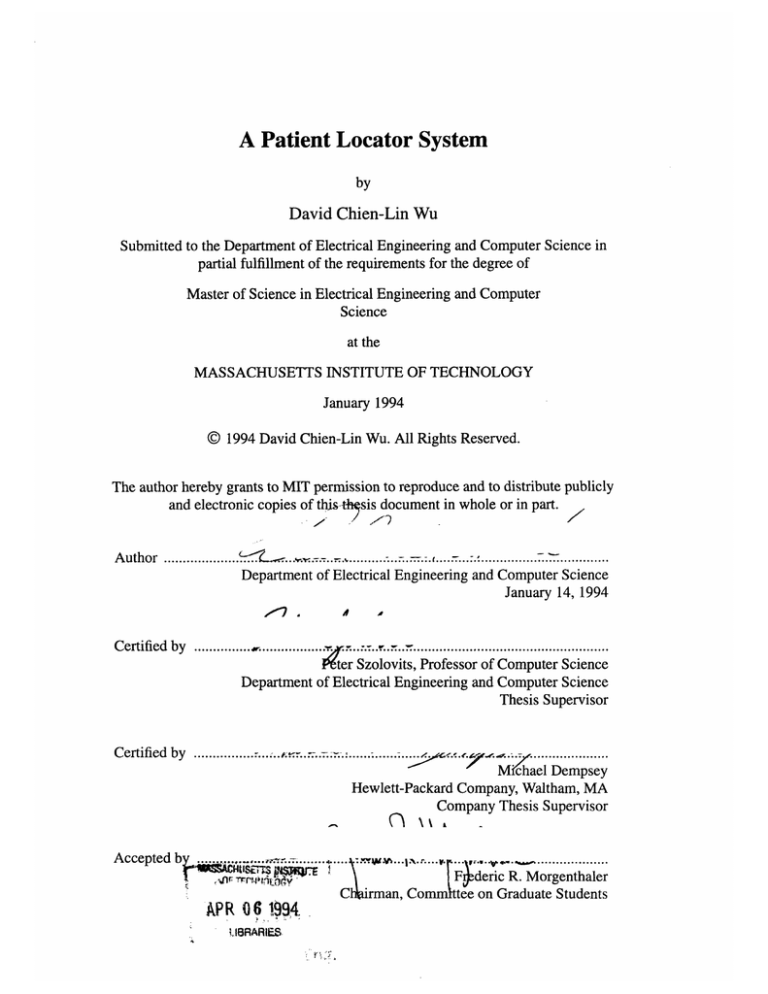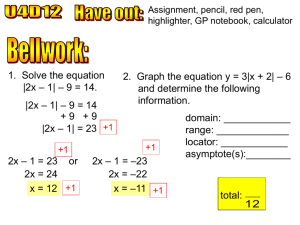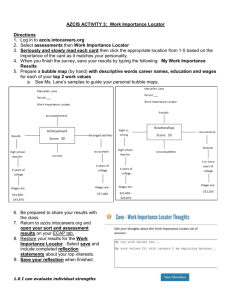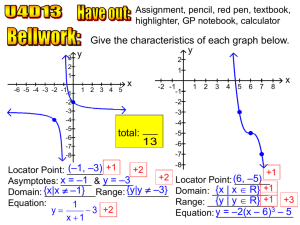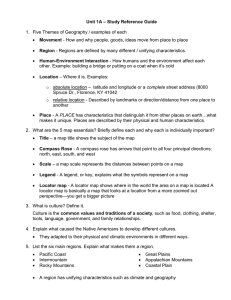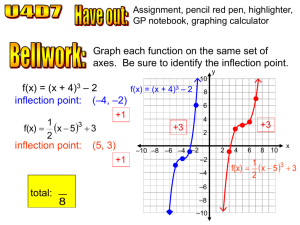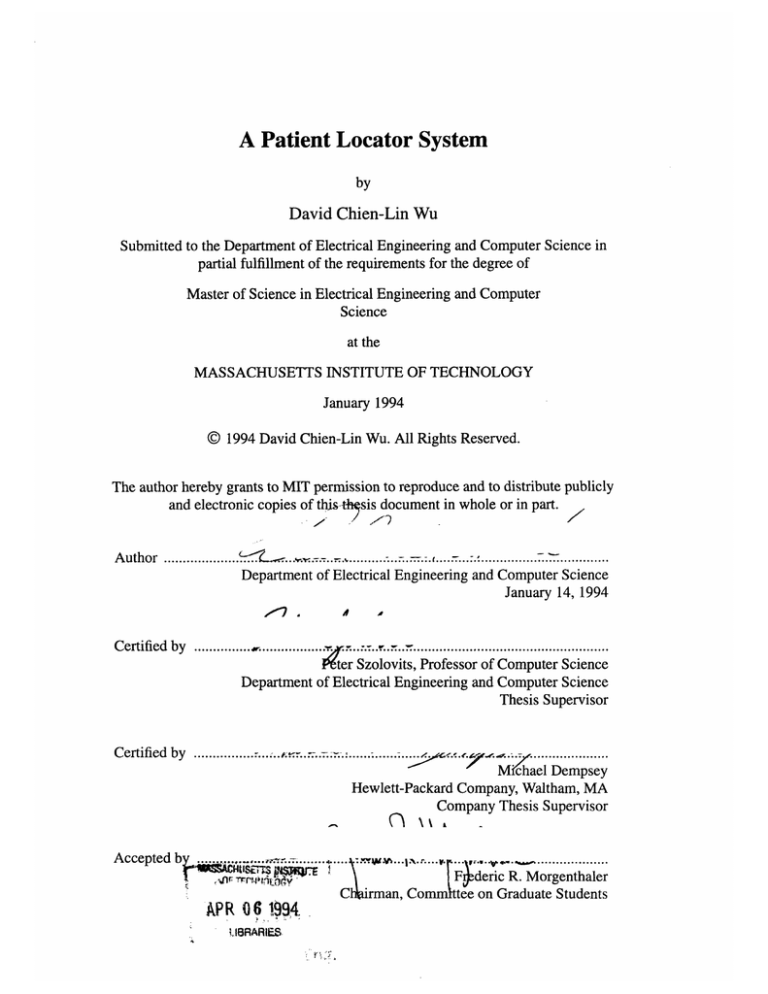
A Patient Locator System
by
David Chien-Lin Wu
Submitted to the Department of Electrical Engineering and Computer Science in
partial fulfillment of the requirements for the degree of
Master of Science in Electrical Engineering and Computer
Science
at the
MASSACHUSETTS INSTITUTE OF TECHNOLOGY
January 1994
© 1994 David Chien-Lin Wu. All Rights Reserved.
The author hereby grants to MIT permission to reproduce and to distribute publicly
and electronic copies of this t' sis document in whole or in part.
Author .........
......
..... ~..,- ... ................ .c....
........ ............ .............
Department of Electrical Engineering and Computer Science
January 14, 1994
Certified by
,,•'r . S.W..............
................
o
....-...
T.. nv.. ....................................................
b y ...............
...............
tter Szolovits, Professor of Computer Science
Department of Electrical Engineering and Computer Science
Thesis Supervisor
C ertified
Certified by ................
.. ...
Accepted b
• ............
, •
'
.-
I .ibS•
APR 06 1994
, IBRARIES.
.................
.. ...........
Michael Dempsey
Hewlett-Packard Company, Waltham, MA
Company Thesis Supervisor
.. .. ...
r
-..-...
..
.
-
....-................
_\
1 F4deric R. Morgenthaler
C irman, Committee on Graduate Students
A Patient Locator System
by
David Chien-Lin Wu
Submitted to the Department of Electrical Engineering and Computer Science on January 14, 1994 in partial fulfillment of the
requirements for the Degree of Master of Science in Electrical
Engineering and Computer Science
Large organizations such as hospitals often present problems in efficiently locating
patients. In an ambulatory patient care environment where patients are monitored by wireless telemetry, patients must be quickly located in an emergency situation. The proposed
patient locator system automatically tracks location of patients on existing central monitoring systems using infrared technology.
Task analysis was performed in hospitals' telemetry units to characterize the problem of
locating patients and understand potential users' needs for a patient locator. Existing infrared locator technology was assessed. An ideal patient locator that met both user requirements and technology constraints was designed, and a patient locator prototype was
implemented. User evaluations were conducted on the prototype to evaluate the usefulness, functionality, screen user interface, and physical aspects of the patient locator system.
Results from the evaluations indicate that most users found a patient locator very useful. It
was concluded that whether a patient locator is needed depends on the size and physical
layout of the telemetry unit, and the hospital's policy regarding where a telemetry-monitored patient can ambulate. Potential users would like the locator display to be integrated
with existing central station monitors; in addition, they would like the locator device to be
attached to telemetry transmitters. Issues such as infrared's line-of-sight requirement and
patient compliance, and suggestions for further investigation are raised.
Thesis Supervisor: Peter Szolovits
Professor of Computer Science
Company Thesis Supervisor: Michael Dempsey
Project Leader
Acknowledgments
First, I would like to thank Mike Dempsey, my mentor at Hewlett-Packard, for the conception of the idea and giving me this project. Deep thanks to you, Mike, for your guidance,
patience in answering my questions and words of encouragement.
Likewise, I would like to thank Professor Peter Szolovits for supervising my thesis. Thank
you for your helpful comments on the write-up of this thesis and for reviewing my thesis
promptly so I could make the thesis deadline.
In addition, I would like to thank my friends at Hewlett-Packard: Jim Rueter and Mark
Kotfila, for the financial assistance necessary to complete this project; Nancy Wittels, for
her guidance in conducting human factors studies; Al Melo and Eric Wlodyka, for helping
me numerous times in setting up equipment.
Thanks, Mom, Dad, and Mike, for your emotional support and for your concern for my
health. My closest friends at MIT, thanks for being so supportive and trustworthy.ing.
Most important of all, thank you, Lord, for leading me through these five years at MIT. I
couldn't have done it without your guidance.
Table of Contents
1 Introduction ..................................................
.......................................................... 7
1.1 Ambulatory Monitoring .................................................................................... 8
1.2 Problem Statem ent ...............................................................
........................ 10
1.3 S cenarios ...................................................................................
...................... 11
1.4 Solution - A Patient Locator System ........................................
.......... 14
1.5 Background and Previous Work ..........................................
............. 14
1.6 Project Objectives ............................................................. ........................... 17
1.7 Project Scope ........................................................................ ....................... 18
1.8 R oad M ap ........................................................................................................... 19
2 T ask Analysis ....................................................... ................................................ 2 1
...
. . . . . . .....
2.1 What is Task Analysis?............ . .......... . ...........
........... ........ . . . . 21
2.2 M ethodology ......................................................................... ....................... 22
2.3 Questions to be Answered ..................................................... 26
2 .4 R esults.........................................................
................................................. 27
3 Technology Assessment .......................................................
...................... 39
3.1 Benefits and Limitations of Infrared Technology............................................40
3.2 Existing IR Tags and Sensors ............................................
....... 41
3.3 Engineering Investigations .............................................
........ 50
4 Product Design ...................................................... ............................................... 6 1
4.1 Product V ision ....................................................................... ...................... 61
4.2 Design Objectives ............................................................. 62
4.3 Designing the Functionality ........................................................................... 66
4.4 Designing the Screen User Interface.............................................................67
4.5 Designing the Physical Dimensions ........................................
...... 74
5 Prototype Implementation....................................................78
5.1 Hardware Components ....................................................
................... 78
5.2 Configuring the Sensors.................................................
..................... 81
5.3 Softw are ....................................................... ................................................ 82
5.4 Limitations of the Implementation ............................................... 92
6 Evaluation ................................................................................
............................ 94
6.1 Evaluation Objectives ......................................................... 94
6.2 M ethodology ......................................................................... ....................... 95
6.3 R esults....................................................... ................................................. 104
7 C onclusions.....................................................................................................
.... 118
7.1 Patient Locator System Summary..................................
.................
119
7.2 Suggestions for Future Work ...................................................... 122
Appendix A User Needs Study Protocol ..................................... ..........
125
Appendix B Selected Quotes .......................................
129
Appendix C Evaluation Questionnaire .................................................................... 142
R eferences.. .................................................................................................
. 156
List of Figures
Figure 1.1: A Four-Lead Telemetry Transmitter .......................................
..............
Figure 1.2: M edical Telemetry ......................................................
.......................... 9
Figure 3.1: Olivetti's Locator Components ........................................
....... 49
Figure 3.2: Wescom's Locator Components ........................................
...... 49
Figure 3.3: Precision Tracking FM's Locator Components ..................................... 50
Figure 3.4: Reversing the Roles of IR Sensors and Badges ..................................... 54
Figure 4.2: Design Sketch of Standard Display ........................................................... 68
Figure 4.3: Design Sketch of Patient Window .......................................
...... 69
Figure 4.4: Design Sketch for Admit W indow ............................................................
70
Figure 4.5: Design Sketch for Location History ........................................................
71
Figure 4.6: Design Sketch for Location Directory ......................................
.... 72
Figure 4.7: Design Sketch for the Locator Configuration Table ................................. 73
Figure 4.8: Design Sketch for Sensor Window .......................................
..... 74
Figure 4.9: A Patient Wearing an Infrared Locator Lead ............................................... 76
Figure 4.10: Design for the Patient Locator Module with an Infrared Lead ............... 77
Figure 5.1: Patient Locator System Components ......................................
..... 79
Figure 5.2: Softw are Layers.............................................. ........................................ 83
Figure 5.3: a) Standard Display Window b) Window with Alarm..............................87
Figure 5.4: Ambulatory Man Icon ......................................................
88
Figure 5.5: Admit/Discharge Window...............................................
89
Figure 5.6: Patient Window ................................................................... ................... 89
Figure 5.7: Location History W indow ..................................... ................................
91
Figure 5.8: Location Directory Window.............................................91
Figure 5.9: <Show Location> Feature ................................................... 92
Figure 6.1: Stand-Alone Locator Module .....................................
103
Figure 6.2: Subject Responses: Locating Patients from Central Station Monitor........ 106
Figure 6.3: Subject Responses: Locating a Transmitter from Central Station Monitorl07
Figure 6.4: Subject Responses: Displaying Location Information During Alarm ....... 108
Figure 6.5: Subject Responses: Displaying Location on Patient Window ................. 110
Figure 6.6: Subject Responses: Locating Transmitters after Patient Discharge ........... 111
Figure 6.7: Subject Responses: Reviewing Patient Location History ....................... 112
Figure 6.8: Subject Responses: Alarm Triggered by Patient Location................... 113
List of Tables
Table 3.2:
Table 3.2:
Table 3.3:
Table 3.4:
Table 4.1:
Table 4.2:
Table 4.3:
Table 6.1:
Badge Characteristics ........................................................
42
Sensor Characteristics..............................................
............. ............. 44
Product Features ...................................................................... ................... 46
Platform, Software, and Protocol ............................................... 47
Ranked Functionality Features ..................................................................... 62
Ranked Display Features ......................................................
64
Ranked Physical Features ................................................................................. 64
Subjects' Background Information........
. ....................
104
Chapter 1
Introduction
Large organizations often present problems in efficiently locating people. Hospitals are no
exceptions. Doctors and nurses need to be located quickly to administer the proper treatment in time for patients who come into the emergency room. In the intensive care unit
(ICU), nurses need to be located quickly to respond to an unexpected emergency. In such
situations, however, doctors and nurses are not the only ones that need to be tracked down
immediately. Frequently, the patients themselves need to be located.
Locating patients is the focus of this study. An in-depth study on the problem of locating patients in a hospital was conducted. Then a survey of existing technology used for
locating people in an indoor environment was performed. Based on these results, a patient
locator system prototype that is integrated into the existing patient monitoring systems
was designed and implemented. Evaluating the patient locator prototype with the hospital
staff showed that such a patient locator would provide many benefits including faster
response time to emergency and better nursing time utilization.
1.1 Ambulatory Monitoring
One typically imagines patients in a hospital to be lying on a bed hard-wired to intravenous pumps and patient monitors, and, consequently, thinks that there is no need for a
patient locator. This preconception may not be true for all units of the hospital.
Figure 1.1: A Four-Lead Telemetry Transmitter
With the advent of medical telemetry in the mid 1950's, ambulatory monitoring has
been an integral part of health care practices[ll11]. Nowadays, a hospital typically has a
telemetry unit where patients are monitored using telemetry. 1 In an ambulatory monitoring
environment, patients carry a telemetry transmitter that monitors a patient's electrocardiogram (ECG) (see Figure 1.1). The transmitter sends the ECG information via radio fre-
1. A telemetry unit is called the step-down unit, or the progressive care unit in some hospitals.
quency (RF) to antennas that are installed on the ceiling. These antennas then carry the
ECG data back to a central station monitor that is typically located at the nurse station (see
Figure 1.2). Typical central station monitors can display the ECG waves of six, eight, or
twelve patients simultaneously.
Patients in the telemetry unit typically come from the ICU; their acuity level is lower
than that of those in the ICU. In the telemetry unit, patients go through a series of recovery
steps, many of which involve the patient's getting up from their bed and walking in hallways to put a real life load on their heart. Medical telemetry thus allows the patient to be
ambulatory without being hard-wired to a stationary monitor. The range of their stay in the
telemetry unit ranges from two days to a week, with two to four days being the average.
Antennas
RF
itter C
Tral
Figure 1.2: Medical Telemetry
1.2 Problem Statement
In an ambulatory monitoring environment, doctors and nurses require up-to-date information about the location of ambulatory and monitored patients in the event of a medical
emergency. They also need to access this information efficiently. After being put on telemetry monitoring, patients can walk in hallways or even downstairs to the main floor. They
are encouraged to be ambulatory as a part of their routine recovery procedures. Even
though increased patient mobility facilitates the recovery process for these patients, it can
make patient location tracking difficult for the hospital staff.
In Nursing, the world's largest journal for the nursing profession, an article addressed
to nurses in the telemetry units emphasized the importance of keeping track of the location
of patients in an ambulatory environment.
Keeping track of patients
Just as important as maintaining a telemetry signal is keeping the monitoring nurse aware of your patient's whereabouts. She needs to know when he's being moved so she
can update the patient's name and room number listed next
to his rhythm display. You wouldn't want the charge nurse
responding to the wrong bedside in an emergency because
she wasn't kept up-to-date on the patient's location...The
monitoring nurse needs to know your patient's whereabouts... The monitoring technician or nurse relies on you to
maintain the telemetry pack attached to the patient, to keep
connections intact, and to report if the patient's condition or
location changes [21].
In another article, general concerns regarding responding to alarms in a telemetry were
presented. The article also mentioned concept of a new technology that can automatically
track patients.
Another possible complication with timely response to
alarm situations is locating a patient on telemetry monitoring. Because telemetry transmitters allow the patient to
ambulate, patients may wander beyond the antenna range.
Patients should be made aware of their boundaries. Any
absence of ECG waveforms should be immediately investigated. At present, methods of locating the patient through
technology are not available, but they may be in the near
future[22].
In addition to locating patients, locating medical equipment can be a problem. Medical
devices, such as infusion pumps, are frequently borrowed and misplaced in a hospital with
multiple floors and departments. The ability to locate these missing devices easily is
highly desirable. For the last few years, the health profession has been demanding a system with the capability to locate a ambulatory patients, and even medical devices, within a
hospital.
1.3 Scenarios
To give the reader a better understanding of the problems frequently faced by hospital staff
in the telemetry unit, two possible scenarios are presented below.
1.3.1 Scenario One --- Post-Myocardial Infarction
A patient in the telemetry unit on the third floor of a hospital is recovering from a recent
case of myocardial infarction (i.e. heart attack). As a part of the standard recovery procedure for patients recovering from cardiac problems, the nurse encourages the patient to
walk around the third floor to put a "real life load" on the patient's heart. The patient is put
on a telemetry system: he wears a telemetry transmitter.
One afternoon, the patient begins wandering around the hallway, and down the elevator. The elevator door opens to the first level. Confused, he walks out and wanders into the
gift shop. Suddenly, he feels chest pain and collapses onto the floor. On the third floor, a
nurse sees the patient's irregular heart beat and abnormal ECG wave on the central station
monitor. The monitor flashes the alarm message: ventricular fibrillation. The nurse immediately begins searching for the patient and looks for him in his room and the outside hallway. However, there is no sign of the patient. Where did he go?
With ambulatory patients, a telemetry system solves half of the problem by allowing
the hospital staff to monitor a patient's conditions wirelessly from a central location. However, such a system does not solve the other half of the problem: enabling the staff to
locate a patient efficiently.
1.3.2 Scenario Two --- Medical Equipment Tracking
A patient that was put on telemetry is being discharge from the unit. The nurse goes to the
central station monitor and removes the patient's name from the monitor. The cleaning
staff comes to the unit to change bed sheets in the room the patient was in. Several shifts
later, the nursing staff realize that there is one telemetry transmitter missing. After spending much time searching for it, they finally are able to locate it near the laundry chute,
along with the soiled bed linens.
Missing medical equipments is frustrating for doctors nurses. More importantly, it presents problems in asset tracking within a hospital unit.
These scenarios are not uncommon. Medical emergencies can arise in a hospital anywhere, in hallways, bathrooms,...etc. Medical equipment and instrumentation are frequently misplaced. Recent interviews with the health profession reveal that a system that
provides location information on ambulatory patients and medical devices is very much
needed. During a visit to a hospital conducted by Hewlett-Packard, the following dialog
exchanges were made concerning the problem of confused patients who walk out of the
range surveyed by telemetry equipments. 2
Hospital staff: Can we put a locator in...
Interviewer: We can do anything you want for the sake of
this discussion.
Hospital staff: O.K.! Put a locator on them.
Interviewer: So you can find the patients?
Hospital staff: Mm-hmm. That actually was my worst
nightmare when we were going into it. To not know where
the patient is. And I'd get there and there's nobody in the
room.
Interviewer: And you think this is for patients that are on
medication... that that just get confused, as you say walk
around the unit and all of a sudden they're in the elevator
and they don't know where they are anymore?
2. Transcription of interview conducted at St. Francis Hospital, Rochester, NY
Hospital staff: Well, patients do walk, and we tell them,
leave your monitor. You're only supposed to walk in this
area. But they walk out the door, it's only a few steps and
they'll continue walking, and all of sudden --- but now, and
unfortunately the patient looks confused... just another
worry.
1.4 Solution - A Patient Locator System
A solution to the problem of locating patients and medical devices is a patient locator system. In this system, every person and object that needs to be located would carry a small
portable device that communicates wirelessly with a central computer. Doctors and nurses
would be able to locate patients and devices easily via queries to the central computer.
Recent advances in the area of identification tags resulted in the use of infrared technology that allows wireless tracking of a person or an object's location. The proposed system uses infrared technology to locate patients and devices. Locator technologies such as
infrared, together with medical telemetry systems, would thus allow the hospital staff to
monitor ambulatory patients and track devices without the fear of losing track of where
they are.
1.5 Background and Previous Work
Technology that helps identify people and objects has been around for several years. The
so called Smart Tags [7] and PiCos (Portable Interactive Computing Objects) [24], small
devices that have data processing and short-range communication capabilities, perform
wireless communication with sensors and stations in a range from a few millimeters to
several meters. Possible areas of applications of such devices run the gamut from personnel security, to identification of tools, to transporting components in manufacturing lines.
Recently, a new generation of smart tags has been introduced. Olivetti Research
Ltd.(ORL), an England-based research center, developed a new technology called the
Active Badge Location System that provides location information in an office setting
[9,10,24]. Active badges are approximately 5 x 5cm. in size and transmit infrared light
1
once every fifteen seconds for a duration of I second. This unique pulse-width modulated infrared signal is then picked up by sensors scattered around a building. These sensors are connected to a local area network. The badge-sensor network uses telephone
twisted pairs for data communication to a computer, thereby reducing the cost of additional wiring.
There are numerous types of active badge applications. Not only is this system useful
in locating employees, it is also useful for security clearance purposes. Combining the
active badge network with a multimedia system called Pandora [8], ORL was able to create a prototype of an "intelligent office of the future," in which doors open to the right
badge-carrier, workstation logs off automatically when the user walks away, and a person
pages his colleague through a workstation.
The introduction of the active badge technology spawned further research on its applications by many research centers. MIT Media Laboratory's Activity Server uses three
sources to produce a report of employee location [13,14]. The finger daemon provided by
UNIX determines whether a person is using his workstation; the ISDN protocol between
telephone switch and phone sets is used to find out whether the user is on the phone; the
active badge network and location server determine the person's location. A set of forward-chaining rules helps the Activity Server output accurate conclusions regarding the
person's location.
Also in the area of location system and mobility, Bellcore has built a research prototype that has audio, video, and data capabilities for mobile users who send and receive
multimedia sessions to and from different locations [1]. This prototype, called the Touring
Machine, provides these capabilities via an application programming interface to a number of client workstations that are running at geographically distributed stations. Active
badges are included as components of Touring Machine's architecture to gather location
data on these mobile users. Polling objects scattered throughout the lab gather badge sighting information. These data are then fed to a master object, which interacts with a name
server to manage the database containing badge sightings.
Another research center that is heavily involved in the active badge technology is
Rank Xerox EuroPARC, which developed a program called Pepys that uses information
received by active badges to generate a diary report, distributed automatically to the user
daily via electronic mail [17]. Such diary generator helps the user recall important events
and activities in the past. In addition, Xerox went further to incorporate video inputs to
Pepys to generate video diaries [6], which proved to be a substantial improvement over
textual diaries alone for users in recalling previous events. Xerox PARC also built a device
called PARC tab that has all the features of an active badge and acts as both a calendar and
diary [25].
There are differences in the use of such active badges in an office environment and a
hospital setting. The users are different. In one case, they are typically administrative
assistants who need location information on a particular person to forward an incoming
telephone call. In another case, they are doctors, nurses, and monitor technicians who need
to know a patient's location. Administrative employees want to wear the badges; patients
may not. In addition, the resolution of location may be different. Within what range does
the system need to pin-point a patient for it to be useful? Response time and reliability are
also important issues to be examined. Not being able to find a patient in the event of a
medical emergency is more critical than not being able to locate an employee in an office.
Moreover, because active badges use infrared light as a means for data communication,
they may not work well on a patient who falls and covers up the active badge as a result. A
way to avoid this possible occurrence must be solved. Finally, since user needs may be
quite different between the two cases, the screen user interface of the system may be different as well.
One company that markets infrared tags for the hospital environment is Precision
Tracking FM. These infrared tags, called Teltags, can be attached to a person or a device.
They are part of a product called PhoneVision that tracks people and assets in an office
environment. Another manufacturer of infrared tags is a company called Wescom. It has
badges that look like ID cards that are used to locate nurses. These products, however,
were introduced to the market only within the last two years. No studies have been done to
examine the user's needs and evaluate the effectiveness of such products.
There have been many studies on the application of the infrared technology on people
and object tracking. The possible application of using infrared tags in hospitals has also
been suggested in many articles [2,3,9]. However, there has been no studies that pertain to
the application of these tags to a hospital environment for patient tracking purposes and
attempt to evaluate the effect of this technology on the health profession.
1.6 Project Objectives
The objectives of this thesis project were the following:
* To examine the user's needs in the area of patient location. Until now, there have
been no user studies devoted to patient location. By performing human factors stud-
ies in the area of patient location, one could better design a product that fits the user's
needs.
* To evaluate the existing infrared locator technology and to build a patient locator
system thatfits the needs of its users. The infrared locator technology had been used
to track the location of employees in an office environment. However, there was no
work being done in examining how this technology can be best applied to a hospital
environment.
* To study the effect of this product on the users and its effectiveness. Applying a new
technology in a new environment is one matter. However, whether this technology is
effective and worthwhile for the users is another question. This thesis evaluated the
effect of this product on the users, and the consequences of using such infrared locator technology.
* To apply the methodologiesfor productdevelopment in developing a patient locator
The concept of an automated patient-tracking mechanism integrated with existing
monitoring systems is a novel idea. This study applied many of the methodologies
used in new product development: opportunity identification, design, and testing[23].
* To apply the methodology for human factors engineering in the development of a
patient locator: task analysis, rapidprototyping of the user interface, usability testing.
1.7 Project Scope
The patient locator could have been applied to many different areas in a hospital. Pediatric
units, for example, may need a locator to keep track of the whereabouts of their young and
active patients. Psychiatric units may also need a locator for their mentally-altered
patients. However, these market sectors are outside the scope of this investigation. The target sector addressed in this investigation is the telemetry unit, where most patients are
monitored by telemetry and are ambulatory.
1.8 Road Map
Chapter Two describes the task analysis phase of the thesis. In this phase, an interview
protocol was prepared and visits to the step-down unit of four hospitals were conducted.
The chapter presents the methodology for conducting these customer visits and offers an
analysis of the results.
Chapter Three describes a market survey of the various kinds of locator technology for
tracking people or objects in an indoor environment. All of locator systems known thus far
use infrared as the medium for wireless communication. This chapter evaluates the systems based on criteria such as technical specifications and how well they fit the customer's
requirements. Alternative design options are also given, along with a survey of other wireless mediums other than infrared that can be used for patient location purposes.
Chapter Four describes the design of the patient locator. It presents the design methodology. In addition, it discusses the various design aspects of the locator, including its functionality, screen user interface, and its physical characteristics.
Chapter Five presents the details of an actual implementation of a patient locator prototype, including the organization of the software and window lay-out.
Chapter Six details the evaluation process for the patient locator prototype. It describes
the evaluation protocol and presents the findings gathered from the users.
Finally, Chapter Seven summarizes the lessons learned from this project and gives the
advantages and disadvantages of the infrared patient locator. In addition, possible future
work and alternative approaches are suggested, and the issues unveiled in the development
of the patient locator are documented.
Chapter 2
Task Analysis
To design a successful product, one needs to "make the customer's use of the product, not
the technology, central to all product development[18]." Customer inputs are necessary to
define the requirements for designing any product. A key guiding principle for designing
any kind of human-computer interface encouraged by human factors specialists is to focus
on the potential users and their tasks. One method for focusing on potential users is task
analysis. The following sections describe what task analysis involves and the motivation
behind it, outline the methodologies used to perform task analysis for the patient locator
system, and present the results gathered and conclusions drawn.
2.1 What is Task Analysis?
Task analysis is a set of methodologies commonly used to focus and understand the
human component. It involves many aspects, including observing the user's environment,
examining the user's activities, and understanding the limitations of human capabilities.
Among these aspects, the focus has been on characterizing the user's activities, their tasks.
According to [19], a task is a meaningful unit of work performance consisting of a set of
work actions in a situation involving human-to-machine or human-to-human interactions.
A typical person's job can be characterized by a list of tasks. For example, locating
patients is a task. Doing task analysis in this case involves understanding the telemetry
environment in which the users work in, how they locate their patients, and what an ideal
patient locator looks like to the users.
In the context of designing new products, task analysis prove to be worthwhile in
many ways. By collecting information on the user's environment and user needs early in
the product life cycle, the computer designer can understand how the users interact with
the current products and identify areas of improvement. The information gathered can further be used as guidelines for designing new products. The resulting product would be better suited to user needs, easier to use, and more intuitive to the users. From a commercial
standpoint, these attributes serve as the product's competitive advantages over its competitors.
2.2 Methodology
The best way to understand and characterize user tasks and needs is to visit the user's
environment, in this case, the hospitals themselves. Before doing these user interviews,
there are several questions that need to be answered.
* How should the hospitals be selected?
* Which type of users should be interviewed?
* What questions need to be asked?
The following subsections answer these questions.
2.2.1 Hospital Selection
The criteria for selecting a hospital to be conducted were hospital size and geographical
location. Hewlett-Packard Company maintains a list of hospitals where customer visits are
frequently done. From this list, sites were selected so there was varying size in terms of
number of telemetry beds. Geographic location was also taken into consideration, despite
the financial constraints on travelling. The hospitals that were chosen are the following.
Some background information are provided.
Saint Vincent Hospital, Worcester, MA - Saint Vincent was an approximately 400-bed
community hospital. The telemetry unit, in particular, had 30 beds with the capability
of monitoring up to 24 patients. The nurse-to-patient ratio was 1:5.
Methodist Hospital, Indianapolis, IN - Methodist was a 1150-bed city hospital located
at the heart of Indianapolis. It had a large installation of telemetry spanning several
buildings, with the ability to monitor all beds. Within a building, monitor technicians
monitored patients on telemetry from a central location.
Centennial Medical Center, Nashville, TN - Centennial Medical Center was a 200-bed
community hospital. Up to 96 patients could be monitored on telemetry unit, which
spans three floors. The nurse-to-patient ratio was 1:4. Two monitor technicians monitored 96 patients on the central station monitors in a room devoted for monitoring
ambulatory patients.
HCA Donelson Hospital, Nashville, TN - Donelson was a 200-bed hospital located in
outskirts of Nashville. There were 14 beds in the telemetry unit. The nurse-to-patient
ratio in the unit was approximately 1:4. Monitor technicians were used to scan the central station monitors. All patients within the telemetry unit were kept within the floor.
2.2.2 User Selection
In a typical telemetry environment, nurses and monitor technicians are the primary caregivers for patients. There are two distinct styles of monitoring patients on telemetry. In
one style, hospitals use monitor technicians, whose sole job is to monitor patients for
alarms. These monitor technicians do not interact with the patients themselves. They are
typically isolated in a room with stacks of central monitors. The nurse then do not need to
worry about monitoring a patient's condition all the time and can attend to the patient's
other needs. In another style, hospitals do not use any monitor technicians. Nurses themselves watch the patients' condition on the central monitor and attend to the patient's
needs. Therefore, the appropriate users to interview are nurses in the telemetry units, and
monitor technicians.
A nurse from Saint Vincent Hospital was interviewed. At Methodist Hospital, the
director of telemetry services and a biomedical engineer were interviewed, along with a
few monitor technicians and nurses. Two monitor technicians and one nurse were interviewed at Centennial Medical Center. Finally, at HCA Donelson Hospital, a monitor technician and a nurse were interviewed.
2.2.3 Interview Protocol
A questionnaire was developed to guide the interview. It was used by the author to steer
the conversation. The subjects being interviewed did not see the questionnaire.
The questionnaire contained questions that allow the interview to understand the
user's environment and the tasks associated with locating patients. The author did not specifically describe what an ideal patient locator looks like. One aspect of human factors
studies is to allow the user to be creative as possible. At this stage of product development,
rather than describing a potential product and asking for their opinions, typically the users
are encouraged to imagine an ideal locator that would appeal to them the most. Therefore,
the questions were designed to be open-ended, with much space for creativity. The interviews lasted from one to two hours. A copy of the interview protocol is included in
Appendix A.
The format of the questionnaire is as follows:
A. Preliminary Questions: These questions were asked to get a better understanding
of the hospital environment. They included questions such as the number of beds in
the hospital, the number of beds in the telemetry unit, the number of patients, and the
job position of the users being interviewed.
B. Patients: This section contains questions that would help the interviewer understand why the patients are in the telemetry unit, what unit they come from, and what
unit they go afterwards.
C. Ambulatory Patients: Questions in this section helped the author understand the
tasks associated with "ambulating" a patient. For example, the interviewer could find
out why the nurses ambulate the patients, how the ambulating procedure is done, and
where the patients go.
D. Patient Tracking: This section focused on the issue of patient tracking. In particular, it tried to elicit information such as whether patient tracking presents a problem
and how often the hospital staff needs to locate a particular patient.
E. Assisting Mechanisms: These questions helped the author understand whether
technology could facilitate the task of locating patients can be facilitated by technology, what the users' perception of an ideal patient locator is, and how they would use it
if such a system exists.
F. Device Tracking The same technology for locating patients could also be applied to
locating medical devices, especially portable devices that are mobile. Users were
asked their opinions on the usefulness of locating portable medical devices, and what
an ideal device locator looks like.
2.2.4 Data Collection
To facilitate data gathering during interviews with users, the conversation in the interviews were audio-taped. The audio tapes were then sent to a transcription service agency
to be converted to text files that could be entered into a database. To help better understand
the floor plan of the telemetry units visited and how the nurses and monitor technicians
currently track patients, the primary monitoring locations (i.e. nurses station or monitoring
rooms) and the hallways in the units visited were also videotaped.
2.3 Questions to be Answered
The primary purpose of performing task analysis was to understand the user environment
and user needs. By doing task analysis, the following questions could be answered:
* Is there a need? A crucial question that needed to be addressed before continuing
with efforts to design and implement the patient locator was whether there is a real
need for a patient locator. Would the health profession find such a feature, the ability
to automatically track the location of a patient, useful?
* Who are the users? If this application was available, who would be its chief users?
We predicted that nurses in the telemetry units would be the primary users of this
functionality. Are there other types of users?
* Where can a patientgo? The patients ambulate in the telemetry unit. Where else can
they end up?
* How do these users locate a patient now? In an emergency, how do these users find
their patients, without an automated patient locator?
* What features do the users want? If there is a need for a patient locator, what kinds of
features do the users want in an idea locator? Should the locator give any alarms
when a patient enters a restricted area? Should the locator track a patient anywhere
within the telemetry unit, or within the entire hospital?
* What is the best user interface? What style of user interface would be the most intuitive for the users? Would text strings for location names suffice? Would the users
like a directory style user interface or a map?
* Should the locator run on a PC, UNIX workstation, or the central station? Do the
users want a separate screen devoted to patient location (either on a PC or a UNIX
workstation), or would they prefer the locator to be incorporated with a system that
they currently use?
* How specific of a location do the users want to pin-point a patient? How specific do
they need to know the location of a patient? Do they want to locate the patient to
within a unit, within a 20' by 20' area.
2.4 Results
The following section presents the findings gathered from the interviews conducted
with the four hospitals. The results are grouped topically. Appendix B provides many
quotes gathered from conducting these four interviews.
2.4.1 Is There a Need?
The author asked the users to rate the usefulness of a patient locator. The responses
received ran the gamut from "it would be nice, but not particularly useful to our unit" to
"I'd love it, very useful." These responses are highly dependent on the many factors, such
as the number of beds in the telemetry unit, the floor layout of the telemetry unit, where a
patient is allowed to walk, and where he or she can wander. After conducting the customer
visits at the four hospitals and speaking with another hospital over the phone, the author
observed the following trends:
* In a small telemetry unit (e.g. 12-bed that spans only a relatively short hallway),
nurses typically are able to locate the patients quickly. In an emergency, most of the
time, a nurse would look in the patient's room first, and then the hallway. Since the
hallway is short, and patients cannot wander too far, the nurses in such a unit would
not find a patient locator useful.
* If the telemetry unit is small and spans one floor of a tower building, as in the case of
many urban hospitals, there is less of a need for a patient locator. The telemetry unit
itself is not adjacent to any other units in the hospital. In such a unit, a patient cannot
ambulate to any other places without the elevator. Nurses in such units would find
that they are confident of a patient's whereabouts because, most likely, a patient
would not wander down the elevator.
* In a telemetry unit that spans two or more hallways and multiple floors, there is a
great demand for a patient locator. In the case of an emergency, if a patient is not in
his or her room, a nurse needs to run and check all possible hallways. Having a
patient locator would allow the hospital staff to pinpoint exactly where a patient is
before they run back and forth to look for a patient. In addition, the locator would be
extremely useful for monitor technicians who monitors patients in different floors.
* In a telemetry unit that has open doorways leading to other adjacent units, the hospital staff would find that patient locator is very useful because frequently there would
be a confused patient who walks through the doorway to an adjacent unit. The hospital staff would like a patient locator so they know exactly where a patient is, and
they expressed the desire for a locator that gives an alarm when a patient walks off
the unit to an adjacent unit.
In summary, the usefulness of a patient locator depends on the four main factors: the
size of the telemetry unit, the floor layout of the telemetry unit, where a patient is allowed
to walk, and where a patient can wander. Typically, the larger the telemetry unit, the more
likely a hospital staff will find the locator useful. A bigger unit typically means a larger
area for a patient to ambulate. Nurses need to spend more time looking for patients when
the patients are not in their assigned bed. As for the floor layout, in a telemetry unit that
has many connecting hallways, nurses do not see their patients all the time. In addition, a
hospital staff would need to spend more time looking for a patient in a telemetry unit that
spans multiple hallways than in a unit that has one hallway. In ambulatory monitoring,
there is typically a defined region where a patient can walk. If this region includes commons areas such as a solarium or the TV lounge, it increases the number of places a hospital staff needs to check when looking for a patient. Finally, if the telemetry unit has
doorways leading to other adjacent units, a confused patient may not adhere to the rule of
staying within the unit and may wander outside of the unit.
2.4.2 Potential Users - Who Are They?
The chief users of a patient locator would be monitor technicians, staff nurses, and biomedical engineers. Among these three groups, monitor technicians and staff nurses would
be the more frequent users.
* Monitor Technicians: In many hospitals, monitor technicians are responsible for
keeping track of a patient's whereabouts. Currently, they depend on information
from other staff members to keep track of where patients are because their task is to
watch the central station monitor constantly. They do not leave their monitoring
area. As a part of the nursing procedure, when a patient is escorted to a test area off
the unit, it is the monitor technician's responsibility to write down the change of
location of the patient. The escort staff informs the monitor technicians about the
change of patient's location. The monitor technicians then record the patient name,
the time the patient leaves, where the patient goes, and the time the patient comes
back. The method of record keeping varies. However, the monitor technicians typically keep a log sheet beside the central station monitor and place a "location"
sticker on the central station monitor screen next to the patient's sector. Whenever a
doctor or a nurse is looking for a particular patient, they would call the monitor technician, who will in turn inform them of a patient's location.
The situation described above involves patients' leaving the telemetry unit for
some type of test procedure such as ultrasound or X-Ray. However, when a patient
within the telemetry unit encounters an alarm situation, the monitor technician can
only inform the nurse of the alarm type, he or she does not know the exact location
of the patient within the unit. Therefore, monitor technicians interviewed thought
that a patient locator would be extremely useful because they would no longer need
to manually keep track of a patient's location when the patient goes off the telemetry
unit for test procedures. The information would be tracked automatically. In addition, when a patient within the telemetry experiences an alarm situation, the monitor
technicians could pass the location information, along with the alarm type, to the
nurse on the unit so that the patient could be located quickly.
*Staff Nurses: Even though monitor technicians play a major role in keeping track of a
patient's location, the staff nurses are the ones that can physically find a patient
because monitor technicians usually cannot leave their monitoring room.
In an
alarm situation, nurses can use the locator feature to locate the patient. In addition,
in a hospital where there are no monitor technicians, either a staff nurse or a secretary keeps track of a patient's whereabouts. They record changes in patient location
when a patient leaves the unit for medical tests.
* Biomedical Engineers: The results gathered from the customer visits showed that the
transmitters that the patients wear are frequently misplaced, especially when a
patient goes off the unit for medical tests or when a patient is discharged from the
unit. When a transmitter is misplaced, the hospital often calls upon the biomedical
engineers to search for the missing pack. Consequently, biomedical engineers
would also be important users of a patient locator since the locator can track portable devices as well. They could keep track of the transmitter locations and find a
transmitter pack easily if it is misplaced. The biomedical engineer interviewed
described looking for transmitters as "the most frustrating thing."
2.4.3 Where Can a Patient Go?
A patient in the telemetry unit typically comes from the operating room or the ICU. Most
of them had suffered heart problems or had gone through surgery and are recovering in the
telemetry unit. As a part of their recovery process, they undergo an ambulation program.
This program takes the patient step by step, each step involving more physical movement.
The patients typically begin by sitting up on their bed and dangling their feet. Then they
begin walking within the patient room. Finally, they start to walk in the hallways for 20
feet, 50 feet, then 100 feet. When patients are well enough to begin walking in the hallways, they begin to wander off to many other places as well. According to the interviews,
during an alarm situations, nurses have found patients in an adjacent unit, in the patient
lounge, and in the solarium. Many patients were said to be "confused" and did not ambulate within the boundaries that they were told. In addition, patients who were near the end
of the ambulation program would even go down to the elevator to the gift shop and buy a
newspaper, go out of the hospital entrance to have a smoke, or even go to another patient's
room to chat with another patient. Even though these patients were well enough to walk,
an arrhythmia event could still occur.
2.4.4 When/How Do the Users Locate Patients?
As a part of task analysis, various user tasks were identified and characterized. In the case
of patient location, the task can be characterized as follows.
* Stimuli: There are many stimuli that trigger the task of locating a patient. The most
critical one is an alarm situation where abnormal ECG waves show up on the central
station monitor. Other situations include giving patients medication or meals and
doctor's making rounds visiting each patient in the telemetry unit.
* Frequency: The staff estimated that they need to locate a patient more than six times
per day depending on the number of patients per staff and the overall utilization rate
of the telemetry unit.
* Task Description:The task of locating patients can be divided into the following two
categories.
Receiving Medical Tests: The patient needs to be located, but he or she is receiving
a medical test such as X-Ray. The transport staff notifies the monitor tech or a secretary at the nurse station of the change in patient location. The change of location is
recorded on a log sheet. The location is then posted using a removable sticker
directly on the central station monitor. Therefore, when a nurse needs to find a
patient, he or she would check with the log sheet to know where the patient is.
Alarm, Giving Medication: The patient needs to be located because the ECG is
abnormal, triggering an alarm on the central station monitor. In another case, a
patient needs to be located so that the hospital staff can administer medication or
other form of treatment. Typically, the nurse first looks in patient room, and then the
adjacent hallway. If the patient is not found, the nurse would ask the staff nearby if
they had seen the patient. If there are other places where patients usually end up,
such as the TV lounge, she looks in there afterwards. If a patient is on the way to a
test area, the nurse looks for the patient on the path to the test area. In some hospitals, if it is not a critical situation, the nurse would page a patient over broadcast
system and tell the patient to come back to his or her room.
2.4.5 Device Locator
A locator that tracks ambulatory patients can also be used to locate portable medical
devices. After asking the users about device tracking, the author found that the majority of
users interviewed expressed a strong desire in having a locator to track telemetry transmitter. When asked to rate the usefulness of a locator on transmitter, all users except one (who
rated it as somewhat useful) rated a transmitter locator as extremely useful (a 5 on a 0 to 5
usefulness scale). Typically, when a transmitter is misplaced, nurses and biomedical engineers look for them. The following describes the task of locating transmitters.
* Stimulus: Low supply on available transmitters; Realizing that a transmitter is missing after the patient has been discharged
*Frequency: Ranges from three to four times a week to once every few months.
* Task Description:When a transmitter is found to be missing, nurses and biomedical
engineers look for a transmitter in the patient's room, the path toward laundry, service/repair area, X-ray area, surgery area, and even a patient's home after the patient
has been discharged. If the transmitter still has battery power, some biomedical
engineers would use a tunable receiver to tune into the channel associated with the
transmitter and walk in various areas to see if the RF signal being sent out by the
missing transmitter can be picked up.
2.4.6 Desired Functionality
Users were asked to give their input on the functionality of an ideal patient locator. The
following list describes the features that the users would like to see on a patient locator.
The list is grouped into very important,important,and somewhat important,depending on
how important the users feel about having a particular feature.
Very Important
* Is able to locate both patients and transmitters.The users wanted the patient locator
system to be able to locate the transmitter so that the locator can track the location of
a patient when he or she is wearing the transmitter, and locate the transmitter when a
patient is discharged from the unit.
* Performs automatic tracking and requires no manual labeling and recordkeeping of
a patient's location. The locator must update the location automatically with no
manual intervention.
* Provides up-to-date patient location. The location information must be real-time,
with tolerably delay of roughly five seconds.
Important
* Is able to detect when a patient or telemetry pack is leaving the hospital. On rare
occasions, a patient leaves the hospital premises without notifying the hospital staff.
Occasionally, a patient being discharged from the hospital will hold on to the transmitter, thinking that it is a radio or is disposable and can be taken home. Some users
reported that they had to chase after the patient after discharge or go to a patient's
nursing home to retrieve the transmitters.
* Reduces time spent searchingfor lost transmitters.The locator should be able to pinpoint a transmitter after a patient discharge in the case it is misplaced.
* Reduces communication between escort staff, nurses, and monitor technicians on
patient location. Manual tracking of patient location requires many phone calls
between the escort staff, nurses and monitor technicians. A automated patient location system should decrease the amount of communication among these hospital
staff.
* Is able to locate patients in radiology, surgery, catheterization lab, service/repair
area, catheterizationlab; is able to locate transmittersin the above areasplus laundry and service/repairarea. These are the areas where a patient may go for medical
testing, where transmitters are easily misplaced.
Somewhat Important
*Allows the user to define where a patient/transmittercan or cannot go. By providing
this capability, the hospital staff would be notified (e.g. through a visual alarm)
when a patient is walking off the unit.
* Gives last sighting location andpredicts direction of movement if a patiententers an
area not covered by telemetry antenna. When a patient walks beyond the range of
telemetry antenna, the locator should give the location of the last sighting of the
patient.
* Locates patients/transmittersto within a general areathe size of a hallway segment,
a region covered by one telemetry antenna,or a patientroom. The locator need to be
specific enough to pinpoint an area the size of a patient room. At the very least, it
should identify the hallway segment about 40 feet long. At the other end of the spectrum, the locator need not locate a patient to within a size smaller than a typical
patient room.
*Is able to locate patients and transmittersanywhere in the hospital.
* Locates transmitterswith dischargedbattery source. The batteries on the transmitters
last four to six days. During this period, if the transmitter is lost, a tuner can still be
used to search for the transmitter by tuning into the correct frequency on which that
transmitter is communicating with the RF receiver. However, after that period, the
central station monitor can no longer pick up its RF signals. A locator that can locate
a transmitter pack, even though its battery has died, would be useful. This can be
achieved by using a separate battery source for the locator.
2.4.7 Desired Screen User Interface
* Includes: patient name, room number, transmitterpack number, location. These are
the essential pieces of information necessary to identify a patient and his or her location.
* Is displayed on a screen that the user already monitors. The users expressed a strong
desire to have the patient locator to be implemented on the central station monitor.
They thought it would be a nuisance to look up a separate screen for patient location. For monitor technicians, in particular, who monitors up to eight monitors
simultaneously, adding a separate computer monitor devoted for patient location
would be a nuisance.
* Is presented via a textual stringformat. Most users interviewed preferred a simple
text string to identify the location rather than a two-dimensional map. Not every person is good at reading maps. It also takes time to orient oneself on a map.
* Is together with otherpatient information. The users would like the location information to be displayed next to the patient's physiological data such as ECG. For one
patient, the users would like to look at one sector on one monitor. Keeping all the
information associated with a patient in one place is essential.
* Is not a continuous display. The users stated that unlike ECG, which needs to be
monitored constantly, the location information does not need to be displayed all the
time.
* Pops up on demand, with a button press. This feature follows from the previous one.
The user would like the location information to show up on the screen on a demand
basis.
*Is presented via a map that is easily understandable.Although most users preferred a
text string to indicate location, a small fraction expressed interest in using a map.
The author observed that a map may be more useful in large hospitals where a nurse
may not be able to remember all the places by a text string. The map needs to be easily understandable.
2.4.8 Desired Physical Characteristics
*Does not add anotherpiece of device/equipment. Ideally, patients should not have to
wear another piece of device for the hospital staff to locate them.
*Is attached to or within a telemetry pack. The users envision the locator device to be
built within the transmitter or permanently attached to the transmitter. They are concerned about losing the locator device if it was detachedfrom the transmitter.
* Is as small as possible. Ideally, the users would like the locator device to be as small
as possible. A device as large as the transmitter (approx. 3 x 1 x 5 inches) would be
unacceptable.
* Does not add extra weight to transmitter Many patients complain about the weight
of existing transmitters. These transmitters are worn at the waist-level via a pouch
that hangs from the patient's neck or in a pocket on the patient gown. The locator
device, if attached to the transmitter, should add minimal weight.
Chapter 3
Technology Assessment
To allow a patient to be ambulatory, a locator system must be able to communicate the
location information of a patient and device wirelessly to a central computer system. There
were many kinds of hardware technologies available to implement such a capability,
including radio frequency (RF) and infrared (IR). There were many questions to be
answered. Are they suitable for such locator applications? Do they meet user requirements
and technological constraints. Would it be feasible to modify the electronics already in the
transmitter to send location signal? What other wireless data communication media can be
used? What other design alternatives are there?
This chapter presents the results from surveying three vendors that manufacture IR
components for tracking people and discusses some alternative design concepts and their
trade-offs. Section 3.1 discusses why IR was chosen as the wireless data communication
medium for locator technology. Section 3.2 presents the results of technology assessment
based on various factors such as badge and sensor specifications, and ease of integration
into existing central station monitors. Finally, the results of engineering investigations on
other wireless data communication media, alternative design options, and possible solutions to overcome IR's line-of-sight requirement are presented.
3.1 Benefits and Limitations of Infrared Technology
All three vendors surveyed used IR to locate people and objects. IR behaves similarly to
visible light. It is reflected off light objects and absorbed by dark objects. Similar to visible light, it can also reflect off mirrors and shiny materials. In addition, it penetrates glass
but not ordinary walls. IR technology is suitable for locating people or objects in an indoor
environment because of the following reasons:
* IR Emitter and receivers arephysically small.
* IR technology is prevalent and inexpensive. IR technology has been used in common
applications such as local area networks and short-range data communication
between printers and calculators. Because IR technology is so prevalent in the commercial world, it is relatively inexpensive.
* IR does not penetrate walls. To accurate capture location information, the signal
emitted must stay within a local area. The wireless signal emitted by a tag in Room
A must not be picked up by a sensor located in Room B down the hallway. IR technology satisfies this criterion because it is short-range, typically operating in a sixmeter range. IR signals do not penetrate through walls. Rather than being absorbed
by the wall, it is reflected off the walls so that the sensor at that particular location
can easily pick up the signal.
* IR does not interfere with existing RF waves in a hospital. In a typical hospital that
uses medical telemetry and pocket-sized pagers, there are already frequency bands
devoted to transmission of patients' physiological data and pager signals. IR has no
limitations imposed by the Federal Communications Commission (FCC). Its communication channel is quiet, unlike (RF) channels that are often subject to noise.Using IR signals in a hospital avoids the complication associated with allocating
another bandwidth for transmitting patient and device location data.
IR has some disadvantages as well. Because it cannot penetrate walls or thick cloth, a
piece of equipment wrapped in several layers cloth or inside a cabinet drawer could not be
located. However, despite these drawbacks, the abundance of bandwidth, locality property, and the low cost of its components make IR a promising medium for locating people
and objects in an indoor environment
3.2 Existing IR Tags and Sensors
Three companies that are known to have an automated tracking mechanism for locating
people and equipment in an indoor environment were Olivetti North America, Inc.,
Wescom, Inc., and Precision Tracking FM, Inc. Olivetti's product, called the Active
Badge System, offers location tracking for employees in an office environment.
Wescom's product, named the Intelligent Locator System, is a part of their nurse call system named Epic Series 3000. The locator system kept track of nurse locations.
Precision
Tracking FM (PTFM) is the maker of PhoneVision, which is a locator system that allows
queries via phone interface to the location database, in addition to its directory and map
user-interface.
3.2.1 Hardware Specifications
In this section, hardware characteristics of the three products are compared and contrasted.
The effect of these characteristics on user needs is also presented.
3.2.1.1 Badges
All three products surveyed used badges that emit IR signals to sensors mounted on walls
or ceilings. Even though the physical characteristics and packaging of the badge can be
altered after some negotiation with the individual company, it is still advantageous to
choose a badge that fits patient/device location application with minimum modification.
The most important characteristics of a badge are its size, weight, and battery life.
Users would prefer the badge to be small and light, especially when the badge is to be
attached to the transmitter. The badge also needs to have a long battery life. In comparing
badges from these three products, it is found that Olivetti's and PTFM's badges are more
suitable for this application. In terms of size and physical volume, both badges are considerably smaller than Wescom's.
The badge weight is also taken into consideration. All three badges are relatively light
compared to the transmitter. However, since the badge may be a clip-on device on a
patient's shoulder, the weight difference could be felt after the patient wears the badge for
a long period of time. From the specifications given, Olivetti and PTFM's badges are
lighter. They also have battery life that is twice as long as that of Wescom's badges,
despite the fact that two-thirds of the volume in Wescom's badge is occupied by battery.
In addition, PTFM badges can detect when its battery power is low.
Since Olivetti and
PTFM's badges outperform Wescom's in all categories, they are more suitable for use
with patient location. Table 3.1 summarizes the important characteristics of these badges.
Table 3.2: Badge Characteristics
Vendors
Olivetti
badge size
2.364 x 2.364
.3152=
1.76 cubic inch.
battery type
N/A
Precision
Precision
FM
Wescom
x
3.375 x 2.125
.28125=
2.017 cubic inch
DL2430;
batteries
x
four 3-volts
Tracking
Tracking
2.4 x 1.5 x 0.43 =
1.548 cubic inch
replaceable lithium
Table 3.2: Badge Characteristics
Precision
FM
Tracking
Vendors
Olivetti
Wescom
power consumption
N/A
N/A
0.3 watts per transmission
battery life
people: 1 year
equipment: 3 years
5-6 months
people: 1 year
equipment: 3 years
battery low
indicator
No
No, users are told to
change batteries every
5-6 months
Yes, (good, weak)
indicator on screen
badge
weight:
1.4 oz.
2 oz.
1 - 1.5 oz.
3.2.1.3 Sensors
Sensors are mounted on ceilings or walls to pick up the IR signals sent by the badges.
When evaluating sensors from these companies, one needs to consider sensor size, coverage, and sensor cable type.
Overall, there is no clear winner. PTFM's sensors are the smallest and the least
obstructive, and they come in three different types depending on the size of the area that
needs to be covered. However, Wescom's sensors cover the widest range. As for cable
type, Olivetti's sensor network is the easiest to install. It consists of twisted pair with RJ 11
connectors similar to regular telephone cables and connectors.
Sensor size is important; a sensor that is the size of a transmitter is more cumbersome
to install and less attractive than one that is the size of a matchbox. In comparing the sensor size, it is found that PTFM's sensors are the smallest. Olivetti's sensors are boxshaped, which makes it difficult to be mounted flush against the ceiling or wall. Wescom
sensors reside inside a regular outlet box and can be installed flush against the ceiling.
Beside sensor size, coverage is important as well; the wider the range of coverage, the
better. Olivetti sensors cover a 15 square meter area, which translates to a circular area of
14.3 ft. in diameter. Wescom's sensors can detect the farthest. In the worst case, they can
pick up a signal 25 ft. away in line of sight. While Wescom's sensors cover the widest
area, PTFM's are the most flexible. PTFM offers single-eye sensors that cover a small
room of 10x10 ft. For hallways, it has dual-eye sensors that cover a 10x20 ft. area.
Finally, for larger rooms, it offers quad-eye sensors (which "looks" outward in four directions) that cover a 20x20 ft. area.
Cable type is important for installation and maintenance. Sensors that use common
wires and cables are better than those that require custom-made wires. All of them use
off-the-shelf cables. Olivetti sensors use 4-wire twisted pair (regular wires used for telephone).
They use regular phone connectors (RJ11) as well. Wescom sensors use either
RS455 or RS435 cables (they are not sure themselves). PTFM sensors require regular
twisted pair and RG-62 coaxial wires for connecting sensors. Please see Table 3.2 for sensor characteristics.
Table 3.2: Sensor Characteristics
Vendor
Olivetti
Wescom
Precision Tracking FM
sensor size:
approx. 3 x 4 x 1 in.
outlet box size
single: 2.19 x 3.63 in.
quad: 2.75 x 1 in.
sensor range
15 square meters
line of sight: < 50 ft.
> 25 ft.
line of sight: 20 - 24 ft.
single eye: 10xl0 ft.
dual eye: 10x15 ft.
quad eye: 20x20 ft.
sensor
power consumption:
N/A
30 volts
20 VAC: 24VDC
sensor
cable type:
four-wire twisted pair
RS 455 or RS 435
single twisted pair
three twisted pair
Table 3.2: Sensor Characteristics
Vendor
Olivetti
Wescom
Precision Tracking FM
installation
method
wall
or
ceiling
mounted box
flushed electrical outlet box
flushed against the ceiling
3.2.1.3 Features
All three products offer similar features. Olivetti's system provides less frequent location
updates (every 15 seconds) compared to Wescom's and PTFM's.
All three companies
offer at least two versions of badges, one for tracking people and another for equipment.
Equipment badges have a longer location update interval.
Each system can be customized and configured such that it works with outside systems
such as audio speakers and alarms. Olivetti's system can be used such that when a badge
wearer enters a local region (either because a sensor detects his/her presence or the badge
enters an area that has radio signals of a particular frequency), an event can be triggered.
The workstation is automatically logged in, or the door would automatically unlock.
PTFM's PhoneVision has a unique feature in that it can be connected to a PBX system,
which allows anyone to call in and find out where a person or a piece of equipment is, or
who and what is in a particular location.
In all three system, the last location sighted is given when a badge cannot be located.
None of the systems does any prediction of movement when the IR signal is lost. All
except Wescom has two types of user interface, a directory listing and a map. Wescom
currently has only a directory listing for user interface. Table 3.3 summarizes the features
offered by these three products.
Table 3.3: Product Features
Vendor
Olivetti
Wescom
Precision Tracking FM
frequency
of location
update
10 - 15 sec.
2 sec. with 6 sec delay
to display new location
5 sec.
differences
bet locating
staff,
patient, and
equipment
badges
different
for people and
equipment
same badge, with dif- different badge for peoferent signals emitted. ple and equipment
Equipment badges is
still under development
visual
or
audio alarm
capability
configurable
customizable
can define
restricted
region
give
last
sightings
configurable and customizable
configurable and customizable
Yes
Yes
Yes
Yes
Yes
Yes
No
predict
direction of
movement
No
No, can draw path on
map
directory
map and directory
and
type of presentation
format
map and directory
additional
features
paging capability,
radio-wave sensing
phone interface
3.2.1.4 Ease of Integration
Ease of integration is an important aspect since the locator may need to be integrated into
existing central station monitors. The best way to compare this criterion is to look at its
platform, software and software protocol. Among the three products, PTFM's PhoneVision and Olivetti's Active Badge System are easier to integrate with the central station
monitor. PhoneVision offers three extensive software libraries in the PC-Windows envi-
ronment and allows software developers to add their own application using C++ or VisualBasic. In addition, it provides a library called LoggerLink, through which the location
database can be accessed via an RS232 connection from a remote workstation or another
PC. If the main PC connects to a LAN as well, the PC also serves as a gateway for location information access by other terminals on the LAN. For software, PTFM's PhoneVision offers two programs for its users. PhoneMap displays the location information on a
map; PhoneList, on a directory list.
Olivetti's system can also be integrated to existing central station monitors easily.
Olivetti's Active Badge runs on a PC. The sensor network is connected to a PC via an
RS232 port. PC-NFS can be installed on the PC so UNIX workstations on the LAN can
access the location database on the PC. It provides several programs for users, such as
ABwatch, the system's main program, and ABpage, by which one can page the badge
wear.
Wescom's system does not provide any libraries for application development. It does
not have an RS232 connection. Additional software would have to be written to access
the database containing location information. Table 3.4 shows the platform, software programs, and hardware protocol for the three products.
Table 3.4: Platform, Software, and Protocol
Vendor
Olivetti
Wescom
Precision Tracking FM
Platform
PC, with connection
to UNIX workstations via PC-NFS and
LAN connection
PC, can be ported to
IBM AIX environment
PC, Windows, with
connection to UNIX
workstations
via
RS232 and its LoggerLink software library
Table 3.4: Platform, Software, and Protocol
Vendor
Olivetti
Wescom
Precision Tracking FM
Included
programs
and
functions
ABwatch;
ABpage;
ABlock;
ABupdate;
ABvisit
A display window
with
continuous
update
PhoneList; PhoneMap;
plus several libraries
for building applications
protocol
RS232
RS455 or RS435
RG-62 a/u coax utp 2.5
mbps
3.2.1.5 Installation Requirements
Installation requirement is important. A sensor network that is difficult to install increases
support and maintenance cost. How are the sensors interconnected? How easily can the
sensors be installed? How does the system support hundreds of sensors? These are a few
questions that need to be answered. The best way to find out is to look at its network
architecture.
From evaluating the three locator products, it is found that Olivetti's to be the easiest
to install. Olivetti's sensor network is connected to an interface convertor, which plugs
into a PC's RS232 serial port. Each serial port handles one sensor network, which consists
of up to 256 sensors. The sensors are connected via low cost 4-wire twisted pair. In order
to access the location database from a UNIX workstation, the PC can be connected to
Ethernet via package such as PC-NFS. The following figure illustrates Olivetti's Active
Badge system diagram.
Interface Convertor
RS232
IC-LC-L~-LZ~--Sm m m m
I),116VI6 kUjJ LU
VJUJ
PC runninF
PC-NFS
Ethernet
Another badge network
INLWUIt
FUWr1
~uIpply
Figure 3.1: Olivetti's Locator Components
Wescom's system requires additional hardware in addition to the sensors and the PC.
All sensors are connected serially to an arbitrator, which connects to a serial port on a PC.
Each arbitrator can handle up to 32 sensors. Each PC can handle up to 32 arbitrators. In a
large room, repeaters can be connected to sensors to extend its coverage range. The following shows Wescom's system interconnection.
LAN
Repe
Sensors
Figure 3.2: Wescom's Locator Components
PTFM's system requires the most number of different components. Up to 24 sensors
can be connected to a collector box. Collector boxes can be further daisy-chained (up to
five) and terminates at a concentrator box. This concentrator box handles signals from all
sensors, determines location of the badges, and sends the information to a PC. The following shows the network diagram for PTFM's system.
RG-62
Coaxr-
- ---- -- I
Up to 24 sensors for each collector
Figure 3.3: Precision Tracking FM's Locator Components
3.2.1.6 Summary
In terms of product specifications, Olivetti's Active Badge System and PTFM's PhoneVision are more appropriate for patient/device locator applications. Their badges are smaller
than Wescom's Intelligent Locator System. Even though Wescom's sensor can cover a
wider range, both Olivetti's and PTFM's system offer more software features for users
than Wescom's. They both allow another device to access the location database via common RS232 link. Olivetti's Active Badge System is the easiest to install. However, the
cost of the system is very high, and the product itself is only beginning to be introduced in
the U.S. market. PTFM's PhoneVision is the cheapest of the three. It is also relatively
easy to install. In addition, PhoneVision provides three software libraries for further
application development.
Despite the fact that PTFM is a relatively new company,
PhoneVision was chosen for the purpose of building a patient/device locator prototype in
this five month period.
3.3 Engineering Investigations
This section presents the result of various engineering investigation work on possible
alternative designs for the patient locator. First, it presents the result of research on various wireless communication media other than IR that may or may not be suitable for wire-
less tracking of a person's location. Other methods for locating people and objects are also
described. The next section presents other alternative hardware design options for building
the locator. Finally, the line-of-sight problem of IR is addressed.
3.3.1 Survey of Wireless Data Transmission Media
Beside IR, other media for transmitting data wireless were considered as a way to send
location information to the central monitor. This section discusses the characteristics of
common wireless communication media, many of which are used for building wireless
LANs, and gives reasons as to why a particular medium is or is not appropriate for locating people and objects in an indoor environment.
3.3.1.1 RF and Spread Spectrum
RF was one of the alternatives considered other than IR. A dedicated channel can be
assigned for communication of location information.
However, using such a frequency
channel generally requires approval from FCC. Even if the approval has been obtained,
one may still run into problems with existing telemetry equipment and other electromagnetic interference.
Communicating wirelessly using spread spectrum is similar to RF except that the
former uses weak signals with multiple frequencies that are spread out on the spectrum to
provide a secure form of communication. Although a popular choice for wireless LANs,
spread spectrum suffers the same problem with RF. Signals may clash with other devices
using the same frequency band. In an environment with a lot of electromagnetic activity,
spread spectrum is less than appropriate.
3.3.1.2 Low-Powered Microwave
In addition to RF and IR, another medium used for wireless data communication is low-
powered microwave. Motorola currently uses low-powered microwave as the data transmission medium in their Altair Plus wireless LAN. The signal carries a maximum of 120
feet and is 30,000 times weaker than the wave used in conventional microwave ovens. It
can penetrate drywall; however, it does not penetrate brick or concrete. Similar to the
problem with RF, low-powered microwave is not an ideal option for communicating
patient location data in an indoor place, such as a hospital, where there is a lot of electromagnetic interference.
3.3.1.3 Sound Waves
Sound waves, such as ultrasound, is another option. Rauland-Borg, a maker of nurse call
systems, uses ultrasound to locate the nursing staff. The ultrasound used in their system
has a limited range of three meters, however. In addition, ultrasound suffers the same
problem as IR. It can be easily obstructed by several layers of cloth. Nevertheless, it may
be worthwhile to do further investigation on ultrasound or infrasound that is inaudible to
human ears.
3.3.1.4 Global Positioning Systems
Global Positioning Systems (GPS) technology is another method for locating a person
or a device wirelessly. It was developed by the U.S. Department of Defense (DOD) to
track aircraft, naval ships, and improve coastal surveillance procedures.
GPS uses 24
NAVSTAR satellites that orbit around the earth in a configuration such that four satellites
is in sight from any position on earth. (Four is necessary to calculate the exact position in
three dimensions.) A small, portable GPS receiver acquires signals from the satellites and
calculates its position.
While GPS is appropriate for locating people and objects in an outdoor environment,
its major drawback is that NAVSTAR satellite signals require a direct line-of-sight to the
GPS receivers. The signals cannot penetrate typical building walls and can be blocked
easily by trees or tall buildings. Therefore, GPS is not appropriate for locating people or
objects in an indoor environment such as a hospital. In addition, it is costly.
3.3.1.5 Access Control Portals
Portals are frequently used for access control for a facility and time and attendance tracking. Using portals could be a simple way of tracking patients and equipment. Patients
would wear some type of an anklet or identification tag so that their entering or exiting a
particular area of the hospital can be monitored. Equipment to be tracked can be tagged
with a tag as well. However, access control portals cause a few problems. Many of them
uses RF for identifying tags. As previously mentioned, using RF in a hospital environment is not ideal because of the high amount of electromagnetic activity present.
In addi-
tion, portals are highly visible and can sometimes make hallways and doorways appear
crammed, which may not be ideal in a hospital environment where there is high volume of
staff, patient, and equipment traffic. Finally, these portals are often expensive. A hospital
may have many units where they would like to track patients or equipment. Placing one in
the entry ways or exits of each unit in a hospital can be extremely costly.
3.3.2 Design Trade-Offs
There are other alternative design options for building a patient locator. These options
were seriously considered; their advantages and disadvantages are documented here.
3.3.2.1 Option 1: Reversing the Roles of IR-Emitting Tags and Sensors
With typical locator products, the tag on the person or object to be tracked emits an IR signal to sensors located on the ceiling or wall. However, the IR beam can also be transmitted in the reverse direction[5]. It can be emitted by a tag that is installed on the wall or
ceiling in a way similar to battery-operated smoke detectors. The sensor, rather than being
installed on a wall or ceiling, is now attached to the transmitter to receive signals emitted
by the tags on the walls. The sensor, upon receiving the signal, sends the location information back to the central station via RF through the transmitter. This option is particularly useful to tracking transmitters. The sensor, which typically relies on its network to
send information back to the central station, now needs the transmitter to do so. Each tag
would be associated with a particular location. Figure 3.4 shows the scenario for this
option.
Infrared-Emitting Tag
Infrared
Infrared Receiver
on the Transmitter
Figure 3.4: Reversing the Roles of IR Sensors and Badges
There are several advantages associated with this approach:
* The system would not rely on a separate wiring network to send location information
to the central station monitor. The sensor would simply incorporate the location
information with ECG and other monitored physiological data. The transmitter then
would send this combined information back to the central station via RE
* One consequence of this approach would be easy installation procedures. The biomedical staff no longer needs to drill holes, route wires, and concern about conduit
and cable types. Mounting IR emitting tags on walls would be similar to mounting
smoke detectors. There would be absolutely no wiring involved.
Despite the system's ease of installation, which could greatly reduce installation and
maintenance cost, there are many disadvantages with this approach.
* The system depends on a transmitter pack to convert IR information to RF wave.
This would leave no room for flexibility and expandability. If, in the future, the hospital decides to locate other portable medical devices other than a transmitter or
patients in other units that do not carry a transmitter, the system would not be able to
do so.
* The wiring network missing from this design option would have supplied power to
the sensors. Now that the sensor is attached to the transmitter, it would need to draw
power from the transmitter battery to operate. If the battery for the transmitter dies,
the sensor would not be able to function. One may ask, why not add a separate battery for the sensor? The fact is, the sensor cannot transmit the location information
without the transmitter component. The transmitter still would need power from its
battery in the transmitter to send location information from the attached sensor back
to the central. If the transmitter battery dies, the transmitter would not be able to be
located.
Most transmitters that need to be located have run out of battery power.
Therefore, choosing this option would sacrifice a user requirement: to be able to
locate transmitters with no battery power.
The packaging size of an IR sensor can be small; however, it is not small enough that
it can be attached to the transmitter. Neither is it small enough to be repackaged as a tag
that a patient can wear. In addition, the IR sensor requires several times more voltage than
the IR-emitting tag, making it impractical to mount one sensor and its battery source on
the transmitter. The sensor cannot draw power from the transmitter battery since this
approach would substantially reduce the battery life of the transmitter.
3.3.2.2 Option 2 - No IR, Use Existing Antennas as Sensors
The idea of using the existing antenna system rather than a separate sensor network and IR
was considered. In this scenario, there is no use of IR in the system. Instead, the data
transmission medium is RE Currently, each antenna is associated with a small area in the
hospital. An antenna would act as a sensor and detect which transmitter is the closest to it.
It would then report its location, along with the transmitters it can receive signals from,
back to the central station.
There are several advantages associated with this approach:
* Without using IR, there would be no fear of IR light being covered up and obstructed
by cloth material or walls. RF passes through most building walls, so there would
be no line-of-sight problem. (Line-of-sight is an advantage for locality. Transmitted
information is kept localized within a room; however, it does not allows a coveredup transmitter to be located.)
* There would be no separate device associated with the system. Patients would not
have to wear a tag on their shoulder; the transmitter would have no extra device
attached to it.
* There would be no need to install sensors or run wires on walls or ceilings. One
could utilize the existing antenna system to transmit location information.
Despite the advantages, from a technical perspective, this option would not work
because of the following. There are two ways that one can locate a patient or a transmitter
using RF. One is purely based on amplitude of the signal transmitted. From the antenna's
perspective, the received signal that has the highest amplitude would be coming from the
transmitter that is the closest to it. The second way is based on the phase of the signals
received. The phase information from three antennas are necessary in order to calculate a
specific location in two dimensions; similarly, four antennas for three dimensions.
The first method, based on amplitude, is not practical because there is much multipath
dispersion in the indoor environment. When a signal is received, it is impossible to distinguish between the case in which there is a patient right underneath the antenna who
happens to have a faded signal when received, from the case in which a patient is 50 feet
away and happens to have a reinforced signal. Multipath is a phenomenon particularly
severe in the indoor environment. Therefore, detecting location by amplitude of the RF
signal is not a viable solution.
The second technique is based on phase. In order to use phase information to derive
location information, one needs multiple antennas with a fixed physical distance apart, and
the phase information from each of these antennas. Existing telemetry antenna system, as
it is installed today, does not have these two properties. The antenna locations are not
fixed in distance because where the antennas are installed depends on the hospital's floor
plan geometry. If the antennas need to be a fixed distance apart, the installation procedure
would be extremely complex for the customer engineers. Currently, the phase information
is lost in the antenna system. In addition, it is not practical to design an antenna system
which would contain phase information because the components for the antenna system
would be very expensive.
3.3.2.3 Option 3 --No IR, Use RF-Emitting Beacons
This design option is similar to Option 1, except that IR is not used. The tags on walls and
ceilings send out a unique ID via RE The transmitter receives the information and carries
it, along with patient's physiological data, back to the central station via the telemetry
antenna system. This option would need dedicated RF channels for communicating location information to prevent interference.
This option shares many advantages of Options 1 and 2:
*There would be no concern about patients' covering up IR signals.
* No separate clip-on badge on patient's shoulders or on the transmitter would be necessary.
This approach has many disadvantages, however, making it an impractical design
alternative:
* It suffers the same disadvantages as Option 2.
* It would require a dedicated channel to carrying location information from the RFemitting sensor to the transmitter. Approval from FCC would need to be given
before such a channel can be used.
* It would require the transmitter to be able to act as a receiver to obtain RF location
information. This means that the hardware of the transmitter would need to be
changed to accommodate a receiver component. The size of the transmitter would
need to be increased, and so the power consumption would increase as well. This
reason alone make this option quite unattractive.
* Once again, there would be a dependence on the transmitter and its battery source to
carry the location information back to the central station, making the locator inflexible in that it only locates transmitters.
*The beacons would need to be synchronized to each other (via RF or wire) so they do
not transmit at the same time.
3.3.2.4 Option 4 - IR, with Sensors on Walls and Ceilings
This design option is the one chosen for building the locator system. It is a design used by
many vendors of indoor locator systems. This design consists of sensors located on walls
and ceilings to pick up IR signals sent by tags worn by the person or the object that needs
to be tracked. The sensors receive IR signals and send the location information via the
sensor network back to a central computer station, where a database of location information is kept.
In addition to the advantages of IR mentioned in Section 3.1, the system is flexible.
Tags can be placed on other personnel and equipment that needs to be tracked, not just on
the transmitters alone.
Despite the advantage, there are still some disadvantages. Even though locality information is easily capture because IR does not go through walls, the impenetrable property
of IR causes other problems. The LED on the tag can be covered up by cloth material, as
in the case where a transmitter is wrapped up by bed linen in the laundry area. Section
3.3.3 explains how this problem is solved with the current design.
Nevertheless, this design option was chosen because the advantages associated with
using IR and self-powered tags rather than sensors on people or items to be tracked outweigh the disadvantages.
3.3.3 Solving IR's Weak Penetration Problem
The major problem with using IR is that it, similar to visible light, can only penetrate
glass, but not walls or thick cloth. Companies that have IR locators advertise that IR can
penetrate a few layers of cloth, but it cannot penetrate thick cloth or cabinet walls. Sometimes, a transmitter with an IR-emitting tag is covered up by a bundle of bed sheets or
covered up in a cabinet. The IR locator would not be able to locate the transmitter. The
same situation applies to other medical equipment.
Currently, there is no communication from the central station to the transmitter.
Therefore, it is not possible for the central station to send a message to the transmitter telling it to generate an audio sound. In the future when there is communication from the central monitor to the transmitter, the transmitter could be asked to make an audio signal, like
a beeping sound. For most other portable medical devices that need to be tracked, there is
no communication to them from an external host.
There are several ways of solving this problem. The most logical way is to make the
transmitter beep upon request. In the consumer world, key chains can now beep in
response to whistle or clapping sounds. Vehicle security system allows the owner to disarm the car by pressing a button on a small remote control transmitter. By using lowpower radio components, the locator module attached to the medical equipment could
contain a remote control receiver such as a surface acoustic wave (SAW) delay line
receiver powered by battery. When the IR locator fails to detect a misplaced transmitter,
the person looking for the device could then use a SAW resonator transmitter to trigger an
audio response from the receiver on the transmitter.
Chapter 4
Product Design
In this chapter, the design process used to develop the patient locator is described. Section
4.1 presents the vision for the product and the foreseeable contributions to the health care
industry. Sections 4.2 outlines the design objectives for developing the locator. The next
three sections describe how the patient locator's functionality, the screen user-interface,
and the physical dimensions, respectively, were designed.
4.1 Product Vision
The vision for the patient locator was to provide a system that would contribute to the
health care industry in the following ways:
* It would allow the hospital staff to locate an ambulatory patient in a timely fashion to
administer the proper treatment in an emergency situation.
* It would allow better nursing time utilization by eliminating time wasted in tracking
down patients.
* It would keep track of patient activity and enable the hospital staff to review the log
of patient activity.
* It would prevent delays in locating transmitters and other medical equipment, which
would lead to better equipment utilization.
* It would facilitate the asset tracking process.
4.2 Design Objectives
After performing task analysis, gathering user inputs concerning, and surveying the existing locator technology available in the commercial market, the next step in the product
development process was to set design objectives. During this phase, product objectives
were set. The individual features were ranked as either must, high want, or low want. A
must feature was one that the users must have. These must features formed the basic set of
features that a patient locator must have. High want features were the features that the
users would highly want in a patient locator, but they were not necessary. Low want features were features that were not as desirable as the high want features. After categorizing
the features, the ones that would be implemented were identified. The following list shows
the design objectives for the patient locator. They are grouped according to functionality,
usability, performance, and supportability.
FunctionalityObjectives
1. To deliver all the must features listed below and meet as many high want and low
want features as possible without sacrificing the schedule constraint.
Table 4.1: Ranked Functionality Features
Feature
The locator provides real-time location information
Must/High
Want/Low
Want
Must
Implement/
Defer
Defer
Implement
Table 4.1: Ranked Functionality Features
Feature
Must/High
Want/Low
Want
Implement/
Defer
Defer
The locator tracks both patients and transmitters
Must
Implement
The locator provides automatic tracking with no
manual entry or labeling of a patient's location
Must
Implement
The locator provides last-sighting information if a
patient/transmitter cannot be located
Must
Implement
The locator locates patients/transmitters to within
a general area the size of a hallway section, a typical patient room, or a region covered by one telemetry antenna
Must
Implement
The locator allows the user to define where a
patient/transmitter can/cannot go
High Want
Defer
The locator locates patients in X-ray, surgery,
laundry, service/repair, catheterization lab, and
other test areas
High Want
Implement
The locator detects when a patient or a transmitter
is leaving the hospital premises
High Want
Defer
The locator allows the user to locate a single
patient or transmitter
High Want
Implement
The locator works even if the have run out of battery power
High Want
Implement
The locator has software intelligence to predict
patient movement if the locator stops receiving
sighting information
Low Want
Defer
The locator gives off an audio or visual alarm
when a patient/transmitter is in a restricted area
Low Want
Defer
Usability Objectives
1. To allow the user to learn the product in less than ten minutes. This process would
include plugging in the locator module onto the transmitter, putting the infraredemitting tag on the patient's gown, and entering the association between the tag and
the telemetry pack into the computer system.
2. To provide a user interface that is consistent with that of the existing central station
monitor.
3. To deliver all must display and physical characteristics listed below and meet as
many "want" characteristics as possible.
Table 4.2: Ranked Display Features
Must/High
Want/Low Want
Implement/
Defer
Location information is displayed on a screen
that the user already monitors
Must
Implement
Location information includes patient name,
assigned room number, transmitter number, and
actual location
Must
Implement
Location information is displayed together with
other patient information
High Want
Implement
Location information is presented via a tabular
directory format
High Want
Implement
Location information is not on a continuous display
High Want
Implement
Location information is available on a pop-up
screen with a button press
Low Want
Implement
Location information is presented on a map that
is easily understandable (for large hospitals)
Low Want
Defer
Table 4.3: Ranked Physical Features
Feature
Feature
The piece of equipment associated with the locator is attached to or within the transmitter
Must/High
Want/HighLow
Want/Low
Want
Must
Implement/
Defer
Defer
Implement
Table 4.3: Ranked Physical Features
Feature
Must/High
Want/Low
Want
Implement/
Defer
The extra piece of device associated with the
locator is as small as possible
High Want
Implement
The extra piece of device associated with the
locator does not add extra weight to the transmitter
Low Want
Defer
Performance
1. To implement a locator that tracks patients and device all the time.
2. To implement a locator that picks up changes in patient or device location within
five seconds.
Supportability
1. To provide a complete manual for installation for the Customer Engineers (CE).
This manual would describe how to survey the site, estimate the number of sensors
and the square foot of coverage required, and determine where to install the sensors. It would instruct the CE's as to how to install the sensors and cables, and verify that there is adequate sensor coverage and that the entire system is functional.
2. To provide a user manual that would instruct the clinicians on how to attach the
infrared-emitting tag on the patients and how to associate the tag with the transmitter number. The user manual would be easy to use and understand.
3. To provide the following maintenance procedures. All maintenance would be done
by the biomedical engineering staff. The major maintenance work that needs to be
done periodically is changing the batteries on infrared tags once a year. The locator
system would give a weak-battery indicator when it is time to replace the battery.
The locator would also provide an on-line help for users to troubleshoot problems.
4.3 Designing the Functionality
The functionality that a patient locator would provide was chosen based on the user's
feedback and the technological constraints. The results of task analysis showed that, most
importantly, the users would like the patient locator capability to be incorporated into the
existing central monitor station. In addition, the locator needed to be able to locate not
only patients, but also transmitters as well. Finally, the locator needed to provide up-todate location information without excessive delay. These requirements formed the guiding
principles during the design phase.
From a technology perspective, the hardware chosen in Chapter Three met all the must
features. It performed automatic tracking and gave up-to-date location information within
five seconds. In other words, a change of patient location would be picked up by the hardware with a delay of at most five seconds. In addition, the sensors could be placed anywhere in the hospital that the user wishes, depending on where they would like to track
their patients and transmitter.
Given the customer requirements and the technology, the proposed patient locator
would provide the following list of features:
1. Activate from the Central Station Monitor The patient locator would be integrated
into existing central station monitors. The users would activate the patient locator
from their existing central station.
2. Automatic Tracking of Patients and Transmitters. The locator modules and sensor
network would automatically send the location information to the PC gateway and
to the UNIX workstation. The user would not need to interact with the central
monitor to query the location information. In an alarm situation, the location information would be automatically displayed on the standard resting display. In addi-
tion, it would always displayed on the patient window.
3. Locating TransmitterAfter PatientDischarge.When a patient is wearing the transmitter, the patient locator would track both the patient and the transmitter. However,
when a patient is discharged, the locator would track the transmitter. This feature
was achieved by affixing the locator module to the transmitter pack.
4. A Separate Battery Source. The patient locator module would have a separate battery source. This would allow a transmitter to be located even when the battery for
the transmitter has run out.
4.4 Designing the Screen User Interface
The design of the screen user interface for the patient locator was guided by input from
users and by several well-established user interface design principles. As shown in Chapter Two, the users expressed many preferences concerning the display characteristics of
the patient locator. In addition to user requirements, other human factors principles were
used to design the user interface. The user interface needed to be predictable, dependable,
habit-forming, and natural [4]. The user should be able to anticipate the resulting consequence of an action (e.g. a button press). This resulting action should be carried out reliably. The interface should also encourage the user to develop a pattern for using the
system, and thus, should be habit-forming. Finally, it should be intuitive and natural to the
user. For example, the words or the icon chosen for a specific command should leave little
room for guessing.
4.4.1 Standard Display (Alarm)
Figure 4.2 below shows the standard display for the central station monitor. The
patient location information is displayed for the patient Woody Stockton at Bed 15, who is
experiencing ventricular tachycardia. The standard display shows patient location only
during an alarm situation. This type of user interface is consistent with the clinician's task.
The clinicians need patient location primarily when a patient goes into an alarm situation.
If a patient cannot be located, a faded icon with the location of the most recent location is
shown.
Bed 12
8
John Doe
Bed14
10
Bed 15
H
62
H
78
R
-
R
VENT TACHY
r
13
H
RHallway2
92
HR
S4
Peter Piper
Bed 17
H
R
9
Dan Wanka
Bed 18
H
108
74
-HR
[12
Megan Briggs
Figure 4.2: Design Sketch of Standard Display
4.4.2 Patient Window
The patient window is used to examine the waveforms (such as ECG) and parameters
(such as heart rate) for a patient in more details. This window pops up when the user
presses the button labeled <Patient Window> on the standard display. By default, the location information is always displayed on this patient window so that a clinician may access
this information readily in a situation in which a patient is NOT experiencing an alarm.
Figure 4.3 shows the design sketch for the patient window.
I
r
_
/Woody Stockton
IIl'YVY
rMI ir-114 VVII'qUVVV
VENT TACHY
r"^
I'-T
\a
I Iki
-•
P}\fnlTfvirTfv\P
SBed
15
AHallway 2
H
R
180 ST11.9
ST2 -0.6
SpO2
Figure 4.3: Design Sketch of Patient Window
4.4.3Admit Window
The admit window is used to admit a new patient into the central station monitor. Discharging a patient is also performed using this window. Only one additional text field is
added to the patient window as a result of the patient locator features. This text field is the
locator tag ID field. This field contains the number associated with the patient locator
module. The central station monitor, after the new patient information has been entered
into the monitor, associates this locator number with the new patient so it knows which
locator module to track for this patient. Figure 4.4 shows the design sketch for the admit
window.
Admit Window
Channel:
Name
Medical Record #
Wave #
Locator Tag ID:
I
I
7-1
\I,
Figure 4.4: Design Sketch for Admit Window
4.4.5 Patient History
Another side feature of the patient locator is the ability to track patient location over a
period of time. When a clinician wishes to find out where a particular patient has been
over a period of time, he or she can pull up the patient history window. This window is
activated from the patient window. It shows a list of previous locations associated with a
patient, along with a time stamp for each change in location. Figure 4.5 shows the design
sketch for the location history window.
4.4.6 Location Directory
A clinician can view a patient's location at any time by popping up the patient window.
However, the patient window can only display the location of one patient at a time. Location directory window allows a clinician to view the location of all the patients whose
waves and parameters are currently displayed in the central station monitor. It provides the
name of the patient and the current location. This window also displays the location of
transmitter after a patient has been discharged and thus allows the clinician to locate a
transmitter from this window. Figure 4.5 shows the design sketch for the location directory window.
I
~
I,-
f
I
Location
Location History
I
Time
I
'V
Figure 4.5: Design Sketch for Location History
Location Dirgctoy
Ch# NaUmLP
-onafon
Figure 4.6: Design Sketch for Location Directory
4.4.7 Locator Configuration Table
This configuration table window is used to perform initial set-up of the patient locator on a
central station monitor. It may be popped up from an installation window, with a button
labeled "Locator Setup." Normally, a monitor technician or a nurse would not need to
interact with this window. The window allows the user to add, remove, or change a sensor at a particular location. Each sensor is identified with a number and a location. In
addition, the user can define whether there should be an alarm when a patient or a transmitter enters the region.
Add
Sensor
Sensor
Number
1
2
Remove
Edit Sensor
Remove
Edit Sensor
Location
Sensor
Status
Location
Rm. 385
Rm. 386
No Alarm
No Alarm
3
Rm. 387
No Alarm
5
Rm. 389
6
Supply Closet
Yellow Alarm
7
Main Entrance
Yellow Alarm
8
Radiology
No Alarm
9
Radiology
Radiology
No Alarm
No Alarm
10
No Alarm
No Alarm
L'
l
Done
Cancel
Help
I
Figure 4.7: Design Sketch for the Locator Configuration Table
4.4.8 Sensor Window
Pressing on the <Add Sensor> or <Edit Sensor Location> button on the Locator Configuration Table pops up the Sensor Window (Figure 4.8). The sensor window allows the user
to assign a location to a sensor. In addition, it allows the user to define whether an alarm is
necessary when a patient or a transmitter enters that location. The alarm is the same as the
alarm for the central station. Green is for minor alarms. Yellow is for advisory alarms.
Red, typically for life-threatening situations, is not used since the situation does not apply.
Sensor Number:
Sensor Location:
(max. 8 chars)
I
I
Alarm when a patient or transmitter
enters this location?
3 No Alarm
* Green Alarm (Visual Only)
U Yellow Alarm (Visual and Audio)
Done
I
ICancel I
Help I
Figure 4.8: Design Sketch for Sensor Window
4.5 Designing the Physical Dimensions
The user interface of a patient include not only what the user sees on the screen, but also
the physical dimensions of the product. The hardware evaluated in Chapter Three all use
an infrared-emitting badge that clips on a person's shirt in the chest area. The vendors' target market is typically an office building, where important personnel needs to be located.
However, is a clip-on badge an ideal solution for hospital patients, in particular, telemetry
patients?
In designing the physical dimensions of the patient locator module, again, user feedbacks and technological constraints were used as guidelines. Users do not want to have a
separate device for locating telemetry patients. They would like the locator device to be
attached to or built within the transmitter. However, most of the time, telemetry patients
carry the transmitter inside a pouch that hangs from their neck, or inside a pocket on the
patient gown specially designed to hold a transmitter. Therefore, the transmitter is typi-
cally covered up. The pouch or the pocket cloth would obstruct the infrared light emitted
by the patient locator module.
One solution is to design a transparent pouch that allows the infrared light to pass
through. Implementing such a solution means that all telemetry patients wearing a transmitter with a locator must use a transparent pouch. Consequently, this solution is not ideal
because it forces the telemetry unit staff to change its current stock of pouches and custom-made patient gowns simply to be able to accommodate the patient locator feature. In
addition, since the transmitter is typically worn below the chest near the waist level, when
a patient is lying in bed and not walking in the hallways, bed linen would very likely cover
up the infrared-emitting locator module.
Another solution is to design a locator module with an extended infrared lead. The
lead contains the two infrared light emitting diodes (LED). The remaining circuit board
and the separate battery associated with the patient locator is enclosed in a casing that
attaches to the transmitter. The infrared locator lead attaches to the patient's clothing
externally via a clip. Figure 4.9 shows how a patient would wear the infrared locator lead.
Figure 4.10 shows a diagram of a locator module with the infrared lead in actual size. The
locator module is attached to the side of the transmitter.
The casing for the locator module is attached to the chassis of the transmitter via either
removable screws, velcro, or a slide-in channel on the side of the transmitter. This solution
permits flexibility. The locator module can be removed at will from the transmitter for
maintenance and service purposes. In addition, the infrared locator lead was designed such
that the two infrared LEDs are directed at different angles. This design allows the infrared
to be emitted more diffusely. The angled shape of the lead also prevents physical abuse.
The protruding infrared LEDs are thus less susceptible to contact with other objects.
tor Lead
ECG Leads
'ocket
Figure 4.9: A Patient Wearing an Infrared Locator Lead
Four ECG Leads
I
gDiodes
Top View
Infrared
ead
Side View
Locator Module
08C
I
1 inch
I
Actual Size
Figure 4.10: Design for the Patient Locator Module with an Infrared Lead
Chapter 5
Prototype Implementation
The implementation of the patient locator first involved purchasing sensors and badge
hardware from Precision Tracking FM (PTFM), whose infrared components were chosen
as the best solution for this application. Then, specifications for the hardware components
were validated. Software was written to communicate with the hardware components. A
prototype of a patient locator that was integrated with the existing central station monitor
was implemented. Section 5.1 describes the infrared hardware components provided by
PTFM and the interconnection between them. Section 5.2 explains the software layers that
were built on top of the low-level protocol provided by the hardware. Finally, Section 5.3
shows the implementation of the graphical user interface (GUI) described in Section 4.4.
5.1 Hardware Components
Figure 5.1 shows the hardware components used to build the patient locator prototype.
This section describes these components and how they interact with other components.
Collector
Sensors
Up to 24 sensors for each collector
Locator
Module
RG-62
Coax
RS232
0Unix Workstation
3 twi, ted-pair
U
Concentrator
PC Gateway
Figure 5.1: Patient Locator System Components
5.1.1 Sensors
The sensors receive infrared signal sent by the locator module. Each sensor is associated
with a specific location. Three types of sensors are available from the vendor, depending
on the area to be covered. Sensor Type A covers a 10' x 10' area. It has a single infrared
receiver component and is typically used to cover a small office or closet area. Its reception angle is 60 degrees. Sensor Type B covers a 10' x 20' area. It has two IR receivers and
is used to cover a hallway. Its reception angle is 180 degrees. Thus, in a typical hallway,
Type B sensors would be installed 20 feet apart. Finally Type C sensors cover a 20' x 20'
area, or the size of a large office or a patient room. Each contains four infrared receiver
components. All three types of sensors can be installed flush against ceiling panels or the
wall. Each sensor is cylindrical with 1/2" in height and 2 1/2" in diameter.
5.1.2 Collectors
A collector collects the signals received from the sensors and sends the information to a
concentrator. It is a punch-down block that can connect to up to 24 sensors. If more than
24 sensors are used, multiple collectors are used. The connection between the sensors and
the collector is off-the-shelf single twisted-pair wire.
5.1.3 Concentrators
Only one concentrator is used in the entire sensor network. The concentrator provides 24
volt DC power to the sensors. It collects location sighting information from all the collectors. The concentrator communicates with the collectors via three twisted-pair wires. It
then sends the information to the PC server using RG-62 coaxial cable.
5.1.4 PC Server
The server is a 386 PC that runs Microsoft's Windows 3.1. It has an ARCNET card that
communicates with the concentrator via RG-62 coaxial cable. A Windows-based program
called Logger provided by PTFM retrieves the sighting information from the concentrator
and logs it in a database. The location information contained in the database is accessible
by a program called LoggerLink provided by PTFM that allows an external system to
access the database information via RS-232 serial connection. Any external system that
wants to access this database would access it through a serial communications port on the
PC.
5.1.5 Locator Module
The locator module is a badge that emits unique pulse-width modulated infrared signal. It
contains a motion detector that regulates the frequency of infrared emission. When the
locator module is moving, as in the case when the locator module wearer is walking, infrared signals are emitted approximately once per second. When the module is not in motion,
the signals are emitted less frequently, approximately once per fifteen seconds. This feature conserves battery life, which lasts from eight to twelve months. Because the module
is battery operated and self-contained, it can be attached to and detached from the transmitter pack. The module is 2 1/2" x 1 1/2" x 1/2" and weights approximately one ounce. It
emits infrared signals at a wavelength of 880 nm.
5.2 Configuring the Sensors
The infrared sensors can installed in rooms, hallways, closets, restrooms, ...etc. PTFM
provides a Windows-based program that helps the user configure the sensors (i.e. assign a
location name to each sensor). Typically, this configuration step only needs to be done
once. At a later time, it can be performed again when new sensors are added or when the
location name associated with a sensor changes.
Configuration of the sensors is performed by first installing the sensors in the areas to
be covered. Then, a locator module is brought into in each sensor area, one sensor at a
time. When the locator module is brought into an undefined sensor region, the Windowsbased program automatically picks up signals from the locator module, senses the existence of a new sensor, and prompts the user for the name which the location associated
with the new sensor is to be given. This convenient feature for assigning location names
allows easy installation of sensors. Users do not need to associate a number with a sensor,
nor do they need to know what order the sensors are wired on the collector punch-down
block.
Multiple sensors can be assigned to the same location name. For example, in a hospital cafeteria, there may be ten sensors on the ceiling. Each of the ten sensor regions can be
assigned the name cafeteria.
In some cases, the area covered by two sensors may overlap. For example, if a locator
module is in the entrance doorway to a particular room, the infrared signal emitted may be
received by both the sensor in the hallway immediate outside the room and the sensor
within the room. A user can define a unique location name for this overlap region. Typically, this name is the same as one of the two overlapping sensor names.
5.3 Software
The patient locator prototype simulated a central station monitor. It provided a working
patient locator and used simulated patient wave data and parameters to create a central station monitor GUI interface. The patient locator prototype was implemented on a standalone Hewlett-Packard 9000 Series 400T UNIX workstation that communicated with the
PC server via an RS-232 interface. The UNIX platform was chosen because of the ease of
prototyping user-interface and the availability of various prototyping and support tools on
the UNIX platform.
The software associated with the patient locator prototype was divided into three layers. At the lowest level, a set of functions was written in C to handle the sending and
receiving of packets across the RS-232 link between the PC server and the Unix workstation. The second layer consisted of several functions associated with the basic operations
that could be performed on the PC database. Finally, the GUI code, written in X (Motif),
and a polling process that queries the PC server for up-to-date location information served
as the top-most layer. The following three subsections describe each layer in more details.
Figure 5.2 shows the software layers.
Graphical
Layer Three
User
Interface
Layer Two
IPolling
IProcess
i
Core Functions
Layer One
On PC
Server
Figure 5.2: Software Layers
5.3.1 Layer One - Message Parsing
The PC server described in Section 5.1 allowed other external computer systems to access
the location database via an RS-232 interface. By connecting to the a serial communications port on the PC, any computer system could add a new person to be tracked, query the
location of a person, or delete a person from the location database.
PTFM provided a Windows-based program called LoggerLink that ran as a background process. It served as the interface between the location database on the PC and any
external program that wanted to access the location information. LoggerLink understood
many types of messages, three of which were relevant to the patient locator application.
First, any external program could add a new person and the associated locator module
number to the location database. In addition, it could also query the location of any person
in the database. Finally, it could delete a person and the associated locator module number
from the location database.
The format of the message had several components. It used character-based framing
to identify the beginning and the end of a message. Within the message, there were three
sections. The first section was a header that identified the type of message. The data portion, which contained information such as a new person's name or a new locator module
number, was the second section. Finally, the third section was an 8-bit checksum, which
allowed error-detection.
On the UNIX workstation, functions were written to format a message, send a message, receive a message, and parse a message over the RS-232 link. A set of functions handled formatting an outgoing message and computing the checksum byte. Another set of
functions handled parsing an incoming message. In addition, functions were implemented
to handle retransmission of packets in the presence of errors.
5.3.2 Layer Two --Core Functions
The next layer consisted of functions that corresponded to the types of actions that could
be performed on the location database. This layer was built to hide the details of message
formatting and parsing, which was handled by Layer One. One example of Layer Two
functions is admit, which, given the name of the new person to be admitted and the locator
module number associated with that person, would add this new person to the location
database in the PC. Admit called the appropriate functions in Layer One to send the appropriate packet to the PC, parse the response message, and retransmit message if there is an
error. Another example is the function locate, which, given the name of a person, would
return the person's location, a timestamp, and whether the locator module associated with
the person was covered up (e.g. there has been no sightings within the last X minutes,
where X can be defined by the user).
In addition to functions that corresponded to operations on the location database, there
was also another set of functions in Layer Two that handled record keeping on the UNIX
workstation. For example, to implement the ability to browse through the location history
log of a particular person, a set of functions was implemented to read and write from the
history database, represented as UNIX ASCII files.
5.3.3 Layer Three - Polling Process and the Graphical User Interface
Layer Three used two processes. One process handled polling of the most recent location
of patients that are tracked. The other process handled user inputs and their corresponding
actions.
5.3.3.1 Polling Process
The prototype simulated a central station monitor that handled up to six patients. The polling process initialized the UNIX interrupt mechanism to send an interrupt every three seconds. At every interrupt, the process would go through each patient that were being
monitored and would query the location database on the PC for their most recent locations. Consequently, the location of all patients on the central station monitor was updated
every three seconds.
5.3.3.2 The Graphical User Interface
To simulate the central station monitor, an X Window based GUI was implemented, corresponding to the design sketches presented in Section 4.4. This GUI used simulated patient
wave data and responds to inputs from users.
StandardDisplay Window
Figure 5.3a shows the actual standard display window. It resembles the user inter-
face of Hewlett-Packard's Central Component Monitor and displays the waves of
up to six patients simultaneously. On the bottom, there are seven push buttons. The
first (left-most) button can be pushed any time to return to the current standard display. The second and the third button correspond to admitting/discharging a
patient, and viewing the patient window, respectively. The fourth button corresponds to arrhythmia analysis functions. The next two buttons correspond to two
ways of displaying location information, which were implemented for usability
evaluation purposes to be discussed in Chapter Six. Pressing the last button ends
the prototype program and saves the current states.
In an alarm situation, the sector associated with the patient would change
color, and an alarm message and the current patient location would be displayed
(see Figure 5.3b). Here John Smith has an abnormally high heart rate, which triggered an alarm. He is located at the Patient Lounge. An "ambulatory man" icon
was used to denote location information. (see Figure 5.4).
Admit/Discharge Window
Pressing the <Admit/Discharge> button and selecting the desired patient sector
pop up the admit/discharge window (Figure 5.5), which would allow the user to
admit a new patient or discharge a patient. If a new patient needs to be admitted,
the user would enter the name, medical record number, wave number, and the locator module number associated with the patient. After entering the information
requested, the user would press <Done Admit>, and the screen returns to the standard display window. At this point, location tracking for the new patient would
begin.
(b)
Figure 5.3: a) Standard Display Window b) Window with Alarm
Figure 5.4: Ambulatory Man Icon
If a patient needs to be discharged, the user would press <Discharge Patient>
on the Admit/Discharge Window. The patient would be discharged. Even if the
patient is discharged, the locator module still keeps track of the transmitter. When
the transmitter is assigned to a new patient, the locator module is assigned to the
new patient as well.
Patient Window
If the user presses <Patient Window> from the standard display, and chooses a
patient sector, the patient windows associated with that patient would be displayed.
As mentioned in Chapter Four, the location information is displayed in the patient
window by default, using the "ambulatory man" icon as the identifier. Figure 5.6
shows the patient window associated with the patient John Smith.
Location History Window
From the patient window, the user can select the <Location History> button, and a
listing of previous locations associated with a patient would be shown. It shows a
list of location and the time when the patient enters a particular location. Figure 5.7
shows the location history window associated with John Smith. One can see that
he is in Radiology at 10:50 and in the Patient Lounge since 11:35.
Figure 5.5: Admit/Discharge Window
Figure 5.6: Patient Window
Location Directory
The Location Directory allows the user to view the location of all patients on the
central monitor at the same time. The directory is displayed when the user presses
the button <Location Directory>. Figure 5.8 shows the Location Directory Window.
The Location Directory Window spans a half of the size of the screen. In the
future, the option of using a map to show the location can be implemented on this
half size window.
Show Location
From preliminary consultation with the marketing personnel, it is found that the
users may prefer the location of all the patients to be displayed on the standard display via a push of a button. Consequently, the <Show Location> feature is implemented. This feature acts like a toggle switch. Pressing <Show Location> will
display the locations on the standard display. Pressing it once more will clear the
location information from the screen. The <Show Location> feature is implemented along with <Location Directory> for evaluation purposes. The users would
determine which access method they prefer during the evaluation phase of the
project. Figure 5.9 shows the resulting standard display when the <Show Location> button is pressed.
Figure 5.7: Location History Window
Figure 5.8: Location Directory Window
Figure 5.9: <Show Location> Feature
5.4 Limitations of the Implementation
A working patient locator on a simulated central station monitor user interface was implemented. Such rapid prototyping using simulation, although very much encouraged as a
part of the product development cycle and human factors engineering [4,23], has some
disadvantages. The prototype does not use real-time waveforms, therefore, an alarm event
needs to be simulated. In real life situation, however, alarms are generated unexpectedly.
Although not difficult, it would take much more time to integrate it on an actual central
station monitor. Nevertheless, the implementation of the patient locator demonstrated how
the user would interact with the patient locator. By doing such rapid prototyping, the
author could elicit early feedback from the users regarding the functionality of the patient
locator and the user interface. This prototype helped gather user's perception on the use-
fulness, functionality, and user interface of a patient locator. The procedures for evaluating
the prototype on potential users and the results are presented in the next chapter.
Chapter 6
Evaluation
In a typical product development process cycle, the next step after creating a product prototype is to perform evaluation testing [4,23]. Performing evaluation testing allows the
designer to identify areas of strengths and weaknesses of the product. The evaluation of
the patient locator prototype was conducted with representatives of the user groups identified during the task analysis phase of this product. Potential users evaluated many aspects
of the patient locator, including its functionality, screen user interface, physical characteristics, and the over impact of the patient locator on their nursing practices. Section 6.1 lists
the primary objectives of this evaluation study. The methodology used to conduct the evaluation is described in Section 6.2. Section 6.3 presents the results of the evaluation.
6.1 Evaluation Objectives
The primary objective of the evaluation phase of this project was to answer the following
questions. These questions formed the basic guidelines for designing the methodology
used to conduct the evaluation.
* Is the patient: locator functionality useful in an ambulatory monitoring setting?
* Is the set of features provided by the patient locator prototype useful and appropriate?
* Is the screen user interface of the patient locator prototype intuitive?
* Is the physical design of the patient locator appropriate and easy to use for the potential users?
* How would this patient locator product affect existing telemetry nursing care practices?
6.2 Methodology
The evaluation of the patient locator prototype was not intended to be overly quantitative.
The primary objective was not to determine precisely how many seconds it would take a
user to press a button. The most important objective, as mentioned above, was to find out
how useful a patient locator would be in ambulatory patient care setting. This objective
was achieved by giving the users several sample scenarios in which they may want to use
the patient locator and by asking them how useful a particular feature within the patient
locator system would be. The secondary objective was to find out what the potential users
think with regard to the graphical user interface and the physical aspects associated with
the patient locator.
Ideally, the evaluation would be performed in a hospital setting in the telemetry unit.
The original plan was to install the patient locator system in a small area in the telemetry
unit of various hospitals. The evaluation would be done, for example, in the patient
lounge, where nurses and monitor technicians could run the evaluation session on their
own during their break or after their work shift.
However, performing such an evaluation at a hospital would require not only the
approval of the marketing department, but also that of the legal department of both the
company and the hospital. Using prototype equipment on patients nees human studies
committee approval. The paperwork involved for setting up one hospital installation
would be very large, and the time it would take to arrange such a visit would be very long.
In addition, it was hoped that the evaluation could be done at several hospitals, since hospitals have different floor plans, nursing practices, and number of telemetry beds. From
performing task analysis, it was shown already that some hospitals may not need a patient
locator. Doing evaluation at only one hospital would not be enough to gain substantial
information and draw significant conclusions regarding the potential users' overall
impression of the patient locator.
To save time and sample more hospitals, it was decided that the evaluation would be
done in-house at the company's Customer Visit Center. Subjects were to be brought into
the company to evaluate the patient locator prototype for approximately 90 minutes.
Installing the prototype in-house allowed the author to gather more information both
formally and informally. The author ran the evaluation formally with many nurses and
monitor technicians. In addition, feedback was gathered informally from other hospital
representatives brought in by the marketing department for other purposes. They would
set aside five minutes of their busy agenda to look at the patient locator prototype and give
their feedback. In addition, installing the patient locator prototype made it easier to demonstrate the locator concept to other internal engineers and marketing representatives from
other regions such as Asia Pacific and Europe.
6.2.1 Hospital and Subject Selection
To arrange for potential users to come to the company to evaluate the locator, sales repre-
sentative contacts were obtained from the company's field trials manager. The author
explained the purpose of the evaluation to the sales representatives, who in turn either
chose to talk with the hospital directly, or referred the author to the hospital contact person
directly. Both by letter and by telephone, telemetry nurse managers of the participating
hospitals were informed of the nature of the evaluation process.
Due to financial and schedule constraints, the hospitals selected for evaluation were
mostly from the New England area. An effort was made to gather subjects from both hospitals with a small telemetry unit and those with a large telemetry unit. Not all hospitals
are willing to participate in the evaluation because of staffing shortage.
In making the initial contact with the telemetry nurse managers, it was explained to
them that nurses and monitor technicians were the ideal subjects for the evaluation. For
hospitals that used no monitor technicians, only nurses were brought in. Typically, the
nurse managers selected nurses and monitor technicians who have had many years of
experience and were knowledgeable about telemetry patient care and the central station
monitors they currently use.
The evaluation was given to subjects from four hospitals. There were six subjects
total. Feedback was gathered from not only nurses and monitor technicians, but also from
one nurse manager. A nurse manager was interviewed to get an estimate of the financial
worth of the patient locator (how much they would be willing to pay for a patient locator).
Among the six subjects, there were:
* 1 nurse manager
* 4 nurses (RN)
* 1 monitor technicians
The hospitals sampled were the following:
* University of MassachusettsMedical Center - Worcester,MA This city hospital has a
28-bed telemetry unit, with the capacity of up to 24 telemetry channels. A nurse
manager and a staff nurse were interviewed. This hospital does not use monitor technicians. The nurse to patient ratio is approximately 1:4.
* Sturdy Memorial Hospital - Attleboro, MA This small-town hospital has a 23-bed
telemetry unit, with the capacity of up to 16 telemetry channels. A nurse was interviewed. She watches the central station monitor more often than the other nurses in
her shift. The hospital does not use monitor technicians, and the nurse to patient ratio
is also 1:4.
* CentennialMedical Center - Nashville, TN The author visited this hospital during the
task analysis phase of this project (see Chapter Two). This hospital has 56 telemetry
beds. Two monitor technicians watch these 56 telemetry channels. A monitor technician who was interviewed during the task analysis phase was interviewed again. The
purpose was to see if the patient locator that she had imagined corresponds with the
actual patient locator prototype. In addition, a nurse was interviewed. The telemetry
unit spans three floors. This nurse works in only one floor with 24-telemetry beds.
* Brigham and Women's Hospital - Boston, MA This hospital has a 31-bed telemetry
unit, which is divided into two small "pods." Pod A contains 15 beds while Pod B
contains 16 beds. The pods are geographically separated by a long hallway. A nurse
was interviewed. She works only in one of the two pods. No monitor technicians
were used in this hospital.
6.2.2 Data Collection
There are many possible ways to collect data for evaluating the patient locator system. The
most common ones used for usability testing are verbal reports, written questionnaires,
and expert reviews[4]. When using verbal reports, the subjects, during evaluation of a prototype, would think "out loud" by telling what they are thinking in their mind as they perform a certain task. The evaluation can be conducted with one or multiple subjects
simultaneously. For example, two subjects can be given the evaluation test simultaneously, and they would speak with themselves about the various aspects being tested.
Another method for gathering data for evaluation is to give the subjects a questionnaire or a survey. The questions in the survey would ask the subject to choose a number or
check a box indicating their preferences and strength of agreement with a statement. For
example, in determining whether a particular feature is useful, the subject can choose 1 to
mean "not useful at all," or choose 7 to mean "very useful." The advantages of this
method of data gathering is that administering questionnaires is relatively easy. The same
questionnaire can be used across many different groups of subjects to maintain consistency and avoid bias (i.e. everyone receives the same questionnaire).
In addition to verbal reports and written questionnaires, yet another method for gathering data is to gather human factors specialists and have them evaluate the user interface.
This method, however, does not use the potential users as part of the evaluation process.
The data collection method used in the evaluation of the patient locator prototype was
a combination of the three methods described above. While the prototype was under
development, feedback was gathered from human factors specialists within Hewlett-Packard Company. In addition, several marketing salespeople, many of whom had previous
clinical experience, were asked to evaluate the patient locator prototype. In actual evaluation sessions, questionnaires were used, and the subjects were advised to "think out loud"
during the evaluation session.
The evaluation sessions were typically run with one or two subjects simultaneously,
depending on the number of subjects coming from their hospital. Running evaluations
with more than one subject might introduce bias, as one's opinion might influence
another's. Therefore, when there was more than one subject evaluating the locator prototype, the subjects were asked to write down their answers on the questionnaire before discussing the answers to the questions.
The evaluation sessions were both video-taped and audio-taped. They were videotaped so that the author could capture subject's comments regarding a particular aspect of
the screen user interface, which may be difficult with a written questionnaire or audio
recording. In addition, the sessions were audiotaped to capture opinion-related, qualitative
comments and comments regarding to aspects of the prototype that were not covered in
the questionnaire.
6.2.3 Evaluation Questionnaire
A written questionnaire was designed to elicit relevant information from the subjects
regarding various aspects of the patient locator prototype. It was also prepared to help the
author set the agenda for the evaluation sessions. The questionnaire consisted of the following three parts. Appendix C shows a copy of the questionnaire packet used.
1. Pre-Test Questionnaire
The Pre-Test Questionnaire asked for information on the subject's background,
their position title, their daily responsibilities, and how often they use the central
station monitor.
2. Usability Testing
Usability Testing was divided into three subsections: task scenarios, display characteristics, and physical characteristics.
Task Scenarios
100
The first subsection, task scenarios, presented to the subjects various task scenarios, and asked the subject regarding how useful a patient locator would be in those
scenarios. The main purpose of this subsection was to determine whether the features provided by the patient locator are appropriate and useful. The task scenarios
are listed as follows:
* Task A .. Monitor Patients (Alarm): The subject is monitoring the central station
monitor. Suddenly, a patient's heart rate rises beyond the designated threshold,
triggering an alarm in the monitor. This scenario asks the subject to rate the
degree of usefulness of displaying patient location when a patient goes into an
alarm.
* Task B - Admit Patients: A new patient has just arrived into the telemetry unit.
Because of the patient locator feature, the subject needs to enter an extra field
associated with the Locator Module Number. This scenario asks the subjects their
opinions regarding having to enter an extra text field when admitting a patient.
* Task C - Locate Patients:The subject is checking up on his or her patients. The
subject goes into patient Mary White's room and discovers that she is not in her
room. The subject goes to the central station monitor and goes into the Patient
Window for Mary White to find her current location. This scenario asks the subject how useful it would be to display location in the Patient Window all the time.
* Task D - Locate Transmitter: Patient Jane Brown on telemetry channel 4 has just
been discharged one hour ago. However, the subject cannot find the location of
the telemetry transmitter associated with channel 4. This scenario asks the subject how useful it would be to be able to locate a transmitter from the central station monitor, especially after the patient has been discharged.
* Task E - Review PatientLocation History: One possible benefit of the patient
locator is the ability to review the location history for a patient, to find out where
a patient has been in the past. This scenario asks the subjects to rate the usefulness of such a feature, and to give examples of situations when they would use
such a feature.
* Task F - Alarm Triggeredby PatientLocator: One possible feature for the patient
locator is the ability to warn the subject if a patient is entering a region that the
patient is not supposed to be (e.g. elevator, hospital lobby). This question asks the
subject whether they would like the central station monitor to give a visual or an
audio alarm when a patient enters into a "restricted" area of the hospital.
Display Characteristics:
The questions in this subsection relate to the screen user interface of the patient
locator. It asks the subjects questions regarding the placement of the location field
on the screen and the icon used to denote location. In addition, it presents two
ways of "popping up" the location information of all patients, and asks the subject
to compare the two methods. The first method is the <Location Directory> feature,
which pops up a half-screen window displaying the location of all patients on the
central station. The second method is the <Show Location> feature, which acts as
a toggle switch that displays the location information of all patients directly on the
standard display.
Physical Characteristics:
This subsection asks the subjects questions relating to the physical aspects of the
patient locator. Two physical models were presented to the subjects. Model One is
102
the physical model designed in Chapter Four (Figure 4.10), where the locator module is attached to the transmitter pack and has an extended infrared lead that clips
on the patient gown in the shoulder region. Model Two is simply a stand-alone
locator module in a tag form that can be clipped anywhere on the patient's gown
(Figure 6.1). It is the module provided by PTFM. The main purpose of this subsection is to gather subjects' feedback on both Model One and Model Two and to see
if the subjects would be willing to use either models as is.
iiii-i~
:i:i"-:::::i:i::
::i::::::::::
-::ii::
.:.s
Top View
Side View
Actual Size
Figure 6.1: Stand-Alone Locator Module
3. Post-Test Questionnaire
The purpose of the Post-Test Questionnaire was to summarize the subject's overall
impression with the patient locator. The questionnaire asked the subject to rate the
degree of usefulness of a patient locator that tracks patients, and one that tracks
transmitter packs as well. In addition, it asked the subjects how much extra work is
103
introduced by the patient locator. Finally, it asked the subject to list their "likes"
and "dislikes" about the patient locator and to comment on areas of improvement.
6.3 Results
This section presents the evaluation results regarding various aspects of the patient locator.
6.3.1 Subject Information
In the remaining sections, the subjects will be identified by their number. Here is the subject's individual background information.
Subject
Subject
#
Position
Length
in
Position
Position
How often use
How often use
central monitor
(typically 12
hour shift)
Hospital
Hospital
Telemetry
Unit
Unit Size
Size
Unit Floor
Layout
1
Nurse Manager
6 Yr.
3 Mo
10 times per
shift
28
Single Floor,
plus Solarium
2
Nurse Clinician
(Cardiology)
16 Yr.
>10 times per
shift
28
Single Floor,
plus Solarium
3
Registered
Nurse
8 Yr.
Constantly
16
Single Hallway, plus
Solarium
4
Registered
Nurse
7 Yr.
40 times per
shift
96
Squareshaped Hallway; Span 3
Floors
5
Monitor Technician
5 Yr.
6 Mo
Constantly
96
Square shaped
Hallway;
Span 3 Floors
Table 6.1: Subjects' Background Information
Subject
Subject
#
6
Position
Registered
Nurse
Length
Lin
in
Position
Position
How often use
How
use
centraloften
monitor
(typically 12
hour shift)
11 Yr. 6
Mo
40 times per
shift
Hospital
Telemetry
Unit Size
Unit Size
31
Unit Floor
Layout
Two Circular
"Pods"
Nurse Station
at Center
Table 6.1: Subjects' Background Information
6.3.2 Usefulness
The subjects were asked to rate the usefulness of providing current patient location information on the central station monitor, using a scale from 1 (= not useful) to 7 (=very useful). All subjects except one gave a rating of 7 (see Figure 6.2). Most found the locator
very useful. They would locate the patients primarily when a patient experiences an
arrhythmia, such as ventricular fibrillation, or any other cardiac changes that cause an
alarm to sound on the central station monitor. The secondary situation in which they
would locate a patient is when the doctor want to give the patients medication and the
patient is not in their room. In these types of scenarios, they found the patient location
information on the central station monitor very useful.
The one subject who did not find the patient location information on the central station
monitor useful attributes the reason to the physical layout of her floor. This subject worked
in a 15-bed telemetry unit that was built in a circular shape, with the nurse station in the
center, and patient rooms around the nurse station. Consequently, from the nurse station,
the hospital staff were able to see the patient room of most of the patients. The hallways in
which the patients perform their ambulation exercise was visible from the nurse station as
105
well. As a result, they could usually see where their patients are and do not need a patient
locator.
Subjects 1-6
1
2
3
4
5
6
ful 2
Not Useful
4
3
5
6
7
Very Useful
Figure 6.2: Subject Responses: Locating Patients from Central Station Monitor
As predicted in the task analysis phase of the project, how useful a patient locator
would be depends on the physical layout of the hospital. In the case where the patient
rooms and hallways are visible from the nurse station, a patient locator would not be useful. In most cases, however, the hallways on which a patient can ambulate or the patient
rooms are not visible from the nurse station. In such a case where the problem of not locating patients quickly could not be solved by the physical layout of the telemetry unit, a
patient locator would be very useful.
The subjects were also asked to rate the usefulness of the capability of locating a transmitter pack from the central station monitor. The answer varied depending on the nursing
practices (see Figure 6.3). Most of the time a transmitter is misplaced when a hospital staff
member forgets to follow the standard procedure. For example, the radiology staff might
forget to put the transmitter back on the patient when the patient goes back to the telemetry unit from radiology. After discharging the patient from the central station monitor, a
nurse may forget to physically go to the patient's bed and retrieve the transmitter. In such a
106
case, the patient may take it home, or the cleaning staff may transport it accidentally to the
laundry area.
Some subjects found the ability to locate a transmitter from the central station very
useful because it would save time associated with having to search for transmitters. In
addition, it would prevent loss of transmitters and unnecessary and unexpected trips to
find them. Others had no problem keeping track of where the transmitters are. The staff,
they claimed, follow the procedures very well and very rarely lost a transmitter.
The problem of misplacing transmitters can be solved by either enforcing or changing
the standard procedure for handling the transmitter or by using the patient locator, since
the locator module is attached to the transmitter. Currently, hospitals have different ways
of handling transmitters. When a patient goes off the unit for medical tests, some hospitals
require that the transmitter be taken off the patient before they leave the unit, others expect
the patient to wear the transmitter en route to the medical test area. Some use a pouch on
the wall of the patient room to store the transmitters. Others use a cabinet drawer or a rack
at the nurse station to store them.
Subjects 1-6
1
2
3
4
5
I
6
Not1seful 2
Not Useful
3
4
5
6
7
Very Useful
Figure 6.3: Subject Responses: Locating a Transmitter from Central Station Monitor
107
6.3.4 Task Scenarios
In this section, the subjects were presented various task scenarios. The usefulness of various features of a patient locator is rated.
Task A - Monitor Patients (Alarm):
All subjects interviewed thought that displaying the location of a patient on the central
station during an alarm situation would be very useful. Having this capability would
save time when trying to locate patients who sometimes like to wander about the unit.
It would help identify the patient location quickly. Figure 6.4 shows the results.
Subjects 1-6
1
2
3
4
5
6
ful 2
Not Useful
3
4
5
6
7
Very Useful
Figure 6.4: Subject Responses: Displaying Location Information During Alarm
Task B - Admit Patients:
The patient locator feature required the user to enter a locator module number into the
central station monitor. The subjects were asked their opinions on having to enter this
108
extra piece of information during patient admit. While some thought it would not
cause extra work, others preferred the locator module number to be the same as the
channel number of the telemetry transmitter. With existing telemetry systems, some
subjects needed to enter the channel number associated with the transmitter worn by
an incoming patient. Having to enter another number for the locator module would not
be desirable. The numbers themselves were meaningless; they could very well identify
patients with their last name or their bed number. Such numbers would be more record
keeping for them. All the subjects would prefer the locator module to be a permanent
part of the transmitter pack so this extra step can be eliminated.
Task C - Locate Patients:
In the case other than an alarm situation when the hospital staff needs to locate a
patient, the subjects had varied opinions on whether it would be useful to display the
location information in the patient window. The patient locator prototype was implemented such that the location information was in the Patient Window all the time.
Some thought it would be unnecessary to put the location information in the Patient
Window, but it "wouldn't hurt" to do so either. Others preferred the location information to be displayed all the time in the standard display, and, thus, thought that having
it displayed in the Patient Window as well would be repetitive. Figure 6.5 shows the
responses.
109
Subjects 1-6
1
2
3
4
5
6
1
2
Not Useful
3
4
5
6
7
Very Useful
Figure 6.5: Subject Responses: Displaying Location on Patient Window
Task D - Locate Transmitters:
Another capability of the patient locator was the ability to track the location of transmitters, especially after a patient has been discharged from the unit. All subjects
except one found this capability very useful (see Figure 6.6). One commented that her
patients were continuously being discharged with their transmitter on. This capability
would help the hospital staff detect such occurrence before the transmitter went out of
the hospital with them. This capability would save the hospital staff time and reduces
the anxiety associated with searching for missing transmitters.
For the one subject who thought locating transmitters from the central station monitor was not useful, losing a transmitter was extremely rare for her hospital. She commented that their hospital staff do not lose transmitters because of good nursing
practice. The nursing staff followed the procedures regarding where to put the transmitters very well.
110
Subjects 1-6
1
2
3
4
5
6
Not
seful2
Not Useful
3
4
5
6
7
Very Useful
Figure 6.6: Subject Responses: Locating Transmitters after Patient Discharge
Task E - Review PatientLocation History:
One possible benefit of the patient locator is the ability to track the location history of
a patient. Some subjects thought this capability was not useful at all because they
would only need to know the most up-to-date location. This capability would simply
generate more useless information. Others thought that it would be very useful in
tracking what tests a patient has gone through. While the subjects may not care where
within the telemetry unit a patient has been, they do like the fact that the locator can
record automatically when a patient goes for medical tests such as radiology, stress
test, or ultrasound. A variation of this feature, which only records change of location
when a patient goes off the unit, may be used in conjunction with record keeping and
patient charting. Figure 6.7 shows the results.
Subjects 1-6
1
2
3
4
5
6
ful 2
Not Useful
3
4
5
6
7
Very Useful
Figure 6.7: Subject Responses: Reviewing Patient Location History
Task F - Alarms Triggered by PatientLocator:
The purpose of this task scenario was to determine whether the subjects would like an
alarm triggered by patient location. For example, the patient locator can trigger an
alarm when a confused patient walks to an adjacent unit or a restricted area. The
responses from subjects varied. Some preferred no alarms because there were already
too many false alarms, having to silence another type of alarm would be a nuisance.
Most thought that patient location should not cause any alarm unless a patient is leaving the hospital premises without notifying anyone, in which case either a visual or an
audio alarm would be sufficient. Figure 6.8 shows the results.
112
Subjects 1-6
1
2
3
4
5
6
Not Useful 2
3
4
5
6
7
Very Useful
Figure 6.8: Subject Responses: Alarm Triggered by Patient Location
6.3.4 Display Characteristics
Overall, the subjects liked the display characteristics of the patient locator. Most subjects
suggested displaying the location information in the standard display all the time rather
than in alarm situations. However, a few subjects thought it was unnecessary to do so
because they would not need to know the location of the patients all the time. The use of
the "ambulatory man" icon to denote patient location was understandable and helped identify the text string following the icon as the patient's location. In the standard display window, the location information needs to be on the lower portion of a patient's sector, either
in the middle or to the right. In the admit window, the use of "Locator Tag ID" to denote
locator module number was understandable. Another suggestion was "Patient Finder ID."
Most thought displaying the location information in the patient window was unnecessary
and redundant.
113
The prototype provides two ways of accessing patient location information. Pressing
<Location Directory> would pop up a half-window with the location of all the patients in
a directory format. Pressing <Show Location> would pop up the location information
directly on the standard display. The subjects preferred the <Show Location> method
much better because one does not need to enter into another window. As previously mentioned, many preferred the location to be displayed on the standard display all the time,
and, therefore, they found neither of the two ways necessary.
6.3.5 Physical Characteristics
Two physical models were presented to the subjects. Model One was a patient locator
module with an extended infrared lead. The module was physically attached to the transmitter (see Figure 4.10). Model Two was a stand-alone locator module that can be clipped
anywhere on the patient. The following summarizes the subjects' opinion on the two models.
Model One:
All the subjects preferred Model One over Model Two because the locator module is
physically attached to the transmitter. They found Model One appealing, and most
would use the model as is. They did not have problems with the extra lead for the
infrared LEDs. In addition, they did not find any problems with having to attach the
infrared lead onto the patient's gown when a patient is put on telemetry monitoring.
The subjects suggested several ways for affixing the infrared lead to the patient's
gown, including velcro and a clip. A pin would be dangerous for the patients. One subject suggested using a snap that affixes the infrared lead onto the neck strap of the
telemetry pouch.
Model Two
All subjects thought that a stand-alone locator module would get lost easily. Because
of the small size of the locator module, the module would be easily wrapped up with
bed linen and thrown into the laundry chute. As the results of the task analysis suggest,
the subjects would like the locator module to be a part of the transmitter. Most subjects
would not use Model Two.
6.3.6 Likes and Dislikes
In the Post-Test Questionnaire, the subjects were asked to summarize what they liked and
disliked about the patient locator prototype.
Likes:
In general, the subjects were impressed with the patient locator system. They were
amazed at what the technology can do nowadays and thought the patient locator is one
of the best assets to the central station monitor. The subjects liked many aspects of the
patient locator. First, the locator would save time and steps in locating patients. One
could easily locate a patient in an emergency or an alarm state. In addition, the staff
would know at all time where the patients are. The locator also would help to prevent
loss of telemetry equipment, mainly, the transmitter. The locator can locate people to
within a room. Moreover, they like the fact that the patient locator module is light,
compact, easy-to-use, and can be easily attached to the transmitter. The use of an
"ambulatory man" icon was also well-liked and would help the potential user identify
the text string as the patient location.
Dislikes:
Many subjects expressed no dislikes for the patient locator. One subject, however,
expressed dislike for the infrared technology because the signals can be covered up
easily. A telemetry transmitter that is wrapped in layers of bed linen would not be
115
found using such infrared patient locator. Another subject suggested that the infrared
lead in Model One be made shorter. Their patients carry the transmitter directly
beneath the sternum. The length from the sternum to the patient's shoulder is shorter
than 27-inches. The extended infrared lead in the original design was designed to be
27 inches to accommodate various styles of wearing the transmitter since some
patients carry their transmitters at a level lower than their waist.
6.3.7 Issues
Most subjects interviewed had no problem or issues with the patient locator. However, in
interviewing two subjects from a particular hospital, two issues were brought up during
the evaluation interview. These include the use of infrared and patient compliance.
Infrared was a concern because the patient locator relies on exposure of the infrared
lead on the patient's gown. The subjects expressed concern regarding possible incidents in
which a patient falls down and covers up the infrared lead. However, the locator was
designed such that the most recent location of the patient is displayed. Therefore, if the
infrared signal was lost, the most recent location before the loss of infrared signal would
be displayed. A patient typically does not travel far while falling down. Because the location information was designed to be updated every 5 seconds, if a patient does fall down,
the most recent location displayed on the central monitor would be the same as the
patient's actual location with very high probability.
Patient compliance was another issue brought up. While all the other subjects interviewed expressed no concerns with patient compliance, the two subjects were concerned
about the patient's keeping the infrared lead exposed. This problem is analogous to the
problem of keeping the ECG leads of the transmitter on the patients, which do get dislodged frequently and triggers an alarm of "Leads Off' on the central station monitor. A
116
patient may accidentally scratch the ECG lead and cause the lead to fall off. Similarly, a
patient may accidentally remove the infrared lead that is clipped to their gown. A possible
solution was to use a heavy-duty snap that would be difficult to be accidentally removed
from the patient gown. However, most subjects agreed that the patients would have no
problem wearing the infrared lead and keeping it exposed. The patients, they said, do not
typically question the hospital staff what the device being put on them is for.
117
Chapter 7
Conclusions
The future use of telemetry in the hospital is full of possibilities ....A patient can not only be located and graphically
depicted on a hospital floor plan, but can be communicated
with and given instructions. The technology is now available[2].
Indeed, the technology for locating telemetry monitored patients has arrived. In this
project, the problem of locating patients in an ambulatory monitoring hospital environment was characterized by performing task analysis; feedback from potential users regarding what an ideal patient locator would look like was gathered. Existing infrared locator
technology and alternative kinds of technology were investigated. A patient locator that
met both user requirements and technological constraints was designed and implemented.
Finally, the prototype was evaluated on potential users. These steps yielded many conclusions regarding various aspects of a patient locator. The following sections summarize the
results of this thesis project and offer suggestions for future research.
118
7.1 Patient Locator System Summary
Problem Statement
The severity of the problem of locating ambulatory patients quickly in a telemetry monitoring setting depends on many factors, including the size of the telemetry unit, the physical layout of the unit, and the hospital policy regarding where a telemetry-monitored
patient can ambulate. The problem tends to be more severe in larger telemetry units, in
units that span multiple hallways and floors, and in hospitals that allow their ambulatory
patients to walk freely even outside the telemetry unit. The frequency of having to locate a
patient is more than six times a day. Some hospitals have already solved the problem of
efficiently locating patients by designing a telemetry unit in which hallways and patient
rooms where the ambulatory patients walk are visible from the nurse station. However,
most telemetry units have experienced the problem of locating patients quickly in some
degree.
Along with the problem of locating patients is the unnecessary task of locating telemetry transmitters. The cause of the problem is mainly the failure to observe at all times the
procedure for handling a telemetry transmitter. Consequently, the hospital staff waste previous nursing time searching for transmitters. The frequency of occurrence ranges from
three to four times a week to once every few months. Some hospitals have trained their
hospital staff to follow the procedures for handling transmitters more closely and thus
have rarely misplaced a transmitter.
Usefulness
Most of the subjects interviewed found the patient locator very useful, with the exception
of a few who work in a unit where ambulatory patients can be seen almost all the time.
With a patient locator, they could save time and steps in locating a patient in an emergency
119
situation. In addition, the patient locator would reduce anxiety by informing the hospital
staff where their patients are at all times. It would also be useful when they need to locate
a patient to give the patient medication or other medical routine examinations.
Most of the subjects also thought that a patient locator which tracks transmitters as
well, especially after a patient has been discharged from the unit, would be very useful. It
would save unexpected and unnecessary staff time in looking for the transmitters.
Functionality
The main functionality the hospital staff want is the ability to see the patient location
information in an alarm situation. In such emergency situations, if the location information
is not displayed automatically, they most likely would not spend more time pressing buttons on the monitor to find the patient's location. In other non-emergency situations, they
would like to be able to see the location information when they want to. They only wanted
to know about the patient's current location. Providing a list of patient's previous locations
may be helpful, but it would not be not necessary. Whether there should be an alarm
because of patient location (e.g. a patient has entered a restricted region) depends on the
hospital. Most subjects, however, preferred the locator to give an alarm message when a
telemetry monitored patient or a transmitter is leaving the hospital premises.
Screen Characteristics
A patient locator should not be a stand-alone system. The potential users preferred the
patient locator capability to be integrated into the central station monitor so all information regarding a particular patient is kept together. They preferred doing as few steps as
possible on the central station monitor to see the patient location information. Therefore,
they would like the location information to be displayed in the standard display at all
times. The use of an "ambulatory man" icon and highlighting during alarm situation were
helpful techniques to make the screen display easy to understand.
120
Physical Aspects
The device used to track patient location needed to be integrated as a part of the telemetry
transmitter. The hospital staff did not want a separate piece of equipment for tracking
patient location because it would easily get lost. The subjects would use the patient locator
module designed as is because it is attached to the transmitter, small, compact, and light.
They foresaw very few problems with the infrared lead that attaches to the patient's gown.
Technical Aspects
In surveying existing technology for building a patient locator, infrared is by far the best
technology available to this date. Most importantly, infrared causes no interference with
existing RF waves used by medical telemetry antennas. Because it does not penetrate
walls, a room or a cubicle can be uniquely identified. In addition, using infrared is practical because the hardware components are small and inexpensive.
Issues
There are some issues and concerns with using the patient locator as a product.
*Patient Compliance: One subject expressed concern with patient compliance. A
patient may not be able to keep the infrared lead associated with the locator module
exposed at all times. This issue can be resolved through patient's cooperation and by
using a stronger mechanism to affix the infrared lead on the patient's gown. However, most subjects had confidence that patient compliance would be no problem.
* Change in Nursing Procedures:Even though most users said that using the patient
locator on telemetry patients cause minimal extra work, introducing the locator to the
hospital market would require some changes in existing nursing procedures. Currently, part of the telemetry nurse's task is making sure the ECG leads of the transmitter on the patient's chest. Analogously, if the patient locator is introduced, nurses
121
would have one extra concern: ensuring that the infrared lead associated with locator
module is exposed.
*Legal Issues: Ideally, the patient locator is installed such that every region that an
ambulatory patient can possibly walk in is "covered." As long as a patient is in a covered region, the patient locator would show the location. However, if a patient steps
into a region that is NOT covered (such as a remote closet), experiences asystole, and
dies in that area because he or she cannot be located, the hospital may run into legal
problems. However, such occurrences are assumed to be extremely rare. In addition,
locator failures may lead to law suits.
7.2 Suggestions for Future Work
Implementing a patient locator prototype and evaluating it on potential users have produced informative results regarding how useful, easy-to-use, and well-received a patient
locator product would be in the health care industry. These results suggests several directions for future research.
* Performing Field Trial: The evaluation of the patient locator prototype was not performed in an actual hospital setting. The next step may be to run long-term (one
month) field trials testing of the patient locator in an actual hospital.
* Self-Diagnosis: The infrared sensors themselves currently cannot diagnose failures
in the sensor network. A possible area of further development is to add the capability
of self-diagnosis for the infrared sensors. The user can bring up a screen that informs
the user of a sensor failure or a bad sensor connection. Having this capability would
be practical because the cost of owning such a patient locator would decrease as less
time would be spent maintaining the patient locator.
122
* Interface to Other Systems: Currently, the locator can be interfaced to other systems.
For example, an audio speaker can be installed at the entrance of a hospital. If any
patient carrying a transmitter walks out of the hospital premises, an audio message,
advising the patient to remain inside the hospital, can be played.
Doors to a
restricted area can lock upon detecting the presence of an ambulatory patient.
* Perform User Evaluation at Other Units in the Hospital: The focus of this project
has been the telemetry unit, where patients are ambulatory. Other areas where the
hospital staff may need a patient locator include the pediatric unit, where children
may wander off the unit, and the psychiatric unit, where some patients may be confused. User evaluation and task analysis can be conducted to see if there is a need for
a patient locator in these units.
* Eliminate Sensor Wiring: The current patient locator uses a separate network of
infrared sensors installed on the ceiling to track patient location. Therefore, the
telemetry unit using the patient locator would have two separate network of wires in
the ceiling: one from existing telemetry system, the other for patient location. It
would be more practical from installation and maintenance perspectives to have one
network of wires. The alternative idea of reversing the roles of the infrared sensors
and badges discussed in Chapter Three was a way to eliminate the extra network of
wires associated with patient location [5]. Battery-operated Infrared-emitting beacons installed on ceilings would send a unique infrared signal to an infrared receiver
on the telemetry transmitter. Further prototype development in this direction is recommended.
*Integration with PagerSystems: In the area of wireless ambulatory monitoring, studies that integrated paging systems with alarm messages coming from the central station monitor have been done[20]. Nurses in this scenario would carry a pager and
123
receive a page call when any of their patients goes into an alarm situation. The pager
system developed in [20] was capable of displaying only the patient's bed number.
With the advent of patient locator technology, the actual patient location can be displayed on the pager instead of the patient's assigned bed number.
This study has demonstrated the feasibility of building a patient locator system that is
acceptable to the hospital staff and that performs the functions deemed important by them.
In addition, it shows that the patient locator system is not just an excitement feature, but it
provides a solution for the problem of speedily locating the patient to administer the
proper treatment in time. The technology for locating patients exists. It is now up to the
medical electronics industry to introduce this product to the health care market.
124
Appendix A
User Needs Study Protocol
A. Preliminary Questions:
1. Date of Visit:
2. Hospital Name:
3. Hospital Address:
4. Hospital Type:
5. Unit Type:
6. Number of Patients in the Unit:
7. Number of Beds in the Unit:
8. Number of Beds in the Hospital:
9. Interviewee Names and Job Titles:
10. Nurse-to-Patient Ratio:
B. Patients:
1. What is the chief diagnosis of most patients in this unit?
2.Which unit do the patients typically come from?
3. Where do the patients go to afterwards?
C. Ambulatory Patients:
1. Do you ever ambulate your patients? Would you describe the steps you go through to do
that?
2. What degree of freedom (ambulation) are they allowed? (dangle their legs, sit on a
chair, or get up and walk about?)
3. Why do you encourage them to get up and walk around?
4. For these patients, what percentage of time is spent out of bed?
5. Among the ambulatory patients, what percentage is accompanied by a caregiver? What
percentage is walking alone?
6. In what situations would a patient leave his bed? his room?
7. Where do they typically go?
8. (If patients use transmitters) Do patients have issues with the physical characteristics of
a transmitter?
a) Weight?
b) How is it carried/worn?
D. Patient Tracking:
1. When patients are walking about, do you have an area that they are restricted to? How
well do they adhere to that restriction?
2. How do you keep track of your patient? Is it easy or difficult to keep track of them?
3. Who typically keep track of patients?
126
4. Do they ever get out of your view?
5. Do you have any concerns when you cannot see a patient (but can see the patient's
physiologi- cal data on a screen)?
6. What do you want to know about them when you cannot see them?
7. Do you need to know...
a) exactly/generally where they are?
b) the distance they are from a particular point? (e.g. room, nurse's station)
8. Are there any occasions when it is urgent (emergency) to find a patient who is out of
sight?
9. How important/urgent is it to be able to locate patients, to know where they are?
E. Assisting Mechanisms
1. We are wondering how we can help in the area of patient location. Would some type of
a track- ing mechanism/system be helpful? Why or Why not?
2. What kinds of information do you need from such a tracking mechanism/locator?
3. Do you need some way to continuously monitor the locations of ALL patients at once
(or) to look up the location of ONE patient in particular? Which one is more useful to
you?
4. What do you think are the trade-offs, for you, for this location information to be
1) integrated into an existing display versus
21) on a separate independent screen?
5. (Coverage) Should the locator be able to locate patients anywhere in the hospital? Are
there particular units/floors/places that are especially in need of a patient locator? Bathrooms, hall- ways? Elevators?
127
6. What would be the pros/cons, for you, of having patients wear a separate device to
locate them?
How small would it have to be?
7. How do you refer to a particular patient in a hospital? name (first or last), patient ID,
room number, or something else?
8.. How would you like it if the locator gives an alarm when the patient is in a place he is
not sup- posed to be? How can a device notify you that a patient has walked out-ofrange?
9. In summary, if you were to rate the usefulness of a patient locator from 1-5, what would
it be?
F. Device Tracking:
1. What do you think of the idea of applying a locator system on medical devices?
2. How useful would such a system be?
3. What kind of devices should be located?
4. How often are they misplaced?
5. How do you go about recovering/finding the missing device?
6. How much time is spent looking for a missing device?
7. If a transmitter is missing, does it still have battery power when you recover it?
8. How specific of a location information to you need to be able to locate these devices?
a. Where should the display be.... 1) on another screen or 2) on existing display?
b. What kind of data presentation format would be the most suitable?
128
Appendix B
Selected Quotes
To give the reader a better understanding of the customer inputs, selected quotes from the
interview are given below. They are organized by the following topics:
B.1 Where Can A Patient Go
B.2 How Difficult Is It To Keep Track of Where Patients Are
B.3 How Patient Location Information Is Communicated
B.4 User Description of an Ideal Locator
B.5 Who Keeps Track of Where Patients Are
B.6 Incidents in Which a Patient Locator Could Have Helped
B.7 Usefulness of a Tracking Mechanism
B.8 Response to Putting a Badge on Patients and Badge Size
B.9 Frequency of Losing a Transmitter
B. 10 How Misplaced Transmitters Are Retrieved
B. 11 Where Should the Locator Do Tracking
B. 12 Information Needed From a Locator
B. 13 How Specific Should the Location Information Be
B. 14 Responses on Giving an Alarm When a Patient Is "Out-of-Region"
B. 15 Location Information On Existing Screen vs. A Separate Screen
B. 16 Display Format - Tabular vs. Map
B. 17 A Separate Battery Source
MT=Monitor Technian
Biomed=Biomedical Engineer
dir= director of telemetry services
129
B.1 Where Can A Patient Go
"If the doctor writes the order up ad lib, they can go wherever they want...and they can
come out and have a smoke. Normally the nursing units are notified if they are going to go
off the unit, and in fact, most nursing units have a log book that they have to sign in and
out if they are leaving the unit, or if they going off for test, the ward secretary will write
down where they are going and what time." (dir, Methodist)
"They go all around this hall here. Usually when they ambulate, they usually just doing it
on their floor. The patients that are doing better, they can go downstairs. Actually, some
actually go down and smoke, which is very ironic. Basically they'll stick to their floor. I
guess a lot of them are afraid they'll get lost." (MT, Centennial)
"We try and keep them on our floors so monitor can pick up. 'Cause ours will pick up off
of the floor, but if something were to happen, then we wouldn't know where they were so
we try to keep them on this circle...We like for them to stay on the floor, that's what we tell
them they're supposed to do." (nurse, Centennial)
"The older people, occasionally we'll get one that might be confused and wander off. Of
course you go look for them, but there're some like I said we have had smokers and you
know where they are. If they don't come back within a reasonable time, we'll go and look
for them. Usually they just go and come right back." (nurse, Centennial)
"Can almost go anywhere." (nurse, Donelson)
"They can walk anywhere in the hospital as long as they don't actually go outside the
doors....They usually stay on their hall.... If we had to find them, we'd page them. We
would just page them overhead say come back to your room, and they'll come back." (MT,
Donelson)
"We try to keep them to the floor..." (nurse, Saint Vincent).
B.2 How Difficult Is It Keep Track of Where Patients Are
"For me it's difficult because I don't leave (the monitor station). The nurses usually know
where they are." (MT, Donelson)
"They can be difficult at times (for the MT's), very difficult." (dir, Methodist)
"It's very easy." (nurse, Donelson)
130
B.3 How Patient Location Information Is Communicated
"We have a sign-in book out here and sign-out book. So if anybody from escort takes the
patient away, they're supposed to sign the book out there and say where they took them
and what time they left. We have only like 14 patients on our floor, that's the most we can
carry. So it's kind of easy to keep up with them. It's not too bad, the escorts are real good
about saying I'm taking so and so. When they bring them back, they let us know." (nurse,
Centennial)
"According to the nursing policy, they (monitor technicians) are to get a call when a
patient leaves their floor, at that point, the technician will either write it down on a history
card that they went off to cathlab or went off to surgery. If they are just going for the heart
station or the x-ray department, they will put a piece of white tape and mark X-ray and just
put it on there (the monitors). So that they know that if there is a problem, they can call Xray or call human dialysis. That's pretty much how it's communicated." (dir, Methodist)
"Now there is times that the communication doesn't get passed alone. If you want percentage on that one, I can probably guess pretty well that 25% of the time or a third of the time
that communication is not called to telemetry." (dir, Methodist)
"It's pretty basic in keeping up with them. But it's harder, people make it harder than what
it should be. They forget to call, or we have patients pack the monitor home,...they take it
home, or we have some who are, let's say confused, they'll take it off and put it on the
lunch tray. We find them eventually. You have to be right there on the top of it to keep up
with it. The nurses get so busy sometimes, they get so much going at once, they might
forget to call, but that's O.K. Basically we have just a simple system, call and let us know,
make a note. Basically it should be easy to keep up with them." (MT, Centennial)
"If it's a test, they always have to sign in and out. If they come up on the monitor and (we)
want to know if they're in the room, we look up there (sign-out book) first to see if they're
in x-ray or going for tests, if they're not, we have to go to the room and find out if they're
there... But essentially the screen tells us what we need to know." (nurse, Donelson)
"The nurses is supposed to call whenever she sends them off the unit for test...we either
write it down or put a piece of tape up there with where they are going and time to remind
us that if they're not back on in a couple of hours then we need to call them and check up
on them." (MT, Methodist)
"They go places all the time. Initially the secretary will get the call, and she'll tell the
nurse. She has a piece of paper right next to the phone, and she'll write down the patient's
name and where they went. Usually.....because people are always asking her where is so
and so. So it's for her own convenience. Plus she has to tell the individual nurse who
takes care of the patient, so that nurse will know." (nurse, Saint Vincent)
"If you notice it's flat on the monitor, you start looking for him. You look in the waiting
rooms, in the bathrooms, a lot of times they're in the bathroom and people don't think to
look in there. They don't usually go to far. They don't usually go in the stairwell. So it's
mostly the floor or if they get on the elevator. If you see a patient alone in a johnny
(patient gown) walking around, somebody is going to catch him. Where are you, where
do you belong, and find them, and bring them back." (nurse, Saint Vincent)
B.4 User Description of An Ideal Locator
"It'll be good to have a tracking mechanism in the telemetry box just to be able to find the
box. They disappear sometimes. If the patient is wearing the box, then we know where
the patients is, too." (MT, Donelson)
"Primarily looking when there is a problem or somebody just want to take a look to see
what's going on, or a patient goes to surgery and the pack is taken off. Did it go to the
laundry? Did it go to the service SPC department? Or is it still on the patient, had that ability to key it up and see what area it's in so it can be retrieved. That would be very good."
(dir, Methodist)
"A mechanism that eliminate the need for the phone call. That person left that room on 3
North and was traveling. Then you know they are going someplace, and now they're
picked up in the heart station or X-ray, there will be no need for that telephone call that
they make from those floors." (dir, Methodist)
"That would be good if we were able to know that that telemetry pack is in the closet......I've gone through that garbage many times, soiled, it's not fun, but when you save
1.200 dollars, it's worth it. Sometimes when we're in the waiting list and we really need
that telemetry pack, it's worth your effort. A lot of times when a patient come out of cath
lab, did they put it on another patient and that patient is going off in some other direction,
or it is in the dirty utility room or is it sitting on the shelf in the cathlab, that would be good
to know." (dir, Methodist)
"I want to push a button and pull it up when I need it." (MT, Donelson)
B.5 Who Keeps Track of Where Patients Are
"It would be the primary responsibility of those technicians., again if we go back to the
nursing policy, if a person goes off the unit, they're to notify telemetry. So In my eyes, it's
the telemetry technician to know where the patients are all the time, but it's also the nursing responsibility to inform them where a patient is at." (dir, Methodist)
132
B.6 Incidents in Which a Patient Locator Could Have Helped
"This happen a few years ago, where we began receiving a patient on telemetry that we
didn't know where the patient was. We suspected that it wasn't one of our transmitters
because according to our records, nobody was supposed to be on that particular channel.
So we needed to find out where this patient was, we suspected that this patient came in to
the hospital with the transmitter on that belonged to another hospital coincidentally with
the same frequency as one of ours....could have had some really repercussions had that
person gone into a fatal rhythm and we (would be) hysterical trying to find where this person is at." (biomed, Methodist)
"There was a couple of summers ago, where a patient was put on telemetry down in the
emergency room. They called for another telemetry pack and they put that person
on....somehow in putting those packs on they reversed the telemetry pack the way they
were supposed to be put on. The one was supposed to go to A3 North, and one was supposed to go to 4C or something like that. They thought, in telemetry, they were tracking
the right person, but when that person had a check to be made, they called the floor and
they said no this person is fine, there is nothing go on. And then that would tip on that
something is going on with another person. Looking back at their log book to see who is
the other person that was put on (telemetry) about that time, they figured it out that the
packs had been switched in the ER, so that if we have a patient locator, they would have
known that once the patient is moved out of the ER and went to 4C or A3north. So that
was a problem at the time, and caused a lot of people to be upset. That would have
resolved that problem had we had some kind of a patient locator." (the patient had to be
transferred to CCU) (dir, Methodist)
"We have had some events that precipitated the telemetry person to call the nursing floor
to say that this person needs a stat-check or this person....to be looked at right away. and
then they'll say well O.K. And then they'll hang up and they'll go look for the patient.
Somebody will realize that they're off and they'll call back and say oh no, he is in X-ray.
Then the technician has to call the X-ray department, locate the person, and have somebody check on him. It's not real smooth that way." (dir, Methodist)
"We did have a case a couple of weeks ago where a patient was being transferred home but
he was going by ambulance, so they put him all together and put him on a cart and took
him out there. We were monitoring him and it went battery (out of) range. and we called
the floor, and come to find out that that patient is going home....we come to find out that
they were getting loaded up in an ambulance and we were able to take it off the patient
before they left our premises. Some fast movement, normally with 48 patients you're not
that quick to respond..." (dir, Methodist)
"Physically? I've never had one. So far we've been very fortunate. I've never heard of
one." (nurse, Donelson)
"There is been very rare time when we have called and they've been between here and
133
there, they're on the way somewhere, on the way back from somewhere and that they have
had a dangerous arrhythmia. We alert both places either from where they left and where
they're going. So far we have been able to find them pretty fast. They've had serious problems but they've not coded in the halls." (MT, Methodist)
"Actually one time a lady did go down to X-ray. They forgot to take her monitor off, and
they did catch her. She had a V-Tach down there, and they caught it on the monitor and
they realize she was downstairs and ran downstairs. The nurse realized she is downstairs,
she's not up here.... She had forgotten to take the monitor off. Luckily in that case...but it
doesn't normally transmit. The patient had to have been just right under our station on the
second floor. If she was anywhere down the hall, we wouldn't have caught her." (nurse,
Saint Vincent)
B.7 Usefulness of a Tracking Mechanism
(on some kind of a tracking mechanism) "Yeah, I really think it's overdue. Being involved
in this area, I have kind of said that from the first telemetry pack that was lost, when it was
my responsibility to keep all of them intact and coming up with 1200 dollars that they cost
is not a easy task. Yeah, I believe so. And the patients standpoint as well, the money is
one thing spending it with telemetry pack, but the patient, like we just discussed, that one,
that case, that would have...may have been more timely had we known that." (dir, Methodist)
"From a service standpoint, the most frustrating thing is to have a unit down because the
transmitter has been lost. And unfortunately it is happening more frequently." (biomed,
Methodist)
(why losing transmitters more frequently) "I think it has to do with the length of stay, people are just being moved in and out so quickly. I think that the Era of disposable has contributed because now everybody think everything is disposable." (dir, Methodist)
(on a patient locator) "Are you serious. Wow! Great, that would be great! Wow! Oh I'd
love that. (m2) Oh I'd really love that, too. That'll make it a lot easier for everybody. I
mean it'll make it a lot easier on us, but it would really help the floor (at the nurse station).
(Now) they (the nurses) just call us and say "where are they now." It would make it easier
on them, too. (Rated a patient locator's usefulness as a 5) Because right now we're dependent on everybody else." (MT, Centennial)
"Only in the case of losing monitors......we pretty much know where they are, it's when
they get send away and they don't come back with their monitor (transmitter), or they get
sent to surgery, that's when you tend to lose things, is cases like that, but usually when they
go and come back they just take the monitor off." (nurse, Centennial)
(In response to the nurse rating the usefulness as two on a 0-5 scale, 5=very useful) "She
134
(the nurse) works right there. We deal with the whole hospital, so we're dealing the third
floor... each patient in the hospital, so we need it more than she does." (MT, Centennial)
(on a patient locator) "Not really, because the patients, they tell you where they're going."
(MT, Donelson)
(on a transmitter locator, when asked to rate usefulness on a 0-5 scale, 5=very useful) "A
five because I've had to do some serious searching for transmitters. We've had people go
home with transmitters, we've had transmitters get thrown in the landry, we've had transmitters get left on gurneys in the middle of the hall somewhere, just found by accident.
And we've been looking for them to date. That's why we start taking them off the surgery
patients because they lose it in surgery. They just put it somewhere and we don't know
where it is." (MT, Donelson)
(on a patient locator) "That'll be nice. What we use is pretty good. That'll be wonderful if
that were possible, but...I think we do pretty well with what we have. Since I don't think
it's necessary, I'd say nine, being not very useful from one to ten." (nurse, Donelson)
(on a patient locator) "Probably, especially if you have patients up walking around, you'd
tell them not to leave the unit, but sometimes they do it anyway...go to the gift shop or try
to, they don't realize we can't receive them outside, so they'll go out front. Might be more
useful to the nurse though, we call them and it's up to them to know where the patients
are." (MT, Methodist)
(on a patient locator) "Yeah, because I mean we are always asking them (monitor techs)
where people are." (nurse, Methodist)
(on a patient locator) "Most of the time, you know where they are... There isn't too far
that they are going to go. You know pretty much where they go. Most of the time the
patients we have are pretty coherent." (nurse, Saint Vincent)
(on a patient locator) "Oh, it would be nice....it wouldn't be bad. We do have that little
mechanism, they come up with like a scanner thing. We lose a monitor once in a while, it
goes down the laundry, you know. Somebody will put it down and they can't remember
where they put it, and some things on top of it. Oh my God, so they'll come up with their
little machine, actually a scanner. They'll punch in the code for the specific monitor and
they'll find it. One time it actually went through the wash. It had to go out to be fixed. It
went back to you guys to be fixed.......As far as As far as finding lost patients, they don't
wander that much. It's the monitors (that we lose)." (nurse, Saint Vincent)
(on some kind of tracking mechanism) "Sure, it wouldn't hurt anyway. A lot of times
we're looking for a patient to send him somewhere, and we don't know where they, it
would save time. Because they do walk around and if they're called for an X-ray or test,
and you spend time chasing down to the waiting room. Little thing like that helps."
(nurse, Saint Vincent)
135
(on a transmitter locator) "It would be nice, especially for us. Right on the machine.
Yeah, it'd be helpful. Save a lot of anxiety. Especially if we, oh where did we put that
thing, can't remember, some days this place is so crazy that you do, you take it off the
patient, you put it down and you forgot where you put it." (nurse, Saint Vincent)
B.8 Response to Putting a Badge on Patients and Badge Size
"With putting a (badge) on the patients themselves.., that I'm not sure unless they're disposable. There is lots of employees that I have that come to me once a week and say that
they've misplaced this (pointing to an ID badge he wears) they lost this, the dog ate it. For
our applications as far as monitoring telemetry patients, my thinking I would like just have
something that is attached to the telemetry box or even built inside the telemetry box so
we don't have to worry about two pieces of equipment going off. We've got enough worrying about one.... Because we'll know that whether the telemetry pack is attached or not
because we'll be getting a rhythm. If telemetry pack isn't attached, we'll have the information about the telemetry pack, is it in the same area with the pt...the lead just came off, or
are they separating." (dir, Methodist)
"Iwouldn't envision it be anything noticeable, that it would be actually designed right into
the transmitter." (biomed, Methodist)
"Is there anyway it could be put on the monitor, on the transmitter.....Well I think it'd be
more of a nuisance for the patient if they had a separate thing. If it were something that we
ourselves can connect to the transmitter, it wouldn't be so bad.....If it's small they'll swallow it, we get some that are that confused. I'd be to scared to put it on patients. as I said
they're confused, they'll swallow it. If we put it like say we've got the monitor (transmitter) and the badge, and velcro it. They look at that piece as a part of the monitor instead of
another thing. I'd be afraid if we have it separate, it would be harder to keep up with."
(MT, Centennial)
"I think it'll get lost. If they went to X-ray, they'd pull it off for X-ray. You could always
make another armband. The best way to keep from losing them is an armband, like our little patient armband.... As long as it wasn't something that had to be attached to the gown
or to their garment, if it was something on the box, that would work." (nurse, Centennial)
(badge on the transmitter) "I'dsay small, I don't think any need for it to be big. As long as
it doesn't add too much weight to the transmitter." (MT, Donelson)
"Because they pull them off, they lose them, and it's hard enough to keep the telemetry
boxes on as it is. especially the older patients, they can't confused, don't remember it's
there. But to have something else to keep on them would be difficult. If it was on the box,
that'll be wonderful." (nurse, Donelson)
(When suggested that the badge can go on the transmitter) "That might be pretty good,
136
that'll be very useful." (nurse, Donelson)
"The smaller the better. Right in there (inside the transmitter), that way you have one
device to deal with instead of several. I think the smaller the better and one device is
great. (What about anti-shoplifting CVS tag?) That would be fine, we can just tag it right
onto the box." (nurse, Donelson)
"You know those things they have on CVS, those little bar code things. Is that too small?
That's what I'm thinking of, how big it is. Something like that wouldn't even affect the
monitor itself, you know, something like that." (nurse, Saint Vincent)
B.9 Frequency of Losing a Transmitter
"It goes in spurts, we lost three in the last three or four months, but before that we went a
stretch almost 14 or 16 months without losing a telemetry pack. but in that time we still
got patient mishaps and that sort of things." (dir, Methodist)
"Right now maybe there is three (missing) that are in some form of being replaced spend
3600 dollars." (biomed, Methodist)
"It could happen three or four times in a week, and it may not happen for a month." (MT,
Donelson)
"Maybe half the time, they go to X-ray, they go to...., they go to surgery, and we try to
remember to take them off before they go, but we don't always remember that. At least
once a month you'd have to go and look for one." (nurse, Donelson)
"Once in a while, I mean, maybe once every three or four month you'll lose one." (nurse,
Saint Vincent)
B.10 How Misplaced Transmitters Are Retrieved
"Pulling teeth. Usually it either goes to a nursing home or sometimes people take them
home with them. You can narrow those down, if the patient is discharged they've either
gone to whereever they are, or they've gone to surgery they've either got it caught in the
linen, that happens. Usually if you can't find them, like chase them down the surgery, then
they've gone down to laundry. And then just which ever department, housecleaning clean
the room and didn't save it for you, then it's their responsibility to...It comes out of their
budget to get another one.... whichever department loses it. And we had them go to nursing home and you just call them and they'll mail them back to us in a box. And we've even
gone to people's houses and pick them up before." (nurse, Centennial)
"Physically look for it." (MT, Donelson)
137
B.11 Where Should the Locator Do Tracking
"I don't think bathrooms would be necessary, I'm sure the nurses would be able to find
them in the bathroom. X-ray....where the tests are, and hallways" (MT, Centennial)
"Probably like surgery, and X-ray, any of these departments." (nurse, Centennial)
"Anywhere in the hospital, just in case it gets thrown in the hamper, housekeeping." (MT,
Donelson)
"I'd think if they were going to use it, it'd be anywhere in the hospital." (nurse, Donelson)
B.12 Information Needed From a Locator
"Name, patient number, room number, telemetry box number. So we could go by anyone
that you wanted to." (nurse, Donelson)
"Telemetry number and location. In a big hospital, that (a map) would be good. Just the
telemetry number, and the wing number." (MT, Donelson)
(to avoiding confusing patient's room number with current location) "It'd have to be in a
different area of the readout so when the nurse or the person looked it, they realize that's
where the patient is at the moment, this is where his room. I'd put it at a different area."
(nurse, Saint Vincent)
B.13 How Specific Should the Location Information Be
"A general area would probably be great. Ideally, if we're talking sky is the limit, if we
had something like a blueprint that would come up, and if we keyed in, we want to see
pack 90, and it tells us pack 90 from our bluepoint with a red dot in room C38 or something, yeah, that will be ideal." (dir, Methodist)
"Probably just a general area would help." (nurse, Centennial)
"The most specific being what room they are in, that would be pie in the sky as far as I am
concerned. If they could tell just from the antenna, like the blueprint would show that this
antenna is picking it up....if this antenna was showing the telemetry pack, then you'd pretty
much know it had to be in one of these four rooms. that would be o.k." (dir, Methodist)
"Probably a general area would be o.k. If we know what hall it's on then it'll be fine."
138
(MT, Donelson)
"You could say ten feet, twenty feet, that could still be anywhere. If you didn't have a
room, it would be kind of a waste of time. (When suggested hallway size)...then at least
we have a general ideas as to where to look for them. The more exact is better. General
section of hallway will be fine." (nurse, Donelson)
"I don't think that's necessary, to pinpoint in the room. A general area, if you can divide
each station into four quarters, something like that. A general area or a room." (MT, Centennial)
"I'm thinking that way, if you'd say, even area A, B, or C, wouldn't be too bad. At least
you'll be able to figure out...yeah, zones. That'll be a good way of doing it, at least you'll
have a place to start looking..... That would be sufficient enough I'd say 'cause it only takes
less than a minute to find them once you know where to look." (nurse, Saint Vincent)
B.14 Responses on Giving an Alarm When A Patient Is "Out-of-Region"
"It would have to be very distinguishable from the other arrhythmia alarms." (dir, Methodist)
"On a individual basis on a patient-by-patient basis, the technician is going to type in or
select on a menu where this patient is allowed to go or is not allowed to go, certainly,
when the transmitter leaves the hospital property, there will be a default." (dir, Methodist)
"The patients normally only go out two directions, out the ER or out here in the front circle to be dismissed. So if they're heading out those two areas, that's definitely where the
sensors should be to alert the technicians that that person may be leaving with that monitor." (dir, Methodist)
"It wouldn't have to be an audio alarm." (dir, Methodist)
"It could be helpful. It could alert us this patient is going somewhere; we need to call and
find out where. It'd be a nice thing... I don't think it would be totally necessary." (MT,
Centennial)
"That would be good. I wouldn't have to worry about telemetry boxes going home. We've
had that happen. We had a patient climb out the window. She wanted to leave. She
climbed out the window, because she went outside the hospital, the monitor said out-ofrange and that's how we found out that she was gone, and police saw her and brought her
back." (MT, Donelson)
"That'll be great. Occasionally we have them just do that (go home). Either a beeper,
another color, or alarm of some kind. Occasionally it's very important, we had one go out
139
the window one time. All her box said was out of battery range, so by the time I got in
there, she was gone. And she went quite a ways with it before it stopped showing up. If it
says out of battery, I don't think of it being out of building. If it actually says out of building then people would really begin to sit up and take notice. If they had an alarm that went
off, that'll be fine, because we always pay attention to alarms, always.... If it says out of
the building, that'll be fine, then we'd know whether we should be alarmed or not." (nurse,
Donelson)
"It could do something slightly different from what the green alarm does, because the
green alarm is just a regular out-of-range or dead battery alarm." (MT, Donelson)
"Yeah, I imagine. Because normally patients don't go off the floor with the monitor on, so
I guess if they do go off the floor with the monitor....As long as you can shut it off, cancel
it, it doesn't bong until patients come back within range, because you may have a legitimate reason for the patient, or you may say alright, he's gone down for stress test with his
monitor, I'm not going to run after it....If you did have this little beeper thing, at least it
would tell you so you could catch the patient if the patient is gone illegally." (nurse, Saint
Vincent)
B.15 Location Information On Existing Screen vs. A Separate Screen
"I guess on this screen, keep everything together would be better than to have extra. The
more you can keep together, because we have to watch so many, the better it would be.
The way these are set up, if you can put it on the information screen." (MT, Methodist)
"If it comes through over here, the ones we have, that'll be nice. Because you look into this
monitor anyway, you're going to see it anyway. If this alarm goes off, you're going to look
up here anyway. And you push it (the button), because you'll going to look up, like somebody's alarm goes off, you're going to naturally look up to see what they're doing." (MT,
Centennial)
"It will be good on existing display because it's what I'm already working with anyway."
(MT, Donelson)
"I'd prefer if you put it in the existing display since it's already there anyway. (MT, Donelson)
I'd think that this will be fine, a corner of a screen somewhere." (nurse, Donelson)
"I think it will be cool to be on one of the existing screen. Because I don't know how
much work we're going to have at the new hospital (with 80 pts). If it's possible, the existing screen would be great." (MT, Centennial)
"Oh no, in the existing central station. We don't need another screen. We've got two to
look at now." (nurse, Saint Vincent)
140
(on another screen) "That would be o.k. because I wouldn't have to use it as often. I'd just
had to use it when I need it, so that wouldn't be bad." (MT, Donelson)
(Response to displaying on another screen) "Too many. That'll be another extra machine
and will need a lot of extra work. New hospital, they're going to start with 80. With you
can fix it in with this (pointing to existing central)." (MT, Centennial)
B.16 Display Format - Tabular vs. Map
"I guess maybe, I'm not sure, I'd never really thought about them....a map, yeah, then we
can go right to that area." (MT, Methodist)
"I think a readout would be better than map. some people can't read map." (MT, Centennial)
"I think a readout tabular form, I'm not good at maps." (nurse, Donelson)
(If it were a map) "You'd have to understand it very well." (nurse, Donelson)
"I think a room number (tabular) would be better 'cause a lot of people, you know, they
don't have the same spatial ability to read a map or something. They'll have a very hard
time." (nurse, Saint Vincent)
B.17 A Separate Battery Source
"Would there be a separate power source? 'cause if it's built into the telemetry.. .sometimes
our batteries run out, and I wouldn't want the battery to run out for the patient monitoring,
and also for sensing where it's at. It'll be gone. Then we'll be back in the same boat we are
now. Separate energy source, chances are you'll be able to find it. A lithium cell or something like that." (dir, Methodist)
(the nurse has bee talking about biomeds scanning for lost transmitters) "The thing is, they
can't find it unless the battery is still in the monitor, if the battery is still working. If the
battery is dead, it doesn't work." (nurse, Saint Vincent)
Appendix C
Evaluation Questionnaire
This section presents the questionnaire used to evaluate the patient locator prototype. It is
divided into three parts: Pre-Test Questionnaire, Usability Testing, and Post-Test Questionnaire.
142
Pre-Test Questionnaire
Date
Subject#
Please take a few minutes to fill out this questionnaire to give us some information about
your background:
1. Are you a:
Nurse Manager
Registered Nurse (RN)
Monitoring Technician (MT)
Biomedical Engineer (Biomed)
Other
2. How long have you been in this position?
years
months
3. Please describe what you do at your job daily?
4. What kind of central station monitor do you use
manufacturer
(optional)
5. How long have you been using it?
years
6. How often do you look at your current central station monitor?
less than once a shift
about once per shift
about 10 times per shift
about 40 times per shift
constantly
7. How often do you press buttons on this monitor?
less than once a shift
about once per shift
about 10 times per shift
about 40 times per shift
constantly
143
model name
months
Usability Testing
Date
Subject#
I. Task Scenarios
Task A: Monitor Patients
Monitor your patients. When an alarm comes up, please write down the
patient name and the location.
Patient Name
Location
Location
1. Displaying the: location information of a patient in an alarm situation on the central station is:
Not Useful
Very Useful
7
Comments:
2. Would you like the central station to display location information all the time? YES NO
Comments:
--
~--~-
144
Task B: Admit Patient
Please admit the following patient on sector two (channel 2), including the
tag I.D. number:
Name:
Smith
Waves at Central:
Tag ID:
John
II
758
1. What do you think about having to enter one extra field for the Tag ID associated with
the patient?
Task C: Locate Patients
You have just checked patient Mary White's room and finds out that she is
not there. Please locate the patient on the central station by:
Pressing <Patient Window>
Pressing the button next to Mary White's sector
1. How useful is it to display the location information on the Patient Window screen?
Not Useful
1
Very Useful
Comments:
146
Task D: Locate Transmitter
You have just discharged Patient Jane Brown on channel 4, but you cannot
find where the telemetry pack is. Please locate the telemetry pack on the
central station by pressing <Location Directory>.
1.. How useful is it to be able to locate a telemetry pack from the central station?
Not Useful
Very Useful
7
Comments:
147
Task E: Review Patient Location History
Press <Patient Window> and select patient Bob Johnson
Press <Location History>
1. How useful is it to be able to review a patient's location history from the central station?
Not Useful
1
2
Comments:
2. When would you use this feature?
3
4
5
6
Very Useful
7
Miscellaneous Ouestions
1. How useful is the following function on the central station:
An alarm triggered by patient location
Not Useful
Very Useful
7
Comments:
149
II. Display Characteristics
A. Standard Display
Press <Standard Display>
1. Should the standard resting display contain patient location information? YES NO
2. In an alarm situation, where on the screen would you like to see the location information?
3. Would a symbol help in indicating that this is the patient location information? YES NO
If yes, what symbol, if any, would best represent the location of an ambulatory patient?
B. Admit/Discharge Window
Press <Admit Window>
1. Is "Tag ID Number" understandable? YES NO
What is a better way of wording this field?
C. Patient Window
Press <Patient Window>
1. Where should the location information be located on the Patient Window?
150
D. Location Directory vs. Show Location
* Press <Standard Display>
* Press <Location Directory>
1. The window you see presents all the locations of patients on the central station in a listing format. How do you like this format of presenting location information?
Dislike
Like
7
Comments:
2. Do you think the ability to view the location information of all patients on one window
is a desirable feature? YES NO
Comments:
* Press <Standard Display>
* Press <Show Location>
3. <Show Location> brings up the location of all patients on the standard display. Which
method do you prefer?
Location Directory
Show Location
Both
Comments:
III. Physical Characteristics
Model 1
1. How do you feel about having to attach and detach the infrared lead to/from the
patient's shoulder?
2. What is the best way to attach the infrared-lead to the patient?
3. Would you use this model as is? YES NO
Comments:
4. What do you think about the physical dimensions of this model?
5. Additional Comments:
152
Model 2
1. What is the best way to attach the tag to the patient?
2. Would you use this model as is? YES NO
Comments:
3. How do you feel about the physical dimensions of this model?
4. Additional Comments:
~
153
Post-Test Questionnaire
Date
Subject#
This questionnaire is designed to tell us how you feel about the patient locator module on
the central station. Please circle the number that most clearly expresses how you feel about
a particular statement. Please write in any comments you have about each statement.
1. Overall, providing up-to-date patient location information on the central station is:
Not Useful
Very Useful
7
Comments:
2. Overall, providing up-to-date telemetry pack location information on the central station is:
Not Useful
Very Useful
7
Comments:
3. Overall, approximately how much extra work is needed to admit and discharge the
patient because of the patient locator module?
less than 30 seconds.
30 seconds to 1 minute
1to 2 minutes.
2 to5 minutes.
more than 5 minutes.
4. What situations would you want to locate a patient?
a)
°
b)
5. How often would you locate your patients?
times a day
6. What two things do you like about the patient location information on the screen?
I
7. What two things do you dislike about the patient location information on the screen?
1)
2)
8. What other functions should the central station provide in terms of locating patients
and/or telemetry packs?
9. What one thing do you like about the physical aspects of the patient locator module?
10. What one thing do you dislike about the physical aspects of the patient locator module?
11. If you could change one thing about the patient locator module, what would it be?
12. Approximately how much would the unit be willing to pay for a locator system that
covers
*a
-bed unit:
* the entire hospital:
I
13. Please give any other comments you have about the patient locator module:
References
[1] M. Arango, R. Chang, D. Cohrs, and S-Y Wuu. Mobility and the Touring Machine
system. Technical report, Bellcore, 1992.
[2] Rex Cawley. Medical telemetry: State-of-the-Art and Prognosis. Medical Electronics,
23(3):110, June 1992.
[3] Peter Coy. Big Brother, Pinned to Your Chest. Business Week, page 38, August 1992.
[14] Mary Carol Day and Susan J. Boyce. Human Factors in Human-Computer System
Design. Advances in Computers, 36, 1993.
[5] Michael Dempsey and David Wu. A Simplified Patient Locator System for Medical
Telemetry. Hewlett-Packard Company Invention Disclosure No. 1094079
[6] Margery A. Eldridge, Michael G. Lamming, and Mike Flynn. Does a Video Diary
Help Recall? Technical Report EPC-91-124, Rank Xerox EuroPARC, 1991.
[7] Peter Hewkin. Smart tags: The Distributed-Memory Revolution. lEE Review, June
1989.
[8] Andy Hopper. Pandora - An Experimental System for Multimedia Applications.
Operating Systems Review, 24(2): 19, April 1990.
[9] Andy Hopper. The Active Badge Location System. ACM Transactionson Information
Systems, 10(1):91, January 1992.
[10] Andy Hopper. The Walk-and-Wear Office. Computerworld,26(16):99, April 1992.
[11] Dean C. Jeutter. Biomedical Telemetry. Engineering in Medicine and Biology Magazine, March 1983.
[1.2] Bellcore Information Networking Research Laboratory. The Touring Machine System. Communications of the ACM, 36(1):68, January 1993.
[1.3] Sanjay Manandhar, Activity Server: A Model for Everyday Office Activities. Master's thesis, Massachusetts Institute of Technology, June 1991.
[141] Sanjay Manandhar. Activity Server: You Can Run But You Can't Hide. USENIX
Conference Proceedings,Summer, 1991.
['15] Bob Metcalfe. More on Active Badges and Fears About Loss of Privacy. InfoWorld,
14(27):51, July 1992.
[16] Bob Metcalfe. Wireless Badge Nets Advance Ubiquitous Computing. InfoWorld,
14(21):45, May 1992.
[17] William M. Newman, Margery A. Eldridge, and Michael G. Lamming. Pepys: Generating Autobiographies by Automatic Tracking. Technical Report EPC-91-106, Rank
Xerox EuroPARC, 1991.
[18] Bruce Nussbaum. Hot Products: Smart Design is the Common Thread. BusinessWeek,
June 7, 1993, p. 57.
157
[19] M. D. Phillips, H. S. Bashinski, H. L. Ammerman, and C. M. Fligg, Jr. A Task Analysis Approach to Dialogue Design. Handbook of Human-Computer Interaction (M.
Helander, ed.), Elsevier Science Publishers, 1988.
[20] Jack Sabol, Beverly Emonds, Michael Soltys, and Joanne Disch. An Innovative
Approach to Telemetry Monitoring. MEDSURG Nursing, 2(2):99-103, April 1993.
[21] Theresa Scalzo, R.N. Managing a Patient on Remote Telemetry. Nursing, 22(3):5759, March 1992.
[22] Step-down Units and Telemetry Monitoring: Optimizing Utilization. Health Devices,
22(1):26-27, January 1993.
[23] Glen L. Urban. Essentials of New ProductManagement. Englewood Cliffs, 1987.
[24] Roy Want and Andy Hopper. Active Badges and Personal Interactive Computing
Objects. IEEE Transactionson Consumer Electronics,38(1): 10, February 1992.
[25] Mark Weiser. The Computer for the 21st Century. Scientific American, 265:94, September 1991.
158