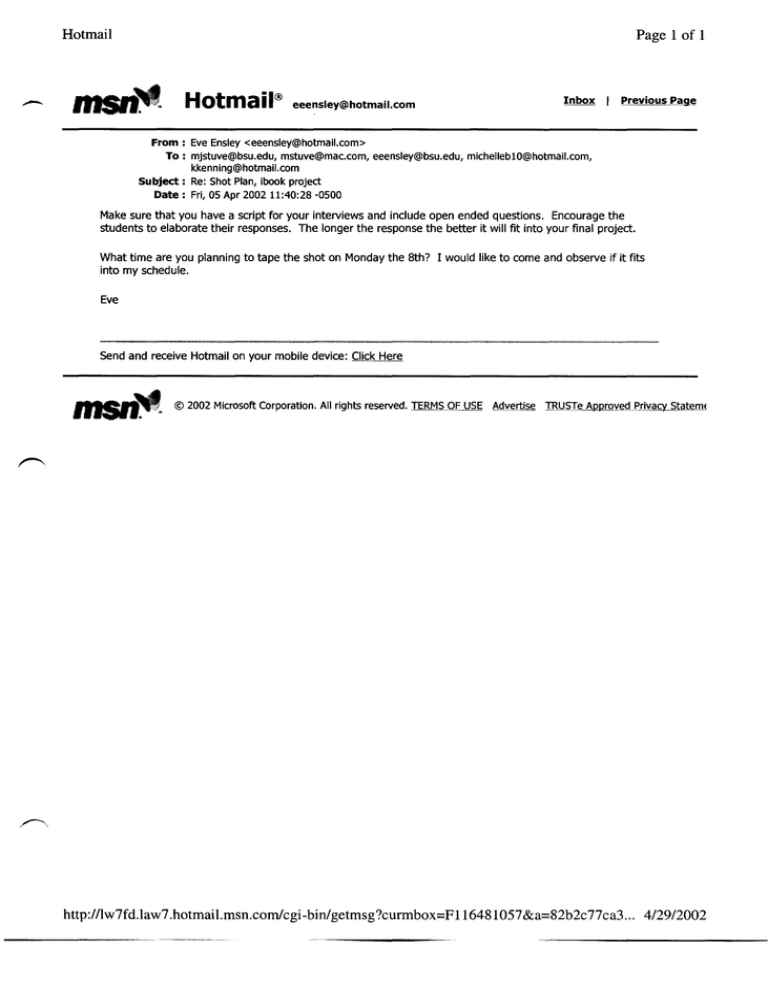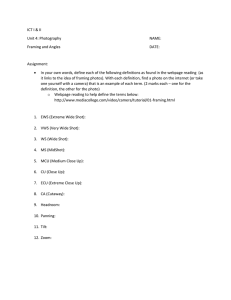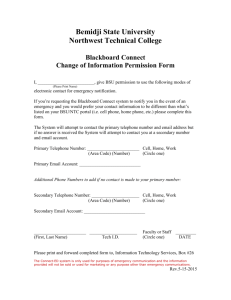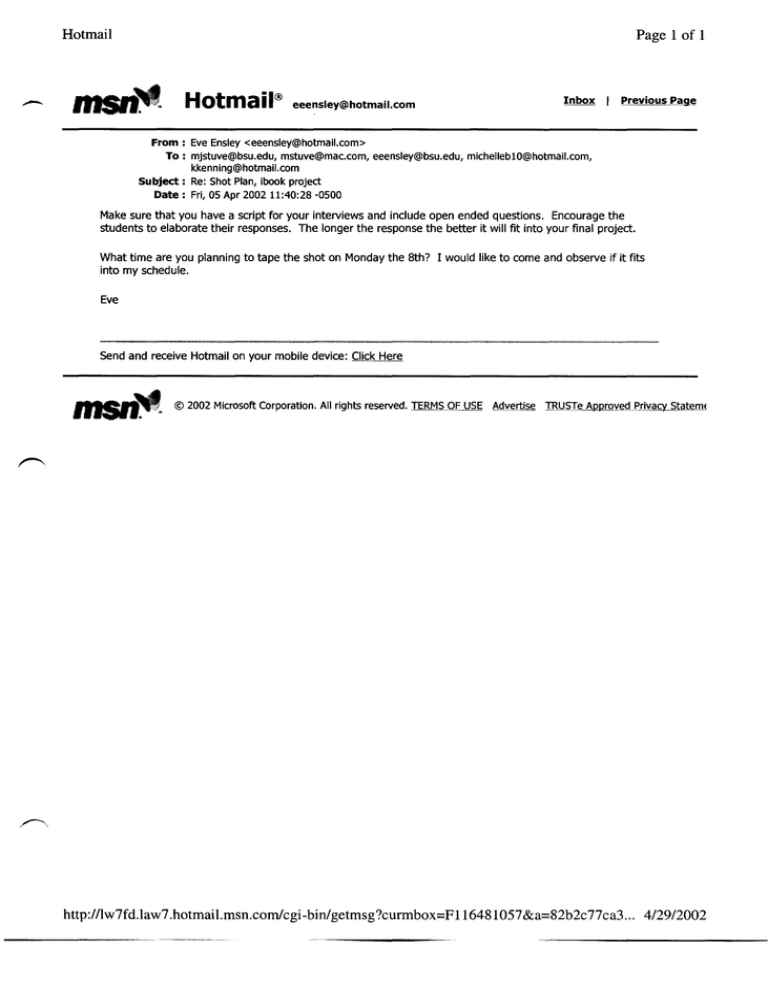
Hotmail
Page 1 of 1
Hotma i I®
eeensley@hotmail.com
Inbox
I
Previous Page
From: Eve Ensley <eeensley@hotmail.com>
To: mjstuve@bsu.edu, mstuve@mac.com, eeensley@bsu.edu, michelieblO@hotmail.com,
kkenning@hotmail.com
Subject: Re: Shot Plan, ibook project
Date: Fri, 05 Apr 200211:40:28 -0500
Make sure that you have a script for your interviews and include open ended questions. Encourage the
students to elaborate their responses. The longer the response the better it will fit into your final project.
What time are you planning to tape the shot on Monday the 8th? I would like to come and observe if it fits
into my schedule.
Eve
Send and receive Hotmail on your mobile device: Click Here
IfISIi!"t
© 2002 Microsoft Corporation. All rights reserved. TERMS OF USE Advertise TRUSTe Approved Privacy StatemE
http://lw7fd.law7.hotmail.msn.com/cgi -binigetmsg?curmbox=Fl16481 057 &a=82b2c77 ca3... 412912002
I Am Special
Project Overview
by Mrs. Sutherland, Debby Brookbank, Brian Hunt, Kellie Forney
Grade level: Second Grade
Content Area: English - Language Arts
Keywords: diversity, cultural heritage, individuals, HyperStudio
Overview: Second grade students will pursue a two-part project that
focuses on their own individual cultural heritage and individual
uniqueness. Through a series of planned (and even unplanned)
explorations, students will focus on themselves and how they
are like others in the world as well as what makes them a
unique individual unlike any other. A culminating project using
a HyperStudio presentation will share their journey to discover
who they are and what makes them special. The final
exhibition ofprojects will provide all students a better
understanding and appreciation for the vast cultural and
personal diversity present in our classroom and the world.
Hotmail
Page 1 of 1
-
Hotma i I®
From:
To:
SubJect:
Date:
eeensley@hotmail.com
Inbox
I Previous Page
mjstuve@bsu.edu
mstuve@mac.com, eeensley@bsu.edu, KSForney@bsu.edu, Brian@zcs.net, Deebee19@hotmail.com
Shot Plan, I am Special
Thu, 28 Mar 2002 16:58:55 -0500
Group Members - Debby, Brian, and Kellie
Shot Number - 1
Date of Shot - Tuesday April 2, 2002 @ 10:00am
Location - Burris Mac lab
Computer Screen - No
Scene Description - This will be our first scene where one of us will be
introducing the I Am Special lesson Plan and tell a little about it. We
will need a tri-pod and micraphone for this shot.
Equipment - DV Camcorder, Tripod, Camera Mounted Microphone
Other Equipment Camera Operator - Kellie
Lighting and Sound Person - Debby
Actors - Students, Ourselves
mit - Submit
"Debby, Brian, and Kellie" , "1" , "Tuesday April 2, 2002 @ 10:00am", "Burris
Mac lab","No", "This will be our first scene where one of us will be
introducing the I Am Special lesson Plan and tell a little about it. We
will need a tri-pod and micraphone for this shot. ","DV Camcorder, Tripod,
Camera Mounted Microphone","", "Kellie ","Debby", "Students,
Ourselves", "Submit"
nlfill~
© 2002 Microsoft Corporation. All rights reserved. TERMS OF USE Advertise TRUSTe Approved Privacy Statem!
http://lw7fd.law7.hotmail.msn.com/cgi -binIgetmsg?curmbox=F 116481 057 &a=65ed645a42... 4/29/2002
Page 1 of 1
Hotmail
-
Hotmail®
eeensley@hotmail.com
Inbox
I Previous Page
From: Eve Ensley <eeensley@hotmailocom>
To: mjstuve@bsu.edu, mstuve@mac.com, eeensley@bsu.edu, KSForney@bsu.edu, Brian@zcs.net,
Deebee 19@hotmail.com
Subject: Re: Shot Plan, I am Special
Date: Fri, 29 Mar 2002 15:02:29 -0500
Your plans for Shot 1 look good ...just one suggestion:
It is important that you know exactly what you plan to say during your introduction. Write out a script or at
least have an outline (if the speaker is a good ad-libber). You can write it out on cue cards if that will help.
This will save you a lot of time and a lot of takes and you'll make sure that you didn't forget anything
important. I hope this helps.
Eve
MSN Photos is the easiest way to share and print your photos: Click Here
1IISIJ'!l'.
© 2002 Microsoft Corporation. All rights reserved.
I~~~OF U~I;
Advertise JRUSTe WQLoved
PriY.Q~tatemE
http://lw7fd.law7.hotmail.msn.com/cgi -bin!getmsg?curmbox=Fl16481057 &a=0851 f994eO... 4129/2002
Hotmail
Page 1 of 1
Hotma iI®
From:
To:
Subject:
Date:
eeensley@hotmail.com
Inbox
I
Previous Page
mjstuve@bsu.edu
mstuve@mac.com, eeensley@bsu.edu, Deebee19@hotmail.com, KSForney@bsu.edu, Brian@zcsLnet
Shot Plan, I Am Special
Thu, 28 Mar 2002 17:06:26 -0500
Group Members - Debby, Brian, and Kellie
Shot Number - 2
Date of Shot - Tuesday April 2, 2002
Location - Burris Mac Lab
Computer Screen - No
Scene Description - In this scene there will be shots of the students
working on hyperstudio. There will be many different shots involved in
this scene. There will be no need for audio because we will put music to
the back round later.
Equipment - DV Camcorder, Tripod
Other Equipment Camera Operator - Brian
Lighting and Sound Person - Kellie
Actors - Students
mit - Submit
"Debby, Brian, and Kellie","2","Tuesday April 2, 2002","Burris Mac
Lab","No","In this scene there will be shots of the students working on
hyperstudio. There will be many different shots involved in this scene.
There will be no need for audio because we will put music to the back
round later. ","DV Camcorder, Tripod","", "Brian
", "Kellie" , "Students", "Submit"
IfISI'i!"l
© 2002 Microsoft Corporation. All rights reserved. TERMS OF USE Advertise TRUSTe Approved Privacy StatemE
http://lw7fd.law7.hotmail.msn.com/cgi -binlgetmsg?cunnbox=F 116481 057 &a=65ed645a42... 4129/2002
Page 1 of 1
Hotmail
-
Hotmail®
eeensley@hotmail.com
Inbox
I
Previous Page
From: "Eve Ensley" <eeensley@hotmail.com>
To: Deebee19@hotmail.com, KSForney@bsu.edu, Brian@zcsi.net, eeensley@hotmail.com,
mjstuve@mac.com
Subject: Re: Shot Plan, I Am Special
Date: Fri, 29 Mar 2002 14:49:49 -0500
Make sure that your group considers what kind of different shots you want to use before you actually begin
taping. For example, do you need an over the shoulder shot, a close up, or a 2 person shot? Do you need a
shot that establishes the scene (i.e. a wide shot of the entire lab)? Check out the resources provided for you
on the videography page for some explanation of the different type of shots. It's important to know exactly
what you need to tape, so that you have everything when it is time to edit and you are not causing
unnecessary distractions to classroom instruction. Please include this information on future shot plans. Let
me know if you have any questions. Goodluck with the taping. Thanks,
Eve
© 2002 Microsoft Corporation. All rights reserved. TERMS OF USE Advertise TRUSTe Approved Privacy StatemE
http://lw7fd.law7.hotmail.msn.com/cgi -binigetmsg?cunnbox=F 116481057 &a=65ed645a42... 4/29/2002
Page 1 of 1
Hotmail
Hotmail®
From:
To:
Subject:
Date:
eeensley@hotmail.com
Previous Page
mjstuve@bsu.edu
mstuve@mac.com, eeensley@bsu.edu, KSForney@bsu.edu, Brian@zcsi.net, Deebee19@hotmail.com
Shot Plan, I Am Special
Sun, 31 Mar 200217:30:16 -0500
Group Members - Debby Brian Kellie
Shot Number - 3
Date of Shot - Tuesday April 2, 2002
Location - Burris Mac Lab
computer Screen - No
Scene Description - In this scene Debby will be showing the students how
to scan pictures and put them into thier hyperstudio projects. There will
be no micraphone needed. This shot will be taken from behind the computer
so there will be no screen problems.
Equipment - Tripod
Other Equipment - small tripod
Camera Operator - Brian
Lighting and Sound Person - Kellie
Actors - Students, Ourselves
mit - Submit
"Debby Brian Kellie", "3", "Tuesday April 2, 2002", "Burris Mac Lab", "No","In
this scene Debby will be showing the students how to scan pictures and put
them into thier hyperstudio projects. There will be no micraphone needed.
This shot will be taken from behind the computer so there will be no
screen problems. ", "Tripod", "small tripod", "Brian", "Kellie", "Students,
Ourselves", "Submit"
~
© 2002 Microsoft Corporation. All rights reserved. TERMS OF USE Advertise TRUSTe Approved Privacy StatemE
http://lw7fd.law7.hotmail.msn.com/cgi -binigetmsg?curmbox=F 116481 057 &a=65ed645a42... 412912002
Hotmail
Page 1 of 1
-
Hotmail®
From :
To:
Subject:
Date:
eeensley@hotmail.com
Inbox
I
Previous Page
mjstuve@bsu.edu
mstuve@mac.com, eeensley@bsu.edu, KSForney@bsu.edu, Brian@zcsi.net, Deebee19@hotmail.com
Shot Plan, I Am Special
Sun, 31 Mar 2002 17:33:40 -0500
Group Members - Debby Brian Kellie
Shot Number - 4
Date of Shot - Tuesday April 2, 2002
Location - Burris Mac Lab
Computer Screen - No
Scene Description - In this shot Kellie will be interviewing different
students about thier hyperstudio project. She will ask the students many
different things from what their project is about to how they did it. This
will be shot with a tripod and the two subjects sitting down with the
student being the only one on camera. Micraphones will be needed.
Equipment - Tripod, Wireless Microphone
Other Equipment Camera Operator - Debby
Lighting and Sound Person - Brian
Actors - Students, Ourselves
mit - Submit
"Debby Brian Kellie","4","Tuesday April 2, 2002", "Burris Mac Lab", "No", "In
this shot Kellie will be interviewing different students about thier
hyperstudio project. She will ask the students many different things from
what their project is about to how they did it. This will be shot with a
tripod and the two subjects sitting down with the student being the only
one on camera. Micraphones will be needed.","Tripod, Wireless
Microphone","", "Debby", "Brian", "Students, Ourselves","Submit"
1IJSIJ"!'Il
© 2002 Microsoft Corporation. All rights reserved. TERMS OF USE Advertise TRUSTe Approved Privacy StatemE
http://lw7fd.law7.hotmail.msn.com/cgi -bin/getmsg?cunnbox=F 116481 057 &a=65ed645a42... 4129/2002
Page 1 of 1
Hotmail
-
Hotmail®
From:
To:
Subject:
Date:
eeensley@hotmail.com
Inbox
I Previous Page
mjstuve@bsu.edu
mstuve@mac.com, eeensley@bsu.edu, KSForney@bsu.edu, Brian@zcsi.net, Deebee19@hotmail.com
Shot Plan, I Am Special
Sun, 31 Mar 2002 17:36:50 -0500
Group Members - Debby Brian Kellie
Shot Number - 5
Date of Shot - Tuesday April 2, 2002
Location - Mrs. Suther lands Classroom
Computer Screen - No
Scene Description - This shot will be with Mrs. Sutherland and she will be
discussing the hyperstudio project. This will be shot with micraphones and
a tripod.
Equipment - Tripod, Wireless Microphone
Other Equipment Camera Operator - Brian
Lighting and Sound Person - Kellie
Actors - Teachers
mit - Submit
"Debby Brian Kellie", "5","Tuesday April 2, 2002","Mrs. Sutherlands
Classroom", "No","This shot will be with Mrs. Sutherland and she will be
discussing the hyperstudio project. This will be shot with micraphones and
a tripod.", "Tripod, Wireless
Microphone","", "Brian", "Kellie","Teachers","Submit"
1fJSII~.
© 2002 Microsoft Corporation. All rights reserved. TERMS OF USE Advertise TRUSTe Approved Privacy Statem(
http://lw7fd.law7.hotmail.msn.com/cgi -binIgetmsg?curmbox=F 116481 057 &a=65ed645a42... 412912002
Hotmail
-
Page 1 of 1
msn~
Hotmail®
eeensley@hotmail.com
Inbox
I Previous Page
From: mjstuve@bsu.edu
To: mstuve@mac.com, eeensley@bsu.edu, KSForney@bsu.edu, Brian@zcsi.net, Deebee19@hotmail.com
Subject: Shot Plan, I Am Special
Date: Sun, 31 Mar 200217:39:44 -0500
Group Members - Debby Brian Kellie
Shot Number - 5
Date of Shot - Tuesday April 2, 2002
Location - Burris Mac Lab
Computer Screen - No
Scene Description - In this scene Brian will wrap up the I Am Special
project. He will talk a little bit about what this whole thing was about.
He will also talk about parent day which will be the next scene.
Equipment - Tripod, Wireless Microphone
Other Equipment Camera Operator - Kellie
Lighting and Sound Person - Debby
Actors - Ourselves
mit - Submit
"Debby Brian Kellie", "5","Tuesday April 2, 2002","Burris Mac Lab", "No","In
this scene Brian will wrap up the I Am Special project. He will talk a
little bit about what this whole thing was about. He will also talk about
parent day which will be the next scene. ", "Tripod, Wireless
Microphone","", "Kellie" , "Debby", "Ourselves","Submit"
~
© 2002 Microsoft Corporation. All rights reserved. TERMS OF USE Advertise TRUSTe Approved Privacy StatemE
http://1w7fd.law7.hotmail.msn.com/cgi -binigetmsg?curmbox=Fl16481 057 &a=a5cd3ee300... 412912002
Page 1 of 1
Hotmail
Hotma iI®
From:
To:
Subject:
Date:
eeensley@hotmail.com
Inbox
I
Previous Page
mjstuve@bsu.edu
mstuve@mac.com, eeensley@bsu.edu, KSForney@bsu.edu, Brian@zcsi.net, Deebee19@hotmail.com
Shot Plan, I Am Special
Sun, 31 Mar 2002 17:42:20 -0500
Group Members - Debby Kellie Brian
Shot Number - 7
Date of Shot - Monday April 15, 2002 ???????
Location - Burris Mac Lab
computer Screen - No
Scene Description - This will be the final scene. This scene will show the
parents and students looking at the hyperstudio projects and parents
reactions to this.
Equipment - Tripod
Other Equipment Camera Operator - Kellie
Lighting and Sound Person - Brian
Actors - Students, Teachers, Other
mit - Submit
"Debby Kellie Brian", "7","Monday April 15, 2002 ???????","Burris Mac
Lab","No","This will be the final scene. This scene will show the parents
and students looking at the hyperstudio projects and parents reactions to
this. ","Tripod", "","Kellie","Brian", "Students, Teachers, Other", "Submit"
1fISIJ~
© 2002 Microsoft Corporation. All rights reserved. TERMS OF USE Advertise TRU5Te Approved Privacy StatemE
http://lw7fd.law7.hotmail.msn.com/cgi -binigetmsg?curmbox=F 116481 057 &a=65ed645a42... 4129/2002
Homework
Club
Project Overview
by Mrs. Funk, Annie Maksimovich, Renee Planck, Sarah Drumm
Grade level: Fourth Grade
Content Area: Mathematics
Keywords: software evaluation, math
Overview: The project is an extension of the software review assignment
we already did during the course. It will be taken a step further
by testing the chosen software. Students from the Homework
Club will use the software in the iMac lab.
Page 1 of 1
Hotmail
,.-
Hotmail®
From:
To:
Subject:
Date:
eeensley@hotmail.com
Previous Page
mjstuve@bsu.edu
mstuve@mac.com, eeensley@bsu.edu, renee_kristen@hotmail.com
Shot Plan, Homework Club
Mon, 22 Apr 200222:18:09 -0500
Group Members - Annie
Renee
Sarah
Shot Number - 1
Date of Shot - 4/18/02
Location - Burris Computer lab
Computer Screen - Yes
Scene Description - Student using I Love Math computer software.
Equipment - DV Camcorder, Tripod, Mini DV Tape
Other Equipment Camera Operator - Renee
Lighting and Sound Person - Annie
Actors - Students
mit - Submit
"Annie
Renee
Sarah", "1", "4/18/02","Burris Computer lab","Yes","Student using I Love
Math computer software.","DV Camcorder, Tripod, Mini DV
Tape", " I I , "Renee", "Annie" , "Students lI , II Submit II
IIJSI'i'!ft
© 2002 Microsoft Corporation. All rights reserved. TERMS OF USE Advertise TRUSTe Approved Privacy StatemE
http://lw7fd.law7.hotmail.msn.com/cgi -binfgetmsg?curmbox=Fl16481 057 &a=5096fcd2eb:... 4129/2002
Hotmail
Page 1 of 1
nlSlJ~
Hotmail®
From:
To:
Subject:
Date:
eeensley@hotmail.com
Inbox
I
Previous Page
mjstuve@bsu.edu
mstuve@mac.com, eeensley@bsu.edu, renee_kristen@hotmail.com
Shot Plan, Homework Club
Mon, 22 Apr 2002 22:20:13 -0500
Group Members - Annie
Renee
Sarah
Shot Number - 2
Date of Shot - 4/18/02
Location - Burris Computer lab
Computer Screen - No
Scene Description - Interview student about using the software.
Equipment - DV Camcorder, Tripod, Camera Mounted Microphone, Mini DV Tape
Other Equipment Camera Operator - Renee
Lighting and Sound Person - Annie
Actors - Students
mit - Submit
"Annie
Renee
Sarah", "2", "4/18/02", "Burris Computer lab", "No", "Interview student about
using the software.", "DV Camcorder, Tripod, Camera Mounted Microphone,
Mini DV Tape", "","Renee", "Annie", "Students", "Submit"
IJISII~
© 2002 Microsoft Corporation. All rights reserved. TERMS OF USE Advertise TRUSTe Approved Privacy StatemE
http://lw7fd.law7.hotmail.msn.com/cgi-binigetmsg?curmbox=F 116481 057 &a=5096fcd2eb:... 4/29/2002
Page 1 of 1
Hotmail
.-
msn~
Hotma iI®
From:
To:
Subject:
Date:
eeensley@hotmail.com
Inbox
I Previous Page
mjstuve@bsu.edu
mstuve@mac.com, eeensley@bsu.edu, renee_kristen@hotmail.com
Shot Plan, Homework Club
Mon, 22 Apr 200222:21:53 -0500
Group Members - Annie
Renee
Sarah
Shot Number - 3
Date of Shot - 4/23/02
Location - Burris Computer lab
Computer Screen - Yes
Scene Description - Another student using the Math computer software, I
Love Math.
Equipment - DV Camcorder, Tripod, Mini DV Tape
Other Equipment Camera Operator - Renee
Lighting and Sound Person - Annie
Actors - Students
mit - Submit
"Annie
Renee
Sarah","3","4/23/02","Burris Computer lab","Yes", "Another student using
the Math computer software, I Love Math.", "DV Camcorder, Tripod, Mini DV
Tape
"Renee", "Annie", IIStudents", Submit "
ll
,
"",
'IISII~
II
© 2002 Microsoft Corporation. All rights reserved. TERMS OF USE Advertise TRUSTe Approved Privacy StatemE
http://lw7fd.law7.hotmail.msn.com/cgi -binigetmsg?curmbox=F 116481 057 &a=5096fcd2eb:... 4129/2002
Page 1 of 1
Hotmail
Hotmail®
From:
To:
Subject:
Date:
eeensley@hotmail.com
Inbox
I Previous Page
mjstuve@bsu.edu
mstuve@mac.com, eeensley@bsu.edu, renee_kristen@hotmail.com
Shot Plan, Homework Club
Mon, 22 Apr 200222:23:21 -0500
Group Members - Annie
Renee
Sarah
Shot Number - 4
Date of Shot - 4/23/02
Location - Burris Computer lab
Computer Screen - No
Scene Description - Interview with second student about using the math
software.
Equipment - DV Camcorder, Tripod, Camera Mounted Microphone, Mini DV Tape
Other Equipment Camera Operator - Renee
Lighting and Sound Person - Annie
Actors - Students
mit - Submit
"Annie
Renee
Sarah","4","4/23/02", "Burris Computer lab","No","Interview with second
student about using the math software.","DV Camcorder, Tripod, Camera
Mounted Microphone, Mini DV Tape","", "Renee","Annie","Students", "Submit"
'11Sft~
© 2002 Microsoft Corporation. All rights reserved. TERMS OF USE Advertise TRUSTe Approved Privacy StatemE
http://lw7fd.law7.hotmail.msn.com/cgi -binigetmsg?curmbox=Fl16481 057 &a=5096fcd2eb:... 4/29/2002
Literary
Genres
Project Overview:
by Miss Walker, Derek Eads, Miranda Owen, Kristen Walther
Grade level: Fifth Grade
Content Area: Social Studies
Keywords: genre, fairy tales, iMovie, digital video
Overview: The students choose a fairy tale to rewrite using a different type
of genre than the original story. With this story, they will create
a script and make an iMovie using as digital video camera and
the iMovie software on iMac computers. The students will
evaluate their products.
Hotmail
Page 1 of 1
-
Hotmail®
From:
To:
Subject:
Date:
eeensley@hotmail.com
Previous Page
mjstuve@bsu.edu
mstuve@mac.com, eeensley@bsu.edu, dleads@bsu.edu, klwalther@bsu.edu, mnowen@bsu.edu
Shot Plan, Literary Genres
Tue, 02 Apr 2002 12:15:29 -0500
Group Members - Kristen Walther
Derek Eads
Miranda Owens
Shot Number - 1
Date of Shot - 04/01/02
Location - Teacher's Lounge
Computer Screen - Yes
Scene Description - Sound was recorded by wireless microphones.
The
camera was placed behind the students (Sydney and Dylan).
The shot varies
between a view of the students backs and zooming in on their work.
Equipment - DV Camcorder, Wireless Microphone, iBook
Other Equipment Camera Operator - Miranda
Lighting and Sound Person - Kristen
Actors - Students, Ourselves
mit - Submit
"Kristen Walther
Derek Eads
Miranda Owens","l", "04/01/02","Teacher's Lounge","Yes","Sound was recorded
by wireless microphones.
The camera was placed behind the students(Sydney
and Dylan). The shot varies between a view of the students backs and
zooming in on their work.","DV Camcorder, Wireless Microphone,
iBook" , "","Miranda","Kristen", "Students, Ourselves","Submit"
'rJSII~
© 2002 Microsoft Corporation. All rights reserved. TERMS OF USE Advertise TRUSTe Approved Privacy StatemE
http://lw7fd.law7.hotmail.msn.com/cgi -hin/getmsg?curmhox=F 116481 057 &a=a5cd3ee300... 4/2912002
-----------
Page 1 of 1
Hotmail
nlSll~
Hotma iI®
eeensley@hotmail.com
Previous Page
From: Eve Ensley <eeensley@hotmail.com>
To: mjstuve@bsu.edu, mstuve@mac.com, eeensley@bsu.edu, dleads@bsu.edu, klwalther@bsu.edu,
mnowen@bsu.edu
Subject: Re: Shot Plan, Literary Genres
Date: Thu, 04 Apr 2002 14:05:52 -0500
Please make sure you submit a shot plan prior to the actual taping of the scene. The shot plan form is a
planning tool and it is ineffective if it is used after the shot has been taped. After looking over your shot
plans, I can offer suggestions to help make the shot more successful.
Good luck with the rest of your project,
Eve
Get your FREE download of MSN Explorer at http://explorer.msn.com.
fIISI'I!I'-
© 2002 Microsoft Corporation. All rights reserved. TERMS OF USE Advertise TRUSTe Approved Privacy StatemE
http://lw7fd.law7.hotmail.msn.com/cgi -binigetmsg?curmbox=F 116481 057 &a=5a95f534d3'... 4129/2002
Page 1 of 1
Hotmail
,-
Hotmail®
From:
To:
Subject:
Date:
eeensley@hotmail.com
Inbox
I
Previous Page
mjstuve@bsu.edu
mstuve@mac.com, eeensley@bsu.edu, klwalther@bsu.edu, dleads@bsu.edu, mnowens@bsu.edu
Shot Plan, Literary Genres
Sat, 06 Apr 200212:05:56 -0500
Group Members - Kristen Walther
Miranda Owens
Derek Eads
Shot Number - 2
Date of Shot - April 5, 2002
Location - Teachers Lounge
computer Screen - Yes
Scene Description - Scene was set up with camera on tripod to the students
right.
The computer was turned so that the camera could view it. We used
the camera microphone to pick up sound. We forgot to do this befor the
shot again. Sorry.
Equipment - DV Camcorder, Tripod, Camera Mounted Microphone, iBook
Other Equipment Camera Operator - Derek
Lighting and Sound Person - Derek
Actors - Students, Ourselves
mit - Submit
"Kristen Walther
Miranda Owens
Derek Eads","2", "April 5, 2002","Teachers Lounge","Yes","Scene was set up
with camera on tripod to the students right.
The computer was turned so
that the camera could view it. We used the camera microphone to pick up
sound. We forgot to do this befor the shot again. Sorry.","DV Camcorder,
Tripod, Camera Mounted Microphone, iBook","", "Derek","Derek", "Students,
Ourselves","Submit"
• © 2002 Microsoft Corporation. All rights reserved. TERMS OF USE Advertise TRUSTe Approved Privacy StatemE
http:lnw7fd.law7.hotmail.msn.com/cgi -bin/getmsg?curmbox=F 116481 057 &a=0851 f994eO... 4/2912002
Page 1 of 1
Hotmail
-
Hotmail®
From :
To:
Subject:
Date:
eeensley@hotmail.com
Previous Page
mjstuve@bsu.edu
mstuve@mac.com, eeensley@bsu.edu, klwalther@bsu.edu, mnowens@bsu.edu, dleads@bsu.edu
Shot Plan, Literary Genres
Sat, 06 Apr 2002 12:08: 11 -0500
Group Members - Kristen Walther
Derek Eads
Miranda Owens
Shot Number - 3
Date of Shot - April 8, 2002
Location - Teachers Lounge
computer Screen - No
Scene Description - The camera will be set up on the tripod and will be in
front of the students to get some shots of their expressions. Sound will
come from the camera microphone.
Equipment - DV Camcorder, Camera Mounted Microphone, iBook
Other Equipment Camera Operator - Miranda
Lighting and Sound Person - Miranda
Actors - Students, Ourselves
mit - Submit
"Kristen Walther
Derek Eads
Miranda Owens", "3", "April 8, 2002","Teachers Lounge", "No","The camera will
be set up on the tripod and will be in front of the students to get some
shots of their expressions.
Sound will come from the camera
microphone. ","DV Camcorder, Camera Mounted Microphone,
iBook","","Miranda", "Miranda", "Students, Ourselves","Submit"
1ftSII~
© 2002 Microsoft Corporation. All rights reserved. TERMS OF USE Advertise TRUSTe Approved Privacy StatemE
http://lw7fd.law7.hotmail.msn.comlcgi-binigetmsg?curmbox=Fl16481057 &a=085lf994eO... 4/2912002
Page 1 of 1
Hotmail
-
Hotmail®
Previous Page
eeensley@hotmail.com
From: Eve Ensley <eeensley@hotmail.com>
To: mjstuve@bsu.edu, mstuve@mac.com, eeensley@bsu.edu, klwalther@bsu.edu, mnowens@bsu.edu,
dleads@bsu.edu
Subject: Re: Shot Plan, Literary Genres
Date: Sat, 06 Apr 2002 16:22:43 -0500
Shot 3:
Just of few suggestions:
If you are planning to use any of the comments made by the students in your
case study, you might want to consider using a wireless mic. It will be
difficult to hear the students with the camera mounted mic especially if you
are taping in a room full of students.
It will pick up a lot of background
noise.
If you are planning to use a voiceover or music, the camera mounted
mic will work.
Before you actually tape the shot you may want to consider what type of
shots you will use. Are you going to use a close up and two person shot or
a pan of the room? All of these have their pros and cons. Check out the
resources found on the videography page to help you make your decision.
Make sure that you know exactly what type of expressions and comments you
are looking for prior to your taping.
That way you'll be prepared for what
your looking for and you will be able to capture the footage that you need.
Please consider all these suggestions. You want to make sure that you
obtain all the appropriate footage that you need, so that the editing
process is simple and easy.
What time will your group be taping on Monday?
observe if it fits into my schedule.
I would like to come and
Good luck,
Eve
Send and receive Hotmail on your mobile device: http://mobile.msn.com
1rISIJ'!tt
© 2002 Microsoft Corporation. All rights reserved. TERMS OF USE Advertise TRUSTe Approved Privacy StatemE
http://lw7fd.law7.hotmail.msn.com/cgi -binigetmsg?curmbox=Fl16481 057 &a=5a95f534d3'... 412912002
Page 1 of 1
Hotmail
Hotma iI®
eeensley@hotmail.com
Previous Page
From: mjstuve@bsu.edu
To: mstuve@mac.com, eeensley@bsu.edu, dleads@bsu.edu, mnowen@bsu.edu, klwalther@bsu.edu
Subject: Shot Plan, Literary Genres
Date: Wed, 10 Apr 2002 10:00:49 -0500
Group Members - Derek Eads
Miranda Owen
Kristen Walther
Shot Number - 4
Date of Shot - 4-11-02
Location - Burris Computer Lab
Computer Screen - No
Scene Description - Colin and Sean sit at the table at the front of the
computer lab.
The camera is placed to the side of the them to view the
laptop and the side of the students. We will try to get shots of Colin
helping a Ball State student.
Equipment - DV Camcorder, Tripod, iBook
Other Equipment Camera Operator - Kristen Walther
Lighting and Sound Person - Kristen Walther
Actors - Students, Ourselves
mit - Submit
"Derek Eads
Miranda Owen
Kristen Walther", "4", "4-11-02", "Burris Computer Lab","No","Colin and Sean
sit at the table at the front of the computer lab.
The camera is placed
to the side of the them to view the laptop and the side of the students.
We will try to get shots of Colin helping a Ball State student.", "DV
Camcorder, Tripod, iBook", "","Kristen Walther", "Kristen
Walther", "Students, Ourselves","Submit"
I,IISII~
© 2002 Microsoft Corporation. All rights reserved. TERMS OF USE Advertise TRUSTe Approved Privacy StatemE
http://lw7fd.law7.hotmail.msn.com/cgi -binigetmsg?curmbox=Fl16481 057 &a=5a95f534d3'... 4/29/2002
Page 1 of 1
Hotmail
-
Hotma iI®
From:
To :
Subject:
Date:
cecilia98@hotmail.com
Inbox I Previous Page
Matthew Stuve <mstuve@mac.com>
Alyssa Wehrkamp <cecilia98@hotmall.com>
Re: EDTEC Human Subjects Plan
Mon, 08 Apr 2002 21:28:22 -0500
Alyssa,
I was able to convert it. A lot of work for a very small document! Their work is done. This process may be
Simpler than I feared. A web form next time would simplify it even more.
Matt
Human Subjects
by: Derek Eads
Kristen Walther
Miranda Owen
Teacher: Miss Walker
Project: Literary Genres
This project has been taped during the first two weeks of April. Miss Walker informed us that every student
has granted permission to be taped and published to the web. Therefore, there is no need for planning their
removal from the tape.
At. 12:03 PM -0800 4/8/02, Alyssa Wehrkamp wrote:
I couldn't get this to open-its all coded weird-did you get it? Please let me know ASAP.
Thanks
alyssa
From: "Eads, Derek L" <DLEADS@bsu.edu>
To: "Stuve, Matthew J." <MJSTUVE@bsu.edu>
CC: aawehrkamp@bsu.edu
Date: Mon, 08 Apr 2002 10:42:57 -0500
Here is our human subjects plan.
«Human »
MSN Photos is the easiest way to share and print your photos:
http://photos.msn.com/support/worldwide.aspx
1IISII"!tf.
© 2002 Microsoft Corporation. All rights reserved. TERMS OF USE Advertise TRUSTe Approved Privacy StatemE
hUp:lIlw3fd.law3.hotmail.msn.comlcgi-bin/getmsg?curmbox=Fl16483855&a=bf6aaa5b9ft .. 4/2612002
Class
Newsletter
Project Overview
by Mrs. Soptelean, Elizabeth Davis, Todd Hageman, Jillian Woods
Grade level: Third Grade
Content Area: English - Language Arts
Keywords: website
Overview: Mrs. Soptlelean wants a classroom website that will show the
work of her students. The website will be available for the
children and parents to view. Mrs. Soptelean requires
instruction on how to produce and publish her website.
Page 1 of 1
Hotmail
,- 'IISII~
Hotmail®
eeensley@hotmail.com
Inbox
I
Previous Page
From: mjstuve@bsu.edu
To: mstuve@mac.com, eeensley@bsu.edu, egdavis@bsu.edu, jlwoods2@bsu.edu, tdhageman@bsu.edu
Subject: Shot Plan, Classroom Website
Date: Thu, 18 Apr 2002 11:14:02 -0500
Group Members - todd, elizabeth, jillian
Shot Number - 1
Date of Shot - 4-18-2002
Location - Outside burris
Computer Screen - No
Scene Description - Shot of the sign in front of Burris School to
establish where the imovie will be filmed.
there will be some type of
music in the background.
Equipment - DV Camcorder, Tripod, Mini DV Tape
Other Equipment Camera Operator - Todd
Lighting and Sound Person - Jillian
mit - Submit
"todd,elizabeth, jillian","1","4-18-2002", "Outside burris", "No","Shot of
the sign in front of Burris School to establish where the imovie will be
filmed.
there will be some type of music in the background.","DV
Camcorder, Tripod, Mini DV Tape","", "Todd","Jillian","Submit"
~
© 2002 Microsoft Corporation. All rights reserved. TERMS OF USE Advertise TRUSTe Approved Privacy StatemE
http://lw7fd.law7.hotmail.msn.com/cgi -binlgetmsg?cunnbox=Fl16481 057 &a=5096fcd2eb:... 4/2912002
Page 1 of 1
Hotmail
-
nlSll~
Hotma iI®
From:
To:
Subject:
Date:
eeensley@hotmail.com
Inbox
I Previous Page
mjstuve@bsu.edu
mstuve@mac.com, eeensley@bsu.edu, egdavis@bsu.edu, tdhageman@bsu.edu, jlwoods2@bsu.edu
Shot Plan, Classroom Website
Thu, 18 Apr 200211:16:36 -0500
Group Members - Jillian, Todd, Elizabeth
Shot Number - 2
Date of Shot - 4-14-2002
Location - Mrs. Soptelean's Classroom
Computer Screen - No
Scene Description - Prompted interview with Mrs. Soptelean about her new
website.
Equipment - DV Camcorder, Tripod, Wireless Microphone, Mini DV Tape
Other Equipment Camera Operator - Elizabeth
Lighting and Sound Person - Elizabeth/Jillian'
Actors - Teachers
mit - Submit
"Jillian, Todd, Elizabeth", "2", "4-14-2002", "Mrs. Soptelean's
Classroom", "No", "Prompted interview with Mrs. Soptelean about her new
website.","DV Camcorder, Tripod, Wireless Microphone, Mini DV
Tape", "", "Elizabeth", "Elizabeth/Jillian''', "Teachers"," Submit"
1ftSII~
© 2002 Microsoft Corporation. All rights reserved. TERMS OF USE Advertise TRUSTe Approved Privacy StatemE
http://lw7fd.law7.hotmail.msn.com/cgi -binlgetmsg?curmbox=Fl16481 057 &a=5096fcd2eb:... 4/29/2002
Page 1 of 1
Hotmail
-
Hotmail®
From:
To:
Subject:
Date:
eeensley@hotmail.com
Previous Page
mjstuve@bsu.edu
mstuve@mac.com, eeensley@bsu.edu, egdavis@bsu.edu, tdhageman@bsu.edu, jlwoods2@bsu.edu
Shot Plan, Classroom Project
Thu, 18 Apr 2002 11:19:55 -0500
Group Members - Jillian, Todd, Elizabeth
Shot Number - 3
Date of Shot - 4-14-2002
Location - Mrs. Soptelean's Classroom
Computer Screen - No
Scene Description - Todd worked with Mrs. Soptelean to explain the
specifics of working with C1aris Homepage so that she would be able to
complete her website.
There will be a voiceover of what was happening.
Equipment - DV Camcorder, Wireless Microphone, Mini DV Tape
Other Equipment Camera Operator - Elizabeth
Lighting and Sound Person Actors - Teachers, Ourselves
mit - Submit
"Jil1ian, Todd, Elizabeth", "3", "4-14-2002", "Mrs. Soptelean's
Classroom","No", "Todd worked with Mrs. Soptelean to explain the specifics
of working with Claris Homepage so that she would be able to complete her
website.
There will be a voiceover of what was happening.", "DV Camcorder,
Wireless Microphone, Mini DV Tape","", "Elizabeth", "","Teachers,
Ourselves" ,"Submit"
'11Sft~
© 2002 Microsoft Corporation. All rights reserved. TERMS OF USE Advertise TRUSTe Approved Privacy StatemE
http://lw7fd.law7.hotmail.msn.comlcgi-bin/getmsg?cunnbox=Fl16481 057 &a=085lf994eO... 4129/2002
Page 1 of 1
Hotmail
-
"ISIJ~
Hotmail®
From:
To:
Subject:
Date:
eeensley@hotmail.com
Inbox
I
Previous Page
mjstuve@bsu.edu
mstuve@mac.com, eeensley@bsu.edu, tdhageman@bsu.edu, egdavis@bsu.edu, jlwoods2@bsu.edu
Shot Plan, Classroom Website
Thu, 18 Apr 200211:21:59 -0500
Group Members - Jillian, Elizabeth, Todd
Shot Number - 4
Date of Shot - 4-19-2002
Location - IMAC compo lab
Computer Screen - Yes
Scene Description - Shots of Mrs. Soptelean working with the students to
complete their poems to insert into the webpage.
Equipment - DV Camcorder, Tripod, Camera Mounted Microphone, Mini DV Tape
Other Equipment Camera Operator - Jillian
Lighting and Sound Person - Jillian
Actors - Students, Teachers, Ourselves
mit - Submit
"Jillian, Elizabeth, Todd","4","4-l9-2002", "IMAC compo lab","Yes","Shots
of Mrs. Soptelean working with the students to complete their poems to
insert into the webpage.","DV Camcorder, Tripod, Camera Mounted
Microphone, Mini DV Tape", "","Jillian", "Jillian", "Students, Teachers,
Ourselves", "Submit"
IIISII~
© 2002 Microsoft Corporation. All rights reserved. TERMS OF USE Advertise TRUSTe Approved Privacy StatemE
http://lw7fd.law7.hotmail.msn.com/cgi -binlgetmsg?currnbox=Fl16481 057 &a=5096fcd2eb:... 4/2912002
Page 1 of 1
Hotmail
Hotmail®
eeensley@hotmail.com
Inbox
I Previous Page
From: mjstuve@bsu.edu
To: mstuve@mac.com, eeensley@bsu.edu, egdavis@bsu.edu, jlwood2@bsu.edu, tdhageman@bsu.edu
Subject: Shot Plan, Classroom Website
Date: Thu, 18 Apr 200211:24:19 -0500
Group Members - todd, elizabeth, jillian
Shot Number - 5
Date of Shot - 4-19-2002
Location - Mrs. Soptelean's Classroom
Computer Screen - No
Scene Description - Final interview with Mrs. Soptelean to see if she
likes the website and if it has met her expectations.
Equipment - DV Camcorder, Tripod, Wireless Microphone, Mini DV Tape
Other Equipment Camera Operator - Jillian
Lighting and Sound Person - Elizabeth
Actors - Teachers
mit - Submit
"todd, elizabeth, jillian", "5", "4-19-2002", "Mrs. Soptelean's
Classroom", "No","Final interview with Mrs. Soptelean to see if she likes
the website and if it has met her expectations.","DV Camcorder, Tripod,
Wireless Microphone, Mini DV
Tape", "", "Jillian" , "Elizabeth", "Teachers", "Submit"
n'JSII~.
© 2002 Microsoft Corporation. All rights reserved. TERMS OF USE Advertise TRUSTe Approved Privacy StatemE
http://lw7fd.law7.hotmail.msn.comlcgi -binlgetmsg?curmbox=Fl16481 057 &a=5096fcd2eb:... 4129/2002
Biome Map
Project
Project Overview
by Mrs. Coelho, Kristin Cox, Jana Dietz, Kriquet Kidwell
Grade level:
Fourth Grade
Content Area:
Keywords:
Overview:
Science
Biomes, Maps, Map Maker Toolkit
The outcome of this project is to have a map all of the
continents with the biomes represented on the map. The
students willieam how to use Map Makers Toolkit to get the
map that they need. We will also be helping the students scan
pictures of their individual plant into their word documents.
The final outcome of the project will be the map of the biomes
that is surrounded by the students' plant word documents from
the different biomes.
Page 1 of 1
Hotmail
Hotmail®
eeensley@hotmail.com
Previous Page
From: mjstuve@bsu.edu
To: mstuve@mac.com, eeensley@bsu.edu, kmc_dawg@hotmail,com, kkkidwell@bsu.edu,
taurus428@aol.com
Subject: Shot Plan, Biome Project
Date: Mon, 01 Apr 2002 16:51:01 -0500
Group Members - Kristin Cox,
Kriquet Kidwell,
Jana Dietz
Shot Number - 4
Date of Shot - April 4,2002 @ 12 & April 8, 2002 @ 2
Location - Mac Lab at Burris
Computer Screen - Yes
Scene Description - We will be videoing a couple students surfing a
website on Biomes. We will have a portable microphone on that studet.
The other clips will be of the children working on the map tracing. We
will just use the video taping for this part due to not much will be said.
Equipment - DV Camcorder, Tripod, Wireless Microphone, Still Camera, Mini
DV Tape, iBook
other Equipment Camera Operator - Kristin Cox
Lighting and Sound Person - Kriquet Kidwell
Actors - Students, Ourselves
mit - Submit
"Kristin Cox,
Kriquet Kidwell,
Jana Dietz","4", "April 4,2002 @ 12 & April 8, 2002 @ 2","Mac Lab at
Burris", "Yes", "We will be videoing a couple students surfing a website on
Biomes. We will have a portable microphone on that studet. The other
clips will be of the children working on the map tracing. We will just
use the video taping for this part due to not much will be said. ", "DV
Camcorder, Tripod, Wireless Microphone, Still Camera, Mini DV Tape,
iBook","","Kristin Cox","Kriquet Kidwell", "Students, Ourselves","Submit"
1fISIi'!I'..
© 2002 Microsoft Corporation. All rights reserved. TERMS OF USE Advertise TRUSTe Approved Privacy StatemE
http://lw7fd.law7 .hotmail.msn.comfcgi-binigetmsg?curmbox=Fl16481057 &a=a5cd3ee300... 4129/2002
Research Paper
--,-------- --
-
Reflective Analysis of Portfolio Artifact
• INTASC Principle:
INTASC #9 Reflects on Practice
• Brief Description of Evidence:
Research paper examining the benefits and challenges of implementing
technology into the classroom.
• Analysis of What we learned:
.-
This paper allowed us to reflect upon the best ways to incorporate
technology into our classroom. We critically analyzed the many benefits
and challenges that are associated with technology integration. This
encouraged us to recognize that the benefits outweigh the challenges
associated with the integration. Upon further reflection, we also learned
how to overcome the challenges facing us and to enhance learning and
teaching through technology.
Benefits of Implementing Technology in the Classroom
In education, there is a large movement for technology integration into the
classroom. Public and private agencies are providing large amounts of funding for
hardware, software, and network support. These technological supporters, as well as
schools administrators and educators, wonder if the benefits of implementing technology
outweigh the costs and challenges of maintaining a school rich in technology.
Implementing technology can be beneficial for many reasons. This paper will identify
and explain the benefits of integrating technology in the classroom.
Increases Understanding of Curriculum
One benefit of implementing technology in the classroom is that it increases
students' understanding of the concepts and ideas that form the curriculum objectives.
Using technology in the classroom can help engage students in meaningful learning
experiences that enhance learning. It is important not to use technology as an add-on, but
as a device that enriches instruction and learning experiences (Dias 11).
For example, if students are required to learn about oceans as a part of your state's
science standards, they can increase their understanding by investigating the world's
oceans through a computer simulation like The Great Ocean Rescue by Tom Snyder
Productions (www.tomsnyder.com). In this simulation, students are assigned roles, like
marine biologists, geologist, oceanographers, and environmental scientist, and take part
in rescue missions. This simulation helps students understand complex ideas about
marine ecosystems and the environment that they could not learn from a textbook. This
_
simulation increases students' understanding by connecting classroom learning with real
life situations and examples.
Increases Enthusiasm and Motivation (students and teachers)
Implementing technology into the classroom can increase the both students' and
teacher's enthusiasm and motivation. Students are excited to use computers and other
forms of technology because they think it is fun. They use a variety of different forms of
technology for entertainment and enjoyment in their free time. They spend hours
watching television, interacting with their game systems, searching the Internet, and
playing computer software on their home computers. Students enjoy and are excited
about using technology in the classroom, too. Students learn more quickly when they
want to learn and they want to learn when teachers use technology to enhance their
instruction (Sandholtz, Ringstaff, and Dwyer 90). It is important that teachers focus
students' enthusiasm for technology towards meaningful learning experiences that are
based on standards or curriculum objectives.
Teachers who use technology in their classroom have observed several types of
student responses that support this benefit of technology. They have reported that their
students showed more initiative and remained on task longer when they used technology
in their instruction. Because students' engagement and interest levels were high, the
students came into school early, skipped recess, and stayed after school to learn with
technology. Teachers felt that students learned and discovered more because the students
appeared to increase their experimentation and take more risk when they were using
technology to learn (Sandholtz, Ringstaff, and Dwyer 96).
When students are enthusiastic and motivated about learning, teachers are
enthusiastic and motivated about teaching. Increasing students desire to learn by
implementing technology has also inspired teachers. Their teaching efforts are reinforced
when students are excited about learning. Therefore, teachers will want to retain their
students' positive behavior and attitudes by continuing to incorporate technology into
lessons. Both the teacher and the students help make the classroom a positive
environment that promotes learning.
If a teacher overuses technology in his or her classroom, the students could
become bored, which will decrease eagerness to learn. In Teaching with Technology:
Creating Student-Centered Classrooms, SandhoItz, Ringstaff, and Dwyer discuss how to
create lasting student engagement. First, they say that teachers should use technology "as
one tool among many" in their teaching instruction. Technology should only be used
when it is the most appropriate tool for completing an assignment (102). The primary
goal should not be to use technology, but to engage students in meaningful learning (Dias
11). Second, SandhoItz, Ringstaff, and Dwyer comment that "engagement remained high
in classrooms where technology was integrated into the larger curricular framework."
Computer skills should not be learned and utilized in a block of time labeled "computer
time; instead, it should be incorporated with other content areas. Third, engagement
remains high when application tools are emphasized. Database, spreadsheet, word
processor, and presentation software can keep students engaged and excited much longer
than drill and practice software. Fourth, students will remain motivated and interested for
a longer amount oftime if the technology integration is at their level and meets their
needs. If the technology activity is too hard, students will become frustrated. If the
-
activity is too easy, they will become bored. Technology must fit the needs of the
students to keep them engaged in learning. Finally, they encourage teachers to reevaluate
the role that they play in their classroom (103). For students to remain motivated, they
need to have the instruction centered on them. In a technology-rich environment,
teachers should be a "guide on the side" rather than a "sage on the stage" to create lasting
student engagement (Tiene and Luft 3). Teachers should be facilitators and spend more
time learning with the students than teaching them. These five strategies, suggested by
Sandholtz, Ringstaff, and Dwyer, can help keep students' engagement levels high when
implementing technology in the classroom.
Promotes Active and Collaborated Learning
When technology is incorporated into teaching and learning, the classroom
dynamics change significantly. One aspect that has changed is the student's role.
Learning with technology promotes a student-centered atmosphere. Students become
more active in their learning. Using technology in instruction encourages students to
learn about their own interests and determine the way that they wi11learn the information
(Tiene and Luft 2). Students have control over what they learn and how they learn it.
One way that students take an active role in their learning is through peer tutoring
and teaching. When using technology for learning, students can help peers as while as
the teacher with technical assistance. Once one students or group of students learns how
to use the technology, they can share it with the teacher and the rest of the class. In the
magazine, Learning and Leading with Technology, Bob Hodges discussed how peer
tutoring and teaching functioned in his classroom. In this article, his students were using
PowerPoint software to create Electronic Books. He stated, " ... The best and most
-
frequent way PowerPoint skills are taught in my classroom is through peer tutoring. Peer
tutoring happens when one student does something cool with his or her electronic book
and everyone else wants to know how it was done so they can do it, too" (20). This type
of teaching empowers all students because they take responsibility and ownership for
their own learning. It also encourages less advanced students to thrive, unpopular
students to gain acceptance, and unmotivated students to become inspired (Sandholtz,
Ringstaff, and Dwyer 81). Peer tutoring and teaching is a powerful learning strategy
because it is an authentic learning experience and they are the teachers.
In most classrooms, students have to work together because there are not enough
computers for every student. These group experiences encourage cooperative learning
and collaboration among students. As they work together, they learn and practice
cooperative learning skills. Each member of the group contributes to the goals of the
project and helps increase the other students' learning. While working in groups,
students have the opportunity to discuss and debate the information available. They can
also take advantage of each other's technological knowledge, which can facilitate peer
teaching (Tiene and Luft 2).
Meets Students' Needs
A major goal for teachers is to meet the instructional needs and learning styles of
their students. Through technology integration, teachers have the opportunity to design
individualized instruction. Teachers can adapt and adjust meaningful technology-rich
assignment to the appropriate level of difficulty for the students. Students working on
their own or with a group have the capabilities to work at their own pace. With
technology, students no longer have to work at the pace of the teacher and follow along
-
with the rest of the class (Tiene and Luft 2). Because students are working more
independently with technology, teachers have the freedom to monitor the class and
provide individualized instruction when it is necessary, which helps the teacher address
the individual needs of his or her students.
Increases Technological Skills and Knowledge
The goal of an educator is to teach students the skills necessary to become
productive, employable adults. Students, today, are expected to have technology skills
for their future careers. The majority (60%) of all jobs require high-tech computer skills
(Wetzel 33). Educators must prepare students for these high-tech computer jobs. One
way that teachers can achieve this goal is by incorporating technology into their
classroom, which will give students the opportunity to learn and use tools that will be
necessary for their future careers. In an article from Learning and Leading with
Technology, Keith Wetzel comments, "The most frequently used computer applications
in the workplace are: word processors, databases, spreadsheets, and e-mail programs."
By incorporating these tools into the classroom, educators help students prepare for their
future by establishing a foundation of technological knowledge and skills.
Professional Tools for Teachers
Technology in the classroom can also be beneficial to the professional practices of
teachers. Teachers can use technology to increase their professional productivity, which
will make them more efficient and effective in their professional lives. There are a
variety of technological products that can assist the teacher (Coughlin 25). For example,
-
grade book software is available to decrease the amount of time it takes teachers to record
and calculate grades.
Web pages also allow teachers to communicate to parents, students, and other
professionals. A classroom web page has the capabilities of replacing the weekly
newsletter. Parents and students can explore the class web page to learn more about what
is occurring in their classroom. Teachers can post homework assignments, upcoming
events, reminders, lunch menus, pictures, and student work on the web page. Teacher
can also use web pages to communicate professionally. They can develop an electronic
portfolio that displays their achievements online for other teaching professionals to
examine. They also can create teacher resource pages.
The Internet can be a great resource for educators. Teachers can locate lesson
.-.
plans and activities online. They can also find great resources that can enhance their
teaching. For example, PBS provides several web-based activities for students on a
variety of different topics including the Amazon Rainforest, the Underground Railroad,
and African Art and Music (http://www.pbs.org/teachersource/)
E-mail is also a professional tool for teachers. It is a great way to communicate to
educator, parents, and others. Teacher can use e-mail to request information for
educational resources, too.
All ofthese technological devices enable teachers to be more effective and
professionaL The tools increase their productivity. They also help teachers manage their
time efficiently and make their job a little bit easier.
After examining the benefits of technology in the classroom, it is apparent that
technology is an important aspect in teaching and learning. Both students and teachers
profit from technology integration. Because technology is such a powerful tool in
education, it is essential that educators learn how to integrate it appropriately in their
classrooms, so that they can take advantage of all of its educational benefits.
Works Cited
Coughlin, Ed. "Professional Competencies for the Digital Age Classroom." Learning
and Leading with Technology Nov. 1999: 22-27
Dias, Laura, B. "Integrating Technology." Learning and Leading with Technology
Nov. 1999: 10-13,21.
Haymore Sandholtz, Judith, Ringstaff, Cathy, and Dwyer, David C. Techning with
Technology: Creating Student Centered Classrooms. New York: Teachers
College Press, 1997.
Hodges, Bob. "Electronic Books: Presentation Software Makes Writing More Fun."
Learning and Leading with Technology Sept. 1999: 18-21.
Tiene, Drew and Luft, Pamela. "Classroom Dynamics in a Technology-Rich Learning
Environment." Learning and Leading with Technology Nov. 2001: 1-5.
Wetzel, Keith. "Getting in the Technology Game." Learning and Leading with
Technology Oct. 1999: 32-35.
Difficulties of Integrating Technology into the Classroom
Technology in the classroom benefits students in a variety of ways. Research has
shown there are many advantages to incorporating technology. So why aren't teachers
and educational professionals using technology whenever and however they can? As we
have observed throughout the PT3 project and during student teaching, there are
challenges that prevent teachers from actively using technology and computers in the
classroom. Integrating meaningful technology into a classroom setting is quite a
challenge for teachers for numerous reasons. The three main reasons are lack of
resources, time allowance, and both technical and administrative support ..
Resources
Financial and equipment resources are major problems for teachers when they are
trying to use technology in their classroom. If a teacher has 22 students and only five
computers, all of the students can't be on the computer at the same time. A little over a
decade ago the ratio of students to computer was 125 to 1. Ten years later, the ratio was
10 to 1. Even though the ratio has improved significantly, it has not improved for all
students. Students access to computers depends on their social class, race, and native
language. "Affluent, white, English-speaking students use computers more than their less
affluent, nonwhite, nonnative-speaking peers (Sandholtz, Ringstaff, & Dwyer XI).
Teachers lack the access to software. It takes a lot of different software for
teachers and students to get the full benefits of using technology in the classroom. There
is software for math, reading, science, health, and keyboarding to name a few. Then
there is webpage-publishing software, digital movie making software, classroom
management software and even children's writing software. These different kind of
software are constantly being updated and new versions are being released.
Technology implementation requires not only funding for the hardware and
software, but also for the professional development and ongoing support of the teachers.
"Without this support, purchasing hardware and software may be a poor investment
(Dwyer, Ringstaff, and Sandholtz 178)." Another area that may need monetary resource
to become technological advanced is the physical setting. A school may not have the
funds to physically to replace the inadequate wiring or to install more phone lines.
(Dwyer, Ringstaff, & Sandholtz 170).
To incorporate useful technology into the classroom takes a tremendous amount
of funding and equipment that most schools do not have access too.
Time
Another huge barrier for teachers to integrate technology into their classroom is
time. As we are seeing now with the PT3 project, Teachers do not have enough time to
find software or Internet resources, learn how to use it, and then teach the students while
still manhandling five other subjects. For teachers to develop web-based activities,
explore new software, or to learn how to use a program is time-consuming. Technology
can be learned during the summer months, but as a teacher returns to the students and
daily lesson plans, new technologies are not as easy to explore. "Time is a major issue ..
. the traditional framework that we have is not conducive to creating and learning as you
go" (Dwyer, Ringstaff, & Sandholtz 156). With a day already packed full of basic lesson
plans that meet the standards, meetings, duties, and all the other strains a teacher has to
deal with, it seems as if there just isn't any time left to add "flare" to the curriculum with
-
technology. Technology is just another burden added to teachers already busy day
(Dwyer, Ringstaff, & Sandholtz 155).
Technology can be extremely stressful if a teacher does not have time to explore
and learn about softlhardware before it is thrust in their classroom. "As with anything
new, people are suspicious about the usefulness of all this 'newfangled' technology in
teaching." (Lasarenko 14). Teachers are anxious about teaching with technology that they
really do not understand, especially if they do not have time to explore it.
Support
If a teacher knows that he/she has little or no support while using a certain form
of technology, they will be very anxious and fearful of using it in their classroom.
-
(Department of Mathematics, Purdue University) "The support is imperative to the
successful implementation of computer technology (Department of Mathematics, Purdue
University). Teachers need to know that they have not only technical support, but
administrative support as well.
Technical support is a major issue for teachers. "... teachers did not have on-site
technical support and found that technical difficulties impeded their abilities to
implement what they had learned ... (Dwyer, Ringstaff, & Sandholtz 155)" When using
a computer program and something goes wrong, a teacher must be able to troubleshoot
and fix the problem or to have a backup lesson ready. Full-time, on-site technical
support is rare schools. Teachers are usually responsible for their own troubleshooting,
and many teachers' lack troubleshooting skills. Those teachers who do have basic
troubleshooting skills may often find that they are called upon to fix other educators
equipment.
-
Administrators are another support that sometimes hinders teachers' technology
integration. Lack of interest or knowledge from management shows teachers that using
technology in the classroom is unimportant. This attitude leads many to frustration
therefore giving up the technology battle and stay with what they already know.
Administrators need to actively support teachers in their technology endeavors and
ensure to them that it is a priority.
Overcoming the difficulties
After reading about the difficulties, many educators may wonder how they can
overcome the mounting obstacles? Implementing technology into the classroom may not
be easy, but there are some things that can be done to successfully implement technology
into every classroom. Here are some ways to overcome the resource, time, and support
barriers.
Resources
Adequate resources are something every teacher wants. These resources can be
obtained through the school budget. The budget may need to be re-evaluated, with
technology as a priority. If this is not an option, there are numerous technology grants to
be applied for. The International Technology Association alone offers fourteen grants,
scholarships, or awards for technology. Teachers can use this money to purchase
software or hardware for their classrooms. Besides the grants, scholarships, and awards,
the local community and businesses may be able to provide financial resources, or even
donate some of their hardware (Dwyer, Ringstaff, & Sandholtz 180).
If you only have one computer in your classroom this can be remedied using
---'
creative teaching methods. Stations can be implemented so those students rotate to use
--
the computer on a daily or weekly basis. Display projectors allow the entire class to see
the computer screen at the same time and to become familiar with the program.
Time
Although it is not possible to make more time, there are ways to alleviate some of
the technology time constraints. One way is to slowly integrate technology. Take one
lesson that you are planning and add a new piece of software. This allows a teacher to
focus on one lesson at time and not spend hours trying to learn a new piece of software
for each of four different lessons.
Secondly, books like Educating with the Internet by Nancy Skomars provide
lessons and resources to incorporate into the curriculum. Many of the activities require
only Internet access, so there is no need to learn new software. This is a quick and easy
way to add technology without spending hours searching the web or evaluating new
software.
Support
Technical and administrative supports need to be in place for teachers to be able
to adequately incorporate technology into the classroom. The best form of technical
support would be a full or part time Technical Assistant on staff. This person could
respond and take care of all technological problems. But, technical support can be
obtained from colleagues, students, manuals, or another computer via the web.
Administrative supports can easily be incorporated through professional
development opportunities in the form of workshops or teacher in-services.
Administrative support can also be as easy as a positive attitude toward the integration or
an encouraging statement.
Integrating technology into a classroom setting is not easy with all the difficulties
a teacher encounters. With persistence and dedication students and teachers alike will
soon be reaping technological benefits.
Works Cited
Department of Mathematics, Purdue University"Integrating Technology in the
Classroom" . 1999 http://www.math.pllrdlle.edu/highschoolltechnologv/consider-barriers.htm!.
April 3, 2002.
Dwyer, David C, Ringstaff, Cathy, & SandhoItz, Judith Haymore. Teaching with
Technology: Creating Student Centered Classrooms. Teacher's College Press;
Columbia University, New York. 1997.
Jones, Beau Fly, Nowakowski, Jeri, Rasmussen, Claudette, & Valdez, Gilbert. "Plugging
In: Choosing and using educational technology" www.ncrel.orgfsdrs/edtalklpolicyis.htm.
North Central Regional Educational Laboratory. 1995.April 2, 2002.
Lasarenko, Dr. Jane. Wired for Learning. Que corporation; Indianapolis, IN. 1997.
Skomars, Nancy. Educating with the Internet. Charles River Media Inc; Rockland,
Massachusetts. 1998
Annotated
Bibliography
Resources for Senior Thesis Project
Shain, Michael. Camera Skills Page. 29 Jan. 2002
<http://www.cssd.ab.ca/tech/digvid/cameraskills.html>.
Canfiled Felt, Elizabeth and Symans, Sarah C. "Teaching Students to Use the Interent as
A Research Tool." Learning and Leading with Technology Mar 2000: 13-17,21.
Coughlin, Ed. "Professional Competencies for the Digital Age Classroom." Learning
and Leading with Technology Nov. 1999: 22-27
Cuban, Larry & Pea, Roy. "The Pros and Cons of Technology in the Classroom".
http://www.trappedin.org/info/teachers/debate.html. April 30, 2002.
Department of Mathematics, Purdue University "Integrating Technology in the
Classroom". 1999 http://www.math.purdue.edulhighschool/technology!considerbarriers.html. April 3, 2002.
Dias, Laura, B. "Integrating Technology." Learning and Leading with Technology
Nov. 1999: 10-13,21.
Haymore Sandholtz, Judith, Ringstaff, Cathy, and Dwyer, David C. Teaching with
Technology: Creating Student Centered Classrooms. New York: Teachers
College Press, 1997.
Hodges, Bob. "Electronic Books: Presentation Software Makes Writing More Fun."
Learning and Leading with Technology Sept. 1999: 18-21.
iMovie: I Got a Great Idea for You. 2002. Apple Computers. 29 Jan. 2002
<http://www.apple.comlimovie> .
Jones, Beau Fly, Nowakowski, Jeri, Rasmussen, Claudette, & Valdez, Gilbert. "Plugging
In: Choosing and using educational technology"
www.ncrel.org/sdrs/edtalklpolicyis.htm. April 2, 2002.
Journey into Amazonia. 24 Feb. 2002. Public Broadcasting Station. 24 Feb. 2002
< http://www.pbs.orgLjoumeyintoamazonia/site.html>.
Kendall, Diane & Lengel, James. Kids Computers, & Homework. Random House Inc;
New York: 1995.
King, Tom. Technology in the Classroom: A Collection ofArticles. Arlington Heights,
IL: Skylights Training and Publishing, 1997.
,-'
.
Lasarenko, Dr. Jane. Wired for Learning. Que corporation; Indianapolis, IN. 1997.
Massy, William F & Zemsky, Robert "Using Information Technology to Enhance
Academic Productivity" http://www.educause.edu/nlii/keydocs/massy.html. April
2,2002.
RAN's Kid Corner. 2001. Rainforest Action Network. 24 Feb. 2002
<http://www.ran.org/kids action>.
Ruffini, Michael, F. "Do It Step-by-Step: A Systematic Approach to Designing
Multimedia Projects." Learning and Leading with Technology Feb. 2000:
6-13.
Skomars, Nancy. Educating with the Internet. Charles River Media Inc; Rockland,
Massachusetts. 1998.
Shepherd Hayes, Deborah. Managing Technology in the Classroom. Huntington
Beach, CA: Teacher Created Materials, Inc.: 1997.
Tiene, Drew and Lufi, Pamela. "Classroom Dynamics in a Technology-Rich Learning
Environment." Learning and Leading with Technology Nov. 2001: 1-5.
Tips/or Making Your Movie. 2002. Apple Computers. 29 Jan. 2002
<http://www.apple.com!education!dv/tips/index.html>.
Wetzel, Keith. "Getting in the Technology Game." Learning and Leading with
Technology Oct. 1999: 32-35.