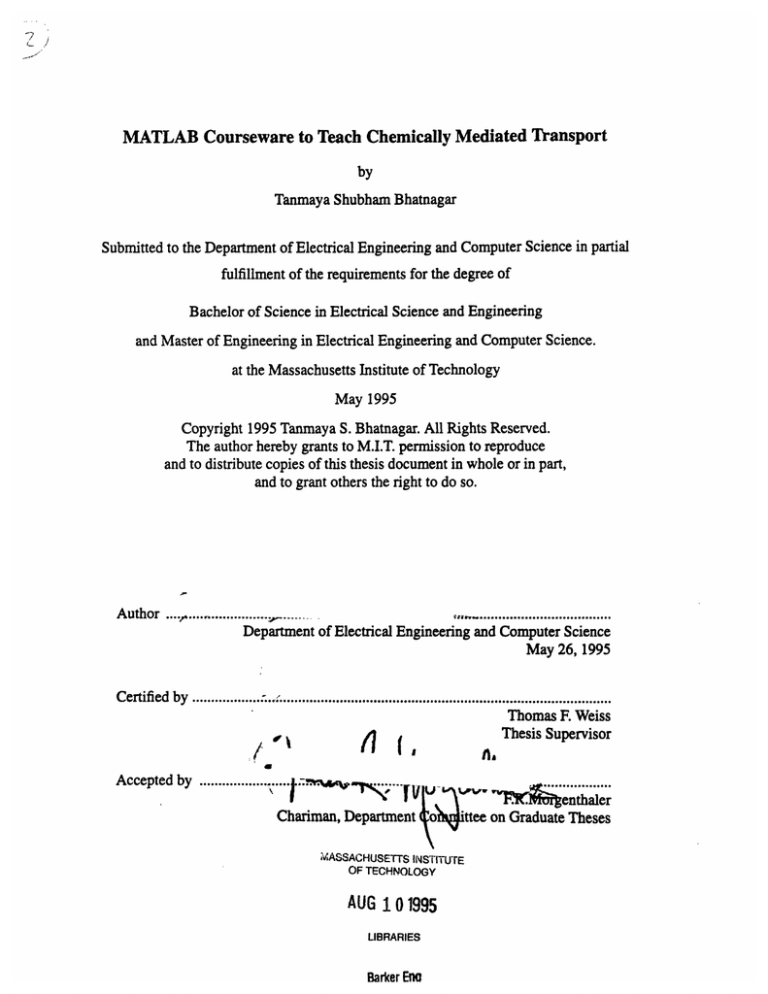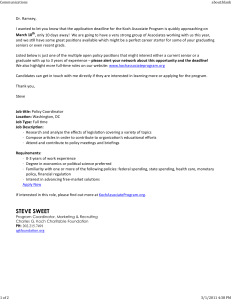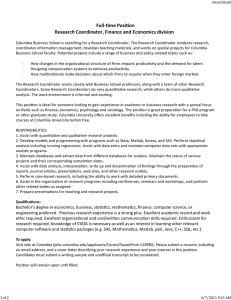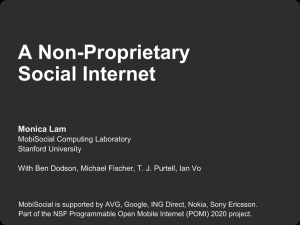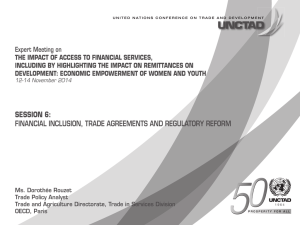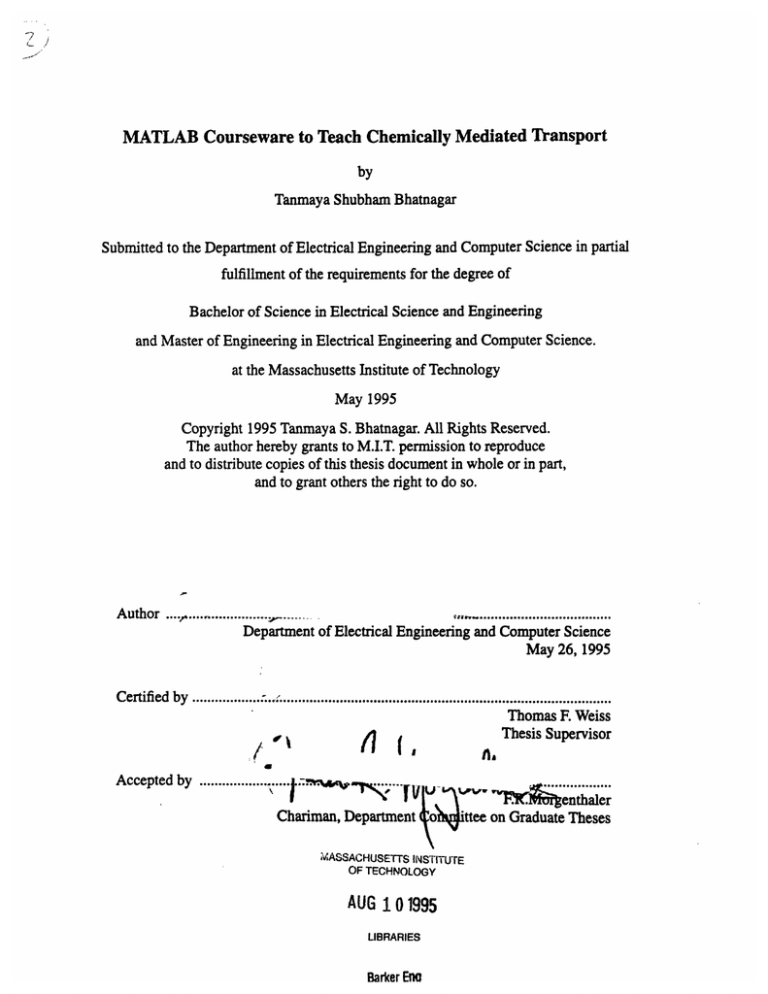
MATLAB Courseware to Teach Chemically Mediated Transport
by
Tanmaya Shubham Bhatnagar
Submitted to the Department of Electrical Engineering and Computer Science in partial
fulfillment of the requirements for the degree of
Bachelor of Science in Electrical Science and Engineering
and Master of Engineering in Electrical Engineering and Computer Science.
at the Massachusetts Institute of Technology
May 1995
Copyright 1995 Tanmaya S. Bhatnagar. All Rights Reserved.
The author hereby grants to M.I.T. permission to reproduce
and to distribute copies of this thesis document in whole or in part,
and to grant others the right to do so.
Author
................
. ...................................
Department of Electrical Engineering and Computer Science
May 26, 1995
Certified by ........................................................................................
Thomas F. Weiss
Thesis Supervisor
a
Acceptedby ................... ....
.en
Chariman, Department
ttee
,MASSACHUSETTS INSTITUTE
OF TECHNOLOGY
AUG 10 1995
LIBRARIES
Barker Eno
on Graduate Theses
MATLAB Courseware to Teach Chemically Mediated Transport
by
Tanmaya Bhatnagar
Submitted to the
Department of Electrical Engineering and Computer Science
May 26, 1995
In partial fulfillment of the Requirements for the degree of
Bachelor of Science in Electrical Science and Engineering
and Master of Engineering in Electrical Engineering and Computer Science.
ABSTRACT
Cells transport biological molecules across their membranes, making use of membraneembedded carriers in a process called chemically-mediated transport. The goals of this
project were (i) to explore whether porting of this courseware from a compiled environment (written in C using X Windows libraries) to an interpreted environment (MATLAB)
would be worth the drop in rate of execution, and (ii) to restructure the courseware to
allow easy incorporation of additional scenarios, such as generalized single-solute transport. Implementation issues, as well as an overview of MATLAB commands and concepts
useful in designing courseware, are discussed. Also provided are performance measurements from a user's perspective (rate of execution) and from a maintainer's perspective
(ease of incorporation). It was found that MATLABprovides an interpreted environment
suitable for the needs of the course Quantitative Physiology: Cells and Tissues, taught by
Professor Thomas Weiss.
Thesis Supervisor: Thomas F. Weiss
Title: Professor
2
Acknowledgements
I would like to thank Professor Weiss for being a great advisor and mentor, Steve Ellis for
providing help with MATLAB, Anne Hunter for helping make things happen, the people
on comp.soft-sys.matlab newsgroup who answered my questions, my friends (MJR, UM,
CL, AWM, VDR, ZT, KYL, TPW, BTS, SP, HT, SG, AP, JJF, and a bunch of others, you
know who you are) for making moments more enjoyable, and my family (M, P, T'S, C'S,
D'S, B'S, and especially Ritu and Sonali) for providing support at difficult times.
I couldn't have done it without you.
3
Table of Contents
Fage
Contents
5
5
List of Figures
List of Tables
6
6
6
7
8
9
9
Introduction
Overview
Reasons to Change
Plans and Solutions
Scope of This Work
CMT and MATLAB
Concepts and Commands
14
15
Future of MATLAB Courseware
CMT Courseware Organization
17
17
18
18
Setup (baseline)
Engine (baseline)
Setup (mode-specific)
Engine (mode-specific)
19
Unorthodox Implementation
19
20
Histogram Erase
Scrollbar
Implementing a New Mode
CMTstartup.m
SSTinit.m
23
23
24
24
SSTmath.m
26
26
29
SSTcallback.m
Optional Additions
Test Cases
29
29
Mathematical Calculations
Scalar Computations
Vector Computations
30
33
34
35
36
37
Rate of Computation and Display
Other Performance Checks
Conclusions
References
Appendix: Code
4
List of Figures
Page
No.
Title
1
Structure of CMT Courseware
16
2
Scrollbar for Dependent Variable Selection
21
3
Editing Screen for Two-Solute Mode
25
4
Graphing Screen for Generalized Single-Solute Mode
25
List of Tables
No.
Title
Pages
labc
Independent Parameter Settings (all modes)
29-30
2
Scalar Calculations (using values in Table 1, all modes)
31
3
Constants for vector computation test
32
4ab
Sweep (Vector) Computations (Table 3, bottom)
32
5
No. of Seconds to Perform 50 Repeat-Modulates
34
5
Introduction
"In fact, many biologically important molecules (such as
monosaccharides, amino acids, mononucleotides, phosphates, uric acid, choline, etc.) which cells need either to
acquire or to eliminate are not transported by diffusion but
by specialized transport mechanisms mediated by macromolecules that reside in the membrane and are called carri-
ers or transporters."
Thomas F. Weiss
Overview
A software package performing computer simulation of carrier mediated transport
(CMT) is currently available for the DEC 5000/25 and DEC 3100 platforms at the Massachusetts Institute of Technology (MIT). It is one of several courseware packages used in
teaching the course Quantitative Physiology: Cells and Tissues (6.021J). The intended
effect of this courseware is to provide the student with visual insight about the interactions
of various parameters of the formal model developed in the course notes by Professor
Thomas F. Weiss.
Although the CMT courseware meets the goals and requirements initially set,
increased demand for courseware of this kind, coupled with the increase in the processing
power and graphical display capabilities of modern workstations, warranted considering
making changes to the current implementation, as well as modifying the goals of
courseware.
Reasons to Change
The courseware was written in C and developed using X and Motif libraries designed
for the MIT computing environment. In fact, the courseware can run on only two of more
6
than seven computing platforms currently available at MIT. There is also a demand for
courseware of this kind from outside MIT.
In the current implementation, steady state properties of CMT have been explored for
the two cases of single solute transport and two competing solute transports. The student
using the software can change the values of certain (independent) parameters and see the
effects these changes have on other (dependent) parameters. For example, one can run the
simulation to see what happens to nEA° , the density of enzyme bound to solute A on the
i , the dissociation constant of solute on the
outer side of the membrane, as you vary KA
inner side of the membrane. However, it is difficult for users to modify the current software. The user would need to be fluent in C and X Windows, modify the code, and recompile. This makes courseware modification difficult for most users.
Plans and Solutions
In light of these difficulties, implementation of the CMT courseware was attempted on
MATLAB, a matrix-based interpreted environment. This solution would address the two
problems by (i) allowing a broader set of platforms on which the courseware could be run,
and (ii) allowing students and faculty to modify the software more conveniently.
The primary reasons for porting to MATLAB are the availability of superior graphics
displaying abilities and library routines that are vendor-maintained. MATLAB is known
for its graphic visualization of numerical data. Furthermore, since the graphics routines
would no longer refer to system-specific implementations, the courseware could be run on
non-MIT systems as well as on other platforms at MIT.
7
The primary disincentive of switching to an interpreted environment (as opposed to a
compiled implementation) is that the overhead in compilation is traded for a drop in speed
of execution; this trade-off is examined in the section Test Cases.
Scope of This Work
Although the software and its output are of interest to the student and the general user,
the scope of this thesis will be of greater relevance to the maintainer of CMT courseware
and to developers of MATLABbased courseware.
8
MATLAB and CMT
To learn a programming language, one can read 'the definitive book' on that language.
However, after writing some code, one develops a feel for what styles of programming are
sanctioned by a language, what abstractions are useful, and what structures should be
implemented to best achieve a particular goal.
For a thorough discussion of graphical user interfaces, please consult the reference
MATLAB: Building a Graphical User Interface. For other MATLAB functions, please
consult either the MATLAB Users Guide or the MATLAB Reference Guide.
Concepts and Commands
The following is a summary of ideas and commands that were useful in developing the
courseware in the MATLAB programming environment. Short examples are included to
provide some context and meaning, and can also be used as reference templates.
Concepts being explored will be in italics, and commands to the interpreter will be in a
typewriter
font.
Vectorization - As MATLAB's execution of loops is slow, it is imperative to convert
long loops to a vectorized form. Not only does vectorization partially compensate for the
loss in speed in going from a compiled to interpreted implementation, it is also a natural
abstraction in a matrix based environment.
For example, to implement the following C code (extracted from an earlier version of
the CMT software)
for
(i = O; i < NSamples;
new[j]
++i)
= Result[j+2] [i];
in MATLAB, one replaces the vector new with a matrix. The loop could be captured in a
9
single statement:
new(j,l:NSamples) = Result(j+2,1:NSamples)
(In MATLAB, array indices start at 1, unlike 0 for C.)
Handle Graphics - All graphics objects in MATLAB are assigned handles - tags that
allow access and modification of properties of those objects after their declaration. To see
the list of properties accessible to an object, one can use the command
get (object_handle)
To set an object's property, one can use the following syntax:
set(obj_handle, 'propl','settingl',
'prop2','setting2',...
'propN', 'settingN');
(forexample, 'string'
Most propertiesare intuitive
for a texttype object;'xl im'
for an axis object), and most can be left at their default settings. The following statement
sets the string
and position
properties of a text object:
set(text_obj,'stri','Hello reader','posi',[.5 .5]);
One can also set the properties of a graphics object in its declaration:
text_obj = text('stri','Hello reader','posi',[.5 .5]);
uicontrols - Graphical user interfaces are essential to allow mouse driven control. In
this thesis, a reference to uicontrols refers to a class of user-interface-control objects
including push-buttons, edit-buttons, popups, sliders, and menubars. Whenever a uicontrol
is selected, for example, by clicking on a pushbutton uicontrol or by moving a slider
uicontrol's handle, a function specific to the uicontrol (its callback cuted.
The following illustrates examples of uicontrol declarations.
10
see below) is exe-
Example: pushbutton (from CMThandles.m)
uicontrol('style',
'pushbutton','string,'
ACCEPT',...
'units','normalize','visible','off',...
'position',[.5
.12 .4 .05],
'callback', 'CMTgraph(6);');
Example: slider (from CMTscrolls.m)
uicontrol('style','slider','units','norm',...
'posi',[.08
.05 .07 .75],...
'min',IDAXISHT, 'max',TEXTLEN(1),...
'value',TEXTLEN(1),'callback', 'CMTgraph(4)');
A slider takes its minimum value at its left or bottom. These values are set to implement the scrollbar (see the section Unorthodox Implementations: Scrollbar).
Example: popup (from CMTbuttons.m)
uicontrol('style','popup',
'visi','off,'units','norm',.
'stri',
...
'Annotate Axis: ZOOMIUNZOOMIAxis: CROSS',...
'posi',[.02
.05 .12 .035],'call','CMTgraph(2);');
The selections in a popup uicontrol are separated by I's in its string'
property.
Example: menu (from CMTinitmenu.m)
choose_screen = uimenu( 'Label','Screen','Position',4);
Example: nested menu (from CMTinitmenu.m)
uimenu(choose_screen,
'Label',
'Editing',
...
'call','CMTmenucall(3,EDIT)');
graphics objects - In addition to uicontrols, the graphics objects text, line, patch and
axis appear in this courseware. They are created by the commands text,plot,patch,
and axes,respectively. All can be found in the file SSTinit.m, but appear in other files, as
well.
M-files - In addition to built-in functions, MATLAB allows programmers to create a
library of useful functions. M-files are files with a . m extension that contain a sequence of
commands and can be loaded into the interpreter by typing the name of the file (without
the extension) from the MATLAB prompt. An M-file can be either a sequence of statements or a function (for an example of a sequence of commands, see CMTstartup.m; for
an example of a function, see CMTinit.m). An M-file in the form of a function will be
11
stored in the interpreter and will have a faster execution time on subsequent calls than it
did on its first call, since it no longer needs to be reloaded into the interpreter's workspace.
callback - A callback is the command associated with a uicontrol object that is executed upon the activation of that user interface control. For example, in the following declaration of a pushbutton,
uicontrol('style','pushbutton','string','ACCEPT',...
'posi',[.5 .12 .4 .05],'call', 'CMTgraph(6);');
the command CMTgraph(6); is interpreted any time the push-button uicontrol is
clicked.
button down function - a graphic object's button down function is executed when the
mouse is clicked on or near it. For uicontrols, callbacks have greater precedence (are evaluated instead of) button down functions. The following example illustrates how crosshairs are displayed on the plotting axis (from CMTgraph.m):
set([PLOTS;get(PLOTS,'child')],...
'buttondownfcn','CMTgraph(14);');
The function CMTgraph (14);
displays the cross-hairs. If ever the user clicks on the
axis or on an object on the axis, CMTgraph (14) ; will be evaluated.
There are other mouse-related functions - please see the reference MATLAB: Building a Graphical User Interface Guide. In this courseware, however, only the button down
function was used.
userdata matrices - Each MATLAB object (graphics, uicontrol) has an associated
userdata matrix. It is possible to embed information relevant to the object or to the control
structures in userdata matrices. With good use of userdata matrices, in fact, you can eliminate the use of most global variables. (A minimal use of global variables is considered
good practice in (compiled) programming environments.) The following illustrates how
userdata matrices can be used (from SSTinit.m):
12
set (BARSTXT(4+[1:4] ), 'userdata',
,HOFFSET+NEI);
In this case, the userdata matrix is a scalar strings -
HOFFSET+NEI is the index for an array of
and is used by the help-display function. When any of these text objects
(BARSTXT( 4+ [ 1: 4 ] ) are clicked (and the help function is enabled), a popup window
will appear displaying a string of helpful information about parameter NEI.
global variables - Common alternatives to using global variables are to either pass the
values as parameters, or to include the data in an object's userdata. In the developmental
cycle, this project is in mid-stage and many functions are still implemented using the global structures. In the near future, more global variables will be transferred to userdata
matrices of existing objects.
limited primitives - The only way to group objects together in MATLAB is to place
similar objects in a matrix (any graphics objects can be grouped together, since their
object handles are of the same type). However, this method does not approach object oriented programming. Introducing an object oriented approach to MATLAB programming
is being considered by MathWorks, Inc and may be included in upcoming versions of
MATLAB.
mode modularity - The CMT courseware package is structured to aid execution independent of the current mode (single-solute, two competing solutes, and generalized singlesolute). Thus, it is possible to implement the courseware with just the baseline files and
files associated with any one of the modes (SST*.m, CIN*.m, GEN*.m). This modularity
also allows the addition of new modes while still maintaining backward compatibility
(explored below).
error-checking - Since the code can be modified by users of courseware, great efforts
were not taken to ensure standard robustness to implementation errors, such as typechecking or checking the size of arrays prior to numerical computation. The user of inter-
13
preted courseware should be warned that the changes he or she makes are at his or her own
risk.
Future of MATLAB Courseware
MATLAB itself is a software package that is undergoing improvements which will
become available in new releases by MathWorks, Inc. In future versions, certain time-consuming procedures and inefficiencies will be easy to circumvent, and perhaps some
approaches implemented in this courseware will become obsolete.
MathWorks technical support has indicated that in an upcoming releases of MATLAB,
superscripts and subscripts will be implemented with greater ease. Currently, a text object
with a subscript is encoded as two text objects, slightly separated horizontally and vertically. The new implementation will dramatically decrease the number of objects.
Another feature to be implemented is a scroll-bar allowing user-defined entries. A
scroll-bar is available but only for file-selection. The current implementation of a scrollbar is a coupling of a slider uicontrol and the limits of the ordinate on the corresponding
axis (see below).
With backward compatibility of MATLAB, users of later versions of MATLAB will
also be able to use the CMT courseware, which was developed on version 4.2. Please contact MathWorks, Inc for release notes of the latest versions.
14
CMT Courseware Organization
The courseware for CMT consists entirely of M-files for the MATLAB interpreter's
evaluation. In creating courseware that was expandable, i.e., to allow new modes to be
incorporated easily, an implicit structure arose.
The code can be grouped in two sets by function: the setup and the engine. The setup
defines and creates most of the arrays and graphics objects used in the CMT courseware.
The setup consists of the following files: CMTstartup.m, CMTglobals.m, CMTarrays.m,
CMThandles.m, CMTinitmenu.m, CMTscrolls.m, CMTunits.m, SSTinit.m, CINinit.m,
and GENinit.m. The engine consists of a set of callbacks and functions that perform the
various tasks. The following files constitute the engine: CMTmenucall.m, CMTgraph.m,
CMTcallback.m, CMTauxcall.m, SSTcallback.m, SSTmath.m, CINcallback.m, CINmath.m, GENcallback.m, and GENmath.m.
Both the setup and the engine sets can be further divided into a baseline subset and
three mode-specific subsets. The baseline subset consists of M-files used by all modes; the
mode-specific subset consists of M-files used only in evaluation of functions for that
mode.
Summarizing the organization by sets:
* Setup (baseline): CMTstartup.m, CMTglobals.m, CMTarrays.m, CMThandles.m,
CMTinitmenu.m, CMTscrolls.m, CMTunits.m.
* Setup (mode-specific): SSTinit.m, CINinit.m, GENinit.m.
· Engine (baseline): CMTmenucall.m, CMTgraph.m, CMTcallback.m, CMTauxcall.m.
· Engine (mode-specific): SSTcallback.m, SSTmath.m, CINcallback.m,
CINmath.m, GENcallback.m, and GENmath.m
Figure 1 illustrates this organizational scheme.
The remainder of this section briefly discusses the contents of these files and gives an
overview of their functions.
15
Setup
Setup (mode-specific)
SSTinit.m
Setup (baseline)
CMTstartup.m
CMTglobals.m
CMTarrays.m
CMThandles.m
CMTunits.m
CMTscrolls.m
CMTinitmenu.m
Setup (mode-specific)
CINinit.m
Setup (mode-specific)
GENinit.m
Engine
Engine (mode-specific)
i
SSTcallback.m
SSTmath.m
Engine (baseline)
Engine (mode-specific)
4
CMTcallback.m
CMTauxcall.m
CMTgraph.m
CMTmenucall.m
CINcallback.m
CINmath.m
Engine (mode-specific)
-tGENcallback.m
GENmath.m
Figure 1: Structure of CMT courseware, grouped by functional sets.
16
Setup (baseline)
CMTstartup.m - Instead of performing all the initialization for baseline setup in one
file, the tasks were divided by function. This file coordinates the initialization
and establishes links to the mode-specific engines. After performing the baseline setup, it executes a mode-specific setup:
eval (NEWMODE(Mode-AvailModes(l)+1,:));
Here, NEWMODE
and AvailModes are links to the mode-specific engine.
CMTglobals.m - All variables intended to be used as global variables must be explicitly declared as such using a command of the type
global variable_name
This file contains declarations of all global variables used in the CMT
courseware. It also contains brief explanations of the various variables' uses.
CMTarrays.m - Evaluating this file initializes all arrays and their indices.
CMThandles.m - Most uicontrols and axes (graphics objects) are defined here. Push
buttons to select parameters are not declared here; they are defined in the
mode-specific setup.
CMTinitmenu.m - A call to this file creates a menubar for the main figure and defines
the necessary callbacks for each of the menubar selections.
CMTscrolls.m - Since the scrollbar is not a primitive MATLAB object (see the section
Unorthodox Implementations: Scrollbar), its implementation requires the use
of several auxiliary objects. This set includes axes, text items (selections), and
uicontrols. All scrollbar related objects are defined here.
CMTunits.m - An axis that displays the units is initialized here.
Engine (baseline)
CMTmenucall.m - This file houses the callbacks specified in CMTinitmenu.m, including mode- and screen-switching protocols, help enabling and printer selection.
CMTcallback.m - This file houses callbacks from uicontrols on the editing screen.
This includes functions such as showing and hiding buttons, resetting defaults,
selecting and modulating the parameters, and displaying a single concentration
bar and flux arrow.
17
CMTgraph.m - This file handles any callbacks executable from the graphing screen.
This includes functions such as scrollbar related parameter selection, annotating axes, plotting the current selections, and displaying cross-hairs.
CMTauxcall.m - This file houses all functions requiring the use of a popup window,
including warning/error messages and help displays.
Setup (mode-specific)
Figure 2: Scrollbar for
SSTinit.m -: dependent parameter t demands on text, graphical displays (arrows),
histof selection. By creating a All these are declared here for the single-solute
mode vertical slider uicontrol
object and positioning it
CINinit.m, G next to an axis object, ere created using SSTinit.m as a template. Please
see th the desired effect was Mode.
obtained.
.r.'
(mode
Engine
SSTmath.m - There are three math functions defined in this module: performing a scalar calculation of the parameters, performing a vector calculation of the parameters, and plotting the results of the calculations.
SSTcallback.m - The number of flux arrows and histogram varies in each mode. This
file contains the required functions to perform the correct number of updates
for the single-solute mode.
CINmath.m, GENmath.m - These files were created using SSTmath.m as a template.
Please see the section Adding A New Mode.
CINcallback.m, GENcallback.m - These files were created using SSTcallback.m as a
template. Please see the section Adding A New Mode.
18
Unorthodox Implementations
Programming in C has several advantages: (i) compiled code will execute as fast or
faster than the interpreted MATLAB code, (ii) there is great flexibility in choice of data
structures.
In porting the CMT courseware from C to MATLAB, these problems surfaced in
many places. Their impact was most acutely felt in two places: in refreshing the histogram, and in allowing parameter selection for graphing. To minimize losses in performance due to loss of speed and flexibility, two unorthodox implementations (hacks) were
implemented: the histogram erase method, and the scroll-bar.
Histogram Erase
All three modes currently available make use of histograms to display the relative concentrations of bound and unbound enzyme on either side of the membrane. After a change
to the independent parameters is made, new concentration and flux values are calculated
and displayed using the histograms.
When the repeat-advance modulator is depressed, the selected parameter value keeps
increasing until the modulator is pressed again. It is imperative for the update to occur
quickly, as that is the intended function - to quickly see the effect of a parameter through
a range of allowed values.
In the current MATLAB implementation of the courseware, to change the width of a
histogram, one must change a patch object's 'xdata'
comprehensively check its internal state -
property. This causes MATLABto
see which objects are uncovered or covered by
the patch, what else needs to be updated and refreshed, and so on. However, since only a
selected part of the figure was affected, it was possible to explicitly change a histogram's
width without resorting to MATLAB's time-consuming automatic updates.
19
It proved advantageous to eliminate this overhead by explicitly drawing and erasing
the histogram. (If a histogram became smaller than in the previous drawing, its non-visible
parts needed to be explicitly erased.)
Explicit drawing was taken care of by setting the patch's 'erasemode'
'none'
from its default setting of 'normal'.
property to
For example, in SSTinit.m, CINinit.m,
and GENinit.m:
set([PH(:,l); PH(:,2); PFX(:)],'erase','none');
Explicit erasing was done by creating a second patch (of background color) overlapping
with the visible patch. The following example is taken from SSTinit.m; similar ones are
found in CINinit.m and GENinit.m, as well.
PH(1,1) = patch([.12 .12 .12 .12],[.51 .71 .71 .51],...
COLARR(1));
PH(1,2) = patch([.40
.40 .40 .40],[.51
.71 .71 .51],'k');
PH (1,1 ) is the visible patch and has color COLARR(1),PH (1,2) has color k', or
black. When PH (
1,l)
'swidth decreases, PH (1,2)'swidth increases -
effectively
painting black over the color.
The drawing and erasing protocol is implemented and documented in CMTcallback.m
as function 3. Please refer to the Appendix for details.
Scroll-Bar
A natural way to select from among a large list of parameters is to display the objects
in a scrollbar, allowing the user to scroll through the choices, and to select a subset of
these. Unfortunately, a scrollbar isn't a primitive matlab uicontrol.
20
The requirements of the scrollbar are limited and straight-forward: (i) allow the user to
see a fraction of the parameters available based on the current value of the slider, (ii) allow
the user to select objects (text) from the scrollbar.
The scrollbar used in the current implementation is shown in Figure 2. The organizational structure used to implement the scrollbar is discussed below.
· a single axis would be the parent of all the choices (text objects): (from CMTscrolls.m)
GRAPHTEXTAXIS(1)=axes('visi','off','ylim',[.05 1.05],...
'posi',[.08
INDTEXT
=
.05 .7 .75]);
[ ...
text('stri','a','fontname','symbol','posi',[.3 1],...
'buttondownfcn','CMTgraph(5,1)','userd',AE),
text('stri','E','verti','top','posi',[0.4 1],...
'buttondownfcn','CMTgraph(5,1)','userd' AE),...
temptext;
text('stri','l/h','posi',[.3 -2.5],...
'buttondownfcn','CMTgraph(5,36)','userd',-HO),...
text('stri','o','verti','bottom', 'posi',[.5 -2.5],...
'buttondownfcn','CMTgraph(5,36)','userd',-HO),...
temptext;
];
* the slider's minimum and maximum values would be set to a function of the parameter
21
indices available. (from CMTscrolls.m)
TEXTLEN = [length(INDTEXT) length(DEPTEXT)];
IDAXISHT
= 10;
IDSCROLL = uicontrol('style','slider','units','norm',...
'posi',[.08
.05 .07 .75],...
'min',IDAXISHT,'max',TEXTLEN(1),...
'value',TEXTLEN(1),'callback','CMTgraph(4)');
· a contiguous set (depending on the value of the slider) of choices (text objects) would be
e ' propertyset to ' off'.
displayed;the rest wouldhave their ' visibl
(extractedfrom
CMTgraph.m)
% Initialize/Set general objects
gcu = get(GRAPHCTRL(1), 'userdata');
set (GRAPHCTRL(1),'value',gcu(1,CURRENTAXIS));
set(GRAPHCTRL([4 5]),'visi','on');
set(IDSCROLL, 'max',TEXTLEN(CURRENTAXIS),...
'value',TEXTLEN(CURRENTAXIS));
set (GRAPHTEXTAXIS(CURRENTAXIS),'ylim',...
[(1 - IDAXISHT*.1 + .05) (1 + .05)]);
% Hide most
set([INDTEXT(:,1);INDTEXT(:,2);...
INDTEXT(:,3); DEPTEXT(:,1); DEPTEXT(:,2);...
DEPTEXT(:,3)],'visi','off');
· a contiguous set of displayed choices is 'colored' to indicate which of three sets the
selection (parameter) belongs to:
white - available but not selected
yellow or green - selected independent or dependent parameter
grey/dimmed - not available for the current mode
% Reselect originals
set(INDTEXT(INDVAR,:),'color',COLORS(3,:));
22
Implementing A New Mode
In the original version of the CMT courseware, it was difficult to add new modes of
operation. The new implementation in MATLAB allows this by allowing a grouping of
the files into two sets - baseline and mode-specific.
The addition of a new mode can be accomplished by changing and adding to the values of a template. The set of templates used to create a new mode are SSTinit.m, SSTmath.m, and SSTcallback.m. Although modifying templates can be tedious, it's not very
difficult at all. The developer or maintainer of the courseware is urged to compare the template file (say, SSTinit.m) with the file resulting from the creation of a new mode
(CINinit.m or GENinit.m) to get a feel for the scope of the changes required.
The file CMTstartup.m will need to be modified, as it contains control information for
the entire CMT courseware package. In addition to this file and the three template files, the
maintainer and developer of CMT courseware may need to modify two other files.
The remainder of this section addresses these issues.
CMTstartup.m
* a global variable name, such as
SST = 4; CIN = 5; GEN = 6; GEN2 = 7;
* an array of available modes, and a current mode marker
AvailModes
= [SST CIN GEN];
Mode = AvailModes(l);
* screen titles to be displayed at the top of the main figure
MAINTITLE = str2mat('SS CMT: One-solute transport',...
'SS CMT: Two-solute transport',...
'SS CMT: Generalized one-solute',...
'SS CMT: Generalized two-solute');
23
* the names of callbacks to setup new modes
NEWMODE = str2mat('SSTinit(1);',...
'CINinit(l);',...
'GENinit(1);',...
'GEN2init(1);');
* the corresponding math module's names
MODEMATH = str2mat ( 'SSTmath',...
'CINmath',...
'GENmath',...
'GEN2math');
SSTinitm
When a call to a new mode is made, objects are created for that mode. This set of
objects includes arrows and text displays, histograms, uicontrol buttons, and parameter
selection (plotting related) objects for the new mode.
Furthermore, some global variables need to be set to allow for mode-specific implementation. For example,
UPDATEBARS = 'SSTcallback(l);';
UPDATETEXT = 'SSTcallback(2);';
SSTmath.m
Calls to perform mathematical computations come in different formats -
that is, it is
sometimes necessary to perform numerical computations for a range of independent
parameter values; yet sometimes, this feature is not needed. There is also the trade-off
between ease of implementation and ease of calling. In an effort to provide ease of calling,
a macro was introduced. SSTmath.m allows the following functions to be performed:
· vector based computation. This function makes use of MATLAB's ability to quickly perform vectorized calculations.
· plot an array of vectors. Several dependent variables can be plotted against a single inde-
24
pendent variable.
* scalar computation. Often, there is no need to perform the calculations over a range of
values. This function allows an easy implementation of scalar computation
without the overhead of the above-mentioned vector based approach. On the
editing screen, scalar computations are used (Figure 3).
..............
I~~~~~~~~~~~~~~~~~~~~~~~~~~~~~~~~~~~~~~~~~~~~~~~~~~~~~~~~~~~~~~~~~
Figure 3:
Editing Screen for
Two-Solute Mode.
* vector based computations without explicitly listing all the parameters. This is effectively a macro for the first of these calculations (vector based computation). In
this example, the only parameters passed to this function were vect, indx,
and depy. The remaining parameters are inserted for completion and passed to
the vector based function.
y = SSTmath(1,vect,PN(abs(indx),:),depy,(indx
< 0),...
P(AE,SST),P(BE,SST), P(AEA,SST),P(BEA,SST),...
P(CAI,SST),P(CAO,SST), P(KAI,SST),P(KAO,SST));
On the graping screen, vector computations are used (Figure 4).
Figure 4:
Graphing Screen for
Generalized SingleSolute Mode
25
SSTcallback.m
Each mode has a different number of histograms and flux arrows it needs to display
with every update of the derived parameter values. In addition, the numerical values displayed near the histogram (for value of parameter concentrations, flux) need to be updated
on a per-mode basis.
Optional Additions
If new parameters are going to be defined for the current mode, then the support structure to handle these must also be provided. This includes declaring global variables, defining indices, and appending to the parameter values, the parameter names, the help text and
the scrollbar selections.
In the generalized single solute mode implementation, four new independent parameters were added: gi, go, hi, ho (forward and reverse rate constants). The following is a
step-by-step set of changes needed to implement the addition of the generalized singlesolute mode to a package consisting of single-solute and two-solute modes.
* declaring the new indices as global variables (in CMTglobals.m)
global GI GO HI HO
* defining the indices (in CMTarrays.m)
GI=25; GO=26; HI=27; H0=28;
* appending one column and four rows to the parameter values array (in CMTarrays.m)
CIN,
GEN
%
PDEF,
PMIN, PMAX, SST,
P =[ 0.0,
0.0,
0.0,
0.0,
0.0,
200,
.02,
20000,
0,
0,
200;...
% gi
200,
.02,
20000, 0,
0,
200;...
% go
200,
200,
.02,
.02,
20000,
20000,
0,
0,
200;...
200];
% hi
% ho
0,
0,
0.0; ... % nei
* appending four rows to the parameter name array (in CMTarrays.m)
PN=['nei
'gi
'go
26
'hi
];
'ho
* appending four rows to the array of help text
HELPTEXT
= [ ...
'Units legend help area
It
'Inner
'Outer
'Inner
'Outer
It
dissociation constant of A
dissociation constant of A
association constant of A
association constant of A
'];
· accommodating new selections in scrollbars. This includes appending text objects onto
the independent and dependent selection arrays, INDTEXT and DEPTEXT.In
the following analysis, only INDTEXTwill be considered.
This is the only non-trivial part in implementing a new mode. There are two key
observations to make here:
· the grouping of text objects into rows and the second parameter to CMTgraph.
Objects are grouped into functional units - if the main text object, its superscripts or subscripts are clicked, then the entire selection should be highlighted.
To implement this feature of the scrollbar, the second parameter to the buttondownf cn ' is the row index of the selected item. In the current implementation, the dimensions of INDTEXT are 36 rows by 3 columns. Here, 36 is the
index of the last row of items in INDTEXT,i.e., 1 /h ° . INDTEXTis 3 columns
wide to accommodate for subscripting and superscripting of certain parameters
(the entire array must have the same width).
* the decreasing ordinate of the text object positions. Notice that the difference in ordi-
nateofhoandl/gi is - 0 .1 (-2.2 - (-2.1) = -0.1).Thisdecrement is constant for adjacent rows and is necessary for proper spacing in the
unorthodox scrollbar implementation.
(in CMTscrolls.m)
INDTEXT = [...
text('stri','g' ,'posi',[.3 -1.8]
'buttondownfcn','CMTgraph(5,29)' ,'userd'
text('stri' ,'i' ,'verti','bottom', 'posi',,[.4
'buttondownfcn', 'CMTgraph(5,29)','userd'
temptext;
-1.81,..
text('stri','h' ,'posi',[.3 -2.1],...
'buttondownfcn','CMTgraph(5,32)','userd',HO), ...
text('stri','o' 'verti','bottom', 's iosi',[.4 -2.1],...
'buttondownfcn','CMTgraph(5,32)','usierd',HO),...
27
temptext;
text('stri','l/g','posi',[.3 -2.2],...
'buttondownfcn','CMTgraph(5,33)','userd',[.5-GI)2.2],...
text('stri','i','verti','bottom', 'posi',[.5 -2.2],...
'buttondownfcn','CMTgraph(5,33)','userd',-GI),...
temptext;
text('stri','l/h','posi',[.3
-2.5]
,-HO)
,...
'buttondownfcn','CMTgraph(5,36)','userd'
text('stri','o','verti','bottom', 'posi',[.5 -2.5],...
'buttondownfcn','CMTgraph(5,36)',' userd' ,-HO), .
temptext;
];
As can be seen, if object oriented programming structures or a scrollbar primitive were
available, much less work would be needed to implement a new mode.
28
Test Cases
Tests were performed to check two criteria: correctness of calculations and rate of execution. A final (cursory) check was performed to insure consistent operation of standard
features on all platforms.
Mathematical Calculations
Since mathematical calculations were performed in two ways (scalar and vector), both
were tested independently. These tests were performed on a SUN SPARCstation (see platform specifications below), although the results are platform independent.
Scalar Computations
Table 1 contains the values of parameters tested in each of the three test sets (singlesolute, two-solute, generalized single-solute). Test 1 contains the default settings. Tests 2
and 3 were created by assigning random (allowable) values to parameters.
These parameters were entered using the uicontrols on the editing screen. The results
of the first three tests is summarized in Table 2.
The control data for the single-solute and two-solute modes was generated using the C
implementation of the courseware (which is known to perform correctly). The control data
for the generalized single-solute mode was hand calculated.
Table la: Single-Solute Mode Independent Parameter Settings
aE
iPE
aEA
EA
cA
AA
KAi
KA O
NET
Test la
20
20
20
20
2
1
2
2
10
Test 2a
21
67
93
51
3
52
1
6
68
Test 3a
4
67
38
83
5
67
38
41
58
29
I
Table lb: Two-Solute Mode Independent Parameter Settings
Table lb
(continued)
-|
,
l-
-
CB
CB'
I
KA
KA
A
KB i
KB 0
0
Test lb
2
1
2
2
200
200
10
Test 2b
65
70
1
6
76
4
68
Test 3b
84
9
41
91
26
73
58
Table c: Generalized Single-Solute Mode Independent Parameter Settings
.
aE
PE
aEA
PEA
CAi
Test lc
20
20
20
20
2
1
Test 2c
21
67
93
51
3
52
Test 3c
4
67
38
83
5
67
CA
Table lc(continued)
l
.
l.
.
I
I
Test lc
200
200
200
200
10
Test 2c
32
75
36
98
68
Test 3c
63
99
24
72
58
Vector Computations
Vector calculations, used in plotting dependent variables over a range of an independent variable, can use a parameter or its inverse as the independent variable. The test set
for vector computations consists of a parameter and its inverse from the generalized sin-
30
n E, nEA, and nEA are the dependent parameters
gle-solute mode. The parameters ni,
measured at sampled intervals of the independent parameter's sweep of the range.
In the vector computation tests, all parameters except one are held constant. These
constant values are shown in Table 3 (top row for when the swept parameter is go; bottom
row for when the parameter is 1 /h').
The results of the test for parameter gOare sampled and shown in Table 4a. The results
i
of the test for parameter 1 /h
are shown in Table 4b. The control (hand-calculated) val-
ues are immediately below the tested values.
Table 2: Scalar Calculations (using values in Table 1, all modes)
__
-
nEo
nEAi
Test la
2.5
3.33
2.5
Cont la
2.5
3.33
2.5
Test lb
2.49
1.66
nEA
.
...
2.49
Cont lb
2.49
Test lc
1.692
.
'_.
.
-
nEB
-.
2.462
3.308
EA I
1.67
-16.7
1.67
..-.
-
1.66 i 2.49: 3.32
::
I nEB
-16.7
3.32 1 .0249
:
l
..
i
I
-.
.0166
.......
... :-:
. ..'i
1.692: :2.462,
7.01
4.13
7.01
16.7
16.7
.
-16.7
.
......:..
.
:-6.7
16.5 1
..
,
-:16.5
'...
15.4
-253
3.308
.
15.4
i
Test 2a
Cont 2a
.
.-701,-.
..
Test 2b
Cont 2b
Test 2c
.
..
.
I
5.61
.
M
16.8
1
13
4.8
| 26.3
5.61---
5.612
1
77
Test 3a
46.5
2.06
6.11
Cont 3a
46.5
2.06
.:1.;::
7....0....
Test 3c
14.91
.....
.
7. ....2.
.
1.45
.291
145
1..
29.03
~
1 -919
I :q
...
19
1
5
.1
1 1370
1
:.
-47.6
11.9 1 17.3 1 9.07
_
1.
1
_:...
...
7.27
.165
1
-77.0
77.
21.35
.6102
Cont 3b
902
':
.6102
I
. ...M.. M~
.:... 0
I . ..
6...-8
5.612
11
.....15
7
.
Cont 2c
Test 3b
130
-130
. .13-
1.5
...
-130
35.8
r
.165
..
I
-15.4
2.53E
M
m
Cont lc
....
EB I
.
..
..
..
4.:
-441
-931
i
1
...M...
1 .... ..
,---. -.-
.-.
13.77
40.1
31
:..
.....
. . ..
:.
~.
..
''-931
*..
....
-40.1
1i
370
I
Table 2: Scalar Calculations (using values in Table 1, all modes)
nE
I
ne0
I nAi
I
nPA 0 II nEBi
I
nEB
EA
I
I
OEBI
.
Cont 3c
:1--·ns
:.i:4.:--0 -1
.
..
I
I
s .
----
Table 3: Constants for vector computation test
aE
PE
aEA
PEA
CA1
CAO
9O
20
20
20
20
2
1
i/h'
20
20
20
20
2
1
Table 3 (continued)
,
Table 4a: Sweep (Vector) Computations (Table 3, top)
g
10
nEi
nEO
nEA,
1.62
0.359
3.38
nEA
4.64
:Z
I
'.:-
,.
"'r
Control
16 33 3
100
1.67
1.67
3.33
3.33
OE
EA
25.3
-25.3
O
- -,'
.
0
,
0
Control
1;
. 46
1000
1.75
4.13
3.25
0.873
-47.6
47.6
Table 4b: Sweep (Vector) Computations (Table 3, bottom)
l/hi
0.001
nEi
°
nEO
nEA|
nEA
OE
0.472
2.40
4.52
2.60
-38.6
Control 0
2
32
FEA
38.6
Table 4b: Sweep (Vector) Computations (Table 3, bottom)
1/hi
nEi
nE
nA
4.38
2.59
0.618
2.41
: 4.38
2.59
0.618
.2.41: : 3S59 -- .35.9
10
4.78
2.61
0.221
2.39
43.4
-43.4
Control
4.78
2.61
0.221
2.39
434A
43.4
0.1
Control
i
nEA
nE
A
35.9
EA
-35.9
Rate of Computation and Display
Four popular platforms were tested for their computation and display speeds.
Although the fraction of the time spent performing the numerical computation was not
separated from that used in plotting, the results do indicate which machines will perform
better on the specified tasks, notably on the repeat-modulator increments of a parameter.
The four platforms can be compared by their CPU, by their memory, and by a standard
benchmark (such as MATLAB's bench3 5).
* DEC 5000/25 - Running the Ultrix 4.2a operating system, with 24 MB RAM. This
machine was clocked at 2.253 Mflops
* Sun SPARCclassic - Running the SunOS 5.3 operating system, with 23 MB RAM. This
machine was clocked at 3.268 Mflops.
* IBM RS6000 320 - Running the RSAIX operating system, with 24 MB RAM. This
machine was clocked at 6.815 Mflops.
* SGI Indy - Running the IRIX 5.2 operating system, with a MIPS R4610 FPU and a
MIPS R4600 CPU. This machine was clocked at 7.913 Mflops.
The tasks presented to each machine was to repeat-modulate (increment) a parameter
for fifty (50) counts in each mode. The summary of the resulting number of seconds is displayed in Table 5. The topmost row in Table 5 is the control version of the courseware on the DEC 5000/25 workstation.
33
running the C compiled
Table 5: No. of Seconds to Perform 50 Repeat-Modulates
Single
Solute
Two-Solute
Generalized
Single Solute
Control
5 .;i...-.. ..
DEC 5000/25
11
18
12
Sun SPARC
12
20
12
IBM RS6k/320
14
20
14
4
4
4
SGI Indy
"5;
-
Other Performance Checks
* A cursory test of functions was performed on menubars, uicontrols, and callback execution. These all performed up to expectation with MATLAB version 4.2c. The file
startup.m contains a flag that will halt execution of CMT courseware if a version
prior to 4.2c is detected.
* The MATLAB implementation provides more accuracy in the measurements than is
available from the displays of the current C implementation. This is attributable to
two causes: MATLAB performs all computations to double precision, and interpreted code allows the user access to the actual results, not just the fragments displayed.
* If the courseware developer or maintainer is willing to modify a few functions (such as
zoom), the code will execute on version 4.1.1, as well.
34
Conclusions
After exploring the interpreted MATLAB programming environment as an alternative
to the current compiled C environment, it was found that MATLAB does provide adequate
rates of graphical display and computation (see Table 5), as well as provide the added flexibility to users of courseware to display functions of the simulated chemically-mediated
transport's parameters.
For maintainers and developers of courseware, MATLAB code is much simpler to
understand and modify than the previous versions, which had called for an in-depth understanding of X Windows library structure. The code is also platform independent, and has
performed successfully (see Table 2, Table 4) on four platforms running MATLAB version 4.2c.
For maintainers of CMT courseware, the new organizational structure that was implemented in the code - the separation of code into baseline and mode-specific modules allows for straight-forward incorporation of new modes.
Before one starts developing additional courseware in MATLAB, it should be noted
that MathWorks, Inc is currently making improvements to the programming environment
of MATLAB. They are considering adding features such as subscripting on texts, scrollbars, and object oriented programming techniques. These features are not currently available in the current version of MATLAB.
35
References
[1] Obilichetti, L.V. (1989) A Computer Simulation of Chemically Mediate Transport in
the Steady State - Mark II. Bachelors Thesis. MIT
[2] Weiss, T.F. (1995) Quantitative Physiology: Cells & Tissues, vol 1. MIT Press, Cambridge, MA.
[3] Weiss, T.F., Trevisan, G., Doering, E.B., Shah, D.M., Huang, D., and Berkenblit, S.I.
(1992). Software for teachign physiology and biophysics. J. Sci. Ed. Tech.
[4] MATLAB: Users Guide (1993). MathWorks, Inc, Natick, MA.
[5] MATLAB: Reference Guide (1993). MathWorks, Inc, Natick, MA.
[6] MATLAB: Building a Graphical User Interface (1993). MathWorks, Inc, Natick, MA.
MATLAB is a registered trademark and Handle Graphics is a trademark of MathWorks,
Inc.
UNIX is a trademark of UNIX Systems Laboratories.
X Windows is a trademark of the Massachusetts Institute of Technology.
36
Appendix: Code
The following pages comprise a hard copy of the source code of the CMT courseware.
The files are listed in alphabetical order.
CINcallback.m
CINinit.m
CINmath.m
CMTarrays.m
CMTauxcall.m
CMTcallback.m
CMTglobals.m
CMTgraph.m
CMThandles.m
CMTinitmenu.m
CMTmenucall.m
CMTscrolls.m
CMTstartup.m
CMTunits.m
GENcallback.m
GENinit.m
GENmath.m
SSTcallback.m
SSTinit.m
SSTmath.m
37
38
function CINcallback(fn,pl)
%CNcallback Perform FN-specified callback for CIN mode.
*
Each value of FN executes a different
FN r
%
%
%
function,
where for
1, update bars and flux arrows,
FN 2, update concentration and flux text.
These functions are described in the code, as they are defined.
% Tanmaya hatnagar,
3/95
global CIN
global
global
% can eliminate in correct version
P AE NEI NEO NEAI NEAO NEBI NEO NET FLUX_E FLLUX_EAFLUX_EB
PH PFX RIGHT LEFT FLUXCOLR
global BARNUMS
global
MODIATH AvailModes
* '* Badcall to CZNcallback
*
if
(nargin
r- O)
disp('incorrect
%
elseif
calling format for CINcallback.);
Drawall bars nd flux arrows '(fn = 1)
eval(MODEMATH(C2N
- AvailModes(l)+l,:) '(3);']):
calculate new values
I * bars *'
dim
LEFT;
for iNEI :NEBO
newwidth P(i,CIN) / P(NET,CIN);
OCTcallback(3,
PH(i,:),newwidth,dirn);
if (dirn xz LEFT) dim = RIGHT;
else
dim r LEFT;
end
end
%
flux arrows
for i 1:3
fluxind FLUXE-l+i;
%indexof flux arrow patch handle
%calculate normalized flux shaft width
fluxnorm
abs (P(fluxind,CIN))
/ ...
(abs(P(FLUXE.CIN))
+ abs(P(FLUXEA,CIN)+·ab(P(FLUX_.B,CIN)))
;
direction
(P(fluxind,CIN)
O)'LEFT + (P(fluxind,CIN)
> O)'RIGHT;
%displayfluxarrow
CMTcallback(6,PFX(2*(i-1)+1:2i),direction, i, flux.jorm);
end
I * SS CONCSiTRATZON
AND FLUX FLUX *elseif (fn
2)
%set text values
set(BARNUMS(I),
'trl'
set(BARNUMS(2),'tri
,nu2str(P(NZE.CN))))
,nul2str(P(NEAI,CIN)));
set(ARNM3), stri' ,num2str(P(NEZB,CN)
) );
et (ARNUMS(4),'stri
set(ANU
.num2str(P(NEO,CN)) );
(S), stri',nun2str(P(NZAO,CIN)));
set(BARNUNS(6),'stri'.nunm2tr(P(NEBO,CIN)));
set((ARNU(7),'stri' .,nU2str(P(LX_Z,CN) ));
set((BARNMS(8), stri',num2str(P(FLUX_B,CIN)));
39
*t({BARNUMS(9),
'stri'num2str(P(FLUXEA,CIN)));
% to reduce to 3-decimaloutput, use the followingformat above:
%
set(BARNUMS(1),'stri',sprintf('%5.3f',P(NEI,Mode)));
% ' Bad call to CINcallback '
else
disp('Incorrectcalling format for CINcallback.'
);
end
% -- end of CINcallback.m--
40
function CINinit(fn)
%CININIT Initializesscreen for CIN mode.
the function specified by FN.
CINmode(FN)executes
%
%
FN = 1,setup edit screen
%
%
FN *= 2, arrows nd bars
FN == 3, text
I
%
FN - 4, buttons
5, highlights
FN
%
FN m 6, callbacks
%
FN *- 7, misc text
FN*- 8, plots
%
% Tanmaya Bhatnagar, 3/95
global XAXLABELYAXLABELVarAxis INDVARDEPVARS
global PRESSED
global BUTTONDIMPUSHBUTNEDITCTRL PIND
global PH PFX FXDIR LEFT RIGHT
global BARS BARSTXT ARROWS ARROWSTXT BIGTEXT BARNUMS HIDETXT
global MEMCLR FLUXCOLR COLARR
global HOFFSET
global P PDEF
global NEI NEO AE BE FLUX_ENET
global NEAI NEAOAEA BEA CAI CAO FLUX_EAKAI KAO
global NEBI NEBO AEB BEB CBI CBO FLUX_EB KBI KBO
global UPDATEBARSUPDATETEXT
global IVARSET DVARSET
global PLOTS INDTEXTDEPTEXTCOLORS
t%
WARNING
if (nargin -= 1)
disp('Incorrectcall to M-file CINinit');
%t
SETUP CIN-EDIT SCREEN
elseif
1)
(fn
arrows
%bars
%buttons
%plots
%callbacks
%misctext
CINinit(2);
CINinit(3);
CINinit(4);
CINinit(5);
CINinit(6);
CINinit(7);
CINinit(S);
highlight
%updatebars
CINcallback(l);
% ** SETUP DISPLAY ON ARROW-HALF OF EDIT SCREEN *
elseif (fn - 2)
axes(ARROWS);cla;
t Mmbrane
patch([.19 .2 .2 .19],[.24 .24 .96 .961,
patch((.7
MECLR);
.71 .71 .7],[.24.24 .96 .961, MEMCLR);
inside
%outside
I Header and Text
ARROWSTXT [ ...
text('stri','TransportParameters','fontsize,16, ...
41
'poi'
1.3 1.0651. 'units',
'nor
'userd',2);
...
text( 'tril, 'Xebrne', 'poil' ,1.4 1.021,'userd'.3); ...
text('stri', 'Inside', 'posi', [.091 1.021.'uerd'.4); ...
text('stri', 'Outide', 'poi ', 1.75 1.021.'userd'. 5); . .
text( 'ltri', '', 'fontsize' ,16,'fontveight', 'bold',.
'posi',
.24 .8541]); ...
text('stri'',
'vEA
erti','tap','poi',.265 .8541);...
text('stri','i','iverti','bottom',
'poi',1.265 .854]); ...
text('tri','n',
'fontsize'.16,'fontight'
'bold', ...
'posi', 1.614 .8541); ...
text('stri','ZA','verti''top','pos',p
l
.639 .8541);
...
text('tril, 'o, 'verti' bott'
,
'posi',1 .639 .8541]);...
text('tri' , 'n', 'fontize',16,'tfontweight' 'bold',.
'poi',.254
.571]); ...
text('utri','',
'vrti
'tap',
'p osi',[ .279 .571); ...
text('utrl','l''vurtl','bottn'
'pu'l,(.279 .57]); ...
text('tri', 'n', 'fontize' 16,fontweight''bold',.
'poi', 1.614 .572]); ...
text('stri',
'B','vrti,
'top', 'posi', .639 .572]): ...
text('utri','o','verti','bottom,
'poai', 1.639 .572]); ...
text('stri','n','fontize',l16,'fontweight' 'bold'.
'poi' ,[.24 .288]); ...
text('ltri','EB','verti','top'.'posi'[..265 .2881);...
text('trl','i',
'verti','bottom'
text('tri','n'
'pas'.(.614
text('tri','B'.
'posi',1.265
.2881); ...
,'fontize',16. 'fontweight' 'bold',
.2881);
...
'verti''top'.'plosi'.(.639
.2881); ...
text('tri','o','verti',
bottom','poi' ,[.639 .2881); ...
text('stril','
'fontize' ,16. 'fontm ight ','bold',.
'fontname'. 'ymbal.
tuxt('stri'.'EA','verti','top'.
'plos',[.4236
'posi',
.88461); ...
.4506 .88461); ...
text('atri,'a' ,'fontsize',16.,fontwight'.'bold',..
'fontnan'
, 'ymbol','posi'
text('tri',
text('stri','a.
'fontnname',
text('ltri',
text('stri','b',
.6006));
...
'fontsize',16,'fontweight','bold',
bol'pol',[.4236
bol',
.3186]);
'EB','verti','top','posi',1.4506
'fontize'.16,
'fontname', 'ymbol,
text( 'tril',
tuxt('stri',
,.4236
E', 'verti', 'top', posi',.4506 .6006]); ...
'poali',
...
.3186]); ...
fontweight 'bold',
.4236 .82861);
...
.54461);
...
...
'n', 'verti'. 'top', 'poi', (1.4446.82861); ...
'b', ' fontsze'.16. 'fontweight' 'bold',
...
'fontnme',
'ymbol','posi'.(.4236
text('trl',''
, 'verti', 'tp', 'pol',1.4446 .54461); ...
text('·t',
'b', 'on·ze' .16,
'fontveght' ,'bold', ...
'fontna',. 'lybol','posi',[.4236 .26261); ...
text('ltri','Bn','verti','top','po
i',[.4446 .2626]); ...
text('stri',' ',
'fontna
'fontveght','bold', ...
', 'sbol',
text('ltri','A','verti','top',
text(ltri','
'posi',
'poli',1
.3836 .14861);
'poi',1.3976
t'.'fontnlamu','symbol',
...
.4176 .14861);
text('Itri.'Z&','vertl','top',
...
'posi',[.4696
...
.14861); ...
.4861);...
text('tr'.
'F'. 'fontveght','bold' ...
'fontname','eymbol'.'pol',
.3696 .10461); ...
twt('tri',','
rti,'
tl','top','pol ',.3896 .10461); ...
text('tri','
F','fontnme', 'ymbol','poal', (.3996.10461); ...
text(',tri'.,'B,' 'verti'.'tp','poil',[.4516
.1046]); ...
text('stri','F','
fonteight', 'bold', 'fontnne', 'synbol,
'posi' 1.4936 .1046]); ...
txt('·tri.''.'vert',.'top','posi',(.5136
42
.10461);
...
...
text('etri', 'N','fontsize',16, 'fonteight', 'bold',
'posi' [.118 .084); ...
text('stri' ,'ET','vrti'top',posi'.[.142
.084]); ...
text('atri'
'X'
'fontveight'
text('atri'. 'A',
text('stri','i'
'fontsize' 16, rot',90,
'bold','posi',[.24
.69]);
'rot'90'verti',
'top', 'poi',[.24
.711); ...
'rot'90'verti'','
bottom', 'posi',[.24 .711); ...
text('stri'
'X' 'fontsize',16,'rot'
90,
'fontweight 'bold'.'posi',1.66
.69]); ...
text('stri','A','rot',90,'verti','top',
'posi',[.66 .71]); ...
text('tri','o','rot'.90'verti','
bottm' 'posi',[.66 .711); ...
tuxt('ltri'.'IX' 'fontsize' 16,'rot'.90,
'fontweight, 'bold','posi'.
text('stri','B','rot'.90,'vrti','tol',
'poi',[
tuxt('stri','i','rot',90,
text('stri','K'
242 .422]); ...
'fontsize'16,
.242 .448]);
vrti,', bottom','posi',[.242 .447]); ...
'rot' 90,
'fontweight', 'bold','posi',[.66
.422]); ...
text('stri', 'B','rot',90,'verti','top', 'posi',[.66 .448]);
text('stri',
o'.'rot',90rverti''
bottom', 'posi',[.66 .445]);
text('stri','c'' fontsize'16,'fontweight','bold',
'posi',[.134 .7); ...
text('tri', 'A','verti''top','poli' [.159.7]);
text('stri','i''v
',erti 'bottom', 'posi'.
lS9 .7]);
text('ltri',
'c','fontsiz',
16, 'fontweight' 'bold',
'posi',
.738 .7]);
...
text('stri' 'A', 'vrti','top','posi',
.763.7]);
text('tri', o','verti','bottom','posi', [.763.7]); ...
text('stri' 'c' 'fontsize'.16,'fontweight''bold',
'posi' [.134 .432]);
text('ltri' ,'B''verti','top','posi',
.159 .432]);
text('stri', 'i','vrti','bottom', 'poi', .1S9.432]);...
text('stri',
'posi'
text('ltri',
'c', 'fontsize',16,
(.738.432]);
B','verti',
...
'fontweight
'top','posi',.763
tect('tri','o','verti','bottm',
'bold',
.432]); ...
posi',(.759 .432]) ];
%click-help callback
set(get (AROWS,
'child' ), 'buttondownfn', 'OTauxcall (5)');
set(ARROWSTXT(41:
3]), 'userd', HOFFSZT+NZ
);
aet(ARROWSTXT(4+
4:6] ), 'userd'
HOFFSZT*NZAO);
set (ARROWSTXT(
4+[7 :9]), 'userd' HOFFSZT+NZ);
set(ARROWSTXT(4.10:12]
). 'userd' .HOFSTI+NZO);
let(ARROWBTXT(4*13:15), 'userd' ,OFFSZT+NZBI);
et(ARROWSTXT(4+16:lSl),'usrd' ,,HOFSzT.N1O);
set(ARROWSTXT(4*[19:20]),'usrd',HOrFSZT.AEA);
set(ARROWSTXT(4+*21:22]),'userd' ,HOFFTL+AZ:);
set(ARROWSTXT(4.[23:24]),'userd'.NOFFSZT+AZB);
set(ARROWSTXT(4+25:26]),
'usrd'
HOFFSZT*BKA);
set (ARROWSTXT(4*
(27:28]),'userd'
.ROFSZTNBE);
set (ARROWSTXT(4+(29:30]
),'werd',
HO7FSEZTBZB);
set(ARROWSTXT(44[31:34]),'usrd' ,HOFFSZT.FLUXFA);
set (ARROWSTX(435:38]), 'userd' ,OFFSZT+FLUX_);
set(ARROWSTXT(4[39:40]), 'userd' HOFFSZT LUXZ);
oet (ARROWSTXT(4+141:42]), 'uerd'
set(ARROWSTXT(4+143:45]),
'uerd'
set (ARROWSTXT(4+146:48]
),
HOFPSZT*NZT);
ROFFSEZT+A);
userd',OFFSZT+XKAO);
set(ARROWSTX(4(+[49:51]),'userd' ,OFFSET+aZl);
set (ARROWSTXT(4+52:54]),
'usrd' ,HOFFSET+X3BO);
set(ARROWSTXT(4+155:57]),userd, HOFFSZT+CAI);
43
aet(AAROWSTXT(4+[58:60]),'userd',HOFFSET+CAO);
set(ARROWSTXT(4+161:631),'userd',HOFFSET+CBI);
set (ARROWSTXT
(4+ 164:66), 'userd , HOFFSET+CBO);
set(ARROWSTXT
(: ), 'buttondownfcn', ' CTauxcall (5); ' );
%draw half arrayows
plot([.3000
.2830
.2589
.3141
.6049
[.2950
.5430
.8059
.8359
.8059
.6000
.2830
.2730
.3000
.6190
.2950
.3230
.8200
.8500
.8200
.5859 NaN .3141 .3000 .6000 NaN .2589 .2730 .2730 NaN ...
.297 NN .3000 .6000 .5859 NaN .3141 .3000 .6000 NaN ...
.2730 NaN .2830 .2830 .2971 NaN .3000 .6000 .5859 NaN ...
.6000 NaN .6049 .6190 .6190 NaN .6290 .6290 .6431 NaN ...
.6190 NaN .6290 .6290 .64311, ...
.3091 NaN .2709 .2850 .2850 NaN .5289 .5430 .3230 NN ...
.3371 NaN .5770 .5770 .5911 NaN .5529 .5670 .5670 NaN ...
.5970 NaN .8200 .5970 .6111 NN .8600 .8600 .8741 NN ...
.8500 NaN .5289 .5430 .3230 NaN .5430 .3230 .3371 NaN ...
.5970 NN .8200 .5970 .61111);
%draw full arrow
plot([.3000
.6000 .5859 .5859 .60001,[.1200
% ** SETUP BMRS-HALFOF EDIT SCREEN
.1200 .1341 .1059 .12003);
o
elseif (fn = 3)
axes(BARS); cla;
I Membrane
patch([.11 .10 .10 .111.[.06
0.06 .78 .78],EM CLR);
patch([.89 .88 .88 .89],[1.06 0.06 .78 .78],MEMCLR);
%Header nd text
BARSTXT [...
text('tri','Transport State', 'poi',[.33 .971.'units','norm', ...
'fontsize', 16,'userd',6);
text('stri', 'NMbrne','posi' ,[.46 .9151,'userd',3);
text('atri','Inside','posi',
.13 .9151,'userd',4);
text('stri','Outside','posi' ,[.73 .9151,'userd'.5);
text( 'tri','n''fontsize'16,'fontw','bold','posi',1
[.02 .451);
text( 'tri', '', 'verti', 'top', 'posi',[.0S .45);
text('stri','i''verti','bottm',
text( 'tri',"
'
'posi', (.02 .391);
'posi',l.05 .451);
text('stri','n',
fontize',16, 'fontw','bold','poi',1[.02 .681);
'top'.'poi', . [.05 .68]);
text( 'tri','EA ','verti'
text('stri','i',
'verti', 'bottom','poi', [.0S .681);
text('stri',"
'posi'.,.02 .621);
text('ltri'.'n',
'fontize',16,
'fontweight',
'bold','posi',[.02 .221);
text('tri'.'ZB','verti','top','posi',[.05
.221);
text('stri','i','verti',
text( 'tri'.',
text( 'tri',
'posi',[.02
bottom','posi',
.161);
text('tri'.'',''vrti','top','paiL',
text('stri','o','vertl','bottom',
[.93 .45]);
'poi'. .93 .451);
text( 'tri'.'','posi',t.9
.39]);
text('stri','n','fontsize',16,
'fonteight',
text'stri', 'ZA',
verti 'top','posi',t.93
textatri',
.05 .221);
'n','fontsize',16, 'fontweight','bold, 'posi',[.9 .451);
'o'. 'verti', 'bottom', 'posi'
text( 'tri ',,'poos',[.9
.621);
44
'bold', 'posi',
.681);
.93 .68]);
.9 .681);
text('stri','n','fontsize',16,
'fontweight',
'bold','posi',
[.9 .22]);
text('stri','EB','verti','top','posi',[.93
.221);
text('stri','o',
'verti','bottom','posi',[.93
.22]);
text('stri','',
'posi',[.9.163);
text('stri', 'F',fontweight','bold','fontname',
'symbol', ...
'posi',[.38 .37]);
text('stri','E',
'verti','top','posi',
[.405 .37]);
text('stri','','posi',[.4
.315]);
text('stri','F','fontweight',
'bold','fontname',
'symbol',
'posi',[.4 .14]);
text('stri','B','verti','top','posi',
[.42 .14]);
text('stri',' F','fontname',
'symbol','posi',[.43.141);
text('stri','EB',
'verti','top','posi',
[.48 .14]);
text('stri'', 'posi',[.4 .0851);
text('stri','
F','fontweight','bold',
'fontname','symbol',
.
'posi',[.4 .6]);
text('stri','A','verti',
'top','posi',[.42.6]);
text('stri',' F','fontname','symbol','posi',[.43
.6]);
text('stri'.'EA',
'verti','top , 'posi',[.48 .6]);
text('stri',' ', 'posi',[.4.545]) ;
% Click-helpneeds userdatas
set (BARSTXT(:
),'buttondownfcn','CMTauxcal
l (5);');
set(BARSTXT(4+[1:4]),'userd',HOFFSET+NEI);
set(BARSTXT(
4+[5:8]),'userd',HOFFSETNEAI);
set(BARSTXT(4+[9:12]),'userd',HOFFSET+NEBI);
set(BARSTXT(4-[13:16])
,'userd',HOFFSET+NEO);
set(BARSTXT(4-[17:20])'userd',HOFFSET+NEAO);
set(BARSTXT(4+[21:24),'userd',HOFFSET+NEBO);
set(BARSTXT(4+[25:27]),
'userd',HOFFSET+FLUXE);
set(BARSTXT(4+[28:32])'userd',HOFFSET+FLUX_EB);
set(BARSTXT(4+[33:37])'userd',HOFFSET+FLUXEA);
* FLUX ARROWS'
% PFX([1 3 5]) are shafts, PFX([2 4 6]) are arrowheads.
% FXDIR needs to correspond to direction.
PFX
[];
FXDIR(1) LEFT;
--- NEi->NEo---
%
PFX(1:2) * patch([.45 .45; .48 .43; .48 .43; .45 .45], .
[.42 .40; .42 .44; .46 .44; .46 .48], FLUXCOLR);
FXDIR(2)
* RIGHT;
% --- NEAi->NEAo
---
FXDIR(3)
* RIGHT;
% --- NEBi->NEBo
---
PFX(3:4) = patch([.45 .48; .48 .50; .48 .50; .45 .481, ...
[.65 .63; .65 .67; .69 .67; .69 .71], FLUXCOLR);
PFX(5:6) · patch(.45 .48; .48 .50; .48 .50; .45 .48], ...
[.19 .17; .19 .21; .23 .21; .23 .251, FLUXCOLR);
set(PFX(:),'face'
,FLUXCOLR,'edge',FLUXCOLR);%match edges and faces
% Click-helpfor flux arrows
set(PFX(1:2),
'userd',7,
'buttondownfcn','CMTauxcall(5);');
set(PFX(3:4),'userd',8,'buttondownfcn',',CTauxcall(5);,);
set(PFX(5:6),
'userd',9,'buttondownfcn',
,CMTauxcall(5););
45
PH [];
* --- NSDZ HlSTOGRABRS --PH(1,1) patch([.12 .12 .12 .121],[.33
PH(1,2) patch(.32
.32 .32 .32],[.33
'userd'
set(PH(1,1), 'edgecolor', COLARR(1),
PH(3,1) patch([.12 .12 .12 .12],1.56
PH(3,2) patch([.32 .32 .32 .32],[.56
.51 .51
.51 .51
,NEI);
.74 .74
.74 .74
.33],COLARR(3)):
.33],'k');
.56],COLARR(1));
.56,'k');
' uerd' ,iNEA);
aet(PH(3,1),'edgecolor', COLARR(3),
PH(5,1) - patch( .12 .12 .12 .121.l.10 .28 .28 .10,COLAR(5));
.28 .28 .10],'k');
PH(5,2)
patch([.32 .32 .32 .32,[.10
aet(PH(5,1), 'edgecolor' ,COLARR(5),'uerd' ,NEB);
% ---
OUTSIDE HISTOGRAUBARS ---
PH(2,1)
patch([.87 .87 .87 .87],1.33 .51 .51 .33],COLARR(2));
patch(I.59 .59 .59 .59, [.33 .51 .51 .33,'k');
PH(2,2)
set(PH(2,1), 'edgecolor' ,COLARR(2)'userd' ,NEO)
PH(4,1) patch([.87 .87 .87 .87] (.56 .74 .74 .56,COLARR(4));
PH(4,2) patch(.59
.59 .59 .59l [.56 .74 .74 .56],'k');
set(PH(4,1), 'edgecolor' ,COLARR(4).'userd' ,NAO);
patch([.87 .87 .87 .87, [.10 .28 .28 .10].COLARR(6));
PH(6,1)
PH(6,2) · patch([.59 .59 .59 .59],[.10 .28 .28 .10],'k');
et(PH(6,1), 'edgecolor' ,COLAR(6) 'userd' ,NEBO);
'*
%Click-help for histogram bars
set (PH(:,: ), 'buttondownfcn', ' CTauxcall (5); ' );
%-- For Bar-Erase Hack --
*et(PH(:,l); PH(:,2); PFX(:),'erase','non Le');fast erase
% SETUP
BUTTONS
*'
elseif (fn =r 4)
BUTTONXY
* [ .2316, .2316, .2316, .2316,
.0263, .4432,.
.1684, .2947,.
.0263,
.2316,
.0263,
.1684,
.5739,
.5816,
.6400,
.1170,
.3200,
.3400,
.3923,
...
.2316,
.4432,
.2947;
.4431,
.5816,
.6400,
...
.1877,
.3400,
.3923
%Alpha/Beta _E.
Cai, Cao
fKai, Kao.
Noet
%Alpha/Beta
...
EA
EB
.8293, .6939,
...
...
;
if (length(PUSHBUTN) 0)
close (PUSBUTN);
ond
PUSIIUTH tl;
PND * [AZEBE AA BZA CA CAo KAIA AO NW AUB I
for i 1:length(BUTPIY)
PUSHBUTN(i)uicontrol('style',
nd
CB CO
IB KBO];
'puh', 'Gtri' ,nio2str(P(PlND(i).PDEF)), ...
, 'units', ',or', . ..
'posi', [JUTOY(:
n
' calld,,);, 'UVNDM'
nm2cr
{,'
);','vi',off'
);
46
% corresponding to
PRESSED 5;
CAI
if (strcmp(get(EDITCTRL(2),
'stri'),
' Hide Parameters'
))
CMTcallback(4,1);
else
CMTcallback(4,2);
end
% * HIGHLIGHTINGOF INDEPENDENT/DEPENDENT
VARIABLETEXT *'
elseif (fn
- 5)
set(INDTEXT(:,:),' color' ,COLORS(2,:) );
set (DEPTEXT(:,:), 'color',COLORS (2,: ) );
IVARSET= [1:28] ';
DVARSET= [1:18]';
set (INDTEXT(IVARSET,
:),'color',COLORS
(1,:));
set(DEPTEXT(DVARSET,:),'color',COLORS(1,:
) );
' SETUP CALLBACKS
elseif (fn == 6)
UPDATEBARS= 'CNcallback(l);';
UPDATETEXT
= 'CINcallback (2);';
% * GROUPTEXT BY SIZE ANDLOCATION **
elseif
(fn
== 7)
BARNUMS
= BARSTXT(4+ [4 8 12 16 20 24 27 32 37]);
BIGTEXT
[
ARROWSTXT(1);BARSTXT(1); BARSTXT(4+[15 9 13]);
ARROWSTXT(4+[14 7 10 13 16 19 21 23 25 27 29
41 43 46 49 52 55 58 61 64]) ];
HIDETXT = [ ARROWSTXT(4+[4142]); BARNUMS(:) ];
...
% ** SETUP PLOTS AND GRAPHICS/RELATEDFEATURES
elseif (fn == 8)
% Label Axes
% INDVAR = IVARSET( 1);
% DEPVARS DVARSET( 1);
CMTgraph(ll. INDTEXT(INDVAR,:
), XAXLABEL(1,:
));
CMTgraph(11, DEPTEXT(DEPVARS,:
), YAXLABEL(1:
length(DEPVARS),:));
set([get(VarAxis
(1),
'child'); get(VarAxis(2),'child'
) ],'visi','off');
% clear plots
close (get (PLOTS,
'child' ) );
% * WARNING
*
else
disp('Incorrect
call to M-file CINinit');
end %-- CINinit.m--
47
48
function resultvect
Cnath(fn,
bea, cai, cao, kai, kao, net,
vct, indx, depy, inva, a., be, aea, ...
aeb, beb, cbi, cbo, kbi, kbo)
%CINmath Calls function and graphs pl against p2.
%
CINmath(FN, VECT, NDX DEPY, INVS, AE, ... , XBO) executes
%
but may be requiredby any of the nested functions.
%
Each value of FN executes a different function, where for
%
the
function specified by FN. All other arguments are optional,
*
FN *- 1, perform vector based computation,
*
IPNm 2, plot array of vectors,
*
%
FN =m 3, perform scalar computation, and
FN == 0, call CINmath(1) with minimal parameters.
I
These functions are described in the code, as they are defined.
global P AE BAEA BEACAI CAO AI
global
global
global
global
IParameter array and indices
KAO NET AEB BEB CBI CBO EKS KBO %
NEI NEO NEAI NEAO NEBI NEBO
%
GAI GAOGBI GBO
FLUX_E FLUX_EAFLUX_EB PMIN PMAXI
global PN
global Mode MinModeCN
global PLOTS
global
more indices
more indices
yet more indices
%Parameter name array
IModeand inverse parameter check
FLUXGRPINVFLUXGRPCONCGRPINVCONCGRP
global DEPVARS
global
YMAXYMIN
global PLOTCOLORS
global GRAPHCTRL
I%
WARNING -
if (nargin = 0)
disp('ncorrect call to M-file CINmath.);
%I MAKECALL TO MATHROUTINE *
elseif (fn == 0)
% VECT RANGEOF INDEPENDENTVARIABLE VALUES TO BE GRAPHD, (1xn vector)
I INDX * INDEX OF lNDEPENDENTVARIABLENAME,
I DEPY ARRAYOF DEPENDENSVARIABLESTO PLOT. (lxm vector)
I INVS
I
TO PLOTORNOT, can be 'y'
The call
to CImath(l,
or 'n'
... ) requires
many of the same variables.
%This middle-function requires minimal parameters to call, and either
%returns the dependent variables or calls Cumath(2, ... ) to plot then.
y * CImath(l,wvect,PN(abs(indx),:),dpy,
(indx
0),P(AZ,ode) ,P(B,ode),....
P(AEA,Mode),P(BEA,Mode),P(CAI,Mode) P(CAO,Mode)
,P(IUA,Mode).
P(KAO,Mode)
,P(NET,Mode),P(AEB,Mod),P(BSE,Mode),P(CBI,xode),
P(CBO,Mode),P(KBI,Mode),P(KXO,Mode));
Ito plot or to return the dependent
values
if (invas- 'y')
CINmath(2,vect,y);
resultvect * 11;
else
resultvect
end
y;
49
i·
COnPUTATION*
elseif (fn
1)
% Compute the necesaary (intermediate)
paraeter vectors.
variables
based on current
I VECT * RANGEOF INDEPIENDITVARIABLE. (xn vector)
* NDX
'NAME' OF INDEPZNDENT
VARIABLE,
I DEPY ARRAYOF DEP1NDENTVARIABLES.
I INVS IS INDEPNDENT VARIABLEINVERTED?
I ALL OTHERPARAMETERS
ARE NAiD INDICES OF THE PARATER ARRAY, P I
Ivectorizing
kao or kbo
if (strcmp(indx,'kbo' ))
kao* ones(l,length(vect))kao;
elseif (strcmp(indx 'kao'))
kbo
ones(l,length(vect))·kbo;
else
kao * ones(l,length(vect))*ko;
kbo
end
ones(l,length(vect))
kbo;
% clarification/comment for inverse parameters:
% the vector specified gives the range of the inverse parameter.
%
i.e., 1/a · 0.1:100;
I since the algorithm.are designed for a's (normalparams),
%
t
%
if (invs)
but we still need to preserve the order of inverse parameter.
we will invert the values given in the vector. convince
yourself that this is the right thing to do.
eval(indx
1./vect(1,:);']);
eval([indx '= vect(l,:);'
end
);
lngth lngth(vct (:));
Iconcentration parameters
tl
t2
be . kai.
ko .· kbi.· kbo+ be . kai
. kao . cbi . ko +
be .· ci
* kao . kbi .' kbo;
bee . cao · kai .· kbi * kbo + bea .· co .* kai .
bea.* cai . cao
*
kbi . kbo;
cbi .* kbo +
t3 * ae .· kai .· kao * kbo ·.* kbi + e .* kai . kao . kbi .' cbo +
ae .* kai . cao . · kbi
kbo + sea. cai .· kbi .* kao . kbo
sea. cai .* kao . kbi . cbo + *ae .* cai .· cao · kbi · kbo
t4 * eab . kai . cbi . ko .· kbo + eb . kai .* cbi * kao. cbo .
tS
ab . kai . cao *. cbi . kbo;
beb . kai . kao * cbo .· kbi + beb * kai .* kao * cbi . cbo +
be . cai . cbo. ko . kbi;
denon tl(l.:) t t2(1,:) t3(1,:) + t4(l,:) + t5(1,:);
Iholds all dependent variables until return
taepvect
[1];
%computedependent variables end assign to corresponding row of tampvect
if (denon - O0)
evalidamount of substrate
if (find(abs(depy) =r NEI))
PN-El(be. kai ·.· kao . kbi ·.* kbo +
bea . cao .
kai .
kbi . kbo +
beb .^ cbo .* kai .* kao . kbi) . net ./ denom;
if
(find(depy -r NEI))
tempvect(find(depy . NE),l:lngth)
50
a
PNZI(1,:);
end
if (find(depy-- -NEI))
tempvect(find(depy= -NEI),1:lngth)
end
end
1 ./ PNEI(1,:);
if (find(abs(depy)== NEO))
PNEO=(ae
. kai . kao.*kbi * kbo+
aea .* cai.* kao.* kbi . kbo +
aeb . cbi * kai . kao . kbo) . net ./ denom;
if (find(depy*- NEO))
tempvect(find(depy - NEO),l:lngth) = PNEO(1,:);
end
if (find(d-py=- -NEO))
tempvect(find(depy= -NEO),l:lngth)= 1 ./ PNEO(1,:);
end
end
if (find(abs(depy)*- NEAI))
PNEAI=(be .* cai . kao . kbi .· kbo +
bea .' cai .'cao
kbi .' kbo +...
beb . cai . cbo .* kao .' kbi) .* net ./ denom;
if (find(depy = NEAI))
tempvect(find(depy=- NEAI),1:lngth)
end
if (find(depy == -NEAI))
PNEAI(1,:);
tempvect(find(depy -- -NEAI),l:lngth) = 1 ./PNEAI(1,:);
end
end
if (find(abs(depy)
== NEAO))
PNEAO(ae . cao .' kai . kbi . kbo +
cea.' cai .* cao .' kbi
kbo +...
aeb . cao . cbi . kai . kbo) .' net ./ denom;
if (find(depy*- NEAO))
tempvect(find(depy = NEAO),1:lngth)= PNEAO(1,:);
end
if (find(depy-= -NEAO))
tempvect(find(depy
=- -NEAO),l:lngth) = 1 ./ PNEAO(1,:);
end
end
if (find(abs(depy)*- NEBI))
PNEBI=(be . cbi
kai . kao .* kbo +
bea . cao . cbi . kai . kbo +...
beb . cbi .* cbo .· kai . kao) . net ./ denom;
if (find(depy== NEBI))
tempvect(find(depy
-- NEBI),l:lngth)
* PNEBI(1,:);
end
if (find(depy- -NEBI))
tempvect(find(depy
end
-NEBI),1:lngth)* 1 ./ PNEBI(1,
:);
end
if
(find(abs(depy) == NEBO))
PNEBO-(a . cbo .· kai . kao . kbi +
if
aea .' cai . cbo . kao . kbi + ...
ceb . cbi .* cbo .* kai .* kao) . net ./ denom;
(find(depy m NEBO))
tempvect(find(depy -= NEBO),l:lngth)
51
PNEBO(1,:);
end
)
if (find(depy-- -NEBO)
)
teapvect(find(depy u -NEBO)l:lngth) * 1 ./ PNEBO(1,:
end
end
us FLUXE))
if (find(abs(depy)
PNEI-(be .* kai .* kao . kbi .* kbo +
bea . cao . kai .* kbi .- kbo +
beb
cbo .
kai .* ko
* kbi) .
net ./ denon;
PNEO-t(a.* kai . kao . kbi * kbo +...
lea .* cai * kao * kbi * kbo +
kao
kbo) . ne ./ denomn;
aeb . cbi . kai .
if (find(depy - FLUX_E))
tenpvect(find(depy
end
ae .
u- FLUXE),l:lngth)
*r
end
end
(ae .
PNEI - be .
PNEO;
...
tempvect(find(depy m- -FLUXE)l:lngth)
1 ./
PNE: - be.
+
.+
)
if (find(depy -FLUX_E)
NEO);
-u FLUX_EA))
if (find(abs(depy)
.* cai . kao . kbi . kbo +
PNEAI-(be
kbo + ...
* cao * kbi
bea . ci
beb .' cai . cbo * kao . kbi) * net ./ denom;
. c-o .* kai . kbi .* kbo
PNEAO-(ae
kbi * kbo +
ea . cai .'cao
aeb . cao . cbi . kai .' kbo) . net ./ denom;
if
(find(depy mu FLUXEA))
tempvect(find(depy - FLUX_EA).1:lngth) * aea . PNEAI - bea .
end
if (find(depy r- -FLUX_EA))
lngth)
tempvect(find(depy- -FLUX_EA),1:
1 ./ (ea . PNEAI- boa . PNEAO);
end
end
PNEAO
...
*m FLUXEB))
if (find(abs(dopy)
PNEBI(be .* cbi .* kai .* kao . kbo +
bea * cao . cbi .* kai .* kbo
beb . cbi . cbo .* kai .* kao) . net ./ denom;
. cbo
PNEBO-(ae
kai .* ko . kbi
Bea.* ci . cb * ko . kbi +.
ab . cbi. cb .*kai. kao). nt ./ denom;
if (find(depy
- FLUXLB))
aeb . PNBI - beb . PNEBO;
tempvect(find(depy- FLUXB),1:lngth)
end
-LUXL))
if (find(depy
tevect (find (depy -u -FLtux_), i: lngth)
1 ./ (aeb .* PNEBI- beb . PNEBO);
end
end
...
%if,depy
return array of dependent variableu
resultvect * tunpvect;
nd
% * GRAPHARRAYOF PLOTS II
52
%if,dnon
elseif (fn == 2)
% Display plots of variables, grouped on 'legends'based on type.
% VECT = RANGE OF INDEPENDENTVARIABLE VALUES TO BE GRAPHED, (lxn vector)
% INDX = ARRAYOF PLOTS.
axes(PLOTS);
' xlimmode', 'auto');
set (PLOTS,'ylimmode','auto',
%find max and min for each group (to determine scale)
YMAX
[-inf -inf -inf -inf];
[inf inf inf inf];
YMIN
for ycnt=l:length(indx(:,1)
)
-= [])
=- DEPVARS(ycnt))
if (find(FLUXGRP
YMAX(1) = max([YMAX(1)max(indx(ycnt,:))]);
YMIN(1) = min([YMIN(1)min(indx(ycnt,:))]);
elseif
-= [] )
= DEPVARS(ycnt))
(find(INVFLUXGRP
YMAX(2) = max([YMAX(2)max(indx(ycnt,:))]);
YMIN(2) = min([YMIN(2)min(indx(ycnt,:))]);
elseif
(find(CONCGRP= DEPVARS(ycnt))-= [] )
YMAX(3) = max([YMAX(3)max(indx(ycnt,:))]);
YMIN(3) = min([YMIN(3)min(indx(ycnt,:))]);
elseif (find(INVCONCGRP
·= DEPVARS(ycnt))
-= [] )
YMAX(4) = max([YMAX(4)max(indx(ycnt,:))]);
) ) ] );
YMIN(4) min([YMIN(4)min(indx(ycnt,:
end
end
maxspread = max(YMAX) - min(YMIN);
%get log-plot information
userdata
'userdata');
= get(GRAPHCTRL(l),
%normalizeby group and plot
for ycnt=l:length(indx(:,1 ) )
if (find(FLUXGRP =- DEPVARS(ycnt)) indx(ycnt,:)
[] )
indx(ycnt,:) · maxspread / (YMAX(l)-YMIN(l));
-= [] )
elseif(find(INVFLUXGRP- DEPVARS(ycnt))
indx(ycnt,:)
indx(ycnt,:) * maxspread
/ (YMAX(2)-YMIN(2));
elseif (find(CONCGRP == DEPVARS(ycnt))-
indx(ycnt,:)
indx(ycnt,:)
[])
maxspread
/ (YMAX(3)-YMIN(3));
elseif (find(INVCONCGRP- DEPVARS(ycnt))-= [])
indx(ycnt,:)
indx(ycnt,:)
n
* maxspread
/ (YMAX(4)-YMIN(4)
)
end
%for log scales,plot absolutevalues
if (userdata(2))
plot(vect,ba
(indx(ycnt,:
) ),PLOTCOLORS(ynt,:
))
else
plot(vect,indx(ycnt,:),
PLOTCOLORS(ycnt,:));
end
end
% legend display is elsewhere
%set log scales on graph
tenpmat = str2mat('linear',
'log');
tmpmat(userdata(l)+1,:));
set(PLOTS,'xscale',
set(PLOTS,'yscale',tent (userdata(2)+1,:));
% *-SCALAR
MATH*53
elseif
t(S)
(fn = 3)
P(BE.CZN)...
(P(AI,CZN) * P(KAO,CZN)*...
(P(IXBI,CN) · P(IBO,CIN) P(CBS,CzN) * P(XBO,CN)) +...
P(CA,CN)
P(XAO,CN) * P(IXB,CIN) ^ P(KBO,CN));
t(1) · P(BEA,CZN) ...
(P(CAO,.CN)* P(IA,CN) ...
(P(KBI,CIN) * P(KBO,CN) * P(CBI.C]N) * P(KIBO,CIN))+...
P(CACZN)
P(CAO,CZN) P(KBI,CZN) P(XBO,CZN));
t(2)
(P(AE,CZN)* P(AX,CZN) + P(AEA,CZN)* P(CA,CZN)) ...
(P(KAO,CIN)* P(KBZ,CZN) (P(KBO.CZN)* P(CBO,CIN)) 4...
P(CAO,CZN) P(IB.CN)
P(BO,CZN));
t(3) - P(AEB.CIN) * P(KAS.CIN) ...
(P(CBI.,CN) * P(KAO,CIN)* P(KBO,CZN) P(CBO,CZN))+...
P(CAO,CZN)* P(CBZ,CN) * P(KBO,C.N));
t(4)
P(BEB,CZN)
*...
(P(KAI,CIN)
· P(KAO.CIN) *...
(P(CBO,CIN) * P(KBI.CIN) + P(CBI.,CIN) * P(CBO,CN)) +...
P(CAI.CIN) P(CBO,CZN) P(KAO,CIN) P(KBI.CIN));
denom
sum(t);
P (NE ,CIN)
P(BE, CIN) *P(AI,
CIN) *P (KAO,CIN)*...
P(lKBI,CN)*P(BO,CIN)
+...
P(BEA,CIN)*P(CAO,.CIN)P(KAICIN)*...
P(KBZ,CIN)*P(BO.CIN)
...
P(NEO, CIN)
P (BEB.CIN) P (CBO.CIN)P (ICAI,CZN)*...
P (KAO,CIN) 'P (XBI. CIN);
P (AE, CZN) P (AI, CN) *P (KAO.CN) *...
P(KBI,CN) P(XBO,CIN)+...
P (AEA.CIN) *P(CAZ. CIN) P(KAO.CN)
...
P(KIBr,CN) P(IBO,CZN) ...
P(AEB,CN) "P(CBX,CZN)'P(KAZ CN) *...
P(XAO,
CN) P(B0O,CZN);
P(NEA,.CZ) · P(BE,CZN)'P(CA,CZN) P(AO,CIN)*...
P(IBX,CZN)'P(XO,CIN) ...
P (BEA,CN) *P(CA!,CZN)*P(CAO,CN) *...
P(lI,CIN) P(IK3O,C]N) ...
P (BZB,CZ) *P(CAI,CZN)*P(CBO,C) *...
P(NAOC)
P(XAO,CZ) 'P(KI.,CN);
P(AZ.CN)P(O,CN)P(XCN
P(KBZ,CN)
,CIN) ...
P(KBO,CZN) +...
P (AA, CZN) P(CAZ,CZN)
*P(CAO,CIN) ...
P(BI,
CIN) *P(KBO,CZN) +...
P(AB, CZN)'P (CAO,CN) 'P (Ci, CN) *...
P (XKA,CZN) P(XBO, CND);
P(NEBI,CZN) P(BE,C3N)'P(CZI,CN)' P(KAZ,CZN)*...
P (KAO.CZN)P(IO, CN) +...
P(EA, CN) P(CAO,CN)'P (CBI,CI)
P (XA,CZN) P(lKBO, C)
...
+...
P(BB, CZN) P(CBI, CN) *P(CO,CCN)*...
P(KAZ,CZN) *P (XAO,CZN);
P(NEBO.CZN) P(AZ.CZN) P(CO,CZN)eP(KA,CN) *I...
P(KAO,CN)
P(KBI,CZN) +...
P(AEA,CN) P(CA, CZN)P(CBO,CZN) ...
P(KAO,CZN) P(XB,CZN)
54
+...
P(AEB.CIN)
P (CBI,CIN)P(CBOCIN)
...
P(KAI,CIN)
'P(AO,CIN);
P([NEINEO NEA!NEAONEBI NEBO],CIN) ...
P([NEI NEO NEAT NEAO NEBI NEBO],CN)
P(FLUXE,CZN)
P (LUXEA, CIN)
P(FLUXEB,CIN)
end
P(NET,CIN) / denom;
P(AE,CIN)P(NEI,CIN)- P(BE,CIN)'P(NEO,CIN);
P(AEA,CN) P(NEAI,CIN)- P (BEA,CIN)'P(NEAO,CIN);
P(AEB,CIN)'P(NEBI,CIN)P(BEB,CIN)'P(NEBO,CIN);
% --- END OF Cnath.M ---
55
56
% CMTarrays.m
-% -- DEFINING INDICES AND CONTROLPARAMETERS
-----------------------------------------
I Column indices for P
PMIN-2;
PDEF-1;
PMAX3;
% Screens available
EDIT
=
1; GRAPH
Screen
2;
EDIT;
%--- flags --OFF=0;
ON1;
LEFT-0;
RIGHT=1;
NONE-2;
= [0 0 1000 650];
MAINPOS
PRINTER
' ';
HELPON = 0;
AUXLAST = 0;
%coloringscheme: color for flux, conc, inv flux, inv conce
'
%and ordering within each group goes '--','g-',
'b-);
PLOTCOLORS str2mat('y- 'm-','c-','r-',
%defaults
SAMPLEPTS 100;
FLUXGRP 1:3;
INVFLUXGRP = 10:12;
CONCGRP = 4:9;
INVCONCGRP= 13:18;
COLARR = 'ggwwrr'; FLUXCOLR
MEMCLR
[.7 .7 .4];
=
'yrgb'
0 1 1];
I ARRAYAND INDICES
I P is the parameter array
I PN is an array of internal variable names
% HELPTEXT is the the help information
% Rowindices for P
NEI=;
NEBO=6;
NEO=2;
FLtUX_E-7;
NEAI-3;
FLUX..EA8;
NEAO04;
FLUXEB9;
NEBI-5;
AE-10;
BE=11;
AEA-12;
BEA=13;
CAI=14;
CAO-15;
KAI=16;
KAO-17;
NET=18;
AEB19;
BEB=20;
CB-21;
CBO-22;
KBI123;
KBO024;
HI-27;
HO0=28;
GI-25;
G0026;
% dependent:
nei,n., neai, nao, nebi, nbo, fluxe, flux_ea, fluxeb
I independent:
ae onwards
% PDEF, PMIN,PMAX, MOD1,MOD2,MOD3
P
[o0.0, 0.0, 0.0,
0.0. 0.0, 0.0,
0.0. 0.0, 0.0,
0.0. 0.0, 0.0,
0.0, 0.0, 0.0.
0.0,0.0,0.0,
0.0,
0.0, 0.0;
0.0, 0.0, 0.0;
0.0, 0.0, 0.0;
0.0, 0.0, 0.0;
...
...
...
0.0, 0.0, 0.0;
0.0, 0.0, 0.0;
...
...
57
% nei
0.0, 0.0, 0.0, 0.0, 0.0, 0.0;
0.0, 0.0,0.0, 0.0, 0.0, 0.0;
0.0, 0.0, 0.0, 0.0, 0.0, 0.0;
20,
20,
20,
20,
2.0,
1.0,
2.0,
2.0,
10,
20,
20,
2.0,
1.0,
200,
200.
200,
200,
200,
200,
.02, 2000, 20, 20, 20;
.02, 2000, 20, 20, 20;
.02, 2000, 20, 20, 20;
.02, 2000, 20, 20, 20;
.02, 200, 2.0, 2.0, 2.0;
.02, 100, 1.0, 1.0, 1.0;
.02, 200, 2.0, 2.0, 2.0;
.02, 200, 2.0, 2.0, 2.0;
.001,1000,10, 10, 10;
.02, 2000, 20, 20, 20;
.02, 2000, 20, 20, 20;
.02, 200, 0.0, 2.0, 0.0;
.02, 100, 0.0, 1.0, 0.0;
.02, 20000, 0, 20, 0;
.02, 20000, 0, 20, 0;
0, 200;
.02, 20000, 0,
0, 200;
.02, 20000, 0,
0, 200;
.02,20000, 0,
0, 200];
.02, 20000, 0,
% VARIABLE (PARAMETER)NAMES
PN=[ nei
'neo
'neai
'neo
;
;
'nebi
'nebo
'flux_e';
f lux_ea';
f lux_eb';
'ae
'be
'bem
'cai
'kai
'kao
'net
'aeb
'beb
'cbi
'cbo
°kbi
'kbo
'gi
';
'go
'hi
'ho
;
'1;
% HELP TEXT AND NDEX OFFSET FOR P
HOFFSET=9;
HELPTEXT
[
'Units legend help area
Parameter Title
'Transport
,Membrane (with carriers)
...
...
flux_e
% ae
...
% cai
...
% kai
...
...
% net
aeb
&
kbo
...
. . . % gi
... % go
'Insideedge of membrane
'Outside edge of membrane
'Transport state Title
'Directionof flux of unbound enzyme
'Directionof flux of A-bound enzyme
'Directionof flux of B-bound enzyme
'Inner membrane concentrationof unbound 4enzyme':
';
'Outer membrane concentrationof unbound 4onzyme
'Inner membraneconcentration of A-bound dlenzyme';
'Outer membrane concentration of A-bound 4 nzyme';
'Inner membraneconcentration of B-bound Ienzyme';
'Outer membraneconcentration of B-bound Enzyme';
'Flux of
'Flux of
'Flux of
'Forward
'Reverse
'Forward
'Reverse
unbound enzyme
A-bound enzyme
B-bound enzyme
rate constant of unbound enzyme
rate constantof unboundenzyme
rate constantof A-bound enzyme
rate constant of A-bound enzyme
'Intracellular
';
concentration of substrate
'Extracellularconcentrationof substrate
'Inner associationconstant of A
A
A
'Outer associationconstant of A
'Total exzyme concentration.in membrane
'Forward rate constant of B-bound enzyme
'Reverse rate constant
of B-bound enzyme
'Intracellular concentration of substrate
'Extracellular concentration of substrate
'Innerassociation
';
constant
of B
'Outer associationconstant of B
'Inner dissociationconstant of A
'Outer dissociationconstant of A
'Inner associationconstant of B
'Outer associationconstant of B
59
B
;
';
60
functionCMTauxcall(fn,pl, p2, p3, p4)
%CMTAUXCALLUses auxiliary figure as popup window.
%
CMTAUXCALL(FN,
P1, ..., P4) executes the function specifiedby FN.
%
P1, ..., P4 are optional arguments that might be required by any
%
of the nested functions.
%
Each value of FN executes a different function,where for
%
FN == 1, exit window,
%
FN == 3, warning: incorrect loop sum,
%
FN == 4, error: dependentvariable missing,
%
FN -= 5, text help,
%
FN r= 6, error: parameter bounds exceeded,
%
FN = 8, temporarilydisabled function,and
%
FN == 9, error: too many dependentvariables selected.
%
These functions are described in the code, as they are defined.
% Tanmaya Bhatnagar, 3/95
global AUXFIGAUXUI AUXLAST
global AUXAX POPTEXT
global DEPVARS PLOTCOLORS
global PLOTS
global INDTEXT INDVAR GRAPHCTRL PDEPVARS
global HELPON CIN HELPTEXT
global MAINFIG
global MAXDEPVARS
if
if
(nargin -= 0)
(AUXLAST
-= fn)
set ([ge; (AUXAX,
'child' ); AUXUI
(:)], 'visi',
set (POPTEXT
(:), 'color' , 'w');
'off');
end
AUXLAST = fn;
end
% " WARNING
if
(nargin = 0)
disp('Incorrectcall to M-file CMTauxcall');
% " CONFIRMS
PROGRAMEXIT *
elseif (fn . 1)
set(POPTEXT(),'visi','on','posi',[.1 .7], ...
'stri','Doyou really want to quit?');
set(AXUI(1), 'visi','on','posi',[.1 .1 .3 .4],'tri', 'No','call',
'set(gcf,''visi'',''off'');');
set(AUXUI(2),
'visi','on','posi',[
1.6 .1 .3 .4],'stri','Yes',
'call',
'set(gcf,''vii' ',''off'');wrapup;');
set(AUXFIG,'visi','on','name','QUIT', 'posi',[400 350 200 65]);
figure(AUXFIG);
% * WARNING: INCORRECT LOOP SUM
elseif (fn - 3)
% Internal
'*
loop parameters must sum to zero.
% If sum is not zero, user is warned (no error);
% Else, window is hidden.
61
chkl
P(KAI,ode) + P(AEA,Mode)
+ P(GAO,Mode)
+ P(BE,Mode)- ...
(P(GAI,Node) . P(BEA,Mod) P(IAO,Mode) P(AE,Mode));
chk2 P(KBI,Node)P(AE,Mode)
* P(GBO,Mode)+ P(BEB,Mode)- ...
(P(GBI,Mode) + P(BE,Mode) + P(IBO,Mode) + P(AEB,Mode));
if (chkl-chk2 m 0)
et (AUXFIGQ,'visi',
'off');
else
set(AUXFIG,'visi', 'on','nnme', 'WARNING:Loop sum',
'posi', 400 320 300 150]);
figure(AUXFIG);
% Check upper loop sum
if (chkl 8- 0)
set(POPTZXT(l),
'visi', 'on',' color', 'y', 'posi', [.07 .8],
'stri','Clockwise
sum should equal counterclockwise
set(POPTEXT(2),
'visi','on',
'in upper loop');
'posi',[ .2 .6], 'stri',
um'):
end
% Check lower loop sum
if (chk2 a 0)
set(POPTEXT(3),
'vii', 'on', 'color', 'y', 'posi',1.07 .8],
'stri','Clockwise
um should equal counterclockwise
sum');
set(POPTEXT(4),visi','on','posi', [.2 .6],'stri',..
'in lower loop');
end
end
% *' ERROR: NO DEPENDENTVARIABLES*'
elseif (fn = 4)
set(AUXFIG,
'visi','on','name',
'ERROR: Graph','posi',[1400
320 300 150]);
figure(AUXFIG):
set(POPTEXT(1),
'visi',
'on',
'color','y', posi',[. 07 .8],
'stri','No dependentvariableswere selected');
set(POPTEXT(2),'visi','on','posi',
[.2 .6],'stri',
'Please select AT LEASTone');
set(POPTEXT(3),'visi','on'
'stri',
'to graph ');
,'posi',
,4 .45],
set(AUXUI(1),'stri',OKAY','posi',[.4
.08 .2 .18],'visi','on',
'call','set(gcf,
'visi','off' ) ');
% *^ DISPLAY NO HELP INFORMATION**lseif
(fn -5 & HELPON - 0)
t Exactly
-- donothing....
% *^ DISPLAY ELP INFOMATION^
elseif
(fn
mu
5 & HELPON
set(AUXFIG,'visi','on','nme
1)
','HZLP.
Text','posi',[200
300 450 75]);
figure(AUXFIG);
in·dx
get(get(AINFIG,
if (indx
dispstr
else
dispstr
3=
' currentobject'),
'userd' );
[1)
'Help
notavailable for selected itm.';
ELPTEXT(indx,:);
end
set(POPTEXT(l),'visi','on', 'posi', [.05 .7],'stri',dispst(l,
:));
set(AUXUI,'visi','on','posi',.4 .15 .2 .25, 'stri','OKAY',...
62
,caill,'et(gcf, "visi'', "off") ');
%'* ERROR:
LIMITS
EXCEEDED
**
elseif (fn * 6)
%Parameterlimit is exceeded.
% P1
% P2
PARAMETER
NUMBER,
in l:max(NBUTNS)
2
ERRORTYPE,max or min bound exceeded
set(AUXFIG,'visi','on','name',
'ERROR: Limit exceeded',
'posi',1200 300 375 1001);
figure(AUXFIG)
set(POPTEXT(l),
'visi',
'on','posi',.05 .8],'stri',p2);
set(POPTEXT(2),'visi',
'on','posi', .3 .6],'stri',
'Setting
parameter
to limit.');
set(AUXUI,'visi','on', 'posi',[.4.1 .2 .25],'stri','OKAY',
'call',
'set(gcf,''visi'',''off'')')
% *' ERROR: FUNCTIONTEMPORARILY
UNAVAILABLE'
elseif (fn - 8)
% If item cannot be disabled, then this function is called.
set(AJXFIG,'visi','on','name',
'Function under construction',
'posi',[200300 450 75]);
figure(AUXFIG);
set(POPTEXT(l),'visi',
'on','posi',[.05 .8],'stri',
'This function is currently unavailable.');
set(AUXUI,'visi',
'on','posi',[.4
'call, 'set(gcf, ''visi'',''off'')
.1 .2 .25],'stri'.
');
'OKAY',
%'
ERROR: TOO MANYDEPENDENTVARIABLES *
(fn == 9)
% Limit on plottable variables is MAXDEPVARS.
elseif
set(AUXFIG,'visi','on','name','ERROR:
Limit on plots',
'posi',[200
300 265 100]);
figure(AUXFIG);
set(POPTEXT(),
'visi','on','posi',[.05
.8],'stri',...
['Amaximumof ' num2str(MAXDEPVARS)dependent variables.'])
set(POPTEXT(2),
'visi', 'on','posi',[.3 .6],'stri'.
'can be selected.');
set(AUXUI,'visi','on', 'posi',.4
.1 .2 .21,'stri','OKAY',
'call','set(gcf,''visi'',''off'')');
%* WARNING
else
disp('Incorrect call to M-file CTauxcall');
% --- end of CMTauxcall.m
---
end
63
6
function CMTcallback(fn, pl, p2, p3, p4 )
%CMTcallback Executes FN dependent function.
%
FN m= 1, pushbutn driven parameter selection,
%
FN *- 2, handle parameter toggling,
FN r= 3, display single concentration bar,
FN
i =
4, show or hide buttons,
N r 5, reset defaults,
FN
% * 6, display single flux arrow,
FN *- 7, set button strings.
These functions are described in the code, as they are defined.
%
% TanmayaBhatnagar, 3/95
% fix drawbug
global p
global UPDATEBARS
UPDATETEXT
global BARNUMS
global PH PFX INCR
global FLUXCOLRFXDIR LEFT RIGHT NONE
global P PMIN PMAXPDEF
global AE BE KAI KAO CBI CBO CAI CAO KB RKBOAEA BEA AEB BEB
global NEI NEO NEAI NEAONEBI NEBO NET FLUX_E FLUX_EA FLUX_EB
global Mode SST CIN GEN
global EDITCTRL EDITBUTN PUSHBUTN PRESSED ModArr PIND
if (nargin _= 0)
% Bad function call
disp('Incorrectcalling format for M-file CMTcallback');
% *' SWITCHING
PARAMETERS
elseif (fn - 1 & nargin == 2)
% Pressing a push-buttonallows a new parameter's value to be edited.
% For the new parameter,an edit-buttonand modulators are provided.
% P1 NEW PARAMETER SELECTED, a PUSHBUTN index
% current parameter's pushbutton isturned on
set(PUSHBUTN(PRESSED),
'visi', 'on' );
I new pushbutton turned off and replaced by edit button
set(PUSHBUTN(pl),
'visi', 'off');
set (EDITBUTN,
'posi , get(PUSM
(pl), ' posi' )
'stri',get (PUSBVS(pl),
' tri' ));
%set currently pressed index for P
PRESSED pl;
%format modulator position offset
temppos * get(PUSHUTN(pl), 'posi' );
temppos(2:4) · [temppos(2)-.018
0 0];
% reposition modulators
set(ModArr(1), 'posi',
temppos.[.0000
set(ModArr(2),'posi',tpmpos*[.0211
0 .0211 .0185]);
0 .0126 .0185]);
.0126 .0185]):
.0126 .0185]);
.0211 .01851);
set(ModArr(3),
'posi', teppos[.0337 0
set(ModArr(4),'posi',temppos+[.0463 0
set(ModArr(5),'posi',temppos1[.05890
65
* * CANGING PARAMTZRVALUE .e
elseif (fn - 2 & nargin· 2)
t By changing the value in the edit-button or by depressing any of
%the modulators, the current parameter's value can be changed.
% P1
BUT'ONINDICATOR,can be in -2:2 or 10.
TOGGLE
% set continuous incrementing indicator
if (abs(pl) - 2)
INCR * 0;
set(ModArr(ll
5]), value',0,
'interr',
'no' );
else
set(ModArr(pl+3),
'interr', 'yes');
set(ModArr(3-pl),'value' ,0,,'interr', 'no' );
contindx
pl+3;
INCR * get(HodArr(contindx), 'value' )
end
% set new value of modulatedparameter
if
(pl == 10)
newval t str2num(get(EDITBUTN,
'stri') );
if newval - I[], P(PIND(PRESSED),Mode)
elseif (pl r 0)
P(PIND(PRESSED),Mode)
elseif (pl == 1 1 pl
2)
P(PIND(PRESSED),Mode)
elseif (pl
newval; end
P(PIND(PRESSED),PDEF);
P(PIND(PRESSED),Mode) + 1;
- -1 I pl == -2)
P(PIND(PRESSED).Mode) · P(PIND(PRESSED),Mode) - 1;
end
% check for bounds error
if (P(PIND(PRESSED),Mode) P(PIND(PRESSED),PMAX))
exceed the maximum.');
CNTauxcall(6,PIND(PRESSED),'Parameter can't
P(PIND(PRESSED), Mode)
P(PIND(PRESSED), PMAX);
set (ModArr(l 5]). 'value', 0);
elseif (P(PIND(PRESSED),Mode) P(PND(PRESSED), PMIN))
CMTauxcall(6, PIND(PRESSED),
'Parameter can' 't exceed the minimum.');
P(PIND(PRESSED),Mode) · P(PIND(PRESSED),PIN);
et (ModArr
( l 5]), value', 0);
end
% perform math and set parameter display
eval (UPDATEBARS);
at (EDIBUTN,'stri'.
num2str(P(PND(PRZSSzD), Mode)));
%don't display text for fast update
if
(INCR m 1)
eval(UPDATETEXT);
set(3B NUMS(:),'visi', 'off');
end
% execute continuous increment loop if one of the buttons is pressed
while (INCR)
P(PIND(PRESSED).Mode)
P(PIND(PESSED), Mode) (1
0)'2-1;
% check for boundserrors
if
(P(PIND(PRZSSZD),Mode) P(PIND(PRZSSED).PMIN))
CMTauxcall(6,PND(PRESSED), 'Parameter can' 't exceed the minimum.');
P(PIND(PRESSED),Mode) P(PND(PRZSSED), PKIN);
set (ModArr(1l51),'value', 0);
elseif
(P(PIND(PRESSED),Mode)
66
P(PIND(PRSSED), PMAX))
% CMTglobals.m
_------------------------________
---------------
_--.
% Global variables usedin the CMTpackage are declared here.
Someare defined at the end, but someare defined in
other procedures.
t
-------
global
global
------- ._----
-------------------------------
-
NEWMODE
HIDETXTAUXLASTIVARSET DVARSETPERMTEXT
UPDATETEXTUPDATEBARS
MODEMATH
global Mode AvailModes
%Modesavailable -- these also serve as columnindices to
%
global
P and OLD, the parameter arrays.
SST CIN GEN GEN2
% Array of the values of independentvariables in the computations.
global P
% Column indices for P, OLD -global PDEF PMIN PMAX
% Row
%
global
global
global
global
global
default, domain minimum and maximum
indices for P OLD -- names are indicativeof the text symbols
they represent.
NEI NEO NEAI NEAONEBI NEBO
FLUXE FLUX_EAFLUX_EB AE BE
AEA BEA CAI CAO KAI KAO NET
AEB BEB CBI CBO KBI KBO
GI GO HI HO
% Currently selected parameters --
indices for P
global PRESSED
% Parameter Names-- this is used in CMT'smath callbacks to aid in assigning
%
valuesto parameters.
May be eliminated.
global PN
% TextHelp-- a one-line description of the variable's meaning, a flag
%
t
global
indicatingwhether click-help is enabled, and an offset-index
for additional help text.
HELPTEXTHELPONHOFFSET
%Handles for the manual erase hack on histograms, flux-arrows.
global
PH PFX
% Text groupings, indices
global BARSTXT
global ARROWSTXT
global
and display-handles on axes.
area
% histogram
% notation on arrows
SSTTEXT CINTEXT GENTEXT
indices
% ARROWSTXT
% graphics object handles
CINDISPLAY
GZNDISPLAY
global SSTDISPLAY
I big-font text
global
BIGTEXT
%notation on histogram
global BARNUMS
% Button position arrays -- hold positions of buttons for all modes.
%
global
May be moded.
BUTTONPOSNBUTTONDIM
%UIControls for parameter modulation -- push-buttons are used to
67
%
%
%
global
global
select a variable, edit-button allows text-based change,
buttons allowpresetchanges to values.
and modulator
Indices for the modesindicate which pushbuttons are shown.
EDITBUTNPUSHBUTNModArr
SSTBUTNSCINBUTNSGENBUTNS
%Need to map PUSHBUTTON
to P.
global PIND
length(PUSHBUTN) length(P)
% UIControls on the graphics screen -- to select axis settings, to
a
clear the axis, to re-graph the current variables, and to
%
allow zooming/unzooming/cross-hairs/nnotation on the axis.
global
XSEL YSEL CLAXGRAXZOOMBOX
%UlIControlsfor parameter-printing screen -- print and 'okay'
global PUI
I Limits of the X and Y xes before (any) zooming.
global ORIGXLIM ORIGYLIM
% Figures -- main figure coordinatesmost of the action, an auxiliary
%
%
figureis needed for severalall-purpose
functions (see
CMTauxcall.m), a figureto print out parameter
values,and one
%
that has the selectable (in)dependentvariables for graphing.
global MAINFIG AUXFIG PFIG IDVARFIG
% Informationabout the main figure -- position needs to be stored
%
(MATLABhas a sizing bug), and current mode name is
I
displayedas the main figure title.
global MAINPOSMAINTITLE
% Current screen -- this value tells callbackswhat screen is visible,
%
but is not used as an index for anything.
global Screen EDIT GRAPH
% Current directionof the flux arrows; and indices
%
needed in the 'manualerase hack'.
global FXDIR LIFT RIGHT NONE
* I/O handles -- rightnow,we ust needa filename.
global FileName
% Continuousparameter incrementing flag -- if it's et to 1, the
%
currently selected parameter adds one to itself on every
%
iteration.
global INCR
I Printer name --
intially set to ''
to indicategoing with the
%
default.
global PRINTER
% 'Scroll-bar hack' variables -- variables selected (current
%
global
global
global
and old),
scroll-index,
maximumnumber of variables
INDVAROLDINDVAR
DEPVARSOLDDEPVARS
PDEPVARSOLDPDEPVARS
global MAXDEPVARS
% Scroll-bar text -- for the independent and dependent variables,
I
the length
of these arrays, and optionallydisplayed text
68
%
%
(information about variable range, axis's log-scale, etc).
The axes on which the text is defined are in an array, and
an index for the currently selected axis is provided.
global INDTEXT DEPTEXT
global TEXTLEN
global OPTTEXT
global GRAPHTEXTAXIS
global CURRENTAXIS
% 'Scroll-bar hack' settings -- array of colors (indicating color
*
of (un)selected variables), reading on the scroll-bar, number
*
of variables shownat one time on thescrollbar (it's height),
%
the top index of the axis (current and old values), and an
%
array of the uicontrols in thefigure.
global COLORS
global IDSCROLL
global IDAXISHT
global TOPAX OLDTOPAX
global GRAPNCTRL
% Legendrelated properties -- colormap of plotted variables.
global PLOTCOLORS
% Cross-hairvalues; x is a scalar, but y is a vector
global XCROSS YCROSS
I Axis labels on the graph, using separate axes.
global VarAxis
global XAXLABEL YAXLABEL YLINES YCROSS XCROSS
% Graph parameters -- a density of the plotted points on the graph,
%
the range limits, flag indicatinglog-scale of the axes, and
%
theirold values.
global SAMPLEPTS
% Legend limits are found by looking at the limits of similar
%
variables
-- fluxes,
concentrations, and their inverses.
global FLUXGRP INVFLUXGRPCONCGRP INVCONCGRP
globalYMAX YIN
% Auxiliary (all-purpose)
figure's
handles to commnonly
usedobjects.
global AUXUI AUXAX POPTEXT
% Color variables
I
global
--
they may be eliminatedif we decide the user
shouldn't be allowed to change the colors.
COLARRFLUXCOLRMECLR
%Handles of items on the menuthat indicate current status
global MenuChange
%menubar arrays,
and indices
below
%Pushbuttons on the edit screen -- includes the reset-variables
%
and the show/hide parameters toggle.
global EDITCTRL
* Axis handles -global
ARROWSBARS PLOTS UNITS
% --------------------------------------------------
%Initialize/define
___
somevariables
-- others will be done
69
option,
%
in other modules, callbacks,etc.
INCR = 0;
%continuousincrementflag
70
function CMTgraph(fn, pl, p2, p3, p4, p5)
%GRAPH Graph screen callbacks.
%
CMTGRAPH(FN,
P1 ... , P5) executes the function specified by FN.
%
P1, ... , P5 are optional arguments that might be required by any
of the nested functions.
%
%
%
Each value of FN executes a different function, where for
FN -- 1, change X 'or Y axis parameter,
mu 2,
IPFN
oom in or zoom out on axis,
%
*
FNm= 3, annotate axis,
FN -r 4, moving the slider (scroll-bar hack),
*
%
FN ur 5, select item from scroll-bar,
FN -u 6, save and graph choices,
%
%
FN -- 8,Set independent variable
FN ur 9, set independent variable
%
FN = 7, cancel and restore original selections,
%
FN =r 11, copy axis label text,
%
FN == 12, resamplethe current
%
FN == 13, display parameters,
%
%
range minimum,
range maximum,
graph,
FN = 14, display cross-hairs,
These functions are described in the code, as they are defined.
global MAINFIG
global PERMTEXT
global PFIG IDVARFIG
global INDTEXTDEPTEXTTEXTLEN
global IDAXISHT OLDTOPAXTOPAX
global IDSCROLLGRAPHTEXTAXIS
global INDVARDEPVARSCOLORSMAXDEPVARS
global OPTTEXTGRAPHCTRLCURRENTAXIS
global PLOTS
global MODEMATH AvailModes
global OLDINDVAR OLDDEPVARS
global PDEPVARSOLDPDEPVARS
global P PMIN PMAX
global ROFFSET
global
global
global
IVARSET DVARSET
Mode SST CIN
XAXLABELYAXLABEL
YLINES YCROSS XCROSS
global
ZOOMBOX
ORIGXLIMORIGYLIM
global SAMPLEPTS
global NBUTNS
global VarAxis
% ** WARNING^O
if (nargin = 0)
disp('Incorrect call to M-file graph.');
%* INIT SCROLLUM
FIGURE
elseif (fn * 1)
% Initialize/Set
generalobjects
figure(IDVARFIG); zoom off;
set(IDVARFIG,'visi',
'on',
'resize', 'off');
gcu
get(GRAPHCTRL(l),
'userdata');
set(GRAPHCTRL(l),
'value',gcu(l,CU TAIS)
set (GRAPHCTRL([l
4 5]), 'vii',
'on');
);
set(IDSCROLL,'max' ,TEXTLEN(CRRENTAXIS),
'value' ,TEXTL (CURRNTAXIS));
71
'ylim',[(1 - IDAXISHT.1+ .05) (1 + .05)]);
set(GRAPHTEXTAXIS(CURRENTAXIS),
z INDVAR;
OLDINDVAR
* DEPVARS;
OLDDEPVARS
* PDEPVARS;
OLDPDEPVARS
% Set current display et
set([INDTEXT(:l); IDTT(:,2);
INDTEXT(:,3);..
DEPTEXT(:,l);DEPTEXT(:,2); DEPTEXT(:,3)1,visi'.'off');
I OPTTEXT(11 5 6); GRAPHCTRL([231]) 1;
ivarstuff
dvarstuff
if
OPTTEXT(2);
(CURRENTAXIS
1)
set(IDVARFIG,'namae','X-AXIS');
set(ivarstuff,'visi',
'on');
'visi','off');
set(dvarstuff,
color',COLORS(3.:));reselect originals
sat(INDTEXT(INDVAR,:),'
elseif (CURRENTAXISR 2)
set(IDVARFIG,'nam','Y-AXIS');
'visi ,'off');
set (ivarstuff,
set(dvarstuff,
'visi','on);
reselect originals
set(DEPTEXT(DEPVARS,:),'color',COLORS(4,:));
end
% Display variablesat top
OLDTOPAX = 0 0]; TOPAX
CMTgraph(4);
[ 11];
ZOOMX *'
% * PRESSING
elseif (fn == 2)
% Clicking on plotting axis will zoom, allow annotating,show cross-hairs}).
%defaultpointer shape
'arrow');
set(MAINFIG'pointer'.
zval = get(ZOOMBOX,'value');
if (zval = 1)
annotate
set([PLOTS;get(PLOTS. 'child')],'buttondownfcn','CMTgraph(3);');
elseif (zval
m=
%zoom
2)
set([PLOTS; get(PLOTS,'child')],
et(MAINFIG,'pointer','arrow');
zoomon;
'buttondownfcn',
'');
%unzoom
elseif (zval *m 3)
set(PLOTS,'XLim',ORIGXLM,'YLim',ORIGYLIM);
cla;
zoomoff;
axes(PLOTS);
CMTgraph(12);
set(ZOOMBOX,
'value',l);
CxTgraph(2);
elseif (zval*= 4)
set([PLOTS;get(PLOTS,'child'
%cross-hairs
)],'buttondownfcn',
set(HAINFlO,'pointer','cross');
'CTgraph(14);');
zoom off;
end
%** ANNOTATE
GRAPH
elseif (fn
3)
curpos * get(gca,'currentpoint');
temptext - input('Enter string: ','s');
text('posi',curpos
PERMTEXT [PERMTEXT;
72
(1,1:2),'stri',tnptext(1,:))];
% remember to save permtext when saving,
to erase it when
* clearing, to reinit upon entering
%
SCROLLBARADJUST e
elseif (fn m 4)
% Calculatenew top-of-display(and bottom)
bhot TEXTLEN(CURRENTAXIS)- floor(get(IDSCROLL,'value'
)) + IDAXISHT;
TOPAX(CURRENTAXIS)
bot - IDAXISHT+ 1:
% If changed, show different
variableset
if (TOPAX(CURRENTAXIS)
- OLDTOPAX(CURENTAXIS)
)
if (CURRENTAXIS= 1)
else
end
INDTEXT:
DEPTEXT;
varset
varset
% turn alloff, then selected text on
set(varset(:, :),
'visi', 'off');
set(varset(TOPAX(CURRENTAXIS)
:bot,: ),'visi', 'on'):
posl * get (varset(TOPAX(CURRENTAXIS)
,l),
'posi');
pos2 get(varset(bot,l), 'posi' )
set (GRAPHTEXTAXIS
(CURRENTAXIS),
'ylim'.
[(pos2 (1,2)-.05) (posl(1,2).05)
);
OLDTOPAX(:) = TOPAX(:);
end
% 'VARIABLE
SELECTION
*
elseif (fn == 5 & nargin mm2)
% Clicking
on a variable name from the scroll-bar (de-)selectsit.
% P1 = INDEP VAR INDEX, must be in 1:TEXTLEN(CURRENTAXIS)
indx = get(get(IDVARFIG, 'currentobj
' ),'userd'
);
%select ONE independentvariable
if (CURRENTAXISm 1 & (find(IVARSET m pl) -m []))
if (INDVAR - pl)
Ideselect
if other var chosen
set(INDTEXT(INDVAR,:
),'color' ,COLORS
(1,: ));
INDVAR pl;
end
set(INTEXT(INDVAR,
:),'color',COLORS(3,: )); %select
I set minimum/maximumand display
if (indx < 0)
indxa - indx;
rangemin
1/P(indx.PMAX);
rangemax * 1/P(indx,PMIN);
else
end
rangein
rangemax
P(indx,PMIN);
*inverse variable
Iregular variable
P(indx,PMAX);
et (GRAPHCTRL(2),
'userdata'.rangmin);
set(GRAPHCTRL(3),'userdata',rangemax);
set(GRAPHCTRL(2),'stri' ,num2str(rangemin));
set(GRAPHCTRL(3),
'stri' ,num2str(rangeax));
elseif
(CURRENTAXIS
2 & (find(DVARSET*- pl) -= []))
temp * find(DEPVARSms pl);
73
if (temp -
[])
%deselect if samevar clicked
set(DEPTEXT(pl,:),'color',COLORSI,:
));
DEPVARS [DEPVARS(l:tenp-l) DEPVARS(tep+l:length(DEPVARS))];
PDEPVARS
tPDEPVARS(I:temp-1)
PDEPVARS(tmp+l: length(PDEPVARS))];
elseif (length(DEPVARS)
= MAXDEPVARS)
CMTauxcall(9);
warning: limit reached
% select another var
elseif (length(DEPVARS)
< MAXDEPVARS)
set(DEPTEXT
(pl,
:), 'color',COLORS(4,: ) );
DEPVARS(:)'p1];
)' get(DEPTEXT(pl,) 'userd');
EPDEPVARS(:
DEPVARS =
PDEPVARS
end
end
% ' ACCEPT
SELECTIONS
*
elseif (fn = 6)
CMTgraph(2);
%reset zoom in main figure
% set log scale for graph ctrl
logu = get (GRAPHCTRL(1),
'userdata' );
logu(CURRENTAXIS)get(GRAPHCTRL(l),'value' );
set (GRAPHCTRL(1),
'userdata'.
logu);
% hide irrelevantdetail
set(YCROSS(:),'visi','off');
%label axes
if (CURRENTAXIS== 1)
% set range min/max
set(GRAPHCTRL(2),
'userdata',str2num(get(GRAPHCTRL(2)
, 'stri')));
set(GRAPHCTRL(3),
'userdata',str2num(get(GRAPHCTRL(3),
'stri')));
set(IDVARFIG,
'visi', 'off')
CMTgraph(ll, NDTEXT(INDVAR.:).,
XAXLABEL(1,:) );
elseif (CURRENTAXIS 2)
if (length(DEPVARS) 0)
set(IDVARFIG,
'visi','off');
CMTgraph(11.DEPTEXT(DEPVARS,:),YAXLABEL
(1: length(DEPVARS),:));
% hideotherlegends
if
(length(DEPVARS) < MAXDEPVARS)
indx
(langth(DEPVARS)+l):MAXDEPVARS;
set(YAXLAEL(indx,:), 'visi','off');
set(YLINES(indx),
'visi','off');
and
else
CMTauxcall(4);
and
end
% ** CANCELSELZCTIONS0'
elseif(fn
7)
%reset zoom in main figure
CMTgraph(2);
%reset to former values
INDVAR* OLDINDVAR;
DEPVARS OLDDEPVARS;
74
PDEPVARS OLDPDEPVARS;
%reset to former colors
set(INDTEXT(IVARSET,:
),'color',COLORS(1,: ));
set(DEPTEXT(DVARSET,
:),'color',
COLORS 1,:));
set(INDTEXT(INDVAR,
:), color',COLORS(3,:
));
color',COLORS(4,:));
set(DEPTEXT(DEPVARS,:),'
%* ^ SET RANGEMINIMUM*
elseif (fn = 8)
% Set parameter range minimum.
tempval str2num(get (GRAPHCTRL(2),
'stri'));
varindx · get(INDTEXT(INDVAR,1),'userd');
if (varindx< 0)
absmin · /P(-varindx,PMAX);
%inverse param
%regular param
else
absmain· P(varindx,PMIN);
end
% change value if within accptableparameters
'userdata'))
if (tempval >= absmin & tempval <r get(GRAPHCTRL(3),
set(GRAPHCTRL(2),'userdata',tempval);
else
set (GRAPHCTRL(2),
' stri',num2str(get (GRAPHCTRL(2).,
'userdata' )) );
end
% * SETRANGE
MAXIMUM
**
elseif (fn == 9)
% Set parameter range maximum.
tempval str2num(get(GRAPHCTRL(3), 'stri') );
varindx · get(INDTEXT(INDVAR,
1), 'userd');
%inverse param
if (varindx < 0)
varindxa varindx - NBUTNS(CIN);
absmax * l/P(varindx,PMIN);
Iregular param
else
abamax = P(varindx,PMAX);
nd
% change value if within accptable parameters
if
(tempval <- absmax & tempval )- get(GRAPHCTRL(2),
'userdata'))
set(GRAPHCTRL(3),
'userdata'
,tempval);
else
set(GRAPHCTRL(3)
'stri'
, .nu2str(get(GRAPHCTRL(3).
'uerdata' ) ));
end
% * COPYTEXT*
elseif(fn
11 & nargin -
3)
% Copies text (from source to destination)using
%
*%
* source's string and x-position, and
·destination's y-position.
%Source and destination are text object handles.
% Assumes that axis widths of source and destination
%
are same (so that
destination positions can be copied, instead of scaled).
75
I
P1
I P2
index of source text objects (Nx3 matrix)
index of destination text objects (Nx3 matrix)
I Some of the work could be avoided if there was a
text-copy'
I that copied attributes of one text object to another.
s = size(pl);
ip = get(IDVARFIG,'posi');
scale
ip(3)/mp(3);
mp * get(MAINFIG,'posi');
for cnt = l:s(l)
sp
function
[get(pl(cnt,l),'posi');
sp = (sp - sp(ll))*scale;
dp = (get(p2(cnt,l),'posi');
dp(:,l)
= dp(:,l) + sp(:,l);
get(pl(cnt,2),'posi'); get(pl(cnt,3).'posi')
get(p2(cnt,1),'posi');
get(p2(cnt,1),'posi')
:
1;
et (p2(cnt,l),
'posi',dp(l,
:),'stri',get(pl(cnt,l),'stri'),'visi',
'on'...
'fontname',get(pl(cnt,l),'fontname'),'verti',get(pl
(cnt,1 ), ' verti ) );
set(p2(cnt,2),posi,dp(2,:),'stri'
,
get(pl(cnt,2),
'
stri'), 'visi',on', ...
'fontname',
get (pl(cnt,2),'
fontname' ),' verti',get (pl(cnt,
2),'verti'));
set(p2(cnt,3),'posi',dp(3,
:),'stri'get(pl(cnt,3),'
stri'),'visi','on',
' fontname',get(pl
(cnt,3 ),' fontname')'verti',get(pl(cnt,
3 ) 'verti'));
end
% * GRAPH ON CURRET AXIS *elseif (fn == 12)
% Replot parametersusing current axis as limits.
if (length(DEPVARS)== 0)
CMTauxcall(4);
var
% must plot at leastone dependent
else
if
(get(PLOTS,
'child')- [(])
axlim = get(GRAPHCTRL(2),
'userdata')get(GRAPHCTRL(3),
'userdata')];
else
axes(PLOTS);
axlim = get(gca, 'xlim' );
cla;
end
eval(MODEIATH(Hode
- AvailModes(l)+l,:)
...
'(0,(1:SAMPLEPTS)
*(xulim(2) - exlim(l))/'
...
'SAMPLEPTS
+ axlim(l) ,get(NDTEXT(INDVAR,1)
''userd' ' )
'PDEPVARS,''y'');
I reset graph properties
(get(ZOOBOX,'value' ) CMTgraph
( 2);
and
end
if
']);
3)
I unzoom
%I DISPLAYPAMUTERS *
elseif (fn == 13)
% Popupfigure with current value of parameters.
set(PFG, 'vii', 'on');
I *- DISPLAY CROSSHAIRSwith NO PLOTS **
76
...
elseif ((fn == 14) & (get(PLOTS,'child')
== []))
% exactly -- do nothing!
% * DISPLAY
CROSSHAIRS
*
elseif ((fn == 14) & (get(PLOTS,'child')
-= []))
clickpt = get(PLOTS,'currentpoint');
% calculatebased on clickpoint
xcross clickpt(l,l);
eval(['ycross= ' MODEMATH(Mode - AvailModes(l)+1,:)...
'(0, xcross, get(INDTEXT(INDVAR,
1),''userd''),'
'PDEPVARS, ''n'');' );
% set strings
set(XCROSS,'stri',num2str(xcross));
for cnt = l:length(DEPVARS);
set(YCROSS(cnt),'visi,'on','stri',num2str(ycross(cnt)
));
end
% hide other crosshairs
if
(length(DEPVARS)
< MAXDEPVARS)
set(YAXLABEL((length(DEPVARS)1):MAXDEPVARS,:),'visi','off');
end
end
% ---
77
END OF CMTgraph.m ---
78
% CMThandles.m
% GLOBAL HANDLES
--------------
% AUXILIARYFIGURE and its objects
(AUXAX, POPTEXT, AUXUI)
% MAIN FIGURE and its axes (ARROWS,BARS, PLOTS)
......................
I m- AUXILIARY
AUXFIG
FIGURE
mm
figure('visi'.
'off');
set(AUXFIG,
'numb,'off', visi, 'off','resize' 'off');
AUXAXz axes('units','norm',
'posi',[0
0 1 1,'visi','off',.
'box','off','xcolor',
'k','ycolor','k','userd'.
'AUXAX',
'xlim',[O l, 'ylim',tO ll,'xlimmod','manu','ylimmode', 'manu');
hold on;
POPTEXT = [text('stri',
'','posi',[0
01); text('stri','',posi',
[0 0); ...
text('stri',
','posi',10
0); text('stri','','posi',[O
0); ...
text('stri','','posi',0 01); text('stri', '',posi',[00]) 1;
AUXUI =
uicontrol('units','norm','visi','off','style','pushbutton'),
uicontrol('units',
'norm','visi','off','style',
'pushbutton')];
set(AUXFIG 'vii', 'off');
% == SCROLL-BAR FIGURE z=
%
s--=========s======
IDVARFIG = figure('visi','off');
set(IDVARFIG,'posi',
[50 100 220 420],'visi','off','rezize','off','numb','off');
GRAPHCTRL [uicontrol(style, ',check,'stri','Log','units,
'norm'...
'visi''on','posi',[.5.68 .4 .051],'userdata',[0
0; 0 0]);
uicontrol('tyle
,'edit'.'stri',
''.'unit'.
'norm',.
'visi','off',
'posi,[.5 .5 .4 .05],'call','CMTgraph(8);');
uicontrol('tyle', edit','stri',,''units', norm' ...
'visi','off',pos'. [.5 .4 .4 .051],'call','CTgraph(9);');
uicontrol('tyle',
'push','stri','ACCEPT'
unit','norm'...
'visi','on''posi',[.5 .12 .4 .051,'callback','CMTgraph(6);');
'
,
uicontrol('style,'push', 'srtri',
'CANCEL',
'units','norm
'vii',
'on' 'posi',[.5
axes('visi','off','pori',[.08
.19 .4 .051, 'cllback',
.85 .84 .1]);
'CMTgraph(7);')
OPTTEXT(1,1)
- text('stri','Independent','fontw','bold','posi,
OPTTEXT(2,l)
text('ltri','Dependent'.'fontw'
OPTTEXT(3,1) text('stri','Variable','fontv','bold,'posi',
axes('visi','off','posi',
1;
[.3 .8]);
'bold','posi',[.35
.8]);
[.37 .31);
[.5 .05 .5 .75]);
OPTTEXT(4,1)
- text('posi',[.1
OPTTEXT(5,1) text('posi',[
.951,'stri','Axis Scale');
0 .71,'ltri
','Range
OPTTEXT(6,1)
- text('poi',l .35.56],'stri','to');
Sweep');
GRAPHTEXTAXIS(l)axes('visi','off','posi',
[.08 .05 .5 .751,'ylim',[.05
1.051);
GRAPHTETAXIS(2)uaxes('visi', 'off', 'posi',[.08
.05 .5 .751,
'ylim', .05 1.05]);
zoom off;
CMTcrolls;
met(IDVARFIG,
'vii','off');
I
s...l...
lll.ll.t
.
II .lll ..
% *u PARAMETER
PRINTING FIGURE =-
79
PFIG figure('vii', 'off');
set(PFIG,'visi', 'off', 'numbert', 'off', 'name', ,'posi'
% met up axesand text
axes('unit','norm','posi,
[12020 450 700]);
(0 0 1 1],'visi','off');
for tmcntl:length(P(:
,1))
temptxt text('posi', [0.1 (.94-.03temcnt)],'stri'
sprintf('%7.3f s ', P(tpcnt,
Mode),HELPTEXT
(HOFFSET+tecnt,:)));
a*t(PFIG, 'usard',
end
[get(PFIG, 'uerd'
% set up uicontrols
PUI(1) uicontrol('units','norm',
PUI(2)
); temptxt );
'style',
'push', 'posi', (.3 .01 .15 .025].
'stri'. 'OKAY',
'call', 'st(gcf,' 'vii'', ''off' ');');
uicontrol('unit','norm','styl','push',
'stri', 'PRINT, call', CMTcallback
(9););
'posi',
.55 .01 .15 .025].
et(PFIG, 'visi', 'off');
% t= MAINFIGUREr
P .t=.=..·..mlL·.sm
);
MAINFIG= figure('visi','off'
set(MAINFIG, 'Name', MAINTITLE(Mode-AvailModes
(1) 1,: )
'CT' ):
'off','resize'.
'off','userd',
'Posi',MAINPOS,
'NumberT',
% -- MainAxes-CMTunits;
ARROWS
% create units axis
axes('visi','off',
'uits','norm','posi',0 0 .6 .9],
'XLim'. 10 1],'XLimMod'. 'manu'. 'YLim'. (0 1], 'YLimode'. 'lmnu');
hold on;
BARS* uxes('visi','off',
'units','norm',,posi',[.
58 .26 .42 .721]
'XLiAm',0 1], 'XLimMode'. anu', 'YLim', 0 l], 'YLimod', 'mnu' );
hold on;
PLOTS ax
('units',
'norm','Dosi'
[0.22 0.12 0.6 0.5)],tickdir',
'visi', 'off', 'gridlinestyle','',
hold on;
ORIGXLIM get(PLOTS,'xlim'
):
ORIGYLIM
'out',
'xgrid','on','ygrid'. 'on');
get(PLOTS, 'ylim');
% -- Auxiliary
Axe -----------------
gp get (GRAPHTXTAXZS(1),
'posi');
VarAxis(l)
exes(unit',
'norm', 'posi', (.22 .02 gp(3) .08] 'vii',
'off'.
'XLim', [0 1), 'XLmNlode', 'mnu','YLim', [0 l], 'YLnode', 'mlnu' );
hold on;
XAXLABEL
· [ text('stri','',
'posi', [.2 .17]),
text('stri',
'','posi',.2 .17]),
text('stri'.'posi'[.12 .17]) ];
80
XCROSStext('stri',','posi',
gp
[.3 .17]);
get(GRAPHTEXTAXIS(2),
'posi');
VarAxis(2)
axes('units','norm',
posi',[.02
.12 gp(3) .4],visi','off',
'XLim', 10 1],'XLimMode','manu','Yimn',[0
hold on;
clear gp
YAXLABEL= [ text('stri',,'''posi',
1],'YLimMode', 'nanu');
.23 .751),
text('stri',
,'posi', .23 .75]).
text('stri', ','posi',[.23 .751);
text('stri' ,'''posi',[.23 .601),.
text('stri','','posi',[.23 .60]), ..
text('stri','','posi',[.23
.60]);
text('stri',.','posi',
.23 .451) .
text('stri', '','posi',.23
.451), ...
text('stri',,'posi',[.23
.45]);
text('stri',",'posi',[.23
.301),.
text('stri',','posi',[.23
.301), ...
text('stri',',
'posi',[.23 .30]);
text('stri',",'posi',
[.23 .15]),.
text('stri','',posi',
[.23 .15]) ...
text('stri','','posi',[.
23 .15]) ;
YLINES* [ plot([0.16 0.2]1, 0.75[1 1], PLOTCOLORS(1,:));
plot(l0.16 0.2]1, 0.60[1 1], PLOTCOLORS(2,:));
plot([0.16
plot([0.16
plot([0.16
YCROSS [ text('stri','','posi',
0.045[1
0.2
11], PLOTCOLORS(3,:)):
0.2], 0.30'[1 1], PLOTCOLORS(4,:));
0.2), 0.15*[1 11, PLOTCOLORS(5,:))];
[0 .751);
text('stri', ','posi',[O
text('stri',''.'posi',
text('stri' ,','posi',
text('stri','
','posi',
.60]);
[0 .45]);
[0 .301);
[0 .15)
1;
%Define all purpose buttons
%EDITCTRL [reset defaults, showparameters]
% EDITBUTN text entry in parameter changes
%ModArr · twiddlers (<, <, 0, , >>)
I XSEL,YSEL· selecting current plotting parameters
%GRAX regraph with current plotting parameters
% CLAX clear plotting axis
* zoom/crosshairend plot-click attribute
%ZOOMBOX
% Show/hide parameters
nd reset-defaults
EDITCTRL[uicontrol( 'style', 'push', 'units', 'norm',
.
'posi',[.275 .02 .14 .031,'stri','Reset Defaults',.
'call', 'CTcallback(5);'); ...
uicontrol('style,'push', 'units', 'norm', .
'posi',1.125
.02 .14 .03,'stri','Show
'call'','C(Tcallback(4,1);')
1;
Parameters',.
I Edit style button -- string input
BUTTONDLM[1.0800 .0277];
temppos
1.5 .5 BUTTONDIM];
EDZTBUTN
*uicontrol('style','edit','stri',',.
'posi',temppos,'units'.'norm ','call', 'CTcallback(2,10)'visi','off');
81
...
%Modulators -- preset twiddling of variables
temppos(2:4)
[tenppos(2)-.0185
0 01;
%array of modulators (.<< , ,
'inter','no', ...
[uicontrol('Style', 'radio','String','<',
ModArr= ...
'Call', 'CTcallback(2,-2)','userd','Hod
> >>)
Butn, ModArr',
'posi' ,temppos+[.0000 0 .0211 .0185],'unit',
'norm', 'visi',off'),
uicontrol('Style','push','String', '', 'inter', 'no',
utn, ModArr',
'Call', 'CMTcallback(2,-)' ,'userd','od
'off'),
'posi',temppos+[.0211 0 .0126 .01851,'units', 'orm', 'viii',
uicontrol('Style', 'push','String',' o',' inter', 'no',
'Call', 'CMTcallback(2,0)' 'userd','Kod Butn, ModArr'.
'posi',temppos*[.0337
0 .0126 .01851],'units','norm','visi','off').
uicontrol('Style','push''String',':','inter',
'no',
'Call', 'CMTcallback(2,1)', 'userd','Mod Butn,ModArr'
0 .0126 .0185],'units','norm','visi','off'),
'posi',temppos+[.0463
uicontrol('Style','radio',
'String', '>','inter',
'no',
'Call','CMTcallback(2,2)','userd','Mod
Butn, ModArr',
'norm','visi','off')
'posi',temppos+[.0589
0 .0211 .0185],'units',
;
% Buttons for selecting graphics objects (for graphics screen)
XSEL
= uicontrol('ltyle', 'push', 'stri' 'X-Axis','unit', 'norm','visi', 'off',...
'posi',[.22
.02 .08 .02771,'call','CURRENTAXISl1; CMTgraph(l);');
YSEL= uicontrol('style',
'push', 'stri',
'Y-Axis', 'unit','norm',
'visi','off',...
'posi',I.02
.12 .08 .0277],'call','CURRENTAXIS=2; CMTgraph(l);');
CLAX
= uicontrol('style',
'push', 'tri','CLEAR', 'units','norm', 'visi','off',...
'posi',[.02
.02 .058 .0277,'call','axes(PLOTS);
cla;');
GRAX
= uicontrol('style', 'push','stri', 'GRAPH','units',
'norm','visi', 'off',...
'posi',[(.082
.02 .058 .0277], 'call','CMTgraph(12);');
ZOOMBOX
= uicontrol('style','popup'.'visi','off',
'stri
,'Annotate|Axis:ZOOMIUNZOOMIAxis:CROSS',
'units','norm',
'posi',[.02
.05 .12 .0351 'call',
clear temppos
82
'CMTgraph(2);');
% CMTinitmenu.m
% -- SetupSS CMT menu-bar-tenparr = uimenu('Label',
', 'Position' , 1, 'Enable','off'),
uimenu('Label','File','Position',2),
'Position',3),
uimenu('Label','Print',
,4),
'Screen','Position'
uimenu('Label',
uimenu('Label','Mode'.
'Position'5 )
...
,.'Resize',
'Position'6, 'call',
uimenu('Label'
'set(gcf,
'poi' ' ,MAINPOS);'),
uimenu('Label','Help','Position',7),
) ];
, 8,call' CMTauxcall(l);'
'Quit'
,'Position'
uimenu('Label',
%-- Sub-Menus
-I Submenus for FILE
uimenu(temparr(2),
'Label','Readin data from a file',
·
'call11', 'CMTmnuca1 (8); );
uimenu(temparr(2),
'Label '',
Write data to a file,
'call',
...
'CMTmenucall(9) );
%Submenus for SCREEN
uimenu(temparr(4),
'Label','Editing',
'callback, 'CMTmenucall(3,
EDIT)')
uimenu(temparr(4),
'Label', 'Graphing', 'callback',
'CMTmenucall
(3,GRAPH)');
% Submenus for MODE
+ 1);
for i=(AvailModes
- AvailModes(l)
uimenu(temparr(5),'Label',MAINTITLE( i,:),
end
');']);
' num2str(AvailModes(i))
'call',['CMTmenucall(5
% Submenus for HELP
MenuChane( 1 ) = uimenu (temparr( 7),'Label',
'Enable TEXT help',
'call', 'CTmenucall (7); );
% Submenus for PRINTERS
tamp= uimenu(temparr(3'i
'Iabel','Select Printer' );
uimenu(t mparr(3), 'label',
'off');
Format',
'enable',
'Printing
'on ' 'label',
uimenu(tenparr(3),' separ',
'Print Figure',
' );
'call','CMTmenucall(11);
'
uimenu(tzp~arr(3),
'label', 'Print Parameters','call',
MenuChange(2)
uimenu(tparr(3),
'separ'. 'on',
enucall(12);' );
'label', 'Printer: default', 'enable', 'off');
% Sub-submenus for SELECTPRINTER
%
%
%
Generatesselectable printers. File (environment
variable PRINTERS
stores printer data. If the menu
cannot be created the routine
returns a NULLpointer.
I initialization
ENDFILE 1; PCNT 0; c
0;
83
pname []; proom = [];
printerlist
= getenv('PRINTERS');
if (printerlist-= [])
fid fopen(printerlist);
ENDFILE
(fid r- -1);
% create printer menu
while (ENDFILE-- 1)
a
fgetl(fid);
if (a .=
-1 I strcmp(a(1,1:7),'*dummy*'))
ENDFILE = 1;
else
% string label parsing
c = findstr(a,'ps');
if (c -= [])
proom = a(c4:length(a));
if (a(c-3) = '2')
PCNT = PCNT + 1;
pname = a(l:c-4);
pname deblank(pname);
uimenu(temp,
'label',
[pname' (' proom')'
,
'call',['CMTmenucall(6,
pname(l,:)
''');']);
'''
end
end %if, ps
end %else, more printers
end %while, not end-o-file
end %if, printerlistexists
uimenu(temp,'Separ','on','label','Default
printer','enable',
'off');
clear temparr printerlistENDFILE PCNT a c fid pname proom
84
function CMTmenucall(fn, pl)
Executes the complicated callbacks of menubar-presses.
%CMmenucall
%
CMTmenucall(FN,P1) executes the function specified by FN.
%
P1 is required by FN - (3, 5, 6).
%
Each value of FN executes a different
%
FN - 3, switch to new screen,
function,
%
FN -* 5, switch modes,
%
%
%
FN *- 7, enable/disable help screens,
FN *- 8, load data,
FN *m9, save data,
where for
FN*- 6, select printer,
%
%
FN
%
FN == 12, print parameters.
ma
10, delete file,
FN *- 11, print figure, and
%
These functions are described in the code, as they are defined.
I
global ScreenEDIT GRAPH
global ZOOMBOXCLAXGRAXXSEL YSEL
global EDITCTRLEDITBUTNPUSHBUTNModArr
global BIGTEXTHIDETXT BARNUMS
global PFIG HELPTEXTAUXFIG IDVARFIG
global
global
ARROWSBARS PLOTS VarAxis
PRINTER
global HELPON MenuChange HOFFSET
global MAINTITLE
P PDEFAE AE
globalMode AvailModes
global INDVARDEPVARSPDEPVARS
UNITS
global PLOTS NEWMODE
global ARROWSTXT BARSTXT
% ' BAD CALLINGFORMAT**
if (nargin
0)
disp('Incorectcall to M-file CmTnenucall');
% ** DISPLAYNEW SCREFN**
elseif(fn am 3 & nargin 2)
% Displays creen selected if it's different from current
I P1
SCREENSELECTED,
can be GRAPHor EDIT
one.
if (pl - Screen)
Screen
pl;
%reset button-settings
CMTcallback(4,2);
set(IDVARFIG; AUXFG; PUSHSUTN(:);ModArr(:); EDITBUTN],'visi', 'off');
set (ZOOBOX,'value',3);
CXTgraph(2);
zoom off;
% group objects by
editset
graphset
creen
[ ZDITCTRL; BARNUMS;RHDEXT 1;
[ ZOOBOX; XSEL; YSEL: GRAX; CLAX PLOTS;
get(VarAxis(l),'child');
if
(Screen
get(VarAxis(2),'child');
EDIT)
set(editset,'visi','on');
set(graphset,
'visi','off');
set(ARROWS,'posi',[0
0 .6 .9]);
85
get(PLOTS,'child') ];
set(BARS, 'posi',[.58
.26 .42 .72]);
set(UNITS,'posi',[.81 .05 .15 .151);
et((ARROWSTXT(:);
BARSTXT(:)],'fontsize',12);
set(BIGTEXT.'fontsize'16,'fontweight','bold');
r- GRAPH)
elseif(Screen
set(editset,'visi', 'off');
set(graphset,'visi','on');
set(ARROWS, 'posi',
set(BARS,'posi',[.58
0 .67 .6 .3]);
.72 .42 .281);
set(UNITS,'posi',[.01.47 .15 .15]);
set([ARROWSTXT(:);BARSTXT(:)],'fontsize',6);
set(BIGTEXT,'fontsize,6,'fontweight',
'normal');
else
disp('Screenmust be EDIT or GRAPH.');
end
refresh(gcf);
end
% new screen
% *t SELECT MODE ^*
elseif (fn == 5
nargin
2)
% Display mode-relatedscreen if mode selected is different from current.
% P1 = MODE SELECTED, can be SST, CIN, GEN, etc.
if (pl - Mode)
set (gcf, 'Name', MAINTITLE(pl-AvailModes(l)+i,:),
'pointer',
'arrow');
Mode pl;
eval(NEWMODE(Mode-AvailModes(1)
*1,:));
CMTmenucall(3EDIT);
refresh(gcf);
end
% * SELECTNEW PRINTER*elseif (fn s 6 L nargin st 2)
% Menu-selectedprinter.
% P1
PRINTER NAME
PRINTER * pl;
set(MenuChange(2), 'lael'.['current:
· PRINTER]);
% *- ENABLE/DISABLE
HELP'*
elseif (fn = 7)
I Toggles display of help information about various screen items.
HELPON
1 - HELPCN;
if
(HELPON== 1)
set(ManuChange(),'1abel','Disable
TEXT help');
else
set(MenuChange(l),
'label','Enable
TEXT help');
end
-*LOAD
DATA0
elseif (fn = 8)
if
% Load CIT formatted data from file.
(nargin m 1)
86
disp('Thisfunction is temporarilydisabled.');
else
[FILENAME, PATHNAME] = uigetfile([pwd /''],'Loadfrom file');
if (FILENAME
-= 0)
eval(['load ' FILENAME]);
%restore conditionsdepending on current screen
%set button values
%show new histogram
if (Screen == GRAPH)
axes(PLOTS) cla;
%clear current axes
CMTgraph(12);
%graph current variables
end
end
end
%
SAVE DATA
elseif (fn == 9)
% SaveCMTdata to file
if
(nargin== 1)
disp('Thisfunction is temporarily disabled.');
else
[FILENAME, PATHNAME]= uigetfile([pwd'/'],
if
'Save to file');
(FILENAME - 0)
eval(['save ' FILENAMEvarlist]);
end
end
%
DELETEFILE
elseif (fn == 10)
if
%Deletes file.
(nargin == 1)
Not yet operational.
disp('Thisfunction is temporarily disabled.');
end
% ' PRINTFIGURE
elseif (fn s= 11)
% Prints figure to currentlyspecified printer
if
(get(MenuChange(2),'label')
== 'Current:default')
eval(['print -f' num2str(gcf)]);
else
eval(['print -P' PRINTER]);
end
% '*PRINT
PARAMETERS
**
elseif (fn ==r 12)
% Set parameter values, then print parameter-figure.
% Set values
temp
get(PFIG, 'userd');
for tempcntl:length (P)
set(temp(tempcnt),
'stri, ...
[num2str(P(tempcnt,
Mode))
end
87
' ELPTEXT(HOFFSETtempcnt,
:)]);
% Print figure
if (strcmp(get(MenuChange(2)
. 'label'),'Current:
default'))
eval(['print-f' num2str{PFIG)]);
else
eval(['print-P' PRINTER ' -f' num2str(PFIG)]);
end
% Hidefigure
set(PFIG,'visi','off');
else
% Bad calling format
disp('Incorectcall to M-file CMTmenucall');
end
% --- END OF CMTmenucall.M
---
88
%CMTscrolls.m
I ---
CREATESCROLLBARSAND VARIABLESELECTIONFIGURE ---
CURRENTAXIS 1;
INDVAR 1;
OLDINDVAR· INDVAR;
DEPVARS* 1;
OLDDEPVARS DEPVARS;
PDEPVARS 7;
OLDPDEPVARS PDEPVARS;
%colors indices are:
COLORS [1 1 1;
MAXDEPVARS 5;
l.unselected,
2. unavailable, 3 and 4. (in)dep selected
.7 .7 .7; 1 1 0; 0 1 01;
wyg
OLDTOPAX
= [1 1];
TOPAX
%
OLDTOPAX;
TEXT FOR DISPLAY ON CHOOSINGTHE AXIS VARIABLES
%
% --- INDEPENDENT
VARIABLE
--%
- ---------------------------
axes (GRAPHTEXTAXIS
( 1) );
temptexta text ('stri',
INDTEXT =
'');
...
text ('stri', 'a', fontname','symbol','posi',[ .3 1],
'buttondownfcn', 'CMTgraph( 5,1 ) 'userd' ,AE)
text('stri' 'E', 'verti', 'top','posi', [0.4 11
'buttondownfcn',
temptext;
'CMTgraph(5,1)', 'userd',AE),
text('stri',
'b',' fontname', 'symbol','posi', [.3 .9],
'buttondownfcn', 'CTgraph(5,2) ', 'userd' ,BE),
text('stri',
'E', 'verti', 'top', 'posi', [.4 .9]
'buttondonfcn' '
temptext
CTgraph(52)', 'uaerd',BE).
text('stri', 'a','fontnumel',
'ymbol','posi,[ .3
'buttondownfcn', 'fQTgraph(5,3), ', 'used'
,.AEA),
'buttondonfcn', 'CMTgraph(53)', 'usrd'
,AEA),
...
text('tri','EA', 'verti','top', 'poi',.4 .8].
temptext;
text('stri','b', 'fontnam','symbol',posi,.3.7, ...
'buttondownfcn', 'ClTgraph(5,4)',
' userd',BEA),
text ('tri' .'EA', 'verti' 'top', 'posi', .4 .71.
'buttondownfcn', 'CTgraph(5,4) ', 'userd',BA), ...
teptxt;
text('stri','a','
fontnme', 'symbol','poi', 1.3 .6),...
'buttondownfcn',
'CTgrapb(5,5)
', 'userd',AEB),
text('stri','', 'verti','top','posi',[.4 .6,
'buttondownfcn', 'CITgraph(5S,5)'. 'uerd',A...),
tanptext;
89
'symbol',
'posi',[.3 .5],
text('stri','b','fontname',
','userd',BEB),
,'CMTgraph(5,6)
'buttondownfcn'
'top','posi',[.4.5],
text('stri','EB','verti',
,BEB),
'CMTgraph(5,6), 'userd'
'buttondownfcn',
temptext;
text('stri','c', 'posi',[.3 .4],
, 'userd',CAI),
'buttondownfcn''CMTgraph(5,7)'
[.4 .4],
'top','posi',
text('stri','A','verti',
,
, 'userd',CAI)
'CMTgraph(5,7)'
'buttondownfcn',
[.4 .4],
text('stri','i','verti','bottom','posi',
CMTgraph(5,7)', 'userd' ,CAI);
'buttondownfcn','
text('stri','c','posi',
[.3 .3],
'userd',CAO),
'CMTgraph(5,8)',
'buttondownfcn',
'A','verti','top',
'posi',[.4 .3],
text('stri',
'CMTgraph(5,8)',
'userd',CAO),
'buttondownfcn',
.3],
text('stri','o','verti','bottom','posi',[.4
', 'userd',CAO);
'CMTgraph(5,8)
'buttondownfcn',
text('stri','c','posii'[ .3 .2],
'CMTgraph(5,9), 'userd',CBI),
'buttondownfcn'
text('stri','B',verti, 'top','posi',[.4 .2],
,
', 'userd',CBI)
'CMTgraph(5,9)
'buttondownfcn',
'posi',[.4.2],
text('stri','i', verti','bottom',
,
'userd'
,CBI);
'
'CMTgraph(5,9)
'buttondownfcn'.
text('stri','c','posi',
[.3 .1],
CBO).
'CMTgraph(5,10)','userd'
'buttondownfcn',
text('stri','B','verti','top','posi',[.4 .1],
,CBO).,
,'CMTgraph(S,10)','userd'
'buttondownfcn'
text('stri','o','verti',
'bottom','posi',[.4 .1],.
,CBO);
','userd'
'CMTgraph(5,10)
'buttondownfcn',
text('stri','K',
'posi',[.3 0],
,KAI),
','userd'
'buttondownfcn,'CMTgraph(5,11)
'posi',[.4 0],
text('stri','A','verti','top',
),
'buttondownfcn',
'CMTgraph(5,11)','userd',KAI)
text('stri','i',
'verti',bottom','posi',[.40].
'buttondownfcn',
'CMTgraph(5,11)
','userd',KAI);
[.3 -.1 ...
text('stri','Kt','posi',
', 'userd',KAO),
'buttondownfcn',
'CMTgraph(5,12)
text('stri','A','verti','top','posi',[.4 -.1],
'buttondownfcn','CMTgraph(5,12)','userd',KAO),
'posi',[.4-.1],
text('stri','o',verti','bottom',
'buttondownfcn',
'CHTgraph(5,12)
', 'userd',KAO);
text('stri','K','posi',[.3-.2],
','userd',KBI),
'buttondownfcn',
'CMTgraph(5,13)
text('stri',B','verti','top','posi',[.4 -.2],
'CMTgraph(5,13)
', 'userd',KBI),
,buttondownfcn',
-.2],
'bottom','posi',[.4
text('stri','i','verti,
', 'userd',KBI);
'buttondownfcn','CTgraph(5,13)
txt('stri','K','posi',[.3-.3], ...
', 'userd',
KBO),
'buttondownfcn,'CMTgraph(5,14)
'top', 'posi',
[.4 -.3],
text('stri','B','verti',
'CMTgraph(5,14) ','userd',KBO),
'buttondownfcn',
'posi',[.4-.3],
text('stri','o','verti','bottom',
90
'buttondownfcn','CMTgraph(5,14)','userd',KBO);
text('stri','l/a','fontname','symbol','posi',
[.3 -.4],
'buttondownfcn''CMTgraph(5,15)','userd',-AE),
text('stri','E','verti','top',
'posi, [0.5 -.4],
'buttondownfcn',
'CMTgraph( 5, 15 ) 'userd', -AE),
temptext;
text('stri','l/b','fontname','symbol','posi',[.3
-.5],
'buttondownfcn',
'CMTgraph(5,16)
', userd',-BE),
text('stri','E','verti','top',
'posi',[.5 -.5],
'buttondownfcn',
'CMTgraph(5,16)
','userd',-BE),
temptext;
text('stri','l/a','fontname','symbol','posi',
[.3 -.6],
'buttondownfcn',
'CMTgraph(5,17)
', 'userd ,-AEA),
text('stri','EA''verti','top',
'posi',[.5 -.6],
'buttondownfcn'
, 'CMTgraph(5,17)
','userd',-AEA),
temptext;
text('stri','l/b','fontname',
'symbol','posi',[.3-.7],
'buttondownfcn','CMTgraph(5,18)','userd',-BEA),
text('stri','EA',
'verti','top',
'posi',[.5 -.7],
'buttondownfcn',
'CMTgraph(5,18)
', 'userd',-BEA),
temptext;
text('stri','l/a','fontname','symbol',
'posi',[ 3 -. 8],
'buttondownfcn','CMTgraph(5,19)','userd,-AEB),
text('stri','EB',
'verti', 'top', 'posi', [.5 -. 8],
'buttondownfcn',
temptext;
'CMTgraph(5,19)','userd'
,-AEB),
text('stri', '1/b',' fontname','symbol','posi', [.3-. 9],
'buttondownfcn','CMTgraph(520)','userd',-BEB ),
text('stri','EB', 'verti','top', 'posi', [.5 -. 9],
' buttondownfcn',
'CMTgraph
(5,20)', 'userd', -BEB)
,
temptext;
text('stri','l/c', 'posi',[.3 -1],
...
'buttondownfcn', 'CMTgraph(5,21)','userd',-CAI),
text('stri','A','verti', 'top','posi',[.5 -1],
'buttondownfcn',
text('stri','i',verti
'CMTgraph(5,21) ','userd',-CAI),...
'bottom', 'posi', [.5 -1].
'buttondownfcn',
'CMTgraph(5,21)
','userd',-CAI);
text('stri','l/c','posi',[.3-1.1],
'buttondownfcn',
'CMTgraph(5,22)
', 'userd',-CAO),
text('stri','A','verti',to','top,posi',[.5
-1.1],
'buttondownfcn','
CMTgraph(5,22)
','userd',-CAO),
text('stri','o','verti','bottom',
'posi',[. -1.1],
'buttondownfcn',
'CMTgraph(5,22)
','userd',-CAO);
text('stri','l/c','posi',
[.3 -1.2],
'buttondownfcn',
'CMTgraph(5,23)','userd',-CB)...
text('stri','B','verti','top'
'posi',[.5-1.2], ...
'buttondownfcn',
'CMTgraph(5,23)
','userd',-CBI)
.
text('stri','i',
'verti','bottom',
'posi',[.5 -1.2]
'buttondownfcn','CMTgraph(5,23)
', 'userd,-CBI);
text('stri','l/e','posi',
[.3 -1.3],.
91
'buttondownfcn'
, 'CMTgraph(5,24)
','userd',-CBO),
text('stri','B','verti','top','posi'
,[.5 -1.3],
'buttondownfcn',
'CMTgraph(5,24)
','userd',-CBO),
text('stri,o','o',verti',bottom',
posi',[.5 -1.3],
'buttondownfcn,'CMTgraph(5,24)
', 'userd ,-CBO);
text('stri','l/K','posi',
t.3 -1.4],
'buttondownfcn',
'CMTgraph(5,25)
','userd',-KAI),
text('stri','A','verti',
'top','posi',
[.5 -1.4],
'buttondownfcn','CMTgraph(5,25)','userd',-KAI),
text('stri','i','verti',
'bottom','posi',
[.5 -1.4],
'buttondownfcn',
'CMTgraph(5,25)
','userd',-KAI);
text('stri','l/K','posi[.3 -1.5], ...
'buttondownfcn','CMTgraph(5,26)','userd',-KAO),
text('stri','A',
'verti','top',
'posi',[.5-1.5],
'buttondownfcn',
'CMTgraph(5,26)','userd'
,-KAO),.
text('stri','o','verti',
'bottom'.'posi',[.5
-1.5],
'buttondownfcn',
'CMTgraph(5,26)
',userd' ,-KAO);
text('stri','l/K,'posi',[.3-1.6],
'buttondownfcn',
'CTgraph(5,27)','userd',-KBI),
text('stri','B','verti','top',
'posi',[.5 -1.6),
'buttondownfcn',
'CMTgraph(5,27)
','userd ,-KBI),
text('stri','i',
'verti','bottom','posi',[.5-1.6],
'buttondownfcn','CMTgraph(5,27)',
'userd',-KBI);
text('stri','l/K',
'posi',[.3 -1.7],
'buttondownfcn','CMTgraph(5,28)','userd'
,-KBO).
text('stri','B',
'verti','top','posi',[.5 -1.7],
'buttondownfcn','CMTgraph(5,28)','userd',-KBO),
text('stri','o',
'verti','bottom','posi',[.5-1.71,
'buttondownfcn' ,'CMTgraph(5,28) ','userd'
,-KBO);
text('stri,'g', posi', .3 -1.8] ...
'buttondownfcn','CMTgraph(5,29)','userd',GI),
text('stri','i',verti','bottom',
'posi',[.4
-1.8, ...
'buttondownfcn',
'CMTgraph(5,29)
','userd',GI
),
temptext;
text('stri','g', 'posi',[.3 -1.9], ...
'buttondowanfcn', 'CMTgraph(5,30)
', 'userd',GO),
text('stri','o','verti','bottom',
'posi',(.4 -1.9],
'buttondownfcn',
'C
OTgraph(5,30)
','userd',GO),
temptext;
text('stri','h',
'posi', [.3 -2.0],
'buttondownfcn','CMTgraph(5,31)
','userd',HI),
text('stri','i','verti',
'bottom', 'posi', .4 -2.0],
'buttondownfcn',
'CMTgraph(5,31)',
'usrd',HI),
tmptext;
text('stri','h','posi',[.3
-2.1], ...
'buttondownfcn',
'CMTgraph(5,32)
','userd',
HO),
text('stri','o','verti','bottom',
'posi',[.4-2.11,
'buttondownfcn',
'CMTgraph(5,32)','userd
temptext;
,HO),
text('stri','l/g','posi',
1.3 -2.21,
'buttondownfcn','CMTgraph(5,33)
','usrd',-GI),
92
text('tri','i',
'verti','bottom',
'posi',[.5 -2.2],
'buttondownfcn',
'CMTgraph(5.33)
','userd',-GI)
temptext;
text('stri',
'l/g', 'posi', [.3 -2.31,
'buttondownfcn',
'CMTgraph(5,34) ', 'userd' ,-GO),
text('tri','o'',verti',
'bottom', 'posi',[.5 -2.3],
'buttondownfcn', 'CMTgraph(5,34)
','userd',-GO) ,
temptext;
text('tri','l/h','posi',[
.3 -2.4],
'buttondownfcn',
'CMTgraph(5,35)','uuerd',-HI).
text('stri','i','verti',bottom',
'buttondownfcn',
temptext;
'posi',l.5 -2.41,
'CMTgraph(5,35) ','userd',-HI),
text('stri', 'l/h', 'posi',[.3 -2.5],
'buttondownfcn', 'CMTgraph
(5,36)', 'uerd',-HO),
text('stri','o','verti','bottom',
'poi',[ .5 -2.51,
'buttondownfcn',
'CMTgraph(5,36)
', 'userd'
-HO) ,
temptext; ];
%
- -----
---------------------
% --- DEPENDENT
VARIABLES
--%
- --------------------------
GRAPHTEXTAXIS(2)axes('visi',
'off','posi',
[.08 .05 .5 .75],'ylim',
[.05 1.05]);
temptext2= text('stri','');
DEPTEXT = [ ...
text('stri'.'F','fontn','symbol','posi',[.3 1],...
'buttondownfcn',
'CMTgraph(5,1)
', 'userd',FLUX_E),
text('stri','E','verti',
'top','posi',[.4 1],...
'buttondownfcn',
'CMTgraph(5,1)
', 'userd'
,FLUXE),
temptext2;
text('tri','F',
'fontn'.symbol',posi',[.3 .9], ...
'buttondownfcn', 'CMTgraph(5,2) ', 'userd' ,FLUX_EA),
text('stri'. 'EA','verti', 'top', 'posi', [.4 .9], ...
'buttondownfcn',
'QTgraph(5,2)
', userd', FLUX_A),
tenptext2;
text('stri', 'F','fontn','ymbol', 'posi',[.3 .8], ...
'buttondownfn',
'CMTgraph(5,3)}', 'userd',FLUX_EB),
text('stri','n'.
'poi', [.3 .7],
text('etri', 'B, 'verti', 'top', 'poi',
.4 .81, ...
'buttondownfcn', ' CTgraph(5,3) ',' userd',FLUX_EB),
tenptext2;
'buttondownfca',
'CMTgraph(5, 4) ', 'userd' ,NEI ),
text('utri' ', 'verti', 'top', 'posi',.4 .7] ...
'buttondownfcn', 'CTgrph(5,4) ', 'userd', NEI),
text('stri'. 'i', 'verti', 'bottom','posi',[.4 .7],
'buttondownfcn', 'CTgraph(5,4) ', 'userd' ,NE);
text('stri', 'n', 'pos', 1[.3.61,
'buttondownfcn',
'CMTgraph(5,5) ,'userd' ,NEO),
'buttondownfcn',
'CMTgraph(5,5)', 'userd',NEO),
text('stri','E', 'verti', 'top', 'posi',[.4 .61],...
text('stri','o',
'verti','bottom',
93
'posi', [.4 .6],
'buttondownfcn', 'CKTgraph(5,5)', 'userd',
NEO);
text('stri', n', 'posi', [.3 .5],...
'buttondownfcn, 'CNTgraph(5, 6) ', userd' ,NEAI).
text('stri', '', 'verti', 'top', 'poi',[ .4 .5], ...
'buttondownfcn', 'CTgraph(5,6)', 'uerd',NEA),
text('stri', 'i','verti', 'botto', 'posi',
[.4 .5],
'buttondownfn', 'CTgraph (5,6)', 'userd', NEAI);
txt('ltri', 'n','pol', [.3 ., ...
'buttondownfcn', 'CTgraph(5,7)
text('stri',
'A', 'verti','top,
, 'userd',NEAO).
'posi', [ .4 .41,].
'buttondounfn', 'Trgraph(5,7) , 'uerd',NEAO), ...
text('strl'., 'o','verti, 'botto',
'posl', [.4 .41,
'buttondownfcn', 'CMTgraph(5,7)', 'userd',NEAO);
text('tri','n','posi',[.3
.31, ...
' buttondownfcn', 'CMTgraph(, 8)', 'userd' ,EBI ),
text('str',
'ZB', 'verti', 'top 'pa', [.4 .3],
'buttondownfcn','CTgraph(5,8) ', 'userd',NEI),
text('tri','i',
'verti', 'botto',
'buttondownfcn', 'CMTgraph(5,8)',
'posi', [.4 .31],
'uer'
text('stri','n','posi',
[.3 .2],
'buttondownfcn', 'CQTgraph(5,9) ,'uerd'
,NEBI);
,NEBO) ...
text('ltri', 'E', 'verti','top', 'posi',[.4 .2] ...
'buttondownfcn', 'CMTgraph(5,9)', 'userd',NEBO),.
text('stri' ,'o','verti','bottom',
'posi',[.4 .2],
'buttondownfcn'. 'CMTgraph(5.9) ','userd'
,NEBO);
text('stri',
'l/F', 'fontn', 'symbol', 'posi', [.3 .1],
'buttondownfcn', 'ClTgraph(5 10)', 'userd', -FLUXE),
text('stri',
'E', 'verti',
'top, 'poi', [.5 .1],.
'buttondownf cn', ' Tgraph(5,10) ', 'userd',-FLUXE),
temptext2;
text('tri',
'1/F', 'fontn', 'symbol', 'posl', 1.3 0],...
'buttondownfn', 'OQ graph(5,11) ', userd' ,-FLUXEA),
text('strl','','vertl','top','posl',[
.5 01],...
'buttondownfcn', 'Tgraph(5,11)', 'userd', -FLUXA),
tptext2;
text( 'stri','l/F','fontn',
'ymbol',
'posl', (.3-. 1]...
'buttondownfcn',' Cgraph (5,12) ', 'userd',-FLUXZB),
text('tri',
'ZB','vertl', 'top','pol',
[.5 -.1],
'buttondownfn', 'C graph(5,12) ', 'userd' ,-FLUXB)),
tptext2;
text('stri','l/n', 'poi',
[
.3 -.2 .
,buttondownfcn','cQTgrph(5,13) ', 'wurd' -NI),
text( 'trt',
'', 'verti', 'top','posl',
[.5 -. 21,
'buttondonfcn', 'QTgraph(5,13) ', 'userd',-NZ)I,
text('str','i',
'vertl','botto,'',
posl', .5-. 2] ...
'buttondownfn', 'OCTgraph(5,13)'u,
, 'erd',-NI);
text('stri','l/n','posl',
[.3 -. 3], ...
'buttondownfcn', 'cMgraph(5, 14)', userd', -NO),...
text('*tr', '','.'verti', 'top', 'posi', .5 -.3],
'buttondonfIcn', ' OQgrph(5,14) ', 'userd' ,-NZO),
text('ltrl', 'o', 'verti', 'bottom', 'posl', .5 -. 3],
94
'buttondownfcn'
, 'CMTgraph(5,14)',
'userd',-NEO);
text('stri'.'1/n'.'posi',
[.3 -.4], ...
'buttondownfcn','CMTgraph(5,15)',
'userd',-NEAI).
text('stri','EA',
'verti','top',
'posi',[.5-.4],.
'buttondownfcn
, 'CMTgraph(5,15)','userd',-NEAI)
.
text('stri','i','verti','bottom,
'posi',[.5 -.4],.
'buttondownfcn',
'CMTgraph(5,15)
','userd',-NEAI);
text('stri','l/n,'posi',[.3-.5], ...
'buttondownfcn',
'CMTgraph(5,16)
','userd'
,-NEAO) .
text('stri','EA',
'verti','top',
'posi', [.5 -. S] .
'buttondownfcn',
'CMTgraph(5,16)',
''userd', -NEAO)
.
text('stri','o','verti','bottom','posi',[.5
-.5], .
'buttondownfcn'.'CMTgraph(5,16)
','userd',-NEAO);
text('stri','l1/n',
'posi',[.3 -.6], ...
'buttondownfcn'
, 'CMTgraph(5,17)
','userd'
,-NEBI).
text('stri',
'EB','verti','top','posi',
[.5 -. 6]),.
'buttondownfcn','CMTgraph(5,17)'.
'userd',-NEBI) ...
text('stri','i',
'verti','bottom', posi',[.5 -. 6], ...
'buttondownfcn','CMTgraph(5,17)','userd',-NEBI);
text('stri','1/n'.
'posi' [.3 -. 7], ...
'buttondownfcn',
'CMTgraph(5,18)','userd',
-NEBO) .
text('stri'.'EB','verti','top','posi',[.5
-. 7], .
'buttondownfcn'
, 'CMTgraph(5,18)'
, 'userd', -NEBO),
text('stri','o'
',verti''bottom',
'posi',[.5
-. 7], .
'bu=tondownfcn','CMTgraph(5,18)','userd',-NEBO)
];
set([get(GRAPHTEXTAXIS(1),'child');
get(GRAPHTEXTAXIS(2),'child')]
....
'visi','off');
%
AXES DEPENDENT VARS
%
*%%%%%%%%%%%%%%%%%%%%%%%%%%
set (INDTEXT(INDVAR,:),'color',COLORS(3,:)); %select x and y
set(DEPTEXT(DEPVARS,
:), 'color' ,COLORS(4,:));
set(GRAPHCTRL(2),
'stri',
num2str(P(AE,PMIN)
), 'userdata'
set(GRAPHCTRL(3),stri' ,num2str(P(AE,PMAX)),'userdata'
TEXTLENz [length(INDTEXT)
IDAXISHT = 10;
, P(AE,PMIN));
, P(AE,PMAX));
length(DEPTEXT)];
%setupsliders
IDSCROLL = uicontrol('style','slider','units',
'norm','posi',[.08 .05 .07 .75],'min',IDAXISHT,
'max',TEXTLEN(1).
'value',TEXTLEN(1),
'callback','CMTgraph(4)');
set(gcf,'visi','off');
95
96
FXDIR(p3)
p2;
%
SET BUTTONSTRINGS *
elseif (fn == 7)
% Copy the parameter values to the display values on the buttons.
% set pushbuttons
for i * l:length(PUSHBUTN)
set(PUSHBUTN(i),s'
tri',num2str(P(PIND(i),
PDEF)));
end
% set edit button
set (EDITBUTN,
'stri'
.num2str(P(PIND(PRESSED)Mode)));
else
% Bad function call
disp('Incorrectcalling format for M-file CMTcallback');
end
% -- end of CMTcallback.m
--
97
9E
% CMTstartup.m
% CMT initialization-control
%-- ModeSettings
-% Modes available
SST = 4;
CIN = 5;
GEN = 6;
GEN2 = 7;
AvailModes r [SST CIN GEN];
Mode = AvailModes(l);
% Mode Names
MAINTITLE = str2mat('SS CMT: One-solutetransport',
'SS CMT: Two-solute transport',
'SS CMT: Generalizedone-solute',
'SS CMT: Generalizedtwo-solute');
% 'Setupnew mode' callbacks
NEIMODE = str2mat('SSTinit(l);'.
'GENinit (1); ',
'GEN2init (1); ');
% Math for each mode
MODEMATH = str2mat('SSTmath',
'CINmath'
,
'GENmath',
'GEN2math' );
%-- Setup
CMT-%- -------------CMTglobals;
% globalvariables
CMTarrays;
CMThandles;
CMTinitmenu;
% arrays and indices
% define figures and axes
% menu bar items and callbacks
% remove temporaryvariables from desktop
clear i indx oldfig
cleartemptemppostemptext temptext2 tempcnt temptxt
clear
pname proom printerlist PCNT a c ENDFILE temparr
%....................
__-%-- Call Starting Mode-));
eval(NEWMODE(Mode-AvailModes(l)+1,:
% Sizing bug...
set(MAINIG, 'posi'.MAINPOS);
% -- CMTstartup.M
--
99
100
% CMTunits.m
%-- UNITS
AXIS-textcolor= [0 0 0];
[],'ytick',[],'posi',.81 .05 .15 .15], .
UNITS = axes('units','norm','xtick',
'xcolor',[.7.7 .7],'ycolor',[.7.7 .7],'color',[.7.7 .7],...
[0 1],'YLimMode',
'manu');
'XLim',[0 1],'XLimMod','manu','YLim',.
hold on;
text('stri','UNITS','color',
'r','posi',[.38.9 0]);
[.06 .7 0]);
text('stri','K, c','color',textcolor,'posi',
text('stri','m','color',textcolor,'fontname','symbol','posi',[.46
.7 0]);
text('stri' 'mol/cm',
'color',textcolor,posi',[.53 .7 0]);
'verti','bottom',.
'fontsize',8,
text('stri','3','color',textcolor,
'posi',
[.854 .70]);
[.06 .5 0]);
F','color',textcolor,'fontname','symbol','posi',
text('stri','
text('stri','pmol/cm','color',textcolor,'posi',
[.46 .5 0]);
,textcolor,'fontsize',8,
'verti','bottom',.
text('stri','2','color'
'posi',[.838 .50]):
[.858 .5 0);
text('stri','-s','color',textcolor,'posi,
'fontname','symbol',
'posi',[.06 .3 0]);
text('stri' 'a, b','color',textcolor,
text('stri','s',
'color',textcolor,
'posi',[.46.3 0]);
text('stri','-l','color',textcolor,
'fontsize',8,
..
'verti',
'bottom','posi',[.52 .30]);
text('stri',
'N, n','color',textcolor,'posi',[.06
.1 0]);
'posi',[.46.1 0);
text('stri 'pmol/cm','color',textcolor,
'fontsize',8,
..
text('stri','2'.'color',textcolor,
'verti',
'bottom, 'posi',[.838 .1]);
set(get(gca 'child'),'userd',1,'buttondownfcn
, 'CMTauxcall(5)');
clear textcolor
101
102
function GENcallback(fn)
%GENcallback Perform FN-specified callback for GENmode.
%
Each value of FN executes a different function, where for
%
FN -= 1, update bars and flux arrows,
%
FN s 2, display updated concentration and flux text.
%
These functions are described in the code, as they are defined.
% Tanmaya Bhatnagar, 3/95
global GEN
global
global
global
%can eliminate in correct version
BARNUMS
P AE NE! NEO NEAI NEAONET FLUX_E FLUX_EA
PH PFX RIGHT LEFT FLUXCOLR
global MODEMATH
AvailModes
%
if
Bad call to GENcallback*
(nargin = O)
disp('Incorrect calling format for GNcallback. );
% * Drawall bars and flux arrows
elseif(fn
m
1)
eval([MODEMATH(GEN- AvailModes(l)+1,:)'(3)' ]):
%
dim
%calculatenew values
bars *
LEFT;
for i=NEI:NEAO
newwidth = P(iGEN) / P(NET,GEN);
CMTcallback(3,PH(i,:
),newwidth,dirn);
if (dirn == LEFT) dirn * RIGHT;
else
dim · LEFT;
and
end
% ** fluxarrows
for i
1:2
fluxind
FLUXE-I+i;
%index of flux arrow patch handle
%calculatenormalized flux shaft width
fluxnorm
abs (P(fluxind,GEN))/...
(abs((PFLUX_,GENI)) + abs(P(FLUXA,GEN) );
direction
(P(fluxind,GEN)
O)-LEFT + (P(fluxind,GEN)
O)RIGHT;
%display flux arrow
CMTcallback(6,PFX(2*(i-1)+1l:2i), direction, i, flux_norm);
end
*'' SET CONCNTRATIONAND LUX TEXT **
elseif(fn
2)
% set text values
set(BARNS(1),'stri'.nunm2str(P(NEI,G)
) );
set(BARNUMS(2),
'stri'
,num2str(P(NAI,GEN) ));
set(BARNUMS(3),'stri',num2str(P(NEO,GN)
) );
set(BARNUMS(4),'stri'.nu2str(P(NEAO,EN)
) );
set(BARNUlS(5), 'stri' ,num2str(P(FLUXE.CGEN)
));
set(DARNUMS(6),
stri', nu2str(P(FLUX-EA,OEN)));
%to reduce to 3-decimal output, use the following format above:
103
xet(BAMNU (1), 'tri.lprintf('%5.3f',
P(ZZ,lode)));
%'* Badcall to OZNcallback
*-
ele
disp(lncorrect
end
calling format for GENcallback.');
% -- and of GENcallback.m --
104
function GENinit (fn)
%GENINITInitializes
%
%
%
screen for GENmode.
GENmode(FN)executes the function specified by FN.
FN == 1, setup edit screen
FN == 2, arrows and bars
FN == 3, text
%
%
FN =s 4, buttons
%
%
FN == 5, highlights
FN == 6, callbacks
%
FN == 7, misctext
%
FN =u 8, plots
% Tanmaya Bhatnagar, 3/95
global
global
XAXLABEL
YAXLABELVarAxis
DEPVARSINDVAR
global PRESSED
global
global
global
global
BUTTONDIM
PUSHBUTNEDITCTRL PIND
PH PFX FXDIR LEFT RIGHT
BARS BARSTXTARROWSARROWSTXT
BIGTEXTBARNUMS
HIDETXT
MEMCLRFLUXCOLRCOLARR
global HOFFSET
global
P PDEF
global
NEI NEO NEAI NEAO AE BE AEA BEA CAI CAO FLUXE
global
global
global
global
GO GI HO HI
UPDATEBARS
UPDATETEXT
IVARSET DVARSET
PLOTS INDTEXT DEPTEXTCOLORS
FLUX_EA NET
% * WARNING
if
(nargin -= 1)
disp('Incorrect
call to M-file
GENinit');
% ** SETUPGEN-EDITSCREEN*elseif (fn - 1)
GENinit(2);
GENinit(3);
GENinit(4);
GENinit(5 );
GENinit(6);
%arrows
%bars
%buttons
%highlight
%callbacks
GENinit(7);
GENinit(8);
%misc text
plots
GENcallback(l);
%updatebars
%Ie SETUP DISPLAY ON ARROW-HALFOF EDIT SCREEN *elseif (fn
2)
axes (ARROWS);
cla;
% Membrane
patch([.17 .18 .18 .17, 1.24 .24 .96 .96], MEMCLR);
patch([.73 .74 .74 .73],[.24 .24 .96 .96], MEMCLR);
%inside
Ioutside
% Header and Text
ARROWSTXT =
...
text('stri','TransportParameters',
'fontsize',16.
'posi',[.31.065, 'units','norm','userd',2);
105
text(stri',
'lkmbrne' ,'posil,' .4 1.021,'uszrd'3)
text('stri','Inside'.'posi'
text('stri''Outside','posi',
text('stri'
...
1.091 1.02],'userd',4);
.75 1.02],'usrd',5);
...
'n' 'fontsize' 16 'fontweight, 'bold'.
'posi',[.254 .832]); ...
text('stri','E','vrti','top'
'posi'
.279 .832]); ...
text('stri', 'i' 'verti', 'bottos', 'poi',[.279 .832]);
text('stri','n','fontsize'l6,'fontweight'
'posi',
.614 .8321);
text('stri','Z','verti','top','posi'
text('stri','o','verti',
'botto','posi'
'bold',
1.639 .8321);
...
.639 .8321);
text('stri' ',n''fontsize'l16,'fontweight,'bold', ...
'posi',[.242
.512]);
txt('stri'
'EA' 'verti,
'top','posi',[
text('stri','i','verti','bottom','poi',[.267
text('ltri','n','fontize',
.267 .5121);
16,'fontvwight','bold',
'posi',(.614 .5121); ...
text('stri'
'EA' 'verti
'top' ,'posi' 1.639
text('stri','o',
verti','bottom','posi',[.639
text('stri'
'fontnane'
text('stri','E'
...
.512]); ...
.512]);
...
.512); ...
'','fontsize',16. 'fontwvight', 'bold',
'symbol'.'posi',(.4236
.86461); ...
'verti','top','posi',[.4506
.8646]); ...
text('stri' 'b',
'fontsize'16, 'fontweight'.'bold',
'fontne',
'symbol', 'posi',[.4236
.8046]); ...
text('tri','E'.
'verti'.'top','posi',[.4456
.80461);...
text('stri' 'a', 'fontsize'16,'fontweight''bold',.
'fontnam'
'symbol', 'posi', [.4236 .5446]);
text('stri','EA','verti','top','
poi', (.4516 .5446]);
...
t xt('stri' 'b','fontsize',16'fontweight','bold',
...
'fontnumel' 'symbol','posi'.[
.236
.4806]);
...
text('stri'
,'A'.'vrti','top',
'posi'. 14456 .4806]); ...
txct('stri'
text('stri',
'c''fontsize' l16 ,fontwv',bold','posi',
'','verti',
'top' 'posi', t.135 .58]);
twxt('tri''i','verti','bottom',
twat('stri''c'
'Posi',
.581);
,'fontsize',16,'fontw''bold''posi'
txt('stri ','A','verti','top',
text('stri','o',
.135
.11 .581);
'poi' (.785.58]);
'vrti',
'botto',
text('stri','F','fontwight'
'posi'1.4236 .3446]); ...
text(' tri''','verti',
'posi'
.76.581);
.785 .58]); ...
'bold','fontnen', 'symbol'...
'top' 'posi',
.4436.3446]); ...
text('stri, 'r ',fontweight','bold'
','fontne' symbol...
'posi1',.3836 .29461); ...
text('tri', 'A', 'verti' 'top', 'posi',[.3976 .29461); ..
text('tri','
F', 'fontname' 'lymbol', 'posi' .4176
.2946]);
text('ltri', 'A''verti','top'
,'posi', .4696 .2946]);
text('s tri', 'N',' tntiz', 16,''fontweight' 'bold',
'posi',[.4208
.0888]); ...
106
...
text('striL','T','verti','topposi',.4488
.08881);
...
text('stri','g',
fontsize 16, 'fontwt','bold, 'posi',[.19 .74])...
textt('etri' ''
vert',' bottom','posi',.21 .741); ...
text('tri','g','fontize',16,'
fontw', 'bold', 'posi',[.595 .741);
text('ltri','o,'verti','bottom','posi',[.61
text('tri',
.74]); ...
'h','fontsize'.16,'fontwv''bold,
text('ltri','i','verti''bottom
text('atriL,'h'
','posi',
posi',[.295 .74]);
[.315 .74]); ...
,'fontsize,E16,'fontw','bold,'poai',(.69
text('stri','o'. 'vrti', 'bottm','posi',[;71 .74]) ];
% click-help callback
set (get(ARROWS,
'child' ), 'buttondownfcn', 'CTauxcall(5) );
set(ARROWSTXT(4*1:3]), 'userd',HOFFST+NEI);
et (ARROWSTXT(4+14:
6)
'userd',
HOMSET+NEO);
sat (ARROWSTXT
(4+[7: ]), 'userd', HOFFSET+NEAI);
set (ARROWSTXT(4+10:12]),'usard',
,HOFFSET+NEAO);
set(ARROWSTXT(4[13:14]),
'userd',HOFFSET+AZ);
met(ARROWSTXT(4+[15:16]),
'uerd',HOFFSZT+BE);
set(ARROWSTXT(4+[17:181]),'userd',HOFFSET+AEA);
met(ARROWSTXT(4*[19:20]),'userd'
.HOFFSET+BEA);
set(ARROWSTXT(4+[21:23),
'userd',HOFFSET+CAI);
set(ARROWSTXT(4+[24:26]),
'userd',HOFFSETCAO);
aet(ARROWSTXT(4*[27:28]),
'userd',HOFFSET+FLUXE);
set(ARROWSTXT(4+[29:32]),'userd',HOFFSET+FLUXEA);
met(ARROWSTXT(4+133:34]),
'uerd' ,HOFFSET.NET);
set(ARROWSTXT(4*[35:36]),
'userd' HOFFSETGI);
et(ARROWSTXT(4+[37:38]),'userd',HOFFSET+GO);
set(ARROWSTXT(4+[39:40]),'userd',HOFFSET+HI);
set(ARROWSTXT(4+[41:42]),'uerd'
,HOFFSZT+HO);
%draw half arow
plot([.3000
.6000.5859NaN .3141 .3000 .6000NN ...
.2080 .2221 .2221 NaN .2830 .2830 .2971 NaN ...
.3000 .6000 .5859 NaN .3141 .3000 .6000 NaN ...
.6130 .6271 .6271 NaN .6811 .6811 .6952], ...
1.5170 .5170 .5311NaN .4929 .5070 .5070NaN ...
.7759 .7900 .5450 NaN .7900 .5450 .5591 N ...
.8380 .8380 .8521 NN .8139 .8280 .8280 N ...
.7759 .7900 .5450 NaN .7900 .5450 .5591]);
%draw fullarrow
plot([.3000
.6000 .58 .58 .6000],
1.3160 .3160 .3301 .3019 .31601);
OFrZDT
% *- SZTUPBARS-HALF
elseif
(fn - 3)
CRD '*
axes (BARS); cla;
I embrane
patch((.11 .1 .1 .111,1.06 0.06 .75 .75].,MCLR);
patch(.89
.88 .88 .891,[.06 0.06 .75 .75].,ImCLR);
107
.741);
% Header and text
BARSTXT
- [...
text('stri','Transport
State','posi',.32 .97],'units','norm',
16,'userd',6);
'visi', 'on','fontsiz*',
text('stri','Membran',
'posi' , [.4.9151,'userd',3);
text('stri','Inxide',
'posi',[.13 .915],'userd',4);
.915],'userd',5);
text('stri','Outside','posi',[.73
text('stri','n','fontsize',16,'fontw','bold','posi',[.02
.631);
text('stri','E','verti',
'top','posi', [.05 .631);
text('stri',
'i', 'verti',
'bottom'.
'posi',.05.63);
text('stri',
'','posi',[.02 .57]);
text(
'stri',
n', 'fontsize' ,16, 'fontw', 'bold',
'posi',[.02 .1851);
'top','posi',[.05.185]);
text('stri, 'EA','verti',
text('stri 'i','verti',bottom','posi',[.05.185]);
text('stri','','posi',[.02
.1251);
text('stri','n',
'fontsize°,16, 'fontweight','bold' ,
'posi' [.9 .63]);
text('stri',
'E','verti','top','posi',
1.93 .63]);
text('stri','o','verti','bottom','posi',
[.93 .631);
text('stri',
'' 'posi',[.9
.57]);
text('stri''n',
'fontsize',16,'fontweight', 'bold',
'posi',[.9.185]);
text('stri','EA','verti',
'top''posi' [.93 .185]);
text('stri','o',
'verti','bottom','posi',[.93
.185]);
text('stri','','posi',
[.9 .1251);
taxt('stri','F','fontweight','bold','fontname','symbol
'posi', .38 .49]);
text('stri','E','verti','top','posi'
, [.405.491);
text('stri','','posi',[.4
.435]);
text('stri','F','
fontweight' 'bold,
'fontnmen',
'symbol',
'posi', .4 .09]);
text('stri','A','verti',
'top','posi',[.42.09]);
text('stri','
* ','fontname','symbol','posi',(.43
.09]);
text('stri','EA','verti','top','posi',[.48
.09]);
.0351)
text('stri','','posi',[.4
'
;
% Click-help
needs userdatas
set(BARSTXT
(:), 'buttondownfcn', 'CMTauxcall(5); ' );
set(BARSTXT(4+[1:
4] ),'uaerd',HOFFST+NEI);
set(BARSTXT(4+
[5:8]),'uerd',HOFFSET+NEAI);
set(BARSTXT(4+[9:12]
), 'usord'
,HOFFST+NZO);
set (BARSTXT(4+(13:16), 'wuerd' ,HOFFSET+NEAO);
et(BARSTXT(4+117:19]),
'userd',HOFFSET+FLUX_E);
set(BARSTXT(4+[20:24]), 'userd' ,HOFFSET+FLUX.._A);
* FLUX
ARROWS
*-
% PFX([1 3 51)
re shafts,
PFX([2 4 6])
% FXDIR
needs to correspond to direction.
re arrowheads.
PFX - [1;
FXDIR(l)
PFX(1:2)
LEFT;
% --- NEi->NEo FLUX ARROW --patch(t.45 .45; .48 .43; .48 .43; .45 .45],
[.58 .55; .58 .62; .66 .62; .66 .691, FLUXCOLR);
108
FXDIR(2)
PFX(3:4)
RIGHT:
% ---
NEAi->NEAo FLUX ARROW---
patch([.45
.48; .48 .51; .48 .51; .45 .48], ...
[.15 .12; .15 .19; .23 .19; .23 .261, FLUXCOLR);
set (PFX(:), face' ,FLUXCOLR,'edge,,FLUXCOLR);%match edges and faces
% Click-help for flux arrows
aet (PFX(1:2).'userd',7, buttondownfcn','CMTauxca1(S);');
set (PFX(3:4),'userd', 8, 'buttondownfcn', 'CTruxcall(5); ');
PH [;
% --- INSIDE HISTOGRAM
BARS--PH(1,1)
patch(.12
.12 .12 .121 ,.51 .71 .71
PH(1,2)
patch([.40 .40 .40 .401, .51 .71 .71
*et(PH(1,l),'edgecolor',COLAR(1), 'userd',NEI);
PH(3,1)
patch([.12 .12 .12 .121,(.09 .29 .29
PH(3,2) = patch([.40 .40 .40 .40], .09 .29 .29
et(PH(3,1), 'edgecolor',COLARR(3), 'userd',NEA);
% ---
.511,COLARR(1));
.511,'k');
.091,COLARR(3));
.091,'k');
OUTSIDEHISTOGRAMBARS ---
PH(2,1) = patch((.87
PH(2,2) = patch([.59
.87 .87 .87],[.51
.59 .59 .59],[.51
.71 .71 .51],COLARR(2));
.71 .71 .511,'k');
set(PH(2.1), 'edgecolor',COLARR(2),'userd'.NEO);
PH(4,1)
patch([.87 .87 .87 .873,1.09 .29 .29 .09],COLARR(4));
PH(4,2)
patch([.59 .59 .59 .59],[.09 .29 .29 .09,'k');
set(PH(4,1), 'edgecolor',COLAM(4),'userd,NEAO);
%Click-help for histogram bars
set(PH(:,:),'buttondownfcn',,CTuxcall(S)););
% -- For Bar-Erase Hack --
aet([PH(:,l); PH(:,2); PFX(:)],'erase'.'none');
fast erase
% ** SETUP BUTTONS^*
lseaif
(fn== 4)
BUTTONXY[ .2316, .2316, .2316, .2316, ... %Alpha/Beta _, _A
.01, .4542, ..
Cai,
C. Cao -. 0142,*.0142
.2316, ...
%Net
.1580, .3970, ....
HI, HO
.0680, .3070;
%O0,
0
.8139, .6770, .5231, .3847,
.47, .47,
.1170,...
.6185, .6185, ...
.6185, .6185 ];
if (length(PUSHBUTNH)
cloe (PUSHBUTN);
end
0)
PUSBUTK* 11;
PIND
JAR BE AEA BEA CA CAO NET HX HO
E
for i
l:length(BUTTONXY)
PUSHBUTN(i)uicontrol('style',
'posi',
end
BmUTTONY(:
,i);
00o];
'push', 'tri' ,num2str(P(PIND(i),PDE)),...
BVTTONDM'
1, 'unita'
'norm'
'call',
['CTcallback(1, ',num2str(i),');,'],viai,off,);
109
% corresponding to
* 5;
PRESSED
CAI
'*tri'),
if (trcm(get (ZDITCTRL(2),
CQTcallback(4.1);
else
'Hide Parameters'))
CTcallback(42 );
end
HIGHmIGHTINGOF INDEPENDNIT/DEPNDENTVARIABLETEXT -'
%
elseif
(fn * 5)
et(ITEXT(:,:).
'
color',COLORS(2,:
));
let (DPTEXT(:,:),' color', COLORS(2,:
));
IVARSZT [1:4 7 8 11 12 15:18 21:24 29:361';
DVARSET [1 2 4:7 10 11 13:161';
set(fDTiXT(VARSET,: ), 'color' ,COLORS(1,) );
set (DEPTEXT(DVARSET,:
), 'color', COLORS
(1, ) );
%** SETUP
CALL8ACKS
*
elseif (fn
6)
UPDATEBARS'ENcallback(1);';
UPDATETEXT
* 'GENcallback(2);':;
% *
GROUPTEXT BY SIZE ANDLOCATION*-
elseif (fn * 7)
BARNUMS BARSTXT(4+ 4 8 12 16 19 241);
ARROWSTXT(1); BARSTXT(1); BARSTXT(4+[1 5 9 13]); ...
BIGTEXT= I
ARROWSTXT(4+[14 7 10 13 15 17 19 21 24 33 35 37 39 41]) ];
HIDETXT
[ ARROWSTXT(4+[3334]); BARNUHS(:)1;
% *- SETUP PLOTS ANDGRAPHICS/RELATEDFEATURES*0
elseif (fn* 8)
LabelAxes
% INDVAR* IVARSET(1);
%
DEPVARS
DVARSET(1);
nEZXT(INDVAR,:), XAXLABEL(1,:));
CKTgraph(ll,
CMTgraph(11, DEPTEXT(DEPVARS,:),YAXLABEL(1:
lngth(DEPVARS),:));
*et( [get(VaAxi (1), 'child'
); get(VarAxis(2), 'child'
% clear plots
close(get(PLOTS,
'child'));
else
disp('Incorrect call to K-file GONinit');
end
-- GZNinit.
--
110
)], 'vii','off');
function resultvect * GEmath(fn, vect, indx, depy, inv, as.,be, sea, ...
bea, cai, cao, kai, kao, gi, go, hi, ho)
%GEhmath Calls function and graphs p1 against p2.
%
CEath(FN, VECT, INDXDEPY, NVS, AE, ... , BO) executes the
function specified by N. All other arguments are optional,
but nay be required by any of the nested functions.
%
%
Each value of FN executes a different function, where for
mFN*
1. perform vector based computation,
%
FNm 2, plot array of vectors,
%
S
%
mFN
3, perform scalar
computation,
and
FN
r
O, call GNmath(l) with minimal parameters.
These functions are described in the code, as they are defined.
global
global
P AE BE AEA BEA CAI CAO XA$
%Parameter array and indices
KAONET NEI NEO NEA$ NEAO GI GO HR HO FLUX_E FLUX_EAFLUX_EB
*
global PN
%Parametername array
global GEN
global PLOTS
global
%Modeand inverse parameter check
FLUXGRPINVFLUXGRPCONCGRPINVCONCGRP
global DEPVARS
global
YMAXYMIN
global PLOTCOLORS
global GRAPHCTRL
%
WARNING
*'
if (nargin== 0)
disp('Incorrectcall to M-file
%
GENmath.');
MAKE CALLTO MATHROUTINE*'
elseif (fn * O)
% VECT · RANGE OF INDEPENDENTVARIABLE VALUES TO BE GRAPHED, (lxn vector)
I INDX · NDEX OF INDEPENDET VARIABLE NAME,
%DEPY ARRAYOF DEPENDENTVARIABLESTO PLOT. (1m vector)
% INVS TO PLOT OR NOT, can be y' or 'n'
The call to GZbNmth(l, ...) rquires many of the samevariables.
%
%This middle-function requires minimal parameters to call, and either
% returns the dependent variables or calls GZImath(2, ... ) to plot then.
y *. GTmath(l,vct,PN(abs(indx),:),dpy,
(indx
0),P(AZ,GOD),P(E,GZN),
P(AEA,GEN)
,P(BEA,GEN),P(CA,GZN) ,P(CAO,GZN)
,P(AI,G)ZN),
P(KAO,GN),P(G1,GZN),P(GO,GZN),P(lI,GUN) ,P(HO,GN)) ;.
%to plot or to return the dependent values
if (invs mm 'y')
GENmath(2.vct,y);
resultvect ·[];
else
resultvect
nd
y;
%** COMPUTATION
**
elseif (fn * 1)
%Computethe necessary (intermediate) variables based on current
111
I
parameter vectors.
% VECT RANGEOF INDEPENDENT
VARIABLE, (ln vector)
% INDX 'NAME' OF INDEPENDIENT
VARIABLE,
% DEZPY ARRAY OF DPINDINT VARIABLES,
% INVS
1S NDEPENDDNT
VARIABLEINVERTED?
% ALL OTHIR PARAMETERS
ARE KAED INDICES OF TE PARAMTERARRAY, P
%vectorizing kao or kbo
if (strcp(indx,'go'))
gi
hi
ones (1,length(vect)) *gi;
hi;
ones (l,length(vect))
ho
one (l,length(vect))
'ho;
elseif (strcmp(indx, 'gi') )
go
ones(1, length(vect) ) go;
hi
ones(l, length(vect)) *hi;
ones(l,length(vect)
ho
elseif (strcp(indx,'ho' ))
) ho;
ones (1l,length(vect)) gi;
ones (l,length(vect) ) go;
ones (l, length (vect)) *hi;
gi
go
hi
els·if (strcnp(indx,'hi' ) )
gi · ones(l,length(vect )) *gi;
go * ones (l, length(vect ) )go;
ho
ones(l,length(vect)
else
gi - ones(l,length(vect))
) ho;
gi;
go = ones (1, length(vect) ) go;
hi = ones (l,length(vect)) hi;
ho
end
=
ones(l,length(vect))*ho;
%clarification/comment for inverse prameters:
* the vector specified gives the range of the inverse parsmeter.
%
i.e., 1/a 0.1:100;
%since the algorithms are designed for 's(normal paams),
but we still need to preserve the order of inverse parameter,
%
%
we will invert thevalues given in the vector. convince
%
yourself that this is theright thing to do.
if (invs)
veal([indx
'- l./vect(1,:);'J);
else
end
eval(lindx ' vect(1, :);'1);
lngth
length(vect(:));
Iconcentration parameters
t(l,l:lngth) · be .* ee . go + be .* gi .' go + be . bea. gi +...
bea .· gi . ho .* eo;
t(2,1:lngth) aee .* ea .*go + ee. gl
go + ae.' boa. gi +.
sea .* go * hi .* cai;
ae . bee .' ho . cao + be .·· go .- hi . cai +
t(3,1:lngth)
be .
t(4,l:lngth)
be .
bea . hi . cai + be .* hi . ho .- cai .* cao;
a e .·· sea ·. he .o cao +*ae . gi * ho . cao +...
ea hi
cai* ee . hi . ho . cai cao;
t * (P(NZT,GI)t) ./ (ones(4,l) sum(t));
Ihold all dependent variables until return
tempvect
[ ;
%computedependent variables
nd assign to corresponding row of telpvect
112
if (find(depy * NEI)) tmpvect(find(depy
if (find(depy m -NEI)) tmpvect(find(depy
end
if (find(depy t NEO))tmpvect(find(depy
u
if (find(depy m= -NEO)) tempvect(find(depy
end
m NZAI)) tmPvwect(find(depy
if (find(depy
if (find(depy*- -NEA)
)
tempvect(find(depy
nd
NEX),1:lngth)
t(l,:); end
l ./ t(l,:);
NEO),l:lngth)
t(2,:);
m -NE),l:lngth)
-NEAI),l:lngth)
·
-NEO),l:lngth)
U NZAI),:lngth)
t(3,:);
end
t(4,:);
nd
1 ./ t(3,:);
(find(depy mmNZAO))tempvect(find(depy m· NEAO),1:lngth)
(find(depy m -NEAO))
tempvect(find(depy m -NEAO),1:lngth) · 1 ./ t(4, :);
if
if
end
1 ./ t(2,:);
end
(find(depy m FLUXE))
tempvect(find(depymUFLTUX_E),l:lngth) a
end
if (find(depy m -FLUX_E))
tempvect(find(depy m -FLUX_E),1:lngth)
if
. t(1,:)
- be * t(2,:);
1 ./ (ae . t(l,:) - be .* t(2,:));
end
if
(find(depy
m·
FLUXEA))
tempvect(find(depy
end
if (find(depy -
r
FLUX_EA),l:lngth) aaa . t(3,:)
- bea .' t(4,:);
-FLUXEA))
tempvect(find(depyr -FLUX_EA),1:lngth)...
1 ./ (aea . t(3,:) - bea . t(4,:));
and
%return array of dependent variables
resultvect tpvect;
%
GRAPH ARRAYOF PLOTS *-
elseif (fn -
2)
% Display plots of vriables,
grouped on 'legends'
basedon type.
% VECT · RANGEOF INDEPZNDDITVARIABLEVALUESTO BE GRAPHED, (1xn vector)
% INDX * ARRAYOF PLOTS.
axes(PLOTS
);
set(PLOTS,'ylinod', 'auto', xlimode', auto');
in for eachgroup (to dtermine scale)
-inf -inf-inf -inf];
%findma and
YHAX
YHIN- inf inf inf inf];
for ycnt-l:length(indx(:,) )
if
(find(FLUXGRP DZPVARS(ycnt))- 1[])
YMAX(l) max(lYMAX(1)m(!indx(ycnt,:))
);
IN(1) * min(lYN(l) min(indx(ycnt,:)));
elseif (find(lNVFLUXGRP- DZPVARS(yent))-= [])
YAX(2) max([YXAX(2)max(indx(ycnt,:)));
YXN(2)
min(YKIN(2) min(indx(ycnt, :))]);
elseif
(find(CONCGRP-= DEPVARS(ycnt))[11)
YMAX(3) max(([YAX(3) max(indx(ycnt,:))]);
YMI(3) * ain([YMtN(3) min(indx(ycnt,:))]);
113
elseif (find(NVCONCGRP*= DEPVARS(ycnt))- [ )
YMAX(4)* max([IYXX(4) nax(indx(ycnt,:))]
);
YXIN(4) - ain([YN(4)
mLn(Lndx(ycnt, :)) );
end
end
muspread
max(YXAX)
- in(YIN);
I get log-plot information
userdata
get (RARCTIL(1), 'userdata
);
%normalize by group and plot
for ycnt-l:length (ndx(:, 1))
if (find(FLUXGRP a DPVARS(ycnt)) -- [ )
indx(ycnt,:)
indx(ycnt,:) *· uxpread / (YXAX(1)-YMIN(l));
elseif (find(NVFLUXOGRP
DEWPVARS(ycnt))
- [] )
indx(ycnt,:)
indx(ycnt,:) · maxspread / (YXAX{2)-YM(2));
elseif (find(CONCGRP- DZWPARS(ycnt))-= (1)
indx(ycnt,:)
indx(ycnt,:)
indx(ycnt,:)
indx(ycnt,:) · uapread
elseif
maxpread/ (YMAX(3)-YXIN(3));
(f ind(INVCONCORP
-r DPVARS(ycnt)) -
end
[]()
/ (YMAX(4)-YMIN(4));
%forlog scales,
plot bsolute values
if (userdata(2))
plot (vct, abs(indx(ycnt,:)), PLOTCOLORS(ycnt,:
));
plot(vect,indx(ycnt, ) PLOTCOLORS(ycnt,
) );
else
end
end
% legend display
is elsewhere
%set log scaleson graph
tempmat* str2mat(linear,
et (PLOTS,'xscale',
t
log');
t (userdat (1 ) +1,:));
seot(PLOTS,
yscale .temt(userdta(2)+1,:
) );
* SCALAR ATH
elseif (fn * 3)
P(NZ,.GN) * P(B,0
) *P(AZ, G=) 'P(G0O,GN) + ...
P(BB,GZN)eP(Gx,O )*P(0OO,ZN) +
P(BE,QN)1*P(BA,CGZ)*P(G,CZN) +
P(BZA,G03) *P(GX1,GZ) 'P(HO,1ZN) eP(COGl);
P(NEO,G) - P(AZ,GZ1)*P(AZA,01)
*P(O,Q)
P(AZE,GN)*P(GX,0)eP(00,GN)
+.
P(AEA,GIN)'P(A,ON) *P(GZ1,N)P)C...
P(A3A,G3) ' (00,0) '1P(HX,0)
...
'P(CAI,031)
P(NEAI,GN3) P(AZ,GZN)'P(BZA,
)' P(O,C3)P(CAO,G]N) + ...
P(B,0G1) P(00O,O0)
*P(H,0Z)*P(CAI,GN)+ ...
P(B,EN) 'P(BA,G) N*P(nHI,GI) *P(CA,G3N)+ ...
P(BA,GZN)
'P(HN,G) '*P(O,)
*P(CA,GZN)
'P(CAO,0G3);
P(N]AO,3GN)
P(AZ,G0)*PO(AZA,OG) *P(O,01) aP(CAO,G N) + ...
P(AZC,GZN)
'P(GC,
) P(HO,GZN) P(CAO,G3) + ...
P(BE.IZN)
'P(AZA,GZN)
P(HIG)
P(AZA,qGZN)
*P(HI,
) 'P(O,G)
'P(CAx,GNq)
+ ...
'P(CAI.O)'*P(CAO,GZN);
P([NE!NEONU NAO1,OGZN) P(tNZ!33O NZA N3O],t) * ...
P(N3T,G0) / im(P(INZ NO
A1 NZAO],GZN));
P(FLUX_Z,ZN) P(AZ,Gq) P(NZI,0GN)
- P(B3,GZ) 'P(NEO,GZN);
114
P(FLUXEA,GEN) P(AEA,GEN)
*P(NEAI,GEN)- P(BEA,GEN)P(NEAO,GEN);
end
OF GrNmath.M---
115
% --END
116
function SSTcallback (fn)
tSSTcallback Perform FN-specified
callback
for SST mode.
%
Each value of FNexecutes a different function, where for
%
t
FN *N 2, display updated concentration and flux text.
These functions are described in the code, as they are defined.
%
1, update bars and flux arrows,
FN r
t Tanmaya Shatnagar,
3/95
in correct version
t can eliminate
global SST
global BARNUMS
global
global
P AE NEI NEO NEA1 NEA NET FLUXE FLUX_EA
PH PFX RIGHT LEFT FLUXCOLR
global MODEMATH
AvailModes
% * Badcall to SSTcallback
if (nargin
0)
disp('Incorrect calling format for SSTcallback.');
% * Drawall bars and flux arrows *
elseif (fn m 1)
eval([MODEMATH(SST
- AvailModes(l)+1,:)
'(3):']);
%calculate new values
bars -
%
dim
LEFT;
for iNEI:NEAO
newwidth * P(i,SST) / P(NET,SST);
CTcallback (3,PH(i,:), newwidth,dirn);
if (dirn *= LEFT)
else
end
dim - RIGHT;
dim = LEFT;
end
flux arrows -
%
for i = 1:2
%indexof flux arrow patch handle
fluxind * FLUX_E-l+i;
%calculate normalized flux shaftwidth
fluxnorm abs(P(fluxind,SST))/
(abs(P(FLUXE,SST)) + abs(P(FLUXEA.SST)) );
direction * (P(fluxind,SST) < 0)*LEFT + (P(fluxind,SST)
, 0)ROGHT;
%display fluxarrow
direction. i, fluxjAorm);
CMTcallback(6,PFX(2'(i-1)+1:2'i),
end
% *^ SET CONCENTRATION
AND FLUX TEXT e
elseif (fn a= 2)
% set text values
));
set(BARNUMS(1)'stri'.num2str(P(NEZ,SST)
set(BARNUMS(2),
'stri'
,num2str(P(NEAl,SST)));
eet(BARNUMS(3),
'*tri',num2str(P(NEO.SST)));
set(BARNUS(4) 'stri',num2str(P(NEAO,SST)));
set(BARNUMS(5) 'stri' num2str(P(FLUX_E,SST)));
*et(ARNUMS(6). 'stri'
num2str (F(LUX_EASST)) );
% to reduce to 3-decimal output, use the following format above:
117
%
sat(BARNUMS(1),'stri',sprintf('%5.3f',P(NEI.,od)));
% -Badcall to SSTcallback else
disp('Incorrect calling format for SSTcallback.');
% -- end of SSTcallback.m -end
118
function SSTinit(fn)
%SSTINIT Initializesscreen for SST mode.
%
SSTmode(FN)executes the function specifiedby FN.
%
FN =r 1, setup edit screen
%
FN == 2, arrows and bars
%
FN == 3, text
%
FN == 4, buttons
%
FN == 5, highlights
%
%
FN *. 6, callbacks
FN = 7, misc text
%
FN == 8, plots
% TanmayaBhatnagar, 3/95
global XAXLABEL YAXLABEL VarAxis
global
INDVARDEPVARS
global PRESSED
global
global
global
BUTTONDIMPUSHBUTNEDITCTRL PIND
PH PFX FXDIR LEFT RIGHT
BARS BARSTXT ARROWSARROWSTXT
BIGTEXT BARNUMS HIDETXT
global
MEMCLR FLUXCOLR COLARR
global HOFFSET
global P PDEF
global NEI NEO NEAI NEAO AE BE AEA BEA
global CAI CAO FLUX_E FLUXEA NET
global KAI KAO
global UPDATEBARS
UPDATETEXT
global IVARSET DVARSET
global PLOTS INDTEXTDEPTEXTCOLORS
% · WARNING
if (nargin
-=
1)
disp('Incorrect call to -file SSTinit');
% * SETUPSST-EDITSCREENelseif (fn z 1)
SSTinit(2);
%arrows
SSTinit(3);
%bars
SSTinit
( 4);
%buttons
SSTinit(5);
%highlight
SSTinit(6);
%callbacks
SSTinit(7);
SSTinit( 8);
%misc text
%plots
SSTcallback(1);
%update bars
%
SETUP DISPLAY ON ARROW-HALF OF EDIT SCREN
elseif (fn - 2)
axes(ARROWS);cla;
% Membrane
patch(.19 .2 .2 .19],[.24 .24 .96 .96], MEMCLR);
patch(.7 .71 .71 .7],[.24 .24 .96 .96], MEMCLR);
% Header and Text
ARROWSTXT [ ...
119
%inside
%outside
text( 'stri', 'Trsport Parmneter','fontsize',16,
'posi',.3 1.065],'units',nom,',' userd',2); ..
text(
'tri','Mmbrne','posL',
.4 1.021,'ueord',3);
texc('rtri',
ide' 'posi' ,1.091 1.02],'uerd',4);
...
...
text('stri','Outlide ,'pori',.175 1.021,' erd',5); ...
text('stri 'n','fontize',16,'fontweight','bold'.
,
'posi',[.254 .8321); ...
text('stri','Z''verti,'tltop',t
posi',[.279 .8321);
text('stri'.'i','verti','bottom',
'ploi',1.279
.8321); ...
text('tri','n',
'fontsize',16,'fontweight, 'bold',
'posi', .614 .8321); ..
text('stri','Z','verti','top',posi',[.639
.8321); ...
text('stri'.'o','verti','bottom',poi',
tt('stri',
'posi',[.242
.639 .8321); ...
'in', fontize' ,16,' fontweight','bold',...
.5121);
...
text('stri','ZA','verti','top','poi',[.267
.5121); ...
text('stri','i',
'vrti','bottom', 'posi',[.267 .512]); ...
texct('stri','n', 'fontsize',16, 'fontweight','bold',
'posi', [.614
.5121);
..
text('str'
text('stri',
'ZA','verti','top','posi',l.639
.5121); ...
'o','verti',
'bottom','posi' ,1.639 .5121); ...
text('tri'
'a', 'fontsize',16,'fontweight','bold',
'fontnsme','iymbol','posi',[.4236
.86461); ...
text('stri','E'.'verti','top','posl',
[.4506 .86461);
...
text('atri' 'b','fontsize',16,'fontweight','bold',
'fontune' 'symbol','posi',[.4236 .80461);
text('stri' 'E','verti','top','posi',[.4456
.8046)); ...
text('stri' '','fontsize6l$f'ontweight','bold',
'fontnme',
symbol', 'posi',
.4236 .5446]); ...
...
text('stri','I',''verti','top','posi',
[.416 .5446]); ...
text('stri', 'b','fontsize',16 ,'fontveight', 'bold',
'fontnume','symbol','poi',[.
4236 .4806]); ...
text('stri', 'A','verti', 'top', 'posi',[.4456 .48061) ...
text( 'stri',
'c',
fontize', 16, 'fotweight', 'bold',.
'posi',[.134 .6721); ...
text('stri','A','verti','top','posi',l[.159
tect('stri'.'i','verti','ottm','posi',[.159
.6721);
.6721); ...
text('stri','c', 'fontize', 16,'fontveight', 'bold',
'posi',[.738 .6721); ..
text('ltri','A','verti','op','p
text( 'trl','o'.'verti',
posi',
[.763 .672]);
'bottom', 'pol',
.763.6721); ...
text(' stri', 'F',' fonteight','bold', 'fotnuae', 'sybol ',
'poi',[.4236 .34461);
text(''tri', '','verti', 'top', 'posi',[.4436 .3446]); ...
text('tri'.'','.
'posi',
fontveight', 'bold', 'fo
.3836 .29461);
text('stri,
text('ltri','
'A','vrti',
me', 'ymbol',...
'top', 'posi'[.3976 .29461); ...
F','fontnme','lsybol','posi',[.4176 .29461);
120
text('stri','EA','verti','top','posi',[.4696
text('tri,
'N', 'fontsize',
16, fontweight',.'bold',
'poi',[.4208 .0888]); ...
text('ntri','ET','verti','top','posi',
text('stri','X',
'posi',[.24
.2946]);...
[.4488 .0888]);
...
fontsize',16, rot',90, fonteight', bold, .
.66]); ...
text('ltri','A','rot',90,'verti','top,'pol',.24 .68]); ...
text('tri','i','rot',90,'verti','bottom','posi',[.24 .68]); ...
text('stri','K.
'poi'.
'fontsize', 16,'rot,',90,'fontveight', 'bold',
1.66 .663);
...
tsxt('stri','A','trot',90,'verti''top'
'
text('str$','o','rot',90,'verti','botto','pos',
. posi',
.66 .68]); ...
* click-help callback
set(get(ARROWS.
'child' ), 'buttondownfcn'. 'CHTauxcall(5)');
et (ARROWSTXT(4+
1:3]), 'usrd', HOFFSET+NEI);
set(ARROWSTXT(4+[4:6]),'userd' ,HOFFSZT+NEO);
et (ARROWSTXT(4
[(7:9] ),'userd' ,HOFFSZT+NEAI);
set(ARROWSTXT(4+[10:12])'userd' ,HOFFSET+NEAO);
set(ARROWSTXT(4+[l3:141),'userd' .HOFFSET+A);
set(ARROWSTXT(4+[1S:6]). 'userd' ,HOFFSET+B);
set(ARROWSTXT(4+[l7:18]),'userd' .HOFFSET+AEA);
set(ARROWSTXT(4.[19:20), 'userd' ,HOFFSET+BA);
set(ARROWSTXT(4+121:23]).
'userd' HOFFSET+CAI);
set(ARROWSTXT(4.+24:26]) 'userd' HOFFSET+CAO);
set(ARROWSTXT(4+27:28]),'userd'
,HOFFSET+FLUX_E);
set(ARROWSTXT(4+[29:321)'userd' HOFFSET+FLUXFA);
set(ARROWSTXT(4+133:34]),userd' HOFFSET+NET);
set(ARROWSTXT(4+[35:37]),userd' ,HOFFSETKAI);
set (ARROWSTXT(4+I38:40)).
'userd' HOFFSET+CAO);
draw half arrows
plot((.3000
.6000 .5859 1aN .3141.3000 .6000 NN ...
.2589 .2730 .2730 NaN .2830 .2830 .2971 NN ...
.3000 .6000 .5859 NN .3141 .3000 .6000 NN ...
.6049 .6190 .6190 NN .6290 .6290 .6431],...
[.5170 .5170 .5311 NaN .4929 .5070 .5070 NAN...
.7759 .7900 .5450 NAN.7900 .5450 .5591 NN ...
.8380 .8380 .8521 NN .8139 .8280 .8280 NN ...
.7759 .7900 .5450 NaN .7900 .5450 .5591]);
%drawfull rrow
plot([.3000
.6000 .5859 .5859 .60001 ..
1.3160 .3160 .3301 .3019 .3160]);
% *o SETUP BARS-HALFO EDIT SCRID
elseif (fn
3)
*
xes (BARS); cla;
% embrene
patch([.11
patch([.89
.1 .1 .11),1.06 0.06 .75 .7S],)MICLR);
.88 .88 .89],1.06 0.06 .75 .75],M0(CLR);
121
.66 .681)
;
%Header
and text
BARSTXTa [...
text('stri' 'TransportState','poi', [.32 .97],'units', 'norm'...
'visi',
text('stri',
'on','fontsize',
16, 'userd' ,6);
'Kmbrane', 'posi',
[.4 .9151,'userd' ,3);
text('atri','Inside',
text( 'tri',
'poi', [.13 .915],'userd',4);
'Outaide'. 'poi'
[.73 .915],'uerd'
,);
text('ltri', 'n'.'fontsize'.16,'fontw,'bold',
'posi, [.02 .631);
text( 'tri,
'Z','vrtit',
'top', 'posil ,[.05 .631);
text( 'atri', 'i', 'verti', 'bottom, 'posil, 1.05 .631);
text('atri'
,','poai'[.
02 .571);
text('stri', 'n', 'fontsize',16, 'fontv', bold'.
'posil', [.02 .185]);
text('atri', 'EA', verti', 'top', 'poi', [.05 .1851);
text('stri','i','verti', 'bottom',
'poi',[.05 .185]);
text('atri','','posi',[.02
.1251);
text('tri',
'n', 'fontsizo', 16, 'fontweight','bold',
'poli',[.9 .63]);
text('stri','E',
'vrti',
'op'
text('stri','o','verti',
text('tri',
'n,
, 'posi,[.
'bottom, 'poi',
text('stri',"','poi'
[.9 .57]);
93 .631);
[.93 .63]);
'fontize'
,16, 'fontveight',
'bold',
'posil' [.9 .1851);
text('stri', 'EA','verti', 'top','posi',[.93 .1851);
text('atri'
'oa',
'verti'bottom',
'posi',
[.93 .1851);
text('stri',','posi',[.9
.125]);
text( stri' , 'F', 'fontweight','bold',' fontnmne',' symbol'...
'posi',[.38 .49]);
text('atri','E','verti'.'top','posi',
txt('stri'',',poai',[.4
.435]);
[.405 .491);
text( 'stri, 'F', 'fonteight', 'bold',
'posi', [.4 .09]);
text('stri',
text('stri','
'A', 'verti', 'top',
'fontname', 'symbol',
'poi',
[.42 .091);
- F', 'fontname' 'ymbol', 'poi ' ,[.43
text('atri','ZA''verti'
text('stri',",'posi',[.4
'top'
'posi',. [4
.0351) 1;
.091);
.09]);
% Click-help
need uerdatas
set (BARSTXT(:
), 'buttondownfc', ' CKTauxcall
(5);
);
set(BARSTXT(4+1:4] ), 'uerd',
HOTFFST+NZI);
aet(ZARSTXT(4+[5:
8), 'uerd',RHOFFST+NX);
et(BARSTXT(4+[9:121),'userd', HOFFSZT+NEO);
set (ARSTXT(4+[13:161), 'userd', HOFFST+NZAO);
set(BARSTXT(4+[17:19]
), 'userd', HOFRSZT+FLL);
set (BARSTXT(4+
[20:24 ), 'userd', .HOFFSZT*FUXA);
%*- FLnUX
ARROWS
% PFX([1 3 51)
re shafts,
FX(12
6])
% FXDIR
needs to correspond to direction.
PFX
re
rovheads.
[11;
FXDIR(1)
PFX(1:2)
LEFT;
* --- NEi-No FLUXARROW
--patch([.45 .45; .48 .43; .48 .43; .45 .45], ...
[.58 .55; .58 .62; .66 .62; .66 .69], FLUXCOLR);
122
FXDIR(2) RIGHT;
% --- NAi-NEo FLUXARROW
--PFX(3:4) * patch(C.45 .48; .48 .51; .48 .51;.45 .481, ...
1.15 .12; .15 .19; .23 .19; .23 .261, FLUXCOLR);
set (PX(:),
'face' ,LUXCOLR,edge' ,FLUXCOLR);%bttch edges end faces
%Click-help for flux arrows
*et(PFX(1:2), 'userd', 7, 'buttondownfcn',
'CTauxcall(5);');
set(PFX(3:4),'usrd',,8,'buttondownfcn',CTauxcall(5);');
PH . 11;
% --- INSIDE HISTOGRAM
BARS--PH(1,1)
patch([.12 .12 .12 .12],[.51 .71 .71 .51],COLARR(1));
.40 .40 .40],[.51 .71 .71 .511.'k');
PH(1,2) * patch(.40
set(PH(1,1), 'edgecolor' ,COLARR(),'userd' ,NEI);
PH(3,1)
patch(1.12 .12 .12 .12],[.09 .29 .29 .09],COLARR(3));
PH(3,2) * patch(.40
.40 .40 .401,1.09 .29 .29 .091,'k');
set(PH(3,1), ' dgecolor',COLARR(3),'userd' ,NEA);
% ---
OUTSIDE HISTOGRAMBARS ---
PH(2,1)
patch(.87
.87 .87 .87],[.51 .71 .71 .511,COLARR(2));
PH(2,2)
patch(1.59 .59 .59 .591],[1.51 .71 .71 .511,'k');
set(PH(2,1), 'edgecolor' ,COLARR(2),'userd' ,NEO);
PH(4,1)
patch(1.87 .87 .87 .871,1.09 .29 .29 .09,.COLARR(4));
PH(4,2)
patch(.59
.59 .59 .591,1.09 .29 .29 .09],'k');
set (PH(4,1), 'edgecolor', COLARR(4),
'userd' ,NEAO);
% Click-help for histogram bars
set (PH(:,: ), 'buttondownf
cn', 'CMTauxcall
(5); ' );
% -- For Bar-Erase Hack --
set([PH(:,l); PH(:,2); PFX(:),'erase','none');
%*' SETUPBUTTONS
*
elseif(fn r- 4)
BUTTONXY
* 1 .2316, .2316,
.0242, .4400,
.1684, .2947,
.2316;
.8139, .6770,
.5477, .5477,
.6185, .6185,
.1170 1;
.2316, .2316, ...
...
...
fast erase
%Alpha/Beta _E, _ZA
%Cai, Co
%Xai, ao,
INet
.5231, .3847,
...
...
if
(length(PUSHBUTN) 0)
close (PUSHBUTN);
end
PUSHBUTN
* 1;
PIND
([AZ BE AA BRA CAI CAO KAI AO NET];
for i * l:lengthh(BUTTOY)
PUSHDUTIN(i)
uicontrol('style',
'posi',
end
'push', 'stri',nam2atr(P(PIND(i),PDEF)),...
[BUTO0NXY(:,
i); BUITOND' ], 'units',
'norm',
...
'call', I'CTcallback(1,
' ,num2str(i),');', 'vii', 'off');
PRESSED
* 5;
%
123
corresponding to
CAI
if (trop(gt(EDITCTRL(2),
'stri'), Hide Prameters'))
CTcallback(4,1);
else
CMTcallback(4,2);
end
'
'* HiGiHLGHTINGOF SNDZPZNDZT/DEPNDZNTVARIABLETEXT *-
elseif
(frn
5)
st (IDT=EXT(:,:),color', COLORS
(2,: ));
set(DEPTEXT(:,
:), 'color', COLORS(2,
:));
IVARSET-[1:4
7 8 11 12 15:18 21:261';
DVARSET 11 2 4:7 10 11 13:163';
set(INDTEXT(IVARSET,:
),'color',COLORS(1,: ));
), 'color' ,COLORS(l, ) );
set(DEPTEXT(DVARSET,:
% SETUP
CALLBACKS
**
elseif (fn = 6)
UPDATEBARS'SSTcallback(l);';
UPDATETEXT
t 'SSTcallback(2);;
GROUPTEXT BY SIZE ANDLOCATION
%
elseif (fn -
7)
BARNUMS
= BARSTXT(4 4 8 12 16 19 241);
BIGTEXT [ ARROWSTXT(1);BARSTXT(l):BARSTXT(4+[15 9 13]); ...
ARROWSTXT(4+[14 7 10 13 15 17 19 21 24 33 35 38]) 1;
ARROWSTXT(4+[33341); BARNUMS(:) ;
HIDETXT *
I '
SETUP PLOTS AND GRAPHICS/RELATEDFEATURES *
elseif (fn t 8)
Label Axes
% INDVAR·IVARSET(1);
% DEPVARS - DVARSET(1);
CMTgraph(l11,
INDEXT(NDVAR,:),
XXLABEL(1,:
) );
CMTgraph(11,DEPTEXT(DZPVARS,:),YAXLABEL(1:length(DPVARS),:) );
set( [get(VrAxi(l), 'child' ); get(VrAxis(2),'child' )], 'visi', 'off');
%clear plots
close (get (PLOTS,'child' ) );
AsoRNI3
disp('lncorrect call to X-file SSTinit');
end T-- STinit --
124
function resultvect * SSTnath(fn, vect, indx, depy, invs, as, be,as
bea, cai, cao, kai, kao)
%SSTmath Calls function and graphs pl against
%SSTmath(FN, VECT, INDX DEPY, NVS, AZ, ... ,
....
p2.
BO) executes
the
%function specified by FN. All other argunents are optional,
%butmay be required by any of the nested functions.
%Eachvalue of FN executes a different function, where for
%PN== 1, perform vector based computation,
%FN=u 2, plot array of vectors,
%PN*= 3, perform scalar computation, and
%FNu= O, call SSTath(l) withminimal parameters.
%Thesefunctions are described in the code, as they are defined.
global
global
global
P AE BE AEA BEA CA! CAO A!
%Parameter array and indices
KAO NET NEI NEO NEAS NEAOFLUX_E FLUX_ZEA
PN
%Parametername array
globalSST
%Modeand inverseparameter
check
global PLOTS
global FLUXGRP INVFLUXGRPCONCGRP NVCONCGRP
global DEPVAAS
global YMAXYIN
global PLOTCOLORS
global GRAPHCTRL
%
WARNING
''
if (nargin =r 0)
disp('Incorrect call to M-file SSTmath.
');
% '' MAKECALL TO MATHROUTINE '*
elseif (fn = 0)
% VECT RANGEOF INDEPENDENTVARIABLEVALUES TO BE GRAPHED, (lxn vector)
I INDX INDEX OF INDEPENDENTVARIABLZ NAME,
% DEPY ARRAYOF DEPQNDENTVARIABLESTO PLOT. (lxm vector)
% INVS TO PLOTORNOT, can be 'y' or 'n'
I
%The call to SSTmath(l, ... ) requires any of the samevariables.
I This middle-function requires minimal parameters to call, and either
I returns the dependent variables or calls SSTiath(2, ... ) to plot them.
y * SSTmath(l,vect,PN(abs(indx),:),depy,(indx
O),P{AE,SST),P(BE,SST),
P(AEA,SST),P(BEA,SST),P(CAI,SST) ,P(CAO,SST),P(IAX,SST) ,P(AO,SST) );
Itoplot or to return the dependent values
if (inva - 'y')
SSTathl(2,vct,y);
resultvect
[;
else
resultvect
y;
end
I%' COMPUTATICON
elseif (fn
1)
I Computethe necessary (intermediate) variables based on current
I parameter vectors.
125
VCT - RANE OF IDZPIDZNT VARIABLE,(lxn vector)
XNDX 'NAE' OF INDEPZNDIZNT
VARIABLE,
ARRAYOF DZPEDNT VARIABLES,
% INVS
IS NDZPZNDIT VARIABLE NVERTED?
% ALL OTHERPARATS
ARMN D XDICES OF THE PARAMETER
ARRAY, Pi]
t DEPY
%vectorizing kao or kbo
if (strcmp(indx,
'kai' )
cai a ones(,length(vect))*cai;
lseif (strcmP(indx,
' cai' )
kai ones(1,lngth(vect))*kai;
else
cai onesa(1.length(vect) *cai;
kai * onea(1,lngth(vect)) *kai;
end
* clarification/coament for inverse parameters:
* the vector specified gives the range of the inverse parameter.
% i.e., 1/a 0.1:100;
% since the algorithmsare designed for a's (normal params),
* but we still
* we will
need to preserve the order of inverse parameter,
invert the values given in the vector. convince
%youraelf thatthis is the right thing to do.
if (invs)
eval([indx '= l./vect(l,:);']);
else
eval([indx 'a vect(l,:);']);
end
lngth
lngth(vect(:));
%concentration pa: ameters
t(l,1:lngth)
be .* kai . kao + bea . cao . kai;
t(2,1:lngth) ac .· kai . kao + sea . cai ,* kao;
t(3,1:ngth)
be .* cai .* kao + bee . cai . cao;
t(4,l:lngth) * as .* cao . kai * aea . cai . cao;
denom a su(t);
t * (P(NZT.SST)t)
* denomis 4xlngth
./ (ones(4,1) * denom);
%computedependent variables
and assign to corresponding
row
of tpvect
and
if (find(depy- NE)) tpvect(find(dpy - NEI).1:lngth)- t(l.:);
if (find(dspy -l)) tvect(find(depy -E),l:lngth) * 1 . t(l,:);
end
if (find(depy-- NEO))tpvect(find(depy - NEO),l:lngth)- t(2,:);
if (find(depy -= -NZO))tmpvct(find(depy
end
-- -NO),1:lngth)
nd
a 1 ./ t(2,:);
if (find(d
py m NZAI))tppvet(find(depy
*- KAX),1:lngth)
a t(3,:):;
if (find(depym -MNAM))
m -NAIX),1:lngth)a 1 ./
tepvect(find(dpy
nd
t(3,:);
end
if (find(depy a NAO)) tcmpvct(find(dpy
if (find(depy
*- -NAO))
MNEAO),1:lngth)
a t(4,:);
tmvect(find(depy m- -NZAO).,:lngth)
* 1 ./ t(4.:);
end
if
(find(depy ·
FLUX))
tempvect(find(depy
a- LUXL),I:lngth)a . t(1,:) - be . t(2,:);
end
126
end
if
(find(depy a= -FLUXE))
a -UX_E),l;lngth)
tanpvect(find(depy
1 ./ (s . t(1,:) - be . t(2,:));
end
if
(find(depy
a FLUX_EA))
teupvect(find(depy- PLUX_EA),l:lngth)
* sea .* t(3,:) - be .* t(4,:);
end
if (find(depy a- -FLUXEA))
teapvect(find(depy -- -FLVX_EA),l:lngth) .
1 ./ (as. t(3,:) - ba .* t(4,:));
end
%returnarray of dependent variables
resultvect tmpvect;
%
GRAPHARRAYOF PLOTS *-
elseif(fn * 2)
I Display plots of variables,grouped on 'legends' based on type.
I VECT RANGEOF NDEPENDENTVARIABLEVALUESTO BE GRAPHED, (lxn vector)
% INDX ARRAYOF PLOTS.
axes (PLOTS);
set(PLOTS,'ylimmode','auto 'xliode',
,
auto );
% get log-plot information
userdata get(GRAPHCTRL(1),
'userdata'):
for ycnt=l:length(indx(:,1))
Iforlog scales,
plot absolute values
if (userdata(2))
plot (vect,abs(indx(ycnt, )), PLOTCOLORS(ycnt,:
) );
else
plot (vect,indx(ycnt,:
), PLOTCOLORS(ycnt,:
) );
end
end
Iset log scales on graph
timpmatstr2mat('linear', 'log');
set (PLOTS,
'xscale' ,tuat(userdata(l)
set(PLOTS,'ycale',t-at(userdta(2)+1,:
+,: ));
) );
** SCALAR MATH *
elseif
(fn a 3)
P(NEI,SST) P(B,SST) * P(IKA,SST)* P(FAO,SST)+
P(BUA,SST) * P(CAO,SST) * P(KA,SST);
P(NEO,SST) P(AE,SST) * P(A,5SBT)
P(ICAO,SST)+
P(AA, SST) * P(CAI,SST) P(KAO,SST);
P(NEAI,SST) P(BE,SST) * P(CAI,SST) P(KAO,SST)+
P(BEA,SST) P(CA,SST)
P(CAO.,SST);
P(NEAO,SST) P(AZ,SST) * P(CAO,SST) * P(FAJ,SST) +
P(AEA,SST) * P(CAI,SST) * P(CAO,SST);
P([NZE NZO NA
NAO],SST)
a P([NEI
NZO NEAI NEAO],SST) ·
P(NET,SST) / suma(P([NZ NO NA$ NEAO],SST));
P(UXE,S
P(FLVUX.A,
SST)
end
P
P(A,SST)I
,ST) P(I33,SST) - P(B,SST)
P(AZA,SST)
P(NEO,SST);
P(NZA,SST) - P(BZA,SST) P(NZAO,SST);
I --- DNDOF SSTmath.M---
127