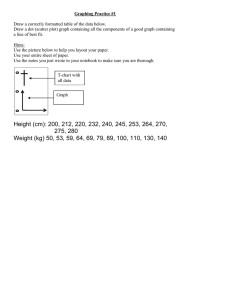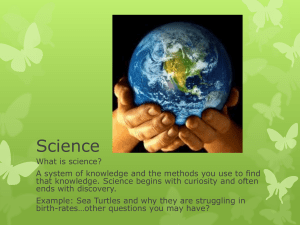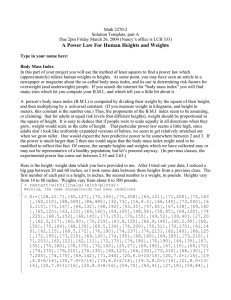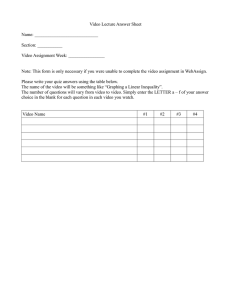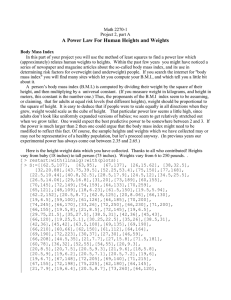Biology- Graphing Practice Data: Make another graph using Microsoft EXCEL.
advertisement
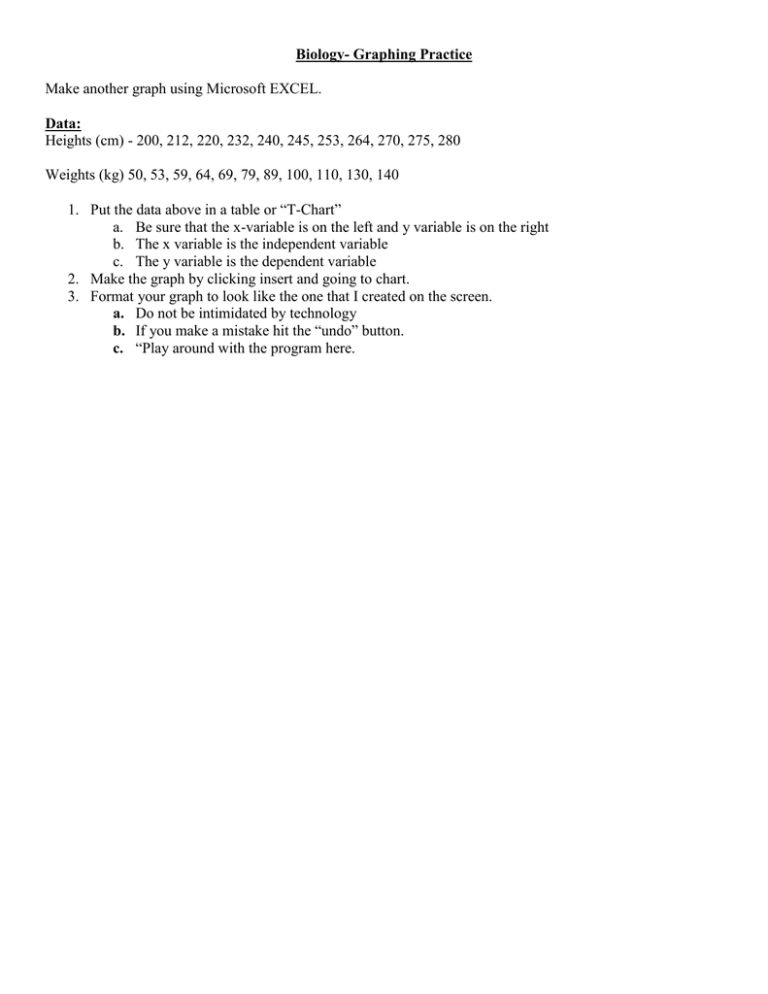
Biology- Graphing Practice Make another graph using Microsoft EXCEL. Data: Heights (cm) - 200, 212, 220, 232, 240, 245, 253, 264, 270, 275, 280 Weights (kg) 50, 53, 59, 64, 69, 79, 89, 100, 110, 130, 140 1. Put the data above in a table or “T-Chart” a. Be sure that the x-variable is on the left and y variable is on the right b. The x variable is the independent variable c. The y variable is the dependent variable 2. Make the graph by clicking insert and going to chart. 3. Format your graph to look like the one that I created on the screen. a. Do not be intimidated by technology b. If you make a mistake hit the “undo” button. c. “Play around with the program here.