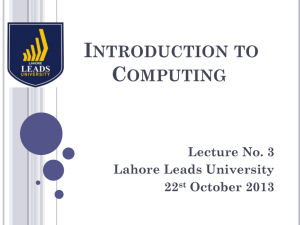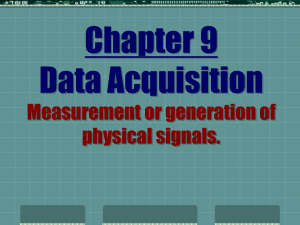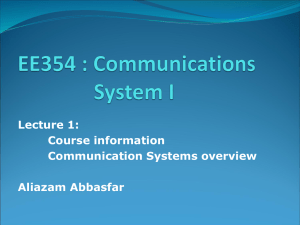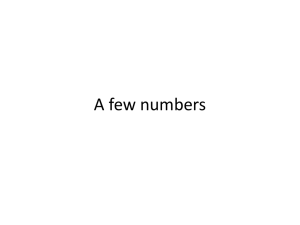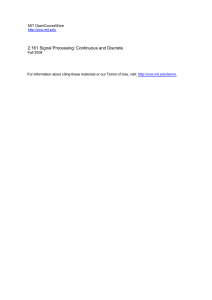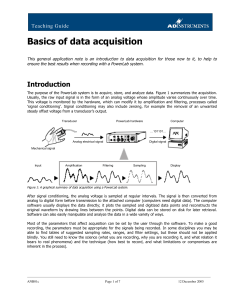• Analog & Digital • • Summary of activity
advertisement
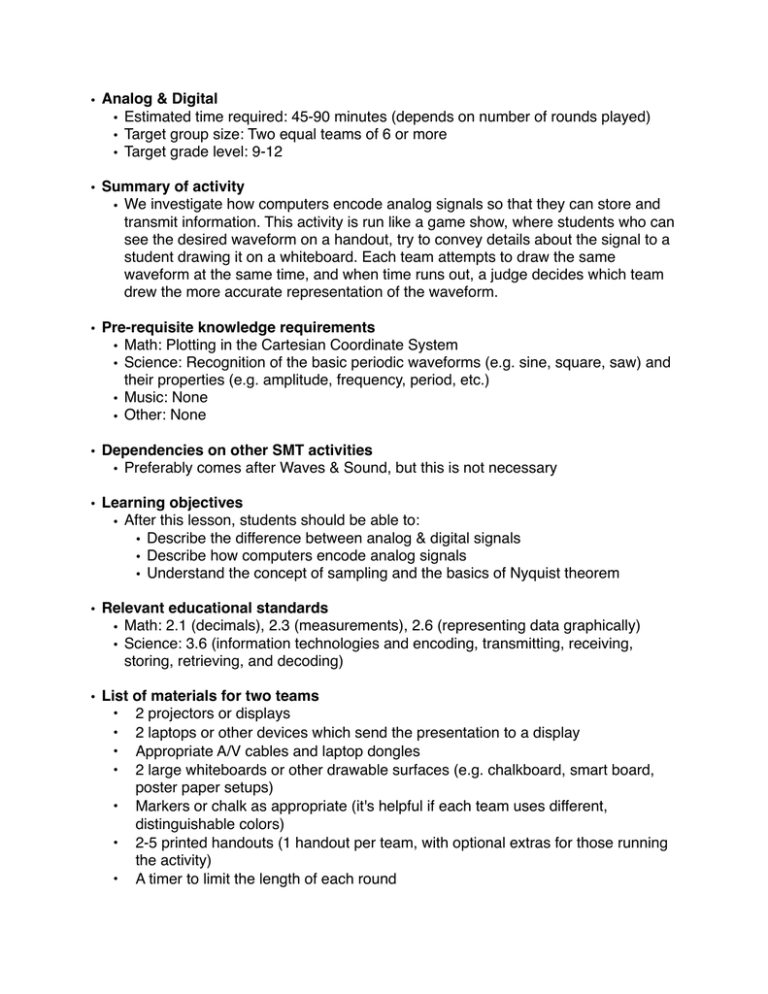
• Analog & Digital • Estimated time required: 45-90 minutes (depends on number of rounds played) • Target group size: Two equal teams of 6 or more • Target grade level: 9-12 • Summary of activity • We investigate how computers encode analog signals so that they can store and transmit information. This activity is run like a game show, where students who can see the desired waveform on a handout, try to convey details about the signal to a student drawing it on a whiteboard. Each team attempts to draw the same waveform at the same time, and when time runs out, a judge decides which team drew the more accurate representation of the waveform. • Pre-requisite knowledge requirements • Math: Plotting in the Cartesian Coordinate System • Science: Recognition of the basic periodic waveforms (e.g. sine, square, saw) and their properties (e.g. amplitude, frequency, period, etc.) • Music: None • Other: None • Dependencies on other SMT activities • Preferably comes after Waves & Sound, but this is not necessary • Learning objectives • After this lesson, students should be able to: • Describe the difference between analog & digital signals • Describe how computers encode analog signals • Understand the concept of sampling and the basics of Nyquist theorem • Relevant educational standards • Math: 2.1 (decimals), 2.3 (measurements), 2.6 (representing data graphically) • Science: 3.6 (information technologies and encoding, transmitting, receiving, storing, retrieving, and decoding) • List of materials for two teams • 2 projectors or displays • 2 laptops or other devices which send the presentation to a display • Appropriate A/V cables and laptop dongles • 2 large whiteboards or other drawable surfaces (e.g. chalkboard, smart board, poster paper setups) • Markers or chalk as appropriate (it's helpful if each team uses different, distinguishable colors) • 2-5 printed handouts (1 handout per team, with optional extras for those running the activity) • A timer to limit the length of each round • Detailed description of the activity 1. Introduction/motivation • Computers deal with audio and video routinely (e.g. when sending a music to a friend), and need to store the waveforms that represent them. How can we store these waveforms in ways that accurately represent the waveform without being excessively complicated or bulky? 2. Background • Sound travels through the air as waves. In order for computers to be able to recreate a sound (for playback, for example), they must know what that wave looks like. A quantization process samples the incoming audio, and converts it into a binary value, containing only 1s and 0s, that represents the waveform. 3. New Vocabulary/Definitions • Analog: a continuous signal with no discrete points • Digital: a noncontinuous signal with discrete points (typically only one or zero) • Signal: anything that can be measured which changes over time • Sampling: encoding an analog signal by taking the value of individual points at discrete times, is used to convert analog signals into digital signals • Quantization: rounding an infinitely precise value to an approximation, e.g. from pi to 3.14 4. Procedure • Before the activity • Set up two drawing stations with positions for both the drawing and describing students to stand. Each station should have a whiteboard or other drawable surface onto which a grid and waveforms can be projected. • Set up the projection/displays so that the presentation is all ready to go before the activity starts • With the students • Introduce the idea behind the activity (without going into much detail and also without explaining the solution that is used for data storage of analog signals... just enough to make the activity seem relevant) • Divide the students into 2 groups and decide order in which each student draws on the board • Explain the rules of how the judging will work • Talk about what strategies worked and what didn't work. • Talk about the parameters that we can control and the effect that they have on the resulting representation (namely bit depth and sampling rate). • If there is time, talk about 44.1 kHz sampling rate (and where this comes from as a standard for CD-quality audio) After the session • • Talk about how sampling can be used in other contexts • Perhaps talk about the downsides of sampling, i.e. aliasing • Take down the A/V and drawing setup & clean up 5. Safety Issues? 1. None, just don’t let any heated rivalries develop 6. Troubleshooting tips • Become familiar with both your A/V setup and the presentation before hand. Feel free to adjust the format of the presentation if you need to, just make sure you know how it works. • Investigating question • How do computers encode sound and other analog signals? • Assessments • No real assessment necessary, each round is its own little assessment