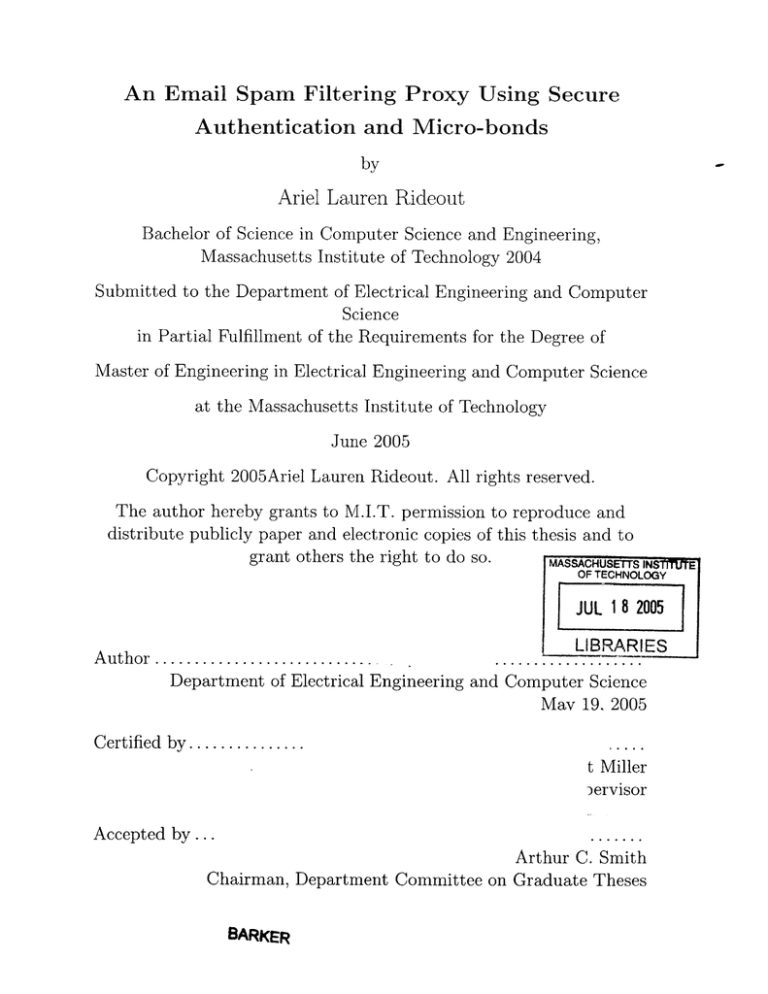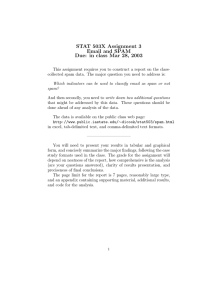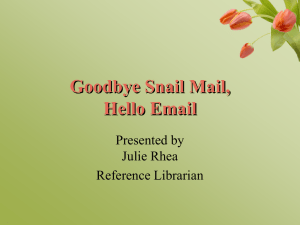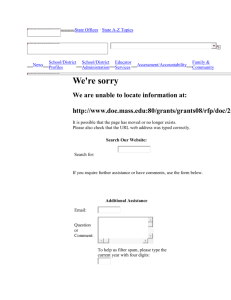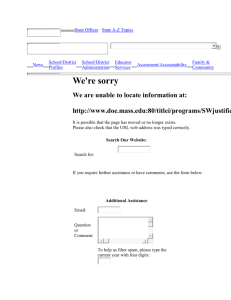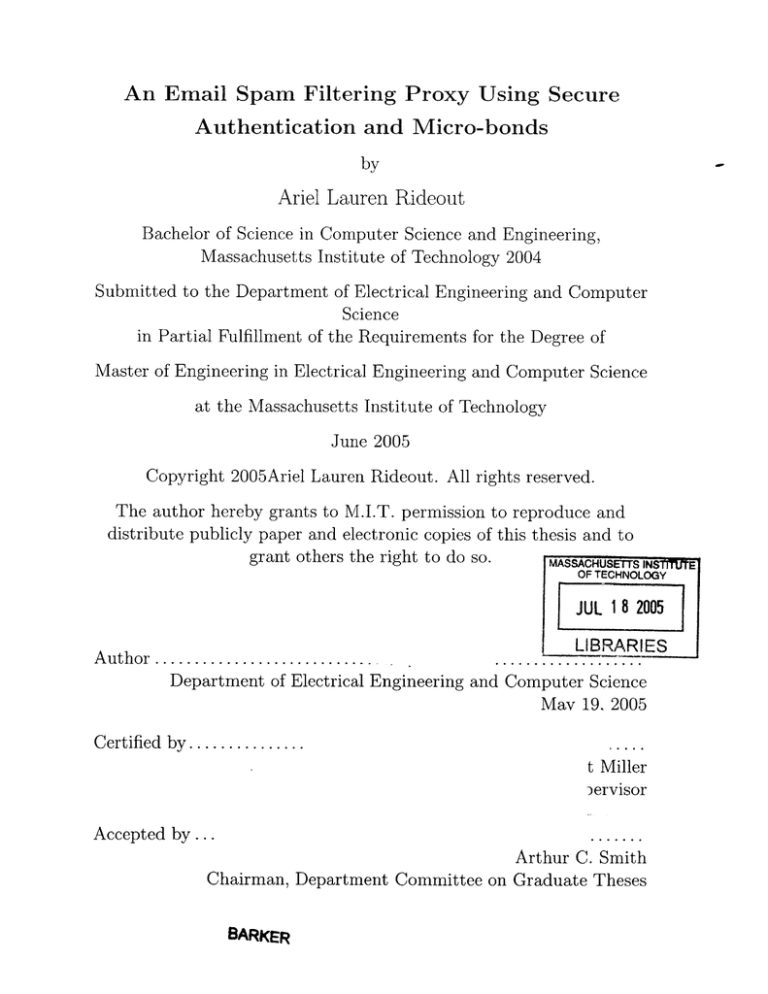
An Email Spam Filtering Proxy Using Secure
Authentication and Micro-bonds
by
Ariel Lauren Rideout
Bachelor of Science in Computer Science and Engineering,
Massachusetts Institute of Technology 2004
Submitted to the Department of Electrical Engineering and Computer
Science
in Partial Fulfillment of the Requirements for the Degree of
Master of Engineering in Electrical Engineering and Computer Science
at the Massachusetts Institute of Technology
June 2005
Copyright 2005Ariel Lauren Rideout. All rights reserved.
The author hereby grants to M.I.T. permission to reproduce and
distribute publicly paper and electronic copies of this thesis and to
grant others the right to do so.
MASSACHUSETTS
INS I~E
OF TECHNOLOGY
JUL 18 2005
LIBRARIES
Author ...........................
.
... ... ... ... ... .. ..
Department of Electrical Engineering and Computer Science
May 19. 2005
Certified by...............
t Miller
>ervisor
Accepted by...
.......
Arthur C. Smith
Chairman, Department Committee on Graduate Theses
BARKER
2
An Email Spam Filtering Proxy Using Secure
Authentication and Micro-bonds
by
Ariel Lauren Rideout
Submitted to the Department of Electrical Engineering and Computer Science
on May 19, 2005, in partial fulfillment of the
requirements for the degree of
Master of Engineering in Electrical Engineering and Computer Science
Abstract
The Apuma system described in this thesis was designed and implemented as a novel
combination of existing technologies in order to give an email user full control over
their incoming email. The innate uncertainty of automatic spam detection creates
a tension between the desire to filter 100% of spam, and the need to avoid the loss
of legitimate mail. Apuma attempts to solve this problem by combining accept-lists
with payment systems and content evaluation. Messages from known senders can
be exempted from filtering; combined with intelligent automated management of the
accept-list this can eliminate the vast majority of false-positives. Remaining mail
can thus be subjected to much more rigorous screening. Finally, first time contact
and other special cases can be handled with micro-payments or micro-bonds. Apuma
includes a plugin interface that allows any financial, proof-of work, or other desired
protocol to be integrated into the Apuma filtering framework.
Thesis Supervisor: Robert Miller
3
4
Acknowledgments
I would like very much to thank Professor Rob Miller, my advisor and supervisor
during the course of this research. With his constant stream of well-considered questions and ideas, he pushed me to keep finding new ways of improving my work. His
experienced advice shaped every aspect of this project.
I owe the entire Chisec group my thanks for always being eager to discuss everything that was going on in any one of our projects. That kind of collaborative spirit
reminded me every week why I love engineering.
Simson Garfinkel was especially wonderful. Even when under immense workload,
he always found time to discuss discoveries, debate issues, and to share his invaluable
knowledge on a wide variety of topics. Many of the ideas in this thesis came out of
those conversations. I am especially indebted to Simson for prodding me to learn
Python, and for helping me to do so.
I am infinitely grateful to my loving, supportive boyfriend Colin Cross, whose
companionship and encouragement kept me going on those days when I most wanted
to collapse.
I also wish to thank my roommate Matt Seegmiller for being perpetually and infectiously enthusiastic about software engineering, and always having a good debugging
story to tell.
Of course I owe many thanks to every professor and teacher who taught me all
the things I needed to know before I could embark on a journey like this project. The
bumper stickers says if you can read this, thank a teacher. Well, after finding that I
am capable of writing a thesis, all I can say is Thank you, Thank you, Thank you.
Last, and most of all, I wish to thank my family: Ellen Meadows, Steve and
Charly Rideout, and Alexis Stember, as well as my grandparents, aunts and uncles,
and cousins. My family has made me who I am, they have always been there for me,
to celebrate the good times and to pull through the hard times; I would not be where
I am today without them.
5
6
Contents
1
Introduction
13
1.1
Philosophy of Apuma . . . . . . . . . . . .
15
1.1.1
Who should filter email? .......
15
1.1.2
Should sending email cost money? .
16
1.1.3
Should email be signed?
18
1.1.4
Who should control infrastructure?
1.2
2
. . . . . .
19
Overview of this document . . . . . . . . .
20
Related Work
23
2.1
Legislation . . . . . . . . . . . . . . . . . .
23
2.2
Recipient filtering
24
2.2.1
Keyword and rule based filters . . . . . . . .
24
2.2.2
Machine learning . . . . . . . . . . . . . . .
25
2.2.3
Collaborative real-time spami characterization
26
2.2.4
IP block-listing . . . . . . . . . . . . . . . .
26
Sender payment . . . . . . . . . . . . . . . . . . . .
27
2.3.1
Proof of computational effort
. . . . . . . .
28
2.3.2
Large bond
. . . . . . . . . . . . . . . . . .
29
2.3.3
Micro bond . . . . . . . . . . . . . . . . . .
29
2.3.4
Micro payment . . . . . . . . . . . . . . . .
30
2.3
2.4
Accept-listing
. . . . . . .
7
31
2.5
3
31
2.4.2
Individual keys used to sign messages . . . . . . . . . . . . . .
32
2.4.3
Domain based authentication
. . . . . . . . . . . . . . . . . .
32
2.4.4
Turing test challenge-response . . . . . . . . . . . . . . . . . .
33
Hiding from spam . . . . . . . . . . . . . . . . . . . . . . . . . . . . .
34
37
User analysis
. . . . . . . . . . . . . . . . . . . . . . . . . . . . . . .
37
3.1.1
The user's concern
. . . . . . . . . . . . . . . . . . . . . . . .
37
3.1.2
W ho are the users? . . . . . . . . . . . . . . . . . . . . . . . .
38
3.2
Message annotation . . . . . . . . . . . . . . . . . . . . . . . . . . . .
39
3.3
Manual contact list management
. . . . . . . . . . . . . . . . . . . .
40
3.4
Automatic contact list management . . . . . . . . . . . . . . . . . . .
42
45
Rulesets
4.1
5
IP accept-listing . . . . . . . . . . . . . . . . . . . . . . . . . .
User Interface
3.1
4
2.4.1
Message processing . . . . . . . . . . . . . . . . . . . . . . . . . . . .
45
4.1.1
Standard configuration . . . . . . . . . . . . . . . . . . . . . .
45
4.1.2
Parental control configuration . . . . . . . . . . . . . . . . . .
47
49
Implementation
. . . . . . . . . . . . . . . . . . . . . . . . . . . .
49
5.1
System overview
5.2
Contact list data . . . . . . . . . . . . . . . . . . . . . . . . . . . . .
51
5.3
F ilter . . . . . . . . . . . . . . . . . . . . . . . . . . . . . . . . . . . .
52
5.3.1
Incorporating the filter into mail handling
. . . . . . . . . . .
52
5.3.2
Plugins. . . . . . . . . . . . . . . . . . . . . . . . . . . . . . .
53
5.3.3
Configuration files
. . . . . . . . . . . . . . . . . . . . . . . .
55
5.4
Proxy
. . . . . . . . . . . . . . . . . . . . . . . . . . . . . . . . . . .
57
5 .5
UI . . . . . . . . . . . . . . . . . . . . . . . . . . . . . . . . . . . . .
57
8
6 User Interface Evaluations
59
6.1
B riefing
. . . . . . . . . . . . . . . . . . . . . . . . . . . . . . . . . .
59
6.2
How do the users feel about the U? . . . . . . . . . . . . . . . . . . .
60
7 Micro Payments and Micro Bonds
7.1
Requirements for a dedicated infrastructure
. . . . . . . . . . . . . .
63
7.2
Building on existing infrastructure . . . . . . . . . . . . . . . . . . . .
64
7.3
Security concerns and recommendations
. . . . . . . . . . . . . . . .
65
7.3.1
Risk of financial loss to the user . . . . . . . . . . . . . . . . .
65
7.3.2
Risk of exploits that allow spam . . . . . . . . . . . . . . . . .
65
7.4
8
63
Choosing threshold values
. . . . . . . . . . . . . . . . . . . . . . . .
66
Conclusion
67
8.1
Contributions . . . . . . . . . . . . . . . . . . . . . . . . . . . . . . .
68
8.2
Future work . . . . . . . . . . . . . . . . . . . . . . . . . . . . . . . .
68
9
10
List of Figures
3-1
Folder view
3-2
A typical Apuma GUI intro page
3-3
Incremental search
. . . . . . . . . . . . . . . . . . . . . . . . . . . . . . . .
39
. . . . . . . . . . . . . . . . . . . .
41
. . . . . . . . . . . . . . . . . . . . . . . . . . . .
42
3-4
Deleting a contact . . . . . . . . . . . . . . . . . . . . . . . . . . . . .
42
4-1
The standard configuration ruleset
. . . . . . . . . . . . . . . . . . .
46
5-1
The Apuma system structure
. . . . . . . . . . . . . . . . . . . . . .
50
11
12
Chapter 1
Introduction
Spam is sometimes defined as unsolicited commercial email or unsolicited bulk email.
To the user it is simply unwanted email. Because this is the definition of spam that
is most meaningful to the user, this is the definition that will be used for this thesis.
This is an subjective measurement and thus represents a departure from the more
objective measures that impersonal filtering systems use.
The burden of spam has been rising steadily with the success of email, and is now
well over 50% of total email traffic according to companies such as MessageLabs[28]
who work to filter spam. This spam volume imposes a costly load on network infrastructure, and wastes billions of dollars of workers' time sifting through their
inboxes[18].
However, email has become so important that we cannot abandon it,
and any solution to the spam problem must balance the need for control with the
need to protect the qualities of email that make it unique and wonderful: low cost,
easy access, potential anonymity, nearly instant communication, and unregulated free
speech.
The arms race between spammers and spam fighters has been in constant escalation, with the spammers evolving and reacting to every new barrier that is thrown
up against them. The spammers have an important advantage in the huge size and
distributed nature of the internet; without central control, or a unified identification
13
system, spammers are free to generate an endless supply of fake identities with which
to send spam. A known spammer can be ignored, but an unknown sender could be
either friend or foe. The only way to be sure is to read the message, and then the
spammer has succeeded in getting their message to the user's eyeballs. Spammers
also exploit relationships by sending spams with the "From:" address of someone the
recipient knows. These social networks are harvested by computer viruses that steal
the address books off users' computers. Or more simply, they can generate random
addresses in the domain of the recipient and exploit the community relationship.
Automated systems that weed out spam create a tension between the desire to
filter 100% of spam, and the need to avoid the loss of legitimate mail. If messages
are scored on a continuum, then a threshold line must be drawn to decide what will
be treated as spam. The innate uncertainty of spam detection algorithms means that
there will be a grey area. Adjusting the threshold is a tradeoff between false-positives
and false-negatives. Avoiding false-positives means allowing in more spam.
The Apuma (Anti-spam Proxy Using Micro-bonds and Authentication) system
attempts to solve this problem by combining accept-lists with payment systems and
content evaluation.
A pre-existing relationship between the sender and recipient
makes the message not spam, unless the user specifically rejects that sender. Messages from an accept-list of known senders can be exempted from filtering; combined
with intelligent automated management of the accept-list this can eliminate the vast
majority of false-positives. Remaining mail can thus be subjected to much more rigorous screening. Finally, first time contact and other special cases can be handled
with micro-payments or micro-bonds.
Apuma's incoming message proxy is a filtering framework that uses plugins to
make decisions about each message. Apuma includes a plugin API that allows any
financial, proof-of-work, or other desired protocol to be integrated into the Apuma
filtering framework.
'Accept-lists and reject- or block-lists are also commonly called white-lists and black-lists. I have
avoided that terminology because it's implications are out-dated and offensive.
14
Outgoing mail passes through a second proxy that adds a digital signature and
updates the accept-list to include recipients of the message. Digital signatures allow
the recipients to be sure of the sender's identity and to verify that the message content
was not altered.
Apuma also includes a graphical interface, allowing the user to view and edit the
accept-list, as well as control parameters.
1.1
Philosophy of Apuma
Apuma is an email handling system designed to fit a certain set of ideas about how
email should be controlled. This section explains those ideas in detail.
1.1.1
Who should filter email?
The core principle of Apuma's approach to email is that the recipient should be in
complete control over what email they receive.
Nobody should be entitled to discard an email except the person it is addressed
to. Any email filtering set up by ISPs (Internet Service Providers) that blocks emails,
and does not allow the customer to control the settings, violates this principle.
Ideally, senders should be allowed to send any amount and type of email to anyone
at any time. ISPs should not block any of their customers' outgoing email. A sudden
mass mailing could be a valid newsletter.
A message about the price of a stock
could be a valid accountant-client communication. Even an email carrying a known
virus could be a communication between security researchers.
Only the intended
recipient should have the option to discard the message; if the sender's ISP discards
the message, the recipient never gets the chance to make that decision.
At this point in time it makes sense for ISPs to block floods of outgoing email,
since they are at risk for retribution if they shelter a spammer. However, these
fear-prodded tactics should be phased out because they stifle email and create a
15
class system between those who can send mass emails and those who can't. Many
home users cannot send "From" their work address or vanity domain while they
are connected through DSL or cable modem. While the procedures of the major
ISPs appear fairly reasonable, the pressure to have squeaky clean outgoing mail is
beginning to have bad effects. Smaller ISPs that cannot afford to take chances are
already blocking outgoing messages that appear even the least bit spammy[6].
Blocking personal communications because they matched a few keywords should
be considered outrageous, but as long as people hate spam, it will be considered by
many to be a necessary casualty. It is imperative that effective, recipient-side filtering
be made available before the free-as-in-speech nature of email is degraded completely.
1.1.2
Should sending email cost money?
Spammers spam because the cost of sending a spam is less than the expected return.
It is profitable[25]. As long as that is the case, they will keep spamming. There are
two clear ways to tip the balance of that equation: increase the cost or decrease the
expected return.
By some estimates of the costs and response rates of spam[25], the cost of making
a sale by spam is less than $10. The profit on a sale such as a home mortgage, or
counterfeit drugs, could easily be five times that much. We can decrease the response
rate further by blocking more spam, so that the intended customers never see it. We
can educate people about not buying from spam. But ultimately, even if the return
rate were divided in half, spamming is still profitable.
So yes, there should be circumstances under which sending an email costs money.
Most estimates agree that the monetary return per spam sent is some fraction of a
penny. The cost of a single penny per email would change the profit balance, and
spamming would no longer be worthwhile. The cost of sending an unwanted email
to a total stranger should be at least a penny.
But many legitimate advertisers spend more than a penny to reach a customer.
16
What if the spammers just get into higher profit markets? What if they target their
ads better to reduce cost, but they're still sending ads? That's why the money goes
to the recipient. After all, when a spammer spams you, its your time and aggravation
they've wasted. Receiving an ad from a spammer who paid someone else a penny
is no less annoying to the recipient. But receiving an ad with a penny on it creates
balance. A payment of five cents is even better. If I had a nickel for every spam I
got, it would pay for my internet connection. Each person should be free to decide
their own threshold, the price at which they will not be irritated to receive an email
ad.
Of course, you and I do not want to pay a penny or a nickel to send emails. We
shouldn't have to. The only time email should cost money is when it is sent to a
stranger, and only then if the message is unwelcome. This can be accomplished by
attaching a small bond the first time an email is sent to a new contact. If the recipient
cashes the bond, the cost is only a few cents and the sender probably won't email
that person again. If the recipient does not cash the bond, there is no cost, and from
then on the new contacts can communicate freely.
A sender should always choose a bond amount that they would be willing to lose,
since there is a risk involved. Within this restriction, the sender should choose the
largest possible bond. If the sender chooses a bond value that is smaller than their
maximum comfortable value, then the message may be bounced back and have to be
resent. If the sender risks the most that they are willing to risk, then there is no need
to ever increase the bond and resend a message.
If a message is secured with a bond that is smaller than the recipient's threshold,
the message should be bounced back rather than discarded.
Risking any amount
of money should at least entitle the sender to a notification if the message is not
delivered.
17
1.1.3
Should email be signed?
Digital signing is a cryptographic operation that combines the contents of a message
with a unique secret known only to the sender to create a "digital signature" for the
message. Because the secret, called a private key, is required to create a signature,
the signature cannot be forged. The content of the message cannot be changed after
it is sent, or the signature will reveal the tampering.
Signature schemes have faced a few obstacles to deployment.
Historically, the
difficulty of setting up the necessary software and obtaining a signing key has been
too much for most email users[37].
The software has been steadily improving to
the point where these tasks should be within reach for anyone comfortable with the
normal software installation process. Microsoft Outlook and Mozilla Thunderbird
now both include signature support.
Widespread use of signatures also raises the question of who should be trusted to
hand out keys and associate keys with particular email addresses. Large companies
such as Thawte and Verisign offer this service. Thawte is offering free personal service
to individuals; both companies charge businesses.
As using signatures gets easier, the primary obstacle has become simple lack of
interest. I argue that the combination of spam, phishing, and identity theft plaguing
us today make this a good time to start pushing signatures.
Signatures should be used on every email, every time as soon as possible. Email
digital signatures prevent impersonation, a flaw in unsigned email that allows spammers to sneak through filters by pretending to be the recipient's best friend or grandmother. Using strict content evaluation filtering on all incoming email would have a
high false positive rate, so messages from known senders should be exempted from
the filtering. This opens the impersonation loophole that lets the spammers in. Using
signatures closes this loophole.
Many people wonder how spammers know who to pretend to be, and there are a
few ways. Viruses infecting users' machines can harvest address books, which give a
18
"circle of friends." Sending "from" one of these addresses to another, the spammer
is likely to exploit an existing relationship. Another method is to record proximity of
addresses when they are harvested off web sites. In the end, it doesn't matter how
they are doing it. If impersonation is the best loophole open to them, they will find
a way to exploit it. Signatures make this part of their jobs much harder.
Viruses infecting personal computers may be able to send spam signed with the key
stored on the computer. This is unfortunate, but it is still better than the situation
with viruses today. When a virus is sent out from an infected computer, it is often
sent "from" a forged address. Well-meaning recipients reply to that address with
a warning about the virus, but the person receiving the warnings isn't the person
with the actual virus infection. However, if a virus wants to use the signature key
on the infected computer, it will have to be honest about whose account it is using.
Friends of that person will receive the virus' emails, but they will know exactly whose
computer sent them and the infection can be tracked down and cleaned immediately.
1.1.4
Who should control infrastructure?
Systems exist today[33] that allow all users of the system to send each other email
and vote about who is sending spam, and punish those people, and so forth. As closed
systems, they may succeed in controlling communication within their communities.
The crucial problem with closed systems is that their usefulness is proportional to
their market share. When they interoperate with the outside world, they give no
benefit above normal email.
If the product is truly excellent, it may be widely adopted and could become quite
useful. This puts the central control over who can email whom into the hands of one
organization. This organization then has the power to dictate what types of email are
acceptable, creating a risk of censorship by management with a political agenda or
profit motive. The organization could decide to sell advertising rights to marketers,
and deliver the ads directly to their users.
19
If users are unwilling to abandon the system, they are open to abuse. If they are
willing to leave, the system becomes gradually less useful and eventually fails.
A more fair and stable solution is for many groups to interoperate, so that users
can choose who to do or not to do business with. An open, non-proprietary protocol
will allow gradual deployment and free-market decentralized control. We already have
fully open PGP signatures, and semi-proprietary S/MIME signatures. Email itself is
a perfect example of a decentralized, interoperative system. The last missing building
block is a non-proprietary financial transaction protocol.
Apuma creates a framework for such a protocol to be plugged directly into the
filter, in concert with automatic accept-listing.
1.2
Overview of this document
The remainder of this thesis describes the implementation of Apuma, a modular spam
filter employing an automanaged accept-list and configurable plugins, and elaborates
on the idea that such a filter is usable and effective, and is more conducive to the
healthy survival of email than any of the existing anti-spam solutions.
The primary contributions of this thesis are the implementation described in Chapters 3, 5, and 6, the filtering rulesets described in Chapter 4, and the ideas discussed
in Chapters 1, 2, and 7.
Chapter 2 presents an overview of the categories of existing spam solutions. Each
one is analyzed for strengths and weaknesses.
Chapter 3 analyzes the types of target users of Apuma, and their needs, then
describes the user experience of working with Apuma.
Chapter 4 dissects the default filtering rulesets for both standard usage and
parental usage.
Chapter 5 describes the implementation of Apuma, and how to write plugins for
it.
20
Chapter 6 reports the results of usability testing performed on the Apuma GUI.
Chapter 7 proposes a few different ways of creating a financial transaction protocol,
and discusses the issues that such a protocol will have to overcome.
Chapter 8 summarizes the ideas and contributions of this thesis, and future directions for this research.
21
22
Chapter 2
Related Work
The existing efforts in the spam fighting domain fall into roughly four categories:
legislation, recipient filtering, sender payment and accept-listing.
2.1
Legislation
Laws such as the CAN-SPAM Act[20] make certain types of spamming illegal. They
focus on mandating certain good practices such as giving a real return address and a
descriptive subject line, and honoring opt-out requests. In many cases spammers are
already committing other crimes such as fraud, and could be prosecuted under more
general laws. Specific anti-spam legislation can help to prosecute spammers when
other crimes are not occurring or cannot be proved. However, the legislative solution
has problems with jurisdiction, since the internet is a global environment. Also, a
spammer must be identified and found before they can be subject to legal action.
Some efforts are being made to use existing laws, such as copyright, in novel ways.
The Habeas company[3] gives known legitimate senders the right to use a certain
haiku in the headers of their emails, which will get the message past a large number
of participating spain filters. Spammers using the haiku without permission are in
violation of copyright and are subject to legal action on those grounds even if they
23
cannot be proved to be spammers.
Criminal cases and civil suits are enjoying some success against the largest spammers [15][31], but the laws don't put any real power into the hands of the spam
recipients. Anyone who receives an illegal spam cannot do much beyond forwarding
the message to spam@uce.gov and hoping that the spammer will soon be identified
and punished.
2.2
Recipient filtering
Many filtering solutions exist that evaluate a message based on some set of criteria
such as content and headers and decide if it is spam. These filters can either be
applied at the ISP level or at the client level. If done by an ISP, care should be taken
to ensure users have a chance to list exempt senders; otherwise users may suffer falsely
rejected mail and cannot remedy the situation. Although some ISPs offer this, many
users are not aware of the option and do not take advantage of it. Some ISPs do not
give users any control over their mail filtering.
2.2.1
Keyword and rule based filters
Rule systems are developed based on existing spam content, usually giving a score to
each keyword or message characteristic. The scores are totaled and compared against
a threshold value to decide if the message is spam. Choosing a threshold value is the
difficult part of using this type of filter. Without accept-listing, a low threshold will
cause false positives. A high threshold will allow too much missed spam.
The most popular system available today is SpamAssassin [9]. SpamAssassin is
free for use by ISPs, businesses, and individuals. Other companies simplify the process
of using SpamAssassin by packaging it as a service or an appliance, and selling it to
corporations as a turn-key anti-spam solution[2].
The writer of a rule set has control over what is deemed spam, but users may
24
be able to read and edit the rules. Spammers will constantly evolve new tricks to
circumvent the existing rules, so someone must perpetually update the rules to match
the latest spam. The workload on the rule-list maintainer can be lightened if other
users design and submit rule patterns for new types of spam. There is no change to
the email infrastructure required since every user's filter operates in isolation.
Spam that uses the latest techniques will slip past these filters. If the text contents
of the spam are rendered as an image, then keyword filters will have no content
information to process. This is one way the spammers try to hide from such filters.
Keyword filters are prone to flag legitimate mail that happens to discuss common
spam topics. Legitimate opt-in mailing lists are also at risk. Newsletter writers have
had to become careful about what words and phrases they use, or their subscribers
may not get their messages[32].
2.2.2
Machine learning
Many algorithms exist which attempt to identify spam with rules learned automatically from a corpus of pre-classified email. The user can continue to fine-tune the
training simply by flagging messages as spam or not spam as they arrive. This allows
the filter to learn the individual user's email patterns, and hopefully become more
accurate on that user's email. Spam that looks nothing like previous spam, or that
looks something like previous non-spam, will get through. Malicious spammers can
include lines or passages of normal text along with the spam, so that if the user flags
these messages, the filter may become confused about words and phrases that appear
in the text. For example, a learning filter may start to block all messages with the
subject "Meeting rescheduled" which would eliminate a great number of spams but
could have dire consequences. A large variety of training algorithms exist, and some
are better than others at not making these kinds of mistakes, but none are perfect.
Some algorithms are available for use with existing mail clients[21], others are explored only in theory[22]. Many newer mail clients have a trainable junk-mail filter
25
built-in[12].
2.2.3
Collaborative real-time spam characterization
A large number of users working together can flag spam messages they receive, and
build up a set of "message signatures" which allow similar spams to be blocked in
real-time. The advantage of this over a handmade and distributed rule set is that it
can respond much more quickly to the current incarnation of spam.
Vipul's Razor[13] is one such system. The credibility of a spam report is derived
from the user's reputation, based on past reports. A distributed, collaborative, reputation based system relies on the community property that the majority of users
are honest. If a community can be overwhelmed by bots run by spammers, then the
consensus of the group cannot be trusted. Vipul's Razor is in the process of implementing a challenge-response feature in its registration process, but it currently seems
vulnerable to this kind of attack.
2.2.4
IP block-listing
The IP addresses used by known spammers can be compiled into a list against which
incoming messages' headers are compared[11]. The maintainers and distributors of
such a list have the power to deliberately shut off email for an innocent party[27], but
the existence of multiple, parallel lists reduces the ability for abuse. The maintainer
of the list must make decisions about whether to block the mail server of an ISP if
some of their customers are spamming and some are not. Innocent customers of ISPs
that do business with spammers can lose the ability to send mail[24]. Sometimes IP
segments approaching the range of whole countries are blocked out[17]. Based on
user submitted spam samples, the list maintainers have the final say about who is a
spammer.
Making these lists and maintaining them requires a great deal of human effort.
For efficiency, a small number of lists should be shared by a wide user base. Methods
26
for distributing this list are needed, as well as methods for reporting spammers and
arbitrating complaints from those who feel they have been unfairly added to the list.
Spam sent from previously unknown spamming hosts, such as trojan infected home
users, will not be stopped by this kind of filtering for the time it takes the maintainers
to register the complaints and list to be updated and disseminated. This means that
the list updates must be very responsive, and some spam will always get through.
2.3
Sender payment
Sender payment methods allow the sender to demonstrate eagerness to deliver a message by risking money or expending effort. While this cannot directly stop spam, it
aims to increase the cost so that the economics of spamming are no longer profitable.
The recipient has the option to either reject all messages that do not demonstrate
eagerness, or accept all the ones that do and filter the rest by a secondary method.
Rejecting all non-participating messages would not be feasible until a particular solution had developed a significant market share. All sender payment schemes are
designed to have economic impact on the sender, and therefore they put the desirable
free qualities of email at risk. Their use should be considered carefully lest email
become a for-pay broadcast advertising medium like television and radio.
All sender payment systems must also face the problem of mailing lists. Mailing
lists either require separate sender effort for each subscriber, making it too onerous
a task to send to a large list, or they allow a sender to leverage a single payment
to a large number of recipients. In general, mailing list policies would need to be
determined on a case by case basis by the mailing list maintainer. Many mailing
lists and discussion groups are already closed or moderated for other reasons.
If
a mailing list does not have a policy of who can post messages, or what kind of
messages can be posted, then anyone has a right to post whatever they want. Users
who subscribe to public, unmoderated mailing lists are, in essence, inviting the world
27
to send them mail. Removing all spam from such lists is one of the hardest problems
in the spam domain. As I have argued previously, automated filtering can only work
well in conjunction with a well maintained accept-list, and this is as true for lists as
for individual mail.
Sender payment systems fall into four categories: proof of computational effort
allows the senders to pay with computer time rather than money, large bonds allow
companies to put thousands of dollars in an account which is forfeited if they send
spam, micro-bonds allow individuals to secure single messages with a tiny amount of
risked money, and micro-payments cause the sender to give away a small amount of
money for a sent message whether it is spam or not. All these methods guarantee
that a message will not be stopped by a spam filter that recognizes the payment.
2.3.1
Proof of computational effort
Proof-of-work proposals require every email to include a token, proving that a certain
amount of computational effort was performed by the sender. Because the computation must be performed for every message, and each computation takes time, a
sender's email rate is throttled to a level decided by the recipient who approves the
token. It is important to set the threshold just right since spammers can still send
spam at a limited rate. Spammers' control over large numbers of zombie hosts make
this difficult, since the threshold must still be high enough to allow legitimate mail
to proceed comfortably[26]. Preliminary calculations suggest that the availability of
cheap computers and zombie hosts may mean there is no acceptable threshold to use
if computation is required for every email. However, if combined with another system
to exempt mail from known senders the requirement could be raised. Spam would
be reduced by up to 350 times. according to HashCash[14], the primary supporter
of the scheme. They predict it will be 10 years before the adoption of HashCash is
complete enough to start bouncing messages sent without tokens.
28
2.3.2
Large bond
Big senders can put up huge amounts of money to "buy trust" from a company
such as IronPort[41, who in turn will route their messages past the spam filters of
participating companies. Since the bonds are on the order of tens of thousands of
dollars, this is clearly a solution only for large corporate senders. Individual senders,
and even small businesses, will not find much use in this. It is useful to ensure delivery
of legitimate commercial email, but recipients can only use this as an extra acceptflag, so other filtering is still needed. Customers can complain if they get spammed,
and the bond holder must be trusted to arbitrate complaints and decide when to stop
verifying a sender. If a majority of commercial mail is bonded, then non-participating
commercial senders are more likely to be treated with suspicion. There should not be
any other negative impact since it identifies legitimate mail, not spain, so there cannot
be false positives. The bond holders need to set up an infrastructure to provide a
method of verifying that a message came from a bonded sender. With IronPort, this
is done by listing the mail servers of bonded senders. If bonded senders fail to secure
their mail servers, spammers may exploit them, causing the bonded sender to risk
losing their bond money.
2.3.3
Micro bond
If both the sender and recipient of a message have accounts with a compatible financial
infrastructure, the sender can risk a small sum of money on a message to ensure
delivery. The recipient has the option to cash the bond if the message was unwanted.
A financial third party is needed to hold the funds. Multiple financial institutions,
such as existing banks, or ISPs, could potentially inter-operate, and systems could be
built on top of existing financial infrastructure. The user can decide their own "cost of
delivery," the payment level at which they are perfectly happy to receive spam. If too
much spain comes, they can raise the cost until they feel they are being compensated
for the inconvenience of deleting it. Bonded messages below this threshold should be
29
bounced back to the sender with "insufficient postage," unless the sender has indicated
they don't want bounces. Senders could indicate in the bond if they wanted to see
bounces, as personal senders would, or let the message drop as an advertiser might.
Messages with no bond could be bounced with an informative message so the sender
can learn about bonding. The bond required on a message could be dynamically
calculated from the message's content evaluation score, to charge suspicious looking
messages more.
Marketers may be willing to risk a few cents to get through, so not all advertising
would be stopped. This is arguably a benefit of this system, since it takes into account
the interests of legitimate marketers who want to reach potential customers with ads
that are not fraud or scams.
Because the sender and recipient must both have compatible accounts, either
multiple systems must inter-operate or a single system must have total market control.
An example of a self-contained proprietary implementation is Vanquish[33]. There
are no open implementations in use at this time.
2.3.4
Micro payment
Micro payments are similar to micro bonds, except the money is paid up front rather
than at the recipient's request. A friendly implementation would allow the recipient to send the money back. However, payments have the advantage, compared to
bonds, that they can easily be sent anonymously since no account is required on the
sender's end. A one-time payment could be purchased from the recipient's bank and
included in a message, or as an attachment, with no special software. Once again,
marketers can spend a few cents to get through to customers. A few companies such
as PepperCoin[34] currently offer micro payments, but none of them are working in
the email domain.
30
2.4
Accept-listing
Filtering spam becomes easier if known legitimate senders are put on an accept-list
and the remaining mail can be treated with higher suspicion or outright rejected.
The list can be generated by hand, or automatically from all previous correspondences. Once the list is in place, there are several methods to prevent a spammer
from impersonating someone on the list.
2.4.1
IP accept-listing
IP accept-listing is the opposite of IP block-listing; a mail server not on the list is not
allowed to send mail, or is restricted in mail volume. Senders must petition the list
maintainer to be added to the list. If multiple competing lists exist, then a maintainer
of a mailserver must track down and petition every accept-list being used by anyone
they may want to send email to. This is an unscalable problem unless either a single
list is centrally maintained, or several lists are maintained and recipients filter using
the union of multiple lists. When an ISP maintains an accept-list for private use
in-house, the customers of that ISP may not receive mail from senders that have not
petitioned the ISP for access. Only the very biggest recipients, such as AOL, can
afford to demand participation from all senders. AOL requires bulk senders, such as
newsletters, to fill out an online "whitelist request form." [1]
Accept-listed hosts that fall victim to trojans or hacking can send spam until they
are removed from the list. Unestablished senders are locked out of the system until
they can prove themselves somehow. Most legitimate mail is concentrated through
ISP mail servers, so even if the list is only required for bulk mailing, nearly every
message will be affected. Every single ISP will need to negotiate their way onto the
list, which is troublesome for the mailserver administrators.
31
2.4.2
Individual keys used to sign messages
Digital signatures can be used to allow incoming mail from accept-listed senders,
without allowing impersonation. Each sender generates and safeguards a secret key.
Recipients maintain a store of known senders' public keys, which allow them to verify
the identity of anyone they have previously dealt with. Keys cannot automatically
be trusted to establish identity, unless they are verified personally, but they can be
trusted to represent the same entity each time. Trusted parties can sign keys to give
them more authenticity as a form of ID. Certificate authorities can issue certificates
associating a key with a certain email address.
Trojan infected machines can send spam signed with their owners' keys, but since
the "From:" address cannot be forged, the infection is very easily traced and repaired.
If a sender with an established key loses or changes their key, that would appear like
an impersonation attempt, and some mail may be rejected for a while. PGP[10],
GPG and S/MIME[23] are common implementations of this idea.
2.4.3
Domain based authentication
Domain based authentication works by allowing the administrator of a sending domain to declare what messages are truly "from" that domain. Senders must prove
a relationship with the domain they claim to be from, by sending messages through
the domain's authorized server. If the server is properly secured, this will prevent
outsiders faking affiliation with a domain. Recipients can verify the domain of the
sender, and reject unproved messages from participating domains. Since all legitimate mail from a participating domain will prove itself, it is safe to outright reject
other messages from these domains. The mail servers must be trusted to authenticate
users properly, and the domain registrars must be trusted to decide who controls a
domain. Mail from non-participating domains should not be affected, but some recipients may enact policies requiring participation, or heavily filter mail from unproved
domains. Internet wide infrastructure changes are required, but they are minor. Small
32
changes to DNS enable the domain record to carry the needed information. Domain
based authentication can be rolled out one sending domain at a time, as long as nonparticipating domains are tolerated. Existing systems include SPF[7], which is an
open standard, Yahoo's DomainKeys[38], and Microsoft's SenderID[29]. SenderID is
very similar to SPF, but it is a proprietary system and yields no advantage over the
open standard. SPF and DomainKeys do not interfere with one another, so there is
no pressure for mail server administrators to guess which one is better. Both systems
can be used simultaneously by a domain for outgoing messages, and a filter system
can choose to honor either or both.
Domain based authentication cannot prevent all impersonation. Since only the
domain is proved, not the user name, one user of a domain could potentially impersonate another depending on server configuration. As always, zombie hosts can send
"From:" their owners. Senders who use their ISP's domain but their own mail server
look like forgers. However this situation is rare since domains are very cheap.
2.4.4
Turing test challenge-response
If a non-spammer finds that they are being bounced because they are not on an
accept-list, they need a way to get onto the list. One such way is for the email bounce
to include a Reverse Turing Test (RTT), which gives the user a chance to prove he
is a live person and not a spamming robot[36][30].
After completing the challenge
he is added to the list and not challenged again.
Recipients can set up software
to generate challenges from their computer, or subscribe to a service such as the
popular MailBlocks[5] to handle it all for them. Some systems allow a sender to prove
themselves once to the service as a whole, and not to every single recipient, which
saves some trouble. Dealing with the challenges is still an annoyance to legitimate
senders, who often resent the recipient for saving themselves the hassle of spain at the
expense of others. Waiting for the extra steps of a challenge response turnaround can
delay an email for hours or days and disrupts the asynchronous nature of email. In
33
some cases, emails have been lost forever because the challenge message was filtered
as spam[16]. Corporate senders such as Amazon must make arrangements with the
challenge response service, or require users to manually update their accept-list.
The graphic-only implementations of RTTs are not compatible with screen readers, which discriminates against the blind, but this is fixed by offering an alternate
audio version of the test [35].
MailBlocks offers only a graphical test, and blind
users must contact customer support for assistance. The widespread need to identify
real human users has led to RTT accessibility problems in many contexts. HotMail
and PayPal offer audio accessible versions of their RTT during account creation, but
Yahoo Mail and Lycos Mail currently do not.
The only reason these tests are a reasonable way to manage an accept-list is that
spam is assumed to have fake from addresses, or no live people watching the bounces.
However, it is not impossible for spammers to manage to meet the challenge, by a
sophisticated automated system or a massive amount of cheap/free labor. If answering
a single challenge gets a spammer access to all the users of a certain service, it is well
worth his while find a way to dodge the RTTs.
2.5
Hiding from spain
Whether or not an email user chooses to filter their incoming email, they can also
try to avoid getting spammed in the first place. It is generally a good idea to avoid
revealing an email address on websites, chat rooms, or newsgroups, where address
harvesters are likely to pick it up. When submitting personal information to businesses, it is a good idea to carefully read the privacy policy that governs how that
personal information will be handled, and opt-out of any promotional mailings. The
Federal Trade Commission maintains a list of advice for consumers[19].
Some novel address-hiding solutions exist, such as giving unique, disposable,
computer-generated email addresses to every potential correspondent. SpamMotel[8]
34
is one such solution that gives users a desktop application that generates addresses
for web forms. Users can also generate addresses through the SpamMotel website. If
a certain incoming address starts receiving spam, the user can block off that address
or associate it with a certain sender. Thus they can continue to receive mail from
the sender they created the address for, but not get spam. This solution does not
allow the user to have a single, publically known, contact address, and the generated
addresses are not memorable or human readable. The solution is therefore somewhat
awkward for interpersonal communications. It may be very helpful to users who are
worried about engaging in e-commerce.
35
36
Chapter 3
User Interface
Apuma's behavior can be customized by modifying the configuration file or installing
new plugins. This chapter describes the user's experience when using the default rule
set.
3.1
User analysis
The User Interface was designed to meet the needs of certain groups of users, whose
needs are discussed below.
3.1.1
The user's concern
Users want to see the correspondences from people they know, and organizations
they work with, without having to sift them from a heap of ads and scams. Users can
delete the spam, but the more junk there is, there more likely they are to accidentally
trash a real message.
Users want to read their mail without spending time dealing with spam, and they
want to be sure that none of their real mail is getting lost. In order to set up a filter
that will reject things that look like spam, there has to be a way to make absolutely
sure that non-spam gets through.
37
3.1.2
Who are the users?
The following user groups are considered the targets for the usability of the system.
Novice and Casual Users (home email)
Home users of email are usually technically unsavvy, they don't know how things
work and they often don't want to know. They want things to "just work" without
effort or interaction. They probably check their email much less frequently than other
user groups, and the subsequent build-up of spam is very burdensome. (Because their
legitimate email is low volume, the percent of spam also is much higher.) To many, the
internet is confusing and scary; they do not trust their understanding of it and they
do not trust themselves to make decisions about it. They don't want to be given a
chance to make mistakes they can't undo. They know they are responsible for looking
out for themselves online, but they don't know how. The sensationalized news stories
about virus epidemics and identity theft have left them suspicious and exhausted;
they are becoming impatient with the shortcomings of the internet. Inexperienced
email users tend strongly to be older and either retired or working in nontechnical
fields.
They are almost certainly unfamiliar with technical terminology of email,
networking, security and encryption, and some may not speak English at all.
Experienced and Expert Users (home and work email)
Experienced users are likely to rely on email for important personal and work communication. In many cases a single lost message will be unacceptable. They have
a higher level technical understanding of how email works, but they do not want to
spend time worrying about maintaining their email setup. Email is an established
part of their daily routine, and they are comfortable with it. Many check their email
every few minutes, so checking email should take as little time and effort as possible.
They may use several email accounts, and email clients, for separating home and work
roles. Experienced users may not be English speakers, but they will have mastered
38
Eg MIT
Regular Mail
4 junk
Figure 3-1: Folder view
the terminology of the domain.
Parents
Parents may use a filtering system to protect their children from inappropriate email.
Parents will have a wide range of email experience, but they may be total novices.
Because they are seeking protection, they will prefer to err on the side of stringency
when filtering messages. The cost of undesired emails reaching their children is probably viewed as much higher than the cost of their children's email being delayed or
lost.
3.2
Message annotation
The starting point for the user's interaction is their ordinary mail client, where they
will see email messages that have been filtered, sorted, and annotated by Apuma.
The user will see that their new mail is filtered into three folders: "Priority Mail,"
"Regular Mail," and "Junk Mail." See Figure 3-1.
The "Priority Mail" folder is for messages that are almost definitely good. This
mail comes from senders on the accept-list, and should be signed by a personal sender
key. It will also be accepted if the sender is not known to have a key and the domain
information does not appear forged.
"Regular Mail" is available for unapproved senders. A sender not on the approved
list cannot get a message into the Priority inbox. They can guarantee delivery into
"Regular Mail" by attaching a sufficient micro-bond.
39
"Junk Mail" will get some or all of the messages that didn't make it into the other
folders. The user can set a cutoff point between 0-100% on the numerical output of
the content evaluation filter. Messages below the threshold are delivered to "Regular
Mail." Messages above the threshold are delivered to the third folder, "Junk Mail."
Messages in the Junk folder have their spam score prepended to their subject line.
This makes it easy in any email client to sort messages by score, thus displaying the
least spammy messages first.
These folders were renamed from "Inbox 1" and "Inbox 2" based on users' remarks.
When the user views a message, there is a bar of small text indicating a variety of
potential message traits: known sender, signed, encrypted, bonded, or spam. Then
there is a [More Info and Options] link. The text and link are inside a thin colored
box that gives an intuitive overview of the text. Trusted senders are flagged with
green, spam with red, and uncertain emails with yellow. The information expressed
by the color is fully duplicated in the text for color blind users.
Clicking the link goes to the message specific info page. This page explains the
meaning of each term (digitally signed, etc) and why it was or was not applied to
that message.
Possible actions are afforded by big buttons. UI evaluation suggested that this
would be better than links within the text. The buttons are easier to find because
they don't blend into the text, and the graphics allow more visual distinction between
different actions. See Figure 3-2.
3.3
Manual contact list management
Editing the Known Senders list is done with an interactive table. Originally, and
through the computer prototype phase, this was planned to be an html form with the
text boxes contained in an html table. Not only did this look awful, it was impossible
to add incremental search. So I switched to java for the final implementation, and
40
This sender,
J. Smith, is
on your known senders
This message was encrypted.
It's
list.
contents could not have been read by others on the Internet.
This essage was digitally signed by J.Smith. You can be sure this message has not been
modified since the time J.Smith signed it.
This message has a 1.2% probability of being spa.
That is below your threshold of 7.5%.
S ettings
Edit Known
Senders
List
Figure 3-2: A typical Apuma GUI intro page
the look and feel are much better.
The list editing box displays the contact list on the left and the details of the
currently selected contact on the right. This was done because the user fields stack
better vertically. The horizontal space was already getting tight with just a few fields,
and that design does not allow for any new fields to be added later. The table display
on the left is limited to just the data needed to identify a particular user: name,
email, and possibly nickname.
When other parts of the interface reference a contact, the nickname is used if one
is available. If not, the name is used. If no name is set, the email address is displayed.
The email address is the last resort because it is probably the least recognizable string
associated with a contact.
An incremental search feature allows the user to enter any text into the search
box and all the contacts' names, emails, and nicknames will be searched as the user
types, updating the table in real time. See Figure 3-3.
The method of deleting contacts was a tricky question. One solution which benefits
from external consistency is to make deleted contacts disappear and let the user
restore them in reverse order with an undo command. I felt this was unnecessarily
41
Figure 3-3: Incremental search
Figure 3-4: Deleting a contact
restrictive because the operations are independent so there is no real reason they have
to be undone in reverse order. See Figure 3-4.
Since the "flag deleted" and "clear deleted flag" model creates surprise in user
tests, I have determined that it is not the best way, although it is best among the
simple to implement options. Probably the best way is to use the TrashCan model,
since deleting files is a very similar operation which should be undoable in any order.
3.4
Automatic contact list management
The automatic management of the accept-list is meant to allow complete handsoff operation in almost all cases. This functionality attempts to capture the social
network of the user by monitoring incoming and outgoing mail.
The addressees of outgoing mail are presumed to always be desired contacts. All
To and CC addresses on an outgoing message are added.
Incoming messages from known senders may have multiple To or CC addresses,
which are all added to the accept-list. This captures the notion of an "introduction,"
42
allowing two people with a common contact to communicate with each other. To
prevent exploitability, this rule only applies if the original message was digitally signed
by the existing contact.
A further idea (not implemented) would be to capture any addresses in the body
of emails as well.
43
44
Chapter 4
Rulesets
4.1
Message processing
The steps for processing a message are determined by a special configuration file that
determines which modules and plugins are used. This file can be edited by the user
to create custom configurations. Two default configurations are described below.
4.1.1
Standard configuration
The standard configuration sorts mail into three categories. Priority Mail is from
known senders. Regular Mail is guaranteed with a micro payment or bond, or is
highly unlikely to be spam based on content evaluation.
Junk Mail is mail from
unknown senders that looks suspiciously like spam.
Figure 4-1 shows a flowchart of the processing steps.
The first rule checks whether the message is signed. If the message is signed, then
the accept list is checked for the sender's name. If the sender is a known contact and
the message is signed, then it is delivered immediately to Priority Mail.
Unsigned messages may have forged sender information. To protect against this,
unsigned messages are checked against any available domain verification technologies
such as SPF or DomainKeys. If the result indicates that the message is forged, it is
45
Signed?
Yes
Listed
"Accept"
Ye
Deliver
"Priority"
-I
Domain
Check
Listed
"Accept
"mismatch"
Yes
Deliver
jPriori t y"~
Yes
Deliver
"Regular"
Yes
Deliver
"Regular"
Unsigned"
Listed
"Accept"
Micro-bond
Discard
z
0
Belo w spam threshold
Deliver
"Regular"
Content
Evaluation
Abo ve spam threshold
Discard
or bounce
Figure 4-1: The standard configuration ruleset
46
rejected. This rule can only reject mail claiming to be from domains that have chosen
to participate in an anti-forgery technology. A bad result here means the message is
highly likely to be a forgery. If the test is acceptable or inconclusive, the message
continues to the next stage of processing.
Unsigned messages are checked against the contact list. If the sender is on the
accept list, and has never sent signed messages, or is flagged for "accept unsigned
messages", the message is delivered to Priority Mail. If the sender is on the accept
list but has in the past sent signed mail, the message is delivered to Regular Mail. If
the sender is not on the list, the message continues to the next stage of processing.
If the message is guaranteed with a micro-payment or micro-bond that is at or
above the user's threshold, it is delivered to Regular Mail. Choosing a threshold is
discussed later in Section 7.4.
At this point any remaining message is from an unknown sender, and has no
payment or bond to guarantee it. This is the class of messages that is treated with
the highest suspicion. If content evaluation indicates that is it almost definitely not
spam, it will be delivered to Regular Mail. If content evaluation suggests that it is
probably spam, it is delivered to Junk Mail with an annotated subject line that allows
the Junk folder to be sorted by spam likelihood. If content evaluation indicates that
it is almost definitely spam, it can be simply discarded.
4.1.2
Parental control configuration
Parents of children who use email have a strong need to prevent inappropriate material
from reaching their children's eyes. The Apuma ruleset for children's email strives to
ensure 100% filtering of unwanted email. Only email from known senders is allowed
in. The standard ruleset proceeds up to the dotted line in Figure 4-1. Any message
crossing below the dotted line is considered questionable, and is re-directed to a
parent's box. The parent can review the message and add the sender to the acceptlist if desired.
47
The goal of the child-safe filtering is not to prevent the child from deliberately
contacting anyone, or accessing any material they choose. (An enterprising child can
shut off or circumvent any filter that gets in their way.) The goal is simply to shield
the child from the incoming offensive and inappropriate material that is randomly
targeted to all inboxes. Therefore, the accept-list is managed the same way as it is
with an adult's system.
48
Chapter 5
Implementation
The driving factors in the design of Apuma were ease of use, extensibility, non exploitability, platform independence, and mail client independence.
The system is
intended to work equally well whether it is installed by the user or the ISP.
5.1
System overview
The basic structure of Apuma can be seen in Figure 5-1. The diagram shows the
components as if the system were deployed by an ISP. In that case the user's computer
would not have any new software installed on it. If, on the other hand, the user were to
install Apuma themselves, then all the components shown in the box "ISP's Server"
would run locally on the user's computer. All the functionality would remain the
same.
Incoming messages (shown by the downward arrows) are passed through the filter
system. This Apuma component uses processing plugins to analyze and annotate the
message. Plugins will be described in detail later on. After processing, the messages
are read in the user's normal email client.
Outgoing messages (upward arrows) are composed in the normal client, and then
sent through a proxy that adds a digital signature and updates the accept-list to
49
Internet
H
IH
Proxy
ISP's Server
Data Store
Filter
Proxy
System
Signer
Gui
H
H
Read
Mail
Web
Browser
User's Computer
Figure 5-1: The Apuma system structure
50
Send
Mail
include recipients of the message.
The graphical interface is a java applet served up by a special web server (labeled
"Gui" in the diagram.) The applets are viewed locally in the user's web browser.
The filter, the GUI, and the outgoing proxy all rely on an XML data store that
houses the information about contacts and the user's configuration files.
5.2
Contact list data
Information about contacts is stored in XML files, one per contact. The files are
named by the email address of the contact. They are all stored in a subdirectory of the
user's .apuma configuration directory. This format allows a measure of transparency,
if the user is curious to explore the list by hand. The files themselves are human
readable, and individual items can be found and selected with the user's preferred file
browser. The more important reason for this format is scalability. When processing
a message, the filter only needs to load a single contact file off the disk. If all the
contacts were stored in a single file, the speed of processing each message would be
affected by the total list size.
Each contact file stores the email address (in case it contains special characters
that had to be stripped out to form a legal filename), and a data section that is
subdivided by which plugin owns the data. The special plugin section "Info" stores
the full name, nickname, and information about when and why the contact was added.
The contact list should maintain itself during the use of the system (as discussed
in section 3.4,) but to get started the contact list can be generated automatically
by the script populate.py. This script populates the contact list by connecting to
an IMAP mailserver and looking at the senders of all stored messages. Folders with
names including "junk", "spam", "bulk", "trash", "archive", or "backup" are skipped.
Although users differ, some people archive all their mail, including spam. It is assumed that after these folders are ignored, any remaining mail represents a desired
51
communication, and thus the sender's details should be recorded.
The following is an example of a typical contact file, created by populate.py.
<Correspondent>
<Data>
<Info>
<Address>simsong@lcs.mit.edu</Address>
<Added>Added 2005-05-01 17:11:17.677673 because of stored message \
"Re: Meeting regarding antispam MEng thesis" from Tue, 13 Apr 2004 \
06:13:42 -0400.</Added>
<Name>Simson L. Garfinkel</Name>
</Info>
<Listed>
<Accept>True</Accept>
</Listed>
</Data>
</Correspondent>
5.3
Filter
The filter is written in python for platform independence. The main filter class takes
the text of an email, pushes it through a tree of processing plugins defined by a
configuration file, and yields a modified email as output.
5.3.1
Incorporating the filter into mail handling
The Apuma filter is suitable to run on the mail server as a filter in procmail. If the
user cannot access the mail server's configuration, the filter could run on the client
machine, wrapped in a script (designed but not yet implemented) that would monitor
an IMAP server and pass new messages through the filter.
Messages processed by Apuma are given an X-Apuma-Folder header to indicate
where they should be delivered to. The content of this header is configurable, and
defaults to 1, 2, or 3. It is up to the procmail recipe or IMAP script to read this
52
header and place the message in the right folder. This allows the filter to be used
with any mail system.
5.3.2
Plugins
Plugins are decision-making modules that can be incorporated into the Apuma framework. A plugin analyses a message object, optionally mutates the message, and returns a value. The return value is used to decide which plugin the message gets passed
to next.
Default
Apuma includes several default processing plugins.
" Check if sender is on a list
The Listed plugin checks whether a contact is a member of a certain list,
usually "Accept."
It does this by loading the contact's file off the disk and
checking the property for the list name. If the property is true, the plugin
returns true. Otherwise, if the property is false, or the property does not exist,
or the contact does not have a file, the plugin returns false.
" Check message signature
The S/Mime plugin checks whether the message is signed. If not, it returns false.
If the message is signed, and the signing key matches the key on record for the
sender, it returns true. If the sender is known, but they have never before sent
a signed message, or the sender is unknown, the key is recorded.
This implementation of the S/Mime plugin depends on openssl.
* Create a link to access the Gui
The MakeLink plugin generates a unique, random message identification code,
then records information about the message in a file identified with the code.
53
The plugin adds an X-Apuma-Link header to the message. This link will load
the Gui applets in the user's web browser.
e Modify message to display information
The UI plugin adds a text bar and color cues to the top of the message. It also
adds the link from the X-Apuma-Link header in to the message body. This
plugin can be removed from the processing chain if a more invisible installation
is desired.
o Check SpamAssassin score, and update subject line
The ContentEvaluation plugin checks for an X-Spam-Score header, previously
inserted by SpamAssassin, and returns its value. This plugin is also responsible
for tagging the subject lines of spam messages so they can be sorted by score.
o Check SPF or DomainKeys records Not yet implemented
The DomainCheck plugin will check whether the sender's domain can be verified
with SPF or DomainKeys. It will return either "verified", "mismatch" or "n/a."
A return value of "mismatch" is an important error condition that means a
message's from address might have been forged.
o Forward to another address Not yet implemented
The Forward plugin will forward a message to an address specified in the configuration file.
API
A plugin must be a python module that defines a class that extends plugin. If
applicable based on its output value, the plugin class should extend plugin-num or
plugin-bool. The class does its work in a method called process, which takes a
message object (of the python email package) and returns a pair of a response value
and modified message object. The response value can be None. It is fine to mutate
54
the original message, or create a new one. Within the process method, the plugin can
do whatever it wants to the message.
The plugin can access the parameters that were applied to it in the configuration
file. (See section 5.3.3.) The simple call self . conf ig (' ' paramname ' ') will return
the value of paramname, whether it was defined for the plugin class as a whole, or
this specific instance. Specific instance parameters will take precedence in case of a
conflict.
Plugins may import the module debug, which exposes log (data) and error (data).
In general, logging is silenced, but it is a good idea for plugins to mention bad occurrences to error () and unusual occurrences to log 0 to assist future debugging.
5.3.3
Configuration files
The configuration file defines the tree of plugins that a message will be passed through.
The configuration file is XML, and uses an ApumaConfig tag to wrap all its content.
The content is divided into GlobalConfig and ProcessTree. GlobalConfig defines what
plugin modules are loaded, and sets parameters that apply across all instances of a
plugin. Each Plugin tag also gives a name to the plugin, which will be used to
reference it later. This extra level of indirection allows different plugins to be easily
substituted into the same role.
<ApumaConf ig>
<GlobalConf ig>
<Plugin name="ContentEvaluation" module="plugin-ce" class="plugin-ce">
<SpamHeaderName>X-Spam-Score</SpamHeaderName>
<AlterSubject>f alse</AlterSubject>
</Plugin>
The ProcessTree defines a set of Processor objects. Each one has a plugin associated with it, which defines what class it is an instance of. The Processor is also given
an "id" which will be used to route messages to it. It then has an optional Config
section that defines any parameters specific to that instance. Finally, it has a set of
55
zero or more Output tags. After the plugin finishes processing a message, its Output
tags are considered in order. A processor can have as many outputs as desired. The
first one that applies is used, and the message is routed on to the next plugin. If none
are listed, or none apply, the processing stops and the message is delivered as it is.
For example, this processor uses ContentEvaluation to decide a spam score for
the message. If the score is less than or equal to zero, it is passed to the plugin with
id "yellow". Otherwise, it is passed to "ce2".
<Processor plugin="ContentEvaluation" id="cel">
<Conf ig>
<MarkHeader>X-APUMA-Spam</MarkHeader>
</Config>
<Output maxValue="O" next="yellow"/>
<Output next="ce2"/>
</Processor>
Output tags have zero, one or two matching statements, and a next plugin. The
possible matching statements for an output are "value", "maxValue", and "minValue".
Outputs using a "value" statement require an exact match. A "value" statement must
be the only statement in an output; "maxValue", and "minValue" can be used singly or
together, to define a bounded range. A "value" statement will match a python string
of the exact same content. If the return value is a number, the "value" parameter
is converted to a number and compared. If the return value is a boolean, True will
case-insensitively match "true", "yes", or "1". False will match "false", "no", or "0".
There is nothing to stop a message from passing through the same Processor more
than once; this is perfectly valid because if the message is being mutated there will
not necessarily be an infinite loop. However, a config file can be written that will
loop forever. The ProcessTree structure is intended to be very flexible and powerful,
and thus has no arbitrary restrictions on processing complexity. To assist debugging,
the filter will print a warning if it passes a message through 100 processing steps.
56
5.4
Proxy
The proxy is a python program that listens as an SMTP server and processes outgoing
messages. The proxy first removes any Apuma links from messages being forwarded
or replied to. Then it signs the outgoing message and sends it. To and CC addresses
are added to the accept-list.
Signing messages relies on openssl. This functionality is adapted from a script
written by Simson Garfinkel.
5.5
UI
The Apuma user interface is a set of java applets; java was chosen for platform
independence. The applets launch from links inserted into emails. Each link has a
message identification code in it, which is used to retrieve the data (sender, signed
status, SpamAssassin score) associated with that message in the database. A python
script functioning as a web server translates the message identification code into an
html page with the data in a java applet's param tags. The data in the html file is
then available to the java applet, which generates a menu of information and options
based on the message's properties. The menu is divided into rows, with output icons
on the left, explanatory paragraphs in the middle, and 1 or more action buttons on
the right, as shown in Figure 3-2. The buttons execute code, and then switch to
another applet depending on the action.
Preference actions switch to the preference page. The spam threshold preference
is a slider that modifies the threshold variable. The menu page looks at this variable
when deciding whether to add a flag icon indicating a message is spam.
Contact list actions switch to the contact list page. The contact list page has a
toolbar at the top and the remaining area is divided into a contact list display table
and a contact info/edit pane.
The contact list is displayed as a table whose table model is backed by a list of
57
contact objects. The contact objects store all their state in properties which can be
accessed by string identifiers. Because all the property changes go through a single
mutator method, it is an easy point for the contacts to trigger updates to anything
that needs to change, such as the XML files in the current implementation. In the
future, this could be replaced with a remote procedure call (RPC) protocol to update
state on a remote server.
Incremental search is implemented by asking each contact whether it matches the
search string every time the string changes. (If the previous search string was a subset
of the new search string, then only the currently displayed list is searched. This allows
the search to operate smoothly as the result list shrinks.) Each contact searches all of
its properties to find if there is a match. The table updates to display the matching
contacts. Clearing the search returns all the contacts to the view.
When a contact row is clicked, the side panel is linked to the contact data model.
Edits to the panel's text fields update the contact data in real time. Thus, there is no
need to click a save button before moving to the next contact or closing the window.
Clicking the delete button on a contact adds a "deleted" property to the contact
object. This makes it display in a different color and enables the "restore" button
which will unset the "deleted" property.
The advanced security options are hidden within a collapsible panel. This collapsible panel is a custom widget that resizes itself when its title bar is clicked. Its custom
border offers a triangle pointing either up or down to indicate what will happen when
it is clicked. The triangle highlights on mouse-over.
58
Chapter 6
User Interface Evaluations
The user interface went through an iterative design process. Three rounds of prototypes were tested on users, and the UI design was revised each time. This chapter
details the results of these evaluations.
6.1
Briefing
Users testing Apuma prototypes were given the following briefing which tries to explain the purpose of the system without taking away the learning factor from the
user's actual interaction with the system.
This is a spam filter that adds on to your normal email client. It maintains
a list of email senders you know and guarantees their email and only their
email will be delivered to a protected inbox. It tries to maintain this list
of senders as intelligently as it can without input from you, but if you are
concerned that it will do the wrong thing, you will have an opportunity
to control its behavior.
59
6.2
How do the users feel about the UI?
The underlying operational model of Apuma goes over the heads of most users. However, all the users were willing to use the system without understanding what was
going on behind the scenes. Novice users are accustomed to using systems they don't
fully comprehend.
Asking users to describe how they felt while interacting with the system revealed
some important usability guidelines.
Users are most uncomfortable when they are presented with information they
don't understand, and they feel that they are expected to understand it in order to
proceed with their task. Users are comforted when confusing information is presented
in such a way they they feel they can safely ignore it.
Hiding the Advanced Security Options behind a collapsing panel helps users avoid
making uninformed decisions. When users are directly presented with an option, they
feel they are expected to make a choice. Leaving things blank makes some users feel
that they have failed to complete the task of configuration.
Even if they have no
idea what an option does, they will choose random settings. Putting a protective
bubble around certain options gives users the feeling that is fine for them to leave
those options alone, and in fact that it is a bad idea to mess with these advanced
options unless they understand what will happen. Of course this only makes sense if
the default value is truly a safe choice.
Having a configurable filter sorting incoming mail raises the question of whether
changing a setting will cause previously sorted mail to move to a different folder.
Some users said they expected it would, some expected it wouldn't, most did not
know what to expect. This uncertainty is easily resolved with a little experimentation,
although of course it should be made clear in the user documentation. There is a
potential concern that users may think their settings changes are not working when
they don't see any mail move, but all the test users who explored this seemed to
presume correctly that the changes were simply not retroactive.
60
The style of contact list editing in which the editor state is kept in sync with the
back-end is confusing to users who expect to have save and quit buttons, or ok and
cancel. Users were initially worried about losing their changes. They did not seem
bothered by the setup once they realized that all their edits were immediately saved.
After closing and reopening a single time, this fact becomes obvious and the worry is
negated.
When users deleted a contact and the entry turned to a disabled state rather then
disappearing, the users expressed generally that it was not what they were expecting,
but it made sense enough that they readily accepted it. In a future revision, I intend
to try out a "trash-can" deletion model so that the deleted users are moved to a
"deleted users" list where they will be out of the way.
A few users mentioned that they disagreed with the order of the columns in the
contact list, but the preferred ordering was different between each user! Ideally, the
columns should be draggable so the user can reorder them if they care to do so. This
kind of variety in user opinions is a strong argument for total configurability whenever
possible.
61
62
Chapter 7
Micro Payments and Micro Bonds
Designing a financial payment infrastructure is beyond the scope of this research.
Apuma was designed so that any one, or many, payment infrastructures could be
integrated. A system might not even need to use real money, as long as something of
value was being risked and exchanged.
7.1
Requirements for a dedicated infrastructure
There are many ways a dedicated email payment or bond system could work. A
protocol could be devised that would allow payment tokens to be issued by many
banks, and cashed at other banks, similar to how paper checks function. This would
allow competition and avoid centralized control, without fracturing the market and
forcing users to choose between incompatible networks.
A payment should be able to be wrapped up in a text token that can be included
in the email itself. Tokens should be unique so that a single payment can only be
cashed once.
It is best if the payment token can be generated with no information about the
recipient besides their email address. The address should be included so that intercepted emails cannot be harvested for money. The token should only be cashable by
63
the person whose address is in the token.
Encrypting the token with the recipient's key is an appealing idea, but since the
payments are intended to ease first-time communication between previously unknown
parties it would be a huge mistake to require the sender to acquire the recipient's key.
Email addresses can easily be transferred verbally or on a handwritten note, while
keys cannot. Until automated directory lookups can locate a key from within a mail
client, it should be assumed that a sender may have the recipient's address but not
their key.
This token could be a promise to pay, signed by the sender's key. The sender would
not need to contact his bank to generate a payment, but the recipient's software should
contact the bank to ensure available funds before considering the payment valid.
7.2
Building on existing infrastructure
Systems already exist to transfer small amounts of money from one account to another, the best known of which is PayPal, which allows single cent transactions. By
putting a few dollars into a PayPal account, a sender can make many small payments
without paying credit card transaction fees each time.
One possible method to tie these payments into email would be to generate a hash
of the message, and include it in the PayPal payment comment field. The recipient
could verify the match between the email and their PayPal transaction history. This
could all be handled automatically, since PayPal provides an API for programmers
to interface directly to their network. The payments could be considered conditional,
because the recipient can easily send back the money if the message was desired.
64
7.3
7.3.1
Security concerns and recommendations
Risk of financial loss to the user
Using micro-payments in email raises the same security concerns as any other ecommerce. A trojan program infecting an unsuspecting user's computer could key
capture their password and then send out spam with stolen micro-payments. Since it
is already known that spam is being sent from compromised machines, this scenario
is likely to occur if payments become required for mail.
The best solution I have thought of is to limit the rate of outgoing payments for
a particular account. There is no general reason a person would need to send more
than a small handful of payment-backed messages in a day. If a specific reason were
to occur, the sender could call their bank to authorize a temporary limit increase.
This is different from the limitations imposed by a system like HashCash, where the
user physically cannot exceed the maximum sending rate. HashCash would require
a legitimate bulk sender to invest in expensive computer hardware; the system I am
proposing could easily accommodate senders who desire accounts without limits, if
they are responsible for securing their systems against trojans.
It is also very important that transactions be recorded in a way that the user can
easily audit their expenditures. In case of fraud, the payments should be reversible.
7.3.2
Risk of exploits that allow spam
Any email payment system should ensure that a legitimately generated payment
cannot be hijacked and used to send spam.
An unsigned message could be modified, and its content replaced with spam.
Signing messages prevents them from being modified in transit. The payment token
could also include a hash of the message, so that it could not be applied to a different
message.
The protocol should assume that the email travels over an open channel, and that
65
an attacker could see the message and make use of a stolen payment before the real
message arrives.
7.4
Choosing threshold values
The user should choose a threshold value that is high enough that they feel compensated for the annoyance of ads, but low enough that it would be no concern for a real
person to risk that sum to contact the user.
66
Chapter 8
Conclusion
Maintaining the open nature of email requires putting control into the hands of the
recipient. Giving them control without overwhelming them with micro-managerial
chores requires an intelligent self-maintaining system. The Apuma system described
in this thesis was designed and implemented to be such a system.
The desire to filter 100% of spam, and the need to avoid the loss of legitimate mail
creates a need to identify emails that should not be subjected to filtering. Apuma
attempts to solve this problem using intelligent rules to maintain an accept-list.
Messages from known senders can be exempted from filtering, eliminating the vast
majority of potential false-positives. Remaining mail can thus be subjected to much
more rigorous screening.
Special cases such as first time contact can be handled with micro-payments or
micro-bonds.
Apuma includes a plugin interface that allows any financial, proof-of-work, or
other desired protocol to be integrated into the Apuma filtering framework.
67
8.1
Contributions
The primary contribution of this thesis work is the implementation of a plugin-based
spam filtering framework. The implementation of the Apuma system addresses questions of how to store and edit contact data in ways that are clear to the user, how to
incorporate any plugins into the processing framework, and how to keep an accept-list
updated by monitoring incoming and outgoing mail.
This thesis also presents and argues several ideas about how email should function: only the recipient has the right to discard a message; email should be signed to
prevent impersonation; sending unwanted email to a stranger should cost money, and
furthermore the money should go to the recipient; and decentralized, non-proprietary
infrastructure is more trustworthy and ultimately more useful than centralized infrastructure with proprietary protocols.
Chapter 4 presents a carefully designed ruleset, which attempts to maximize the
ways a legitimate message can get to the recipient, without opening any holes for spain
to slip through. This chapter also presents auto-managed accept-lists as a powerful
tool to protect children's inboxes without impinging on their freedom.
Chapter 7 proposes several ideas for micro-bond
/
micro-payment systems that
would integrate either existing financial infrastructure or new open-standard protocols
into Apuma's framework.
8.2
Future work
The problem of spain management, and intelligent email handling in general, is still
very much unsolved. The problem of keeping spain off mailing lists is very complicated, and cannot be totally handled by the client. Lists must have carefully thought
out policies controlling who can and cannot post, and what kinds of posts are allowed.
A non-moderated list, fully open to the public, is rarely, if ever, necessary. Most lists
could easily restrict posting access to a set of domains, or to the list membership
68
itself. I further suggest that mailing list software should maintain its own signing
key, and sign messages that it has approved. Then clients could trust this key, and
would not have to worry about managing an accept-list of individual senders for list
mail.
Spam, or unwanted advertising in general, is a problem that extends way beyond
email. As open communication and user-generated content become more pervasive,
through the use of blogs, guest-books, forums, instant messaging, and internet cellphones, we must find ways to pull the relevant content out of the noise. In doing so,
we run the risk of creating censorship, or silencing the individual voice. We should
always be on the lookout for any idea that can place control in the hands of the users,
while taking away the burden of micro-management.
If proof-of-work tokens were of some use to the recipient, or contributed to something the recipient cared about, they could qualify as a sort of micro-payment. There
are some distributed computing projects running today. This gap can be bridged if
a way can be found to show proof of a contribution to such a project, and use it as a
proof-of-work token.
Apuma will benefit from plugins for any protocol that should affect whether a
message gets delivered. Systems like IronPort, HashCash, and Habeus would be good
candidates for Apuma plugins.
Apuma processing trees must currently be written by hand. It would be very
helpful to have a drag and drop flowchart editing program that could output Apuma
configuration files.
Apuma was intentionally designed to be mail-client independent, but better usability results could be achieved by integrating the message annotation directly into
a mail client. The ideas of Apuma could also be integrated very tightly into webmail
systems.
69
70
Bibliography
[1] AOL Whitelist Guidelines. http://postmaster.aol.com/guidelines/sender.html.
[2] Barracuda Networks. http://www.barracudanetworks.com/.
[3] Habeas Sender Warranted Email. http://www.habeas.com/.
[4] IronPort Systems. http://www.ironport.com/.
[5] Mailblocks. http://about.mailblocks.com/.
[6]
Personal
communication,
Northland
Cable
Tv
mail
administrator.
http://www.northlandcabletv.com/.
[7] Sender Policy Framework. http://spf.pobox.com/.
[8] Spammotel. "http://www.spammotel.com/".
[9] The Apache SpamAssassin Project. http://spamassassin.apache.org/.
[10] The International PGP Home Page. http://www.pgpi.org/.
[11] The Spamhaus Block List. http://www.spamhaus.org/sbl.
[12] Thunderbird,
reclaim
your
inbox.
http://www.mozilla.org/products/thunderbird/.
[13] Vipul's Razor. http://razor.sourceforge.net/.
71
mozilla.org.
[14] Adam Back. Hashcash - Amortizable Publicly Auditable Cost-Functions. Technical report, August 2002. http://www.hashcash.org/.
Microsoft bankrupts the Spam King.
[15] Jo Best.
ZDNet, March 2005.
http://news.zdnet.co.uk/internet/0,39020369,39193140,00.htm.
[16] Liane Cassavoy. Mailblocks Finds Its Messages Blocked. PC World, November
2004. http://www.pcworld.com/news/article/0,aid,118446,00.asp.
Wired,
Not All Asian E-Mail Is Spam.
[17] Michelle Delio.
Feb 2002.
http://www.wired.com/news/politics/0,1283,50455,00.html.
[18] Technology Directorate For Science, Computer Industry Committee For Information, and Communications Policy. Background Paper For The OECD Workshop
On Spam. Technical report, Organisation for Economic Co-operation and Development, January 2004. http://www.olis.oecd.org/olis/2003doc.nsf/LinkTo/dstiiccp(2003)10-final.
[19] Federal Trade Commision. You've got spam: How to "can" unwanted email.
http://www.ftc.gov/bcp/conline/pubs/online/inbox.htm.
phy
Marketing
and
Assault
the
Controlling
[20] FTC.
Act
of
2003
of
Pornogra-
Non-Solicited
Act),
(CAN-SPAM
2003.
http://www.ftc.gov/bcp/conline/edcams/spam/rules.htm.
[21] Yu
han
niques
and
tem,
May
an
21
Machine
Filtering:
Email
Chang.
Implementation
for
the
UNIX
Learning
Pine
Mail
TechSys-
http://citeseer.ist.psu.edu/454438.html;
2000.
http://www.ai.mit.edu/~ychang/learningmail.pdf.
[22] David
san
Eric
Heckerman,
Dumais.
A
Horvitz,
Bayesian
Mehran
Approach
72
to
Sahami,
Filtering
and
Junk
SuE-
May
Mail,
http://citeseer.ist.psu.edu/126936.html;
1998.
06
http://research.microsoft.com/~sdumais/spam98.ps.
[23] IETF.
http://www.ietf.org/html.charters/smime-
S/MIME Mail Security.
charter.html.
[24] Philip
Jacob.
The
Spam
Problem:
Moving
Beyond
RBLs,
2002.
http://theory.whirlycott.com/~phil/antispam/rbl-bad/rbl-bad.html#collateral.
[25] David
Heckerman
waite.
Joshua
Stopping
Goodman
Scientific
Spam.
and
Robert
American,
Rounth-
April
2005.
http://www.sciam.com/article.cfm?chanID=sa006&colID=1&articleID=00OF3A4BBF70-1238-BF7083414B7FFE9F.
[26] Ben Laurie and Richard Clayton.
"Proof-of-Work"
Proves Not to Work.
http://www.apache-ssl.org/proofwork.pdf.
[27] Brian McWilliams. Spam, the Nazi hunter and Citizen Joe. Salon, September
2004. http://www.salon.com/tech/feature/2004/09/07/spamfight/.
[28] MessageLabs. Email threats overview. http://www.messagelabs.com/emailthreats/.
[29] Microsoft. Sender ID Framework. http://www.microsoft.com/senderid.
[30] Moni Naor. Verification of a human in the loop, January 20 2002.
Nathan.
[31] Sarah
lating
fice
AG
Massachusetts
of
Massachusetts
Reilly
Law,
Sues
Federal
Attorney
Deceptive
CAN
General
Spammer
SPAM
Tom
Act.
Reilly,
for
The
July
Vio-
Of2004.
http://www.ago.state.ma.us/sp.cfm?pageid=986&id=1257.
[32] Steve Outing.
I'm Sick and Tired
Of Spam
(Filters),
http://www.editorandpublisher.com/eandp/news/articledisplay/
article-display,jsp?vnu-content-id=1570036.
73
June 2002.
[33] Philip R Raymond. System and method for discouraging communications considered undesirable by recipients. US Patent 6,697,462, April 2002.
[34] Ron Rivest. Peppercoin micropayments. In FC: International Conference on
Financial Cryptography. LNCS, Springer-Verlag, 2004.
[35] Chilin Shih, Daniel Lopresti, and Greg Kochanski. A Reverse Turing Test Using
Speech, January 27 2003.
[36] Luis von Ahn, Manuel Blum, and John Langford. Telling Humans and Computers Apart Automatically. Communications of the A CM, February 2004.
[37] Alma Whitten and J. D. Tygar.
evaluation of PGP 5.0.
Why Johnny can't encrypt:
A usability
In 8th USENIX Security Symposium, 1999.
cite-
seer.ist.psu.edu/whitten99why.html;citeseer.nj.nec.com/whitten99why.html.
[38] Yahoo.
DomainKeys:
Proving and Protecting Email Sender Identity.
http://antispam.yahoo.com/domainkeys.
74