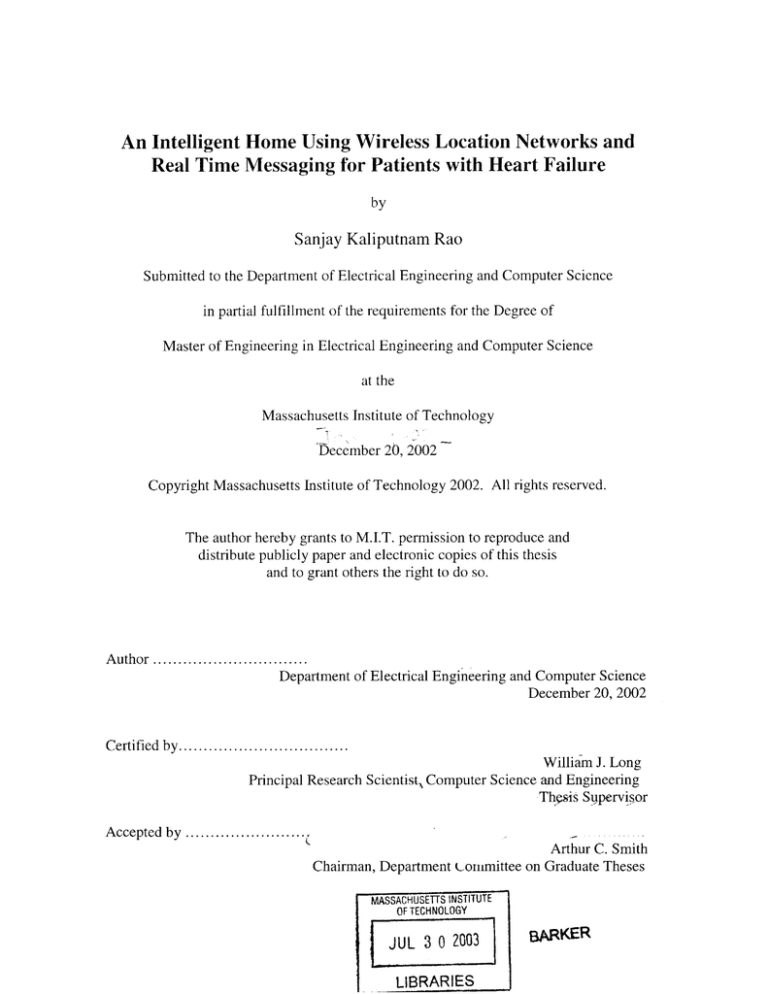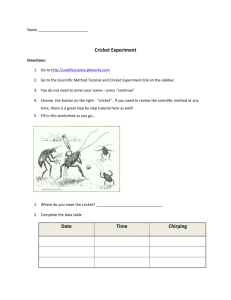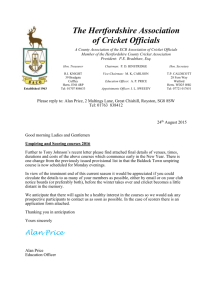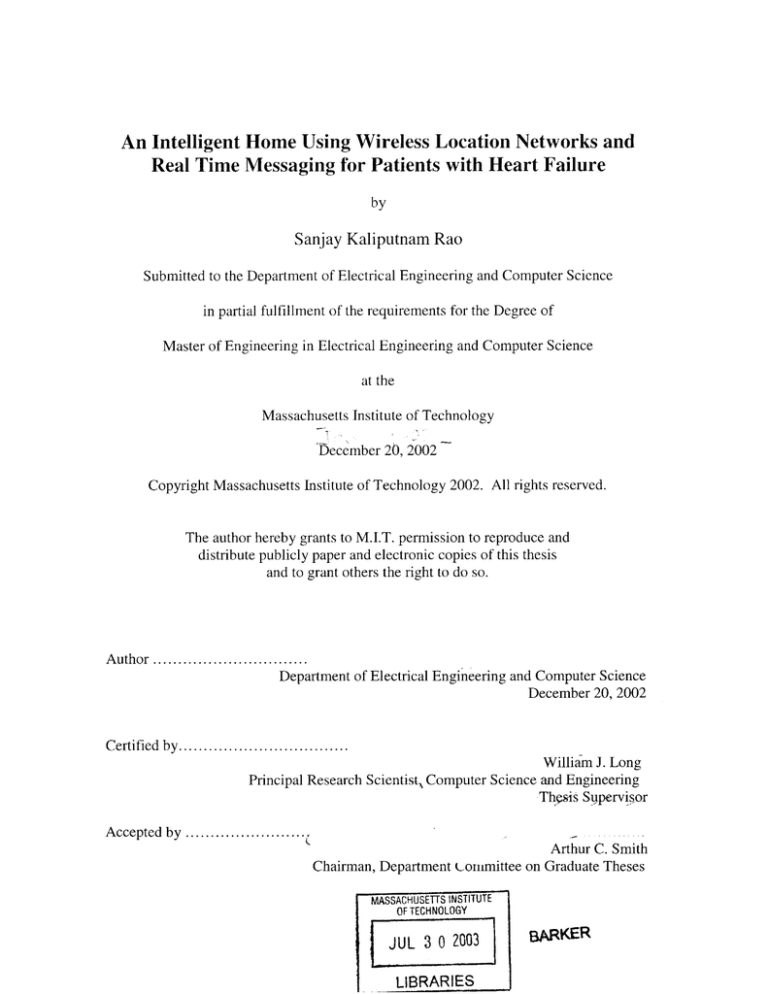
____
An Intelligent Home Using Wireless Location Networks and
Real Time Messaging for Patients with Heart Failure
by
Sanjay Kaliputnam Rao
Submitted to the Department of Electrical Engineering and Computer Science
in partial fulfillment of the requirements for the Degree of
Master of Engineering in Electrical Engineering and Computer Science
at the
Massachusetts Institute of Technology
December 20, 2002
Copyright Massachusetts Institute of Technology 2002. All rights reserved.
The author hereby grants to M.I.T. permission to reproduce and
distribute publicly paper and electronic copies of this thesis
and to grant others the right to do so.
Author ...............................
Department of Electrical Engineering and Computer Science
December 20, 2002
C ertified by..................................
William J. Long
Principal Research Scientist, Computer Science and Engineering
Thesis Supervisor
Arthur -C.
-Smith
Accepted by ........................
Arthur C. Smith
Chairman, Department Coiiimittee on Graduate Theses
MASSACHUSETTS INSTITUTE
OF TECHNOLOGY
BARKER
JUL RA2003
-LIBRARIESI
An Intelligent Home Using Wireless Location Networks and
Real Time Messaging for Patients with Heart Failure
by
Sanjay Kaliputnam Rao
Submitted to the
Department of Electrical Engineering and Computer Science
December 20, 2002
in partial fulfillment of the requirements for the Degree of
Master of Engineering in Electrical Engineering and Computer Science
ABSTRACT
medical condition that afflicts over three
is
a
chronic
(CHF)
Failure
Congestive Heart
million Americans. Moderate amounts of movement and exercise have been shown to
mitigate the harmful effects of the condition and improve the health of the individual's
heart. This thesis proposes the technology for a healthcare oriented intelligent home
that provides the vital out patient care needed by people suffering from heart failure.
Wireless location networks in combination with application software are used to monitor
health aspects of the patient's lifestyle. The critical metrics obtained from this
infrastructure can help drive patient and physician analysis and provide feedback and
recommendations. This project specifically focuses on monitoring the physical inactivity
risk factor of heart failure and heart disease. Some of the technologies used in this
project include Crickets, an indoor positioning device, handheld computers, and location
tracking and instant messaging software. The proposed design and architecture for the
intelligent home and the metrics it obtains are evaluated from both a theoretical and
empirical standpoint. Based upon the results from this thesis, intelligent homes in
combination with wireless location networks and instant messaging software have the
potential to broaden the tools available to physicians and thereby dramatically aid in the
treatment of individuals suffering from heart failure.
Thesis Supervisor: William J. Long
Title: Principal Research Scientist, MIT Laboratory for Computer Science, Electrical
Engineering and Computer Science Department.
2
Table of Contents
Chapter 1: Introduction ... 6
Background of Intelligent Rooms page ... 6
1.1
Background of Congestive Heart Failure ... 7
1.2
Reducing Risk ... 8
1.3
1.4
Goals.... 9
1.5
1.6
Technology ... 11
Clinical Decision Making Group ... 11
Chapter 2: System Architecture ... 12
2.1.1 Crickets ... 13
2.1.2 Mobile Device ... 13
2.1.3 Configuring the Mobile Device ... 14
Location Tracking Server ... 16
2.4
Real Time Filtering of Cricket Readings ...18
2.5
Writing Data to Log File ... 25
2.6
Chapter 3 :Testing Location Tracker ... 27
3.1
3.2
Test Environment.. 27
Large Rectangular Movement.. 27
3.4
3.5
3.5
Triangular Movement ... 30
N-Shape Movement ... 32
Circular Movement ... 34
Chapter 4: Further Analysis of Location Tracker Results ... 36
Overall Trends of Movement Patterns ... 36
4.1
Error Factors ... 37
4.2
Increased Conclusions from Location Tracker Data ... 37
4.3
4.3.1 Daily Activity Level ... 37
4.3.2 Rate of Movement ... 38
4.3.3 Acceleration Trends ... 39
4.3.4 Movement Path .. 41
4.3.5 Time Spent in a Location ... 42
Chapter 5 : Virtual Doctor via Instant Messaging ... 44
Design Goals .. 45
5.1
Application Architecture ... 46
5.2
Chapter 6 : Conclusion and Future Work ... 55
6.1
Future Work ... 56
Appendix ... 58
3
Tables
Table 1: Symptoms Experienced by People Suffering from Heart Failure. ... 7
Table 2 : Example readings from the cricket to illustrate the need for filtering. ... 21
Table 3. Example set of readings illustrating the need for the second filter. ... 22
Table 4: Performance of LocationTracker v. Actual Distances (Rectangular) ... 28
Table 5: Performance of LocationTracker v. Actual Distances (Triangular) ... 30
Table 6: Performance of LocationTracker v. Actual Distances (N Movement) ... 32
Table 7: Performance of LocationTracker v. Actual Distances (Circular) .. 34
Figures
Figure 1: Overall System Design. System components include an IPaq, Cricket Listener,
Wireless Network, and the Location Tracking Server ... 12
Figure 2: Block Diagram of Software Architecture and Components. ... 17
Figure 3: Vector of the 3 Last Cricket Readings ... 18
Figure 4: Path of Filtering Cricket Readings ... 19
Figure 5: Proximity of current point and the two previous points received from Cricket
Beacons when the distances between each point are at the maximum. ... 24
Figure 6: Simulated Doctor-Patient Interaction via Instant Messaging ... 44
Figure 7: Virtual Doctor comprises a variety of different components and functions
outlined in the figure. ... 46
GRAPHS:
Graph 1: Rectangular Movement over 10 Trials ... 29
Graph 2: LocationTracker Recordings of Triangular Movement ... 31
Graph 3: LocationTracker Recordings of N-Movement ... 33
Graph
Graph
Graph
Graph
4:
5.
6:
7.
Circular Movement Coordinates Recorded ... 35
Rate versus Time for the Triangluar Movement ... 39
Continuous Plot of Rate versus Time for Triangular Sample ... 40
Plot of the x,y positioning for triangular movement ... 41
4
Acknowledgements
The work in this thesis is in part due to the help from:
*
*
*
"
*
*
Dr. William J. Long who was a source of guidance, ideas, insights, and countless
hours of help these past few years.
Professor Peter Szolovits and the MIT LCS Clinical Decision Making Group
which supported this research.
Alan Mui and Steve Garland for providing the hardware for the Cricket System.
Sonia Garg and the Oxygen Research Group for information about the cricket
positioning system.
My parents Rekha and Raman Rao who show never ending support and
encouragement.
My brother, Sunil Rao and sister, Rajni Rao for continued help and advice
throughout my life.
5
Chapter 1
Introduction
Congestive Heart Failure (CHF) is a chronic medical condition that afflicts over three
million Americans [1]. Moderate amounts of movement and exercise have been shown
to mitigate the harmful effects of the condition and improve the health of the individual's
heart.
This thesis proposes the technology for a healthcare oriented intelligent home
dthat provides the vital out patient care needed by people suffering from heart failure.
Wireless location networks in combination with application software are used to monitor
health aspects of the patient's lifestyle. The critical metrics obtained from this
infrastructure can help drive patient and physician analysis and provide feedback and
recommendations. This project specifically focuses on monitoring the physical inactivity
risk factor of heart failure and heart disease. Some of the technologies used in this
project include Crickets, an indoor positioning device, handheld computers, and location
tracking and instant messaging software. The proposed design and architecture for the
intelligent home and the metrics it obtains are evaluated from both a theoretical and
empirical standpoint. Based upon the results from this thesis, intelligent homes in
combination with wireless location networks and instant messaging software have the
potential to broaden the tools available to physicians and thereby dramatically aid in the
treatment of individuals suffering from heart failure.
6
1.1
Background of Intelligent Rooms
Decades of research around smart homes present exciting and compelling possibilities for
improving the quality of our daily life. A smart home is a living space in which the
devices and appliances are intelligent, interconnected, and centrally controlled, such that
the house can react and respond to the needs of its residents. Intelligent homes stand to
provide a range of services increasing our efficiency and quality of life.
These homes will be able to perform tasks such as managing the inventory of food in the
house to more complex tasks of predicting the desires of the residents. Smart homes will
be made up of intelligent appliances ranging from dishwashers to stoves each with
processing and networking capabilities, intelligent items including food packaged with
informational unique identifiers, perhaps barcodes, and a management system which will
coordinate and control the appliances and actions to perform.
The creation of intelligent spaces is not a new concept: in fact, it has been a significant
center of research for decades. Today, the computing resources, wireless networking
infrastructures, mobile devices, and other major advances have brought together the
requisite technology to make intelligent homes more feasible. Some of the most notable
research projects include the MIT Al Lab's Intelligent Room [2], Stanford's Interactive
Work Spaces [3], and Microsoft's e-Home [4].
Yet, current research efforts surrounding how to manage an intelligent home seem to be
somewhat limited as they frequently focus on hard coding user preferences to perform
7
household tasks. Most of the current approaches do not focus on building intelligent
spaces for health conscious tasks and information retrieval; this project focuses on
building services for an intelligent home for health-conscious people with Congestive
Heart Failure.
1.2
Background of Congestive Heart Failure
Congestive Heart Failure (CHF) is a chronic medical condition resulting from a
weakened heart. The decomposition of the heart is significant source of death and
disability. According to the National Heart, Lung, and Blood Institute (NHLBI), it is
estimated that CHF results in 39,000 deaths and helps contribute to 225,000 other deaths
per year [1]. CHF is a growing problem in part because people are living longer resulting
in excess wear on the heart.
If the heart becomes impaired, the compensation mechanisms tend to cause fluid
accumulation in the lungs and body as the person tries too hard to maintain their normal
blood pressure level. A person with CHF may experience fatigue, lightheadedness,
shortness of breath, insomnia, swelling, and other troubling symptoms (refer to Table 1).
[5,6]
Table 1: Symptoms Experienced by People Suffering from Heart Failure.
Symptom Name
Problems Experienced
Dyspnea
Shortness of breath.
8
Swelling especially of legs resulting from
Edema
fluid retention.
Unable to perform tasks with out extra
Tiredness/Fatigue
effort
Depression
A see-saw of emotions and mental strength
Dizziness
Lightheadedness, standing up suddenly
may cause one to nearly fall down.
Temporary Memory Loss
Trouble remembering events that recently
happened. Results from less blood being
delivered to the brain.
Causes shortness of breath. Results in
Cannot Lie Flat
many people using extra pillows.
1.3
Reducing Risk
Some of the risk factors associated with heart failure include high blood pressure, high
blood cholesterol, smoking, obesity, diabetes, and physical inactivity. Closely
monitoring a patient's risk factors can help prevent decomposition of the heart (and a
range of other medical ailments which also depend on these common risk factors).
Specifically, physical activity has been shown to improve the health of the heart and
decrease a patient's risk of heart failure. It decreases body fat, reduces atherosclerosis, in
which the arteries are hardened and narrowed due to plaque buildup, controls blood
9
pressure, lessens diabetics need for insulin, and increases the body content of HDLcholesterol ("good" cholesterol) [5].
Related specifically to CHF, the primary concern is that worsening heart failure brings
about a positive feedback loop that can significantly impair the patient. For example, as a
person's conditions of heart failure decline, they experience increased fatigue. This
increased fatigue in turn causes decreased physical activity. The decreased activity
results in a weaker heart demanding increased heart failure medications.
Patients however, may relieve many symptoms by changing to a healthier lifestyle
combined with taking effective medications. Exercise as simple as walking can over the
long term improve the fitness of the heart. Often many people afflicted with heart disease
are elderly and home-bound. Intense exercise is unpractical and could not only result in
injuries to the heart but other problems including muscle strain and bone fractures. In
these situations, patients' primary source of physical activity may come from their
movement in their house.
1.4
Goals
In general, monitoring a patient has required the patient to spend significant time in a
hospital, doctor's office, or special resting home under the care of trained staff. Yet, this
can often be not only both expensive but and disruptive to the patient's lifestyle. This
project aims to create a system of monitoring and analyzing a patient's risk factors of
10
heart disease within the confines of their home to provide an inexpensive, autonomous,
and less invasive approach to preventive medical care.
By tracking a patient's movement within their house, this system can make an estimate of
the total distance the person has moved, and thus the patient's level of physical activity.
This information can then be grouped and analyzed over varying time intervals to
generate daily, weekly, and monthly feedback and recommendations on the patient's
physical activity.
A typical usage scenario of this project could involve tracking the movement of an
elderly woman with CHF. The patient walks around their house with a small mobile
device that is connected to a wireless network and a location listening device. The
listening device interacts with small and inexpensive location monitors mounted on the
ceiling of the room to determine the patient's location. The mobile device captures the
data and sends the information to an archival server to store the behavior and movement
patterns of the person. These patterns are in turn analyzed to provide insight into the
patient's lifestyle and ultimately make a determination as to whether there is significant
change in physical activity.
The second part of this project is a virtual doctor instant messaging system to be used in
the home, which serves a way to collect information about the patient's daily life. The
virtual doctor program provides a deeper context of the patient's lifestyle and gathers
information on the symptoms a patient experienced everyday. This information can be
11
useful in determining if their conditions are improving or declining and whether changes
to their lifestyle or medications should be made.
1.5
Technology
Crickets, developed at MIT LCS, a Linux based PocketPC, and location tracking
software manage a patient's position in real time within a house and make estimates on
the person's in-home movement. Crickets provide indoor location information. The
mobile device collects and analyzes the information received by the Cricket Listener and
sends it real-time to a server. The Location Tracking Server provides further analysis by
filtering the readings, calculating the patient's current position and the distance moved in
a specific the time interval, and recording the information. Using this information, the
application can then determine whether the person was physically active.
1.6
Clinical Decision Making Group
This project was conducted in the MIT LCS Clinical Decision Making Group under the
advisement of Dr. William Long. The Clinical Decision Making Group "is dedicated to
exploring and furthering the application of technology and artificial intelligence to
clinical situations. Because of the vital and crucial nature of medical practice, and the
need for accurate and timely information to support clinical decisions, the group is also
focused on the gathering, availability, security and use of medical information throughout
the human "life cycle" and beyond." [7]
12
Chapter 2
System Architecture
The overall architecture of the location tracking system consisted of devices including an
IPaq running Linux, a Cricket Listener, Cricket Beacons, a wireless access point, and a
server with the location tracking software. These components are shown in the figure
below.
4fr
wr~ieos ACoe
Pon
V
Cicket Beacon
C.icket Beacon #1
#2
Cricket tUvener 0V
Persistent Secke Connet to Ipag s Port 2947
Ipaq Unux GS
Connerted to Cdcket Listene
and 8M2 Ib Card
tatioiTmcker Ser
Figure 1: Overall System Design. System components include an IPaq, Cricket Listener,
Wireless Network, and the Location Tracking Server.
13
Referring to the figure, the Linux based mobile device is connected to a Cricket listener
over a serial cable. In the typical usage scenario, the Cricket Listener receives messages
from each Cricket Beacon over RF. A Cricket software daemon, cricketd, running on the
IPaq interprets these distance messages from the Cricket Beacons and prints an estimate
of the Listener's distance to the Beacon to port 2947. The Location Tracking Server
keeps a persistent connection to this port to receive the location data.
Detailed Description of System Components
The following section describes in detail the various components of the system.
2.1
Crickets
Crickets are a small hardware devices developed by Network and Mobile Systems (NMS)
group at LCS. They provide detailed location information specially tuned to the indoor
environment where GPS and other commercial tracking systems perform poorly.
Crickets consist of Beacons, which transmit a concurrent RF and ultrasonic pulse and
Listeners, which listen for RF and ultrasonic signals. The Listeners use a series of
mathematical estimates between the RF and ultrasonic samples to determine the distance
between itself and the Cricket Beacon. Each Cricket Beacon is placed on a wall and is
assigned a unique name such as Beacon-1.1 and Beacon-1.2. [8]
2.2
Mobile Device
The mobile device provides a lightweight physical connection to the Cricket Listener via
serial cable and processing and network capabilities. This handheld computer runs a
14
small C program natively built for the IPaq architecture (a Pocket PC handheld device)
called cricketd written by the LCS NMS group. This program connects to the Listener
over the serial port and calculates the distance between itself and each of the beacons.
These distance readings flow in from the Listener at a rate of two readings per second.
Cricketd then exports these raw distance readings as a stream to its network port 2947.
The IPaq has network access via a wireless network card and an IP address assigned by
the wireless access point. In essence, the IPaq simply serves as a collect (from the
Cricket Listener) and publish (via network port 2947) entity for Cricket Readings.
Configuring the Mobile Device
2.3
The IPaq by default comes installed with the Windows CE operating system (OS).
However, a Linux based handheld was better suited for this project since the system
needed to interface with Crickets and UNIX servers. In addition, the IPaq is the standard
mobile device used by the LCS Oxygen Research Group and in part due to the close
support provided by HP/Compaq Research Labs.
Some of the IPaq's features are listed below:
" Model H3600
" StrongArm Processor: 206Mhz.
" Limited Storage: 32 MB
" Screen Size: 320x240, 12-bit color
*
Data Input Methods to the Mobile Device (Note there is no keyboard):xstroke-a
handwriting recognition program, ssh-requires sshd daemon to be installed,
Hyperterminal on Windows Computer using Serial cable
15
Handhelds.org is a community led by Compaq Research Labs which ported the Linux
operating system to its IPaq architecture. The Familiar Beta 0.5 version of Pocket Linux
was installed on the IPaq. Installing Linux on the IPaq involved flashing the ROM,
installing a Linux bootloader, the Pocket Linux OS, and a number of software packages.
To flash the ROM of the IPaq, Linux boot images were transferred to the IPaq using
Microsoft's Active Sync Program. After the images were transferred to the IPaq, a
program named BootBlaster wrote the Linux images to the ROM.
Software Packages
In order for wireless card, compact flash card (CF), and other devices to function
correctly, a number of software packages were installed. Similar to the Redhat Linux
RPM system, the IPaq Linux operating system makes use of IPackages which are
compressed self installing and configuring software programs (similar to RedHat Linux
OS's RPM). In order to install the IPackages over the network, the LCS Oxygen Server
was configured as the source of IPackage in the
/etc/ipackage configuration file.
For some frequently used programs such as sshd, a link to the program was added to the
IPaq's X-window system by adding the path of the executable to the /usr/lib/menu file
and then executing the /etc/menu-methods method. The packages installed for this
system are listed below:
.
cricketd Cricket daemon to connect to the serial port
16
*
H3600-sleeve, Sal 100_cs, h3600_generic-sleeve Provides support for the IPaq
sleeve
*
pcmciamodules-2.4.7 PCMCIA Support Needed for the CF Card
*
task-familiar-complete UNIX Modules for Familiar OS
* menu-tiny The x-windows menu system
* vim Editor for IPaq to edit files
*
ssh Allows for SSHI Secure Communication
The standard memory of 32 MB was insufficient to install these modules; a Compact
Flash (CF) card provided the extra storage. By default, the CF card is configured with
the vfat filesystem for the Microsoft CE OS. In order, to properly make use of the CF
card in the Linux environment, it was formatted with the ext2 filesystem and mounted
using the following commands:
ipkg install ext2-modules-2.4.7-rmk3-npl-devfs
umount /dev/hdal
mkfs -t ext2 /dev/hdal
mount -t ext2 /dev/hdal /mnt/hda
2.4
Location Tracking Server
The Location Tracking Server, hereafter referred to as Location Tracker, determines a
patient's movement trajectory across a space. Specifically, the application monitors the
movement by tracking the x-y coordinates of the patient's position. The figure below
shows a block diagram of the software components.
17
Cricket Listenpr
Persistent Socket Qornect ti IPaq's Port 2947
*Flow of Cicket Readings
Location Tracker Server
Ipaq Uinux OS
Connected to Cricket Listener
.nd 80211b Card
Software Block Diagram Flow
Connect
Keep Alive
Parse Stream &
Convert to x-y
Port 247 of Ipaq
Coordinate
Calculate
Filter Readings
Distance from
Last Reading
Record x-y
coordinate,
distance, tine
Log File of
AItfiy Data
Figure 2: Block Diagram of Software Architecture and Components.
Location Tracker reads the output of the Cricket Listener through a socket connection to
port 2947 of the IPaq. Location Tracker must know the network name or IP address of
the IPaq which can be placed in a configuration file. Location Tracker parses this data
socket stream and converts the readings into an x-y coordinate. The readings passed
from the cricketd application have a degree of variability and therefore must be filtered.
Location Tracker determines the validity of the x-y readings by passing the coordinate
through an array of filters. If the coordinate is valid, the Location Tracker determines the
distance between the current coordinate and the last recorded coordinate, adding this
distance to a running sum of the total distance recorded during the trial. Finally, it
records the information to a data file.
18
2.5
Real Time Filtering of Cricket Readings
Frequently the Cricket readings from the beacons fluctuate considerably. Unfortunately,
these fluctuations consistently result in inaccurate and falsely increased assessments of
the distance traveled by the individual. The solution to this situation involved creating a
variety of filters that discard inaccuracies and keep only valid coordinates. These filters
are run in near real time to give an assessment of the distance traveled as the person is
walking.
The readings were filtered based on previous recorded readings and their respective
times. The last three Cricket readings and their respective times and the last valid point
(which passed the filters) and its time were stored in a first-in first-out (FIFO) vector.
Pt 2
Pt
Pt
Figure 3: Vector of the 3 Last Cricket Readings
The filtering of the data involved a four step process. Each time a patient location is read
by LocationTracker it checks the validity of the data point against the decision tree
below.
19
Fiiter 3
Filter 2
the Current and
Points
Previous
.
PNeighboring'
Are
True
High Pass Filter
~Distance traveled
swfnficanft- greater
.than 1.5 fee
True
M-
Physcally possible
to ove from last
raNord point to
current point-
X
True
Filter 4
True
Last3
tri
< adings ComIstent?
Current Cricket
Reading Is Valid.
Figure 4: Path of Filtering Cricket Readings
The first filter determines whether the new patient location is physically possible based
on the most previous Cricket reading. The check is necessary because there is a degree
of error in readings when the Crickets track the location of a moving person. In addition,
Cricket readings intermittently jump around, even when the listeners are held in one
position. This filter ensures that previous point and the current point are not
unrealistically far from each other. To determine the validity of the point, the check uses
the distance between the current point and previous point using the Cartesian coordinate
distance formula, the absolute value between the time of the current point and the time of
the previous point, and constant set to the maximum rate of movement. This check
corresponds to:
((XI-X2)2 + (yi-y2) 2 )
2<
(|TcurrentPt
- Tpreviousptl) *
20
MAXMOVESEC
where Current Point is (xi,yi), Previous Point is (x2,y2),
TcurrentPt
,TPreviousPt
are the
respective times when the points were received by the Location Tracker software, and
MAXMOVESEC is 1.5.
The maximum rate a person can move per second is set to 1.5 feet. This limit stems from
the assumption that people generally walk slowly in their house at a pace of around one
mile per hour corresponding to 5280 feet/mile-hour. Thus, the number of feet they can
travel per second is:
(5280 feet/mile hour) * (1hour/60 minutes) * (1 minute/60 seconds) =1.47 feet/sec
However, this number is configurable and could be changed based on the user or doctor's
preference.
The first filter prevents unrealistic readings from corrupting the data and distance
calculations. Consider the situation where a patient started at position (5, 5) and move to
the location (8, 5).
Reading #
Time
Actual
X,Y Cricket
Actual
Incorrect
(seconds)
Position
Reading
Distance
Distance (ft)
TO
(5,5)
(5,5)
15
15
1
T1 = tO +1
(6,5)
(10,6)
16
20.1
2
T2 = tO +1
(7,5)
(12,7))
17
22.33
0 (start
position)
21
3
T3 = tO +1
(8,5)
(7,5)
18
27.7
4
T4 = tO +1
(6.0,6.1)
(8.5,6)
19
29.5
Table 2 : Example readings from the cricket to illustrate the need for filtering.
The situation where the patient is moving four feet in four seconds shows the variability
in the Cricket readings (see Table). The filter would ignore the values of Reading 1 and 2
because that are too far from the previous reading and a patient cannot walk 4 feet in 1
second.
The second check functions as a high pass filter, pruning out low values and testing the
significance of the Cricket reading. Readings from the Cricket system are rarely exactly
correct even when standing still. In fact, there is constant noise ranging from zero to one
foot on readings especially apparent when standing still. Additionally, recording
distances less than 1.5 feet can help decrease the amount movement by the person
holding the Listener. For example, a person could pass the Cricket Listener from one
hand to another and nearly cross 1.5 feet with out actually having moved their feet.
Specifically, this test determines whether the distance from the current point to the last
recorded point is greater than 1.5 feet.
This is expressed as:
((xi-x 2 )2 + (yI-y2)2 )
22
> 1.5
where current point is (x1 ,y1 ), previous point is (x 2,y2),
Tcurrentpt
,TastRecordedpt are the
respective times the points were received, and MAXMOVESEC is 1.5.
The second filter is in place to prevent small fluctuations in the cricket readings from
effecting the data (see Table. Consider the following situation: a person is standing still
or sitting down, holding the cricket listener at a starting position (5,5) and has traveled a
distance of 15 feet up to this point.
Reading #
Time (seconds)
X,Y Coordinate
Actual
Incorrect
Distance
Distance (ft)
0 (start position)
tO (start time)
(5 , 5)
15
15
1
t1 = to +1
(5.3 ,5.5)
15
15.58
2
t2 = tO +1
(4.5,4.6)
15
16.78
3
t3 = tO +1
(5.1 ,5.2)
15
17.63
4
t4 = tO +1
(6.0,6.1)
15
18.90
Table 3. Example set of readings illustrating the need for the second filter.
Each Cricket reading occurs in less than second time and after only 4 seconds the
distance calculation would be miscalculated by about 4 feet (refer to Table). So, although
the patient is standing in one position, the readings show movement that shouldn't be
added to the total distance traveled.
The third filter checks the validity of the point. It checks whether the distance between
the current point and the last recorded point is less than the elapsed time between the
23
current point and the last recorded point multiplied by the maximum speed allowed of 1.5
feet per second.
This corresponds to the formula below:
((XI-X2)2 + (YI-y2) 2 )2<
( ITcurrentPt
- TLastRecordedptl) *
MAXMOVESEC
where the current point is (xi,yi) and last recorded point is (x2,y2).
Sometimes there are two readings in a row that are significantly distant from the previous
received point in spite of the person standing still. This checks that the distance between
these two points could be a realistic distance traveled in the elapsed time based on our
assumptions of the person's movement pattern.
The final filter establishes whether the readings are consistent by determining the
proximity of the current and two previous positions. The filter checks that the distance
between each of the three points is less than 0.75 feet.
This corresponds to the following equations:
((x-x
2 )2
+ (yI-y2) 2
<0.75
((xI-x 3 )2 + (y1-y3) 2 )2<
0.75
((x2 -x 3 )2 + (y2-y3)2 )
0.75
24
2<
where the current point is (xi,yi), previous point is (x2,y2), and (x 2 ,y 2 )
previous' point is (x3,y3).
The area of the triangle can be calculated by finding the determinant of the matrix
defined by these last three points. The matrix below illustrates the shape of the 3 by 3
matrix [10]:
lxi y1
I|
|x 3 y3 Ij
%1*|x
2
Y2
Area of triangle calculated using determinants.
The triangle is half the area of a parallelogram.
One method of calculating the determinant of the matrix is by the Cofactor Expansion
Formula defined below [10]:
det A = ai1C1 + ai2 Ci2 +...+ainCin
Cij = (-1)+J det Mij
This is the dot product of the row i with its cofactor. The matrix Mij is the matrix A
without row i and j. For the 3 by 3 matrix, the area can simply be calculated by:
det A= a, 1
( a 2 2 a 33- a 23a 32) + a1 2 (a 23a 31 -a 21 a 3 3) + a 1 3(a 2 1a 3 2-a 22a 3 1)
where aij corresponds to the entry in the ith row and jth column. [10]
This area gives a representation of the size of the vicinity. At the maximum case, the
distance between each point and its neighbors is 0.75 feet. The area of this triangle is
0.48 feet.
25
K-
Maxc 0,75
Cl
Figure 5: Proximity of current point and the two previous points received from Cricket
Beacons when the distances between each point are at the maximum.
The filter helps establish a position of the individual. This may in fact discard a correct
reading if it is the first or second reading after a person has moved a significant distance.
However, if the person remains in the vicinity until a third correct reading arrives, then
the current reading will pass the test. This approach still allows for continuous user
movement since Cricket readings flow in every 0.5 seconds. Thus, with in a 1.5 second
time frame the person must be in the vicinity of the three previous Cricket readings to
pass the test. This vicinity is the area of a triangle which the three points describe (unless
all three points lie on the same line).
At the same time, this filter weeds out jumping points. Jumping points are often recorded
by the Cricket Listener when the position of the Listener moves closer to one Beacon and
further from the other. Generally, the readings from the closer Cricket Beacon are more
accurate after a move; the jumping points don't level off until a few trials have been
received.
2.6
Writing Data to Log File
26
Location Tracker stores the filtered x-y coordinate, total distance, and time of the
recording of the point to a data file. The file format is a comma separated vector of the x
coordinate, y coordinate, z coordinate, time, date. An example is shown below:
Time of Experiment: Wed Dec 11 03:56:34 EST 2002
1.58,3.61,0.0,3:56:37,Wed Dec 11 03:56:37 EST 2002
0.892,4.35,0.0,3:56:38,Wed Dec 11 03:56:38 EST 2002
0.882,3.84,0.0,3:56:39,Wed Dec 11 03:56:39 EST 2002
0.883,3.84,0.0,3:56:40,Wed Dec 11 03:56:40 EST 2002
1.734,4.014,0.0,3:56:41,Wed Dec 11 03:56:41 EST 2002
Note that the z-coordinate has been filtered out and remains at 0 since the vertical/height
movement is not needed to understand the amount of physical distance a person travels.
27
Chapter 3
Testing Location Tracker
The following document discusses the test results of movement recorded by Location
Tracker. Location Tracker uses Crickets to gather distance information and a variety of
filtering techniques on these readings to determine an x-y position of a person at a given
time.
3.1
Test Environment
In the following trials, a person walked in patterns of basic geometric shapes while the
Location Tracker system recorded their movement. Geometric shapes were chosen as a
basis for movement patterns since they are easily identifiable. The experiments were
conducted on the 4th floor lounge of the Laboratory for Computer Science. The room has
furniture and a few appliances such as a refrigerator that are similar to the home
environment. Two Cricket Beacons were placed on the one wall of the room at the same
height from the ground but separated by 8.5 feet, which allows for an increased recording
range for the system.
3.2
Large Rectangular Movement
28
Scenario: Location Detection of RectangularMovement
In this scenario, the subject moved from the position near the origin to approximately
position (-2,2) to (-2,17) to (6,17) to (6,2) and back to (-2,2), stopping shortly at each of
these coordinates and occasionally along the path. This movement was repeated 3
successive times and represents the shape of a large rectangle.
Results: Distance and Movement Pattern
The distance was calculated between each neighboring x-y coordinate recorded. These
distances are shown in the table below along with the straight-line measured distance
along the rectangular movement path. The cumulative difference between the ten
recorded trials and actual measured distance was 4.30%.
Table 4: Performance of LocationTracker v. Actual Distances (Rectangular)
Sequential Trials in
Recorded Cumulative
Measured Actual
Difference between
Rectangular
Distance (feet)
Distance (feet)
Recorded and Actual
Movement
(Percent)
1
40.98
39.50
3.7 %
2
62.58
79.0
20.8 %
3
107.69
118.5
9.1%
4
150.19
158.0
4.9%
5
193.24
197.5
2.2%
6
230.87
237
2.6%
7
275.40
276.5
0.40%
29
8
319.92
316
1.2%
9
366.28
355.5
3.0%
10
412.08
395
4.30%
The recorded x-y positions are graphed below. This plot shows the movement recorded
by Location Tracker as accurately resembling a rectangle. There are an increased number
of recordings at the endpoints of the rectangular-like movement due to the test subject
briefly waiting in these positions for a few seconds. Approximately 600 data points were
recorded in the trial.
Graph 1: Rectangular Movement over 10 Trials
0
M
-4
-2
0
4
2
Feet X-direction
Observations
30
6
8
10
"
The accuracy of the trials improved after the first three trials and dipped slightly
in trials 9 and 10.
*
Occasionally the system did not pick up the third corner of the rectangle resulting
in some short diagonal paths (see Figure above).
3.3
Triangular Movement
In this scenario, the subject moved from the position near the origin to approximately
position (-1,2) to (-1,9) to (6,10) and back to (-1,2), stopping shortly at each of these
coordinates. This movement was repeated 10 successive times and represents the shape
of a triangle.
Results: Distance and Movement Pattern
The distance was calculated between each neighboring x-y coordinate recorded. The
cumulative distances for each trial are shown in the table below along with the straightline actual measured distance. The cumulative difference between the ten recorded trials
and actual measured distance was 10.5%.
Table 5: Performance of LocationTracker v. Actual Distances (Triangular)
Sequential Trials in
Recorded Cumulative
Measured Actual
Difference between
Triangular
Distance (feet)
Distance (feet)
Recorded and Actual
Movement
(Percent)
1
26.03
24
8.5 %
2
40.8
47
13.1 %
31
3
65.6
71
9.3%
4
90
95
7.6%
5
115
119
3.36%
6
127
142
10.5%
7
150
166
9.6%
8
165
190
13.1%
9
190
214
11.2%
10
213
238
10.5%
The x-y position recordings are graphed below. This plot shows the movement recorded
by LocationTracker as resembling a triangle.
Graph 2: LocationTracker Recordings of Triangular Movement
I.I
-2
0
2
6
4
Feet X Direction
Observations
32
8
10
* The readings are not accurate on the vertical edge going from the first point to the
second point as there is some zig-zag in the path.
*
The recording of the points along the diagonal of the triangle performed well with
most points falling close to a straight line.
*
3.4
There were fewer points recovered while walking on the path.
N-Shape Movement
In this scenario, the subject moved from the position near the origin to approximately
position (-1,2) to (-1,12) to (6,2) to (6,12) and back along the same path stopping shortly
at each of these coordinates. This movement was repeated 10 successive times and
represents the shape of an N or Z depending on the orientation.
Results: Distance and Movement Pattern
The distance was calculated between each neighboring x-y coordinate recorded. These
distances are shown in Table 5 below along with the straight-line actual measured
distance along the triangular movement path. The cumulative difference between the
three recorded trials and actual measured distance was 7.5%.
Table 6: Performance of LocationTracker v. Actual Distances (N Movement)
Sequential Trials of
Recorded Cumulative
Measured Actual
Difference between
Movement
Distance (feet)
Distance (feet)
Recorded and Actual
1
22.0
24
8.3 %
2
44.6
48
7.1 %
33
3
69.6
72
3.3%
4
95
96
1.03%
5
123
120
2.5%
6
155
144
7.6%
7
173
168
3.0%
8
197
192
2.6%
9
231
216
6.9%
10
258
240
7.5%
The x-y position recordings are graphed below. This plot shows the movement recorded
by Location Tracker similar to an N.
Graph 3: LocationTracker Recordings of N-Movement
-4
-2
0
2
4
6
8
10
Feet X-Direction
Observations
*
The trial by trial comparison shows the accuracy increased during the middle
trials but fell dropped nearly to its original values by trials 9 and 10.
34
*
The system consistently captured the key coordinates except for one trial in which
a line can be seen from about (1, 8) to (6, 12)
3.5
Circular Movement
Scenario: Location Detection of CircularMovement
In this trial, the subject traveled the path of the semicircle a total of ten times-five times
moving forward and five times moving in the reverse direction.
Results: Distance and Movement Pattern
The distance was calculated between the consecutive x-y coordinates. These distances
are shown in the table below along with the calculated distance along the radial
movement path. The actual distance was calculated by determining the circumference of
the half-circle, which had a radius of 4.2ft. The cumulative difference between the three
recorded trials and measured/calculated distance was 6.67%.
Table 7: Performance of LocationTracker v. Actual Distances (Circular)
Sequential Trials in
Recorded Cumulative
Measured Actual
Difference between
Circular Movement
Distance (feet)
Distance (feet)
Recorded and Actual
1
12.35
13.19
6.4%
2
24.87
26.38
5.7 %
3
36.22
39.57
8.5 %
4
48.02
52.76
9.0 %
5
61.34
65.95
7.1 %
35
6
73.76
79.14
6.8 %
7
87.07
92.33
5.7 %
8
101.04
105.52
5.23 %
9
112.62
118.71
5.13%
10
123.1
131.9
6.67%
The recorded x-y positions are graphed below. This plot shows that the movement
recorded by LocationTracker resembles a semicircle.
Graph 4: Circular Movement Coordinates Recorded
0
-4
-2
0
2
4
6
8
10
Feet X Direction
Observations
" The graph shows a well fit near even semicircle. The higher concentration of
points at the end resulted from waiting in the location for longer.
" The trial by trial comparison of accuracy showed that the system performed best
in the middle to end of the trials.
36
Chapter 4
Further Analysis of Location Tracker Results
4.1
Overall Trends of Movement Patterns
The trials on the large rectangle performed the best with an error of approximately 4.5%.
The distance traveled and separating each of the endpoints of the geometric shape was
greater in this trial than any other, which may have helped in clearly distinguishing these
coordinates.
The circular movement also performed well with an error of 6.67 %by trial 10. The
trials on the triangle movement performed the worst with an error of approximately
10.5%. In part this may have resulted from the small triangle size, which may have
resulted in points being misclassified. Additionally, it appears that the shape of the
triangle seems cut off at one vertex, almost making it appear like a trapezoid.
In nearly all the trials the first few results had higher inaccuracies than the middle trials.
This was especially apparent with the N-movement and triangular movement which saw
a range of 1.03% to 7.5% error and 3.36% to 13.1% error respectively.
37
4.2
Error Factors
There are a number of error factors that can contribute to inaccuracies in the readings
several of which relate to human error. First, the tester attempted to walk in straight lines
but at the same time walk naturally which added some level of difficulty. Additionally,
the orientation of the IPaq and Cricket may have changed slightly during the tests.
Further, interference from other devices over the same spectrum could have disrupted the
flow of Cricket readings.
4.3
Increased Conclusions from Location Tracker Data
The location and movement tracking reports created by Location Tracker provide insight
into valuable information ranging from average speed to movement patterns to
information on where individuals spend their time. The data collected by Location
Tracker helps to provide compelling insights into the patient's lifestyle and to determine
whether they are following a healthy lifestyle.
4.3.1
Daily Activity Level
The daily activity level helps determine whether the patient follows a sedentary life,
semi-active, or active lifestyle. The hour by hour analysis of activity level provides
further insights into the person's lifestyle; for example, it can help determine whether the
patient is inactive for large chunks of the day at time and only active for a few hours,
takes short or long breaks in between short or long moments of physical activity, or
instead leads a fairly consistent activity level throughout the day.
This information combined with a simple questionaire (such as that presented by the
38
VirtualNurse) of the person's daily activity helps determine an estimate about which
activities help the patient meet the minimum activity levels.
4.3.2
Rate of Movement
Analyzing the rates at which a patient moves can provide considerable information about
their daily level of activity. The rate of movement can be especially helpful in analyzing
if there are any long term trends of the person's movement-namely, have they moved
faster or slower than they did in previous months and whether that correlates to any
increases or decreases in the person's physical activity. The rate information can also
help identify places where a patient can make an effort to walk slightly faster or longer
and therefore build their stamina.
The rate of movement of the person can also be easily calculated by examining the
distance travelled for a given time period as shown below:
(TotalDistanceRecord(T 2 )-TotalDistanceRecorded(T))/TimeDifference(P,P
)
2
where T1 and T 2 are the times of the respective recordings of points P1 and P2.
39
Rate vs Time with Breaks (Triangle)
1.2
1
0.8
00.6
0.4
0.2
0
-0.2
Time (seconds)
Graph 5. Rate versus Time for the Triangluar Movement
Looking at the rate versus time with the breaks in the graph will show how often a patient
stops at different points along their paths. This can provide information about the level of
difficulty they are having walking long or short distances. The ratio of average amount
of time spent not moving to the time spent walking can help the doctor assess the patients
physical ability.
4.3.3
Acceleration Trends
Analyzing the rate versus time provides explicit feedback about the changing rates at
which the patient moves through the a time period. The patient can monitor the points of
acceleration and deceleration. The doctor can also use this information to track when a
patient may be experiencing fatigue or shortness of breath from walking around, two risk
factors of CHF.
40
Graph 6: Continuous Plot of Rate versus Time for Triangular Sample
Continuous Rate vs Time (Triangle)
1.2
0.8
0.6
0.4
0.2
00
50
100
150
200
250
300
350
400
Time (seconds)
Plotting the continuous rate against time helps indentify the changes in the rate a patient
walks. The slope of the curve represents the acceleration, a, for a small delta in time.
Examining the derivative of the rate versus time cure can reveal the local and absolute
minima and maxima of the curve. Let r1 and r2 be two consecutive rates at time t1 and t 2
respectively. In order to distinguish between the maxima and the minima, the
acceleration at time right before ti, t- and the right after t2 , t' is noted.
a(t) = d(rate) / dt = A(r 2 - r1 ) / A(t 2 - t)
When, d(rate)/dt = 0 and a(t~) > 0 and a(t+) < 0, the point is a local maximum. The
reverse, a(t-) < 0 and a(t+) > 0, signifies a minimum.
The minima and maxima of a patient's rate provides additional feedback about the daily
41
activity level. Doctors can study the charts to find patterns where a patient starts to walk
slower or faster. Using this information, doctors can help encourage and provide
examples for a patient to follow through their day.
4.3.4
Movement Path
In addition, to maintaining the distance traveled, Location Tracker also records the x-y
coordinates of the person's movement. It is assumed that the z coordinate of a person,
namely height, will remain constant and thus is not used in any calculations. The x-y
coordinates allow a path of the movement to be determined. An example of a graph of
the movememt can be seen below:
Graph 7. Plot of the x,y positioning for triangular movement
Triangle Test
C4
0
0
0.
-4
-2
0
2
4
6
X postion (ft)
42
8
10
4.3.5
Time Spent in a Location
The amount of time spent in a particular region provides the healthcare practioner
information about the patient's daily routine. These regions can be mapped to furniture,
appliances, or other items found in the room. Combing this physical world knowledge
with the data of time spent in various locations, potentially gives feedback on the
patient's lifestyle. For example, around the vicinity of the lower right hand coordinate
may lie a couch showing that the user spent considerable time on the couch which is
commonly associated with laziness. On the other hand, an assesment of the time a person
is actually moving can be made.
Time spent in a given region can be determined by adding the time of each recording for
a given x-y coordinate range. It can also be seen graphically (see Graph 3) where a
higher concentration of points (darker regions) can be seen in certain regions, which
show an increased amount of time spent at the position.
Let R be the region around a particular point, ti be the amount of time spent during the ith
visit in region R, trt, be the summation of all the time spent over all the visits to region R .
ti=
tP2 (i)
- tPl(i) where P 1(i) is the first point in region R during the ith visit and P2(i) is the
last point in R before the region was left during the ith visit.
ttot = Y ti for all instances in R
43
The first time interval, ti, represents a continous amount of time spent in a particular
region. The second time calculation, t1ot, serves as the total amount of time spent in a
region over an extended period of time. This sums the intervals of time spent in a region
that occurred at different instances, where a patient left a region and then returned at a
later time. The different time definitions provide information about a patient's daily
lifestyle and movement patterns.
44
Chapter 5
Virtual Doctor via Instant Messaging
The movement to make applications "smarter" is widely supported both inside and
outside the realm of artificial intelligence. Virtual Doctor is an AOL Instant Messenger
based chat program that merges the growing area of instant messaging with the desire to
collect common sense knowledge. The area of instant messaging has experienced
tremendous growth during recent years used by over 100 million people. Virtual Doctor
provides those it speaks with the ability to discuss symptoms they experienced and
perform other web services including stock quotes and Google web searches. The variety
of functions performed by the application aims to increase the utility of the instant
messaging program and thus the number of times people converse with Virtual Doctor.
AO M erk
Patient's Computer
MraJ Doctor IM er
Figure 6: Simulated Doctor-Patient Interaction via Instant Messaging
45
5.1
Design Goals
The goal of the Instant Messenger Virtual Doctor focus around creating a user-friendly
environment that will improve the quality and increase the quantity of knowledge about
the patient's daily life.
Minimize Overhead
The application is designed to provide a simple and convenient interface for users to
interact with a Virtual Doctor. In addition, the aim was to require few infrastructure
changes and little training for people to use the system.
Interface to AOL Instant Messenger Network
Virtual Doctor makes use of the Perl Net::AIM interface, which includes APIs to login to
and send and receive messages on the AOL Instant Messaging network. For example, to
login to the AOL network we used the following command:
use Net::AIM;
$aim = new Net::AIM;
$conn=$aim->newconn(Screenname=> 'DrCDMG',
Password =>
$aim- >start;
This creates a connection between the client and the AOL network server. Messages are
sent and received by Virtual Doctor via the Net::AIM API. Note, that there is a persistent
46
connection between the Virtual Doctor messaging server and the AOL network, as all
messages are passed through the AOL servers.
5.2
Application Architecture
The messaging system is a combination of the following components: AOL Instant
Messenger, ALICE, OpenMind database, and a Virtual Doctor messaging server.
AOL IM
Nehwork
Knowledge
Input
eceive
M
N-9ew
Statemeni
Sae
XMLa to
0
XMLQuestion
Msg for
Command
Tpe
Type
Arguments
Chat
Regular
Natural
.Language . Exchange
\
Oe
Processor
Run
omman
e
(Default)
(Default)
_ LOG
Open Mind Alice Al
Figure 7: Virtual Doctor comprises a variety of different components and functions
outlined in the figure.
When a message is received by Virtual Doctor it is parsed and can take one of three
paths: "knowledge input," "command type," or ".chat"(see Figure above).
Message Type I: Knowledge Input--Patient's Daily Log
The patient is encouraged to converse with Virtual Doctor about their symptoms in a
structured format everyday. The aim of this process is to capture key information about
the patient's daily life as observed by the patient. This daily log provides a partial diary
47
of the patient's medical ailments, which may often be forgotten by the patient or go
unreported to their physician.
Access
The patient can start the patient log process by writing to "dailylog" to Virtual Doctor.
Here is an example:
Patient: log
Virtual Doctor: Great! I am going to ask a few questions about your day. Lets
get started.
Did you experience any problems breathing today?
Patient: yes
Virtual Doctor: Did it happen with exercise?
The image below shows a screenshot of the application as a person is entering in their
daily log.
Figure 7: Screenshot of Instant Messaging Program During Daily Log.
Questions
48
The format of the daily log consists of a series of simple questions about symptoms of
heart failure. The program reads questions organized into a tree from a text file. Each
node in the tree represents one question.
The program performs a depth first search of the question tree with conditionals at each
child node. In the case of any conditionals evaluating to false, the program does not
follow down the path of the tree and either asks another question at the same level or
goes up a level, depending on the tree structure.
Flow of Questions
Question 1: Have you had any problems breathing?
o
Did it happen with exercise?
-
What kind of exercise? If you Walked: How far or how much did
you exercise?
o
Did it happen at rest?
"
o
How many times did it happen?
Did it happen while you were sleeping?
0
How many times did it happen?
o Did you have to use more pillows than normal to sleep?
This question addresses the symptom of shortness of breath, also known as dyspnea.
This question asks the patient to distinguish the context if and when they experienced
dyspnea. During intense physical activity or long periods of exercise, it is natural to
49
experience shortness of break. However, those suffering from CHF may require
increased effort to breathe properly not only during exercise but also during common
everyday activities. The final question regarding pillows results from the fact that
patients may experience a shortness of breath while sleeping in which case they
occasionally use pillows to elevate their upper body. By raising their chest,
accumulated fluid settles to the bottom of the lung making it easier to breathe.
Question 2: Have you had any ankle swelling? If yes:
o
Did it occur in both legs?
o
Did it occur in just the feet and ankles?
o
Did it occur above the calf?
o
Have you experienced swelling around the middle of your body? If yes:
-
Can you measure an increase in your waist?
*
How many inches?
This question aims to understand whether the person suffered from edema, a
symptom in which parts of the body, especially the legs, swell from increased fluid
retention. Fluid retention can be affected by a variety of factors including the salt
content of their food. In fact, a person's weight can vary by several pounds simply
based on fluid retention. Fluids escape the body through the kidneys, bowel, lungs,
and the skin (sweat).
50
The question to determine if it happened in both legs, aims to draw a distinction
between fluid retention problems and circulatory problems. Edema results in
swelling in both legs since gravity draws the excess fluid to settle in the lower legs.
However, circulatory problems, often resulting from buildup of plaque in the veins,
can result in specific areas such as one leg swelling.
*
Question 3: Are you feeling abnormallyfatigued?
Another symptom of heart failure is a strong feeling of tiredness. Patients find it
difficult to perform basic tasks without extra effort. This generally results from
decreased rate of circulation of oxygenated blood.
*
Question 4: Are you feeling okay? If no:
o
Do you have a cold?
o
Do you have a headache?
o
Do you have diarrhea?
o
Do you have nausea?
o
What is wrong?
This question serves as a catchall to determine whether there are any other factors or
symptoms affecting the patient. Diarrhea, for example, can result in significant
weight loss. Patients may experience these problems independently or as a result of
51
CHF. In addition, any of these problems could account for decreased activity
independent of heart failure.
Question 5: Did you get any exercise today? If yes:
o
Did you walk? If yes?
-
Howfar?
Question 5 seeks to determine if the person was physically active, outside of walking
about their house which the Location Tracker captures. Even light exercise increases
the fitness of the heart. Exercise journals can be valuable resources in evaluating the
healthiness of a person's lifestyle and improvement over time. Since this distance
traveled can be tracked over time, a trajectory of the patient's workouts can be drawn.
The distance walked without shortness of breath provides a baseline for assessing
shortness of breath. Thus, if the trajectory of the patient's workouts seems to be
declining, then there is a high likelihood that an increased shortness of breath is
preventing them from walking further.
0
Question 6: Have you taken your medication today?
The last question serves as a final check and reminder to the patient to take their
medicine. The symptoms a patient described in earlier questions may have occurred
if the patient missed taking the appropriate dosage or full dosage altogether.
Alternatively, it could provide evidence that certain medications were ineffective in
52
relieving problems. Further, this information is especially important to the doctor
since some patient's misrepresent the truth to their physician by artificially increasing
the number of actual times they took their medication.
These patient diaries serve as valuable repositories of information that generally are
not recorded by the patient. The physician and patient can frequently look through
their log to determine if their symptoms have been improving.
Message Type II: Command Type
Virtual Doctor allows the user to issue one word commands to carryout remote function
calls, which follow the "command type" path (see Figure 1). Presently, Virtual Doctor
supports functions including searching Google, querying stock quotes, asking for the
time, and calculating basic arithmetic. Commands are distinguished from conversation
dialog by using a forward slash before each command word (example: /search keyword)
and placing the arguments afterwards.
The Google API consists of the Perl Net::Google package and the Google web services
development program.
Similarly, the Search::Yahoo package was used to determine
stock quotes and can be accessed via "/stock <ticker symbol>." Calculations and time
can be accessed via /calc and /time instructions. This approach is similar to remote
procedure calls requested via instant messaging.
53
Message Type III: Chat (Default Path)
If a message cannot be identified as a knowledge input or command type, it is regarded as
part of a normal dialog. To allow patients the ability to casually interact with the instant
messaging robot, Virtual Doctor needed a way of responding to messages intelligently to
create the guise of dialog.
The ALICE Foundation developed a natural language virtual robot, which asks questions
and replies to statements. Alice is based on a stimulus-response architecture with some
similarities to the early ELIZA chat program. However, the ALICE robot has nearly 400
times the number of more categories of ELIZA. [11]
In message type three, Virtual Doctor passes the message to the ALICE robot, which
provides a reply in the form of a question or a statement. The following is an example of
the interaction:
Patient: I like movies
Virtual Doctor: Great! I like movies too. What is your favorite?
Patient: Top Gun. Did you like it?
Virtual Doctor: Yes. What else do you like?
Thus, this provides for a flowing conversation between the person and Virtual Doctor.
Medication Reminders
The Virtual Doctor also provides reminders of the medications a patient should take. The
Virtual Doctor consults a text file which contains the medication name, dosage, and the
times and days of the week the reminder should be sent. Virtual Doctor runs a thread
54
which consults the file every 5 minutes to determine whether any reminders should be
sent to the patient. An example reminder message is shown below:
DrCDMG:Hello! This is your virtual doctor, it is approximately 7:15am, and I am
reminding you to take your medication-yourlarge pink pill (one 2.5mg tablet of Zebeta
bisoprolol).
These reminders can easily be extended to send reminders for exercising or other tasks.
55
Chapter 6
Conclusion and Future Work
This thesis describes a location tracking and an instant messaging system that can be used
in a context aware health conscious intelligent home. The location tracking system
provides valuable feedback to patients in hopes of helping them improve their health.
The test scenarios of the Location Tracker show that it accurately calculates the distance
patients' travel within an indoor environment. Further, it informs patients not only of
their daily activity but also their movement patterns, average speed, and where they
spend their time.
The instant messaging based Virtual Doctor provides a subtle and engaging method of
eliciting daily information from the patient. It paints a strong understanding of the
patient's lifestyle by asking the patient which symptoms they experienced during the day
and providing an interactive daily log. Further the Virtual Doctor provides other valuable
web-based services that will keep the patient engaged in using the system daily. In
addition, it can serve as a source of heart failure related information.
Using the two systems provides a context to the daily information recorded by Location
Tracker. It can also help determine any links between symptoms they inform Virtual
56
Doctor of and their physical activity. This system provides more tools to doctors in real
time to better understand patients so that they can help patients alleviate suffering and
mitigate problems patients' experience. This thesis presents a model for an intelligent
home with targeted to healthcare and preventive medicine.
6.1
Future Work
This system can be used in conjunction with a variety of other devices to complete a
health conscious intelligent space.
For example, understanding the time spent in a location can also be helpful which the
LocationTracker is used with other devices. For instance, if a patient were hooked to a
heart rate monitor correlations could be drawn between this devices and the person's
movement. As an example, if the heart rate monitor were to notice a sudden significant
increase in the patient's heart rate, it would not be exactly clear what caused the increase.
One factor however, could be that they became more physically active and were walking
quickly about the house, information which Location Tracker provides.
Future work could also add increased functionality to the Virtual Doctor. The command
interface built into the system can be extended to support other functions for the
intelligent home. One example of this may be to instruct the Virtual Doctor to find a
healthy dinner from the Internet and send the ingredients to the mobile device so that it
can be carried with the patient to the grocery store. Additionally, it could be configured
to report back not only the location information but also information from other
57
monitoring medical devices in the home. Alternatively, the Virtual Doctor could serve
somewhat as a voice of the house, commanding and controlling intelligent appliances
while providing a familiar natural language interface Tools such as these could provide
physicians even more interaction and close monitoring of patients and lead to better
overall health care.
58
Appendix
The following section contains detailed information about implementation of this project
and data and trials of the system.
Understanding the Source Code of Location Tracker
The following section steps through significant features of the Location Tracker software.
Filtering Cricket Reading
The following code shows the filter and record method of Location Tracker.
public void recordDistance (double pLocX,
double cLocY) throws IOExceptio$
int currToPreviousTime=0;
int currToRecordedTime=0;
double pLocY,
double cLocX,
try {
calcDist= Math.sqrt(Math.pow((cLocX-pLocX),2.0) +
Math.pow((cLocY-pLocY),2.0));
distCurrToLastRecorded=Math.sqrt(Math.pow((cLocXlastRecordedPt.getX(),2.0) + Math.pow((cLo$
if(
}
else
(currentTime-previousTime) <0) {
currToPreviousTime=(60-previousTime)+currentTime;
{
currToPreviousTime=currentTime-previousTime;
I
if((currentTime-lastRecordedTime) < 0) {
currToRecordedTime=(60-lastRecordedTime)+currentTime;
I
else
{
currToRecordedTime=currentTime-lastRecordedTime;
I
//Validity
59
if (calcDist <
MAXMOVEPERSEC)) {
//
(
(Math.abs (currToPreviousTime))
*
#Significance of reading
System.out.println("Established Significance 1");
if (distCurrToLastRecorded > 1.0) {
//Check
currToRecordedTime
*
Validity
System.out.println("Established Validity 2");
if (distCurrToLastRecorded <
MAXMOVEPERSEC)) {
System.out.println("Established
Validity 3.");
if(proximity()
//if it passes these too it is
a
legit value
totalDist+=distCurrToLastRecorded;
//record the time and position
of
addition
System.out.println("POSITIONING
ESTABLISHED, HAV A
LEGIT VALU$
lastRecordedTime=currentTime;
lastRecordedPt=currentPt;
totalTimeSec+=currToRecordedTime;
}
I}
System.out.println("Previous Time: " +previousTime);
System.out.println("Current Time: " +currentTime);
System.out.println("Distance Current to Previous:
+calcDist);
System.out.println("Distance Current to LR:
+distCurrToLastRecorded);
System.out.println("Total Dist: " +totalDist);
resultOut.write(cLocX+","+cLocY+","+totalDist+", "+totalTimeSec+","+full
CTime+","
rightNow.get(Calendar.HOUR)+":"+rightNow.get(Calendar.MINUTE)+":"+right
Now.get(Ca$
+(new DateO.toStringO)+"\n");
}
catch (Exception e)
recordDistance method");}
{
System.out.println("Iam stuck in the
}
60
Checking the
Proximity of Points
public boolean proximity()
{
double currToPrevPos= (Math.abs(currentPt.getX()previousPt.getX())) +
(Math.abs(currentPt.getY()previousPt.getY)));
double prevToPrev3Pos=(Math.abs(previousPt3.getX()previousPt.getX())) +
(Math.abs(previousPt3.getY()previousPt.getY()));
double currToPrev3Pos=(Math.abs(currentPt.getX()previousPt3.getX())) +
(Math.abs(currentPt.getY()previousPt3.getY()));
if( (currToPrevPos < 0.6) && (prevToPrev3Pos <0.6) &&
(currToPrev3Pos <0.6))
{
return true;
}
return false;
61
Understanding the Source Code of Virtual Doctor
The following steps through key sections of the Virtual Doctor source code.
Connecting to the AOL Instant Messaging Network
#Start a session to the AOL Network
my $aim = new Net::AIM;
#Connect using a screen name and password
$aim->newconn( Screenname => $screenname,
Password
=> $password,
AutoReconnect => 1)
or die "Can't connect";
#Reference to AIM Session
$connRef = $aim->getconn();
Delivering Reminders using Instant Messaging:
use Time::Local;
use Net::SMTP;
#variable stores the last hour for which reminders were
#sent.
$lastReminderTime=-l;
while(l) {
$i=1;
while($i++<36)
{
$aim->do oneloop(;
}
#after you have run AIM For a 30 mins, check the reminders
#file.
#Generate Reminder Files
my ($sec,$min,$hour,$mday,$mon,$year, $wday,$yday,$isdst) =
localtime time;
#if the hour has changed, then call the reminder method.
if($lastReminderTime != $hour) (
$lastReminderTime=$hour;
sendreminders($hour);
}
62
}
# REMINDER PROGRAM
# Put Reminders with the username in the
/home/sanjay/info/* directory
# Separated by colons
sub send reminders() {
$hour=$_ [01;
print "it is now $hour\n";
while($x = <$rootDirectory/*>)
die "Couldn't open $x
open(FILE,"$x")
reading.\n";
for
$j=1;
$imName="";
$msg= " " ;
while (<FILE>)
{
if($j==l)
@firstrow=split (":");
$imName=$firstrow[0];
}
else {
print "$x: $ "1;
@medInfo=split(":");
if($imName eq "null"
$hour!=$medInfo[2]) {
print "no IM name/no new reminders,
cannot send msg.";
}
else
{
print $imName;
$msg.="Reminder to take ".$medInfo[0]."\n";
}
}
}
close(FILE)
#Send the Reminders for the Individual File
if($msg ne "")
{
print "MESSAGE: " .$msg. "\n" ;
$msg.="This Reminder was sent through the MIT LCS
Heart at Home Program\n";
63
$aim->sendim($imName, $msg);
Example of Reminder File Format
The file name should be the buddy name of the person who should be reminded.
Example: sanjaykrao.txt will email this IM the reminders to sanjaykrao
Medicine Name:Hour Send:Minute Send: Dosage and Description
erythromicine:2:10:2.5 mg (Large Pill)
celebrex:2:12:0:5.0 mg (Blue Pill)
claritin:2:12:0:5.0 mg (Green Pill)
yager:2:12:5.0 mg (Pink Pill)
xdfd:1:30:5.0 mg (Small Pill)
asdf:1:1: 5.0 mg (1 Yellow Round Pill)
Developing Responses to Dialog
As discussed earlier, a message from a user can follow one of three paths. The source
code for these three paths is described below.
The Patient Daily Log
The patient daily log follows is Message Type I. It can be started using the keyword
"log" and changes the state of the program to LOGSTATE. The program reads questions
from a file and appends the question and the patient's response to a separate file. This
program illustrates a depth first search of the questions database with conditionals
attached to each child node. In the case of any conditionals evaluating to false, the
program does not follow down the path of the tree and either asks another question at the
same level or goes up a level, depending on the tree structure.
# Expect Response=0
# Expect Response=2
Not expecting a response: BASE STATE
Expecting Response to LOG: LOGSTATE
sub messageResponse
$msg=$_ [0];
if($msg eq "log")
{
$expectedResponse=2;
}
if($expectedResponse==2)
open(QUESTIONLOG, "/home/sanjay/patientquestions.txt");
open(RESPONSE, ">>/home/sanjay/patientresponse.txt");
$linNumber=0;
64
while(<QUESTIONLOG>) {
if($_ eq "END\n")
$messageResponse="thank you for participating";
$expectedResponse=O;
$currLevel=l;
$lastLinNumber=l;
return $messageResponse;
}
$sentence=$;
($level,$idNumber,$quesNumber,$question)=
split (": ",$sentence);
# Place us in the file where we last left off
$linNumber++;
if($lastLinNumber==$quesNumber)
if($level==$currLevel) {
#if it is the next question in a given level
$messageResponse=$question;
$lastQuestionAsked=$idNumber;
$lastLinNumber++;
$currLevel=$level;
print RESPONSE $messageResponse;
print RESPONSE $msg."\n";
return $messageResponse;
}
if(($level > $currLevel) && ($msg ne "no"))
#we went down the tree, ask subquestion
$currLevel=$level;
$lastQuestionAsked=$idNumber;
$lastLinNumber++;
#=$linNumber+1;
$messageResponse=$question;
#$linNumber++;
print RESPONSE $messageResponse;
print RESPONSE $msg."\n";
return $messageResponse;
}
#If they don't want to go down the tree.
#just update line number
if($level < $currLevel) {
print "We just went up the tree\n";
# we just went up the tree
$currLevel=$level;
$lastQuestionAsked=$idNumber;
$linNumber++;
$lastLinNumber++;
65
{
$messageResponse=$question;
print RESPONSE $messageResponse;
print RESPONSE $msg."\n";
return $messageResponse;
}
$lastLinNumber++;
}
#closes While
}
close(QUESTIONLOG);
}
Delivering a Welcome Message to Users
This code responds to certain keywords typed to the Instant Messaging robot. If the
words are hi, hello, or howdy, the Virtual Doctor will write back a welcome message
which contains information on how to command the virtual robot. These commands
include log, which starts the patient log, /search, which searches the web for keywords,
/stock which finds stock quotes.
{
else
if(($msg eq "hi")
($msg eq "hello")
($msg eq "Howdy")
($msg eq "howdy") |
($msg eq "Hi")
($msg eq "Hello"))
{
$messageResponse="Hello There!
I am DrCDMG.
Your
personal
virtual doctor,";
$messageResponse.=" brought to you by MIT's Clinical
Decision
Making Group at LCS ";
$messageResponse.=" Here's how it works:
If you wanna
talk to
me go right ahead, I will try to answer
$messageResponse.=" to the best of my abilities.
If
you
want enter your daily log type: log";
$messageResponse.="I can do a few other things as
well. To
search Google type /search keyword";
$messageResponse.="For stock quotes type /stock
TICKERSYMBOL.";
return $messageResponse;
}
66
Delivering Responses from Alice Al Dialog Robot
This code delivers responses from ALICE, the Al Dialog Robot. This program uses a
form fill post command with the message written to it a Natural Language Processing
website. Based on this information it will determine the nouns in the sentence and search
keywords in its information database for background on the noun. In addition, it queries
an online implementation of the ALICE robot by using a similar form filling query. It
then parses this message
use LWP::UserAgent;
$ua = new LWP::UserAgent;
my $req = new HTTP::Request
'POST','http://www.cogilex.com/online.asp';
$req->contenttype('application/x-www-form-urlencoded');
$req->content ("match=www&errors=G&theText=$msg2&B1=Tag");
my $res =
$ua->request($req);
$webpage=$res->as string;
$webpage=-m/(\[(\w+)\])/;
$noun=$2;
print $2;
$commonSense= get "http://openmind.media.mit.edu/cgibin/get. cgi?concept=$noun&number=l";
chop($commonSense);
print "THIS IS WHAT OPENMIND SAYS:".$commonSense;
if(($commonSense eq
"")
($commonSense eq "NO
RESULTS"))
{
$commonSense=" "; }
else { $commonSense.=". Anyway, ";
}
$messageResponse= get
"http://alice.virtualitas.net/talk?userid=454&bot-id=TestB
ot-l&input=$msg";
@webpage=split(/ALICE/,$messageResponse);
$messageResponse=$webpage[1];
$messageResponse=-m/<td><font face=\"Arial\"
size=2>(.*)\&nbsp\;<\/font><\/td>/g;
$messageResponse=$1;
$messageResponse=$commonSense.$messageResponse. " " ;
# Get rid of one error scenario
print $messageResponse;
Finding Information from Open Mind Commonsense Database
The following source code shows the implementation of one keyword allowing a user to
add information to the Open Mind commonsense database. This service finds a sentence
and allows the user to teach Open Mind about a certain domain such as symptoms one
67
might feel with heart failure. The goal of this service is to build a large patient database
filled with real experiences of those coping with heart disease.
# Interface for adding information to Open Mind DB
if(
($msg eq "openmind") 11
($msg eq "yes") &&
if
($msg eq "Openmind")I(
($expectResponse==-1) ))
(($msg eq "openmind")
|
{
($msg eq "Openmind")
f
$new instance = 1;
$messageResponse="Ok, lets teach Openmind
something! Please complete the following sentence:\n";
}
else
{
$new instance = 0;
$messageResponse =
"Here's another sentence:\n";
}
#Create a random number
$rnd =
int(rand(20))+
1;
open(QUESTIONFILE, "$basedir/questions.txt");
print "RANDOME VALUE IS: " .$rnd."\n";
$lineNumber=0;
$expectResponse=l;
while(<QUESTIONFILE>) {
$lineNumber++;
if($lineNumber==$rnd)
{
$messageResponse=$messageResponse. $_ ."\n";
$currentLine=$_;
}
close(QUESTIONFILE);
}
Commands
The following code shows part of the implementation of searching Google based on a
keyword.
$key='******************';
$googleSession= Net::Google->new(key=>$key,debug=>0);
$search->query($keyword);
$searchResults = $search->results();
68
Location Tracker Results
The following section shows test cases of the Location Tracker system tested with only 3
trials on a separate day from the set of trials discussed in the results section. The findings
are largely the same as compared to these values.
Square Movement
Scenario: Location Detection of Square Movement
In this scenario, the subject moved from the position near the origin to approximately a
Cartesian coordinate-systeni position of (1,1) to (1,8) to (8,8) to (8,1) and back to (1,1),
stopping shortly at each of these coordinates. This movement in the pattern of a square
was repeated 3 successive times.
Results: Distance and Movement Pattern
The distance was calculated between each recorded x-y coordinate. These distances are
shown in the table below along with the straight-line measured distance along the
movement path. The cumulative difference between the three recorded trials and actual
measured distance was 10.3%.
Table: Performance of LocationTracker v. Actual Distances
Sequential Trials in
Recorded Cumulative
Measured Actual
Difference between
Square Movement
Distance (feet)
Distance (feet)
Recorded and Actual
1
27.64
26.0
6.3 %
2
54.75
52.0
5.3%
69
86.28
3
10.39'
78.0
The recorded x-y position recordings are graphed below. This plot shows the movement
recorded by LocationTracker as indeed resembling a square. Note that there are an
increased number of recordings at the square endpoints since the test subject waited at
these positions for a few seconds. The graph also shows five outliers out of
approximately 205 filtered x-y position recordings.
LocationTracker Recordings of Square Movement
-10
-5
0
5
10
15
Feet
Rectangular Movement
Scenario: Location Detection of RectangularMovement
In this scenario, the subject moved from the position near the origin to approximately
position (1,1) to (1,8) to (5,8) to (5,1) and back to (1,1), stopping shortly at each of these
70
coordinates. This movement was repeated 3 successive times and represents the shape of
a rectangle.
Results: Distance and Movement Pattern
The distance was calculated between each neighboring x-y coordinate recorded. These
distances are shown in the table below along with the straight-line measured distance
along the rectangular movement path. The cumulative difference between the three
recorded trials and actual measured distance was 1.01%.
Table: Performance of LocationTracker v. Actual Distances (Rectangular)
Sequential Trials in
Recorded Cumulative
Measured Actual
Difference between
Rectangular
Distance (feet)
Distance (feet)
Recorded and Actual
Movement
(Percent)
1
18.31
18.30
0.11%
2
34.28
36.60
6.54 %
3
55.56
55.0
1.01%
The recorded x-y positions are graphed below. This plot shows the movement recorded
by LocationTracker as properly resembling a rectangle. Again, there are an increased
number of recordings at the endpoints of the rectangular-like movement due to the test
subject briefly waiting in these positions for a few seconds. The graph also shows three
significant outliers out of 223 filtered x-y position recordings.
71
Graph: LocationTracker Recordings of Rectangular Movement
-5
0
5
10
15
Triangular Movement
In this scenario, the subject moved from the position near the origin to approximately
position (2,2) to (2,8) to (8,2) and back to (2,2), stopping shortly at each of these
coordinates. This movement was repeated 3 successive times and represents the shape of
a triangle.
Results: Distance and Movement Pattern
The distance was calculated between each neighboring x-y coordinate recorded. These
distances are shown in the table below along with the straight-line actual measured
distance along the triangular movement path. The cumulative difference between the
three recorded trials and actual measured distance was 9.3%.
Table: Performance of LocationTracker v. Actual Distances (Triangular)
72
Sequential Trials in
Recorded Cumulative
Measured Actual
Difference between
Triangular
Distance (feet)
Distance (feet)
Recorded and Actual
Movement
(Percent)
1
20.37
18.80
8.3 %
2
38.36
37.60
2.0 %
3
61.67
56.40
9.3%
The x-y position recordings are graphed below. This plot shows the movement recorded
by LocationTracker as somewhat resembling a triangle. The graph also shows three
significant outliers out of 175 filtered x-y position recordings.
Graph: LocationTracker Recordings of Triangular Movement
73
-+-
Series 1
Fortunately, the system did not skip the (2,8) point, resulting in simply the straight-line
distance between (2,2) and (8,2).
Circular Movement
Scenario: Location Detection of CircularMovement
In this trial, the subject traveled the path of the semicircle a total of three times, twice in
the forward direction and once in the returning direction.
Results: Distance andMovement Pattern
The distance was calculated between the consecutive x-y coordinates. These distances
are shown in the table below along with the calculated distance along the radial
movement path. The actual distance was calculated by determining the circumference of
74
the half-circle, which had a radius of 4.2ft. The cumulative difference between the three
recorded trials and measured/calculated distance was 8.5%.
Table: Performance of LocationTracker v. Actual Distances (Circular)
Sequential Trials in
Recorded Cumulative
Measured Actual
Difference between
Circular Movement
Distance (feet)
Distance (feet)
Recorded and Actual
(Percent)
1
12.35
13.19
6.4%
2
24.87
26.38
5.7 %
3
36.22
39.57
8.5%
The recorded x-y positions are graphed below. This plot shows that the movement
recorded by LocationTracker resembles a semicircle. The graph also shows one
significant outlier.
Location Detection of Circular Movement
IL
-4
-2
0
2
4
Feet
75
6
8
10
References
[1] National Heart, Lung and Blood Institute, Website,
http://www.nhlbi.nih.gov/health/public/heart/other/hrtfail.htm
[2] MIT Al Lab Intelligent Room, http://www.ai.mit.edu/projects/iroom/
[3] Stanford Interactive Workspaces Project, http://graphics.stanford.edu/projects/iwork/
[4] Intelligent Environments Resource, http://research.microsoft.com/ierp/
[5] American Heart Association, http://www.americanheart.org
[6] CHF Patients, http://www.chfpatients.com
[7] Clinical Decision Making Group, LCS, http://www.cdm.lcs.mit.edu/
[8] Network and Mobile Systems Group, LCS, http://nms.lcs.mit.edu
[9] Handheld Metric Conversions, http://www.calculatorwarehouse.com
[10] Strang, Gilbert, Introduction to Linear Algebra, Wellesley Cambridge
Press, 2nd edition, June 1993, pg. 223
[11] ALICE, http://www.alicebot.org/anatomy.html
[12] OpenMind, http://openmind.media.mit.edu
76