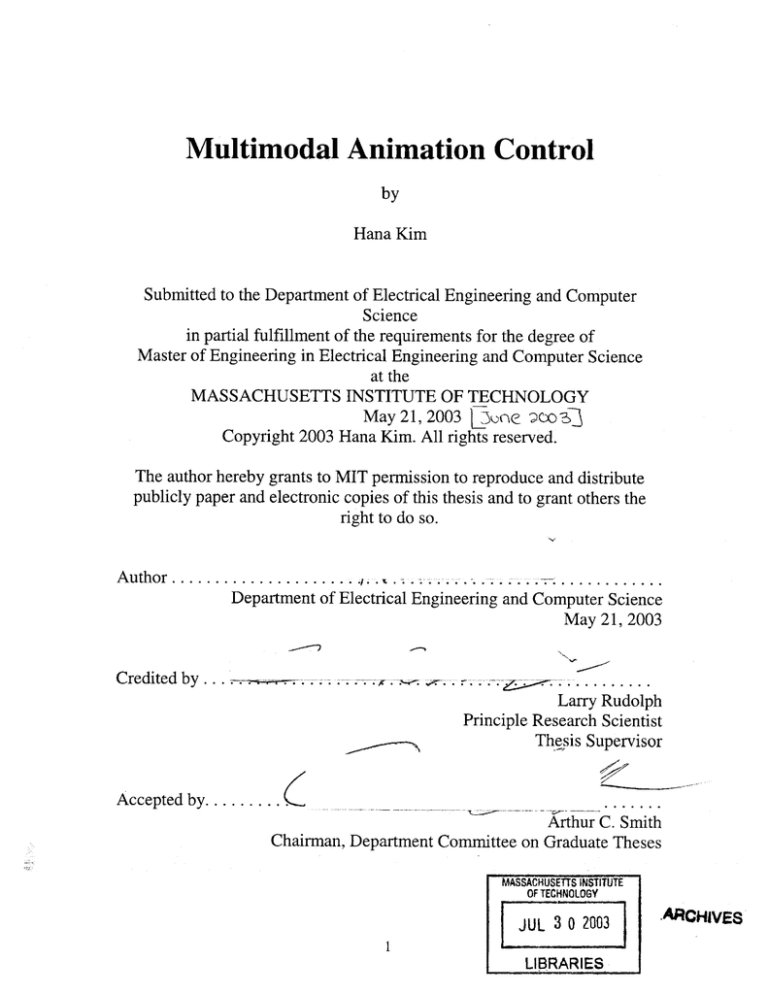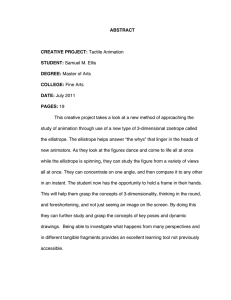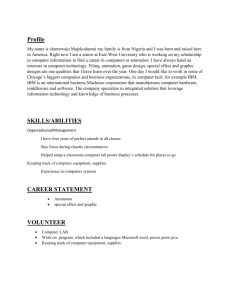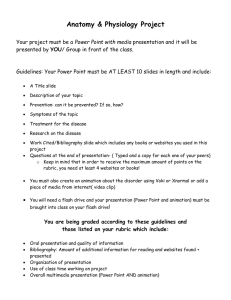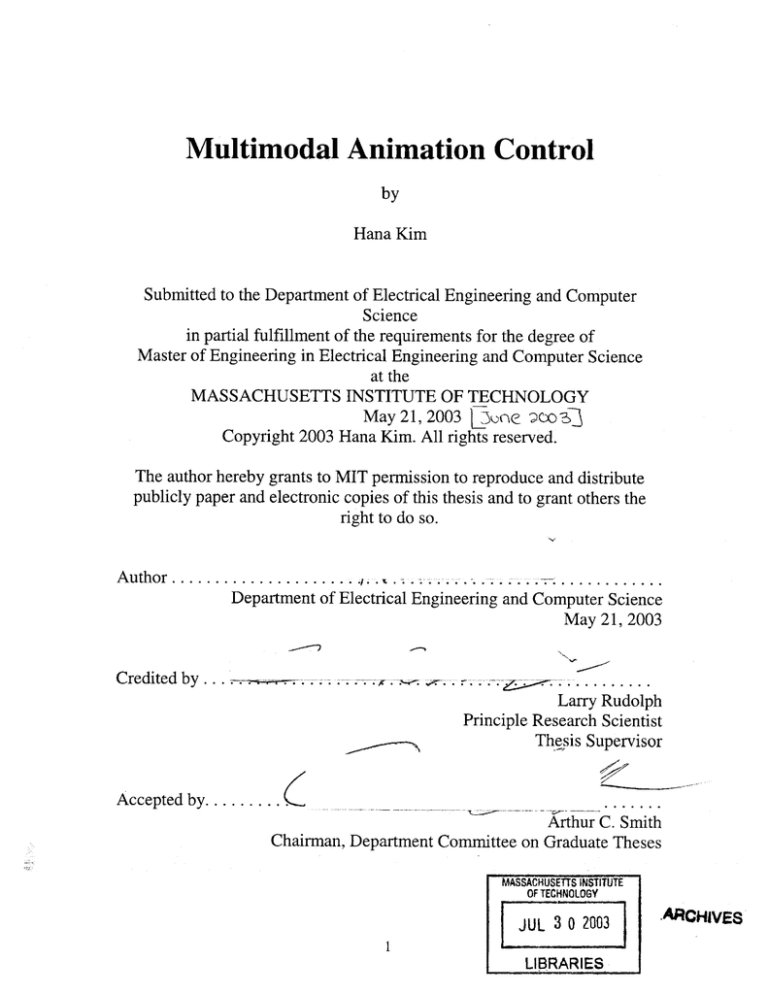
Multimodal Animation Control
by
Hana Kim
Submitted to the Department of Electrical Engineering and Computer
Science
in partial fulfillment of the requirements for the degree of
Master of Engineering in Electrical Engineering and Computer Science
at the
MASSACHUSETTS INSTITUTE OF TECHNOLOGY
May 21, 2003 Lxcne Cxofl
Copyright 2003 Hana Kim. All rights reserved.
The author hereby grants to MIT permission to reproduce and distribute
publicly paper and electronic copies of this thesis and to grant others the
right to do so.
Author.....................
. . . . . . . . . . . ... . . . . . .
Department of Electrical Engineering and Computer Science
May 21, 2003
Creditedby . .
....
Larry Rudolph
Principle Research Scientist
Thesis Supervisor
Accepted by.. . . .
.......
Arthur C. Smith
Chairman, Department Committee on Graduate Theses
MASSACHUSETTS INSTITUTE
OF TECHNOLOGY
JUL 3 0 2003
LIBRARIES,_
ARCHES
Multimodal Animation Control
by
Hana Kim
Submitted to the Department of Electrical Engineering and Computer
Science
in partial fulfillment of the requirements for the degree of
Master of Engineering in Electrical Engineering and Computer Science
Abstract
In this thesis, we present a multimodal animation control system. Our approach is based
on a human-centric computing model proposed by Project Oxygen at MIT Laboratory for
Computer Science. Our system allows the user to create and control animation in real
time using the speech interface developed using SpeechBuilder. The user can also fall
back to traditional input modes should the speech interface fail. We assume that the user
has no prior knowledge and experience in animation and yet enable him to create
interesting and meaningful animation naturally and fluently. We argue that our system
can be used in a number of applications ranging from PowerPoint presentations to
simulations to children's storytelling tools.
Thesis Supervisor: Larry Rudolph
Title: Principal Research Scientist
2
Acknowledgements
First and foremost, I would like to thank my advisor, Larry Rudolph, for everything.
Without his energy, guidance, and encouragement, this project would not have been
possible. When I first showed up in his office, he gave me an opportunity to work on a
project which I loved from the very beginning and enjoyed every part of. He didn't even
look at my resume then and I believe, to this date, he still hasn't.
I would like to thank my officemates, L. Brunsman, Glenn Eguchi, Sonia Garg, Kan Liu,
Arjun R. Narayanswamy, and Jorge Ortiz for always providing me with a healthy dose of
distractions and for being my test subjects.
I would like to thank Scott Cyphers and Eugene Weistein for generously sharing their
expertise of SpeechBuilder with me.
I would also like to thank Reid Andersen for helping me with mathematical problems and
being a wonderful listener.
I am very thankful to have my late night pho buddies, Grace Lim, Marvin K. Shin, and
Minjoon Kouh. They have made my years at MIT memorable.
I am also grateful that I could live in a wonderful city like Boston for all of my college
years. Its terrible weather aside, Boston is a wonderfully vibrant city full of young,
energetic people.
3
Lastly and most importantly, I can't thank my family enough. My parents and
grandparents have always been supportive of everything I do. I don't think I would be
here without their never-ending encouragement. I can't leave out my little brother, Justin,
for playing the devilish little brother role.
4
Contents
1. Introduction .
.
.
.
.
.
.
.
.
.
.
1.1 Human-Centric Computing......................................................................7
1.2 Multi-mode Input ......................................................................................
7
1.3 Animation Control.......................................8
1.4 Outline ................................................................................
2. Problem
................... . 9
verview ............................................................................
7
2.1 Terminology...............................................................................................10
2.2 Design Goals ............................................................................................
2.2.1
Interactive, Responsive Interface ..................................................
2.2.2
Extensibility...................................................................................12
11
11
2.3 Related Work.............................................................................................13
2.3.1
Multimodal Input...........................................................................13
2.3.2
Interactive Animation....................................................................15
3. A nim ation Control...........................................................................18
3.1 Technology Background ...........................................................................
3.1.1
SpeechBuilder ...............................................................................
3.1.2
Flash MX.......................................................................................20
18
18
3.2 Animation.................................................................................21
3.2.1
Objects: Building Blocks...............................................................21
3.2.2
Background Objects and Characters .............................................
3.2.3
Object Naming Scheme...............................22
3.2.4
Actions and Keys .........................................................................
3.2.5
Generating Speech Domain Files........................27
3.2.6
Creating the Background................................................................30
3.2.7
Animating Characters....................................................................33
3.3 Discussion .................................................................................................
22
25
38
4. Future W ork....................................................................................40
4 .1
Imp rovem ents ............................................................................................... 40
5
4.1.1
Objects..........................................................................................
4.1.2
Gesture Interface ...................................................
a41
4.2 A pplications ....................................................................................
5.
. 40
Conclusion...............................................43
6
42
Chapter 1
Introduction
The multi-mode input mechanism plays an essential role in a human-centric computing
model proposed by MIT's Project Oxygen. We propose and demonstrate a speech-driven
animation control system with traditional computer inputs as fall-back methods. The
proposed system assumes that the user does not have experience in animation and yet
allows the user to create and control animation in real time with simple speech commands.
1.1
Human-Centric Computing
Project Oxygen proposes a human-centric computing model that allows people to interact
with computers the same way they interact with other people. For many years, we had to
learn how to talk like computers. Many systems, if not all of them, were designed around
computers not people. The future of computing, however, lies in a human-centric model.
As computer scientists, we have a task of making machines understand humans. We
propose to do so by a multi-mode input mechanism.
1.2 Multi-mode Input
After years of technology revolution, we still rely on our keyboard and mouse to perform
any kind of tasks on our personal computers. Although many have acquired skills to use
keyboard and mouse effectively, both keyboard and mouse are, by no means, an ideal
7
mode of input. The most ideal way of input would closely resemble the ways humans
communicate with each other. Humans use a variety of input modes to communicate.
Hence the multi-mode input mechanism. Not only would it be more effective than any
single input mode but it would also closely resemble the human communication
mechanism [1]. We present a multimodal animation control system that combines
traditional computer inputs with speech. Speech allows the system to respond to users
more effectively and fluently while keyboard and mouse act as back-up niethods users
can resort to.
1.3 Animation Control
Animation is a very effective way of delivering information. One can use animations in a
variety of applications ranging from simulations to PowerPoint presentations to
children's storytelling tools. Creating or controlling animations, however, is still
considered to be a specialized task reserved for professionals. We are not interested in
producing the state of the art animations that require an exorbitant amount of computing
power. Rather, we are interested in the process of creating animations and inventing new
tools to help novices create and control animation effortlessly. The focus of this thesis is
on inventing "a simple, yet versatile method of animation that allows for interactive
control." [2]
In particular, we present a speech-driven system that allows one to create and control
animations in real time. We also provide traditional computer inputs-keyboard and
mouse, as fall-back methods because the speech interface is still not quite robust to stand
8
alone. Unlike many existing animation tools, we do not require the user to possess any
knowledge of cartoon making prior to using the system. The user should be able to create
and control animation in real time using plain English. It is also important to note that the
user can be involved as much or as little as he wants in the process of creating and
controlling animation. In the default setting, the user is given pre-defined objects and
speech commands thus limited to creating the background and animating characters.
However, if he wants to, he can be involved from creating objects to adding or modifying
speech commands. Furthermore, the speech interface allows the user to create animation
in real time-a truly novel approach to animation control. Any type of "serious"
animation control system requires the user to do a significant amount of work (usually
scripting or key-framing), if not all of it, beforehand. They draw a clear distinction
between the creating period and the showing period. The proposed system, on the other
hand, does not draw the distinction. This is a deliberate design choice to merge the two
periods thereby granting the system the real-time control quality.
1.4
Outline
This thesis describes a multimodal animation control system that allows users to create
and control interesting and meaningful animation in real time using the speech interface.
Chapter 2 examines the problem at hand by defining animation, discussing the design
goals, and surveying related work. Chapter 3 presents the detailed design and
implementation of the animation control system. In Chapter 4, we suggest possible future
work. Chapter 5 concludes this thesis.
9
Chapter 2
Problem Overview
The task at hand is to develop an animation control system based on a multimodal input
mechanism. To be more specific, we are interested in developing a speech interface for
creating and controlling animation. We also provide traditional computer inputs as fallback methods. In this section, we present our task in detail and address our motivation for
the project by examining terminology, design goals, and related works.
2.1 Terminology
In this section, we define perhaps the most important term for this work-animation. At
an early stage of the project, the author reviewed a number of books and articles on
animation tools. One of the books boldly claimed that "moving stuff around the screen is
not animation" because "anyone can do that" [3]. In this thesis, however, we claim
exactly the opposite. We do define animation moving stuff around the screen. More
importantly, anyone and everyone should be able to do that. By animation, we do not
mean the extravagant kind one encounters in commercials, video games, latest movies,
etc. Rather, we mean computationally inexpensive and easy to create yet meaningful and
interesting animation one can incorporate into PowerPoint presentations, instruction
manuals, children's storytelling tools, etc.
10
2.2 Design Goals
2.2.1 Interactive, Responsive Interface
The main goal of this thesis is to create a speech-driven interface that would respond to
the user input in real time. The user can fall back to traditional computer inputs should
the speech interface fail. We first discuss the degrees of interactivity in different
animation control systems and determine where the proposed system fits in the spectrum.
Not all animation control systems allow the same degree of interactivity. In some systems,
the user merely plays the role of an audience member while in other systems the user is
responsible for creating and controlling the majority, if not all, of animation. We group
animation control systems into three different categories. This is somewhat arbitrary but
appropriate for our discussion. We name the first category the passive user system. In the
passive user system, the user is an audience member and nothing more. There is a clear
distinction between the author and the audience. The author creates everything in
advance and the audience passively views the author's final product. Saturday morning
cartoons are an example of the passive user system. The second category is the limited
control system. Most of the web animations available are examples of the limited control
system. The limited control system allows the user to control a small portion of the
animation through mouse clicks or buttons. The scope of control the user has in such
systems is carefully limited by the author. The third category, the interactive system,
closely resembles the system presented in this thesis. The user plays an active role in
creating and controlling animation. While the system might provide pre-defined objects
11
and easy-to-use animation tools, the user is largely responsible for creating animation.
We examine examples of the interactive system in Section 2.3.
The proposed system is distinguished from most interactive systems by its speech
interface and real-time control. Most interactive systems ask the user to write scripts,
specify key frames, or define behaviors in advance [4]. Furthermore, the user is expected
to have some level of animation knowledge and experience beforehand. The presented
system does not require the user to have experience in animation prior to using the
system. Instead of learning new or obscure animation terms, the user is invited to learn
simple speech commands created with novices in mind. More importantly, with the
speech interface, the system can be quick and responsive. It is clear how the speech-based
system can be faster in responding to the user than the script-based system for example.
Its quick response time allows the system to be real-time. In the real-time control model,
animation takes place as the user speaks into the system. This is a novel approach few, if
at all, systems have attempted. We believe that this approach is a very good answer to
creating a truly interactive and response animation control system.
2.2.2 Extensibility
The system is easily extensible and opens up an array of opportunities for developers and
designers. One can extend the system either by providing more animation content or
writing applications on top of it. Adding more content is painless and, in fact, encouraged.
When one adds more content, the system creates appropriate speech commands, makes
them available to the user, etc. Our framework also encourages developers to build
12
applications on top it. The framework is modular allowing developers to substitute or
extend a module, whether it be the front-end code in ActionScript, the server/client code,
or the speech-interface, without affecting other modules. Of course, extensibility of the
system benefits the user the most. The system now can give the user more content, tools,
and control he could not enjoy before. With designers and developers diligently
providing interesting content and tools, the end-user can create and control a wide
spectrum of animations that are useful and fun. We will discuss the details of the
implementation and possible applications in Section 3 and Section 4 respectively.
2.3 Related Work
2.3.1 Multimodal Input
Multimodal input mechanism is ideal for a human-centric computing model because it
closely resembles the ways humans communicate with each other. A number of research
projects, ranging from artificial agents to intelligent environments, employ multimodal
input mechanism. We investigate the benefits of multi-mode input in each of the projects.
In his paper in IJAAJ, Kristin R. Thorisson, at the MIT Media Laboratory, presents Ymir,
a computational model based on multimodal perception and multimodal action. Ymir is
designed to be used for creating autonomous creatures, often called artificial agents,
capable of communicating with real users [5]. Thorisson claims that Ymir can be used to
create synthetic characters and robots who can carry out "task-oriented dialogues."
Gandalf, the first prototype character in Ymir, is an expert of multimodal interaction. He
understands hand movements, eye movements, body language, turn-taking signals, and,
13
of course, speech. Furthermore, he also produces multimodal motor output-hand
movements, facial expressions, eye movements, body language, turn-taking signals, and
speech. Ymir uses sophisticated approaches from various fields such as artificial
intelligence, cognitive science, and psychology. More importantly, it employs
multimodal interaction to a great extent. On the downside, Ymir requires a great deal of
computing power. Eight computers are used to run Gandalf's software and numerous
sensors and trackers have to be attached to the user [5]. While it might not be as complex
and comprehensive as Ymir, our animation control system is an persimonious system in
terms of computing power and yet does its job quite well.
Michael H. Coen of MIT Artificial Intelligence Lab describes design principles behind
Intelligent Environments (IEs) in his paper in AAAI-98. He states that the motivation for
building IEs is to involve computers in tasks in physical world and to "allow people to
interact with computational systems the way they would with other people: via gesture,
voice, movement, and context [6]." He argues that IEs are designed to make humancomputer interaction (HCI) seamless and computers invisible. Instead of relying on
traditional computer UI primitives like menus, mice, and windows, IEs utilize gesture,
speech, affect, and context [6][7]. His belief in "people-interfaces for computers" rather
than "computer-interfaces for people" is very similar to our human-centric computing
approach.
14
2.3.2 Interactive Animation
In this section, we examine two truly interactive animation systems, Alice, a 3D graphics
programming environment developed at University of Virginia and Carnegie Mellon
University, and Stagecast Creator, a simulation toolkit developed by Stagecast Software.
Alice is a 3D graphics programming environment designed for people who do not have
any 3D graphics or programming experience [8]. Similar to our assumption that a broad
audience will be interested in creating animation, the creators of Alice assume that a
diverse audience, who doesn't necessarily have the graphics or programming experience,
will be interested in creating interactive 3D animation. In particular, they choose a target
audience, non-science/engineering undergraduates, and design the system with their
needs in mind. Authoring in Alice takes two steps: creating an opening scene and
scripting [8]. Similar to our system, Alice's users choose objects from an object gallery.
Unlike our system, Alice's library contains a large number of low-polygon models. User
can also import objects in popular file formats [8]. The user creates the opening scene by
placing the objects in desired locations, setting the camera location, and finally saving
this initial state into a worldfile[8]. Once the opening scene is ready, the user can begin
scripting in Python. He can iteratively edit the script and run it. Alice is fundamentally
different from our system in two ways. The obvious difference is that Alice deals with 3D
animation while we are mainly interested in 2D animation. While 3D animation is
prevalent and taken for granted, 2D animation is often sufficient and sometimes better
than 3D animation without additional work. More importantly, Alice is essentially a
script-based animation control system. The user has to write scripts ahead of time and run
15
it to play animation. The script-based control is simply not practical for real-time control
unless there are hundreds of shortcuts available and the user can script at an incredible
speed. Our speech-driven system, on the other hand, is very ideal for real time control. In
fact, it is specifically designed for real time control. Animation happens as the user
speaks to the system. We do not require the user to learn a scripting language. We do
require the user to learn a few speech commands that are in plain English. While Alice's
scripting system might provide the user with a wider range of control, our system
provides something no other system has provided so far-real time control with a speech
interface.
Stagecast Creator is a simulation toolkit that allows children and other novice
programmers to build interactive stories, games, and simulations without syntactic
programming languages. The goal of Creator is to enable children and novice
programmers to construct and modify simulations without a programming language [12].
They accomplish this goal by using two technologies: programming by demonstration
(PBD) and visual before-after rules. Users create characters and specify how the
characters are to behave and interact [11]. First, users either choose characters from the
given list or design their own characters. Then, they create simple rules that govern how
the characters move by demonstration-specifying the before and after states. Rules can
also manipulate the characters' properties and appearances. Users can make multiple
instances of the same type character. Every instance will have the set of properties,
appearances, and rules; however, it has its own value for a property and its own drawing
for each appearance. Extensive user studies have shown that Creator's scheme, as
16
opposed to that of traditional programming languages or scripting languages, is effective
and well-received by novice programmers [11] [12]. We will not discuss the details of the
user studies here; however, it's important to note that Creator's visual rule-based
approach was indeed successful. We did consider using the rule-based approach earlier in
our project. While it might be more versatile and powerful, the rule-based control is not
quite suitable for real-time control with speech interface. In our system, there are rules
that govern the ways characters behave; however, the end-user does not play a role in
creating them. Instead, the end-user can choose from an array of objects with different
appearances, properties, and rules.
17
Chapter 3
Animation Control
In this section, we present a multimodal animation control system that allows the user to
create and control animation in real time. We first review the main technologies used in
creating the system, present the detailed design and implementation, and discuss the
initial user response to the prototype of the system.
3.1 Technology Background
This project is an integration of existing technologies that have proven to be effective and
powerful in what they do. For speech interface, we use SpeechBuilder, developed by
Spoken Language Systems (SLS) group here at MIT Laboratory for Computer Science.
For animation, a popular animation tool, Flash MX is used.
3.1.1 SpeechBuilder
Researchers in SLS created SpeechBuilder, a development tool that allows developers to
build their own speech-based applications without delving into human language
technology (HLT) [14]. SpeechBuilder asks developers to define necessary semantic
concepts by defining actions and keys to create a domain. Developers can do this either
by using SpeechBuilder's web interface (http://speech.lcs.mit.edu) or by uploading an
XML file and generating domain files based on it. We choose to do the latter to allow
frequent changes to the XML file.
18
SpeechBuilder uses an example-based method to allow developers to lay out the specifics
of the domain [15]. One needs to provide example sentences for actions along with
examples for keys. The following two tables, taken from the SLS group website, show
example keys and actions.
Action
Identify
Examples
What is the forecast for Boston
What will the temperature be on Tuesday
I would like to know today's weather in
Denver
Set
Turn the radio on in the kitchen please
Can you please turn off the dining room
lights
Turn on the TV in the living room
Good-bye
Good bye
Thank you very much good bye
ISee
you later
Table 2: Examples of "actions" in SpeechBuilder knowledge representation
In our case, actions would consist of create, delete, move, etc. Keys would consist of
object, object-name, etc. We will discuss them in further detail in Section 3.2.4. Once
the XML file is created, SpeechBuilder can generate domain files utilizing the HLT's
developed by the SLS group.
SpeechBuilder provides developers with two ways to write applications-CGI protocol
and FrameRelay. FrameRelay is written in Java and relays the processed data, usually
the user input string or a message that says it has failed to understand the user input. We
extend FrameRelay to parse the user input and extract the information we need and send
it to the Flash environment via a socket connection.
19
3.1.2 Flash MX
Flash is a vector-based animation tool that's widely used for gaming consoles,
advertisements, user interfaces, web games, and cartoons. Because it is vector-based,
Flash produces animations that are scalable without compromising clarity and resolution
[16]. In addition, Flash is quite suitable for interactive applications therefore quite
applicable to our task at hand. What makes Flash a powerful development tool is its
accompanying scripting language, ActionScript [Flash MX savvy]. ActionScript is an
object-oriented scripting language based on JavaScript. In our project, we use
ActionScript to manipulate characters and background objects and to communicate with a
server which, in turn, communicates with the speech interface.
While we need not concern ourselves with the most of the details of the Flash authoring
environment in this thesis, it's important to understand a very important feature of
Flash-movie clips. Movie clips are self-contained movies that run independently of the
main timeline [16]. Movie clips are ideal for controlling a number of independent objects.
They come with a number of properties and built-in methods one can manipulate easily.
We use movie clips as fundamental building blocks of our animation. Although end users
do not have deal with them directly, our animation is essentially a collection of movie
clips.
20
3.2 Animation
We are now ready to build a multimodal animation control system that allows the user to
create and control animation in real time. The focus of this thesis is to invent new
approaches to make the process of creating animation more sensible and less time
consuming for both novices and experts. We design a framework that allows the end user
to be involved as much or as little as he wants in the process of creating animation. The
default setting is that the user creates the background and animates the characters in real
time. However, experts can be involved in creating objects, the building blocks of the
system, and adding and modifying speech commands as well.
3.2.1 Objects : Building Blocks
Objects are the basic building blocks of animation in our system. An object is essentially
a collection of movie clips packaged together for convenience and speedy access. Objects
are created for two main reasons-to generate speech commands easily and to better real
time control. Generating speech commands for each movie clip can be cumbersome. By
packaging a set of related movie clips together, we can generate a fewer speech
commands in an organized manner. The same argument holds for the real time control.
Instead of manipulating a large number of movie clips, the user should be able to handle
a set of related movie clips speedily. For example, Penguin, an object in our prototype,
can bow, dance, and eat ice cream. In the movie clip model, one needs to manipulate four
separate movie clips-one for each task and a default movie clip. The object model
allows the user to deal with the well-packaged Penguin instead of four separate movie
clips. In other words, when the user creates a Penguin, four movie clips are at his disposal
21
without doing additional work. We will discuss the details of objects and how they shape
our framework in sections that follow.
3.2.2 Background Objects and Characters
In the beginning of the project, we created two separate classes of objects. We believed
that we needed to differentiate background objects from characters. After developing a
couple of prototypes, we've realized that there is no need to make the distinction between
the two when creating objects. In fact, not making the distinction lends us generality and
flexibility we didn't have before. For example, a penguin can be a character or a
background object. One should be able to make a wall of penguins for his background if
he wants to. The only difference between background objects and characters is that
background objects can not move around. However, they should be able to perform the
same type of tasks as characters so long as they are in place. This is strictly a design
choice we've made. There's no rule as to how background objects should behave. We
will discuss the details on background objects and characters in Sections 3.2.6 and 3.2.7.
For now, we emphasize that there's no difference between background objects and
characters when creating objects for end-users to use.
3.2.3 Object Naming Scheme
We devise a simple and intuitive naming scheme of movie clips to group them into
related groups also known as objects. The naming scheme plays an essential role in
automatically generating files needed for the speech interface later on. The naming
scheme is vaguely based on the syntax of Java. Java class name corresponds to object
22
name and method names to task names. In Java, when an instance of a class is created, all
public methods of the class come with it. Similarly, when an instance of an object is
created in our animation system, all tasks or movie clips for tasks are exported along as
well.
In order to create an object, one needs to create the default movie clip-the movie clip to
be played when first created or when the object is not performing any task, plus one
movie clip per task. The default movie clip for Penguin would be named simply Penguin.
For each task, a movie clip will be created and named "Penguin" followed by ".task."
For instance, to add dance to Penguin's task list, one would make a movie clip of a
penguin dancing, name it "Penguin-dance" and place it in the library of Flash authoring
environment. Table 3 is an example of the kinds of movie clips one would create for the
object Penguin. Of course, it can have more tasks, therefore more movie clips. It can also
fewer tasks or even no task at all.
23
Name
Type
Penguin
Default
Penguin.bow
Task
Penguin.dance
Task
Penguin.eaticecream
Task
Penguin.hop
Task
Movie Clip
Table 3: Movie clips are created and named according to the naming scheme for
Penguin.
24
3.2.4 Actions and Keys
In order to create the XML file for the speech domain of our system, we need to define
actions and keys that contain all necessary functions and key concepts for an animation
control system.
The actions consist of create, delete, name, perform, place, move, freeze and unfreeze.
Names speak for themselves. Create is used to create an object. Delete is for deleting an
object. Name is used to name the object just created. Perform is called to make an object
perform a task. Place is called to place a background object. Place places a background
object on the 10 x 10 grid. Move moves a character from one background object to
another. It is important to note that move is not the only way to move a character. One
can add "from" and "to" to any perform command. For example, one can say "Make
Bob dance from Pizzeria to Library" and expect Bob to move from Pizzeria to Library
while dancing. Freeze and unfreeze are used in creating the background. The
background consists of a collection of objects that remain in place while the end-user is
animating characters. When he finishes placing objects in the background, the user can
"freeze" the background thereby makes all the objects on the screen unmovable during
character animation. All the objects added before "freeze" would be background objects
and all the ones added after "freeze" would be characters the end-user would be
animating in real time. One can also "unfreeze" and modify the background.
The keys consist of object, object-name, and task. Object is a list of all objects created.
Object-name lists names the end-user could give to objects. Unfortunately, as of now,
25
the end-users have to use names from the list of names we provide. Task is a list tasks
objects can perform. We do not specify which task belongs to which object at this point.
Type checking is done upon receiving user input and appropriate tasks are exported
depending on the type of the object.
Action
Create
Function
Creates an object on
the screen
Example Sentence
"Create a Penguin"
Delete
Deletes an object on
the screen
"Delete Bob"
Name
Names the object just
created
"Name him Bob"
Perform
Makes an object
perform a task
Move
Moves a character
from one location to
another
Places a background
on a grid point
"Make Bob dance"
"Make Bob hop
from Pizzeria to
Library"
"Move Bob from
Library to Pizzeria"
Place
Freeze
Makes objects
created before the
command unmovable
"Place Bob at
(3,4)"
"Freeze!"
Makes the
background objects
movable again
Locations are background
objects.
A 10 x 10 grid is given
initially for placing
background objects
Used to make the
background. Called when
done placing objects in the
background
during animation
Unfreeze
Comment
Must use an object name not
a task name. Ex) "Create a
dancing penguin" is not
allowed.
Can delete an object
anytime. Ex) Can delete a
penguin while it's dancing
Names an instance not the
class. Can use the name to
access the object for later
use.
Can use "from" and "to" to
move the object while
performing the task
"Unfreeze"
Called to modify the
background-to add more
objects, delete objects, and
move existing objects, etc.
Table 4: Actions to be included in the XML file for the speech interface
26
Key
Object
Example
Penguin
Comment
All the objects created by
the designer
Object-name
Task
Arjun
Bob
Glenn
All the names that can be
assigned to objects-both
background objects and
Sonia
characters
bow
dance
eaticecream
Tasks objects can perform
hop
Table 5: Actions to be included in the XML file for the speech interface
3.2.5 Generating Speech Domain Files
With the smart object naming scheme and keys and actions described in the previous
section, we can easily generate speech domain files. The GALAXY framework use
speech domain files to understand user input and produce desired output. Domain files
are generated based on an XML file that contains all the necessary information to create a
speech domain-keys and actions. The XML file is easily generated using the object
naming scheme discussed in the Section 3.2.3.
A text file is created to list the names of the movie clips created for all objects
file is needed for all objects. A sample text file would read:
Begin Penguin
Penguin . bow
Penguin .dance
Penguin.eaticecream
Penguin.hop
End Penguin
27
.
Only one
If one wants to add more objects, he can add them right after the Penguin movie clips.
There are three simple rules in writing the text file. We need to place one movie clip per
line. The default movie clips does not need to be listed. All the movie clips for an object
need to be grouped together, begin with Begin Obj ect end with End Obj ect. For
example, Dog .bark can not appear in the middle of the Penguin movie clips. It needs
to appear somewhere between Begin Dog and End Dog.
Because of the intuitive naming scheme, the XML file can be easily generated based on
the text file. The XML file is grouped into a number of blocks. The header of each block
is generated based on actions and keys. The text file is used to fill in the values of keys
and generate example sentences for actions. For example, task is a key and consists of
tasks objects can perform. The XML file would contain the following lines for task:
<class type="Key" name="task">
<entry> bow</entry>
<entry>dance </entry>
<entry>eat-icecream</entry>
<entry> hop </entry>
</class>
28
For an action, entries would consist of example sentences. For create, an action, the
following lines would be generated:
<class type="Action" name="create">
<entry>create a penguin</entry>
<entry>make a penguin</entry>
</class>
It's important to note that above segment not only specifies two different ways of
invoking create but also indicates that it can be applied to all objects. In other words,
using one member of the key in an example sentence is sufficient to indicate that the
action applies to all members of the key. Here's another example:
<class type="Action" name= "perform">
<entry>make Bob dance</entry>
</class>
Here, dance is a member of the key, task. Therefore, the entry above indicates that users
can say, "make Bob bow," "make Bob eat ice cream," and "make Bob hop." As a result,
the XML file generated is a concise yet easy-to-understand representation of our speech
domain. In addition, if one wants add or modify speech commands for an action, he is
welcomed to modify the relevant block of the XML file. For instance, the following
block is generated for the action, delete:
<class type="Action" name= "delete">
<entry>delete Bob</entry>
</class>
29
One can easily add another entry to the block:
<class type="Action" name="delete">
<entry>delete Bob</entry>
<entry>pop Bob</entry>
</class>
We are now ready to generate domain files. To review, domain files are a collection of
files that the Galaxy framework would communicate with to understand and process user
input. At this point, with a well-crafted XML file, we are only one click or one command
line away from generating them. We do not delve into the details of how the domain files
are generated for it is not the focus of this research. We will simply user the tools in
Speech Builder to generate them.
3.2.6 Creating the Background
In the early stages of development, we provided a ready-to-use background for end-users.
They did not have any say in it and had to live with it. This was obviously not a good
choice for most users would like to create their own background. We still provide the
default background; however, we also give the user an environment to create his own
background. The background not only sets the look and feel of animation but more
importantly contains all the background objects which characterscan move to and from.
Let's clarify a couple of concepts before we move further in our discussion. We've said,
in earlier sections, that there's no distinction between background objects and characters.
This is true in a sense that a penguin can be both a background object and a character. In
other words, all objects are designed to be background objects as well as characters. Once
30
added to the scene, however, an object is either a background object or a character but not
both. The difference between the two is that background objects remain in place during
character animation. In addition, they serve as locations characters can move to and from
and reside in. This is an important role because it frees users from using a number
coordinate system when moving characters in real time. It is much easier and meaningful
to say "Move Bob to Pizzeria" than "Move Bob to (3, 4)."
We will now delve into the details of how to create the background. When the end user
first starts the system, the system prompts the user to choose either the default
background or to create his own. If he chooses to create his own, the system enters the
background creating mode. It does not contain any objects but does provide the list of
objects available to users. Using create command, the user creates background objects.
The system will immediately ask him to name the object just created. The user then can
place the object in a desired location using place command. A typical background
creating session would go:
1. User: Create a library
2. Sys: Please name it
3. User: Name it Bookworm Library
4. User: Place Bookworm Library at (5, 4)
5. User: Create a pizzeria
6. Sys: Please namie it
7. User: Name it Fatty Pizzeria
8. User: Place Fatty Pizzeria at (2, 4)
31
9. User: Create a park.
10. Sys: Please name it
11 User: Name it Central Park
12. User: Place Central Park at (5, 5)
13. User: Place Bookworm Library (2, 4)
14. User: Freeze!
*
Note: We did not include the system's reply to user input in the above
session. The system repeats user input to acknowledge it. If it didn't
understand what the user said, it asks him to repeat.
Above, the user created three background objects, named them, and placed them at
different places. Once he names the objects, he can change locations of them anytime. In
line 13, the user moves Bookworm Library to (2, 4) although Central Park was the last
object created. When he is finished with the background, the user can "freeze" the
background. Freeze signals that the user is finished with creating the background, exits
the background creation mode, and enters the character animation mode. Figure 1 is a
screen capture of the background just created. One can also "unfreeze" and re-enter the
background mode if he wants to modify the background. The user could create as many
background objects as he wants and place them anywhere on the screen; however, it is
important to keep in mind that all background objects serve as locations characters would
later travel to and from therefore create an appropriate number of them and place them in
appropriate places.
32
Figure 1: The background created by the user contains 3 background objects, Fatty
Pizzeria, Bookworm Library, and Central Park.
3.2.7 Animating characters
Finally, the moment, we've been waiting for, has arrived. It's time to add characters and
animate them. All the steps taken so far are preparations for what we are about to do.
Let's review what we have done so far before we put on our big show. First, we've
created objects in the Flash authoring environment to be used as background objects and
characters using movie clips as our building blocks. We devised a sensible naming
scheme to name objects so we can generate the XML file which contains semantic
concepts necessary for creating animation. The XML file is then used to create speech
domain files. The speech domain files define the speech interface end-users would be
33
using. Objects stored in the Flash authoring environment and the speech interface built,
it's the end user's turn to step in. Using create, move, freeze, and unfreeze commands,
the user creates the background. This is where we are left off. With the background
"frozen," the user can now add characters and animate them in real time.
Animating characters is not too different from creating the background. Characters are
born out of the same set of objects background objects are created from. Any object
added after freeze command is considered a character. One needs to create, name, and
delete characters the same way he would with background objects. However, one needs
to use a different approach to move characters around. Moving a character to a grid point
as done with background objects is neither interesting nor meaningful. More importantly,
this approach is not practical when the user is trying to produce animation in real time.
We've decided that one good approach would be to move a character from one
background object to another. This approach reduces the number of commands the user
has to speak, thereby resulting in more continuous animation. Furthermore it gives the
user full control over characters' actions since he is responsible for placing the
background objects.
In addition to moving, characters are capable of performing tasks. When we made objects
a while back, we assigned a number of tasks to each object. Tasks are designed to give
the user freedom to create more interesting and content-rich animation. One can think of
tasks as clip arts for animation only less annoying and more dynamic. For example,
Penguin can bow, dance, eat ice cream, and hop. Novices would have to spend a great
34
deal of time and effort if they were to create the effects themselves. We diligently
provide objects for novices to create fun and useful animation so that they don't have to
delve into the details of cartoon making. Ambitious novices and experts need not worry.
They can always choose not to use already provided objects and instead create their own
as long as they adhere to the naming scheme discussed in Section 3.2.3.
Without further ado, let's look at a typical character animation session:
1. User: Create a penguin.
2. Sys: Please name it
3. User: Name him Bob
4. User: Move Bob to Fatty Pizzeria
5. User: Make Bob dance.
6. User: Make Bob eat ice cream from Tom's Fatty Pizzeria to Central Park
Above, the user created a penguin and named him Bob. Bob then moves to Fatty Pizzeria.
Fatty Pizzeria is a happy place and Bob dances out of joy. Bob also gets an ice cream
from Fatty Pizzeria. This part is not included in animation. Suppose Fatty pizzeria has an
excellent selection of ice cream and Bob couldn't help getting one. Then Bob eats ice
cream strolling to Central Park. Figure 2 through Figure 5 are screenshots of the character
animation session described above. In step 4, we demonstrate how to move a character to
a background object. Step 5 shows how to make the character perform a task. In step 6,
we illustrate how to make the character perform a task while moving. It is entirely
possible to add more than one character and make it as complex as the user wants. We
put on "name tags" on the characters to help the user identify them. Before moving them,
35
Figure 2: "Create a penguin." A penguin is created in the default position.
Figure 3: "Move Bob to Fatty Pizzeria." Bob is on the way to Fatty Pizzeria.
36
Figure 4: "Make Bob dance" Bob is dancing at Fatty Pizzeria
Figure 5: "Make Bob eat ice cream from Fatty Pizzeria to Central Park"
37
we turn the characters until they face the destination before moving them. This is
implemented using the dot product algorithm.
3.3 Discussion
We've created a multimodal animation control system that lets users create and control
animation in real time. Users can design the background and animate characters using the
speech interface developed with SpeechBuilder. Users need not learn the specialized
animation terms and techniques that other systems require them to master. It is important
to note, however, that the user has an option to create their own objects and speech
commands if he wants to. This is to accommodate both novices and experts. More
importantly, animation happens before their eyes as they speak to the system. Although
we haven't conducted formal user studies, informal user sessions have shown that users
learn to use our system in matter of minutes, use the speech commands with ease, and
most importantly, enjoy using our system to a great extent.
Our system turns out to be very engaging and plain old fun. We must admit that in our
prototype we've deliberately designed the objects and the tasks to be interesting and
somewhat humorous to capture the user's attention. When the penguin character became
noticeably chubbier after eating an ice cream, most users kept making him eat more ice
cream to observe the poor penguin's dramatic increase in size. Most of the test users,
mostly graduate students and undergraduate students at Laboratory for Computer Science,
exhibited childlike enthusiasm when creating and controlling animation with our system.
This is not to say that our system is only designed for light weight, just for fun
38
applications. In fact, in the next section, we describe a number of practical applications
that can be built upon our framework. We interpret the users' enthusiasm and enjoyment
as our success in creating something novel and engaging. More importantly, with the test
users' encouragement, we are now in a position to make improvements to the system as
well as build applications on top of it.
39
Chapter 4
Future Work
In this section, we present suggestions for future work. Although we've received good
feedback with our first prototype, we still have a significant amount of work to improve
the system. In addition, we propose a number of possible applications that can be built on
top of our system.
4.1 Improvements
4.1.1 Objects
Providing a pre-populated list of objects is one of the main features that allow novices to
create and control animation in real time without having to learn the details of cartoon
making. Creating animation from graphics primitives-lines, points, and even polygons,
is not appropriate for a speech-based control system. For one thing, there would be way
too many speech commands to create a character or a background object. It is actually a
tough task to determine what kinds of objects are appropriate for a speech-based control
system. For our prototype, the types of objects provided are somewhat arbitrary. The
objects are designed to make interesting characters or background objects; however, they
are not designed with any type of user group or application in mind. Although we
wouldn't know for sure what is the "right" set of objects without extensive user study or
working applications, there are a few approaches we can try to improve the general
quality of objects.
40
One approach would be involving the user in designing his own objects. We already
encourage experts to create their own objects using movie clips in the Flash authoring
environment. This is not the best approach with novices who do not have much
experience with movie clips. For novices, we can create a friendly environment to create
and edit objects. We can provide an editor with lower-level objects and a number of tools
to allow building complex objects from simpler objects. The user would definitely have a
greater control over the type of the objects, the look and feel of them, the tasks they can
perform, etc.
The second approach is more straightforward. We can simply provide a large number of
objects. Of course, we would have to think about the types of projects the end-users
would be using our system for and organize the objects into libraries accordingly. One
can call this approach the "clipart" approach. This approach doesn't require the user to
learn any more than he has to for our original design. On the downside, this approach can
be as frustrating and tedious as any type of "clipart" approach.
4.1.2 Gesture Interface
We were successful in creating a speech interface for animation control. We also provide
the traditional computer inputs as fall-back methods. For our system to be truly
multimodal, we must work on other modes of communication between the user and the
system. In particular, we suggest implementing a gesture interface. Incorporating the
gesture interface into our current system would simplify the existing speech commands or
possibly eliminate some complicated speech commands. For example, the user now can
41
i"Op -
say, "move the car from here to there" with the accompanying gesture instead of "move
the car from Fatty Pizzeria to Central Park."
4.2 Applications
A number of practical applications ranging from PowerPoint presentations to simulations
to children's storytelling stories can be built on top of our framework. Incorporating our
system into one's PowerPoint presentation would make the presentation dynamic and
engaging. Instead of having multiple images or graphs in a discontinuous manner, we can
now have an animation that fluently describes a process, a progress report, a dynamic
graph, etc. The best part of it is that animation would happen as the presenter speaks to
the audience. Pausing the presentation to run the animation is unnecessary. We can also
create simulations easily. We do not recommend using our system to simulate an
aircraft's landing. We do recommend using our system to simulate how gravity affects a
ball falling from a table. In addition, we can create a children's storytelling tool using our
framework. One can imagine how exciting and fun it could be for children when they see
the characters moving and doing what they are told to do. This would be a great
improvement over many existing children's storytelling tools which merely provide a
typing interface and a number of static images children can choose to include in their
stories. With appropriate speech commands and interesting objects, children can enjoy a
great deal of freedom in writing their stories and viewing their stories as they speak/write
to the system.
42
Chapter 5
Conclusion
We've developed a multimodal animation control system that allowsthe user to create
and control animation in real time. The system is largely speech-driven with traditional
input methods as fall-back. The system is designed to be accommodating to both novices
and experts. For novices, objects and speech commands are provided. Experts can choose
to create their own objects and modify or add speech commands. The informal user study
confirmed our belief that our approach is novel and has a great potential for creating new
ways novices can create animation.
43
Bibliography
[1] Larry Rudolph. ORG-Oxygen Research Group. Laboratoryfor Computer Science
Annual Report 2001
[2] Kristinn R. Th6risson. Toonface: A System for Creating and Animating Interactive
Cartoon Faces. Learning and Common Sense Section Technical Report 96-01. April 1996
[3] Daniel Gray, John Kuramoto, and Gary Leib. The Art of Cartooningwith Flash
[4] ACM SIGGRAPH. http://vww.siggraph.org/
[5] Kristinn R. Th6risson. A Mind Model for Multimodal Communicative Creatures and
Humanoides. Internal Journalof Applied Artificial Intelligence 449-486. 1999
[6] Michael H. Coen. Design Principles for Intelligent Environments. Proceedings of the
Fifteenth National Conference on Artificial Intelligence. (AAAI'98). 1998
[7] Michael H. Coen. The Future of Human-Computer Interaction or How I learned to
stop sorrying and love My Intelligent Room. IEEE Intelligent Systems. 1999
[8] Matthew Conway, Steve Audia, Tommy Bumette, Dennis Cosgrove, et al. Alice:
Lessons Learned from Building a 3D System for Novices. Proceedingsof Conference on
Human Factorsin Computing System. 2000
[9] Matthew Conway. Alice: Rapid Prototyping System for Virtual Reality
[10] Alice v2.0b. http://www.alice.org
[11] Allen Cypher and David Canfield Smith. KidSim: End User Programming of
Simulations. Proceedings of Conference on Human Factors in Computing System. 1995
[12] David Canfield Smith, Allen Cypher, and Larry Tesler. Novice Programming Comes
of Age. Communications of the ACM, 43(3), March 2000, pp. 75-81. 2000
[13] Stage Cast Software, Inc. http://www.stagecast.com
[14] Spoken Language Systems, MIT Laboratory for Computer Science.
httLpIwwv.ss.Ics.mit.edu
[15] Eugene Weinstein. SpeechBuilder: Facilitating Spoken Dialogue System
Development, Master of Engineering Thesis, Massachusetts Institute of Technology,
Department of Electrical Engineering and Computer Scfice, May 2001
[16] Ethan Watrall and Norbert Herber. Flash MX Savvy.
44