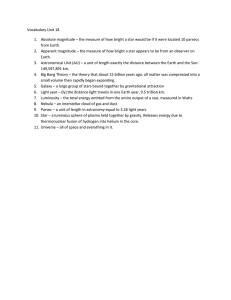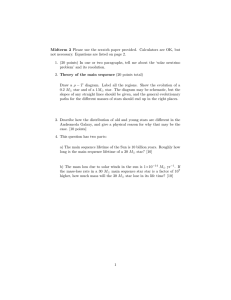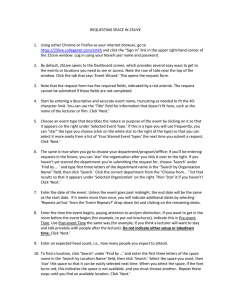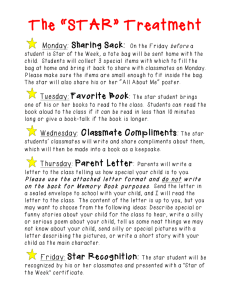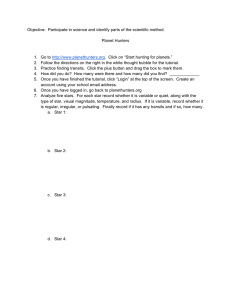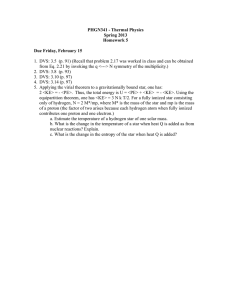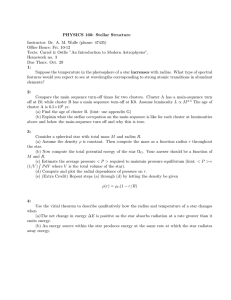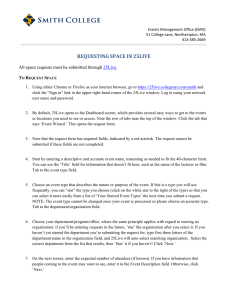Printing Class STAR results
advertisement
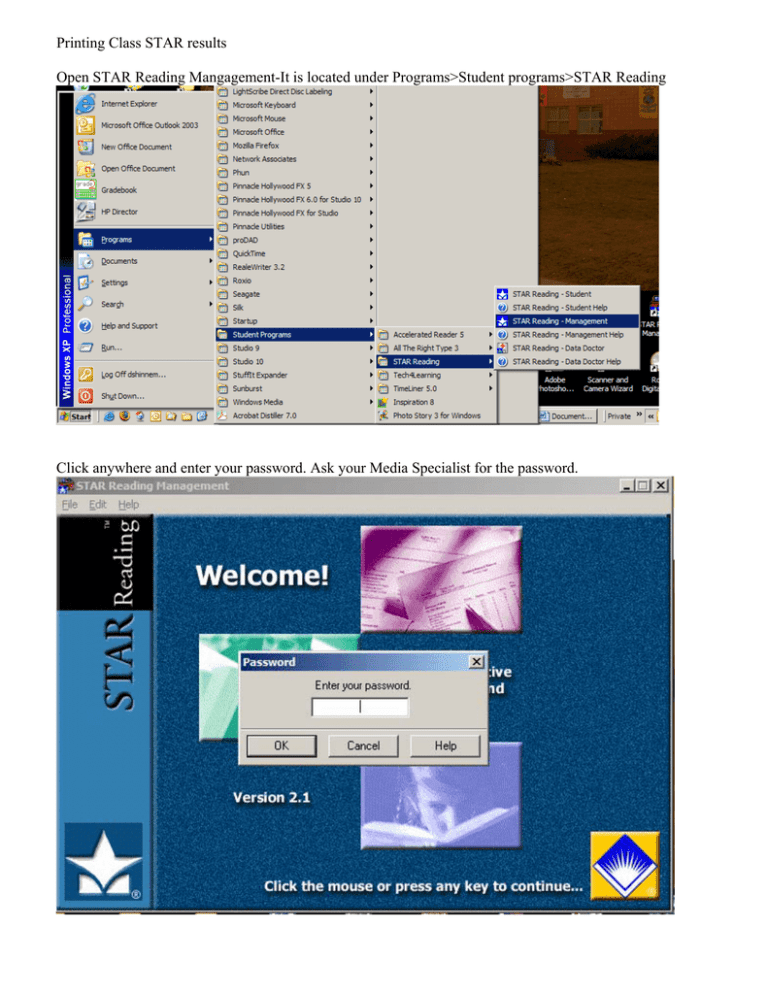
Printing Class STAR results Open STAR Reading Mangagement-It is located under Programs>Student programs>STAR Reading Click anywhere and enter your password. Ask your Media Specialist for the password. Click on Reports Choose Summary and then Click Custom on the left Click Next Click Next Choose: Select using other criteria, then click on Grade, then click Next Choose your Grade, click Next Choose: Include test from this school year, click Next Click Next Click Group by class, Click Next Choose Sort by Name or Sort by Rank, click Next Click Next Click Finish Click on Preview on the left side to see your report If the report looks correct, click Print. If you want to make a PDF, choose Adobe PDF under the printer choices.