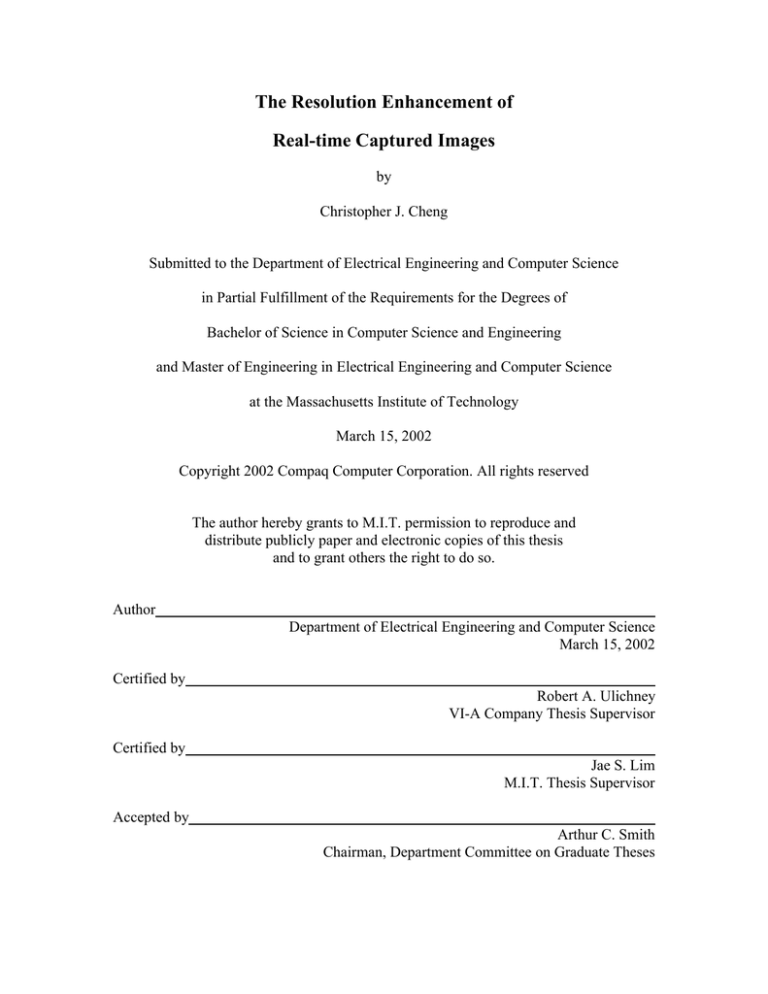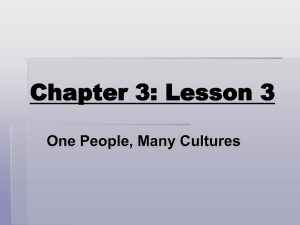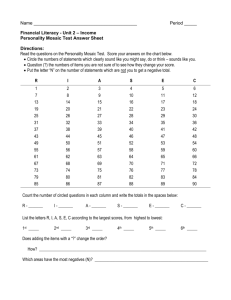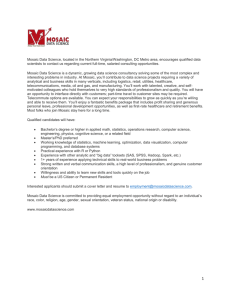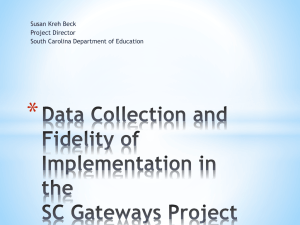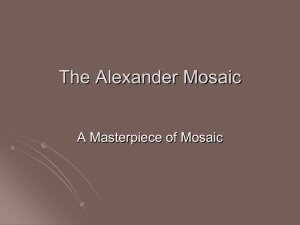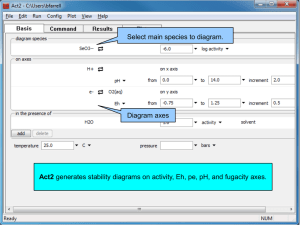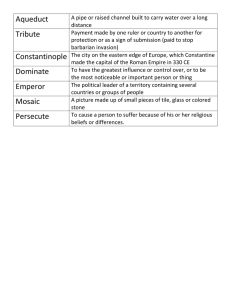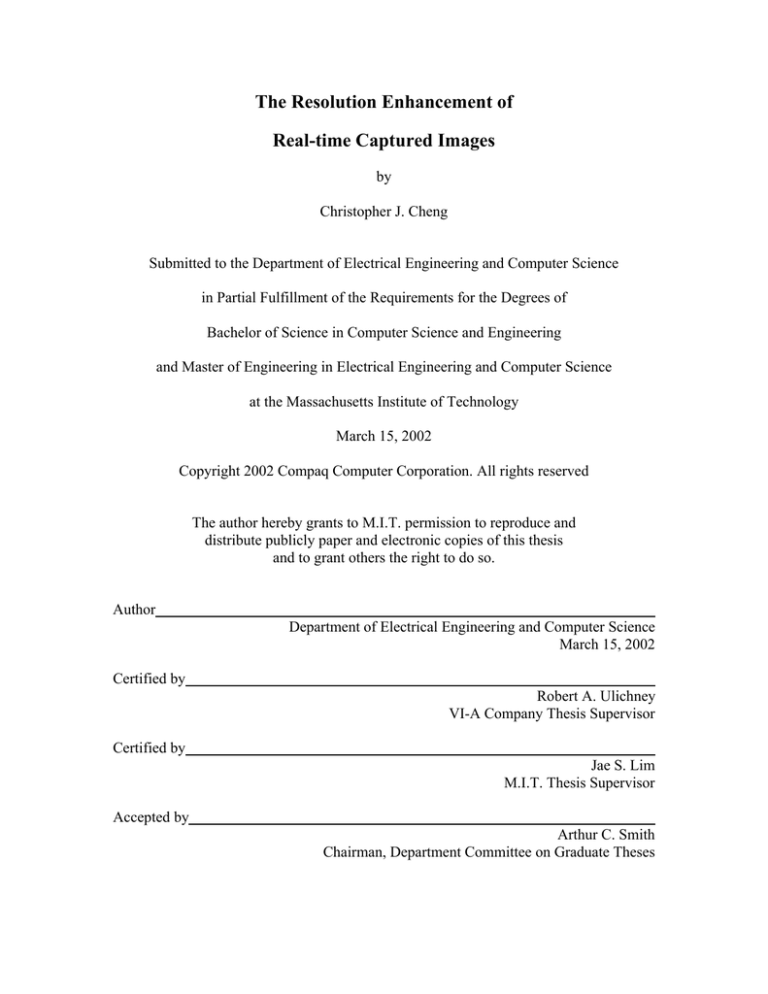
The Resolution Enhancement of
Real-time Captured Images
by
Christopher J. Cheng
Submitted to the Department of Electrical Engineering and Computer Science
in Partial Fulfillment of the Requirements for the Degrees of
Bachelor of Science in Computer Science and Engineering
and Master of Engineering in Electrical Engineering and Computer Science
at the Massachusetts Institute of Technology
March 15, 2002
Copyright 2002 Compaq Computer Corporation. All rights reserved
The author hereby grants to M.I.T. permission to reproduce and
distribute publicly paper and electronic copies of this thesis
and to grant others the right to do so.
Author
Department of Electrical Engineering and Computer Science
March 15, 2002
Certified by
Robert A. Ulichney
VI-A Company Thesis Supervisor
Certified by
Jae S. Lim
M.I.T. Thesis Supervisor
Accepted by
Arthur C. Smith
Chairman, Department Committee on Graduate Theses
The Resolution Enhancement of
Real-time Captured Images
by
Christopher J. Cheng
Submitted to the
Department of Electrical Engineering and Computer Science
March 15, 2002
in Partial Fulfillment of the Requirements for the Degrees of
Bachelor of Science in Computer Science and Engineering
and Master of Engineering in Electrical Engineering and Computer Science
ABSTRACT
The resolution enhancement of real-time captured images is a problem that this thesis
addresses in three ways. First, an improved color filter array interpolation algorithm is
proposed, which offers high accuracy with reasonable performance. Second, the thesis
discusses a mechanism in which real-time user feedback is given to aid in the capture and
creation of mosaic images. Lastly, the practicality of these theoretical methods is
evaluated by exploring their implementation. A system that was developed on a
handheld computer platform for the purpose of proving the viability of these methods is
investigated and assessed. The algorithms and methods proposed in this thesis achieve
the objective of creating higher resolution images from real-time captured images.
VI-A Company Thesis Supervisor: Robert A. Ulichney, Ph.D.
Title: Principal Member of Technical Staff, Compaq Computer Corporation
M.I.T. Thesis Supervisor: Jae S. Lim, Sc.D.
Title: Professor of Electrical Engineering and Computer Science, MIT
2
Table of Contents
1
2
3
INTRODUCTION ...................................................................................................... 6
PROBLEM AND SPECIFICATIONS ....................................................................... 8
RESOLUTION ENHANCEMENT OVERVIEW.................................................... 10
3.1
COLOR FILTER ARRAY INTERPOLATION............................................................. 10
3.2
USING MULTIPLE CAPTURED IMAGES FOR SCENE RECREATION ........................... 17
4
IMPROVED COLOR FILTER ARRAY INTERPOLATION................................. 23
4.1
ALGORITHM DESIGN .......................................................................................... 24
4.2
ANALYSIS .......................................................................................................... 32
5
TRACKING-BASED USER INTERFACE FOR MOSAICKING.......................... 36
5.1
THE MOTION ESTIMATION ALGORITHM............................................................. 37
5.2
THE TRACKING USER INTERFACE MECHANISM ................................................. 40
5.3
ANALYSIS .......................................................................................................... 43
6
RESOLUTION ENHANCEMENT SYSTEM IMPLEMENTATION ON IPAQ ... 44
6.1
THE GRAPHICAL USER INTERFACE MODULE ..................................................... 45
6.2
THE CORE FUNCTIONAL MODULE...................................................................... 51
6.3
THE CAMERA MODULE ...................................................................................... 58
6.4
THE IMAGE PROCESSING MODULE ..................................................................... 60
6.5
THE MOTION ESTIMATION FEEDBACK MODULE ................................................ 61
6.6
THE MOSAICKING MODULE ............................................................................... 64
6.7
MISCELLANEOUS DATA STRUCTURES ................................................................ 67
6.8
RESULTS AND TESTING ...................................................................................... 70
7
FURTHER WORK ................................................................................................... 73
7.1
COLOR FILTER INTERPOLATION ALGORITHM ..................................................... 73
7.2
REAL-TIME TRACKING USER INTERFACE ........................................................... 73
7.3
MOSAICKING SYSTEM IMPLEMENTATION .......................................................... 74
8
CONCLUSION......................................................................................................... 76
APPENDIX A – COLOR FILTER ARRAY PSEUDO-CODE ....................................... 79
APPENDIX B – COLOR FILTER ARRAY INTERPOLATION RESULTS................. 84
APPENDIX C – MODULE DEPENDENCY DIAGRAM .............................................. 88
APPENDIX D – MOSAIC RESULTS ............................................................................. 89
3
Table of Figures
Figure 1 iPAQ with Prototype Sleeve............................................................................ 9
Figure 2 The Bayer Pattern .......................................................................................... 10
Figure 3 An Image and Its Sampled Bayer Pattern .................................................. 11
Figure 4 Bilinear Interpolation Example...................................................................... 11
Figure 5 Interpolation with Laplacian Terms Example ............................................. 12
Figure 6 Threshold-based Gradient Calculation Example....................................... 13
Figure 7 Threshold-based Gradient Interpolation Example .................................... 14
Figure 8 Bilinear Interpolation Shortcomings............................................................. 15
Figure 9 Existing Algorithm Runtime Comparison .................................................... 16
Figure 10 Existing Algorithm Accuracy Comparison ................................................ 16
Figure 11 Peleg Algorithm Iteration Example ............................................................ 18
Figure 12 The Mosaicking Process ............................................................................. 19
Figure 13 Two possible scenarios for missing green pixels.................................... 24
Figure 14 Example Bayer Grid..................................................................................... 25
Figure 15 Two possible scenarios for green-centered regions............................... 29
Figure 16 Example Bayer Grid..................................................................................... 30
Figure 17 Luminance Test ............................................................................................ 32
Figure 18 RGB Test ....................................................................................................... 33
Figure 19 Resolution Test Pattern............................................................................... 33
Figure 20 Resolution Test Pattern............................................................................... 34
Figure 21 Normalized Average Runtimes .................................................................. 35
Figure 22 Motion Estimation Feedback Examples ................................................... 37
Figure 23 Motion Models and Their Equations.......................................................... 38
Figure 24 Analogy Illustration....................................................................................... 40
Figure 25 Feedback Diagram....................................................................................... 42
Figure 26 The Glade GUI Development Environment ............................................. 46
Figure 27 The Main Window ........................................................................................ 47
Figure 28 The Camera Control Window..................................................................... 49
Figure 29 The Mosaic Control Window ...................................................................... 49
Figure 30 Capture Loop Thread Block Diagram ....................................................... 53
Figure 31 Mosaic Command Thread Block Diagram ............................................... 55
Figure 32 Mosaic Frame Capture Block Diagram..................................................... 57
Figure 33 Mosaic Finish Process Block Diagram ..................................................... 58
Figure 34 Block Diagram For Input Image Processing of Motion Base Class ..... 62
Figure 35 Block Diagram For Motion Feedback Class ............................................ 63
Figure 36 Mosaic Stitch process.................................................................................. 66
Figure 37 Image Data Structures ................................................................................ 68
Figure 38 Fixed Point Data Structures........................................................................ 69
4
ACKNOWLEDGEMENTS
Robert Ulichney, Ph.D.
Jae Lim, Sc.D.
Frederic Dufaux, Ph.D.
Nuno Vasconcelos, Ph.D.
Emily Liu
5
Chapter 1
1
Introduction
“One picture is worth ten thousand words” [1]. This simple proverb conveys the
importance of using images as a means of communication. Often a single image can
succeed in expressing an idea, feeling, or event in situations when words cannot. For
example, a visual graph is usually preferable to a list of data. To the reader, images can
be a refreshing alternative to the prospect of facing endless pages of esoteric text.
In recent years, digital images have begun to take on greater importance. The
ability to easily duplicate, manipulate, and transmit digital images has made them a very
attractive means of storing and passing on information. As digital imaging systems
increase their presence in both commercial and consumer applications, the quality of their
output pictures takes on greater significance. Resolution is one of the more important
attributes that affect the quality of images. The existence of appropriate high-frequency
components creates more detail that can make a photo look more attractive. Thus, one of
the goals driving imaging technology is that of improving resolution.
The purpose of this thesis project is the enhancement of the resolution of digitally
captured images.
Although the techniques referred to in this paper are relevant to
digitally captured images in general, the project focuses on applying the techniques to
those images taken by low-resolution digital cameras with relatively low computational
power.
Through improving existing techniques and developing completely original
ideas, a new system for capturing high-resolution images is proposed.
6
In this paper, section two provides a more complete description of the problem
being solved. Section three focuses on background information including previously
published work. Sections four, five, and six discuss the solutions in detail presented in
this thesis.
Section seven proposes further work.
concluding remarks for the thesis.
7
Finally, section eight provides
Chapter 2
2
Problem and Specifications
This thesis addresses the problem of improving the resolution of digitally
captured images. The problem can be broken into three stages. The first stage is the
resolution improvement of single image. The second stage develops a mechanism for
combining multiple images into a single image. The final stage is concerned with the
implementation of these methods.
The objective of the first stage of the project is to improve the resolution of a
single image given the raw data of the image. The goal is to reconstruct the pixels of a
single scene as accurately as possible from the raw information provided by a digital
camera. A poor reconstruction process loses some of the detail of the original scene,
resulting in lower resolution content. As the reconstruction process of the pixels becomes
more accurate, the effective resolution achieved by the process increases.
The second stage concentrates on developing a mechanism for increasing the
resolution of images by incorporating information from multiple images. This stage
focuses on creating an effective real-time system that captures multiple images of a target
scene and manages the relevant metadata needed to utilize the captured images. The
system needs to provide real-time feedback so that the user can better capture images that
are optimal for the reconstruction algorithm that is used. Once these images and their
pertinent information have been captured, they can then be combined to create an image
with more resolution information than the native capabilities of the digital camera.
8
The third stage implements the
methods from the previous two stages
on an actual portable platform. The
platform chosen for this phase of the
project is a Compaq iPAQ H3600
pocket PC handheld device that is
running a ported version of Linux.
The iPAQ is attached to a prototype
Figure 1 iPAQ with Prototype Sleeve
sleeve that contains a low-resolution charge-coupled device (CCD) array that serves as
the digital camera for this project. The attached imaging chip and CCD array have the
capability to produce a 642 by 482 resolution raw image. Figure 1 is a picture of the
target platform. The system interacts with the user through an X-Windows interface.
9
Chapter 3
3
3.1
Resolution Enhancement Overview
Color Filter Array Interpolation
3.1.1 The Color Filter Array
A digital camera is only capable of capturing one color intensity value per pixel.
This is because only one physical sensor can exist in a given pixel location. The one
color-per-pixel array of sensors inside of a digital camera is known as the color filter
array (CFA) [12]. The color filter array can take on different manifestations depending
on the geometry and arrangement of pixels and colors desired by the designer. One of
the more common and practical patterns is known as the Bayer pattern [2]. Figure 2 is a
diagram of the Bayer pattern. The Bayer pattern is modeled on the understanding that the
human eye is more sensitive to the luminance component of light than to the chrominance
components of light. Luminance is an attribute that can be derived from the three
primary additive colors: red, green, and blue. It
is most correlated with green, with smaller
correlations with respect to red and blue.
Because of the high green content of luminance,
half of the pixels in the Bayer pattern are green,
while red and blue pixels each compose only a
quarter of the pixels.
The simplicity of the
10
Figure 2 The Bayer Pattern
Bitmap image
Sampled Bayer Pattern
Figure 3 An Image and Its Sampled Bayer Pattern
rectangular design, practicality of the color arrangement, and commonness of use are
reasons for basing further discussion on the Bayer pattern. Figure 3 gives an example of
how the raw color filter array information from a camera based on the Bayer pattern
might look.
Once a system has some raw Bayer pattern information, it is necessary to
interpolate the remaining colors to complete the image. One basic technique for solving
this problem is bilinear interpolation. Two other leading techniques, as suggested by a
Stanford study, are an interpolation method with Laplacian second-order color correction
terms and an interpolation method that is based on a variable number of gradients [5].
3.1.2 Bilinear Interpolation
The most simplistic and obvious
approach
algorithm.
is
the
bilinear
interpolation
The
bilinear
interpolation
algorithm calculates a missing color at a given
Blue @ R1 = (B1+B2+B3+B4) / 4
pixel by averaging adjacent pixels that are of
Figure 4 Bilinear Interpolation Example
11
the same color as the missing color. For example, in Figure 4, the bilinear interpolation
algorithm calculates a missing blue intensity at a red location by averaging the four
known blue intensities that are diagonal to the red pixel. In the same way, a missing
green intensity is calculated by averaging the four known green intensities that are
horizontally and vertically adjacent to the desired location.
3.1.3 Interpolation with Laplacian Color Correction
Hamilton and Adams proposed a more adaptive approach to the problem using
Laplacian second-order terms [10]. This adaptive approach first examines gradients for a
particular missing color in at most two directions.
The directional gradients are
calculated by summing the absolute value of color differences and the absolute value of
Laplacian second-order terms. The Laplacian second-order terms approximate a second
derivative and are calculated along the appropriate direction using a color other than the
missing color in question. This is done with the understanding that the red, green, and
blue
color
arrays
are
still
correlated even though they are
all distinct. Therefore, a second
derivative calculated using one
color array’s values is still a
reasonable approximation of the
second derivative of a different
Hgrad = |G2 – G8| + |R5 – R2 + R5 – R8|
Vgrad = |G4 – G6| + |R5 – R4 + R5 – R6|
GH<V = (G2 + G8) / 2 + (R5 – R2 + R5 – R8) / 4
GV<H = (G4 + G6) / 2 + (R5 – R4 + R5 – R6) / 4
color.
After
calculating
the
gradients, the next step is to
Figure 5 Interpolation with Laplacian Terms Example
12
interpolate the value of the missing color. An interpolation direction is selected by
choosing the direction with the smaller gradient. Averaging same-colored pixels along
the proper direction and adding the appropriate Laplacian second-order term computes
the estimate for the missing color and completes the interpolation process.
For example, in Figure 5, the first step to finding the missing green color intensity
at location R5 is to calculate the horizontal and vertical gradients shown. If the horizontal
gradient is less than the vertical gradient, the first interpolation equation is used to
calculate the green value. If the vertical gradient is smaller, the second interpolation
equation is used. If they are equal, the average of the two equations is used. Note that
when calculating missing blue or red intensities at known green pixels, the interpolation
is directly carried out without calculating any gradients, because there only exists one
direction on which to interpolate.
3.1.4 Threshold-based Variable Number of Gradients
A third method for color filter array interpolation is a threshold-based variable
number of gradients method
created by Chang et al [3].
To determine missing color
intensities at a given location,
this algorithm first calculates
eight gradients: North, South,
East,
West,
Northeast,
Northwest, Southeast, and
Ngrad = |G4 – G9| + |G1 – G6| / 2 + |G2 – G7| / 2 +
|R2 – R5| + |B1 – B3| / 2 + |B2 – B4| / 2
Southwest. Figure 6 gives an Figure 6 Threshold-based Gradient Calculation Example
13
example of calculating a
North gradient at a red pixel
location.
found
Each gradient is
by
summing
the
various absolute differences
between
pairs
of
pixel
intensities. The pixels pairs
are chosen such that they are
the same color and line up in
the direction corresponding
If E, N, NE gradients are less than the threshold,
Gavg = (G6 + G4 + (G2+G5+G4+G7)/4) / 3
Ravg = ((R5+R6)/2 + (R2+R5)/2 + (R5+R9)/2) / 3
Bavg = ((B2+B4)/2 + (B1+B2)/2 + B2) / 3
Ginterpolated = R5 + (Gavg – Ravg)
Binterpolated = R5 + (Bavg – Ravg)
to their respective gradients.
Figure 7 Threshold-based Gradient Interpolation Example
Each
pair
difference
is
weighted such that every gradient is two parts green, one part blue, and one part red.
After the eight gradients are calculated, a threshold is established based on the
minimum and maximum values of the gradients. Average values for all three colors are
calculated based on pixels that fall in those directions whose gradients are below the
threshold. A missing color intensity is interpolated by adding the current location’s
known color intensity to the difference between the calculated averages of the known
color and the missing color. Figure 7 illustrates this process.
3.1.5 Analysis
The bilinear interpolation algorithm is extremely fast.
However, it does not
produce the desired accuracy. Much resolution data is lost as the color intensities are
14
averaged and low-pass filtered. Figure 8 illustrates an example of the shortcomings of
the bilinear interpolation algorithm.
Bilinear Interpolated Image
Original Image
Figure 8 Bilinear Interpolation Shortcomings
The adaptive filter with Laplacian second order terms and the variable number of
gradients method perform significantly better than the bilinear interpolation algorithm.
One way of testing the effectiveness of these algorithms is to create a Bayer pattern by
sampling a bitmap, interpolating the resulting Bayer pattern, and comparing the
interpolated bitmap with the original bitmap. Figure 10 is a plot of the algorithms’
performance using this method on ten images from a Kodak PhotoCD of standard test
images. The plot compares the Peak Signal to Noise Ratio (PSNR) of the luminance
components of interpolated results compared with the original images. Luminance is
chosen because it is the most important image attribute when dealing with resolution and
also encompasses all of the color components. Also, Figure 9 is a graph of runtime
normalized to the runtime of the bilinear interpolation algorithm. Note that each of the
algorithms runs in θ(n) time.
15
Figure 10 Existing Algorithm Accuracy Comparison
Figure 9 Existing Algorithm Runtime Comparison
16
From these cursory results, it appears that the variable number of gradients
method is generally more accurate. However, the method sacrifices run-time efficiency
in order to achieve its high accuracy. This complexity makes the variable number of
gradients method very unappealing for practical applications.
Therefore, this paper
explores the development of a new color filter array interpolation algorithm that
maintains or betters the performance of the variable number of gradients method while
decreasing its computational complexity.
3.2
Using multiple captured images for scene recreation
It is apparent that the amount of resolution data that can be obtained from a single
captured image is limited. It seems reasonable to assume that if a system had more than
one captured image of a given scene available as input, it should be able to construct a
new image with more resolution information than any of its input images. Two very
different approaches were considered when trying to solve this problem. They are super
resolution and mosaicking.
3.2.1 Super Resolution
Super resolution algorithms try to create higher resolution images by using
pictures that are sub-pixel offsets of each other. The hope is that the sub-pixel offsets
will provide information that will enable reconstruction of more pixels. There were three
primary types of super resolution algorithms that were researched and evaluated. One
type of approach used a probabilistic method to compute the super resolved image
[4][7][8]. A second approach was based on image registration and interpolation [11][20].
The third type of method used a backward projecting gradient descent algorithm to solve
the super resolution problem [13][14][15][16]. Two of the algorithms that showed more
17
promise in fulfilling the goals of this project were examined further through testing and
simulation.
The first of these algorithms comes from a paper written by Irani and Peleg [16].
This algorithm uses an iterative back-propagation technique that requires an estimate of
the imaging processes that would transform the desired larger image into the individual,
lower resolution, input images. The algorithm first creates an initial guess and then
iterates by adjusting each pixel in the guess based on the influence that the input images
have on that particular pixel. The imaging processes are needed to see which pixels from
the input images influence which pixels in the output guess. Figure 11 illustrates the
iterative process of this algorithm under simulated conditions with a simulated imaging
process.
Iteration 0
Iteration 1
Figure 11 Peleg Algorithm Iteration Example
18
The second algorithm was developed by Elad and Hel-Or [8]. This algorithm
makes four assumptions. First, the input pictures must all be the same size. Second, the
point-spread function must be the same at every point in each image. Third, only
translational motion is allowed between images (i.e. no rotational motion, etc.). Finally,
any additive noise has to be white noise. The algorithm then uses its knowledge of how
the images are translated to derive a higher resolution image that is equivalent to a superresolved image blurred by the point-spread function.
It is then necessary to use
deconvolution methods to undo the effects of the point-spread function.
3.2.2 Mosaicking techniques
An alternative method is to use mosaicking techniques.
Rather than super
resolving a set of input images, results might be achieved by simply stitching together
multiple images of adjacent scenes to create an overall image with more information.
The main tasks with respect to mosaicking are the acquisition of an appropriate set of
photos and the pasting process that combines the photos into a single image. Figure 12
briefly illustrates the mosaicking process.
Input Images
Pre-Stitch Processing
Post-Stitch Result
Figure 12 The Mosaicking Process
Overlap between captured images is necessary when acquiring them. Optimally,
the overlapping regions will only be large enough to accommodate the mosaicking
algorithms, since excess overlap will only provide information that is wasted. Currently,
existing commercial products provide some feedback to the user but are not very user
19
friendly. For example, Canon has a feature called Stitch Assist that provides some
feedback with the hope that the photos overlap sufficiently [18]. In this feature, part of
the previously captured image is opaquely shown on one side of the view screen with
which the user needs to align the next image to be captured.
The task of stitching images together can already be accomplished by many
existing algorithms, such as one described by Szeliski [21]. Szeliskis’s paper describes
the mosaicking process as one in which the motion between each input image and a base
point is estimated, inverted, and applied to the input image.
Stitching the pictures
together involves either averaging overlapping pixels or choosing a pixel over others
based on some heuristic.
3.2.3 Analysis
After studying the two super resolution algorithms in detail, it was determined
that super resolution techniques were not a desirable solution to the problem of enhancing
the resolution of an image with multiple images. There are four primary reasons for this
decision.
The first reason is that the super resolution techniques only yield marginal
improvements in resolution relative to the number of captured input images. If four
images are given to a super resolution algorithm, the resulting image will contain much
less than four images worth of resolution data.
A second reason is that it is very difficult to accurately measure the imaging
process with the given resources. For example, without being able to accurately model
the point-spread function of camera lenses, it is difficult to reconstruct a higher resolution
picture. In the Elad and Hel-Or algorithm, misrepresenting the point-spread function
20
creates less than ideal results, because the overall effect is to deconvolve a blurred image
with the incorrect blurring function. Incorrectly modeling the point-spread function
slightly in the Irani and Peleg method does not affect the results as severely, but limits the
amount of resolution information that can be recovered. Thus, it is very important to
have an accurate representation of the point-spread function.
Assuming that it is possible to accurately model the point-spread function, another
problem arises when considering the complexity of real point spread functions. Both of
the algorithms work reasonably well in simulated conditions because the simulated
imaging processes and point-spread functions are assumed to be relatively simple.
However, real systems with real lenses often have much more complicated point-spread
functions and imaging processes.
The added complexity would increase the
computational difficulty of super resolution algorithms to unreasonable proportions. The
Irani and Peleg algorithm is especially vulnerable to this weakness.
The last difficulty is with respect to the need to know the precise amount of subpixel motion between images. There are two possible methods to accurately model
motion. The first is to fix the sub-pixel translational displacement between images.
However, the available hardware did not allow for this, and the perceived difficulty of
implementing new hardware that could achieve sub-pixel accuracy for the existing
hardware made this possibility unattractive. The second method is to try to accurately
measure the displacement or infer the motion from the resulting images. However,
measuring or inferring sub-pixel motion with the hardware on hand was also thought to
be too difficult. These reasons made super resolution unattractive.
21
Using mosaicking techniques to solve the problem of increasing resolution is a
much more viable solution.
Mosaicking techniques are attractive because effective
resolution is increased simply by the availability of a greater number of pixels in different
areas of the image. It is also attractive since the process of stitching images together is a
problem that has already been adequately addressed by previous work.
However, current methods by which input images are acquired still leave much to
be desired. Blindly capturing images is difficult because of the uncertainty in the amount
of overlap between successive input frames. Canon’s Stitch Assist feature offers the user
a little more support than a blind method. However, it is a very limited and subjective
form of feedback. It is still the user’s responsibility to determine whether the camera is
pointed in the appropriate direction.
Therefore, the focus is on using mosaicking techniques to solve the problem of
increasing the resolution of a scene given multiple captured images of the same scene.
However, this paper does not further develop the mosaicking techniques themselves since
previous papers have adequately addressed them.
Rather, further work is done on
improving the ability of the user to take appropriately spaced images based on real-time
objective and quantitative feedback.
22
Chapter 4
4
Improved Color Filter Array Interpolation
This section discusses the origin and implementation of a new color filter array
interpolation algorithm called the multi-gradient Laplacian algorithm.
The variable
number of gradients interpolation method is the basis of this new solution to the color
filter array interpolation problem. As mentioned earlier, the main advantage of the
variable number of gradients method is its accuracy in reconstructing the target image,
while the large number of computations required by the algorithm creates an obvious
disadvantage.
The multi-gradient Laplacian interpolation algorithm improves the
efficiency of the variable number of gradients algorithm by simplifying it.
Small
enhancements to the new algorithm still allow a high level of accuracy in spite of the
simplifications, allowing it to surpass even that of its predecessor.
The variable number of gradients method calculates and compares eight gradients
for each pixel. One area of complexity lies in the need to calculate so many of these
intricate gradients. The proposed algorithm reduces part of this complexity by only
calculating and comparing four gradients per pixel. Instead of using N, E, S, W, NE, SE,
NW, and SW gradients, the new algorithm only calculates and compares N-S, E-W, NESW, and NW-SE gradients. This simplification provides a significant decrease in the
number of calculations required per pixel.
On an intuitive level, this reduction to four gradients must reduce the overall
accuracy of the algorithm as compared with the variable number of gradients method.
23
Changing the method of calculating gradients and the method of doing interpolation
remedies this loss in accuracy.
The changes are inspired by the interpolation with
Laplacian color correction method.
Both the calculation of gradients and the
interpolation method in the new algorithm include the use of a second-order Laplacian
term as in the Laplacian color correction method. The use of this term not only improves
the accuracy of the overall technique, but also further simplifies the calculation of
gradients.
4.1
Algorithm Design
4.1.1 Computing the Green Grid
The first task is to interpolate the missing green pixel values at red and blue pixel
locations.
Because green is the primary color that is most closely correlated with
luminance, it is the preferred color when calculating the second-order Laplacian terms.
Obviously, the green color values cannot be used for calculating second-order Laplacian
terms when computing missing green color values. However, if the missing green pixel
Figure 13 Two possible scenarios for missing green pixels
24
values are computed first, they can be used in
later calculations when interpolating red and
blue values.
There are two possible scenarios in
which a green pixel value might be missing.
These are illustrated in Figure 13. This paper
Figure 14 Example Bayer Grid
will only address the first scenario in which
the missing green value is located at a red
pixel. The algorithm to interpolate a missing green value at a blue pixel is analogous and
only requires swapping the red pixels and the blue pixels.
Consider the color filter array with pixels labeled in Figure 14. In order to begin
interpolating the missing green pixel at the location corresponding to the R5 red pixel, the
four gradients must first be calculated. Each gradient is the sum of the absolute value of
color differences and the absolute value of Laplacian second-order terms, as noted in the
discussion of the interpolation with Laplacian color correction method. In this case, the
gradients are determined using the following set of equations:
Gradient N-S = |G4-G9| + |(R5–R8) - (R2-R5)|
(1)
Gradient E-W = |G6-G7| + |(R5-R4) - (R6-R5)|
(2)
Gradient NE-SW = |(G2+G5) - (G6+G9)| / 4 + |(G4+G7) - (G8+G11)| / 4 +
|((R5-R7) – (R3-R5)) +
((R5–R8) - (R2-R5)) / 2 + ((R5-R4) - (R6-R5)) / 2|
(3)
Gradient NW-SE = |(G1+G3) - (G7+G9)| / 4 + |(G4+G6) - (G10+G12)| / 4 +
|((R5-R9) – (R1-R5)) +
((R5–R8) - (R2-R5)) / 2 + ((R5-R4) - (R6-R5)) / 2|
(4)
The diagonal gradients are more difficult to compute because of the lack of any green
pixel information lying directly on the diagonal. The diagonal second-order Laplacian
25
terms also include vertical and horizontal components, since the green components used
in the color difference terms are located between the diagonal and Cartesian axes.
Once the gradients have been calculated, a threshold is set in order to determine
the directions of interpolation. A threshold equation that seems to give good results when
RGB values range from 0 to 255 is as follows:
Threshold = MAX(2 * MIN(Gradients), 25)
(5)
This equation sets the minimum threshold to be a tenth of the maximum RGB value. The
threshold is set to the smallest gradient multiplied by two if this value is larger than
twenty-five. The quantity of the smallest gradient multiplied by two was chosen based
on the desire to include the direction of the smallest gradients along with those directions
whose gradients are within a certain error ratio with respect to the smallest gradient.
The ensuing interpolation compares the gradients to the threshold and executes a
somewhat intuitive process in order to determine the missing green value. Refer to
Appendix A for pseudo-code that describes this process. The first comparison checks
whether either of the diagonal gradients falls within the acceptable threshold. If neither
falls within the threshold, the algorithm sequentially checks to see if vertical and
horizontal gradients are sufficiently small enough and interpolates along one or both of
these directions appropriately. Note that interpolating along one of these directions
constitutes summing the average of the proper green values with half of the
corresponding second-order Laplacian term. The interpolation process is then complete.
However, if either of the diagonal gradients does fall within the acceptable
threshold, the interpolation process only interpolates along the diagonals. The algorithm
interpolates along a diagonal in two steps. The first step is to interpolate along both the
26
horizontal and vertical directions. In other words, the four green values that are adjacent
vertically and horizontally to the current location (i.e. G4, G6, G7, and G9) are included in
the interpolation average along with half of both the vertical and horizontal second-order
Laplacian terms. The reason for including these four values is that they all fall along
both diagonals.
The second step is to consider the influence of the horizontal and vertical
gradients on the diagonal direction. If the vertical gradient is within the threshold, those
green pixels along the diagonal that lean towards the vertical axis (i.e. G1 and G12 for
NWSE, G2 and G11 for NESW) are included in the interpolation, along with half of the
diagonal and vertical second-order Laplacian terms. If the horizontal gradient is within
the threshold, those green pixels along the diagonal that lean towards the horizontal axis
(i.e. G3 and G10 for NWSE, G5 and G8 for NESW) are included in the interpolation, along
with half of the diagonal and horizontal second-order Laplacian terms.
If threshold conditions require interpolation in the second step, the algorithm
averages the values calculated in the first and second step such that the weight of the
value calculated in the second step is half of the weight of the value calculated in the first
step. This is because the green pixels used in the second step of the calculation lie farther
from the current location. Otherwise, if neither the vertical or horizontal gradients are
small enough, the value calculated in the first step is used as the final value. The array of
final green values for the output image is completed when this algorithm is applied to all
red and blue pixels in the entire image.
27
4.1.2 Interpolating blue/red values at red/blue pixels
Once the array of green values has been interpolated, the missing red and blue
values can be determined. This section considers the problem of finding missing blue
values located at a red pixel. The solution to finding a missing red value at a blue pixel is
analogous and can be easily derived from the solution in this section.
Consider again the Bayer array in Figure 14, except that now the green values are
known for every pixel location.
The following equations refer to a previously
interpolated green value by prefixing its location’s label with “g:”. For example, the
green value at the R5 pixel location is designated as g:R5. Just as in the previous case,
four gradients need to be found to achieve the goal of calculating the missing blue value
at the R5 red pixel. The green color values serve as a source for computing second-order
Laplacian terms when finding these gradients. The gradients are determined as follows:
Gradient N-S = (|B1-B3| + |B2-B4|) / 2 +
|((g:R5-g:B1)-(g:B3-g:R5)) + ((g:R5-g:B2)-(g:B4-g:R5))| / 2
(6)
Gradient E-W = (|B1-B2| + |B3-B4|) / 2 +
|((g:R5-g:B1)-(g:B2-g:R5)) + ((g:R5-g:B3)-(g:B4-g:R5))| / 2
(7)
Gradient NE-SW = |B2-B3| + |(g:R5-g:B3)-(g:B2-g:R5)|
(8)
Gradient NW-SE = |B1-B4| + |(g:R5-g:B1)-(g:B4-g:R5)|
(9)
Just as before, each gradient is comprised of a color difference unit and a second-order
Laplacian unit. The second-order Laplacian terms in the horizontal and vertical gradient
calculations are structured such that the terms originate from the current location.
The threshold value is calculated in the exact same way as the threshold value in
the previous section using equation (5). Once the threshold value has been found, the
interpolation algorithm is executed. Refer to Appendix A for pseudo-code to determine
the missing blue value. If either the vertical or horizontal gradient is less than the
28
threshold, all four adjacent blue pixels and their second-order Laplacian terms are used to
calculate the blue value. This is done, because the four adjacent blue values are located
on both the horizontal and vertical axes. There is no other blue color information in the
vicinity of the current location, so those four values must suffice. If neither the vertical
or horizontal gradients fall below the threshold, the diagonal gradients are compared to
the threshold. For each of the gradients that are acceptable, appropriate blue pixel values
and second-order terms are used to interpolate the missing blue value.
4.1.3 Interpolating red/blue values at green pixels
Figure 15 illustrates two possible pixel configurations for green pixel locations
with missing blue and red values. The method for finding missing values for one of these
configurations also parallels the method for finding missing values for the other
configuration. The only difference in the second configuration with respect to the first
configuration is the interchanging of blue and red pixels. Accordingly, this section will
only focus on the first pixel configuration and assumes that the algorithms for the second
section can be easily derived. In addition, the blue pixel positions are very similar to the
red pixel positions. The blue pixels are spread along the vertical axis in the same
Figure 15 Two possible scenarios for green-centered regions
29
arrangement as the red pixels are spread along the horizontal axis.
Therefore, the
algorithm for one is the same as the algorithm for the other rotated by ninety degrees. In
this section, it becomes necessary only to explain how a missing red value is determined
at the central green location in the first pixel configuration in Figure 15. Figure 16 shows
the Bayer array that is used to explain this method.
The gradients for this case are calculated from the six available red pixels and
green value array as follows:
Gradient N-S = |R2-R5| + |(G7-g:R2)-(g:R5-G7)|
(10)
Gradient E-W = (|R1-R2| + |R2-R3| + |R4-R5| + |R5-R6|) / 4 +
|((G7-g:R1)-(g:R3-G7)) + ((G7-g:R4)-(g:R6-G7))|
(11)
Gradient NE-SW = (|R3-R5| + |R2-R4|) / 2 +
|((G7-g:R3)-(g:R5-G7)) + ((G7-g:R2)-(g:R4-G7))|
(12)
Gradient NW-SE = (|R1-R5| + |R2-R6|) / 2 +
|((G7-g:R1)-(g:R5-G7)) + ((G7-g:R4)-(g:R6-G7))|
(13)
Once the gradients have been calculated, the threshold is found using the same
threshold equation as previously used and interpolation is done based on how the
gradients compare with the threshold. There are two major comparisons. The first one
compares the vertical and horizontal gradients to the threshold and to each other. If one
of them falls within the threshold, the
interpolation is only done with respect to the
direction with the smaller gradient. Only if
both of the gradients are the same is
interpolation done with respect to both
directions.
Figure 16 Example Bayer Grid
This same process is executed
with the diagonal gradients.
30
The diagonal
gradients are compared to the threshold and to each other. If they are not both above the
gradient, the interpolation is done with respect to the diagonal direction corresponding to
the smaller gradient. If both gradients are equal, interpolation is done with respect to
both diagonal directions. Appendix A contains pseudo-code that further explains this
process.
4.1.4 Boundary conditions
It is important to observe that the need to use surrounding pixels to compute
interpolated values requires the algorithm to handle boundary cases in a different manner.
This applies to both the computation of the green grid and the computation of subsequent
blue and red values. The need to calculate missing pixels in the boundary areas depends
on the required output image size. If the output image size is expected to crop the input
Bayer array by a few pixels along all four boundaries, the boundary conditions do not
have to be handled. The border regions that still have missing color values are simply
removed from the final output.
However, if the output image size constraints do not permit the removal of the
border regions, the border cases must be managed directly. The new algorithm is not
appropriate, because of the lack of information along these border regions. It becomes
necessary to use either the Bilinear Interpolation algorithm or the Interpolation with
Laplacian Color Correction algorithms to fill in the missing border pixel values. Because
boundary pixels are generally not very important to the overall image, this shortcut is an
acceptable solution. When interpolating large color filter array inputs, the effects of this
shortcut can hardly be noticed. Once the borders have been handled, the color filter array
interpolation is complete.
31
4.2
Analysis
The algorithm is analyzed using four different test methods. In each of these
tests, the new color filter array interpolation algorithm’s performance is compared with
the performance of those algorithms explored earlier when discussing preliminary
background. These tests show how the multi-gradient Laplacian algorithm measures up
against leading interpolation algorithms.
The first of these methods is one that was used earlier in evaluating previous
techniques. This method subsamples ten images from a Kodak PhotoCD of standard test
images to create ten Bayer patterns. Each of the algorithms being compared is then used
to interpolate the ten Bayer patterns in order to recreate the original image. The error
between the interpolated images and the original Kodak PhotoCD images is then
computed and compared. The bilinear interpolation algorithm is not included in this test,
because it performs so poorly (See Figure 10). It is omitted so that the differences in
performance between the other algorithms can be emphasized. Figure 17 shows the peak
Luminance PSNR CFA Algorithm Comparison
42
40
38
Variable Number of Gradients
Laplacian Color Correction
34
32
Po
rtr
ait
Sa
ilb
oa
t
St
re
am
W
hit
ew
ate
r
Pi
er
30
Ba
rn
Ge
rm
an
y
Lig
hth
ou
se
M
ac
aw
s
M
oto
cro
ss
dB
Multi-Gradiant Laplacian
36
Figure 17 Luminance Test
32
RGB MSE CFA Algorithm Comparison
140
120
MSE
100
Multi-Gradiant Laplacian
80
Variable Number of Gradients
Laplacian Color Correction
60
40
20
Po
rtr
ait
Sa
ilb
oa
t
St
re
am
W
hit
ew
ate
r
Pi
er
Ba
rn
Ge
rm
an
y
Lig
hth
ou
se
M
ac
aw
s
M
oto
cro
ss
0
Figure 18 RGB Test
signal-to-noise ratio of each algorithm’s performance on the ten images in connection
with luminance. The error with respect to RGB fields was also measured. Figure 18
shows the mean square error of each algorithm’s performance with respect to the red,
green, and blue color arrays. Although the multi-gradient Laplacian algorithm does not
always outperform the other algorithms, its overall performance and performance in this
test is much better than the other two leading methods.
The second test is a
resolution
test
mentioned
by
Chang et al in the variable
number of gradients paper [3].
This test subsamples the image in
Figure 19 for its Bayer pattern
and then interpolates the missing
Figure 19 Resolution Test Pattern
33
Bilinear
Variable Number of Gradients
Laplacian Color Correction
Multi-Gradient Laplacian
Horizontal
Resolution
0.550127
0.753709
0.791693
0.790994
Vertical
Resolution
0.549833
0.738749
0.732590
0.742692
Resolution
Product
0.30247798
0.55680177
0.57998637
0.58746492
Y PSNR
18.056260
24.664851
23.992316
26.703034
Figure 20 Resolution Test Pattern
color values. The resulting image is then used to measure resolution. This is done by
first choosing an axis on which to do the measurement.
Then, a contrast ratio is
calculated at each point along that axis. The test measures resolution by calculating the
number of pixels per wedge for some fixed contrast ratio. This number is an estimate of
the number of pixels per line, the reciprocal of which is the number of lines per pixel. In
the ideal case, this number is equal to one. Figure 20 is a table of the resolution
calculated along both the horizontal and vertical axes for the four color filter array
interpolation algorithms. The product of the two resolution numbers is computed to
consolidate the two numbers into a single number. The peak signal-to-noise-ratio of the
resulting luminance values is also shown.
The third test is a subjective test. Appendix B shows a set of original and
interpolated images that are used for comparison when performing the subjective test.
The tests show many situations in which the ability of the new algorithm to recover finer
details is better than that of the other algorithms. The new algorithm seems to produce
less color artifacts and reveal more detail.
The previous three tests were all focused on the performance of the new
algorithm. The last test attempts to measure the algorithm’s efficiency. The test involves
timing a series of ten trials with each algorithm and taking the average time taken by the
algorithm per image, normalized by the time taken by the bilinear algorithm. Although
this test is a little bit rudimentary, it provides enough data for the basis of comparison.
34
All four of the algorithms are linear time algorithms, and the test image is sufficiently
large enough that any constant factors are negligible.
It is therefore considered
acceptable to use this data as the basis for comparison. Figure 21 is a bar graph of the
average time used by each algorithm, normalized to the time taken by the bilinear
algorithm. Although the multi-gradient Laplacian algorithm still takes more time than
the bilinear algorithm and the Laplacian color correction algorithm, it is much faster than
the variable number of gradients algorithm.
Complexity (Average time)
Multi-Gradient Laplacian
Variable Number of
Gradients
LaplacianColor
Correction
Bilinear
0
5
10
15
20
25
Normalized Time (to Bilinear)
Figure 21 Normalized Average Runtimes
35
30
35
Chapter 5
5
Tracking-based User Interface for Mosaicking
Because of the acceptability of existing algorithms, the goal of this part of the
thesis is not to develop any new mosaic reconstruction algorithms. Instead, the goal is to
improve the ability of the user to capture more ideally located input images for a given
mosaic reconstruction process. By giving the user objective and quantitative feedback,
input images are more optimally spaced apart, allowing the mosaic reconstruction
processes to produce better results. The solution proposed in this section was developed
and demonstrated by Frederic Dufaux at Compaq Computer Corporation.
The mechanism creates the feedback by using existing motion estimation
techniques to generate movement data. Motion estimation is used to track the distance
from the location of the last captured mosaic frame to the camera’s current location. The
motion estimation data determined from the algorithm is compared to where the camera
ought to be before it captures the next mosaic frame. The results of this comparison are
passed to the user through graphical means to provide a quantitative mechanism of
knowing how and where the camera needs to move to reach the optimal location for
capturing the next image. Figure 22 gives an example of how the motion estimation data
can be communicated to the user through the use of arrows and colored rectangles. The
figure also shows how the last captured image can be displayed translucently as an
additional subjective visual aid.
36
Figure 22 Motion Estimation Feedback Examples
5.1
The Motion Estimation Algorithm
A motion estimation algorithm described by Dufaux and Konrad provides a
reasonably accurate way of measuring the motion [6]. The algorithm assumes that its
input images are captured from an area that resembles a planar surface. Since most
mosaics are of panoramic scenes with large distances between the camera and target, this
approximation is satisfactory.
Before beginning to estimate motion, it is first necessary to choose an appropriate
motion model. The Dufaux and Konrad algorithm uses a perspective motion model
defined by eight parameters and equation 14 where a0 through a7 are the eight parameters
that define the motion between the points (x, y) and (x’, y’).
x’ = (a0 + a2x + a3y) / (a6x + a7y + 1)
y’ = (a1 + a4x + a5y) / (a6x + a7y + 1)
(14)
Note that should computational resources prevent the ability to handle all eight
coefficients, simpler motion models can be used with the Dufaux and Konrad algorithm.
Figure 23 shows some simplified motion models and their respective number of
coefficients. However, using fewer coefficients restricts the motion model and reduces
accuracy if the actual motion of the camera is beyond the number of degrees of freedom
the coefficients provide.
37
The Dufaux and Konrad
algorithm works by initially
Translational:
creating a pyramid of images for
Rotational/Scale: x’ = (a0 + a2x + a3y)
y’ = (a1 – a3x + a2y)
each of its two input images.
Affine:
The base level of a pyramid
contains a copy of the original
x’ = a0 + x
y’ = a1 + y
x’ = (a0 + a2x + a3y)
y’ = (a1 + a4x + a5y)
Figure 23 Motion Models and Their Equations
image. Each subsequent level of a pyramid contains an image with dimensions that are
one half of the dimensions of the previous level’s image. Smaller images are computed
by low-pass filtering and subsampling the previous level’s images. Therefore, the image
size at the bottom of a pyramid is the size of the original input image, and the image size
at the top of a pyramid should have height and width that are 1/2k-1 of the height and
width of the original image, where k is the number of pyramid levels.
The motion between the two images is computed for each level of the pyramid
starting with the top level, which contains the smallest images.
Each level of
computation requires an initial guess that must be accurate enough to allow convergence.
The initial guess for the top level is found by doing a coarse translational search,
adjusting only the two translational parameters of a0 and a1. The set of parameters that
yields the lowest error is used as the initial guess. As the motion is found for each
successive level, computation begins on the next level by using a normalized version of
the previous level’s result as the initial guess. The images in the final level should be the
same as the original input images. Accordingly, the motion between the two images in
the final level is the calculated motion between the two input images.
38
At each stage of the pyramid, the motion is computed using a gradient descent
algorithm. Given a motion estimate and the two images, the algorithm calculates partial
derivatives of error with respect to each of the motion estimate’s coefficients. The partial
derivatives are estimated by scanning through an image and computing error based on
bilinearly interpolated values of the second image’s pixels at each corresponding pixel
location of the first image. In order to reduce the amount of inaccuracy that may result
from pixel locations with extreme error, the partial derivatives only take into account
pixels with error less than a set threshold. The partial derivatives are then used to build a
system of linear equations with as many unknowns as there are coefficients in the motion
model. The motion estimate is adjusted by adding the components of the linear system’s
solution to the motion estimate’s coefficients. In other words, the solution to the linear
system of equations signifies the amount the motion estimate needs to change in order to
descend down the slope of the error gradient toward the local minimum. The solution to
the linear system of equations can be found by using Singular Value Decomposition [19].
The gradient descent algorithm is computed in an iterative fashion at each level of
the pyramid. The iteration is terminated when either one of two conditions is met. The
first termination condition occurs when the number of iterations exceeds a previously
specified maximum number of iterations. The second condition occurs when the solution
to the linear set of equations is below a previously determined tolerance level. If either of
these conditions is met, the iteration process is completed, and the pending motion
estimate is used as the final motion estimate for the current pyramid level’s images.
39
5.2
The Tracking User Interface Mechanism
The motion estimation algorithm is used to track the motion of the camera
between captured frames as the camera moves from one location to the next. The goal is
to know exactly where the camera is pointing with respect to the last captured frame at
any given time. By comparing where the camera should point when capturing the next
frame and where the camera is currently pointing, it is possible to give the user objective
and quantitative feedback.
The first task consists of knowing the location at which the camera is pointing
with respect to a base location. The camera’s location must be known even when the
base location does not intersect with the camera’s current view. The motion between the
two locations cannot be computed by simply using the motion estimation algorithm on
the base image and current image, because there may not be any area of overlap on which
to calculate motion. Therefore, the solution to this problem involves estimating the
motion between continuously captured frames.
Figure 24 provides an illustration for a two-dimensional analogy for solving this
problem. Let point A symbolize the base location of the previously captured mosaic
image. Let point D symbolize the current location of the camera from the position with
which
it
took
captured image.
the
previously
The dotted line
represents the motion from the base
location to the current location. Let
our analogy make the following two
assumptions.
Figure 24 Analogy Illustration
Suppose that some
40
obstacle in the figure prevents one from measuring the distance from point A to point D
directly. However, suppose that it is possible to measure the distances and directions of
those line segments that are solid in the diagram. In our analogy, the first assumption
corresponds to a lack of an intersection between the base image and the current camera
image. The second assumption corresponds the ability to measure the motion between
consecutive frames in a continuous capture process. The solution to finding the distance
between point A and point D is to find the intermediary distances and add them together
using vector arithmetic.
The solution to the tracking problem calculates motion in the same way. A set of
motion coefficients is used as a running total. They accumulate the total motion of the
camera since the last mosaic frame was captured. Whenever a mosaic frame is captured,
these motion coefficients are reset to be the identity motion. After the camera has
captured a mosaic frame, the camera continues to capture frames constantly for use in the
computation of motion. The motion between consecutive frames is calculated using the
motion estimation algorithm and accumulated in the running total. This running total
signifies the motion of the camera from its last mosaic capture at any point in time. This
is true even if the camera’s current view does not intersect the base frame, because the
motion calculation is based on the motion estimation of incremental frames.
In order to keep a running total of the motion, it is necessary to use a set of
equations that can be used to sum two sets of motion coefficients together. These
equations are as follows:
41
sum0 = (b0 + b2*a0 + b3*a1) / (1 + b6*a0 + b7*a1)
sum1 = (b1 + b4*a0 + b5*a1) / (1 + b6*a0 + b7*a1)
sum2 = (b0*a6 + b2*a2 + b3*a4) / (1 + b6*a0 + b7*a1)
sum3 = (b0*a7 + b2*a3 + b3*a5) / (1 + b6*a0 + b7*a1)
sum4 = (b1*a6 + b4*a2 + b5*a4) / (1 + b6*a0 + b7*a1)
sum5 = (b1*a7 + b4*a3 + b5*a5) / (1 + b6*a0 + b7*a1)
sum6 = (b6*a2 + b7*a4 + a6) / (1 + b6*a0 + b7*a1)
sum7 = (b6*a3 + b7*a5 + a7) / (1 + b6*a0 + b7*a1)
(15)
Once the motion of the camera from its last captured mosaic image is determined,
there needs to be a way to inform the user of where the camera ought to move before
capturing the next mosaic frame. Figure 25 illustrates this process. The technique
handles this by first determining the position where the last captured frame should be
with respect to the optimal location of the next captured frame. This position is then
compared with the position where the last captured frame actually is with respect to the
camera’s current view. By examining the coordinates of these two rectangular positions
and
allowing
acceptable
tolerances, the system should be
able to inform the user of the
appropriate
distance
and
direction to move the camera.
Adjusting the magnitude and
direction of a feedback arrow
can easily inform the user in an
Figure 25 Feedback Diagram
intuitive and simple manner.
42
5.3
Analysis
The accuracy of the system is somewhat suspect. Because the technique requires
accumulating a series of estimated motions, any error found on the motion estimation
level becomes more noticeable after accumulating over multiple iterations. However,
this mechanism is not actually used to create the mosaics themselves. Rather, it is being
used to give the user a rough sense of where the next captured frame should be. It is
unlikely that the number of motion estimation algorithm iterations between captures will
be great enough such that the created error would disrupt the system.
Another source of error lies in the need to estimate motion between consecutive
frames.
If consecutive frames do not contain any intersecting regions, it becomes
impossible to estimate their intermediary motion. This technique assumes that either the
frame rate of the system is fast enough or that the user is moving slow enough such that
consecutive frames will always have overlapping regions.
The mechanism used to find and compute the feedback needs to be able to
achieve an adequate number of frames per second in order to give the feel of providing
feedback at run-time. Computational resources are at a premium on handheld devices. It
may be necessary to reduce the number of motion coefficients that are used in the motion
model. Although this will decrease the effectiveness of the system, the error should still
be tolerable assuming that the user does not allow too much error to accumulate between
captured mosaic input frames. Also, the user cannot move the camera significantly in
ways for which the motion model does not compensate.
43
Chapter 6
6
Resolution Enhancement System Implementation on iPAQ
This section discusses the creation and design of a system that allows a user to
capture multiple adjacent images for the purpose of building a mosaic. The system is
implemented on a Linux platform running on a Compaq iPAQ handheld. It uses both the
color filter array interpolation algorithm and the feedback mechanism described in the
preceding sections. The main contribution of the system is the demonstration of the
feasibility and practicality of implementing the aforementioned techniques in a real
application.
The system supports the creation of indefinite-length horizontal and vertical
mosaics. The system also has capabilities for building mosaics consisting of either a 2x2
or 3x3 grid of images. The user may choose whether to build the final mosaic on the
iPAQ platform directly after capturing the component input images or to store the input
images and reconstruct the final mosaic image on a host platform. The application
permits the adjustment of mosaic control options and other camera control options at
runtime.
The application was developed using the C++ programming language. C++ was
chosen primarily because of the objected oriented nature of the language. The inherent
modular nature of objects made their use attractive. Writing modular code simplified the
development process and allowed for a system that can easily be modified and changed
as specifications change.
44
The system can be divided into six primary components and modules. These are
the graphical user interface (GUI) module, the core functional module, the camera
module, the image-processing module, the motion estimation feedback module, and the
mosaicking module. In addition, a few minor miscellaneous helper modules assist the
primary modules in executing their functionality.
The GUI module handles the
interaction between the user and the functional part of the system. The camera module
provides an interface for adjusting camera controls and for capturing images from the
camera. The image-processing module consists of color filter array algorithms and some
image enhancing algorithms. The core functional module interfaces with all the other
modules and controls their use. The motion estimation feedback module calculates the
motion between two images and manipulates images to contain feedback information.
Finally, the mosaicking module controls the building of the mosaic.
Appendix C
contains a module dependency diagram for the system.
6.1
The Graphical User Interface Module
The graphical user interface of the application has two primary components. The
first component contains the implementation of the three windows with which the user
interacts with the application. The second component is an object class that the GUI uses
to present a set of methods to the functional modules.
These methods allow the
functional modules to control various aspects of the GUI. This section discusses the
design and implementation of these two components.
45
6.1.1 The GUI Windows
The GUI is composed of three windows that the user accesses and uses. These
are the main window, the camera controls window, and the mosaic controls window. The
GUI windows and their components were designed using GTK+ extensions with the
Glade GTK+ User Interface Builder [9].
development environment.
Figure 26 is a screenshot of the Glade
Glade is a graphical tool for designing graphical user
Figure 26 The Glade GUI Development Environment
46
interfaces. It is an open source application for developing X-windows interfaces for
Linux applications using GTK+ extensions. Once the graphical user interface has been
designed, Glade will build C code to implement the designed GUI and provide an
interface to access and control the different components of the graphical user interface.
Although Glade is also able to export C++ object-oriented code, C code was chosen
because of the lack of compiled GTK libraries for C++ under the target platform.
6.1.1.1 The Main Window
The main window is the primary GUI window. It is the window that the user first
sees when the application is started. All interactions with the system’s functions begin
with this window. The main window has six components. Figure 27 is a screenshot of
the window accompanied by labels pointing to its components.
The first of these is the image window, labeled A. This primary purpose of the
image window is to display the most recently captured frame from the camera. The
window is also used to provide
the graphical feedback needed
for
capturing
mosaic
input
images. The source bitmap for
the image is stored in a buffer
that also contains a dirty bit. A
mutex for the buffer enables
multiple threads to access the
buffer.
Figure 27 The Main Window
The source bitmap is
47
copied to the window whenever the dirty bit is on. The functional modules handle the
content of the bitmap.
The next three components are buttons that are used when the capturing images.
The button labeled B and marked “Capture Image” has the role of telling the functional
part to start the mosaic capturing process by capturing the first mosaic image. If the
mosaic capturing process has already been started, the button tells the functional part to
capture the next mosaic image. The button labeled C and marked “Finish Mosaic” is
only useful if the system is in the mosaic capturing process. Activating this button
informs the functional part that the user desires to complete the mosaic capturing process
with those images already taken as the input images for a new mosaic. The last button in
this group is labeled D and marked “Cancel Mosaic”. This button is used to ask the
functional part to terminate the mosaic capturing process without any further
computation.
The last two components, labeled E and F, are used to open the other two
windows. These windows provide the users with two dialog boxes that contain means to
change camera capture settings and mosaic settings.
6.1.1.2 The Camera Control Window
The camera control window is a dialog box that enables the user to tell the
functional part of any desired changes to the camera capture options. The dialog box is
not modal, which means that the main window can be accessed while it is open. Any
changes made in the dialog box are immediately reflected in the image window of the
main window. Figure 28 shows the camera control window along with labels pointing
out key components.
48
The component pointed to by A
signals the user’s desired camera brightness
level. Anytime the user changes the value of
the sliding bar, a callback notifies the
functional part of the new value.
Figure 28 The Camera Control Window
The
components pointed to by B and C perform
the same function with respect to the desired camera power level and the desired camera
gain level. The last component is a close button, which simply hides the dialog box from
the user’s screen.
6.1.1.3 The Mosaic Control Window
The mosaic control window is also a
dialog box that is not modal. The user can
simultaneously manipulate other windows
when the mosaic control window is open.
The mosaic control dialog box contains
interface options that allow the user to change
the different mosaic options.
Figure 29
Figure 29 The Mosaic Control Window
shows the mosaic control dialog box along
with labels. The control designated with label A requests that the functional part change
the type of mosaic to build. The control designated with label B notifies the functional
part of the appropriate frame size with which to capture mosaic images. The control
labeled as C is a toggle button which allows the user to inform the functional part of his
49
desire to either build the mosaic on the iPAQ platform directly or to save the mosaic
building for a later host process. The last control labeled as D hides the dialog box.
6.1.2 GUI abstract class and implementation
Besides the windows, the graphical user interface module also includes an
abstract class and its concrete implementation. The abstract class is a class whose
implementation is presented to the functional part as a way of providing a method to
control or query the graphical user interfaces. The reason for the use of an abstract class
is to increase the system’s modularity. If a need for implementing a different graphical
user interface ever occurred, the rest of the system would not have to be changed as long
a new implementation of the abstract class was created for the new graphical user
interface.
The abstract class requires that a specified set of methods be implemented for the
graphical user interface. The first of these methods is one that allows the functional part
to ask the graphical user interface to refresh the image window from a previously
specified image data buffer. A second method that must be implemented is one that
queries the user interface for a unique filename for the purpose of saving image data
information.
The last set of methods in the abstract class are ones that allow the
functional part to require the graphical user interface to disable the user’s ability to make
image capture calls, camera controls, or mosaic controls.
The actual implementation of the abstract class for the current graphical user
interface includes some additional functions besides those that are required by the
abstract class. These additional functions all initialize a particular class instance by
passing it pointers to data structures that control the various GUI components. Those
50
functions required by the abstract class are then implemented by making GTK+ function
calls with respect to those data structures whose pointers were previously passed to the
class. For example, the image window refresh method is implemented by making a
GTK+ function call that uses the image window’s data structure to tell the system to
refresh the image window. In the same way, the system disables the user’s ability to
perform certain commands by using GTK+ function calls to gray out buttons and
controls.
6.2
The Core Functional Module
The core functional module’s purpose is to centralize the control of all the other
modules. The module makes use of thread programming to achieve its purpose. All
thread-related data types and functions come from the pthreads libraries [17].
Two separate parallel threads exist in the core functional module. These are the
capture loop thread and the mosaic command thread. The capture loop thread handles the
continuous image capture and image buffer writing, while the mosaic command thread
handles events that signal a desire to capture a mosaic frame, finish a mosaic, or cancel a
mosaic. The overall system also contains a third thread. The third thread may actually be
made up of more than one thread but is abstracted here to be a single thread created
outside of the object. The relevance of the third thread is that it is the one that calls the
various public member functions exposed by the core functional object. In this system, it
is also the third thread that creates and initializes the core functional object.
6.2.1 Thread Design
The two threads of this module are created when an initialization member
function of the class instance is called.
51
The creation of the threads is not as
straightforward as executing a thread creation function with a member function of the
class as an entry point. This is because non-static member functions cannot be used as
the starting point for threads when using the pthread libraries. Therefore, a different
mechanism, such as the one described in the Linux Documentation Project [22], must be
used to create the threads. This mechanism closely parallels the underlying design of
object-oriented programming. The mechanism creates threads by using static member
functions as the starting point for the threads. When a thread is initialized, it passes the
static “entry-point” function a pointer to the calling class instance. The pointer can then
be used by the static member function to call non-static member functions of the calling
class instance. This effectively allows for the creation of threads whose entry points are
non-static members of the calling class instance.
There are two mutexes in the module that the threads need to acquire before
accessing the member variables and functions that the mutexes are protecting. The
mutexes give threads the capability to atomically execute specified sections of code. This
is often important when the atomically executed sections access data that is shared
between the different threads. The first mutex is used to ensure that any updates to the
set of mosaic control and camera control variables are done atomically. The second
mutex is used to guarantee the atomic access of many of the rest of the shared variables.
52
6.2.2 Capture Loop
Thread
The
capture
Begin
Thread
loop
thread continuously acquires
Quit?
Yes
images from the camera for
End
Thread
No
the purpose of display in the
image
window
of
the
graphical user interface. The
entry point of the thread brings
Camera
Settings
Dirty?
Yes
Update
Camera
With
Settings
No
the thread into a loop that runs
continuously until a “quit”
Capture and Process
Image
Boolean flag is activated. The
loop
executes
the
capture
process by first updating any
camera control settings that
In
Mosaicking
Mode?
Yes
Write
Feedback
Info into
Image
No
may have changed since the
last execution of the loop.
Camera
At Desired
Position?
Yes
Then, an image is captured
from
the
camera
and
processed
by
the
image-
processing
module.
The
No
Disable Capture Button
Enable Capture Button
Write Image to Buffer and Update GUI
thread checks to see if the
system is currently in the
Figure 30 Capture Loop Thread Block Diagram
process of acquiring images
53
for mosaicking. If it is, the thread passes the image to the motion estimation feedback
module with the expectation that the motion estimation feedback module will write
feedback information into the image buffer.
The thread also queries the motion
estimation feedback module as to whether the camera is at an appropriate location where
it can capture the next mosaic frame. Based on this query, the thread calls a method in
the GUI object that enables or disables the user’s ability to capture a mosaic frame. The
image data is then written into a buffer that is used by the GUI to update the image
window. Finally, a method in the GUI object is called to refresh the image window
display with the new image data. The loop then restarts. Figure 30 is a block diagram of
the capture loop process.
6.2.3 Mosaic Command Thread
The mosaic command thread also runs a series of commands in a loop. It acts as
an event handler for the system. The mosaic command thread is idle until an event has
been signaled. When the user tries to capture an image, finish the mosaic, or cancel the
mosaic, the graphical user interface module calls the corresponding publicly exposed
method of the core functional object. The public methods then set event flags and signal
the mosaic command thread that an event has occurred. It is the mosaic command
thread’s responsibility to handle these events.
This design is much more complicated than a design that would handle the events
directly in exposed public methods. However, there are two reasons for creating this
complexity. The first reason is that by handling the events in a separate thread, the thread
calling the public methods is free to continue handling user interface events. This
prevents the application from freezing during intense computation. The second reason
54
deals with the acquisition of mutexes. Before calling any GUI methods, a mutex must
first be acquired. It is unknown whether the thread calling the public methods owns the
GUI mutex. If the mosaic events were handled directly by the public methods of the
object, the thread might try to acquire the GUI mutex again. Because the GUI mutex
does not allow recursive acquisition, this would create a deadlock situation. Therefore, a
new thread is necessary to execute the mosaic events.
When the mosaic command thread is made aware of an event, it first checks to see
whether the event has signaled it to quit the thread. If so, the thread terminates. If not,
the thread then clears the image window buffer and asks the GUI to refresh the image
window. This blacks out the image window to notify the user that an event is being
handled. The thread then checks the event flags. Depending on which of the three events
Begin
Thread
Event?
No
Yes
No
Quit?
Yes
Capture
Event?
Yes
Execute
Capture
Procedure
No
End
Thread
Finish
Event?
Reset Event
Flags
Yes
Execute
Finish
Mosaic
Procedure
No
Cancel
Event?
Yes
Execute
Cancel
Mosaic
Procedure
No
Figure 31 Mosaic Command Thread Block Diagram
55
was signaled, the thread either calls a procedure that captures a mosaic input image,
finishes a pending mosaic process, or cancels the current mosaicking process. After
executing the appropriate event procedure, the thread resets the event flags and waits for
the next event. Figure 31 shows a block diagram of this process.
If the event flags signify that the system is to capture a mosaic frame, the thread
first checks to see if the system is already in the process of capturing mosaic images. If
not, the system initializes the mosaicking process. The thread then captures a raw image
from the camera. If the newly captured raw image is not the first captured frame of the
current mosaicking process, the raw image is bilinearly interpolated and then passed to
the motion estimation feedback module to obtain a set of motion coefficients describing
how far the camera has moved since the last mosaic capture. If instead the newly
captured raw image is the first mosaic frame in the current mosaicking process, the
motion coefficients are set to the identity motion. The motion coefficients and raw image
are passed to the mosaicking module. If the mosaicking module then signifies that the
system has captured the appropriate number of frames for the current mosaic type, the
mosaic is automatically finished. If this is not the case, a raw Bayer array, a set of
motion coefficients, and a direction are queried from the mosaicking module.
The
queried Bayer array describes a base image. The set of motion coefficients describes the
motion from the base image to the last image given to the mosaicking module. The
direction signifies the side of the base image that the next captured frame should border.
This information is given to the motion estimation feedback module as the basis for
where the next captured image should be located. Figure 32 is a block diagram of the
mosaic frame capture process.
56
Begin
Process
In Capture
Process?
Yes
Capture
Raw Image
Use bilinearly interpolated
image to query motion
coefficients from motion
estimation feedback
Capture
Raw Image
Use the identity motion
coefficients when
describing the motion of
the captured raw image.
No
Initialize
Capture
Process
Get base image and other
information needed to
determine where to capture
next image.
No
Captured
Enough?
Give Raw Image and
Motion Coefficients to
Mosaicking Module
Yes
End
Process
Finish
Mosaic
Figure 32 Mosaic Frame Capture Block Diagram
If the event flags signify that the mosaic should be finished, the thread queries the
GUI for a filename into which the thread should save the image data. The thread then
checks to see whether the user has specified that the mosaic should be built on the iPAQ
or on a host computer. If the mosaic is to be built on the iPAQ, the thread tells the
mosaicking module to reconstruct the mosaic and write the resulting image to the
previously specified filename. If the mosaic is to be built on a host computer, a text file
is outputted describing the specifications of the mosaic and the known motion
coefficients for each image. The raw images are then outputted to filenames derived
from the output filename. After outputting the appropriate information, the mosaicking
process is terminated, and any memory that is no longer needed is freed. The block
diagram in Figure 33 outlines the entire mosaic finishing procedure.
57
Begin
Process
Query GUI
for
appropriate
filename
Build on
IPAQ?
Yes
Reconstruct the mosaic
image and output the
image to the filename.
No
Output a text file which contains
information concerning where the raw
images will be stored and the motion
coefficients corresponding to each raw
image.
Output raw
images
End mosaicking
process and clean
up
End
Process
Figure 33 Mosaic Finish Process Block Diagram
Finally, if the event flags signify that the mosaic should be cancelled, the thread
simply frees any unneeded memory. The mosaicking module is reset, and the system is
returned to the state in which it is not capturing mosaic frames.
6.3
The Camera Module
Just like the GUI, the Camera Module also consists of an abstract class and a
subclass that implements the abstract class. The motivation for using an abstract class in
the Camera Module is the same as the motivation for using an abstract class in the GUI.
By using an abstract class, modularity is increased by exposing only the abstract class
methods to the rest of the system. The abstract class specifies the set of methods that
must be implemented. As long as there is a corresponding subclass that implements the
abstract class methods successfully, any camera can be used with the system. This
58
section discusses the abstract class methods and the implementation of the abstract class
for the application’s target camera.
6.3.1 Camera Abstract Class
The camera abstract class requires that any camera class implement nine public
methods. The first three of these methods are used to alter the camera’s brightness,
power, and gain settings. The next method is used to specify what size image the camera
should capture next. A fifth is needed to specify the palette type of captured images. For
example, the palette type can specify whether a raw Bayer image should be captured or
whether an RGB bitmap should be captured. Because raw images captured by a camera
may differ slightly from standard sizes, there also needs to be a method that allows the
system to query the raw dimensions for a given standard capture size. This is with the
recognition that cameras may capture extra border pixels in order to eliminate the need to
handle border pixels when executing color filter array interpolation. A seventh method
that camera classes need to implement is one that captures an image frame into a buffer.
Finally, the camera class needs to be able to implement two methods that allow the
aforementioned settings to be saved and restored. These two methods are useful when
camera settings need to be changed temporarily before being returned to their original
configuration.
6.3.2 Camera Implementation Class
The camera implementation class realizes the abstract class for the target camera
by using Video for Linux application program interface functions [23]. Opening the
camera as a Video for Linux device initializes the class. Camera attribute settings are
stored as variables in the class and are changed by the methods implementing the abstract
59
camera class. The attribute variables are written to the Video for Linux device only when
the system has requested the capture of a frame and only if the attributes have changed
since the last capture. This reduces the number of accesses to the device. The attribute
settings are saved and restored by copying their corresponding variables to and from a set
of variables used for saving. Finally, the capture method is implemented by reading from
the device into an output buffer using a Video for Linux function.
6.4
The Image Processing Module
The image-processing module is responsible for increasing the quality of images.
Quality improvement is accomplished primarily through the color filter array
interpolation of raw images. There also exist other minor image enhancing functions,
which are not relevant to the scope of this paper.
The input to the color filter array interpolation functions must be raw images in
the form of a Bayer array. The system is given the option of using either the bilinear
algorithm or the multi-gradient Laplacian algorithm when interpolating the raw pixels.
The bilinear algorithm is used if the system requires a complete RGB image as soon as
possible. If the system is able to use more time, the multi-gradient Laplacian algorithm is
more appropriate, because it is more accurate. The multi-gradient Laplacian algorithm in
this module is an implementation of the algorithm described in Section 4 of this paper for
the Linux operating system on the iPAQ platform. Because it is only used when the
system has ample time, there are no significant differences between its implementation
and its description in Section 4.
60
6.5
The Motion Estimation Feedback Module
The motion estimation feedback module implements the feedback techniques
developed in section five. The module is divided into three separate classes. The motion
estimation class implements the Dufaux and Konrad motion estimation algorithm. The
motion base class accumulates the motion between successive input images to calculate
net motion with respect to a base image. The third class, the image feedback class, uses
the motion data from the motion base class to draw graphical feedback on an image. The
public methods of the third class are the only methods exposed to the system by this
module.
6.5.1 The Motion Estimation Class
The motion estimation class finds the motion between successive images using
the Dufaux and Konrad motion estimation algorithm. The image input method of the
class takes input images and places them into a first-in-first-out (FIFO) queue of two
images. Whenever the system asks the class for a set of motion coefficients, the motion
between the two images in the queue is computed.
Ideally, the motion estimation algorithm computes a solution using eight floatingpoint motion coefficients. However, the inherent nature of the feedback method requires
the real-time calculation of the motion between frames. Unfortunately, the iPAQ is not
able to complete the necessary calculations for motion estimation at a high enough rate.
Part of the reason is that the iPAQ is not able to handle floating-point arithmetic in its
architecture. The compiler simulates any floating-point math requested by the code.
Another part of the reason is the complexity of all the calculations that are required.
Therefore, the final system contains two adjustments from the ideal
implementation of the motion estimation algorithm. First, the computation of motion is
61
restricted to only two motion coefficients. In other words, only the coefficients for
translational motion between images are determined given the computational constraints
of the target platform. Second, certain parts of the computation are carried out using
fixed-point numbers instead of floating-point numbers. The implementation of the fixedpoint numbers is discussed in section 6.7.2.
6.5.2 The Motion Base Class
The motion base class uses the motion estimation class to compute the movement
of the camera from some base location. The system initializes the motion computation
by providing the class with an input image and a set of motion coefficients. The motion
coefficients indicate the distance from some base location to the input image. For
example, setting the coefficients as the identity motion establishes the input image’s
location as the base location. After an instance of the class has been initialized, it
receives input images from a stream of images taken from a camera.
Figure 34
demonstrates how this process is executed. It is expected that consecutive frames have
sufficient overlap such that the motion estimation class can use them as inputs into the
motion estimation algorithm. The class instance then aggregates the coefficients that
describe the motion between consecutive frames into a single set of coefficients that
describe the motion between the previously specified base location and the last input
image. The aggregate motion is updated with each new input image. The system may
Image
Input
Give new image to
Motion Estimation
Class and query
motion from last
input image
Aggregate queried
motion coefficients
with cumulative
motion coefficients.
End
Process
Figure 34 Block Diagram For Input Image Processing of Motion Base Class
62
reinitialize the class instance at any time to provide a new base location and image.
6.5.3 The Image Feedback Class
The image feedback class is the gateway to the motion estimation feedback
module. When the system presents the image feedback class with an image buffer, it
expects the image feedback class to use the resources of the motion estimation feedback
module to effectively draw graphical feedback into the image buffer.
A class instance of the image feedback class is initialized with a base image, a set
of motion coefficients, and a direction. The base image is the region that the next mosaic
frame should border. The motion coefficients are the distance from the base image to the
most recent input image. The direction signifies the side of the base image on which the
next mosaic frame should adjoin.
After initialization, the motion estimation feedback section is ready to provide
user feedback for input images. Figure 35 illustrates how user feedback is drawn onto
Image
Input
Motion in
range of
correct
location?
Give new image to
Motion Base Class
and query net
motion.
No
Translucently overlap
offset base image with
input image
Compare actual location of
base image with desired
location of base image and
draw feedback arrow.
Draw red
rectangle
Return
Image
Yes
Draw red
rectangle
Figure 35 Block Diagram For Motion Feedback Class
63
input images. Each input image is first given to the motion base class instance to
calculate the current total motion from the base image.
Then, two forms of visual feedback are given to the user. The first form of visual
feedback is provided by translucently overlapping an offset base image with the input
image. The base image is offset such that the input and base images line up if and only if
the camera is pointed to the ideal location for the next mosaic input image.
The
translucent effect of the base image is achieved by averaging overlapping pixels.
The second form of feedback is quantitative in nature. The quantitative measure
of where the camera should move is calculated by comparing the desired location of the
base image, as determined by the offset, with the actual location of the base image, as
determined by the motion base class. If the coordinates of these two regions are within
acceptable tolerances, a green rectangle is drawn around the image buffer.
If the
coordinates are not within acceptable tolerances, a red rectangle is drawn around the
image buffer, and an arrow with appropriate magnitude and direction is scan converted
into the image buffer. The system can then display this additional graphical information
as feedback to the user.
6.6
The Mosaicking Module
The mosaicking module has two primary components. These are the mosaic build
class and the mosaic stitch class. The mosaic build class is responsible for storing the
frame and motion information, organizing the mosaic frame capture logistics, and
controlling the mosaic stitching process. The mosaic stitch class performs the actual
stitching of the mosaic. The mosaic stitch class is only necessary if the user chooses to
build the mosaic on the iPAQ instead of a host computer. The option to build the mosaic
64
on the iPAQ was included so that the user would be able to see the results of the mosaic
reconstruction process immediately after capturing the appropriate input images. Overall,
the purpose of the mosaicking module is to provide information about the current mosaic
capture process and to implement the mosaicking technique described in [21] to paste the
images together.
6.6.1 The Mosaic Build Class
The first responsibility of the mosaic build class is to provide storage for the
mosaic images captured by the system. Every time the system captures a frame for
mosaicking, the raw image information and the current motion coefficients are given to
the mosaic build class instance and stored. The motion coefficients correspond to the
distance between each particular image and its base frame. In most cases, the motion
coordinates describe the motion between its frame and the previously inputted frame.
However, for frames that start new rows in grid mosaics, the base frame is the image that
is to be positioned directly above the given image. The frame and motion coefficient
information is stored until the user decides to reclaim the memory.
The second responsibility of the mosaic build class is to provide logistical
information to the system. Each time a frame is added, a Boolean value is returned that
indicates whether the system has captured enough mosaic input frames to complete the
type of mosaic the user has chosen. The value can only be true if the user has chosen a
grid mosaic type, since horizontal and vertical mosaic sizes are indefinite. The system
can also query the mosaic build class instance for information concerning where the next
frame should be captured. When queried, the system is provided with a base image,
motion coefficients describing the distance between the base image and the last captured
65
image, and a direction signifying the border of the base image to which the next captured
image should be adjacent.
The last responsibility of the mosaic build class works with the mosaic stitch class
to construct the actual mosaic. The mosaic build class fulfills this functionality by
performing four steps on each component image. First, each raw image is interpolated
and refined using the methods of the Image Processing Module. Then, the motion
coefficients are further refined using the Dufaux and Konrad algorithm.
However,
because real-time computation is not a concern in the mosaic building stage, a full set of
motion coefficients is computed. The refined motion coefficients are used to find an
absolute set of motion coefficients that describe the distance between the current frame
and the first frame that was captured.
Finally, the image and the absolute motion
coefficients are given to a mosaic stitch class instance, which sews the image into the
mosaic. Figure 36 shows a block diagram of the stitching process that is executed by the
mosaic build class.
Mosaic
Stitch
Begin
Interpolate
raw image
Move on to next
raw mosaic frame
image
Refine all eight motion
coefficients which describe
the motion of the current
mosaic frame from its base
mosaic frame.
No
End
Stitch
Stitched all
frames?
Yes
Figure 36 Mosaic Stitch process
66
Calculate
absolute
motion of
frame
Stitch frame
into
reconstructed
mosaic
6.6.2 The Mosaic Stitch Class
The mosaic stitch class performs the task of pasting input images onto their
appropriate locations in a mosaic image buffer. The Szeliski mosaic reconstruction
algorithm is used to accomplish this task [21].
For each input image and motion
coefficients, the mosaic stitch class first uses the motion coefficients to reverse the effects
of the motion. The resulting unwarped image’s dimensions are compared with the
mosaic’s dimensions. If the unwarped image’s region exceeds the boundaries of the
mosaic’s dimensions, the mosaic is copied into a larger image buffer that provides
adequate room for the new unwarped image. Then, the unwarped image is pasted onto
the appropriate region of the mosaic image buffer. The pasting can be done in a variety
of different ways such as averaging the pixels of the unwarped image with any existing
pixels that already exist in the mosaic image buffer.
6.7
Miscellaneous Data Structures
6.7.1 The Image Data Structures
The system stores image information using C-style structures. There are two
different data structures that store the image information. The first of these is used to
store images using luminance and chrominance arrays (YUV). The second of these
stores images in a red, green, and blue array (RGB). C-style structures are used instead
of objects so that the bitmaps can be manipulated directly. In this case, the gain in
efficiency outweighs the need to preserve the abstraction barrier of the data structure.
Figure 37 illustrates both of the image data structures.
67
The
YUV
image
YUV image structure
data structure stores images
using
a
YUV
4:2:0
colorspace. It contains five
int Height
int Width
unsigned char *y
unsigned char *u
unsigned char *v
…
Height * Width bytes
…
Height * Width / 4 bytes
…
Height * Width / 4 bytes
components. The first two
RGB image structure
are integers that define the
image’s height and width.
int Height
int Width
unsigned char *rgb
The third component is a
…
Height * Width * 3 bytes
Figure 37 Image Data Structures
pointer to an appropriately sized character array that stores the luminance values. The
fourth and fifth components are pointers to character arrays that are each a quarter of the
size of the luminance array. These two components store the chrominance values.
The RGB image data structure only contains three components. Like the YUV
image data structure, the first two components of this structure also store the image’s
height and width. The third component is a pointer to a character array that is large
enough to hold the RGB bitmap.
The image data structures have functions that facilitate their creation, destruction,
and copying. Functions also exist that subsample images and convert images from one
colorspace to the other.
6.7.2 The Fixed Point Data Structures
The fixed-point data structures are used as replacements for floating point
variables in order to increase the speed of computation on the iPAQ. They are also built
using C-style structures for efficiency reasons. There are two types of fixed-point data
structures used by the system. The first data structure can be used to perform arithmetic
68
calculations at a much faster
Fixed Point Data Structure 1
rate than the second. However,
30 29
14 13
0
the
Fixed Point Data Structure 2
95
64
second
provides
data
more
structure
numerical
accuracy and range. Both of
62 61
32
these data structures are used
30 29
0
Legend:
only in circumstances in which
the numerical bounds of the
Unused bits
Whole Number Bits
Decimal Bits
particular
situation
were
Figure 38 Fixed Point Data Structures
previously checked to prevent
overflow.
Situations that demand a higher range or accuracy than these two data
structures provide continue to use the standard floating point data type.
The first data structure uses a thirty-two-bit integer. The thirty-two bits are
divided such that the lower fourteen bits are used to store the fractional component of the
number, and the higher sixteen bits are used to store the whole number component.
The second fixed-point data structure stores numerical data across ninety-two bits
in three four-byte integers. Thirty of these bits are located to the right of the decimal
point, and sixty-two of the bits are located to the left of the decimal point. The extra four
bits not used for number storage are used to facilitate arithmetic computations. Figure 38
shows both of these data structures.
The arithmetic operations are overloaded for each of these data structures.
Therefore, their use in the system mirrors standard numerical data types. Boolean logical
69
operators, such as < and >, are also overloaded. Functions that convert between the two
data types and standard numerical data types also exist.
6.8
Results and Testing
The system was tested by capturing images in different scenes and by building
mosaics with different options. Some of the results can be found in Appendix D. When
evaluating the results from Appendix D, it should be noted that the emphasis of the
system is the capturing mechanism and not the mosaicking mechanism. Thus, results
should be evaluated based on the appropriate amount of overlap between component
images in the mosaic and not the stitching process itself. No errors with respect to how
the system was developed could be found. However, some algorithmic weaknesses were
discovered.
6.8.1 The Motion Estimation Feedback
There are three primary sources of error that were found in the motion estimation
feedback portion of the system. The first of these comes from the use of fixed-point
shortcuts taken by the system to achieve a real-time frame rate. Using fixed-point data
structures with less accuracy increases the amount of error in the motion estimation
calculation. If the results of the altered motion estimation algorithm were used to paste
the input images together, the final mosaic would not be satisfactory. However, because
the motion coefficients from this module are only used as a feedback mechanism,
approximate results are sufficient to produce an adequate result. The effects of this error
on the final system are negligible.
Another source of error is much more obvious.
Because only two motion
coefficients are used in the real-time motion estimation, the system only recognizes
70
translational motion between images. The error resulting from the use of only two
coefficients is tolerable if the user does not rotate the camera much on the axis normal to
the lens or move the camera towards or away from the scene. If the camera’s movement
approximates translational motion, this source of error can be ignored. Unfortunately, the
system is unable to handle excessive movement along degrees of freedom that the twocoefficient translational motion model cannot describe.
The last source of error comes from the assumption that the images that are
captured by the camera lack depth. This error source is similar to the previous error
source in that it comes from an inability to describe differences in individual objects’
depths using just eight motion coefficients. The motion estimation feedback mechanism
begins to show more and more error when focusing on a scene with varying depths even
when the movement of the camera itself can be modeled precisely with two motion
coefficients. Over time, this error can build on itself until the resulting feedback is
useless to the user. The error remains negligible if the user focuses on a scene that
approximates a planar surface or if the user rotates the camera between input frames such
that the depth of the scene cannot be seen from the camera.
However, from a more general perspective, the system did achieve its goal of
demonstrating the viability of the feedback mechanism in actual systems. As long as the
user operates within the permitted parameters described in the preceding paragraphs, the
feedback given is accurate and useful. The feedback offers the user a much better sense
of where and how far to move the camera. Being told by the system where to go is more
user friendly than being forced to judge subjectively.
71
6.8.2 Mosaicking Process
Mosaicking on the iPAQ itself is not very desirable, because of the massive
amount of computation involved.
The complexity required by the eight coefficient
motion estimation algorithm and pasting process created several minutes of wait time
when constructing mosaics of even just two input images. Given that the resolution of
the iPAQ screen does not allow for the complete display of the mosaic results, building
the mosaic on a host computer seems much more attractive.
72
Chapter 7
7
7.1
Further work
Color Filter Interpolation Algorithm
The multi-gradient Laplacian interpolation algorithm can still be improved in both
accuracy and efficiency. The algorithm still requires further testing on a greater variety
of images. Testing may expose weaknesses in accuracy on which the algorithm can
build. Further testing may also emphasize the strengths of the algorithm and make it
more attractive to users.
The algorithm can also be more efficient. Although the running time of the
algorithm is significantly faster than that of the variable number of gradients method, it is
still slow compared with other leading algorithms. There are two possible ways of
further increasing the algorithm speed. The first is to optimize the existing algorithm
such that it is able to execute the calculations in a timelier manner. The second way is to
find more means to simplify the algorithm in ways that will not significantly affect
accuracy.
7.2
Real-time Tracking User Interface
Further work can be done with the real-time tracking user interface in reducing
the error. The analysis of the mechanism mentions that accumulating small amounts of
error in the motion estimation process can create larger amounts error. One method by
which this could be solved is the development of a process that would recalculate the
accumulated motion with respect to an earlier frame in the sequence. This recalculation
73
would occur if the system were able to estimate that the earlier frame’s overlap with the
current frame is sufficiently high enough. For example, suppose the system has been
running for some time and is on the hundredth frame of the sequence. Now suppose that
the system is reasonably confident that the current frame intersects with the tenth
captured frame. The system could then calculate the motion of the current frame with
respect to the tenth frame instead of with respect to the ninety-ninth frame when finding
the total accumulated motion from frames one to a hundred. This would reduce the error
because it would only aggregate ten frames worth of error, instead of ninety-nine frames
of error. Implementing this type of system still poses many other issues including ones
related to storage efficiency and time efficiency. These issues need to be solved before
such an improvement can be added to the tracking system.
7.3
Mosaicking System Implementation
Further work can also be done with respect to the actual implemented system on
the iPAQ. One of the more obvious ways the system can be improved is by expanding
the number of motion coefficients used when performing the motion estimation feedback.
The current implementation only uses enough motion coefficients to estimate
translational motion. Expanding to eight motion coefficients would provide even greater
accuracy. Further work can be done to make the system efficient enough to compute
eight motion coefficients per frame in real-time. Other work can also be done with
respect to increasing the performance of the system’s target platform. If the platform is
able to handle more calculations and able to handle floating-point arithmetic operations,
the system would also be able to increase the number of motion coefficients used in its
computation. This would allow the mechanism to handle motion with more than two
74
degrees of freedom. Rotation and scaling would fall into the scope of the motion model,
reducing the error of the system.
A further way of improving the system is to find a better method of displaying
feedback. The current feedback mechanism is enough to display the motion information
that the system has because the system only knows translational data. However, if the
motion model is increased to include more than translational motion, a two-dimensional
scan converted arrow will not be enough to display the relevant information. A graphical
means for providing three-dimensional feedback needs to be created.
Finally, the system can use some more refinement. The current system is useable
as a demonstration but is not very polished. Currently, the bits corresponding to mosaic
image pixels are written directly to the memory of the iPAQ when the mosaic process is
complete. Further research could look into different compression techniques and choose
an appropriate method of storage. Developing an application for a host computer to
interface with the data stored on the iPAQ would also further enhance the system. The
user interface can also be improved to provide even more intuitiveness to the user.
75
Chapter 8
8
Conclusion
Image resolution enhancement is an important goal driving imaging technology.
This project focuses on a set of tools and techniques that enhance the capabilities of
digital cameras. An improved color filter array interpolation algorithm and an improved
real-time mosaic capture feedback technique proposed theoretical solutions to the
problem of improving resolution.
Implementing an actual system on a handheld
equipped with a low resolution camera transformed the theoretical solutions into practical
ones. This project expands on an abundance of previous work and also provides the basis
for a large amount of future work. The goal of improving the resolution of digitally
captured images continues to be an ongoing research process.
76
References
[1] Barnard, F. R. Printer’s Ink. March 10, 1927, p. 114.
[2] Bayer, B.E. “Color imaging array” US patent 3,971,065. July 20, 1976.
[3] Chang, E., Cheung, S., and Pan, D. “Color Filter Array Recovery Using a Threshold-based
Variable Number of Gradients” IS&T/SPIE International Symposium on Electronic
Imaging: Science and Technology: Sensors, Cameras, and Applications for Digital
Photography (Vol. 3650): San Jose, January 1999.
[4] Cheeseman, P. et. al. "Super-Resolved Surface Reconstruction From Multiple Images"
Technical Report FIA (94-12): Artificial Intelligence Research Branch, NASA Ames
Research Center, December 14, 1994.
[5] Chen, T.. A Study of Spatial Color Interpolation Algorithms for Single-Detector Digital
Cameras, 1999. http://ise.stanford.edu/class/psych221/99/tingchen/.
[6] Dufaux, F. and Konrad, J. “Efficient, Robust, and Fast Global Motion Estimation for Video
Coding” IEEE Transactions on Image Processing (Vol. 9 No. 3): 2000.
[7] Elad, M. and Feuer, A. "Restoration of a Single Superresolution Image from Several
Blurred, Noisy, and Undersampled Measured Images" IEEE Transactions on Image
Processing (Vol. 6, No. 12): December 1997.
[8] Elad, M. and Hel-Or, Y. “A Fast Super-Resolution Reconstruction Algorithm for Pure
Translational Motion and Common Space-Invariant Blur” IEEE Transactions on Image
Processing (Vol. 10 No. 8): August 2000.
[9] Glade GTK+ User Interface Builder, May 22, 1999. http://glade.gnome.org/
[10] Hamilton, Jr., J.F. and Adams, Jr., J.E. “Adaptive color plan interpolation in single sensor
color electronic camera” US patent 5,629,734. May 13, 1997
[11] Heng, L.K. et. al. "Creating a High Resolution Image from Registration and Reconstruction
of Spatially Shifted Low Resolution Images" IS&T Proceedings, PICS 2000: Image
Processing, Image Quality, Image Capture, Systems Conference (Vol. 3): March 2000.
[12] Holst, G.C. CCD Arrays, Cameras, and Displays. Winter Park, FL: JCD Publishing, 1996.
[13] Keren, D., Peleg, S., and Brada, R. "Image Sequence Enhancement Using Sub-pixel
Displacements" Proceedings, IEEE Computer Society Conference on Computer Vision and
Pattern Recognition: 1988.
[14] Irani, M. and Peleg, S. "Image Sequence Enhancement Using Multiple Motions Analysis"
Proceedings, IEEE Computer Society Conference on Computer Vision and Pattern
Recognition: 1992
[15] Irani, M. and Peleg, S. "Improving Resolution by Image Registration" CVGIP: Graphical
Models and Image Processing (Vol. 53, No. 3): May 1991.
77
[16] Irani, M. and Peleg, S. “Super Resolution From Image Sequences” Proceedings, 10th
International Conference on Pattern Recognition (Vol. 2): 1990.
[17] The Open Group. The Single UNIX ® Specification, Version 2 - <pthread.h>, 1997.
http://www.fsmlabs.com/developers/docs/html/susv2/xsh/pthread.h.html.
[18] Powershot A50 Hardware Guide, 2001. http://www.powershot.com/A50HardwareGuide.pdf.
[19] Strang, G. Introduction to Linear Algebra, 2nd edition. Wellesley, MA: WellesleyCambridge Press, 1988.
[20] Suzuki, A. et. al. "High quality image processing using one-dot-movement and re-sampling
techniques" IS&T Proceedings, PIC 2000: Image Processing, Image Quality, Image
Capture, Systems Conference (Vol. 3): March 2000.
[21] Szeliski, R. “Image Mosaicing for Tele-Reality Applications” Technical Report Series
CRL (94/2): DEC Cambridge Research Laboratory, May 1994.
[22] Teixeira, R. “Designing a Thread Class in C++” The Linux Documentation Project, 2001.
http://www.linuxdoc.org/HOWTO/C++Programming-HOWTO-18.html#ss18.2.
[23] Video4Linux Kernel API Reference, 2001.
http://roadrunner.swansea.uk.linux.org/v4lapi.shtml.
78
Appendix A – Color Filter Array Pseudo-Code
The pseudo-code in this appendix describes the interpolation process of the multigradient Laplacian color filter array interpolation algorithm. The pseudo-code
assumes that gradients have already been calculated and that a gradient threshold has
already been established. The gradients are referred to by the variables NS, EW,
NESW, and NWSE. The threshold is referred to by the variable Threshold. Pixel
values from the Bayer array are indexed using given figures. Green pixel values that
have been calculated by a previous interpolation step at a certain pixel location are
referenced by prefixing the pixel location’s label with the string “g:”.
The following interpolation examples are explored in this appendix:
Interpolating a green pixel value at a known red pixel
Interpolating a blue pixel value at a known red pixel
Interpolating a red pixel value at a known green pixel
79
Interpolating a green pixel value at a known red pixel R5:
gsum = 0; cnt = 0;
if (NESW > Threshold && NWSE > Threshold)
if (NS <= Threshold)
gsum += (g4+g9) / 2 + ((r5-r8)-(r2-r5)) / 4;
cnt++;
end if
if (EW <= Threshold)
gsum += (g6+g7) / 2 + ((r5-r6)-(r4-r5)) / 4;
cnt++;
end if
else
if (NESW <= Threshold)
gsum += (g4+g9) / 2 + ((r5-r8)-(r2-r5)) / 4 + (g6+g7) / 2 + ((r5-r6)-(r4-r5)) / 4;
cnt += 2;
t_gsum = 0; t_cnt = 0;
if (NS <= Threshold)
t_gsum += (g2+g11) / 2 + (((r5-r7)-(r3-r5)) + ((r5-r8)-(r2-r5))) / 4;
t_cnt++;
end if
if (EW <= Threshold)
t_gsum += (g5+g8) / 2 + (((r5-r7)-(r3-r5)) + ((r5-r6)-(r4-r5))) / 4;
t_cnt++;
end if
if (t_cnt == 2)
t_cnt = 1;
t_gsum = t_gsum / 2;
end if
gsum += t_gsum;
cnt += t_cnt;
end if
if (NWSE <= Threshold)
gsum += (g4+g9) / 2 + ((r5-r8)-(r2-r5)) / 4 + (g6+g7) / 2 + ((r5-r6)-(r4-r5)) / 4;
cnt += 2;
t_gsum = 0; t_cnt = 0;
if (NS <= Threshold)
t_gsum += (g1+g12) / 2 + (((r5-r9)-(r1-r5)) + ((r5-r8)-(r2-r5))) / 4;
t_cnt++;
end if
if (EW <= Threshold)
t_gsum += (g3+g10) / 2 + (((r5-r9)-(r1-r5)) + ((r5-r6)-(r4-r5))) / 4;
t_cnt++;
end if
if (t_cnt == 2)
t_cnt = 1;
t_gsum = t_gsum / 2;
end if
gsum += t_gsum;
cnt += t_cnt;
end if
80
end if
g = gsum / cnt;
81
Interpolating a blue pixel value at a known red pixel R5:
bsum = 0; cnt = 0;
if (NS <= threshold || EW <= threshold)
bsum += (b1 + b2 + b3 + b4) + ((g:r5–g:b3)-(g:b2-g:r5)) / 2 +
((g:r5-g:b1)-(g:b4-g:r5)) / 2;
cnt += 4;
else
if (NESW <= threshold)
bsum += (b2 + b3) + ((g:r5–g:b3)-(g:b2-g:r5));
cnt += 2;
end if
if (NWSE <= threshold)
bsum += (b1 + b4) + ((g:r5-g:b1)-(g:b4-g:r5));
cnt += 2;
end if
end if
b = bsum / cnt;
82
Interpolating a red pixel value at a known green pixel G7:
rsum = 0; cnt = 0;
if (NS <= threshold)
if (EW < NS)
rsum += (r1 + r4 + r3 + r6) + ((g7-g:r3)–(g:r1-g7))
((g7-g:r6)-(g:r4-g7))
cnt += 4;
else if (NS < EW)
rsum += (r2 + r5) * 2 + ((g7-g:r2)-(g:r5-g7));
cnt += 4;
else
rsum += (r1 + r4 + r3 + r6) + ((g7-g:r3)–(g:r1-g7))
((g7-g:r6)-(g:r4-g7))
rsum += (r2 + r5) * 2 + ((g7-g:r2)-(g:r5-g7));
cnt += 8;
end if
else if (EW <= threshold)
rsum += (r1 + r4 + r3 + r6) + ((g7-g:r3)–(g:r1-g7))
((g7-g:r6)-(g:r4-g7))
cnt += 4;
end if
if (NESW <= threshold)
if (NWSE < NESW)
rsum += (r1 + r2 + r6 + r5) + ((g7-g:r1)-(g:r6-g7))
cnt += 4;
else if (NESW < NWSE) {
rsum += (r3 + r2 + r4 + r5) + ((g7-g:r3)-(g:r4-g7))
cnt += 4;
else
rsum += (r1 + r2 + r6 + r5) + ((g7-g:r1)-(g:r6-g7))
rsum += (r3 + r2 + r4 + r5) + ((g7-g:r3)-(g:r4-g7))
cnt += 8;
end if
else if (NWSE <= threshold)
rsum += (r1 + r2 + r6 + r5) + ((g7-g:r1)-(g:r6-g7)) +
cnt += 4;
end if
r = rsum / cnt;
83
/ 2 +
/ 2;
/ 2 +
/ 2;
/ 2 +
/ 2;
+ ((g7-g:r2)-(g:r5-g7));
+ ((g7-g:r2)-(g:r5-g7));
+ ((g7-g:r2)-(g:r5-g7));
+ ((g7-g:r2)-(g:r5-g7));
((g7-g:r2)-(g:r5-g7));
Appendix B – Color Filter Array Interpolation Results
The test images shown in this appendix are meant to be used as a means of subjectively
comparing the results of the multi-gradient Laplacian algorithm with other leading color
filter array interpolation algorithms. The algorithms compared are those mentioned in
Section 4 of this thesis. The original images are magnified regions of test images from a
Kodak PhotoCD.
84
85
86
87
Appendix C – Module Dependency Diagram
88
Appendix D – Mosaic Results
89
90