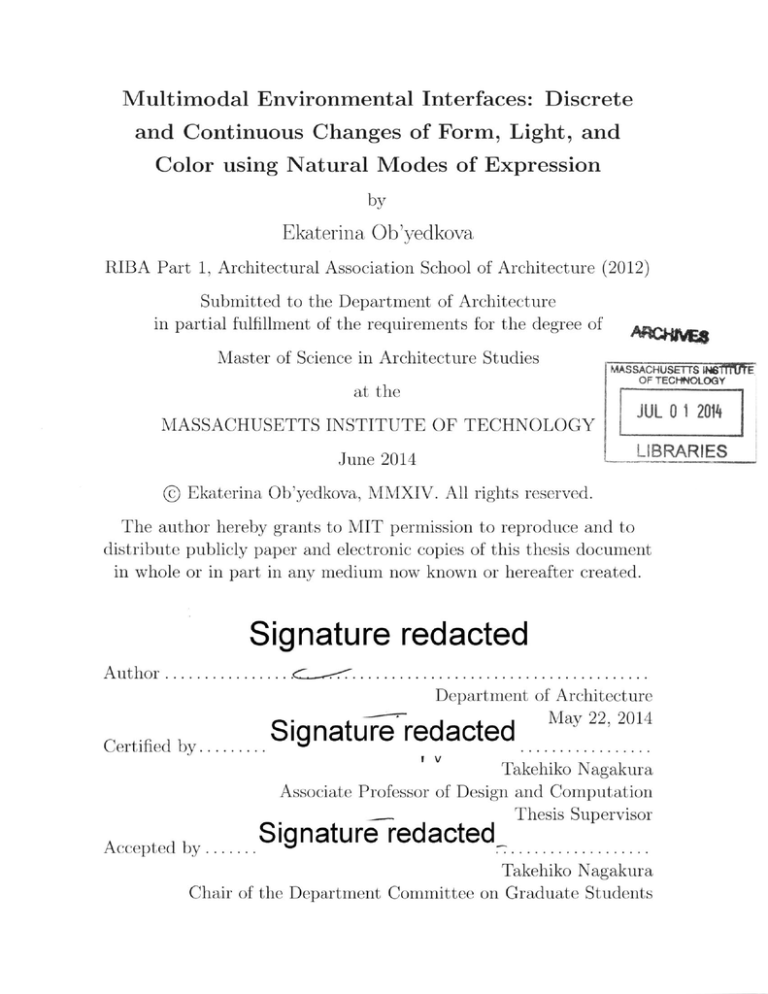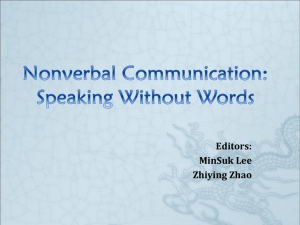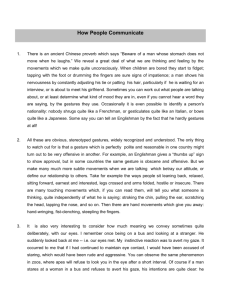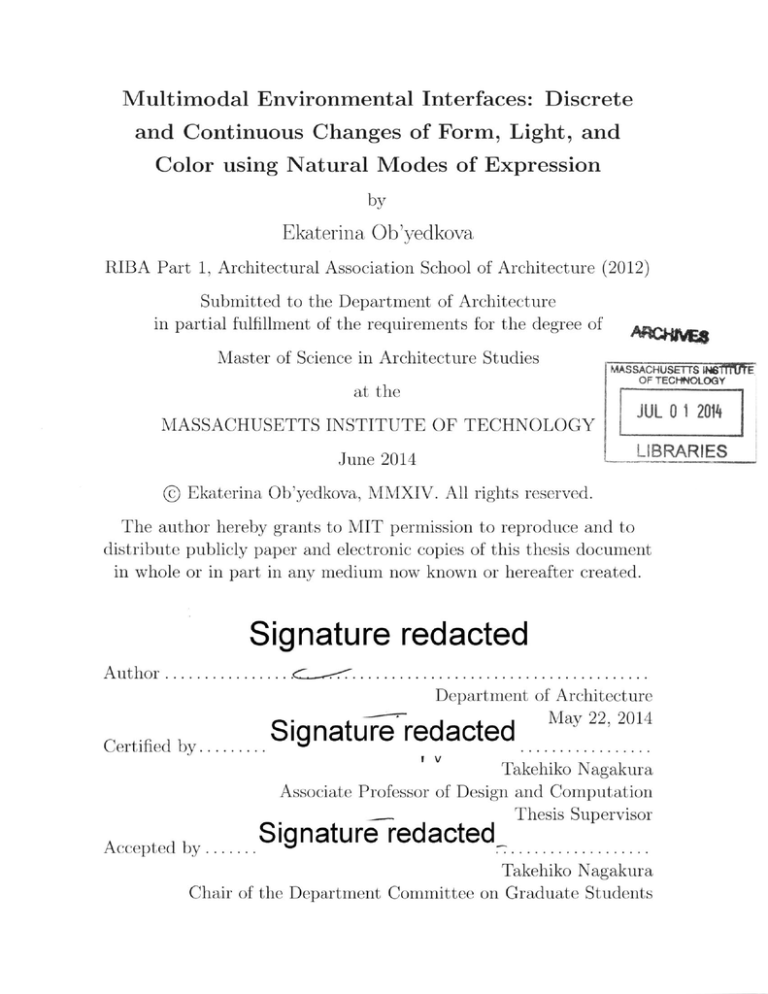
Multimodal Environmental Interfaces: Discrete
and Continuous Changes of Form, Light, and
Color using Natural Modes of Expression
by
Ekaterina Ob'yedkova
RIBA Part 1, Architectural Association School of Architecture (2012)
Submitted to the Department of Architecture
in partial fulfillment of the requirements for the degree of
Master of Science in Architecture Studies
at the
MASSACHUSETTS INSTITUTE OF TECHNOLOGY
AD
MASSACHUSETTSMr
W41'UE
OF TECHNOLOGY
JUL 0 1 201
LIBRARIES
June 2014
@ Ekaterina Ob'yedkova, MMXIV. All rights reserved.
The author hereby grants to MIT permission to reproduce and to
distribute publicly paper and electronic copies of this thesis document
in whole or in part in any medium now known or hereafter created.
Signature redacted
A u th o r .................
Certified by.........
......................................
Department of Architecture
May 22, 2014
Signature redacted
Iv
Takehiko Nagakura
Associate Professor of Design and Computation
Thesis Supervisor
Accepted by . .
Signature redacted
Takehiko Nagakura
Chair of the Department Committee on Graduate Students
2
Multimodal Environmental Interfaces: Discrete and
Continuous Changes of Form, Light, and Color using Natural
Modes of Expression
by
Ekaterina Ob'yedkova
Submitted to the Department of Architecture
on May 22, 2014, in partial fulfillment of the
requirements for the degree of
Master of Science in Architecture Studies
Abstract
In this thesis, I defined and implemented a framework for design and evaluation of
Multinodal Environmental Interfaces. Multimodal Environmental Interfaces allow
users to control form, light, and color using natural modes of expression. The framework is defined by categorizing possible changes as discrete or continuous. Discrete
and continuous properties of form, light, and color can be controlled by speech, gestures and facial expressions. In order to evaluate advantages and disadvantages of each
of the modalities, I designed and conducted a series of experiments. I disproved my
hypothesis that whereas discrete changes are easier to control with language, continuous changes are easier to control with gestures and facial expressions through a series
of interactive prototypes. I proved my hypothesis that the perception of whether a
gesture or a speech command feels intuitive is consistent among the majority of users.
Thesis Supervisor: Takehiko Nagakura
Title: Associate Professor of Design and Computation
3
4
Acknowledgments
I would like to express my deepest gratitude to my advisor, Professor Takehiko Nagakura, for his excellent advice, insightful criticism, inspiring ideas, patience, caring,
and for all the fascinating discussions we had. Professor Nagakura provided me with
an excellent atmosphere for conducting research and was incredibly supportive and
yet very critical. I would also like to thank my reader, Professor Terry Knight, for her
help with defining, clarifying, and communicating the ideas I wanted to explore in my
thesis. I would like to thank Mark Goulthorpe, a member of my thesis committee,
for helping me to look at my thesis from different perspectives. Mark, your work has
always been very inspiring to me.
I would like to thank the Department of Architecture at MIT for awarding me a
Graduate Merit Fellowship. This generous financial support gave me an extraordiilary opportunity to pursue my deepest research interests and to evolve a body of
personal work that I will undoubtedly continue to build upon during my career. I
would also like to thank the CAMIT Arts grant committee for granting me the funding for an installation project. The project was crucial for the development of this
thesis.
For the realization of the complex installation project, I would like to specially thank
Chris Dewart. Chris, I am indebted for your generous help with installing my exhibit.
By no means conventional, the task required a good deal of brainstorming, expertise,
and hours of hard work. I would like to thank Jim Harrington for his support and
trust. Jim, thank you very much for helping me to negotiate the use of ACTs Cube
space as well as letting me to hang my installation in the Long Lounge. I promise I
will take it down on time. I would like to thank Cynthia Stewart. Cynthia, your kind
and supportive attitude has been invaluable. I would like to thank my friends, Victor
Leung, for helping me to design the electronics, and teaching me how to solder, Jeff
Trevino, for composing the music, Ben Golder, for help with the calibration of the
5
motors, Barry Beagen, for giving a hand to me and Chris Dewart when we needed it.
Chris Bourantas, I would like to thank you for helping me to realize my vision for an
animation.
The opportunity to take classes outside Architecture has been fascinating. The classes
I took in Computer Science as well at the Sloan School all had a profound impact on
my work and thinking. I would especially like to thank Professor Robert Berwick,
Professor Patrick Winston, Professor Robert Miller, Professor Randall Davis, Professor Fiona Murray, Professor Luis Perez-Breva, and Professor Noubar Afeyan - your
classes have awakened many new interests for me.
Finally, I would like to thank my family for their support of all my endeavors. Mother
and Father, you continue to surprise me with your insights and wisdom; needless to
say, to you I owe everything.
A warm expression of gratitude to everyone I met on this two-year journey - your help
made a big difference. At MIT I had an opportunity to rise to new challenges and
explore new frontiers of knowledge without ever feeling afraid. To me, MIT proved
to be a place where almost anything is possible: if one is determined to try out a new
idea, there are always people who can help.
6
Thesis Reader: Terry Knight
Title: Professor of Design and Computation
8
Contents
1
2
Introduction
15
1.1
Motivations for Multimodal Environmental Interfaces (MEI)
15
1.2
Description of M EI . . . . . . . . . . . . . . . . . . . . . . . .
17
1.3
An Overview of the Precedents for MEI . . . . . . . . . . . . .
17
1.3.1
Multiniodal Interfaces in Computer Science
. . . . . .
17
1.3.2
The Architecture Machine Group . . . . . . . . . . . .
28
1.3.3
Interactive Design in Architecture and Art . . . . . . .
28
A Framework for Design and Evaluation of MEI
33
2.1
Motivations for a Cross-disciplinary Approach . . . . . . . . .
33
2.2
Framework Components
38
2.2.1
. . . . . . . . . . . . . . . . . . . . .
Natural Modes of Expression:
Speech, Gestures, and Facial
Expressions
2.3
2.4
. . . . . . . . .
38
2.2.2
Discrete and Continuous Changes . . . . . . . . . . . . . . . .
38
2.2.3
Changes in Form, Light, and Color. . . . . . . . .
. . . . . .
39
Transfornative Space: Interactive Istallation Prototype . . . . . . . .
40
2.3.1
Transformative Space: Concept
40
2.3.2
Transformative Space: Hardware Design
. . . . . . . . . . . .
42
2.3.3
Transformative Space: Software Design . . . . . . . . . . . . .
45
2.3.4
Transfornative Space: Challenges and Future Work . . . . . .
45
Experiment Design: User Experience
. . . . . . . . . . . . . . . . .
. . . . . . . . . . . . . . . . . .
46
2.4.1
H ypothesis . . . . . . . . . . . . . . . . . . . . . . . . . . . . .
46
2.4.2
Prototype and Questionaires . . . . . . . . . . . . . . . . . . .
47
9
3
2.5
Experiment Implementation . . . . . . . . . . . . . . . . . . . . . . .
49
2.6
Experiment Data Collection
. . . . . . . . . . . . . . . . . . . . . . .
50
2.7
Experiment Data Analysis
. . . . . . . . . . . . . . . . . . . . . . . .
51
3.1
4
61
Contributions
An Overview of the Contributions . . . . . . . . . . . . . . . . . . . .
63
Conclusions and Future Work
4.1
Summary and Future Work
61
. . . . . . . . . . . . . . . . . . . . . . .
63
A Tables
65
B
67
Figures
10
List of Figures
1-1
Context-free grammar parse tree.
. .
. . . . . . .
20
1-2
Spectrograph. [11 . . . . . . . . . . . . .
. . . . . . .
21
1-3
'Taxonomy of Gestures' [10, p.680].
. . . . . . .
25
1-4
'Analysis and recognition of gestures' [10, p.683].
. . . . . . .
26
1-5
'Framwork and Motivation' .
. . . . . . .
27
1-6
'Put-that-there' . . . . . . . . . . . . . ..
. . . . . . . . . . . . . . . .
29
1-7
'Put-that-there' . . . . . . . . . . . . . ..
. . . . . . . . . . . . . . . .
30
1-8
Franwork and Motivation' .
. . . . . . . . . . . . . . . .
31
2-1
A Cross Disciplinary approach to MEL
. . . . . . . . . . . . . . . . .
34
2-2
Natural Modes of Expression.
. . . . . . . . . . . . . . . . . . . . . .
38
2-3
Discrete versus Continuous.
. . . . . . . . . . . . . . . . . . . . . . .
39
2-4
Relationship matrix.
. . . . . . . . . . . . . . . . . . . . . . . . . . .
40
2-5
View of the Installation in Chandellier State in the ACT's Cube.
42
2-6
Assembled light components that are located inside the cubes. .
44
2-7
Perspective view of 6 components showing the pulley mechanism
54
2-8
SpeechLightDiscoverability.
. . . . . . . . . . . . . . . . . . . .
.. 55
2-9
SpeechLocationDiscoverability. . . . . . . . . . . . . . . . . . . .
55
2-10 GestureLightDiscoverability.
. . .
. . . . . .
. . . . . .
. . . . . . . . . . . . . . . . . . . .
2-11 GestureLocationDiscoverability.
2-12 LightSpeechDiscrete.
[2]
56
. . . . . . . . . . . . . . . . . .
.. 56
. . . . . . . . . . . . . . . . . . . . . . . .
57
2-13 Light SpeechContinuous.
. . . . . . . . . . . . . . . . . . . . . .
57
2-14 LightGestureContinuous. . . . . . . . . . . . . . . . . . . . . . .
58
11
2-15 LightGestureDiscrete. . . . . . . . . . . . . . . . . . . . . . . . . . . .
58
2-16 MotionSpeechContinuous.
. . . . . . . . . . . . . . . . . . . . . . . .
59
2-17 MotionGestureContinuous.
. . . . . . . . . . . . . . . . . . . . . . . .
59
B-1
Transformative Space Installation: view from top. . . . . . . . . . . .
68
B-2
Transformative Space Installation: view from below. . . . . . . . . . .
69
B-3
Transformative Space Installation: close-up view.
70
. . . . . . . . . . .
B-4 Prototype Hardware: arduino mega board used power 48 servo motors.
71
B-5
Exploration of different states through an animation.
72
B-6
An animated representation og computational reading of facial expres-
. . . . . . . . .
sio n s. . . . . . . . . . . . . . . . . . . . . . . . . . . . . . . . . . . . .
12
73
List of Tables
A. 1 An overview of Interactive Art and Architecture . . . . . . . . . . . .
13
66
14
Chapter 1
Introduction
1.1
Motivations for Multimodal Environmental Interfaces (MEI)
While the idea of 1ectronicaly- onnrtd smart lomnes opens up a palette of novel
ways to control our habitat, it only explores a limited range of possibilities that digital technologies offer for the design of our environments.
Smart homes contain a
common array of household objects with common functionalities. However, with embedded digital controls, these objects can perforn their functions in the ways that
are more intelligent.
In this thesis, I look at how digital technologies can not only
create more intelligent environments but fundamentally change the ways in which we
occupy and interact with our environments. This change implies both creating novel
kinds of objects and novel ways of interacting with them.
Advancements in imaterial sciences, fabrication, and human-computer interaction
present a vast field of novel design opportunities. On the one hand, shape-changing
materials, variable-property materials, digital fabrication methods, along with the
ability to integrate electronics, challenge traditional ways of form making. On the
other hand, advancements in the field of human-computer interaction yield many
novel opportunities for how we can interact with physical matter.
15
With these two main strands of innovation in mind - materials and human-computer
interaction - the question arises : how can designers meaningfully explore the implications of these innovations for our physical environment?
The approach taken in this thesis is, first, to subjectively identify main features of the
physical environments that these innovations can allow for. The thesis makes an assumption that these environments should have dynamic behaviours, i.e that they can
change and adapt, and that these behaviours should be triggered through interaction
with people. Secondly, the thesis devises a framework for relating different kinds of
changes to certain types of interaction.
When communicating with each other, we use multiple modalities to convey meaning.
Bodily expressions such as speech, gestures and facial expressions are interdependent
and provide various levels of information. Although these modalities constitute the
diversity of our experiences, spatial environments are hardly informed by the expressive human body. Would it be possible to interact with our spatial environments in
ways similar to those with which we interact with each other?
Our environments are generally static.
However, if we assume that architectural
space can transform, change and adapt, then inhabiting a space will mean something
different from what it means today. Inhabiting a space will be similar to having a
conversation. In a conversation, speech, gestures and facial expressions are necessary
for communicating infinite shades of meaning. In spatial environments, these same
modalities will allow us to define a change. I will look at how spatial forms, light,
and colour can change in response to bodily expressions.
16
1.2
Description of MEI
Multimodal Environmental Interfaces (MEI) are spatial interfaces that take speech,
gestures, or facial expressions as input. To define a framework for design and evaluation of Multimodal Environmental Interfaces, I narrow down the possible changes
down to those in spatial form, in light, and in color. I further categorize changes as
either discrete or contirnuous. Discrete change is categorical. Continuous change is
gradual.
This framework forms the basis of Multimodal Environmental Interfaces. The framework rests on the assumption that through a series of user tests, it is possible to arrive
at series of guidelines that can help relate modalities to changes. The criteria that is
used for the evaluation of how well a modality is suited for controlling a change are
learnability, efficiency, safety, and feel. These criteria are borrowed from Neilsen's
usability evaluation framework for Graphic User Interface (GUI) design. I believe
that if the framework continues to develop, its impact could be similar to GUI design
frameworks, i.e that it could provide sets of useful guidelines for MEI designers.
1.3
1.3.1
An Overview of the Precedents for MEI
Multimodal Interfaces in Computer Science
Multimodal Interfaces allow users to interact with digital devices using more than
one modality; this may include speech and gesture, speech and lip movements, or
gaze and body movements. M\ultimodal Interfaces first appeared in the early 1980s
and are an intriguing alternative to Graphic User Interfaces.
These new kinds of
interfaces will allow for more expressive and natural mneans of human-computer interaction. Systems that allow for multimodal input can be significantly easier to use.
They can be used in a wider range of conditions by a broader spectrum of people.[8,
p.1] In Computer Science, the design of Multimodal Interfaces is challenging from
both the perspectives of systems design and user experience. Systems design required
17
for multimodal human-computer interaction is fundamentally different from the traditional GUI architectures. Whereas GUI architectures have one single event stream
and are sequential in nature, multimodal systems handle multiple input streams in
parallel.
The ways in which multiple streams of information are integrated differ-
entiates the design of Multimodal Interfaces into feature fusion and semantic fusion
approaches.
Before going into detail about the different approaches to multimodal
integration, however, I would like to make a survey of the methods for recognizing
gestures, speech and facial expression. These modalities by no means limit the scope
of multimodal interaction, which often includes gaze tracking, lip motion, and emotion detection.
However, it is speech, gestures, and facial expressions that are the
subject of this thesis. I will, therefore, discuss them in greater detail.
Speech and language
Speech and language processing have been fundamental to computer science from
its very onset.
The close relationship between speech and thought made computer
scientists think about what it would take for a machine to be 'intelligent'. The well
known Turing test (Alan Turing 1950) claimed that a machine can be considered
intelligent if, when having a conversation with a human, the human can not tell that
he or she is talking to a machine.
Putting the question of machine intelligence aside, this thesis aims to understand
how speech - among with other modalities such as gestures and facial expressions can become a means of interaction with the physical environment.
In order to ad-
dress this question, I will first give a brief overview of various speech and language
processing paradigms. I will highlight contemporary approaches to speech and language processing. Similarly, I will analyze gestures and facial expressions through the
prism of computer science. The analysis will allow me to draw a comparison among
computational approaches to processing various natural modes of expression.
18
Speech and language processing is a complex task that comprises many levels of
understanding. Imagine for a second being in a country where the inhabitants speak
a language you have never heard. What knowledge would you need to acquire to be
able to understand or speak it?
First of all you would need to break sounds into
words, which involves a knowledge of phonetics and phonology. You would also need
to know the meanings of words, i.e. semantics. Being able to decipher words and their
meaning would not be enough, however. Without the knowledge of syntax - i.e. how
words relate to each other - it would be difficult to understand the overall meaning
of phrases and sentences. Morphology - knowing the components of words and how
they change - may be less critical but is also important in language understanding.
If you want to engage in a dialogue, then apart from knowing how to take turns and
pause - i.e. rules of discourse - you might need to know other culture-specific nuances
about having a conversation.
All of the above, however, would still not be enough
for you to engage in a meaningful conversation. When we talk to each other, we also
make assumptions about the intentions and goals of the speaker. These assumptions
impact the way we interpret the meaning of words, an aspect of laguage referred to
as pragmatics.
Despite the complexity of the task, speech and language processing have advanced
dramatically since the middle of the twentieth century.
State-of-the-art systems
achieve up to 92.8 percent accuracy in language understanding (according to Professor Robert Berwick at MIT). When compared to other types of human-computer
interaction such as gestures, emotions, and facial expressions, speech and language
understanding are significantly more advanced.
The success of IBM's Watson, Ap-
ple's Siri, Google Translate, and spell correction programs is evident. Although these
systems may not be perfect, they clearly demonstrate the many advantages of speechbased interaction with digital devices. Web-based question answering, conversational
systems, grammar checking, and machine translation are all active areas of research.
Historical overview
19
At least four disciplines have been involved in the study of language: linguistics (
computational linguistics ), computer science ( natural language processing
recognition
( electrical
engineering
), and
), speech
computational psycholinguistics ( psychol-
ogy ). [5, p.9]
The mid-twentieth century was a turning point in the study of language. With the
inception of computer science came the idea of using finite state machines to model
languages. In 1956, Chomsky described Context-Free Grammars, a formal system for
modeling language structure.
S
NP
Det
The
VP
N
I I
V
teacher
praised
NP
Det
N
I
I
the
student
Figure 1-1: Context-free grammar parse tree. [2]
Context-free grammars belong to a larger field of formal language theory and are
a way of describing finite-state languages with finite-state grammars. Another farreaching work was done by Shannon, who was the first person to use probabilistic
algorithms for speech and language processing. [5, p.10] In this same time period 1946 - the sound spectrograph was invented. The invention was followed by seminal
work in phonetics that allowed engineers to create the first speech recognizers. It was
in 1952 at Bell Labs that the first statistical speech processing system was developed.
It could recognize with 97-99 percent accuracy any of the 10 digits from one person.
[5, p.10]
The early 1960s were significant because they marked a clear separation of two
20
Figure 1-2: Spectrograph. [1]
paradigms: stochastic and symbolic. Whereas the stochastic paradigm was common
among electrical engineers and statisticians, the symbolic paradigm dominated the
emerging filed of Artificial Intelligence (AI). While the major focus in Al was on reasoning and logic (e.g. Logic Theorist, General Problem Solver), electrical engineering
was focused on developing systems that could process text and speech (e.g. Bayesian
text-recognition systems).
In the 1970s and 1980s, the field further subdivided into four major paradigms:
stochastic, logic-based, natural language understanding,and discourse modelling. Each
of these directions played a significant role in developing significantly more advanced
and robust speech and language processing technologies.
To name a few seminal
works, IBM's Thomas J. Watson Research Centre and AT&T's Bell Laboratories
pursued stochastic paradigms. Colmerauer and his colleagues worked on Q-systems
and Metamorphosis Grammars, which largely contributed to logic-based models. [5,
p. 11] In natural language understanding, the system SHRDLU developed by Winograd was a significant turning point. It clearly showed that syntactic parsing had
been mastered well enough that the user could interact with a toy world of primitive
21
objects by asking such complex questions as 'Which cube is sitting on the table? Will
you stack up both of the red blocks and either a green cube or a pyramid? What
does the box contain? [SHRDLU demo, http://hci.stanford.edu/winograd/shrdlu/]
Discourse modeling began to approach the tasks of automatic reference resolution.
For example, consider the following sentences: I got a new jacket. It is light and
warm. The meaning of 'It' follows from the first sentence. For a computer understanding, references across sentences is a non-trivial task.
In the mid and late 1990s, all the methods developed for parsing are enhanced with
probabilities. For example, Probabilistic Context-free grammars significantly outperform traditional CFGs. Data-driven approaches that involve learning from a set of
examples have become common place.
Since the beginning of the twenty-first century, there has been a growing fascination
with machine-learning approaches. Machine learning is a branch of Al that studies algorithms that allow machines to learn from raw data. The interest in machine-learning
for speech and language processing has been stimulated by two factors. Firstly, a wide
range of high quality corpora has become available. Invaluable resources such as the
Penn TreeBank (1993), PropBank (2005), and Penn Discourse Treebank (2004) are
all well annotated with semantic and syntactic tags. These resources have allowed
linguists to approach parsing using supervised learning techniques, which have proved
successful. The second factor emerged from the downside of the first: creating good
quality corpora is an incredibly expensive and tedious task. As a consequence, unsupervised learning approaches have emerged in an attempt to create machines that
can learn from a very small set of observations.
Speech and language modeling, analysis, and recognition
Here I will use a quote from Daniel Jurafsky and James H. Martin that best describes
the multifaceted nature of speech understanding:
'Speech and language technology relies on formal models, or representationsof knowl22
edge of language at the levels of phonology and phonetics, morphology, syntax, semantics, pragmatics, and discourse. A number of formal models including state machines,
formal rule systems, logic, and probabilisticmodels are used to capture this knowledge.'
[5, p.10-11]
Gestures
Gestures have been studied for centuries. The first studies of gestures date back to
the eighteenth century. Scientist looked at gestures in order to find clues to the origins of language and the nature of thought.
By the end of the nineteenth century,
however, the question about the origins of language was abandoned and the interest
in gestures disappeared.[6, p.101] Whereas psychology was uninterested in gestures
because they hardly shed any light on human subconsciousness, linguistics ignored
them because its focus was on phonolgy and grammar. [6, p.101] In the mid twentieth
century, however, the study of gestures was revived. Linguists became interested in
building a theory of sign language, and psychologists began to pay more attention to
higher-level mental processes. [6, p.101]
In the late twentieth century, the domain of computer science, specifically the field of
human-computer interaction, defined a new dimension for discussing gestures. The
notion of Gesture in computer science is different from its definition in psychology.
Whereas psychological definitions view gestures as bodily expressions, in human computer interaction a gesture is viewed as a sign.
Human-computer interaction
(HCI) domain understands a gesture as a sign or symbol.
This view of a gesture
makes it akin to a word in a language.
Taxonomy of gestures
Pavlovic [10, p.680] [11, p.7-8] proposed a useful taxonomy for HCI, which is driven
by understanding gestures through their function.
gestures from unintentional movements.
Firstly, the taxonomy separates
Secondly, it categorizes gestures into two
types, manipulative and communicative. Manipulative gestures are hand and arm
23
movements that are used to manipulate objects in the physical world. These gestures
occur as a result of our intent (i.e to move objects, to rotate, to shape, to deform)
and our knowledge of the physical properties of the object which we want to manipulate. Unlike manipulative gestures, communicative gestures are more abstract. They
operate as symbols and in real life are often accompanied by speech.
[10,
p. 680]
Communicative gestures can be further divided into acts and symbols.
Acts are gestures that are tightly coupled with the intended interpretation.
Acts
can be classified into mimetic and deictic. An example of a mimetic gesture can be
an instructor showing how to serve a tennis ball without any equipment. In this case,
the instructor mimics a good serve but focuses purely on the body movement. Deictic
gesture is simply pointing. According to Quek [11, p.7-8], when speaking about computer input there are three meaningful ways to distinguish deictic gestures: specific,
generic, and metonymic. Specific deictic gestures occur when a subject points to an
object in order to select it or point to a location. For example, clicking on an icon or
moving a file to a new folder are deictic gestures. Generic deictic gestures are used
to classify an object as belonging to a certain category. Metonymic deictic gestures
occur when a user points to an object in order to define a class it belongs to. Selecting
dumplings to signify Chinese cuisine is an example of metonymic deictic gesture.
Symbols are gestures that are abstract in their nature. With symbolic gestures it
is often impossible to know what a gesture means without prior knowledge. Most
gestures in Sign Languages are symbolic and it is difficult to guess their meaning
without any additional information. According to Quek, symbolic gestures can be
referential or modalizing. An example of a referential gesture would be touching
one's wrist to show that there is very little time left. Modalizing gestures often cooccur with speech and provide additional layers of information. [11, p.9] For example,
when one starts giving a presentation he or she might ask everyone to turn off their
phones while at the same time putting a finger against his or her lips to indicate
silence.
24
HAND/ARM MOVEMENTS
UNINTENTIONAL MOVEMENTS
GESTURES
MANIPULATIVE
COMMUNICATIVE
ACTS
MIMETIC
SYSMBOLS
DIECTIC
SPECIFIC
GENERIC
REFERENTIAL
MODALIZING
METONIMIC
Figure 1-3: 'Taxonomy of Gestures' [10, p.680].
Gesture modeling, analysis, and recognition
While in real life the variety of gestures and their meanings is extraordinary, current computational systems focus on a limited range of gestures:
pointing, wrist
movements to signify rotation and location of objects in virtual environments, and
single-handed spatial arm movements that create definite paths or shapes.
Computational systems that allow for gestural interaction integrate three modules:
modeling of gestures, analysis of gestures, and gesture recognition.
Modeling of gestures
It is important to find the right way of representing gestures in order to efficiently
translate raw video stream data into accepted representation format, and to com-
25
pare sample gestures with input. There are two approaches to gesture modeling:
appearance based and 3D model based. 3D model based approaches are generally
more computationally intensive; however, they allow the recognition of gestures that
are spatially complex. They can be further categorized into volumetric models and
skeletal models. Volumetric models can be either nurb surfaces describing the human
body in very great detail or constructed from primitive geometry(e.g cylinders and
spheres).
This method of comparison is called analysis-by-synthesis, which, in its
essence, is a process of parametric morphing of the virtual model until it fits the input image. Using primitive geometry instead significantly reduces computation time;
however, the number of volumetric parameters that need to be evaluated is still immense. In order to reduce the number of volumetric parameters, skeletal models have
been studied. These models represent hands and arms schematically, and body joints
have limited degrees of freedom.
Multimodal Fusion
MODEL PRE DICTION
-
ANALYSIS
V:
FEATURE D ETECTION
VISUAL
10PARAMETER ESTIMATION-+
F
P
FEATURE
PARAW TER
-PARAMETER
RECOGNITION
G
GESTURE
PREDICTION -
Figure 1-4: 'Analysis and recognition of gestures' [10, p.683].
Feature (Early) Fusion
Feature fusion is an approach in which modalities are integrated at an early stage of
signal processing. This is particularly beneficial for systems in which input modali26
COMPUTER SCIENCE
GESTURES
SPEECH
FACIAL EXPRESSIONS
- Chomsky defines
Context Free Grammars
-Bell Labs, 10
digits, single speaker
1950s
- stochasticvesrus symbolic
1970s
1990s
2000s
2010s
- stochastic,logic-based,natural language understanding,
- 'Put that there' pointing
- Bledsoe, man-machine project
- appearance based methods
- Stanford, Peter Hart continues
Bledsoe's research
discoursemodelling
- IBM's J. Watson Research
- HCI, gesture as a sign
- functions of gestures
- Appearance based
methods
- 3D Model approaches
- gSpeak
- Kinect
- Leap motion
- SHRDLU by Winograd
- PCFG
- Penn TreeBank etc.
- Supervised Machine Learning
-
- University of Bochum and South
Cal. outperform MIT with their face
recognition system
- 3D model based approaches
Unsupervised Machine Learning
- Siri, Google Glass, Kinect
- Kinect Face recognition SDK
Figure 1-5: 'Framwork and Motivation'
ties almost coincide in time. A seminal example of a feature fusion system which I
would like to discuss in more detail is a system developed by Pavlovic and his team
in 1997. The system integrates two modalities, speech and gesture, at three distinct
feature levels. Before describing the feature fusion approach, however, let me outline
the architecture of the system. The system consists of three modules: a speech processing (visual), a gesture processing (auditory), and an integration module. [9, p.
121] The visual module receives input from a camera and processes the video stream.
It comprises a feature estimator and a feature classifier. The feature estimator performs the following tasks: color-based segmentation, motion-based region tracking,
and moment-based feature extraction. [9, p. 122]
Semantic (Late) Fusion
27
Semantic fusion is an approach in which modalities are integrated at a much later
stage of signal processing. This approach is particularly beneficial when input modalities are asynchronous. Semantic fusion has a number of advantages. First of all,
it allows modalities to be processed more or less autonomously. Secondly, recognizers are modality-specific and can therefore be trained using unimodal data. Thirdly,
modalities can be easily added or removed without making substantial changes to the
system's architecture.
1.3.2
The Architecture Machine Group
The Architecture Machine Group pioneered what we call today Multimodal HumanComputer Interaction. The seminal work 'Put that There' appeared in the 1970s.
In this work it was first shown how a person could draw shapes on a screen using
pointing gestures and speech. By using speech the user could define a type of a shape
and its color; by pointing the user could indicate where the shape should be drawn.
The project was further continued and evolved into an interactive placement of ships
on the map of the Caribbean islands.
1.3.3
Interactive Design in Architecture and Art
For many years, there has been a fascination in the field of architecture with buildings
that can physically transform and adapt. Realization of the idea took many different
forms: from embedding motor controls into building components (e.g. transformable
roof structures or motor actuated window shades) to augmentation of architecture
with digital projection. [3, p. 3] Motivations for dynamic and responsive architecture are diverse and it is often difficult to draw a clear and continuous path of the
evolution of ideas. Nevertheless, there have emerged distinct ways of thinking about
transformation and adaptability in architecture. I systematically outline historic examples below.
28
Figure 1-6: 'Put-that-there'
History overview
I categorize precedents into two main groups:
1) Architectures than can physically transform and through that transformation reveal novel formal, pragmatic and cultural possibilities I refer to as Kinetic Architecture. Examples of Kinetic Architecture challenge traditional architectural elements
and their function by incorporating digital motion controls and at times novel materials, and digital projection. Designers of Kinetic architecture often argue that their
aim is not simply to solve problems but to create novel culturally meaningful experiences. Some of the examples of the work in this domain are Zaha Hadids 'Parametric
Space' and Mark Goulthourpe's 'HypoSurface'.
2) Architectures than can physically transform and through that transformation improve ergonomics of our building I refer to as Smart Homes.
Designers of Smart
Homes accept traditional architectural elements as they are but enhance them with
29
Figure 1-7: 'Put-that-there'
digital motor controls and electronic devices to control temperature, light, and humidity. For example, a regular tabletop that can be positioned at different heights or
walls that can slide to create different spatial arrangements might be elements of a
Smart Home. The argument for Smart Homes lies in their customization, efficiency,
and their ability to provide healthier living conditions.
In both categories I do not limit spatial changes to motor actuated physical reconfigurations. Along with motor actuated changes, these architectures can also embed
shape or state-changing materials, and digital projection.
30
INTERACTIVE
ART & ARCHITECTURE
SMART HOMES
NOVEL CULTURAL EXPERIENCES
EMBEDING INTELLIGENT CONTROLS
EXPLORATION OF FORMAL POSSIBILITIES
IMROVING HEALTH AND ERGONOMICS
CHALLENGE TRADITIONAL APPROACHES TO
FORM AND FUNCTION
11
MULTIMODAL ENVIRONMENTAL INTERFACES
While it is evident that our environments are becoming increasingly more
dynamic and responsive, the question of how people could impact or control
these changing environments has not been addressed.
Figure 1-8: 'Framwork and Motivation'
31
32
Chapter 2
A Framework for Design and
Evaluation of MEI
In Chapter I, I described the history and current trends in two distinct domains:
Multimodal Interfaces in Computer Science and Interactive design in Architecture
and Art. In this chapter, I will define Multimodal Environmental Interfaces (MEI)
In the context of these two domains. I will explain what advantages they offer for
our spatial environments. I will describe the challenges of designing MEI and, most
importantly, propose a framework for design and evaluation of MEI.
Multimodal Environmental Interfaces (MEI) are spatial interfaces that allow users
to interactively change spatial properties using natural modes of expression: speech,
gestures, or facial expressions. The spatial properties that I am focusing on in this
thesis are the physical transformation of space, light, and color. In future work on
MEI, the set can be expanded to include thermal control, sound, and humidity.
2.1
Motivations for a Cross-disciplinary Approach
The reasons for a cross disciplinary approach are many. Firstly, this thesis aims to
develop a framework for the design and evaluation of MEI; the closest analogy for
this type of work is Jacob Neilsen's 10 Usability Heuristics for User Interface Design.
33
COGNITIVE SCIENCE
LANGUAGE
GESTURES
UTER SCIE NCE
CO
FACE PERCEPTION
EMOTIONS
NATURAL LANGUAGE PROCE SSING
MOTION PERCEPTION
GESTURE RECOGNITI0
FACE RECOGNITION
EMOTION DETECTION
MOTION TRACKING
TANGIBLE
ARC
CTURAL DESIGN
INTERFACES
AUGMENTED REALITY
MULTIMODAL INTER
RESPONSIVE ENVIRONMENTS
INTERACTIVE DESIGN
BRAIN
PUTER
INTERFACES
THESIS
NEUROSCIENC
BRAIN-COMPUTER
INTERFACES
Figure 2-1: A Cross Disciplinary approach to MEL.
My thesis, therefore, borrows certain methods and lessons learned from developing
design principles or guidelines for Graphic User Interfaces (GUI). Secondly, the methods required to recognize gestures, speech, and facial expressions are computationally
very complex. It is commonly thought that designers do not necessarily invent new
technologies but rather use them to fulfill their creative vision. Michael Fox, in his
work 'Catching up with the past: a small contribution to a long history of interactive
environments.', makes the following statement:
'Designing such [interactive]environments is not inventing after all, but appreciating
and marshaling the technology that exists at any given time, and extrapolating it to
suit an architecturalvision. [4, p. 17]
34
A technological invention is therefore seen as a window into novel design opportunities. I claim that the current technologies for inultimodal interaction evolved to
serve applications that are significantly different from MEI and developing appropriate algorithms that seamlessly work with hardware is beyond the scope of a designer.
There do not exist any 'plug and play' solutions to perform the functionalities that
MEI would require. Developing MEI therefore is a fundamentally cross disciplinary
work that at a minimum should involve Computer Scientists, Mechanical Engineers,
and Electrical Engineers working alongside Designers from the very onset of a project.
It is somewhat intuitive to think that because we experience spatial environments
through our body it would be most natural to control spatial changes using natural
modes of expression. Speech, gesture, and facial expressions play an important role
in how we understand the world and act upon it. Before going into greater detail
about what constitutes the framework for design and evaluation of MEI, I will outline
Neilsen's Usability Heuristics for GUI. The set of principles provides an important
framework some parts of which will inform my arguments about the advantages and
disadvantages of the natural modes of expression and multimodal interaction.
The field of User Interface Design has evolved a robust set of design principles and
evaluation frameworks. One of the most common is heuristic evaluation frameworks
is Jakob Nielsen's usability components. [7] Nielsen categorizes the goals of a good
user interface into five categories: learrability, efficiency, memorability, errors, and
satisfaction. He proposes that there are ten useful design heuristics, each of which
helps to achieve one of the five goals.
10 Usability Heuristics:
Visibility of system status
The system should respond to the user in a timely manner by giving feedback that
is easy to understand. We have all had the experience of becoming irritated by not
knowing how long a web page would take to load. Giving the user information that
35
shows systems status without significant cognitive overload is the objective of this
heuristic.
Match between system and the real world
This heuristic is used to improve learnability of an interface. If the system uses clues
that are familiar to us from our every day experiences, then it is significantly easier to guess the underlying functionality. The principle often takes form of a visual
metaphor. Apple successfully uses metaphors that are intuitive to help users grasp
how their operating system works. Examples include such actions as dragging items
to the trash, using trackpad gestures that are similar to manipulating physical objects, and so on. In its essence this heuristic implies that a system's functionality
should be easily discoverable.
User control and freedom
The user should be able to navigate easily. This principle requires support of 'undo'
and 'redo'. Accidental mistakes or slips are commonplace and should be easily erased
to ensure efficient workflow.
Consistency and standards
If a task is common enough there should be a convention for handling it. The user
should not wonder whether a different icon/word implies the same function or a different one. The feature of consistency contributes both to efficiency and learnability
of an interface.
Errorprevention
One of the easiest forms of error prevention is confirmation or safety dialogues. Although they can be extremely useful, they can pose a significant overhead for the
user, especially if written in using technical jargon. Windows operating systems have
been notorious for safety dialogues that are hard to understand for a non-technical
user. The best practice is to minimize safety dialogues by decreasing a chance for an
36
error in the first place.
Recognition rather than recall
The user should have to remember as little as possible. Information on how to use
the system should be easily available or/and be implicit in GUI design.
Flexibility and efficiency of use
Users often vary in their level of skill and experience. The Interface should be able
to accommodate both professional and novice users by giving them flexibility. Not
only do people have different skills, they also have different learning styles and ways
of thinking.
Giving users options on how to achieve a certain task allow them to
discover their preferred ways of doing things.
Aesthetic and minimalist design
Redundancy should be avoided. Users should not be distracted by aesthetic features
that are not meaningful or informative to them.
Help users recognize, diagnose, and recover from errors
If an error does happen the user should be able to diagnose the problem and find a
solution as quickly and easily as possible.
Help and documentation
A good Interface Design tries to minimize the need to look up the documentation.
This is not always possible, however, given the number of the features arid complexity
of a system. Help and documentation should be easy to access and navigate.
37
2.2
2.2.1
Framework Components
Natural Modes of Expression: Speech, Gestures, and
Facial Expressions
A
GESTURE
FACIAL EXPRESSION
INPUT
NAITURAL LANGUAGE
INPUT
INPUT
SPATIAL ENVIRONMENT
OUTPUT
OUTPUT
FEEDBACK LOOP
OUTPUT
FEEDBACK LOOP
Figure 2-2: Natural Modes of Expression.
When we communicate with each other, speech, gestures, and facial expressions
serve us as invaluable channels of information. While one modality may be sufficient
for getting a message across, it is usually only when these modalities are perceived
together that all shades of meaning are revealed in a conversation.
2.2.2
Discrete and Continuous Changes
The core idea of the framework is to categorize spatial changes into discrete and continuous. The reason why I think it is a meaningful distinction is because we tend
to pay different levels of attention to the world that surrounds us. A lot of things
remain unnoticeable until a certain threshold is reached and we become consciously
aware about something. What is more, we seem to classify things and processes into
distinct categories.
This is particularly evident from the words in our languages.
There are not that many words that describe the temperature of water. Water is
38
either categorized as 'cold,' 'warm,' 'body temperature,' or 'room temperature,' and
perhaps in several other ways.
When it comes to spatial changes in order to interact with spatial environments
in a simple and efficient manner, discrete changes or states are the immediate answer.
For example, if I want to change an object from being a table to being a chandelier
I would not want to go into all the details about the differences between the two.
These objects represent two very different categories. When, on the other hand, I
need a slightly different chandelier, then it might not be easy to communicate all the
nuances by using discrete commands (like a language or a symbolic gesture). Instead
a continuous, fluid gesture and immediate feedback seem most appropriate for a very
nuanced differentiation.
SPATIAL FORM
CONTINUOUS CHANGE
FACIAL EXPRESSIONS
LIGHT
COLOR
DISCRETE CHANGE
SPEECH
CONTINUOUS CHANGE;
FACIAL EXPRESSIONS
IDISCRETE CHANGE
SPEECH
CONTINUOUS CHANGE:
FACIAL EXPRESSIONS
DISCRETE CHANGE:
SPEECH
Figure 2-3: Discrete versus Continuous.
2.2.3
Changes in Form, Light, and Color
I focus on spatial changes such as light, color, and location. Each of these changes
can be either discrete or continuous as shown in the diagrams above.
39
CHANGE
WAYS OF CONTROLLING THE
CHANGE
EVALUATION
spatial form
gestures,
facialcexpressions
what is a preferred modality?
light
gestures,
facalepressions
how easy and natural does it feel ?
color
speech,
gestures, facial expressions
what kind of sense of self does this
type of interaction create?
Figure 2-4: Relationship matrix.
2.3
Transformative Space:
Interactive Istallation
Prototype
2.3.1
Transformative Space: Concept
Transformative Space Installation provides an example of what it could be like to
interact with spatial environments using speech and gestures. The installation was
sponsored by CAMIT Arts Grant.
Agenda
What is a meaningful relationship between archetypal spatial forms and digital information? Ceilings, chandeliers, stairs, walls, tables, chairs are looked at through
the prism of the ephemeral new digital world. These entities are to form a spatial
interface that negotiates the physicality of the real world and the infinite possibilities
of the digital world. Language and gestures are to become the primary means of
interaction with the spatial interface.
Installation
A 59x36 inch installation is composed of 48 translucent white cubes which are suspended from a ceiling. The cloud of cubes interactively reconfigures to form familiar
objects, like a stair, a table, or a chandelier. Every cube is moved up and down by a
small servo motor located in the ceiling. The suspension wire is transparent, making
the cloud appear to float in the air, defying the forces of gravity. The lifting me40
chanical components are designed to be visible and create an industrial yet beautiful
aesthetic. In contrast with the black mechanical parts, the cubes are weightless and
ephemeral. The movement is activated through commands in natural language. For
instance, when one would say 'a table' the structure would take a form that resembles
a table.There are three possible configurations: a Table, a Chandelier and a Stair.
Each of the configurations defines a state with its own functionality.
TABLE state:
When the installation is in a 'Table' state it functions as an image gallery. Au image
is projected from above onto the top face of each of the cubes. A projector is located
in the ceiling and is connected to a laptop. A viewer can look through the image
gallery by using a sliding hand gesture. Hand gesture recognition is performed using
a Kinect sensor.
STAIR state:
The stair state reconfigures the cloud of cubes into a stepping pattern in such a way
that formally establishes a dialogue with the surrounding space.
CHANDELIER state:
When in a 'Chandelier' state, the cubes move higher up and light up in different
color patterns. Lighting is achieved by incorporating inside every cube a small micro
controller, 4 LEDs and a distance sensor.
Architectural elements are often utilitarian and yet powerful means to convey architectural essence. The work is a subjective exploration of how these elements can
be recast to find new meanings iii the brave new digital world. Recent advances in
computer science and sensor technologies, such as natural language processing and
gesture recognition, are integrated into space and form making in order to create
novel and socially meaningful spatial experiences.
41
Sharing the work
The installation is an invitation to a broad audience to question what new meanings
familiar architectural objects can acquire in a world where digital information is no
longer constrained to a surface or a mobile device. The installation was located in
the ACT's Cube (Art Culture and Technolgy programme space) near the staircase,
a location with perfect lighting conditions and spatial configuration. Currently the
installation is located in the Long Lounge in the Department of Architecture. B-1
B-2 B-3
Figure 2-5: View of the Installation in Chandellier State in the ACT's Cube.
2.3.2
Transformative Space: Hardware Design
The installation consists of 48 cubes. Each cube is a standard unit that consists of
a pulley with two fishing wires to move the cube up/down and to prevent it from
42
spinning. The wire is transparent, which makes it almost invisible from many view
points. The pulleys are laser-cut out of black chipboard. Each pulley is attached to a
continuous rotation servo motor. This type of a motor is a modified version of a traditional servo. Unlike a regular servo which has a limited 180 degrees rotation angle,
continuous rotation servos can do multiple 360 degrees turns. However, position can
not be controlled using angles directly, and instead position is a function of speed,
time, and torque.
The matrix of cubes is divided into 2 by 4 racks, each of which is wired individually.
There are therefore 8 racks which are plugged into a custom made power adaptor.
Power adaptor that combines all of the 8 racks gets plugged into a power unit that
supplies 5.5 V. The power unit is located on the very top of the installation and is
powered from a regular outlet. I considered using an array of batteries which could
be located on top and eliminate the need to run a cable from the top to connect to
a regular power outlet; however, the number of batteries required and the length of
time they could supply the motors with the right voltage was extremely short (about
an hour).
There was no other choice but to run a cable from the top part of the
installation to the closest power outlet.
The motors are controlled with an Arduino Mega board, using up all of its digital pins. Although controlling Servo motors is generally a straightforward process
when using Arduino Servo Libraries, in my case every motor responded to the same
parameters slightly differently. I, therefore, had to do a complex calibration procedure
for every cube. Nevertheless, even after calibration there could be an intolerance of
up to one inch. The Arduino Mega board communicates with a computer wirelessly.
To perform a wireless connection the board is equipped with a wireless shield and an
Xbee transceiver Series 1. A Kinect is also plugged in to the same computer. With
both the Kinect and the Arduino Mega connected to one computer, it is straightforward to relate mechanical motion and input from the Kinect.
43
. ..........
.
Each cube has its own lights inside. Lights assembly consists of 4 LEDs, AdaFruit
Gemma micro controller, Ultrasonic distance sensor, and a Lithium battery. Unfortunately there is no communication between the light and the computer. The lights
therefore can not be controlled with either speech or gesture. In the installation the
light intensity varies based on the height of the cube, which is determined by the distance sensor. The installation is programmed in such a way that in the 'Table' state
the light are off. When the installation transitions from the 'Table' state into the
'Chandelier' state then lights gradually light up as the cubes are moving higher up.
When the installation reaches the 'Chandelier' state then the light intensity becomes
stable and is determined by the high of each of the cubes. B-4
Figure 2-6: Assembled light components that are located inside the cubes.
44
2.3.3
Transformative Space: Software Design
The core piece of software is written in C++ in Visual Studio 2010. The Arduino
Mega board and AdaFruit Gemma are programmed using Arduino programming interface. Communication between the main application and the boards occurs over a
serial port.
The primary function of the main application is to process multiple streams from
the Kinect sensor
audio data and skeletal tracking
and to determine whether a
physical motion event should be fired. If an audio event is signaled then the speech
recognition engine evaluated if an utterance corresponds to any of the words listed in
the grammar. I the case of the installation the grammar includes a 'Table', a 'Chandelier', and a 'Staircase'.
This grammar can be easily expanded to include many
words. The greater the number of words, however, the higher the chance that the
system will make a mistake and start moving when movement is unwanted. Skeletal
tracking strea"m s a basis for getu
gntin
G
r
gtiol
s pc1 rnfrmd
using an algorithmic method. Algorithmic method implies that a gesture is defined
through a series of parameters. How well these parameters get matched determines
whether an even gets fired. There are two gestures that are implemented to operate
the installation: a 'slide up and a 'slide down.
Arduino programs comprise patterns for mechanical motion and an interface for moving each of the cubes individually or at once.
2.3.4
Transformative Space: Challenges and Future Work
Having more reliable and precise motors would make the most difference for this
project. The low torque of the motors used in the installation limited the number
of materials that cubes could be made of the cubes had to be as light as possible.
Although vellum paper proved to be a good solution, white plexiglass is a more attractive option from aesthetics perspective.
45
Another improvement could be made in the number of gestures the system can recognize.
It would also be interesting to integrate facial expression recognition into the process, especially that it can also be handled by the Kinect Sensor.
2.4
Experiment Design: User Experience
The design of the installation raised a number of questions about how multiple modalities should be used and integrated together. What defines a good gestures or verbal
command? Which changes are better suited for gestural interaction and which are
better suited for speech? What criteria does 'better' involve? Would the preferences
be consistent across different users?
To what degree would user preferences vary?
Which features would be most valued by the users? How easy would it be to discover
how the system works by simply interacting with it? In order to address these questions systematically, I designed a user experiment that looks at how users interact
with a single component from the installation: a cube that can move up or down in
response to speech or gesture and lights inside the cube that can also be controlled
using the two modalities.
2.4.1
Hypothesis
The experiment is designed to test a set of qualitative hypotheses. The first hypothesis
claims that users would prefer to use speech to define discrete states of the system.
Continuous changes would be easier to control with gestures. The second hypothesis
states that a perception of whether a gesture or a spoken command is intuitive and
natural to use is consistent across the users.
46
2.4.2
Prototype and Questionaires
The experiment tests three assumptions:
1) whether discrete changes are easier to control with speech and continuous changes
are easier to control with gestures.
2) the perception of whether a gesture or a spoken command is intuitive and natural
to use is consistent across the users.
3) both encoded speech commands and encoded gestures are easily discoverable. In
other words, if the users know what the system can do, they can learn how to control
the system intuitively without the need for a manual.
The idea for the experiment is to first introduce the prototype to the users by explaining what it can do: The prototype is a cube that can be moved up and down with
either a speech cornmand or a gestUre. The cube can also light up and the intensity
of light can be varied similary by usino smeech or aeshtlre
After test subjects have
seen the prototype and know what it can do, they are asked to accomplish a specific
task by using a single modality. However, the subjects do not know which specific
words and gestures are encoded for moving the cube up and down. The idea therefore
is to record all the words and gestures the users try, compare them to the encoded
commands and compare how consistent the guesses are among different users. Below
I provide an outline for the experiment. The order is shifted for every new user test
to eliminate bias.
PART 1: Spatial Location
Speech
Subject is asked to move a cube lower or higher using SPEECH.
Questions:
- Are the encoded words easily discoverable ?
- How consistent is the word choice among the users ?
47
Analysis: map the words used in a word cloud, scaling the words based on their
usage.
Gestures
Questions:
- Are the encoded gestures easily discoverable ?
- How consistent is the choice of gestures among the users ?
Analysis: a video recording of the gestures made by the users with indication of how
popular that gesture was.
PART 2: Light
Speech A
Subject is asked to turn light ON and OFF using SPEECH.
Questions:
- Are the encoded words easily discoverable ?
- How consistent is the word choice among the users ?
Analysis: map the words used in a word cloud, scaling the words based on their
usage.
Speech B
Subject is asked to change the intensity of light using SPEECH.
Question:
- Are the encoded words easily discoverable ?
- How consistent is the word choice among the users ?
Analysis: map the words used in a word cloud, scaling the words based on their
usage.
Gestures A
Subject is asked to turn light ON and OFF using GESTURES.
48
Question:
- Are the encoded words easily discoverable ?
- How consistent is the choice of gestures among the users ?
Analysis: a video recording of the gestures made by the users with indication of how
popular that gesture was.
Gestures B
Subject is asked to change the intensity of light using GESTURES.
Question:
- Are the encoded words easily discoverable ?
- How consistent is the choice of gestures among the users ?
Analysis: a video recording of the gestures made by the users with indication of how
2.5
Experiment Implementation
The experiment is implemented using one element:
a cube that is moved up and
down by a pulley above it. The cube is fitted with light. Both the position of the
cube and lighting can be controlled by either using speech or gesture.
There are
two Arduino Uno boards that control the system: one that is attached directly to
a computer and one that is fitted inside the cube. The former board controls the
servo motor. It can receive input from the Kinect sensor through a serial port. The
latter board is located inside the cube and is used to control 4 LEDs. Similarly, it
can receive information from the Kinect sensor; however, this time communication
happens wirelessly. Wireless communication is achieved by using Xbee transceiver
Series 1 and an Arduino wireless shield. Being able to send signal wirelessly in this
case is crucial because it eliminates wires connecting the moving cube to the computer.
49
A Kinect sensor is used for speech and gesture recognition. The main program is
written in C++ Visual Studio 2010. It receives two input streams from the Kinect:
an audio stream and a skeletal stream. The system waits for either speech events or
skeletal events. If a speech event is fired, then speech recognition is performed. If
the word matches the predefined grammar then a signal is sent to Arduino and either
mechanical motion or light become activated. Skeletal tracking events are activated
at a much higher rate than speech. When Skeletal tracking is activated then Gesture
recognition is performed. The gesture recognition module takes 4 joint 3D coordinates of the right hand and arm as input. The 3D coordinates have a time stamp
on them. Gesture recognition is performed using an algorithmic approach. Given
a sequence of the 3d coordinates and time stamps I evaluate deviation of motion in
X, Y, Z planes. If the deviation is within the threshold defined in the predefined
description of the gesture then I check the time stamps. If the time stamps also fall
within the predefined thresholds then the gesture event is fired and a signal is sent to
Arduino.
2.6
Experiment Data Collection
The data is collected from 10 users. Age of users range within the bounds of 22 years
old and 36 years old. Among the 10 test subjects 7 were males and 3 were females.
All the test subjects are currently students at MIT. At the beginning of each of the
experiments the subjects were asked if they agree to participate in the experiment.
A formal approval was taken from the subjects that the results of the experiment
can be described in this thesis as well as future academic papers. The subjects were
informed that they could interrupt the experiment, ask questions, give comments,
and if for any reason they want to stop participating in the experiment then they
were free to do so. At the end all of the subjects successfully went through all stages
of the test.
50
2.7
Experiment Data Analysis
Data analysis includes a series of graphs that highlight various aspects of the experiment that I will discuss in greater detail below. The analysis also includes a series of
quotes from the users.
In Figure 2-7 I analyze which words were used by the users in order to turn lights on
and off as well as to change the intensity of light to brighter or dimmer. The X axis
represents the words used by the users and the Y axis represents how many people
used that word in an attempt to change the light. Encoded words for turning lights
on/off were 'lights on' and 'lights off'. Encoded words for making lights brighter or
lighter are 'brighter' and 'dimmer'. All ten users easily discovered the encoded words
with the exception of 'dimmer'. Although the encoded words seemed to be intuitive
to discover, a significant number of other expressions were also used, such as, 'more
intense', 'less intense', 'less bright', 'stronger', 'up', and 'down'.
In Figure 2-8 I analyze which words were used to move the cube higher or lower.
The X axis represents the words by the users and the Y axis represents the number of
users that used that word. The encoded words, 'higher' and 'lower' (lid not appear to
be the most common choices. All users preferred 'up' and 'down'. There was also a
range of other expressions, including 'cube, move down', 'upwards', 'downwards', 'go
up', and 'much lower', 'much higher'. In Figure 2-9 I analyze whether the gestures
encoded for making light brighter or dirimer were easy to discover. The X axis represents the gestures that users tried. 'Slide up/down' means a hand is moved up/down
vertically; 'flashing' refers to an arm opening and closing repeatedly; 'small rotation'
is a circular arm motion; 'slide left/right' is a straight hand motion that is parallel
to the floor. The Y axis represents the number of users who tried the gesture. The
encoded gestures were 'slide up' aid 'slide down'. The experiment showed that along
with corning up with somewhat unexpected gestures, like 'flashing', the users showed
equal preference to vertical and horizontal sliding motions.
51
Figures from 2-12 to 2-16 demonstrate evaluation of each of the interaction method
in relationship to changes along 5 dimensions borrowed from Jakob Neilsens usability
components for graphic user interface design and implementation: learnability, efficiency, memorability, errors, and feel. Learnability is measured by the umber of trials
required to discover the encoded word or gesture. 1-2 trials is 100; 2-4 trials is 70100; 4-6 trials is 50-70; 6-8 trials is 30-50; 8-10 trials is below 30. Efficiency is closely
related to learnability. It is a measure of how quickly the users can achieve a desired outcome. Speech proved to be more efficient. Memorability means how well the
users remember the discovered words ands gestures. There was no difference in this
dimension among the modalities. Memorability was measured by asking the users to
write down the commands and gestures they discovered after the experiment. Errors
refers to how often a command will need to be either restated or a command would
lead to an undesired outcome. Overall there were fewer errors for speech commands;
however, the number of errors was still significant. Feel factor is evaluated by asking
users to rate a modality for controlling a certain type of change after the experiment
was complete. Interestingly, despite the fact that speech proved to be preferred over
gestures in the majority of dimensions, gesture significantly outperformed speech on
the dimension of 'feel'.
Subjective evaluation feedback:
The following comments came from subjective evaluation feedback: 'Certainly I would
just use whichever worked more effectively and produced more immediate feedback
from the device. Having a sense of control, irrelevant of the medium, is most important.'
'Saying things to a computer felt a little bit uncomfortable.
I think in theory I
would prefer gestures. But I wouldnt know when to tell it to start watching my gestures. How would I indicate that it should start watching my hand? It makes me
think that it might make sense to have somewhat peculiar hand gestures.'
52
The voice commands were more responsive, and the fact that they were discrete
made it easier to know if they were actually working.'
53
j ~q
1
II
~j,,,
/
Ii
/1/
1/
(
/
A/f
I
I!
A
A
//
/
7<
1/
Figure 2-7: Perspective view of 6 components showing the pulley mechanism.
54
12
10
8
6
4
-Seriesl
2
0
o'',
o
c
o
el~
4, R
X
0F
Figure 2-8: SpeechLightDiscoverability.
12
10
8
6
4
USeriesi
2
0
4
$ SZ%
l'
4
1
6
Ie(\0
\
vJ
Figure 2-9: SpeechLocationDiscoverability.
55
12
10
8
6-U
Seriesi
4
2
0
"slide up"
"slide
down"
"flashing"
"small "slide left"
rotation"
"slide
right"
Figure 2-10: GestureLightDiscoverability.
12
10
8
6
Seriesi
4
2
0
"slide up"
"slide
down"
"big circle" "showing "pointing "pointing
a level"
up"
down"
Figure 2-11: GestureLocationDiscoverability.
56
120
100
80
-
60
40 -Seriesi
20
0
,A,
Figure 2-12: LightSpeechDiscrete.
120
100
80
60
40 -
20
0
0 Seriesl
40
--
1211
~
Figure 2-13: LightSpeechContinuous.
57
E~er-,A
12C
boc
8C
60
ii
40
-- A
20
0
4C
-
Series1
Eeri-s
-
C
,.A
eqi
0~
Figure 2-14: Light GestureContinuous.
120
100 80
60
40
-- Eeis
mseriesl
i40
20
.A
<2
,_A
00,
Figure 2-15: LightGestureDiscrete.
58
12C
10c
8C
6C
40
20
0
4C
0 seriesl
Ii""
* Series
Figure 2-16: MotionSpeechContinuous.
120
100
80
-
60
-
40
-
-
20
0
Figure 2-17: MotionGestureContinuous.
59
Seriesi
60
Chapter 3
Contributions
3.1
"
An Overview of the Contributions
I created and defined the concept of Multiniodal Environmental Interfaces
(MEI).
" I proposed a framework for the design and evaluation of MEI.
" I developed a method for experimentation that allowed me to individually test
each of the changes in relationship to each of the modalities.
" I demonstrated how such spatial properties as form, light, and color can be
interactively changed using speech, gestures, and facial expressions.
" I built a series of prototypes through which I evaluated the advantages and disadvantages of each of the modalities for interacting with spatial environments.
" In order to build the prototypes, I developed custom software and hardware. I
used currently available sensor technologies - i.e. the Kinect sensor - to perform
gesture, speech, and face recognition.
" I articulated why design of Multimodal Enviromnental Interface is an inherently
Cross-Disciplinary Problem that should engage designers and artists along with
Computer Scientists, Electrical Engineers, and Mechanical Engineers.
61
e I used the proposed framework to conduct user experiments.
* I did not prove my hypothesis that whereas discrete changes are easier to control
with speech, continuous changes are easier to control with gestures. I proved
my hypothesis that the perception of whether a gesture or a speech command
feels intuitive is consistent among the majority of users.
" I made a comprehensive overview of the history and current trends in multimodal human-computer interaction and interactive design in art and architecture.
" I speculated on the future of Multimodal Environmental Interfaces.
62
Chapter 4
Conclusions and Future Work
4.1
Summary and Future Work
Dynamic and responsive environments are becoming increasingly more commonplace.
Examples ranging from Smart Homes to Interactive Art projects have successfully
demonstrated the advantagyes that such environients have to offer.
tages range from
These advan-
improved health and ergonomics to novel culturally meaningful
experiences. However, despite their high potential, dynamic responsive environments
are still rare. This is partly due to the challenges in their implementation, the state
of currently available technologies, and the numerous safety precautions required.
This thesis claims that if Spatial Interactive Environments are to become commonplace in the future, then we will need a framework for how to design and evaluate such
environments. In this thesis, I proposed a way of thinking about spatial changes as
discrete and continuous. I clainied that in order to understand how natural modes of
interaction can be meaningfully related to spatial changes, we should conduct experirments with users. I outlined ways of thinking about spatial changes, built prototypes,
and conducted user experiments. These three elements together form a basis for a
framework for design and evaluation of MEL. The design of each of the experiments,
however, was limited by the available technology, cost of equipment, time and the
level of my technical expertise. I believe further modified versions of the experiments
63
need to be conducted to verify the current results. For example, my hypothesis that
whereas discrete changes are easier to control with speech, continuous changes are
easier to control with gestures proved to be wrong. However, it might be the case
that imperfectly implemented gestural interaction significantly impacted the ways
users perceived discrete and continuous tasks. Another factor was the size and age
range of the user group: I chose ten graduate students between the ages of 22 and 36
with a good grasp of technology. If I were to take the experiment further, I would
increase the test group size and its diversity to include users with both technical expertise and those without such expertise.
If we are to interact with our spatial environments in ways that are similar to those
in which we interact with each other, then we need to gain a better understanding
into how to relate spatial changes to natural modes of expression. This understanding can only come from designing different kinds of interactions and conducting user
experiments. The thesis defines a systematic way of analyzing the relationship between changes and modalities; however, it is only a first step in what could become
a framework for designing for change.
64
Appendix A
Tables
65
Table A. 1: An overview of Interactive Art and Architecture
COMPANY
Art + Com
Philips
Random International
dECOi
Openended group
SOSO
Hypersonic
Patten Studio
Plebian Design
Bot and Dolly
IDEO
Zaha Hadid
Kollision
Cavi
Troika
Nexus
Universal Everything
Dan Roosegaarde
Minirnaforms
RAA
Onionlab
WORK
http://www.artcom.de/en/projects/project/detail/kinetic-sculpture/
http://www.lighting.philips.com/main/led/oled
http://random-international.com
http://www.decoi-architects.org
http://openendedgroup.com
http://sosolimited.com
http://www.hypersonic.cc
http://www.pattenstiidio.com
http://plebiandesign.com/projects
http://www.botndolly.com/box
http://www.ideo.com/expertise/digital-shop
http://vimeo.com/69356542
http://kollision.dk
http://cavi.au.dk
http://www.troika.uk.com-/projects/
http://www.nexusproductions.com/interactive-arts
http://www.universaleverything.com
http://www.studioroosegaarde.net
http://minimaforms.com
http://www.raany.com
http://www.onionlab.com
66
Appendix B
Figures
67
........................
......
Figure B-1: Transformative Space Installation: view from top.
68
........-, -
- - ,. . . . . .
.
Figure B-2: Transformative Space Installation: view from below.
69
. .....
.. .....
.
.
......
. ......
.
.
.
...
.. ..
........
....
Figure B-3: Transformative Space Installation: close-up view.
70
..
................
.....
... ...........
I
#1
.
4~r
-1
-j
It
0
017
a
;3
p
F
II
0
01
1;
'It
11-
t;
'9
z(
Figure B-4: Prototype Hardware: arduino mega board used power 48 servo motors.
71
.
...................
..........
....
.............
Figure B-5: Exploration of different states through an animation.
72
.......
... ....
.
.
..........
.. .. ...
_,_
-
-
--
- =_
___
___
- -
-
human expression database
iteration
U--.
I<
/
I
(
V
/
1'
1'
I
7 %
I
/
Figure B-6: An animated representation og computational reading of facial expressions.
73
74
Bibliography
[1] Gen5-spectrograph.jpg. generation5.org, Web, 11 May 2014.
[2] Phrasestructuretree.png. pling.org.uk, Web, 11 May 2014.
[3] Martyn Dade-Robertson. Architectural user interfaces: Themes, trends and directions in the evolution of architectural design and human computer interaction.
InternationalJournal of Architectural Computing, 11(1):1 - 20, 2013.
[4] Michael Fox. Catching up with the past: A snall contribution to a long history
of interactive environments. Footprint (1875-1490), (6):5 -- 18, 2010.
[5] Dan Jurafsky and James H. Martin. Speech and language processing : an introduction to natural language processing, computational linguistics, and speech
recognition / Daniel Jurafsky, Jamies H. Martin. Prentice Hall series in artificial
intelligence. Upper Saddle River, N.J. : Pearson Prentice Hall, c2009., 2009.
[6] Adam Kendon. Current issues in the study of gesture. Journalfor the anthro-
pological study of human movement, pages 101 - 133, 1989.
[7] Jacob Nielsen.
10 usability heuristics for user interface design.
nn group.coM,
Web, 1 January 1995.
[8] Sharon Oviatt. Multinodal interfaces. Handbook of Human-Computer Interac-
tion, pages 1-22, 2002.
[9] V.I. Pavlovic, G.A. Berry, and T.S. Huang. Integration of audio/visual information for use in human-computer intelligent interaction. In Image Processing,
1997. Proceedings., International Conference on, volume 1, pages 121-124 vol.1,
Oct 1997.
[10] Vladimir I Pavlovic, Rajeev Sharma, and Thomas S. Huang. Visual interpretation of hand gestures for hurran-computer interaction: A review. Pattern
Analysis and Machine Intelligence, IEEE Transactions on, 19(7):677-695, 1997.
[11] Francis Quek. Eyes in the interface, 1995.
75