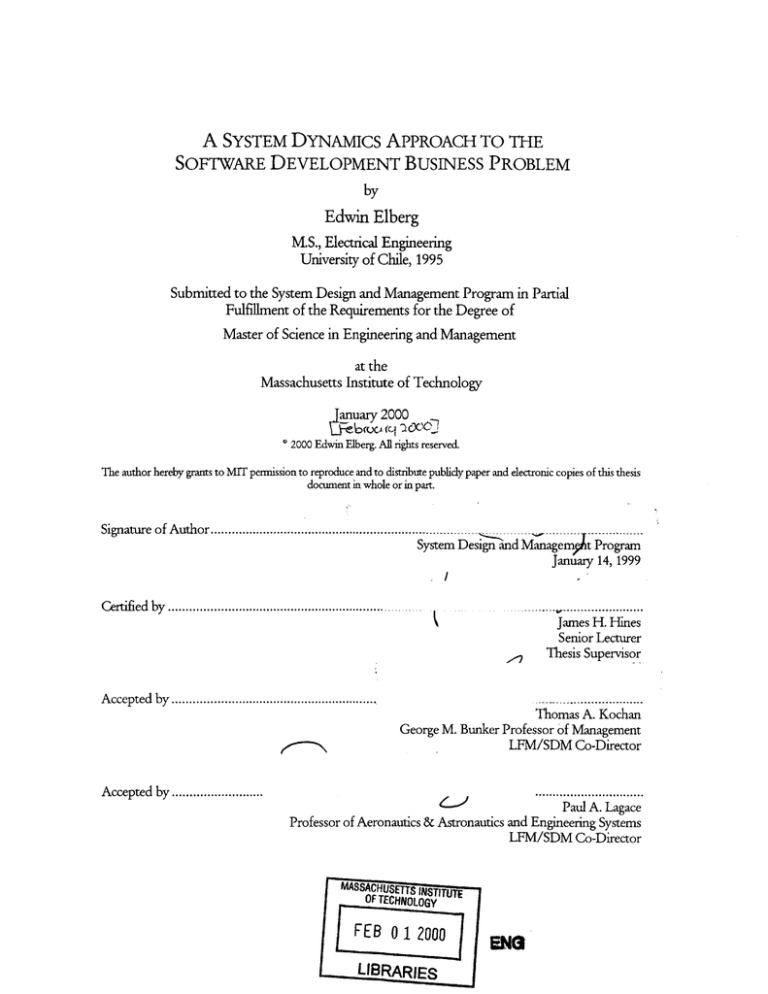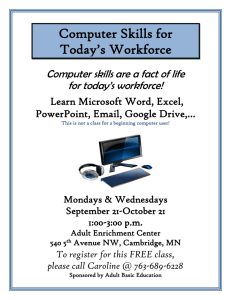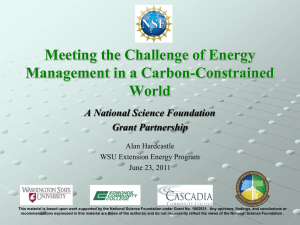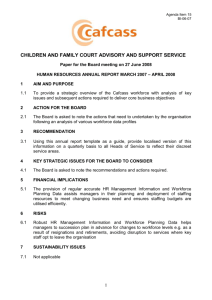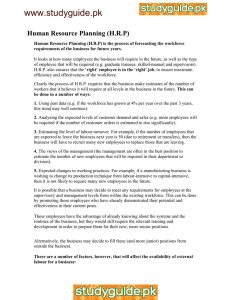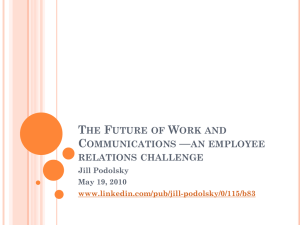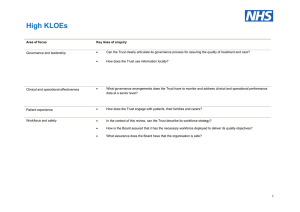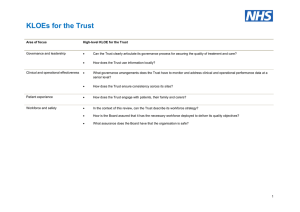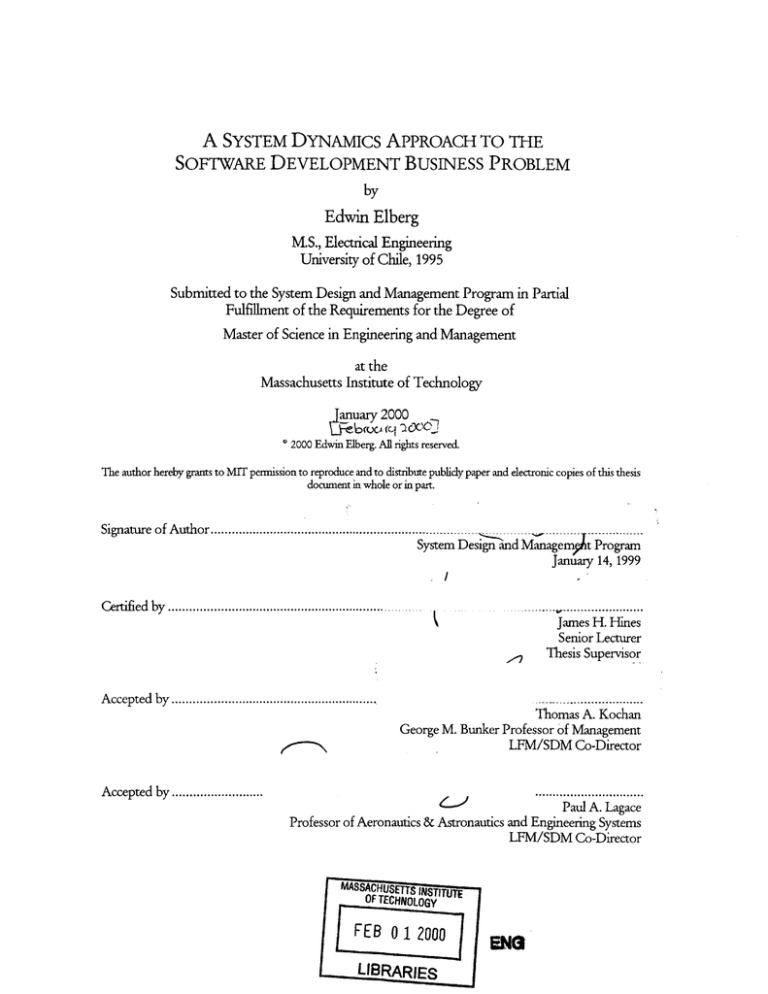
A SYSTEM DYNAMICS APPROACH TO THE
SOFTWARE DEVELOPMENT BUSINESS PROBLEM
by
Edwin Elberg
M.S., Electrical Engineering
University of Chile, 1995
Submitted to the System Design and Management Program in Partial
Fulfdlment of the Requirements for the Degree of
Master of Science in Engineering and Management
at the
Massachusetts Institute of Technology
anuary 2000
2000 Edwin Elberg. All rights reserved.
The author hereby grants to MIT permission to reproduce and to distribute publidy paper and electronic copies of this thesis
document in whole or in part.
Signature of Author........................................................................
.--
System Design and Managemyit Program
January 14, 1999
Certified by ............................................................
...
k'
Accepted by ...........................................................
W
...
.........
James H. Hines
Senior Lecturer
Thesis Supervisor
.... ....
.... ... ...........
Thomas A. Kochan
George M. Bunker Professor of Management
LFM/SDM Co-Director
Accepted by ..........................
.............................
Paul A. Lagace
Professor of Aeronautics & Astronautics and Engineering Systems
LFM/SDM Co-Director
MASSACHUSETTS INSTITU-E
OF TECHNOLOGY
FEB 0 12000
LIBRARIES
A SYSTEM DYNAMICS APPROACH TO THE SoF\AE
DEVELOPMENT BUSINESS PROBLEM
by Edwin Elberg
Submitted to the System Design and Management Program on January 14, 2000 in
Partial Fulfillment of the Requirements for the Degree of
Master of Science in Engineering and Management
ABSTRACT
This thesis focuses on the problem faced by a software development company. Sales have been
growing fast throughout the past years, increasing the amount of projects the company has to
undertake. The company is concerned that this would affect their ability to finish projects on time
and, hence, undermine its future growth.
The author developed a series of Dynamic Hypotheses that may explain the company's fears and
hopes. A System Dynamics model was built to gain a better understanding of the structures that
support the core hypotheses. Finally, the author developed various analyses and simulations to get an
in-depth understanding of the problem.
Specifically, the use of Eigenvalue Elasticity Analysis provided remarkable insights about the model
structure and its potential behavior. This led to policy recommendations for the company that can
help sustain sales and control the delivery delay.
Thesis Supervisor: Jim Hines
Tide: Senior Lecturer
2
TABLE OF CONTENTS
Abstract .......................................................................................................................
Table of Contents.....................................................................................................
List of figures.........................................................................................................
Acknowledgments ...................................................................................................
Introduction.................................................................................................................7
Chapter1 The Software Developm ent Business Problem ...........................................
The scenario .....................................................................................................
The concern .....................................................................................................
M omentum policies .............................................................................................
Chapter2 Dynam ic Hypothesis .................................................................................
The budget effect.............................................................................................
The work-to-do effect......................................................................................
The contractors effect......................................................................................
The overtime effect...........................................................................................
The com bined effect........................................................................................
Chapter 3 First M odel...............................................................................................
Building the m odel...........................................................................................
Equilibrium .....................................................................................................
Step response simulation..................................................................................
(Yapter 4 Sensitivity Analysis ....................................................................................
........................................
Average Project Price...... .....................................
Duration over which to calculate trend .............................................................
Em ployee cost .................................................................................................
Forecast Horizon.............................................................................................
Fraction of Revenues to Budget ........................................................................
Fraction of revenues up-front ..........................................................................
Productivity......................................................................................................
Sales People......................................................................................................
Target project duration ...................................................................................
Tim e to Hire/Fire.............................................................................................
Tim e to Perceive Delay....................................................................................
Tim e to Perceive Revenues ...............................................................................
Three M odes of Behavior ...............................................................................
?hpter 5 Eigenvalue Analysis..................................................................................
Eigenvalue analysis for Norm al mode................................................................
Eigenvalue analysis for Borderline mode...........................................................
Chpter 6 Conclusions ............................................................................................
References..................................................................................................................69
Appendix A Equations for the Dynamic Model ..........................................................
2
3
4
6
9
9
10
10
12
12
13
14
16
17
18
18
23
28
30
30
32
34
34
35
35
37
38
39
41
41
41
42
49
50
55
65
70
3
LIST OF FIGURES
Nwnler
Page
9
Figure 1.1: Reference mode for projects' delay ...................................................................
Figure 1.2: Reference mode for sales.................................................................................10
Figure 2.1: Budget effect causal loop.................................................................................12
13
Figure 2.2: Budget and Work-to-do causal loop...............................................................
14
Figure 2.3: Contractors causal loop ...................................................................................
15
Figure 2.4: Contractors and Skill causal loop .....................................................................
16
Figure 2.5: Overtime causal loop......................................................................................
17
Figure 2.6: Combined causal loop ...................................................................................
18
Figure 3.1: Projects and Workforce stocks and flows diagram...........................................
19
Figure 3.2: Delivery delay stocks and flows diagram ..........................................................
20
Figure 3.3: Effect of perceived delay on sales effectiveness ...............................................
21
Figure 3.4: Hiring and Firing stocks and flows diagram ...................................................
22
Figure 3.5: Forecast and Budget stocks and flows diagram...............................................
22
Figure 3.6: Revenues stocks and flows diagram .................................................................
23
............................................................
diagram
Figure 3.7: First model stocks and flows
27
Figure 3.8: Initial conditions for equilibrium....................................................................
28
Figure 3.9: Step response of workforce and projects........................................................
29
...................................................................
Figure 3.10: Step response for delivery delay
Figure 4.1: Average project price sensitivity analysis...........................................................31
Figure 4.2: Causal tracing for average-project-price sensitivity analysis ............................... 32
Figure 4.3: Duration-Over-Which-To-Calculate-Trend sensitivity analysis.........................33
Figure 4.4: Duration-Over-Which-To-Calculate-Trend sensitivity in constrained mode......... 33
34
Figure 4.5: Employee cost sensitivity analysis ...................................................................
35
Figure 4.6: Forecast horizon sensitivity analysis .................................................................
36
Figure 4.7: Fraction of revenues to budget sensitivity analysis ..........................................
36
analysis...............................................
sensitivity
upfront
of
revenues
Figure 4.8: Fraction
37
Figure 4.9: Productivity sensitivity analysis ........................................................................
Figure 4.10: Sales people sensitivity analysis......................................................................39
Figure 4.11: Target project duration sensitivity analysis......................................................40
40
Figure 4.12: Time to Hire and Fire sensitivity analysis......................................................
41
Figure 4.13: Time to Hire and Fire sensitivity analysis......................................................
42
Figure 4.14: Time to perceive revenues sensitivity analysis ...............................................
43
Figure 4.15: Borderline mode step response for projects..................................................
44
Figure 4.16: Borderline mode step response for workforce ...............................................
Figure 4.17: Borderline mode response for indicated workforce.........................................45
46
Figure 4.18: Causal trace in borderline mode ...................................................................
47
mode...............................................
in
Normal
projects
and
finishing
Selling
4.19:
Figure
Figure 4.20: Selling and finishing projects in Constrained mode........................................47
48
Figure 4.21: Selling and finishing projects in Borderline mode ..........................................
4
Figure
Figure
Figure
Figure
Figure
Figure
Figure
Figure
Figure
Figure
Figure
Figure
5.1: Behavioral modes as a function of the eigenvalue real and imaginary parts.....50
51
5.2: Eigenvalues in normal mode..........................................................................
5.3: Links that influence x2in normal mode.............................................................53
5.4: Links that influence x, in normal mode.............................................................54
5.5: Effect of Time to Hire/Fire on Selling Projects in Normal mode ..................... 55
5.6 Eigenvalues phase diagram between years 5 and 6.............................................58
5.7: Eigenvalues in Borderline mode......................................................................59
60
5.8: Links that influence x in Borderline mode......................................................
61
5.9: Effect of forecast horizon in Borderline mode .................................................
5.10: Effect of Duration over which to calculate trend in Borderline mode ............ 62
5.11: Links that influence k2 in Borderline mode......................................................64
5.12: Effect of Time to Perceive Revenues in Borderline mode..............................65
5
ACKNOWLEDGMENTS
The author thanks Professor Jim Hines for its guidance and advice in doing this thesis. He introduced
the author to the world of System Dynamics and inspired a large part of the work presented here.
Another contributor to this work is the author's fellow and friend Luis Blando, who had an important
role in the development of the models and the analysis.
The author would like to specially thank his wife Carla, who encouraged him to go to the Systems
Design and Management program at MIT, and was an constant source of support throughout the
academic coursework and the development of this thesis.
6
INTRODUCTION
A technology company is experiencing problems due to their fast growth in recent years. As they sell
more projects, the delivery delay of these projects increases, and the company is concerned on the
impact this delay may have in future revenues.
The problem is inherently dynamic, as the number of projects, the project delay, and other variables
are in continuous change, reinforcing each other. The concern of the company can not be understood
in a static framework, but as dynamic relationships between variables, such as sales and delivery delay.
Therefore, this thesis will study the company's problem using a System Dynamics approach. The
author will explore the dynamic structure behind the problem, and will try to understand what the
behavior capabilities of this structure are, and how the company can influence this behavior to
address its concerns.
In Chapter 1, the author explores the problem as perceived by the company. The company is asked to
provide a list of variables that may be relevant to the problem, and to draw their possible evolution
over time in what is called "reference modes", in order to illustrate their hopes and fears regarding the
problem. Finally, this chapter lists the policies that the company was planning to implement to solve
its problem, prior to the dynamic analysis and recommendations made on this thesis.
In Chapter 2, the author elaborates a set of dynamic hypotheses that may explain the company's
reference modes. The dynamic hypotheses are built from evaluating the effect of some relevant
variables on others. These influences among variables form causal loops that can be linked back to
the company's hopes and fears.
Chapter 3 presents a dynamic model of the most interesting hypotheses. This model, composed of
integral equations is used to explore whether the behavior captured in the reference modes is
compatible with the simplified dynamic structure of the company and market. The model is simulated
using computer-based tools and its possible behaviors are contrasted with the company's
assumptions.
7
In Chapter 4, a sensitivity analysis is performed on the model. This enables a better understanding of
how a parameter change may affect the system's behavior. This analysis is relevant as it not only
provides a source for possible policies that the author may recommend to the company, but also it
provides an idea on how an error in parameter estimation could affect the model behavior.
In Chapter 5, the author develops an Eigenvalue Elasticity Analysis. This novel approach provides a
deeper understanding of the behavioral potential of the model, because of its mathematical structure.
As no formal procedures are yet available for the execution of this particular analysis, the reader may
find the method herein presented of interest.
Chapter 6 summarizes the main findings from the analysis performed, trying to provide useful
recommendations for the company in study. The chapter also comments on the methodology and the
future of Eigenvalue Elasticity Analysis.
8
The Software Development Business Problem
The scenario
An Information Technology company provides its corporate customers with specialized software
systems. The Research and Development (R&D) unit of the company undertakes projects to develop
these customized software systems. Projects are handled by project managers (PM), who can develop
the software by themselves, use internal programmers or external ones.
Projects Delay
fear
..............................................
hope
Year
1995
2000
2005
Figure 1.1: Reference mode for projects' delay
The sales unit is responsible for selling the projects to the customers. This unit also generates a sales
forecast. R&D budget is assigned yearly as a fraction of the sales projections. This budget is used to
hire the workforce that will work in the projects, as needed.
9
The concern
Historically, projects at the company have always been late. The amount of delay, however, has been
decreasing, as shown in figure 1.1. Management hopes the decreasing trend continues, but fears that it
may stop improving.
An additional concern management has regards the project sales. Figure 1.2 shows sales have been
growing, and management hopes they will continue to do so. However, they have the fear that sales
may drop, because of project delays.
Sales
hope
fear
I
Year
1995
2000
2005
Figure 1.2: Reference mode for sales
Momentum policies
Before doing this study, the company had some policies in place, and some others were about to be
applied. In System Dynamics, those are called momentum policies. One of our interests here is to
explore whether these policies are consistent with the dynamic analysis. The ability of testing the
policies in a dynamic model of the process can provide valuable insight about the outcome of such
policies in reality.
10
In order to reduce project delay, management plans to implement the following policies:
"
Increase the number of project managers
"
Hire contractors instead of more internal programmers
*
Reduce time spent in administrative tasks
*
Encourage the use of formal development methodologies
0
Increase number of projects per program manager
*
Maintain the number of projects handled by programmers
11
Dynamic Hypothesis
In this chapter, we will try to explain how the dynamic behavior of the variables in the study can
generate the reference modes shown in Chapter 1.
The budget effect
Our first dynamic hypothesis is shown in figure 2.1. If sales grow, then the budget for R&D, which is
a percentage of the sales, will also grow. This will enable R&D to hire staff, increasing the workforce
as well.
-l0
Budge
Sales
Workforce
Reputati
Working
Customer Satisfaction
Work to do
Delay
Figure 2.1: Budget effect causal loop
A larger workforce will produce an increase in the working rate. As the working rate increases, the
work to do will decrease, and this will reduce the delay. The less delay, the more customer satisfaction.
12
A higher customer satisfaction will result in a better reputation for the company. This, in turn, will
increase sales even more, completing a reinforcing loop.
This virtuous cycle may cause both the sales growth and the delay decrease that the company has
been enjoying. If this is the dominating
loop, then the management hopes, as stated in Chapter 1, will
be more likely than their fears.
aeBudge
Sales
Wor force
Reputation
Working
Customer Satisfaction
Work to do
Delay
ro~0
Figure 2.2: Budget and Work-to-do causal loop
The work-to-do effect
There are other effects of increasing sales. As sales grow, the amount of work to do will do so as well.
The more work to do, the more delay. As delay increases, customer satisfaction will decrease, and so
will the company's reputation. This will decrease sales, completing the balancing loop shown in figure
2.2.
13
This balancing loop could dominate the reinforcing one in the long term, making management fears
likely to happen.
The contractors effect
The amount of work to do will determine the required workforce. The relative workforce will be the
difference between the existing workforce and the required one.
Workforce
Relative Workforce
+
Wri
Workmng
Hiring contractors
/+000Required
orkforce
Work to d
Figure 2.3: Contractors causal loop
Hence, an increase in work to do will produce an increase in the required workforce. This will reduce
the relative workforce, leading to the hiring of contractors.
The more contractors, the more working, and the less work to do. This closes a balancing loop that is
shown in figure 2.3.
14
This loop contributes to the company's hope: The extra load in projects can be handled successfully
by hiring contractors.
Hiring more contractors will also reduce the overall skill of the programmers, as the contractors have
no experience in the particular project for which they are being hired.
Workforce
elative Workforce
Hiring contractors
Skill
Required
Working
orkforce
Mistakes
Work to d
Del
Figure 2.4: Contractors and Skill causal loop
Reductions in skill will yield an increase in the mistakes (bugs), which will increase the amount of
work to do. As we already saw, this will raise the required workforce, reducing the relative workforce.
As relative workforce decreases, more contractors will be hired, closing this time a reinforcing loop,
shown in figure 2.4.
This last loop will make the company's fears more likely. Whether the reinforcing loop (+) effect
dominates over the balancing one (-) or vice versa is relevant when analyzing the policy of hiring
contractors that is now in place to address a growth in the workload.
15
Workforce
Overtime -Relative
Workforce
Fatigue
--
Wor ing
Required
orkforce
Mistakes
Work to d
De y
Figure 2.5: Overtime causal loop
The overtime effect
Another way to balance a shortage
in the relative workforce is to increase the overtime hours. This
increases the working rate, so the amount of work to do will decrease. The less amount of work, the
lower the required workforce. As the required workforce decreases, the relative workforce
increases,
and this closes a balancing loop, as shown in figure 2.5.
However, increasing overtime will increase fatigue. This will generate more mistakes, increasing the
amount of work to do. This will cause an increase in the required workforce, which leads to a raise in
the relative workforce. This will increase the overtime, closing a reinforcing loop (see figure 2.5).
Again, this relates to the reference modes. The balancing (-) loop is making company's hope most
likely, while the reinforcing (+) one can produce the behavior that the company fears.
16
Budget
Overtim
Work
Sales
+
Relative
*
Reputation
Workin
orkforce
Hiring contractors
+
Ak
Required
orkforce
4 Sill+
S
Customer Satisfaction
Delay
Fatigue
ork to do
Mistakes
Figure 2.6: Combined causal loop
The combined effect
Combining all the loops presented above, we can get a single causal diagram, which is shown in figure
2.6. We have seen that the loops in the figure can cause both, the feared and the hoped-for behavior.
The question is how can we empower the loops that can produce the hoped behavior, and ensure that
the detrimental potential behavior does not materialize.
However, before doing that, we want to know if the causal loops we developed could really produce
the behaviors described in the reference modes. In the next chapter, we are going to build a dynamic
model in order to help us in understanding our hypotheses.
17
First Model
In order to test our dynamic hypotheses, we are gong to build a model. We will begin by modeling
one pair of loops and trying to understand them well. As we become comfortable with our analysis,
we can add more loops and see whether we get more insight from them or not.
For our first model, we will start by considering just the sales/work-to-do effect, depicted in figure
2.2. This chapter will explore the synthesis of this first model.
Building the model
Let us think of the work in term of projects. The company has a stock of projects to work in, and this
stock is fed by project sales, and is depleted by working in the projects and finishing them.
Sales people
Sales effectiveness
Selling rejects
E3 2
&
Proj ects==
finishin~g projects
PD
Workforce
Figure 3.1: Projects and Workforce stocks and flows diagram
The rate at which projects are sold is being determined by the number of sales people and the sales
effectiveness, whereas the rate of finishing projects will be driven by the workforce and the
productivity, as shown in figure 3.1. In this first model, we are assuming a constant productivity, as
we are not considering the overtime and experience effects on it.
The sales effectiveness will be affected by the market perception of delay in project completion, as
shown in figure 3.2. We can estimate the delay by comparing the expected project completion time
with the average residence time of a project in the projects stock. The latter is calculated by using the
18
wsenm e time mdau/e [Hines 1997].
The market perception of the delivety delay is obtained by
smoothing the delivery delay with a time constant that we associate to the time to perceive delay.
TT Perceive
Delay
Perceived
Effect of Delay
on Sales
Normal sales effectiveness
Delay
Delivery Delay
Sa
fectiveness
Sales people
Relative
finishing time
Selling rojects
Projects
| finishing projects
Average finishing ti
Target
project
duration
PDY
Workforce
Figure 3.2: Delivery delay stocks and flows diagram
The actual effect of the perceived delay on sales effectiveness is estimated as shown in figure 3.3. If
there is no delay, the sales effectiveness will be the normal sales effectiveness. As the perceived delay
increases, salespeople find it more difficult to sell new projects, because of the bad reputation that the
company has. The opposite happens if the company becomes known for finishing the projects early.
We assumed the function to saturate, as we believe that the delay can not affect the sales effectiveness
beyond certain point.
19
Effect of Delay on Sales Effectiveness f
2
1.5
1
0.5
n
0
0.75
1.5
-X-
2.25
3
Figure 3.3: Effect of perceived delay on sales effectiveness
Note that most system dynamicists would recommend the use of a first order control for the finishing
projects rate, in order to prevent the projects stock from becoming negative. However, we do not
plan to work close to the boundary of an almost-empty Projects stock. Hence, we decided not to add
the extra complexity of an additional loop that is not going to be needed within the boundaries of the
study. The alternative of adding a minimum finishing projects rate based in the integration period
looks even less elegant than the absence of a non-negativity control in the author's opinion. It is
important, however, to keep this deficiency of the model in mind at all times, and add the necessary
structure should the projects stock ever become close to zero.
Now let us look at the workforce dynamics. The workforce is fed by the hiring/firing rate. We are
modeling it as a smooth of the indicated workforce.
The indicated workforce calculation is based upon two variables: The needed workforce and the
affordable workforce. The former is computed as the number of projects outstanding, times the
target project duration, divided by the productivity (PDY), whereas the latter depends on the budget,
as shown in figure 3.4.
20
Projects
finishing projects
Target
project
duration
Workforce
PDY
Workforce
Indicated
Workforce ..- pHiring/Firi
TT I re/Fire
Affordable
Workforce
Budget
Employee cost
Figure 3.4: Hiring and Firing stocks and flows diagram
In the company of study, the R&D budget is determined yearly as a fraction of the sales forecast. We
can represent this situation by using the extrapoation mdale [Hines 1997], as shown in figure 3.5. The
actual revenues are smoothed to get the perceived revenues, which are averaged over the duration
over which to calculate trend. The relation between these two variables gives us a fractional trend,
which is in turn used to get a forecast of expected revenues over a forecast horizon.
21
Forecast
Horizon
Revenues
TT Perceive
Revenues
pce
xpected
Revenues
Derceive
Revenues
Fractional
Trend
Historical
Revenues
Change In
Historical
Revenues
Budget
DurationO ver
WhichTo
FraciozfCalculateTrend
Revenues to
Budget
Figure 3.5: Forecast and Budget stocks and flows diagram
There are two sources of revenue. Up-front revenues come from selling projects. It is a fraction of
the project price. The rest comes upon finishing the project, as shown in figure 3.6.
Revenues upfront
Average project price
frac ion
of
re
Selling Projects
%
ues
upPjtst
10,finishing roects
Revenues
Re enues
fir~iofing
Figure 3.6: Revenues stocks and flows diagram
22
Putting it all together, we get the fourth order model shown in figure 3.7. The model equations are
listed in Appendix A.
Effect of Delay
on Sales
Effectiveness f
ENormal
TT Perceive
Delay
sales effectiveness
Revenues upfront
Sales efftiveness
::[Sal
Delivery Delay
Sales people
e pAverage
Relative
finishing time
Selltng
project price
u
rojects
of
Projects
Tilt
finishing projects
Forecast
Horizon
Average finishng ti
Target
project
duration
Revenues
PY
PDY
Wrfre
Indicated
Workforce
Wrfce
Workforc
b
iigii
HiringFirin
TT
ireFire
TT Perceive
Revenues
Revenues
roe
erceive
Revenues
Fractional
Trend
istortca
Chane In
Revenues
Historical Revenue
venues
Affordable
Workforce
Budget
Duratiof ver
CalculateTrend
Employee cost
Fraction of
Revenues to
Budget
Figure 3.7: First model stocks and flows diagram
Equilibrium
Is it possible for this model to achieve a non-trivial steady state? Let us try to find what conditions
need to be satisfied for this to happen.
If we look at the projects stock, in steady state the rate at which we sale projects should be equal to
the rate of finishing them:
SellPrj = FinishPrj
< SalesPeeople*SalesEff= Workforce*PDY
* SalesPeople*EDoSf(Delay)*NsalesEff =Workforce *PDY
SalesPeople*NSalesEff*EDoSf
1
I
= Workforce *PDY
IRe/fnishTime
23
(AvgFinishTime
< SalesPeople*NSalesEff*EDOSf Agetnrhur
( TargetPrDur
=Workforce
<= SalesPeople*NSalesEff*EDOSf
*PDY
=rjcsFiihr
Workforce *PDY
TargetPrDur
< EDOSfJ
<*
Projects
TargetPrDur*Workforce *PDY)
Workforce *PDY
SalesPeople*NSalesEff
Projects = TargetPrDur*Workforce *PDY*EDOSfJ
Workforce*PDY
SalesPeople*NSalesEff)
(3.1)
Now, the equilibrium condition on the workforce is given by
HiringFiring= 0
< Workforce = IndicWf
< Workforce = min(NeededWf,AffordWf)
< Workforce = min(
c- Workforce = min(
Projects
Budget
PDY * TargetPrDur EmpCost)
Projects
ExpRevenues*FrRevBgt
PDY * TargetPrDur
EmpCost
)
W
Projects
PcvdRevenues *FrRevBgt*(J+ FracTrend*(TTPcvRev+ FcstHzn)
Workforce = m in( PDY * TargetPrDur'
EmpCost
)
< Workforce = min
PcvdRevenues*FrRevBgt
Projects
PDY * TargetPrDur'
EmpCost
+ (PcvdRevenues - HistRev)*(TTPcvRev + FcstHzn) )
HistRev*DurCalcTrend
For the Historical Revenues, the equilibrium condition will be given by:
ChgHistRev =0
<
HistRev = PcvdRevenues
(3.3)
Finally, the equilibrium for the Perceived Revenues is given by:
PcvdRevenues = Revenues
<
PcvdRevenues = RevFinish + Rev Upfront
<
PcvdRevenues = AvgPPrice*((] - FracUF)*FinishPrj+ FracUF*SellPrj)
<
PcvdRevenues = AvgPPrice*((1 - FracUF)*FinishPrj+ FracUF*SellPrj)
24
(3.2)
-11-1111
1.
-
- 1_1.
.- 1-11- 111- -, 1- 11_--
11...........................
From our first condition, we know that Finishing projects equals Selling projects in equilibrium,
therefore:
PcvdRevenues = AvgPPrice*((-
FracUF)*FinishPrj+ FracUF*FinishPrj)
PcvdRevenues = AvgPPrice*FinishPrj
<
< PcvdRevenues = AvgPPrice*Workforce * PDY
(3.4)
Let's replace (3.3) into equation (3.2):
Workforce = min
PcvdRevenues*FrRevBgt
Projects
o PDY * TargetPrDur
EmpCost
Workforce = min
I+ (PcvdRevenues - Pcvd Re venues)*(TTPcvRev + FcstHzn)
PcvdRe venues*DurCalcTrend
PcvdRevenues*FrRevBgt
Projects
)
EmpCost
WPDY * TargetPrDur
Using equation 3.4 here, we get:
Workforce = min
AvgP Price*FrRevBgt* Workforce * PDY
Projects
EmpCost*FrRevBgt
PDY * TargetPrDur
Therefore, for non-trivial equilibrium (i.e. non-zero Workforce), we have that:
Workforce =
Projects
(3.5)
PDY * TargetPrDur
and
AvgPPrice*Workforce *PDY
EmpCost*FrRevBgt
AvgPPrice*FrRevBgt*PDY
<> EmpCost
Workforce
(3.6)
We can think of equations (3.5) and (3.6) as being the equilibrium in work and budget, respectively.
The former says that in order to finish the Projects we have in the targeted amount of time, the
company has to get a workforce with a certain number of people and productivity. If, for instance, the
company sells a new project, it will have to increase the workforce (or perhaps the productivity) for
the Target Project Duration to be met. On the other hand, equation 3.6 is showing that the selling
25
price of a project has to be high enough to cover the cost of the workforce needed to perform that
project.
Replacing (3.5) into (3.1), we get:
*PDY*EDOSf
Projects
Projects = TargetPrDur*
PDY*TargetPrDur PSalesPeople
S= EDOSf_
Workforce*PDY
* NSalesEff
Workforce*PDY
( SalesPeople* NSalesEff)
Workforce = SalesPeople* NSalesEff*EDOSf(1)
PDY
This equation is telling us that in order to achieve equilibrium, the company needs to have enough
people to work in the projects that the salespeople are selling. While possibly intuitive, there is a
surprising fact in this equation. Its outcome does not depend on the effect of finishing early or late
on sales, but just on the effect of finishing projects exactly on time. This means that in the equilibrium
state projects are neither early nor late. In reality, the company is far from not having delays. If no
equilibrium is achievable without delivery delay, and the company has a considerable delivery delay,
one may think that the system is not in equilibrium.
Using the result (3.7) in (3.5), we get:
SalesPeople *NSalesEff*EDOSf(1)
Projects
PDY
PDY *TargetPrDur
=> Projects = SalesPeople * NSalesEff*EDOSf(]) * TargetPrDur
(3.8)
This equation states a very interesting fact. In order for the system to be in equilibrium, the rate of
selling projects must be equal to the ratio between the number of projects outstanding and the target
time to complete the projects. The number of projects that the company can handle in the
equilibrium is attached solely to market variables, and an increment in productivity, for instance, will
have no effect on it.
Replacing (3.7) into (3.4), we have:
26
PcvdRevenues
=
AvgPPrice* SalesPeople* NSalesEff*EDOSf(1) * PDY
PDY
-> PcvdRevenues = AvgPPrice*SalesPeople* NSalesEff*EDOSf(1)
(3.9)
This is not surprising. In equilibrium, the perception of the revenues should be equal to the actual
revenues, and, in fact, that is the initial value that the extrapolation molecule provides by default.
In order to start the system in equilibrium we added the following equations for initial conditions,
shown schematically in figure 3.8.
person
Initial Workforce=
Sales people*Normal sales effectiveness*Effect of Delay on Sales
Effectiveness f(1)/PDY
<Target project duration>
Initial Projec
Projects
< ffect of Delay
on Sales
Effectiveness f>
< ales
people>
<Normal sales
effectiveness>
Workforce
Initial
orkforce
<PDY>
Figure 3.8: Initial conditions for equilibrium
27
Step response simulation
Now that we have the model, we would like to know what behaviors it capable of showing. Ideally,
we would like to see if the company fears and hopes are among those behaviors. If so, we would like
to understand what structure or parameters drive the behavior and could be used to make the hoped
for outcome more likely than the feared one.
In order to study the dynamic behavior of the system, we ran a simulation starting from equilibrium
and introducing a 10% step increase in Normal sales effectiveness in year 1. Since this will increase
the workload, we expect to see a delay in finishing projects. The company will perceive the shortage in
workforce and will start to hire, until the workforce is able to complete projects on time, and return to
the equilibrium.
Figure 3.9 shows the graphic trend for Projects and Workforce. The system is stable and both,
projects and workforce move smoothly to the new Equilibrium State. This is not exactly what we
expected. We thought there may be some oscillations, as one might overshoot in hiring.
Step response
9
20
person
projects
...............
.......
.......
.......
......
8
15
person
projects
7
10
person
projects
0
Workforce: Base
Proje c ts : B a se
4
.................
8
12
Time (Year)
...........................................................
Figure 3.9: Step response of workforce and projects
28
.......
..............
i .......
.......
.......
.......
16
person
projects
20
The response is the same, even for very large changes in sales effectiveness (we tried with steps of up
to 5000% the normal value). The system goes back into equilibrium in roughly 2 years. This is
because the hiring can respond to the worldoad without limitations, since there is a stream of fresh
resources from the sales increase. Notice that part of these resources (30% originally) are received
"up-front", which enables the company to hire as many people as necessary. It is interesting to note
that even when the projects are paid for only at completion, the overall behavior of the system
remains the same. However, in this case there is a longer delay to come to equilibrium since the hiring
now has to wait for the first "batch" of projects to come out the pipeline.
Going back to the reference modes previously presented, this behavior directly relates to the hopes of
the company that sales may continue growing without any capacity limitations.
DELAY
1.1
1.05
1
0.95
0.9
0
2
6
4
Time (Year)
Delivery Delay: Base
10
8
fraction
Figure 3.10: Step response for delivery delay
The delay evolution is shown in figure 3.10. The step effect on the delay is small (about 3%), and it
returns fast to 1.0 (no delay). It appears that something in the model structure drives towards not
finishing the projects before or after promised time. This is certainly surprising. One might expect
that, since hiring is not instantaneous (Time to hire/fire is about 2.5 months), an increase in the sales
29
effectiveness would produce larger delays in finishing the larger amount of work with the same
workforce. However, this does not significantly affect the behavior of the system, and it seems, again,
that the company hopes of reducing the delay, even with growing sales, is likely to happen.
One concern arises here. We know that such a small delay is not seen in reality. This may suggest that
we have not captured the entire relevant structure in this first model. However, it is worthwhile to
note that there are conditions, that are captured in this model, under which is possible for the
company to maintain a low impact of a sales increment on project delays. Those conditions can be
understood as a prompt reaction to sales change, as we have seen in the simulations.
Sensitivity Analysis
In order to study the effects of the different parameters in the model, we are going to run multiple
simulations, varying one parameter at a time and comparing the response of Projects, Workforce, and
the Delivery Delay.
Average Project Price
Figure 4.3 shows the effect of doubling and halving the Average project price. It is interesting to see
that a raise in the average price to $200,000 does not change any of the variables analyzed. However,
if project price drops to $50,000, the workforce falls near zero, the delay increases over any reasonable
limit and the number of projects initially drops, but then begins to grow rapidly.
What is happening?
Remember that the indicated workforce is the minimum between the needed workforce and the one
allowed by the budget. In our previous analysis, we assumed that the needed workforce was always
less than or equal to the allowed, but this does not hold when we get half of the revenues per project.
This causes workforce to decrease, which, in tum, raises delay, and decreases sales of new projects.
The reason that projects begin to increase is that we are still able to sell some, but the workforce is
not able to finish them, so the stock of projects keeps growing over time (Figure 4.4).
30
We can think of the system as having two very different modes of behavior. One is very stable around
the equilibrium, where the needed workforce is less than the affordable one and there is no delivery
delay. The other is the one we just saw, where the affordable workforce is less than the needed and
the delay grows out of proportion.
Recalling our equilibrium calculations, equation (3.6) provides a condition for being in equilibrium
mode. The cost per employee divided by the average productivity has to be less than or equal to the
average project price times the fraction of revenues to budget. If this inequality does not hold, the
system will go into the budget-constrained mode.
Average project price
0-
200000
* -.
0
A -
100000.0
50000.0
7.5 0
5.0 2.5 -
10
0.0
50 -
25 -
0
(D)
40
0
30
-
to
20 10
1 T1 -i~~ i
-
-
1 1 11 1 1
10.0
12.5
15.0
time
Figure 4.1: Average project price sensitivity analysis
0.0
2.5
5.0
7.5
1
~1
1
17.5
Wli
20.0
How can we know what mode is the company is currently in? A close tracking of projects backlog
could be used to determine this. If the project backlog is increasing over a period, this should alert the
company that budget-constrained mode is in place. Today, however, this tracking is not being done.
Projects are monitored in a one on one basis, and no global statistics are held.
Another issue the company may want to observe is if the budget plays a role in the hiring policy. In
equilibrium, budget does not impact the hiring decision, as it is always driven by the workload. If the
31
company is concerned about not having enough people because of budget constraints, that is a strong
indicator that the second mode is in place, making the company's feared reference mode more likely.
base
base
d bM%W
half------------------------------
dJ l%11
half
Indicated Workforce
Projects
%.tJ
...............................................
\
2.5
0
20
\
10
0
~~---------
finishing projec ts
Affordable Workforce
40
30
20
10
0
--
40
30
20
10
_
-
0
0
Selling Projects
Needed Workforce
20
15
10
5
0
-----
40
30
10
7.5
5
......
10
20
Time (Year)
40
30
20
10
0~~
-L
10
0
20
1 ime (Year)
Figure 4.2: Causal tracing for average-project-price sensitivity analysis
Duration over which to calculate trend
As shown in Figure 4.5, doubling or halving this parameter does not affect the behavior at all. This is
explained by the fact that the extrapolation piece of the model is not affecting the behavior of the
systems, while in normal mode: i.e. needed workforce is less than allowed workforce.
32
DurationOverWhichToCalculateTrend
emA
6.0
3.0
1.5
8.25 8.00
±
7.75 4)
7.50 -
1.02 4)
0
1.01 -
4)
1.00 16.5 -
-
I
16.0 15.5 -
_
_
_
_
_
_
_
_
_
15.00.0
2.5
5.0
7.5
10.0
12.5
time
15.0
17.5
Figure 4.3: Duration-Over-Which-To-Calculate-Trend
analysi s
20.0
sensitivity
DurationOverWhichToCalculateTrend
m
U-
A1.5
3.0
6.0
7.5
5.0
0
a.
2.5
A
0.0
aM
300
a)
200
100
(D
0
40
-
p-~ u-~~
-A--
30
20
hi
*
A
10
0.0
2.5
5.0
7.5
~
10.0
12.5
15.0
17.5
20.0
time
Figure 4.4: Duration-Over-Which-To-Calculate-Trend
constrained mode
sensitivity
in
It is interesting to see what the effect of this parameter is when the system is in budget restricted
mode, which, as we just saw, can be caused by lowering the average project price. We saw that the
33
parameter has a strong effect on the speed at which projects and workforce drop in figure 4.6. The
reason for this is that if the company has a shorter memory, the bad times have a stronger effect on
the sales forecast, which reduce the budget faster, and thus the workforce is shrunk quickly.
Employee cost
As one may expect, the employee cost has exactly the opposite effect than the average project price. It
does not matter, as long as it does not drive the affordable workforce to a lower value than the
needed one (see figure 4.7).
Employee cost
.-
1 -...
A 25000.0
50000.0
100000.0
7.5
5.0
2.5
0.0
50
-=
(D
-
0
25
U)
0
40
----------
6,,W
30
20
a10
0.0
2.5
5.0
7.5
10.0
12.5
15.0
17.5
20.0
time
Figure 4.5: Employee cost sensitivity analysis
Forecast Horizon
Again, this parameter does not have any effect in the system behavior (Figure 4.8). The rational here
is analogous to the one for Duration over which to calculate trend, and we expect that it would be the
same for all the extrapolating molecule parameters.
34
I
ForecastHorizon
0-
-
1.0
2.0
0.5
p
8.25 8.00 7.75 7.50 -
1.02 1.01 -u
1.00 16.5 0
U
U
U
U
-
U.-
16.0 15.5 15.0 -
111111111111111111
0.0
2.5
5.0
7.5
10.0
I
1111111111111111!
12.5
15.0
17.5
I
20.0
time
Figure 4.6: Forecast horizon sensitivity analysis
Fraction of Revenues to Budget
Doubling this variable has no effect, while halving it will cause the system to go into the budgetconstrained mode that we have seen before, as shown in figure 4.9.
Up to now, we can classify the parameters we studied in two groups:
Group I: The parameter has no impact in the system behavior.
Group II: Changing the parameter in one direction has no effect in the system behavior, whereas
changing in the opposite direction will cause the system to switch to the budget-constraint mode.
Fraction of revenues up-front
This parameter does not have any effect on the system behavior, as shown in figure 4.10. It is,
therefore, a Group I parameter.
35
0'
Fraction of Revenues to Budget
0 A0.
0.4
0.1
0.2
7.5
5.0
2.5
0.0
--
50
(D
25
0
40
30
20
10
-II
0.0
2.5
5.0
7.5
10.0
time
12.5
15.0
17.5
20.0
Figure 4.7: Fraction of revenues to budget sensitivity analysis
fraction of revenues upfront
-0
0.6
A01
8.25 II)
0.15
0.3
-a
8.00 7.75 -
I.)
7.50 -
0
-
1.02 In
0>
-D
-
1.01 1.00 16.5 16.0 15.5 15.0 0.0
2.5
5.0
7.5
10.0
12.5
15.0
time
Figure 4.8: Fraction of revenues upfront sensitivity analysis
36
17.5
20.0
49WA---
I 1-AdMidAMhWIM_-_--
-Ww-wd
-.
Productivity
PDY behaves similar to Group II parameters, in the sense that halving it switches the system to the
budget-constraint mode. However, doubling PDY will have an impact in the Workforce, as seen in
figure 4.11, and this is different from the other Group II parameters.
The effect is very simple and clean. Doubling PDY halves the workforce, and this makes sense since
the workforce is driven by the need of it to finish the existing projects.
It is interesting to note that the projects stock is not affected by doubling the productivity. This is
because the workforce is being adjusted to the new PDY so that the projects are finished just in time
(not before, and not after Target project duration).
PDY
0-
.8.0
A-
2.0
4.0
15
10
5
0
(U
50
0
25
4I
0
0
40
(A
30
15
(U
20
a.
10
0.0
2.5
5.0
7.5
10.0
12.5
15.0
17 .5
20.0
time
Figure 4.9: Productivity sensitivity analysis
The company might be interested in improving productivity as a way to reduce the workforce (and,
hence, the costs). Lying people off is costly, but if sales are growing, the company might decide to
invest in increasing productivity, instead of the workforce.
37
Note that a productivity increase could also take the company from budget-constrained mode into
normal mode.
Increasing productivity seems to be an important factor for improvement in the company's
development process. The problem is that in our model, productivity is a given parameter that we
assume to be constant, so there is no insight on how to change it that we can learn from. This
suggests that our next step in enhancing the model should be focused on productivity.
Sales People
Looking at figure 4.12, it is obvious that Sales People is not a Group I nor a Group II parameter. It
does impact the system behavior when halving it and when doubling it, as well. It has a linear impact
on both, workforce and projects and it does not affect Delivery Delay at all.
Why is delivery delay not being affected?
Because we have twice the number of projects, but also the workforce has been doubled, and hence
the finishing-projects rate will be doubled as well. Doubling both, the number of projects and the
finishing rate yields the same delivery delay.
The fact that the workforce is instantaneously doubled may surprise some readers, but it has a very
simple explanation. Remember we are adjusting the initial conditions of the stocks in order to start
the system in equilibrium? Well, from equation (4.7) we can see that the equilibrium value for the
workforce is proportional to the number of sales people. If we double the sales force parameter, the
starting workforce will, therefore, be doubled as well.
It is interesting to notice that we do not get into the budget-constraint mode in this case, since the
increase in sales is increasing the budget and, therefore, the allowable workforce.
38
Sales people
*
-==
U
12.0
15
.-
-===
A
6.0
3.0
"
10
75
1.02
1.01
1.00
30
(L
10
0.0
2.5
5.0
7.5
10.0
time
12.5
15.0
17.5
20.0
Figure 4.10: Sales people sensitivity analysis
Target project duration
This parameter does not fit into groups I or II either. It has an effect on hiring. If projects are
supposed to last longer, hiring is smoother. Otherwise, it is more accelerated, as shown in figure 4.13.
The Delivery Delay peak is also accentuated as the Target project duration is reduced.
The surprising fact here is that the workforce is seeking the same goal of 8.25 person, no matter how
fast we would like the project to be finished. The intuition says that the faster we want to finish the
projects, the more people we need. However, if we recall the equilibrium calculations, equation (3.7)
shows that steady state workforce does not depend on the target project duration.
39
Target project duration
-0
0.5
1.0
8.25 -
A
m
0.25
r
-)-
8.00 0
7.75
7.50 1.050 -
0
1.025 -
1.000 30 U)
t
'1)
20 -
0-
10 2.5
0.0
5.0
10.0
time
7.5
12.5
15.0
17.5
20.0
Figure 4.11: Target project duration sensitivity analysis
TT HireFire
* -
U .-
Am-
0.1
0.2
0.4
8.25 -
----
--
--
--
A~
--
8.00 0
7.75 7.50 1.04 -
2
1.02 -
0
0
.5,
1.00 16.5 -
--
.~
AU
AU
..
AUO
AU
16.0 15.5 15.0
-
I
0.0
I
liii'
IIIIIIIIIIIIIIIIIIIIIIIII
2.5
5.0
7.5
10.0
12.5
15.0
time
Figure 4.12: Time to Hire and Fire sensitivity analysis
40
II
17.5
III
20.0
Time to Hire/Fire
This parameter has a strong effect on the Delivery Delay, as seen in figure 4.14. The larger the TT
Fire/Hire, the slower the workforce will adjust to the new conditions.
Time to Perceive Delay
The effect of changing TT Perceive Delay is shown in figure 4.15. This parameter indicates how long
it takes the market to realize the company's delivery delay. As we increase this time, projects and
workforce will show small oscillations that will damp quickly.
TT Perceive Delay
-1
1.0
0.5
0 25
8.25 0)
8.00 7.75 7.50 1.03
-i
a
1.02 1.01 1.00 16.5 -
I
-
16.0 15.5 15.00.0
2.5
5.0
7.5
10.0
time
12.5
15.0
17.5
20.0
Figure 4.13: Time to Hire and Fire sensitivity analysis
Time to Perceive Revenues
'IT Perceive Revenues belongs to Group I. Varying this parameter does not affect system behavior, as
shown in figure 4.16.
41
"A6-
. .-
-ma.
1.11-
1-
11
-
I.
TT Perceive Revenues
8.25
-1
2.0
.
1.0
0.5
-
8.00 --
0
7.75 -
cc
7.50 -
1.02 -
w
(D 1.01
-
*
-
1.00 16.5 16.0 0
111
11111111111
-ii
I
'1)
15.5 15.0 0.0
2.5
5.0
7.5
10.0
12.5
15.0
17.5
20.0
time
Figure 4.14: Time to perceive revenues sensitivity analysis
Three Modes of Behavior
The sensitivity analysis is showing that there is a large part of the model that is not affecting the
dynamics when the system is in normal mode. One question one might ask is whether the normalmode is the mode that we see in the real world. It does not seem so.
It is counter-intuitive that the R&D budget is always much larger than needed. This is what maintains
the system in the normal-mode. This suggests that the parameter election may not be adequate. It
seems reasonable that budget allocation should be close to what is needed when in the equilibrium
state, so we may want to recalculate some parameters, such as fraction of sales to budget.
From equation (4.6), we had that in order to have non-trivial equilibrium, the following inequality
should hold:
FrRevBgt
42
EmpCost
AvgPPrice*PDY
Thus, to address the R&D budget over-allocation, we can change the above inequality into its equality
form. With this, the fraction of the revenues from selling a project that go to R&D are exactly what is
needed to finish that project.
In our case,
FrRevBgt-
EmpCost
AvgPPrice*PDY
50,000[$/Year/person]
S100,000[$/project]- 4[project/person/Year]
-0.125
By doing this, we obtained a quite interesting behavior. Figure 4.17 illustrates the evolution of
projects for a 10% step increase in sales effectiveness.
Graph for Projects
17.51
...........7=
/07
................
**"
7:
15.03
12.54
0
2
4
6
8
10
Time (Year)
Projects :
......................................................................................................
project
p roj e c t
Normal
Figure 4.15: Borderline mode step response for projects
43
We see that projects have an overshoot in this case, with a small oscillation that is damped after year
9, but the behavior looks similar to the base simulation, where we had a Fraction of Revenues to
Budget of 2.
A very different situation is the one we see with the workforce (figure 4.18), which climbs in a much
slower manner than in our base case. It seems that the budget is constraining the hiring rate, so the
workforce takes about 8 years to get to the needed level, instead of the 3 years for the base case.
This is shown in figure 4.19. The indicated workforce is the minimum between the needed and the
affordable workforce. The affordable workforce does not grow fast enough. This, in turn, is caused
by a drop in revenues that shows the effect of a strong depression on selling projects. The latter is
caused by a drop in sales effectiveness, which is explained by an increase in delivery delay, as seen in
figure 4.20.
Graph for Workforce
9
I
.................
8
.
.....................
...
.........
..............
.............
.....
........
7
J
8
06
1
12
Time (Year)
Workforce: Borderline
W orkforce : N orm al ..........................................................................................
Figure 4.16: Borderline mode step response for workforce
44
person
p erson
Indicated Workforce
10
......
...............
..............
.............
.............
8
...
.
.............
..........
6
0
2
4
6
8
Time
(Year)
10
Affordable Workforce:
ReedlediMorkforce:
Borderline
12
14
person
person
Figure 4.17: Borderline mode response for indicated workforce
We can see that this behavior is very different from the two modes (normal and constrained) we
found before. This leads us to three possible modes of behavior for the system, as seen in figures
4.19, 4.20, and 4.21.
In the Normal mode, workforce increases quickly after the sales increase, so the working capacity
(project finishing) aligns promptly with the sales rate, which has a very small drop and returns to its
equilibrium value after 2 years. This would support the company's hope, as long as the sales drop
remains small.
45
Normal
-
Borderline ..............................-..-.-..-......-.Sales effectiveness
6
- .-
.......-- - - - ... ..-.. -.................
Normal
Borderline
Revenues
4M
3.75 M
5.5
5
3.5 M
4.5
3.25 M
I
I
3M
4
Revenues from finishing
Normal sales effectiveness
6
3M
2.75 M
5.5
5
2.5 M
i
2.25 M
4.5
2M
4
Perceived Delivery Delay
2 ,
Revenues upfront
IM
975,000
1.75
950,000
1.5
90 , 00
1.25
1
900,000
0
10
Time (Year)
20
Figure 4.18: Causal trace in borderline mode
46
-
0
10
Time (Year)
20
35
33.5
32
30.5
29
1
0
2
3
4
5
Time (Year)
6
finishing projects: Normal
Selling Projects: Normal .................
7
8
project/Year
project/Year
Figure 4.19: Selling and finishing projects in Normal mode
35
26.25
17.5
8.75
0
(
2
3
4
5
6
7
3
Time (Year)
finishing projects : Constrained
Selling Projects : Constrained .................
project/Year
......
project/Year
Figure 4.20: Selling and finishing projects in Constrained mode
47
The Constraint mode, on the other hand, is aligned with company's fear. The sales cannot support
the workforce so the workforce cannot support the project load, and this leads into even fewer sales.
With no equilibrium point except for the trivial one, the company is driven into bankruptcy.
35
33.5
32
30.5
29
2
3
4
5
6
7
3
Time (Year)
finishing projects : Borderline
Selling Projects : Borderline
..............
project/Year
project/Year
Figure 4.21: Selling and finishing projects in Borderline mode
In the Borderline mode, the workforce will not increase fast enough to support the additional sales.
As delivery delay increases, sales will drop significantly. Since hiring was in place, the workforce is
now able to finish the projects in time, and the sales will grow up to the new equilibrium point. This,
however, will take about 7 years, with very discouraging results in the first 2 years.
48
Eigenvalue Analysis
In this chapter, we are going to develop an Eigenvalue analysis of our model. This analysis will
provide us a better understanding of all the different behaviors we could see in our model, as well as
how are they linked to particular loops.
To do the analysis, we will linearize the system's equations at a point in time of interest. By doing
that, we will be able to express the model as:
ax
_=
Ax+ b
With x being our state vector, composed by all the levels:
PerceivedDeliveryDelay
PerceivedRevenues
x=
HistoricalRevenues
Projects
Workforce
The dynamic matrix A, and in particular its eigenvalues, detennine the behavior of the system. By
definition, if we find a scalar A and a vector x that satisfy the equation A - x = A -x , then A is an
eigenvalue of the matrix A, and x is its associated eigenvector.
The different behavior modes of a linear dynamic system will be driven by the eigenvalues of the
dynamic matrix. The real part of the eigenvalue will determine the mode stability. A negative real part
will cause decay or goal seeking modes, whereas a positive eigenvalue will cause exponential growth
(positive or negative). In all cases, the associated time constant will be the inverse of the eigenvalue's
real part.
A pure imaginary eigenvalue will cause never-damping oscillations with the period equal to 27 divided
by the eigenvalue. A complex eigenvalue will cause oscillations and either growth or decay, depending
49
on the sign of its real part. The Time constant is determined by the real part while the imaginary part
determines the frequency of oscillation. This is shown graphically in figure 5.1. Note that complex
j 8,
eigenvalues always come in conjugate pairs of the form a
where
j
=
-1 . Therefore, the
polarity of the imaginary part is not relevant.
Damping oscillation
Pure o illation
Growing oscillation
V'
Decay
Damping
oscillation
Cons tant
Pure
oscillation
Growth
Growing
Re{ ,}
oscillation
Figure 5.1: Behavioral modes as a function of the eigenvalue real and
imaginary parts.
Eigenvalue analysis for Normal mode
The first step for the eigenvalue analysis is to obtain the dynamic matrix that represents the behavior
of our system at a given instant. In the simulations (see figure 5.2), it seems that t= 1.5 is
representative of the behavior we are interested in.
Where can we get the dynamic matrix? Actually, the dynamic simulator we are using (Ventana's
VensimTm) creates a discrete dynamic matrix by linearizing the differential equations at every time
step. We can obtain this matrix from Vensim's error log file. In our case it looks as follows:
50
-2
-989,920
0
-33
0
Using Analyzit
0
0
-0.332
0
0
0
-1
0.333
0
0
TM
-0.256
0
280,000
0
0
0
-4
2.499
-5
[Hines, 1999d], we obtained the following eigenvalues for this matrix:
ar -
-1I
S= -0.3328[year-')=
TI
-3.004[year]
-1
A =-1.16[year']=
O.862[year
x 3=-4[year-'J= -
0.127
r2
= -1
A4 = -2.937[year- ]+ 2.957j[rad/year]=
A, = -2.93 7[year-']-2.95 7j[rad/year] =
4
0.34O
.
+ 2 2
ear] 2.125[year]
1ar 2
-[y
r 4
2ff
-1
r,4
2ff
-1I
O.34OfyearJ 2.125[year] 1
TJ74
Step response
9
20
8
person
projects
15
person
projects
7
10
person
projects
3t3
32?
0
1
Workforce: DMNormal
Projects : DMNormal
-
6
3
4
5
Time (Year)
2
-
-
-
-
-
-
-
-
7
8
person
projects
Figure 5.2: Eigenvalues in normal mode
The goal-seeking behavior that we see in workforce and projects is associated to real negative
eigenvalues. As figure 5.2 shows, the new equilibrium is reached in about 3 years, which is consistent
with the value of X2, but also with k 3 .
51
How could we know which is the eigenvalue behind the behavior of workforce and projects?
In order to answer this question, let us take a look at the sensitivity of the eigenvalues to the interlevel strengths.
In the case of X2, the most significant contributors to the eigenvalue are:
Workfce->Projects
'Wfe
Pr ffelts
Workfce4PDelay
.......
-11.800393327174433
-17755313
-1.535505110582716
WorkfceWorkfce
P~ely+#elay
PDelay4Projects
1.1657746761679766
p114077936
-0.3507335731557295
This indicates that the loops that influence this eigenvalue the most are the Historical Revenues to
itself, and the Projects to Workforce to Projects. These loops are highlighted in figure 5.3.
If we make the same anysis onwe get the followin result:
HisRev4H~isRev
11.8053Q609286644
PRev4Prev
0.9876358606706576
PRev-HisRev
P~ela+_0e
Workfce-+Workfce
-0.0065101368723682225
.06491737165
-0.0049479149516273215
Workfce4PDelay
-0.004377675677434631
WorkfcerPRev
-3.134678071873736E-4
52
Effect of Delay
on Sales
Effectiveness f
Normal sales effectiveness
TT Perceive
Delay
v/
e v e n u es u p fro n t
sR
f
De a
Sae effectiveness
Delivery Ifelay
Sales people
Relative
finishing time
Average project price
Selling
fraction of
roject
Seln
rue
Projects
(9
finishing projects
Target
project
durationNeeded
Forecast
Horizon
Revenues
Average finishing ti
PDY
Workforce
TT Perceive
Revenues
Revenues
rns
Revenues
Workforce
Reveuesraction
FerHirinciri
Trend
T ireFire
Affordable
Workforce
Change In
Historical
Revenues
Revenues
Budget
Employee cost
/
Dur
t
ver
Calcu ateTrend
Fractio of
Revenues to
Budget
Figure 5.3: Links that influence X2 in normal mode
The links are highlighted in the schematic of figure 5.4. Here, the dominant loops are the Historical
Revenues to itself, the Projects to Workforce to Projects loop, and the Perceived Revenues to itself.
This last stock is unlikely to affect the workforce and projects behavior in normal mode, since the
budget is well over the needed and, therefore, the forecast is not used to determine hiring.
This would suggest that the behavior we are observing for Workforce and Projects is driven by X2,
rather than X3.
What about the oscillatory behavior suggested by the complex conjugate eigenvalue pair X3 and X3?
We see no oscillation in Workforce or Projects. However, if we look at the selling projects rate for
Normal mode (figure 4.19), there is an oscillation during the first year. This is consistent with the real
part of X4
(3* 4
1.02 year).
53
Effect of Delay
on Sales
Effectiveness
TT Perceive
Delay
f
Normal sales effectiveness
qieve/
Sales people
Relative
finishing time
upfront
nsRevenues
eee
effectveness
Dey'eaysales
Delivery Delay
Average project price
frac ion of
ur nt
Selling rojects
C3--
Projects
finishing projects
Target
projectWokoc
duration
Workforce
TT Perceive
Revenues
r
Rnes
Workforce
PDY
Needed
Forecast
Horizon
Revenues
Average finishing ti
Revenues
Idctd
.. HiringFirin
Dur
TT
ireFire
Ato\ al
Affordable
Workforce
Change In
Historical
vFractiona
Trend
Histonical
Revenues
Revenues
Budget
/
Employee cost
Duraionver
CalculateTrend
Fraction of
Revenues to
Budget
Figure 5.4: Links that influence X3 in normal mode
This oscillation in sales is not something the company would like to have, so let us take a look at the
links that affect both the real and the imaginary part of
? 4:
Workfce4Pdelay
0.2922701906965066
-0.17525560282077207
Pdelay->Pdelay
0.18349370961277442
-0.01081207140730382
Workfce*Proects
-0.12116819975945088
-0.485111626082909
This is telling us that the Workforce to Workforce loop is the major responsible for the oscillatory
mode. An increment in the loop strength will have two effects on the oscillation: It will decrease
causing the oscillation to last less time
behavior.
54
4,
and it will increase the period, reducing the oscillatory
In our model, the strength of the Workforce to Workforce loop is given by the inverse of the Time to
Hire/Fire. Therefore, according to our eigenvalue analysis, reducing TT Hire/Fire should reduce the
oscillations, whereas incrementing this parameter should have the opposite effect. This finding was
confirmed with the simulation shown in figure 5.5.
TT HireFire
S-.
-0
0.2
0.4
33.0
0.1
A
-
32.5-
32.0
-
CO
t5
a.. 31.5-
4 31.0I
-
30.5
-
30.0
I
0.0
I
I
2.5
I
5.0
7.5
I
10.0
time
I
12.5
15.0
17.5
20.0
Figure 5.5: Effect of Time to Hire/Fire on Selling Projects in Normal
mode
As we have seen, even in Normal mode, the company can see that if sales have a steep increase , they
are likely to experience a drop in the short term. The magnitude of this drop could be diminished
significantly if the company is able to accelerate the hiring process.
Eigenvalue analysis for Borderline mode
Let us now switch to Borderline mode by decreasing the fraction of revenues to budget to 0.125.
From looking at figure 4.16, we see it would be interesting to analyze the behavior around t=5 years.
The dynamic matrix for that time is:
55
A
-2
-989,920
0
0
-1
0.333
-32.992
0
0
0.0000213
0
0
-0.333
0
0.126
0
0
0
0.00000864 2.499
-0.257
280,000
0
-4
-5
The eigenvalues are:
=
-6.052year-' = 0.165[year]
r,
-
=
+
1
-1.255[year-'+1.746j[rad/year]= 0.797[year]
-1
IA3 = -1.255[year-1-1.746j[rad/ year]= 0.797[year]
A4
-+I= J.2
r2
T2
2;f
3.598[year]1
2;
3.598[year]
=
-1
z-2
-
2
_
T2
- 1
1
4.149[year] Z 4
= 0.241[year-'I=
-Z =
-0.01271year1]-
- 1
1
76.92[year] -z
One surprising fact came out immediately.
X
is a real positive number. This means we have an
unstable system, capable of exponential growth, but we do not see it.
The unstable mode could be hidden by two modes annulling each other, but that would produce an
unstable equilibrium state, and a small deviation from the initial conditions should destabilize the
system and make the growth mode explicit. We
ran several simulations with different initial
conditions, but the system always reached the equilibrium, so this hypothesis was proven wrong.
We know the system should show exponential growth (or decay) because there is a positive
eigenvalue. The only explanation possible then is that maybe the eigenvalue gets negative after a while.
This is possible in non linear systems. There are many sources of non-linearity in our model. The
obvious ones are the lookup function for the effect of delay in sales effectiveness, and the use of the
min function to compute the indicated workforce. A less obvious one is the calculation of the average
finishing time:
56
Projects
AvgFinishTime =
FinishingPrj
Projects
Workforce -PDY
The quotient between two stocks adds another non-linearity to our model, as it is used as an input for
another stock: the perceived delivery delay.
All these non-linearities will cause the dynamic matrix A to change over time, depending on the actual
state of the system, represented by the stocks vector x. A change in the matrix A would cause a
change in the eigenvalues, enabling our system to become stable.
In order to find out is this is what is actually happening, let us take a look at the dynamic matrix for
t=6 years:
-2
-990,080
A=
0
-32.008
0
0.124
0
0
0
2.499
0
0
0
-1
-0.333
0.333
0
0
0.0000121 0.00000873
- 0.248
280,000
0
-4
-5
As we can see, the dynamic matrix is slightly different from the one for t=5 years. This new matrix
has the following eigenvalues:
- I
1
0.177[year] r'
A'=-5.66[year-1= 2 '= -1.179[year']+
1.704j[rad/year]=
/ year]=
A'=-1.179[year-1I-1.704j[rad
+
27r
0.848[year] 3.688[year]
1
2,r
0.848[year] 3.688[year]
.
-1
.2 r
r2 '
T2'
-1 _. 2r
T'
r 2'
= -1
___+ 2;r
4'= -0.157[year-j]+ 0.425j[rad/year]= r 4'
6.639[year] 14.794[year]
.27r
.= -1
27r
-1
5'= -0.157year~1]- 0.425j[rad/year]= 6.639[year]
14.794[year]
'4'
.2;r
T7'
T4'
57
Eigenvalues
overtime
t=6 years
t=5.75 years
0.2
0.1.
t=-5 years
-2
-6 -
Mt
-0.15
-0.1
t=-5.5 years
t=-5 years
55 years
0.05
-0.05
0.1
0.15
0.2
0.25
0
-Ej--Lambda 4
-)K-Lambda 5
-01
-0.2
'
t=5.5 years
-0.4
t0years
Real Part
Figure 5.6 Eigenvalues phase diagram between years 5 and 6
The unstable eigenvalue is gone. This little change in the dynamic matrix enables the system to reach
equilibrium. Taking a look at the evolution of 4 and X5 (see figure 5.6), we see that the system goes
through a growing oscillations mode. The eigenvalue pair moves quickly to the real negative semiplane, stabilizing the system into damping oscillatory behavior.
As the growing oscillations mode lasts only for 1/16 of a year, we are not able to notice it easily.
However, we should be able to observe two very different modes of behavior in the system. The first
mode should show exponential growth, whereas the second one should have some damping
oscillations and goal seeking towards the equilibrium. Taking a careful look at the Borderline mode
simulations (see figure 5.7), we can identify these behavioral modes.
58
Step response
9
20
person
projects
17.5
8.5
person
projects
8
15
person
projects
T2/2
-
7.5
12.5
person
projects
7
person
projects
10
---
--
-"4
0
1
Workforce: DMBorderline Projects . DMBorderline
-
-
-
-
-
-
-
-
-
-
-
-
-
-
-
-
-
-
-
-
-
-
9
8
7
6
5
Time (Year)
4
3
2
-
-
-
-
-
-
-
-
10
person
projects
Figure 5.7: Eigenvalues in Borderline mode
The company would like to be able to accelerate the workforce ramp-up in order to support the
increasing sales. This could be achieved by increasing X in order to have a faster exponential growth.
The sensibility of X4 to the different links between stocks is:
WorkfceWorkfce
-8.881780515975523
I~v~e
WorkfcerPrev
Hi~e4WrkCe
PMev4FisRev
-7.494 32415392
5.715678073140167
16- 4874786
2244
-2.763337433689054
PDelay
Projects
..k.f......s
3
-2.312403435660041
4
34 4
HisRev4HisRev
1.485543680043632
PDe4y+Pdelay
-0.26411684280547804
.
...........
59
These strengths are shown graphically in figure 5.8. The dark gray lines represent positive sensibility
and the light gray lines represent negative sensibility. The thickness The major contributors to this
mode are the Workforce to Perceived Revenues to Workforce loop, the Workforce to Workforce
loop and the Perceived Revenues to Perceived Revenues loop.
We could try to affect the Workforce to Workforce loop, by changing the Time to Hire/Fire.
However, this will also influence the Workforce to Perceived Revenues to Workforce loop, which has
the opposite effect on
.
The Forecast Horizon parameter effect on Workforce to Perceived Revenues to Workforce loop
strength offers an uncoupled way to influence X. An increase in the loop strength should cause a
faster exponential growth, and we could achieve it by raising the Forecast Horizon. Figure 5.9 shows
a simulation that explores the effect of doubling and halving the Forecast Horizon, supporting our
eigenvalue analysis finding.
Effect of Delay
on Sales
Effectiveness f
TT PerceiveNormal
Delay
sales effectiveness
ed
ay
Revenues upfront
a.Sales effectiveness
Delivery Delay
Average project price
Sales people
Relative
finishing time
fraction of
revPie
Selling Projects
Projects
finishing
projects
Forecast
Horizn
Reven ues
Average finishing tima
Target
proj ect
duration
Needed
Workforce
Indicated
Workforce -
A
TT Perceive
Revenues
Ry es
fi nis
Workforce
PDY
ing
A
Expec ted
Revenues
V
Perceived
Revenues
HmngFin
Revenues
Affordable
W orkforce
Change In
dtorgcal
'"" BdgetRevenues
HistoficalI
Revenues
.
_?ver
D
CalculateTrend
Employee cost
Fraction of
Revenues to
Figure 5.8: Links that influence
60
Fractional
Trend
TT HireFire
X4
in Borderline mode
ForecastHorizon
-1
1.0
2.0
8.25
0.5
-
A
8.00
-
A
A
0
7.75
-
A
7.50
33
UA
-
A
320'
AA
M)
31 -
30
71
?A11
1 1 1 1 1 1 1 1 1 1 1 1 1 1 1 1 1 1
I
j
i
0.0
2.5
5.0
I
7.5
10.0
I
I
1 .
12.5
15.0
17.5
20.0
time
Figure 5.9: Effect of forecast horizon in Borderline mode
This finding enables the company to reduce the duration of the low sales period significantly. To do
so, the company should increase the forecast horizon used to determine the budget. If, for instance,
the company considers the revenues forecast of the next 2 years, instead of just the next year, the sales
will recover faster.
An easier to implement policy with a similar effect would be to reduce the duration over which to
calculate the trend. This will have a strong positive effect on
X4,
but will also have a weaker negative
effect as the Historical Revenues to Historical Revenues loop strength is also affected by this
parameter.
61
A simulation confirms that the positive effect is the dominant one. Reducing the Duration over which
to calculate the trend makes sales to grow faster, after the drop, as seen in figure 5.10.
The company should, therefore build their forecasts based in a short-term trend. This will enable
them to react quickly to the sales increment and be able to hire the workforce needed to support such
increment.
DurationOverWhichToCalculateTrend
6.0
8.25
3.0
1.5
~
0
U
8.00
-
0
~
6
'4-
0
7.75
0
-
-
-
7.50
-
33
-
32
-
~ ~~
-U
*C
2'
a.
C,,
e
aaene
e
U)
e0
-U
31 -
30 I
I
I
0.0
2.5
5.0
ii
7.5
III
10.0
12.5
15.0
17.5
time
Figure 5.10: Effect of Duration over which to calculate trend in
Borderline mode
62
20.0
Now, let us take a look at the sales drop itself. This is caused by the oscillatory mode of ? 2, as shown
in figure 5.7. The sensitivity of both, the real and the inaginary part of X2 to the links strength are:
PDelay4Prev
0.18857526880390152
0.00750955012191353
Workfce-Pdelay
0.10514857010965471
0.13570554235788698
-0.031247504669650993
-0.7407715707013921
Workfce-)Prev
Projects-Pdelay
0.0032045669494421736
The most important contributors to the real part are the Perceived Delay to Perceived Delay loop,
and the Perceived Delay to Perceived Revenues to Workforce to Perceived Delay loop.
The key influences to the imaginary part come from Projects to Perceived Delay to Projects loop, and
the Perceived Delay to Perceived Delay loop. Figure 5.11 shows in dark gray those link strengths that
increase the oscillatory behavior, and in light gray those which tend to damp the oscillations.
63
Effect of Delay
on Sales
Effectiveness f
TT Perceive
Delay
Normal sales effectiveness
/
e
l-ery
e
fRevenues upfront
Sales effectiveness
Delivery Delay
Sales people
Average project prce
Relative
Projects
tmeSellin
timefrcino
finishingfinshn
rev
u
Projects
finishing projects
Forecast
Horizon
Average finishing tino-Rvs
Target
projectRenu
duration
Needed
Workforce
PDY
Indicated
Workforce
Workforce
TT Perceive
Revenues
s
fi--lmg
p
Expected
Revenues
Perceived
Revenues
iringFiri
~
T HireFire
Affordable
Workforce
Employee cost
Budget
Fraction of
Revenues to
Budget
Change In
Histoncal
Revenues
Fractional
Trend
Historical
Revenues
DugioJver
CalculateTrend
Figure 5.11: Links that influence X2 in Borderline mode
From this, we learn that the Workforce to Perceived Delivery Delay to Perceived Revenues to
Workforce loop strength influences the oscillatory behavior. An increase in the strength should damp
the oscillations faster.
The strength of the loop is affected by the inverse of the Time to Perceive Revenues. A decrease in
this parameter should make the system less oscillatory. The simulation shown in figure 5.12
confirmed this finding.
This means that the company could reduce the sales drop by reducing the time that takes
management to get the revenue information. Nowadays, this information is collected yearly. A
quarterly sales report would result in a faster reaction to the sales increase, reducing the sales drop that
happens immediately after the increase.
64
I
TT Perceive Revenues
U
-
1.0
2.0
8.25
A
-
A0.
0.5
U
U
~..U
~E
,0
8.00
0
/
.7
0
U'
7.75 -
,0
7.50 33-
(,
A>'
-
AU
~-0--'~
AU
AE~.-E
U
-.
/
32-
S
0)
C
A>
31
-
30
-
/
0~
U-0-'
I 1111111
I I
0.0
2.5
11111111
I
I
5.0
7.5
II
II
I
10.0
II
I ~II ~~
I
12.5
I
I II
15.0
I
I
I
I I
17.5
II
I
I
20.0
time
Figure 5.12: Effect of Time to Perceive Revenues in Borderline mode
Conclusions
This thesis studied the software development business for a particular company using system
dynamics modeling and analysis.
As stated in the reference modes, the company feared that an increase in project sales could produce
delivery delay, and detriment future sales. They hoped to be able to overcome the problems with the
policies in practice.
Dynamic hypotheses were created to show the causal relationships among important variables for the
company. These hypotheses took the form of causal loops that could produce both the company's
feared and hoped-for behavior.
65
...................
............
We decided to focus on a single pair of causal loops: budget and work-to-do. As sales grow, so does
the budget for hiring programmers, and hence, the delivery delay could be controlled by having a
larger workforce. However, at the same time, a growth in sales would increase the work to do and
result in delay, which affects future sales.
A fifth order dynamic model was build to capture this dynamic hypothesis. Computer simulations
showed that the model was capable of producing the company's hope behavior.
This capability was linked to the existence of an equilibrium point in the model. If there is no nontrivial equilibrium point, the company ends in bankruptcy. In order for this equilibrium to exist, the
company should be able to support the workforce needed to build a project with the fraction of the
revenues from that project that go into the budget.
The simulations showed the existence of 3 modes of behavior The normal mode, associated with the
company's hope; the constrained mode, associated with bankruptcy, and the borderline mode,
associated with the company's fear.
Sensitivity analysis was performed on the model to better understand how the parameters can drive
the system into each of the three modes.
It turned out that while in normal mode, many parameters did not have any effect unless the variation
was significant enough to drive the company into constraint mode. The parameters that can have this
effect are those that determine the equilibrium point: average project price, cost per employee,
productivity, and fraction of revenues to budget. If some of these parameters is about to change, the
company should closely examine whether a project sale can still pay for the work needed to finish it.
The company also should keep track of the project backlog, and to pay attention to the way hiring
and firing is decided, in order to know when they are about to leave the normal mode.
Eigenvalue analysis was performed for normal and borderline modes to find out policies that can help
sustain sales and control the delivery delay. This provided a deeper insight into the model, and also
gave us the opportunity to explore the potential of this innovative approach.
We have seen that even in normal mode, a fast growth in sales is followed by a drop, caused mainly
by a workforce shortage. Workforce does not grow as fast as sales, so delivery delay increases and
66
.
.
..........
...
affects subsequent revenues. Eigenvalue elasticity analysis shows that accelerating the company's
hiring procedures can reduce the sales drop significantly, as the workforce is able to adjust faster to
the changing market conditions.
In borderline mode, the workforce growth speed is not only restricted by the hiring speed, but also by
the budget. The drop in sales that follows a fast increase is even more significant, and it lasts longer as
well. Eigenvalue analysis shows that the low-sales period duration can be reduced by considering a
shorter history when doing a sales forecast. Furthermore, the depth of the revenues drop can be
diminished by reducing the time it takes for the company's managers to get the actual sales numbers.
Eigenvalue analysis proved to be a powerful tool. We believe that there is a large potential in the use
of this kind of analysis for understanding the behaviors that a dynamic system can show.
An experienced system dynamicist could use Eigenvalue Elasticity Analysis to get deeper and faster
results than using the usual procedures of turning loops on and off for understanding complex
behaviors. In the case of the author, a practitioner with modest experience in System Dynamics,
eigenvalue analysis was valuable to gain a complete understanding of the model behavioral
capabilities.
Perhaps the main benefit of this approach would be perceived by newcomers to the field. Eigenvalue
elasticity analysis could be used to automate the explanations that link structure and behavior. This
could provide an initial source of insights to people that have no experience in model analysis.
There is still a lot of work to do in this field, in order to have a structured method to perform this
kind of analysis. An important issue to address is the fact that eigenvalues change in time, as the
system's state evolves. This makes the analysis valid only under certain conditions. Finding these
conditions - maybe in a form of confidence ranges - is one part of the problem. The other part is
finding possible behavioral modes that are not present in a single simulation, but that could be
triggered by some parameter change. This suggests that a comprehensive analysis tool might benefit
from linking eigenvalue elasticity with sensitivity analyses.
With regards to the specific software development problem of this company, even with the simple
model we developed, we were able to find some powerful levers that could help the company to make
their hope more likely than the fear.
67
We would have liked to explore more causal loops and to add them to our model. It seems that a
constant productivity is an over-simplification for a software development problem. Next steps
should consider influences on productivity, such as skill and fatigue. Without them, it would be not
possible to test the actual policies that the company has in place today.
The experience of building this simple model and being able to analyze and understand it provides a
solid foundation on which to build new structure that reflects additional hypotheses.
68
REFERENCES
[Hines 1997] Jim Hines, Molecules of Structure version 1.4, LeapTec, 1997
[Hines 1999a] Jim Hines, lectures and notes of the course System Dynamics, MIT-Sloan School of
Management, summer 1999.
[Hines 1999b] Jim Hines, lectures and notes of the course System Dynamics II, MIT-Sloan School of
Management, fall 1999.
[Hines 1999c] Jim Hines et al, conversations and notes from the Modeling Clinic, MIT-Sloan School
of Management, fall 1999.
[Hines 1999d] Jim Hines, Analyzit software user manual, Leaptec, 1999.
[Ventana 1998] Ventana Systems Inc., Vensim Manuals version 3.0D, 1998.
69
Appendix A
Equations for the Dynamic Model
Averag finishing im
Budget
Projects /finihingpjes
Fraction of Revenues to(1
Exected Revenues
Year
$/Year
ectt
Avraeprjctpic
=1000$/r
DEive
fraction
Delay =1 /Relative finishing time
f ([(0,0)Frveconzon))
Effectiveness
Effect
of Delay
(Reevesd
IsTiaSales eevesnd on
Fracine
(4,2)],()
,0.5,) ,(1,A),1.5,0.5),(2,0.1 )30.1))
fraction
/YarYe
FractoncofRevenues to Budgton 0.2hch
(1 +
Expected Revenues =NPerceived Revenuest*
FractionalTrend
TT Perceive Revenues + Forecastlorizon
(HsonauevesDrtionOverWhichToCalculateTrend)
eproject/Year
Iniin Projects = Workforce PDYa
fractionre
$/Year
$.
.
rfcton of Revenues to Budget
IfrAtiNofren
Sales p
.3" .
0.2
J4"
.
N
.
.'/.'>
fractioe
a3
FractionalTrend = (Perceived Revenues Historical Revenues) /
( Historical Revenues * DurationOverVhichToCalculateTrend)
trce
er
-
prson
fraction/Year
rce )personarg
Historical Revenues = INTEG( Change In Historical Revenues ,
Perceived Revenues )
$/Year
Initial Projects Sales people Normal sales effectiveness5E
Effect of Delay on Sales Effectiveness f (1) Target project
project
Initial Workforce =Sales people * Normal sales effectiveness *
person
duration
Effect of Delay on Sales Effectiveness f (1) /PDY
Normal sales effectiveness =5 *(1 + STEP
(0. 1,
1))
Perceived Delivery Delay =SMOOTH ( Delivery Delay , TTf
Perceive Delav)
70
project/(person*'Year)
fraction
Y~
M
Projects =INTEG(Selling Projects - finishing projects, Initial
Projects)
project
Revenues =Revenues from finishing + Revenues upfront
$/Year
Ievenues upfront = Seling Projects Average project price
$/Year
fraction of revenues upfront
in....oerson
.~..... ..................
Selling Projects Sales people *Sales effectiVenless
ae efivns
0.5m
y
TPerceive Div De=
Tagtpoec uain-105
p.......H..
TIME STEP
Year
rSales people =6
=0.0625
project/Year
Year
Year
TT ireir =0
TT Perceive Delay = .
Ya
Workforce = ITNTEG( HiringFirng, Initial Workforce )
person
71