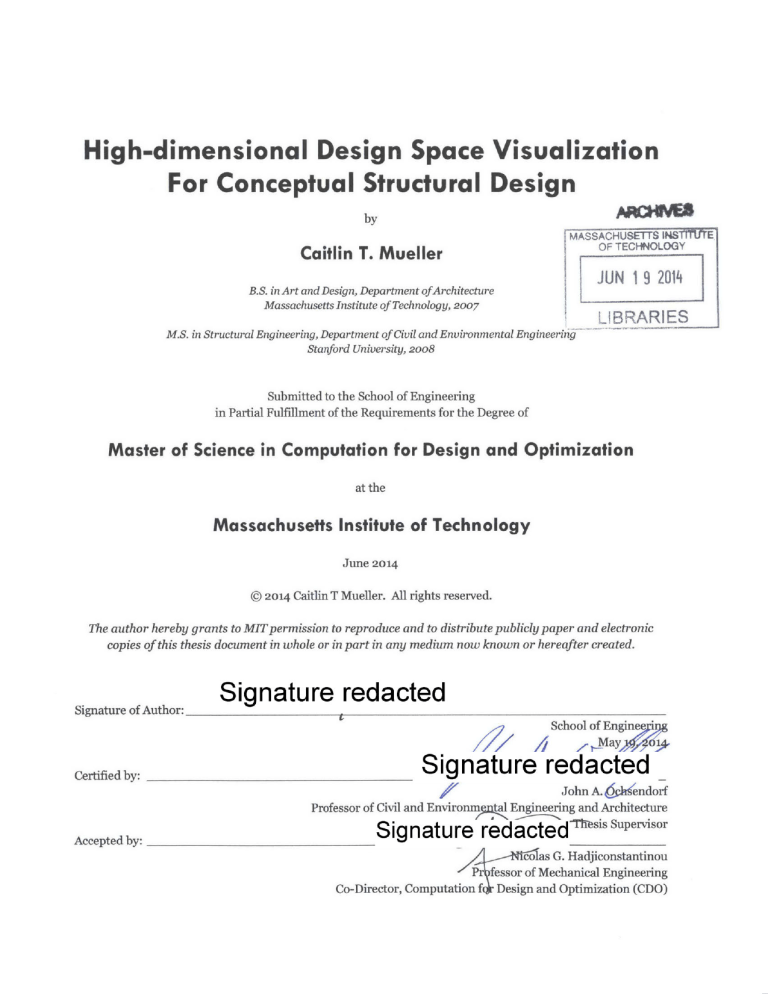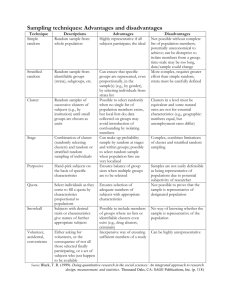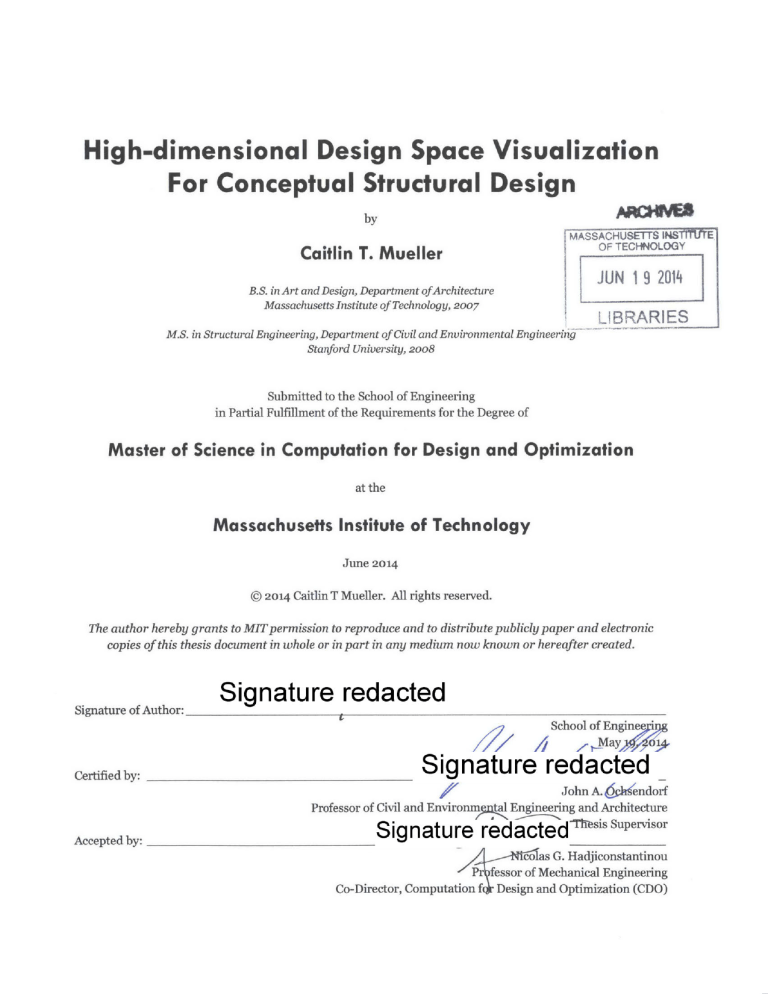
High-dimensional Design Space Visualization
For Conceptual Structural Design
by
MASSACHUSETS INS7KN5
OF TECHNOLOGY
Caitlin T. Mueller
JUN 19 2014
B.S. in Art and Design,Department ofArchitecture
MassachusettsInstitute of Technology, 2007
LIBRARIES
M.S. in StructuralEngineering,Departmentof Civil and Environmental Engineering
Stanford University, 2008
Submitted to the School of Engineering
in Partial Fulfillment of the Requirements for the Degree of
Master of Science in Computation for Design and Optimization
at the
Massachusetts Institute of Technology
June 2014
@ 2014 Caitlin T Mueller. All rights reserved.
The authorhereby grants to MIT permission to reproduceand to distributepublicly paperand electronic
copies of this thesis document in whole or in partin any medium now known or hereafter created.
Signature of Author:
Signature redacted
7/i
Certified by:
School of Enginee
~ay
4
.
redacted
______Signature
John A. &hiendorf
/1"
Professor of Civil and Environmntl Engineering and Architecture
Supervisor
Accepted by:
Signature redacted'sis
Co-Director, Computation f
coas G. Hadjiconstantinou
fessor of Mechanical Engineering
Design and Optimization (CDO)
High-dimensional Design Space Visualization
for Conceptual Structural Design
by
Caitlin T. Mueller
Submitted to the School of Engineering
on May 19, 2014 in Partial Fulfillment of the Requirements
for the Degree of Master of Science in Computation for Design and Optimization
Abstract
This thesis focuses on visualizing high-dimensional design spaces for early-stage design problems in structural
engineering and related disciplines. The design space, which is defined as the n + 1-dimensional surface that
relates n design variables to a performance metric, contains all possible solutions to a formulated design
problem. Graphical views of the design space are highly useful for designers because they organize a wide
range of design possibilities in a compact, intuitive, and logical manner, illuminating global patterns, variable
behaviors and relationships, and the nature of paths taken during iterative design processes. Design problems
with two or fewer variables can easily be visualized in Euclidian space, through a curve or surface, but highdimensional problems are difficult to display graphically. This is the key challenge addressed in this thesis.
The thesis includes a critical review of existing methods for high-dimensional design space visualization,
highlighting the unmet needs across a range of approaches. In response to these needs, the thesis makes a key
contribution in the form of a new design space visualization method, called isoperforming parallel coordinate
clusters (IPC clusters), that overcomes the issues of previous techniques. The IPC cluster approach is
demonstrated on several conceptual structural design problems, and its application in optimization, directed
exploration, and related design strategies is illustrated. Finally, the thesis concludes with a discussion of
applications, impact, and future research directions.
Key words: design space visualization,conceptual design, structuraldesign, structuraloptimization
Thesis supervisor: John A. Ochsendorf
Title: Professor of Civil and Environmental Engineering and Architecture
Acknowledgements
This thesis benefitted from the helpful feedback, guidance, and general assistance of several mentors and
colleagues. First, I thank my thesis advisor, Professor John Ochsendorf, for his enthusiasm, encouragement,
and tough questions during the development of this work. I also acknowledge the input of several additional
faculty members, particularly Professor Karen Willcox and Professor Olivier de Weck, who provided thoughtful
feedback at multiple points during my time in the CDO program, and who inspired aspects of this work in their
multidisciplinary system design optimization class.
For their administrative support and guidance, I am grateful to the Computation for Design and Optimization
program administrators: Laura Koller, Barbara Lechner, and Kate Nelson. Finally, I thank my parents, Mark
and Liz Mueller, and my husband, Martijn Stevenson, for their love and support.
Table of Contents
List of M athem atical Symbols................................................................................................................................9
1.
Problem Statement
1.1.
Design space visualization (DSV) ....................................................................................................
11
.......................................................................................................
12
1.2. Design space vs. objective space
2.
11
1.3. Benefits of DSV .....................................................................................................................................
1.4. Challenges of high-dim ensional design spaces ................................................................................
1.5. Organization of thesis...........................................................................................................................16
13
14
Existing Multidimensional DSV Methods
17
Custom plots for specific problem s.......................................................................................................17
Projection plots.....................................................................................................................................19
2.3. Parallel and radial coordinates .......................................................................................................
2.4. Chernoff faces and other glyph plots ................................................................................................
2.5. M ovem ent, interaction, and linked plots.........................................................................................
2.6. Sum m ary: lim itations of existing methods.......................................................................................
2.1.
2.2.
3.
20
21
22
23
Isoperforming Parallel Coordinate Clusters
25
3.1. Theoretical basis...................................................................................................................................25
3.2. Conceptual overview ............................................................................................................................
3.3. Implem entation details........................................................................................................................
26
28
7
3.4.
3.5.
3.6.
3.7.
3.8.
Interpreting the design space .........................................................................................................
Understanding and simplifying variables.........................................................................................
Visualization for optimization and exploration ...............................................................................
Design space approxim ation via surrogate modeling ...................................................................
Summ ary of contributions....................................................................................................................37
39
4. Design Examples
4.1. Roof truss design (4 variables) .........................................................................................................
4.2. Cantilever truss design (8 variables).................................................................................................
4.3. Discussion............................................................................................................................................48
5.
30
32
33
35
39
44
Conclusion
49
5.1. Applications and potential im pact.......................................................................................................
5.2. Directions for future work.................................................................................................................
5.3. Concluding rem arks..............................................................................................................................51
49
50
Appendix: M ATLAB code for generating IPC cluster plots........................................................................----55
References ...........................................................................................................................................................
8
63
List of Mathematical Symbols
SYMBOL
A
d,
f(x)
I
k
ki
m
M
n
n,
nc
pi
Pmax
X
X
Xi 0 ,i
x
i;
x,
y
6
e
MEANING
Cross-sectional area of a structural member
Minimum Euclidian distance between cluster centroids in IPC cluster plot
Objective function evaluation of the performance of design x
Moment of inertia of a structural member
Number of clusters generated using the k-means clustering algorithm
Number of clusters generated at ith isoperformance level
Number of design data points used to generate surrogate model
Number of approximate data points generated using surrogate model
Number of design variables
Number of isoperformance levels to include in IPC cluster plot
Maximum number of clusters to generate in IPC cluster plot
ith isoperformance level
Maximum isoperformance level in IPC cluster plot
Data set containing variations of design point x used to create design space visualization
Approximate data set containing variations of design point x and predicted performance values
Data set containing variations of design point x at ith isoperformance level
Design vector containing all individual design variables
Centroid design of ith cluster of designs
ith design variable
Parametric angle defining the geometry of a Michell truss
Step size between isoperformance levels in IPC cluster plot
Tolerance used to identify isoperforming designs in IPC cluster plot
9
10
CHAPTER 1
Problem Statement
This thesis focuses on visualization of high-dimensional design spaces for conceptual design, with an emphasis
on applications in structural engineering. Visualization is an important tool for designers as a way to clarify
complicated design problems in an intuitive, organized, and graphical manner. However, the question of how
to effectively visualize design problems with three or more variables remains open. This thesis aims to address
this question with a critical review of existing visualization methods (Chapter 2), the introduction of a new
visualization method (Chapter 3), and a series of case studies that demonstrate its use in conceptual design
problems (Chapter 4). The following chapter provides further motivation and context for this problem.
1.1
Design space visualization (DSV)
Engineering design has traditionally made use of graphical aids that connect design decisions to performance
implications, such as the plot shown in Figure 1.1, which illustrates the impact of height and section shape on
the axial load capacity of a steel wide-flange column. Such graphics are an example of design space
visualization (DSV). They are useful because they allow a designer to quickly understand a design problem as a
system of parameterized alternatives with varying performance.
Formally, the design space is a multidimensional mapping of design variables (sometimes called decision
variables or parameters) to a quantitative performance metric. The space can be defined by analytical
11
C. T. MUELLER
I M.S. THESIS, 2014
CHAPTER 1: PROBLEM
STATEMENT
expressions, or by a black-box simulation or network of simulations. In the case of an analytically defined
problem, equations are a more abstract way to understand the design space, but can still provide important
global information. In the case of a simulation-based space, it is very difficult to understand global
performance without a visualization of the design space.
Ultimate 5000
Load
Capacity
[kN] 4000
W12x72
-W1 2x65
3000
2000
W12x60
1000
W12x58-"
W12x55
0
3
5
7
9
Column Height [m]
Figure 1.1: Traditionaldesign space plot showing the relationship between the design variable, column height, and
performance, ultimate load capacity,for a variety of wide-flange steel sections.
Simulation-based performance evaluation has become increasingly common in structural and other
engineering design disciplines due to increases in available computational speed. While this type of numerical
analysis is able to capture complexity and accuracy better than analytical representations in many cases, a side
effect is that designers have a harder time understanding patterns and global behavior in design problem
systems. DSV methods can help address this issue by graphically illustrating how simulated design alternatives
connect and compare. Such information can help engineers considerably in conceptual design exploration and
optimization.
This thesis deals specifically with the challenges of visualizing simulation-based high-dimensional design
spaces, or design spaces with three or more variables, which cannot be displayed graphically using conventional
plotting techniques. The following sections introduce and motivate this topic in greater detail, and provide an
overview of the needs and goals of DSV techniques.
1.2
Design space vs. objective space
First, it is important to distinguish the scope of this thesis, the design space, from other visualizations
associated with engineering design, specifically the objective space. While visualizations of the design space
illustrate the relationship between design variables and one performance metric, the objective space illustrates
how design alternatives trade off in terms of multiple competing performance objectives. Objective spaces are
useful to visualize multi-objective optimization problems, common in many engineering disciplines, where
increased performance in one objective can lead to decreased performance in another. Visualizations of
objective spaces often highlight the Pareto frontier, the group of designs at the edge of this tradeoff.
12
C. T. MUELLER
I
M.S.
THESIS, 2014
CHAPTER 1: PROBLEM
STATEMENT
An example of the design space and objective space for a design problem with one variable and two objectives is
shown in Figure 1.2. The design problem involves a simply supported seven-bar truss made of hollow steel
tubes of a fixed cross section, shown in Figure 1.2a. The design variable, the vertical position of the noted truss
joint, impacts two performance metrics: the structure's weight and its load capacity, computed based on
allowable stress and local buckling considerations. These two relationships are visualized in the design spaces
in Figure 1.2c. The tradeoff between the objectives is visualized in the objective space in Figure 1.2b.
X,
1.0
2.0 m
1200
T
3.0 m
2.0 m
1200
Load
Load
Capacity
Capacity
{kN]
[kN]
S00
0
0.0
1.0 m
X, =0.5
0.09
Structural
400
41
1.0 m-)
f
2.E
=
1.0
0.5
Vauiable x,
1.0
Material
0
X4
X
0.5
Design Variable x,
-
I = .7E-3 M
Volume
0.02
0.04
0.06
Structural Material Volume [mg
~~=/h 733Em'Design
(a)
(b)
[mg
0.00
0.0
(c)
Figure 1.2: Two types of visualizations of the two-objective, one-variable design problem in shown in (a): (b) the
objective space, showing the tradeoffbetween two objectives, and (c) the design spaces,showing the relationshipsbetween
the design variable and the objectives.
While both types of visualization provide useful information to designers, DSV relates more directly to
conceptual design decisions because of its inclusion of design variables. Furthermore, objective space
visualization has been well-studied compared to DSV (Stump et al., 2003; Blasco et al., 2007; Kollat & Reed,
2007; Jordan et al., 2008; Carlsen et al., 2008). This thesis will therefore address the DSV of single-objective
problems only.
Benefits of DSV
1.3
Visual representations of the design space help engineers understand a problem in an organized, systematic
way that can help inform the critical conceptual decisions that carry through for the rest of the design process.
Specifically, this thesis identifies and addresses three key areas in which DSV can potentially offer advantages:
1.
Global characteristics and patterns: DSV offers a global overview of a design problem in terms of
variables and performance, and can help answer questions about the number and relative
performance of global minima, the flatness of high-performing design space regions, continuity
and singularities, and relationships between variables. This information can inform designers
about families of designs to consider more closely, and those to avoid.
2.
Individual behavior of design variables: Beyond global behavior, DSV can also convey information
about the relative importance and behavior of individual design variables. For example, which
variables contribute significantly to changes in performance, and which matter less? Which
13
C. T. MUELLER
I
M.S.
THESIS, 2014
CHAPTER 1: PROBLEM
STATEMENT
variables must be set to particular values for reasonable performance? The answers to these
questions can help designers simplify and reformulate the design problem so that good solutions
are clearer and easier to find.
3.
Exploration and optimization information: While the first two benefits help designers prepare for
design space exploration and optimization approaches, DSV can also be used during exploration
and optimization to better understand these processes. In both cases, visualization shows the
designers how considered designs connect to each other, and how direct or meandering the path
toward a selected solution is. This information can feed back into the exploration and
optimization processes to improve their performance.
While numerical methods have been established to address some of these issues as well, this paper nevertheless
argues that visualization offers additional qualitative information unavailable through purely numerical means.
DSV can therefore serve as a complement to numerical data and feedback about the design space, enhancing
the designer's understanding of complex problems and better equipping him or her to solve them.
More broadly, DSV can be seen as a means to facilitate the "Design by Shopping" paradigm, a design approach
formalized by Balling (1999). This idea is motivated by the need of designers to consider many alternative
options, prior to formalizing their design goals in the strict, numerical manner required by traditional
optimization. In contrast with optimization, the shopping approach aims to present designers with a catalog of
options and affiliated prices (i.e. performance). Existing research on the implementation of the shopping
approach has concentrated on multi-objective problems and Pareto-optimal solutions (Stump et al., 2003).
However, single-objective design problems can also be explored using a shopping-like approach, and DSV
methods are a compelling way to creative visual catalogs of options for designers.
1.4
Challenges of high-dimensional design spaces
A two-variable design problem and its resulting design space are shown in Figure 1.3. The problem again
involves a simply supported seven-bar truss, but this time the cross sectional areas are not fixed. The two
variables are the horizontal and vertical coordinates of the lower left node, and like all variables in this thesis,
are projected to the [o, 1] range. The objective function computes the structural material volume required to
support the given load, calculated as a summation of member lengths multiplied by member areas. The
member areas are based on internal forces, and consider both allowable stress and Euler buckling in their
sizing. They are assumed to be made out of steel tubes with a wall thickness set to 5% of the diameter.
This problem is easily visualized in three-dimensional Euclidean space as a surface, and designers can
intuitively understand the relationship between the two design variables and the performance metric through
the DSV. All three of the benefits listed in Section 1.2 apply here, as illustrated in Figure 1.4:
1.
Globally, there are two minima, one of which performs slightly better than the other. The space is
discontinuous when x2 is set between the two minima, leading to very poor performance (Figure
1.4a).
14
C. T. MUELLER
CHAPTER 1: PROBLEM STATEMENT
I M.S. THESIS, 2014
and could be eliminated
2.
The setting of x, does not significantly affect performance compared to
as a variable (Figure 1.4b).
3.
Depending on the starting position, a gradient-based optimization approach can find the optimal
solution relatively efficiently. An evolutionary exploration approach is able to identify a range of
high-performing solutions (Figure 1.4c).
100 kN
x2,
3.0 m
2.0 m
2.0m
(a)
1.0 m
0
(b)2
4. m
Figure 1.3: A two-dimensional design problem (a) and its design space (b), which can be visualized in 3D Euclidean
space.
Ev olutionary
Exploration
Gradient-ba sed
Optimizatio n
Global
Optimum:
1.00V'W
Local
rOptimum:
I .09 V.0
0
2
Fix xi to 0.5
Gen. 1
/
4,
f(X)21
Gen. 0
6L
f(x) 21
4/
05
5
1.1
1.2V
1.3Vw
ZL
0.5 X1
0.
(a)
0
X2
2
X2
0.5
2
(b)
(c)
Figure 1.4: Conceptualdesign aided by the design space visualizationfrom Figure1.3.
15
C. T.
MUELLER
I
M.S.
THESIS, 2014
CHAPTER 1: PROBLEM STATEMENT
Problems with more than three variables can also benefit from DSV, but cannot be visualized as conventional
2D curves or 3D surfaces. This challenge requires less familiar visualization techniques that represent four or
more dimensions on a two-dimensional paper or screen. A second obstacle is the so-called "curse of
dimensionality," which refers to the fact that higher-dimension problems require more data points to be
represented thoroughly. For example, a two-variable design space can be sampled at 10 settings for each
variable with 102 samples, but a six-variable space requires 106 samples for the same amount of coverage. This
means that techniques that work for low-dimensional problems may not be practical for high-dimensional
versions.
1.5
Organization of thesis
This thesis aims to address these challenges by presenting a new DSV technique for design problems with three
or more variables that achieves the three benefits listed in Section 1.2. Chapter 2 critically reviews existing
methods for high-dimensional design space visualization, and establishes specific unmet needs in this area.
Chapter 3 introduces the new DSV method, called isoperforming parallelcoordinate clusters (IPC clusters)
and details its implementation and use. Chapter 4 gives several examples of how this method can be used in
the conceptual design exploration and optimization of structures. Finally, Chapter 5 concludes with a
discussion of potential impact and areas for future work.
16
CHAPTER 2
Existing multidimensional DSV methods
Several classes of methods have already been developed for visualizing high-dimensional data, some related to
design spaces specifically, and some more general. This section provides a critical overview of these existing
methods, summarizes their individual benefits and drawbacks, and shows that none resolves all of the needs
established in Section 1.2. To fairly compare the presented existing methods, each is illustrated for the threevariable design problem shown in Figure 2.1, which modifies the problem introduced in Figure 1.3 by adding
one additional variable, and again uses required structural material volume as the performance metric.
It is important to note that the following examples intentionally distinguish variation in performance from
variation in design variables, which is a key difference between DSV and more general multidimensional data
visualization problems. In some cases, there is a clear and built-in way to highlight variation in performance.
In other cases in which no standard exists, strategies such as color intensity (darker color indicates higher
performance) are used as consistently as possible.
2.1
Custom plots for specific problems
The most traditional method for high-dimensional visualization is to create custom-designed plots for
individual problems, such as the graphic shown in Figure 1.1. This method typically uses a two-dimensional
graph, with one design variable along the horizontal axis, and the performance metric along the vertical axis.
The additional variables are represented by plotting "families" of design alternatives, distinguished by line style,
17
C. T.
MUELLER
I
M.S. THESIS, 2014
CHAPTER 2: EXISTING DSV
METHODS
color, marker type, etc. Many design guides developed for specific structural problems use this approach
(Samyn, 2004; Allen & Iano, 2012). Figure 2.2 illustrates a custom plot DSV for the problem introduced in
Figure 2.1. As shown in the figure, only x is represented continuously, and the other two variables must be
shown at discrete values.
2
1.
I
100 kN
4.0 m
3.0 m
2.0 m
2.0 m
0X
1.0 m
4.0 m
0
X,
2
1.0 m
4.0 m
0
Figure 2.1: A 3-dimensionaldesign problem that cannot be visualized in Euclidean space.
Normalized
0.25
-
Required
Volume
0.50
-0.75
0
0
0.2
3
0.25
0.50
0.75
0.4
0.6
0.8
1
Design Variable x2
Figure2.2: Custom DSVfor the problem shown in Figure2.1.
Custom plots work very well as DSV for certain design problems, especially when one variable is an obvious
choice for the horizontal ax-s. Thbis variable typically contributes most strongly to changes in performance,
while additional variables lead to smaller changes, resulting in design families. There are several difficulties
with this feature. First, it requires the designer to already know which variable is most important prior to
creating the DSV, instead of allowing the DSV to provide this information. Second, the visualization becomes
difficult to interpret when several variables are similarly important or have a strong relationship. In the case of
Figure 2.2, both x2 and x3 are important, resulting in a somewhat crowded and unintuitive graphic. Finally,
18
C. T. MUELLER
CHAPTER 2: EXISTING DSV
I M.S. THESIS, 2014
METHODS
because the additional variables are only shown at discrete values, it is easy to miss patterns in their behavior or
interesting regions of the design space. These drawbacks limit the applicability of custom plots as a systematic
DSV method for high-dimensional design problems.
Projection plots
2.2
Projection-based plots overcome the limitations of custom plots by being problem-independent in their
implementation. This family of DSVs shows the design space through multiple two-dimensional views of
design points, or projections onto two-dimensional planes. A popular version of this approach for n-variable
design problems creates an n-by-n matrix of projected scatterplots that show the space projected onto each
pairwise combination of variables (Carr et al., 1987; Monmonier, 1989; Elmqvist et al., 2008). Individual
points can be colored based on performance. A second type of projection shows each design variable plotted
against the performance metric individually. An effective combination of these approaches places these
performance projections on the diagonals of the n-by-n matrix. This DSV concept is shown in Figure 2.3a for
the design problem introduced in Figure 2.1.
2
X, 0.6
f(x)
f(x) I
X, 0.5
X, 0.5
X, o.5
2
0J
0
05
0-
1
X,
0.5
0
0
1
X,
0.5
1
X2
00)
0.5.51f
05
0.
LL~
01
0
X2 0.5
f(x)1
0
10
X20.5
X,
X,
'
x
0
.os
, .
0.5
X2
f
X,
X3
0
2
1
0L
x2o0.
0
0.5
X,
0
1
0.5
1
X3
2I2
Ix
fqX) 1
0.5
X2
X
X105
05
3
fX)1
[ :A
x.2
S0
0.6
0
1
0.5
X,
X3
1
0
0.5
1
0
X2
0.6
1
XS
(b)
(a)
Figure2.3: Two projection-basedDSVs for the problem shown in Figure2.1: (a)projected scatterplots,and (b) projected
slice plots cut at baseline variable settings. In the nondiagonalplots, darkercolors indicate better performance.
The advantages of the projected scatterplot DSV method is that it is completely systematic, and that it shows
the entire design space, unlike the custom plot approach. However, there are two significant disadvantages to
this approach. First, many of the projected scatterplots are cloudy and lack obvious patterns, due to the
importance in the variables that have been compressed in the projection. In Figure 2.3a, this is the case in the
plots between x, and x2, and between x, and x 3 (the plots between x2 and x 3 are clear because x, is a relatively
19
C. T. MUELLER
I
M.S.
THESIS, 2014
CHAPTER 2: EXISTING DSV
METFHODS
unimportant variable in this problem). Second, because the diagonal performance scatterplots do not
communicate relationships between variables, they can create the mistaken impression that certain variable
combinations perform much better than they do.
A second type of projection-based DSV uses contour plots instead of scatterplots. These avoid the cloudiness of
scatterplots by setting the unused variables in pairwise plots to baseline values, resulting in a clean and familiar
contour plot (Forrester et al. 2008). A similar approach can be used on the diagonal plots, resulting in a sharp
line instead of a scatterplot silhouette. This approach is exemplified in Figure 2.3b. The projected slice plot
method improves upon scatterplots in terms of interpretability with a high cost: a much smaller slice of the
design space is represented, making it likely that important or interesting regions are overlooked.
Furthermore, any insights about variable relationships and settings are only valid for the small slices of the
design space that are displayed. The criticism about the diagonal plots remains an issue as well: they are
deceptive in their disregard for variable relationships.
2.3
Parallel and radial coordinates
The problems with projection-based DSVs arise because they can only show partial views into the design space
at a time. A separate class of DSV avoids this issue by moving beyond traditional Euclidian spatial
representations. The most common of these is the parallel coordinates visualization technique, which places a
series of parallel axes assigned to variables in a row and represents a multidimensional data point with lines
between the axes connecting individual variable settings (Inselberg, 1985; Inselberg, 2009). This method was
developed for data visualization generally instead of specifically for DSV, but it can be used for design spaces by
signifying performance by the line color. Figure 2.4a shows this approach applied to the problem in Figure 2.1.
A second DSV of this type places the variable-based axes in a polar array, instead of in a row, and a single
design is represented as a closed polygon (Draper et al., 2009). This thesis calls these visualizations radial
coordinates plots for consistency, although they are also sometimes referred to as spider plots, radar plots, star
plots, or polar plots. Figure 2.4b shows the design space of the problem in Figure 2.1 using a radial coordinate
plot.
These methods link variables with lines across axes that are arranged in parallel or radially, and a single design
is represented by a series of linked lines. This method is therefore very good for showing relationships between
variables, and can accommodate a very high number of variables. However, there are several drawbacks to
coordinate-based methods. First, the visual representation and interpretation is highly dependent on the order
of the variable axes, which is generally arbitrary. Some implementations try to correct for this problem by
allowing users to rearrange axes in interactive graphics, but this solution is not possible in static displays on
paper or screens. Second, in radial coordinates plots, the closed polygons representing individual designs seem
to convey important information via their enclosed area, which is not actually meaningful in DSV applications.
Parallel coordinates do not have this problem because of their geometry, which makes them to more
appropriate choice of the two. Third, although performance can be signified by line color, it is still sometimes
difficult to interpret the relative performance of the full design space, especially when there are a lot of
overlapping lines. Due to these issues, coordinate-based methods are not sufficient for DSV in their existing
state.
20
C. T. MUELLER
C. T. MUELLER
I
I
CHAPTER 2: EXISTING DSV METHODS
CHAPTER 2: EXISTING DSV METHODS
M.S.
A
THESIS, 2014
M.S. THESIS, 2014
(a)
0.5
0
X
X3
X2
Design Variables
(b)
X2
x,
Variable
Setting
)(3
Figure2.4: Two coordinate-basedDSVs for the problem shown in Figure2.1: (a) parallelcoordinatesplot, and (b) radial
coordinatesplot. In both cases, darkercolored lines indicatedesigns thatperform better.
2.4
Chernoff faces and other glyph plots
Other visualization methods attempt to overcome the limitations of Euclidean space through more unusual
means. A prominent method in high-dimensional general data visualization is the glyph plot, in which each
data point (or design) is represented by a single instance of a graphic, called a glyph. Visual features of the
glyph vary based on variable settings. One of the most well-known glyph plots is the Chernoff face plot, so
called because each glyph is a drawing of a human face (Chernoff, 1973). Up to seventeen variables can be
captured in this representation, represented by facial features such as forehead size, chin shape, and space
between eyes. This method tries to take advantage of the special human ability to distinguish small differences
in faces, so that a high number of variables are legible. To apply the Chernoff face plot to DSV, color and
ordering of the glyphs can be used to denote performance. Figure 2.5a shows the Chernoff face plot DSV for the
problem introduced in Figure 2.1. In this example, x, is represented by face size, x2 by forehead/jaw relative arc
length, and x 3 by forehead shape (MathWorks, 2014).
21
C. T. MUELLER
I M.S. THESIS, 2014
CHAPTER 2: EXISTING DSV
METHODS
For design problems in which the design can be represented clearly at a small scale, glyph plots can also be
generated that use an image of the design itself as the glyph. This approach, called the literal glyph plot in this
thesis, is illustrated in Figure 2.5b. This has the strong advantage of removing a layer of abstraction in variable
interpretation. However, many design problems are difficult to display in this way, due to large geometric size,
three-dimensionality, non-geometric variables, or other issues.
I
1.06
I
1.10
1.19
1.33
1.34
1.40
1.51
1.49
I
I
I
I
I
I
I
I
I
I
1.13
I
I
I
1.55
1.57
1.78
1.79
1.81
1.86
1.98
1.55
1.57
1.78
1.79
1.81
1.86
1.98
f(x)
(b)
1.06
1.10
1.13
1.19
1.33
1.34
1.40
1.51
1.49
f(x)
Figure2.5: Two types of glyph-based DSVs for the problem shown in Figure2.1: (a) Chernoffface plot, which represents
design variable settings with facial features, and (b) Literal glyph plot, which shows images of the varying designs
themselves. In each case, both the orderand color indicateperformance.
Both Chernoff face and literal glyph plots are limited by the number of glyphs that can be displayed and a lack
of organization in terms of layout. Only a very small portion of the design space can be shown practically, and
the designs cannot be arranged with any logic related to variable settings. Because of these drawbacks, they are
not an appropriate DSV method for high dimensional problems.
2.5
Movement, interaction, and linked plots
Due to the limitations of the reviewed plotting techniques, a considerable amount of research has focused on
improving the way a designer views these visualizations. Several compelling tools have been developed that
provide dynamic, interactive environments for users to explore the design space actively. Interaction offers
considerable advantages over static visualization, because the user can have full access to the design space but
only visualize a small part of it at once, reducing complexity and focusing the graphics. Tools that allow 3D
projected spaces to be rotated by the user, for example, use movement to compensate for the illegibility of many
projected views (Swayne et al., 1998; Young et al., 2011). Tools that allow the user to "shop" through the design
space catalog, by clicking on point in the design space and gaining more information, keep excessive
information from overwhelming the user all at once (Simpson & Meckesheimer, 2004). Finally, tools that
incorporate multiple visualizations, such as scatterplots and parallel coordinates plots, balance out the
limitations of the individual techniques, and link designs across plots to show the same point in multiple views
simultaneously (Ribarsky et al., 1994; Stump et al., 2003).
22
C. T.
MUELLER
I
M.S.
CHAPTER 2: EXISTING DSV
THESIS, 2014
METHODS
Tools of this type are important and potentially very useful to designers. However, nearly all make use of the
existing, conventional DSV plotting techniques reviewed in this chapter. Although these tools use interactivity
to address their limitations to some degree, there is still a need for better underlying plots to move through,
interact with, and link between. The scope of this thesis focuses on this need by developing a new static DSV
method that works well even without these dynamic features. Despite the widespread use of computers,
meaningful static visualizations still play an important role in books, scholarly papers, and design
documentation, and are much more enduring in the current climate of ever-changing technologies.
Nevertheless, the work presented here is compatible with movement, interaction, and linked views, and could
be implemented in a design tool with such features in the future, as discussed in Chapter 5.
2.6
Summary: limitations of existing methods
This chapter has critically reviewed a rage of existing plotting techniques for high-dimensional data, applied to
the problem of design space visualization. The strengths and weaknesses of the seven plot types discussed in
this chapter are summarized in Table 2.1, which rates the techniques in terms of design space coverage,
performance representation, variable relationship representation, legibility, and extensibility.
Performance
Representation
Variable
Relationship
Representation
Legibility
DSV Method
Figure
Design
Space
Coverage
Custom Plot
2.2
Poor
Strong
Medium
Strong
No, problemdependent
Projected
2.3a
Strong
Strong
Poor
Medium
Yes
Projected Slice
Plot
2.3b
Poor
Strong
Poor
Strong
Yes
Parallel
Coordinates
Plot
2.4a
Medium
Poor
Strong
Medium
Yes
Radial
Coordinates
Plot
2.4b
Medium
Poor
Medium
Poor
Yes
Chernoff Face
Glyph Plot
2.5a
Poor
Medium
Poor
Poor
Up to 17 variables
Literal Glyph
Plot
2.5b
Poor
Medium
Poor
Strong
No, problemdependent
Systematic and
Extensible
Scatterplot
Table
2.1:
Comparisonof existing DSVmethods in terms of key goals.
23
C. T.
MUELLER
I
M.S. THESIS, 2014
CHAPTER 2: EXISTING DSV
METHODS
None of the methods perform well in all five categories, and custom plots, projected slice plots, radial
coordinates plots, and Chernoff face plots are especially weak. The remaining three methods, projected
scatterplots, parallel coordinate plots, and literal glyph plots, each have important strengths individually, and
can perform well in all five categories in combination. Based on this analysis, the next chapter proposes a new
DSV method that borrows from these three methods, combining them in a new way to overcome their
individual limitations.
24
CHAPTER 3
Isoperforming Parallel Coordinate Clusters
Based on the limitations of existing approaches summarized in Chapter 2, this chapter proposes a new
approach for DSV called isoperforming parallel coordinate clusters (IPC clusters). This new approach
combines projected scatterplots, parallel coordinates plots, and literal glyph plots to show the full design space
with an emphasis on performance, links between variables, and global patterns. The chapter begins by
explaining the theoretical basis and conceptual overview of the approach, then describes the implementation
details, and finally demonstrates how the approach can be used to achieve the goals of DSV.
3.1
Theoretical basis
Before introducing IPC clusters in detail, it is important to review the theoretical basis of the new approach.
The IPC clusters approach makes use of three key theoretical developments, briefly described as follows:
1.
Principleof Small Multiples (Tufte, 1983; Tufte, 1990): This fundamental concept in data visualization,
formalized by Edward Tufte, argues for representing data in a series or matrix of similar thumbnailsized graphic elements. This strategy is economical in that the user must invest in understanding only
one graphic, and in return gains access to a richer range of information. Because the data is spread out
over a number of views, each view can be relatively simple and clear. The parallel representation
invites comparison and contrast between views, which is critical in conceptual design. Some existing
25
C. T. MUELLER
I M.S. THESIS, 2014
CHAPTER 3:
IPC CLUSTERS
DSV methods make use of small multiples (such as the projection plots discussed in Section 2.2), but
there is room for more work in this area.
2.
Isoperformance (de Weck & Miller, 2002; de Weck & Jones, 2006): Isoperforming, or performance
invariant, design options are those that are equally attractive (or unattractive) in terms of a
quantitative objective. This concept is important because it addresses the frequent need to consider a
diversity of alternatives in conceptual design, as opposed to just the single optimum. Additionally, this
concept relates to satisficing, an idea developed by Herbert Simon (1956) that expresses the
compromises and tradeoffs between a range of quantitative and qualitative goals in design and related
disciplines. Isoperforming designs can be represented as contours in Euclidean views of threedimensional design spaces, but are more difficult to visualize in high-dimensional problems, and there
is little existing work in this area.
3.
Cluster Analysis (Anderberg, 1973; Kaufman & Rousseeuw, 1990): The statistical grouping of data,
often called cluster analysis, is a well-established approach in a variety of scientific fields. Algorithms
that group data points according to features can reveal and clarify underlying patterns, relationships,
and typologies. In conceptual design, it is often helpful to think about alternatives as members of
design families as a means for organizing and comparing a broad variety of options. Despite the
opportunities to identify design families via clustering, few existing methods for design space
visualization or conceptual design more broadly make use of cluster analysis in this sense (one notable
exception is given in Zhang et al. (2012), which suggests clustering design data at different scales).
These three ideas form the foundation of the IPC cluster method for design space visualization. In this new
method, the design space is shown through an array of small multiples, each of which displays a subset of the
design space. These multiples are organized by both isoperformance level and design family cluster. The small
multiples themselves are an extension of parallel coordinates plots, modified to incorporate ideas from
projected scatterplots and literal glyphs. The following section gives specific details about the method and its
implementation.
3.2
Conceptual overview
The IPC clusters approach begins with a version of the parallel coordinates plot that uses line color to signify
performance, as shown in Figure 2.4a. In order to represent variable setting on the horizontal axis, the familiar
location for design variables in most plots based on Euclidian space, the plot is rotated 90 degrees. Next, the
line-based axes are replaced by projected views of the design space for each variable, like the projection plots
shown on the diagonals in Figure 2.3. This provides critical information about the shape of the design space in
a compact manner. The line segments that represent each design point still connect between each of the
parallel coordinates, but now are shifted vertically based on their performance. Multiple designs that differ in
variable settings but perform at the same level, or isoperforming designs, can be understood in a single plot, as
can multiple designs that are similar in variable settings but different in performance, called design family
clusters. Figure 3.1 summarizes this new type of plot.
26
C. T.
MUELLER
M.S.
I
THESIS, 2014
CHAPTER 3:
IPC CLUSTERS
The IPC cluster approach displays subsets of the design space with this type of visualization, in an organized
arrangement of many small views. The small multiples are laid out in a matrix, again like the projection-based
methods, but the rows and columns have different meanings and are independent of variables. Figure 3.2
shows this layout conceptually, which is described in the following paragraphs.
x
0
a
0
x
1
0
x
Xn.
~
-4-
---
0
-4-
Z
0XI
X2
Standard Parallel
Coordinates Plot
Xn
X2
X2
x
X1
x
x
-
Family of
Designs at
Stacked Projected
Performance Plots
Rotated Parallel
Coordinates Plot
x
2
Different
Performance
Levels
2
x
Range of
Designs at
Same
Performance
Level
Figure3.1: Transformationof the standardparallelcoordinates plot to the new parallelcoordinate cluster plots, which
include a projected silhouette of the design space insteadof an axisfor each variable.
Plot in upper left
comer shows
cumulative view of
entire design space.
X,
Design Family Clusters
Cluster 2
0
/
X4
X,
Plots along
horizontal
margin show
cumulative
view of each
design family
Is
.5
S
-J
0
U
E
cluster.
f(x)u 1.5
0
t
a
0
j
Intemal plots
show one or
more closely
related design at
a constant
Plots along vertical
margin show
cumulative view of
each isoperformance
level.
performance
level.
Figure 3.2: Schematic overview of the isoperforming parallel coordinate(IPC) clusters technique for DSV, which uses
multiple displays of the parallel coordinateclusters introduced in Figure 3.1 for different performance levels and design
families
27
C. T. MUELLER
I
M.S.
CHAPTER 3: IPC CLUSTERS
THESIS, 2014
The vertical arrangement of the small multiples corresponds to performance. This has the advantage of
familiarity, since traditional DSVs for one or two variables also generally use the vertical axis to convey
performance. Each row signifies a group of isoperforming designs, with the lowest row performing the best (in
the case of a minimization problem). In traditional Euclidian DSV techniques, isoperforming designs are
represented by contour lines, as in Figure 1.4a, which have the advantage of conveying the shape of the design
space and the range of design alternatives at a particular level. The isoperforming rows in the IPC cluster
method have the same purpose: they show the breadth and character of design variation available at a given
performance value.
The columns of the matrix are arranged according to design family clusters that have similar variable settings.
The clusters are determined using a statistical clustering algorithm, described in detail in the next section.
Varying the design family along the horizontal axis can be understood as a generalized version of variation in a
single design variable, which also occurs along the horizontal axis in many familiar plots. Similar clusters are
vertically stacked, so that the relationship between similar design ideas at different performance levels can be
understood. The number of clusters in each row is the same or greater than that of the row below, reflecting the
widening of options that occurs as performance requirements are relaxed. The precise geometry of this
widening depends on the specific character of the design problem, and can be understood graphically through
the IPC cluster plotting technique.
The top and left margins of this matrix of small multiples contain additional cumulative views that compress
each row or column into a single visualization. For example, the far left plot of a particular row shows all of the
designs contained in the individual isoperforming cluster plots at once. Similarly, the top plot of a particular
column shows all of designs contained in the related family cluster plots at once. In the top left corner, a
summary plot shows the entire design space in a single view. Although they are generally too dense to include
on their own, these cumulative plots help designers understand relationships between small multiples when
presented alongside them.
For design problems in which alternatives can be represented meaningfully by small glyphs, the IPC cluster
approach suggests including an image of the centroid design of each cluster as an overlay. Since clustering is
based on variable settings, the centroid design is defined by the average variable settings of the cluster, and is a
fair mean representation of the group of designs contained.
3.3
Implementation details
To generate the IPC cluster plot, the user must specify a set of points sampled from the design space, X, and
several parameters so that isoperforming and clustered subsets can be identified. These parameters are pmax,
the maximum performance value to display; np, the number of isoperformance levels to include; e, the tolerance
to use in identifying isoperforming designs; nc, the maximum number of clusters to consider; and d,, the
minimum Euclidian distance between clusters. Based on these parameters, the subsets are identified in three
steps, as summarized in Figure 3.3: (1) Identify isoperforming subsets, (2) Partition subsets into clusters, and
(3) Sort clusters so they align across performance levels. These steps are explained in more detail below.
28
C. T. MUELLER
I M.S. THESIS, 2014
CHAPTER 3: IPC CLUSTERS
Isoperforming
Subsets
Data Set of
Design Points
Sorted Clusters
Clustered Subsets
AX) = p.
AtX) = P4
X
i-4
q.
iX) =p3
-
AX) = 1
Figure 3-3: Overview of implementation steps for partitioningdesign space data into sorted isoperforming clustersfor
the IPCcluster method.
Step 1 identifies isoperforming levels (performance levels are normalized by the best performer, so the lowest
performance score is always 1.oo), and then finds designs that perform at those levels within a specified
tolerance. The simplest way to identify these isoperforming designs is by sorting and searching through the
data set of design points; this method is shown below. However, more sophisticated methods for identifying
isoperforming designs have been proposed in the literature (de Weck & Miller, 2002), and could also be used.
1.
Read X, Pm, E, and n,
2.
Compute the performance interval, 6 =
3.
Loop over i from 1 to np:
a. Define the ith performance level, pi = 1.00 + (i - 1)6
b.
Pmax
00
n -1
Identify the set of isoperforming designs: X,, = { x I x E X, pi - e : f(x)
pi + e}
Step 2 partitions each isoperforming subset such that the clusters are far enough apart, so that the number of
clusters remains constant or increases as performance levels increase, and so that the number of clusters does
not exceed nc. This step uses the k-means clustering algorithm, a method that partitions data into groups based
on Euclidian distance (MacQueen, 1967), using the design vector of variable settings for each data point
(performance is not included for clustering). The number of clusters, k, is an input argument for most
implementations of this algorithm, including the MATLAB command kmeans used for this work (MathWorks,
2014), and is determined iteratively in the IPC cluster method, as shown below.
1.
2.
Read n, and d,
Loop over i from 1 to n,:
a.
b.
Define the number of clusters starting with the maximum value: k = n,
Compute ki clusters of X., , using the k-means algorithm
c.
Is the smallest distance between the centroids of the clusters less than de, and is ki > 1 and is
ki * ki_ 1 ?
i. If yes: decrement ki by 1, return to step 2a
ii. If no: stop and save clusters for ith isoperformance level
29
C. T. MUELLER
I
M.S.
THESIS, 2014
CHAPTER 3:
IPC CLUSTERS
Step 3 sorts the clusters at each isoperforming level so that design families are connected in vertical columns,
which is necessary because the k-means algorithm returns clusters in an arbitrary order. It is not guaranteed
that corresponding clusters will be represented at each isoperformance level, but in practice it is observed that
strong relationships often emerge. The clusters are sorted such that that cluster closest (in terms of Euclidean
distance between centroids) to the first cluster in the preceding isoperforming level is place first, the cluster
closest to the second is placed second, and so on. The details for Step 3 are given below.
1.
Loop over i from 2 to np:
a.
b.
Create a new blank list of sorted clusters at the ith isoperformance level
Loop over each cluster j of Xs,, i_, with j ranging from 1 to ki- 1 :
i. Identify the cluster of Xs,, whose centroid is closest to centroid
c.
i-1,j
and add to the
back of the sorted clusters list
Add any clusters of Xs,, i not yet included to the back of the sorted clusters list
It should be noted that an alternate order of steps is also possible in theory: first, partition the design space into
clusters, and then identify isoperforming designs across clusters. However, in practice, this order was not very
successful in identifying reasonable cluster families.
3.4
Interpreting the design space with IPC clusters
In terms of the metrics compiled in Table 2.1, the new IPC cluster visualization method has strong coverage of
the design space, a strong representation of both performance and variable settings, and is systematic and fairly
extensible. Legibility depends on the viewer's familiarity with the method, and does require some investment
to gain a deep understanding of the visualization. However, despite the novelty of the IPC cluster method, it
maintains several familiar features, such as the horizontal and vertical arrangement of design variables and
performance implications, respectively.
This section illustrates how the new visualization method can be used to gain a global understanding of
patterns and characteristics of the design space. Figure 3.4 shows the IPC cluster plot method applied to the 3variable problem introduced in Figure 2.1, with annotations calling out key observations. This visualization was
created using the following parameter values: p,,m = 2, np = 5, E = 0.02, n, = 5, and d, = 0.30. The result is a
plot with five isoperforming rows and five clustered columns, plus the cumulative row and column in the
margins.
The bottom of the plot shows the top-performing cluster, which has a relatively tight range for all three design
variables. Moving up along the column, the suboptimal clusters become wider in terms of variable settings,
indicating they contain a broader range of designs. The defining feature of designs in Cluster 1 is a negative
slope between x2 and x3, meaning that x2 is generally high and x3 is generally low, and high x, values. As shown
in the glyph plots of the centroid designs, this means that the node associated with x 2 is above the supports, and
the node associate with x3 is below the supports. In the cumulative view of Cluster 1, it can be observed that the
slope between x2 and x3 remains mostly constant across different performance levels, but shifts to the right as
performance decreases. This means that the nodes in question both shift upwards in designs with lower
performance (which leads to compression elements with longer buckling lengths).
30
C. T. MUELLER
I
M.S.
C. T. MUELLER
I
M.S. THESIS, 2014
CHAPTER 3:
THESIS, 2014
IPC
Design Family Clusters
Variable Settings
0
AU
Cluster 1
Cluster 2
Cluster 4
Cluster 3
Cluster 5
X,
V
f(x) = 2.00
Wk,
f(x) =1.75
A
7
,A
7
'A
f(x) = 1.50
0
46
-2W
f(x) - 1.25
f(x) = 1.00
CLUSTERS
CHAPTER 3: IPC CLUSTERS
N)
Figure3-4: IPCcluster visualizationfor the problem introducedin Figure2.1.
31
C. T.
MUELLER
CHAPTER 3: IPC CLUSTERS
I M.S. THESIS, 2014
The best-performing designs in Cluster 2 also have a negative slope between x2 and x3, indicating a similar type
of truss with the central diagonal elements forming a "V" shape. Cluster 2 differs from Cluster 1 almost entirely
in the values of x, only, which are lower than those of Cluster 1. This leads to a wider "V" shape. As
performance decreases, the difference in values between x2 and x 3 becomes more extreme, resulting in deeper
trusses with longer members.
At the third isoperformance level, f(x) = 1.50, two additional clusters appear. Unlike Cluster 1 and Cluster 2,
Cluster 3 and Cluster 4 have a positive slope between x2 and x3, meaning that x2 is low and x3 is high, and the
truss diagonals form inverted "V" shapes. From the projected design space silhouettes, it is clear that these
clusters are in a different region of the design space with a separate local minimum. Like Cluster 1 and Cluster
2, these two clusters are very similar except for values of xi, leading to narrow inverted V-shapes for Cluster 3,
and wide shapes for Cluster 4. As performance decreases for these two clusters, the trusses get deeper and the
nodes generally shift down.
Finally, Cluster 5 appears at isoperformance levelf(x) = 1.75. This cluster is less compact and consistent than
most of the other clusters, but generally shows low values for xi, mid-to-high values for x 2, and mid-to-high
values for x3 . This leads to trusses with a very wide upright "V" shape that have all nodes higher than the
supports. This design strategy is not common and is generally illogical, since the truss is shallowest where it
requires the most depth, at midspan. However, it is interesting to note that other designs at the same
performance level, especially in Cluster 4, appear to be familiar and reasonable options. This IPC cluster
method is able to reveal these types of unexpected relationships and behaviors in a way not possible with
existing methods.
In addition to comparing designs within clusters, it is also valuable to look at design options across
isoperformance levels. These are equal-cost options, so the amount of variation represents the degree of design
freedom or choice available. As expected, the best performing options have the least variation, and diversity of
options increases as performance decreases. However, it is interesting to examine the rate at which this
tradeoff occurs, and to note which performance levels offer significant jumps in available options. In this
problem, significant variation in x, is available at a performance 25% worse than the optimal design. A broader
type of diversity that includes designs from a different design space region is available at a performance 50%
worse than the optimal design. Depending on the goals of the designer, these options may be attractive despite
their performance drawbacks. The IPC cluster method displays these tradeoffs in a clear and organized
manner.
3.5
Understanding and simplifying variables with IPC clusters
In addition to understanding the general character and organization of the design space as a system, it is often
also valuable to think about the behaviors of individual variables. Are their bounds set to appropriate levels, or
should they be increased or decreased? If designs at acceptable performance levels are pushing up against the
bounds of a particular value, the bounds should be increased to potentially discover more design options;
conversely, if all of the designs of interest fall within a narrow range of settings for a particular variable, the
bounds could be decreased to crop the design space to the area of interest.
32
C. T.
MUELLER
I
M.S.
CHAPTER 3: IPC CLUSTERS
THESIS, 2014
It is also important to consider eliminating variables, to simplify the problem and reduce the dimension of the
design space. Variables with a very narrow range at acceptable performance levels could potentially be fixed to
a value in this range. Variables with a very wide range at acceptable performance levels could also be fixed, not
according to performance, but in accordance with qualitative design goals. In this case, the wide variation
indicates broad design freedom. Variables could also be eliminated due to correlation with other variables in
regions of the design space of interest. This indicates that the variable has a consistent behavior relative to the
other variable that could be formalized as a parametric relationship, eliminating the variable as an independent
design decision. Variable importance and elimination have been studied extensively from a numerical
perspective, but the IPC cluster method provides a new and potentially more intuitive way to understand
variable graphically.
For the problem introduced in Figure 2.1 and visualized in Figure 3.4, there are three variables to be
considered. The variable with the most variation in the highest performing regions of the design space is xi,
which varies at least twice as much as the other two variables at f(x) = 1.25 (seen in the cumulative plot in the
left margin). This variable controls the horizontal position of its node, thereby affecting whether the "V" shape
formed by the diagonals is wide or narrow. The high variation in x, indicates that this design variable is not
very important in terms of performance, and therefore be set according to aesthetic preferences if they exist.
Eliminating x, would significantly simplify the design problem, reducing the variable count from 3 to 2 and
allowing a conventional Euclidean design space visualization to be used. This would also bring the interesting
relationship between x2 and x3 into greater focus.
It is also noteworthy that x2 exhibits the least variation within the performance levels considered, from the
optimal cluster atf(x) = 1.oo up throughf(x) = 2.00. At the worst performance levels, the bounds for x2 are too
wide, and the lowest possible values for x2 are not represented at all. This suggests that the lower bound could
be increased to crop the design space to a more relevant region, which would make exploration and
optimization easier. Another approach would be to fix x 2 to its central value in the optimal cluster. This would
again simplify the design problem by reducing the dimension of the design space. Unlike eliminating xi, which
reflects design freedom, eliminating x2 would reflect design restriction; it is not worth exploring variation in x
since it must be set to a narrow range for reasonable performance.
2
Unlike numerical methods for understanding variable importance, the graphical approach enabled by IPC
cluster plots provides this type of insight into variables at a global level, across the whole design space, while
still providing detailed information about local behavior. In contrast, numerical representations of variable
importance must be either specific to a particular point in the design space (such as partial derivatives), or
aggregate representations that blur local behavior (such as means and other statistical moments). The IPC
cluster method offers an alternative or complement to these methods in a new, graphical manner.
3.6
Visualization for optimization and exploration
In addition to providing a general overview of a design problem and conveying information about individual
variables, the IPC Cluster method can be used to visualize steps in an iterative design process, such as pure
optimization, free exploration, or something in between such as interactive optimization. In all cases, the path
through the design space can be displayed by highlighting designs in each iteration, superimposed on the IPC
33
C. T. MUELLER
CHAPTER 3: IPC CLUSTERS
I M.S. THESIS, 2014
cluster visualization. An example of this for the design problem introduced in Figure 2.1 is shown in Figure 3.5,
which traces the start of an optimization path through the design space (in a zoomed-in view of the IPC cluster
plot from Figure 3-4) using a pattern search optimization algorithm (Torczon, 1997). The final iterations, not
shown, are all very close to the final optimal solution, and are therefore less interesting to visualize. Since the
designs associated with the iterations do not necessarily fall at the specified isoperformance levels, they are
placed at the closest level greater than or equal to their performance.
Cluster 1
Cluster 2
Cluster 4
Cluster 3
Optimization
01
Iterations
01
1.58
f(x)= 1.75
02
1.52
03
<j
X
1.45
1.3 9
40
05
1.39
06
07
f(x) =1.50
1.29
08
1.17
1 .
09K
10
f(x) 1.25
1.05
(continues)
Figure 3.5: Optimization iterations through the design space of the problem introduced in Figure2.1, with design points
highlightedin red and labeled according to iterationnumber. The designfor each iteration is also shown in a literalglyph
plot on the right,with the performancescore also labeled.
34
C. T. MUELLER
CHAPTER 3:
I M.S. THESIS, 2014
IPC
CLUSTERS
While the highlighting works well in a static representation, it could be even more effective in an interactive
environment. The "linkedviews" strategy could be employed for free exploration, such that the user clicks on a
design in the IPC cluster, highlighting it, and a literal glyph is also displayed. Conversely, a user could choose
or generate a literal glyph within the design space, and the corresponding line segments could be highlighted in
the IPC cluster visualization, revealing both performance and the relation to other design options. Interesting
designs could be cataloged and stored as highlighted options in the IPC cluster plot as a way to organize and
document the design exploration process.
The facilitation of this type of free exploration shows how the IPC cluster method supports the "Design by
Shopping" paradigm. This new type of visualization provides a graphical catalog of options that is extensive,
yet well organized. Chapter 4 expands on this idea with additional examples, illustrating the use of IPC cluster
plots for visualization of optimization, directed exploration, and shopping.
Design space approximation via surrogate modeling
3.7
The previous sections have given the details of the new IPC cluster method, and provided some discussion
about ways it could be used as a conceptual design aid. However, it is also important to consider the time and
effort required to generate the visualizations.
The IPC clusters visualization method, and DSV methods more broadly, require a large data set of design points
(and associated performance) to be produced. Data sets that sample the design space densely can be very timeconsuming to generate, due to the computational expense of simulation-based performance evaluation. In this
case, the time required to generate the visualization can subvert the point of using an efficient optimization
algorithm or focused exploration of the design space, since the best performers can essentially be identified
through exhaustive search.
To avoid this issue, it may often be preferable to use an approximate data set, or more precisely, a data set with
approximated performance values. This can be obtained by sampling a less accurate but lower cost model
instead of the original expression of the objective function. This strategy is called surrogate modeling in the
optimization community, and is well documented in the literature (Quiepo et al., 2005; Forrester et al., 2008).
Surrogate models are generally statistical response surfaces generated from a set of data points (usually much
smaller than the size of the data set needed to for DSV). Compared to simulation-based analysis, sampling the
approximate statistical model takes negligible time.
While surrogate modeling has traditionally been used in optimization applications, it is proposed here that the
method also be used to generate data for DSV when a thorough sampling of the design space is otherwise cost
prohibitive. This approximation process could be used as a pre-processing step prior to generating the IPC
cluster plot, as follows:
1.
2.
Sample m data points and evaluate their performance from the real design space, using a Latin
hypercube or other space-filling sampling plan (Stein, 1987).
Build a surrogate regression model using the m data points for training, validation, and test (Hastie et
al., 2009).
35
C. T. MUELLER
3.
4.
CHAPTER 3: IPC CLUSTERS
I M.S. THESIS, 2014
Generate M additional sample points (M Dim), and predict their performance using the surrogate
model to obtain an approximate data set, i.
Complete steps outlined in Figure 3.3 using 2 instead of X.
The result of this approach is illustrated in Figure 3.6 and Figure 3.7, which show comparisons of IPC clusters
generated with and without approximation, in an overall and close-up view, respectively. In this case, a
generalized regression neural network was used as the surrogate model (Specht, 1991), implemented by the
MATLAB command newgrnn (MathWorks, 2014), with m = 1,000 and M = 200,000 (the data set for the
original visualization had 20,000 data points). The comparison shows that the approximation is not perfectly
accurate, but is should be close enough to get a reasonable understanding of the design space and its variables,
and to provide a backdrop for an optimization or exploration process.
D,.ign
CutrI
MOW
CKuMtW 2
C.Ci
Fanny Cash"tr.
Ckswe
3
ClusMW 4
CkustW
Fany
Ch
C
C
5
1;
/T\
q>
II
V
A A
V
I
<1O
150
125
00
(b)
(a)
Figure3.6: Two overall views of versions of the IPCCluster plotfor the problem introduced in Figure2.1: (a) the original
version, without approximation,and (b) the approximateversion generatedusing surrogatemodeling.
36
C. T. MUELLER
C. T. MUELLER
CHAPTER 3:
I M.S. THESIS, 2014
I M.S. THESIS, 2014
IPC CLUSTERS
CHAPTER 3: IPC CLUSTERS
(a)
f(x)
1.50
f(x) =1.25
"A
(b)
b)
f(x) =1.50
f(x) =1.25
Figure 3.7: Two close-up views of versions of the IPC Cluster plot for the problem introduced in Figure 2.1: (a) the
originalversion, without approximation,and (b) the approximateversion generatedusing surrogatemodeling.
3.8
Summary of contributions
This chapter has presented a new method for high-dimensional DSV, the IPC cluster method, which expands on
the existing parallel coordinates plot using the principles of small multiples, isoperformance, and statistical
clustering. The new plotting technique achieve the goals set forth in Section 1.2, in that it provides global
design space information, an understanding of individual variables, and a means to visualize optimization and
37
C. T. MUELLER
I
CHAPTER 3: IPC CLUSTERS
M.S. THESIS, 2014
exploration. The method also supports the design by shopping approach in a broad sense, providing a catalog
of options that can quickly be compared in terms of both quantitative performance and unformulated,
qualitative goals. Because of these features, the IPC cluster method offers advantages over the existing DSV
approaches reviewed in Chapter 2.
The illustrations in this chapter have all focused on a small 3-variable problem, for simplicity and clarity. The
next chapter provides several case studies that show how the IPC cluster method could be applied to more
complicated problems of higher dimension.
38
CHAPTER 4
Design Examples
This chapter demonstrates how the new IPC cluster visualization approach, introduced in Chapter 3, can be
used on high-dimensional design problems. Two conceptual structural design problems are introduced: a roof
truss, and a cantilever truss. Both problems have well-known historical solutions that have been characterized
as efficient or optimal. Visualizing the design space of these problems provides insights about these solutions
in the context of a broad variety of options.
4.1
Roof truss design (4 variables)
The first design example is a 4-variable planar roof truss, illustrated in Figure 4.1. The truss is symmetrical,
simply supported, and has a fixed gabled shape for its top chord. Uniform loading is applied at the joints along
the top chord. The design problem is to determine the shape of the lower chord, through the four variables
which control the vertical coordinates of joints along the bottom of the truss. The baseline structure has a flat
bottom chord, which is necessary when a flat ceiling or floor is required at that level in a building. However,
when the roof truss is left exposed, there is much greater flexibility in the bottom chord shape.
Swiss structural engineer Robert Maillart (1872-1940) designed an innovative version of this roof truss in
reinforced concrete for a 1924 warehouse in Chiasso, Switzerland, shown in Figure 4.2a. Maillart's version of
the truss employs a curved bottom chord with a rise in the center. This shape may initially seem
counterintuitive, since the depth is reduced where the bending moment demand is greatest. Its playful
39
C. T. MUELLER
CHAPTER 4: DESIGN EXAMPLES
I M.S. THESIS, 2014
geometry may also come across as whimsical and irrational, compared to the familiar flat-chord version. In
fact, the Chiasso design is highly efficient because its shape results in zero forces in the truss's interior diagonal
elements under uniform loading. Maillart eliminated these elements in his version, relying on frame action to
handle asymmetrical loading.
Isym
50 kN
50 kN
50 kN
50 kN
50 kN 50 kN
x
x
50 kN
4
x
Eq.
x,
X2
Eq.
Eq.
T
2.5 m
Eq.
7.5m
X3
Figure 4.1: 4-variable design problem that considers the shape of the bottom chord of a planarroof truss.
C
P
E
Form Piagqim
(a)
Weil Fort"
a 9
2.3
10
4.5
Force PQojypn
(c)
(a)
(b)
Figure 4.2: Warehouse roof in Chiasso, Switzerland (1924) by Swiss structuralengineerRobert Maillart(1872-1940).
Photo in (a)from Billington (1983) andgraphicstatics in (b)from Allen andZalewski (2009).
40
C. T. MUELLER
I
CHAPTER 4: DESIGN EXAMPLES
M.S. THESIS, 2014
The efficiency and innovativeness of the Chiasso truss geometry derives from its internal flow of forces. The
downward point loads along the top gable are transferred down the vertical elements to the bottom chord,
whose curves are the precise funicular shape needed to equilibrate these forces as two hanging cables (a
parabola for uniform loading), removing the need for diagonals. The central vertical element carries the
reactions of the curved cabled shapes up to the apex of the truss in tension. The gabled top chord equilibrates
this vertical reaction with axial force in compression, which remains constant along its length. This flow of
forces can be visualized using graphic statics, a graphical technique for structural equilibrium analysis (Allen &
Zalewski, 2009), as shown in Figure 4.2b.
The Chiasso truss is therefore high performing in a structural sense, due to the removal of the diagonal
elements, and in a constructability sense, due to the constant force in the top gabled chord, allowing the same
element size to be used to full capacity along the entire length. However, the quantitative level of this
performance, compared to the flat-chord version and other options, is important to understand in conceptual
design. This section explores this design problem using the IPC cluster visualization method, with the goals of
highlighting Chiasso-like trusses among a wider range of options and investigating new possible solutions.
Figure 4.3 shows an IPC cluster plot for this 4-variable design problem. The plot uses P.x = 2, np = 4,
e = 0.03, n, = 4, and d, = 0.30. Like the previous examples in this thesis, the structural performance metric is
required material volume, calculated by sizing each member based on its computed internal forces, considering
both axial stress and buckling in compression. The members are again assumed to be steel tubes with a wall
thickness set to 5% of the diameter. This performance metric does not consider the constructability goal of
constant force in the top chord for consistent member sizing, which is sometimes desirable but not required for
structural efficiency.
Sixteen designs that behave like the Chiasso truss, characterized by a constant force in the gable chord and
zero-force diagonals, are highlighted. These designs have been identified by checking for parabolic curves
along the bottom chord. The IPC visualization of these designs and the broader design space illuminates
several important points. First, not all versions of the Chiasso roof truss are high performing. Some versions,
like designs A through D, require twice the amount of structural material as the most efficient options. Second,
the Chiasso-like designs fall into two distinct family clusters; both clusters have similar relationships between
the variables (generally an increase in setting from x, up to x4), but Cluster 2 is shifted up in variable settings
compared to Cluster 1. This results in trusses that are shallower, which may be desirable to the designer if
space is at a premium. Third, a version of the Chiasso roof appears among the optimal set of designs in Cluster
1, but Chiasso-like behavior is not strictly required for high performance, suggesting that other interesting and
undiscovered options exist.
Figure 4.4 illustrates an exploration of the design space to investigate such options. An interactive evolutionary
algorithm is used to navigate the design space; the algorithm evolves populations of designs with the goal of
improved structural efficiency, similar to many optimization approaches. However, it also allows the designer
to contribute to the process, by selecting the designs among a generation's top performers to become parents of
the next generation (Mueller & Ochsendorf, 2013). This interaction gives the designer a way to express
important but unquantifiable design goals. The figure shows the selected designs in each generation, starting
with the flat-chord version of the truss from Figure 4.1, and culminating in a final selected design.
41
........ -
C. T. MUELLER
I M.S. THESIS, 2014
CHAPTER 4: DESIGN EXAMPLES
Design Family Clusters
0
Cluster 1
I
Cluster 3
Cluster 2
Cluster 4
Constant-Force
Gable Designs
X3
P1.91
A
x2
X'
1.85
B
iB
D. C A
C
1-79
5
D
1.74
E
1-60
F
1.58
G
1.52
H
150
f(x) = 2.00
j 11J
f(x)
1.67
S
0
S
-J
0
t)
C
4'
PGE
Q
1A3
1.37
L
&
0
S
K
f(x)
1.33
=1.33
L
I
1.28
M
1.26
N
1.09
0
1.08
p
1.00
P
f() = 1.00
Figure4-3: IPC visualizationof the roof truss design problem given in Figure4.1, with Chiasso-likedesigns highlighted.
42
-
-----
.....
. .....
.
....
.......
.......
....
.
CHAPTER 4: DESIGN EXAMPLES
CHAPTER 4: DESIGN EXAMPLES
I M.S. THESIS, 2014
I M.S. THESIS, 2014
C. T. MUELLER
C. T. MUELLER
Design Family Clusters
0
1
Cluster 1
Cluster 2
Cluster 3
Cluster 4
interactive
Evolutionary
Exploration
x,
Generation 0
x2
2.00
x,
Generation 1
0
31
2 2
2
173
1.51
Generation 2
f(x) = 2.00
175
178
184
-40-
Generation 3
Fnal
1.68
Generation 4
kx) = 1.67
132
151
0
Generation 5
0.
0j
1.30
134
5 5
1,45
Generation 6
f(x) =
1.33
1.36
Final Design
1 37
f(x) = 1.00
Figure4.4: IPCvisualizationof the roof truss design problem given in Figure4.1, highlightingevolutionary exploration.
43
C. T. MUELLER
I M.S. THESIS, 2014
CHAPTER 4: DESIGN EXAMPLES
Because the goal of design space exploration is not pure optimization, the most efficient options in the design
space are not necessarily considered. Instead, the algorithm tries to provide higher performing alternatives
that nevertheless relate to the designer-selected options. The IPC cluster visualization shows that early in the
exploration process, the designer is interested in irregular geometries that correspond to zig-zag-like
representations in parallel coordinates. The algorithm produces increasingly regularized versions of these
options, resulting in improved performance, while still maintaining a similar character. By Generation 4, the
designer has converged toward designs that have a slightly lowered central joint, expressed as a low x 4 value in
the plot. In the final design, the designer has selected a relatively shallow version of this expression, resulting
in an elegant and unfamiliar shape with performance that is 32%better than the initial flat-chord option.
4.2
Cantilever truss design (8 variables)
The second design example considers the geometry of a cantilevered truss supporting a point load at the tip.
The problem has eight variables projected to the [o, 1] range, as shown in Figure 4.5, and the performance
metric is again the required structural weight. The known optimal solution to this problem is a Michell
structure, named for the Australian structural engineer A. G. M. Michell who discovered this structural form
(1904). The general cantilevered Michell truss is shown in Figure 4.6a. The geometry of the truss follows
orthogonal stress trajectories in an equivalent solid beam, resulting in a system of approximated curves.
3 m, typ.
2 m,
typ1
75 kN
.yp...
,
4
4m
4m
1.5 n
2m
Figure 4.5: 8-variabledesign problem thatexplores the geometry of a cantileveredtruss.
Recent research in Michell trusses has shown that the cantilevered version can be parameterized and generated
by a single angle, y, which governs the geometry, and by the number of members, which corresponds to the
level of discretization of the infinite stress field, as shown in Figure 4.6b (Mazurek et al., 2011). For a given
total length and number of members, there is a single Michell solution. The Michell solution for the problem
given in Figure 4.5 is shown in Figure 4.7.
44
C. T.
MUELLER
C. T. MUELLER
I
CHAPTER 4: DESIGN EXAMPLES
CHAPTER 4: DESIGN EXAMPLES
M.S. THESIS, 2014
I M.S. THESIS, 2014
CSyfm~etfy-------
-------..
------- --
- ---------- --------
----------
r
-
(b)
+- -
(a)
Figure 4.6: Optimalcantilever structures,originallyproposed by Michell (1904) and discussed theoretically,as shown in
(a), and more recently studied geometrically (Mazureket al., 2011), as shown in (b).
Figure 4.7: Optimal Michell-like geometryfor the problem introduced in Figure4.5. There is exactly one Michell solution
for the 18-bar configurationand 1om span, generatedby y= 1.123 radians.
As with the Chiasso roof truss, while the optimality of the Michell truss is known, the question of how
suboptimal variations of the geometry degrade performance remains open. This section therefore presents
visualizations of the Michell truss design space, using the IPC cluster technique, to investigate the relationships
between the Michell truss and alternative design options. Figure 4.8 shows an IPC cluster plot for this 8variable design problem, with designs highlighted from an interactive evolutionary design session. The plot
uses p.. = 1.2, n,, = 4, e = 0.01, n, = 6, and d, = 0.55. Figure 4.9 shows the same IPC cluster plot, but with
optimization iterations highlighted instead. In both plots, the optimal Michell design is also highlighted, and is
shown to be alone at the best isoperformance level. Both plots also show a range of suboptimal designs that
perform up to 20% worse than the Michell version, and that exhibit a modest amount of diversity in terms of
aesthetic characteristics.
45
-- ------
--
C. T. MUELLER
C. T. MUELLER
I M.S.
CHAPTER 4: DESIGN EXAMPLES
THESIS, 2014
CHAPTER 4: DESIGN EXAMPLES
I M.S. THESIS, 2014
Design Family Clusters
0
1 Cluster I
Cluster 2 Cluster 3 Cluster 4 Cluster 5
x8
Interactive
Evolutionary
X.,
Exploration
xl
Generation 0
x6
x3
X2
1.08
Generation 1
1
3
2
116*
Generation 2
f(x) =
1.20
1.12
1.15
115
Generation 3
4
54
25
7Fnal
1 .1 3
1.10
1.16
Generation 4
f(k) = 1.13
1.12
1.13
Generation 5
-J
3
C
U
6
6
1.03
1.10
1.13
Generation 6
0
f(x) = 1.07
1.06
1.06
1.10
Generation 7
1.10
Michell
f(x) =
Final Design
1 09
1.00
Figure 4.8: IPC visualizationof the cantileverproblem given in Figure4.5, with evolutionary explorationhighlighted.
46
-
- - --
.. 11
..-
.- . ...........
CHAPTER 4: DESIGN EXAMPLES
I M.S. THESIS, 2014
C. T. MUELLER
Design Family Clusters
0
1 Cluster 1
Cluster 2
Cluster 3 Cluster 4 Cluster 5
Xe
Optimization
Iterations
X,
Xe
X5
X4
x3
1I
11.15
2
1.200
3 *>
1.171
4
1137
5
1.083
6
1.046
7
1.003
x2
K,
2
31
f~)=1.20
f~)=1.13
CL
5
-J
f(x) = 1.07
67 Michell
f~x)
Michell
::9->C>
I1.000
1.00
Figure 4.9: IPCvisualizationof the cantileverproblem given in Figure4.5, with optimization iterationshighlighted.
47
C. T.
MUELLER
I
M.S.
THESIS, 2014
CHAPTER 4: DESIGN EXAMPLES
In the interactive evolutionary exploration shown in Figure 4.8, the user tries to select designs that are visually
appealing and that improve constructability, defined in this case by maintaining colinearity between members
across connections when possible. Evolutionary pressure based on reducing material volume pushes the
designer toward Michell-like designs, which follow the spiraling stress trajectories and therefore have no
colinearity. The user navigates this tradeoff over seven generations, eventually settling on a design that
performs 9% worse than the Michell optimum, with a visually compelling geometry and several pairs collinear
members that could constructed with single elements. The evolutionary process did not lead to significant
performance improvement compared to the starting design, but it did allow the user to understand and explore
the design space with qualitative goals in mind.
The optimization iterations highlighted in Figure 4.9 show that the algorithm (in this case an evolutionary
optimization algorithm without interaction) was able to converge relatively close to the optimal Michell
solution in seven iterations, beginning with a design that performs 15% worse. The difference between the
suboptimal design found in Iteration 7 and the Michell design is small in terms of performance (0.3%), but
noticeable graphically in both the parallel coordinates representation and the literal glyph plots.
4.3
Discussion
This chapter has demonstrated the IPC cluster method on two conceptual structural design problems, the
simply supported roof truss, and the cantilevered truss. Both examples have historical solutions, which the IPC
cluster plots can highlight and compare to a broader range of options. In the case of the roof truss, a range of
solutions that behave like Maillart's Chiasso design can be found, and while a few versions are among the best
performers in the broader design space, many do not use less material that other design options (although they
do have nonstructural benefits in terms of constructability). In contrast, for the cantilever problem, Michell's
unique optimal solution is shown to be the undisputed best performer. Still, a range of interesting and visually
distinct solutions that use within 10% of the optimal material volume can be found in the design space through
interactive evolutionary exploration.
In both cases, the IPC cluster plot provided a meaningful backdrop to organize designs of interest, and helped
add important insights beyond what is legible from the literal glyphs alone (or numerical data) alone. However,
global patterns and variable relationships were a bit easier to interpret in the 4-variable roof truss problem. At
eight variables, the cantilever problem led to visualizations that were more challenging to interpret, suggesting
that there is an upper limit to the number of variables that can be reasonably displayed with the IPC cluster
method. The next and final chapter considers this issue, among several others, in a discussion of future
research directions.
48
CHAPTER 5
Conclusion
This chapter summarizes the contributions of the thesis, and discusses potential applications and directions for
future work. This thesis has established the unmet need in conceptual design for a high-dimensional design
space visualization technique that communicates global patterns, individual variable behavior, and the paths of
design iterations found by optimization, exploration, or other processes. In response to this need, this thesis
has proposed a new type of DSV plot, called the IPC cluster plot, that extends existing work in parallel
coordinates plotting using the principals of small multiples, isoperformance, and statistical clustering. The
advantages of the IPC cluster plot over existing methods include full coverage of the design space, systematic
legibility, portrayal of variable relationships, and a strong representation of design performance. The IPC
cluster technique has been demonstrated for three conceptual design problems, a simple 3-variable problem in
Chapter 3, and two more complicated problems in Chapter 4. These examples show that the new approach can
provide unprecedented insights into high-dimensional design problems, and can organize a range of design
alternatives in a logical, legible manner.
5.1
Applications and potential impact
The aim of this research is to help designers and engineers make better decisions in conceptual design. By
understanding the design space of alternatives in a global, systematic way that is also graphical and fast,
designers can interpret complicated problems and perceive the performance implications of their design
49
C. T. MUELLER
I M.S. THESIS, 2014
CHAPTER
5:
CONCLUSION
choices. Design space visualization makes informed, evidence-based design faster and easier, compared to
methods that are purely numerical, and can potentially lead to earlier integration of performance goals.
The main contribution of this thesis is the new IPC cluster visualization technique, which makes important
steps toward realizing this potential. Unlike existing visualization methods, which are either non-systematic,
narrow in design space coverage, or illegible in terms of variable relationships or performance, the IPC cluster
method is general, broad, and highly focused on the link between variable behavior and performance. This
plotting method can help designers identify interesting regions of the design space, simplify or eliminate
variables, and visualize design iterations or alternatives.
In its current version, the IPC cluster method can be applied to any design problem with real-valued variables
and a quantitative performance metric. While the examples in this thesis have focused on structural design
problems, the approach is independent of domain, and could be used in a variety of engineering, design, and
decision-based disciplines. There are several key directions for future research that could make the IPC cluster
method even more widely applicable, discussed in the following section.
5.2
Directions for future work
Important areas for future research in DSV, and in the IPC cluster method specifically, include expanding
variables types, incorporating constraints, improving clustering stability, identifying isoperformers, extending
to multiobjective problems, and implementing interactivity. This section briefly discusses each of these topics
and suggests future research steps.
First, all of the examples shown in this thesis have continuous real-valued variables projected to the [o, 1]
range. However, many design problems include other variable types, including binary, integer, and discrete
variables. All of these variable types could be incorporated into the IPC cluster method, since they are
supported by the underlying parallel coordinates plotting technique. Still, they would present some challenges,
since the projected design space silhouette used as an underlay would not be possible. It is unclear how these
variable types would impact legibility of the visualization; this should be studied further.
Second, the examples in this thesis have all been unconstrained problems, meaning that all designs within
variable bounds are feasible. However, many design problems include formulated constraints, or equations
that bound the feasible design space along more complicated boundaries. The IPC cluster method could
incorporate constraints implicitly by only showing designs that are feasible, which would eliminate some
possible combinations of variable settings within the variable bounds. It would potentially be even more
beneficial to develop an explicit way to display design space constraints, however, as it would help designers
understand the feasible region(s) of the design space more actively.
A third direction for future work is the statistical clustering method used to generate the plots. As discussed in
Chapter 3, this thesis used the k-means clustering algorithm, and determined the appropriate value for k in an
iterative, semi-empirical manner. However, the stochastic nature of the algorithm can lead to inconsistent
results; on one run, the algorithm produces logical clusters, but a second run on the same data produces
clusters that are less appealing. To control for this, the implementations used in this thesis used specific seeds
for MATLAB's random number generator so that the output would be the same on each run. However, the
50
C. T. MUELLER
I
M.S.
CHAPTER
THESIS, 2014
5:
CONCLUSION
greater problem of stabilizing the quality of the clusters needs to be addressed. Future work in this area should
also focus on the vertical stacking of clusters, so that they form logical families consistently. In this work, trial
and error was often required to obtain reasonable sorting and stacking, again due to the stochastic nature of the
clustering algorithm.
A fourth area for future research is to incorporate more sophisticated methods for identifying isoperforming
designs, such as those suggested in the literature (de Weck & Miller, 2002). This thesis used a simple
enumeration (or approximation) and search approach, but this method can be slow for computationally
expensive or high-dimensional problems. Identifying isoperformers in a more efficient manner would allow the
visualizations to be completed more quickly without degrading their quality.
Fifth, while this thesis focused on single-objective problems, it would be beneficial to eventually extend the IPC
cluster method to multi-objective problems, which are common in engineering and design. This could involve
creating multiple linked IPC cluster plots, one for each performance metric, in which the same designs are
presented across different design spaces, but would be challenging in terms of the space required for the
visualization. Further research is needed to determine the best way to graphically convey design spaces and the
objective space together.
Finally, a key next step is to implement the IPC cluster method, which is shown in this thesis through static
graphics, as part of an interactive computational design tool, as described briefly in Section 3.6. Giving
designers the ability to dynamically explore the design space by clicking on designs in the IPC cluster plot
would allow the visualization to act more effectively like a catalog for shopping. Conversely, designers could
work in the domain of the literal design representation, and observe the impact of changes through updated
highlighted designs on the IPC cluster plot. Designers could also experiment with brushing techniques such as
those suggested by Stump et al. (2003), which would allow them to adjust variable bounds and view the
updated design space of options in real time.
Beyond these specific steps for future work in the IPC cluster method, an important broad challenge is the
practical upper limit on the number of variable that can be visualized. This work concentrates on problems
with three or more variables, and can theoretically handle any number of variables. However, in practice, the
visualizations become unwieldy for design problems slightly larger than those shown here, around ten
variables. While many design problems can be expressed in ten variables or fewer, some problems can have
hundreds of variables, and are practically impossible to visualize using any method. Research that addresses
this issue, through numerical variable elimination or other means, is needed.
5.3
Concluding remarks
As designers and engineers grow more dependent on black-box simulations to understand the performance of
conceptual design alternatives, the need for graphical organization of these options and their performance
grows stronger. Design space visualization, which has been long been part of engineering tradition, offers a
unique opportunity to meet this need. This thesis has focused on high-dimensional design problems, which are
difficult to visualize in the familiar context of Euclidian space, with the goal of illustrating key patterns and
critical relationships in seemingly messy and disordered design spaces. Bringing clarity to black-box design
51
C. T. MUELLER
I M.S. THESIS, 2014
CHAPTER 5: CONCLUSION
problems with discrete design data points is challenging because there are no longer smooth analytical
expressions to manipulate, but it is critical for this same reason. Simulated performance feedback has the
potential to contribute powerful and detailed information beyond what is possible with simple analytical
models. Organizing and processing this information early in the design process, when the largest and most
impactful decisions are made, can lead to significant improvements in the quality of the end product. The
research presented in this thesis is an important step in making this more feasible.
52
APPENDIX
MATLAB Code for IPC Clusters
This appendix provides the MATLAB source code used to generate the IPC cluster design space visualizations
shown in this thesis. The code contains 3 functions, described briefly below and then given in full subsequently.
"
*
*
IPCCluster.m: The main algorithm that divides a given data set into isoperformance levels and
clusters, and creates the overall plot.
ParCloud . m: A subroutine that draws a single small multiple plot (of the type introduced in Figure 3-1)
in the IPC cluster visualization.
ParCoord . m: A subroutine that draws a single design point as a series of line segments per the parallel
coordinates plotting technique, colored to indicate performance.
Additional code may be required to generate IPC cluster plots for specific problems, including a function that
generates a literal glyph of a design point, and functions that find or generate designs of interest to be
highlighted in the plot.
53
C. T. MUELLER
I
M.S.
THESIS, 2014
APPENDIX:
MATLAB
CODE
FOR IPC CLUSTERS
IPCCIuster.m
function [ ] = IPCCluster( X, y, pmax,
desplot, highlights, hidata )
%
%
%
%
%
%
%
%
%
%
%
%
%
%
%
np, nc, epsilon, dc, factor, bg, points, lines, des,
X = dataset (row = point, column = variable setting)
y = corresponding performance values (row = point)
pmax = maximum isoperformance level
np = number of isoperformance levels
nc = maximum number of clusters to generate
epsilon = tolerance for identifying isoperforming designs
dc = minimum distance between clusters
factor = with factor for plotting
bg = bool: plot background?
points = bool: plot projected design space silhouette?
lines = bool: plot parallel coordinate lines?
des = bool: plot literal glyphs?
desplot = function that plots literal glyph
highlights = bool: plot highlighted designs?
hidata = data for highlighted design plotting
% Count variables
vars = size(X,2);
% Set up isoperformance levels
delta = (pmax - minval)/(np-1);
binmin = 1;
leveldata = cell(np, 1);
leveldatahl = cell(np,1);
scorelevels = [];
% Set up empty bins for cluster data
clustdata = cell(nc,1);
hlclustdata = cell(nc,l);
% Set up plots colors
intcolor = 0.9 * [1 1 1];
extcolor = 0.85 * [1 1 1];
% Prepare figure and plotting
figure;
axes('Position',[.005 .005 .99 .99], 'xtick',
'handlevisibility', 'off', 'color', 'none')
set(gcf,'color','w');
[], 'ytick',
[],'box',
'on',
% Plot full design space composite in upper left corner
subtightplot(np+1, nc+1, 1, L] [], [], 'color', extcolor);
if -des
ParCloud([X, y], [X, y], pmax, vars, bg, points, lines, false, hldata );
end
set(gca,'xtick',0:1:1);
set(gca,'xaxislocation','top');
set(gca,'ytick',1:1:vars);
set(gca,'xcolor',extcolor);
set(gca,'ycolor',extcolor);
54
C. T.
MUELLER
|
M.S.
APPENDIX:
THESIS, 2014
MATLAB
CODE FOR
IPC CLUSTERS
set(gca,'YTickLabel',sprintf('x%dI',[1:1:vars]));
if -bg
axis off;
end
% Step 1: Get isoperforming designs
for i = 1:np
% Compute and save isoperformance level
binmax = binmin + delta;
scorelevels = [scorelevels; binmin];
% Identify isoperforming designs
rows = y > binmin - epsilon & y < binmin + epsilon;
bindata = [ X(rows, :), y(rows, :)];
% Identify designs among "highlight" data to go in ith isoperformance level
hlbindata = [];
if highlights
hlrows = hldata(:,vars+1) <= binmin + epsilon*delta & hldata(:,vars+1)...
> binmin - delta + epsilon*delta;
hlbindata = hldata(hlrows,:);
end
% Save isoperformance data
leveldata{np + 1 - i} = bindata;
leveldatahl{np + 1 - i} = hlbindata;
% Incremement isoperformance level
binmin = binmax;
end
% Prepare for clustering
prevclust = 0;
% Step 2: Generate clusters for each isoperformance level
for i = 1:np
% Get ith isoperformance data set
bindata = leveldata{np + 1 - i};
hlbindata = leveldatahl{np + 1 - i};
cdata = [bindata(:,1:vars)];
numclust = nc;
smallDist = true;
while smallDist == true;
% If the data set is too small, reduce the numer of clusters
if size(cdata, 1) < numclust
numclust = numclust - 1;
% If the number of clusters is the same as the previous row, stop (we
% need at least as many clusters in each ascending row)
elseif numclust == prevclust
% If the number of clusters is the maximum, this is our first loop,
% so we assign clusters
if numclust == nc
55
C. T. MUELLER
I M.S. THESIS, 2014
APPENDIX:
[clusters, centroids] = kmeans(cdata, numclust,
'emptyaction','singleton');
numclust = size(centroids, 1);
break;
MATLAB
CODE FOR
IPC
CLUSTERS
...
% Otherwise, we already have our clusters from the previous loop, and
% we have 1 more cluster than numclust is set to
else
numclust = numclust + 1;
break;
end
% If the data set only contains one point, there is only one cluster that
% we assign manually
elseif size(cdata,1) == 1
clusters = [1];
centroids = cdata(1,:);
numclust = 1;
break;
% Otherwise, we need to check the whether the distance between clusters
% meets our mindist requirement
else
[clusters, centroids] = kmeans(cdata, numclust, 'emptyaction', 'singleton');
numclust = size(centroids, 1);
dist = CheckMinDist(centroids);
% If we haven't met the distance requirement and we have at least 2
% clusters, we reduce the number of clusters and iterate again
if (dist < dc && numclust > 1)
numclust = numclust - 1;
% Otherwise, we stop
else
smallDist = false;
break;
end
end
end
% Save the number of clusters from the ith level
prevclust = numclust;
% Step 3: Sort centroids to align with previous row, if it exists
if i > 1
newc = centroids;
[sortedc, sortedcentroids] = SortCentroids(oldc, newc);
else
sortedc = [1:1:size(centroids, 1)];
sortedcentroids = centroids;
end
% Determine location for plot
index = (nc + 1)*(np + 1 - i) + 1;
% Plot Lefthand isoperformance composite plots
subtightplot(np+1, nc+1, index, [], [], [], 'color', extcolor)
56
C. T.MUELLER
if
I
M.S.
THESIS, 2014
APPENDIX:
MATLAB CODE
FOR
IPC CLUSTERS
-des
ParCloud([X, y], bindata, pmax, vars, bg, points, lines, false,
hlbindata );
end
% Set plotting properties
ylabel(sprintf('%0.2f',scorelevels(i)),'rot',0);
set(gca,'xtick',[]);
set(gca,'ytick',[]);
set(gca,'xcolor',extcolor);
set(gca,'ycolor',extcolor);
set(get(gca,'YLabel'),'Color','k')
if -bg
axis off;
end
% Identify the appropriate cluster for each design in the highlight data set
% for the ith isoperformance level
hlclusters = [];
for j = 1:size(hlbindata,1)
point = hlbindata(j,1:vars);
ind = 1;
mindist = 1e8;
for k = 1:size(sortedcentroids,1)
cen = sortedcentroids(k,1:vars);
dist =norm(point - cen, 2);
if dist < mindist
mindist = dist;
ind
sortedc(k);
end
end
hlclusters
=
[hlclusters; ind];
end
% Plot each interior view for the ith isoperformance level
for j = 1:numclust
% Determine location for plot
index = (nc+1) * (np + 2 - i) - (nc -
j);
% Get data for ith performance level,
jth
cluster
thisdata = bindata(clusters == (sortedc(j)),:);
thishldata = hlbindata(hlclusters == (sortedc(j)),:);
clustdatafj} = [clustdatajl; thisdata];
hlclustdata{j} = [hlclustdata{j}; thishldata];
% Plot interior IPC clusters
subtightplot(np+1, nc+1, index, [,],],'color', intcolor);
% Plot either literal glyph or cluster as parallel coordinates
if des
desplot(sortedcentroids(j,:vars),'k',[0.1,0.1],.5);
else
ParCloud([X, y], thisdata, pmax, vars, bg, points, lines, highlights,
57
C. T. MUELLER
I M.S. THESIS, 2014
APPENDIX:
MATLAB
CODE FOR
IPC CLUSTERS
thishldata);
end
% Set plotting properties
set(gca,'xtick',[]);
set(gca,'ytick',[]);
set(gca,'xcolor',intcolor);
set(gca,'ycolor',intcolor);
if -bg
axis off;
end
end
% Save cluster centroids for sorting at the next isoperformance level
oldc = sortedcentroids;
end
% Plot top composite clusters
for i = 1:numclust
% Determine location for plot
index = 1 + i;
subtightplot(np+1, nc+1, index, [],
[],
[],
'color', extcolor);
% Get data for ith cluster (all isoperformance levels)
thisdata = clustdata{i};
thishldata = hlclustdata{i};
% Plot parallel coordinate views
if -des
ParCloud([X, y], thisdata, pmax, vars, bg, points, lines, false, thishldata );
end
% Set plotting properties
set(gca,'xtick',[]);
set(gca,'xaxislocation','top');
xlabel(strcat({'Cluster '}, {num2str(i)}));
set(gca,'ytick',[]);
set(gca,'xcolor',extcolor);
set(gca,'ycolor',extcolor);
set(get(gca,'XLabel'),'Color','k')
if -bg
axis off;
end
end
% Final plotting properties
pix = 1000;
set(gcf,'Position',[100, 0, pix * factor * ((nc+1)/((vars/2)*(np+1))), pix]);
set(gcf,'color','none');
end
% Internal function for computing the smallest Euclidian distance between a group of centriods
function [dist] = CheckMinDist(centroids)
58
CT.MUELLER
I
M.S.
APPENDIX:
THESIS, 2014
MATLAB
CODE FOR
[m,n] = size(centroids);
dist = 1e8;
for i = 1:m
for j = i+1:m
dist = min(dist, norm(centroids(i,:)-centroids(j,:)));
end
end
end
% Internal function for sorting a new group of centroids based on the previous group
function [sortedc, sortedcentroids] = SortCentroids(oldc, newc)
sortedc = [];
newc-orig = newc;
for i = 1:size(oldc, 1)
co = oldc(i,:);
mindist = 100;
closestc =[];
for j = 1:size(newc, 1)
cn = newc(j,:);
if norm(cn - co) < mindist
mindist = norm(cn - co);
closestc = cn;
end
end
ind orig = find(newc orig(:,l) == closestc(l,l));
sortedc = [sortedc; ind-orig];
ind = find(newc(:,l) == closestc(l,1));
m = size(newc,l);
if ind > 1 && ind < m
newc = [newc(1:ind-1,:); newc(ind+l:m,:)];
elseif ind == 1
newc = newc(2:m,:);
elseif ind == size(newc, 1)
newc = newc(l:m-l,:);
end
end
for i = 1:size(newc)
ind = find(newc orig(:,1) == newc(i,l));
sortedc = [sortedc; ind];
end
sortedcentroids = zeros(size(newcorig));
for i = 1:size(sortedc)
ind = sortedc(i);
sortedcentroids(i,:) = newcorig(ind,:);
end
end
59
IPC CLUSTERS
C. T.
MUELLER
M.S. THESIS,
I
2014
APPENDIX: MATLAB CODE FOR
IPC CLUSTERS
ParCloud.m
function
hidata )
[ ]
=
ParCloud( datafull, dataiso, pmax, vars, bg, plotpoints,
lines, highlights,...
% datafull = data set, incl. performance (row = point, col = variable, end col = perf)
% dataiso = isoperforming data set for this plot, including performance (row = point, col
% = variable, final col = performance)
% pmax = maximum isoperformance level
% vars = number of design variables
% bg = bool: plot background?
% plotpoints = bool: plot projected design space silhouette?
% lines = bool: plot parallel coordinate lines?
% highlights = bool: plot highlighted designs?
% hldata = data for highlighted design plotting
% Normalize data by maximum isoperformance level, and remove data beyond that
datafull(:,vars+1) = datafull(:,vars+1) / pmax;
datafull(datafull(:,vars+1) > 1, vars+1) = NaN;
% Sort data in descending order
datafull = sortrows(datafull, vars+1);
datafull = flipud(datafull);
% Identify valid subset of full data set (i.e. data within performance range)
datasub = datafull(-isnan(datafull(:,vars+1)),:);
% Plot projected design space silhouette as backdop for each variable level
hold all;
color = [1 1 1];
cloudsep = 1.5;
for i = 1:vars
normscores = ((datasub(:,vars+1) - (1/pmax)) / (1 - 1/pmax)) / cloudsep + (1
- 1/cloudsep);
points = [normscores + (i-1), datasub(:,i)];
if plotpoints
scatter(points(:,2), points(:,1), 2, color, 'fill');
hold all;
end
end
% Create parallelc coorindate plots of design space and highlighted data
ParCoord(dataiso, pmax, vars, false, true, cloudsep, lines, false);
if highlights
ParCoord(hldata, pmax, vars, false, true, cloudsep, lines, true);
end
% Set plotting properties
xlim([e 1]);
ylim([0 vars])
pbaspect([1 vars/2 1]);
end
60
C. T.
MUELLER
M.S.
I
APPENDIX:
THESIS, 2014
MATLAB
CODE FOR
IPC CLUSTERS
ParCoord.m
function [ ] = ParCoord( data,
%
%
%
%
%
%
%
%
%
pmax,
vars, plotscore, points, cloudsep, lines, highlights
data = data set, including performance (row = point, col = variable, final col
performance)
pmax = maximum isoperformance level
vars = number of design variables
plotscore = bool: is score included in data?
points = bool: plot projected design space silhouette?
clousep = separation between variable coordinate levels
lines = bool: plot parallel coordinate lines?
highlights = bool: plot highlighted designs?
=
% Normalize data by maximum isoperformance level, and remove data beyond that
data(:,vars+1) = data(:,vars+1) / pmax;
data(data(:,vars+1) > 1, vars+1) = NaN;
% Sort data in descending order
data = sortrows(data, vars+1);
data = flipud(data);
% Set plot styles for highlighted data
lwcallout = 1.0;
linewidth = 0.5;
ccallout = 'r
linetype = clinetype =
% Plot each data point in parallel coordinates
num = size(data, 1);
for i = 1:num
% Identify individual data point and performance score
des = data(i,:);
score = des(vars + 1);
if points
normscore = ((score - (1/pmax)) / (1 - 1/pmax)) / cloudsep + (1
else
normscore = 0;
end
% Generate variable locations for data point
points = [];
for j = 1:vars+1
points = [points; j-1 + normscore, des(j)];
end
% If the data point has a performance score, plot it
if -isnan(score)
% Determine color for lines based on score
scorecolor = (score - (1/pmax)) / (1 - 1/pmax);
color = (scorecolor + (1-score)/4) * [.8 .8 .8];
% Set plotting properties for highlighted designs
61
-
1/cloudsep);
)
C. T.
MUELLER
I
M.S.
THESIS, 2014
APPENDIX: MATLAB CODE FOR [PC CLUSTERS
fit = false;
if highlights
linewidth = lwcallout;
linetype = clinetype;
color = ccallout;
fit = true;
end
% Identify parallel coordinates to plot
if plotscore
plotpoints = [points(:,1), points(:,2)];
else
plotpoints = [points(1:vars,1), points(1:vars,2)];
end
% Plot design point in parallel coordinates
if (lines 1| fit)
plot(plotpoints(:,2), plotpoints(:,1), 'Color',
color,'linewidth',linewidth,'linestyle',linetype);
hold all;
% Plot highlights seperately, including label
if highlights
length = size(plotpoints,1);
label = 'sample';
text(plotpoints(length,2), ...
plotpoints(length,1),label, 'Color','k', 'BackgroundColor',
hold all;
end
end
end
end
% Set plotting properties
if plotscore
if points
varlength = vars + 1;
else
varlength = vars;
end
else
if points
varlength = vars;
else
varlength = vars-1;
end
end
axis([e 1 0 varlength]);
set(gca,'YTick',[0:1:varlength]);
set(gca,'XTick',[0:.5:1]);
pbaspect([l varlength/2 1]);
box off;
end
62
'none')
References
Allen, E., & Iano, J. (2012). The Architect's Studio Companion: Rules of Thumb for PreliminaryDesign. John
Wiley & Sons.
Allen, E., & Zalewski, W. (2009). Form and Forces: DesigningEfficient, Expressive Structures.Hoboken, NJ:
John Wiley & Sons.
Anderberg, M. R. (1973). Cluster AnalysisforApplications. New York: Academic Press.
Balling, R. (1999). Design by shopping: A new paradigm? Proceedings of the Third World Congress of
structuraland multidisciplinaryoptimization (WCSMO-3), (pp. 295-297).
Billington, D. (1983). The Tower and the Bridge. New York: Basic Books.
Blasco, X., Herrero, J. M., Sanchis, J., & & Martinez, M. (2007). Decision making graphical tool for
multiobjective optimization problems. Bio-inspiredModeling of Cognitive Tasks, 568-577.
Carlsen, D., Malone, M., Kollat, J., & Simpson, T. W. (2008). Evaluating the performance of visual steering
commands for user-guided pareto frontier sampling during trade space exploration. ASME 2008
International Design Engineering Technical Conferences and Computers and Information in
Engineering Conference (pp. 499-509). American Society of Mechanical Engineers.
Carr, D. B., Littlefield, R. J., Nicholson, W. L., & Littlefield, J. S. (1987). Scatterplot matrix techniques for large
N. Journalof the American StatisticalAssociation, 82(398), 424-436.
63
C. T. MUELLER
I M.S. THESIS, 2014
REFERENCES
Chernoff, H. (1973). The use of faces to represent points in k-dimensional space graphically. Journalof the
American StatisticalAssociation,361-368.
de Weck, 0. L., & Jones, M. B. (2006). Isoperformance: Analysis and design of complex systems with desired
outcomes. Systems engineering,9(1), 45-61.
de Weck, 0. L., & Miller, D. W. (2002). Multivariable isoperformance methodology for precision optomechanical system. AIAA-2002-1420, 43rdAIAA/ASME/ASCE/AfHSStruct Struct Dyn Mater Conf.
Draper, G., Livnat, Y., & Riesenfeld, R. F. (2009). A survey of radial methods for information visualization.
IEEE Transactionson Visualization and Computer Graphics, 759-776.
Elmqvist, N., ragicevic, P., & Fekete, J. D. (2008). Rolling the dice: Multidimensional visual exploration using
scatterplot matrix navigation. IEEE Transactions on Visualization and Computer Graphics, 14(6),
1539-1148.
Forrester, A., Sobester, A., & Keane, A. (2008). Engineering Design via Surrogate Modeling: A Practical
Guide. West Sussex, UK: John Wiley & Sons.
Hastie, T., Tibshirani, R., & Friedman, J. (2009). Elements of StatisticalLearning: Data Mining, Inference,
and Prediction(2nd ed.). New York: Springer.
Inselberg, A. (1985). The plane with parallel coordinates. The Visual Computer, 1(2), 69-91.
Inselberg, A. (2009). Parallel Coordinates: Visual Multidimensional Geometry and Its Applications.
Dordrecht: Springer.
Jordan, D. D., Spencer, D. B., Simpson, T. W., Yukish, M. A., & Stump, G. M. (2008). Optimal spacecraft
trajectories via visual trade space exploration. AAS/AIAA Space Flight Mechanics Meeting, (pp. 2731).
Kaufman, L., & Rousseeuw, P. J. (1990). Finding Data in Groups: An Introduction to Cluster Analysis. New
York: John Wiley & Sons.
Kollat, J. B., & Reed, P. (2007). A framework for visually interactive decision-making and design using
evolutionary multi-objective optimization (VIDEO). Environmental Modelling & Software, 22(12),
1691-1704.
MacQueen, J. (1967). Some methods for classification and analysis of multivariate observations. Proceedingsof
thefifth Berkeley symposium on mathematicalstatisticsandprobability,(pp. 281-297).
MathWorks. (2014, May). Design generalized regression neural network. Retrieved from MATLAB R2014a
Documentation: http://www.mathworks.com/help/nnet/ref/newgrnn.html
MathWorks. (2014, May). Glyph plots. Retrieved from
http://www.mathworks.com/help/stats/glyphplot.html
64
MATLAB
R2014a
Documentation:
C. T. MUELLER
I
M.S.
THESIS, 2014
REFERENCES
MathWorks. (2014, May). K-means clustering. Retrieved
http://www.mathworks.com/help/stats/kmeans.html
from MATLAB
R2o14a Documentation:
Mazurek, A., Baker, W., & Tort, C. (2011). Geometrical aspects of optimum truss like structures. Structuraland
MultidiscplinaryOptimization,43(2), 231-242.
Michell, A. G. (1904). The limits of economy of material in frame-structures. PhilosophicalMagazine, 8(47),
589-597.
Monmonier, M. (1989). Geographic brushing: Enhancing exploratory analysis of the scatterplot matrix.
Geographicalanalysis, 21(1), 81-84.
Mueller, C., & Ochsendorf, J. (2013). From analysis to design: A new computational strategy for structural
creativity. Proceedings of the 2nd International Workshop on Design in Civil and Environmental
Engineering,(pp. 46-56).
Quiepo, N. V., Haftka, R. T., Shyy, W., Goel, T., Vaidyanathan, R., & Tucker, P. K. (2005). Surrogate-based
analysis and optimization. Progressin Aerospace Sciences, 41, 1-28.
Ribarsky, W., Ayers, E., Eble, J., & Mukherjea, S. (1994). Glyphmaker: creating customized visualizations of
complex data. Computer,27(7), 57-64.
Samyn, P. (2004). Etude De La Morphologie Des Structures: a L'aide Des Indicateurs De Volume Et De
Deplacement. Brussels: Acad6mie Royale de Belgique.
Simon, H. (1956). Rational choice and the structure of the environment. Psychologicalreview, 63(2), 129-138.
Simpson, T. W., & Meckesheimer, M. (2004). Evaluation of a graphical design interface for design space
visualization. Proceedingsof the 45th AIAA/ASME/ASCE/AHS/ASC structures,structuraldynamics
& materials conference. Palm Springs, CA.
Specht, D. F. (1991). A general regression neural network. Neural Networks, IEEE Transactions,2(6), 568-576.
Stein, M. (1987). Large sample properties of simulations using Latin hypercube sampling. Technometrics,
29(2), 143-151.
Stump, G. M., Yukish, M., Simpson, T. W., & Harris, E. N. (2003). Design space visualization and its
application to a design by shopping paradigm. ASME 2003 International Design Engineering
Technical Conferences and Computers and Information in Engineering Conference (pp. 795-804).
American Society of Mechanical Engineers.
Swayne, D. F., Cook, D., & Buja, A. (1998). XGobi: Interactive dynamic data visualization in the X Window
System. Journalof Computationaland GraphicalStatistics,7(l), 113-130.
Torczon, V. (1997). On the convergence of pattern search algorithms. SIAM Journalon optimization, 7(1), 1-25.
Tufte, E. (1983). The Visual Display of QuantitativeInformation. Cheshire, CT: Graphics Press.
65
C. T. MUELLER
I M.S. THESIS, 2014
REFERENCES
Tufte, E. (1990). EnvisioningInformation.Cheshire, CT: Graphics Press.
Young, F. W., Valero-Mora, P. M., & Friendly, M. (2011). Visual statistics: seeing data with dynamic
interactivegraphics.Hoboken, NJ: John Wiley & Sons.
Zhang, X., Simpson, T., Frecker, M., & Lesieutre, G. (2012). Supporting knowledge exploration and discovery in
multi-dimensional data with interactive multiscale visualisation. Journal of Engineering Design,
23(1), 23-47.
66