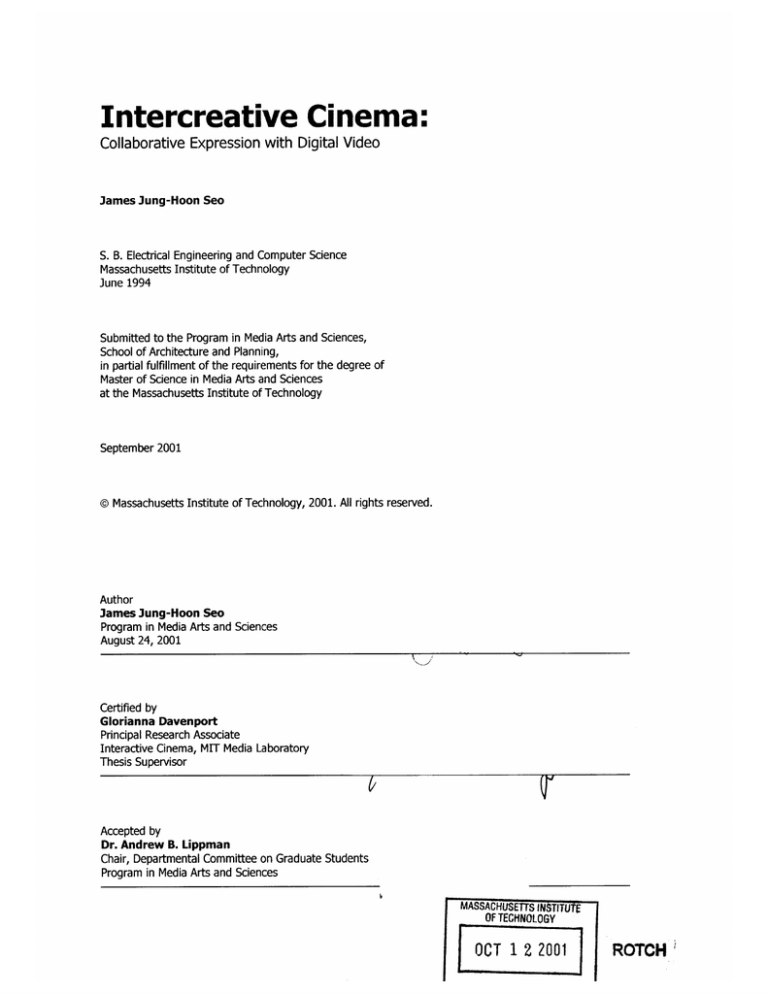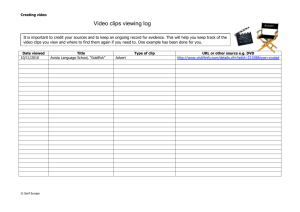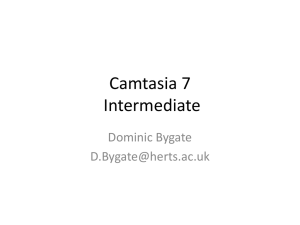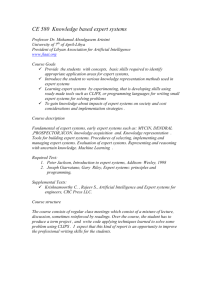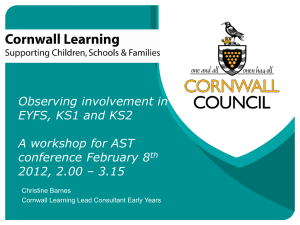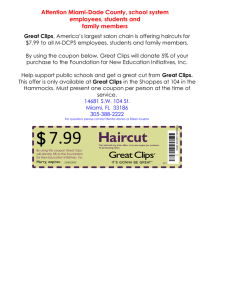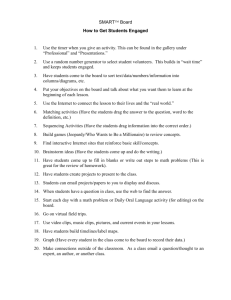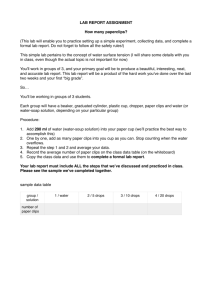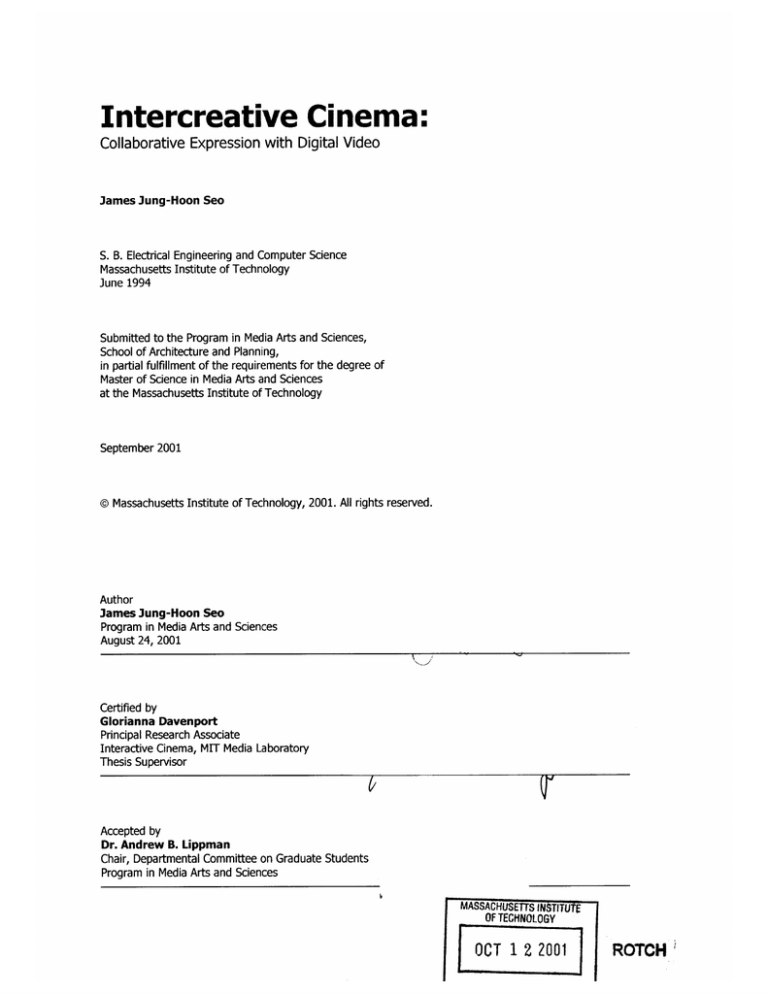
Intercreative Cinema:
Collaborative Expression with Digital Video
James Jung-Hoon Seo
S. B.Electrical Engineering and Computer Science
Massachusetts Institute of Technology
June 1994
Submitted to the Program in Media Arts and Sciences,
School of Architecture and Planning,
in partial fulfillment of the requirements for the degree of
Master of Science in Media Arts and Sciences
at the Massachusetts Institute of Technology
September 2001
@Massachusetts Institute of Technology, 2001. All rights reserved.
Author
James Jung-Hoon Seo
Program in Media Arts and Sciences
August 24, 2001
Certified by
Glorianna Davenport
Principal Research Associate
Interactive Cinema, MIT Media Laboratory
Thesis Supervisor
Accepted by
Dr. Andrew B. Lippman
Chair, Departmental Committee on Graduate Students
Program in Media Arts and Sciences
MASSACHUSETTS INTITU E
OF TECHNOLOGY
OCT 12 2001
f IRPADP1:-
ROTCH
7
Intercreative Cinema:
Collaborative Expression with Digital Video
James Jung-Hoon Seo
Submitted to the Program in Media Arts and Sciences,
School of Architecture and Planning,
on August 24, 2001
in partial fulfillment of the requirements for the degree of
Master of Science in Media Arts and Sciences
Abstract
Advances in technologies for digital video editing and streaming have lowered the barrier to entry for
aspiring videomakers, and they provide an opportunity to expand the vocabulary for using and sharing
video. Custom interfaces for editing and sharing video can suggest and support novel methods of
collaborative production, cinematic narration, and casual dialogue with media. This thesis research presents
Individeo, an online application with for video browsing and editing, and explores how interface design can
enable closer collaboration among online videographers. The thesis evaluates Individeo's custom interfaces
through Honeymoon, an experimental collaborative video production, in which geographically separated
videomakers attempt to build a cinematic narrative together through online collaboration.
Thesis Supervisor:
Glorianna Davenport
Title:
Principal Research Associate
Interactive Cinema, MIT Media Laboratory
4
Intercreative Cinema:
Collaborative Expression with Digital Video
James Jung-Hoon Seo
The following people served as readers for this thesis:
Reader
John Maeda
Sony Career Development Professor of Media Arts and Sciences
Associate Professor of Design and Computation
Program in Media Arts and Sciences
Reader
Henry Jenkins
Director of Comparative Media Studies
4,/Vf
6
Credits
My parents and my sister, for your love, support and encouragement, all of which has helped me more than
I can say in words. And for the Atari 800.
Glorianna Davenport, for giving me this opportunity, and for your vision, guidance and support during the
last two years.
John Maeda, for giving me clarity and inspiration in times of confusion, and for pushing me to try harder.
Henry Jenkins, for all your insights and thoughtful comments, and for teaching me so much about film and
media.
My colleagues at Interactive Cinema: Barbara Barry, Aisling Kelliher, Paul Nemirovsky, Pengkai Pan, Arnan
(Roger) Sipitakiat, plus Yu Chen, Eric Gunther and Cathy Lin, and Ali Mazalek. Thanks for your support and
insights during the past two years. Here's to the fun times in Dublin, Paris, and the DeCordova Museum.
Cheers to the Shareable Media crew: Pengkai, Aisling, Cathy.
Jocelyn Lin, for her design and coding help. Thanks for being such a fun UROP to work with.
Phillip Tiongson, for your friendship, for shooting as the husband, and for your advice, enthusiasm and
encouragement over the years. Our circle at IC is now complete.
Dong Shen and Tina Lee, for taking part in Honeymoon. I sincerely appreciate your time and your ideas.
David Cheng and Arun Tharuvai for helping to make Shareable Media a reality. David Crow, for working on
Flights of Fantasy - thanks for your dedication.
David Kung, the original IC Super UROP, for all the great music and movies we shared, and for making
possible the fantastic summer break in LA. (I can die now.)
Members of Interactive Cinema between 1991 and 1994, whom I had the pleasure of working with and
learning from. Special thanks to Mark Halliday and Ryan Evans, who showed me the possibilities of
multivariant movies. And to Amy Bruckman and Yun Kyung Choi, who first brought me to the Media Lab.
Tony Pulsone, for being a sturdy pillar of IC.
Linda Peterson, for your patience with my bouts of tardiness.
Eircom, for the sponsorship and the hospitality during my wonderful trip to Ireland.
Stan Huang and Steve Tom, who partly made it possible for me to come to the Media Lab. OMO and OJDK
will always be close to my heart.
Unnam, for the cross-country road trip.
Alex, for the Hokkaido onsen (but where were the monkeys?) and the priceless VCDs.
Greg, for the IAP Hong Kong film fest.
Aimee, for all the volleyball that kept me sane and fit.
New Order and The Avalanches, for providing the soundtracks for my summer of 2001.
R
Contents
1.0 Introduction 10
1.1 Hypothesis 10
1.2 Overview 12
1.3 Structure 14
2.0 Extended examples 16
2.1 Home video 16
2.2 Documentary
18
3.0 Theory and rationale 20
3.1 Collaborative production 20
3.2 Interfaces for video browsing and editing 28
3.3 Interfaces for visualizing contextual information 37
3.4 Interactive Cinema
44
3.5 Summary 47
4.0 Design and implementation: Individeo 48
4.1 Design issues 49
4.2 Individeo browser 52
4.3 Individeo editor 65
4.4 Individeo player 69
4.5 Shareable Media 70
4.6 Summary
72
5.0 Evaluation: Honeymoon 74
5.1 Why Honeymoon? 74
5.2 Story outline 75
5.3 Production framework 76
5.4 Production results 79
5.5 Production examples 80
5.6 Observations 91
5.7 Summary 94
6.0 Conclusion 98
1.0 Introduction
1.1 Hypothesis
Making movies has never been easier: whether you are shooting a short film or recording a birthday party,
the tools for shooting and editing movies in digital video have become increasingly accessible to both
professionals and amateurs. Digital video cameras are growing steadily smaller and cheaper with each
product cycle. The computer equipment needed for digitizing and editing video has declined in size and
cost, and there are now video editing software targeted specifically at beginners. Companies tout home
videomaking as a centerpiece of their marketing campaign for new computer products. Toy makers are
building child-friendly video kits, encouraging kids to make masterpieces out of toy movie sets and
characters. The media regularly hypes the ability of the amateur enthusiast to challenge Hollywood with
homemade creations. Naturally, good ideas and hard work are still required to make movies worth
watching, but the tools for making movies are within reach of a greater number of people than ever.
The World Wide Web offers an environment where the growing community of video users can share their
creative output. A completed video can be placed on a networked server as a clip that can be downloaded
or streamed by others on the net. The Web has become a content distribution medium with low cost and
wide reach: although there is no guarantee that anyone will watch your birthday party video on the Web,
anyone with Web access can at least get to see it. As the number of digital video users grows, a variety of
video content has become available online. The spread of broadband networking enables a higher quality of
video streaming, and improvements in streaming technologies make it possible to deliver video content to
those without high-speed networking. The Web is also used for other purposes by videomakers: both
professionals and amateurs use the discussion forums as a gathering place, coming together to discuss the
latest tools and techniques.
There isan opportunity here to rethink and expand the way we make and share video, given the
accessibility of tools and the connectivity of the Web. Traditionally, video editing isa solitary activity
performed by an editor, who constructs the finished video out of the footage from the completed
production. Today, "sharing" a video is limited to uploading the finished video clip and allowing others to
watch it. In a networked video system, videographers and editors could come together during the editing
process, rather than afterwards, and share their raw footage and ideas for how to edit it. Through a
common storage database for shared source video, filmmakers could use each other's footage in addition to
their own. They could collaborate with each other in near real-time to compose a video-based story
together, comparing and discussing each other's footage and editing. Videomaking in a networked
environment has the possibility of transforming editing into a less solitary and more communal endeavor.
Accessible tools and widespread connectivity make this transformation a very real possibility.
The goal of this thesis is to propose a design for the software that can enable and support new forms of
communal and collaborative video production. Existing software tools for video do not support collaboration
among multiple filmmakers in an integrated fashion. As previously mentioned, video editing isconsidered a
solitary activity: current video editing tools are designed for a single user who stores and edits all the
footage locally. In a collaborative project using a networked video editing system, shared footage would be
reused by multiple editors, who might choose to use the same video clip in different ways. For example, two
editors might edit a scene differently with varying subsets of available footage; or one user might take clips
from another user's home video, and put it in a different context for humorous effect. Traditional interfaces
for video editing do not have a way of showing users exactly how multiple editors might be reusing a
particular shared video footage. These interfaces reinforce the notion that video editing is an activity for a
lone user.
It is proposed that the experience of collaborative video production can be enhanced by the use of custom
visual interfaces. The interfaces would be tailored to the activity of collaborative editing with shared media.
The user of the interfaces will be able to see clearly how shared video is being reused by different editors,
and understand the different contexts into which shared media is placed. Each collaborator would be able to
better comprehend how others are editing with the shared footage, and compare and discuss her work with
collaborators. The hypothesis isthat such interfaces can enhance collaborative authoring, by providing
information that is missing from traditional editing tools: contextual information about the shared media and
the editing performed by each collaborator. The interfaces would also attempt to facilitate discussion and
messaging among the online videographers.
1.2 Overview
This thesis explores the notion of intercreative cinema: filmmakers coming together on the Web, sharing
their media, and collaborating with the aid of custom online tools. Tim Berners-Lee, the inventor of the
World Wide Web, defines intercreativity as "the process of making things or solving problems together." He
considers intercreativity a vital aspect of the future of the Web: "we ought to be able not only to find any
kind of document on the Web, but also to create any kind of document, easily... We should be able not only
to interact with other people, but to create with other people". [Berners-Lee 1999] To make this dream
happen, Berners-Lee sees a need for online tools that can enable active co-construction, rather than just
individual publishing or text communication. My research has focused on the design of such tools and their
visual interfaces, within the domain of digital video production.
This thesis presents Individeo, a set of software interfaces for browsing and editing digital video. The
Individeo browser provides a visualization of how multiple videomakers are reusing shared video in
divergent ways. The browser uses a dynamic interface, based on generalized fisheye views, to scale and
display a large number of video clips and sequences within a limited screen area. By showing the different
ways a shared video clip has been edited within multiple sequences, the browser informs the user of the
various contexts in which the shared video has been reused. The Individeo editor allows users to create
video sequences composed of video clips and text inter-titles. Editing is performed through a storyboard
interface, where sequences can be composed through the casual arrangement of video clips within an
editing area.
This thesis includes an evaluation of Individeo through Honeymoon, an experimental video production
involving the collaboration of two geographically separated videomakers. Starting with a shared outline for a
narrative about a newlywed couple, two groups of directors and actors shot nearly simultaneously in Boston
and New York, with a director-actor team in each city. The two teams used Individeo to share footage and
edit sequences. The evaluation will consider how the Individeo interfaces can facilitate a novel collaborative
production process. It should be noted that Honeymoon is a very particular form of collaboration, and there
are other forms that Individeo might be well suited to. I decided to engage in the constrained production of
Honeymoon in order to personally and closely evaluate the capabilities of Individeo; many of my
observations from Honeymoon will be applicable to other types of video-based collaboration supported by
Individeo.
1.3 Structure
Chapter 2.0, Extended examples, presents two detailed, specific scenarios of how Individeo might be used.
The two scenarios are in the realms of home video and documentary filmmaking. Both examples involve
collaboration in the form of sharing raw video and reediting shared footage.
Chapter 3.0, Theory and rationale, contains a review of relevant past research projects and collaborative
productions. It describes films and online projects where collaborative construction is an important element
in the creative process. An analysis of existing interfaces for video browsing and editing examines the
current state of video-related software interfaces. Influential visual interfaces for displaying contextual
information are presented, and relevant past projects from the Interactive Cinema group are highlighted.
Chapter 4.0, Design and implementation: Individeo, describes the centerpiece of this thesis, Individeo, an
online application for video browsing and editing. The four design issues for Individeo's interfaces are
outlined: shared contexts, scales of construction, casual editing, communication with media. Next, the
features of Individeo browser and editor are described in detail. A brief description of the Shareable Media
architecture is included.
Chapter 5.0, Evaluation: Honeymoon, discusses the experimental production project, which was used to
evaluate the effectiveness of Individeo in an actual collaborative video production. While Individeo can be
used within many different domains, I chose to evaluate it in the context of a constrained, personal
production. The background for this decision is explained in the beginning of the chapter. The story outline
and production framework for Honeymoon are presented, followed by specific examples of how Individeo
was used during the production. The chapter ends with observations derived from the experience of the
Honeymoon production.
Chapter 6.0, Conclusion, summarizes the two major components of this thesis: the development of
Individeo and the production of Honeymoon. The thesis ends with final thoughts on networked video editing
and sharing, and other applications for Individeo.
15
2.0 Extended examples
2.1 Home video
Bernard was as an exchange student from Manchester, England, who was spending a year in Boston at a
local engineering university. An avid amateur video enthusiast, he had been shooting a video diary of his
stay in America using his passport-sized digital video camera. Bernard was particularly excited about his first
experience of the 4th of July celebrations. That night, he went to the Esplanade by the Charles River, and
he was able to capture on tape the crowd of revellers, the symphony concert, and most importantly, the
fantastic fireworks. The next day, Bernard decided he wanted to share his amazing footage with his friends
back home. He digitized his footage, and made short video clips out of the best bits, including numerous
shots of the blazing fireworks. He then logged onto the Shareable Media website. After uploading his clips to
the online video database, he launched Individeo and retrieved his uploaded clips of the fireworks, which
were now displayed in the Individeo browser. He picked out the ones he liked best and dragged the clips
over to the Individeo editor. Within the editing area, he rearranged the clips to compose a video sequence.
He positioned a clip of smaller fireworks in the top-left area of the editor to start the sequence, and ended
with the clip of the biggest explosion in the bottom-right corner of the editor to finish the sequence with a
bang. After adding an opening inter-title - "Summertime fireworks in Boston by Bernie" - to the beginning of
the sequence, he uploaded the sequence to the Shareable Media website. He then emailed his friends about
his latest cinematic masterpiece.
Peter in Manchester received Bernard's email, and visited the Shareable Media website. Using Individeo,
Peter searched for clips of fireworks, and was able to see the clips that Bernard had uploaded. Using the
browser, he selected and watched Bernard's sequence of fireworks clips. As he watched the succession of
increasingly spectacular explosions, Peter thought of an idea for a humorous sequence that he could
compose using Bernard's clips. First, he downloaded some clips for the film Gone With the Wind from a fan
website. The clips were from the scene where Clark Gable and Vivien Leigh are about to embrace, and with
each shot in the scene, the camera draws closer and closer to the faces of the stars, until the moment of
the kiss, which is broken up by Leigh slapping Gable. Peter cut this clip into 3 separate shots, one for each
level of close-up, and uploaded them to the Shareable Media website. In Individeo, he dragged these clips
into the editor, along with several of Bernard's fireworks clips. By laying out the clips one after another in
the editing area, Peter was able to quickly edit a sequence in which the fireworks clips are intercut with the
romantic clips: the fireworks grow bigger and brighter as the two lovers come closer to each other, and the
slap in the face is followed by the brightest explosion. Satisfied with his satirical sequence, Peter uploaded
his creation. The Individeo browser was automatically updated, so that next to every instance of Bernard's
fireworks clips that was used in Peter's sequence, the browser now displayed Peter's sequence
automatically. Anyone watching Bernard's sequence would also see Peter's sequence at the same time, and
would be able to instantly notice how Bernard's clips were intercut with other clips in Peter's sequence. The
next time Bernard looked at his clips, he would have a pleasant surprise to watch and enjoy.
2.2 Documentary
Gillian was a filmmaker in New York, working on a documentary about the current state of electronic music.
Over the past few months, she had compiled a large collection of video for her project: interviews with
artists and fans, music videos, live concert footage. She had been using Individeo to organize and edit her
footage on an ongoing basis. Each time she uploaded new clips to Shareable Media, she edited brand new
sequences or modified existing ones; this allowed her to try out editing ideas during the production process,
and store these ideas in the form of actual short sequences, rather than waiting until the end of production
to begin editing from scratch. Yesterday, Gillian had shot an interview with a music critic who gave high
marks to a band named Plaid. She digitized the interview footage into short soundbyte-sized clips and
uploading them to Shareable Media. She then tried to edit a new sequence in Individeo with both old and
new clips. Although she did not have any clips of Plaid themselves, she did find clips of other bands who
were considered Plaid's musical peers. So she edited a sequence that intercut the latest interview clips with
various music video clips. She laid out the clips in the Individeo editor: after a clip of the critic talking about
the band's influence on the electronic music scene, she cut to a series of clips of music videos by various
electronic bands. She ended the sequence with the critic musing fancifully about Plaid. She liked the
sequence, but wished she could find actual video of the band in question. Before uploading the sequence,
she added a text comment at the end of the sequence: "need footage of Plaid". This would serve as a
reminder later when she saw the sequence again in the browser.
Stephen had just returned home from his favorite band Plaid's concert in San Francisco, excited about the
video he was able to shoot on the sly from the upstairs balcony of the club. At the concert, his friend Rob
had told him about an online documentary about electronic music. He logged onto Shareable Media,
launched Individeo, and searched for clips associated with electronic music. He found a surprisingly large
number of clips, and he noticed that many of the clips had been edited by Gillian. He watched several of
Gillian's sequences, including the one about Plaid, which she had ended with a note about lacking actual
footage of the band. Eager to share his new amateur video, Stephen digitized his concert footage and made
small clips of what he considered as the show's highlights. He then edited a sequence, intercutting his
concert clips with Gillian's interview clips. He used her sequence as the starting point, but created a new
sequence where he replaced the music video clips of other bands with his concert videos of Plaid. The music
critic's words of praise in the last clip would be followed by a shot of Plaid and cheering fans. He also put
together another sequence with just the concert footage, including some of his friends dancing. He emailed
his friends to check out his sequences.
The next day, Gillian was elated to find that someone had uploaded clips of Plaid to Shareable Media.
Watching the clips, she remembered another thread she was working on: the differences in the style of live
concerts between rock and electronic music artists. She had collected some clips of live rock bands,
thrashing their guitars and playing to the crowd. In contrast, the Plaid clips showed the duo calm and
collected behind their laptops. She searched for and found the rock band clips using the Individeo browser,
and she edited a sequence where she mixed clips of the two contrasting performance styles. She liked the
jarring effect of combining the two sets of clips. Because the Individeo browser showed her all the
sequences containing the Plaid concert clips, it was now easy for her to compare the many sequences
created by herself and Stephen. She was able to see the different contexts that the clips were used in,
which gave her an overview of the many directions her film could take.
3.0 Theory and rationale
This thesis is the result of my research in building tools for online collaborative expression with digital video.
In order to set the theoretical background for my own ideas, this chapter presents a survey of previous
works related to collaborative cinematic production, in the realms of traditional cinema, academic research
and software industry. Because this thesis presents custom interfaces for video browsing and editing, an
overview of current video software interfaces is included; because those custom interfaces stress the
importance of providing users with contextual information about the presented data, this chapter presents
visual interfaces for displaying contextual information which have influenced my own thinking. Relevant
projects from the Interactive Cinema group at the MIT Media Laboratory are also discussed.
3.1 Collaborative production
Film production
The production of a feature film is a highly collaborative activity. Frequently, the achievements of a film are
attributed to a single person, the director. Auteur theory in film studies attempts to analyze a set of films
through the prism of the director's professional vision and personal life. Yet although certain directors may
be considered singular visionaries, their films are shaped by the numerous hands involved with the
production. Before shooting begins, the director might work with the screenwriter to flesh out the script,
and with the art director to finalize the design of sets and costumes. During the shoot, the actors in front of
the camera strive to give the desired performances, while the cinematographer behind the camera captures
the images using the optimal lighting and camera setting for each given shot. During the post-production
phase, after shooting is over, the final version of the film is constructed with the aid of the editor, the
soundtrack composer, and the special effects advisor. The vision for the film may originate from a lone
filmmaker, but the implementation of that vision requires the coordinated efforts of numerous artists and
craftspeople.
Some films use collaboration as a more explicit element of their formation, where the final result is
composed of raw footage or edited segments that are contributed by multiple filmmakers. In omnibus films
such as New York Stories [Allen, Coppola, Scorsese 1989] and Four Rooms [Anders, Rockwell, Rodriguez,
Tarantino 1995], several directors agreed on an overall theme but produced their own discrete segments
within the final film. The conceptual collaboration is defined up front, after which each filmmaker carries out
independently her production process.
a.
b.
Figure 3-1. Omnibus films.
a. Poster for New York Stories: "One City. Three Stories Tall."
Directed by Woody Allen, Francis Coppola, Martin Scorsese.
b.The four directors of Four Rooms
Left to right: Robert Rodriguez, Allison Anders, Quentin Tarantino, Alexandre Rockwell.
The Blair Witch Project [Myrick, Sanchez 1999] was almost entirely shot by the three main actors,
sometimes using multiple cameras simultaneously; the directors limited their "directing" to leaving
instructions for the actors / camerapeople to follow.
Figure 3-2. The Blair Witch Project
This is What Democracy Looks Like [Freidberg, Rowley 2000] was shot by more than 100 cameras at
different points in time during the WTO protests in Seattle, late 1999.
Figure 3-3. This is What Democracy Looks Like.
In the last two examples, there were only limited coordination and communication among the members of
the creative team during the production. The respective directors waited until post-production to begin
piecing together their films. Timecode [Figgis 2000] also featured multiple cameras shooting simultaneously,
but the movement and filmed subject for each camera was carefully planned and coordinated in advance,
using a shooting score borrowed from music composition.
a. w
b.
C.
d
Figure 3-4. Timecode.
a.The film iscomposed of footage from four different cameras, which were shot simultaneously, and which are played
back infour quadrants at the same time.
b.Director Mike Figgis, who was one of the four camerapeople.
c.d.The respective position, movement and captured subject of the four cameras (c)were carefully coordinated
by using a shooting score (d), which borrows from music composition scores.
This thesis presents tools designed to support a particular type of cinematic collaboration, one that
characterizes some of the above examples. Multiple videographers shoot and contribute their footage to a
shared pool. All of the footage is made available to all of the contributors for viewing and editing, regardless
of who produced which set of video. All the video content resides on a server, and any number of users can
have constant access to all of the video clips.
Online collaboration
Artists in various fields are using the connectivity afforded by the Web to engage in online collaboration.
The most basic form of such collaboration involves the exchange of raw media and unfinished pieces, which
are transferred back and forth between the creative partners. In Coudal's Photoshop Tennis
(http://www.coudal.com/tennis.html), an artist creates a digital image, which is sent to her collaborator; the
second artist modifies the image using any software, and sends the transformed image back to the first
artist. The two artists continue the back-and-forth process as if in a tennis match or a conversation, adding
additional layers or cutting out whole portions, reacting to each other's modification of the image.
f. )
g.
a'-1"-jr7
It
same
=7
Figure 3-5. Photoshop Tennis, Coudal.
In the match shown here, Michelangelo Capraro and Michael Schmidt began with an original digital image (a).
The figures (a - j) show the progression of changes made by the two artists,
as they modified and sent the image back and forth.
The left column shows the work of Michelangelo Capraro; the right column, that of Michael Schmidt.
It should be noted that such a collaboration could have occurred offline, using regular mail to send storage
media back and forth. However, because both the media and the tools for manipulating the media are
digital, the Web becomes the natural transfer mechanism and exhibition space for this type of collaboration.
Communimage (http://www.communimage.ch/engl/) is an online collaborative project where the focus ison
the collaborative evolution of a large body of media. The Communimage environment consists of a large 2D
grid of digital images which collectively form a mosaic.
Figure 3-6. Portion of the Communimage mosaic of images.
Each square image in the grid has been uploaded by a user; the larger images
(such as the eye on the left part of the grid) are composed of many smaller images.
Users can inspect the grid to look at existing images, and upload a new square image to any open cell
within the grid. The grid can be viewed at varying levels of zoom, so that the user can choose to see the
overall collage of multiple images or study specific images on their own.
h9p
F
Figure 3-7. The Communimage interface for browsing the image grid.
The mosaic of images can be viewed at different zoom levels,
so that the user can either see the composite collage of multiple images (a)
or look at the individual images that make up the collage (b).
The simple interface of Communimage allows the users to juxtapose and play with images in different ways:
they can build large-scale composite images using multiple grid cells; they can add parts of a bigger picture
but leave it incomplete, inviting others to fill in the blank spaces; they can upload a series of flipbook images
as in a filmstrip; they can save an existing picture, modify it with image-editing software, and upload the
changed picture next to the original image. In all cases, creating juxtapositions of images affects and
modifies the perceived meanings of the images.
-J~q\4
Figure 3-8. Four different sections of the Communimage image grid.
When I discovered Communimage, I was struck by its success in encouraging creative interaction and
casual collaboration among a large number of users. I will return to Communimage in chapter 4 when I
discuss the design and implementation of my own tool for collaborative construction.
3.2 Interfaces for video browsing and editing
Video browsing interfaces
The widespread use of digital video has led to a growing body of research into the management of large
video databases, one aspect of which isthe development of tools for browsing video data. Although video
browsing can be approached with general techniques for text or image retrieval, video data presents its own
specific issues due to its temporal nature. The challenge lies in how to provide information about both the
content of the video and the structure of how the video has been edited. Most video browsers represent the
content of a video clip or stream using a key frame or a set of key frames selected from the video. The
structure of an edited sequence of video clips is generally presented in one of 3 ways: timeline, hierarchy,
and graph. [Aigrain 1996]
-
The timeline isthe simplest, where the key frames of each clip in a video sequence are aligned
horizontally next to each other, in the same order as they appear in the temporal sequence. Almost all
of today's video editing tools, described in detail later in this chapter, use this traditional representation.
Figure 3-9. Part of atimeline for video. From Apple iMovie.
The
hierarchical
browsers
provide
several
levels
of
information
which
the
user
can
navigate:
the
top
level may present key frames representing scenes, the next level may show sections of those scenes,
and so on down to the level of shots. The multi-scale interface allows the user to analyze a video
sequence and discover both the high-level structure and the shot-level details. [Yong 1999] [Chen
1998] [Zhong 1997]
*I %V - inbo
1.4.46.
Figure 3-10. a.Ahierarchical browser for video. [Yong 1999]
b.Asample hierarchy of avideo segment, broken down into scenes and groups of shots. [Yong 1999]
The graph is an alternative to the hierarchical model. The browser generates a directed graph for the
given video sequence, in which each node isa cluster of visually similar shots. The browser represents
each cluster node with a key frame from one of the cluster's shots. Alink from one cluster to another
cluster indicates that a shot from the first cluster is followed by a shot from the second cluster within
the video sequence. Aweb of video clusters isformed by how the shots were edited in different
sequences. [Yeo 1998] [Yeung 1995]
Figure 3-11. A graph representation of video. [Yeo 1998]
This thesis presents an alternative video browsing interface that uses a dynamic layout mechanism to
present both the structure of a sequence and the links between sequences that contain the same clips.
Later sections on the design of the browser will address its extensions beyond the three typical video
browsing interfaces.
Video editing interfaces
Digital video editing systems have taken great strides since their first incarnations. The CMX-600, built by
CBS and Memorex in 1971, isconsidered the first digital-disk based non-linear editing system. It was the
first non-linear digital editing tool, because it freed video editors from having to lay down the video in the
order they appeared in the final sequence. With a non-linear tool, the editors could start with any clip in a
sequence, then add, modify or cut out clips at any time. The CMX-600 held 5 minutes of low-resolution
black-and-white video on a disk drive the size of a refrigerator. Since the early 1990s, advances in
computing hardware and video compression have led to the development of powerful editing systems that
run on a desktop computer. The rising speed of processors and data transfer networks, coupled with the
shrinking cost and size of storage devices, means that hours of high-quality digital video can now be stored
and edited on a desktop computer. During the same period, Apple's QuickTime technology for manipulating
time-based media such as video and audio led to the development of several non-linear video editing
software utilizing QuickTime, such as Adobe Premiere and Avid Videoshop.
The interfaces for video editing have remained relatively consistent over the years. A recent and popular
application for digital video editing isApple Final Cut Pro.
Figure 3-12. Apple Final Cut Pro.
The 3 main components of the Final Cut Pro interface are the browser, the timeline, and the viewer.
-
The browser displays video sequences and media files (video, audio, image) in the familiar tabular
listing found in the Macintosh Finder or the Windows Explorer. Each clip isrepresented by an icon or
key frame from the clip. The list of clips can be sorted using different fields such as name, duration,
and frame size, and users can organize their media files by creating folders within the browser. The
browser is often called the bin in other video editing tools, a carry-over term from the world of celluloid
editing.
Figure 3-13. The browser inApple Final Cut Pro.
The timeline is where the user edits the sequence. It provides several tracks for video and audio. The
user selects the desired clip from the browser, drags it into the timeline, and places the clip at the
correct position within the sequence. Within the timeline, the user can reposition clips, trim the
beginning and ending points of clips, and apply special effects to clips.
Figure 3-14. The timeline in Apple Final Cut Pro.
The viewer plays back the video sequence or clip that is currently being edited.
Figure 3-15. The viewer inApple Final Cut Pro.
These 3 components - the browser, the timeline, the viewer - could be found in video editing software in
some form since the early days of desktop digital video editing. They can also be seen in most video editing
tools available today, aimed at both beginners (Apple iMovie) and professionals (MedialOO iFinish).
gaw"
rit
rse
A'"ets
Ka*
Ih
a.
14 41
-
Figure 3-16. Common interface elements incurrent video editing tools.
a. Apple iMovie's browser (2), timeline (4) and viewer (1 and 3).
b. Sample timeline in Media100 iFinish.
There are a limited number of video editing tools built specifically for the Web. In most video-oriented
websites, such as AtomFilms (http://www.atomfilms.com/) and Eveo (http://www.eveo.com/), users can
submit a finished video clip for other viewers to watch online, but there is no support for editing online.
D.FILM Moviemaker (http://w2.dfilm.com/index-moviemaker.html), Sony Screenblast
(http://www.screenblast.com/) and Absolut Director (http://www.absolutdirector.com/absolut.director.asp)
are three websites that allow users to edit together their own humorous animation, sci-fi video sequences
and TV series trailers. The websites limit the visitors to a pre-defined set of clips to choose from; they
cannot submit their own content for use with the website's editing tools. With GetMusic Videolab
(http://videolab.getmusic.com/), users can upload their own media (video or still images) and edit
sequences with various commercially available music tracks. All the online editing tools borrow the
traditional interface elements for video editing (browser, timeline, player) with the exception of Videolab
which uses a grid instead of a timeline.
a.IW~
a
a
OF-75ari
Figure 3-17. Online video editing interfaces, a. Absolut Director. b. GetMusic Videolab.
This thesis presents an alternative online video editing interface that moves away from both the timeline
and the grid. A storyboard-like interface is proposed as a way of simplifying the editing experience.
3.3 Interfaces for visualizing contextual information
Acentral part of this thesis isthe design of a visual interface that provides contextual information: the
interface attempts to provide not only a set of information, but to visualize the relationship between a data
point and the rest of the data set, so that the user is given a meaningful context for that particular data
point. Here I describe some of the previous work in visual interfaces for displaying contextual information projects that have influenced my own design ideas, presented in chapter 4.
Concordance software
Concordance is a tool used in literary and biblical analysis for analyzing the myriad contexts in which a
particular word is used within a text. Concordance is defined as "an alphabetical index of the principal words
ina book or the works of an author with their immediate contexts". For example, a concordance of a book
with respect to the word "heart" will show all phrases containing the word "heart". The listing of the phrases
will be organized to show the words that appear both before and after "heart". Looking at the list, the
reader can obtain a quick overview of the different contexts in which the word "heart" has appeared in the
book. The following two figures show two examples of concordance software for text.
HEARD
HEARING
HEARS
HEARSE
9
7
2
1
HEART'S
HEART-SHAPED
HEARTH
HEARTS
HEARTY
HEAT
HEAT-HAZE
HEATH
HEATS
HEAVE
HEAVEN
HEAVEN-HOLDI...
HEAVIER-THAN...
HEAVIEST
HEAVILY
HEAVY
HEAVY-HEADED
2
1
I
7
1
6
I
I
1
1
4
1
1
1
I
2
I
W~ords
That my own
By the shout of the
Nothinq to adapt the skill of the
The treadthe beat of i, it is my own
Because I follow itto my own
My
The vaque
Contract my
Havinq no
And the boy pukinq his
A harbour for the
These I would choose my
Time in his little cinema of the
This petrified
How should they sweep the qirl clea...
Hands that the
For the
Vth the unquesse d-at
If hands could free you,
That overflows the
The
heart
heart
heart
heart
heart
heart
heart
heart
heart
heart
heart
heart
heart
heart
heart
heart
heart
heart
heart
heart
heart
drifts and cries, havinq no...
continually at work
to, skill
is tickinq like the sun:
sharpened to a candid co...
by lookinq out of date.
to put aside the theft
out in the Gents
aqainst distress.
to lead
has taken,
can qovern
to be loveless, and as col...
ridinq
would rest quiet,
Ur_-4
T
Figure 3-18. Concordance, a text analysis and concordancing software.
Analysis with respect to the word "heart" is shown above.
Developed by R.J.C.Watt.
0
. a
Deep A
And the
And the
Traumei
Many fe
Iam wa
The Mar
Lines or
Home is
Essentit
Bridqe f
After-Di
Time an
A Stone
I see a (
Heavies
Dawn
One ma
If hands
Pour w
If qrief c
-;_4
Figure 3-19. Jam! Comment Browser. (http://www.jamnewmedia.nl/commentbrowser/)
Analyses with respect to the words "crash" and "country" are shown above.
Developed by Michael Murtaugh.
Building a concordance of a text document is a useful method for analysis when one wishes to understand
the various contexts in which a particular word has been used. Similarly, the Individeo browser, presented
in chapter 4, creates a visual concordance by displaying all video sequences that contain a particular shared
video clip. By visualizing the various contexts (sequences) a single clip has been used in, the browser builds
a concordance of the video sequence database.
Generalized fisheye views
Fisheye views is a strategy for graphical display of information, formulated by George Furnas. It takes its
name from the wide angle ("fisheye") lens that can show nearby objects in great detail while still showing
all of the surroundings: it does so by presenting the other objects in successively less detail as they grow
further from the current nearby point of interest. Saul Steinberg's famous illustration for New Yorker, A View
ofthe Wor/dfrom Ninth Avenue (1976), isa famous illustration of the basic concept of fisheye views. In the
painting, New York streets and buildings close by are depicted in great detail, while landmarks far away are
shown in mere blobs and smudges.
IL
4.44i4d%
0kI .
q
v~2S
Figure 3-20. A View of the Wold from Ninth Avenue, by Saul Steinberg.
The fisheye strategy attempts to view large information structures in a similar fashion, by providing a
"balance of local detail and global context": "Local detail is needed for the local interactions with a
structure... The global context is needed to tell the user what other parts of the structure exist and where
they are." [Furnas 1986] Furnas defined a set of generalized concepts such as Degree of Interest (DOI) in
order to implement the fisheye concept in software interfaces. Furnas also developed several sample
applications to demonstrate the use of fisheye views, including the calendar shown below. The user of the
calendar can zoom into a particular day, and the rest of the month is scaled in size. The day of interest is
shown in great detail, and the interface provides contextual information about the surrounding days.
]
*r.
-.
%Pw
" t"
I
~I
0--
-4f
"
SW~
"?A
*
U
£
U
&OMAOP
3 a&*.
so-"m
6 O!
WI
_
IN
I
~.v
*W. VW
no
4
AR 4
41
rr
, _%NOV
&
497*
7
Figure 3-21. A fisheye views calendar. [Furnas 1986]
More recently, the Hyperbolic Browser developed at Xerox PARC extends the underlying theme of local
detail and global context as outlined by Furnas. The Hyperbolic Browser uses a concentric display, in which
a large hierarchy of information is laid out as nodes in a concentric graph. Concentric rings around the
central root node indicate sub-layers of the hierarchy. The user can update the display in real-time by
dragging any of the nodes, which updates the browser so that information about nearby levels is shown in
detail, while other levels fade away or disappear.
cmih-
*
-gh
-
-
-
~z
SwI*
ro"-"MM M*"
.. mE-~E
aN awvu.rs~u~~Irini~
~kW~
77
~4iP
17,,1!AW*mw-077777--N
Figure 3-22. Inxight Star Tree, adescendant of Xerox PARCs Hyperbolic Browser. (http://www.inxight.com/)
Navigation of large databases through visual history
In his master's thesis, Axel Kilian developed various experiments that explored reactive space, user point of
attention, and dynamic scaling of level of detail. Kilian's interfaces are beautiful examples of how the user's
point of attention can be utilized within highly responsive visual interfaces. One of his experiments
addresses specifically the navigation of large information structures.
L
J
J
0
I
-~
A----
Figure 3-23. Experiment in navigation of large databases through visual history. [Kilian 2000]
(http://destech.mit.edu/akilian/final/browse2/browse2.browse2.html)
-
In this experiment, a set of rectangular parent-child nodes are displayed in a structure where the child
nodes are positioned and animated around the edges of the parent node. Each node can be expanded to
reveal successive child nodes in the hierarchy, and all nodes remain onscreen once they have been
expanded and made visible. The nodes maintain visual memory: the size of a node at any given time
represents the amount of user attention on that node over time. This gives the user direct feedback about
the navigation paths taken thus far, and the importance of each node as indicated by how much time was
spent looking at that node. All child nodes are in constant animation around the edges of their respective
parent nodes, rotating and adjusting its orientation relative to the center of the parent nodes.
I was inspired by the highly dynamic quality of Kilian's navigation interface. In my mind, he had taken a
step beyond the fisheye-views interfaces of Furnas and others. In previous projects in fisheye views, the
selection of a new focus and the subsequent transformation of the interface were carried out as discrete
steps: user action would lead to a change in the display, which would become static again until further user
action. In Kilian's experiment, the continual animation creates an interaction experience that isconstantly
revealing and engaging, and this is something I have attempted to capture with the Individeo browser. In
the browser, moving the mouse continually will keep the overall visual form in constant animation, updating
in real-time according to the mouse position. While the user can stop at any time, the highly dynamic
interface aims to encourage the user to keep navigating along the structure of the visualized form,
discovering new information. As chapter 4 will show, the Individeo browser is not as nearly volatile as
Kilian's experiment. The Individeo browser becomes stable without constant and active user interaction,
because the user needs to be able to stop the interface animation in order to study and select carefully from
the displayed set of information.
3.4 Interactive Cinema
The Interactive Cinema (IC) group at the MIT Media Lab has been exploring the combination of cinematic
narration and computation. Past research projects at IC have investigated new ways of construction,
representation, annotation and interactive viewing of digital video. This thesis is an extension of one branch
of research at IC: the development of computational tools for constructing and visualizing cinematic
narratives. As such, this thesis draws from past IC experiments in the design of interfaces for video
browsing and editing, and in the development of systems for supporting collaborative cinematic production.
Stratagraph by Thomas Aguierre Smith is a system that allows for the analysis of the significance of video
content in terms of the different contexts of how it is used in editing. [Smith 1992] Instead of adding fixed
annotations to a whole video clip, users can attach descriptions to any sequence of video frames within the
clip. These descriptions have their own in and out points, and they can overlap to form layered streams of
annotations for a given clip. When a sequence is edited with these clips, the title for the sequence becomes
another type of annotation attached to the source clips. The aggregate set of temporal annotations (for a
source clip and all the sequences that use the clip) can reveal the different contexts in which that video clip
has been edited in: "the new context for an edited sequence effects the meaning of the frames that
compose it. In this way, the chunks of video resource become embedded in a web of past uses." [Smith
1992]
z
PAN
PAN
Figure 3-24. Describing video within Stratagraph. [Smith 1992]
The diagram illustrates how text annotations ("brick", "circle", "pan") can be specified for overlapping subsets of frames
within the video segment.
Video Streamer and Collage by Edward Elliott introduce a dynamic 2-1/2-D stream representation of video
and a collage-based editing space. [Elliott 1993] Most editing tools use a key frame or set of key frames to
represent the video media. The Video Streamer displays video as a three-dimensional block: the video
stream flows away in time and space, from the middle of the screen into the top-left corner. The successive
rendering of the top and side of each frame in the video stream provides additional information about the
temporal content, such as movement of camera or captured object. Users can make clips out of the Video
Streamer by selecting portions of the stream. They can then drag the clips into the Collage space, where
they can be laid out and played back in parallel, enabling "associative viewing" of multiple video streams.
20 secs ago
now
Figure 3-25. Video Streamer. [Elliott 1993]
Avideo stream flows away in 2-1/2-D space as it is played out.
Portions of the stream can be selected and dragged out as individual clips.
The figure shows three segments of the stream which correspond to three clips.
I-Views by Pengkai Pan is a system for authoring and publishing video-based narratives on the Web. [Pan
1999] The project fosters community building by allowing users to compare their narratives with each other,
initiating dialogue based on their creative output. The system is composed of two types of tools: a
sequencing tool that allowed the user to view, edit and publish video sequences, and a community-building
tool where the user can compare different sequences and find other users with matching interests based on
their stories. The goal of the project was to demonstrate a new story form named "Sharable Documentary"
through the means of shared authorship, content and tools. I-Views isthe predecessor to the Shareable
Media system described in chapter 4.
pAnnut-vi30ws
£4ean
tulunior
nat e9s)
Ifngea
G2
CPAZ "etainu
Player)
Figure 3-26. The online sequencing tool in I-Views. [Pan 1999]
Different clips submitted by users can be arranged in order to create a sequence.
Flights of Fantasy, an art exhibition project led by IC, is an experiment in collaborative story construction.
The project isan installation involving two rooms, where the visitors can engage in story making and
viewing. In the story making room, the visitors can together construct stories in the form of video
sequences using fragments of video. The collaborative interface for building sequences is specially designed
for multiple users, who can choose the beginning and end points of the sequence within a grid of clips, and
the desired types of video clips to add to a sequence. The physical interface isbased on the children's
pocket picture puzzle, with wooden markers and blocks; the visual interface (projected onto a wall) reflects
the state of the physical interface, playing back the clips in the video sequences being constructed. Flights
of Fantasy served as a localized experiment in collaborative cinematic production, where visitors are not
passive viewers but are encouraged to both create their own stories as well as interact with other visitors.
IM
4
b.
Figure 3-27. Flights of Fantasy. The software interface for composing video sequences (a)
can be controlled with the hardware interface by multiple users at the same time (b).
3.5 Summary
This chapter surveyed relevant past works in various domains: collaborative production in traditional film
and content websites; software interfaces for video browsing and editing, and for displaying contextual
information; and tools for video browsing and construction previously developed at Interactive Cinema. My
research is an attempt to rethink and extend the interface design ideas embodied by these past works.
4. Design and implementation: Individeo
The power your (flattened) images have ofbeing other than they are. The same image brought in by ten
different routes will be a different image ten times. / Robert Bresson, Notes on the Cinematographer
Figure 4-1. The Individeo interface.
All figures have been scaled down to save space.
Individeo is an application designed for online editing and sharing of digital video. Individeo users can
browse and search a database of video clips, and edit and publish video sequences composed of those clips.
The goal of this research is to ease and encourage collaborative construction with shared video, where
multiple online users are editing a shared pool of raw video content. Individeo has two component
interfaces, the browser and the editor. The Individeo browser supports the visual browsing and query of
shared video clips and edited sequences; the Individeo editor uses a storyboard interface for composing
sequences with video and text clips. This chapter presents the design issues addressed by Individeo, and
explains the functionality of the browsing and editing interfaces. It also describes the Shareable Media
project which Individeo is a part of.
4.1 Design issues
While developing Individeo, I was looking for ways to engage and excite its users about sharing and reusing
each other's content, and about communicating and collaborating with each other. I believed that
developing the most sophisticated, feature-packed online video editor was not the answer. Instead, I
focused on the question of how the software can make the individual user feel as if she were a part of the
community built around media sharing and construction. Before discussing the features of Individeo, I
present here the design issues considered during the development of Individeo. These issues also
correspond to what I consider to be important aspects of collaborative media editing applications.
Shared contexts
Collaborative construction with shared media leads to the natural formation of shared context among the
participants. If two editors are each editing a sequence with video clips, and they both use the same video
clip in their sequences, the reuse of that clip forms the link between the two sequences, and provides a
basis for comparison and discussion. Conversely, each new sequence that contains a particular clip results in
an additional context associated with that clip. As the clip isjuxtaposed among different clips in each new
sequence, it acquires additional layers of meaning based on the context of the new sequence.
The interface for construction with shared media can visually provide contextual information, a valuable
resource for collaborating users. If a user has contributed a video clip to the shared pool, she could later
use the interface to see how other editors had used her clip. She may feel a closer connection to these
users, since she isable to understand how her contribution has affected their creative output. In an online
setting, the user isalso likely to log on regularly to find out how her clip has been reused since her last
session. Similarly, if the same user selects some clips and builds a sequence, the tool could show her other
sequences that make use of the same clips she had chosen. This would link her sequence with those of the
other members of the creative community, and she could discover the variety and richness of the different
ways in which her fellow editors have approached the same content. It has been noted that "the word
context comes from the Latin cum (with) and texere (to weave) and etymologically suggests a process of
weaving together." [Brown 2000] The Individeo browser attempts to make explicit this web of
interconnections resulting from construction with shared media.
Scales of construction
When editing with shared media, each user can think about her constructive activity at two different scales.
When a sequence is edited together out of a subset of the shared pool of video, the user is composing at a
micro scale: she edits together her own sequence, and without contextual information, her sequence is
isolated from those of other editors. If the interface could visualize the global collection of clips and
sequences, along with contextual information about how the sequences were related to each other, the user
could develop a sense of constructing at a macro level. Each new sequence would be shown not as an
isolated piece, but as part of a larger communal creation. Communimage, described in the chapter 3, is an
environment that supports both micro and macro construction: each user can create and submit a single
digital image at a time (micro), but by placing new images next to existing images, each individual picture
helps grow and evolve the larger mosaic (macro). The Individeo browser similarly attempts to represent
constructive activity at both micro and macro levels.
Casual editing
The current video editing tools, surveyed in chapter 3, rely on the timeline or the grid as the principal
interface for composing a sequence. One weakness of these interfaces isthat it is not easy or efficient to
quickly explore different ideas about how to edit a sequence. The user might want to add new clips or
remove existing ones, at the beginning, end or middle of the sequence. She may also want to change the
order of clips in a sequence. Accomplishing these simple tasks can require very precise movement and
repositioning of clips along a timeline or a grid: moving clips to a different position along the timeline will
only be executed successfully if the mouse is precisely positioned while repositioning the clip. The user may
also have to perform extraneous management of available space. For example, to swap the order of clips A
and B within a sequence, the user may have to move clip B to a temporary location first, before clip Acan
be moved into clip B's old location. Individeo addresses these issues with a storyboard interface that
supports what might be called casual editing, where the focus is on allowing editors to easily and efficiently
try out various ideas for editing. Because the storyboard allows a sequence to be defined through a loose
layout of clips within the editing space, there is no need for careful positioning. Being able to do this would
be a strength in any editing interface, but in shared media construction, we are faced with a situation where
the user islikely to be accessing unfamiliar clips coming from many other users. As such, it is deemed
important to be able to quickly view and experiment with various options for how to compose a given
sequence.
Communication with media
In most shared video systems, any type of communication among users isconducted in a text-based
channel divorced from the video content. The user might choose to watch a particular clip or sequence;
then, if she wants to comment on the viewed clip or send a message to the creator of the sequence, she
must switch to a separate text-based medium such as message boards or chat rooms - if the application
chose to supply such channels at all. In these text-based communications, there is no way to make direct
references to the content being discussed. One must resort to phrases such as "the part in your sequence
with the frontier psychiatrist saying..." or "the shot of her cancelling her flight tonight..." to refer to points of
interest within the video content. Individeo attempts to provide a way of embedding commentary and other
types of text-based communication directly into the video sequences. The user can talk about the content
using the content itself, by composing messages in which text and video are mixed together.
4.2 Individeo browser
The Individeo browser occupies the lower-left portion of Individeo.
Figure 4-2. The Individeo browser.
Using the browser, the user can retrieve and watch clips and sequences, search for clips and sequences
using keywords, and select clips to be edited with the Individeo editor. Inside the browser, each sequence is
represented by the thumbnails of the clips in the sequence, arranged along the diagonal that runs from the
top-left to the bottom-right. The first thumbnail from the top-left represents the first clip in the sequence.
Every currently displayed sequence is represented by its own diagonally arranged set of clip thumbnails.
Also, at any given time, there is a single focus clip within the browser, which isselected by the user.
a.
b.
C.
Figure 4-3. Visualizing video sequences in the Individeo browser.
The focus clips have been highlighted in red.
a. Displaying a sequence. The thumbnail at the extreme top-left position represents the first video clip in the sequence.
Because it is the current focus clip, it is shown as the largest thumbnail.
b.Displaying two sequences. The focus clip isthe next-to-last dip inthe currently selected sequence. The focus clip is
also part of one other sequence, and this other sequence is shown alongside the currently selected sequence.
c. Displaying five sequences. The focus clip is part of the currently selected sequence, plus four additional sequences.
Visualizing context
One of the primary goals of the Individeo browser is to visualize how multiple editors are reusing the same
shared video content. It achieves this by displaying all the different sequences that contain a given video
clip, so that the user can see how that clip has been reused. In the browser, the user selects a sequence by
moving the mouse on top of any of the clips in the sequence. The selected clip becomes the focus clip, the
current focal point of interest. The selected sequence is highlighted and animated towards the middle of the
browsing area, and the focus clip ispositioned in the center. Additional information about the focus clip is
displayed around the thumbnail: the title of the focus clip title and the title of the current sequence. When
the focus clip changes, the browser extracts information about all other sequences that make use of the
focus clip, and displays those sequences. Each of the additional sequences are arranged to the left and the
right of the currently selected sequence, along their own diagonals. The following figure illustrates the
dynamic change of the browser depending on the user's selection of focus clips.
55
Figure 4-4. Interacting with the browser by selecting a focus clip.
The figures below (a - g) show step-by-step the animated transformation of the browser
when the user selects a new focus clip.
a. The current focus clip of fireworks is at the center of the browser, framed in red.
When the user selects a new focus clip of flowers, which is the next clip inthe current sequence, framed inyellow,
the browser is updated through an animated visual transformation:
a.
b.
M
C.
d.
e.
.
g.The animation has completed.
The new focus clip of flowers is now at the center of the browser, shown framed in red.
Each time the user selects a new focus clip, the browser updates itself, using a smooth, animated transition
shown in the previous figure. The newly selected sequence is moved to the middle of the screen, and all
other clips are resized properly to reflect the change in the focus clip. All clips that are no longer relevant
(i.e. all currently visible clips that are not part of any sequences that contain the new focus clip) decrease in
size gradually until they no longer appear onscreen. The animated transition is designed to prevent
confusion about the change in the state of the browser: when the user interacts with the dynamic structure
within the browser, and causes the browser to change by selecting a new focus clip, the animated
transitions help maintain the context across different states of the browser.
Once the browser has returned to a stable state, all sequences shown are connected to each other by their
instances of the focus clip. As a result, the browser shows all instances of the focus clip along the top-right /
bottom-left diagonal, running through the center of the browsing area. The following figures will illustrate a
typical interaction with the browser, as the user navigates from clip to clip and from sequence to sequence.
Each change in the focus clip causes an animated transition as shown in the previous figure.
Figure 4-5. Interacting with the browser.
The focus clips have been highlighted in red.
a.
a.With the mouse, the user has selected "flower-pink-1" as the current focus clip.
The current selected sequence is"love and kisses".
The browser displays all the other sequences that also contain flower-pink-1",
inthis case two sequences,
shown to the left of the currently selected sequence.
b.When the user moves the mouse to the next dip inthe sequence "love and kisses",
it causes the browser to be updated with respect to the new focus dip.
The new focus dip is "kiss-casablanca", which is contained inthree other sequences.
c.
c.The user has navigated to a different sequence, "firefly", that also contains the current focus clip "kiss-casablanca".
Although the current selected sequence has changed, the focus clip remained the same.
d.
d.The user has moved to the next dip inthe sequence "firefly", called "fw-neg-2".
Again the browser display ismodified to show all other sequences that contain the new focus clip.
The browser uses a dynamic, animated visual structure to display all the sequences that contain the focus
clip. Avariant of generalized fisheye views [Furnas 1986] is used to arrange the clips and sequences within
the browser. Using fisheye views for information display is an effective solution for two tasks: displaying a
large amount of data within limited screen space, and visualizing the context of a particular data point with
respect to the overall body of information. Both of these strengths were directly applicable to the goal of the
Individeo browser, which was to display the possibly large number of clips and sequences inside the fixed
space of the browser, in such a way that the user can derive contextual information about those clips and
sequences.
Within the dynamic layout of the Individeo browser, the current focus clip is the largest clip thumbnail
shown. Other clips in the current sequence decrease in size according to their position in the sequence
relative to the focus clip. All other clips are resized accordingly, growing smaller in size the further they are
from the focus clip. The calculation of the clip sizes follows a modified version of the Degree of Interest
(DOI) strategy as outlined for generalized fisheye views. Clips with higher DOI values appear larger in the
browser display. The DOI values are calculated using the following steps in order:
Figure 4-6. Calculating the layout of clips within the browser. The figure shows the order of calculations of the size and
position of each clip, as described below.
1. The highest DOI value is assigned to the focus clip, which is selected by the user as the current point of
greatest interest.
2. The clips in the same selected sequence as the focus clip are assigned DOI values relative to the DOI
value of the focus clip, depending on their relative position away from the focus clip. If a clip is further
away from the focus clip within the sequence, it is assigned a lower DOI value.
3. The instances of the focus clip found in all other sequences are assigned DOI values also relative to the
DOI value of the focus clip. The values depend on the chronological separation of respective sequences
from the currently selected sequence. If a sequence was created much later than the currently selected
sequence, that sequence's instance of the focus clip will have a lower DOI value. The DOI values for
these instances of the focus clip are weighed less than the clips in the same sequence as the focus clip.
4. The other clips in sequences that contain the focus clip are assigned DOI values relative to the DOI
value of their corresponding instance of the focus clip. This is similar to the DOI assignment of other
clips in the currently selected sequence.
The Individeo browser builds on the earlier projects based on fisheye views, in order to supply both local
and global information about how shared media is being reused. The browser provides local detail about the
current focus clip and the selected sequence, and global context about the relationship of the current clip
and sequence to other clips and sequences. The Individeo browser is responsive to real-time user input,
similar to the Hyperbolic Browser (see chapter 3). The data for the Individeo browser is not a pre-defined
hierarchy as in the Hyperbolic Browser; rather, a different set of information hierarchy isconstructed and
displayed when the user shifts the focus of the browser to another clip. Most significantly, because of the
domain of video editing, the Individeo browser has a strong, explicit representation of the linearity of the
information specific to this domain - the video sequences. The interface makes clear the precise subset of
clips in a given sequence and the order of those clips, by arranging the clips belonging to each sequence
along a unique diagonal line.
The browser allows the user to gain a broad understanding of how shared clips have been reused in various
sequences. At a glance, they can review the other clips in sequences that contain the focus clip, and
discover the different contexts in which the focus clip has been placed. The user can move from sequence
to sequence by way of the connection of the shared focus clip. The activity of browsing becomes a
constantly revealing experience, involving the discovery of relationships among sequences created by
different editors. The global collection of sequences forms a visual collage on its own, because every time a
new sequence iscreated, the browser updates itself to incorporate the new sequence. The next time one of
the clips in the newly added sequence is selected as the focus clip, the new sequence will be displayed
within the browser. Each sequence istherefore presented not as an isolated creation, but as part of the web
of interconnected sequences. The user has a sense of adding to a larger whole at a macro level, every time
she edits an individual sequence at the micro level.
Browsing and searching
The user can also search within the browser for video clips that share a common keyword annotation. The
keywords are associated with the clip when the creator of the dip submits the clip to the shared video
database. When the user selects a focus clip in the browser, its keywords are displayed inside the clip. The
user can select one of these keywords to initiate a search for all dips that have been annotated with the
same keyword. She can also directly enter the desired keyword into the search keyword field, located in the
upper left region of the browser. Initiating the search through either of these 2 methods will cause a search
to be executed within the shared video database.
cafe
a.
b.
Figure 4-7. Two ways of initiating a keyword search.
a.aicking on a keyword associated with a dip. Keywords are displayed inside the focus dip.
b.Entering the keyword directly into the search keyword field.
When a keyword search is performed, the results are displayed in the browser in the same visual form as a
user-edited sequence. The results are shown as a diagonal line of thumbnails representing all clips that
match the search keyword, with the first matching clip as the new focus clip.
b.
Figure 4-8. Before and after searching for clips using a keyword.
a. Before: the user initiates a keyword search, by selecting the keyword "normal" which is highlighted.
b.After: the search results for "normal" are returned in the same visual form as user-created sequences.
The search result can be browsed and navigated like an ordinary sequence.
This provides increased flexibility in switching fluidly between the two modes of browsing and searching. In
most applications that have some type of search functionality, the user must switch to a different interface
to review the search results, typically a scrolling list of match results. With the Individeo browser, the user
can perform a search and then continue to browse without switching between different interfaces. Put
another way, this mechanism can be seen as a form of query-initiated-navigation: each search returns
structured information that can be readily navigated and browsed immediately.
Ahistory of previous search keywords isdisplayed below the search keyword field, and selecting any of
these shortcuts will retrieve a previous search result.
4.3 Individeo editor
The Individeo editor occupies the lower-right portion of Individeo.
Figure 4-9. The Individeo editor.
Once the desired clips have been selected from the browser, the editor allows the user to specify the order
of clips within a sequence, add text clips to the sequence, preview the sequence, and upload the sequence
to the shared video database.
Storyboard editing
The editor features a storyboard interface where the user can try out different ideas for how to edit a
sequence, in terms of which clips to include and what order they should be played in. In film and animation
production, pictures representing a shot or a scene are laid out on the storyboard. While formulating how a
segment could be edited, the editor adds or removes pictures, and rearranges them to understand the order
of shots and scenes. Pictures can be set aside temporarily while considering an alternate edit, or can be
overlapped with each other to indicate sub-units within the overall segment. The Individeo editor isan
attempt to capture the casual feel of brainstorming with a storyboard.
To begin editing a sequence, the user can select and drag over from the browser the clips they want to edit
with. Once the selected clip isdropped within the editor, it isadded to the editor interface as an editor clip,
shown as the thumbnail image of the clip. The editor clip can be freely repositioned within the editor.
Moving the mouse on top of an editor clip displays the clip's title. Within the editor, there are 2 regions,
differentiated by their color; the lighter-colored region is the sequence space. Only the clips that are placed
within the sequence space are considered as part of the sequence being edited. Clips can be left outside the
sequence space, but still within the editor. By moving clips in and out of the sequence space, the user can
choose to temporarily add or remove a clip from the edited sequence, while she considers how the
sequence should be edited.
Figure 4-10. The editing area, split into two sections.
The lighter-colored region on the right isthe sequence space, and only the clips within this region are considered part of
the sequence being edited. Clips can be set aside outside the sequence space while different editing options are
considered.
Editing a sequence means simply arranging the clips in the desired order within the sequence space. Unlike
in a timeline with only one horizontal dimension for arranging the video clips, the Individeo editor clips can
be arranged spatially in two dimensions. The order of the clips in the sequence is automatically computed
by the editor. The editor will parse the layout of the clips, following the traditional Western rules for reading
a comic book, from top-left to bottom-right. The dip in the furthest top-left position becomes the first clip in
the sequence, followed by the next clip to the right and to the bottom, and moving on down to the clip in
the furthest bottom-right position. Horizontal ordering takes precedence over vertical ordering.
Figure 4-11. Editing a sequence by arranging the clips within the sequence space.
The numbers have been added to show the ordering of the clips inthe sequence.
Visual layout of editor clips defines the sequence, and changing the precise set of clips in the sequence or
the ordering of those clips is simply a matter of rearranging the layout. The editor does not require the user
to be precise with the positions of the clips, and they can be even be overlapped. One benefit of this lack of
constraint isthat the visual layout can be used to organize the clips in a sequence in any way the user sees
fit. For example, the following two sequence-space layouts define the same sequence. The first layout might
be the result of a quick brainstorming session, with clips loosely spaced out to clearly show their order. The
second layout shows a more careful clustering of clips into five separate horizontal groupings, each group
representing a subsection of the sequence. The user can visually organize her shots within the sequence
space as she sees fit.
a.
b.
Figure 4-12. 2 different layouts representing the same sequence.
The numbers have been added to show the identical ordering of the clips inboth layouts
as determined by the editor's parsing of the visual arrangement of the editor clips.
Video and text
A sequence in Individeo can contain text clips in addition to video clips. To create a text clip, the desired
text is entered into the text clip field in the upper right region of the editor. When a text clip iscreated, it is
added to the sequence space in the form of a clip rectangle containing the text. Text clips can be moved
and placed inside or outside the sequence space, just like video clips.
-
text clip field
text clip
Figure 4-13. Adding a text dip in the Individeo editor.
When the text isentered inthe text clip field, a text clip iscreated.
When a sequence is played out, text clips play back in the form of inter-titles, in white text against black
background. These inter-titles are similar to ones found in classic silent films. The text inter-title format
helps juxtapose video and text within a sequence. Inter-titles are flexible enough to accommodate a wide
range of uses, such as explanations of editing choices in a sequence or pointers to upcoming highlights
within a sequence. In discussions about a sequence, the comments are no longer separate from the video,
but embedded in the video sequence itself.
4.4 Individeo player
The video player is shared by both the browser and the editor. There are play and stop buttons for the
player on both sides of the player window, so that it can be used with both the browser and the editor. For
browser-side playback, the currently selected sequence containing the focus clip is played back; for editorside playback, the current sequence as defined by the clips in the sequence space isplayed back.
player control buttons (browse)
(edit cr)
Figure 4-14. Individeo player, used to play back sequences from both the browser and the editor.
There are controls on either side of the player, so that it can be used to play back sequences
from the browser or the editor.
4.5 Shareable Media
Individeo is part of the Shareable Media project, ajoint effort by several graduate students in the
Interactive Cinema group. The goal of Shareable Media isto build an infrastructure for supporting online
applications for rich media such as video and audio. By using the components of the Shareable Media
project, collaborative video editing tools like Individeo can provide custom interfaces on the user end, while
relying on a standardized API for back-end content management. Shareable Media iscomposed of 3 tiers:
Data Tier for low-level databases that store video content and user information; Business Logic Tier for
application interfaces and manager components; and Presentation Tier for user-defined front-end interfaces
such as Individeo. The Business Logic Tier contains the Shareable Media Framework, a Java-based API
which application developers can use to communicate with the back-end servers. Within the same tier, the
Application Manager component handles the registration and configuration of front-end applications like
Individeo.
I
Presentaion ier
Figure 4-15. The 3-tier Shareable Media Architecture.
Individeo is implemented as a Java applet. The Individeo applet isfully compliant with the Java
Development Kit (JDK) 1.1 standard from Sun. Since JDK 1.1 iswidely supported today by leading browsers
such as Microsoft Internet Explorer and Netscape Navigator, online users can run Individeo without the use
of any custom plug-ins.
Individeo relies on Apple's QuickTime technology for controlling the playback of video clips. To play back a
sequence of QuickTime video clips one after another, Individeo uses the Synchronized Multimedia
Integration Language (SMIL), a Web-standard markup language for multimedia, recognized by the World
Wide Web Consortium. A SMIL document contains the specifications for playback of a sequence of media
elements including video, audio and text. When the user asks for a sequence to be played back, the
Individeo applet sends a request to the Individeo servlet residing on the Shareable Media server. The servlet
dynamically generates and returns a SMIL file which contains the specifications for the requested sequence.
The returned SMIL file isthen loaded by the QuickTime plug-in, and the sequence of clips isplayed back.
Since SMIL supports a variety of media types, it supports the Individeo sequences containing both video and
text.
4.6 Summary
This chapter presented the design issues and interface components of Individeo, a tool for online sharing
and editing of digital video. Here I summarize the four design issues outlined at the beginning of the
chapter, and briefly describe how Individeo's interfaces address these issues.
Shared contexts
Users who are sharing video clips may edit a given video clip in different ways, each edit putting the clip in
a new context. The Individeo browser attempts to visualize these contexts and provide the editors with
contextual information about their clips and sequences. The browser can simultaneously display all
sequences that contain a particular clip, and therefore can show how sequences are related to each other
by their commonly used clips.
Scales of construction
When a user composes a sequence with shared video, she is engaging in two levels of media construction:
she is constructing her own sequence independently (micro level), and she isalso adding to the global sum
of all sequences that use the shared media (macro level). In the Individeo browser, both levels are shown in
one unified interface: a sequence is clearly represented by the clips that make up the sequence, and it is
always displayed alongside other sequences that share common video clips. The creative output of each
person is shown as linked with those of other users.
Casual editing
While editing, the user may wish to brainstorm with different ideas about how to edit a particular sequence:
she may try out add, remove and reorder clips in a sequence in quick succession. The Individeo editor
allows the user to compose a sequence by loosely rearranging the clips inside an editing region, without
requiring precise positioning of clips when defining the sequence. Various ideas on how to compose a
sequence can be tried out quickly.
Communication with media
While collaborating on a project, users may want to comment on each other's sequences or discuss their
ideas on editing a sequence. The Individeo editor offers the capability of embedding text within a video
sequence in the form of inter-titles. This simple device allows collaborating editors to create sequences that
mix video and text, and serve as mixed-media messages where the text can serve a variety of purposes. For
example, the text could refer to and highlight a certain portion of the sequence.
5. Evaluation: Honeymoon
See beings and things in their separate parts. Render them independent in order to give them a new
dependence. / Robert Bresson, Notes on the Cinematographer
Honeymoon isan experimental digital video production in which two geographically separated videomakers
collaborated online to tell a story about a newlywed couple on their honeymoon. Two teams of directors and
actors shot footage in two different cities, and the captured footage was then shared and edited online with
Individeo, the collaborative video browsing and editing tool described in the previous chapter. The
production resulted in a series of video sequences that presented disjointed fragments of the narrative,
which can be explored using Individeo. Honeymoon served as an evaluation of how Individeo's custom
interfaces can affect the process of close collaboration by filmmakers.
5.1 Why Honeymoon?
Honeymoon was conceived as a very specific and constrained evaluation of Individeo. There are many
different application scenarios in which users can edit and share media with Individeo. These scenarios
involve a variety of types of collaborations: a fixed number of partners might be working closely on a welldefined project, or a very large community of editors may be discovering and reusing each other's video
over a long period of time. Honeymoon isan attempt to explore one particular type of collaboration,
between two groups who are shooting and editing almost simultaneously, having agreed upon on the story
outline. Although this is a particular type of collaboration, using Honeymoon to evaluate Individeo would
lead to issues and observations pertinent to a wider range of collaborative activities.
I chose Honeymoon out of my desire to use a tool I developed towards telling a story with my own content.
John Maeda writes in his reflections on building an animation system [Maeda 2000]:
The dilemma for a person who builds tools for others is that she rarely learns how to use it for
herself. As a selfless virtue, creating new tools for others is a commendable public service that
has its own set of rewards, sometimes monetary, in which case the virtue value lowers
proportionately. One can argue that the design and implementation of a software tool is by
itself an extremely creative, artistic activity. History shows, however, that it isthe artist who
first effectively uses a new tool, not the person that makes the new tool, who isremembered.
Individeo was originally designed as a "tool for others": its goal was to support the sharing and editing of
video within a large community of users. With Honeymoon, I saw an opportunity to try using Individeo as a
tool for myself, for telling a story I felt passionate about. By engaging in producing Honeymoon with
Individeo, I wanted to evaluate my software as an active user, and discover how to use the tool for myself.
5.2 Story outline
Honeymoon isa story about a newlywed Asian-American couple, who are on their honeymoon in New York
City. On the surface, they seem like every other newlywed couple. Slowly, however, a distance grows
between them. Its roots could lie in a well-kept secret, best left unexposed; in a word and a gesture, the
smallest of signs; or the discovery of incompatible dreams about their new life together. Isolated in their
strange surroundings, they only have each other, but a rift begins to develop between them. Honeymoon is
a story about this rift between two people.
The couple has brought a video camera for the trip. They use the camera like any tourist might, shooting
video of the sights and of each other. As they slowly grow apart, the husband and the wife continue to
shoot each other with the camera, but increasingly in unexpected ways. The camera isleft on
surreptitiously, recording the subject without his or her awareness. The digital effects are used to stretch,
discolor and otherwise distort the subject's image, as if venting anger towards the subject through the
image. Cheerful messages on street signs are framed in the same shot as the moody visage of the person
being captured.
In these and other ways, the husband and the wife begin to rely on the video camera as a device to
document their honeymoon from each person's point of view, and to express what cannot be discussed out
loud. An alternate record is born, different from the "official" honeymoon video of a happy couple. The
familiar device of the camera becomes a private tool for mediating thoughts and emotions that cannot be
expressed otherwise.
5.3 Production framework
The story for Honeymoon came to me while I was developing Individeo. Afterwards, as I was searching for
a suitable evaluation project for the Individeo interfaces, I realized that Honeymoon could make a good
candidate. I contacted Phillip Tiongson, a New York-based filmmaker, Media Lab alumni, and close friend;
he became my partner in the project.
The framework for the collaborative production of Honeymoon was defined as follows:
-
The story istold strictly through the optical point of view of the husband and the wife, as he or she is
holding the video camera. In other words, the footage that Phillip and I shoot will always take the
perspective of the offscreen character, who isoperating the video camera and shooting the video of the
onscreen character. There may also be footage shot from the point of view of the camera alone, if the
camera is recording on its own. There would be no footage from a third-person point of view. I was
interested in this constraint, because I wanted to show how each of the two characters begins to
(mis)use the video camera towards their own ends. The restriction would force me to present the story
solely through how the camera isused by the characters. I am a firm believer in the notion that movies
should show rather than tell, and I saw this constraint as leading to a direct and immediate mode of
cinematic storytelling.
-
The production would be conducted by two teams who are each in a different location. Phillip would
shoot in New York, where he lives and where the story is set in; I would be in Boston, where I live and
work.
- Phillip would direct and shoot in New York with an actress who portrays the wife. Since the story is
told strictly through the point of view of the offscreen character, Phillip would effectively be
"playing" the husband's role, as he shoots the video of the wife.
- I would direct and shoot in Boston with the actor who portrays the husband character. Since the
story istold strictly through the point of view of the offscreen character, I would effectively be
"playing" the wife's role, as I shoot the video of the husband.
-
After each shooting session, Phillip and I would each edit our footage into small clips, and share it with
the other person using Individeo. We would then edit sequences in Individeo using our combined
footage.
At first glance, such a framework might seem nearly unworkable. After all, the actors are never in the same
place at the same time. For instance, this means we could not shoot a conversation between the two
characters. Even if the director "plays" the role of the offscreen character in terms of operating the camera,
he obviously cannot speak aloud in the role of that character. However, basic cinematic techniques can be
relied upon to edit a conversation scene. Even in a traditional film production, a conversation between two
characters may not be shot in a single take where the two actors are actually talking to each other. The
setup known as shot / reverse shot will show one character alone in the frame, followed by the other
character alone in the frame, then back to the first character, and so on. If performed and edited properly,
the back-and-forth cutting between the two characters creates the cinematic illusion of shared time, space
and conversation, even if the actors were shot in different takes - or in different places. Phillip and I could
shoot our respective actors accordingly, so that the characters seem to be talking to each other when the
combined footage is edited into one sequence.
Reactive production was a major component of this collaboration, where Phillip and I would plan our shoots
by reacting to the most recent footage from the other person. At the very beginning, we would try to shoot
clips that allow us to make the sequences we had in mind, and to supply clips the other person may be able
to use. Such clips might include blank gazes or close-ups, clips that are ambiguous enough to be used in a
wide variety of sequences. Then, after successive shooting sessions, we would share our new footage with
each other. The person who received new footage would review the new clips, and decide on how to react
to that footage. For example, I could pick up on a particular action that the wife performs in one of Phillip's
clips, and shoot footage of the husband commenting on that action. It became natural to take turns
shooting, and building on the most recent shoot as we went along. With each turn, we would look for ways
to support or contradict the story's direction.
It should be noted that the end result of Honeymoon was not planned to be a linear film, in the form of a
two-hour feature or a fifteen-minute short. In Honeymoon, I was less interested in sequences that looked
and sounded like the result of a typical production. Given that we were engaging in a long-distance
collaboration using an unorthodox process and custom tools, I wanted to edit and produce content that
reflected the process and the tools. I also wanted to have Individeo be the tool for viewing the story as well
as for editing it together. Therefore, I chose to tell the story through a number of short, disjointed
sequences. Each sequences would stand on its own, revealing a character trait, indicating some emotion, or
advancing a plot point. For the viewer, the sequences would not necessarily be watched in any particular
order, but rather the sum of all the sequences would comprise the narrative of these two characters.
5.4 Production results
The Honeymoon production was conducted through several shooting sessions occurring between April and
July of 2001. Phillip Tiongson was in New York with Tina Lee, who played the role of the wife; I was in
Boston with Dong Shen, who played the role of the husband. Atotal of 312 clips were produced by the two
videomakers. Although the production halted prematurely due to scheduling issues, and the story could not
be explored fully, I was able to gather enough footage to edit sequences and perform a limited evaluation
of the Individeo interfaces.
There were technical issues which prevented the use of the networked version of Individeo. Due to
bandwidth issues and problems with the New York ISP company, Phillip and I were unable to use the Webbased applet version of Individeo. I was forced to use the local application version of Individeo, which as
the same interfaces as the Web-based applet version. The only major difference was that we could not rely
on the Shareable Media architecture for storing and managing the clips and sequences. Instead, we worked
around the problem by using local files.
-
For clips, we would transfer the clip files manually after each shoot, so that we would have the identical
set of clips on our respective machines. Atext file was used to store the list of all clips and the
keywords for each clip. Individeo would open this file upon launching, in order to load all the clips and
their keywords.
-
For sequences, I added additional code so that sequences were stored in a text file, with a special
format for specifying the precise list and order of clips in each sequence. When Individeo was launched,
it would load the sequence information from the text file; when a new sequence was created in
Individeo, it would save the sequence to the text file. By exchanging the local text file, Phillip and I had
access to the complete and identical set of sequences.
The use of the local application version added additional overhead for Phillip and me in terms of maintaining
identical sets of clips and sequences on our machines. This did not affect the evaluation in any significant
way, since the interfaces for both the Web-based and local versions of Individeo were identical, and the
focus of the evaluation was on the use of the interfaces.
5.5 Production examples
Here I present specific examples how I used Individeo to manage, share and edit the Honeymoon footage
produced by both Phillip and myself. General observations drawn from these and other instances are
presented in the following section.
Editing a new sequence
I thought that one starting point for the story could be the husband teaching the wife how to use the video
camera, and introducing her to the various features of the camera. I imagined that later, we would see the
wife using these same effects to distort and otherwise play with the captured image of the husband. I shot
several takes with Dong where he speaks directly into the camera and explains how to use its features.
After the shoot, I edited several short clips, added them to the shared pool of clips, and defined appropriate
keywords for each clip.
I launched Individeo, and searched for the keyword "camera" to retrieve all the clips I had just edited.
Individeo displayed the search results in the form of a sequence, which I could then browse through. By
playing the "sequence" composed of the search results, I could automatically review all the clips in one
sweep.
Figure 5-1. Search result for "camera".
Please note that all figures have been scaled down to save space.
I selected several of the clips to include in a sequence where the husband teaches the wife how to use the
camera. I dragged these clips over into the editor. I tried several different combinations and orderings of
the clips, in order to create a satisfying sequence. After testing several options, I decided on one sequence
of clips. In the sequence, the husband starts by telling the wife about the basic controls of the camera such
as the stop / start button for recording. He advises her about keeping the camera still and not abusing the
zoom, which she promptly does much to his amusement:
Figure 5-2. Clips for the "camera" sequence, arranged inthe editor.
I added this sequence to the shared pool of sequences. The browser updated itself and displayed the new
sequence.
Figure 5-3. The "camera" sequence, shown inthe browser.
Now when I browse through the earlier search results, my new sequence would be displayed whenever one
of the clips I had used became the focus clip.
a.
b.
C.
Figure 5-4. Three different views of the browser, where the user is browsing the search result for "camera".
The newly added "camera" sequence is displayed alongside the search result
whenever a clip inthe sequence is selected as the focus clip.
Grouping similar clips into sequences
While editing, I realized that I wanted to keep track of certain clips together as a group. For example, in
editing my sequence, I used a clip of the husband commenting about how to use the camera zoom. There
were many other clips with the same content, since I had done several takes with my actor. Doing a search
for "zoom" returned too many of these clips to review each time, and it was difficult to remember which
ones I had watched and liked. I wanted to be able to create and maintain groups of similar clips, so that I
could later access them when I needed that particular type of clip. I also wanted a way for Phillip to be able
to see these groups of shots, so that he could understand what other shots I could have used to build a
particular sequence. If he could quickly review all other clips where the husband talks about the zoom, he
would be able to suggest alternatives to the clip I had chosen to use in my sequence.
I realized that I could create clip groups by simply creating sequences with the clips in question. I returned
to my clips involving the camera. Using the same procedure I had used in making my earlier sequence, I
created two additional sequences: one for clips where the husband talks about keeping the camera still, and
one for clips where he talks about the zoom feature. I ordered the clips in the order of preference, so that
the first clip in the sequence was the one I considered the best. These were therefore not typical
sequences, but more like a mini-bin of similar clips I could access later. The browser was automatically
updated to show my previously created sequence as well as my two clip-group sequences:
c.
Figure 5-5. Three browser views of sequences of camera dips, each with a different selected sequence:
a.The "camera" sequence edited earlier.
b.Clip group for clips related to zooming.
c. aip group for clips related to keeping the camera still.
Sharing and reusing clips
There were numerous instances where Phillip and I would use each other's clips to edit a sequence. The
process of doing so was similar to how I would edit with my own new clips, as described previously. First,
after I had received new clips from Phillip, I would search for particular keywords he had used. Then I
would react to his latest footage, developing ideas for shots that I could combine with his clips in order to
compose sequences. After shooting, I would edit the sequence and share it with Phillip.
In one instance, I searched for "women", retrieving Phillip's clips where the husband (whose point of view
Phillip was shooting from) looks at other women while the couple iswalking around the streets. This is
sometimes noticed by the wife, much to her disapproval. Reacting to his footage, I shot some footage of the
husband being distracted by other women on the streets, with the camera (now from the wife's point of
view) catching him in the act.
b.
Figure 5-6. Two sets of dips about the husband looking at other women.
a. Phillip's dips.
b.My clips.
I combined these clips and edited a sequence to show the husband's distraction from both points of view.
Figure 5-7. The "women" sequence, shown in both the browser and the editor.
Similarly, Phillip also provided me with clips of the wife staring at mothers and young children. After looking
at his footage, I wanted to explore how the couple might deal with the idea of having a child. In my next
shooting session, I captured the husband talking to an off-camera person, supposedly sitting across the
table from the wife. The camera was positioned to make it appear as if it was recording the conversation
without his knowledge, as if the wife had left it on secretly. Since the wife was obviously not present, Dong
improvised his side of the conversation, in which he brings up the subject of having a child. I asked him to
express several different attitudes and feelings towards the idea of having children, both positive and
negative. I then edited together sequences representing these attitudes. In one sequence, the husband is
pushy and aggressive about having a child as soon as possible; in another, he isconcerned with her
feelings, asking for her thoughts and reassuring her that he would be there for her no matter what.
Figure 5-8. The "baby" sequences. The selected sequence istitled "he calms her down about having a baby".
The browser shows that all the sequences begin with the same clip.
Then, I created additional sequences by combining my clips of the husband's conversation with Phillip's clips
of the wife looking at mothers and children. Phillip's clips were relatively neutral: the wife shows no explicit
or exaggerated emotion upon seeing the families. Therefore, the wife clips could be suitably intercut with
different types of the husband clips, whether he was being pushy or supportive. When the two sets of clips
were combined together, the juxtaposition led to the wife clips seemingly reflecting her feelings about
having a child, even though they were largely neutral.
Figure 5-9. The new "baby" sequence, titled "he talks about having a baby",
which contains clips from both Phillip and myself.
The browser shows that the current focus clip, w-baby-16, isused in two other sequences.
The next and last example of reusing each other's clips involves reactive production on both sides. First, I
had shot some footage of the husband sitting at a cafe, looking at a New York City tour guidebook, and
considering various locations for sightseeing. He is supposedly talking to the wife, describing the landmarks
listed in the guidebook and considering the various walking paths. In reaction to the cafe clips, Phillip later
shot and sent me several shots where the couple are exploring New York City on foot. The camera captures
the wife as they are roaming the streets.
b.
Figure 5-10. a. My "cafe" clips. b.Phillip's "city" dips.
I looked for a way to react to his clips in my next shooting session. Some of the shots showed the wife
searching for places to visit, poring over a street map, asking for directions, and looking somewhat lost and
bewildered. I decided to explore the husband's reaction to her feeling out of her depth in the big city. I shot
footage of the couple walking around, the husband holding the map. He complains bitterly about how they
are lost and losing precious time. I intercut these clips with Phillip's clips to create a sequence in which the
harshness of his words in my footage are accentuated by her naive confusion in Phillip's footage.
Figure 5-11. The "lost" sequence, titled "they are lost in the city",
containing selections from both my "cafe" clips and Phillip's "city" clips.
5.6 Observations
Here are some observations about the Individeo interface, gathered during my experience with the
Honeymoon production. While the interfaces may have been well-suited to the tasks they were designed
for, there were missing interface elements and features that I found desirable in an actual production.
Problems and ideas for future research are described with respect to both the browser and the editor.
Visual quality of the interface
The resolution and texture of Individeo's visual interface suffered due to the technologies used to implement
it. Because Individeo was conceived as an online application, I constrained myself to using the Java
Development Kit (JDK) 1.1, a programming toolkit which issupported by the most popular Web browsers
available today. This way, I could count on Individeo being accessible to the largest possible number of
online users. Consequently, I relied on the JDK's Abstract Window Toolkit (AWT) to manage and render all
of my thumbnail images. The AWT in JDK 1.1 does not offer flexible and powerful controls over imaging,
unlike later Java technologies such as Java 2D. The result was that the visual interface achieved lower
resolution than desired.
Individeo Browser
Once Phillip and I had shared numerous clips and sequences, the Individeo browser was effective in
showing me the different contexts in which clips had been reused. After selecting a clip, I could review all
sequences containing the clip that we had edited. In addition, I found other uses for the browser that I had
not considered in the design phase. As previously described, I used the browser's display of sequences to
organize similar clips into groups. This way, while reviewing a sequence, we could also easily see what other
alternative clips might work well within that sequence. Another instance where the browser proved effective
was when I wanted to edit alternative version of the same sequence. I could compare these versions by
scrolling through one of the sequences, and seeing how it was similar or different to another sequence.
The browser was less effective for reviewing brand new footage, when I wanted to look at new clips from
Phillip or myself in order to begin making new sequences. This was largely because of the inherent
limitation of trying to represent the temporal information inside a video clip using a thumbnail image. A
single, static image is hardly a rich representation of time-based content, showing as it does what is visible
in only one single instant. In Honeymoon, I often produced many clips that had more or less the same
visual content, but different aural / dialogue content. When I imported these clips into Individeo and
retrieve them using the keyword search, the browser showed a large number of similar thumbnails, which
made it difficult to tell clips apart:
Figure 5-12. Search result for "baby". Because the clips are similar visually, it isdifficult to tell the clips apart.
A more traditional interface for listing clips and sequences may be highly complementary to the Individeo
browser. Currently, when the application launches, the browser can be configured to display no sequences
at all, or to show the sequence with the earliest edit date. To retrieve sequences, the user must first
conduct a keyword search for one of the clips in those sequences. Phillip felt that this was frustrating: "It is
difficult to know where to begin, as the sequences you have put together have been hard for me to find."
To alleviate this problem, a more traditional linear listing of available sequences might complement the
browser. A listing could give the user direct access to the most recently edited sequences. Selecting one of
the sequences would bring it up in the Individeo browser, along with the other related sequences.
Individeo Editor
With the Individeo editor, I could easily add, remove and reorder clips while editing a sequence. As
discussed in previous sections of this thesis, in other timeline-based video editing tools, such actions require
some care and precision in placing the clips in the correct position. I found the increased freedom of
arranging the clips in the sequence space to be more conducive to trying out various ideas for editing a
sequence. Precise measurement of how Individeo's casual editing interface helps users will require more
extensive testing.
A significant problem with the editor was that the clip was the atomic unit for editing: once Phillip and I had
edited our footage and made our clips, we could not edit those clips further in Individeo. This was a source
of frustration for Phillip: "the edit points [in and out points specifying the beginning and end of a clip] I
want are pretty different from the edit points you give me. It is interesting in that even though we are
"collaboratively" editing, we have to guess what each other wants and there is no way (within the system)
to specify what we want." While my view isthat being forced to work with each other's edit points is part of
the challenge of a collaborative production like Honeymoon, the ability to define custom edit points specific
to the sequence seems like a natural next step for the editor. When defining custom edit points is made
possible, it would also be important to represent this information in the browser. Each clip in the browser
could indicate the existence of edit points and how much of the clip was actually used.
The text inter-titles supported by the editor proved to be less useful for a project such as Honeymoon.
Because Phillip and I were focused on editing video-only sequences that relayed some part of the story, it
was not appropriate to interrupt sequences with text inter-titles. It would have been more useful to be able
to add text comments as an additional layer, and to attach these comments to specific sections of a
sequence. For example, I might be able to attach a comment such as "these three clips work well together"
to a segment within a sequence, beginning at the second clip and ending at the fifth clip. For the
production, we relied on other forms of text communication such as emails and a shared weblog to discuss
story ideas and production issues. I realized that the text editing and presentation capabilities of Individeo
would have to be more extensive if it isto support messaging and discussion between involved parties.
5.7 Summary
Honeymoon is an experimental collaborative video production, where two geographically separated
videomakers attempted to tell a story together, by browsing and editing shared video with Individeo's
custom software interfaces. This chapter outlined the basic story, framework for collaboration, and
particular examples of how Individeo was used during production. It also presented observations on the
strengths and shortcomings of the Individeo interfaces.
In summary, I revisit briefly the design issues for Individeo, described in chapter 4. Here are additional
observations from using Individeo for the Honeymoon production, in the context of the design issues.
Shared contexts
The Individeo browser made clear how both Phillip and I were reusing the video clips that each of us had
shot and contributed. It accomplished this by visualizing the different sequences and contexts that the clips
was edited and placed in. Being able to see these multiple contexts in one unified view made it easier to
compare and contrast our creative approaches in terms of editing and story direction.
Scales of construction
The Individeo browser displayed all sequences that share certain clips, and each sequence I edited was
shown as linked to other previously edited sequences. My own creative output was always shown as
integrated with Phillip's, based on the fact that we were sharing the raw materials. Although the production
did not produce as large a database of clips and sequences as I would have preferred, we could still watch a
web of interconnected stories growing with every sequence we created.
Casual editing
With the Individeo editor, I could try out different editing options quickly by casually changing the layout of
clips. This was especially useful in Honeymoon: since I did not produce all of the content myself, I was
seeing many clips for the very first time when I sat down to edit, without preconceived notions of what the
sequence might look like . As a result, I was constantly trying out different clips in various configurations for
any given sequence.
Communication with media
The Individeo editor supported the mix of text and video within a sequence, where the text would appear as
inter-titles. This feature was less applicable in Honeymoon, since we wanted to tell the story with strictly
video-based sequences, without seeming interruptions of text clips. The ability to add text comments as a
separate layer from video may be more suitable for a fictional production like Honeymoon.
Honeymoon was an opportunity to evaluate Individeo within an actual collaborative video production. The
framework for Honeymoon was specially designed to foreground the sharing and reuse of video between
the collaborating videomakers. This made it an ideal project to help evaluate the interface design in
Individeo, whose aim was precisely to support such collaborative activity. Although Honeymoon was a very
specific instance of how Individeo can be used, it allowed me to discover the strengths and shortcomings of
the interfaces up close and personally.
97
6.0 Conclusion
This thesis explored the design of visual interfaces for supporting collaborative video production, and
evaluated custom video browsing and editing interfaces through a constrained video production project. The
thesis research consisted of two main components:
-
Individeo is a networked application for collaborative video editing and sharing. Individeo was designed
to provide contextual information about how multiple editors are reusing a set of shared video media.
By seeing directly how other users are editing with the shared pool of content, each editor may gain a
better understanding of the overall creative process. Individeo also sought to simplify the traditional
video editing interface by using a storyboard mechanism, which is especially useful when brainstorming
about different options as to how to edit a sequence. Four design issues were raised during the design
and development of Individeo: shared contexts, scales of construction, casual editing, communication
with media.
-
Honeymoon is an experimental collaborative video production, involving two teams of geographically
separated directors and actors. Honeymoon was a story about a newlywed couple, told strictly through
the points of view of the two characters. The makers of Honeymoon shared and edited their video
footage using Individeo. The production helped me in evaluating the effectiveness of Individeo in
supporting an actual collaborative production. The four design issues considered during the
development of Individeo were reviewed in the context of the production.
The thesis satisfied my goal of using my tools to produce content that I felt strongly about. Building a tool
then using it to tell a story is indeed a tradition at Interactive Cinema, and this thesis continues that
tradition.
This thesis research yielded the following accomplishments.
-
The thesis research produced a visual interfacefor contextual browsing of shared video content. If
multiple editors are editing with a shared pool of video, the interface developed through this thesis
research can provide a clear picture of how the shared video is being reused by multiple editors, and
what different contexts a video clip belongs to as it is edited into various sequences. This information is
valuable in a collaboration scenario because each participant can become more aware of the creative
activity of others, and because it can be a springboard to other ideas for editing with the shared clip.
-
The thesis research conducted a video production project with an experimental framework, where two
geographically separated videomakers would tell a story by reacting and improvising with and against
each other's produced footage. The project was used as the evaluation for the online video interfaces.
-
The thesis research identified four design issuesto consider when building an application to support
online collaborative creation: how to visualize the shared contexts among users in terms of the media
being shared among them; how to enable construction at different scales, so that each composition
becomes both an independent creation as well as a part of a larger whole; how to enhance
brainstorming during media composition; and how to support communication and discussion using a
combination of text and other media.
It should be noted that Individeo can be used in a variety of other scenarios and applications, two of which
were sketched briefly in chapter 2. It may be useful to consider here the question that a constrained
evaluation like Honeymoon can only tackle indirectly: what would a large community of users do with
Individeo, as they edited and shared video online? How could Individeo be used by a large user base, and
what would it mean in terms of media, culture, and social communication? Here I discuss three possible
applications for Individeo and related ideas for future research and development of Individeo.
Shared knowledge
When I originally began thinking about possible applications for shareable media, I began with the notion of
a video-based newsgroup. Today, news websites such as CNN (http://www.cnn.com/) regularly provide
streaming video clips for the day's top stories; these are short snippets from the cable television news
reports. In other areas of the CNN website, visitors can discuss the news with others. These areas are in the
form of text-based discussion boards resembling a typical newsgroup, where visitors can post and reply to
text messages. The video clips and the discussion boards are separate from each other. If a user wants to
refer to a video clip in her posting to the discussion boards, she does so by saying "that point in the video
where..." and so on.
With Individeo, a news website could provide video content in short chunks, which could then be selected
and edited by the visitors as they discussed the news. After watching a sequence edited by the news
organization, a viewer could select the particular clips she wishes to talk about, and compose a new
sequence with those clips. She could use the text inter-titles to highlight sections of importance in a video
clip, support or dispute the facts presented by the clip, and express her opinion about the content of the
clip. She might even upload her own video clips. She could shoot herself, webcam-style, as she states her
point out loud. Or she might have access to footage that fills a gap left by the original news sequence,
providing additional information about the story in question. As the viewers actively contributed their own
sequences, discussing the news and sharing their opinions, one would see the growth of a shared pool of
various viewpoints and collective knowledge about the news at hand. The community of active viewers
would take on the role of information provider, supplying new information and interpretations.
100
John Seely Brown, in his book The Social Life of Information, discusses shared knowledge as being more
than a collection of bits of information. He observed the way a company's workers used stories as a means
of sharing group knowledge. When the workers spent time with each other, they would swap tales of their
experiences in the field, stories about dealing with customers, products, equipment. These stories would
pass among different workers, and would become part of the worker's shared knowledge. Brown writes
[Brown 2000]:
Shared knowledge differs significantly from a collective pool of discrete parts. In this pool of
knowledge, where one person's knowledge ends and another's begins is not always clear... It
was a collective process that created an indivisible product. Thus we tend to think of
knowledge less like an assembly of discrete parts and more like a watercolor painting. As each
new color is added, it blends with the others to produce the final effect, in which the
contributing parts become indivisible.
Shared knowledge, for Brown, isa collection of information where each piece islinked to others, and there
isa common framework for understanding how the pieces are related to each other. Astrength of the
Individeo browser is in visualizing this type of shared knowledge. In the news scenario, each sequence
edited by a viewer would be shown in the browser as linked to other sequences by the connection of
common clips. Each new contribution would be seen as a part of the growing body of content, rather than
as an independent, discrete addition. The interface enables viewers to explore the collective content
through a visual representation of shared knowledge.
Grassroots creativity
The Honeymoon project involved two videomakers engaged in the act of reusing and recontextualizing each
other's footage. One can imagine a larger online community using Individeo as a place to share and play
with video. Given a video clip, any Individeo user can combine it with other clips to subtly affect or
outrageously change the perceived meaning of the clip. In one extended example in chapter 2, a romantic
moment from the classic film Gone With the Wind undergoes a change of tone when it isjuxtaposed with
exploding fireworks, a combination which brings a humorous flavor to the sequence. Another technique for
101
recontextualizing video would be to separate the images and the audio, and substituting other visuals or
audio. While this is currently not possible with the Individeo editor, enabling the separation and
recombination of video and audio tracks would not be difficult to implement. This would add flexibility in
how a user can recombine heterogeneous footage in various ways.
The art of mixing and matching existing content to create something new is not a new phenomenon, but
digital media and software has made it more accessible. If we focus on the medium of moving images,
found-footage filmmaking and fan video art have been around for some time, and experienced practitioners
have produced highly sophisticated works. Networked tools such as Individeo can provide a wider audience
for such works, and also invite the audience to participate in videomaking. Individeo can support the type of
non-professional creative endeavor that Henry Jenkins describes in Textual Poachers. In his discussion on
fan video art, Jenkins describes the "fan aesthetic" as one that "centers on the selection, inflection,
juxtaposition, and recirculation of ready-made images and discourses".' When fan videos mix imagery from
a TV show with unrelated pop songs, the lyrics "amplify, critique, or parody" the visuals and storyline. With
Individeo, the community of media fans could contribute, select, edit and share their beloved content. They
could recombine video, audio and text in order to "amplify, critique, or parody" the original content. As
Jenkins writes of fan video art, "the same images, the same shots resurface in video after video, achieving
different yet related meanings in each new context; the fascination is in seeing how different artists assign
their own meanings to the raw materials they share." The description could apply to the pool of shared
content that might grow out of the participation of grassroots media fans and amateur videographers.
The dream of freely sharing and editing mass media content from movies, television shows and commercials
raises the issue of copyright for the content. Given the current legal and financial climates, it seems unlikely
that copyrighted content would be allowed to exist within the Individeo environment, to be viewed and
edited freely by all comers. In one of my conversations with Henry Jenkins, he stated elegantly the parallel
between Napster and Individeo. On one hand, with Napster, the user can copy the media file onto their
local machines, and modify the actual bits of the content; in Individeo, the media is only streamed and
therefore not downloaded. On the other hand, Napster only supports the search and transfer of media files,
while Individeo can be used to compose new content (video sequences) which can affect how the original
media is perceived. For example, with Individeo, a user cannot download and save a copy of a clip from a
102
Disney animation, but she could make a less-than-wholesome sequence in which the Disney clip is
juxtaposed with violent imagery. The user does not have access to the actual bits of the media, but is able
to modify the integrity of the content in terms of its perceived meaning. Such recontextualization will likely
incur the wrath of the copyright watchers.
Copyright in the realm of digital media isa complex issue, and this isfar from an effort to paint a full picture
of the current state of digital copyright. It should be noted that Individeo and Interactive Cinema's
Shareable Media project suggest a model for how copyright might work for sharing original media. The
authors of the Shareable Media system have proposed an "open source" model for content, based loosely
on the open source programming movement. Once a media clip has been submitted to the Shareable Media
system (and can be viewed and edited with using Individeo), the media clip can be freely used by all
members of the Shareable Media system. No user would have exclusive rights to any of the media clips or
sequences. With this model, the community of users could freely share and compose with each other's
media.
The difficult question involves the case where a user submits media that iscopyrighted, such as a Disney
animation clip. While I am not qualified to draft a proposal for how this might be handled, I have two
personal thoughts on the issue of circulating copyrighted material within Shareable Media. First, allowing
media consumers to play with the media might be the path to greater engagement. Companies that own
the copyright to the majority of mass media content have often guarded their content zealously, shutting
down fan websites and file sharing services. However, it is my belief that when you can play with content by modifying the bits directly or creating new context and perceived meaning - you create something of
your own, and in doing so, draw closer to the content. If media companies were to actively support project
such as Individeo and Shareable Media, it might help the media companies in terms of attracting and
holding onto fans of mass media. Secondly, regardless of what the companies do, I believe it is vitally
important for a space such as Shareable Media to exist. An increasing amount of mass media isbeing
produced and controlled by a handful of powerful corporations with global reach. There is growing
consolidation of control over production and distribution of content. An outlet for independent voices, where
small-time producers and grassroots consumers could express their views and exercise their creativity,
103
would make for a healthy counterbalance to this trend of global consolidation. The Shareable Media
applications have the potential to become such an outlet.
Mixed-media messaging
Within a large community of users, Individeo could be used as a tool for communicating with a mix of video
and text. The use of video for everyday communication has seen mixed success: while video phones have
never taken off in the consumer market, video conferencing is common in the business world. On the Web,
there isalready a community of webcam users, who publish snapshots or stream videos of themselves,
mostly typing away at the computer. One popular form of online communication is instant messaging: users
are able to send text messages to each other in real-time and hold conversations. Individeo could be an
attractive communications tool for the fans of webcams and instant messaging. Using the storyboard editor,
users can quickly create and fire off short messages containing video clips and text. Because the Individeo
browser updates automatically when a new sequence has been uploaded, a real-time conversation could be
carried out with Individeo. More asynchronous modes of communication can also be supported, since the
sequences are stored and archived. Video newsgroups or video weblogs could be implemented using
Individeo.
The Individeo browser would be useful in identifying popular topics of discussion among users, as indicated
by what content isbeing reused most actively. In newsgroups, the subject headings of the message or the
thread can help the reader understand what is being discussed. The number of messages and their
hierarchical organization reveal how popular a topic is.In the case of instant messaging and weblogs, it is
difficult to understand the hot topic without scanning the majority of the text. Trying to understand the
nature of distributed communication is an active research topic, addressed by projects such as Blogdex
(http://blogdex.media.mit.edu/) at the MIT Media Laboratory. If Individeo were used for mixed-media
messaging, each message would contain video and text, and a video clip that isthe subject of heated
discussion will likely appear in numerous sequences edited by many different users. When the popular clips
ischosen as the focus clip in the Individeo browser, a large number of associated sequences will be
displayed. By browsing and looking for popular clips, a user can quickly identify which clips are the current
"hot" content, and which topics are being discussed by a large number of users.
104
Additional features to the Individeo interface would help support the quick and efficient creation of video
messages. Currently, only video clips in a sequence can be transferred from the browser to the editor when
creating a new sequence. Text clips created by other users cannot be added to new sequences. If users are
carrying out a conversation with text and video, it follows that any part of an existing message should be
quotable in a replying message, just as in email messages or newsgroup postings. The simple actions of cut,
copy and paste in text editors provide ease and flexibility in composing a text document, and it would be
worthwhile to investigate how a video editing interface can supply the same flexibility. Also, users may wish
to keep certain clips permanently in the Individeo editor, which they can use repeatedly in different
sequences, without having to find them in the browser each time. These clips might be the equivalent of the
emoticons we find today in text-based communication, a symbolic element that indicates the mood of the
writer and the intended tone of the message. The fireworks clips from the extended example in chapter 2
might be one such clip, used for humor and parody. It seems likely that visually striking yet ambiguous
video clips would be widely used in communicating with Individeo, and one further area of study would be
to survey what types of footage isfun and easy to make messages with.
105
References
Aigrain, P.; Zhang, H.; Petkovic, D. Content-based representation and retrieval of visual media: A state-ofthe-art review. Multimedia tools and applications, volume 3, pp. 179 - 202. Kluwer Academic Publishers,
1996.
Berners-Lee, Tim. Weaving the Web. New York: HarperCollins, 1999.
Bordwell, David. Narration in the Fiction Film. Madison: The University of Wisconsin Press, 1985.
Bresson, Robert. Notes on the Cinematographer. England: Quartet Books, 1986.
Brown, John Seely; Duguid, Paul. The Social Life of Information. Boston: Harvard Business School Press,
2000.
Elliott, Edward. Watch * Grab * Arrange * See: Thinking with Motion Images via Streams and Collages. MIT
MS Thesis, 1993.
Evans, Ryan. LogBoy Meets FilterGirl: A Toolkit for Multivariant Movies. MIT MS Thesis, 1994.
Furnas, George. Generalized Fisheye Views. Human Factors in Computing Systems CHI '86 Conference
Proceedings, pp. 16 - 23, 1986.
Halliday, Mark. Digital Cinema: An Environment for Multi-Threaded Stories. MIT MS Thesis, 1993.
Jenkins, Henry. Textual Poachers. New York: Routledge, 1992.
Kelliher, Aisling. PlusShorts: Using Punctuation as an Iconic System for Describing and Augmenting Video
Structure. MIT MS Thesis, 2001.
Kelliher, Aisling; Seo, James Jung-Hoon; Pan, Pengkai; Lin, Cathy; Davenport, Glorianna. Visual Interfaces
for Shareable Media. International Symposium on Electronic Art, Paris, 2000.
Kilian, Axel. Defining Digital Space Through a Visual Language. MIT MS Thesis, 2000.
Lamping, J.; Rao, R. The Hyperbolic Browser: A focus + context technique for visualizing large hierarchies.
Journal of Visual Languages and Computing, volume 7, pp. 33 - 55, 1996.
Lin, Cathy; Cheng, David; Pan, Pengkai; Seo, James Jung-Hoon; Kelliher, Aisling; Davenport, Glorianna. An
Extensible Architecture for Multiple Applications with Shareable Media. International Workshop on
Networked Appliances, New Brunswick, 2000
Mackinlay, Jock; Zellweger, Polle. Browsing vs. Search: Can We Find a Synergy? CHI '95, Denver, 1995.
Maeda, John. MAEDA @ MEDIA. New York: Rizzoli, 2000.
Pan, Pengkai. I-Views, a Storymaking Community of, by and for the Audience. MIT MS Thesis, 1999.
Ponceleon, Dulce; Srinivasan, Savitha; Amir, Arnon; Petkovic, Dragutin; Diklic, Dan. Key to Effective Video
Retrieval: Effective Cataloging and Browsing. ACM Multimedia, Bristol, 1998
Smith, Thomas Aguirre. If You Could See What I Mean... Descriptions of Video in an Anthropologist's Video
Notebook. MIT MS Thesis, 1992.
106
Yeo, Boon-Lock; Yeung, Minerva; Wolf, W.; Liu, Bede. Method and Apparatus for Video Browsing Based on
Content and Structure. United States Patent, number 5708767, 1998.
Yeung, Minerva; Yeo, Boon-Lock; Wolf, W.; Liu, Bede. Video browsing using clustering and scene transitions
on compressed sequences. Proceedings of Multimedia Computing and Networking, volume SPIE 2417, 1995.
Yong, R.; Huang, T. S.; Mehrotra, S. Constructing Table-of-Content for Videos. Multimedia Systems, volume
7(5), pp. 359 - 368, 1999.
Zhong, Di; Zhang, HongJiang; Chang, Shih-Fu. Clustering methods for video browsing and annotation.
Technical report, Columbia University, 1997.
107