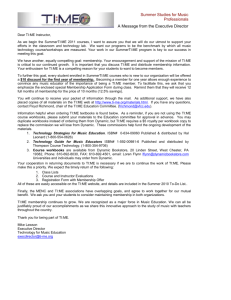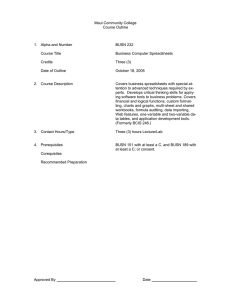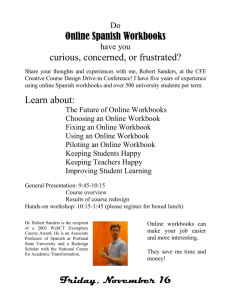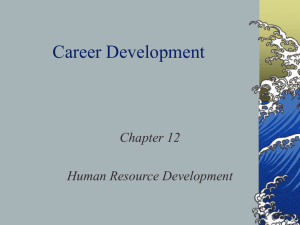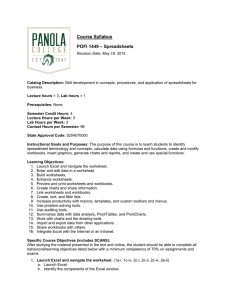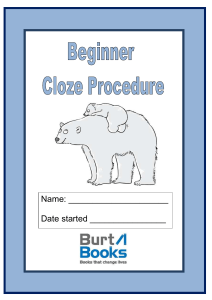Student Name________________________________Instructor Name_________________________________ High School or Vocational Center_________________________________________Grade________________
advertisement
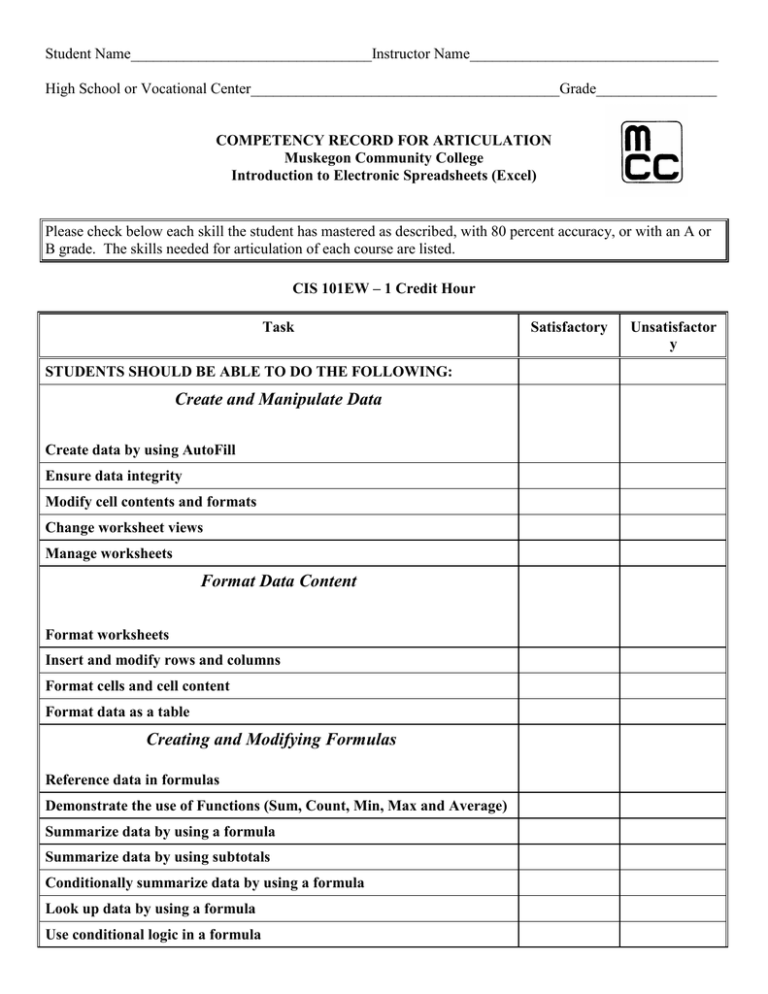
Student Name________________________________Instructor Name_________________________________ High School or Vocational Center_________________________________________Grade________________ COMPETENCY RECORD FOR ARTICULATION Muskegon Community College Introduction to Electronic Spreadsheets (Excel) Please check below each skill the student has mastered as described, with 80 percent accuracy, or with an A or B grade. The skills needed for articulation of each course are listed. CIS 101EW – 1 Credit Hour Task STUDENTS SHOULD BE ABLE TO DO THE FOLLOWING: Create and Manipulate Data Create data by using AutoFill Ensure data integrity Modify cell contents and formats Change worksheet views Manage worksheets Format Data Content Format worksheets Insert and modify rows and columns Format cells and cell content Format data as a table Creating and Modifying Formulas Reference data in formulas Demonstrate the use of Functions (Sum, Count, Min, Max and Average) Summarize data by using a formula Summarize data by using subtotals Conditionally summarize data by using a formula Look up data by using a formula Use conditional logic in a formula Satisfactory Unsatisfactor y Task Satisfactory Unsatisfactor y Format or modify text by using a formula Display and print formulas Present Data Visually Create Charts - Bar, Line, Pie, Bubble, Area, Radar, Surface, Doughnut, and Stacked Bar Format Charts – Demonstrate the application of Gridlines, Layouts, Styles, Titles, Labels, Markers, Explodes, Pictures, Headers, Footers, Legends, and Clip Art Modify Charts Apply conditional formatting Insert and modify illustrations Outline data Sort and filter data Collaborate on and Secure Data Manage changes to workbooks Protect and share workbooks Prepare workbooks for distribution Save workbooks Set print options for printing data, worksheets, and workbooks CIS 100 2 Task Instructor’s Signature___________________________________ CIS 100 Satisfactory Unsatisfactor y Date________________________ 3