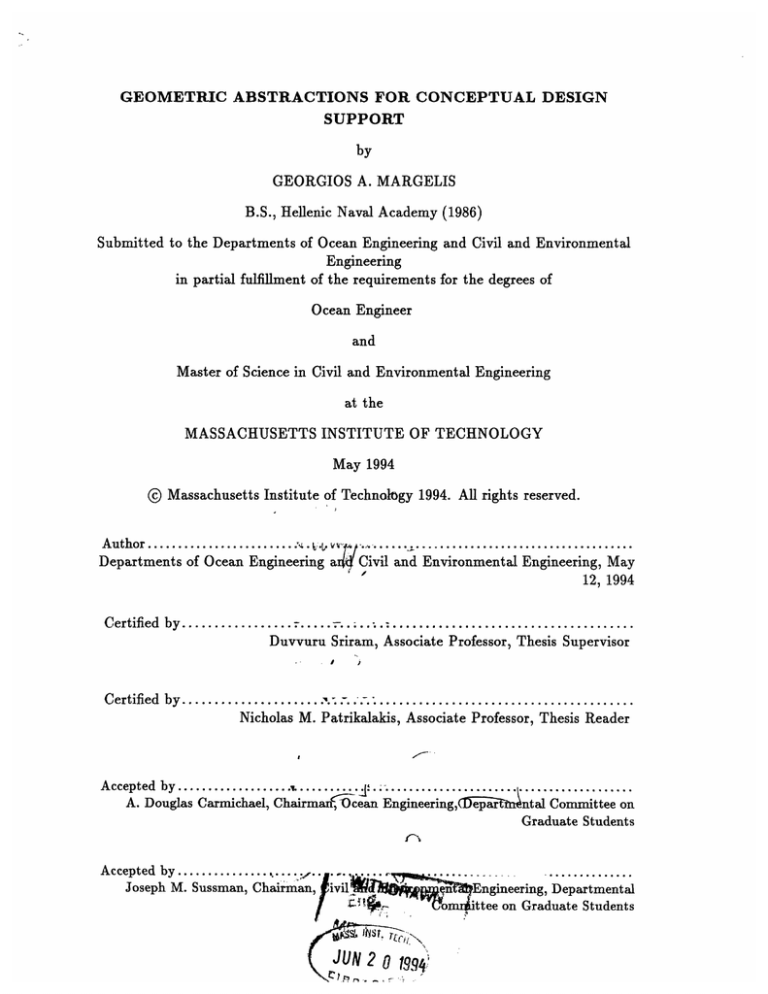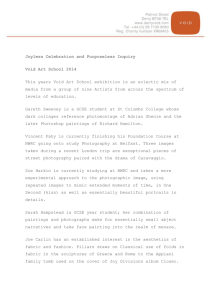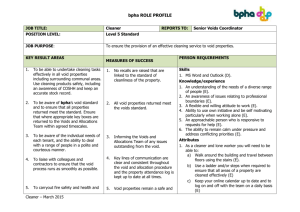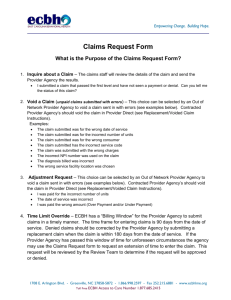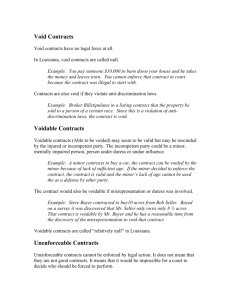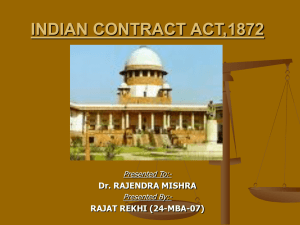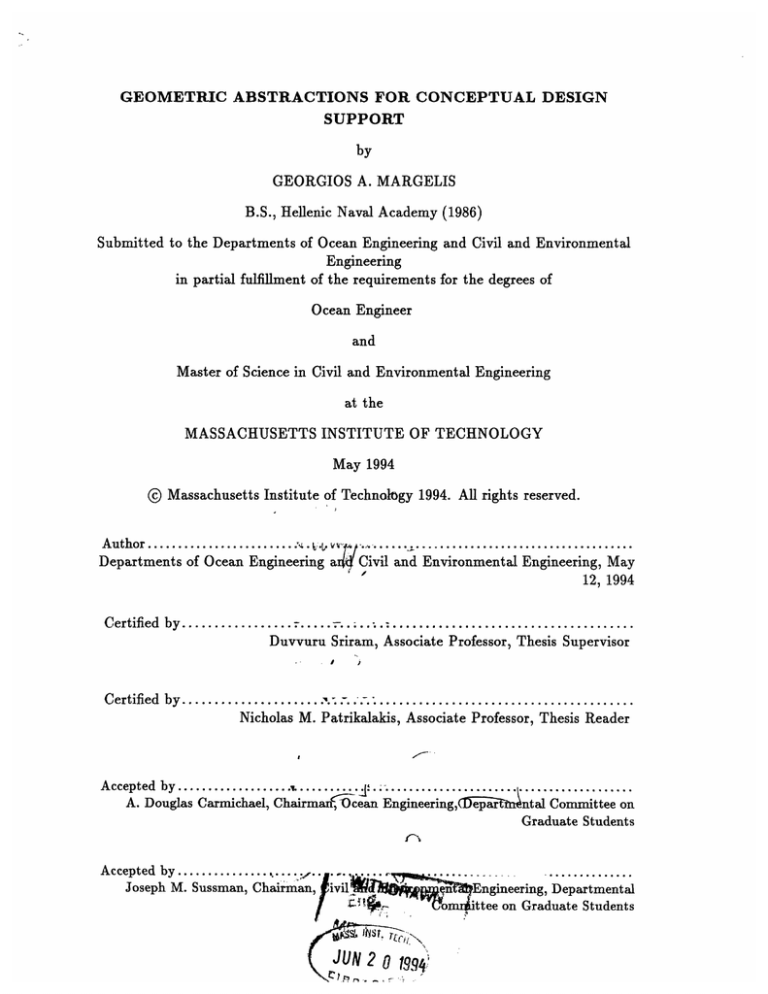
GEOMETRIC ABSTRACTIONS FOR CONCEPTUAL DESIGN
SUPPORT
by
GEORGIOS A. MARGELIS
B.S., Hellenic Naval Academy (1986)
Submitted to the Departments of Ocean Engineering and Civil and Environmental
Engineering
in partial fulfillment of the requirements for the degrees of
Ocean Engineer
and
Master of Science in Civil and Environmental Engineering
at the
MASSACHUSETTS INSTITUTE OF TECHNOLOGY
May 1994
i Massachusetts Institute of Technology 1994. All rights reserved.
]
Author
............................
.,
'......... ....
.....................
..........
Departments of Ocean Engineering a d(Civil and Environmental Engineering, May
12, 1994
Certified
by...........
...... ;..............................................
Duvvuru Sriram, Associate Professor, Thesis Supervisor
Certified
by.....................
......................... ....................
Nicholas M. Patrikalakis, Associate Professor, Thesis Reader
Acceptedby
........
..........
A. Douglas Carmichael, Chairman, Ocean Engineering,(fl
fInntal Committee on
Graduate Students
rC
Acceptedby..................
...............
Joseph M. Sussman, Chairman, ivil
J
*
:vwt"r
JUN 2
n
Engineering,
romnrittee
1t94'
Departmental
on Graduate Students
GEOMETRIC ABSTRACTIONS FOR CONCEPTUAL DESIGN
SUPPORT
by
GEORGIOS A. MARGELIS
Submitted to the Departments of Ocean Engineering and Civil and Environmental
Engineering
on May 12, 1994, in partial fulfillment of the
requirements for the degrees of
Ocean Engineer
and
Master of Science in Civil and Environmental Engineering
Abstract
In order to support the conceptual design of engineering objects, the computer module
GAB (Geometric ABstractions) was developed in C++ language, on top of the nontwo manifold solid modeler GNOMES. The module provides the capability of creating
a set of engineering objects, such as beams, plates, shells, etc., widely used in Ocean
and Civil engineering. In addition it allows evolving shape design, through different
levels of abstraction. This means that the user can display the objects from the initial
stages of design, before all the information is known. This can be achieved through
the different levels of abstraction, which have been implemented as C++ classes in a
hierarchical manner. The hierarchical tree of the classes has been designed based on
a standard shape classification. At the top level there is the base class which contains
all the utilities for the classes. Further it allows the user to assign to each object
features like bounding box, type of material, color, specific weight. At the next level
there are the classes for the straight line, curved line, surface, and curved surface and
also all the primitive objects like cuboid, cylinder, etc. From the straight line all the
beams, pipes and long objects are derived by applying to it different cross sections.
From the surface all the plates and surface-like objects are derived, while from the
curved surface, all the three dimensional curved objects and shells are derived.
The GAB module provides the capability of creating user defined objects, through
their parametrization. Also an interface class was designed that serves as a reference to the geometry, contains domain knowledge about default values for attributes,
and interaction interfaces with various client applications. A user interface called
GRAPHITI, was also developed and used in this work.
Thesis Supervisor: Duvvuru Sriram,
Title: Associate Professor
Thesis Reader: Nicholas M. Patrikalakis,
Title: Associate Professor
Acknowledgments
I would like to express my gratitude to the Hellenic Navy for giving me the opportunity
to study at M.I.T. for three years and supporting me financially during these years.
I would like to thank Professor Duvvuru Sriram for his continuing support and
guidance during this thesis. He was always present to help me out of the many
difficulties I encountered. His guidance and experience were invaluable in leading me
through the area of Computer Aided Design, where I did my thesis.
I would like to thank Professor Nicholas Patrikalakis for his strong support and
valuable advice. Particularly I would like to thank him for accepting to become the
reader of my thesis. His experience and guidance helped me to plan my graduate
education.
I would like to thank Gorti Sreenivasa Rao, for his every day support and guidance
that led to the completion of this thesis. He was always present to help me along the
way, and without his extraordinary encouragement, suggestions and efforts I would
have never been able to complete this work. I am most grateful to him for all his help
throughout this work.
I would like to thank CAPT Alan Brown USN for his continuing support and
guidance as my 13A program advisor for two years. His guidance and experience
were invaluable in leading me through my academic education. Also I would like to
thank LCDR Jeffrey Reed USN for his valuable advice and for being my 13A program
advisor for the last year of my studies.
Special thanks to Spyridon Maragos, George Margetis, Athanassios Tjavaras for
answering all the questions I had and giving me valuable advice.
Special thanks to the 13A students of my class: CDR Roderick Lusted USN,
CDR John Orzalli USN, LCDR Francis Colberg USN, LCDR Melissa Smoot USN,
LCDR Grecory Thomas USN, LT Mark Bracco USN, LT Stephen Markle USN, LT
David Fox USN for helping me during the last three years with all the problems I
encountered.
Contents
10
1 Introduction
2
1.1
Chapter Overview.
1.2
Motivation.
1.3
Objectives ............
1.4
Roadmap of the Thesis .....
1.5
Chapter Summary
.....................
.....................
.....................
.....................
.....................
.......
...........
.......
Background
10
11
12
12
14
15
2.1
Chapter Overview.
2.2
Object Oriented Programming ....
................
. . .. 16
2.3
Solid Modeling
.................
. .. 18
2.4
Selective Geometric Complexes (SGC)
2.5
GNOMES Geometric Modeler ....
. . . . . . . . . . . . . . . . . . .21
2.6
Features ................
. . . . . . . . . . . . . . . . . . .22
2.7
Engineering Design Process
2.8
Existing Systems - Literature Survey . ..
2.9
Requirements for the GAB Module
..........
. . . . . . . . . . . . . . . . . . .15
............
2.10 Chapter Summary
.....
..........
....................
20
. . . . . . . . . . . . . . . . . .
..
...
..
..
..
..
23
. . .24
. . . . . . . . . . . . . . . . . .
26
................. ..27
3 Geometric Abstractions
28
3.1
Chapter Overview.
............................
3.2
The Concept of Geometric Abstractions
3.3
Object Classification ...........................
4
................
28
29
30
4
3.4
General Description of GAB .................
3.5
The Concept of Abstractions in GAB ............
3.6
Chapter Summary ......................
Detailed
Description
of
31
. .
35
.
36
Geometric Abstractions Module (GAB)
37
................ ........
37
................ ........
37
4.1
Chapter Overview.
4.2
Description of GAB Classes .......
4.3
. . . . . . . . . . .
Description of the Wrapper Class Gab_ol bject
bject . ..............
49
49
4.4
ods . ..............
. . . . . . . . . . . . .
Description of Class Attributes and Meth ods
51
51
.
·
.
. ·
·
.
.
.
..
. . . . . . . . . . . . . . . .
37
................ ........
53
................ ........
55
................ ........
59
................ ........
59
............... ..60
............... ..60
............... ..60
4.4.1
class
Gab_object.........
. . . . . . . . . . . . . . . .
53
4.4.2
class
Engineering_object
....
. . . . . . . . . . . . . . . .
55
4.4.3
class
Straight-line
........
. . . . . . . . . . . . . . . .
59
4.4.4
class Line_rect_cross_section
. . . . . . . . . . . . . . . .
59
4.4.5
class
Line_circcross_section.
. . . . . . . . . . . . . . . .
60
4.4.6
class
Line_rectsolid
......
. . . . . . . . . . . . . . . .
60
4.4.7
class Line_recthollow
4.4.8
class Line_circ_solid .......
. . . . . . . . . . . . . . . .
61
4.4.9
class Line_circ_hollow
. . . . . . . . . . . . . . . .
61
.....
.....
4.4.10 class T_beam ...........
............... ..61
4.4.11 class C_beam ...........
. . . . . . . . . . . . . . . . .62
Ibeam
4.4.12 class
. . . . . . . . . . . . . . . .
...........
L_beam ...........
4.4.13 class
4.4.14
class
Curvedline ........
Surface ...........
4.4.15 class
4.4.17 class Surfacecirc_plate
....
4.4.18 class Surface_rect_plate_solid .
4.4.19
............... ..64
............... ..65
............... ..66
............... ..67
............... ..67
............... ..67
............... ..68
. ..
4.4.16 class
Surface_rect_plate ....
class Surface_rect_plate_hollow
4.4.20 class
Surface_circ_plate_solid
4.4.21 class
Surface_circ_plate_hollow
5
.
63
...
..
..
..
..
. . .66
68
4.4.22 class Curved-surface
4.4.23 class Single_
....
.
curvedsurface
4.4.25 class Engine ering_assembly
4.4.26 class Truss
68
69
4.4.24 class Double ._curved-surfact
.
.
.
.
.
..
. . . . . . .
69
.
.
.
.
..
. . . . . . .
70
...
. . . . . . .
70
..........
.
..
.
4.4.27 class Frame ..........
.
..
..
..
. . . . . . .
70
4.4.28 class Cuboid .........
.
..
..
..
. . . . . . .
71
4.4.29 class Cone
.
..
.
.
. . . . . . .
71
.
..
..
..
. . . . . . .
72
.
..
.
.
. . . . . . .
72
.
..
..
..
. . . . . . .
73
.
..
..
..
. . . . . . .
73
. . . . . . .
74
.
..
..
..
. . . . . . .
76
.
..
..
.
..........
4.4.30 class Cylinder
4.4.31 class Circle
........
..........
4.4.32 class Rectangle
4.4.33 class Sphere
.......
.........
4.4.34 class Parametrized_object
4.5
.. . .
Examples
4.5.1
.
.
.
...............
General Description .
76
. Be. .W.t.h
4.5.2
Evolving Shape Description of
lar Cross Section .......
Hollow Rectangu.
.
.
.
76
..
. . . . . . . . . .
4.6
Chapter Summary
..........
.
.
...
79
..
80
5 GRAPHITI Graphical User Interface
5.1
Chapter Overview.
5.2
Motivation.
5.3
Objectives ...............
..........
. . . . . . .
80
. . . . . . . . . . . . . . . . . .
81
. . . . . . .
81
5.4 GRAPHITI Environment .
. . . . . . . . . . . . . . . . . .
81
5.5
Background ..............
. . . . . . . . . . . . . . . . . .
83
5.6
General Description of GRAPHITI
. . . . . . . . . . . . . . . . . .
84
5.7
Chapter Summary
. . . . . . . . . . . . . . . . . .
89
. . . . . .
..............
. . . . . .
..........
6 Summary and Future Work
90
6.1
Summary.
90
6.2
Future Work ..
92
6
A APPENDIX
A: GNOMES HIERARCHY
93
B APPENDIX
B: GAB HEADER FILES
96
C APPENDIX
C: SHAPE DIMENSIONS
136
D APPENDIX
D: EXAMPLES
146
Bibliography
151
7
List of Figures
2-1 GNOMES Architecture .........
21
3-1 GAB Hierarchical Tree .......
3-2 GAB Architecture ..........
4-1
Single Curved Surface Creation
4-2
An Undesired Case .........
4-3
Communication Between the Module
. .
...................
...................
...................
...................
32
33
45
46
. . . . . . . . . . . . . . .
50
5-1 GRAPHITI Class Object Diagram
. . . . . . . . . . . . . . . . . . .
85
5-2 GRAPHITI Main State Diagram
. . . . . . . . . . . . . . . . . . .
86
A-1 Class Hierarchy of GNOMES
. . . . . . . . . . . . . . . . . . .
94
A-2 Component Hierarchy of GNOMES . . . . . . . . . . . . . . . . . . .
95
C-i Curved Surface ....
C-2 Single Curved Surface
C-3 Double Curved Surface
C-4 T Beam Dimensions
C-5 C Beam Dimensions
C-6 I Beam Dimensions . .
C-7 L Beam Dimensions ..
C-8 Truss Dimensions
. . .
C-9 Frame Dimensions . .
.
...........
...........
...........
...........
...........
...........
...........
...........
...........
D-1 T Beam Example . ..
. . .... . . .
137
i.
...
. . . . .
. . .... . . .
138
i.
...
. . . . .
. . .... . . .
i.
139
...
. . . . .
. . . . . . .
140
...
. . . . .
. . . . . . .
141
...
. . . . .
. . .... . . .
i.
142
...
. . . . .
. . . . . . .
143
...
. . . . .
. . .... . . .
144
i.
...
. . . . .
. . . . . . .
145
...
. . . . .
147
8
D-2 C Beam Example .............................
148
D-3 I Beam Example
.............................
149
D-4 L Beam Example .............................
150
9
Chapter 1
Introduction
1.1
Chapter Overview
The design of new engineering objects is a complicated process. All the information is
not known from the initial stages, but it is acquired during the design process. Also
the designers want to associate some properties or features with each object other
than geometric representations.
Therefore a system that would support conceptual
design from the initial stages and would allow the inclusion of new information during
the design, through different levels of abstraction, would be very useful. Further, each
engineering discipline has different objects associated with it, therefore it would be
very useful to create different computer modules for each discipline, with the objects
most widely used in this particular discipline.
Traditional CAD systems require a complete knowledge of the geometry being
represented, while in this thesis we discuss the notion of abstract and incomplete
geometry representation.
In order to support the conceptual design in the areas of
Ocean and Civil engineering, we built the GAB (Geometric ABstractions) computer
module.
GAB is built on top of a non-two manifold solid modeling engine, and
designed to support conceptual design. It allows the creation of objects commonly
used in Ocean and Civil Engineering and their representation in different levels of
detail, based on the available information.
Also it allows the parametrization
of
objects for the creation of user defined shapes. The GAB module is written in the
10
C++ computer language.
1.2
Motivation
This thesis addresses the issue of knowledge representation for geometry. Traditional
CAD systems, store this knowledge in the form of primitive building blocks, like
cuboids, cylinders, spheres, etc for a CSG-based solid modeler. These primitive blocks
can lead to the synthesis of a great variety of objects [16]. Nevertheless they do not
relate directly to any engineering domain but have a general form for any domain.
This thesis examines the knowledge representation in the domains of Ocean and
Civil engineering. Also traditional CAD systems require a complete knowledge of
the geometry being represented, while this thesis discusses the notion of abstract and
incomplete geometry representation, that would support the conceptual design stage.
Engineering design is an iterative and a collaborative process. The information
for various designed objects is generated through various and several stages of this
process.
Initially, only a general idea of the new product exists.
Then, usually
through elaborate calculations, more knowledge is acquired about the exact shape.
So designers in engineering need a computer program that will help them visualize
the objects through the various design steps. However, each area of engineering uses
numerous and different kinds of objects. So a generic system would not be able to
provide support for all the engineering disciplines. Therefore the creation of a separate
computer module for each area of engineering would be more useful. In this thesis, we
discuss the role of knowledge representation to provide domain-specific information,
that could be used by a knowledge-based design agent. For example the provision
of different type of beams or plates in the computer module, would be very helpful
for naval architects that design ships and it would help them save a lot of time and
would also provide a useful tool for visualizing the objects created.
Since information is acquired slowly through elaborate steps, the representation
of objects on the screen should also provide the capability for the slow inclusion of
the information on the object displayed and the redisplay of this object each time
11
new information is added. If the engineer has to acquire all the information and
at the end of the design is able to display the object, then this is not very useful.
What designers need is a system that would help them during the design process and
not after they have finished. We discuss partial representation of objects to support
conceptual design. We also present a framework which allows an intelligent design
agent to communicate with this geometry.
1.3
Objectives
In the previous section the problem was described in detail. The solution of this problem would require the creation of a computer module that should have the following
properties:
* it should support conceptual design from the initial stages to the very end,
through various levels of abstraction. It should also allow evolving descriptions
of objects during the design process.
* the module should provide engineering objects for each particular area of engineering separately. Since the area of engineering we are interested in is Ocean
and Civil Engineering, then the computer module should provide for the engineering objects mainly used in these two areas. The user should be able to
rapidly construct these engineering objects directly.
* the module should retain the flexibilityto allowthe parametrization of arbitrary
user defined shapes.
* the system should allow persistent storage and retrieval of design information.
* the module should be fully supported on a CAD modeler.
1.4
Roadmap of the Thesis
This chapter has introduced the primary objective of this study which is to create
a computer module that would allow ocean and civil engineers to create engineering
12
objects through different levels of abstraction in order to allow gradual shape evolution. Also this chapter contains a detailed description of the problem addressed by
this thesis, and why this problem is important.
The second chapter provides a brief description of the background required. We
briefly describe the concepts of solid modeling, object oriented programming, features
and form features, and the engineering design process. Also this chapter includes a
brief description of the GNOMES non-manifold geometric modeler.
The third chapter provides a description of the concept of levels of abstraction in
general, and also it gives a generic description of the Geometric Abstraction Module
(GAB). It provides information about the object classification method that was used
in GAB to support the design through the different levels of abstraction.
The fourth chapter provides a detailed description of GAB classes. For each class a
general description is provided, together with the description of all the attributes and
methods of this class. Also this chapter explains the concept of a parametrized object
and it describes the class abstraction that provides this facility. We also describe the
concept of a wrapper class, which acts as an interface to the client applications.
Finally there are some examples from the creation of engineering objects.
The fifth chapter provides a description of the GRAPHITI user interface for the
GNOMES solid modeler. This interface was initially built using the Phigs graphics
library, but eventually it was changed to the Hoops graphics library.
Finally, the sixth chapter summarizes our conclusions and identifies future work.
At the end of the thesis there are four appendices.
GNOMES hierarchical construction.
The first one contains the
The second one contains the header files for
all the GAB classes. The third one includes drawings with the dimensions of the
engineering object shapes, especially beams and engineering assemblies, that are used
in the classes of the GAB module.
The last one contains various screen dumps,
depicting GAB object generation.
13
1.5
Chapter Summary
Engineers design new objects, through a complicated process. Initially they do not
know all the information, but they acquire it during the design. Also they use different
objects in each engineering discipline. Therefore designers need systems that would
provide for the gradual inclusion of information and the evolving shape description
and also would include objects used in the different engineering disciplines.
The objective of this thesis is the creation of a system that would support the
evolving shape description through various levels of abstraction, in the domains of
Ocean and Civil Engineering.
14
Chapter 2
Background
2.1
Chapter Overview
In this chapter, we provide some discussion of the various technical areas that we
draw upon in this thesis. In section 2.2, we discuss the object oriented programming
paradigm. It is a different philosophy of programming, which uses the concept of
objects and messages. Objects have attributes and methods, which represent the
properties and behavior of the object. The object oriented approach allows reusability,
flexibility and easy expansion.
Solid modeling is a technique used to represent objects, that contain not only
geometric information, but also topological information about the connectivity of the
shapes that constitute the object. Section 2.3 discusses three different kinds of solid
models, decomposition model, constructive model, and boundary model.
In section 2.4, we present the Selective Geometric Complexes (SGC) model ([21]),
a non-manifold model based on cells, where cells are connected open subsets of an
extent. The cells can be set to active or non active status and this allows the creation
of point sets which may be open or unbounded or non homogeneous.
GNOMES is a non two manifold geometric modeler based on the Selective Geometric Complexes (SGC) paradigm.
It is a combination of CSG and Boundary
representation modelers. GNOMES is written in the C++ language and it uses the
EXODUS database management system [20],[1].
15
In Section 2.6, we describe the concept of features. Features can be considered
as higher level modeling elements, compared to the low level primitive geometric
elements that were used until now as the building blocks of objects.
The engineering design process involves three different stages: the functional design, the conceptual design and the detailed design. At the functional design there
is no notion of geometry, while at the conceptual design the engineer selects components and subassemblies and defines their relationship. The detailed design involves
the calculation of the dimensions and properties of each component and subassembly.
Literature survey was performed in order to find out the concepts that are used
in the existing systems.
Different kind of systems were found that fulfill some of
the objectives mentioned in Section 1.3 of the first chapter.
But no module was
found that allows shape evolution through different levels of abstraction, that would
give the user the flexibility to display the objects during the design process and
support the evolutionary design process. GAB was designed to address some of these
requirements.
2.2
Object Oriented Programming
The object oriented paradigm is a philosophy of programming which involves the
use of objects and messages. Objects are entities that combine the properties of
procedures and data, since they perform computation and save local state [27].
Every object has a unique identity and also attributes and methods attached to
it. The attributes represent the properties of the object, while the methods represent
its behavior. The methods can be called by passing messages to the object that the
method is attached to. Objects are grouped into classes with similar properties and
behavior.
The object oriented programming paradigm has many advantages, but
the major ones are that it allows reusability, it is very flexible to change in problem
specifications, it allows easy expansion and it can easily model the problem concepts.
In object oriented programming, objects with similar behavior and properties are
grouped into one class. So a class is a template of objects, and an object is said to
16
be an instance of a class. Classes are defined hierarchically, in a manner that allows
different kind of links between them, which can be a parent - child relational link, or
a friend - friend relation, or no relation at all. An object is said to be an instance of a
class if it has the behavior and properties that are described by this class. Classes are
defined hierarchically, in a manner that allows different kind of links between them.
The object oriented paradigm also incorporates the concept of data abstraction
by structuring the knowledge in different classes through various levels. Each of these
levels in the class hierarchy is a different level of abstraction of the knowledge. So the
object oriented paradigm fits well with the purpose of this study which is the creation
of engineering objects through different levels of abstraction.
Reusability and extensibility are some of the major advantages of object oriented
programming, because the same classes can be reused many times or even extended
by the creation of new subclasses. Also the object oriented approach leads to an
implementation which is modular.
Modeling using an object oriented approach requires the following stages ([22]):
· Analysis:
At this stage an analysis model is created. This model takes into account realworld concepts and does not involve programming issues, but it models the
application domain's properties and behavior. This is the stage where all the
knowledge is acquired from the real world and thus this model is an abstraction
of the real world system. Also it involves the acquisition of the requirements
for the functionality that the object oriented system should have.
* System design:
This stage involves the development of the overall architecture of the system and
the subsystems. This stage can be incorporated in the object design, especially
for small models.
* Object design:
Object design involves the incorporation of details into the model created in the
17
analysis stage. All the programming issues are considered in this stage. Also
all the algorithms and data structures are designed.
* Implementation:
The implementation of the object design into an object oriented computer language is performed in this stage, which should be the easiest one, because it
involves the translation of the object design to computer code.
2.3
Solid Modeling
Geometric modeling is a technique used to represent geometric shapes in the computer. There are three different kinds of representation: wireframe, surface, and solid.
The wireframe represents only the vertices and edges of a shape. The surface modeling of objects is used to represent surfaces, usually after the user has specified the
equation of this surface. Solid modeling represents solid objects, and these objects
contain not only geometric information like in surface modeling, but also topological
information about the connectivity of the shapes that constitute the solid object.
According to Mantyla, Solid Modeling is a branch of geometric modeling that emphasizes the general applicability of models, and insists on creating only "complete"
representations of physical solid objects, i.e. representations that are adequate for answering arbitrary geometric questions algorithmically (without the help of interaction
with a human user) [16].
There are three different kind of solid models:
* Decompositionmodels:
This type of models create a point set (i.e. a solid object) as a collection of
other primitive objects like small rectangles or cuboids etc., using an operation
that connects these primitives objects ("gluing" operation). Every object can
be created as a collection of cells. The cells have no intersection between them,
but their boundaries just touch each other. So each object can be decomposed
into a set of neighboring cells.
18
* Constructive models:
These models create a point set from other primitive point sets, where each
primitive set is instantiated from a primitive solid type. These models have
more general connectivity methods, than the decomposition models.
A particular modeler of this type is called constructive solid geometry modeler
(CSG). A CSG modeler uses parametrized instances of solid primitive objects.
The user can perform Boolean operations on the primitive objects and create
every other object from these operations. So every object is a combination of
simple primitives. All the primitives that constitute an object can be arranged
in a binary tree, where each leaf of the tree is one primitive object and each
node is an operation.
The advantages of this type of modelers are:
- the solid objects that are constructed from a CSG modeler are always
valid objects, because their surface is closed and orientable and this surface
encloses a volume and
- these objects are easy to construct and to modify and their data size is
small.
The primary disadvantage of this type of modelers is the computational procedure for the creation and interrogation of an object is time consuming. In
addition, the fact that there are only Boolean operations, limits the flexibility
of the modeler for creating and editing the solid objects.
* Boundary models:
These models represent a point set as a collection of its boundaries.
If the
initial point set is a three dimensional one then its boundaries are faces. Each
face has edges as boundaries, and each edge has vertices. So every solid object
is represented as a collection of faces, edges and vertices. Its surface has an
orientation, which allows the distinction between the interior and exterior of an
object's volume. The advantages of a boundary representation model are that:
19
- the operations that can be performed are considerably more diverse than
they are in the constructive models,
- the computational procedures for the creation and interrogation of an object are very fast, and
- the topological relationships between the various boundary elements of the
object can be obtained very easily.
The disadvantages of this type of modeler are:
- the objects represented may be invalid,
- the memory occupied by the objects is considerably more than the memory
occupied by the constructive modeler objects, and
- the programming code and the structure of the data is complex.
Solid modeling ensures that the objects will be closed and bounded. Therefore
the outside of a volume of a solid object can be distinguished from the inside and
also mass properties can be determined. Also solid modeling allows the creation and
manipulation of complete solid shapes, while the integrity of their representation is
maintained
2.4
[9].
Selective Geometric Complexes (SGC)
The SGC solid modeling method is based on cells. A cell is a connected open subset
of an extent. A detailed description of the definition of extents and cells can be found
in [21]. In SGC, a geometric complex is a finite collection of mutually disjoined iD
cells and selective geometric complexes are used to create nD sets of points. The cells
can represent faces, edges and vertices and the topological information between the
cells is easily stored in an incidence graph. The cells can be set to be active or non
active and this allows the creation of sets of points which may be open or unbounded
or non homogeneous. Also Boolean and set-theoretic operations (closure, interior,
boundary) can be performed, based on "subdivision", "selection", "simplification"
operators
[21].
20
GNOMES's Client Applications
(e.g., graphical interface)
GNOMES's SGC Model Classes
GNOMES's Utility Class Library I
IEXODUS
Client
Library
I
Network
I EXODUS Server(s)
Figure 2-1: GNOMES Architecture
2.5
GNOMES Geometric Modeler
The GNOMES geometric modeler is based on the Selective Geometric Complexes
(SGC) paradigm. It is a combination of CSG and boundary representation modelers.
It is non two manifold, which means that open, non-homogeneous point sets can be
created. Also it has been developed using the object oriented approach. The code is
written in the C++ language.
Initially GNOMES was built on a commercial object-oriented database management system ObjectStore (OODBMS) [14]. Objectstore provides many facilities for
storing, retrieving objects and asking information about them. Recently GNOMES
was modified to work on top of the EXODUS database management system [20],[1],
which has similar facilities as ObjectStore.
The GNOMES architecture is shown in Figure 2-1. This figure has been taken
from [8], but instead of ObjectStore the EXODUS database is the base layer.
The utility class layer is above the database layer, and it contains classes for
performing vector and matrix operations, recording user identity, time stamping,
access history, and dynamic definition of attributes. The next level is the SGC model,
21
which contains all the classes for performing the object operations.
These object
operations may include low-level operators for creation, traversal, and deletion of the
topological data structure, operations on the geometric representation, and high level
modeling facilities such as parametric specification of various primitives, sweeping
operations, and Boolean set operations [8]. The top level is the user interface. The
hierarchical tree of the classes is contained in Appendix A. A more detailed description
of the GNOMES solid modeler can be found in [8].
2.6
Features
Many different definitions have been presented for the concept of features on a solid
modeler.
Some of them are summarized in [24]: "A feature is an entity used in
reasoning about the design, engineering, or manufacturing of a product", "A feature
is a region of interest", "A feature is a collection (set) of faces of a boundary model".
In [25]a feature is defined as a collection of information sets where the sets have been
grouped based on the meaning of the information and it is mentioned that features
can be informally defined as "recurring patterns of information related to a part's
description".
Researchers in Mechanical Engineering have used the term features for describing
representation schemes of objects that the computer could use to reason intelligently
about their geometry. So features can be considered as higher level modeling elements,
compared to the low level primitive geometric elements that were used until now as
the building blocks of objects. Features would relate more directly to the engineering
domain that they address. Each area of engineering has its own feature types that
constitute a taxonomy.
In Ocean and Civil Engineering such a taxonomy would
include feature types like beams, plates, shells, etc. According to Mantyla, [17], "The
success of feature based modeling techniques is largely determined by whether a useful
taxonomy of feature types can be identified and organized in a modeling system, and
whether application-oriented data and knowledge bases can be conveniently organized
on the basis of this taxonomy".
22
There are different type of features. Some of them are the form features which
are volumetric shapes, the precision features which are acceptable deviations from
the nominal geometry and the material features which specify material types, grades,
properties, heat treatment etc. [25].
Rogers and Shah in [25] extend the definition of features, in order to include
their usefulness, as "generic shapes with which engineers associate certain properties
or attributes and knowledge useful in reasoning about the product".
Features can
perhaps be thought of as engineering primitives suited to some engineering task. Also
[24] introduces the concept of abstract features, which are defined "as entities that
cannot be evaluated or physically realized until all variables have been specified or
derived from the model". So the evaluation of these features can be done only when
all the information is known. This decreases the flexibility, since all the knowledge
has to be acquired in order to evaluate the feature. So a feature would be evaluated
only at the very end of the design. Thus, features that could be evaluated partially
before design finishes, would be very useful. Features depend on the type of the
product they are related, the type of application and the level of abstraction, and a
combination of these three factors defines a domain called feature-space ([24]).
2.7
Engineering Design Process
Most of the engineering design processes use the same procedure and steps for accomplishing a design. Three major categories of design can be distinguished ([17]):
* functional design
The designer specifies the desired engineering product. At this stage there is
no notion of geometry of the product with the exception of general restrictions
about the size, volume and weight, but there are issues about marketability,
competitive strategy, etc.
* conceptualdesign
23
The designer selects a collection of components and subassemblies and defines
their relationship, such that the engineering product will meet all the requirements of the functional design.
This is the stage where a designer starts at a top level of abstract geometry of
the product, and creates subsystems, until the level of the basic building blocks
or primitive components is reached. This concept of abstract geometry is the
issue that is mainly addressed by this thesis. The next chapter contains a more
detailed description of the abstract geometry, the levels of abstraction and the
gradual shape evolution that can be achieved through a computer program.
* detaileddesign
The main focus is on the detailed design of each of the components and subassemblies that were defined in the conceptual design. All the restrictions and
requirements that are imposed by the engineering theories are applied and the
detailed geometric dimensions and properties of each component are calculated.
Nevertheless, these are only the main categories and each design process may
include many different subcategories, based on the type of design.
2.8
Existing Systems - Literature Survey
Many of the existing systems today use the concepts of feature modeling and they use
different feature types for the representation of objects. Pratt and Wilson, whose research is reviewed in [25], defined a hierarchy of features types, where the classification
of these types was based on two different categories, the evaluated and unevaluated
geometry. Other researchers like Shah, Dixon, Simmons etc., whose research is also
reviewed in [25], have developed several other feature-based applications. Also several
studies have been performed that support dimensional tolerancing. Further, features
have been used extensively for systems that support machining operations [2].
Smithers in reference [26] points out that geometry-based systems cannot be very
powerful to support the engineering design. Also he mentions that AI-based systems
24
cannot support by themselves the process of designing. In the same paper he presents
the concept of activity-based model, which involves "the construction of a hierarhical
representation which explicitly contains descriptions of the types of features (and
possible subfeatures) which constitute the design and how they are functionally and
spatially related, together with the description of their geometry."
Laako and Mantyla in reference [13], describe the creation of a feature definition
language and a feature-based modeling system, developed using the object oriented
paradigm. The feature classes of this system are organized into a taxonomy, which
allows the inheritance of the common information from the parent classes to the
subclasses.
Woodbury and Oppenheim in reference [31] describe an approach to the integration of geometric information in knowledge-based CAD systems. According to their
approach, four concepts should be used as the basis for a CAD system:
* classes of spatial sets,
* features,
* abstractions, and
* constraints.
Mantyla in reference [17] refers to the development of a CAD system that allows
top-down design. In the same reference he states that "the design system should
provide facilities for modeling the designed object on a purely abstract level - as a
structure of model entities, their relationships, and their properties."
Further, he
mentions that the design system should allow the user to choose the level of detail of
the representation.
In reference [30], Wong and Sriram mention that a geometric modeling system
that would support cooperative product development should allow the representation
through multiple levels of abstraction and multiple viewpoints of cooperating members. Also they mention that "the system should allow crude spatial details, overall
shapes, or envelopes to be associated with these levels of abstraction."
25
From the literature survey performed, it is clear that many authors have addressed
the need for the concept of different levels of geometric abstractions. Also some other
authors describe classification of objects for use in different procedures, like machining, tolerancing, etc. However, no system was found that combines a taxonomy basis
with evolving shape description through different levels of abstraction.
Our system
addresses the issue of object classification for each separate engineering discipline
and further it performs this classification into a hierarchy that allows evolving shape
description through abstract levels. In addition, the classes of the system embed
knowledge that smoothens the transition between the various levels of abstraction.
So each general level of abstraction contains different sublevels, organized in a rulebased manner. Also each class of the GAB module can be considered a feature type,
because it can reason intelligently about the geometry of the object it represents, it is
directly related to the engineering domain, and it is a higher level modeling element.
2.9
Requirements for the GAB Module
The requirements for our system are:
* to allow the creation of common engineering objects used in Ocean and Civil
Engineering, like beams, plates, shells, etc.
* to allow the gradual shape evolution of the engineering objects through different
levels of abstraction, based on the knowledge of the type of object that it will
be used.
* to allow gradual shape evolution of the engineering objects inside each level of
abstraction, based on the available dimensions.
* to enable display based on a concept of "minimal information" required to
represent an object.
* to allow a full range of geometric operations.
26
* to provide the designer with the facility to store user defined parametrized
objects, and re-create them each time by providing only the parameters.
* to provide a generic interface which serves as a communication module with
client applications (intelligent design agents, reasoning systems, functional modelers).
2.10
Chapter Summary
In this chapter, we introduced some of the basic concepts and techniques that we will
use in this thesis. Our objective is to study the issue of knowledge representation
for geometry, with a focus on conceptual design. We have discussed the geometric
aspects, as in geometric modeling research, and more abstract representation issues,
as represented by features. We will use object-oriented programming as an implementation paradigm to allow for shape representation and evolution through the different
levels of abstraction in design.
27
Chapter 3
Geometric Abstractions
3.1
Chapter Overview
This chapter addresses the concept of levels of abstraction. The purpose of the levels
of geometric abstraction in this thesis is to support the conceptual design stage.
At this stage, the designer does not know all the information for the object being
designed, and he/she needs an abstract representation of it.
The specific domain focus of this thesis for the geometry representation is in
the areas of Ocean and Civil Engineering. The classification of the objects into a
taxonomy, will relate the primitive building blocks directly to the domain they seek
to model. The objects are classified into line-forming elements and surface-forming
elements. Line-forming elements can be further classified into straight and curved,
while surface-forming elements into planar and curved. Also curved-surface elements
can be single curved or double curved [23].
'The Geometric Abstractions or GAB module is a collection of spatial classes that
form a layer of abstraction over the actual geometry representation. GAB supports
conceptual design, through the use of the different levels of abstraction. The GAB
taxonomy represent objects commonly used in the areas of Ocean and Civil Engineering, such as beams, plates, shells, etc. The object representation can be gradually
updated based on the level of the information acquired during the evolution of design.
GAB uses two different levels of abstraction, internal and external. The external ab28
straction is between the classes and it is supported by the concept of inheritance of
object oriented programming. The internal abstractions are provided by the knowledge contained inside each class. Each class has the knowledge to display a partial
representation of the object, based on the information stored in the attributes of the
class.
Further, GAB allows the user to parametrize an object and thus create userdefined shapes.
3.2
The Concept of Geometric Abstractions
This chapter addresses the notion of abstraction as a complexity reducing mechanism
for the representation of geometry.
Human designers usually tend to use multiple representations for an object depending on the stage of the design, the available information, and the current focus.
Most CAD systems use the concept of two manifold solid modeling, which makes the
assumption of closed point sets. The geometric modeler used for this thesis is the
non-two manifold GNOMES solid modeler, which allows the representation of mixed
dimensional point sets. This means that the GNOMES system can model surface,
solid and wireframe objects together with non-two manifold conditions in a unified
framework of data structures. This representation scheme is structured into a set of
geometric abstractions that can be used directly by application programs and this
allows the creation of a unified framework for multiple levels of abstraction.
"An abstraction is a partial model of a geometric object," according to Woodbury
and Oppenheim [31]. It is further mentioned that abstractions are simplification
mechanisms, that allow the expression of a geometric model in a simpler manner.
Woodbury and Oppenheim [31]further mention that abstractions have four properties:
* they constitute partial models of objects
* each abstraction has three parts:
29
- some data that constitute the model of the abstraction
- a label, that provides a name for the abstraction
- a reference which points to the abstracted object
* they define hierarchies of abstractions, and
* they are automatically maintained under change.
In the GAB module the abstractions have been considered in two different ways.
The first is abstractions between the classes and they are performed because of the
class hierarchy and the second one is abstractions inside each class. We call them
external and internal abstractions.
The purpose of the geometric abstractions is to support the conceptual design
stage. At the initial stages of design when the user does not know all the information
about the objects, he/she needs a partial representation of it. This helps the design
process, because the designers can display on the screen the objects that they have
designed and correct inconsistencies and discrepancies from the initial stages.
3.3
Object Classification
The creation of a domain taxonomy involves the following issues:
* decide on the objects mainly used in the areas of Ocean and Civil Engineering,
and
* decide on the hierarchy of these objects in order to acquire a basis for the
creation of the different levels of abstraction.
In this work, objects are classified into line-forming elements and surface-forming
elements, following Schodek [23]. Also line-forming elements can be further classified into straight and curved and surface-forming elements into planar or curved.
The curved-surface elements may be of single or double curvature. In reality there
is no object with zero thickness, but for the purpose of creating different levels of
30
abstraction it is very useful, because it allows the classification of all the objects in
a particular hierarchical manner, and identifies shape information of primary and
secondary importance in the design.
In GAB module the hierarchy of the classes was based on the object classification
mentioned in the above paragraph.
At the top level there is the class Engineer-
ing_object, which is the root class and provides many facilities for all the other
classes. At the next level there is the straight line, the curved line, the plane surface
and the curved surface. All the other objects that are widely used in Ocean and
Civil Engineering can be derived from these top level objects. For example all the
beams can be represented as a straight line at the initial stages of design, and then,
when the exact cross section is known, more information can be added to the straight
line. Also, a pipe can be represented as a straight line at the initial stages and then
the cross section can be added at an intermediate stage. Similarly a plate or a shell
initially can be a two dimensional surface and then the thickness may be added. Also
at the top level after the root class, there exist all the other primitive shapes: cuboid,
cone, cylinder, circle, rectangle, and sphere. From these primitive shapes, arbitrary
objects can be derived by performing appropriate Boolean operations.
3.4
General Description of GAB
The GAB module is a collection of spatial classes corresponding to commonly used
objects in the domain of Ocean and Civil Engineering. These spatial classes constitute
a layer of abstraction over the actual geometry representation, which in our case is
based on the GNOMES non-two manifold geometric modeler. The facility for the
incremental specification is based on the concept of inheritance of the object oriented
programming together with the evolving object geometry of the taxonomy.
The hierarchical structure of GAB, which allows the incremental specification and
the evolution of object geometry, is shown in Figure 3-1.
Figure 3-2 contains the architecture of the GAB module.
GAB module provides the designer with many different capabilities for the cre-
31
rA
O
H
o
O
H
OmE
Eq
O U
E-q a
H
IY
Zma
X4
U4
:E mI
n
>
m
Figure 3-1: GAB Hierarchical Tree
32
0
H
O
EA
Eq Xa
m
ICONGEN
I
AB's Client Applications
(e.g. interface class)
GAB's Top Level Class
GAB's First Level of Abstraction
GAB's Second Level of Abstraction
GAB's Third Level of Abstraction
I
GNOMES's Client Applications
(e.g. graphical interface)
GNOMES's SGC Model Classes
GNOMES's Utility Class Library
EXODUS clients library
Network
EXODUS server(s)
Figure 3-2: GAB Architecture
33
ation of objects. First if the user knows all the information about an object, he/she
can create it directly. If the exact type of object is not known from the initial stages
of design, then the user can create an abstraction of it through the hierarchical subdivision of the classes. Then as knowledge is gradually obtained, the designer can
upgrade the object and create a more detailed description of it. This is what we call
external levels of abstraction. If the type of object is known but all the dimensions
of it have not been calculated yet, then an abstraction of the object can be displayed
by the knowledge provided inside each class. This is what we call internal level of
abstraction.
The internal level of abstraction provides the system with the knowl-
edge to represent the engineering objects either in full detail or in a simpler manner,
according to existing information.
Further, the GAB module has the capability of handling assemblies. An assembly
is considered to be a collection of engineering objects, where some Boolean operations
may have been performed on these objects. The root class of the GAB module has the
capability of storing assemblies. Also the root class provides methods for performing
Boolean operations and creating assemblies.
The GAB module provides the user with the capability of creating user defined
objects. This is done through what we call the "parametrization of an engineering
object". The concept of the parametrized object in GAB allows the module to "learn"
the creation of new objects. This is because the user creates an object for the first
time and then it passes this object to the appropriate class. So the user "shows" to
the class the method for creating this object. Then he/she is asked for the constant
and variable dimensions and for a name. Finally this object is stored under the list of
objects. This list of objects is available to all the users that use the same database.
So the list of objects grows each time a new object is inserted in the list.
Finally a generic class is provided to control all the capabilities of the GAB module.
This class acts as a link of GAB with the domain, which means that it is the interface
of GAB with other modules. The modules that currently use the GAB module are:
* CONGEN, a domain-independent knowledge-based design support system, which
supports symbolic evolution of design [7], and
34
* a constraint manager which allows the determination of alternative geometric
configurations during each stage of design (currently under development at the
Intelligent Engineering Systems Laboratory (IESL) of the Civil and Environmental Engineering Department of MIT).
3.5
The Concept of Abstractions in GAB
Two different types of abstractions have been considered. The first type is abstraction
provided from the class hierarchy which we call external abstraction, because it is
performed through the class hierarchy. We call the second type of abstraction internal,
because it is performed inside each class.
If the exact type of the object that will be used for the design is not known,
then an abstraction object can be created. For example if the user wants to create
a beam but the exact type of beam is not known, then he/she can create a straight
line at the position of the beam, or create a bounding box. In the GAB module, the
straight line is one level of abstraction higher than the beams. So this abstraction is
external, between classes and it is used when the exact type of object is not known.
The knowledge for the external abstractions is contained in the hierarchical structure
of the classes. For example all the beams are children of the straight line. When the
application acquires the additional information about the type of the object, then it
can perform shape evolution, by creating a new upgraded object, through the special
constructor that exists in every class. This constructor takes care to assign to the
upgraded object, the attributes of the old one.
When the type of the object is known, but the dimensions of the object are not
completely defined, then internal abstractions are used. The knowledge for performing
the internal abstractions is contained within the methods of each class, in the form of
rules. For example if the designer knows that a T beam should be created, but does
not know all the dimensions, then an abstraction of the T beam is created but this
abstraction is handled by the T beam class internally. When additional information
is obtained, the same T beam is recreated including the new information.
35
3.6
Chapter Summary
The purpose of the GAB module is to support the engineering design process at the
initial stage of conceptual design. Then the engineer does not know all the information
about the object being designed and he/she requires an abstract representation of it.
The support of the conceptual design can be achieved by the concept of the levels
of abstraction, which allow the user to evolve the object shape through successive
geometry steps.
The domain of this thesis is the engineering objects in the disciplines of Ocean
and Civil Engineering. The objects are classified into line-forming and surface-forming
elements. Further, the line-forming elements can be classified into straight or curved
and the surface-forming elements into planar or curved.
The class hierarchy of the GAB module was based on the above mentioned object
classification. Each class represents a family of engineering objects.
GAB allows
the user to perform evolving shape description through various levels of abstraction.
There are two different kinds of abstraction in the GAB module. We call the first
external abstractions and they allow the user to evolve a shape from the initial stages
of design when the exact geometry is not known, to the very end of the design, when
complete knowledge of the geometry exists. This is performed through the concept
of inheritance of the object oriented paradigm. The second type of abstractions was
given the name internal abstractions, because it is performed inside each class. The
internal abstractions are used when the exact type of object is known, but all the
features of this object have not been acquired. This type of abstraction uses embedded
knowledge in the classes
Further, the GAB module allows the designer to define his/her own objects, by
parametrizing them. Finally a wrapper class was designed that serves as a reference
to the geometry, contains domain knowledge about default values for attributes, and
interaction interfaces with various client applications.
36
Chapter 4
Detailed Description of Geometric
Abstractions Module (GAB)
4.1
Chapter Overview
This chapter provides a detailed description of the GAB classes. Section 4.2 gives
a generic description of the purpose of each class and the knowledge included in it.
Section 4.3 provides a description of the wrapper class which acts as the link of the
GAB module with the client applications. This is followed by a detailed description
of the attributes and methods of each class in Section 4.4. Many methods are virtual
and they provide a polymorphic interface for response to messages. In this chapter
we use the word "user" to mean either a human designer or a client application such
as an intelligent design agent. At the end there are examples that show the use of
the GAB capabilities.
4.2
Description of GAB Classes
The GAB module is written in the C++ language, using the object oriented paradigm.
GAB is not a solid modeling engine, but it is built on top of the GNOMES non-two
manifold geometric modeler, and it uses the capabilities of GNOMES in order to
create the objects. The classes of the GAB module are database classes, so all the
37
information they contain is stored in the database. Each class represents one object
and contains all the information required for the creation and manipulation of this
object. The header files for all the classes are contained in Appendix B.
All classes have the same architecture with respect to the methods they include,
with the exception of the top level class Engineering_object.
Since they have
similar architecture, all the common methods will be described at the beginning and
the description will not be repeated for each class separately.
At first, all the classes contain four constructors, with the exception of the top
level. The first constructor is for the creation of a new object, without any previous
information and without evolution from another object through levels of abstraction.
This constructor takes as argument the object name. The second constructor is for
the evolution of an object to the next level of abstraction and it takes as arguments
the name of the new object and the address of the previous one that will be upgraded.
All the attribute values of the abstracted object are copied to the new one. The third
constructor is for creating an object from one that is at the same level of abstraction
and in this case the attributes of the initial object are copied to the new one. The
fourth constructor creates a new object, by taking as arguments, values for all the
attributes of the object.
The method propagateattributevalues
has the knowledge to check which at-
tributes have zero value, and assign a value to them, if one can be found for example
from the bounding box. This method utilizes knowledge encapsulated in the form of
rules.
The method checkattributevalues
encapsulates the knowledge about the minimal
information required to display an object at each level.
The display method computes and displays the object at the best possible level of
detail. The knowledge to do this is captured in the form of heuristics.
*Engineering_object:
It is the top level class. It contains information common for each engineering
object. The attributes of this class are very generic attributes that all objects
have and inherit. Also it provides the generic virtual interface for all classes. In
38
addition to that, it contains information about a bounding box, which will fully
contain each engineering object. Further it provides operators for the union,
difference and intersection of engineering objects. These operators perform the
Boolean operations between the solid models that represent each engineering object. These solid models are stored in the class Engineering_object
under the
attribute GNmodel* model. The type GNmodel is a type of the GNOMES
non-two manifold geometric engine and represents a geometric model. The results of the Boolean operations are non standard Engineering_objects,
they are stored as GNmodels of an Engineering_object.
gineering_object
but
So the class En-
can handle assemblies that have been created from Boolean
operations between other Engineering_objects.
* Primitive object classes: Cuboid, Cone, Cylinder, Circle, Rectangle,
Sphere
They are subclassed from the Engineering_object
and they create the prim-
itive objects cuboid, cone, cylinder, circle, rectangle, sphere. They are created
by directly using the facilities of GNOMES.
* Straightline:
This is a subclass of Engineering_object
and it creates a line. For a line
the attributes area, volume, weight, which are inherited from the parent class,
are zero but since this class is parent for many other 3D object classes, these
attributes are inherited to the children classes.
At the initial stages of designing a beam, pipe, column or truss, the designer may
not know the exact type of object that he/she will use. So the representation
of these objects as a line is the initial level of abstraction. If the user does not
specify a value for the axis, then the straight line will be created by default on
the x axis.
The line is one of the primitive objects of the GNOMES geometric engine, and
in GAB it is created by directly calling the appropriate method of GNOMES.
39
* Line rect_cross_section:
This class creates a straight line with rectangular cross section. It is a subclass
of Straight-line.
In other words this class creates a beam or any other long,
beam-like object that has a rectangular cross section. But the rectangular cross
section might be hollow or solid. So this class provides a step between the
straight line and a beam of full detail. This object is represented in wireframe,
because it is still not known if it will be a solid or a hollow beam. Therefore
this class is the parent of a solid and a hollow rectangular beam. If the width
or the height of the cross section is not known, then a two dimensional surface
is created. If both of them are unknown, then a straight line is created. If the
user does not specify a value for the axis, then the object is created on the x
axis.
* Line_circ_cross_section:
This class creates a straight line with circular cross section. It is a subclass of
Straightline.
In other words this class creates a beam, or a pipe or any other
pipe-like object with a circular cross section. But the cross section might be
hollow (for example for a pipe) or solid (for example for a circular beam). So
this class provides a middle level of abstraction between the straight line and
a full-detailed object of circular cross section. It is represented in wireframe,
because it is not still known if it will be solid or hollow.
If the radius of the cross section is not known, then the class has the knowledge
to create a straight line. The x axis is the default axis when the user does not
specify a value for it.
This object is created by calling the appropriate method of GNOMES for the
creation of a cylinder.
* Line_rect-solid:
It is a subclass of Line_rect_cross_section.
of abstraction.
This class represents the last level
It creates a straight line of solid rectangular cross section in
40
full detail. So this class is assumed to be called at the end of the design or
whenever the designer knows all the geometric information about this object.
But even if the user calls this class at the initial stages of the design without
providing all the geometric dimensions for the cross section, then this class has
the knowledge to represent an abstraction of the object. If the length is not
known, then nothing will be displayed. This object is created as a GNOMES
cuboid.
* Linerect_hollow:
It is a subclass of Line_rect_cross_section.
It represents the last level of
abstraction for a straight line with hollow rectangular cross section. If all the
dimensions of the object are defined with the exception of the thickness, then it
is created with no thickness, which means that there are four long and narrow
surfaces that create a long hollow box. If the width or height of the cross
section is not known, then a straight line is created, otherwise when the length
is unknown no object is created. The x axis is the default axis.
This object is created as the difference of two GNOMES cuboids.
* Line_circ_solid:
It is a subclass of Line_circ_cross_section.
of abstraction.
This class represents the last level
It creates a straight line of solid circular cross section in full
detail. So this class is called at the end of the design or whenever the designer
knows all the geometric information about this object.
If the user does not specify a value for the radius, then a straight line is created,
but if he/she does not give a value for the length, then nothing is created. This
object is created as a GNOMES cylinder.
* Linecirc_hollow:
It is a subclass of Line_circ_cross_section.
It represents the last level of
abstraction for a straight line with hollow circular cross section. If the thickness
of the hollow object is not known, then the system assigns a small value of:
41
radius/40 to it. If the length is not known, then nothing is created. Also if the
user has not specified the axis on which to create the object, then the x axis
is taken as default. This object is created as the difference of two GNOMES
cylinders.
* T_beam:
This class creates a T beam. It is a subclass of Straightline.
The T beam
is created as the union of two GNOMES cuboids. If one of the dimensions is
not known, then this class has the knowledge to construct an abstraction of the
T beam. If the total width or total height of the cross section are not known,
then a straight line is constructed. If the head thickness is unknown, then the
T beam is constructed as the union of a cuboid for the foot section and a two
dimensional surface for the top section. If the foot thickness is not known, then
the T beam is constructed as the union of a cuboid for the top section and a two
dimensional surface for the foot section of the beam. When all the dimensions
are known, then the beam is constructed as the union of two GNOMES cuboids.
Also the default axis is the x axis.
* C_beam:
This class creates a C beam. It is subclassed from Straight line. It is created as
the union of three cuboids. It has the knowledge to construct an abstraction of
the C beam. If the thickness is not defined, then 2D surfaces are constructed.
Also if the total width or height is unknown, then a straight line is created and
finally if no axis is specified, then it is created by default on the x axis.
* I_beam:
This class creates the I type of beam. It is also subclassed from the straight
line as all the other beam-classees. When all the dimensions are defined, the I
beam is created as the union of three cuboids. But if some dimensions are not
specified, then this class has the knowledge to display some abstractions of the
I beam, for example 2D surfaces instead of cuboids, or a straight line, if the
42
total height or width of the cross section is not known. The default axis for the
creation of the I beam is the x axis, as in the case of all the previous beams.
* L_beam:
The L beam is the last type of beam that can be created in GAB. The addition
of the L beam, provides the designer with the most commonly used types of
beams in the Ocean and Civil Engineering.
This class has the knowledge to create a full detailed object or an abstraction
of it, based on the available information.
* Curvedline:
The curved line is a subclass of Engineering_object
and it creates an arc.
The user has to specify the angle and radius of the arc. If one of the two is not
known, then nothing is created or displayed. But if the user knows the chord
height or the length of the arc instead of the radius or the angle, then he/she
can specify it and the class has the knowledge to calculate the radius and angle.
There is no internal abstraction for this class. This means that if the angle and
radius are not known or cannot be calculated, then nothing is created.
GAB is built on top of the GNOMES non-two manifold geometric engine, and
therefore the curved line is created as an arc of GNOMES. In GNOMES the arc
is always positioned at the x-y plane with its center at the beginning of the axis.
The starting point of the arc is at the x-axis, at a distance from the beginning of
the axequal to the radius. Since GNOMES does not allow the users to specify
the plane and the center of the arc, also GAB does not allow them to define any
plane or center for the curved line. However, after the creation of the curved
line, the users can translate or rotate it to the desired position.
* Curved-surface:
The curved surface class is a subclass of Engineering_object.
It represents
a curved surface as a part of a cylindrical surface patch which is created by
taking the difference of a cylinder and a cuboid. It requires the knowledge of
43
the radius, width and angle of the curved surface. The radius and width of this
curved surface correspond to the radius and height of the initial cylinder. The
angle represents an angle on a cross section of the cylinder and defines which
part of the cylindrical surface patch will be taken. The cylindrical surface patch
is created around the x-axis, half at the positive side and half at the negative
side. The height of the surface patch is towards the positive side of the z-axis.
If the width is not known, then an arc is created, as the projection of the
cylindrical surface patch on the y-z plane.
This class contains the knowledge to calculate the angle and radius from the
chord height and length of the arched surface. The formulas used are the same
with the previous case of the curved line. If the angle or radius are not known or
they cannot be calculated then no minimal representation of the curved surface
can be created. Appendix C contains a drawing of the top and side view of the
position that the curved surface is created.
* Single_curved-surface:
This class is the next level of abstraction after the curved surface. All the
information of the parent class is inherited and the only knowledge added is the
thickness of the single curved surface. The object represented by this class is a
single curved shell. It is created around the x-axis, half at the positive side and
half at the negative side and towards the positive side of the z-axis. Appendix
C contains a drawing of the top and side view of the single curved surface.
If the thickness is not known, then a curved surface without thickness is con-
structed.
This object is created by taking the difference of two cylinders and then by
subtracting a cuboid. Figure 4-1 shows the two cylinders and the cuboid.
Usually in the disciplines of Ocean and Civil Engineering the curved plates and
surfaces have their edges perpendicular to the surface. Currently the edges of
the single curved surface are not created perpendicular to the surface, as shown
44
currently the edges of the curved
surface are not perpendicular to the
..... Icylinder
curved surrace
1
cylinder 2
cuboid
future improvement for the
edges of the single curved surface
(perpendicular to the curved surface)
Figure 4-1: Single Curved Surface Creation
in figure 4-1. A future improvement will create the single curved surface as the
difference of other objects that will allow the edges to be perpendicular to the
surface.
If the user specifies a very small angle, then the height of the curved surface
may be less than the thickness, as shown in figure 4-2. In this case the object
created as the difference of the two cylinders and the cuboid is not the desired
one. However this class has the knowledge to avoid the creation of such an
object, and it informs the user that a planar surface should be created instead.
Since the angle is very small, the curved surface can be approximated by a
planar plate.
* Double_curved-surface:
The double curved surface is a subclass of the curved surface. It is created as
the difference of two spheres and from this difference a cuboid is subtracted
and therefore this object is a shell with thickness. The input data required are
the radius, the angle and the thickness. The radius represents the radius of
45
' I
cylner
t
I
cylinder 2
cuboid
Figure 4-2: An Undesired Case
the larger sphere, while the thickness is equal to the difference of the radii of
the two spheres. The angle represents an angle on a cross section of the sphere
and defines which part of the spherical surface will be taken. The radius and
the angle are assumed to have the same value in the two axes x and y. All
the information of the parent class Curved_surface is inherited to this class.
While the Curved-surface
has a width, the double curved surface object does
not need to use the width, because this will be equal to the radius. Nevetheless
if the width is specified and no radius is given, then the width will be assumed
to be equal to the radius. Else if both the width and radius are defined with
different values, then the radius is assumed to be the valid one. Appendix C
contains a drawing of the top and side view of the double curved surface.
The edges of the double curved surface are not created perpendicular to the
surface, as in the case of the single curved object. So a future improvement
needs to take provision for creating the edges perpendicular to the surface.
Similarly with the case of the previous class described, when the angle specified
is very small, this class has the knowledge to avoid the creation of an undesired
46
object and informs the user that he/she should create a circular plate instead.
The minimal representation of this object requires the knowledge of both the
radius and the angle.
* Surface:
This class creates a 2D planar surface. It is a child of the Engineering_object
class. The object is created as a rectangular parallelogram and it represents a
2D plate. The object is created in the x-y plane by default, but the user can
specify another plane if desired.
* Surface_rect_plate:
The Surface_rect_plate
class is a subclass of the Surface class. It creates a
rectangular surface with thickness. This object is represented by a cuboid, but
since it can be either solid or hollow, the object is represented in wireframe
form. The children of the current class, have the knowledge to represent either
a hollow or a solid rectangular plate. If the thickness is not specified, then the
object is created as a 2D rectangular surface. The default plane is the x-y.
* Surface_circ_plate:
The Surface_circplate
is a subclass of the Surface class. It creates a circular
plate with thickness. This plate can be either hollow or solid. The children
classes have the knowledge to create the hollow or solid plate. So the representation of the object in this class is in wireframe mode, since it is not known if
the object will be solid or hollow. If the thickness is not known, then a circle
is created. This class inherits from its parent class the x and y dimensions of
the plate. When an object created through the Surface class is evolved to a
Surface_circ_plate,
then the average of the x and y dimensions are assumed
to be the radius of the new object.
* Surface_rect_plate_solid:
This class creates a solid rectangular plate and it is subclassed from Surfacerect_plate.
The internal level of abstraction provides the facility to create
47
a 2D rectangular plate instead of the 3D one, if the thickness is not defined.
The plate is created in the x-y plane by default, unless the designer specifies
another plane.
* Surface_rect_plate_hollow:
The Surfacerect_plate_hollow
is a subclass of Surface_rect_plate.
This
object is a rectangular 3D plate, which is hollow at the inside. This object
could be used as a double hull cell for ships.
* Surface_circ_plate_solid:
The solid circular plate is a subclass of Surface_circ_plate_solid.
While the
objects of the parent class are created in wireframe mode, the objects of this
class are created solids. With respect to the attribute values, all the information
remains the same as the parent class.
* Surface_circ_plate_hollow:
facecirc_plate_hollow.
The solid circular plate class is a subclass of Sur-
The objects of this class are hollow cylinders with
thickness.
* Parametrized_object:
This class provides the user with the capability of creating user defined objects.
The class takes the address of an engineering object or assembly and
parametrizes it.
The first time the user has to create an assembly using the standard objects
from the GAB module and also using Boolean operations. Then the designer
can pass the address of the assembly to the class Parametrizedobject
and
then this class has the knowledge to ask him/her, what dimensions should be
constant and what dimensions should be variables. For the constant dimensions
the class keeps the values of the initial assembly. Then the user is asked to give
a name for this parametrized object and this object is stored under the list of
objects. The next time that the user will call this name, he/she will be asked
48
only for the values of the variables. Then the assembly will be displayed in the
position of the initial one, but with the new values for the variables.
This part of the GAB module needs further development. The reason is that
the objects that constitute the assembly are created with respect to the center
of volume.
So the center of volume is placed each time to the same posi-
tion. This might lead to inconsistent objects, depending on the value of the
variable dimensions.
Parametrized_object
What is needed is the addition of constraints to the
class. Also it is necessary to create the objects with
respect to a constant point on the object that the user will define and not with
respect to the center of volume. In this way the invalid objects will be avoided.
4.3
Description of the Wrapper Class Gab_object
The class Gab_object is provided to act as the link of GAB with the client applications, which means that it is the interface of GAB with other modules. The modules
that currently use GAB are:
* CONGEN, a domain-independent knowledge-based design support system, which
supports symbolic evolution of design [7], and
* a constraint manager which allows the determination of alternative geometric
configurations during each stage of design (currently under development at the
Intelligent Engineering Systems Laboratory (IESL) of the Civil and Environmental Engineering Department of MIT).
Figure 4-3 represents the possible ways of communication between the Gab_object
class and the two modules: CONGEN and the constraint manager.
The CONGEN module can send messages to GAB for the creation of new objects,
or for the allocation of attribute values, or for the evolving shape description of
objects. Also the CONGEN module can send messages to the Constraint Manager
for the calculation of values of attributes. The Constraint Manager may send messages
49
O
a
U
Q
I-
04J
Cr)
.
:
U
.4
U
U,
0
000
Ce-
"0
a
I-
U
m
5
Cu
E
So
U
U,
o
1b~
.
IV
Is
Z
ZZ
0
-e
o
0
0
Cu
o
"o
U,
w
I-
U
.m
V1
0oW
YE
-
U)
C.
r
*
0
.
E
cu
co
U
U
Cu
0
0
/
r.
Cu
4
C1.
Le
I
f
su
a
E
CW
;4 A
o
a
Cu
"
ECa
Y
m
Q
1n
"0
M0 .8
0
I
0
;0
o
U
Cu
°l
U
,
Q
L
Uem
X
0
,U,
o
J
X
W
U
co
U,
0
a
U
M
W
-
5
Z
I0UOU
~S
C
"Z
E
U
U
W
Cu
X
5-
'a
W
41
0caQ
U
o
Cu
w
U,
U
10
e
W
0
-
U
000
0O
vu
Figure 4-3: Communication Between the Modules
50
-
UO
(O)8(
to the GAB module for acquiring the values of any attributes that are already set or
it may set the values of some generic attributes.
This class contains methods for the creation and evolving shape description of the
GAB objects. The client applications have to declare a variable of type Gab_object,
and this object can be created, displayed or upgraded, without changing its address.
Also this class can store the type of object that the client application might want
to design, but it has no knowledge to create it. The object is being created by calling
the appropriate GAB classes.
4.4
Description of Class Attributes and Methods
All the classes have the same architecture with the exception of the wrapper and top
level classes. The wrapper class acts as the GAB's interface to the clients applications
and the top level class contains many utility methods for all the other classes. The
methodssetattributevalues,display,propagateattributevalues,
checkattributevalues
are common methods to all classes.
* virtual void setattributevalues():
all the attributes.
this method asks the user for the values of
Since each class has its own attributes, this method is a
virtual one, and it will be evaluated during execution time. Additionally, each
class has other methods for assigning values to each attribute separately. The
other methods set one attribute at a time. So if the user has partial information
about the object, then he/she should use the methods that set each attribute
separately. The use of the separate methods for each attribute allow the designer to display an abstract representation of the object, based on the available
information. The method setattributevalues
would require from the user all
the information. Nevertheless if the designer uses this method without knowing
all the information, then he/she can give a zero value at the unknown variables
and the result would be the same.
51
* virtual void display: this is a virtual method. It contains all the information
required for the creation and the display of the object of each class. For the
class Engineeringobject
this method creates the bounding box.
* virtual void propagateattributevalues():
this method is called after the user has
assigned values to the attributes. It checks which attributes have a value and if
some attributes have zero value, then the method has the knowledge to assign
a value if it is possible, from other known information, like the bounding box.
For example if the object that the user wants to create is a cone, but he/she has
assigned values only for the radius, then if there is a bounding box, the value
of the height of the bounding box is automatically assigned to the height of the
cone. If there is no bounding box, then nothing is displayed on the screen.
* virtual int checkattributevalues:
this method is also a virtual one and it is
called before the creation of the object.
Its purpose is to check if the user
has specified enough values for the attributes, that would allow the creation
of the object, or if some important data are missing that will not allow the
creation of a valid object. If the data are complete then the method "display"
has the knowledge to display an abstraction of the object or a complete object,
depending on the information available.
In addition to the above methods all the classeshave four constructors. The first
one is the default constructor. The second one is used for the creation of the object
that; the class represents, by giving the name of the object. Then the user has to
specify the values for the attributes of this object. The third constructor is used
for the gradual shape evolution. This constructor copies all the arguments of the
object from the previous level of abstraction to the current object. The fourth and
last constructor creates the object by taking the values of its attributes.
exception are the class Gab_object and Engineering_object
constructors.
52
The only
which have different
4.4.1
class Gab_object
The methods and attributes of this class can be called from all the client applications.
Since this is an interface class, the attributes may be zero, if the client application
does not have any information about the objects being designed.
Attributes:
* ENGINEERING_OBJECT *OBJECT:
this attribute stores the address of the en-
gineering object that the client applications will create. Since the Engineering_object is the top level class, all the instances of the other GAB classes can
be stored under this address. Also the architecture of the GAB module is such
that all the public methods that can be called by the client applications are
virtual and therefore all the public methods of all the classes can be accessed.
* DBDOUBLE LENGTH: this attribute represents the length of the bounding box.
* DBDOUBLE WIDTH: this is the width of the bounding box.
* DBDOUBLEHEIGHT:this attribute represents the height of the bounding box.
* GNVECTOR ROTATION:the type "GNvector" is a type defined in the GNOMES
solid modeler and it stores a vector. So this attribute represents a vector which
contains the total rotation of the bounding box with respect to the beginning
of the axis.
* GNVECTOR TRANSLATION:this attribute represents a vector that includes the
total translation of the bounding box with respect to the beginning of the axis.
* OBJECT_TYPE OBJECT_TYPE: the type "Objecttype" is a type defined by
the command "enum". The attribute OBJECT_TYPE represents the type of the
object that the client application might create.
Nevertheless this class just
stores the type of object as a generic knowledge and it does not have any notion
of geometry.
Methods:
53
* Gabobject: this is the constructor of the class. It initializes all the attributes
to zero.
* void set length(double): this method sets the length of the bounding box.
* void setwidth(double): it sets the width of the bounding box.
* void setheight(double): this method sets the height of the bounding box.
* void setrotation(GNvector): this method sets the total rotation of the bounding
box.
* void settranslation(GNvector): this method sets the total translation of the
bounding box.
* void setobjecttype(Objecttype): it sets the type of the object. This information
is stored as generic knowledge and there is no notion of geometry.
* double getlengtho:
this method returns the value of the bounding box length
to the client application.
* double getwidth(): it returns the value of the bounding box width.
* double getheighto:
it returns the value of the bounding box height.
* double getrotation(): this method returns the value of the total bounding box
rotation.
* double gettranslation(: this method returns the value for the total bounding
box translation to the client application.
* Objecttype getobjecttypeo: it returns the type of the object that the client
application might create.
* void createobject(Objecttype,char*):
this method takes as arguments the type
of object that the user wants to create and the name of the object. Then the
appropriate GAB class is called and the object is created and stored under the
attribute: ENGINEERINGOBJECT
*OBJECT.
54
* void upgrade:
this method is used for the shape evolution of an object. It has
the knowledge to create the new evolved shape.
4.4.2
class Engineering_object
Attributes:
* GNMODEL
the type "GNmodel" is a type of the GNOMES solid
*MODEL:
modeling engine, that represents a general type of object. In the class Engineeringobject, this attribute contains the address of the object that it is created
through the GNOMES solid modeler.
* DBCHAR
COLOR[50]:
this attribute is a character array of size 50. It contains
the color of the object.
* DBCHAR MATERIAL[50]:
this attribute represents the type of material of the
object. It is a character array of size 50 and contains a character string with
the name of the material.
* DBCHAR NAME[50]:
it stores the name under which the object will be created.
It is a character array of size 50, so the name of the object may have up to 50
characters.
* DBDOUBLE AREA: it contains the surface area of the object.
* DBDOUBLE
VOLUME:
it stores the value for the volume of the created object.
* DBDOUBLE SPECIFIC_WEIGHT:
it stores the value for the specific weight of each
object.
* DBDOUBLE
WEIGHT:
it contains the weight of the object that was created. The
weight is a function of the specific weight. It is calculated by multiplying the
volume by the specific weight. So if no specific weight has been specified, then
the weight will be zero.
55
* GNVECTOR TRANSLATION: the type "GNvector" is a type of the GNOMES
solid modeler, and it is used for defining a vector. This attribute stores the
position of the center of volume of the object with respect to the global coordinate system. There is one exception, the cuboid, which position is stored with
respect to the left, bottom vertex.
* GNVECTOR ROTATION: this attribute stores the total rotation of the object
with respect to the global coordinate system.
* DBINT OBJECT_TYPE:
it stores the type of object that it is created, for example
if it is a cuboid, or a cone etc.
* DBCHAR WIRESOLID[70]:
this attribute contains the display mode for the
object created, wireframe or solid. It is for private use in the class. The display
mode is stored as a character string, and therefore this attribute is a character
array of size 70.
* GNCOMPLEX *BOUNDINGBOX:
the type "GNcomplex" is a type of the GNOMES
solid modeler and it is used for creating a complex, where complex is a primitive
object. This attribute stores the address of the bounding box, if a bounding
box has been created.
* BOUNDINGBOXJ_DIM:
this attribute is the length of the bounding box, i.e. it
represents the value of the dimension of the bounding box along the x axis.
* BOUNDINGBOX_Y_DIM:
this attribute is the width of the bounding box, i.e. it
represents the value of the dimension of the bounding box along the y axis.
* BOUNDINGBOXZDIM:
this attribute is the height of the bounding box, i.e. it
represents the value of the dimension of the bounding box along the z axis.
* FLAGMODEL_CREATED:
this flag is for private use, in the GAB module. Its
purpose is to keep track of the creation of an object. For example, if the user
has created a T beam, and then he/she decides to change a dimension, then the
object is redisplayed automatically, based on the value of this flag.
56
CONTAINED_OBJECTS: the type "GNset"
* GNSET<ENGINEERING_OBJECT*>
is a type of GNOMES solid modeler, that stores a list of Engineering_objects
in the database.
Methods:
* void setname(char
*): it sets the name of the object.
* void setcolor(char *): it sets the color of the object.
* void setmaterial(char *): it sets the type of material of the object.
* void deleteboundingbo):
it deletes the bounding box of the object that calls
this method.
* void deletemodel: it deletes the "model" attribute, of the object that calls this
method.
* void setboundingboxattributes(double,
double,double): it assigns values for the
bounding box dimensions.
* GNmodel*getmodel(): it returns the address of the "model" attribute.
* void assign_model(GNmodel*): the purpose of this method is to assign an already existing object to the address of the "model".
* GNcomplex*getboz(): this method returns the address of the bounding box.
* GNvector gettranslation(): it returns the total translation of the object with
respect to the beginning of the axes.
* GNvector getrotation(): it returns the total rotation of the object with respect
to the beginning of the axes.
* int getobjecttype(): it returns the type of the object.
* void translate(GNvectorE4): this method is used for the translation of the engineering objects.
57
* void rotate(GNvector&): this method is used for the rotation of the engineering
objects.
* void addtotranslationvector(GNvectorS): the purpose of add-totranslationvector
is to keep the translation vector updated with the total history of translation
of the object.
* void addtorotationvector(GNvectorS): the purpose of addtorotationvector
is to keep the rotation vector updated with the total history of rotation of the
object.
* void displaymessage:
this method is used for displaying messages. All the
classes of GAB can access it to display a message.
* void readvalue(): all the classes of GAB use this method for reading a value
from the user.
* EngineeringobjectE operator+(Engineeringobject&): this operator performs
the union between two engineering objects.
* EngineeringobjectS operator-(Engineeringobject&):this operator performs the
difference between two engineering objects.
* Engineeringobject& operator*(Engineeringobject_): this operator performs
the intersection between two engineering objects.
* void setwiresolid.
this method is not intended for public use, but it is used
by the different classes for setting an object to wireframe or to solid mode of
representation.
In addition to the above mentioned methods, this class has also the methods common to all classes, which are: display, setattributevalues,
check-attribute_values.
58
propagateattributevalues,
4.4.3
class Straight_line
Attributes:
* DBDOUBLE LENGTH: this attribute stores the value for the length of the straight
line.
* DBINT AXIS:
this attribute stores the axis where the straight line will be created.
If no axis is specified then the x axis is taken as the default.
Methods:
* void set length(double):it sets the length of the straight line.
* void setaxis(int):
it sets the axis that the straight line will be created.
In addition to the above mentioned methods, this class has also the methods common to all classes, which are: display, setattributevalues,
checkattributevalues.
propagateattributevalues,
These methods are described at the begining of this section.
Also this class inherits all the attributes and methods of its parent class.
4.4.4
class Linerect_crosssection
Attributes:
* DBDOUBLE WIDTH: it sets the width of the cross section of the line.
* DBDOUBLE HEIGHT:
it stores the height of the cross section.
Methods:
* void setwidth(double): this method sets the width of the cross section.
* void setheight(double): this method sets the height of the cross section.
In addition to the above mentioned methods, this class has also the methods common to all classes, which are: display, setattributevalues,
propagateattributevalues,
checklattribute_values, and are described at the begining of this section. Also this
class has all the attributes and methods of its parent class.
59
4.4.5
class Line_circ_cross_section
Attributes:
*
DBDOUBLERADIUS: it stores the value for the radius of the circular cross
section.
* DBINTNUMBEROFDIVISIONS:this attribute stores the value for the number
of divisions. The straight line with the circular cross section is created as a long
cylinder. This cylinder is created through GNOMES, where the curved surfaces
are represented by many planar connected surfaces. So the number of divisions
specifies the number of planar surfaces that the cylinder will be approximated
by.
Methods:
* void setradius(double): it sets the radius of the cross section
* void setnumberofdivisions(double):
it sets the number of divisions of the cylin-
der.
4.4.6
class Line_rect-solid
This class contains no additional attributes than its parent class Line_rect_crosssection.
Also the methods of this class are the general methods described at the beginning of
this section. The difference with the parent class, is that this one represents a solid
line with rectangular cross section, while the parent represents a wireframe line with
rectangular cross section. The reason for having the class Line_rect_cross_section
is that the next level of abstraction might be either a line with solid cross section or
a ;line with hollow cross section.
4.4.7
class Linerect_hollow
This class is subclassed from the Line_rect_cross_section.
is the thickness of the cross section.
60
The additional attribute
Attributes:
* DBDOUBLE
THICKNESS:
this is the thickness of the cross section of the beam.
Methods:
* void setthickness(double): this method sets the thickness of the cross section.
4.4.8
class Line_circ-solid
It is subclassed from the class Line_circ_cross_section.
This class has no additional
attributes. The purpose of the Line_circ_crosssection
is that it might be either a
solid or a hollow circular cross section. The Line_circ_crosssection
is represented
in wireframe, while this class is in solid representation.
4.4.9
class Line_circ_hollow
This class is subclassed from the Linecirccross_section.
The additional attribute
is the thickness of the cross section.
Attributes:
* DBDOUBLE THICKNESS:
this attribute represents the thickness of the cross
section.
Methods:
* void setLthickness(double): this method sets the thickness of the cross section.
4.4.10
class T_beam
All the beams are subclasses of the Straightline
class. It is assumed that a beam
is a straight line with a particular cross section. Appendix C contains drawings with
all the dimensions for the beams.
Attributes:
* DBDOUBLE HEIGHT:
this is the total height of the cross section.
61
* DBDOUBLE WIDTH:
this is the total width of the cross section.
* DBDOUBLE
FOOT_THICKNESS:
this attribute stores the value for the thickness
of the bottom part of the cross section of the T beam.
* DBDOUBLE HEAD_THICKNESS:
this
is the thickness of the top part of the cross
section of the beam.
Methods:
* void setheight(double): this method allows the user to set the total height of
the cross section.
* void setwidth(double): this method allows the user to set the total width of the
cross section, which is the width of the top part of the T beam.
* void setfootthickness(double):
it allows the user to set the thickness of the foot
part of the cross section.
* void setheadthickness(double): it allows the user to set the thickness of the
top part of the cross section.
* void setthickness(double): this method allows the user to set the thickness of
the cross section.
4.4.11
class Cbeam
The C beam is also subclassed from the class Straight line. Appendix C contains a
drawing of the C beam dimensions.
Attributes:
* DBDOUBLE EXTERNALHEIGHT: this attribute stores the value of the external
height of the C beam.
* DBDOUBLE INTERNAL_HEIGHT:
* DBDOUBLE TOP_WIDTH:
this is the internal height of the cross section.
this is the width of the top part of the cross section.
62
* DBDOUBLE BOTTOM_WIDTH:
this attribute represents the width of the bottom
part of the cross section.
* DBDOUBLE FOOT_THICKNESS:
this attribute stores the value of the thickness
of the bottom part of the cross section of the C beam.
* DBDOUBLEHEAD_THICKNESS:this
is the thickness of the top of the cross section
of the beam.
Methods:
* void setezternaLheight(double): it allows the user to set the external height of
the cross section.
* void setinternaLheight(double): this method allows the user to set the internal
height of the cross section.
* void settopwidth(double):
this method allows the user to set the top width of
the cross section, which is the width of the top part of the C beam.
* void setbottomwidth(double): it allows the user to set the width of the bottom
part of the cross section.
* void setthickness(double): it allows the user to set the thickness.
4.4.12
class I_beam
The I beam is also subclassed from the class Straightline.
Appendix C contains a
drawing with all the dimensions of the I beam.
Attributes:
* DBDOUBLE EXTERNAL_HEIGHT: this attribute stores the value of the external
height of the I beam, which is the total height.
· DBDOUBLE INTERNAL_HEIGHT: this is the internal height of the cross section.
* DBDOUBLE
TOP_WIDTH:
this is the width of the top part of the cross section.
63
* DBDOUBLE BOTTOM_WIDTH: this is the width of the bottom part of the cross
section.
* DBDOUBLE FOOT_THICKNESS:
this attribute stores the value for the thickness
of the bottom part of the cross section of the I beam.
* DBDOUBLE HEADTHICKNESS:
this is the thickness of the top of the cross section
of the beam.
Methods:
* void setezternaLheight(double): this method allowsthe user to set the external
height of the cross section of the beam.
* void setinternaLheight(double): this method allows the user to set the internal
height of the cross section.
* void settopwidth(double):
this method allows the user to set the top width of
the cross section, which is the width of the top part of the I beam.
* void setbottomwidth(double): it allows the user to set the width of the bottom
part of the cross section.
* void setthickness(double):
it allows the user to set the thickness of the cross
section.
4.4.13
class L_beam
Appendix C contains a drawing with all the dimensions of the L beam.
Attributes:
* DBDOUBLE HEIGHT: this is the total height of the cross section.
* DBDOUBLEWIDTH:it represents the total width of the cross section.
* DBDOUBLE
THICKNESS:
this attribute stores the value for the thickness of the
L beam.
64
Methods:
* void setheight(double): this method allows the user to set the total height of
the cross section.
* void setwidth(double): this method allowsthe user to set the total width of the
cross section, which is the width of the top part of the T beam.
* void setthickness(double): this method allows the user to set the thickness.
4.4.14
class Curvedline
This class is subclassed directly from the top level class Engineering_object.
Its
attributes and methods are:
Attributes:
* DBDOUBLE
LENGTH:
* DBDOUBLE RADIUS:
this is the length of the chord of the arc.
this attribute represents the radius of the arc.
* DBDOUBLE CHORDHEIGHT:
this attribute represents the height of the arc from
the chord.
* DBDOUBLE ANGLE:
this attribute represents the angle of the arc.
the number of divisions represents the
* DBDOUBLENUMBER_OFDIVISIONS:
number of the straight segments that the curved line will be constructed of.
Methods:
* void setradius(double):
this method allows the user to set the value for the
radius of the curved line.
* void setangle(double): this method is for setting the angle of the curved line.
* void setnumberofdivisions(int):
this method allows the user to set the number
of divisions that the curved line will be created from.
65
* void setlength(double): it sets the length of the arc.
* void setchordheight(double):
4.4.15
it sets the chord height.
class Surface
This class is subclassed directly from the top level class. It is the parent class of all
the planar surfaces and plates.
Attributes:
* DBDOUBLE X_DIMENSION:
it stores the value of the x dimension of the plate.
* DBDOUBLE Y_DIMENSION:it
* DBINT PLANE:
stores the value of the y dimension of the plate.
this attribute stores the plane that the surface will be created.
Methods:
* void setzdimension(double):
it allows the user to set the x dimension of the
surface.
* void setydimension(double):
it allows the designer to set the y dimension of
the surface.
* void setplane(int):
this method allows the user to set the plane that the surface
will be created.
4.4.16
class Surfacerect_plate
Attributes:
* DBDOUBLE
Z_DIMENSION:
this attribute stores the z dimension of the surface.
Methods:
* void setzdimension(double):
this method allows the user to set the z dimension
of the surface.
66
4.4.17
class Surface_circ_plate
Attributes:
* DBDOUBLE
RADIUS:
it stores the radius of the circular plate. This plate is
constructed as a cylinder in GNOMES, so this is the radius of the cylinder.
* DBDOUBLE HEIGHT:
this is the height of the circular plate, i.e. the height of
the cylinder.
* DBINT NUMBER_OF_DIVISIONS:this attribute is the number of divisions that
the cylinder will be constructed of.
Methods:
* void setradius(double):
this method allows the user to set the radius of the
circular plate.
* void setheight(double):
this method allows the user to set the height of the
circular plate.
* void setnumberofdivisions(int):
it sets the number of divisions of the circular
plate.
4.4.18
class Surface_rect_plate_solid
This class is a child class of Surfacerectplate.
It has no additional attributes, but
its purpose is to create a solid rectangular plate.
4.4.19
class Surface_rect_plate_hollow
This class is a child class of Surfacerectplate.
The only additional attribute is the
thickness of the cross section.
Attributes:
* DBDOUBLE THICKNESS:
this attribute stores the thickness of the hollow cross
section.
67
Methods:
* void setthickness(double):
this method sets the thickness of the hollow cross
section.
4.4.20
class Surface_circ_platesolid
This class is a subclass of Surfacecircplate
and its purpose is to create a solid plate.
It has no additional attributes than its parent class.
4.4.21
class Surface_circ_plate_hollow
Attributes:
·
DBDOUBLE
THICKNESS:
this attribute specifies the thickness of the hollow cross
section of the plate.
Methods:
* void setthickness(double): this method allowsthe designerto set the thickness
of the hollow cross section of the plate.
4.4.22
class Curvedsurface
This is a subclass of the top level class. It is the parent class of all the curved surfaces
and shells. It represents a single curved surface with zero thickness.
Attributes:
* DBDOUBLE LENGTH: this attribute is the length of the arc of the single curved
surface.
* DBDOUBLE CHORD_HEIGHT:
it stores the value of the height of the curved
surface from the chord.
* DBDOUBLE WIDTH:
this is the width of the curved surface.
* DBDOUBLERADIUS: this is
the radius of the curved surface.
68
* DBDOUBLE ANGLE: it is the angle that the curved side of the surface has.
* DBINT NUMBER_OFDIVISIONS:
this attribute specifies the number of divisions
that the curved surface will be constructed of.
Methods:
* void setlength(double): it sets the length of the curved surface.
* void setchordheight(double):
it sets the maximum height of the surface from
the chord.
* void setwidth(double): it sets the width.
* void setradius(double): it assigns a value for the radius.
* void setangle(double): it assigns a value for the angle of the curved surface.
* void set numberofdivisions(int): it sets the number of divisions.
4.4.23
class Single_curvedsurface
This class is subclassed from the Curved-surface class. The difference between the
two classes is that the current one has thickness.
Attributes:
* DBDOUBLE
this is the thickness of the curved surface.
THICKNESS:
Methods:
* void setthickness(double): this method sets the thickness.
4.4.24
class Double_curvedsurface
Attributes:
* DBDOUBLETHICKNESS:
it represents the thickness of the double curved surface.
Methods:
* void setthickness(double):
this method sets the thickness.
69
4.4.25
class Engineering_assembly
Appendix C contains drawings with the dimensions of the Engineering assemblies.
Attributes:
* DBINT NUMBER_OFBAYS:
this is the attribute that stores the value for the
number of bays that the engineering assembly consists of.
* DBINT NUMBER_OF.STORIES:
this attributes specifies the number of stories
that the assembly consists of.
* DBDOUBLE
ASSEMBLYHEIGHT:
this is the height of the assembly.
Methods:
* void setnumberofbays(int): it allows the user to specify the number of bays.
* void setnumberofstories(int):
it allows the user to specify the number of sto-
ries that the assembly will have.
* void setassemblyheight(double):
4.4.26
this method sets the height of the assembly.
class Truss
This class has no additional attributes than its parent class, the Engineering_assembly.
The difference between the two classes is that the Engineeringassembly may be a truss
or a frame. If it is a truss, then it is single-story. The frame might be multi-story. So
for a truss the number of stories is one. The class Engineering_assembly
displays
only the outline of the object.
4.4.27
class Frame
This class has no additional attributes than its parent class, the Engineering_assembly.
The frame can be multi-story. The Engineering_assembly
of the object.
70
displays only the outline
4.4.28
class Cuboid
Attributes:
* DBDOUBLE LENGTH: it represents the length of the cuboid.
* DBDOUBLE HEIGHT: this is the height of the cuboid.
* DBDOUBLE WIDTH:
this attribute stores the width of the cuboid.
Methods:
* void setlength(double):
this method allows the user to set the length of the
cuboid.
* void setheight(double):
this method allows the user to set the height of the
cuboid.
* void setwidth(double): it sets the width of the cuboid.
4.4.29
class Cone
Attributes:
* DBDOUBLE RADIUS:
this is the radius of the base of the cone.
* DBDOUBLE HEIGHT:
it represents the height of the cone.
* DBINT NUMBER_OF_DIVISIONS: this attribute specifiesthe number of divisions
that the cone will be created from.
Methods:
* void setradius(double): this method sets the radius of the cone.
* void setheight(double): it sets the height.
* void setnumberof divisions(int): it sets the number of divisions.
71
4.4.30
class Cylinder
Attributes:
* DBDOUBLE
RADIUS:
this is the radius of the cylinder.
* DBDOUBLE HEIGHT: this attribute stores the value for the height of the cylinder.
* DBINT NUMBEROF_DIVISIONS:
this attribute stores the value for the number
of divisions of the cylinder.
Methods:
* void setradius(double):
this method allows the user to set the radius of the
cylinder.
* void setheight(double): it allows the user to set the height of the cylinder.
* void setnumberof
divisions(int): this method sets the number of divisions of
the cylinder.
4.4.31
class Circle
Attributes:
* DBDOUBLE RADIUS: this attribute specifiesthe radius of the circle.
* DBINT PLANE:
this is the plane that the circle will be created on.
Methods:
* void setradius(double):
this method allows the user to set the radius of the
circle.
* void setplane(int):
this method allows the user to set the plane of the circle.
72
4.4.32
class Rectangle
Attributes:
* DBDOUBLE LENGTH: this attribute is the length of the rectangle.
*
DBDOUBLE
WIDTH: it represents the width of the rectangle.
* DBINT PLANE:
it stores the value for the plane that the rectangle will be created
on.
Methods:
* void setlength(double): this method allows the user to set the length of the
rectangle.
* void setwidth(double): this method allows the uset to set the width of the
rectangle.
* void setplane(int):
4.4.33
this method sets the plane of the rectangle.
class Sphere
Attributes:
* DBDOUBLE RADIUS:
it stores the value for the radius of the sphere.
* DBINT NUMBER_OF_DIVISIONS:
this attributes stores the number of divisions
that the shpere will be constructed of.
Methods:
* void setradius(double): this method allows the user to store the value for the
radius of the sphere.
* void set-numberofdivisions(int):
this method allows the designer to set the
number of divisions that the sphere will be constructed from.
73
4.4.34
class Parametrized_object
This class is a friend class to the class Engineeringobject.
Attributes:
* DBSTRUCT:
-
DBINT
this is a structure that contains the following attributes:
TYPE:
this is the type of the object, i.e. it might be a cuboid, or a
cylinder, or a T beam etc.
- GNVECTOR ROT: this vector stores the total rotation that this object has
with respect to the beginning of the axis.
- GNVECTOR TRANS: this vector stores the total translation of this object
with respect to the beginning of the axis.
- DBINT PARAMETERS[8]: this attribute is an integer array of size 8. The
integers stored are either 1 or 0. The value of 0 corresponds to a parameter
dimension, while the value of 1 corresponds to a constant dimension. For
example, if the value of "parameters[O]" is 1, this means that the first
dimension of the specified object is constant, otherwise if the value is 0,
the first dimension of the specified object is variable and the user will be
asked to give a value for it, when he/she creates the parametrized object.
-
DBDOUBLE
VALUES[8]:
this attribute is an array of size 8, that stores
"double" numbers. The numbers stored are the values of all the constant
dimensions. If a dimension is constant, then when the object is being
parametrized, the value of this constant is stored at the same position
where the array "parameters" has the value of 1 for this constant. If the
dimension is variable, then this array stores the value of 0.
- ENGINEERING_OBJECT *COMPL: this attribute is for the case that the
object to be parametrized contains a difference or intersection of other
objects.
In this case this difference or intersection remain as they are,
without any change on them.
74
* PAR_CON
OBJECTS[100]:
this attribute is an array of structures of size 100 and
it stores all the objects that the assembly to be parametrized, contains. The
total number of objects that the assembly can contain is 100.
* DBCHAR
this array stores the name of the object
PARAMETRIZEDNAME[50]:
being parametrized.
* DBINT NUMBER_OFOBJECTS: this attribute contains the total number of ob-
jects that the assembly consists of.
Methods:
* Parametrizedobject(Engineeringobject*,char*):
this constructor is used for the
parametrization of an object. The first argument is the address of the object
that will be parametrized, while the second argument is the name that the
parametrized object will take.
* Parametrizedobject: this is the destructor of the class.
* void setalLparametersO: this method is used when the designer wants to create
an object from an already parametrized one. Then this method asks for the
values of the variables.
* void setoneparameter(int,int,int,double):
this method is used when the user
wants to create an object from an already parametrized one, but he/she does
not want to set all the parameters, but just one. This method sets the value
for one parameter only.
* void findparametrizedfrom
name(char
): this method takes as argument the
name of a parametrized object and finds its address. Then this address is passed
to the method createobjfromparam,
which asks the user the dimensions and
then creates an engineering object from the parametrized one.
* create-obj-from param(Parametrizedobject*):
ingobject from a Parametrizedobject.
is passed as argument to this method.
75
this method creates an Engineer-
The address of the Parametrizedobject
4.5
4.5.1
Examples
General Description
This section contains examples from the creation of various engineering objects, created through the GAB module. The display of these objects is performed through the
GRAPHITI user interface. GRAPHITI was built as an interface for the GNOMES
solid modeling engine and does not have any provisions for the GAB module. Nevertheless, the GAB objects have the same structure as the GRAPHITI primitives,
because they are both created by GNOMES. Therefore the GAB objects can be displayed in the GRAPHITI user interface, provided that they are created by some
other means. This can be achieved by creating the GAB objects through a computer
program, that directly calls the GAB methods. Then these objects can be called,
displayed and manipulated by the GRAPHITI user interface.
A computer program was written in the C++ language, to illustate the use of
the GAB module.
The program performs the direct creation of some engineering
objects, for the case that all the information is known. In this computer program all
the attribute values have been set by using the separate methods for each attribute.
Alternatively, the method setattributevalues
could have been used, that asks the
user for the attribute values. The user has to open the database first by choosing the
appropriate option. Then he/she can create the desired object. When the object has
been created, the database should be closed.
Printouts of some of the objects created by this program and displayed through
the GRAPHITI user interface are included in Appendix D.
4.5.2
Evolving Shape Description of a Beam With Hollow
Rectangular Cross Section
For this example it is assumed that a designer wants to create a beam. Initially the
type of beam is not known. The only information available is the length of the space
that the beam will be positioned. So the designer creates a straight line with the
76
appropriate length.
Then, as the design evolves, the user decides to create a rectangular beam. He/she
acquires the outside dimensions for the width and height of the cross section, but no
other information is available for example if the beam will be hollow or solid. The
GAB module allows the gradual shape evolution of the straight line to a line with
rectangular cross section.
At a later stage of the design, the user decides that the beam will be hollow
rectangular, but no information is available about the thickness of it. The GAB
module allows him/her to upgrade the line with rectangular cross section to a line
with hollow rectangular cross section. Since the user does not give any value for
the thickness of the hollow beam, the internal levels of abstraction will display an
abstract representation of it, which is a hollow beam with zero thickness. So this
abstract representation consists of 2D surfaces.
Then at a later stage the user calculates a value for the thickness of the beam.
The GAB module allows him/her to assign the value for the thickness and redisplay
the beam in full detail.
This example shows how the GAB module allows the evolving shape description
through external and internal levels of abstraction. The code that creates this example
is included in the following lines.
#include "Gab_object.h"
#include "Gabpersistent.h"
#include "GNmanager.h"
#include "gnomes.h"
#include "Straight_line.h"
#include <E/trans.h>
GNmanager * gnomesmanager;
O10
77
// THIS IS AN EXAMPLE THAT ALLOWS THE EVOLVING SHAPE //
//DESCRIPTION OF A STRAIGHT LINE TO A BEAM WITH
//
//.HOLLOW RECTANGULAR CROSS SECTION. ALSO THE INTERNAL//
//LEVELS OF ABSTRACTION ARE USED, WHEN THE PROGRAM
//
//ASKS THE CREATION OF THE HOLLOW RECTANGULAR CROSS //
//SECTION, BUT WITHOUTHAVINGSPECIFIEDTHE THICKNESS//
// OFTHE BEAM.
//
// /////////////////////////////////////////////////////
20
main(){
//INSTANTIATE
THE GNOMES MANAGER
GNmanager* amanager = new GNmanager("George");
gnomes_manager = amanager;
// CREATE THE DATABASE
E_BeginTransaction();
30
amanager- >create_db("examples");
//CREATE A STRAIGHT LINE AS A GAB_OBJECT
Gabobject * strline = new (objectC) Gabobject();
strline- >create_object(Gabobject::STRAIGHTLINE,"strline");
strline->object- >set_length(310);//DEFINE THE LENGTH
strline->object->set_axis(1);//DEFINE THE AXIS
strline- >object- >display();//DISPLA Y THE LINE
40
// UPGRADE THE STRAIGHT LINE TO A LINE WITH
//RECTANGULAR CROSS SECTION
strline->upgrade(Gab_object::LINERECTCROSSSECTION);
strline->object->set_width(8);//SET
THE WIDTH OF THE
//LINE WITH RECTANGULAR
//CROSS SECTION
strline->object->set_height(7);//SET
THE HEIGHT
78
strline->object->display();//DISPLAY THE OBJECT
50
// UPGRADE THE LINE WITH RECTANGULAR CROSS SECTION
// TO A LINE WITH HOLLOW RECTANGULAR CROSS SECTION
strline->upgrade(Gabobject::LINERECTHOLLOW);
/,/HERE WE ASK TO DISPLAY THE OBJECT WITHOUT HAVING
I/SET THE THICKNESS. THIS WILL CA USE THE INTERNAL
I/,LEVELS OF ABSTRACTION TO DISPLAY AN ABSTRACT
//REPRESENTATION OF THE OBJECT
strline->object- >display();
strline->object->set_thickness(2);//SET
60
THE THICKNESS
strline->display();//DISPLA Y THE OBJECT IN FULL DETAIL
//CLOSE THE DATABASE
amanager- >closedb();
:E_CommitTransaction();
70
4.6
Chapter Summary
This chapter contains a detailed description of the GAB classes. Initially there is
a generic description of the purpose and knowledge included in each class. This is
followed by a detailed description of the attributes and methods. Many methods are
virtual and they provide a polymorphic interface for response to messages. At the
end there are examples that show the use of the GAB capabilities.
79
Chapter 5
GRAPHITI Graphical User
Interface
5.1
Chapter Overview
GRAPHITI is the graphical user interface for the GNOMES solid modeling engine. It
was built in order to replace the older user interface ELF, described in the GNOMES
design document [29], and to provide increased functionality and the capability to
work in a shared environment. Initially GRAPHITI was built on top of the PHIGS
graphics library [3],[19],but then it was changed to the HOOPS graphics library [11].
The reasons for this change were that:
* our version of PHIGS did not support 3D viewing capabilities (z-buffering),
while HOOPS includes a software z-buffer.
* the X-server needs the PEX extension to run the PHIGS library, while HOOPS
can run on top of an ordinary X-server. This gives HOOPS the flexibility to
run from a remote server that does not support the PEX extension.
GRAPHITI was built using the object oriented paradigm. The code is implemented in the C++ language. Also the menus and the windows were created using
the object oriented approach of C++ and OSF/Motif, described in [32].
80
5.2
Motivation
ELF was the graphical user interface for the GNOMES solid modeling engine before
the creation of GRAPHITI. It was a menu-driven interface based on OSF Motif and
the HOOPS graphics library. The ELF user interface found to have some limitations,
and it was decided that a new user interface should be built that would combine the
object oriented paradigm, together with more user facilities.
5.3
Objectives
GRAPHITI was built in order to replace the ELF user interface and provide the user
with the following features:
* the capability to work in a shared environment.
a more consistent menu layout and functional grouping, in order to make the
interface more intuitive [5].
* the capability for the direct creation and manipulation of objects by using the
mouse
[5].
* command and status lines. The status line provides feedback for the current
state and also it provides information messages. The command line is a fully
functional alternative to the mouse/menu system [5].
5.4
GRAPHITI Environment
The GRAPHITI user interface was built as a project for course "Computer Aided
Engineering II: Software Engineering for CAE Systems" 1.552 of M.I.T. ([5] and [4]),
and it was completed as part of this thesis.
Initially, the graphics part of GRAPHITI was built on top of the PHIGS graphics
library. But then it became clear that PHIGS imposed some limitations to the use
of the interface. The interface was built in order to work in a shared environment,
81
where everyone could access it and use it, even from remote servers. The limitations
that PHIGS imposed are:
* our version of the PHIGS library did not support 3D viewing capabilities (zbuffering).
* the PHIGS library could run only on workstations with the PEX extension.
* PHIGS is a low level graphics library and the code for the graphics part of the
interface was very long.
For the above mentioned reasons it was decided that PHIGS is not the best library
for our purpose of a shared environment and it was decided to change it back to the
HOOPS graphics library. HOOPS has the following advantages over PHIGS for a
shared environment:
* it is built on top of the X windows system, so it does not require any extension
to the X-server. This gives the ability to run it from any remote server that
supports the X-windows system.
* it has z-buffering capabilities built in it.
* it is a higher level graphics library than PHIGS, and therefore is easier to use
and shorter in code length.
The environment of GRAPHITI is supported by and developed on the platforms
of:
* Language: it is based on an object-oriented approach and it is coded in the
C++ language.
* Menus: the creation of the menus is based on the object-oriented paradigm of
C++ and OSF/Motif, and it uses the principles discussed in reference [32].
* Operating System: GRAPHITI is intended for the UNIX operating system,
although the use of standard library calls and the MIT X11 Windowing System,
enhances its ability to be ported to other compatible operating environments.
82
* Hardware: the development environment is the Sun system installed in the Intelligent Engineering Systems Laboratory (IESL) of the Civil and Environmental
Department of M.I.T.
5.5
Background
All Graphiti windows and menus are derived from a base set of C++ classes, that form
a simple application framework. This framework is called Motifapp and it supports
features found in most Motif applications. It is described by Young in his book [32].
The idea behind this framework is to make Motif an object oriented environment and
to create classes of objects that are commonly used in all Motif applications. These
classes support the Motif programmer by providing window and menu templates that
can be created by a simple instantiation of a class.
This framework contains five major classes:
1. Application
class
2. Main Window and Menu Window class
3. Cmd class
4. MenuBar class
5. Dialog Manager class
The Application class handles the initialization and the events of the X window
application. The MainWindow
class provides the main window for an application
and acts as a manager of all the other windows. The Cmd class is an abstract
class, that encapsulates the behavior of a command object. Also it has the capability
of enabling and disabling lists of commands and also supports a one level "undo"
facility. The MenuBar
class creates a window that contains a menubar at the
top and the client application is required only to create list of commands and link
them to the appropriate buttons of the menubar. The Dialog Manager class has
83
predefined pop-up dialogs, and the user can display his/her own messages on these
pop-up windows. The classes Application, Main Window, MenuBar, Dialog
Manager are subclassed from the higher level UIComponent
class of the Motifapp
framework.
5.6
General Description of GRAPHITI
A generic hierarchical diagram of the GRAPHITI structure is presented in figure 5-1.
The top level window contains all the other windows. The hierarchy is as follows
(directly taken from [4]):
Toplevel Shell
MainWindow Widget
MenuBar --- Form Widget
I
I
Submenu
l
I
Submenu
StatusLine -- Form Widget -- Command Line
Toolbar - HOOPS Form Widget
5-2 represents the GRAPHITI main state diagram.
Figure
84
Figure 5-1: GRAPHITI Class Object Diagram
85
/C
z
(10
94
0
.7
0
w
4.
~T
2
=
'
-,LdP
_E
r
r
5L
.se
OC
R.
,
I
I
a
I
C-C
. 5
n
c,
EH
W
H
re
Figure 5-2: GRAPHITI Main State Diagram
Figure 5-2: GRAPHITI Main State Diagram
86
~
Many of the GRAPHITI classes were adapted from the Motifapp framework in
order to provide the facilities required for this interactive user interface. The classes
that create the main window, the widgets and the menus are derived from the Motifapp framework. So, the GraphitiMain class is subclassed from MenuWindow
of
the Motifapp. Also the MainWindow widget is an instantiation of the Motifapp class
MenuWindow.
This object is the top level widget in the GRAPHITI module and
it manages the entire environment, by setting up instances of the lower level classes.
The MenuWindow
constructor performs the X Window initialization together with
the initialization of GNOMES and the database.
A brief description of the important classes follows:
* GraphitiMain:
this class initializes the X windows and the other required
libraries and performs the event handling.
* GraphitiMenu:
it creates the main window and all the menus.
* ObjList: it creates a list that holds the objects of the current database.
* GRProjectMgr:
this class is the "project manager" and it acts as an interface
between the user interface and the GNOMES solid modeling engine. It provides
the methods for the Boolean operations and all the other facilities needed for
the interaction between the interface and the solid modeler.
* GRUIViewManager:
it is responsible for displaying the objects on the screen.
It takes the address of a GNOMES object from the GRProjectMgr
and creates
a HOOPS object. Also it contains all the methods for changing the viewpoint
of the camera and the way object appear on the screen.
* GRUIDisplayManager:
this class takes a HOOPS object from the previous
class and displays it on the three different windows in perspective, top and right
view.
* GRUISelectionManager:
it contains all the facilities required for the selec-
tion of a displayed object either by mouse or from a list. The proper function87
ality of this class is very important, because all the operations in GRAPHITI
require some objects to be selected.
* PromptDialogManager:
it is an adaptation of the DialogManager
class
described in [32] and it creates a pop-up panel of sliders and control buttons.
* SliderDialogManager: it is an adaptation of the DialogManager of the
Motifapp framework that creates a pop-up window of sliders and control panels,
different than that of the previous class.
* StatusLine: this class creates and handles the status line.
* Toolbar: it creates and handles the tool bar.
* TbCmdLine:
it contains all the methods required for the creation of a GNOMES
line through the GRProjectMgr class.
it contains all the calls required for the creation of a GNOMES
* TbCmdSquare:
square through the GRProjectMgr class.
* TbCmdArc:
this class is responsible for the creation of an arc.
* TbCmdCone:
this class creates a cone through the class GRProjectMgr.
* TbCmdCylinder:
* TbCmdSphere:
it creates a cylinder
it contains all the methods that allow the user to create a
GNOMES sphere.
* TbCmdCube: it allows the user to create a cube.
* TbCmdCircle: it allows the user to create a circle.
* TbCmdPolygon:
it allows the user to create a Polygon.
* AttrDialogManager: it is an adaptation of the DialogManager class described in citeC++-Motif that creates a pop-up window of text fields and reads
the strings that the user specifies on these fields.
88
* ChooseColorCmd:
this class creates a pop up window that allows the user to
choose a color. Then this class handles the change of the color of the selected
objects. The pop up window for selecting a color is implemented in the Motifapp
framework.
* CmdLine: this class is responsible for the command line creation and handling.
* CmdRich: this is a base class for all command objects.
Detailed descriptions of the above classes are given in [4].
5.7
Chapter Summary
GRAPHITI is the graphical user interface of the GNOMES geometric engine. GRAPHITI
was built to replace the older interface ELF, which imposed limitations to the user. It
is built using the object oriented paradigm and it is coded in the C++ language. The
creation of the windows and menus is based on the principles of C++ and OSF/Motif
discussed in reference [32]. The graphics library used is HOOPS, which provides for
the use of GRAPHITI in a shared environment, where everyone can access it from
remote workstations. The only requirement is that the remote workstations should
support an X-server.
89
Chapter 6
Summary and Future Work
6.1
Summary
The design of engineering objects is a complicated process and all the information is
not known from the initial stages. Also the designers want to associate some properties
or features with each object other than geometric representations. In addition to that,
designers want to have the flexibility of creating engineering objects fast and be able
to modify them easily. Since each area of engineering has different objects associated
with it, it is very useful to create different computer modules for each area, that
include the objects most widely used in this particular area.
In order to support the conceptual design of engineering objects, the computer
module GAB (Geometric Abstractions) was developed in C++ language, on top of
the GNOMES solid modeler. The module provides the capability of creating a set of
engineering objects widely used in Ocean and Civil Engineering like beams, plates,
shells etc. Also it allows evolving shape design, through different levels of abstraction.
This means that the user can display the objects from the initial stages of design,
before all the information is known about an object. This can be achieved through
the different levels of abstraction, which have been implemented as C++ classes in a
hierarhical manner. The hierarchical tree of the classes has been designed based on
the shape classification described in [23]. At the top level there is the base class which
contains all the utilities for the classes. Also it allows the user to assign to each object
90
features like bounding box, type of material, color, specific weight. At the next level
there are the classes for the straight line, curved line, surface, and curved surface and
also all the primitive objects like cuboid, cylinder etc. From the straight line all the
beams and elongated objects are derived by applying to it different cross sections.
From the surface all the plates and surface-like objects are derived, while from the
curved surface, all the three dimensional curved objects and shells are derived.
The GAB modules has two different types of abstraction. The first one is external
abstractions between the classes. If the designer does not know the type of object,
then he/she can start from the top level classes and when the knowledge about the
object is acquired, proceed through the class hierarchy. Then there is also the internal type of abstractions. These are performed internally in each class. If the exact
type of object is known from the initial stages of design, but not all the information
about it has been obtained, then an abstraction of this object is represented on the
screen. Each class has the knowledge to display the object, based on the information
available. If some information is missing, then the best possible object is displayed.
The knowledge for performing the representation of the objects through internal abstractions is rule-based and it is contained inside the method that displays the object
for each class.
Also the GAB module provides the capability of creating user defined objects.
This is done through the parametrization of an object. For the first time, the user
has to create the engineering object using the GAB capabilities and the facilities
provided by the user interface for the GNOMES solid modeling engine. Then the
module asks the user to specify which dimensions will be parameters and also asks
about a name. The next time that this name will be called, the user will be asked
only for the values of the parameters and the object will be created at the position
of the initial object, but with the new values for the parameters as dimensions. This
part of the module needs further development and the provision for non valid object
checking.
91
6.2
Future Work
The GAB module can be developed further by the addition of more engineering objects. For example the sweeping facilities of GNOMES could be used for the creation
of curved lines with a particular cross section that the user would define.
Also the class Parametrized_object
for parametrizing an object does not check
for inconsistent objects. The parametrized objects change their parameter-dimensions
with respect to the center of volume. A future improvement would allow the user to
specify a point on the object with respect to which the parameter-dimensions would
change. Also the user should be allowed to "glue" the objects, that constitute the
assembly, at a particular point, so that if one parameter-dimension
of an object
changes, the other "glued" object will have to move with the changing dimension.
Also a future improvement of the GAB module would provide for the creation
of perpendicular edges to the surface for the classes Single_curved-surface
Double_curvedsurface,
and
as described in Section 4.2.
The GRAPHITI user interface was built before the creation of the GAB module.
Therefore, it was built to support the creation of GNOMES objects. Nevertheless the
objects created by GAB can be displayed in GRAPHITI, because they are built as
GNOMES objects, provided that these objects are created by a computer program.
A future improvement of the GRAPHITI user interface, would support the direct
creation of GAB objects through the interface.
92
Appendix A
APPENDIX A: GNOMES
HIERARCHY
93
1
1<
-
I
2
T7
I
Figure A-1: Class Hierarchy of GNOMES
94
U
4,
z
0
U
2
.5
;I
z
E
.0
z0
E.
-o
8
s
.
0
C
Zt
-RI
i5
C
._
e;q
,-
zT
U
40
2
5
b
z
0
Figure A-2: Component Hierarchy of GNOMES
95
Appendix B
APPENDIX B: GAB HEADER
FILES
#ifndef COMPLEXES
#define COMPLEXES
#include <iostream.h>
#include
"Engineering_object.h"
//THIS FILE B UILDS OBJECT ABSTRA CTIONS AR OUND
//SOME OF THE GNOMES CSG PRIMITIVES.
'/IN THIS FILE WE DO NOT HAVE CLASSES FOR ARC
/'/AND LINE BECA USE THEY ARE CREATED DIRECTLY
10
//FROM THE CLASSES STRAIGHT_LINE AND CURVED_LINE
//IN EACH OF THE FOLLOWING: THE UPGRADE CONSTRUCTOR
//IS' USED TO UPGRADE THE OBJECT FROM AN EXISTING
//OBJECT (COPY ALL A TTRIBUTES OF OBJECT).
//THIS CONSTRUCTOR DELETES THE OLD OBJECT !!
//////////////CLASS
CUBOID /////////////////////////
dbclass Cuboid : public Engineering_object
{
20
public:
96
Cuboid(char
*);
Cuboid(Engineering_object*); //UPGRADE CONSTRUCTOR
Cuboid(Cuboid *);//COPY CONSTRUCTOR
Cuboid(char*,double,double,double,GNvector,GNvector,double);
// CONSTR UCTOR FOR
//DIRECT CREATION OF AN
//OBJECT BY GIVING ITS
//A TTRIB UTES
virtual Cuboid();
30
virtual void display();
virtual void set_attribute_values();
virtual void setlength(double);
virtual void set_height(double);
virtual void set_width(double);
protected:
dbdouble length;
dbdouble height;
dbdouble width;
40
virtual void propagate attribute_values();
virtual int check_attributevalues();
};
///////////////CLASSCONE/////////////////////////
dbclass Cone: public Engineering_object
{
public:
Cone(char *);
50
Cone(Engineering_object*); //UPGRADE CONSTRUCTOR
Cone(Cone *); //COPY CONSTRUCTOR
Cone(char*,double,double,int,GNvector,GNvector,double);
// CONSTRUCTOR FOR
//DIRECT CREATION OF AN
//OBJECT BY GIVINGITS
//A TTRIB UTES
97
virtual Cone();
virtual void display();
virtual void set_attribute values();
60
virtual void setradius(double);
virtual void set height(double);
virtual void set number of divisions(int);
protected:
dbdouble radius;
dbdouble height;
dbint number of divisions;
virtual void propagateattributevalues();
virtual int check_attribute values();
70
};
///////////////
ClASSCYLINDER/////////////////////
dbclass Cylinder : public Engineering object
{
public:
Cylinder(char
*);
Cylinder(Engineering object *); //UPGRADE
CONSTRUCTOR
Cylinder(Cylinder *); //COPY CONSTR UCTOR
Cylinder(char*,double,double,int,GNvecto
80
Nvector, double);
// CONSTRUCTOR FOR
//DIRECT CREATION OF AN
//OBJECT BY GIVINGITS
//A TTRIB UTES
virtual Cylinder();
virtual void display();
virtual void set_attribute values();
virtual void setradius(double);
virtual void set height(double);
90
virtual void setnumber of divisions(int);
protected:
98
dbdouble radius;
dbdouble height;
dbint number of divisions;
virtual void propagate_attribute_values();
virtual int check_attribute values();
100
//'//////////////
CLASS CIRCLE/l//l/l
/////////////
dbclass Circle : public Engineering_object
{
public:
Circle(char
*);
Circle(Engineering_object*); // UPGRADE CONSTR UCTOR
Circle(Circle *); //COPY CONSTRUCTOR
Circle(char*,double,int ,int,GNvector,GNvector,double);
110
I//CONSTRUCTOR FOR
//IIDIRECT CREATION OF AN
//OBJECT BY GIVINGITS
//A TTRIB UTES
virtual
Circle();
virtual void display();
virtual void set_attribute values();
virtual void set radius(double);
virtual void set_plane(int);
virtual void set_number of divisions(int);
120
protected:
dbdouble radius;
dbint plane;
dbint number-of divisions;
virtual void propagate attribute_values();
virtual int check attribute_values();
/////////////
CLASS RECTANGLE/////////////////
99
130
dbclass Rectangle: public Engineering_object
public:
Rectangle(char *);
Rectangle(Engineering_object*); //UPGRADE CONSTRUCTOR
Rectangle(Rectangle *); //COPY CONSTRUCTOR
R.ectangle(char*,double,double,int,GNvector,GNvector,double);
//CONSTRUCTOR FOR
//DIRECT CREATION OF AN
//OBJECT B Y GIVING ITS
140
//A TTRIB UTES
virtual Rectangle();
virtual void display();
virtual void set attribute_values();
virtual void setwidth(double);
virtual void setlength(double);
virtual void set-plane(int);
protected:
dbdouble length;
150
dbdouble width;
dbint plane;
virtual void propagateattribute values();
virtual int check_attribute_values();
};
/////////////CLASS SPHERE////////////////////////
dbclass Sphere: public Engineering_object
{
160
public:
Sphere(char
*);
Sphere(Engineering_object*); //UPGRADE CONSTRUCTOR
Sphere(Sphere *); //COPY CONSTRUCTOR
Sphere(char*,double,int,GNvector,GNvector,double);
100
// CONSTR UCTOR FOR
//DIRECT CREATION OF AN
//OBJECT B Y GIVING ITS
//A TTRIB UTES
virtual
~Sphere();
170
virtual void display();
virtual void set_attribute_values();
virtual void set_radius(double);
virtual void set_number_ofdivisions(int);
protected:
dbdouble radius;
dbint number of divisions;
virtual void propagate_attributevalues();
virtual int check_attributevalues();
180
};
#endif COMPLEXES
190
#ifndef CURVEDLINE
#define
CURVED LINE
#include <iostream.h>
#include "Engineering_object.h"
/////////////////
CLASS CURVED LINE///////////////
101
dbclass Curved line : public Engineering_object
{
10
public:
Curved line(char *);
Curvedline(Engineering_object*); //UPGRADE CONSTRUCTOR
Curved line(Curved_line*);//COPY CONSTR UCTOR
C urved line(char*, double,double,int,
G Nvector, G Nvector, double);
// CONSTRUCTOR FOR
//DIRECT CREATION OF AN
//OBJECT BY GIVINGITS
//A TTRIB UTES
virtual Curvediline;
20
virtual void display();
virtual void setattribute values();
virtual void set radius(double);
virtual void set angle(double);
virtual void setnumber of divisions(int);
virtual void set length(double);
virtual void setchord_height(double);
protected:
dbdouble length; //THE LENGTH OF THE CHORD
30
dbdouble radius;
dbdouble chord height; // THE HEIGHT OF THE
//ARC FROM THE CHORD
dbdouble angle;// THE ANGLE IS IN RADIANS
dbint number of divisions;
virtual void propagate attributevalues();
virtual int checkattributevalues();
#endif
CURVED LINE
40
102
50
__
#ifndef
CURVED SURFACE
#define
CURVED SURFACE
#include <iostream.h>
#include "Engineering_object.h"
///////////////CLASS CURVED_SURFA
CE////////////////
dbclass Curved surface : public Engineering_object
{
10
public:
Curvedsurface(){}
Curvedsurface(char
*);
Curved_surface(Engineering_object
*);
Curvedsurface(Curvedsurface*);
Curved surface(char*,double, double, double ,int, GNvector,GNvector,double);
//CONSTRUCTOR FOR
//DIRECT CREATION OF AN
//OBJECT BY GIVINGITS
//A TTRIB UTES
virtual
20
~Curved surface();
virtual void display();
virtual void set_attribute values();
virtual void set length(double);
virtual void set width(double);
virtual void set radius(double);
virtual void set angle(double);
virtual void set_number of divisions(int);
103
virtual void set_chord_height(double);
30
protected:
dbdouble length;
dbdouble chord height;
dbdouble width;
dbdouble radius;
dbdouble angle;
dbint number of divisions;
virtual void propagate attributevalues();
virtual int check_attribute_values();
I};
40
//////////////CLASS
SINGLE_
CURVEDSURFA
CE//////////
dbclass Single curvedsurface : public Curvedsurface
{
public:
Single_curved surface(char *);
Single curved surface(Curved_surface *);
Single_curved surface(Single curved surface*);
Single_curved surface(char*,double,
bleldouble,int,double,GNvector,GNvector,double);
50
// CONSTRUCTOR FOR
//DIRECT CREATION OF AN
//OBJECT BY GIVINGITS
//A TTRIB UTES
virtual
Single curved_surface();
virtual void display();
virtual void setattribute values();
virtual void setthickness(double);
protected:
60
dbdouble thickness;
virtual void propagate attributevalues();
virtual int checkattribute values();
104
/////////////
CLASS DOUBLE_CURVED_SURFACE////////////
dbclass Double_curved_surface: public Curvedsurface
{
70
public:
Double_curved surface(char *);
Doublecurved surface(Curved_surface *);
Double_curved surface(Double curvedsurface *);
Double_curved surface(char*, double, double,int ,double, GNvector, GNvector, double);
// CONSTRUCTOR FOR
//DIRECT CREATION OF AN
//OBJECT BY GIVINGITS
//A TTRIB UTES
virtual -Double_curved_surface();
80
virtual void display();
virtual void set_attribute values();
virtual void set_thickness(double);
protected:
dbdouble thickness;
virtual void propagate_attribute_values();
virtual int check_attribute values();
90
#endif
CURVED SURFACE
100
105
110
#ifndef ENGINEERINGASSEMBLY
#define ENGINEERINGASSEMBLY
#include <iostream.h>
#include "Straight_line.h"
// TTHE ASSEMBLIES ARE DRAWN IN PLANE
(XZ)
Y////////////
/.////////////CLASS ENGINEERING_ASSEMBL
10
dbclass Engineering assembly:
public Straight_line
public:
Engineering_assembly(){}
Engineering_assembly(char
*);
Engineering_assembly(Straight_line*); // UPGRADE CONSTRUCTOR
Engineering_assembly(Engineering_assembly*);I/COPY CONSTRUCTOR
Engineering_assembly(char*,double,double,double,GNvector,GNvector,double);
I// CONSTRUCTOR FOR
//DIRECT CREATION OF AN
// OBJECT BY GIVINGITS
106
20
//A TTRIB UTES
virtual Engineering_assembly();
virtual void display();
virtual void set_attribute values();
virtual void setnumber of bays(int);
virtual void set number of stories (int);
virtual void set assembly_height(double);
protected:
30
dbdouble number of bays;
dbdouble numberof stories;
dbdouble assembly_height;
I/'LENGTH IS INHERITED FROM THE STRAIGHT LINE
virtual void propagate attribute_values();
virtual int check_attribute_values();
};
///////////////// CLASS
TRUSS/////////////////////////
40
dbclass Truss: public Engineering_assembly
public:
Truss(char
*);
Truss(Engineering_assembly *);
Truss(Truss*);
Truss(char*,double,double,double,GNvector,GNvector,double);
// CONSTRUCTOR FOR
I/DIRECT CREATION OF AN
//OBJECT B Y GIVING ITS
//ATTRIB UTES
virtual
Truss();
virtual void display();
virtual void set attribute_values();
protected:
virtual void propagate_attribute_values();
107
50
virtual int check_attributevalues();
60
///////////////////
11111111111111111CLASS
FRAME/I/I/I/I////////////
dbclass Frame: public Engineering_assembly
public:
Frame(char *);
Frame(Engineering_assembly *);
Frame(Frame*);
Frame(char*,double,double,double,GNvector,GNvector,double);
// CONSTRUCTOR FOR
70
//DIRECT CREATION OF AN
//OBJECT BY GIVINGITS
//A TTRIB UTES
virtual
Frame();
virtual void display();
virtual void set_attribute values();
protected:
virtual void propagate attribute_values();
virtual int check_attribute values();
80
#endif ENGINEERING_ASSEMBLY
#ifndef ENGINEERING_OBJECT
#define ENGINEERING_OBJECT
108
#include <stdlib.h>
#include <iostream.h>
#include "GNclass_dec.h"
#include "GNpersistent.h"
#include <E/dbStrings.h>
#include "GNvector.h"
10
dbclass Parametrized_object;
dbclass Engineering_object: public Gabobject
{
public:
//'IN THE NEXT ENUMERATION THE COMPILER GETS
//'CONFUSED FOR THE CLASSES THAT THEY HAVE A
// CONSTR UCTOR THAT TAKES NO ARGUMENTS. IF THE
20
//'NAME IN THE ENUMERATION IS THE SAME LIKE THE
//' CONSTR UCTOR 'S NAME THEN THE COMPILER GIVES
//'AN ERROR, ALTHOUGH IN THE ENUMERA TION THE
//'LETTERS ARE CAPITAL, WHILE IN THE CONSTRUCTOR
//'THE NAMES ARE SMALL. THAT IS WHY ALL THE
//' CLASSES WITH DUMMY CONSTR UCTORS HAVE
//SLIGTHL Y DIFFERENT NAMES THAN THE NAMES OF
//' THE CONSTR UCTORS.
dbenum Object type {ENGINEERINGOBJECT,
ASSEMBLY,
DIFFERENCE, INTERSECTION,
30
CUBOID, CONE, CYLINDER,
CIRCLE, RECTANGLE, SPHERE, CURVEDLINE,
CURVEDSURFACE, SINGLECURVEDSURFACE,
DOUBLECURVEDSURFACE, ENGINEERINGASSEMBLY,
TRUSS, FRAME, STRAIGHTLINE,
LINERECTCROSSSECTION,
LINECIRCCROSSSECTION,
LINERECTSOLID, LINERECTHOLLOW,
LINECIRCSOLID, LINECIRCHOLLOW, TI, C, I, L,
109
SURF,SURFACERECTPLATE,
SURFACECIRCPLATE,
SURFACERECTPLATESOLID,
SURFACERECTPLATEHOLLOW,
SURFACECIRCPLATESOLID,
SURFACECIRCPLATEHOLLOW};
40
Engineering_object(){}
Engineering_object(char
*);
Engineering object(Engineering object*); IISSORT OF A COPY CONSTRUCTOR
Engineering_object(char*,double,double,double,GNvector,GNvector,double);
// CONSTRUCTOR FOR
//DIRECT CREATION OF AN
//OBJECT'S BOUNDING
//BOX BY GIVINGITS
50
//A TTRIB UTES
virtual Engineering_object
();
virtual void display();
virtual void setattribute values();
void save();
//'THE DESTRUCTOR DOES NOT DELETE THE BOUNDING BOX
// OR THE MODEL:
//'SINCE WE OFTEN DELETE OBJECTS AFTER AN UPGRADE,
//'AND WE DON'T LOSE EITHER THE BOUNDING BOX OR
//' THE MODEL WHEN UPGRADED (WE DON'T MAKE
60
//'COPIES OF THESE, JUST STORE THE ADDRESSES).
//'HENCE THE SEPARATE EXPLICIT MECHANISM FOR
//'DELETING THINGS
void delete_bounding_box();
void deletemodel();
void setbounding box attributes(double = 0, double = 0, double = 0);
void set_name(char *);
void set_color(char *);
void set_material(char *);
void set specific_weight(double);
70
//WE DO NOT HAVE METHODS TO SET THE AREA,
//VOL UME, WEIGHT BECA USE THEY ARE CALCULATED
//FROM THE SHAPE OF THE OBJECT AND FROM THE
//SPECIFIC WEIGHT
110
double calculate area();
double calculate_volume();
double calculate weight();
virtual void set-length(double){}
80
virtual void set height(double){}
virtual void set width(double){}
virtual void set radius(double){}
virtual void setnumber of divisions(int){}
virtual void set_plane(int){}
virtual void set angle(double){}
virtual void set_chord_height(double){}
virtual void setthickness(double){}
virtual void set_number of bays(int){}
virtual void set_number of stories(int){}
90
virtual void set_assembly_height(double){}
virtual void set axis(int){}
virtual void set foot_thickness(double){}
virtual void set_headthickness(double){}
virtual void set_external height(double){}
virtual void setinternal height(double){}
virtual void set_top width(double){}
virtual void set_bottom width(double){}
virtual void set x dimension(double){}
virtual void setjydimension(double){}
oo00
virtual void set z dimension(double){}
GNmodel * get model(){return
model;}
void assign_model(GNmodel*tmp){model=tmp;}
GNcomplex* get box(){return
bounding box;}
G:Nvectorget_translation(){return translation;}
G:Nvector get_rotation(){return
rotation;}
110
111
int get_object_type(){return objecttype;}
void addtotranslation_vector(GNvector&);
void addtorotation_vector(GNvector&);
void translate(GNvector&);
void rotate(GNvector&);
void display message(char *);
char* readvalue();
120
//' OVERLOADED OPERA TORS:
// UNION:
Engineering_object& operator+(Engineering_object&);
//'DIFFERENCE:
Engineering_object&operator-(Engineering_object&);
/ /INTERSECTION:
Engineering_object&operator*(Engineeringobject&);
GNset<Engineering_object*>&
get_contained_objects(){
130
return *((GNset<Engineering object*>*)&contained objects);
private:
//' THE FOLLOWING GNSETS ARE FOR STORING THE
//'SIMPLE OBJECTS THAT ASSEMBLIES, DIFFERENCES
//'AND INTERSECTIONS COME FROM.
//' THEY ARE USED MAINLY IN
//'THE PARAMETRIZED OBJECT CLASS AND FOR
//'KEEPING TRACK OF THE HISTORY OF EACH OBJECT.
//'THE CONTAINED OBJECTS CAN BE ALSO ASSEMBLIES
//' THE GNSET HAS BEEN MADE PRIVATE BECA USE IT
//'IS NOT INHERITED TO THE CHILDREN CLASSES.
//IT IS USED ONLY BY THIS CLASS FOR STORING
II/A SSEMBLIES.
112
140
GNset<Engineering object*> contained objects;
150
protected:
dbchar color[50]; //HARDCODED DIMENSIONS TO KEEP
//IT SIMPLE
dbchar material[50];
dbchar name[50];
dbdouble area;
dbdouble volume;
dbdouble weight;
dbdouble specific_weight;
GNmodel *model;
160
//'THE FOLLOWING TWO GNVECTORS DEFINE THE POSITION
//'OF THE OBJECT. THEY STORE THE TOTAL TRANSLATION
//'AND ROTATION OF THE OBJECT FROM THE BEGINNING WHEN
//'IT WAS CREATED AT THE BEGINNING OF THE AXES
GNvector translation;
GNvector rotation;
dbint object_type;
dbchar wire_solid[70];
170
GNcomplex *bounding_box;
dbdouble bounding_box x dim;
dbdouble bounding_box_ydim;
dbdouble bounding box z_dim;
dbdouble flag_model_created;
// THE FOLLOWING METHODS ARE PROTECTED BECA USE THEY
//ARE USED ONLY BY THE PROGRAM AND THEY CANNOT BE
// USED BY THE USER
virtual void propagateattribute_values();
virtual int check_attribute_values();
180
void set_wire_solid(char *);
113
#endif ENGINEERING_OBJECT
190
#ifndef GAB_OBJECT
#define GAB_OBJECT
#include <stdlib.h>
#include <iostream.h>
#include "GNclass_dec.h"
#include "GNpersistent.h"
#include <E/dbStrings.h>
#include "GNvector.h"
10
dbclass Engineering_object;
dbclass Gab object
{
public:
Gab object();
~Gabobject();
Engineering object *object;
20
dbdouble length;//LENGTH OF THE BOUNDING BOX
//OF THE OBJECT
dbdouble width; // WIDTH OF THE BOUNDING BOX
//OF THE OBJECT
dbdouble height;//HEIGHT OF THE BOUNDING BOX
114
//OF THE OBJECT
GNvector rotation;
GNvector translation;
30
dbenum Object_type {ENGINEERINGOBJECT,
ASSEMBLY,
DIFFERENCE, INTERSECTION,
CUBOID, CONE, CYLINDER,
CIRCLE, RECTANGLE, SPHERE, CURVEDLINE,
CURVEDSURFACE, SINGLECURVEDSURFACE,
DOUBLECURVEDSURFACE, ENGINEERINGASSEMBLY,
TRUSS, FRAME, STRAIGHTLINE,
LINERECTCROSSSECTION,
LINECIRCCROSSSECTION,
LINERECTSOLID, LINERECTHOLLOW,
LINECIRCSOLID, LINECIRCHOLLOW, TI, C, I, L,
SURF,SURFACERECTPLATE,
SURFACECIRCPLATE,
SURFACERECTPLATESOLID,
SURFACERECTPLATEHOLLOW,
SURFACECIRCPLATESOLID,
SURFACECIRCPLATEHOLLOW};
40
Object_type object type;
void set_length(double);
50
void set_width(double);
void set height(double);
void set_rotation(GNvector);
void set_translation(GNvector);
void set object type(Object_type);
double get length();
double get_width();
double get_height();
GNvector get_rotation();
60
GNvector get translation();
115
int get_object_type();
void create_object(Object_type,char*);
//' THE ABOVE METHOD SHOULD ALSO TAKE CARE TO
//'COPY THE ATTRIBUTES OF THE 'GAB OBJECT' CLASS
//' TO THE NEW OBJECT THAT IS BEING CREATED.
void upgrade(Object_type);
70
//' THIS METHOD UPGRADES THE OBJECT TO THE NEXT LEVEL
/' WITHO UT D.ISPLAYING IT. IT JUST CHANGES ITS TYPE.
// THE Object type IS THE NEW UPGRADED TYPE
//'IT DISPLAYS THE OBJECT
void display();
80
#endif GAB_OBJECT
#include <E/collection.h>
#include
"Engineering_object.h"
#include "Parametrizedobject .h"
persistent extern collection<Engineering_object>
objectC;
persistent extern collection<Parametrized_object> objectP;
:#ifndef PARAMETRIZED_OBJECT
#define PARAMETRIZED_OBJECT
#include <stdlib.h>
#include <iostream.h>
#include "GNclass_dec.h"
#include
"GNpersistent.h"
#include <E/dbStrings.h>
116
#include "GNvector.h"
10
dbclass Engineering_object;
dbclass Parametrized object{
friend dbclass Engineering_object;
public:
//WE USE THIS CONSTRUCTOR WHEN WE WANT
//'TO PARAMETRIZE AN OBJECT. THE FIRST
20
//'ARGUMENT IS THE ADDRESS OF THE OBJECT THAT
//'WE WILL PARAMETRIZE AND THE SECOND ARGUMENT
//'IS THE NAME THAT THE PARAMETRIZED OBJECT
//'WILL TAKE.
Parametrized_object(Engineering_object
*,char *);
'Parametrized_object (){}
void set all_parameters();
void set_one_parameter(int,int,int ,double);
30
//THIS METHOD TAKES AS ARGUMENT THE NAME OF
//A PARAMETRIZED OBJECTAND IT FINDSITS ADDRESS.
//'THEN THIS ADDRESS IS PASSED TO THE METHOD
// ccreate_objfromjparam WHICH ASKS THE USER THE
//DIMENSIONS AND THEN CREATES AN ENGINEERING
//OBJECT FROM THE PARAMETRIZED ONE.
void find_parametrized_from_name(char
*);
// THIS METHOD CREA TES AN ENGINEERING OBJECT FR OM A
//PARAMETRIZED OBJECT. IT TAKES AS ARGUMENT
// THE ADDRESS OF THE PARAMETRIZED OBJECT
void create_obj_from-param(Parametrized_object*);
117
40
protected:
void record_object(Engineering_object*);
void record_parameters(char
*,int,int);
typedef dbstruct
50
-[
dbint type;
GNvector trans;
GNvector rot;
dbint parameters[8];
dbdouble values[8];
Engineering object *compl;
// THE ABOVE OBJECT IS FOR
//THE CASE THAT THE ASSEMBLY THAT WILL
//BE PARAMETRIZED CONTAINS SOME OBJECTS
// WHICH ARE THE DIFFERENCE OR INTERSECTION
60
//OF OTHER OBJECTS. THESE OBJECTS ARE
//STORED DIRECTLY AS THEY ARE
// WITHOUT ANY CHANGE ON THEM.
}
Par_con;
Par_con objects[100];
dbchar parametrized name[50];
dbint number of objects;
dbenum Object_type {ENGINEERINGOBJECT,
ASSEMBLY,
70
DIFFERENCE, INTERSECTION,
CUBOID, CONE, CYLINDER,
CIRCLE, RECTANGLE, SPHERE, CURVEDLINE,
CURVEDSURFACE, SINGLECURVEDSURFACE,
DOUBLECURVEDSURFACE, ENGINEERINGASSEMBLY,
TRUSS, FRAME, STRAIGHTLINE,
LINERECTCROSSSECTION,
LINECIRCCROSSSECTION,
LINERECTSOLID, LINERECTHOLLOW,
LINECIRCSOLID, LINECIRCHOLLOW, TBEAM,
CBEAM, IBEAM, LBEAM,
80
118
SURF,SURFACERECTPLATE,
SURFACECIRCPLATE,
SURFACERECTPLATESOLID,
SURFACERECTPLATEHOLLOW,
SURFACECIRCPLATESOLID,
SURFACECIRCPLATEHOLLOW};
dbenum attribute type {PARAMETER,CONSTANT};
dbenum Cuboid parameter {CUBOLENGTH,CUBOHEIGHT,
CUBOWIDTH};
dbenum Cone parameter {CONERADIUS,CONEHEIGHT,
CONENUMBER_OF DIVISIONS};
dbenum Cylinder parameter {CYLIRADIUS,CYLIHEIGHT,
90
CYLINUMBER_OF DIVISIONS};
dbenum Circle parameter {CIRCRADIUS,CIRCPLANE,
CIRCNUMBEROF_DIVISIONS};
dbenum Rectangle parameter {RECTLENGTH,RECTWIDTH,
RECTPLANE};
dbenum Sphere parameter {SPHERADIUS,
SPHENUMBER OF DIVISIONS};
dbenum Curved line parameter{CURLRADIUS,CURLANGLE,
CURLNUMBEROF_DIVISIONS};
dbenum
Curved_surface_parameter
{
100
CURSRADIUS,CURSANGLE,CURSWIDTH,CURSNUMBER
OF DIVISIONS};
dbenum Single_curvedsurface parameter {
SICURADIUS,SICUANGLE,SICUWIDTH,SICUNUMBER
OF DIVISIONS,
SICUTHICKNESS};
dbenum Double_curvedsurfaceparameter (
DOCURADIUS,DOCUANGLE,DOCUNUMBER
OF DIVISIONS,
DOCUTHICKNESS};
dbenum Engineering_assembly_parameter{
ENASNUMBER OF BAYS,ENASNUMBER_OF_STORIES,
ENASASSEMBLY HEIGHT};
dbenum Trussparameter
110
{
TRUSNUMBER OF_BAYS,TRUSNUMBER_OF STORIES,
TRUSASSEMBLYHEIGHT};
dbenum Frame_parameter {
FRAMNUMBER OF BAYS,FRAMNUMBER OF STORIES,
FRAMASSEMBLY HEIGHT};
119
dbenum Engineering object_parameter{
ENOBBOUNDING BOX X DIM,ENOBBOUNDINGBOX
Y DIM,
ENOBBOUNDING_BOX Z DIM};
dbenum Straight line parameter {STLILENGTH,
120
STLIAXIS};
dbenum Line_rect_cross_section_parameter {
LRCRLENGTH,LRCRAXIS,LRCRWIDTH,LRCRHEIGHT};
dbenum Line_circ_cross_section_parameter {
LCCRLENGTH,LCCRAXIS,LCCRRADIUS,
LCCRNUMBER OF_DIVISIONS};
dbenum Line_rect_solid_parameter {
LRSOLENGTH,LRSOAXIS,LRSOWIDTH,LRSOHEIGHT};
dbenum Line_rect_hollowparameter { LRHOLENGTH,
LRHOAXIS, LRHOWIDTH, LRHOHEIGHT,
LRHOTHICKNESS
130
};
dbenum Line_circsolid_parameter
{
LCSOLENGTH,LCSOAXIS,LCSORADIUS,
LCSONUMBER_OF_DIVISIONS};
dbenum Line_circ_hollow parameter {
LCHOLENGTH,LCHOAXIS,LCHORADIUS,LCHONUMBER
dbenum T_beam.parameter
OF DIVISIONS, LCHOTHICKNESS};
{
TILENGTH,TI:AXIS,TIHEIGHT,TIWIDTH,
TIFOOT THICKNESS,TIHEADTHICKNESS};
dbenum C_beam parameter
{
140
CLENGTH,CAXIS,CEXTERNAL_HEIGHT,
CINTERNALHEIGHT,
CTOPWIDTH,CBOTTOM_WIDTH,CTHICKNESS};
dbenum I_beamparameter
{
ILENGTH,IAXIS,IEXTERNAL_HEIGHT,IINTERNAL_HEIGHT,
ITOP WIDTH,IBOTTOM WIDTH,ITHICKNESS};
dbenum L_beam parameter {
LLENGTH,LAXIS,LHEIGHT,LWIDTH,LTHICKNESS};
dbenum Surface parameter {
SURFX DIMENSION,SURFY DIMENSION,SURFPLANE};
dbenum Surface rect plate_parameter {
150
SUREX DIMENSION,SUREY DIMENSION,SUREPLANE,
SUREZ DIMENSION};
120
dbenum Surface circ_plate_parameter {
SUCIRADIUS,SUCIHEIGHT,SUCIPLANE,SUCINUMBEROF
DIVISIONS};
dbenum Surface rect_plate solid parameter {
SRSOX DIMENSION,SRSOY DIMENSION,SRSOPLANE,
SRSOZ_DIMENSION};
dbenum Surface rect_plate_hollow-parameter {
SRHOX DIMENSION,SRHOY DIMENSION,SRHOPLANE,
SRHOZ DIMENSION,SRHOTHICKNESS};
dbenum Surface circ_plate_hollowparameter
160
{
SCHORADIUS,SCHOHEIGHT,SCHOPLANE,SCHONUMBER
OF DIVISIONS,
SCHOTHICKNESS};
dbenum Surface circ_plate solid parameter {
SCSORADIUS,SCSOHEIGHT,SCSOPLANE,SCSONUMBER
OF DIVISIONS};
};
#endif PARAMETRIZEDOBJECT
#ifndef
STRAIGHT LINE
#define
STRAIGHT LINE
#include <iostream.h>
#include "Engineering_object.h"
//////////////////////CLASS STRAIGHT_LINE///////////
dbclass Straight line : public Engineering_object
10
{
public:
Straightline(){}
Straight line(char *);
Straight_line(Engineering_object*); //UPGRADE CONSTRUCTOR
Straight_line(Straight_line*);//COPY CONSTR UCTOR
Straightline(char*,double,int,GNvector,GNvector,double);
// CONSTR UCTOR FOR
121
//DIRECT CREATION OF AN
//OBJECT BY GIVINGITS
//A TTRIB UTES
20
virtual Straight line();
virtual void display();
virtual void set_attribute values();
virtual void set length(double);
virtual void set axis(int);
protected:
dbdouble length;
dbint axis;
virtual void propagate attribute_values();
30
virtual int checkattributevalues();
};
///////////CLASS
LINE RECT CROSSSECTION/////////////
dbclass Linerect_cross_section : public Straightline
{
public:
Line_rect_cross section(){}
Line_rect_cross section(char
Line_rect_cross
*);
40
section(Straight_line
*);
Line_rect_cross section(Line rect_cross section *);
Line_rect_crosssection(char*, double,int, double, double, GNvector,GNvector,double);
// CONSTRUCTOR FOR
//DIRECT CREATION OF AN
//OBJECT BY GIVINGITS
//A TTRIB UTES
virtual
Line_rect_cross_section()
;
virtual void display();
virtual void setattribute values();
50
virtual void set width(double);
virtual void set height(double);
122
protected:
dbdouble width;
dbdouble height;
virtual void propagate attribute_values();
virtual int check_attribute values();
60
/////////////
CLASSLINECIRCCROSSSECTION////// ///
I
dbclass Line_circ_cross_section : public Straight_line
{
public:
Li.ne_circ_crosssection(){}
Li.ne_circ_cross section(char
Li.ne_circ_cross section(Line
*);
circ cross_section *);
Line_circ_cross section(Straight
line *);
Line_circ_cross section(char*,double,int,double,int,GNvector,GNvector,double);
70
// CONSTRUCTOR FOR
//DIRECT CREATION OF AN
/ OBJECT B Y GIVINGITS
//A TTRIB UTES
virtual
Line_circ_cross_section();
virtual void display();
virtual void set_attribute values();
virtual void set radius(double);
virtual void setnumber of divisions(int);
80
protected:
dbdouble radius;
dbint number of divisions;
virtual void propagate attribute_values();
virtual int check_attribute values();
/,////////////
CLASS LINE_RECT _SOLID/////////////////
123
dbclass Line_rect solid : public Linerect_cross_section
90
{
public:
Li.ne_rect_solid(char *);
Li.ne_rect_solid(Line rect cross_section *);
Line_rectsolid(Linerect_solid*);
Li.ne_rectsolid(char*,double,int,double,double,GNvector,GNvector,double);
// CONSTRUCTOR FOR
//DIRECT CREATION OF AN
//OBJECT BY GIVINGITS
100
//A TTRIB UTES
virtual ~Linerect solid();
virtual void display();
virtual void set_attribute values();
protected:
virtual void propagateattribute_values();
virtual int checkattributevalues();
///////////////
CLASS LINERECT_HOLLOW////////////////
110
dbclass Line_rect_hollow : public Line_rect_cross_section
{
public:
Line rect_hollow(char *);
Li.ne_rect_hollow(,Line_rect_crosssection
*);
Li.ne_rect_hollow(Linerect hollow*);
Line_rect_hollow
(char*,double,int, double, oubledouble, GNvector,GNvector,double);
//CONSTRUCTOR FOR
//DIRECT CREATION OF AN
//OBJECT BY GIVINGITS
//A TTRIB UTES
virtual Line_rect_hollow();
virtual void display();
virtual void set_attribute values();
124
120
virtual void set_thickness(double);
protected:
dldouble thickness;
virtual void propagate attribute_values();
130
virtual int check_attribute_values();
/////////////////
CLASSLINE_CIRC_SOLID//////////////
dbclass Line_circsolid : public Line circ_cross_section
{
public:
Line_circsolid(char
*);
Li.ne_circsolid(Line circ cross_section *);
Line_circ_solid(Line
140
circ_solid *);
double,);
Line_circ_solid(char*,
double,int,
// CONSTRUCTOR FOR
//DIRECT CREATION OF AN
// OBJECT BY GIVINGITS
//A TTRIB UTES
virtual -Line circ solid();
virtual void display();
virtual void setattribute values();
150
protected:
virtual void propagateattribute_values();
virtual int check_attribute values();
};
/,///////////////////CLASS LINE_CIRCHOLLOW//////////
dbclass Line_circ_hollow
: public
Line_circ_cross_section
{
public:
Line_circ_hollow(char *);
160
Line_circ_hollow(Line_circ_cross_section *);
125
Li.ne_circ_hollow(Line
circ hollow *);
Line_circ_hollow(char*,double,intdouble,int,double
, GNvector, G Nvector, double);
// CONSTRUCTOR FOR
//DIRECT CREATION OF AN
//OBJECT BY GIVINGITS
//A TTRIB UTES
virtual ~Line_circ_hollow();
virtual void display();
virtual void set_attribute values();
170
virtual void set_thickness(double);
protected:
dbdouble thickness;
virtual void propagate attributevalues();
virtual int check_attributevalues();
///////////////CLASSTbeam///////////////////////////////
180
dbclass Tbeam : public Straightline
public:
T._beam(char *);
T beam(Straight_line *);
T beam(Tbeam*); //
copy constructor
T beam(char*,double ,int, double, double, double, double, GNvector,GNvector,double);
// CONSTRUCTOR FOR
//DIRECT CREATIONOF AN
//OBJECT BY GIVINGITS
//A TTRIB UTES
virtual T_beao();
virtual void display();
virtual void setattribute values();
virtual void set height(double);
virtual void set width(double);
virtual void setfoot_thickness(double);
126
190
virtual void set_headthickness(double);
protected:
200
dbdouble height;
dbdouble width;
dbdouble foot_thickness;
dbdouble head_thickness;
virtual void propagate_attribute_values();
virtual int check attribute_values();
};
/////////////////////CLASS C_beam//////////////////////
210
dbclass C beam: public Straightline
{
public:
C beam(char
*);
C_beam(Straightline
*);
C_beam(C_beam*); // copy constructor
C_beam(char*,double,int,double,
double,double,double,double,
G Nvector, G Nvector,double);
// CONSTR UCTOR FOR
//DIRECT CREATION OF AN
//OBJECT B Y GIVING ITS
220
//A TTRIB UTES
virtual
C_beam();
virtual void display();
virtual void set_attribute_values();
virtual void setexternal-height(double);
virtual void seteinternalheight(double);
virtual void set_top_width(double);
virtual void set_bottom_width(double);
virtual void set thickness(double);
230
protected:
dbdouble external_height;
dbdouble internal height;
127
dbdouble topwidth;
dbdouble bottom_width;
dbdouble thickness;
virtual void propagateattribute_values();
virtual int check attribute values();
240
///////////////////CLASS
Ibeam////////////lllllllllllll///////////////
dbclassIbeam: public Straightline
public:
Ibeam(char *);
I_beam(Straightline
*);
I_beam(I_beam*);
I_beam(char*,double,int,double,double,double,double,double,GNvector,GNvector,double);
// CONSTRUCTOR FOR
//DIRECT CREATION OF AN
250
//OBJECT BY GIVINGITS
//A TTRIB UTES
virtual 'I_beam();
virtual void display();
virtual void set_attribute values();
virtual void set_externalheight(double);
virtual void set_internal_height(double);
virtual void settop_width(double);
virtual void setbottom_width(double);
virtual void setthickness(double);
260
protected:
dbdouble externalheight;
dbdouble internalheight;
dbdouble top_width;
dbdouble bottomwidth;
dbdouble thickness;
virtual void propagate attribute_values();
virtual int checkattribute values();
128
270
//////////////////////CLASS
beam///////////llllllllllllll//////////
dbclass Lbeam: public Straightline
public:
L_beam(char *);
L.beam(Straight_line *);
L_beam(Lbeam*);
L_beam(char*,doubleint,double,double,double,GNvector,GNvector,double);
280
// CONSTRUCTOR FOR
//DIRECT CREATION OF AN
//OBJECT BY GIVINGITS
I/ATTRIBUTES
virtual L_beam();
virtual void display();
virtual void set attribute_values();
virtual void set_height(double);
virtual void setwidth(double);
virtual void set_thickness(double);
290
protected:
dbdouble height;
dbdouble width;
dbdouble thickness;
virtual void propagateattribute_values();
virtual int check attribute_values();
};#endif STRAIGHT
#endif STRAIGHTLINE
300
129
310
#ifndef SURFACE
#define SURFACE
#include <iostream.h>
#include "Engineering_object .h"
///////////
CLASSSURFACE /////////////////////////
dbclass Surface: public Engineering_object
{
10
public:
Surface(){}
Surface(char *);
Surface(Engineering_object*); //UPGRADE CONSTRUCTOR
Surface(Surface*);//COPY CONSTR UCTOR
Surface(char*,double,double,int,GNvector,GNvector,double);
// CONSTRUCTOR FOR
//DIRECT CREATIONOF AN
//OBJECT BY GIVINGITS
//ATTRIBUTES
20
virtual Surface();
virtual void display();
virtual void set attributevalues();
virtual void set_x_dimension(double);
virtual void setj_ydimension(double);
virtual void set plane(int);
130
protected:
dbdouble x_dimension;
dbdouble y_dimension;
30
dbint plane;
virtual void propagate attribute_values();
virtual int check_attribute_values();
};
///////////////CLASS
dbclass Surfacerect_plate
SURFACERECTPLATE////////////
: public Surface
I
public:
40
Surface_rect_plate(){
Surface_rect_plate(char
*);
Surface rect_plate(Surface *);
Surfaceurfaect_plate(Surfacerectpl
*);
Surface_rect_plate(char*,double,double,int,double,GNvector,GNvector,double);
// CONSTRUCTORFOR
//DIRECT CREATIONOF AN
//OBJECT BY GIVINGITS
//A TTRIB UTES
virtual -Surface_rect_plate();
50
virtual void display();
virtual void set_attribute values();
virtual void set z_dimension(double);
protected:
dbdouble zdimension;
virtual void propagate attribute_values();
virtual int check_attribute values();
};
60
/////////////
CLASS SURFA CE_CIRCPLA TE/////////////
dbclass Surface_circ_plate : public Surface
131
{
public:
Surface_circ_plate(){}
Surface_circ_plate(char *);
Surface_circ_plate(Surface *);
Surface circ_plate(Surface_circ_plate*);
Surface_circ_plate(char*,double,double,int ,int,GNvector, GNvector,double);
70
// CONSTRUCTOR FOR
//DIRECT CREATION OF AN
//OBJECT BY GIVINGITS
//A TTRIB UTES
virtual Surface_circ_plate();
virtual void display();
virtual void set_attribute_values();
virtual void setradius(double);
virtual void set_height(double);
virtual void set_number of divisions(int);
80
protected:
dbdouble radius;
dbdouble height;
//
THE VARIABLE height IS THE THICKNESS OF
//THE PLATE. WE GIVE THE NAME HEIGHT
//BECA USE WE USE THICKNESS FOR THE HOLLOW
//CIRCULAR PLATE
dbint number of divisions;
virtual void propagate_attributevalues();
90
virtual int checkattributevalues();
};
///////////CLASS
SURFACERECTPLATE_SOLID///////////
dbclass Surface_rect_plate_solid : public Surface_rect_plate
{
public:
Surface_rect_plate solid(char
*);
132
Surface_rect_plate
solid(Surface_rect_plate
100
*);
Surface_rect_plate_solid(Surface_rect_plate_solid
*);
Surface_rect_plate_solid(char*,double,double,int,double,GNvector, GNvector,double);
I// CONSTRUCTOR FOR
IIDIRECT CREATION OF AN
//OBJECT BY GIVINGITS
//A TTRIB UTES
virtual
Surface rect_platesolid();
virtual void display();
virtual void set attribute values();
110
protected:
virtual void propagate_attribute_values();
virtual int check_attribute values();
};
//////////////CLASS
SURFACE RECT PLATE HOLLOW//I//I
dbclass Surface_rect_plate_hollow: public
Surface rect_plate
{
public:
Surface_rect_plate_hollow(char*);
120
Surface_rect_plate_hollow(Surface_rect_plate *);
Surface rect_plate_hollow(Surface_rect_plate hollow *);
Surface_rect_plate_hollow(char*,double,double,int,
double,double,
G Nvector, G Nvector,double);
// CONSTRUCTOR FOR
//DIRECT CREATION OF AN
//OBJECT BY GIVINGITS
//A TTRIB UTES
virtual - Surface_rect_plate hollow();
virtual void display();
virtual void set_attributevalues();
130
virtual void set thickness(double);
protected:
dbdouble thickness;
virtual void propagate_attribute_values();
133
virtual int check_attribute values();
140
//////////
CLASS SURFACE CIRCPLATEHOLLOWIIIIIIII///////////
dbclass Surface circ_plate_hollow : public Surface circ_plate
{
public:
Surface_circ_plate_hollow(char
*);
Surface_circ_plate_hollow(Surface_circ_plate *);
Surface_circ_plate_hollow(Surface_circplateholow
*);
Surfacecirc_plate_hollow(char*,double,double,int,int,double,GNvector,GNvector,double);
150
// CONSTRUCTOR FOR
//DIRECT CREATION OF AN
// OBJECTBY GIVINGITS
//A TTRIB UTES
virtual 'Surface_circ_plate_hollow();
virtual void display();
virtual void set_attribute_values();
virtual void set_thickness(double);
protected:
160
dbdouble thickness;
virtual void propagate attribute_values();
virtual int check_attributevalues();
};
/////////
CLASS SURFA CE CIR C PLATE_SOLID/////////////
dbclass Surface_circ_plate_solid : public Surface circ_plate
{
public:
Surface_circ_plate_solid(char
170
*);
134
Surface circ_plate_solid(Surface_circ_plate *);
Surface_circ_plate solid(Surface_circ_plate solid *);
Surface_circ_plate_solid(char*,double,
double,int,int,GNvector, GNvector,double);
// CONSTR UCTOR FOR
//DIRECT CREATION OF AN
//OBJECT BY GIVINGITS
//A TTRIB UTES
virtual ~Surfacecircplate-solid();
virtual void display();
180
virtual void set_attribute values();
protected:
virtual void propagate attribute_values();
virtual int check_attribute values();
};
#endif SURFACE
190
200
135
Appendix C
APPENDIX C: SHAPE
DIMENSIONS
136
``
/
/
Figure C-i: Curved Surface
137
z
Uf/
I
-
x
Figure C-2: Single Curved Surface
138
Z
/
I I~~~~~~~~~~~~~
~
w
i
)
~~ ~ ~ ~~~~
/
"a
6-l
l
I
I
x
Figure C-3: Double Curved Surface
139
K
N
Width
/I
T
I
Head Thickness
Height
Foot Thickness
Figure C-4: T Beam Dimensions
140
Top
Width
7 lz\/
I
!
I
External
Height
Internal
Height
/
I
IK
Thickness
Bottom
Width
Figure C-5: C Beam Dimensions
141
Top
v
--
Width
ness
Extern
Height
IL
\,
Bottom
Width
I
I
AI
Thickness
Figure C-6: I Beam Dimensions
142
Thickness
Height
,
V
N
Width
-A
Thickness
Figure C-7: L Beam Dimensions
143
One story
MA. '1 4-4
'
T
Length
Figure C-8: Truss Dimensions
144
Multile
K
avs
Length
Multiple
Stories
Figure C-9: Frame Dimensions
145
Appendix D
APPENDIX D: EXAMPLES
146
----
n-- r---------
1-
r- ----
I I~I~--~
m
0o
I
~~-----~
I
P
mmIP
ANN"~ls~
i Sn1
Z!
rn
F0
le
to
ar
:
M
E
0 ,
M Z
t
-1
co
I,
M
0
M
:
tn
I9.
X
rr
Figure D-1: T Beam Example
147
damP~
'1
a
3
0
0.
c,
M
IP
m
EI"I
91
W
_
a
X
a'
"c
.
Q
M
aTo
a
0
a
.5
M
X
rmonxra*lspu;:xx;
Figure D-2: C Beam Example
148
f
II I - II
r
--
I
r I .
-
a--
P-~I=n~na
so
M
3
to
aID
ID
0
LiL
ID
m
.
Iii
0L
ID
C
0EM
M
ID
re
ID
aIA
0
U'
X
II
mi
a11
up.,:,X,
Figure D-3: I Beam Example
149
II
c
C
mu
-.------ r I I-~rI P~~
.
I
I
I I
I·.-
--------
w
WHOM~s~i
LL
C
C
m
ri
0n
I
"0
.It
ffi
X
Is
ID
to
I- o
:E
E
_
Figure D-4: L Beam Example
150
_
5~oous~~:~
Bibliography
[1] M. Carey, D. Dewitt, and E. Shekita. Storage Management for Objects in EXODUS, Object-Oriented Concepts, Databases, and Applications. W. Kim and F.
Lochovsky, eds., Addison-Wesley, 1989.
[2] J. J. Cunningham and J. R. Dixon. Designing with features: the origin. In
Design Theory 88, Proceedingsof the NSF Grantees Workshop in Engineering
Design, RPI, Troy, New York, June 1988. Springer Verlag.
[3] T. Gaskins. PHIGS Programming Manual. O'Reilly & Associates, Inc, 1992.
[4] A. Goldman, K. Hussein, G. Margelis, J. Sugiono, and Y. C. Huang. GRAPHITI
Detailed Design. Project for Course: Computer Aided Engineering II: Software
Engineering for CAE Systems, 1.552 of M.I.T., May 1994.
[5] A. Goldman, K. Hussein, G. Margelis, J. Sugiono, and Y. C. Huang. GRAPHITI
Functional Specifications. Project for Course Computer Aided Engineering II:
Software Engineering for CAE Systems, 1.552 of M.I.T., April 1994.
[6] S. R. Gorti. From Symbol to Form: A Framework for Design Evolution. Doctoral
Research Proposal, Intelligent Engineering Systems Laboratory, Department of
Civil and Environmental Engineering, M.I.T., May 1993. The document can be
obtained by: ftp iesl.mit.edu, login name = anonymous, under the pathname:
/pub/dice/congen/GONGEN. ps.
[7] S. R. Gorti and D. Sriram. CONGEN: An Integrated Approach to Conceptual
Design. International Journal of CAD/CAM and Computer Graphics,8(2):135150, 1993.
151
[8] Li-Xing He. A Non-Manifold Geometry Modeler: An Object Oriented Approach.
Master's thesis, M.I.T., 1993.
[9] C. M. Hoffmann.
Geometric and Solid Modeling: An Introduction.
Morgan
Kaufmann Publishers, Inc, 1989.
[10] T. L. J. Howard. Evaluating PHIGS for CAD and general graphics applications.
Computer Aided Design, 23(4):244-251, 1991.
[11] Ithaca Software, Alameda CA. Hoops Graphics System, Reference Manual, Version 2.2, 1990.
[12] B. W. Kernighan and D. M. Ritchie. The C Programming Language. Prentice
Hall, 1988.
[13] T. Laako and M. Mantyla. A feature definition language for bridging solid and
features.
In J. Rossignac, J. Turner, and G. Allen, editors, 2nd ACM Solid
Modeling Conference, pages 333-342. ACM Press, May 1993.
[14] C. Lamb, G. Landis, J. Orenstein, and D. Weinreb. The Objectstore Database
System. In Comm. ACM, volume 34(10), Oct 1991.
[15] P. J. Lucas. The C++ Programmer's Handbook. Prentice Hall, 1992.
[16] M. Mantyla. An Introduction to Solid Modeling. Computer Science Press, 1988.
[17] M. Mantyla.
A modeling system for top-down design of assembled products.
IBM Journal of Research and Development,34(5):636-659,1990.
[18] M. E. Mortenson. Geometric Modeling. John Wiley & Sons, New York, 1985.
[1]9]O'Reilly & Associates, Inc. PHIGS Reference Manual, 1992.
[201 J. E. Richardson.
E: A Persistent Systems Implementation Language. PhD
thesis, University of Wisconsin, Madison, August 1989.
152
[21] J. Rossignac and M. O'Connor. Selective Geometric Complexes: A DimensionIndependent Model for Representing Point Sets with Internal Structures and
Incomplete Boundaries. M. Wozny, J. U. Turner, and K. Preiss, editors, NorthHolland, 1990.
[22] J. Rumbaugh, M. Blaha, W. Premerlani, F. Eddy, and W. Lorensen. ObjectOriented Modeling and Design. Prentice Hall, 1991.
[23] D. L. Schodek. Structures.
Englewood Cliffs, N.J.: Prentice-Hall,
1980.
[24] J. J. Shah. Conceptual Development of Form Features and Feature Modelers.
Research in Engineering Design, 2:93-108, 1991.
[25] J. J. Shah and M. T. Rogers. Feature Based Modeling Shell: Design and Implementation. In Design Theory 88, Proceedings of the NSF Grantees Workshop in
Engineering Design, RPI, Troy, New York, June 1988. Springer Verlag.
[26] T. Smithers. AI-based design versus geometry-based design or Why design cannot be supported by geometry alone. Computer Aided Design, 21(3):141-150,
1989.
[27] M. Stefic and D.G. Bobrow. Object-Oriented Programming: Themes and Variation. AI Magazine, 6(4):40-62, 1986.
[28] R. S. Wiener and L. J. Pinson. The C++ Workbook. Addison-Wesley Publishing
Company, 1990.
[29] A. Wong and D. Sriram. Design Document for the GNOMES Geometric Modeler. IESL Technical Report, Intelligent Engineering Systems Laboratory, M.I.T.,
October 1991. The document can be obtained by: ftp iesl.mit.edu, login name =
anonymous, under the pathname: /pub/dice/gnomes/GNOMESdesigndoc.ps.
[301 A. Wong and D. Sriram. Geometric Modeling for Cooperative Product Development.
Order No. IESL 92-04, Research Report 92-28, October 1992. The
report can be obtained by: ftp iesl.mit.edu, login name = anonymous, under the
pathname: /pub/dice/gnomes/GNOMESpaper.ps.
153
[311 R. F. Woodbury and I. J. Oppenheim.
An Approach to Geometric Reason-
ing. In Intelligent CAD, I, Proceedings of the IFIP TC 5/WG 5.2 Workshop on
Intelligent CAD, North-Holland, 1987.
[32] D. A. Young. Object-OrientedProgrammingwith C++ and OSF/Motif. Prentice
Hall, 1992.
154