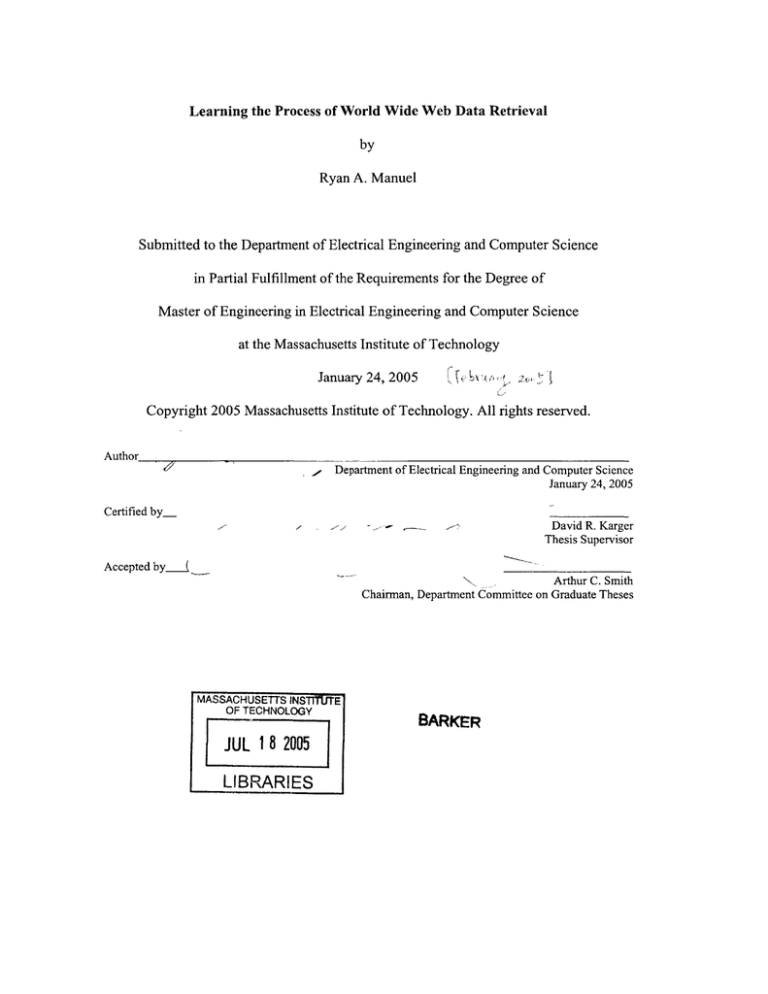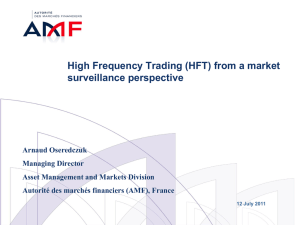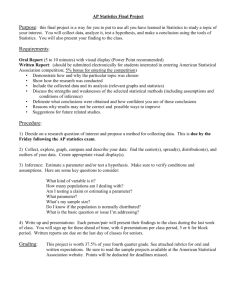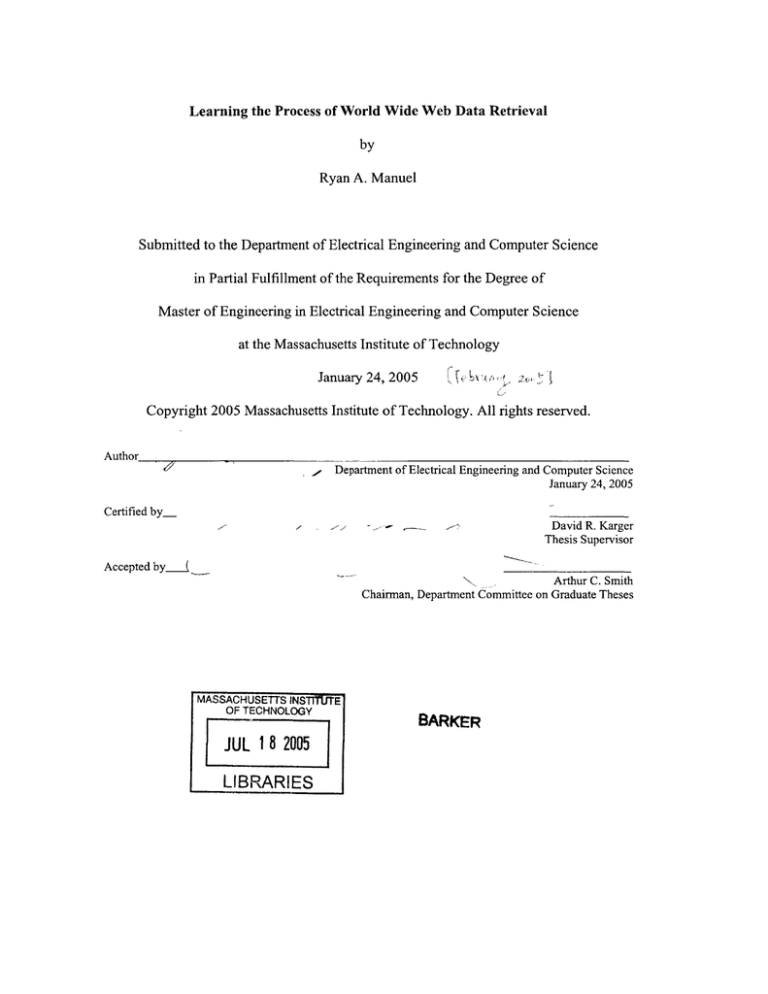
Learning the Process of World Wide Web Data Retrieval
by
Ryan A. Manuel
Submitted to the Department of Electrical Engineering and Computer Science
in Partial Fulfillment of the Requirements for the Degree of
Master of Engineering in Electrical Engineering and Computer Science
at the Massachusetts Institute of Technology
January 24, 2005
n V.
2c-
Copyright 2005 Massachusetts Institute of Technology. All rights reserved.
A uth or
ell,
Department of Electrical Engineering and Computer Science
January 24, 2005
Certified by
David R. Karger
Thesis Supervisor
Accepted byj_
_
Arthur
C._ Smith
Chairman, Department Committee on Graduate Theses
MASSACHUSETTS INSTITUTE
OF TECHNOLOGY
JUL 18 2005
LIBRARIES
BARKER
Learning the Process of World Wide Web Data Retrieval
by
Ryan A. Manuel
Submitted to the Department of Electrical Engineering and Computer Science
on January 2 4 th, 2005, in partial fulfillment of the
requirements for the degree of
Master of Engineering in Electrical Engineering and Computer Science
Abstract
We develop a method for extracting and internalizing web site form submissions which
we refer to as web operations. To begin the process, a user performs a sample
submission of the form. From that submission, our system determines all of the
necessary information to store the web operation. Through a simple user interface the
user can view and modify the web operation to the extent that he wants or needs to. With
the operation now stored, the user can invoke the operation without browsing to the web
site on which the operation was originally contained. By utilizing the web site
information extraction techniques contained in the Haystack information management
system, we give the user the option to extract information off of web operation results
pages. Thus, when using our system to the fullest extent, a user can invoke web
operations and view and make use of the results without viewing any web pages.
Thesis Supervisor: David R. Karger
Title: Associate Professor
2
Acknowledgements
I would like to thank my advisor, David Karger, for all of his continual support. Without
his advice, feedback, and ideas, this thesis would not have been possible. Also, I would
like to give my thanks to Andrew Hogue who took the time to help me learn about both
his wrapper induction system and the Haystack system in general. Lastly, I would like to
thank my family for their constant support throughout my life, especially throughout my
years at MIT.
3
Table of Contents
1 In tro du ctio n ....................................................................................................................
2 Related W ork ...............................................................................................................
Learning W eb Operations...........................................................................
2.1
8
11
11
Haystack........................................................................................................
2.2
Operations ....................................................................................................
2.3
2.4
W rapper Induction .......................................................................................
3 User Interface...............................................................................................................
Storing W eb Operations.............................................................................
3.1
3.2
Editing and Viewing Stored W eb Operations ..........................................
Viewing the Operation with Hidden Parameters..............................
3.2.1
3.3
Invoking Stored W eb Operations...............................................................
12
13
13
15
15
19
21
23
4 W eb Operation Characterization...........................................................................
26
4.1
Inputs of a W eb Operation.........................................................................
26
4.2
Outputs of a W eb Operation.......................................................................
28
5 System Design...............................................................................................................
Learning a W eb Operation ........................................................................
5.1
Listening to Posts and Gets .................................................................
5.1.1
Learning Parameters of the W eb Operation.....................................
5.1.2
5.1.3
Acquiring Information From the HTML ....................
Learning to Format the Results........................................................
5.1.4
5.2
Storing a W eb Operation ...........................................................................
5.2.1
Storing Parameters .............................................................................
Storing How to Invoke the Operation...................................................
5.2.2
Storing Result Identification...............................................................
5.2.3
Invoking a Stored W eb Operation .............................................................
5.3
Constructing the String ......................................................................
5.3.1
5.3.2
Sending the String to the Appropriate Address................................
5.3.3
Gathering the Results ........................................................................
6 System Implementation and Architecture.................................................................
6.1
Listening for Web Operations ....................................................................
Remembering the Operation ......................................................................
6.2
Storing the Operation W ithin Haystack....................................................
6.3
6.4
Invoking the Operation .............................................................................
6.5
Improvements to Operations ......................................................................
7 Testing Results .........................................................................................................
W eb Operation Survey................................................................................
7.1
7.2
System Successes .............................................................................................
7.3
System Failures ...............................................................................................
Operations with Intermediate Pages.................................................
7.3.1
7.3.2
Confusion About Parameters' Purposes............................................
7.3.3
Form Components Manipulated by JavaScript...............
7.3.4
Results Pages that Differ Based on Inputs........................................
8 C on clu sio ns...................................................................................................................
4
30
30
31
32
33
36
37
37
38
38
39
39
40
40
41
41
42
43
44
46
50
50
51
54
54
55
56
56
58
. 58
8.1
C ontributions................................................................................................
58
Future W ork .................................................................................................
8.2
59
8.2.1
Incorporating Other Parameter Types............................................
59
8.2.2
Cascading Operations Together ........................................................
59
....................
Allow Multiple Wrappers per Operation
8.2.3
Cope with Operations with Intermediary Pages............................... 60
8.2.4
60
8.2.5
Organization for Web Operations......................................................
Mechanism for Updating Web Operations................... 60
8.2.6
61
8.2.7
Integration with Haystack on Other Systems ...................................
61
8.2.8
Making Renaming Parameters Easier ...............................................
62
A L ist of Sites to T est...................................................................................................
64
B T est Resu lts ..................................................................................................................
5
List of Figures
Figure 1: Context menu for remembering web operations. This menu is displayed on a
16
results page after the user submitted a query to Google..............................................
17
Figure 2: UI continuation for remembering web operations .........................................
18
Figure 3: A results page wrapped with the wrapper google .........................................
19
Figure 4: A view of the web operation google-query ...................................................
20
Figure 5: Expanded view of a web operation parameter ..............................................
Figure 6: View of the complete web operation google-queryOriginal ...................... 23
24
Figure 7: An example search for a web operation ........................................................
24
operation".................
to
"Perform
Figure 8: Context menu giving the user the option
25
Figure 9: UI continuation for the web operation google-query ..................................
25
Figure 10: A results collection for a web operation......................................................
Figure 11: http://www.google.com/ - an example initiating web page......................... 27
29
Figure 12: A n example results page..............................................................................
48
Figure 13: An example checkbox parameter ...............................................................
49
Figure 14: An example select parameter ......................................................................
51
http://www.amazon.com...................
site
from
the
web
Figure 15: Form
52
Figure 16: Invocation of an Amazon.com query ..........................................................
53
Figure 17: Invocation of an advanced Google query...................................................
6
List of Tables
Table 1: List of sites tested ..........................................................................................
Table 2: List of sites tested and comments about their success...................................
7
63
64
Chapter 1
Introduction
Many applications become more useful when more information is available to them. For
example, most e-mail applications will autocomplete e-mail addresses based on
information stored in an address book. The more contact information stored in the e-mail
program, the more the user can utilize the autocomplete feature of the e-mail program.
Unfortunately, getting information into systems like an e-mail program may involve
tedious data gathering from a variety of sources.
One of these sources, the internet, is an enormous repository of information.
Unfortunately, this data is not represented so that it can be accessed by automated
systems in a standardized way. This can create a hassle for users and applications that
want to utilize this vast repository of information to its fullest extent.
One application whose goal is to utilize such a repository of information is Haystack [8].
Haystack is an application with the key feature that all objects within the system have
semantic data that the user can access at any time. As one method of gathering
information, Haystack attempts to extract data from the internet through a process called
wrapper induction. The method that wrapper induction uses to extract data off of web
sites utilizes the fact that most individual web sites present their information in the form
of similarly structured records on a web page. Once Haystack has identified the structure
for a particular type of record on a particular website, it can extract that record and others
like it off of the page and incorporate them into Haystack's database.
8
Extracting data from a web page is only part of the process of getting it from the internet
and into an application like Haystack. Getting to the web pages that contain the data is
also an important part of this process. Most web sites that contain records that can be
wrapped and recognized by Haystack present the records when the user performs some
sort of query or other web operation.
The goal of our system is to incorporate this concept of a web operation into Haystack.
In order to accomplish this, the user needs a mechanism to tell the system about a certain
web operation. Our system accomplishes this by having the user perform a sample
invocation of the operation. Then, from this sample, the system determines all the
necessary information to perform this operation in the future.
Once the user can store and invoke web operations from within Haystack, he can make
use of the features that Haystack offers. For example, a user can organize his operations
in whatever way he sees fit. Also, the user can add his own descriptions for his
operations. Then in the future, he can use some of Haystack's searching features in order
to find web operations based on those descriptions. In short, the user can find and invoke
operations from within Haystack without having to travel to the operations on the internet
or deal with the extraneous clutter that is contained on many web sites.
The process that is used to incorporate web operations into Haystack is fairly
straightforward. The system observes the user's actions until it notices that a web
operation has been invoked. At this point the system gathers information about the
operation and allows the user to specify if he wants to store the operation. To store the
operation, the user must provide two pieces of information. First, the user specifies a
name for the operation so that the user can find and perform the operation from within
Haystack in the future. Second, the user can potentially specify a wrapper for the results
page so that when the operation is invoked in the future, the resulting page can be
wrapped and appropriate records can be extracted. If the user does not specify a wrapper,
the results page will be displayed to the user.
9
Once the user has successfully stored a web operation, they can then, through a simple
user interface, view and change any of the parameters of the operation as well as other
relevant information about the operation. At the minimum the user will possibly want to
change different properties of an operation's parameters so that performing the operation
in the future is easier. Advanced users may want to change other aspects of the operation
to suit their needs.
With the web operation stored within Haystack, the user can now find the operation
easily within Haystack and perform it whenever he wants. When the operation is
invoked within Haystack, the user is presented with parameters to fill out. After the user
fills out the parameters and submits the operation, the user is then presented with one or
more Haystack objects that are the result of the web operation.
In this thesis, we first describe in Chapter 2 some of the related work and existing
systems of which our system makes use. In Chapter 3, we give a demonstration of the
user interface features of our system. Then, in Chapter 4, we give a brief description of
how web operations work. This includes what is involved in invoking them and what the
results of these operations typically consist of. In Chapter 5, we briefly go over a toplevel design of our system. The design includes what information is necessary to store an
operation, how our system will go about acquiring that information, and how we will
extract any results. In Chapter 6, we go into the specifics of the architecture and
implementation of our system and how we went about incorporating it into the existing
Haystack framework. Chapter 7 discusses several successful and unsuccessful test cases.
In Chapter 8, we discuss our conclusions and several ideas for future work. Appendix A
contains a table of web sites that we tested and Appendix B contains comments about
how our system performed on those sites.
10
Chapter 2
Related Work
2.1 Learning Web Operations
Some web browsers have already attempted to learn web operations. Browsers like
Mozilla [2] or Safari [1] offer to remember values that users have filled in when
completing forms within web pages. Once the user chooses to remember these parameter
values in this fashion, he can visit the web sites that contained those operations and the
browser will fill in the previous values for the parameters. Thus, all the user needs to do
to invoke the operation is press submit. This speeds up the operation process, but, unlike
our system, the user still has to visit the web sites that contain the operations in order to
invoke them. Thus, they may have to remember the web site that contains the operation
or manually search through bookmarks that contain web site titles in order to find the
operation. By internalizing the operations in our system, we allow the user to search for
the operation itself as opposed to searching for or remembering the web site on which it
was contained.
OmniWeb [4] has also added a feature to learn web operations. This feature works by
creating shortcuts for web operations. In order to create these shortcuts, the user selects a
textbox in a form by clicking inside one of the textboxes. Then, the user can use select to
remember this form and give it a name. From then on, the user will be able to type in the
name for this form and a search term and invoke the form. One of the benefits of this
system is that the user interface for specifying which form is to be learned is fairly
simple. Also, this browser allows the user to perform the web operation without
necessarily visiting the web site that contains the operation. However, this system counts
11
on the fact that the web operation in question only has one parameter. This is necessary
because, to invoke a learned operation, the user types in the name of the learned
operation and a value for the single parameter in the search pane of the browser. Because
of this interface there would be no way to distinguish multiple values for parameters if
the system allowed multiple parameter operations.
One of the benefits of our system over these other systems is that we allow users to
perform web operations without worrying about the internet at all. Like users of the
OmniWeb browser, users of our system do not have to visit the web site containing the
web operation in order to invoke it. In addition, users do not have to deal with the
extraneous information that is quite common on search result pages. They also do not
have to worry about extracting any information off of results pages. In our system, we
use the wrapper induction technique existing in Haystack to identify and extract
information off of results pages in the form of records that Haystack will understand.
2.2 Haystack
As mentioned in Chapter 1, we will be extending some of the capabilities of Haystack for
our system. Haystack is a system that is based on the concept of the semantic web [5].
In a semantic web system like Haystack, there is a network involving all objects in the
system. In the network, properties of the individual objects are the links that connect
different objects together. For example, a document object within Haystack may have an
author property that links the document to a person object. This concept, combined with
appropriate views of these objects, gives users the ability to perform powerful tasks.
These tasks are generally presented to the user in the form of context menus. For
example, when viewing an e-mail message, the user can right click on the message and
perform the typical tasks that are available in most e-mail clients like replying to or
forwarding the message.
The power of Haystack comes from the fact that everything presented to the user is
treated as an object. Thus, in the e-mail example the user can treat the objects in the
12
"To:" or "From:" fields as person objects rather than just e-mail addresses. This means
they can right click on these objects and perform tasks on these objects. These tasks
might include adding these people to an address book or creating a reminder to contact
this person.
2.3 Operations
General operations are already a concept that Haystack has used in its implementation.
Haystack lets developers create normal operations in an RDF [3] language. The
developer specifies parameters for the operation in this language as well as an action to
take place with those parameters. We want to extend this concept to include our notion
of web operations, allowing users to create and store web operations within Haystack
while it is running. Currently, however there is no way for a user to create an operation
from within Haystack itself while it is running. Thus, our system must find a way to let
users create operations without having to specify them in RDF.
In addition, our system allows web operations to benefit from some of the operationspecific features of Haystack. When a user invokes an operation within Haystack, he is
presented with a continuation [9] for that operation. In continuations, the user is
presented with inputs for each parameter. This presentation takes place off to the side as
an in-progress command. In this manner the user can fill out the necessary parameters
while performing other tasks within Haystack. In addition, this in-progress feature of
operations allows users to drag and drop objects themselves as parameters. This style of
operation presentation is something we hope to utilize when incorporating web
operations into Haystack.
2.4 Wrapper Induction
In order for our system to be most useful, our system needs a way to extract information
off of web operation results pages. Andrew Hogue's wrapper induction technique [7] is a
13
means for extracting information off of web pages and is already implemented within
Haystack. Thus, it seems a likely candidate to choose for information extraction.
Hogue's wrapper induction technique makes use of the fact that most records that are
found within web pages are structured similarly in terms of their HTML. For example, in
a directory on a web site, directory entries may be laid out in a similar fashion. They will
all have names, addresses, and phone numbers located in the same place in the HTML
structure of each HTML record.
The wrapper induction system implemented in Haystack has the user identify a sample
record by highlighting it on the web page. The system then represents that example as an
HTML tree. It then searches the rest of the web page for trees that have similar structure
using a metric called tree edit distance [10]. Tree edit distance is a metric similar to
string edit distance [6]. It is essentially the number of operations (e.g. insertion or
deletion) that must take place in order to transform one tree into another. Once similarly
structured trees are found, the system assumes that these trees are also records.
One of the benefits of this system is that it allows the user to specify a class for the
records within the page. For example, with a web directory, different entries on the page
can be treated as people. By highlighting specific nodes within one of the example
records, the user can specify different nodes within the tree to be different properties for
that class. In the web directory example, they might specify that certain elements
represent the name or phone number of a person. In this manner, the system can extract
records off of the page, give them a class, and populate that record with certain
properties. This feature is very beneficial since it allows more data to be brought into the
system.
14
Chapter 3
User Interface
This thesis plans to discuss a method for learning and storing web operations. This
method would not be as effective without a powerful user interface to help implement it.
There are three key parts that are needed for this interface: a mechanism to learn and
store the web operations, a mechanism to edit and view these web operations, and a
mechanism to invoke the stored web operations.
3.1 Storing Web Operations
In our system, in order to store a web operation, the user must first invoke a web
operation. After a web operation has been invoked through the embedded web browser,
the user can right click and, through a context menu, select to "Remember Web
Operation" (see Figure 1). Another option would have been to have the user specify that
he wanted to remember the operation on the initiating page. We felt that this might have
been a little more complex than having the user choose to remember the operation after
invoking it. This is because the user would have to perform an action at the start of the
operation and at the end of the operation rather than just at the end of the operation.
15
Web
In mages
GroupsNew!
News
Froogle
more
i
haystack
Results 1 -
4Tp
Haystack Home
e!r! *Web INIUm,
the universal i nformation c lI Annotate
their informati in in ways t
Apply tools to
haystack. Ics. mit.edu/ - 41 j') Browse to
Haystack Aountain
Haystack Mo intain Scho,
Haystack Mo intain Scho,
www.haystac k-mtn. org/
-
of,ab 0uttV
o let individuals manage all
ages
Copy URI
Create Weblog (R55) connection
Create a Wrapper
Create a Wrapper (Specify Size)
nt Copyright 0 2004
pages
Export BFS subgraph
MIT Haysta
The MIT Hays ack Observ
Export annotated subgraph
astronomy, ge odesy, atm
www.haystac k. edu/ - 9k -
Locate additional
www.haysta ck.com/
Export to file
:h center engaged in radio
,ations.
information
(V Recommend
6k - Cached - Similar pag
Mount Snow
::
Ski Ve
... weekends and holiday
Haystack Sta te Days offe
www.mountsn ow. com/ - 2
Remind me to prepare for this
Remind me to read this
Rename
Send this item to someone
d Deals, Ski New ...
stack State Days
pages
Use in pending tasks...
Haystack i n a Needl
Show summary...
S
. ...~..... ... -..... .--..~.., ... .- ... ... arnA inst fnr snhmittinn a
Figure 1: Context menu for remembering web operations. This menu is displayed
on a results page after the user submitted a query to Google.
... Havmtack will riAlivpr 1F
After the user specifies that he wants to remember the operation, a Haystack continuation
(see Figure 2) appears off to the side requesting further information from the user. The
first piece of information required from the user is a name for the given operation so that
the user can find and invoke the operation later.
16
Remember Web
Operation
X
The following information is required:
Operation None specified; dick h... Ed
Name:
Results
x
1J Google
Page:
Wrapper: No items in list
Select
z
Select Value:
A google
Add Value
OK Cancel
Help
Figure 2: UI continuation for remembering web operations
The second piece of information is what wrapper to use on the results page when
presenting the results to the user. Haystack presents the user with all of the existing
wrappers associated with the results page. The user then can select which wrapper he
wants from the list. Also, since continuations allow the user to perform other tasks
before completing a given continuation, if the user has not created the appropriate
wrapper on the results page, he has the option to create one on the spot.
Wrapper creation is specified in greater detail in Hogue's paper describing his wrapper
induction algorithm; however, I will briefly go over the basics. To create a wrapper, the
user selects an example record from a certain page, right clicks, and then selects to
"Create a Wrapper". After giving the wrapper a name and a semantic type, the user
clicks "OK" and the wrapper is applied to the page. A page that has been wrapped is
shown in Figure 3. When a user clicks on one of the records, they can either perform
operations with the record itself, the wrapper, or the web page. Since the name of the
wrapper is given next to the word "Wrapper:" in this menu, the user can determine the
17
name of a given wrapper on the page. This is important so that the user can determine
which wrapper they want to associate with the current web operation.
*ODO&
IU
Web
GroupsNWII
Images
News
Froogle
I~a~ka~kAc
Web Page: Haystack Homethe
universal inf...
Wrapper: google
HTTP Content, Web Page, Wrapped
Paae: Gooale Search: haystack
Figure 3: A results page wrapped with the wrapper google
18
more
i
3.2 Editing and Viewing Stored Web Operations
After creating the operation, it is important to be able to view and edit the operation.
There are several reasons for this, both for the developer's benefit and for the user's
benefit. In Figure 4, we see a view of the web operation. The view shows the title of the
operation as well as other key properties of the operation. There is also a section that
shows all of the web operation parameters. Lastly, at the bottom of the view we have a
view of the initiating page for the web operation.
Web Operation:
DC Title:
oogle...query
googlequeryOriginal
Original Operation:
Web Operation Parameters:
q
Initiating Page:
Web
Images
GroupsNW!
News
Froogle
more a
Advanced Search
Preferences
Lanauaae Tools
Ways to help with tsunami relief
Advertising Programs - Business Solutions - About Google
Make Google Your Homepage!
Figure 4: A view of the web operation google-query
19
First of all, as Figure 4 shows, some parameter names are not human readable. For
example, on the Google website, the parameter name for the search box is "q". For the
average user, if they were presented with a form to fill out and "q" was the name of one
of the parameters, they might have a hard time figuring out what was supposed to go in
that box. For this reason, it is important for a mechanism to be in place for the user to be
able to change names for parameters when invoking the operation in the future.
As shown in Figure 4, when first shown to the user, all of the parameters are shown in a
collapsed form. This is done so that if there are many parameters, they will be able to fit
better in the space provided. This parameter view can be changed to an expanded version
by clicking the icon next to the parameter name. An expanded view of a parameter from
the advanced search of Google can be seen in Figure 5.
Web Operation Parameters:
Site to search on x
Display Name:
5ite to search on|
Original Name:
assitesearch
3E
Original Value:
Parameter Type:
default
Right Text:
e.g. google.com, org More info SafeSearch
Left Text:
return results from the site or domain
Figure 5: Expanded view of a web operation parameter
In this view, the user is presented with certain properties about the parameter. These
properties include a display name, an original name, an original value, and a parameter
type. We also have spots for the text that is to the right and left of the parameter on the
original web page that contained the operation. This information, combined with the
view of the initiating page and the original value of the parameter, will help the user
decide a new name for the parameter. As can be seen in Figure 5, if the user changes the
display name for the parameter, in this case to "Site to search on", then the parameter's
title will change. In this manner, the user can select an appropriate human-readable name
for a parameter.
20
3.2.1 Viewing the Operation with Hidden Parameters
Some parameters on web sites are not shown to the user. They have the type "hidden".
Hidden parameters need to be handled differently than normal parameters. They should
not be presented to the user but should still have their appropriate values used when
invoking this operation. In Haystack there is a related concept that is occasionally used
with normal operations. This concept is the notion of currying operations.
In normal operations, when a user has specified values for one or more parameters, the
user can choose to save that operation in its partially completed form. The user gives it a
different name than the original operation and that new operation is saved as a separate
operation. When the user invokes this operation in the future, he is presented only with
the parameters that have not been filled out when he saved the original operation.
Our system mimics this behavior with hidden parameters. Once the entire operation has
been created with all of the parameters (including the hidden ones), our system then
creates another operation that represents the original operation curried with the hidden
parameters' values already filled in. Thus, when the user wants to invoke the operation
in the future, he will only be presented with the parameters that are not hidden. The
hidden parameters will still be stored and used appropriately when the user submits the
operation.
One concern that comes up with this approach is the naming of the two different
operations: the original operation and the curried operation. In a normal setting the
original operation already exists and has a name, and the user gives the curried operation
a name when they curry it. With our system, however, neither operation exists prior to
the user creating them. To make things easier on the user, our system only requests that
the user specify a single name for the operation. Since the curried operation will more
than likely be the operation that is used more often by the user, our system gives that
operation the name the user specified. Our system then gives the complete operation the
21
name that consists of the name specified by the user appended with "_Original". Thus,
these two operations can now be visibly distinguished from each other.
When viewing the web operations, advanced users may want to view the original
operation. They may want to view and edit some of the hidden parameters if they
understand more about what these parameters are used for. From Figure 4, we can see
that the original operation is one of the properties shown to the user. Thus, to view the
operation the user can right click and browse to this operation. In our example, if the
user does this he is presented with the operation shown in Figure 6. As can be seen in
Figure 6, the user now has an additional parameter that was originally hidden from the
user. In this view we have already changed a parameter's name from "q" to "Search"
22
Web Operation:
DC Title:
|google_queryOriginal
Original Operation:
None specified; click her e to add
zzEI
Web Operation Parameters:
d
Search x
hl z
Initiating Page:
Web
Images
GroupSNe!
News
L - -.-
Froogle
morei
--
Advanced Search
JPreferences
Lannuane Tools
Figure 6: View of the complete web operation google-queryOriginal
3.3 Invoking Stored Web Operations
To invoke a stored operation, the user must first find the appropriate operation. There are
numerous ways to do this within Haystack including performing a search for the name of
the operation. When the user finds the operation, he can invoke it by simply clicking on
the name of it.
23
ooale auerv
Figure 7: An example search for a web operation
Another way to invoke the operation is possible if the user is currently viewing the
operation. If that is the case, the user can right click and select "Perform operation" (see
Figure 8). In addition, the user may add the operation to a collection within Haystack so
that he can browse to that collection later and either view or perform the operation.
1P1
(J Annotate
Apply tools to
r
Browse to
)per
Copy URI
Export BFS subgraph
Export annotated subgraph
Export to file
Locate additional
1pe
Recommend
Remind me to prepare for this
n Ty
information
Remind me to read this
iy N
Rename
Send this item to someone
ial N
Use in pending tasks...
ial V
Show summary...
Figure 8: Context menu giving the user the option to "Perform operation"
Once the user invokes the operation he is presented with a continuation with all of the
parameters for the operation. A continuation for our "google-query" web operation can
be seen in Figure 9. Note how "Search", our new name for the parameter, is the name
presented to the user as opposed to "q".
24
The following information is required:
Search:
None specified; click h...
OK Cancel Help
Figure 9: UI continuation for the web operation google-query
Once the user is finished filling out the continuation, he presses "OK" and the system
invokes the operation. After the system obtains the results page and applies the wrapper,
the system then presents the results to the user. These results can either be a collection, a
single resource, or the results page itself if no extractable objects are found. An example
results collection is shown in Figure 10.
1J Web Page
6 Web Page
Mass.gov - The Official Web Si...
Massachusetts Bar AssociationS...
Massachusetts College of Artma...
Massachusetts Department of Ed...
Massachusetts office of Travel...
1j Web Page
Web Page
" Web Page
Massachusetts Registry of Moto...
University of Massachusetts Am...
University of Massachusetts Bo...
l
Web Page
1J Web Page
lI Web Page
®
No items in list
No items in list
No Items in list
No items in list
No items in list
No items in list
No Items in list
No items in list
Figure 10: A results collection for a web operation
25
Chapter 4
Web Operation Characterization
In order to learn and store a web operation, it is first necessary to characterize what a web
operation consists of. Typically on the web, an operation consists of inputs on a web
page and results on a separate web page.
4.1 Inputs of a Web Operation
The inputs of a given web operation are typically found on a single web page which I will
refer to as the initiating web page. A sample initiating web page is shown in Figure 11.
An initiating web page can have multiple operations stored on it. To distinguish between
operations, web pages use the HTML tag "form" to surround each operation. The
attribute "action" specifies which URL to send the inputs to. The attribute "method"
specifies which method to use to send the inputs, either post or get. If the form is a post
form, there is also an attribute "enctype" which specifies the encoding method for the
arguments in the form.
26
Web
Images
GroupSNew!
f G ae Serch.I'm
News
Froogle
more,,
ea LucLanauaae
Advanced Search
Preferences
Tools
Advertisinq Programs - Business Solutions - About Google
182004 Google - Searching 8.058.044,651 web pages
Figure 11: http://www.google.com/ - an example initiating web page
To specify the actual inputs to the operation, web pages use tags such as "input" and
"select." Inputs can be of several types such as a text box, menu, or radio button. As
mentioned earlier, inputs of the type "hidden" are inputs whose values will get sent to the
server but are not visible to the user on the web site. A special input of type "submit"
produces a button which, when pressed, submits all of the inputs to the URL specified by
the "action" attribute of the surrounding "form." Below is an example of a form with
inputs:
27
<form method="get" action="/search">
<input name=query value="">
<input name=name value="">
<input type=submit value="Search">
</form>
When the user presses the submit button, the website constructs a string consisting of all
of the input names and values. Each input name and value pair is constructed in the
following pattern: name=value. The pairs are separated by the character '&.' Thus, if the
user enters "haystack" and "Ryan" in the above sample form and presses submit, the
following string is created: query=haystack&name=Ryan. If the "method" attribute is set
to get, then the browser takes the link specified by the "action" attribute appends a '?'
and the string just created and then navigates to the resulting string just as if it were a
normal link. If the "method" attribute is set to post, then the browser sends the string of
input names and values to the server via an HTTP post transaction.
4.2 Outputs of a Web Operation
The outputs of a web operation are typically found on one web page which from now on I
will refer to as the results page. An example results page is shown in Figure 12. As
mentioned earlier, the information on a results page is typically laid out in a standardized
fashion for each given operation. This information can be thought of as one or more
records representing certain classes of data such as a person, a travel itinerary, or a search
result. Each of these records is typically structured similarly. For example, a person
record will have information like name, address, and phone number located in a certain
place in the hierarchy of each record within the web page.
28
Web
Images
GroupSNew!
News
Froogle
more*.
Advanced Search
haystack
Preferences
Haystack Home
Haystack is a tool designed to let every individual manage all of their information in the way
that makes the most sense to them. ...
haystack. Ics. mit.edu/ - 4k - Cached - Similar pages
Haystack Mountain School of Crafts
Haystack Mountain School of Crafts, ... Us. Site Map. Content Copyright a 2004 Haystack
Mountain School of Crafts. What's Going On... The ...
www.haystack-mtn.org/ - 7k - Dec 8, 2004 - Cached - Similar pages
MIT Haystack Observatory
The MIT Haystack Observatory is an interdisciplinary research center engaged in radio
astronomy, geodesy, atmospheric sciences, and radar applications.
www.haystack.edu/ - 9k - Dec 8, 2004 - Cached - Similar pages
www.haystack.com/
6k - Cached - Similar pages
Mount Snow:: Ski Vermont's All-Season Resort, Ski Deals, Ski New ...
Welcome to Mount Snow, Vermont home of five Mountain faces, extensive tree areas and top
rated parks and pipes. Save money with our vermont ski vacation deals.
www.mountsnow.com/ - 27k - Dec 8, 2004 - Cached - Similar pages
Haystack in a Needle - Web Marketing Consultants
... Haystack will deliver 100 visitors to your website free of charge just for submitting a quote
request by December 7th, 20041 New Article: Overture vs. ...
www.haystackinaneedle. com/ - 19k - Dec 8, 2004 - Cached - Similar pages
The Haystack Group, Inc.
Retained Executive Search - Vinalhaven ...
Welcome. to the cyberhome of The Haystack Group, Inc. ... Please forward resumes or
inquiries to the following: John A. Gasbarre, President The Haystack Group, Inc.
www.haystack-group. com/ - 18k - Cached - Similar pages
Figure 12: An example results page
29
Chapter 5
System Design
5.1 Learning a Web Operation
In order to learn a web operation, there are a couple of different techniques that could be
used. One technique is to watch the network traffic associated with the browser until the
system detects a sample get or post associated with the given operation. With this
technique, the system can gather just enough information to recreate the operation by
resending a post or a get. It can gather parameter names, the type of operation, and the
action URL. In addition, the system can gather information like sample parameter
values. As mentioned in the UI section, these values may be beneficial to users when
they try to rename parameters.
Another technique is to learn the web operation by extracting information from the
HTML of the initiating page. Again, with this technique, the system can gather enough
information to recreate the operation. It can also gather information that may be
beneficial to the user when trying to rename parameters or when they invoke it again.
This information might include surrounding text, ranges for certain parameters, or types
of certain parameters.
There are pros and cons to each technique of web operation learning. In both cases, the
system can gather all information it needs to recreate the operation. With the get/post
listening method, however, the user may have problems performing the operation again.
This is because the parameter names it acquires from the post or get may not be human
readable and thus, the user may not realize what the parameters are for. While the user
30
may be able to tell what a parameter is used for by looking at sample parameter values,
this may not be enough information to completely distinguish what a parameter is used
for.
With the HTML extraction method, this problem may be fixed by giving the user access
to some of the text surrounding the input. However, with the HTML extraction method,
there is an added difficulty of specifying which operation the user wants to learn on a
given page. In addition, if JavaScript is used to manipulate the form on the page while
the user is filling it out or if it is used in the actual submission of the form, the system
may have extracted incorrect information about the operation by just looking at the
parameters in the HTML of the page. With the get/post listening method, the system
knows exactly what operation and what parameters the user is using in the given
invocation of the operation. Thus, even if JavaScript has manipulated the HTML on the
initiating page or been used to submit the form, the system still has an idea of what
parameters are used when the actual submission takes place.
Thus, both methods of operation learning are lacking the ability to learn different kinds of
information about web operations. In an effort to acquire as much information as
possible about web operations, our system observes both the get or post and the HTML of
the initiating page.
5.1.1 Listening to Posts and Gets
To learn information about an operation, our system observes the post or get that is
associated with it. With that information, the system can break up the post or get and
determine the parameters for the operation as well as sample values for those parameters.
Posts are relatively easy to listen to. Just after the user submits a post form on a web
page, the web browser sends the post data to the server. Most web browsers have an
event that fires just before navigating to a web page, and this event contains any post data
31
that is being sent. For example, the event BeforeNavigate2 is used in Internet Explorer to
capture this data. Our system makes use of this event and listens for posts in this manner.
Gets, on the other hand, are not quite as straightforward to listen to. Unlike posts, gets
are sent to the server just like a normal URL. Thus, it can potentially be hard to
distinguish a normal URL from a get request to the server. At first, one might think that
it would be possible to determine a get request based on the structure of the URL. Since
gets contain a '?' followed by a sequence of parameter assignments, it might be possible
to distinguish normal URLs from gets based on this structure.
However, there is a problem with this strategy. Some websites will send requests to the
server that look like gets in order to retrieve ads. Thus, it is not possible to determine a
get request resulting from a form submittal just by the structure of the URL. Ad
retrievals, however, are initiated after the main page has been requested. Thus, to detect
if a URL is likely to be a get request, our system first checks to see if it is structured like
a get request and then checks to see if it is the first URL requested after a document has
completely loaded. The document that has been completely loaded can now be thought
of as the initiating page.
5.1.2 Learning Parameters of the Web Operation
Once our system has listened to the post or get associated with a given web operation, the
next step in learning the operation is to determine what parameters are used in the web
operation. With the information from a sample get or post, it is relatively simple to
acquire a list of parameters. The necessary information is contained within the query
string for a web operation. The query string is located either within the post data field in
the post transaction or the part of the URL after the '?' in a get request.
Once this string is obtained, the application can then break up the string into parameter
name and value pairs since each pair is separated by a '&'. Once this is done, the
application can obtain the parameter names since they come before an '=' in the
32
parameter name and value pairs. Our system also remembers all of the values that the
user submitted in the sample operation invocation. These values can give the user an idea
of what types of values are valid for certain inputs when they invoke the operation later
on.
5.1.3
Acquiring Information From the HTML
In order to make an operation invocation easier for the user, our system provides
supplemental information about some of the parameters in the operation. For example,
some websites use other forms of input than just a normal text box like a checkbox or
menu. Then based on the user's selection, a certain string is used as the appropriate
submitted value to the server. The user is typically unaware of these values and may not
be able to guess an appropriate value for these kinds of input. As an example of this,
consider a menu input for a color that has three values: red, blue, and green. These
values are displayed to the user in the drop down menu. However, the values that are
submitted for these values might be r, b, and g. If users were presented with a normal
text box to input a color, they might not know to enter r, b, or g instead of red, blue, or
green.
As mentioned earlier, however, in addition to the post or get, our system uses the HTML
from the initiating page to help determine information about parameters that have ranges
of inputs that the user can choose from. Typically, the HTML contains the appropriate
submit values associated with each possible variant of these inputs. Thus, an application
can find all of the ranged inputs for a given operation in the HTML of the originating
page, and from that HTML, the application can determine appropriate ranges for those
inputs.
In order to get information about parameters from the operation, our system first must
determine which operation is the correct operation within the originating page. This is
not trivial since occasionally there are multiple operations on the same page. One might
think at first that it is possible to determine which operation on the page is correct by
33
simply looking at the "action" attribute of the "form" tag. It is not that easy, however,
since some sites will use the same "action" URL for multiple operations on the same
page. For example, the Google advanced search page has 3 out of 4 operations that use
"/search" as their "action" URL.
Another possible method that one might consider is to determine the web operation by
detecting which submit button was clicked to submit the operation. The system could
then determine which form the submit button was contained within and use that form's
HTML to determine information about parameters. Unfortunately, the web browser that
we are embedding within Haystack does not allow detection of these events in this
manner.
Thus, in order to accurately identify the correct operation, we use a more complex
process. First, from within the initiating web page, we first identify all of the forms that
contain the correct "action" URL. Then we go through all of the inputs for each
operation and see which operation has all of the inputs from the get or post that we
listened to earlier. Once we find an operation that meets both of the above criteria, we
can be relatively certain we have the correct operation. It is conceivable, however, that
there could be two or more operations that meet all of the above criteria. For example,
there could be two forms on the same page that use the same "action" URL and have the
same names for all of the parameters on the page. We choose to ignore cases like these,
however, because HTML developers tend not to do this, because it will make their job
harder on the server side.
Once the appropriate web operation is found on the initiating page, our system proceeds
to extract important information about the parameters for that operation. The first bit of
information that we deduce is the parameter's type. Currently, the only types that our
system gives special attention to are "hidden", "select", "radio", and "checkbox" inputs.
Inputs of type "hidden" have their "type" attribute set to "hidden" and are not visible to
the user on the web page. As mentioned earlier, we want to have a similar functionality
34
for these inputs in our system. Thus, we remember that these inputs are "hidden" and we
remember their value so that we know what value to send to the server. We also leave
the option open for the user to change some of these "hidden" values if the web site
changes something or if an advanced user has knowledge about how these "hidden"
values are used.
Inputs of type "select" have "select" as their tag name. They are drop-down menus that
are presented to the user. Each of the possible values in the menu have a display value
that is shown to the user and a submit value which is submitted to the server and
unknown to the user. Since the submit values are unknown to the user, our system must
present a similar type of interface where we have display values shown to the user which
represent submit values that are sent to the server. Thus, for "select" inputs, we must
learn the range of display values and the submit values that they represent. A similar
method will be used for radio buttons.
"radio" inputs have their "type" attribute set to "radio" and are treated similarly to
"select" inputs. When an input is of type "radio" is present on a page, there is typically a
group of radio inputs that all have the same "name" attribute. Each input has some text
that is visible next to the radio button and a "value" that is submitted to the server if that
button is selected when the user presses submit. Thus, to help the user in future
invocations of the operation, we store the range of text values that are visible to the user
and the submit values they represent. This means that from a Haystack data model
perspective, a "radio" input is treated in the same way as a "select" input. They are an
enumerated type consisting of display values and submit values that those display values
represent. If a radio input is not selected during the sample invocation of the operation,
the name of that input will not appear in the post or get. Thus, when searching the
HTML, if a radio input is found that has a name that is not identified in the list of
parameters learned from the get or post, our system adds that input and all of its possible
values to the list of parameters.
35
"checkbox" inputs have their "type" attribute set to "checkbox" and only submit a
name/value pair if the checkbox is checked. Thus, "checkbox" inputs must be handled
somewhat cleverly. Like "radio" inputs, if the checkbox was not checked on the sample
invocation of the operation, then the checkbox's name will not be available in the post or
get that our system observed. Thus, as with "radio" inputs, when the system is searching
HTML and discovers a "checkbox" input whose name does not appear in the list of
parameters it knows about, it will add that input and identify it as having a parameter type
"checkbox". The name for that input is obtained through the HTML and the value that is
submitted when the box is checked is either the "value" attribute for the input or "on" if
no "value" attribute is specified. Appropriate display values for "checkbox" parameters
may possibly be extracted from the text that is directly next to the checkbox. Our system
takes this additional step for checkboxes because the user might not be able to tell what
this input is for otherwise. This is because both the name for the input and the original
value for the input may not be intelligible to the user.
In addition to the information mentioned above, our system also makes an attempt to
gather the surrounding text for all of the parameters. We look at the nodes that are
directly to the left and directly to the right of the input in order to get this text. This text
is used later to help the user identify what the parameter is used for in the operation. The
nodes that are directly to the left and right of the input may not always contain text but in
general we believed that this would be a good method to help determine the purpose of
parameters.
5.1.4 Learning to Format the Results
As mentioned earlier, we use Haystack's wrapper induction method to extract results off
of a results page. In our system, a user uses this tool to specify a record on a results page
of a sample invocation of an operation. When a user invokes this operation in the future,
the system can then pick out the results through wrapper induction.
36
5.2 Storing a Web Operation
When storing a web operation, our system needs to store enough information to recreate
the operation in the future. This information includes information about parameters, how
to invoke the operation, and what to do with the results.
5.2.1 Storing Parameters
The information about parameters that our system stores includes all of the information
needed to send off queries to the server and any appropriate supplemental information
determined from the HTML or post or get that will be used to help the user in future
invocations of the operation.
Clearly the names used by the web operation in the post or get are necessary to invoke
this operation again. This name is discovered by our system in the get or post query
string in most cases. In the case of a checkbox or a radio button that the user did not use
in the sample invocation of the operation, our system uses the name found for the input in
the HTML since the name will not be included in the query string as mentioned in section
5.1.3.
Also, later in our system, a user can specify a more appropriate name to display to the
user when invoking the operation again since the names of inputs on a given page may
not be completely intelligible. For this reason, it is a good idea to store the original value
given to the input and the surrounding text so that the user may know what a typical input
is for this parameter when specifying a new name for the parameter.
Also, supplemental data about the parameter should be stored. The input's type should
be stored. In our system, this includes "hidden" for hidden inputs, "checkbox" for
checkbox inputs, and "select" for both radio and select inputs. We use select as the type
for both radio and select inputs since they will be treated similarly when invoking the
operation in the future. Thus, they are the same type as far as our system is concerned.
37
Any other type will fall under the "default" type and will be treated as a text box
parameter.
Other supplemental data that is stored concerns the "checkbox" and "select" input types.
For "checkbox" inputs, our system stores the value to send to the server if the checkbox
is checked. For "select" inputs, our system stores pairings of select values presented to
the user and submit values that will be submitted to the server.
5.2.2 Storing How to Invoke the Operation
It is also necessary to store information about how to invoke the operation again. First,
this information includes the appropriate URL to send a post or get request to. This can
be determined by obtaining either the portion of a get request preceding a '?' or the entire
URL to which a post is sent.
Also, clearly it is necessary to store whether the operation is a post or a get. This
information is necessary to specify how the operation will be invoked in the future.
Whether or not an operation is a get or post can be determined when the operation is first
observed which is described in more detail in section 5.1.1. If the operation is a post
operation, then it is also necessary to keep track of the attribute "enctype" for the
operation which specifies the encoding type that will be specified in the headers that will
be sent to the server in the post transaction.
5.2.3 Storing Result Identification
As mentioned earlier, when repeating this operation, the application needs to know how
to identify a record on a results page. Haystack has a method for storing the wrapper
induction method used to identify records on a web page so this is what our system uses
for a storage mechanism to let the application know how to identify a record in future
invocations.
38
5.3 Invoking a Stored Web Operation
To invoke a stored operation, our application will take inputs from the user and
reconstruct an appropriate string using input names and values. This string will then be
sent to the appropriate address in the manner of either a get or post. Then, the results will
be extracted from the results page and displayed to the user.
5.3.1 Constructing the String
When a user invokes a web operation, he will be presented with a list of parameters. He
will then specify values for all of those parameters. For normal parameters, our
application will just use the value specified when constructing the string to send to the
server.
If the parameter is a "checkbox", then our system will behave similarly to the way that
normal web operations behave. If the checkbox is checked then our system will use the
value that was specified in the HTML as the submit value which our system learned
earlier. If the checkbox is not checked then the system will not use the parameter at all.
If the parameter is either a "radio" or "select" input, then our system will need to
determine the correct value to submit based on the value that the user selects. The system
accomplishes this by looking through the select/submit pairings that the system learned
from the HTML of the initiating page. Once it finds the pairing that contains the select
value that the user has selected, it determines the submit value that matches the
appropriate select value.
If the parameter is a "hidden" input, then the user will not have specified a value for this
input because this parameter will not have been presented to the user. In this case, our
system simply uses the value that was either extracted from the HTML or extracted from
the post or get.
39
Once our system has presented the parameters to the user and determined the appropriate
values for all of the parameters, it constructs a string of the form:
name_1=value&name_2=value_2&...&name_n=value_n
Here, the names represent the names of the inputs in the HTML and not the names
necessarily visible to the user and the values are the values determined by the system
given the user's inputs.
5.3.2 Sending the String to the Appropriate Address
The next step is to send the constructed string to an appropriate address. If the operation
involves a get, the application should append the constructed string to the URL stored in
section 5.2.2 with a '?' on the end. Then, the application should browse to the resulting
string just like any other URL.
If the operation is a post, the application should take the string constructed in section
5.3.1 and construct a post transaction with it. The URL stored in section 5.2.2 will be the
URL to which the transaction is sent. The post data is the string constructed in section
5.3.1.
5.3.3 Gathering the Results
As mentioned earlier, once the get or post is sent to the server, the application should
apply the stored wrapper to the results page. Once the wrapper is applied, the system can
determine what to display to the user based on how many records are found on the page.
If one record is found then that record should be displayed to the user. If multiple records
are found, then they should be added to a collection and displayed to the user. Lastly, if
no records are found or no wrapper is specified, then the user should be navigated to the
results page. That way the user can be presented with information that might be on the
results page to indicate what might have gone wrong with the given web operation.
40
Chapter 6
System Implementation and Architecture
6.1 Listening for Web Operations
A key feature of our system is its ability to tell when a user has performed a web
operation. Without this ability the system would not be able to begin the process of
remembering the operation for future invocations.
As mentioned earlier, our system currently only works with the Internet Explorer browser
that is embedded within the Windows version of Haystack. Internet Explorer uses an
event called the BeforeNavigate2 event to specify any information that it will send to the
server before it actually performs the navigation with that information. The information
specified in this event that is of interest to our system includes the URL for the page
being navigated to, any additional headers that may be necessary for some post
transactions, and post data if the operation being performed is a post transaction.
In Haystack, our system taps directly into this event through the Internet Explorer
browser. Our system, then, looks at each BeforeNavigate2 event until it sees one that
represents a web operation. As mentioned earlier, this is accomplished by looking at the
post data for post operations or the URL for get operations.
Whenever our system sees what it thinks is a web operation, it saves state for that
operation in case the user decides to remember it in the future. Since some of the
processing that is involved on determining parameter names and values from the query
41
string may be time consuming if the operation involves many parameters, our system
only does this processing if the user specifies that he wants to remember this operation.
Thus, our system needs to keep track of all of the state that is necessary to remember the
operation should the user decide to in the future. This data includes all of the pertinent
information in the BeforeNavigate2 event like the URL, headers, and post data. Another
important thing to save is the form in the HTML of the initiating page that represents the
current operation. This is necessary in order to capture all of the supplemental
information, described in section 5.1.3, which might not be available in the URL or post
data. Since none of the operation processing that determines parameter names and the
action URL takes place until the user specifies that he wants to remember the operation,
our system has no way of knowing which form on the initiating page is the form that
represents the operation that was just invoked. To deal with this, our system stores all of
the forms on the initiating page as DOM tree structures until the user specifies that he
wants to remember the operation.
6.2 Remembering the Operation
With all of this information stored, our system can now remember and store the specific
operation that the user has just invoked whenever the user wants to. Once the user
specifies that he wants to remember the operation, our system takes the information just
stored while listening to this operation and converts it to a structure that represents one
specific operation.
In order to create the structure that represents the operation, our system uses many of the
techniques described in chapter 5 to extract information from the state stored in section
6.1. First, the system determines if the operation is a get or a post by determining if there
is any post data. If there is, then the operation is a post and if not, then the operation is a
get. Next, the system extracts the action URL from the URL stored in section 6.1. Then,
the system extracts all of the parameter names and values from either the URL or the post
data. With this information, the system can now go through all of the forms that are
42
stored in section 6.1 and determine which form represents the current operation. Once
that form is determined, the system then extracts all of the supplemental information
about the operation's parameters.
6.3 Storing the Operation Within Haystack
Once the system has gathered all of the information about the current operation, the
system stores the operation in Haystack's database. Since one of the goals of the system
is to treat web operations like Haystack operations, we chose to store the web operations
as Haystack operations.
Normally, a user specifies operations prior to Haystack running. The user specifies these
operations by specifying parameter names for the operation and a body of code that
specifies what actions should be performed when the operation is invoked. Since the web
operations and parameters have certain properties like action URLs and original
parameter values that are unique to web operations, we decided to subclass operations
and parameters so that they can be treated specially.
The Haystack schema for operations specifies that parameters are properties for
operations. We will use this similar idea. In extending operations to web operations, we
add properties that include the action URL, headers if it is a post operation, the
operation's type, the initiating web page, and the wrapper that will be used to extract
records off of the results page. We also specify that web operations have web operation
parameters as properties instead of normal operation parameters. The schema for normal
parameters in Haystack has properties like whether or not the parameter is optional. We
extend these parameters to web operation parameters by adding properties like parameter
type, original value, original name, surrounding text, display name, and a possible range
of display and submit values if it is a select parameter.
As for creating the operation, we needed a way to specify a web operation on the fly.
When we want to store a recently learned operation in Haystack's database we first create
43
a Haystack web operation resource. We then specify all of the web operation parameters
for that operation. In both cases we include all of the appropriate properties for the web
operation and web operation parameters.
When determining the body of the operation, we had to create a generic method body that
would represent any web operation that might be stored. To do so, in the method body,
we first query Haystack for all of the parameters of the given operation. Most operations
within Haystack do not need to explicitly query for all of the parameters in their
operation body, because they are able to define variables that are used to represent all of
the parameters within the operation body. Since we need to have an operation body that
represents all possible web operations and different web operations will have different
numbers of parameters, we have to query to dynamically determine the parameters for the
given operation. Once we have the parameters we can go about invoking the operation.
This will be discussed more in section 6.4.
6.4 Invoking the Operation
As mentioned earlier, when a user wants to invoke a web operation within Haystack they
first fill in values for that web operation. Our system queries and then iterates through
each of the parameters and reconstructs a query string with those parameter values.
Some processing may be necessary for some of the parameter values depending on the
parameter type. Parameters of type "default" do not need any type based processing
since the values that users enter are valid values for those parameters.
Parameters of type "checkbox" have their value set to "true" if the box is checked and
nothing if the box is not checked. So for "checkbox" values our system will use the value
that it determined from the HTML if the value is set to "true". It will ignore the
parameter entirely if the parameter has no value.
44
"select" parameters will have their value set to whatever value the user selected from the
drop down menu. As mentioned earlier, this value is not a valid value in terms of what
the server will be able to recognize. Thus, for "select" parameters our system searches
through the display/submit value pairs associated with that parameter to find the one that
matches the value the user selected and uses this value in the query string.
One more piece of processing needs to take place on parameter values. Parameter values
need to be "safe" in terms of the characters that they contain. As such, it is incorrect for
parameter values to contain characters like spaces, semicolons, or ampersands. Thus, the
parameter values need to be canonized in order to make them "safe" before sending them
to the server. This process involves changing any "unsafe" character into a percent sign
followed by the character's ASCII value. Thus, for example, a semicolon changes to
"%3B" and an ampersand changes to "%26". As a special case, spaces can be changed to
plus signs in addition to their value of "%20".
Once the query string is actually constructed it is time for the system to actually perform
the operation. In order to do this, our system essentially fires a BeforeNavigate2 event on
an instance of the embedded browser. One thing to note about this process is that the
embedded browser that we use is not visible to the user.
If the operation is a "get", the system places the query string after the action URL and a
'?' to create the URL for the event. Otherwise, the action URL is used by itself. Any
headers that were stored when listening to the sample operation are placed in the header
field. Finally, if the operation is a "post", then the system uses the query string as the
post data.
Once we fire this event, the request gets sent to the server and a document is received.
The only way to tell that this document has been received is to subscribe to the
DocumentComplete2 event for the browser. Thus, we subscribe to this event, and when
the document is complete we begin the process of extracting results off of the document
that we just received.
45
In order to extract the results off of the results page, we make use of some of the code for
Hogue's wrapper induction. First, we take the wrapper that the user specified when
learning the operation and apply that wrapper to the results page. This process yields a
set of matching records. Then, for every record that is returned we use Hogue's wrapper
system to begin the process of creating Haystack resources for those records and adding
those resources into Haystack. First, the system creates a generic resource. Then, the
system assigns that resource the type that is given by the semantic type associated with
the stored wrapper. Then, based on any properties of the class that are specified within
the wrapper, the system creates a set of statements to invoke on the just created resource
to add the different properties that are specified by the wrapper on the results page.
Next, Haystack browses to the resulting record or records. If there is a single record this
is straightforward. Our system simply navigates to that record. If there are multiple
records however, we take each record created and add it to a collection. Then, we browse
to that collection. Lastly, if no records are found or if the user has not specified a
wrapper, we show the results page to the user.
6.5 Improvements to Operations
In order for our system to work more effectively, we needed to make several changes to
the operation type within Haystack. One of those changes had to do with currying
operations. Previously when a user curried an operation within Haystack, the resulting
operation existed as an entirely new and separate operation with no way to "uncurry" or
in other words, access the original operation. This could create some problems for
advanced users of our system if they decided that they needed to change some of the
"hidden" parameter options. Since our system essentially curries those "hidden"
parameters, there would be no way for the user to access them.
To fix this problem, we created a new property for operations: the "Original Operation"
property. The system populates this property with the current operation when a user
46
curries an operation. Here is an example to illustrate how this helps a user. Suppose a
user curries an operation with three parameters by first currying one parameter to create
operation A and then currying another parameter to create operation B. The user can then
access the originating operation from operation B by first accessing the "Original
Operation" property of operation B to get operation A and then accessing the "Original
Operation" property of operation A.
Another important feature that we added to Haystack's operation type has to do with how
operations are presented to the user. Before our system was implemented, there were
only two ways to specify how parameters would be presented to the user. The user could
either specify that a parameter was unique or not. If the parameter is a unique parameter
then only one value can be entered for that parameter. Otherwise, the user can add as
many values for the parameter as he wants to. The unique parameter option is what we
wanted to use for textbox parameters. This option will essentially create a textbox for
that parameter and only allow the user to specify one value for the parameter.
The two existing display options, however, were not powerful enough to encompass all
of the parameter types that are available for web operations. We needed a way for
Haystack to present "checkbox" or "select" parameters. Thus, we added this
functionality to Haystack.
We decided that the best way to have Haystack recognize that a parameter should be
viewed as a checkbox would be to have the range of the parameter be a boolean. The
range of a parameter determines what values are possible for the parameter. Thus, it
makes sense that a checkbox interface most adequately matches a parameter whose
possible values are either "true" or "false".
In our system, when a user specifies that a parameter has a range consisting of boolean
values, that parameter will be presented to an operation invoker as a checkbox. When the
box is checked and the user submits the operation, the value for that parameter in the
47
method body will be set to "true". Otherwise the value will be nonexistent. An example
of what a checkbox parameter may look like in a continuation is seen in Figure 13.
The following information is required:
English:
[7]
Figure 13: An example checkbox parameter
"select" parameters are a little more difficult for Haystack to recognize. We decided to
create a new property for operation parameters that could specify possible values for that
parameter. We use this attribute of the parameter to distinguish that a given parameter is
a "select" parameter. Since "select" parameters will have a finite number of possible
display value possibilities, we decided that the developer can specify those possibilities in
the possible values field in order to specify that a parameter is a "select" parameter.
Another possibility for specifying "select" parameters would have been to set the range to
the possible values for that parameter. We did not want to use this method however
because we also wanted to have a notion of range for these parameters in addition to the
possible values field. In that way, the user can specify a value for the parameter that is in
the range but may not necessarily be in the possible values for the parameter.
There are a couple of ways to specify the possible display values. The first and most
straightforward way is to specify the values in the form of a list. The other way to
specify these values would be to specify a data source. Data sources are used in
Haystack to tie a set of data to some manipulation of resources that are currently within
Haystack. For example, a query data source is way of specifying a set of data that is the
current result of a query within Haystack. Thus, if the user specifies that the range of a
parameter is either a list or a data source, the system would know to present that
parameter to the user with a drop down menu mechanism. Clearly, for our system, the
data source method of specifying "select" parameters is not as useful as the "list" method
but we added both methods to Haystack since it made logical sense. An example of what
a select parameter may look like in a continuation is seen in Figure 14. As of right now,
radio buttons do not exist as an input method within Haystack. In the future, when they
48
are available, it might be beneficial to give the user or developer the choice to specify
that they want to have a "select" parameter displayed as either a radio button or a drop
down menu.
Wrapper: No items in list
Select...
z
Select Value:
google
Add Value
Figure 14: An example select parameter
49
Chapter 7
Testing Results
7.1 Web Operation Survey
In order to test the system, we needed to come up with a set of web sites that contained
operations that we could try to learn. When choosing these sites we tried to keep several
things in mind. First, we wanted to make sure that we had representative set of sites that
tested all of the features of our system.
Also, since Hogue's wrapper induction is an integral part of our system, we used many
sites that that we knew for sure worked well with that system. However, if wrappers did
not work perfectly on the site, we did not count that as a total failure. There are several
reasons for this. First, since the main part of our system is learning web operations and
performing them again later, we can still test those parts of the system without
necessarily worrying about whether or not records are extracted. Also, since the system
can work without wrapper induction by just returning the results page rather than
extracted records, it is not a not a complete failure if the sites we deal with do not handle
the wrapper induction technique very well. Lastly, as long as certain APIs of the wrapper
induction system are not changed, improvements can be made in the future to the
wrapper induction technique and these improvements will help the record extraction side
of our system as well.
A table of sites we tested, as well as pertinent information about why we chose those
sites, is located in Appendix A. The results for those tests and presumed reasons for any
failures are included in Appendix B.
50
7.2 System Successes
In general our system performs fairly well. With simple queries on sites that wrapper
induction works properly, our system works as we expected it to. The above chapters
have all dealt with an example of such a site.
More complex queries work as well. For example, the form on Amazon.com shown in
Figure 15 has two inputs, one of which is a select input.
.. . . . ...
................
..
:i
Figure 15: Form from the web site http://www.amazon.com
In Figure 16, we see that this operation has been successfully learned. When the user
tries to perform the operation again he is presented with two inputs. The select input
correctly displays all of the values in the range. Also, this operation is a "Post" operation
so it is beneficial for testing that part of our system. When the user presses "OK", we are
presented with the appropriate search results. Thus, we can see that these aspects of our
system are working properly.
51
X
amazon
The following information is required:
Search:
Type:
I
X
Select...
No items in list
Z
Select Value:
" All Products
" Apparel
* Arts & Hobbies
*
Auctions
*
*
*
*
Automotive
Baby
Beauty Beta
Books
Add Value
OK Cancel Help
Figure 16: Invocation of an Amazon.com query
As an example with many parameters we next look at the advanced Google Search.
Here, we had to perform a lot of cross referencing with the initiating page in order to
rename the parameters. We did this by looking at the right and left text for each
parameter and attempting to match it up with the text surrounding the inputs on the
initiating page. After being reasonably sure about the parameter's use on the page, we
could rename it. An idea to make this process easier is discussed in section 8.2.8. Once
we successfully renamed the parameters and then invoke the operation we are presented
with the continuation in Figure 17. After submitting the query with various combinations
of parameters, we were reasonably certain that all aspects of this operation were working
correctly.
52
results No items in list Select,.. Z
from site
Select Value:
or
domain:
* Don't
n Only
The following information is required:
all of the I
words:
at least
one of
the
words:
___
_
__
IX
I - --
No items in list Select...
results of
the file Select Value:
format:
EDon't
* Only
return
X
Wogle advanced
containin
a number
over:
Add Value
exact
phrase:
safesearc No items inlist
Add Value
containrnc
a number
under:
Z
L
number No items in list
of results
Select Value:
Select...
K
Select Value:
l
results
from site
or
domain:
Select... z
results of No items in list
* Filter using
* No filtering
Select...
the fie
format: Select Value:
* Adobe Acrobat PDL
M 10 results
* 100 results
n 20 results
a 30 results
n 50 results
n Adobe Postscript(0 Microsoft Excel (.xl
0 Microsoft Powerpoi
Add Value
n Mcrosoft Word (.d
* Rich Text Format
n any format
.pdated No items inlist S5elect..
in the:
Select Value:
n anytime
Add Value
pages
written:
No items in list
results
where
terms
occur:
Select...z
Select Value:
n Chinese (5implfiedl'
n Chinese (Tra
* Croatian
n Czech
* Danish
* Dutch
m English
* Estonian
Add Value
* past 3 months
0 past 6 months
Add Value
No items in list
SelectI
Select Value:
0 in the
the p
n in the text of the p
n in the titde of the p
0 past year
Add Value
withou
the
words:
Add Value
o
Cancel Help
II
-
Figure 17: Invocation of an advanced Google query
As a side note, the invocation in Figure 17 provides a good example of why currying
operations might be beneficial. There are so many parameters in this operation that it
might be tedious for the user to have to fill out all of them every time. One of the
benefits of currying is that the user could curry the operation with several parameters that
the user tends to keep constant every time he performs the operation. Also, it is possible
53
for the user to curry several versions of this operation. For example, one version of the
operation could involve all of the site specific search parameters and another could
involve various language parameters.
7.3 System Failures
Even though our system works reasonably well in the above cases, there are some
examples where certain aspects of our system do not perform as well. These examples
fall into the following categories.
7.3.1 Operations with Intermediate Pages
When a user invokes an operation on some websites, one or more intermediate pages are
briefly shown to the user before the results page is shown to the user. For example, on
the Expedia web site (http://www.expedia.com), once a user searches for a travel
itinerary, an intermediary page shows up that says that it is searching for flights before
the results page shows up. This type of behavior can create problems for our system.
First of all, when our system recognizes that an operation has taken place, it tries to
gather supplemental information about the operation from the page that the user was
viewing just before the operation took place. When a site behaves like Expedia,
however, our system might be fooled into thinking that an operation has taken place
between the intermediary page and the results page because of the structure of the URL
on the result's page. Thus, it would attempt to extract supplementary information from
the intermediary page instead of the initiating page.
In addition, our system has problems invoking the operation again when a web site
behaves in this fashion. Currently, our system waits until a DocumentComplete2 event
fires after the operation is invoked. If there are intermediate pages in between the
initiating page and the results page, then there will be a DocumentComplete2 event that
fires for the intermediate page. This will confuse our system into thinking the
54
intermediate page is the results page. Some potential fixes to this problem are discussed
in section 8.2.4.
7.3.2 Confusion About Parameters' Purposes
Another problem with our system arises when the user leaves several fields blank in the
form on the initiating page. This tends to happen on sites like the advanced Yahoo search
(http://search.yahoo.com/search/options?fr=fp-top&p=) where there are many fields that
accomplish a certain task for the user. In the advanced Yahoo Search example, there are
four fields that can be used to input search terms. Typically, when a user performs an
advanced Yahoo search, he will only fill out one of these fields leaving the remainder
blank.
When a user does this and attempts to remember this operation using our system, he will
be presented with all of the parameters of the form as normal. However, there might be
confusion as to what each of the different parameters is for. As mentioned earlier, the
initial display names for parameters our system creates are meaningless. Also, since the
user has no reference of an original value for the parameters he left blank, he has further
confusion regarding the purpose for these parameters. Our system has attempted to fix
this issue by looking at text to the left and right of parameters on a web page. This will
not necessarily fix all problems, however. There might be cases where parameters do not
have text on either side or have exactly the same text.
Another source of confusion for parameters arises with a specific scenario involving
select parameters. If two select parameters have the same range, then again the user may
have trouble realizing what the specific purpose of either of these parameters is. An
example of this is on the advanced Yahoo search page. The values "any part of the
page", "in the title of the page", and "in the URL of the page" are in the ranges for four
select parameters on that page.
55
This example also shows another problem of confusion with parameters. These
parameters are used in a sentence that involves two different parameters. For example,
on the Yahoo page, the select boxes that specify where to search for a term are tied to the
text boxes that specify the search term. The problem that arises here is that there is no
way to group these two inputs together when we invoke the operation via our system.
7.3.3 Form Components Manipulated by JavaScript
Another problem that can arise with some websites happens when there is some
JavaScript on the page. Some websites will change parameter ranges based on the
selections a user has made. For example, on the Monstertrak job searching page if a user
selects a certain job category, then a menu listing job subcategories becomes populated
with subcategories related to the selected job category.
This type of website will create a problem because the ranges stored for the operation in
our system are the ranges that exist on the web site at the time the sample operation was
invoked. Thus, in the Monstertrak example if a user were to attempt to invoke the
operation with a different job category selected, the subcategories listed would not be
what they should be.
7.3.4 Results Pages that Differ Based on Inputs
The final problem we mention here has to do with results pages. On some websites, the
format for the results page will change based on the inputs to the operation. For example,
on the internet movie database website (http://www.imdb.com), if the search terms match
multiple items in the database, the user is presented with a list of all of the matching
items. If the search terms match only one item, then the user is presented with a view of
just that item. Thus, the format of results page will be different depending on how many
matches exist for the input.
56
This can create problems for our system since we only record one wrapper per operation.
Thus, there is no way in our system to specify a wrapper that will handle two types of
formats of results pages. This is not a huge problem, however, since if a wrapper fails in
one of these formats, the user will just be presented with the results page. Thus, the
system will still accomplish something useful for the user.
57
Chapter 8
Conclusions
8.1 Contributions
In this system, we have attempted to create ways to make retrieving information off the
internet easier. We did this by attempting to learn and store web operations for future
use. As discussed in section 2.1, some web browsers have previously attempted to
automate web operations. None of them have attempted to either allow operation
invocation outside of the internet or combine the operation process with information
extraction.
By adding our system to Haystack, we have tried to incorporate some of the benefits for
Haystack operations into our system for web operations. By doing this, users can
perform web operations easier by currying them. In addition, by giving the user the
power to perform web operations and extract the results without having to visibly access
the internet, we give them the power to extract information from the internet more
efficiently.
We have tried to make the process of learning, storing, and performing web operations as
easy as possible through a simple user interface. To aid in this process, we try to acquire
as much semantic data as possible from the web pages containing the web operations.
We also try to help the user make performing web operations easier by letting them
modify aspects of the parameters like their display names.
8.2 Future Work
58
There are several extensions to our system and Haystack in general that will make our
system more powerful and useful. We outline a few of them below.
8.2.1 Incorporating Other Parameter Types
Currently, our system only handles parameters of the type "hidden", "select", "radio",
and "checkbox". These are not the only parameter types that are available for forms
however. For example, some forms use inputs of type "file" and "password" as well.
"file" types send files to the server. "passwords" are similar to normal text fields except
the text is not displayed so that the user can read it as he types it in. The "password" type
input can be implemented using a normal text input if one does not want to worry about
the hidden nature of the "password" type. However, this feature of "password" types is
important so that eavesdroppers will not be able to tell what a user's password is.
8.2.2 Cascading Operations Together
One future improvement that will benefit both Haystack and our system involves
cascading operations together. For example, a user might want to perform a search on
Google and then use the resulting collection in another operation. To make this process
easier in the future, Haystack might allow the user to cascade these two operations
together. Thus, in the future the user can simply invoke one operation and behind the
scenes, Haystack will perform the query and perform the next operation on the resulting
collection automatically.
8.2.3 Allow Multiple Wrappers per Operation
As mentioned earlier one of the problems in our system is that sometimes results pages
will have multiple formats. Thus, one improvement that can be made to this system is to
allow the user to specify multiple wrappers for the results page. Then, if a user invokes
59
that operation again, the system will pick which wrapper to use in the given situation
based on which wrapper works on the given page.
8.2.4 Cope with Operations with Intermediary Pages
Our system will currently not cope with web operations that have intermediary pages.
There are many web operations on the internet that use this method to implement their
forms. Thus, in order to make our system as powerful as possible, in the future it would
be beneficial to fix this problem with our system. One way to potentially fix this would
be to let the user either specify both the initiating page and the results page explicitly or
specify how many pages are in between the initiating page and the results page.
8.2.5 Organization for Web Operations
One possible addition to our system would be to provide some kind of organization for
all of the web operations in the system. Hogue's wrapper induction system provides
organization for its wrappers by associating them with the web pages they are applied to.
Our system could potentially have a similar organization structure built on top of it. One
benefit of this could include exposing our system to multiple invocations of an operation.
These additional invocations could provide additional sample values for parameters. In
addition, being exposed to multiple invocations could allow the system to hide
parameters that a user typically leaves blank or enters the same value for every time.
8.2.6 Mechanism for Updating Web Operations
Web sites may change their format over time. Consequently, some parameter names that
are valid for a web site today may not be valid in the future. Also, wrappers that worked
on results pages for the operation today may not work in the future. Thus, in the future, it
would be nice to have a mechanism and interface to update stored web operations to
work with any new format that a web site might create.
60
8.2.7 Integration with Haystack on Other Systems
Currently our system only works in conjunction with an embedded Internet Explorer
browser on the Windows version of Haystack. In the future it will be beneficial to have
this system working on all versions of Haystack. It is possible for our system to work
with other browsers on other platforms. We designed the system so that to extend the
system, a developer would only have to implement a few methods in an interface for each
browser that he wants this system to work with.
8.2.8 Making Renaming Parameters Easier
Earlier we mentioned how parameter names are unintelligible until the user renames
them. We thought of a possible way to make that process easier in the future. First, the
user would select the parameters in the view of the web operation. Based on which
parameter was selected, the system would then highlight that parameter on the initiating
page. Thus, the user would know instantly what each parameter is without having to
perform any cross referencing with the parameter's left and right text.
61
Appendix A
List of Sites to Test
Below is a list of sites that we used to test our system. We list the URL for the operation,
the type of operation, and the types of parameters that are used in the operation. We also
list whether the wrapper induction system, in its current state, will allow the results pages
to be wrapped.
62
Web Sites
Google
Simple
Search
URL
Operation
Type
Parameter Types Tested
Wrapper
Induction
Worked
http://www.google.com/
Get
Normal, Hidden
yes
http://www.google.com/advanced search?hl=en
Get
Normal, Hidden,
Select, Radio
yes
http://www.yahoo.com
Get
http://search.yahoo.com/search/options?fr=fp-top&p=
Google
Advanced
Search
Yahoo
Simple
Search
Yahoo
Advanced
Search
Internet
Movie
Database
MIT
Course
Search
EBay
Amazon.com
Barnes
and
Noble
Expedia.com
Mozilla
bugzilla
weather.com
yes
Get
Normal, Hidden
Normal, Hidden,
Checkbox, Select,
Radio
yes
http://www.imdb.com
Get
Normal, Select
no
http://student.mit.edu/catalog/extsearch.cgi
http://www.ebay.com
http://www.amazon.com
Post
Get
Post
Normal, Checkbox,
Select, Radio
Normal, Hidden
Normal
yes
yes
yes
http://www.barnesandnoble.com/
http://www.expedia.com
Post
Post
Normal, Hidden
Normal, Hidden, Select
no
no
http://bugzilla.mozdev.org
http://www.weather.com
Get
Get
Normal
Normal, Hidden, Select
yes
No
Table 1: List of sites tested
Appendix B
Test Results
Below is a table of sites that we used to test our system and comments on whether the
system worked well or not. If the system did not work well, we specify exactly what
went wrong. Most of the comments about what went wrong refer back to section 7.3.
Web Sites
Google Simple Search
Google Advanced Search
Yahoo Simple Search
Yahoo Advanced Search
Internet Movie Database
MIT Course Search
EBay
Amazon.com
Barnes and Noble
Expedia.com
Mozilla bugzilla
weather.com
Comments
All aspects of the system work well
Possible confusion about parameters' purposes
All aspects of the system work well
Possible confusion about parameters' purposes
Results pages differ based on inputs
Results pages differ based on inputs
JavaScript submitted the form
Results pages differ based on inputs
Operations has Intermediate Pages
Operations has Intermediate Pages
JavaScript submitted the form
JavaScript submitted the form
Table 2: List of sites tested and comments about their success
Bibliography
1.
Apple - Safari. http://www.apple.com/safari/.
2. Mozilla Suite - The All-in-One Application Suite.
http://www.mozilla.org/products/mozillal.x/.
3.
RDF Site Summary (RSS) 1.0 specification. http://web.resource.org/rss/1.0/spec,
2001.
4. The Omni Group - Applications - OmniWeb.
http://www.omnigroup.com/applications/omniweb/.
5.
T. Berners-Lee, J. Hendler, and 0. Lassila. The semantic web. Scientific
American, 284(5):35, May 2001.
6. T. Cormen, C. Leiserson, R. Rivest, and C. Stein. Introduction to Algorithms.
MIT Press, second edition, 2001.
7. A. Hogue. Tree pattern inference and matching for wrapper induction on the
World Wide Web. Master's thesis, Massachusetts Institute of Technology.
8. D. Quan, D. Huynh, and D. Karger. Haystack: A platform for authoring end user
semantic web applications. In Proc. 2' InternationalSemantic Web Conference,
2003.
9.
D. Quan, D. Huynh, D. Karger, and R. Miller. User Interface Continuations. In
Sixteenth ACM Symposium on User Interface Software and Technology (UIST),
Vancouver, B.C., November 2003.
10. K. Zhang and D. Shasha. Simple fast algorithms for the editing distance between
trees and related problems. SIAMJ. Computing, 18(6):1245-1252, December
1989.
65