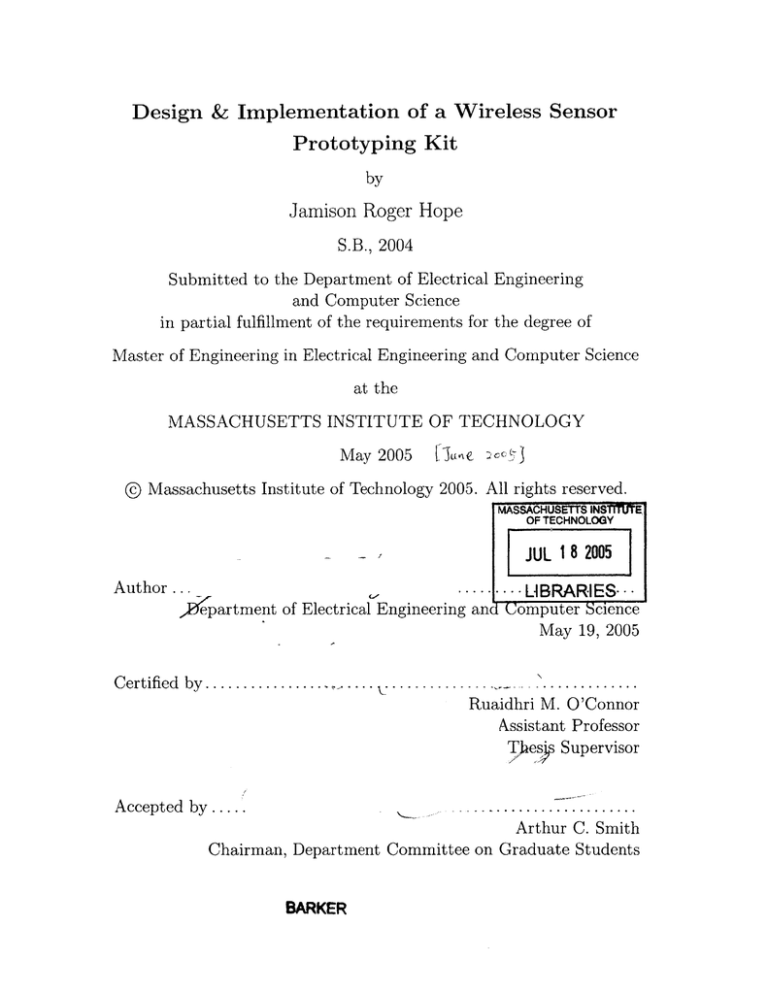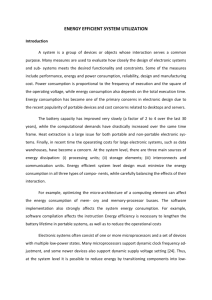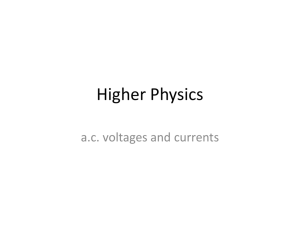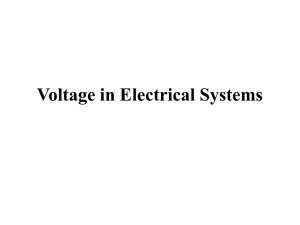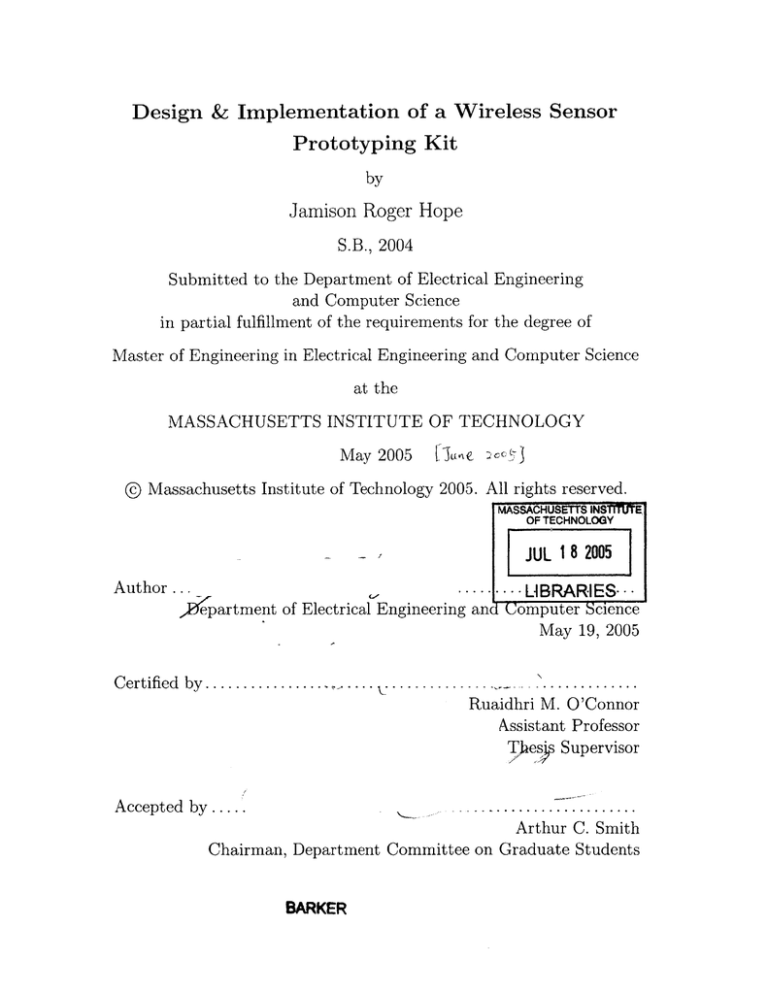
Design & Implementation of a Wireless Sensor
Prototyping Kit
by
Jamison Roger Hope
S.B., 2004
Submitted to the Department of Electrical Engineering
and Computer Science
in partial fulfillment of the requirements for the degree of
Master of Engineering in Electrical Engineering and Computer Science
at the
MASSACHUSETTS INSTITUTE OF TECHNOLOGY
May 2005
[Jhe
acC 7
© Massachusetts Institute of Technology 2005. All rights reserved.
MASSACHUSETTS INSTITUTE
OF TECHNOLOGY
JUL 18 2005
....
LIBRARIES..-.
Author.
.jpartment
of Electrical Engineering andf Computer Science
May 19, 2005
.. . ........
Certified by. ................
...........
Ruaidhri M. O'Connor
Assistant Professor
}~es Supervisor
Accepted by .....
Arthur C. Smith
Chairman, Department Committee on Graduate Students
BARKER
Design & Implementation of a Wireless Sensor
Prototyping Kit
by
Jamison Roger Hope
Submitted to the Department of Electrical Engineering and Computer Science
on May 19, 2005, in partial fulfillment of the
requirements for the degree of
Master of Engineering in Electrical Engineering and Computer Science
Abstract
In recent years, wireless sensor networks (WSN) has become an active area of research
among computer scientists. In this work, JONA, a prototyping kit for wireles sensors,
will be described. The intention of this kit is to open WSN research to interested
parties outside of the electrical engineering and computer science communities, who
may wish to use wireless sensor networks in their own work. The kit's hardware
and software are based upon de facto standards for academic research (Crossbow and
TinyOS), with an emphasis on low cost and ease of development. This research has
the dual goals of describing a classroom kit and developing a self-contained document
providing background material suitable for an introductory project-based class on
WSN.
Thesis Supervisor: Ruaidhri M. O'Connor
Title: Assistant Professor
3
.4004""
-
--
- -- --
-
-* - - - "- ljj*,-
- -.
, - - 11-1- - Ai I M.-I 0 11 1.,
Acknowledgments
First of all, I would like to thank Prof. Ruaidhri M. O'Connor for agreeing to supervise this thesis and for allowing me this opportunity to learn about wireless sensor
networks. Your guidance and patience have been indispensable throughout this endeavor.
I would also like to thank Dr. Nathaniel Osgood, who has consistently made the
dreary, windowless basement of Building 1 a fun place to work. Your enthusiasm has
been an inspiration, and your assistance has proven invaluable time and again.
I must also express my appreciation of the MIT Technology and Development Program and its partnership with the Malaysia University of Science and Technology,
which provided me with financial support for this school year, releasing my parents
from a great burden they carried faithfully for my four years as an undergraduate.
My mom, Karen Hope. You were my first teacher, and I can always count on you
for wise counsel. You've always encouraged me to do my best while maintaining a
balance in my life. Most importantly, you taught me to put my trust in God. Happy
birthday!
My dad, Bill Hope. You supported my scholastic education, but you also taught me
and showed me lots of stuff that you don't learn about in school, especially about fish
and wildlife. Thanks for showing me why Florida's such a great and unique place to
be. You also taught me a lot about buildings and engines and all sorts of physical
systems like that. Any knack I now have for engineering has its roots in that.
My cousin, Isaac Benjamin. You remind me that the world isn't always as complicated
as the grown-ups make it seem, and you show me what it means to have faith like a
child. Always remember that Jesus loves you, even when you make mistakes. And if
the Creator of the Universe knows you and loves you, then who cares what anybody
else thinks?
The rest of my family. You've always done nothing but offer me continuous moral
and financial support. Any accomplishments I've realized have only been possible
because of you.
My friends, some of whom I've known just in these past five years, others more
than half my life. Thank you all for always encouraging me and making sure that I
remember that life "es muy divertirse." I truly do get by with a little help from my
friends.
Saving the best for last, my Lord and Savior, Jesus Christ, without whom I would not
be here. What a relief it is to know that I don't have to worry about anything, that,
no matter what, God loves me and will take care of me! Here are some most-excellent
Bible verses:
For the wages of sin is death; but the gift of God is eternal life through
5
Jesus Christ our Lord. Romans 6:23, KJV
Trust in the LORD with all thine heart; and lean not unto thine own
understanding. In all thy ways acknowledge him, and he shall direct thy
paths. Proverbs 3:5-6, KJV
Every good and perfect gift is from above, coming down from the Father of the heavenly lights, who does not change like shifting shadows.
James 1:17, NIV
This is the confidence we have in approaching God: that if we ask anything according to his will, he hears us. And if we know that he hears
us-whatever we ask-we know that we have what we asked of him.
1 John 5:14-15, NIV
Do not be anxious about anything, but in everything, by prayer and petition, with thanksgiving, present your requests to God. Philippians4:6,
NIV
Commit to the LORD whatever you do, and your plans will succeed.
Proverbs 16:3, NIV
Cast your cares on the LORD and he will sustain you; he will never let
the righteous fall. Psalm 55:22, NIV
"Therefore I tell you, do not worry about your life, what you will eat or
drink; or about your body, what you will wear. Is not life more important
than food, and the body more important than clothes? Look at the birds
of the air; they do not sow or reap or store away in barns, and yet your
heavenly Father feeds them. Are you not much more valuable than they?
Who of you by worrying can add a single hour to his life?
"And why do you worry about clothes? See how the lilies of the field
grow. They do not labor or spin. Yet I tell you that not even Solomon in
all his splendor was dressed like one of these. If that is how God clothes
the grass of the field, which is here today and tomorrow is thrown into
the fire, will he not much more clothe you, 0 you of little faith? So do
not worry, saying, 'What shall we eat?' or 'What shall we drink?' or
'What shall we wear?' For the pagans run after all these things, and your
heavenly Father knows that you need them. But seek first his kingdom
and his righteousness, and all these things will be given to you as well.
Therefore, do not worry about tomorrow, for tomorrow will worry about
itself. Each day has enough trouble of its own." Matthew 6:25-34, NIV
How awesome is that? A Heavenly mandate to relax. Dude, you rock, God.
And now, I guess it's time for me to demonstrate that, as Dilbert says, "there's
nothing wrong with my verbal skills; it only seems that way because my math skills
are so high."
6
Contents
1
. . . . . . . . . . . . . . . . . . . . . . . .
17
. . . . . . . . . . . . .
18
. . . . . . . . . . . . . . . . . . .
18
1.1
Wireless Sensor Networks
1.2
Current Research and WSN Implementations
1.3
2
17
Introduction
1.2.1
Berkeley, TinyOS and nesC
1.2.2
Habitat Monitoring on Great Duck Isla nd
19
1.2.3
Seismic Monitoring . . . . . . . . . . .
19
1.2.4
The MIT pAMPS Project . . . . . . .
20
1.2.5
Other Related Research
. . . . . . . .
24
. . . . . . . . .
26
How to Read This Document
29
An Overview of Relevant Theory
2.1
2.2
Elementary Circuit Theory . . . . . . . . . . .
30
2.1.1
Current
. . . . . . . . . . . . . . . . .
30
2.1.2
Voltage
. . . . . . . . . . . . . . . . .
32
2.1.3
Power
. . . . . . . . . . . . . . . . . .
35
2.1.4
Resistance and Resistors . . . . . . . .
35
2.1.5
Capacitance and Capacitors
. . . . . .
40
2.1.6
Inductance and Inductors
. . . . . . .
42
2.1.7
D iodes . . . . . . . . . . . . . . . . . .
45
2.1.8
Transistors . . . . . . . . . . . . . . . .
46
2.1.9
Operational Amplifiers . . . . . . . . .
48
. . . . . . .
49
C PU . . . . . . . . . . . . . . . . . . .
50
Microcontrollers and Their Parts
2.2.1
7
2.3
2.4
3
. . . . . . . . . . . .
53
2.2.3
Serial Communications Options . . . . . . . . . . . . . . . . .
55
2.2.4
The Analog to Digital Converter (ADC)
. . . . . . . . . . . .
58
Common Laboratory Equipment . . . . . . . . . . . . . . . . . . . . .
59
2.3.1
M ultim eter
. . . . . . . . . . . . . . . . . . . . . . . . . . . .
59
2.3.2
O scilloscope . . . . . . . . . . . . . . . . . . . . . . . . . . . .
60
Programming Languages & Source Code . . . . . . . . . . . . . . . .
60
2.4.1
61
Open Source Software
. . . . . . . . . . . . . . . . . . . . . .
63
3.1
. . . . . . . . . . . . . . . . . . . . . . . . . . . . .
63
Classroom Needs
3.1.1
1.961/CEM508
. . . . . . . . . . . . . . . . . . . . . . . . . .
64
3.1.2
Software Requirements . . . . . . . . . . . . . . . . . . . . . .
64
3.1.3
Hardware Requirements
. . . . . . . . . . . . . . . . . . . . .
65
. . . . . . . . . . . . . . . . . . . . . . . . . . . . . . .
67
D esign G oals
Implementation of the JONA Prototyping Kit
69
4.1
. . . . . . . . . . . . . . . . . . . . .
70
4.1.1
The PROBOmega128 Prototyping Board . . . . . . . . . . . .
70
4.1.2
The DR3000-1 Transceiver Module
. . . . . . . . . . . . . . .
73
4.1.3
The LedsArray
. . . . . . . . . . . . . . . . . . . . . . . . . .
77
The JONA Software Platform . . . . . . . . . . . . . . . . . . . . . .
79
4.2.1
TinyOS Design
. . . . . . . . . . . . . . . . . . . . . . . . . .
79
4.2.2
nesC D esign . . . . . . . . . . . . . . . . . . . . . . . . . . . .
81
4.2.3
H ello, World!
82
4.2.4
The JONA TinyOS platform directory
4.2
5
I/O Ports and Parallel Communications
Motivation and Design Goals
3.2
4
2.2.2
The JONA Hardware Platform
. . . . . . . . . . . . . . . . . . . . . . . . . . .
. . . . . . . . . . . . .
91
Deployment
107
5.1
LedsA rray . . . . . . . . . . . . . . . . . . . . . . . . . . . . . . . . .
107
5.2
UART: Bidirectional Communication . . . . . . . . . . . . . . . . . .
115
5.3
ADC&RFM
118
. . . . . ...........
....
8
. . . . . . . . .. ...
. . .
6
121
5.3.1
Collecting & Transmitting Readings with OscilloscopeJonaRF
5.3.2
Receiving Readings with TOSBase
. . . . . . . . . . . . . . .
127
5.3.3
Displaying Readings with Java . . . . . . . . . . . . . . . . . .
127
5.4
Constructing an ADC Input . . . . . . . . . . . . . . . . . . . . . . .
127
5.5
Sensing Without the ADC . . . . . . . . . . . . . . . . . . . . . . . .
130
5.6
Alternative Power Sources . . . . . . . . . . . . . . . . . . . . . . . .
141
5.6.1
The 9V Battery Adapter . . . . . . . . . . . . . . . . . . . . .
141
5.6.2
Solar/RF Power Harvesting
. . . . . . . . . . . . . . . . . . .
143
145
Conclusion
6.1
H ardware
. . . . . . . . . . . . . . . . . . . . . . . . . . . . . . . .
145
6.2
Softw are . . . . . . . . . . . . . . . . . . . . . . . . . . . . . . . . .
146
6.3
Final Thoughts . . . . . . . . . . . . . . . . . . . . . . . . . . . . .
147
A Common Prefixes
149
B Bits, Binary and the Digital Abstraction
151
C The ASCII Encoding Scheme
153
D Semiconductors
157
E PROBOmega128 Schematic
161
F JONA Radio Module Schematic
163
G HelloWorld: A nesC/TinyOS Application Example
165
G.1 HelloWorld.nc .......
G.2 HelloWorldM.nc. ......
G.3 Makefile ........
..............................
.............................
.................................
H Additions Made to the Makerules File to Support JONA
H.1 The Additions .......
H.2 Makerules ........
..............................
................................
9
165
165
167
169
169
175
I
185
JONA Platform Directory Files
1.1
.platform
. .
185
1.2
accel.h . . . . . . . .
185
1.3
Accel.nc
. . . . . . .
186
'.4
AccelM.nc
. . . . . .
187
'.5
ADCC.nc
. . . . . .
188
1.6
ChannelMonC.nc
. .
188
1.7
hardware.h . . . . . .
191
1.8
HPLADCM.nc
. . .
193
'.9
HPLPotC.nc . . . . .
195
I.10 HPLSlavePinC.nc . .
196
1.11 HPLUARTM.nc . . .
197
1.12 IntToLed.nc . . . . .
198
1.13 IntToLedM.nc . . . .
198
1.14 IntToLedsArray.nc
199
1.15 IntToLedsArrayM.nc
200
1.16 Led.nc . . . . . . . .
201
1.17 LedC.nc . . . . . . .
203
. . . .
204
. . .
206
1.20 LedsC.nc . . . . . . .
208
1.21 LedsM.nc
. . . . . .
209
. . . . . . .
210
1.23 Photo.nc . . . . . . .
211
1.24 PhotoM.nc . . . . . .
212
1.25 RadioTimingC.nc
.
213
1.26 SpiByteFifoC.nc . . .
213
1.18 LedsArray.nc
1.19 LedsArrayC.nc
1.22 photo.h
.
J Sample Applications
217
KnightRider . . .
217
J.1
10
J.2
J.3
J.4
217
J.1.1
M akefile . . . . . . . . . . . . . . . . . . . . . . . . . . . . . .
J.1.2
KnightRider.nc
J.1.3
KnightRiderM .nc . . . . . . . . . . . . . . . . . . . . . . . . .
218
. . . . . . . . . . . . . . . . . . . . . . . . . . .
219
TestUartSendReceive
. . . . . . . . . . . . . . . . . . . . . . . . . . 217
J.2.1
M akefile . . . . . . . . . . . . . . . . . . . . . . . . . . . . . . 219
J.2.2
TestUartSendReceive.nc
J.2.3
TestUartSendReceiveM .nc
. . . . . . . . . . . . . . . . . . . . .
219
. . . . . . . . . . . . . . . . . . . .
220
OscilloscopeJonaRF . . . . . . . . . . . . . . . . . . . . . . . . . . . . 220
J.3.1
M akefile . . . . . . . . . . . . . . . . . . . . . . . . . . . . . . 220
J.3.2
OscilloscopeJonaRF.nc . . . . . . . . . . . . . . . . . . . . . . 221
J.3.3
OscilloscopeJonaRFM .nc . . . . . . . . . . . . . . . . . . . . . 221
J.3.4
OscopeMsg.h
HumiditySense
. . . . . . . . . . . . . . . . . . . . . . . . . . .
225
. . . . . . . . . . . . . . . . . . . . . . . . . . . . . . 225
J.4.1
M akefile . . . . . . . . . . . . . . . . . . . . . . . . . . . . . . 225
J.4.2
HumiditySense.nc . . . . . . . . . . . . . . . . . . . . . . . . . 226
J.4.3
HumiditySenseM .nc . . . . . . . . . . . . . . . . . . . . . . . . 226
229
K Software Licenses
K.1
Berkeley License
. . . . . . . . . . . . . . . . . . . . . . . . . . . . .
229
K.2
Intel License . . . . . . . . . . . . . . . . . . . . . . . . . . . . . . . .
229
K.3 M IT License . . . . . . . . . . . . . . . . . . . . . . . . . . . . . . . . 230
Bibliography
231
Index
235
11
C-4
List of Figures
. . . . . . . . . . . .
23
. . . . . . . . . . . . . . . . . . . . . .
31
2-2
Another simple application of KCL. . . . . . . . . . . . . . . . . . . .
32
2-3
Two Voltage Sources in Series . . . . . . . . . . . . . . . . . . . . . .
33
2-4
A simple KVL example.
. . . . . . . . . . . . . . . . . . . . . . . . .
34
2-5
O hm 's Law
. . . . . . . . . . . . . . . . . . . . . . . . . . . . . . . .
36
2-6
Two Resistors in Series . . . . . . . . . . . . . . . . . . . . . . . . . .
36
2-7
Two Resistors in Parallel . . . . . . . . . . . . . . . . . . . . . . . . .
37
2-8
Voltage D ivider . . . . . . . . . . . . . . . . . . . . . . . . . . . . . .
39
2-9
Two Capacitors in Series . . . . . . . . . . . . . . . . . . . . . . . . .
40
2-10 Two Capacitors in Parallel . . . . . . . . . . . . . . . . . . . . . . . .
41
. . . . . . . . . . . . . . . . . . . . . . . . .
43
. . . . . . . . . . . . . . . . . . . . . . . .
44
. . . . . . . . . . . . . . . . . . . . . . . . . . . . . . . . . . .
45
1-1
Transmission radii in a wireless sensor network.
2-1
A simple application of KCL.
2-11 Two Inductors in Series
2-12 Two Inductors in Parallel
2-13 D iode
2-14 Bipolar Junction Transistors: npn (left) and pnp.
. . . . . . . . . . .
2-15 Circuit diagram BJTs-npn (left) and pnp-with currents labelled.
46
47
. . . . . . . . . . .
49
2-17 Block diagram of the ATmega128 [5]. . . . . . . . . . . . . . . . . . .
51
2-18 Closeup of the ATmega128 CPU, showing the ALU and registers [5].
52
2-16 An op amp configured to be a voltage multiplier.
. . . . . . . . . . . . . . . . . . . .
71
. . . . . . . . . . . . . . . . . .
71
. . . . . . . . . . . . . . . . . . . . . . . . . .
72
4-1
PROBOmega128 (Top side) [30].
4-2
PROBOmegal28 (Bottom side) [30].
4-3
Header pin groupings.
13
4-4
The serial port, labelled "CONRS232"
. . . . . . . . .
73
4-5
The DR3000-1 transceiver module.....
. . . . . . . . .
74
4-6
The DR3000-1 mounted (Top view).
. . . . . . . . .
75
4-7
The DR3000-1 mounted (Bottom view).
. . . . . . . . .
76
4-8
The DR3000-1 CONPIO connections.
. . . . . . . . .
76
4-9
One LED of the LedsArray.
. . . . . . . .
. . . . . . . . .
77
4-10 The LedsArray (in Green). . . . . . . . . .
. . . . . . . . .
78
4-11 The HelloWorld string array. . . . . . . .
. . . . . . . . .
86
4-12 A jumper cap. . . . . . . . . . . . . . . . .
. . . . . . . . .
89
4-13 CON.ADC with a jumper cap in place. . .
. . . . . . . . .
90
4-14 CON-ADC with the jumper cap removed.
. . . . . . . . .
90
Pvxlirnn hd 7rc1
r9]
5-1
ADXL311EB accele
5-2
ADXL311EB mounted atop the cantilever. . . . . . . . .
121
5-3
The cantilever with the JONA mote at the bottom. . . .
122
5-4
Screenshot of the Java Oscilloscope, showing accelerometer sensor readings. ......
..........
............
120
.......
128
5-5
Voltage vs. Temperature . . . . . . . . . . . . . . . . . .
131
5-6
Voltage vs. Temperature: -15-40 . . . . . . . . . . . . ..
132
5-7
HS1101 Frequency Output Circuit [25]
134
5-8
HS1101 humidity sensor with circuitry. . . . . . . . . . . . . . . . . .
1 35
5-9
Typical response curve of HS 1100/HS 1101 in humidity [25] . . . . .
140
5-10 A 9V battery adapter for the JONA barrel connector. . . . . . . . . .
142
D -1
Silicon Lattice . . . . . . . . . . . . . . . . . . . . . . . . . . . . . . .
157
D-2 n-type Doped Silicon Lattice with Negative Charge Carrier (Electron)
158
D-3 p-type Doped Silicon Lattice with Positive Charge Carrier (Hole)
. .
159
E-1 PROBOmega128 schematic [31]. . . . . . . . . . . . . . . . . . . . . .
162
F-i DR3000-1 wiring schematic. . . . . . . . . . . . . . . . . . . . . . . .
163
14
. . . . . . . . . .
List of Tables
. . . . . . . . . . . . . . . . . . . . . . .
77
. . . . . . . . . . . . . . . . . . . . . . . . . .
80
. . . . . . . . . . . . . . . . . . . . . . . . . . . . . .
89
4.4
The bitwise or (1) operation. . . . . . . . . . . . . . . . . . . . . . . .
100
4.5
The one's complement (~) operation.
. . . . . . . . . . . . . . . . . .
101
4.6
The bitwise and (&) operation.
. . . . . . . . . . . . . . . . . . . . .
101
5.1
The logical NOT (!)
operator. . . . . . . . . . . . . . . . . . . . . . .
112
5.2
The logical AND (&&) operator.
5.3
The logical OR (11)
4.1
LedsArray pin connections..
4.2
The TinyOS Directory
4.3
U sage of m ake.
. . . . . . . . . . . . . . . . . . . .
112
operator. . . . . . . . . . . . . . . . . . . . . . . .
112
5.4
LedsArray display sequence while dir is FALSE. . . . . . . . . . . . .
113
5.5
LedsArray display sequence while dir is TRUE. . . . . . . . . . . . .
113
5.6
The bitwise exclusive-or (^) operation.
. . . . . . . . . . . . . . . . .
114
5.7
Thermistor Characteristics . . . . . . . . . . . . . . . . . . . . . . . .
130
A. 1
Common SI and Information Theory Prefixes
. . . . . . . . . . . . .
150
B.1
Binary and Hexadecimal Representations for 0-15 . . . . . . . . . . .
152
C.1 ASCII Codes 0x00-0x1F . . . . . . . . . . . . . . . . . . . . . . . . .
154
C.2 ASCII Codes 0x20-Ox3F . . . . . . . . . . . . . . . . . . . . . . . . .
154
C.3 ASCII Codes 0x40-Ox5F . . . . . . . . . . . . . . . . . . . . . . . . .
155
C.4 ASCII Codes 0x60-Ox7F . . . . . . . . . . . . . . . . . . . . . . . . .
155
. . . . . . .
164
F.1
DR3000-1+-+PROBOmegal28 Connections in the JONA.
15
16
Chapter 1
Introduction
1.1
Wireless Sensor Networks
In recent years, wireless sensor networks (WSN) has become an active area of research.
Indeed, wireless sensor networks have been promised to "change the way we live our
everyday lives" [24]. Some of the applications to which networks have already been
deployed include monitoring animal habitats [32], providing inventory control [38],
and monitoring environmental conditions in buildings [34].
A wireless sensor network consists of spatially distributed clusters of autonomous,
smart devices which collectively measure, process, and communicate sensor data
through self-configuring "ad hoc" networks.
Each device (or "mote"1 ) contains a
radio transceiver, a processing unit (microcontroller) and an array of sensors. Motes
are typically powered by batteries, but power harvesting techniques are sometimes
used as well. Depending on the intended application, WSN nodes may be set up to
sense environmental factors such as light, heat, humidity, even seismic activity, or to
detect artificial signals such as radio 2 which they can use to triangulate the locations
of objects emitting the signals [18].
'Use of the term "mote" reflects the somewhat ambitious goal of having wireless sensor nodes
the size of microscopic particles, so-called "smart dust" [39].
2
1n this case, a node may be equipped with something like an RFID tag reader, or it might use
its primary transceiver.
17
1.2
Current Research and WSN Implementations
The apparent applicability of WSN to a diverse set of monitoring needs has led to
widespread interest in the broader engineering community. Research groups at a number of universities, including MIT, have been investigating WSN-related issues, and
there are already commercial implementations available from vendors including MIT
startups Ember Corp. [17] and Millennial Net, Inc. [33], and UC Berkeley startups
Dust NetworksTM [16] and Crossbow Technology, Inc. [13].
1.2.1
Berkeley, TinyOS and nesC
At the University of California, Berkeley, WSN researchers have produced several
generations of node hardware based on commercial, off-the-shelf components, that
have been manufactured by Crossbow and others. Berkeley research has also focused
on software issues, and they have developed a minimal open source3 operating system
designed specifically for WSN nodes and other embedded devices called TinyOS [23].
Following the initial release of TinyOS, Berkeley researchers went on to develop
a new programming language called nesC [19] to reinforce the programming model
found in TinyOS. Since their introduction, nesC and TinyOS have acquired a large
following [47] and have become the de facto standards for WSN software in academic
research.
Crossbow motes such as MICA-which was, in fact, first developed as a Berkeley
project [22] and then made commercially available by Crossbow-running TinyOS
have become a de facto standard for academic research into WSN, due to the open
source nature of the software and the freely available hardware schematics [47]. Additionally, Berkeley researchers have partnered with Intel to create other hardware
platforms for TinyOS [26].
3
See Section 2.4.1 on page 61.
18
1.2.2
Habitat Monitoring on Great Duck Island
MICA motes were used-by a Berkeley group in collaboration with the College of the
Atlantic-for a habitat monitoring project on Great Duck Island in Maine [32].
Seabirds, specifically Leach's Storm Petrels, use this island for nesting, and biologists wanted to study them. However, human incursion into their habitat can have
catastrophic impacts; so, the researchers decided to use a wireless sensor network to
study the birds remotely.
Motes were placed around the island-including within
nest burrows-while the birds were away, to prepare for the upcoming mating season.
They were fitted with an array of sensors to measure, among other things, temperature, light levels, humidity, and infrared radiation (to detect the body heat of the
petrels when they were in their nests). The motes formed a network and sent their
sensor readings to a computer connected to the Internet.
Researchers could then
receive the data back at Berkeley, safely out of the birds' way. During a four-month
deployment, 1.2 million readings were logged [40].
The experiment was by no means flawless; some motes suffered corrosion in their
battery terminals, and others failed for various reasons. However, the GDI project
served as a valuable proof-of-concept, that wireless sensor networks are a viable alternative to traditional habitat monitoring techniques, with many advantages over the
latter, including reduced cost and reduced intrusiveness into sensitive areas.
1.2.3
Seismic Monitoring
Other, even earlier experiments involved using motes-in this case Rene, MICA's
predecessor-to monitor seismic activity.
Two controlled experiments were per-
formed [20], one in Japan and the other on the Berkeley campus.
In each case,
motes were deployed with two-axis 4 accelerometers to measure accelerations due to
simulated seismic activity.
In Japan, explosive charges were detonated under the ground to induce soil liquefaction, a phenomenon which occurs during earthquakes. Sensors then measured the
4
That is, they can sense acceleration both side-to-side and forward-and-backward.
19
resultant accelerations at ground level in different points.
In the other experiment, motes were placed in a grid formation on a wall and
elsewhere in a full-scale three storey wood-frame building on a shake table.
The
building was then shaken to simulate an earthquake and accelerometer data was
collected, to see which parts of the building had suffered the most stress. The WSN
network successfully pointed to a particular area of a side wall-verified by a more
expensive and cumbersome traditional sensor apparatus-which did not show any
obvious visible damage.
There were problems encountered during both of these experiments, particularly
with regards to radio interference, but they demonstrated that WSN technology can
become a useful tool to measure the structural health of buildings and other manmade structures. For example, a bridge fitted with a WSN network may perform a
self-diagnostic following a tremor and determine whether it is still safe for people to
cross [20].
1.2.4
The MIT pAMPS Project
Some of the more prevalent theoretical WSN research issues are reducing power expenditure to increase battery life; miniaturizing components; and developing software
which will allow individual nodes to form an ad hoc network-one which has not been
carefully designed ahead of time, but rather emerges spontaneously as nodes discover
and begin to communicate with their neighbors-and to work together to solve problems.
It is self-evident that devices which run on electricity consume more power when
they are on than when they are off. So, one of the simplest ways to conserve energy
in an electronic system is to turn components off when they are not needed. This
technique, called duty cycling, is often employed in laptop computers, which will
turn their CPUs-and other components-off every time they are not needed. Duty
cycling can also be employed in WSN motes, having them shut down sensors and the
radio, and put the processor in a "sleep" mode5 whenever they have nothing to do.
5
Microcontrollers which have this type of low-power mode typically have the ability to wake
20
Here at MIT in the Microsystems Technology Laboratories, the pAMPS (microAdaptive Multi-domain Power aware Sensors) Project [10] is focused on extending
node battery life while hardware components are turned on by making components
which are "power aware" [35]. After producing an initial node called pAMPS-1 based
on commercial, off-the-shelf components [11], the Project turned to designing custom
parts, such as a power aware radio transceiver [29].
Some of the recommendations produced by the pAMPS Project to increase power
awareness include dynamic voltage scaling, energy-aware computing, and multi-hop
routing [11].
Dynamic Voltage Scaling
Dynamic voltage scaling [21] is a scheme for making computing devices power aware
by adjusting power consumption based on changes in the computation load.
The
speed of a processor depends on a circuit element called a crystal oscillator which
produces a periodic waveform (a "clock signal").
Each computation performed by
the processor takes an integral number of oscillator periods. It is often possible to
make a processor faster by supplying it with a faster oscillator, but this increase does
not come free; for the chip to continue to function properly, its voltage supply must
be increased (which will cause it to consume more energy). The converse is also true:
by reducing clock speed, the chip can operate at a lower supply voltage'.
Therefore, when power consumption is an issue, it is best not to make the computer
faster than it needs to be. Dynamic voltage scaling takes advantage of this idea by
examining the current processing load and setting the supply voltage and associated
oscillator frequency as low as they can be while still getting the job done on time.
themselves back up at predetermined times or in response to some external stimulus. A built-in
timer keeps ticking away while the rest of the microcontroller naps.
6
However, there is still an inherent minimum voltage below which the processor will not operate,
regardless of how slow its crystal oscillator is.
21
Energy-Aware Computing
Energy-aware computing is a related concept, but instead of adjusting processor voltage based on load, it switches processing elements based on the size of the data to be
processed.
For example, suppose the computer needs to add 3 + 2 = 5.
In binary, this
equation is 11+10 = 101. Each of the inputs is two bits long, and the output is three
bits long7 . In a typical PC CPU, each arithmetic operation is performed on 32-bit
inputs. In order to compute 3
+ 2 = 5, they perform the addition:
00000000000000000000000000000011
+ 00000000000000000000000000000010
00000000000000000000000000000101
Not only do they compute the values of the three bits needed to hold the result
of 5, they also must compute the values of the other twenty-nine bits. This needless
computation wastes power. In a processor employing energy-aware computing, rather
than having a single 32-bit adder component, it might have several: 5-, 8-, 10-, 16-,
and 32-bit versions, for instance. Then when the computer saw that it had to add
3
+ 2 = 5, it could choose to perform the computation using the smallest adder that
could adequately hold the sum, in this case the 5-bit version8 . Then, it only must
add 00011 + 00010 = 00101, avoiding twenty-nine unnecessary 1-bit additions and
their associated waste of power 9 .
Multi-Hop Routing
One final suggestion in [11] is to use multi-hop routing for communications. Suppose
a node in a wireless sensor network needs to send a message to another node on
the other end of the network. It can either try to send the message directly to the
'See
Appendix B on page 151 for an explanation of binary and bits.
8
0f course, it would have to make this determination based on seeing two 2-bit inputs, not on
seeing the 3-bit output (which it has yet to compute); it can do this because the sum of any two
n-bit numbers is at most (n + 1) bits long.
9
The act of inspecting data input sizes will be a new source of power loss-nothing comes free;
it is assumed that the average amount of power required to examine the data will not exceed the
average amount of power saved by using appropriately-sized components.
22
other node, or it can send it to a closer node which will then forward the message on
toward its destination. Each transmission of the message is called a "hop" because
it hops from node to node. The choice, then, is between single-hop and multi-hop
communication.
It may seem simpler to have every node be able to communicate directly with
every other node; this avoids the problem of having intermediate nodes which must
figure out how to route messages. However, broadcasting a radio signal is one of
the most energy-intensive operations a node can perform, and the energy required to
transmit a message a distance r grows as r2 or faster [29]. Suppose there are four
nodes of a network arranged as shown in Figure 1-1, and Node A has a message to
send to Node D. Let r be the distance between each node.
If Node A is to send its message directly to Node D, it must have a transmission
radius of 3r. The energy requirement is then proportional to (3r)2 = 9r 2 . However,
if Node A sends its message to Node B, Node B sends it to Node C, and Node C
delivers it to Node D, then each node only needs a transmission radius of r. The energy
requirement for the three transmissions is, then, proportional to r 2 + r 2 + r 2 = 3r 2,
which is a substantial savings over the original 9r 2
3r
.
I
>A
-- -- -
x
0C OD
OB
A
%\/
A
x
r
I
I
I
/
Figure 1-1: Transmission radii in a wireless sensor network.
23
1.2.5
Other Related Research
Other theoretical research into specific issues related to wireless networking-and to
the ad hoc networking found in WSN networks in particular-has been going on for
years.
Piconet [7] is an embedded wireless communication network which was introduced
in 1997, three years before the debut of TinyOS. It is a radio protocol designed to
enable ad hoc communication between various nearby personal electronics (much like
today's Bluetooth). Piconet is meant to be an add-on feature for these electronics, and
it could in fact be used in conjunction with TinyOS, which is designed to work with
a variety of interchangeable radio modules, including Bluetooth [8] and ZigBee [50]10.
Regardless of the communication protocol chosen, a wireless network must be
able to send data where it needs to go, when it needs to go. This will generally entail
routing a message from node to node until it reaches its destination. If all the nodes
are stationary, then they may be able to develop routing tables which might say, for
example, that "Node y lies between me (Node x) and Node z. So, if I have a message
for z, I should send it to y and let y worry about routing it onward." Of course, these
tables will change over time; if y's battery dies, then x will have to find a new route
to z.
If nodes are mobile, then routing becomes more tricky. A node cannot simply
send its message to a neighbor, expecting the destination node to be somewhere on
the other side, because that neighbor or the destination (or both) might have moved.
A node could simply transmit its message once to one of its neighbors and hope
that it eventually reaches its destination, but this could lead to a very large delay as
the message makes its way around the network. It may be a better idea to send out
several copies of the message along different paths, so that one of the copies will reach
its destination quicker than the solitary message would have. Flooding the network
with duplicate messages will, on the other hand, increase congestion and reduce the
network's overall data rate. It has been suggested that, for general mobile wireless
0 Crossbow offers the MICAz mote which uses the ZigBee protocol for communication; the
Intel@Mote uses Bluetooth. Both run TinyOS as their operating system.
24
networks, the ratio of average delay to average data rate is proportional to the number
of nodes in the network, or higher [37]. In other words, any scheme to reduce delay
by a certain factor will reduce the network's data throughput capacity by at least
that same factor.
In a WSN network, though, battery life may be more of an issue than delay. With
a network of hundreds or thousands of nodes spread throughout an animal habitat,
changing batteries is not an option, so it is important for the radio communication
to consume as little power as possible-even if this makes it take longer for messages
to get where they are going.
As noted previously, the pAMPS group has been looking at ways to make sensor
nodes more energy-efficient and power aware. Section 1.2.4 described energy-aware
computing in which the internals of a processor are dynamically reconfigured to conserve energy. Well, peripheral components like radios can also incorporate energy
awareness, but not quite in the same way. For instance, a mote could have its radio
adjust its transmission power-remember from Figure 1-1 that more power means
a larger transmission radius-so that its signals reach their destinations but do not
needlessly carry further. Essentially, the mote would not "shout" if a "whisper" would
suffice.
An energy-aware processor would be able to adjust its own parameters automatically; its energy awareness would be built into the hardware, without needing any
special functionality to be programmed into it. On the other hand, the processor,
which is the brain of the mote, must always remain in control of its peripheral devices, so it would not be good for them to go changing their parameters on their
own without the processor knowing about it. Instead, the microcontroller should
control the power-saving features of the peripherals; for it to do so, this control must
be programmed in the software. To this end, some of the pAMPS effort has been
on designing protocols, algorithms, and applications that are aware of details of the
hardware 1 and can tweak parameters to minimize energy usage [44].
"Note that this is in direct contrast to the programming language abstract layer which allows for
portability across hardware platforms; here, the software must be tailor-made for a specific set of
hardware components.
25
Meanwhile, researchers at MIT's Laboratory for Information and Decision Systems have also studied the issue of energy efficiency in wireless networks, specifically
the issue of energy efficient communication. In [28], they present "cooperative routing" which saves energy through a combination of energy-efficient route selectioni.e. choosing the right hops to minimize energy expenditure-and energy-efficient
transmission-making each hop as efficient as possible. When a node has a message
to transmit and it sends it to some intermediate node as part of a multi-hop path,
there will often be other intermediate nodes which also overhear the message. With
cooperative routing, some subset of the nodes which heard the transmission (possibly
all of them) will all rebroadcast the message at the same time. Their simultaneous
transmissions will reinforce each other and the message will carry further than it
would have if only one node had transmitted it. Equivalently, they can transmit at
lower power than normal and have the message travel as far as it would have if one
transmitted it at full power. The energy savings of cooperative routing comes from
this second formulation. Although an individual node may consume more energy
than it would have without cooperative routing12 , the total amount of energy used
throughout the network in the delivery of the message will be reduced. Depending on
the network's topology-how the nodes are physically arranged-cooperative routing
can provide energy savings of more than 50% [28].
1.3
How to Read This Document
This document introduces a new wireless sensor prototyping platform called the
JONA. This prototyping kit is intended to facilitate the exploration of wireless sensor
networks. Most of the proposed uses of WSN technology are solutions to problems
faced by biologists, civil engineers, factory workers, construction workers, and many
other diverse groups. One thing (perhaps the only thing) these groups have in common is that their primary disciplines are neither electrical engineering nor computer
12 Consider a node which does not lie along the original multi-hop path but is within hearing
distance. With traditional routing, this node will not transmit at all, so it will use no energy; with
cooperative routing, it will transmit, so its power consumption will increase.
26
science. So, it is not reasonable to assume that all individuals who might be interested
in WSN, and this prototyping kit, are already well-versed in EECS theory; someone
"who wants to use wireless sensor node technology should not have to earn a Computer Science Ph.D. in order to do so" [20]. This document, intended to serve as a
self-contained User's Guide for the kit, therefore provides a survey of the basics of
electronics, microcontrollers, and TinyOS programming prior to a discussion of the
kit itself.
Chapter 2 offers something of a crash course in electrical engineering and computer
science. It is intended to supply the reader with enough of a background to make
sense of the subsequent chapters.
Chapter 3 explains in greater detail the need which the JONA is intended to meet.
It goes on to describe hardware and software requirements which must be satisfied,
along with other design goals.
Chapter 4 presents the implementation of the JONA Prototyping Kit. Along with
an examination of its constituent parts, there is a tutorial on how to program JONA
nodes.
Chapter 5 briefly describes a number of sample applications which have been
developed for JONA nodes, showing how they may be used in an actual deployment
of a wireless sensor network.
Chapter 6 concludes with an analysis of JONA strengths and weaknesses, and
suggests future directions for the prototyping kit.
27
00
C1
Chapter 2
An Overview of Relevant Theory
This work is aimed at providing material suited to the development of a class on WSN
applications. In particular, the JONA kit was developed for a Civil Engineering course
on WSN being taught simultaneously at MIT-as 1.961-and at Malaysia University
of Science and Technology (MUST)-as CEM508.
The text chosen for this class
was PracticalElectronics for Inventors by Paul Scherz [43]. This chapter provides
a brief overviewl of some main ideas in electrical engineering and computer science
theory found in that book. A cursory understanding of these concepts is assumed in
later chapters. This chapter also introduces some parts which can be used to achieve
specific functionalities in a prototype, and equipment which will come in handy to
test and monitor the workings of the electronic devices. Each section is fairly selfcontained-though later topics do build on concepts introduced in earlier ones-and
the reader may feel free to skip over familiar material. Sections herein can then be
referred back to while reading the rest of the document without having to reread the
entire chapter.
'The material in this chapter is really a set of "snapshots" of the relevant sections of the text,
which the student should read.
29
2.1
2.1.1
Elementary Circuit Theory
Current
Current, expressed in amperes (A), is a measure 2 of the flow of electricity. More
precisely, it represents the rate of flow of electric charges (i.e. electrons) past the point
where the measurement is being taken. In equations, current is usually represented
by the letter I. If a current is constant over time, then it is indicated by the uppercase
I; one that varies over time is signified by the lowercase iP. If the current from point
A to point B in a circuit is measured to be -10mA, it is equivalent to say that the
current from point B to point A is 10mA; by convention, this current would be said
to flow in the direction in which it carries a positive value, i.e. from B to A, and in a
circuit diagram it would be indicated by an arrow from B to A.
This convention that current flows in the positive direction stems from the erroneous belief once held that in an electric current, positively-charged particles were
flowing around the circuit. Later, the particles flowing in current-electrons-were
discovered, and were found to be negatively charged. This meant that the particles
actually flowed in the opposite direction 4 . However, when an electron moves, it leaves
behind a "hole"5; when another electron comes behind the first, it might fill in the
hole left by the first.
In doing so, it will leave its own hole further back. So, as
negatively-charged electrons move in one direction, positively-charged holes "move"
in the opposite direction, i.e. in the direction of current flow.
2
Current is measured using a device called an ammeter. This is typically one of the "meters" in
a multimeter. See Section 2.3.1 on page 59.
3
"i" is really shorthand notation for the symbol "i(t)", which makes the current's nature as a
function of time explicit.
4
By definition, a current of 1 ampere is a flow of 1 Coulomb-a unit of positive charge-per
second. This rate of positive-charge influx could either be the result of the arrival of mobile positive
charges, or it could be the result of the departure of mobile negative charges. The latter was found
to be the truth.
'In a neutral atom, there are just enough electrons to counter the positive charge carried by the
protons in the atom's nucleus. When an electron leaves, the atom will have a charge imbalance and
it will have a positive net charge. So, this hole can be thought of as a virtual particle carrying a
positive charge.
30
Kirchhoff's Current Law
The Conservation of Mass law of physics states that
matter is neither created nor destroyed. It follows from this statement that all the
electrons which flow into a given point in a circuit must flow back out of it. In other
words, the sum of all the currents flowing into a point in a circuit must equal the sum
of all the currents flowing out of that point,
Sin =
(2.1)
iout,
and this is true for every point in the circuit. This is known as Kirchhoff's Current
Law (KCL). It is often more convenient-since current flow directions may not be
known a priori-toconsider all currents to be flowing inward, and to state KCL as
tirn =
(2.2)
0.
Currents which really flow outward will carry a negative sign (ij,
is equivalent to subtracting E it
=
-I),
so this
from both sides of Equation 2.1.
KCL can often be used to calculate unknown current values in a circuit.
instance, consider the left side of Figure 2-1.
For
All the current which flows down
through the top circuit element must go on to flow down through the other three, so
i1
=
i 2 + i3 + i 4 . As long as three of these can be found through some other means,
this equation will provide the value of the fourth.
i2i3
i4i42Z
Figure 2-1: A simple application of KCL.
Now notice that the right side of Figure 2-1 shows the same connections between
the circuit elements (although they are rearranged spatially). The relationship between the currents is the same as before, but it is not as immediately recognizable as
31
such. In a real circuit, it may be difficult to tell at a glance whether currents will be
flowing up or down or right or left, so it is often simpler to let all currents flow inward,
as in Figure 2-2. Once the relationship between the currents has been established (in
this case,
2a
±4 +
lc +
d =
0), other information may help to determine which currents
are positive and which are negative.
la
Zc
ib
Zd
Figure 2-2: Another simple application of KCL.
2.1.2
Voltage
Voltage, expressed in volts (V), is a measure6 of the difference in electrical potential
(the "voltage drop") between two points in space. A place of higher potential is
more positively charged than a place of lower potential.
Like charges repel and
opposites attract, so moving a positively charged particle from a lower potential
to a higher potential requires the application of energy to overcome the particle's
natural tendencies.
This is analogous to the energy required to lift something; in
each case, the object is being supplied with more potential energy. Voltage measures
potential, though, not potential energy. Just as lifting a more massive object would
require more energy to be applied, so would moving a particle carrying a greater
charge; to determine the potential difference between two points, the measured energy
expenditure must be normalized. The voltage, then, is the energy per unit charge.
Voltage is represented in equations by the letter V. As with current, uppercase V
indicates a constant voltage, and lowercase v or v(t) one which varies over time.
Voltage is a relative measurement; in order to determine the voltage at some
6
Voltage is measured using a voltmeter, also a standard component of a multimeter.
32
particular point of interest, it must be compared to that of some other point7 . In a
circuit diagram, a voltage between two points is indicated by a "+" at one point and
a
"-"
at the other. The voltage drop is the amount by which the voltage drops in
moving from the positive end (+) to the negative end (-). Also, voltage is additive.
Consider Figure 2-3. If the voltage drop across device A is measured to be VA, and
the drop across B VB, then the total potential difference between the "+" terminal
(end) of A and the "-"
terminal of B is (VA
the "+" terminal to the "-"
Finally, note that if the drop from
+ VB).
terminal of A is VA, then the drop measured from the
"-" terminal to the "+" terminal of A will be -VA:
voltage has a direction associated
with it.
VB
VA
+
(VA +V)
-
Figure 2-3: Two Voltage Sources in Series
Digital electronics typically have two important voltage levels or "rails": power
and ground. Ground, the common reference point, is usually (though there are exceptions) the lowest potential level found in the circuit, with a potential of
OV. The
power rail is (usually) the highest potential found in the circuit, and is the wire which
delivers the electricity to drive each component. It is often referred to' as "Vcc" or
"VDD"
and is often 5V, though increasingly devices are being designed to run at 3V
(or lower).
Kirchhoff's Voltage Law
Voltages is a vector quantity (it has both magnitude
and direction), so the sum of all the voltage drops around any closed loop in a circuit
7In practice, a single point is chosen to serve as the reference to all other points in a circuit.
In wired equipment (i.e. equipment powered by an electrical outlet rather than by batteries), this
reference point is often connected by a wire to the Earth itself. The equipment is then said to be
"grounded" and the reference point is referred to as "ground". In fact, the reference plane is often
referred to as "ground" even when the circuit is not truly grounded.
8
Recall that this voltage is the potential difference between this point and the reference-this
same point.
9
These subscripts refer to details of a device's internal construction; their precise meaning is
beyond the scope of this material.
33
must be zero,
SVkO=.0
(2.3)
keloop
This property is known as Kirchhoff's Voltage Law (KVL), and it follows from Conservation of Energy
0
.
KVL can be used to calculate unknown voltages. Consider Figure 2-4. There are
two loops, one involving the voltage source, v., and vi, v 2 , and v3 ; and the other
involving v2 , v3 and v 4 .
V +
V2
vs
V4
V3
Figure 2-4: A simple KVL example.
When a circuit element labelled v is crossed from the negative end to the positive
end", the voltage will increase by v; when it is crossed from positive to negative,
it will decrease by v. So, going clockwise around the left loop, KVL says that v, V1
-
v2
v3 + v 2
-
-
V3 =
V4
=
0. Meanwhile, the right loop (also clockwise) yields the equation
0. If any three of these voltages are determined through measurement
or other calculation, then these two KVL equations can be used to find the remaining
two.
' 0 Imagine moving an electron around the loop. As it goes from point to point, energy is either
added to it-as it moves from a place of higher potential to a place of lower potential (energy
must be added to overcome the repellent force between the negatively-charged electron and the
(relatively) negatively-charged point of lower potential)-or taken away from it-as it moves from a
lower voltage to a higher, more positive voltage (to which the electron is naturally attracted); when
the electron gets back to its starting place, it must have the same amount of energy that it started
out with, so all its changes in voltage must have cancelled out. If this were not the case, then sending
the electron around the loop repeatedly would either create more and more energy in the Universe,
or it would drain more and more energy out of the Universe. Either would violate Conservation of
Energy, which states that energy is neither created nor destroyed.
"Note that these designations of a "positive end" and a "negative end" are chosen arbitrarily. If
v happens to be negative, then this "increase by v" will actually be a reduction, and vice versa.
34
2.1.3
Power
Power, expressed in Watts (W), is a measure of the rate of energy usage. Because
voltage is energy per unit charge, and current is charge per unit time, power in
electrical systems can be calculated using the equation,
P = IV,
(2.4)
where P denotes power, and I and V are as described above.
For example, suppose there is a two-terminal device connected to a 9V battery.
The voltage drop across the two terminals is measured to be 9V, and the current
through the device is measured to be ImA. Then the device is consuming 9mW of
power.
2.1.4
12
Resistance and Resistors
A resistor is a circuit element which is composed of a material which impedes or
"resists" the flow of electricity through it. Resistance" R is measured in units called
Ohms (Q).
The relation between current, voltage and resistance is described by Ohm's Law:
I =V/R
(2.5)
(see Figure 2-5). This equation can be combined with the power equation to express
power consumption in terms of resistance and either current or voltage: P = IV =
I 2 R = V 2 / R.
When two resistors with resistance values R1 and R 2 are placed in series (end-toend), the combination is equivalent to a single resistor with value Requiv = R1 + R 2 (see
12
The prefix "in" applied to a unit symbol denotes "milli-", i.e. one thousandth of the base unit.
See Appendix A on page 149 for a table of other common prefixes.
13
The resistance of a resistor is usually considered to be an intrinsic, unchanging property, so the
uppercase R is used as its symbol in equations. There are related devices such as thermistors whose
resistance changes as a function of some environmental condition-in this case, temperature. For
these, lowercase r might be used for consistency to indicate that the associated resistance is not a
constant, but usually the uppercase R is used even in these cases.
35
V
R
I=V/R
Figure 2-5: Ohm's Law
Figure 2-6). If they are placed in parallel (side-to-side), the combination is equivalent
to a single resistor with value
1/(1/R 1 + 1/R 2 ) = R 1 R 2 /(R 1 + R 2 ) (see
Requi_ =
Figure 2-7). These results follow from Ohm's Law and Kirchhoff's Laws, and they
readily generalize to larger, more complex resistor networks.
Ri
Requiv = R
1
+
R
2
R2
Figure 2-6: Two Resistors in Series
Let V and
V2
represent, respectively, the voltages across resistors R 1 and R
Figure 2-6. By KVL, the total voltage across both resistors,
Vequiv,
2
in
must be equal to
the sum of V and V2 :
Vequiv =
V + V2 .
(2.6)
By Ohm's Law, the currents through the two resistors are given by
I1 = V1 /R 1
(2.7)
I2 = V2 /R 2 .
(2.8)
and
By KCL, the current through R1 must equal the current through R 2 ,
I
=
I1
= 12.
(2.9)
Now consider a single equivalent resistor, Requiv. The current through this resistor,
36
'equiv,
will equal the current flowing through R1 and R 2 :
'equiv =
(2.10)
1,
and will, by Ohm's Law, be given by the equation
(2.11)
Iequiv = Vequiv/Requiv.
Combining Equation 2.6 with Equations 2.7, 2.8, and 2.11 yields
(2.12)
IequivRequiv =1R 1 + 1 2 R 2.
According to Equations 2.9 and 2.10 all the currents are equal, so each term in
Equation 2.12 can be divided by I to give the equivalence relationship for two resistors
in series,
(2.13)
Requiv = R1 + R 2 .
If n resistors are placed in series, the equivalent resistance is Requiv
R1
R2
-
Requiv = RR
-
E
1 R i.
2
Figure 2-7: Two Resistors in Parallel
Now, let V and V2 be the voltages (measured from top to bottom) across the two
resistors R 1 and R 2 in Figure 2-7. According to KVL, the sum of the voltages around
the closed loop formed by R 1 and R 2 must be 0. Following the loop in the clockwise
direction, this says that -V
+ V2 = 0, or
Vequiv = V1 = V2
(2.14)
According to Ohm's Law, the currents through the two resistors are given by the two
37
equations
(2.15)
11 =V1/R
V2 /R 2 .
12
By KCL, the current
(2.16)
flowing down into the pair of resistors must be equal to
'equi,
the sum of the currents flowing through them,
Iequiv = 11 +
Now, an equivalent resistor
Requiv
(2.17)
'2.
will have to satisfy Ohm's Law, so
(2.18)
Iequiv = Vequiv/Requiv.
Replacing the terms in Equation 2.17 with the results of Equations 2.18, 2.15, 2.16,
and 2.14 gives
V/Requiv
= V/R 1 + V/R 2 , or
l/Requiv
Solving Equation 2.19 for
Requiv
1/R 1 + 1/R 2 .
(2.19)
yields the equivalence relationship for two resistors
in parallel,
Requiv
-
1
= /R1 + 1/fR2
-RjR2
(2.20)
R,1+R2
If n resistors are placed in parallel, the equivalent resistance is Requiv =1/(z'
1
1/Ri).
Voltage Divider
One extremely common application of resistors is as a voltage divider. This is a circuit
which uses two resistors in series to scale down an input voltage by some constant
factor. Consider Figure 2-8. According to KCL, all the current which flows through
38
the resistor marked R1 must" flow through R 2 to ground (indicated by the inverted
triangular symbol at the bottom). As vi, varies over time, this current, i, will follow
it, by Ohm's Law and Equation 2.13, according to the equality
y in
(2.21)
.
Now consider i as it flows through the second resistor. According to Ohm's Law,
i = vout/R 2.
(2.22)
Equations 2.21 and 2.22 can be combined to relate vout to vin:
Vot
Vin
R2
R1 + R2
(2.23)
Finally, solving for vut,
Vout = Vin
R1
+ R2
.R
(2.24)
For example, if R 1 is 120kQ and R 2 is 180kQ, then Equation 2.24 simplifies to
Vout = 3vin/5. Notice that the scaling factor is determined by the ratio of resistances,
not the actual values themselves.
For instance, if R 1 were 2Q and R 2 were 3Q,
the output would still be scaled by a factor of 3/5; the current flowing through the
resistors, on the other hand, would be several orders of magnitude larger, and the
voltage divider would consume much more power'
R,
Vin
+
R 2 Vout
Figure 2-8: Voltage Divider
4
1
This assumes that no current escapes through the terminal marked v 0 st. In general, v0,t will
be connected to other circuitry with some effective resistance of Rload. As long as Rload > R 2 , the
current which escapes into the load will be negligible.
"Recall that power is given by the equation P = V 2 /R. With the voltage fixed, reducing R
increases P.
39
2.1.5
Capacitance and Capacitors
A capacitor is a circuit element which stores charge. How much charge a given capacitor can store is indicated by its capacitance, measured in Farads (F). In equations,
capacitance is denoted by C. The relation between voltage and current for a capacitor
is given by
ic = Cdvc/dt,
(2.25)
where ic = ic(t) is the (changing) current through the capacitor, dvc/dt is the rate
of change of the voltage (vc(t)) across the capacitor, and C is the capacitance.
Like resistors, capacitors can be placed in series and in parallel; however, the
equations for determining the resultant capacitances are the reverse of their resistor
analogs. If two capacitors with values C1 and C2 are placed in series, the equivalent
capacitance is given by Cequiv = C 1 C 2 /(C
1
+ C2) (see Figure 2-9). If they are placed
in parallel, the equivalent capacitance is Cequi,
=
C1 + C2 (see Figure 2-10). As was
the case for resistors, these results can easily be obtained from Kirchhoff's Laws and
the current-voltage relation for capacitors, equation 2.25.
_L
IC
T
C1
euv-
dC 2
C2
Figure 2-9: Two Capacitors in Series
Let ic be the current flowing through the capacitors labelled C1 and C2 in Figure 29. By KCL, this current is equal to the current flowing through each capacitor,
'C = iCl = iC2 .
(2.26)
Meanwhile, KVL states that the total voltage across the two capacitors, vc, is equal
to the sum of the voltages across them:
VC = VC 1 + VC 2 .
40
(2.27)
Taking the first derivative of vc as defined in Equation 2.27 gives
dvc/dt = dvc 1/dt + dvc 2 /dt.
(2.28)
Now, using Equations 2.25 and 2.26 to write the currents through C 1 , C 2 , and the
equivalent combined capacitor Cequiv yields
ic =
C 1dvc 1 /dt
(2.29)
ic
=
C 2 dvc 2 /dt
(2.30)
iC
=
Cequivdvc/dt.
(2.31)
Solving Equations 2.29, 2.30 and 2.31 for their respective voltage terms and substituting them into Equation 2.28 produces
iC/Cequiv = ic/C1 + ic/C 2,
(2.32)
which simplifies to
1/CI + 1/C
1/Cequiv
2
.
(2.33)
Noting the similarity to Equation 2.19, this can be rewritten, in a form mirroring
Equation 2.20, as
Cequiv
-
C1C2
.
(2.34)
C1 + C2*
It follows immediately that if n capacitors are placed in series, the equivalent capacitance will be given by Cequi, = 1/(ZiU1 1/Ci).
I
C1
C2
I
-- Cequiv = C 1 + C 2
1
T
Figure 2-10: Two Capacitors in Parallel
Now consider Figure 2-10. By KVL, the voltages across all three capacitors shown
41
must be the same,
VC
= VC 2
1
(2.35)
VCequiv
However, the currents flowing through each of the three capacitors will be different:
ic1
=
Cidvc1 /dt
(2.36)
'
=
C 2 dvc2 /dt
(2.37)
=
CequivdvceqIdt.
(2.38)
iCeq
According to KCL, the total current through the two capacitors-which will be the
current through the single equivalent capacitor-is equal to the sum of the individual
currents,
ZCequiv
=
Zc 1
(2.39)
+ iC2 .
Substituting in the terms from Equations 2.36, 2.37, and 2.38, this becomes
Cequivdvceqjdt = Cidvc1 / dt + C 2 dvc /dt.
(2.40)
Due to the equalities presented in Equation 2.35, both sides of Equation 2.40 can be
divided by
dCequiv /dt
to obtain
Cequiv = C 1 + C2.
(2.41)
It then generalizes that if n capacitors are placed in parallel, the equivalent capacitance will be Cequiv =
2.1.6
Z'-
1 Ci.
Inductance and Inductors
An inductor is a circuit element which stores current.
Inductance is measured in
Henries (H), and is represented in equations by L. The relation between voltage and
current for an inductor is given by
VL = LdiL/dt,
42
(2.42)
where VL is the voltage across the inductor as a function of time, diL/dt is the rate
of change of the current (iL(t)) through the inductor, and L is the inductance.
Equation 2.42 and KVL and KCL can be used to determine the combinatorial rules
for inductors. They happen to be the same as those for resistors: if inductors with
values L, and L 2 are placed in series, the result is Lequiv
if they are placed in parallel, it is Lequiv
=
L 1 + L 2 (see Figure 2-11);
L1L2/(L 1 + L 2 ) (see Figure 2-12).
L,
Lequiv = L 1 + L
2
L2
Figure 2-11: Two Inductors in Series
Consider Figure 2-11. As was the case previously with circuit elements in series,
the overall current is equal to the individual currents,
iLv
=
Li
ZL 2 ,
(2.43)
and the overall voltage is equal to the sum of the individual voltages,
VL.
=
VL
1
+
VL 2 .
(2.44)
Each of these voltages can be found using Equation 2.42:
=
LequivdiLeq ui/dt
(2.45)
VL 1
=
LldiL1 /dt
(2.46)
VL
=
L 2 diL2 /dt
(2.47)
VLequv
2
Substituting these terms into Equation 2.44, and noting the equalities of Equation 2.43, the equivalent inductance is found to be
Lequi
L1 + L 2 .
43
(2.48)
For n inductors in series, the overall inductance will be Lequiv
L1
L2 -
o,
=
Lequiv =
XD 1
Li.
$2
Figure 2-12: Two Inductors in Parallel
For inductors in parallel as in Figure 2-12, the voltages will all be the same,
VLequiv =
VL 1 =
VL 2 ,
2.49)
and the total current will be the sum of the individual currents,
iLequiv =
+
Li
2
L2
( 2.50)
Taking the derivative of both sides of Equation 2.50,
diLequidt = diL1 /dt + diL2 /dt.
C2.51)
Equation 2.42 can be written for each of the three inductors as
=
VLequiv /Lequiv
(2.52)
diL1 dt
=
VL 1 /L1
(2.53)
diL2 /dt
=
VL 2 /L
(2.54)
Id
dLquiv/d
di Le
2
Substituting each of these into Equation 2.51,
VLeqjv/Leqtiv
=
VL 1 /L1
+ VL 2 /L 2 ,
(2.55)
and since all the voltages are equal as shown in Equation 2.49, this simplifies to
l/Lequiv = 1/L
44
1
+ 1/L 2 .
(2.56)
This familiar form can be rewritten to solve for Lequiv as:
Lequiv
-
LL
2
L1 + L 2
(2.57)
(
Additionally, if n inductors are placed in parallel, the equivalent inductance will be
given by Lequiv = 1/(z'l 1/Li).
2.1.7
Diodes
A diode is a two-terminal circuit element 16 which only allows current to flow in one
direction-from the anode to the cathode-and only if the voltage applied exceeds a
minimum threshold, generally of about 0.6V for diodes made of silicon (see Figure 213).
As long as the applied voltage exceeds the threshold, the diode will pass a
virtually unlimited amount of current 17, so a resistor is typically placed in series with
the diode to limit the current as per Ohm's Law.
A light-emitting diode, or LED, is a diode which emits photons of light when
current flows through it. An LED, like other diodes, will begin to pass current at
0.6V, but at this voltage the amount of light emitted will be imperceptible. Usually
about 1.6V is a good target voltage for a brightly shining LED.
2 jv > 0.6V
Figure 2-13: Diode
6
Specifically, a diode is a pn-junction, i.e. the point of contact between a p-type semiconductor
and an n-type semiconductor. The p-type or positive end is called an "anode", and the n-type or
negative end is called a "cathode"; hence, a "diode" is a device with two (di-) "-odes". For more
information on semiconductors, see Appendix D on page 157.
17
The actual current-voltage relation for diodes is beyond the scope of this document. Suffice it
to say that a higher voltage will be accompanied by a higher current.
45
2.1.8
Transistors
A transistor is a three-terminal semiconductor-based device which can be used as
an amplifier or as a switch.
It may be helpful to think of a transistor like a kind
of electronic faucet. Rather than controlling the flow of water, a transistor controls
the flow of electric current. In switch applications, the faucet is merely considered
to be open or closed (on or off); in amplifier applications, what matters is how open
the faucet is. This amount can be controlled to achieve a particular target flow.
There are a number of types of transistors. In some, the control mechanism depends
on an applied voltage; in others, on an applied current. This section will consider
a particular class called the bipolar junction transistor, or BJT, which is currentcontrolled.
A bipolar junction transistor, as the name suggests, consists of two junctions, each
of which is a pn-junction like the one in a diode. In an npn BJT, a p-type region is
sandwiched between two n-type regions; in a pnp BJT, an n-type region is sandwiched
between two p-type regions (see Figure 2-14).
Emitter
Collector
Base
p-type silicon
n-type silicon
p-type silicon
Base
n-type silicon
n-type silicon
p-type silicon
Emitter
Collector
Figure 2-14: Bipolar Junction Transistors: npn (left) and pnp.
Each of the three terminals of a BJT (Collector, Base, and Emitter 18 ) has a
current associated with it (ic,
ZB,
and iE). For npn transistors, ic and iB flow into
18 The designations "collector" and "emitter" refer to the movement of charge carriers through
the silicon: in an npn BJT, the emitter emits electrons which are then collected by the collector;
in a pnp BJT, the emitter emits holes which are then collected by the collector (In both cases, a
small percentage of the charge carriers are actually collected at the base terminal, as indicated by
Equation 2.59.).
46
the transistor, and iE flows Out Of it; for pnp transistors, iE flows into the transistor,
and Ic and lB flow out of it (see Figure 2-15). The collector current, 1c, is proportional
to the base current, ZB, according to the equation 19
iC=
(2.58)
ZB/,
where 3 is a large constant 20 (on the order of 100). Finally, the emitter current,
tE,
is equal to the sum of the other two currents:
iE = ZC +
2
(2.59)
B-
This equality is necessary to satisfy KCL.
As was the case for a diode, a BJT-whose functionality is also based on the characteristics of the pn-junction-has certain minimum voltage requirements necessary
for current to flow. For an npn transistor, vBE-the voltage drop from the base to the
emitter-must be at least about 0.6V, and
VCB
> 0; for a pnp transistor, vEB-the
drop from the emitter to the base-must be at least 0.6V, and
VBC >
0. In other
words, in Figure 2-15, the potential at each terminal must decrease going down (recall
that current flows from higher potential to lower potential).
iC
=0 iBE
= C + ZB
[B
B
ZE
iC + Z'B
tC =
B1
Figure 2-15: Circuit diagram BJTs-npn (left) and pnp-with currents labelled.
19
Equation 2.58 will hold for small values of ZB. As iB grows, ic will be bounded from above by
the amount of current which the power source can supply. Additionally, it will be limited by the
device's ability to dissipate heat. In high-current applications transistors are often fitted with a heat
sink, a piece of metal with a high surface area which helps to draw off heat and keep the transistor
cool.
20
The exact value of / varies from transistor to transistor, so a particular value should not be
assumed.
47
In analog circuits, BJTs are useful as amplifiers
(iE = iB(/ 3 +1)).
Transistor radios
made use of this property to boost the signal received by the antenna before sending
it to the speaker. In digital circuits, they tend to be used as switches. When iB
the transistor is off and no current flows through it; when
iB
=
0,
> 0, the transistor is on
and current flows.
2.1.9
Operational Amplifiers
An operational amplifier (op amp) is a differential amplifier with a very large voltage gain.
The input-output
It has two inputs, v+ and v_, and one output, vo,,t.
relationship is described by
(2.60)
V t = A(v+ - v.)
where A is the gain factor. A is large (on the order of 106), and is usually assumed
21
(safely) to be infinity in calculations . Feedback between the output and one of
the inputs-i.e. external connections between the terminals through wire, resistors,
capacitors, or other circuit elements-is generally used to provide some predictable
(albeit smaller) gain, and to establish some desired input-output relationship.
For example, suppose an op amp is configured as in Figure 2-16 (the op amp's
power rail connections are generally not shown). This circuit has a voltage divider
between the op amp's output pin and ground, with the divider's output connected
to the "-"
input pin. According to Equation 2.24, the voltage at the "-"
v-, is 3vo0 t/5. Combining this with Equation 2.60 yields vout
Solving for v 0,t, vout
=
Avi,/(1
+ 3A/5).
Because A
=
input,
A(vi, - 3vut/5).
> 1, the denominator can
be approximated by 3A/5, and the A cancels with the one in the numerator. The
input-output relationship for the idealized device then becomes
V t = 5vis/3
(2.61)
so if a 3V signal is applied to vi2 , vut will be 5V. It is important to note that an op
2
'As is the case with the 3 value of a BJT, A for a particular op amp is guaranteed to be large,
but it varies from one chip to the next.
48
amp will only produce voltages up to the difference of its power rails; if the op amp
is powered by 5V and vi, is 4.5V, vest will be 5V, not 7.5V.
Vcc
Vin
+
Vout
2.2MQ
3.3MQ
Figure 2-16: An op amp configured to be a voltage multiplier.
2.2
Microcontrollers and Their Parts
The circuit elements introduced thus far are all useful for constructing analog circuitry
to interact with the real world. For instance, a number of sensors function as variable
resistors, with their resistances dependent upon environmental factors such as light
(in the case of a photoresistor) or heat (in the case of a thermistor). These can be
used as R 1 in a voltage divider with a constant vin to create a circuit which produces
an output voltage that depends on the relevant environmental condition. In other
cases, a sensor may produce an analog voltage which is simply too small to deal with
directly, so it must be amplified by an op amp before being measured. Now that these
circuit elements have been introduced, the "brain" of a WSN mote will be discussed.
As with many other embedded devices-electronic systems tailored to particular
applications-WSN motes are typically controlled by a microprocessor (CPU) which
executes a program stored onboard.
The microprocessor is often found as part of
a microcontroller. In addition to the processor, a microcontroller contains memory
and other peripheral components all integrated into a single chip. By contrast, these
components are often separated in a desktop PC so that they can be used interchangeably with a variety of different microprocessors; in an embedded device, they
are merged and the combined chip is typically optimized for low power consumption
or some other desired trait. In this section, the architecture of a typical microcon-
49
troller is presented. Specific examples are drawn from the Atmel ATmega128 (see
Figure 2-17), which is the microcontroller at the heart of the JONA system.
2.2.1
CPU
Each microcontroller is built around a central processing unit (CPU; see Figure 2-18)
which executes the individual instructions making up the program which controls the
actions of the embedded system. The set of instructions which a particular CPU is
capable of executing is determined by its Instruction Set Architecture (ISA) 2 2 . There
are a number of different instruction sets used by a number of different microprocessor
families; fortunately, it is generally possible to write programs in a "portable" language like C [27] which can then be translated by a compiler into machine instructions
appropriate to various CPUs 2 3 .
Data Register File
Registers are storage containers which can hold chunks of information. In microcontrollers, registers typically hold one byte (eight bits) each, but sixteen-bit registers
are also common. More powerful microprocessors often have registers of thirty-two
or sixty-four bits, or more. The data registerfile is a set of registers which hold data
which is being processed. The ATmega128's data file contains thirty-two 8-bit general
purpose registers.
Instruction Register
The instruction register, as its name implies, is used to store instructions. Whereas
the ATmega128 has a number of registers in its data register file, it only has a single
register to hold instructions. It uses this register to hold the next instruction which
it must perform. While a particular instruction is being executed, the subsequent
22
The ATmega128 uses an ISA called "AVR" [6] which is also used by a number of other microcontrollers made by Atmel.
23
This is fortunate in that if it is later decided to switch to a different microcontroller, the software
already written need not be rewritten using the new instruction set, but only recompiled for the new
architecture.
50
J 'PORTFI)DAVERS
MDTA
RGSTER
DATA DIR.
PRF RVG. PORW
P7
PAO-PA7PC
Pro -PF7
POR
I
DATAREGISIER
PORTA
S
pCRTv9VM
DATADIRL
REM PORTA
DATA R821G I
POR
I
DATAMDI
RQ.POT
-BIT VATA NUM
+
I
AARRIE AAIR
POTEDIVER
DTROSTR
POTE
DT
R
RIVES
Figur 2-17:M
BlcOigamowh
51
AAES7h
PI1TDDRIERSPORT
~mgl8[]
2D.i~
ADI
DRaER
H
U
PROGRAM
COUNTER
H I
PROG2RAM
STACK
POINTER
SRAM
1.EE.FLEE~ASH
INSTRUCTION
REGISTER
I
I
mI
INSTRUCTION
II-.
DECODER
H41
Vlo.1
4-
4-
GENERAL
Immmmm
I
PURPOSE
REGISTERS
x
+-
Y
z
1_________________I
-
CONTROL
LINES
ALU
4-
I
4(-
Figure 2-18: Closeup of the ATmiega128 CPU, showing the ALU and registers [5].
52
instruction to be executed will be read into the register. This is known as prefetching
because the instruction is "fetched" from program memory one cycle ahead of when
it is to be executed.
Arithmetic Logic Unit (ALU)
The arithmetic logic unit (ALU) is the component of the CPU which performs arithmetic (and other) operations on data. It is capable of adding, subtracting, multiplying, and dividing, as well as determining whether one number equals or is greater
than or less than another number.
Program Execution
To execute a particular instruction, the CPU performs the following sequence of steps:
* First, the CPU reads the prefetched instruction from the instruction register
and decodes it.
" If it is a memory access instruction, then the CPU copies the contents of the
indicated SRAM memory address into the indicated data register (for a read)
or copies the data register's contents into the memory location (for a write).
" Otherwise, the instruction will typically tell the CPU to perform some operation
on two inputs and produce an output. So, the CPU configures the ALU to
perform the correct operation, feeds it the appropriate inputs from the data
register file, and then directs the output to the correct data register.
" Meanwhile, the CPU will prefetch the next program instruction from the program flash memory into the instruction register to prepare for the next loop.
2.2.2
I/O Ports and Parallel Communications
To communicate with the outside world, a microcontroller has metal pins protruding
from its packaging. Some are used to connect it to the power and ground rails and
a crystal oscillator , while others are used to connect it to other circuit elements to
53
provide input and output (I/O) capabilities. The microcontroller can send bits by
setting voltage levels on pins to ground (for 0) or Vcc (for 1); it can receive bits by
having other devices set these voltage levels, and then testing the pins to see what
they were set to.
Some or all of the I/O pins may be split into groups called ports (indicated by
the groupings along the top and bottom of Figure 2-17) which can send and receive
multiple bits of data in parallel. Each bit is sent on one of the pins. Typically, a port
has eight pins, so that it can send or receive one byte at a time. It is not necessary to
use all eight pins, though; each pin in a port can be individually read from or written
to.
Internally, each port has associated with it registers for input and output. When
the CPU writes a byte to the output register, the register sets the voltage levels on
each of the corresponding pins to the appropriate rail voltage to output the byte to
anything which might be connected to the port. When the CPU reads from the input
register, it translates the voltage levels on the pins-which are presumed to be set
correctly by some other device2 -into
a bit/byte of data.
Some microcontrollers, including the ATmega128, have a third register associated
with each port, called a Data Direction Register (DDR). This register is used to set
which pins are inputs which pins are outputs. Before writing to a pin, its corresponding DDR bit must be set to 1 to put it in output mode; before reading from the pin,
its DDR bit must be set to 0 for input mode. If the DDR is not properly set, then
the value read from or written to the port may not be what is seen on the pins. For
example, if DDRA (the DDR for Port A) is holding the value OxFO-i.e. Obl1110000-and the value OxCC is written to Port A, then the output could be OxCC, but it may
be anything in OxCO-OxCF. The upper four bits (sometimes called the high nibble)
are setting their pins properly because they are in output mode, but the lower four
are in input mode, so their values are either being set externally or they are floating.
Using an I/O port for communication is fast; in a single clock cycle, 8 bits of data
24
If an input pin is not connected to anything, it is said to be floating, and its voltage is not
guaranteed to be at a valid logic level; it may read as a 0 or as a 1.
54
can be transmitted or received. However, this parallel communication is expensive
because it takes up a lot of space and wire. Two devices communicating in parallel
need to have at least 8 wires connecting them25
2.2.3
Serial Communications Options
It is often the case that the speed of parallel communication is not deemed to be
worth the cost of space and materials required. For instance, if the microcontroller
needs to send a 32-bit number, it would have to devote four ports to the task in
order to send it all at once. It would often be more reasonable to send it in small
pieces, one after the other, using fewer wires (albeit requiring more time) to do so.
This is known (especially when one bit is sent at a time) as serial communication.
There are three widespread protocols for serial communication. These are 12C, SPI,
and RS-232. Most microcontrollers implement these protocols, though not all feature
both 12C and SPI; all three are supported by the ATmega128.
Inter Integrated Circuit
Inter Integrated Circuit (12C) is a serial communications protocol designed for sending
data between devices which are typically located on the same circuit board, all being
powered by the same VCC and sharing a common ground rail. It is a multimaster bus,
which means that more than two devices may be connected to the same 12C wires,
and that any of the attached devices may initiate a transmission (i.e. be master).
The 12C bus consists of two wires, SDA and SCL, which are both bidirectionalthe same wire is used for sending and receiving. SDA is the serial data line, and SCL
is the serial clock line. As a transmitting device sends bits on SDA, it sends pulses
on SCL so that the listeners know when to read each bit. Because the bus may have
25
There will usually be a few other wires in addition to the eight data wires acting as control lines:
for example, there might be one to signal that a device is ready to transmit, another to signal that
it is ready to receive, etc. There may also be address lines to redirect data amongst several chips
connected to a single port, or amongst several registers within a single chip (This is how data is
transferred in a desktop computer between a CPU and one of the millions of storage locations of a
memory chip.). These control/address lines will typically be connected to I/O pins of another port
of the microcontroller.
55
several devices attached to it, the transmitter must be able to indicate which device is
the intended recipient of its data. So, each device on the 12C bus has a 7-bit address,
and the transmitter sends the address on SDA before sending any data. Each other
device on the bus listens to the address to determine whether it should listen to the
rest of the transmission. This is essentially the same mechanism used in telephony;
to call a particular phone number, special sounds corresponding to each digit are sent
on the voice line, and then when someone answers the phone, the caller proceeds to
send data (i.e. talk) on that same voice wire.
Serial Peripheral Interface
Serial PeripheralInterface (SPI) is another protocol used between devices on a circuit board. Unlike 12C, SPI is not multimaster; one device is the master, and the
others are slaves or peripherals. The master is the only device which may initiate
communication.
SPI uses four wires: MOSI (Master Out Slave In), MISO (Master In Slave Out),
SCK (Serial Clock), and CS (Chip Select). Each of these is unidirectional.The master
first selects a peripheral device by setting its CS line low 26 . It then sends eight pulses
on the SCK line. During each pulse, the master sends one bit on MOSI and the slave
sends one bit on MISO; after the eight pulses, the two devices have each sent the
other one byte.
This full-duplex communication, compared to 12C's half-duplex communication (in
which data is only transmitted in one direction at a time), along with SPI not needing
to transmit any addresses, lets SPI achieve significantly higher data transmission
rates. The tradeoff is that the protocol requires more wires than 12C (but still far
less than would be needed for parallel communication) and that each peripheral may
only communicate with the master device (whereas with 12C any device on the bus
may send data directly to any other device). For more detailed discussions of 12C,
SPI, and how the two compare, refer to [9].
26
The bar over the letters in "CS" indicates that it utilizes negative logic, i.e. a low voltage (logical
0) enables the device while a high voltage (logical 1) disables it.
56
RS-232, the UART, and the Serial Port
The third serial communications protocol, RS-232, was designed for communication between a DTE (Data Terminal Equipment) and a DCE (Data Communication
Equipment). Unlike the communicating devices in 12C and SPI, the DTE and DCE
are intended to be physically separated and connected by a serial cable which plugs
into each device's serial port. The DTE and DCE have often taken the forms of a
computer and a modem, respectively, but the protocol can be used to connect many
types of equipment. Also in contrast to the other two protocols, RS-232 is not a bus;
it only supports the presence of one DTE and one DCE. To simplify RS-232 communication, the serial port of a device is typically controlled by a component called
the UART (Universal Asynchronous Receiver-Transmitter).
This converts between
parallel and serial so that other parts of the device (such as a CPU) may deal with
the data as, for instance, a byte in parallel, rather than having to handle each bit
individually.
RS-232, like SPI, is full-duplex. It has a wire for sending bits and another wire
for receiving bits (simultaneously). Its other wiring differs somewhat from what is
found in 12C or SPI, mostly because it is intended to connect two pieces of equipment,
rather than two chips in one piece of equipment. For example, there is a ground wire,
to ensure that voltages sent from the two ends share a common reference point 27 .
There are also lines to signal that a device has data it wishes to transmit, and to
signal that a device is prepared to receive data. One wire RS-232 does not have is
a clock signal. Instead, both devices are configured ahead of time for a particular
transmission rate (usually denoted the "baud rate") -typically
several thousand bits
per second-and then during actual communication the receiver is responsible for
reading the incoming bits at the appropriate rate.
Usually, the DTE is a computer and the DCE is some peripheral component, like
a modem. However, it is possible to connect a DTE to another DTE (or a DCE to
another DCE) using a null modem adapter which must be inserted between the serial
27
12C and SPI do not explicitly have ground wires as part of their protocols, because it is assumed
that the communicating devices already share common power rails.
57
cable and the serial port (on one end or the other). This adapter rearranges the wires
to make sure that they all end up going to the right places. Another option is to
use a crossover cable, which is a special serial cable that makes these rearrangements
internally.
2.2.4
The Analog to Digital Converter (ADC)
Sensor devices often function by translating some physical property into an analog
voltage. For instance, an accelerometer or tilt-meter might produce an output of
2.5V when it is sitting flat; its output may then continuously move lower toward 2.OV
as it is tilted one way, and higher toward 3.OV as it is tilted the other way. Or, a
microphone may produce a voltage signal whose amplitude is proportional to that of
the incoming sound wave. For a digital device to make sense of this data, it must
convert the analog signal into a digital one. This is the job of the Analog to Digital
Converter (ADC).
An n-bit ADC converts any voltage in its input range-typically between OV and
some configurable upper limit AVcc-into a digital number between 0 and 2n - 1. As
there are an infinite number of voltages in the range [0, AVcc] but only 2n possible
outputs, there is some loss (quantization error) associated with the conversion. Voltages very near each other will likely map to the same digital value; other programs or
devices which read this value will then be unable to distinguish between the various
inputs which could have produced the value.
An n-bit ADC with range [0, AVcc/2] will have twice the resolution of an n-bit
ADC with range [0, AVcC]. So, the resolution of an ADC reading can be improved by
reducing the input range. However, there may be cases in which reducing the input
range is not an option. The input signal may be expected to vary from one end of
the range to the other, perhaps in some extreme situation which must be detected.
For example, an accelerometer may typically produce outputs between 2.3 and 2.7
Volts, but swing all the way from 0 to 5 during an earthquake. In this case, increasing
resolution by decreasing range is not an option; if a higher resolution is required, a
higher-bit, higher-cost (and slower) ADC is the only option.
58
2.3
Common Laboratory Equipment
This section introduces a couple of useful tools which can help with debugging or
otherwise monitoring an electronics project such as a WSN prototype.
2.3.1
Multimeter
A multimeter, as its name suggests, is a device which can measure multiple electrical
properties. In particular, multimeters are able to measure voltage (as a voltmeter),
current (as an ammeter) and resistance (as an ohmmeter). Additionally, many have
the ability to test capacitance and inductance, as well as several other parameters.
Multimeters have two probes-one red for positive, the other black for negativewhich are used to take measurements, and three (or more) sockets into which they may
be plugged. The black probe plugs into the ground socket (often labelled "COM" for
Common). The red probe plugs into one of the other sockets; which one depends on
what is being measured. Usually, one of the remaining sockets is used for measuring
current, and the other is used to measure voltage (and most other quantities). At the
end of each probe is a rigid metal tip or (removable) clip.
To measure current, the multimeter must be inserted in series with the circuit so
that all current is forced to flow through it. For the reading to be meaningful, the effect
of the addition of the multimeter into the circuit must be minimized. In particular,
this means that the multimeter must have a very low resistance. The ammeter socket
(typically labelled with a unit of current like "A" or "mA") is, therefore, set up to
allow substantial currents with negligible internal resistance. Current flowing from
the red probe to the black probe will be measured as being positive.
To measure voltage, the multimeter must be placed across a circuit, in parallel
with it. The voltmeter socket (indicated by a "V") is configured to have very high
resistance between itself and COM, and it is typically unable to support very large
currents.
Another common feature, which can be quite useful, is a setting to test continuity.
In this mode, the multimeter will beep if there is no resistance between the two probe
59
tips (i.e. if the two points being tested are connected only by metal/wire). This can
be used to detect short circuits (if it beeps when it should not) or breaks in the circuit.
2.3.2
Oscilloscope
An oscilloscope is an instrument which displays a graph of one or more potential
differences as functions of time. The display repeatedly updates from left to right,
and so oscilloscopes are particularly useful for observing periodic signals. There is a
probe for each input channel. At the end of the probe there is an alligator clip for
the ground wire and a main clip to connect to the point of interest
28
.
There are knobs to adjust the scales and offsets of both the vertical axis (voltage)
and the horizontal axis (time) to zoom in on a particular segment of a waveform.
Each of the input channels shares a common time axis, but their voltage scales and
offsets can be set independently.
To make it easier to find a particular feature in a signal, the oscilloscope can be
triggered from of one of its channels. This synchronizes the displayed waveform so
that it is phase locked with this signal. When the trigger function is on, the scope
will wait for the trigger event-typically, the waveform crossing a specified threshold
from below (in a rising-edge trigger) or above (in a falling-edge trigger)-to occur
before redrawing the display. The trigger event will then be centered on the display
(or offset as desired).
2.4
Programming Languages & Source Code
The lowest-level programming language is called assembly. Each assembly instruction
directly corresponds to an instruction which the microprocessor can execute; assembly
instructions are, in fact, just brief textual descriptions of the underlying machine
28
The probe's ground wire is directly connected to that of the electrical outlet through the oscilloscope. So, if the device being observed is also plugged into an outlet, then it is important that
the alligator clip only be connected to the circuit's ground; otherwise the clip will introduce a short
circuit.
60
instructions.
As mentioned in Section 2.2.1, a CPU will implement one of many
different Instruction Sets. Assembly is not a single language but rather a collection
of dialects, one for each architecture.
At a higher level are many other programming languages like C [27], C++ [45],
and Java [3]. A program written in one of these is more portable-it is not tied to a
particular ISA-because other people have written compilers which will translate it
into instructions appropriate to many different processors. Furthermore, they allow
the programmer to use constructs like variables and complex data structures rather
than being limited to working physical memory addresses and register contents. In
short, they provide an abstraction layer between the program and the hardware on
which it will run.
With languages like C, it is often possible to make use of the abstractions when
they are convenient and yet still be able to directly access the hardware if need be.
This limits the portability of the program-the parts which directly access hardware
must be changed when the hardware changes-but it can make it much more powerful
than it would be if the abstraction barrier were impenetrable.
2.4.1
Open Source Software
When a program is to be distributed to others, the programmer may choose to make
available the source code or just a pre-compiled executable file. Companies typically
release only the executable, so that they can maintain control over the program. However, some companies and organizations advocate releasing software as open source,
whereby the source code is also released. Users of the program are then allowed 29 to
modify it if they find a bug or want to add a new feature. Academic software, such
as TinyOS, is released as open source because the authors did not intend it to be a
source of revenue but rather as a platform for academic research.
29
Cf. Appendix K.
61
62
Chapter 3
Motivation and Design Goals
3.1
Classroom Needs
With all the research going on, and the commercial options available1 , it may seem
strange that another set of WSN hardware has been developed for academic research.
The kit described herein is not intended to compete with these other options; rather,
it is intended to complement them by opening up the research to the computer science
laity: to students who have little or no formal education in electronics; students of
civil engineering, environmental engineering, biology, and other fields.
It is toward applications in fields such as these that WSN promises so much, and
so this kit has been designed to provide these students with an introduction to WSN
technology and to demonstrate what this technology can do for them. This way, as
EECS researchers at MIT's MTL and LIDS laboratories and elsewhere continue to
make technological breakthroughs, their future customers can at least know enough
of the basics to understand how those breakthroughs might be significant 2 .
'For instance, Crossbow offers a MICA2 Classroom Kit [14].
Qf course, it is entirely possible that students learning about WSN with the JONA kit could
have breakthroughs of their own!
2
63
3.1.1
1.961/CEM508
The JONA kit is predated by the class for which it was developed. Earlier incarnations
of the course at MIT had used commercially available motes, but students encountered
multiple frustrations-in both hardware and software-which seemed to limit these
motes' usefulness.
The problems were typically caused or exacerbated by design choices which the
mote creators had made-these motes were typically designed for commercial deployment, not for prototyping and educational lab work. So, it was decided that a new
kit should be developed which would address these issues. The following two sections
will detail the main issues that were faced when using the commercial motes and the
design requirements which they implied for the JONA prototyping kit.
3.1.2
Software Requirements
One requirement of the JONA software was that it should have some basis in preexisting WSN software. The JONA kit was being developed to introduce students to
WSN technology, but it was not expected to be the final commercial solution that
they would later use in their jobs; so, what they learned using JONA had to be
relevant to other systems out there.
Additionally, the software should provide complete access to the hardware on
which it was running. One of the motes that was used previously had pre-installed
software which could not be circumvented. Among other things, this software was
responsible for controlling the built-in ADC. When taking measurements, this software would take a fixed number of samplings over the course of a second, and then
it would compute the average and provide the user with this single number. The
user was given no provision for accessing the data used to compute the mean, or for
changing the sampling rate.
In some cases, this software limitation is not a major concern. For instance, if
the motes were used to record temperature, the built-in filtering would not matter,
because temperature will not vary significantly over the course of a second. However,
64
civil engineers might be interested in things like vibrations due to seismic activity.
So, students in the class connected an accelerometer to the ADC, to see how the
mote would respond to a simulated earthquake. The software controlling the ADC
prevented them from seeing that the mote had been shaken at all'.
The chief software requirement, therefore, was that the user should be able to
control the hardware directly to obtain the data as he or she saw fit. If the situation
called for onboard statistical analysis, then the mote could be programmed to perform
it; otherwise, it would be able to transmit the raw data back to the user.
Berkeley's TinyOS seemed to satisfy these software requirements well. The class
had encountered it through motes from Crossbow. However, the Crossbow hardware
was less flexible and somewhat fragile in early commercial offerings.
More recent
versions have addressed these issues, but it was still decided that a new hardware kit
should be developed.
3.1.3
Hardware Requirements
In the setting of a class examining wireless sensor networking, the WSN nodes must,
above all, facilitate the investigation process. Commercial mote hardware, however,
is designed for deployment; when a set of set of nodes is ready to be deployed, the
nodes have already gone through the prototyping phase and have been specialized
and miniaturized. So, these two design goals are not merely divergent; in fact, they
are antithetical. Hardware designs appropriate for final versions can hinder the study
of alternative options.
Certainly, the software of a production model can be modified and experimented
on, but by this point the choices which went into the design of the hardware have
been set in substrate, so to speak. The Crossbow motes, for example, were designed
to be low-power devices which are as compact as possible. They run on a pair of AA
3 Suppose the data is plotted on a graph so that 0 indicates no acceleration, and positive and
negative numbers indicate acceleration as the building sways to the right and to the left. Then
suppose that the data for a particular second is -300, -200, 0, 200, 300, 200, 0, -200. This clearly
indicates some sort of back-and-forth movement, but the average value over the whole set of data
points is 0!
65
batteries, and the circuit board-tightly packed with components-is only slightly
larger in area than the two batteries side-by-side.
The circuit board, which sits atop the battery holder, has parts on both sides of it;
the parts on the bottom side are inaccessible. This is no problem for a mote which is
being deployed, because no one will be planning to access those parts. In a classroom
investigation, however, all the components should be exposed so that they can be
examined with the oscilloscope, or even be replaced by other parts. Additionally, in a
choice between accessibility and size, accessibility should win. A prototyping kit does
not need to be as small as physically possible-especially when this miniaturization
makes investigation more difficult.
The Crossbow motes have an expansion plug to connect secondary boards containing sensors, and there are several sensorboard configurations available on their
website. It is also possible to design and have made custom boards. However, designing and having manufactured a new circuit board is by no means a fast process.
In a class spanning a single semester, time is of the essence, so laboratory equipment
must enable new prototyping ideas to be implemented and tested quickly. Also, the
expansion plug only exposes a subset of the microcontroller's ports and pins. The
rest remain untouchable (except, perhaps, by some very careful soldering). It would
be better if all of the microcontroller were easily accessible without having to resort
to skillful modifications.
Another important feature a classroom mote must possess is good input/output.
The Crossbow motes have three LEDs which can be used, for example, as status
indicators or to provide a visual representation of data which has been collected or
received.
This was considered to be a step in the right direction, and so it was
decided that JONA should also have LEDs-it should just have more of them. In
final deployments they should not be used, since they consume a significant amount
of power; but during the prototyping stage, they can provide valuable insight into
what the mote is doing.
Even more importantly, it should be simple and convenient to connect JONA
motes to computers, both for reprogramming and for relaying data once deployed.
66
This was generally not found in commercial motes, which often require other hardware
in order to interface with a PC. In contrast, it was decided that each JONA mote
should have its own serial port for easy RS-232 access.
Finally, the JONA hardware should satisfy the above requirements and cost less
than the commercial options. The disadvantages of the commercial motes will seem
far less significant if the alternative is more expensive.
3.2
Design Goals
In summary, the JONA kit had the following design goals:
* Be a low-cost prototyping kit.
" Be relevant to other work, in terms of both hardware and software, so that
someone learning about WSN via JONA could go on to apply that knowledge
to other WSN products.
" Have software and hardware which facilitates rather than hinders the exploration of alternative configurations. Software should allow direct, easy access
to the hardware (programmatically speaking), and hardware should be somewhat oversized and allow direct, easy access to all microcontroller pins and
peripheral components (physically speaking).
* Be programmable without requiring additional hardware (other than a connecting cable).
* Make prodigious-but not gratuitous-use of that most-important invention of
the solid state era, the blinky light.
67
68
Chapter 4
Implementation of the JONA
Prototyping Kit
The first decision made regarding the implementation of the JONA kit was that
it should run TinyOS for its software. TinyOS had shown great promise with the
Crossbow MICA motes, and it was decided that adapting the operating system to the
new platform-which was allowed by its open source license agreement-would be the
ideal way to equip JONA with a fully capable software environment without having to
build one from scratch. This decision prompted an additional hardware requirement:
the JONA hardware should readily support TinyOS, with only a minimal set of
changes or extensions to the OS needed.
To this end, it was decided that the JONA kit should be built around an Atmel AVR microcontroller. MICA uses an Atmel chip, and so it had already been
well established that TinyOS would work with this hardware. Similarly, the radio
transceiver would be' the TRIONO by RF Monolithics [42]-the radio found in the
MICA.
'The Chipcon CC1000, found in the MICA2, was also considered, but the TR1000 proved to
have a simpler wiring solution. Both transceivers run at 3V, so incoming and outgoing signals
must be translated between 3 and 5V levels; all TR1000 lines are unidirectional, meaning that the
conversions could be performed by resistor dividers and op amps. The CC1000, on the other hand,
has bidirectional lines, which would necessitate solutions less elementary in nature.
69
4.1
4.1.1
The JONA Hardware Platform
The PROBOmega128 Prototyping Board
After searching for and comparing a number of different Atmel prototyping board
options, the PROBOmegal28 board (see Figure 4-1) developed by Dr. Erik Lins [30]
was chosen to be the basis for the JONA hardware. It provides convenient access to
all pins of the microcontroller, it has a built-in serial port to provide RS-232 access,
it is vendor supported, and it is cost effective.
At the heart of the PROBOmega128 is an Atmel ATmega128 AVR microcontroller
(located on the underside of the board; see Figure 4-2), the 5V version of the lowpower (3.3V) ATmega128L found in Crossbow's MICA2 motes. It runs at a speed
of 14.7456 MHz 2 . The board can be powered by a voltage between 7 and 25 Volts
applied to a barrel connector on the side (from a standard AC adapter, for instance).
A voltage regulator then takes this input voltage and supplies the rest of the board
with a steady 5V. In Figure 4-1, the barrel connector is on the far side of the board,
with the voltage regulator to its right. The serial port is on its left edge.
Nearly all of the ATmega128's sixty-four pins-all, in fact, but five, four of which
are connected to two crystal oscillators-are directly connected to header pinslarge pins spaced one tenth of an inch apart which allow for quick connections to
other components via wirewrapping or ribbon cables-grouped by logical function.
Counter-clockwise from the bottom in Figure 4-1 (see also Figure 4-3), these header
pin groupings are CON-ADC, CON-BUS, CON-PIO, CON-ISP, and the two-pin J1 jumper
connector in the middle, which can be used to reset the microcontroller.
CON-ADC provides access to the ATmega128's built-in 10-bit analog-to-digital converter. The ADC has eight input channels, provided as the alternate functionality
of the eight pins of I/O Port F. The ATmega128 can, therefore, be wired to eight
separate analog voltage sources at the same time. CON-BUS contains data, address
and control lines which can be used to connect external memory or other such de2
The MICA2's ATmega128L, being lower-powered, only runs at a clock speed of 8 MHz.
These connections can be seen in the schematic in Figure E-1 in Appendix E as the parallel
lines running outward from the square-shaped microcontroller.
3
70
Figure 4-1: PROBOmega128 (Top side) [30].
Figure 4-2: PROBOmega128 (Bottom side) [30].
71
Figure 4-3: Header pin groupings.
vices which make use of an address and parallel communication. These lines can
also be used as generic I/O, as Ports A, C, and G4 . CONPIO has I/O Ports B, D,
and E. CONISP contains six pins-including the SPI interface's MISO, MOSI and
SCK lines-used to reprogram the microcontroller by a device called an In-System
Programmer (ISP).
The PROBOmega128 also has a built-in serial port (see Figure 4-4) which enables
the board to be programmed even without an ISP. The board is wired as a DTE,
so a crossover cable or null modem adapter must be used when connecting it to a
computer5 . Once a JONA mote has been programmed, its serial port can be used to
transfer information between it and a computer 6 . A mote connected to a computer
like this is often used as a base station in a WSN network. Other motes send their
data to the base station via radio, and the base station then sends the data through
its UART to a computer.
40f the ATmega128's seven
I/O ports, Ports A-F have eight pins each, numbered 0-7. Port G,
however, is only composed of five pins, two of which are connected to a crystal oscillator which drives
an internal timer. CON-BUS has header pins connected to the other three pins of Port G, namely
PGO, PG1 and PG2.
"See Section 2.2.3 on page 57.
6
See Section 4.2.3 on page 82.
72
Figure 4-4: The serial port, labelled "CONRS232".
4.1.2
The DR3000-1 Transceiver Module
For radio communications, the JONA kit is equipped with the DR3000-1 916.50 MHz
transceiver module (see Figure 4-5) from RF Monolithics [41]. This is a prototyping
module which features RFM's TR1000 transceiver integrated with the necessary resistors, capacitors, and inductors on a small printed circuit board (PCB). A piece of
wire about four inches long serves as an antenna. The rest of the module is wired
to the PROBOmega128 as shown in the schematic in Appendix F on page 163 (see
Figures 4-6, 4-7, and 4-8). There are two control lines, CNTRLO and CNTRL1, and
a transmit line, TXMOD, from the microcontroller to the transceiver, and a receive
line, RXDATA, from the transceiver to the microcontroller.
Because the TR1000 is designed to be a low-power device, the DR3000-1 requires
a 3V Vcc, rather than the 5V used by the rest of the JONA (it will not operate at 5V).
To accommodate this requirement, the radio module has its own voltage regulator to
obtain 3V power from the board's 5V power line. Additionally, the control signals
from the microcontroller to the radio chip must go through a voltage divider 7 to
reduce their voltages by a factor of (approximately) 3/5, and the RXDATA output
7
See Section 2.1.4 on page 38.
73
Figure 4-5: The DR3000-1 transceiver module.
signal must go through an op amp to boost its voltage by a factor of 5/3.
The TXMOD does not need to have its voltage scaled down because the TR1000
looks at the current coming in on that pin, rather than the voltage.
It uses this
current measurement to set its transmission power. Putting a resistor in series on
the TXMOD line will reduce the transmission power, which will reduce the mote's
transmission radius. By using a potentiometer-an adjustable resistor-the transmission radius can be tuned to be as small as possible-thereby saving energy-while
remaining large enough to reach the next mote. MICA uses a software-controlled
digital potentiometer to do just that. For the JONA kit, however, it was decided to
keep the wiring simpler; a reduced or adjustable transmission radius is not necessary
to learn the basics of RF communication in wireless sensor networks. At the same
time, interested students can certainly add resistors or potentiometers to evaluate
their effects.
Caveat Lector
Notice from Table F.1 on page 164 that the send line, TXMOD, is connected to SPI
pin MISO (Master In Slave Out) and that the receive line, RXDATA, is connected
to SPI pin MOSI (Master Out Slave In).
Additionally, the microcontroller's SPI
chip select pin, SS, is pulled low. These three observations would imply that the
microcontroller is acting as the slave with the DR3000-1 as master.
8
See Section 2.1.9 on page 48.
74
Figure 4-6: The DR3000-1 mounted (Top view).
75
Figure 4-7: The DR3000-1 mounted (Bottom view).
Figure 4-8: The DR3000-1 CONPIO connections.
76
Table 4.1: LedsArray pin connections.
ILedsArray Bit 19
Physical Pin
PCI
8
7
6
5
4
3
2
1
0
PCO
PA7
PA6
PA5
PA4
PA3
PA2
PA1
PAO
However, the DR3000-1 does not implement the SPI protocol; it simply sends or receives bits, based on the settings of its two control lines. So, the microcontroller must
also take on part of the master functionality. In particular, recall from Section 2.2.3
that the master is responsible for sending pulses on the Serial Clock line. To this
end, SCK is wired to OC2, which is an output pin from internal Timer/Counter2.
The microcontroller uses Timer/Counter2 to send pulses on OC2, which the SPI unit
detects and interprets as SCK pulses. This bit of hardware trickery-and the software
which makes it work-were borrowed from the MICA platform.
4.1.3
The LedsArray
The last of the major hardware components is the LedsArray, a set of ten LEDs
connected to ten of the pins of CON.BUS: the eight of Port A and pins PCO and PC1 of
Port C (see Figure 4-10). The component is arranged logically as shown in Table 4.1.
The most significant bit of the 10-bit number (the 512's place) is connected to PC1,
and the least significant bit (the 1's place) is connected to PAO. Each LED is wired
as shown in Figure 4-9. When the pin outputs a logical 0 (i.e. OV), there is a voltage
drop across the LED and the resistor and current flows, lighting up the LED; when
the pin outputs a logical 1 (5V), there is no voltage drop and the LED is off.
Vcc
120Q
CON-BUS Pin
Figure 4-9: One LED of the LedsArray.
77
The LedsArray component can be used to provide visual feedback. In particular,
it was designed to be able to display all 10 bits of an ADC conversion 9-each
lit LED
indicating a "1", the rest signifying "0". It is not limited to displaying ADC results,
though. The LedsArray hardware is controlled by a LedsArray software module which
can be used in conjunction with any other software that wants to make use of it.
As previously mentioned, it would not be prudent to be running ten LEDs in
an actual WSN deployment; this would decimate the mote's battery life. However,
during the planning and testing stages (i.e. while prototyping) the LedsArray can be
an invaluable component of the JONA Prototyping Kit. See Chapter 5 for several
examples in which the LedsArray is used to verify the proper operation of other
components.
Figure 4-10: The LedsArray (in Green).
9
Compare this to the LEDs of a MICA mote, which can only display three bits at a time.
78
4.2
The JONA Software Platform
The JONA kit runs TinyOS [23]-written in nesC [19]-for its software. To write,
compile, and install TinyOS applications, the TinyOS software distribution must be
installed on a desktop computer. It requires a UNIX-like command line environment
such as that found in Linux or Mac OS X. For Windows, the TinyOS installer includes
a Linux-like environment called Cygwin [15].
The TinyOS software distribution is
arranged as shown in Table 4.2. All JONA-specific extensions to the base distribution
are placed in its platform directory.
4.2.1
TinyOS Design
TinyOS is a modular, event-driven system, designed to be power-efficient, minimal in
size, and easily adaptable to various hardware platforms. The paradigm used is one
of layers built on top of one another, in which communication is achieved through
a combination of commands and events. Lower-level components may trigger events
in the components above them, and higher-level components may issue commands to
the components below them. At the lowest level, events are triggered by hardware
interrupts-signals generated in the microcontroller in response to events such as the
reception of a new byte from the UART or an internal timer going off.
Events are asynchronous, in that the issuer does not wait for a response before going on to something else; furthermore, they are intended to be fairly small
blocks of code which execute quickly. Commands must also execute quickly, as they
may be called by an event handler which must wait for their return values before it
completes'.
Processor-intensive (i.e. time-consuming) jobs are to be done by tasks.
TinyOS provides a small first-in-first-out (FIFO) queue to store tasks waiting to be
performed. Each task runs to completion before the next begins, so they are atomic
(indivisible) with respect to one another, though a task may be interrupted by an
event (hence the desire for events to be processed as quickly as possible).
TinyOS, with its emphasis on size and speed, does not permit common operat10
1n order to prevent infinite loops, commands are not allowed to trigger events.
79
Table 4.2: The TinyOS Directory
apps/
doc/
TinyOS applications, each in its own subdirectory.
TinyOS documentation.
tools/ Various supporting programs to be run on the computer, such as a Java
oscilloscope to graph readings from a mote's ADC.
tos/ TinyOS operating system components used by the applications in apps/.
interfaces/ Interface files (like C header files) listing the commands and events
associated with particular interfaces. Components providing an interface
must provide implementations of each of the listed functions. For example,
any component providing the StdControl interface (defined in StdControl.nc) must implement initO, startO, and stopo functions.
lib/ Library functions such as Counters and Multihop Routing grouped into
subdirectories.
platform/ Each hardware platform has its own subdirectory here. Files specific to particular hardware go there, and can override like-named files
anywhere else in this source tree.
sensorboards/ Crossbow sensors are grouped on expansion cards called sensorboards. Each has its own subdirectory here with a header file defining
constants particular to that sensorboard, along with implementation files
for each of the hardware components found on that board. A stub directory called "none/" containing a blank header file is to be used when no
sensorboard is present.
system/
General system files used (or overridden) by all hardware platforms.
types/ Definitions of TinyOS data structures such as TOS-Msg, representing a
radio packet (in AM.h).
80
ing system features such as dynamic memory allocation 1 and multithreading12 . By
allowing only static memory allocation, the compiler is able to determine the (constant) amount of memory the application will require throughout its lifetime, which
lets it ensure that a wireless sensor node will never run out of storage space. If the
program fits onto the mote during installation, it will fit throughout its entire execution. Static allocation and lack of multithreading also contribute to faster operation,
because memory addresses can be determined by the compiler (rather than by the
program as it runs) and the mote does not have to spend the time to switch from one
thread to the next.
4.2.2
nesC Design
TinyOS was initially written in C, but it was soon rewritten in nesC, which provides
support for the TinyOS abstraction model in the syntax of the language itself. For
instance, nesC provides keywords to indicate whether a function is a command, an
event, or a task.
At the same time, nesC is an extension of C, so traditional C
functions can be called alongside nesC functions, and nesC programs can take advantage of C's low-level hardware access.
On top of the C foundation nesC adds
component-based design structure.
This structure takes the form of three types of files (all of which carry the
.nc
file-
name extension): interfaces, configurations, and modules. An interface file provides
the description of an interface which modules may provide or use. This interface
defines a contract of how its providers and users will interact, by declaring functions
called commands and events. If a module provides an interface, it must implement
each of the commands listed in the interface file; if it uses the interface, it must implement each of the events listed in the file. Configuration files "wire together" modules
by connecting the interface used by one to the interface provided by another. Once
"1Dynamic memory allocation refers to the ability of a program to request control of more and
more memory as it runs (and to release control of memory it no longer needs).
"Multithreading refers to the ability of a computer (or embedded device) to execute more than
one program or "thread" at the same time, by running one for a while, then switching to the next,
and so on.
81
this connection is made, the interface user can issue commands to the provider, and
the provider can trigger events in the user.
4.2.3
Hello, World!
In order to demonstrate nesC syntax and TinyOS's event-driven programming model,
a small example program-which, by tradition, displays "Hello, World!"-will now
be investigated. The full text of the program is provided in Appendix G on page 165.
This program uses the ByteComm interface for communication over the UART". When
running this program, the mote should be connected via serial cable to a computer,
and the computer should be running a terminal program (such as Windows's HyperTerminal) to view the incoming message.
The Configuration File
configuration HelloWorld {
}
The HelloWorld configuration file, Hello World.nrc", begins with this declaration
stating that what follows is indeed a configuration by the name of HelloWorld. If the
configuration used or provided any interfaces, they would be listed between the curly
braces.
implementation {
components Main, UART, HelloWorldM;
The next line indicates that what follows-everything between the { and the
matching }-is the implementation of the HelloWorld configuration. The first line
' 3 ByteComm can also be used to send and receive bytes over the radio. This means that by changing
the wiring in a configuration file, a program that used the UART can be modified to use the radio
without having to go through the entire implementation module changing UART commands to radio
commands.
"The TinyOS naming convention is that an application's name is the name of its top-level configuration file. Furthermore, the name of a module should end in an uppercase M [48]. So, HelloWorld's
configuration is found in Hello World.nc, and its module, HelloWorldM, is found in Hello WorldM.nc.
82
of the implementation lists the components which will be wired together to create
HelloWorld; in this case Main, UART, and HelloWorldM. All applications use the Main
component, which is in charge of initializing, starting, and stopping the other components at runtime. UART is a (software) component which provides access to the
(hardware) UART. HelloWorldM is HelloWorld's module, which contains the actual
code that will send the message out over the serial port.
Main.StdControl
Main.StdControl
->
->
HelloWorldM;
UART;
These two lines wire the StdControl interface used by Main to the implementations provided by HelloWorldM and UART. Notice that an interface used by one
component can be wired to multiple implementations.
HelloWorldM.ByteComm ->
UART;
}
The next line wires the ByteComm interface used by HelloWorldM to the implementation provided by UART. Finally, the } marks the end of the implementation,
and the end of the file.
The Module File
module HelloWorldM {
provides {
interface StdControl;
}
uses {
interface ByteComm;
}
}
The HelloWorld module file, Hello WorldM.rnc, begins much like the configuration
file, declaring itself as the HelloWorldM module. In this case, however, the file provides and uses interfaces, and so they are declared between the curly braces. Recall
that, in the configuration file, the StdControl interface provided here is wired to
83
Main, and the ByteComm interface used here is wired to the implementation provided
by UART.
implementation {
uint8_t index, *string = (uint8_t*)"Hello, World!\r\n";
The implementation section begins with a list of C-style variables which the module will be using. In this case, index will be an 8-bit unsigned integer (i.e. a byte
holding a value between 0 and 255), and string will be a pointer to an 8-bit unsigned
integer". This pointer is then set to point to the beginning of the hello world string,
which is cast to be a pointer to a uint8_t.
The last two characters of the hello world string are the special symbols"
\r
and \n. These represent a carriage return and a line feed (newline), and will be
transmitted as the two bytes OxOD and OxOA. When the computer's terminal program
receives this sequence, it will move the cursor to the beginning of the next line, just
as if someone had hit the return (enter) key on the keyboard.
command result-t StdControl.init(o
atomic {
index = 0;
{
}
return SUCCESS;
}
The first function in the HelloWorldM module is the init() function of the
StdControl interface.
It is a nesC command (which will be issued by Main when
5
1 That is, string will not contain the integer itself; it will contain the integer's memory address.
See Figure 4-11.
16A sequence of characters enclosed in double quotes is represented internally as an array of chars,
which are 8-bit numbers intended to represent regular characters-letters, numerals, punctuation
in some encoding scheme, usually one known as ASCII (see Appendix C on page 153). This array
will occupy sequential locations in memory, and it will be null-terminated-itwill end with a byte
holding the value OxOO. Because a char is stored as a byte, it can safely be treated as a uint8-t,
which is also a byte. When treated as a pointer, the array's value is its address in memory-the
location of its first element. So, the variable string will contain the address of the letter "H".
See [27] for more details.
17
1n C, the backslash ("\") provides a mechanism for representing hard-to-type or invisible characters, using escape sequences such as \r and \n. Others include "\""to produce a double quote,
"\t" to produce a horizontal tab, and "\\"
to produce the backslash itself. When used in a textual
context, the number OxOO is often represented as the escape sequence "\0" to distinguish it from the
numeral "0". Refer to Section 2.3 of [27] for a complete list of C's escape sequences.
84
the mote is first turned on), and it will return a value of the type result-t, indicating success or failure. StdControl. init () does not require any parameters, but
if it did they would be listed inside the parentheses. The init () function sets the
globally-accessible variable index to hold the number 0. Because other functions can
access index, this assignment is enclosed in an atomic block, which will ensure that
nothing else tries to read or write index at the same time. After setting the variable, StdControl.init() finishes by returning the result-t indicating successful
completion of the command.
command result-t StdControl.start() {
uint8_t i;
atomic {
i = index;
++index;
}
return call ByteComm.txByte(string[i]);
}
command resultt StdControl.stop() {
return SUCCESS;
}
HelloWorldM then implements the other two functions of the StdControl interface, start 0 and stop(). There is nothing for the HelloWorldM module to do when
it is commanded to stop, so it just returns SUCCESS. StdControl. start (), however,
is responsible for initiating the machinations which will cause the hello world message
to be transmitted. It has its own private uint8.t called i; inside an atomic block, it
reads the value stored in index-namely the number 0, from StdControl. init ()and writes it into i. It then increments by 1 the value stored in index (to the number
1).
Finally, rather than returning a static value like SUCCESS, it lets its return value
be whatever the result is of calling the txByte 0 command of the ByteComm interface.
This command has a single parameter, a uint8-t holding the byte to be transmitted.
StdControl. start() supplies it with this parameter by obtaining the
jth
element
of the string array18 . So, UART-which is wired to the ByteComm interface used by
"8Arrays in C-based languages are zero-based: the first element is located at index 0, the second
85
HelloWorldM-is commanded to transmit "H" over the serial port.
index: 0
1
2
3
4
H
e
1
1
o
5
6
,
7
8
W
or
9 10 11 12 13 14 15
1
d
!
\r\n\0
string
Figure 4-11: The HelloWorld string array.
async event result-t ByteComm.rxByteReady(uint8_t dat, bool err,
uint16_t str) {
return SUCCESS;
}
async event result-t ByteComm.txDone() {
return SUCCESS;
}
The rest of the module implements handlers for asynchronous1 9 events which can
be triggered by ByteComm.
The first of these events is rxByteReadyo,
which is
triggered when a byte is received at the UART from the serial port (i.e. a byte sent
from the computer). This program will ignore any received bytes, so the event handler
simply returns SUCCESS. The next, txDone (), is triggered as soon as a transmission
has been completed (such as when the "H" has been sent). This is nice to know, but
there is still nothing to do, so the handler returns SUCCESS.
async event result-t ByteComm.txByteReady(bool success) {
uint8_t c,
i;
atomic {
i = index;
}
c = string[i];
The txByteReady() event signals that UART, having already sent a byte and signalled txDone (), is finished cleaning up after itself and is ready to send another byte.
at index 1, and so on. See Figure 4-11.
"The events are labelled asynchronous because they are not part of the regularly-scheduled (synchronous) task queue. Events can interrupt each other, so the compiler uses the async keyword to
check to make sure that one event does not attempt to write to a global variable while another is
reading it (hence the atomic blocks).
86
The boolean parameter-which will be either true or false-indicates whether the
previous transmission was successful.
A more defensively-written, robust program
could use this to retransmit a byte in the case of a failure, but in the interests of
simplicity HelloWorld ignores it and assumes that all transmissions are successful.
As in StdControl. start(), this event handler begins by reading the value of
index and storing it in a local variable named
20 . It then reads the byte stored at
index i of the string array and stores it in uint8-t c2 1
if (c) {
atomic {
++index;
}
return call ByteComm.txByte(c);
}
The next statement, if (c), checks whether c is "true." In C (and, therefore, in
nesC), the number 0 is considered to be false, and any nonzero value is considered
to be true. So, c will evaluate as being true all the way to the end of the array, and
then on the next attempt after the \n it will be false22
If c is true, then the instructions between the curly braces will be executed. First,
index will be incremented, so that the next time it will point to the next element
of the hello world string. Then the handler will return, commanding ByteComm to
transmit c as its final act.
else {
return SUCCESS;
}
}
}
If c did not evaluate to true, then string[i] must have been the null character
marking the array's end. In that case, the if statement's else clause will be executed
20
Note that this is not the same i as the one found in StdControl. start0; they have the same
name, but they are distinct.
21
Even though string is a global variable, this read does not have to occur within an atomic
block because the string array is immutable and all accesses are reads; no function attempts to
write a new value to it.
22
Recall that character strings in C are null-terminated.
87
instead. Having reached the end of the string, there is nothing left to do, and so the
event handler returns SUCCESS. The next three
clause, the ByteComm.txByteReadyo
}
symbols mark the ends of the else
event handler, and the HelloWorldM module's
implementation.
Notice how TinyOS's event-driven model comes into play. The first byte is transmitted as a result of a command issued by Main; the rest are sent in response to
events received from UART.
Installation
TinyOS uses the make utility to compile and install applications. So, each application
has in its directory a file called Makefile which tells make what to do. Sometimes a
Makefile must specify where make should look for components, but HelloWorld is a
simple program, and its Makefile is correspondingly simple.
COMPONENT=HelloWorld
include . . /Makerules
The first line sets the COMPONENT variable to be the name of the application,
"HelloWorld". The Makefile then instructs make to include the contents of the file
Makerules, located up one level in the apps/ directory. This file contains the details
of how make should go about making COMPONENT 2 .
Table 4.3 illustrates the various commands which can be issued to make which
are supported by Makerules. To compile HelloWorld for the JONA platform, the
command make
jona
should be executed from within the HelloWorld application's
directory. To subsequently install it onto a mote, the command to be used is make
reinstall
jona.
To do both steps at once, the command is make install
jona.
Before a JONA mote can be reprogrammed, it must be restarted in programming
mode. When a PROBOmega128 is turned on, it checks whether pin PF7 is being
pulled low; if so, it enters programming mode, otherwise it executes whatever program
23
See Appendix H on page 169 for the extensions made to the Makerules file which provide support
for the JONA platform.
88
Table 4.3: Usage of make.
Command
make <platform>
make all
make clean
make install[.n] <platform>
make reinstall[.n] <platform>
make docs <platform>
Result
Compiles the application for the indicated
platform.
Compiles the application for all available
platforms.
Removes files created during compilation
(such as the executables), leaving only the
source code.
Compiles the application for the indicated
platform, and installs it onto the connected
mote. If a number n is provided, the mote
is assigned that address.
Installs the already-compiled application
onto the connected mote, assigning it address n if provided.
Generate documentation files for the indicated platform, placing them in the docs/
directory.
is already installed. So, to reprogram the mote, pin PF7 should be pulled low by
putting a jumper cap24 across CONADC pins 11 and 12 (see Figures 4-13 and 4-14).
If programming mode is successfully entered, the PROBOmega128's LED will blink
thrice and then stay off. The general procedure for programming a JONA mote, then,
is as follows:
Figure 4-12: A jumper cap.
1. Connect the mote to a computer via a serial cable, while the mote is ofl2.
24
A Jumper cap is a small clip which fits across two pins and provides an electrical (i.e. metal)
connection between them. See Figure 4-12.
2
1RS-232 uses relatively high voltages (tens of volts), so connecting the cable while the mote is on
89
Figure 4-13: CONADC with a jumper cap in place.
Figure 4-14: CONADC with the jumper cap removed.
90
2. Place a jumper cap across CONIADC pins 11 and 12 to ground PF7.
These two steps can be performed in either order. Additionally, although connecting the serial cable with the power on is dangerous, connecting the jumper
cap with the power on is not.
3. Turn on the mote (i.e. plug it in).
4. After the LED's three blinks, issue the installation command-make install
jona or make reinstall jona-on the computer.
Execution
After the HelloWorld application has been installed, it is ready to be executed. First, a
terminal program like Windows's Hyper Terminal should be launched on the computer
and set up to communicate with the serial port with a baud rate of 9600, and the
jumper cap should be removed from CON-ADC. Then the mote should be restarted. At
this point, Main will call the StdControl init ) and start() commands, which will
trigger the mote to transmit "Hello, World!" to the computer.
4.2.4
The JONA TinyOS platform directory
This section will describe the files found in the jona/ platform directory which enable
TinyOS to work with the JONA hardware.
Although TinyOS is intended to be
portable, many of the general files in tos/system/ assume particulars about MICA
hardware, such as the presence of a potentiometer to adjust RF signal strength.
Other platforms, such as MICA2, which do not have this potentiometer must either
provide their own implementations of all of these base files or provide their own
place-holder potentiometer module which does nothing. Some of the following files
are used to override MICA assumptions in the TinyOS system, but others provide
all-new functionality to support features of the JONA hardware. This section will
briefly indicate each file's function, pointing out significant features; see Appendix I
for complete file listings.
may cause voltage spikes which can damage the mote or the computer.
91
General Files
The first two files, .platform and hardware.h,are found in all platform directories.
.platform
The .platform file is used by make to set compiler options and to deter-
mine where to look for source code files it needs to include.
Copts
= ("-gcc=avr-gcc",
"-mmcu=atmega128",
"-fnesc-target=avr",
"-fnesc-no-debug");
push @opts, "-mingw-gcc" if $cygwin;
Ocommonplatforms = ("mica128",
"mica",
"avrmote");
The "@opts" list says that the mote's microcontroller is an ATmega128, which
uses the AVR ISA, and that the appropriate C compiler is avr-gcc26 . The "@commonplatf orms" list tells make that if it needs a file, and it does not find it in this platform
directory, it is allowed to look in the mica128/ platform directory. If the file is not
found there, then it may try the mica/ and avrmote/ directories. After searching
in all these places, it then moves on to the general source tree, in tos/interfaces/,
tos/system/, and tos/types/ 2 7 . This is how a platform is able to override the
TinyOS defaults; if make finds a required file in the platform directory, then it stops
looking and will never see the original version.
hardware.h
While the .platform file contains directives for make, the hardware.h
file contains instructions and definitions for the compiler itself. For instance, consider
the following four lines:
TOSHASSIGN.PIN(RFMRXD,
TOSHASSIGNPIN(RFMTXD,
B, 2);
B, 3);
26
GCC, the GNU Compiler Collection, is a family of open source compilers produced by the Free
Software Foundation. The nesC compiler, ncc, translates the nesC source into a C program, which
is then compiled by avr-gcc into AVR machine code which will execute on the ATmega128.
27
If required files are in tos/lib/, the directory must be explicitly included in the application's
Makefile.
92
TOSH.ASSIGNPIN(RFMCTLO,
TOSHASSIGNPIN(RFM-CTL1,
D,
D,
7);
6);
These assign 28 the symbolic names RFM-RXD, RFM-TXD, RFMCTLO and RFMCTL1 to
the physical pins PB2, PB3, PD7, and PD6. Henceforth, other components can refer
to the abstract ideas of the radio's receive, transmit, and control lines, without having
to be aware of where these lines are actually connected.
TOSHASSIGN-PIN (name,
port, bit) causes the creation of five functions:
" TOSHSET_##name##_PIN()
" TOSHCLR_##name##_PIN()
* TOSHREAD_##name##_PIN0
" TOSHJMAKE_##name##_UTPUT()
* TOSHYMAKE_##name##_INPUT()
These will, respectively, set the pin's output to 1, clear it to 0, read the pin's
value, and set the port's DDR (see Section 2.2.2) to make the pin an output or
an input. The sequence "##" in the function names indicates concatenation. This
lets TOSH-ASSIGN-PIN() create functions whose names depend on the name argument
passed to it. For example, TOSHASSIGNPIN(RFMRXD,
B, 2) will create:
* TOSHSETRFMJRXD_PIN0
" TOSHCLR-RFM-RXDPIN()
" TOSH-READ-RFM-RXD-PIN 0
" TOSH-MAKE-RFMRXD-OUTPUT 0
" TOSHMAKERFMRXD_INPUT0
28
Note that these are the connections indicated by Table F.1 in Appendix F.
93
Sensor Files
The following six files enable the JONA to have sensors without having a sensorboard.
Each of the files is based on its counterpart in the micasb/ sensorboard directory.
The files included are for an accelerometer and for a photosensor; they can be used
as templates to create the files necessary for other analog sensor types.
accel.h & photo.h
These two files, based on sensorboard.h,tell the compiler which
ADC pins the accelerometer and photosensor are connected to. In particular, accel.h
states that the accelerometer's x-axis sensor is connected to ADC channel 3 and that
its y-axis sensor is connected to channel 4, while photo.h says that the photosensor is
connected to channel 1.
Accel.nc & Photo.nc
Accel.nc and Photo.nc are configuration files for the ac-
celerometer and photosensor.
They are unchanged from their micasb/ versions,
except that they read from accel.h and photo.h instead of sensorboard.h.
AccelM.nc & PhotoM.nc
AccelM.nc and PhotoM.nc are the implementation files
for the accelerometer and photosensor. They too are based upon the micasb/ counterparts, but in addition to referencing accel.h and photo.h they remove references to
"control pins." In the micasb sensorboard, each sensor can be individually turned on
or off via a control line, because a switch has been placed between each sensor and
the power rail. However, for simplicity, each sensor in the JONA is directly connected
to Vcc.
Files Overriding MICA
This group of files overrides the counterparts in the mica/ platform directory, or in
tos/system/.
HPLPotC.nc & HPLSlavePinC.nc
As mentioned previously, the MICA uses
a software-controlled digital potentiometer to adjust the broadcasting power of its
94
TRIOGO radio. The JONA uses this same radio chip, and so it uses many of the
same files as the MICA. However, the JONA has no such potentiometer. So, this
HPLPotC.nc, which is a module file for the "hardware presentation layer" potentiometer component, returns SUCCESS for each of the HPLPot interface's commands
without actually doing anything. This approach is also taken by the MICA2 platform, which has its own "dummy" HPLPotC.nc. Likewise, HPLSlavePinC.ncreturns
SUCCESS for the HPLSlavePin interface's commands without doing anything. The
original SlavePin was a feature of the MICA, which had an external memory chip (its
microcontroller, the ATmega103, did not have as much storage space as the newer
ATmega128 has). The SlavePin was a control line associated with this external chip.
As the JONA has no such chip, it has no need of a SlavePin.
ChannelMonC.nc, RadioTimingC.nc, & SpiByteFifoC.nc
The three files
ChannelMonC.nc, Radio TimingC.nc, and SpiByteFifoC.nc control aspects of the
JONA's radio. The JONA kit runs at 14.7456 MHz, nearly four times faster than the
4-MHz MICA. This means that if the JONA were to use the MICA radio files, the
radio would have a transmission bit rate four times that of the MICA radio. However,
it turns out that this bit rate exceeds the radio's capability. So, these three files have
been modified from their MICA counterparts to scale down radio-related timings by
a factor of 8.
HPLUARTM.nc
The HPLUARTM.nc file is the hardware presentation layer for
the UART. It is responsible for setting up and mediating access to the UART hardware, using the HPLUART interface. The ATmega128 actually has two UARTs called 29
USARTO and USART1. The serial port of the PROBOmega128 is connected to USARTO, and so it is this UART which HPL UARTM.nc controls. As such, it shares
many similarities with the MICA2's HPL UARTOM.nc.
HPL UARTM.nc sets up the UART to have a baud rate of 9600.
29
They are called USART because they are capable of operating in a synchronous mode, in
addition to the regular asynchronous operation.
95
ADCC.nc & HPLADCM.nc
ADCC.nc and HPLADCM.nc mediate access to
the analog-to-digital converter. ADCC is a software abstraction layer that sits atop
HPLADCM, which directly accesses the ADC hardware. These two files override the
default ADCC.nc and HPLADCC.nc files in tos/system/. Those defaults are based
upon the specifications of the ADC found in MICA's ATmega103 microcontroller;
these are borrowed from MICA2, which features the low-power version of JONA's
own ATmega128 microcontroller.
ADCC.nc is, in fact, identical to the original in the mica2/ platform directory.
The file HPLADCM.nc is functionally equivalent to the MICA2 version, but a short
list of cosmetic changes have been made. In particular, the MICA2 version uses a
deprecated AVR function3 1 called "outp". This version makes use of the replacement
function, "outb".
LED Files
The next six files have to do with the PROBOmegal28's single built-in LED.
Led.nc
Led.nc is an interface file declaring the commands appropriate for the soli-
tary LED. It is based upon TinyOS's Leds.nc interface file, which declares functions for the MICA's red, yellow and green LEDs. These are init 0, OnO, Of f 0,
Toggle o, get o, and set o.
The functions which are capitalized had three coun-
terparts in Leds.nc (e.g. redOnO, yellow0no, and greenOno); when the interface
was copied and modified into Led, the color prefixes were simply dropped, and the
capitalization remained.
LedC.nc
LedC.nc provides the implementation of the Led module. To turn on the
LED, it calls TOSHCLRLED-PINo; to turn it back off, it calls TOSHSETLEDPINo.
This may seem backwards, but recall that the LEDs are wired between a pin of the
microcontroller and Vcc, not ground. To turn the LED on, the pin voltage must be
brought low to create a voltage difference across the diode.
30
These "functions" are actually macros defined in <avr/sfrdefs.h>.
96
IntToLed.nc
IntToLed.nc provides the configuration of an IntToLed component
It is based on the 3-LED IntToLeds.nc
which provides the IntOutput interface.
configuration file.
IntToLedM.nc provides the implementation of the IntToLed com-
IntToLedM.nc
ponent. The IntOutput. output O command takes a 16-bit number as a parameter.
IntToLedM will turn on the LED if the number is odd, otherwise it will turn the
LED off. It then sends the IntOutput. outputComplete 0 signal to indicate that it
is finished.
LedsC.nc & LedsM.nc
A new single-LED component had been made, but many
TinyOS system files expected to be able to use the LedsC component. LedsC.nc and
LedsM.nc are configuration and module files for a replacement LedsC component. It
simply maps the three Leds LEDs to the one Led LED.
LedsArray Files
The last four files have to do with the physical 10-LED LedsArray component. As
the LedsArray is an entirely new component and not merely the JONA equivalent of
one already found in MICA and the others, they will be examined more closely than
the other platform directory files. These files provide a case study into how to create
TinyOS components and their interfaces.
LedsArray.nc
LedsArray.nc defines the LedsArray interface:
interface LedsArray {
async command result._t
async command result-t
async command result-t
async command result-t
async command uint16_t
async command result-t
async command result._t
async command result-t
async command result-t
async command resultt
initO;
allOno;
allOff ();
allToggleo;
get (;
setv(uintl6_t value);
incO;
deco;
setav(uintl6_t value);
clrav(uintl6_t value);
}
97
LedsArray. init (
is the initializer, which sets up the LedsArray pins to be out-
put. When initialization is complete, all LEDs will be off. LedsArray. allOn () makes
sure that all ten LEDs are turned on, regardless of their previous states. Likewise,
LedsArray. allOff () turns all ten off. LedsArray. allToggle () turns off any LEDs
which are on, and turns on the ones which are off. Each of these returns SUCCESS
upon completion.
LedsArray. get 0 returns a uintl6_t representing the state of the LedsArray.
LedsArray. setv(uint16_t value) sets the LedsArray to display value. In each of
these cases, only the low ten bits of the sixteen-bit uint16_t are used.
LedsArray. inc 0 increments the displayed value by one, and LedsArray. dec 0
decrements it by one. These are equivalent to calling LedsArray. setv 0 with arguments of, respectively, LedsArray. get 0+1 and LedsArray. get 0-1.
The last two functions, setavo and clravO, each take in a uint16_t holding a
10-bit number. For each of the ten bits, if the bit is 0, no action is taken, but if it is 1,
then the corresponding LED is turned on-for setav()-or off-for ciravo.
This
allows for individual LEDs to be turned on or off, without inadvertently affecting the
states of the others.
LedsArrayC.nc
The LedsArrayC.nc file provides the implementation module of
the LedsArrayC component.
module LedsArrayC {
provides interface LedsArray;
}
implementation
{
uintl6_t leds0n;
First of all, LedsArrayC is declared to provide the LedsArray interface.
The
module then declares a global variable, ledsOn, which will be a uintl6_t. ledsOn
will let LedsArrayC keep track of which LEDs are on.
void output(uint16_t num);
98
The output () function is a "helper" which the various LedsArray commands will
use to set the bits of PORTC and PORTA to the appropriate values.
output () takes
as a parameter a uint16_t which will be interpreted as a set of bits to write to the
pins. If an LED is supposed to be on, the corresponding bit in num should be a 0;
otherwise, it should be a 1. In either case, the high six bits of num should all be 0
to ensure correct operation. This statement declares to the compiler that a function
called output (uint16_t) exists, so that when other functions refer to it, the compiler
will know what they are talking about. output 0 is not defined, however, until the
end of the file.
async command result-t
atomic {
ledsOn
=
LedsArray.init()
{
0;
DDRC 1=
x3;
DDRA = OxFF;
output (Ox3FF);
}
return SUCCESS;
}
The body of the init () function is contained within an atomic block, so that
nothing else can interfere with its assignments. First, the ledsOn variable is set to
be 0, which will represent all LEDs being off. Then, it proceeds to turn off all the
LEDs.
Recall that each Port has a data direction register associated with it, which establishes which pins of the Port will be input or output, with those bits set to 1 indicating
output. The value OxFF is written to DDRA. OxFF is Ob11111111 in binary 31 , so this
sets all eight pins of Port A to be output.
The statement DDRC I= 0x3 is shorthand for DDRC = (DDRC I Ox3). DDRC, the
DDR for Port C, will be assigned the value of the expression (DDRC
I Ox3).
The
vertical bar, "", is the bitwise or operator. It will construct its output as follows:
for each bit position, if the corresponding bit in DDRC is 1, or the corresponding bit
in Ox3 is 1, then that bit of the output will be 1. It will only be 0 if both input bits
31
See Appendix B on page 151.
99
Table 4.4: The bitwise or (1) operation.
Input
I Input 211 Output
0
0
1
0
1
0
1
111
0
are 0. For example, suppose DDRC is initially set to OxAO. In that case, DDRC I Ox3
will be OxA3. If DDRC is already set to 0x3, then DDRC I Ox3 will still be Ox3. So,
regardless of DDRC's previous value, this line will ensure that its lowest two bits, PCO
and PC1, are set to be output.
Having set the DDRs to the appropriate values, output () is called with an argument of Ox3FF: ten l's. All of the LedsArray pins will output a high voltage, there
will be no drop across the diodes, and all the LEDs will be off.
async command resultt LedsArray.allOn()
atomic {
{
output (0);
leds0n = Ox3FF;
}
return SUCCESS;
}
The LedsArray. allOn 0 function sets the ten LedsArray pins to 0, so that the
LEDs will turn on. Finally, the value Ox3FF is stored in ledsOn to record the fact
that all LEDs have been turned on.
async command resultt LedsArray.allOff() {
atomic {
leds0n
=
0;
output (Ox3FF);
}
return SUCCESS;
}
LedsArray. allOf f (), like init (), calls output 0 with an argument of Ox3FF to
turn off all LEDs, and stores 0 in ledsOn.
100
Table 4.5: The one's complement (~) operation.
Input
0
1
Output
1
0
Table 4.6: The bitwise and (&) operation.
Input I
Input 2
OutputJ
0
0
0
0
1
0
1
0
0
async command resultt LedsArray.allToggle() {
atomic {
output(ledsOn);
ledsOn = (~ledsOn & Ox3FF);
}
return SUCCESS;
}
It may be noticed that at any given time, the values of the ten bits of ledsOn and
those of the ten bits written to the pins are opposites. When an LED is lit, its pin
will hold 0, but ledsOn will hold a 1. allToggle() takes advantage of this fact and
simply calls output (
with ledsOn as its argument. This will invert the values on
each of the pins, and toggle the states of the ten LEDs.
To invert the bits of ledsOn itself, the one's complement operator is used. This
unary operator changes every 0 to a 1 and every 1 to a 0. Once that is done, though,
the top six bits (which were O's) are now 's. To clear those bits without affecting
the rest, the bitwise and operator is used. This is often used to "mask off" certain
bits. Each bit of output will be 0 unless both input bits are 1. In this case, ledsOn is
anded with Ob0000001111111111, so the high six bits will be 0, and the low ten will
be whatever they are in ~ledsOn. This result is finally written back into ledsOn.
async command uint16_t LedsArray.get() {
101
uintl6_t rval;
atomic {
rval = leds0n;
}
return rval;
}
LedsArray. get 0 makes a local copy of the global ledsOn variable and returns it.
In order to return a value stored in a variable, a function must access that variable's
memory location-it must read the variable. By atomically copying ledsOn before
returning its value, get () ensures that nothing else will attempt to write a new value
to ledsOn while it is reading it. In general, this is the appropriate method to pass a
global variable in a return statement.
It would not work to put return ledsOn; within the atomic block, because the
function would exit at the return statement, and the program would never see the
atomic block's closing brace.
It would return to whatever had called get() and
still think that it was in the atomic block. This is not what the caller would be
expecting, and could lead to trouble. So, atomic blocks must always end before any
return statement is reached.
async command resultt
LedsArray.setv(uint16_t
atomic {
ledsOn = (ledsNum & Ox3FF);
ledsNum)
{
output(~ledsOn & Ox3FF);
}
return SUCCESS;
}
LedsArray. setv() starts off by writing the value of its parameter, ledsNum, into
ledsOn-after clearing the upper six bits, as always. It then sends ledsOn's one's
complement to output 0. In each of the remaining functions, that same argument is
passed to output 0, but in each case ledsOn is modified in a unique way beforehand.
async command resultt LedsArray.inc() {
atomic {
ledsOn = (leds0n+1) & Ox3FF;
output(~ledsOn & Ox3FF);
102
}
return SUCCESS;
}
async command result-t LedsArray.dec() {
atomic {
ledsOn = (ledsOn-1) & Ox3FF;
output(~ledsOn & Ox3FF);
}
return SUCCESS;
}
In the inc () and dec () functions, ledsOn is increased or decreased by one, and
the low ten bits of the result is stored back in ledsOn.
async command resultt
atomic {
LedsArray.setav(uint16-t turn0n)
{
ledsOn 1= (turnOn & Ox3FF);
output(~ledsOn & Ox3FF);
}
return SUCCESS;
}
For setav() to turn on some LEDs without affecting the others, the turnOn
variable is combined with ledsOn using the bitwise or operator.
LedsArray.clrav(uint16_t turnOff)
async command resultt
atomic {
ledsOn &= (Ox3FF & ~turnOff);
{
output(~ledsOn & Ox3FF);
}
return SUCCESS;
}
The bitwise or operation is useful for setting bits; the output is 1 unless both inputs
are 0. Likewise, the bitwise and operation is useful for clearing bits; the output is 0
unless both inputs are 1. LedsArray. clrav() uses it for just that reason. First, the
argument must be inverted, because the bits of turnOf f which are 1 are those which
denote LEDs to turn off; bits of 0 indicate that no action should be taken regarding
their LEDs. By inverting this, LEDs to be turned off will be denoted by a 0. Then
when this number is anded with ledsOn, those bits will be cleared.
103
void output(uint16_t num) {
PORTC = (PORTC & OxFC) I (num >> 8);
PORTA = num & OxFF;
}
}
Lastly, the output (num) function is responsible for writing num to the appropriate
Ports. To do this, it will write values into the special variables PORTC and PORTA. These
are defined"
to point to the output registers for Ports C and A, just as DDRC and
DDRA point to those ports' data direction registers. (The third set of Port registers,
the input registers, are named PINC, PINA, and so on for the rest of the Ports.)
The upper byte of num will consist of six 0's and the two bits which must go to
PCI and PCO, while the lower byte will all go to Port A. To extract the upper byte,
nurn is bit shifted to the right eight places. This is equivalent to dividing num by 2'
(and discarding the remainder). For instance, (0x2C5 >> 8) will yield 0x2.
That procedure obtains the proper values for PCI and PCO; the other six Port
C bits should remain as they were. To achieve this, the upper six bits are extracted
from the old value of PORTC by anding it with OxFC (Obi 1111100). These two disjoint
parts3 3 are then ored together to produce the new value for PORTC.
Finally, the low byte is taken from nurn by anding it with OxFF and it is then
written into PORTA.
IntToLedsArray.nc
The IntToLedsArray (like IntToLed) is a modification of
IntToLeds which uses LedsArrayC rather than LedsC. The "IntTo. . ." components
provide the interface IntOutput, defined in tos/interfaces/IntOutput.nc:
interface IntOutput {
command result _t output(uint16_t value);
event resultt outputComplete(result-t success);
}
32 These are defined in the <avr/iom128.h>header
file, found in /usr/local/avr/include/.
33
Note: If the upper 6 bits of (num >> 8) are not 0, then these two parts will not be disjoint, and
num could affect Port C pins other than PC1 and PCO. This is why those six bits must be cleared
before calling output 0.
104
The user will command IntToLedsArray to output an integer, and, having done
so, IntToLedsArray will respond by signalling the outputComplete()
event. Int-
ToLedsArray is defined in IntToLedsArray.nc as follows:
configuration IntToLedsArray
{
provides interface IntOutput;
provides interface StdControl;
}
implementation
{
components IntToLedsArrayM,
LedsArrayC;
IntOutput = IntToLedsArrayM.IntOutput;
StdControl = IntToLedsArrayM.StdControl;
IntToLedsArrayM.LedsArray -> LedsArrayC.LedsArray;
}
IntToLedsArray claims to provide the interfaces IntOutput and StdControl,
and yet IntToLedsArray.nc contains implementations of neither of them. Instead, it
delegates them to IntToLedsArrayM (which also provides these interfaces). Whenever
some other module wired to IntToLedsArray calls IntOutput . output 0, the call will
actually go to IntToLedsArrayM instead.
The configuration then wires the LedsArray interface used by IntToLedsArrayM
to the implementation provided by LedsArrayC.
IntToLedsArrayM.nc
The last file in the jona/ directory, IntToLedsArrayM.nc,
contains the IntToLedsArrayM module which the IntToLedsArray needs.
module IntToLedsArrayM {
uses interface LedsArray;
provides interface IntOutput;
provides interface StdControl;
}
As all modules do, IntToLedsArrayM starts out by declaring which interfaces it
provides and uses. Wirings to these interfaces were made already in IntToLedsArray.nc.
105
implementation
{
command resultt StdControl.init()
{
call LedsArray.init(;
call LedsArray.allOff();
return SUCCESS;
}
command resultt StdControl.start() {
return SUCCESS;
}
command result-t StdControl.stop() {
return SUCCESS;
}
First, IntToLedsArrayM implements the three commands of the StdControl interface. To initialize itself, IntToLedsArrayM makes sure that LedsArray is ready.
It has nothing to do for start () or stop(), because its only action is in response to
an IntOutput . output () command; it uses no timers or any other components which
might have to be explicitly started or stopped.
task void outputDone()
{
signal IntOutput. outputComplete (SUCCESS);
}
command result-t Int0utput. output (uint16_t value)
{
call LedsArray.setv(value);
post outputDone(;
return SUCCESS;
}
}
When IntToLedsArrayM receives the IntOutput . output (value) command, it tells
LedsArray to display value. It then posts the outputDone 0
task, which in turn
will signal" the IntOutput . outputComplete () event.
"Recall that commands may not directly trigger events. Otherwise, some function in a module
may issue a command, which triggers an event, which causes the command to be issued again, and
so on, with the original function call never terminating.
106
Chapter 5
Deployment
Once the JONA Prototyping Kit had been constructed, it needed to be tested to
see how it would perform as a WSN mote.
Additionally, it had been noted that
TinyOS documentation can leave something to be desired, and may not suffice for
someone with little or no programming background. To address these hardware and
software issues, a number of sample applications were written which would test JONA
components and provide examples of how the JONA kit could be used, and how it
could use the facilities provided by the base TinyOS distribution.
This chapter reviews several of these applications-TestLedsArray, TestUartSendReceive, OscilloscopeJonaRF, and HumiditySense-pointing out the JONA
features which they are intended to demonstrate.
Complete listings of each of the
applications discussed below are available in Appendix J on page 217.
5.1
LedsArray
Before the LedsArray component could be used to verify proper operation of other
modules, its own hardware and software had to be verified.
To do so, a program
called TestLedsArray was written which sets a repeating timer, and then changes
the LedsArray display each time the Timer fires.
TestLedsArray was modified to test the different LedsArray commands (inc 0,
deco,
setv() and so forth). One particular incarnation, used to test setv() and
107
get 0, will be examined here.
This version of the application was also known as
"KnightRider" due to the appearance of the resultant animation.
The Makefile for KnightRider is as simple as that of HelloWorld:
COMPONENT=KnightRider
include ../Makerules
The configuration file, however, introduces something new:
configuration KnightRider {
}
implementation {
components Main,
KnightRiderM,
TimerC,
LedsArrayC;
Main.StdControl -> TimerC.StdControl;
Main.StdControl -> KnightRiderM.StdControl;
KnightRiderM. Timer -> TimerC. Timer [unique ("Timer")] ;
KnightRiderM.LedsArray -> LedsArrayC;
}
Notice the wiring for the interfaces used by KnightRiderM-Timer and LedsArray.
The latter is wired to a component in the jona/ platform directory, and is as one
would expect. However, the Timer connection is a bit strange. It turns out that
TimerC does not provide a single Timer interface; it provides a whole array of them.
This lets an application have and use several timers at once. Consequently, each
Timer interface used must be wired to a particular element of TimerC's Timer []
array.
Furthermore, each Timer interface used in the application should be wired to a
unique element of the Timer [] array; otherwise different timers will interfere with
each other, because they are using the same underlying Timer. This may seem like
a simple problem to solve; merely use a different index number each time something
is wired to TimerC; wire the first to Timer [0], then Timer [1], and so on. However, other system components could also be using timers, and may have already
'Knight Rider @ MCA Universal City Studios.
108
claimed Timer [1].
Clearly, hard-coding a particular number for the Timer [
index
is dangerous at best.
To avoid this difficulty, TinyOS provides the unique 0 function.
unique 0 is
designed so that each time it is called with a particular argument-in this case,
"Timer"-it will return a new number-for that argument.
nique ("Timer")
So, two calls to u-
are guaranteed to yield distinct results, but one call to unique("Ti-
mer") and another to unique("T") could return the same number. To keep things
simple, TinyOS convention says that the argument to unique 0 should be the name of
the interface for which it is being called (in double quote marks). So, the KnightRider
configuration file wires KnightRiderM's Timer to TimerC. Timer [unique ("Timer")],
and it can know for certain that it will have its own Timer, courtesy of TimerC.
KnightRiderM.nc starts out, as always, with a listing of the interfaces it uses and
provides.
module KnightRiderM {
provides {
interface StdControl;
}
uses {
interface Timer;
interface LedsArray;
}
}
There are two ways to list interfaces provided or used by a module. Each interface
listed can be individually preceded by provides or uses, as they are in IntToLedsArrayM.nc (see Section 4.2.4 on page 105); or, the two groups can be contained in
blocks delimited by curly braces, as they are here (and as they were in HelloWorldM;
cf. Section 4.2.3 on page 83). The nesC compiler makes no differentiation between
the two styles, so it is largely a matter of personal preference. When a large number
of interfaces are being used or provided, encasing them in blocks like this can make
for a more readable source file.
implementation {
109
uint8_t dir = 0;
command resultt StdControl.init() {
call LedsArray.init();
return call LedsArray.setv(1);
}
command result-t StdControl.start() {
// Start a repeating timer that fires every 100ms
return call Timer.start(TIMERREPEAT, 100);
}
command result-t StdControl.stop() {
return call Timer.stop(;
}
The implementation of KnightRiderM begins with the definition of a uint8_t
variable called dir which will keep track of the direction of motion of the lit LED.
It then implements the three StdControl functions. StdControl. init 0
initializes
the LedsArray and sets its initial value to 1, which will turn on the LED at the low
end of the array.
StdControl. start 0
sets up a Timer that will repeatedly fire at 100 millisecond
intervals. Notice the line beginning with "//". Two consecutive slashes indicates to
the compiler that the rest of that line contains a comment 2 , and should be skipped
over. Comments are useful for marking sections which need further attention later,
or for providing a description in words of what nearby code is supposed to be doing.
This latter purpose is highly valuable, because it makes it much easier for someone
else to read and understand one's code; unfortunately, the TinyOS distribution files
tend to be somewhat sparse in their commentary. Examine the code listings in the
appendices for more extensive use of comments.
To start the repeating timer, Timer. start() is called with the two arguments
TIMER-REPEAT and 100. The latter is the timer interval in so-called binary milliseconds, units of time equal to 1/1024 of a second. The first argument indicates the type
of timer this shall be, either TIMER-ONESHOT or TIMERREPEAT.
StdControl. stop 0 calls Timer. stop() to stop the repeating timer. It is impor2
1t is also possible to make comments which span multiple lines by putting /* at the start and
*/ at the end.
110
tant to note that care must be taken when using a command as a return value. In
this case, Timer. stop() is certain always to provide a value of SUCCESS. However,
Timer. stop() will return FAIL if no timer is running (such as if a TIMERONESHOT
Timer had already fired before stop() were called). If this failure is tolerable and not
indicative of a problem, then StdControl. stop() (or whatever the relevant function
happens to be) should have a body like:
call Timer.stopo;
return SUCCESS;
This would isolate Timer's failure and prevent anything else from seeing it. In
fact, even this implementation of StdControl. stop() would not see it, because
Timer. stop() 's return value is discarded. As an alternative, the return value could
be stored in a local variable of type result_t, or it could be used as the test of an if
statement (if ( call Timer. stop() )
... .} else
...
event resultt Timer.fired() {
uint16_t cnt = call LedsArray.get(;
!dir && (cnt < Ox200) ) {
cnt <<= 1;
} else if( dir && (cnt > Oxi) ) {
cnt >>= 1;
} else {
dir ^= Oxi;
if(
}
return call LedsArray.setv(cnt);
}
}
The Timer. f ired 0 event handler is where the real action takes place. Each time
the timer fires, this function recalls the old value being displayed by the LedsArray,
updates it appropriately, and then gives the LedsArray the new value to display.
The first time the timer fires, cnt will hold a value of Oxi and dir will be 0. So,
the first if statement will evaluate to true: This test "! dir" means "NOT dir"; it
will be TRUE when dir is zero (i.e. FALSE), and FALSE when dir is nonzero (i.e.
TRUE). The second test checks whether cnt is less than 0x200. These results are
111
Table 5.1: The logical NOT (!)
Input
operator.
Output
FALSE
TRUE
TRUE
FALSE
Table 5.2: The logical AND (&&) operator.
Input 11 Input 2
Output
FALSE
FALSE
TRUE
TRUE
FALSE
FALSE
FALSE
TRUE
FALSE
TRUE
FALSE
TRUE
combined by the logical AND operator, which evaluates to TRUE when both its left
and right sides are TRUE. There is also a logical OR operator, which evaluates to
TRUE when either operand is TRUE.
So, the first if statement's test will pass and its body will be executed. cnt will
be left-shifted by one bit position. This is the same as multiplying cnt by a factor of
2. So, the LedsArray will display the sequence of numbers shown in Table 5.4.
At this point, the first test will fail, because (0x200 < 0x200) is FALSE. Now
consider when dir has been changed. Then the second if test will be true, because
dir will be nonzero, and 0x200 is greater than 0x1. So then cnt will be right-shifted
by one bit position (divided by 2), and the LedsArray will display the reverse of the
previous sequence, shown in Table 5.5.
Table 5.3: The logical OR (11)
operator.
Input I
Input 2 1 Output
FALSE
FALSE
FALSE
FALSE
TRUE
TRUE
TRUE
TRUE
FALSE
TRUE
TRUE
TRUE
112
Table 5.4: LedsArray display sequence while dir is FALSE.
Hex
OxOO1
0x002
0x004
0x008
OxOlO
0x020
0x040
0x080
Ox1O
0x200
Binary
ObOO00000001
ObOO00000010
ObOO00000100
ObOO00001000
Ob000G10000
ObOO00100000
ObOO01000000
ObOO10000000
ObO100000000
Ob000000000
Table 5.5: LedsArray display sequence while dir is TRUE.
Hex
0x200
Ox1O0
0x080
0x040
0x020
OxO1O
0x008
0x004
0x002
OxOO
Binary
Obl00000000
ObO100000000
ObOO10000000
ObOO01000000
ObOO00100000
ObOO00010000
ObOO00001000
ObOO00000100
ObOO00000010
Ob0000000001
113
Table 5.6: The bitwise exclusive-or (^) operation.
Input
II Input 2 1 Output
0
0
0
1
0
1
0
1
1
1
1
0
Then the second test will fail (Ox1 is not greater than Ox1), and it will be time to
reverse directions again. To perform this reversal, the statement
dir ^= Ox1;
is executed. This exhibits the bitwise exclusive-or (xor) operator. For each bit
position, the output will be 1 when exactly one of its inputs is 1. If they are both 1,
or if they are both 0, then the output will be 0. So, when dir is 0, then (dir ^ Ox1)
will be Oxi, and dir will become nonzero. When dir is Ox1, then (dir ^ Ox1) will be
Ox0, and dir will again be zero.
Notice that in KnightRiderM, dir is a global variable and yet it is read and written
without using atomic blocks. This is acceptable because Timer. f ired() is the only
function to access the variable. The nesC compiler realizes this and does not issue a
warning.
Similar programs were written to test the other LedsArray commands as implemented by LedsArrayC. For instance, to test inc (), the Timer. fired() handler was
implemented as follows:
event result-t Timer.fired() {
return call LedsArray.inco;
}
Following these tests, the LedsArray was certified as being fully operational, and
dependable for testing other components and applications.
114
5.2
UART: Bidirectional Communication
The HelloWorld application demonstrated that the JONA UART was capable of
sending data to a computer. It remained to be seen, however, whether it was also
capable of receiving. To remedy this, a program called TestUartSendReceive was
written which would receive bytes from the UART, modify them in some recognizable
way, and then send them back.
In particular, TestUartSendReceive adds one to each received byte. When used
in conjunction with a terminal program like Windows's Hyper Terminal, this has the
effect that whenever a letter is typed, the next letter alphabetically 3 is displayed. For
instance, typing "Hello" will produce the output "Ifmmp".
configuration TestUartSendReceive {
}
implementation {
components Main, HPLUARTC, TestUartSendReceiveM, LedC;
Main.StdControl ->
TestUartSendReceiveM;
TestUartSendReceiveM.HPLUART -> HPLUARTC;
TestUartSendReceiveM.Led -> LedC;
}
The configuration file for TestUartSendReceive wires its module to HPLUARTC
through the HPLUART interface. Recall that HelloWorld made use of the more abstract
ByteComm interface, which can be used with the UART or the radio. Here, where it
is specifically the UART which is being tested, that abstraction has been removed
and the UART's hardware presentation layer (HPL) is used directly. With the HPL
verified, other applications can safely use ByteComm-the preferred UART interfaceknowing that the underlying hardware is properly configured.
JONA inherits the HPLUARTC component from the avrmote/ platform directory.
The contents of HPL UARTC.nc are as follows:
3Actually, what is displayed is the next symbol in the ASCII encoding scheme. See Appendix C
on page 153.
115
configuration HPLUARTC {
provides interface HPLUART as UART;
}
implementation
{
components HPLUARTM;
UART = HPLUARTM;
}
Notice the provides line. It says that it provides the interface HPLUART as UART.
Interfaces provided or used can be arbitrarily renamed using the as keyword. This
can enable a component to use or provide an interface multiple times, by assigning
each instance a unique name. HPLUARTC defers the implementation of the interface to
HPLUARTM, and HPL UARTM.nc-which is one of the files found in the jona/ platform
directory-uses4 this alias throughout its implementation. Finally, note that this is
the HPLUART interface and not the UART component.
So, HPLUARTC's listings imply that TestUartSendReceive will actually be using
the jona/ directory's HPL UARTM.nc to communicate through the UART. This is
precisely as it should be, since it is this file which needs testing.
module TestUartSendReceiveM {
provides {
interface StdControl;
}
uses {
interface Led;
interface HPLUART;
}
}
Test UartSendReceiveM.nc begins by declaring the interfaces which the configuration file wired for it. Note that TestUartSendReceiveM does not rename the HPLUART
interface. This demonstrates that the provider and user of an interface do not have
to call it the same thing.
implementation {
4
cf. the HPLUARTM.nc listings in Section 1.11 on page 197.
116
command resultt StdControl.init() {
call HPLUART.inito;
return SUCCESS;
}
command resultt StdControl.start() {
return SUCCESS;
}
command resultt StdControl.stop() {
return SUCCESS;
}
HPLUART.get(uint8_t data) {
async event resultt
uint8_t response = data+1;
call Led.Toggleo;
call HPLUART.put(response);
return SUCCESS;
}
async event resultt HPLUART.putDone() {
return SUCCESS;
}
}
TestUartSendReceiveM uses StdControl. init 0 to initialize the UART. It then
sits idle until the serial port receives a byte. This reception will trigger the HPLUART.get() event, in response to which the module will spring into action. It will
prepare its response, toggle the onboard LED, and transmit its reply. It will then go
back to being idle until another byte is received.
This test application, as simple as it was, was sufficient to demonstrate that the
JONA has a working UART. It would not be difficult to expand TestUartSendReceive into a program providing more meaningful interaction between the mote and
the computer. It could test the received byte and take an action which depended on
its value. For example, the following will capitalize all lowercase letters, and leave all
other characters untouched.
async event result-t
HPLUART.get(uint8.t data) {
uint8_t response = data;
if( 'a' <= response && response <= 'z' ) {
a';
response += 'A' }
117
call Led.Toggleo;
call HPLUART.put(response);
return SUCCESS;
}
First, the function checks 5 whether response is between 'a' and 'z'. If so, then
it adds to response the (constant) offset between the lowercase and uppercase letters,
('A'
- '
a'). For this to work, it is necessary that the lowercase letters be represented
by consecutive values, increasing from 'a' to 'z', and that the same is true of the
uppercase letters. Note that this is indeed the case for ASCII (cf. Tables C.3 and C.4
in Appendix C). In particular, A-Z is in 65-90 and a-z is in 97-122. To convert to
uppercase, -32 must be added to each lowercase letter.
async event resultt
if( data == 'Y'II
call Led.Ono;
} else if( data
call Led.Offo;
HPLUART.get(uint8_t data) {
data == 'y' ) {
'N' || data
==
'n' ) {
}
return call HPLUART.put(data);
}
Consider this version of HPLUART .get 0. Whenever the received byte is the letter
y (either case), it turns on the LED, and whenever it is n, it turns it off. All other
letters and symbols are ignored. Now the UART is not merely swapping one character
for another; it is providing a way to issue commands to a mote from a computer. With
appropriate modifications, this mote could forward the command over its radio, and
the command could then be disseminated throughout an entire network. Of course,
this assumes that the radio is capable of sending information.
5.3
ADC & RFM
The test applications discussed so far have failed to address the two most important
parts of a wireless sensor node: the transceiver and the sensor. To verify the func'The sequence <= represents less than or equal to (i.e. <). Other numerical comparisons which
can be used as TRUE/FALSE tests in programs are less than (<), greater than (>), greater than or
equal to (>=), equal to (==), and not equal to (!=). See [27].
118
tionality of the radio and the ADC, the application OscilloscopeRF was adapted to
the JONA platform, as a new program called OscilloscopeJonaRF.
The Oscilloscope programs are a set of TinyOS applications which take sensor
readings and then send them in groups called packets to the computer where they
are displayed by a virtual oscilloscope in the form of a Java program. Oscilloscope
is intended to be used when the mote is directly connected to the PC, as it sends
its sensor readings out through the UART.
OscilloscopeRF, on the other hand,
sends its readings over the radio. Another mote, running the TOSBase program, acts
as a base station, receiving the radio packets and forwarding them to the computer
through its serial port.
OscilloscopeRF will compile, install, and run on the JONA platform as is, but
it takes advantage of the separate LEDs of the Leds component; as these all map
to the same physical LED on a JONA, the program was modified to use the LedsArray instead. Additionally, the sensor was changed from the photosensor to the
accelerometer'.
This latter change was motivated by the idea that the accelerom-
eter would provide a more appreciable demonstration of the relationship between
the factor being observed and the resultant ADC reading; seeing the graph change
in response to the accelerometer being shaken is more readily understandable (and,
frankly, more interesting) than seeing it be affected by changes in lighting.
As mentioned above, this scenario involves two motes and a PC. The software
running on each of these three devices is discussed, respectively, in Sections 5.3.1,
5.3.2, and 5.3.3.
6
1n particular, the accelerometer used was the ADXL311EB evaluation board from Analog De-
vices [2]. This printed circuit board features their ADXL311 accelerometer chip [1] and accompanying
circuitry, with a 5-pin header providing access to all power and signal lines (see Figure 5-1).
119
Figure 5-1: ADXL311EB accelerometer evaluation board [2].
120
Figure 5-2: ADXL311EB mounted atop the cantilever.
5.3.1
Collecting & Transmitting Readings with OscilloscopeJonaRF
The mote with the accelerometer 7 runs OscilloscopeJonaRF. This program is found
in its entirety in Appendix J beginning on page J.3.
Perhaps the first noticeable difference of this program with respect to the others
discussed so far is that its Makefile has an extra line:
COMPONENT=OscilloscopeJonaRF
PFLAGS=-I../Oscilloscope
include . ./Makerules
The PFLAGS variable holds command line arguments to pass to the nesC compiler.
7The accelerometer was mounted to the top of a flexible metal cantilever which could swing back
and forth. See Figures 5-2 and 5-3.
121
Figure 5-3: The cantilever with the JONA mote at the bottom.
122
Makerules will add others, but here it is set to contain the argument -I. . /Oscilloscope.
The -I flag is an include directive, telling the compiler to look in the
named directory 8 when searching for included header and source files during compilation. So, this line of Makefile says to the compiler that it should be sure to check
.. /Oscilloscope/
(i.e. apps/Oscilloscope/) for header files.
This is, of course, the directory containing the original Oscilloscope application.
It is included here because OscilloscopeJonaRF needs to borrow one of the files
found there: OscopeMsg.h. This header file provides a description of the packets
which the Oscilloscope programs use to package up and transmit their readings.
OscilloscopeJonaRF adopts this file from the ../Oscilloscope/
directory, rather
than having to duplicate it in its own.
Having told the compiler where to look for it, OscilloscopeJonaRF actually uses
OscopeMsg.h in the following line, found at the top of both OscilloscopeJonaRF.nc
and OscilloscopeJonaRFM.nc:
includes OscopeMsg;
When the compiler encounters that line, it will look for and read OscopeMsg.h before continuing. So, the rest of the file may safely refer to the contents of OscopeMsg.h,
knowing that the compiler will understand those references.
OscopeMsg.h contains the following definitions and declarations:
enum {
BUFFERSIZE = 10
};
struct OscopeMsg
{
uint16_t
uint16_t
uint16_t
uint16_t
sourceMoteID;
lastSampleNumber;
channel;
data[BUFFERSIZE];
};
struct OscopeResetMsg
8
In addition to, not instead of, the locations normally checked.
123
{
/* Empty payload! */
};
enum {
AMOSCOPEMSG = 10,
AMOSCOPERESETMSG
=
32
};
In addition to defining the constants BUFFERSIZE, AMOSCOPEMSG and AM-OSCOPERESETMSG, it declares data structures called OscopeMsg and OscopeResetMsg.
0-
scopeMsg represents the packets which the Oscilloscope program will use to send
its sensor readings. In addition to the ten-element data array which will hold the
readings themselves, each OscopeMsg will keep track of which mote it is from and
which ADC channel the readings are from'. It will also include a sequence counter,
so that the PC can keep track of the samples in order and detect when a message is
lost. OscopeResetMsg is a message which can be sent back from the PC which will
instruct the mote to reset this sequence number back to 0. There is no information
to transmit for this message, so its data structure is empty.
The configuration file of OscilloscopeJonaRF does not need to know about the
particulars of how these data structures are defined, but it does make use of the
AMOSCOPEMSG and AMOSCOPERESETMSG constants:
configuration OscilloscopeJonaRF { }
implementation
{
components Main,
OscilloscopeJonaRFM,
TimerC,
LedC,
Accel,
GenericComm as Comm, LedsArrayC;
Main.StdControl
->
Main.StdControl ->
OscilloscopeJonaRFM;
TimerC;
OscilloscopeJonaRFM.Timer -> TimerC.Timer[unique("Timer")];
OscilloscopeJonaRFM.Led -> LedC;
OscilloscopeJonaRFM.SensorControl -> Accel;
OscilloscopeJonaRFM.ADC -> Accel.AccelX;
OscilloscopeJonaRFM.CommControl -> Comm;
OscilloscopeJonaRFM.ResetCounterMsg -> Comm.ReceiveMsg[AMOSCOPERESETMSG];
OscilloscopeJonaRFM.DataMsg -> Comm.SendMsg [AMOSCOPEMSG] ;
9
At least, the channel field could be used for this. The Oscilloscope programs actually just
set its value to 1.
124
OscilloscopeJonaRFM. LedsArray ->
LedsArrayC;
}
Notice that, like TimerC, GenericComm provides arrays of interfaces. However, in
this case it is not the goal to have a unique instance of the interface, but rather the
particular one corresponding to a specific number. An application could be written
which would send and receive a number of different types of messages; the ReceiveMsg
and SendMsg indices specify which type of message each interface should handle.
In this case, the ResetCounterMsg interface of OscilloscopeJonaRFM is assigned
to take care of AM.OSCOPERESETMSG messages, while its DataMsg interface deals in
AMOSCOPEMSG packets.
The rest of the wiring should be familiar. ADC readings will be taken from the
channel assigned to the x-axis of the (2D) accelerometer, LedC and LedsArrayC will
be used to provide the Led and LedsArray interfaces, and OscilloscopeJonaRFM will
control its own Timer.
module OscilloscopeJonaRFM
{
provides interface StdControl;
uses {
interface Timer;
interface Led;
interface StdControl as SensorControl;
interface ADC;
interface StdControl as CommControl;
interface SendMsg as DataMsg;
interface ReceiveMsg as ResetCounterMsg;
interface LedsArray;
}
}
The OscilloscopeJonaRFM module starts out listing its interfaces. Notice that
two of the interfaces used are StdControl; they have been renamed so that it can
unambiguously use them both. The rest of this discussion will focus on a few excerpts
from OscilloscopeJonaRFM.ncwhich are significant to understanding what the program does. The parts omitted here (which can be found in Appendix J) show how it
does what it does, but they do not provide any particularly useful insight.
125
The timer is set (in the StdControl. start() function) to repeatedly fire every
125 milliseconds. Each time it fires, it commands the ADC to take a reading:
event resultt Timer.fired() {
return call ADC.getDatao;
}
When the ADC is finished with its conversion, it signals the ADC.dataReady()
event. The handler for this event puts the new data in the next available slot in the
OscopeMsg's data array, and posts a task called dataTask() which will transmit the
packet if the array is full. It then executes this sequence (data is the new reading,
and ledsArray is a uintl6t):
if( data < 349 ) {
ledsArray = OxOO1;
} else if( data < 390 ) {
ledsArray = Ox003;
} else if( data < 431 ) {
ledsArray = 0x007;
} else if( data < 472 ) {
ledsArray = OxOOF;
} else if( data < 513
ledsArray = OxOiF;
} else if( data < 553
ledsArray = OxO3F;
} else if( data < 594
ledsArray = OxO7F;
} else if( data < 635
ledsArray = OxOFF;
} else if( data < 676
ledsArray = Ox1FF;
} else {
ledsArray = Ox3FF;
) {
) {
) {
) {
) {
}
call LedsArray.setv( ledsArray );
The range of values which data can take on is divided 10 into blocks, and each block
turns on one more LED than the last. This lets the LedsArray act like a "volume
indicator" for the ADC. If data is small, then only a few LEDs will be illuminated;
if data is larger, then correspondingly more LEDs will be turned on.
Finally, dataTask() sends the message by calling DataMsg. send().
0 The cutoffs between
blocks may seem arbitrary. They were based on a "typical" range of values
observed as the accelerometer was being moderately shaken back and forth on the cantilever.
126
Receiving Readings with TOSBase
5.3.2
The message is then received by another mote running TOSBase. This application
works "out of the box" with no modifications for JONA, and so it will not be examined
in detail. All TOSBase does is to forward packets between the radio and the UART. It
can be used with any message type, not just OscopeMsg, and it provides a bidirectional
link (messages received by the radio are sent over the UART, and messages received at
the UART are sent over the radio). So, after passing through TOSBase, the OscopeMsg
finds itself at the serial port of the PC.
Displaying Readings with Java
5.3.3
The PC must be running two programs in order to display the sensor readings on
the oscilloscope.
The SerialForwarderprogram is invoked by the command java
net. t inyos .sf .SerialForwarder -comm
serial@COM1: 9600, which tells it to con-
nect to the serial port with a baud rate of 9600 (the rate for which JONA is configured"). It then links the serial port to a TCP/IP port, similar to how TOSBase linked
the radio and UART. Other programs, running on this same PC or on another machine linked by the Internet, can then communicate with the WSN network through
this port.
One such program is the Java Oscilloscope program, invoked by the command
j ava net. tinyos .oscope . oscilloscope. This will connect to SerialForwarderand
graph the incoming sensor readings (see Figure 5-4). For more information on these
Java utilities, refer to TinyOS Tutorial Lesson 6 [49], and the Java source code, found
in tools/java/.
5.4
Constructing an ADC Input
The accelerometer used in the previous section was a device which produced as its
output a voltage between 0 and Vcc which represented its current state of acceler"cf. the description of HPLUARTM.nc on page 95.
127
Figure 5-4: Screenshot of the Java Oscilloscope, showing accelerometer sensor readings.
128
ation. In general, however, a sensor's response to its stimulus could be manifested
by a change in resistance or capacitance, or any other sort of electrical property. It
may then be necessary to construct a circuit which will translate this property into
an analog voltage which can be measured by the ADC.
For instance, a thermistor is a device whose resistance depends on its temperature.
As previously mentioned, a sensible way to use a thermistor with an ADC would be
to use it as one of the resistors in a voltage divider. Recall from Section 2.1.4 that
the relationship between the input and output voltages and the resistances of the two
resistors is given by v 0 st = viR
2 /(Ri
+
R2)
(Equation 2.24). In that discussion, v0 ut
was taken to be a function of vi,, with constant R 1 and R 2 ; however, the equation
can be equally understood to be a function of R 1 with a constant R 2 and a constant
Vi. (say, Vcc).
Note that when R 1 = R 2 ,
centered between 0 and Vj,
Vut
= Vi/2. This implies that for vut to be roughly
R 2 should be chosen to be roughly the average value
that R 1 is expected to take on. Consider Table 5.7. These values were taken from an
ordinary thermistor from RadioShack. By inspection, a decent value for R 1 would be
10k.
So, the thermistor is placed as R1 in a voltage divider configuration (see Figure 28) with a 10k resistor, using Vcc as the input and connecting the output to a channel
of the ADC. The next task is to determine how the voltage will change as a function
of the temperature. One option would be to take Table 5.7, determine what vet will
be for each temperature, and write the table into the program. Then when a voltage
is converted, look up in the table to see what the nearest temperature is (e.g. The
voltage is measured to be 2.48V. The nearest value will be 2.5V which occurs when
the temperature is 250; so, for the voltage to be 2.48V, the temperature must be
slightly less than 25'.). This will work, but it will be slow, because it will take time
to compare the measurement to each table value to find the nearest one (even if it
performs a binary search on the table).
It would be much better to determine explicitly the relationship between the
temperature and the voltage. That way, when a voltage is measured, the temperature
129
Table 5.7: Thermistor Characteristics
Temperature (0 C)
-50
-45
-40
-35
-30
-25
-20
-15
-10
-5
0
5
10
15
20
25
30
[ Resistance
(kQ) 11Temperature (0 C)
320.2
247.5
188.4
144
111.3
86.39
67.74
53.39
42.45
33.89
27.28
22.05
17.96
14.68
12.09
10
8.313
35
40
45
50
55
60
65
70
75
80
85
90
95
100
105
110
1Resistance (ku)
6.941
5.826
4.912
4.161
3.537
3.021
2.589
2.229
1.924
1.669
1.451
1.366
1.108
0.9375
0.8575
0.7579
can be calculated quickly. Unfortunately, the relationship (shown in Figure 5-5) is
quite nonlinear.
However, the range of temperatures indicated in Table 5.7 and Figure 5-5 is probably larger than the sensor is likely to experience. Consider the section of the graph
between -15 and 40'C (5-104'F), shown in Figure 5-6. On this range of temperatures,
the relation is almost linear. If it is known that the temperature being sensed will be
limited to this range (e.g. if the sensor is measuring room temperature), then approximating it with a line or piecewise-linear function will suffice for most applications.
5.5
Sensing Without the ADC
Sometimes, converting a sensor's output into a steady voltage for the ADC can be a
nontrivial task. For example, the Humirel HS1101 humidity sensor [25] is a variable
capacitor. Recall from Section 2.1.5 that the current-voltage relationship for a capacitor is ic = Cdvc/dt (Equation 2.25). If the voltage across the capacitor is constant,
130
5
4.5
4
-
-2
-
3.5
3
0)
2.5
0
2
1.5
I
-
1
0.5
-60
-40
-20
0
40
20
Temperature CC)
60
Figure 5-5: Voltage vs. Temperature
131
80
100
120
5
4.543.532.50
21.5-
M -
0.5
0
-20
--
-10
0
10
Temperature
20
30
eC)
Figure 5-6: Voltage vs. Temperature: -15-40'
132
40
then the current through the capacitor will be 0; but this is true regardless of the
value of C, so applying or reading a constant voltage across the capacitor will provide
no information regarding the value of its capacitance. On the other hand, if a sinusoidal voltage is applied to the capacitor, then the current will also be sinusoidal, with
its amplitude proportional to the capacitance. The problem has now become that of
converting an oscillating current into a steady analog voltage (as well as generating
the original sinusoidal voltage signal). This is still far from a simple task.
The HS1101 data sheet [25] proposes an alternative course of action:
page 3
provides a schematic (see Figure 5-7) for a circuit, built around the TLC555 timer from
Texas Instruments [46], which will generate a 0-Vcc square wave 12 whose frequency
is a function of the capacitance. This square wave signal can be connected to an input
pin, and then the microcontroller can count the length of an oscillation to determine
the HS1101's capacitance. HumiditySense is an application which does just that.
HuiditySense takes a reading from the humidity sensor circuit (see Figure 58), converts it into an integer representing the relative humidity in hundredths of
a percent, and then sends this number to the LedsArray and the radio using the
IntOutput interface provided by IntToLedsArray and IntToRfm. The latter is found
in the lib/Counters/ directory, for which the Makefile adds an include directive:
COMPONENT=HumiditySense
PFLAGS=-IT/lib/Counters
include ../Makerules
The nesC compiler will replace %T by the TinyOS system directory, so that the
line is interpreted as something like "-I/opt/tinyos-1.x/tos/lib/Counters" [36].
Using the %T abbreviation enables the Makefile to refer to the tos/ directory without having to know or worry about where it actually is. Note that the location of
Makerules must be specified directly, because this line is read and interpreted by
make and not ncc.
2A square wave is a periodic signal which alternates between a steady low value and a steady
high value.
133
3.5 TO 12V
|1
R2 576K
R4 49.9K
R3
1K
FOUT
'Cl
DC
TLC555
CV
TH
I
R1
909K
-
KL
_-
HS11XX
180p@55%RH
GND
Figure 5-7:%HS1101 Frequency Output Circuit [25]
134
Figure 5-8: HS1101 humidity sensor with circuitry.
configuration HumiditySense {
}
implementation {
components Main, HumiditySenseM, TimerC, IntToLedsArray, LedC, IntToRfm;
Main.StdControl
Main.StdControl
Main.StdControl
Main.StdControl
->
->
->
->
HumiditySenseM;
TimerC;
IntToLedsArray;
IntToRfm;
HumiditySenseM.Timer -> TimerC.Timer [unique("Timer")];
HumiditySenseM.Led -> LedC;
HumiditySenseM.IntOutput
->
IntToRfm;
HumiditySenseM.IntOutput
->
IntToLedsArray;
}
HumiditySense.nc wires the interfaces used by HuiditySenseM to the components which provide them.
Notice that the single IntOutput interface used by
HumiditySenseM is wired to both IntToRfm and IntToLedsArray. HumiditySense
can be changed to use just one or the other-or some other component entirely (which
provides the IntOutput interface)-just by changing the appropriate lines in the configuration. HumiditySenseM.nc can remain untouched.
module HumiditySenseM {
provides {
interface StdControl;
}
uses {
135
interface Timer;
interface Led;
interface IntOutput;
}
}
implementation {
command result-t StdControl.init() {
DDRC &= OxFB;
return SUCCESS;
}
command resultt StdControl.start() {
return call Timer.start(TIMERREPEAT,
500);
}
command result-t StdControl.stop() {
return call Timer.stopo;
}
The HumiditySenseM module starts by using StdControl. init 0 to set pin PC2
(the pin to which the humidity sensor circuit is connected) to be an input. It then sets
up a timer which repeats every 500 milliseconds. The actual sensing and processing
occur in the Timer.f ired() event handler:
event result-t
Timer.fired() {
uintl6_t count;
call Led.Toggle(;
loop-until-bit-is.clear(PINC, 2);
The capacitance (in pF) at the current relative humidity, C@L%RH, will be calcu-
lated by using the formula thigh = C@%RH x (R2 + R4) x In 2, found in the HS1101
data sheet [25]. R2 and R4 are constant resistor values, so the only unknown is thigh,
the length of time the square wave spends at its high value in each period. In order to
accurately determine thigh, it must first find a rising edge, when the signal transitions
from low to high. So, it makes sure that it is starting during a low phase by waiting
until the input pin is low before continuing.
count = 0;
loop-until-bit_ is-set(PINC, 2);
do { ++count; } while( bit _is-set(PINC, 2) );
136
While the square wave is low, Timer. fired 0 initializes count to be 0, and then
it waits for the rising edge. It then increments count repeatedly, as many times as it
can, while the square wave is high.
Now, in order to convert the final value of count into a time, it must be determined how long each iteration of the while loop takes. The JONA crystal oscillator
is known to have a frequency of 14.7456MHz [30]; taking the reciprocal, each clock
cycle lasts 0.067817pis. So, the problem is now reduced to determining the number
of clock cycles per iteration. This, of course, depends on what AVR assembly instructions are executed each time through the loop. The ATmega128 manual [5] lists
the number of clock cycles which each instruction takes to execute, so once this sequence is determined, calculating the loop's realtime length will simply be a matter
of arithmetic.
Fortunately, there is a simple way to see what the assembly version of an application looks like. Makerules includes the following block of code:
ifndef OPTFLAGS
OPTFLAGS := -Os
endif
OPTFLAGS is a list of arguments to be passed to avr-gcc. The manual
3
for avr-gcc
says that "-Os" optimizes the machine code for size, to make the program as small
as possible (at least, as small as it can figure out how to make it). There is another
flag mentioned in the manual which will prove useful for the current endeavor: -S.
This argument will instruct avr-gcc to stop once it has produced the assembly code,
rather than going on to turn the assembly code into an executable binary.
So, this implies that setting OPTFLAGS to -S in the Makefile and then running
make will produce the assembly code as output, and then this file can be examined
to see what instructions are going to be called for the loop. However, notice that
Makerules will only set OPTFLAGS if it has not yet been defined. It is important that
3The avr-gcc manual can be accessed by executing the command man avr-gcc at a command
prompt.
137
avr-gcc still see the -Os flag, so that the assembly output is properly optimized. So,
the Makefile should be altered" to be:
COMPONENT=HumiditySense
PFLAGS=-IXT/lib/Counters
OPTFLAGS=-Os -S
include ../Makerules
Now, the command make
j ona should
be executed as usual. At the last step, there
will be an error message saying that avr-objcopy could not recognize the file format
of build/jona/mai.exe.
This is because main.exe is now a text file containing
assembly, rather than the executable that avr-objcopy was expecting. According to
this file, which can be examined with any text editor, the loop
do { ++count; } while( bit-is-set(PINC,
2)
);
translates into the following assembly instructions (the label . L1617 and the register
r28 may differ):
.L1617:
adiw r28,1
sbic 51-0x20,2
rjmp .L1617
The register r28 holds the count variable; adiw r28, 1 says to add 1 to the
contents of the r28.
sbic 51-0x20,2 says that if bit 2 of address 51-0x20-the
address of PINC (cf.
[5])-is cleared, then the program should skip over the next two
bytes. Those two bytes contain the instruction rjmp
.L1617,
which says to jump
back to the label . L1617 and continue execution from there.
So, each iteration of the loop requires the execution of these three instructions.
According to the ATmega128 manual, adiw takes 2 clock cycles, sbic either 1, 2, or
3, and rjmp 2. So altogether, the loop requires either 5, 6, or 7 cycles; but which?
14 0f course, when it is time to compile and install the program, the OPTFLAGS line should be taken
back out.
138
Well, according to the AVR documentation, when its test evaluates to false-as it will
each time through the loop but the last-then sbic takes 1 cycle [6]. Each iteration,
then, takes 5 cycles, or 5 x 0.067817 = 0.339ps. The value of count can now be
translated into a capacitance:
*
Capacitance in pF = (count incs)*(0.339us/inc)/((621k)*1n2)
=
*
0.78756
*
count
*
*
*
*
*
(0.78756 * count) will be a number between 100 and 300
so mult. by 78.756 will be between 10,000 and 30,000
which is still 16 bits (this may reduce roundoff error
since there's no floating point unit)
count *=
78.756; //
now count represents cap in 10fF units
At this point, the count variable represents a capacitance, in units15 of femtofarads. It must still be translated into a humidity measurement. For this task, the
HS1101 data sheet again proves handy. Page 2 provides a graph of capacitance vs.
relative humidity (see Figure 5-9).
This graph is nonlinear16, but like that of the thermistor it can be approximated
by a piecewise linear function. HumiditySenseM does just that, converting count into
a number in units of hundredths of a percent of relative humidity:
* Convert capacitance into XRH:
* Uses a piecewise-linear approximation to the equation in the
*
HS1101 datasheet.
*
* count < 18500: %RH*100 = 3*count - 48900
* count > 18500: /RH*100 = 2*count - 30400
if( count < 18500 ) {
count *= 3;
count -= 48900;
} else {
count *= 2;
count
-=
30400;
"See Table A.1 in Appendix A on page 150.
"The curve is actually a cubic function. The data sheet provides the equation C(pf) = C@55% x
(1.2510- 7RH 3 - 1.3610~ 5 RH 2 + 2.1910- 3RH + 9.010-1).
139
205
200
195
190
CL
185
-L__
180
175
170
165
160
0
1
2
3%
s
60
70
so
90
100
% RH
Figure 5-9: Typical response curve of HS 1100/HS 1101 in humidity [25]
}
return call Int Output . output (count);
}
event resultt
Int Output. outputComplete (resultt
return SUCCESS;
success) {
}
}
As seen in HumiditySense.nc, that call to IntOutput . output () will be heard by
both IntToLedsArray-which will display the low ten bits of count on the LEDsand IntToRfm-which will put count in a radio packet and transmit it. A nearby
mote running a program like RfmToLeds (one of the sample applications which comes
with TinyOS) can then listen to the incoming radio packet and display count on its
own LEDs.
If a mote is running TOSBase, then the packet will be sent onward over its
UART to a PC. HumiditySense packets cannot be used with Oscilloscope as is,
because it expects to receive packets containing OscopeMsg messages. However, SerialForwardercould be used to redirect the humidity readings to some other appli140
cation which understands the messages produced by IntToRfm.
Alternatively, the
PC could run the Java program Listen (and not SerialForwarder),which will print
out the received packets byte by byte to the terminal. Listen is invoked with a command like MOTECOM=serial@COM1: 9600 java net. tinyos. tools. Listen. Refer to
TinyOS Tutorial Lesson 6 [49] for more information.
Finally, it should be noted that HumiditySense is, by far, the least portable
program discussed in this document. Not only does it depend on JONA's hardware
configuration, it also depends on JONA's clock speed. If the clock were replaced by
one which was faster or slower, all of the calculations for capacitance and humidity
based on the number of loop iterations would have to be redone. Additionally, as
with any sensor, if accuracy is of any concern, it is important to test and calibrate
the sensor, to see how it really behaves with a given known humidity. The "typical
responses" indicated on data sheets sometimes have very little to do with reality. That
said, HumiditySense succeeds in taking and transmitting humidity measurements.
5.6
Alternative Power Sources
The PROBOmegal28 draws its power from a standard AC adapter's barrel connector,
but this does not imply that it must be powered from a wall outlet. This section briefly
mentions a few alternatives.
5.6.1
The 9V Battery Adapter
One simple option which has been done here in the lab is to equip a JONA board
with a 9V battery adapter (see Figure 5-10). It will plug into the barrel connector on
the side, and is indistinguishable to the rest of the system from a regular AC adapter.
The downside of this approach is that the battery will die (and if the LedsArray
component is used, it will die very quickly).
However, for quick testing of how in-
termote communication works when they are spread out down the hall, the battery
adapter works quite nicely.
141
Figure 5-10: A 9V battery adapter for the JONA barrel connector.
142
5.6.2
Solar/RF Power Harvesting
There is other research being done, both at MIT and at MUST, to power JONA
motes by other means. MUST researchers have connected motes to large solar panels
and associated circuitry which collect solar energy during the day and provide power
to the motes through the night.
Meanwhile, here at MIT, Drs. Nathaniel Osgood and Ruaidhri O'Connor have
used smaller solar panels to collect power from indoor fluorescent lighting, storing
the energy in capacitors in parallel. Once the voltage across the capacitors reach
a certain level, a voltage trigger turns on the mote and powers it long enough to
take a sensor reading and transmit it before the capacitors discharge. It then repeats
the process. They are also looking into harnessing the energy of RF radiation, from
cellular telephones, Wi-Fi, and local radio stations, for example.
143
144
Chapter 6
Conclusion
The JONA mote as presented in Chapter 4 is a functional WSN prototyping kit.
As demonstrated in Chapter 5, JONA motes can be used for wireless communication, for taking sensor readings-with the ADC or by other means-and for relaying
information between a WSN network and a PC.
They provide ample workspace and oversized connectors to facilitate quick hardware prototyping, and their built-in serial port allows for quick software prototyping.
The JONA software platform is based on TinyOS, an open source operating system
with an active development community and widespread adoption in the academic
community. However, there is still room for improvement in a future JONA2.
6.1
Hardware
As the radio transceiver and other accessories are designed to (or at least can) run
at 3V, the PROBOmega128 board should be modified to have a 3V Vcc. This would
necessitate a reduction in the clock speed, but it would greatly simplify the wiring
between the microcontroller (which would then be the low-power ATmega128L) and
the radio module. It would also permit a 3V battery supply (e.g. a pair of AAs),
rather than the current 9V solution, which has an intrinsic inefficiency associated
with the conversion from 9V to 5V.
Furthermore, the radio module could be built into the main PCB, rather than
145
being a secondary part soldered/wire-wrapped in place. Sensors, the LedsArray, and
the like should continue to be separate add-on components, because each application
will differ in which it may need, but all WSN systems require wireless communications.
It may also be advantageous to replace the RFM TR1000 with the Chipcon
CC1000 [12]. The TR1000 has performed well, but anecdotal evidence suggests that
the CC1000 has better noise immunity and other laudable characteristics (e.g. [20]).
The DR3000-1 modules have been observed to be somewhat sensitive to RF interference from cellular telephones. (It should be noted that the TR1000 was initially
chosen over the CC1000 because it was the simpler of the two to adapt for the 5V
PROBOmega128 board.)
Going with the Chipcon radio would also permit a more "pure" usage of the
ATmega128's I/O facilities than the somewhat abusive use of the SPI interface which
employing the RFM chip entailed1 ; the CC1000 is a full-fledged 12C device. This
would have the added benefit of freeing the SPI interface for other devices (see below).
6.2
Software
The JONA software platform as described in Section 4.2 is complete for the JONA
hardware at present; most TinyOS applications should compile with no changes (unless they are specifically designed for other hardware). Furthermore, it is hoped that
the software examples presented in Chapters 4 and 5 will be more demonstrative to
CS neophytes than perhaps some of the TinyOS Tutorial examples tend to be. This
notwithstanding, there remain two TinyOS technologies (in particular) of which it
would be nice to see good, clearly explained examples: ad hoc multi-hop routing and
in-network programming.
TinyOS provides an automated ad hoc multi-hop routing mechanism, found in the
Broadcast/, Queue/ and Route/ directories of tos/lib/ (see doc/ad-hoc.pdf).
This lets individual applications focus on data collection and processing, without
having to worry about how to route messages back to the base station.
icf. Section 4.1.2 on page 74.
146
TinyOS
includes a sample application called Surge which makes use of this to collect photosensor measurements and send them back to the PC. An associated Java program
will then produce a network graph showing the paths from various nodes back to the
base station (see doc/multihop/multhoproutng.html).
Surge-with slight modification to remove dependency on the micasb sensorboard-compiles and runs on JONA motes, but it fails to point out certain intricacies
involved with adopting the multi-hop functionality. For instance, multi-hop routing
adds an overhead to each radio packet of 7 bytes. This means that some messages,
such as OscopeMsg, which worked with the regular radio stack will now be too long
and require modification. Ideally, a sample application would take the user through
all the steps of converting an application which uses the radio directly into one which
uses the multi-hop stack, including making necessary changes to the message data
structure. It would also be good to see the Java Oscilloscope program adapted to
display the data from the new application.
In-network programming (INP; see doc/Xnp.pdf) is an add-on which lets motes
receive and install new programming while deployed (i.e. without being physically
connected to a PC). The program is transmitted via radio, and motes listen for
and copy it into memory. The JONA hardware does not support INP, because an
external Flash memory is required to store the program as it is being downloaded.
An appropriate addition to JONA would be the Atmel AT45DBO41B Flash memory
chip [4], which is similar to the chip used in MICA2 (which does support INP).
The AT45DBO41B is an SPI device, so moving the radio to the 12C interface would
simplify matters considerably (see above). With INP supported in hardware, a good
sample application would show how to convert a non-INP program and would offer any
caveats against areas that might cause trouble when creating new INP applications.
6.3
Final Thoughts
The objective of this endeavor was to develop a hands-on educational tool for WSN.
Even without the enhancements suggested in the previous two sections, the JONA
147
Prototyping Kit meets this goal. It provides a good, undaunting starting point for
novice users, while offering a level of flexibility which permits and encourages advanced experimentation.
The development of JONA has proven to be a valuable experience, presenting
many useful insights into issues of accessibility and usability of this type of kit, and it
provides a solid basis for further work into the design and implementation of JONA
Version 2.
148
Appendix A
Common Prefixes
In most scientific disciplines, prefixes and units used are those of the International
System of Units (SI 1 ). Each prefix corresponds to a multiple of the base unit, in powers
of 10, where the base unit is the SI standard for measuring some natural physical
quantity, such as the meter for length or the ampere for electrical current 2 . However,
computer science also uses many of the same prefix symbols3 and pronunciations as
binary prefixes (powers of 2) to denote quantities of information, usually with a base
of bits (b) or bytes (B). Table A.1 offers some common prefixes4 along with their SI
and binary meanings. Note that there are no fractional binary prefixes, and that in
each case, the binary value is slightly larger than the SI value.
'The abbreviation "SI" is taken from the system's French name, Systeme International d'Unitis.
The official SI base unit of mass is the kilogram, not the gram; but when other SI prefixes are attached to units of mass, they are applied to the gram (e.g. milligram (mg) rather than microkilogram
2
(pkg)).
3
In the case of kilo, the SI symbol for 10 3 is always lowercase "k", but sometimes the uppercase
"K" is used to denote 210.
4 The table's set of prefixes is far from exhaustive; there are others to express values both larger
and smaller than the extremes shown here, as well as a few rarely-used intermediate values, like
"deka" for 101 = 10.
149
Table A.1: Common SI and Information Theory Prefixes
Prefix
Symbol 11 SI Value
tera
giga
mega
kilo
T
G
M
k
c
centi
milli
micro
nano
pico
femto
Binary Value
1012 = 1 000 000 000 000
10' = 1 000 000 000
106 = 1 000 000
m
103 = 1 000
10-2 = 0.01
10-3 = 0.001
p
n
p
f
10-6 = 0.000 001
10- 9 = 0.000 000 001
10-12 = 0.000 000 000 001
10-15 = 0.000 000 000 000 001
150
240 = 1 099 511 627 776
230 = 1 073 741 824
220 = 1 048 576
210 = 1 024
Appendix B
Bits, Binary and the Digital
Abstraction
Humans usually deal with numbers using base ten (decimal) arithmetic. Numbers
have a one's place, a ten's place, a hundred's place, and so on. In other words, each
digit represents a place value of the form 10, for i = {0, 1,. . .}. For example, the
number 167 means 1 x 102 + 6 x 101 + 7 x 100. Each digit can take on one of ten
values, namely 0-9.
Binary-base two-numbers have place values of the form 2'. There is a one's
place, a two's place, a four's place, etc. Each binary digit, or bit, can take on one of two
values: 0 or 1. The binary number 10100111 means 1 x2 7 +1 x 25 +1 x2 2 +1 x2 1 +1 x2 0 ,
or 167 decimal.
Eight bits make up a unit called a byte (B). Binary numbers in computers are
usually stored in one or more bytes. A single byte can store one of 256 values1 , 0255. For brevity, numbers which are stored internally as binary are often displayed as
hexadecimal,base sixteen. Every four bits can be represented by a single hexadecimal
digit, which may take on values between 0 and 15. For 10-15, the letters A-F are
used. So, the decimal number 167, which is 10100111 in binary, is A7 in hexadecimal:
10 x 161 + 7 x 160 (see Table B.1). In order to avoid ambiguity regarding a number's
'This range assumes that the numbers are unsigned. If a number is allowed to take on both
positive and negative values, then a byte might store numbers between -128 and +127 (inclusive).
151
intended base, binary numbers are often prefixed by "Ob" and hexadecimal numbers
are often prefixed by "Ox". If a number carries no prefix, it is generally assumed to be
decimal. For example, "10" means ten, "OblO" means two, and "x10"
means sixteen.
Table B.1: Binary and Hexadecimal Representations for 0-15.
DecimalI
0
1
2
3
4
5
6
7
Binary [Hexadecimal 1 Decimal
ObOO00
Ox0
8
9
ObOO01
0xI
ObOO10
0x2
10
11
0x3
ObO011
0x4
12
Ob0100
13
0x5
Ob0101
14
0x6
Ob0110
0x7
15
Ob0111
Binary [Hexadecimal
0x8
OblO00
Ob1001
0x9
Ob1010
OxA
OxB
Ob1011
0xC
Ob1100
OxD
Ob1101
OxE
Ob1110
OxF
Ob1111
Binary is a convenient representation to use for numbers in electronics because
it only requires two states to be defined: one to represent a logical "0" and one to
represent a logical "1". A natural choice is to use voltage levels: low voltage for one,
and high voltage for the other. This often takes the form of ground for 0, VcC for
1. Generally, there are (disjoint) ranges of voltages which represent each, so that if
an input is slightly above ground (or slightly below Vcc) it still maps correctly to
0 (or 1).
These two ranges are referred to as valid logic levels. In between them
there is a "forbidden zone" of voltages which are not guaranteed to read as 0 or as
1; some circuitry may respond to them as if they were low (0), while other circuitry
may respond as if they were high (1).
Of course, analog voltages could also represent different numbers: OV for 0, 0.5V
for 0.5, 3V for 3, and so on. The great advantage of using the digital abstraction is
noise immunity. If there is noise on the wire and OV becomes O.4V, the data is still
read as "0"; it is not corrupted (whereas in the analog method, any change in the
voltage signifies a change in the data).
152
Appendix C
The ASCII Encoding Scheme
Tables C.1-C.4 below lists the characters and actions defined by the American Standard Code for Information Interchange (ASCII). A byte can hold any of the values
between 0 and 255, but ASCII only defines 0-127; values outside of this range have
been used in different ways by different computers to represent accented characters
and other symbols. The first 32 ASCII codes do not represent printable characters
but rather actions to be taken by a device (such as a printer or teletype); these include
the codes indicated by escape sequences like \r (OxD) and \n (OxA) in C.
153
Table C.1: ASCII Codes 0x00-0x1F
Hex
Chr
0
1
2
3
4
5
6
7
8
9
10
11
12
13
14
15
OxO
0x1
NUL (null)
SOH (start of heading)
STX (start of text)
ETX (end of text)
EOT (end of trans.)
ENQ (enquiry)
ACK (acknowledge)
BEL (bell)
BS (backspace)
TAB (horizontal tab)
LF (line feed, newline)
VT (vertical tab)
FF (form feed)
CR (carriage return)
SO (shift out)
SI (shift in)
0x2
0x3
0x4
0x5
0x6
0x7
0x8
0x9
OxA
0xB
OxC
0xD
OxE
OxF
Hex
0x10
Chr
DLE (data link escape)
0x1I
DC1 (device control 1)
0x12
DC2 (device control 2)
0x13
0x14
0x15
0x16
0x17
0x18
0x19
0x1A
0x1B
0x1C
0x1D
DC3 (device control 3)
DC4 (device control 4)
NAK (neg. acknowledge)
SYN (synchronous idle)
ETB (end trans. block)
CAN (cancel)
EM (end of medium)
SUB (substitute)
ESC (escape)
FS (file separator)
GS (group separator)
RS (record separator)
US (unit separator)
Dec
Dec
16
17
18
19
20
21
22
23
24
25
26
27
28
29
30
31
xiE
OxIF
Table C.2: ASCII Codes 0x20-Ox3F
Dec
32
33
34
35
36
37
38
Hex Chr
0x20 Space
0x21
!
0x22
0x23
"
#
0x24 $
0x25
%
0x26 &
39
0x27
40
41
42
43
44
0x28
Hex
0x30
0x31
0x32
0x33
0x34
0x35
0x36
*
+
7
x3D
x3E
=
>
Ox3F
?
x2C
,
45
46
0x2D
-
x2E
.
61
62
47
Ox2F
/
63
154
Chr
0
1
2
3
4
5
6
0x37
56 0x38
57 0x39
58 Ox3A
59 Ox3B
60 Ox3C
55
'
(
0x29 )
0x2A
Ox2B
Dec
48
49
50
51
52
53
54
8
9
<
Table C.3: ASCII Codes 0x40-0x5F
rjDec
64
65
66
67
68
69
70
71
72
73
74
75
76
77
78
79
Hex
0x40
0x41
0x42
0x43
0x44
0x45
0x46
0x47
0x48
0x49
0x4A
0x4B
Ox4C
0x4D
Ox4E
0x4F
Chr
DecI
80
81
82
83
84
85
86
87
88
89
90
91
92
93
94
95
A
A
B
C
C
E
F
G
H
I
J
K
L
M
N
0
Hex IChr1
0x50 P
0x51
0x52
0x53
0x54
0x55
0x56
0x57
0x58
0x59
Ox5A
Ox5B
Ox5C
Ox5D
Q
R
S
T
U
V
W
X
Y
Z
\
x5E
0x5F
_
Table C.4: ASCII Codes 0x60-Ox7F
'
Dec
112
Hex
0x70
a
b
c
d
e
f
g
h
i
113
114
115
116
117
118
119
120
121
0x71
0x72
0x73
0x74
0x75
0x76
0x77
j
122
k
1
m
n
o
123
124
125
126
127
Dec
96
Hex
0x60
Chr
97
98
99
100
101
102
103
104
105
106
107
108
109
110
111
0x61
0x62
0x63
0x64
0x65
0x66
0x67
0x68
0x69
Ox6A
Ox6B
Ox6C
Ox6D
x6E
Ox6F
155
0x78
0x79
Ox7A
Ox7B
Ox7C
Ox7D
Chr
p
q
r
s
t
u
v
w
x
y
z
{
}
x7E
Ox7F
DEL
156
Appendix D
Semiconductors
Materials which conduct electricity well-like copper-are called conductors; those
which do not-like glass-are called insulators. Conductors and insulators lie at
opposite ends of a spectrum of conductivity. The middle of the spectrum is the
domain of semiconductors-likesilicon.
A solitary, electrically-neutral atom of silicon has four electrons in its outermost
layer'.
In a crystalline lattice, it shares each electron with a neighboring atom 2 ,
so that each atom in the lattice has a total of eight electrons, filling the layer (see
Figure D-1).
Figure D-1: Silicon Lattice
Electricity does not flow well in pure silicon, because all the electrons are busy
keeping the silicon atoms bonded to each other. This can be remedied by introducing
'These electrons are called valence electrons.
Two atoms each contribute one electron to a covalent bond which binds them together.
2
157
impurities into the silicon crystal through a process called doping. In doped silicon,
some of the silicon atoms with their four valence electrons are replaced by atoms of
other elements which have a different number-generally three or five-of valence
electrons.
In either case, extra charge carriers are added, in the form of holes or
electrons.
If silicon is doped with phosphorus, which has five valence electrons, then it is
called n-type3 doped silicon.
Phosphorus has one more electron than silicon but
it also has one more proton, so the n-type region is still electrically neutral.
The
phosphorus atom, like the silicon atom it replaced, uses four valence electrons to
bond with the four atoms around it; unlike the silicon atom, it still has a free electron
after forming these four bonds (see Figure D-2). This free electron is called a carrier
electron, and it really is free: it can move throughout the lattice, carrying its charge.
These carrier electrons facilitate the flow of electricity through the silicon.
Figure D-2: n-type Doped Silicon Lattice with Negative Charge Carrier (Electron)
If silicon is doped with boron, which has only three valence electrons, then it is
called p-type4 doped silicon. The p-type region is electrically neutral because boron,
with fewer electrons, has correspondingly fewer protons. However, when the boron
atom tries to bond with the four silicon atoms around it, it comes up one electron
short; rather than having a full valence shell with eight electrons, it only has seven
(its three plus one from each of its four neighbors; see Figure D-3). In other words,
3
1t is called "n-type" because the added charge carriers are electrons, which are negatively
charged.
4
1t is called "p-type" because the added charge carriers are holes, which are positively charged.
158
replacing silicon atoms with boron atoms introduces holes, which also facilitate the
flow of electricity5 .
Figure D-3: p-type Doped Silicon Lattice with Positive Charge Carrier (Hole)
5
See Section 2.1.1 on page 30.
159
160
Appendix E
PROBOmega128 Schematic
Figure E-1 below shows the schematic for the PROBOmega128, @ Dr. Erik Lins [31]
161
CO?4ADC
CON
SICK
14
100
1
3
I
AVRI'16GN)
VCC4-
~Iri
4 - 100R IOR-
-5
VCC
-
GND
-
6
ND
GND
R4
|
19
R5
,
2"00-1
-fCs
I0n
CON
CON26
OND
0
90
D
PE2
00
3
4
P3 5
6
7
EOPA3
10
11
13
14
11
10
16
tSS PB8
SCK PB
MC
7
WN
12
D
MAX2102
PO1/RD
F,
11
12
Vec
13
14
3
16
17
2
h
POWER
VR1
POWER
34
PGoOWR
GND
ATmvega
LED1
9
36
C9
OCIAPBS
OCIBPB6
k
4E 7 C""o
R11
4k7
8
PC3AlI
OCOP4
1
PEI
7
jM7805
3
1819
I20
CON20
Vn
DI
:1N40N1-
IN4M
yp
Vout
-D>vcc
-C1
-C2
tn-al4
VCC
I2za
p1
C0N26
VCC
VCC
X2
itII H
II
_3
14.74i6MI z
4148
7
ruou v Annel ATrncgaI28 Prototyping Board
C9
-
Arbeitsblatt
122P
PROBOmnegaI28
-- IOCND
LED2
VCC
a0
6
6
Al
A
15
C2RIOUT
TIIN
VT211N 2OUT
R2IN R20UT 9
4
5
PC4A12
I
PS
17
4
C+
Fi
10
CC
US
4
IRESET
9
0f
AD3
PA4AD44N
46
PA6 AD6
PA7 AD7
PG2 ALE
PC7 A5
4
RXDO (PD1) PED
TX1PDO PADS
XCKO AINO PE2
OC3A AIN] PE3
OC3B INT4 PE4
OC3C INTS P5
9
12
5
3
/PEN
PO
PEI
24
23
22
21
20
'189
17
16
15
4
V0
C+
16
U2
U17
VCc
~tz
C3
2
G.ND
COM
C
c
IC3
Noo23
vcc
Vm
D
VCC
CONADC
ISP
CON
GND)
GND
R12
165 STATUS
32.768kHz
RES IV
GNI)
2
Beschreibung
Icli
T
47n
OND
Dr. Erik Uns
Am Pfad 9 - 35440 Linden
DeutschlandiGernany
http://www.chip45.com
3
A
Version
I Gendem:
Dtum:
3-Dec-2004
Dater:
PROB~mnanl2ll R12mh
1 S0 Von
4
a
Appendix F
JONA Radio Module Schematic
Figure F-1 below illustrates the wiring of the JONA radio module. The power supply
connected to Pin 9 (VCC) is provided by a 3V voltage regulator (not shown) which
converts the PROBOmega128's 5V supply into the 3 volts needed by the DR3000-1.
"(NC)" indicates that no connection is made to that pin; the other connections are
as listed in Table F.1.
NTRLO
3303
1T
(NC)-2
(NC)(NC)--
510Q
RFIO
AGC/VCC
PK DET
RX BBO DR3000-1
5 RX DATA
TX IN
TXMOD
510Q
1
RF GND
GND
12
CTRO 11
CTR1 10
GND 1f|
VCC -F3V Supply
LPF ADJ -- (NC)
GND
I
'XDATA
4.7MQ
4~2.2MQ
3.3MQ
Figure F-1: DR3000-1 wiring schematic.
163
NTRL1
330Q
Table F.i: DR3000-1--PROBOmega128 Connections in the JONA.
Figure F-i Label I CONPIO Pin 11 CONPIO Pin 2
PBO (SS)
GROUND
PB1 (SCK)
PB7 (OC2)
RXMOD
PB2 (MOSI)
PD4 (IC1)
TXMOD
PB3 (MISO)
CNTRL1
PD6 (T1)
CNTRLO
PD7 (T2)
164
Appendix G
HelloWorld: A nesC/TinyOS
Application Example
Below are the contents of Hello World. nc and Hello WorldM.nc, the configuration and
module files for a Hello World application which demonstrates usage of the ByteComm
interface for communication over the UART and exemplifies TinyOS's event-driven
model. Also included is the application's Makefile, used to compile and install the
program.
G.1
HelloWorld.nc
configuration HelloWorld
{
}
implementation {
components Main, UART, HelloWorldM;
Main.StdControl -> HelloWorldM;
Main.StdControl -> UART;
HelloWorldM.ByteComm -> UART;
}
G.2
HelloWorldM.nc
module HelloWorldM {
provides {
interface StdControl;
}
165
uses
{
interface ByteComm;
}
implementation
{
uint8-t index, *string = (uint8-t*)"Hello, World!\r\n";
command result-t StdControl.init()
{
atomic {
index = 0;
I
return SUCCESS;
}
command result-t StdControl.start()
{
uint8_t i;
atomic
{
i = index;
++index;
I
return call ByteComm.txByte(string[i]);
}
command result-t StdControl.stop()
return SUCCESS;
{
I
async event result-t
ByteComm.rxByteReady(uint8-t dat, bool err, uint16-t str)
return SUCCESS;
I
async event result-t ByteComm.txDone()
{
return SUCCESS;
I
async event result-t ByteComm.txByteReady(bool success)
uint8-t c, i;
atomic {
i = index;
I
c = string[i];
if(c) {
atomic {
++index;
}
return call ByteComm.txByte(c);
} else {
return SUCCESS;
}
I
I
166
{
{
G.3
Makefile
COMPONENT=HelloWorld
include ../Makerules
167
168
Appendix H
Additions Made to the Makerules
File to Support JONA
This appendix discusses the additions made to the Makerules file (in the apps/
directory) which were necessary to extend the base TinyOS distribution to support
the new JONA platform. Section H.1 enumerates these additions, and Section H.2
provides a full listing of the resultant file.
H.1
The Additions
1. When compiling or installing a TinyOS application, the name of the target
platform is passed as an argument to make, as in make install mica2. Each
of the valid platforms is stored in a list in the Makerules file. In the original
Makerules, this list is created by the line:
PLATFORMS = mica mica2 mica2dot pc
The JONA platform has now been included in the list:
PLATFORMS = mica mica2 mica2dot jona pc
169
2. The TinyOS development environment provides several options as to how to
install a program onto a mote. These are listed in the following comment' in
Makerules:
#########################################################################
# Programming Boards : command line input
# Command line input for programmers:
#
none
default to parallel programming board
#
MIB510=<dev>
use mib510 serial port programming board at port <dev>
#
EPRB=<host>
use eprb at hostname <host>
#
AVRISP=<dev>
use AVRISP serial programmer at port <dev>
#########################################################################
The file proceeds to check the command line input to see which option (if
any) was chosen.
For instance, to install a program onto a MICA2 mote
using an AVRISP programmer 2 , the command issued might look like make
install mica2 AVRISP=/dev/ttySO.
Makerules then sets the PROGRAMMER
and PROGRAMMERFLAGS variables appropriately for the choice indicated.
For
instance, it uses the following lines3 if the AVRISP option was selected:
ifdef AVRISP
PROGRAMMER := STK
PROGRAMMERFLAGS=-dprog=stk500 -dserial=$(AVRISP) $(PROGRAMMERPART)
$(PROGRAMMER-EXTRAFLAGSAVRISP)
\
endif
If no programming board was specified, Makerules assumes 4 as a default a
Crossbow programmer which is connected to the computer's parallel port:
'In make syntax, a comment starts with the character "#" and continues to the end of the line.
This is analogous to C's "//".
2
That is, an in system programmer (ISP) for AVR microcontrollers.
3
The backslash at the end of the PROGRAMMER-LAGS line indicates that what follows is actually a
continuation of the same line; the backslash itself and the subsequent newline should be ignored. In
the file, this facilitates the creation of arbitrarily long statements without the file's individual lines
becoming unwieldily lengthy; here, it enables a representation of the file's contents which does not
violate the document's margins.
4
The following two lines are found immediately before the comment listing the other options;
Makerules initially assumes the default and then changes the variables if and when it sees that an
alternative was selected.
170
PROGRAMMERFLAGS=-dprog=dapa $ (PROGRAMMERPART)
PROGRAMMER := DAPA
$ (PROGRAMMER-EXTRAFLAGS)
Now, each of these options represents a physical programmer board, connected
to the computer, which motes are plugged into for programming. However, the
JONA hardware has its own serial port and does not need a separate board;
it connects directly to the computer. So, it would not make sense to specify a
new programmer for JONA as a command line option. At the same time, the
default choice, which uses the parallel port, is also inappropriate.
To overcome this minor paradox, the JONA itself is viewed as a programmer
board and made a new option. It is not necessary to create a new command line
option, because
j ona
already appears as an argument to make to specify the
platform. So, the following lines have been added to this section of Makerules,
which treat JONA as a programmer and yet check for it not as a specified
programmer but as a specified platform.
### If the serial port has not been defined, then set it to the
### default.
ifeq (x$(SERIALPORT),x)
SERIALPORT=/dev/ttySO -dspeed=115200
endif
### If the platform is jona, then use STK on the serial port.
### (The jona does not use a separate programmer device, so there
### will not be a programmer listed on the command line.)
ifeq ($(PLATFORM), jona)
PROGRAMMER := STK
PROGRAMMER-FLAGS=-dprog=stk500
endif
-dserial=$ (SERIALPORT) $(PROGRAMMERPART)
The JONA mote is presumed to be connected to the serial port accessible as
device ttySO; if it is actually connected to a different serial port, then it can
be specified on the command line (as in make install
/dev/ttySl -dspeed=115200).
jona
SERIAL-PORT=-
The programmer indicated, STK, is the firm-
ware on the JONA mote 5 when enables it to write the new program into its
5
STK500 is also responsible for blinking the mote's LED when it is put into programming mode.
171
memory. The PROGRAMMERPART variable is defined later on in Makerules, and
will be discussed in turn.
3. The Crossbow motes use sensors which are packaged onto cards called sensorboards. Recall from Table 4.2 that the TinyOS distribution includes a sensorboards/ directory to contain files related to each card. At the very least, each
card's subdirectory contains a file called sensorboard.hwhich declares what sensors are available on that card. The sensorboards/
directory contains three
subdirectories: basicsb/, micasb/, and none/. The first two correspond to
actual sensorboards, while none/ is a placeholder which is intended to be used
when no sensorboard is actually present.
A particular TinyOS application can specify with which sensorboard it is to be
used by including a line like "SENSORBOARD = micasb" in its Makefile. If it does
not, Makerules sets default values for each platform by executing the following
block of code:
#Sensor Board Defaults
ifeq ($(SENSORBOARD),)
ifeq ($(PLATFORM),mica)
SENSORBOARD = micasb
endif
ifeq ($(PLATFORM),mica2)
SENSORBOARD = micasb
endif
ifeq ($(PLATFORM),mica128)
SENSORBOARD = micasb
endif
ifeq ($(PLATFORM),rene2)
SENSORBOARD = basicsb
endif
ifeq ($(PLATFORM),pc)
SENSORBOARD = micasb
endif
ifeq ($(PLATFORM),mica2dot)
SENSORBOARD = basicsb
endif
endif
The outermost if eq tests whether the variable SENSORBOARD is equal to nothing
(i.e. has not yet been assigned). If that is the case, then it compares the value
172
of the PLATFORM variable-set by the command line argument to make-to the
following platforms 6 : mica; mica2; mica128; rene2; pc; mica2dot.
It checks
these one at a time, and upon finding a match it sets SENSORBOARD to the
appropriate value.
The JONA platform does not use bundles of sensors on sensorboard cards;
rather, sensors are wired directly to the PROBOmega128 as needed. Nevertheless, TinyOS dictates that any platform using an ADC must define a sensorboard. The ADC interface file expects to be able to read from a sensorboard.h
file to learn the values of certain constants associated with each sensor (such as
to which ADC channel each sensor is wired). However, the JONA sensors are
independent, and they each have their own files to define these constants.
So, the JONA platform uses the dummy none/ sensorboard directory, because
its sensorboard.h is an empty placeholder.
It can safely be included without
the worry that it might override a sensor's definitions. To achieve this, another
inner if eq was added:
if eq ($(SENSORBOARD),)
ifeq ($(PLATFORM),jona)
SENSORBOARD = none
endif
endif
4. Having specified the programmer hardware and the sensor hardware, Makerules
must now specify the hardware of the mote itself, in particular its microcontroller. This is the meaning of the PROGRAMMERPART variable mentioned above.
As it did for defining the SENSORBOARD variable, Makerules uses a series of if eq
statements to determine which platform has been selected:
6
Note that rene2 and mica128 are not valid platforms, according to the PLATFORMS list. These
are older Berkeley/Crossbow mote platforms which were replaced, respectively, by the mica and
mica2 families. This is one of a number of examples of outdated legacy code which can be found
in the TinyOS source. The mica128 also remains as a platform directory. Its contents are used by
several other platforms, including JONA (see Section 4.2.4 on page 92).
173
ifeq ($(PLATFORM), mica)
PROGRAMMERPART=-dpart=ATmegalO3 -- wr_fuse_e=fd
PROGRAMMERFLAGSINP=-dprog=dapa $(PROGRAMMER_EXTRAFLAGS)
ifdef AVRISP
PROGRAMMERFLAGSINP=-dprog=stk500 -dserial=$(AVRISPDEV)
endif
-dpart=ATmega103
endif
ifeq ($(PLATFORM), mica128)
PROGRAMMERPART=-dpart=ATmegal28 -- wr-fusee=f f
PROGRAMMERFLAGSINP=-dprog=dapa $(PROGRAMMEREXTRAFLAGS)
ifdef AVRISP
PROGRAMMERFLAGSINP=-dprog=stk500
endif
endif
ifeq ($(PLATFORM),
-dserial=$(AVRISPDEV)
-dpart=ATmega128
mica2)
BOOTLOADER=$(XNPDIR)/inpispm2. srec
PROGRAMMERPART=-dpart=ATmegal28
-- wr_fuse_e=ff
PROGRAMMERFLAGSINP=-dprog=dapa $ (PROGRAMMER.EXTRAFLAGS)
if def AVRISP
PROGRAMMERFLAGSINP=-dprog=stk500 -dseria=$(AVRISPDEV)
endif
endif
ifeq ($(PLATFORM),
-dpart=ATmega128
mica2dot)
BOOTLOADER =$(XNPDIR)/inpispm2d.srec
PROGRAMMERPART=-dpart=ATmegal28 -- wr_fuse_e=ff
PROGRAMMERFLAGSINP=-dprog=dapa $(PROGRAMMER-EXTRAFLAGS)
ifdef AVRISP
PROGRAMMERFLAGSINP=-dprog=stk500
endif
endif
-dserial=$(AVRISP_DEV)
-dpart=ATmega128
To support JONA, the following snippet has been added to this set:
ifeq ($(PLATFORM),
jona)
PROGRAMMERPART=-dpart=ATmegal28 -- wr_fuse_e=ff
endif
The PROGRAMMERPART variable declares the microcontroller to be an ATmega128. It then instructs the programmer to write the value OxFF into the ATmega128's Extended Fuse. This fuse-which is a register that can only be written to by the programmer (in particular, the microcontroller cannot change its
value during runtime) -ensures
that the ATmega128 is not in ATmega103 com-
patibility mode'. This mode is designed to provide backwards compatibility for
7
Cf. Table 117 on page 289 of [5].
174
systems designed around the older microcontroller 8 (for which the ATmega128
was the direct replacement), at the cost of disabling the ATmega128's new features. As JONA was not originally designed around the ATmega103, there is
no reason to use this compatibility mode, which would only serve to limit the
microcontroller's capabilities.
5. The last change made to Makerules does not, in fact, have anything to do with
the JONA platform. In the rule for compiling the executable, $(MAINEXE),
"-v" has been added to the compiler's list of command line arguments. This
tells ncc to be verbose, to write out to the terminal a description of each step of
the compilation as it is performed. This output is often helpful to track down
program bugs, and it is also conducive to the understanding of what exactly
the nesC compiler does to turn a TinyOS application's source code into an
executable program.
$(MAINEXE): $(BUILDDIR) FORCE
Qecho "
compiling $(COMPONENT) to a $(PLATFORM) binary"
$(NCC) -o $(MAINEXE) -v $(OPTFLAGS) $(PFLAGS) $(CFLAGS) \
$(COMPONENT).nc $(LIBS) $(LDFLAGS)
H.2
Makerules
#-*-Makefile-*# Base Makefile for nesC apps.
# Created: 6/2002,
Philip Levis <pal@cs.berkeley.edu>
# Updated: 6/18/2002 Rob von Behren <jrvb@cs.berkeley.edu>
#
Multi-platform support
# Updated: 6/20/2002 David Gay <dgay intel-research.net>
Compile via gcc, make tos.th system-wide, not app-wide
(still need to ponder group selection)
#
#
# Updated: 6/27/2003 Jaein Jeong <jaein@cs.berkeley.edu>
8
Such as MICA; notice that the PROGRAMMER-PART definition for MICA says to write OxFD into
the fuse, which makes newer MICA motes, which actually have an ATmega128, still act as though
they contained an ATmega103.
175
In-network programming support for mica2, mica2dot platforms
#
#
#
#
#
this needs to be -dlpt=3 on thinkpads
PROGRAMMEREXTRA-FLAGS:=
We don't actually set it here, so you can either set the
PROGRAMMEREXTRAFL AGS environment variable (recommended) or
define it in . ./Makelocal
-include $(shell ncc -print-tosdir)/. ./apps/Makelocal
# User configuration:
# Specify user values in Makelocal to override the defaults here
ifndef DEFAULTLOCAL-GROUP
DEFAULTLOCALGROUP := Ox7d
endif
ifndef OPTFLAGS
OPTFLAGS := -Os
endif
ifndef NESCFLAGS
NESCFLAGS := -Wnesc-all
endif
# configure the base for the app dirs. This is used to generate more
# useful package names in the documentation.
ifeq ($(BASEDIR)-x, _x)
BASEDIR := $(shell pwd
endif
I sed 'sQ\(.*\)/apps.*$$Q\1Q'
)
# The output directory for generated documentation
ifeq ($(DOCDIR)_x, _x)
DOCDIR := $(BASEDIR)/doc/nesdoc
endif
##################################################
##################################################
ifeq ($(PLATFORMS)_x, _x)
PLATFORMS = mica mica2 mica2dot jona pc
endif
OBJCOPY
SETID
PROGRAMER
avr-objcopy
set-mote-id
= uisp
=
=
ifdef MSG-SIZE
PFLAGS := -DTOSH-DATALENGTH=$(MSGSIZE)
endif
176
$(PFLAGS)
#ifdef APPDIR
#PFLAGS:= -I$(APPDIR) $(PFL AGS)
#endif
# This is for network reprogramming
# If XNP is defined, add the network reprogramming related files
# to the search path and generate a timestamp to make each build unique.
XNP-DIR := . ./. ./tos/lib/Xnp
ifdef XNP
PFLAGS := -1$(XNP-DIR) $(shell $(XNPDIR)/ident.pl ident-install-id $(COMPONENT)) \
$(PFLAGS)
endif
PFLAGS := $(PFLAGS) -Wall
-Wshadow \
$(NESCFLAGS)
-DDEFTOS-AM-GROUP=$(DEFAULT-LOCALGROUP)
ifndef TINYSEC
TINYSEC
false # default: disable tinysec
endif
# The tinysec keyfile to use and the default key name (this re matches the
# first key. you can explicitly list keys by: make mica KEYNAME=mykeyname
:= $(HOME)/.tinyos-keyfile
KEYFILE
:= \W+
KEYNAME
ifeq ($(TINYSEC),true)
:= $(shell mote-key -kf $(KEYFILE) -kn $(KEYNAME))
TINYSECKEY
ifeq ($(TINYSEC-KEY),)
$(error tinysec key has not been properly set. It is needed for tinysec. \
Check to make sure that the script exists)
endif
PFLAGS
$(PFLAGS) -DTINYSECKEY="$(TINYSECKEY)"
-DTINYSECKEYSIZE=8
endif
NCC
LIBS
=
ncc
-im
######################################################################
# Choose platform options, based on MAKECMDGOALS
######################################################################
# be quieter....
#ifeq ($(VERBOSE-MAKE)-x, _x)
#MAKEFLAGS
#endif
+= -s
#export VERBOSE-MAKE
define USAGE
Usage:
make <platform>
make all
make clean
make install[.n] <platform>
177
make reinstall[.n] <platform> # no rebuild of target
make docs <platform>
Valid platforms are: $(PLATFORMS)
endef
PLATAUX=$(PLATFORMS) all
PLATFORM := $(filter $(PLATAUX), $(MAKECMDGOALS))
PFLAGS := -target=$(PLATFORM) $(PFLAGS)
MAKECMDGOALS := $(filter-out $(PLATAUX), $(MAKECMDGOALS))
#########################################################################
# Programming Boards : flags
#########################################################################
\
PROGRAMMERFLAGS=-dprog=dapa $(PROGRAMMER-PART)
$(PROGRAMMER-EXTRAFLAGS)
PROGRAMMER := DAPA
#########################################################################
# Programming Boards : command line input
# Command line input for programmers:
# none
: default to parallel programming board
# MIB510=<dev> : use mib510 serial port programming board at port <dev>
# EPRB=<host> : use eprb at hostname <host>
# AVRISP=<dev> : use AVRISP serial programmer at port <dev>
#########################################################################
### If MIB510 then
MIB5100 := $(subst MIB510=,,$(filter MIB510=%,$(MAKECMDGOALS)))
ifneq ($(MIB510_),)
MIB510 := $(MIB5100)
endif
MAKECMDGOALS := $(filter-out MIB510=%,$(MAKECMDGOALS))
### If STK is a set environment variable or if STK=xxx appears on the command
### line, then take it to be a network address and program assuming an stk500
### module.
EPRBO := $(subst EPRB=,,$(filter EPRB=%,$(MAKECMDGOALS)))
ifneq ($(EPRB),)
EPRB := $(EPRBO)
endif
MAKECMDGOALS := $(filter-out EPRB=%,$(MAKECMDGOALS))
ifneq (x$(MIB510),x)
PROGRAMMER := STK
PROGRAMMERFLAGS=-dprog=mib510 -dserial=$(MIB510)
$(PROGRAMMER-EXTRAFLAGS-MIB)
endif
ifneq (x$(EPRB),x)
PROGRAMMER := STK
178
$(PROGRAMMERPART)
\
PROGRAMMERFLAGS=-dprog=stk500 -dhost=z$(EPRB) $(PROGRAMMERPART) \
$(PROGRAMMEREXTRA-FLAGS-STK)
endif
ifdef AVRISP
PROGRAMMER:= STK
PROGRAMMERFLAGS=- dprog=stk500 -dserial=$(AVRISP) $(PROGRAMMERPART)
$(PROGRAMMEREXTRAFLAGS-AVRISP)
endif
### If the serial port has not been defined, then set it to the default.
ifeq (x$(SERIALPORT),x)
SERIALPORT=/dev/ttySO -dspeed=115200
endif
### If the platform is jona, then use STK on the serial port.
### (The jona does not use a separate programmer device, so there
### will not be a programmer listed on the command line.)
ifeq ($(PLATFORM), jona)
PROGRAMMER:= STK
PROGRAMMERFLAGS=-dprog=stk500 -dserial=$(SERIAL-PORT)
$(PROGRAMMER-PART)
endif
#Sensor Board Defaults
ifeq ($(SENSORBOARD),)
ifeq ($(PLATFORM),mica)
SENSORBOARD = micasb
endif
ifeq ($(PLATFORM),mica2)
SENSORBOARD = micasb
endif
ifeq ($(PLATFORM),mical28)
SENSORBOARD = micasb
endif
ifeq ($(PLATFORM),jona)
SENSORBOARD = none
endif
ifeq ($(PLATFORM),rene2)
SENSORBOARD = basicsb
endif
ifeq ($(PLATFORM),pc)
SENSORBOARD = micasb
endif
ifeq ($(PLATFORM),mica2dot)
SENSORBOARD = basicsb
endif
endif
BUILDDIR = build/$(PLATFORM)
MAIN-EXE = $(BUILDDIR)/main.exe
MAIN-SREC = $(BUILDDIR)/main.srec
ifeq ($(PLATFORM), pc)
OPTFLAGS := -g -00
PFLAGS := -pthread $(PFLAGS) -fnesc-nido-tosnodes=1000
179
\
\
\
-fnesc-cfile=$ (BUILDDIR)/app.c
MAIN-TARGET = $(MAINEXE)
else
PFLAGS := $(PFLAGS) -finline-limit=100000
-fnesc-cfile=$(BUILDDIR)/app.c
MAIN-TARGET = $(MAIN-SREC)
endif
PFLAGS := -board=$(SENSORBOARD)
$(PFLAGS)
# added options to support network reprogramming. This sets the correct bootloader
# for mica2 and mica2dot platforms. And this also sets the programmer flag for
# native ATmega128.
ifeq ($(PLATFORM), mica)
PROGRAMMERPART=-dpart=ATmegaO3
-- wr_fuse-e=fd
PROGRAMMERFLAGSINP=-dprog=dapa $(PROGRAMMER-EXTRAFLAGS)
ifdef AVRISP
PROGRAMMER-FLAGSINP=-dprog=stk500 -dserial=$(AVRISPDEV) \
-dpart=ATmega103
endif
endif
ifeq ($(PLATFORM), mica128)
PROGRAMMERPART=-dpart=ATmegal28
--
wrfusee=ff
PROGRAMMERFLAGSINP=-dprog=dapa $(PROGRAMMEREXTRAFLAGS)
ifdef AVRISP
PROGRAMMERFLAGS-INP=-dprog=stk500 -dserial=$(AVRISPDEV) \
-dpart=ATmega128
endif
endif
ifeq ($(PLATFORM), jona)
PROGRAMMER-PART=-dpart=ATmegal28
--
wrjfusee=ff
endif
ifeq ($(PLATFORM), mica2)
BOOTLOADER=$(XNPDIR)/inpispm2.srec
PROGRAMMERPART=-dpart=ATmegal28 -- wr-fusee=ff
PROGRAMMERFLAGSINP=-dprog=dapa $(PROGRAMMER-EXTRA-FLAGS)
ifdef AVRISP
PROGRAMMER-FLAGS-INP=-dprog=stk500 -dserial=$(AVRISPDEV)
\
-dpart=ATmega128
endif
endif
ifeq ($(PLATFORM), mica2dot)
BOOTLOADER =$(XNPDIR)/inpispm2d.srec
PROGRAMMERPART=-dpart=ATmegal28 -- wrjfuse-e=ff
PROGRAMMERFLAGSINP=-dprog=dapa $(PROGRAMMER-EXTRA-FLAGS)
ifdef AVRISP
PROGRAMMERFLAGSINP=-dprog=stk500 -dserial=$(AVRISPDEV) \
-dpart=ATmega128
endif
endif
######################################################################
# Rules for documentation generation
######################################################################
180
# add documentation flags to ncc, if requested
DOCS := $(filter docs, $(MAKECMDGOALS))
MAKECMDGOALS := $(filter-out docs, $(MAKECMDGOALS))
ifeq ($(DOCS)-x, docs-x)
build: FORCE
Making documentation for $(COMPONENT) on $(PLATFORM)"
(echo
nesdoc $(DOCDIR)/$(PLATFORM) -fnesc-is-app $(PFLAGS) $(CFLAGS)
$(COMPONENT).nc
endif
# dummy rule for 'docs' target - so make won't complain about it
does:
Ctrue
######################################################################
# Rules for debugging
######################################################################
# add documentation flags to ncc, if requested
DBG := $(filter debug, $(MAKECMDGOALS))
MAKECMDGOALS := $(filter-out debug, $(MAKECMDGOALS))
ifeq ($(DBG)_x, debug-x)
OPTFLAGS := -01 -g -fnesc-no-inline
endif
# dummy rule for 'debug' target - so make won't complain about it
debug:
Ltrue
# For those who like debugging optimised code, there's debugopt
DBGOPT := $(filter debugopt, $(MAKECMDGOALS))
MAKECMDGOALS := $(filter-out debugopt, $(MAKECMDGOALS))
ifeq ($(DBGOPT)_x, debugopt-x)
OPTFLAGS := $(OPTFLAGS) -g
endif
# dummy rule for 'debug' target - so make won't complain about it
debugopt:
©true
######################################################################
# top-level rules. switch based on MAKECMDGOALS
# rules for make clean
ifeq ($(MAKECMDGOALS)-x, clean-x)
181
\
PLATFORM=
$(PLATAUX):
@echo
else
ifeq ($(PLATFORM)_x,_x)
$(error $(PLATAUX) $(MAKECMDGOALS) $(USAGE))
endif
MAKECMDGOALS
$(patsubst install.%,install,$(MAKECMDGOALS))
MAKECMDGOALS := $(patsubst reinstall.%,reinstall,$(MAKECMDGOALS))
# rules for make install <platform>
ifeq ($(MAKECMDGOALS)_x, instalLx)
$(PLATAUX):
Ltrue
else
ifeq ($(MAKECMDGOALS)_x, reinstall-x)
$(PLATAUX):
Otrue
else
ifeq ($(MAKECMDGOALS)-x, inp-x)
$(PLATAUX):
Otrue
else
all:
for platform in $(PLATFORMS); do \
$(MAKE) $$pfatform $(DOCS) |
done
exit 1;
\
$(PLATFORMS): build
endif
endif
endif
endif
######################################################################
##
##
Begin main rules
ff
##
f
ffMf
##44
r
######################################################################
182
ifneq ($(DOCS)_x, docs-x)
build: $(MAIN-TARGET)
endif
install: $(MAINSREC) FORCE
@$(MAKE) $(PLATFORM) re$@ PROGRAMMER="$ (PROGRAMMER)"
PROGRAMMERFLAGS=" $ (PROGRAMMERFLAGS)"
install.%: $(MAINSREC) FORCE
$(MAKE) $(PLATFORM) re$@ PROGRAMMER="$(PROGRAMMER)"
PROGRAMMERFLAGS= "$ (PROGRAMMERFLAGS) "
ifeq ($(PROGRAMMER),DAPA)
### program via parallel port
reinstall: FORCE
installing $(PLATFORM) binary"
Aecho "
$(PROGRAMER) $(PROGRAMMER-FLAGS) -- erase
sleep 1
$(PROGRAMER) $(PROGRAMMER-FLAGS) -- upload if=$(MAIN-SREC)
sleep 1
$(PROGRAMER) $(PROGRAMMERFLAGS) -- verify if=$(MAINSREC)
reinstall.%: FORCE
installing $(PLATFORM) binary"
Aecho "
$(SETID) $(MAINSREC) $(MAINSREC).out
'echo $@ |perl -pe
\
's/^reinstall.//; $$-=hex if /^Ox/i;"
$(PROGRAMER) $(PROGRAMMER-FLAGS) -- erase
sleep 1
$(PROGRAMER) $(PROGRAMMER-FLAGS) -- upload if=$(MAIN-SREC).out
sleep 1
$(PROGRAMER) $(PROGRAMMERFLAGS) -- verify if=$(MAINSREC).out
else ### Otherwise, program via the stk500 where STK specifies a network address
reinstall: FORCE
Cecho "
installing $(PLATFORM) binary"
$(PROGRAMER) $(PROGRAMMER-FLAGS) -- erase -- upload if=$(MAINSREC)
reinstall.%: FORCE
@echo
"
installing $(PLATFORM) binary"
$(SETID) $(MAIN-SREC) $(MAIN-SREC).$*.out \
'echo $0 1perl -pe 's/reinstall.//; $$-=hex if /^Ox/i;''
$(PROGRAMER) $(PROGRAMMER-FLAGS) -- erase -- upload
if=$(MAINSREC).$*.out
endif
\
### Done programming
$(MAIN-EXE): $(BUILDDIR) FORCE
@echo " compiling $(COMPONENT) to a $(PLATFORM) binary"
$(NCC) -o $(MAINEXE) -v $(OPTFLAGS) $(PFLAGS) $(CFLAGS)
$(COMPONENT).nc $(LIBS) $(LDFLAGS)
Cecho "
compiled $(COMPONENT)
to $0"
183
\
Lobjdump -h $(MAIN-EXE)
I perl -ne '$$b{$$1}=hex $$2 if \
/^\s*\d+\s*\. (text Idata lbss)\s+(\S+)/; END { printf ("%16d bytes in \
ROM\n%16d bytes in RAM\n",$$b{text}+$$b{data},$$b{bss}); }'
$(MAINSREC): $(MAIN-EXE)
$(OBJCOPY) --
output-target=srec $(MAINEXE) $(MAIN-SREC)
$(BUILDDIR):
mkdir -p $(BUILDDIR)
clean: FORCE
rm -rf
$(BUILDDIR)
rm -f core.*
rm -f
*~
# uploading boot loader for network reprogramming. Do this after loading app srec file.
# using either 'make install' or 'make reinstall'
inp: FORCE
$(PROGRAMER) $(PROGRAMMERFLAGSINP) -- upload if=$(BOOTLOADER)
FORCE:
.phony: FORCE
184
Appendix I
JONA Platform Directory Files
Below are the contents of the files in the JONA platform directory, in alphabetical
order. See Section 4.2.4 for descriptions of these files organized by function.
1.1
.platform
@opts = ("-gcc=avr-gcc",
"-mmcu=atmega128",
"-fnesc-target=avr",
"-fnesc-no-debug");
push @opts, "-mingw-gcc" if $cygwin;
@commonplatforms
1.2
= ("mical28",
"mica", "avrmote");
accel.h
* Authors:
Alec Woo, David Gay, Philip Levis
* Date last modified: 6/25/02
*
*
*
@author Alec Woo
@author David Gay
@author PhilipLevis
@author Jamison Hope
@
185
* All irrelevant portions of sensorboard.h have been commented out.
* They have been been left in the file (rather than being deleted
* entirely) so that its heritage is more obvious.
enum
/1
1/
//
{
TOSHACTUALPHOTO-PORT = 1,
TOSH-ACTUAL-TEMP-PORT = 1,
TOSH-ACTUALMIC-PORT = 2,
TOSH-ACTUALACCELXPORT = 3,
TOSHACTUAL-ACCELYPORT = 4,
1/ TOSH-ACTUALMAGXPORT = 6,
// TOSH-ACTUALMAG-Y-PORT = 5
enum
//
{
TOSADCPHOTO-PORT = 1,
// TOS-ADCTEMPPORT = 2,
/ TOSADCMIC-PORT = 3,
TOSADCACCEL-X-PORT = 4,
TOSADCACCELYPORT = 5,
/ TOSADC-MAG-X-PORT = 6,
//
//
TOSADCVOLTAGEPORT = 7, defined this in hardware.h
TOSADC-MAGY-PORT = 8,
// enum {
// TOS-MAG-POT-ADDR
//
TOS-MICPOTADDR
0,
1
/1
};
/1
//
/1
/1
TOSHALIASPIN(PHOTOCTL, INT1);
TOSH.ALIASPIN(TEMPCTL, INT2);
TOSH-ALIASPIN(TONE-DECODESIGNAL,
INT3);
TOSH-ALIASOUTPUT-ONLYPIN(MIC-CTL, PWS);
//
//
/1
1/
TOSHALIASOUTPUT-ONLY-PIN(SOUNDERCTL,
TOSH-ALIASOUTPUT-ONLYPIN(ACCEL-CTL,
PW2);
PW4);
TOSHALIASOUTPUT-ONLY-PIN(MAG_CTL, PW5);
TOSHALIASOUTPUTONLY-PIN(MIC-MUX-SEL, PW6);
1.3
Accel.nc
* This Accel.nc is based upon micasb's Accel.nc, with the "includes"
* line changed to use accel.h rather than sensorboard.h.
*
@author Jamison Hope
includes accel;
configuration Accel
186
{
provides interface ADC as AccelX;
provides interface ADC as AccelY;
provides interface StdControl;
}
implementation
{
components AccelM, ADCC;
StdControl = AcceIM;
AccelX = ADCC.ADC[TOS-ADC.ACCELX-PORT];
AccelY = ADCC.ADC[TOS-ADCACCEL-Y-PORT];
AccelM.ADCControl -> ADCC;
}
1.4
AccelM.nc
*
Authors:
Alec Woo, Su Ping
*
@author Alec Woo
@author Su Ping
@
with the "includes"
line changed to use accel.h rather than sensorboard.h. It also
removes irrelevant "CTL" pin references.
* This AccelM.nc is based upon micasb's AccelM.nc,
*
*
*@author Jamison Hope
includes accel;
module AccelM {
provides interface StdControl;
uses {
interface ADCControl;
}
}
implementation
{
command result-t StdControl.init(
{
call ADCControl.bindPort(TOSADC -ACCEL-X-PORT,
TOSHACTUAL-ACCEL-X-PORT);
call ADCControl.bindPort(TOS-ADCACCEL-Y-PORT,
TOSH-ACTUALACCELY-PORT);
dbg(DBGBOOT, "ACCEL initialized. \n");
return call ADCControl.inito;
}
command result-t StdControl.start()
return SUCCESS;
{
187
}
command result-t StdControl.stop()
{
return SUCCESS;
}
}
1.5
ADCC.nc
* Authors:
* Date last modified:
Jason Hill, David Gay, Philip Levis
6/25/02
@author Jason Hill
@author David Gay
@author Philip Levis
"
*
*
configuration ADCC
provides {
interface ADC[uint8-t port];
interface ADCControl;
}
}
implementation
{
components ADCM, HPLADCM;
ADC =ADCM;
ADCControl = ADCM;
ADCM.HPLADC -> HPLADCM;
}
1.6
ChannelMonC.nc
* Modified for JONA by Nathaniel Osgood and Jamison Hope.
module ChannelMonC {
provides interface ChannelMon;
uses {
interface Random;
}
}
188
implementation
enum {
{
IDLESTATE,
STARTSYMBOLSEARCH,
PACKET-START,
DISABLED-STATE
};
{
SAMPLE-RATE = 100/2*4
enum
I;
unsigned short CM-search[2];
char CM-state;
unsigned char CM-1astBit;
unsigned char CM-startSymBits;
short CM-waiting;
async command result-t ChannelMon.init()
atomic {
{
CM-waiting = -1;
}
return call ChannelMon.startSymbolSearcho;
}
async command result-t ChannelMon.startSymbolSearcho
atomic
{
{
//Reset to idle state.
CM-state = IDLE-STATE;
//set the RFM pins.
TOSHSET-RFM-CTLO-PINO;
TOSHSET-RFM-CTL1 -PINO;
TOSHCLR-RFMTXD-PINo;
cbi(TIMSK, OCIE2); // clear interrupts
cbi(TIMSK, TOIE2); // clear interrupts
cbi(TIMSK, OCIE2); // clear interrupts
//
//
scale the counter: modified from mica's 0x09 for no
scaling to OxOa for scale/8
outb(OCR2, SAMPLERATE); // set upper byte of comp reg.
sbi(TIMSK, OCIE2); // enable timeri interupt
outb(TCNT2, OxOO); // clear current counter value
outb(TCCR2, OxOA);
sbi(DDRB, 6);
}
}
return SUCCESS;
TOSH-SIGNAL(SIG-OUTPUT-COMPARE2) {
uint8-t bit = TOSHREADRFM-RXDPINO;
atomic { // Unnecessary, but nesC doesn't understand SIGNAL
//fire the bit arrived event and send up the value.
if (CM-state == IDLE-STATE) {
CM-search[l] <<= 1;
CM-search[0] = CM-search[0] I (bit & Ox1);
if(CM-waiting != -1){
189
CM-waiting -- ;
if(CM-waiting == 1){
if ((CM-search[0] & Oxfff) == 0)
{
CM-waiting = -1;
signal ChannelMon.idleDetectO;
}else{
CM-waiting = (call Random.rando & Ox1f) + 30;
}
}
}
if ((CM-search[0] & 0x777) == 0x707){
CM-state = START-_SYMBOLSEARCH;
CM-search[0I = CM-search[1] = 0;
CM-startSymBits = 30;
}
}else if(CM-state == STARTSYMBOL-SEARCH){
unsigned int current = CM-search[CM-lastBit];
CM-startSymBits--;
if (CM-startSymBits == )
CM-state = IDLE-STATE;
I
if (CM-state != IDLESTATE) {
current <<= 1;
current &= Ox1ff; // start symbol is 9 bits
if(bit) current = Ox1;
/ start symbol is 9 bits
if (current == 0x135) {
cbi(TIMSK, OCIE2);
CM-state = IDLE-STATE;
signal ChannelMon.startSymDetectO;
I
if (CM-state != IDLESTATE) {
CM-search[CM-lastBit] = current;
CM-lastBit ^= 1;
}
}
}
}
return;
}
async command result-t ChannelMon.stopMonitorChannel()
//disable timer
atomic {
cbi(TIMSK, OCIE2);
CM-state = DISABLED-STATE;
}
I
return SUCCESS;
async command result-t ChannelMon.macDelay() {
atomic {
CM-search[0] = Oxff;
if(CM-waiting == -1) {
CM-waiting = (call Random.rand() & 0x2f) + 80;
190
{
}
}
return SUCCESS;
}
}
1.7
hardware.h
/* Authors:
Jason Hill, Philip Levis, Nelson Lee, David Gay,
Nathaniel Osgood, Jamison Hope
" @author Jason Hill
" @author Philip Levis
* @author Nelson Lee
* @author David Gay
* @author Nathaniel Osgood
@author Jamison
*
Hope
" The JONA hardware.h header file. It is based upon the header files of
* mica, mica128, and mica2.
#ifndef TOSH-HARDWAREH
#define TOSH-HARDWARE-H
#define TOSH-NEWAVRLIBC // jona requires avrlibc v. 20021209 or greater
#include <avrhardware.h>
//
//
avrlibc may define ADC as a 16-bit register read.
with the nesc ADC interface name
uint16-t inline getADC()
This collides
{
return inw(ADC);
I
#undef ADC
TOSH-ASSIGN-PIN(DEBUG, A, 0);
TOSHASSIGNPIN(LED, B, 7);
/* HPLPowerManagementM.nc, which is inherited from MICA, uses
* ATmega103 names for the registers. In particular,it calls
" the UART control register "UCR". We must map this name
*
to the appropriate control register in the ATmega128, namely
*
USARTO's control and status register B: UCSROB.*/
#define UCR UCSROB
TOSHASSIGNPIN(INT1, D, 1);
TOSH-ASSIGN-PIN(INT2, D, 2);
191
TOSHASSIGNPIN(INT3, D, 3);
TOSHASSIGNPIN(RFM-RXD,
TOSH-ASSIGNPIN(RFM-TXD,
TOSHASSIGNPIN(RFMCTLO,
TOSHASSIGNPIN(RFMCTL1,
/1
/1
B,
B,
D,
D,
2);
3);
7);
6);
These are for SOFTWARE based 12C on pins A4 and A5 only
Hardware based I2C uses different pins. (DO, D1)
TOSHASSIGNPIN(I2CBUS1-SCL, A, 4);
TOSH-ASSIGNPIN(I2CBUS1_SDA, A, 5);
TOSH-ASSIGNPIN(UART-RXDO,
TOSH-ASSIGNPIN(UART-TXDO,
TOSH-ASSIGNPIN(UARTRXD1,
TOSHASSIGNPIN(UARTTXD1,
E,
E,
D,
D,
0);
1);
2);
3);
void TOSHSET-PIN-DIRECTIONS(void)
{
outb(DDRA,
Ox00);
outb(DDRB, Ox00);
outb(DDRD, Ox00);
outb(DDRE, 0x02);
outb(PORTE, 0x02);
TOSH-MAKE-LEDOUTPUTo;
TOSHMAKE-RFM-CTLOOUTPUTo;
TOSHMAKE-RFM-CTLKOUTPUTO;
TOSHMAKERFMTXDOUTPUT(;
TOSHSET-LED-PINo;
}
//
Sensor- independent ADC constants
//
The number of virtual ADC channels.
enum {
TOSH-ADC-PORTMAPSIZE = 12
};
enum
{
TOSHACTUALVOLTAGEPORT
=
7,
TOSHACTUALBANDGAP-PORT = 30, // Per Table 98 of the ATmega128 manual
TOSH-ACTUALGND-PORT = 31, // (and mica2's hardware.h)
enum
{
TOS-ADCVOLTAGEPORT = 7,
TOS-ADCBANDGAPPORT = 10, // Borrowed from mica2's hardware.h
TOS-ADCGND-PORT = 11, //
};
#endif 11TOSHHARDWAREH
192
1.8
HPLADCM.nc
* Authors:
* Version:
Jason Hill, David Gay, Philip Levis
$Id: HPLADCM.nc,v 1.6.4.6 2003/08/26 09:08:16 cssharp Exp $
//
/
The hardware presentation layer. See hpl.h for the C side.
Note: there's a separate C side (hpl.h) to get access to the avr macros
//
//
The model is that HPL is stateless. If the desired interface is as stateless
it can be implemented here (Clock, FlashBitSPI). Otherwise you should
create a separate component
/
*
@author Jason Hill
@author David Gay
@
*
@author Philip Levis
*
*
This is the mica2 HPLADCM, modified for use with the jona hardware.
This modification mainly entails replacing the deprecated "outp"
with its replacement, "outb" (see <avr/sfr-defs.h>).
*
@author Jamison Hope
*
module HPLADCM {
provides {
interface StdControl;
interface HPLADC as ADC;
}
}
implementation
{
/* The port mapping table */
bool init-portmap-done;
uint8-t TOSH-adc-portmap[TOSHADCPORTMAPSIZE];
void init-portmap() {
/* The default ADC port mapping */
atomic {
if( init-portmap-done == FALSE)
int i;
{
for (i = 0; i < TOSH-ADCPORTMAPSIZE; i++)
TOSH-adc-portmap[i
//
= i;
Setup fixed bindings associated with ATmega128 ADC
TOSH-adc-portmap[TOS-ADC-BANDGAP-PORT
= TOSH-ACTUAL-BANDGAP-PORT;
TOSH-adc-portmap[TOSADC.GNDPORT = TOSH-ACTUAL-GNDPORT;
init-portmap-done = TRUE;
}
193
}
}
command result-t StdControl.init()
call ADC.initO;
}
{
command resultt StdControl.startO
{
}
command result-t StdControl.stopo
cbi(ADCSR,ADEN);
{
I
async command result-t ADC.init()
init-portmapo;
{
//
//
Enable ADC Interupts,
Set Prescaler division factor to 64
atomic {
outb(ADCSR, ((1 << ADIE) 1 (6 << ADPSO)));
outb(ADMUX,O);
I
return SUCCESS;
I
async command result-t ADC.setSamplingRate(uint8.t rate)
uint8_t current-val = inb(ADCSR);
current-val = (current-val & OxF8) I (rate & 0x7);
outb(ADCSR, current-val);
{
return SUCCESS;
I
async command result-t ADC.bindPort(uint8_t port, uint8-t adcPort)
if (port < TOSH-ADC-PORTMAPSIZE &&
port 1= TOSADC-BANDGAPPORT &&
port != TOSADC-GND-PORT) {
init-portmapo;
atomic TOSH-adc-portmap[port] = adcPort;
return SUCCESS;
}
else
return FAIL;
I
async command result-t ADC.samplePort(uint8_t port)
atomic {
outb(ADMUX, (TO SHadc-portmap[port] & OxIF));
}
sbi(ADCSR, ADEN);
sbi(ADCSR, ADSC);
return SUCCESS;
194
{
{
I
{
async command result-t ADC.sampleAgain()
sbi(ADCSR, ADSC);
return SUCCESS;
I
async command result-t ADC.sampleStop()
// SIGADC does the stop
{
return SUCCESS;
I
default async event result-t ADC.dataReady(uintl6_t done)
{ return SUCCESS; }
TOSH-SIGNAL(SIG-ADC) {
uint16_t data = inw(ADCL);
data &= Ox3ff;
sbi(ADCSR, ADIF);
cbi(ADCSR, ADEN);
-_nesc-enable.interrupt();
signal ADC.dataReady(data);
}
}
1.9
HPLPotC.nc
Jason Hill, David Gay, Philip Levis
* Authors:
* Date last modified: 6/25/ 02
/1
//
The hardware presentation layer. See hpl.h for the C side.
Note: there's a separate C side (hpl.h) to get access to the avr macros
//
The model is that HPL is stateless. If the desired interface is as stateless
can be implemented here (Clock, FlashBitSPI). Otherwise you should
create a separate component
Pot is not used in mica2dot
//it
/
//
*
*
*
@author Jason Hill
@author David Gay
@author Philip Levis
* The JONA has no potentiometer, so do nothing.
*
*
@author Jamison Hope
module HPLPotC
{
195
provides interface HPLPot as Pot;
}
implementation
{
{
command result-t Pot.decreaseo
return SUCCESS;
}
{
command result-t Pot.increaseo
return SUCCESS;
}
command result-t Pot.finaliseo
return SUCCESS;
{
}
}
1.10
HPLSlavePinC.nc
*
Authors:
*
Date last modified: 6/25/02
//
Low-level slave pin control
Jason Hill, David Gay, Philip Levis
*
#author Jason Hill
@author David Gay
@
@author Philip Levis
*
The JONA has no slave pin, so do nothing.
*
@author Jamison Hope
*
module HPLSlavePinC {
provides interface HPLSlavePin as SlavePin;
}
implementation
{
async command result-t SlavePin.high(
{
return SUCCESS;
}
async command result-t SlavePin.low()
{
return SUCCESS;
}
}
196
1.11
HPLUARTM.nc
module HPLUARTM {
provides interface HPLUART as UART;
}
implementation
{
async command result-t UART.initO
{
//
Set up UART for 9600 baud rate:
// per ATmega128 manual table 74: 95
outb(UBRROL,95); // baud = 9600, osc = 14.7456E6
outb(UBRROH, 0);
//
(osc/ (16* baud))- 1
Enable reciever and transmitter and their interrupts
outb(UCSROB, ((1<<RXCIE)
//
=
I (1<<TXCIE) I (1<<RXEN) 1 (1<<TXEN)));
Set frame format: 8 data-bits,
outb(UCSROC, ((1<<UCSZ1)
1 stop-bit
I (1<<UCSZO)));
return SUCCESS;
I
async command result-t UART.stop()
//
{
Clear out USA RTO's three status registers.
outb(UCSROA, OxOO);
outb(UCSROB, OxOO);
outb(UCSROC, OxOO);
return SUCCESS;
}
async default event result-t UART.get(uint8_t data)
TOSHSIGNAL(SIG.UARTORECV)
if (inb(UCSROA) & (1 << RXC))
signal UART.get(inb(UDRO));
{ return SUCCESS; }
{
}
async default event result-t UART.putDone(
{ return SUCCESS; }
TOSH-INTERRUPT(SIGUARTO-TRANS)
signal UART.putDone(;
I
async command result-t UART.put(uint8-t data)
sbi(UCSROA, TXC);
outb(UDRO, data);
return SUCCESS;
}
}
197
{
1.12
IntToLed.nc
* Authors:
Jason Hill, David Gay, Philip Levis
* Date last modified:
6/25/02
@author Jason Hill
@author David Gay
@author Philip Levis
*
*
*
* Author:
Jamison Hope
* Date last modified: 5/10/05
@author Jamison Hope
@
IntToLedsM modified to use Led
*
configuration IntToLed
I
provides interface IntOutput;
provides interface StdControl;
}
implementation
{
components IntToLedM, LedC;
IntOutput
IntToLedM.IntOutput;
StdControl = IntToLedM.StdControl;
IntToLedM.Led -> LedC.Led;
}
1.13
IntToLedM.nc
* Authors:
Jason Hill, David Gay, Philip Levis, Nelson Lee
* Date last modified: 6/25/02
@author Jason Hill
* @author David Gay
* @author Philip Levis
* @author Nelson Lee
*
198
* Author:
Jamison Hope
* Date last modified: 5/10/05
@ author Jamison Hope
IntToLedsM modified to use Led
*
module IntToLedM {
uses interface Led;
provides interface IntOutput;
provides interface StdControl;
}
implementation
{
command result-t StdControl.init()
{
call Led.initO;
call Led.Off ();
return SUCCESS;
}
command resultt StdControl.start(
return SUCCESS;
}
{
command result-t StdControl.stop(
{
return SUCCESS;
}
task void outputDone()
{
signal IntOutput.outputComplete(SUCCESS);
}
command result-t IntOutput.output(uintl6_t value)
{
if (value & 1) call Led.Ono;
else call Led.Offo;
post outputDone(;
return SUCCESS;
}
}
1.14
IntToLedsArray.nc
* Authors:
Jason Hill, David Gay, Philip Levis
199
* Date last modified:
6/25/ 02
* @author Jason Hill
* @author David Gay
* @author Philip Levis
Jamison Hope
* Author:
* Date last modified: 11/4/04
@author Jamison Hope
@
IntToLeds modified to use LedsArray instead.
*
configuration IntToLedsArray
{
provides interface IntOutput;
provides interface StdControl;
}
implementation
I
components IntToLedsArrayM, LedsArrayC;
IntOutput = IntToLedsArrayM.IntOutput;
StdControl = IntToLedsArrayM.StdControl;
IntToLedsArrayM.LedsArray -> LedsArrayC.LedsArray;
}
1.15
IntToLedsArrayM.nc
* Authors:
*
*
*
*
*
Jason Hill, David Gay, Philip Levis, Nelson Lee
Date last modified: 6/25/02
@author Jason Hill
@author David Gay
@author Philip Levis
cauthor Nelson Lee
* Author:
Jamison Hope
* Date last modified: 5/10/05
200
Cauthor Jamison Hope
@
* IntToLedsM modified to
use LedsArray
module IntToLedsArrayM {
uses interface LedsArray;
provides interface IntOutput;
provides interface StdControl;
}
implementation
{
command result-t StdControl.init()
{
call LedsArray.init(;
call LedsArray.allOff();
return SUCCESS;
}
command result-t StdControl.start(
{
return SUCCESS;
}
command result-t StdControl.stop(
{
return SUCCESS;
I
task void outputDone()
{
signal IntOutput.outputComplete(SUCCESS);
I
command result-t IntOutput.output(uintl6-t value)
{
call LedsArray.setv(value);
post outputDone(;
return SUCCESS;
}
}
1.16
Led.nc
* Authors:
Jason Hill, David Gay, Philip Levis
* Date last modified: 6/1/03
*
Abstraction of the LEDs.
201
*
* @author Jason Hill
* @author David Gay
* @author Philip Levis
* Based upon TinyOS's Leds, this interface provides access to the LED
* on the PROBOmegal28.
* @author Nathaniel Osgood
* @author Jamison Hope
interface Led
*
{
Initialize the LED; among other things, initialization turns
* it off.
*/
@ return SUCCESS always.
async command result-t initO;
* Turn the LED on.
*
@return SUCCESS always.
async command result-t Ono;
* Turn the LED off.
*/ *
dreturn SUCCESS always.
async command result-t Off();
* Toggle the LED. If it was on, turn it off. If it was off,
* turn it on.
@return SUCCESS always.
@
async command result-t Toggle();
*
Get current Led information
*
@return A uint8_t typed value representing Led status
async command uint8_t get();
202
* Set Led to a specified value
*
*
*
Lparam value rangingfrom 0 to 1 inclusive; for higher
values, an even number will turn off the LED, and
an odd number will turn it on.
* @return SUCCESS Always
async command result-t set(uint8-t value);
}
1.17
LedC.nc
*
Authors:
Jason Hill, David Gay, Philip Levis
Date last modified: 6/2/03
*
@author Jason Hill
*
@author David Gay
@author Philip Levis
*
*
upon TinyOS's LedsC, this component provides access to the LED
* on the PROBOmega128.
* Based
*
@author Nathaniel Osgood
@author Jamison Hope
*
*
module LedC {
provides interface Led;
}
implementation
{
uint8-t fOn;
async command result-t Led.initO
atomic {
fOn = 0;
{
TOSH-SET-LED-PINo;
}
return SUCCESS;
}
async command result-t Led.Ono
atomic {
{
TOSHCLRLEDPINo;
fOn = 1;
}
return SUCCESS;
203
}
async command result-t Led.Off(
atomic {
{
TOSHSETLEDPINo;
fOn = 0;
}
return SUCCESS;
}
async command result-t Led.Toggle()
resultt rval;
atomic {
{
if (fOn)
rval = call Led.Offo;
else
rval = call Led.Ono;
I
return rval;
I
async command uint8-t Led.get()
uint8_t rval;
atomic {
rval = fOn;
{
I
return rval;
I
async command result-t Led.set(uint8_t p-fOn)
resultt rval;
atomic {
{
if (p-fOn % 2) // if p-fOn is even,
rval = call Led.Offo;
else // p-fOn is odd
rval = call Led.Ono;
I
return rval;
}
}
1.18
LedsArray.nc
* Interface file for an array of 10 LEDs intended to be connected
* to PC1, PCO, PA7..PAO (i.e. PC is the MSB and PAO is the LSB).
*
@author Jamison Hope
interface LedsArray
{
204
* Sets the DDRs for the ten pins to be output, and initializes
* the LedsArray to display OxO00.
async command result-t initO;
*
Turns on all LEDs, regardless of previous state.
async command result-t allOno;
*
Turns off all LEDs, regardless of previous state.
async command result-t allOff();
* Toggles all LEDs. Those which were on will now be off, and
* vice versa.
async command result-t allToggle(;
* Returns a 16-bit unsigned integer holding a value in the range
* [0,Ox3FF] representing the current displayed value.
async command uint16_t getO;
*
Displays value, turning on and off the LEDs as appropriate.
async command result-t setv(uint16-t value);
* Increments the displayed value. Same as setv( get() + 1 ).
async command result-t incO;
*
Decrements the displayed value. Same as setv( get() - 1 ).
async command result-t deco;
* Turns the corresponding LEDs on without affecting the states of
* the others.
async command result-t setav(uint16-t value);
* Clears the corresponding LEDs without affecting the states of
* the others.
async command result-t clrav(uintl6_t value);
205
}
1.19
LedsArrayC.nc
" Implementation file for an array of 10 LEDs intended to be connected
* to PC1, PCO, PA7. .PAO (i.e. PC1 is the MSB and PAO is the LSB).
@author Jamison Hope
*
module LedsArrayC
{
provides interface LedsArray;
}
implementation
{
uint16-t ledsOn;
//
Defined later, does actual setting of pins.
void output(uint16-t num);
Sets PC1..0 and PA7..0 to be output, leaves LEDs initially off.
*
async command result-t LedsArray.init()
atomic {
ledsOn
=
{
0;
DDRC =x3;
DDRA
OxFF;
output(Ox3FF);
}
}
return SUCCESS;
Turns all LEDs on.
*
async command result-t LedsArray.allOno
atomic {
{
output(0);
ledsOn = Ox3FF;
}
}
*
return SUCCESS;
Turns all LEDs off.
async command result-t LedsArray.allOff()
atomic
{
{
ledsOn
=
0;
206
output(Ox3FF);
I
return SUCCESS;
}
* Toggles all LEDs.
async command result-t LedsArray.alToggle()
atomic {
{
output(ledsOn);
ledsOn = (~IedsOn & Ox3FF);
I
}
return SUCCESS;
Return the displayed value.
*
async command uint16_t LedsArray.get(
{
uint16_t rval;
atomic {
rval = ledsOn;
I
}
return rval;
Set the displayed value.
*
async command result-t LedsArray.setv(uint16_t ledsNum)
atomic {
ledsOn = (ledsNum & Ox3FF);
output(~ledsOn & Ox3FF);
I
}
*
return SUCCESS;
Increment the displayed value.
async command result-t LedsArray.inc()
atomic {
{
ledsOn = (ledsOn+1) & Ox3FF;
output(~ledsOn & Ox3FF);
}
}
*
return SUCCESS;
Decrement the displayed value.
async command result-t LedsArray.deco
atomic {
{
207
{
ledsOn = (ledsOn-1) & Ox3FF;
output(~1edsOn & Ox3FF);
}
return SUCCESS;
}
*
Turn on additional LEDs indicated by parameter.
async command result-t LedsArray.seta(uint16_t turnOn)
atomic {
ledsOn 1= (turnOn & Ox3FF);
output(~IedsOn & Ox3FF);
}
return SUCCESS;
{
}
Turn off additional LEDs indicated by parameter.
*
async command result-t LedsArray.cra(uint16_t turnOff)
atomic {
ledsOn &= (Ox3FF & ~turnOff);
output(~ledsOn & Ox3FF);
I
return SUCCESS;
}
"
"
"
"
Set the ten LedsArray pins to the value indicated by
the parameter, which should be in [0,Ox3FF]. Numbers
outside of this range may affect non-LedsArray pins
of Port C.
void output(uint16-t nun) {
PORTC = (PORTC & OxFC)
PORTA = num & OxFF;
I (num >> 8);
}
}
1.20
LedsC.nc
* Authors:
Jason Hill, David Gay, Philip Levis
* Date last modified: 6/2/03
*
*
*
@author Jason Hill
@author David Gay
@author Philip Levis
208
{
* Overrides the TinyOS LedsC component to map all Leds commands
* to the JONA Led. Uses module in file LedsM.nc.
@author Jamison Hope
*
configuration LedsC {
provides interface Leds;
}
implementation {
components LedC, LedsM;
Leds = LedsM.Leds;
LedsM.Led -> LedC;
}
1.21
LedsM.nc
*
Authors:
*
Date last modified: 6/2/03
Jason Hill, David Gay, Philip Levis
@author Jason Hill
@
@author David Gay
*
*
@author Philip Levis
/**
*
The TinyOS LedsC component modified to map all Leds commands
to the JONA Led. Wirings are made in JONA's LedsC.nc.
*
@author Jamison Hope
*
module LedsM {
provides interface Leds;
uses interface Led;
}
implementation
{
async command result-t Leds.init()
return call Led.initO;
{
}
async command result-t Leds.redOn()
return call Led.Ono;
{
}
async command result-t Leds.redOff()
return call Led.Offo;
{
209
}
{
async command result-t Leds.redToggle()
return call Led.Toggle(;
}
async command result-t Leds.greenOn()
return call Led.Ono;
{
}
async command result-t Leds.greenOff()
return call Led.Off();
{
}
async command result-t Leds.greenToggle()
return call Led.Toggleo;
{
}
async command result-t Leds.yellowOn()
return call Led.Ono;
{
}
async command result-t Leds.yellowOff()
return call Led.Offo;
{
}
async command result-t Leds.yellowToggle()
return call Led.Toggleo;
{
}
async command uint8-t Leds.get()
return call Led.get(;
{
}
async command result-t Leds.set(uint8_t ledsNum)
return call Led.set(ledsNum);
}
}
1.22
photo.h
* Authors:
Alec Woo, David Gay, Philip Levis
* Date last modified: 6/25/02
@author Alec Woo
@author David Gay
* @author Philip Levis
*
*
210
{
*
@author Jamison Hope
All irrelevant portions of sensorboard.h have been commented out.
They have been been left in the file (rather than being deleted
" entirely) so that its heritage is more obvious.
*
*
enum {
TOSHACTUALPHOTO-PORT = 1,
// TOSH-ACTUALTEMP-PORT = 1,
// TOSH-ACTUALMIC-PORT = 2,
// TOSH-ACTUAL-ACCELX-PORT = 3,
/1 TOSHACTUAL-ACCEL-YPORT = 4,
1/ TOSH-ACTUALMAGX-PORT = 6,
// TOSH-ACTUALJMAG-YPORT = 5
};
enum {
TOSADCPHOTO-PORT = 1,
// TOSADCTEMP-PORT = 2,
// TOSADC-MIC-PORT = 3,
/ TOSADC-ACCELXPORT = 4,
1/ TOSADCACCELYPORT = 5,
// TOS-ADCMAGXPORT = 6,
/1 TOSADCAVOLTAGE-PORT = 7, defined this in hardware.h
// TOSADC-MAG-Y-PORT = 8,
// enum {
//
/1
TOS-MAG-POT-ADDR
TOSMIC-POT-ADDR
//
/1
//
//
//
/1
//
1/
//
};
0,
1
TOSH-ALIAS-PIN(PHOTO-CTL, INT1);
TOSH-ALIASPIN(TEMP-CTL, INT2);
TOSH-ALIAS-PIN(TONEDECODE-SIGNAL, INT3);
TOSHALIAS-OUTPUT-ONLYPIN(MIC-CTL, PW3);
PW2);
TOSH-ALIAS-OUTPUTONLYPIN(SOUNDER-CTL,
TOSH-ALIAS-OUTPUT-ONLYPIN(ACCELCTL, PW4);
PW5);
TOSH-ALIAS-OUTPUT-ONLYPIN(MAG-CTL,
TOSHALIASOUTPUT-ONLY-PIN(MICMUX-SEL, PW6);
1.23
Photo.nc
*
*
*
This Photo.nc is based upon micasb's Accel.nc, with the "includes"
line changed to use photo.h rather than sensorboard.h. It has also
been modified to be appropriate to Photo rather than Accel.
*
@author Jamison Hope
211
includes photo;
configuration Photo
{
provides interface ADC as PhotoADC;
provides interface StdControl;
}
implementation
{
components PhotoM, ADCC;
StdControl = PhotoM;
PhotoADC = ADCC.ADC[TOSADC-PHOTOPORT];
PhotoM.ADCControl -> ADCC;
}
1.24
PhotoM.nc
*
Authors:
*
#author Alec Woo
#author Su Ping
*
Alec Woo, Su Ping
* This Photo.nc is based upon micasb's Accel.nc, with the "includes"
line changed to use photo.h rather than sensorboard.h. It has also
*
* been modified to be appropriate to Photo rather than Accel, and it
*
removes irrelevant "CTL" pin references.
*
@author Jamison Hope
includes photo;
module PhotoM {
provides interface StdControl;
uses {
interface ADCControl;
}
implementation
{
command result-t StdControl.initO
{
call ADCControl.bindPort(TOSADC-PHOTO-PORT,
TOSHACTUALPHOTO-PORT);
dbg(DBG-BOOT, "PHOTO initialized. \n");
return call ADCControl.initO;
I
command result-t StdControl.startO
return SUCCESS;
{
212
}
command result.t StdControl.stopO
{
return SUCCESS;
}
}
1.25
RadioTimingC.nc
* Modified for JONA by Nathaniel Osgood and Jamison Hope.
module RadioTimingC {
provides interface RadioTiming;
I
implementation
{
async command uint16_t RadioTiming.getTiming()
/1enable input capture.
{
cbi(DDRB, 4);
while(TOSH-READ-RFMRXDPIN() { }
outb(TCCR1B, 0x42); /1 Changed from mica's 0x41 so it would get clk/8 from
/1
//
//
1/
prescaler (per modification to ChannelMonC and
SpiByteFifoC, as necessitated by the higher speed
of the PROBOmega oscillator and limits of the RFM
chip)
//clear capture flag
outb(TIFR, Oxl<<ICF1);
//wait for the capture.
while((inb(TIFR) & (Ox1 << ICF1)) == 0)
sbi(PORTB, 6);
cbi(PORTB, 6);
return
{
.inw-atomic(ICR1L);
}
async command uint16_t RadioTiming.currentTime()
return -- inw-atomic(TCNT1L);
{
}
1.26
SpiByteFifoC.nc
* Modified for JONA by Nathaniel Osgood and Jamison Hope.
module SpiByteFifoC
{
provides interface SpiByteFifo;
213
//
/
uses interface SlavePin;
//
Not really, but other TinyOS files think so;
we either have to change them all, or fake
it here.
}
implementation
{
uint8_t nextByte;
uint8_t state;
enum {
IDLE,
FULL,
OPEN,
READING
};
enum {
BIT-RATE = 20 * 4
/ 2
* 5/4
};
TOSHSIGNAL(SIGSPI)
{
uint8_t temp = inb(SPDR);
/1 Assume state == FULL (we've missed a deadline and are dead if it
||isn't...)
outb(SPDR, nextByte);
state = OPEN;
signal SpiByteFifo.dataReady(temy
}
async command result-t SpiByteFifo.send(uint8-t data)
result-t rval = FAIL;
atomic {
if(state == OPEN){
nextByte = data;
state
FULL;
rval = SUCCESS;
{
}
else if(state == IDLE){
state = OPEN;
signal SpiByteFifo.dataReady(0);
cbi(PORTB, 7);
sbi(DDRB, 7);
outb(SPCR, OxcO);
outb(SPDR, data);
//set the radio to TX.
TOSH-CLR-RFMCTLOPIN(;
TOSHSET-RFMCTL1_PIN(;
//start the timer.
cbi(TIMSK, TOIE2);
cbi(TIMSK, OCIE2);
outb(TCNT2, 0);
outb(OCR2, BITRATE);
outb(TCCR2, Oxia); // Changed scale from mica's no scaling (0x19) to
214
//
clk/8 (x1a)
rval = SUCCESS;
}
}
return rval;
}
async command result-t SpiByteFifo.idle(
atomic {
{
outb(SPCR, OxOO);
outb(SPDR, OxOO);
outb(TCCR2, OxOO);
nextByte = 0;
TOSH-MAKERFMTXD-OUTPUTO;
TOSHCLR-RFMTXDPINo;
TOSHCLRRFMCTLOPINO;
TOSHCLRRFMCTL1-PINO;
state = IDLE;
nextByte = 0;
}
return SUCCESS;
}
async command result-t SpiByteFifo.startReadBytes(uintl6_t timing)
uint8-t oldState;
/ This state transition is sufficient because no other
// function can execute when in the READING state. That is,
/1 except txMode() and idle(, but they only modify the RFM control
/1 pins, which this function doesn't deal with. - pal
atomic {
oldState = state;
if (state == IDLE) {
state = READING;
}
}
if(oldState == IDLE){
outb(SPCR, OxOO);
cbi(PORTB, 7);
sbi(DDRB, 7);
outb(TCCR2, OxO);
outb(TCNT2, Oxi);
outb(OCR2, BIT-RATE);
//don't change the radio state.
timing += (400-19);
if(timing > OxfffO) timing = xfffO;
//set the phase of the clock line
outb(TCCR2, Oxia); // Changed scale from mica's no scaling (0x19)
I/to clk/8 (Ox1a)
outb(TCNT2, BIT-RATE - 20);
while(inb(PINB) & 0x80){;}
while(-inw(TCNT1L) < timing){outb(TCNT2, OxO);}
outb(SPCR, OxcO);
outb(SPDR, Ox00);
sbi(PORTB, 6);
215
{
cbi(PORTB, 6);
return SUCCESS;
}
return FAIL;
}
async command result-t SpiByteFifo.txMode()
atomic {
{
TOSHCLRRFM-CTLOPINO;
TOSHSETRFMCTL1 _PINO;
}
}
return SUCCESS;
async command result-t SpiByteFifo.rxMode()
atomic {
{
TOSH-CLR-RFM-TXDPINo;
TOSHMAKERFM-TXDINPUTO;
TOSHSET-RFMCTLO-PINO;
TOSHSET-RFMCTL1 -PINO;
}
}
return SUCCESS;
async command result-t SpiByteFifo.phaseShift()
unsigned char f;
atomic {
f = inb(TCNT2);
if(f > 20) f -= 20;
{
outb(TCNT2, f);
}
return SUCCESS;
}
*
*
*
Even though JONA has no chance of signalling this event,
we must provide an implementation since we officially
use the SlavePin interface.
event result-t SlavePin.notifyuigho
return SUCCESS;
}
{
}
216
Appendix J
Sample Applications
Below are the complete code listings for the sample applications discussed in Chapter 5. In order, they are:
1. TestLedsArray (KnightRider)
2. TestUartSendReceive
3. OscilloscopeJonaRF
4. HumiditySense
J.1
J.1.1
KnightRider
Makefile
COMPONENT=KnightRider
include ../Makerules
J.1.2
/
KnightRider.nc
"Imade this."
*
--
Jamison Hope
Configurationfor TestLedsArray application.
configuration KnightRider
{
217
}
{
implementation
components Main, KnightRiderM, TimerC, LedsArrayC;
Main.StdControl
Main.StdControl
->
->
TimerC.StdControl;
KnightRiderM.StdControl;
KnightRiderM.Timer -> TimerC.Timer[unique("Timer");
KnightRiderM.LedsArray -> LedsArrayC;
}
J.1.3
//
KnightRiderM.nc
"I made this."
--
Jamison Hope
for TestLedsArray application.
* Implementation
module KnightRiderM
{
provides {
interface StdControl;
}
uses {
interface Timer;
interface LedsArray;
}
}
implementation
uint8_t dir =
{
0;
* Initialize TestLedsArrayM. In this version,
* set up LedsArray and then output an initial
*
value of OxOOL
command result-t StdControl.initO
call LedsArray.init(;
{
return call LedsArray.setv(1);
}
* Start the repeating timer.
command result-t StdControl.startO
//
{
Start a repeating timer that fires every 100ms
return call Timer.start(TIMER-REPEAT, 100);
}
*
Stop the timer.
command result-t StdControl.stop()
{
218
return call Timer.stopO;
}
*
*
*
Recall previous value, update it, and
display the result. When either end
is reached, reverse the direction.
event result.t Timer.firedo {
uint16-t cnt = call LedsArray.get(;
if( !dir && (cnt < Ox200)
){
cnt <<= 1;
} else if( dir && (cnt > Ox1) ) {
cnt >>= 1;
} else {
dir -= Ox1;
}
return call LedsArray.setv(cnt);
}
}
J.2
J.2.1
TestUartSendReceive
Makefile
COMPONENT=TestUartSendReceive
include ../Makerules
J.2.2
*
TestUartSendReceive.nc
Based in part upon TestUartSimple.
configuration TestUartSendReceive
{
}
implementation {
components Main, HPLUARTC, TestUartSendReceiveM, LedC;
Main.StdControl -> TestUartSendReceiveM;
TestUartSendReceiveM.HPLUART -> HPLUARTC;
TestUartSendReceiveM.Led -> LedC;
}
219
J.2.3
TestUartSendReceiveM.nc
// Note: Communication is at 9600 baud.
module TestUartSendReceiveM {
provides {
interface StdControl;
}
uses {
interface Led;
interface HPLUART;
}
}
implementation
{
command result-t StdControl.initO
{
call HPLUART.initO;
return SUCCESS;
}
command result-t StdControl.startO
{
return SUCCESS;
}
command result-t StdControl.stop()
return SUCCESS;
{
}
async event resultLt HPLUART.get(uint8_t data)
uint8_t response = data+1;
call Led.Toggle(;
call HPLUART.put(response);
return SUCCESS;
I
{
async event result-t HPLUART.putDone()
return SUCCESS;
}
J.3
OscilloscopeJonaRF
J.3.1
Makefile
COMPONENT=OscilloscopeJonaRF
PFLAGS=-I../Oscilloscope
include ../Makerules
220
{
J.3.2
OscilloscopeJonaRF.nc
includes OscopeMsg;
This configuration describes the Oscilloscope application,
*
* a simple TinyOS app that periodically takes sensor readings
* and sends a group of readings over the radio. The default
" sensor used is the Photo component. This application uses
" the AM-OSCOPEMSG AM handler.
configuration OscilloscopeJonaRF
implementation
{}
{
components Main, OscilloscopeJonaRFM, TimerC, LedC, Accel,
GenericComm as Comm, LedsArrayC;
Main.StdControl
Main.StdControl
}
->
->
OscilloscopeJonaRFM;
TimerC;
OscilloscopeJonaRFM.Timer -> TimerC.Timer[unique("Timer")];
OscilloscopeJonaRFM.Led -> LedC;
OscilloscopeJonaRFM.SensorControl -> Accel;
OscilloscopeJonaRFM.ADC -> Accel.AccelX;
OscilloscopeJonaRFM.CommControl -> Comm;
OscilloscopeJonaRFM.ResetCounterMsg -> Comm.ReceiveMsg[AMOSCOPERESETMSG];
OscilloscopeJonaRFM.DataMsg -> Comm.SendMsg[AM-OSCOPEMSG];
OscilloscopeJonaRFM.LedsArray -> LedsArrayC;
J.3.3
OscilloscopeJonaRFM.nc
* Authors:
* History:
Jason Hill
created 10/5/2001
*/
*
@author Jason Hill
*
@author Jamison Hope
includes OscopeMsg;
* This module implements the OscilloscopeJonaRFMcomponent, which
* periodically takes sensor readings and sends a group of readings
* over the UART. BUFFER-SIZE defines the number of readings sent
221
* in a single packet. The Yellow LED is toggled whenever a new
* packet is sent, and the red LED is turned on when the sensor
* reading is above some constant value.
module OscilloscopeJonaRFM
{
}
provides interface StdControl;
uses {
interface Timer;
interface Led;
interface StdControl as SensorControl;
interface ADC;
interface StdControl as CommControl;
interface SendMsg as DataMsg;
interface ReceiveMsg as ResetCounterMsg;
interface LedsArray;
}
implementation
{
uint8-t packetReadingNumber;
uint16_t readingNumber;
TOS-Msg msg[2];
uint8_t currentMsg;
Used to initialize this component.
*
command result-t StdControl.initO
call Led.initO;
{
call Led.Off();
call LedsArray.inito;
//turn on the sensors so that they can be read.
call SensorControl.init();
call CommControl.initO;
atomic {
currentMsg = 0;
packetReadingNumber = 0;
readingNumber = 0;
}
dbg(DBGBOOT, "OSCOPE initialized\n");
return SUCCESS;
}
*
*
Starts the SensorControl and CommControl components.
@return Always returns SUCCESS.
command result-t StdControl.start()
call SensorControl.start();
{
222
call Timer.start(TIMERREPEAT, 125);
call CommControl.start();
return SUCCESS;
}
* Stops the SensorControl and CommControl components.
* @return Always returns SUCCESS.
command result-t StdControl.stopO
call SensorControl.stop(;
call Timer.stop(;
call CommControl.stopO;
{
return SUCCESS;
}
task void dataTask() {
struct OscopeMsg *pack;
atomic {
pack = (struct OscopeMsg *)msg[currentMsg].data;
packetReadingNumber = 0;
pack->lastSampleNumber = readingNumber;
}
pack->channel = 1;
pack->sourceMotelD = TOSLOCALADDRESS;
/* Try to send the packet. Note that this will return
* failure immediately if the packet could not be queued for
transmission.
*
if (call DataMsg.send(TOS-BCAST-ADDR, sizeof(struct OscopeMsg),
&msg[currentMsg]))
{
atomic {
currentMsg ^=
Ox1;
}
call Led.Toggle(;
}
}
* Signalled when data is ready from the ADC. Stuffs the sensor
* reading into the current packet, and sends off the packet when
* BUFFER-SIZE readings have been taken.
* @return Always returns SUCCESS.
async event result-t ADC.dataReady(uintl6-t data)
uint16_t ledsArray = 0;
struct OscopeMsg *pack;
atomic {
pack = (struct OscopeMsg *)msg[currentMsg].data;
pack->data[packetReadingNumber++] = data;
readingNumber++;
223
{
dbg(DBG-USR1, "data-event\n");
if (packetReadingNumber == BUFFER-SIZE)
post dataTasko;
{
}
}
//
Update the LedsArray display
if( data < 349 ) {
ledsArray = OxOO1;
} else if( data < 390
ledsArray =
){
0x003;
} else if( data < 431 ) {
ledsArray = 0x007;
} else if( data < 472 ) {
ledsArray
=
OxOOF;
} else if( data < 513 ) {
ledsArray = OxO1F;
} else if( data < 553 ) {
ledsArray = OxO3F;
} else if( data < 594 ) {
ledsArray
=
OxO7F;
} else if( data < 635 ) {
ledsArray
=
OxOFF;
} else if( data < 676 ) {
ledsArray = Ox1FF;
} else {
ledsArray = Ox3FF;
}
call LedsArray.setv( ledsArray );
return SUCCESS;
}
" Signalled when the previous packet has been sent.
* @return Always returns SUCCESS.
event result-t DataMsg.sendDone(TOSMsgPtr sent, result-t success)
return SUCCESS;
}
* Signalled when the clock ticks.
* @return The result of calling ADC.getData(.
event result-t Timer.fired()
return call ADC.getData(;
{
}
* Signalled when the reset message counter AM is received.
* @return The free TOSMsgPtr.
event TOSMsgPtr ResetCounterMsg.receive(TOSMsgPtr m)
224
{
{
{
atomic
readingNumber = 0;
}
return m;
}
}
J.3.4
*
*
OscopeMsg.h
Nelson Lee
Authors:
6/27/02
modified:
last
Date
*/
/*
Message types used by Oscope. */
@author Nelson Lee
@
enum {
BUFFER-SIZE = 10
};
struct OscopeMsg
{
uint16_t
uint16-t
uint16-t
uint16_t
sourceMoteID;
lastSampleNumber;
channel;
data[BUFFERSIZE;
struct OscopeResetMsg
{
/* Empty payload! */
};
enum {
AM-OSCOPEMSG = 10,
AMOSCOPERESETMSG = 32
};
J.4
J.4.1
HumiditySense
Makefile
COMPONENT=HumiditySense
225
PFLAGS= -I%T/lib/Counters
include .. /Makerules
J.4.2
HumiditySense.nc
"I made this." - Jamison Hope */
/*
" Configuration file for HumiditySense, an application
" which senses relative humidity from a Humirel HS1101
" whose supporting circuitry is connected to PC2.
configuration HumiditySense
{
}
implementation
{
components Main, HumiditySenseM, TimerC, IntToLedsArray, LedC, IntToRfm;
Main.StdControl
Main.StdControl
->
->
HumiditySenseM;
TimerC;
Main.StdControl
->
IntToLedsArray;
Main.StdControl
->
IntToRfm;
HumiditySenseM.Timer -> TimerC.Timerlunique( "Timer");
HumiditySenseM.Led -> LedC;
HumiditySenseM.IntOutput -> IntToRfm;
HumiditySenseM.IntOutput -> IntToLedsArray;
}
J.4.3
HumiditySenseM.nc
/* "I made this."
-
Jamison Hope +/
Module file for HumiditySense.
*
module HumiditySenseM
provides
{
{
interface StdControl;
}
uses {
interface Timer;
interface Led;
interface IntOutput;
}
}
implementation
{
command result-t StdControl.init() {
DDRC &= OxFB; /* set PORTC2 to be input */
226
return SUCCESS;
}
command result-t StdControl.start()
{
return call Timer.start(TIMERREPEAT, 500);
}
command result-t StdControl.stopO
return call Timer.stopo;
{
}
event result-t Timer.firedo {
uint16-t count;
call Led.Toggleo;
loop-until-bit-is-clear(PINC, 2);
count = 0;
loop-until-bit-is-set(PINC, 2);
do { ++count; } while( bit-is-set(PINC, 2));
*
Capacitance in pF = (count incs)*(0.339us/inc)/((62lkOhm)*ln2)
= 0.78756 * count
*
*
*
*
(0.78756 * count) will be a number between 100 and 300
so mult. by 78.756 will be between 10,000 and 30,000
which is still 16 bits (this may reduce roundoff error
since there's no floating point unit)
count *= 78.756;
//
now count represents cap in 10fF units
* Convert capacitance into %RH:
* Uses a piecewise-linear approximation to the equation in the
* HS1101 datasheet.
*
*
*
count < 18500: %RH*100 = 3*count - 48900
count > 18500: %RH*100 = 2* count - 30400
if( count < 18500 ) {
count *=3;
count -= 48900;
} else {
count *= 2;
count -= 30400;
}
return call IntOutput.output(count);
I
event result-t IntOutput.outputComplete(result
return SUCCESS;
}
}
227
t success)
{
228
Appendix K
Software Licenses
The following licenses apply to all software files listed in the preceding Appendices.
K.1
Berkeley License
"Copyright @ 2000-2003 The Regents of the University of California. All rights reserved.
Permission to use, copy, modify, and distribute this software and its documentation for any
purpose, without fee, and without written agreement is hereby granted, provided that the above
copyright notice, the following two paragraphs and the author appear in all copies of this software.
IN NO EVENT SHALL THE UNIVERSITY OF CALIFORNIA BE LIABLE TO ANY PARTY
FOR DIRECT, INDIRECT, SPECIAL, INCIDENTAL, OR CONSEQUENTIAL DAMAGES ARISING OUT OF THE USE OF THIS SOFTWARE AND ITS DOCUMENTATION, EVEN IF THE
UNIVERSITY OF CALIFORNIA HAS BEEN ADVISED OF THE POSSIBILITY OF SUCH DAMAGE.
THE UNIVERSITY OF CALIFORNIA SPECIFICALLY DISCLAIMS ANY WARRANTIES,
INCLUDING, BUT NOT LIMITED TO, THE IMPLIED WARRANTIES OF MERCHANTABILITY AND FITNESS FOR A PARTICULAR PURPOSE. THE SOFTWARE PROVIDED HEREUNDER IS ON AN "AS IS" BASIS, AND THE UNIVERSITY OF CALIFORNIA HAS NO
OBLIGATION TO PROVIDE MAINTENANCE, SUPPORT, UPDATES, ENHANCEMENTS, OR
MODIFICATIONS."
K.2
Intel License
Copyright @ 2002-2003 Intel Corporation. All rights reserved.
Redistribution and use in source and binary forms, with or without modification, are permitted
provided that the following conditions are met:
* Redistributions of source code must retain the above copyright notice, this list of conditions
and the following disclaimer.
229
" Redistributions in binary form must reproduce the above copyright notice, this list of con-
ditions and the following disclaimer in the documentation and/or other materials provided
with the distribution.
" Neither the name of the Intel Corporation nor the names of its contributors may be used
to endorse or promote products derived from this software without specific prior written
permission.
THIS SOFTWARE IS PROVIDED BY THE COPYRIGHT HOLDERS AND CONTRIBUTORS "AS IS" AND ANY EXPRESS OR IMPLIED WARRANTIES, INCLUDING, BUT NOT
LIMITED TO, THE IMPLIED WARRANTIES OF MERCHANTABILITY AND FITNESS FOR
A PARTICULAR PURPOSE ARE DISCLAIMED. IN NO EVENT SHALL THE INTEL OR ITS
CONTRIBUTORS BE LIABLE FOR ANY DIRECT, INDIRECT, INCIDENTAL, SPECIAL, EXEMPLARY, OR CONSEQUENTIAL DAMAGES (INCLUDING, BUT NOT LIMITED TO, PROCUREMENT OF SUBSTITUTE GOODS OR SERVICES; LOSS OF USE, DATA, OR PROFITS; OR BUSINESS INTERRUPTION) HOWEVER CAUSED AND ON ANY THEORY OF LIABILITY, WHETHER IN CONTRACT, STRICT LIABILITY, OR TORT (INCLUDING NEGLIGENCE OR OTHERWISE) ARISING IN ANY WAY OUT OF THE USE OF THIS SOFTWARE,
EVEN IF ADVISED OF THE POSSIBILITY OF SUCH DAMAGE.
K.3
MIT License
Copyright @ 2004-2005 Massachusetts Institute of Technology.
Permission is hereby granted, free of charge, to any person obtaining a copy of this software
and associated documentation files (the "Software"), to deal in the Software without restriction,
including without limitation the rights to use, copy, modify, merge, publish, distribute, sublicense,
and/or sell copies of the Software, and to permit persons to whom the Software is furnished to do
so, subject to the following conditions:
The above copyright notice and this permission notice shall be included in all copies or substantial portions of the Software.
THE SOFTWARE IS PROVIDED "AS IS", WITHOUT WARRANTY OF ANY KIND, EXPRESS OR IMPLIED, INCLUDING BUT NOT LIMITED TO THE WARRANTIES OF MERCHANTABILITY, FITNESS FOR A PARTICULAR PURPOSE AND NONINFRINGEMENT. IN
NO EVENT SHALL THE AUTHORS OR COPYRIGHT HOLDERS BE LIABLE FOR ANY
CLAIM, DAMAGES OR OTHER LIABILITY, WHETHER IN AN ACTION OF CONTRACT,
TORT OR OTHERWISE, ARISING FROM, OUT OF OR IN CONNECTION WITH THE SOFTWARE OR THE USE OR OTHER DEALINGS IN THE SOFTWARE.
230
Bibliography
ADXL311 ultracompact ±2g dual-axis accelerom[1] Analog Devices, Inc.
http://www.analog.com/UploadedFiles/Data-Sheets/
eter data sheet.
243920868ADXL311B.pdf. 119
[2] Analog Devices, Inc. ADXL311EB dual axis accelerometer evaluation board data
sheet. http: //www. analog. com/UploadedFiles/Evaluat ionBoards/Tools/
304023032930274734167868ADXL311EBa.pdf. 14, 119, 120
[3] Ken Arnold, James Gosling, and David Holmes. The JavaTMProgrammingLanguage, Third Edition. Addison-Wesley, 2000. 61
AT45DBO41B data sheet.
[4] Atmel Corporation.
resources/proddocuments/doc3443.pdf. 147
http: //atmel. com/dyn/
http: //atmel. com/dyn/
ATmega128 data sheet.
[5] Atmel Corporation.
resources/prod-documents/doc2467.pdf. 13, 51, 52, 137, 138, 174
[6] Atmel Corporation. AVR Instruction Set. http: //atmel. com/dyn/resources/
prod-documents/doc0856.pdf. 50, 139
[7] Frazer Bennett, David Clarke, Joseph B. Evans, Andy Hopper, Alan Jones, and
David Leask. Piconet: Embedded mobile networking. IEEE Personal Communications, pages 8-15, October 1997. 24
[8] Bluetooth@. http://www.bluetooth.com/. 24
[9] John Catsoulis. Designing Embedded Hardware. O'Reilly & Associates, 2002. 56
[10] Anantha Chandrakasan, Fred S. Lee, et al. MIT pAMPS Project. http://
www-mtl .mit .edu/research/icsyst ems/uamps/. 21
[11] Anantha Chandrakasan, Rex Min, Manish Bhardwaj, Seong-Hwan Cho, and
Alice Wang. Power aware wireless microsensor systems. In Keynote Paper ESSCIRC, Florence, Italy, September 2002. 21, 22
[12] Chipcon AS. CC1000 data sheet. http: //www. chipcon. com/f iles/CC1000_
DataSheet-2_2.pdf. 146
[13] Crossbow Technology, Inc. http: //www. xbow. com/. 18
231
[14] Crossbow Technology, Inc. MOTE-KIT4xOO MICA2 Classroom Kit. http: //
www.xbow. com/Products/productsdetails
.
aspx?sid=93. 63
[15] Cygwin. http://www.cygwin.com/. 79
[16] Dust NetworksTM. http: //www. dust-inc .com/. 18
[17] Ember Corporation. http: //www. ember. com/. 18
[18] Deborah Estrin, Ramesh Govindan, John Heidemann, and Satish Kumar. Next
century challenges: Scalable coordination in sensor networks. In Proceedings
of the Fifth Annual ACM International Conference on Mobile Computing and
Networking, 1999. 17
[19] David Gay, Philip Levis, Robert von Behren, Matt Welsh, Eric Brewer, and
David Culler. The nesc language: A holistic approach to networked embedded systems. In Proceedings of the ACM Conference on Programming Language
Design and Implementation, June 2003. 18, 79
[20] Steven D. Glaser. Some real-world applications of wireless wensor nodes. In
Proceedings, SPIE Symposium on Smart Structures & Materials/ NDE 2004,
San Diego, CA, March 14-18 2004. 19, 20, 27, 146
[21] Vadim Gutnik and Anantha P. Chandrakasan. Embedded power supply for
low-power DSP. In IEEE Transactions on Very Large Scale Integration (VLSI)
Systems, volume 5, number 4, pages 425-435, December 1997. 21
[22] Jason Hill and David Culler. Mica: A wireless platform for deeply embedded
networks. IEEE Micro, 22(6):12-24, November/December 2002. 18
[23] Jason Hill, Robert Szewczyk, Alec Woo, Seth Hollar, David Culler, and Kristofer
Pister. System architecture directions for networked sensors. Architectural Support for Programming Languages and Operating Systems, pages 93-104, Novem-
ber 2000. 18, 79
[24] Gregory T. Huang.
Casting the wireless sensor net.
Technology Review,
July/August 2003. 17
[25] Humirel, Inc. HS1100 / HS1101 relative humidity sensor data sheet. http:
//www.humirel.com/product/fichier/HS1101-HS1100.pdf. 14, 130, 133, 134,
136, 140
[26] Intel Corporation. Research - Research Areas - Sensor Nets / RFID. http:
//www. intel. com/research/exploratory/wireless_sensors.htm. 18
[27] Brian W. Kernighan and Dennis M. Ritchie. The C Programming Language,
Second Edition. Prentice Hall P T R, 1988. 50, 61, 84, 118
232
[281 Amir Ehsan Khandani, Jinane Abounadi, Eytan Modiano, and Lizhong Zheng.
Cooperative routing in wireless networks. In Allerton Conference on Communications, Control and Computing, October 2003. 26
[29] Fred S. Lee. Analysis, design, and prototyping of a narrow-band radio for application in wireless sensor networks. Master's thesis, Massachusetts Institute of
Technology, Cambridge, May 2002. 21, 23
[30] Dr. Erik Lins. PROBOmegal28 prototyping board. http: //lins. de/index.
pl?page=PROB0mega128&lang=en. 13, 70, 71, 137
[31] Dr. Erik Lins. PROBOmega128 prototyping board schematic. http://www.
chip45. com/en/downloads/probomegal28vl.2bschematic .pdf. 14, 161, 162
[32] Alan Mainwaring, Joseph Polastre, Robert Szewczyk, David Culler, and John
Anderson. Wireless sensor networks for habitat monitoring. In ACM International Workshop on Wireless Sensor Networks and Applications, 2002. 17, 19
[33] Millennial Net, Inc. http://www.millennial.net/. 18
Millennial Net opens new windows of opportunity
[34] Millennial Net, Inc.
for JELD-WEN. http: //www.millennialnet. com/pr/pressroom-fullstory.
cfm?storyID=55. 17
[35] Rex Min, Manish Bhardwaj, Seong-Hwan Cho, Amit Sinha, Eugene Shih, Alice Wang, and Anantha Chandrakasan. An architecture for a power-aware distributed microsensor node. In Proceedings of the IEEE Workshop on Signal
ProcessingSystems, October 2002. 21
[36] ncc Manual Page. http://www.tinyos.net/tinyos-1 .x/doc/nesc/ncc.html.
133
[37] Michael J. Neely and Eytan Modiano. Capacity and delay tradeoffs for ad-hoc
mobile networks. IEEE Transactions on Information Theory, to appear, 2005.
25
[38] Kris Pister, Barbara Hohlt, Jaein Jeong, Lance Doherty, and J.P. Vainio. Ivy: A
sensor network infrastructure for the University of California, Berkeley College
of Engineering. http: //www-bsac. eecs.berkeley. edu/projects/ivy/. 17
[39] Kris Pister, Joe Kahn, Bernhard Boser, and Steve Morris. SMART DUST: Autonomous sensing and communication in a cubic millimeter. http: //www-bsac.
eecs.berkeley.edu/~pister/SmartDust/. 17
[40] Joseph Robert Polastre. Design and implementation of wireless sensor networks
for habitat monitoring. Master's thesis, University of California, Berkeley, 2003.
19
233
[41] RF Monolithics, Inc. DR3000-1 916.50 MHz Transceiver Module data sheet.
http://www.rfm.com/products/data/dr3000-1.pdf. 73
[42] RF Monolithics, Inc. TR1000 916.50 MHz Hybrid Transceiver data sheet.
http://www.rfm.com/products/data/tr000.pdf. 69
[43] Paul Scherz. PracticalElectronics for Inventors. McGraw-Hill, 2000. 29
[44] Eugene Shih, Seong-Hwan Cho, Nathan Ickes, Rex Min, Amit Sinha, Alice Wang,
and Anantha Chandrakasan. Physical layer driven protocol and algorithm design
for energy-efficient wireless sensor networks. In Proceedings of the Seventh Annual
ACM International Conference on Mobile Computing and Networking, pages
272-286, July 2001. 25
[45] Bjarne Stroustrup. The C++ Programming Language, Special Edition. AddisonWesley, 2000. 61
[46] Texas Instruments, Inc. TLC555 LinCMOSTM timer data sheet. http: //f ocus.
ti.
com/lit/ds/symlink/tlc555.pdf. 133
[47] TinyOS Community Forum. http: //www. tinyos. net/. 18
[48] TinyOS Naming Conventions.
tutorial/naming. html. 82
http://www.tinyos.net/tinyos-1.x/doc/
[49] TinyOS Tutorial. http://www.tinyos.net/tinyos-1.x/doc/tutorial/.
141
[50] ZigBee T M Alliance. http://www.zigbee.org/. 24
234
127,
Index
accelerometer, 19, 20, 58, 65, 94, 119, 121,
125-127
ad hoc networking, 17, 20, 24, 146
ADC, 58, 64, 65, 70, 78, 80, 94, 96, 118,
119, 124-127, 129, 130, 145, 173
ADC (interface), 126, 173
analog-to-digital converter, see ADC
ATmega128, 50, 54, 55, 70, 72, 92, 95, 96,
137, 138, 145, 146, 174, 175
block diagram of, 51, 52
AVR, 50, 69, 70, 92, 96, 137, 139, 170
base station, 72, 119, 146, 147
Berkeley, 18-19, 65, 173
binary, 22, 99, 149-152
bit, 22, 50, 54-58, 70, 77, 78, 84, 93, 95,
97-104, 112, 114, 138, 140, 149,
151-152
Bluetooth, 24
byte, 50, 54, 56, 57, 79, 82, 84-88, 104,
115, 117, 118, 138, 141, 147, 149,
151, 153
ByteComm (interface), 82-88, 115, 165
capacitance, 40-42, 59, 129, 133, 136, 139,
141
capacitor, 40-42, 48, 73, 130, 133, 143
clock, 21, 54-57, 70, 77, 137, 138, 141, 145
communication
full-duplex, 56, 57
half-duplex, 56
parallel, 53-57, 72
serial, see serial port, 55-58, 77
cooperative routing, see routing, cooperative
Crossbow, Inc., 18, 24, 63, 65, 66, 69, 70,
80, 170, 172, 173
crystal oscillator, see clock, 21, 53, 70, 72,
137
current, 30-32, 35-48, 59, 74, 77, 130,
133, 149
DDR, 54, 93, 99, 100, 104
diode, 45-47, 96, 100
light-emitting, see LED
DR3000-1, 73-77, 146, 163, 164
duty cycling, 20
dynamic voltage scaling, 21
electron, 30, 31, 34, 46, 157, 158
carrier, 158
valence, 157, 158
embedded devices, 18, 49, 50, 81
energy-aware computing, 21-22, 25
environment monitoring, 17
ground rail, 33, 39, 48, 49, 53-55, 57, 59,
60, 91, 96, 119, 127, 133, 152, 163,
164
habitat monitoring, 17, 19, 25
hole, 30, 46, 158, 159
12C, 55-57, 146, 147
inductance, 42-45, 59
inductor, 42-45, 73
Instruction Set Architecture, see ISA
IntOutput (interface), 97, 104-106, 133,
135, 140
inventory control, 17
ISA, 50, 61, 92
JONA Prototyping Kit, 26, 27, 29, 50, 63,
64, 66, 67, 69, 70, 72-74, 78, 79,
88, 89, 91, 94-97, 105, 107, 108,
115-117, 119, 127, 137, 138, 141,
235
143, 145-148, 163, 164, 169, 171,
173-175, 185
implementation of, 69-106
motivation for, 63-67
107, 117-119, 121, 124, 127, 140,
143, 145, 147, 170-173, 175
multi-hop routing, see routing, multi-hop
multimaster bus, 55, 56
multimeter, 30, 32, 59-60
KCL, see Kirchhoff's Current Law
Kirchhoff's Current Law, 30-32, 36, 38, nesC, 18, 79, 81, 82, 84, 87, 109, 114, 121,
133, 165, 175
40, 42, 43, 47
Kirchhoff's Voltage Law, 33-34, 36, 37, network
ad hoc, 17, 20, 24, 146
40, 41, 43
resistor,
36
KVL, see Kirchhoff's Voltage Law
wireless, 24, 26
wireless sensor, see WSN
Laboratory for Information and Decision
Systems, 26, 63
LED, 45, 66, 77, 78, 89, 91, 96-101, 103, Ohm's Law, 35-39, 45
op amp, 48-49, 69, 74, 163
110, 117-119, 126, 140, 171
LedsArray, 77-78, 97-114, 119, 126, 133, open source, 18, 61, 69, 92, 145
operational amplifier, see op amp
141
LedsArray (interface), 97-100, 102, 103, oscillator, crystal, 21, 53, 70, 72, 137
105-108, 110, 114, 125
parallel, 59
make, 88, 89, 91, 92, 133, 137, 138, 169171, 173
Makefile, 88, 92, 108, 121, 123, 133, 137,
138, 165, 172
Makerules, 88, 123, 133, 137, 169-184
MICA, 18, 19, 69, 74, 77, 78, 91, 92, 9497, 173, 175
MICA2, 63, 69, 70, 91, 95, 96, 147, 169,
170, 173, 175
MICAz, 24
[AMPS Project, 20-23, 25
[AMPS-1, 21
microcontroller, 17, 20, 21, 25, 27, 49-58,
66, 67, 69, 70, 72-74, 77, 79, 92,
95, 96, 133, 145, 170, 173-175
Microsystems Technology Labs, 21, 63
MIT, 18, 20, 21, 26, 29, 63, 64, 143
monitoring, 18
environment, 17
habitat, 17, 19, 25
inventory, 17
seismic, 19-20
mote, 17-20, 24, 25, 49, 64-67, 69, 70, 72,
74, 78, 80-82, 85, 88, 89, 91, 92,
capacitors in, 40-42, 143
inductors in, 43-45
resistors in, 36-38
photoresistor, 49
Piconet , 24
potentiometer, 74, 91, 94, 95
power, 17, 20-22, 25, 26, 35, 39, 49, 65,
66, 70, 73, 74, 79, 91, 94, 96, 143,
145
power aware, 21, 25
power rail, 21, 33, 48, 49, 53-55, 57, 73,
77, 94, 96, 119, 127, 129, 133, 145,
152, 163
PROBOmega128, 70-73, 88, 89, 95, 96,
141, 145, 146, 161, 163, 164, 173
schematic of, 162
processor speed, see clock, 21, 70
increase, 21
power consumption tradeoff, 21
register, 50, 54, 55, 61, 104, 174
data, 50, 53, 138
DDR, see DDR
instruction, 50-53
resistance, 35-39, 49, 59, 129, 130
236
resistor, 35-40, 43, 45, 48, 49, 73, 74, 77, UART (component), 83-86, 88, 116
129, 136, 163
voltage, 21, 22, 32-49, 54, 56-60, 70, 73,
RFID, 17
74, 77, 89, 91, 96, 100, 127, 129,
routing
130, 133, 143, 152
cooperative, 25-26
voltage divider, 38-39, 48, 49, 69, 73, 129,
multi-hop, 21-24, 26, 80, 146, 147
163
single-hop, 23
voltage
regulator, 70, 73, 163
RS-232, 55, 57-58, 67, 70, 73, 89
voltage supply, see power rail
seismic monitoring, 19-20
wireless sensor network, see WSN
sensorboard, 66, 80, 94, 147, 172, 173
sensors, 17, 19, 20, 49, 58, 66, 80, 94, 118, WSN, 17-20, 22-27, 29, 49, 59, 63-65, 67,
72, 74, 78, 107, 127, 145-147
119, 124, 127, 129, 130, 133, 136,
141, 143, 172, 173
ZigBee, 24
acceleration, see accelerometer, 17
humidity, 17, 19, 130, 136
infrared, 19
light, 17, 19, 49, 94, 119, 147
sound, 58
temperature, see thermistor, 17, 19,
49, 129
serial port, see UART, 57, 58, 67, 70, 72,
73, 83, 86, 91, 95, 117, 119, 127,
171
series, 45, 59, 74
capacitors in, 40, 41
inductors in, 43, 44
resistors in, 35-38
voltage sources in, 33
single-hop routing, see routing, single-hop
smart dust, 17
SPI, 55-57, 72, 74, 77, 146, 147
supply voltage, see power rail
thermistor, 35, 49, 129, 139
TinyOS, 18, 24, 27, 61, 65, 69, 79-82, 88,
91, 92, 96, 97, 107, 109, 110, 119,
127, 133, 140, 141, 145, 146, 165,
169, 170, 172, 173, 175
design of, 79-81
topology, 26
TR1000, 69, 73, 74, 95, 146
transistor, 46-48
UART, 57, 72, 79, 82, 83, 86, 95, 115-119,
127, 140, 165
237