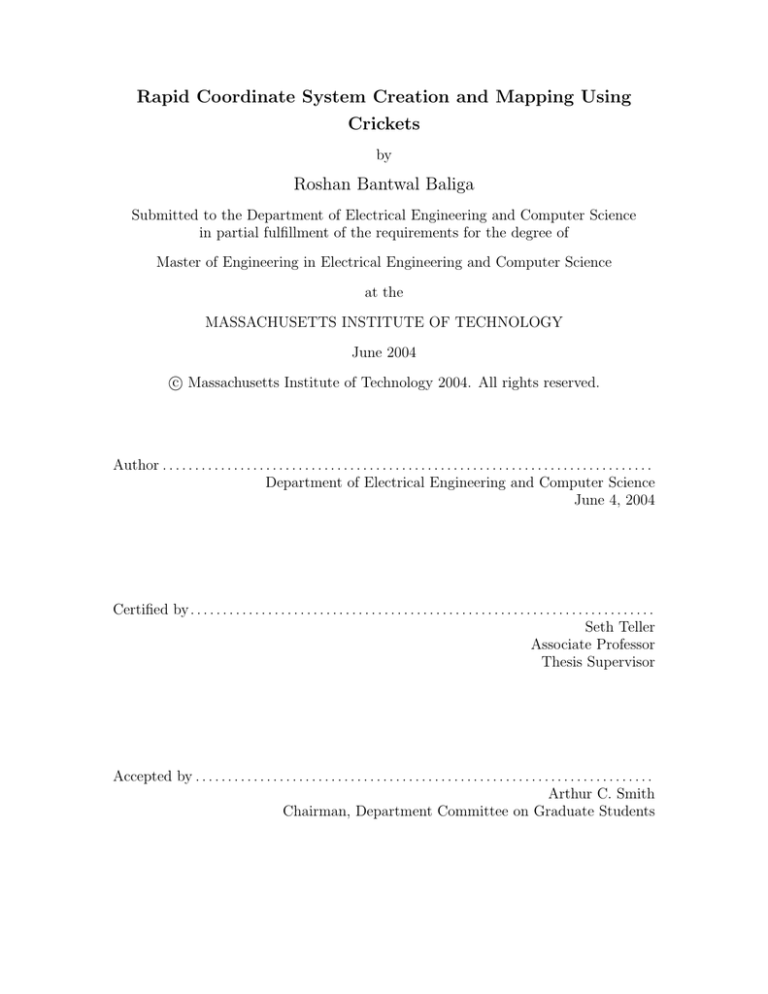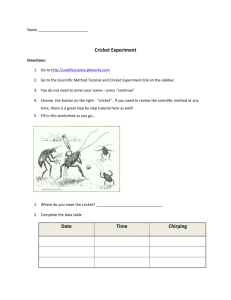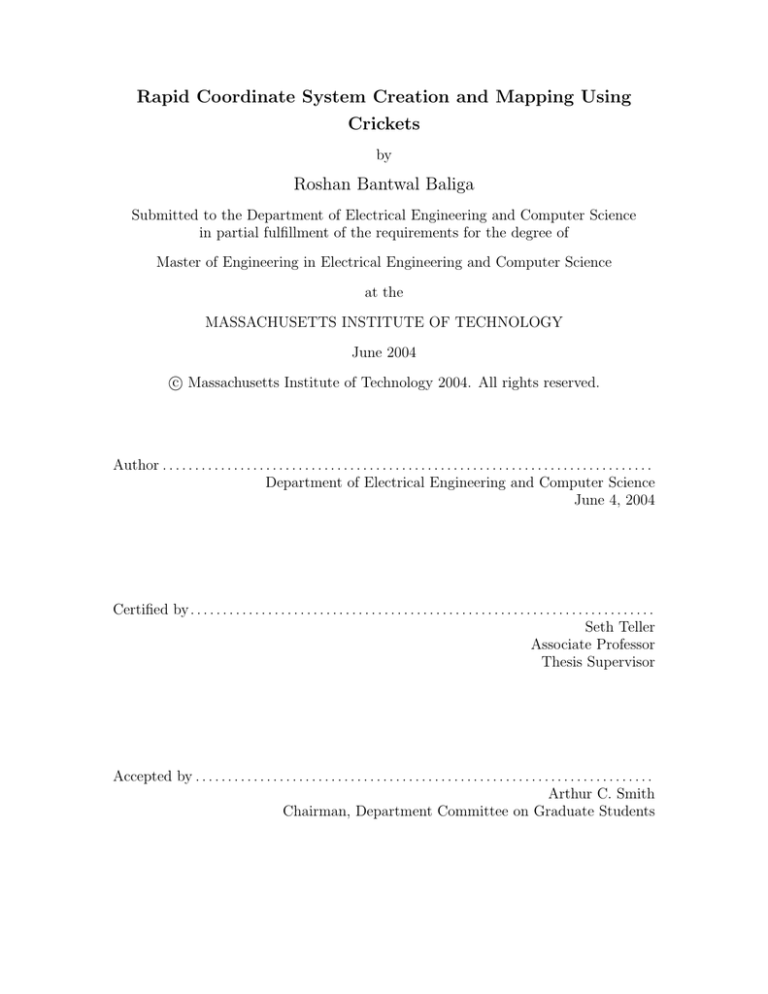
Rapid Coordinate System Creation and Mapping Using
Crickets
by
Roshan Bantwal Baliga
Submitted to the Department of Electrical Engineering and Computer Science
in partial fulfillment of the requirements for the degree of
Master of Engineering in Electrical Engineering and Computer Science
at the
MASSACHUSETTS INSTITUTE OF TECHNOLOGY
June 2004
c Massachusetts Institute of Technology 2004. All rights reserved.
Author . . . . . . . . . . . . . . . . . . . . . . . . . . . . . . . . . . . . . . . . . . . . . . . . . . . . . . . . . . . . . . . . . . . . . . . . . . . .
Department of Electrical Engineering and Computer Science
June 4, 2004
Certified by . . . . . . . . . . . . . . . . . . . . . . . . . . . . . . . . . . . . . . . . . . . . . . . . . . . . . . . . . . . . . . . . . . . . . . . .
Seth Teller
Associate Professor
Thesis Supervisor
Accepted by . . . . . . . . . . . . . . . . . . . . . . . . . . . . . . . . . . . . . . . . . . . . . . . . . . . . . . . . . . . . . . . . . . . . . . .
Arthur C. Smith
Chairman, Department Committee on Graduate Students
Rapid Coordinate System Creation and Mapping Using Crickets
by
Roshan Bantwal Baliga
Submitted to the Department of Electrical Engineering and Computer Science
on June 4, 2004, in partial fulfillment of the
requirements for the degree of
Master of Engineering in Electrical Engineering and Computer Science
Abstract
In this thesis, I describe a system that lays the foundation for context-aware applications.
This system allows a user to set up a reference coordinate system in a room, using three
Cricket listeners attached to a wooden frame. The system then assigns coordinates to
Cricket beacons, which are placed on the ceiling. Finally, by using the frame in conjunction with a laser range finder, the user can generate a map of the room in the reference
coordinate system, complete with features including doors, walls, and windows. This thesis
also describes necessary changes we implemented that made the Cricket positioning system
much more accurate.
Thesis Supervisor: Seth Teller
Title: Associate Professor
2
Acknowledgments
I would like to foremost thank my advisor, Seth Teller, who could always answer the questions that had been bothering me for days within three tries, or ten minutes, whichever
came first. I guess that’s why he’s the professor and I’m the graduate student! I would
also like to thank Professor Hari Balakrishnan, who kept me on track during the past three
semesters, and helped me analyze engineering problems from different viewpoints.
I am grateful to Bodhi Priyantha for designing the Cricket hardware and the AFL
algorithm, and to Michel Goraczko for writing the software for the new Crickets. I am also
grateful to David Moore for developing the Robust Quadrilateral algorithm, as well as his
numerous embedded Cricket applications. Of course, none of this would have been possible
without the support of the entire Cricket Team, including Dorothy Curtis, Allen Miu, and
Ken Steele.
I would like to acknowledge Kevin Chen who wrote the source code for visualizing
Crickets in his “Software Flashlight” application, which I recycled many parts of for my
project. I also owe much thanks to Fred Cote for helping me with all the equipment in the
Edgerton machine shop.
The two people who kept me sane during the past year are my officemates, Kevin Wang
and Jonathan Wolfe. Thanks to Kevin for his encouragement and help with everything
Cricket related, and thanks to Jon for providing Kevin and me with great stories.
I would like to dedicate this thesis to my family for their unconditional support.
3
Contents
1 Motivation and Background
1.1 Introduction . . . . . . . . . . . . . . . .
1.2 Overview of the Cricket Indoor Location
1.3 The Need for Cricket . . . . . . . . . . .
1.4 The Need for Beacon Calibration . . . .
1.5 Related Work . . . . . . . . . . . . . . .
. . . . .
System
. . . . .
. . . . .
. . . . .
.
.
.
.
.
.
.
.
.
.
.
.
.
.
.
.
.
.
.
.
.
.
.
.
.
.
.
.
.
.
.
.
.
.
.
.
.
.
.
.
.
.
.
.
.
.
.
.
.
.
.
.
.
.
.
.
.
.
.
.
.
.
.
.
.
.
.
.
.
.
.
.
.
.
.
7
7
8
10
10
11
2 Approach
2.1 Accuracy . . . . . . . . . . . . . . . . . . .
2.1.1 Cricket Version 1 Design . . . . . . .
2.1.2 Cricket Version 2 Design . . . . . . .
2.2 Beacon Configuration Methods . . . . . . .
2.2.1 Listener Assisted Configuration . . .
2.2.2 Anchor-Free Localization . . . . . .
2.2.3 Robust Quadrilateral Configuration
2.2.4 Frame Assisted Configuration . . . .
.
.
.
.
.
.
.
.
.
.
.
.
.
.
.
.
.
.
.
.
.
.
.
.
.
.
.
.
.
.
.
.
.
.
.
.
.
.
.
.
.
.
.
.
.
.
.
.
.
.
.
.
.
.
.
.
.
.
.
.
.
.
.
.
.
.
.
.
.
.
.
.
.
.
.
.
.
.
.
.
.
.
.
.
.
.
.
.
.
.
.
.
.
.
.
.
.
.
.
.
.
.
.
.
.
.
.
.
.
.
.
.
.
.
.
.
.
.
.
.
.
.
.
.
.
.
.
.
.
.
.
.
.
.
.
.
.
.
.
.
.
.
.
.
13
13
14
17
25
25
26
27
27
3 Implementation and Performance
3.1 Building the Frame . . . . . . . . . . . .
3.2 Acquiring the Data . . . . . . . . . . . .
3.3 Phase I . . . . . . . . . . . . . . . . . .
3.3.1 Determining Beacon Coordinates
3.4 Phase II . . . . . . . . . . . . . . . . . .
3.4.1 Tracking the Frame . . . . . . .
3.4.2 Marking Room Features . . . . .
3.5 Performance . . . . . . . . . . . . . . . .
.
.
.
.
.
.
.
.
.
.
.
.
.
.
.
.
.
.
.
.
.
.
.
.
.
.
.
.
.
.
.
.
.
.
.
.
.
.
.
.
.
.
.
.
.
.
.
.
.
.
.
.
.
.
.
.
.
.
.
.
.
.
.
.
.
.
.
.
.
.
.
.
.
.
.
.
.
.
.
.
.
.
.
.
.
.
.
.
.
.
.
.
.
.
.
.
.
.
.
.
.
.
.
.
.
.
.
.
.
.
.
.
.
.
.
.
.
.
.
.
.
.
.
.
.
.
.
.
.
.
.
.
.
.
.
.
.
.
.
.
.
.
.
.
31
32
32
34
34
35
36
39
43
.
.
.
.
.
.
.
.
.
.
.
.
.
.
.
.
4 Contributions and Future Work
46
A Required Materials
48
B Demonstration Instructions
50
4
List of Figures
1-1 A rigid frame sets up a consistent coordinate system . . . . . . . . . . . . .
1-2 A listener uses trilateration to determine its position using information from
nearby beacons . . . . . . . . . . . . . . . . . . . . . . . . . . . . . . . . . .
2-1
2-2
2-3
2-4
2-5
2-6
2-7
2-8
2-9
2-10
2-11
2-12
2-13
2-14
2-15
A listener measures the distance to a beacon . . . . . . . . . . . .
Photograph of Version 1 Listener and Beacon . . . . . . . . . . . .
Scatterplot showing accuracy of Version 1 Crickets . . . . . . . . .
CDF showing accuracy of Version 1 Crickets . . . . . . . . . . . . .
Block Diagram of the Ultrasound Detection circuit in the Version 1
Photograph of the Version 2 Cricket . . . . . . . . . . . . . . . . .
Block Diagram of the Ultrasound Detection circuit in the Version 2
Oscilloscope screenshots of signals in the ultrasound receive path .
Oscilloscope screenshots of the ultrasound pulse . . . . . . . . . . .
Ultrasound pulse at different distances . . . . . . . . . . . . . . . .
Cricket packet structure . . . . . . . . . . . . . . . . . . . . . . . .
Diagram of the data bus between the radio and the microprocessor
CDF showing accuracy of Version 2 Crickets . . . . . . . . . . . . .
A frame with three listeners defines a 3D coordinate system . . . .
Using the frame to assign coordinates to a beacon . . . . . . . . .
3-1
3-2
3-3
3-4
3-5
3-6
3-7
3-8
3-9
3-10
3-11
3-12
. . . . .
. . . . .
. . . . .
. . . . .
Listener
. . . . .
Listener
. . . . .
. . . . .
. . . . .
. . . . .
. . . . .
. . . . .
. . . . .
. . . . .
Photograph of the frame . . . . . . . . . . . . . . . . . . . . . . . . . . .
Beacons are generally placed on the ceiling . . . . . . . . . . . . . . . .
WallsDemo3 calculates the beacon positions in realtime . . . . . . . . .
When the frame is moved, it creates a new coordinate system . . . . . .
WallsDemo3 tracks the frame as the user moves it . . . . . . . . . . . .
The two planes must be rotated until they are aligned . . . . . . . . . .
Rotating the left hand plane to minimize the sum of squared error . . .
The range finder is mounted on the underside of the frame . . . . . . . .
A user marks a wall vertex using the frame and range finder . . . . . . .
WallsDemo3 displays wall vertices along with beacon positions . . . . .
Results when tracking the frame using direct 3-point trilateration . . . .
Results when tracking the frame using Horn’s coordinate transformation
gorithm . . . . . . . . . . . . . . . . . . . . . . . . . . . . . . . . . . . .
3-13 Comparison of the WD3 map with the architect’s CAD drawing . . . .
5
. .
. .
. .
. .
. .
. .
. .
. .
. .
. .
. .
al. .
. .
8
9
14
15
16
16
16
17
18
18
19
20
21
22
25
28
28
33
34
35
36
37
38
39
40
41
42
43
44
45
List of Tables
2.1
2.2
Radio byte boundary offset and corresponding compensation factors . . . .
Speed of sound at various air temperatures and humidity levels . . . . . . .
23
24
A.1 CricketNodeShare revision numbers necessary for use with WallsDemo3 . .
49
6
Chapter 1
Motivation and Background
1.1
Introduction
In this thesis, I describe a system that lays the foundation for context-aware applications,
using the Cricket location architecture. Cricket allows users to determine their 3D coordinates within a building, much like GPS does outdoors. However, these coordinates are only
useful if they come in the context of a larger framework, such as a model of the building in
that coordinate system. Additionally, when initially deploying the Cricket system within a
building, one must determine the 3D coordinates of all the Cricket sensors.
The goal of this system was to enable a user to generate a map of a room, using a
cartesian coordinate system, which includes locations of walls, doors, and windows, as well
as locations of all the Cricket sensors in the room. Specifically, this system allows a user
to set up a reference coordinate system in a room, using three Cricket listeners attached
to a wooden frame. We call this reference coordinate system the “rest frame” of the room.
Figure 1-1 shows how a rigid frame determines this coordinate system for the room. By
using only three distance measurements to points on the frame from an object, we can
determine the object’s 3D coordinate.
In this manner, the system then assigns coordinates to Cricket beacons, which are placed
on the ceiling. Finally, by using the frame in conjunction with a laser range finder, the
user can generate a map of the room in the reference coordinate system, complete with
features including doors, walls, and windows. This thesis also describes necessary changes
we implemented that makes the current Cricket positioning system much more accurate
than its predecessors.
7
B
z
d1
d3
d2
y
Lo
Ly
Lx
x
Figure 1-1: The frame can be used to assign coordinates to any object, using only distance
measurements from the object to three points on the frame.
The contributions of this thesis include:
• A frame for three Cricket listeners, which creates a consistent 3D coordinate system
within a room. The user may assign coordinates to anything in the room in reference
to the placement of this frame.
• WallsDemo3, a piece of software that displays the frame, as well as the beacons, in
the rest frame of the room. This software also allows the user to generate a model
of the room in that coordinate system, by marking features of the room, including
doors, walls, and windows.
• Many improvements to the current version of the Cricket positioning system, dramatically improving its accuracy.
1.2
Overview of the Cricket Indoor Location System
Cricket is a location architecture that allows sensors, laptops, handheld computers, and
other devices to know about their current location. Location information is a necessary
prerequisite for context-aware applications in pervasive computing, such as those being
developed by MIT’s Project Oxygen. Outdoors, Cricket uses the Department of Defense’s
8
Global Positioning System (GPS), but indoors, where GPS signals are unreliable, Cricket
uses a combination of RF and ultrasound to determine position.
One of the goals of the Cricket project is to develop a pervasive internal spatial localization system so that objects can be tagged, either physically or virtually, with data on their
current location. This data may be information about the type of room the object is in,
or the object’s position within the building. Another goal is to provide real-time location
information to all mobile devices, which enables personalization of applications based on location, and allows for applications that give users directions to real-world sites. Knowledge
about location is imperative for effective pervasive computing.
The Cricket system relies on beacons and listeners. Beacons are mounted in rooms and
broadcast information used by passive listeners to determine their respective locations. If
the beacons know their locations relative to each other, then a listener can determine its location with respect to the beacons, as shown in Figure 1-2. However, for many applications,
the listener needs to know its location with respect to a room, building, or the earth. For
the listener to determine its latitude and longitude, the beacons need to know their respective latitudes and longitudes. In the same manner, when an application calls for an (x, y, z)
building coordinate, the beacons must each know their (x, y, z) building coordinate.1
B1
B3
B2
ceiling
d1
d2
d3
L
floor
Figure 1-2: A listener (white circle) trilaterates its position using distance measurements
from nearby beacons (black circles).
1
In this thesis, when I refer to absolute position, I mean the position of a beacon or listener with respect
to an external coordinate system, such as building coordinates, or “earth-relative” coordinates (latitude and
longitude).
9
1.3
The Need for Cricket
Cricket provides the core information necessary for applications that rely on location information. If mobile devices know their current location, then applications such as navigation
systems become possible. Museums can distribute handheld guides that can provide users
with specific, real-time directions to works of art the user is interested in viewing. Visitors
to MIT’s campus could use handheld computers with navigation software to find their way
through unfamiliar buildings.
Cricket-enabled sensors can provide environmental data specific to their location, which
is useful for hazardous materials monitoring, or simple indoor climate management. Assets,
such as oscilloscopes and laptops, can be tracked within a building, making manual inventory
checks obsolete.
Specific locations within buildings can be tagged, so queries from a handheld computer
return information related only to the computer’s current location. Facilities repairs can
be identified by exact location, rather than vague descriptions (e.g. “the northeast wall of
32-331 has a leak”).
Cricket also fulfills a prerequisite for pervasive computing; the software needs to understand spatial context. For example, a user’s request to print a document should be serviced
by the printer nearest to the user. The query “Where are the chips?” has quite a different
meaning when the user is in a kitchen, as compared to a research lab.
In a coarse-grained system, even information about what room a device is in is helpful.
A Cricket-enabled name tag could route phone calls to the phone nearest to the wearer.
However, a fine-grained system, with accuracy down to a cubic centimeter, is necessary for
virtual tagging, mapping, navigation, and sensor applications. Current RF identification
systems fail to fill this need because they are not pervasive and do not provide accurate
location information. The Cricket system fills this need nicely.
1.4
The Need for Beacon Calibration
For Cricket to be successful, the system must be pervasive. Outdoors, this is easy to
accomplish, since GPS signals are already available almost everywhere. Indoors, however,
Cricket requires an installed beacon infrastructure. While beacons can be installed in any
existing building, it is preferable that in the future beacons be installed during a building’s
10
construction. Regardless of when beacons are installed, the installation procedure should
be quick and easy if Cricket use is to become widespread.
One can imagine a contractor installing beacons onto a room’s ceiling while measuring
out distances to walls using a tape measure. The contractor would then manually program
each beacon with its absolute location within the building. This simple process, while
providing the information necessary for beacons to function, would be tedious for anyone
installing more than a few beacons.
Instead, it is preferable to have a system by which the beacons are assigned coordinates
rapidly. This system must also generate a context for this coordinate system, either by
assigning coordinates to the beacons that are consistent with building coordinates given on
a CAD drawing, or by generating a map of the building as beacons are installed.
The system I describe in this thesis uses the latter method, and allows the end user to
add building features to the map, including the locations of doors, walls, and windows. A
beacon calibration system must also create a coordinate system that is not only consistent
among all the beacons, but also among the building coordinates or building plan. By using
a coordinate system with a known real-world scale, it becomes possible to register the
generated map with a CAD drawing of the building.
1.5
Related Work
Active Bats, a project at AT&T Cambridge, also uses RF and ultrasound to determine
locational coordinates within a building [9]. Due to the design choice of having mobile
beacons and fixed listeners (on the ceiling), the Bat system requires listeners to be mounted
in a very precise grid pattern. This requirement does not facilitate easy installation; if
self-calibration in the Cricket system works as expected, the installation of Cricket beacons
should be much easier than the installation of Active Bat listeners.
Many projects attempt to use RF propagation characteristics to determine location.
One such system is RADAR, developed at Microsoft Research in 2000 [1]. The RADAR
system compares received signal strength (expressed in dBm) and the signal-to-noise ratio (expressed in dB) from three 802.11 transmitters to triangulate position. Since RF
propagation is difficult to predict, prior to using RADAR the area being covered must be
“mapped-out” by measuring the received signal at various locations within the area. This
11
offline calibration requires significant human effort and is unreliable over time. RF propagation characteristics within a room change constantly due to human interference, as well
as interference from electrical, motor, or RF systems in the area.
Recent work has improved the accuracy of RF localization systems; 802.11-based systems
now claim accuracy to 7 feet [10]. However, these advances have not changed the offline
mapping prerequisite for using these systems.
12
Chapter 2
Approach
2.1
Accuracy
Traditional handheld GPS receivers can pinpoint locations to an accuracy of ±20 meters [8].
While this level of accuracy is acceptable for most outdoor applications, an indoor location
system should be much finer-grained. With Cricket, we have attempted to provide location
information with an approximate uncertainty of a cubic centimeter. The first version of
the Cricket system could measure distances only with an accuracy of ±15 cm. Since this
level of error was unsuitable for most of our intended applications, we first worked to bring
subsequent revisions of the hardware and software up to an acceptable performance level.
The basic theory behind the Cricket system has remained unchanged for the last few
years. Cricket works using trilateration, in a manner similar to GPS. After a listener determines the distances to three fixed beacons, and receives the beacons’ relative coordinates
in a consistent coordinate system, the listener can use trilateration to determine its own
coordinates in that system.
To measure the distance to GPS satellites, a GPS receiver measures the time it takes
for RF signals to get to the receiver from each satellite. Using a known value for the speed
of RF signal propagation (generally assumed to be the speed of light), the receiver can
calculate the distance to each satellite.1 Since the satellites orbit approximately 20,000 km
above the earth’s surface, the RF signals take at least 66µs to reach the receiver, which is
not difficult for a receiver to time accurately [6]. The method used in GPS requires the use
1
This explanation of GPS is oversimplified. In reality, GPS receivers must use clever tricks to work around
their lack of atomic clocks. For a more detailed explanation of how GPS works, please see Parkinson, B.
W., et al, Global Positioning System: Theory and Applications [6].
13
of very precise atomic clocks onboard the orbiting satellites.
Since Cricket works indoors over much shorter distances, it is not feasible to measure the
RF time-of-flight. Instead, Cricket uses a combination of RF and ultrasound to determine
the distances between a beacons and listeners. Analagous to GPS, beacons play the role of
the satellites, and listeners play the role of the receivers. The crux of the Cricket system
is that RF signals take a negligible amount of time to cover the small distance between
beacons and listeners (generally less than 10 meters). By exploiting the immense speed
difference between sound and RF signals in air, a listener can measure the time-of-flight for
an ultrasound pulse to reach it. Assuming a value for the local speed of sound, the listener
can then calculate the distance to the beacon which sent the ultrasonic pulse, and then use
trilateration to determine its position. A more detailed description of the timing system is
given in Figure 2-1.
beacon events
RF packet sent,
Ultrasound start
Ultrasound stop
time
listener events
∆t
RF packet received,
Timer started
Ultrasound received,
Timer stopped
Figure 2-1: Overview of distance measurements in the Cricket system. First, the beacon
sends an RF packet with its absolute location (x, y, z coordinate), along with an announcement that it is sending an ultrasonic [US] pulse. When the listener receives the RF packet,
it starts an onboard timer. The listener stops the timer when it receives the US pulse, and
therefore measures the time-of-flight of the ultrasound pulse. The time-of-flight, along with
the local speed of sound, is then used to calculate the distance separating the beacon and
listener.
2.1.1
Cricket Version 1 Design
The first version of Cricket was designed at MIT’s Laboratory for Computer Science in
1999 by N. Bodhi Priyantha and Anit Chakraborty. It used a radio transmitting in the
418 MHz unlicensed band, and used ultrasound transmitters and receivers made by the
14
Kobitone audio company. The platform had three limitations that were addressed in subsequent revisions. First, the accuracy was not good enough for the intended applications.
Second, it was difficult to develop software to run on the Crickets, largely due to the chosen microprocessor. Finally, the system used different circuit boards for the beacons and
listeners, resulting in beacons being strictly limited to generating ultrasonic pulses, and
listeners limited to receiving ultrasonic pulses. A Version 1 listener and beacon are shown
in Figure 2-2.
Figure 2-2: Version 1 listener (left) and beacon.
Figures 2-3 and 2-4 show the accuracy of the Version 1 Crickets, using data taken from
an experiment in April 2003. The scatter plot in Figures 2-3 shows that most samples lie
somewhat close to the ideal measurement, but occasional measurements lie far away from
the ideal distance measurements. The CDF in Figure 2-4 shows that even at distances
without outliers, the measurements are not terribly accurate.
The primary source of error in the Version 1 Crickets was the part of the listener circuitry
that detected an incoming ultrasonic pulse. The detector circuit used a Phase-Lock-Loop,
as shown in Figure 2-5, to detect the incoming 40 KHz ultrasonic signal. Unfortunately,
the PLL was unreliable, and took a variable amount of time to lock on to the incoming
ultrasonic pulse. The PLL error added approximately 500 µs of uncertainly to the time-offlight measurement, which accounts for most of the error in the distance measurements.
15
Measured distance between beacon and listener (feet)
14
12
10
8
6
4
2
0
0
2
4
6
8
10
True distance between beacon and listener (feet)
12
14
Figure 2-3: Scatterplot of distance measurements between a Version 1 listener and beacon
at various separations. The dashed line represents where ideal measurements would lie.
Cumulative fraction of measurements
1.0
0.8
0.6
0.4
Beacon and Listener 5 Feet Apart
Beacon and Listener 10 Feet Apart
0.2
0.0
-10
0
10
Error from true distance (cm)
Figure 2-4: CDF of distance measurements between a Version 1 listener and beacon at 5
feet and 10 feet.
ultrasound detected
Phase
Lock
Loop
1
0
no ultrasound detected
Figure 2-5: Block diagram of the ultrasound detection circuit used in the Version 1 Listener.
The output of the Phase-Lock Loop is “1” when the PLL has locked onto the incoming 40
kHz signal, and “0” otherwise.
16
2.1.2
Cricket Version 2 Design
For the Version 2 Crickets, the primary goal was to get 1-centimeter accuracy with distance measurements, though the other two major shortcomings of the Version 1 Crickets
(microprocessor functionality and circuit board differences between listeners and beacons)
were also addressed. The V2 Crickets used the same radio and microprocessor used on the
Berkeley Mica2 sensors, which allowed us to run Berkeley’s TinyOS platform on the Crickets. This open-source operating system already had many users, and allowed us to speed
development on the new Crickets. The V2 Crickets only used one circuit board, so beacons
and listeners could be identical, except for the software they ran. This allowed us to test
autoconfiguration algorithms that were not possible using the V1 Crickets. A Version 2
Cricket is shown in Figure 2-6. Ph.D candidate N. Bodhi Priyantha lead the design of the
V2 Cricket.
Figure 2-6: Version 2 listener/beacon combination.
Ultrasound Receive Circuit Improvements
The change to the hardware that made the most improvement to accuracy was the replacement of the Phase-Lock-Loop from the ultrasound receive circuit with a dual stage amplifier,
followed by a comparator, as shown in Figure 2-7. The response rate of the new amplifier
section is limited primarily by ttot , the response time of the op-amps used, and therefore
does not have a large variable delay in detecting ultrasonic pulses from the beacons.
17
Gain
ultrasound detected
Rectifier
1
Comparator
200 mV
0
no ultrasound detected
Figure 2-7: Block diagram of the ultrasound detection circuit used in the v2 listener. When
the output of the comparator first rises to “1,” the microprocessor automatically stops the
hardware timer used to measure the ultrasound time-of-flight.
During testing, we did notice minor measurement deviations in the ultrasound receive
circuit. Figure 2-8 shows the results of two tests: one with the beacon and listener separated
by 30 cm, and another with a 60 cm separation. In each test, the beacon and listener were
kept a fixed distance apart, and the output of the comparator was observed for its rising
edge. Over multiple trials, we measured the window of time between the earliest and latest
comparator output rising edge. This window, shown in the figure as hashed vertical purple
lines, represents uncertainty in the measurement of the ultrasound time-of-flight. In each
case, the uncertainty was less than one period of ultrasound (25 µs), which corresponds to
less than 1 cm of measured distance.
Figure 2-8: Oscilloscope screenshots of signals in the ultrasound receive path. In each
screenshot, the orange signal (top) is ultrasound output pin on the beacon microprocessor.
The turquoise signal (middle) is the input to the comparator in the ultrasound receive
circuitry of the listener, while the purple signal (bottom) is the output of said comparator.
For this experiment, a beacon and listener were placed on a table facing each other. The
screenshot on the left represents the beacon and listener 30 cm apart, while the image on
the right represents the beacon and listener 60 cm apart. The hashed purple vertical bars
represent the window of the comparator output switching high over multiple trials.
18
Peak Detection Circuit
Figure 2-9 shows an example of the received ultrasonic signal by a listener, as measured
after amplification, but before rectification. The higher frequency carrier is the 40 kHz
ultrasonic signal, while the lower frequency envelope is a side-effect caused by the channel
characteristics. It is important to note that while the received signal has a length of over 40
periods, the output circuit drives the transmitter with only a six period square wave. This
extension is caused by the resonance of the ultrasound transmitter. The V2 ultrasound
receive circuit, as shown in Figure 2-7, first amplifies this received signal, then rectifies the
signal, passing only the positive half of each wave. The comparator then essentially acts as
a peak detector, signaling whenever the wave exceeds a predetermined threshold (200 mV
in this case).
Figure 2-9: The figure on the left shows the ultrasound pulse “envelope,” as measured after
the cricket listener’s amplification stage, but before rectification. The figure on the right
shows a closer view of the same signal, so it is easier to see the main 40 kHz signal.
When a beacon is moved further away from a listener, the amplitude of the received
ultrasound signal at the listener decreases, as is expected. This fact, when combined with
the ultrasound receive circuit, leads to an interesting side effect: quantized error.
As an example, consider a beacon and listener placed n meters apart, and then subsequently placed n + ∆n meters apart. The first few periods of the received ultrasound
waveforms will look like the waveforms shown in Figure 2-10. As shown, when the beacon
and listener are placed n meters apart, the comparator threshold is first exceeded by the
second peak of the ultrasound waveform. However, when the beacon and listener are placed
n + ∆n meters apart, the comparator threshold is first exceeded by the third peak of the
19
ultrasound waveform, because the entire waveform has been attenuated by a factor of 0.75
(in this example). The attenuation of the ultrasound waveform is caused by the power loss
as the ultrasound traverses a further distance. Since the comparator is “tripped” one period
later when the beacon and listener are n + ∆n meters apart, the measured time-of-flight
for the ultrasound has a additional error of about 25µs. If the channel attenuation is quite
significant, it may cause the threshold to be exceeded a few periods late, instead of just one
1
1
0.8
0.8
0.6
0.6
0.4
0.4
0.2
0.2
Volts
Volts
period late. However, this error will always be in integer multiples of ∼ 25µs.
0
0
−0.2
−0.2
−0.4
−0.4
−0.6
−0.6
−0.8
−0.8
−1
0
20
40
60
80
100
120
time (microseconds)
140
160
180
−1
200
0
20
40
60
80
100
120
time (microseconds)
140
160
180
200
Figure 2-10: Illustration (simulated data) of the beginning of ultrasound pulses as measured
after the receiver’s amplification stage, but before rectification. In the graph on the right the
signal has been attenuated, as compared to the graph on the left, because the beacon and
listener are further apart. The red line represents the voltage threshold for the comparator
(200 mV). In the graph on the left, the threshold is first exceeded by the second peak of the
ultrasound waveform. However, in the graph on the left, due to the channel attenuation,
the threshold is first exceeded by the third peak of the ultrasound waveform.
This source of error is directly caused by our method of ultrasound pulse detection.
Cricket’s accuracy could be improved if the listener could calculate exactly when it received
the start of the pulse. Future research should examine pulse shaping and autocorrelation
filters, which are techniques used in radar to obtain precise timing of reflected radio waves.
Ultrasound Output Circuit
While the new ultrasound detection circuit improved accuracy by eliminating variable delays, it was not as sensitive as the PLL version used in the V1 Crickets. To compensate for
this decreased sensitivity, the V2 crickets included a higher-power ultrasound transmission
circuit. Instead of driving the ultrasound transmitter with a 3 Vpp square wave, the im-
20
proved output circuit drove the transmitter with a 12 Vpp square wave. The increased power
output on the ultrasound channel also improved the signal-to-noise ratio as measured at
the receiver. This made the system more resilient to spurious sources of 40 kHz ultrasound
noise, such as keys jingling or jackhammering.
Radio Byte Boundaries
The data bus between the radio and the microprocessor introduced another source of error.
Luckily, this error was easily fixed, once we had isolated its source. Cricket radio messages
are transmitted in packets, whose basic structure is shown in Figure 2-11.2 As with most
RF packets, Cricket’s packet structure was designed so that the processor could miss the
first few bits of the preamble, but receive and interpret the rest of the packet correctly. The
preamble is used to determine byte boundaries for the packet so the processor car correctly
decode the header and payload.
Preamble
(7 bytes)
0xAA
0xAA
0x33
0x33
0x33
0x33
0xCC
Header
(5 bytes)
Data
(variable length)
CRC
(2 bytes)
2 bytes for Address (e.g. Broadcast)
1 byte for Type (e.g. US pulse)
1 byte for Group
1 byte for Packet Length
Figure 2-11: The structure of a sample Cricket radio packet. The packet is designed such
that the microprocessor can miss the part of the preamble but still decode the packet’s
data.
Figure 2-12 shows how data is transmitted from the radio to the microprocessor. Bits
are sent one at a time down a serial wire to the microprocessor, which caches them in
an 8-bit buffer. When the buffer is full, it triggers an interrupt, and the microprocessor’s
software copies the data byte to memory, and flushes the buffer. However, the natural byte
boundaries in the packet (as determined by the preamble) may not line up with the 1 byte
buffer. This is because the bit slicer in the radio constantly sends bits to the microprocessor,
regardless of whether the radio is receiving a Cricket packet or spurious signals. Most of the
2
The Cricket packet structure is based on the standard TinyOS packet.
21
time, the packet byte boundaries will occur somewhere in the middle of the 8-bit buffer, so
the microprocessor will actually have to wait for the buffer to be filled twice before it can
decode a each byte. In steady state, of course, the microprocessor assembles one byte per
interrupt.
This method of obtaining data in 8-bit chunks introduces problems for precise timing.
Each listener starts its timer when it receives a RF packet of type “US Pulse.” The listener
determines the packet type once the header is decoded, but because of the variable position
of byte boundaries, the listener may have to wait for one additional 8-bit buffer’s worth of
data before it can determine the packet type. Fortunately, since we know the radio data
rate, as well as the relative bit offset between the buffer byte boundaries and the packet
byte boundaries, we can back calculate a correction factor for each “US Pulse” packet. For
example, Crickets transmit RF data at 19.2 Kbps. If the packet byte boundary is between
the 7th and 8th bits of the buffer, then we know that the processor received the final interrupt
of the packet 52.1 µs late. Table 2.1 summarizes the different bit offset possibilities and
their corresponding compensation factors.
radio
microprocessor
bit
slicer
0 0 1 1 0
1 or 0
buffer full?
yes
interrupt μP
to handle
data
no
no action
8 bit buffer
Figure 2-12: Diagram of the data bus between the radio and the microprocessor. When the
radio is active, the bit slicer constantly sends data to the microprocessor via a serial data
bus. As shown in the diagram, the microprocessor is only alerted to incoming data when
the data has filled the microprocessor’s 8 bit buffer.
22
Final header bit
buffer contents
(h = header bit, d = data bit)
hhhhhhhh
hhhhhhhd
hhhhhhdd
hhhhhddd
hhhhdddd
hhhddddd
hhdddddd
hddddddd
Bit Offset
0
1
2
3
4
5
6
7
Compensation Factor (µs)
0
52.1
104.2
156.3
208.3
260.4
312.5
364.6
Table 2.1: The different possibilities for the 8-bit buffer containing the final header bit,
along with corresponding timer compensation factor. The compensation factor gives the
number of microseconds that should be added to the timer to generate the correct ultrasound
time-of-flight measurement. This table assumes a 19.2 Kbps RF data transmission rate.
23
Temperature Effects
Cricket’s algorithms infer range using a parameter for the speed of sound. Unfortunately,
both temperature and humidity affect the speed of sound in air. Of these two factors, temperature is much more important in determining the speed of sound. Table 2.2 summarizes
the effect of temperature and humidity on the speed of sound. Even minor changes in room
temperature, which may go unnoticed by occupants, can introduce a few centimeters of
error into the Cricket distance measurements.
While the current V2 Crickets do not have onboard temperature sensors, we plan to add
an accurate temperature sensor in the next minor revision of the hardware. This should
allow listeners to compensate for changing temperatures, which will be useful in larger
deployments, where the temperature will certainly not be constant between rooms.
Temperature (◦ C)
10
10
10
15
15
15
19
19
19
20
20
20
25
25
25
Relative humidity (%)
0
50
100
0
50
100
0
50
100
0
50
100
0
50
100
Speed of sound (m/s)
337.5
337.8
338.1
340.4
340.9
341.34
342.8
343.4
344.0
343.4
344.0
344.6
346.3
347.1
348.0
Table 2.2: Speed of sound at various air temperatures and humidity levels [2].
Even without a temperature sensor, the other modifications described in this section
have lead to very accurate distance measurements. Figure 2-13 shows a CDF of distance
measurements taken at 1.5 meters and 3 meters using V2 Crickets.
24
Cumulative fraction of measurements
1.0
Beacon and Listener 1.5 m Apart
Beacon and Listener 3 m Apart
0.8
0.6
0.4
0.2
0.0
-3
-2
-1
0
Error from true distance (cm)
Figure 2-13: CDF of distance measurements between a Version 2 listener and beacon at 1.5
meters and 3 meters.
2.2
Beacon Configuration Methods
Accurate distance measurements only provide half the Cricket system infrastructure. For
effective location-aware computing or navigation applications, users must be able to determine their 3D location in a meaningful context. This may mean users need to determine
their 3D building coordinate that maps to a CAD file of their building, or it may mean that
users need to determine their 3D building coordinate that maps to their internal representation of the building. In both of these cases, a consistent coordinate system is necessary
for all the beacons in a building.
For scalability, it is not feasible to manually program each beacon with its 3D coordinate.
Instead, we examined a variety of methods for assigning 3D coordinates to beacons.
2.2.1
Listener Assisted Configuration
Ph.D candidate Allen Miu was the first to attempt beacon auto-configuration. His “Listener Assisted” method used three assumptions; first, all beacons are coplanar (beacons are
generally located on ceilings). Second, it is possible for a listener to get accurate distance
measurements to all the beacons from each of three points in the room. Finally, each of
these three points in the room must lie directly beneath a beacon. By exploiting the fact
that the beacons are coplanar, distance measurements to all the beacons from these three
points are adequate for determining a consistent coordinate system for all the beacons.
25
The Listener Assisted method is useful because it doesn’t require any additional hardware for beacon configuration. Additionally, if the beacons are coplanar, it makes trilateration by the listener much easier after the configuration stage is over [4]. However, there are
many drawbacks of this approach that make it unsuitable for large scale deployments. In
larger rooms, or in deployments over multiple rooms, it is unlikely that there exists three
points directly below beacons where a listener can range to all the beacons in the network.
Additionally, this method alone does not provide any context for the beacon coordinate
system. A user would have to integrate the coordinate system into a building CAD file or
schematic to map the coordinate system to real locations. Lastly, while beacons are usually
coplanar, a method that didn’t include this requirement would be more robust in diverse
deployments.
While the “Listener Assisted” method wasn’t suitable for large scale beacon configuration, it did provide the inspiration for the final method used, as explained in Section 2.2.4.
2.2.2
Anchor-Free Localization
AFL, or Anchor-Free Localization, is a decentralized algorithm to determine a consistent
coordinate system for nodes in a network, using only distances between neighboring nodes.
AFL was developed by Ph.D candidate N. Bodhi Priyantha with the beacon configuration
problem in mind.
The algorithm works by initially assigning a rough polar coordinate system to beacons by
counting connectivity “hops” around the network. (A node is considered to be 1 hop away
from its neighbor if it can measure the distance between itself and its neighbor.) Following
the initial coordinate assignment, AFL works by incrementally decreasing the global energy,
calculated using the sum of errors between estimated and measured distances between nodes
[7]. Nodes must cooperate continuously to calculate the global energy.
AFL has the advantage of being completely decentralized, so it can work without any
human intervention. Additionally, in tests AFL almost always converged on the correct
graph. Unfortunately, due to Cricket hardware limitations, AFL cannot be applied if beacons are coplanar on the ceiling. The ultrasound transmitters and receivers are directional,
which prevents lateral distance measurements between coplanar beacons if the beacons are
facing the direction normal to the plane.
26
2.2.3
Robust Quadrilateral Configuration
Ph.D candidate David Moore’s “Robust Quadrilateral” algorithm is also designed to determine consistent coordinates for nodes using only inter-node distances. The algorithm
requires on a well connected network, but constructs the true embedding of the graph even
with noisy inter-node distances. The key idea behind the algorithm is the identification of
sets of 4 nodes which are all well connected to each other, in that they each have distance
measurements to the other 3 nodes in the set. The coordinate system for the entire network
is generated by successively combining these robust quadrilaterals [5]. Unlike AFL, each
node generates coordinate systems independently, though all the coordinate systems will be
identical except for a translation or flip.
The Robust Quadrilateral algorithm is fast, and can solve for a consistent coordinate
system in much less time than AFL. However, since it also depends on inter-beacon distances, it has the same limitations as AFL, and will not work with coplanar beacons when
all the beacons are facing the same direction.
While the Robust Quadrilateral algorithm was not used in beacon auto-configuration,
it is quite useful for visualizing two dimensional Cricket beacon networks.
2.2.4
Frame Assisted Configuration
Creating a Coordinate System
The final algorithm for beacon configuration grew out of the “Listener Assisted” configuration method. The key idea to this “Frame Assisted” algorithm is that three listeners on
a rigid frame can define their own 3D coordinate system. Figure 2-14 shows such a frame
with three listeners, where two of these listeners, Lx and Ly , are located a distance r away
from the third listener, Lo .
We can then assign the following coordinates to the listeners:
Lo = (0, 0, 0)
Lx = (r, 0, 0)
Ly = (0, r, 0)
When the frame is placed in the vicinity of a beacon, as shown in Figure 2-15, the
27
Lo
r
Ly
r
Lx
Figure 2-14: A rigid frame with three listeners defines a 3D coordinate system.
listeners measure their respective distances to the beacon.
B
z
d
1
d
d
L
3
2
y
o
L
L
y
x
x
Figure 2-15: The frame can be used to assign coordinates to any beacon within range.
Using the distance measurements d1 , d2 , and d3 , we can set up the following equations,
where (x, y, z) represents the unknown coordinates of the beacon:
d21 = x2 + y 2 + z 2
(2.1)
d22 = (x − r)2 + y 2 + z 2
(2.2)
d23 = x2 + (y − r)2 + z 2
(2.3)
28
We can then solve for the unknown coordinates (x, y, z):
1
(−d22 + r2 + d21 )
2r
1
y =
(−d23 + r2 + d21 )
2r
1q
(−d42 + 2d22 r2 + 2d22 d21 − 2r4 − 2d41 − d43 + 2d23 r2 + 2d23 d21 )
z = ±
2r
x =
(2.4)
(2.5)
(2.6)
Since the listeners use directional ultrasound receivers, we know the beacons must lie above
the plane of the frame. Therefore, we take only the positive answer for z in Equation 2.6.
By measuring the distances to all the beacons within range, we can determine beacon
coordinates that are consistent with the newly created coordinate system. However, a
problem arises if all the beacons in a space are not within range of the frame in its initial
position. The out-of-range beacons are excluded from the coordinate assignment, which is
similar to what can happen when using the “Listener Assisted” configuration method. This
problem may happen in a large room, and will definitely happen when deploying Cricket in
multiple rooms.
The solution lies in finding the relationship between two different coordinate systems.
Assume that the frame is used to assign coordinates in a room with 7 beacons: B1 , B2 , . . . B7 .
On the first pass the frame is within range of only five beacons (B1 , B2 , . . . B5 ), and assigns
coordinates to those beacons in the coordinate system C, which is our rest frame. The frame
is then moved to a new location in the room, that is within range of beacons (B3 , B4 , . . . B7 ).
Using the new position of the frame, we assign coordinates to B3 , B4 , . . . B7 in the new
coordinate system C 0 . Berthold Horn [3] showed that three points known in two coordinate
systems are sufficient to determine the transformation between the two systems. Since the
points represented by beacons B3 , B4 , and B5 are common between the coordinate systems
C and C 0 , we can determine the relationship between the two systems. It is then easy to
convert the coordinates of B6 and B7 in C 0 to the corresponding coordinates in the original
system C.
If necessary, we can add beacons one at a time to the original coordinate system, provided
we satisfy the constraint of the frame being within range of three beacons in that original
coordinate system.
29
Mapping the Environment
Once all the beacons in a network have consistent coordinates, a listener can determine its
coordinates in that system. However, for real-world applications we need to know how the
coordinate system relates to objects in the real world. Aside from finding the CAD drawing
for room of interest (and orienting the beacon network on the map), there are alternate
methods for generating a map of the beacon environment.
One option is to walk around with a listener, and mark interesting objects in a database.
For example, a user could mark out each wall vertex, along with windows, doorways, desks,
etc. Later, or immediately, this database could be used to generate a map of the environment. This “virtual tagging” would be quite useful for applications, but would be tedious
to set up initially.
A more attractive option is to implement virtual tagging using the frame and a laser
range finder. Since the frame has three listeners attached, the orientation of the frame, in
the rest frame, is known. Then, if a laser range finder is attached to the frame, the 3D
coordinate of any spot or object highlighted by the laser can be calculated. The range finder
simplifies the steps necessary to mark out walls, doors, or other structural elements.
To determine the frame’s orientation in space, we need to determine the coordinates of
each listener. Past versions of Cricket software have performed trilateration using the least
squares error minimization method. This calculation is straightforward provided that one
assumption is made; all the beacons are coplanar [4]. Since beacons may not always be
coplanar, this is one assumption we would rather not make.
Alternatively, we can use Horn’s algorithm to determine the frame’s orientation in space.
Provided that the frame is within range of three beacons, we can assign temporary coordinates to these three beacons. Then, by comparing our new coordinate system with the
rest frame, we can determine the best transformation that maps the three new beacon coordinates to their rest frame coordinates. Using this transformation, we can determine the
rest frame coordinates of the frame’s listeners (which are located at (0, 0, 0) , (r, 0, 0) , and
(0, r, 0) in the new coordinate system).
After considering all four configuration methods, I chose to go forward with the Frame
Assisted method.
30
Chapter 3
Implementation and Performance
In this chapter I describe my implementation of the Frame-Assisted Configuration of beacons, as described in Chapter 2. The goal of this configuration method was to allow an end
user to walk into a room, install beacons, and generate a map of the beacons, along with
the room’s walls, windows, and doors. We require the 3D coordinates for the beacons, but
it’s sufficient to have the 2D coordinates for room features, so we can generate a CAD-like
map of the room. A sample usage scenario follows:
• Phase I
– Place the frame on the ground, and launch the configuration application on a
connected PC.
– Place beacons on ceiling, pointing down.
– The application will create a “rest frame” coordinate system by assigning coordinates to the beacons, using their distance measurements to the three listeners
on the frame. The three listeners are in a known configuration on the frame, so
their rest frame coordinates are known, and define the coordinate system for the
room.
– Once the application displays the beacons and their assigned coordinates, freeze
the map to begin tracking the frame.
• Phase II
– Pick up the frame, and use the range finder to highlight a room feature, such as
a door, window, or wall vertex. The software keeps track of features using pairs
31
of points, and draws lines connecting each pair of points. To mark a door, point
the range finder at the base of the doorway. To mark a window, point the range
finder at the upper corner of the window. To mark a wall, point the range finder
at the corner of the wall at waist height. The software uses the height of the
feature to categorize it correctly.
– When you confirm that the application has localized the frame correctly, push
the trigger button on the range finder to mark the first point of the feature.
– Highlight the second point of the feature, and push the trigger button again. The
software will connect the pair of points, color-coding the line as a door, wall, or
window.
3.1
Building the Frame
The first task required was the creation of the frame. Using a milling machine and a band
saw, I constructed the frame shown in Figure 3-1. The listeners were placed in specially cut
holes such that the listeners at X and Y were 50 cm away from the listener at the origin.
We can then determine a beacon’s coordinates (x, y, z in centimeters) using only relative
distance measurements (in centimeters) to the listeners:
x =
y =
z =
−1 2
1 2
d2 + 25 +
d
(3.1)
100
100 1
−1 2
1 2
d + 25 +
d
(3.2)
100 3
100 1
q
1
(−12500000 − d42 + 5000d22 + 2d22 d21 + 2d23 d21 − 2d41 − d43 + 5000d23 ) (3.3)
100
where d1 is the distance from the beacon to the listener (Lo ) at the origin, d2 is the distance
from the beacon to the listener (Lx ) at (50, 0, 0), and d3 is the distance from the beacon to
the listener (Ly ) at (0, 50, 0).
3.2
Acquiring the Data
The Crickets were all programmed with CricketNodeShare, a TinyOS application written by
Ph.D candidate David Moore. I made minor modifications to the data output to simplify
data parsing. CricketNodeShare enables one Cricket to collate and report the distance
32
Figure 3-1: This is the frame I made for beacon configuration. In this frame r = 50 cm,
where r is the distance between listeners, as shown in Figure 2-14.
measurements received by all its immediate neighbors. In this manner, I used the Cricket
at the frame’s origin to report all relevant distance measurements.
I chose to write the configuration application in Java for portability. Crickets transmit
data using a standard RS-232 serial interface, but Java’s serial support is poor, so I chose to
retransmit the serial data over TCP/IP to the configuration application. By using rwser 1
to read the data from the serial port, and netcat 2 to retransmit the data, the configuration
application simply opens a network port and reads the data line by line. Using the network
instead of a direct serial connection also gives users the option of running the configuration
application on a different machine than the one connected to the frame.
After the initial assignment of beacon coordinates, distances from the laser-range finder
to points in the room are used to determine the coordinates for features in the room. The
range finder, a Leica Disto Memo, transmits data using the same serial interface as the
Crickets, so range measurements are forwarded to the configuration application through
1
2
Written by David Moore
Available from http://netcat.sourceforge.net/
33
the same rwser/netcat combination used for acquiring distance measurements.
3.3
Phase I
3.3.1
Determining Beacon Coordinates
To provide unobstructed ultrasound coverage of the room, beacons are generally placed on
the ceiling, as seen in Figure 3-2. While the beacons in this configuration are coplanar,
the system should also handle non-coplanar beacons. This is useful in rooms with tiered
ceilings, and it provides flexibility as users may want to install beacons on walls as well as
ceilings.
Figure 3-2: Beacons are generally placed on the ceiling to provide coverage throughout the
room. In this photograph, the Cricket beacons are circled in green.
All the data collection, processing, and visualization was executed in a Java application,
WallsDemo3. WD3 was designed to handle data from 12 beacons simultaneously, keeping
for each beacon the most recent distance measurement to each of the three listeners on the
frame. Every time a listener receives a new distance measurement from a beacon, WD3
calculates new coordinates for the beacon, as outlined in Sections 2.2.4 and 3.1. By keeping
the last five calculated coordinates for each beacon, WD3 is able to display a trail of the
estimated beacon position versus time. As shown in Figure 3-3, the main display in WD3
shows an overhead view of the room, with the frame, beacons, and any marked features.
34
Figure 3-3: A screenshot of WallsDemo3, showing it calculating the beacon coordinates.
The frame is shown in the center of the screen, and each beacon shows a trail of its last five
calculated positions.
The user can tell when the beacons have been localized correctly because the trails
disappear; the past five calculated coordinates overlap. Normally, this takes no more than
a few seconds. When the user is satisfied with the beacon map, s/he pushes the “Freeze
Beacons” button to stop updating the beacon coordinates on the screen. The beacon
coordinates assigned during Phase I are frozen, and these coordinates make up the “rest
frame” of the system.
3.4
Phase II
In Phase II of configuration, WD3 uses the rest frame coordinates of the beacons to track
the frame as the user moves it. The user then triggers the range finder to mark features in
the room; WD3 draws lines on the screen to connect pairs of feature points. These lines are
color-coded to represent different types of features, including doors, walls, and windows.
35
3.4.1
Tracking the Frame
Once the user is satisfied with the calculated beacon coordinates, WD3 begins tracking the
frame. As described in Section 2.2.4, if the beacons are known to be coplanar, a linear
least-squares algorithm can be used to determine the position of listeners [4]. To avoid
constraining the beacons to be coplanar, I chose to use Horn’s solution for finding absolute
orientation using unit quaternions [3].
Horn’s algorithm determines the best transformation to align two different coordinate
systems, using coordinates for at least three points as measured in each coordinate system.
I consider the rest frame coordinate system to be the reference coordinate system. During
Phase II, WD3 continues to track distance measurements from beacons to the listeners,
and continually calculates new coordinates for the beacons in the new system. Every time
the frame is moved, it sets up a new coordinate system, and relative to that system, every
beacon will have different coordinates. Figure 3-4 shows how the same point has two
different coordinates when the frame is moved.
z
B
z
rl
rr
x
new coordinate system
y
rest frame
y
x
Figure 3-4: When the frame is moved, it creates a new coordinate system. The vector to
beacon B in one coordinate system, rr , is not equal to the vector to B in the other coordinate
system, rl .
Horn’s solution for absolute orientation is used to determine the best-fit transformation
between the two coordinate systems. While Horn’s generalized algorithm operates on any
number of points, the computation required and complexity are greatly reduced when only
three points are chosen for transformation. In this application, choosing only three points
has the added benefit of preventing unreliable or inaccurate distance measurements from
adversely affecting the calculation of the necessary transformation. WD3 chooses the three
36
closest beacons to the origin of the frame, and applies Horn’s algorithm to them. The
chosen beacons are highlighted in pink on the display, as shown in Figure 3-5. The three
closest beacons will also have, on average, the most accurate distance measurements. This
is because the measurement error increases with the distance between a beacon and listener.
Figure 3-5: A screenshot of WallsDemo3, showing it tracking the frame’s position. The
three beacons used in Horn’s transformation algorithm are highlighted in pink, while the
rest of the Crickets are shown in red.
Since distance measurements are constantly acquired, WD3 runs Horn’s algorithm many
times every second, and continually updates the display with the most recent estimate of
the frame position. Once the user stops moving the frame, the frame on the screen stops
moving, since new position estimates return the same answer as previous estimates.
Transformation of Coordinates
I have summarized below Horn’s algorithm for determining the best transformation from
three left-handed points {rl,1 , rl,2 , rl,3 }, to three right-handed points {rr,1 , rr,2 , rr,3 }.3 The
3
I am actually determining the best transformation between two right-handed coordinate systems, but
using the notation for left-handed and right-handed makes the math easier to follow.
37
best transformation is determined in three steps:
1. Determine the translation necessary to match the centroids of the points.
2. Determine the rotation necessary to cause the two planes defined by each set of three
points to coincide.
3. Determine the best rotation in the plane that matches up each of the three points
with its mate.
The best transformation takes the form: rr = sR(rl ) + r0 , where s is the scale factor, R is
the rotation, and r0 is the translation. For my purposes, I forced s = 1.0, since I knew a
priori that both coordinate systems used centimeters as units.
The centroids for rl,i and rr,i are defined as r̄l =
1
3
P3
i=1 rl,i ,
and r̄r =
1
3
P3
i=1 rr,i ,
respectively. We can then define new coordinates, r0l,i = rl,i − r̄l,i and r0r,i = rr,i − r̄r,i . The
translation from r̄l to r̄r is the difference between the right centroid and the scaled and
rotated left centroid: r0 = r̄r − sR(r̄l ).
Our next task is to align the planes defined by each set of three points. We can represent
each plane by its normal vector, n, defined as the cross product of any two nonparallel
vectors in the plane. Thus, nl = r0l,1 × r0l,2 , and nr = r0r,1 × r0r,2 . As shown in Figure 3-6,
φ is the angle of rotation necessary to align the planes. Therefore, cos φ = n̂l · n̂r , and
sin φ = ||n̂l × n̂r ||. We then define r00l,i to be the rotated version of r0l,i .
nr
nl
ϕ
Figure 3-6: The plane defined by nl must be rotated through φ radians until it aligns with
the plane defined by nr .
38
Finally, we have to rotate the left hand plane, as shown in Figure 3-7 to minimize the
sum of the squared error between measurements:
2
0
0 .
r
−
r
i=1
r,i
l,i P3
θ
θ
θ
Figure 3-7: Once the two planes are aligned, points in the left hand plane must be rotated
by θ radians to minimize the sum of the squared error between pairs of measurements. In
a transformation with no measurement error, the points will align perfectly.
Horn [3] then shows that minimizing the sum of the squared error is equivalent to
maximizing C cos θ + S sin θ, where C =
P3
0
00
i=1 (rr,i · rl,i ),
maximum of that expression occurs when sin θ =
and S =
√ S
,
S 2 +C 2
P
3
0
i=1 rr,i
and cos θ =
× r00l,i · n̂r . The
√ C
.
S 2 +C 2
The total rotation, R, is the composite of the rotation of the planes and the rotation of
points within the plane. I used quaternions to represent rotation, so the total rotation was
simply the product of the two separate rotation quaternions.
Once we have determined the best transformation, rr = sR(rl ) + r0 , it is easy to
determine the coordinates of the frame’s listeners in rest frame coordinates. We simply
insert the three listener coordinates in for rl ( (0, 0, 0), (50, 0, 0), and (0, 50, 0) ), and the
corresponding rr values are the coordinates of the listeners in the rest frame.
3.4.2
Marking Room Features
Once the software determines the rest frame coordinates of the frame, it can determine the
coordinates of any spot the user marks with the range finder. The range finder is mounted
below the frame in a fixed orientation, as shown in Figure 3-8. Figure 3-9 shows the frame
being used to mark a wall vertex.
WD3 maps walls, windows, and doors by drawing line segments between pairs of userchosen features. As stated earlier, the user categorizes each feature at the time it is being
39
Figure 3-8: The range finder is mounted on the underside of the frame, and measures the
distance from the frame to any spot highlighted by the user.
marked. Each feature can either be a door, wall, or window. The height of the marked
feature determines its type; e.g. any feature marked at waist height will be considered a
wall. In a similar fashion, any feature near the floor is considered a door, and any feature
at eye level is considered a window. I chose to draw doors in green, walls in black, and
windows in blue.
Since WD3 connects pairs of features, the software tells the user when it is ready to
mark the first or second point in each pair. Other than marking features in pairs, points
may be chosen in any order. Figure 3-10 shows two screenshots of the WD3 application as
the user marks a wall.
40
Figure 3-9: A user marks a wall vertex using the frame and range finder. The range finder
projects a red spot on the wall (shown here circled in green), which indicates to the user
which feature s/he is about to mark.
41
Figure 3-10: Two screenshots of WallsDemo3, showing a user marking out walls on the
same map with beacon positions. (Above) The user has marked one wall vertex, and the
software is waiting for the second vertex of the pair. (Below) The user has marked the
second wall vertex, and the software has drawn the line of the corresponding wall.
42
3.5
Performance
For comparison, I also implemented a system to track the frame using direct three-point
trilateration. Surprisingly, this gave better results than the least-squares solution using
more than three points, and had the added benefit of not constraining the beacons to be
coplanar. I believe the three-point trilateration offered better results because I chose the
closest three points, which again have the most accurate measurements. I mapped 32D451 twice, once using three-point trilateration for frame tracking, and once using Horn’s
coordinate transformation algorithm. Figure 3-11 shows the results when using trilateration
to track the frame, and Figure 3-12 shows the results when using Horn’s algorithm to
track the frame. Unsurprisingly, Horn’s algorithm performs better, as it includes the extra
constraint that the three listeners must be localized in a rigid orientation.
Figure 3-11: Screenshot of WallsDemo3 after creating a map of 32-D451. In this example,
the frame was tracked using three beacon trilateration.
To verify that our generated map is accurate, we overlay our WD3 map on a supplied
CAD drawing of the same room. Figure 3-13 shows this overlay, and demonstrates that
this configuration system is quite accurate – down to the column in the rightmost wall.
43
Figure 3-12: Screenshot of WallsDemo3 after creating a map of 32-D451. In this example,
the frame was tracked using Horn’s coordinate transformation algorithm. The improvement
in accuracy is primarily because Horn’s algorithm constrains the three frame listeners to be
localized in a rigid orientation.
44
Figure 3-13: Manual overlay of the WD3-generated map on the architect’s CAD drawing
for 32-D451.
45
Chapter 4
Contributions and Future Work
In this thesis I describe how to go into a new room, and return a short time later with a
map of the room, complete with coordinates for features such as doors, windows, walls, and
Cricket beacons in the room.
This procedure involves using three listeners on a frame to set up a local coordinate
system in the room, which is then used to assign consistent coordinates to Cricket beacons
in the room. After the rest frame has been created, the user marks features in the room,
using the frame and a laser range finder. By using different gestures, the user can mark
doors, windows, and walls, which each show up in different colors on a display. The result is
a map of the room, with 2D coordinates for walls, doors, and windows, and 3D coordinates
for the beacons. The coordinate system is given in centimeters, so a real-world scale for the
room is known.
By testing this system in a real room, I generated a map that compares favorably with
the CAD drawing supplied by the building’s architects.
Future work on this project includes:
• Have the software display a true 3D view of the room, since 3D coordinates for beacons
and marked points are known.
• Use the range finder to return constant range information, so there is real-time feedback for the user on the display on what they are highlighting.
• Add an additional gesture for columns, or other vertical edges in the building.
• Draw the variance of distance measurements around each beacon on the display, to
46
provide simple feedback of the accuracy of recent measurements.
• Make the software tolerant of a restart halfway through the setup. Currently, any
user error or hardware failure during configuration requires a full restart of the entire
system.
• Offer the user a grid display overlaid on the screen, so the user can see the real scale
on the display.
• Add functionality to combine different beacon networks together into one consistent
coordinate system. Currently, only beacons within range of the frame are assigned rest
frame coordinates. It should be possible to assign rest frame coordinates to beacons
in different spaces or rooms.
• The software should extrapolate more information from features. For example, the
software could connect all the walls together by drawing multiple planes, which would
better resemble real rooms.
• Use the full version of Horn’s algorithm, so the best transformation is calculated using
information from all available beacons, not just the closest three. This may not work
as well, as beacons further away will have more error in their distance measurements,
but it should be investigated.
47
Appendix A
Required Materials
Hardware
Frame The frame is a wooden arrow-shaped device with a metal handle. It has three milled
slots for holding Crickets, along with a screw for attaching the laser range finder.
Crickets I tested this system using V2 Crickets with serial ports. The RS-232 Crickets
manufactured by Crossbow work fine, though the Compact Flash versions have not
been tested. Theoretically, only the Cricket at the origin of the frame needs to have
a serial port; the rest can be any V2 Crickets.
Laser Range Finder I used the Leica Disto Memo range finder. If other Leica range
finders output data the same format over their RS-232 interfaces, they can also be
used. The Disto Memo includes a physical adapter to break out its proprietary serial
interface to the standard DE-9 D-sub 9-pin port.
Computer At a minimum, this system requires a GNU/Linux computer with two serial
ports. Alternatively, the demonstration software can be run on any computer, and
the necessary Cricket data and range finder data can be forwarded to it from one or
two other GNU/Linux computers with serial ports.
Serial Cables You will need two serial cables. The Disto Memo range finder requires a
null modem (e.g. crossover) serial cable. Crickets use standard serial cables.
Velcro Typically we use adhesive-backed velcro for attaching Crickets to the ceiling. Our
standard at CSAIL is to use the “hard” side on the backs of Crickets, and the “soft”
side on the ceiling.
Software
TinyOS TinyOS is an open-source embedded operating system developed at Berkeley. The
Crickets run TinyOS; I used version 1.1.0. The source code and necessary libraries
for TinyOS are available from http://webs.cs.berkeley.edu/tos/.
CricketNodeShare CNS is a TinyOS application that must be run by Crickets used by
this system. David Moore wrote CNS, though one minor modification is necessary
for it to be used with WallsDemo3. Table A.1 lists the CVS revision numbers of
48
CricketNodeShare files that I tested with WallsDemo3. CNS is available in the NMS
Cricket CVS repository at Cricket/tos/apps/CricketNodeShare/. The modified version of BeacManageM.nc is available at Cricket/src/app/WallsDemo3/.
rwser David Moore wrote this small utility that writes serial data to standard out. Rwser is
necessary to read and forward data from the Crickets to the visualization application.
To read and forward the data from the laser range finder, you can either user rwser,
or the Unix utilities stty and cat. The rwser source is available in the NMS Cricket
CVS repository at Cricket/src/rwser/.
netcat Netcat is used to forward data from standard to the network, over TCP/IP. Netcat
is free software, and is available from http://netcat.sourceforge.net/.
WallsDemo3 The WallsDemo3 software is written in Java, and has been tested on Mac
OS X and GNU/Linux systems. Source code is available in the NMS Cricket CVS
repository at Cricket/src/app/WallsDemo3/.
• Java 1.4.2 is required to run WallsDemo3. You will need both the Java compiler
(javac) and the Java runtime environment (java).
• The JAMA Java linear algebra package is required for matrix math operations.
JAMA is available from http://math.nist.gov/javanumerics/jama/. I tested this
system using JAMA version 1.0.1.
• Java3D is required for vector math operations. The javax.vecmath library, a
subset of Java3D, is sufficient for running WallsDemo3. I tested this system
using Java3D version 1.3.1.
Filename
BeacManage.nc
BeacManageM.nc
Cricket.h
Cricket.nc
CricketM.nc
Serial.nc
SerialM.nc
CVS Revision Number
1.2
1.5 (with patch)
1.6
1.4
1.8
1.2
1.3
Table A.1: This table shows the CVS revision numbers for each file used by CricketNodeShare. These specific revisions are necessary when using CNS with WallsDemo3.
49
Appendix B
Demonstration Instructions
This appendix includes detailed instructions for obtaining the software, building the software, setting up the demonstration, and running the demonstration. I assume that you have
a working installation of TinyOS, and that you can program Crickets using that TinyOS
installation.
1. Read Appendix A to make sure you have all the required hardware and software.
Appendix A also includes pointers to all the necessary software, including CVS paths.
2. Program at least six Crickets with CricketNodeShare. Prior to compiling CricketNodeShare, replace the file “BeacManageM.nc” in the CricketNodeShare directory with the
version in the WallsDemo3 directory. You may want to verify that the CVS revision
numbers of files in the CricketNodeShare directory match those given in Table A.1.
3. Install three Crickets onto the frame, ensuring the orientation of the Crickets match
the photo on Page 33. The ultrasound receivers and transmitters on each Cricket
should be closest to the paper labels on the frame.
4. Build rwser by executing the command:
make all
in the rwser directory.
5. Test serial communication with the Crickets. Connect the Cricket at the frame’s origin
to your computer’s serial port, using a regular serial cable. Turn the Cricket on, and
execute the command:
./rwser -i -d /dev/ttyS1
in the rwser directory. You should replace the serial device name with the correct
serial device for your computer. GNU/Linux usually begins numbering the serial
ports from 0, so if the Cricket is attached to the first serial port, you should use the
-d /dev/ttyS0 flag. Likewise, if the Cricket is attached to the second serial port,
you should use the -d /dev/ttyS1 flag. To verify that the Cricket’s serial port is
operating correctly, type:
DEBUG ON
50
into rwser. Your screen should begin printing debug information from the Cricket,
including lines with distance measurements to other active Crickets in the vicinity.
Type Ctrl-c to quit rwser.
6. Attach the range finder to the frame, as shown in the photo on Page 40. The range
finder should point toward the frame’s origin, and should be mounted on the underside
of the frame.
7. Test serial communication with the range finder.1 Connect the range finder to a free
serial port on your computer, using a null modem serial cable. Execute the command:
stty -F /dev/ttyS0 parenb -parodd cs7 9600 -cstopb crtscts
to set your serial device to the correct settings: 9600 baud, even parity, 7 data bits,
1 stop bit, use hardware flow control. These are default settings for the range finder,
though they can be changed manually. Be sure to replace /dev/ttyS0 with the name
of the serial port to which the range finder is attached. Now execute the command:
cat /dev/ttyS0
and turn on the range finder. (Use the same serial device name you used in the
previous command.) Push the triangle button on the range finder once to turn on the
laser, and one more time to take a range measurement. Your screen should output
the measurement in the following format:
31..00+00002437 51....+0000+000
Type Ctrl-c to quit cat.
8. Change to the WallsDemo3 directory. Prior to compiling WallsDemo3, you should
edit the following variables:
(a) PANELSIZE in WallsDemo.java and WallsDisplay.java. This int determines the
height (and width), in pixels, of the display on the screen. For a 1024x768
display, I usually set PANELSIZE = 700.
(b) SF in WallsDisplay.java. This double determines the scale factor for drawing the
coordinate system on the screen. If SF = 1.0, 1 pixel = 1 cm. If SF = 0.5, 0.5
pixels = 1 cm; 1 pixel = 2 cm. If SF = 2, 2 pixels = 1 cm; 1 pixel = 0.5 cm.
(c) MAX NUM BEACONS in WallsDisplay.java. This int determines the maximum number of Crickets you can use, including the three on the frame.
(d) MAX NUM FEATURES in WallsDisplay.java. This int determines the maximum number of features you can mark in WallsDemo3.
(e) USE HORN in WallsDisplay.java and BeaconData.java. This boolean determines
which method will be used for tracking the frame. If USE HORN = true, then
Horn’s three point coordinate transformation algorithm will be used to track the
frame. Beacons may be non-coplanar. If USE HORN = false, then three-point
trilateration will be used to track the frame. Beacons must be coplanar.
1
The file “Leica Memo Serial Commands.pdf” in Cricket/src/Cricket3D/ includes a full description of
the serial specifications for the Disto Memo range finder. However, it neglects to mention that the range
finder uses hardware flow control.
51
(f) LASER IP in WallsDisplay.java. This string determines the domain name (or IP
address) of the computer that has the laser range finder attached.
(g) CRICKET IP in WallsDisplay.java. This string determines the domain name (or
IP address) of the computer that has the Cricket (at the frame’s origin) attached.
(h) FLOOR OFFSET in FeatureData.java. This int tells WallsDemo3 the height of the
frame, in centimeters, during beacon localization. In general, when the frame is
kept on the floor, FLOOR OFFSET = 0. This variable exists in case the frame is
kept on a table during beacon localization. In that case, FLOOR OFFSET should
be set to be the height of the table, in centimeters.
(i) nodelabellist in CricketClient.java. This hash table determines the mapping
between Cricket hex IDs and their sticker labels. Each key in the hash table is
a Cricket hex ID, and the value associated with each key is the label on that
Cricket’s sticker. The sticker label is displayed on the screen, so users can match
the beacons on the screen with Crickets in real life. You should add your Crickets’
hex IDs and sticker labels to this hash table.
(j) OVERRIDE SCALE in rotSolver.java. This boolean determines if the scale for the
best coordinate transformation will be calculated. If OVERRIDE SCALE = true
then the scale for the best transformation will always be 1.0. If OVERRIDE SCALE
= false, the scale will be calculated using Horn’s three point algorithm. The
default value for this variable is true, as that leads to the best results.
9. Compile WD3 by executing the command:
make all
in the WallsDemo3 directory. Be sure that you have Java3D and Jama installed!
10. Turn off all the Crickets. Start the serial/network connections to the range finder and
Crickets by executing the following commands:
./rwser -i -d /dev/ttyS1 | nc -l -p2947
cat /dev/ttyS0 | nc -l -p2948
Be sure to use the same serial device names you used earlier. These commands open
the network ports to which WD3 connects.
11. Put the frame on the floor, with the Crickets facing up.
12. Run WallsDemo3 by executing the command:
make run
WallsDemo3 should start up, and your console should print out two messages stating
successful connections to the LaserClient (LC) and CricketClient (CC). If you get
errors stating that the “Connection failed,” check to make sure that you have the
correct IP addresses or domain names listed in the file WallsDisplay.java.
13. Every time WallsDemo3 is run, it overwrites the file “featuredata.txt” in the WallsDemo3 directory. This file contains the 3D coordinates for all beacons and features
marked during the most recent run of WallsDemo3. Each time you run WallsDemo3,
you may want to copy this file to another directory to retain the data.
52
14. Turn the on the Cricket at the origin. Then turn on the Cricket at “X,” followed by
the Cricket at “Y.” The Crickets on the frame must be turned on in this order, so
WallsDemo3 knows which Crickets are on the frame.
15. Execute the command:
DEBUG ON
in the rwser window. This tells the Cricket at the origin to begin sending serial data.
16. Verify that display now shows labels for the three Crickets on the frame. If the sticker
labels were not found in the hash table, WallsDemo3 will display “??” instead of a
label.
17. When running WallsDemo3, you can select the “Display Coordinates” check box if you
want to display the beacon and frame coordinates on the screen. Feature coordinates
are always displayed.
18. Turn on one beacon, and make sure the display tracks the beacon as you move it
slowly over the frame.
19. Attach the beacon to the ceiling, and repeat the previous step for subsequent beacons.
You must use at least three beacons.
20. When you are done attaching all the beacons to the ceiling, verify that the display
shows all the beacons in their correct locations. If the software has trouble localizing
the beacons, you may have to move the beacons to bring them within range of the
frame. Once you are satisfied that WallsDemo3 has correctly localized all the beacons,
click the “Freeze Beacons” button.
21. Pick up the frame, and verify that the display tracks the frame’s movement.
22. Push the triangle button on the laser range finder once to turn the laser on. Use the
laser to highlight the first feature you would like to mark. WD3 marks features in
pairs, connecting the two points with a line on the screen. WD3 tells you near the
bottom of the screen whether it is waiting for the first or second point of each pair.
23. When you are ready to mark the feature, verify that the display has tracked the frame
correctly. Push the triangle button once to mark the feature. The range finder will
beep, and the laser will turn off. The 3D point should show up on the screen. If the
marked point is the second in a pair of points, WD3 will draw the line connecting the
two points.
24. When marking wall vertices, point the laser at waist level on the wall. When marking
window vertices, point the laser as high as possible. When marking doorway vertices,
point the laser at the ground. WD3 uses the height of the marked point to determine
whether the feature is a door, window, or wall.
25. If the laser range finder turns off due to idle time, push the triangle button once to
turn back on.
26. Continue marking new points as outlined in Steps 22 and 23.
53
27. When you are done with the map, you can quit the application. (Closing the main
Java window quits the application.) The 3D coordinates for the beacons and marked
features are kept in the file “featuredata.txt,” in the WallsDemo3 directory.
28. Quit rwser and cat by typing Ctrl-c in each window.
54
Bibliography
[1] Paramvir Bahl and Venkata N. Padmanabhan. RADAR: An in-building RF-based user
location and tracking system. In Proc. IEEE INFOCOM, Tel-Aviv, Israel, March 2000.
IEEE.
[2] Owen Cramer. The variation of the specific heat ratio and the speed of sound in air
with temperature, pressure, humidity, and CO2 concentration. Journal of the Acoustical
Society of America, 93(5):2510–2516, May 1993. [An online version of Cramer’s formula
is available at http://www.measure.demon.co.uk/Acoustics Software/speed.html].
[3] Berthold K.P. Horn. Closed-form solution of absolute orientation using unit quaternions. Journal of the Optical Society of America, 4:629, April 1987.
[4] Allen Ka Lun Miu. Design and implementation of an indoor mobile navigation system.
Master of Science, Massachusetts Institute of Technology, Department of Electrical
Engineering and Computer Science, January 2002.
[5] David Moore, John Leonard, Daniela Rus, and Seth Teller. Robust distributed network
localization with noisy range measurements. (preprint), May 2004.
[6] Bradford W. Parkinson and James J. Spiker Jr., editors. Global Positioning System:
Theory and Applications, volume 1. American Institute of Aeronautics and Astronautics, Inc, 1996.
[7] Nissanka B. Priyantha, Hari Balakrishnan, Erik D. Demaine, and Seth Teller. Anchorfree distributed localization in sensor networks. LCS Tech Report 892, Massachusetts
Institute of Technology, April 2003.
[8] Gilbert Strang and Kai Borre. Linear Algebra, Geodesy, and GPS. Wellesey-Cambridge
Press, Wellesey, Massachusetts, 1997.
55
[9] Andy Ward, Alan Jones, and Andy Hopper. A new location technique for the active
office. IEEE Personal Communications, 4(5):42–47, October 1997.
[10] M. Youssef, A. Agrawala, and U. Shankar. WLAN location determination via clustering
and probability distributions. In Proc. IEEE PerCom, Fort Worth, TX, March 2003.
IEEE.
56