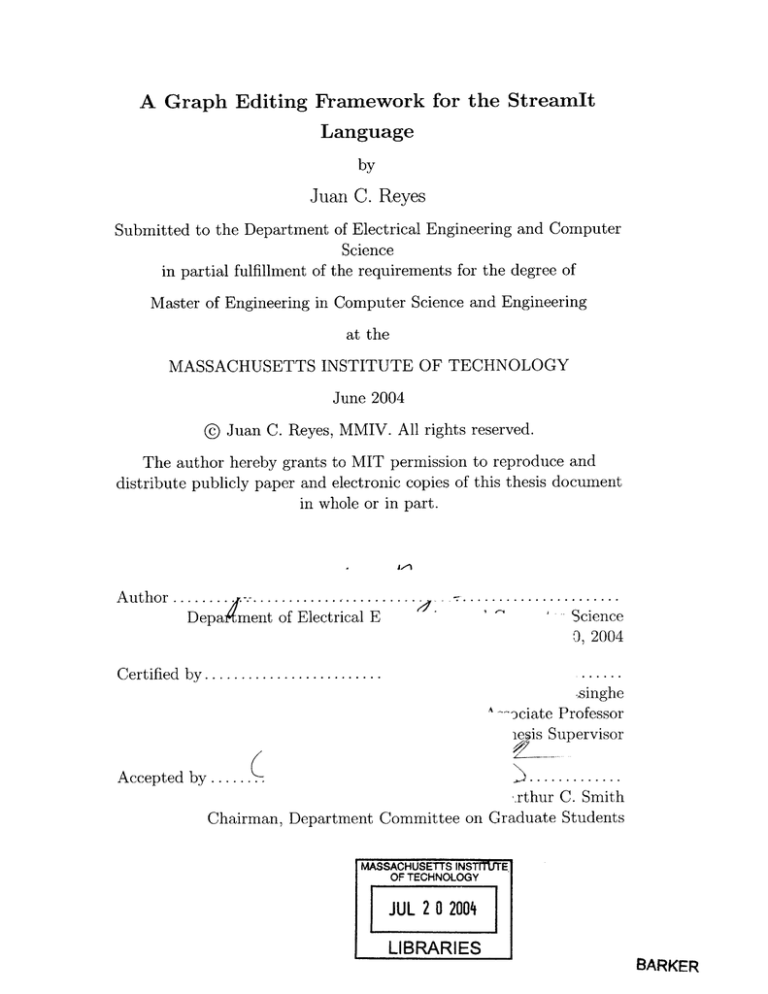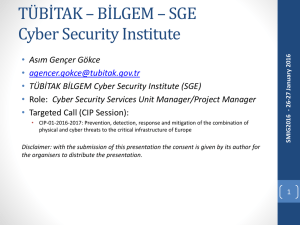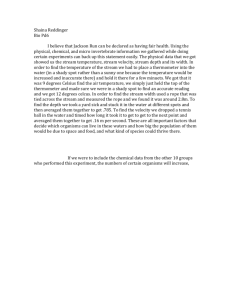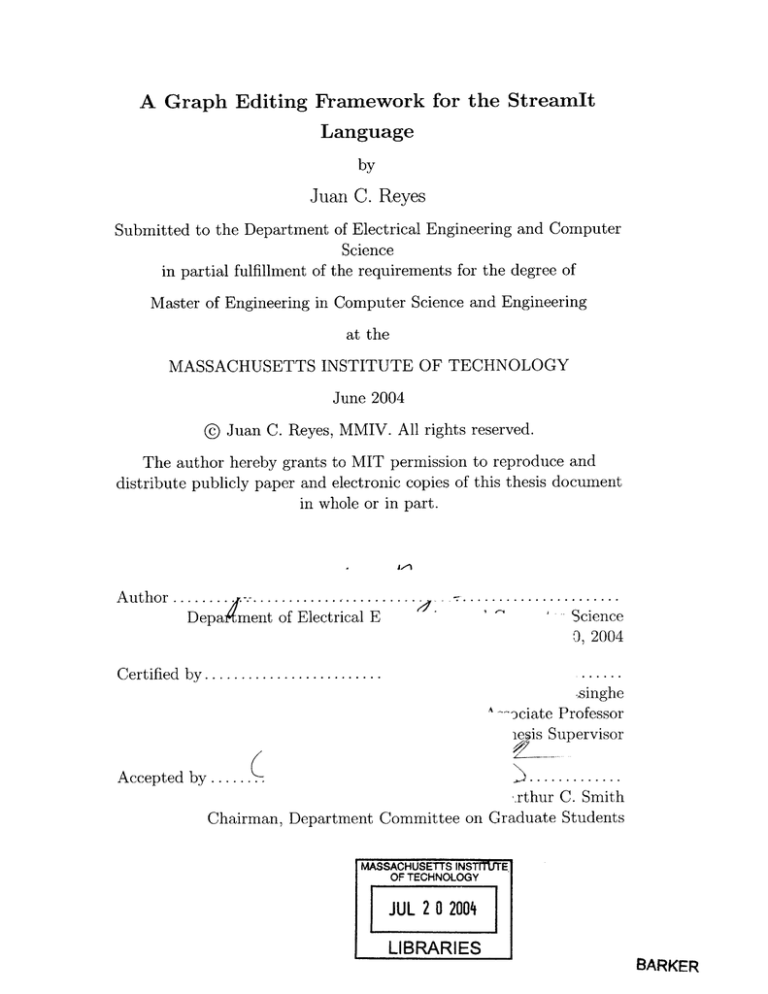
A Graph Editing Framework for the StreamIt
Language
by
Juan C. Reyes
Submitted to the Department of Electrical Engineering and Computer
Science
in partial fulfillment of the requirements for the degree of
Master of Engineering in Computer Science and Engineering
at the
MASSACHUSETTS INSTITUTE OF TECHNOLOGY
June 2004
@
Juan C. Reyes, MMIV. All rights reserved.
The author hereby grants to MIT permission to reproduce and
distribute publicly paper and electronic copies of this thesis document
in whole or in part.
A uthor ........
...................
Depadment of Electrical E
Al.
Science
0, 2004
C ertified by .........................
A
.singhe
ciate Professor
ieis Supervisor
Accepted by .......
rthur C. Smith
Chairman, Department Committee on Graduate Students
MASSACHUSETTS INSTrW/E
OF TECHNOLOGY
JUL 2 0 2004
LIBRARIES
BARKER
2
A Graph Editing Framework for the StreamIt Language
by
Juan C. Reyes
Submitted to the Department of Electrical Engineering and Computer Science
on May 20, 2004, in partial fulfillment of the
requirements for the degree of
Master of Engineering in Computer Science and Engineering
Abstract
A programming language is more useful if it provides a level of abstraction that
makes programming more intuitive and also allows the development of tools that
take advantage of the language's internal representation. StreamIt, a language for
the development of streaming applications, has a hierarchical and structural nature
that lends itself to a graphical programming tool.
I created a prototype StreamIt Graph Editor (SGE) to facilitate the development
of streaming applications using StreamIt. The SGE provides intuitive visualization
tools that allow developers to work more efficiently by automating certain processes.
Thus, the programmer can focus more on design issues than on low level details that
slow down the development process.
Thesis Supervisor: Saman Amarasinghe
Title: Associate Professor
3
4
Acknowledgments
I would like to thank my thesis advisor, Saman Amarasinghe, for giving me the
opportunity to work on an exciting project.
I have really enjoyed developing the
StreamIt Graph Editor. Many people from the StreamIt group were instrumental in
the coming together of this project and I would like to thank them all: Jasper Lin,
Bill Thies, Kimberly Kuo, and Michal Karczmarek. In particular, I am grateful to
Rodric Rabbah for his guidance in this project. He greatly contributed in determining
the project's direction and in fixing various problems.
A special thanks to my academic advisor, Dennis Freeman.
His good advice
allowed me to make the right decisions during my MIT career.
My deepest gratitude goes to all my friends from MIT and Mexico who have
always been there for me during the past five years.
They have been essential in
maintaining my sanity. I will always treasure all the memories from my MIT days.
I am grateful to all my relatives in Mexico who always believed in me.
Most
importantly, I want to thank my parents, Roberto and Aida, my sisters, Erika and
Darlenne, my grandma, Carmen, and Tito. Your encouragement, love and support
has been what has driven me to always do my best. I am lucky to have such a great
family.
5
6
Contents
1
2
Introduction
11
1.1
Overview . . . . . . . . . . . . . . . . . . . . . . . . . . . . . . . . . .
12
1.2
Organization
14
1.3
Motivating Example
. . . . . . . . . . . . . . . . . . . . . . . . . . .
14
Background
17
2.1
StreamIt . . . . . . . . . . . . . . . . . . . . . . . . . . . . . . . . . .
17
2.1.1
. . . . . . . . . . . . . . . . . . . . . . . .
18
Related W ork . . . . . . . . . . . . . . . . . . . . . . . . . . . . . . .
21
2.2
3
. . . . . . . . . . . . . . . . . . . . . . . . . . . . . . .
Language Specifics
A Graphical Editor for StreamIlt
23
3.1
Intuitive Visualization of Components . . . . . . . . . . . . . . . . . .
23
3.2
Alternate Perspectives
. . . . . . . . . . . . . . . . . . . . . . . . . .
26
3.2.1
Editing Perspective . . . . . . . . . . . . . . . . . . . . . . . .
26
3.2.2
Overview Perspective . . . . . . . . . . . . . . . . . . . . . . .
26
3.2.3
Hierarchy Perspective . . . . . . . . . . . . . . . . . . . . . . .
26
3.3
Graphical Editing . . . . . . . . . . . . . . . . . . . . . . . . . . . . .
27
3.4
Property Modification
. . . . . . . . . . . . . . . . . . . . . . . . . .
28
3.5
Graph Layout . . . . . . . . . . . . . . . . . . . . . . . . . . . . . . .
29
3.6
Display Tools . . . . . . . . . . . . . . . . . . . . . . . . . . . . . . .
30
3.7
Editing Tools
. . . . . . . . . . . . . . . . . . . . . . . . . . . . . . .
31
3.8
Merging
. . . . . . . . . . . . . . . . . . . . . . . . . . . . . . . . . .
33
3.9
Image Export . . . . . . . . . . . . . . . . . . . . . . . . . . . . . . .
33
7
4
3.10 Code Creation . . . . . . . . . . . . . . . . . . . . .3
34
Implementation of the StreamIt Graphical Editor
35
4.1
General Overview . . . . . . . . . . . . . . . . . . . . . . . . . . . . .
35
4.1.1
E clipse . . . . . . . . . . . . . . . . . . . . . . . . . . . . . . .
35
4.1.2
JG raph
. . . . . . . . . . . . . . . . . . . . . . . . . . . . . .
36
4.1.3
SGE Internal Representation . . . . . . . . . . . . . . . . . . .
36
Features . . . . . . . . . . . . . . . . . . . . . . . . . . . . . . . . . .
36
4.2.1
Creating Streamlt components . . . . . . . . . . . . . . . . . .
37
4.2.2
Connecting Components . . . . . . . . . . . . . . . . . . . . .
38
4.2.3
Changing Properties
. . . . . . . . . . . . . . . . . . . . . . .
39
4.2.4
Expanding/Collapsing
. . . . . . . . . . . . . . . . . . . . . .
40
4.2.5
Zoom
. . . . . . . . . . . . . . . . . . . . . . . . . . . . . . .
41
4.2.6
Visibility of Containers . . . . . . . . . . . . . . . . . . . . . .
42
4.2.7
Copying/Pasting/Deleting . . . . . . . . . . . . . . . . . . . .
43
4.2.8
Graph Layout . . . . . . . . . . . . . . . . . . . . . . . . . . .
43
4.2.9
Merging . . . . . . . . . . . . . . . . . . . . . . . . . . . . . .
44
4.2.10 Specialized Splitjoin Functionality . . . . . . . . . . . . . . . .
45
4.2.11 Template Code Creation . . . . . . . . . . . . . . . . . . . . .
45
4.2.12 Exporting Graph Images . . . . . . . . . . . . . . . . . . . . .
47
Future Work . . . . . . . . . . . . . . . . . . . . . . . . . . . . . . . .
48
4.2
4.3
5
Concluding Remarks
49
A Code
51
B Figures
53
8
List of Figures
1-1
Merging splitjoin A and splitjoin B to produce splitjoin C.
2-1
Container structures supported by StreamIt. .
. . . . . . . . . . . . . . .
19
2-2
Hierarchical nature of components . . . . .
. . . . . . . . . . . . . . .
20
3-1
Component representation in SGE.
.
24
3-2
Different perspectives of the stream graph
.
25
3-3
Hierarchy Perspective .
27
3-4
Pipeline Layout . . . . . . . . . . .
29
3-5
Splitjoin Layout . . . . . . . . . . .
30
3-6
Feedback Loop Layout . . . . . . .
30
3-7
Expanding/Collapsing Components
.
32
4-1
SGE Prototype
. . . . . . . . . . .
37
4-2
Toolbar
. . . . . . . . . . . . . . .
37
4-3
Property Window . . . . . . . . . .
39
4-4
Zoom (using hierarchy perspective)
41
4-5
Visibility of containers
42
4-6
Graph Layout
4-7
Sample Template Code.
46
4-8
Graph corresponding to t emplate code sample .
47
A-1
Source code for the EchoEffect StreamIt program.
52
B-I
Graph representation of the EchoEffect program .
54
. . . . .
. . . . . . . .
. . . . . . . . . . . .
9
. . . . . . .
15
44
10
Chapter 1
Introduction
Software systems have become increasingly complex as the demand for better software
has increased. As a result, software developers need to meet tight deadlines while at
the same time construct these complex systems. In order to fight this problem, new
tools to create software are required. These tools must be so simple and powerful
that the software nearly writes itself.
The process of programming should be intuitive and automated. According to
Charles Simonyi, the lead developer of the first WYSIWYG word-processing editor,
"software should be as easy to edit as a PowerPoint presentation" [12]. The same way
that PowerPoint slides are created by dragging components and setting properties,
a graphical programming environment can be used to produce code faster and with
less errors.
The ideal programming tool should have an intuitive graphical interface to simplify the software development process. James Gosling, inventor of Java, proposes
a modeling tool that represents existing code graphically rather than with lines of
code [12]. To produce an ideal programming tool, the language used to develop an
application must resemble the design. Developers should be able to create high-level
designs of what they want their programs to do. The developer should only have to
modify the graphical representation of the application (something resembling a flow
chart) instead of changing the actual code. Thus, the developer can focus more on
design issues.
11
The ideal programming tool should also include a "software generator".
The
software development process is accelerated by making the machine write the code
for the graphical representation of the code. Software developers should not have to
worry about the details of the code. Instead, they should focus on finding the optimum
solution to a problem. It is impossible for people to create bug free programs due
to human errors. Therefore, it makes sense to try to automate the software creation
process as much as possible. Automating the process eliminates some of the bugs
that might have been introduced otherwise.
This thesis introduces a graphical editing framework for the StreamIt language.
Better programming tools are required to accelerate the software development process
in the DSP domain. As a result, a prototype graphical editor has been developed for
the rapid creation of StreamIt programs. This tool will allow developers to work more
efficiently by automating certain processes and providing intuitive visualization tools.
Section 1.1 provides an overview of the StreamIt Graph Editor. Section 1.2 discusses the organization of the rest of the thesis. Finally, the last section in this chapter
(1.3) presents a motivating example of how the Streamlt Graph Editor simplifies the
development process for the developer of stream programs.
1.1
Overview
A programming language can be more useful if it provides the right level of abstraction. Not only does the right level of abstraction make programming more intuitive,
but it also allows for the creation of tools that take advantage of the language's internal representation.
Such a programming tool can make the process to develop
software easier and more straightforward. As a result, an increase in productivity can
be expected when these advantages are exploited.
StreamIt is a programming language and compilation infrastructure designed to
facilitate the programming of streaming applications while at the same time maintain
efficiency [11]. The Streamlt language has a hierarchical structure that can be best
expressed with a graphical environment that can capture and represent the stream
12
graph structure. The stream graph structure itself provides many opportunities for
good visualization tools. A text editor does not have all the functionality needed in
the ideal development environment for the creation of StreamIt programs.
The StreamIt Graph Editor (SGE) is a graphical tool built as a plugin for Eclipse,
a universal programming tool from IBM [3] that provides a simple and intuitive
programming interface that takes advantage of StreamIt's graph structure. Although
execution of a StreamIt program follows a complex concurrent pattern, the streaming
nature can lead to simple visualization of the current state of the program.
The SGE can improve developer performance by serving both as a visualization
tool and as an automatic engine for creating StreamIt programs. The increase in
performance results from providing a method to do things faster and reduce human
errors.
A visual representation of StreamIt code makes sense due to the nature of the
language. The advantage of having this graphical representation is that the developer
can see the components on the screen instead of having to mentally visualize them.
This is especially true for large, complex graphs. The developer might get lost in the
code trying to figure which components are connected to each other by having to go
through pages of code.
Allowing the SGE to automatically create code for the user minimizes the number
of possible errors since SGE will automatically create the code according to the current state of the connections and the properties of the components in the graphical
editor. In other cases, the SGE also minimizes errors when trying to refactor components. Refactoring is the process of combining two or more components into a single
component. It is more likely that the user might make a mistake while manually doing
all the steps to refactor the components than if the SGE does this automatically.
The SGE provides all of the features expected from a graphical editor so that
the user can fully take advantage of the tool. Some of the features in the SGE include automatic layout of the graph, zoom in/out capabilities, expanding/collapsing
of StreamIt hierarchical nodes, the modification of properties of specific stream structures, and the ability to copy/paste StreamIt object.
13
1.2
Organization
The remainder of this chapter will present a motivating example for the usefulness
of a programming tool such as the StreamIlt Graph Editor (1.3). Chapter 2 presents
background information on the StreamIt language (2.1) and mentions related work
(2.2).
Chapter 3 contains a description of the features one would expect in the
StreamIt Graph Editor. A prototype version containing some of these features was
developed. Chapter 4 discusses the prototype version of the SGE and possibilities for
future work. Chapter 5 presents the concluding remarks.
1.3
Motivating Example
The StreamIt Graph Editor has several advantages over the typical way of developing
programs by using a text editor. The following example will illustrate how the SGE
simplifies the process of creating StreamIt code by automating functionality and providing a graphical view of the stream program. Furthermore, it will be shown that
the StreamIt Graph Editor reduces the possibility of any unexpected errors.
The StreamIt language was developed to facilitate the development of streaming
applications. The basic building blocks in the StreamIt language are filters. Each filter
inputs some data, processes the data and outputs new data. StreamIt has certain
constructs that can be used as containers in different hierarchy levels: pipelines,
splitjoins and feedback loops. The example in this section deals with splitjoins. A
splitjoin contains parallel streams encapsulated within a splitter (one input, multiple
outputs) and joiner (multiple inputs, one output).
Assume that we have some StreamIt code in which there are two splitjoins (A and
B) that we want to merge. The result of merging two splitjoins is a new splitjoin (C)
that contains the inner children of the two splitjoins (A and B). Figure 1-1 shows the
result of the merge just described.
In addition to the merge, another change will be to duplicate the last inner child
of splitjoin B thirty times. The final result of the merge and the duplication will
14
Splitjoin
plitter
A
C
Splitjoin
Al
A2
.
An
plitter
oier
A
Al
pitter
Bone
Splitjoin
B
........
An
Joiner
B1
........
Bn
B
Bn
Figure 1-1: Merging splitjoin A and splitjoin B to produce splitjoin C
be a splitjoin with the following inner child structure: inner children of splitjoin A
+ thirty instances of the last inner child of splitjoin B + the rest of the children of
splitjoin B.
Let us first examine the process that someone using a text editor has to go through
in order to merge the two splitjoins. The first step is to identify where the code
belonging to splitjoin A and splitjoin B is located.
There is the possibility that
the code corresponding to each of these two splitjoins will not be adjacent. As a
consequence, the user will have to constantly move around different sections of the
code to perform the necessary actions. This causes problems since it increases the
chances that the user might copy or paste the code in the wrong location when trying
to manually merge.
In addition to problems related to human error, it also takes a significant amount
of steps to manually perform the merge and the duplication.
Once the user has
identified the two splitjoins to merge, the code for splitjoin C has to be created. The
code that adds the inner children and the splitter of splitjoin A must be copied in the
declaration of splitjoin C. The same has to be done with the inner children and the
15
joiner of splitjoin B. The user has to be careful that the elements have been copied in
the correct order. The references to splitjoin A and splitjoin B can now be removed
(the places in the code where these two splitjoins were added).
An alternative to
the process above would have been to modify splitjoin A to be the new splitjoin C.
Although this saves a couple of steps, the user still has to perform a considerable
number of actions. After the merge, the user would proceed with the duplication of
the last child of splitjoin B. The add statement for this child must be selected and
duplicated the correct number of times (perhaps using a for-loop). The user is done
once this last step is completed. However, one should note all the steps that were
required. The large quantity of steps increases the probability that a mistake was
made at some point.
Now let us analyze how the StreamIt Graph Editor can be used to achieve the
same objective described above. First, the user will have no problems identifying the
splitjoins that have to be merged since we are dealing with a graphical representation
of the stream graph. The zoom option can be used to adjust the view accordingly.
In the same manner, the user can expand or collapse structures to adjust the level of
detail so that only the relevant blocks are shown. These tools are provided in order
to enhance the developer's efficiency by making things easier.
Once the two splitjoins that will be merged have been selected, the automatic
merge option can be selected.
The SGE will handle all the steps that had to be
done manually in the case where the text editor was used to modify the source code.
The user can now select the child to duplicate in the new splitjoin and choose the
duplication option in the SGE. The number of times the child will be duplicated must
be specified. The SGE will make the corresponding changes to the graph.
The user can now continue making modifications to the graph representation of
the stream program. Once the user is done with all the changes, the option to generate
the code for the graph can be selected.
The example above was a simple one. More complicated cases would even take
more advantage of the SGE's functionality. Manually merging the inner components
of the splitjoin as well as the splitjoins themselves is prone to more human errors.
16
Chapter 2
Background
StreamIt is the programming language for which the graphical programming environment described in this thesis was designed for. Section 2.1 presents an overview
of StreamIt language. The details of the StreamIt language are discussed in Section
2.1.1. The last Section of Chapter 2 describes related work in the area of programming
(prototyping) tools for the development of DSP applications.
2.1
StreamIt
The StreamIt language [11] [10] was developed at the MIT Computer Science and
Artificial Intelligence Laboratory to facilitate the development of streaming applications such as digital signal processing. Each data item in a streaming application is
in the system for only a small amount of time. Stream programs also have regular
communication patterns and abundant parallelism. In StreamIt, these properties are
exposed to the compiler while maintaining a high level of abstraction for the developer.
StreamIt is intended to simplify coding of DSP and other streaming computations.
Languages such as C, C++ and Matlab have been traditionally used for developing
DSP applications. However, programming streaming applications in these languages
is generally tedious and error prone since development is done at lower abstraction
levels. Unlike the scientific domain, stream programs are characterized by regular
communication patterns, abundant parallelism, and short data lifetimes. All these
17
can be exploited to improve programmability and performance. The advantage of
StreamIt is that it provides the right level of abstraction for stream programming
while at the same time providing compiler level optimizations.
At this time when the streaming application domain is becoming increasingly
prevalent and widespread due to the popularity of the internet and wireless communication, it is important to provide a tool that will enhance the development process
of stream programs. StreamIt is a language that can provide this functionality since
it is easy to use and efficient at the same time.
2.1.1
Language Specifics
The StreamIt language provides a simple high level abstraction that allows software
engineers without lower level DSP knowledge to easily represent stream programs.
Perhaps the most useful abstraction that StreamIt provides is the categorization of
streaming programs [10].
The basic building block in the StreamIt language is a filter. Each filter inputs
some data, processes the data and outputs the new data. The values that the filter
reads are taken from its input tape (pop) and the values it writes are placed on the
output tape (push).
A filter also has a work function which describes the filter's
atomic execution step.
Programs in the StreamIt language can be described as hierarchical graphs of
filters. This representation is useful because streaming algorithms are also viewed the
same way from a digital signal processing perspective. The constructs that can be
used as containers to hold filters in different hierarchy levels are pipelines, splitjoins,
and feedback loops. Every subcomponent of a structure is a stream. Figure 2-1 shows
the container structures in the StreamIt language.
A pipeline contains streams that are arranged sequentially one after another. The
output of one stream will be the input of another stream in the pipeline. The top
level pipeline is the outermost pipeline that contains the rest of the streams in the
graph.
Splitjoins, on the other hand, contain parallel streams that are encapsulated within
18
Stream
Joiner
Splitter
Stream
Stream
Stream
Stream
.........
Joiner
(a) A pipeline.
Stream
(Bod )
Stream
(Loop)
Splitter
(b) A splitjoin.
(c) A feedbackloop.
Figure 2-1: Container structures supported by StreamIt.
a splitter and a joiner. The way in which data is taken in and out of a splitter or joiner
varies depending on the type. A splitter can either be a duplicate or a roundrobin. A
duplicate sends copies of the data to all its outputs. On the other hand, a roundrobin
distributes items cyclically according to its array of weights (wo, wi,..., wn). The
roundrobin will send wo items to the first child, w, items to the second child, and
so on until the last child receives w, elements. Splitters and joiners can support any
number of child streams.
Feedback loops allow cycles to be introduced into the stream graph. A feedback
loop is composed of a joiner, a body, a splitter and a loop. The joiner takes in an
input from another node and connects to the body. The body is connected to the
splitter which in turn connects to an element outside the feedback loop and to the
loop of the body. The loop takes inputs from the splitter and sends its output to the
joiner.
The hierarchical structure of StreamIt can be shown in Figure 2-2. The encapsulating component of filters F1 and F2 is pipeline B. Splitjoin C is the encapsulating
19
Splitjoin C
splitte
Pipeline
F1
F3
F2
Joiner
Figure 2-2: Hierarchical nature of components
node of the splitter, joiner, pipeline B and filter F3. The same hierarchical structure
continues outward until the top level node is reached.
The general process of creating an application in StreamIt can be described as
follows. The programmer constructs a stream graph containing blocks with a single
input and a single output, and specifies the functionality of each block. Then, the
programmer has to define the structure of the container structures (the way in which
the blocks are connected to each other). The compiler will generate code for each
block, and at the same time apply optimizations to the stream graph to produce efficient code. StreamIt allows the easier development and debugging of stream programs
since it resembles a higher level programming language.
Figure A-i contains the source code for a StreamIt program that simulates how
echos are added to sound waves. The sound waves are represented as digital data.
The original sequence of data will be added to a time-shifted version of the original
sequence. The toplevel pipeline of the program is EchoEffect2. This pipeline contains
all of the other constructs in the stream graph. A number is generated by IntSource
and it is written to its output tape.
The input tape of Echo (a feedback loop)
receives the value from IntSource. Eventually Echo will produce an output and put
it on Adder's input tape. Adder takes the top two values in its input tape and adds
20
them. The sum will be printed by IntPrinter.
2.2
Related Work
The Generic Modeling Environment [6] is a configurable toolkit for creating domain
specific modeling and program synthesis environments. This modeling tool also uses
Eclipse as its IDE. The GME is more of a generic modeling environment rather than
a development environment specific to DSP applications like the SGE.
Matlab's Simulink [7] is an object oriented dynamic simulation package for modeling, simulating, and analyzing dynamic, multidomain systems. Simulink is usually
used for control system design, DSP system design and other simulation applications.
Although both Simulink and the SGE provide graphical tools for the DSP domain,
Simulink's main goal is to provide a simulation environment while SGE's goal is to
provide a programming environment.
Texas Instrument's Research and Development engineers are working on a DSP
prototyping tool that uses MATLAB, Simulink, the Signal Processing Blockset, and
Real-Time Workshop along with TI development tools [8].
This tool will use in-
teractive block-diagram simulation and automatic code generation. The goal is to
allow DSP engineers to refine implementation details directly in the system model
and produce real-time software prototypes without traditional programming. Both
TI's tool and the SGE share the objective of becoming a development environment
that increases programmer efficiency. The SGE is more simple in that it is not a
combination of other tools and that it tries to take advantage of StreamIt's specific
constructs.
LabVIEW [5] provides a powerful graphical development environment for signal
acquisition, measurement analysis, and data presentation. LabVIEW is similar to
SGE in that it tries to simplify things for the developer by providing a graphical
development environment. However, LabVIEW is mainly used for data acquisition
rather than actual program development.
21
22
Chapter 3
A Graphical Editor for StreamIt
A graphical editor for StreamIt must provide all the functionality required to accelerate the development of DSP applications. At the same time it must provide all (or
most) of the functionality needed to create StreamIt programs independently from
the text editor. This chapter describes the most important features and the properties
for such an infrastructure.
3.1
Intuitive Visualization of Components
The graphical editor makes it possible to create a graphical representation of legal
StreamIt code. A graphical representation of the stream program makes it easier
for the developer of the application to see how everything fits together as a whole
without having to visualize everything on his mind.
This is especially useful for
large complicated graphs. The visualization element allows the developer to view
the overall design of the program. Any flaws in the design would be easier to detect
having the graphical representation instead of just looking at lines of code.
It is important that the elements in the StreamIt Graph Editor are intuitively
represented on the screen. The user should be able to clearly distinguish a filter
from a splitter or a pipeline. Therefore, the components should be represented in an
intuitive manner so that they can be easily identified.
One such representation of the elements is the following. Directed arrows connect23
(a) Filter.
(b) Splitter.
(c) Joiner.
Figure 3-1: Component representation in SGE.
ing one component to another can illustrate the flow of data in the graph. Filters are
like "black boxes" whose internal function must be specified by the programmer. A
filter can be represented as a solid box since they represent the basic building block
of Streamlt (Figure 3-1 (a)).
The shape of a splitter should be something that clearly illustrates that it is a
structure that takes one input, but may have several outputs. An inverted funnel-like
figure would serve such a function (Figure 3-1(b)).
Similarly, a joiner could have
funnel-like shape to show that it supports several inputs, but only one output Figure
3-1(c)).
Container structures (splitjoins, pipeline, feedback loops) also require an intuitive
representation.
The simplest way to represent these containers would be to have
rectangular borders that encapsulate the objects within them. Pipelines, splitjoins
and feedback loops would each have a different color assigned to them in order to
distinguish them from the other types of containers.
Different shades of color could be used for all of the Streamlt components to
distinguish the hierarchy level in which they are located. Components that have the
toplevel pipeline as their immediate encapsulating node can be shaded lightly. The
more embedded components are within other encapsulating nodes, the darker the
shade of color that would be assigned to them.
Figure A-i contains the source code for a Streamlt program that simulates how
24
echos are added to sound waves. Figure B-1 contains the graphical representation
of the StreamIt program. Notice how it is easier to view the overall design and flow
of data in the graph. The first component in the graph is IntSource. The output of
IntSource is connected to the feedback loop. The graph clearly shows the way that the
components in the feedback loop. The output of the feedback loop is then connected to
the Adder filter that gives its result to IntPrinter. Without the graph, the user would
have to spend some time trying to figure the graph's structure. This process would
be time consuming in applications that have many container components embedded
in each other.
Overview
Perspective
Editing
Perspective
Hierarchy
Perspective
Figure 3-2: Different perspectives of the stream graph
25
3.2
Alternate Perspectives
The SGE must provide the user with different perspectives of the model. The perspective most appropriate for a situation can then be used.
Some actions can be
performed faster using a certain perspective. In addition, having the different perspectives can also provide more information to the user at any given moment. Three
perspectives essential to a graphical editor include editing, overview and hierarchy.
Figure 3-2 shows how these perspectives fit together.
3.2.1
Editing Perspective
The main perspective where most actions are performed is the editing perspective.
The developer can make graphical changes to the stream graph representation of the
code using this perspective. Changes that occur in this perspective should immediately be reflected in the other perspectives. Some of these changes include addition
of nodes, deletion of nodes, and reordering of nodes.
3.2.2
Overview Perspective
The overview perspective provides a way in which the user can examine the entire
graph. The user can see the entire stream graph structure even when dealing with
large, complex graphs. A bounding box in the overview window would allow the
user to identify the region of the graph that is currently being shown in the editing
perspective. The current region in the editing perspective changes when the bounding
box is moved around the overview window. The box can also be resized in order to
zoom in or zoom out of the graph.
3.2.3
Hierarchy Perspective
The hierarchy perspective shows the hierarchy of the stream graph. The hierarchical
nature of stream graphs makes it possible to have nodes encapsulated by other levels
of nodes. A tree model can be used to quickly examine the hierarchy of the graph
26
(Figure 3-3). Modifications of the graph should be allowed from this perspective. The
user could select a component in the hierarchy perspective, press the Delete button
and the change would be reflected on all of the other perspectives.
*
HelWVorld D19375260
-Pusher
S
TestPipeline_0699659
~'OnePopper
OnePusher
TestSpltJoin2JD28732159
duplicate
OnePopper
OnePopper
10 roundrobin
OnePopper
OnePopper
U TestSplltJoinJD16108506
A duplicate
OnePopper
"' OnePopper
OnePopper
W roundrobin
TestLoopjD9560387
W roundrobin
j
TestPipehnejD8630671
OnePopper
OnePusher
B TestSplitJoin2_ID29879091
duplicate
OnePopper
OnePopper
* roundrobin
OnePopper
OnePopper
OnePopper
-A roundrobin
" Popper
3
e4
Figure 3-3: Hierarchy Perspective
3.3
Graphical Editing
One of the essential features of the SCE is that the developer should be able to
graphically edit the StreamIt graph and hence the program. The SGE must allow
the addition, deletion, and connecting of Streamlt components.
Instead of writing source code, the programmer selects the type of component
that needs to be inserted in the stream graph. The StreamIt components that can be
added this way include filters, splitters and joiners. Container structures (pipelines,
splitjoins and feedback loops) can be added to the graph only when elements are
27
grouped together.
All the grouped components will have the same new container
encapsulating them. Graph editing seems more intuitive due to the hierarchical nature
of StreamIt.
It also seems natural to allow the user to specify connections between the different components in a graphical manner. Connecting an edge from component A to
component B represents that the output from A is connected to the input of B. The
process of making the connections can be compared to the one of specifying the data
flow in the graph.
3.4
Property Modification
The user should be able to modify the properties of each of the elements in the
graph. The main properties that can be modified for any node include the name,
the encapsulating container, and the input/output types. Other elements such as a
splitters and joiners can have their weights set. Filters can have their push, pop and
peek values modified. Property modification should be possible from the moment
that a component is created.
The advantage of allowing the SGE to control the modification of component properties is that it can prevent the user from entering illegal property values. The same
error would not be detected in the text editor until the user has compiled the program.
An example of such an error is having components with the wrong input/output types
connected to each other. All changes that result in illegal configurations of the graph
should be prevented as soon as possible.
The StreamIt application developer should also be able to change the properties
for several selected components at the same time. The SGE should determine the
common properties that can be modified for the selected components. Just as if the
SGE were dealing with a single structure, any property changes that cause problems
are disallowed.
28
"81~1d
22110M
Figure 3-4: Pipeline Layout
3.5
Graph Layout
The stream graph has to be graphically laid out in an intuitive manner. The SGE
should automatically order the components in a container according to the connections among them. The layout should prevent the cluttering of the different components by allowing enough space for the user to make modifications. In addition,
the layout of the stream graph must maintain the hierarchical nature of the graph.
The user should be able to easily identify the different types of components by their
arrangement. The elements of a pipeline are arranged in a sequential manner (Figure 3-4). A splitjoin is laid out with its splitter at the top, all the children evenly
distributed in the middle and its joiner at the bottom (Figure 3-5). The components
inside a feedback loop are arranged in a cyclic manner (Figure 3-6). Note how each
of the container structures encapsulate the streams within them.
29
TVMSMJOM
3150M
L
Figure 3-5: Splitjoin Layout
I"MWP
IM5M
Figure 3-6: Feedback Loop Layout
3.6
Display Tools
A graphical editor needs to provide the user with tools that change how objects are
displayed on the screen. These tools are essential when editing complicated structures.
30
They improve performance by allowing the user to focus only on the relevant parts
of the graph that must be examined or modified.
The zoom functionality is extremely useful when the entire graph does not fit on
the screen. Too much time would be wasted if one had to change to another section of
the graph manually by moving the scroll bars. Zooming accelerates this process since
the user can quickly identify the region of the stream graph that has to be examined.
The zoom capability permits all the necessary components to fit on the window.
Collapsing and expanding of container nodes allow control over the level of detail
visible to the user.
The overall structure of the graph remains intact, but fewer
components are shown. Assume that a graph contains a pipeline with many internal
elements and this pipeline does not have to be modified anymore. It would be easier
to work on the rest of the structure by treating this complex pipeline as a "black
box" and visually collapsing the structure. Thus, the developer can concentrate on
the interactions between components rather than on details. Figure 3-7(a)-(c) shows
the effect of collapsing a graph to simplify the overall structure.
Visibility of containers is another feature that would allow the user to control how
the graph is visualized. Container nodes can either be visible on the screen or they
can be hidden. When container nodes are visible, the user can observe the hierarchy
that exists among the different components. However, the user might choose to hide
the containers in order to facilitate the editing of the graph. Figure 3-7(d) shows a
graph with its containers invisible. The same graph with the containers visible is in
Figure 3-7(c).
3.7
Editing Tools
A graphical editor must have editing functionality such as copy, paste and undo.
Copy/paste increases the productivity of a programmer by allowing the reuse of existing structures. The stream graph might contain a component that needs to be
used again in a different part of the graph. Instead of creating a node with the same
properties, the user can just copy the object.
31
........................
...............
4
p
*!
.....
...................
.......
...
........
....
. ..
(a) Fully expanded.
.............
...
..........
...
(b) 1 level collapsed.
(c) 2 levels collapsed.
(d) Containers Invisible.
Figure 3-7: Expanding/Collapsing Components
32
A special paste functionality that would allow several instances of the copied
object to be created would be useful. A specific case where the special copy/paste
functionality would be useful is in the duplication of the inner nodes of a splitjoin.
Automating the creation of multiple instances of a splitjoin's inner node would speed
up the development process for the programmer. Creating multiple instances of the
node would only require the programmer to specify how many copies must be created.
The ability to undo changes helps the user correct mistakes.
action performed was an error or had undesired result.
Many times the
Undoing the changes can
bring the user back to a state of the stream graph without the problems that had
been introduced.
3.8
Merging
Merging is another action that takes advantage of the automating capabilities of the
graph editor.
Merging allows different container nodes to be selected in order to
create a single new component from the inner components of these structures. The
result of merging two splitjoins (A and B) is a new splitjoin (C) that contains the
inner children of the two splitjoins (A and B). Figure 1-1 shows the result of merging
two splitjoins.
Merging simplifies things for the user by automating the process. If this action
was to be done manually by the user, it would take more steps and it would also make
it more likely for an error to occur. The SGE should also automatically determine
when it is possible to merge components into a single component according to the
structure of the graph.
3.9
Image Export
The SGE should export images of the graph that is being edited. Different formats
should be supported. Having an image available can allow the programmer to further
analyze the design of the application being built. It is easier to explain the function-
33
ality of a Streamlt program if in addition to the code, the stream graph image is also
provided.
3.10
Code Creation
Ideally, there should be "isomorphism" between the graphical representation of the
stream graph and the source code. If the source code is modified, then the change
should be reflected in the graph. On the other hand, if the graph is modified, the
change should be reflected in the source code. This would allow the user to switch
between the graphical editor and the text editor at any point. To start developing
an application, the programmer can use the graph editor for visualization purposes.
Once the programmer is done creating the overall design of the application, the text
editor can be used to fill in the details.
34
Chapter 4
Implementation of the StreamIt
Graphical Editor
A prototype of the StreamIt Graph Editor was developed. The SGE was designed
as a plug-in for Eclipse, a universal tool platform from IBM. The first section (4.1)
of this chapter will describe relevant components in the design of the SGE. Section
4.2 presents some of the features and limitations of the SGE. Finally, Section 4.3
discusses future work.
4.1
4.1.1
General Overview
Eclipse
The Streamlt Graph Editor was built as a plug-in for IBMs Eclipse [3].
Eclipse is
an extensible integrated development environment (IDE). The Eclipse platform has a
mechanism for finding, integrating and running plug-ins. When Eclipse is launched,
an IDE composed of a set of available plug-ins is made available to the user. The SGE
has been integrated into Eclipse via in-process invocation [2]. The SGE runs in the
same JVM and can use the same class libraries as Eclipse [9]. The Eclipse plug-in that
launches the Streamlt Graph Editor is also responsible for resource synchronization
between Eclipse and the editor.
35
4.1.2
JGraph
JGraph is the graph component that was used to create the SGEs visual elements.
JGraph is one of the most powerful, lightweight and feature-rich opensource graph
components available for Java [1]. Instead of having to program the low level interactions using Swing/AWT, JGraph provides a high level abstraction that facilitates
the creation of the visual representation of graphs.
4.1.3
SGE Internal Representation
The underlying internal representation (IR) of the stream graph contains all the
information necessary to display important details. The IR contains all of the nodes
in the graph and their connections.
The IR consists of nodes that represent any
of the available structures that the StreamIlt language supports: filters, pipelines,
splitter, joiners, feedback loops and splitjoins. A GEStreamNode is the basic unit
in the IR that represents a node and contains all of the data that is particular to
that object. A GEStreamNode provides functionality to access or modify properties
that are present in all of the StreamIt structures (i.e. name, encapsulating container,
type). Specific structures extend GEStreamNode to provide features particular to
that type of node. For example, a GEFilter contains the push, pop, and peek rates
for their work function while GESplitters and GEJoiners contain roundrobin weights.
Pipelines, splitjoins and feedback loops are also GEContainer nodes in addition
to being GEStreamNode due to their ability to encapsulate other components. Every
node, except for the top level node has a GEContainer as its encapsulating structure.
By having a GEContainer, more features in the SGE can take advantage of Streamlt's
hierarchical nature.
4.2
Features
The following subsections will describe some of the tasks that can be done using the
prototype version of the SGE. In addition, the limitations of the prototype will also
36
A
~
~
im~I
_______
AA&
........
.......
..
-U
cp
*
-s-_2D
-
P,~~
W
U
Figure 4-1: SGE Prototype
be exposed. Figure 4-1 shows the SGE.
4.2.1
Creating StreamIt components
Filters, splitters and joiners can be created by clicking on their corresponding icons
on the toolbar in the editor. Figure 4-2 shows the SGE's toolbar. Once the type of
the component that one wants to add has been selected, the user can use the mouse
to create the bounding box where the component is to be added.
-Layout Graph- -Create TemplateFigure 4-2: Toolbar
Splitjoins, pipelines and feedback loops are created a different way. The com-
37
ponents that will be part of the container structure must first be selected so that
they can be "grouped". The effect of grouping is that all of the selected structures
will have the same new encapsulating container. This process is similar to grouping
of elements in PowerPoint in that an association between the selected components
is created.
Each of the container nodes will have a unique ID so that there is no
ambiguity at the time that an element is to be added to a container.
In the current version of the SGE prototype, there are no restrictions for grouping
elements into a pipeline. However, if one wants to group into a splitjoin or a feedback
loop, a splitter and a joiner must be among the elements selected to group. Splitjoins
and feedback loops are not legal if they do not include these components. Therefore,
it does not make sense to allow the creation of stream graph components that are
incomplete.
4.2.2
Connecting Components
Graph components can be connected graphically. Once the user has selected the edge
connection option from the editor's toolbar, the source component must be selected
and the created edge must be dragged to the target component. Not all connections
are allowed since they would result in illegal stream graphs. The SGE will warn the
user whenever a connection is not possible (i.e. connecting an element to itself).
Connections are deleted the same way as other components of the graph. Certain
components such as filters require existing connections to be deleted before allowing
any more connections. Filters can only have one input and one output so trying to
create connections that would result in more than one input/output is not allowed.
Component connections determine the ordering of elements within their encapsulating container. Elements belonging to a pipeline are automatically arranged according to the connections among these inner components. As a result, the programmer
does not have to worry about specifying which element is the first one in the pipeline,
which one is the second one and so on. The SGE does this automatically when the
user connects the different structures.
38
Foo
BarID22131529
Parent
Y
Input Tape
t
Output Tape
Push Rate
Pop Rate
Peek Rate
OK
Cancel
Figure 4-3: Property Window
4.2.3
Changing Properties
The properties of a component can be modified using the SGE. The developer selects
the desired element and then selects the properties option in the menu or by rightclicking. A window containing the current values of the component's properties will
appear on the screen.
The specific properties that can be modified depend on the type of the component
selected. Splitters and joiners have weights, but they do not have an input type or
an output type. Their input and output types are determined by their encapsulating
container. In addition, splitters do not have a name field. Instead the user must
specify the type of the splitter or joiner (roundrobin or duplicate).
The properties window will prevent the user from certain illegal values that might
result in an illegal stream graph. The encapsulating component of a container cannot
be itself or any other element that it contains. In addition, an element's encapsulating
container cannot be changed if the node selected is connected. Changes like this could
cause the hierarchy of the graph structure to be nonsensical.
In stream graphs, it is commonly the case that there is more than one instance of
the same component in the graph. These instances share the same "class" name and
39
the same properties. If the properties of one of these instances are modified, then
the name of the modifed component must also change because it no longer shares the
same properties as the other instances. The SGE changes the name of the structure
automatically so that when the code for the stream graph is generated, the definition
for the new type will be included. Ideally, the SGE should have prompted the user
to perform the action described above or to actually change the properties of all the
nodes with the same "class" name as the modified node.
The current version of the SGE does not support the modification of the properties
of multiple elements. Properties must be modified individually. When changing the
properties of multiple components, it is more likely that illegal configurations of the
graph are created. For example, selecting all of the elements in the graph and changing
the encapsulating container to be the same for all of them is impossible. The SGE
would have to consider if any problems are caused by the desired modification before
the change takes effect.
4.2.4
Expanding/Collapsing
Expanding and collapsing of stream nodes is done according to the hierarchy level in
which nodes are located. Collapsing and expanding occurs one level at a time when
no nodes are selected in the editing window. The nodes at the deepest level are the
ones that have more ancestors between them and the toplevel pipeline. If the graph
is fully expanded, the deepest nodes will be collapsed first. Next time the graph is
collapsed, the next deepest nodes will be collapsed.
Containers can be expanded or collapsed by selecting the expand or collapse option
from the menus. Specific containers can be collapsed by explicitly selecting them and
then clicking the collapse button. Instead of collapsing all of the containers at a
certain level, only the selected component will be collapsed.
40
I____________________________________________
________________________
Ag
...............
ak
46**I
W
I ' 71
Figure 4-4: Zoom (using hierarchy perspective)
4.2.5
Zoom
The SGE provides functionality that allows the user to specify how much of the graph
should be visible in the editing window. Zooming can be achieved by selecting the
appropriate option from the menus. One can also zoom by changing the size of the
bounding box in the hierarchy panel. To zoom in, the bounding box is made smaller
and to zoom out the bounding box is made bigger. Other options in the view menu,
allow the graph to be fitted into the window. The level of zoom can also be specified
by the user.
41
-
-
7-
(sr
res o th ga)h Containers anbmdeisb/invisible
by)sContaisersctisgbthe
visibeponalgzepthen ierahysru.cFture 4-f thew gah.w tHoevr,
the containers visible and invisible.
42
tre
mkigthb
4.2.7
Copying/Pasting/Deleting
The SGE supports the basic functionality that would be expected from a graph editor.
In order to copy an element, it must first be selected. Then, the copy option from
the menu must be chosen. The user can now use the paste option to create a new
instance of the node that was copied. It is not recommended to copy/paste large,
complex containers in the prototype version of the SGE. Copying/pasting has to be
optimized so that it takes a reasonable amount of time to perform the action on these
containers.
The user can delete a component by pressing the Delete button or by selecting the
corresponding option from the menus. If the selected component is a container, then
all of its inner components will also be deleted. It is not possible to delete splitters
or joiners that belong to a splitjoin or a feedback loop since these containers are not
defined without their splitter or joiner. The user would never have to delete a splitter
or a joiner to substitute it for another one since this is possible just by changing the
component's properties.
4.2.8
Graph Layout
The SGE allows the graph to be laid out in an intuitive manner. As the stream
graph is created it might become obfuscated by virtue of the programmer's actions.
Adding new components, making connections, and moving components around will
eventually lead to a graph with no structure. Figure 4-6(a) shows an extreme case
of what might eventually happen to the graph. The problem can be solved easily by
selecting the"Layout Graph" option. The end result is shown in Figure 4-6(b).
Elements that are not connected to the graph appear at the end of the container
to which they belong. In future versions of the SCE, this can be modified so that
unconnected components appear in another region where the user can easily identify
the components that still need to be connected.
43
.... ..
......
............
....
.............
....
......................
....................
.....................................
......
...
7-77±7
(b) Laid out graph.
(a) Obfuscated graph.
Figure 4-6: Graph Layout
4.2.9
Merging
The SGE currently supports the merge of pipelines or splitjoins. If two splitjoins are
to be merged, they must be selected from the graph first. The first splitjoin that is
selected is the one that will contribute its splitter to the new splitjoin and will also
have its inner components first. The second splitjoin selected will provide its joiner
and its inner components will come after the components of the first selected splitjoin.
When the merge option is selected, the user will be asked if the unused splitter and
joiners from the selected splitjoins should be deleted.
It might be helpful not to
delete the old splitter and joiner to know the weight values for those components
while setting the values for the new ones.
44
When merging pipelines, the order in
which the desired pipelines are selected determines if the pipeline's elements come
before or after the other pipeline's elements.
The prototype SGE only supports the merge of two components at a time. However, this functionality can easily be extended to support the merge of more components. In addition, it can also be extended to support the merge of feedback loops.
4.2.10
Specialized Splitjoin Functionality
The unique properties of the splitjoin allow the SGE to provide special functions to
deal with this structure. Frequently, a splitjoin might contain several instances of the
same structure as an inner component. It would be time consuming to create such
a splitjoin since the user would have to copy the desired element a certain number
of times and then manually have to connect the component to the splitjoin's splitter
and joiner. The SGE simplifies the process by providing functionality that allows
the duplication of the inner components of a splitjoin. The user only has to select
the component and determine the number of copies. The SGE will automatically
duplicate the component that many times, make the connections between the splitter
and the joiner of the splitjoin and adjust the weights accordingly. The prototype
SGE does not work well when trying to duplicate large, complex containers since
some changes are required to optimize this procedure.
The inner components of a splitjoin must maintain a certain order so that the
weights correspond to their respective elements. The user can specify a new value for
the index of a splitjoin's inner component. The SGE will automatically adjust the
weights in the splitter and the joiner. The option to set the index is also available
when a component is added to the splitjoin.
4.2.11
Template Code Creation
The SGE allows the creation of template code from the structure that has been
created graphically. The template code will include the type definitions of each of
the components according to their properties in the SGE. Only one type declaration
45
void->void pipeline HelloWorld {
add Pushero;
add TestSplitJoino;
add Poppero;
add StrFilter13();
}
void->int filter Pusher {
init {
}
work push 4 {
}
}
int->int splitjoin TestSplitJoin {
split duplicate();
for (int i = 0; i < 6 ; i++ {
add OnePoppero);
}
join roundrobino);
}
int->int filter OnePopper {
init {
}
work pop 1 push 1 peek 1 {
}
}
int->void filter Popper {
init {
}
work pop 4 peek 4 {
}
}
Figure 4-7: Sample Template Code.
will be required for all of the instances of a certain component in the stream graph.
In addition, components will also be added to the containers they belong to.
Whenever there are more than N instances of the same component adjacent to each
other in the graph, instead of adding each of these instances explicitly (i.e. having
N different "add" statements) the SGE will produce code that contains a for-loop to
add all of them. The value of N is currently set to four, but there could be an option
that would allow the user to set this threshold value. The advantage of the for-loop
code creation is that this is the kind of code that a programmer would write. It does
not make sense to have N different "add" statements. Figure 4-7 shows the Streamlt
code that the SGE generated from the graph shown in Figure 4-8.
The current version of the SGE does not provide much "isomorphism" between
the code and the graph. Whenever one of the models is modified, the change is not
reflected immediately in the other. The code needs to be compiled in order for the
graph to be created. The option to create template code must be selected in the SGE
to reflect the graph changes in the source code. In addition, the creation of template
46
...........
...............
.. ............
.............
..............
..
....................................
.........
..............
"Pr
"4"
............
........
.......
..
.....
..
.............
..........
.....
...............
..........
....
......
.....
..........
.....
......
.......
..........
..........
Figure 4-8: Graph corresponding to template code sample
code overwrites the existing file with the Streamlt source code. As a result, comments
and other user changes in the source code are not preserved. The SGE would have to
parse the entire source code file in order to detect the place where user modifications
have occurred. A different underlying representation of the graph is needed to support
immediate changes and move closer to the goal of complete isomorphism.
4.2.12
Exporting Graph Images
The SGE allows the creation of JPEG, GIF, PNG, image maps, and graphviz images
of the graph. Thus, the developer can have the stream graphs created by the SGE
available off-line. A physical copy of the graph can be obtained by using the SGE's
print option. The print option is useful if the user does not want to create a graph
image only to print it. No matter which option is used, the SGE's functionality allows
users to have better control on how they can analyze their stream graphs.
47
4.3
Future Work
There are several things that still can be done in order to improve the current functionality of the prototype SGE [4]. One of the most extensive changes includes increasing
the level of "isomorphism" between the StreamIt source code and its graphical representation. As it was mentioned before, this can be achieved by changing the internal
representation of the code and the graph to something that can easily reflect changes
(i.e. XML). Another change includes the duplication of large, complex components.
The current implementation must be optimized so that there are no delays when any
component is duplicated.
Another relevant change is to integrate the SGE completely into Eclipse. Currently, the SGE opens in a separate window from Eclipse.
The SGE is not fully
integrated yet because Eclipse does not support Swing/AWT. Eclipse has its own
toolkit called SWT that deals with the graphical interface. Future versions of Eclipse
might provide support for Swing/AWT and SWT interoperability.
In addition, now that the basic framework for the SGE has been created, more
focus can be placed on exploring different features that could be useful to the StreamIt
developer from input and comments received from users.
48
Chapter 5
Concluding Remarks
This thesis presents a graphical programming tool that can improve the performance
of developers using the StreamIt programming language. The intuitive visualization
of a StreamIt application permits the programmer to rapidly view the organization,
flow of data and hierarchy in the stream graph. Various options in the SGE also allow
the user to customize the view of the graph to whatever is more appropriate.
Automating the process of software development eliminates the possibility for
human errors.
The StreamIt Graph Editor can detect that the user is performing
an illegal action and will not allow it. In other cases, the SGE simplifies tasks by
automating all the work that the programmer would otherwise have to do manually.
The current version of the prototype contains many of the properties desired
for rapid prototyping of stream programs with a focus on DSP applications. This
thesis makes great strides towards more productive programming in the new and
increasingly popular stream computing paradigm.
49
50
Appendix A
Code
This section contains the StreamIt code samples used in this thesis.
51
//Write the generated number to the filter's output tape.
void->int filter IntSource {
int x;
init {
x = 0;
}
work push 1 {
push(x++);
}
}
// Print the number taken from the filter's input tape.
int->void filter IntPrinter {
init {
}
work pop 1 {
print(popo));
}
}
// Write the 1st element in the filter's input tape to output tape.
int->int filter Original {
init {
}
work push 1 pop 1 {
push(pop());
}
// Write 2nd element in the filter's input tape to output tape.
int->int filter Delayed {
init {
}
work push 1 pop 2 {
pop();
push(pop();
}
// Produce a delayed version of the data along with the original.
int->int feedbackloop Echoo) {
join roundrobin(1, 1);
body Original();
loop Delayedo;
split duplicate;
enqueue(0);
enqueue(0);
// Add the first two elements in the filter's input tape.
int->int filter Adder {
init {
}
work push 1 pop 2 {
int a = pop();
int b = popo;
push(a + b);
}
// Toplevel pipeline.
void->void pipeline EchoEffect2() {
add IntSourceo);
add Echoo;
add Addero;
add IntPrintero;
Figure A-1: Source code for the EchoEffect StreamIt program.
52
Appendix B
Figures
This section contains the graphs belonging to the StreamIt source programs that were
shown as examples in this document.
53
Fecta te Ca
(C
+ ff
t pFrr
Figure B-1: Graph representation of the EchoEffect program
54
Bibliography
[1] Gaudenz Alder. Design and Implementation of the JGraph Swing Component.
Technical report, JGraph, 2003.
[2] Scott Fairbrother. Using and Extending Eclipse. Workshop at the Massachusetts
Institute of Technology, September 2003.
[3] IBM Eclipse Group. Eclipse Platform Technical Overview. Technical report,
IBM, 2003.
[4] StreamIt Group. StreamIt webpage. http://catfish.csail.mit.edu/streamit/.
[5] National Instruments. Lab VIEW User Manual. National Instruments Corporation, Silicon Valley, 7.0 edition, April 2003.
[6] Mikls Marti kos Ldeczi and Pter Vlgyesi. The Generic Modeling Environment
Technical Report. Technical report, Vanderbilt University, 2003.
[7] The MathWorks. Simulink. Technical report, The MathWorks, Inc., 2003.
[8] The MathWorks.
Texas Instruments Streamlines Research and Development
with Simulink and DSP Tools. MathWorks User Story, 2004.
[9] Sherry Shavor, Jim D'Anjou, Scott Fairbrother, Dan Kehn, John Kellerman, and
Pat McCarthy. The Java Developers Guide to Eclipse. Addison-Wesley, 2003.
[10] William Thies, Michal Karczmarek, and Saman Amarasinghe. Streamlt: A Language for Streaming Applications.
In International Conference on Compiler
Construction,Grenoble, France, April 2002.
55
[11] William Thies, Michal Karczmarek, Michael Gordon, David Z. Maze, Jeremy
Wong, Henry Hoffman, Matthew Brown, and Saman Amarasinghe. StreamIt: A
Compiler for Streaming Applications.
MIT/LCS Technical Memo MIT/LCS
Technical Memo LCS-TM-622, Massachusetts Institute of Technology, Cambridge, MA, December 2001.
[12] Claire Tristram. Everyone's a Programmer. Technology Review, 2003.
56