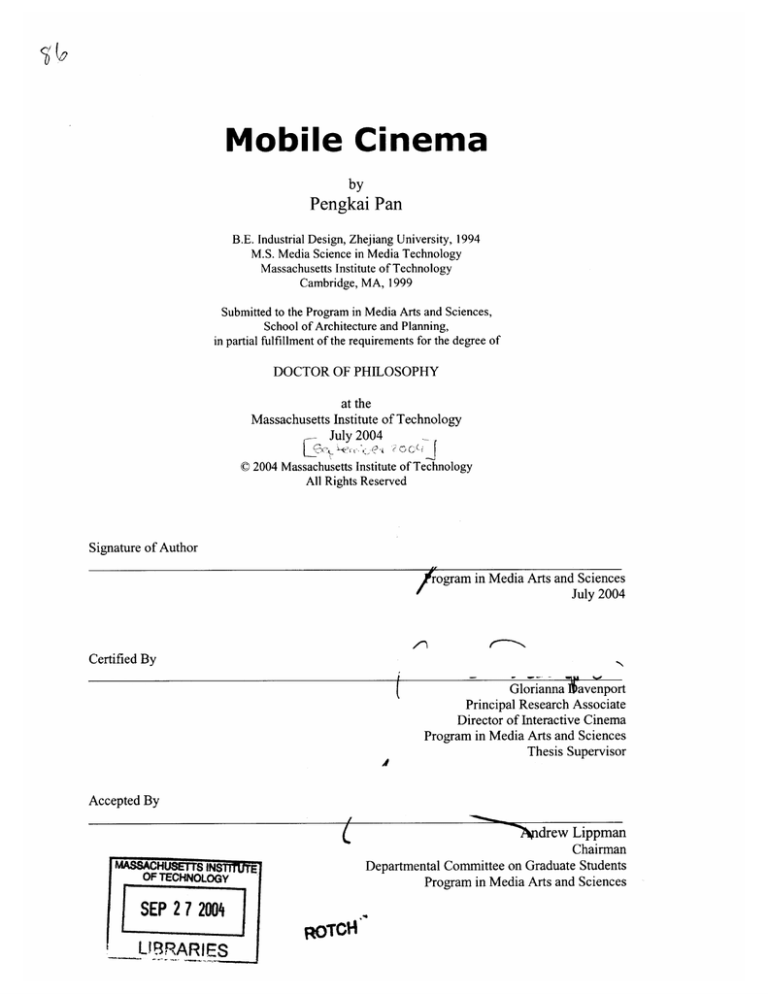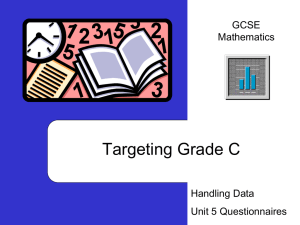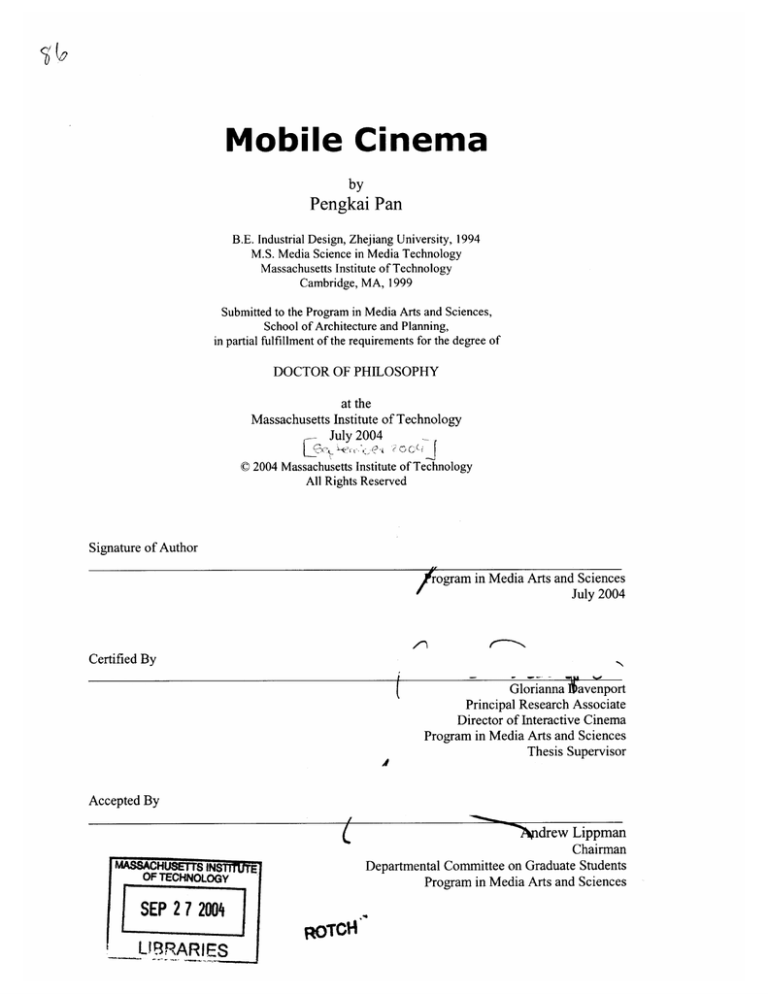
Mobile Cinema
by
Pengkai Pan
B.E. Industrial Design, Zhejiang University, 1994
M.S. Media Science in Media Technology
Massachusetts Institute of Technology
Cambridge, MA, 1999
Submitted to the Program in Media Arts and Sciences,
School of Architecture and Planning,
in partial fulfillment of the requirements for the degree of
DOCTOR OF PHILOSOPHY
at the
Massachusetts Institute of Technology
-
July 2004
0 2004 Massachusetts Institute of Technology
All Rights Reserved
Signature of Author
ogram in Media Arts and Sciences
July 2004
Certified By
Glorianna avenport
Principal Research Associate
Director of Interactive Cinema
Program in Media Arts and Sciences
Thesis Supervisor
Accepted By
MASSACHUSETrTS
INS
OF TECHNOLOGY
-Adrew Lippman
Chairman
Departmental Committee on Graduate Students
Program in Media Arts and Sciences
E
SEP 2 7 2004
ROTCH
UB1-9RAR IES
-,
a-"d
a - 4
"
-'
, ii2i~
-
n---
a.--
1.9
.. ..sy,.:_--.wu..
-.. :-:
:- .-
'->: --
:
*f_+O
i i:.2s:--.-.-'
yT
: ."- :e -9 :-..- .-
-.
-r
- :- -
..
...
..
*
a..
s
-
Mobile Cinema
by
Pengkai Pan
MIT Program in Media Arts and Sciences
July 2004
Abstract
This thesis develops techniques and methods that extend the art and craft of storytelling, and in
particular enable the creation of mobile cinema.
Stories are always constrained by the medium in which they are told and the mode by which they
are delivered to an audience. This dissertation addresses the design of content, systems, and tools
that facilitate the emerging type of computational audio-visual narrative that we call mobile
cinema. Storytelling in this medium requires temporally and spatially encoded narrative segments
that are delivered over a wireless channel to mobile devices such as PDAs and mobile phones.
These devices belong to "the audience," individuals who are navigating physical space and
interact with local circumstances in the environment.
This thesis examines the underlying requirements for coherent mobile narrative and explores two
particular challenges which must be solved in order to make a reliable and scalable stream of
content for mobile cinema: technology uncertainty (the fact that what the mobile cinema system
presents may not be what the creator intends) and participation uncertainty (the fact that what the
audience does may not be what the creator expects).
The exploration and analysis of these problems involved prototyping two versions of the MViews system for mobile cinema and three prototype cinematic narratives. Small user studies
accompanied each production. The iterative process enabled the author to explore both aspects of
uncertainty and to introduce innovations in four key areas to help address these uncertainties:
practical location detection, authoring tools designed for mobile channels, responsive story
presentation mechanisms, and creative story production strategies.
Thesis supervisor: Glorianna Davenport
4
-
Mobile Cinema
by
Pengkai Pan
The following people served as readers for this thesis:
Al7.
Thesis reader:
NWilliam J. Mitchell
Academic Head
Program in Media Arts and Sciences
Thesis reader:
Pattie Maes
Associate Professor
Program in Media Arts and Sciences
Thesis reader:
Ted Selker
Associate Professor
Program in Media Arts and Sciences
w
an
me
..
paa
w
n
.~
n
m
a-a--.I
Acknowledgments
First and foremost I would like to thank my supervisor, Glorianna Davenport, who since 1997
has been giving me a fabulous research environment, providing various resources, and
supporting me to develop novel ideas. I would also like to thank my remarkable committee
members, William J. Mitchell, Pattie Maes, and Ted Selker for all of their encouragement, help,
and understanding as this work has progressed over the past several years. The support and
assistance of the following MIT faculty and academic research staff are gratefully
acknowledged: Walter Bender, Dan Ariely, Henry Lieberman, Bruce Blumberg, V. Michael
Bove, Jr., Chris Csikszentmihilyi, Joe Jacobson, Andrew Lippman, Joe Paradiso, Mitchel
Resnick, John Maeda, Hiroshi Ishii, Nicholas Negroponte, Henry Jenkins III, Janet Sonenberg,
Alan Brody, Robert Irwin, and Tom Malone.
I would like to acknowledge the contributions of all M-Views project team members, David
Crow, Carly Kastner, Lilly Kam, Debora Lui, Chris Toepel, Meng Mao, William T. Stoltzman,
and Dan Bersak. Without their contributions to both system development and story productions,
this research journey could not have been finished.
Special thanks to our Interactive Cinema colleagues and alumni: Barbara Barry, Paul
Nemirovsky, Aisling Kelliher, Ali Mazalek, Kevin Michael Brooks, James Jung-Hoon Seo,
Roger (Arnan) Sipitakiat, Flavia Sparacino, and A. Arjan Schutte. They have been invaluable
sources of information and advice on everything narrative-related.
Beyond the Interactive Cinema Group, I would especially like to thank friends and colleagues at
Media Lab: Erik Blankenship, Cameron Marlow, Sunil Vemuri, Karrie Karahalios, Fernanda
Viegas, Kimiko Ryokai, Brygg Ullmer, Angela Chang, Fulu Li, Gili Weinberg, James Dai,
Hugo Liu, Michael Rosenblatt, Josh Lifton, Ryan Chin, Nathan Eagle, Tanzeem Choudhury,
Brian Clarkson, Karen Liu, Yuan Qi, Peter Gorniak, Natalia Marmasse, Stefan Marti, Ernesto
Arroyo, Stefan Agamanolis, Surj Patel, Win Burleson, Andrea Lockerd, Nyssim Lefford, Wei
Chai, Push Singh, Vadim Gerasimov, Xu Sun, Deborah J. Cohen, Alexandra Kahn, Deborah
Widener, Polly Guggenheim, Jack Driscoll, and Tracy Daniels.
I gratefully acknowledge David Boor from IBM, Thomas Gardos from Intel, Taka Sueyoshi
from Sony, Steve Whittaker from BT, Riku Suomela and Franklin Reynolds from Nokia, Wen
Jean Hsue from ITRI, and Seung Hun Jeon from Samsung for their kindness and support. This
work is supported in part by grants from the Media Lab's Digital Life Consortia and the Council
for the Arts at MIT.
My greatest debt of gratitude is owed to my family. My parents have sacrificed so much to give
me tremendous opportunities for realizing my dreams. They are the most important source of
inspiration in my life. In the past several years, my wife has always been accompanying me
with remarkable patience and love, even when I had very difficult times during this long
research journey. I also want to thank my sister and brother-in-law. Eight years ago, my brave
sister did a great interview on my behalf at the MIT Media Lab. Without her, I would not have
had this once-in-a-lifetime opportunity to come to MIT. This dissertation is dedicated to my
family.
8
Contents
1.0 INTRODUCTION..................................................................................................
13
1.1 RESEARCH JOURNEY ..............................................................................................
14
1.2 CONTRIBUTION ........................................................................................................
1.3 THESIS ROADMAP .................................................................................................
18
18
2.0 MOTIVATION ......................................................................................................
21
2.1 MOBILE NARRATIVE .............................................................................................
2.2 MOBILE APPLICATIONS .........................................................................................
2.3 MOBILE COMPUTING: ENGINEERING AND DESIGN ...............................................
25
2.4 SUMMARY ................................................................................................................
29
3.0 PROBLEM AND HYPOTHESES ..........................................................................
31
3.1 PROBLEM DEFINITION ...........................................................................................
3.2 RESEARCH HYPOTHESES .......................................................................................
3.3 SUMMARY ................................................................................................................
31
21
28
34
36
4.0 RELATED RESEARCH ......................................................................................
37
37
4.1 ORAL STORYTELLING AND PARTICIPATORY PERFORMANCE .................................
4.2 INTERACTIVE STORYTELLING................................................................................
4.3 HUMAN-COMPUTER INTERACTION.......................................................................
4.4 CONTEXT-AWARE COMPUTING................................................................................
4.5 SUMMARY ................................................................................................................
42
47
49
53
5.0 M -VIEW S..................................................................................................................
55
5.1 M -VIEWS 0.1 AND ANOTHER ALICE.......................................................................
5.2 DESIGN APPROACHES OF M -VIEWS 0.2.................................................................
5.3 IMPLEMENTATION OF M-VIEWS 0.2.....................................................................
5.4 SUMMARY ................................................................................................................
55
6.0 PRODUCTION AND REFLECTION.................................................................
97
59
63
95
6.1 MIT IN POCKET.....................................................................................................
6.2 15 MINUTES............................................................................................................
105
6.3 REFLECTION...........................................................................................................
124
7.0 CONCLUDING REM ARKS.................................................................................
135
97
7.1 FUTURE WORK.......................................................................................................135
7.2 CONCLUSION..........................................................................................................138
APPENDIX ONE: XM L STORY FLAGS .................................................
141
APPENDIX TWO: 15 MINUTES STORY SCRIPTS....................................143
APPENDIX THREE: CREDITS..............................................................155
BIBLIOGRAPHY ..............................................................
157
10
List of Figures
Figure 1 Storyline editor ...............................................................................................
Figure 2 Clip editor.......................................................................................................
Figure 3 Location editor................................................................................................
Figure 4 Location view ..................................................................................................
Figure 5 Flag editor.......................................................................................................
Figure 6 Generating flags..............................................................................................
Figure 7 Generation by time ........................................................................................
Figure 8 Generation by location ...................................................................................
Figure 9 Map simulator..................................................................................................
Figure 10 Generated results ...........................................................................................
Figure 11 Tree explorer ...............................................................................................
Figure 12 XML schema ...............................................................................................
Figure 13 Function of distance .....................................................................................
Figure 14 Combination of trajectory tracking and triangulation ...................................
Figure 15 MapAgent client ...........................................................................................
Figure 16 Evaluation of MapAgent ..............................................................................
Figure 17 Server mode..................................................................................................
Figure 18 Client mode .................................................................................................
Figure 19 W eb-based administration............................................................................
Figure 20 Story characters of MIT in Pocket..................................................................
Figure 21 Story locations of MIT in Pocket....................................................................
Figure 22 Story locations of 15 Minutes.........................................................................
Figure 23 Story characters of 15 Minutes.......................................................................
Figure 24 15 Minutes at UbiComp 2003.........................................................................
Figure 25 A walking path ...............................................................................................
Figure 26 An example of a log file .................................................................................
69
69
70
70
74
74
75
76
77
79
80
81
85
88
90
91
93
93
95
102
102
106
106
114
116
117
List of Tables
Table
Table
Table
Table
Table
Table
Table
Table
Table
Table
11
1 Comparison between the M -Views system 0.1 and 0.2.................................... 16
2 Comparisons among Another Alice, MIT in Pocket, and 15 Minutes.............. 17
3 Road map to developing the M-Views system and mobile cinema content........ 17
57
4 The story structures of Another Alice ..............................................................
57
5 Five possible story paths.................................................................................
60
6 Comparisons among GPS, IrDA, and Triangulation ........................................
86
7 Location profile in signal space .......................................................................
8 Hashtable that maps each access point MAC address to a list of hotspots.......... 86
97
9 Two viewing scenarios of MIT in Pocket.......................................................
10 The first walking path generated at UbiComp 2003........................................ 110
Table
Table
Table
Table
Table
Table
Table
Table
Table
Table
Table
Table
Table
Table
11 The second walking path generated at UbiComp 2003 ...................................
12 Choosing story locations at UbiComp 2003 ....................................................
13 15 Minutes experience at UbiComp 2003........................................................
14 Participation time at UbiComp 2003 ...............................................................
15 Walking paths at UbiComp 2003.....................................................................
16 Choosing story locations at Media Lab ...........................................................
17 15 Minutes experience at Media Lab...............................................................
18 Participation time at Media Lab.......................................................................
19 Walking paths at Media Lab............................................................................
20 Default numerical expressions/operations .......................................................
21 Default list expressions/operations ..................................................................
22 C lip flag expressions........................................................................................
23 Story script of 15 M inutes ...............................................................................
24 XML script of 15 Minutes ...............................................................................
113
114
115
116
118
119
120
121
121
141
141
142
148
153
List of Charts
Chart 1 The architecture of the M-Views System version 0.1......................................
Chart 2 The architecture of the M-Views System version 0.2......................................
Chart 3 M-Studio framework........................................................................................
Chart 4 Main steps for authoring a mobile cinema story.............................................
Chart 5 Storyflag framework ........................................................................................
Chart 6 Three sections of the flag editor........................................................................
Chart 7 Algorithm for generating story lines................................................................
Chart 8 M-Views client-server structure........................................................................
Chart 10 15 Minutes plots...............................................................................................
Chart 11 Histogram of user data at UbiComp 2003 .......................................................
Chart 12 Histogram of user data at Media Lab...............................................................
56
64
66
67
71
73
78
82
107
118
121
Equation
Equation I Distance calibration...................................................................................
87
1.0 Introduction
1.0 INTRODUCTION
In the past five years, I have been developing an original type of computational visual narrative,
mobile cinema. It is experienced in temporally and spatially encoded narrative segments that can
be delivered on wireless devices, such as PDAs and mobile phones, as the audience navigates
physical locations and interacts with the environment. The mobile cinema story creator prearranges story webs, where the participant experiences stories as an investigator or a spectator.
As the participant navigates physical space, s/he triggers distinct media elements; these
cinematic story elements can be considered as embedded in the locale, often depicting events
that were recorded at the location where they appear.
In mobile cinema, the story journey is defined as discontinuous, participatory, and cinematic
experience. In the case of this genre of media, being discontinuous means that the audience
perceives the story in chunks at different locations and at different times. Being participatory
means that the audience influences how the story is unfolded by walking through physical
spaces, by trading story messages with other audience members, or by creating additional
narrative elements. Being cinematic means that these narratives are rendered in motion pictures
and sound. The narrative itself includes characters, settings, and actions, which may be built
into plots. Mobile cinema can communicate a narrative that includes characters, situations, and
directions to a spectator who is moving through a physical environment in which the story
scenes are "virtually" embedded. The participants may not see all of the experience, but they
should still experience what they think is a coherent narrative.
Mobile cinema is a new genre of media and is fundamentally different from conventional
storytelling media, such as film, TV, radio, CD-ROM, and the Internet. The differences lie in
three areas:
* Unlike traditional cinema that doesn't connect viewing place to narrative setting, mobile
cinema should be evocative of place in ways such that the environment augments story
experience. As we have known it in the past, the cinematic story is presented more or less
continuously to a viewer confined in a theater or a living room. As cinema migrated to
interactive narratives experienced on CD-ROM at a desktop, the viewer/participant
remained intensely focused on the screen-based experience, ignoring the surrounding place.
In each of these venues, the dramatic continuum is experienced with only small real life
interruptions. This focus does not occur with the same narrowness in mobile cinema, where
the narrative presentation is aggressively combined with ambient environments - physical
buildings, objects, people, or even smells in these physical places can affect the reading of
the cinematic elements. This mixed reality story presentation is able to offer a sense of
authenticity that comes from ambient awareness, the movement of the audience's body, and
depicted story events that were often recorded at the location where they appear. In
designing mobile cinema, we are looking to design a cinematic story experience that plays
out in small fragments over time in response to how the audience walks around a location.
The cinematic experience should take advantage of this half real and half virtual (cinematic)
experience, allowing different members of the audience to move through the space along
different paths and engage in different aspects of the physical environment (meet a friend or
take a phone call, etc.).
1.0 Introduction
e
*
Mobile cinema enables the audience to layer the dramatic story experience on their memory
and understanding of the physical world. After participating in a mobile cinema story, the
audience has not only impressions of story elements, such as characters, settings, and plots,
but also additional impressions of existing physical environments, objects, or co-players in
the same story locations. For example, if the audience participates in a horror mobile
cinema at a hospital, she or he would associate this shocking experience with the hospital.
In contrast, conventional storytelling media present separated story worlds, which could be
perceived in any theater or living room. In addition, if a mobile cinema story is being
experienced with more than one participant at a time, the overall story experience may also
be associated with the social encounters. Co-participating in the same mobile cinema story
requires communication and collaboration and these activities would be parts of overall
story impressions on memory.
Mobile cinema communicates a narrative that includes characters, plots, situations, and
directions to a spectator who is moving through a physical environment in which the story
scenes are "virtually" embedded. The participants may not see all of the experience, but
they should still perceive what they think is a coherent narrative. Unlike most locationbased tour stories in museums, which entreat the audience to follow a curated path through
an exhibition, the mobile cinema experience might have very few constraints on movement
through physical space (maximum control over navigation is left to the audience). Mobile
cinema stories may have chronological, spatial, or causal structures, but must progress
through an arrangement of scenes that include a beginning and an end to story. In mobile
cinema, event progression is critical to deriving meaning and experience with many possible
paths and endings. In contrast, most museum-based tour systems are not plot-driven, but
rather information-driven narratives.
Because mobile cinema is so different from conventional storytelling media, new techniques and
methods must be developed and qualified for it.
1.1 Research Journey
The vision of developing mobile cinema is rooted in various forms of location-based stories' or
performances 2 3. For instance, Janet Cardiff has demonstrated a location-based visual story in
San Francisco's Museum of Modem Art, where the audience picks up a video camera and
actively follows a cinematic scenario as it was produced throughout the same space.4 Her
creative art works confirmed that the explicit and continuous spatial connection between the real
and the virtual is able to effectively engage the audience. However, these innovative art projects
have not resulted in building computational narrative platforms to support classes of
multithreaded narrative through mobile channels.
The vision of building mobile cinema is also rooted in context-aware computing, inspired by a
visionary paper by Mark Weiser (1991). In the past decade, many computer scientists have
http: 'xwwx.abbey'media.com/Janw\ eb
'- nara. created by John Krizanc and Richard Rose, is one of the best-knoxn interacti\e
dranias.
nina.co./
http: www.tony lov estd
4hittp: www
ireco news cuture (). 1284,42152-.00.h11tml?tw wnl storv. related
1.. Introduction
proposed, built, and evaluated numerous context-aware applications for museum and city
tourists (Abowd et al. 1997; Petrelli et al. 1999; Reinhard et al. 1999; and Cheverst et al. 2000).
However, these location-aware systems primarily deal with self-contained information. This
means that the physical context, such as location, is the main triggering force, no matter what the
audience has seen previously in those applications. In these systems, there is no need for story
creators to consider the various order in which segments can be experienced by the audience
because there is no "plot" per se. Each segment is a self contained story. In this sense the guide
book approach does not require the creator to consider more sophisticated dependancies between
segments which are fundamental to the presentation of story based narrative and which are more
difficult to orchestrate in the mobile environment where the audience can move about at will.
My research focuses on building structured narratives via mobile channels. Structured
narrativesmeans that discontinuous story pieces that are embedded in space and time have story
plots. Both the physical context of the participant and what the audience has previously seen are
main triggering forces in presenting stories. For example, a location-based murder mystery story
needs to be displayed in certain sequences in order to keep the story coherent. The story
structure may involve (1) introduction of setting and characters; (2) explanation of the state of
affairs; (3) initiating event; (4) emotional response; (5) complicating emotions; (6) outcome; (7)
reactions to outcome (Chatman 1978; Brooks 1996).
To make structured content, story makers need to consider many possibilities of how the
audience can receive mobile stories, and the mobile cinema computational system must be
designed to (1) keep the coherence of story structures, and (2) cope with indeterminate input,
such as walking around a physical location, from the story participant. Coherence means that
mobile story plots need to be orderly, logical, and aesthetically consistent. The story plots need
to be communicated as part of every viewer's narrative experience; plots tend to have a temporal
development; and plots are revealed in a succession of scenes being narrated either by direct
action in a scene-the audience "sees" it happen-or by a character "telling" the audience what
happened off screen.
Although human beings' minds are very good at deciphering discontinuous pieces of
information, given some hints or clues together in space and time, the story designer must have
some levels of control to present stories with maximum impact. Story coherence as envisioned
by a designer/author can be disrupted by many factors. In mobile cinema, where the author may
"direct" the audience, the author needs to have a realistic understanding of what the audience in
aggregate knows. For instance, if the author directs the participant by having a character name
a location to which the author expects the participant to go and the participant is unfamiliar with
the location named, the pathway the audience chooses may be different from what the story
previously envisaged. How mobile cinema systems can be made to adjust story presentation on
the fly to maintain coherence is a serious challenge.
To address this challenge, two sets of developments have been undertaken. The first set is
technological development, which includes the investigations of location detection technology,
authoring software, story presentation engine, story script scheme, and system architecture. The
results of these developments are two versions of a computational system, M-Views, for
supporting both mobile cinema production and presentation. The second set of developments
involves story creation, which includes three mobile cinema story productions, two mobile
cinema workshops, and several collaborative mobile productions with students from other
departments. The three mobile productions are: Another Alice, MIT in Pocket, and 15 Minutes;
1.0 Introduction
and both mobile cinema workshops were held during MIT's Independent Activities Periods.
The reason for taking the parallel development approach to exploring new forms of storytelling
in the mobile domain is very simple: solving a chicken-and-egg problem. This means that
without producing mobile cinema stories, I cannot know what kinds of technological problems
need to be solved and what kinds of tools need to be created; without building appropriate
computational tools, it is impossible to create mobile cinema stories.
The M-Views system 0.1 is the first prototype, which is based on a Compaq iPAQ equipped
with a Pocket PC GPS receiver, connecting to a laptop-based server through standard 802.11
wireless networks. The client runs GPS-based location detection software and a media player;
the server runs the story script, which determines the story presentation coherently, given the
walking paths by the audience. The M-Views system 0.2 is the main technological platform for
authoring, presenting, and evaluating mobile cinema stories in this thesis. This version mainly
consists of three modules: M-Studio, M-Views Server, and M-Views Presenter. M-Studio is a
desktop-based authoring tool for supporting the design of episodic cinematic stories at
distributed locations; the server is in charge of detecting contextual information, delivering
messages, parsing mobile cinema story scripts, handling video streaming, and administering
users' profiles and log files; and the client runs MapAgent and M-Views Messenger. The basic
functions of MapAgent are (1) to detect the audience's physical location by triangulating 802.11
wireless signals and (2) to offer the author an easy-to-use tool for defining and managing story
spots. The comparison between the M-Views system 0.1 and 0.2 is shown in Table 1.
N-Views System 0.1
N-Views System 0.2
Location-detection
GPS
802.11 triangulation
Authoring tool
N/A
M-Studio
Client
A location monitor software
PocketTV Media Player
MapAgent
M-Views messaging framework
PocketTV Media Player
Server
Location data comparison component
Media server
Apache Tomcat
MapAgent
Messaging framework
Flagging system
XML database
Apache Tomcat
Web administration
Table 1 Comparison between the M-Views system 0.1 and 0.2
On the story production side, Another Alice is the first story production, created on the M-Views
system 0.1. This is a murder-mystery story in which the viewer is the investigator, who must
literally go to the location where the next clip takes place in order to trigger playback. Since each
character is telling the story from his/her perspective, each narration is different. MIT in Pocket
uses the M-Views system 0.2 technology and features over fifty story events that take place
across the MIT campus. The contextual cues include location and time of day (e.g., if someone is
in the main lobby at 10 a.m., they will be sent a clip of a student rushing to their morning class
in the nearby lecture hall). This story web is based on both fictional and non-fictional
components. Unlike Another Alice, MIT in Pocket employs a web-structure, which allows the
participant to start a story from any story location at MIT and which may end at any story
1.0 Introduction
location. 15 Minutes is another murder-mystery-like story, in which all scenes happen in only
three places in a corporation building. To participate in this story, the audience has to
investigate wild rumors about a robbery threat by walking or running among the three locations.
Unlike Another Alice and MIT in Pocket, 15 Minutes has much more participation tolerance.
This means that the participant can start the story from any of three locations and the story
structure is always coherent, no matter how she walks through this story. The comparisons
among Another Alice, MIT in Pocket,and 15 Minutes are shown in Table 2.
Another Alice
MIT In Pocket
15 Minutes
Goal
Create a fictional mobile
cinema story
Reflect the spirit of MIT
Build a reliable and
scaleable mobile story
Characters
4 characters
5 leading characters and
17 supporting characters
4 characters
Locations
9 locations
15 locations
3 locations
Starting points
One story location
Any story location
Any story location
Ending points
3 story locations
Any story location
3 story locations
Approximate
length
50 minutes
3~4 hours
15~20 minutes
Sense of place
Matched production
location
Matched production
location
Either matched or
unmatched production
location
Audience
motivation
Characters tell the
audience
Tour experience and
characters tell the
audience
Either characters tell the
audience or she makes
her own decision.
A half year and crew of 6
A month and crew of 3
Production process One summer and crew of
and effort
Table 2 Comparisons among Another Alice, MIT in Pocket, and 15 Minutes
The approach
walking with
demands for
cinema alive
development.
System
Production
of doing both technology and story development in parallel is more like learning
two legs. Tangible characters, actions, plots, and settings have required specific
developing technology; on the other side, working technology makes mobile
and testable. Table 3 illustrates the brief time line of these two types of
2000
2001
2002
2003
2004
M-Views 0.1
M-Views 0.1
M-Views 0.2
M-Views 0.2
Evaluation
Another Alice
MrT In Pocket
15 Minutes
Evaluation
Table 3 Road map to developing the M-Views system and mobile cinema content
1.0 Introduction
1.2 Contribution
This thesis examines the underlying requirements for coherent mobile narrative and explores two
particular challenges which must be solved in order to make a reliable and scalable stream of
content for mobile cinema: technology uncertainty (the fact that what the mobile cinema system
presents may not be what the creator intends) and participation uncertainty (the fact that what the
audience does may not be what the creator expects). The identification of these two types of
uncertainty provides not only a measurement for exploring, developing, and evaluating mobile
cinema, but also a language with which engineers, designers, and participants can communicate
efficiently.
The exploration and analysis of these challenges involved prototyping two versions of the MViews system for mobile cinema and three prototype cinematic narratives. Small user studies
accompanied each production. The iterative process enabled the author to explore both aspects
of uncertainty and to introduce innovations in four key areas to help address these uncertainties:
practical location detection, authoring tools designed for mobile channels, responsive story
presentation mechanisms, and creative story production strategies.
A major contribution of this dissertation is three design principles for mobile cinema
development: design for audience situation; leverage mobile experience; and choose story
location wisely.
These principles discuss audience motivation, story location, production
approaches and process, mobile behavior, and content distribution. These three design
principles have been discovered through the five-year investigation into both system
development and story production and provide practical groundwork for the future evolution of
mobile cinema.
In this thesis, I also discuss a parallel development framework for inventing a novel storytelling
medium, mobile cinema. This framework is effective for both creating original storytelling
forms based on the current wireless communication revolution and developing media systems
based on a variety of design requirements for creating, presenting, and distributing mobile
cinema content.
1.3 Thesis Roadmap
This thesis is organized as follows:
In the next chapter, I discuss the main motivation for pursuing this five-year research, possible
practical applications for these research projects, and the potential engineering benefits from
mobile cinema system design.
In chapter three, I first define two research problems: technology uncertainty and participation
uncertainty. These two problems guide both system designs and story productions. Then I
propose hypotheses for addressing these problems.
1.0 Introduction
In chapter four, I review related work in three domains: oral storytelling and participatory
performance, interactive storytelling, and uncertainty research. Through these reviews, I am
able to recognize the advantages and constraints of different approaches, methods, and designs
that could benefit the creation of mobile cinema.
Based on the related research in chapter four, I present the M-Views system in chapter five.
This chapter starts with the introduction of an early version of the M-Views system 0.1, which
has provided me many valuable lessons for designing computational mobile cinema systems and
stories. Based on these lessons, I suggest three computational design approaches for developing
reliable, cost-effective, and scalable mobile cinema systems. The focus of chapter five is the
design and implementation of the M-Views 0.2 system.
Using M-Views 0.2, two mobile cinema stories have been created. In chapter six, I first describe
the details of the two productions and corresponding story evaluations; then I discuss three
design principles and reflect on the key lessons that I have learned through the whole course of
this research from both the production and technical points of view.
In chapter seven, I make concluding remarks with discussion of possible future research
directions, and reiterate the major contributions of this work.
1.0 Introduction
....................................................................................................................................
2.0
Motivation
2.0 MOTIVATION
Why should mobile cinema be investigated? What are the motivations behind this research
project? Would this research have any practical applications? What could have been learned
through the development of the M-Views system? In this chapter, the main research motivation
for building mobile cinema is discussed; then I describe possible future mobile applications that
could benefit from my investigation into mobile cinema; finally, I talk about how this research
could contribute to mobile computing engineering and mobile human-computer interaction
design.
2.1 Mobile Narrative
In this thesis, mobile storytelling means storytelling through a mobile channel. Mobile cinema
is indeed an original form of storytelling designed for mobile channels. So, why does
storytelling on mobile devices matter? What are the cultural and technological contexts that are
shaping the forms of storytelling? What kinds of unique opportunities do mobile devices provide
us? How could people create, perceive, and engage in new forms of mobile cinema stories?
What user behaviors would there be, which have not been witnessed in previous digital mediabased storytelling forms? The initial research motivation was to explore alternative visual forms
of storytelling through the mobile channel. The exploration has three aspects: taking both
cultural and technological contexts into account, leveraging new opportunities, and
understanding the audience's mobile behavior.
2.1.1 The Changing Cultural and Technological
Contexts
I address contextual backgrounds from three perspectives:
* Storytelling matters.
* Mobile channels are becoming more important than ever.
* Technology-mediated storytelling could change the course of our society.
First, storytelling is considered a valuable framework for arranging and organizing discrete data
into meaningful patterns to think about our life, society, and the world. Bran Ferren5, former
President of Research & Development and Creative Technology for Walt Disney Imagineering,
argues that "most people function in a storytelling mode. It's the way we communicate ideas,
richly, as well as how we structure our thoughts." Storytelling's methods have been employed
by filmmakers, journalists, psychologists, educators, business people, and others in their daily
professional activities. Edward Branigan claims that "one of the important ways we perceive
our environment is by anticipating and telling ourselves mini-stories about that environment,
based on stories already told. Making narratives is a strategy for making our world of
experiences and desires intelligible. It is a fundamental way of organizing data" (Branigan
http: www .anderson.uc laed
eiearch iarschak I1999-2(000/)22oct99.htii
2.0 Motivation
1992.)
For community members, storytelling is not merely a means for sharing stories,
experiences, and emotions, but a carrier of relationship. Smith et aL. (2000) say that "when
people express their personal recollections, their stories become relevant to other members of
their community who share a common history. Our own stories and those of our neighbors put a
human face on these otherwise impersonal events." Because mobile cinema presents locationbased stories, it has a great potential for helping both individuals and communities of people to
communicate ideas, express feelings, and reflect lives.
Second, the mobile channel has become one of the most important information channels for
human beings. The importance reflects at least two aspects: the number of users and the variety
of usage. The Yankee Group forecasts the number of global cell phone users to have exceeded
1.75 billion by 20076. In several mobile societies, such as Japan and Finland, cell phones are
must-have daily devices for sharing messages, playing games, checking news, buying goods,
dating, and so on. For example, Finland, which has only about five million people, generated
more than 1.6 billion SMS messages in 2003 . In China, more than 150 billion SMS messages
were sent in 2003, including more than seven billion sent in the 10-day spring holiday period
alone. With the rapidly increasing number of users, new modes of social communication have
already emerged and these modes have been shaping our personal life, community connections,
and social structures. In Manila, people used cell phone SMS to organize demonstrations for
overthrowing the presidency of President Estrada in 20019; in Japan, cell phone users combine
location-based technology and matchmaking software to seek potential dating partners'"; in New
York City, celebrity fans coordinated their community activities through both wired and wireless
Internet access (Rheingold 2002.)
Third, Bran Ferren" argues that "Every time a technology has been introduced that allows one
or more people to do better or more compelling storytelling, like language or writing..., it has
changed the course of our society. It has become a permanent part of our lives, and it has a
startling impact in establishing the kind of step functions that are characteristic of how our
society runs." People have been using wired phones to share verbal stories since they were
invented over a hundred years ago. Mobile technology is a main driver to make verbal
storytelling ubiquitous, inexpensive, and convenient. Recently, camera phones and 2.5G
wireless networks have provided a platform for people to create alternative forms of image and
text-based personal stories, Moblogging12 . Hundreds of thousands of stories have been created
and shared through camera phones. This new democratization of storytelling media has proved
that mobile phones are also suitable for sharing image-based stories, in addition to verbal stories.
This emerging usage trend of mobile devices will help mobile cinema be adopted in the
foreseeable future.
In summary, mobile channels have become important parts of our daily life and been used for
creating and sharing a variety of forms of stories, such as voice-based, message-based, and
http: ,"/www .intosyncwoiid.com news n 4121.html
http: /e.1linland.ti netcomm ne ws/show\article.asp?intN \ SA ID=23490
http: /w\vw.ctv.comi13311342
82430.hitml
lup: /www.thefeature.com/article~articieid=3971I
ww. rolandberger.con expertise en media publications RB Dial \
ittp: wwwsiggraphorg s97 con ference keynote
http: wwtpepad.com news 2003 07/mobloggin.html
For Mlobile 2000.pdf
2.0 Motivation
image-based. So, what are emerging opportunities that support novel cinematic storytelling via
mobile channels? The following section addresses this question.
2.1.2 Leveraging New Opportunities
The first opportunity is that mobile devices offer not only connectivity and mobility, but also
emerging features, such as location detection technology, with which people can explore new
cinematic storytelling options. Earlier versions of location detection technology were mainly
stand-alone GPS devices. Due to the limits of form factors, people had to carry both GPS
receivers and cell phones in order to build location-based mobile applications. In 2000, NTT
launched the first location-based service, DoCo-Navi". In 2002, this service generated more
than a million maps every day in Japan. In the same year, Qualcomm also announced more than
five million subscribers using its gpsOne services". In the past few years, numerous emerging
location detection technologies and services have been introduced' 5. With the rapidly increasing
number of mobile devices with location-detection features, a new computational platform is
emerging. It offers people a storytelling medium that is different from any previous wired
computational media, such as the CD-ROM or the Internet.
The fundamental difference between mobile cinema and conventional cinema is that the former
stories are constructed and shared in time and space; and the latter stories are often viewed in
related fixed locations, such as movie theaters, living rooms, or on desktops. To participate in
mobile cinema, the audience needs to walk around, pay attention to landmarks, or may buy a cup
of coffee while watching stories on mobile devices; to watch a film, the audience is often fully
devoted to viewing stories. To create mobile cinema, the author has to take many uncertain
situations into account first. For example, how long will the audience stay at one place? Will
the audience do something else, in addition to watching stories? Will an audience member talk
to other audience members while she walks through a place? The processes of creating and
consuming cinematic stories are changed.
If various sources of uncertainty are coped with, the story author can take advantage of the
location information to present stories that are designed for this particular space. For example,
the author could create a love story that happens in Starbucks, where the lighting is romantic and
the coffee smell is sophisticated. The love story would be presented to the audience member
while she walks into a Starbucks. In addition to the audio and visual information from the
mobile device, the audience could also be engaged with the love story by sensing the ambient
atmosphere and coffee scent. This is a simple example illustrating how location technology
could support emerging forms of storytelling. In fact, human beings have been telling all kinds
of oral stories at old buildings, historical rooms, famous landmarks, and interesting architectural
sites without any technology for thousands of years. New technologies yet to be invented could
also enhance location-based cinematic storytelling.
The second opportunity relates to the increasing potential for more and more people becoming
digital content creators with emerging technologies.
http:/ www%
"x.aic.or.jp/related/Brief brief06.hitm
" ttp:/
\\.qiialcoIIIII.coi press/releases 2002 press I I 17.hitml
http:/ \\ .directionsna.coif article.php?article id=548
2.0 Motivation
For example, ten years ago, a high-end digital camera cost more than $50,000 and had to be
operated by a crew. Nowadays, the price of a portable digital camera is less than $500 and can
be operated by most teenagers. Millions of people have become active content contributors as
well as consumers with new tools, such as weblog. A study showed that 44% of Americansmore than 53 million adults-create online content.16 "The Generation C phenomenon captures
the tsunami of consumer generated 'content' that is building on the Web, adding tera-peta bytes
of new text, images, audio, and video on an ongoing basis." William Munch argues that two
main drivers are fueling this trend: 1) everyone wants to be a creator; and 2) new tools support
consumers "to create, to produce, and to participate."'" For example, Apple sells a set of
comprehensive creative tools: GarageBand, iPhoto, iMovie, and iDVD at affordable prices.
Microsoft and Sony both offer similar tools for people to create cinematic stories.
The momentum for changing consumers into creators has been accelerating in the mobile
domain. Nokia Lifeblog' automatically keeps track of photos, videos, and messages, so that the
mobile phone user can easily create, organize, and share digital content via mobile phones.
Compared to wired weblog, the moblog is more accessible, convenient, and affordable. "Phones
that make it easy to send digital video directly to the Web make it possible for 'peer-to-peer
journalism' networks to emerge" (Rheingold 2000). For example, Steve Mann 20 and his
students have used wearable devices to capture newsworthy events and activities and broadcast
them to the Internet. Justin Hall predicts "it is only a matter of time before an important amateur
news video is directly distributed to the web, or to ten friends with video-mail in a news chain
letter. When that happens, this new form of news distribution will become the news, and then
ultimately, it will be no big deal" (Rheingold 2000). The connectivity and mobility of moblog
will increasingly turn ordinary consumers into proactive creators in the foreseeable future.
How can people make cinematic stories via mobile channels, and what kinds of story forms will
emerge in five years? Mobile cinema is certainly worthy to invest effort in given this trend of
more people becoming creators. The development approach is to find self-motivated young
students at MIT, identify their creative processes, and work with them to understand their needs
for building emerging forms of stories through mobile channels. This approach has resulted in
three mobile cinema story productions, two workshops, several collaborative production
projects, and a direction for some of the creative work in the Story Networks Group at Media
Lab Europe.
2.1.3 Understanding the Audience's Mobile
Behavior
The third motivation for building mobile cinema is to understand emerging mobile behaviors.
By mobile behaviors, I mean that people have different perceptions, norms, communication
patterns, and actions while they use mobile phones. The degree of understanding of mobile
(hum
trends/G ENELRATIONl()
~'
http:i'\ww.lrendw\~atching.com~
lul): wilksite.coll, site help bl ie\\.cf'nhlog id - 092
huup: wwwe\.acpple.col olitware
h1111: www\ nokiacomn nokia 0. I522.A00.htmnl?orig=/lIfebloc
2.0 Motivation
behavior will determine the course of mobile cinema development. Why do people behave
differently in mobile environments? How could we take new behaviors into account during the
system and story development? I use the following example to articulate my argument. Some
people may get offended while another person talks via a mobile phone in a public space. Why
does this kind of situation happen? Goffman's theories of different public "faces" we present to
different audiences offer useful perspectives to analyze ite. When a person uses a mobile phone
in public, they are simultaneously in two spaces: the physical space and the virtual conversation
space. The person often employs a different attitude to talk to other people who are on the other
end of the phone. This kind of attitude switch could conflict with the behavioral requirements of
the physical space.
For developing mobile cinema, on one hand, we need to know potential user behaviors while
they participate in mobile cinema. Would mobile cinema be part of their daily life? Would they
need to fully commit two hours to participate in mobile stories? In a mobile cinema experience,
how would people decide where to go next? How could the author know people's behaviors,
which may be various, depending on each individual? How could personalized experience be
created? Does the participant want to watch mobile cinema more than once? These questions
are very critical for developing both systems and stories.
On the other hand, building mobile cinema systems and stories has provided me tangible
computational systems and stories for observing, analyzing, and studying user behaviors. Many
details of mobile cinema experiences were beyond our imaginations during production and
concrete lessons needed to be learned through testing. For example, by observing how people
participated in Another Alice, we learned that telling the audience to go to a building and meet
the next character is often not efficient, because a building often has many rooms and the
audience has problems finding a specific location. If the author was not aware of this kind of
design detail, the audience could not have a smooth story experience. Several story designers
also wanted mobile cinema to be a part of their life. During the evaluation of MIT in Pocket, we
witnessed that a participant was doing laundry while he walked back and forth between his dorm
room and an MIT dining room.
Critical research questions, such as how to present coherent mobile stories, how to create a
flexible creation framework, and how to communicate with the participant, cannot be addressed
until we understand the participant's mobile behaviors. Meanwhile, without building mobile
cinema, we lack any concrete means to study these issues.
In summary, the main motivation for building mobile cinema is to explore alternative cinematic
storytelling forms based on the analysis of the technological and social trends, new
opportunities, and the audience's mobile behaviors. In the following section, I discuss the
potential practical applications that could spin off from this investigation into mobile cinema.
2.2 Mobile Applications
There are a number of potential practical applications: mobile touring, mobile learning, and
mobile entertainment and mobile games.
hip: ess.ntu.ac.uk miller cyrpsych
golman
htm
2.0 Motivation
2.2.1 Mobile Touring
"International tourism is the world's largest export earner and an important factor in the balance
of payments of most nations."2 In 2002, the international tourism revenue was about $474
billion and more than 702 million tourists traveled internationally. The Internet and wireless
technology have revolutionized the tourism business and related services in the past decade, but
most technology improvements have happened in the e-business and online marketing sectors.
Recently, increasing numbers of researchers and companies have started to investigate mobile
technologies for enhancing tourism experiences23 24. Mobile cinema research could help other
people design better mobile touring systems in at least two domains: technology development
and content creation. Many technology and creation problems that have been addressed in
mobile cinema, such as story presentation, user behavior study, and content creation, are also
critical in building mobile touring systems. For example, mobile touring systems need practical
tools for people to create location-based content. What would be sustainable creation models?
Would mobile stories be created by any tourists or media companies? Should tourists use their
own mobile phones or rent special devices? Would there be any central servers? These issues
have been raised during our brainstorming sessions. The making and evaluation of our mobile
cinema productions have provided frameworks for conducting further studies on these issues.
2.2.2 Mobile Learning
Wireless broadband and mobile devices have the potential for supporting field-based learning in
addition to the current classroom-based learning paradigm. Most current technologies are able
to offer quite powerful tools to realize similar experiences. For example, in 2003, the European
Commission's Technology Enhanced Learning Center launched two mobile learning projects:
m-learning and MOBLlearn. Several initial ideas, innovations, and technologies are being
investigated
e
e
e
e
*
2.
Multimedia guides to galleriesand museums incorporatingmovies, images, music, internet
access, and emailfacilitieson hand-held devices (UK and Italy).
Mobile collaborationandad-hoc networks to support organizationallearning.
Incorporatingvideo clips into handheld devices as a way of trainingpeople in hospitals
(Sweden).
Learningaforeign language through mobile phones (Finlandand UK).
Context-aware and location-based services to provide learning content anywhere,
anytime, to anyone.
Patricia Mason, Head of TEL Unit, European Commission Information Society DirectorateGeneral, said: "Those working in mobile learning share a vision of citizens enabled to take part
- http:
ww.eyeortravel .com eulopecnfierence2004 prog wireless.shtm l
services tourismn pol icy-areas new\ tech nologi>es.ht m
entencrprie
htt p: europa.eu.int coIm
2.0 Motivation
in learning activities in any location at any time and to engage in that learning singly or
collaboratively at a pace that suits their particular circumstances and needs." I also believe that
mobile learning will challenge the current classroom-based learning paradigm for two reasons:
*
"
Young people have been spending much time on mobile devices every day. Mobile
communication is familiar and fun for them. If learning content were appealing, young
people would love to learn through mobile channels. Mobile learning could become
another normal way of learning.
Mobile learning not only could happen anytime and anywhere, but is also a practical
means to connect people and make learning become a social event. Rich Borovoy and
Mitchel Resnick's mobile learning project, Folk Computing, has explored this potential
(Borovoy et al. 2001).
Most of my research work addresses problems such as story construction, narration, humancomputer interaction, and user mobile behaviors. These questions are very critical for future
learning through mobile channels.
2.2.3 Mobile Entertainment and Games
Mobile gaming is getting popular. New models of cell phones and PDAs offer bigger, brighter
color screens, and faster connections. There are all sorts of fun, intuitive, and entertaining games
available: action/adventure, puzzles, casino, sports, etc.26 27 In Finland, Japan, and Korea,
cellular carriers provide various downloadable services for mobile games-ring tones, graphics,
and animation-at an affordable cost. Wireless World Forum predicts that the mobile games
market will reach $1.9 billon in 2006, rising from US $520 million in 200328. New forms of
mobile games will be introduced in the coming three years, while newer generations of mobile
infrastructure are expected to be deployed. In addition to the booming mobile game business,
numerous mobile entertainments have been launched. For example, in 2003, Samsung released
a mobile phone with color TV function, which can receive broadcasts from public access
channels and record up to 50 frames of video clips 29 . In 2004, Sony released a new service,
Personal Media Assistant, which can stream personalized radio content, such as news, artist
information, and community features, to consumers' smart phones".
The demands and developments in both the mobile game and entertainment domains accelerate
the evolution of mobile communication infrastructures, which could eventually provide reliable,
affordable, and convenient platforms for presenting mobile cinema. More and more researchers
have started to invent a next generation of mobile games that require very similar infrastructures
to mobile cinema. For example, the Mixed Reality Laboratory at the University of Nottingham
and Blast Theory, an artists' group, launched a location-based mobile game, Can You See Me
hitp: ewi relessganes.com/
littp:/ cellmedia.comn
http: www
v .unstrung.conm docunent.aspdoc id 36687
http:/ \w\w
'.saIsIng.com3 PressCenter/PressRelease Telecomnnunication\e\w s Telecomunica
tion\ews 20030609 0000006235.him
http: www in osyneworld.com news n 4727.hitml
2.0 Motivation
Now? (CYSMN), in 2001". On one hand, three professional performers are equipped with
portable computers, wireless networks, and GPS receivers, running through city streets; on the
other hand, fifteen online players compete with the three runners through a virtual model of a
city.
CYSMN is a mobile game, in which the players know their goals very clearly before they start to
play. In the game, there are no story characters, plots, or story structures. In contrast, the author
of mobile cinema has to consider all story elements and combine them carefully to emotionally
engage the audience. I will compare mobile games to mobile cinema in my later reflection
chapter. Nevertheless, the infrastructure that CYSMN requires is very similar to the M-Views
system. Our development and evaluation could also provide great lessons for researchers like
them to use to develop the next generation of mobile games.
2.3 Mobile Computing: Engineering and
Design
The development of the M-Views system is a tangible case study that helps us understand
mobile computing in two domains: mobile computing engineering and mobile computer and
human interaction.
2.3.1 Mobile Computing Engineering
To build a mobile cinema system, we need to understand the current wireless network
infrastructure-its capabilities, its constraints, and its trends. Much of the work in my mobile
cinema research has focused on building working systems that support mobile cinema
production and presentation without much additional investment or major change of the current
infrastructure. The reason for doing so is to provide technological test beds, in which other
people can have technical access and make mobile cinema for themselves or their communities.
Here are several mobile engineering questions addressed in this thesis. How could a locationdetection technique be created without adding any additional beacons? How could video content
be streamed to mobile devices with or without local caching? How could a location-based
mobile story be deployed in another location without recompiling story scripts and location
profiles? Should mobile cinema infrastructure have a centralized or decentralized architecture?
These engineering questions and experiments have helped me understand how to build scalable,
reliable, and low-cost mobile computing systems.
Another type of engineering problem is related to tools for story production. For example, how
to represent mobile cinema stories? The representation framework of mobile cinema has to be
easy for story creators and be understandable (have interpretable code) by machine. In current
M-Studio and the M-Views server, a flag mechanism has been employed. The main advantage
of flagging is its flexibility. That means that flagging can represent almost all kinds of clip
properties and story structures. The main disadvantage of flagging is its high learning curve.
For a beginner, flagging is not always intuitive. Furthermore, we only built three mobile cinema
hapl:/ www.equLator-.acAuk Pr-ojectsr(ityw\idePerformianice (anyouLseem1e.h1tm1
2.0 Motivation
stories in-house and all of the three stories were fiction-oriented. Could the XML-based
flagging system be flexible enough so that new forms of mobile cinema can be created without
major system changes? Building stories certainly helps us to engineer systems that are suitable
for developing mobile applications.
2.3.2 Mobile Computer and Human Interaction
The paradigm of computer-human interaction through mobile channels is quite different from
desktop-based computer-human interaction. The fundamental difference is that the audience's
body becomes a "mouse point" to navigate through space. To participate in mobile cinema, the
audience has to pay attention to two information resources: the physical environment and the
information on a mobile device. The content creator also needs to take both information
resources into account. What kinds of location information are essential and must be presented
explicitly? How could the mobile story help the audience navigate through a campus, without
giving away too much story information? Mobile devices often have small screens and four or
five buttons. How to design a simple interface for interacting with mobile cinematic content is
also a big challenge. The development, evaluation, and comparison of two versions of the MViews system provide test beds for us to explore the new paradigm of mobile computer-human
interaction.
2.4 Summary
In this chapter, I have discussed several main questions that have motivated and guided me in
investigating mobile cinema: Why is storytelling highly important for human beings? How could
mobile storytelling affect the course of our society? What are new opportunities that
technological and social trends have provided us? What would the audience's mobile behaviors
be in participating in mobile cinema? In addition, I have also described a number of practical
applications that could benefit from my research on mobile cinema: mobile touring, mobile
learning, and mobile games and entertainment. Finally, I have discussed my research motivation
from the perspective of mobile computing engineering and human-computer interaction design.
In the next chapter, I want to articulate the hard research problems for creating mobile cinema
and propose my research hypotheses.
we
p
a.fl'
~
.
a
m
p Cc
p
2.0 Motivation
p
e
3.0 Problem and hypotheses
3.0 PROBLEM AND HYPOTHESES
In this chapter, I first define two major research problems that are addressed in this thesis. These
two problems have been identified and refined through the five-year technological development
and story creations. Second, I propose my research hypotheses, which are positioned in four
fields: location detection technology, authoring tools, responsive story presentation, and creative
production strategies.
3.1 Problem Definition
Ideal mobile cinema systems should support constructions of story experience that are reliable,
cost-effective, and scalable. Being reliable means that mobile cinema experience is smooth,
appealing, and able to deal with various audience responses; being cost-effective means that the
producing of multi-threaded mobile cinema stories can be done by ordinary individuals or small
groups of people; being scalable means that location-based stories can also be set up at other
places that have similar physical environments. To build such a system, what are the hard
problems that must be dealt with? The five-year experience of both creating mobile cinema
stories and developing different versions of the M-Views system indicates that the major
problem is that mobile cinema involves many sources of uncertainty related to network
infrastructure, content production, user behaviors, human-computer interaction, technology
deployment, and maintenance. These uncertainties lead directly to two possible negative
consequences: (1) the audience experience becomes cumbersome, confusing, and unengaging; or
(2) the cost of producing coherent mobile cinema content becomes extremely high. A successful
system must help create and present reliable and coherent cinematic stories at a relatively
reasonable cost-benefit ratio. In this thesis, I focus primarily on two types of uncertainty that
must be addressed in order to build a successful mobile cinema system.
Technology uncertainty: What the mobile cinema system presents may not be what the creator
intends.
Participation uncertainty: What the audience does may not be what the creatorexpects.
3.1.1 Technology Uncertainty
The creator is uncertain about whether or not a particular piece of mobile cinema story can be
delivered to the right participant at the expected place and time. This is because the current
wireless network is not built for rich multimedia applications. The emerging cellular wireless
network is not fast enough (3G is about 200-300kb/s) to deliver video content at a desired size
and frame ratio. The 802.11 wireless networks that rely on different subnets have not become
seamlessly integrated for mobile applications and context-awareness infrastructures have not
been fully established. These imperfect infrastructures inevitably have sources of uncertainty.
In order to create mobile cinema systems, I first need to identify the different sources of
technology uncertainty. Several sources are as follows:
3.0 Problem and hypotheses
*
e
"
The quality of streaming video content on mobile devices is not guaranteed. Low quality
of video images can be caused by various factors: wireless bandwidth, limited decoding
capability, or the audience walking too fast. Unlike a fixed Internet connection, where its
quality of video content is relatively constant, the current wireless connection cannot
always provide reliable video quality for mobile cinema.
There is as yet no perfect location detection solution that works for both indoors and
outdoors without additional setups. GPS receivers do not work indoors; beacons require
additional setup and expensive maintenance; software-based triangulation technology also
needs additional setup and maintenance when a new story is deployed. Furthermore,
physical objects within a location may change over time, which makes previous location
calibrations invalid. Subnets could also cause tedious problems for the audience walking
from one subnet to another. If this issue cannot be solved, the performance of softwarebased triangulation could remain very slow.
Mobile devices often have limited power and a complicated user interface. Our earlier
experiments indicated that battery power was a critical technical issue, if the story was
complicated and required more than one hour's participation by the audience. In addition,
our prototype was built based on commercial iPAQs, which were designed for general
information purposes, such as To Do List, Calendar, Contact, and Email. The user
interface is another source of uncertainty for mobile cinema users, because misusing
mobile cinema devices would cause both technical issues and user interaction problems.
These sources of technology uncertainty need to be identified precisely; otherwise, the story
author cannot present the story experience as she imagines it. Some of these sources of
uncertainty will be eliminated as better technologies are developed, but others are inevitable for
the foreseeable future. In order to identify these sources of uncertainty, we developed both
mobile cinema content and computational prototypes as working test beds for observing the
participant's use experience, conducted case studies, and did comparison studies. We found that
these sources of technology uncertainty are often mixed together from the participant's
perspective. This means that when the participant encounters a technical problem, she does not
know exactly what is causing the problem. For example, in Another Alice, an expected video
clip did not display at a certain story location. The participant was not sure if the locationdetection was broken, or the streaming video was too slow. This kind of ambiguity could lead to
a very frustrating story experience. For the story creator, a practical way to identify technology
uncertainty is to build a story and run tests. Based on the test data, he can either modify story
production elements, such as story locations, or improve the technology setup, such as rebuilding story maps. However, this build-test approach could take much time and effort.
3.1.2 Participation Uncertainty
Mobile story creators are often uncertain about the participatory activities by the audience in
mobile computing environments, during both design and production stages. In other words, what
the audience does may not be what the creator expects. This happens often. As with technology
uncertainty, there are numerous sources of participation uncertainty. For example:
* The story participant may not be familiar with particular story locations. In Another Alice,
most story locations use numbers as building names, such Building E15 or 66. If the
participant does not know the MIT campus very well, she often has some problems finding
"
*
"
a particular story location. Since location-detection technology only senses the established
story locations, missing a story location means that the participant may not be able to
continue the story.
The information given by characters through mobile devices may not be clear enough. For
example, when a character tells the participant to go to Building E15, the participant may
not know the specific room in E15. While the story is being created, the authors always
have some assumptions about the participant's ability to find a location. We have found
out that many of these assumptions only apply for a certain number of audience members,
not all of them.
The audience may do something else while participating in mobile cinema. A participant
might buy a cup of coffee, or chat with friends while watching mobile cinema. These
activities may conflict with story setups. In Another Alice, a user was supposed to go from
E15 to Kendall Square within ten minutes. However, the user met a friend on the way to
Kendall and chatted for about five minutes. The ending changed because of this short
conversation. While the story was being designed, the author could not imagine all the
kinds of things that the participant might do.
Even when the audience members are familiar with the story locations, different people
have their own ways to describe locations and directions. Kevin Lynch (1960), former
Professor of City Planning at MIT, compared numerous mental maps that were
materialized on paper through an interview process and combined maps from many
individuals. His discoveries were surprising. Location representation and description vary.
For example, Boston people give directions by using landmarks almost exclusively; in
contrast, people in Jersey City, with extremely uniform architecture, give directions by
street number and points of the compass. In mobile cinema, the author may not be aware
of this issue.
The reasons that cause the participation uncertainty vary, but I believe that one of the
fundamental issues is related to information asymmetry in any interaction. For example, the
story creator may know all story locations very well, but the audience may not know all location
names. In mobile cinema, story experience is interwoven with both information from PDAs and
physical ambience. Although the story creator can try to craft the mobile story on mobile
devices as thoughtfully as possible, she is often not sure how much location information could
affect the decisions made by the audience. Furthermore, many audience members who visit MIT
may already have their own schedules that do not fit a particular mobile cinema. They may
only spend two hours in participating in MIT in Pocket, which usually requires at least three
hours walking through the MIT campus. The author was rarely aware of this kind of user
information during story creation.
The second reason has to do with control. Film storytelling is a process fully controlled by the
director. In mobile cinema, the story cannot be unfolded without the participation of the
audience. Therefore, communication and negotiation can trigger many uncertainties while the
audience is participating in mobile cinema. This communication problem occurs often in almost
all interactive storytelling systems. Many previous computer-based interactive storytelling
systems (hyperlink fiction, interactive TV, and responsive storytelling systems) have similar
problems. To participate in interactive stories, the audience often needs to make explicit
decisions, such as to click buttons to answer questions, to vote in surveys, or to move their
bodies. Unlike computer games, which usually have clear goals and rules, many early
computer-mediated storytelling systems encounter extreme difficulty in inviting the audience to
participate in storytelling (Jenkins 2002; Pinhanez et al. 2000). Asking the audience to make
decisions without context is another main source of participation uncertainty.
As with technology uncertainty, participation uncertainty could cause cumbersome participation
experience or cost the author great efforts to build reliable story experiences. Furthermore,
different people may behave differently when participating in mobile cinema. How could a
mobile cinema system be able to sense the users' behaviors? How could the system understand
these behaviors and make appropriate strategies to respond to them quickly? How could the
system help story designers to prepare different story interactions? How could story designers
personalize the participant's experiences? What kinds of communication between the mobile
devices and the participant are effective, so that the participant is able to 1) know critical story
content and context and 2) still have enough curiosity and motivation to continue a mobile
cinema story? These questions need to be addressed for coping with participation uncertainty
and making compelling mobile cinema.
In summary, there are two types of uncertainty: technology and participation uncertainty. If no
effective solutions had been proposed for coping with them, two negative consequences would
have occurred: 1) The participation experience would have been frustrating, confusing, and
unengaged; or 2) the mobile cinema author would have had to expend tremendous efforts to
design, test, and modify mobile cinema stories. In the next section, I am proposing research
hypotheses that lead my design approaches to copewith these two types of uncertainty.
3.2 Research Hypotheses
I hypothesize that, if it is to become widely adopted, mobile cinema needs to cope with various
sources of uncertainty. A mobile cinema system supporting better location detection
technologies, specially designed authoring tools for mobile channels, responsive story
presentation mechanisms, and creative story production strategies can help cope with these
uncertainties. An author often has four tasks in building a mobile cinema story: 1) to present a
clip at the right time and right place, 2) to make sure a story sequence that is constructed in
different places and times is coherent, 3) to provide alternative content or messages to keep story
coherence even if the participant interacts in unexpected ways, and 4) to reduce the overall
complications of mobile cinema production. The following discussion addresses these four tasks
in order to cope with the various sources of uncertainty.
If what the mobile cinema system presents is often not what the creator intends, no one will be
willing to create any mobile cinema content. Hence, to deal with technology uncertainty is the
first step in building a reliable storytelling medium. However, many current technology
imperfections that are sources of uncertainty cannot be eliminated in the foreseeable future.
What I can do is to take these imperfections into account and design a mobile cinema test bed
based on the current technology infrastructure. For example, I can design a map tool for
indicating an overall signal strength of a wireless network, so that the story creator can avoid
placing mobile cinema content in a location with weak wireless signals. By doing so, the video
streaming quality can be improved, even though the problem of an unreliable network has not
been solved directly. To help the audience be aware of specific technology uncertainties, a
wireless signal monitoring software can be built to indicate if a failed video delivery is caused by
a location-detection problem or by streaming video problems. By checking the monitoring
3.0 Problem and hypotheses
software, the audience can decide to wait at a place for a longer time, or just walk away. The
increasing awareness can help the audience make better decisions to participate in mobile
cinema based on transparent contextual information.
Participation uncertainty must also be coped with. I hypothesize that new mobile cinema systems
need to offer at least two features: an authoring tool for mobile channels and responsive story
presentation mechanisms. A story creator can use the authoring tool to design mobile cinema,
such as editing mobile cinema content, visualizing story structures, and simulating story
interactions with the participant. With the authoring tool, the creator is able to ask simple
production questions, such as how a story unfolds differently if the participant walks from point
A to point C, instead of walking from point A to point B. The authoring tool should be designed
specifically for mobile cinema, which is defined as discontinuous, participatory, and cinematic
experience. This means that it should allow the author to design mobile cinema stories not only
based on temporal structures, but also spatial structures; it should be able to help the author
understand different audience members' reactions to a piece of mobile cinema story; and it
should support basic design features that a conventional filmmaker needs.
Furthermore, responsive story presentation mechanisms are needed to monitor the audience's
contextual information and feedbacks, and to process, classify, and react to this information, in
order to maintain story coherence. Just like a human storyteller, a mobile cinema system should
be a good pattern-builder-and also a responsive one. Ideal responsive story mechanisms
should be transparent. This means that monitoring processes should not bother the participant,
who, therefore, is able to immerse herself into stories. The mechanism should be established by
the author and have certain degrees of autonomy. In this sense, it acts like a software agent,
which is adaptive, proactive, and autonomous on behalf of the author. In order to design a
responsive mechanism, other issues have to be considered as well, such as user mobile
behaviors, technology constraints, and production and authoring processes. Given a responsive
and reliable presentation platform, how could the paradigm of content creation be changed?
The final point is about story production methods. New methods should support creating
compelling story content with reasonable production efforts. A mobile cinema story often
consists of multiple story threads for dealing with different types of participation. However, this
production approach often conflicts with conventional filmmaking processes. For example,
many cinematic story creators assume, consciously or unconsciously, that "[a] story is a
controlled experience; the author consciously crafts it, choosing precisely these events, in this
order, to create a story with maximum impact" (Costikyan, 2001). This belief restrains the
creator from creating new forms of content for the mobile cinema medium. How can mobile
cinema storytellers deal with participatory story creation? Production strategies should help the
designer create cinematic stories for the open, mobile, and physically distributed media
environment. Good strategies should support the designer not only to create appealing content
for general audience members, but also to provide personalized experience. For example, the
creator may design a narrator character to keep the audience always in the right story loops, even
if the narrator is not the main character. If a participant really enjoys all romantic content in one
mobile cinema story, the creator may produce additional romantic video clips to meet this desire.
The creator may also limit story locations to a certain number, so that the participant would not
get confused by too many locations in one story. These are good methods that could be useful
for producing and deploying mobile cinema.
.............. 3.0 Problem and hypotheses
3.3 Summary
In this chapter, I have defined a major problem: creating mobile cinema often involves many
sources of uncertainty related to network infrastructure, content production, user behaviors,
human-computer interaction, technology deployment, and maintenance. These uncertainties
could lead to cumbersome story experiences or a high cost of story production. To solve this
problem, I have hypothesized four key features for coping with these sources of uncertainty:
practical location detection technologies, authoring tools for mobile channels, responsive story
presentation mechanisms, and creative story production strategies. In the next chapter, I draw
lessons from related research domains and identify my research role in the interactive
storytelling field.
4.0 Related Research
4.0 RELATED RESEARCH
This chapter is informed by four main research domains: 1) oral storytelling and performance, 2)
interactive storytelling, 3) human-computer interaction, and 4) context-aware computing.
The first set of lessons has been learned from the research domains of traditional oral storytelling
and participatory performance. What kinds of skills does a good storyteller usually employ to
interact with the audience? How could a theater performer deal with uncertainty caused by the
audience's participation? Although I have no intention to comprehensively analyze the theory of
participatory storytelling, these lessons indeed inspire me to study some basic storytelling skills
that human storytellers have been mastering for thousands of years. Some models of oral
storytelling and participatory performance have been used as analogies during the development
of the M-Views system and the production of mobile cinema stories.
I then look at the domain of interactive narrative systems and how they monitor, support, and
coordinate participation by the audience. I focus on two types of interactive narrative systems:
heuristic narrative and co-constructive narrative. The former type of computational narrative
systems focus on inviting the audience to experience stories actively; the latter type make the
audience to become a creator. The difference between these two types of narrative systems is
the level of shared authorship.
Finally, I reflect on two specific research domains: human-computer interaction and contextaware mobile computing. By studying human-computer interaction, I am able to recognize the
advantages and constraints of different approaches to coping with uncertainties in humancomputer interaction; and by incorporating approaches to context-aware mobile computing, I am
able to design mobile cinema in a way that minimizes the uncertainty in current mobile
infrastructure.
4.1 Oral Storytelling and Participatory
Performance
4.1.1 Oral Storytelling
Oral storytelling is often continuous, verbal, and controlled by the storyteller; and this is
different from mobile cinema experience defined as episodic, participatory, and cinematic.
However, many oral storytellers present stories interactively in order to engage the audience.
This means that the storyteller often pays attention to the audience's reaction and modifies the
styles of narration during storytelling. Kroeber (1992) and Brooks (2003) classify participation
by the audience into two categories: mental and physical. In light of this thesis, I primarily study
the physical participation that "influences the tone and possibly the outcome of the
performance." The key question addressed in this section is how the storyteller deals with
How does the author sense the audience? What styles of
participation by the audience.
4.0 Related Research
narration are most appropriate? And how is meaning and coherence created during oral
storytelling and theater performance?
4.1.1.1 Reading the Audience
Reading the audience means that the storyteller proactively pays attention to the audience, senses
its reactions, and interprets them appropriately. Through reading the audience, the author tries to
understand if they are engaged or bored, enlightened or confused, sad or amused. Reading the
audience means that the author understands the audience's responses without explicitly asking
the audience any questions; therefore the audience can be immersed in the story. Furthermore,
good storytellers are able to interpret the subtle contextual responses of the audience. Is the
lighting too dim? Is that noise too distracting? (Martin 1996)
Many previous interactive storytelling systems, such as hyperlink fiction and vote-based
multimedia systems, have failed for many reasons. For example, these systems had no means to
"read" the audience. Asking a reader to choose whatever hyperlinked story paths she wants
prevents her from immersing in the story (Costikyan 2001). Many hyperlink story readers do
not have a clear goal to achieve; they do not know how the payoff mechanism works in
navigating in story webs; and they are often distracted by multiple highlighted links.
Furthermore, these hyperlink storytelling systems only have static structures. It means that all
linkages among story elements are fixed and cannot be changed no matter how the audience
interacts with the stories.
In order to build mobile cinema systems, what kinds of contextual information from the
audience need to be read? How do we design a system that could "read" these kinds of
information? How could the system understand the audience's response without asking explicit
questions that could damage story engagement? How could a system know the audience's
contextual responses? These questions need to be addressed in the development of the MViews system.
4.1.1.2 Multiple Ways of Narration
Marvin Minsky argues that, "You can't understand anything unless you understand it in several
different ways." I would say that a storyteller couldn't be a great storyteller unless she can tell a
story in various ways. A good storyteller is a "good pattern-builder-and also a flexible one"
(Martin 1996). Good storytellers often have multiple patterns of stories in their minds and can
present the right patterns to the right people at the right time. Multiple ways of telling stories
mean that the main story elements, such as characters, actions, and plots, can be re-organized
differently. Oral storytellers have mastered this skill for t ousands of years. The differences
among various versions of presentation may be as small as timing or wording, or as big as
changing narrative structures. Changing timing or wording happens all the time. Regarding the
changing of narrative plots, characters, or structures, an obvious example is the oral fairy tale.
For example, no one knows exactly how many different versions of the tale of Snow White exist
in the world. In some early versions, it is Snow White's mother, rather than the stepmother, who
4.0 Related Research
wants to kill Snow White; in other versions, the seven lusty knights save Snow White instead of
the seven dwarfs32.
The advantage of having various presentations is that the author has means to engage the
audience or deal with unexpected interjections by the audience. For example, if the audience is
confused by a certain part of the story, the author may slow down the presentation or explain a
related context. If most audience members are interested in a particular character, the storyteller
may twist the story structure to emphasize this character. If the story room is too dark, making
people sleepy, the storyteller may speak more loudly her voice.
The ability to tell stories according to the audience responses or environmental context usually
requires long-term training and practice. Experienced oral storytellers know their audience
members, such as their backgrounds, interests, and expectations. This know-how usually grows
through many performances, conversations, and interactions, and is often culture-specific.
Compared to oral storytelling, cinematic stories are often pre-made, meaning that the story
structures cannot change during presentation. What lessons could we learn from great oral
storytellers in order to build cinematic databases that support multiple narrations? What kinds of
challenges do mobile cinema content developers need to overcome to build multiple story
structures? Would it cost too much to do? These questions will be addressed in conjunction
with a discussion of the development of M-Views and the three productions.
4.1.1.3 Coherent Presentation
The goal of storytelling is to bring a group of characters alive. Bruner (1990) argues that, "A
narrative is composed of a unique sequence of events, mental states, happenings involving
human beings [usually] as characters or actors. These are its constituents. But these constituents
do not, as it were, have a life or meaning of their own. Their meaning is given by their place in
the overall configuration of the sequence as a whole, its plot or fabula." Coherent presentation is
a key to bringing characters alive. In the context of fictional storytelling, it means that stories
are composed of a certain sequence of locations, characters, and actions. Characters' actions
follow story curves: they are faced with a situation to which they must respond; their actions
change the situation, which leads to a big challenge; the new situation calls for the character to
take another action, until a steady state is reached at the end.
Coherence also means continuity, which is a fundamental principle of cinematic storytelling.
"In a sequential presentation of content, meaning is derived from the way in which individual
shots and sounds are connected to previous shots and sounds. The important function of story
progression is that the viewer can construct a meaningful sense of the whole" (Davenport and
Murtaugh 1995). From the audience's perspective, most stories are sequential presentation. In
mobile cinema, story sequences could be discontinuous and distributed in space, but overall the
story is presented on one display sequentially. Keeping continuity is a basic required skill for
cinematic story makers.
http:/ w.\Vscis.rutgerisedu
kvander/
4.0 Related Research
Inviting the audience to participate in mobile cinema creates the challenge of how to build a
computational system that supports the author in keeping the story coherent. Current computer
technology neither supports narrative thinking (Schank 1990; Bruner 1990) nor has common
sense (Minsky 1988). In other words, we cannot expect computers to make autonomous or
proactive decisions for adjusting story structures to cope with the audience's participation and
keeping the story coherent. What better technologies could help mobile cinema story authors
model, monitor, and keep the coherence of pre-made stories? To answer these questions, I will
draw lessons from both participatory theater performances and the evaluations of Another Alice
to design computational frameworks that help the mobile cinema author to present coherent
stories.
In summary, oral storytelling provides basic analytical frameworks for studying how to sense the
audience, how to build multiple ways of telling stories, and how to present stories coherently.
Although these lessons are not gained through comprehensive analyses of oral storytelling, they
help us to brainstorm and build the basic computational models for mobile cinema systems.
4.1.2 Participatory Performance
In addition to oral storytelling, in this section, I briefly describe certain experiments in theatrical
performance that inform how we might structure a mobile story. The first example is Tamara,
created by John Krizanc and Richard Rose,3 3 one of the best-known interactive dramas. The
second example is a set of experimental theater performances that were mainly contributed by
Schechner (1994), who has been devoted for decades to participatory experiments.
4.1.2.1 Interactive Drama
Tamara is one example of a major interactive drama inspiring us to create mobile cinema. In an
Italian-style mansion, there are ten settings, ten characters, and ten plays within Tamara. No
matter whether a play happens in a ballroom, a bedroom, a kitchen, or even the garden, the
audience is always able to follow whatever character and story she chooses. While multiple
plays happen simultaneously, the audience follows one or more characters from the stairway to
the drawing room, spying on a group of nobles and their servants as they show off their loves
and infidelities. Halfway through the show, the audience members gather together to gossip
about what they have observed, to share personal impressions of different characters, and to
decide whom they should follow for the next half of the show.
Krizanc's vision is to free the public. "The author-Krizanc himself-would become only the
provider of material. The builder of situations, he who chooses a point of view, would be the
public. As it turned out, each member of the public was allowed to choose his own character
and actively follow him or her throughout the house in which Tamara was performed" (Krizanc
1997). Audience members could also switch, and leave a room with a different character than
they had entered with. The two-decade performance of Tamara teaches us at least the following
lessons: 1) Because it is a multitude of plays (each character has their own story), Tamara
allows repeated viewings. Because the audience makes different decisions on where to go next
lhttp:/ xv.canadiantheatre.com dict.plternI amara
4.0 Related Research
and whom to follow, she has different impressions of the same character each time; 2) Because
each audience member makes her own choices to view stories, Tamara stimulates additional
conversations among audience members. The audience sits down to dinner half-way through and
gossips about their theories of who did what to whom. This show provides strong evidence that
participatory performance not only offers personalized experience, but also enhances sociability;
3) The performers don't need to take the audience's participation into account within one
performance (they could take the audience's feedback and make the next performance better).
All plays happen simultaneously and that leaves the audience a great deal of freedom to stay in
or leave a room. The qualities of all performances are controlled by the performers; 4) For each
show, Tamara only allows 100 people to participate (scalability is the main limit for this
participatory performance).
4.1.2.2 Environmental Theater
Richard Schechner? 4 has been a professor and theater director at the Department of Performance
Studies at New York University's Tisch School of the Arts since 1967. As a founder of the
Experimental Performance Group, he pioneered numerous participatory theater performances,
such as Dionysius in 69, Commune, and Mother Courage and Her Children, in which he was
challenging the boundaries that separated audience and actor as well as redefining what
performance means. He wrote that, "Audience participation expands the field of what a
performance is, because audience participation takes place precisely at the point where the
performance breaks down and becomes a social event" (Schechner 1994). Based on many years
of experimental performance in environmental theater, he summarized a list of objections and
obstacles to audience participation:
e
e
*
e
The rhythm of the performance is thrown off maybe destroyed
Allparticipationis manipulativebecause the performers know things the audience does not.
Once the question 'who is boss?' is raisedbetween performers and audience, nothing but
hostilityfollows.
Neither the actor nor the spectator is trainedto deal with participation.
He said that those obstacles are caused by "an aesthetics and a social system that are not built to
accommodate participatory arts" (Schechner 1994).
To encourage participation by the audience, he recommended changing the social order in
participatory performances. For instance, both the performers and the audiences need to accept
improvisational as well as prepared rhythms. Participatory performance needs to adopt "a
latticelike structure in which highly organized actions exist side by side with more open
structures." If a participatory performance cannot continue, let it stop and find a new way to
resume. The performers need to be trained as "guide" and "host"; audiences need to learn how to
move, speak, and act in the theater.
Schechner's experiences and suggestions indicate that participation is not only a design issue,
but also a social setting issue, in which the performer and the audience need to establish a
common understanding and agreement. These experimental performances are different from
http:/ Avww.news.cornelI.edu/Chronicle 02/1.31.02 Schechner.htnl
4.0 Related Research
Tamara in terms of the role of the audience. In Tamara, the audience is a spectator and can
choose which play to watch but cannot change the structure of the performance; in Schechner's
theater, the audience is often a part of performances, which changes the outcome of the whole
play.
What we learn from Schechner's experiments is three-fold:
e Participatory performance doesn't always work out. One of the reasons is that
collaborative work requires communication and grounding information. The audience
invited to participate often lacks the knowledge of the basic meaning of a play.
* In addition to performing a play, the performers need to guide or coordinate the audience
members to participate collectively. Experienced guiders know how to deal with
improvisational as well as prepared rhythms.
" Many participatory performances are evolving processes. Both performers and audience
members learn new things from communication, collaboration, and the feedback from
other audience members. A participatory process may not be as smooth as a truly
controlled performance process, but it stimulates communication and learning.
In summary, both Tamara and Schechner's Environmental Theater provide us rich examples of
how to invite the audience into collective performances, how to communicate and collaborate
with the audience, and how to deal with unplanned and random activities. These lessons help
me investigate a central question in designing a mobile cinema system: how to create mobile
cinema stories that motivate the audience to walk around in physical space. I will address this
question later in the story production section.
In the next section, I describe the lessons from interactive storytelling, which has been one of the
major inspiration sources for developing mobile cinema.
4.2 Interactive Storytelling
Interactive storytelling implies computational mediation. It adds a feedback loop between tale
and audience that is technically mediated. In order to build mobile cinema, I first need to
understand computer-mediated storytelling, analyze what are participatory activities in related
interactive narrative projects, and know how technology and methods are developed to invite the
participant to be an active part of narrative processes.
Before the invention of any written material, stories were mainly created and shared in verbal
formats. Each presentation was different, based on different settings, audience, and other types
of performance variables, such as time, location, and tellers' styles. After printing was invented,
books were able to present stories in a single fixed linear form, in which this happened, then that
happened, and then this happened. The difference between oral stories and books was that books
are permanence. In a book, the sequences of a story were linear and fixed. The invention of film
and TV adopted the same linear forms for presenting stories. The biggest advantage of the linear
story form is that the author has the maximal control of story creation and presentation;
meanwhile, the biggest disadvantage is that each audience member has to read, listen, or watch
the same story sequentially, even if many people have different behaviors, backgrounds, or
interests and even if someone has watched or listened to or read the story many times. Also,
4.0 Related Research
while the story mimics real life, a linear story almost always simplifies the complexity of real
life. The invention of computers, sensors, and networks has provided computational storytelling
platforms which give the author reasonable control over story presentation, while at the same
time, they can offer the audience personalized experience. One of the early interactive
storytelling examples was Perlmutter Martin's Murder, Anyone? published by Vidmax Inc in
1982. This laserdisc-based murder mystery story was designed as a sort of parlor game that is
reminiscent of the social interaction in reality TV today. An opening scene sets up the situation;
from this point on the group watching in the living room lobbies for where to go next. The
decision is made by inputting a scene number on a keypad. There is also a game element: the
first one to guess the murderer, the method, and the motive wins. The story is carefully
orchestrated so that 16 different solutions exist depending on which path is taken. With the
widely adopted CD-ROM and Internet technology, various storytelling systems have been
explored, designed, and built.
In this section, I classify interactive narrative into two types, heuristic narrative (Davenport
2002) and co-constructed narrative, according to the roles of the participant in computermediated storytelling. The first type of interactive story provides me lessons about how the
participant has been invited to experience stories actively; the second type of story helps me
examine how the participant becomes a creator with the facilitation of the computer. This
classification does not pretend to be complete; however, it will help identify the position of my
research.
4.2.1 Heuristic Narrative
Davenport (2002) has defined heuristic narrative as narrative that "fuses a collection of
communications channels, content fragments, metadata, audience sensors, story models and
computational action-selection algorithms into an interactive storytelling system." In heuristic
narrative, computer systems offer the participant various levels of influence on how a story is
presented. In other words, a story is presented to the audience by computer, based on partial
authorship from the audience. These partial authorships can be explicit or implicit, individual or
collective, intelligent or intuitive.
For example, choice-based narrative systems, such as hyperlink fiction (Delany and Landow
1991), question-based narrative system (Domike et al. 2003), and voting-based cinema 5 allow
the participant to explicitly choose among multiple story paths that are interlinked. The
participant's choices are often based on what the participant has read and making a best guess.
If it is a voting-based interactive story, the final outcome is decided by a group of people.
However, these full-control approaches to building storytelling systems have received
unfavorable responses. The participant dislikes controlling story presentations without
appropriate context for making decisions (Costikyan 2001).
Today's interactive storytelling is still different from computer games in terms of the authorship
and control. In interactive storytelling, the story designers have pre-created several story paths
and want to engage the audience through the development of characters and plots; the audience
come to enjoy a teller telling a story and rarely have a clear goal regarding their own actions in
SMr. Pavback, Interfilm Technologies (1995).
4.0 Related Research
their minds. By contrast, computer games often provide the players with clear goals, such as
finding the treasures by killing monsters or solving puzzles. In addition, players often know
game rules, which help them to make decisions to participate in games. However, as new
technologies and skills are developed, both forms have learned tremendous lessons from each
other. On one hand, more and more designers have employed story elements, such as multiple
points of view, character development, and plot constructions, in game design. On the other
hand, filmmakers have also used many game design tactics in filmmaking 36 37. The distinction
between the two types of media has been blurred.
Other heuristic narrative systems offer the participant only partial control, but provide more
contextual information for the audience to decide about participating in storytelling. For
instance, scripted narrative systems3" have sets of pre-defined and centralized story scripts
coordinating the presentation of text, picture, audio, and video story content. Unlike hyperlink
fiction, scripted narrative systems often have certain time or sequence constraints. For example,
if the audience has clicked on one hyperlink, then another related hyperlink becomes invalid.
The advantage of scripted presentation is that the creator has satisfactory control of the
presentation processes for maximum effectiveness; the disadvantage is that the authoring process
can be extremely complex, time-consuming, and cumbersome if the systems have large story
databases (Sparacino et al. 2000). To keep story coherence is a critical issue in any interactive
storytelling systems, because the audience often does not see the big picture of the story
presentation and could react to the story randomly.
Many researchers have extended the scripted authoring methods into responsive storytelling
systems, in which the participant can communicate with the computer via more channels. For
example, Sashay/sleep Depraved (Baird 1998), Magic Windows (Agamanolis 2001), and Jeffrey
Shaw's VR systems 39 can read and interpret the participant's gestures, postures, motion, and
voice, if they match the expected pre-programmed ones. Many of these research projects were
inspired by conventional theater performances and tried to reconstruct performance-based
storytelling through sensors, computers, and new display technologies. However, few scripted
responsive storytelling systems are able to provide complex, coherent, and immersive story
experiences. There are several key obstacles. For example, each participant's response may be
different, and that could create major uncertainty in building constant and complex story
experiences. There is no universal gesture set, so the story creators have to teach people: people
don't perform gestures in the same way. Multiple sources of inputs were designed for interacting
with the participant in intuitive ways, but these multiple inputs often resulted in confusing the
participant. Many experimental projects became interactive art installations or games with little
narrative character.
In order to deal with idiosyncratic interaction during narration and to eliminate cumbersome
authoring processes, several approaches, such as filter-based (Houbart 1994; Nack and Parkes
1997; Agamanolis 2001) and spreading-activation network (Davenport and Murtaugh 1997;
Murtaugh 1996) have been proposed. Among the latter, for example, Contour makes
presentation decisions based on both the participant's inputs and internal states of the system.
1http:/ ,,www .popmatters.con fil m review s/t time-code.htm1
" http:/ whatisthematrix.warnerbros.com
Nittp:/ vww.nacromedia.com /software director/
[nhttp:/ wwwxvxjeffrey -shawx net
4.0 RelatedResearch
The internal states are a set of weights that continuously judge the relationship among all
possible candidate story elements in order to select the most appropriate presentation sequence
on the fly. Mazalek (2001) implemented spreading-activation network in Tangible Viewpoints.
The spreading-activation approach has several advantages: 1) it offers an open structure that
allows the author to add new content into an existing story database without changing the
database's structures; 2) it is suitable for documentary stories, which are often organized by the
framework of Who, Where, When, What, and How, and 3) its interface displays visually the
relationships among different story elements, so that the audience has a better understanding of
story context.
4.2.2 Co-constructed Narrative Systems
The preceding projects provide experience that invites participation by the audience, but this
participation is still rather passive. Under what conditions could the participant make proactive
contributions to a narrative environment? Many co-constructed narrative systems have
advocated that the audience should become more proactive to either (1) communicate with other
audiences to extend story context, enrich imagination, and reinforce story engagement, or (2)
contribute new story elements into existing story content to enlarge databases. The key
motivation for making a proactive audience is to create an engaging story experience. In
proactivly participating in story content construction, the audience needs to pay attention to story
details, think about story conversations and actions, anticipate coming plots, communicate with
other audience members, and decide how to interact with story systems.
Communication among audience members reflects ideal story sharing scenarios where the
audiences emotionally engage with stories together, joyfully interact with each other, and
possibly learn from each other. In these scenarios, story experiences could be reinforced by the
interaction among the audience. "The Wheel of Life," directed by Glorianna Davenport and
Larry Friedlander in 1991, was an interactive narrative installation at the MIT Media Lab
(Davenport and Friedlander 1995). For each show, audience came in continuously: as one group
got through the first environment, the next started. The audience was paired off-one person
would be an explorer and the other would be a guide-to immerse in three mythical spaces
(Water, Earth, and Air). "Perhaps because it involved partnership and exchange between
audience members," Davenport speculates, "it generated an unusual amount of interpretive
reflection by the public during and after the experience."
Enhancing the communication among the audience is another approach to enriching story
experiences. For example, Lurker was created by Lee Morgenroth (1995) to experiment with
participatory online fictional narrative. In Lurker, six participants were asked to help hackers
through exchanging emails and posting video clips over 5 days. Lurker is more like an online
game with rich fictional content, because all participants were given a role (lurker) and a goal
(help find a missing person). Enhancing audience communication has become a trend for almost
all conventional films, TV programs, games, and interactive storytelling systems. Millions of
online chat rooms, bulletin boards, weblogs, and moblogs have been created by either the author
or the fan communities. They post the newest gossip about their favorite actors, discuss unseen
scenes, and argue about possible story plots in coming episodes. In my research, to increase the
participant's sociability is always a critical goal. During the development of the M-Views
4.0 Related Research
systems, several approaches to connecting participants have been proposed, such as the
messaging approach, competition approach, and puzzle approach.
As noted earlier, in addition to connecting to the participants, many storytelling systems allow
the participants to contribute new story elements into existing story content for enlarging story
databases. In this kind of situation, the participant is the creator. For example, MUDs' multiple
participants remotely log into a computer server and create story spaces collectively.40 The
participant could either be assigned a particular role or self-invent a character in order to build
story fantasy with other participants. Many MUDs offer not only a rich collection of commands,
objects, and scenes, but also a variety of avatars. These means could make it more convenient
for the audience to participate in virtual fantasy and to represent imagination collectively. In
addition to role-based play, Brondmo and Davenport (1989) created laser disc-based media tools
that allowed audience members to create new links/pathways through the content that others
could follow. Multiple authors, through a workshop process, made content. In 1994, Davenport
originally created a particular type of co-constructive narrative she called "Evolving
Documentary" which enables story creators to develop complex stories that can reflect evolving
reality. New material can be added into the existing story database by carefully assigning metadescriptors to related video material (Davenport and Murtaugh 1997). Other co-constructed
narrative systems, such as CINEMAT (Davenport et al. 2000) provide the participant more
spaces to co-create stories. CINEMAT in Mexico City invited two people from the audience to
interact with the system. One person ran on a sensor-equipped carpet; the other told a stream-ofconsciousness story based on the images appearing on the projection. The crowd laughed all the
time, either because the narrator was stuck or because the runner was so funny.
Mobile cinema systems should also provide tools and methods for audience members to
contribute their own story materials into the existing story database. These story materials could
be as simple as messages, or as sophisticated as video content. The current version of the MViews system provides several creation tools for proactive participants. For example, everyone
can compose new messages and share them with other audience members; the system also
provides a simple web-based administration interface, by which new stories can be added
through a subscription model; and M-Studio offers a storyboard for supporting designers who
lack programming experience.
In summary, what I have learned from these related interactive narrative projects is three-fold.
First, asking the participant to make decisions without giving enough contextual information is
unsatisfying. Many interactive systems fail because the participant is uncertain about what to do
in order to drive the story forward. Most participation experiences are either boring, such as
hypertext fiction, or short, such as Sashay/sleep Depraved. Interactive storytelling systems
should focus on telling different narrations according to the audience responses. The interaction
processes should be transparent without the cost of distracting the audience from the story
experience.
Second, each participant often has different reactions to unfolding stories. Not all of these
reactions are predictable. Narrative systems should have practical strategies to deal with
4 An MUD is a computer program. usually running over the Internet. that allows multiple users
to participate in virtual-reality role-playing games. (The .Aimerican Heritage' DiWionwv of/he
E:/nglish Languge, F'ourih Ldition)
4.0 Related Research
participation uncertainties. Winkler (2000) and Davenport (2002) suggest encouraging social
interactions among the participants in order to help them learn from each other and keep
participation processes smooth.
Third, most narrative systems focus on post-production-editing, authoring, and presentationrather than pre-production and production. The lack of methods and technologies for interactive
narrative pre-production and production increases the complexity of building true participatory
storytelling systems, because variable input and feedback requires variable content. New design
tools seem necessary to allow mobile cinema authors to deal with both technology and
participation uncertainty. How can the author pre-visualize the audience's behaviors? How can
new production models be designed to reduce the effort of making multiple story threads?
These questions have guided our design of mobile cinema systems and contents.
In the next section, I shift the discussion from storytelling to general uncertainty research. What
is uncertainty? What kinds of methods have been proposed by people who are in related
research domains?
4.3 Human-Computer Interaction
Designing a mobile cinema system has roots in many research theories and projects in humancomputer interaction (HCI), because HCI communities have developed numerous technologies
and methods to cope with uncertainty on many sides, such as the human side, computer side,
communication side, and collaboration side. In this section, I discuss several points in
conjunction with the design of the M-Views system.
One of the early technologies to solve uncertainty on the computer side was WYSIWYG, short
for what you see is what you get, originally developed by Butler Lampson and Charles Simonyi
at Xerox PARC41. WYSIWYG has become a standard for desktop publishing, because it
eliminates most of the uncertainty between what the user designs on the desktop and what
appears when the document is printed. Inspired by the idea of WYSIWYG, an XML-based story
script language has been developed in the M-Views system, in order for the story designer to see
on the Storyboard of M-Studio (Pan et al. 2002) exactly what will display on M-Views Presenter
(Crow et al. 2003) if both wireless network and location detection work appropriately. By
observing people using these tools, we found that a production and presentation of mobile
cinema involves multiple processes, which are often operated by different people. Furthermore,
participating in mobile cinema depends on multiple sources of interaction: human-to-computer,
human-to-human, computer-to-physical environment, and human-to-physical environment.
These multiple sources of interaction rapidly increase the complexity of human-computer
interaction.
Multimedia applications, such as Authorware 42 , Director 43, and HyperCard 44 , provide interaction
controllers, story script programming languages, and simulation tools to support the creator in
'
1.
http:/ wwvx .edge.org/digerati simony i/simonyi
p3.htl
http:/ ,vwwwT.nacromedia.con software/'authorwN-are/
http:/ www .macroniedia.coinsoftwvare/director/
Apple Computer. HyperCard: Reference Manual. 1993
4.0 Related Research
design processes and reduce uncertainty from interaction by the audience. For example, Director
enables the behavior of graphical elements to be arranged with a score or a timeline. The newest
version is integrated with streaming media, a 3D authoring tool, and hundreds of Lingo
keywords to control interactive elements. Authorware offers built-in logic, data tracking,
knowledge objects, and templates. Although these tools facilitate the implementation of
complex multimedia applications for desktop environments, they offer little help for dealing
with interaction in context-aware mobile multimedia. In desktop environments, interactions are
limited to typing words, clicking the mouse, and playing a piece of media. In the mobile
environment, context-aware devices deal with both explicit interactions, such as clicking a
button, and implicit interactions, such as walking into a building. None of these tools account for
the dynamic interactions of mobile environments. Nevertheless, what I have learned is that an
authoring and simulation tool is essential for the designer to create mobile cinema content. The
tool should be able to visually display story structure, simulate possible human interaction, and
allow the creator to evaluate alternative content development processes.
Although HCI researchers have proposed and implemented various design-based solutions to
create better computational products and services (Robertson et al. 1977; Shneiderman 1983;
Norman 1986; Myers 1988; and Baecker et al. 1995), Maes 4 argues that the computer
environment is getting more and more complex, and the user is becoming more and more naive.
Horvitz (2002) further points out that "Uncertainty about a user's knowledge, intentions, and
attention is inescapable in human-computer interaction." As a result, a different approach to
reduce uncertainty in HCI, named "Intelligent HCI," has been proposed and studied by a group
of researchers (Maes 1995; Lieberman 1997; and Horvitz 1999). The basic principle of this
approach is that the computer makes proactive decisions about human-computer interaction
instead of passively following the user's manipulation. Hence, human-computer interaction
could become more adaptive, personalized, and flexible. In particular, a range of technologies,
such as collaborative filtering (Shardananda and Maes 1995; Konstan et al. 1997; Balabanovi'c
and Shoham 1997; and Joachims et al. 1997) and Bayesian reasoning (Pearl 1988; Horvitz et al.
1998; and Maglio et al. 2000), have been studied and implemented to assist humans in dealing
with massive and unstructured data sets, such as the Internet.
Nevertheless, simplicity, versatility, and pleasurability are key design principles for supporting
human-computer interaction because "we are analog beings" (Norman 1999). In order to design
the M-Views system, aesthetic basics, task and work flow analyses, human factors studies, case
studies, and empirical analyses of design have been deployed. The reason that I mainly focus on
design approaches to reducing uncertainties is two-fold.
First, mobile cinema is still in its infancy. To teach a computer about how to deal with uncertain
human-computer interaction, the designers themselves first need to understand the basic
interaction scenarios. The highest priority, therefore, when I began this research was to build a
reliable platform and to create mobile cinema stories. With a prototype in hand, design analysis
of formal, experiential, and cultural aspects can help me to identify at least the most critical
potential human-computer interaction problems and solve them through iteration and new
For example, what is the main motivation for the participant to walk from one
prototypes.
place to another? What is the main information resource-the stories, the physical environment,
or the messages? How does new human-computer interaction enable the participant to
communicate with other members? What is an ideal user interface supporting the basic
http:/ www.acm.org/s igchi/chi97/proceedings panel/jrm.htim
4.0 Related Research
operational processes for participating in mobile cinema with intuitive steps? These basic needs
could be satisfied through good design.
Second, most machine-learning techniques require a critical mass of data, so that use patterns
may be identified, recognized, and analyzed. The deployment of mobile cinema is still limited at
the MIT campus, and we don't have enough data to start with. Nevertheless, the current MViews system provides two features for future employment of machine-learning techniques: a
comprehensive log system and a heuristic mechanism. The former records all participants'
interaction data, such as the participants' location and time information, messages, and
operational processes on the M-Views Presenter. These interaction data have been used to
analyze mobile cinema experiences in three productions. The heuristic mechanism clusters all
story content and classifies it into different groups for providing personalized mobile cinema
presentation. This mechanism could be activated for future research as soon as there is sufficient
mobile cinema content.
4.4 Context-aware Computing
The context-aware computing community describes itself as people who use "'context
knowledge' such as where we are, how we feel and what we have done to drive machines to use
our intentions to work with us."46 Because media content can be delivered discretely in space
and time, context-awareness can play an important role in mobile cinema. Context-aware
computing research will allow better understanding of how to make mobile cinema experiences
more appealing, smooth, and less explicit in the negotiation between the participant and the
media system. However, "the user interfaces to mobile applications must be designed to cope
with the level of uncertainty that is inevitably introduced into any system that uses wireless
communications" (Rodden et al. 1998). In order to build context-aware mobile cinema systems
as well as reduce uncertainties in mobile channels, in this section, I examine several related
technologies and methods studied by context-aware computing communities. First, I investigate
both tour guide systems and context-aware reminder applications in order to understand the
advantages and constraints of these systems. Second, I outline different approaches to coping
with uncertainties in context-aware mobile applications. In particular, I describe three projects
that employed different approaches to dealing with uncertainty: a mobile game, wearable guide
systems for museum visitors, and uncertainty in intelligent rooms. Although these four research
projects are not mobile cinema projects, they provide multiple solutions for coping with
uncertainty issues in context-aware computing.
4.4.1 Tour Guide Systems
The earliest computer-mediated surrogate travel multimedia production is Aspen Moviemap 7 .
This project, created by the MIT Architecture Machine group, provided a surrogate travel
experience of touring around Aspen with recorded time and space. Although this project is not
based on mobile devices, it allowed visitors to this virtual rendition of the city to navigate the
streets of Aspen, see Aspen at different times of year, and in different centuries, and used
4
7
http:/ cac.media.mit.edu:8080 contextweb/jsp index.htn
hlttp:/ ww;vw.niffaimark.net irojects aspen.htinl
4.0 Related Research
embedded movies to give visitors a "sense of' the people who inhabit and work in the city. In
addition to virtual navigation tour systems, numerous audio guide systems have been created and
used for decades48 49. These systems have a very simple content presentation schema: the
audience walks to a place, finds the number representing this place, and clicks on the number to
receive the corresponding audio clip. This schema is static, requires additional set-up, and
cannot provide personalized content.
Early context-aware applications are mobile tour guide systems, which include Cyberguide
system (Abowd et al. 1997), the Guide system (Cheverst et al. 2000), the Hippie project
(Reinhard et aL. 1999), and the HyperAudio project (Petrelli et al. 1999). These projects are all
aimed at providing location-aware experiences for museum or city tourists. Many of these
systems use GPS receivers to detect tourists' locations, parse this information on a server, and
send a piece of information back to the audience via mobile devices. All these systems adopt
client-server architectures similar to the mobile cinema project, but differ in that they do not
focus on the structured narrative aspect. In these systems, each piece of location-based
information could be stand-alone without considering the participant's context history or activity
history (what the participant has viewed and is viewing). No matter where and how the audience
navigates through locations, the story structures are the same. In these systems, the main sources
of uncertainty are technological. Since participation uncertainty is not the focus in these
projects, little effort has been made to support story coherence. These research projects have
recently inspired many location-based services for mobile phones and PDAs. People make use
of GPS location-detection technology to generate maps, find nearby businesses, and develop
location-based games.
Several location-based tour guide applications focus on promoting social activities around tour
experiences. For example, Sotto Voce (Aoki et al. 2002) is a mobile museum guide system
without using any comprehensive location-detection technology. The user of this system has to
manually point to corresponding rooms or objects according to the digital images on mobile
devices. What it offers instead is a feature of "eavesdropping," which allows audience members
to hear other people's audio guide stories. By doing so, this system encourages museum visitors
to talk with each other and thus promotes sociability.
4.4.2 Context-aware Reminder Systems
Context-aware reminder systems (Marmasse and Schmandt 2000; Salber et aL 1999; and Rhodes
2000) deal with multiple types of contextual information, such as location, time, activity, and
nearby people. Like tour guide systems, these systems aim to trigger reminders at the right time
and location for appropriate conditions. The main difference between context-aware reminder
systems and tour guide systems is that most reminder systems are always proactive to observe,
sense, and analyze the contextual information of the user. In other words, reminder systems are
"partners" of the user for daily use; in contrast, tour guide systems may only be used one or two
days by people who visit a museum or a city. Since the design purposes are different, these two
types of systems may take different approaches to modeling user behaviors, calibrating
contextual information, and presenting mobile content. Although context-aware reminder
http:/ X w .espro.com/
http:
\w.tourmate.com
...
4.0 Related Research
systems have provided valuable lessons in terms of modeling context, building profiles of the
user, and delivering messages appropriately, they rarely consider the aspects of adaptive
presentation and content authoring, which are critical in mobile cinema.
4.4.3 Coping with Uncertainty
What are the lessons that I have learned from related context-aware computing to cope with
uncertainty? Although, to the best of my knowledge, there is no similar research project that
also focuses on mobile cinema, different research projects have taught me particular lessons
about coping with uncertainty from various standpoints. In the following section, I describe
three projects: Benford et al. 's CYSMN project, Sparacino's Sto(ry)chastics project, and Byun
and Cheverst's ubiquitous computing environments (Byun and Cheverst 2003). Through the
discussions and comparisons, I outline the state-of-the-art research results on coping with
uncertainty in context-aware computing domains.
Mobile Game (CYSMN): Benford et aL. (2003) built a mobile mixed-reality game: Can You
See Me Now? (CYSMN). In this game, three runners who are professional performers, equipped
with mobile computers, wireless networks, and GPS receivers, run through city streets to
compete with fifteen online players who virtually "run" on the Internet. According to their
experiments, they described three sources of uncertainty in CYSMN: GPS, 802.11 b networking,
and other technical failures. Similar to what we have encountered in our earlier version of the
M-Views system, location-detection is the most significant source of uncertainty. These three
sources of uncertainty not only affected the three runners' performances, but also disturbed
online experiences. To deal with them, the Benford team employed two strategies: hiding
uncertainty and revealing uncertainty. For instance, they implemented a position validation
scheme to filter out locations where GPS receivers do not work appropriately; this approach
avoids, and thus hides, areas of uncertainty. They also deliberately reveal uncertainty to mobile
game participants by providing dynamic color-coded maps of good and bad network areas. Both
strategies are practical for coping with uncertainty. In the M-Views system, the MapAgent also
employs a similar technique to visualize wireless signal strengths, so that the story designers can
know the physical story environments first, and then can choose story locations wisely.
Wearable Guide System (Sto(ry)chastics): Sparacino (2001) took a probabilistic approach
(Bayesian networks) to developing a personalized interactive museum guide system,
Sto(ry)chastics. This system collects the museum visitor's information, such as where and how
long the visitor stays in the museum, classifies this information according to a Bayesian
network, and presents the visitor with personalized guide stories. In other words, this system
employs a learning mechanism that proactively monitors the museum audience's behaviors and
makes story presentation strategies on the fly in order to cope with uncertain activities quickly.
Sparacino says that this Bayesian network-based learning approach has the following
prerequisites. "It needs to have the depth of content of a scripted system, the flexibility of a
responsive system, and the autonomous decentralized architecture of a behavioral system. It also
needs to go beyond the behavioral scheme and respond not just by weighing stimuli and internal
goals of its characters, but also by understanding the user's intentions in context, and by learning
from the user" (Sparacino 2003).
4.0 Related Research
In Sto(ry)chastics, story presentation is driven by sensor data, so that this system is able to cope
with participation uncertainty according to a learning process, instead of a fixed modality of
user-story interaction and story authoring. However, this system is only the first step in the
direction of having learning-based adaptive techniques. It only senses three types of visitors:
busy, greedy, and selective. Its classification model is a static mode rather than a dynamic
mode. This means that even if a visitor starts with a busy behavior and later becomes a selective
visitor, the system cannot reconsider its classification during one visit. This implementation may
affect overall story personalization. For example, in the evaluation of our mobile cinema
production, 15 Minutes, 20 participants generated 18 different walking paths. Classification
based on pre-determined types may not work well for fictional mobile cinema stories.
Furthermore, the internal logic of mobile cinema stories is very critical for maintaining story
coherence. The author needs to have practical ways to craft story structures. Sensor-data-driven
story presentation may only be suitable for a particular type of guide systems.
Uncertainty in Intelligent Rooms: Similarly to Sparacino's premise, Byun and Cheverst (2003)
argued that managing uncertainty is a key in building adaptive context-aware systems. In their
intelligent room project, they classified various sources of uncertainty into three categories:
sensors (margins of error in a given sensor), discretization of continuous-valued attributes
(deriving higher-level contexts from a group of lower-level or raw contexts), and rule extraction
from context history (ambiguity of learned data size and training processes). To cope with these
sources of uncertainty, they summarized the following solutions:
e
e
e
e
Through initial analysis, it appears that applyingfuzzy representation of context andfuzzy
decision trees is one possible solutionfor overcoming the limitations of discretisation of
continuous-valuedcontexts.
The membership value resultedfrom the classificationusing a fuzzy decision tree can be
used as a way for representinguncertainty of suggestions to the user.
We have also determined that utilising appropriately large size of context history can
provide more certain rules, more coverage of rules, and more resilience to incomplete data.
By providing explicit explanations regarding the level of uncertainty for proactive
adaptations,the user can override the adaptationand even amend the rules and/or context
history.
Although their experiments and findings were published at the Workshop on User Modellingfor
Ubiquitous Computing 2003, and the M-Views system was built in 2002, there are many similar
findings in terms of managing various sources of uncertainty. For example, wireless sensors
inevitably produce erroneous or inaccurate data under various conditions: a long distance
between the M-Views Presenter and an access point, interference among various access points,
or the participant walking too fast. Furthermore, the interpretation of lower-level data is often
associated with uncertainty. When a participant cannot receive a video clip at an expected
location, she may not know the exact reasons. Location-detection software could be measuring
wrong data; the streaming video could be slow; or there may even be some bugs in the story
script. The uncertainty of interpretation could make the participant very frustrated. As with
Byun and Cheverst's strategies for coping with uncertainty, we have provided explicit
explanations to the participant, such as sending her a message, so that the participant may amend
her strategy.
4.0 Related Research
In addition to these three examples, I have also drawn lessons from some theoretical works. For
example, Dix (1995) has proposed a theoretical framework to cope with uncertainty. He
suggests 1) matching pace to task or 2) matching task to pace. James and Sayrs (1999) have
proposed to develop the Route Planning Uncertainty Manager (RPLUM) tool kit, which applies
uncertainty management to terrain analysis and route planning for future battles. Three
approaches have been proposed: "(1) creation and use of spatial-temporal-probabilistic tuples,
(2) support for diverse probabilistic dependencies, and (3) visualizations of battlefield
uncertainties." In particular, they focus on visualizing a shared perception of battlespace
uncertainties for the purpose of route planning.
4.5 Summary
In this chapter, I have taken a closer look at four related research domains: oral storytelling and
participatory performance, interactive storytelling, human-computer interaction, and contextaware computing. These reviews have helped me understand several critical research issues:
how human storytellers deal with various audiences' responses; how theater performers invite
the audience to participate in performances; how related interactive storytelling systems tried to
change the relationship between the author and the audience; and how a variety of sources of
uncertainty have been coped with in both human-computer interaction and context-aware
computing. In the next chapter, I articulate the development of the M-Views system.
4.0 Related Research
5.0 M-Views
5.0 M-VIEWS
In this chapter, I discuss the M-Views system, starting from the prototype of M-Views system
0.1 and a mobile cinema production, Another Alice. M-Views system 0.1 was a prototype for
producing and presenting mobile cinema content based on standard hand-held GPS technology.
Another Alice is a murder-mystery presented on the M-Views system 0.1. This story is an
experiment to help me understand important questions, such as how the audience interacts with a
mobile cinema story; what kinds of location knowledge the audience needs in order to play the
story; and what possible production approaches there are to making mobile cinema content.
Both the development of M-Views system 0.1 and the production of Another Alice not only
reflect major technology uncertainty and participation uncertainty in system developments, but
also encourage us to create better systems and stories.
Based on these discussions from both M-Views 0.1 and Another Alice, I propose computational
approaches to designing the M-Views system version 0.2: enhancing context-awareness
capability, providing authoring and simulation tools, and offering flexible presentation schemes.
These three computational approaches lead the design and implementation of the M-Views
system, which consists of M-Studio, M-Views Server, and M-Views Presenter. I will articulate
the evaluation of M-Views in conjunction with two mobile cinema productions, MIT in Pocket
and 15 Minutes, in the next chapter.
5.1 M-Views 0.1 and Another Alice
M-Views version 0.1 was developed in the year 2000. The project goal was to develop a
prototype for exploring some basic ideas of mobile cinema production and presentation. What
would a basic mobile cinema system be? What would be a simple location-based mobile fiction
story? What were the main obstacles to overcome during story production? How could the
audience interact with the system?
5.1.1 Design Approaches and Implementation
The design approach to building version 0.1 was three-fold:
* Fast prototyping: a system should be built within one month. The system should be suitable
to current wireless network and location detection infrastructures.
* Easy interacting: a system should be easy-to-use by any participant. The participant should
only need to know simple instructions in order to interact with stories.
* Supporting a fictional mobile story: a system should support structured mobile stories, such
as murder-mystery stories. Therefore, critical mobile narrative elements, such as characters,
settings, actions, and plots, should be evaluated.
The architecture of version 0.1 (Chart 1) consists of two modules: a wireless client and a laptopbased server. The client is based on an iPAQ and equipped with a GPS receiver, which detects
the location of the user. It also has an 802.11 b wireless card and runs client software, which is
5.0 M-Views
responsible for the following tasks: 1) reading GPS data from the receiver, 2) sending the GPS
data to the laptop-based server via wireless connection, 3) playing back a video clip if the
physical location is matched to the story location information on the server, and 4) sending a
feedback to the server after a clip is played. The server manages several tasks: 1) processing a
set of story scripts that describe how pieces of story clips should be played out appropriately,
given different walking paths by the audience; 2) comparing the GPS data from the client to the
location data in the story scripts; 3) sending streaming video clips to the client via wireless
networks; and 4) monitoring when a video clip has been delivered and updating the parameters
in the story scripts.
The M-Views client 0.1 was written in eMbedded Visual C++ and run on the Windows Pocket
PC operating system; the server 0.1 was written in Java, running and contained in Apache
Tomcat. The Servlet used standard HTTP POST to communicate with the client and HTTP GET
for administration and maintenance. A PocketTV media player was used to stream video
content on the client.
.-----------.
Author
.
M-Views Server 0.1
Containing story scripts
Managing location and time
data
..........................
Streaming.vdeo.-----------------Streaming video
Monitoring user interaction
M-Views Client 0.1
Detecting location data
, Communicating with server
Playing back video
Conet
awareness
e-- -------.
Participant
Story
esentation
Chart I The architecture of the M-Views System version 0.1
5.1.2 Story Production
Built upon the M-Views version 0.1 system, Another Alice is a story in which the participant is
the investigator. The participant starts the story by receiving an email telling her to go to the
office of Professor Eugenie. There, the participant meets one of three characters: a UROP
student, the professor's secretary, or a pre-med, depending on the time of day. All the characters
tell the participant that Professor Eugenie is dead and ask the participant to go somewhere else if
she wants to find out more information about the professor. The participant has to make a
decision about whether or not she should trust the character, where she should go next, and how
fast she should run. Since each character is telling the story from his or her perspective, each
narrative is different. The participant has to walk from one location to another within a certain
time to watch one of the endings of the story.
Locations: All Another Alice stories happen at MIT. There are nine locations: Student Center,
Kendall T Station, Building N14, Walker Memorial Building, Media Lab, Kresge Oval, Building
68, Medical Center, and Au Bon Pain. Seven of the nine places are located on the east campus
of MIT, so that it is relatively convenient for the audience to walk through the story.
5.0 M-Views
Charact er
Timeline
Student
0
Secretary
0
68
W
K
------
Pre-med
Alice
0
W
A
68
68
0
..
...
... _-------
14
L
0
M
T ----
------
L
A
0
-
W
FT
----
0
......
--
68
M
M
K
K
Location: O=office, M=Medical Center, K=Kendall Square, W=Walker, 68=Building 68, and so on
Table 4 The story structures of Another Alice
Story Path
One
Two
Three
Four
Ui
--_
Five
Table 5 Five possible story paths
_
5.0 M-Views
Characters: There are four main characters: the premed student, Issac, David, and Alice. Both
the premed and Issac are the students working for Professor Eugenie; David is her secretary and
Alice is her daughter.
Plots: All stories start from the same location, Professor Eugenie's office. Based on the time of
day, the audience is given one of three characters, premed, Issac, or David to "meet."
Depending on walking paths, the audience watches different pieces of the stories. For example,
at Building N14, the premed student tells the audience her research role on the professor's
research team. She claims that she deserves credit for building a revolutionary nano-medical
chip for delivering medicine based on real-time diagnosis information. At Au Bon Pain, David
tells his audience stories about the professor, her research, her daughter, and the whole research
team. At Walker Memorial, Issac recalls time when he worked for Professor Eugenie, who had
a great vision about the future medical delivery technology. Depending on the audiences'
walking paths and the timing of participation, there are three endings: 1) the premed student is
able to run fast enough to skip away and leave the audience with a mysterious ending; 2) the
audience collects all necessary clues and runs fast enough to catch the premed student, who
confesses what she did; 3) the audience witnesses a meeting in David's office. Issac confesses
that he forgot to fill a medical prescription for the professor and feels very guilty. He believes
that his mistake caused the death of the professor. Table 4 illustrates the overall story structures
of Another Alice; and Table 5 shows five possible story paths generated by the audience.
5.1.3 Lessons and Discussion
About a dozen preliminary evaluations were conducted at the MIT campus. The evaluation
procedure consisted of: 1) finding an MIT student who knows all the story locations; 2) showing
her how to use the M-Views client 0.1; 3) sending her an email and telling her the first story
location; 4) escorting her to walk through the story; and 5) collecting all log files from a laptop
server. These preliminary evaluations provided the following lessons:
* The biggest source of technology uncertainty was the GPS receiver, which was not working
appropriately among tall buildings. The MIT campus is extremely crowded and consists of
nearly one hundred buildings in the 154-acre campus. The participants had to walk around a
particular building several times to trigger a piece of video clip. In some testing situations,
a nearby story piece was mis-triggered because of inaccurate location data. For example,
one user watched the conversation clip, and decided to go to Building N14. However, the
story spot was only effective on one side of the building. So, the user was confused and was
unable to decide where to go next. If this kind of problem occurred, the escort had to tell
the user the missed information. Given this location-detection uncertainty, the cost of
deploying Another Alice could be extremely high.
e The second technology issue is related to the limitations of iPAQ design and form factors.
For example, the combination of a GPS receiver and an 802.11 b wireless card consumes
incredible power. Walking through the MIT campus three times may take the audience
about one hour. At some point, the audience had to walk around a building to find the right
place for watching a clip. Therefore, Another Alice could not always present one of the
three endings due to this power issue. Furthermore, to display a video clip during the
daytime, the LCD screen of an iPAQ must be turned to the brightest level, which also
rapidly consumes power.
-~
..............
~-
...................
5.0 MI-iews
The main participation uncertainty is caused by the content design of Another Alice and
story interactions. Because the dialogues on the video clips were the only information that
the participant had access to, every word became important. If the audience missed an
important hint or misunderstood some dialogue, she would have problems following the
story. Furthermore, the participant needed to know the exact story locations well to find the
place where the character asked her to go next. Because the whole story happened over nine
places and some places had large areas, it was not always easy for the audience to identify
the right spot. Another issue is that while a participant waited at a place for a while, she
didn't know if there was a technology problem or if the story was designed to show nothing.
Therefore, the story design had to be extremely thoughtful in terms of giving the audience
clear information in appropriate ways.
Another Alice had a typical tree-like structure, so that the participant understood his or her
role and mission. In several scenes, the characters gave the audience a short time slot to
arrive at the next place, which created tension because it required a fast decision and quick
movement so he could catch the next piece of story on time. The tradeoff from the tree-like
structure was that some participants didn't like to follow what the characters explicitly told
them to do and they would become bored.
*
*
In summary, the development of M-Views system 0.1 and the production of Another Alice
provide tangible experiences and lessons for how a simple mobile cinema system could be built
up in a short time frame and how the system could support a mobile cinema story production.
The preliminary testing also revealed both technology and participation problems. In the next
section, I will propose the computational approaches to designing the M-Views system version
0.2.
5.2 Design Approaches of M-Views 0.2
Several key questions are addressed in this section. How could technology uncertainty and
participation uncertainty be coped with, based on current infrastructures? What kinds of tools
does the author need to keep story coherence, given various participation by the audience?
Could mobile cinema stories reflect the spirit of the production locations? Could one mobile
cinema story be deployed in different locations with similar settings?
The version 0.2 was developed in 2002 and 2003 and has been used for several mobile cinema
stories. This version involves the development of (1) an 802.11-based location-detection solution
for both indoor and outdoor situations, (2) an XML-based M-Views client-server for presenting
mobile cinema stories, (3) an authoring tool for mobile cinema creation, and (4) two mobile
cinema stories for exploring fictional mobile cinema production and experience. The main
design approaches to building the system are three-fold.
*
Enhancing context-awareness capability: according to the previous lessons, two kinds of
context-awareness capabilities need to be improved: physical context and story context.
The former indicates where the participant is and when; the latter indicates which clips
have been watched by the participant and how.
5.0 M-Views
*
*
Providing authoring and simulation tools: the system should provide the author basic
creation tools for supporting the design of episodic cinematic stories at distributed
locations.
Offering flexible presentation schemes: the system should be able to present mobile
cinema stories based on both a prepared audience's interaction and some random user
situations.
5.2.1 Enhancing Context-awareness Capability
The system should offer a location-detection solution that 1) can sense both indoor and outdoor
locations; 2) can be set up and maintained at reasonable cost, and 3) should not make the form
factor of the client cumbersome. Three solutions have been tested: GPS, IrDA adapter, and a
wireless triangulation software. The advantages and disadvantages of the three solutions are
described in Table 6.
GPS
IrDA
Triangulation
Advantages
Existing infrastructure
High accuracy (1 foot)
No additional components
on the client side
Little cost of power
Decent accuracy (3~9 feet)
Working both indoor and
outdoor
No additional components
Little cost of power
Disadvantages
Middle-low accuracy (20-30
feet)
Only working outdoors
Additional components
Consuming additional power
Requiring additional setup
and high cost of
maintenance
Requiring additional setup
Only working indoors
Table 6 Comparisons among GPS, IrDA, and Triangulation
The comparison indicates that a software-based triangulation solution is the most appropriate
one, given the current wireless infrastructure and the constraints of mobile devices. 802.11
signals usually work both indoors and outdoors on the MIT campus. A software solution
doesn't require additional hardware components, consumes little power, and is easy to maintain.
In order to make this solution serve the needs of mobile cinema production, two additional
issues must be taken into account: 1) most mobile cinema creators are not technology-savvy;
therefore, asking them to set up the profiles of wireless signals creates too many technical
obstacles. The M-Views system must provide ordinary creators with easy-to-use tools for
setting up story locations. 2) The software-based solutions must be integrated seamlessly into the
rest of M-Views system, so that the deployment and the maintenance of the system are
manageable. In version 0.2, a MapAgent has been created for detecting, triangulating, and
profiling 802.11 wireless signals on a single iPAQ device. The details of the theory, design, and
implementation of MapAgent will be discussed in the next chapter.
In mobile cinema, maintaining story coherence is critical, because mobile content is presented
discontinuously and distributed in physical space. The system should also be able to detect the
audience's interaction, such as which clips the audience has watched, how long the audience
stays at a location, how fast the audience moves from Point A to B, and how the audience
5.0 M-Views
communicates with other people. All interactive data needs to be transferred back to the story
server in real time, where a new story scripting language is needed for representing mobile
cinema. The story scripting language also needs to be comparable to both the current wireless
and wired network infrastructure. In addition, there are various needs for creating different types
of story scripts. For example, one creator wants to associate weather information with a piece of
video clip; another creator may need to link pieces of mobile cinema stories together according
to a common theme; or there are many future requirements that cannot be imagined right now.
In M-Views, an XML-based story scripts scheme has been created. A story script defines both
the story content, such as video, image, or sound clip, and the story context, such as the location
of the clip. This scheme is designed for defining story context, and flexible enough for meeting
these story design requirements. In the next section, the method for creating and managing story
scripts will be discussed.
5.2.2 Providing Authoring and Simulation Tools
The process of producing Another Alice indicated clearly that story creators need new authoring
tools for mobile cinema for various reasons. First, the current non-linear authoring tools, such as
Apple's Final Cut Pro 5 and Adobe's Premiere -', don't support location-based story
construction because mobile cinema's presentation depends not only on time and location, but
also on the internal structure of a story. To create a mobile cinema story, the authors are often
uncertain about many issues, such as the distance between two buildings, the appropriate
pathway given starting and ending points, and the story density at a particular location. Second,
mobile cinema is not an experience fully controlled by the author. The audience's participation
also affects the outcome of a story. Third, different authors have their own preferences for
creating stories. For example, the author of Another Alice experimented with two ways of
constructing the story: character-based and plot-based. Furthermore, cinematic production for
mobile devices is a visual creation process, in which the author needs to manipulate, play with,
and monitor visual and audio content through intuitive interfaces.
In addition to authoring tools, the author of Another Alice and people who participated in two
mobile cinema workshops (2002 and 2003) also expressed the strong need for simulating the
mobile cinema experience on desktop. For example, a story creator was not sure what the exact
story sequence would be if the audience didn't go to a specific location. Another creator wanted
to know what a story experience would be if the audience paused a mobile cinema story for a
half hour due to an important phone call. The desire to have a simulator was mainly due to the
author's need to keep the coherence of structured stories and engage the audience in episodic,
physically distributed story experiences.
To build the authoring and simulation tools for the M-Views system, I found that the following
components are useful.
* A clip editor: each mobile cinema clip needs to be associated with contextual information,
such as location and time. A clip editor helps the author to define the basic information that
determines how a sequence would be constructed and played.
'ttp:/
'.apple.com
http:/
\.\adobe.com
Iinialcutpro/
products/preniere'nain.html
5.0 M-Views
*
"
"
*
A storyboard: it allows the author to create story sequences in time and space. The author
can construct her story by placing clip thumbnails into linear grid, which represents time
thread, character thread, or even plot thread. This storyboard is a basic working place and
new authoring features are built upon it.
A location editor: geographical information is critical to the author because most mobile
cinema stories are strongly associated with physical settings or reflect the spirit of locations.
A location editor could help the author to see the layout of a particular place and design
stories specifically for the location. Important design information, such as the density of a
story web, also needs to be viewed by the editor.
Story scripts: in Another Alice, the state of a clip is mainly determined by three factors: the
location of the audience, the clips that have been viewed, and other contextual information.
In order to design a practical story representation mechanism, there are two challenges: 1)
how to encourage the author to build coherent stories; and 2) how to minimize the authoring
processes. The first challenge means that the author needs to design multiple-thread stories
or various presentation schemes for one story. Given the audience's participation, the story
structures would be changed in both planned and unplanned ways. How could story
coherence be kept according to the story scripts? The second challenge reflects the balance
between the effort of authoring and the quality of the story (robustness of the presentation).
In other words, if the author is able to predict all possible walking paths by the audience and
eliminate all technology uncertainties, he would have full control of the story presentation.
However, to gain full control in mobile cinema is almost impossible. Therefore, there is a
tradeoff between the effort and the quality. To overcome these two challenges, a story flag
mechanism has been designed. This mechanism works in a straightforward way: each story
is associated with a set of flags that must be true in order for the clip or message to display.
The value of the flag is maintained in a centralized story server and is changed as the story
continues. The author can use the flag to define and manage the state of each clip and the
overall structure of a mobile cinema story without writing a line of code. More details about
how story flags work and the advantage and disadvantage of this mechanism will be
discussed in the chapter on M-Studio.
Simulation tools: Although the idea of building emulators for mobile devices has been used
for years 2 3 , my approach takes it one step forward, by taking the participant's activities,
story creation, and context-awareness into account. For example, a map simulator visualizes
possible walking paths by a participant according to the assigned starting and ending points.
A story line generator gives an author the capability of creating possible story lines, subject
to constraints of location, time, and flags. Simulation tools could put the author in the
position of the audience and help her to simulate the final presentation experience before the
story is deployed in mobile environments.
In summary, mobile story creators need tools to help them think about various possibilities for
participant interaction with mobile stories. With these tools, the creator would be able to design
mobile stories in space and time, visualize story structures, geographical distributions of story
elements, and time factors, and simulate different ways for the audience to participate. Just as
WYSIWYG did for desktop publishing, the new authoring and simulation tools would help the
creator convert uncertain participation into certain actions.
http:/wwv.emlllator-zone.con /doc.php/mobile/
http:/ msdn.nicrosoft.com/mobility /dow nIloads sdks
http:/ ww
\.formtii.nokia.coi/iain
w
0.6566,033,00.htmil
5.0 M-Views
5.2.3 Offering Flexible Presentation Schemes
The lessons from oral storytelling, participatory theater performance, the development of MViews system 0.1, and the preliminary evaluation of Another Alice, indicate that a flexible
presentation scheme is essential for building and presenting mobile cinema. The fundamental
reason is that the mobile cinema experience cannot always be fully controlled by its creators, and
the production of visual content may take much effort and time. Being flexible means that the
mobile cinema presentation system is able to deal with unplanned situations. For example, if the
participant gets lost, the mobile cinema system would send him or her a message to help the
participant go back to the story loop. Also, messages are always useful for giving additional
information to a participant unfamiliar with the location.
To offer flexible presentation schemes, two approaches are employed: messaging and a heuristic
function. Messaging is a convenient way for the creator to communicate with the participant or
to simulate the story experience before any video production. Several story creators also
imagined that the participants could use the messenger to communicate with each other to
enhance story experience. In particular, people who wanted to use the M-Views system to
develop mobile games were interested in using messages to organize group-based games.
Several mobile cinema developers also suggested sending messages from the characters in order
to engage the audience. The heuristic function could be used to present personalized content. It
works as an automatic rating mechanism, keeping track of the user's log files, and creating the
user's profile. For example, if the participant liked to watch romantic content, the mobile cinema
system would collect this kind of information. As long as a threshold is reached, more romantic
mobile stories could be delivered to the participant.
In this section, I have proposed three computational approaches to designing M-Views 0.2:
creating better context-awareness technology, offering both authoring and simulation tools, and
designing flexible story presentation schemes. In the following section, I will articulate the
implementation of the M-Views system version 0.2.
5.3 Implementation of M-Views 0.2
The M-Views version 0.2 system design 5 consists of three main modules: M-Studio, M-Views
Server, and M-Views Presenter. Chart 2 shows the architecture of version 0.2. M-Studio is an
authoring tool, helping the mobile cinema story author to design, simulate, and adjust mobile
" The design, development, and evaluation of the M-Viexws system has been teamwork under
the supervision of Glorianna Davenport. I initially proposed the idea of Mobile Cinema and the
overall architecture of the first and second versions of the M-Views system. Steven Chan and
David Crow designed the first version of M-Views Presenter: David Crow also designed the
second version of M-Views; Carly Kastner implemented M-Studio; Christina Chen, David
Crow. Daniel Mcanulty, and Isaac Rosmarin created Anoher Alice: David Crow. Lilly Kam,
Debora Lui. Chris Toepel, and Dan Bersak are the main contributors to 1/' in Pocket Lilly
Kam and Olivia Lee helped with the evaluation of the M-Vie\w s system and mobile cinema
stories.
5.0 M-Views
.........................
.....................
.......................................
..................................................................................
narratives. M-Studio directly generates XML-based story script codes and transfers them into
M-Views Server, which presents mobile cinema stories according to these codes. The server is
also connected to M-Views Presenter, which is based on wireless PDAs. M-Views Server and
Presenter work together for detecting contextual information, delivering messages, parsing
mobile cinema story scripts, handling video streaming, administering data, and managing other
mobile cinema story production and sharing tasks.
.
.
Author
M-Studio
Storyboard
Storyflag
Simulation
XML Generation
M-Views Server
MapAgent
J Messenger
Storyflag
XML Database
Web
Administration
M-Views
Presenter
,.Ma.pA.gent
Messenger
Media Player
Context
awareness
Participant
Story
presentation
Chart 2 The architecture of the M-Views System version 0.2
M-Studio offers an author several critical frameworks: Storyboard, Storyflag, Simulation, and an
integration layer between M-Studio and M-Views Server. Storyboard is a visual interface for
designing basic mobile cinema content and structure. For example, it allows the author to
associate a particular story video clip with a location; as a result, this clip is only played back
while the audience is physically in the location. The interface of Storyboard looks like
conventional nonlinear video editing applications, but it is designed to cope with problems
which any mobile cinema creator will inevitably face. For example, Storyboard allows the
author to construct mobile story plots both temporally and spatially. It means that a story
sequence is selected and presented by the M-Views system based on both the time when the
audience views it and the location where she or he is. Storyboard provides a storyline editor,
clip editor, location editor, and location view to help the author construct, visualize, and modify
mobile cinema content in intuitive interfaces. Storyflag provides a framework for the author to
define how a story should be presented in order to maintain overall story structures. For
example, clip B must be presented after clip A has been shown. To help define these kinds of
clip relations, Storyflag offers a simple, but very flexible clip flag structure, which consists of a
set of requirement clauses and a set of results clauses. Each clip is associated with both types of
flag clause. The requirement clause contains flags that all must be true in order for the clip to
play, and then certain flags' values are updated according to the set of results clauses. The
Storyflag frameworks can be automatically converted to story scripts; thereby mobile cinema
story structures can be created without any complex programming. The Simulation framework is
a set of tools for the author to test how a mobile cinema unfolds, given different interactions by
the audience. This framework consists of a Story Simulator, a Map Simulator, the storyline
generator, and a tree explorer. These tools can simulate not only a range of possible walking
paths, but also step-by-step story unfolding processes. For example, a storyline generator can
automatically create all possible story paths given sets of story flags. The tree explorer offers
the author an interactive interface, with which the author can choose the first clip, and then the
explorer will offer all possible clips as the second clip candidates.
5.0 M-Views
M-Views Server consists of several components for monitoring the audience's contextual
information, calculating story scripts, and presenting story content. These components include a
MapAgent server, a messaging framework, a flagging system, an XML database, and several
open-source web server packages. MapAgent, which consists of a server and a client, is a
location detecting and tracking engine that uses 802.11 wireless signal strength information to
determine the position of M-Views Presenter. On the server side, MapAgent records the profiles
of wireless signal strength at certain locations where mobile cinema stories take place. Using a
combination of two techniques (trajectory tracking and triangulation), MapAgent can determine
whether or not the audience is within a particular story location, given a tolerance radius R. The
messaging framework supports two types of messages: client-client messaging and client-server
messaging. As a result, an audience member can not only receive messages from the server, but
also share information with other members. The flagging system parses the XML story scripts
generated by Storyflag of M-Studio in order to present mobile cinema stories according to XML
scripts. An XML database includes both story scripts and media files. Finally, Linux, Apache
Tomcat, Java, and other open-source packages are used for developing and maintaining MViews Server.
M-Views Presenter has two main features: presenting mobile cinema stories and creating/editing
story maps. A presentation process involves three components: a messaging framework, a
media player, and a MapAgent client. The messaging framework is generalized, and can be used
to display and edit messages from the server. Sensor data is polled and sent to the server along
with the pertinent user input. When a message arrives at an M-Views Presenter with an
associated media URL, a streaming media player is launched. In order to create/edit story maps,
the author can use the MapAgent client to calibrate map coordinates and to manage location
profiles based on wireless signal strengths.
How to use the M-Views system to create mobile cinema stories depends on different creators.
For example, a creator may start from M-Studio and use it for designing story concepts and
testing story plots. She may create several story structures and simulate them with the Story
Simulator or the Map Simulator. Another creator may start from calibrating story location
profiles to create story maps. Therefore, she has a good sense of where the wireless signal is
strong and where it is weak. By walking through physical locations, she is also able to record
interesting building or street landmarks in order to build several ideal walking paths.
Afterwards, she may use M-Studio to develop characters, story arcs, and possible actions. I will
discuss specific production and workflow examples in later sections.
In the following sections, I first describe M-Studio. What are the main features that it offers?
What are the main components? And how do these components work together? Second, I
discuss M-Views Server and Presenter, answering similar questions.
5.3.1 M-Studio
M-Studio consists of three frameworks (Chart 3): the first framework is Storyboard, which
provides an author a visual interface for connecting story content with specific geographical
locations and laying out basic story lines; the second framework is Storyflag, which supports the
author in defining the relationships among story content and rules for unfolding story content;
the third framework is Simulation, which enables the author to simulate story threads, possible
5.0 M-Views
walking paths by the participant, and possible story structures given applied story flags. The
Storyboard framework is the central design place for constructing story lines, as well as
providing story scripts to both the Simulation framework and the M-Views server.
M-Studio
Storyflag
Storyboard
Simulation
XML Story Scripts
M-Views Server
Chart 3 M-Studio framework
The Storyboard framework includes:
* A storyline editor, in which basic story lines are constructed and visualized.
* A location editor, by which story content can be placed on an interactive map. With the
location editor, the story author can have a picture of how clips or messages are distributed
in space.
* A clip editor that allows the author to create and modify both story content and context. For
example, a message can be associated with a hyperlinked video clip and a picture
thumbnail.
* A location viewer that offers an alternative way to visualize location-based story structure in
addition to the storyline editor.
The Storyflag framework offers a way of maintaining the state of a story. Each clip or message
is associated with a set of flags that must be true in order for the clip or message to display. The
value of the flag can change as the story continues, which could lead to a change of story
structure. The structure of flags is straightforward, with a requirement clause of flags and a result
clause of flags. Each clause has a mapping from flags to their values. These two types of flags
determine the relationships among all clips or messages. In M-Studio, there are different types
of flags, such as numerical flags, list flags, clip flags, and date/time flags. A story author can
also create new types of flags according to the needs for designing story structure.
The Simulation framework consists of four simulators: a Story Simulator, a Map Simulator, a
storyline generator, and a tree explorer.
* A Story Simulator can produce a sequence of story content that would be viewed by the
audience that took that path. Story sequences can be created either automatically or
manually.
* A Map Simulator can allow an author to see many possible computer-generated walking
paths by a participant and help the author to understand how a story may unfold in different
ways in space and time.
* A storyline generator gives an author the capability to generate possible story lines, subject
to constraints of location, time, and flags.
5.0 M-Views
*
A tree explorer provides an alternative way to visualize story paths and uses the same
algorithm as the one used in a storyline generator.
The details of all components will be described in later sections.
5.3.1.1 Authoring Processes
An authoring process is a process of defining the contextual information of all clips in a mobile
cinema. In other words, all clips will be associated with both physical and story context that
determine how a mobile cinema will unfold through the participation by the audience. An
authoring process is also a process to create story structures, which can be either very simple or
quite complicated. Although there is no guideline to create story structure, and different authors
may employ different approaches to authoring a story, Chart 4 illustrates the main steps for
authoring a mobile cinema story.
Create content and context on Storyboard
On the storyline editor, create two storylines with a grid of cells
representing story threads and five locations.
Open the location editor to connect the five video sequences to
corresponding locations
Use the clip editor to link video clips, messages, and picture
Modify story
MoiyAtr
content an
context
thumbnails together
Click each picture thumbnail to open the flag editor in order to
define flags' values.
Modify values
of flags
Use the story simulator to
check if two story threads
are meaningful.
Open the map simulator
to review possible
walking paths
Chart 4 Main steps for authoring a mobile cinema story
First, both story content and context need to be created. On the Storyboard, main story lines can
be constructed; on the clip editor, video clips and picture thumbnails can be associated together;
on the location editor, each clip can be linked to physical location information. Second, an
appropriate story structure needs to be designed. In this case, the structure is straightforward.
However, the tricky part is the process of setting up flags' values. For example, after sequence d
is viewed, the flags of both sequence c and e must be false, so that a participant cannot see those
two sequences. Similarly, after a participant views sequence c or e, the flags of sequence d need
to be false. Third, both Story Simulator and Map Simulator can help to validate the setup of
flags. For example, the two simulators can check the values of the flags of sequence a and b to
make sure that the clips are not repeatable.
5.0 M-Views
5.3.1.2 Design Strategy of System Structure
Although each component of M-Studio aims to solve a particular problem, they share some
common design strategies.
First, the M-Studio structure aims to satisfy some basic needs for authoring discontinuous,
participatory, and cinematic mobile stories. These needs include constructing story lines,
creating and editing contextual information, viewing distributed story elements, testing the
participation by the audience, and understanding different ways of presenting mobile stories.
These needs are discovered by observing different design approaches deployed by different
authors in conjunction with actual story productions and authoring processes. Both Another
Alice and MIT in Pocket showed many concrete needs of constructing mobile cinema. For
example, the creators of Another Alice originally used Post-its, campus maps, and whiteboards to
lay out story elements. These design tools inspired us to create computer-based Storyboard and a
location editor in a particular way. In Another Alice, several characters often compete with each
other for the audience's attention. If the audience follows a secretary character, she or he would
be able to view a pre-med's clip. These kinds of creative constraints suggested the Storyflag
framework.
Second, the current structure design takes participation uncertainty into account. One of the
design strategies is to increase predictability through simulation and visualization. In MIT in
Pocket, the story clips as a whole involve more than 15 different locations and 40 characters. A
complete experience is intended to unfold over the course of an entire day, making it impractical
to physically walk around the campus and simulate it all at once. Furthermore, an evaluation
through physically walking around a campus often requires the evaluator to record the paths he
or she has taken. In many cases, the evaluator cannot find out where the exact cause of a
particular problem is. The Map Simulator is designed to allow the author to interact with an
animated map and adjust time and context information item by item, even though the author is
uncertain about how a participant will interact with the story. A story simulation process may
only take as little as a few minutes; therefore, the author is able to do many rounds of simulation
in order to understand the possibilities of how a story unfolds.
Third, the design of M-Studio provides both simplicity and flexibility to satisfy various design
needs. On the one hand, M-Studio provides a simple-to-use graphical interface for ordinary
creators who have no knowledge of programming or the implementation of the system.
Therefore, they need to use visual components, such as storyline and map editor, to create
location-based stories. M-Studio can also automatically generate story flags based on the visual
structure laid out in the storyboard, using simple generation rules. On the other hand,
sophisticated story creators can use flags to define clip context, edit presentation constraints, and
create multiple-threaded mobile stories. Furthermore, advanced story creators can access XMLbased story scripts that are generated by M-Studio and modify them on the server side. I will
discuss this feature in the section on the integration with M-Views Server.
5.3.1.3 Storyboard
Mainfunction: (1) create story content and context and (2) build main story lines.
Components: a storyline editor, a clip editor, a location editor, and a location viewer.
400
5.0 M-Views
Time line
Eft
~Story
Eft
hIn-t
!Aew
loolls
line
2
4
!H.t
0
fSLocallions
1771
-Location
o
enoten
Nomie
Elevalor
list
Story cell-
...................
i i.
info.
Clip
.....
Location:Copier
Evecameras
FPfileD:User/PpkfResearch/Pro ectsM-Vievws/M-StudioSoftwareimstudio14_11
html
Evetalks aboutsecuritycams
Figure 1 Storyline editor
On the storyline editor (Figure 1), the x-axis represents story time and the y-axis represents story
line, making a grid of cells, and each cell represents either a video clip or a message. The grid
indicates and keeps track of the relationships among clips. By right-clicking on a particular cell,
related information, such as a clip name and a location name, is displayed at the bottom of the
storyline editor. On the right side of the editor, there is a window for listing locations in
different colors.
U
I -oI'
-
~
man
lent
a~
i3
tb
am
am
Figure 2 Clip editor
A mobile cinema clip is an abstraction that encapsulates story content data, such as a video clip,
an image, a text file, or a piece of sound. With the clip editor (Figure 2), an author can create and
modify clips. There are two types of clips: "video clip" and "other clip." "Video clip"
represents a standard video clip and is used for post-production; "other clip" represents other
forms of clips, such as images, text, and sound. These "other clips" are useful for designing a
mobile cinema story idea or for pre-production.
5.0 M-Views
Figure 3 Location editor
The location editor (Figure 3) provides a convenient way for an author to create, edit, and
visualize the locations where story clips are presented. The editor also offers other useful
information, such as what other story locations are nearby or an estimated distance between two
places. Each location has a name, a unique ID, and a visual representation. The colors of
locations correspond to the colors of clips. M-Studio supports three different location detection
schemes: GPS, 802.11 Wi-Fi, and infrared. The location editor is designed to coordinate with the
M-Views server; the server can therefore parse and match the same predetermined sets of
location data.
-1Location
NNOW I-.=29
N
C
twA..LCM
om
==
?-*
EhWN-
Time
Icell
Evecameras
File fi:UserPpdResearchProjects/M-Viewsl-StudiolSoftwarelmstudiol4_1
fle
0 html
Evetalks aboutsecuritycams
Figure 4 Location view
In addition to the storyline editor, the location view (Figure 4) offers another visual way of
representing story structures. The x-axis represents story locations; the y-axis represents story
time as a column of cells; and each cell contains a list of clips, representing that more than one
clip could happen in the same location at the same time. The benefit of the location view is
threefold:
.
It allows the author to see where and when the story happens.
5.0 M-Views
e
*
It is useful for enabling story producers/directors to organize scenes to be shot on the basis
of location.
It is also useful in determining story density and anticipating participants' interactions.
In summary, Storyboard allows the author to create story threads, associate clips with locations,
modify clips' properties, and visualize a story in several ways.
5.3.1.4 Storyflag
The Storyflag framework consists of two parts: clip flags and a global flag table. The clip flags
are combinations of both a set of requirement flags and a set of result flags. The requirement set
of flags must be true in order for the clip to play, and then the result flags update the values of
flags on the global flag table according to the specified function after the clip is played. The
working flow is illustrated in Chart 5.
Not all flags
are truereurmnflg
framework
Evaluate the
requirement
flags of a clipT
-gAll
flags must
be
aluetrue
"4"!>
Play theU
clip
t
Th
foloin cod is aneexampl coidcrmthi-VesSevr
<Eve vaue exprEvalvaate"3the
Chart 5 Storyflag framework
requeemuitfesg
The following code is
an example
copied from the M-Views Server.
<TextEve
or yorUpdate.<Tthe
i graeful
<Requires>
<Fight expr="==" value="O" />
<Michael-value expr="==" value="4" />
<Eve-value expr="==" value="3" />
<_ ex pr="?RT" value= "ID22,1,-1"/>
<_ expr="?LS" value="ID22" />
</Requires>
<Message>
<Te xt>Eve is grateful for your help...</Text>
</Message>
<MediaUR L>:http://keaton.media.mit.edu:,8080/Media/11EveCard.mpg
</MediaURL>
<Results>
<Eve_value oper="=" value="4" />
</Results>
In this code, there are five flags that must be true in order for I1IEveCard.mpg to play. After the
clip is played, the value of the flag of Eve-value is set to 4 and the global table is updated.
5.3.1.4.1 Flag Types
M-Studio offers several types of flags and a mechanism for story authors to create new types of
flags. These types of flags have been designed in the process of creating two mobile cinema
5.0 M-Views
productions. Some types of flags are more generic than others. The details of story flags are
described in Appendix One.
Global flag: This is the most basic type of flag, consisting of a single integer value that is
evaluated and updated as clips play. The evaluation process includes: 1) fetching the values of a
clip's flags from the flag table and 2) comparing the given values using the given comparators.
Global flags can also provide an easy approximation for Boolean values by using the setting
operators and equality. For example, an introductory message needs to be played at the
beginning of a mobile cinema story. All video clips can have a global flag called INTRO, whose
initial value is 0. After the introductory message is played, the value of INTRO is updated to 1.
To evaluate whether or not INTRO is true, the equality operator can be used to see if its value
equals 1.
Multi-valued flag: This is an extension of the global flag, consisting of a list of values. Clips
can require that a certain value be a member or not be a member of the list. Members can be
added or removed from the list. For example, a video clip has three characters, which are
represented by three values. A story author can use these three values to track how often
characters have appeared in the story.
Clip flag: This type of flag is used to track what clips the audience has already seen. Clip flags
are an extension of the Multi-valuedflags, allowing the author to require a set of clips to have
been seen or not seen in order for another clip to play. Because clip flags are used to track the
audience's interaction, these flags cannot be set by other operations of result flags.
Relative time flag: This type of flag allows the author to set timing between clips; story pace
could thereby be controlled. With relative time flags, an author can define a clip trigger and the
minimum and maximum amount of time that can pass in order for a clip to play.
Date/time flag: This allows an author to set a range of dates and times during which a clip can
play. Unlike a relative time flag, a date/time flag is evaluated using absolute date and time
information.
Context flag: In addition to using the above flags, an author may need to use other possible
types of context information, such as weather, to augment mobile cinema experience. Context
flags allow an author to associate clips with any other kind of context data. There are two types
of context flags, one that handles numerical values and one that matches descriptive strings.
Both types are based on multi-valued flags, allowing the author to specify all the possible values
that meet the context condition.
5.3.1.4.2 Heuristic
There are four ways of presenting multiple clips at a given location.
* Pick the first clip in the list
* Pick a random clip from multiple clips
e Use a rotating stack model
e Use a heuristic method
5.0 M-Views
A heuristic is a particular semantic term associated with a clip. The heuristic framework allows
an author to use a rating mechanism for presenting personalized mobile cinema content. For
example, if the participant always chooses to watch romantic content, the mobile cinema system
would notice this kind of information, and rate related romantic clips with higher weights. As
long as a predetermined weight threshold is reached, more romantic mobile stories could be
delivered to the participant. This mechanism is created in conjunction with managing the user's
profile. We believe that in the near future, more mobile cinema content will be created, so that a
heuristic mechanism will be necessary.
5.3.1.4.3 Flag Editor
The flag editor allows an author to create and edit all flags associated with a given clip, rather
than using a direct scripting language. The editor has three sections: 1) one for editing
requirement flags, 2) one for editing results flags, and 3) one for editing heuristics. Each section
consists of a flag panel and an editing panel. The flag panel lists all the flags currently
associated with the clip and their values; the editing panels are customized for the given flag
types. The structure of the editor is illustrated in Chart 6.
Requirement
Flag panel
Editing panel
Results
Flag panel
Editing panel
Heuristics
Flag panel
Editing panel
Chart 6 Three sections of the flag editor
The flag editor offers a series of functions:
* Creating new flags, or adding existing flags to other clips
* Specifying or examining flag values
e Modifying a flag or a group of flags
e Adding flags to all clips, or to clips in a particular time slot, storyline, or location
* Defining rules for creating flags
5.0 M-Views
Figure 5 Flag editor
5.3.1.4.4 AutomaticallyGenerating Flags
If each clip needed to be associated with flags manually, the whole authoring process could be
very time-consuming and cumbersome. The Flag editor offers several methods for generating
flags automatically according to certain rules: 1) "impose sequential ordering"; 2) "order based
on clips seen"; 3) "order based on previous clip"; and 4) "allow crossover." The interface is
shown in Figure 6.
I
H-Stww
IsmbMtes"Wskand
-
Figure 6 Generating flags
For example, the rule "impose sequential ordering" assumes that any events that happen in the
same time slot take place at the same time. Therefore, after seeing an event in a certain time
slot, the user cannot see events from earlier time slots. In other words, the story is presented
sequentially, without any flashbacks. Both "order based on clips seen" and "order based on
previous clip" allow an author to structure flags based on the story grid of the storyline editor.
Finally, M-Studio also offers a rule of "allow crossover," which means that there is another clip
at the same time and location as another possible preceding clip. Through this rule, a clip can not
only require that a preceding clip have been seen, but that it was the most recent clip to have
been seen.
5.3.1.5 Simulation
The Simulation framework consists of four modules: a Story Simulator, a Map Simulator, a
storyline generator, and a tree explorer. The reasons for developing this framework are fourfold:
* A static visual Storyboard framework cannot fully help an author to design mobile cinema
content, because mobile cinema is often a participatory experience. With the Storyboard
5.0 M-Views
*
*
framework, the author can see story lines and where walking paths may take place, but the
Storyboard does not present mobile cinema stories from the user's point of view.
Although the Storyflag framework provides flexible ways for authoring mobile cinema
stories, it has the potential to make an authoring process much more complicated. The
author needs to make sure that 1) all flags are set up correctly; 2) all flags' values are
appropriate; and 3) the relationships among all flags are right. Even when the general order
is correct, an author needs a way to determine if the story sequences are meaningful and
coherent.
Even if all authoring processes are found to be correct, the author also wants to imagine the
audience experience if certain unexpected things happen. For example, a user may receive a
personal phone call and discontinue a mobile cinema story for a half hour. How would the
disruption change the whole experience? If an important video clip was not presented
appropriately, how can a new message be sent out to tell the user necessary story
information?
To address these difficulties, a set of simulation tools has been created.
5.3.1.5.1 Story Simulation
This tool allows an author to simulate a linear story sequence on a timeline-based interface.
Through storyline simulations, the author can review story arc, continuity, and understandability,
as well as checking the flag settings. This tool is also useful for the author to check sequences
that cross between story lines.
Location
Story line
.................
Media Player
Figure 7 Generation by time
I
5.0 M-Views
Creation and Modification: To create a story sequence on the timeline, the author just needs to
click on clips in the storyline editor sequentially, and then the same set of clips is input into the
timeline correspondingly. There are two options on the Simulator: Interval and Default Context.
The former option asks for "How many minutes should each time step represent?" The latter one
offers a window for inputting date or context information. The Simulator also provides "Clear"
and "Clear Times" functions to ease the task of re-creating a timeline.
R"g S
T swaon
Contextual information
Location
|:Sequence
A Bon
m-fed
Ct er
Wasr
a8uen
o
urmuxes
Date 1 M47~
2
Date:I
12 AM
Figure 8 Generation by location
Visualization and Generation: There are two ways of visualizing a timeline: "By time" and
"By location." The "By time" mode is shown in Figure 7 and visualizes temporal story
structure. The "By location" mode is shown in Figure 8 and allows the author to specify what
the exact time and contextual conditions would be as these locations are visited. In this mode,
rows represent story sequences; columns represent locations; and cells contain different types of
contextual information. Data in these two modes are synchronized, so that the author can easily
switch between them.
To play a simulation, the Simulator asks for contextual data from the global flag table, and
generates different types of play lists. If all clips are video data, the Simulator creates a
temporary WVX play list that can be recognized by Microsoft Media Player. If all clips are texts
and pictures, a web page is generated. If both video and texts are mixed together, a web page
with a Media Player embedded within it is built.
5.3.1.5.2 Map Simulator
The Map Simulator helps an author visualize how a story unfolds in space and time without
actually walking around. To use this Simulator, the author needs to select a starting place. After
the first clip is played, the Simulator asks the author to choose the second place where the author
thinks that a user might go. As long as the Simulator knows the two places, it will generate a
simple animation showing a black dot moving from the first place to the second place. The
5.0 M-Views
black dot represents the audience. If there is an available clip at the second place, the clip is
played. To simulate more walking paths, the author just repeats these steps.
Use and Constraints: This Simulator can be used for checking several critical story design
issues. For example, it allows the author to understand how clips are distributed in space, how
clips are related to locations, and how the audience traverses space to watch clips. The Simulator
also gives the author a sense of story density. Are two locations too close or too far from each
other? Does the audience have too many choices for traveling from point A to point B? How
will the audience make a decision on where to go next if a previous clip does not give much
explicit information?
Through simulation processes, the author can anticipate certain
possibilities regarding these questions.
For various reasons, however, there is no way to reconstruct a real mobile experience on a single
simulator. For example, the current implementation of the Map Simulator does not take details
of real physical situations into account. It cannot simulate walking speeds of the audience. It
cannot recognize if there is a wall between two places. Furthermore, the Simulator does not
synchronize location detection data with the M-Views server. In other words, the Simulator
cannot display where the wireless signal is strong and where it is weak.
M
Figure 9 Map simulator
Storyline Generator: Both the Story Simulator and the Map Simulator require an author to
either explicitly create a story path or select a specific starting and ending point manually, in
order to simulate a story experience. These manual processes are time-consuming. It is onerous
for any author to check all possible story lines on either Simulator. To solve this problem,
storyline an generator has been created to help the author see all story lines that are possible
according to the settings of story flags. Although the storyline generator cannot give the author
a complete picture of possible story lines, it indeed allows the author to quickly understand the
scope of the possibilities.
5.0 M-Views
5.3.1.5.3 Algorithm
The basic algorithm for generating story lines is straightforward, but it could generate hundreds
or even thousands of possible paths, which makes this algorithm impractical to use. The
generator offers three constraints: time, location, and context information. By applying these
three constraints into simulation processes, an author has more control over possible outcomes
from the generator.
Basic Algorithm: When there is no location, time, or context constraint, the generation outcome
is solely determined by flags. The generator starts off with an empty flag table and a list of all
the clips in the story. By evaluating flags, the generator checks initial conditions to decide
which clips could play and to create a path for each possible starting clip. Then, the same steps
are called recursively with each of these paths, until there is no further clip to be added. Chart 7
illustrates a generation process example, in which a story has n numbers of clips and the default
setting is that all clips are not repeatable.
Search for the first possible clip
Check all flags of the n clips
and find m clips are validated
as starting clips
--
Generate m story
+paths
Update the global
flag table
Recursion
Search for the second possible clip
For each of m paths, check all
flags of (n-1) clips to identify
second possible clips
Add possible second
clips to the previous m
story paths
Update the
global flag table
Recursion
Recursion
Search for the last possible clip
Chart 7 Algorithm for generating story lines
Constrained Algorithm: This algorithm is similar to the basic algorithm, but takes story design
constraints into account. In many simulations, the author wants to see the possibilities of story
lines under a specific set of circumstances. For example, a particular mobile cinema story
always starts at the same location, making story lines with other starting points irrelevant.
Hence, the storyline generator allows the author to define a location constraint explicitly.
5.0 M-Views
M-Studio offers three types of constraints: location, time, and context. The three types of
constraints can be used individually or collectively. With location constraints, the author is able
to specify a complete or partial location path, and find all the possible story lines that could
unfold, given this path. The generated story lines correspond to the specifications. For example,
the first clip displayed in the story path must be at the first specified location, with the second
clip at the second location, and so forth. For those clips that are not applied with any specific
constraints, simulation processes are done based on the basic algorithm. For each slot with a
location constraint, the generator can rapidly reduce the number of possible story lines.
Therefore, the total time of simulation is much faster than with unconstrained simulation. Like
location constraint, time constraint can be used to specify time-based story paths. For example,
an author can define a starting time slot for the first clip, in order to filter out irrelevant clips
with different starting time slots. Context constraints can be used in the same way as location or
time constraints.
Generation and Visualization: Depending on the structure of a story, both generation and
visualization of simulation could be very complicated. In many cases, a generation may
consume extraordinary computer resources; and simulated results may be too chaotic to be
useful. To ease generation for the computer and visualization for an author, several techniques
have been employed in M-Studio. 1) The simulation data is not maintained in memory entirely.
The data only needs to exist in memory when the author wants to interact directly with it. 2) If
the author changes a certain clip's flags, a new simulation can be rebuilt from the clip. The
generator assumes that this will not affect the ordering of the clips in the path before this clip.
Thereby, only a smaller portion of the simulation needs to be recalculated. 3). To speed up
creating possible story paths, the generator first eliminates clips that cannot be played, given the
last clip in a path. 4) If too many story paths are generated, M-Studio only displays 150 paths at
a time and notifies the author that more paths could be generated. 5) Applying location, time, or
context constraints when generating possible paths is always advisable. If story clips are
repeatable, a path could theoretically be infinite. Applying one or a combination of constraints
can make simulation more practical. An example of generated results is shown in Figure 10.
Story Samulator
7
Figure 10 Generated results
. 1j0Xj
5.0 M-Views
Tree Explorer: In addition to the timeline-based interface of the storyline generator, M-Studio
also allows an author to explore possible story lines through a tree explorer, shown in Figure 11.
Unlike the timeline-based interface, the tree explorer offers an interactive interface, illustrating
processes of generating story paths step by step. At the beginning, the generator presents all
possible starting clips and lets the author select one clip. The generator then checks all the next
possible clips there could be, given that the author made that first choice. Besides the interaction
feature, the tree explorer requires far less memory and time to run, compared to the storyline
generator.
FV
lisViw TuoolHelp
hwt
Fight- nomichael
Bad ending
9 Michael suspicious
9 Davidwarns
4 Fight- no michael
Bad ending
Michael stopped, Good ending
9 Fight- no michael
Bad ending
Michael stopped, Good ending
9 Eveintro
9 Fight- no michael
Bad ending
9 Evecameras
9 Davidwarns
9 Fight- no michael
Bad ending
9 Fight- no michael
clip Wormation
Figure 11 Tree explorer
5.3.1.6 Integration with M-Views Server
The design of integration with M-Views Server follows two principles: 1) Communication
between M-Studio and M-Views Server is as simple as possible. An XML schema is designed
for communication between M-Studio and the server. 2) Both M-Studio and the server are able
to work independently. After a story designer finishes an authoring process, she or he can export
XML-based story scripts to the server along with all media content. This design principle allows
the designer to focus on authoring processes without knowing any details of how the server
works.
Figure 12 shows the general format of the XML schema in M-Views. The M-Views XML story
script is a list of possible story events that correspond to a clip (video or other clip) in both MStudio and the server. The basic structure of an XML file is as follows:
StoryName: Each story script is encapsulated in a pair of StoryName tags, in order to
differentiate this mobile cinema story from other stories on the same server.
ID: Each story event has a unique ID, shown as ID1, ID2, ID3, etc. A pair of ID tags contains all
information about the event, including a header tag, requires flag clause, message clause, media
URL, results flag clause, and heuristics. A header tag has several attributes that are used to
generate the corresponding message for the M-Views client. Context field refers to the location
of presenting events, and should be recognized by and synchronized with whatever location
5.0 M-Views
detection systems are being used, such as GPS, infrared, or 802.11-based MapAgent. The
Repeatable field determines if a clip can be watched more than once. The Story field refers to the
title of this particular event.
Requires: This clause consists of a list of flags that must be true in order for the event to play.
Each flag has a unique tag and an expression that will be evaluated with respect to the given
value in order to determine the state of the flag.
Message Clause and Media URL: Message is useful for providing story information that
cannot be expressed in video clips. A Media URL can refer to a local media file address or a
WWW address. The media format should correspond to whatever media players are available on
the M-Views client.
Results Clause: This consists of a list of flags that are updated after this clip has been played.
Meanwhile, the global flag table will be altered as well.
Heuristics: This can help to decide which clip is the best one among a list of candidates
happening in the same location. Each heuristic tag corresponds to a category that describes
something about what happens in a clip. Each tag also has a value, which indicates how likely it
is that the clip will be ranked at the top of a list.
<?xml version="1.0"?>
<storyName>
<ID1 Context="location" Date="" From="" Repeatable="false"
Story="storyName" Subject="clipTitle" To="">
<Requires>
<variableName expr="evaluator" value="number"/>
<OR>
<_ expr="?S" value="clip1ID"/>
<_ expr="?S" value="clip2ID"/>
</OR>
</Requires>
<Message>
Text message to be displayed along with video.
</Message>
<MediaURL>
storyName/filename. mpg
</MediaURL>
<Results>
<variableName oper="operation" value="number"/>
<listVariable oper="$+" value="string"/>
</Results>
<Heuristics>
<categoryName value="number"/>
</Heunstics>
</ID1>
<ID2>
</ID2>
</storyName>
Figure 12 XML schema
In summary, this section describes three key frameworks of M-Studio: Storyboard, Storyflag,
and Simulation. These frameworks support the author to create story structures, define
o ic
5.0 M-Views
presentation schemas, and simulate possible story participation by the audience. In the next
section, I describe the M-Views Server and Presenter.
5.3.2 M-Views Server and Presenter
The M-Views Server and Presenter are built on a client-server architecture and connected to
each other through broadband wireless networks, such as 802.11 networks. The architecture
connects multiple handheld computers, such as iPAQ PDAs, to M-Views Server, using an
account/subscription service model. The design of M-Views Presenter is generalized enough
that numbers of contextual sensors can be incorporated with its software for particular
application requirements. The server is also built by taking scalability and maintainability into
account; therefore, one M-Views Server can handle multiple mobile cinema stories
simultaneously and most maintaining work can be done through standard web interfaces. The
framework of the main components and the information flow of M-Views client-server are
illustrated in Chart 8.
Chart 8 M-Views client-server structure
5.0 M-Views
On both the server and client sides, M-Views system consists of four main categories of
components: 1) MapAgent components (shown in orange blocks of the above diagram), 2) a
messaging framework (in dark gray blocks), 3) flagging and XML database (in olive green
blocks), and 4) administration, communication, and third-party components (in white blocks.)
M-Views MapAgent consists of several modules:
* Map Configuration: This module is connected with M-Studio and allows M-Views Server to
import location information and story configurations from M-Studio.
* Map Initialization: This module runs at the beginning of loading server setup and converts
map information into the map database on M-Views Server.
" Map Calibration: It basically reads wireless signal strengths and access point addresses from
M-Views Presenter and calculates the distance between the user's location and story
location to determine whether or not the server should send the client a message. The
details of calibration theory and design will be discussed in later sections.
* Map Editor and Display: These two components run on M-Views Presenter. The editor is
used by a story author to create story locations; the display can be used to monitor story
locations and the audience's mobile behaviors.
The M-Views messaging framework is also based on both M-Views Server and Presenter. On
the server side, there is a message management module that is connected to the XML database
and responds to the requests from the client. On the client side, this framework consists of a
message parser and a message viewer/editor. It is associated with a portable media player
application, which is able to communicate with a media server through wireless networks.
The flagging system and XML database are the central components that decide how mobile
cinema content is presented. The main algorithm of the flagging system on the server side is
similar to the algorithm of Storyflag in M-Studio. An XML database can contain many sets of
story scripts.
In order for M-Views to work appropriately, several administration and communication
components are needed. For example, a web-based administration interface can help the author
to manage, monitor, and modify story content and audience data. Communication requests sent
from Presenter to M-Views Server include authentication, context, operation mode, and
command information. Requests are parsed, context information is processed, and story scripts
are examined to identify new content for the clients. After processing requests, the server
responds to each client with event, messaging, and location information.
What are typical authoring processes and how could the audience use the M-Views system? A
typical authoring process involves several critical tasks before any story is presented. For
example, story hotspots need to be calibrated with the map editor on the M-Views Presenter in
order for the server to compare story location information to individual audience location. If
there is more than one story existing on the server, a technical administrator needs to configure
server initialization and content management in order for multiple stories to co-exist on the same
server and network. These tasks often are iterative and need to be tested several times. To
participate in a mobile cinema, the audience needs to subscribe to it. The M-Views system
supports multiple mobile cinema stories as well, because each story functions independently.
Theoretically, a story participant can experience and interact with several mobile stories
simultaneously.
5.0 M-Views
5.3.2.1 Design Strategy of M-Views Server and Presenter
The design of M-Views Server and Presenter follows several strategies.
First, the overall design has to be suitable to the current wireless infrastructure. No current
wireless infrastructure is perfect for supporting mobile cinema experience. The bandwidth of the
current cellular wireless network in the United States is too narrow to transfer video content; the
802.11 standard was designed for local wireless networks and doesn't support moving
connections very well. Therefore, the design of M-Views has to make the most of current
wireless infrastructure as well as provide its own techniques to eliminate the disadvantages of
the infrastructure. For example, the current client supports both streaming video and local
caching, so that Presenter can play back video content even if the wireless connection is not so
smooth sometimes. The M-Views system is also designed generically enough that it can adapt to
new wireless network infrastructures in the foreseeable future.
Second, the architecture of M-Views Server and Presenter is designed to cope with technology
uncertainty in numerous ways. For example, the map viewer of M-Views Presenter allows the
author to view the overall distribution of the strengths of wireless signals, so that the author can
avoid placing mobile cinema stories in the locations where the signal is weak. Furthermore, the
map editor provides editing tools for the author to define the attributes of location profiles. Even
in a location with low wireless signal, the author can enlarge the area of a hotspot. As a result,
MapAgent has a better tolerance for detecting the audience's location.
Third, like M-Studio, both M-Views Server and Presenter take participation uncertainty into
account. Unlike M-Studio, which helps with visualizing mobile cinema content and simulating
story experience, the Server and Presenter employ a messaging mechanism that is designed to
enhance the flexibility of story presentation. The messaging framework can be used not only for
early stages of story design, but also for sending necessary information to the audience if she or
he misses critical messages.
Finally, the design of the M-Views system needs to deal with several practical concerns, such as
scalability issues and costs of maintaining mobile cinema stories. By scalability, I mean that
several stories co-exist on the same server. A simple and scalable subscription model has been
employed to deal with multiple story scenarios. A high cost of managing mobile cinema content
could be a barrier keeping the author away from designing new stories. Hence, most
maintenance work for mobile cinema must be done through a simple web-interface, which also
decreases the cost of monitoring multiple M-Views systems simultaneously.
In the following sections, I will discuss the details of the four sets of components: MapAgent,
M-Views messaging framework, M-Views flagging system and XML database, and
administration and communication components.
5.3.2.2 MapAgent
How does MapAgent work? What is the basic theory behind its current implementation? What
are the main algorithm and the architecture? The following sections will answer these questions.
5.0 M-Views
5.3.2.2.1 Theory
MapAgent uses wireless network signal strength information, which refers to the Received
Signal Strength Indicator (RSSI), to detect and track location in the current version of system
implementation. RSSI is associated with each 802.11 access point within range of the client
device. The basic hypothesis of using RSSI to detect location is that the stronger signals should
yield greater difference scaling. Figure 13 supports this hypothesis-it demonstrates the range
of RSSI values for communication between two 802.11 adapters as a function of distance.
Measurements were taken in a typical office environment with minimal RF interference, few
direct obstacles between adapters (moving bodies only), and without the presence of other
wireless networks. The logarithmic relationship and increase in RSSI range with distance
support the idea that strong signals give a more accurate indication of position.
-2 1
2
4
8
16
32
f
d~m
Figure 13 Function of distance
There are two practical issues with using this theory to design MapAgent.
ePhysical environment is critical to the value of RSSI; and different environments certainly
affect both the creation and the detection of location profiles based on this theory.
Furthermore, some physical environments may be re-arranged over time. These kinds of
issues inevitably change the previous recorded profiles of the locations and cause problems
for presenting mobile cinema. Therefore, the design of actual algorithm and system
implementation must offer flexible means for the story author to deal with not only signal
strengths, but also physical environments.
* Both the author and the audience could move around in physical space while creating or
receiving mobile cinema stories; therefore signal strengths may change rapidly. The speed
of either the author or the audience needs to be considered in order to employ this theory.
5.3.2.2.2 Algorithms
MapAgent requires that a map can be calibrated using M-Views Presenter, with which location
hotspots are defined. There are two purposes for defining hotspots: I) creating hotspots can
5.0 M-Views
ensure that all mobile stories work at their locations; and 2) so that the threshold for matching a
story to a physical location is appropriate.
Each hotspot consists of both the two-dimensional coordinates of the measurement and a
tolerance radius, and is associated with the RSSI data measured at the time of creation. The
radius defines the spatial threshold of the hotspot. Using circular hotspots instead of point-based
measurements also allows for easier calibration than other comparable location detection
systems (Bahl and Padmanabhan 2000 and Capkun et al. 2002). This is because calibrated
measurements are not simply averaged together to estimate position; instead, the system
attempts to build a distance metric for use when performing triangulation and trajectory analysis.
A table of access point MAC addresses and associated RSSI values is used to describe the
location in signal space (Table 7). Global variables are defined for use in all signal-to-location
estimations performed with the given map.
Global Map Variables
scale:
Location Hotspot RSSI Data
[1] MAC:
70.0
relevance:
00601DlD215C
[2] MAC:
neighbors:
3
gravity:
0
penalty:
00
T0
RSSI:
00601 DI 02162
1RSSI:
-44
[4] MAC:
00601=2176
RSSI:
F -89
JRSSI
-68
-80
00601D102 11
[6] MAC
00601D10167
RSSI:
[7] MAC:
00601 D1 D217E
RSSI:
imax idle time:
[8] MAC:
00022029286D
RSSI:
max speed
[9] MAC:
00601 DlD2163
RSSI:
mn signal:
-120
T-88
[3 MAC:
7[5] MAC:
max signal:
-88
RSSI:
5
F
87
Table 7 Location profile in signal space
MAC 1
Hotspot 1
1
Hotspot 2
2
MAC 2
Hotspot 1
3
MAC 3
MAC 4
Hotspot 2
Hotspot 1
Hotspot 2
Hotspot 2
1
3
Table 8 Hashtable that maps each access point MAC address to a list of hotspots
As new hotspots are defined on Presenter, MapAgent builds a hashtable that maps each access
point MAC address to a list of hotspots with which the MAC address is associated on M-Views
Server (Table 8). This optimizes performance during the search to match client RSSI data with
known hotspots when calculating a client's location. Hotspots cannot overlap each other, and
5.0 M-Views
should not overlap with areas of the map that are impassable (thick walls, large immovable
furniture, etc.).
After a story map has been created, MapAgent can detect an audience's location by calculating
distance measurements based on the RSSI of her M-Views Presenter. The detection consists of
two steps.
First step: A distance measurement (weighted summation of RSSI differences) is calculated for
each possible hotspot that M-Views Presenter might currently occupy (those that were
previously defined with measurements for access points that M-Views Presenter now sees).
These distances span approximately from the center of each hotspot to the current position of
Presenter. The calibration of the distance is done according to the following difference
calculation (Dh):
n
Dab
C-|a.R~a.-s, -bnR|b.-s..-\| + m P-(a-swn)
= estimated physical distance between client a and center of hotspot b
a,= current RSSI value between client and AP MAC address n
b.= recorded RSSI value between hotspot and AP MAC address n
am = current RSSI value between client and unknown AP MAC address m
smax= maximum possible value for RSSI (i.e. -10)
s.. = minimum possible value for RSSI (i.e. -100)
C = scale variable, empirically determined for each map/environment
R = relevance variable, empirically determined for each map/environment
P = penalty variable, used to penalize all Dab when encountering any am
(often not used-set to zero)
Note that for n in b that are not observed in the client measurement a, a, is
assumed to be smI,. In contrast, for any n in a that are unknown to the MAC
address hashtable, such RSSI values am are only used in penalty summation.
Equation 1 Distance calibration
Second step: According to the above difference calculation, MapAgent can detect whether or not
a Presenter is within a hotspot. By finding the lowest Dba such that the difference calculation is
also less than the given tolerance radius of the associated hotspot A, the Presenter's location can
be estimated to be inside of location A. Using a combination of trajectory tracking and
triangulation between A and the two nearest neighbor hotspots (those with second and third
lowest Dab), the client's location is calibrated (Figure 14).
The reason for employing a triangulation method is not only because it is flexible and easy to
calculate, but also because it is able to deal with signal noise, which is inevitable in real
buildings. Furthermore, triangulations can improve localization by looking at additional
neighboring hotspots (hotspot gravitation).
5.0 M-Views
The reason of using trajectory tracking is two-fold. First, trajectory tracking can deal with offset
errors or inaccuracies with triangulation. Second, it can be used to calibrate the speed of the
audience by comparing prior and current location coordinates, given a time interval. If the speed
is greater than the maximum possible speed, the triangulated coordinates are found to be invalid.
In the event of triangulation failure, the algorithm will then estimate the current position of the
client based solely on the current trajectory, if available. If both the prior trajectory and
coordinates are unavailable, then the system infers that the user has moved outside the calibrated
map area and is untraceable.
Hotspot 3
Hotspot 2
Hotspot 1
Figure 14 Combination of trajectory tracking and triangulation
Chart 9 illustrates the top-level implementation of the MapAgent algorithm. Each calibration
starts from the same question: Is there a neighbor hotspot that contains the client's location? If
the answer is yes, this algorithm uses a combination of triangulation and trajectory methods to
estimate the location of the client.
The client of MapAgent is written in Microsoft eMbedded Visual C++ and it provides an author
with interfaces to create story hotspots as shown in Figure 15. The interface on the left is a
creation and modification mode, in which the author can use a stylus to draw circles for
defining/modifying hotspots. The interface on the right is a following mode, with which the
author can see her current location for testing the accuracy of location detection.
The server for MapAgent is written in Java. Each hotspot's data are stored in an internal vector
and indexed in a hashtable. This data structure allows for fast MAC-to-hotspot searches when
analyzing client RSSI. During the initialization period, the MapAgent loads all map variables
from a single properties file. MapAgent also maintains data structures to keep track of each
Presenter currently appearing on the map. The Presenter is visible as long as it is
communicating with MapAgent (which must also be able to provide a position). If the Presenter
connection drops or the location becomes incalculable, the Presenter will be regarded as idle.
Idle clients are removed from the tracking list after a specified amount of inactivity.
-
-
-~
5.0 M-Views
Use difference calculations to
find the nearest neighbor
hotspots.
NO
Is there a neighbor
hotspot that contains
the client's location?
YES
Triangulate the client's location
using the enclosing hotspot
and the next two closest
hotspots.*
NO
pN
Prior location?
Areithe triangulated
coordinates vali ?
YES
YES
Set probable location based
on % previous trajectory and
prior coordinates; set
trajectory as %/ of previous.
)cation is
Prior location?
./
NO
Set location to be at
the triangulated
coordinates; set
trajectory to be zero
YES
NO
YES
rior location?
*__
Obeys speed
limit?
Estimate location to be the
average between new and
prior coordinates.
YES
Set location to be the average between new
and prior coordinates; set trajectory to be
the average between new and prior vectors.
* This is standard triangulation with the addition
of two features: 1) Noise Tolerance (if the
difference calculations are slightly off, they will be
adjusted). 2) Hotspot Gravitation (if employed,
additional neighbor hotspots can be used to
"attract" the client's location, as scaled by their
respective difference calculations).
** This query checks to see if a recent location
was found for the client NOT based on trajectory
alone-meaning that for this prior location,
triangulation must have returned valid
coordinates and the resulting location must have
passed the speed limit test. For a past location to
be recent, it must be current within the given idle
time window.
Chart 9 Implementation of the MapAgent algorithm
5.0 M-Views
Figure 15 MapAgent client
5.3.2.2.3 MapAgent Evaluation
A preliminary MapAgent evaluation, which is shown in Figure 16, has been done in typical
office settings (with 6-8 access points evenly positioned and visible in all calibrated areas). The
following table illustrates the result of this evaluation, which took place in the building of the
Media Lab Europe. The accuracy varied from 1-3 meters.
Due to the uniqueness of signal propagation in any environment, special care must be taken to
calibrate hotspots and global map variables. The size and density of hotspots can be used for
maximizing accuracy vs. maximizing detection likelihood. For example, if measurement of the
RSSI value of A = -74 and measurement the RSSI value of B = -75, that is not a significant
difference and is probably due to RF of fluctuations or noise. On the other hand, if A = -74 and
B = -78, the difference is more likely due to a change in client position. The RSSI
measurements sent from the client to the server are also averaged over a specified time window
(the default is 6 seconds), which also limits the effect of noise.
In summary, the precision and performance of creating/detecting hotspots depend entirely on the
needs of the mobile application that uses MapAgent. The following sections describe the other
components of the M-Views Server and Presenter.
5.0 M-Views
Evaluation of Difference Calculation Vs. Distance from Hotspot
Testing Environment: Media Lab Europe, Floor 02
ACCESS POINT MAC
0002B3BAEBCC
0002B3BA7063
0002B3C386A9
0002B3BAE464
X COORD (px)
Y COORD (px)
RELEVANCE VARIABLE
SCALING VARIABLE
MAX SIGNAL VALUE
CONTRIBUTION FROM
CONTRIBUTION FROM
CONTRIBUTION FROM
CONTRIBUTION FROM
HS RSSI
-65
-72
-89
1-67
504
90
0.94
77
-10
AP
AP
AP
AP
#1
#2
#3
#4
APPROXIMATION FROM HS (px)
0
ACTUAL DISTANCE FROM HS (px) 0
;POS #1 RSSI
-60
:-74
-90
1-60
395
I91
0.94
'77
-10
1POS #2 RSSI
59
-73
-90
-60
POS #3 RSSI
-57
-81
-84
1-61
431
462
118 3
269
0.94
:77
-10
0.94
'77
-10
42.91960189
52.57408217
173.02980011
i10.9864042
5.614800742
.552i58976
.57.77419648
42.50540548
j14.77025043
48.48955706
;2.552958976
57.77419648
:114.2331615 1118.5160384
109.0045871 118.2285921
178.7950131
POS #4 RSSI
-60
-85
-90
:-57
325
215
0.94
77
-10
42.91960189
56.4369983
2.552958976
27.8843947
189.7939539
183.8613608 218.3254452
NOTE: Due to building architecture,
noise, map resolution, or inaccuracies
in calibration, approximations can
- vary greatly. Due to this, the
triangulation process can stretch or
shrink distances to make poor
estimates more accurate. Combining
this with trajectory monitoring,
sufficient access points, and careful
calibration, the algorithm consistently
yields good location estimates.
Figure 16 Evaluation of MapAgent
5.0 M-Views
5.3.2.2.4 XML Database and Flagging System
MapAgent is connected to an XML database on the M-Views server, which shares the same
XML schema and flagging mechanism with M-Studio. As discussed before, M-Studio is able to
generate XML story scripts and send them to M-Server. On the server side, the profile of each
M-Views user account contains specific variables for every subscribed story script. These
variables are referred to as M-Views flags. For an M-Views Presenter to receive a story event,
flag requirements for that event must be met (in addition to matching context and other
conditions). The variables in the Presenter's user profile are examined using Boolean logic
statements defined in the story script. Similar to the flagging system in M-Studio, all
requirement flags must be true in order for a particular clip to be played. After the audience
views the clip, the global flags' values are updated according to the result flags. In addition to
the flagging system, M-Views Server employs the heuristic engine to enhance the user
experience. After receiving an event, any associated heuristic information is averaged into the
heuristics of the audience profile. For example, if an event contains content of a romantic
nature, experiencing it could make the audience more prone to receiving romantic events in the
future. Some applications use this functionality to track user preferences.
5.3.2.3 Messaging System
If a story location is detected, the flagging system calibrates flag values in order to decide how to
present mobile cinema content through a generalized messagingframework. This framework is
designed specifically to support mobile cinema. Under this framework, all messages-whether
they are client-to-client instant messages or events encountered in a location-based story-are
processed using the same computational mechanism. Messages can be generated through two
modes: a server mode (Figure 17) and a client mode (Figure 18). The former mode supports all
messages and events sent by the server. It means that messages and events are stored in XMIL
story scripts that have been created by story authors. Some messages are associated with video
clips, so that these messages can launch a PocketTV media player in order to show video
content. Some messages play critical roles in unfolding stories, such as telling the audience to go
to a certain location. Other messages can be background information for the audience to
understand story context. The client mode offers the audience a means to communicate with
each other. In several story brainstorming sessions, many story designers wanted to promote
communication among the audience members in order to increase sociability. The client mode
supports both one-to-one and one-to-many messaging modes for the audience to share their
ideas, thoughts, and impressions of mobile cinema stories. In addition, the client messaging
mode is designed to support future mobile games as well, so that multiple players can negotiate
game strategies through the general message forum (to which all game players are subscribed
and where client-to-client messages are created).
Furthermore, all messages, even those created through the client mode, can be made contextdependent and can have associated media URLs. These features, coupled with familiar
functionality (i.e., message forwarding and group mailing), allow for an intuitive, robust,
context-aware messaging experience.
___ - -
V
- -
5.0 M-Views
i
Connected to 3"er 18,238 172
Recer-ing ciAel cWta 1-7&T*n
To: A9
Ffom: M-Yiews
Sutled .4rm-.vng
Date Sun 16 DK 2001
3:36 21
1-. Z_
r7:.
pp
Stkqect A chp,
rN pCZ21e,"ado
PC o-21 f
Ntxeen _-W s e sa-., s4irwee
Pena4i, rw.rwi th
actrAy betote Me vere
the plet t wl St. ir.1
Now where ca"
-
she be'!
cbpi hftp: iMwyews mtedur.
0&.-_K9,CUnd
I am.
Figure 17 Server mode
Figure 18 Client mode
5.3.2.4 Implementation and Web Administration
In this section, I first discuss an overview of the M-Views system implementation and web
administration. Then, I offer several reasons for implementing and managing the system in the
current way.
The server is written in Java, runs in Apache Tomcat or Java Servlet Container, and consists of a
servlet, a utility class with numerous static methods, a specialized exception class, and the
default MapAgent. The servlet uses HTTP POST to communicate with the client and HTTP
GET for administration, account creation, and maintenance. The servlet is deployed in Apache
Tomcat on the M-Views Server, which stores user profiles, forum messages, and story scripts as
XML documents. These components are loaded into memory when the servlet is deployed. The
RAM-resident data scheme allows for fast manipulation of the XML data via the Apache Xerces
package.
Each user profile includes the audience's information, such as username, password, email
address, current context, current IP address, and latest connection time. The profiles also include
the lists of subscriptions, maps, and team affiliations. Every subscribed story is associated with
an entry in the profile that holds current story flag values, heuristics, and a list of experienced
events with timestamps. Each user profile file also contains a list of current inbox and outbox
messages.
A story script contains a collection of messages (events). Each message includes an ID, required
context (coordinates, infrared signatures, etc.), sender username, recipient username(s), subject,
and message-repeatable indicator. These messages also contain lists of flag requirements, flag
5.0 M-Views
updates, and heuristics that describe the content of these messages. Finally, each message has a
text body and an associated content URL (pointing to a video file over HTTP, for example).
The M-Views client is written in eMbedded Visual C++ and runs on the Windows Pocket PC
operating system. Parsed messages from the server are displayed and edited in the Presenter's
GUI, while sensor data is polled and background threads perform network communication
during the update cycle. The program takes advantage of the Windows Pocket PC Game API to
provide a customized interface. In addition to the message editor interface, the client also
features a map viewer/editor tool, as a part of MapAgent components. This allows users to view
their server-calculated positions (plus the locations of other users) and also allows administrators
to calibrate map coordinates using the standard client. In addition to the current wireless signalbased location detection techniques, MapAgent also supports IRDA to recognize infrared
beacons for additional context detection (thereby allowing users to interact with objects). In a
previous version of M-Views system, GPS receivers were used for detecting outdoor locations,
but they are not implemented in the current version of MapAgent. A separate program, M- Views
Configuration,has been created for configuring the client password, map, network settings, and
helper applications. Helper applications are used for media playback and to assist in contextawareness.
A Web-based administration interface, shown as Figure 19, provides access to all servermaintained XML documents. It provides the statistics information of all stories and audience
activities of message delivery through log files. The interface consists of two main features:
monitoring the XML database and managing story maps. In order to help the author to
understand how the audience interacts with a story, the interface provides the real-time
information of the audience's interaction with a particular story through UserState. The author
can also see all messages that are created by the audience members through UserForum.
Furthermore, all XML-based story scripts of active mobile cinema stories are displayed in the
same interface. The second main feature, managing story maps, is also listed in the main
administration interface. This tool allows the author to track the locations of users in real-time;
therefore, the author can know the pattern of walking paths generated by the audience. The
author may also edit map variables and calibration data via this same interface.
There are several reasons for current approaches to implementing the M-Views Server and
Presenter.
*
*
*
Open source packages, such as Linux and Apache Tomcat, are an emerging infrastructure
for developing web applications. Because they are open source software, we can customize
them with good control of how the system runs. This open source software has been
approved to be scalable enough to host large-scale enterprise solutions. If the M-Views
system is adopted by many people in the future, the current implementation offers a great
base for further development.
Both HTTP POST and GET methods are used, so that the M-Views Server runs on any
Web-standard infrastructure without considering the underlying layers. The current wireless
standard is 802.11 b, which has been evolving since its birth. Our web-based approach
allows M-Views system to be compatible with any new standard in the foreseeable future.
Video content still demands too much from any portable wireless devices in terms of
computational capability and power consummation. Furthermore, the small size of form
factor of any wireless device cannot offer a pleasurable human-computer interaction
5.0 M-Views
experience. Both eMbedded Visual C++ and Pocket PC Game API could offer reasonable
means for us to develop a client to partially solve these two problems.
eLastly, given the very limited resources we had and the many technology uncertainties, the
current approaches to implementing the M-Views system allowed us to develop a working
and relatively reliable platform for creating different genre and scale mobile cinema content
in the past three years.
Lat
Useriwa
Activemela
MV10
-evr
-1--9-
-Veve~i
-
-
----
Last Active Context:
Icile ?M(?}
Fe
forum
Delivery.
Figure 19 Web-based administration
5.4 Summary
In this chapter, I have first described the prototype of M-Views system 0.1 and a mobile cinema
production, Another Alice. Both the system development and story creation have provided me
with tangible data that not only helped address critical issues, but also reflected major
technology uncertainty and participation uncertainty in system developments. Based on these
considerations, I have then proposed three computational approaches to designing the M-Views
system version 0.2, which consists of M-Studio, M-Views Server, and M-Views Presenter. For
each component, I have articulated design strategy, algorithms, and implementation details. In
the next chapter, I discuss two mobile cinema productions that have been created based on the
M-Views system 0.2.
5.0 M-Views
6.0 Production and Reflection
6.0 PRODUCTION AND
REFLECTION
In this chapter, I first discuss MIT in Pocket, a hybrid mobile cinema story mixing fictional clips
with documentary stories to tell a day of the lives of four MIT undergraduate students. In
accordance with evaluation from MIT in Pocket, several different story development approaches
have been employed to create 15 Minutes, which is a compact, reliable, and fun fictional mobile
cinema story. More than fifty people have participated in this mobile cinema story at several
locations, such as UbiComp 2003 and the MIT Media Lab. At the end of this chapter, I discuss
three design principles and reflect on what I have learned from the development of two versions
of M-Views system and the three story productions.
6.1 MIT in Pocket
MIT in Pocket was created in conjunction with the M-Views system 0.2. It aims to reflect a day
in the lives of four MIT students and features four main narrative threads told in over fifty
fictional soap-opera-style scenes. A few documentary scenes are interwoven into this larger
multithreaded narrative about life on the MIT campus. The characters are a variety of MIT
students, professors, tourists, and staff members who interact with each other over the course of
a single day. Given the broad range of characters, many of whom acted for only a short scene,
MIT in Pocket provides a more casual viewing experience than Another Alice. The viewer can
walk around the MIT campus to receive location-based messages, which are associated with the
video clips of MIT in Pocket. After receiving these messages, the viewer can follow one
individual story thread, or sample all of them, to see how all the main characters meet and
interact. Two viewing scenarios of MIT in Pocket are in Table 9.
Scenario One
Location
Scene
Lobby Ten
Lobby Seven
Student
Center
A student rushes to a morning class in the nearby lecture hail.
A girl is talking to another MIT student to set up a blind date.
A Tech editor gives a memory disc to another reporter and asks him to wite
an article to cover a piece of hacking news at MIT.
10:05 AM
11:30 AM
Killan Court
Building 56
1:00PM
Building 4
A tounst asks an MIT jogger to take a photo for him.
A girl is checking the MIT website and finds a piece of breaking news about
the hacking happening at the Stata Center.
Astudent puts his hands on the Eastman Statue to pray for a good test
result.
Time
10:00AM
10:15 AM
11:00AM
Scenario Two
Table 9 Two viewing scenarios of MIT in Pocket
In following sections, I first describe this story production, such as background information, the
production goal, story structures, production processes, story characters, locations, and
production evolutions; then I outline the findings from preliminary evaluations.
6.0 Production and Reflection
6.1.1 Background
After the evaluation of Another Alice was finished in fall of 2001, my supervisor, Professor
Davenport, and I decided to hold an IAP5 6 2002 workshop for creating alternative types of
mobile cinema and improving the M-Views system 0.1. About ten MIT students joined this
workshop and Professor Davenport introduced students to her interactive narrative development
methods, which she developed with creative and practical input from Janet Sonenberg, the
Major/Minor advisor for Theater Arts and an associate professor at MIT, and other colleagues
Jeff Cleaverly of the BBC. These methods consist of two main steps. The first step is that each
student creates his or her own character. What is the profile of a character? What are his or her
short-term goals, as well as long-term goals? For example, a student may create his character,
Peter, who is a twenty-two-year-old computer programmer and wants to apply to an MIT
graduate school. Every weekday morning around 8:00 a.m., he is waiting for the T at
Downtown Crossing. Another student may create her character, Amy, a twenty-year-old student
at Mass Art, looking for a design job. On the morning of May 3rd, she is also waiting for the T
at Downtown Crossing and trying to find a computer design center for packaging her design
profiles. The second step is that people think about various possibilities of how different
characters might meet. Do two characters have similar interests? Is there any conflict between
the two people? For example, at Downtown Crossing, Peter is attracted to Amy and wants to
help Amy. However, Amy is not interested in dating Peter, although she would like to have
Peter's help. In this case, these two people may continue discussions, but with different
intentions.
These story development methods were learned quickly by the students and various characters
were created. For example, Rich created a character who is a journalist and interviews homeless
people in Harvard Square. Ali had her character, who loses a wallet near a flower store; and
Deb's character happens to pick up the wallet and finds multiple ID cards in the mystery wallet.
At the end of this workshop, we filmed about fifteen scenes at Harvard Square, where multiple
characters interacted with each other. Although the M-Views system 0.1 had technical problems
associated with the wireless network at Harvard Square and we were unable to test these clips on
PDAs at that moment, we did learn these interactive narrative development methods and knew
that these methods were practical, easy-to-learn, and useful for mobile cinema productions.
In May 2002, we started to develop the second version of M-Views system, because (1) the first
version was so limited for coping with both technology and participation uncertainty, and (2) the
IAP 2002 workshop required various features that the M-Views system 0.1 was unable to
support. For example, the authoring processes for dealing with multiple characters became more
complicated than the authoring processes (manually coded) that we used for Another Alice. To
help develop the M-Views system 0.2, I wanted to initiate a new mobile cinema production,
which would provide us a tangible story model for developing the improved M-Views system.
Professor Davenport was very supportive of this idea and allowed me to recruit motivated
undergraduate students who wanted to create mobile cinema. After several rounds of interviews,
four people joined us: Chris Toepel '00, Debora Lui '03, Lilly Kam '04, and David Crow '03.
Both Lui and Crow were involved in MIT Theater and doing acting and music in several
productions; and both Toepel and Kam were MIT tour guides.
hup: " eb.mit.edu/ia)
6.0 Production and Reflection
In June 2002 there were many brainstorming sessions, in which the team tried to understand
what mobile cinema was and how it could change story production and user experience. As she
did for the 2002 IAP workshop, Professor Davenport taught this group the interactive narrative
development methods and asked each student to imagine scenarios for creating their characters.
The whole team pre-planned and wrote many possible ideas and coordinated with people who
could act in the production and participate on the crew. There were many meetings where they
didn't really do any productive work, mostly with everybody there. After many sessions of
imagination, brainstorming, and discussion, in the middle of July we made several production
decisions collectively.
e
e
e
The main content of the mobile cinema story is to reflect the spirit of MIT, which has
numerous legendary figures, cutting-edge inventions, and diverse students. We named this
production MIT in Pocket, which indicates a cinematic story that can be carried in a pocket.
We discussed two approaches to reflecting MIT. The first approach was to create fictional
characters by using Professor Davenport's methods. The fictional stories form a narrative
about quirky members of the MIT community (including students, professors, and
mysterious characters) whose lives intertwine throughout the day, resulting in chance
encounters and plot twists. The second approach was to make documentary-style stories,
which showcase real events on the MIT campus, such as a robotic design competition in the
Johnson Athletic Center or a ballroom dance competition at Walker Memorial. These are
meant to give the viewer a sense of the energy and spirit of the physical space they are
situated in. For creating the whole MIT in Pocket, our goal was to mix the fictional stories
with the documentary-style stories, so that the audience would be able to witness fictional
stories as well as virtually "meet" legendary MIT figures in a relatively dense story web.
The potential audience of MIT in Pocket is MIT visitors, such as prospective students,
families, tourists, and corporation sponsors. These people are usually interested in having a
tour of the MIT campus, so MIT and its various famous labs offer tour programs. In many
cases, these tourists have their own agendas and constraints. For example, they may only
stay at MIT for a few hours. Taking these constraints into account, the production team
wanted to give the potential audience more participation freedom. Unlike Another Alice, in
which the audience had to start from a fixed location, MIT in Pocket can be started from and
ended at any of the fifteen story locations.
The story database of MIT in Pocket is extensible. Inspired by Evolving Documentary ,
we wanted to create a story form that was extensible for two reasons. First, mobile cinema
story experiences required a certain density of video clips. If there were only one video clip
in an entire building, the audience member might get bored. In summer 2002, the whole
production team only had five people and we thought that we were unable to make many
7 Evolving Documentary was originally coined by Professor Davenport and Michael Murtaugh
(1995) in an interactive narrative system, ConText. The primary idea of this form of narrative is
to separate content, description, and presentation into interconnected pieces and redefine the
relationship between the story, the viewer, and the author. "For the viewer, repetition and
revisitation of the story experience is encouraged and no constraints are placed on the duration
of a session. For the author, the tasks of content gathering and sequencing take on new
dimensions because the content base is extensible, and the author is separated programmatically
from the exponentially complex task of explicitly sequencing the material for each viewer
visitation" (Davenport and Murtaugh 1995). This novel method has been used for developing
several interactive documentary stories, such as Jerome B. Wiesner, 1915-1994: 1 Random WCil//
through the 20th Centwv.
6.0 Production and Reflection
video clips for fifteen buildings during one summer. Therefore, an extensible story database
would allow us to add more content continuously. Second, for growing MIT in Pocket, we
wanted other MIT community members to contribute their story clips, such as lectures,
social activities, and ceremonies, into this story database. In addition, MIT has collected
thousands of hours of video content and these collections of video content could be digitized
and uploaded to our database.
After we made these production decisions, the production team started to portray characters
themselves. For example, Chris Toepel jogged every day and did a lot of stuff by routine. As an
MIT tour guide, he knew a lot of facts about MIT. Based on his personal experience, he created
a character, Anthony. Debora Lui was an architecture major and her primary role in the movie
was to be a character, Betty, who is also an architecture student at MIT, and goes around
sketching buildings on the campus for most of the day. The first character that they filmed was
Anthony, who was jogging around MIT and met various visitors. After reviewing the edited
clips, every team member confirmed that the self-portraying approach would work. Then there
was a full month dedicated to storyboarding in the summer of 2002. They spent all their time in
front of the whiteboard drawing little South Park-looking figures that would give them an idea of
how they wanted each shot to look. Film production started at the beginning of August 2002.
By the end of summer 2002, four major characters in MIT in Pocket had been created. There is
Claudia, played by Lilly Kam, who is absent-minded and flighty and tends to miss deadlines,
oversleep, and procrastinate. She is friends with two characters, Anthony and Betty, who do not
know each other, so Claudia decides to set them up on a blind date. Anthony is very organized
and plans everything out. He is the opposite of Claudia. Betty spends much time on sketching
in front of several distinctive buildings at MIT. She also talks to Dean Mitchell at the beginning
about architecture and, for her blind date, she misses Anthony because he changes the location
of the meeting and Claudia forgets to tell her. So Betty and Anthony don't actually meet on the
blind date until the very end. Finally, there is Damien, who is having problems with school and
wants to be a musician and has a UROP at the Media Lab. Aside from these four major
characters, there are other characters as well, such as hackers, eccentric musicians, artists, and
faculty members. All characters are described in Figure 20.
Leading Characters of MIT in Pocket
Anthony (Chris Toepel 00) is a junior who is studying Aero/Astro
Engineering. He likes to take a daily jog every morning around campus,
where he constantly runs into tourists asking for directions. He doesn't
mind, though, because he also works as a tour guide during his free
time. He is single and his friend Claudia is constantly trying to set him
up with her friend, Betty.
Betty (Debora Lui 03) is a shy Architecture student who is obsessed
with the new buildings around campus. Her big project is due soon, but
she can never seem to find a place where she can work on her project
and sketch in peace. She likes to play piano in her spare time, but is
very private about her music. In an attempt to loosen Betty up, her
good friend Claudia sets her up on a blind date.
100
6.0 Production and Reflection
Claudia (Lilly Kam 04) is an energetic student who is always in a hurry.
Although she is late to her big physics test and has a paper due, she
still manages to find time to set up her two good friends, Anthony and
Betty, on a blind date. She has other things on her mind as well, such
as the mysterious email she received from a student claiming to have
found her father's class ring.
Damien (David Crow 03) is a UROP student at MIT's Media Lab. He is
continually busy with either his school or UROP work, but he'd rather be
thinking of other things, like his music. He just bombed a big physics
test and is very stressed out. To relax, he goes to the student center to
play guitar with some friends. He has other business; sometimes he
submits anonymous editorials to the school newspaper.
Supporting Characters of MIT in Pocket
Roger (Tim Sutherland 04)
is a totally unpredictable
MIT student. Whether he's
working on something with
his friend Franz or
randomly zephyring people
on Athena, no one can ever
tell what he is going to do
next.
Harvey (Alan Brody
F) is a tourist visiting
MIT. He likes to
examine everything
thoroughly with his
binoculars, as well
as photograph the
campus with all of
his numerous
cameras.
Ethan (Dan Bersak
03) is usually busy
snapping pictures for
the Tech. When he's
not in the field, you
can almost always
find him at the Tech
office.
Dean Mitchell (Bill
Mitchell F) has a lot
to say.
Gloria (Welkin Pope G) is a
visiting Architecture
student from Harvard who
just wants to see the MIT
Chapel.
Ngotorious (Dave Ngo 02)
doesn't let anyone get in
his way. Especially when
he wants to play the
guitar.
Fred (Dan Katz 03) or
Franz, as he likes to be
called, is always up to
something. When he ends
up finding an old class ring
under strange
circumstances, he begins a
hunt to find its owner.
Pengkai (Pengkai Pan G)
wants to know what
Damien is doing.
I
Surj (Surj Patel G)
doesn't get much
sleep.
Olivia (Rachel Kline
01) is somewhat
interested in
Smoots.
101
6.0 Production and Reflection
-I
Mike (Mike Razo 03) plays
a mean bongo drum.
Sayre (Sayre
Neufield C) is curious
about the ring.
Imani (Imani Ivery S)
works at the Alumni Office.
When Fred comes in with
the ring, she knows exactly
what to do.
Yao (BaoYi Chang
02) and Zedrick
have long
conversations with
each other.
Olga (Olga S) wants to
Zedrick (Jumaane
clean the Eastman Statue.
Jeffries 02) just
wants some respect.
And a ticket to the
movie.
Figure 20 Story characters of MTT in Pocket
6.1.2 Location
NW6A
7
43
32
57
S42~
*
I32
7~- -
~ E15
5@ 66
414
35
31
16
31
93
141
A
-64
14
2
vw1
Figure 21 Story locations of MTT in Pocket
To reflect the spirit of MIT, fifteen indoor and outdoor story locations, all of whose physical
environments have unique atmospheres, were carefully chosen from across the MIT campus
(Figure 21): Kendall Square, the Media Lab, Walker Memorial, Stata Center, Killian Court, East
Campus, Building 4, Building 26, Building 56, Building 66, Lobby 6, Lobby 7, Lobby 10, The
Chapel, and the Student Center. The criteria for choosing these fifteen places were twofold: 1)
most leading characters' activities happen at these locations. For example, Anthony likes to take
a jog every day and is an MIT tour guide. He often appears around several famous buildings.
102
6.0 Production and Reflection
Betty is studying at the MIT Department of Architecture, so that she likes to go to the new
buildings that were designed by well-known architects, such as Frank 0. Gehry. 2) Many MIT
visitors would like to go to these places. Two of the production team members, Chris Toepel
and Lilly Kam, were MIT tour guides, and they knew popular tour places on the campus.
6.1.3 Story Evolution
In MIT in Pocket, story evolution means not only adding new content into the existing story
database, but also changing filmed content as the team got more ideas along the way. For
example, two characters were independent at the beginning, but later could be linked together.
One of the characters was Damien and he had an exam at Walker and did a really bad job on it.
The clip showed him in the testing room, writing stuff down, and in his head he was imagining
himself crumpling up the paper and walking out, really angry. That clip was filmed early on in
the summer and done with. A couple of months later, in the IAP 2003 workshop, students were
interviewing professors for possible clips for adding into M-Views. One of their professors,
Professor Sadoway, was talking about how, on an exam once, a student drew a little stick figure
man holding one foot and hopping on the other one. On the bottom it said "Do the hurtin'
dance." They thought that was a really funny story, and that immediately made them remember
the story with Damien, so they went back and filmed more for that scene. They filmed Damien
actually writing down everything Sadoway said, as if Professor Sadoway were talking about
Damien in that clip. It was a great way to connect those two clips and no one could tell that it
was a revised story.
After spending five months on filming, editing, and music composition, the team started to
discuss how to deploy this story at the MIT campus. Two versions were proposed. The first
version would take place over three hours, each hour being a different time of the day
condensed. The first hour would be the morning, the second would be the early afternoon, and
the third would be late afternoon. The events that occur during those times would appear during
those hours. The second version was in absolute time. The events occur when they would occur.
That would be an all-day experience. The production team wanted to see how people responded
to that. With the all-day experience, people would also be doing other things, their life chores.
MIT in Pocket would hopefully be a nice, pleasurable experience, sort of like listening to a
Walkman.
6.1.4 Story Evaluation
The M-Views system version 0.2 was also under development in 2002. At the beginning of
2003, after the MapAgent was finished, David Crow and Lilly Kam created story scripts for MIT
in Pocket and preliminary evaluations began. Within the first few months of 2003, we invited
about ten MIT students and faculty to walk through MIT in Pocket. A typical story experience
started with an instruction about the M-Views system 0.2 and the background information of
MIT in Pocket. During each walk-through, a team member had to carry a laptop, as the MViews server, escorting the audience. The reason for carrying a server was because of technical
constraints. (MIT's sub-network was unable to assign dynamic IP addresses to iPAQs at that
moment.) During each round of evaluation, our team member would only give the audience
103
6.0 Production and Reflection
help if asked to. In this way, we were able to observe relatively objective mobile cinema
experience. Overall, participants enjoyed the experience. People felt that the connection
between the clips and the actual locations in which they were standing was very powerful and
compelling. They enjoyed the fictional stories about the students, and wished that they could
learn more about certain characters. Some participants also wished that there were more clips,
distributed over more places on campus. Several participants generally enjoyed learning about
MIT events they knew little about through the documentary clips. Several specific findings and
considerations are as follows.
*
*
*
*
Technically, MIT in Pocket works, but requires tremendous maintenance efforts. For
example, the escort had to be mindful of the battery and charge it up from time to time. For
the three-hour version of MIT in Pocket, changing the battery twice was inevitable. Due to
the sub-network issue, a laptop server had to be carried by either the participant or the
escort. There are at least two issues that cause the high-cost maintenance. First, David
Crow did discuss various technology constraints, but the whole team was optimistic about
solving these technical problems in the future. The whole production team was mainly
focusing on character development, plot design, location, and other production issues. They
knew that battery life would be a critical problem, based on what we had learned from the
evaluation of Another Alice, but no one really paid attention to this issue. Second, the MView system 0.2 had not been completed by the time of evaluation. The location detection
technique was incompatible with the set-up of the MIT wireless networks.
The major production of MIT in Pocket was completed, but the overall expectation was too
high. Compared to linear film or TV productions, a mobile cinema production required
several additional processes, such as annotating contextual information, converting video
formats, authoring story scripts, and field tests. The team had made a production plan in the
middle of summer 2002, but the overall cost of making MIT in Pocket was more than twice
what they expected in terms of production time and effort. After filming major actions, it
took Lilly Kam and Deb Liu a whole semester to do post-production, convert formats, and
create story scripts with M-Studio.
From a user perspective, the interface of the M-Views Presenter needed to be simplified. In
the previous system implementation, a typical user experience to launch a video clip require
three steps: receiving a message, reading the message, and clicking a button to launch the
associated video clip. We collected comprehensive feedback from participants about
specific things they liked about the stories, how easy or difficult it was to use the PDA or
M-Views interface, and other aspects of the mobile storytelling experience. From the
feedback, we have simplified the interface design of the M-Views system 0.2 by adding an
"auto-playback" feature, which launches video clips as soon as they are received. In this
way, the viewer would not have to press or click any additional buttons.
The story database of MIT in Pocket is extensible. After finishing the four major story
threads in summer 2002, much new content has been filmed and some of it has been added
into the story database of MIT in Pocket: interviews with Professors Donald R. Sadoway,
Bill Corbett, Ted Selker, Melissa Nobles, and Alexander Slocum; the F&T Diner dedication
ceremony in Kendall Square; the Class of 1953 Cardinal and Grey Dinner and Dance at
Walker Memorial, and other 2003 Tech Reunion events; 2003 Commencement at Killian
Court; RoBallet (a special children's dance and programming workshop held at the Media
Lab); a Buddhist blessings ceremony; and so on. The open structure can work very well for
adding new stories, but we have not yet tested the overall user experience after these new
clips were added.
104
6.0 Production and Reflection
In summary, the whole process of creating MIT in Pocket was creative, productive, and fun. The
multidisciplinary team members learned, worked, and created together. Through brainstorming,
exploring, and prototyping, we have opened much broader creation domains than what we
learned from Another Alice. Although there were still several technology and design issues that
needed to be addressed in order to cope with various sources of uncertainty, this project indeed
led us to a new mobile cinema creation in June 2003. In the next section, I will describe the
details of this new production.
6.2 15 Minutes
15 Minutes is a murder-mystery-like story, created by David Crow and produced by a small
group of MIT students. In the story, everything happens in three places in a corporation building,
a division of InfoSafe, where critical government data are stored and some wild rumors about a
robbery threat are floating around. To participate in the story, the audience carries an M-Views
client, walks around the building, watches video clips on the M-Views client, and investigates
what is going on in the story. However, unlike Another Alice, in which all participants need to
start from the same location and pay full attention to what each character tells them, 15 Minutes
allows participants to start the story from any of three locations. Whether the participant follows
the character's suggestions or not, the M-Views server and the story scripts of 15 Minutes are
always able to maintain story coherence. Based on the sequence of the locations visited, there
are many possibilities of how a particular plot folds. For example, there were more than 18
different ways of experiencing 15 Minutes at the UbiComp'03 conference in Seattle. Unlike MIT
in Pocket, which involves more than 40 characters and 15 different locations at MIT, 15 Minutes
involves only three characters and three locations. Hence, it is relatively easy for the participant
to decide where to go next, compared to the decision-making in MIT in Pocket. Furthermore,
15 Minutes can be set up in any 802.11-enabled building with spaces that mirror the locations of
the story, such as a conference room, an elevator lobby, and a copy machine room. The story
aims to offer a neat, reliable, and scalable story experience that can be finished within 15
minutes.
6.2.1 Story Content
6.2.1.1 Locations
There are three story locations: Elevator, Copier, and CEO Office. These three locations are
covered by three corresponding wireless hot spots. This means that the M-Views server knows
whether or not a participant is within a particular location. These three locations may or may not
be the original story production locations at the MIT Media Lab: the lobby, a conference room
on the second floor, and a hallway with a copier on the fourth floor. 15 Minutes was also
presented at the UbiComp'03 conference, where the three story locations included a conference
room, a telephone desk, and an elevator. The current setup for evaluation at the MIT Media Lab
is deployed on one floor (Figure 22) for participants' ease in walking around the building. The
advantages and disadvantages of linking the presentation locations to the production locations
will be discussed in a later section.
105
6.0 Production and Reflection
Figure 22 Story locations of 15 Minutes
6.2.1.2 Characters
David
Michael
Eve
Figure 23 Story characters of 15 Minutes
There are three main characters (Figure 23)-David (an elevator repairman), Michael (head of a
division of InfoSafe), and Eve (Michael's secretary)-and three supporting characters, Chi, a
professional hit man, and two policemen. In the story, the three main characters proactively talk
to participants and ask them to do certain tasks or go to a certain location, but the participants
choose whether or not to follow their words. Based on different walking paths, participants may
find the different sides or characteristics of each character. For example, one viewer may know
Eve as Michael's secretary in one walking path. However, it may be revealed to another viewer
that she is a special government agent in another walking path. The different characteristics do
not conflict with each other, since each participant has a unique walking path.
6.2.1.3 Plots
106
6.0 Production and Reflection
There are three possible starting points and five possible endings (Chart 10). Because each
participant has his or her own walking pattern, various combinations of received story sequences
present different story experiences. Appendix Two indicates detailed storyboard and scripts.
The following chart illustrates the overall structure of 15 Minutes.
Ending One: Michael and
the data disks are both
gone. No one knows what
happened here tonight.
Ending Two: Michael is
captured. It turns out that
Michael was planning to
sell encrypted government
files to the highest bidding
country. He planned this
failed robbery setup to be
the perfect diversion.
Starting One: David says
that the elevator is broken.
Possible Sequences:
ID3, ID7...ID15
Starting Two: Michael
introduces himself and
asks the audience to go
down to the lobby and
check with the elevator
guy.
ID4, ID3...ID19
ID6, ID8.. ID 20
Ending Three: Both
Michael and the robber are
captured, but the disk is
still missing. Michael's
"secretary" is gone and
Michael says that he never
had a secretary.
ID4, ID9...ID17
Starting Three: Eve
introduces herself and says
that the copier is jammed.
Ending Four: Both Eve and
the audience are special
agents and the disk is
secured.
Ending Five: Michael is
attacked by an unknown
thief and the disk is gone.
Michael says that he has no
secretary. No one knows
what happened.
Chart 10 15 Minutes plots
The following tables (10 and 11) are two examples of many story experiences from the log files
on the M-Views server.
The First Walking Path Generated at UbiComp 2003
1" Sequence
IDX(OOIntro)
5th Sequence
ID20(05MichaelPower)
2"" Sequence
ID1(02MeetMichael)
th
Sequence
ID7(08EveCameras)
31rSequence
IDO(O1DavidEnters)
7
th Sequthce
ID12(13Fight)
4t" Sequence
ID2(03EveIntro)
Sequenc
ID14(17GoodEnding)
Details of the First Walkin g Path Generated at UbiComp 2003
IDX
107
6.0 Production and Reflection
Any place
An introduction clip
ID1
CEO office
The participant meets Michael.
Aip
Michael: You're working late. That's something I like to see in my staff, although....
I don't think we've been introduced. I'm Dr. Michael Beauford, and I head up this
division of InfoSafe. Pleasure to make your acquaintance. Listen, when you go
down to the lobby, check with the elevator guy for me. I've been having trouble
with my phone, and I can't call down. Thanks.
IDO
Elevator
The participant meets David. Although frustrated with the lift, he appears to be
troubled by other things.
David: Elevator's busted. You're gonna have to take the stairs.
Hang on a minute. Sorry, I didn't mean to put you off. I'm David - I was called to
fix the lift. Looks like the secondary power just came on... Strange.. .it still won't
run, but tell Michael if you see him.
ID2
Copier
The participant meets Eve. She's an attractive and talkative young woman,
perhaps the only friendly face around.
Eve: Can you help me with the copier? I think it's jammed. Wait... there it goes.
Oh, I'm Eve, Michael's secretary.
You're new here... I've been seeing some new faces, especially at these hours.
But it's good to have company. Uh, please don't tell Michael I'm still making
copies. They're a few hours late.
ID20
CEO office
There's some unsettling satisfaction in Michael's voice. He puts on his jacket as he
lectures the participant, so suddenly animated that he seems almost excited as he
leaves.
Michael: Great, so the elevator's still useless. What good is power if you can't use
it? You know, a machine is only as reliable as its weakest part. Just like this
company. And something as irrelevant as a broken elevator can fuck things up like
you can't imagine. Sorry, I'm a little tense. This is quite a day. If you'll excuse
me, I must take care of something. I have to make sure the rest of this place isn't
falling apart.
108
6.0 Production and Reflection
1D7
Copier
Eve glances at the participant with certainty, as if expecting agreement. And there
appears to be some purpose behind her curiosity.
Eve: Hey, something's going on here. I'm sure of it. Security's been very tight,
especially since they installed those new surveillance cameras. But it's silly to think
it'll help. It's just gonna make everyone jumpy.
Hey listen, I can't go downstairs. I've got my own work to do. But maybe you
could check it out for us. I been hearing some wild rumors about a robbery
threat...
ID12
Elevator
David: You shouldn't be here! There's a possible security risk and you are required
toDavid's warning is cut short. The dead elevator has sprung to life; its doors slide
open to reveal Chi. The two stop abruptly. There is a paralyzed moment of bitter
recognition. Chi aims a gun at David and the viewer.
David: BACK OFF, Chi! You stepped into the wrong fucking room! Game over.
Chi: You're just as pathetic as I left you. Ach... wasting your time... Can't even
see... when you're being played-
David: Got something to tell me? Well speak up! As if I'd believe anything you
have
to
say!
David and Chi fight.
Chi: The robbery, our reunion... both arranged by the same person... we've been
set up.
A flashback shows Michael paying Chi for the job.
David: Go stop Michael! We can't let him get away!
109
6.0 Production and Reflection
ID14
CEO office
Michael is in good spirits until he realizes why you are here. When you refuse to
move, he reaches into his coat. David interrupts just in time.
Michael: Ah, my late worker. This is a surprise. I'm afraid I was just on my way
out... How about that. I guess I'll just have to take care of you tooDavid: Hold it, Michael! That's far enough.
I
Cut to the ending:
David: Michael had a data disk on him with some encrypted government files.
From his records, it looks like your company was storing names of government
agents on "special" assignment in unfriendly places. He was planning to sell the
disk to the highest bidding country. Michael planned this failed robbery setup to be
the perfect diversion.
But I guess he didn't count on you. Thanks.
Table 10 The first walking path generated at UbiComp 2003
The Second Walking Path Generated at UbiComp 2003
15 Sequence
ID1(02MeetMichael)
2
"d Sequence
IDO(OlDavidEnters)
6 Sequence
7 *hSequence
ID20(05M ichaelPower) ID6(07EveLeaves)
Sequence
Ith
i3rd qe e
ID3(04DavidWatch)ID2(03Evelntro)
8 th
Sequence
ID13(14Fight)
Sequence
ID7(08EveCameras)
5
9th Sequence
ID16(18BadEnding)
Details of the Second Walking Path Generated at UbiComp 2003
IDX
Any place
An introduction clip
ID1
U
CEO office
The participant meets Michael.
Michael: You're working late. That's something I like to see in my staff, although....
I don't think we've been introduced. I'm Dr. Michael Beauford, and I head up this
division of InfoSafe. Pleasure to make your acquaintance. Listen, when you go
down to the lobby, check with the elevator guy for me. I've been having trouble
with my phone, and I can't call down. Thanks.
IDO
110
6.0 Production and Reflection
Elevator
The participant meets David. Although frustrated with the lift, he appears to be
troubled by other things.
David: Elevator's busted. You're gonna have to take the stairs.
Hang on a minute. Sorry, I didn't mean to put you off. I'm David - I was called to
fix the lift. Looks like the secondary power just came on... Strange...it still won't
run, but tell Michael if you see him.
ID3
Elevator
An old pocket watch looks out of place in David's hand. He holds it painfully, not
like a memento, but like a curse.
David: Sorry, power's on, but the lift's still broken.
Do you have the time? This old watch runs a bit slow. So useless... I bet you're
wondering why I carry around this piece of junk... well... I don't know. Doesn't
make sense really. To remind me of someone, I suppose. Flashback to David
giving the pocket watch to an old friend (Chi).
David: Hey, I should really get back to fixing this. Don't work too late.
L-
ID2
Copier
The participant meets Eve. She's an attractive and talkative young woman,
perhaps the only friendly face around.
Eve: Can you help me with the copier? I think it's jammed. Wait... there it goes.
Oh, I'm Eve, Michael's secretary.
You're new here... I've been seeing some new faces, especially at these hours.
But it's good to have company. Uh, please don't tell Michael I'm still making
copies. They're a few hours late.
ID7
Copier
Eve glances at the participant with certainty, as if expecting agreement. And there
appears to be some purpose behind her curiosity.
Eve: Hey, something's going on here. I'm sure of it. Security's been very tight,
especially since they installed those new surveillance cameras. But it's silly to think
it'll help. It's just gonna make everyone jumpy.
111
6.0 Production and Reflection
Hey listen, I can't go downstairs. I've got my own work to do. But maybe you
could check it out for us. I been hearing some wild rumors about a robbery
threat...
ID20
CEO office
There's some unsettling satisfaction in Michael's voice. He puts on his jacket as he
lectures the participant, so suddenly animated that he seems almost excited as he
leaves.
Michael: Great, so the elevator's still useless. What good is power if you can't use
it? You know, a machine is only as reliable as its weakest part. Just like this
company. And something as irrelevant as a broken elevator can fuck things up like
you can't imagine. Sorry, I'm a little tense. This is quite a day. If you'll excuse
me, I must take care of something. I have to make sure the rest of this place isn't
falling apart.
ID6
Copier
Eve's confidence in the participant is reassuring. She makes her plan sound cute,
albeit childish. Then she leaves.
Eve: So Michael's stepped out? Do you think I have enough time to stop by his
office? I need to drop off these copies.
I'll just walk in and out. He'll never know I was even there. And we both know he's
too busy to notice anyway. I'll be printing some documents while I'm away. You'll
stay and watch the printer for me, right?
ID13
Elevator
David: You shouldn't be here! There's a possible security risk and you are required
toDavid's warning is cut short. The dead elevator has sprung to life; its doors slide
open to reveal Chi. The two stop abruptly. There is a paralyzed moment of bitter
recognition. Chi aims a gun at David and the viewer.
David: BACK OFF, Chi! You stepped into the wrong fucking room! Game over.
Chi: You're just as pathetic as I left you. Ach... wasting your time... Can't even
see... when you're being played-
David: Got something to tell me? Well speak up! As if I'd believe anything you
have to say!
David and Chi fight.
112
6.0 Production and Reflection
Chi: The robbery, our reunion... both arranged by the same person... we've been
set up.
Cisattempts are cut short, as Michael intervenes. It seems
his own plans have had an unexpected turn of events. He points his gun at the
participant. Michael: You stupid monkeys! One of you three has it. WHERE IS THE
LIST?
But the confrontation ends with the arrival of the police.
Policemen: FREEZE! It's all over.
ID16
Elevator
If Eve never finds out about Michael's actions or the robbery threat.
David: Michael and the data. They're both gone. I've got no clue what went down
here. We might never really know.
Table 11 The second walking path generated at UbiComp 2003
6.2.2 Story Evaluation
In this section, I discuss two sets of story evaluations: UbiComp and Media Lab. The first round
of intensive evaluation for 15 Minutes occurred at UbiComp'03 in Seattle on October 13, 2003.
We had a short paper published in this conference and were invited to give a demonstration. The
second round of intensive evaluation took place at the MIT Media Lab, where the original story
production took place, in spring 2004. Both sets of evaluations have been analyzed by the same
methods.
6.2.2.1 UbiComp'03
At UbiComp'03 (Figure 24), about twenty-five people signed out M-Views clients, walked
around in the lobby on the second floor, and watched 15 Minutes clips during a four-hour
demonstration section. At the beginning, each participant was given a brief introduction to how
the system works and some background information about the story. At the end, some
participants volunteered to fill out a questionnaire regarding their experience of 15 Minutes. The
story experiences were evaluated based on the questionnaires (14 sets of answers were valid),
several on-site interviews, and log files from the M-Views server.
113
6.0 Production and Reflection
Figure 24 15 Minutes at UbiComp 2003
Questionnaire:
How many times did you play 15 Minutes?
13 people played once, and I person played twice. The person who played twice got a different
ending each time and his perception of the characters or events changed. In his first trial, he
received the ending where the police arrest Michael in the lobby, but the data disk is missing,
having been mysteriously stolen from Michael. This is actually the result of how the viewer
failed to pay enough attention to the Eve character. Since the viewer failed to go to Eve's
location at certain critical moments of the story, she was able to sneak into Michael's office (off
screen) and steal the disk. This is unknown to the viewer. In his second attempt, the viewer
was able to stop Michael in his office just in time to retrieve the disk from him, and before Eve
could carry out her secret plans. This participant was especially serious about strategizing the
optimal paths for his experience. He did not just randomly walk around. In fact, his favorite
aspect of the story was the strategy involved, especially during the second time he played.
How
A.
B.
C.
D.
E.
did you decide which locations to visit? (Answer all that apply)
The characters told me where to go.
I went to the characters and/or locations that appealed to me.
I believed that something might happen at a particular location.
I randomly chose where to go.
For different clips, I deployed different strategies.
Choices
A
B
C
D
E
Participants
6
2
5
6
3
Percentage
27%
9%
23%
27%
14%
Table 12 Choosing story locations at UbiComp 2003
Did you want to talk to other participants while playing 15 Minutes?
9 people did not want to talk to other participants, but 5 did. A few people actually interacted
with each other, comparing their stories so far. One participant said, "One guy I passed was also
114
6.0 Production and Reflection
playing and spoke to me and startled me; then I did it to someone else!" There was much
interest between participants in what their different endings were.
Was anything in the story confusing? Ifyes, could you briefly mention them?
8 people were not confused by anything, but 6 people were confused at certain points. This was
mainly due to location-detection problems. For example, one participant wrote, "I tried to go to
Eve, but the system thought I had gone to David; after that everything seemed kind of screwed
up and I was getting messages from the wrong locations." Clips seemed to be triggered in the
wrong physical context not because of problems with the story logic, but because of a lag in
location detection. For example, if a viewer went to the "Elevator" but quickly passed the "CEO
Office," he or she might receive a clip from the "CEO Office" first.
What was yourfavorite thing(s) about the story/experience?
Answers were various. For example, 5 people said that they loved the acting. Some responses
include: "The video clips were entertaining, kind of creepy, well acted. It definitely created an
air of suspense." "The action and the evil boss." Another favorite element was "choosing what
to do;" another wrote, "choosing your own adventure rocks." One person felt "intimacy when
people spoke directly to me." A few were also fond of the interaction with other participants in
mobile cinema. One person enjoyed "surprise elements" in the story. Several people also
expressed that they were thrilled by the concept of mobile cinema.
Was there anything you disliked about the story/experience?
The main complaint was the disconnection between story locations and physical locations: "It
was hard to find the locations"; "Walking around an open space felt weird. It would be better at
an actual location." Two people demanded more possible interactions with the characters in the
story in addition to walking around to meet them. Another person wished that it were "easier to
merge video clips."
Do you have any additional comments on the story and the mobile system?
Additional comments fell into four groups. First, two people felt that the story experience lacks
agency. One responded, "The participation of the user, sometimes involved by the characters,
seems too fictitious because he has no means to participate." Second, several people wanted to
try the story again at the actual production locations, rather than the substitute locations at
UbiComp. Third, several participants expressed appreciation: "This is a great idea. More,
please, to download for my PDA. It is a useful learning tool and a good demo for context- and
history-sensitive computing." Finally, two people suggested improvement of the interface
design.
Based on thefollowing scale, how enjoyable was the experience?
Scale
Vote
3
Okay
14
Not enjoyable
00
3
9
ii
12
!S
Extremely
Entertaining
Average=3.84
Table 13 15 Minutes experience at UbiComp 2003
Log File: Twenty-five log files have been collected from the server at UbiComp'03. The code
in Figure 26 is an example for discussing what a typical data set is and how the data analyses are
115
6.0 Production and Reflection
conducted. By analyzing log files, I am able to calculate the viewing time and the walking path
by a story participant.
Time: Among the 25 participants, 20 people finished full versions of 15 Minutes. That means
that they watched one of five possible endings. (For five people who did not finish a full story,
some of them said that they had certain technical problems; the others didn't have time to
experience full stories.) The average viewing time was 11.2 minutes; the longest one was 16.72
minutes; and the shortest one was 9 minutes.
Participant
P1
P2
P3
P4
P7
P8
P9
P10
P11
Minutes
10.4
10.0
10.0
9.5
10.1
9.1
14.4
1 1.2
19.1
Participant
Minutes
P13
13T3
P14
9.3
P15
a14
P16
i
P17
P19
time1at Ubiom
P20
10
P21
P24
P12
9.3
P25
13.6
Table 14 Participation time at UbiComp 2003
Walking path: A log file recorded a sequence of message IDs, which indicates an order of
viewed story clips and a walking path (the order of places where the participant has walked
through.) For example, a log file recorded a sequence of message IDs:
IDX>ID2> ID7>ID8>ID20>IDI2>ID18.
Figure 25 A walking path
The corresponding video sequence is:
OOINTRO>03EVEINTRO>08EVECAMERAS>09DAVIDWARNING>05MICHAELPOWER>
13FIGHT>16BADENDING
And the corresponding walking path is:
Copier>Copier>Elevator>CEO Office>Elevator>Elevator
116
6.0 Production and Reflection
File head
CMV3 Connected="Mon Oct 13 19:25:16 EDT 2003" Context="Idle
UBICOMP(423,779)" Email="mviews@media.mit.edu" IP="10.201.121.226"
Password="pwd">
<Subscriptions>FifteenMinutes</Subscriptions>
<Maps>UBICOMP</Maps>
<Teams>TEAMC</Teams>
<Stories>
-
<Flags>
<David value value="3" />
<Michaelvalue value="3" />
<Evevalue value="2" />
<Fight value="3" />
</Flags>
<Heuristics />
Story
flags
-
Seen video
clips
Received
messages
<FifteenMinutes>
<Seen last="ID18">
<IDX time="1066086726603" />
<ID2 time="1066086791997" />
<ID7 time="1066086878361" />
<ID8 time="1066086945037" />
<ID20 time="1066087002039" />
<ID12 time="1066087089434" />
<ID18 time="1066087350430" />
</Seen>
</FifteenMinutes>
</Stories>
<Inbox>
<ID18 doc="FifteenMinutes" viewed=" 1066087362577" />
<ID12 doc="FifteenMinutes" viewed="1066087095483" />
<ID20 doc="FifteenMinutes" viewed="1066087322499" />
<ID8 doc="FifteenMinutes" viewed="1066086945928" />
<ID7 doc="FifteenMinutes" viewed="1066086883949" />
<ID2 doc="FifteenMinutes" viewed="1066086806457" />
<IDX doc="FifteenMinutes" viewed="1066086732110" />
</Inbox>
<Outbox />
<Seen />
</MV3>
Figure 26 An example of a log file
Figure 25 illustrates the walking path generated by a participant at UbiComp. Table 15 and
Chart 11 list all walking paths generated by 20 participant members. (C=Copier, E=Elevator,
and O=CEO office.)
117
6.0 Production and Reflection
Participant
Walking
Path
P1
C
E
0
E
E
Participant
Walking
Path
P13
C
C
E
C
0
P2
C
E
C
0
E
E
P3
0
C
E
C
E
E
C
C
E
E
C
E
E
E
P14
C
0
C
E
E
P15
P16
P17
0
C
0
0
0
0
0
E
0
E
C
C
E
E
C
0
E
E
P4
~0
E
C
E
E
E
E
P7
P8
0
E
C
C
E
E
P9
C
C
0
C
0
E
E
P11
P12
E
O
E
C
C
E
E
C
E
E
E
C
0
C
E
E
P19
C
0
P20
P21
P24
P25
O
E
0
0
10
O
E
E
E
E
0
0
0
0
E
C
E
0
jO
IE
C
E
E
C
C
E
E
E
-L-
E
Table 15 Walking paths at UbiComp 2003
5
4
EValue (X) axis represents the
number of walked locations;
value (Y) axis represents the
number of participants
3
2
1
0
Four
Five
Six
Seven
Eight
Nine
Chart 11 Histogram of user data at UbiComp 2003
There were only two pairs of participants (12-14 and 16-25) who had the same walking paths.
6.2.2.2 Media Lab
Since we established 15 Minutes at the MIT Media Lab last November, more than fifty people
have participated in this story. Some of them were Media Lab's sponsors and tested it in ad hoc
fashion. In order to evaluate 15 Minutes in more structured ways, we formally invited eighteen
people to Media Lab both in March and April 2004. They walked around on the third floor and
watched 15 Minutes. The evaluation procedures were similar to those in UbiComp'03. A team
member gave them a brief introduction to how the system works and some background
information about the story. At the end, all participants filled out a questionnaire regarding their
118
6.0 Production and Reflection
experience of 15 Minutes. The story experiences were evaluated based on the questionnaires (18
sets of answers were valid), several on-site interviews, and log files from the M-Views server.
Questionnaire:
How many times did you play 15 Minutes?
15 people played once, and 3 people played twice. All the three people who played twice got a
different ending each time and their perception of the characters or events changed.
How
A.
B.
C.
D.
E.
did you decide which locations to visit? (Answer all that apply)
The characters told me where to go.
I went to the characters and/or locations that appealed to me.
I believed that something might happen at a particular location.
I randomly chose where to go.
For different clips, I deployed different strategies.
Choices
Participants
Percentage
A
7
B
9
C
11
D
4
E
4
20%
26%
32%
11%
11%
Table 16 Choosing story locations at Media Lab
Did you want to talk to other participants while playing 15 Minutes?
10 people did want to talk to other participants, but 8 did not. People who wanted to talk to each
other were people who paired together for evaluation. Paired people often first took different
strategies to walk around, and then met at a common place to discuss what they had watched.
Several paired people didn't talk to each other until the very end.
Was anything in the story confusing? If yes, could you briefly mention them?
Seven people were feeling smooth about participating in 15 Minutes; 11 people were confused at
certain points. These confusion points can be classified into three categories: technical issues,
story content issues, and the audience's role. For example, one participant wrote, "Some of the
clips didn't seem to flow too well." Several people didn't understand parts of the story details:
"I'd like to know more about the relationship between the two guys who fight - the flashback
makes me curious about the back-story." "One thing that was strange: at the beginning of one
clip, you see a surveillance video, which I suppose Michael is watching. Isn't he suspicious when
he sees Eve, if he doesn't know her?" This story is less than 15 minutes, and a longer version
might be able to tell more details about the characters and their relationship. Finally, two people
said that they would have liked to "have a better introduction," so that they would know their
roles in the story at the very beginning.
What was yourfavorite thing(s) about the story/experience?
Most audience members were impressed by story contents, such as characters, acting, action,
music, and videography. "The acting, especially Michael's, was stellar! He seemed very sinister
and boss-like." "The story and acting were generally good, the video was professional, which
adds a lot to the entertainment value." "I really liked the music with the clips, it made me feel
like I was in an action movie!" Several people liked to be involved in this story. "What I liked
most was the involvement in the actual movie because oftentimes people want to be actively
119
6.0 Production and Reflection
involved, and this system allowed me to." "I like the characters asking me to do things." Many
people were impressed by the concept of mobile cinema. "I liked the feeling of being in the
space where the action took place - it intensified the experience." "I liked the back and forth of
being a spectator and part of the action." "It was exciting to actually move around instead of
being forced to sit around through an entire story." "I like that it was interactive and that you
could get a different ending."
Was there anything you disliked about the story/experience?
The main complaint was fourfold. First, four people thought that this story is too short. "I would
like to experience the characters more, become familiar with who they are and what they do at
the company." "It was too short the first time, not enough build-up to the final scene. But it does
leave me wanting to play again with a different strategy." Second, there were several technology
issues that bothered people. "I didn't like how clips were played when I was trying to leave an
area. I got two clips in a row at the same place, which I didn't want." "Only thing I disliked was
trying to capture the wireless connection and the slow download." Third, three people wanted to
interact with the characters, but the system didn't provide this feature. "I wanted to interact
back. When a character would say something, I wanted to respond." "Lack of interaction with
characters: I was able to alter my location, but not really communicate with the characters."
Finally, several people were still confused by parts of the story content and experience.
"Sometimes you aren't sure if you missed something."
Do you have any additional comments on the story and the mobile system?
Most additional comments are related to the previous two questions. For example, "I wanted to
be able to communicate with the characters, that would have been cool. Like some options of
things to say." "I wish I felt more involved in what was going on. Yeah, my choices affected
events, but I wasn't conscious of that during the experience. I felt like I was bumbling along and
accidentally caused events to happen." "It gets pretty complicated with just 3 locations, but it
would be cool to have a 'mystery' location which the viewer may or may not discover." "As the
technology develops it would be great to develop the plot into something more complex, and the
locations into greater nuance places. More surprise is needed, and more time for greater
immersion." These suggestions are valuable for future mobile cinema productions.
Based on the following scale, how enjoyable was the experience?
ScKale
4
1123
Nt
[Vote
0
Extremely
Entertaining
Okay
Not enjoyable
12
11
4
Average=4
Table 17 15 Minutes experience at Media Lab
Log File: Eighteen log files have been collected from the server at the MIT Media Lab. Some
findings are as follows.
Time: For the eighteen participants, three people participated in this story twice, and one log file
was missed. The average viewing time is 17.6 minutes; the longest one is 29.42 minutes; and
the shortest one is 9.8 minutes.
120
6.0 Production and Reflection
Participant
Minutes
P1
18.8
P2
'.8
P3
12.7
P4
11.5
P5
2
P6
1
P7
13.2
PS
14.2
P9
17.6
P9-2
11.2
Participant
inutes
P10-2
13.2
P11
P11-2
16
P12
13.5
P13
8.8
P14
226
P15
22.2
P16
P17
1
P18
!11.2
.
Table 18 Participation time at Media Lab
Walking path: We also parsed the log files to show the audience's walking paths.
IParticipant
Walking
Path
P2
-P1
0
C
E
0
C
E
P9-2
C
0
0
-~-~P4
C
E
E
0
C
C
C
C
IC
~E
o
E
E
C
E
C
C
C
E
E
C
E
C
E
E
E
0
IC
0
E7
E
0
E
C
E
E
E
P10E
E
C
E
E
E
E
E
Participant
Walking
Path
P1 0-2
C
-
C
C
0
E
E
E
.0
C
C
E
0
C
E
E
E
P11
P11-2
E
P12
0
0
0
C
C
E
E
P13
0
C
E
E
0
C
E
E
P14
C
0
E
0
E
E
P15
0
C
0
C
E
E
P16
E
E
0
C
E
E
P17
P18
0
C
C
E
E
E
0
E
E
Table 19 Walking paths at Media Lab
UValue (X) axis represents the
number of walked locations;
value (Y) axis represents the
number of participants
Four
Five
Six
Seven
Eight
Chart 12 Histogram of user data at Media Lab
There are only two pairs of participants (PI-P13 and P9-P16) who had the same walking paths.
121
6.0 Production and Reflection
6.2.2.3 Comparison Notes
We interviewed participants from both UbiComp 200358 and the MIT Media Lab after their
experience. In this section, I compare data from both questionnaires and interviews to
understand what were the main different and similar story experiences between the two sets of
evaluations. I will also discuss possible reasons behind these differences and similarities.
Location matters: Several sets of interview findings and log file data indicate that matched
locations (story presentation locations match story production locations) help mobile cinema
experience in general. Participants spent more time and walked longer at matched locations. At
the MIT Media Lab, the average participation time was 17.6 minutes compared to 11.2 minutes.
People walked to more locations at the MIT Media Lab. In UbiComp, there was one person who
participated in 15 Minutes twice; in contrast, three people at Media Lab walked the story twice.
All the four participants had different endings each time.
From both the interviews and questionnaires, people prefer to participate in mobile cinema
stories at the matched locations. At Media Lab, people said that the matched locations
"intensified the experience." Another person felt the connection to the physical space could
further be strengthened if we could "incorporate artifacts of a space as well as the location." In
contrast, the main complaint from the participants in UbiComp was the disconnection between
the substitute locations that were spread across the lobby floor and were sometimes hard to find.
They did not connect with the physical space at all, which was a major disadvantage to their
experience. A few people even suggested we do an M-Views film on the conference
demonstrations. One person said, "The only thing that bothered me was the way the setting of
the story and the physical locations were disconnected. Perhaps if you made a movie about
UbiComp, the location aspects would be more interesting. For example, it would be interesting
to see a location-based guide to all the demos here."
There are several reasons why people prefer matched locations. First, matched locations help
them to navigate physical spaces. At UbiComp, several people could not find story locations;
even though we put a clear sign in a relativly small hotel lobby. Second, when the presentation
and production locations match, the ambient environments reinforce the story atmosphere and
the participants are more likely to immerse into stories. At a result, they are willing to spend
more time and walk to more locations.
Content is key: Although locations matter, the key to engaging the participant is still the story
content. By comparing what people liked and disliked in both UbiComp and the MIT Media
Lab, I found many similarities. For example, many people from both groups of participants
enjoyed watching the fight scene, the acting of the evil boss, and the mystery secretary. A major
factor in making good mobile cinema is having coherent content. Each of the sequences
experienced by participants made sense, and no clips contradicted one another. Although
coherent stories were maintained, some people preferred more explanations and clearer
narrative. One viewer expressed, "I was a little confused with who the characters were, until I
saw more of the story, and eventually when I got the endings." This could have been achieved
' All U.'biComp evaluations happened within an intensive four-hour demonstration section, in
which the participants might have been busy seeing other demos as well. At the NIIT Media
Lab, all participants had devoted enough time to testing.
122
6.0 Production and Reflection
with better introductions to each character. A better overall introduction clip, or "trailer" that
provided back story could have helped as well.
In addition, both videography and music also play important roles. Based on viewers' reactions,
one of the strongest features of 15 Minutes was its acting and first-person perspective. Many
participants were impressed with overall style of 15 Minutes, and felt that it was well suited to
the small scale of the PDA screen. The acting was engaging; one participant said, "The way the
characters spoke directly to me caught my attention." Another said, "I really like the personal
feel from the characters directly addressing you." Yet another admitted, "I was a little reluctant
to try it out, but in the end I was really surprised with the quality of the video and editing. It was
as good as watching a Hollywood movie at times. I was especially impressed with the action
scenes."
Social interaction is different from expectation: When we designed the M-Views system 0.2,
we expected to see people use the messenger to communicate with each other. In fact, people
just talked to each other face-to-face, but the interactions patterns were slightly different. At
UbiComp, participants shared their M-Views Presenter with other participants and people who
just passed by. They compared story content, discussed about characters and plots, and laughed
together. Many interactions were more informal and ad hoc. At Media Lab, several paired
people came in and participated in this story together. They often had more structured ways to
communicated with each other and discuss possible strategies in the middle of their tests. In
many cases, people were interested in each other's endings.
Both the story content and technology design have affected the social interaction. 15 Minutes is a
very compact story, in which a participant can finish within 20 minutes. And the story locations
are limited to a small place. There is no need for communicating with other people. Second,
more participants were the first-time users of the M-Views system. They even didn't think about
using messenger, which requires five minutes instruction as well.
Agency is needed: Still, there was the question of whether or not the viewer had real agency.
One person said, "I did not get the feeling of agency. Although the story was entertaining, I'm
not exactly sure how I was affecting the plot. The only interactive aspect I see is with walking
around in order to access the clips. Perhaps a story that made it more obvious to the audience
that they had to strategize by moving around would be the next step."
The biggest problems with the story were the assumptions the M-Views system made about the
viewer. For example, at one point in the story, by simply visiting Michael's Office, it is
assumed that the viewer "told" him that the elevator was still broken. There was no option
whether or not to actually tell him; no real feedback mechanism. However, the story also
supports the idea that Michael would know regardless, since he has security cameras set up in
the building, and has planned for the elevator to fail as part of his diversion. Still, the participant
influences the story only by his or her walking path, and not by any other input.
In summary, 15 Minutes has provided a working test bed for us to know user's feedback. The
compassion data between UbiComp and Media Lab, in particular, help us to understand user
experience, story formals, and technology implementation. These understandings support me to
reflect on the thesis hypotheses, design approaches, and story construction in the next chapter.
123
M
I
6.0 Production and Reflection
6.3 Reflection
In this section, I discuss three design principles for developing mobile cinema stories and reflect
on the M-Views systems. What are the main differences in development strategies between
conventional media and mobile channels? What recommendations can I provide to people who
may be motivated to develop cinematic stories for mobile channels? What are the main lessons
that have been learned from the two versions of the M-Views system? These discussions and
reflections are presented from various perspectives: the creation perspective, the technical
perspective, and content distribution perspective. These discussions and reflections may be
helpful for story authors who want to create mobile cinema in the future.
6.3.1 Design Principles
In this section, I articulate three design principles that have been discovered through both
content creation and system development: they pertain to the audience's situation and
motivation, user mobile experience, story location, and production process.
6.3.1.1 Design for the Audience's Situation
The major question which every mobile cinema audience and author need to ask is, what is the
motivation for walking around physical spaces to unfold stories? What are the most important
benefits of walking around? According to our productions and evaluations, this question can be
addressed by considering of the audience's situation.
The first type of audience situation is that the audience member knows where to go next and
mobile cinema stories are additional information to augment her tourism experience. In other
words, story authors design mobile cinema stories to adapt to the audience's plans, walking
paths, and schedules. People like to experience stories about landmarks and places as they walk
around-landmarks and places are visual, so a visual medium is appropriate. Many related tour
guide systems (Abowd et al. 1997; Reinhard et al. 1999; Petrelli et al. 1999; and Cheverst et al.
2000), as well as MIT in Pocket and Old GranaryBurying GroundGhost Tour5', fit this type of
audience's situation.
For example, several audience members of MIT in Pocket expressed that this story had provided
a window enabling them to see the daily life of ordinary MIT students, such as struggling with
hard studying, dating stories, and hacking activities. These stories could not easily be found
through a simple tourist experience. By interacting with these characters, they learned diverse
aspects of MIT student life. In addition, physical buildings, such as Lobby 10, Lobby 7, and
MIT Chapel, have very distinctive atmospheres, which helped M-Views systems to present
stories and engage with the audience. Michael Epstein, a former student in the MIT
Comparative Media Studies Program, developed Old GranaryBurying Ground Ghost Tour and
http:/ web.it.edu/m e /wxw/ ghosts.html
124
6.0 Production and Reflection
presented it on Halloween 2003 in Boston. On that day, many people had plans to visit this
place and Michael's mobile stories augmented the extraordinary atmosphere with Flash movies.
To design stories for this type of audience situation, the author first needs to know the
audience's interests or schedules. What are possible walking paths? How long would the
audience stay at one place? Which buildings would most audience members visit? By knowing
this information, the author can design adaptive mobile stories that fit the audience's interests or
schedules. In MIT in Pocket, two story authors were MIT tour guides, who had given dozens of
tours to MIT visitors, such as prospective students and their families, visiting scholars, and
business people. According to their tour guide experiences, these two authors suggested two
versions of MIT in Pocket, a three-hour version and a whole day version. The three-hour version
was specifically designed for tourists who spend less than a half-day at MIT. Second, the author
needs to know the physical environments as well. All the story authors of MIT in Pocket were
MIT students, who know MIT buildings, cultures, life, and even gossip. They crafted these
stories from their personal experiences, memories, and feelings. In summary, to design to
promote the adaptive motivation of the audience, story creators need to know both the audience
and the physical environments.
The second type of audience situation is that the audience receives clues from mobile cinema
stories and makes corresponding decisions about where to go next. A close analogy to this type
of motivation can be found in location-based treasure hunt games. To play these games, the
participants often have a very clear goal to achieve. They investigate all necessary clues,
explore possible locations, and use logic to infer various possibilities. Another Alice employed a
similar strategy for inviting the audience to participate in this mobile story. At the beginning of
the story, the participant was instructed to meet Professor Eugenie at her office, where the
participant met one of three characters. In the following sequences, each story character either
told the participant explicitly where to go or gave her two options to pique her curiosity. In 15
Minutes, the audience is motivated to walk around by the characters, actions, and plots in the
story.
To proactively motivate the audience to walk around, the author first needs to create appealing
stories. Why should the participant care about the characters? What kinds of information does
the participant need to know, so that she can choose where to go next wisely? What kinds of
information must be kept back at the beginning to raise the participant's curiosity? Story design
is critical in this situation. Second, the author should also know the audience. Is the audience
familiar with the story locations? Can they run fast enough? Knowing the participants can help
the author not only design appealing content, but also build a smooth interactive story
experience.
The major difference between the first type and the second type of audience situation is that the
latter can drive the participant to go somewhere she has not planned to go. To motivate the
audience, the author need not know the audience's schedule. For example, the audience
members of both Another Alice and 15 Minutes were willing to spend an indefinite amount of
time on participating in stories.
Nevertheless, to design for either type of audience situation, the author needs to understand,
develop, and keep story coherence; the author needs to create certain levels of curiosity at the
right time and locations; and the author needs to test story experiences both on M-Studio and in
the field.
125
6.0 Production and Reflection
6.3.1.2 Leverage Mobile Experience
The second design principle is to leverage mobile experience.
What are possible implications of these mobile experiences and
presentation and design? Many great questions around this topic
this thesis, I only reflect on five sub-topics that have been observed
What is mobile experience?
behaviors in terms of story
could be investigated, but in
through story development.
The first, and the most obvious, mobile experience is that the audience walks around in physical
spaces. They need to know where to stop to watch video clips on PDAs or cell phones and
where to go after watching a video sequence. Because the audience often stands at a location
and watches stories, each clip of mobile cinema is usually short. This clip length constraint
could cause problems for the story author, who sometimes wants to present longer content. To
deal with this issue, the authors of all three of our productions spent much time on designing
dialogues, setting up production, editing sequences, and creating short messages to craft compact
and appealing video content.
The second point is story density, which represents the number of story clips placed within a
certain area. Story density is a relative concept. For example, if there are twenty clips of one
mobile cinema story on the third floor of the Media Lab, the density of the story is relatively
higher than another story that only has three clips on the same floor. Many factors could
determine the density of a story: story content, story locations, the audience's motivations, and
technology constraints. For example, in a museum, a story density could be very high because
many art objects provide a rich story base and a wireless network could be set up perfectly. In
contrast, in a city, the density of a fiction story may have to be loose, due to the distances among
physical buildings and various wireless network issues.
The third mobile cinema experience is repeatability, which means that the audience can
participate in the same story more than once. At UbiComp 2003, there was only one person who
tried 15 Minutes twice; but more than three people had participated in the same story twice at the
Media Lab, where the story was originally created. I cannot draw a definitive conclusion about
this difference, but can suggest the following ways to look at it. For example, the UbiComp
participants were very busy exploring different projects during the demonstration section; and
the three story locations didn't match the three production locations. In contrast, people who
came to the Media Lab to participate in 15 Minutes usually planned to spend a certain amount of
time on this story. In addition, the match between the presentation locations and the production
locations was more engaging to the audience.
The fourth point related to mobile experience is story presentations on small screens. People are
used to watching and enjoying cinematic stories on big and wide screens with three-dimensional
sound. What are appropriate production and presentation strategies for small LCD screens? In
our three productions, the camera people used many close-up shots, or even extreme close-up, to
capture and present action details. In particular, if a story clip was narrated from the first-person
perspective, close-up shots drew the audience's attention very well. Furthermore, sound could
also be a very useful source for crafting story atmosphere and giving hints to the audience. In 15
Minutes, all music was composed after the story production; therefore, most music was matched
126
.....
6.0 Production and Reflection
to the visual presentation of the characters, actions, and plots. Good music could make the
characters on small screens come alive.
The fifth point is about the communication among multiple participants. We have witnessed
several cases, both at UbiComp 2003 and Media Lab, where audience members gathered to
compare different story clips that they received. Mobile cinema experiences could be designed
to become social activities, because different story experiences pull people together. Unlike our
expectation of using wireless messenger, all social activities happened face-to-face. At
UbiComp 2003, there were often more than two people gathered together to compare and
discuss 15 Minutes; at Media Lab, paired people compared their stories either in the middle of
the story or at the end of evaluation to find out the different endings. This kind of social
experience is very different from regular use of a mobile phone, which is a typical private
device.
6.3.1.3 Choose Story Location Wisely
In mobile cinema, when the author thinks about or chooses story locations, she has to consider
broad contexts. These contexts could consist of physical locations, story content, the audience's
knowledge about story locations, and location detection technology.
Where to develop mobile cinema is often the first question that many creators may ask. Does
this place have unique atmosphere? Is it a historical place, a dangerous place, or just a beautiful
place? Would the audience like to visit here? Is this place already associated with many
legendary stories? Before the production of MIT in Pocket, the authors had collected much
information about MIT-its history, its famous people, and their stories. For example, two
students spent several days at the MIT Museum to search through MIT archives; Professor
Davenport also contributed her personal video collections about the stories from F&T
Restaurant, which was one of the favorite dining places attracting MIT community members.
Based on these pre-production investigations, the authors chose fifteen unique interesting places
at MIT for this production.
The second question is about story content. Is the content strongly associated with the
locations? Could the same story be deployed at other places? What are the relationships
between the story elements and physical locations? Who are the characters? What are the
conflicts and resolutions? Where would the characters hang around? How could the characters
communicate with the audience? In Another Alice, the author designed the three main characters
first, and then chose story locations based on these characters' positions and roles at MIT. For
example, the pre-med student often eats at Walker Memorial and visits the MIT medical center;
therefore, these places were selected. Whether to choose locations first or to design story
content first really depends on the author. I have also observed that many authors used iterative
processes to identify story locations and develop content details.
A critical design decision is about matching locations. Should the story presentation locations be
matched to story production locations? In both Another Alice and MIT in Pocket, the authors
matched the story presentation locations to the story production locations. In 15 Minutes, the
presentation locations could be different from the production locations. Several factors could
affect this decision. For example, the type of motivation of the audience matters. If the
127
6.0 Production and Reflection
audience has an existing walking plan, the matched locations would provide the audience much
convenience. If the author decides to invite the audience to devote a fixed time to participating
in her story, unmatched locations may also work out. A second factor would be the scalability,
which means that the content creators want to duplicate the same mobile cinema at multiple
locations. In particular, locations such as Six Flags or Starbucks have similar settings and
physical characteristics. These places are great location candidates for deploying large-scale
mobile cinema stories.
The third question is related to the audience's knowledge about these story locations. If the
audience knows the story places very well, it gives the author much freedom to craft stories. In
contrast, if the audience is unfamiliar with the story locations, the author has to take a different
approach to eliminate participation uncertainty. Knowing the audience's location knowledge is
not a simple task. In particular, many tour guide-like stories are developed for tourists. By
default, most tourists are new to the story locations; and they can easily get lost. To solve this
problem, several solutions may be useful. For example, at UbiComp 2003, we used both paper
signs to indicate location names explicitly and a map to show the overall setting of the third
floor.
The last, but not least, question that every mobile cinema author must ask is how accurate
location detection data would be. Any story author should know where a location-detection
technology works and where the wireless signal is too weak to work with. The author should be
aware of technology uncertainty before any mobile cinema production. In many cases, mobile
cinema creators don't pay enough attention to this issue, because conventional cinematic
storymaking doesn't require any consideration of this type of issue. For example, we didn't
know this issue before the production of Another Alice, and we didn't pay enough attention to
this issue again during the production of MIT in Pocket. Many production works had already
been done before we finished most location detection work. As a result, several places could not
be detected, due either to physical environments or to discontinuous subnet roaming. We had to
spend additional effort to either change the story productions or re-calibrate the story maps. Our
suggestion to all mobile cinema authors is to detect locations first, and then design stories. Until
an ideal location-detection technology is invented, wisely choosing story locations is a very
practical approach to avoiding technology uncertainty. In the next section, I will discuss the
details of this issue from a story production process perspective.
In summary, I have discussed three design principles: design for the audience's situation,
leverage mobile experience, and choose story locations wisely. In the next section, I will
articulate what I have learned about the M-Views system through story productions.
6.3.2 Reflection on the M-Views System
In this section, I review the system design and implementation of M-Views 0.2 in the context of
story creation and distribution. The key question that guides the following discussion is: what
are the advantages and constraints of the M-Views system 0.2 in mobile cinema story
development? We use MIT in Pocket and 15 Minutes as two main case studies to illustrate these
reviews of the M-Views system. These reviews are classified into four categories: basic story
creation tools, coping with uncertainty, design approaches, and content production and
distribution.
128
6.0 Production and Reflection
6.3.2.1 Basic Story Tools
Basic story tools are always necessary for creating mobile cinema stories, no matter whether
uncertainty is coped with or not. For example, in M-Studio, these basic tools include a storyline
editor, a clip editor, a Location editor, and a Location viewer; in Presenter, both the streaming
video player and the media server are basic tools; in M-Views Server, a web server manages
different accounts, monitors the audience's activities, and records all log files. Mobile cinema is
indeed a storytelling medium and these basic tools are foundations for creating and presenting
stories. Based on the interviews with story creators and the feedback from the audience, several
findings are summarized as follows.
M-Studio: Most mobile cinema authors, including students at both the IAP workshops, were
able to learn the basic tools in M-Studio quickly. For example, the authors of MIT in Pocket said
that it was easy to use and allowed for clear visualization of complex stories. Many authors felt
the Location editor was useful, because the location-based authoring process suddenly became
straightforward. "In particular, users responded positively to M-Studio's usability, finding the
interface intuitive and usable with only minimal instruction. People were particularly fond of
the easy to understand transition from locations on the maps of the location editors to locations
on the storyboard. Authors first picked scene locations, and entered in text clips about
theoretical scenes. Then, they could take pictures at those locations. Adding in these images
created a richer picture of what a scene would look like" (Kastner 2002). The author of Another
Alice compared the M-Studio-based authoring processes to the paper-based processes and
pointed out that she would have made her story more complex, adding in more crossovers with
M-Studio. In addition to the creation of original written features, M-Studio is also able to
generate XML-based story scripts and this feature saves the author much authoring time.
M-Views Presenter and Server: The basic components of the Presenter include the messaging
system, a streaming media player and server, XML database, and web administration. Most
components worked quite well during the evaluations of MIT in Pocket and 15 Minutes, except
the slow wireless networks. Among the eighteen participants, seven of them found that their
Presenter's screens were frozen occasionally in the middle of their experiments. The 802.11
wireless networks were still not fast enough to stream smooth video and audio to an M-Views
Presenter. We discussed several approaches to solve this problem. For example, we could
cache video content into local memories on the Presenter. Or we might find a better compression
algorithm for streaming the same quality of video content with fewer bits. Although wireless
streaming was not our main research focus, it indeed affected the overall performance of mobile
cinema experiences.
6.3.2.2 Coping with Uncertainty
In addition to creating the basic components of the M-Views system, most of our development
efforts have been devoted to coping with uncertainty. Many functions, such as Simulators,
Storyflag, MapAgent, and the messaging system, have been used by mobile cinema creators in
both MIT in Pocket and 15 Minutes. These two production processes have shown that the most
challenging part of developing the stories was designing appropriate story structures and
129
6.0 Production and Reflection
designing story flag schemas to support these story structures. In the following sections, I
outline the findings from using the M-Views system 0.2 to create mobile cinema stories and deal
with various sources of uncertainty.
Simulations: Story creators have used various simulations intensively to imagine the audience's
possible ways of participating and to examine story coherence. For example, Kastner (2002)
describes how simulations helped the author to see potential issues of designing MIT in Pocket.
At first, the clips were divided into three time periods, morning, afternoon, and evening.
However, within those periods, they needed to be laid out with respect to each other. For
instance, one character'smorningfocuses on him going for a run. Since this takes place
over several clips, they could not all happen at the same time. Furthermore,a user could not
see the first clip of him tying his shoes in preparationfor the run after seeing him running
already. So, sequential time was used within each of the three major blocks to prevent
seeing clips out oforder. This became our initialprototypefor simulation.
Simulation raisedseveral issues. One major point was causality. For instance, one of the
final clips of the story involves one characterreturninga ring he found to its owner. It was
discussedwhether or not a user should be able to see this clip without having seen any of the
previous clips pertaining to the ring. While all the scenes for this story were designed to
work as standalone scenes, there are story arcs that travel through the story. The question
became whether or not to enforce them. Also, there was the issue of the time buckets. A user
who shows up late in a time division or turns off his or her iPA Qfor a period of time can
miss many clips. Also, the sequential time model was preventing some backtrackingthat did
not result in incoherent storylines. Furthermore,simulation showed that if a user went to a
locationfrom the last time slot of a block, no more clips could be received until the next time
block started Clearly, a different model was needed
According to the authors of MIT in Pocket and 15 Minutes, the major benefit of M-Studio was
that the effects of these different structures could be easily simulated and visualized from the
single desktop software. The author could quickly enter the basic story structures, change
several parameters, and then be able to see simulation results. If the author would like to see a
specific or extreme user scenario, M-Studio simulations are often able to help to present this
scenario. For example, in MIT in Pocket, one author imagined that the participant went to class
for one hour and wanted to know how this pause would affect overall story experiences. She
added a relative time flag and created a simulation where the user turned the M-Views Presenter
off for an hour. This simulation was also saved for testing other different story structures.
"Although it is impossible for an author to predict all the different scenarios in which a viewer
will use the device, being able to see the results for a given path is a powerful tool" (Kastner
2002).
Story flags: Story flags design directly affects mobile cinema story structures, story
presentation, and audience participation. Appendix Two gives the example of the story design
of 15 Minutes. Much of their authoring efforts were devoted to creating and testing story flags.
According to the authoring process and story evaluations, two sets of lessons are worthy to be
shared. On one hand, designing story flags could be really time-consuming and complicated.
For example, 15 Minutes has twenty clips, and each of them is associated with multiple flags.
In addition, there is a central flag table that is shared by all clips. If one flag's value is changed,
many other clips that are sharing the same flag will be affected; therefore, designing appropriate
130
6.0 Production and Reflection
story flags to maintain story coherence is a big challenge for the author. On the other hand, the
story creators said that the basic concept of story flag is simple (each clip is associated with two
types of flags that determine how this clip is presented and how other related clips will be
presented), and is extremely flexible (it supports a variety of design requirements.) The current
version of M-Views consists of numerical flags, list flags, clip flags, and date/time flags. With
these types of story flags, a story designer is able to create a great variety of mobile cinema
stories. In addition, M-Studio also supports the author to create new types of story flags.
Nevertheless, not all aspects of the mobile stories can be authored using flags; and not all aspects
of physical experience can be simulated using simulations. For instance, the location detection
engine may prove unreliable at some locations where events take place. For this situation, the
creators have taken advantage of context-free text messaging to test for coherency and guide
users in the proper direction. For example, if the user misses critical clips, the M-Views server
might send a message to reestablish story continuity by providing information or clues about
what to do next. In MIT in Pocket, this is done with the occasional "mock emailing" between
characters, thus giving the audience a glimpse of where the fictional students will go next.
6.3.2.3 Tools and Story Design Approaches
Different people often have their own ways to craft stories, and the M-Views system 0.2
supports various authoring approaches and styles.
An original mobile cinema story concept usually comes from one or two people. In our three
mobile cinema productions, Another Alice came from Christina Chen; the basic creation method
of MIT in Pocket was taught by Glorianna Davenport; and David Crow wrote 15 Minutes.
Different people used the M-Views system at different design stages. For example, both Chen
and Crow designed the main plots of their mobile cinema stories with conventional tools, such
as pen, paper, and Post-Its. During the creation of 15 Minutes, the M-Views 0.2 was primarily
used for authoring and distributing content. In contrast, MIT in Pocket was an evolving,
collective, and open mobile story. M-Studio was frequently used for structure design, flag setup,
and experience simulation.
In addition, the M-Views system 0.2 has been used for authoring different story structures. For
MIT in Pocket, all story content was classified into three story sections, which reflect a typical
time framework of a student's daily life. For 15 Minutes, each storyline was built around the
activities of a particular character. The entire story is time-dependent. That is, all the events
unfold in identical story-time regardless of the path the user takes. Therefore, if two characters
are supposed to meet, they must both be in the same place, at the same time, relative to the total
story.
Finally, the M-Views system 0.2 supports various sensor data, such as spatial, environmental,
temporal, and other sensor data. The flexibility of M-Studio architecture allows for easy
expansion of context annotations based on a story author's requests. For example, the system
0.2 can read the weather information of a particular location and use this information for
authoring weather-based mobile stories.
131
6.0 Production and Reflection
6.3.2.4 Content Production and Distribution
Mobile cinema production indicates the whole course from an idea's inception to the formal
release of a mobile cinema story. In conventional filmmaking, a production process basically
consists of writing, pre-production, production, and post-production. In mobile cinema, a
production process requires more steps and tasks, because of various sources of uncertainty. For
example, the author needs to know where wireless signals are good; the author needs to walk
around several physical locations to understand how the audience may interact with a mobile
cinema story; or the author may use Post-Its to simulate multiple story threads. Are there any
general guidelines for developing mobile cinema stories that an author may follow? I suggest
the following two guidelines:
If both technology andparticipationuncertaintiescan be eliminated,the author shouldfocus
on developing storiesfirst.
If there are too many sources of uncertainty, the author should investigate them before any
story production.
The first guideline illustrates an ideal situation, which can be archived if the author or distributor
is willing to invest in sufficient infrastructure. For example, if Disney World wants to create
mobile cinema for its theme parks, they can deploy reliable wireless networks or re-create
physical settings, so that most technology uncertainty can be turned into certainty. In addition,
they can ask their visitors to walk through particular paths to participate in mobile cinema
stories. Under these kinds of conditions, the author has much freedom to focus on character
development, plot design, production, and post-production.
However, most mobile cinema authors have to deal with many sources of uncertainty before
they develop any stories. In the case of developing 15 Minutes at UbiComp 2003, the wireless
network was established and controlled by the conference organizers. Some network setups
were unable to be changed. Therefore, we had to use MapAgent to detect the strengths of
wireless signals at the third lobby of the conference center. In addition, we also paid much
attention to various sources that could affect the audience's participation. What would the traffic
flow be? How long would people stay at the poster section? Could other people's wireless
access points interfere with our map calibration? In accordance with these investigations, we
modified our story scripts to fit the physical environment. In the process of developing MIT in
Pocket, dealing with uncertainty and developing mobile cinema stories took place in parallel.
Various means, such as Post-Its, whiteboards, M-Studio, and paper games, were employed to
simulate, feel, and understand participation uncertainty during story brainstorming sessions. We
also used the messaging framework of M-Views Presenter to simulate a variety of participatory
activities.
The last, but not least, technical reflection is on content distribution. The current system design
and implementation have been done based on the standard 802.11 wireless networks (MIT in
Pocket runs on the MIT wireless networks and 15 Minutes operates on the MIT Media Lab
wireless networks). There are other options of choosing different types of wireless networks,
such as cellular networks and P2P local wireless networks. Although the major advantages and
constraints of using 802.11 wireless networks have been discussed in previous sections, I would
like to reflect on the following two points, which have been discussed by the M-Views team.
132
6.0 Production and Reflection
Network bandwidth and reliability: the first question about choosing a wireless network is how
fast it is. Mobile cinema demands much more bandwidth than other voice, message, or picturebased mobile applications. People don't like technical problems, such as frozen video
presentation. Therefore, bandwidth and network reliability are always key questions to be
addressed.
User behavior and story structure: sometimes, a wireless network is fast enough and reliable, but
it is still not suitable to certain types of mobile cinema stories. For example, the 802.11 wireless
networks are difficult to work with if their subnets are not connected in a seamless way. In MIT
in Pocket, we had to carry a laptop server to solve this problem. In addition, if the author wants
to create a mobile cinema story for a city, current cellular networks may be the only solution.
The author may have to cache many video clips on local memories.
Content distribution is also an evolving topic, because new wireless technologies are being
created rapidly. Content distribution is also an interdisciplinary topic, because it requires a range
of know-how in technical, creation, and business domains.
6.3.3 Summary
In this chapter, I have described the two mobile cinema stories (MIT in Pocket and 15 Minutes),
the production processes, and the evaluations. These production processes and evaluations have
led the overall reflections on this five-year research project. I proposed three design principles
and discussed the M-Views system in conjunction with two story productions. In the next
chapter, I will conclude this thesis with discussion of possible future work and my contributions
to this field.
133
6.0 Production and Reflection
134
7.0 ConcludingRernarks
7.0 CONCLUDING REMARKS
7.1 Future Work
In this section, I suggest the following four research domains, which deserve future
investigation.
7.1.1 New Ways to Represent Story Structures
The current story structure representation schema is the flag mechanism. As we discussed in
previous chapters, the advantage of using flags is its flexibility; and the disadvantage is that an
authoring process could be time-consuming. Although a mobile cinema story can be created
using only the M-Studio visual interface, an actual authoring process often requires a deep
understanding of the flag mechanism. What would be alternative processes to create flags? One
possible creating approach is learning-by-example. For instance, suppose a new mobile cinema
creator loves 15 Minutes and wants to create another similar fictional mobile cinema story for
his apartment. He can inherit the flag setups of 15 Minutes and modify them for his stories. By
doing so, the author doesn't need to understand all flag tags, but instead can just focus on the
features that he needs.
Kastner (2002) also suggested an alternative tool for generating flags.
Presently,flags can only be generatedon explicit structuralelements, like relative ordering,
crossover, and location. It would be more desirable to be able to generate structure based
on narrative elements within the story. To do this, users could annotate their clips with
semantic information. This information could be used to imply connections between clips
that do not have any obvious relation in the physical story structure. For instance, in MIT in
Pocket, if each clip focusing on the ring was annotated as such, the tool could suggestflag
connections between those clips. A rule could then be created to enforce an ordering
amongst clips that refer to the same plot point. To further extend this idea, the semantic
annotationscould be combined with a common sense reasoning tool, allowing M-Studio to
deduce structuralelements, like thatfinding a ring would have to precede returninga ring.
This would take some of the burden off the author in determining how to arrangeflags to
express such connections.
Another way to improve the flag system is to know mobile behaviors earlier and more
accurately. For example, a new version of M-Views Presenter could learn users' interaction
patterns over time and provide the author with these patterns, so that M-Studio provides a
preliminary flag setup for the author, who can use these flags as a basic authoring framework,
and modify them for her story content and structures.
Furthermore, M-Studio could employ multiple story structure representation schemas for
different types of stories. At the end of authoring, all story structures can be exported to the
same XML-based story scripts. From the author's point of view, she will have different choices
7.0 Concluding Remarks
to construct her stories; from the M-Views Server's point of view, all story scripts are based on
the same XML schema. As a result, the same M-Views infrastructure could support more
people to create mobile cinema stories.
7.1.2 New Ways to Detect, Represent, and Model
Uncertainty
Although much of this thesis research is about coping with uncertainty in mobile cinema, I have
not implemented a systematic mechanism for detecting, representing, and modeling various
sources of uncertainty.
The current M-Views system provides various tools for the author to cope with uncertainty, but
the system has no quantitative measurements for modeling uncertainties. For example, what are
practical methods for representing various sources of participation uncertainty? Can we rate
these uncertainties? How does the computer monitor and visualize various uncertainties? If we
can detect, represent, and model the sources of uncertainty, we may be able to build much
smarter mobile cinema systems. For example, a mobile cinema story is to be deployed in a
three-floor building. The mobile cinema system can detect that ninety-five percent of users
would start this story from the first floor and only less than five percent of participants would go
to the third floor first. The system can suggest this kind of predication data to the author, who
can be aware of these user experiences and focus on the story design for the majority of the
users.
Many of the sources of uncertainty have been identified through story simulation, field tests, and
story productions; and much identification has been done in ad hoc ways. In the future, I want to
see a systematic mechanism for detecting, representing, and managing various sources of
uncertainty. For example, a new version M-Views system may remember all sources of
uncertainty in 15 Minutes and save these data into an "uncertainty folder," which could be used
by other mobile cinema productions. For another example, a new version of MapAgent will be
able to show overall signal strength, which suggests a new way to re-arrange access points. By
doing so, the author would understand and cope with uncertainty systematically; As a result,
more reliable, cost-effective, and scalable mobile cinema stories would be created.
7.1.3 Networked Context-aware Camera
With the current version of M-Views system, the production of a mobile cinema story is still
very time-consuming, compared to conventional linear story production. One major reason is
that the authors had to use a set of conventional production tools, such as digital video cameras
and non-linear editing systems, to make video. In addition, the author had to manually annotate
all contextual information for each clip. To solve these problems, about two years ago, we
started another project, ParticipatoryNetworked Camera (PNC).
136
7.0 Concluding Remarks
The existing version of PNC, which is based on a Pocket PC PDA, consists of three basic
features: a capture module, a shared archive, and a messenger." In the future, a new version of
PNC aims to simplify the current production process of mobile cinema. It would have the ability
to increase group awareness, enhance group communication, and help the creators to cope with
various production situations efficiently. Several critical functions need to be developed. For
example, a new version of PNC would feature an editing tool, an interactive map, and a
communication and collaboration environment.
The editing tool will allow the author to edit images that are imported from both her video
archives and other camera people's footages. The author will be able to drag clips from an image
section (based on their thumbnail images and text information) and drop them onto an editing
section, where she can play them for reviewing purposes, set in and out points on each clip, link
the clips together, or unlink the clips.
The interactive map will be able to display information about each author's position, orientation,
and recent locations. Each author will have an active spot. The transparent spot in each person's
field will indicate the direction of motion of the cameraperson, and a red circle can indicate
whether or not the cameraperson is filming. The task panel will be used to create, view, and
manage both individual and group tasks. Furthermore, the interactive map can automatically
generate basic contextual information, such as location and time, for each video clip. This
contextual information could be exported to M-Studio automatically in order to save authoring
time.
The communication and collaboration environment will provide a set of tools for group-based
mobile cinema production. For example, the author can delete a task after she has filmed and
saved the corresponding clip. She can look at the open tasks and begin work on them, or she can
create a new task by tapping and holding the message line to bring up a menu relevant to the
specific task. She can make new tasks, delete one, edit the information in a task, or message the
owner of a task. The author can also keep track of tasks in a sophisticated editable production
document/forum.
In summary, the main development approach to developing PNC cameras is to integrate multiple
production functions into one easy-to-use camera. This specifically designed camera for mobile
cinema productions will allow more people to create stories for themselves and for communities.
7.1.4 New Story Genres
* The capture interface is entirely for the current operator of the camera. The video display
shows the scene that the camera is currently viewing. There are the standard record, stop, and
play buttons, and scroll bar. Besides those buttons, there are Save. Delete, and Upload buttons.
Save can be used to save not only Motion-JPEG files, but also the contextual annotation (where,
when, and what) of the clip, into the Archive folder on PNC. The shared archive allows a team of
people to view and share other people's video footage with permission. Each clip is associated
with a basic text description and contextual annotation. The messenger is basically a chat room.
by which the camera people can share messages to discuss production or other concerns. These
messages can also be converted to tasks to be accomplished.
137
7.0 Concluding Rer ks
The fourth future research domain is to explore different genres of mobile cinema stories. In
addition to fictional mobile cinema stories, such as Another Alice and 15 Minutes, what are other
possible story genres? The current M-Views Presenter, Server, M-Studio, and the flag
mechanism are designed generally enough to support a variety of genres of stories. For example,
the M-Views system can certainly support documentary mobile cinema stories, because many
physical environments have already provided distinctive story atmospheres. The M-Views
system also supports mobile games, which have clear goals and rate the player's achievements in
real time. The heuristic mechanism can be converted to an activity recorder for mobile games.
The M-Views system also supports various interactions between the participant and objects.
For example, if the participant walks close to a copier machine, a special mission list can be
printed out for her, so that the participant would feel strong agency in the mobile cinema.
Our three mobile cinema productions are only proofs of concept, working demonstrations, and
case studies for developing the M-Views systems. I hope that self-motivated story creators will
be eager to explore many styles of mobile cinema; and I believe that numerous novel research
areas, applications, and design projects could be invented, based on the past five years'
development, to enrich communication, expression, and human experience.
7.2 Conclusion
This thesis research has been initiated based on the passion that my supervisor, numerous team
members, and I had. Our original intention was to explore mobile media for storytelling and
making, and these explorations have led us to develop two mobile cinema systems and three
mobile cinema stories.
This system development and story production have shown that creating mobile cinema was an
extreme challenge, because we didn't know too much about this new type of medium. We were
not sure how mobile devices and channels would be different from conventional desktop-based
or Internet-based media. What were the benefits that the audience would be able to have via
mobile channels? What would be the main obstacles to making and sharing cinematic stories for
mobile devices?
These questions were gradually addressed while we realized that mobile cinema is indeed
involved with various sources of uncertainty. In this thesis, I have defined two types of
uncertainty:
Technology uncertainty: What the mobile cinema system presents may not be what the
creator intends.
Participation uncertainty: What the audience does may not be what the creator expects.
These uncertainty problems, which are also associated with previous computational storytelling,
must be addressed in mobile cinema. Otherwise, these uncertainties would lead directly to two
possible negative consequences: (1) the audience experience becomes cumbersome, confusing,
and unengaging; or (2) the cost of producing coherent mobile cinema content becomes
extremely high. In order to build a successful mobile cinema system, which must be able to help
create and present reliable and coherent cinematic stories at a relatively reasonable cost-benefit
ratio, I proposed the research hypothesis:
138
7.0 Concluding Remarks
A mobile cinema system supporting better location detection technologies, new authoring
tools for mobile channels, responsive story presentation mechanisms, and creative story
production strategies can help cope with these uncertainties.
This hypothesis has guided me to do related research. In particular, I have learned numerous
lessons from oral storytelling, participatory theater performance, interactive narrative, contextaware computing, and uncertainty research. Meanwhile, the first mobile cinema prototype, MViews system 0.1, and the first mobile cinema story, Another Alice, were developed and have
taught me practical and tangible lessons. Based on these related research lessons and prototype
development, my team and I have built the M-Views system 0.2 and two more mobile cinema
stories: MIT in Pocket and 15 Minutes.
The original contributions to the interactive narrative fields are as follows:
This thesis examines the underlying requirements for coherent mobile narrative and explores two
particular challenges which must be solved in order to make a reliable and scalable stream of
content for mobile cinema: technology uncertainty (the fact that what the mobile cinema system
presents may not be what the creator intends) and participation uncertainty (the fact that what the
audience does may not be what the creator expects). The identification of these two types of
uncertainty provides not only a measurement for exploring, developing, and evaluating mobile
cinema, but also a language with which engineers, designers, and participants can communicate
efficiently.
The exploration and analysis of these challenges involved prototyping two versions of the MViews system for mobile cinema and three prototype cinematic narratives. Small user studies
accompanied each production. The iterative process enabled the author to explore both aspects
of uncertainty and to introduce innovations in four key areas to help address these uncertainties:
practical location detection, authoring tools designed for mobile channels, responsive story
presentation mechanisms, and creative story production strategies.
A major contribution of this thesis is three design principles for mobile cinema developments:
design for audience situation; leverage mobile experience; and choose story locations wisely.
These principles discuss audience motivation, story location, production approaches and process,
mobile behavior, and content distribution. These three design principles have been discovered
through the five-year investigation into both system development and story production and
provide practical groundwork for the future evolution of mobile cinema.
In this thesis, I also discuss a parallel development framework for inventing a novel storytelling
medium, mobile cinema. This framework is effective for both creating original storytelling
forms based on the current wireless communication revolution and developing media systems
based on a variety of design requirements for creating, presenting, and distributing mobile
cinema content.
In addition to exploring, developing, and evaluating mobile cinema, I also hope this research
will contribute to various creative, technological, and business domains, such as mobile touring,
leaming, entertainment, mobile computing engineering, and human-computer interaction. I hope
that we can leverage the rapidly increasing mobile devices and channels to help people express
themselves, learn, and live better.
139
140
Appendix One
APPENDIX ONE: XML STORY FLAGS'
In XML, tags represent flags. The tag names correspond to the flag names. Each of these tags
has two fields, the expression/operation field, which corresponds to the action taken on the flag,
and the value field, which corresponds to the value used in the requested comparison or
operation. All flag tags must end with a closing backslash.
Numerical Flags: The most basic flags correspond to integer values. By default, basic
mathematical operations and comparisons are supported. If any expressions are preceded by a
(logical not operator), they are negated. The value field should always be an integer.
Expression
!=
#LT
#GT
#LTE
#GTE
+
*
Description
Comparisons
equals
not equals
less than
greater than
less than or equal to
greater than or equal to
operations
increment
decrement
divide by
multiply by
Table 20 Default numerical expressions/operations
List Flags: The server also supports flags that perform list operations. These lists can be tested
to see if they contain a string or list of strings. They are updated by adding and removing values
from the list. The value field for both comparisons and operations should be of the form of
comma delimited values, e.g. value="stringl, string2, string3".
Expression
Description
Comparisons
List contains
1$List does not contain
Operations
Add to list
$=
$+
$-
Remove from list
Table 21 Default list expressions/operations
Clip Flags: Clip flags can be used in the requirement clause to test if certain clips have or have
not been seen. Because they refer to the list of clips that have been seen, rather than using a
specific tag name, they use the null tag (an underscore). The value of a clip flag should be a
string corresponding to the tag name of a single event being referred to. Multiple clips can be
"' This appendix is contributed by Carly M. Kastner (2002).
AppendixOne
referenced by using <AND>/<OR> blocks (described later). The form of a clip flag tag should
look something like this:
<_ expr="?S" value="ID1"/>
One special tag is used to express the fact that no clips can have been seen for this clip to play:
<
expr=" !?S" value="-1"/>
Expression
Description
?S
!s
?LS
!?LS
Clip
Clip
Clip
Clip
must
must
must
must
have been seen
not have been seen
have been the last clip seen
not have been the last clip seen
Table 22 Clip flag expressions
Date/Time Flags: There are XML formats for both absolute and relative time flags. They can
only be used as requirement flags. Again, since they do not refer to the actual flag table but
other values, the null operator is used.
Absolute Date/Time Format: The value field is of the form D<MM/DD1-MM/DD2>,
T<HH:MM AA1-HH:MM AA2>, where the first item is the span of dates (in month/day format)
and the second is the span of times. If only date or only time is used, only one item should be
used, but it should still be preceded by a D or T. An example:
<
expr="?DT" value="DO1/01-02/02,
T9:00 AM-5:00 PM"/>
Relative Time Format: This flag expresses the minimum and maximum time that can have
passed since a previous clip has been seen for this clip to play. Its value string should have three
entries: the ID of the clip being triggered from, the minimum amount of time that has to pass for
the clip to play, and the maximum amount of time that can have passed for the clip to play. All
times are in minutes. If there is no limit to how much time can pass, then the maximum amount
of time should be -1. This example shows that between 5 and 10 minutes should have passed
since IDI played to see this clip:
<_ expr="?RT" value="ID1,5,10>
<AND>/<OR> Tags
Sometimes an author might want to make a clip trigger if any one of a group of flags is true.
However, by default, all flags listed under the requirement clause must be true for a clip to play.
By nesting flags inside <OR> tags, the author can specify that the requirement is met if any of
these flags evaluate to true. <AND> tags can be nested inside <OR> tags to allow for more
control over statements. For instance, the following expression states that either flag A or both
flags B and C must be true for this clip to play. Clearly, <AND>/<OR> tags are not legal within
the results clause.
<OR>
...
<A
/>
<AND>
<B.../>
<C ...
/>
</AND>
</OR>
142
Appendix Two
APPENDIX TWO: 15MINUTES STORY
SCRIPTS62
In 15 Minutes, each clip has a set of story variables. The value of each variable is changed
whenever the viewer enters a location. Each clip also requires that in order to view it, some
variables must be at a certain value, or within a range of values. The plot is thus determined by
the sequence of locations visited.
There are 4 major story variables. 3 are named after the main characters, "David," "Eve," and
"Michael." A fourth variable "Fight" helps determine which climactic fight sequence and ending
the viewer will see. When the viewer moves around the space, he/she is affecting the goals and
motives of each character. The values of the character variables represent what stages they are
at in their personal plans.
At the beginning, the values for each character are set at zero. For example, if you choose to go
to Michael's office first, the Michael variable will be set to value = 1. In order to see certain
clips, the Michael variable may have to be greater than 1, but not necessarily a set value. Using
ranges in the requirements for many clips allows for greater freedom and variety of story
possibilities.
Variables can have other kinds of values, not just numeric. 15 Minutes also uses true/false
constraints. It also has time constraints that make a clip accessible a certain amount of time after
the experience has begun, or relative to another clip. The variables were easily defined using MStudio, which automatically generates the XML script.
A Summary of Each Clip
Table 23 is a description of the 20 clips that comprise 15 Minutes. The key story variables,
values, and significance of each clip are explained.
Story script of 15 Minutes
~K~introduction
D
Location
[Subject
Message
Action
Anywhere
Welcome to the next 15 Minutes
Press the lower right button on the iPAQ to view video clips attached to each M-Views
message. Have Fun!
This is a brief "trailer" clip that is received by all players when they begin. It also sets
the story variables at the following values:
David value = 0
Michael value = 0
Eve value = 0
Fight value = 0
ID1
The elevator is broken
Locaiion-
Elevator
Subject
Elevator's broken...
L........
. ........
The 15 1inules story script was designed by Lilly Kain and David Crow.
Appendix Two
Message
Requires
Sets
Action
Significance
The elevator repairman is here.
David value =0
David value = 1
Michael value = 1
This clip introduces David. The elevator appears to have some power, but is still
broken. David tells the viewer to tell Michael if he/she sees him. The story will
automatically assume this transfer of information the next time the viewer visits
Michael.
Unknown to the first-time player is that David is an undercover officer. Also, the
unusual surge of power is actually a signal that Chi, the hitman is about to strike. Chi
was hired by Michael to create a diversion so that Michael could steal a top-secret
information disc.
The clip requires that David value = 0, since the player has not met him before. After
viewing the clip, it advances the value to 1. It also sets the Michael value to 1. If you
have not already met Michael, this will affect the way you are introduced to him.
1D2
Meet Michael
Location
Subject
CEO Office
Meet the Boss
Message
Meet the CEO of Infosafe
Requires
Sets
Action
Michael value = 0
Michael value = 1
The viewer receives this introduction of Michael if he/she has not yet seen David. Here,
Michael asks the viewer to go to the elevator to check up on the repairman.
Unknown to the viewer, Michael is waiting for the hitman to strike.
Significance
1113
Location
Subject
Message
Requires
Sets
Michael suspects
CEO Office
Michael suspects
Michael suspects something may happen tonight...
Michael value = 1
David value = 0
Michael value = 2
David value = 2
Action
Michael reveals that a crime may be taking place tonight. The clip also shows Michael
monitoring two security cameras on his laptop, with views of the elevator lobby and
copy machine.
Significance
This clip appears if the viewer has met Michael, but still has not met David. The David
and Michael values are advanced to 2, which reflect the fact that the viewer now has an
important insight.
1134
Meet Eve
Location
Subject
Message
Requires
Sets
Action
Significance
Copy Machine
1 Hello, Stranger
Meet one of InfoSafe's finest.
Eve value = 0
Eve value = 1
This clip introduces Eve, who appears to be Michael's secretary. She is making
photocopies for him, which are late.
It is unknown to the first-time player that Eve is actually a spy whose mission is to
prevent Michael from stealing the disc. Although Eve acts as if she has never met the
viewer before, one of the story's possible endings is the revelation that that viewer has
also been a spy, Eve's partner in the mission. Eve and the character played by the
viewer have been acting for the security cameras.
144
Appendix Two
ID5
A flashback
Location
Elevator
Subject
Message
Requires
Sets
Action
Significance
A Memory...
i David recalls a friend.
David value = 1
David value =1
David is looking at his pocket watch, which reminds him of someone from his past. A
flashback sequence shows David with Chi, who used to be a close friend.
This clip does not change any values because it does not affect the characters' actions
1in any significant way. However, it provides interesting backstory to the upcoming fight
sequence.
ID6
Location
Subject
Message
Requires
Sets
Action
Significance
ID7
Location
Michael gets ready to leave
CEO Office
Michael awaits
What good is power if you can't use it?
David value > = 1
Michael value = 3
Michael gets ready to leave his office. The viewer gets this clip as long as he/she has
seen David and knows the elevator is still broken. It does not require that the viewer
has met Michael before, because time may have been spent watching Eve or David.
Since the viewer knows about the power surge in the elevator, this clip assumes that
the viewer told Michael about it.
Here, Michael is leaving because the power surge is a signal that the diversion is about
to happen. He will soon try to steal a disc of top-secret information. Michael's value of
3 represents this stage of his plans.
Eve leaves for Michael's office
I opy Machine
Subject
A Favor
Message
Eve needs a favor.
Requires
Sets
Michael value = 3
Michael value = 4
Eve value = 3
Action
Significance
The viewer receives this clip if they visit Eve after seeing Michael's plans to leave his
office. The clip assumes that the viewer tells Eve about this. Eve says that she will use
this opportunity to drop off some papers in his office, and asks the viewer to stay
behind and watch the copy machine for her.
Eve is really leaving to stop Michael from stealing the disc, which is represented by her
value of 3. Michael's value is advanced to 4 because Eve is now in pursuit of him.
IDS
Location
Subject
Message
Requires
Eve suspects
Copy Machine
Eve suspects
Eve senses trouble
Sets
David value = 2
Eve value = 2
Eve is suspicious of the security cameras set up throughout the building. She heard a
rumor that a robbery would occur tonight, and she asks the viewer to check around the
building to see what is going on
This clip is another way of hinting to the viewer of the events to come. The viewer now
suspects a robbery to occur tonight, which will affect the way David next reacts to him
or her, thus his value is set to 2.
Action
Significance
ID9
Eve value = 1
David gives a warning
145
Appendix Two
Location
Subject
Message
Requires
Sets
Action
Significance
ID10
Subject
Message
Requires
Sets
Elevator
You may know too much ...
You may know too much for your own good...
David value = 2
David value = 3
The viewer appears to know that there will be a robbery attempt tonight, so David
reveals that he is an undercover officer. He warns the viewer to stay out of the lobby,
since things could get dangerous.
This clip sets David's value to 3, which affects the way Eve reacts to the viewer next.
Eve's suspicions confirmed
Eve knew it.
Eve knew something was going on.
David value = 3
Eve value > 0
Michael value = 4
Eve value = 3
Action
Significance
1D20
Location
Subject
Message
Requires
Sets
Action
Significance
IThe
viewer tells Eve what he/she learns from David's warning. She goes to Michael's
office to drop off some papers.
At this point, Eve assumes that Michael is on his way to steal the disc since David is
getting ready for a confrontation. She will try to stop him.
Printouts
Copy Machine
Something is printing...
What does the printout say?
Eve value = 3
Michael value = 4
Last seen clip = ID7 or ID10 (Eve left for a while) over 1 minute ago.
Michael value = 4
Eve value = 3
The viewer sees this clip only if he/she has just seen Eve leave, and stays in the same
location for over a minute to watch her photocopies. As Eve is away, a nearby printer
starts to print a list of names. Eve's name is on the list.
The people on the list are secret agents of the United States. This is actually the top
secret information contained on the disc that Michael is after.
ID11
Michael unconscious
Location
CEO Office
Subject
Message
Requires
Michael indisposed
Michael's not too pleased...
Michael value 4
Eve value= 3
Sets
Action
Significance
ID12
Location
Subject
Michael value = 5
Eve value = 4
Michael is lying on the floor of his office. He was knocked unconscious but is waking up.
He seems to have lost something, and is extremely irritated. He hurries out of his
office.
Michael was knocked down by Eve, who has taken the disc. Michael's value is changed
to 5, meaning he has left his office a second time. Eve's value is 4, meaning she now
has the disc.
Eve returns
Copy Machine
Eve returns
146
Appendix Two
Message
Eve is grateful for your help...
Requires
Eve value >= 3
Michael value > 3
Sets
Action
Significance
Fight Sequence 1 - Michael must be stopped
Elevator
ID13
Location
Subject
Message
Requires
Sets
Action
Significance
ID15
Location
Subject
Message
Requires
Eve value = 5
Eve returns and thanks the viewer for watching her photocopying job. She slips the
viewer her card and phone number.
Eve has actually slipped the viewer the disc she took from Michael. As her partner, the
viewer will help her hide it from the police. Eve's value is now 5, indicating that the
viewer carries the disc, whether he/she knows it or not.
Watch out!
David gets a visit from an old friend...
Michael value < 5
Fight value = 1
The elevator door opens to reveal Chi, the hitman. Chi and David fight. In a flashback,
Chi reveals that Michael hired him to create a diversion, and they have been set up.
David tells the viewer to hurry to Michael's office and stop him.
This is one of two possible fight sequences in the story. The viewer sees this clip if
Michael has not left his office again, and his value is less than 5. The clip also sets a
new variable "Fight" to value = 1, which will directly affect the endings.
Michael is stopped and the disc is retrieved
CEO Office
Just in time...
You're just in time!
-
Fight value = 1
Michael value <= 3
Eve value is < 3
Viewer has seen ID13 - Fight 1 within 4 minutes
Sets
Action
Significance
ID16
Location
Subject
Message
Requires
Sets
Action
Fight value = 2
The viewer arrives at Michael's office, just in time to stop him from escaping with the
disc. Michael aims a gun at the viewer, but David arrives to arrest him.
To get this happy ending, the viewer must have arrived within 4 minutes of seeing Fight
1. Otherwise, he/she would be too late and Michael would have escaped, and the
viewer gets nothing. Eve's value has to be less than 3, and Michael's value can be no
greater than 3. This ensures that Michael still has the disc, and Eve never got the
chance to stop him. The fight value is changed to two, meaning the disc's whereabouts
are known.
Michael got away with the disc
Elevator
Too late...
Why didn't you try to stop Michael?
Fight value = 1
Viewer saw ID13 - Fight 1 over 4 minutes ago
Fight value = 2
The viewer gets this ending if they were too slow in stopping Michael. Michael and the
disc are gone.
ID17
Location
Michael is unconscious, disc is missing
CEO Office
Subject
Just in time?
Message
Just in time?
147
Appendix Two
Requires
Michael value < 5
Eve value >= 3
Sets
Action
Significance
Fight value = 1
Fight value 3
The viewer finds Michael unconscious on the floor. He does not have the disc.
The viewer gets this ending if Michael has been knocked unconscious by Eve, who has
taken the disc. However, he must not have regained his consciousness as in ID11. The
fight value is set to three, which means Eve has the disc. David is puzzled because
Michael has no secretary."
ID14
Location
Subject
Message
Fight sequence 2 - Michael interrupts
Elevator
Look out!
David is visited by an old friend...
Requires
Michael value >= 4
Sets
Action
Fight value 3
Here, Michael interrupts David and Chi's fight. He has lost the disc, and believes either
they or the viewer has taken it. He aims a gun at the three, but is stopped by police
officers.
Significance
This clip requires Michael to have lost the disc. It also sets the Fight value to 3.
ID18
Location
Subject
Message
Michael is arrested, the disc is missing
Elevator
The End?
Something doesn't add up...
Eve value >= 4
Requires
Fight value = 3
Sets
Action
Significance
ID19
Location
Subject
Message
Requires
1Sets
Action
Significance
Fight value = 3
The police have arrested Michael, but the disc is nowhere to be found. David is puzzled
because "Michael has no secretary."
This ending follows the second fight scenario.
Rendezvous with Eve
Elevator
Congratulations...
You've done well...
Eve value = 5
Fight value = 3
Viewer saw ID14 - Fight 2 over 4 minutes ago.
Fight value = 4
The viewer meets with Eve after the police are gone. She reveals where she hid the
disc on the viewer, who has also been a spy all along.
The viewer only gets this clip if Eve was able to slip him or her the disc in ID12 - Eve
Returns, setting the Eve value to 5. The viewer must also have waited in the elevator
lobby long enough after the fight sequence to meet with her. Finally, it sets the fight
value to 4, making it the ultimate ending.
Table 23 Story script of 15 Minutes
148
Appendix Two
Table 24 is the XML-based story script of 15 Minutes, which runs on the M-Views 0.2 server.
XML script of 15 Minutes
<?xml version="1.0" ?>
<FifteenMinutes>
<IDX Context="Idle" Date="" From="M-Views" Repeatable="false" Story="FifteenMinutes"
Subject=" Welcome to the next 15 Minutes" To='>
<Requires />
<Message>
<Text>Press the lower right button on the iPAQ to view video clips attached to
each M-Views message. Have Fun!</Text>
<MediaURL>:http://keaton.media.mit.edu:8080/Media/0Intro.mpg</MediaURL
</Message>
<Results>
<David value oper="=" value="O" />
<Michael value oper="=" value="O" />
<Eve value oper="=" value="O" />
<Fight oper="=" value="O" />
</Results>
<Heuristics />
</IDX>
<11D6
Context="STEVEN-SPIELBER ML(525,700,40)" Date=-"" FroStory="FifteenMinutes" Subject="A Favor" To="">
"M-Views" Repeatable="false"
<Requires>
<Fight expr="==" value="O" />
<Michael value expr="==" value="3" />
<_ expr="?LS" value="ID20" />
</Requires>
<Message>
<Text>Eve needs a favor... Will you oblige?</Text>
</Message>
<MediaURL>:http://keaton.media.mit.edu:8080/Media/07EveLeaves.mpg</MediaURL>
<Results>
<Michael-value oper="=" value="4" />
<Eve value oper="=" value="3" />
</Results>
<Heuristics />
</ID6>
<ID22 Context= "STEVEN-SPIELBER ML(525,700,40)" Date=" From= "M-Views"
Repeatable="false" Story="FifteenMinutes" Subject="Something is printing..." To="">
-<Requires>
<Eve value expr="=" value="3" />
<Michael value expr="==" value="4" />
<Fight expr="==" value="O" />
< expr="?LS" value="ID6" />
<_ expr="?RT" value="ID6,1,-1" />
</Requires>
<Message>
<Text> What does the printout say?</Text>
<MediaURL>: http://keaton.media.mit.edu:8080/Media/ 15Copier.mpg</MediaU
RL>
</Message>
<Results>
<Michael value oper="=" value="4" />
<Eve value oper="=" value="3" />
</Results>
<Heuristics />
</ID22>
<1D10 Context= "STEVEN-SPIELBER ML(525,700,40)" Date="" From="M-Views"
Repeatable="false" Story="FifteenMinutes" Subject="Eve returns" To="">
-
<Requires>
<Fight expr="==" value="O" />
<Michael value expr="==" value="4" />
<Eve value expr="==" value="3" />
< expr="?RT" value="ID22,1,-1" />
< expr="?LS" value="ID22" />
s/Requires>
<Message>
<Text> Eve is grateful for your help...</Text>
</Message>
<MediaURL>:http://keaton.media.mit.edu:8080/Media/1lEveCard.mpg</MediaURL>
<Results>
<Eve-value oper="=" value="4" />
</Results>
<Heuristics />
</ID10>
-
149
Appendix Two
<ID23 Context="WONG ML(720,820,25)" Date="" From="M-Views" Repeatable="false"
Story ="FifteenMinutes" Subject="Just in time?" To=-"">
<Requires>
<Michael value expr="==" value="4" />
<Eve value expr="==" value="5" />
<Fight expr="==" value="1" />
< expr= "?RT' value= "1D12,0,4" />
</Requires>
<Message>
<Text>Just in time?</Text>
<MediaURL>:http://keaton.media.mit.edu:8080/Media/2MysteryEnding.mpg<
/MediaURL>
</Message>
- <Results>
<Fight oper="=" value="3" />
</Results>
<Heuristics />
</ID23>
<ID8 Context="DZIGA-VERTOV ML(480,770,25)" Date="" From="M-Views" Repeatable="false"
Story="FifteenMinutes" Subject="You may know too much..." To="">
<Requires>
<David value expr="==" value="2" />
<Fight expr="==" value="O" />
</Requires>
<Message>
<Text>You may know too much for your own good...</Text>
<MediaURL>:http://keaton.media.mit.edu:8080/Media/09DavidWarning.mpg<
/MediaURL>
</Message>
- <Results>
<David-value oper="=" value="3" />
</Results>
<Heuristics />
</ID8>
<ID16 Context="DZIGA-VERTOV ML(480,770,25)" Date="" From="M-Views" Repeatable= "false"
Story="FifteenMinutes" Subject="The End?" To="">
<Requires>
<Eve value expr="#LT" value="4" />
<Fight expr="==" value="2" />
<_ expr="?RT" value="ID13,3,-1" />
</Requires>
<Message>
<Text>Something doesn't add up...</Text>
</Message>
<MediaURL>:http://keaton.media.mit.edu:8080/Media/18BadEnding.mpg</MediaURL>
<Results>
<Fight oper="=" value="3" />
</Results>
<Heuristics />
</ID16>
<ID18 Context= "DZIGA-VERTOV ML(480,770,25)" Date="" From="M-Views" Repeatable="false"
Story= "FifteenMinutes" Subject="Too late..." To="">
<Requires>
<Fight expr="==" value="1" />
< expr="?RT" value="ID12,4,-1" />
</Requires>
<Message>
<Text>Why didn't you try to stop Michael?</Text>
</Message>
<MediaURL>:http://keaton.media.mit.edu:8080/Media/16BadEnding.mpg</MediaURL>
<Results>
<Fight oper="=" value="3" />
</Results>
<Heuristics />
</ID18>
<10D3Context="DZIGA-VERTOV ML(480,770,25)" Date="" From="M-Views" Repeatable="false"
Story="FifteenMinutes" Subject="A Memory..." To="">
<Requires>
<David value expr="==" value="1" />
<Fight expr="==" value="O" />
< expr="?RT" value="IDO,1,-1" />
</Requires>
<Message>
<Text>David recalls a friend.</Text>
</Message>
<MediaURL>:http://keaton.media.mit.edu:8080/Media/04DavidWatch.mpg</MediaURL
<Results>
<David-value oper="=" value="1" />
150
Appendix Two
</Results>
<Heuristics />
</ID3>
<ID7 Context="STEVEN-SPIELBER ML(525,700,40)" Date="' From= "M-Views" Repeatable="false"
Story="FifteenMinutes" Subject="Eve suspects" To="">
- <Requires>
<Eve-value expr="==" value="1" />
<Fight expr="==" value="O" />
<_ expr="?RT" value= "ID2,1,-1" />
</Requires>
- <Message>
<Text>Eve senses trouble.</Text>
</Message>
<MediaURL>:http://keaton.media.mit.edu:8080/Media/8EveCameras.mpg</MediaURL
- <Results>
<David-value oper="=" value="2" />
<Eve-value oper="=" value="2" />
</Results>
<Heuristics />
</ID7>
<ID12 Context="DZIGA-VERTOV ML(480,770,25)" Date="" From="M-Views" Repeatable="false"
Story="FifteenMinutes" Subject="Watch out!" To=">
<Requires>
<_ expr= "?RT" value="IDX,5,-1" />
<Fight expr="==" value="O" />
<Michael-value expr="!=" value="4" />
<_ expr="!?LS" value="IDO" />
<_ expr="!?LS" value="ID3" />
<_ expr="!?LS" value="IDS" />
</Requires>
<Message>
<Text> David gets a visit from an old friend...</Text>
</Message>
<MediaURL>:http://keaton.media.mit.edu:8080/Media/13Fight.mpg</MediaURL>
- <Results>
<Fight oper="=" value="1" />
</Results>
<Heuristics />
</ID12>
<ID17 Context="DZIGA-VERTOV ML(480,770,25)" Date="" From="M-Views" Repeatable="false"
Story="FifteenMinutes" Subject="Congratulations..." To="">
- <Requires>
<Eve-value expr="==" value="4" />
<Fight expr="==" value="2" />
<_ expr="?RT" value="ID13,3,-1" />
</Requires>
- <Message>
<Text>You've done well...</Text>
</Message>
<MediaURL>:http://keaton.media.mit.edu:8080/Media/19EveEnding.mpg</MediaURL>
- <Results>
<Fight oper="=" value="3" />
</Results>
<Heuristics />
</ID17>
<ID2 Context="STEVEN-SPIELBER ML(525,700,40)" Date="" From="M-Views" Repeatable="false"
Story="FifteenMinutes" Subject="Hello, Stranger" To="">
<Requires>
<_ expr="?RT" value="IDX,1,-1" />
<Fight expr="==" value="O" />
<Eve-value expr="==" value="O" />
</Requires>
- <Message>
<Text> Meet one of Infosafe's finest...</Text>
</Message>
-
<MediaURL>:http://keaton.media.mit.edu:8080/Media/03Evelntro.mpg</MedaURL>
- <Results>
<Eve-value oper="=" value="1" />
</Results>
<Heuristics />
</ID2>
<ID13 Context="DZIGA-VERTOV ML(480,770,25)" Date="" From="M-Views" Repeatable="false"
Story="FifteenMinutes" Subject="Look out!" To="">
<Requires>
<Fight expr="==" value="O" />
<Michael_ value expr="==" value="4" />
</Requires>
- <Message>
-
151
Appendix Two
<Text>David is visited by an old friend...</Text>
</Message>
<MediaURL>:http://keaton.media.mit.edu:8080/Media/14Fight.mpg</MediaURL>
<Results>
<Fight oper="=" value="2" />
</Results>
<Heuristics />
</ID13>
<1D9 Context="WONG ML(720,820,25)" Date="" From="M-Views" Repeatable="false"
Story= "FifteenMinutes" Subject="Michael indisposed" To="">
<Requires>
<Fight expr="==" value="O" />
<Eve value expr="#GTE" value="3" />
</Requires>
<Message>
<Text>Michael's not too pleased...</Text>
</Message>
<MediaURL>:http://keaton.media.mit.edu:8080/Media/10MichaelFloor.mpg</MediaUR
L>
<Results>
<Michael value oper="=" value="4" />
<Eve-value oper="=" value="3" />
</Results>
<Heuristics />
</ID9>
<ID21 Context="STEVEN-SPIELBER ML(525,700,40)" Date="" From="M-Views"
Repeatable= "false" Story="FifteenMinutes" Subject="Eve knew it." To="">
- <Requires>
<Fight expr="==" value="O" />
<David-value expr="==" value="3" />
<Eve-value expr="#GT' value="O" />
<_ expr="?LS" value="IDS" />
</Requires>
<Message>
<Text>Eve knew something was going on...</Text>
<MediaURL>:http://keaton.media.mit.edu:8080/Media/12EveToldYa.mpg</Med
iaURL>
</Message>
<Results>
<Michael-value oper="=" value="4" />
<Eve value oper="=" value="5" />
</Results>
<Heuristics />
</ID21>
<ID1 Context="WONG ML(720,820,25)" Date="" From="M-Views" Repeatable="false"
Story="FifteenMinutes" Subject="Meet the Boss" To="">
<Requires>
<Fight expr="==" value="O" />
<Michael value expr="==" value="O" />
</Requires>
- <Message>
-
<Text>Meet the CEO of Infosafe.</Text>
</Message>
<MediaURL>:http://keaton.media.mit.edu:8080/Media/02MeetMichael.mpg</MediaURL
-
<Results>
<Michael value oper="=" value="1" />
</Results>
<Heuristics />
</ID1>
-
<ID20 Context="WONG ML(720,820,25)" Date="" From="M-Views" Repeatable="false"
Story="FifteenMinutes" Subject="Michael awaits" To="">
<Requires>
<Fight expr="==" value="O" />
<David value expr="#GTE" value="1" />
</Requires>
<Message>
<Text>What good is power if you can't use it?</Text>
</Message>
<MediaURL>:http://keaton.media.mit.edu:8080/Media/05MichaelPower.mpg</MediaU
RL>
- <Results>
<Michael value oper="=" value="3" />
</Results>
<Heuristics />
</ID20>
<ID14 Context="WONG ML(720,820,25)" Date="" From="M-Views" Repeatable="false"
Story ="FifteenMinutes" Subject="Just in time..." To="">
<Requires>
152
Appendix Two
<Michael-value expr="#LTE" value="3" />
<Eve-value expr="1=" value="5" />
<Fight expr="==" value="1" />
<_ expr="?RT" value="ID12,0,4" />
</Requires>
<Message>
<Text>You're just in time...</Text>
</Message>
<MediaURL>:http://keaton.media.mit.edu:8080/Media/17GoodEnding.mpg</MediaURL
-
<Results>
<Fight oper="=" value="3" />
</Results>
<Heuristics />
</ID14>
- <115 Context="WONG ML(720,820,25)" Date=" From="M-Views" Repeatable="false"
Story="FifteenMinutes" Subject="Michael suspects" To="">
<Requires>
<Fight expr="==" value="O" />
<Michael value expr="==" value="1" />
<David value expr="==" value="O" />
<_ expr="?Rr value="ID1,1,-1" />
</Requires>
-
<Message>
<Text> Michael suspects something may happen tonight...</Text>
</Message>
<MediaURL>:http://keaton.media.mit.edu:8080/Media/06MichaelSuspicious.mpg</Me
diaURL>
-
<Results>
<Michael value oper="=" value="2" />
<David value oper="=" value="2" />
</Results>
<Heuristics />
</ID5>
- <IDO Context="DZIGA-VERTOV ML(480,770,25)" Date="" From="M-Views" Repeatable="false"
Story="FifteenMinutes" Subject="Elevator's broken..." To="">
-
<Requires>
<Fight expr="==" value="O" />
<David value expr="==" value="O" />
<
expr="?RT" value="IDX,1,-1" />
</Requires>
-
<Message>
<Text>The elevator repair man is here.</Text>
</Message>
<MediaURL>:http://keton.media.mit.edu:8080/Media/OlDavidEnters.mpg</MediaURL
-
<Results>
<Michael value oper="=" value="1" />
<David-value oper="=" value="1" />
</Results>
<Heuristics />
</100>
</FifteenMinutes>
Table 24 XML script of 15 Minutes
153
Appendix Two
154
Credits
APPENDIX THREE: CREDITS
M-Views System 0.1 and Another Alice:
Research Supervisor: Glorianna Davenport
Investigator: Pengkai Pan
Research Team: David Crow, Isaac Rosmarin, Steven Chan
Production Crew: Christina Chen, David Crow, Daniel Mcanulty, Isaac Rosmarin
M-Views System 0.2 and MIT in Pocket:
Research Supervisor: Glorianna Davenport
PrincipalInvestigator: Pengkai Pan
System Development Team: David Crow and Carly Kastner
Production Team: David Crow, Lilly Kam, Debora Lui, and Chris Toepel.
Leading Characters: David Crow, Lilly Kam, Debora Lui, and Chris Toepel.
Supporting Characters: Dan Bersak, Donna Tversky, Alan Brody, Bill Mitchell,
Dan Katz, Tim Sutherland, Welkin Pope, Jumaane Jeffries, Bao-Yi Chang, Chris
Avrich, Sayre Neufield C, Rachel Kline, Elizabeth Jochum S, Imani Ivery S, et al
15 Minutes:
Research Supervisor: Glorianna Davenport
Director and Writer: David Crow
Production Crew: David Crow, Lilly Kam, Pengkai Pan, Welkin Pope G, Surj Patel,
et al.
. ;
-r,-:--'.---iuse-:':-3.eeW;--i-.
--- '-- TV--"-:-'-----=4-"'s;".c
41ewd.iriinsiwa,;kranfi.f.-{.W-s
Credits
156
Bibliography
BIBLIOGRAPHY
Abowd et aL
1997
Abowd, G., Atkeson, C., Hong, J., Long, S., Kooper, R. and Pinkerton, M. (1997).
"Cyberguide: A mobile context-aware tour guide." Wireless Networks, 3(5):421-433.
Agamanolis
2001
Agamanolis, S. (2001). Isis, Cabbage, and Viper: New Tools and Strategies for
Designing Responsive Media, Ph.D. Thesis, MIT.
Aoki et aL.
2002
Aoki, P. M., Grinter, R. E., Hurst, A., Szymanski, M. H., Thornton, J. D. and A.
Woodruff. (2002). "Sotto Voce: Exploring the Interplay of Conversation and Mobile
Audio Spaces." Proc. ACM SIGCHI Conf. on Human Factors in Computing Systems,
Minneapolis, MN, Apr. 2002, 431-438.
Baecker et aL.
1995
Baecker, R., Grudin, J., Buxto, W., and Greenberg, S. (1995). A historical and
intellectual perspective, Human-computer interaction: toward the year 2000, Morgan
Kaufmann Publishers Inc., San Francisco.
Bahl and
Padmanabhan
2000
Bahl, P., and Padmanabhan, V. N. (2000). "RADAR: An inbuilding RF-based user
location and tracking system." In Proceedings of the IEEE Infocom, Tel Aviv, Israel.
Baird 1998
Baird, F. (1998). The Un/Real Duet: Intimacy & Agency through Interaction with a
Virtual Character, Master's Thesis, MIT.
Balabanovi'c
and Shoham
1997
Balabanovi'c, B., and Shoham, Y. (1997). "Fab: Content-based, collaborative
recommendation." Communications of the ACM, 40(3): 66-72, March 1997.
Benford et aL.
2003
Benford, S., Anastasi, R., Flintham, M., Drozd, A., Crabtree, A., Greenhalgh, C.,
Tandavanitj, N., Adams, M., and Row-Farr, J. (2003). "Coping with Uncertainty in a
Location-Based Game." Pervasive Computing. July-September.
Borovoy et a!.
2001
Borovoy, R., Silverman, B., Gorton, T., Klann, J, Notowidigdo, M., Knep, B., and
Resnick, M. (2001). "Folk Computing: Revisiting Oral Tradition as a Scaffold for CoPresent Communities." Proceedings of the CHI 2001 Conference on Human Factors in
Computing Systems. New York: ACM.
Branigan 1992
Branigan, E. (1992). Narrative Comprehension and Film. New York: Routledge.
Brondmo and
Daveport
1989
Brondmo, H. and Davenport, G. (1989). "Creating and viewing the elastic Charles--A
1 Hypermedia Journal." Hypertext II Conference Proceedings, Chapter 5, pp. 43-51.
Brooks 1996
Brooks, K. (1996). "Do Story Agents Use Rocking Chairs? The Theory and
Implementation of One Model for Computational Narrative." ACM Multimedia '96.
Boston, MA.
Brooks 2003
Brooks, K. (2003). "There is nothing virtual about immersion: Narrative immersion
for VR and other interface." (Unpublished manuscript).
SBruner
Bruner, J. (1990). Acts of Meaning. Harvard University Press.
1990
Byun and
Cheverst 2003
Byun, H. E., and Cheverst, K. (2003). "Supporting Proactive 'Intelligent' Behaviour:
the Problem of Uncertainty." Workshop on User Modeling for Ubiquitous Computing in
conjunction with User Modeling 2003, Pittsburgh, PA, USA.
Bibliography
Capkun et aL
2002
Capkun, S., Hamdi, M., and Hubaux, J.P. (2002). "GPS-free Positioning in Mobile Ad
Hoc Networks." Cluster Computing.
Chatman 1978
Chatman, S. (1978). Story and Discourse - Narrative Structure in Fiction and Film.
1st ed. Cornell University Press, Ithaca and London.
Cheverst et aL
2000
Cheverst, K., Davies, N., Mitchell, K., Friday, A. and Efstratiou, C. (2000)
"Developing a Context-aware Electronic Tourist Guide: Some Issues and
Experiences." Proc. of CHI'2000, Netherlands.
Costikyan
2001
Costikyan, G. (2001). "Where stories end and games begin"
http://www.costik.com/gamnstry.html
Crow et aL
2003
Crow, D., Pan, P., Kam, L., and Davenport, G. (2003). "M-Views: A System for
Location-Based Storytelling." ACM UbiComp 2003, Seattle, WA.
Davenport
2002
Davenport, G. (2002). "Art and other anxieties: Steerable stories." A keynote at the
conference of Story telling in the Digital Age, National Institute of Design,
Ahmedabad, India.
Davenport and
Friedlander
1995
Davenport, G. and Friedlander, L. (1995). "Interactive transformational
environments: wheel of life." (Chapter 1, pp. 1-25). Contextual Media: Multimedia
and Interpretation. MIT Press. Cambridge, MA.
Davenport and
Murtaugh 1995
Davenport, G. and Murtaugh, M. (1995). "ConText: Towards the evolving
documentary." ACM Multimedia '95.
Davenport and
Murtaugh 1997
Davenport, G. and Murtaugh, M. (1997). "Automatist storyteller systems and the
shifting sands of story." IBM Systems Journal, vol.36, no.3, pp.446-56. Publisher:
IBM, USA.
Davenport et
at. 2000
Davenport, G., Bradley, B., Agamanolis, S., Barry, B., and Brooks, K. (2000).
"Synergistic storyscapes and constructionist cinematic sharing." IBM Systems
Journal, vol.39, no.3-4, pp.456-69.
Delany and
Landow 1991
Delany, P. (Editor), and Landow, G. (Contributor) (1991). Hypermedia and Literary
Studies. MIT Press.
Dix 1995
Dix, A. J. (1995). "Cooperation without (reliable) Communication: Interfaces for
Mobile Applications." Distributed Systems Engineering, 2(3): 171--181.
Domike et aL
2003
Domike, S., Mateas, M., and Vanouse, P. (2003). "The recombinant history apparatus
presents: Terminal time." In M. Mateas & P. Sengers (Eds.), Narrative Intelligence.
Amsterdam: John Bengamins Publishing.
Horvitz 1999
Horvitz, E. (1999). "Principles of Mixed-Initiative User Interfaces." ACM SIGCHI
Conference on Human Factors in Computing Systems (CHI '99), pages 159--166,
Pittsburgh, PA.
Horvitz 2002
Horvitz, E. (2002). "Uncertainty, intelligence, and interaction." Proceedings of the 7th
international conference on Intelligent user interfaces. San Francisco, California, USA.
Horvitz et al.
1998
Horvitz, E., Breese, J., Heckerman, D., Hovel D., and Rommelse, K. (1998) "The
Lumiere project: Bayesian user modeling for inferring the goals and needs of
software users." Proceedings of the Fourteenth Conference on Uncertainty in Artificial
Intelligence, pp. 256-265, Madison, Wisconsin, 1998.
158
Bibliography
Houbart 1994
Houbart, G. (1994). Viewpoints on Demand: Tailoring the Presentation of Opinions in
Video. Master's Thesis, MIT.
James and
Sayrs, 1999
James, J., and Sayrs, B. (1999). "Uncertainty Management: Keeping Battlespace
Visualization Honest" ATIRP Conference.
Jenkins 2002
Jenkins, H. (2002). "Interactive audiences?" The 'collective intelligence' of media
fans" in Dan Harries (Ed.), The New Media Book. London: British Film Institute.
Joachims et al.
1997
Joachims, T. Freitag, D. and Mitchell, T. 1997. Webwatcher: A tour guide for the
World Wide Web. In Proc. IJCAI-97.
Kastner 2002
Kastner, C. (2002). M-Studio: An Authoring Tool for Context-Aware Mobile
Storytelling. Master's Thesis, MIT, Cambridge, MA.
Konstan et aL
1997
Konstan, J., Miller, B., Maltz, D., Herlocker, J., Gordon, L., and Riedl, J. (1997).
"GroupLens: Applying Collaborative Filtering to Usenet News." Communications of the
ACM 40,3 77-87.
Krizanc 1997
Krizanc, J. (1997). Tamara: A Play. Stoddart Publisher.
Kroeber 1992
Kroeber, K. (1992). Retelling/Rereading: The Fate of Storytelling in Modern Times.
Rutgers University Press.
Lieberman
1997
Lieberman, H. (1997). "Autonomous Interface Agents." Proceedings of the ACM
Conference on Computers and Human Interface, CHI-97.
Lynch 1960
Lynch, K. (1960). The Image of the City. MIT Press.
Maes 1995
Maes, P. (1995). "Intelligent Software." Scientific American, Vol. 273, No. 3, pp. 8486, September 1995.
Maglio et al.
2000
Maglio, P., Matlock P. T., Campbell, C. S., Zhai, S., and Smith, B. A.. (2000) "Gaze
and Speech in Attentive User Interfaces." Proceedings of the International
Conference on Multimodal Interfaces.
Marmasse and
Schmandt
2000
Marmasse, N. and Schmandt, C. (2000). "Location--aware information delivery with
ComMotion." In HUC, pages 157-171.
Martin 1996
Martin, R. (1996). "Between teller and listener: The reciprocity of story telling." In
Birch, C. L. and Heckler, M. A. (Eds.), Who Says? - Essays on Pivotal Issues in
Contemporary Storytelling (pp. 141-154). Little Rock, Arkansas: August House.
Mazalek 2001
Mazalek, A. (2001). Tangible Interfaces for Interactive Point-of-View Narratives,
Master's Thesis, MIT.
Minsky 1988
Minsky, M. (1988). Society of Mind. Simon & Schuster.
Morgenroth
1995.
Morgenroth, L. (1995). Movies, Talkies, Thinkies: An Experimental Form of
Interactive Cinema, Master's Thesis, MIT.
Murtaugh 1996
Murtaugh, M. (1996). The Automatist Story telling System: Putting the Editor's
Knowledge in Software, MIT Master's Thesis, MIT.
159
Bibliography
Myers 1988
Myers, B.A. (1988). "A taxonomy of user interfaces for window managers." IEEE
Computer Graphics and Applications, pp. 65-84.
Nack and
Parkes, 1997
Nack, F., and Parkes, A. (1997). "The application of video semantics and theme
representation in automated video editing." Multimedia tools and Applications, vol. 4,
no. 1.
Norman 1999
Norman, D. (1999). The Invisible Computer. MIT Press.
Norman and
Draper 1986
Norman, D. and Draper, S. (1986). User Centered System Design. L. Erlbaum &
Associates, Hillsdale, NJ.
Pan et a!. 2002
Pan, P., Kastner, C., Crow, D., and Davenport, G. (2002). "M-Studio: An authoring
application for context-aware multimedia." ACM Multimedia 2002, Juan-les-Pins,
France.
Pearl 1988
Pearl, J. (1988). Probabilistic Reasoning in Intelligent Systems: Networks of Plausible
Inference. Morgan Kaufmann Publishers, San Mateo, CA.
Petrelli et al
1999
Petrelli, D., Elena, N., Marcello, S., Strapparava, C., Stock, 0., Zancanaro, M. (1999).
"HyperAudio: Location-Awareness + Adaptivity." In Proceedings of CHI'99,
Conference on Human Factors in Computing Systems.
Pinhanez et aL
2000
Pinhanez, C. S., Davis, J. W., Intille, S., Johnson, M. P., Wilson, A. D., Bobick, A. F.
and Blumberg, B (2000). "Physically interactive story environments." IBM Systems
Journal Vol. 39, No. 3 & 4,
Reinhard et a.
Reinhard, 0., Specht, M., and Jaceniak, I. (1999). "Hippie: A Nomadic Information
System." In Proceedings of 1st International Symposium on Handheld and Ubiquitous
Computing (HUC '99).
1999
Rheingold
2002
Rheingold, H. (2002). Smart Mobs: The Next Social Revolution, Perseus Publishing
Rhodes 2000
Rhodes, B. (2000). Just-In-Time Information Retrieval. Ph.D. Thesis, MIT Media
Laboratory, Cambridge, MA, June 2000.
Robertson et
al. 1977
Robertson, G., Newell, A., and Ramakrishna, K. (1977). "ZOG: A Man-Machine
Communication Philosophy." Carnegie Mellon University Technical Report.
Rodden et al.
1998
Rodden, T., Chervest, K., and Davies, N. (1998). "Exploiting Context in HCI Design
for Mobile Systems." First Workshop on Human Computer Interaction with Mobile
Devices
Salber et al.
1999
Salber, D., Dey, A., Abowd, G. (1999). "The Context Toolkit: Aiding the development
of context-enabled applications." In: Proceedings of CHI'99. 434-441.
Schank 1990
Schank, R. (1990). Tell me a story: A new look at real and artificial memory. New
York, NY: Charles Scribner.
Schechner
1994
Shardananda
and Maes 1995
Schechner, R. (1994). Environmental Theater. New York, NY: Applause Books.
Shardananda, U., and Maes, P. (1995). "Social information filtering: Algorithms for
automating 'word of mouth."' In Proc. of the International Conference on ComputerHuman Interfaces, 1995.
160
Bibliography
Shneiderman
1983
Shneiderman, B. (1983). "Direct manipulation: A step beyond programming
languages." IEEE Computer (1983), pp. 57-69.
Smith et al.
2000
Smith, B., Bender, W., Endter, I., Driscoll, J., Turpeinen, M., and Quan, D. (2000).
Silver Stringers and Junior Journalists: Active Information Producers. IBM Systems
Journa l, Vol. 39.
Sparacino
2001
Spara cino, F. (2001). Storychastics: a Bayesian network architecture for combined
user rr odeling, sensor fusion and computational story telling for interactive spaces.
Ph.D. Thesis, MIT.
Sparacino
2003
Spara :ino, F. (2003). "Sto(ry)chastics: A Bayesian Network Architecture for User
Modeli ng and Compuatational Storytelling for Interactive Spaces." UbiComp 2003,
Seattl e, WA, USA.
Sparacino et
al. 2000
Sparacino, F., Davenport, G., and Pentland, A. (2000). "Media in performance:
Interactive spaces for dance, theater, circus, and museum exhibits." IBM Systems
Journal Vol 39, Numbers 3 & 4.
Weiser 1991
Weiser, M. (1991). "The computer for the 21st century." Scientific American,
265(3):94-104.
Winkler 2000
Winkler, T. (2000). "Audience participation and response in movement-sensing
installations." In Proceedings of the 2000 International Computer Music Conference,
International Symposium on Electronic Art (ISEA), Paris, France.
161