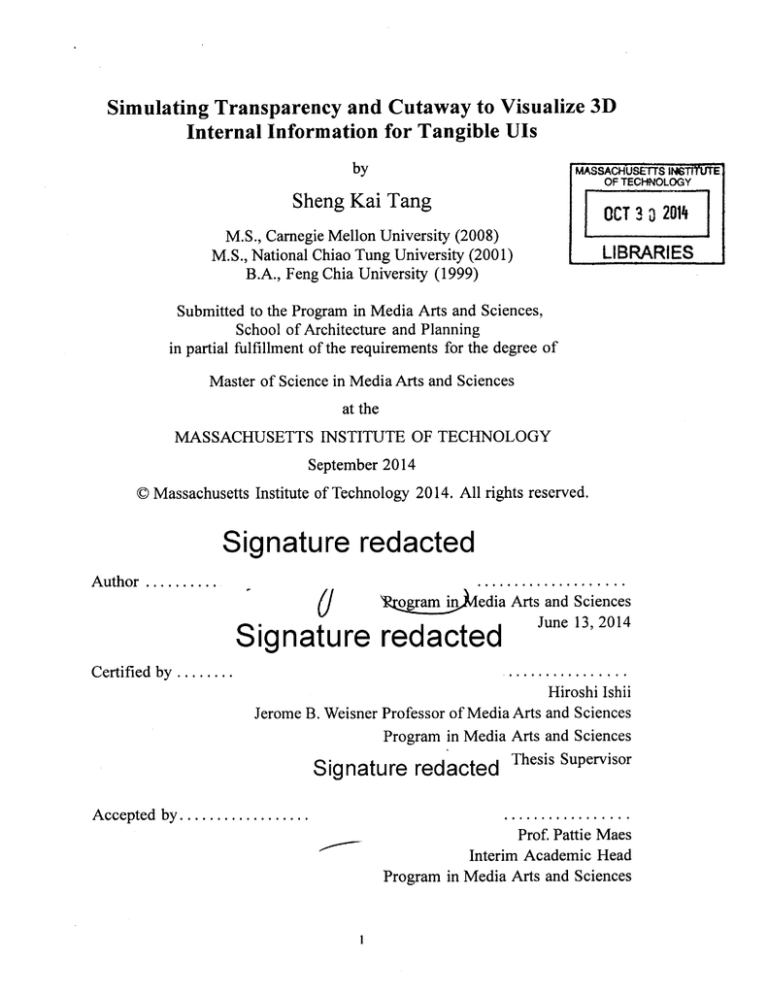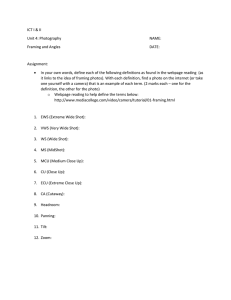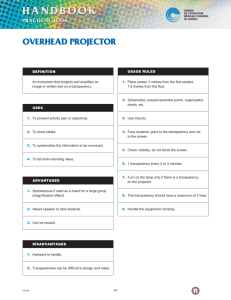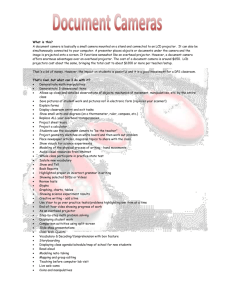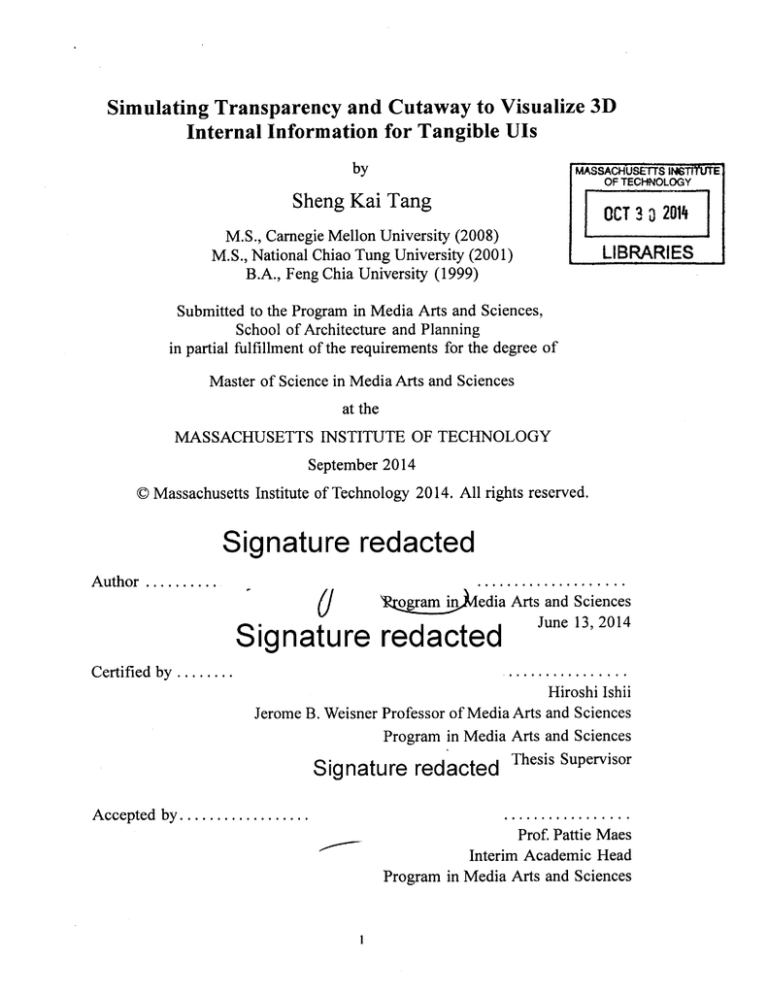
Simulating Transparency and Cutaway to Visualize 3D
Internal Information for Tangible Uls
by
MASSACHUSETS INWTIfUTE
OF TECHNOLOGY
Sheng Kai Tang
OCT 3 0 2014
M.S., Carnegie Mellon University (2008)
M.S., National Chiao Tung University (2001)
B.A., Feng Chia University (1999)
LIBRARIES
Submitted to the Program in Media Arts and Sciences,
School of Architecture and Planning
in partial fulfillment of the requirements for the degree of
Master of Science in Media Arts and Sciences
at the
MASSACHUSETTS INSTITUTE OF TECHNOLOGY
September 2014
D Massachusetts Institute of Technology 2014. All rights reserved.
Signature redacted
. . . . . .. . . . . . . . . . . . .
edia Arts and Sciences
.
Author ..........
in
Vko~rar
Signatur e redacted
June 13, 2014
Certified by ........
Hiroshi Ishii
Jerome B. Weisner Professor of Media Arts and Sciences
Program in Media Arts and Sciences
Thesis Supervisor
Signature redacted
Accepted by ..................
Prof. Pattie Maes
Interim Academic Head
Program in Media Arts and Sciences
1
Simulating Transparency and Cutaway to Visualize 3D
Internal Information for Tangible Uls
Sheng Kai Tang
Submitted to the Program in Media Arts and Sciences,
School of Architecture and Planning,
on June 13, 2014, in partial fulfillment of the
requirements for the degree of
Master of Science in Media Arts and Sciences
Abstract
It is recognized that tangible user interfaces (TUIs), defined and scoped by Ishii, provide more
intuitive experience for manipulating and reviewing 3D digital information than conventional
graphical user interfaces (GUIs). Although current TUIs for CAD enable users to intuitively
manipulate and directly perceive 3D digital information via physical objects, they limit users to
obtain only external and surface information. The outer 3D physical bounding shape occludes
valuable layered and hierarchical internal information. Only when removing and deforming the
external 3D physical volumes can users define a section-cut surface to inspect internal
information. We propose a TUI system that enables users to visually inspect 3D internal
information without modifying its physical outer shell. We implement two popular illustration
techniques, namely transparent and cutaway drawings. Using direct touch, hand gestures and
tangible tools, users are capable of specifying the transparency and section cut plane intuitively.
The system used a combination of projection mapping and perspective correction techniques.
After running a preliminary observation for 50 users, we collect valuable feedback including the
advantages and technical issues of our system.
Thesis supervisor: Hiroshi Ishii
Title: Jerome B. Weisner Professor of Media Arts and Sciences, Program in Media Arts and
Sciences
2
Simulating Transparency and Cutaway to Visualize 3D
Internal Information for Tangible Uls
Sheng Kai Tang
The following people served as readers for this thesis:
Signature redacted
Thesis Reader
Alexander W. Dreyfoos (1 954
Pattie Maes
rfessor of Media Arts and Sciences
Program in Media Arts and Sciences
Signature redacted
Thesis Reader
................
......
. ..
......................
V
K.a
Kent Larson
Principal Research Scientist
Program in Media Arts and Sciences
3
Acknowledgement
Firstly of all, I want to thank my academic advisor, Prof. Hiroshi Ishii, for his guidance and
support for my past two-year study in the Tangible Media Group (TMG). Then, I would like to
thank my readers, Pattie Maes and Kent Larson, for their valuable feedback and time. Special
thanks to Yusuke Sekikawa, the visiting researcher from Denso IT, for his great contributions to
the implementations of pressure based tracking marker and structural simulation for the system. I
also want to thank my colleagues in TMG, Lining, Jifei, Xiao, Daniel, Sean, Philipp, Felix and
Barsheer for their suggestions and criticisms. Lastly, I have to thank my wife, Hanyi, and
daughter, Du Du, for their understandings and supports.
4
Content
1. Introduction
7
1.1 TU Is for CAD System s.......................................................................................................
1.2 From Coupling to M erging................................................................................................
1.3 M otivation...............................................................................................................................8
1.4 Thesis Goal and Outlines..................................................................................................
7
10
2. Related Work
2.1 Early TU Is for CAD System s ...........................................................................................
2.2 Coupling................................................................................................................................
11
13
2.3 M erging.................................................................................................................................
2.4 Internal 3D Inspection...........................................................................................................
. .. . . . . .. . . . . .. . . .. . . . . .. . .
2.5 W hy projection based spatial augm ented reality 9 ..............................
15
. .
17
20
3. Simulating Transparency and Cutaway
3.1 Transparency.........................................................................................................................22
3.2 Cutaw ay ................................................................................................................................
25
3.2 System Specification.............................................................................................................29
4. System Design
4.1 Pipeline Overview .................................................................................................................
4.2 Signal Flow ...........................................................................................................................
30
31
5. Hardware Setup
5.1 Input......................................................................................................................................34
5.2 Output ...................................................................................................................................
35
6. Software Implementation
6.1 Projection M apping...............................................................................................................
36
6.2 Localization...........................................................................................................................
6.3 D igital Content M anipulation ...........................................................................................
6.4 Perspective Correction.....................................................................................................
40
44
45
7. Applications
7.1 Cube ......................................................................................................................................
7.2 Buildings ...............................................................................................................................
49
52
8. Preliminary Usage Observations
8.1 Pros .......................................................................................................................................
8.2 Cons......................................................................................................................................56
5
55
9. Conclusion and Future Work
9.1 Conclusion ............................................................................................................................
9.2 Future W ork ..........................................................................................................................
Bibliography.............................................................................................
6
58
58
59
Chapter 1
Introduction
1.1 TUIs for CAD Systems
Developing intuitive user interface for computer-aided design (CAD) systems has a long history.
Aish proposed the first concept of building-block system (BBS) using three-dimensional (3D)
physical objects as inputs 15 years ago [1]. Although graphical-user interfaces (GUIs), consisting
of window, icon, menu, and pointing device (WIMP), have been the dominant human-computer
interaction (HCI) paradigm for the past decades, researchers continue to develop new interaction
techniques to address shortcomings of GUIs. Tangible-user interfaces (TUIs), as defined and
scoped by Ishii [11], is one of the most popular and expending fields to date.
In CAD systems, one of the significant insufficiencies of GUIs is that it is difficult to review and
manipulate 3D objects by using two-dimensional (2D) display and a two degree-of-freedom (2
DOF) pointing device. When navigating 3D virtual space, users need to make rapid mental
conversions between the 3D orientations of digital contents and 2D navigation commands. TUIs
enable users to leverage the experience of interacting with physical objects, providing both
perceived and physical affordances [19] to control 3D digital information. Offloading the
cognitive burdens from 2D GUI to 3D TUI helps users concentrate on the review task.
1.2 From Coupling to Merging
Coupling physical objects with their digital representations on the screen accordingly is the early
approach (Figure 1-1). Researchers invent physical objects that are sensible to each other and
readable for both users and computers [1][2][3][9][13][32]. Users modify the configuration of
physical object at hand to change their 3D digital representations on the screen. Although this
setting provides instant visual and tactile feedbacks synchronously, it still causes the eye-hand
coordination issue, making users frequently shift attention between the screen and physical
objects to correlate the 3D digital representation with its physical embodiment.
7
Real World
Virtual Environment
w~ain
Physical Object
Digital Information
COUPLING
Figure 1-1: Concept of Coupling
Under the concepts of IO Bulb [30] and Shader Lamp [23], 3D digital data are brought from 2D
display to the real world and seamlessly collocated with their 3D physical representations
[15][16][21][24] [31] (Figure 1-2). While IO Bulb projects 2D simulated shadows on the plane
surface, Shader Lamp maps 3D digital textures on 3D physical building models. The approach of
using light projectors to render digital information in the real world addresses the fix focal length
problem of head-attached displays. Its device-free capability also maintains users' two-handed
interactions with tangibles.
Virtual Environment
Real World
Digital information
Physical Object
MERGING
Figure 1-2: Concept of Merging
1.3 Motivation
Although TUIs enable users to intuitively manipulate and directly perceive 3D digital information
via physical objects, they limit users to obtain only external and surface information. The outer
8
3D physical bounding shape occludes valuable layered and hierarchical internal 3D information
(Figure 1-3).
Virtual Environment
Real World
Digital information
Physical Object
MERGING
Figure 1-3: Internal information is hidden in the physical bounding shape
Only when removing and deforming the external 3D physical volumes [21][24] can users define a
section-cut surface to inspect internal information (Figure 1-4). Even so, the information that the
section-cut surface shows is internal surface information containing no-depth information.
Real World
Virtual Environment
Digital
informatio
Physkca
Object
MERGING
Figure 1-4: Removing the external shape to reveal the internal information.
What if a TUI system is capable of letting users inspect internal 3D information before physically
removing and deforming the outer shell (Figure 1-5)? In this research, we would like to develop a
TUI system that enables users to see inside physical objects in order to do as follows:
1.
Cross-reference the physical outer shape with visual inner information.
2. Get a clear understanding about the hierarchical relationships of hidden
components.
9
Vkrtml Environent
ReWl Word
DstMta Infoaton
PhysicaI 6ect
SEE-INSIDE MERGING
Figure 1-5: Concept of see inside merging
1.4 Thesis Goal and Outlines
Our goal is to develop a TUI system equipped with two popular design representation techniques,
in which transparent and cutaway drawings are applied. With its tangible tools, this system
enables users to specify transparency and section-cut intuitively.
In this thesis, we first review the development of TUI for CAD systems, the coupling-to-merging
process of the physical and visual representation of TUIs, existing projects of inspecting 3D
internal information, and the reason for choosing a projection based approach for our system in
Chapter 2. We then propose our design of a visually transparent and cutaway TUI system in
Chapter 3. The implementations of our system in terms of system overview, hardware, and
software are delineated in Chapter 4, Chapter 5, and Chapter 6. We demonstrate two applications
that are Cube and Building in Chapter 7. In Chapter 8, we conduct a preliminary observation and
list our findings. Lastly, we summarize the lessons we learned and propose potential scenarios for
merging our system with other TUI systems in Chapter 9.
10
Chapter 2
Related Work
2.1 Early TUI for CAD Systems
Ivan Sutherland invented and demonstrated the Sketchpad in 1963 and initiated the research of
both HCI and CAD [27]. With a light pen and CRT monitor mimicking pen and paper, users were
able to generate and manipulate line drawings by hand (Figure 2-1). Users could refine and
confine the line drawings by applying the computationally defined constraints. Sketchpad and the
following drawing system, Light Handles [18], combined users' existing drawing experiences of
pen with computational functions. They exploited the potential of extending human's physical
abilities through computation embedded physical tools.
Figure 2-1: Sketchpad 1963
11
In addition to taking advantage of the directness of the pen and paper metaphor, Douglas
Engelbart invented a computer mouse from scratch to remotely control the on-screen information
[8] (Figure 2-2). Along with GUI, the computer mouse became the most dominating physical
device since the introduction of the computer. Using a computer mouse as a pointing device to
manipulate window, icon, and menu became a standard HCI paradigm.
Figure 2-2: The first mouse 1963
Although it is effective in dealing with 2D graphical information, the combination of mouse and
GUI has issues with 3D spatial and volumetric information. One of the more common
insufficiencies is its frequent conversion between 3D information to 2D actions, which generates
many cognitive loads and requires plenty of practice. Even for an experienced user, some errors
and disorientations still occur.
According to experiments on and observations of real architects, Aish concluded that physical
models allowed both expert and non-expert designers to generate design solutions more
efficiently and effectively than graphical CAD systems [1]. He proposed a building block system
(BBS) in which physical models are readable for both computers and humans (Figure 2-3). The
change of the states of physical models by hand updated the states of the digital ones accordingly.
This approach could potentially solve the problems of conventional GUI.
12
Figure 2-3: Building block system 1979
2.2 Coupling
Aish's proposal of BBS was later made manifest in the geometry-defining processors (GDPs)
system [2]. A GDP was a physical cube with a microprocessor inside. It had optical transmitters
on each side of the cube to communicate with other GDPs when connected. The shapes
constructed by GDPs were interpreted as 3D digital meshes by the software and displayed on
screen. Manual reconfiguration of GDPs updated the 3D digital interpretation (Figure 2-4). The
3D digital meshes were used for further computational simulation. Later projects such as
Triangles [9], Computational Building Blocks [3], ActiveCube [13] and Posey [32] developed
different shapes of physical building blocks for diverse applications.
Figure 2-4: Geometry-defining processors 1989
13
Instead of stacking physical objects with fixed and predefined shapes to specify a collected
geometry, another approach is creating a sensible physical object to deform its on-screen
representation. CUBIK replaced a fixed physical building block with a stretchable mechanical
structure [17]. By stretching the physical cube along its axis, the on-screen digital model was
deformed accordingly (Figure 2-5). The iSphere [14] replaced the mechanical mechanism of
CUBIK with capacitive sensors to let users employ both on-object touches and mid-air gestures to
modify the coupled 3D digital models (Figure 2-6).
Figure 2-5: CUBIK 2002
Figure 2-6: iSphere 2005
14
The coupling approach enables users to manipulate 3D digital information through the direct
manipulation of the physical objects. It provides a better spatial sense of shapes and orientations
than on-screen 3D information. However, manipulating physical objects with hands and
perceiving visual feedback from the screen leads to the eye-hand coordination problem. Users
always need to shift their attention between the screen and physical objects frequently to correlate
the information from both places.
2.3 Merging
Under the vision of TUI defined and scoped by Ishii in 1997 [11], the IO Bulb, originally aimed
to seamlessly augment digital information on every surface of our physical environment,
potentially solving the eye-hand coordination problem [30]. By directly projecting digital
information on the physical objects, users get both visual and tactile feedbacks from the same
location. One of the examples of 10 Bulb, Urps [31], perfectly combined physical models with
digital shadow simulations (Figure 2-7). The states of physical models were synchronized with
their simulated shadows. The physical models and virtual simulations were tightly stitched, and
no more visual references from the screen were required.
The early 10 Bulb examples projected 2D information on 2D plane surface. With advanced
computer graphic and projector calibration algorithms, Shader Lamp went beyond to merge 3D
information on 3D physical objects [23]. For example, a physical building model of Taj Mahal
could be augmented with realistic textures and 3D simulated shadows (Figure 2-8).
Figure 2-7: Urp 1999
15
Figure 2-8: Shader Lamp 2000
In addition to static and discrete physical objects, Illuminant Clay projected information on
malleable clay to assist in landscape design [21]. Users' direct modification on clay were
captured by a 3D-scanning system to conduct real-time simulation (Figure 2-9). Simulation
results were updated on the clay to provide instant visual feedback for users. SandScape replaced
clay with glass beads to allow free manipulation of shapes [24]. Relief merged 3D digital
information with active 2.5D shape display to create collocated bidirectional interactions [15]
(Figure 2-10). Sublimate adopted the half-silvered mirror technique, instead of a projection-based
one, to attach not only on-object information but also mid-air information [16].
Figure 2-9: Illuminating Clay 2002
16
Figure 2-10: Relief 2011
Based on the above-mentioned trajectory of TUI development, we can see that it is a continuous
process of bringing digital information from a 2D screen to the 3D real world. By seamlessly
merging 3D visual information with its 3D physical embodiment, users have access to more
intuitive and direct perception and manipulation.
2.4 Internal 3D Inspection
Reviewing the internal information of 3D model and volumetric data on the 2D screen with a 2
DOF pointing device is even more problematic. For selection, users need to use three 2D
projective viewports, e.g., top, front, and left, to specify the 3D location of a single point. For
manipulation, users have to mentally convert the 3D orientation to 2D mouse manipulations and
keyboard events such as roll, pitch, and yaw.
As proven by previous projects, TUI is a promising solution. During the early coupling approach,
Hinkley enabled users to hold a prop of skull in one hand and a prop of section cut in the other
[20]. By using an optical tracking system that tracked the markers attached on the props,
neurosurgeons could specify an arbitrary plane section cut and retrieve the section cut
information from the screen (Figure 2-11). Qi and Martens replaced the skull prop with a generic
cube to make it applicable for diverse applications [22] (Figure 2-12). Their preliminary study
revealed that, for specifying and reviewing on-screen section cut information, TUI gathered more
positive feedbacks than a computer mouse. Handsaw replaced the marker-based tracking system
17
with a depth-sensing technique that allowed users to use their hands to directly define the section
cut plane on real objects and bodies [6] (Figure 2-13).
Figure 2-11: Props as tangible tools for digital sectional information by Hinkley etc. 1994
Figure 2-12: Generic tangible tools for manipulating 3D volumetric data by Qi etc. 2005
18
Figure 2-13: Handsaw 2008
In the merging category, PHOXEL-SPACE implemented another brain MRI viewing application
[24]. By removing and adding clay or glass beads to create the physical terrain, users could define
an arbitrary cross-section surface to view the MRI information (Figure 2-14). Sublimate also had
a similar MRI viewing application in which users could push and pull the actuated pins to specify
the cross-section surface [16]. Different from PHOXEL-SPACE, Sublimate adopted the halfsilvered mirror technique to augment the visual information (Figure 2-15). Specifying a crosssection plane/surface via TUIs is much more direct and intuitive than using GUIs.
Figure 2-14: PHOXEL-SPACE 2004
19
Figure 2-15: Sublimate 2013
However, these applications that helped users inspect internal 3D information still has two main
insufficiencies, which are what we are going to improve in this research.
1.
The internal information is occluded by the external physical bounding shell. Only
when removing the physical parts can users see the internal information.
2.
The internal information available for inspecting is only the surface information of
the section cut. There is no inner-depth information.
2.5 Why projection based spatial augmented reality?
In the augmented reality (AR) field there are many techniques that can achieve the goal of
augmenting 3D digital information on a real-world environment [5]. The popular techniques are
shown in Figure 22, including retinal display, head-mounted display, hand-held display, spatial
optical see-through display, and projector (Figure 2-16). Different approaches have their pros and
cons. We set up three criteria to determine the projection based AR to be the means for our
project.
20
Hands Free
The advantage of TUI is that it enables users' direct manipulation of physical objects, so keeping
users two hands free is required. In regard to this criterion, the hand-held display approaches are
not suitable and excluded.
High Resolution
One of the parameters of realistic merging is the resolution. The resolution of rendered images
should be close to that of the human visual system to prevent the visual inharmony. According to
this, most of the head-attached solutions providing limited display resolution are excluded.
Identical Focal Length
Another parameter of realistic merging is focal length. The head-attached techniques had the fix
focal length problem. Because the image plane worn on the head of the user is away from the
projected objects, users need to shift their focus between the image plane and the objects. This
made the visual information attached to the physical object unrealistic.
spatial optical
se.-Uirough
diwnlav
P
retinal
displa
/
-
head-
ownted
di splay
hand-held
display
r
hban-attadhed
h4I
I
spatial
d
Figure 2-16 Displays for augmented reality
21
Chapter 3
Simulating Transparency and
Cutaway
We sought techniques of inspecting 3D internal information and found there were two in the
design field: transparent and cutaway drawings. The transparent drawing is employed to make the
shell component transparent. The cutaway one is to slice outer objects into parts and remove the
parts that block the inner target components.
3.1 Transparency
The transparent illustration has been widely adopted in the design process. By turning shell
components that are originally solid and opaque transparent, designers are able to show internal
occluded information. For example, an architectural illustration turns the facade of a building
transparent to show internal structures (Figure 3-1). A car illustration makes the body shell
transparent to expose inner mechanical systems (Figure 3-2). An illustration of product design,
such as a camera, turns its housing transparent to demonstrate precision optical components
(Figure 3-3). The transparent components still remains visible in outlines for users to inspect the
relationship between the outer bounding shell and the inner structures.
Figure 3-1: Transparent illustration of building
(http://media.economist.com/images/20080607/2308TQ22.jpg)
22
Figure 3-2: Transparent illustration of car
(http://www.automotiveillustrations.com/carimages/nissan-300z-chassis-magazine.jpg)
Figure 3-3: Transparent illustration of camera
(http://www.kenrockwell.com/nikon/d700/d700-xray-768.jpg)
23
This transparent strategy also applies to physical models. A model with transparent outer shell
enables viewers to flip around and walk around to inspect information from arbitrary viewing
angles (Figure 3-4). A transparent model provides users 6-DOF manipulation to view internal
information that is better than viewing a static plane illustration with a fixed view angle. Products
with transparent outer shells sometimes serve aesthetic purposes (Figures 3-5, 3-6).
Figure 3-4: Transparent model of building
(http://www.showroomworkstation.org.uk/sketchesoffrankgehry)
Figure 3-5: A real car with transparent shell
24
http://luxurylaunches.com/auctions/first transasnt
ar_ built-in-america-by_gmheads-toward
Figures 3-6: A camera with transparent housing
(http://www.trendhunter.com/trends/transparent-camera-designs-the-nikon-d80-dslr-camera)
3.2 Cutaway
The cutaway illustration is another strategy to show internal information. Designers define a
section cut plane to slice objects into parts. The parts that block the inner targets are removed.
Architects use cutaway drawings to show the inner relationships between the spaces of building
(Figure 3-7). Such a technique can also be used to inspect interior lighting conditions and
structural details. Car designers use it to review the spatial ordering between different mechanical
systems (Figure 3-8). Camera cutaway drawings illustrate how lenses guide the light (Figure 3-9).
While transparent illustrations emphasize on the inner and outer relations, cutaway drawings
reveal the layered and intersystem relationships.
25
Figure 3-7: Cutaway drawing of building
(http://sbc.edu/news/uncategorized/cochran-library-plan-honors-past-servesfuture/attachment/sbc-library-cutaway/)
Figure 3-8: Cutaway drawing of car
(http://evnewsreport.com/model-s-and-x-service-and-warranty-ceo-musks-four-points/4398/)
26
Figure 3-9: Cutaway drawing of camera
(http://lavidaleica.com/content/leica-updates-s-and-s2s2-p-firmware)
Designers also make cutaway models to create better review experiences. Cutaway models not
only visually show hierarchical information of the object but also enable users to physically touch
the inner components and experience the interior space (Figures 3-10, 3-11, 3-12).
Figure 3-10: Cutaway model of building
(http://www.dudziak.com/picture.php/cutawayoperahouse2324)
27
Figures 3-11: Cutaway model of car
(http://www.advancedvehicle.com/show-car-capability.html)
Figure 3-12: Cutaway model of camera
(http://fromand.tumblr.com/post/60910961100/canon-f-1-cutaway-jcii-camera-museum)
28
3.3 System Specification
Our goal is to develop a TUI system with transparent and cutaway functions to enable users to
view internal 3D information. This system provides several interaction modalities for users to
navigate content and specify functions.
Model Navigation
Through inspecting the transparent and cutaway physical models, the system enables users to
freely navigate both surface and internal information of a 3D digital model in the real world.
Users can move their bodies and heads to view the tangible information (the 3D digital
information seamlessly merged with its physical outer shell). They can also rotate and relocate
the tangible information manually.
Transparency Modification
The system enables users to modify the transparency of the outer shell of tangible information
with intuitive touch. By detecting the touch event on physical outer shells, transparency decreases
according to the touch duration (optical sensing) or touch force (force sensing).
Cross-Section Specification
The system has two ways for users to specify the cross section plane. One is to use a tangible
wand of section cut. The other is for users to use their hands to specify the position of the section
cut plane.
Light Source Manipulation
We also provide users a tangible wand of light source to adjust the lighting condition in the 3D
digital model. Manipulating the position of the light source by TUI provides for more intuitive
control than by using GUI.
29
Chapter 4
System Design
The system has a pipeline consisting of five hardware and software components. These
components are input, localization, digital model manipulation, perspective correction, and
output.
Details of input and output components are described in Chapter 5: Hardware Setup, while
implementations of localization, digital content manipulation, and perspective correction modules
are explained in Chapter 6: Software Implementation.
In this chapter, instead of going deep into details, we explain the system pipeline generally
(Figure 4-1).
4.1 Pipeline Overview
Input module
We adopt an IR camera to capture images of users' heads and tangible tools. We use a pressure
sensor pad to detect physical models, as well as finger touch and hand touch.
Localization module
The detected signals of previous stage are interpreted into 3D locations and orientations of the
user's head, hand, tools, and light source in the virtual world.
Content manipulation module
The interpreted 3D locations and orientations are used to register related digital content, such as
target models, section cut model, light source, and virtual cameras.
30
Perspective correction module
We develop projective texture technique to display the viewport images with accurate
perspectives for the viewer.
Output module
By projecting the rendered images back to the physical models from a projector, the system
enables users to perceive the physical models with perspective-corrected digital information.
INPUT
PERSPECTIVE
CORRECnON
OUTPUT
Virtual Head
Virtual Head
Mode
Secton Cut
Virtual Projector
LOAVATION
Model
Target Model
mndm
Head
Too Tswet o
Transparentven
PhsclModel
Hauidsaw
ngerTooSn
LWht Source
ouo
Virtual Head
4k Orientaton
Taret Mode
Tool
Ugh Source
Figure 4-1: System pipeline
4.2 Signal Flow
We take the scenario of free hand section cut described in Chapter 3, for example, to show how
the signals flow through the hardware and software components (Figure 4-2).
31
(a) A user places a physical model on the pressure sensor pad. The pressure sensor pad detects the
signals generated by the physical model. These signals are sent to the pressure-based localization
module and interpreted into ID, X-Y position, and orientation.
(b) The user makes his hand into a handsaw shape and places it on the pressure sensor pad. The
signal is detected and sent to the pressure-based localization module and interpreted into the X-Y
position and orientation of the handsaw shape.
(c) The user's head is captured by camera and sent to the optical based localization module. The
module recognizes the head from the camera image and converts into an X-Y-Z position and
orientation in the virtual world.
(d) The interpreted ID, X-Y position and orientation of the physical model are sent to the cutaway
module to register a corresponding digital target model. The digital model is pre-made with the
same shape and size as the physical one and stored in the database.
(e) The X-Y position and orientation of the handsaw shape are also sent to the cutaway module to
register a section-cut model.
(f) The X-Y-Z head position is sent to the cutaway module to register a virtual camera
representing a virtual head.
(g) The cutaway module conducts a Boolean operation to subtract the section cut model from the
target model. The new target model is then sent to the projective texture module.
(h) The virtual head is passed to the projective texture module.
(i) If the cutaway module does not receive any information of light source from the previous step,
it will automatically register a light source with a predefined X-Y-Z position. The light source is
then sent to the projective texture module.
(j) The projective texture module has a pre-calibrated virtual camera representing a virtual
projector. The virtual projector renders a projective texture image according the virtual head,
target model, and light source information and passes the rendered viewport image to the physical
projector, projecting the image on the physical model.
32
LOCALIZATION
INPUT
H~d
MANVULA1ON
aOrintaion
logt''4
Phys*Wa
DIGITA CONTNT
aoe
f
ta
CM~O
He a d
Trm~To,.
Sectio, cut
lw
LWW Saurce
Virtual
PRECIEOUTPUT
Nrg
LUght Source
Head
Event & weight
Figure 4-2: Detail signal flow of system pipeline
33
d
Model
Chapter 5
Hardware Setup
5.1 Input
The system has two input sources, one is an IR camera (g) and the other is a pressure sensor pad
(b).
We use the Kinect's IR module as our IR camera. With an IR lamp, we can filter out the visible
light of the environment and the projector. The IR camera captures the images of the scene
containing the section cut tool (d), light source tool (e) and user's head (f), all that have AR
markers attached. The image is later sent to the optical based localization module to localize the
above-mentioned components.
We adopt the Tactonic Sensor pad [28] developed by Tactonic Technologies as our pressuresensing device (Figure 5-1). The pressure sensor pad can detect pressures applied on it and
generate a pressure image with 100*100 dpi resolution. After sending the image to our pressurebased localization module, we can recognize and localize the physical models (a), finger touch on
models, and hand touch on the pad (c) in the virtual world.
Figure 5-1: Tactonic pressure sensor pad
34
5.2 Output
There is only one output device for the system, a projector. The projector project 3D digital
information including both surface and internal information on physical models with accurate
perspective.
h
Vd
bl
-IFigure 5-2: Schematic of system hardware setup
35
Chapter 6
Software Implementation
6.1 Projection Mapping
Our system is based on the projection-mapping technique. There are two steps in projection
mapping. First, a virtual camera renders its viewport image containing the 3D digital
model (Figure 6-1). Second, the viewport image is sent to the physical projector to project on the
physical model (Figure 6-2).
The key for successful projection mapping is that the position, orientation, and parameters of
virtual camera should be the same as that of the physical projector, so that the virtual viewport
perfectly matches the real scene. How to localize the physical camera in a virtual world is the first
task of our research (Figure 6-3).
Virtual Camera
Virtual Object
Figure 6-1: A virtual camera renders the digital model in a viewport
36
Projector
Projected Image
Physical Object
Figure 6-2: The viewport image is projected back to the physical model
Virtual Camera
Rendered lampg
Virtual Object
Figure 6-3: Localization of the projector in the virtual world is the first task for projection
mapping related applications
37
There are many ways to achieve this objective. Developers manually measure the position and
orientation of physical projector to place the virtual camera in the virtual world. Alternatively, in
an automatic way, a depth camera captures the physical scene and reconstructs the whole scene
digitally from depth information [26] [29]. While the manual approach is time consuming because
of tedious measurements, the automatic way has problems with accuracy of reconstruction
because of limited image resolution and stability.
The way we implement is a popular semiautomatic way. First, the projector projects a blank
image on the physical model (Figure 6-4). Users then locate the mouse cursor at the corner points
of the physical model. While clicking on the corners of the physical model, users actually specify
their 2D projected coordinates on the projector viewport (Figure 6-5). Because the physical model
has a pre-defined digital representation, with the known 3D corner points of digital model and the
2D projected corner points on the viewport, the system can calculate the 3D position, orientation,
and parameters of the virtual camera (Figure 6-6).
Projector
Projected Points
Physical Points
Figure 6-4: The projector projects a blank image on the physical model
38
Projector
Projected Points
4,
-l
hysical Points
Figure 6-5: Specifying 2D coordinates of corner points on the projector viewport by clicking the
3D locations of corner points on the physical model
Camera Position
Projected Points
Virtual Points
Figure 6-6: Using 6 3D points and 6 2D viewport points to calculate the virtual camera position
39
6.2 Localization
To realize the designed tangible interaction, we have to localize not only the physical models and
tools but also the user's hand and touch. We also need to locate the user's head to generate a
perspective corrected image (described in 6.4). We developed two localization modules, an
optical-based module handling images from the IR camera and a pressure-based module dealing
with signals from pressure sensor pad.
Optical based
To localize head and tools positions, we adopted the popular AR Toolkit [10] as our solution
(Figure 6-7). We attach AR markers on a user's head (c) and tangible tools (b) to track 3D
positions and orientations in the camera coordinate. Then, we use another AR marker
representing the origin of the 3D virtual world coordinate to calibrate other markers (a).
Real Camera
Projector
C
b
Figure 6-7: Localization by attaching AR markers on user's head (c), tools (b) and the origin
point (a).
Pressure-based
The idea of pressure-based localization is to convert the 2D coordinate of pressure images
generated by the Tactonic Sensor pad to the 3D coordinate of the virtual world. First, we use the
origin of the pressure image as the origin of 3D virtual world. Then we calculate the scale factor
40
by dividing the actual size of the sensor pad by its resolution. With this scale factor, the signals on
the pressure sensor pad are converted to the 3D virtual world coordinate. Once the locations of
physical models are changed, their digital ones are updated accordingly for rendering the
viewport image for projection (Figure 6-8).
Virtual World
Physical World
Figure 6-8: Update the position of the digital model by the location of the physical model to
update the viewport image for the projector
Further, we design pressure markers to encode the information of ID, center position, and
orientation (Figure 6-9). As shown in Figure 6-10, the three touch points at the corner form a
perpendicular triangle. The system uses this triangle to find the center position and orientation of
an object. The fourth touch point outside the triangle shape is for encoding the object ID.
According to the current stability and resolution, we can encode 20 IDs on a 5 cm by 5 cm
marker.
41
....
.
...... ..
.... . . . .. . . ..
Pressure image
Pressure Sensor Pad
Figure 6-9: Pressure based tracking marker
Center Point
Orientation
Figure 6-10: Encodings of the marker
Once users touch on the objects, the pressure of the touch points increases. This change of
pressure is interpreted as a touch event (Figure 6-11).
42
Pressure image
Pressure Sensor Pad
Figure 6-11: The change of the pressure of the marker is recognized as a touch event
A user's hand acting like a handsaw generates a blob shape on the pressure image. With the blobdetecting algorithm of openCV [12], the center position and orientation are interpreted (Figure 6-
12).
Orientation
Center Point
Figure 6-12: Hand recognition by the pressure sensor pad
43
6.3 Digital Content Manipulation
Transparency
In the transparent module, the system registers digital models, a light source, and a virtual camera
representing the user's head. According to touch events, the system adjusts the transparency of the
touched digital models according to pressures. We also implement an alternative to modify the
transparency of the digital model based on the duration of touch (Figure 6-12).
42
Vir Mal Light
Virtual Head
Digital Model
Figure 6-12 The registrations of digital contents of the transparent mode
Cutaway
In the cutaway module, the system obtain parameters from previous step to register digital
content, including digital models, a section cut model, a light source, and a virtual camera
representing the user's head. We use carveCSG [7], a c++ library dealing with Boolean operations
of 3D geometries, to subtract the section-cut model from the digital models (Figure 6-13).
44
virtual Light
Digital Model
-
Virtual Head
Section Cut Model
Figure 6-13: The registrations of digital content of cutaway mode
6.4 Perspective Correction
Projective Texture
So far, we can project the cutaway and transparent 3D information on physical objects. However,
users may only view the internal information with accurate perspective from the position of the
projector. To enable users to view internal information from arbitrary positions and view angles,
we have to dynamically generate perspective corrected images of viewport for the projector. We
implement the solution by integrating the projective texture technique to conventional projection
mapping system.
First, the system renders a viewport image from the virtual camera of user's head (Figure 6-15).
Second, the rendered image is projected back to the 3D virtual model as its surface textures
(Figure 6-16). Third, the system renders a viewport image from the virtual camera of projector
(Figure 6-17). Lastly, the projector projects the viewport image of the virtual projector on the
physical model (Figure 6-18).
45
Virtual Projector
I
Virtual Head
Figure 6-14:
Virtual Projector
Virtual Head
Figure 6-15: The virtual head renders a viewport image
46
Virtual Projector
Virtual Head
Figure 6-16: The rendered viewport is projected back to the digital model as its surface textures
Virtual Projector
Virtual Head
Figure 6-16: The virtual camera renders a viewport image
47
Real Projector
Real Head
Figure 6-17: The rendered image is projected back to the physical model
48
Chapter 7
Applications
The following two applications demonstrate the potential of visually transparent and cutaway
tangibles. The Cube application allows users to use their bare hands to define section-cut planes
and direct touch the physical model to change the transparency. The Building application
provides users a cutaway tool and a light source to inspect internal spatial relationship and
lighting conditions.
7.1 Cube
Free Manipulation
When inspecting physical models, direct manipulation accompanied by users' head movements is
the most intuitive way to select the desired view. Users could rotate and relocate the cube with
their hands (Figure 7-1).
Figure 7-1: Free manipulation
49
Touch to Change Transparency
In addition to cutting the outer shape to see inside one, users may simply touch on the cube to
change the transparency directly. The force a user applies on the physical cube would map to its
transparency degree of digital model (Figure 7-2).
Figure 7-2: Changing the transparency
Section Cut by Hand
We hide a small red cube inside a big outer white cube. The system enables users to use their
hands in a handsaw shape by placing them on the touch sensor pad to define the position and
orientation of the section cut plane (Figure 7-3).
50
Figure 7-3: Section cut
Touch to Inspect Internal Structure
To show the potential ability of internal inspection, we implement a structural simulation using a
finite element method to merge with the physical cube. By direct touching the cube, users deform
the virtual simulation (Figure 7-4).
Figure 7-4: Structural simulation
51
Touch to Inspect Internal Force
We also implement the force distribution application to allow users to see how forces propagate
inside the cube. Again, by direct touch, the actual pressure applied on the cube could be sensed
and triggers the simulation (Figure 7-5).
Figure 7-5: Internal force propagation
7.2 Buildings
Spatial Arrangement Review
We design an architecture site containing two buildings. These two buildings have irregular outer
shapes. The inside arrangements containing tunnels, basements, floors and atrium spaces are also
complicated. For people without an architecture background, it is not easy to review it by 2D
drawing and 3D CAD systems. With our system providing tangible section-cut tools, users can
remove the outer bounding shell easily to inspect the internal arrangements (Figure 7-6, 7-7).
52
Figure 7-6: Buildings with 3D surface texture
Figure 7-7: Use section cut to inspect internal spatial arrangement
53
Lighting Quality Inspection
Users could further use the tangible light source to specify the position of the sun in the space.
The tangible light source position would activate the simulation to cast shadow or light up the
internal space. Users could eventually dynamically inspect the lighting quality of the interior
(Figure 7-8).
Figure 7-8: Use tangible light tool to review the internal natural light quality
54
Chapter 8
Preliminary Usage Observations
To collect suggestions for future development and improvement, we demonstrated this system in
the 2014 Spring Member's Week of MIT Media Lab. More than 50 users experienced the system.
We collected their opinions and listed significant pros and cons.
8.1 Pros
Free Head Navigation
Moving the body and head to view the physical model with 3D digital information freely was
recognized as a natural way to navigate our system. No more mouse and keyboard events are
needed to prevent mental conversion generating cognitive load.
Easy Manipulation
In addition to moving the head to navigate, a user manipulates the physical model to inspect
information. With the current setting, the physical model affords X-Y movement and rotation,
which enables users to view information on five sides of a cube. The bottom side should stay on
the pressure sensor pad and could not be seen.
Intuitive Specification
Using a tangible section-cut tool to specify a section-cut plane was also recognized as an intuitive
interaction of the system. Users with design background felt that it is much better than current
CAD functions requiring tedious steps to achieve the similar aims. Touching to change the
transparency also got positive feedbacks. The mapping between pressure and transparency was
simple enough.
Internal Surprise
55
Users are familiar with projecting information on physical objects. However, when the system
showed the internal information, most of the users were surprised. They were even more
surprised with the function of moving their heads to view internal information from different
angles.
8.2 Cons
Single User
The current system can only generate and project perspective corrected image for one user. It
means the system cannot afford multi-user collaboration, which is one of the most popular
advantages of TUI. However, this is the limitation of our implementation not the technology. By
using a high frequency projector accompanying with multiple shutter glasses, this system could
achieve multiuser scenario [4].
Limited View Area
The current system uses only one camera to track AR marker on a user's head. This setting limits
a user's head movement within the visible area of the camera. It also adopts only one projector to
project information. This setting only covers the surfaces of physical models that face the
projector. It might random cast shadows according to the shape of the physical models. By
incorporating multiple cameras and projectors, the system could enlarge the navigation area.
Constrained On-plane Object Movement
The system uses the pressure sensor pad to track the positions of physical models. This setting
limits users to manipulate physical models on the 2D surface. Lifting up the physical models to
viewing in the mid-air is not supported. Replacing the pressure sensor pad with depth cameras for
tracking could enable mid-air manipulation.
Single Transparent Layer
The system enables users to specify the transparency of the outer shell by touch. When the digital
information has more than two layers, the inner object could not be seen.
56
Plane Cutaway
In the current system, we implement plane cutaway to remove the unwanted part of the models.
However, in some of the cutaway drawings, components are selectively removed to form a
random cutaway shape. Some computer graphic researches have also developed algorithms to
smartly remove the blocked components [25].
Latency
When users changed their viewing position and angle, or when they moved the physical models,
the projected digital information has a bit lately which creates unnatural scene motion and
degrade the perceptual experiences.
57
Chapter 9
Conclusion and Future Work
9.1 Conclusion
We developed a visually transparent and cutaway TUI system for intuitively inspecting internal
information. We focus on the seamless integration of physical and digital representations by
combining perspective corrected and projection mapping techniques. Adopting projectionmapping technique to attach internal 3D digital information on physical objects has not been done
by previous TUI researches.
After preliminary study inviting approximately 50 users to experience our system, we showed
that this system not only enables users to intuitively navigate and inspect the 3D internal digital
information merged with its physical bounding shell model but also showed the potential of
visually transparent and cutaway techniques. There are also many insufficiencies to address, but
most of them may be solved by technical improvements, such as adding more cameras and
projectors to enlarge the active area, using depth camera to track physical model movement in the
mid-air, developing more intuitive interactions for layered transparency, and enabling free-form
cutaway shapes.
9.2 Future Study
Our system is not designed as an independent system but a system that could be further integrated
with other existing TUI systems. It can help address the current insufficiency of being unable to
view internal information and simulation. Modularizing our system to make it easily integrated
with existing systems is going to have to be our next task. Conducting systematical user tests to
study how visually transparent and cutaway tangibles could help the inspection of internal 3D
digital information is also the next step.
58
Bibliography
[1]
R. Aish, "3D input for CAAD systems," Comput. Aided Des., vol. 11, no. 2, pp. 66-70, 1979.
[2]
G. Anagnostou, D. Dewey, and a. T. Patera, "Geometry-defining processors for engineering design
and analysis," Vis. Comput., vol. 5, no. 5, pp. 304-315, Sep. 1989.
[3]
D. Anderson, J. L. Frankel, J. Marks, A. Agarwala, P. Beardsley, J. Hodgins, D. Leigh, K. Ryall, E.
Sullivan, and J. S. Yedidia, "Tangible Interaction + Graphical Interpretation: A New Approach to
3D Modeling," in SIGGRAPH '00, 2000, pp. 393-402.
[4]
A. C. Beers and P. Hanrahan, "The Two-User Responsive Workbench: Support for Collaboration
Through Individual Views of a Shared Space Support for Face-To-Face Collaboration," in
SIGGRAPH '97, 1997, pp. 327-332.
[5]
0. Bimber, R. Raskar, and M. Inami, "Spatial Augmented Reality Lecturers," in SIGGRAPH '07,
2007.
[6]
L. Bonanni, J. Alonso, G. Vargas, N. Chao, and H. Ishii, "Handsaw: Tangible Exploration of
Volumetric Data by Direct Cut-Plane Projection," in CHI '08, 2008, pp. 251-254.
[7]
Carve CSG, "Carve," 2014. [Online]. Available: http://carve-csg.com/.
[8]
D. C. Engelbart and W. K. English, "A research center for augmenting human intellect," in AFIPS
'68 (Fall,part I), 1968, pp. 395-410.
[9]
M. G. Gorbet, M. Orth, and H. Ishii, "Triangles: Tangible Interface for Manipulation and
Exploration of Digital Information Topography," in CHI '98, 1998, pp. 1-8.
[10]
HIT Lab, "ARToolKit," 2014. [Online]. Available: http://www.hitl.washington.edu/artoolkit/.
[11]
H. Ishii and B. Ullmer, "Tangible Bits : Towards Seamless Interfaces between People, Bits and
Atoms," in CHI' 97, 1997, no. March, pp. 234-241.
[12]
Itseez, "OpenCV," 2014. [Online]. Available: http://opencv.org/.
[13]
Y. Kitamura, Y. Itoh, and F. Kishino, "Real-time 3D Interaction with ActiveCube CH12001," in
CHI EA '01, 2001, pp. 355-356.
[14]
C. Lee, Y. Hu, and S. Ted, "A Proximity-based 3D Input Interface," in CAAD Future '05, 2005, pp.
281-190.
[15]
D. Leithinger, D. Lakatos, A. Devincenzi, M. Blackshaw, and H. Ishii, "Direct and Gestural
Interaction with Relief : A 2 . 5D Shape Display," in UIST '11, 2011, pp. 541-548.
[16]
D. Leithinger, S. Follmer, and A. Olwal, "Sublimate: state-changing virtual and physical rendering
to augment interaction with shape displays," in CHI '13,2013, pp. 1441-1450.
59
[17]
S. Lertsithichai, M. Seegmiller, and A. S. Box, "CUBIK: A Bi-Directional Tangible Modeling
Interface," in CHIEA '02,2002, no. Figure 1, pp. 756-757.
[18]
W. M. Newman, "A graphical technique for numerical input," Comput. J., vol. 11, no. 1, pp. 6364, 1968.
[19]
D. Norman, "Affordance, Conventnions and Design," interactions,vol. 6, no. 3, pp. 38-42, 1999.
[20]
K. Hinckley, R. Pausch, J. C. Goblel, and N. F. Kassell, "Passive Real-World Neurosurgical," in
CHI '94, 1994, pp. 452-458.
[21]
B. Piper, C. Ratti, and H. Ishii, "Illuminating Clay: A 3-D Tangible Interface for Landscape
Analysis," in CHI '02, 2002, no. 1, pp. 355-362.
[22]
W. Qi and J.-B. Martens, "Tangible user interfaces for 3D clipping plane interaction with
volumetric data," in ICMI '05, 2005, pp. 252-258.
[23]
R. Raskar, G. Welch, K. Low, and D. Bandyopadhyay, "Shader Lamps: Animating Real Objects
With Image-Based Illumination," in EGWR '01, 2001, pp. 1-10.
[24]
C. Ratti, Y. Wang, B. Piper, H. Ishii, and A. Biderman, "PHOXEL-SPACE: an Interface for
Exploring Volumetric Data with Physical Voxels," in DIS '04, 2004, pp. 289-296.
[25]
W. Li, L. Ritter, B. Curless, and D. Salesin, "Interactive Cutaway Illustrations of Complex 3D
Models," SIGGRAPH '07, vol. 26, no. 3, 2007.
[26]
J. Steimle, A. Jordt, and P. Maes, "Flexpad: Highly Flexible Bending Interactions for Projected
Handheld Displays," in CHI '13, 2013, pp. 237-246.
[27]
I. E. Sutherland, "Sketchpad: a man-machine graphical communication system," in AFIPS '63
(Spring), 1963, pp. 329-346.
[28]
Tactonic Technologies, "Tactonic TM Sensors," 2014. [Online]. Available:
http://www.tactonic.com/technology.html.
[29]
Y. Tang, B. Lam, I. Stavness, and S. Fels, "Kinect-based augmented reality projection with
perspective correction," in SIGGRAPH 'V1 Posters, 2011.
[30]
J. Underkoffler and H. Ishii, "Illuminating Light: An Optical Design Tool with a LuminousTangible Interface," in CHI '98, 1998, no. April, pp. 542-549.
[31]
J. Underkoffler and H. Ishii, "Urp: A Luminous-Tangible Workbench for Urban Planning and
Design," in CHI '99, 1999, pp. 386-393.
[32]
M. P. Weller, M. D. Gross, and E. Y.-L. Do, "Posey: Instrumenting a Poseable Hub and Strut
Construction Toy," in TEI '08, 2008, pp. 39-46.
60