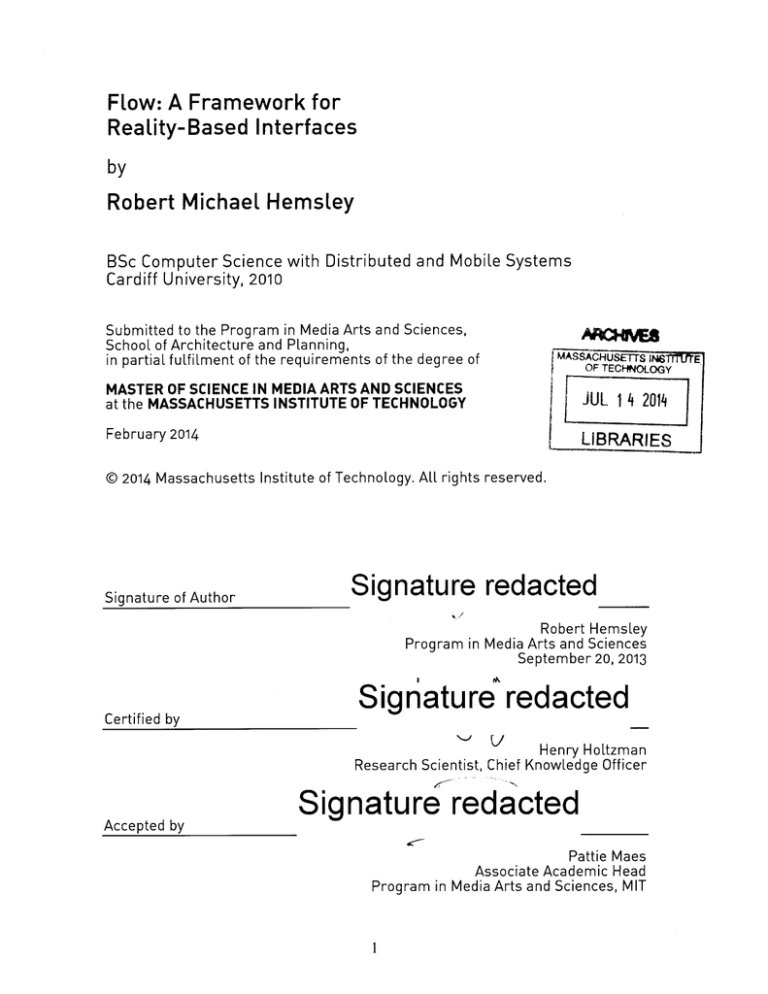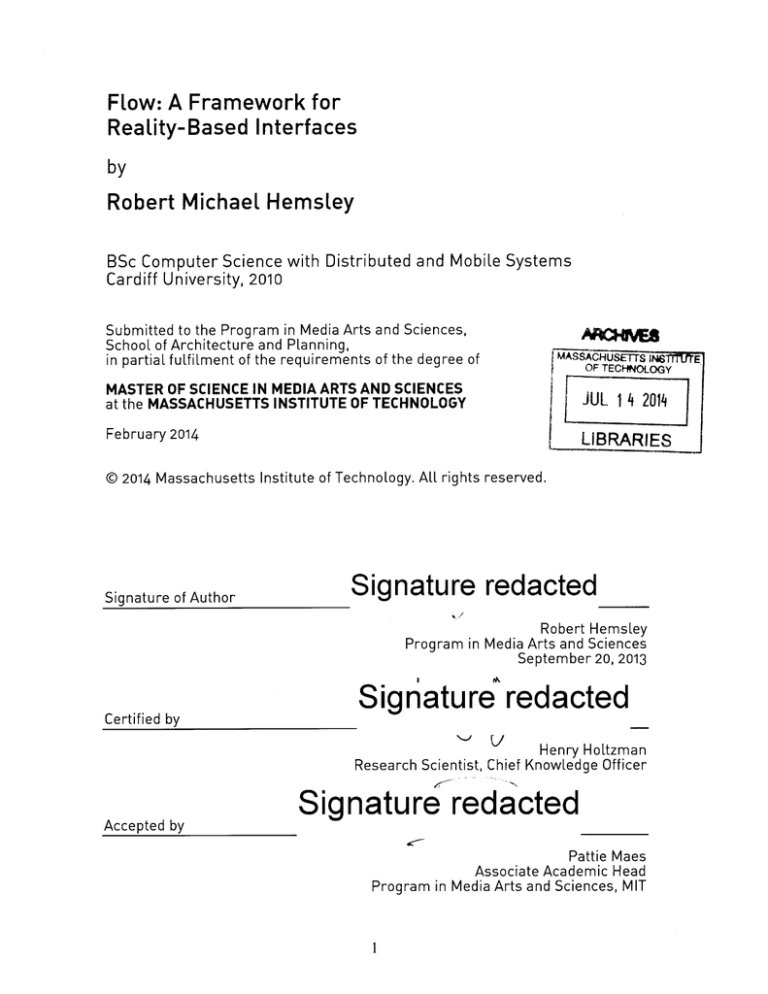
I
Flow: A Framework for
Reality-Based Interfaces
by
Robert Michael Hemsley
BSc Computer Science with Distributed and Mobile Systems
Cardiff University, 2010
Submitted to the Program in Media Arts and Sciences,
School of Architecture and Planning,
in partial fulfilment of the requirements of the degree of
MASSACHUSETTS JN6
OTECFNOLOGY
MASTER OF SCIENCE IN MEDIA ARTS AND SCIENCES
at the MASSACHUSETTS INSTITUTE OF TECHNOLOGY
JUL 14 2014
February 2014
LIBRARIES
@ 2014 Massachusetts Institute of Technology. All rights reserved.
Signature of Author
Signature red acted
Robert Hemsley
Program in Media Arts and Sciences
September 20, 2013
Certified by
Signature redacted
Henry HoLtzman
Research Scientist, Chief Knowledge Officer
Accepted by
Signature
redacted
Pattie Maes
Associate Academic Head
Program in Media Arts and Sciences, MIT
1
2
Flow: A Framework for
Reality-Based Interfaces
by
Robert Michael Hemsley
BSc Computer Science with Distributed and Mobile Systems
Cardiff University, 2010
Submitted to the Program in Media Arts and Sciences,
School of Architecture and Planning on August 09, 2013,
in partial fulfilment of the requirements for the degree of
MASTER OF SCIENCE IN MEDIA ARTS AND SCIENCES
ABSTRACT
This thesis outlines the design, development and evaluation of a computer
vision framework known as Flow. Flow utilises a wearable head mounted
camera to observe user interactions, providing recognition of objects,
locations, people, and gestures via machine vision and understanding. This
supports the creation of a hybrid interaction environment, allowing users to
access digital functionality and actions based on their interactions within the
physical environment. Flow highlights the potential of cross device,
environment interactions by providing the architecture to connect between
existing platforms and devices. Example applications scenarios are provided
to evaluate the framework. Each demonstrates the versatility of the system in
supporting human computer interaction and prototyping of ubiquitous
systems. Insight through user feedback and a technical evaluation is also
provided. The work outlined in this thesis demonstrates the potential of
passive observational computer vision systems in the augmentation of user
interactions and the potential for further dissolved computing environments.
Thesis supervisor: Henry Holtzman
Research Scientist, Chief Knowledge Offer
3
Flow: A Framework for
Reality-Based Interfaces
by
Robert Michael Hemsley
The following people served as readers for this thesis:
Thesis Reader
Signature redacted
V. Michael Bove, Jr.
Principal Research Scientist
Program in Media Arts and Sciences, MIT
Thesis Reader
Signature redacted
Joseph A. Paradiso
Associate Professor of Media Arts and Sciences
Program in Media Arts and Sciences, MIT
4
ACKNOWLEDGEMENTS
I would like to thank my advisor, Henry Holtzman for his continued
encouragement and guidance throughout my time at the lab. I would also like
to thank Mike Bove and Joe Paradiso for their continued patience and
feedback as readers.
Thanks to Matthew Hirsch, Arlene Ducao, Dhairya Dand, Pip Mothersill and
the rest of the Information Ecology research group for their input and
inspiration throughout.
5
TABLE OF
CONTENTS
INTRODUCTION ................................................................................................ 9
RELATED W ORK ............................................................................................ 14
REALITY BASED INTERFACES ............................................................................ 15
AUGM ENTED & M EDIATED REALITY .................................................................. 17
PHYSICAL M OBILE INTERACTION ...................................................................... 19
JUST-IN-TIM E INFORMATION SYSTEMS ........................................................... 21
EXPLORATIONS ............................................................................................. 24
DROPLET ............................................................................................................24
IN TRODUCTION .............................................................................................. 25
SYSTEM OVERVIEW ........................................................................................ 26
Encoding ......................................................................................................... 26
DISCUSSION ................................................................................................... 28
STACKAR ............................................................................................................30
IN TRODUCTION .............................................................................................. 30
S YS TEM 0 VER VIE W ........................................................................................ 31
DISCUSSION ................................................................................................... 32
AUGM ENTING NON-DIGITAL OBJECTS ............................................................. 33
IN TRODUCTION .............................................................................................. 33
S YS TEM 0 VER VIE W ........................................................................................ 35
DISCUSSION ................................................................................................... 35
M IR R O R ..............................................................................................................3 7
IN TRODUCTION .............................................................................................. 37
SYSTEM OVERVIEW ........................................................................................38
S TA TE .............................................................................................................39
OB-1ECTACTIONS ............................................................................................ 40
A UGM EN TED REA L I TY IN TERFA CE ............................................................... 41
WEB CON TROL ...............................................................................................43
EVA L UA TION AND DISCUSSION .....................................................................44
FLOW - FRAM EW ORK .................................................................................... 47
INTERACTION RATIONALE ................................................................................. 47
TECHNICAL .....................................................................................................48
SYSTEM OVERVIEW ............................................................................................49
CAM ERA INPUT ..................................................................................................49
CENTRALSERVER .............................................................................................. 52
DA TABASE ...................................................................................................... 53
M ODULES .......................................................................................................53
L IV E ..................................................................................................................... 5 5
OBJECTS ............................................................................................................. 56
FEA TURE DETEC TION A L GORITHM ............................................................... 56
PROCESSING .................................................................................................. 60
VIRTUALSURFACES ........................................................................................... 61
SPACES ............................................................................................................... 63
PEOPLE ..............................................................................................................64
IF THIS THEN THAT .............................................................................................65
OUTPUT CLIENTS ............................................................................................... 66
6
SYSTEM OVERVIEW ........................................................................................ 69
APPLICATION IM PLEMENTATION ................................................................... 71
PHYSICAL MOBILE INTERACTION ...................................................................... 71
IMPL EMEN TA TION ......................................................................................... 72
VIRTUAL TOUCHSCREEN INTERACTION ............................................................ 73
IMPL EMEN TA TION ......................................................................................... 74
HARDW ARE INTERACTION ................................................................................. 75
IMPL EM EN TA TION ......................................................................................... 76
T ETH ER ...............................................................................................................7 8
IMPL EMEN TA TION ......................................................................................... 78
FO LLOW ..............................................................................................................7 9
IM PL EMEN TA TION ......................................................................................... 80
U P D AT E ..............................................................................................................8 2
IM PL EM EN TA TION ......................................................................................... 82
OBJECT PINNING ...............................................................................................83
IM PLEM EN TA TION ......................................................................................... 84
EVALUATION ................................................................................................. 87
TECHNICAL .....................................................................................................87
USER EVA L UA TION ......................................................................................... 90
FUTURE W ORK .............................................................................................. 94
IN TERA C TION IMPRO VEMEN TS ..................................................................... 94
TECHNICAL IM PROVEM ENTS .............................................................................95
CONCLUSIONS ............................................................................................... 98
REFERENCES ................................................................................................. 99
APPENDIX 1: SOFTWARE .............................................................................. 103
JAVASCRIPT HANDLER INTERFACE ................................................................ 103
ge tDe vice Typefl; ........................................................................................... 103
sendToBackt]; ............................................................................................... 103
bringToFront................................................................................................. 103
force TrackerUpdate ..................................................................................... 103
showInspector.............................................................................................. 103
viewMjpegStream ......................................................................................... 103
isServiceRunning.......................................................................................... 103
getScreenShot .............................................................................................. 103
stopService ................................................................................................... 104
startService................................................................................................... 104
startTracker.................................................................................................. 104
stopTracker .................................................................................................. 104
op en .............................................................................................................. 104
download....................................................................................................... 104
download0pen.............................................................................................. 104
downtoadOpenFolder................................................................................... 104
op e n Url ......................................................................................................... 104
7
LIST OF FIGURES
Figure 1.1 Flow - A Framework for Reality-Based Interfaces......................................... 11
Figure 2.1 Proverbial Wallet - Tangible financial sense .................................................
16
Figure 2.2 Digital Desk - Reality Based Interface ..........................................................
16
Figure 2.3 Steve Mann wearing his Eye Tap device, Augmented & Diminished reality..... 18
Figure 2.4 NaviCam Augmented Reality Objects ...............................................................
19
Figure 2.5 Collect& Drop - Physical Mobile Interaction .................................................
20
Figure 2.6 Touch Projector - Remote manipulation of projected graphics ................... 21
Figure 2.7 ReachMedia - RFID based just-in-time system........................................... 22
Figure 2.8 Bradley Rhodes head mounted Remembrance Agent................................. 23
Figure 2.1 Droplet - Inform ation Visualisation .............................................................
24
Figure 2.2 Extracting calendar information [Light based communication]..................27
& visualising on tablet device (Capacitive based communication]................................. 27
Figure 2.3 Testing object position and rotation based on touch points.........................28
Figure 2.4 StackAR virtual breadboard with software defined components ................ 30
Figure 2.5 Augmented paper business card with online identity...................................34
Figure 2.6 Augmented paper puppets ..........................................................................
34
Figure 2.8 Mirror - Object & state identification............................................................ 37
Figure 2.9 Mirror system communication .........................................................................
38
Figure 2.10 Fiducial marker development. QR Codes, AR Toolkit, FAST key points.........39
Figure 2.11 Physical Mobile Interaction - Printing .......................................................
40
Figure 2.12 Mirror - Augmented Reality Lock ................................................................
42
Figure 2.13 Mirror - Augmented reality door note .......................................................
42
Figure 2.14 AR Facebook Im age ....................................................................................
43
Figure 2.15 M irror web interface ..................................................................................
44
Figure 3.1 APX & EPSON Head Mounted Display .........................................................
Figure
Figure
Figure
Figure
Figure
Figure
Figure
Figure
Figure
Figure
Figure
Figure
Figure
Figure
Figure
Figure
Figure
50
3.2 Flow glasses, controller & recharge stand.................................................. 51
3.3 High Level System Block Diagram................................................................ 52
3.4 Flow Live Application................................................................................... . 55
3.5 Feature detection algorithms - test results............................................... . 57
3.6 Fast Feature Detection[47]..........................................................................
58
3.7 Descriptor tests - ORB ................................................................................
59
3.8 Descriptor tests - FAST
................... .....................
59
3.9 Computed Homography and perspective warp .............................................
61
3.10 Virtual surfaces - Key point Occlusion........................................................ 62
3.11 Spaces Application....................................................................................... 63
3.12 Adding User Defined Rules ..........................................................................
66
3.13 Client Architecture ......................................................................................
66
3.14 Flow Client Display Layout.......................................................................... 67
3.15 System Overview .........................................................................................
69
4.1 Physical Mobile Interaction - Event selection between DVD & Laptop.........71
4.2 Virtual button action selection .....................................................................
73
4.3 Interact app system diagram .......................................................................
75
Fig ure 4.4 D igital Lock.......................................................................................................76
Figure
Figure
Figure
Figure
Figure
Figure
Figure
Figure
Figure
Figure
Figure
4.5 Flow hardware lock system diagram ...........................................................
4.6 Tether Object In formation ............................................................................
4.7 Tether App System Diagram ........................................................................
4.8 Follow App - Proximal aware email .............................................................
4.8 Follow app system diagram ..........................................................................
4.9 Update App - Feature detection between updated writing...........................
4.10 Update app system diagram ........................................................................
4.12 Pin app system design ................................................................................
4.13 Target Tracking Tim e...................................................................................
4.14 Distance tracking .........................................................................................
4.15 Round Trip Time - Single Frame ...............................................................
8
77
78
79
80
81
82
83
85
87
88
89
INTRODUCTION
"Humans speak, gesture, and use writing utensils
to communicate with other humans and alter
physical artifacts. These natural actions can and
should be used as explicit or implicit input."
- GREGORY D. ABOWD [1]
Interactions with computers are no longer constrained to the traditional
desktop environment of a monitor, keyboard, and mouse. The world is now
saturated in computation, from touchscreen smart phones and tablets within
users' pockets to embedded systems in homes and walls, each offering
further touch points to access this digital world.
While the benefits of these individual devices are clear, their interfaces and
collective interactions remain less well understood. In the digitisation of the
world and the development of consumer electronics, there has been a focus
on pure functionality, viewing each device as part of a standalone interaction.
This focus has ignored the continuous, cross-device, and environmental
nature of user interactions. Within this siloed world, users have grown
accustomed to acting as an interpreter, bridging actions and information
between devices. Rather than continuing this journey of isolated interactions,
systems must be developed with the awareness of the user throughout their
interactions, working across both digital devices and displays and the
traditional
non-digital
environment.
Through
this
process,
natural
interactions are enabled based on physical movements and allow common
interfaces to seamlessly transition between our technology.
This environment of pervasive technology was predicted by Wesier[57] when
he spoke of the pads, tabs, and boards that would provide computation across
scales. In this vision of ubiquitous computing, the complexity that these
ubiquitous devices have created was addressed through the dissolution of
technology into the background and the proactive, knowledgeable nature of
the connected devices and applications. Reflecting on this original vision, it is
clear that the devices are available and the connectivity and infrastructure
9
present, but we still have yet to connect these and create the wrapper to
provide dissolved interactions between device and environment.
Focusing on these devices, it is apparent that their approach to viewing and
manipulating data has remained the same, taking a screen-centric form. This
has created an environment where user interactions are channelled through
these glass displays in a unnatural manner, through WIMP or touch-based
interaction metaphors. This environment has visibly altered our behaviour,
where we now graze between digital touch points, constantly viewing and
manipulating this flat digitized world. This behaviour is acknowledged to be
less than optimal, as it demands the user's full attention [62]. Much like
eyeglasses, tools should be provided to focus the user on the task and not the
tool itself.
So, how do we draw the user's attention away from this, to engage back into
our reality while still remaining connected? Research efforts have attempted
to address this by taking inspiration from the physical domain, using
observations from our objects' affordances and the physical manipulation
with which we have grown accustomed. This has produced new human
computer interaction (HCIJ fields such as Tangible User Interfaces (TUI) and
Natural/Reality-Based Interfaces (RBI). With TUI, the focus is on the physical
manipulation, creating new objects from which the digital environment can be
affected and controlled through our inherent knowledge of physical
manipulation. RBI research closely aligns with the vision of a dissolved
computing environment where consideration for the physical user, existing
interaction models, and their environment and position within it are used as
guiding principles. This approach attempts to use the natural forms of
interaction to which humans are accustomed, such as writing, speaking, and
gesturing, as input. Through this, input interfaces are dissolved by matching
them to our existing, expected models of interaction.
As we search for a more even balance between man and machine, we must
return to the physical domain, bringing digital functionality and awareness
with us. In this manner, we can reverse the current trend of skeuomorphism
and the digital, visual representation of our world, instead augmenting the
physical with digital actions cued by our natural behaviour. Similarly, in the
10
opposite direction, we must continue to improve the machine's understanding
of our world, allowing our devices to react and provide interaction in a more
subtle way. By attempting to bring together our digital devices and provide an
awareness of our physical interactions, we can envision a future of seamless
multi-device environment interaction.
This thesis therefore describes the development and testing of Flow, a
computer vision system for wearable cameras (Figure 1.1) that attempts to
address these ubiquitous computing challenges. Flow aims to provide a
framework within which reality-based interfaces and applications can be
developed, which would enable users to control and interact with their objects
and devices across both digital and physical environments. This work
considers the interaction possibilities enabled through the use of a wearable
head-mounted camera and the passive observation of the user's interactions
within the environment. In this work, a number of potential applications are
considered, but the intention of Flow is to provide a research framework from
which further dissolved computing environments may be explored.
Figure 1.1 Flow - A Framework for Reality-Based Interfaces
Flow approaches the goal of supporting reality-based interfaces in a number
of ways. Firstly, Flow attempts to move digital interactions away from pure
display-centric forms, instead bringing digital information and functionality
into the physical space around the user's existing objects and interactions.
11
This is demonstrated through just-in-time information retrieval and the
remote access of object functionality, as cued and executed by the user's
interaction. In this, Flow generates contextual information, allowing devices
to proactively gather and display data as cued by their real-world interactions.
Secondly, Flow provides a unified interface and control mechanism for
multi-device interactions. By remaining platform-independent, Flow
operates between devices, enabling users to move freely between systems
while maintaining a common interface and interaction technique throughout.
The goal of this is to create an environment where users can reuse any device
to control and access information relevant to their needs. This helps bridge
the current void between our devices, viewing them as a single continuous
system with which users can engage and utilise as needed. By basing the
system on user video, improved machine understanding of the observed
interactions and environment can be achieved. Through this contextual
awareness and localisation, such understanding is possible for both the user
and the objects with which they interact. This awareness enables user
preferences and settings to follow them, proactively adjusting device
behaviour at the point of interaction. Through this, we can augment existing
behaviour, creating user-defined digital rules for our world. This addresses
the current inflexibility of manufacturer-imposed interaction methods and
allows users to assign new behaviours or actions to objects and remote
services. These actions can be assigned to identified behaviour, such as
virtual button presses, or be accessed through the connected multi-device
environment Flow provides.
Within the following chapters, I present a selection of related work before
completing 4 design explorations into the creation of reality-based interfaces.
These explorations were undertaken during my studies and form a basis for
the final development of Flow. The design and implementation of this
framework is later described, demonstrated and tested through the creation
of accompanying applications.
12
13
RELATED WORK
This thesis contributes to an array of projects that focus on crossenvironment digital/physical interactions and the dissolving of technology and
digital devices. Having this rich basis of prior work, many of the architectural
approaches and design principle's for user interaction have been reimagined
and utilised within this framework. As such, I shall review these prior
contributions and further highlight how they have shaped this development.
With any system designed for ubiquitous digital/physical interaction, the
fundamental question arises of how these physical environments should
sense and become identifiable in a digital context. The most common
approach, often utilised within the domain of the "Internet of things", is to
augment our objects and environment with intelligence in the form of
hardware that locally identifies and senses the environment. This hardware
often senses, processes, and wirelessly communicates information about the
environment and the object's interactions. In this manner, the intelligence is
placed within the object it self, autonomously sensing and communicating
data for analysis. This approach often creates an accurate model of the
environment through this dedicated infrastructure, but in doing so creates an
overhead, as objects must be physically augmented. This approach presents
difficulties for scaling across our environment and requires further technical
consideration for supporting the discovery and communication processes.
The alternative approach is to move the intelligence away from the object and
environment and out onto the users themselves. In this manner, it is at the
point of user interaction that the environment and objects are sensed. This
person-centric approach to sensing is often explored through wearable
technology, with devices such as RFID reading rings[26] or wearable cameras
being used as input. By taking advantage of recent computer vision
techniques, we can start to interpret the environment and identify user
interactions without requiring the environment be augmented with additional
hardware. It is this approach to sensing that shall be explored within this
thesis. My contribution within this field of work is, therefore, to provide a
framework that focuses on our everyday environment and to provide a richer
14
machine understanding of our interactions in terms of objects, people, and
spaces. Through this, researchers can further explore how we can create
cross-device and environment interactions utilising the metadata this system
provides.
REALITY BASED INTERFACES
The field of reality-based interfaces (RBI), or natural user interfaces,
approaches interaction design based on our observed interactions within the
physical world, and attempts to transition current digital functionality into it
rather than moving the physical into digital representations. Rather than
taking cues from our lives and digitising them as icons, this field uses
technology to build upon reality, ensuring that users remain grounded in the
physical environment and not the displays or devices around them.
RBI systems are categorised through their use of naive physics, body and
environment awareness, and the user's skills. By taking a user-centred
approach and inspiration from our existing interactions, RBI looks at
dissolving technology and creating more adaptive, considerate systems.
An example of a reality based interface is the proverbial wallets[28] project,
which attempts to bring remote financial information back into the user's
wallet.
In
this
project,
the
user's
remote
online
bank
balance
is
communicated through their physical wallet, using existing mental models of
resistance, vibration, and physical size to communicate the relative account
balance. This illustrates an RBI system due to it's use of naive physics for
feedback and its awareness of the user's body and environment within the
interaction. As shown in figure 2.1, a resistive hinge is used to provide
feedback on the user's balance, where increased resistance is mapped to a
diminishing bank balance.
15
Figure 2.1 Proverbial Wallet - Tangible financial sense
Another example of a reality-based interface is the Digital Desk[58] project,
which aims to bring digital functionality and interactions to the non-digital
paper environment. Rather than bringing note-taking into a digital form
where our existing skills of physical manipulation are ignored, the digital desk
looks at augmenting existing reality with digital elements.
Figure 2.2 Digital Desk - Reality Based Interface
16
By using a camera and projector positioned above the work bench, the system
tracks paper that is being interacted with and automatically projects digital
functionality onto it, as illustrated in figure 2.2. Through this, an environment
is developed where digital metaphors of copying and pasting can be directly
used
from
the
physical desks.
Common
tasks, such as
undertaking
calculations based on written notes, is also afforded in this system
automatically, creating a spreadsheet environment based on the document.
These
systems clearly demonstrate how natural interactions can be
developed between our environments, with digital information being made
available around existing objects and interactions. Systems such as the
Digital Desk are confined to specific locations due to their projector and
camera setup, and require the use of tractable, visually-tagged objects within
the interaction. This approach to augmentation should be made available
throughout our environment, and so it will be further explored in the
framework developed.
A UGMEN TED & MEDIA TED REALITY
The field of augmented and mediated reality are highly relevant to this
project, as they focus on the use of computer vision techniques to enhance
our environment through rendered visual overlays.
The eye-tap[36] systems developed by Steve Mann provided sentinel work
within the field of mixed/mediated reality, creating a basis for many of the
emerging wearable devices currently in development, such as Google
Glass[20]. These systems focused on bringing the computer as close to our
environment as possible through a wearable head-mounted camera and
display, as shown in figure 2.3.
17
Figure 2.3 Steve Mann wearing his Eye Tap device, Augmented & Diminished reality
The system uses a head-mounted camera as input, viewing the environment
from the user's perspective and processing it to make visual augmentation
possible through the head-mounted display. Through this, various augmented
and diminished reality applications are supported, such as personalised
overlays for street signage, as shown in figure 2.3, or heads-up information
and statistics based on the environment, such as during a sports event.
This system hints at the interaction possibilities enabled by exposing and
analysing our environment from a head-mounted camera. In this example,
the input is used to create a private environment of purely virtual elements,
augmenting only the visual senses for a single point of view.
A further example of augmented reality used within real-world interactions is
the NaviCam[43] system by Rekimoto et al. This project used a palmtop TV
and CCD camera to view the user's environment and determine the location's
context based on marked objects within the environment.
18
Figure 2.4 NaviCam Augmented Reality Objects
As shown in figure 2.4, visual colour codes are added to the objects, enabling
detection within the video frames. Each identified object is then referred to
further information such as the user's calendar, which is superimposed on
the output video feed. This provides contextual information within the user's
environment, which is activated by cues from the physical world. In the figure,
we see the user's personal calendar appointments being overlaid onto the
environment as cued by the presence of the physical object.
These systems focus on the augmentation of our visual senses by providing a
rendered display through which the world is viewed. These augmentations are
purely visual in nature, only effecting a single user's viewpoint through the
head-mounted display. This approach is one way, with feedback only being
exhibited visually over the physical environment with it. I wish to further
explore this shortcoming within this thesis, and to demonstrate how our
connected devices can be repurposed for these display purposes.
PHYSICAL MOBILE INTERACTION
The research field of Physical Mobile Interaction (PMI], as coined by Kindberg
[29], focuses on the concept of using our mobile devices and their sensing and
display capabilities to interact with and control the world around us. Kindberg
highlighted how our mobile devices move with us between places, people, and
objects, allowing them to encounter as much of the world as we do. PMI
therefore looks at how this ever-present companion device can be used to
create new forms of interaction between our environment and devices,
providing control and insight into the user's lives.
19
An example of PMI is the Collect & Drop[8] project, which uses mobile devices
to interact with nondigital objects such as printed posters. Through this, the
user can interact with the object physically through a series of pointing
gestures, with their mobile device interpreting and presenting a final action
based on this.
Figure 2.5 Collect&Drop - Physical Mobile Interaction
Figure 2.5 illustrates a user making an online booking by pointing at options
on a physical printed display. In this, the user's mobile device forms a pointer,
which identifies the user's selections and generates a travel itinerary.
Touch Projector [6] is another PMI project that uses computer vision to enable
the remote manipulation of graphics on display devices. In this environment,
the user interacts with the remote object through the mobile device's display,
selecting graphics and dragging them to new locations. This brings touchbased interaction to traditional displays and creates a virtual continuous
canvas between displays that is revealed by the user's mobile device.
20
a
b
C
-Remove Touch Potnf
Add Touch Pont"
Figure 2.6 Touch Projector - Remote manipulation of projected graphics
Figure 2.6 shows this interaction, virtually dragging contents from a display
across a physical wall and onto another output device.
Although interaction takes place through the mobile device's camera
viewpoint, it does not provide an augmented reality view. Rather, the input is
sent to the real world display, which updates the visual appearance. This
interaction rationale of staying grounded in reality is highly desirable and will
be pusued within Flow.
JUST-IN- TIME INFORMA TION SYSTEMS
Another aspect of Flow is its ability to identify objects within our environment
and access related information, just in the instant of interaction. This
approach to information retrieval is commonly referred to as just-in-time
information systems [45]. One example of prior work within this domain is the
ReachMedia[14] project at MIT Media Lab. The system, as shown in figure 2.7,
uses a wearable RFID reader to identify objects and gather associated objectspecific information, presenting this back to the user via audio feedback.
21
Figure 2.7 ReachMedia - RFID based just-in-time system
By augmenting our objects within RFID tags, the system demonstrates how
objects can be sensed and connected to further, richer sources of
information, presenting this in a hands-free manner via audio.
Another example of this is the Remembrance Agent by Rhodes [44], a
wearable head-mounted device designed to be a proactive memory aid and
information retrieval system. This unit, as shown in figure 2.8, provides a
monocle display for output and a chording single-handed keyboard for input.
22
Figure 2.8 Bradley Rhodes head mounted Remembrance Agent
Using this, the user can input text into the system and automatically associate
it to their current location, date, and time, making it indexed for future
retrieval. As the user enters further notes, the system proactively retrieves
related messages based on these vectors.
These systems demonstrate how contextual metadata can be associated with
our actions and environment and be rapidly accessed in situ.
23
EXPLORATIONS
The following 4 explorations focus on the creation of hardware and software
that enable multi-device interactions, as well as the mediation of information
and functionality between the digital and physical environments. The first
three projects explore this through the creation of Tangible User Interfaces
[55] (TUI, and the later through Computer Vision, with mobile devices.
DROPLET
To explore the concepts of information visualisation, manipulation, and
transportation between display devices, a project exploration called Droplet
was undertaken.
Figure 2.1 Droplet - Information Visualisation
Droplet, as shown in Figure 2.1, enables device-to-device communication
through a physical hardware interface, utilising light and capacitive-based
communication techniques for two-way data transfer. This approach gives any
screen-based device with an appropriate refresh rate the ability to transmit
data directly to a Droplet, allowing it to be extracted, stored, and visualised in
a physical form. As a tangible object, Droplet enables the use of physical
motor skills and familiar interaction techniques to pull information from any
24
display by simply placing the object over the required data. As a tangible
object, this handheld device can represent the contained data as a standalone
ambient display. When later placed on a capacitive touchscreen device,
Droplet changes form, supplementing the ambient light output with the
display capabilities of the device it is placed upon. Each Droplet can be
tracked across the surface and transmit data to the device, allowing the
display to visualise and provide insight on the information it contains. These
tangible objects offer a low-cost physical token for information, which can be
socially shared and distributed.
INTRODUCTION
Within our lives, we have become accustomed to the ubiquitous nature of our
digital devices and their displays, adapting to accept the flat interface and its
standard presentation of information. These interfaces and their approach to
interaction
ignore the finely-developed motor skills and our inherent
understanding of our world around us with the intuition and naive physics we
have developed for it. This project explores how we can start to interact with
our devices in a physical manner, and how mixed-reality interfaces can be
developed for our physical objects without the use of AR overlays.
Rather than requiring the high cognitive loads observed with text or pictorialbased representations, ambient displays have been shown [221 to require less
overhead due to their peripheral, glanceable form. By abstracting information
and presenting it as light, we reduce its complexity and allow users' existing
mental models to map and interpret the meaning of the data. Droplet
achieves this by mapping colour and light intensity to the information the
objects contained. It has been shown that the over-abstraction of information
within these displays can lead to misinterpretation [351, and so the ability to
appropriately abstract and transition between multi-level information must
be addressed. To do this, Droplet explores the reuse of existing devices and
their affordances for communicating multi-level information.
By combining this tangible object with existing display hardware, we are able
to demonstrate how contextually aware interfaces can be developed around
physical hardware.
25
SYSTEM OVERVIEW
The device takes the form of a small 30mm domed object that contains a lowcost ATtiny 45 microcontroller [40], RGB Led, Opto-relay, and phototransistor.
These components are powered by a single coin cell battery, with the
microcontroller operating in deep sleep mode, periodically checking for light
level changes every 8 seconds based on the watchdog timer interval [40].
Encoding
To reduce the number of components, Droplet is self-clocking, encoding the
signal within the transmitted data, as outlined in the Manchester encoding
scheme [16]. This isochronous approach has a time period of 60ms, which
provides a data rate of just over 2.0 bytes per second. This is relatively low,
due to the refresh rate and rendering engines of the displays the Droplet
device is placed upon. This approach to communication has similarly been
explored by Vu [13] for wearable device authentication. To ensure the system
is as cross-compatible as possible, the encoder takes the form of a webbased implementation written in HTML and JavaScript. Due to the range of
HTML renders and the current lack of support for CSS 3 transforms, this time
period has been selected as the lowest common denominator between the
available hardware.
To extract information from a display to a Droplet, the user holds the object
against the display and activates a bookmarklet, which sends a series of light
pulses from the display to the device. These rapid light changes are detected
by a Photodiode and decoded to provide raw binary data, which is interpreted
and stored on the device. This collection process is illustrated in figure 2.2.
26
Figure 2.2 Extracting calendar information (Light based communication]
& visualising on tablet device (Capacitive based communication]
The Droplet interprets both shortened URLs and Timestamps, which are
visualised as a function of colour on the internal RGB LED. For timestamps,
the LED changes colour from green to red, increasing the frequency of
flashes as a function of the remaining time. For URLs, the colour represents
changes to the stored website and is updated when the object is placed on the
display, allowing it to be dereferenced, checked, and synchronised.
Through this, the Droplet provides an ambient display that engages the user's
peripheral vision, enabling awareness of the information it contains. In figure
2.2, we see the Droplet being used as a countdown reminder to a specified
event.
The Droplet's orientation and optional ID is detected based the spatial
distribution of the touch points at its base. Figure 2.3 shows a Droplet
orientation test using these 3 detected touch points to calculate the rotation
and location of the object on the display. Without active capacitive
communication, the object can be identified based on the relative length
between these touch points.
27
Figure 2.3 Testing object position and rotation based on touch points
VISUALISATION AND INTERACTION
When placed on the display, the object is augmented with user interfaces
graphically drawn around the object. Figure 2.2 shows the Droplet providing a
radial clock and textual description for the contained event. As a physical
object, users can grasp the device, interacting with it as a widget to control
the contained data. In the example of the timer, this provides a rotary dial to
view and adjust the contained time. By rotating the object, the user scrubs
through time, updating the events timestamp. In this manner, we are
combining the physical affordances of the object with the software-defined
display, thus creating virtual interfaces for the physical object.
This demonstrates the potential of bringing user-definable functionality to our
hardware objects, allowing software controls and interfaces to be built
around the device. Through this, we can reuse the capabilities of our existing
hardware and start to design objects based on their physical affordances
rather than the need to provide tow-cost forms of input through LCD panels
and soft buttons.
DISCUSSION
Droplet was an initial exploration into extracting information from the
ubiquitous display in a cheap, direct, and cross-device manner, exploring how
this data might be visualised and represented. The project has been
28
presented in the press and during open houses over the last year, and has
been informally operated by around 50 users. The project was well-received,
with the concept of device reuse and reprogrammable functionality being the
most commented upon. Inter-device interaction still remains minimal, and so,
in this application, the simplicity of physically grabbing and moving data
between devices was well-received. I have continued to explore the concept of
device reuse and extensible controls for physical objects, and have expanded
it within later works.
29
STACKAR
To further explore the concept of software controls augmenting our physical
objects, a design exploration was undertaken building a virtual breadboarding
environment named StackAR.
Figure 2.4 StackAR virtual breadboard with software defined components
StackAR takes the form of a shield for the Lilypad Arduino [9], an existing
hardware prototyping platform for novice electronic users. The shield
connects to the base of the Arduino, allowing it to be identified, tracked, and
controlled from a tablet application through a visual software interface. This
creates a mixed-reality interaction environment between the physically
augmented hardware and virtually simulated components, such as buttons
and sensors.
INTRODUCTION
Undertaking tasks with physical objects based on textual instructions can
often be challenging, due to the possible misinterpretation created when
visualising and mapping them to the object. In these environments, direct
instruction and guidance around the object would be a more desirable
approach to learning, as information can be provided in situ, just in time with
the context of the user's interactions.
The StackAR project addresses this problem in the context of learning
30
electronics, by providing a visual digital interface for physical hardware.
Through this, tutorial-type instructions such as PIN numbers and connection
types can be displayed directly around the object. In this manner, users are
shown in situ how to wire components, rather than risking potential
misinterpretation through a written form.
SYSTEM OVERVIEW
The system itself takes the form of a hardware shield, which connects to the
base of a Lilypad Arduino. This attachment mediates the communication
between the Lilypad microcontroller and the tablet, allowing it to transmit
and receive data using capacitive and light-based communication, as
demonstrated by Droplet.
Rather than providing a StackAR bootloader, the Lilypad Arduino uses the
firmata library [53], enabling it to be controlled and sensed via standard serial
commands. The shield receives and sends information from the serial
connection, bridging communication with the tablet via the light and
capacitive-based techniques.
The StackAR breadboard application is run on an Android tablet as a HTML 5
web application. Through the HTML 5 multitouch libraries, the application
senses the attached shield and its orientation, rendering a digital mirrored
version of the hardware. Virtual components can be added to the workspace
and wires can be connected between the physical and virtual hardware to
create simple electronic circuits. When the virtual components are activated
on the software interface, the application uses light-based communication to
instruct the shield and Arduino of the state change. In figure 2.4, we can see a
simple button wired to the hardware, allowing the user to interact with this
simulated input to control the Arduino.
The tablet's built-in sensing capabilities can also be made available as
simulated components, such as basic photodiodes and thermistors. By
selecting these, their sensor values are locally read and communicated to the
shield using light-based communication. Similarly, sensors attached to the
hardware can use capacitive communication to relay data to the application,
where, in turn, it can be visualised.
31
DISCUSSION
This exploration has been demonstrated alongside Droplet over the last year
and has received informal feedback throughout the process. As an initial
instructional tool for learning, its users felt that it provided further insight into
component use, but was constrained by the physical dimensions of the tablet
display. This makes scalability increasingly difficult, as the user's skills
develop and they wish to interface with multiple components. Once again, the
remote, visual controls for our objects were the most valued parts of this
exploration.
Technically, this
project
highlighted
the
limitations
of the
capacitive
communication, both in terms of data rate and reliability during user
interaction.
32
AUGMENTING NON-DIGITAL OBJECTS
Much of our interactions still involve non-digital elements, and so the
following work looks at how we can enhance these, augmenting their
functionality. Within our environment, paper remains a common non-digital
form of communication and expression, and so this work will initially focus on
this domain.
INTRODUCTION
This application looks at how we can augment traditional paper-based
business cards with our remote online identities to which they link. Despite
the numerous ways in which we can share and distribute contact details, we
still commonly use this paper approach. These disconnected objects are the
lowest common form of communication between parties, and so are used to
provide the references to further connect with the person's online identity.
Having these details in printed form, we act as the interpreter, translating and
interpreting the text to use with our devices.
To address this, I explored how these references can be directly accessed
without our manual translation. By placing the card on the display, the
owner's associated digital information is automatically collected and
displayed around the object. Figure 2.5 shows the owner's current Skype
status, Linkedin profile, and music taste from last.fm. This demonstrates how
an existing human-readable communication channel can be augmented,
allowing the object to become a physical, tangible token to our online
environment.
33
Figure 2.5 Augmented paper business card with online identity
Using the same approach, a second application was developed for storytelling
and the creation of virtual paper puppets. In this application, either hand
drawn or printed characters can be augmented, becoming interactive when
placed on a capacitive touchscreen display. As shown in figure 2.6, this allows
traditional creativity and storytelling to be merged with digital aspects. In this
way, users can add sounds and animation to their paper characters, creating
a digital association with the object. In both examples, our objects exhibit a
digital shadow that provides alternative forms of interaction and information
when viewed in a digital setting.
Figure 2.6 Augmented paper puppets
34
SYSTEM OVERVIEW
The paper is identified on the display by channelling the user's capacitance
into 3 spatially distributed points. These are then used to identify when the
object is being interacted with as well as its current location and orientation.
By calculating the relative distance of the three touch points it's possible to
generate a unique ID for each object. This approach is constrained to the
number of touch points available on the surface and offers an address space
relative to the size of the physical object. To channel the user's touch into
these distinctive points, two techniques were explored.
The first uses conductive paint to create a touch surface on the underside of
the object. The conductive path spreads the user's single touch across the
surface, registering this as 3 independent touches. To reduce the visibility of
the coating process on the material, a second technique has been explored
using transparent vinyl masks. This approach uses a cut vinyl mask, which
creates a thin conductive surface, similarly allowing the user's capacitance to
be distributed into touch points.
To identify these touch points, a JavaScript library has been created which
tracks and decodes the object's position and ID. This library can be easily
injected into any existing websites, allowing them to react to the presence of
the object. In the application scenario of the business card, this library is
automatically loaded into the owner's website, enabling their online identities
to be revealed when their physical business card is present.
DISCUSSION
These explorations demonstrated how our existing non-digital passive objects
can become augmented without the overhead of additional electronics. In our
search for ubiquitous computing environments, we often focus on bringing
the digital to our objects and less on the reuse and connection with our
existing devices. This expLoration served as the basis for further discussion on
how we can augment environments with additional functionality without using
active hardware.
Within this work, the concept of "digital shadows", or connecting digital
information to our objects, is demonstrated. This creates interesting
35
possibilities for just-in-time or physical mobile interactions by creating
objects that can further describe their own functionality or properties.
36
MIRROR
As an exploration into ubiquitous computing systems, which can interpret
interactions and mediate communication between our environments, I
created a project called "Mirror".
Figure 2.8 Mirror - Object & state identification
In Mirror, rather than using additional hardware for sensing, the project
explores the potential of Computer Vision techniques for identifying objects
and their state changes. This project forms the initial discussion and basis for
the Flow framework, as developed within the remainder of this thesis.
INTRODUCTION
This project demonstrates how we can identify objects and user interactions,
and associate additional digital information in the form of object properties
and functionality. These stored properties create a "digital shadow" for each
object, which can be revealed and interacted with when viewed from a digital
device.
The manipulation of "digital shadows" is also explored in this work, as shown
in figure 2.8. In this, Mirror can identify the object and its physical state, such
as torn, automatically reflecting this observed change into the object's
shadow. By tracking these changes, we can create metadata on the user's
observed interactions and build systems with greater machine understanding
of our environment and interactions.
37
SYSTEM OVERVIEW
Initially focusing on paper documents, Mirror explores how changes to a nondigital object can be seamlessly mirrored into a digital context without explicit
direction from the user. To achieve this, the Mirror prototype takes the form
of a tablet application that uses the attached camera as input into the
computer vision system. With this, the user can use the tablet to expose our
environment to the system and allow it to identify the objects around us and
their properties, functions, and current visual state.
Accessing these associated functions, users can remotely interact with the
object from the tablet device. To ensure that the system communicates
between devices in near real time, the HTML 5 WebSocket [24] protocol has
been used. This creates an open TCP socket between server and clients,
allowing two-way real-time communication, as shown in Figure 2.9.
Tablet App
*
Camera
User Selection
Action Clients
Web
Socket
Image DB
Web
Socket
Action
Intrpete
Interpreter
Action DB
Figure 2.9 Mirror system communication
The tablet application locally processes each frame using a feature detection
algorithm and identifies matching features with pre-processed object
descriptors. Each identified object ID is then sent to the central server as a
JSON message via the WebSocket protocol. Once received, the server uses
this reference to retrieve further object details from the local database, such
as input and output endpoints, and sends this back to the tablet for
visualisation and user selection. As a user makes a selection through the
tablet, this is communicated back to the server, where the action is processed
and forwarded onto the appropriate connected client device. This architecture
ensures that state is maintained centrally, and coordinates communication
between the user's tablet and the device they wish to interact with.
38
STATE
Figure 2.10 shows the development of the fudicial markers from initial QR
codes, AR Toolkit [27] markers, and to the final feature-based approach using
the FAST [46], [47] algorithm. These markers serve to identify the object as
well as its current state in terms of the 4 corners of the document. By
tracking these individual elements, Mirror is able to detect when the object
has been torn and destroyed or lightly deformed and crumpled. By tracking
these elements, we are able to detect changes in this physical object and
connect this to digital actions.
Figure 2.10 Fiducial marker development. QR Codes, AR Toolkit, FAST key points
In this prototype scenario, it was explored how the physical action of tearing a
document in half can be mirrored directly to the digital action of deleting the
file from which it was produced.
The initial QR code approach was ineffective in terms of user experience, as
simultaneous tag recognition was unreliable. To overcome this, a second
approach, focusing on the ARtoolkit fudicial markers, was explored. This
provided sufficient target tracking, but requires the visual augmentation of
the object, destroying its original visual appearance. During the research
stage into fudicial markers, feature-based tracking was identified as a
solution to dissolve the current markers.
As shown in Figure 2.10, the FAST feature detection algorithm generates key
39
points based on the Harris Corner Detector, producing a scale and rotation
invariant descriptor for the object. By slicing the original document into 4
descriptors, we can simultaneously track how the corners relate to each
other and, in turn, identify when its state changes.
OBJECT ACTIONS
Mirror also serves as an exploration into the field of Physical Mobile
Interaction [49] (PMI) and the use of remote mobile devices as mediators and
controllers for our physical hardware. In this exploration, Mirror uses the
FAST [46], [47] feature detection algorithm to match key points from within
each frame, with a library of pre-processed image targets. Through this, we
are able to identify specific objects without having to adjust or augment their
appearance. By associating each target with an object, we can link further
properties and functionality describing a "digital shadow", which can be made
available at the time of interaction.
In this exploration, the ability to access digital versions of objects and move
these directly between our devices is demonstrated. As shown in figure 2.11, a
PDF document is added to the system using each page as a tracked target
image. This object has associated inputs defined through the Mirror web
interface, defining actions as "View" and "Print", with each containing a URL
to the associated PDF that produced the document.
Figure 2.11 Physical Mobile Interaction - Printing
40
By viewing the document, either as a physical print or an on-screen PDF, the
associated inputs are gathered from the object shadow and the options are
displayed to the user. The user can then select input options, such as "View",
before moving to another device to display its shadow properties and select
an output. In this scenario, by moving to a laptop as output, the document will
be seamlessly downloaded and displayed on the device that is being viewed.
This interaction is made possible due to the stored URL endpoints and the
local Mirror object handlers, which interpret the user's selected actions.
This physical mobile interaction can also be undertaken with devices without
displays, such as printers. In this manner, the user can select "Print" and
move directly to the physical printer they wish to output the document on. As
this object is similarly tagged, it is identified by Mirror and an agent within the
network gathers its network address and uses the Lp [54] command line utility
to silently send the document to the printer. Through this, a user is no longer
required to maintain the overhead knowledge of the printer's address and
how to connect to it in order to complete the task.
Communication
between
these devices is undertaken via a persistent
connection from a desktop client to the central server. JSON-based
messages are then passed, describing the selected functionality and the URL
endpoint.
AUGMENTED REALITY INTERFACE
As highlighted in the user feedback in the previous explorations, having
software defined elements to our objects is highly desirable, as it enables
increased access to information and functionality without directly adding to
the physical object. The flexibility of software with a hardware interfaces
brings us the ability to reprogram the output actions of the physical interface.
In an AR environment, we are no longer constrained to placing objects on
displays, and so larger immovable objects can be augmented and remotely
controlled. Figure 2.12 shows an example of a door that has been augmented
with the controls to open and close the lock from the mobile device.
41
Figure 2.12 Mirror - Augmented Reality Lock
In this environment, when the user observes the door, its controls are
rendered and positioned around the handle, enabling remote unlocking and
locking functionality. Using this, an authenticated user can walk towards the
door, with it automatically unlocking, based on their permissions, and it being
viewed through their authenticated device. If an unauthorised user
approaches, a "leave a note" drawing surface is displayed, as shown in figure
2.13. The user can then write virtual notes on the surface using the AR
application, with this being emailed directly to the office owner as an
attachment.
Figure 2.13 Mirror - Augmented reality door note
42
Focusing on objects which move between digital and physical forms, paper is,
again, a natural choice for augmentation due its ability to be visually
represented in both states. In this, we look at just-in-time interaction and the
automatic association of remote digital information. Figure 2.14 shows a
picture from Facebook, augmented with associated online information.
Figure 2.14 AR Facebook Image
In this application, all images available on the user's Facebook account are
processed, bringing tags, comments, and location information to the object
when viewed through this AR application. In this scenario, users can easily
identify who is within the picture and view their associated information at the
point of interaction without directly accessing Facebook.
To prototype these augmented reality interactions HTML and CSS 3,
transforms are used with the feature detection algorithm provided by the
PointCloud SDK[31]. This approach enables rapid development of augmented
reality apps following common Agile web standards.
This form of augmentation once again demonstrates the goal of bringing
digital functionality and information out into the physical space, rather than
the opposite of digitally representing our world.
WEB CONTROL
43
In creating an environment where our objects can be visually identified and
associated with actions and information, it is important to consider how we
define and create these associations. In this exploration, a web interface was
developed, as shown in figure 2.15. This provides high-level control over the
target images being tracked by the application and defines the input and
output interfaces for user actions, such as viewing and printing.
0
mirror.robhemsfey.webfactional.com/admin/objects
A.
~o
~~
4- p, bo~Tz
o~~
+
*7
Objects
Cwrrent network connected objects.
AALhiLA
-op.r
Info Eco TV
Twikht DVD
MacBook Pro Rob
Ba
Va
tion
Photo
Xoom Tabfet
Farmook
Figure 2.15 Mirror web interface
In this system, image descriptors must be generated through third party
services, and therefore visual updates can exhibit a 10 minute lag. This makes
the system ineffective for interaction with normal user devices, as the display
must not visually change over time. In this prototype, screensavers and
background images were used as tracking targets to provide consistent
graphics between user interaction.
EVALUATION AND DISCUSSION
This exploration was similarly demonstrated during open house events, and
received positive feedback from electronics manufacturers and those working
across multiple consumer devices. During these demonstrations, the door
lock and paper ripping examples were the most commented on, with the PMI
44
elements and digital shadow properties being perceived as the most valued.
To evaluate the user experience provided by Mirror, a pilot study was also
undertaken where users completed 3 tasks with the system before engaging
in an open discussion. The first task was to open a physical document on a
laptop display, the second to tear a digital image in half, deleting the
associated file, and the third to unlock an office door via the mobile device.
Within these interactions, it was highlighted that observing the world through
the display was distracting and inhibited their interactions. User 2 went as far
as to draw parallels with a war photographer being withdrawn from reality as
the world is viewed through a camera lens. This issue was further highlighted
during the paper ripping example, when users had to transition from using
the mobile device, to physically undertaking an action, and then back to the
mobile device. This created an unnatural experience in which the user had to
explicitly reveal the state change to the system, forcing them to focus on the
mobile device rather than their environment and normal interactions. This
narrowing of attention was commented on by User 3 during the door lock AR
example, where they felt the overlay graphics didn't provide improved
interaction but instead found them too small and inaccessible. Observing this
user, there were clear difficulties in scaling the AR graphics, with the tracking
target occasionally being lost. This caused frustration and confusion with the
user, forcing them to focus on the mobile device for feedback or cues
regarding its operation.
During the testing of task 1, the output action selected between devices was
chosen either automatically or manually by the user through the mobile
device's display. The feedback from these interaction modes was mixed, with
2 users commenting that the automatic approach seemed more natural, as it
required less conscious attention. The remainder of users felt more
negatively toward this and were uncomfortable with the lack of feedback that
the automated approach provided. Building on this feedback, the remainder of
the thesis describes the implementation details of Flow, a framework
designed to support reality-based interactions such as those initially explored
within Mirror.
45
46
FLOW - FRAMEWORK
Constructing a framework to support reality-based interactions between our
environment and digital devices has been a significant technical undertaking.
I have personally designed each layer of the system, ensuring it remains as
open as possible and free from commercial closed source libraries. Following
this approach, it has been possible to ensure that the overall design rationale
and system objectives have been maintained throughout.
In this chapter, I shall describe the system development and architectural
rationale before outlining the individual system elements and their
intercommunication.
INTERACTION RA TIONALE
Based on previous explorations and related project work, the following design
rationale has been identified, which forms the basis of the framework's core
functionality.
GROUNDED IN REALITY
Within traditional AR environments, the user's viewpoint is augmented with
digital content via a handheld or head-mounted display. This approach
creates a private personal view of the world, which draws attention away from
reality and excludes those with whom you interact from sharing this rendered
view. This approach to technology prioritizes information access over realworld personal interactions, and so creates clear social implications for those
interacting with the user.
To prevent the creation of a single viewer personalised environment, as
systems like Eyetap [361 point towards, the Flow framework should be
constructed around existing reality, avoiding augmented visual overlays. To
achieve this, display reuse should be attempted, as demonstrated in Droplet
and Mirror. This approach will focus the user's attention and interaction with
the environment and their physical objects and devices, rather than on a
private virtual overlay.
47
CROSS-ENVIRONMENT
Much of our physical environment has been flattened and iconized in order to
allow us to continue interacting with it from a digital setting. This framework
should be designed taking the opposite approach, constructed to bring digital
functionality and flexibility to the existing physical environment rather than
making digital representations of it. This approach is at the heart of RBI
design and should be considered throughout.
As displays and mobile devices form an integral part of the user's
interactions, the framework shouLd integrate these, allowing users to select
and undertake actions across devices.
TRANSPARENT
As the system observes the user's interactions, it is vital in terms of privacy
and from an interaction standpoint that they are aware of which devices are
recording activities and are part of the framework. The framework should
provide a means to discover the objects and functionality, and to ensure they
are not overly obfuscated from the system's operation. To reduce the gulf of
execution between user interactions, the framework should also provide cues
to which the user is accustomed, either from their digital or physical
interactions.
TECHNICAL
In developing such a framework that adheres to this interaction rationale,
there are many technical implementation details that must be considered.
OPEN SOURCE
To maintain control over all aspects of the framework, the solution should be
developed using only freely available open source techniques. This ensures
that unknown blackbox implementations are eliminated, helping enable
further extensions and adjustments to be easily incorporated into the code
base. Within the domain of computer vision feature detection, many rapid
advances are currently being made, and so to enable further integration, the
full implementation details must be made available.
48
PLATFORM- INDEPENDENT
To enable users to operate between their devices, a cross-platform solution
must be found. The system will therefore take inspiration from current webbased technologies and their platform-independent nature in order to allow
Flow to fluidly operate across devices.
REAL-TIME
As a reality-based interaction tool, the system must provide machine
understanding and associated metadata in real time with their interactions.
Protocols and algorithms should therefore be selected with the minimisation
of computation time and network latency whereever possible.
SYSTEM OVERVIEW
Flow is comprised of 3 main elements, a wearable head mounted camera for
input, a centralised image processing server for control, and platformindependent display clients for output, through which users access and
interact with the system. In the following section, I shall outline the design
and implementation of these elements.
CAMERA INPUT
The framework is designed to be flexible, taking camera input from a variety
of sources through platform-specific video clients. The system follows a
client/server model, so any device with a camera and networking capabilities
can input video to the Flow server for processing. This allows the exposure of
the environment and interactions within it to be made to the system using cell
phones, desktops, laptops, and new wearable computing hardware.
Building on the initial Mirror project exploration, a cell phone application was
developed for Android that provides low frame rate images to the central
server. This application captures raw YUV frames at 640x480 pixels and
converts them to JPEG, transmitting these via a WebSocket connection as
base64 encoded data. This provides a low rate (2 fps), high latency stream of
images designed for algorithm testing. As this operates from a handheld
device, it is easily accessible to users but requires explicit activation and
49
directed interaction when revealing the environment and its objects.
To enable more natural interactions, the user's hands must remain free and
unconstrained from the input device, and as such a wearable system is
required. Systems such as Google Glass [20] are a natural choice, as they
provide a head-mounted camera built around the Android operating system.
Despite it's appropriateness, at the time of writing, the Glass system, like
many other emerging wearable devices, is currently in development and not
publically available. To overcome this barrier to development, the system
continued using Android devices, further improving the video streaming
algorithm while awaiting alternative commercial solutions.
The APX smart glasses [32] as shown in figure 3.1, are a recently-developed
product that provides a transparent head-mounted display (HMD) and
camera. This hardware, although still in development, was loaned to the
project and used in the initial development and testing phases. As one of
Flow's rationales is to bring digital functionality to our physical environment
without visual overlays, the display portion of the glasses was not utilised. As
this functionality is redundant, and due to their current wired form factor, a
further, more subtle solution was explored.
Figure 3.1 APX & EPSON Head Mounted Display
To reduce the visible appearance of the head-mounted camera, "spy" glasses
were sought as an alternative. Within the final implementation, a pair of
50
MegaSight[61] video glasses were selected, providing a USB video device
class interface (UVC), enabling their use as a webcam. Figure 3.2 below shows
the glasses with their controller and display stand. Due to the UVC version
implemented on the glasses, they were unable to operate directly with the
Video4Linux drivers that are commonly found on the latest Android
distributions. To overcome this, an external wireless controller was
developed to stream video frames to the server.
Figure 3.2 Flow glasses, controller & recharge stand
The controller to which the glasses are connected is formed from a
Raspberry-Pi[41] computer with an 802.11n wireless adapter. This runs the
Raspbian OS and a local Python OpenCV script that captures and chunks
image frames into 8150 bytes for transmission over UDP. This unit, as shown
in figure 3.2, also provides battery power to the Raspberry-Pi, allowing it to
remain mobile and be worn by the user. When the unit is returned to the base
station, power is wirelessly transmitted to the unit, recharging the contained
Lithium ion batteries.
Through this controller, JPEG frames are captured at 640x480 pixels and
streamed to the server at a capped 10 fps for processing. A web interface is
also provided for the controller via a local web server that enables the remote
shutdown, restart, and adjustment of the controller's frame rate.
51
CENTRAL SERVER
To process the video feed transmitted by the user, a centralised server is
used that interprets frames and provides metadata on the observed
environment. This creates a client/server architecture where system
knowledge and intelligence are centrally maintained, with remote clients
receiving specific commands based on these interpreted frames. This
approach ensures that platform-specific code is minimised, with client
implementations acting as a thin, lightweight application that simply displays
and provides feedback to user interaction. The server is also responsible for
maintaining the overall state and control between the user's objects and
digital devices, acting as a router between communicating clients.
Clients
Server
TCP
UDP
I
--
-
'
-
--
-
-
--
-
-
--
-
Custom Apps
-
--
-
-
-
Modules
E-m-----------------------I
-Figure 3.3 High Level System Block Diagram
52
The server implementation is developed using the Python programming
language with the Twisted [19] networking library for low level TCP and UDP
support. Further C++ based libraries, such as OpenCV, are also integrated into
the system through associated Python bindings.
The server architecture is developed to be modular and flexible by following
an enterprise service bus design. This ensures incoming video frames from a
variety of users can be simultaneously processed and passed through a logic
stack of independent application modules. Figure 3.3 illustrates the high level
operation of the server, with TCP and UDP traffic being received from clients
and processed through a series of independent modules that generate
metadata.
For each Flow client, the server authenticates the object or user and handles
incoming commands and image frames. Each connecting object or user must
authenticate with the server, providing a persistent TCP WebSocket for realtime communication.
DATABASE
To abstract the system from the database implementation, the SQL Alchemy
object relational mapper (ORM) is used. Through this native Python object,
classes are defined which directly map to database entries. These objects are
serialisable and passed throughout the system, where they are inflated as
required on the users endpoint devices through Python, Java, or Javascript.
To provide spatial searches for the user's locations, the PostGIS library is
used, which stores the user's location for each communicated message as
EPSG:3857 [60] coordinates. This location is detected through the user's cell
phone via a Wifi Positioning System (WPS) [5]. This approach ensures coarse
location data is maintained with little effect on the user's battery.
Using this object orientated approach, a central key value store is provided, in
which object shadow values may be stored.
MODULES
To remain extensible, the framework uses the concept of modules or
53
applications to create contained logic blocks that add and control the
platform's functionality. The framework, by default, provides 5 modules within
the domain of people, objects, and spaces, with a further two core modules
providing helper functionality.
Each of these modules operates through clear defined interfaces via message
events within a sandboxed environment to prevent cross-application
interference. Each module maintains its own local file storage for processing
and accessessing the global bus controller for persistent central database
access, such as the key value pairs for the object's digital shadow.
The modules can be accessed either through the controller event bus via
WebSocket messages or via a HTTP RESTful [15] interface. Each module
inherits basic functionality that is overridden to provide customised
behaviour.
For example, the inherited method
renderrequest can
be
overridden to provide external RESTful access to the module through top
level URLs, such as:
http://flowserver.media.m it.edu/usr/<USR_1D>/apps/<APP_I D>/<REQUEST>/
Requests made in this form are tunnelled through the system to the
renderrequest handler of the module, where low level response's for all
HTTP traffic can be returned.
These modules are dynamically loaded at run time via the system control bus,
which controls intercommunication between modules and their associated
threads. Messages are handled via a subscription model where the name
space is used to create unique event names in the form of
"uk.co.robhemsley.flow.objrec.visible". As these events are fired, associated
subscribed functions are called passing payloads, which further describe the
observed event details. Using this, each module can generate and trigger
events containing generic serialisable data that the system further handles
and transmits between modules and clients.
The following section outlines the implementation of these 5 core modules,
and the functionality and interfaces they provide.
54
LIVE
The Live module is responsible for aggregating input video streams and
providing a single MJPEG video source for the user. Within initial prototypes,
video frames were transmitted using the existing WebSocket command
connection between the client and server. This required individual frames to
be encoded in base64 [50] before transmission, adding a 33% overhead to the
frame and further latency due to its TCP based transmission. Within later
prototypes, raw frames were encoded as JPEG images and transmitted via
UDP in chunks of 8150 bytes, before being reassembled at the server side.
Building on the Twisted [19] Python module, a FLowMJPEG class was created
that taps into the specified user's input stream and provides an open
multipart HTTP connection for outputting JPEG image frames. These images
are displayed to the user via the web interface, as shown in figure 3.4.
To enable cross-browser MJPEG support, an HTML 5 canvas element is
utilised that requests and redraws the individual frames at a fixed rate of 10
frames per second. As the system is not intended for AR applications, the
frame rate is intentionally capped to reduce the demand on the centralised
server.
Figure 3.4 Flow Live Application
To provide feedback on the system's operations, the Live application connects
55
to the enterprise bus controller via an additional WebSocket and receives
real-time serialised events. Shown on the right side of figure 3.4 is a list of
system events generated while the white board object is viewed.
Through this module, endpoints are provided to which applications can view
and extract live frames based on the framework's real-time metadata. As the
feed is served over HTTP, application HTML renders can similarly access this
data without requiring further interpretation or the use of video codecs.
OBJECTS
At the core of the framework is the object tracking module, which enables the
detection and tracking of known planar surfaces from within the user's video
feed. By preloading the tracker with images of known object surfaces from a
variety of angles, the framework is able to naively identify objects during user
interaction. As the framework aims to work across environments, this module
maintains the visual state of the connected digital devices, updating the
tracked surfaces as the device displays alter during user interaction.
As tested in the Mirror application, visual tracking can be achieved through
augmenting objects with fudicial makers or through feature tracking
algorithms which utilize the object's existing visual appearance as the
marker. This "marker-less" tracking approach is used by Flow to reduce the
visibility of the platform.
FEATURE DETECTION ALGORITHM
To
achieve
markerless
tracking, the
system
must
combine
multiple
algorithms, which cover the feature detection, description, indexing, and
matching of target images. In recent years, many approaches have been
proposed for these algorithms, and so the following section evaluates these,
identifying those most appropriate for the framework.
For this evaluation, a 5 second video clip containing a single image target has
been used as input and processed against the current 5 most common
feature detection algorithms. The average number of detected features for
these input frames and the source dictionary image are shown in figure 3.5.
These tests were undertaken using OpenCV implementations and run on a
56
2.6Ghz Intel Core i7 Mac with 4 GB of RAM.
Algorithm
Features
Detection (ms)
Vocab Size (obji
Feature Per ms
FAST[lo]
ORB[il]
GFTT[12]
STAR[2]
SIFT[9]
SURF[3]
MSER[4]
BRISK[8]
457
293
701
89
1
4
12
10
606
64
708
87
457.00
73.25
58.42
8.90
218
164
48
28
64
38
230
111
46
7.79
2.56
1.26
84
243
106
0.35
Figure 3.5 Feature detection algorithms - test results
In selecting a feature detector, we wish to identify the largest number of
visible, detectable key points in the least computationally expensive manner.
The greater the number of key points produced for an input, the more
potential matches can be made. From the tests, the two fastest detectors
were identified as FAST [47] and ORB [48] with 457 and 73 features per
millisecond of processing time.
Features from the accelerated segment test (FAST) algorithm are detected
corners, which are identified through the use of a segmentation function that
operates over a 7x7 image patch. For each corner candidate, a radial search
is undertaken, examining pixels to find a continuous arc of values with higher
or lower intensities relative to the nucleus pixel. As shown in figure 3.6, a
Bresenham circle is generated of 12 points based on the nucleus pixel value p.
To improve efficiency, not all points are tested, but rather only the 4 pixels (1,
5, 9, 13) on the compass points are used to reduce the search window size.
For a candidate to be classified as a corner, at least 3 continuous points must
be found, which implies an arc of pixels equal to or greater than 9.
Through FAST, a large number of key points are produced based on a single
variable of the intensity threshold between the nucleus pixel and circular ring.
Having such a large number of values to process through a descriptor and
matching algorithm can be computationally expensive, and so the ORB
algorithm has also been considered. This algorithms builds upon FAST,
57
adding a measure for "cornerness" which prioritises the detected points.
Figure 3.6 Fast Feature Detectioni ]
ORB [48] takes the computed Localizable corners produced by FAST and
computes a measure for each corner based on the gradient changes observed
within this window. By calculating the convulsion of these gradient changes
on the x & y axis, we can determine where two edges intersect, creating a
corner. Corners are clearly not always orientated along the x, y axis, and so
this calculation isn't effective for orientated features. To account for this,
eigenvalue decomposition of the matrix is undertaken, which produces a
metric for the observed gradient change irrespective of the feature's
orientation. If these eigenvalues are both relatively large, then a visible corner
is assumed to have been located, and based on this relative value, the
features are prioritised. Applying a threshold to this, we can reduce the
number of key points and focus on those which are most pronounced and
likely to be detectable between frames.
These two algorithms present an efficient approach to describing features
and will be further evaluated with associated descriptor algorithms before a
selection is made.
Once the features have been identified, a descriptor must be generated that
represents the image in a scale-, rotation-, blur-, and lighting-invariant
manner. Finding such an algorithm will help ensure a robust system can be
58
developed for use within real world environments.
The following two figures show the time required for the extraction, indexing,
and matching of key points from both ORB and FAST detectors, using either
FREAK [3], BRISK [33], and ORB [48] descriptors.
Descriptors - ORB Detector
Algorithm
Extraction (ms)
Indexing (ms)
Matching (ms)
TotaL
Matches
ORB
7
3
53
63
7
FREAK
BRISK
34
236
2
4
29
85
65
325
7
7
Figure 3.7 Descriptor tests - ORB
Descriptors - FAST Detector
Algorithm
Extraction (ms)
Indexing (ms)
Matching (ms)
Total
Matches
ORB
FREAK
BRISK
3
33
238
3
3
4
68
217
117
74
253
359
8
6
6
Figure 3.8 Descriptor tests - FAST
These tested algorithms share the common BRIEF [10] descriptor, but vary in
terms of the sampling pattern used around each key point. Both FREAK and
BRISK use a circular pattern with closely-packed subcircles, which increase
in diameter with increased distance from the nucleus pixel. FREAK models
this sampling pattern after the retinal ganglion cell distribution of the human
eye, with pixel detail ranging from fine to coarse with increasing distance
from the point of focus. Based on the above results, ORB consistently
outperforms BRISK and FREAK, producing descriptors 4 times faster than the
nearest competitor.
As the descriptors are binary and produce a cascade string for each image,
the Fast Library for Approximate Nearest Neighbours [38] (FLANNI matcher
with locality-sensitive hashing [52] (LSH) can be used to provide an efficient
neighbourhood search. The FLANN library abstracts the randomized kd-tree,
hierarchical
k-means
tree,
and
multi-probe
locality-sensitive
hashing
algorithm, automatically selecting between these based on the input data set
and available parameters. Due to the binary nature of the tested descriptor,
59
LSH is used, which stores points in several hash tables, hashing each point
into separate buckets. During matching, descriptor buckets are retrieved and
their elements compared using a brute force approach to identify nearest
neighbours with the highest probability given the number of tables. These
matches are efficient, as the hash function is a subset of the signature bits of
the cascade string. Based on the tables, the descriptors have common subsignatures, with the nearest neighbour distance becoming the hamming
distance between string descriptors.
With the goal of reducing computation time, the ORB algorithm has been
selected based on the above results. This descriptor with the ORB detector
produces the same number of matches as the other algorithms with the least
amount of computation time. Comparing this detector with FAST, which
produces a greater number of detected key points, we can see that in the
descriptor stage this negatively effects the matching process, and so ORB is
favoured with its pre-processing prioritisation.
Using ORB, an initial prototype was developed utilising a cell phone for image
processing and matching. Although current mobile devices provide sufficient
processing power for real-time feature detection, matching still remains a
bottleneck. Both the ORB and SURF algorithms were tested using an Android
implementation that processed frames at a rate between 1 and 0.2 fps, which
varied based on the number of detected features. This delay is unacceptable
for the framework, and so the client-server model was adopted, using a
dedicated server for processing.
PROCESSING
Using the previously described algorithms, each frame is passed via the
enterprise bus controller to this module, where it is distributed across
multiple threads, overcoming the Python Global Interpreter Lock (GLE].
For each frame in which an object is detected, its matched features and those
that lie within the defined target's surface are serialised and passed to
subscribing modules. The homography of the tracked object is also computed,
and a perspective warp applied to provide a 2D planar image of the tracked
area, as observed within the frame.
60
Figure 3.9 Computed Homography and perspective warp
Figure 3.9 shows a tracked page from a notepad undergoing a perspective
warp based on the computed homography. This technique is later used to
identify object changes based on the detected features within the extracted
area. The relative size of the detected target is also used to predict the user's
distance from the object. Through this, proxemics interactions are enabled,
adjusting the environment based on the user's relative position.
VIRTUAL SURFACES
As a wearable system, the head-mounted camera can observe the user's
interactions with both digital and non-digital objects and produce events
based on observed changes. Through this, users can define virtual touch
surfaces, which are activated by the observed presence of the user's hand.
This allows non-touch screen display devices to have simulated touch input
capabilities, and physical objects can be interacted with in a similar way.
To enable these virtual touch interactions, a module is created which enables
the definition of areas of interest within the currently tracked planar surfaces.
By using the previously described ORB [48] feature detector, key points within
a specified area are tracked and as occlusion occurs this is detected. By
default, if a more than 50% Loss in key points is detected, as is the case when
the
area
of
interest,
a
a
hand
is
placed
over
"uk.co.robhemsley.objrec.btn.down" message event is fired. Further events
are also provided for button presses (down/up), which contain the button
61
object, dwell time, and detected key points. Using the object relational
database, button objects can be associated with a target, which defines
coordinates for a closed polygon region of interest. These coordinates are
based on the source image and are compared with the descriptor using the
MatPlotLib [25] containment function. Figure 3.10 below shows the virtual
touchscreen application as described in section 4.3 with tracked interest
areas.
Figure 3.10 Virtual surfaces - Key point Occlusion
During initial prototyping, this functionality was used to enable grabbing and
dropping type gestures between objects. By detecting occlusion on the
defined centre region of a display, users could indicate to Flow the intention
to copy and paste information through these gestures. Between two devices,
Flow copies data from the input device, sending it through the persistent
WebSocket connection and displaying it on the output device.
62
SPACES
The spaces application manages the location services for the framework,
providing events based on the user's physical movements. Figure 3.11 shows
the interface provided to manage and view the user's location. By maintaining
awareness of the user's position, we can create geographically aware
services, as shown in section 4.12, and identify the location of objects viewed
by the user. As the system identifies objects based on their visual appearance,
it can lead to false positives when visually identical objects, such as consumer
electronics, are placed within the same environment. Having this locational
awareness can help reduce this error by weighting the likelihood of the object
being in a specified location and viewed by a specific user.
In this interface, the user's current location is displayed as a pin on the
interactive map, which updates periodically as the user moves. To define
areas of interest, tools are provided for drawing polygon shapes. Each
polygon is stored as an EPSG:3857 [60] projection coordinate and saved to the
shared PostGIS database as a location object. This data enables geospatial
queries on the user's location and the construction of definable areas of
interest. As the user's primary device produces location updates, these
coordinates are passed to the Spaces application and stored. As a user enters
or exits a defined area, events are fired which can be subscribed to from
within the IFTTT interface.
N
(
7
/
N
~2~)
/
J
-~--2
-
2 ~
aJ~
Figure 3.11 Spaces Application
63
As well as providing the ability to create user-defined locations, this module
contains logic to predict areas of interest based on the user's historical
movements. Building on previous work on the reality mining [13] of user
movements for mobile opportunistic networks [23], this application
automatically predicts the user's home and work locations. These are
determined by gathering the coordinates of the user within specified time
periods, such as the early hours or mid afternoon. This data is compared over
a two week moving window, defining the location based on the frequency of
appearances within a region. This naive approach assumes a regular sleep
and work pattern, but produces effective results for the framework's purpose.
PEOPLE
The People module provides basic face detection to enable the framework to
have an awareness of whom the user is interacting with. At the time of
writing, this module is still under development, with detection being
undertaken using a hard-coded training set of user images.
To achieve this recognition, the OpenCV library is used, which detects and
extracts head regions, comparing these to a training set of known faces using
the Fisherface algorithm. To detect head regions, the Viola Jones [56] boosted
cascade classifier is used with a frontal face Haar descriptor. These extracted
regions
are
passed
to the
Fisherface
algorithm, which uses linear
discriminant analysis to determine and compare the characterizing features
with the pre-computed classifier.
Informally using this module within the framework, many false positives were
observed, and so this functionality is only currently utilised within the IFTTT
module to provide head detection. Facial recognition events are produced but
currently not further processed by the subscribed applications.
As a privacy measure, images are processed through this module with
detected head regions undergoing a filter blur effect to obfuscate the user's
visual appearance. This is done to prevent further modules from undertaking
facial recognition and attempting to identify users who have not consented to
being viewed by the system.
64
IF THIS THEN THA T
The If This Then That (IFTTT module enables users to create their own rules
for their environment, producing triggers and actions based around their
physical interactions and movements. By exposing the events produced by
each of the inbuilt and additional applications, a user can create their own
logic wrapper for the environment, creating custom behaviour to suit their
needs.
Figure 3.12 below shows the web interface provided by the application with the
ability to add and edit rules. The current version supports "and"/"or"
operators and provides outputs as onscreen messages, emails, or http get
methods to third party services and endpoints. As illustrated, a rule has been
created using the location (Spaces), object (Object Rec], and external api
triggers, so that if the user attempts to leave their home location while it's
raining, a message will be sent to their nearest display that they should bring
a coat.
A second rule has also been created, associating a reminder with the action of
viewing an object. Using this approach, it's possible to assign information to
our objects, embedding additional detail into the world around us. Through
this interface, it's possible to rapidly develop just-in-time systems by
uploading object images and writing a custom rule.
This behaviour is supported through the enterprise service bus architecture
and use of action events. For each application, IFTTT methods are provided,
which define available actions and their mapping to event name spaces. For
each rule, subscriptions are made to the appropriate action event and
validated as the input conditions change. When the input conditions are
evaluated as true, the output action is processed and appropriate messages
are sent to the third party services and connected Flow devices.
65
Flow - Create
S
C
flowserver.media.mitedu
9080
'r/Jlpo
, FfowCriatA;pp
If Spaces and Weather and objects then Show Message
Home
Home
Door
Enter
Raining
visible
If objects then Show Message
Laptop
visible
Figure 3.12 Adding User Defined Rules
OUTPUT CLIENTS
One of the primary goals of the framework is to enable users to freely move
between their devices, and so a cross-compatible system that can integrate
with existing hardware is required. To achieve this, the framework provides
thin output clients, for a variety of platforms (Windows, Mac & Android), which
are responsible for rendering common interfaces and relaying user
interactions back to the central server. Figure 3.13 shows the client structure
with common HTML web app elements and platform specific
JavaScript/Native bridges.
Web Apptication
Webkit Renderer
JavaScript
HTML
CSS
Native / JavaScript Bridge
Andrald
Web Socket Communication
Figure 3.13 Client Architecture
These clients are installed on the user's devices, allowing them to become
visually identifiable by the Flow framework and remotely controlled by the
66
server. To enable the device identification, the client ensures that each device
remains synchronised with the server and that the current visual appearance
is consistently maintained by the object tracker module. To achieve this, the
client authenticates with the server and periodically transmits JPEG
screenshot images via the persistent WebSocket connection. Updates occur
automatically every 5 seconds, but are delayed if no visual change is detected
between attempts.
The world wide web is a clear example of a successful cross-platform system
that allows users to view common rendered HTML content between devices,
independent of the specific hardware. This flexibility is desirable in Flow, and
so each client is built around these internet technologies and wrapped with
platform-specific functionality.
Figure 3.14 illustrates the layered nature of the display client. To create the
impression of a native app, a "webview" webkit browser element is used,
which fills the display area, rendering standard HTML content across the
display. By defining the background colour of this object as transparent and
simulating event click-through, a standard HTML webpage can be easily
loaded by the client to create the effect of a native running application.
System*--Controller
Webapp
Figure 3.14 Flow Client Display Layout
To control the webview's current URL and communicate with the native
67
application, a Flow controller app and Javascript library is provided (Appendix
21. This controller app renders a settings overlay onto all devices and creates
an embedded iframe element, which similarly expands to fill the display.
Through this, Flow server messages can be received and processed, either
being executed locally or forwarded to the embedded iframe for other web
applications to interpret.
Communication
To communicate with a device client, JSON messages are used, which are
transmitted through the persistent WebSocket connection. These messages,
as illustrated below, contain 4 elements: a timestamp, message type,
message id, and body.
{"timestamp": "1375228308",
"msgid": "302732",
"type": 4,
"body": {
appurL": "http://www.robhemsley.co.uk/flow/Interact.html",
appname": "uk.co.robhemsley.flow.virtualtouch"
"body": {
"btnname": "play"}
}
}
This generic message structure enables any serialisable object to be passed
between client and server. Based on the message type, the body is processed
and replaced with associated object classes. In the above example, message
type 4 is used, which represents an APPMSG for controlling the client's
embedded browser. This message forwards the display to the contained
app_url and, once loaded, passes this message object to the app's Javascript
controller. In this example, an onscreen button marked "play" is created
based on the message body contents. As the user presses this button, the
web app calls back to the server via the client's Javascript libraries, wrapping
a reply message object in the appname namespace. In this manner, the
Python module and embedded web app can directly communicate based on
this shared name space and generic message event objects.
As well as
rendering
capabilities, each
device client contains
native
functionality for common actions such as opening, saving, and deleting files.
68
Using the base action message type, these are intercepted by the app and
executed using platform-specific code. Through this, Flow can remotely
download and save data between devices, remotely executing it based on the
user's interactions.
SYSTEM OVERVIEW
The Flow framework also provides a high-level system overview for the
current user, as shown in Figure 3.15. This interface collates information from
the individual system modules via the overridden "renderwidget" method.
Returned HTML from these calls are placed within display tiles, which
populate the home screen.
UFw Detal s
Current Location
Home
Work
Live Feed
Obecs
Figure 3.15 System Overview
This interface is intended to provide overall awareness on the state of the
system and the user's interactions. As illustrated above, the user's live video
is displayed alongside currently active IFTTT rules and the system-calculated
location for home and work.
69
70
APPLICATION IMPLEMENTATION
To demonstrate the functionality of the framework and its ability to prototype
reality-based interfaces, various application scenarios have been developed
and tested. These explore the interactions and interfaces that can be created
with the use of a wearable head-mounted camera and the observation of our
everyday interactions. In the following chapter, I shall describe each scenario
and their implementation details.
PHYSICA L MOBIL E INTERACTION
As previously discussed, Physical Mobile Interaction focuses on the control of
our environment through mobile devices, such as our cell phones. Within the
framework, we demonstrate PMI by allowing users to access properties and
functionality of the objects they interact with directly from their mobile
devices.
Using the concept of digital shadows, each object within the framework
contains associated key value pairs that define object properties and actions.
Figure 4.1 Physical Mobile Interaction - Event selection between DVD & Laptop
71
In this envisioned scenario, a user views an object, such as a paper document
or onscreen PDF, and Flow observes this, automatically detecting the object
and displaying associated shadow properties via their smart phone device.
This approach ensures output and attention is maintained in the physical
environment and not on a private, low resolution head mounted display.
Through this display the user can make a selection and move to further
devices or objects with which they wish to complete the interaction. Viewing
this second object causes a suggested action to be displayed between objects,
as shown in figure 4.1. In the scenario of viewing a document, the second
object could be a display or printer, which would provide the associated
shadow actions of "view" or "print". Based on the user's selection, the
associated object metadata is sent to the output device. Within this
interaction, the selection of "print" would lead to a document being produced
on the printer, and the selection of "view" would cause the PDF to be
downloaded and displayed on the device.
This application operates in two modes, either excepting manual action
selection from the user via Tether (section 4.6) or autonomously based on the
system's perceived likely intention.
IMPLEMENTATION
The application utilises the object recognition module and the associated
digital shadow key value database to identify objects and retrieve associated
actions. For each input action within the database, an endpoint URL is
specified, which links to the object's digital representation, such as a movie
file for a DVD or a PDF for a document.
Detected actions, based on the objects digital shadow are transmitted to the
Tether app for visualisation, as explained in section 4.6. Users can explicitly
make a selection from this application or use Flows to automatically provide
an action based on the input and output object. In this scenario, Flow
automatically selects a matching input and output action and presents this to
the user for confirmation. When operating in a fully autonomous mode the
system will silently select this action and complete this between the devices.
All communication is undertaken between the client and server using
WebSocket connections, with each payload containing a URL to the resource
72
which can be independently fetched and used in the action.
VIRTUAL TOUCHSCREEN INTERACTION
Through Flow, the user's interactions are observed from a head-mounted
camera, providing a first-person perspective on their environment, objects,
and actions. Through these observations, we have the opportunity to simulate
interactions that the environment and objects cannot traditionally support.
In this scenario, a standard desktop display can be made to operate as a
touchscreen device by observing the user's occlusion across the image, as
caused by the presence of their hand. As shown in figure 4.2, this is used to
allow digital shadow action selection when interacting between a physical and
digital display object.
Figure 4.2 Virtual button action selection
In this scenario, the user firstly views a physical object, such as DVD, placing
their hand across the object for a minimum of 3 seconds. This indicates to
Flow that the object is required in an interaction, and so the digital shadow
actions are gathered. If the user subsequently views a display object, the
associated input/output between these objects is visually displayed to the
user. To make a selection, the user can use the existing mouse pointer or can
73
place their hand over the desired action for a 3 second period. This approach
to interaction allows users to select objects to interact with in a tangible
manner by placing their hand over the desired object. This approach
demonstrates how digital actions can be selected without the direct use of a
GUI interface. In this example, to facilitate more complicated interactions, the
display of the output device is reused to provide a common UI for user
selection. In a similar manner to selecting a physical object for interaction,
the user can touch the display, creating the impression of a touch screen.
IMPLEMENTATION
As outlined in section 3.10, virtual buttons can be created by tracking the
occlusion of the user's hand over the tracked object's surface. By monitoring
the relative number of detected features within the defined button region, it is
possible to naively detect a button press and release.
This virtual interaction is provided as part of the object tracking module, and
has been extended within this application to dynamically generate interest
areas based on the display object's current user interface.
74
Camera
Frame
UDP
ObjRec App
Obj ID
Interact App
Screenshot
Base64
Virtual Regions
App JSON
Render UI
Frame
UDP
User
Cahae^Inn
ObjRec App
Occlusion
Region - Press
App JSON
Render
Change
0
Figure 4.3 Interact app system diagram
Figure 4.3 shows the application's logic, with virtual touch regions being
generated based on the object's shadow properties and the current device's
display. As occlusion is detected over a region, the specified action is sent to
the device client as JSON messages, where the local application updates the
HTML display and executes the action function, giving the impression of a
touchscreen event.
HARD WARE INTERACTION
One of the goals of the framework is to enable interaction between devices
and hardware, irrespective of their platform or operating system. To
demonstrate this, the following scenario integrates the platform with a lowpowered, embedded system in the form of a digital lock, as shown in figure
4.4.
75
Figure 4.4 Digital Lock
The user can access the functionality of the lock (unlock/lock) either through
the Tether application (section 4.6) or by viewing an associated action object
such as a set of tagged keys. Once an action is selected, Flow sends the
metadata to the object, making use of a bridging device to communicate the
actions to the embedded hardware.
IMPLEMENTATION
Figure 4.5 shows the communication process that enables Flow to interact
with embedded hardware devices. As the system uses persistent TCP-based
WebSocket connections, lower-powered embedded hardware is unable to
provide the necessary processing power and protocol stacks to enable direct
communication. A bridging device is therefore used to marshal
communication between the hardware and centralised server.
76
Camera
(Authen-ticatel
Base App
Frame
UDP
Obj ID
Processing Bluetooth Arduino
ObjRec App
Obj ID
TetherApp
App JSON Processing Action
Arduino
Figure 4.5 Flow hardware lock system diagram
In this scenario, the network connected lock is constructed from an Arduino
[59] mini and a Bluetooth 2.1 module, which communicates with a bridging
device to integrate with the framework.
A processing [17] sketch has been developed, which opens a WebSocket
connection with the server and authenticates on behalf of the physical lock.
As events are triggered on the framework, JSON messages are sent to the
processing sketch endpoint, interpreted and forwarded to the lock via
Bluetooth. To access the lock's functionality, a digital shadow is created that
defines two outputs, lock and unlock, each containing an associated value for
serial communication with the lock. These properties are displayed to the
user via Tether, creating a remote interface for the object. A global event can
also be created via the IFTTT interface, which automatically sends the unlock
command as an object is viewed.
As the system uses feature detection for object recognition, a patterned key
and key cover are used to provide sufficient surface detail for tracking.
77
TETHER
As discussed in chapter 3.5, the framework provides inbuilt object tracking
that automatically identifies objects visible within the user's field of view.
Figure 4.6 Tether Object Information
This functionality provides the opportunity for the creation of a just-in-time
information system where knowledge can be accessed at the point of
interaction. In our lives, we often turn to our devices to discover further
relevant information based on our location, context, or objects. Using the
Tether app, related information and functionality for the user's currentlyobserved objects can be proactively made available to the user as they
explore their environment. The app operates on any of the user's local
displays but defaults to the user's primary device, their cell phone. This
allows users to interact normally within their environment while Flow
identifies tracked objects and retrieves related information, forwarding this to
their cell phone for inspection. If the user wishes to access further
information or functionality, the FlowServices app, as shown in figure 4.6, can
be used to access the object's digital shadow properties and functionality via
this web app.
IMPLEMENTATION
To facilitate this interaction, the Tether app provides a Python Flow class and
associated
Javascript and HTML
render.
Once
activated, the
78
"uk.co.robhemsey.flow.objrec.visible" event is subscribed to and called as
objects are viewed. For each object, the digital shadow key value database is
queried for input/output options and the object's description. These values
are concatenated into a JSON dictionary and sent as an app message object
from the server to the user's listed primary device, as shown in figure 4.7.
Device
Camera
Frame
UDP
ObjRec App
Obj ID
Tether App
Display Control
App JSON
App JSON
Tether App
App URL
JS Connector
Web Socket
User Selection
Figure 4.7 Tether App System Diagram
The FlowServices Android app receives messages via the WebSocket
connection and navigates the embedded webview to the contained application
renderer URL. As a webapp, the loaded HTML page communicates via the
Flow Javascript libraries and receives the JSON payload once initialised. The
local renderer dynamically generates the interface shown in figure 4.6, from
which a user selection can be made. Each interaction on the webapp is sent
back to the server, where it is interpreted before a response action is
returned to the app. In this manner, the central server maintains the state of
the remote app, populating and clearing the interface as actions are received.
The tether app also provides access to the user's current video feed via the
MJPEG stream supported by the Live module.
FOLLOW
Within our multi-device environment, we have become accustomed to moving
between devices and operating systems, and have adapted to learning by rote
79
how to achieve the same task across many systems. In an environment
supported by Flow, we can create interactions where the user can seamlessly
move between their devices, with their services and notifications following
with them.
The Follow app demonstrates the potential of this connected environment by
allowing incoming email notifications and messages to follow the user
between displays. As email messages are received, Follow extracts the
message body and displays this to the user on the nearest device. Based on
their distance from this display, the granularity of information also varies,
changing from a high level email notification to the full message contents as
they approach the device.
Figure 4.8 Follow App - Proximal aware email
In this scenario, a custom "Follow" application was created, which provides
both a server-side Python module and supporting HTML and Javascript
interface for display across scales on the user's devices.
IMPLEMENTATION
As shown in figure 4.8, once the module is loaded within the framework, it
periodically connects to a user-defined POP3 mail box and checks for
available messages. Once detected and received, the app extracts the from,
subject, and body of the email message and saves this locally within the
80
user's temporary storage, ready for display.
Camera
Frame
Mail Server
UDP
ObjRec App
Obj ID
FollowApp
Distance
Email
MailBox
Display Control
App
SON
App URL
Display
Figure 4.8 Follow app system diagram
As the app subscribes to the "uk.co.robhemsley.flow.objrec.visible" event,
"Follow" is called as tracked objects become visible. If the observed object
has display capabilities, then "Follow" sends the contents of the email and
app, rendering the URL as a JSON message directly to the device. The end
device controller then navigates to the app render URL and, once loaded,
further processes the corresponding JSON message. In the Follow app, this
causes the received email to be displayed on the user's nearest device,
reusing its display capabilities and gaining the user's attention.
The follow app also varies the granularity of this displayed information based
on the user's relative distance from the tracked surface. In this scenario, as
the user steps closer to the display, the message changes from a high level
summary to displaying the most recent message in its entirety. As previously
described in 3.9, the distance measurement is calculated based on the known
real-world dimensions of the tracked object plane and the computed
homography for each frame. As the user's distance from an object changes
between the defined states, JSON messages are transmitted to the end
device, updating the display.
Through this application, we demonstrate the use of proxemics [6] interaction
techniques, where content adjusts based on the user's relative distance.
81
UPDA TE
The "Update" app looks at bringing digital functionality into our environment
by associating digital actions to our existing behaviour. Using this app, when a
user makes a visual update to a whiteboard or notepad, the action is detected
and the changes are captured ready for use with other services such as
Evernote or Email. In this scenario, an email with the detected changes is
sent to a defined collaborator, ensuring they remain updated on the local
updates made in the physical environment. Figure 4.9 shows the detection of
an update made to a note pad.
Figure 4.9 Update App - Feature detection between updated writing
IMPLEMENTATION
Figure 4.10 shows a system diagram for the "Update" application and the
detection process for identifying key point feature change. The app subscribes
to the "uk.co.robhemsley.flow.objrec" event, which is called for each frame in
which an object is visible. On detection, this event is passing a ThreadQueue
object containing a JSON message that describes the detected object in terms
of the matched key points.
Using the matplotlib Python module, a count of the total number of features
present within the object is made, creating a baseline from which visual
changes can be detected.
82
Camera
Original
Frame
UDP
ObiRec App
Observed
Ob ID
Frame/Warp
Update App
Updated
DB Lookup
Email
Figure 4.10 Update app system diagram
As updates are made, this process is repeated until there is at least a 25
percent increase in the number of visible features. At this threshold, the event
"uk.co.robhemsley.flow.updateapp.update" is fired with a reference to the
original and the perspective-warped frame in which the update was detected.
In this scenario, the update causes a local key value lookup on the object's
database for the "email_watch" field containing the contact details of those
'watching' the object. These addresses are then used with the email utility to
send an update email containing the perspective-warped image as observed
by Flow.
To reduce false positives created by incorrectly calculated homographies and
occlusions, a moving average is calculated over 30 frames, creating a 3
second buffer.
Further work has also been conducted, making use of ICR and OCR software
to directly convert detected image change into digital text. This processes was
tested using the OCRopus [7] library but, due to the current image quality of
the head-mounted camera, this has proved to be ineffective.
OBJECT PINNING
To demonstrate the location services made available by Flow, an object
pinning application has been created. This app enables users to virtually
tether an object to its current physical location, allowing actions to be
83
triggered when the object is observed to have moved.
IMPLEMENTATION
The pinning application, as outlined in figure 4.12, makes use of the user's cell
phone location services in order to reference where an object currently being
observed is located. This functionality is built into the Android FlowServices
app, which periodically sends location updates to the server, ensuring that the
user's location is centrally maintained. To reduce the effects of this on the
device's battery, the location is determined based on the nearest WiFi router
mac addresses using Google's reverse geolocation service [21]. This approach
provides an accuracy of up to 20m which varies based on how tightly packed
the available networks are.
The pin application subscribes to the "uk.co.robhemsley.flow.objrec.visible"
event, allowing the object's location database field to be updated when an
object becomes available. In this scenario, the pin app is integrated into the
tether application, allowing a user to view an object and select "Pin" from the
actions as displayed on the user's primary device. This button selection event
is subscribed to by the pin app, and so the object's current location is saved as
a key value to the object's shadow database entry.
84
Camera/
Primary Device
Original
Location
Pin App
Loc Update
DB Store
Object
Viewed
Frame
UDP
ObjRec App
Obj ID
Frame/Warp
Pin App
JSON
TetherApp
Actions
Object Actions
User
Selection
Object Observed Frame
Moved
UDF
Pin App
APP JsON
Device Control
App URL
Device Control
Figure 4.12 Pin app system design
As an object is viewed and detected by Flow, the app checks for a pin key
value entry and compares the locations' distances using the PostGIS [42]
extension. If the object has moved more then 100m, then the associated event
is fired. In this scenario, an onscreen message displaying the object's current
Location is then displayed on the object owner's nearest display. As Flow can
support multiple users, it is assumed that other users of the system update
device locations as they interact with or pass tracked objects.
85
86
EVALUATION
To successfully evaluate the framework, technical and user-based interaction
evaluations have been undertaken. Through this, insight has been gained
regarding the interactions facilitated by Flow, as well as the technical
challenges associated with developing such a computer vision system.
TECHNICAL
Throughout the development process, a modular approach has been followed,
producing standalone applications that have been tested through a series of
automated unit tests. With the completed framework, benchmark tests can be
undertaken, validating the system's design and implementation.
Object tracking
For object identification, a target image library is used, to which incoming
frames are compared and matched. With each additional target image, an
average overhead of 34 milliseconds is observed to be added to the base
matching time. This overhead varies based on the image size and the number
of features. In this benchmark, images are constrained to 640x480 pixels and
a maximum of 500 ORB features for each descriptor. To ensure the
framework doesn't become unresponsive, less than 10 target images are
used, ensuring the base computation time doesn't exceed the incoming frame
rate of 10 fps. To account for this delay, the system concurrently executes a
thread pool of 20 ORB detectors, to which each frame may be passed. The
following figure shows the computation time for simultaneously tracking
target images within the same frame.
Time (ms)
0
90
Number of visible targets
2
3
102
121
138
4
153
5
169
Figure 4.13 Target Tracking Time
As shown, a small overhead of 15.8ms is added to the frame for each
additional target image visible within the frame. Although further targets may
be visible, the current cap of 1000 ORB features per frame prevents sufficient
87
matching across all targets, causing the system to drop all matches when
more than 5 targets are simultaneously tracked.
Based on these results, the Flow framework is shown to support multiple
object tracking, processing frames in a computationally acceptable time of
169 milliseconds. Although multiple object tracking isn't utilised within
current applications, further scalability is demonstrated and the bottleneck in
maximum ORB features identified.
Tracking Distance
To evaluate the system's robustness in detecting and tracking target images,
a series of tests were undertaken, identifying targets from within various
everyday environments. As shown in figure 4.14, tests were undertaken over
various distances using a single target image, measuring 13xl9cm, with 478
detected ORB features.
Environment
3
4
5
Distance (cm)
80
90
100
120
130
Library - Daytime
Office - Daytime
Office - Evening
Outdoors - Daytime
Figure 4.14 Distance tracking
The system successfully detected and matched the target within all
environments with a maximum detection range between 4cm and 120cm, as
observed within an indoor office environment with consistent lighting
conditions. Due to the size of the target image and low feature density, the
system cannot make accurate matches below 4cm. This clear cut-off is also a
function of the fixed focal range of the head-mounted camera.
With distances greater than 120cm, accurate key points are no longer
matched. This is partly due to the fixed image size of 640 x 480 pixels, which
prevents detailed feature identification at this distance. The ORB detector has
also been capped at 1000 features, in order to reduce the detection and
matching times. This cap is responsible for the reduced distance observed in
the library environment, as the ORB algorithm prioritises the corner features
88
of the bookshelves over the target image. This reduces the number of
possible key points for matching, causing the inliers to drop below the
required threshold.
These tests demonstrate Flow's appropriateness for close range interaction
within our environment, where the user is explicitly engaging with tracked
objects. Based on these results, distance is affected by lighting conditions, but
not sufficiently to render the system unusable, as tracking is maintained to a
distance of 90cm throughout these tests.
Communication
Flow utilises a variety of protocols, on both UDP and TCP transport layers, to
communicate between the user's head-mounted camera, the server, and
associated client devices. As a real-time system, the response time between
the frame capture and output must be minimised, preventing lag and the
impression of an unresponsive system.
The round trip time for capturing, processing, and communicating with the
Tether app is shown below. This test was undertaken on a frame containing a
single target image.
Frame
Captured
0.30
Frame
Sent
0.30
Frame
Received
0.08
Frame
Processed
0.70
Event
Sent
Displayed by
Tether
0.20
4.32
Figure 4.15 Round Trip Time (seconds] - Single Frame
As shown, the total response time is 5.9 seconds between frame capture and
display. The majority of this time is observed in the communication and
display portion of the cycle, consuming a total of 4.32 seconds. This server-todevice communication is undertaken through a TCP WebSocket connection,
with data taking less than 30ms for transmission. Based on this, we can
assume the delay is due to the HTML and JavaScript rendering and the
loading of external resources. As the app contains an embedded browser, the
display is dependant on the load time of the render app. Rerunning this test
with the app preloaded, we observe this delay reducing to 1.43 seconds. This
load delay can be reduced in the future iterations by caching or preloading
apps prior to being activated.
89
From this test, we show that the user input frames and server processing
operate with a 0.78 second delay, which is sufficient for non-AR based
applications. This test highlights the tradeoff between providing flexible webbased rendered apps and a responsive user interface.
USER EVALUATION
As the framework focuses on human-computer interaction, an observational
user study has been undertaken to evaluate the available interaction
techniques. This study observes and times users completing tasks with and
without the support of Flow.
To provide some background on the framework, users are first shown a
demonstration of the DVD viewing example (section 4.1) and the interaction
principles that Flow supports.
DIGITAL SHADOW
The first task explores the use of digital shadows and the ability to access
associated information and functionality. Users are presented with a physical
document and asked to make a copy, printing this on the nearest printer. This
test was undertaken in an office environment with a laptop computer, paper
documents, and a printer. This task was timed and undertaken twice, with and
without the support of Flow.
The average completion time for this task 62.4 seconds without Flow and 23.7
seconds with its support. In this task, as the physical document has an
associated digital shadow, users can look at the object, selecting the print
action from their cell phone, and then physically move to the printer, where
the document will be seamlessly sent and printed. In the non-Flow supported
mode, users had to find the document on the laptop, using an internet search
term to identify and download the document. Next, the users must open this
on an appropriate application and then determine which printer, based on
their name, was nearest. This process added a clear overhead in producing
the document, which is reflected in the average times.
The same task was also repeated, with the system automatically selecting the
print action without user interaction. As expected, the average time to
complete the task fell to 17.7 seconds in this mode.
90
Based on the previous user feedback, a third mode was also provided, which
automatically made recommendations for the user's action but allowed the
user to manually activate it. In this mode, the user took an average of 22.4
seconds to complete the task, only a fraction shorter than manually selecting
the action.
Based on these modes, users were asked to comment and rank the
interaction styles they preferred. In this, users indicated a preference for
auto-prediction with manual selection over the fully autonomous approach.
User 3 indicated that this addressed their previous concerns on accidental
activation during their everyday use and gave them the opportunity the check
that the system's decision matched their intended action.
In this test, user 2 was familiar with the presented document and so was
observed only briefly glancing at it before attempting to view the object's
properties on the mobile device. This brief object interaction wasn't sufficient
for the system to recognise the object, and so the user was left confused
whether the system was responding. In interactions where the user already
has existing knowledge, their object dwell time is observed to be reduced,
causing the appearance to be missed by the system. This behaviour highlights
the current limitations with detection speeds and system frame rates, which
cause the system to miss these micro interactions. This is exacerbated by the
web application's update times, which further adds to the impression of the
system being unresponsive.
User 4 commented that within this interaction there were no details regarding
the printing process, such as paper size, quantity, and colour, leaving them
apprehensive to complete the action. In this, users are mapping their existing
expectations of print dialogs onto the system, which at present are not
supported, and so this conflict is observed.
VISUAL UPDATE
The second user test demonstrates Flow's ability to recognise objects and
their visual state changes. In this, users were presented with a notepad or
whiteboard and asked to draw or write a message before sending this to
another user via email. This was conducted within an office environment with
91
and without the support of Flow. In the initial user tests the notebook proved
to be a challenging target for the system to consistently detect and compute a
homography. This lead to false positives being created as key features outside
the objects area were included causing a visual update event to be fired. This
behaviour demonstrates the need for tracked objects to contain a sufficiently
large number of features and the viewing camera to support a higher image
resolution. To overcome this the user study continued with a large white
board surface containing partial illustrations for use as the tracking surface.
Users drew on the surface with the system detecting visual changes which
were automatically emailed to a predefined user email address. To test the
time required to undertake this action users were asked to verbally indicate
when they finished drawing on the board at which point the timer was started.
In this it took the system on average 13.2 seconds to detect, extract, email and
receive the final update image on the users account. As messages were
distributed through email, this time is heavily dependent on the image size
and network traffic. Users were asked to complete the same task using the
provided cell phone and the android OS, manually taking a photo and sending
it via the local email application. In this depending on user familiarity with
Android it took between 14.7 and 51.6 seconds to compete the task with an
average of 24.7 seconds. This demonstrates Flows ability to effectively detect
and inform users of visual changes to an objects surface without direct user
interaction.
When observing this task it became clear that the required 25% increase in
visual features is ineffective in detecting when the user has finished and
wishes to send an update image. Most of the users' final update images failed
to display all the changes the users had made to the board. This was most
obvious with user three who used a large area of the board, meaning the
camera was unable to capture in a single frame the full extent of the surface.
When using the smaller note pad this was not observed as an issue.
Although Flow is quicker at updating users of visual changes, when further
discussion was undertaken on the produced images it was felt the quality was
too low to effectively interpret the data. When asked to indicate which images
most clearly represented their updates they felt their manually captured
92
images were more informative, but it was acknowledged that this came at the
expense of their active involvement.
GENERAL OBSERVATIONS
Partly due to the lack of feedback, users were observed to heavily focus on
the mobile device, glancing at the environment and the mobile application to
determine if an object had additional functionality. This level of active
engagement in the mobile device goes against the goal of reality-based
interaction, as users are focusing out of the reality around them. This may be
due to the environment and the user's curiosity of the available functionality
and lack of hands-free feedback.
93
FUTURE WORK
This work presents a framework to support the creation of reality-based
interfaces that allow users to interact between their devices and physical
environment. This has been achieved through the use of computer vision
techniques to interpret the world from the user's first-person perspective and
output
metadata
on the observed environment
and
interactions.
This
approach has provided increased machine understanding on the user's
behaviour, based on the objects, spaces, and people with which they interact.
To achieve this, a considerable amount of time has been invested in the
architectural development and overcoming current barriers to inter-device
communication. With the completed framework, there is now the opportunity
to develop new interaction applications, which go beyond those currently
demonstrated. The following section outlines potential future work in terms
of both the user interaction experience and technical implementation.
INTERACTION IMPROVEMENTS
The current applications are developed from a single user's perspective, with
their sole interactions affecting the system's behaviour. In an multi-user
environment, each user's perspective can act as input, enabling new
proxemic interactions. For example, customised content & actions could be
displayed based on the number of viewers observing an object. This could be
used for security, failsafe applications where double authentication is
required, or in the creation of adaptive displays that prevent shoulder surfing
or multiple users viewing content.
In terms of user feedback, this is provided by the user's cell phone through
the Tether app, or via reusing existing display devices. Alternative approaches
should be explored that integrate techniques for haptic and audio feedback.
This helps support the creation of hands-free interactions, where the user's
cell phone is no longer the viewpoint into the augmented environment. As the
user is assumed to carry a mobile device, a language of vibration patterns
could be created which could be felt by the user, with the phone remaining in
their pocket. This approach has been demonstrated by John Kestner within
the Proverbial Wallets project [7].
94
As the system uses a wearable head-mounted camera, there are clear
privacy concerns that are raised regarding recording third parties and how
information is stored and used in the future. Through the goal of transparency
and the "People" module, some privacy-preserving steps have been taken,
but further work is required. Within information theory, the concept of
forgetting machines [18] and the automatic degrading of data over time are
useful in providing a bound lifetime to the collected data. This approach
should be applied to the databases by altering stored point locations to
broader ranges over time.
The system defaults to the user's primary device for direct interaction and
notification via the tether application. This approach was designed to fit in
with users' current interaction model of mobile devices, but alternative
approaches should be developed and evaluated. For example, Google Glass
[20] and APX Labs [32] both provide head-mounted displays, which could be
evaluated for in-field interfaces. This would once again help create a handsfree interface, but would require users to focus on a peripheral display,
removing them from reality. Another potential solution is the creation of a
graphic language that communicates the existence of Flow-connected objects
and devices without the need for a digital display. A similar approach has
been successfully explored for touch devices by Arnall Timo [4], who outlines
a series of pictorial representations for our touch-based interactions.
As a cross-platform framework, a unified interface and interaction design
rationale has been followed throughout. The final design demonstrates a
single approach, and so an exploration of user interface design techniques
and the effects this has on creating a multi-model interaction environment
should be evaluated.
TECHNICAL IMPROVEMENTS
The following outlines potential technical improvements for the framework.
ALGORITHM EFFICIENCY
Current implementations
have
been
constructed
around
the
Python
programming language with bindings to C++ implementations of OpenCV.
Future systems should avoid the challenges of Python and its associated
threading locks by developing with a compiled language that takes advantage
95
of recent GPU-based feature tracking algorithms. This will bring noticeable
speed improvements and reduce the current bottleneck exhibited by the
Python object recognition module.
ENVIRONMENT MAPPING
Computer vision techniques used within autonomous vehicles navigation for
environment mapping without prior knowledge could provide increased
localisation and contextual awareness within Flow. Techniques such as the
Simultaneous Localisation and Mapping [12] (SLAM) and Parallel Tracking and
Mapping
[30]
(PTAM) algorithms
utilise feature detection to build an
interconnected feature map for an environment. Using this within the
framework would provide increased localisation, as a continuous map can be
developed, providing stabilised tracking if extended to an AR environment.
SENSOR FUSION
The current framework uses computer vision techniques as the only source of
input, generating events based on each application's interpretation of the
incoming frames. This method is naturally prone to error due to lighting
changes, occlusion, and image quality, and so future applications should be
developed utilising existing hardware sensors to improve accuracy. This
creates a sensor fusion environment, where wearable devices such as the
pebble watch [39] and WristQue [37] could provide sensor data to the
framework, ensuring new and more accurate forms of interaction.
DISCOVERY
Integration of ad-hoc discovery protocols could provide an infrastructureless
implementation, allowing digital objects to become self-describing to the
users around them. In this decentralised approach, each object could provide
the current visual appearance and functionality made available by the devices
within its proximity. This would remove the requirement for continued
network connectivity and reduce the scalability bottleneck currently present
with a centralised system.
OBJECT TRACKING
As highlighted in the user feedback, the system relies on objects being
visually unique or spatially separated for system identification. Further work
on reducing this search space should therefore be explored, identifying
objects through other means, such as RSSI, WPS, or through synchronised
96
visual change such as the rapid display of visual marks, like QR codes.
THIRD PARTY INTEGRATION
Events provided by the IFTTT module enable external communication with
email and other services via HTTP GET requests. This support is currently
limited and should be expanded to enable authentication with other APIs,
such as Evernote and Dropbox. This would further create a unifying
framework between our devices, physical environment, and existing services.
97
CONCLUSIONS
The thesis demonstrates a framework for the creation of reality-based
interfaces, through the use of emerging computer vision techniques and a
wearable head-mounted camera. The aim of this work is to demonstrate the
future interaction potentials that such passive observational approaches
provide. Through this, we can take a step closer to creating environments
where users can freely move between their multi-platform devices and
physical environment.
One of the goals of this work was to bring digital functionality to the user's
environment and refocus their attention away from flat digital user interfaces
and back into their physical reality. Through the supported object recognition
and virtual surfaces provided by Flow, I have demonstrated that digital
shadows can be created, bringing associated functionality and information to
the physical objects and environment in which we interact. Taking this
further, multiple interaction techniques have been presented, exploring the
reuse of our existing mobile devices and displays as well as our physical
interactions as cues for Flow. In this, virtual buttons have been demonstrated,
allowing actions to be triggered from non-digital objects, as observed by the
system.
It is my belief that, as we increase the number of digital devices and
embedded systems, we must start to provide unified interfaces that prevent
us from becoming overwhelmed by their diverging forms of interaction.
Frameworks such as this, which focus on multi-device, cross-platform
interactions, illustrate a potential future where users can create applications
that freely move with them and enable users to customise how their actions
affect their digital environment.
I hope that this framework can be utilised by future researchers in the
exploration of dissolved, pervasive environments, and help further bring
machine understanding and digital interactions to the physical environment in
which we shall continue to live.
98
REFERENCES
[1]
G. D. Abowd and E. D. Mynatt, "Charting past, present, and future research in ubiquitous
computing," ACM Transactions on Computer-Human Interaction, voL. 7, no. 1, pp. 29-58,
Mar. 2000.
[2]
M. Agrawal, K. Konolige, and M. BLas, "Censure: Center surround extremas for realtime
feature detection and matching," Computer Vision-ECCV2008, pp. 102-115, 2008.
[3]
a. Alahi, R. Ortiz, and P. Vandergheynst, "FREAK: Fast Retina Keypoint," Computer Vision
and..., pp. 510-517, Jun. 2012.
[4]
T. Arnall, "A graphic language for touch-based interactions," Proceedings of Mobile
Interaction with the Real World ... , 2006.
[5]
H. Bay, T. Tuytelaars, and L. Van Gool, "Surf: Speeded up robust features," Computer
[6]
S. Boring, D. Baur, and A. Butz, "Touch projector: mobile interaction through video,"
Vision-ECCV 2006, 2006.
Proceedings of the 28th ... , 2010.
T. Breuel, "OCRopus," 2007. [Online]. Available: http://code.google.com/p/ocropus/.
[Accessed: 06-Apr-2013].
[8]
G. BroLl, M. HaarLbnder, M. Paolucci, M. Wagner, E. Rukzio, and A. Schmidt, "Collect
Drop : A Technique for Physical Mobile Interaction," pp. 103-106.
[9]
L. Buechley and M. Eisenberg, "The LilyPad Arduino: using computational textiles to
investigate engagement, aesthetics, and diversity in computer science education," ... the
SIGCHI conference on ... , pp. 423-432, 2008.
[10]
&
[7]
M. Calonder, V. Lepetit, C. Strecha, and P. Fua, "Brief: Binary robust independent
elementary features," Computer Vision-ECCV 2010, 2010.
[i]
M. Donoser and H. Bischof, "Efficient Maximally Stable Extremal Region (MSER)
Tracking," 2006 IEEE Computer Society Conference on Computer Vision and Pattern
Recognition - Volume 1 ICVPR'061, voL. 1, pp. 553-560, 2006.
H. Durrant-Whyte and T. Bailey, "Simultaneous localization and mapping: part I," Robotics
& Automation Magazine, ... , 2006.
[13]
N. Eagle and A. (Sandy) Pentland, "Reality mining: sensing complex social systems,"
Personal and Ubiquitous Computing, vol. 10, no. 4, pp. 255-268, Nov. 2005.
[14]
A. Feldman, E. Tapia, and S. Sadi, "ReachMedia: On-the-move interaction with everyday
objects," Wearable Computers, ... , 2005.
[15]
R. Fielding, "Architectural styles and the design of network-based software
architectures," 2000.
[161
R. Foster, "Manchester Encoding.".
[17]
B. Fry, "Processing."
.
[121
99
A. Galloway, "Forgetting Machines," 2004. [Online]. Available:
http://www.purselipsquarejaw.org/2003_12_01_blogger-archives.php. [Accessed: 08-Apr2007].
[19]
Glyph Lefkowitz, "Twisted," 2002. [Online]. Available: http://twistedmatrix.com/trac/.
[Accessed: 05-Oct-2012].
[20]
Google, "Google Glass," 2012.
[21]
Google, "Google Maps Geolocation API." [Online]. Available:
https://developers.google.com/maps/documentation/business/geolocation/. [Accessed:
21-May-2012].
[22]
D. Hausen, "Reducing Cognitive Load by Using the Periphery of our Attention."
[23]
R. Hemsley, Y. Bando, and H. Holtzman, "Mobile Peer2Peer," 2012. [Online]. Available:
http://shair.media.mit.edu. [Accessed: 22-May-2013].
[24]
1. Hickson, "The Web Sockets API," W3C Working Draft, 2009. [Online]. Available:
http://www.w3.org/TR/2009/WD-websockets-20091029/. [Accessed: 10-Aug-2012].
[25]
J. Hunter, "Matplotlib: Python plotting," 2008. [Online]. Available: http://matplotlib.org.
[Accessed: 24-Jan-2013].
[26]
G. Interaction, "OnObject: Programming of Physical Objects for Gestural Interaction,"
2010.
[27]
H. Kato, M. Billinghurst, I. Poupyrev, K. Imamoto, and K. Tachibana, "Virtual object
manipulation on a table-top AR environment," Proceedings IEEE and ACM International
Symposium on Augmented Reality [ISAR 2000), pp. 111-119.
[28]
J. Kestner and D. Leithinger, "Proverbial wallet: tangible interface for financial
.
[18]
awareness," ... Conference
on Tangible
...
, 2009.
[29]
T. Kindberg, J. Barton, J. Morgan, G. Becker, D. Caswell, P. Debaty, G. Gopal, M. Frid, V.
Krishnan, H. Morris, J. Schettino, B. Serra, and M. Spasojevic, "People , Places , Things:
Web Presence for the Real World People , Places , Things : Web Presence for the Real
World," 2001.
[30]
G. Klein and D. Murray, "Parallel Tracking and Mapping for Small AR Workspaces," 2007
6th IEEE and ACM International Symposium on Mixed and Augmented Reality, pp. 1-10,
Nov. 2007.
[31]
13th Lab, "PointCloud API," 2012. [Online]. Available: http://pointcloud.io. [Accessed: 03May-2012].
[32]
A. Labs, "APX Labs." [Online]. Available: http://www.apx-labs.com. [Accessed: 05-Dec2012].
[33]
S. Leutenegger, M. Chli, and R. Y. Siegwart, "BRISK: Binary Robust invariant scalable
[34]
[35]
keypoints," 2011 International Conference on Computer Vision, pp. 2548-2555, Nov. 2011.
D. G. Lowe, "Distinctive Image Features from Scale-Invariant Keypoints," International
.Journalof Computer Vision, vol. 60, no. 2, pp. 91-110, Nov. 2004.
J. Mankoff, A. K. Dey, G. Hsieh, J. Kientz, S. Lederer, and M. Ames, "Heuristic evaluation of
ambient displays," Proceedings of the conference on Human factors in computing
systems - CHI '03, no. 5, p. 169, 2003.
100
S. Mann and J. Fung, "Designing EyeTap digital eyeglasses for continuous lifelong capture
and sharing of personal experiences," Alt. Chi, Proc. CHI ... , 2005.
[371
B. Mayton, "WristQue: a personal sensor wristband for smart infrastructure and control,"
no. 2008, 2012.
[38]
M. Muja and D. Lowe, "Fast Approximate Nearest Neighbors with Automatic Algorithm
Configuration.," VISAPP [1], 2009.
[39]
Pebble Technology, "Pebble Watch," 2012. [Online]. Available: http://www.getpebble.com.
[40]
H. Performance, N. Program, D. Memories, P. Features, and S. M. Features, "Bytes InSystem Programmable Flash ATtiny25 / V / ATtiny45 / V / ATtiny85 / V," 2013.
[41]
R. Pi, "An ARM GNU/Linux box for $25," Take a byte, 2012.
[42]
M. S. Refractions Research, Paul Ramsey, Dave Blasby, Kevin Neufeld, Mark Cave-Ayland,
Regina Obe, Sandro Santilli, Olivier Courtin, Nicklas Av6n, Bborie Park, Pierre Racine, Jeff
Lounsbury, Chris Hodgson, Jorge Ar6valo, Mateusz Loskot, Norman Vine, Carl Anders,
"PostGIS Spatial Database," 2005.
[431
J. Rekimoto and K. Nagao, "The world through the computer: Computer augmented
interaction with real world environments," Proceedings of the 8th annualACM symposium
. . pp. 29-36, 1995.
[44]
B. Rhodes, "The wearable remembrance agent: A system for augmented memory,"
Personal Technologies, pp. 218-224,1997.
[45]
B. Rhodes and P. Maes, "Just-in-time information retrieval agents," IBM Systemsjournal,
vol. 39, no. 3.4, pp. 685-704, 2000.
[46]
E. Rosten and T. Drummond, "Fusing points and lines for high performance tracking,"
Tenth IEEE International Conference on Computer Vision [ICCV'051 Volume 1, pp. 1508-1515
Vol. 2, 2005.
[471
E. Rosten and T. Drummond, "Machine learning for high-speed corner detection," pp. 1-
.
[361
14.
E. Rublee, V. Rabaud, K. Konolige, and G. Bradski, "ORB: An efficient alternative to SIFT or
SURF," 2011 International Conference on Computer Vision, pp. 2564-2571, Nov. 2011.
[49]
E. Rukzio, "Physical mobile interactions: Mobile devices as pervasive mediators for
interactions with the real world," 2006.
[50]
S. Josefsson, "RFC 3548-the base 16, base32, and base64 data encodings," The Internet
Society, 2003.
[51]
J. Shi, "Good Features to Track," no. June, 1994.
[52]
M. Slaney and M. Casey, "Locality-sensitive hashing for finding nearest neighbors," Signal
Processing Magazine, IEEE, no. March, pp. 128-131, 2008.
[531
H. Steiner, "Firmata: Towards making microcontrollers act like extensions of the
computer," New Interfaces for Musical Expression, pp. 125-130, 2009.
[54]
The Open Group, "[p Utility," 2004. [Online]. Available: 07/10/2012.
.
[48]
101
[551
[561
B. Ullmer and H. Ishii, "Emerging frameworks for tangible user interfaces," IBM systems
journal, vol. 39, no. 3, pp. 1-15, 2000.
P. Viola and M. Jones, "Rapid object detection using a boosted cascade of simple
features," ... Vision and Pattern Recognition, 2001. CVPR ... , vol. 1, pp. 1-511-1-518, 2001.
[57]
M. Weiser, "The world is not a desktop," interactions, 1994.
[58]
P. Wellner, "Interacting with paper on the Digital Desk," Communications of the ACM,
1993.
[59]
"Arduino," 2005. [Online]. Available: http://www.arduino.cc.
[60]
"EPSG:3857." [Online]. Available: http://spatialreference.org/ref/sr-org/6864/. [Accessed:
24-Feb-2013].
[61]
"MegaView." [Online]. Available: http://www.imegaview.com.
[62]
"Tabs, Pads, and boards (and dodts)," Dan Saffer. [Online]. Available:
http://www.kickerstudio.com/2008/11/tabs-pads-and-boards-and-dots/.
102
APPENDIX 1:
SOFTWARE
Due to the framework's cross-platform goals, it has been developed in variety
of languages, allowing it to operate between our devices. The following
appendix documents a selection of the libraries created.
JA VASCRIPT HANDL ER INTERFACE
getDeviceTypeo(;
Returns the type of client the webapp is being executed on allowing the
functionality to alter etc
sendToBack();
Alters the focus of the app moving it to the back of the stack.
bringToFront
Alters the focus of the app moving it to the front of the stack.
forceTrackerUpdate
Signals to the Flow Server object tracker that the display has changed and the
known client object image must be updated in the next available cycle.
showinspector
Launches the webkit inspector allowing developers to test and debug their
web applications.
viewMjpegStream
Launches the Mjpeg stream currently
isServiceRunning
Returns a Boolean value indicating whether the Flow background service is
currently operating and communicating with the server.
getScreenShot
Returns a Base64 encoded JPEG image for the devices current display. This
image represents the tracked target the central server is processing against.
103
stopService
Stops the Flow background service from operating killing communication with
the server.
startService
Starts the Flow background service if it is currently dead
startTracker
Starts the automatic update process that synchronises the devices current
screenshot display with that of the server.
stopTracker
Stops the local automatic tracker from updating with the server.
open
Launches a local file using the default assigned application
download
Locally downloads the file
downloadOpen
Wrapper function for the download and open commands
downloadOpenFolder
Downloads file from passed URL and opens containing folder.
openUrl
Launches a web browser navigating to the passed URL.
104