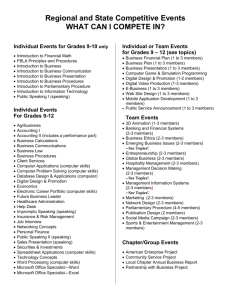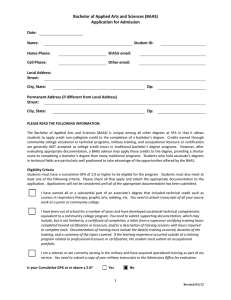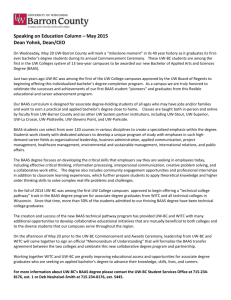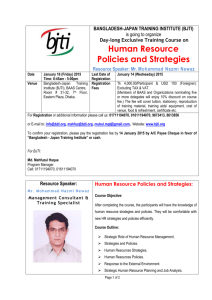BAAS Update New Budget and Amendment System
advertisement
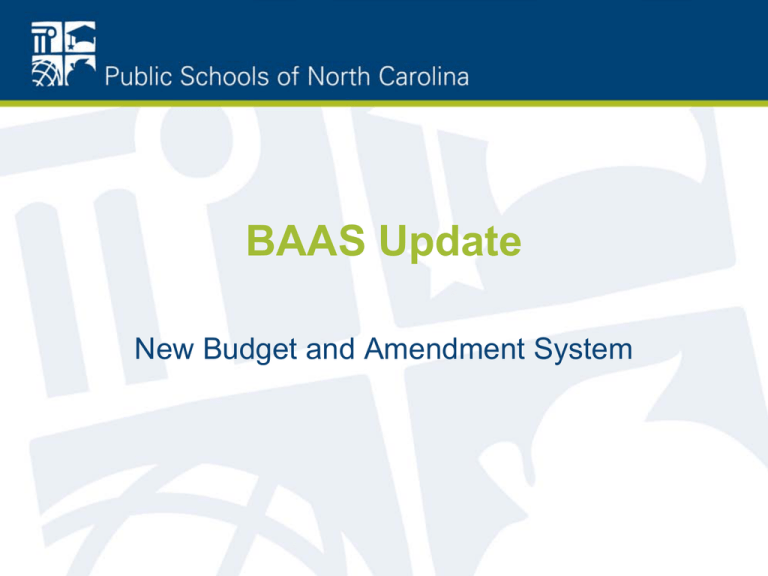
BAAS Update New Budget and Amendment System • What is BAAS? – BAAS is a new Budget and Amendment Approval System (BAAS) at DPI – BAAS will replace the budget/amendment sub-system of BUD – The GL and Salary adjustment (202) subsystem of BUD is NOT going away. • BAAS is funded using the EDUJobs federal grant. – In order to have a better mechanism for collecting and reporting FTEs for all of the 1512 Federal Reporting (ARRA reporting). • Two components to the project: – The LEA Financial Vendors are developing Budget Applications for their users. • Vendors are SunPac (SARTOX), EMS (ISIS), Wake County Schools, and CharlotteMecklenburg Schools – DPI is developing BAAS for DPI Federal Program Consultants to approve federal budgets/amendments. Here is an update from EMS/ISIS: “ISIS expects to provide for the BAAS integration through its Budget Manager, available summer 2012. Budget Manager will be a platform for a full budget development process, as well as amendments to approved budgets. Integration with the payroll and the general ledger modules will simplify mundane tasks.” Here is an update from SunPac/SARTOX: “We have assembled a ‘BAAS Focus Group’ that’s currently made up of users from eight different LEAs. Our first meeting will be on February 8th. We’ll be talking about the overall data flow and presenting screen mock-ups for their review. We hope to get started on the actual programming before the end of February.” • Vendors will be able to provide a more robust budgeting tool – Improved budgeting for salaries and benefits – Budget for all funds – Improved interfaces with your financial packages (GL, payroll) – Improved on-going support • Benefits of BAAS – A web-based user interface • Easier access for DPI Program Consultants when they are traveling • LEAs can access BAAS at any time to see the status and DPI Comments – Is it waiting on State Board Approval, or it is Under Review, or DPI is waiting on a response from someone at your LEA – Anyone at the LEA can subscribe and see the status which allows for better information flow • Benefits of BAAS (cont) • Sort and filter data for personal viewing preferences • Download data to your PC • Save views of data as “reports” • View the Allotment Reports and some Financial Reports • Changes are coming with BAAS – COA will be maintained in BAAS • changes will be available immediately in BAAS • able to see which accounts are used for calculating indirect cost recoveries and administration limits – DPI Program Consultants will be able to Deny Budget/Amendments • Changes - continued – LEAs cannot send Amendments to DPI until they have an approved Budget – LEAs cannot send Amendments if the prior amendment is not approved – Benefits may be reported based on payroll calculations • Changes - continued – Budget detail is required for all positions – certified and non-certified – Budgeted positions will require position justifications that are in line with the Grant Application Narrative • Changes - continued – Equipment Detail is now required for Object #s 461 and 462 in addition to 541 and 542 • • • • 461 = Furniture and Equipment – Inventoried 462 = Computer Equipment – Inventoried 541 = Furniture and Equipment – Capitalized 542 = Computer Hardware - Capitalized • Changes - continued – DPI will edit the budget/amendment prior to loading to BAAS • If it fails any edit, BAAS will Deny the budget/amendment • BAAS will send a Communication Log back to the LEA showing the errors • Changes - continued – Amendments will contain all of the budgeted lines • Formerly only showed the lines that changed • Last Amendment is always the Current Approved Budget • Changes – continued – LEAs will be able to see each others information • Because of the Federal Transparency Act, DPI is not limiting LEAs to seeing just their own data • Includes Budgets, Amendments, Allotment, and Indirect Cost Rates • A Look at BAAS – Currently being developed so some of the screens may change – If you want to use the system, you must subscribe using your NCID and password • http://www.ncpublicschools.org/ncid/ • LEAs will have inquiry access only • Helpful Features – Select number of lines you want to view from a drop down or select “all” • Helpful Features – Sort/Filter Features • In this example, the filter is set to show the budget for School # 330, and we summed the budget for the school. • It is very easy to change the filter to another school simply by clicking on the site field and selecting the school # • You can also show graphical views of the data • It is very easy to change to a different graphical view or to go back to the line item budget with just a few clicks • To select a different graphic, click on Edit Chart and select a different graphic • Then to go back to the line item budget, just click on the icon • You can also perform searches, such as searching for all budgeted equipment • LEAs will also have inquiry access to see – Salary Detail – Equipment Detail – COA including: • • • • • Fund Codes Purpose Codes PRC Codes Object Codes Object Type • Inquiry continued – Allotment information • Planning • Actual – Carryover information • Actual • Allowed for Admin • Allowed for Transferability – Indirect Cost Rates • Inquiry continued – DPI reports • • • • • Planning Allotment Allotment Revision Budget Balance Report (JHA305EG) Cash Balance (JHA314EG) Compliance Report (JHA350EG) • You will continue to use BUD until your Vendor software is available • There will be a transition plan to move you over to the new software • You will not be able to see your budgets/amendments in BAAS until you are using the new software • Implementation Schedule – Start Testing BAAS in April 2012 – Schedule Benchmarks upon Vendor Request starting in April 2012 • Due to a delay in the contracts, Sartox and ISIS are just starting work on the project. • Please contact your vendors for more information. • A couple of Reminders: – LEAs will not receive their current year Allotment until they have an Approved Budget. – The Budget and Amendment information is shared with other DPI systems: • External GL – also referred to as MSA – Current Approved Budget information is now on the Budget Balance Report (JHA305EG) • CCIP - Comprehensive Continuous Improvement Plan • Questions About BAAS? – E-Mail either • BAAS Business Analyst – Kathy Horky at Kathy.Horky@dpi.nc.gov OR • BAAS Project Manager – John Rutigliano at John.Rutigliano@dpi.nc.gov