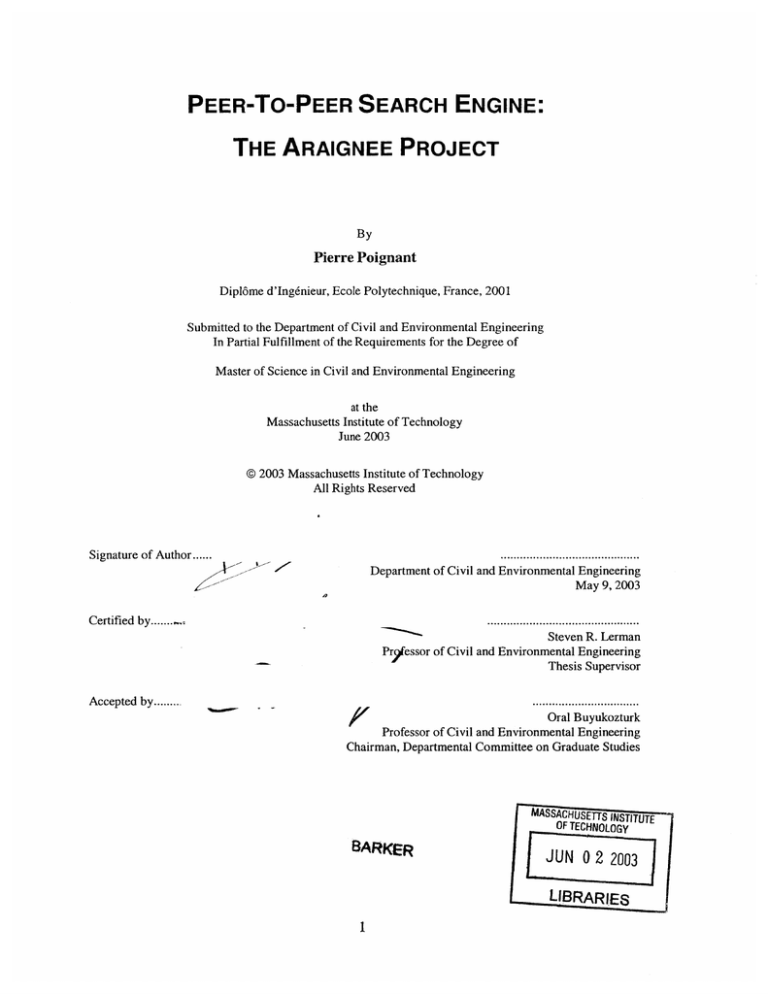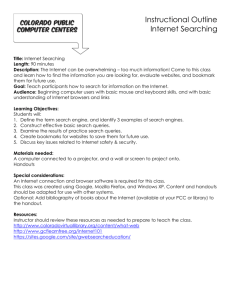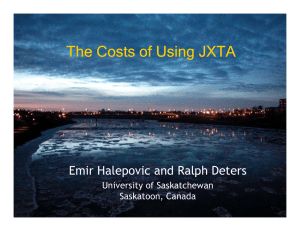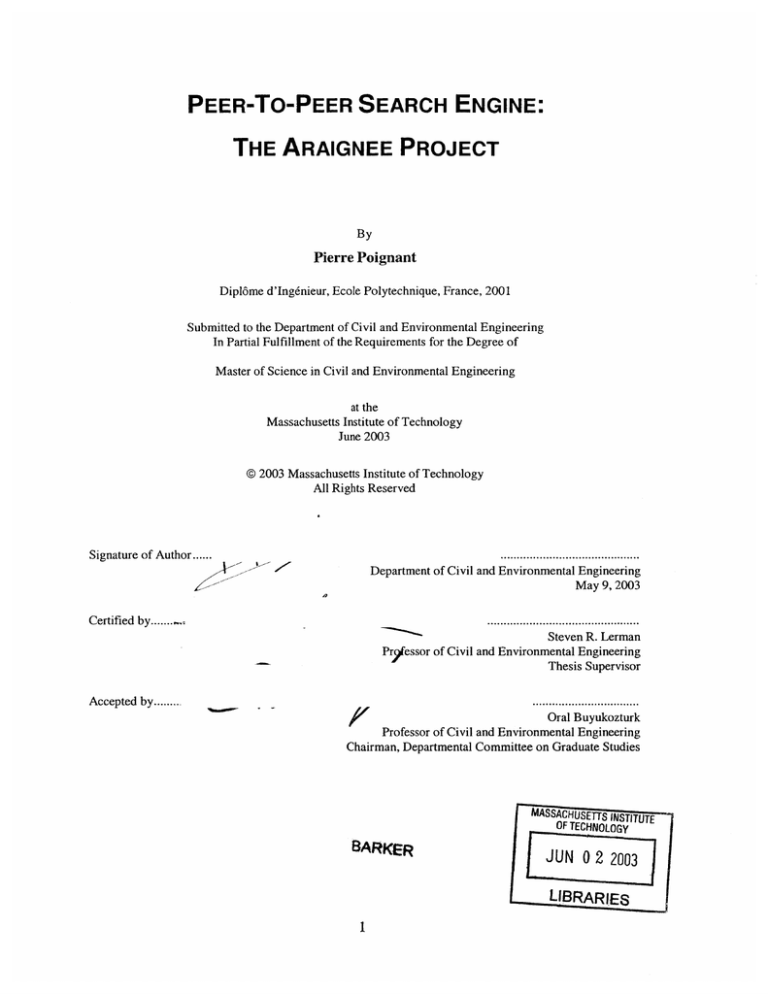
PEER-To-PEER SEARCH ENGINE:
THE ARAIGNEE PROJECT
By
Pierre Poignant
Dipl6me d'Ing6nieur, Ecole Polytechnique, France, 2001
Submitted to the Department of Civil and Environmental Engineering
In Partial Fulfillment of the Requirements for the Degree of
Master of Science in Civil and Environmental Engineering
at the
Massachusetts Institute of Technology
June 2003
@ 2003 Massachusetts Institute of Technology
All Rights Reserved
...........................................
Signature of Author......
Department of Civil and Environmental Engineering
May 9, 2003
...................... I.........................
Certified by.......
Steven R. Lerman
PrYessor of Civil and Environmental Engineering
Thesis Supervisor
.................................
Accepted by.........
Oral Buyukozturk
Professor of Civil and Environmental Engineering
Chairman, Departmental Committee on Graduate Studies
MASSACHUSETTS INSTITUTE
OF TECHNOLOGY
BARKER
JUN 0 2 2003
LIBRARIES
1
Abstract
Fast Peer-To-Peer Search Engine The Araignee Project
By
Pierre Poignant
Submitted to the Department of Civil and Environmental Engineering
On May 9, 2003
In Partial Fulfillment of the Requirements for the Degree of
Master of Science in Civil and Environmental Engineering
According to a survey by Yankee Group, 50% of the users search for data every
day. As a result, search engines are of utmost importance to Internet users. Currently,
conducting an online search is a very frustrating experience as one is often unable to find
exactly what one is looking for from the thousands of webpages. This can be attributed to
the inadequacies of existing search tools such as Internet directories and search engines.
In particular, existing search tools lack a "collective memory" functionality that allow a
user who is searching for the same item as a previous user to make use of the latter's
search results.
I propose creating a new tool, "Araignee" for Internet users to simplify their
search by developing a new methodology of web archiving that will capitalize on the
experience of every user and personalize the search. This proposed tool has the potential
to create a new kind of collaboration between web users.
Thesis Supervisor: Steven R. Lerman
Title: Professor
2
Acknowledgements
First I would like to thank my advisor Professor Steve Lerman for the many
enriching discussions we have had and for his invaluable advice in the writing of this
thesis. More generally, I would like to thank the MIT Center for Educational Computing
Initiatives and the TEAL Project for their financial support that enabled me to further my
studies at MIT.
I would also like to thank: My family for their constant support, Helene for
always smiling, Sophie for being so lively, Alex for our (in every sense) exciting
conversations, Ardoin for being my roommate, Brice for being Brice, the winter for being
such a new experience, Lolo for being the master techos, Julien, Yann and Matthieu for
the olaloo spirit, My cat, The music for keeping me out of the noisy world and finally
adversity for being such a good teacher.
And most importantly I would like to give a special thank to my fabulous
girlfriend Eeleen for always being a source of inspiration. She made my life at MIT an
unforgettable adventure.
Now, most people do not stop to read the acknowledgements. Since you did,
here's a little bonus, come to Paris and you will get a free and nice French dinner from
me!
3
Table of contents
1.
2.
The M arket................................................................................................................
8
1.1.
Internet - A huge m arket .................................................................................
8
1.2.
Search Engines: A feature the Internet can't do without .................................
9
1.3.
Peer-To-Peer .................................................................................................
10
1.4.
Conclusion from the M arket Research .............................................................
12
The Services Provided by A raignee....................................................................
2.1.
The core services...........................................................................................
13
2.2.
Com pany and Com munity Applications........................................................
15
2.2.1.
Companies.............................................................................................
15
2.2.2.
Comm unities..........................................................................................
15
Single U ser Applications ...............................................................................
15
2.3.1.
A personal space ...................................................................................
16
2.3.2.
A personalized propositions space........................................................
16
2.3.3.
The best of the web...............................................................................
16
2.3.4.
A search engine......................................................................................
16
2.3.5.
A content filter......................................................................................
17
Potential of A raignee .....................................................................................
17
2.3.
2.4.
3.
13
The Competitors..................................................................................................
18
3.1.
The Search Providers ......................................................................................
18
3.2.
Search Engines...............................................................................................
19
3.2.1.
The Technology ......................................................................................
19
3.2.2.
The Incum bents......................................................................................
21
3.3.
W eb D irectories ............................................................................................
23
3.4.
N ew concepts .................................................................................................
23
3.4.1.
Peer-To-Peer..........................................................................................
23
3.4.2.
Linguistic Analysis ...............................................................................
23
3.4.3.
Graphical U ser Interfaces .....................................................................
24
4
The N ew com ers ............................................................................................
24
3.5.1.
Exalead..................................................................................................
24
3.5.2.
M apstan.................................................................................................
25
3.5.3.
K artoo ...................................................................................................
27
3.5.4.
A ltaV ista Peer-To-Peer ..........................................................................
28
3.5.5.
Hum an Links...........................................................................................
28
3.5.6.
O thers...................................................................................................
29
Conclusion .....................................................................................................
30
3.5.
3.6.
4.
The Technology Behind A raignee ......................................................................
4.1.
Overview ...........................................................................................................
31
4.2.
The Proxy Server ..........................................................................................
32
4.2.1.
The Proxy...............................................................................................
32
4.2.2.
The Web Server......................................................................................
33
4.2.3.
The Search Component........................................................................
33
The Proxy Server Architecture .....................................................................
34
4.3.
4.3.1.
The HTTP proxy server ........................................................................
35
4.3.2.
The request server .................................................................................
36
4.3.3.
The filter technology.............................................................................
38
4.3.4.
The transducerfilter.............................................................................
38
4.4.
The spiderfilter.............................................................................................
38
4.4.1.
Lex - A Lexical Analyzer Generator ...................................................
38
4.4.2.
The D atabase.........................................................................................
39
4.5.
The Peer-To-Peer Server................................................................................
40
4.5.1.
The JXTA Fram ework..........................................................................
40
4.5.2.
The Peer-To-Peer Structure ...................................................................
41
4.5.3.
The Com munication Protocol...............................................................
43
4.5.4.
The PipeServer......................................................................................
44
4.5.5.
The M essage Store..................................................................................
45
4.5.6.
Message Routing Protocol
................................
45
D eploym ent of the Softw are ..........................................................................
46
4.6.
5.
31
D iscussion.................................................................................................................
5
48
5.1.
Scalability .....................................................................................................
48
5.1.1.
Size of the D atabase...............................................................................
48
5.1.2.
The Routing Protocol.............................................................................
48
5.1.3.
Conclusion............................................................................................
49
5.2.
Reliability ......................................................................................................
49
5.2.1.
Crash Resistance ...................................................................................
49
5.2.2.
Database Integrity.................................................................................
50
5.2.3.
Results Accuracy ...................................................................................
50
Privacy ..............................................................................................................
51
5.3.1.
Routing Protocol...................................................................................
51
5.3.2.
Privacy Statem ent.................................................................................
51
5.3.3.
Open Source ....................................................................
52
5.3.
5.4.
Profiling / Personalization.............................................................................
5.4.1.
5.5.
52
Collaborative Filtering ..........................................................................
53
Hum an Com puter Interaction ........................................................................
54
6.
Conclusion...............................................................................................................
55
7.
References ................................................................................
56
6
List of figures
Figure 1: Top 15 Countries Ranked by number of Internet Users..................................
8
Figure 2: Broadband and dialup subscribers in the US....................................................
9
Figure 3: Online Activities in Europe (as %of internet users daily).............................
10
Figure 4: Architecture Of Peer-To-Peer Technology ...................................................
11
Figure 5: Use of peer-to-peer in the US........................................................................
11
Figure 6:Graphical illustration of the concept of Araignee ..........................................
14
Figure 7: Web of Search Providers (Source: Salomon Smith Barney)..........................
18
Figure 8: M ap of the Internet ........................................................................................
20
Figure 9: Search Engine Audience Home & Work Users January 2003......................
21
Figure 10: Average Minutes Spent Searching Per Visitor January. 2003 ....................
22
Figure 11: Exalead Graphical User Interface...............................................................
25
Figure 12: Mapstan Graphical User Interface...............................................................
26
Figure 13: Kartoo Graphical User Interface .................................................................
27
Figure 14: Human Links Graphical User Interface......................................................
29
Figure 15: Araignee Software Architecture.................................................................
31
Figure 16: The proxy server architecture......................................................................
34
Figure 17: Example of an indexed Tree Structure ........................................................
40
Figure 18: The JXTA architecture (JXTA Programmer Guide)....................................
41
Figure 19: The GUI Server Architecture .....................................................................
42
Figure 20: R outing Exam ple........................................................................................
46
Figure 21: How Collaborative Filtering Works ............................................................
53
Figure 22: Araignee Recommender System.................................................................
54
7
1. The Market
1.1.
Internet - A huge market
Today, based on the findings in Figure 1, it is estimated that there are over 665
million Internet users worldwide. By 2005, it is expected that this figure will reach 1
billion. Of these, over 80% will be English speaking.
US
Japan
64.8
China
54.5
-30.4
Gennany
UK
27.2
South KOMe
26.9
Italy
20.9
Canada
17.8
France
16.7
India
16.6
Brazil
=15.8
Russia
13.5
Australia
U10.5
Spain
N10.4
Taiwan
N9.5
Note Top 15 total=496.0; Wordwide total=665.9
Source: eTFOrecasts, December 2002
Figure 1: Top 15 CountriesRanked by number of Internet Users
Currently, most of the Internet users in the US are connected via the traditional phoneline modem. Broadband Internet is however increasing in popularity among the Internet
users. With reference to Figure 2, whilst only 20% of the Internet users in the US to-date
have broadband connections, this figure is estimated to climb beyond 50% by 2005. In
8
fact, it is expected that broadband connection will gradually become the standard form of
Internet access in many countries.
2001
2002
Unn
44.1
44.5
N Broadband
U Dial-up
Note: *includes residential and business DSL and cable modem
subscribers
Source: Morgan Stanley,company reports, October 2002
Figure2: Broadbandand dialup subscribers in the US
1.2.
Search Engines: A feature the Internet can't do without
Based on the findings in Figure 3, 50% of Internet users use a search engine daily.
Given the information overload that currently exists, it is unsurprising that searching for
information on the Internet is one of the main activities of Internet users.
9
E-Mail
------------
Search engines
Instant messaging
25.0%
Research products and services
140%
Stock quotes
11.0%
Online banking
-
10.0%
Directory services
-
10.0%
Download music
8.0%
Look for jobs
04.5%
Online gaming
M4.0%
Source: Yankee Group,December 2002
Figure 3: Online Activities in Europe (as %ofinternet users daily)
1.3.
Peer-To-Peer
By supporting real-time communications, visibility between end-users, and
resource sharing among PCs, peer-to-peer systems has expanded Web functionality
significantly. A very good overview of peer-to-peer systems and applications can be
found in [Miller 2001].
There are typically three different implementations of peer-to-peer technology.
These include (i) autonomous networking that is completely decentralized (e.g. Gnutella
and Freenet), (ii) distributed computing that is tightly organized around a hub (e.g. SETI)
and (iii) coordinated computing that has a hybrid architecture (e.g. Napster and AIM).
The proposed new tool, Araignee, will fall under the last category.
10
Centra
rerw
Coordinated Computing
Napster. AIM
Distributed Computing
ex: S.E.T.I.
Autonomous Networks
Freenet, Gnutella
Figure4: Architecture Of Peer-To-PeerTechnology
Currently, enterprises solutions implementing peer-to-peer are not widespread.
However, Frost And Sullivan have forecasted a very steep growth in the useof the peerto-peer technology in the next 5 years as indicated in Figure 5 below:
70
60
-U-
50
40
30
-
Online households
Broadband suscribers
Peer-to-Peer users
20
10
0_
2000
2001
2002
2003
2004
2005
Source : Forrester Research
Figure 5: Use ofpeer-to-peerin the US
From Figure 5, the diffusion of peer-to-peer usage highly correlates to the
diffusion of broadband Internet. This is largely due to the fact that peer-to-peer systems
thrive on an environment where the user is connected to the Internet 24x7, and broadband
connection helps create the conditions for the development of such an environment.
11
1.4.
Conclusion from the Market Research
Both the importance of search tools to Internet users and the predicted widespread
adoption of broadband technology create excellent conditions for a peer-to-peer search
engine. In addition, with peer-to-peer technology becoming a familiar concept to many
(due in part to the proliferation of applications such as Napster), there is clearly a spot in
the market for an innovative peer-to-peer search engine.
The subsequent sections detail the functionalities of Araignee as well as its
competitors. This review serves to illustrate the originality of Araignee.
12
2. The Services Provided by Araignee
The core services
2.1.
The number of webpages is growing at an exponential pace. However, of these,
only a small fraction are what many users view as "quality" webpages. Currently, web
directories are unable to go through all the websites, while search engines such as Google
do not take into account human assessment of websites. These inadequacies therefore
lead to search results that are often less than satisfactory. The proposed search engine on
the other hand can overcome these shortcomings and provide an invaluable resource to
users.
With Araignee, the user installs a software on his personal computer, which will
then be used to monitor the user's surfing activities. In particular, the software records the
pages visited by the user as well as the frequency with which the user visits these pages.
Hence, this tool makes use of the frequency with which an individual visits a particular
website to indirectly infer the quality of the website. In other words, the more frequently
a website is accessed, the more likely it is a quality website. This is a reasonable
assumption because the more frequently a website is visited by the user, the more likely
this website satisfies the user's needs and, by extension, is a quality website.
Using the data collected on a user's surfing activities, Araignee can create profiles
for each of its users. Profiles for users can be created based on their interests by studying
the web sites they visit as well as the keywords that appear. The more a user surfs, the
more precise will be his profile. Eventually, clusters of users with similar profiles can be
formed.
Araignee also offer users the opportunity to benefit from a group experience by
allowing users to search in group-databases. This means that someone who wishes to
know more about C# will be able to know which websites are most frequently visited by
others interested in the topic. Similarly, users will be able to join groups to share their
search results. For example companies can group their employees such that when
someone from a particular group needs information on topic X, he will be able to quickly
know which websites other members in his group frequently visit sites pertaining to topic
13
X. Not only can this help to reduce the search time significantly, it can also help to
enhance knowledge sharing in the company.
A first user searches about a theme. After a few useless websites, he finally finds the useful information.
A second user searches about the same theme. Araignee capitalizes on the experience of the first user and is
able to immediately provide the relevant websites to the second user.
Figure6:Graphicalillustrationof the concept of Araignee
14
2.2.
2.2.1.
Company and Community Applications
Companies
Araignee can be very useful to companies. Nowadays companies need to put in
more effort to capitalize on the knowledge of employees, and Araignee can serve as an
invaluable resource in this regard. Indeed, Araignee enables the employees of a company
to benefit from the web searches of all the other employees. Araignee also enables
employees to participate in the capitalization of knowledge without adding to their
workload. In this respect, Araignee can be considered to be a very useful knowledge
management tool. Furthermore, Araignee can provide information on the searches carried
out by employees on the company's Intranet. By using these statistics to make
improvements to its Intranet, a company can then optimize its information system.
2.2.2. Communities
Araignee services are also very well designed for communities sharing the same
interests. Indeed the search engine will be very efficient if the users have the same kind
of profiles. By profile, we refer to the interests and surfing habits of the user. In the
current state of the Araignee project, the user is assumed to choose his own interests and
hence create his own profile. However, as we will examine in section 5.4, Araignee will
also have the capability to create a user's profile from scratch by comparing his surf
habits with other users' surf habits.
2.3.
Single User Applications
Araignee is based on a revolutionary principle, i.e. to enable a web user to benefit
from the experience and the searches of other web users.
Through analyzing the surfing habits of a user, Araignee can pinpoint a user's
interests and favorite websites. Personalized webpages corresponding to the user's
expectations could then be created automatically for every user by tapping on the
15
experiences / searches of other Araignee users who share similar interests or profiles as
the user.
The following sections detail the various applications that will prove useful to an
Araignee user.
2.3.1. A personal space
Links to the websites most frequently visited by a user would be displayed in this
space. These links can be classified according to the user's interest or some other manner
depending on the user's preference. This would allow a user to access his favorite
websites much more quickly without having to tediously create bookmarks on his
browser.
2.3.2. A personalized propositions space
The links of the websites most frequently used by other web users for the subjects
listed in the user's personal space would be displayed in this space. Thanks to Araignee's
ability to generate a user's profile based on his surfing activities, users would be able to
see the favorite websites of other web users with similar profiles as themselves, a la
"knowledge sharing" in the true sense of its word. Forum propositions and newsletters of
possible interest to the user can also be displayed in this section.
2.3.3.
The best of the web
This section would display websites that are most often used by Internet users and
hence deemed to be successful or popular websites. Websites with the greatest traffic
growth could also be displayed in this section, so as to inform users the "in" thing on the
web.
2.3.4.
A search engine
By enabling users to share their search result without any action from their part,
Araignee creates a new kind of passive collaboration. Armed with the ability to analyze
the surfing data of users, Araignee can display the pages that are most visited and hence
deemed to be most relevant to someone conducting a search on a particular subject. As
more and more users get on the system, the results will be correspondingly more refined,
16
leading to the creation of a dynamic search engine that continuously gets better using the
cumulative data about the surfing choices of its users.
2.3.5. A content filter
As Araignee functions as a proxy and analyzes the content of a webpage, it can
therefore act as a content filter and block out undesirable webpages contained in a list.
This list can be stored on a central server and be updated continuously by users
themselves. As such, Araignee can even double up as a parental control filter or even an
advertisement blocker.
2.4.
Potential of Araignee
The greatest benefit Araignee yields is that of the community search engine. As
indicated in Section 2.1, Araignee is a statistics-driven tool which makes use of the
frequency with which an individual visits a particular website to infer the quality of the
website. This information is then used to improve the surf experience of an individual or
of other individuals through a variety of ways. Future collaborative content management
systems are expected to be modeled in this manner.
17
3. The Competitors
Araignee is a community tool centered on web searches. Its use and design are
different from a typical search engine. Nevertheless, some of the functionalities offered
by Araignee do overlap with those offered by search engines and web directories. It is
therefore necessary to understand the history and development of these other tools.
The Search Providers
3.1.
A user makes use of a search provider to search for information or websites on the
Internet. The search provider in turn extracts the search results from paid listings (where
companies pay to be listed), from editorial listings (where the editors of the search
provider index the various websites) or from traditional search engine (where robots
crawl the Internet to look for the required information).
MSN
AOL Searoh
Yabool
Receives Paid Search Listings
Reces Editorial Search Results
Supplies ---------
Supplies
Supplies---- --
Eartkt~nk
-----
Receives Directory Listings
Figure 7: Web of Search Providers (Source: Salomon Smith Barney)
The various search providers exchange listings using their respective search methods.
Among them, Google, Teoma, Inktomi are the traditional search engines; Overture
18
provides paid listings whilst DMOZ is a traditional web directory. In spite of the complex
market relations amongst the various search providers, the search results yielded can
nonetheless be divided into two main categories, namely search engine results and
directory results. In the former case, the results are automatically generated; as for the
latter case, the results are indexed manually. Araignee goes one step further by
combining both of these approaches, i.e. automatic indexation and human judgment. The
following sections examine the current search engine and directories market and show
where Araignee fits into the current scheme of things.
3.2.
3.2.1.
Search Engines
The Technology
A search engine functions with two main components, a crawler and an indexer.
The crawler surfs the web from website to website by following the links between the
websites. The pages detected are then passed to the indexer. Using statistical analysis, the
indexer analyses the content of the page, such as the language used. The words in the
webpage are then classified, with greater importance given to certain words such as those
contained in the title or those repeated many times in the webpage.
With this technique, a lot of problems can arise, for instance spain indexing by
webmasters. In such situations, "rogue" webmasters who are able to decipher the
algorithms used to classify and rank webpages, will, in their attempts to push up the
ranking of their webpage, make modifications to the content of the webpage so that it
ends up highly ranked by the search engine. In actual fact however, such webpages are
totally irrelevant to the user. More details about the algorithms used by search engines to
classify and rank webpages can be found in [Marckini 2001]. Although search engines
have developed numerous methods to overcome problems such as spain indexing,
ultimately, search engines can only do a statistical analysis of words. The search engines
cannot for instance analyze or grade the content of the webpage. Hence, as the number of
webpages on the Internet increases, the accuracy of the results generated by search
19
engines will almost certainly decrease. Araignee overcomes this problem by making use
of the human factor in the indexing of the webpages.
Another problem that can arise is related to the inherent repartition of the Internet
according to the links between the webpages. This results in search engines not being
able to automatically go through all the available webpages.
In
44
5r
Mi iokns
44
milio~ns
PaGes
S
Dendrit25
2
12 MAllmns
Millions
Figure 8: Map of the Internet
The 200-plus million webpages on the Internet can be divided among five
categories [S&V 2000]. The 56 million heart pages are interconnected and linked to one
another. There are 44 million pages that point to the heart, and 44 million pages that are
linked from the heart. Another 12 million are disconnected pages that belong mostly to
Intranets.
Whilst crawlers can easily index the heart, the rest of the Internet is difficult to
reach. Hence, human intervention is needed to index most of these other pages. Araignee
can provide a seamless solution to this problem.
20
3.2.2. The Incumbents
20%
10%
0%
30%
(oogle
29.5%
Yahoo!
89
27.6%
MSN
AOL
18.4%
Ask Jeeves
9.9%
Overture
4.8%
InifoSpace
4.5%
Netscape
4.4%
AltaVista
4.0%
Lycos
2.4%
EartfLink
2.0%
LookSmart
1.7%
Source: NielsenlNetRatings
for SearchEngineWatch.corn
Figure 9: Search Engine Audience Home & Work Users January2003
AltaVista was the first famous search engine of the web. Unfortunately, its
leadership position has since been eroded, and the likes of Google looks set to be the next
"big thing" in the field of search engines. MSN on the other hand is the search engine of
Microsoft, the most commonly used operating system today. By building this search
engine as part of the Internet platform, Microsoft has managed to maintain MSN's
foothold in the world of search engines.
Google was launched in 1998 amid little fanfare and with very little funding. But
Internet users have been rapidly seduced by its speed and simplicity. The principle of
Google is to detect the number of links pointing to another page. This allows Google to
compute the popularity of a site and to classify it in its list of results without any human
intervention. In fact, such is the attraction of Google's technology that they have been
able to sell their technology to web directories like Yahoo!.
21
Today, Google can be said to be the market leader, with their technology being
used by 60% of the users (if we include the use of Google on Yahoo!). However, one
problem associated with the Google technology is fast becoming evident - with the ever
increasing number of webpages that need to be indexed, the indexation process is
becoming very complex. This has slowed down the performance of the Google search
engine considerably as illustrated in Figure 8.
0
10
20
30
-I-I--
Google
Yahoo!
40
38.0
28.5
MSN
11.1
AOL
11.0
Ask Jeeves
10.2
Overture
9.6
Infospace
8.7
NeLscape
Altavista
Lycos
EarthLink
LookSmart
-M7.4
M7.0
-5.2
Source: Nielsen/lNetRatings
for SearchEngineWatch.com
E3.5
Figure 10: Average Minutes Spent Searching Per Visitor January. 2003
A further weakness associated with Google is that given its current leadership
position, it would be less receptive to making changes in its technology than a newcomer
to the scene, as the associated risks would be far too high. This could potentially stifle
any technological evolution.
22
Web Directories
3.3.
Web directories can be said to be the indirect competitors of Araignee. Users can
either search using a traditional search engine or the directory resources. However whilst
web directories are very popular, they are being used as search tools less and less often.
This is because the web site indexation is done by humans, and this cannot keep up with
the exponential growth of the Internet content. In fact, companies offering web
directories such as Yahoo understand this limitation and are instead adopting a strategy of
diversifying their operations to offer a huge array of services so as to attract the users to
stay on the directory pages.
3.4.
New concepts
Overall, the search engine market has been static for the past few years, with the
greatest contribution made by Google. However, more and more offerings are emerging
in this market that could change everything in the next few years. In particular, the latest
technologies developed in other fields and which simplify and speed up searches
significantly are being used for new search engines. These are detailed below.
3.4.1. Peer-To-Peer
This technique enables users to share files stored on different computers and is
therefore well-designed for information, documents or files search. A handful of new
search engines currently use or partially use this technique to share files or web
addresses. In fact, this technique has been made extremely popular by the prolific musical
files exchange via Napster.
3.4.2. Linguistic Analysis
Search engines use key word matching to find the pages corresponding to a user's
query. But this approach is sometimes inefficient. Indeed words can have different
meanings; they can be used in different contexts, and only with a precise analysis of the
23
context can we determine if the page will satisfy the user. Some search engines therefore
make use of linguistic analysis for greater efficiency. For instance, if one sends out a
query for web pages containing the words "recycling cars", he would likely be interested
in pages containing the words "recycle car" as well. Linguistics search engines analyze
the etymology of the words in the query and display pages containing all the relevant
combination of the results instead of just what the user typed in. This can thus help to
save a lot of time for the user.
3.4.3. Graphical User Interfaces
Search engines and web directories present their results in the same way: the user
query is entered in a form field, and the answer is given as a list of web sites classified by
accuracy one after another. Some recent search engines organize their results in an
altogether different format: the web sites are presented graphically on a map. The search
is therefore more intuitive and can be refined easily since the links between the different
websites are displayed. This translates to a more convivial, less discouraging and faster
search for the user.
3.5.
The Newcomers
3.5.1. Exalead
Website: http://www.exalead.com/
Exalead is a new search engine developed by Francois Bourdoncle and a team
from Ecole Polytechnique. This search engine integrates a linguistic module that enables
a greater flexibility during the indexation of a web page. Exalead recognizes words or
verbs with different forms, regardless of the orthography or the conjugation. Indeed the
search engine detects the root of the keyword and is therefore able to find pertinent pages
even if they do not include the matching word.
The strategy of Exalead is to develop partnerships with existing portals or search
engines. The incorporation of Exalead technology on AOL.fr led to a growth from 1% to
6% of the market for the portal search engine.
24
Y
,J
.V41 rw
Y
itMueIIei
'A 7a8
sdstm.
Uen
n.
' UM
kt!
maraeuswnneu
Wilai
5)
Ako O*M$s 117
W SiWI r 1YV dNSKC
V.AVI
otte.4d
miied
j nsraae:Eme
saat
Soittsi
a
1k uk"S INV
A"
t
$
e ense
*S yKLph4D 4.
NT k
*Ad*M~Ii W+(4+1
tA WI
<<t
t~
VN £ime11 r U W
TeK t.rt
OW JM.Wqe 9..
$n*$*
I n W,. f WA4*V*pA.
o
1Tor
PO"
A
Wt41* A i
0Ji p-.
Axnset
u
tj1m
df
Md e VIM
4*54(m Tht*
*e. $4
r.-41*miM
444MM, mm,
w* UpwoSo~!0iital
wIsd
WI S ww M mmwe" *fe.
V MMrrI AcAM sM A&tt IA**
SCOAYV
V Tht
Er44eshT*
f #% Wrm
_
~ ~ ~
TWOVY~~
*
LMS*we
amd
vcp i, Fu s Ew E SOU Sn F Th&iL WN 12TC UD &O CKVET OtF 9OW WAEO vEYMO 8ENAtC*NTO NtiAL SPOTSM
t
A
**w
imd E.um* Cam kpwa S-'% F(e60 it *
*I hI*th
AII9*
*a"Xn
~e
t..'
Ve
R
see etdnaliem
.m
te
C
m
"*IIWebOU oi "fl
~otc"O~~f
TEn ARE.4
COMENTLYM.
IMIAVthtskI
tAW"_WAIl2VbU 4
oxi i Z * am %"*#I
VPN
"IIWV
fAt
ehVM&PNa14fLoti
sMf e
vat
ersIIB& tI
4 0M t
I
hwalM
I EmIe
0
4VAt
II*I
P*
I@
sowgyMIdb
*
Vislesnedui ait.e
S
Ve.
Figure11: Exalead GraphicalUser Interface
3.5.2. Mapstan
Website: http://www.mapstan.com/
Mapstan is a meta search engine that displays the results of its searches as a map
as indicated in Figure 12. The best result is numbered 1. The other results are either
presented in the same circle if they are very close, or in other circles linked to the first
one according to the traffic between those two websites. As for the blue circles, the
farthest away propose websites that would fit the user profile.
There are two ways of using Mapstan:
1) Using it directly as a traditional search engine. In this case however, the maps do
not evolve.
2) Downloading a client software plug-in that will make the personal map evolve
according to the websites the user visits. Although this functionality is very close
to the Araignee project, Araignee provides a lot more functionalities.
25
4f
*ML
"1
IMe
Figure12: Mapstan GraphicalUser Interface
Strengths of Mapstan:
*
The search results appear to be as good as those of a traditional search engine.
However, in Mapstan's case, there is an added advantage in that the presentation
of the results clearly shows the relationship between websites, hence enabling a
user to quickly see what are the relevant results. Furthermore Mapstan's client
software enables the user to discover new websites according to his interests.
*
This is a novel tool, completely different from Google, the current search engine
leader.
Weakness of Mapstan:
*
For first-time users, the use of the search engine can be difficult, even without
downloading the software.
*
The software is a bar that gets displayed on the user's screen. This can sometimes
be disturbing.
*
The search engine is slow.
26
*
The graphical user interface is excessive. Whilst it helps one to understand the
concept behind the search engine, it takes far too long to load.
*
Both the use of the search engine and the software is free. However, Mapstan
keeps track of users' data and eventually sells it for analytical purposes.
3.5.3. Kartoo
Website: http://www.kartoo.com/
Kartoo is a meta search engine that displays its result on a map. To refine a search
the user just has to click on some part of the map.
Figure13: Kartoo Graphical User Interface
Strengths of Kartoo
*
The search engine is fast.
*
It is very easy and intuitive to modify a search and to refine it. It is more guided
than traditional search engines.
27
Weaknesses of Kartoo
*
The results are not better than those of a traditional search engine, only the
presentation differs. The user profile is not used; neither is the history of the other
user searches.
*
The user's learning curve of the search engine is very steep.
3.5.4. AltaVista Peer-To-Peer
Website: http://solutions.altavista.com/
AltaVista has developed a technology that searches shared files, notably Office
documents. This enables a company to quickly find information that is available on its
Intranet. This is a very interesting technology, but it is different than Araignee because it
does not allow the user to search on the Internet.
3.5.5. Human Links
Website: http://www.human-links.com/
Human Links is a collaborative oriented search engine. Here, users share their
experience of web surfing. Searches are therefore more accurate thanks to the knowledge
of what other people have searched. The user's Internet favorites are shared, as are the
interesting pages a user finds and indexes in the database.
Once again the user-interface is designed to more accurately and simply represent
the complexity of the natural world by rendering concepts, documents and contacts in
relation to each other on a visual map.
The problem is that if there are not enough users, the software will not be useful
since people do not usually bookmark a lot of web sites. More generally the company has
assumed that users would be very willing to collaborate in order to build a very accurate
database. However, users need to download a large application and to personally index
the websites they visit. Such requirements may discourage users from using this search
engine.
28
Figure14: Human Links Graphical User Interface
3.5.6. Others
Many other search engines are being developed or are currently on the market.
These include solutions by companies like Pointera, Vivissimo, Lasoo and Pandango.
However, the functionalities of these search engines are similar to that mentioned in the
above section.
29
3.6.
Conclusion
Although the search engine market has been static for the past few years, the new
generation of search engines looks set to create an impact in the coming months. This
will undoubtedly challenge the dominant position of Google.
New search engines separately make use of a variety of web techniques like
languages analysis, peer-to-peer as well as graphical presentations of the results.
However none of the products currently on the market bring all of these techniques
together under one roof to provide an encompassing search engine which Araignee aims
to do. Not only will Araignee put peer-to-peer technology at the center of the searching
process, it will also allow users to choose between a traditional view or a graphical view
and to incorporate a linguistic module if the user so wishes.
30
4. The Technology Behind Araignee
4.1.
Overview
In this chapter, we will examine in detail how we have chosen to implement
Araignee. Figure 15 shows the general overview of the architecture of Araignee, whose
software will be run locally by users on their machines.
Search software
Web browser
Search applet
Search cgi
Araignee
Server (port 8080)
P roxy
server rmodules
JXTA Server
I
Request
Open
module
Index
module
Server
Flex layer
Tree utilities
Profile Manager
Request Client
Index tree
JXTA layer
POSIX C layer
J
k
Peer To Peer
Request
Web pages
World Wide Web
Figure 15: Araignee Software Architecture
31
Araignee's architecture can be divided into 2 main components, the local server
(See Sections 4.2, 4.3 and 4.4) and the JXTAI server (See Section 4.5). The local server
acts as the proxy, indexes the webpages and offers basic web server functions. On the
other hand the JXTA server connects the user to the global peer-to-peer network to
facilitate the exchange of data that has been indexed. The former component has been
implemented in C++ using the POSIX system, while the latter component has been
implemented in Java so that integration of the software within the JXTA framework can
take place.
4.2.
The Proxy Server
The proxy server is depicted in the left half of the schematic diagram in Figure
15: Araignee Software Architecture. The proxy server runs as a local service on the
machine of every client. The services provided by this server can be classified into three
different categories.
4.2.1. The Proxy
This component records the Internet surfing activities of Araignee users. The
client uses his navigator to surf the Internet. However, instead of connecting directly to
the Internet, the browser connects to the server on localhost: 8080. The server then relays
the query on the Internet and returns the result to the client. This architecture is seamless
for the user - the proxy monitors the web crawling without interfering with the user's
habits.
1 JXTA was a project initiated by Sun in 2000. This project came under the Apache License
in April 2001
and has gained a huge community of developers to date. JXTA is a framework for peer-to-peer software
based on use of XML format for messages. The goal of JXTA is to enable the implementation of
distributed network computing using peer-to-peer topology, and to develop basic building blocks and
services that would enable innovative applications for peer groups.
32
4.2.2. The Web Server
Some local pages are also available to the user through the server. These pages
can be used to document how one should use the Araignee software, to help guide users
who are unfamiliar with the Araignee software. Additionally, a user can make use of
these pages to publish and explain the kind of data available on his computer in order to
facilitate the use of such data by other users.
4.2.3. The Search Component
This component is very important as it parses and indexes the different pages
opened by the user on the Internet. Using all this data, an accurate profile of the user is
then built.
33
4.3.
The Proxy Server Architecture
Figure 16 shows the UML structure of the proxy server, with the arrows depicting the
links between the different components.
DP0Mv Server
proxyfiter titers
intport
htly . roxa
void addjlter(proxy_fitter f)
void send remoto(.)
voidMecv from remote(...
void close_renote(int id)
proxysenterv
40
-p;
httpproxy(int sock,proxyserver p)
void irittransductO;
void runo;
proxyserver(int p);
void sendsignal(char c);
hnt runo;
mtxy fitor
void packetsend(char buf, i buf ,size, char host int port, int id);
void packet recv(charC buft inr bufsize, int id),
void connectiondlose(int id);
Index, Ime
iint add_paV9( ... ):
int add word(int id_page,
char' word)
Int look for word(char' word);
index tree* index:
html spider' _spider;
sdr
htn n
html spider(char s, ft p, index tree* index);
void next buffer(char sint 1);
void nextrequestcharchar c);
simole hfin server
mnt answer request(int fd,. char' request):
htmi
search
index_tre* _index,
htrYA seerchO
void loxbuffor(char- buint s);
Figure 16: The proxy server architecture
34
4.3.1. The HTTP proxy server
The HTTP proxy functionalities are as described in the RFC 1945 [Fielding
1996]. In the Araignee architecture, the proxy-server class is in charge of this
functionality. The browser sends to the proxy the following request:
GET http://www.google.com/index.html HTTP/1.0
The transductor part of the class recognizes the host name (in this case the Google
search engine) and a connection is established to www.google.com on port 80. The
following request is then sent to the web server:
GET http://index.html HTTP/1.0
The server will respond as follow:
HTTP/1.1 200 OK
and this response is transmitted to the browser.
The use of transducers to write proxy servers has been examined in [Brooks
1995]. A transducer is essentially a processing entity that is inserted into the stream
Browser- ProxyServer-Server. A transducer processes messages. Its functionality can be
divided into four categories, (i) filtering individual HTTP requests and responses, (ii)
characterizing sets of messages, (iii) transforming message contents, (iv) additional
processing indicated by the messages.
One may ask, why is a transducer needed? This is because there is no guarantee
that the request will arrive in a single packet even if this is true in most cases. To
35
overcome this issue, either a buffer can be created to save the first line of the request or a
simple transducer can be included. In this project, the latter course of action has been
adopted.
4.3.2. The request server
The database is referenced through the spiderfilter. This class is hence in charge
of responding to the traditional HTTP request. When a request is received, the transducer
analyses the request and checks that it is correct and legitimate, i.e. that the user is not
trying to perform an illegal operation such as accessing a banned website.
There are a few possibilities that the transducer will detect:
" A GET/POST method - the client wants to surf the Internet: The server has to
act as a proxy and return the corresponding webpage. The transducer connects to
the remote host and the http-proxy returns the corresponding webpage (See
Section 4.3.1 for greater details).
" An Administration request: The transducer executes the command entered by
the administrator after ascertaining that the command comes from the local host.
" A research command - when a Araignee client wants to reference the database
of another user. The Araignee server will then act as a web server. There are two
kinds of queries that the server will have to answer:
(i)
A profile query: What kind of profile does the user hold?
The server will respond based on the words that appear most frequently in the
pages accessed by the user. However, the user can choose to specify words he
does not want to appear in his profile. These would typically include trivial words
like "the", "and" and "a". Additionally, users who are concerned that being
associated with words with negative connotations such as "terrorism" or
"pedophiles" may result in them being viewed in a negative light can also choose
to exclude these words from their profiles.
36
(ii)
A keyword query: What are the webpages visited by the user that
correspond to the keywords entered?
The query is passed to the server in the following manner:
GET /?urlencodedrequest
HTTP/1.0
The answer is then returned with a traditional webpage such as:
HTTP/1.1 200 OK
Content-type:
text/html
<HTML><BODY>
<br>www.google.com 80 / Google 17 21
</BODY></HTML>
This page can therefore be accessed through every web browser. A possible next
step would be to implement this with XML.
*
A Web server query: The server can answer some page queries. The file
nethelp.h provides basic support for this functionality. The main problem here is
security since access to critical documents like that below should not be granted.
GET //etc/passwd HTTP/1.0
The solution here is simply to disallow files with paths that start with "/" or
or which contain the string "I../".
37
"../",
4.3.3. The filter technology
The proxy is scalable, with the virtual class proxyjilter allowing filters to be
added to the service. Every request is transmitted to the filters and every filter treats each
request independently.
4.3.4. The transducer_filter
The transducer analyses the request and checks that it is correct and legitimate i.e.
the user is not trying to perform an illegal operation such as accessing a banned website.
The transducer then uses the different tools of the proxy to return the answer
corresponding to the request.
4.4.
The spider_filter
This filter is in charge of indexing all the content going through the proxy (at the
moment only HTML or text). The class indextree and the subclasses are used for this.
The data extracted from the various pages are stored in a database.
4.4.1. Lex - A Lexical Analyzer Generator
Background
Lex is a program generator designed for lexical processing of character input
streams. The user specifies regular expressions in the code given to Lex. Lex recognizes
these expressions in an input stream and partitions the input stream into strings matching
the expressions. Lex associates the regular expressions and the program fragments of the
code. As each expression appears in the input to the program written by Lex, the
corresponding fragment is executed.
The user supplies additional code beyond expression matching needed for
completing his tasks. The program which recognizes the expressions is generated in C.
Thus, a high-level expression language is provided to write the string expressions to be
matched while the user's freedom to write actions is unimpaired. This avoids forcing the
38
user who wishes to use a string manipulation language for input analysis to write
processing programs in the same and often-inappropriate string handling language.
Lex Source Code
The general format of Lex source is:
{definitions}
{rules}
(user subroutines}
The following example generates a histogram of the length of the word of an inputfile:
int
lengs [100];
[a-z]+
lengs[yyeng] ++;
\n ;
%%
yywrap() {
int i;
"Length No. words\n");
printf(
for(i=0; i<100; i++)
if (lengs [i] > 0) printf(
return (1);
"%5d%10d\n",i,lengs [i]);
In the above example, the method yywrapo is a C method called by Lex. Using
this tool we generate a code that parses HTML. We can therefore detect different HTML
tags and differentiate the content of the page from its layout. Every time a word is
encountered, this word is added to the indexed tree.
4.4.2. The Database
The database in Araignee is composed of two structures: a list of WebPages and a
tree of words. Every time a new page is looked up, it is stored in the WebPages list and
assigned a new id. The software then parses the page using the code created by Lex.
Every time Lex encounters a new word, it adds the word to the tree. The tree has an
indexed structure, optimized for look up.
39
words:
M
A
D
L
A
I
M
C
E
I
0
U
S
id of pages: 102, 102,
34, 10,
46,
...
...
102,
899,
1001
64
Figure 17: Example of an indexed Tree Structure
A Web Page is indexed only once and only the most recent visit is indexed. For each
page, the following information is stored: the host, the port, the page, the title (extracted
from the HTML) and the number of times the user has visited the page.
4.5.
The Peer-To-Peer Server
4.5.1. The JXTA Framework
JXTA was a project initiated by Sun in 2000. This project came under the Apache
License in April 2001 and has gained a huge community of developers to date. JXTA is a
framework for peer-to-peer software based on the use of XML format for messages. The
goal of JXTA is to enable the implementation of distributed network computing using
peer-to-peer topology, and to develop basic building blocks and services that would
enable innovative applications for peer groups.
JXTA was chosen as the foundation for the first implementation of Araignee for
the following reasons:
0
Apache License authorizes the use of the code in commercial products.
40
LJLJ
"
The peer-to-peer network created can be used across firewalls (because it uses
HTTP)
*
Code for many platforms are available, including Pocket PC.
"
The Java implementation is cross platform
"
Many implementations are planned for other languages (C, python etc.)
"
JTXA implements multiple services very useful to peer-to-peer networks. For
example the Discovery Protocol locates advertisements from other peers. The
Resolver Protocol locates peers, groups, pipes etc. The Information Protocol
queries the status of other peers, controls peer nodes etc.
*
A lot of open-source packages are available e.g. JXTA search (data exchange) or
jnushare (file exchange protocol)
IXTA
JXTA
Applications
JXTA Community App licaons
Applications
Shell
Sun
JXTA
Services
JXTA~~~
SeviesXTA
Community Servimes
Peer Pipes
Peer Groups
JXTA
Core
.indexn
-Sftrchi
- i shng
Nor
Commands
Peer Monitoring
Security
Figure 18: The JXTA architecture(JXTA ProgrammerGuide)
All the JXTA projects (services and applications) are based on the JXTA core
code. Araignee's peer-to-peer system is also based on the JXTA core but the inspiration
for many the concepts and code implementation comes from open source projects
provided by Sun.
4.5.2. The Peer-To-Peer Structure
Figure 19 shows the different components of the JXTA server.
41
GUI (Flash, php, cgi, win32.-.)
XML answE
XML request
Ir
GUI. Server (port.8081)
Routing Mode
Message Stock
SearchRequest
Broadcast
Proxy Request Client
SearchAnswer
Receive
Unicast
JXTA PipeServer (port 9700, 9701)
JXTA Peers
Figure 19: The GUI Server Architecture
The user uses a GUI to query the local server (i.e. the GUI server). The GUI
server then uses the JXTA PipeServer to query the peer-to-peer network.
The query sent to the GUI has the following format:
<req request="urlencodedkeywords"
profile=""/>\O
This is a very straightforward use of XML. The request is a XML tag with two
parameters, (i) the keywords stored in the request field and (ii) a profile field that will
42
eventually be used to hold the profile of the user so that queries can subsequently be
restricted to the databases of users with similar profiles.
The results arrive with the following format:
<ans status="OK"/>\O
<item
title="Google"
host=www.google.com
port="80"
page="/"
...
<ans status="END-OK"/>\O
The results are in XML format. A result starts with an "ans" tag, followed by an
"item" tag. Every "item" tag received gives a different website that corresponds to the
query. (The fields of the item tag are used to connect the page.) At the end of the list of
items, it is followed by another "ans" to indicate the end of the result.
4.5.3. The Communication Protocol
The communication protocol used is a simplified version of the Cristian Protocol
[Cristian 1996].
MultiHop
The peer can parameterize the number of hops of each request before launching
the request. As the routing protocol is stored on every peer, this parameter can therefore
depend on the speed of the Internet connection.
MultiHub
Hubs centralize the request. The results obtained from their neighbors are then
grouped before an answer is sent to the peer which launched the request.
Request Structure
The requests have a very simple format:
43
structure
: ARAIGNEEREQ_1.0 request requestorigin nbhops id-req
request
req:urlencodedrequest[,profil:urlencodedprofilI]
idmachine-idmessage or md5 hash(id-req)
id-req
Every request starts with the tag ARAIGNEE._REQ_1.0. This is followed by the
origin of the request (which can be set to anything for privacy reasons), followed by the
number of hops the request has to do on the network (this number will decreased
everytime the request reaches a hub) and finally an unique identifier (idjreq) that is used
to tag the message.
response
: ARAIGNEE_ANS_1.0 request id-req
list of results
The answers have a similar format. We only add the list of results behind the
description of the message.
The main advantage of this format lies in the simplicity of the parser.
4.5.4. The PipeServer
The PipeServer is the entry point of all the communications related to the JXTA
framework and therefore receives all the requests. It saves the idjreq (unique
identification of the request) for a limited time so that if a message comes back within
that span of time, it will not be processed again. The PipeServer then acts as a hub for the
message, forwarding the message to neighbors. As this continues, the number of hops is
consequently decreased. When the PipeServer receives an answer, it adds the answer to
those previously received so that a base of answers gets built up gradually. An answer is
bounced back to its emitter when answers have arrived from all the emitters that were
queried or when the message's time out is reached. This mechanism would therefore
greatly benefit if a cache were implemented so that the answers to a query previously
posed can be easily extracted from the cache instead of having to repeat the entire
process.
44
4.5.5. The Message Store
The message store remembers the previous message, gathers the answers and
launches a cleaning thread every 10 ms to erase the timed out messages.
4.5.6. Message Routing Protocol
The routing protocol is very simple. Every peer sends the message to n neighbors
(where n is a parameter). If it does not know enough neighbors, it will issue a request for
new neighbors; this will be done asynchronously via the JXTA API. The id of a message
is stored for a few seconds in the message store. If a message with the same id arrives
again during this span of time, it is ignored. However, even though the duplicate message
is ignored, an empty answer will be sent because the peers which sent out this "repeat"
message are awaiting a reply to the message. If no answer is sent, then a timed out is
used. The interesting point here is that all the routing rules are stored locally. While this
allows for a very flexible implementation, unfortunately, it also creates a lot of
redundancy. This issue will be addressed in Section 5.1.2.
The protocol is illustrated in Figure 20. Peer 4 first sends a request to all his
neighbors (i.e. Peers 2, 3 and 5). Peers 2, 3 and 5 then forward the request to their
neighbors and wait for their answers. Peer 1 answers Peer 2, and having answered Peer 2,
sends an empty answer to Peer 3. Similarly, having received the query already previously
from Peer 4, Peer 2 returns an empty answer to Peer 5. Finally, Peers 2, 3 and 5 answer
Peer 4.
request
Peer 3
request
Per4Peer
45
5
Peer 2
IF e e r
Peer 3
Per
Peer 1
Peer 3
Peer 2
Peer 4
Figure20: Routing Example
4.6.
Peer 5
Deployment of the Software
46
Peer 5
The proxy server has been implemented and tested on a Solaris machine. The
peer-to-peer application on the other hand, having been written in Java, can be executed
from any operating system supporting Java.
Several rounds of testing using various machines have been conducted, and the
test results show the software to run as intended.
47
5. Discussion
In this section, we will examine the critical success factors of the Araignee
project. For this thesis, only the initial development of the Araignee software has been
addressed. However, before Araignee can be deployed commercially, a number of other
issues will need to be followed up on. Future work pertaining to the Araignee project
should address the following issues.
5.1.
Scalability
Thus far, Araignee has only been deployed using a handful of computers. The
scalability of the software has thus not yet been tested. We can nonetheless identify a
number of issues that are likely to arise when the software is deployed with a wider
network.
5.1.1. Size of the Database
The design of the current Araignee database is very simple. If the number of sites
exceeds say 1000 per peer, it should be recoded. This upper limit of 1000 pages will not
be easily reached especially if the user only goes through the proxy for particular
searches. However, this might not be the case in a network where there is only one proxy
server for many peers, for instance a company network. The filter technology in which
the proxy server has been written can however enable this change to take place easily.
5.1.2. The Routing Protocol
The routing rules have been stored locally. This means that a peer does not have
to connect to a central server in order to know how to route the messages. Further, for
reasons of privacy, the path of the message is not stored inside the message. Whilst this
could create quite a number of redundant messages on the network, the messages are in
48
general very small (typically a few bytes), hence there is little risk that the network would
be flooded.
Nonetheless, grouping peers according to regions and allowing only one
communication per message between regions can resolve this issue, and the JXTA
framework can easily handle this.
5.1.3.
Conclusion
In general, we expect the peer-to-peer networks created in Araignee will be
relatively small. In fact, Araignee is designed to help Internet users in very specific
searches. The database on each terminal will therefore store only a limited number of
webpages so a group of peers possessing the same interests will unlikely be huge. We
foresee that Araignee will mainly be used for small communities or enterprise networks,
so the issue of scalability should not pose a significant problem.
5.2.
Reliability
5.2.1. Crash Resistance
As the Araignee software is a server, the issue of reliability is of critical
importance. The proxy needs to be running all the time; otherwise the user cannot browse
the Internet. In fact, the restarting of the server will have to be made easy so that in the
event that the software crashes, the server can be easily restarted.
As the JXTA server is based on Sun's code, there is therefore a huge community
of developers which can be relied upon to report bugs and crashes. In fact, the JXTA
framework has been tested extensively by this community, which has also developed
many applications using the JXTA framework. As such, the JXTA framework appears to
be relatively reliable.
49
5.2.2. Database Integrity
Issues of integrity and reliability will undoubtedly arise when it comes to
databases. The former issue can be easily resolved if the database is local, by simply
locking the entire database when someone is writing into it. Such a move will affect the
performance only minimally. If, however, a company or a group decides to use the proxy
for more than one computer, Araignee should be rewritten with a better database.
The trickier issue is what happens when the software crashes. Currently, the
database is stored on the disk every time 50 pages have been visited. A related issue that
needs to be further considered is what happens should a peer decide to leave the network.
In such a scenario, will all the data then be lost? To better cater to these two issues, a
central server should eventually be implemented to store some of the data.
5.2.3. Results Accuracy
Through searching the database of users belonging to specific interest groups,
Araignee generates more accurate search results for a user. However, any user is almost
certainly not going to surf the Internet for just one purpose (and the same one at that)
over an extended period of time. The software should therefore provide a user with the
flexibility to change his group setting while surfing, for instance via an application
accessed in the system tray. This will require some collaboration from the user.
For greater accuracy of the search results, the time spent by a user on a page can
also be included as a parameter. Due to the nature of the HTTP protocol however, it
might prove difficult to assess accurately the time spent by a user on a specific page.
A further method to improve the accuracy of the search results is to let users
judge for themselves the various pages either by book-marking it through Araignee or by
grading the pages. The more highly graded webpages would correspondingly get higher
weight in the display of the results. Once again this would require co-operation from
users. Araignee however has been designed to be seamless for its users. Such
collaboration required from users might hence compromise on this ideology.
A key factor in judging the relevance of a particular webpage to a particular topic
is the familiarity of the person with the subject at hand. A history professor's evaluation
50
of a webpage is in general deemed more valuable than a student's evaluation of the same
webpage. By this reasoning, the webpages accessed by the professor should have a
heavier weight in the display of the results. Though straightforward, this fact is quite
difficult to exploit in the Araignee software. In companies or small communities,
individuals whose evaluation ought to carry a heavier weight can be identified relatively
easily. In larger groups of people where the people do not know one another, this is much
more difficult. One solution is to give higher weight to the pages evaluated or accessed
by the more active participants. The flip side of this solution however is that it might lead
to more spam.
5.3.
Privacy
Privacy is a crucial issue in Araignee especially since the software monitors
everything the user does on the Internet. The recent public outcries against spyware
software have shown the public's increasing reluctance to use such software. The unique
thing about Araignee is that there is a function which allows the user to enable or disable
the software according to his preference, in order to protect his privacy. Nevertheless, we
need to be more specific about what else can be done to protect an individual's privacy.
This is detailed in the following sections.
5.3.1. Routing Protocol
The protocol ensures privacy of requests. When a user wants to query Araignee,
he queries the local JXTA PipeServer through the GUI server. The PipeServer then acts
as a hub for this request. It is therefore impossible to track who issued a particular request
on the network.
5.3.2. Privacy Statement
51
Whilst a high level of integrity is required to ensure that data extracted from
users' surfing activities will be treated with the highest confidence and not be divulged, it
should also be supplemented by a software agreement with a clear privacy statement, to
inform and raise awareness amongst users of the potential risks of privacy infringement
arising from use of the Araignee software. Together, these can help bring about
responsible monitoring and enable users to benefit from a peer-to-peer search engine
rather than having to take chances or being overly worried that using Araignee will
infringe upon their privacy.
5.3.3. Open Source
For the moment, Araignee is not an open source project. However, once the first
version of Araignee is launched, it is suggested that the code be under the GPL license.
Not only would this enable the project to grow with a growing community of developers,
the increased transparency would also help create trust with the public by assuring them
that Araignee is not a spyware.
5.4.
Profiling / Personalization
Araignee is a very useful tool for gathering statistics on a user. However these
statistics will not be of much use if they are not analyzed. As indicated in Section 5.2.3,
whilst we want to give a user the flexibility of choosing his own profile, at the same time,
we want the use of Araignee to be as seamless as possible for a user. It would therefore
be ideal if a user's profile can be detected through his surf activities. A lot of work has
been done in the field of collaborative filtering. Some of the ideas pertaining to
collaborative filtering could perhaps be applicable in Araignee, to analyze the statistics
obtained from monitoring a user's surf activities. This is discussed in detail in the
following sections.
52
5.4.1.
Collaborative Filtering
Collaborative Filtering is a technique for providing recommendations and/or
critiques based on statistical match of peoples' taste. The Collaborative Filtering System
maintains a database of users as well as the items rated by the users, for instance
webpages. The system then compares the vectors of ratings of different users and groups
people with similar opinions together ([Basu 1998], [Breese, 1998], [Chaptini 2003]).
Should a user from a particular group seek advice on a particular issue, advice will then
be provided to him based on the experience of others in his group. The rationale behind
this is that since the different users in a particular group have more or less similar
preferences / opinions, it is likely that the advice will correlate with the opinion of the
user.
Individuals Preferences
Synthesis Of
Preferences
Individual Preference
Recomrnandation based
-oncollaborative filtering
Figure21: How CollaborativeFiltering Works
Araignee can make great use of this technique. The search engine can query a
central service that dishes out advice according to the surf habits of the user. The central
service then reroutes the search engine to the community that would match the user's
profile the most. This allows Araignee to offer to a user webpages which others with
similar profiles have found useful.
53
Araignee user
Araignee search GUI
Web Browser
ON
Query ? + profile
Araignee Proxy - JXTA Server
Community
Central
Araignee
Profiie
Manager
r%.
World Wi de Web
Araignee Peers
Figure 22: Araignee Recommender System
5.5.
Human Computer Interaction
For a community search engine, the more users that subscribe to it, the more
effective it will be. The interface of the Araignee will hence need to be very friendly in
order to enhance the usability of the product to encourage uptake of the application. In
particular, having a good interface in place will allow users to pick up the application
easily as opposed to leaving users frustrated if the user-interface is poorly designed.
54
6. Conclusion
Given the information overload nowadays, Internet search tools are becoming an
indispensable tool to users. The Internet search tool market used to be dominated by
Google. However, as Internet users increasingly demand for more accurate search results,
Google's position looks set to be toppled by the new generation of search engines such as
Araignee which adds a human factor to the classification of results. Such new search
engines offer the best of both worlds by combining the accuracy of directories with the
breadth of results of automatic search engines. Furthermore, the predicted widespread
adoption of broadband technology in the near future (with its 24x7 connection) will help
create a fertile environment for the deployment of such peer-to-peer search engines.
In this thesis, we have taken a first crack at laying the groundwork for the
development of the Araignee software. Whilst we have deployed different technologies in
the process, much work still needs to be done to reach a stage before the Araignee
software can be commercialized. In particular, it should be noted that this thesis is not
intended to be an ending piece that aims to give the last word on peer-to-peer search
engines. Rather, we hope it will be a seminal piece that can stir researchers into launching
further investigations into this area. Peer-to-peer search engines can then become the
killer application which many have predicted they would be.
55
7. References
[Basu 1998] Basu, Hirsh, and Cohen "Recommendation as Classification: Using Social
and Content-based Information in Recommendation", Recommender System Workshop
'98 pp. 11-15.1998
[Breese, 1998] Breese,J. S., Heckerman D., and Kadie C. "Empirical Analysis of
Predictive Algorithms for Collaborative Filtering". Proceedings of the 14th Conference
on Uncertaintyin Artificial Intelligence, pp. 43-52. 1998
[Brooks 1995] Charles Brooks, Murray S. Mazer, Scott Meeks, and Jim Miller,
"Application-Specific Proxy Servers as HTTP Stream Transducers", MIT/OSF Research
Institute, December 1995 http://www.w3.org/Conferences/WWW4/Papers/56/
[Chaptini 2003] Chaptini Bassam, << Reccomender Systems and Collaborative Filtering:
Litterature Review", UnpublishedFebruary 2003.
[Cristian 1996] F. Cristian, "Synchronous and Asynchronous Group Communication",
Communications of the ACM, vol. 39, 1996
[Fielding 1996] R. Fielding, UC Irvine, H. Frystyk, "Hypertext Transfer Protocol -HTTP/1.0", MIT Laboratoryfor Computer Science, May 1996
http://www.ietf.org/rfc/rfc1945.txt?number=1945
[Gradecki
2002.
2002] Joe Gradecki, "Building Java peer-to-peer applications", Wiley Pub.,
[JXTA 2001] Sun Microsystems, Inc., "Project JXTA Programmer's Guide", 2001,
http://www.jxta.org/docs/jxtaprogguide final.pdf
[Marckini 2001] Fredrick Marckini, "Search engine positioning" Wordware Pub., 2001
http://www.books24x7.com/marc.asp?isbn=155622804X
[Miller 2001] Michael Miller, "Discovering P2P" San Francisco Calif SYBEX, 2001,
http://www.books24x7.com/marc.asp?isbn=0782140181
[Paxson 1995] Vern Paxson, "Flex, A fast scanner generator", March 1995,
http://www.gnu.org/manual/flex-2.5.4/html mono/flex.html
[S&V 2000] Science et Vie, "Les secrets des moteurs de recherche", Science et Vie NO
998, November 2000
[Searchenginewatch 2003] Internet.com, "Search Engine Watch Reports", January 2003
http://www.searchenginewatch.com
[STL 1994] Silicon Graphics, "Standard Template Library Programmer's Guide", 1994
http://www.sgi.com/tech/stl/
56