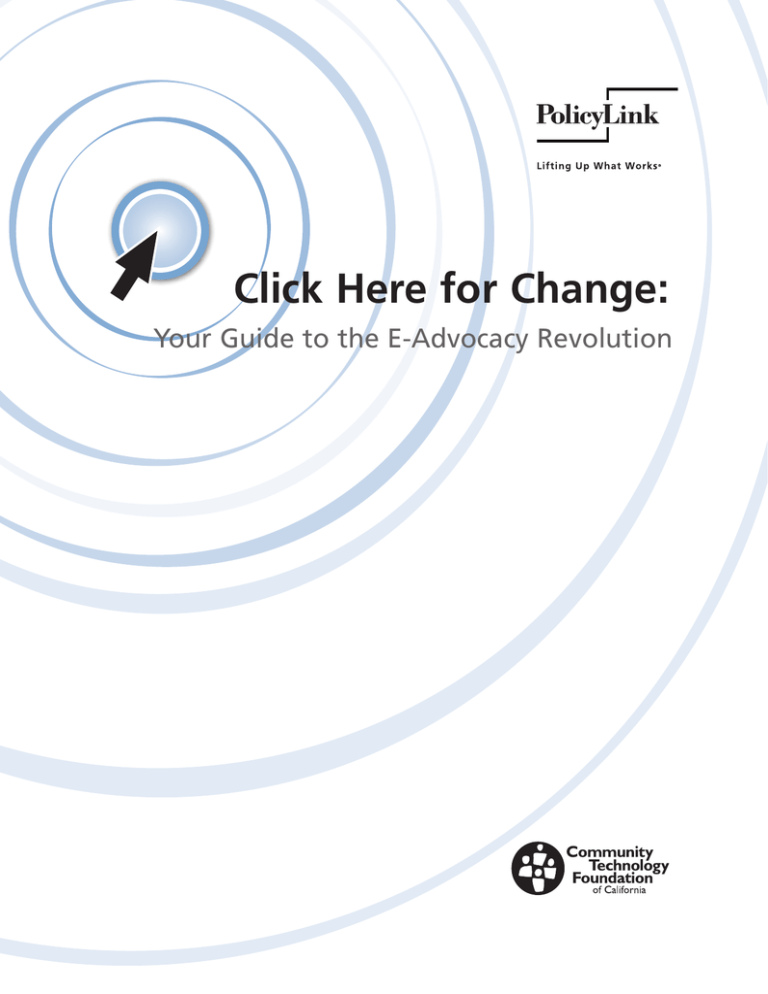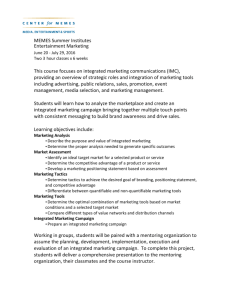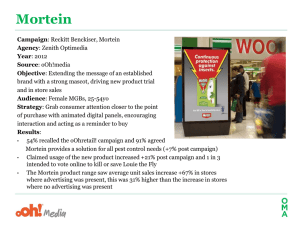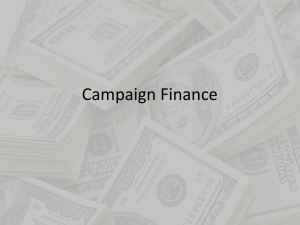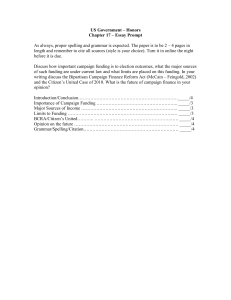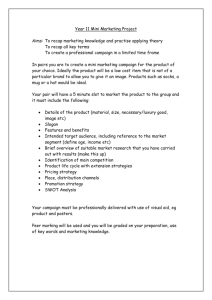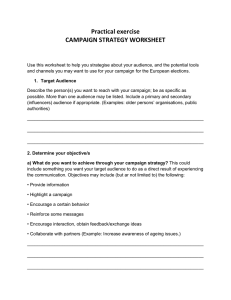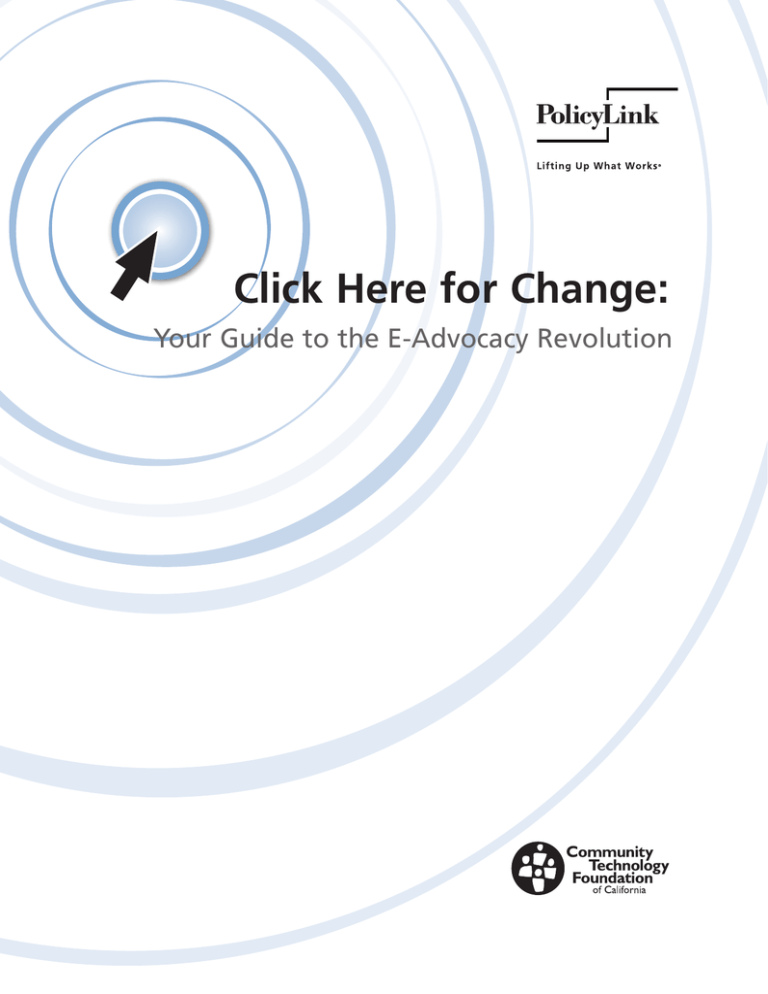
Click Here for Change:
Your Guide to the E-Advocacy Revolution
PolicyLink is a national research and action
institute that works collaboratively to develop
and implement local, state, and federal policies
to achieve economic and social equity. By
Lifting Up What Works—using research to
understand and demonstrate the possibilities
for positive change—PolicyLink presents new
and innovative solutions to old problems.
The Community Technology Foundation of
California (CTFC) enables California's nonprofit
sector to unleash the power of communities
through the use of technology. CTFC is a
statewide public foundation dedicated to
increasing access to and use of information and
telecommunications technology by underserved
communities. Founded in 1998, CTFC operates a
portfolio of innovative grant making, initiatives
and leadership programs through an array of
partnerships with nonprofits, philanthropy and
corporations.
Click Here for Change:
Your Guide to the E-Advocacy Revolution
Arnold Chandler, Author
Glenda Johnson, Editor
All Rights Reserved.
Copyright © 2007
| PolicyLink
Acknowledgments
PolicyLink is grateful to the Community
Technology Foundation of California,
especially Laura Efurd and Emy Tseng for
supporting the publication of this report.
We’re also grateful to the James Irvine
Foundation for additional resources.
We thank the following community and
technology leaders for their insights and
contributions: David Chiu, Grassroots
Enterprise; Leda Dederich, Scout Seven; Allen
Gunn, Aspiration; David Taylor, Radical
Designs; Zach Rosen, CivicSpace Labs; Rob
Stuart, Advocacy Inc.; Maya Harris West, ACLU
of Northern California; and Larry Eason,
Mindshare Interactive.
We appreciate the time that organizations and
coalitions spent with us, sharing information
and points of view about their current and
future e-advocacy strategies. A list of the
interviewees is located in the Appendix.
Finally, we are indebted to the PolicyLink staff
who contributed to the development of this
report: Judith Bell for framing, reviewing, and
advising on manuscript drafts; Milly Hawk
Daniel and Glenda Johnson for excellent
editorial input; and Leslie Yang for managing
the production of the report.
v
Click Here for Change
2
Community Technology Foundation of CA
| PolicyLink
PolicyLink |
3
Table of Contents
4
Preface
5
Introduction
9
Roadmap to the Report
10
Section One: From Concept to
Practice: Defining E-Advocacy
14
Section Two: E-Advocacy Campaigns:
Audiences and Tactics
20
Section Three: Technology Tools:
What They Are, What They Do,
Where to Get Them
46
Section Four: Integrating Technology
Tools into the Organization
51
Section Five: Concluding Thoughts
53
Appendix: Organizations and
Campaigns Interviewed
60
Endnotes
Case Studies
14
Virtual Phone-Banking: The Sierra
Club’s Online Tactic to Reach
Supporters in Presidential Swing
States
16
Interweaving Online and Offline
Tactics: Free the Schuylkill River Park
Campaign
30
Peer-to-Peer Organizing and
Fundraising: The Yes on 63 Campaign
41
“Narrowcasting” Advocacy Messages
and Tracking the Results: The No on
Proposition 54 Campaign
49
The Ella Baker Center: An
Organization That Is Ready for EAdvocacy
Your Guide to the E-Advocacy Revolution
√
| PolicyLink
Community Technology Foundation of CA
4
t Preface
Advocacy is essential for anyone working with
low-income communities and communities of
color. It is the major means of ensuring that
the benefits of this nation’s resources are
shared by everyone. The struggle may be for
good housing available to people at a range
of incomes, secure jobs and accessible
transportation to reach them, or healthy
communities with clean air, parks, and close-by
neighborhood supermarkets that offer quality
food and produce. Whatever it may be, all
residents of this nation have the right to take
action when their rights are threatened or
denied.
PolicyLink and the Community Technology
Foundation of California have always
recognized the necessity of advocating for
change. With that recognition comes the
responsibility to share what we know about
how change happens and how individuals and
organizations working together can impact
the policies that are often at the root of
inequity.
Click Here for Change: Your Guide to the
E-Advocacy Revolution is one result of our
shared commitment. This manual was written
for experienced and novice advocates alike
who are eager to use state of the art
technology techniques to challenge old
policies and create new ones that will enhance
the quality of life and access to opportunity
for everyone. The case studies, resources, tips,
v
Click Here for Change
and best practices included in this report will
help readers plan and implement campaigns
that use various combinations of online and
offline tools to effectively engage their
constituencies. Of course, technology changes
in a nanosecond, making some strategies and
tactics nearly obsolete almost as the words
describing them are written. Nevertheless, the
underlying ideas and concepts described here
will remain relevant and the resources listed in
the report will stand as sources for finding
new, perhaps not yet imagined, tools to
combine online and offline advocacy
strategies. The PolicyLink website
(www.policylink.org) is one such resource
where visitors will find updates on campaigns
described in this document and brand new
ones offered in the spirit of Lifting Up What
Works, the tagline that is the PolicyLink
promise to demonstrate the power and the
possibility of advocacy for policy change.
Angela Glover Blackwell
Founder and CEO
PolicyLink
Judith Bell
President
PolicyLink
Tessie Guillermo
President and CEO
Community Technology Foundation of
California
Community Technology Foundation of CA
5
PolicyLink |
t Introduction
For more than a decade, the Internet has
helped to gradually reshape the American
political environment: impacting the way
political and advocacy organizations mobilize
constituents; influencing how they advocate
for issues, support political candidates, and
engage individuals in the political and
policymaking process. Altogether, these
changes reflect broader shifts in how advocacy
campaigns are conducted. The more
traditional advocacy tools of research, building
coalitions, lobbying decision makers, reaching
out to the media, and organizing grassroots
support are being augmented with an arsenal
of new technology tools. Innovative online
strategies are broadening the dissemination of
information and mobilizing supporters to
advocate for change. This new approach to
advocacy—e-advocacy (electronic advocacy)—
presents organizations and coalitions with
heightened opportunities to affect public
policymaking, administrative procedures, and
corporate policies.
This new Internet-friendly environment offers
a seedbed of opportunities for advocacy
organizations to enable supporters to engage
in various forms of Internet activism on behalf
of advocacy campaigns. These organizations
are rapidly growing the reach of their online
audience through “viral marketing”—a tactic
in which individuals spread advocacy messages
via email to their friends and colleagues; they
are utilizing compelling, visual narratives in
short animation pieces that inform and
persuade individuals to learn more about
advocacy campaigns and to get involved; they
are building communities of engaged online
activists who participate in a host of offline
events—house parties, rallies, and marches;
they are providing technology tools to enable
individuals to engage in “peer-to-peer”
organizing by recruiting their friends and
colleagues into personal or team “minicampaigns” in support of larger advocacy
efforts; and they are engaging in online
fundraising activities.1 In all, organizations are
finding many new ways to amplify the voice
and enhance the connectedness of people and
engage them in effecting change.
E-Advocacy: Lessons from
MoveOn.org Political Action
A much-touted success story in the new era of
Internet-based advocacy, MoveOn.org
illustrated during the 2004 presidential
campaign that the Internet could be used as
an effective vehicle for political mobilization,
civic engagement, and fundraising for political
candidates. Although MoveOn.org was
founded in 1998 to educate the public and to
advocate on issues of national concern, the
MoveOn.org Political Action Committee—one
of the largest political action committees
(PACs) in the country—received widespread
media attention during the 2003–2004
presidential election. It sent emails to its
members—approximately 1.4 million—asking
them to participate in an online Democratic
presidential primary. The candidate with the
majority of member votes would receive
endorsement by the MoveOn.org PAC. That
candidate was former Vermont governor
Howard Dean.
Your Guide to the E-Advocacy Revolution
√
| PolicyLink
Utilizing the capabilities of Meetup.com, a
company that allows groups to “meet up”
around like interests, the MoveOn.org PAC
encouraged its constituents to mobilize offline
around issues pertaining to the election and to
Dean’s candidacy for President. Supporters
were encouraged to donate small sums of
money, less than $5,000, to those candidates
who demonstrated progressive agendas.
Through 2004, the MoveOn.org PAC raised
approximately $11 million for 81 candidates
from more than 300,000 donors.2
Candidates’ Electoral Strategies:
Organizing and Fundraising
In addition to the support from the
MoveOn.org PAC, Dean’s campaign also
utilized the Internet with great success. It used
email to build an Internet audience and to
mobilize constituents. It amassed over $20
million in small online donations, comprising
an astounding 40 percent of its fundraising
total. Similarly, the Kerry campaign was able
to raise $82 million of its campaign funds
online, fully one-third of total funds raised.3 In
2004, the power of the Internet for marshaling
huge amounts of small donations signaled
nothing short of a seismic shift in political
fundraising.4
Political candidates also used the Internet to
foster meetups. By the end of 2003, the Dean
group on Meetup.com had 140,000 members
who scheduled more than 800 meetings for
December of that year alone.5 Rivaling Dean’s
Meetup success, the Bush-Cheney campaign
used the web to organize nationwide “parties
for the president.” By July 2004, over 17,000
parties had been held.6 As one observer noted,
“The presidential campaign of 2003–2004 was
the first real Internet election in the United
States . . . from the earliest stages of the
extraordinary primary campaign of 2003
through election day in November 2004, the
Internet was often central to mainstream U.S.
politics in a way that had been almost
unimaginable before then.”7
v
Click Here for Change
6
Community Technology Foundation of CA
Individual Civic Participation:
Speaking Out, Meeting Up, and
Donating
Individuals who turned out in record numbers
during the 2004 election—the highest voter
turnout since the 1968 presidential election—
also found many new Internet-mediated
avenues for political participation outside of
traditional electoral or party channels.8
Traditional vehicles of civic engagement, such
as volunteering for political parties and voting,
were augmented by new paths to political
participation. Individuals were invited to
participate in email campaigns supporting a
wide variety of policy proposals; they
organized “meetup” groups through the
Internet to plan and participate in political
gatherings that took place in cities
nationwide9; and they created blogs—
personal, journal-like online publications—that
shared insights on political developments,
commented on political media coverage, and
in some cases, broke major news stories.10
Furthermore, as many as 13 million Internet
users read political discussion boards, signed
petitions, or donated money online.11
In fact, online donations were a vital form of
participation by individuals in the 2004
election with small donations having a
remarkable impact on the amount of money
campaigns raised. Notably, almost one-quarter
of small donors and 15 percent of donors who
gave $500 or more online were first-time
donors to political campaigns.12 Moreover,
more than 80 percent of donors between the
ages of 18 and 34 contributed online. This
development, as some observers suggest,
demonstrates that collecting online donations
will be central to the future of campaign
fundraising. Illustrating the important linkage
between offline and online participation in
the 2004 election, a large share of online
donors and first-time donors to campaigns
were motivated to contribute after attending
house parties or Meetup.com events that were
organized online.13
Community Technology Foundation of CA
Redefining the Digital Divide:
Implications for E-Advocacy
After more than a decade of progress, a
digital divide persists along racial lines,
between higher-educated and less-educated
individuals, and between higher-income and
lower-income households. In 2006, white nonHispanic adults are 20 percent more likely than
African-Americans to use the Internet. Those
with a college degree are 42 percent more
likely to use the Internet than those with only
a high school diploma, and households who
earn more than $50,000 a year are 63 percent
more likely to be Internet users than
households earning less than $30,000 a year.14
Despite the persistent gap in Internet access
between underrepresented groups and others,
it is important to emphasize that racial
minorities, the poor, and the less-educated are
indeed online. In fact, they are online in large
numbers. In early 2006, 61 percent of AfricanAmericans and 76 percent of English-speaking
Hispanics were online. In addition, more than
half of the households with annual incomes of
less than $30,000 a year used the Internet as
well as 64 percent of those with only a high
school diploma.15
Importantly, however, being online or offline
are no longer the definitive aspects of the
“digital divide.” The contemporary divide is
centered on issues of bandwidth, usage, and
content. One sign with promising implications
for the future of e-advocacy and underserved
communities is the increasing access to and use
of high-speed Internet connections by people
of color. As of March 2006, 42 percent of all
American adults had broadband Internet
connections at home. This is an increase of 40
percent compared to March 2005. For
communities of color, the rate of broadband
adoption is actually much faster than for the
population as a whole. From March 2005 to
March 2006, the rates of growth in home
broadband Internet connections for AfricanAmericans and English-speaking Hispanics
7
PolicyLink |
grew faster than the rate for whites. The
percentage of African-American adults with
broadband Internet access at home grew by an
astounding 121 percent in just one year,
increasing from 14 to 31 percent. For Hispanics
who speak English, those with broadband
Internet connections at home rose from 28 to
41 percent, reaching near parity with whites at
42 percent.16
Broadband access at home is notable among
traditionally underserved communities because
higher Internet access speeds tend to change
the behavior of online users. In particular, on
any given day a broadband user takes part in
seven different online activities compared to
just three for dial-up users.17 And, contrary to
past trends, broadband access is now a
stronger predictor of intensity of Internet use
than the number of years an Internet user has
been online.18 Important from an advocacy
standpoint, broadband Internet users are more
likely to engage in activities such as searching
for political information or producing and
sharing content online. Internet users with
broadband at home are more than two-and-ahalf times as likely to look for political
information on the web than dial-up users.
And broadband users are more than threeand-a-half times as likely to create content and
share it online compared to dial-up users.19
Integrated Advocacy Strategies:
An Optimal Approach for Making
Change
Although there is a significant presence of
underserved communities on the Internet,
there are others who are not yet online. This
suggests that advocacy organizations must
adopt integrated approaches that exploit the
power of the online world along with the
enduring strengths of traditional offline
strategies.
Even with the potentially revolutionary
implications of the Internet for civic engagement
Your Guide to the E-Advocacy Revolution
√
| PolicyLink
and advocacy, the fact remains that traditional
offline strategies will remain indispensable for
advocacy campaigns well into the future.
As illustrated in this report, mobilizing action
using the Internet is merely one part of the
larger organizing strategy, not something
separate and independent. Successful online
organizing efforts are planned deliberately as
part of a comprehensive field strategy.
Whatever online tactics are pursued, their
effectiveness depends in large part on how
they are reinforced offline. There is no silver
bullet or magic combination of Internet
technologies that can turn a strategically
moribund advocacy campaign into a success. A
well-crafted overall strategy will always remain
the essential ingredient for achieving change.
v
Click Here for Change
8
Community Technology Foundation of CA
A clear message emerged out of the
2003–2004 presidential election cycle and
continues to resonate today: technology tools
combined with sound online and offline
strategies are no longer a luxury for
influencing the political process and
supporting change. They are invaluable assets
for meeting campaign goals and
strengthening an organization’s capacity for
advocacy.
Community Technology Foundation of CA
9
PolicyLink |
t Roadmap to the Report
This report offers beneficial information for
organizations with varying levels of
technology expertise and is designed to be as
user-friendly as possible. The report is divided
into five main sections:
Section One, “From Concept to Practice:
Defining E-Advocacy,” outlines different types
of advocacy, and highlights the benefits of
integrating technology tools into campaigns.
Section Two, “E-Advocacy Campaigns:
Audiences and Tactics,” looks at online and
offline tactics used to engage supporters and
influence decision makers. The case studies
provided in this section illustrate how two
coalition campaigns used different
combinations of online and offline tactics to
effectively reach their respective audiences.
Section Three, “Technology Tools: What They
Are, What They Do, Where to Get Them,”
provides a rich list of technology tools, their
functionalities, tips for using them effectively,
and the technology vendors that offer them.
The case studies in this section illustrate how
one advocacy campaign helped supporters
organize themselves to raise funds for an
effort, while another effectively used the
Internet to “narrowcast” advocacy messages
and “track” how they were received by
targeted groups of supporters.
Section Four, “Integrating Technology Tools
into the Organization,” identifies key issues
and strategies for incorporating
e-advocacy into the fabric of organizations. It
highlights the organizational adjustments that
must accompany the incorporation of
technology tools into advocacy work and
offers a case study that shows how one
organization adapted its structure and work
processes to become better suited for eadvocacy.
Section Five, “Concluding Thoughts,” offers
key lessons for organizations seeking to use
electronic approaches in their advocacy
strategies.
Research Methodology
To develop the lessons and insights conveyed
in this report, PolicyLink conducted an
extensive literature scan to identify
documented studies and handbooks on eadvocacy best practices; interviewed many
practitioners in the nonprofit field, including
technology developers, consultants, vendors,
and online campaign strategists; and
conducted in-depth interviews with the staff
of 13 advocacy organizations or campaigns
currently using e-advocacy to advance social
justice issues and to address the needs of
historically underserved communities. The
organizations interviewed for this report
range from very small organizing groups to
large coalition campaigns with significant
resources to allocate to online strategies. They
are identified more fully in the Appendix,
“Organizations and Campaigns Interviewed.”
Your Guide to the E-Advocacy Revolution
√
| PolicyLink
1t
10
From Concept to Practice:
Defining E-Advocacy
What Is Advocacy?
Advocacy is the individual and collective
pursuit of change in ways that directly affect
people’s lives and opportunities. While often
used to describe policy change,20 advocacy can
also involve efforts to influence the actions of
institutions, corporations, and organizations in
ways that benefit a collective social interest. As
a practical matter, advocacy involves
identifying an issue, drawing attention to it,
and working towards an outcome.
Advocacy campaigns can be either sprints or
marathons, involving decisive action within the
finite span of a ballot initiative campaign or,
perhaps, years of effort employing a broad
array of tactics within an evolving strategy.
Advocacy is sometimes performed by
organizations on behalf of others and at other
times involves grassroots organizations
engaging citizens to act, civically or politically,
on their own behalf. For example,
organizations that have large memberships
will often advocate on behalf of their
members, just as grassroots organizations
advocate on behalf of their constituents.
Additionally, there are organizations—with no
members—that develop partnerships with
other organizations to advocate on behalf of
the latter’s constituents.
Public and private policymakers often interact
with constituent leaders and interest groups
before finalizing policy decisions. The
policymaking process is conducted on the
inside by federal, state, and local legislative,
executive, and judicial branches. The outside
v
Click Here for Change
Community Technology Foundation of CA
perspective involves formal and informal
institutional interests, with constituent
interests represented by professional lobbyists,
issue-focused coalitions, public-interest
advocacy organizations, think tanks, grassroots
community networks, and other organizations
all trying to influence the outcomes of the
policymaking process. Individual leaders, faithbased, community-based, or those
representing some affected group (e.g.
Mothers Against Drunk Drivers) are also
important actors bringing the outside “realworld” perspective and voice to the
policymaking process. Outside efforts can
involve public education, organizing, media,
marches and protests, or other activities to
increase the pressure for policy change.
The Advocacy Process
Several activities can serve as entry points into
the policymaking process. Effective
engagement, however, requires understanding
how the process works, how to leverage
participation for greater impact, and how to
translate that understanding and participation
into policy change.
The advocacy process generally involves:
t Identifying problems that require a policy
change or intervention.
t Establishing principles to guide a
proposed remedy.
t Understanding the related issues and
clarifying the policy needed to address
those issues.
Community Technology Foundation of CA
t Developing a policy strategy with related
data and required resources.
t Building coalitions and gaining power to
win the policy change or intervention
sought.
Types of Advocacy
The goals and desired outcomes of a campaign
will determine its advocacy target:
t Legislative: lobbying legislators at the
local, state, and federal levels; can
include proposing, endorsing, or
opposing legislation as well as providing
information to legislators and testifying
during legislative hearings.
t Judicial: filing lawsuits to change policy.
t Electoral: ballot initiatives, voter
11
PolicyLink |
appearing on television and radio to help
shape public opinion and build public will
around a policy issue. Media efforts
include outreach to ethnic and
alternative media as well as new venues
such as online publications, blogs, and
electronic newsletters targeting
campaign constituencies. Media and
public engagement aim to educate the
public and policymakers and to frame the
issues to support policy change.
These types of advocacy strategies provide a
range of activities to use in reaching goals and
influencing policy. The advocacy plan an
organization or coalition develops over the
course of a campaign can involve action in just
one of these areas or a combination of them.
Figure 1.
education, and get-out-the-vote drives.
Campaigns for reaching the targets will
include one or all of the following strategies:
t Research and Public Education:
disseminating information and research
data to highlight the importance of a
policy issue and to develop support for
proposed solutions.
t Administrative and Program Monitoring:
focusing on the implementation phase of
the policy process when rules and
regulations are established and the
bureaucratic process is developed. This
can also involve reviewing an existing
program to determine whether
constituencies are being properly served
or goals adequately met.
t Media and Public Engagement:
cultivating relationships with journalists,
writing news releases, submitting opinion
pieces and letters to the editor, and
WORKING ON THE INSIDE AND
THE OUTSIDE
INSIDE
b Meeting with Legislators
b Providing Information to Legislative
Offices
b Testifying in Committees
b Negotiating with Policymakers and
Lobbyists
OUTSIDE
b Media Advocacy
b Coalition-Building
b Letter Writing
b Organizing and Grassroots Activities
(e.g. Rallies, House Parties)
b Research and Analysis
b Electronic Advocacy
Your Guide to the E-Advocacy Revolution
√
| PolicyLink
What Is E-Advocacy?
E-advocacy has the same targets as those listed
above but emphasizes the use of an array of
technology tools—tailored to an
organization’s specific campaign goals—to
increase support and pressure for policy
change. As a complement to traditional
strategies, e-advocacy expands the possibilities
for framing policy problems for a wide
audience; facilitating audience engagement
around policy solutions and building a base of
online support; promoting interaction among
advocacy supporters; mobilizing supporters to
take action on behalf of a campaign, including
lobbying public officials; influencing the media
to help shape public opinion; and, in sum,
increasing pressure to make change happen.
Online strategies provides a number of
important advantages for advocacy campaigns.
t Reduced cost and increased speed and
efficiency
When resources are limited, Internet
communications can, in many instances,
substitute for more costly traditional
alternatives. A well-conducted email
campaign, for example, can replace the
need for paper, envelopes, and postage,
along with the staff or volunteer time
needed to prepare and send letters to
policymakers. The speed and efficiency
with which email communications can be
used to mobilize supporters to take
action is unrivaled by other
communications methods.
t The ability to reach a wider audience
with more opportunities to gather
support
Utilizing various technology tools, such as
a website or bulk email lists, allows
organizations to contact their audiences
with targeted messages to build and
strengthen their supporter base. When
potential supporters are not directly
connected with an advocacy campaign,
v
Click Here for Change
12
Community Technology Foundation of CA
they can be reached by receiving an
email message forwarded to them by a
friend or colleague. This form of “viral
marketing” allows campaigns to grow a
dispersed but connected base of
supporters they might not otherwise
reach with offline approaches alone.
t An interactive way for potential
supporters to learn about a campaign, 24
hours a day, and find answers to their
questions
A designated campaign website, on its
own or on an organization’s website,
allows audiences to gather information
and get answers to questions quickly and
easily at the viewers convenience. It is
equally a way for organizations to garner
new supporters and entice their
participation in the campaign.
Technology tools allow potential
supporters to sign up for information
updates and make it possible for the host
organization to collect email addresses
and build email lists.
t The means to target communications
with content that is specific to supporter
concerns, monitor supporter feedback,
and track online activity to identify
strong supporters
Monitoring the number of times a
campaign website is visited and the
actions taken by its visitors is an efficient
means for organizations to track the
effectiveness of their online messages
and content. Moreover, the actions of
email recipients can be monitored after
they respond to an email “call to action.”
It allows the campaign to view the email
recipients’ actions and gauge the level of
involvement with the campaign. This
invaluable capability to track how
audiences are interacting with a
campaign’s advocacy messages sets online
advocacy apart from traditional offline
approaches.
Community Technology Foundation of CA
t The ability to circulate breaking news
and invite supporters to shape the
political discourse
Keeping supporters informed of breaking
news and developments is central to an
advocacy campaign. The power of email
is unmatched for turning around a quick
response to breaking news and
developments. Organizations can quickly
update information about a campaign
and provide supporters with information
to use in response to calls to action.
Having a blog, permits bloggers to post
information immediately and encourages
audiences/supporters to participate in
shaping the discourse around an
advocacy issue.
t An online presence for converting media
buzz into opportunities for participation
and increased support
After seeing a news story or hearing
about a campaign issue, audiences who
want to know more about a campaign
can visit an organization’s website. A
well-organized website with engaging
content can turn passive viewers into
active supporters and can even convince
them to recruit friends to join the
campaign. In this way, an advocacy
website serves both to deepen awareness
as well as to create avenues for
participation that other types of media
cannot match.
13
PolicyLink |
t Tools that enable supporters to organize
themselves
Perhaps the most compelling
characteristic of the Internet for advocacy
is how it supports the ability of
individuals to form their own networks
on behalf of an advocacy campaign. The
stunning success of “meetup” groups
that formed around the candidacy of
Howard Dean for the 2004 Democratic
presidential nomination demonstrated
the power of Internet tools for enabling
supporters to organize themselves. In
fact, several organizations have begun
experimenting with creating Internet
platforms to promote “peer-to-peer”
organizing. By equipping supporters with
the tools to recruit, organize, and help
others to take action on behalf of an
advocacy campaign, the potential for
mass mobilization increases considerably.
t Tools that permit various advocacy
organizations to conduct online
fundraising
The Internet offers vast capabilities to
conduct fundraising in support of political
and advocacy campaigns. Whether the
actual fundraising transaction takes place
online or whether supporters send checks
via postal mail, the impact of the Internet
to reach untapped audiences increases
the potential to raise substantial amounts
of money.
Your Guide to the E-Advocacy Revolution
√
2t
E-Advocacy Campaigns:
Audiences and Tactics
The success of an advocacy campaign—
whether using offline or online tactics or a
combination of both—is determined by an
organization’s ability to influence decision
makers. A successful campaign typically
requires:
t Contacting audiences and building
awareness around an issue;
t Disseminating information to build
support;
t Engaging constituents to take action on
behalf of a campaign;
t Getting constituents to recruit other
supporters;
t Sparking media attention; and
t Generating adequate resources to run
the campaign.
Tactics for Building Support
Whatever the level of engagement advocates
seek, there are a variety of tactics that can be
applied to build a base of support. These
include both traditional offline as well as
Internet-supported (online) approaches that
are mixed and matched, depending on the
needs and circumstances of a campaign.
v
Click Here for Change
Community Technology Foundation of CA
14
| PolicyLink
Offline
t Hand-distributing flyers
t Hosting house parties
t Phone-banking
t Canvassing
t Tabling
t Contacting media via postal letters
t Advertising in print media outlets
t Printing publications
Online
t Building a website
t Sending emails
t Virtual phone-banking
t Peer-to-peer organizing21
t Forwarding online video or animations
t Sending letters to the editor
t Blogging and discussion groups
t Online advertising
In weighing both online and offline options,
the key is to choose the tactics that are best
aligned with the overall strategy at each point
of a campaign. The type and number of
tactics that a campaign uses depend on:
Community Technology Foundation of CA
t The time frame or length of a campaign:
The longer an advocacy campaign, the
greater the opportunity to employ a
multitude of tools, both online and
offline, to build a relationship with
potential campaign supporters.
t Maturity of the issue: An issue that is
newer to the public agenda may require
a focus on increasing awareness by
framing the problem and highlighting
the need for action, rather than making
immediate calls for action.
t Resources of the campaign or
organization: The ability to engage
supporters online requires resources to
cover the cost of purchasing technology
tools and the staffing required to use
them effectively. However, the range of
technology options available can make
an effective online advocacy approach
viable for almost any organization. In
many instances, an online strategy may
be the only initial option for
organizations without the resources to
pursue more traditional offline
approaches.
t Receptiveness and location of supporters
and advocacy targets: Organizers must
know their audiences for the campaign
to be truly productive. If the supporter
base is not a group that uses the Internet
and the aim of the campaign is to grow
its supporter base, it would be more
advantageous to focus on traditional
offline advocacy strategies. The decision
about which online and offline tactics to
use will be driven by the characteristics of
the audience.
15
PolicyLink |
Tactics for Influencing
Decision Makers
The overall goal of an advocacy campaign is to
influence decision makers—policymakers or
corporate leaders—to pass or defeat a
proposed change. It involves mobilizing
supporters to either communicate directly with
policymakers or indirectly by contacting the
media or staging public protests. As one set of
options, e-advocacy provides ways to generate
visibility, facilitate a range of grassroots online
activism, and coordinate and reinforce a host
of offline activities. Coordinating online and
offline tactics is perhaps the most essential
ingredient to the effectiveness of advocacy
strategies.
There are many different tactics that
advocates can adopt to take action directly or
to help their supporters apply pressure for
change. Decision makers face ever-increasing
amounts of communication designed to
influence them. To be effective in this
crowded environment, advocacy campaigns
must frame messages in a compelling manner
and target their efforts using multiple tactics
to reach key decision makers. Organizations
usually use the tactic(s) listed below
individually or in combination with each other.
Offline
t Visiting in person
t Sending postal letters
t Initiating contact by community, interest
group, and constituency leaders
t Sending faxes
t Making phone calls
t Organizing rallies
t Organizing protests
t Contacting media (news releases, news
conferences, editorial visits, opinion
pieces, letters to the editor, etc.)
Your Guide to the E-Advocacy Revolution
√
| PolicyLink
16
Community Technology Foundation of CA
g CASE STUDY
Virtual Phone-Banking:
The Sierra Club’s Online Tactic to Reach Supporters
in Presidential Swing States
During the 2004 presidential election, the
Sierra Club channeled its energy into an effort
to educate voters in swing states about the
environmental records of George Bush and
John Kerry. Because volunteers were
distributed across the country, the key
challenge for the campaign was determining
how to effectively mobilize its activist base to
raise awareness in swing states. The
organization decided that the best approach
was to organize a virtual phone bank that
allowed volunteer callers to be located
anywhere in the country. The Sierra Club
partnered with Grassroots Enterprise, a
technology vendor,22 to help volunteers, spread
across various parts of the country, to contact
thousands of voters in swing states during the
last few weeks before the election. Supporters
logged onto the Sierra Club website where
they downloaded scripts as well as call sheets
containing contact information for targeted
infrequent environmental voters. The talking
Online
t Electronic letter-writing
t Online faxing
t Internet-organized constituent phone
calls
t Internet-organized constituent “lobby
days”
Although organizations utilize several
different offline and online tactics to influence
decision makers, what is most effective
depends in part on the receptiveness of
v
Click Here for Change
points included in the scripts were tailored to
a particular voter’s locale. For example,
targeted voters who lived in Toledo, Ohio,
heard information that referenced how the
records of Bush and Kerry impacted local
environmental issues. Providing this targeted
information to a nationally distributed set of
volunteer callers would have been extremely
impractical without the use of the Internet.
Volunteers completed calls from their own
homes and, in many cases, at “phone-bank
parties” organized by supporters who lived
near each other. After completing their
outreach calls, supporters entered information
on the Sierra Club’s website that described
successful calls as well as debriefed the
campaign on issues and challenges that
emerged. Supporters were also encouraged to
share their experiences with other phone bank
supporters via a blog, which permitted an
interactive way to help build an activist
community.
advocacy targets to different types of
communication. A study conducted by the
Congressional Management Foundation found
that not all tactics for reaching out to
legislators carry the same weight and that
Internet communications, while easier to
accomplish than other approaches, do not
necessarily mean less impact. When legislative
staffers were asked to rank the impact of
different communication methods on the
decision making of congressional members,
they clearly indicated, as shown in Table 1,
17
Community Technology Foundation of CA
that online and offline communications—
particularly individualized emails or letters—
do indeed have influence.
The study confirmed a principle that the
receipt of 50 thoughtful email messages
written in constituents’ own words would be
more effective than 300 identical form
messages, even if delivered via postal mail.
Moreover, congressional staff overwhelmingly
felt that large numbers of email messages,
which are easier to organize and respond to,
are preferable to an unwieldy onslaught of
faxes that are difficult to respond to and
consume costly office supplies.
PolicyLink |
A key message of this study is that a mix of
online and offline approaches, which are both
targeted and strategic, provide a more robust
approach to advocacy than a single approach.
The key is to balance activities in the online
and offline worlds that reinforce the
campaign’s core strategy.
The following case study illustrates how, in a
highly strategic way, a group of activists
successfully coordinated online and offline
tactics to build a base of support and pressure
a diverse array of decision makers for change.
c TABLE 1. Influence on Members’ Decision Making23
Method of Contact
Would Have a Lot
of Influence
Would Have
No Influence at All
In-person visits from constituents
60%
1%
Individualized Postal Letters
44%
4%
Contact from a person who
represents many constituents
47%
4%
Individualized Email Messages
34%
6%
Visit from a Lobbyist
15%
7%
Individualized Faxes
30%
9%
Phone Calls
20%
12%
Form Postal Letters
3%
35%
Form Email Messages
3%
37%
Form Faxes
3%
43%
Your Guide to the E-Advocacy Revolution
√
18
| PolicyLink
Community Technology Foundation of CA
g CASE STUDY
Interweaving Online and
Offline Tactics:
Free the Schuylkill River Park Campaign
Since 2004, a group of local activists have
been leading a campaign to create easier
access to the Schuylkill River Park in central
Philadelphia. The campaign’s main target,
CSX, is a private rail freight company that the
campaign maintains is regularly parking its
freight trains on tracks that block local
residents from accessing the park and its
upgraded facilities. The campaign began as an
ad hoc committee of the Logan Square
Neighborhood Association and was eventually
expanded into a coalition with other
neighborhood associations as well as
community organizations from across the city.
From the beginning, the campaign saw
resident engagement and mobilization as
central to its advocacy strategy. Because of
limited initial resources, it relied heavily on
the use of the Internet to build and nurture
an online community of supporters—mostly
residents living near the Schuylkill River
Park—who could help the campaign exert
Tabling in the park to build support
v
Click Here for Change
pressure on the company. In addition to
being used to pressure CSX directly, the
Internet was also utilized to help secure the
support of an array of key actors—the local
parks commission, city council members, the
Mayor, U.S. Senators from Pennsylvania, and
local media—to apply additional pressure.
The campaign began with a list of
approximately 50 to 60 email addresses.
Seeking to build this list of campaign
supporters, the organizers set up a table in
the Schuylkill River Park, attempting to
gather new email addresses where potential
supporters were most likely to be. Within
weeks the campaign had collected more than
150 signatures and email addresses.
To launch a communications outreach
strategy on a limited budget that would get
even more community residents involved, the
campaign began with a free “electronic letterwriting” tool known as Citizenspeak24 and an
online faxing service.25 The electronic letterwriting (email) system used by the campaign
provided a convenient way for local residents
to take action in support of the effort and to
express their views. They were able to tailor
scripted campaign statements to reflect
personal experiences and concerns that were
then transmitted via email and fax to a
variety of advocacy targets. Once having
taken action, these online activists could
then forward emails to friends and colleagues,
inviting them to send an email and fax in
support of the campaign. This would allow
email messages to become “virally”
Community Technology Foundation of CA
Free the Schuylkill River Park Rally
disseminated across the community and, as a
result, help the campaign to grow an organic
base of committed supporters from 200
people to more than 750 online supporters.
These emails were also tracked26 to determine
the number of people sending letters to
decision makers, the total number of emails
sent, and the zip codes of where those
constituents lived.
As a result of its email-writing campaign,
supporters gained substantial visibility that
proved helpful in generating local media
coverage. When a reporter from the
Philadelphia Inquirer contacted the campaign
to write a story, the reporter wanted the
perspective of an actual park user. The
Internet strategy team reviewed the many
emails submitted by constituents to find one
that was particularly passionate about the
issue. The story appeared on the front page of
the newspaper’s local news section.
Following the local media coverage, the
campaign created a website to post the
newspaper article, along with photos and
other campaign information. A blog was also
created to keep residents informed.
19
PolicyLink |
After the campaign supporter list had grown
substantially, the organizers began using a
“mass emailing” software service.27 It allowed
the organizers to send HTML28 emails to
supporters, to monitor the number of people
who opened the emails, and to determine
whether the emails were forwarded to others.
This insight precipitated the decision to hold
a campaign rally. To document the offline
event, the resulting television coverage of the
rally was made accessible through a link from
the campaign’s main website. Perhaps the
most innovative feature of the campaign
website involved the use of streaming video
feeds available 24 hours a day, showing
whether the CSX trains were blocking street
entrances to the Schuylkill River Park.
Through this feature, residents had relevant
information to submit a complaint—in the
form of an email sent directly from the
website—to CSX.
The use of tabling in the park to jumpstart the
viral message dissemination, the surveying of
emails from constituents to find a
personalized community voice to speak for the
campaign, the tracking and monitoring of
emails providing insight on rally opportunities,
and using tabling and rally opportunities to
increase website traffic all demonstrate how
the campaign was able to effectively integrate
its offline and online tactics.
The Free the Schuylkill River Park campaign
has not only garnered substantial political
support, including a city council resolution
backing the campaign, but it has also forced
CSX to a last-resort option of going into
federal district court. As the ongoing battle to
secure easier access to the Schuylkill River
Park moves forward, the campaign’s engaged
supporter base is poised to be the community
voice on other park issues well into the future.
Your Guide to the E-Advocacy Revolution
√
| PolicyLink
3t
20
Technology Tools: What They Are,
What They Do, Where to Get Them
A core set of technology tools are at the heart
of successful e-advocacy campaigns. These
include databases for storing contact
information and data about audiences and
supporters; websites and content management
systems for presenting information and
updating it on a regular basis; email tools for
conducting outreach communications to
online audiences; and a variety of
supplementary technology tools that facilitate
different ways of engaging supporters to put
pressure on decision makers.
This section describes each of these technology
components:
t Website: Provides suggestions for content
sections on an advocacy website and
tools to create an effective online
presence.
t Email: Gives pointers for contacting
audiences through email newsletters and
action alerts and for designing email
messages.
t Creating Engaging Content for a
Website: Describes blogs, online video
and Flash™ animation, and podcasting.
t Tools to Connect to Audiences and
Enable Supporter Action: Details the
many technology tools that are used to
inform supporters and mobilize action.
t Technology Tools and Strategic Service
Providers: Describes various industry
providers of technology tools and services
and highlights some of their key
differences.
v
Click Here for Change
Community Technology Foundation of CA
Creating the Virtual
Headquarters
Every campaign has a website as its central
online presence. It may also feature a blog,
online video/Flash animation pieces, or audio
podcasts. Whatever is featured, an online
presence is a 24-hours-a-day place for visitors
to get an array of information about an
advocacy campaign. Whether they find it
through a search engine,29 by clicking a link in
a webpage, or by keying in the domain
name,30 visitors come to the virtual
headquarters of the campaign to better
understand its issues and, perhaps, learn how
to get involved.
The best advocacy websites are those that
reflect a clear understanding of their goals
and their audiences. They must present
content that addresses multiple audiences—
constituents, supporters, policymakers,
decision makers, the media, and funders—and
provides clear navigation aids so all of these
audiences can find what they are looking for.
If the site’s central focus is to encourage
action, then that functionality should be
prominently displayed on the home page and
reinforced throughout the site.
Creating the Campaign Website
Websites can serve multiple functions: provide
background information about the
organization or coalition and its campaign
issues, create a venue for recruiting volunteers,
facilitate online action, solicit contributions,
and allow supporters and interested site
Community Technology Foundation of CA
visitors to connect with each other. A website
must give people enough information to make
them knowledgeable about the issue, help
them gain an understanding of what the
campaign is trying to accomplish, and spell out
ways in which they can participate and lend
their support.
There are a number of important content
sections that advocacy organizations may wish
to include in their sites to meet the
informational needs of their multiple
audiences. Figure 2 suggests primary website
content sections.
Selecting the Virtual Address and
Driving Traffic to It
Perhaps the single-most important maxim to
website promotion is that a campaign’s
website address can never be visible in too
many places. As noted in the introduction to
this section, there are only a limited number
of ways in which visitors will find their way to
the website: they will key the web address
(e.g., www.policylink.org) directly into a
browser; they will find the web address
through a search engine; they will click on a
link to the campaign site from another
website; or they will click through on a link to
the site placed in an email message. All four of
these paths to a campaign’s website must be
considered as part of outreach and promotion
activities.
After an organization or coalition has created
a website, there are many ways to publicize it:
t Announcing the launch or redesign of
the website; sending an email out to the
list of supporters; having them forward
the email to a friend.
t Publicizing the website as often as
possible by putting the address on all
communications: brochures, newsletters,
action alerts, news releases, flyers,
publications, letterhead, business cards,
and the signature line of emails.
21
PolicyLink |
Figure 2.
MAIN CONTENT SECTIONS
AN ADVOCACY WEBSITE
FOR
Home Page: provides navigational aids for
the site as a whole as well as prominent
placement for links to the “Take Action”
page, “Donations” page, and sign-up forms
to receive updates and calls to action.
About Us: describes the organization or
the campaign and its objectives. “About”
pages usually provide a brief history and an
overview of what the organization or
campaign is about.
Contact Us: includes a physical address,
phone number(s), and email addresses for
the organization or campaign.
Take Action Page: contains the tools that
enable supporters to take action. These
tools, for example, support sending emails
or faxes to advocacy targets or signing
online petitions.
Online Press Room: contains news releases
or complete press kits with campaign or
organizational contact information.
Media Coverage Page: features links to
online sources of media coverage for the
campaign and its issues.
Endorsement Page: includes a list of
organizations that endorse the campaign,
with links to their websites.
Calendar or Schedule of Events Page:
provides a schedule of organizational or
campaign events, perhaps with a form that
users can fill out to RSVP.
Donations Page: allows donors to
contribute to the campaign.
Your Guide to the E-Advocacy Revolution
√
| PolicyLink
t Asking coalition members and other
organizations working on similar issues
to include a link to the campaign website
on their website.
Do not go overboard. Build a quality website,
but do not include so many bells and whistles
that the site is confusing, visually distracting,
or so large in size that potential supporters—
who may have low levels of technology
proficiency—have trouble viewing or
navigating the site.
Keep it fresh. People expect to see new
content when they come back to a website; it
is the nature of the Internet. If someone visits
a website three or four times over a few
months and nothing has changed, that visitor
is unlikely to return.
Creating Engaging Content for
the Website
t Use existing content
One of the easiest ways to populate a
campaign website with engaging content
is to post material the campaign produces
and maintains in print form in a format
and style suitable for the web. This can
include fact sheets, issue briefs, and
research articles. In addition, websites
often feature content available elsewhere
on the web, such as links to reports and
articles. These links should be prefaced
with commentary that shows how the
linked information supports and gives
credibility to the campaign’s goals.
t Photography
In addition to written text, it is
worthwhile to explore visually
communicating advocacy messages and
campaign activities on the site. Photos
visualize the issue, move people
emotionally, and encourage them to act.
Photos can also visually capture the
accomplishments of a campaign such as
major rallies and news conferences.
v
Click Here for Change
22
Community Technology Foundation of CA
t Blogs
Blogs, short for “weblogs,” are
increasingly used by individuals and
organizations to frequently publish
content on the web. They offer a new
genre of online communication with a
more engaging and conversational tone.
Free or fairly inexpensive31 browser-based
blogging software makes it easy for
advocacy groups to post breaking news
related to their issues that also welcomes
additional comments from readers.
Individual blog entries are usually in
chronological order, with the most recent
post listed at the top of the page. Since
blogs are intended to engage an
audience of regular readers, they are
most effective when they are
conversational, can be easily read, are
timely, and support syndication.
c Conversational Tone: An important
characteristic of blogging, which
defines its appeal as a new vehicle for
communicating with audiences, is its
conversational and informal tone. Blog
posts are best when they are
thoughtful, provocative, and concise.
c Readability: A key technique for
creating easily readable blog postings
is to feature descriptive and engaging
titles and one or two short
introductory paragraphs to draw
readers in. Those seeking to read
further should be provided a link to a
longer version of the posting.
c Timeliness: The universe of millions of
interlinked blogs on the web, the socalled “blogosphere,” is a fast-paced
environment that moves in step with
the 24-hour news cycle. Writing about
a breaking news development,
therefore, requires quick turnaround
to capitalize effectively on increases in
blog traffic.
Community Technology Foundation of CA
c Syndication: A campaign should ensure
that the blog software service it uses
supports syndication in the form of RSS
(Really Simple Syndication) feeds.32
Syndication allows regular blog
readers, using a software tool called an
“aggregator,” to stay updated with
blog postings without having to visit
the actual blog webpage.
t Online Video/Flash Animation
Online video can be a powerful way to
communicate the key messages of an
advocacy campaign as well as to generate
“viral” dissemination by prompting
viewers to forward the video to others. An
online video or Flash animation piece can
be a significant asset for increasing the
number of visitors to a campaign website.
Organizations with sufficient resources
have often created short video or Flash
pieces to help raise funds. Given their
relative cost effectiveness compared to
creating television ads, online videos can
be a sound investment for helping to
generate buzz and draw attention to a
campaign. In fact, several advocacy
campaigns, particularly statewide or
national campaigns, have digitized video
ads aired on television and placed them
on the web where viewers are
encouraged to make contributions to
keep the video on the air. With
permission, campaigns have also
repurposed video produced by others,
such as television coverage, by placing it
on the web or providing a link to the
news station’s website. In addition,
advocacy campaigns have developed
video-documentaries of campaign
activities such as speeches or rallies and
later posted them to their websites.
When adding video content for whatever
purpose, make sure that it is not so
lengthy that it takes an exceedingly long
time to download and view. Typically,
23
PolicyLink |
video clips should be no more than two
to four minutes and require only a
minute or two to download. Pieces
should be edited to be crisp, filled with
information, and clearly communicate
campaign messages. They should also be
promoted heavily through email and
prominently noted on the campaign
home page with a link to where they can
be viewed.
t Podcasting
Podcasting is a new approach to
disseminating audio content over the
Internet that allows creating audio
recordings of speeches, interviews, or
news updates and distributing them to a
broad audience. The term “podcasting” is
a bit misleading because it suggests the
use of an iPod or other portable digital
audio (PDA) device. However, this is not
the case. Despite its popularity, the term
podcasting refers to the broadcast of
audio content, or what would be more
aptly called “audiocasting.”33 (One
advantage of a podcast is the ability to
download the content from a computer
to a PDA or an iPod and listen to it “on
the go.”)
Podcasting is a distinct form of online
media in that users subscribe to an
ongoing or recurring podcast and are
automatically notified of new podcasts
through free downloadable software
programs known as “feed aggregators.”34
Aggregators offer the means for listeners
to stay updated about new audiocasts
without having to visit the website.
However, audio listeners do not have to
have “aggregator” software to listen to
audio podcasts. It is just as easy for a
campaign to post an audiocast to its blog
or website and notify constituents via
email that a new one is available. The
real value of podcasting is the ease and
minimal investment35 to set it up and
begin broadcasting.
Your Guide to the E-Advocacy Revolution
√
| PolicyLink
24
Community Technology Foundation of CA
Figure 3.
SENDING ACTION ALERTS
Action alerts are emails that urge supporters to
take a specific and an immediate action, such
as writing a letter, making a call, or sending an
email or fax to a public official. In sending out
action alerts:
Have a clear and compelling subject line.
With all the email people receive, it is
important to make sure they take notice when
urgent action is needed. Subject lines are
perhaps the single-most important factor in
whether an email message is opened or ends
up in the recycle bin. An important rule of
thumb is to make subject lines succinct,
urgent, and avoid excessive punctuation or
capitalization.
Create a recognizable “From” line. An
awkward “From” address can discourage
recipients from opening a message. Reply-to
addresses should include institutional names
such as actioncenter@thisorganization.org
where possible.
Design the email message in HTML. HTML
emails look like web pages and generally are
more attractive than text emails. They have
been shown to increase the likelihood that
recipients will read an email and take the
requested action. Moreover, they provide
greater control over formatting and layout
design so that requests for action can be
clearly and prominently displayed in more
flexible ways.
Personalize the message. Personalizing action
alerts by including a recipient’s first name in
the greeting can help remind him or her that
s/he has signed up to receive action alerts as
well as generate a greater sense of familiarity
than a form message.
Highlight the urgency of the alert and its
intended goal. Highlight the urgency of the
proposed action and its necessity within a
specified time frame. Also articulate a goal for
v
Click Here for Change
the campaign, such as number of emails sent
or number of legislators contacted.
Keep the text short and focused. Design the
alert text so that it can be easily scanned with
bulleted points. Use accessible, clear language;
no jargon. Ask for a specific, concrete action.
If the alert is cumbersome or confusing,
people will not take action.
Provide sufficient information. Include a
brief background with a link to the website for
more information. Give people talking points if
they are asked to make phone calls or lobby.
Make it easy for people to respond. Include
sample text for a letter, email, or fax. Provide
contact information for the decision makers
that people need to reach.
Include a deadline for action. Let people
know the time frame in which to respond and
when the time for action has passed.
Let people know how to contact the
coalition or organization with questions.
Since an alert may be forwarded to people who
do not know the coalition or organization,
include an address, phone number, and a link
to the website.
Always encourage recipients to forward the
message. Asking email recipients to forward
the message on to others is an invaluable way
to get more people involved. A “tell-a-friend”
link should be included prominently in the
body of the message.
Be sure to “close the loop.” People who take
action should receive an immediate email
thanking them for their efforts. At the end of a
particular email campaign, be sure to share with
the entire email list what happened with the
effort (e.g., how many emails were sent,
legislators contacted, anecdotal stories of
success), what role this particular email campaign
plays in the larger advocacy strategy, and what
the outlook for future calls to action will be.
Community Technology Foundation of CA
Audio content must be compelling.
Podcasted updates and alerts should be
concise and informative. Longer audio
pieces such as interviews and in-depth
commentary should be prepared in a
format similar to radio programming,
including, perhaps, introductory music
and a clear introduction to the content.
Using Email
Email is a fast and an inexpensive way to
communicate with a large number of people
at one time; it saves the time and expense of
printing and postage. It can be used for oneon-one exchanges, group discussions,
distributing information, and getting people
involved. Figure 3 highlights one of the most
effective types of e-mailing: action alerts.
Implementing email communications is a staffintensive process that involves cultivating and
maintaining a relationship with supporters.
Email messages should be planned for, tested,
and tied in with website content. To make the
most of this tool:
t Collect email addresses at every
opportunity. Add a "sign-up" box on
every webpage and provide web forms
and a way for supporters to email the
campaign from the website. When using
offline tactics, provide a sign-in sheet or
membership form to capture email
addresses. Start gathering the
information right away, even if the
organization is not ready to begin online
communications.
t Encourage supporters to get online,
especially those likely to respond to a call
to action.
t Plan and Test Email Communications.
Organizations should create a calendar
for regular email communications.
Typically the best time to send email
newsletters and other less time-sensitive
communications is Tuesday through
Thursday mornings. For special events
25
PolicyLink |
FIGURE 4.
SENDING EMAIL NEWSLETTERS
TO BUILD SUPPORT
Email newsletters are an effective way of
staying in touch with supporters, providing
information and updates, and building
momentum. They are cheaper than printed
newsletters and are easily forwarded to
others for wider circulation.
Be concise and consistent. Newsletters
should be short and distributed with some
regularity, whether quarterly, monthly, or
weekly, depending on the organization’s
capacity and the phase of the campaign’s
advocacy effort. They should typically
include no more than three to five news
items with no more than two to four lines
each. Announcements or news items
requiring lengthier information should link
to the website.
Make them interesting and easy to read.
Headings are helpful in allowing people to
scan a newsletter and focus on the parts
they are most interested in. A table of
contents can also help focus readers.
Consider putting the content in the text of
the email instead of an attached document.
Photos are nice, but use them sparingly
because they may be difficult for some
people to download.
Use them to help build a supporter base.
Include information in a newsletter about
how to subscribe, so that those who receive it
from someone else can sign up on their own.
Reinforce them with the website. Include
the website address in newsletters for
those who want more information. And
post the most recent newsletter on the
website. Also, if possible, post an archive
of all previous newsletters.
Your Guide to the E-Advocacy Revolution
√
| PolicyLink
such as rallies, convenings, or house parties,
craft a plan for pre-event marketing using
email and post-event email follow-up as
well. Emails should be pre-tested prior to
distribution to an entire email list. In
particular, they should be checked for
formatting, spelling errors, and broken links.
Email campaigns that issue a call to
action are usually not just a single email
blast, but a sequence of emails designed
to encourage and energize activists
before the call to action expires. As much
as possible, plan in advance the sequence
of messages created to help spur action.
A possible message sequence could
include:
1. Preparing and sending a call to action,
outlining its goals and the time frame
for supporters to take action.
2. Sending a follow-up “thank you”
message to activists who complete the
action requested. That follow-up
message could also include a
prominent request for supporters to
forward the message to others.
3. Sending an email message updating
supporters on the progress and
sending out additional calls for more
individuals to take action to help
achieve the goal.
4. Sending an email to supporters
informing them of the outcome of the
campaign and the ways in which their
efforts helped.
t Manage Expectations and Cultivate
Relationships. Regular email
communication is a relationship
cultivation activity. The frequency of
emails depends on how well the online
campaign has built and managed the
expectations of email recipients. Part of
building expectations begins when
recipients first add themselves to a list
through a website or are added by the
v
Click Here for Change
26
Community Technology Foundation of CA
organization as a result of offline
contact. Constituents should be made
aware—either on the website when they
add themselves or in an introductory
email following offline contact—of how
frequently (e.g., daily, monthly, or
weekly) they can expect to receive email
communications. Newsletter
communications should typically reach
recipients at a consistent time on a
regular basis, usually monthly. Sending
newsletters too frequently, or too
infrequently, or on varying schedules,
may clash with expectations and reduce
the likelihood that recipients will open
them. Also, if a campaign has created
multiple types of newsletters, it should
allow supporters to choose the types of
emails they want to receive. The primary
steps in generating newsletters to build
support are outlined in Figure 4.
t Be discreet with group email. When
using email clients such as Microsoft
Outlook or Eudora, or web-based email
such as Gmail or Hotmail, make sure you
always put recipients’ email addresses in
the “bcc” line instead of “to” or “cc.”
Otherwise the email addresses will be
visible to everyone on the list, enabling
others to use the list. If that happens,
people may become annoyed and ask to
be removed.
t Do not put anything in an email that
should be private. Emails can be
forwarded in an instant, and the final
destination of an email could be
anywhere. It could wind up in the hands
of the opposition!
t Tie email with web content. Not all of
the most compelling content to be
shared with supporters has to be
included in the body of an email
message. In fact, email strategies are
most effective when they make use of
content posted at an organization’s
website, particularly rich media content
Community Technology Foundation of CA
such as online videos, Flash animation, or
audio content.36
Tools to Connect to Audiences
and Enable Supporter Action
Advocacy organizations can utilize a range of
technology tools that serve different
functional and strategic purposes. As part of
an e-advocacy strategy, these tools can help
27
PolicyLink |
organizations grow their base of support,
keep their supporters regularly informed and
updated, raise funds, manage and engage
their members and volunteers, provide ways
for supporters to take action in support of
campaigns, and facilitate the ability of
supporters to recruit and organize other
supporters. Table 2 lists technology tools,
along with brief descriptions of how they can
be used to support advocacy campaigns.
f TABLE 2. Technology Tools
Technology Tool
Description
Website content
management systems
Sophisticated software tools for managing information posted to
websites. Maintaining and updating website content can often prove
onerous for organizations that lack the expertise or staff resources
to update their website’s HTML code on a regular basis. Content
management systems allow organizations to easily add and update
content with user-friendly templates that even nontechnical users
can master. The system, moreover, provides organizations the ability
to manage their overall body of web content as it grows over time.
Bulk Emailers
Unlike the simple email tools used in day-to-day communications
(e.g., Microsoft Outlook, Eudora), these tools are designed for
organizations to communicate with very large email lists. They are
generally available as a monthly service and are provided by
companies that rent bulk email tools to nonprofits over the Internet.
Their prices vary, depending on the size of the email list and the
number of emails sent per month. They typically cost a nominal fee
to set up and involve monthly fees of between $20 and $100.
Among an array of features, including the ability to design visually
compelling graphic email messages, bulk emailers allow campaigns
to monitor the effectiveness of their email campaigns. They can
track whether email recipients are opening their emails (open rates),
whether they are clicking through on links in the body of email
messages (click-through rates), and whether they are forwarding
email messages to others (forward rates). (For a full description of
these email tracking features, see “Tracking Email Effectiveness”
later in this section.) The array of features included in bulk emailers
offers campaigns a powerful tool to conduct and track the
effectiveness of their online communications.
Your Guide to the E-Advocacy Revolution
√
| PolicyLink
28
Community Technology Foundation of CA
The top ten functionality features include:
1. user-friendly design templates for creating professional-looking
emails, including the ability to upload images;
2. the ability to easily upload existing email lists in common formats
such as Microsoft Excel;
3. reporting tools that allow organizations to track email “bounce”
rates, “open” rates, “click-through” rates, and the number of
“unsubscribes” from the email list;
4. the automated ability to “personalize” email messages to
recipients by including their names or other identifying
information in email messages;
5. the ability to segment email lists and target recipients based upon
selected characteristics (e.g., geography, frequency of opening
emails, and donors);
6. “tell-a-friend” functionality that supports the ability of email
recipients to forward messages to friends and tracking tools for
monitoring this behavior;
7. automated features for handling bounced emails, including their
removal from future email blasts;
8. a “sniffer” that can detect whether email recipients can receive
HTML email messages, and if not, substitute a text version of the
email instead;
9. a web form that organizations can add to their websites to collect
emails from site visitors. New email addresses should be
automatically uploaded into the organization’s email list stored on
the provider’s servers;
10. automatic unsubscribe handling that allows users to remove
themselves from the organization’s email list.
Donation Processing and
Donor Tracking Tools
Tools allowing campaigns to accept donations through their websites.
They typically provide for credit card and check processing as well as
recurring automatic payments. They also often include features for
tracking donor giving histories as well as other data about them.
Electronic “LetterWriting” Tool
Asking constituents to send emails to supporters and decision makers
is perhaps the most widely adopted approach for enabling advocacy
supporters to take action online. Email-writing campaigns usually
involve the creation of a form on a campaign’s website where
constituents can add their contact information and tailor a prewritten email message that will be sent to a policymaker. There are
both free and proprietary “electronic letter-writing” tools. The more
expensive systems offered by technology vendors use a constituent’s
zip code to automatically target the email message to the
v
Click Here for Change
Community Technology Foundation of CA
29
PolicyLink |
policymaker representing the district in which that constituent lives.
Less sophisticated systems that are freely available over the Internet
can often serve an organization’s needs quite well (e.g., Citizenspeak,
www.citizenspeak.org).
Online Tools to Organize
Offline Gatherings
Some technology vendors offer tools that support the ability of a
campaign’s online supporters to organize offline gatherings where
they can meet and discuss issues in person. A popular free online
service available at Meetup.com was successfully used by supporters
of the Howard Dean candidacy for the Democratic presidential primary
in 2004. While free, Meetup.com is a proprietary service whose
features cannot be controlled by an advocacy organization. Larger
organizations or statewide advocacy campaigns wishing to support
online organizing for offline events such as house party gatherings
may seek a more customized system from an integrated toolset
provider. Very often these tools include features comparable to those
of Meetup.com or Evite.com.
Online Letters to the
Editor
Organizations are increasingly providing ways for supporters to send
letters to the editor directly from campaign websites. This tool is
nearly identical to electronic letter-writing tools except that targets
are usually the editorial staff at newspapers or other print media
rather than policymakers. This tool involves providing a website form
where visitors enter their contact information—name, email address,
postal address, and phone number—and then are directed to a list of
talking points, or a pre-written letter, that can be personalized by
that supporter. Technology vendors can help organizations set up
these tools on their websites.
Online Faxing
Similar to email tools, online faxing allows campaigns to offer
supporters a means to communicate with their elected representatives
via fax. These services typically involve the conversion of email
messages sent by supporters into faxes that are transmitted to an
elected official’s fax number.
Online Petitions
Online petitions are one of the simplest ways that website visitors
can take action. They allow visitors to sign on to a pre-written
petition and to forward the petition to friends. They are a particularly
effective way for an organization to grow its email list, through peerto-peer “viral” message dissemination. Free online petition services
are available on the web, but they usually have advertisements on the
petition webpage. Organizations seeking more customized options
that are housed on their own websites can build their own or acquire
them from technology vendors.
Your Guide to the E-Advocacy Revolution
√
| PolicyLink
30
Community Technology Foundation of CA
Online Polling and
Surveys
These tools can help gather opinions and information from and about
supporters. A variety of tools are available to conduct online surveys
that range in price from $20 a month with no start-up fees to several
hundred dollars a month with significant start-up costs. Key features
include:
1. easy-to-use design templates for creating professional-looking
surveys as well as custom features for modifying the appearance of
surveys to match an organization’s website, including fonts, sizes,
and colors;
2. the ability to add an organization’s logo to a survey;
3. easy uploading of email lists for disseminating the survey;
4. the ability to create questions that let users skip non-applicable
questions;
5. a redirect function that sends users to a page on the
organization’s website once they have completed a survey;
6. analytical tools that allow organizations to filter survey results and
identify patterns; and
7. the ability to download survey results in formats suitable for
integration with tools such as Microsoft Excel.
Virtual Phone-Banking
Enables a geographically dispersed group of supporters to make
phone calls—with scripted messages—to a targeted population on
behalf of a campaign. These tools are generally available only from
advocacy technology vendors.
Online Community
Building Tools
Allow organizations to offer website discussion forums, chat rooms,
and social networking tools that help supporters find and connect
with each other to discuss issues important to an advocacy
campaign.
Blogs are an increasingly popular tool for this type of online
community building. Engaging and conversational in tone, blogs
invite commentary from readers who help to generate a participatory
dialogue around a campaign’s issue(s). Links to other blogs expand
the dialogue and further build the online community.
Allow organizations to compile and track information about their
Constituent (Supporter)
Relationship Management supporters. Using an online database with powerful analytical tools,
organizations can keep track of email addresses and capture
(CRM) Tools
additional demographic and behavioral data that can be used to plan
and target online communications. The ability to distinguish
enthusiastic donors from casual ones and die-hard online activists
v
Click Here for Change
Community Technology Foundation of CA
31
PolicyLink |
from occasional ones are important analytical insights that a CRM
tool can help generate. Key features are:
1. the ability to easily import and export member records and attach
information;
2. automatic tools for removing duplicates;
3. statistical reporting tools that track supporter behavior;
4. a sophisticated query feature for segmenting member lists based
upon member characteristics;
5. a broad range of custom fields for capturing a variety of data
about members (e.g., contact information, whether they are
donors, whether they have taken actions requested by the
campaign, and demographic information).
Peer-to-Peer Organizing
and Fundraising Tools
Equips supporters with online vehicles to recruit and organize other
supporters. These software tools are modeled on those traditionally
used by organizations conducting “walk-a-thons” for fundraising.
They allow supporters to create individual or team “mini-sites” where
they can post their names, bios, photographs, and information they
choose to provide about a campaign. Supporters can upload email
addresses and send them to their friends and colleagues to recruit
support or solicit donations. While the majority of vendors offering
peer-to-peer organizing tools tend to focus on online fundraising,
some vendors’ tools can be adapted to serve other online organizing
strategies as well.
While each of these tools is increasingly
offered by a variety of technology vendors,
the tools can vary significantly from vendor to
vendor. An organization’s choices about which
tools to incorporate and when they should be
incorporated will depend on its financial and
human resource capacities as well as its
strategic concerns.
In the following case study, a coalition
employed peer-to-peer organizing to equip its
supporters with the necessary technology tools
to raise funds and to meet its advocacy goals.
Your Guide to the E-Advocacy Revolution
√
| PolicyLink
32
Community Technology Foundation of CA
g CASE STUDY
Peer-to-Peer Organizing and
Fundraising: The Yes on 63 Campaign
In 2004, a coalition of mental health
organizations launched a ballot initiative
campaign in California to increase the
personal income tax on those annually
earning more than $1 million to fund an array
of mental health services. The coalition was
comprised of several organizations—including
the National Alliance on Mental Illness, the
nation’s largest grassroots mental health
organization—with very large memberships
who cared deeply about this issue. It decided
to hire a general campaign consultant to
develop the overall strategy. The consultant
hired a strategic consulting provider (defined
later in this section) to spearhead the online
strategy, which was largely devoted to raising
funds to finance television advertising,
especially during the critical last few weeks of
the campaign.
As the campaign’s online strategy evolved,
there were two key challenges:
1. The possibility of an opposition
campaign: Even though there was broad
support for Proposition 63 among
interested stakeholders in the state,
mental health care was not a
particularly salient issue for voters. The
campaign, therefore, needed to increase
its visibility to grow a base of support.
However, it was also concerned about
provoking possible opposition,
particularly the anti-tax lobby, into
mobilizing its own campaign. The
campaign consequently opted to pursue
v
Click Here for Change
an “under-the-radar” strategy, preferring
an approach that would not attract
major attention to its website.
2. Its target audience was not tech-savvy:
Because the members of the large
organizations in the Yes on 63 coalition
were comprised of demographic groups
who tended to use the Internet less
frequently than the general population,
the campaign knew a strategy that relied
heavily on recruiting support through the
Internet would not be very successful.
To address both of these challenges, the
campaign pursued an online fundraising
strategy that would use existing supporters to
generate new backing. For broader outreach
and education activities, the campaign relied
on offline efforts.
The online campaign launched in mid-January
for the November ballot. Although the online
strategy used the Internet to help organize
house party fundraisers, the core component
was a fundraising strategy focused on
mobilizing core supporters: persons affected
by mental health care issues or persons who
worked with mental health patients. These
people, it was hoped, would reach out to the
next circle of people—their friends, families,
and colleagues—to build support and
increase donations.
The initial thrust of the campaign’s online
fundraising strategy was to grow its existing
email list of 3,000 supporters. Before
Community Technology Foundation of CA
appealing for donations, organizers cultivated
a relationship with these supporters to
encourage them to draw in others to join
them. The campaign provided daily updates
on its main website and sent weekly emails
to supporters about campaign-related
developments.
Following on its initial efforts to grow general
awareness and expand its email list, the
campaign adopted a “peer-to-peer”
fundraising model that relied on small
fundraising teams to solicit donations from
friends and colleagues using functionality on
the campaign website. This web-based system
allowed supporters to have their own miniwebsites, where they formed teams and
accepted online donations. Moreover, each
member of the team had an individual
webpage to post photos and personal
comments describing why he or she was
supporting the campaign.
Team members were able to upload email
addresses and send emails from their personal
33
PolicyLink |
pages to friends and family, directing them
back to their personal web page to donate
money. The personal page listed the
individual’s fundraising goal and a
thermometer to show progress.
Nearly six months into the 10-month
campaign, organizers began to utilize
traditional campaign strategies to bolster the
effectiveness of online fundraising. They hired
five field staff, spread across the state, to
meet with organizations and get them to
commit to forming online teams.
This strategy worked particularly well in
recruiting several organizations to create
online fundraising teams. As much as 40
percent of the funding generated through
online teams was transacted through face-toface interactions. The Internet merely
provided an organizing vehicle and a shared
web space for individual teams to monitor
their success and recruit new supporters. The
campaign’s effort generated hundreds of
thousands of dollars to support the campaign.
Your Guide to the E-Advocacy Revolution
√
34
| PolicyLink
Tools That Stand Alone vs. Tools That
Are Integrated
In the complex landscape of technology tool
vendors, choosing technology tools can be
daunting. However, there are some major
differences among existing technology tools,
with important implications for how
organizations design their e-advocacy
strategies. One such difference is between
tools that are designed to work
independently, so-called “standalone” tools,
versus those that are designed to work
together as an integrated toolset.
Many of the software tools nonprofit
organizations use can be characterized as
“standalone” software tools.37 Standalone
means that the technology tools are largely
designed to work by themselves as
independent software products.38 Examples of
these kinds of technologies include databases
such as Filemaker Pro or Microsoft Access;
Community Technology Foundation of CA
email tools such as Microsoft Outlook or
Eudora; and word-processing applications such
as Microsoft Word. Technology tools used for
advocacy can also come in this similar
“standalone” form. Table 3 lists some of the
more prominent standalone technology tools
and their providers.
Standalone technology tools are usually
offered by separate vendors and can be mixed
and matched as they suit the particular needs
of a campaign. The advantage of using these
tools is that they are generally very affordable
and fairly easy to set up and use. However,
they do present a major drawback: They lack
the ability to automatically share data with
each other. As discussed next in integrated
toolsets, the ability of technology tools to
automatically share data offers powerful
capabilities for organizations to track the
effectiveness of their online interactions with
their supporters as well as to target their
communications.
m FIGURE 5.
Standalone Technology Tools: The a la Carte Option
People-Driven Data Sharing
Standalone Technology Tools
require both staff time and
explicit processes for transferring
data back and forth between a
central database and individual
tools.
Standalone Technology Tools
Manual Process for
Re-Keying Data
• Staff Responsibility
• Explicit Workflow Process
Polling/Survey Tools
Central Database
v
Click Here for Change
Emailer
Website Content
Management System
Donation Transaction
System
Action Tools
(e.g. electronic letter
writing, online faxing,
online petitions,
meetups)
Community Technology Foundation of CA
m
TABLE 3.
35
PolicyLink |
Standalone Technology Tools and Their Providers
Tool
Provider
Electronic Letter-Writing
and Online Faxing
b Electronic Letter-Writing (www.citizenspeak.com)
b Faxing (www.greenfax.com)
Databases
b Microsoft Excel (www.microsoft.com)
b Microsoft Access (www.microsoft.com)
b FileMaker Pro (www.filemaker.com)
b Ebase (www.ebase.org)
Bulk Emailers
b Email Now (www.groundspring.org)
b Constant Contact (www.constantcontact.com)
b GraphicMail (www.graphicmail.com)
b Jango Mail (www.jangomail.com)
b Mailer Mailer (www.mailermailer.com)
b Blue Hornet (www.bluehornet.com)
b Email Labs (www.emaillabs.com)
Website Content
Management Systems
b Mambo (www.mamboserver.com)
b Drupal (www.drupal.org)
b Joomla (www.joomla.org)
b OpenACS (www.openacs.org)
Polling/Survey Tools
b Survey Monkey (www.surveymonkey.com)
b Zoomerang (www.zoomerang.com)
b Zip Survey (www.zipsurvey.com)
Donation Transaction
Systems
b Donate Now (www.groundspring.org)
b Network for Good (www.networkforgood.org)
b eTapestry (www.etapestry.com)
b Democracy In Action (www.democracyinaction.org)
Action Tools
b CitizenSpeak: Electronic Letter-Writing Tool
(www.citizenspeak.org)
b The Petition Spot: Online Petition Tool (www.petitionspot.com)
Online Tools to Organize
Offline Gatherings
b Evite (www.evite.com)
b Eventbrite (www.eventbrite.com)
b Meetup.com (www.meetup.com)
b Upcoming.org (www.upcoming.org)
Your Guide to the E-Advocacy Revolution
√
36
| PolicyLink
Community Technology Foundation of CA
j FIGURE 6.
Integrated Toolsets: Tools That Work Together
Automated Data Sharing
Integrated Toolsets automatically
share data between a central
database and different tools. This
makes it possible to pursue an
integrated strategy across all
individual tools. Because the
tools share the same database,
they are equipped to “talk to
each other.”
Integrated Toolset
Emailer
Website Content
Management System
Polling/Survey Tools
Central Database
Donation Transaction
System
Action Tools
(e.g. electronic letter
writing, online faxing,
online petitions,
meetups)
In integrated toolsets, each of the standalone
tools listed in Figure 6 work together as an
integrated system. They are able to “talk” to
each other because they share a central
database. As a result, organizations can
eliminate the partitioning of data into
different functional databases. Integrated
toolsets provide organizations with an
integrated and more holistic view of their
diverse supporters.
Specifically, integrated toolsets allow
organizations to track the effectiveness of
their online strategies across multiple
technology tools, including websites, email,
donation tools, electronic letter-writing
v
Click Here for Change
applications, etc. The toolset allows for the
creation of a multi-layered picture of the
supporter’s activity, which helps to assess that
supporter’s level of engagement with the
campaign. This level of detail can inform the
campaign about which supporters are most
likely to answer an email call to action, to
make a donation, or to help organize a house
party. It identifies the number of emails a
particular supporter has opened; whether that
supporter has made a donation within a
specified period of time, registered to attend a
house party, or visited the campaign’s “Take
Action” webpage. Known generally as a
“constituent relationship management”
(CRM),39 this capability allows campaigns to
Community Technology Foundation of CA
37
PolicyLink |
j TABLE 4. Integrated Technology Tool Providers
Integrated Tool Providers
Web Address
Action Potential
www.actionpotential.org
Activist Mobilization Platform
www.radicaldesigns.com
Advocacy Inc.
www.advocacyinc.com
Antharia
www.antharia.com
Blackbaud
www.blackbaud.com
Convio
www.convio.com
CitySoft
www.citysoft.com
CivicSpace
www.civicspacelabs.com
Democracy in Action
www.democracyinaction.org
Get Active
www.getactive.com
Grassroots Enterprise
www.grassroots.com
Groundspring
www.groundspring.org
Kintera
www.kintera.org
Local Voice
www.localvoice.com
Orchid Suites
www.orchidsuites.net
view multiple ways in which they have built a
relationship with an individual supporter.
Measuring Effectiveness: Tracking
Online Campaigns
Table 4 lists technology tool providers that
offer integrated toolsets. Each of these
providers also offers many of the standalone
tools listed in Table 3 as an à la carte option.
Monitoring the effectiveness of online
campaigns is one of the most important, and
at the same time, least developed, practices
among organizations. Campaigns can use
online tools most effectively by setting up
processes for conducting systematic, ongoing
evaluations of how audiences are interacting
with both their websites and their email.
Despite their many benefits, there are
drawbacks to integrated toolsets: Commercial
integrated toolsets are generally costly to set
up and have high recurring fees. They require
conversion of existing data, systems, and
business processes in order to use them to their
full capability. However, if an organization or
coalition has the resources to use integrated
toolsets in its advocacy campaigns, the results
can be very useful in measuring the level of
audience engagement and determining future
online communication strategies.
If an organization or campaign is deliberate
about using every opportunity offline to drive
people to its website, then it is important to
monitor the effectiveness of those efforts,
especially after events such as rallies,
convenings, or mass mailings. It is also critical
to monitor these results on an ongoing basis
after media attention, email blasts,
newsletters, and other online communications.
Your Guide to the E-Advocacy Revolution
√
| PolicyLink
Tracking Website Effectiveness
There are various metrics40 for monitoring
activity at the campaign website. Website
metrics can help a campaign identify when the
website received the most visitors, which
campaign documents are being downloaded,
what pages are of most interest on the site,
how visitors are arriving at the website, and
whether they are taking action.
The primary tool for monitoring these metrics
is known as “server reporting” or “server log
analysis” software. This tool generates website
statistical reports that capture such
information as the number of site “hits,”41 the
number of unique visitors (described later in
this section), and how long visitors are staying
on the site. Organizations that currently have
their sites hosted by integrated toolset
providers (see the list in Table 4) can obtain
these reports directly from their service
provider.
Server reporting software can help an
organization create statistics to track the
following online activity:
t Web page views: Tracks the number of
times a user views a page; allows a
campaign to identify which pages on the
site are viewed most. It is an important
metric for assessing how effectively a
campaign is driving user traffic to its
website.
t Document downloads: Determines which
files are being downloaded from the
website. An organization can monitor
how often its research reports, issues
briefs, flyers, etc., are being downloaded
by website visitors.
t Length of site visit: Tells how long a
visitor stays at the website. For
campaigns, it is a good indication of how
rich and engaging the content is.
t How visitors arrived at the site:
Determines whether users find the
v
Click Here for Change
38
Community Technology Foundation of CA
website through a search engine, by
clicking a link in an email, from another
website, or typing in the domain name.
Knowing how visitors arrived at a
campaign’s website is a key way for
determining and evaluating the
effectiveness of online and offline
website promotion strategies.
t Where visitors leave the site: In addition
to understanding how visitors are getting
to the campaign site, it is important to
understand where they are exiting. This
metric determines which pages are most
frequently used to leave the site. If
particular pages are highly used for
exiting, they may require changes.
t Unique site visitors: Determine how
many visitors are actually additional
people and not the same people
repeatedly returning to the site. Because
the same person may visit the site several
times before taking an action, it is
important to identify the difference
between the two. This metric uses the IP
addresses42 of visitors. No two computers
will simultaneously share the same IP
address while a user is online, so IP
addresses can serve as a useful indicator
to identify unique individuals.
t Tracking actions and creating
“conversion rates”: These rates are the
percentage of people who completed an
action on the website out of the total
number of unique visitors to the web
page where that call to action is
available. It is important to monitor the
types of actions supporters are taking
and to develop “conversion rates” for
different actions, including making
donations, signing a petition, registering
for an event, or sending an email to a
decision maker.
Equally important to monitoring these metrics,
is monitoring them over time. This allows a
campaign to identify website activity around
Community Technology Foundation of CA
specific external events such as news coverage
or rallies, as well as general trends in website
usage, including specific details about page
views, site visitors, responses to calls to action,
and overall visitor or supporter behavior.
Tracking Email Effectiveness
Many of the same technology tool providers
that offer functionality to track website
effectiveness also allow a campaign to track
email effectiveness. Campaigns can measure
what percentage of messages sent to an email
list were returned, how many were opened,
the number of email recipients who “clicked
through” to a website for further action, and
the percentage of emails that were forwarded
to others.
There are a number of email metrics that are
integral to a good campaign tracking system.
t Open rate: The term “open” refers to the
number of recipients who actually open
the email. The rate is measured by how
many email messages are opened divided
by the total number of emails delivered.
As discussed earlier, only the “subject”
and “from” lines are visible in an
unopened email message. They are,
therefore, important factors in
determining whether a message gets
opened.
It is important to note that in many cases,
the open-rate metric can be very
inaccurate. Because bulk email services
rely on HTML graphics to track open
rates, text-only email readers and graphic
filters can lead to an underreporting of
actual open rates. Therefore, it is
important to use the “open-rate” metric
in combination with other metrics to
more accurately evaluate and
troubleshoot the effectiveness of email
communications.
t Click-through rate: Measures the number
of email recipients that “clicked
through” to the campaign website from
39
PolicyLink |
a link in the body of an email message.43
This could entail clicking through to take
action, making an online donation, or
viewing an online video. Click-through
rates track the effectiveness of the
message content as well as its layout and
design.
t Bounce rate: Assesses the quality of an
email list and determines the email
delivery rate; specifically, this rate shows
how many email addresses that are
potentially faulty. It is important to track
and remove faulty email addresses
because repeatedly sending bouncing
emails can potentially get flagged as
spam by an Internet Service Provider,
which could result in blocking all email
communications.
There are two types of bounces to be
aware of:
c Soft bounces: Temporarily
undeliverable emails, usually because
of a busy email server on the recipient
end.
c Hard bounces: Permanently
undeliverable emails because of faulty
addresses.
t Delivery rate: Determines the number of
people who are sent email messages
minus the number of messages that
bounced back.
t Unsubscribe rate: Identifies the
percentage of people who ask to be
removed from the campaign email list.
This metric is important to track because
it helps to assess the health of the email
list. Tracking unsubscribe rates over time
is a way of identifying early signs of “list
fatigue” as users opt out of the list for
reasons including the frequency of emails
or the email content.
t New subscriber rate: Tracks the number
of people wishing to be added to the
Your Guide to the E-Advocacy Revolution
√
| PolicyLink
campaign email list. Tracking the rate of new
subscribers can help gauge the effectiveness
of specific outreach tactics. Comparing the
unsubscribe and new subscriber rates can
help a campaign determine its “net
subscriber”44 rate, which helps to evaluate
the condition of an email list.
t Forward rate: Allows the campaign to
track the effectiveness of “viral” message
dissemination tactics. Forward rates tell if
an email message reached new audiences
through features such as “send-to-afriend.”
t Response rate: Evaluates the
effectiveness of a particular call to action
by identifying the percentage of email
recipients who take action or actions
requested at the campaign website.
As with monitoring website metrics, it is
important to evaluate the consistency of email
metrics over time. Constant tracking of these
metrics can help an organization set
benchmarks against which they can evaluate
odd fluctuations at certain times that may
v
Click Here for Change
40
Community Technology Foundation of CA
point to problems with email delivery or
message content. Monitoring general trends,
furthermore, can help an organization assess
the “health” of its email list and ascertain
signs of “list fatigue” among its current
subscribers. Identifying and responding to list
fatigue is an important requirement for
conducting effective, long-term e-advocacy
campaigns.
In all, monitoring email and website activities
permits advocacy campaigns to determine
whether messages are reaching audiences and
whether they are responding to calls to action
as requested. Because these statistics have
broad implications, advocacy organizations are
increasingly expecting measurable results to
help determine the effectiveness of their
campaigns.
The following case study illustrates how an
advocacy campaign tracked the results of its
email communications to targeted audiences
and succeeded in effectively disseminating key
campaign messages.
41
Community Technology Foundation of CA
PolicyLink |
g CASE STUDY
45
“Narrowcasting” Advocacy Messages and
Tracking the Results:
The No on Proposition 54 Campaign
Culminating in October 2003, a broad
coalition of civil rights and social justice
organizations led an advocacy campaign to
oppose an initiative placed on the California
state ballot. The proposed state
constitutional amendment, “Proposition 54:
Classification by Race, Ethnicity, Color, or
National Origin,” would have effectively
banned the collection of data identifying
individuals by their race, ethnicity, or
national origin in a wide array of state-funded
programs. Because of concerns about the
ramifications of such an initiative on public
health research, discrimination, and
education, a coalition formed to organize
opposition to the ballot measure.
The American Civil Liberties Union (ACLU) of
Northern California, one of the anchor
organizations in the “No on Proposition 54”
campaign, partnered with a technology
toolset provider46 to develop and implement
an Internet strategy that would get out the
No on Proposition 54 message and to help
raise money for the campaign. A “viral”
multimedia Internet strategy was developed
to launch the online campaign. The core goal
of the strategy was to reach out to
communities of color who, according to poll
data, were inclined to vote yes on the
initiative and to provide them with
compelling reasons to switch their votes to
no. The campaign used the Internet to help
broadcast custom messages targeting specific
racial and ethnic segments of the California
electorate.
The campaign created a series of four Flash
animation pieces, incorporating key messages
used throughout the campaign with new and
compelling visual narratives—each tailored to
address African-American, Asian-American,
and Latino voters. Each animation
incorporated a series of messages along with
background music that focused on specific
issues that mattered to the targeted
community.
After creating the Flash animations and
posting them to a website, the next phase of
the online strategy involved sending emails
to potential voters—specifically targeting
African-American, Asian-American, and Latino
voters—to get them to view the animations.
The ACLU’s existing email list was short and
did not come with racial or ethic descriptors
that would allow for easy segmentation and
targeting of email blasts. The solution was to
request that allied organizations, representing
particular racial or ethnic communities, send
out emails to their lists containing links to
the targeted Flash animations. The initial
recipients of the email messages were asked
continued
Your Guide to the E-Advocacy Revolution
√
| PolicyLink
42
Community Technology Foundation of CA
continued
to forward them to friends and colleagues.
Over a couple of weeks, the campaign sent
out six different email “blasts” to
approximately 40 to 50 email lists of allied
organizations. The campaign tracked emails
and was able to monitor the percentage of
recipients who opened the email messages
containing links to the Flash animations, the
percentage that “clicked through” and viewed
the videos, and the percentage who forwarded
the message to others. By tracking these
data, the campaign determined that “viral”
dissemination of its targeted messages was
indeed successfully taking hold.
v
Click Here for Change
The No on Proposition 54 campaign also used
a technique known as “micro-campaigning” as
an online fundraising strategy. Microcampaigning involves sending out email
fundraising pleas that put forth a particular
goal (e.g., getting an ad placed on the air or
hiring a field organizer) or to support a tactic
in response to a direct action taken by an
opposition campaign. The campaign sent out
email blasts pointing to a digitized version of
a television ad that it had aired a few times
in the state. The emails requested that
recipients make a donation to keep the ad on
the air, creating the sense that donors were
getting a tangible outcome for their
contributions, particularly if they acted
quickly.
The e-advocacy tactics and a robust
multimillion-dollar media campaign proved
successful for the opponents of Proposition
54. On October 7, 2003, the initiative was
defeated.
Community Technology Foundation of CA
Technology Tools and Strategic
Service Providers
Service providers for e-advocacy are as diverse
as the needs of the varied organizations that
engage in advocacy. However, there are a few
general categories of providers available to
meet an organization's strategic advocacy
needs.
Technology Tool Providers
Technology tool providers offer a broad
variety of software tools that differ in two
general respects:
1. Some technology tools are commercial
software that are offered to organizations
for a fee, while others are “open-source”
(see the description that follows) tools
that are created by open-source developer
communities and shared with the general
public for free.
2. Among commercial software tools only,
some are made available as a “product”
that organizations purchase and manage
themselves versus software offered and
43
PolicyLink |
managed by Application Service Providers
(ASPs)47 who charge a monthly fee.
The majority of integrated technology toolsets
offered today is commercial software services
that are rented to nonprofits over the Internet
for a monthly fee.48 These tools, which can
differ significantly in price and functionality,
share the characteristic of being generally easy
to set up and have the advantage that the ASP
is responsible for hosting and maintaining the
technology. A major downside to proprietary
ASPs is that they generally adopt a “one-sizefits-all” approach in the tools they offer.
Targeting as large a market as possible, the
technology tools offered by these companies
may not have the flexibility to match evolving
needs of individual organizations over time.
Open-source software tools are made freely
available to the public under noncommercial
licensing agreements. Created by open-source
developers, they offer various alternatives to
expensive proprietary technologies. An
advantage of these tools is that the software
code itself can be modified and its functionality
extended to more closely align with a particular
organization’s needs. When developers—who
TABLE 5.
TECHNOLOGY VENDORS, DEVELOPERS,
AND
COMMUNITIES
Technology Vendors/
Open-Source Developers
Web Address
CitySoft
Convio
Democracy in Action
Get Active
Kintera
Local Voice
www.citysoft.com
www.convio.com
www.democracyinaction.org
www.getactive.com
www.kintera.org
www.localvoice.com
Open-Source Technology
Development Communities
Web Address
CivicSpace Labs
Radical Designs
www.civicspacelabs.com
www.radicaldesigns.org
Your Guide to the E-Advocacy Revolution
√
44
| PolicyLink
Community Technology Foundation of CA
TABLE 6.
TECHNOLOGY VENDORS
AND
STRATEGIC SERVICE PROVIDERS
Vendor/Services Provider
Web Address
Advocacy Inc.
Capitol Advantage (and E-Advocates)
CTSG
Grassroots Enterprise
www.advocacyinc.com
www.capitoladvantage.com
www.ctsg.com
www.grassroots.com
support open-source tools—enhance their
products, they freely share their modifications
with others. The biggest challenge with these
tools is that organizations, without the
requisite technical understanding of opensource programming, may find it difficult to set
them up and manage them. However, there are
third-party service vendors49 who will set up
open-source software for organizations and
assist them in customizing it to match their
needs.
strategic political consulting. While most ASP
vendors who provide integrated platforms are
strictly technology-focused, some vendors also
provide strategic consulting services for online
communications. In particular, these
technology and strategic consulting providers
help nonprofit organizations blend online
activities and offline strategies such as media
work, field organizing, and polling.
Additionally, these ASP vendors help
organizations develop online strategies using
their proprietary technology.
Technology and Strategic Consulting
Providers
Strategic Consulting Providers
Technology and strategic consulting providers
are hybrid commercial technology vendors
who offer technology platforms as well as
Strategic consulting providers are technology
and communications consultants who do not
sell technology tools themselves, but help
TABLE 7.
STRATEGIC CONSULTING PROVIDERS
v
Provider
Web Address
Development Seed
Donor Digital
Echo Ditto
Open Concept Consulting
Polycot
Radical Designs
Scout Seven
Trellon
www.developmentseed.org
www.donordigital.com
www.echoditto.com
www.openconcept.ca
www.polycot.com
www.radicaldesigns.org
www.scoutseven.com
www.trellon.com
Click Here for Change
Community Technology Foundation of CA
organizations use technology tools provided
by commercial vendors and open-source
developer communities. Several strategic
consulting providers take open-source
technology tools and tailor them to the needs
of particular organizations or develop online
strategies for organizations, using the
proprietary software from other proprietary
ASP vendors. These service providers bring the
strategic and technical expertise to help
nonprofits use technology tools that already
exist in the marketplace. Their business models
are focused more on how to use technology
tools for strategic impact rather than
marketing a set of branded technologies.
Many of these firms specialize in advocacy
campaigns while most can help organizations
with more general online communications
strategies.
45
PolicyLink |
Intermediaries and Research Institutes
Nonprofit intermediaries, trade associations,
and research institutes broadly inform the
nonprofit sector about technology and
advocacy. Through conducting research,
providing web-based resources, holding
conferences, and providing trainings to build
the capacity of nonprofit organizations to
enhance their online efforts, these
organizations enable nonprofits to better
understand online communications and its
ramifications for advocacy.
In different ways, all of these technology
vendors, service providers, and capacitybuilding intermediaries play important roles in
helping nonprofit organizations choose the
technology tools that best match their needs
and apply them to effectively support and
ultimately achieve their advocacy goals.
b TABLE 8. Intermediaries and Research Institutes
Intermediary/Research Institute
Web Address
Aspiration
www.aspirationtech.org
Alliance for Justice
www.allianceforjustice.org
California Community Technology Foundation
www.zerodivide.org
Center for Information and Research on
Civic Learning and Engagement (CIRCLE)
www.civicyouth.org
Congress Online Project
(Congressional Management Foundation)
www.congressonlineproject.org
Groundspring
www.groundspring.org/learningcenter/index.cfm
Institute on Politics, Democracy,
and the Internet
www.ipdi.org
NP Action from OMB Watch
www.npaction.org
NTEN
www.nten.org
Organizer’s Collaborative
www.organizerscollaborative.org
Personal Democracy Forum
www.personaldemocracy.com
PolicyLink
www.policylink.org
Your Guide to the E-Advocacy Revolution
√
| PolicyLink
4t
46
Integrating Technology Tools into
the Organization
Barriers and Opportunities
Organizations are recognizing the need to
integrate technology tools into
communications strategies, including how
they:
t collect, store, maintain, and process data
so that the tools can be used to connect
with supporters online;
t incorporate staff (including
communications, policy, fundraising, and
field staff) in the design and
maintenance of websites to keep fresh
content consistent with and supportive
of evolving advocacy goals;
t monitor the online actions of those who
receive their email communications and
visit their websites so they can refine and
improve their strategies;
t use online communications to support
offline events;
t utilize offline events and print materials
to build online traffic and increase the
organization’s base of supporters;
t work collaboratively with other
organizations to develop shared online
communications strategies to empower
and unify supporters and stakeholders;
and
t contact and influence decision makers.
Advocacy organizations of all sizes and
resources are experimenting with and
v
Click Here for Change
Community Technology Foundation of CA
succeeding at integrating online and offline
strategies. They are increasing awareness of
issues and galvanizing support for proposed
solutions. They are changing their strategies
and retooling their organizations in ways that
enhance their efforts for change and yield
valuable lessons for advocates.
Organizations have to adapt how they work—
their processes and practices—in order to
utilize technology tools effectively. As
PolicyLink has argued in its report, Bridging
the Innovation Divide: An Agenda for
Disseminating Technology Innovations within
the Nonprofit Sector (available at
www.policylink.org), simply acquiring
technology tools does not equip an
organization with the means to use them
effectively. What is also needed is
organizational change, involving the creation
of new roles, new processes, and new
strategies. To leverage technology for
advocacy strategies, organizations must
address the following barriers:
t Cost barriers: In addition to the actual
costs of purchasing technology tools
themselves, organizations are hindered
by the “switching costs” of integrating
technology into their current advocacy
strategies.
t Leadership barriers: The reluctance on
the part of organizational leadership is
an important barrier to making
technology a priority investment for
enhancing advocacy strategies and
tactics.
Community Technology Foundation of CA
t Organizational barriers: A major barrier
to implementing an organization-wide eadvocacy strategy, especially for large
nonprofits, is the compartmentalization
of technology strategy and data
collection within functional silos of an
organization (e.g., fundraising/
development, member management,
communications, and organizers).
t Limited consulting support: The
nonprofit sector has many technology
tools to help support advocacy
campaigns, but not enough strategic
guidance in how to use them effectively.
The limited availability of this type of
consulting support continues to hinder
the abilities of nonprofit organizations to
aggressively pursue online strategies.
In spite of these barriers, many advocacy
organizations are pursuing effective online
strategies and tackling the organizational
issues that arise in the process. This section of
the report will examine some of these issues in
more detail. They include:
c Strategy and Planning
c Leadership and Stakeholder Buy-In
c Adapting Organizational Processes
After examining these issues, the final case
study, “The Ella Baker Center,” illustrates how
one organization is adapting to be more
effective online.
Strategy and Planning
Before considering technology choices,
organizations should first set clear goals and
develop a coherent plan of action. The scope
of effective planning not only entails
developing a clear strategy for acquiring
technology tools and deciding how to use
them, but also determining whether and how
online supporters will be recruited and how
those relationships will be managed over time.
In particular, e-advocacy must set a series of
47
PolicyLink |
short-term, intermediate, and long-term goals
that reflect the different stages in the overall
advocacy campaign as well as evolving
organizational capacity needs, resources, and
staffing.
Leadership and Stakeholder Buy-In
The support of organizational leadership is
critical to building an effective online strategy.
The planning process for developing online
communications must be aligned with the
overall strategic mission and objectives of an
organization or campaign. This may entail
organizational restructuring, such as the
creation of new roles and responsibilities, new
processes and training, and new
organizational reporting structures. Without
leaders’ support and the required allocation of
time and resources, it may be challenging to
implement effective online strategies.
In addition to leaders’ support, it is important
to gather input and buy-in from multiple
stakeholders. Separate functional divisions
within an advocacy organization (e.g., policy
directors, development and fundraising staff,
communications, member management, IT
staff, and support staff) all have a role to play
in an organization-wide online strategy.
Multiple stakeholders should be involved in:
t building the organization’s website and
supplying it with fresh and updated
content;
t capturing and managing data so that
they are stored and maintained in a
manner that supports online
communications and fundraising; and
t streamlining the development and
dissemination of email messages so that
they are consistent with and reinforce
offline messaging.
A sound, up-front planning process can
identify how different members of the
organization contribute to the
implementation of the online strategy.
Your Guide to the E-Advocacy Revolution
√
| PolicyLink
Adapting Organizational Processes
An organization’s ability to support its online
communications has to do with staffing,
organizational processes, and the internal
allocation of resources in ways that maximize
the value of technology tools. Often, large and
mid-sized organizations segregate technology
resources along functional lines such as
fundraising, communications, fieldwork, and
membership. These separate areas have their
own compartmentalized approaches to using
the organization’s technology assets, which
affects how organizations capture and store
information, how they communicate via email,
and how they develop content and the
frequency with which they add it to the
organization’s website. This
compartmentalized approach is much less
effective than one led by cross-functional
teams as part of an organization-wide online
communications approach. Cross-functional
team approaches are necessary to support
online communications primarily because
many of the components of effective online
campaigns fall outside the boundaries of roles
as they have been traditionally defined within
organizations.
The following scenario describes how
conducting an effective email outreach
campaign cuts across the responsibilities of
multiple players and processes within an
organization:
t Policy or program staff and organizers
must help develop email message
content that describes and frames the
policy implications of an issue. They also
select the audiences who will receive
email calls to action. In addition, they
decide the timing of email
communications so that they are
consistent with strategic opportunities.
t Communications or staff writers must
review email message content for its
framing, style, and consistency with
v
Click Here for Change
48
Community Technology Foundation of CA
campaign messages disseminated
through other media and communication
vehicles.
t Technology staff maintain databases that
house email lists; pull needed data from
databases that can be used to target
communications to different types of
supporters (email subscribers, those who
have taken action in the past, donors,
etc.); and design message formats in
ways that will help draw recipients to
read them and take action (i.e., sending
emails in HTML versus plain text,
deciding how to structure the layout of
the message). They also must manage the
actual “send” itself, including
troubleshooting bounced emails and
monitoring email metrics, such as open
rates, click-through rates, and forward
rates (as discussed earlier in this section,
in “Tracking Email Effectiveness”).
t Support staff are critical for receiving,
routing, and responding to email
communications from the general public
and supporters. They also have a critical
role to enter data collected offline into
organizational databases.
These descriptions reflect both a clear set of
roles and responsibilities as well as an explicit
process for conducting large-scale email
communications. Similar cross-functional team
scenarios can apply to how content is
developed and added to an organization’s
website as well as how online fundraising
campaigns are implemented. To take full
advantage of the power that technology tools
and strategies have to offer, organizations
need integrated processes that effectively
coordinate staff resources. More and more
organizations are increasingly creating staff
positions specifically devoted to online
strategy or online fundraising to build their
internal capacity and to utilize technology
tools for innovative approaches to e-advocacy.
Community Technology Foundation of CA
49
PolicyLink |
g CASE STUDY
The Ella Baker Center: An Organization
That Is Ready for E-Advocacy
The Ella Baker Center for Human Rights
(www.ellabaker.org) focuses on advocating
for policy changes to replace California’s
incarceration industry, particularly its youth
prison system, with healthier and more
rehabilitative community-based alternatives.
It has worked to ensure that its
communication strategies incorporate
multiple stakeholders within the
organization and remain consistent with its
offline strategies.
organization within the field and to build a
large network of engaged supporters. The
small size of the organization, along with
the limited number of advocacy voices on
juvenile justice, means that the website is a
vital way to bring attention to the
conditions of and the policies affecting
incarcerated youth. The website is also used
by staff to post photos that reflect the work,
including photos from rallies and other
activities.
The organization engages in a variety of
approaches to advocacy, including research
and public education; working with the
media to build awareness and visibility
around youth incarceration issues; direct
lobbying; and mobilizing grassroots activism.
It is also willing to use a broad range of
tactics, such as staging sit-ins, protests, and
meeting with officials within the criminal
justice system.
The center uses email communications as an
important vehicle to build its supporter
base. It sent an email blast to every
legislator in the state, inviting them to
attend a screening of a film, System Failure,
produced by the organization. An email call
to action, with a tailored message, was sent
to supporters, asking them to call the
governor’s office to express outrage over the
lifting of a moratorium on sending youth to
Chad—the worst among California’s eight
youth prisons. An online petition was also
sent to the governor’s office, asking him to
close youth prisons. Through the online
petition, the center was able to double the
The Ella Baker Center is very intentional
about incorporating Internet-based advocacy
into its campaigns. For its Books not Bars
campaign, a website was created to
demonstrate the presence of the
continued
Your Guide to the E-Advocacy Revolution
√
| PolicyLink
50
Community Technology Foundation of CA
continued
number of people on its email list. The email
blast generated viral action and received
attention from officials within the system.
The Ella Baker Center, through a mix of
online and offline tactics, has grown its
supporter base and reached those it serves.
The center has proven that the Internet is
only a part of its broader advocacy strategy.
Organizing lobby days involves getting
members—parents of incarcerated youth—to
visit and talk with legislators. Parents are
organized through phone, snail mail, and
house visits. Where it is not effective to
reach them through online tactics, the
center has effectively utilized e-advocacy
tactics to reach others who will attend
rallies, therefore bringing attention to the
issues. E-advocacy has also been effective in
reaching out to legislators. The center is
evidence that even though an organization’s
main constituent base may not be online,
the Internet can still be of value in
advocacy work.
Therefore, the leadership of the organization
has made online communications and
organizing strategies central to its
v
Click Here for Change
approaches. This transition has required
organizational restructuring and staff
realignment to take full advantage of what
technology tools, particularly Internet-based
tools, have to offer. The organization has had
to effectively develop its internal capacity.
Important staff realignments included hiring
an online communications director as well as
full-time support staff dedicated to that
function; allocating time from senior staff
writers to developing online content; and
tightly coordinating between the
organization’s online strategy team and its
communications and policy staff.
The online communications director manages
email campaigns and oversees organizational
databases. The position is also the central
liaison for online communications with the
program director, media director, policy
director, and organizing staff who comprise
the key players in the editorial process. By
receiving the support of the entire
organization and addressing its staffing
needs, the Ella Baker Center has increased
its use of technology tools and strengthened
its use of e-advocacy.
Community Technology Foundation of CA
5t
PolicyLink |
51
Concluding Thoughts
Incorporating online tactics into the core
strategies of advocacy campaigns promises to
transform traditional advocacy approaches in
compelling and enduring ways. The potential
of e-advocacy—as an “outside” approach that
can help mobilize public will and support and
encourage individuals and organizations to
take action to engage with decision makers—
is vast and far-reaching. But the realization of
that potential rests with the deliberate and
planned incorporation of online tactics into
the core of traditional advocacy strategies.
Moving towards that realization involves a
number of important and enduring lessons for
advocacy organizations.
Develop a clear advocacy strategy.
A well-conceived strategy is the first step in
advancing an advocacy campaign. E-advocacy
is an integral part of that strategy. Technology
tools should not guide an organization’s
strategies, but the strategy should dictate
which technology tools and tactics should be
employed.
Integrate online and offline tactics.
A successful campaign requires offline and
online strategies to be coordinated and
reinforced. Online activities with the power to
broaden the reach and speed with which an
organization can communicate with
supporters must be matched with offline
activities that help reinforce commitment
among supporters as well as reach audiences
that are not easily accessible online. The
nuanced and often shifting mix of online
tactics and traditional offline approaches is a
defining characteristic of most successful eadvocacy campaigns.
Know the audience and the goals.
The best websites are those that reflect a clear
understanding of their goals and their
audiences. If the campaign understands the
audience, then content can be created that
speaks to that audience. If the goal is to
encourage action, then functionality—such as
calls to action—should be clearly displayed.
Knowing the audience will also inform the mix
of online and offline tactics that a campaign
uses.
Create an online presence that
engages the audience.
Online communications, particularly websites
and emails, can connect with audiences in very
engaging ways. Using technologies such as
blogs, podcasting, video, and Flash animations
can create a very interactive experience for
site visitors. Emails that provide useful
information, are visually striking, and have
calls to action are more apt to be virally
disseminated. Moreover, sending regular email
communications is a tactic that builds a
campaign’s supporter base.
Use technology tools to raise funds to
support the campaign.
There is a vast array of technology tools that
allow campaigns to collect donations and track
donor giving. They provide the capabilities for
supporters to provide credit card and check
Your Guide to the E-Advocacy Revolution
√
| PolicyLink
processing; many tools will also process
recurring, automatic payments. Allowing
supporters multiple means to give to the
campaign increases fundraising effectiveness.
Use integrated toolsets where
possible.
While standalone tools can meet an
organization’s needs in many cases, integrated
toolsets offer organizations powerful
capabilities to streamline the collection of data
and to improve the effectiveness of online
activities. For organizations that seek to
mobilize thousands of supporters, an
integrated toolset can be a productive way to
cultivate individualized relationships to
deepen engagement and action.
Track the effectiveness of online
efforts.
Monitoring the effectiveness of online
campaigns is one of the most important
techniques for organizations to determine if
the campaign is meeting its desired goals.
Campaigns that most effectively use online
tools set up processes for conducting
systematic, ongoing evaluation of how
audiences are interacting with both their
websites and their email. Gathering this
information can help a campaign gauge the
level of commitment among its supporters.
Ensure leadership and staff buy-in.
Leadership and staff support for using and
integrating e-advocacy into an organization’s
core strategies and tactics is the crucial glue
that binds the organization’s multiple efforts
together. To leverage the value of technology
v
Click Here for Change
52
Community Technology Foundation of CA
across an entire organization, there must be
input from all stakeholders. Every member can
contribute to the development and
implementation of an online communications
strategy.
Create an explicit workflow process.
As both a technical and strategic process, eadvocacy involves the entire organization and
often implies changes in how organizational
actors work together. For some organizations,
building these new systems may require a
formal restructuring that includes hiring new
staff (e.g., an online communications director),
assigning explicit responsibilities to existing
staff, creating a formal team to manage online
communications, and building a reporting
system that incorporates built-in mechanisms
for evaluation as well as ongoing strategic
planning.
Conduct e-advocacy, no matter the
organization’s size.
E-advocacy campaigns can be executed in
multiple ways. They can involve complex
integrated toolsets with commercial software
tools or they can involve standalone tools with
free software tools. They can involve a
multitude of online and offline tactics, or just
a few. They can be sprints or marathons and
target different audiences. What matters at
the end of the day is strategy. An
organization—whether large or small—should
conduct e-advocacy campaigns that fit into its
overall strategy within the limits of its
organizational resources, the receptivity of
advocacy targets and supporters, and clearly
identified campaign goals.
Community Technology Foundation of CA
53
PolicyLink |
t Appendix
Organizations and Campaigns
Interviewed
Association of Community Organizations
for Reform Now (ACORN)—California
www.acorn.org
ACORN is the nation’s largest community
organization of low- and moderate-income
families, with over 120,000 member families
organized into 600 neighborhood chapters in
45 cities. Since 1970 ACORN has taken action
and won victories on issues of concern to its
members. Its priority issue areas include: better
housing for first-time homebuyers and
tenants, living wages for low-wage workers,
more investment in underserved communities
by banks and governments, and better public
schools. ACORN seeks to achieve these goals
by building community organizations that
have the power to win changes—through
direct action, negotiation, legislation, and
voter participation.
The California Partnership
www.california-partnership.org
A statewide coalition of community-based
organizations that fight poverty in California;
it works together for common goals by
organizing and advocating at the local, state,
and national levels for the programs and
policies that reduce and end poverty. Its
overall goals are: (1) to win concrete gains in
the lives of poor Californians; (2) to develop its
collective political strength at the state level;
(3) to strengthen organizations fighting crucial
battles in their own communities; and (4) to
strengthen California’s role in the national
debate around poverty issues.
The California Partnership currently has over
120 member organizations. It is organized into
five active chapters: in the Bay Area (San
Francisco, Alameda, and Contra Costa), in
Fresno, in Los Angeles, in San Bernardino, and
in San Diego. It also has members in San Jose,
the Central Coast, other portions of the
Central Valley, and the Sacramento Valley.
While The California Partnership annually
focuses on specific legislative and budget
objectives, it is also engaged in a long-term
process of strategically expanding its network
and strengthening its member organizations.
It therefore invests significant time and
resources in educating and training its
member organizations and in seeking
additional partners in its work, especially in
underserved areas of the state.
Ella Baker Center for Human Rights:
“Alternatives for Youth” Campaign
www.ellabaker.org
The Ella Baker Center for Human Rights (EBC)
has a three-part mission:
1. to document, expose, and challenge human
rights abuses in the United States criminal
justice system;
2. to build power in communities most harmed
by government-sanctioned violence; and
3. to develop and advocate for proactive,
community-based solutions to systemic
“criminal injustice.”
Your Guide to the E-Advocacy Revolution
√
| PolicyLink
EBC employs a wide variety of tactics to
accomplish its mission, including grassroots
organizing, direct-action mobilizing, media
advocacy, public education, cultural activism,
policy reform, and legal services. Books Not
Bars, an advocacy project of the center, is
fighting to redirect California’s resources away
from youth incarceration and towards youth
opportunities. The Books Not Bars project’s
“Alternatives for Youth” campaign aims to
close the California Youth Authority’s abusive
and costly youth prisons and replace them
with rehabilitation centers and communitybased programs.
Institute for Democracy, Education, and
Access (IDEA)
www.idea.gseis.ucla.edu
The Institute for Democracy, Education, and
Access is a network of UCLA scholars and
students, professionals in schools and public
agencies, advocates, community activists, and
urban youth. IDEA’s mission is to make highquality public schooling and successful college
participation a routine occurrence in lowincome neighborhoods of color. Research and
advocacy are the tools IDEA uses to empower
individuals, build relationships, and create
knowledge for civic participation and social
change. Linking a great public research
university with committed educators and
supportive community alliances, IDEA seeks to
become the intellectual home of a broad-based
social movement that challenges the pervasive
racial and social class inequalities in Los
Angeles and in cities around the nation. IDEA’s
work advances a deep understanding of the
causes and costs of educational inequality. It
engages a remarkable group of urban teachers
in creating examples of equitable public
schooling and college access. It fosters public
engagement, policy advocacy, and action
infused with youth and community voices.
No On Prop 54 Campaign
www.noon54.org (website no longer active)
The ACLU of Northern California, as part of a
v
Click Here for Change
54
Community Technology Foundation of CA
statewide coalition of civil rights and other
advocacy organizations, helped launch a ballot
initiative campaign to defeat a proposition
placed on California’s ballot in October 2003.
Officially named Proposition 54, but also
known in the media as the “Racial Privacy
Initiative,” the proposed state constitutional
amendment would have effectively banned the
collection of data identifying individuals by
their race, ethnicity, or national origin in a
wide array of governmental programs. A broad
coalition of organizations concerned with the
ramifications of such an initiative on public
health research, discrimination, and education
mobilized to mount an effective campaign that
ultimately defeated Proposition 54. The ACLU
of Northern California, as the Northern
California anchor for the campaign, launched
an online advocacy campaign that targeted
voters of color to persuade them to vote no on
the initiative. The initiative ultimately failed by
a landslide in October 2003.
The Pacific Institute for Community
Organizing (PICO), California Project
www.picocalifornia.org
PICO California aims to bring the voices and
concerns of regular Californians to the
statewide policy arena. It is made up of 19
congregation-based community organizations
representing 350 congregations and 450,000
families across the state.
PICO seeks to create new public policies and to
change existing public policies in health care,
education, housing, fair wages, immigration,
and other areas that emerge as priorities from
its member congregations. Today, PICO is
actively organizing in 73 cities in Northern and
Southern California and in over half of the
State Assembly and Senate districts. It has
working relationships with both Democratic
and Republican representatives at federal,
state, county, and city levels. Through its
member organizations in each community,
PICO unites people of diverse economic, racial,
ethnic, and religious backgrounds. PICO
California is the statewide project of the PICO
Community Technology Foundation of CA
National Network, a national coalition of
faith-based community organizations.
PowerPAC.org
www.powerpac.org
PowerPAC.org is a statewide nonprofit
political organization championing democracy
and justice in California. PowerPAC provides
tools and resources to local leaders and
organizations to bring more voters of color
into the political process. PowerPAC conducts
research and analysis on the state’s political
landscape to identify the most strategic areas
of focus. The organization has a plan to lead
bold, long-term, and sophisticated electoral
campaigns in these strategic areas that will
bring thousands of voters of color into the
political process. There voters will be the
margin of difference to create progressive
change in communities, as well as have the
potential to swing statewide elections. A
major guiding principle for its electoral work is
PowerPAC’s belief that every person should
have economic dignity and security; every
family should have quality health care,
education, and housing. The organization
envisions a future for California in which the
electorate is energized, empowered, and
reflective of the state’s growing diversity.
PowerPAC officially began in 2004, after
helping run the successful field operation
against Proposition 54 during the 2003 recall
election. The defeat of Prop 54 provided a
glimpse into the future of California politics
and demonstrated the potential for forging a
powerful, multi-racial, unapologetic, electoral
majority for justice. Equally important, the
Proposition 54 campaign reunited long-time
activists and organizers who worked together
to conduct a grassroots operation that helped
erase a 21-point deficit in the polls. Since then
PowerPAC has worked with dozens of existing
grassroots organizations to help them increase
voter turnout in the fastest-growing and thus
most strategic parts of the state, primarily the
Inland Empire in Southern California.
55
PolicyLink |
The Ruckus Society
www.ruckus.org
Providing environmental, human rights, and
social justice organizers with the tools,
training, and support needed to achieve their
goals, this organization sees itself as a toolbox
of experience, training, and skills. It provides
instruction on the application of tactical and
strategic tools to a growing number of
organizations and individuals from around the
world in skill shares and trainings designed to
move advocacy campaigns forward. It does this
work in strong collaboration with partner
organizations, working together to define and
create the training agenda.
Sacramento Housing Alliance
www.sachousingalliance.org
The Sacramento Housing Alliance (SHA) is a
501(c)(3) nonprofit coalition of individuals and
organizations working to promote decent
affordable housing and opportunities for
lower-income households and homeless
people through advocacy, public education,
and participation in community affairs. SHA
provides housing newsletters, newspapers
written by homeless individuals, and
community workshops on affordable housing
and fair housing needs.
SHA also sponsors special events to reach out
to the entire Sacramento community
regarding affordable housing issues.
The Schuylkill River Park Campaign
www.freetheriverpark.org
This effort led by community residents of
Philadelphia seeks to pressure a large national
freight train company to remove barriers to
city-built amenities at the local Schuylkill River
Park. The campaign has used an innovative
collection of tools and tactics to create pressure
on the private company for change. To learn
more, see the case study, “Interweaving Online
and Offline Tactics: Free the Schuylkill River
Park Campaign,” in Section Two.
Your Guide to the E-Advocacy Revolution
√
| PolicyLink
56
Community Technology Foundation of CA
South of Market Community Action
Network (SOMCAN)
www.somcan.org
for poor and economically disadvantaged
communities and communities of color. SCOPE
pursues this mission through four strategies:
SOMCAN was founded in 2001 by a group of
grassroots organizations committed to serving
the needs of youth, seniors, veterans, the
Filipino community, low-income residents, and
the homeless in the South of Market (SoMa)
neighborhood in San Francisco. Initially the
organization came together informally,
attracting individual residents, small
businesses, and nonprofit organizations
concerned about the unprecedented and
unrestricted level of gentrification and
displacement taking place in the
neighborhood. The goal of the organization
was to support community members in
immediate threat of eviction in the form of
offering space for meetings, assisting with
needed resources, and providing a collective
voice. Finding that this form of community
organizing was very successful and seeking to
leverage the power needed for residents to be
heard and achieve their goals, SOMCAN has
taken a community building approach to
neighborhood improvement. It is creating a
vehicle for community members to come
together to develop and implement a
collective agenda. Its vision is to enhance the
ability of SoMa’s community-based
infrastructure to attract resources for
community building work, influence public
policy decisions, identify and nurture new
leadership among people of color, youth,
women, low-income and immigrant people,
and build relationships and social capital that
can foster collective action for community
improvement.
1. Building models of increasing civic
participation where poor and disadvantaged
communities and communities of color can
become active participants in public policymaking and initiatives that impact their lives.
Strategic Concepts in Organizing and
Policy Education (SCOPE)
www.scopela.org
SCOPE’s mission is to develop multidimensional
approaches that reduce or eliminate structural
barriers to social and economic opportunities
v
Click Here for Change
2. Working to develop strategic alliances
between diverse communities and
constituencies that link addressing local
social and economic conditions with
regional initiatives and economic/social
agendas.
3. Equipping poor and disadvantaged
communities and communities of color with
the strategic research/analysis, educational
tools/methodologies, and the use of
technology needed to understand the
nature of structural economic changes and
to develop proactive responses, which
address issues and needs.
4. Providing training and strategic facilitation
to ally organizations, in order to build
connections, relationships, and
collaborations at local, regional, state,
national, and international levels to enable
poor and disadvantaged communities and
communities of color to respond to the
challenges of regionalism and globalization.
The Transportation and Land Use
Coalition (TALC)
www.transcoalition.org
TALC is a partnership of over 90 groups
working for a sustainable and socially just Bay
Area. The organization envisions a region with
healthy, vibrant, walkable communities that
provide all residents with transportation
choices and affordable housing. TALC analyzes
county and regional policies, works with
community groups to develop alternatives,
and coordinates grassroots campaigns.
Community Technology Foundation of CA
The Yes on 63 Campaign
www.yeson63.org
In California in 2004, a broad coalition of
mental health organizations launched a ballot
initiative campaign to increase the personal
income tax on those earning more than $1
million per year to fund an array of mental
health services. The campaign was comprised
of several organizations with very large
memberships who cared deeply about the
issue. Known as the “Yes on 63” campaign,
the coalition was able to create an innovative
and a successful “peer-to-peer” fundraising
campaign to help finance television ads and
other voter outreach efforts that ultimately
led to the success of the initiative. For more
information, see the case study, “Peer-to-Peer
Organizing and Fundraising: The Yes on 63
Campaign,” in Section Three.
Additional Resources
57
PolicyLink |
Online Campaigning 2002: A Primer, Institute
for Politics, Democracy, and the Internet
www.ipdi.org/UploadedFiles/
onlinecampaigning2002.pdf
Online Organizer’s Manual, Live Modern
www.livemodern.com/Members/Marshall/
resumefolder/manual
Winning Campaigns Online: Strategies for
Candidates and Causes, Campaign Advantage
www.campaignadvantage.com/
publications/book
Guide to Online Communications Tools
Email Marketing Best Practices: A Collection of
Articles on Email Marketing, Email Labs,
October 2004
www.emaillabs.com/pdf/
BestPracticesArticles.pdf
IdealWare
www.idealware.org
Books and Online Manuals
Advocating for Change: A PolicyLink Advocacy
Manual, PolicyLink
www.policylink.org/AdvocatingForChange
Democracy Owner’s Manual, Jim Shultz
www.democracyctr.org/resources/manual
Extreme Democracy, edited by Jon Lebkowsky
and Mitch Ratcliffe
www.extremedemocracy.com
Tips for Tracking Online
Communications
eNonprofit Benchmarks Study: Measuring
Email Messaging, Online Fundraising, and
Internet Advocacy Metrics for Nonprofit
Organizations, M&R Strategic Services and the
Advocacy Institute
www.e-benchmarksstudy.com/pubs/
eNonprofit_Benchmarks_Study.pdf
Your Guide to the E-Advocacy Revolution
√
| PolicyLink
58
Community Technology Foundation of CA
tEndnotes
1. The five case studies in this report exemplify
these new opportunities at work.
2. For more details about this and other successful
campaigns of this organization, visit
www.MoveOn.org.
3. Lee Rainie et al., “The Internet and Campaign
2004: The Internet was a key force in politics last
year as 75 million Americans used it to get news,
discuss candidates in emails, and participate
directly in the political process,” Pew Internet &
American Life Project, March 6, 2005; retrieved
from www.pewinternet.org.
4. Andrew Chadwick, Internet Politics: States,
Citizens, and New Communication Technology
(New York: Oxford University Press), 2006.
5. Ibid.
6. Ibid.
7. Ibid.
8. For information on record voter turnout, see
Daniel E. Bergan et al., “Grassroots Mobilization
and Voter Turnout in 2004,” Public Opinion
Quarterly, Vol. 69, No. 5, Special Issue 2005, pp.
760–777.
9. Rainie, op. cit.
10. See Joel David Bloom, “The Blogosphere: How a
Once-Humble Medium Came to Drive Elite
Media Discourse and Influence Public Policy and
Elections,” University of Oregon; retrieved from
www.uoregon.edu/~jbloom.
11. Rainie, op. cit.
12. For information on small donors and online
donations during the 2004 election, see Joseph
Graf et al., Small Donors and Online Giving: A
Study of Donors to the 2004 Presidential
Campaigns, Institute for Politics, Democracy, and
the Internet in collaboration with the Campaign
Finance Institute, March 2006; retrieved from
www.ipdi.org.
v
Click Here for Change
13. Ibid.
14. See “Demographics of Internet Users,” Pew
Internet & American Life Project. The survey was
conducted February 15–April 6, 2006. Retrieved
from www.pewinternet.org.
15. Ibid.
16. In spite of the success of broadband adoption
and Internet use in general among Englishspeaking Hispanics, the “content” dimension of
the digital divide continues to be a major
barrier for electronic advocacy and non-English
speaking communities.
17. John B. Horrigan, “Home Broadband Adoption
2006, Home broadband adoption is going
mainstream and that means user-generated
content is coming from all kinds of internet
users,” Pew Internet & American Life Project,
May 2006; retrieved from www.pewinternet.org.
18. Susannah Fox, “Digital Divisions: There are clear
differences among those with broadband
connections, dial-up connections, and no
connections at all to the internet,” Pew Internet
& American Life Project, October 2005; retrieved
from www.pewinternet.org.
19. Lee Rainie and John Horrigan, “A decade of
adoption: How the Internet has woven itself
into American life,” Pew Internet & American
Life Project, January 2005; retrieved from
www.pewinternet.org.
20. Policy is often defined as “public” policy;
however, private-sector policies exert important
influence as well. A company’s decision about
where to locate facilities can have a major
community impact. See PolicyLink’s Advocating
for Equitable Development, Winter 2004–5, and
Advocating for Change (an online manual), at
www.policylink.org.
21. See the third case study, “Peer-to-Peer
Organizing and Fundraising: The Yes on 63
Community Technology Foundation of CA
Campaign” in Section Three for more information.
22. For more information on Grassroots Enterprise,
visit www.grassroots.com.
23. This table is adapted from “Communicating
with Congress: How Capitol Hill is Coping with
the Surge in Citizen Advocacy,” Congressional
Management Foundation, 2005; Figure 18, p.30;
retrieved from http://www.cmfweb.org.
24. CitizenSpeak is a free email advocacy service for
grassroots organizations that was inspired by
the MoveOn.org email campaign. For more
information, visit www.citizenspeak.org.
25. For more information about online faxing, see
“Tools to Connect to Audiences and Enable
Supporter Action” in Section Three.
26. For examples of email tracking, see “Tracking
Email Effectiveness” in Section Three.
27. The “mass emailing software” used by the
Schuylkill Campaign is known as
ConstituentMail and is a service offered by
Advocacy Inc. To learn more:
www.advocacyinc.com.
28. HTML email offers organizations the ability to
create more attractive, graphic-intensive email
messages that look like web pages. HTML email
provides greater control over format and layout,
allowing emails to be designed with more
compelling presentations.
29. Search engines are services for searching for
information on the world wide web. The most
popular search engines are Google
(www.google.com), Yahoo (www.yahoo.com),
and MSN (www.msn.com).
30. Domain names, also referred to as Universal
Resource Locators (URLs), are the web addresses
that Internet users enter to reach a website
(e.g., www.policylink.org). Domain names can
be registered and “owned” indefinitely as long
as annual fees are paid to registrar companies.
Only companies accredited by the Internet
Corporation for Assigned Names and Numbers
(ICANN) can act as domain name registrars. For
a list of accredited registrars, visit
www.icann.org/registrars/accredited-list.html.
31. Browser-based blogging software typically costs
between $10 and $20 a month.
32. Really Simple Syndication is an XML-based form
of content syndication that allows users to
retrieve RSS “feeds” using free “feed
59
PolicyLink |
aggregator” software. These feeds are usually
headlines with synopses of content that is newly
posted to a website. RSS feeds relieve regular
visitors to particular websites from having to
actually visit the website itself. Rather, RSS feeds
in combination with feed aggregator software
regularly update a user when new content is
added to a frequently visited site. To learn more
about RSS feeds, visit http://news.yahoo.com/rss.
For a list of feed aggregators, visit
www.newsonfeeds.com/faq/aggregators.
33. To learn more about “audiocasting” techniques,
generally referred to as “podcasting,” visit
http://en.wikipedia.org/wiki/Podcasting.
34. See endnote 33.
35. A small-scale podcasting project can involve
purchasing a microphone as the only hard cost
with a range from very few to a few hundred
dollars. More advanced podcasting production
efforts can involve other equipment costs for
recording and editing podcasts. For more
information on creating podcasts, visit
www.portablemediaexpo.com/podcastexpert/ind
ex.php?action=links&categoryid=5.
36. “Flash” refers to Macromedia Flash, which is
both a program for authoring flash animations
as well as the Flash Player, which can play Flash
movies in web browser windows.
37. Also known as “point solutions” in industry
parlance.
38. Although some standalone tools such as
Microsoft Office (i.e., Microsoft Word, Excel,
Access, and Powerpoint) come in the form of
“suites,” where the tools are able to function
together, they are not primarily designed to
work together in an “automated” way when it
comes to sharing data.
39. “CRM is a set of processes and supporting
technologies to acquire, retain, and enhance
constituent relationships,” where constituents
are defined as “all people with some
relationship to the organization—donors,
funders, volunteers, clients, and all other people
who help an organization to achieve its
mission.” To learn more, see Paul Hagen,
“Creating the Relationship-Centric Organization:
Nonprofit CRM,” available at
www.idealware.org/articles/relationship_centric_
org_CRM.php.
40. Metrics are a system of ways to quantify and
Your Guide to the E-Advocacy Revolution
√
| PolicyLink
periodically assess a process that is to be measured,
along with the procedures to carry out such
measurement.
41. A “hit” is a request for a file from the server.
For example, when a user clicks on a link for
information, the computer system requests the
file from the web server.
42. An IP address (Internet Protocol address) is a
unique number that devices use to identify and
communicate with each other on a computer
network.
43. In technical terms, click-through rates are the
number of unique clicks as a percentage of the
number of emails delivered. It is calculated
using the following equation: Click-Through
Rate = Unique Clicks/Emails Delivered (Sent—
Bounced). A deficiency of this metric is the fact
that it is typically reported by bulk email
software using messages delivered rather than
messages opened.
44. Net subscribers are calculated using the
following equation: (# subscribers + new
subscribers)—(bounces + unsubscribes).
45. “Narrowcasting” involves targeting “media
v
Click Here for Change
60
Community Technology Foundation of CA
messages” at selected segments of a public
audience defined by values, preferences, or
demographic attributes. To learn more about
narrowcasting, visit
http://en.wikipedia.org/wiki/Narrowcasting.
46. See “Technology Tools and Strategic Service
Providers” coming up next in this section.
47. An ASP is a technology services company that
offers software tools over the Internet for a
recurring fee. The cost for ASP technology
services can vary widely. For more information
about ASPs and how they work, see Michael
Stein and John Kenyon, The eNonprofit: A
Guide to ASPs, Internet Services, and Online
Software, available at
www.compasspoint.org/assets/
216_enonprofit.pdf.
48. All of the providers listed in Table 4 are forprofit technology companies except for
Democracy in Action and Groundspring, which
are 501(c)(3) nonprofit organizations.
49. See the list of vendors in Table 7, “Strategic
Consulting Providers,” in this section.
PolicyLink Headquarters:
1438 Webster Street, Suite 303
Oakland, CA 94612
Tel: 510-663-2333
Fax: 510-663-9684
Communications Office:
1350 Broadway, Suite 1901
New York, NY 10018
Tel: 212-629-9570
Fax: 212-629-7328
www.policylink.org