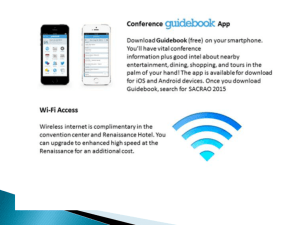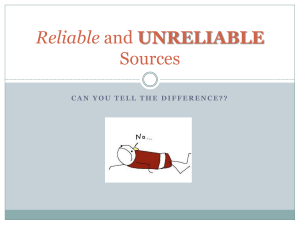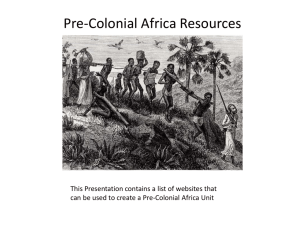HOME BASE - HOW THE UID IS USED AUGUST 6, 2013
advertisement
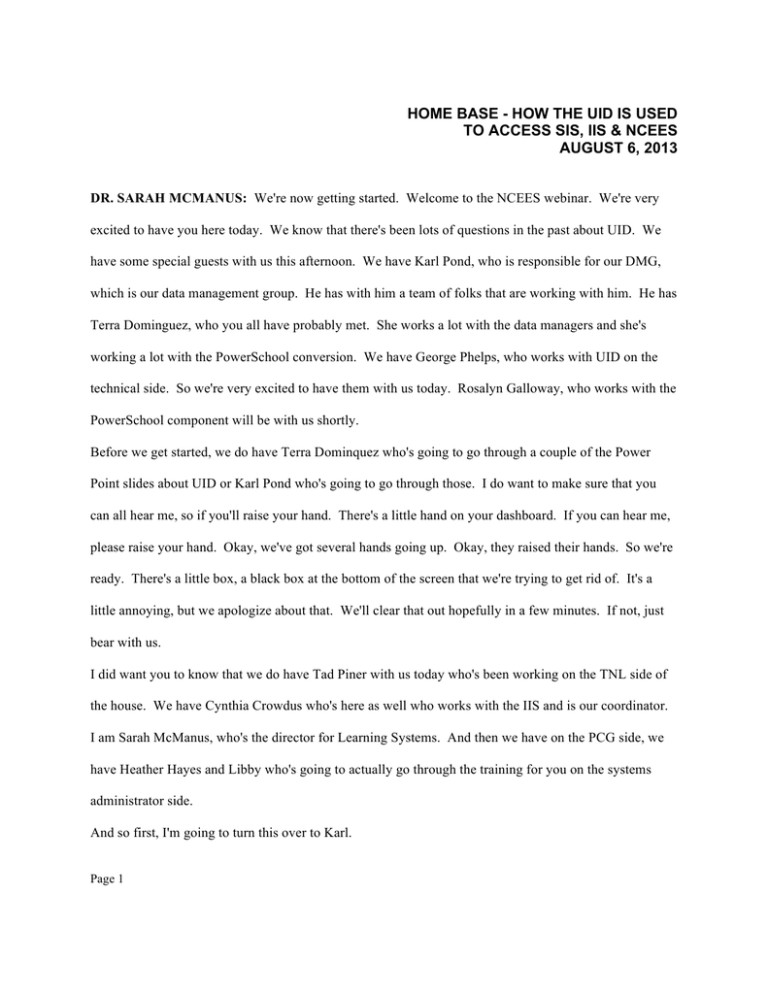
HOME BASE - HOW THE UID IS USED TO ACCESS SIS, IIS & NCEES AUGUST 6, 2013 DR. SARAH MCMANUS: We're now getting started. Welcome to the NCEES webinar. We're very excited to have you here today. We know that there's been lots of questions in the past about UID. We have some special guests with us this afternoon. We have Karl Pond, who is responsible for our DMG, which is our data management group. He has with him a team of folks that are working with him. He has Terra Dominguez, who you all have probably met. She works a lot with the data managers and she's working a lot with the PowerSchool conversion. We have George Phelps, who works with UID on the technical side. So we're very excited to have them with us today. Rosalyn Galloway, who works with the PowerSchool component will be with us shortly. Before we get started, we do have Terra Dominquez who's going to go through a couple of the Power Point slides about UID or Karl Pond who's going to go through those. I do want to make sure that you can all hear me, so if you'll raise your hand. There's a little hand on your dashboard. If you can hear me, please raise your hand. Okay, we've got several hands going up. Okay, they raised their hands. So we're ready. There's a little box, a black box at the bottom of the screen that we're trying to get rid of. It's a little annoying, but we apologize about that. We'll clear that out hopefully in a few minutes. If not, just bear with us. I did want you to know that we do have Tad Piner with us today who's been working on the TNL side of the house. We have Cynthia Crowdus who's here as well who works with the IIS and is our coordinator. I am Sarah McManus, who's the director for Learning Systems. And then we have on the PCG side, we have Heather Hayes and Libby who's going to actually go through the training for you on the systems administrator side. And so first, I'm going to turn this over to Karl. Page 1 S MR. POND: That's it? Okay. Good afternoon, everybody. You know, when I think about where to start, the beginning is probably the best place. And I asked Tad what the questions were and his numberone question is how do I get a UID. So we're just going to start at the beginning. And I'm really bad for following slides and I don't want to start at this slide, so if we can go to the next slide, that will be great. The process starts in personnel. And, George and Terry, you jump in every time I say something wrong, okay. Fair enough? You're going to hire somebody, how the process, the paperwork gets from personnel to payroll is specific to each LEA. We're not setting any rules about it. In some cases they hand-walk the stuff over. Some it's a phone call. Some it's automated, but between your personnel system and your payroll system, you have, what is it on the TNL side, ten days to get somebody answered? Okay. So you at least have to do it every nine days so there's a day of processing overnight. What ends up happening from payroll, in the payroll system, is the file -- there's a file created for UID out the payroll system that goes up the UID, matches to the -- eScholar is the product or the manufacturer, whatever you want to call it, of the UID system. They do a match. If the person is a new employee, hasn't been anywhere else, they're going to assign an ID. If they have an ID, they're going to send that back. You will get that file back. That information then has to flow back however the LEA is doing it from payroll to personnel and the personnel gets their UID that way, okay. We are in the future going to work with the vendors to automate between the personnel system and salary, but right now we're following the process that's whatever it is in each LEA. We are not dictating that process. So it is -- I can't stress enough, it is between your HR people and your payroll people as to how often payroll gets the file or the information for UID. That UID file can be processed as many times a day as you need it, so there should be no waiting until the end of the month for payroll to run. It is not contingent upon your payroll file to run the UID file. You want to jump in? MS. DOMINGUEZ: Yeah. Let's go back to the first slide. Hi, this is Terra. So let's talk about a couple Page 2 points about UID that are key, and Karl is right, you have to work with each department and figure out what your workflow is. so the first thing that we know is that UID is required for Home Base, absolutely no ifs, ands or buts, so we need to have that UID for each of our staff members. Now the LEA, the local education agency, is going to determine that process and how that works. And it's already in place somewhere, so there needs to be some discussion between those departments as to who is doing what at what time. Previously when we rolled out the staff UID, we had said that human resources, possibly, or payroll should possibly work with this system. Now again, that's the decision of the local education agency. One thing that we want to make sure, though, that we communicate that is very different from the process that we initially rolled out is that you need to run the UID upload to acquire that unique identifier for your staff members often and early. So every time we have a new hire, that process should be run. Now, the UIDs are your window into Home Base, and we start there by accessing the student information system. From that student information system, we're going to begin to see throughout the state links that apply to our IIS side. Let's go ahead and move and we're going to tell a story about Sam and Jim. Hopefully, this helps. If it doesn't work out or we have questions, happy to answer them. So Sam is a public education employee. He can be a principal. He can be an assistant principal, a teacher, a data manager, anyone who is paid by the public education agency or sector. Now, Jim is non-staff, but he works closely with the LEAs. He may even work at multiple LEAs. He could be a nurse. He could be a social worker. He could be security or police staff. And he could also be that teacher evaluator which I understand applies to the content that we're talking about today. So let's talk about how Sam gets his UID, so let's go ahead and move to the next slide. So Sam, our public education employee, first stopped by HR. He fills out his paperwork. He is very happy to be working with is LEA. HR then hands off his information to payroll and they update his info and whatever process Page 3 they need. Payroll can produce a file that can be submitted to the UID system, so where our breakdown might be happening is who's managing that UID staff system. That's what the LEA needs to find out, and that's where we need to make sure that that link is all the way through the process. So payroll hands over that file. That file is processed through the staff UID system, and UID and PowerSchool, our SIS, for the Home Base project are integrated. So the next step is the student is -- I'm sorry, the staff member is going to have a record, a staff record created in Home Base SIS. Now, that staff record requires that UID, so once we fill out all the information, essentially whoever manages your staff records, that's probably a data manager at the local level, at the school level, presses a button and PowerSchool and UID work together to find that ID. Okay, so we've made our match. We can go forward. The next step is applying security to that staff member. So they have to have that first record, which associates them to classes. It associates them to anything that they need within the Home Base SIS, and then the second step is to provide them access to the Home Base SIS. That is required as far as the UIDs in that instance as well, and your UID then becomes your log-in, so it's a ten-digit number. Now, at any step in this process has payroll submitting the upload for the UID system. Any person who is part of this process should be able to tell you what your UID is, so when that data manager creates that staff record for you and PowerSchool goes out there and talks to UID behind the scene. It's going to pull back that ten-digit number. If you have it in hand, then you can verify with the data manager, "Perfect, we're all in sync." If you don't know what it is, then it's going to be your log-in, those ten digits, that data manager can provide that for you there. Once your security is applied and the appropriate roles are supplied within Home Base SIS, you will have access or you will see a link to NCEES and to Schoolnet and then various other applications as they're rolled out throughout the state. MR. POND: One thing I want to throw in here as Terra is going through this, even if the teacher or the principal or the assistant principal, let's just talk about teachers, can't get into PowerSchool because they Page 4 don't know their password that goes with their UID, the school cannot assign classes and/or students to that teacher without an UID being set up, so almost nothing happens without this UID. And you got to know that it's checking against UID for a valid UID at this point. MS. DOMINGUEZ: Thank you. Okay, so our next slide shows Jim who's a non-staff employee. He goes through pretty much the same process. The only thing that is different is he doesn't go through HR and he doesn't go through payroll. So his information can be submitted manually to the staff UID system or there is a batch process that can happen. Now, it requires a certain file format, so if your school doesn't have that yet or your LEA doesn't have that yet, they can contact the Home Base Incidents Support Center and ask for the file format. But essentially, Jim goes through the same process. He just gets HR and payroll. So I hope that helps explain how UID is integrated through Home Base. MR. POND: The key to this is finding out who in each LEA has been designated the UID coordinator, administrator, whatever title you're using, because that is the person that can make all of this happen. That's the person that can enter it in manually. That's the person that can upload the files. That's the person that can get the UIDs back for you. And because each LEA is doing it differently, it's very hard for us to tell you who to see. We can give you a general area to go to, payroll, and in some cases payroll and human resources are almost the same person where the same person is working in both. We have no way of knowing what they're doing in the LEAs. MS. DOMINGUEZ: Are there any questions that we can answer? MS. MCMANUS: Okay, so we're going to open it up for questions. If you have a question, please type your question in the question box. We're going to pause for a moment as you type your questions, so if you don't hear anything from us, go ahead and type those in, and then Rosalyn Galloway will also speak. We'll see if she has anything that she'd like to add. So for now, if you'd go ahead and type your questions Page 5 in, that would be helpful. (PAUSE) All right. Thank you so much for that pause. We just wanted to make sure that we got all the questions and got organized here a little bit. The first question is, "If I look on the live site and see a school with individuals who I know no longer work there, how can we get them removed?" MR. POND: If you look on the live site, which is -MS. MCMANUS: Like in PowerSchool or NCEES. MS. DOMINGUEZ: I'd like to go ahead and answer that. You're going to need to contact either your data manger, which is the first level of security support, and ask them to remove those records. And then from there -ROSAYLN GALLOWAY: We don't want you to remove anything. You need to make them inactive. MS. DOMINGUEZ: I'm sorry. Okay. MR. POND: Right. It's making them in active. MS. DOMINGUEZ: And from there, you need to go back to payroll and human resources and verify that they are -- whatever their process is be activated and activated or removed from the system. You need to follow it all the way up the chain. MS. MCMANUS: Okay. So in summary, they contact the data manager. They make sure they make the person inactive, and they go back and verify things within the HR system or UID. MR. POND: If HR has them inactive, they're going to come back in the next month. There has to be some coordination there. MS. MCMANUS: Yeah, so they have to go back to the authoritative source. The next question -TAD: We had an example yesterday from one district. The guy was working in that district now, but he had worked in Lexington City schools and he had worked in Moore County, and he had three active UID Page 6 records. And we had that prime example yesterday that the data hasn't been updated in those other two counties where he no longer worked. Now, I'm not pointing fingers. I'm just saying that causes the issues in how we try to provision folks into NCEES. MR. POND: Understood. And what this is going to do is in areas -- it's just a byproduct of what's occurring here. Data that was being sent up here that we would never have caught that before now is going to have to be corrected. That's the bottom line. TAD: I'm not saying how it happened. I'm just saying that's one example. MS. MCMANUS: Okay, so we're going to go to the next question. "When we hire a teacher from another LEA and that LEA has not deactivated the teacher in their UID, how can we deactivate the teacher at the old location that will not let us edit the location?" MR. POND: You don't deactivate them or inactivate them. The other LEA has to inactivate them. The best I can tell you there is make a phone call, get them to take care of it. The worst-case scenario is it's going to show up exactly the way Ted just described where they're going to be active into LEAs. And by the way, that's a viable scenario if somebody is teaching in two different LEAs. They could be active in two different LEAs. MS. MCMANUS: Okay. So they would to contact the old LEA and make sure that they deactivate the person. Is there any way that they can contact the State if the LEA is not deactivated in a timely manner or do they just keep trying? MS. DOMINGUEZ: I think it always needs to go back to the authoritative source, and the authoritative source in this instance would be the LEA who is displaying as active incorrectly. UNIDENTIFIED SPEAKER: (Indiscernible.) MR. POND: Right. MS. DOMINGUEZ: Yeah. Page 7 UNIDENTIFIED SPEAKER: (Indiscernible.) MR. POND: Exactly. MS. DOMINQUEZ: You may not have heard that, but to follow up, if that LEA is running into trouble with the record, then they can contact the State for support. MR. POND: And so is that question in anticipation of a timing issue where one LEA doesn't find it as urgent as another LEA? UNIDENTIFIED SPEAKER: (Indiscernible). MR. POND: Okay. We should have had Rasheeda's information up here, and we can get that to you, but -UNIDENTIFIED SPEAKER: Okay. MR. POND: -- Rasheeda Wallace is the UID coordinator and you could contact her for help with the other… DR. MCMANUS: If you want to type it, I can put it in the chat box and then everybody will have it. So we'll give you Rasheeda's contact information. We'll put it in the chat box. And that way you'll have it. If you are having any difficulty getting things inactivated or if you then let us know and we'll make sure that we get that information to you. The next question is, "We have records that have been inactive since March, but they are showing up in NCEES. What do we do?" UNIDENTIFIED SPEAKER: That was the next thing I was going to-MR. POND: But you have -MS. MCMANUS: Okay. Hold on one second and we'll confer and then we'll get back to you. (PAUSE) MR. POND: On the surface, it appears that the file wasn't updated for inactive and it will stay active until that payroll file makes a change to inactive. However, whoever the person is that asked this Page 8 question, if they can contact me or Terra and we'll go into more details, and if this is a -- if we're not understanding the situation correctly, and then we'll put out something to all of you as to what the resolution was because, quite frankly, I don't know that any of us fully understand what the issue is here. MS. MCMANUS: Okay, so we're getting a lot of questions, Karl and Tad, about staff that are in NCEES that are inactive in their files that somehow they're showing up. And so it would be helpful from the field if they gave you a couple of examples so that we could go back to the original file that was pulled here at DPI and we can kind of trace it because we want to make sure they were inactive in the file that we pulled and that they should still come over as inactive. If for some reason they're not coming over as inactive, then there's a problem in how we loaded the data. So if you could just give us a couple of examples, I've given you Karl Pond's email address, that would be excellent. So work with Karl to make sure that he gets all the information. Some of it may need to come through email. Some of it for secured purposes needs to come through over the telephone. And so talk to Karl first, make contact with him about what your concern is, so before you send any personal information, make sure Karl gets back with you by phone so that he can get that information over the phone. We don't want to send any UIDs through email. MR. POND: Yeah. Please do not send any PII to me via email. MS. MCMANUS: Okay. So, Angela, you're one of the main folks that we want to hear from. The next question we have is, "Data manager: I don't want to be difficult, but when you say data manager, which data manager do you mean?" The PowerSchool data manager? MS. DOMINGUEZ: Yeah. That would be the person who will be doing the care and feeding of your NC SIS. MS. MCMANUS: And then we have another question which probably goes along with what we just answered. "They're inactive in HR and in our payroll system," it doesn't sound like a question, but just a comment. Another comment, "In the past, we have sent a school file once a month to the UID staff file site to be Page 9 processed, then any changes between the months. Is that still the process including the new requirement of the objects and purpose code?" MR. POND: No. There was a misunderstanding that the UID file could only be run once a month at the end of the month at the same time as payroll. The UID file should be run a hundred times a day if you want to run it throughout the month, so it is not exactly the payroll file that -- as you're thinking about it. It is a file specifically developed for UID. And that file can be run many, many more times than once a month. So there shouldn't be any waiting until the end of the month to run UID. MS. MCMANUS: Okay. The next question is, "How do we deactivate? What if there's a teacher that moves out of state. Another LEA should not be activating them at all." TAD: Same thing. You inactive them in payroll, I mean, with the same procedure. MR. POND: Right. You would deactivate them in payroll and it would just deactivate that feature and nobody would have it. MS. MCMANUS: "So if I'm hearing you correctly," this is another person," someone has to deactivate a former employee's UID number in order to remove them from our roster? MS. GALLOWAY: Part of the reason we want you to deactivate right now is because we're trying to import data and we have schedules tied to some of those staff members. They may have gone on to another LEA right now. We will have to work to fine-tune that process later on, but because we have students' schedules tied to some of those, we need for them to be inactive at this point. And your data managers can go into PowerSchool and do that part, so as the upload happens, there may need to be a communication to your data manager to make them inactive in PowerSchool so that they don't show up on your roster. MS. MCMANUS: Okay, a few more questions. "If we have a new employee who has not received a paycheck yet, will they still get a UID?" MR. POND: Again, it has nothing to do with the payroll file, so they should have an ID -- I'm going to Page 10 keep saying this. We have no control over the process and the LEA, but theoretically, persons hired, you take three steps over to payroll, payroll types them in in five minutes, puts them in, and I know this is all an exaggeration, immediately sends that file up to UID and immediately returns the UID. They walk the three steps back to human resources and they say, "Here's your UID." Now, it can be literally that fast. It's up to the LEAs as to what that timeframe is, but it is not contingent upon payroll at the end of the month. MS. MCMANUS: Last question before we move on to the system administrator training. "Are the files being updated nightly from HRMS and payroll?" MR. POND: Okay. HRMS has nothing to do with this process unless you are using the automated feed from HRMS to your payroll system. Payroll is the system that is generating the UID file, and that is, again, not overnight. It is real time. Whenever they send the file up, it is updated. MS. MCMANUS: Okay, wonderful. Karl and Terra are going to hang out here for just a few more minutes just in case we do get a couple more questions. Did want you to know that I put Karl's email address in the chat box, so you should have that. If you need access to Terra's, go through Karl for now. He will work with Terra and also George Phelps, whose voice you also heard. Before I move on to the system administrator training, I did want to turn this over to Rosalyn, who's going to talk to you a little bit about how you access NCEES, and then also some information about PowerSchool because you do have to go through PowerSchool in order to get to NCEES. So bear with me just a moment. I'm going to make her the presenter. She's going to show her screen. If you do have additional questions about UID, go ahead and type of those in, but a lot of folks said, "Thank you very much, Karl, Terra and George for joining us today. We really appreciate that." They did say that they would be working with Ben and Ken and you to trace some of the data that's coming incorrectly, and so we really appreciate all that. One last question as we're working with Rosalyn to pull up the screen. "Should we send all employees Page 11 GEORGE PHELPS: The vendors have been notified to changes they should make to the systems, the payroll systems, and they are being implemented. Some have already started implementing into the new product. Others are rolling it out this month. These changes include -- when the file is generated, it only includes new staff and staff who have had changes in specific fields, such as their names, their birth date. That way, each time you run the file, it will not be the complete staff listing even though that has separated from your LEA each month. It will just be those that are new or changed. MR. POND: So you won't have to go through a big, long list of these. You will see only the changes that are new to the system that day or that month. MS. MCMANUS: We had one last comment. "Can DPI request that finance staff puts the UID on paychecks?" MR. POND: We can't -- well, request -- well, sure we could request it and I believe that we've suggested it, but we can't mandate it. I would like them to do that. MS. MCMANUS: "Employees are often losing their UID, so I thought this would be a helpful way." MR. POND: Understood. MS. MCMANUS: Since it's part of their password, it's probably not going to be prevalent as it is currently. All right, you ready to go on? MS. GALLOWAY: I'm ready. MS. MCMANUS: All right. MS. GALLOWAY: I just want to take a quick check and make sure that you can see my screen. Okay. Quickly, I just want to show you a couple of things. As I navigate from my starts screen in PowerSchool, I can scroll down to the bottom of the screen, and if you look on the bottom left side, here is NCEES, and you can click on that link and it should take you to the log-in for your application. I also wanted to bring up to you, I'm going to pull up my staff, I've created a staff member called Mickey Mouse, and you can see on this screen a couple of things. In order for NCEES to work properly and the Page 12 provisioning to happen correctly, you need to have two items filled in, the ID number, which should be your UID number. In this case this is my test instance so I just made one up. I also need to make sure that the State PRID has the same information, so I'm just going to plug that in and I'm going to click "submit." And your data managers can do this. I also wanted to call to your attention at the bottom it says status. Making your staff inactive is not hard. You click on the status dropdown and then you only have two options, active and no longer here. So if you're inactivating staff, that's all you do, change the status to no longer here and they're inactive. And again, you click "submit," but that's basically where the staff information resides. And we just wanted to call to your attention in order to make that NCEES link work properly, you have to make sure that you have the ID and the State -- the State PRID populated with the UID number. And so if you have staff that are saying, "I can't get in," this should be one of the first places you go to look to make sure that information is populated. TAD PINER: Now one other thing. What she should do to change to inactive status is only in PowerSchool. It's not going to affect NCEES. MS. GALLOWAY: Correct. TAD PINER: So they might not be able to get in PowerSchool, but if you're a district administrator, you may see it still in NCEES if the other procedure Karl talked about has not been done where they're deactivated in payroll, which updates UID, which, in turn, updates NCEES. I know that sounds confusing, but that's the way the process works. MS. MCMANUS: So there's two places they have to deactivate the first then. One is PowerSchool. They don't want them to have access to it at all. And then the other is in the payroll system if they're no longer an employee at their particular school. All right. Anything else with PowerSchool in terms of State PRID, P-R-I-D, or anything like that that we wanted to share? Page 13 We're going to pause again for questions, to see if you have any questions for Rosalyn. I'm going to look at my questions screen. (PAUSE) All right. So we have a couple more questions. Just want to make sure that we all are on the same page. "Out of curiosity, where does a deactivated staff member go?" MS. GALLOWAY: In PowerSchool? MS. MCMANUS: In PowerSchool. MS. GALLOWAY: They don't go anywhere. They stay there in the application. It's just that they are not -- if they are inactive, you're not able to use them to schedule students, but we needed them to stay around because we have some students tied to them for scheduling purposes, so we don't want to lose that gradebook, for example, or you've got somebody coming in, you're inactivating that person so that you can get the new person scheduled to those courses. MS. MCMANUS: "So when you deactivate them in PowerSchool, they stay in the file for historical purposes and for not losing records, but they no longer have access to this system and you can no longer schedule them with students. On the UID side or the payroll side, what happens when you deactivate them?" MR. POND: Nothing. I mean, here's the thing. There's no payroll record coming up for them, okay. Should they wait six months and get hired somewhere else, it will pick up that that is their UID and they'll be active somewhere else. TAD PINER: Same reason, historical purposes in NCEES, needs the name associated with the evaluation, so they don't go away other than they don't have access to the system. MS. MCMANUS: Okay. So they don't go away, they just don't have access to the system, and they won't come along in the payroll file to make them look like they're active and able to be able to have access. Page 14 TAD PINER: To be required to do evaluations or observations or to be able to be assigned to that. MS. MCMANUS: Okay. So they won't be able to be assigned to the observations, et cetera, within the NCEES system. One question that folks are asking, Rosalyn, can they get screenshots of what you just presented. It would help them greatly on their side. MS. GALLOWAY: Yes. MS. MCMANUS: Okay. So we'll make sure that Rosalyn puts that together and we'll email out the screenshots along with the Power Point that Terra did because they felt like that flow chart was very helpful for them. UNIDENTIFIED SPEAKER: A question from Karen Cook, and I think she makes a good point. MS. GALLOWAY: Okay. So the question from Karen says, "We were told at one time not to change the ID, to leave it as is, as it was coming from NC WISE, but to change the State PRID, P-R-I-D, to the UID. Is this still correct? MS. GALLOWAY: I need to verify that, Karen, because I know what you're speaking of because we asked them not to change the ID because it was going to affect imports. So I need to follow up on that make sure that we've got all the data imports completed before you make those changes. TERRA DOMINGUEZ: I don't think we make changes this year but any that they create after the fact, yeah, but my understanding was because of the import, and that's the key, that we wouldn't make changes on those this year. TAD PINER: And her answer to a question about the PRID filed, is UID needs to have that to go into that field. MS. MCMANUS: Yes. UID must go into that field. If it does not go into the State PRID field, they will not have access to NCEES, so make sure if you're seeing teachers not having access or administrators not having access and they need it, check that field first and make sure they're in the State PRID field. TAD PINER: And they are autoprovisioned to Schoolnet whether they use it or not. Page 15 MS. MCMANUS: And then their provisioned, so they have to have that in the ID and they also have to do provisions, so make sure that's taken care of. And we do have documents that spell all that out that we've linked to in our Home Base newsletter that was sent out I believe on last Friday, and it's also on our website. If you need that, let us know. One last question, I think. Go back up. "When a teacher transfers from one school to another within the LEA, does this change have to be put in UID or does the change auto update UID from payroll?" GEORGE PHELPS: The school information is changed in payroll to designate the staff members teaching at a different school, and that is one of the fields that would be triggered to send the update in the file, so when you run the file the next time, it would have the staff member -- it would activate them at that location. And assuming you inactivated them at the prior school, then that information would be passed to that school record as well. MS. MCMANUS: Thank you very much. I think this was very helpful. Rosalyn, thank you so much for joining us. Karl, George and Terra, thank you for joining us. This is recorded, so we will be able to post it on our website. We're hoping that's the case. If not, we'll see if we can do another recording outside of the webinar about UID with Karl and Terry so that we can have that posted on our website for you. Thank you very much. We're going to now turn this over so that we can start doing our training on the system administrator piece. (CONCLUDED) Page 16