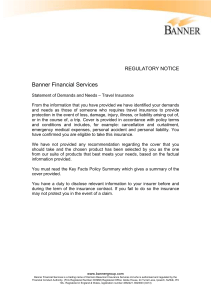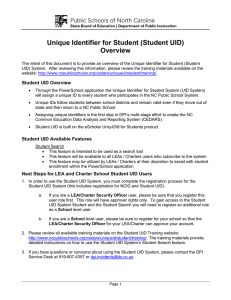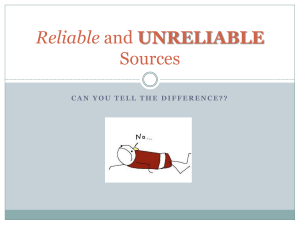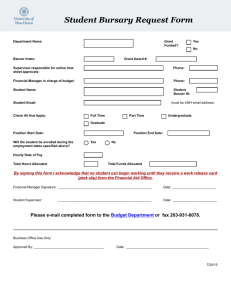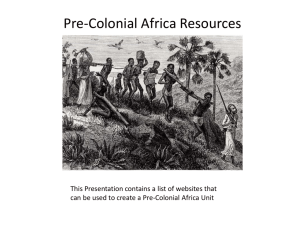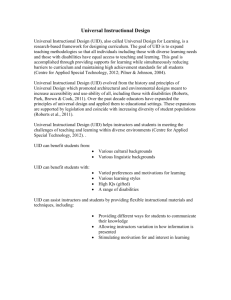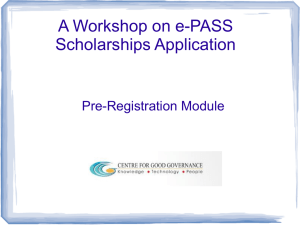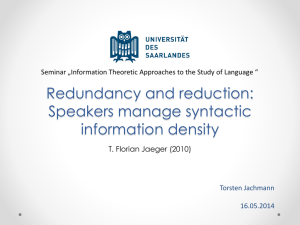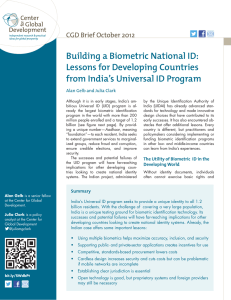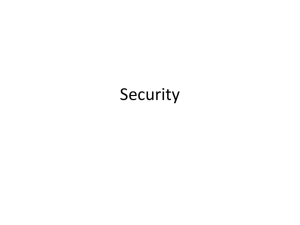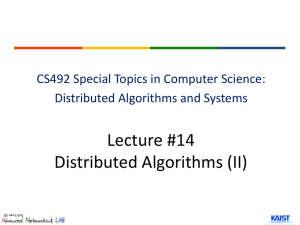Using the Diagnostic View to Track issue
advertisement
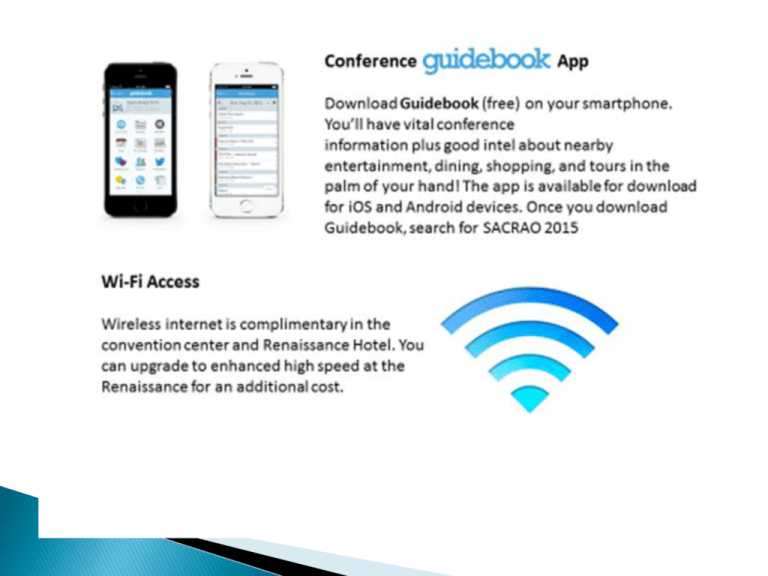
This session will discuss how college campuses are using multiple tools in optimizing the reporting process. This session will look at how various reports can be refined or fine-tuned using a combination of tools ◦ an account of a particular matter, especially in the form of an official document ◦ to make a complaint ◦ to give an account Enrollment by Major # of non-returning student # of credits taken # of students who file to graduate # of students who have a Plan # of substitutions given # of student close to graduating What about the reports we product everyday that are visible to the students. ◦ Transcript ◦ Degree Audit ODS or Degree Works Field Identification ◦ Currently DW has every student in the database ◦ Banner - students inactive after a certain point ◦ More refined data from Banner -primary data source for DW ◦ Substitutions and Plans are unique to DW. ◦ DW arrange data in a different way, reporting from fewer tables ◦ Reporting from DW reduces stress on banner database. ◦ Much faster to produce reports because of the reduce subset which is specific to DW. Need to know how many students are currently in a particular Major. ◦ do a search in Degree Works and see a listing of 753 Select distinct ACADEMIC_STUDY.MAJOR, STUDENT.ACADEMIC_YEAR, STUDENT.ID, PERSON_DETAIL.LAST_NAME, PERSON_DETAIL.FIRST_NAME, ACADEMIC_STUDY.ENROLLED_IND, ACADEMIC_STUDY.REGISTERED_IND, academic_study.CATALOG_ACADEMIC_PERIOD, ACADEMIC_STUDY.ACADEMIC_PERIOD, ACADEMIC_STUDY.PROGRAM, ACADEMIC_STUDY.FIRST_MINOR, ACADEMIC_STUDY.SECOND_MINOR, ACADEMIC_STUDY.FIRST_CONCENTRATION, nvl((select distinct 'Y' from student_course t1 where t1.person_uid = student.person_uid and t1.academic_period = academic_study.academic_period and t1.COURSE_REGISTER_IND = 'Y'), 'N') REGISTER_ind SQL part 1 from ODSMGR.STUDENT STUDENT, ODSMGR.ACADEMIC_STUDY ACADEMIC_STUDY, ODSMGR.PERSON_DETAIL PERSON_DETAIL where (STUDENT.PERSON_UID = ACADEMIC_STUDY.PERSON_UID and PERSON_DETAIL.PERSON_UID = ACADEMIC_STUDY.PERSON_UID and PERSON_DETAIL.PERSON_UID = STUDENT.PERSON_UID) and ACADEMIC_STUDY.ACADEMIC_PERIOD = :Term and STUDENT.academic_period = academic_study.academic_period and ACADEMIC_STUDY.MAJOR =:major and ACADEMIC_STUDY.primary_program_ind = 'Y' and ACADEMIC_STUDY.student_level = 'UG' order by ACADEMIC_STUDY.MAJOR SQL part II Can we find out why we lost these people? Did they graduate? How many changed major? How may dropped and how close were they to completing? Total 80 70 60 50 40 Total 30 20 10 0 graduated not attending old catalog registered second degree suspended Total 4.5 4 4 3.5 3 3 3 3 2.5 2 2 2 2 2 2 2 2 2 2 1.5 1 1 1 1 1 1 1 1 1 1 1 1 1 1 1 1 1 1 1 1 1 1 1 1 1 1 1 1 1 1 1 1 1 1 1 1 1 0.5 0 0 6 9 13 15 18 23 26 32 35 39 41 43 45 % of Degree Completed 47 53 56 Total 58 61 64 69 74 79 81 86 26 students have more than 50% complete Create a report that looks at In-Progress class and percent complete Benefit: ◦ Only return actively registered students for the current term ◦ This helps the graduation office target those students who need to file intent to graduate. ◦ Use this list for email contact On Degree Works grades are being displayed in the insufficient block that should not eg. Physic 3010 D + taken Spring 2012 Physic 3010 W taken Spring 2013 Result the W was marked as included. Generate report to see how many other students had the same issue. Transit Reports ◦ Can identify errors in the Banner student bridge ◦ Shows which form in Banner the error stems from ◦ Solution maybe to modify Surecode if this is a global error. Such as a missing grade code • Total Banner Students Processed == 9861 • Of that group several had error messages Using Argos to generate a report of error messages Presented by Evelyn Roach East Tennessee State University