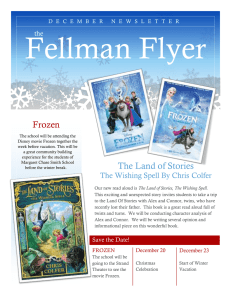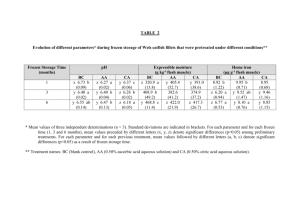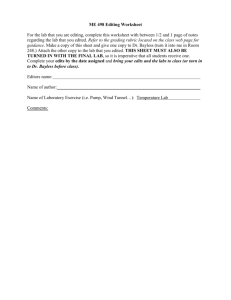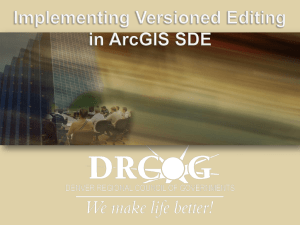Embedded Base Form Review Legend Content Lead
advertisement
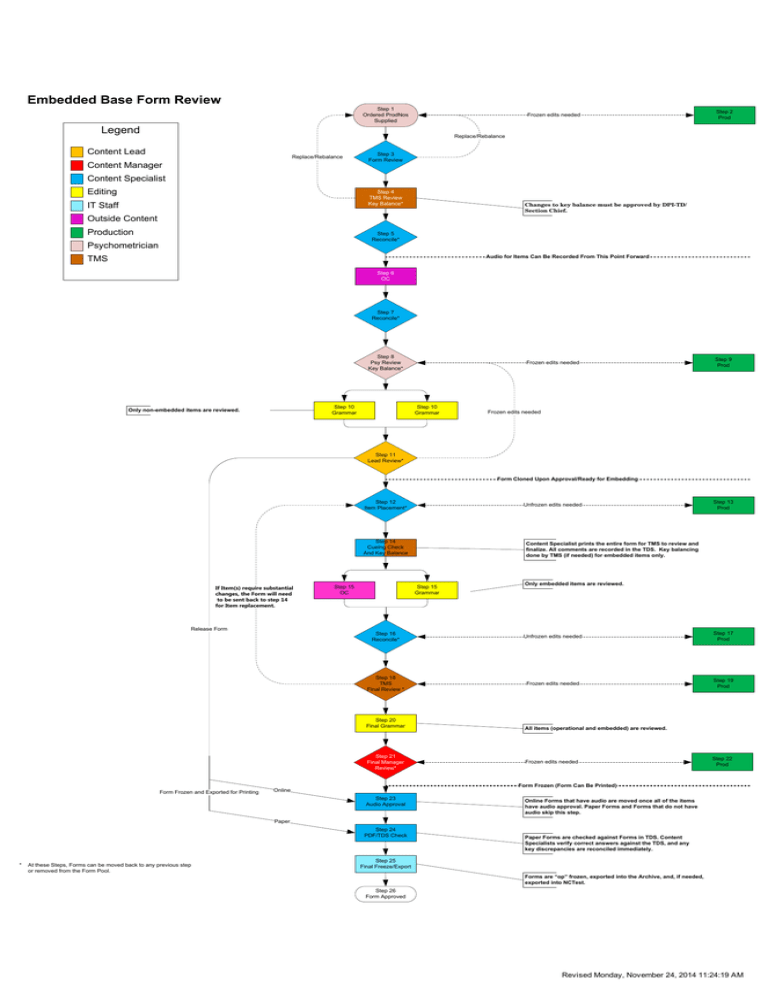
Embedded Base Form Review Step 1 Ordered ProdNos Supplied Frozen edits needed Legend Step 2 Prod Replace/Rebalance Content Lead Replace/Rebalance Content Manager Step 3 Form Review Content Specialist Editing Step 4 TMS Review Key Balance* IT Staff Changes to key balance must be approved by DPI-TD/ Section Chief. Outside Content Production Step 5 Reconcile* Psychometrician Audio for Items Can Be Recorded From This Point Forward TMS Step 6 OC Step 7 Reconcile* Step 8 Psy Review Key Balance* Step 10 Grammar Only non-embedded items are reviewed. Frozen edits needed Step 10 Grammar Step 9 Prod Frozen edits needed Step 11 Lead Review* Form Cloned Upon Approval/Ready for Embedding Step 12 Item Placement* Unfrozen edits needed Step 14 Cueing Check And Key Balance If Item(s) require substantial changes, the Form will need to be sent back to step 14 for Item replacement. Step 15 OC Step 13 Prod Content Specialist prints the entire form for TMS to review and finalize. All comments are recorded in the TDS. Key balancing done by TMS (if needed) for embedded items only. Step 15 Grammar Only embedded items are reviewed. Release Form Step 16 Reconcile* Unfrozen edits needed Step 17 Prod Step 18 TMS Final Review * Frozen edits needed Step 19 Prod Step 20 Final Grammar Step 21 Final Manager Review* All items (operational and embedded) are reviewed. Frozen edits needed Step 22 Prod Form Frozen (Form Can Be Printed) Form Frozen and Exported for Printing Online Step 23 Audio Approval Online Forms that have audio are moved once all of the items have audio approval. Paper Forms and Forms that do not have audio skip this step. Paper Step 24 PDF/TDS Check * At these Steps, Forms can be moved back to any previous step or removed from the Form Pool. Paper Forms are checked against Forms in TDS. Content Specialists verify correct answers against the TDS, and any key discrepancies are reconciled immediately. Step 25 Final Freeze/Export Forms are “op” frozen, exported into the Archive, and, if needed, exported into NCTest. Step 26 Form Approved Revised Monday, November 24, 2014 11:24:19 AM