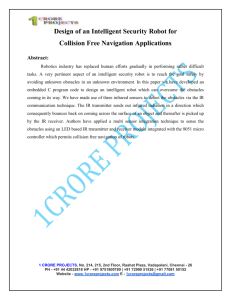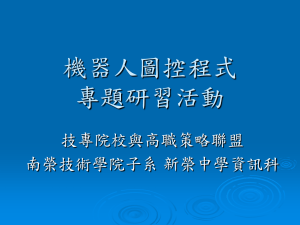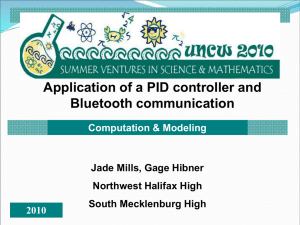DUR5200 Ultrasonic Range Sensor Module User Manual Version: 1.0.2
advertisement
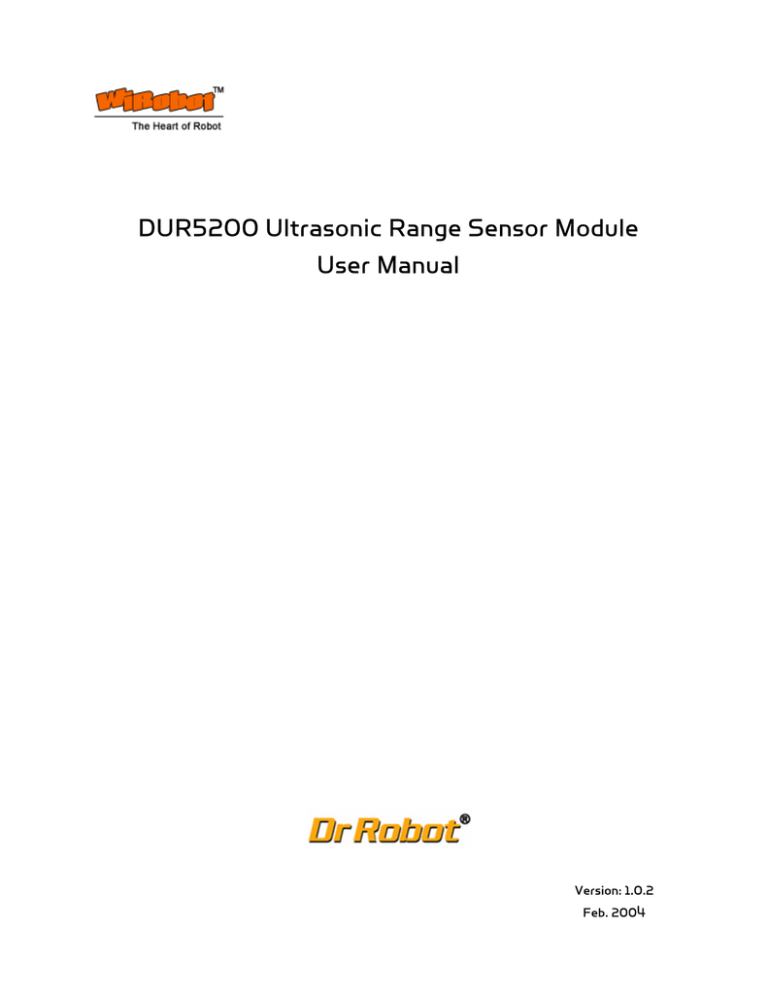
DUR5200 Ultrasonic Range Sensor Module User Manual Version: 1.0.2 Feb. 2004 Table of Contents I. Introduction 2 II. Operations 2 II.1. Theory of Operation 2 II.2. Running as Part of WiRobot System 2 II.3. Running as a General Purpose Ultrasonic Range Sensor Module 2 III. Connections 3 III.1. Board Structure 3 III.2. Connector Description 3 IV. Specifications 4 Related Document: WiRobot PMS5005 Sensing and Motion Controller User Manual Copyright © Dr Robot Inc. 2003. 1 I. Introduction The DUR5200 Ultrasonic Range Sensor Module can detect the range information from 4 cm to 340 cm. It transmits an ultrasonic "ping" when instructed by your program and returns a signal when it receives an echo. The distance data is precisely presented by the time interval between the instant when the measurement is enabled and the instant when the echo signal is received. There is an on-board oscillator that significantly reduces the burden of the controller to transmit signal with the required frequency. The DUR5200 is very easy to use and can be simply plug-in to the WiRobot PMS5005 Sensing and Motion Controller board. The PMS5005 (shipped with WiRobot SDK for PC) will handle the critical timing functions and distance calculation. Features • On-board oscillator • 4 cm to 340 cm effective range • 40 KHz working frequency • Plug-and-play in the WiRobot system Applications • Mobile robot environment map building • Obstacle detection, collision avoidance • Robot range finder • General-purpose distance detection II. Operations II.1. Theory of Operation The DUR5200 works by means of ultrasonic wave (40 KHz) that is beyond the range of human hearing. Sound wave propagation speed in the air is 343.5 m/s, when the ambient air temperature is 20°C. By detecting the propagation time of the sonic wave between the sensor and the object (if any) in the path of the wave, the controller is able to calculate the distance. II.2. Running as Part of WiRobot System When using the DUR5200 with the WiRobot system, user can simply connect the module to one of the ultrasonic sensor module connectors on the PMS5005 controller board and the PMS5005 built-in sensor device driver will take care of the range data acquisition. Users can simply call a function offered by the WiRobot SDK software on PC (requires Microsoft platform) or send a data request packet (platform independent) to obtain the data. Note that DUR5200 can measure from 4 to 255 cm in WiRobot system since PMS5005 only uses one byte to represent the distance. The sound wave propagation speed in the air depends on the temperature. If you also got the temperature sensor module in your WiRobot system, you can measure the distance more precisely by adding up the temperature compensation. The sound wave propagation speed (v) with temperature compensation can be calculated by the following formula: v = 331.5 + 0.6 * T [m/sec] where T is the air temperature (°C). II.3. Running as a General Purpose Ultrasonic Range Sensor Module When using the DUR5200 with the third party controller, the power supply and the input/output signals should be connected properly (please refer to Section III Connections). The basic operation is illustrated in Figure II.1. Copyright © Dr Robot Inc. 2003. 2 Range measurement starts from the rising edge of TE. Then the controller set TE to low (logic 0) after t1 (250 µsec). The controller should measure the time interval td from the rising edge of TE to the first rising edge of RS, which is the returned sound wave. td is equal to two times of the traveling time between the sensor to the object (transmitting and echoing). The time period between two measurements should be no less than 20 msec. The minimum distance that the DUR5200 can measure is 4 cm. This means that if the range is less than 4 cm, it will be reported as 4 cm. Figure II.1 Basic Operation Timing The distance to object (in meter) can be obtained as follows: Distance to object (in meter) = td (in second) * v (in meter/second) / 2 III. Connections III.1. Board Structure Figure III.1 illustrates the structure of the board. Figure III.1 DUR5200 Structure III.2. Connector Description The DUR5200 can be connected to the controller system via a 4-pin 2.54 mm-pitch single row connector: Table III.1 Ultrasonic Range Sensor Connectors Pin 1 2 3 4 Copyright © Dr Robot Inc. 2003. Name Vcc RS TE GND Function Positive power source, 5 V DC Ultrasonic echo receiving signal, active rising edge output Ultrasonic transmitting enable, active high input Power supply ground 3 IV. Specifications Table IV.1 DUR5200 Specification Parameter Power Supply Voltage (Vcc) Current Consumption Working Frequency Effective Range Directivity Board Size Copyright © Dr Robot Inc. 2003. Conditions MIN 4.9 Vcc = 5 V 25˚C TYP 5.0 45 40 4 MAX 5.1 50 340 ±30 30 x 48 Unit V mA KHz cm ˚ mm x mm 4