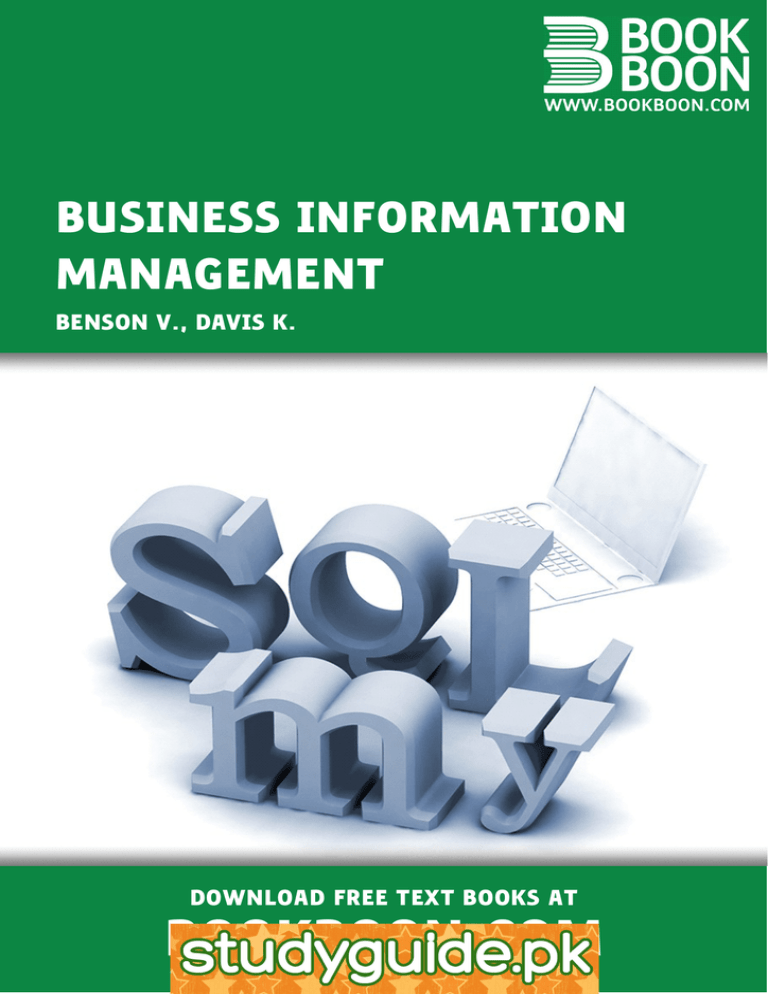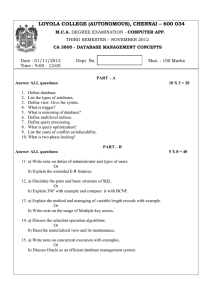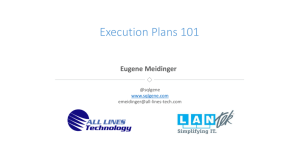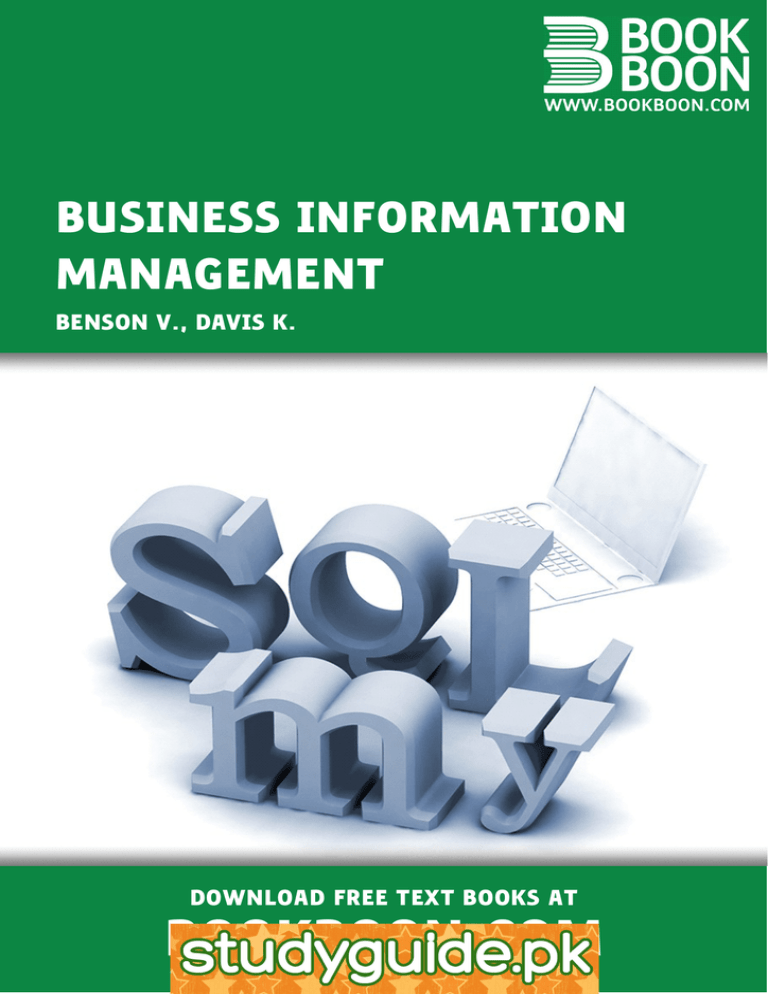
BUSINESS INFORMATION
MANAGEMENT
BENSON V., DAVIS K.
DOWNLOAD FREE TEXT BOOKS AT
BOOKBOON.COM
Benson V., Tribe K.
Business
Information Management
Download free books at BookBooN.com
2
Business Information Management
© 2008 Benson V., Tribe K. & Ventus Publishing ApS
ISBN 978-87-7681-413-7
Download free books at BookBooN.com
3
Business Information Management
Contents
Contents
Preface
5
1. Introduction to Information Management
7
2. Relational Data Model and SQL
19
3. Data Definition in SQL
38
4. Advanced Selection Queries
44
5. Joining Tables
52
6. Functions, Aggregate and Group-set Functions
59
7. Information Security Management
67
References and Further Reading
82
Please click the advert
what‘s missing in this equation?
You could be one of our future talents
MAERSK INTERNATIONAL TECHNOLOGY & SCIENCE PROGRAMME
Are you about to graduate as an engineer or geoscientist? Or have you already graduated?
If so, there may be an exciting future for you with A.P. Moller - Maersk.
www.maersk.com/mitas
Download free books at BookBooN.com
4
Business Information Management
Preface
Preface
Goals and Philosophy:
Information management is vital for today’s businesses. It requires significant investment and
supports critical business processes. With the proliferation of the information economy and
information systems, effective information management determines success of virtually every
business operation. Obtaining business value from vast amount of information collected by businesses
is no longer only a technological challenge. The choice of decision making tools and information
solutions rests with the business, as well as with IT managers.
The aim of this book is to assist managers in becoming knowledgeable decision makers in the field of
information management and analysis. Why do managers need to understand and participate in
forging information strategy of their business? Do they need to be aware of what tools are available to
transform information into business intelligence for decision making? After all, it is possible to
completely outsource information management processes to a third party. Managers who choose to
hand over information analysis solely to technical professionals jeopardise the foundation of their
business decisions. Managers today need to be aware of current information analysis methods as well
as the latest technology in the information management field to enhance productivity and stay ahead
of competitors. This textbook covers methods of information analysis using relational databases
written for current and future managers. The text finishes with an overview of current threats to
business information assets and approaches to their mitigation.
Key Features:
Each chapter provides a comprehensive coverage of relevant theory concepts followed by review
questions, and/or case studies and worked examples. Many practical examples are included to
illustrate the data analysis concepts. These exercises should help students acquire hands on skills,
prepare for assessment and solve types of problems encountered in employment. The book is
supported by:
x
x
x
A downloadable versions of the database files used in this book
Further exercises
Solutions for instructors
Starting with a general introduction to information management the text takes the reader through the
essential concepts of data analysis in Microsoft™ Access 2007. It presents an overview of the
relational data model and data management using SQL. The data analysis chapters start with the
preliminary concepts of database organisation and a gentle introduction to basic SQL. Further
chapters introduce more advanced concepts of built-in functions, joining information from several
tables and nested queries. We conclude with an overview of information security issues which
represent significant challenges to businesses today.
Chapter 1 provides a general introduction into the area of information management and various
information technology applications across business functional areas. This chapter will help identify
how an information management solution can support and improve business processes in an
organisation.
Download free books at BookBooN.com
5
Business Information Management
Preface
In Chapter 2 we describe the relational database model. This introductory chapter provides an
overview of the origins of relational databases. It covers the basics of relations, entities and their
attributes. Hands-on data analysis activities guide learners through functionality offered by
commercial databases, such as Microsoft Access 2007. This chapter will aid in gaining an
understanding of how Access can be used within workplace. It highlights SQL syntax and
demonstrates the process of building basic queries in SQL. The hands-on exercises in this and further
chapters are based on a business case of a holiday booking company DreamDestinations. Chapters 2
through 6 require download of the following database file:
SQLLabSessions.accdb
The SQLLabSessions database contains four tables, PROPERTY, OWNER, CLIENT
and BOOKING.
x property is a table containing property to be rented out information such as
property number, street, country, rental cost and the yearly income.
x owner is a table containing the details of the owners of the properties.
x client contains the details of people who want to rent the properties.
x booking contains the details of clients who have booked a stay at a property.
In Chapter 3 we introduce concepts of more complex data operations in a relational database. We
cover data manipulation as well as data definition language. In addition to data retrieval learners
acquire skills of creating database tables, changing their structure and entering data using SQL.
Chapter 4 shows how to manipulate and extract certain information from the database using more
advanced SQL queries. This chapter covers ordering of query results and selection of records based
on conditions.
Chapter 5 focuses on how data can be retrieved from two and more database tables. Means of
expressing a join of two tables in SQL are explained in detail using worked through examples.
Chapter 6 focuses on data retrieval using more advanced SQL queries. These cover the use of
aggregated and built in functions, as well as arithmetic expressions supported by Access 2007.
Important capabilities of SQL such as nested queries are discussed in this chapter.
Having completed the discussion of information storage, entry and retrieval it is essential to address
the implication of the fast growing quantities of information businesses collect in their databases.
Chapter 7 provides an introduction into some essential information security developments today. This
chapter is based on the discussion of several security and control frameworks that are paramount for
success in information driven organisations. The text concludes with an outlook into the area of
managerial issues surrounding information security in an enterprise and online brand management.
Download free books at BookBooN.com
6
Business Information Management
Introduction to Information Management
1. Introduction to Information Management
Today business organisations create and use vast quantities of information as never before.
Information has become a valuable asset to businesses. Information supports day-to-day business
operations, decision making and almost any business function in a business firm. Enterprises invest in
information technology as they have proven to deliver an economic value to the business. This
economic value can be expressed through an increase in competitiveness, higher productivity,
increased revenue, etc.
Please click the advert
If information presents value, it can be considered an asset. Although one cannot feel, smell or touch
information, it is a critical element to almost any modern business. Information can be an asset or a
liability, depending on the adopted information strategy or external factors. For example,
pharmaceutical companies are subject to stringent government legislation. They make significant
information technology investments simply to stay in business. Masses of clinical data needs to be
stored and managed to comply with regulatory requirements. On the other hand, storing too much or
too little information could cause an adverse effect on a business. Sales information is an obvious
asset for decision making and business growth, however storing information without proper analysis
turns into a liability.
Download free books at BookBooN.com
7
Business Information Management
Introduction to Information Management
1.1 Data and Information
The notion of information is the basis for building an effective understanding of the place that
information systems occupy within a business and more widely within the knowledge economy. It is
especially important to understand distinctions between data, information and knowledge and realise
how they help organisations achieve their business objectives.
Let us get back to basics and consider a few fundamental terms. Businesses collect and store all sorts
of data, whether they are necessary facts about their daily operations, customers, or products. Raw,
unprocessed streams of facts are usually referred to as data. Entries of numbers, text, images or other
forms of computerized output are considered data. Raw data, however, is a relative term as data
processing may have a number of stages, so the output from one processing stage can be considered to
be raw data for the next. After, data is processed and shaped in a meaningful form useful to a person
or computer, it turns into information.
Figure 1. Data vs. Information: Sales Receipt to Sales Forecast.
The difference between data and information is determined mainly by how they are used in a business
context. An individual entry on a sales receipt, which has a product name, quantity and price, does not
become “informative” to the business unless it has a purpose or a meaning. For example, the fact that
three cans of curry sauce have been sold at a grocery store, may not be very useful to many. However,
the difference between data and information becomes clearer when data is transformed into
information for a business purpose. For example, sales entries of the same curry sauce are analysed
per quarter and this information becomes useful to compare quarterly sales to the target figures. When
individual data entries are processed some utility value or meaning is added to raw data to transform it
into business information.
1.2 Organising Data
In order to be useful to business and effectively support business processes, data used throughout a
business is organised using a data model. A data model provides a set of principles for organising
data. Generally, data items are arranged into a hierarchy comprising of data elements and data
Download free books at BookBooN.com
8
Business Information Management
Introduction to Information Management
structures. A data item is considered to be atomic or the simplest element of data organisation that
cannot be divided any further. For instance, in a data model for organising customer records it is not
recommended to keep names of individuals as a single data item. It is typical to have separate data
items for first and last names of an individual, i.e. to keep each element as simple as possible. At a
first glance at data (see figure 2) it may not be obvious that name records such as Jackson
Taylor and Taylor Jackson are not the same.
Name
Jackson, Taylor
Taylor, Jackson
Non Atomic Data Item
Last Name
First Name
Taylor
Jackson
Jackson
Taylor
Two Atomic Data Items in a Data Model.
Figure 2. Choice of Data Model Elements.
The hierarchal nature if a data model is based on the fact that data element is grouped of data items
and consequently a data structure is a logical collection of data elements.
Figure 3. Constructs of a Data Model.
For decades the most popular data model used for data storage within organisations has been filebased. In this data model logically organised constructs of fields (data items), records (data elements)
and files (data structures) are used to organise data. In context of a file-based model a record can be
considered a data element. The structure (or so called syntax) of a typical record comprises of a set of
data items that generally represent a meaningful entity. For example, businesses typically store their
customer data. A customer record may consist of data items such as customer name, address, contact
telephone number, etc. A collection of customer records form a data structure stored in a file.
Organising records together in a specific file means that there exists some sort of a relation between
data elements. For example, a particular business organisation stores data about its customer orders in
a file-based form. Various order records may be stored in different files to create categories that are
meaningful. For instance, individual files may contain order records placed in different years or
handled by different sales consultants. Therefore a particular data model itself adds some sort of
meaning to the data.
In a data model data model individual data item is characterised by some sort of a format, typically
referred to as its data type. Data type indicates not only acceptable form of a data item, but also its
format and possible range. Furthermore, data type declares the appropriate operations that are possible
Download free books at BookBooN.com
9
Business Information Management
Introduction to Information Management
on a data item. For instance, a typical data item in a customer record data structure is a telephone
number. The data type choice for this item may be difficult. If we declare it to be an integer, in many
cases the first zero in the telephone number may be lost. However, if we declare it to be a string of
characters, the it will be possible to store not only the digits, but additional characters such as “(“ “)”
indicating where the country code is placed in the number. A string data type will allow storing of
additional non numeric characters. However this may make sorting telephone numbers by area code
challenging as values + (44)2075646 and 02075646 are equivalent.
Over the years a series of standard data types have emerged. Data types commonly used by business
information systems include numbers, text, date and time and others. Standard data types, such as text
– a series of characters composed of characters from the alphabet and other symbols, numbers integer, decimal, float and other types of numbers, and time including dates, seconds, minutes and
hours, are among most commonly used in business information systems. Computers and other
electronic devices store data using strings of characters coded based on a standard character set.
Although invisible to an average computer user, encoding character set represents a standardised
coding scheme. For instance, text consists of symbols or letters, each letter or punctuation mark has a
corresponding sequence of symbols from the encoding set uniquely representing this text element for
hardware and software manipulation. ASCII – American Standard Code for Information Interchangehas become a default standard character sets used on most personal computers and workstations. The
ASCII coding scheme, based on the English alphabet, provides encoding for 128 symbols. In ASCII
the capital A is represented by the binary string or word 10100001. Although it is difficult to imagine
that a few decades ago computers supported only English alphabet, most modern internationalised
encoding standards evolved based on ASCII.
www.job.oticon.dk
Download free books at BookBooN.com
10
Business Information Management
Introduction to Information Management
In recent years it became impossible to store data only in standard data types. Modern information
systems have to cope with multimedia such as graphics, audio and video data. This lead to the
development of new data types to allow encoding of a wider range of data in digital form. For
example, data elements of a photographic image are pixels. In fact the term pixel originated from
picture element. Typically a good 4 by 6 inch print requires an image resolution of at least 800 by
1200 pixels, what is essentially a grid of individual pixels each with its own colour code and other
properties. To devise a data structure for storing images we need to consider pixels as individual data
elements with data items containing colour corresponding to each pixel. Although quite a
straightforward to visualise, it is not the most efficient data structure to store and many image
compressing techniques have been developed to minimise the hard disk space occupied by multimedia
data.
Whether we are considering text, numbers or multimedia, data has to be represented in some way for
storage using computer hardware. Data in its various types are stored by hardware using binary
representation. A unit of the quantity of data stored is typically expressed using bits. Eight bits make
up a byte, which we are more accustomed to by now. Over the years capacities of hardware used in
modern computing have grown exponentially and will continue to do so. Typically hardware storage
capabilities are expressed in kilo-bytes, mega-bytes and giga-bytes:
x
x
x
Kbytes: 1 thousand bytes - 103,
Mbytes: 1 million bytes – 106,
Gbytes: 1 billion bytes – 109.
1.3 Information Everywhere
Where is information which makes the business run? Well, the answer is probably everywhere.
Information can be in a variety of forms and is stored in various channels. Almost any business is
now operating a database – a structured approach to information storage. The corporate database often
becomes the centre of business operations and decision making. Some or all of the business areas can
draw on the information stored in the central database as shown in fig.4.
Figure 4. Database at the centre of business functions.
Download free books at BookBooN.com
11
Business Information Management
Introduction to Information Management
The Sales department stores data about customer orders. Finance and Accounting use sales data to
generate invoices and process payments. The Marketing department draws on the customer data and
sales information for effective marketing campaigns. Human Resources store information about
company employees, their skills and professional development needs. The central database facilitates
keeping track of stock and production levels for manufacturing and production areas of business.
Centralised information helps even a small business run effectively and rely on real-time information.
Although most think of a database as the main source of information in a business, a significant
amount of information is actually unstructured and decentralized. Unstructured data sources include
documents, spreadsheets, emails, presentations, intranet and web pages. Information is sometimes
said to be distributed across different sources and areas of business. Decentralised information is
located on employees’ laptops, mobiles, desktops, personal devices spread across departments, local
and regional offices. The figure below summarises most of the channels of business information.
Figure 5. Where is Data in an Enterprise?
In many organisations data sources have a tendency to exist separately. Employees of different
departments may have developed their own ways in keeping track of data, but as this process
continues for a significant time, decentralised data may impose some problems. Without an
organisation-wide plan and data administration procedures in place business may encounter such
problems as:
x
x
x
Data redundancy – whereas data becomes duplicated and stored at several locations in more
than one file.
Poor Data Availability – data becomes isolated and available only to the owner of a
particular file in a file system. Sharing of data and its visibility to employees becomes
reduced.
Poor Data Security – data spread across business in various forms and locations reduce the
ability of a business to set proper security controls and ensure authorised access to
information.
Download free books at BookBooN.com
12
Business Information Management
x
Introduction to Information Management
Error-Prone Data – when same data exists at multiple locations it become more vulnerable
to human errors introduced by different employees and mistakes tend to go unnoticed for
longer.
1.4 Strategy and Information Systems
Traditionally business organisations are divided into three levels. These are operational, management
and strategic levels. They exist in nearly all businesses irrespective of their size or sector of
operations, although in small companies some levels may converge.
At the operational level decisions are made to ensure smooth running of operational processes or dayto-day business. At this level it is necessary to oversee that resources are used efficiently, inventory is
up to date, production levels are as planned, etc. Decision making at this level requires information
almost entirely internal to the company, although it may be extremely detailed and real-time.
Please click the advert
Information for decision making at management level has a typical timeframe ranging from weeks to
several month or a year. Middle management usually controls medium term scheduling, forecasting
and budgeting operations. These rely on internal as well as occasional external information. For
instance, setting the quarterly budget requires the knowledge of current expenditure as well as
external pricing information.
Download free books at BookBooN.com
13
Business Information Management
Introduction to Information Management
Senior management will focus on general, or strategic, issues related to overall business development
in the long term. At this level decisions tend to relate to issues with long term such as restructuring,
major financial investments and other strategic undertakings related to company’s future rather than
present. Information necessary for decision making at this level is comprehensively gathered not only
from the internal sources of the company itself, but also involves external information, such as data
related to economic situation or sectors as a whole.
Businesses that heavily rely on information develop an information strategy to establish how to
manage information for business advantage and to comply with government regulations. An
Information Strategy is a planning document usually created at the strategic level by the Chief
Information Officer (CIO), possibly together with a Chief Technology Officer (CTO) and IT manager.
An information strategy is developed to support the overall business strategy of an organisation and
explains how information should be captured, processed, used and disposed of throughout its
lifecycle. Although the structure of an information strategy varies from business to business, there are
some common areas included in most information strategy documents shown in table 2.
Table 2. Typical Constructs of an Information Strategy Document
Construct
Overview of Information
Resources
Information Architecture and
IT Structure
External Factors
Opportunities
Risk Analysis
Schedule
Purpose
Summary of resources, their utilisation by internal staff and
external stakeholders, key projects, budgeting, etc.
Description of the IT infrastructure, key projects, itemisation of
data sources and their purpose.
Analysis of the competition, the economy, government policy
and technological advances.
Analysis of new business opportunities arising from
information and technologies.
Description of internal and external threats, analysis of
compliance with regulations, summary of information usage by
competitors.
List of milestones and review dates to indicate if the strategy is
executed well.
To provide specific guidelines to their employees, contractors, trading partners and other external
stakeholder on the processing, storage and communication of various types of information, business
firms usually create an information policy document. This document is extremely important when an
organisation handles security sensitive data or is subject to government guidelines related to
information processing. It defines sensitivity levels of information and lists who has access to each
level. The aim of the information policy is to make sure that information assets of a company are
appropriately protected from threats or disclosure.
Download free books at BookBooN.com
14
Business Information Management
Introduction to Information Management
Figure 5. Business Information, Strategy and Management.
1.5 Data Processing Software in an Enterprise
Business organisations use a wide variety of software tools to help the business run. From
spreadsheets to complex enterprise resource planning systems, information processing tools help
business firms derive value from their information assets. The table below attempts to list various
types of software and their business purpose. Although the scope of this text does not allow
consideration of all software applications in a modern business, the list below gives you a glimpse of
how sophisticated data processing mechanisms could be.
Table 3. Examples of Data Processing Software in an Enterprise
Spread
sheets
Examples
Purpose
Types of Data
Managed
Desktop
Spreadsheets
Offer a powerful data entry and analysis
tools, automatic recalculations and
other analytical capabilities
Adds online collaboration capabilities,
allowing simultaneous communication
and collaborative editing by multiple
users
Permits to efficiently manage, secure
and analyse data, as well as interface
to other software applications
Operational
Aggregates data from multiple
operational databases, processes and
supports enterprise-wide operations
Supports business intelligence through
multidimensional data analysis
Operational,
Management,
Strategic
Management,
Strategic
Support information dissemination
across business
Operational
Communication and Collaboration
Operational
Provide an integrated approach to
enterprise data management by
integrating financial information, sales,
manufacturing, human resources, etc.
Operational,
Management,
Strategic
Web-based
Spreadsheets
Database Systems
Communication
and Collaboration
Specialised Systems
Database
Management
Systems
(DBMS)
Data
Warehouses
Online
Analytical
Processing
(OLAP)
Intranet, Blogs,
wikis, Social
networking
Email, Video
Conferencing
Enterprise
Resource
Planning (ERP)
Operational
Operational,
Management
Download free books at BookBooN.com
15
Business Information Management
Customer
Relationship
Management
(CRM)
Knowledge
Management
Systems(KM)
Introduction to Information Management
Offer complete information solution to
enterprise overall performance.
Consolidate customer data from
different sources and help streamline
dealings with customers
Provide functionality of knowledge
discovery and knowledge repository
Operational,
Management,
Strategic
Operational,
Management,
Strategic
Information, represented in people, knowledge, experience, and innovation, has become a driver of
competition. Making the information work for a business is one of the managerial responsibilities. As
you can see, managing information is not an easy task.
1.6 Summary
Information is the backbone of operations and survival for any modern business. Information is
distinguished from data as a result of data processing operations. After data is processed and shaped
in a meaningful form useful in business environment, it turns into information. In order to be useful to
business and effectively support business processes, data is typically organised using a particular data
model. A data model determines how data items are arranged into a hierarchy comprising of data
elements and data structures. Data items are characterised by a data type. Standard data types include
numbers, text, date and time units, with more complex data types are now available.
Please click the advert
Join the Accenture High Performance Business Forum
© 2009 Accenture. All rights reserved.
Always aiming for higher ground.
Just another day at the office for a Tiger.
On Thursday, April 23rd, Accenture invites top students
to the High Performance Business Forum where you
can learn how leading Danish companies are using
the current economic downturn to gain competitive
advantages. You will meet two of Accenture’s global
senior executives as they present new original research
and illustrate how technology can help forward
thinking companies cope with the downturn.
Visit student.accentureforum.dk to see the program
and register
Visit student.accentureforum.dk
Download free books at BookBooN.com
16
Business Information Management
Introduction to Information Management
In order to distinguish various types of information processed and generated in a business
organisation it is necessary to distinguish between strategic, management and operational levels in an
organisation. Information required by each level differs in its origin (external or internal to
organisation), time frame (long, medium or short term), level of detail, etc. How a business aligns its
information assets with its business objectives is stated in the information strategy document.
Whereas practices on information capture, use, risks and security are typically specified in an
information policy.
Ever-increasing complexity of modern business has lead to the emergence of a wide range of software
designed to help business derive value from their information assets. Such software ranges form
spreadsheets to integrated Enterprise Resource Planning Systems (ERP) with more and more
emphasis being put onto collaboration and communications features of modern software.
1.7 Review Questions
1
2
3
What are the major differences between data and information?
Outline some characteristics of information typically required for strategic decision making.
Distinguish between the types of information used for operational and management decision
making?
4 Describe the constructs of a data model? What is the purpose of specifying data types?
5 Describe how data elements such as letters in English alphabet are represented on computer
hardware?
6 What kinds of software applications are used for handling operational data as well as generating
strategic information?
7 What document specifies how an organisation handles its information?
8 What is the purpose of an information strategy document?
9 What problems arise when information becomes decentralised in a business organisation?
10 Give an example of how information systems support major business processes in sales, finance,
production or human resources?
1.8 Case Study: Walmart Harnesses RFID Technology to Improve
Efficiency
Wal-Mart Stores, Inc. (NYSE: WMT) is a global retail giant serving 176 million customers weekly.
The company operates in 14 markets from United States to Japan. WalMart uses thousands of
suppliers in every merchandise category. They range from one person shops, to multi-national
corporations, some sell products in just a handful of stores, others supply nationwide. The efficiency
of WalMart’s supply chain, yet to be duplicated, is a major factor in the company’s retailing success.
WalMart leverages cutting edge technology to streamline its business operations. In order to further
improve its supply chain management WalMart has chosen to adopt RFID technology - tags with
embedded electronic product codes (EPC) (see [1] for more detail). Essentially these smart tags are
expected to replace traditional bar codes on all WalMart inventory from crate or pallet to the unit
level. RFIDs provide accurate data about inventory levels and other detailed information and deliver
the benefit of precise inventory management.
Radio-frequency identification (RFID) relies on storing and remotely retrieving data from micro-chips
or RFID tags for automated identification. The real-time information on products and inventory,
Download free books at BookBooN.com
17
Business Information Management
Introduction to Information Management
reduction of human errors from manual operations and improvement of information integrity are some
of the improvements RFID can deliver over the existing systems. RFID tags have been available for a
number of years, but they have not been adopted widely due to cost issues as compared to bar coding
and because of interoperability problems between tags and data readers. IT managers and technology
vendors alike agree that RFID devices still need to overcome major manufacturing, pricing and
standardization problems before widespread usage can begin [2]. WalMart's technology shift is
expected to result in the deployment of nearly 1 billion RFID tags for tracking and identifying items
from crate to pallet levels. RFID tags can gather and track a variety of data related to products and
materials. Supporters of the technology say that RFID tags can store more detailed information than
conventional bar codes, enabling retailers and manufacturers to track individual items.
Although adoption of the new technology has been a part of WalMart’s strategic objectives for a
number of years, the costs of the new technology has not been discussed widely fro either the
company itself or its suppliers. The cost of technology has decreased significantly from 50-cents-per
tag in 2003 to 5-cents-per-tag. For WalMart suppliers, however, the cost of the tags alone could total
$50 million. Besides millions of RFID tags large suppliers could require thousands of readers at a
price of at least $100 per device for all their manufacturing facilities and warehouses.
To the proponents of privacy the idea of having a unique identification tag on every product they buy
is alarming. Ubiquity of RFID readers could mean that every time you pass by an RFID reader, it
could uniquely identify your sweater or shoes. Hypothetically, it may be possible to link credit card
records with an RFID tag on your clothes and thus monitor your every move.
Despite the criticism from consumers and suppliers WalMart continues its RFID technology
expansion. According to Wal-Mart Executive Vice President and CIO Rollin Ford speaking at the
RFID Journal Live the current benefits of RFID tagging system “include a 30 percent reduction of
out-of-stocks, reduction of excess inventory in the supply chain, and sustainability impacts” [3].
1.8.1 Recommended Sources:
[1] http://walmartstores.com/FactsNews/NewsRoom/7894.aspx
[2] http://tompiselloroiguy.blogspot.com/2006/11/roi-of-rfid-in-supply-chain.html
[3] http://walmartstores.com/FactsNews/NewsRoom/6425.aspx
[4] http://www.ft.com/cms/s/0/6a4d57a6-70d5-11da-89d3-0000779e2340.html
[5] http://www.computerworld.com/softwaretopics/erp/story/0,10801,82155,00.html
1.8.2 Discussion Questions:
a. What were the internal or possibly internal factors motivating the information technology
development described in the case study?
b. Outline the benefits that new technology and new information may provide to the organisation?
c. Describe how the new technology might improve operations and planning for the organisation?
d. What levels of organisational decision making will the technology improve/affect?
e. In what way does the case study outline the need for businesses to make investment to drive value
from its information assets?
f. Outline potential risks of introducing RFID to external stakeholders to the organisation described
in the case study?
Download free books at BookBooN.com
18
Business Information Management
Relational Data Model and SQL
2. Relational Data Model and SQL
2.1 Scenario – Dream Destinations
Dream Destinations Ltd is a company that provides a top quality service in bespoke, tailor-made
holiday packages. They arrange everything from flights, hotel accommodation and trips to
destinations within the Caribbean. At present they only record data from phone calls and e-mails on
paper note pads and these are put inside filing cabinets. They have no methods for storing customer,
hotel or flight information and have difficulty in keeping track of information. They only advertise by
word of mouth, cold calling telesales and advertising through print media such as their own travel
brochure which can be found in travel agents.
Dream Destinations Ltd have realised that should something happen to the paper files, e.g. an office
fire, their data would be lost as they have no way of keeping data. They want to be able to access the
required information quickly and efficiently. They also need a means of advertising themselves to
increase their customer base. They have asked for us to create a means of storing their client, booking
and property information.
it’s an interesting world
Please click the advert
Get under the skin of it.
Graduate opportunities
Cheltenham | £24,945 + benefits
One of the UK’s intelligence services, GCHQ’s role is two-fold:
to gather and analyse intelligence which helps shape Britain’s
response to global events, and, to provide technical advice for the
protection of Government communication and information systems.
In doing so, our specialists – in IT, internet, engineering, languages,
information assurance, mathematics and intelligence – get well
beneath the surface of global affairs. If you thought the world was
an interesting place, you really ought to explore our world of work.
www.careersinbritishintelligence.co.uk
TOP
GOVERNMENT
EMPLOYER
Applicants must be British citizens. GCHQ values diversity and welcomes applicants from
all sections of the community. We want our workforce to reflect the diversity of our work.
Download free books at BookBooN.com
19
Business Information Management
Relational Data Model and SQL
2.2 The Relational Model
Relational Database Management Systems ( RDBMS) have become the prevalent means of managing
data. RDBMS comprises of software facilitating storage, entry and data retrieval. Modern RDBMS
rely on the Relational Data Model to organise records within. Relational databases are organised in
entities, attributes, and tuples. A tuple ( or a record) is a set of attributes. An attribute contains a single
piece of information, and an entity is a collection of tuples. A phone book, for example, can be
thought of as a database file, it contains a list of records or tuples. Each tuple consists of three
attributes: name, address and telephone number.
Relational model, which is at the heart of all RDBMS’s (Relational Database Management Systems).
In simple terms, data is manipulated in tables (sometimes called Relations), at a conceptional level
several layers above how the data is actually stored.
The Table/ Relation Concept
client table
Each table must have a unique name (client in this case). Each row (record) is a series of
interconnected data items, a client in this case. The client table shows 4 rows/4 clients.
A cell must hold one Atomic value (e.g. a value that wouldn’t normally be divided into any smaller
parts). Values can be Text (e.g. letters or Alphanumeric characters), Numbers (so that associated
mathematical operations can be performed) or other types such as Dates, Times or Currency.
The client table contains a set of clients that use the Dream Destinations Ltd service. Each column
must have a unique column name (to that table), which indicates the kind of data items shown in the
column ‘below’.
Every table is supposed to mirror a mathematical set and as such there is no significance in the row or
column ordering. Theoretically there are also no duplicate rows allowed (actual databases may allow
duplicates). A table is sometimes called a relation in mathematics.
Operations on a table are based on the mathematical principles of selection, projection,
join and product (these terms come from an area of mathematics called Relational Algebra). In
reality these operations are performed through a language such as SQL.
Download free books at BookBooN.com
20
Business Information Management
Relational Data Model and SQL
2.2.1 Starting Access
In Windows the Access database package can be started by finding the Access menu item (which is
typically under the Microsoft Office menu) or by clicking on the Access icon if one is visible on the
screen.
Activity 1:
The first exercises in this chapter use the database SQLLabSessions.accdb.
This is available through the online supplementary resources. After saving this file in your hard drive
use the File ->Open menu item to start a new database session.
The File Format
Microsoft Access saves each database in a single file with the extension .accdb. Note that this is
unusual - most other databases save information in several files with differing file extensions.
Note that Access file formats have changed significantly between versions. Access 97 files can be
loaded and updated in Access 2000 or Access XP, however once the changes are saved it may no
longer be possible to open the file in the previous version.
The Main Interface
Unlike Microsoft Word or Excel, Access offers the available features and facilities for each database
through a dialog box on the left hand side of the page which is open while the database is in use.
Download free books at BookBooN.com
21
Business Information Management
Relational Data Model and SQL
Despite the many versions of Access that have been made available in recent years (Access 97,
Access 2000, Access XP), the core functionality has remained the same. Microsoft has frequently
changed the GUI, so items may be placed differently on screen, for example some versions of Access
2007 places the items to create new Tables, Queries, Forms, Reports etc. under the Create tab.
Brain power
Please click the advert
By 2020, wind could provide one-tenth of our planet’s
electricity needs. Already today, SKF’s innovative knowhow is crucial to running a large proportion of the
world’s wind turbines.
Up to 25 % of the generating costs relate to maintenance. These can be reduced dramatically thanks to our
systems for on-line condition monitoring and automatic
lubrication. We help make it more economical to create
cleaner, cheaper energy out of thin air.
By sharing our experience, expertise, and creativity,
industries can boost performance beyond expectations.
Therefore we need the best employees who can
meet this challenge!
The Power of Knowledge Engineering
Plug into The Power of Knowledge Engineering.
Visit us at www.skf.com/knowledge
Download free books at BookBooN.com
22
Business Information Management
Relational Data Model and SQL
Dream Destinations: Tables Used for Exercises.
The SQLLabSessions database contains four tables, PROPERTY, OWNER, CLIENT and
BOOKING.
property is a table containing property to be rented out information such as property number,
street, country, rental cost and the yearly income.
owner is a table containing the details of the owners of the properties.
client contains the details of people who want to rent the properties.
booking contains the details of clients who have booked a stay at a property.
Download free books at BookBooN.com
23
Business Information Management
Relational Data Model and SQL
Data Manipulation
SQL is the standard database language, supported to some extent by every database product on the
market today.Until the mid 1980’s, almost all mainframe databases were either hierarchical or
network databases, which lacked a rigorous mathematical foundation and were often implemented in
a messy or inefficient style. In 1970, E.F. Codd published a paper which provided a relational model
for databases based on set theory. It took ten years for IBM to produce System R based on this
relational model, which included a query language called sequel. During the period 1980 to 1983 IBM
announced versions for various Operating Systems and machines. Such was the power of IBM at the
time that many other companies announced a version of SQL for their machines, either as a
replacement or as an alternative for their proprietary language.
x
To prevent there from being multitudes of versions with differing dialects, ANSI and the ISO
standards committee have produced documents detailing various standards and extensions,
SQL1, SQL2 (SQL92) and SQL3. SQL1 was produced in its initial form in 1987. The second
version was published in 1992 and is still having subsidiary sections added.
The current standard is SQL3, which can still be regarded as a draft. There are few databases that
actually support this standard – most of them offer SQL92 compatibility.
Download free books at BookBooN.com
24
Business Information Management
Relational Data Model and SQL
Dream Destinations: Database Tables
property table
owner table
Trust and responsibility
Please click the advert
NNE and Pharmaplan have joined forces to create
NNE Pharmaplan, the world’s leading engineering
and consultancy company focused entirely on the
pharma and biotech industries.
– You have to be proactive and open-minded as a
newcomer and make it clear to your colleagues what
you are able to cope. The pharmaceutical field is new
to me. But busy as they are, most of my colleagues
find the time to teach me, and they also trust me.
Even though it was a bit hard at first, I can feel over
time that I am beginning to be taken seriously and
that my contribution is appreciated.
Inés Aréizaga Esteva (Spain), 25 years old
Education: Chemical Engineer
NNE Pharmaplan is the world’s leading engineering and consultancy company
focused entirely on the pharma and biotech industries. We employ more than
1500 people worldwide and offer global reach and local knowledge along with
our all-encompassing list of services.
nnepharmaplan.com
Download free books at BookBooN.com
25
Business Information Management
Relational Data Model and SQL
client table
booking table
2.2.2 Starting and Editing SQL
What is a Query?
A Query can be classified as a question that we require the database to provide an answer to. Example
queries could be questions such as ‘Which property has an income of more than
£11,000 per year?’ or ‘What will the rental figures look like if we
increase them by 5%?’
After creating the query, we execute/run it (or in Access terminology we Open it) and the database
produces a response (e.g. brings us the information we asked for). Queries can be edited and then reexecuted if they are not quite correct.
Download free books at BookBooN.com
26
Business Information Management
Relational Data Model and SQL
The Access Query Mechanism
Clicking on the CREATE tab and the Query Design button (only click this once) opens the Query
design view. Click on the Close button.
You will notice that your top toolbar will be on the Query Tools, Design tab. Click on the
SQL View button once.
A blank database (and the database supplied with text) will
have no queries saved so the dialog box will contain two
entries offering ways to create a new query.
Activity 3: Follow the above steps to get to the SQL View of a query.
The Three Main Views
Download free books at BookBooN.com
27
Business Information Management
Relational Data Model and SQL
As you have not created an SQL query, you will only have access to two views (SQL and Design,
see below), once you have created a query, you will have access to more views.
Views After Creating a Query
Please click the advert
Views Before Creating a Query
Download free books at BookBooN.com
28
Business Information Management
Relational Data Model and SQL
The Design View
The design view allows query
creation using a drag and drop
principle. Although easier to use
and learn, this interface is not
transferable to other databases and
will not allow all queries to be
written.
The SQL View
The SQL view allows the SQL
source to be viewed in a primitive
text editor. This is the principle
way of entering and editing SQL
text used on this course
The Datasheet View
The datasheet view actually ‘runs’
the query and generates the result.
This is the same as selecting
‘Open’ on a query through the
Query manager interface.
Writing a query consists of the following phases:
x Write the query in SQL view
x View the query in Datasheet view
x Return to SQL view if changes are required
Download free books at BookBooN.com
29
Business Information Management
Relational Data Model and SQL
Activity 4: Creating a simple query
You have already opened the SQL query interface to create a new query. You will see:
Now replace the content above (SELECT *) with the following:
SELECT * FROM property;
This syntax requires to select every record from the property table. Note: You must make sure
that the ; is at the end and there is only ONE of them per query.
Click on either the Datasheet View from the View menu item or the Run button (they both do the
same) to run the query.
Switch back and forth from SQL to Datasheet View to see how Access switches modes.
2.2.3 Data Manipulation using SQL
SQL statements use the following reserved words:
Select
Used to retrieve data from the database, the most commonly used
statement
Insert
Used to enter (insert), remove (delete) or change (update)
Delete
rows from a table. Together with Select, collectively known as
Update
the DML or Data Manipulation Language
Create
Used to set up (create), change (alter) or remove (drop)
Alter
data structures such as tables, views or indexes. Collectively
Drop
known as the DDL or Data Definition Language
Grant
Used to give (grant) or remove (revoke) access rights to data
Revoke
and data structures within an SQL database
Validate
Download free books at BookBooN.com
30
Business Information Management
Relational Data Model and SQL
Not all of these are valid in Access, but are part of the SQL standard. A reserved word is one that is
specified as part of the core language and cannot be redefined by the user. Hence attempting to name
a column ‘select’ will result in an error.
2.3 The SELECT statement
The Select statement is used to pull out and display information from a table. Its basic structure has
this form:
SELECT select-list
FROM table;
select-list is a series of column names each separated by comma.
SELECT propertyno FROM property;
SELECT country FROM property;
SELECT propertyno, country FROM property;
The items after the SELECT keyword can be one or more of the following, separated by commas:
Example
country
Explanation
Show the country column
Arithmetic expression
Text expression
*
rent+1000
fname&lname
Application Function
round(rent, 2)
Show all columns
Show rent + 1000
Combine the two columns called
fname and lname together
Round rent to a certain number
of places
One or more column name(s)
Please click the advert
*
Download free books at BookBooN.com
31
Business Information Management
Relational Data Model and SQL
Activity 5: The following examples demonstrate variations on the SELECT statement. Type these
queries in and verify that they produce the results indicated. Make sure that you save each of the
queries as it will help you with your coursework.
Remember – you must use the column heading names, if you are not sure which table the column
header comes from, look back at the print out of the tables in this handout.
Examples – Try these out to see the result
Display all columns and rows from table property.
SELECT * FROM property;
Display propertyno, street and their countries.
SELECT propertyno, street, country FROM property;
Display all properties, along with the amount that a 50 % rise would make to the rent. Note that this
doesn’t change the value in the property table.
SELECT propertyno, (rent/100*50)+rent
FROM property;
Download free books at BookBooN.com
32
Business Information Management
Relational Data Model and SQL
Note that Access generates a column name (as the mathematical expression (rent/100*50)+rent can’t be
used). To force a more sensible name to be used, use ‘AS columnname’.
Activity 6: Try SELECT propertyno, (rent/100*50)+rent AS newrent FROM
property;
Display all the unique property numbers.
SELECT DISTINCT propertyno FROM booking;
Concatenate and display the property number and type of property in one column.
SELECT propertyno&"-"&type AS proptype FROM property;
Download free books at BookBooN.com
33
Business Information Management
Relational Data Model and SQL
Please click the advert
Concatenate means combine two pieces of text together into one. This operation is used with text.
Microsoft uses & to concatenate (as seen in Excel).
Download free books at BookBooN.com
34
Business Information Management
Relational Data Model and SQL
2.4 Exercises
In the following exercises, the query must be specified to produce the suggested result. There are
spaces for you to write the SQL query in. Note: that you may have to use the AS command to get
correct column headings in SQL.
1. Display all the information in the table called client
SQL:
2. Display the propertyno and country for each property
SQL:
3. Display all the distinct types of property
SQL:
4. Display a list of the monthly income of each rental property (calculated from yearly income /
12)
SQL:
Download free books at BookBooN.com
35
Business Information Management
Relational Data Model and SQL
5. Display a list of the distinct property locations
SQL:
6. Display the property number, and the new rent figure given a 12% rise in the rent figure.
Name the new column increase
SQL:
7. Display the first name and last name of each client as a single column separated by a hyphen
(name the column clientname), along with new rent figure given a 5% increase in the
maximum rent figure (name the new column newmax)
SQL:
2.5 Summary
Relational Database Management Systems (RDBMS) have become the prevalent means of managing
data. RDBMS comprises of software facilitating storage, entry and data retrieval. Relational databases
are organised in entities, attributes, and tuples. A tuple (or a record) is a set of attributes. An attribute
contains a single piece of information, and an entity is a collection of tuples. Relations in a database
are represented using entities (or tables), with rows containing unique tuples. A cell must hold one
atomic value (e.g. a value that wouldn’t normally be divided into any smaller parts). Values can be
Download free books at BookBooN.com
36
Business Information Management
Relational Data Model and SQL
Text (e.g. letters or Alphanumeric characters), Numbers (so that associated mathematical operations
can be performed) or other types such as Dates, Times or Currency.
Standard Query Language (SQL) is the most widely-accepted database language, supported to some
extent by every database product on the market today. Data retrieval in a database is performed using
queries written in a query language. A Query can be classified as a question that we require the
database to provide an answer to. The Select statement is used in SQL to pull out and display
information from a table. Its basic structure has this form:
SELECT select-list
FROM table;
In addition to data retrieval, SQL supports other operations for managing data. These include:
Select
Insert
Delete
Update
Create
Alter
Drop
Grant
Revoke
Validate
Used to retrieve data from the database, the most commonly used
statement
Used to enter (insert), remove (delete) or change (update)
rows from a table. Together with Select, collectively known as
the DML or Data Manipulation Language
Used to set up (create), change (alter) or remove (drop)
data structures such as tables, views or indexes. Collectively
known as the DDL or Data Definition Language
Used to give (grant) or remove (revoke) access rights to data
and data structures within an SQL database
Sharp Minds - Bright Ideas!
Please click the advert
Employees at FOSS Analytical A/S are living proof of the company value - First - using
new inventions to make dedicated solutions for our customers. With sharp minds and
cross functional teamwork, we constantly strive to develop new unique products Would you like to join our team?
The Family owned FOSS group is
the world leader as supplier of
dedicated, high-tech analytical
solutions which measure and
control the quality and produc-
FOSS works diligently with innovation and development as basis for its growth. It is
reflected in the fact that more than 200 of the 1200 employees in FOSS work with Research & Development in Scandinavia and USA. Engineers at FOSS work in production,
development and marketing, within a wide range of different fields, i.e. Chemistry,
Electronics, Mechanics, Software, Optics, Microbiology, Chemometrics.
tion of agricultural, food, pharmaceutical and chemical products. Main activities are initiated
from Denmark, Sweden and USA
with headquarters domiciled in
Hillerød, DK. The products are
We offer
A challenging job in an international and innovative company that is leading in its field. You will get the
opportunity to work with the most advanced technology together with highly skilled colleagues.
Read more about FOSS at www.foss.dk - or go directly to our student site www.foss.dk/sharpminds where
you can learn more about your possibilities of working together with us on projects, your thesis etc.
marketed globally by 23 sales
companies and an extensive net
of distributors. In line with
the corevalue to be ‘First’, the
company intends to expand
its market position.
Dedicated Analytical Solutions
FOSS
Slangerupgade 69
3400 Hillerød
Tel. +45 70103370
www.foss.dk
Download free books at BookBooN.com
37
Business Information Management
Data Definition in SQL
3. Data Definition in SQL
3.1 Data Definition Language (DDL)
The SQL language has facilities to create, manipulate and delete (drop) tables. Often these command
line activities are duplicated through a GUI (such as the one in Access), however there are advantages
to performing these operations through text. As an example consider a temporary table created, filled
with records and then dropped with no user intervention.
3.1.1 Creating a Table
The SQL create table syntax is of the form
CREATE TABLE tablename
(column_name type [NULL/NOT NULL],
column_name type [NULL/NOT NULL],
column_name type [NULL/NOT NULL]
..)
According to the relational model rules, each tablename must be unique for the database and each
column_name must be unique for each relation/table.
Column_name may be up to 30 characters in length starting with an initial alphabetic character. The
name may consist of alphanumeric characters and the special characters _ , $ , # or @ .
The SQL standard suggests the following types:
CHAR (size)
DATE
LONG
NUMBER
Text data, maximum of ‘size’ characters up to
240
Dates (which include time)
Character data up to 65535 (some
restrictions may apply on the use of this field
in a select statement)
Maximum of 40 digits (will accept scientific
notation)
There are other types which can be found in the SQL standard or the user guide for the particular
database you are using.
NULL and NOT NULL indicate whether the field will allow NULL values (which is the default) or
whether all cells must have a value.
Note that the way that desktop databases have implemented these types varies from version to version
– Access 97 / 2000 offers Text, Memo, Number, Date/Time, Currency, AutoNumber, Yes/No, OLE
Object and Hyperlink.
Download free books at BookBooN.com
38
Business Information Management
Data Definition in SQL
Examples
CREATE table branch
(
branchno number not null,
street char(15),
city char(15)
);
Creates a table called branch with the three fields branchno, street and city. Attempting to
insert a record with null for branchno will generate an error as you have defined it as not null
(meaning not empty) above.
CREATE table staff
(
staffno number,
fname char(15),
lname char(15),
job char(15),
sal number,
branchno number null
);
Creates a table called staff with six fields: staff number (staffno), employee first and last name
(fname, lname), job title (job), salary (sal) and branch number (branchno). NULL values will
be allowed in the branchno field.
3.1.2 Deleting a Table
To permanently delete a table (to ‘drop’ a table), use the drop command:
DROP table tablename;
Note that most databases regard this as an irreversible process – no undo features are typically
supplied.
Example
Deleting the branch table:
DROP table branch;
3.1.3 Modifying a table structure
To change a table structure use the alter table command:
Download free books at BookBooN.com
39
Business Information Management
Data Definition in SQL
ALTER table tablename
(
[MODIFY columnname type |
ADD columnname type ]
);
Examples
To add a spouses_name field to the staff table:
ALTER table staff add spouses_name char(15);
To increase the size of the lname column:
ALTER table staff alter column lname char(20);
Please click the advert
Note that different databases will react in different ways if attempts are made to:
x
x
x
Delete columns where there is data present
Decrease the size of a column where data is present
Change NULL columns to NOT NULL
x
Convert a column to a different type
Download free books at BookBooN.com
40
Business Information Management
Data Definition in SQL
Some implementations will take unpredictable ‘best guess’ solutions.
3.2 Data Manipulation Language (DML)
Most SQL queries allow views on the original data, without manipulating the original data set. Actual
changes to rows (records or tuples) in a table are done through the Insert, Update or Delete
statements.
3.2.1 Inserting records into a table
The INSERT statement adds records (rows) to a table and has two forms:
INSERT into table [(columnname, columnname, …)]
values (value, value,…)
This will insert a record using a supplied column list the supplied values. If no column list is supplied
the record will be inserted as is, which may generate errors if the columns don’t match up.
INSERT into table [(columnname, columnname, …)]
select select-list
from table(s) … etc.
This form allows an insert to be based on the results of a select query.
Example
Inserting a new record into the dept table:
INSERT into branch (branchno, street, city)
VALUES (50, “22 Deer Road”, “London”);
If a field is left off the list but is defined as NOT NULL an error message will be generated. Note that
autoincrementing key fields can be left off the insert list and the appropriate values will be calculated
and pasted in.
3.3 Exercises – DDL and DML activities
Write SQL commands to perform the following activities:
1. Create a specialised property table called propertyBarbados, which has the same field names as the
property table.
SQL:
Download free books at BookBooN.com
41
Business Information Management
Data Definition in SQL
2. Write an appropriate SQL query to insert a new property into propertyBarbados with the following
details:
propertyno – BD67
street – Sunrise St
country – Barbados
type - Villa
rooms - 7
rent – 600
year income - 14000
ownerno – CO96
SQL:
3. Write a query that will insert the details of other properties in Barbados into the table
SQL:
4. Write an SQL statement to drop the propertyBarbados table
SQL:
3.4 Summary
The SQL language has facilities to create, manipulate and delete (drop) tables. Often these command
line activities are duplicated through a GUI (such as the one in Access), however there are advantages
to performing these operations through text. The SQL create table syntax is of the form:
CREATE TABLE tablename
(column_name type [NULL/NOT NULL],
column_name type [NULL/NOT NULL],
column_name type [NULL/NOT NULL] ..)
To permanently delete a table (to ‘drop’ a table), use the drop command:
DROP table tablename;
Download free books at BookBooN.com
42
Business Information Management
Data Definition in SQL
To change a table structure use the alter table command:
ALTER table tablename
(
[MODIFY columnname type |
ADD columnname type ]
);
Most SQL queries allow views on the original data, without manipulating the original data set. Actual
changes to rows in a table ( or Data Manipulation) are done through the Insert,Update or
Delete statements. The INSERT statement adds records (rows) to a table and has two forms:
INSERT into table [(columnname, columnname, …)]
values (value, value,…)
This will insert a record using a supplied column list the supplied values. If no column list is supplied
the record will be inserted as is, which may generate errors if the columns don’t match up.
INSERT into table [(columnname, columnname, …)]
select select-list
from table(s) … etc.
This form allows an insert to be based on the results of a select query.
Please click the advert
Student
Discounts
+
Student
Events
+
Money
Saving Advice
=
Happy
Days!
2009
Download free books at BookBooN.com
43
Business Information Management
Advanced Selection Queries
4. Advanced Selection Queries
4.1 Ordering results
ORDER BY
In a table, the order of the records (rows) cannot be guaranteed – in fact as records are added (to the
bottom of the table) and deleted (from the centre of the table) the order becomes even less predictable.
To view a set of ordered records SQL provides the ORDER BY keywords – to see all the records in
the PROPERTY table ordered by propertyno use:
SELECT *
FROM property
ORDER BY propertyno;
A sort section in a SELECT statement is of the form:
ORDER BY object [DESC [object [DESC]…
Where object can be any valid select list object except *.
Numeric values will be shown lowest value first, date values will be shown earliest and character
values will be sorted alphabetically. If the DESC keyword is used, sort order will be reversed e.g.
highest value first. Note that empty NULL values will always be shown first. The opposite is ASC
for ascending. The ORDER BY clause is the last statement of the SELECT command.
ORDER BY examples
Activity: In the SQL view of Microsoft Access type in these example queries and verify that
they produce similar results.
Examples
Display property no, owner no and year income, ordered by year income
SELECT propertyno,ownerno, yearincome
FROM property
ORDER BY yearincome;
Download free books at BookBooN.com
44
Business Information Management
Advanced Selection Queries
Note that the order by clause can refer to a column not required in the output selection – hence display
propertyno and ownerno, ordered by yearincome:
SELECT propertyno,ownerno
FROM property
ORDER BY yearincome;
Display all the property information ordered by property number and rent, with rent in descending
order.
SELECT *
FROM property
ORDER by propertyno, rent DESC;
Note the use of the comma inside the ORDER BY clause.
Display property no, country, rooms and monthly rental income - order by
propertyno and country (the monthlyrent column is created by you)
SELECT propertyno, country, rooms, yearincome/12 AS monthlyrent
FROM property
ORDER BY propertyno, country;
Download free books at BookBooN.com
45
Business Information Management
Advanced Selection Queries
4.2 Selecting Specific Rows
The Selection Operation
Projection can be visualised as providing specific columns in a table, Selection can be used to get
specific rows.
A Selection operation uses a condition to specify the rows that will be displayed in the resulting table.
Example: Show every row in PROPERTY where Rent is greater than 400.
object operator object
Where the object can be any valid SELECT object except * or an aggregate function (discussed later).
Operator can be a Boolean operator or a special SQL operator:
Boolean Operators
Equal to
=
Not equal to
!= or <>
Less than
<
Greater than
>
Less than or equal to
<=
Greater than or equal to
>=
Special operators
Please click the advert
what‘s missing in this equation?
You could be one of our future talents
MAERSK INTERNATIONAL TECHNOLOGY & SCIENCE PROGRAMME
Are you about to graduate as an engineer or geoscientist? Or have you already graduated?
If so, there may be an exciting future for you with A.P. Moller - Maersk.
www.maersk.com/mitas
Download free books at BookBooN.com
46
Business Information Management
Advanced Selection Queries
BETWEEN lowest AND highest (values inclusive)
IN (value, value, …)
LIKE “FUZZY STRING”
IS NULL
NOT can negate any of the above
SELECTION examples using the WHERE clause
Activity: Type in these example queries and verify that they produce similar results
Examples
Display the property information for Villas
SELECT *
FROM property
WHERE type="Villa";
Note that the text part of the condition must be enclosed in double quotes.
Display the properties that owner number CO87 has
SELECT *
FROM property
WHERE ownerno=“CO87”;
Display the properties that are Villas with a rental figure over £500
SELECT *
FROM property
WHERE type="Villa" and rent>500;
Note how number values do not have quotes (as long as the field is defined as Number).
Download free books at BookBooN.com
47
Business Information Management
Advanced Selection Queries
Display the details of all bookings on property PG4 where a comment has not been supplied
SELECT *
FROM booking
WHERE propertyno=“PG4” AND comment IS NULL;
Note – null means empty, not null would mean bring up all the people who have values that are not
blank
Display the properties that have the owner number CO46 or CO87
SELECT *
FROM property
WHERE ownerno in ("CO46", "CO87");
This could be done with the condition ownerno=“CO46” or ownerno=“CO87”.
You could use the order by clause to put in the above ownerno descending order:
SELECT *
FROM property
WHERE ownerno in ("CO46", "CO87")
ORDER by ownerno DESC;
4.3 Exercises – Order As and Selection
In the following exercises, a query must be specified to produce the suggested result. There are spaces
for you to write SQL query statements. Use the AS command to get correct column headings in SQL.
1. Display the property number, street and country information ordered by country.
Download free books at BookBooN.com
48
Business Information Management
Advanced Selection Queries
SQL:
2. Display the property number, street and country information ordered by country (descending) and
property number (ascending).
Please click the advert
SQL:
Download free books at BookBooN.com
49
Business Information Management
Advanced Selection Queries
3. Display the property information for properties that have less than 4 rooms.
SQL:
4. Display all the properties with 4 rooms and rent of over £540.
SQL:
5. Display a list of client last names, preference type and the maximum rent figure with a preference
of Villas ordered by their maximum rent figure ascending.
SQL:
6. Show a list of clients who have made a comment ordered by property number descending.
SQL:
7. Display the property numbers, type, rent and owner number of those properties who have a yearly
income figure more than £11,000 and have 4 rooms, ordered by property number and type ascending.
Download free books at BookBooN.com
50
Business Information Management
Advanced Selection Queries
SQL:
4.4 Summary
The purpose of the SELECT statement in SQL is to retrieve data from one or more tables and display
the result in a required format. It is possible to select specific records from a database according to a
particular condition. Also, one may use ORDER BY to sort records after they have been selected. The
general form for the complete SELECT statement is given below:
SELECT [DISTINCT | ALL] {*| column [AS new_name]] [, …]}
FROM TableName [alias] [,…]
[WHERE conditional statement]
[GROUP BY column_list] [HAVING condition]
[ORDER BY column_list]
ORDER BY determines the order of the data retrieval output. The order of the clauses in a SELECT
statement cannot be changed, although some of the clauses are optional (enclosed in [] in the above
syntax).
Download free books at BookBooN.com
51
Business Information Management
Joining Tables
5. Joining Tables
5.1 Cartesian Product
5.1.1 Multiple tables in the FROM clause
There may be instances when a query requires information from two or more tables to be collated in
some way, for example, to find out who owns each property. This would require the information in
the property table to be combined with information from the owner table.
To two or more tables together, SQL implements the equivalent of the mathematical operation
Cartesian Product. This is written in SQL by listing the tables to be connected in the FROM
clause, separated by commas.
A multi-table FROM statement is of the form:
FROM tablename [,tablename [,tablename …
A query to combine the property and owner tables would look like this:
SELECT *
FROM property, owner;
www.job.oticon.dk
Download free books at BookBooN.com
52
Business Information Management
Joining Tables
This would produce the following results:
With many more fields not shown.
Activity: Try this query out and verify that it performs as suggested
In fact, the Cartesian Product merges every row from every table together – the property table
contains 6 records, the OWNER table contains 4 records, hence the final query results in 6*4 = 24
records. The database cannot assume (or deduce) how the table should be connected. To do this an
extra term must be added to the WHERE clause, specifying which two (or more) columns should
contain values that are to be compared in some way (typically using equality ‘=’).
With this example, it is clear that there are two columns that should be matched to produce the correct
results – the property table contains an ownerno column, the owner table contains an
ownerno. Only those rows which contain the same value should be retained.
A correct version of the SELECT clause for this example would look like this:
SELECT *
FROM property, owner
WHERE property.ownerno=owner.ownerno;
Notice how we have to refer to the different ownerno attributes using the
tablename.columnname syntax. This is required as the two tables share a same named column
heading OWNERNO.
Here it is clear from the two ownerno columns that the records have been matched in the correct
sequence.
Download free books at BookBooN.com
53
Business Information Management
Joining Tables
Activity: Try out the refined query and verify that it produces this result.
SELECT *
FROM property, owner
WHERE property.ownerno=owner.ownerno;
To join three tables it is normally necessary to specify two join conditions, four tables usually require
three join conditions etc.
Temporary labels may be specified in the FROM clause to save repeating the full table names
repeatedly in the query:
SELECT *
FROM property p, owner o
WHERE p.ownerno=o.ownerno;
Other Boolean operators to specify a further subset of the selection can be appended as normal:
SELECT *
FROM property p, owner o
WHERE p.ownerno=o.ownerno AND p.type=“Villa”;
5.1.2 Join and Cartesian Product Examples
Activity:Type these example queries in and verify that they produce similar results.
Examples
Display property number, owner number and the address of the owner.
SELECT propertyno, owner.ownerno, address
FROM property, owner
WHERE property.ownerno=owner.ownerno;
Download free books at BookBooN.com
54
Business Information Management
Joining Tables
Note that the ownerno must be prefixed with the tablename owner – this is to clarify which
department number is included in the output.
Find out where the Mr Keogh is based.
SELECT propertyno, owner.ownerno, address
FROM property, owner
WHERE property.ownerno=owner.ownerno
AND lname=“Keogh”;
Find all the property numbers and their owner names that are Villas.
SELECT propertyno, lname, fname, type
FROM property, owner
WHERE property.ownerno=owner.ownerno
AND type=“Villa”;
Please click the advert
Download free books at BookBooN.com
55
Business Information Management
Joining Tables
5.2 Exercises – Join, Selection and Projection
In the following exercises, the query must be specified to produce the suggested result. There are
spaces for you to write the SQL query. Use the AS command to get correct column headings in SQL.
1. Display the owner first name and country of their properties.
SQL:
2. Display the owner first and last name for Apartments in Antigua.
SQL:
3. Display the property number and owner number for all Villas.
SQL:
4. Display the properties and their owner details with a rental income between £460 and £530.
SQL:
Download free books at BookBooN.com
56
Business Information Management
Joining Tables
5. Display the employee client number, client last name, their booking date, the property number of
the booked property, the country that the booked property is in and the clients preference type (Hint –
you need to use 3 tables)
SQL:
6. Display all the owners first, last names, type and property number whose property type are Villa
and Apartments (Hint – you need to use brackets in the WHERE clause after the AND)
SQL:
5.3 Summary
More often than not SQL queries need to combine information from two or more tables. To join
records two or more tables together, SQL implements the equivalent of the mathematical operation
Cartesian Product. This is written in SQL by listing the tables to be connected in the FROM
clause, separated by commas.
A multi-table FROM statement is of the form:
FROM tablename [,tablename [,tablename …]]
Download free books at BookBooN.com
57
Business Information Management
Joining Tables
Recall that the general form for the complete SELECT statement is:
SELECT [DISTINCT | ALL] {*| column [AS new_name]] [, …]}
FROM Tablename [alias] [, tablename]…
[WHERE conditional statement]
[GROUP BY column_list] [HAVING condition]
[ORDER BY column_list]
When records are retrieved from more than one table the WHERE clause MUST contain a conditional
statement indicating the keys which the tables are joined on. For example;
SELECT *
FROM property, owner
WHERE property.ownerno=owner.ownerno;
Please click the advert
Join the Accenture High Performance Business Forum
© 2009 Accenture. All rights reserved.
Always aiming for higher ground.
Just another day at the office for a Tiger.
On Thursday, April 23rd, Accenture invites top students
to the High Performance Business Forum where you
can learn how leading Danish companies are using
the current economic downturn to gain competitive
advantages. You will meet two of Accenture’s global
senior executives as they present new original research
and illustrate how technology can help forward
thinking companies cope with the downturn.
Visit student.accentureforum.dk to see the program
and register
Visit student.accentureforum.dk
Download free books at BookBooN.com
58
Business Information Management
Functions, Aggregate and Group-set Functions
6. Functions, Aggregate and Group-set Functions
This chapter will show you how to create functions, manipulate and extract certain information from
the database using more advanced SQL queries.
6.1 Functions
Functions fall into four categories:
x String functions
x Arithmetic functions
x Date functions
x Aggregate or group-set functions
Many string functions work on arithmetic expressions and dates, and then automatically convert them
to a string format. Note that Microsoft products typically use operators and functions from Visual
Basic rather than the SQL standard.
6.1.1 String Functions
String concatenation: string1 & string2
Joins string1 with string2. Note that the AS command is needed to produce a sensible column name.
Different symbols are used for differing product: & (Microsoft) or || (SQL standard).
SELECT fname & " " & lname AS combined
FROM owner;
Length: Length(string) or Len(string) (Microsoft)
Determines the length of a string e.g. this will tell you how many characters are in the lname –
MURPHY has 6 letters in it.
SELECT lname, len(lname)
FROM owner;
Substring: substr(string, x, y) or mid(string, x, y) (Microsoft)
Extracts a string of length y from the string starting at position x.
E.g.: mid(“hello”,2,3) would return “ell”. This starts at letter 2 e.g. E and then takes 3 letters from
there in total.
Download free books at BookBooN.com
59
Business Information Management
Functions, Aggregate and Group-set Functions
SELECT lname, Mid(lname,2,3)
FROM owner;
6.1.2 Arithmetic Functions
Greatest value: greatest(columnname) or max(columnname) (Microsoft)
Returns the greatest value in a column.
SELECT max(rent)
FROM property;
Least value: least(columnname) or min(columnname) (Microsoft)
Returns the least value in a column.
SELECT min(rent)
FROM property;
Power: power(x,y) or x^y (Microsoft)
Returns x to the power y. In this case it is to the power of 2. If we use MURPHY, it has 6 characters
and to the power of 2 means times 6 x 6 and will return 36. If it was to the power of 3, it would be 6 x
6 x 6.
SELECT len(lname)^2
FROM owner;
Round: round(x,y)
Rounds the number x to y places (not available in Access 97). The below example will divide rent by
2.3 and return only 2 places after the decimal point.
Download free books at BookBooN.com
60
Business Information Management
Functions, Aggregate and Group-set Functions
SELECT round(rent/2.3, 2)
FROM property;
6.1.3 Date Functions
To increase or decrease a date: Use + or – a number of days.
SELECT bookingdate+20
FROM booking;
Subtract one date from another: Use date – date.
6.2 Aggregate Functions
Aggregate functions operate on a number of rows (for example a whole table).
Calculate an average: avg (x), where x is generally a column.
SELECT avg(rent)
FROM property;
it’s an interesting world
Please click the advert
Get under the skin of it.
Graduate opportunities
Cheltenham | £24,945 + benefits
One of the UK’s intelligence services, GCHQ’s role is two-fold:
to gather and analyse intelligence which helps shape Britain’s
response to global events, and, to provide technical advice for the
protection of Government communication and information systems.
In doing so, our specialists – in IT, internet, engineering, languages,
information assurance, mathematics and intelligence – get well
beneath the surface of global affairs. If you thought the world was
an interesting place, you really ought to explore our world of work.
www.careersinbritishintelligence.co.uk
TOP
GOVERNMENT
EMPLOYER
Applicants must be British citizens. GCHQ values diversity and welcomes applicants from
all sections of the community. We want our workforce to reflect the diversity of our work.
Download free books at BookBooN.com
61
Business Information Management
Functions, Aggregate and Group-set Functions
Calculate the total of numbers in a column: sum (x), where x is generally a column.
SELECT sum(rent)
FROM property;
Count a number of items: count(x), where x is a column.
SELECT count(rent)
FROM property;
6.2.1 Grouping with Aggregate Functions
Aggregate functions may be applied to several subsets of the table. The GROUP BY clause divides
(sorts) a table into groups of rows with matching values in the same column (or columns).
Example: Calculate the average rent for each different type of property
SELECT type, avg(rent)
FROM property
GROUP BY type;
Example: Show the highest rent for each property type excluding studios, grouped by type of
property
SELECT type, max(rent)
FROM property
WHERE type<>"Studio"
GROUP BY type;
Download free books at BookBooN.com
62
Business Information Management
Functions, Aggregate and Group-set Functions
6.3 Nested Sub-queries
When one of the conditions of a WHERE clause is a query itself, this is called a nested sub-query, e.g.,
SELECT select-list
FROM table(s)
WHERE object operator (SELECT select-list
FROM table(s)
[WHERE condition]);
The sub-query must be enclosed in ( ) , as indeed must any levels of nested sub-query.
Example:
To find the owner number who charges the lowest rental figure, the query must first calculate the
lowest rent and then find the person who has the lowest rental figure.
This is a consequence of not being able to place both non-aggregated columns and aggregate
functions in the same select list.
SELECT propertyno, rent, ownerno
FROM property
WHERE rent=(select min(rent) from
property);
The nested query is executed first and the value retrieved is ‘substituted’ into the WHERE clause.
Note that sub-queries may be nested to any number of levels e.g.,
SELECT select-list
FROM table(s)
WHERE object operator (SELECT select-list
FROM table(s)
[WHERE object operator
(SELECT select-list
FROM table(s)
[WHERE condition]]);
Download free books at BookBooN.com
63
Business Information Management
Functions, Aggregate and Group-set Functions
6.4 Exercises
1. Display the details for the latest booking date
SQL:
2. Display the lowest yearly income earned by properties in Barbados
SQL:
Brain power
Please click the advert
By 2020, wind could provide one-tenth of our planet’s
electricity needs. Already today, SKF’s innovative knowhow is crucial to running a large proportion of the
world’s wind turbines.
Up to 25 % of the generating costs relate to maintenance. These can be reduced dramatically thanks to our
systems for on-line condition monitoring and automatic
lubrication. We help make it more economical to create
cleaner, cheaper energy out of thin air.
By sharing our experience, expertise, and creativity,
industries can boost performance beyond expectations.
Therefore we need the best employees who can
meet this challenge!
The Power of Knowledge Engineering
Plug into The Power of Knowledge Engineering.
Visit us at www.skf.com/knowledge
Download free books at BookBooN.com
64
Business Information Management
Functions, Aggregate and Group-set Functions
3. Display the property number with the highest year income for a Villa
SQL:
4. Find the average year income for Villas
SQL:
5. List the minimum and maximum year incomes for each property type
SQL:
6. Find the average year income (name the new column avgyearincome) and average rent (name
the new column avgrent) for each property type, grouped by property type
SQL:
Download free books at BookBooN.com
65
Business Information Management
Functions, Aggregate and Group-set Functions
6.5 Summary
In this chapter you learnt how to create functions, manipulate and extract certain information from the
database using more advanced SQL queries. Generally speaking functions used in SQL fall into four
categories:
x String functions, such as len(..), &, substr(..), mid(…) , etc.
x
Arithmetic functions, such as round(..), sum(..),etc.
x
x
Date functions, such as + and – operations on dates
Aggregate or group-set functions, such as count(), avg(), etc.
The GROUP BY clause divides (sorts) a table into groups of rows with matching values in the same
column (or columns).
Trust and responsibility
Please click the advert
NNE and Pharmaplan have joined forces to create
NNE Pharmaplan, the world’s leading engineering
and consultancy company focused entirely on the
pharma and biotech industries.
– You have to be proactive and open-minded as a
newcomer and make it clear to your colleagues what
you are able to cope. The pharmaceutical field is new
to me. But busy as they are, most of my colleagues
find the time to teach me, and they also trust me.
Even though it was a bit hard at first, I can feel over
time that I am beginning to be taken seriously and
that my contribution is appreciated.
Inés Aréizaga Esteva (Spain), 25 years old
Education: Chemical Engineer
NNE Pharmaplan is the world’s leading engineering and consultancy company
focused entirely on the pharma and biotech industries. We employ more than
1500 people worldwide and offer global reach and local knowledge along with
our all-encompassing list of services.
nnepharmaplan.com
Download free books at BookBooN.com
66
Business Information Management
Information Security Management
7. Information Security Management
7.1 Introduction
From the business perspective information has its value and thus has become an asset. Therefore just
as any other type of business assets, it needs to be protected. Businesses are continuously exposed to
an ever increasing range of threats to their information. Ranging from human error, equipment theft
and physical destruction, modern threats to information security extend to sabotage, fraud, vandalism
and terrorism. Furthermore, risks to modern organisations grow as companies operate in a complex
interconnected world where the pace of evolving technologies is staggering.
The burning question is how a business can secure its information assets? The term information
security refers to safeguarding or protecting information assets from threats that may harm valuable
information. In order to protect information, the infrastructure, which supports information, including
communication networks, systems and processes relevant to managing information, needs to be
protected as well.
Information security is often regarded as the level of confidence of being protected or bringing risks
to a minimum via establishing of controls and security measures. Besides hardware and software
controls, businesses address information security through policies, procedures and organisational
structures. In order to protect and derive maximum value from their information assets, businesses
need to develop and continuously monitor comprehensive security controls. In this chapter we will
discuss best practice approaches and international standards explaining what a business can do to
protect its information assets, but firstly it is important to make the business case for information
security management and go over some essential terminology.
Information security also implies the existence of vulnerabilities (known or yet unknown) in a system
which impose risks to information assets. Vulnerability pertains to a weakness/flaw in a system
making an attack or an unintentional compromise of data possible. Existence of vulnerabilities in a
system leads to risks, for example, if a bug (or an error) in an application is not fixed (or patched) the
application is at risk from hackers exploiting this vulnerability. As shown in figure 1 information
assets can have various vulnerabilities which may ultimately result in compromises of valuable
business information. The term compromise indicates that an information asset was impacted in an
undesired manner. As the result of compromises the state of information may change (e.g.
transactional records in a corporate database can be fully or partially destroyed by malicious code
attack), or remain intact (e.g. credit card information stolen by a hacker in the wireless network of a
department store); however in both cases information assets are maliciously impacted, i.e.
compromised, through attacks exploiting existing vulnerabilities in information systems.
Download free books at BookBooN.com
67
Business Information Management
Information Security Management
on
are ex
p
osed to
Figure 1. Threats, Vulnerabilities and Threats to Information Assets.
Information is constantly exposed to threats of either internal (including poorly trained personnel,
espionage, human error, etc.) or external origin to organisations (such as malicious code, hacking,
denial of service attacks and many, many others). Whether a threat results in a successful attack on
information largely depends on existing vulnerabilities in information systems. If information is
secured, thereby bringing vulnerabilities to a minimum, attacks threatening information assets are
likely to be detected and prove unsuccessful.
Actions taken to protect information or a system from threats and ensure its security are known as
countermeasures. They are deployed to minimise risks of attacks and to reduce vulnerabilities.
Generally, security measures may be classified by their nature into physical and logical. Physical
security measures safeguard information assets by preventing physical theft, loss or damage of
equipment where data is stored or processed. Logical security measures pertain to soft methods of
information protection. For example, data stored on a company’s database server is usually protected
by logical countermeasures such as encryption and access to it is open only to authorised employees.
A range of methods for ensuring logical security may be employed for protection of a company’s
database. On the other hand, corporate data may be compromised by someone breaking into the
building, stealing data directly from hard disks or damaging corporate hardware. To prevent damage
or theft of the database server hardware physical access into the area may be restricted by locks,
alarms and other physical measures. In this unit, we will be principally referring to logical security
measures although most modern security control frameworks comprehensively address both logical
and physical information security management.
Measures introduced to guard information against attacks are often referred to as controls. For
example, amount of overtime hours entered by an employee into a company’s financial system is
subject to verification against the maximum overtime hours possible. This represents an internal
control ensuring that correct information is entered into the system and preventing abuse. Controls
intrinsic to a specific organisation are called internal controls as they are located within the boundary
of an organisation. We also need to draw attention to the fact that control is not an event, it is a
business process itself. If it is a process, then it has specific objectives (e.g. minimising risks posed by
internal or external information security threats) and is managed by people (e.g. managers, IT
Download free books at BookBooN.com
68
Business Information Management
Information Security Management
department, etc.). Hence the threefold nature of the information security subject encompassing
logical/physical countermeasures, people and processes in a business.
The Internet underpins a considerable amount of business activity, radically changing traditional
business models and enabling new global economic opportunities. It has transformed the way in
which people access information, socialise and entertain themselves. It has enabled a positive
transformation of society and the very existence of the knowledge economy. However, the technology
behind Internet communications and the general lack of an in-depth understanding of how it works by
the majority of users creates significant risks. The invisibility of Internet technology to end users
generates risks and facilitates criminal activity including industrial espionage, threats to business
continuity and risks of services failure. In the next section we will look into the types of Internet risks
and consequences of information security failures.
7.2 Internet Security Threats: Known, Unknown and Predicted
Please click the advert
“It takes many good deeds to build a good reputation and only one bad to lose it.”
Benjamin Franklin
Download free books at BookBooN.com
69
Business Information Management
Information Security Management
Managing information security measures is a complex task. One may notice that it is impossible to
bring information risks to zero as it is impossible to know all information system vulnerabilities or
predict threats to information which may emerge in the future. When a security breach occurs, it may
go unnoticed for quite sometime, however its consequences to business may be enormous. According
to research from Weber Shandwick (2007) it may take a business up to 3.6 years to recover the
damage to its reputation. Information security breaches are frequently becoming the cause of damaged
reputation and loss of consumer or trading partner confidence.
Time Estimated to Fully Recover
Damaged Reputation
3. 2
Years
3. 6
Years
3. 5
Years
Asia Pacific
Europe
North America
Figure 2. Reputational Risks: Hard to Calculate (Weber Shandwick 2007).
Threats to information assets, increasingly originating on the Internet, are becoming more
sophisticated, more frequent and more dangerous. Teenage hackers of the past have given their place
to organised cybercriminals who aim at capitalising on theft, putting companies out of business, or
even committing terrorism.
A major cause of cybercriminal activity on the Internet, whether sending spam email or perpetrating a
denial of service attack, is caused by the distribution of malware on individual computers. Malware,
or malicious code, used to be categorised into viruses which propagate by means of legitimate Internet
traffic such as emails and worms which infect computers without human interference. As the threats
of malware continue to rise, both terms are being used now almost interchangeably. Malware origin
can still include email, or interconnection to other machines and storage devices—but an important
new venue of infection is from browsing a website, intentionally designed to infect other machines.
Malware now comes in all shapes and sizes initially fuelled by intentions of irresponsible individuals
to gain celebrity status among peers. The notorious “ILOVEYOU” worm attack could serve as such
example as the malware was created in by a disaffected student in the Philippines in 2000. Today
most frequently the development of malicious code is profit-driven, i.e. intends to leverage infected
computers in order to make money. MPack, exploiting client-side vulnerabilities of individuals
visiting a compromised web-site, was one of the newly emerged types of malware. It was
professionally developed, supported and available commercially in 2007. Increasingly, malware is
being designed to be undetected for the machine’s owner and capable of spreading in a sublime
manner. The purpose of a malicious code can be to search the hard disk of a compromised computer
to steal keys, passwords for systems and other confidential information. To enable continuous capture
of secret information, malware may install a keylogger (a programme which records any keyboard
Download free books at BookBooN.com
70
Business Information Management
Information Security Management
activity including capturing websites visited and passwords used for information systems or online
banking), permitting the criminal to compromise personal and corporate information.
Infecting computers with malicious code is frequently done in order to create a botnet consisting of
individual computers known as zombies. A botmaster makes the infected computers operate as a
network with a malicious purpose, such as sending spam, hosting an illegal website or perpetrating
other types of attacks. Owners of the individual computers are often unaware of the illegal activity
taking place, although the origin of the malicious actions can be traced back to the unsuspecting
victims.
The intrinsic design of the Internet allows the increasing of distributed denial of service attacks
(DDoS). In this case, many computers running malicious programs or an entire botnet directs
communication traffic to a single web server, in which case the latter becomes overloaded with traffic
and fails to respond to legitimate requests. In most cases DDOS are not aimed at individual computers
but threaten the integrity of business networks, government and domain names. Although historically
networks are built with an enormous over-capacity to accommodate such traffic, cases of DDoS
attacks frequently affect business continuity due to incapacitating their Internet operations.
In recent years online financial services have been affected by an increasing number of phishing
attacks. For the first time the term phishing was used in 1996 in relation to the incidents of passwords
disclosed as a result of email deception of America Online (AOL) customers. It appears that recently
there has been a shift towards phishing by means of misrepresentation of legitimate websites of
financial institutions, online storefronts or service providers by their illegitimate replicas. For a
regular consumer such fraudulent websites are rather difficult to distinguish from the original ones.
The figure below illustrates how close a phishing website could appear to the original one.
Figure 3. Phishing Rates 2005-2008 (MessageLabs 2008)
Again the technical aspect of such impersonation is rather unsophisticated and relies on the
unsuspecting victims giving up confidential information to the fraudulent site instead of the legitimate
financial institution or storefront. The phisher’s intention is to angle for confidential information that
the victim has access to, including PayPal and bank account numbers, username and passwords, debit
and card numbers. Some attacks may be disguised as alerts about payment due or data verification.
The damage cause by phishing attacks is growing. In 2005 in the UK the losses caused by phishing
attacks amounted to £504 million. The United States damage due to phishing reached nearly one
billion dollars. According to a report from MessageLabs (2008) one in 206.1 emails (or .49%)
comprised a phishing attack and numbers are going up. As shown in figure 3, when compared to the
to the proportion of the all the threats delivered through email traffic such as viruses and worms, the
number of phishing emails reached 87.1% of all email-borne malware. Phishing is a global trend in
Download free books at BookBooN.com
71
Business Information Management
Information Security Management
Internet attacks with most United Kingdom banks reporting growing losses from direct online banking
fraud reaching £33.5 million in 2006. Although considerably smaller than online banking fraud
figures for same years in the United States, the United Kingdom trend continues to rise from £12.2
million in 2004, £23.2 million in 2005 and growing steadily.
Traditional countermeasures such as anti-virus software (which determine whether a piece of code is
known to be malicious) continue to be used, although they no longer present a silver bullet solution as
they once did. Faced with the escalating numbers of new malware the anti-virus companies have
joined forces. Collectively they prioritise, process and shut down the most dangerous malware and the
most widespread. For instance, Symantec Corp. employs 40,000 sensors monitoring Internet activity
and gathering malicious code reports. They have observed that the current security threat landscape is
characterised by the following:
x
x
x
x
Increased professionalised and commercialisation of malicious activities
Threats that are increasingly tailored for specific regions
Attackers targeting victims by first exploiting trusted websites
Convergence of attack methods (Source: Symantec Internet Security Threat Report 2007).
Please click the advert
Download free books at BookBooN.com
72
Business Information Management
Information Security Management
7.3 Brand Protection on the Internet
Brand protection, encompassing trademarks and intellectual property, is becoming increasingly
challenging in the digital world. The global reach of the Internet and exponential growth of online
transactions make brand protection immensely more complex in the modern world. According to
Forrester Research in 2007, $175 billion worth of goods and services were purchased online. In 2008
this figure reached $204 and is predicted to grow further (MarkMonitor 2007). Unfortunately, sales of
counterfeit goods are expected to rise as well. Fraudsters are eagerly exploiting such benefits of the
Internet as global reach, anonymity, ease of replication of images, trademarks and intellectual
property from original brand owners. The impact of Internet sales of counterfeit goods pose
considerable threats to a number of stakeholders including:
x
x
x
x
x
Brand owners experiencing loss of revenue and market share, erosion of brand equity, loss of
customer trust.
Retailers and distributers affected by the profit margin erosion and brand value reduction.
Customers inadvertently deceived by fraudulent goods lose trust in genuine articles, as well as
may be exposed to health and safety risks imposed by lower quality products.
Governments impacted through the loss of tax revenue, bearing increased costs of
enforcement and surveillance.
Workers concerned about job losses.
Internet sales of fraudulent goods produce a multitude of concerns for corporate brand owners beyond
major losses of revenue. The range of problematic issues include product liability lawsuits, inability to
recover research and development costs of products, compliance problems as government guidelines
call for disclosure of threats to revenue including those caused by counterfeit sales.
To mitigate threats of online fraud and timely uncover violations strong control measures must be in
place to address counterfeit issues in a proactive manner. An approach to online brand protection
depicted in figure 4 illustrates a holistic approach to ensure security or restoring confidence in online
sales channels.
The approach of online brand protection comprises of three phases as follows (MarkMonitor, 2007):
Prevention of Online Channel Abuse.
For established brands it is important to prevent online abuse by managing domain name
registrations which may impinge upon a company’s brand.
- Continuous monitoring of domain names, defensive acquisition of domain names owned
by unfamiliar third parties are among the necessary actions for management of online
brands.
-Conducting a gap analysis of domain names and identification of potentially harmful
domain names which may be used for phishing attacks or divert traffic from the branded
domain.
Download free books at BookBooN.com
73
Business Information Management
Information Security Management
Detection of Online Channel Abuse.
Online channel abuse may come from a multitude of sources including auction sites, high
volume B2B exchanges, general electronic storefronts, etc. - Detection of online channel
abuse is carried out by automatic applications scanning through online channels for
counterfeit goods specific to the corporate brand.
- Scanning for links, images, scam emails and domain names luring consumers to
counterfeit sites constantly gathers information from the Internet traffic.
- Having detected the origin of the brand abuse, it is possible to identify the offenders.
Response to Online Channel Abuse.
-Continuous monitoring of the Internet provides sufficient information related
to fraud to respond to brand infringement.
-These actions include sending Cease and Desist (C&D) letters, delisting requests to
auction sites as well as warnings. Corporations increasingly emphasise significance of
their brands and press for legal actions against the offenders.
Proactive Brand Protection Approach
Prevent
Prevent
Figure 4. Holistic Approach to Online Brand Protection.
The process of online brand protection is rather complex. Corporations, especially Fortune 100
companies, tend to outsource prevention of online channel abuse. Service providers, such as
MarkMonitor delivering solutions to 50 from the Fortune 100 companies, execute all phases of
proactive brand management using automated methods.
Download free books at BookBooN.com
74
Business Information Management
Information Security Management
7.4 Compliance Issues
There are two main reasons why information assets need to be protected. First being the ever
increasing probability for information to be compromised either externally or internally, intentionally
or accidentally. The second reason rests with the regulatory requirements, the necessity for
compliance with legislation concerning information collection, use and protection. Violation of
regulation may be detrimental to business not only in legal terms, but also lead to significant damage
to reputation and image. For today’s business it is imperative to have established controls in place
which ensure compliance with the requirements set forth by regulatory bodies and government.
A recent security breach at one of well-known companies (further referred as Company A) was
closely followed by US government and undoubtedly caused a great deal of financial and reputational
damage to the business. A laptop containing customer records was lost by one of the Company’s
employees. This is an extract from the Attorney General’s Office (2006) letter to Company A:
Please provide written answers to the following questions:
Prior to the breach of this data, what measures did Company A take to safeguard individuals’
personally identifying information;
Please indicate if and when Company A first notified criminal authorities about this data breach;
Please click the advert
Please describe in detail how Company A laptop containing this personal data was compromised;
Download free books at BookBooN.com
75
Business Information Management
Information Security Management
Please describe in detail the categories of information compromised by the data breach from
Company A laptop, such as, but not limited to, name, address, phone number, date of birth, driver’s
license number or other personal information;
Please describe all steps that Company A has taken to track down and retrieve the personally
identifying information;
Please identify all steps Company A has taken or will take to contact and warn consumers that their
personally identifying information may have been compromised, including but not limited to, when
and how Pfizer first notified consumers of this data breach;
Please identify what, if any, regulatory scheme Company A follows when responding to security
breaches;
Please describe Company A’s general corporate policies regarding securing computer systems,
facilities, and personally identifying information.
These are some difficult questions to answer. The business impact of information security breaches is
significant and definitely measurable in financial terms. Without a structured assessment of the
company’s business risks and establishment of rigid controls an enterprise may be at higher risk from
both external threats and regulatory compliance.
In the UK the Data Protection Act (1998) and Human Rights Act (1998) set out the legal framework
to safeguard privacy and establish the legal basis for the management of information and the right of
the individual to privacy. The Freedom of Information Act (2000) provides the public ‘right to know’
in relation to public bodies.
In the US as a reaction to the significant number of corporate scandals related to financial information
reporting in the late 1990’s government instituted the Sarbanes-Oxley Act. This Act, relevant to all
publicly traded companies in the US, stipulates how corporate financial information is to be reported
and provides relevant Corporate Governance regulations. Principally, the Sarbanes –Oxley Act
requires companies to have internal control systems to ensure disclosure of accurate financial
information. As companies increasingly rely on IT for secured storage, accurate processing and
management of financial data and documentation, enterprises need to establish effective IT controls,
identify and assess information risks effectively. Some of the most widely recognised frameworks
addressing IT governance and information risks management are covered in the next section of this
unit. Their objectives are to ensure that management internal control activities are in place in order to
draw value from corporate IT resources, achieve compliance and mitigate IT risks in an enterprise.
7.5 Frameworks for Control and Security: COBIT®, ITIL®, and ISO 27002
Over the years three rather different, but widely accepted, IT governance frameworks have been
developed. They are COBIT®, ITIL® and ISO 27002. Each of these frameworks was developed in a
different country and by a third party, i.e. these frameworks are vendor-independent. Although any of
these frameworks may not serve as a silver bullet to resolving information security risks, each has its
fortes in IT governance.
Download free books at BookBooN.com
76
Business Information Management
Information Security Management
Control Objectives for Information and related Technology, or COBIT ® is increasingly popular
framework of practices for IT, internal information controls and risks mitigation. COBIT, developed
by America’s IT Governance Institute, aims to facilitate implementation of enterprise-wide
governance of IT. Its objective is to help enterprises to integrate information technology with business
objectives and strategic management, to harvest value of their information assets and capitalise on IT
in an increasingly competitive business and stringent regulatory environments. COBIT is a process
oriented framework, which provides management guidelines for monitoring and evaluating an
enterprise’s IT resources. The framework offers tools responsive to the management needs to control
and monitor enterprise’s IT capability for its various business processes. The best practice approach
provided by COBIT includes such tools as:
x
x
x
x
Performance drivers for IT
Best practices for IT processes and relevant critical success factors
Elements for performance outcome measurement
Maturity models instrumental for decision making over capability improvements.
According to COBIT there are 34 IT processes in an enterprise, every process is assigned a level of
maturity on a scale of 0-5 from non-existent to optimised or best practice. The maturity levels are
used for benchmarking of IT capabilities. IT processes are grouped into four domains, such as:
x
x
x
x
Plan and Organise;
Acquire and Implement
Deliver and Support
Monitor and Evaluate.
For each COBIT process a set of control objectives is assigned. For instance, a process Ensure System
Security which belongs to the domain of Delivery and Support will have an objective of Minimise the
impact of security vulnerabilities and incidents. This objective can be assessed by the number and
severity of projected and actual information security breaches, % of compromised cryptographic keys
compromised and revoked, number of access rights authorised, revoked, changed, etc. Table 1
summarises selected processes and general control objectives outlined in the COBIT framework.
Domain
Delivery and Support
Monitor and Evaluate
High Level Control Objectives
Ensure Continuous Service
Ensure System Security
Educate and Train Users
Manage Service Desk and Incidents
Manage Problems
Monitor and Evaluate IT Processes
Monitor and Evaluate Internal Control Systems
Ensure Regulatory Compliance
Provide IT Governance
Table 1 Selected Control Objectives in COBIT.
Download free books at BookBooN.com
77
Business Information Management
Information Security Management
COBIT takes a best-practice approach to assist managers in establishing appropriate internal controls
and aligning control needs, business risks and IT capabilities. The framework ensures that internal
control systems support the enterprise’s business processes through identification and measurement of
individual control activities. These activities comprise of management policies/procedures, business
practices and organisational structures.
In addition to other risks that an enterprise can face, COBIT deals with IT security. COBIT Security
Baseline comprehensively covers risks of IT security and provides key controls for mitigating
technical security risks. As discussed earlier in the unit enterprises, especially trading in the US, have
to comply with stringent regulations. COBIT has established itself as the most adopted internal
control framework to achieve compliance with the Sarbanes-Oxley Act.
ISO27002: Code of Practice for Information Security Management.
ISO 27002, the updated version of ISO 17799 in 2007, is a Code of practice for information security
management. It provides the general principles for planning, implementing and improving
information security management for businesses. The standard, released by the International
Standards Organisation in Geneva, establishes the guidelines on information security control
objectives and focuses on information in its various forms.
Sharp Minds - Bright Ideas!
Please click the advert
Employees at FOSS Analytical A/S are living proof of the company value - First - using
new inventions to make dedicated solutions for our customers. With sharp minds and
cross functional teamwork, we constantly strive to develop new unique products Would you like to join our team?
The Family owned FOSS group is
the world leader as supplier of
dedicated, high-tech analytical
solutions which measure and
control the quality and produc-
FOSS works diligently with innovation and development as basis for its growth. It is
reflected in the fact that more than 200 of the 1200 employees in FOSS work with Research & Development in Scandinavia and USA. Engineers at FOSS work in production,
development and marketing, within a wide range of different fields, i.e. Chemistry,
Electronics, Mechanics, Software, Optics, Microbiology, Chemometrics.
tion of agricultural, food, pharmaceutical and chemical products. Main activities are initiated
from Denmark, Sweden and USA
with headquarters domiciled in
Hillerød, DK. The products are
We offer
A challenging job in an international and innovative company that is leading in its field. You will get the
opportunity to work with the most advanced technology together with highly skilled colleagues.
Read more about FOSS at www.foss.dk - or go directly to our student site www.foss.dk/sharpminds where
you can learn more about your possibilities of working together with us on projects, your thesis etc.
marketed globally by 23 sales
companies and an extensive net
of distributors. In line with
the corevalue to be ‘First’, the
company intends to expand
its market position.
Dedicated Analytical Solutions
FOSS
Slangerupgade 69
3400 Hillerød
Tel. +45 70103370
www.foss.dk
Download free books at BookBooN.com
78
Business Information Management
Information Security Management
It is worth mentioning that ISO 27002 addresses security of information in possibly all of its formats
including electronic files, paper documents, recordings/media and communications. The standard is
comprehensive enough to group information in context of communication into conversations
(telephone, mobile, face to face) and messages (email, fax, video and instant messaging).
ISO 27002 suggests initiating implementation of information security management by gathering
company’s information security requirements. This is done through a process consisting of the
following steps:
1. Perform risk assessment - aimed at identifying vulnerabilities and threats, as well as
establishing their likelihood of them causing an information security breach and its
consequences to business objectives.
2. Study legal requirements – this step includes addressing the legislative and contractual
requirements of all business stakeholders including suppliers, partners, etc. and ensuring that
the regulatory requirements specific to the business are met.
3. Scrutinise requirements internal to business – through examination of information
management processes, methods and practices inside the organisation it is possible to identify
information security needs and requirements unique to the organisation.
Having examined the company’s information security needs and requirements, ISO 27002
recommends developing/improving the business’s information security program. This program is
built from the best-practices provided by ISO 27002 by selecting practices which meet information
security requirements unique to the company. It is recommended to establish core security practices
such as:
x
x
x
x
x
x
x
“Allocate responsibility for information security
Develop an information security policy document
Make sure applications process information correctly
Manage information security incidents and improvements
Establish a technical vulnerability management process
Provide security training and awareness
Develop a continuity management process”.
The basis of the legal practices in a company’s information security program must include at least:
x
x
x
“Respect intellectual property rights
Safeguard organisational records
Protect privacy of personal information” ( ISO 27002: 2005 Introduction)
ISO 27002 addresses objectives of information security management and recommends controls which
should be used to achieve these objectives. For example, the section concerned with Information
Security Incident Management includes an objective, Make sure that information system security
incidents are promptly reported. Relevant controls corresponding to this objective will include,
Report information security events using the appropriate management reporting channels and Make
sure that security events are reported promptly. In addition to the set of objectives and controls
ISO27002 provides notes and guidelines on how to implement controls and apply objectives. For the
Download free books at BookBooN.com
79
Business Information Management
Information Security Management
objective discussed above one of the guidance notes is Establish a formal information security event
reporting procedure.
The set of best practices comprehensively covers a broad range of management areas from Human
Resource Security Management to Information Security Incident Management. Any business
organisation is not compelled to implement the entire set of best practices provided in ISO 27002 only specific practices which help address information security risks or meet a compliance
requirement relevant to the organisation need to be applied.
Information Technology Infrastructure Library or ITIL® emerged in recognition to an increasing
dependence of enterprises on information and IT in order to meet their business needs. Developed by
the UK Office of Government Commerce, ITIL comprises of a comprehensive set of good practice
documentation for managing IT infrastructure, development and delivery of quality services. Through
the use of best practices ITIL provides a systematic approach to the IT Service Management. ITIL has
been highly acclaimed and adopted by such large organisations as Barclays Bank, HSBC, British
Airways, MOD, etc.
ITIL has focuses on the Service Management and IT support for operational processes and their
continual improvement. Over the years since the earlier versions of ITIL it has emerged that Service
Management is a wider concept than just supporting the end-product. The later version (version 3) of
ITIL now addresses the Service Lifecycle including Strategy, Design, Transition and Operations.
ITIL covers Security Management as a process of embedding information security into organisational
management. ITIL Security Management is largely based on the ISO 17799/ISO 27002 standard and
treats information security as the process of safeguarding information from risks. It addresses the need
to minimise information security risks, often concentrating on the physical security of information
assets, in order to achieve and improve IT service management. Specifically, information security
breaches and attacks can negatively impact service operations and continuity thereby in ITIL context,
degrade service value and benefit.
Various IT control frameworks have emerged over the past decades, enabling organisations to
establish robust internal security controls. Their primary objective is to provide a structured system
for any business to establish a system of controls as complete as possible fully addressing corporate
business processes and infrastructure. The frameworks described here offer substantially different
approaches to control and security. However, they are flexible enough to allow any business, from
small companies to global enterprises, to adapt and implement only selected components of the
framework to the specific needs of a business.
7.6. Exercises
1. Exercise: At a high level view COBIT, ITIL and ISO27002 have a lot in common. However, each
of the security and control frameworks discussed in this unit has its unique characteristics. Identify
and discuss similarities existing between these frameworks. Summarise and discuss with your
colleagues specific differences between them. The following categories may help in your comparative
Download free books at BookBooN.com
80
Business Information Management
Information Security Management
analysis of the frameworks: technology, implementation, environment, personnel, controls, processes
and metrics.
2. Exercise: Following a number of information security incidents, the UK government conducted a
review of its data handling procedures. In a small group, or individually, research some of the news
headlines related to data loss incidents. Discuss with your colleagues what security control objectives
should be in place to avoid such incidents of data loss in the future.
Compare your suggestions to the information security agenda suggested in the following report
Cabinet Office (2008) Data Handling Procedures in Government: Final Report
http://www.cabinetoffice.gov.uk/~/media/assets/www.cabinetoffice.gov.uk/csia/dhr/dhr080625%20pd
f.ashx
Finally, what security and control framework(s) are recommended to be implemented by this report?
3 Exercise: Research how one of the Fortune 100 companies protects its brand online. Or you may
choose one of the following companies:
x
x
x
x
Toyota
Lloyds tsb
NatWest
Sony
Identify measures the company of your choice takes to protect and manage its brand online. Collect
information about possible threats pertaining to brand that the company experienced in the past.
Also, attempt to list possible benefits and savings obtained through online brand protection. Share
your findings with your class colleagues or on the discussion forum as directed by your instructor.
Download free books at BookBooN.com
81
Business Information Management
References and Further Reading
References and Further Reading
Attorney General’s Office State of Connecticut (2006) Pfizer Data Breach Letter. Available at
http://www.ct.gov/ag/lib/ag/consumers/pfizerdatabreachletter.pdf
Accessed on 10/06/2008
BSI (2006) ISO/IEC 18028-1:2006 Information Technology. Security Techniques. IT Network
Security. Network Security Management. London: BSI Publications.
Cabinet Office (2008) Data Handling Procedures in Government: Final Report
Available from
http://www.cabinetoffice.gov.uk/~/media/assets/www.cabinetoffice.gov.uk/csia/dhr/dhr080625%20pd
f.ashx Accessed on 10/06/2008
Calder A. and Watkins S.(2005) IT Governance: a Manager's Guide to Data Security and
BS7799/ISO17799 - 3rd Edition, Kogan Page.
Calder A. (2005) A Business Guide to Information Security. Kogan Page.
Please click the advert
IT Governance Institute (2008) COBIT 4.1 Executive Summary and Framework. Available from:
http://www.isaca.org/AMTemplate.cfm?Section=Downloads&Template=/ContentManagement/Conte
ntDisplay.cfm&ContentID=34172
Download free books at BookBooN.com
82
Business Information Management
References and Further Reading
Egan M. and Mather T. (2004) Executive Guide to Information Security: The Threats, Challenges,
and Solution. Symantec Press.
Haag S., Batzan P., Phillips A. (2006) Business Driven Technology. McGraw-Hill.
MarkMonitor (2007) Gain Control Over the Vast Unknown: Curtailing Online Distribution of
Counterfeit and Gary Market Goods. White Paper.
MessageLabs (2008) Message Labs Intelligence: April 2008. Available from:
www.messagelabs.com/mlireport/MLI_Report_April_2008.pdf
Accessed on 10/06/2008
Schneier B.(2006) Secrets and Lies: Digital Security in a Networked World. Hungry Minds Inc, US.
Silay J. and Koronios A. (2006) Information Technology: Security and Risk Management.
J Wiley
Stationery Office (2007) Personal Internet Security Report. London: The Stationery Office Available
from:
http://www.parliament.the-stationery-office.co.uk/pa/ld200607/ldselect/ldsctech/165/165i.pdf
Accessed on 10/06/2008
Symantec Corporation (2007) Symantec Internet Security Threat Report: Trends for January-June
2007, Vol. 12
Weber Schandwick (2007) Safeguarding Reputation Survey Results Issue 1: Strategies to Recover
Reputation. Available form: http://164.109.94.76/resources/ws/flash/Safe_Rep_Reputation.pdf
Accessed on 10/06/2008
Download free books at BookBooN.com
83