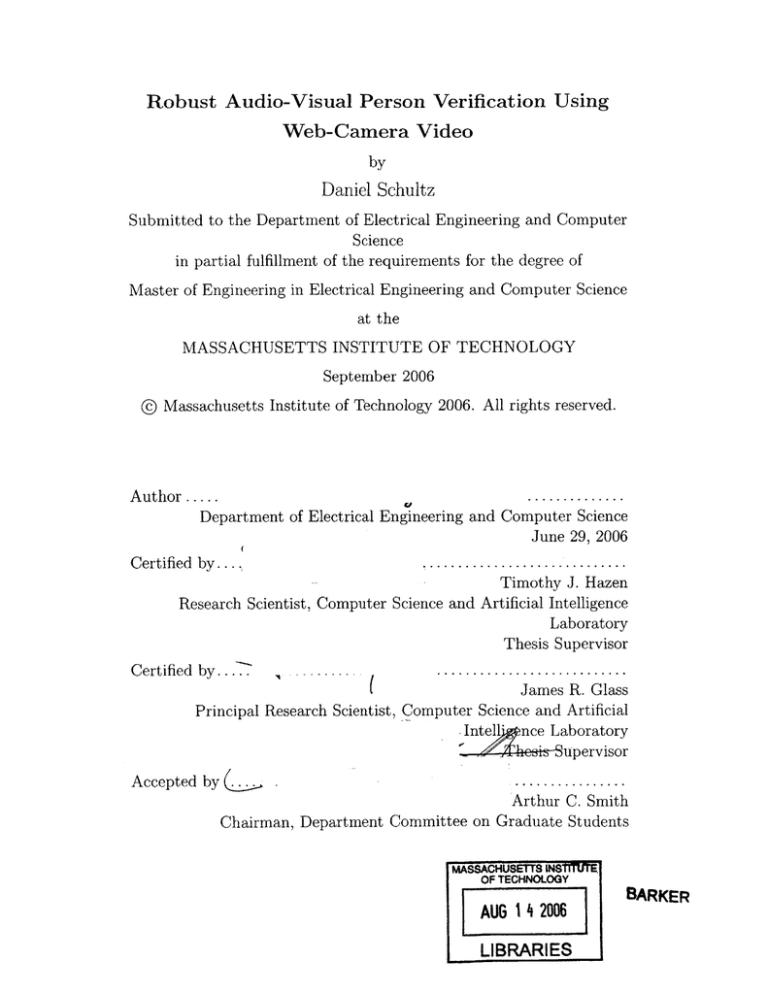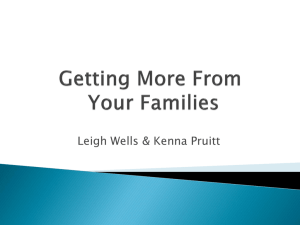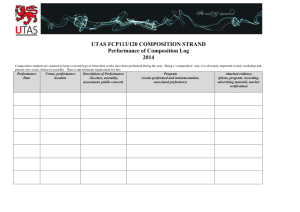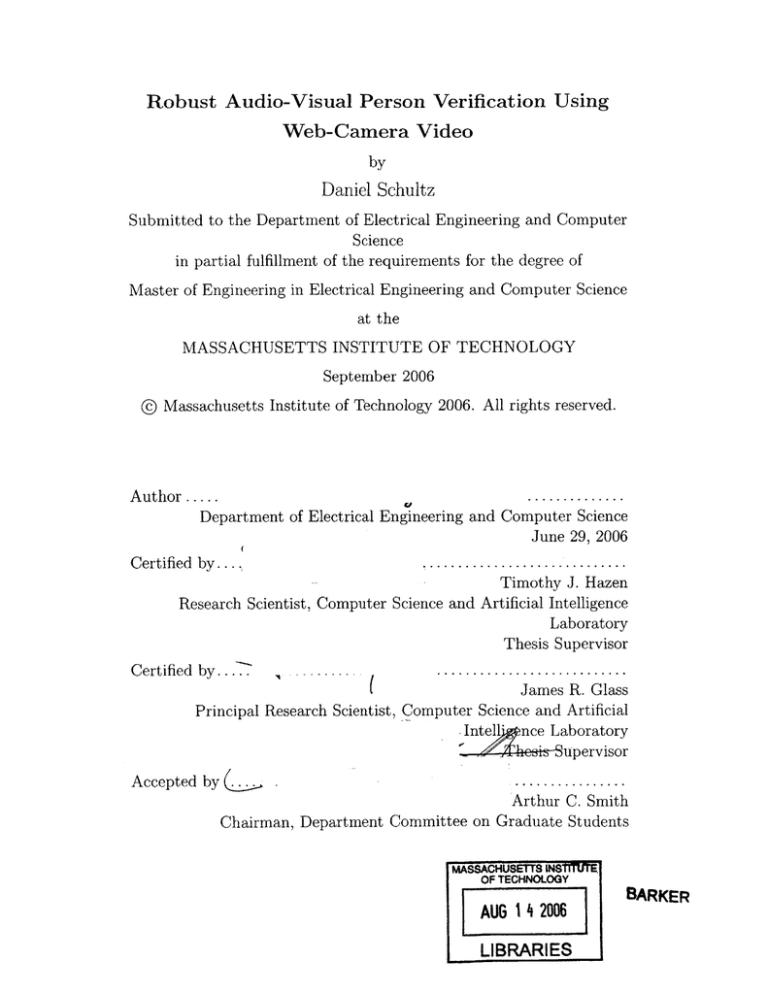
Robust Audio-Visual Person Verification Using
Web-Camera Video
by
Daniel Schultz
Submitted to the Department of Electrical Engineering and Computer
Science
in partial fulfillment of the requirements for the degree of
Master of Engineering in Electrical Engineering and Computer Science
at the
MASSACHUSETTS INSTITUTE OF TECHNOLOGY
September 2006
@
Massachusetts Institute of Technology 2006. All rights reserved.
..............
A uthor .....
Department of Electrical Engineering and Computer Science
June 29, 2006
...........................
Timothy J. Hazen
Research Scientist, Computer Science and Artificial Intelligence
Laboratory
Thesis Supervisor
C ertified by ....
Certified by
-
-
James R. Glass
Principal Research Scientist, Computer Science and Artificial
Intelj nce Laboratory
uprior
Accepted by
..........
Arthur C. Smith
Chairman, Department Committee on Graduate Students
MASSACHUSETTS INSMITUTE
OF TECHNOLOGY
AUG 14 2006
LIBRARIES
BARKER
Robust Audio-Visual Person Verification Using Web-Camera
Video
by
Daniel Schultz
Submitted to the Department of Electrical Engineering and Computer Science
on June 29, 2006, in partial fulfillment of the
requirements for the degree of
Master of Engineering in Electrical Engineering and Computer Science
Abstract
This thesis examines the challenge of robust audio-visual person verification using
data recorded in multiple environments with various lighting conditions, irregular
visual backgrounds, and diverse background noise. Audio-visual person verification
could prove to be very useful in both physical and logical access control security applications, but only if it can perform well in a variety of environments. This thesis first
examines the factors that affect video-only person verification performance, including
recording environment, amount of training data, and type of facial feature used. We
then combine scores from audio and video verification systems to create a multi-modal
verification system and compare its accuracy with that of either single-mode system.
Thesis Supervisor: Timothy J. Hazen
Title: Research Scientist, Computer Science and Artificial Intelligence Laboratory
Thesis Supervisor: James R. Glass
Title: Principal Research Scientist, Computer Science and Artificial Intelligence Laboratory
3
4
Acknowledgments
I would like to thank my two outstanding thesis advisors, T.J. Hazen and Jim Glass,
for providing me with such a great research opportunity. Their guidance, patience,
and understanding has made working on this project a fantastic experience and their
encouragement has allowed me to learn a great deal as a researcher. For these and
countless other reasons, I am truly grateful to have worked with them.
I would also like to thank everyone in the Spoken Language Systems group. It is
a great community that made me feel welcome from the start. Special thanks go out
to everyone in the group that helped out with data collection, as I could never have
finished this project without your help. I would especially like to thank Kate Saenko
for all her assistance with face detection software. She was always gracious enough
to answer my questions, no matter how often I asked them.
Finally, I would like to thank my parents, my brother, and my sister for giving me
their support throughout the last year, for always listening when I needed someone
to talk to, and for making me laugh no matter what else is going on in my life.
This research was supported in part by the Industrial Technology Research Institute
and in part by the Intel Corporation.
5
6
Contents
1
2
3
4
13
Introduction
1.1
M otivation . . . . . . . . . . . . . . . . . . . . . . . . . . . . . . . . .
14
1.2
Previous Work
. . . . . . . . . . . . . . . . . . . . . . . . . . . . . .
15
1.3
G oals . . . . . . . . . . . . . . . . . . . . . . . . . . . . . . . . . . . .
16
1.4
O utline . . . . . . . . . . . . . . . . . . . . . . . . . . . . . . . . . . .
17
19
Data Collection
2.1
Recording Locations
. . . . . . . . . . . . . . . . . . . . . . . . . . .
19
2.2
Recording Protocol . . . . . . . . . . . . . . . . . . . . . . . . . . . .
22
2.3
Utterances.. ..
. . . . . . . . . . .
22
2.4
Video Specifications . . . . . . . . . . . . . . . . . . . . . . . . . . . .
22
2.5
Subject Statistics . . . . . . . . . . . . . . . . . . . . . . . . . . . . .
23
....
. ..
. . . . . . . . . ..
25
Video Processing
3.1
Decompressing Recorded Videos . . . . . . . . . . . . . . . . . . . . .
25
3.2
Face Detection and Feature Extraction
. . . . . . . . . . . . . . . . .
26
3.3
Training the Verification System . . . . . . . . . . . . . . . . . . . . .
27
3.4
Testing the Verification System
. . . . . . . . . . . . . . . . . . . . .
27
29
Video Experiments
4.1
Frame Scores Versus Video Scores . . . . . . . . . . . . . . . . . . . .
30
4.2
Size of Training Set . . . . . . . . . . . . . . . . . . . . . . . . . . . .
32
4.3
Matched, Mismatched, and Mixed Training Sets . . . . . . . . . . . .
34
7
5
6
7
. . .
4.4
Consecutive or Random Image Selection
4.5
In-Set Versus Out-Of-Set Imposters . . . . . . . . . . . . . . . . . . .
36
4.6
Individual Features . . . . . . . . . . . . . . . . . . . . . . . . . . . .
38
35
Audio Experiments
45
5.1
Training the Audio Verification System . . . . . . . . . . . . . . . . .
45
5.2
Matched, Mismatched, and Mixed Training Sets . . . . . . . . . . . .
46
Multi-modal Experiments
49
. . . . . . . . . . . . .
49
. . . . . . . . . . . . . . . .
51
6.3
Matched, Mismatched, and Mixed Training Sets . . . . . . . . . . . .
51
6.4
Single-Weight Multi-Modal Verification . . . . . . . . . . . . . . . . .
54
6.1
Weighted Average of Audio and Video Scores
6.2
Audio Versus Video Versus Multi-Modal
Conclusions
7.1
7.2
Sum m ary
57
. . . . . . . . . . . . . . . . . . . . . . . . . . . . . . . . .
57
7.1.1
Video-Only Speaker Verification Results
. . . . . . . . .
57
7.1.2
Multi-Modal Speaker Verification Results . . . . . . . . . . . .
58
Future Work . . . . . . . . . . . . . . . . . . . . . . . . . . . . . . . .
58
8
. .
List of Figures
2-1
Example Frame from the Office Environment . . . . . . . . . . . . . .
20
2-2
Example Frame from the Cafe Environment
. . . . . . . . . . . . . .
21
2-3
Example Frame from the Street Environment
. . . . . . . . . . . . .
21
3-1
Single Frame and Extracted Face Image
. . . . . . . . . . . . . . . .
26
4-1
DET Curves for Single-Frame, Video Average, and Video Max . . . .
31
4-2
DET Curves for 100, 500, and 1000 Training Images . . . . . . . . . .
33
4-3
DET Curves for Two Training Image Selection Methods
. . . . . . .
37
4-4
DET Curves for Testing With and Without In-Set Imposters . . . . .
39
4-5
Sample Full Frame Image
. . . . . . . . . . . . . . . . . . . . . . . .
40
4-6
Sample Loosely-bounded Face Image
. . . . . . . . . . . . . . . . . .
41
4-7
Sample Tightly-bounded Face Image
. . . . . . . . . . . . . . . . . .
41
4-8
Sample Mouth/Lip Image
. . . . . . . . . . . . . . . . . . . . . . . .
41
4-9
Sample Nose-to-Eyebrow Image . . . . . . . . . . . . . . . . . . . . .
41
4-10 DET Curves for Four Types of Face/Face Feature Images . . . . . . .
42
. . . . . . . . . . . . .
50
6-1
Equal Error Rates for Varying Audio Weights
6-2
DET Curves for Audio, Video, and Multi-Modal Verification Systems
Trained and Tested in the Office Environment
9
. . . . . . . . . . . . .
52
10
List of Tables
2.1
Utterances for Recording Session One . . . . . . . . . . . . . . . . . .
23
2.2
Utterances for Recording Session Two . . . . . . . . . . . . . . . . . .
23
4.1
Equal Error Rates for Video-Only Training/Testing Environment Pairs
34
5.1
Equal Error Rates for Audio-Only Training/Testing Environment Pairs
47
6.1
Optimal Audio Weights for Training/Testing Environment Pairs . . .
53
6.2
Equal Error Rates for Multi-Modal Training/Testing Environment Pairs 54
11
12
Chapter 1
Introduction
As the number of people entrusting computer systems with their personal and privileged information grows, the secure control of access to that information becomes
more and more critical. Current access control methods, such as passwords, are typically lacking in either security or usability, if not both. Speaker verification systems
can provide both the high level of security and simple usability which makes them an
attractive solution for controlling access to both logical and physical systems.
In order to be effective, the verification system must work in almost any environment with very few errors. When laptop computers were rare, it could be assumed
that verification would be run in a relatively quiet, indoor setting with good lighting
available. This type of environment is ideal for collecting the audio and video data
necessary for verification. As laptops become more common, the list of environmental conditions that speaker verification systems will encounter becomes endless. In
order for any computer security system to be effective, it must be tolerant of this
environmental variety.
It is important to note that this thesis will focus on techniques for improving person verification systems. Person verification systems are often confused with person
identification systems. While similar in many ways, there are subtle differences that
are important to understand. Person verification systems begin with some number
of known, or enrolled, users. When a user wants to be authenticated, the system is
given a sample of audio or video data as well as the credentials of an enrolled user.
13
The verification system will then determine whether the identity of the speaker in the
sample data matches the identity in the given credentials. This is different from a
person identification system, in which the system is given only a sample of data and
must determine which of the enrolled users is identified in the sample data.
1.1
Motivation
Speaker verification systems can offer advantages over the most common solutions
for multiple types of access control systems. For instance, the most common method
for controlling access to information in computer systems is the password, a simple
string of alphanumeric digits that must be kept secret in order for it to be effective.
Despite their popularity, passwords have many flaws that can influence their effective
security level. First, the actual security of passwords is generally considered to grow
with their complexity. Because of this, strings that include numbers, symbols, and
both lowercase and uppercase letters make the best passwords. As users need access
to more and more systems, remembering such a password for each of these systems
becomes difficult. This can cause a user to apply the same password to multiple systems or to use simpler passwords that provide little actual security. Also, passwords
can be easily stolen. If an imposter can find an enrolled user's password, any security
offered by the password will be erased.
The usefulness of speaker verification systems is not limited to logical access control. It can also offer advantages over the most common method for physical access
control, the key. Unfortunately, keys, like passwords, have many flaws.
First, in
most cases, a key only works for one lock or one location, and therefore a user must
carry a key for each lock that they would like to be able to open. Second, keys, like
passwords, can be easily stolen and when this occurs, any security provided by the
lock and key disappears.
A speaker verification system can solve the problems of both these systems. With
a speaker verification system, there is no secret to remember. A user's face or voice
becomes their password or key and it can be used for any number of systems without
14
decreasing the level of security. This is because, unlike a password, it would be very
difficult to copy someone's face or voice.
The one advantage that keys and passwords have over speaker verification is that
they will always work. So long as the user remembers their password for a particular
system or has the correct key for a lock, he or she will always be granted access. With
speaker verification systems, errors can occur which can let in imposters or lock out
enrolled users. Reducing this error rate is essential for making speaker verification
systems a viable solution for security systems.
1.2
Previous Work
Much research has been done on multi-modal speaker verification and closely related
topics. However, there is little research that has taken on exactly the same challenge
that this thesis deals with. For instance, the Extended Multi Modal Verification for
Teleservices and Security (XM2VTS) project [3] has built a large publicly-available
database containing audio and video recordings to be used for multi-modal person
identification or verification system experiments. However, the subjects in the database were all recorded in a highly controlled environment with a solid blue backdrop.
The environment for recording audio, which was recorded with a clip on microphone
attached to the subject, was also highly controlled to keep the noise level at an absolute minimum.
Using such a controlled environment is an unrealistic test for a
speaker verification system which is likely to experience widely varying lighting and
noise conditions. This is especially true for a verification system that is to be used
on mobile devices.
The work by Ben-Yacoub et al. described in [4] performed person verification,
but the fact that it uses the XM2VTS database's controlled environment recordings
puts it in a separate category from the work in this thesis. Research explained by Fox
and Reilly in [5] also uses the controlled environment recordings from the XM2VTS
database, but that is not the only thing that sets it apart from the work described in
this thesis. The work done by Fox and Reilly was in speaker identification, whereas
15
this thesis investigates multi-modal speaker verification. The important distinction
between identification and verification was described earlier in this chapter.
The work done by Maison et al. in [10] is also focused on speaker identification.
However, unlike the work of Fox and Reilly, this work uses data from broadcast news,
providing a large number of background noise and lighting conditions.
While the
environmental variation is similar to the work in this thesis, our speaker verification
system must work with much more limited enrollment data sets. In a system designed
to identify broadcast news anchors, there is a wealth of audio-visual data for each
enrolled news anchor. In order for our verification system to be practical, new users
must be added with short enrollment sessions. Such limited data sets for enrolled
users can decrease the robustness of the verification system.
Finally, the speaker identification work done by Hazen et al. in [8] and [7] shares
many characteristics with the work performed for this thesis. Recordings were performed on comparable hardware, using a camera on a handheld to record images.
Their work used audio recordings of single phrases along with face images. However,
neither of these works used video recordings. They instead used single-image snapshots of the face, whereas this thesis uses video. While the environment was much
less controlled in these works than in the research performed on the XM2VTS data,
the environments in this thesis are even more varied than in these two papers. In addition to the office recordings, we recorded in a busy cafe and near a heavily-trafficked
street. Also, our video frames have a resolution of 160x120, whereas this earlier work
uses 640x480 resolution frames.
1.3
Goals
This thesis attempts to build a robust multi-modal person verification system. Verification, not identification, is the task that such a system would perform if it is to be
used for access control. We also want to build a system that is capable of operating
effectively in a wide variety of uncontrolled environments. It is not always possible for
authentication to be performed in a well-lit, noiseless location with a carefully chosen
16
background. The verification system must be able to handle changes in environment
gracefully. Finally, we also want the verification system to operate well with limited
enrollment data. It is inconvenient for users to be required to record a large amount
of data in order for verification to work properly. We hope to provide robust person
verification that will perform effectively in spite of these challenges.
1.4
Outline
The rest of this document is organized as follows:
* Chapter 2 describes the process by which data was collected, provides information on the subjects recorded, and discusses the quality of the audio-visual data.
Chapter 2 also describes the utterances that were recorded and the locations
where data collection was performed.
" Chapter 3 explains the progression from raw recorded video to processed video
used for experiments. This includes the video format conversion, face detection,
and face recognition steps.
" Chapter 4 explores the effects that several factors, when taken individually, will
have on speaker verification performance. These factors include the location
where video is recorded, the inclusion of in-set imposters in testing, the size of
the data sets used for training, the criteria by which training data is selected,
and the particular facial features used.
" Chapter 5 explains the process for training and testing the audio verification
system.
" Chapter 6 describes the results of combining an audio speaker verification system with a visual person verification system to create a multi-modal person
verification system. This chapter compares the effect that location has on a
multi-modal system with its effect on either single-mode verification system.
" Chapter 7 summarizes results and proposes future work.
17
18
Chapter 2
Data Collection
In order to test the effectiveness of different techniques for audio-visual person verification, we first needed to collect a set of audio-visual data. We recorded subjects
while they read a list of utterances, which were either short sentences or strings of
digits. Data was collected using a Logitech QuickCam Pro web-camera attached to
a laptop. The portability of the laptop allowed us to collect data in multiple environments. As a result of recording in multiple environments, the data set contains a
variety of noise levels and lighting conditions.
2.1
Recording Locations
During each session, a subject was recorded in three separate locations. The first
location was a quiet, well-lit office setting. In this location, there was generally very
little noise and the lighting conditions were very consistent from one subject to the
next and from one day to the next.
The second location was on the first floor of an academic building which contains
lecture halls and a cafe. During recording times, this location often had high amounts
of foot traffic. Because of the high traffic of this location, there was often a great deal
of crowd noise. Also, when recording near the cafe, there was a variety of sounds that
one would normally associate with a busy restaurant. This noise can vary greatly
from one video to the next or from one recording session to the next. Additionally,
19
the lighting conditions in this location were much less consistent than the lighting of
the office setting. There was a mix of natural and artificial lighting that varied greatly
across different areas of the first floor having a noticeable affect on video quality.
Finally, each subject was recorded in an outdoor setting near a busy intersection.
The intersection contained heavy motor traffic during the day, including a great deal
of traffic from large trucks. The rumble of engines as well as the sounds of sirens
from police cars and fire engines can be heard in some videos recorded in the outdoor
location. Another ingredient of the noise in the outdoor videos was the wind. There
was noise from wind blowing directly into the microphone as well as wind rustling
the leaves of nearby trees. Lighting in the outdoor recordings also varied the most
of the three locations. There was a drastic difference in lighting based on whether it
was a sunny day, a cloudy day, or a rainy day. Also, if the subject was facing the sun
the lighting quality could be excellent, whereas with his or her back to the sun, the
subject's face was often very dark with little contrast.
An example image from each of the three locations can be seen in Figures 2-1,
2-2, and 2-3.
Figure 2-1: Example Frame from the Office Environment
20
Figure 2-2: Example Frame from the Cafe Environment
Figure 2-3: Example Frame from the Street Environment
21
2.2
Recording Protocol
For each recording session, the subject read the same eleven utterances in each of
the three locations. In each location, the subject was given a place to sit and did
not move from this position until he or she completed the recordings for the location.
The recording sessions always began in the office setting. The subject would start
recording, read one utterance, and then stop recording. This way each utterance
was recorded to a separate video.
After the subject recorded each of the eleven
utterances in the office setting, he or she repeated the recordings in the downstairs
cafe setting, followed by the outside setting. Once complete, each session contained
33 total recordings.
Subjects were allowed to re-record any utterance if they were
unhappy with the previous recording or if they misread the utterance.
2.3
Utterances
The utterances being read were either short sentences or strings of digits. The subjects
read from two lists of utterances. The first time a subject did a recording session, he
or she read the utterances from the list in Table 2.1, and if he or she returned to do
a second recording session, he or she recorded the utterances from the list in Table
2.2. The digits utterances are all composed of digits from one to nine. To provide
consistency within the recordings, the digit zero was left out because people read it
in different ways. Some people read zeros as "zero," while others read them as they
would read the letter " 0."
2.4
Video Specifications
The video was recorded in 24-bit color at a resolution of 160 pixels by 120 pixels.
While the frame rate of the video varied, the video was typically between 25 and 30
frames per second. The length of the videos also varied but was usually between 4
and 8 seconds.
22
1
2
She had your dark suit in greasy wash water all year.
Don't ask me to carry an oily rag like that.
3
1 5 7 2 4 6 8 9 2 1
4
2944387176
5
6
7
8
9
10
11
3627318497
4133952265
5547814234
6993582519
7453759112
8856677983
9632861648
Table 2.1: Utterances for Recording Session One
1
2
She had your dark suit in greasy wash water all year.
Don't ask me to carry an oily rag like that.
3
1534395932
4
2387548847
5
6
7
8
9
10
11
3696833556
4258186628
5172457311
6765264194
7449929785
8913771463
9821612279
Table 2.2: Utterances for Recording Session Two
2.5
Subject Statistics
We recorded 100 subjects in total. Fifty of these subjects returned to do a second
recording. The subjects with two recording sessions became the enrolled users, while
the subjects with only one recording session became the imposters.
The only requirements for the subjects were that they were over eighteen years old
and could speak English fluently. Of the 100 subjects, 41 were male, 59 were female.
There were 86 native speakers of American English. Of the 14 non-native speakers,
many were native speakers of Chinese, though there were also subjects whose native
language was UK English, Dutch, and Gujarati, an Indian dialect.
23
24
Chapter 3
Video Processing
There are many steps required to process the recorded video into experimental results.
The video must first be converted to a format that is readable by face detection
software. Face detection must then be run on the video. Face or facial feature images
must be extracted from individual frames. Then the video-only verification system
must be trained before being tested with experimental data.
3.1
Decompressing Recorded Videos
The videos recorded with the web-camera were stored in a compressed AVI format.
In order for the face-detection software to read the video, they needed to be in an
uncompressed format, so that video frames could be read individually. Using the
QuickTime libraries for Java, we converted the videos from their compressed AVI
format to an uncompressed format. We also removed the audio from the clips at this
time, since the audio was processed separately from the video. Finally, we downsampled the video from 24-bit color to 8-bit grayscale.
This kept the data set at
a manageable size. Using full-color images would have required an amount of time
and computing resources that were not reasonable for our experiments. Even after
reducing the size of the data sets, single experiments frequently took a computer
nearly a day to complete.
25
3.2
Face Detection and Feature Extraction
After the video was converted to uncompressed, grayscale AVI format, we ran each
video through face detection software written in MATLAB [13].
The software we
used utilizes the Open Computer Vision software package originally developed by the
Intel Corporation [1]. The OpenCV libraries use the face detector developed by Viola
and Jones. The algorithms used for their face detector are explained in [14]. The face
detection software attempted to determine several key facial features in each frame
of video. These features included the center and width of the face and the center,
width, and height of the mouth. The values for each of these variables was recorded
for use in the feature extraction phase of video processing.
In Figure 3-1, a sample frame is shown on the left. The rectangle superimposed on
the face displays what the face detection software determined to be the approximate
boundary of the lips. The circle in the middle of the rectangle is the approximate
center of the lips. The face detection software also determined the boundary of the
face for this frame. The image on the right in the figure shows the loosely-bounded
face image that was extracted for this frame.
Figure 3-1: Single Frame and Extracted Face Image
Once the face and facial features were detected for each frame of video, images of
a face or facial feature were extracted.
26
3.3
Training the Verification System
Once the videos were reduced to batches of face or facial feature images, a verification
system was trained. For our experiments, we trained support vector machines to
produce verification scores which we used to test the effectiveness of various techniques
for person verification. We used both global and component-based methods for face
verification similar to the methods used in [9]. We used the support vector machine
package SvmFu [2] for visual speaker verification. The support vector machines were
trained in a one versus all manner. This means that each support vector machine
was trained to recognize exactly one of the enrolled users. Therefore, there were 50
support vector machines total, one for each enrolled user.
The support vector machines were trained using the images from the second session
of each of the 50 enrolled users. If the images are from the one enrolled user the
support vector machine is trying to recognize, those images were used as positive
training examples. The images from the other 49 enrolled users were the negative
training examples. No imposter data was used to train the support vector machines.
Training the support vector machines using imposter data would introduce a bias as
explained in Section 4.5.
3.4
Testing the Verification System
After training was completed using the images from the second session of the 50
enrolled users, the verification system was tested using the images from the first
session of the 50 enrolled users and 50 imposters as the test data.
The testing data was comprised of the images from the 50 imposter recording
sessions as well as the images from the first recording session of the 50 enrolled users.
Each of the 50 support vector machines produced a verification score for each image
from the testing data set. The returned score represented how closely the input image
matched the training data for that support vector machine. The higher the score, the
closer the image resembled the data from the training set.
27
It should be noted that in all of the experiments, we evaluated the effectiveness
of different techniques based on the equal error rates of each tested technique. To
determine the equal error rate, a threshold value is set. Images with scores above
this threshold value are accepted, while images with scores below the threshold are
rejected. The equal error rate is determined by examining two probabilities: the miss
probability and the false alarm probability. The miss, or false rejection, probability is
the probability that given some threshold value, the system will incorrectly reject an
enrolled user. The false alarm, or false acceptance, probability is the probability that
given some threshold value, the system will incorrectly accept an imposter. Given a
list of scores from imposters and enrolled users, we adjust the threshold value until
it yields the same value for the miss probability and false alarm probability. When
each of the two probabilities have the same value, that value is the equal error rate.
28
Chapter 4
Video Experiments
Before attempting to combine the results of separate audio and video verification
systems into a multi-modal person verification system, we needed to examine the
effects of different video techniques taken individually. First, we looked at the effect
of scoring frames individually versus giving one score for each whole video. Next, we
examined how the equal error rate of person verification is effected by the size of the
training set. We also tested the effectiveness of randomly selecting training images
as opposed to simply selecting images from the beginning of each video. Then we
examined the effects of using a training set of images from the recording location that
matched their testing data, did not match the testing data, or used a training set that
was a mix of all three recording locations. We then looked at the effect of testing the
verification system with in-set versus out-of-set imposters. Finally, we experimented
with using different facial features and performed some preliminary experiments using
combinations of the individual features.
The experiments will often refer to two distinct sets of data. The training data set
is the set of all videos from the second recording session of each of the enrolled users.
The testing data set included the videos from the recording sessions of the imposters
as well as the first recording session from each of the enrolled users. Imposter data
was never used to train the verification system.
29
4.1
Frame Scores Versus Video Scores
For the first video-only experiment, we wanted to compare the equal error rate
achieved when frames are treated independently with the equal error rate achieved
by combining frame scores in simple ways to create one score per video. We began
by testing the verification system using individual frames. We trained the support
vector machines using 1000 face images from each of the 50 enrolled subjects in the
training data set.
Furthermore, we only used images from videos recorded in the
office setting. To test the system, we used all of the face images from the testing data
set videos recorded in the office setting. Each of the testing images was input to each
of the 50 support vector machines and the scores recorded.
We tried two simple techniques for combining individual frame scores to create
a per video score. The first technique was an average of each of the frame scores in
each video. If frame scores are treated independently, a single frame could produce
an outlier score that is high enough to be above the acceptance threshold. If this
were the case, an imposter could be verified incorrectly by the system. By the same
token, a single outlier could also be enough for an enrolled user to be rejected if the
score for that frame was below the threshold. By averaging the frames, the influence
of a single frame on the overall score is reduced by the number of frames in the video.
The second technique that we tried was to use only the maximum frame score for
each video. For each video, only the best frame score returned by each of the fifty
support vector machines was kept. All other scores were discarded.
After computing these three sets of data, the results were used to create a detection
error tradeoff (DET) curve for each set. The three curves are shown in Figure 4-1
The detection error tradeoff curves for each of the three sets of results are similar. The frame score approach slightly outperformed each of the per video score
approaches, but the equal error rates for the three methods were very similar. Frame
scores achieved an equal error rate of 10.18%. The maximum video score approach
was next with 10.53%. Finally, the average video score method yielded an equal error
rate of 11.21%.
30
Speaker Verification Performance
80
Individual Frames
.......
Video Average
- - - Video Max
60
40
C
.0
0
20
... . .
Ci)
.. . . ..............
C,,
10
5
2
1
1 2
5
10
20
40
False Alarm probability (in %)
60
80
Figure 4-1: DET Curves for Single-Frame, Video Average, and Video Max
31
4.2
Size of Training Set
Another aspect of the verification system that we wanted to examine was the effect
that the size of the training set had on the equal error rate of the system. There
are practical reasons for understanding the effect of training set size on the system's
equal error rate before continuing with later experiments. The biggest incentive for
this experiment was to determine if smaller training sets could be used to produce
similar, if not better, equal error rates than a larger training set. Since computational
cost grows with the size of the training set, if some reduction in training set size could
yield at least similar results, it would reduce the time needed to perform subsequent
verification experiments without sacrificing the quality of the results.
For this experiment, we trained the support vector machines using face images
from only the office setting from the training set. We performed three trials with
training sets that used 100, 500, and 1000 images per subject. In each trial we ran
the complete set of face images from the office setting of the testing data and recorded
the results. The detection error tradeoff curves for each of the three trials can be seen
in Figure 4-2.
The equal error rate was 14.42% when we used 100 images per subject, 11.22%
when we used 500 images per subject, and 10.18% when we used 1000 images per
subject. While there is a significant drop in equal error rate when the training set
size was increased from 500 to 1000 images per subject, the difference in equal error
rate was smaller than when increasing the training set size from 100 to 500. Doubling
the size of the training set only reduced the equal error rate by about one percentage
point. The one percentage point is significant enough that we decided to use 1000
images per subject in all subsequent experiments.
However, in order to keep the
required processing time at a reasonable level, we decided not to use more than 1000
images per subject in the training set.
32
Speaker Verification Performance
80
100 Images
-.-.-500 Images
- - -1000
40
OR
Images
- --
- -
60
-... . . . . . . .. . . . . . . .
. .
-.. . -.
.. .
-c2
0
2
21
1
2
5
40
10
20
False Alarm probability (in %)
60
80
Figure 4-2: DET Curves for 100, 500, and 1000 Training Images
33
4.3
Matched, Mismatched, and Mixed Training Sets
For this experiment, we wanted to examine the effect that the recording environment
has on the effectiveness of the verification system. Since we recorded in three different
environments-the office, the downstairs cafe, and the outside street-we could try
different combinations of choosing a training environment and testing environment.
Because we can also train with data from multiple environments, we essentially have
a fourth set of data to train with: the mixed-environment training set.
With four environments to use for training data and three environments to use
for testing data, we had twelve different experiments. Each of these experiments fell
into one of three categories. The first category was the matched case and included
experiments whose training and testing data both came from the same environment.
The second category included all experiments using a single-environment training data
set that did not match the testing data set. Finally, there was the mixed category
which included the three experiments in which mixed-environment data was used for
training.
We ran all twelve experiments using face images.
For the mixed-environment
experiments, we trained the support vector machines using 40 images from each
video in the three environments. Since there are 27 videos of digits for each subject,
the mixed-environment training set could include up to 1080 images, whereas the
single-environment cases all used 1000 images. Based on the results from Section
4.2, the 80 extra images were not likely to provide a significant advantage to the
mixed-environment experiments.
Testing Environment
Office
Cafe
Street
Training Environment
Office
10.18 % 23.69 % 16.99 %
Cafe
Street
Mixed
24.94 %
26.42 %
10.21 %
22.28 %
24.18 %
13.14 %
23.24 %
21.57 %
11.82 %
Table 4.1: Equal Error Rates for Video-Only Training/Testing Environment Pairs
34
The results of the twelve experiments can be seen in Table 4.1. These experiments
yielded many interesting results. First, for each set of single-environment training
sets, the best equal error rate came from the matched experiment.
Given some
environment that the verification system was trained with, the best environment
for that verification system to test on is the environment that it was trained with.
However, when given a testing environment, the best results do not always come from
the matched case. Testing in the office or cafe settings is most accurate when using
matched training data. However, testing in the street condition is more accurate
using office training data than it is with street training data.
Another interesting result from these experiments was that for any environment
used for the testing set, training the support vector machines with the mixed-environment
data produced equal error rates that were as good or better than any experiment using single-environment training data. The mixed-environment trained support vector
machines were able to verify speakers in the office testing set almost exactly as well
as when the support vector machines were trained on only office data. For systems tested with data from the cafe or street settings, the mixed-environment system
drastically outperformed the single-environment systems at verification. Because the
mixed-environment training data contained more variety in lighting, the support vector machines were more likely to find the parts of the images that were consistent
across the three environments of the training data. Since the lighting was not consistent across all the training images, it should have been easier for the support vector
machines to reduce or eliminate the effects of lighting on the training images and,
therefore, look for features of the face and not features of the lighting in a particular
environment.
4.4
Consecutive or Random Image Selection
Since each subject that we recorded for these experiments controlled when the recordings started and stopped and since each subject read at a different speed, the number
of frames for each video varied greatly. Some videos have less than 100 frames, while
35
others have several hundred. Since nearly all of the training sets had well over 1000
images to choose from for each subject, we selected 1000 images to use to train the
support vector machines. For most experiments, we simply chose the first 1000 images starting from the first recording. Because the environment can change from one
video to the next, we thought there could be an advantage to training with images
sampled from all the videos.
Training with all the videos could help the support
vector machine determine which aspects of the frames were characteristic of the individual and which were characteristic of the environment. As was demonstrated with
the mixed-environment training experiments in Section 4.3, a greater variety in the
training images can lead to lower equal error rates.
In this experiment, we tested a verification system that was trained using the first
1000 face images from each subject in the office setting. We also tested a system
that was trained using 1000 randomly selected face images from the office setting. In
both cases, the system was tested using all of the images from the office setting in
the testing data. The detection error tradeoff curves can be seen in Figure 4-3.
The system achieved an equal error rate of 9.87% when randomly selecting the
training images versus 10.18% when simply using the first 1000 images from each
subject. While this is only a modest improvement in equal error rate, it is promising
that such a small change in the way the system is trained can produce noticeable
results. At the very least it serves to verify the results from Section 4.3 that more
variety in the training environment can produce more accurate verification systems.
4.5
In-Set Versus Out-Of-Set Imposters
In all of the experiments, the support vector machines were trained using the data
from one recording session each for the 50 enrolled users. The testing set contains
images from the second recording session of each enrolled user as well as the recording
session of each imposter. In this testing scenario, the subjects whose images are used
to test the verification system fall into one of three categories. The first is the correct
user. This is the person that the support vector machine was trained to recognize.
36
Speaker Verification Performance
80
First 1000 Frames
..-.--...- Random 1000 Frames
60
-10
.
0
2~
A2,
2i
40
20
-- . . .
. .--. .-. . . . ... . .-...
-.---
.--- .-.---.
10
5
2
1
1
2
5
40
10
20
False Alarm probability (in %)
60
80
Figure 4-3: DET Curves for Two Training Image Selection Methods
37
The other 49 enrolled users are called in-set imposters. While they are not meant
to be recognized by this particular support vector machine, data from their other
recording sessions were used to train the support vector machine. The final group is
called the out-of-set imposters and is made up of the 50 imposter subjects that only
had one recording session each. The out-of-set imposters are completely unknown to
the support vector machines used in the verification system. No images of these 50
subjects were used in the training step.
Because images of the in-set imposters were used to train the support vector
machines, it should be easier for the verification system to distinguish between these
users and the one correct user. We wanted to examine just how large a bias was
created by testing the verification system with in-set and out-of-set imposters as
opposed to just testing with out-of-set imposters.
We trained a set of support vector machines using 1000 face images from the office
setting of the training data. We then tested the system using two sets of testing data.
The first set contained all of the images from the office setting for all 100 subjects.
The second testing set only tested images from the imposters and the one enrolled
user that each support vector machine was supposed to recognize.
The detection
error tradeoff curves for these two trials is shown in Figure 4-4.
From the detection error tradeoff curve, it is clear that there is indeed some bias
introduced by testing with both in-set and out-of-set imposters. Testing with both
in-set and out-of-set imposters yielded an equal error rate of 10.18%. When we tested
the system using only the out-of-set imposters the equal error rate was 10.67%. The
small difference between these two equal error rates would indicate that any bias
from testing using in-set imposters is not likely to have any major effect on our other
experiments.
4.6
Individual Features
The last video-only experiment that we performed was to test the effectiveness of
various facial features for verifying speakers. We experimented with four different
38
Speaker Verification Performance
80
.-
In-Set and Out-of-Set Imposters
Out-of-Set Imposters
.. . . . .. ... . .-.
. . -.
.-..-..-.
.- ..-
60
-.-.-.-...
. . .. . -...
---.
. .-.-.-.-...
40 --- . -.
0
2
-- . ...
- -.
20
..
-.. .
.- ..- .
-... .-..-
.-
.-..-.-
10
-.. . .
-.. .
. .. . ..- . .. . .
-.
5
2
1
1
2
5
40
10
20
False Alarm probability (in %)
60
80
Figure 4-4: DET Curves for Testing With and Without In-Set Imposters
39
types of images, which are extracted from full frame images like the one in Figure
4-5. The first trial used loosely bounded face images. These images include the entire
face and a small amount of the background environment in each corner of the image,
as shown in Figure 4-6. The second image we used was a tightly bounded face image
that included the majority of the face, but cropped any background as well as the
chin and the top of the forehead. An example of the tightly bounded face image is in
Figure 4-7. Third, we tested the system using mouth images, which include only the
lips and a small amount of the surrounding area, as in Figure 4-8. Finally, we used
images that include the part of the face from just under the nose to the top of the
eyebrow. An example of this type of image can be seen in Figure 4-9.
Figure 4-5: Sample Full Frame Image
We trained four verification systems, one for each type of image. The training
sets include 1000 images from the office environment for each subject. The testing
set included all the images from the office environment. The detection error tradeoff
curves for each image type are plotted in Figure 4-10.
The tightly-bounded face images performed the best, producing an equal error
rate of 10.18%. The mouth images had the second best score with 13.04%, followed
by the loosely-bounded face images with an equal error rate of 14.85%. Finally, the
nose-to-brow images returned an equal error rate of 17.51%.
40
Figure 4-6: Sample Loosely-bounded Face Image
Figure 4-7: Sample Tightly-bounded Face Image
Figure 4-8: Sample Mouth/Lip Image
Figure 4-9: Sample Nose-to-Eyebrow Image
41
Speaker Verification Performance
80
-
60
0
40
-0
0
20
Face (Tight Bounds)
...... Face (Loose Bounds)
- - - Mouth
--NoseUp
.
C)
CO,
10
5
2
1
1
2
5
10
20
40
False Alarm probability (in %)
60
80
Figure 4-10: DET Curves for Four Types of Face/Face Feature Images
42
It is interesting to see how much of an effect a little bit of background in the
image can have on the equal error rate of the verification system. The little bit of
background in each corner of the image, along the small part of the face that is visible
in the loosely-bounded face images but not the tightly-bounded versions, was able to
increase the equal error rate by nearly five percent points.
Another surprising discovery is that the mouth images were able to outperform
the nose-to-brow images. The mouth images contain the part of the face that moves
the most while a subject is speaking. The nose-to-brow images include the part of
the face that moves very little, aside from blinking. Yet the mouth images yielded an
equal error rate nearly 4.5 percentage points lower than the nose-to-brow images.
43
44
Chapter 5
Audio Experiments
While the work for this thesis was mostly focused on video and multi-modal person
verification systems, we could not study the multi-modal case without an independent audio speaker verification system. We trained the audio verification system as
described in Section 5.1 and present the results of the system in Section 5.2. All
the audio was extracted from the audio-visual recordings and stored in uncompressed
WAV file format. All of the audio is 16kHz, 16 bit, mono sound.
5.1
Training the Audio Verification System
The audio speaker verification system was developed by the Spoken Language Systems
Group at MIT. The system uses an automatic speech recognition (ASR) dependent
method of speaker verification based on work described in [11] and [12].
The verification system actually consists of two main parts. One part handles
speech recognition, while the other produces the verification scores. The first step in
building the verification system is to train a model for each enrolled speaker. For each
input utterance from the training data set, the speaker verification system produces
a feature vector. The dimensionality of these feature vectors is then reduced using
principal component analysis. The reduced feature vectors can then be used to train
a model for each individual speaker.
To test our speaker verification system, we first ran each test utterance through
45
a speech recognizer. We used the SUMMIT speech recognizer, which is described in
[6].
SUMMIT is a segment-based recognizer that uses both landmark and segment
classifiers to produce the best hypothesis for phonetic segmentation. This hypothesis
will be used by the verification part of the system to produce the score for each test
utterance. Using a speech recognizer as part of the verification process will prevent
playback attacks. If the system were fully text-independent, meaning the user could
speak any word or phrase during verification, the audio from one successful attempt
could be replayed in the future to gain access to the system. When using a recognizer,
the user is given a phrase to speak and if the recognizer determines that the user spoke
a different phrase, the user is likely to be rejected.
Independent from the recognition step, a reduced feature vector was produced
for each test utterance in the same manner as the feature vectors for the training
utterances.
The reduced feature vector was used along with the phonetic segmen-
tation hypothesis for comparison to the trained individual speaker models. A final
verification score was then produced for each speaker model. The higher the score for
a particular speaker, the more closely the utterance matched that speaker's model.
Once scores are produced for all the test utterances, the scores can be used to determine the equal error rate of the system.
Full details for the speaker verification system can be found in [111 and [12].
5.2
Matched, Mismatched, and Mixed Training Sets
The audio verification system was run with each of the 12 possible combinations of
training and testing environments, just like the video system in Section 4.3. The equal
error rates for each of the training and testing pairs can be seen in Table 5.1. The
matched condition equal error rates are 3.20% for the office setting, 12.28% in the
cafe, and 13.48% for the street recordings. It is not surprising that the office setting
has the best equal error rate and the street condition has the worst. The office setting
typically had the least amount of background noise of the three environments, while
the street typically had the most. These equal error rates are 7-10 percentage points
46
lower than the corresponding error rates for the video-only system. The relatively
low quality of the video could be partially to blame for there being such a large
discrepency between the audio and video verification system error rates.
The mismatched conditions produced equal error rates from 25.79% up to 41.42%.
These equal error rates are worse than the video scores in every case, sometimes by
more than 21 percentage points. So, while the matched condition audio scores were
significantly lower than the matched video scores, the mismatched audio scores are
significantly worse for each corresponding pair.
Finally, the mixed training condition scores are once again the best for each testing
condition and with equal error rates of 2.45%, 5.80%, and 8.34% for office, cafe,
and street testing, respectively, are lower than the video-only equal error rates for
each testing condition.
However, whereas the mixed-environment training for the
video verification system used approximately the same amount of training data as
the single-environment cases, the mixed-environment testing for the audio verification
system used three times as much data as the rest of the experiments. In the mixedenvironment experiments, the system was trained with the full audio samples from
all 27 digits recordings from each of the enrolled users. It is likely that this is part of
the reason for the mixed-environment equal error rates being lower than the singlelocation results.
Testing Environment
Office
Cafe
Street
Street
30.13 % 38.24 %
12.28 % 25.79 %
41.42 % 28.26 % 13.48 %
Mixed
2.45 %
Office
Training Environment
Cafe
3.20 %
37.71 %
5.80 %
8.34
%
Table 5.1: Equal Error Rates for Audio-Only Training/Testing Environment Pairs
47
48
Chapter 6
Multi-modal Experiments
After performing several experiments on the video data and audio data independently,
it was time to combine the video and the audio to create a multi-modal speaker
verification system. Audio was extracted from the original recording and used to
train an audio speaker verification system. The scores returned by this system were
combined with scores from the video speaker verification system to create a multimodal speaker verification system that would hopefully be more accurate then either
the audio or the video system could be on its own.
We combined the scores from each single-mode system using a weighted average.
We attempted to find the best weights for the audio and video scores in Section 6.1.
Choosing the best weight found, we ran experiments to compare the equal error rates
of either single-mode system with the multi-modal system. Finally, we tested the
equal error rates for the multi-modal system with both matched and mismatched
environments as well as mixed-environment testing.
6.1
Weighted Average of Audio and Video Scores
After training and testing of both the audio and video speaker verification systems, we
combined the scores by using a weighted average of the two scores. Unlike the video
system which gave a score for each frame of a video, the audio system produced a
frame average for each audio recording. Because the audio system gave only one score
49
per video, we averaged the frame scores for each video and combined that average
video score with the audio scores.
For this experiment, we used audio and video that was recorded in the office
setting. The video verification system used 1000 tightly-bounded face images per
subject for training.
Once the average score for each video was produced, it was
combined with the audio score for that same video. When we calculated the weighted
average, the video weight and audio weight added up to one. We began with an audio
weight of zero and video weight of one. We then increased the audio weight by .05
and decreased the video weight by the same amount. We computed the equal error
rate for each pair of weights to approximate the optimal weights. The equal error
rates for each pair of weights are shown in Figure 6-1.
12-
11(
- -
11
-
-
10
9
-
-..
-0
8
0
7
w
6
...
......
..
.....
. . .
0.
.
.
.. ............ . . . . . . ... . ..... .... . . . . .-
-
.
--
.. .~
.
...
0
-
0
--
.9
.
5
4
3
2
C
0.1
0.2
0.3
0.4
0.5
0.6
0.7
0.8
Audio Weight
Figure 6-1: Equal Error Rates for Varying Audio Weights
50
0.9
1
For the office setting, the optimal weights were 0.80 for the audio and 0.20 for
the video. These weights make sense as the equal error rate for the audio was lower
than the equal error rate for the video. Therefore the audio would be more useful
for verification, at least in the office setting. We examine the weights and equal error
rates for other settings in Section 6.3.
6.2
Audio Versus Video Versus Multi-Modal
After determining the best weights for combining the audio and video scores. We
wanted to compare the equal error rates for the single-mode systems with the equal
error rate of the multi-modal system. The detection error tradeoff curves for each of
the three systems is plotted in Figure 6-2. All three systems were trained and tested
in the office setting. The single-mode video system is clearly the worst for speaker
verification for the office setting, with an equal error rate of 10.18%. The audio system
is much better, with an equal error rate of 3.20%. However, the multi-modal system
is able to improve upon both of these systems, yielding an equal error rate of 2.75%.
While this is a small absolute improvement in equal error rate over the video, it is
almost a 15% relative improvement, which is certainly significant. Even with the low
equal error rate of the single-mode audio system, it is promising that combining audio
with video scores was still able to produce a more accurate system, despite the fact
that the video had over three times the equal error rate of the audio system.
6.3
Matched, Mismatched, and Mixed Training Sets
After seeing the results from the audio system, we wanted to see what kind of improvement in equal error rate we could get in other environments by combining audio
and video scores into a multi-modal system. We trained audio and video systems with
data from each of the three environments and also with mixed-environment data. We
then tested each of the systems separately with data from the three environments.
For each environment, we tried every pair of weights with a 0.05 granularity, as de51
Speaker Verification Performance
80
Video Only
-. .-.... Audio Only
- - - Multi-Modal
60
0
40
C
.0
0
0~
U,
20
U,
..
--.....
.. ..
- -.
-
.......
----......
10
5
2
1
L
1
2
5
10
.
.
.
20
40
60
80
False Alarm probability (in %)
Figure 6-2: DET Curves for Audio, Video, and Multi-Modal Verification Systems
Trained and Tested in the Office Environment
52
scribed in Section 6.1. The optimal weights were determined for each setting and the
equal error rates were calculated.
Table 6.1 shows the best weights for averaging audio and video scores varied
greatly in different environments.
There were three pairs of training and testing
locations whose best equal error rates came from basing 80% of the multi-modal
scores on the audio verification system and only 20% on the video system. There are
also three location pairs that used the audio and video scores almost equally. Finally,
when training in the office setting and testing in the street environment, the best
equal error rate resulted from basing 65% of the multi-modal score on the video and
only 35% on audio.
Testing Environment
Office Cafe Street
Training Environment
Office
0.80
0.70
0.35
Cafe
0.55
0.75
0.80
Street
0.45
0.75
0.75
Mixed
0.80
0.70
0.55
Table 6.1: Optimal Audio Weights for Training/Testing Environment Pairs
The best equal error rate for each pair of training and testing sets found using the
multi-modal verification system can be found in Table 6.2. When the multi-modal
system uses the best weights for each environment, we call this the oracle system,
because a real world verification system would not know which weights would produce
the best scores for a particular test until after testing had been conducted. The error
rates for matched environments are 2.75% for the office setting, 9.60% for the cafe
setting, and 10.30% for data collected in the street environment. It is not surprising
that the error rate increases from office to cafe to street environments. The level
of audio noise and amount of lighting variety in the data increases from office to
cafe to street environments making the verification task easiest for the office and
most difficult for the street. We saw the same increases in error rates for the mixedenvironment training experiments. The office testing error rate was the lowest with
1.60% and the street the highest with 4.02%.
Fortunately, no matter what the best weights for audio and video scores happen to
53
Location
Training Testing
Video
Audio
% 3.20 %
% 30.13 %
% 38.24 %
% 37.71 %
% 12.28 %
Office
Office
Office
Cafe
Cafe
Office
Cafe
Street
Office
Cafe
11.14
22.76
15.38
25.17
21.20
Cafe
Street
Street
Office
22.39 %
26.77 %
Street
Cafe
Street
Mixed
System
Multi-Modal
(Oracle)
2.75 %
16.29 %
14.03 %
23.93 %
9.60 %
25.79 %
41.42 %
18.71 %
25.39 %
24.66 % 28.26 %
18.53 %
Street
Office
20.35 %
11.21 %
13.48 %
2.45 %
10.30 %
1.60 %
Mixed
Cafe
12.95 %
3.75 %
Mixed
Street
10.14 %
5.80 %
8.34 %
4.02 %
Multi-Modal
(70% Audio)
3.80 %
16.29 %
15.61 %
24.03 %
10.03 %
19.14 %
25.52 %
18.97 %
10.63 %
2.29 %
3.75 %
5.12 %
Table 6.2: Equal Error Rates for Multi-Modal Training/Testing Environment Pairs
be and no matter what environments are used for training and testing, if the proper
weight can be found, the multi-modal verification system always out-performs either
of the single-mode systems. On average, the relative improvement of the multi-modal
oracle system over using video alone is 40.4%. The average relative improvement over
using audio alone is 35.8%. If the multi-modal equal error rate is compared to the
best of the two single-mode systems, the average relative improvement is 22.49%.
6.4
Single-Weight Multi-Modal Verification
While the results in Section 6.3 are promising, it is important to note that all of the
scores were achieved using the optimum weights for combining the audio and video
scores.
When the same pair of weights was used for each of the 12 training and
testing environments combinations, the results show much smaller improvements.
The best overall improvement was achieved using a 70% contribution from audio and
a 30% contribution from video. The equal error rates for each training and testing
environment can be seen in Table 6.2. The average improvement for the 12 possible
cases was 8.51% against the video-only system and 28.30% against the audio-only
system. Finally, if you compare the multi-modal system using the single set of weights
54
to the best of the two single-mode systems, the average improvement is only 4.74%.
Clearly, the proper choice of weights for combining audio and video verification scores
is crucial if the multi-modal system is to offer a significant benefit over a single-mode
system.
55
-11.1I1
-1,,
56
Chapter 7
Conclusions
7.1
Summary
This thesis examined the problem of multi-modal speaker verification using limited
enrollment data recorded in low resolution using a web-camera. Multiple factors for
improving the single-mode video-only person verification system were tested first.
Then audio and video verification scores were combined to test the capabilities of
multi-modal speaker verification.
7.1.1
Video-Only Speaker Verification Results
In Chapter 4, we examined the effects of several aspects of video-only speaker verification. We found that the equal error rate for performing verification on single frames
is nearly identical to the equal error rate produced when using simple methods for
combining frame scores into a single video score.
We also examined the effect of
training set size and found that using more training images leads to lower error rates,
but that as training sets become large the computational cost outweighs any gain
that increasing training set size can have. Section 4.5 showed that including in-set
imposters when testing our system did not introduce a large bias.
Next, we experimented with different combinations of training and testing environments. These experiments demonstrate that if training and testing cannot both
57
be performed in a controlled environment, the equal error rate can be kept at a reasonable level by diversifying the training environment. Testing in the cafe and street
locations produces scores similar to those for the office environment by training with
mixed environment data.
Finally, we explored the effectiveness of using several types of face and facial
feature images. We found that the best single image type was a tightly bounded face
image.
7.1.2
Multi-Modal Speaker Verification Results
Chapter 6 explored the possibilities of combining scores from single-mode audio and
video verification systems to attempt to improve upon the equal error rates of either
system taken independently. We found that the multi-modal system can consistently
outperform either single-mode system, however, this is only possible if the proper
weights can be found for combining single-mode scores. Using the optimum weights
for each training and testing environment combination produced equal error rates
that were over 22% lower on average than the best of the two single-mode systems.
However, this improvement is less than 5% when using a single set of weights for
all environments. Using optimum weights and mixed environment training data, the
multi-modal system was able to achieve equal error rates below 5% and in the case of
the office testing environment the equal error rate was 1.60%, which is the best equal
error rate for any experiment we performed.
7.2
Future Work
In exploring the possibilities of our audio-visual person verification system, there
were a number of avenues that we did not explore, but which might prove useful
in improving the robustness and accuracy of our system. In future work we hope to
address these items. One aspect of our system that deserves further examination is the
method by which training images are selected. Using randomly selected images from
each subject proved to be a better system than simply starting from the beginning
58
and choosing consecutive images, randomly selecting images does not address the fact
that there are some images that may be of little use to the verification system. For
instance, an image could have particularly bad lighting or the coordinates for the
face location in the frame could have been incorrect. Training with such images will
only serve to confuse the verification system. If some measure could be developed to
discriminate between good and bad training frames, this could drastically improve
the quality of the video side of the verification system.
Another area for exploration would be the effect of combining individual feature
images extracted from one frame into a single multiple-feature image and using these
images for training and testing. Extracting features separately allows for lighting to
be normalized for each feature independently which can lead to less environmentallycaused lighting variation. An example of where this might be useful is if one side
of the user's face is in shadow and the other side is not. Being able to normalize
the light from the right eye separate from the left eye could reduce the effect of the
shadows on the face.
Finally, we would like to build a classifier to determine the best weights for combining scores from the audio verification system with scores from multiple individual
facial features. This would provide a great way to determine which features are the
most effective for the verification task.
59
60
Bibliography
[1] OpenCV. http://sourceforge.net/projects/opencviibrary/.
[2] SvmFu. http: //f pn . mit . edu/SvmFu/.
[3] XM2VTS. http: //www. ee. surrey. ac.uk/Research/VSSP/xm2vtsdb/.
[4] S. Ben-Yacoub, J. Luttin, K. Jonsson, J. Matas, and J. Kittler. Audio-visual
person verification. In Proc. of IEEE Conf. on Computer Vision and Pattern
Recognition, pages 1580-1585, Fort Collins, Colorado, June 1999.
[5] N. Fox and R.B. Reilly. Audio-visual speaker identification based on the use of
dynamic audio and visual features. In Proc. of 4th Int. Conf. on Audio- and
Video-Based Biometric Person Authentication, pages 743-751, Guildford, UK,
June 2003.
[6] J. Glass. A probabilistic framework for segment-based speech recognition. Computer Speech and Language, 17(2-3):137-152, April-July 2003.
[7] T. Hazen, E. Weinstein, R. Kabir, and A. Park. Multi-modal face and speaker
identification on a handheld device. In Proc. of Workshop on Multimodal User
Authentication, pages 113-120, Santa Barbara, California, December 2003.
[8] T. Hazen, E. Weinstein, and A. Park. Towards robust person recognition on
handheld devices using face and speaker identification techniques. In Proc. of
Int. Conf. on Multimodal Interfaces, pages 19-41, Vancouver, Canada, November
2003.
61
[9] B. Heisele, P. Ho, and T. Poggio.
Face recognition with support vector ma-
chines: Global versus component-based approach. In Proc. of IEEE Int. Conf.
on Computer Vision, volume 2, pages 688-694, Vancouver, Canada, July 2001.
[10] B. Maison, C. Neti, , and A. Senior. Audio-visual speaker recognition for video
broadcast news: some fusion techniques. In Proc. of IEEE Workshop on Multimedia Signal Processing,Copenhagen, Denmark, September 1999.
[11] A. Park and T. Hazen. ASR dependent techniques for speaker identification. In
Proc. of Int. Conf. on Spoken Language Processing, pages 1337-1340, Denver,
Colorado, September 2002.
[12] A. Park and T. Hazen. A comparison of normalization and training approaches
for ASR-dependent speaker identification.
In Proc. of Int. Conf. on Spoken
Language Processing,pages 2601-2604, Jeju Island, Korea, October 2004.
[13] K. Saenko, K. Livescu, M. Siracusa, K. Wilson, Glass J, , and T. Darrell.
Visual speech recognition with loosely synchronized feature streams.
In Proc. of IEEE Int. Conf. on Computer Vision, pages 1424-1431, 2005.
http: //doi.ieeecomputersociety.org/10.1109/ICCV.2005.251.
[14] P. Viola and M. Jones. Rapid object detection using a boosted cascade of simple
features. In Proc. of IEEE Conf. on Computer Vision and Pattern Recognition,
pages 511-518, Kauai, Hawaii, December 2001.
62