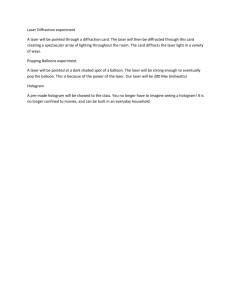Holographic Particle Image Velocimetry: Craig P. Earls
advertisement
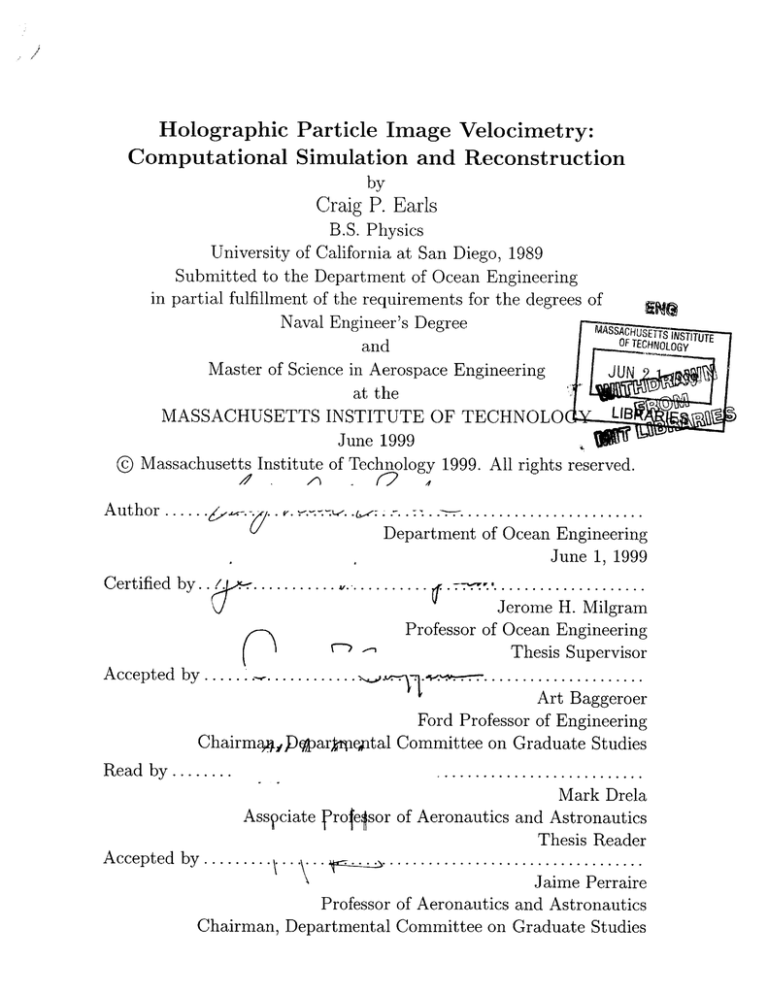
Holographic Particle Image Velocimetry:
Computational Simulation and Reconstruction
by
Craig P. Earls
B.S. Physics
University of California at San Diego, 1989
Submitted to the Department of Ocean Engineering
in partial fulfillment of the requirements for the degrees of
Naval Engineer's Degree
and
@
MASSACHUS1
OF TEC
Master of Science in Aerospace Engineering
JUN
at the
MASSACHUSETTS INSTITUTE OF TECHNOLO
LIB
June 1999
Massachusetts Institute of Technology 1999. All rights reserved.
Department of Ocean Engineering
June 1,1999
Certified by.... ....
... .
.... . . . . . . .
.
- . .. . . . . . . . . . . . . . . . . .
Jerome H. Milgram
Professor of Ocean Engineering
Thesis Supervisor
Accepted by.......
...........
.
.
.....................
Art Baggeroer
Ford Professor of Engineering
Chairmag,,pparkeptal Committee on Graduate Studies
Read by ........
..........................
Mark Drela
Asspciate Frojelsor of Aeronautics and Astronautics
Thesis Reader
Accepted by
Jaime Perraire
Professor of Aeronautics and Astronautics
Chairman, Departmental Committee on Graduate Studies
Holographic Particle Image Velocimetry: Computational
Simulation and Reconstruction
by
Craig P. Earls
Submitted to the Department of Ocean Engineering
on June 1, 1999, in partial fulfillment of the
requirements for the degrees of
Naval Engineer's Degree
and
Master of Science in Aerospace Engineering
Abstract
Holographic Particle Image Velocimetry (HPIV) is a novel technique for measuring
the complete fluid flow around a body. Advances in computing power make this
technique practicable for the first time.
Currently popular techniques for experimentally determining fluid flow around a
test body rely on measuring the flow at a single point and moving the sample point
during the experiment. This implicitly time averages the data. HPIV can measure
the flow field in a volume nearly instantaneously by sequentially "holographing" the
seeded flow field.
Until recently the only practical method of processing the HPIV data was to
physically reconstruct the optical image from the hologram and scan through the
resulting volume using microscope optics. This is a very slow process.
Recent advances in computing power make it possible to directly analyze the
digitized holograph (digitized using a high resolution scanner) This reduces the postprocessing time from several hours to less than 1-hour with much less expensive
equipment.
The primary contribution of this thesis is an advanced multi-platform graphical
user interface hologram synthesizer for use in calibrating digital HPIV reconstruction
algorithms.
Thesis Supervisor: Jerome H. Milgram
Title: Professor of Ocean Engineering
3
Acknowledgments
Many people have have supported me through my time at MIT, and in producing
this thesis. Those who directly contributed to my successful completion of the X-IIIA
curriculum include CDR Mark Welsh, and Professor Jerry Milgram.
My non-academic life was immeasurably enriched by my wife Adrienne, my dog
Duncan, and my cats, Tiggerr, Emma, and Lizzy.
The most important people to acknowledge here are my father and mother, Michael
and Karon Earls. Obviously without them, I would never have gotten here. Thanks,
Dad and Mom...
CONTENTS
4
Contents
9
1 Introduction
2
1.1
Overview . ..................................
9
1.2
M otivation . . . . . . . . . . . . . . . . . . . . . . . . . . . . . . . . .
9
1.3
R equirem ents . . . . . . . . . . . . . . . . . . . . . . . . . . . . . . .
10
12
Review of Holographic Technique
12
2.1
O verview . . . . . . . . . . . . . . . . . . . . . . . . . . . . . . . . . .
2.2
In-line (Gabor) Holography ....
2.3
Off-axis (Leith-Upatneiks) Holography ...
2.4
D iffraction . . . . . . . . . . . . . . . . . . . . . . . . . . . . . . . . .
18
2.5
13
.......................
.................
15
2.4.1
The Fresnel Approximation
. . . . . . . . . . . . . . . . . . .
18
2.4.2
The Fraunhofer Approximation . . . . . . . . . . . . . . . . .
19
2.4.3
Convolution interpretation of Fresnel-Kirchoff Integral
. . . .
20
Laser Characteristics . . . . . . . . . . . . . . . . . . . . . . . . . . .
21
2.5.1
Fundam entals . . . . . . . . . . . . . . . . . . . . . . . . . . .
21
2.5.2
Establishing the Population Inversion . . . . . . . . . . . . . .
22
2.5.3
Energy Levels . . . . . . . . . . . . . . . . . . . . . . . . . . .
22
2.5.4
Coherence Length . . . . . . . . . . . . . . . . . . . . . . . . .
23
2.5.5
Sw itching
. . . . . . . . . . . . . . . . . . . . . . . . . . . . .
23
2.5.5.1
Electrooptical Q-Switching
. . . . . . . . . . . . . .
24
2.5.5.2
Mechanical Q-Switches . . . . . . . . . . . . . . . . .
26
2.5.5.3
Cavity Dumping . . . . . . . . . . . . . . . . . . . .
26
CONTENTS
3
2.5.6
Transverse Electromagnetic Modes
. . . . . . . . . . . . . . .
27
2.5.7
Output Frequency Control . . . . . . . . . . . . . . . . . . . .
28
2.5.8
Laser Construction . . . . . . . . . . . . . . . . . . . . . . . .
28
HPIV System Design
5
29
3.1
T im ing . . . . . . . . . . . . . . . . . . . . . . . . . . . . . . . . . . .
29
3.2
Recording and Digitization . . . . . . . . . . . . . . . . . . . . . . . .
31
3.2.1
CCD Requirements . . . . . . . . . . . . . . . . . . . . . . . .
31
3.2.1.1
Characteristics of CCD arrays . . . . . . . . . . . . .
31
3.2.1.2
CCD Resolution Requirements
. . . . . . . . . . . .
31
. . . . . . . . . . . . . . . . . . . . .
35
3.2.2
4
5
Exposure Requirements
Simulation
36
4.1
Motivation.
. . . . . . . . . . . . . . . . . . . . . . . . . . . . . . . .
36
4.2
Hologram Synthesis . . . . . . . . . . . . . . . . . . . . . . . . . . . .
36
4.3
HoloSynth Simulator . . . . . . . . . . . . . . . . . . . . . . . . . . .
39
4.3.1
Introduction . . . . . . . . . . . . . . . . . . . . . . . . . . . .
39
4.3.2
The Interface . . . . . . . . . . . . . . . . . . . . . . . . . . .
40
4.3.2.1
The Main Controls . . . . . . . . . . . . . . . . . . .
40
4.3.2.2
The 3-D View . . . . . . . . . . . . . . . . . . . . . .
41
4.3.2.3
The Plane View
. . . . . . . . . . . . . . . . . . . .
42
4.3.2.4
Select Regions
. . . . . . . . . . . . . . . . . . . . .
43
4.3.2.5
Hologram Synthesis
. . . . . . . . . . . . . . . . . .
44
4.3.3
Requirements . . . . . . . . . . . . . . . . . . . . . . . . . . .
45
4.3.4
Program Architecture
. . . . . . . . . . . . . . . . . . . . . .
45
47
Computational Reconstruction
5.1
Onural's Method
. . . . . . . . . . . . . . . . . . . . . . . . . . . . .
47
5.2
Simulation Results . . . . . . . . . . . . . . . . . . . . . . . . . . . .
49
. . . . . . . . .
49
5.2.1
Synthesis and Computational Reconstruction
CONTENTS
5.2.2
6
6
.
Image Postprocessing ......................
59
Conclusions and Recommendations
60
A Source code
A.1 HoloSynth: Hologram Synthesizer.
50
...................
60
A.1.1
OnuralSynthesizer.hpp ......................
60
A.1.2
OnuralSynthesizer.hpp . . . . . . . . . . . . . . . . . . . . . .
61
A.2 Decoder: Onural Reconstruction Algorithm.
. . . . . . . . . . . . .
69
A.2.1
OnuralDecoder.hpp . . . . . . . . . . . . . . . . . . . . . . . .
69
A.2.2
OnuralDecoder.cpp . . . . . . . . . . . . . . . . . . . . . . . .
70
7
LIST OF FIGURES
List of Figures
2-1
Basic in-line hologram geometry . . . . . . . .
13
2-2
In-line hologram reconstruction geometry . . .
15
2-3
Off-axis hologram geometry
. . . . . . . . . .
16
2-4
Off-axis hologram reconstruction geometry . .
17
2-5
Pockels cell Q-Switch . . . . . . . . . . . . . .
25
2-6
Schematic Cavity Dump . . . . . . . . . . . .
26
2-7
Cylindrical Transverse Electromagnetic Modes
27
3-1
Diffraction intensity of a circular object . . .
3-2
Enlarged plot of the third side lobe in Figure 3-1
4-1
. . . . . . . . . . . .
33
. . . . . . . . . . .
34
Hologram synthesis algorithm
. . . . . . . . . . . . . . . . . . . . .
38
4-2
HoloSynth user interface . . .
. . . . . . . . . . . . . . . . . . . . .
39
4-3
HoloSynth main controls . . .
. . . . . . . . . . . . . . . . . . . . .
40
4-4
3-D View window . . . . . . .
. . . . . . . . . . . . . . . . . . . . .
41
4-5
HoloSynth plane editor . . . .
. . . . . . . . . . . . . . . . . . . . .
42
4-6
3-D region selection . . . . . .
. . . . . . . . . . . . . . . . . . . . .
44
4-7
Synthesizer settings . . . . . .
. . . . . . . . . . . . . . . . . . . . .
45
4-8
HoloSynth architecture . . . .
. . . . . . . . . . . . . . . . . . . . .
46
5-1
Schematic particle configuration.....
. . . . .
49
5-2
Portion of a synthetic hologram.....
. . . . .
52
5-3
Figure 5-2 decoded at a depth of 0.300m
53
LIST OF FIGURES
8
5-4
Figure 5-2 decoded at a depth of 0.301m . . . . . . . . . . . . . . . .
54
5-5
Figure 5-2 decoded at a depth of 0.302m . . . . . . . . . . . . . . . .
55
5-6
Figure 5-2 decoded at a depth of 0.303m . . . . . . . . . . . . . . . .
56
5-7
Figure 5-2 decoded at a depth of 0.304m . . . . . . . . . . . . . . . .
57
5-8
Figure 5-2 decoded at a depth of 0.305m . . . . . . . . . . . . . . . .
58
9
Chapter 1
Introduction
1.1
Overview
This thesis presents an advanced multiplatform graphical user interface hologram
synthesizer to produce calibration holograms of seeded flow fields. The synthesizer,
HoloSynth, runs under X11R6 with OpenGL, and Microsoft Windows NT. Complete
source code is contained in Appendix A. A brief introduction to particle holography
and holographic particle velocimetry is presented as well as results from computational
reconstruction of the hologram generated by the synthesizer.
1.2
Motivation
Until very recently, particle image velocimetry (PIV) was limited to measuring fluid
flow velocities only in a single plane. A sheet of laser light was passed through the
flow which contained neutrally buoyant particles. A double exposure of the particles
onto either film or a Charge Coupled Device (CCD) camera allows the two velocity
components in the illuminated plane to be determined.
The PIV method has recently been extended to three dimensions by Katz et. al.
[1] by making a hologram of the flow field. Three dimensional Holographic Particle Image Velocimetry (HPIV) uses either in-line or off-axis holographic techniques
1.3.
REQUIREMENTS
10
(see Section 2.2). Once the hologram has been recorded, the image is reconstructed
by reversing the recording process and using a three dimensional optical scanner to
digitize the image for analysis by computer. This process can take several hours.
An alternative to scanning the reconstructed image is to digitize the hologram
and allow a computer to reconstruct the image in software. The recent advances
in computing power should make this process far faster than the mechanical/optical
scanning process now used.
Digitizing the hologram can be done in two ways. The initial method avoids the
three dimensional scanning of the reconstructed image by using a high performance
flat bed scanner to digitize an enlargement of the transparency produced in the normal
holographic process. Alternately, a high resolution scanner can be used directly on
the hologram transparency. The flat bed scanning process is well understood, since
the transparency can be enlarged to overcome resolution problems with the scanner.
However, it still requires recording the hologram on film with the attendant film
processing.
A more advanced technique would be to capture the hologram using a Charge
Coupled Device (CCD) Camera. The hologram would be immediately available in
digital form, and no film or processing would be involved.
Regardless of the hologram digitization technique the computational machinery
for reconstructing the image must be calibrated. It far easier to produce a synthetic
hologram for calibration than to set up a tightly controlled experiment and actually
record a hologram.
1.3
Requirements
The initial goals of computationally reconstructed HPIV are to be able to accurately
determine the flow field in a cubic volume a few inches on a side. The fluid speeds will
be typical of those used in hydrodynamics research. The quantifiable requirements
are;
1.3.
REQUIREMENTS
11
" Must be able to resolve a 10ptm particle. This corresponds to the most conveniently sized neutrally buoyant seed particles used for Laser Doppler Anemometry.
" Accurate coverage within a 125cm 3 (5cm cube) volume. This will rise as the
technique is perfected, and computing power increases.
" Unambiguously detect fluid speeds < 10m/s. This accounts for free stream plus
allowance for turbulence and model scale factors.
The first and second requirements dictate the size and resolution of the recording
device.
Since holography is essentially a linear process, multiple exposures can be used
instead of a rapid succession of exposures. So rather than design a system to rapidly
capture two separate holograms, the recording medium is exposed two or more times
without being altered between exposures. This results in multiple real images for
each particle in the volume, the analysis process must identify the multiple images
with a particular particle. This alleviates the need for a high speed film traversal
mechanism and removes CCD output data rate as a concern.
The third requirement sets the pulse lengths and pulse intervals of the laser used
to generate the hologram. If the pulses are too long the diffraction patterns will be
smeared from the particle motion. The greater the interval between pulses, the harder
it will be to uniquely identify particle images with a single particle. The pulse length
and interval requirements determine the recording device sensitivity and laser output
power.
12
Chapter 2
Review of Holographic Technique
2.1
Overview
A hologram is a two dimensional recording that can produce a three dimensional
image. Typically electromagnetic (light) waves are recorded, but recording of acoustic
waves and matter waves have also been made[2]. Electromagnetic holography differs
from normal photography in that it encodes phase information as well as intensity
information on the recording medium.
Recording media respond only to the intensity of the incoming wavefront, not
its phase. To encode the phase using normal media, holography depends on using a
coherent reference beam to interfere with a scattered or diffracted wave, or "object
wave", from the objects under observation.
As a result of this interference, the
intensity at the recording plane depends on both the phase and amplitude of the
object wave.
The original image is reproduced simply by illuminating the hologram with coherent light using geometry similar to that used to record the hologram. If the wavelength
used for reconstruction differs from the wavelength used for recording, the image will
be enlarged or reduced.
The reconstruction process, while simple, is not amenable to rapid quantitative
data collection. Quantitative analysis generally involves using three dimensional op-
IN-LINE (GABOR) HOLOGRAPHY
2.2.
13
Scattered Wave
I
Ob~ ct-
Monochromatic
Point Source
Transmitted Wave
Recording Plane
Figure 2-1: Basic in-line hologram geometry
tical scanning of the reconstructed image. The ability to computationally reconstruct
the image would dramatically increase the utility of holographic measurement techniques.
2.2
In-line (Gabor) Holography
In-line holography, or Gabor Holography after its inventor, describes a holographic
apparatus in which the reference beam is usually oriented perpendicular to the recording media and illuminates the objects from behind. It is not a useful technique for
objects that are large with respect to the recording medium, but if one is interested
primarily in the three dimensional position of small objects and not their three dimensional shape, in-line holography can be very effective. It is commonly used to size
particulates and aerosols suspended in fluids, and it has been used for traditionally
reconstructed HPIV[3].
Figure 2-1 shows the basic geometry and coordinate system for recording a plane
in-line hologram. The object is illuminated by the reference source. The diffracted
wave, or object wave, interferes with the wave from the reference source, or reference
wave. This interference pattern is recorded by the medium in the recording plane and
constitutes the hologram itself.
IN-LINE (GABOR) HOLOGRAPHY
2.2.
14
If the reference and object complex wave amplitudes measured at the recording
plane are given by R (x, y) and 0 (x, y) respectively, the intensity at the recording
plane is given by,
I (z,
Y)= O(x,y) 2
(x,y)
(2.1)
Since the recording plane is perpendicular to the plane reference wave, the complex
amplitude of the reference wave is a constant, r. Expanding (2.1) yields
I(g)
r+
y)12
0 (x,
r 2 + U (x, y)12
+
(2.2)
rO(x,y))+ rD*(,)
The intensity is recorded in any acceptable manner, usually as a positive transparency on film. Most reasonable recording media respond nearly linearly to incident
wave intensity. The transmittance, t (x, y), of a positive transparency can be adequately described by
rb - #TI(,)
t (x, y)
=
where
Tb
Tb
- #T [r2 + 0 (x, y)| 2 + rO (x, y) + rO* (.,
)]
is a constant background transmittance, T is the exposure time, and
(2.3)
#
is a
constant of the recording medium.
Figure 2-2 shows an in-line hologram being physically reconstructed. The wavefront transmitted by the hologram is simply the incident wave multiplied by the
transmittance of the hologram and can be written,
(X, y)
=rt
(x, y)
r
(Tb + #Tr 2 ) + #Tr 0 (x,y)1 2
+#Tr 2 D (x, y) + #Tr 2 0* (x, y)
(2.4)
15
OFF-AXIS (LEITH-UPATNEIKS) HOLOGRAPHY
2.3.
Zo
Monochromatic
Point Source
~zo
Real Image
Virtual Image
Hologram
Figure 2-2: In-line hologram reconstruction geometry
The first term in (2.4) represents the uniformly attenuated reference wave. The second
term is normally very small, since typically 0 (x, y) < r. It is called the "halo" and
under proper conditions can be neglected. The third term is identical to, within a
multiplicative constant, with the original scattered wave. It forms an image zo from
the hologram on the side opposite the observer. This is the virtual image, which is
what the observer perceives. The fourth term represents a wavefront similar to the
originally scattered wavefront, but with opposite curvature. It converges to form a
real image zo from the hologram, between the hologram and the observer.[4]
The observer then sees the virtual image, with a superimposed, out-of-focus real
image along with the diminished reference beam. The two images instead of one and
are the biggest drawbacks to in-line holography.
2.3
Off-axis (Leith-Upatneiks) Holography
A simple way to separate the out-of-focus real image from the virtual image is to
provide a separate path for the reference beam and the object wave.
Figure 2-3
shows the basic geometry for recording an off-axis hologram.
Because the reference beam is no longer perpendicular to the recording plane, it
OFF-AXIS (LEITH-UPATNEIKS) HOLOGRAPHY
2.3.
16
x
z
Reference
Beam
0
Pho graphic
Plaje
Object
Figure 2-3: Off-axis hologram geometry
cannot be simplified to a constant, rather, it can be expressed as,
(2.5)
R (x,y) = r exp(j2Ir rx)
where
=- (sin 0)/A, since only the phase of the reference beam varies across the
recording plane.
In a fashion similar to the derivation of (2.2) the intensity at the recording plane
is found to be,
I (X,y) = r 2
(XY)2 + 2r
O (x,y) cos [27rx +
(x,y)]
(2.6)
Figure 2-4 shows the geometry for an off-axis hologram reconstruction. Assuming
the recording medium is linear, the transmitted wave complex amplitude is found in
a similar manner,
0(x,y)
Tbr exp(j27rx)
+#Tr |O
(x,y)12 exp(j27rzrx)
+#Tr 2 0 (X,y)
+3Tr
2
O (x, y)
exp(j47r ,x)
(2.7)
2.3.
OFF-AXIS (LEITH-UPATNEIKS) HOLOGRAPHY
17
x
Halo
Reference
Beam
Transmitted Wave
.
Photographic
Plate
Virtual Image
Real Image
Figure 2-4: Off-axis hologram reconstruction geometry
Once again, the first term in (2.7) is simply the attenuated reference beam. The
second term is a "halo" term, similar to the neglected term in (2.7). The third term is
identical to the original scattered wave and forms a virtual image in the same position
as the original object. The fourth term is, again, the real image, this time shifted
from the optical axis by approximately twice the angle the reference beam makes with
the recording plane. Hence the out of focus real image does not interfere with the
vitual image.
At first blush it would seem off-axis holography is the answer to the virtual image
problem for HPIV. If purely physical reconstruction is to be used, then off-axis holography is eminently practicable. The fatal flaw comes when considering digitizing the
hologram for use in computational reconstruction. The reference beam now introduces a rapidly fluctuating intensity term that quadruples the resolution requirement
of the recording medium and digitization system. For this reason off-axis holography
will not be discussed further in this thesis.
2.4.
2.4
DIFFRACTION
18
Diffraction
Goodman[5] provides a detailed
Holography is fundamentally about diffraction.
derivation of the Huygens-Fresnel principle for a wave from constant z,
(Xh,Yh)=
where, roi
=
../z2 + (xh
x) 2
-
z(x,y)
+ (yh
-
dx dy
0o
1
y) 2 , and
Xh
(2.8)
and yA are coordinates in the
recording plane.
This expression, while physically meaningful, is not easily evaluated. Two fundamental simplifications are common depending on the geometry of the optical problem
being analyzed. The approximations are the Fresnel and the Fraunhofer approximations, valid in the near and far fields, respectively.
2.4.1
The Fresnel Approximation
A simpler and more useful expression of the Huygens-Fresnel integral can be found
by simplifying roi using the paraxial approximation, z
>
x2
+ y2 .
If b < 1, then,
1
1
V'1+ b=1 + 2b -8b2+
(xhX)2+
(hY
2
8
Using (2.9) with b =(
roi
)2 +
=z2
(2.9)
(
+ (
= into2
zt1+of
( (
z 1+
~X
- x)2 + (yh - y)2
y
2
l
z
s
2
2
2
A
z
)
(2.10)
Substitution of (2.10) into (2.8) yields little simplification unless carefully chosen
2.4.
DIFFRACTION
19
terms are dropped. For the ro term in the denominator of (2.8) it is considered
acceptable to drop all terms but z. However, small changes in the roi occurring
in the numerator can cause significant changes in the value of the exponential and
cannot be omitted. These large changes are generated in part by the multiplication
of roi by k, usually a very large quantity, and the sensitivity of the exponential to
phase changes in its argument. The resulting simplification yields the Fresnel-Kirchoff
Diffraction Integral:
JJ
00
(xh, yh)
=
z
U(x, y) exp j 2 z [(x--x)2 + (y
y)2
-00
00
e
=
je
zkz
h+
)
U(x, y)ej
f
Z
Y)dz dy
(2.12)
-00
Where (2.12) differs from (2.11) only through factoring the term exp
[k
(x2 + y )]
outside the integral. This approximation holds when the observer is in the near field,
or Fresnel zone, of the diffracting aperture. Typical HPIV geometry will place the
recording medium in the far field of the individual particles but in the near field of
the ensemble.
2.4.2
The Fraunhofer Approximation
Additional simplifications to the Fresnel Diffraction Integral can be made if the system
meets the Fraunhofer approximation,
Z>
k(x2 + y 2 )max
2
(2.13)
Simplifying (2.12) yields,
$h(Xh, Yh) =
3 Az
ejnIxs+ys)
ff
j-
-oo
U(x, y)e-j'(hX+YhY) dx dy
(2.14)
2.4.
DIFFRACTION
20
which is valid in the far field. The integral is recognizable as a two dimensional
Fourier transform.
2.4.3
Convolution interpretation of Fresnel-Kirchoff Integral
The Fresnel-Kirchoff Integral,
V(zh, Yh)
= e
ff
U(x, y) exp
{4j
[(Xh
-
x)2
+ (Yh
-
y) 2]
dx dy
(2.15)
-00
can easily be viewed as a convolution with kernel,
ejkz
hz(x, y) =jz
exp
-
2
i2k (x2 + y2)
(2.16)
yielding
U(x, y)hz(xh -
Oz(xh,Yh) =
X,
yh - y)dx dy = U(Xh, yh) 0 hz(x, y)
(2.17)
-00
This expression determines the field diffracted from a planar object, or an ensemble
of co-planar planar objects. If a large number of very small non-coplanar objects are
in the field of view, (2.17) can be extended:
Yh) 0 hZ (Xh, Yh)
n
Un(xh,
@/(Xh, Yh)
(2.18)
n
where the sum is taken over n planes within the volume. Each object plane, Un(x, y),
contains at least one diffracting object and is located
The planes need not be evenly spaced.
zn
from the recording plane.
2.5.
2.5
2.5.1
LASER CHARACTERISTICS
21
Laser Characteristics
Fundamentals
At the atomic level, light is always generated by an atom transitioning from one
energy state, E0 , to a lower energy state, E1 . When this transition occurs the atom
emits a photon with frequency v
=
(Eo - E 1 )/h, where h is Planck's constant. This
emission is a probabilistic occurrence and may occur spontaneously provided the atom
has sufficient internal energy. This is spontaneous emission.
A second form of emission, first suggested by Einstein in 1917, is called stimulated
emission. In the case of stimulated emission, a photon collides with an excited atom.
The incident photon must have exactly the same energy as the transition the atom
will undergo. When this condition is met, the atom will make the transition, emitting
a second photon. The emitted photon is in phase with the incident photon and travels
in the same direction.
Stimulated emission is fundamental to laser operation.
A material is induced
to have a majority of its atoms in an excited state (called a "population inversion").
Since the majority of the atoms in the material are excited to the same state, they have
identical transition energies. Initial spontaneous emission by a small number of the
atoms will stimulate emission in others. The stimulated photons will in turn stimulate
further emission in a run-away chain reaction.
This in itself will not cause light
amplification, but if the material is mounted within an optical cavity (two parallel
reflectors), the stimulated emission will preferentially orient itself along the axis of
the cavity. Radiation not parallel to the axis will be lost to the surroundings and not
contribute to the electromagnetic wave building up in the cavity. Since the stimulated
emission is always in phase, the radiation traveling along the cavity axis constructively
reinforces and the amplitude rapidly increases forming a longitudinal vibration mode
within the cavity. If an end of the cavity is only partially reflective, then some of the
coherent amplified signal will be released, this is the usable laser beam.
2.5.
LASER CHARACTERISTICS
2.5.2
22
Establishing the Population Inversion
The process of establishing the population inversion is called 'pumping'. Pumping
can be accomplished using flash lamps, usual in the case of ruby lasers, or electrical
discharge, as in the case of most gas lasers. Photochemical reactions can also stimulate
the population inversion but that technique is very rare.[6]
The cavity material characteristics fundamentally determine what type of pumping will be appropriate. Continuous beam lasers must obviously use a sustainable
pumping technique, such as tungsten filament incandescent lamps, or the aforementioned electrical discharge.
The length of the pulse in non-switched pulse lasers is directly related to the length
of the pulse length of the pump. Flash lamp pumped ruby lasers typically provide
pulses on the order of several milliseconds long. The length of the pulse also varies
from pulse to pulse as the condition of the flash lamp changes.
The minimum time between lasers pulses in non-switched lasers is directly related
to the requirements of the pump. Flash lamps typically must cool immediately after
use. The amount of cooling is directly related to the power output of the lamp, and
can be on the order of minutes. This limits the pulse repetition frequency of the
unswitched laser.
Switching can reduce pulse lengths to femtoseconds (1 x 10-15 seconds) and pulse
intervals similarly. Switching is discussed in some detail in Section 2.5.5.
2.5.3
Energy Levels
When common laser materials are pumped, the resulting atomic population usually
has many more than one possible transition state available. The likelihood that an
atom undergoes a particular transition depends on the quantum mechanics of the
particular material.
In any event, when the population inversion starts to break
down there can be a large number of longitudinal oscillation modes, each producing
a separate wavelength in the cavity. Typically, a small number of closely spaced
2.5.
LASER CHARACTERISTICS
23
wavelengths will predominate, but the resultant beam is not strictly monochromatic
without special modifications to the laser (see Section 2.5.7). [6]
2.5.4
Coherence Length
The preceding discussion leaves the impression that all light generated in the laser
cavity is coherent. This is not the case. Not all stimulated photons are descended from
the same spontaneously emitted photon, and the Heisenberg uncertainty principle
places a lower limit on the precision with which the wavelengths are reproduced.
So even a laser oscillating in only a single longitudinal mode has some degree of
incoherence in its output.
One measure of the quality of a laser's output is termed "coherence length". This
length is the maximum beam path length within which the beam can coherently interfere with itself. The practical ramification of this is that the holographic system must
have all path lengths from laser output to recording planes less than the coherence
length of the laser. [7]
2.5.5
Switching
It is clear that the amplification properties of the laser cavity are critically dependent
on the alignment and quality of the end mirrors. Misalignment or surface imperfections can destroy the amplification effect and turn the laser into an expensive flash
bulb.
This sensitivity can be turned to the laser users advantage. If the mirror properties can be accurately controlled then the amplification process can be controlled
independently of the pumping process.
Borrowing a term from electrical engineering, the ability of the cavity to resonate is
called it's 'Q'. Systems that switch the amplification process on and off by controlling
the resonance qualities of the cavity are called 'Q-switched' or 'Q-spoiled' lasers.
Q-switching has a subtle benefit. The population inversion does not occur instan-
2.5.
LASER CHARACTERISTICS
24
taneously at the beginning of the pumping sequence. If the cavity cannot oscillate
due to low
Q, the
for lasing. If the
population inversion can build to a much higher level than required
Q is
suddenly increased, allowing the cavity to oscillate, the peak
energy in the pulse can be much higher than if the cavity was allowed to oscillate
continuously through the pumping sequence. So the power available in a Q-switched
pulse can be much higher than in an unswitched pulse.[6]
An additional benefit of Q-switching is the ability to produce multiple pulses out
of a single pumping process. This allows accurate control of continuously pumped
lasers, and multiple rapid pulses out of short pulse pumped lasers such as ruby lasers.
2.5.5.1
Electrooptical Q-Switching
Several physical phenomena allow the electrical modulation of an optical signal. The
most commonly used in Q-switching lasers is embodied in the Pockels Cell.
Pockels Cells are formed from a crystal, typically potassium dihydrogen phosphate
(KDP). KDP has two distinct optical axes. With an electrical voltage applied across
the crystal the index of refraction on one axis is different than the other. An incident
polarized wave is split into two portions, one portion traveling more slowly than the
other. The two waves are recombined upon exiting the cell, resulting in a wave that
is elliptically, circularly, or linearly polarized depending on the applied voltage.
The two voltages of interest for Pockels Cell Q-switching are termed the quarterwavelength (A/4) voltage, and the half-wavelength (A/2) voltage. The quarter-wavelength
voltage will result in a circularly polarized beam at the output of the cell. The halfwavelength voltage will result in a wave linearly polarized 900 to the input wave.
The quarter-wavelength retardation system shown in Figure 2-5(a) is a 'pulse
off' Q-switch.
During the initial phase of pumping, the A/4 voltage is applied to
the cell. The output of the Pockels cell is circularly polarized, after reflection the
circularly polarized beam reenters the Pockels cell and emerges linearly polarized 90'
to the input beam. The polarizer then prevents the beam from reentering the laser
rod, spoiling the amplification. When the voltage is removed, the
Q is
restored, and
2.5.
LASER CHARACTERISTICS
25
Output Mirror
Laser Rod
Polarizer
Pockels Cells
Rear Mirror
Retardation
induced by
applied voltage
Output Mirror
(a)
Laser Rod
Polarizer 1
Pockels Cells
Polarizer 2
A/2
Retardation
induced by
applied voltage
Rear Mirror
(b)
Figure 2-5: Pockels Cell Q-switch at (a) quarter-wave and (b) half wave retardation voltage.
oscillation can start.
The half-wavelength retardation system shown in Figure 2-5(b) is a 'pulse on'
Q-switch. With no voltage applied the Pockels cell does not alter the polarization of
the transmitted beam, and the crossed polarizers prevent oscillation from occurring.
When switched on the Pockels cell shifts the polarization 90' allowing the beam to
pass uninterrupted through the two polarizers.
The half-wave retardation voltage for KDP is 7500V. KDP is also water soluble.
Normally the crystal is hermetically sealed to prevent exposure to atmospheric mois-
2.5.
LASER CHARACTERISTICS
26
100% Reflector
Output
Pockel's Cell
.
Polarizer
100% Reflector
Horizontally
Polarized Light
Figure 2-6: Schematic Cavity Dump
ture, but hydrophobic materials and extremely high voltages merit caution when used
in a hydrodynamics experiment.
2.5.5.2
Mechanical Q-Switches
There are two common methods of mechanically Q-switching a laser. They both
rely on mechanically rotating a reflective element within the laser cavity. The most
obvious is to rotate the mirror such that it is only periodically parallel to the fixed
reflector at the opposite end of the cavity. This system requires extremely critical
alignment of the shaft upon which the mirror rotates. The alternative to rotating a
mirror is to use a roof prism, which alleviates the alignment requirement.
Mechanical switching is not as flexible as electrooptical switching, and is probably
not practicably capable of implementing the three pulse technique described in Section
3.1.
2.5.5.3
Cavity Dumping
Extremely short pulses can be generated using a "cavity dump". Cavity dumps allows
the use of two 100% reflectivity end mirrors. When the laser power is maximized,
the cavity dump redirects the beam outside of the cavity, rapidly dumping the entire
optical energy of the cavity into the output beam. The pulse length is reduced to
2.5.
LASER CHARACTERISTICS
01*
00
01
27
10
02
11*
03
Figure 2-7: Cylindrical Transverse Electromagnetic Modes
the round trip transit time within the cavity. Cavity dumps can be used to switch
intermittently and continuously pumped lasers.
A schematic of a cavity dumped ruby laser is shown in Figure 2-6. Initially, no
voltage is applied to the Pockels cell. When the flash lamp is fired the horizontally polarized wave is passed through the polarizer and not allowed to regenerate. Vertically
polarized light is kept within the cavity and builds up the vibration mode within the
cavity. When the energy stored in the Ruby has peaked, the Pockels cell is switched
to its half-wave retardation voltage. The vertically polarized light is rotated to hori-
zontally polarized light by the Pockels cell and passes through the polarizer and out
of the cavity. The combination of the polarizer, off-axis mirror and the Pockels cell
essentially forms a voltage controlled mirror, whose reflectivity can be change from
100% to 0% and back to 100% during the cycle.[6, 8]
2.5.6
Transverse Electromagnetic Modes
Laser cavities do not only oscillate longitudinally. There are also transverse modes
of vibration which are very similar to the vibration modes of a drum head. Laser
specifications typically include a description of which transverse modes are present in
the output. The Transverse Electromagnetic Modes (TEM) are described using the
symbol TEM mnq. The first two indices describe the number of transverse modes, while
2.5.
LASER CHARACTERISTICS
28
the third (often omitted in specification) describes the number of longitudinal modes.
Figure 2-7 shows cylindrical transverse modes, along with the indices describing them.
Rectangular modes are also possible. It is not difficult to find TEMoo ruby lasers
suitable for HPIV use.
2.5.7
Output Frequency Control
It is possible to dramatically reduce the number of longitudinal modes present in
the output. The simplest method is to use a Fabry-Perot etalon. This is simply a
very small optical cavity that resonates at precisely the frequency desired in the laser
cavity. The etalon effectively spoils the cavity Q for other frequencies, preventing
them from building up.
The simplest form of etalon is simply a thin glass plate. Internal reflections within
the plate selection interfere with the wave to produce a sharp resonance peak. The
effective thickness of the plate can be changed by rotating the etalon about an axis
perpendicular to the cavity axis.
Other etalon designs are possible. Alternate designs include wedge shaped plates
that can be tuned by translating the plate, as well as designs that form an optical
cavity using an air gap between two plates. The latter design can sometimes be
adjusted by varying the gas pressure or temperature within the cavity.[6, 8]
2.5.8
Laser Construction
Commercial lasers for field use are often manufactured in such a way as to limit the
ability of the user to alter the laser. This increases laser reliability. Commercial
lasers for laboratory use are a different matter. As discussed above there are many
additional components that can be added to the laser cavity to customize and control
the laser output. Laboratory lasers typically mount all components, including the
mirrors and laser rod, on a long rail with additional space for adding polarizers,
etalons, Q-switches and cavity dumps.
29
Chapter 3
HPIV System Design
3.1
Timing
The requirements to unambiguously determine speeds less than 10m/s inside a volume
5 cm on a side impose severe restrictions:
1. Exposure times must be short enough to 'stop' the motion. In a photograph
the motion allowed during the exposure is related to the feature size of the
object. During the photographic exposure the smallest features of an object
should not move more than approximately 1/10th their size or the image will
be unacceptably blurred. Likewise an acceptable amount of particle motion
during holographic exposure has been found to be approximately 1/10th of a
particle diameter[9].
2. The interval between exposures must be short enough to maintain the identity of
the particles, so tracking and velocity determination is possible. This restricts
the mean free path length of a particle between exposures to less than the
distance between particles. There is an additional problem of determining which
particle image is 'oldest', so that direction of travel can be determined.
3. The interval between exposures must be short enough to ensure a majority of
the particles captured in the first exposure are within the covered volume during
TIMING
3.1.
30
the following exposures.
For a 10pum particle, these requirements become:
1. A 1ps exposure results in 1/10th diameter of travel during the exposure.
2. A 10ps exposure interval results in 10 particle diameters of travel between exposures at 10m/s.
The exposure interval also places an upper limit on the concentration of seed particles.
Assuring the particle mean free path between exposures is less than the average
distance between particles requires that
PP1
- r(100pm)
3
2 X 05 particles
cm
3
4 x 106particles
in 3
Where pp is the seed particle density, and the mean free path of the particles is ten
particle diameters, 100pm.
The direction problem is subtler.
Keeping the average inter-particle distance
greater than the mean free path length between exposures significantly simplifies the
task of identifying pairs of particle images as being the same particle. Unfortunately,
even when the two images of a given particle have been identified, there is a 1800
ambiguity in the velocity of the particle. A simple solution to this problem is to use
three pulses rather than two, with differing time intervals between pairs of pulses.
For example, the second 1ps pulse is sent 5 ps after the first, then the third is sent
10pus after the second. The pulse intervals are sufficiently short to permit particle
identification, while the difference in intervals allows determination of the time order
of the images. An additional advantage of the triple exposure technique could be
estimation of fluid acceleration. This technique assumes the flow speed will not change
appreciably over the distances traveled by particle during the exposure sequence. If
the particle were to radically decelerate to less than half of the speed it traveled
during the first set of exposures, it would be possible to confuse the time order of the
exposures.
3.2.
RECORDING AND DIGITIZATION
3.2
31
Recording and Digitization
3.2.1
CCD Requirements
The ultimate goal for computationally reconstructed HPIV is a completely digital
process for determining the flow field throughout the volume. The most likely candidate for the 'digital recording plane' is a Charge Coupled Device (CCD) Array.
Unfortunately, the resolution of CCD arrays is significantly less than holographic
film.
3.2.1.1
Characteristics of CCD arrays
A CCD Array is a semiconductor architecture that transfers charge through storage
areas. The CCD array is essentially an array of charge "buckets". Photons are captured by the buckets and converted to charge, the buckets only perform this conversion
during a controllable integration period. More photons, or higher energy photons, hitting the array during the integration period result in a higher element charge. After
integration the CCD Array support electronics scan through each bucket and report
the charge level in each bucket. This charge is proportional to the intensity of the
image focused on the array.[101
For holographic applications the fundamental characteristic of CCD Arrays that
differentiates them from film is the limited number of recording elements. High quality
photographic film can have grains smaller than 1pm over an area 12-20 centimeters
square, or better than 120,000x120,000 recording elements. The best CCD arrays
currently commercially available have element sizes on the order of 10pm, but the total
array size is only about 5 centimeters on a side, yielding an array of approximately
5000 x 5000 elements. This is the root of the limitation in holographic applications.
3.2.1.2
3.2.1.2.1
CCD Resolution Requirements
Diffraction patterns of circular objects
Parrent and Thompson
analytically derived the diffraction pattern for an opaque circular object in a coherent
3.2.
RECORDING AND DIGITIZATION
field.
[11]
32
For a circular particle, the field and intensity, respectively, are:
~(r)
= coskz -
ka2
-sin(
k
k
r
r
)
2z
A
+i sinkz+cos ykz±+ z A1
k2 a4
kr
2 ka2
(rr))
kr 2
2ka 2
A
-sin
r
2z
kar
z
+
kar
r)
z
ka_
A1
r2
kar ~
krz
(3.1)
Where, r is measured from the center of the object projected into the recording
plane, and A(a)
J1 (a)/a, a Bessel function of the first kind divided by its argument.
An illustrative example is plotted in Figures 3-1 and 3-2. The parameters more
characteristic of HPIV systems result in plots that do not acceptably show the salient
features of the intensity distribution.
3.2.1.2.2
Recording the Diffraction Pattern Equation (3.1) describes the
diffraction pattern recorded for a single particle with circular cross section. All previous discussion has assumed this diffraction pattern is perfectly recorded. In reality
the recording medium has limited bandwidth (i. e. a grain), and limited physical
extent.
Figure 3-1 shows a high frequency sine function modulated by a lower frequency
A(a) envelope function. The envelope function is dependent on both particle diameter
and particle distance from the recording plane. The high frequency sine function
is dependent only on particle distance.
Accurately recording the high frequency
component is the most critical factor in obtaining good depth discrimination.
Vikram[3] recommends recording the first three side lobes formed by the bessel
envelope function. The spacing of the fine fringes, Ax, in the third lobe can be found
1.25
Ct~
-
k
1.20
C
C
1.15
0
1.10
--
1.05
--
z
0
-4
1.00
H
-4
N
-
H
-4
0
C
0.95
z
0.90
0.85
--
0.80
0.75 0.0
0.024
0.048
0.072
0.096
0.12
r (cm)
0.144
0.168
0.192
0.216
Figure 3-1: Diffraction intensity of a circular object with a = 50pm, A = 0.6943pm, and r = 10cm
0.24
3.2.
RECORDING AND DIGITIZATION
1.015
34
-
1.010 --
a
1.005
1.000
N
0.995
--
o 0.990
0.985 0.15
0.16
0.17
0.19
r (cm)
0.18
0.20
0.21
0.22
0.23
Figure 3-2: Enlarged plot of the third side lobe in Figure 3-1
using the argument of the sine term in (3.1), kr 2 /2z:
kx
kX2
2z
2z
2
2-
2
xi~
Ax
=
27
2xAx = 2Az
(3.2)
Az
x
Equation (3.2) should be evaluated in the region containing the third side lobe. The
mid-radius of the third side lobe,
Ji (az)/a. = 0
f3
(n = 1, 2, ..., oo)
an = 3.832, 7.06, 10.173, 13.323, 16.470...
karn
z
an
2
f3
is:
=
z
2ka
2ka (~ai
(3.3)
(a3 + a 2 ) = 17.189 z2
2ka
Equations (3.3) and (3.2) give f3 = 0.189cm and Ax
=
3.65 x 10- 3 cm for the
parameters plotted in Figures 3-1 and 3-2. Using z = 5cm and a = 10pm, with A =
690nm, more reasonable for HPIV purposes, f 3
=
0.472cm and Ax
=
7.31 x 10- 4 cm.
The parameter f3 dictates the minimum size of the hologram, with no magni-
3.2.
RECORDING AND DIGITIZATION
35
fication, and is easily met. The parameter Ax dictates the minimum grain of the
hologram recording medium. Since enlargement or reduction of the hologram during
recording is easily accomplished using lenses, the absolute size of the fringe spacing
is not important. Rather, the important quantity is the ratio the fringe spacing to
the total size of the system, so that the fine fringes produced by particles at opposite
extremes of the volume can be resolved. The sampling theorem suggests that the
recording medium should be able to sample at twice the highest spatial frequency
required, or 1/2 the fringe spacing. To achieve the desired accuracy, a CCD array
would have to have
2 -0.05cm
7.31 x 10- 4cm
~ 13680 pixels square.
This resolution will adequately record the particle diffraction patterns. Unfortunately
no CCD arrays are commercially available that reach this resolution. The best currently available are in the range of 5000 pixels square.
3.2.2
Exposure Requirements
While the performance characteristics of CCD arrays are well known it is difficult to
predict the amount of power incident on the array from the suspended particles.
The resolution analysis was performed assuming the finest necessary fringes were
detected. The incident power depends heavily on the power output of the laser, the
absorption of the fluid, and the reflectivity of the particles, and the viewing window
material.
The exposure problem is different in character from the resolution problem. The
resolution problem has to wait for better CCD technology, or lower the accuracy
requirements for HPIV significantly. The exposure problem can be solved many
ways, the simplest (but not necessarily the least expensive) way is to increase the
laser power.
36
Chapter 4
Simulation
4.1
Motivation
A primary factor preventing HPIV from becoming an easily and widely used technique is the data reduction effort. As previously mentioned, physical reconstruction
techniques are simple, but require costly equipment, and inordinate amounts of time.
If computational reconstruction methods can be perfected, HPIV could be become
more practical.
There are several possibilities for computational reconstruction algorithms, one of
which (Onural's method) is presented in Section 5.1. The methods must be evaluated
with realistic input in order to gauge their effectiveness. Obtaining realistic input is
difficult. There have been experiments done using holographic techniques to study
small ocean biological specimens, but obtaining the actual holograms produced is
difficult. An additional difficulty is that you don't know precisely what was contained
in the original image so calibrating the reconstruction algorithm is nearly impossible.
4.2
Hologram Synthesis
There are several methods applicable to synthesizing holograms similar to those expected from HPIV. The most straightforward methods calculate the individual con-
4.2.
HOLOGRAM SYNTHESIS
37
tribution from each particle to each pixel on the simulated recording plane. These
methods are the most accurate and flexible but suffer from excessive computational
requirements when large numbers of particles are being simulated.
One way around this problem is hinted at by Equation (2.18):
ZUn(x,7y) 0 hz' (x,
y)
(x,)=
n
We can subdivide the region being simulated into a large number of thin slabs. Within
each slab there can be a large number of particles, but each will be treated as if it
had the same z coordinate. We then calculate the contribution of each slab to the
total hologram rather than the contribution from each particle. With a large number
of particles we can achieve significant performance increases with little degradation
of quality.
Evaluating (2.18) is quite efficient. Using the convolution theorem:
(x, y)
=
U (x, y) 0 hzn (x,y)
n
SZ-1
[F [Un (x,y)] -.
F [hZ (x,
y)]]
n
1
-
ZU
2 (wXWY)
*"Zn
(wX
7WY)j
(4.1)
Where U2 (w, wy) = F [U (x, y)] and 7-2, (w, wy) = F [hZn (x,y)]. But 7-2n (wowy)
can be analytically evaluated [12],
72, (wy, wy)
=
.F [h2.]
=
(
exp [-j
+ w2)
(4.2)
yielding,
7P (x, y) =
F- 1
Un (w,wy) - exp
j
'
(w2 +
w))
(4.3)
4.2.
HOLOGRAM SYNTHESIS
38
The algorithm to evaluate (4.3) is shown schematically in 4-1, and computer code
to perform the algorithm is given in Sections A.1.1 and A.1.2.
Paint particles with
Zn_1 < Zparticle
Zn
on slab.
Figure 4-1: Hologram synthesis algorithm
4.3.
4.3
HOLOSYNTH SIMULATOR
39
HoloSynth Simulator
Figure 4-2: HoloSynth user interface
4.3.1
Introduction
HoloSynth assists in synthesizing holograms similar to those obtained from Holographic Particle Image Velocimetry. It provides the user with a simple way to place
any number of particles into a cubic volume in preparation for generating a synthetic
hologram. The user can manually place particles anywhere in the 3-dimensional region
as well as fill arbitrary rectangular solid regions with randomly distributed particles.
HOLOSYNTH SIMULATOR
4.3.
40
Figure 4-3: HoloSynth main controls
HoloSynth uses the method for synthesizing holograms described in Section 4.2. In
addition it prepares an input file for an alternate hologram synthesizer so that different synthesis algorithms may be easily compared, without modifying the HoloSynth
source code. The output file is also useful in analyzing the results of reconstruction
algorithms.
HoloSynth was developed under Red Hat@Linux version 5.1 and tested under
Microsoft Windows NT@.
4.3.2
The Interface
4.3.2.1
The Main Controls
Figure 4-3 shows the main controls for HoloSynth.
Each button will open up a new window that controls a particular aspect of
HoloSynth. The windows are:
1. 3-D View of the current particle configuration.
2. Plane View, which allows manual placement of particles on an arbitrary plane.
3. Select Region, which allows selection of an arbitrary rectangular solid region
within the view space. From this control panel you can:
4.3.
HOLOSYNTH SIMULATOR
41
Figure 4-4: 3-D View window
"
Clear all or any part of the volume.
" Fill all or any part of the volume with randomly placed particles.
4. The Synthesizer Settings window which controls the physical characteristics of
the simulation used for the hologram synthesis.
Through the file menu the user can open and save particle fields, and exit HoloSynth.
4.3.2.2
The 3-D View
The 3-D View, shown in Figure 4-4, provides a three dimensional view of the current
particle configuration.
There are three basic functions controlled by this window:
the magnification (zoom) of the view, the angle and translation of the view, and the
position of the active and two clipping planes. No direct editing takes place in this
window, it is merely a visualization aid.
The viewing "camera position" is controlled by the rollers and sliders to the left
and below the viewing window. The slider above the viewing window controlling the
magnification of the camera.
4.3.
HOLOSYNTH SIMULATOR
42
Figure 4-5: HoloSynth plane editor
The various view control planes are controlled using the slide bars to the right of
the 3-D view window. They appear as colored squares drawn around the periphery of
the cube. Only the active plane is visible in Figure 4-4, the clipping planes are hidden
at the ends of their travel. On a color display the active plane is bright green, the
rear cliping plane is blue, and the front clipping plane is magenta. The active plane
determines the z-coordinate that the plane editor uses when adding new particles.
The front and rear clipping plane restrict the range of z coordinates visible in both
the plane view and the 3-D view. In all cases, particles lying on the active plane are
visible within both views. If the user wants to view only the particles on the active
plane, then he places both clipping planes at the same limit of travel.
4.3.2.3
The Plane View
The plane view projects all particles visible in the 3-D view onto a single plane.
Particles that are on the active (green) plane in the 3-D view are highlighted green in
the plane view. Particles can be manually positioned or deleted on the active plane.
To add a particle, simply left click within the black portion of the active plane
4.3.
HOLOSYNTH SIMULATOR
43
view. Accurate positioning of particles can be performed in two ways:
1. Turn on the coordinate grid. At the bottom of the plane view window is a selection list allowing presentation of grids of various densitites. High grid densities
are convenient at high magnifications. While a grid is displayed the particles
automatically snap to the nearest grid intersection. This can be controlled by
the Display->Snap to Grid menu item, and can also be toggled using the 'g'
key.
2. Use the real-time coordinate diplay. Any time the mouse is over the edit window
its complete 3-D coordinate is show at the bottom of the window.
Deletion is accomplished by dragging with the right mouse button over the region
containing the particles to be deleted. A red selection border will appear showing the
selected region. To delete inside the selected region, use the menu item, Edit->Delete
Inside Selection or the delete key. Using the Edit->Delete Outside Selection
menu item will clear all particles visible in the plane editor but outside the selection
box. The region deleted is bounded in the x and y directions by the selection box,
and in the z dimension by the clipping planes. If a particle is visible in the plane
editor, regardless of whether it is on the active plane, it can be deleted.
4.3.2.4
Select Regions
The 3-D Selection window, shown in Figure 4-6, allows the user to define a solid
rectangular sub-volume within the 3-D view and perform the following operations:
1. Clear the entire volume.
2. Clear all particles inside the selected sub-volume
3. Clear all particles outside the selected sub-volume
4. Fill the entire volume with randomly placed particles. The slider at the right
of the window controls how many particles will be added.
4.3.
HOLOSYNTH SIMULATOR
44
Figure 4-6: 3-D region selection
5. Fill the selected sub-volume with randomly placed particles. The slider at the
right of the window controls how many particles will be added.
6. Fill outside the selected sub-volume with randomly placed particles. The slider
at the right of the window controls how many particles will be added.
The sub-volume is displayed as a translucent yellow box with the 3-D view.
Each
wall of the selection region is controlled by its own slider. The region will only be
displayed in the 3-D view if the Show Selection Box button has been selected.
4.3.2.5
Hologram Synthesis
Figure 4-7 shows the synthesizer controls.
This allows easy control of the physical
size of the simulation as well as recording plane distance and number of planes used
to subdivide the simulation volume. The generated hologram will be displayed in a
new window when the computations have completed. If the product is satisfactory,
the user may save the hologram to a file using the Truevision Targa format or the
Adobe Photshop Raw format.
4.3.
HOLOSYNTH SIMULATOR
45
Figure 4-7: Synthesizer settings
4.3.3
Requirements
HoloSynth is written completely in C++.
The Graphical User Interface uses the
freely available platform independent user interface toolkit FLTK[13]. The hologram
synthesizer use the FFTW fast fourier transform library available freely from MIT[14].
The program runs under X-Windows, and Microsoft Windows with OpenGL[15] or
the Mesa 3-D graphics library (an OpenGL functional equivalent)[16].
4.3.4
Program Architecture
At its heart HoloSynth is a fancy list editor, editing a list of particle coordinates and
radii. The core data structure is, appropriately, a linked list of particle objects. This
allows an arbitrary number of particles to be added, restricted only by the memory
available.
Figure 4-8 shows the schematic relationship between all program modules that
make up HoloSynth. The complete source code to HoloSynth is presented in Appendix
A.1.
4.3.
HOLOSYNTH SIMULATOR
Read/Write Particle
List on disk
Figure 4-8: HoloSynth architecture
46
47
Chapter 5
Computational Reconstruction
5.1
Onural's Method
In 1985, Levent Onural proposed a technique based on a truncated inverse filter[12,
17]. The method is summarized here, source code is presented to perform the algorithm in Sections A.2.1 and A.2.2.
Starting from (2.17),
(x, y)
2Oz
=
U(x, y) 0 hz(x, y)
We let U (x, y) = 1 - a (x, y) where a (x, y) is the opacity of the given plane. Now
write the recording plane intensity,
I2(x, y)
=
$2 (x, )V)* (x, Y)
=
(1-a (x,y)) @
2
2(x,y)|
1- a* (x,y)0 h*(x, y) - a (x, y) 0 h2 (x,y)
2
+|a (x, y) 9 h2 (x,y)|
(5.1)
y)+ h2 (x,y)]
1 -a(x, y)0 [h* (x,
=
1-a(x, y)0 2Re{hx (x, y)}
(5.2)
5.1.
ONURAL'S METHOD
Where Ia(x, y) 0 h2 (x,y)
2
48
was dropped as insignificant in (5.1).
Equation (5.2)
shows the intensity modeled as a DC shifted linear system with impulse response,
g (x, y) = 2Re {hz (x, y)}
(5.3)
No inverse of g (x, y) in the normal sense exists, However, Onural showed in [12] that
a series approximation to the Fourier transform of g can be found. If g (w, wy)
F [g (x, y)] then,
g2 (oc,
wi) = cos
Az
(
2
2M-1-
M - 1 - [log2kk]
+ wY) +
(X
Y
(5.4)
k=1
where log 2 kj is the integer obtained by truncating the value of log 2 k and,
Sk (wy, wY) = (- 1 )k cos
47r-
(2k + 1) (w2
(5.5)
Wo, )]
(5.6)
yielding,
gm (X, y) = FM
[
Looking back at the hologram recording given by (5.2),
a (x, y) 0 2Re {hz (x, y)}
.F [a (x, y)]
- 1-I(x,y)
(o, wy)
= Y[1-I(x, y)]
a2 (x, y)
=
yielding the original opacity function.
F-
1
[F [1-I (x, y)] Gw (Wi, wy)]
(5.7)
5.2.
SIMULATION RESULTS
49
Figure 5-1: Schematic of the particle configuration used to generate Figure 5-2
5.2
5.2.1
Simulation Results
Synthesis and Computational Reconstruction
Figure 5-2 is a portion of a hologram generated by HoloSynth. The particle configuration consisted of 2328 particles. 2000 of the particles were randomly distributed
throughout a 5cm cube. Along the center plane parallel to the wavefront 328 particles
were positioned to spell the letters "MIT". Figure 5-1 illustrates a schematic of that
configuration. The synthetic hologram itself was 2048x2048 pixels, and the volume
was subdivided into 1024 planes, for a z-axis discretization of 0.04mm. The simulated
particle diameter was 25pm. The portion of the hologram shown in 5-2 is 512x512
pixels and its upper left corner is 205 pixels from the left extremity of the original and
741 pixels from the top. Although it contains the 'M' from "MIT" , it is impossible
to distinguish from the diffraction patterns produced by the other particles.
Figure 5-3 through 5-8 show the results of reconstructing Figure 5-2 at various
distances between 30.0cm and 30.5cm from the recording plane using Onural's method
with M = 5. The images generated are the opacity functions, with black being
5.2.
SIMULATION RESULTS
50
transparent, white being opaque.
In Figure 5-3(a) the 'M' is clearly visible on a computer monitor with some slight
clouds from out-of-focus particles. Figure 5-4 is the same hologram reconstructed
at 30.1cm. Here there is little visible difference from the previous figure. This is
an artifact of the way the decoder transform real valued intensities into gray scale
bitmap images.
To translate from an arbitrary field of real number to a field of 8 bit integers, the
decoder first finds the maximum and minimum values present in the real array, it
then scales and translates each of these values to fill the range from 0 to 256, in order
to maximize use of dynamic range available in an 8 bit gray scale image.
The 30.1cm reconstruction has a much lower maximum intensity than the 30.0
cm reconstruction. Volume reconstruction, where many planes will be reconstructed
at a time, in order to reconstruct flow fields, will have to keep track of this scaling
issue between planes.
The important thing to note about this series of decodes, is that while the source
hologram was constructed using a z discretization of 0.04mm, the reconstruction
algorithm z-discrimination was of the order of millimeters. Thus, the original image
could have been discretized into 64 steps, or 0.78mm slabs, requiring 1/16th the
computation time with little or no loss of reconstruction accuracy.
5.2.2
Image Postprocessing
The next step in reconstruction is to automatically detect particles in each plane
and register their x, y, and z coordinates, rather than simply displaying an image.
Repeatedly reconstructing at different depths and detecting the particles will replace
the time consuming 3-D scanning.
In Figures 5-3 through 5-8 subfigure (b) and (c) show the results of applying
some simple image processing techniques to the original reconstructions to enhance
the output. Subfigure (b) in each figure applies 'edge detection', which simply filters
the image marking any region where the gradient of the image exceeds a certain
5.2.
SIMULATION RESULTS
threshhold.
51
In the case of the grayscale images being used here, the gradient is
simply the difference in grayscale value between adjacent pixels.[18] Subfigure (c) in
each figure 'threshholds' the image, changing a pixel to white (value 255) or black
(value 0) depending on whether or not the pixel value exceeds a preset threshhold.'
The combination of edge detection and threshholding can be used very effectively
to automatically detect particle positions. At the end of the image processing, there
are only regions of black (value 0) with very small regions of white (value 255). The
white regions correspond to particles and can easily be automatically tabulated and
mapped into x and y coordinates.
'The image processing was accomplished with the freely available GNU Image Manipulation
Program (GIMP, http: //www. gimp. org), which is very similar to Adobe Photoshop@.
5.2.
SIMULATION RESULTS
52
The original synthetic hologram was
Figure 5-2: Portion of a synthetic hologram.
2048x2048 pixels. This portion is 512x512 pixels, cropped from the original hologram to make the images presentable in printed form.
5.2.
SIMULATION RESULTS
(a) Raw Reconstructed Image
53
(b) Image after enhancing with edge detection.
(c) Image after enhancing with edge detection and threshholding.
Figure 5-3: Figure 5-2 decoded at a depth of 0.300i.
5.2.
SIMULATION RESULTS
(a) Raw Reconstructed Image
54
(b) Image after enhancing with edge detection.
(c) Image after enhancing with edge detection and threshholding.
Figure 5-4: Figure 5-2 decoded at a depth of 0.301m.
5.2.
SIMULATION RESULTS
(a) Raw Reconstructed Image
55
(b) Image after enhancing with edge detection.
(c) Image after enhancing with edge detection and threshholding.
Figure 5-5: Figure 5-2 decoded at a depth of 0.302ni.
5.2.
SIMULATION RESULTS
(a) Raw Reconstructed Image
56
(b) Image after enhancing with edge detection.
(c) Image after enhancing with edge detection and threshholding.
Figure 5-6: Figure 5-2 decoded at a depth of 0.303m.
5.2.
SIMULATION RESULTS
(a) Raw Reconstructed Image
57
(b) Image after enhancing with edge detection.
(c) Image after enhancing with edge detection and threshholding.
Figure 5-7: Figure 5-2 decoded at a depth of 0.304m.
5.2.
SIMULATION RESULTS
(a) Raw Reconstructed Image
58
(b) Image after enhancing with edge detection.
(c) Image after enhancing with edge detection and threshholding.
Figure 5-8: Figure 5-2 decoded at a depth of 0.305m.
59
Chapter 6
Conclusions and Recommendations
It is clear that computational reconstruction of HPIV is practicable. The procedure
that Onural proposed in 1985 was not then practical due to the computational power
commonly available. Modern computing can easily handle realistic holograms and
the numeric techniques of normal PIV could be extended to deal with the particle
identification problem in HPIV. The simulator presented in this thesis will be useful
in any setting when attempting to validate particular reconstruction algorithms.
Future work should concentrate on extending the reconstruction prosses fully into
three dimensions and developing particle identification techniques.
determining the velocity vector for a particle is the ultimate goal.
Automatically
60
Appendix A
Source code
A.1
HoloSynth: Hologram Synthesizer.
This is the source code for HoloSynth, a program for easily creating particle configuration
and holograms for use calibrating computational reconstruction algorithms.
A.1.1
OnuralSynthesizer.hpp
#ifndef ONURALSYNTHESIZERH
//!include guard
#def ine ONURALSYNTHESIZERIH 1
#include "Synthesizer . hpp"
#include "Part icleList .hpp"
#ifndef FLMATH
#define FLMATH
#include <FL/math.h>
#endif
#include " RGBImage .hpp"
/*!\class OnuralSynthesizer
*
*\brief The algorithm use for actually generating the hologram
*
The forward diffraction algorithm implement a method described in
* "DigitalDecoding of In-Line Holograms" a PhD thesis by Leven Onural
*
* *
class OnuralSynthesizer:public Synthesizer
A.1.
HOLOSYNTH: HOLOGRAM SYNTHESIZER.
{
public:
//! created with a reference to the current particle list
OnuralSynthesizer(ParticleList *pl);
~OnuralSynthesizero;
//! Generate, organized all the FFTs and diffraction calculations.
int generate(;
private:
RGBImage *hologram;
void
void
void
void
void
void
diffract(fftw-complex *image);
clearField(fftw-complex *field, fftw-real val);
plotParticle(particle *cfftw-complex *plane);
plot(int pX, int pY, fftw-complex *plane);
addto(fftw-complex *al, fftw-complex *a2);
MagtoRGB(fftw-complex *data);
void cleanup(;
fftwnd-plan fftwFwdPlan;
fftwnd-plan fftwBwdPlan;
fftw-complex *oplane;
fftw-complex *hplane;
#endif
A.1.2
#include
#include
#include
#include
#include
OnuralSynthesizer.hpp
<FL/Fl. H>
"ProgressUI .hpp"
"ScrollImageUI.hpp"
<FL/Fl_Image.H>
"OnuralSynthesizer .hpp"
#include "StatusBox .hpp"
#def ine MIN(a, b) (((a) < (b)) ? (a) : (b))
#def ine MAX(a, b) (((a) > (b)) ? (a) : (b))
OnuralSynthesizer::OnuralSynthesizer(ParticleList *pl)
:Synthesizer(pl)
61
A.1.
HOLOSYNTH: HOLOGRAM SYNTHESIZER.
{
}
OnuralSynthesizer::~OnuralSynthesizer()
{
cleanup(;
}
int OnuralSynthesizer::generate()
{
int progresscount=O;
progressUI-+setMax(5+5*dPlanes);
progressUI-*update(0);
progressUI -reset();
progressUl-+show(;
Fl::wait(O.0);
particle *curr;
int pixels, i1, pcount, Ncalc, Mcalc;
fftw-real zgrain, Zmin, Zmax;
* Initialization.
pixels=2* (2*N/2+ 1) *2*M;
Ncalc=2*N; //Double the size for padding out the edge effects.
Mcalc=2*M;
if(progressUl-+setStatus(" Allocating memory... ")){
cleanup(;
progressUI-+hide();
return 0;
};
hplane=(fftw-complex *) calloc( pixelssizeof(fftwcomplex));
oplane=(fftw-complex *)malloc( pixels* sizeof(fftw-complex));
progressUI-+update(++progresscount);
zgrain=(fftw-real)1/(2*dPlanes);// The thickness of a HALF plane
62
A.1.
HOLOSYNTH: HOLOGRAM SYNTHESIZER.
if(progressUl-setStatus("Generating
FFTW Plans.
63
")
cleanup();
progressUl-+hide();
return 0;
};
fftwFwdPlan=fftw2d-create-plan(Ncalc, Mcalc, FFTW-FORWARD,
FFTWIN-PLACE);
fftwBwdPlan-fftw2d-create-plan(Ncalc, Mcalc, FFTWBACKWARD,
FFTWIN-PLACE);
progressUI--+update(++progresscount);
//Remember we will eventually need to split out the vector end of things.
pList-+sortListOnZo;
curr=pList-+firstO;
for(il=1;il<=dPlanes;il++){
Fl::wait(0);
if(progressUL-+setStatus(" Clearing Object Plane ... ")){
cleanup;()
progressUI-hide();
return 0;
};
clearField(oplane,1.0);
progressUl-+update(++progresscount);
Zmin=(il-1)*2*zgrain-0.5;
Z=(Zmin+zgrain)*depth;//PhysicalZ
Zmax=Zmin+2*zgrain;
pcount=0;
if(progressUl-*setStatus("Plotting Particles... "))
cleanup(;
progressUI-*hide();
return 0;
{
A.1.
HOLOSYNTH: HOLOGRAM SYNTHESIZER.
while ((curr! =NULL)&& (curr-*Z> Zmin) &&(curr-+Z< =Zmax)){
plotParticle(curr,oplane);
pcount++;
curr=curr-4next;
}
progressUl-+update(+
+progresscount);
if(pcount>O){
if(progressUl-+setStatus("Perf orming Forward FFT... ")) {
cleanupo;
progressUl-*hide();
return 0;
fftwnd-one(fftwFwdPlan, oplane, 0);
progressUl-+update(++progresscount);
if(progressUI -+setStatus( "Dif fracting... ")){
cleanupo;
progressUl-+hide();
return 0;
diffract (oplane);
progressUI-+update(++progresscount);
if(progressUl-+setStatus("Adding. . . ")
cleanup();
progressUI-*hide();
return 0;
addto(hplane,oplane);
progressUI-+update(++progresscount);
}
progresscount=5*il+2;
progressUl-+update(progresscount);
}
hplane[0].re=1000000;
progressUI-+setStatus(" Perf orming Backward FFT... ");
progressUl-+update(++progresscount);
fftwnd-one(fftwBwdPlan, hplane, 0);
progressUI-+setStatus(" Calculating Intensity ... ");
64
A.1.
HOLOSYNTH: HOLOGRAM SYNTHESIZER.
MagtoRGB(hplane);
|1 The hologram is finished, now display it...
FLImage *image=new F1-Image(hologram-4data(, N, M);
progressUI-setStatus("Displaying... ");
progressUl-*update(++progresscount);
ScrollImageUl *si=new ScrollImageUl(image , 0,0, 500,500);
si-+showo;
progressUl -hide();
cleanupo;
return 1;
}
void OnuralSynthesizer::addto(fftw-complex *a, fftw-complex *b)
{
int il;
for (il=0; il < ( 4 * N * M ); il++){
if((fabs(b[il].re)>=0.0000001)&&(fabs(b[il].im)>=0.0000001))
{
}
}
}
a[il].re += b[il].re;
a[il].im ±= b[il].im;
void OnuralSynthesizer::clearField(fftwi..complex *field fftw_real val)
{
int il;
for(il=0; il < ( 4 * N * M ); il++){
field[il].re =val;
field[il].im = 0.0;
}
}
void OnuralSynthesizer: :plotParticle(particle *c,fftw-complex *plane)
{
int x, y, r;
+ 0.5)*N);
y=(int)((0.5 - caY)*M);
r=(int)(c-+R*N);
x=(int)((c-+X
65
A.1.
HOLOSYNTH: HOLOGRAM SYNTHESIZER.
switch (r)
{
case 6:
plot(x-1, y+1, plane);
plot(x-1, y-1, plane);
plot(x+1, y-1, plane);
plot(x+1, y+1, plane);
case 2:
case 3:
case 4:
case 5:
plot(x, y-1, plane);
plot(x, y+1, plane);
plot(x-1, y, plane);
plot(x+1, y, plane);
default:
plot(x, y, plane);
}
}
void OnuralSynthesizer::plot(int p1X, int pY, fftw-complex *plane)
{
int pos=2 * pY * N + pX;
if(pos>0){
plane[ pos].re=0.0;
plane[ pos).im=0.0;
}
}
#def ine FPI 4.0*3.1415926535
void OnuralSynthesizer::diffract (fftw-complex *image)
{
int x, y, Ncalc, Mcalc;
long ik;
fftw-real lz, cc;
fftw-real wx, wy, a, ca, sa;
Ncalc=2*N;
Mcalc=2*M;
lz=L* (distance-Z);
ik=0;
66
A.1.
HOLOSYNTH: HOLOGRAM SYNTHESIZER.
/* FFTW puts frequency space origin at the upper right corner of the
*
*
*
*
array. Positive frequencies build from the upper left corner
diagonally down through the upper left quadrant. The other corners
of the array the array are ALSO at the origin, so the very center
of the array is the HIGHEST frequency.
*
* In order to use the diffraction filters we MUST take that into
* account, that is what the strange trigraph statements take care of
* below */
for (y=O;y<Mcalc;y++)
{
||
wy
=
wy = (y<M) ? y/height : (y-Mcalc)/height;
(y<M) ? y/height : (Mcalc-y)/height;
Wy * = wy;
for(x=;x<Ncalc;x++){
wx=(x<N) ? x/width: (x-Ncalc)/width;
|| wx-(x<N) ? x/width : (Ncalc-x)/width;
a=lz* (wy+wx*wx) *3.1415926535;
|| a=lz*(wy+wx*wx)/FPI;
ca=cos(a);
sa=sin(a);
cc=image[ik].re*ca-image[ik].im*sa;
image[ik].im=image[ik].re*sa+image[ik].im*ca;
image [ik].re=cc;
ik++;
}
}
}
void OnuralSynthesizer::MagtoRGB(fftw-complex *data)
{
int i, j, ij, grey, Ncalc, Mcalc;
fftwreal v, vmax, vmin, v1, v2;
Ncalc=2*N;
Mcalc=2*M;
hologram=new RGBImage(N,M);
vmax=0.0;
vmin=le6;
67
A.1.
HOLOSYNTH: HOLOGRAM SYNTHESIZER.
ii=0;
I/Scale the result to take maximum advantage of 8bit range
for(i=0;i<Mcalc*Ncalc;i++){
v1=data[i].re;
v2=data[i].im;
v=sqrt(v1*v1+v2*v2);
vmax=MAX(v, vmax);
vmin=MIN(v, vmin);
}
vmax=1/(vmax-vmin);
RGBColor c;
for(i=0;i<M;i++){
for(j=0;j<N;j++){
ij=i*Ncalc+j;
v1=data[ij].im;
v2=data[ij] .re;
v= (sqrt (vi *vl +v2*v2)-vmin) *vmax;
data[ij].re=v;
grey= (int)floor ((fftw-real) (v*255.0));
c.B=grey;
c.R=grey;
c.G=grey;
hologram-+plot(j, i, c);
}
}
}
void OnuralSynthesizer: :cleanup()
{
free(hplane);
free(oplane);
fftwnd-destroy-plan(fftwFwdPlan);
fftwnd-destroy-plan(fftwBwdPlan);
}
68
A.2.
DECODER: ONURAL RECONSTRUCTION ALGORITHM.
A.2
Decoder: Onural Reconstruction Algorithm.
This is the source code for an Onural reconstruction algorithm.
A.2.1
OnuralDecoder.hpp
#ifndef ONURALDECODERHPP
#define ONURALDECODERHPP 1
#include "Decoder .hpp"
#include "ProgressUI.hpp"
#include <fftw.h>
class OnuralDecoder: public Decoder
{
public:
OnuralDecodero;
virtual uchar* decode(uchar *data, int N, int M,
float W, float H, float L,
float D);
private:
int
int
int
int
dImageN;
d_CalcN;
dImageM;
dCalcM;
float
float
float
float
dImageW;
dImageH;
dImageLambda;
d-decodeDist;
fftw-complex *dField;
uchar * ddata;
void OnuralDecoder::noDClquad(fftw-complex *field, fftwireal averageValue);
fftw-real OnuralDecoder::aprinv(fftw-real zz, int Mstage);
void OnuralDecoder::onural(fftw-complex *hg,
int N, int M,
fftw-real L, fftw-real Z,
fftw.real X, fftwreal Y,int Mstage);
fftw-real Magnitude(fftw-complex *field);
69
A.2.
DECODER: ONURAL RECONSTRUCTION ALGORITHM.
void uchar2fieldo;
uchar *field2ucharo;
fftw-real *clipFieldo;
uchar *OnuralDecoder::mainLoop0;
ProgressUI *progress;
};
#endif
A.2.2
OnuralDecoder.cpp
#include
#include
#include
#include
#include
#def ine
#def ine
#def ine
#def ine
"OnuralDe coder . hpp"
<fftw.h>
"StatusBox .hpp"
<FL/Fl.H>
<math.h>
PI 3.14159265359
TPI 6.28318530718
MIN(a, b) (((a) < (b)) ? (a) : (b))
MAX(a, b) (((a) > (b)) ? (a) : (b))
OnuralDecoder::OnuralDecoder(
{
dImageN=0;
dImageM=O;
d-mageW=0;
dImageH=0;
dImageLambda=O;
d-decodeDist=0;
d-data=0;
progress=new ProgressUl();
}
uchar *OnuralDecoder::decode(uchar* data, int N, int M, float W, float H, float L,
float D)
{
dImageN=N;
dCalcN=2*N;
dImageM=M;
dCalcM=2*M;
70
A.2.
DECODER: ONURAL RECONSTRUCTION ALGORITHM.
dImageW=W;
dJmageH=H;
dImageLambda=L;
d-decodeDist=D;
d-data=data;
return mainLoopo;
}
/* Remove the DC component from only the first Quadrant, the other
* three quadrants are ALREADY ZERO*/
void OnuralDecoder:: noD Cl quad (fftw-complex *field, fftw-real averageValue)
{
int i, j, pos;
for(i=O; i<dlmageM; i++){
for(j=O; j<dlmageN; j++){
pos=i*d-CalcN+j;
field[pos].re -= averageValue;
}
}
}
fftw-real OnuralDecoder::aprinv (fftw-real zz, int Mstage)
{
fftw-real cc,ss,powKa;
int k,powK;
cc=cos(zz);
ss=O;
if(Mstage>1){
ss=2*sin(zz);
cc+=ss*sin(2*zz);
ss* =2*cos(2*zz);
}
for (k=3;k<=Mstage;k++){
powK=4<(k-3); // powK=2**(k-1), fine for small k, and FAST
powKa= (fftw-real)powK*zz;
cc+=ss*sin(powKa);
ss* =2*cos(powKa);
}
71
A.2.
DECODER: ONURAL RECONSTRUCTION ALGORITHM.
return 2*cc/Mstage;
}
void OnuralDecoder::onural (fftw-complex *hg,
int N, int M,
fftwreal L, fftw-real Z,
fftwreal X, fftw-real Y,int Mstage)
{
int x, y, m12, n12;
long ik;
fftw-real alpha, lz, wx2, wy2;
lz=L*Z;
m12=M/2;
n12=N/2;
ik=0;
for (y=;y<M;y++)//M
{
wy2 = (y<m12) ? y/Y: (y-M)/Y;
wy2 *=
wy2;
for(x=O;x<N;x++)//N
{
wx2 = (x<n12) ? x/X: (x-N)/X;
wx2 * = wx2;
alpha=PI*lz* (wy2+wx2);
hg[ik].re* =aprinv(alpha, Mstage);
ik++;
if(progress-+update(3)){
progress-+hide();
return;
};
}
I
fftwreal OnuralDecoder: :Magnitude(fftw~complex *field)
{
72
A.2.
DECODER: ONURAL RECONSTRUCTION ALGORITHM.
int i;
fftw-real vsumV, v1, v2;
sumV=0;
for(i=0; i < dCalcN*d-CalcM; i++){
v1=field[i].re;
v2=field[i].im;
v=sqrt(v1*v1+v2*v2);
field[i].re=v;
field[i].im=0;
sumV+=v;
}
return sumV/(dCalcN * dCalcM);
}
void OnuralDecoder::uchar2field(
{
int arraysize=dCalcN*dCalcM*sizeof(fftw-complex);
int fieldpos, ucharpos, x, y;
uchar minval, maxval;
fftw-real scale;
dField=(fftw-complex *)calloc(arraysize, 1);//calloc clears to zero...
minval=0;
maxval=255;
for(y=0; y< dImageM; y++ ){
for(x=0; x<d-lmageN; x++){
ucharpos=3*(x + y*dImageM);
minval=MIN(minval, d-datalucharpos]);
maxval=MAX(maxval, d-data[ucharpos]);
}
}
scale= 1.0/ (fftw-real) (maxval-minval);
for( y=O; y< dImageM; y++ ){
for( x=0; x<d-ImageN; x++){
fieldpos=x + y*dCalcN;
ucharpos=3*(x + y*dlmageN);
dField[fieldpos].re= ((fftw-real) (d-data[ucharpos]-minval)) *scale;
73
A.2.
DECODER: ONURAL RECONSTRUCTION ALGORITHM.
}
}
}
uchar *OnuralDecoder::field2uchar()
{
int arraysize=3*dImageN*dImageM*sizeof(uchar);
int fieldpos, ucharpos, x, y;
fftw-real minval, maxval, v, vre, vim;
fftw-real scale, val;
uchar *retval;
retval=(uchar* )calloc(arraysize, 1);//calloc clears to zero...
minval=le20;
maxval=0;
for(y=O; y< dImageM; y±+ ){
for(x=0; x<dImageN; x++){
fieldpos=x + y*dCalcM;
vre=dField[fieldpos].re;
vim=dField[fieldpos].im;
v=sqrt(vre*vre+vim*vim);
minval=MIN(minval, v);
maxval=MAX(maxval, v);
dField[fieldpos].re=v;
}
}
scale=255.0/(maxval-minval);
for(y=0; y< dImageM; y++ ){
for(x=O; x<dlmageN; x++){
fieldpos=x + y*dCalcN;
ucharpos=3*(x + y*d-lmageN);
val=(uchar) ((dField[fieldpos].re-minval) *scale);
retval[ucharpos]=(uchar)val;
retval[ucharpos+1]=(uchar)val;
retval[ucharpos+2]=(uchar)val;
}
}
74
A.2.
DECODER: ONURAL RECONSTRUCTION ALGORITHM.
return retval;
}
uchar* OnuralDecoder::mainLoop()
{
fftw-real DC;
int progresscount=O;
progress -setMax(5);
progress-+ update (0)
progress-+reset();
progress-+show();
if(progress -setStatus("Transf orming Input... ")){
progress-+hide();
return 0;
};
fftwnd-plan ForwardFFTPlan, BackwardFFTPlan;
uchar2field(;
progress-+update(++progresscount);
if(progress-+setStatus("Making FFTW Plans... ")){
progress-+hide();
return 0;
ForwardFFTPlan=fftw2d-create-plan(dCalcN, dCalcM,
FFTW-FORWARD,
FFTWESTIMATEFFTWINPLACE);
BackwardFFTPlan=fftw2d-create-plan(dCalcN, dCalcM,
FFTW-BACKWARD,
FFTW-ESTIMATEIFFTWINPLACE);
DC=4*Magnitude(dField); // The 4 handles the doubling of arraysize
75
DECODER: ONURAL RECONSTRUCTION ALGORITHM.
A.2.
noDClquad(dField, DC);
progress -update(++progresscount);
if(progress-+setStatus(" Calculating Forward transform... ")){
progress-+hide();
return 0;
};
fftwnd-one(ForwardFFTPlan, dField, 0);
dField[0].re=0;
dField[0].im=0;
progress-+update(++progresscount);
if(progress-+setStatus(" Starting Onural reconstruction... ")){
progress -hide();
return 0;
onural(dField, dCacN, d-CalcM, dImageLambda, ddecodeDist,
dImageW, d.ImageH, 5);
progress-+update(++progresscount);
if(progress-+setStatus(" Calculating the Reverse Transform. .. ")){
progress-+hide();
return 0;
};
fftwnd-one(BackwardFFTPlan, dField, 0);
progress-+update(++progresscount);
if(progress-+setStatus(" Complete")){
progress-+hide();
return 0;
};
uchar* decoded=field2ucharo;
free(dField);
progress-+hide();
return decoded;
76
A.2.
DECODER: ONURAL RECONSTRUCTION ALGORITHM.
77
REFERENCES
78
References
[1] J. Zhang, B. Tao, and J. Katz. Turbulent Flow Measurement in a Square Duct
with Hydrid Holographic PIV. Experiments In Fluids, To Be Published 1997.
[2] Thierry Loyau Jean-Claude Pascal and Paul Gaillard. Broadband acoustic holography reconstruction from acoustic intensity measurements. i: Principle of the
method. Journalof the Acoustic Society of America, 84(5):1744-1750, November
1988.
[3] Chandra S. Vikram. Particle Field Holography. Cambridge Studies in Modern
Optics. Cambridge University Press, 1992.
[4] P. Hariharan. Optical Holography. Cambridge Studies in Modern Optics. Cambridge University Press, 2 edition, 1996.
[5] Joseph W. Goodman. Intoduction to Fourier Optics. McGraw Hill Companies,
Inc., 1996.
[6] Walter Koechner. Solid-State Laser Engineering, volume 1 of Springer Series in
Optical Sciences. Springer, 4 edition, 1996.
[7] Jeff Hecht. UnderstandingLasers: An Entry-Level Guide. IEEE Press, 2 edition,
1993.
[8] Jeff Hecht. The Laser Guidebook. McGraww-Hill Book Company, 1986.
REFERENCES
[9]
79
J. Crane, P. Dunn, P. H. Malyak, and B. J. Thompson. Particulate velocity and
size measurements using holographic and optical processing methods. In SPIE
Proceedings, volume 348, pages 634-642, 1982. Contained in [20].
[10] Gerald C. Holst. CCD Arrays. Cameras and Displays. JCD Publishing, 1996.
[11] G. B. Parrent Jr. and B. J. Thompson. On the fraunhofer (far field) diffraction
patterns of opaque and transparent objects with coherent background. Optica
Acta, 11(3):183-193, July 1964. Contained in [20].
[12] Levent Onural. Digital Decoding of In-Line Holograms. PhD thesis, State University of New Yourk at Buffalo, February 1985.
[13] Bill Spitzak and Michael Sweet. FLTK: The Fast Light Toolkit. http://www.
fltk.org/.
[14] Matteo Frigo and Steven G. Johnson. FFTW: The Fastest Fourier Transform
in the West. http://theory.lcs.mit .edu/~fftw/.
[15] Silicon Graphics Inc. The OpenGL standard. http: //www. opengi. org.
[16] Brian Paul. The Mesa 3-d Graphics Library. http://www.mesa3d.org.
[17] Levent Onural and Peter D. Scott. Digitial decoding of in-line holograms. Optical
Engineering, 26(11):1124-1132, November 1987. Contained in [20].
[18] Jae S. Lim. Two Dimensional Signal and Image Processing. Signal Processing
Series. Prentice Hall, 1990.
[19] Winston E. Kock. Laser and Holography: An Introduction to Coherent Optics.
Dover, 2 edition, 1981.
[20] Chandra S. Vikram, editor. Selected Papers on Holographic ParticleDiagnostics.
Number 21 in SPIE Milestone Series. The Society of Photo-optical Instrumentation Engineers Optical Engineering (SPIE) Press, Bellingham, Washington,
1990.
REFERENCES
80
[21] B. J. Thompson. Diffraction by opaque and transparent particles. SPIE Journal,
2(43-46), December 1963. Contained in [20].
[22] R. E. Brooks, L. 0. Heflinger, R. F. Wuerker, and R. A. Briones. Holographic
photography of high-speed phenomena with conventional and q-swirched ruby
lasers. Applied Physics Letters, 7(4):92-94, August 1965. Contained in [20].
[23] Brian J. Thompson. Holographic methods for particle size and velocity measurement - recent advances. SPIE Proceedings, 1136:308-326, 1989. Contained in
[20].
[24] C. Knox. Holographic microscopy as a technique for recording dynamic microscopic subjects. Science, 153(3739):989-990, 1966. Contained in [20].
[25] James A. Liburdy. 1987. Applied Optics, 26(19):4250-4255, October 1987. Contained in [20].