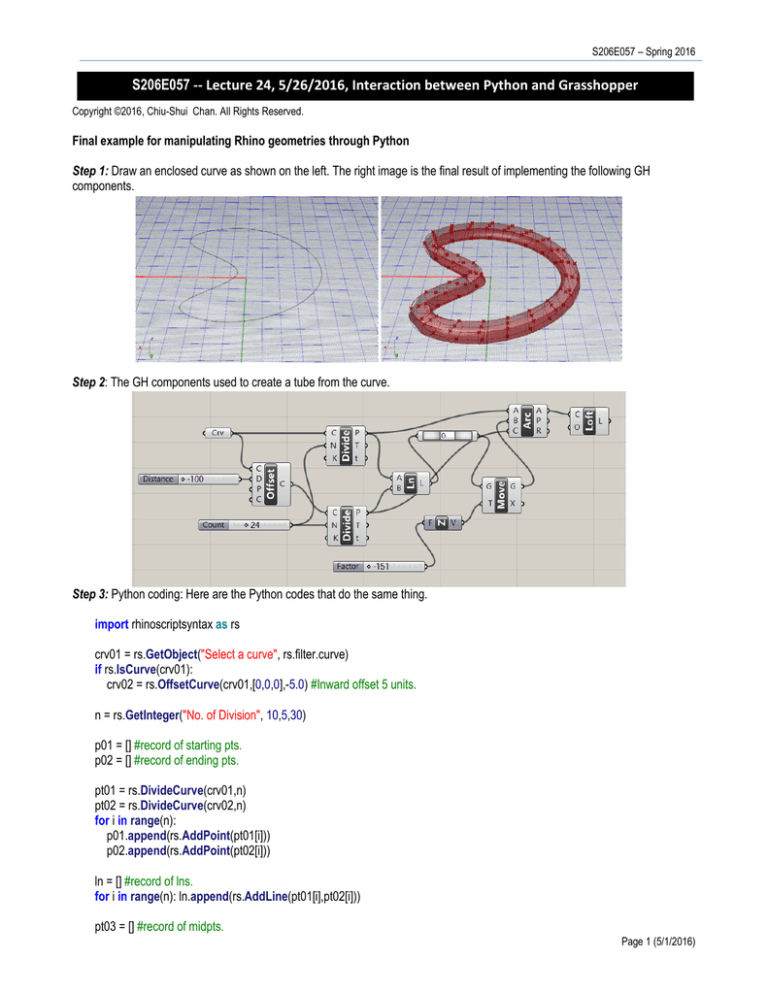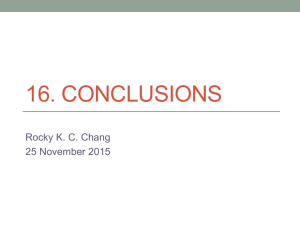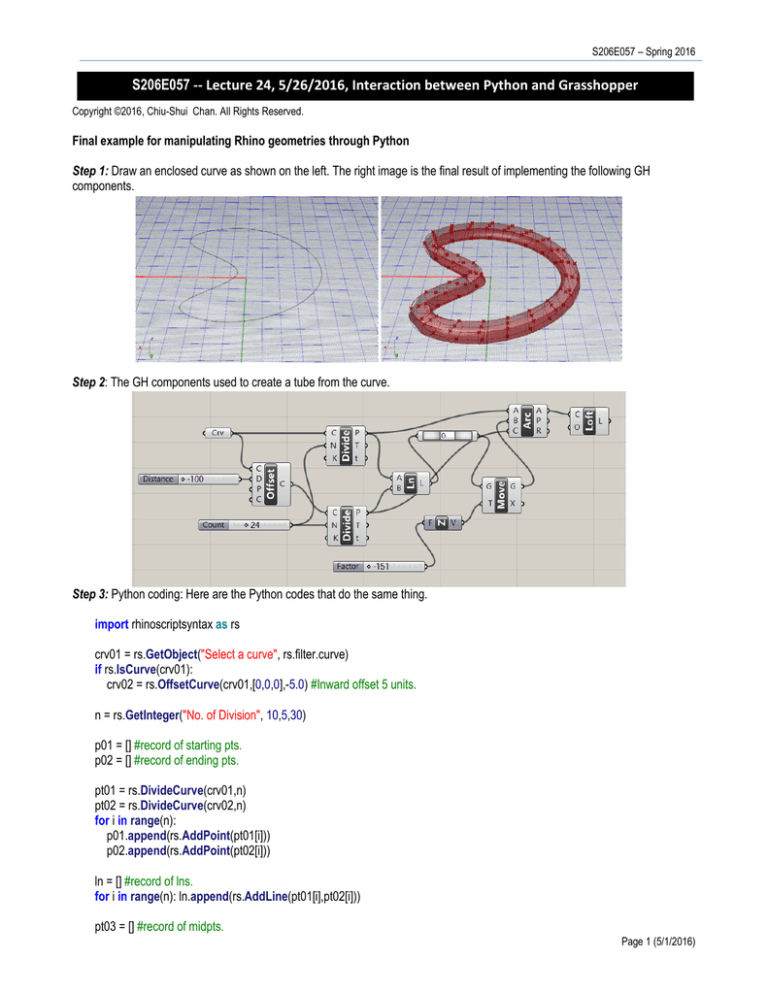
S206E057 – Spring 2016
S206E057 -- Lecture 24, 5/26/2016, Interaction between Python and Grasshopper
Copyright ©2016, Chiu-Shui Chan. All Rights Reserved.
Final example for manipulating Rhino geometries through Python
Step 1: Draw an enclosed curve as shown on the left. The right image is the final result of implementing the following GH
components.
Step 2: The GH components used to create a tube from the curve.
Step 3: Python coding: Here are the Python codes that do the same thing.
import rhinoscriptsyntax as rs
crv01 = rs.GetObject("Select a curve", rs.filter.curve)
if rs.IsCurve(crv01):
crv02 = rs.OffsetCurve(crv01,[0,0,0],-5.0) #Inward offset 5 units.
n = rs.GetInteger("No. of Division", 10,5,30)
p01 = [] #record of starting pts.
p02 = [] #record of ending pts.
pt01 = rs.DivideCurve(crv01,n)
pt02 = rs.DivideCurve(crv02,n)
for i in range(n):
p01.append(rs.AddPoint(pt01[i]))
p02.append(rs.AddPoint(pt02[i]))
ln = [] #record of lns.
for i in range(n): ln.append(rs.AddLine(pt01[i],pt02[i]))
pt03 = [] #record of midpts.
Page 1 (5/1/2016)
Arch534 – Spring 2015
for i in range(n):
t = rs.CurveDomain(ln[i])[1] / 2.0
point = rs.EvaluateCurve(ln[i],t)
pt03.append(rs.AddPoint(point))
rs.MoveObject(pt03[i],[0,0,10])
crv = []
for i in range(n):
crv.append(rs.AddArc3Pt(pt01[i],pt02[i],pt03[i]))
rs.AddLoftSrf(crv, closed=True)
Syntax functions applied from the Rhinoscriptsyntax library and required input (or arguments) sources in the program are
explained in the following for reference. These information could be found from hitting the F1 function key to open the online
manual help.
1.
Offsetcurve function, which will offset a curve by a distance.
Rhinoscriptsyntax.OffsetCurve ( object_id, direction, distance, normal==None, style=1)
• object_id is required, which is a string or guid of the object’s identifier.
• direction is also required, which is a list of 3 numbers. It usually is a point3d or vector3d that indicates the direction
of the offset.
• distance is required, which is a number indicating the distance of the offset.
2.
3.
4.
IsCurve is the function that verifies whether an object is a curve object. If it is a curve, it will return True, otherwise
False.
DivideCurve will divide a curve object into a specified number of segments. Two required parameters of curve_id and
segments.
MoveObject is to move a single object. It requires the identifier of the object to move, and list of 3 numbers to indicate
the translation distance.
Step 4: Implementing Python through GH
Converting Python codes to Grasshopper components by copying Python codes to the Python Script editor, then save the
contents. Python codes will be modified inside the Python Script Editor.
•
Modifying Python codes on input part: the input
of the curve and the definition of number of
divided points will be executed by GH “curve”
and “number of slider”. Thus, turn lines #3, 4,
and 7 to comments.
•
Define input on GH component: Two curve
variables of crv01, crv02 represent the original
and offset curves. The original curve is crv01,
which is obtained by GH curve component input.
Similarly, the second variable of the number of
divisions should also be changed to n. Then,
redefine the input variable names and their
variable type by moving the mouse to the GH
crv01 input component and right click, Type Hint
> select Curve, and n > Type Hint > as Int
types.
Page 2 (5/1/2016)
S206E057 – Spring 2016
•
Defining output on GH: Add the following codes to the Python Script coding. Here, Tube is the variable name for the
tube object. We must have the variable defined on the output area to make the geometry visible. DivNum is the number
of division and Offsetnum is the offset distance, both will be displayed on GH panels.
a = rs.AddLoftSrf(crv,closed=True)
See the results on the following images.
Example 2: Methods of generating a tube from a curve created by Python code.
This example will use the AddInterpCurve and OffSetCurve functions to generate two curves, then the number of divisions will
be determined by the GetInteger function. A Rhino tube will be created by the Python coding inside the GH component and
displayed graphically. When the Python coding was executed, it will run the AddLoftSrf directly and create a geometry in Rhino.
But, when the codes are transferred to GH, the loft object must have a variable of “a” for output display. See the images below.
import rhinoscriptsyntax as rs
points = (-12,8.5,0),(0,2.5,0),(12,8.5,0),(18,2,0),(0,-20,0),(-18,2,0),(-12, 8.5,0)
crv01=rs.AddInterpCurve(points,3,3)
crv02=rs.OffsetCurve(crv01,[0,0,0],-5.0)
n = rs.GetInteger(("Input No. of Division"),10,1,20)
p01 = []
p02 = []
pt01 = rs.DivideCurve(crv01,n) #Record for curve 1 pts.
pt02 = rs.DivideCurve(crv02,n) #Record for curve 2 pts.
for i in range(n):
p01.append(rs.AddPoint(pt01[i]))
p02.append(rs.AddPoint(pt02[i]))
ln = []
#Record for lines between pt1 and pt2.
for i in range(n): ln.append(rs.AddLine(pt01[i],pt02[i]))
pt03 = []
#Record for mid pts from lines.
for i in range(n):
t = rs.CurveDomain(ln[i])[1] / 2.0
point = rs.EvaluateCurve(ln[i],t)
Page 3 (5/1/2016)
Arch534 – Spring 2015
pt03.append(rs.AddPoint(point))
rs.MoveObject(pt03[i],[0,0,5])
crv = []
#Record for arcs.
for i in range(n):
crv.append(rs.AddArc3Pt(pt01[i],pt02[i],pt03[i]))
rs.AddLoftSrf(crv, closed=True) #Loft from arcs.
Note: if the output has not been displayed on the screen, then right click the output name area and check if it is an object (it might
be defined as text by the system) output format. Otherwise, erase it and re-define it.
Summaries: These are the methods and examples of turning Python codes into Grasshopper components. Pros and cons of using
Python in GH could be explained as the following points.
1.
2.
3.
We could use Python to work out things to meet our goals, and implement the codes in GH.
The data input in GH is more convenient than input in Python, the same for output methods in some ways.
Personally, I prefer to use Python codes to execute things and apply GH input and output to see graphic results.
Applications:
•
•
•
•
It is critical to have your ideas generated on utilizing the Python codes for form generation.
It also is a challenge to apply python codes for form modification other than form creation.
However, you could use both Python code and GH components to create major form or details.
So, do your best for the final project.
Please read the assignment handout carefully for submission requirements.
1.
2.
3.
4.
The completed Rhino model including the building site -- improve assignment one.
GH programs to create the model (not the building site) -- improve assignment two.
A Python program implemented through GH to create one or more components of the Rhino model.
Project summaries to describe the methods you used.
Page 4 (5/1/2016)