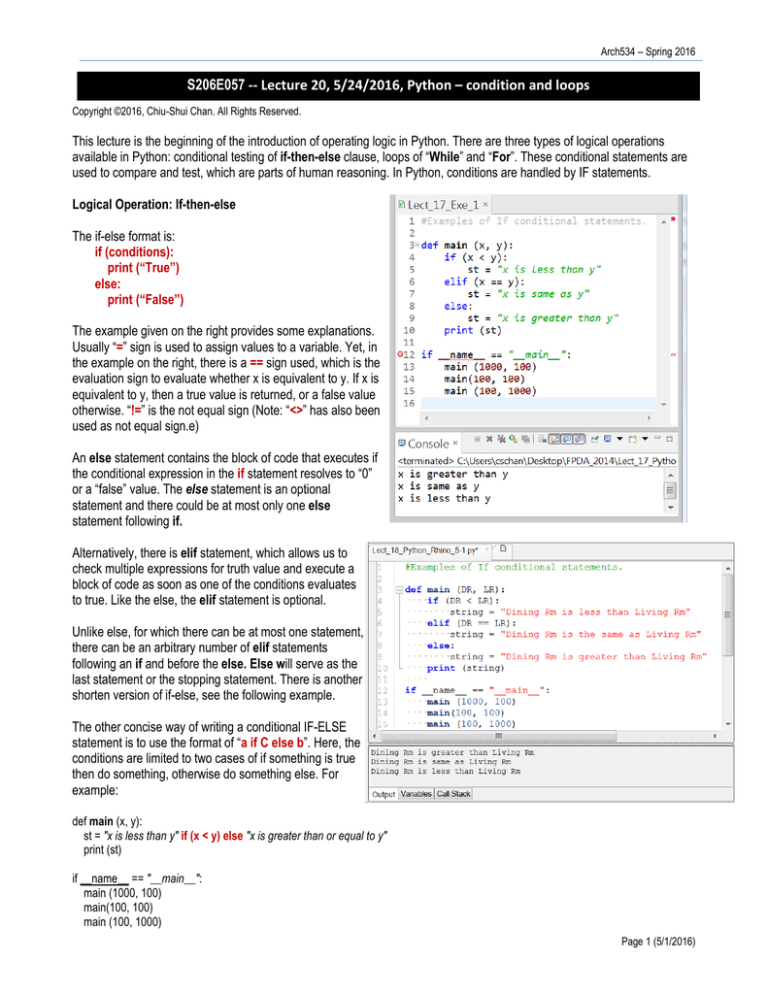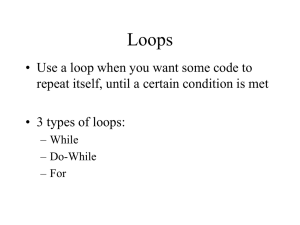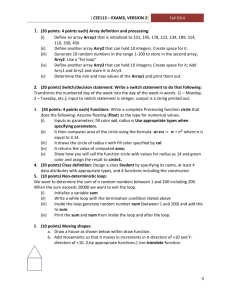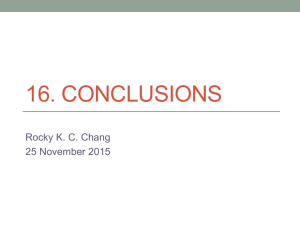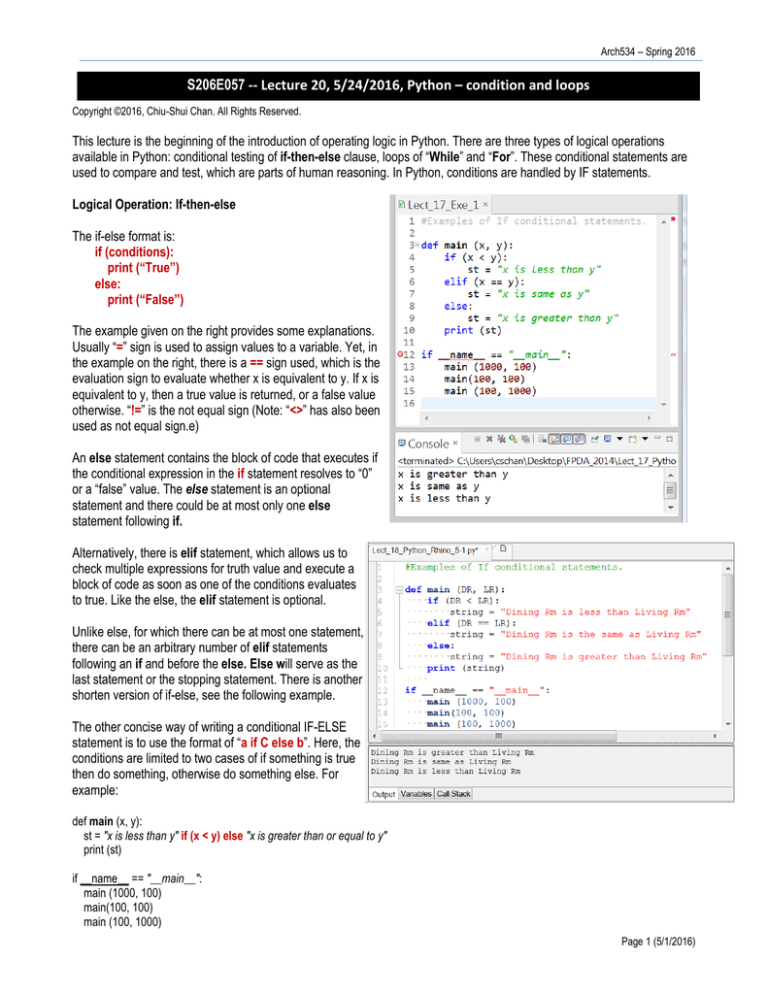
Arch534 – Spring 2016
S206E057 -- Lecture 20, 5/24/2016, Python – condition and loops
Copyright ©2016, Chiu-Shui Chan. All Rights Reserved.
This lecture is the beginning of the introduction of operating logic in Python. There are three types of logical operations
available in Python: conditional testing of if-then-else clause, loops of “While” and “For”. These conditional statements are
used to compare and test, which are parts of human reasoning. In Python, conditions are handled by IF statements.
Logical Operation: If-then-else
The if-else format is:
if (conditions):
print (“True”)
else:
print (“False”)
The example given on the right provides some explanations.
Usually “=” sign is used to assign values to a variable. Yet, in
the example on the right, there is a == sign used, which is the
evaluation sign to evaluate whether x is equivalent to y. If x is
equivalent to y, then a true value is returned, or a false value
otherwise. “!=” is the not equal sign (Note: “<>” has also been
used as not equal sign.e)
An else statement contains the block of code that executes if
the conditional expression in the if statement resolves to “0”
or a “false” value. The else statement is an optional
statement and there could be at most only one else
statement following if.
Alternatively, there is elif statement, which allows us to
check multiple expressions for truth value and execute a
block of code as soon as one of the conditions evaluates
to true. Like the else, the elif statement is optional.
Unlike else, for which there can be at most one statement,
there can be an arbitrary number of elif statements
following an if and before the else. Else will serve as the
last statement or the stopping statement. There is another
shorten version of if-else, see the following example.
The other concise way of writing a conditional IF-ELSE
statement is to use the format of “a if C else b”. Here, the
conditions are limited to two cases of if something is true
then do something, otherwise do something else. For
example:
def main (x, y):
st = "x is less than y" if (x < y) else "x is greater than or equal to y"
print (st)
if __name__ == "__main__":
main (1000, 100)
main(100, 100)
main (100, 1000)
Page 1 (5/1/2016)
Arch534 – Spring 2015
This function call is the major call
to implement the execution of the
function main three times with
different argument inputs.
Another global & local variable example and coding
techniques:
In this example, I used the strings of “Begin of BuildingCode” and
“Begin of FloorAreaRatio” as markers to indicate the beginning
and end of each function. This is the technique for debugging.
The function of BuildingCode redefines the value of FloorArea
from the integer of 3000 to a string of “Too Big”. When it
completes the execution, the variable FloorArea will be returned
and its value of “Too Big” will be passed out to the print
command and shown in the display area.
For the FloorAreaRatio function, the variable FloorArea has been
redefined to the string of “OK” which is printed as output. Then
after it is completed, it is done with no value left. Thus, when we
use the print command to call this function, it has noting provided
from executing the function, thus the output is none.
After completing the two function calls, the FloorArea is back to
its original value and print as 3000. In fact, it is treated as global
variable for it is defined in the beginning without being modified
outside the functions.
Loops
Repeating code over and over again via a construct known as a loop is also
a fairly common technique in programming. Most programming language
applies FOR, and WHILE loops. Examples of defining while and for loops
with different input methods are shown here.
While loop
Here is the example of setting up the x value to 0, and it runs five times and
prints the value respectively.
Example 1:
This example determines the loop execution by the index number of 5.
Page 2 (5/1/2016)
Arch534 – Spring 2016
If x<5 is true, then it will print the x value and increment its value by one and keep comparing its new value to test whether it
is less than five or not. We could also control the number of running the while loop by entering the number as input. Here is
the second example.
Example 2:
#Python loops
def main (y):
x=0
# define a while loop
while (x < y):
print (x)
x=x+1
if __name__ == "__main__":
main(5)
In this instance, the input value of 5 is used to control how many loops it will go
through. So x will be used to compare whether it is less than 5, which serves
as a control value. In the previous example 1, the while loop is controlled by
the built-in index number of 5, which is pre-defined and not flexible. In the
second example, the call function provides a data input of 5, which is the data
decided by the function call. Users could define the number of repetitions for
the while loop five times. Note: While loop is also a dangerous function if
you have not controlled it well. A hint, if it ends up as an infinite
execution without knowing when to stop or the window is frozen, then
close the Python platform (sometimes the Rhino system) and restart it.
Example 3: Fibonacci series generation up to n:
# Python 3: Fibonacci series up to n
>>> def fib(n):
>>>
a, b = 0, 1
>>>
while a < n:
>>>
print(a, end=' ')
>>>
a, b = b, a+b
>>>
print()
>>> fib(1000)
0 1 1 2 3 5 8 13 21 34 55 89 144 233 377 610 987
def fib(n):
a, b = 0, 1
while a < n:
print(a)
a, b = b, a+b
fib(1000)
For loop
Python’s FOR loops are called iterators. If we want to have x loop repeated over a range of numbers, we shall use the builtin function of range.
Example 1:
The first example of “FOR” loop is defined from range 1 to 6.
Actions will be repeated from 1 to 5 and stop at 6.
The build in function of range has the following three activities.
1. Range (stop)
It shows the end number. The number shall be integers.
2. Range(start, stop)
It shows the beginning and the end number.
3. Range(start, stop, step)
It shows the beginning, end, and the number of steps to
pass over.
Page 3 (5/1/2016)
Arch534 – Spring 2015
To better understand the function of range is to make a list
and print the list as shown below.
The first function indicates the end integer of 5 and stop at 5.
But, the beginning of this range is 0 by default.
The second function shows the number from 5 to 10. 5 is the
beginning and 10 is the end. So, it prints the list from 5 to 9
and stop at 10.
The third list is to start from 5, end at 15 with the interval of
two steps. So, it prints from 5, 6…up to 14. It jumps over 14
and stops at 15. On the other hand, if the beginning number
is 6, then it will provide a list of even numbers instead of odd
numbers. In Python, the list is always displayed by a pair of
angled parenthesis [].
Example 2: combining range with FOR loop.
In this example, the function of range is inside the FOR loop
to generate a set of data. Coding provided on the right
explains the three cases of range function implemented by
the FOR function.
Here the list shows the number from 0 to 4, in which, 0 is the
beginning and 4 is the end in function main1. So it prints the
data from 0 to 4 and stops. The second function of main2 is
to print the data individually from 5 to 9. The third function is
to make an interval of 2 steps. So, it prints from 5, 7 up to 9
and stops.
Example 3: Use FOR loop for a list argument.
def main ():
# use a for loop over a collection
days = ["Mon", "Tue", "Wed", "Thu", "Fri", "Sat", "Sun"]
for d in days:
print (d)
if __name__ == "__main__":
main()
In this example, days is a list and while d is IN the list, then
print each of them sequentially. There has no index counter
involved to guide the progress. It just iterates over the
members of a list.
We could also use the built-in Python function of
enumerate() to get an object that is a list of tuples
(immutable lists) consisting of a pair of count/index and
Page 4 (5/1/2016)
Arch534 – Spring 2016
value. Thus, we use i to indicate the first element of index
number on the list. Then Python will go through the list and
return its index number together with the items back. Here is
the example:
#Using the enumerate () function to get index.
def main ():
days = ["Mon", "Tue", "Wed", "Thu", "Fri", "Sat", "Sun"]
for i, d in enumerate (days):
print (i, d)
if __name__ == "__main__":
main()
In result, the print will print the day and the index number
together.
If we want to only show the result
of even number of the index,
then use modulo % sign to work
it out. The % (modulo) operator
yields the remainder from the
division of the first argument by
the second. Here, it is the
remainder of the number of I
divided by 2.
To show odd number:
To only show Saturday:
Page 5 (5/1/2016)
Arch534 – Spring 2015
Break and continue functions
The “For” loop execution, if necessary, could be stopped at some
number by the break statement. For instance, when the break
number is 1004 within the range of 1000 to 1006, it will not execute
anything after 1003. So, the break statement is used to break the
execution of the loop. If a condition is met, then the loop stops and
it will go to the next execution line. In this case, it is the end of the if
function. There is another function of “pass” to skip the remaining
statements.
Another function of continue in the FOR loop:
On the contrast to break, the function of “continue”
will skip the action and jump to the next index. For
instance, in the first coding example on the upper
right, whenever the modulo is 0, it would skip the
execution of the rest of the statements in the if
component. In this case, if modulo equals 0, (in
other words, take the index of i divide by 2 and if
the left over value equals 0), then continue and skip
the rest of the statements in the if function (here is
the print statement). Therefore, it skips the even
number and prints only odd index numbers.
The second example, on the contrary, will skip the
odd number and just print even numbers. It of
course is the other method of providing odd and
even number outputs.
Concept of recursion:
In Python, we have functions call other functions. However, it is possible for a function to call itself. For example, counter
function calls itself here.
num = 0
def main():
counter(num)
def counter(num):
print(num)
num += 1
counter(num)
main()
If you were to run this program, it
would run forever. This is the
example of an infinite recursion.
The only way to stop the loop would be to interrupt the execution by pressing Ctrl+C on your keyboard or close the Python
script window. But, recursion could be controlled, for instance, by arguments/parameters to determine the number of
recursions.
Page 6 (5/1/2016)
Arch534 – Spring 2016
def main():
loopnum = int(input("How many times would you like to loop?\n"))
counter = 1
recurr(loopnum,counter)
def recurr(loopnum,counter):
if loopnum > 0:
print("This is loop iteration",counter)
recurr(loopnum - 1,counter + 1)
else:
print("The loop is complete.")
main()
Applications of Recursion
Often, recursion is studied at an advanced computer science level. Recursion is usually used to solve complex problems
that can be broken down into smaller, identical problems. Recursion isn't required to solve a problem. Problems that can be
solved with recursion, most likely can be solved with loops. Also, a loop may be more efficient than a recursive function.
Recursive functions require more memory, and resources than loops, making them less efficient in a lot of cases. This
usage requirement is sometimes referred to as overhead. You might be thinking, "Well why bother with recursion. I'll just use
a loop. I already know how to loop and this is a lot more work." This thought is understandable, but not entirely ideal. When
solving complex problems, a recursive function is sometimes easier, faster, and simpler to build and code.
Think of these two "rules":
• If I can solve the problem now, without recursion, the function simply returns a value.
• If I cannot solve the problem now without recursion, the function reduces the problem to something smaller and
similar, and calls itself to solve the problem.
Let's apply this using a common mathematical concept, factorials. If you are unfamiliar with factorials in mathematics, please
refer to the following reading.
The factorial of a number n, is denoted as n! Here are some basic rules of factorials.
If n = 0 then n! = 1 If n > 0 then n! = 1 x 2 x 3 x ... x n
For example, let's look at the factorial of the number 9.
9! = 1 x 2 x 3 x 4 x 5 x 6 x 7 x 8 x 9
Let's look at a program which calculates the factorial of any number, entered by the user, by method of recursion.
def main():
num = int(input("Please enter a non-negative integer.\n"))
fact = factorial(num)
print("The factorial of",num,"is",fact)
def factorial(num):
if num == 0:
return 1
else:
return num * factorial(num - 1)
main()
Page 7 (5/1/2016)
Arch534 – Spring 2015
Execution results:
Use the print method to understand each run in recursion.
Page 8 (5/1/2016)