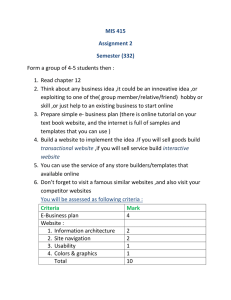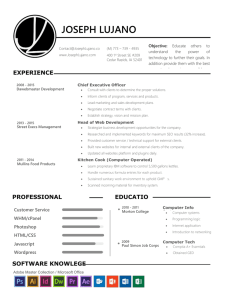Use of the Internet for Efficient International Trade
advertisement
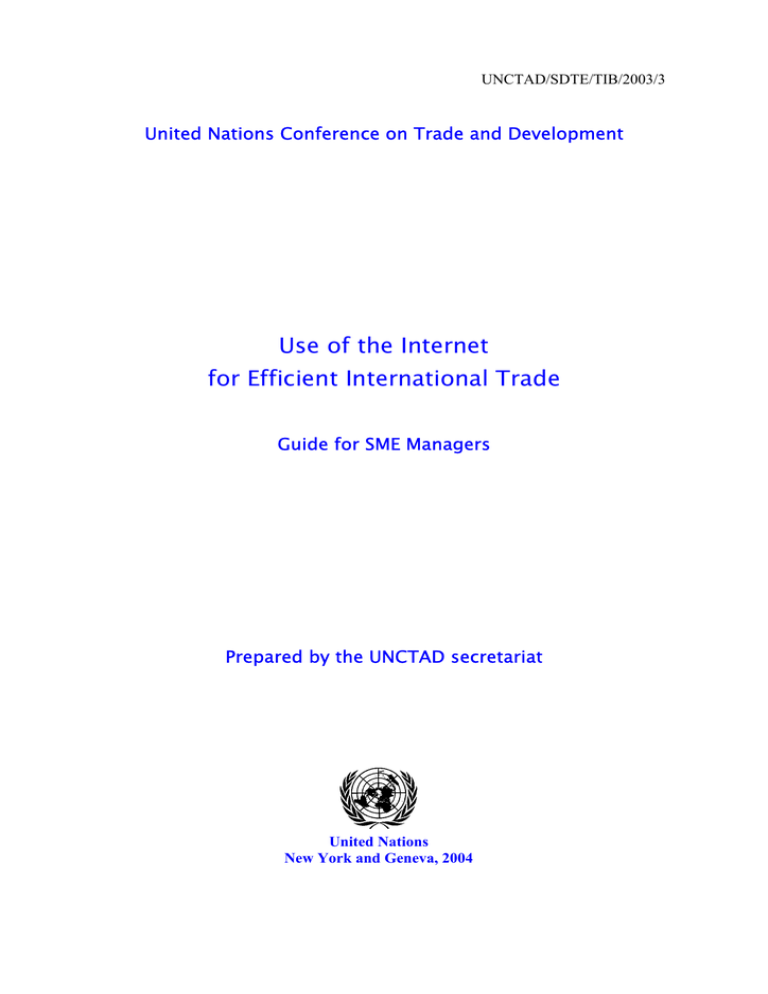
UNCTAD/SDTE/TIB/2003/3 United Nations Conference on Trade and Development Use of the Internet for Efficient International Trade Guide for SME Managers Prepared by the UNCTAD secretariat United Nations New York and Geneva, 2004 NOTE i i i i Symbols of United Nations documents are composed of capital letters combined with figures. Mention of such a symbol indicates a reference to a United Nations document. The designations employed and the presentation of the material in this publication do not imply the expression of any opinion whatsoever on the part of the Secretariat of the United Nations concerning the legal status of any country, territory, city or area, or of its authorities, or concerning the delimitation of its frontiers or boundaries. Websites and Webpage addresses quoted in this publication may change or cease to exist owing to the constantly changing nature of the Internet. Material in this publication may be freely quoted or reprinted, but acknowledgement is requested, together with a reference to the document number. A copy of the publication containing the quotation or reprint should be sent to the UNCTAD secretariat. UNCTAD/SDTE/TIB/2003/3 ii PREFACE This Guide is the outcome of a series of UNCTAD national and regional e-business training events organized in Geneva, Switzerland (2001); Chiangmai, Thailand (2002); Thimphu, Bhutan (2003); Phnom Penh, Cambodia (2003); and Kathmandu, Nepal (2003) in the framework of UNCTAD technical assistance projects aimed at strengthening the capacity of trade support institutions in Asian developing countries. The publication is intended for use by managers of small and medium-sized enterprises (SMEs) and policy makers in developing countries as a reference manual for ebusiness. It should be of particular relevance for professionals in least developed countries (LDCs), as special efforts were made to include real-life examples (Bhutan and Cambodia) that highlighted both challenges and creative solutions found by entrepreneurs in those countries. More than 300 interviews and visits to SMEs were conducted in developed and developing countries alike, including LDCs, to make the publication even more relevant and useful. The valuable experiences described in its pages can be shared by all SMEs, no matter what the level of their countries' development. The Guide contains a comprehensive review of doing business on the Internet. It explains the major technical and commercial features of the Internet and their potential impact on businesses in developing countries. Readers will acquire an in-depth understanding of the key success factors and pitfalls of Internet business applications. They will also learn how the Internet can be useful for each key function of import and export processes, based on an array of websites and Internet-based tools presented by way of illustration. UNCTAD is strongly committed to capacity-building for SMEs in developing countries, particularly those located in the LDCs, so that they can realize the full potential of the Internet and information and communication technologies in supporting their attempts to trade internationally. E-business is a promising area, one which can offer SMEs new ways to participate in global markets. It is our hope that this publication will contribute to that end. Rubens Ricupero Secretary-General of UNCTAD iii ACKNOWLEDGEMENTS This publication is an outcome of a series of UNCTAD national and regional e-business training events held in Geneva, Switzerland (2001); Chiangmai, Thailand (2002); Thimphu, Bhutan (2003); Phnom Penh, Cambodia (2003); and Kathmandu, Nepal (2003). These events were organized in the framework of UNCTAD technical assistance projects aimed at strengthening the capacity of trade support institutions in Asian developing countries, led by Michiko Enomoto. The publication was prepared by Philippe Monnier, a consultant, with substantive contributions from Michiko Enomoto and Vlasta Macku. Valuable insights were provided by Peter Fröhler. Florian Dennig provided general support for this publication during his internship period. The layout was done by Venkatasubramani Pasupathy, the cover was designed by Diego Oyarzun Reyes and the text was edited by Graham Grayston. The publication benefited from those people who were interviewed as well as from the websites of many companies and organizations. The financial support of the Government of Japan and the United Nations Development Programme is gratefully acknowledged. iv Contents Page PREFACE iii ACKNOWLEDGEMENTS iv LIST OF FIGURES vii LIST OF TABLES vii CHAPTER 1. Understanding the Internet beyond the basics 1 1 Objectives and organization of this chapter 1 2 Introduction 1 3 Some key characteristics of the Internet 2 4 A few introductory words about the web 11 5 Domain names management 13 6 Website building management 19 7 Web hosting management 24 8 Understanding e-mails beyond the basics 25 9 Transferring large amounts of information using FTP 29 Sharing ideas and uncovering consumers' minds using discussion 30 10 groups 11 Slashing telecommunications costs using IP telephony 31 12 Instant messengers, chats and online collaboration tools for real- 32 time advanced communications 13 Understanding Internet search tools CHAPTER 2. Introduction to e-business 35 45 1 Objectives and organization of this chapter 45 2 Introduction 46 3 Using websites as a means to acquire new clients and leads 55 4 Serving clients (and other stakeholders) better and at lower costs 64 5 Coping with the exclusivity of distribution channels 66 6 Dealing with payments 73 7 Tackling the logistics challenges of e-commerce 76 8 Inventing new Internet-based business models 77 v Page CHAPTER 3. Internet for International Trade 83 1 Objectives and organization of this chapter 83 2 Introduction 84 3 Export readiness 85 4 Export and import planning 87 5 Export promotion and search for import opportunities 92 6 Export and import transactions 100 7 Loyalty building 106 8 Other useful websites 109 vi LIST OF FIGURES Figures Page 1. Types of search tools 36 2. Technical information about meta tags and syntax 42 3. Breakdown of the export and import processes 83 3a. Breakdown of the export and import processes: Export readiness 85 3b. Breakdown of the export and import processes: Export and import 87 planning 3c. Breakdown of the export and import processes: Export promotion 92 and search for import opportunities 3d. Breakdown of the export and import processes: Export and import 100 transactions 3e. Breakdown of the export and import processes: Loyalty building 106 LIST OF TABLES Tables Page 1. Examples of good business use of the internet 49 2. Online applications for stakeholders 64 3. Key characteristics of offline payment methods 73 4. Key characteristics of online payment methods 74 5. Business model of EthioGift.com 78 vii Chapter 1 UNDERSTANDING THE INTERNET BEYOND THE BASICS 1. Objectives and organization of the chapter The goal of this chapter is to explain and illustrate the major technical and commercial features of the Internet, which have potential impacts on businesses in developing countries. This chapter is not an introduction to the Internet. It is assumed that readers have a basic understanding of the Internet and are reasonably proficient at using it. This chapter lays the foundations upon which chapter 2 (Introduction to e-business) and chapter 3 (Internet for international trade) will build. In this chapter we start by bringing to the fore some key characteristics of the Internet (section 3). The subsequent sections cover services which are part of the Internet; these services are the web (sections 4 to 7), e-mail (section 8), file transfer protocol (section 9), discussion groups (section 10), IP telephony (section 11) and real time communication tools (section 12). Last but not least, Internet-based searches ( section 13) deals with several of the above-mentioned services of the Internet. 2. Introduction The Internet is a network of several hundred million computers which are interconnected and located all over our planet. It is as simple as that. Technically speaking, the Internet is not an impressive innovation. What is spectacular is the fact that, for the first time in history, there is a truly global and very dense computer network. Within the Internet, there is an array of services that are interlinked. The most popular of these services are the worldwide web (www or web for short) and electronic mail (or e-mail for short). In other words, e-mail and the web (as well as the other services of the Internet) are parts of the Internet. In addition to e-mail and the web, there are many other Internetbased services such as Internet telephony (also known as Voice-Over-IP or IP telephony), file transfer protocol (FTP), discussion groups, chat, instant messengers (IM), mailing list server and Internet fax. All these services are covered in this chapter. 2 Use of the Internet for efficient international trade Despite its enormous size, the Internet continues to grow: in 2000, there were 388 million Internet users (6.5 per cent penetration rate); this number grew to 623 million (10.2 per cent penetration rate) in 2002.1 The penetration rate is defined as the number of Internet users divided by the total population. The numbers of Internet users are necessarily rough estimates. Indeed, there is no precise and commonly accepted definition of who can be considered an Internet user. The fact that many people have access to the Internet but that they never or almost never use it is one typical issue. Another major cause for imprecision is that sources of data are often privately owned Internet Service Providers that tend to inflate their own figures for commercial reasons. Internet penetration rates strongly vary from country to country, as shown by the following figures for 2002:1 x x x x x x Sweden: 57% United States: 55% Brazil: 8% Bhutan: 1.4% Senegal: 1.0% Cambodia: 0.2% 3. Some key characteristics of the Internet In the list of characteristics below, we start with general characteristics and gradually move to more specific ones. These characteristics apply to the Internet in general; however, for the sake of simplicity, we tend to illustrate them using examples of websites. Key characteristic 1: The Internet is a truly worldwide medium. This means that any computer connected to the Internet can have access to all (public) Internet services such as websites of the world. For example, an Internet user in Cambodia, the Lao People's Democratic Republic or Bhutan can have access to valuable information about a trade fair in Japan such as the Northeast Asia Business Fair "NAB-Messe" through its website http://nabmesse.erina.or.jp (see picture). 1 International Telecommunication Union (ITU). Internet indicators: Hosts, Users and Number of PCs 2000 and 2002, 15 December 2003. See www.itu.int/ITU-D/ict/statistics/. Chapter 1: Understanding the Internet beyond the basics 3 Key characteristic 2: The Internet is fully delocalized. In other words, its different players can be located anywhere in the world. Let's take the example of a website with the following seven types of players. Player type 1: The website publisher is the formal owner of a website. Let’s suppose he is located in Bhutan. Player type 2: Website builders (or designers) create websites, technically and graphically. Website publishers sometimes build their website themselves, but let’s suppose that our Bhutan-based publisher has appointed a Thai company to build his website. Communications between the publisher and the Thai website builder can be by e-mail (even though face-toface contacts could have been easier). The Bhutanese publisher may have selected a Thai company given its particular expertise in building good websites. To have access to some skilled low-cost workforce, the Thai company may subcontract some portions of the work (e.g. database programming) to two companies: one in Myanmar and the other one in India. Player type 3: Registrars. Each website has an address (e.g. BhutanExample.com) called a domain name. This Internet address must be registered by an official registrar (see section 5 on domain names management later in this chapter). Let's suppose that the Thai website builder registers the above domain name (on behalf of the Bhutanese publisher) with GANDI Sàrl (www.Gandi.net), a French registrar known for offering very low prices. Player type 4: Website hosts are the companies where many websites are physically hosted (see section 7 in this chapter). Website hosting is highly specialized work requiring highspeed dedicated lines, permanent maintenance and qualified staff. In website hosting, there are important economies of scale and US-based hosts tend to have the most competitive offers (e.g. $100/year for hosting simple sites). Therefore, the Bhutan publisher and his Thai service provider jointly decide to use an US-based host. For several technical reasons (backup, load-balancing etc.) it is not uncommon for important sites that hosting is done simultaneously in several locations. Player type 5: Website content creators/updaters. To create the content of a website is often a major effort requiring significant management attention. Once the content has been created, it normally requires regular updates. If the website is well built, the technical operation of loading the content in a website (as opposed to the editorial creation) is easy to do, even by unskilled clerks. Let’s suppose that our website is about authentic Buddhism and that our Bhutanese publisher has hired a team of 25 university professors living in 12 different countries to create the content of this website. Furthermore, the site is built in such a way that each professor has his own section; naturally, each professor can load content directly into his section. Player type 6: Website technical updaters make technical modifications to a site, as required by website publishers. To make minor modifications is normally easier than to build a site from scratch. Let’s suppose that our Bhutanese publisher has hired a freelance woman in Bhutan to do this sporadic job; however, this freelance woman left for the Netherlands, where she is studying for a Master’s Degree. Since she already invested some time to understand how the website has been built, the Bhutanese publisher decided to continue working with her. 4 Use of the Internet for efficient international trade Player type 7: Finally, once the website is up and running, website viewers (or surfers) can naturally be located in any country. Finally, please note that the term "webmaster" is not clearly defined: it can refer to the website content creators/updater, the website builder or the website publisher. Key characteristic 3: The Internet is a free-of-charge and open technology. In addition, free tutorials can be easily obtained from the Internet itself. The "source codes" of websites (i.e. how websites have been programmed) are to a large extent viewable by any surfer. Thus, the Internet-related know-how is not the preserve of a few powerful developed countries but is fully accessible by all countries, including least developed countries (LDCs). How to see the “source code” of a web page (for instance of www.OnlineTies.com from OnlineTies.com Sàrl)? Using Microsoft Internet Explorer, select View then Source. The resulting "source code" is shown below (see below). www.OnlineTies.com Corresponding source code Key characteristic 4: The Internet has no central ownership and no central management. However, some people (e.g. within the framework of the World Wide Web Consortium, www.w3c.org) issue recommendations regarding the technical definition of the Internet. It must also be said that some large companies such as Microsoft do not always fully adhere to these recommendations and sometimes define their own rules. Chapter 1: Understanding the Internet beyond the basics 5 Key characteristic 5: To learn how to use the Internet is relatively easy. As a user, to learn the basics of the Internet (i.e. e-mail, worldwide web) requires from one hour to one day; to master all the Internet services takes two to three months. However, to become an Internet professional, much more time is required. For instance, only one to ten days are required to learn how to build simple websites but at least one year must be devoted (for people with IT background) to learning how to make sophisticated websites. It should be noted that highly sophisticated websites are created by teams of specialists. Key characteristic 6: Access to the Internet is relatively inexpensive and access prices tend to drop rapidly. As an example, in 2003, prices of public access (i.e. access from cybercafe; see picture) in Phnom Penh (Cambodia) hovered around $0.50 per hour. These access prices remain certainly unaffordable for many people in LDCs; however, these prices are much lower than those of comparable services such as traditional international phone calls. In this regard, the Internet Café in costs of Internet-based international phone calls (about $0.06/min in an Phnom Penh, Cambodia LDC)2 are much lower than the costs of traditional international calls 3 (about $2/min in an LDC) . Furthermore, the quality of these Internet-based phone calls from LDCs was already quite acceptable in 2003. Such Internet calls can be made using one’s own computer or from a cybercafe, provided it is legally acceptable. To make Internet-based phone calls, specific user-friendly applications such as the one of Net2Phone, Inc. (www.Net2Phone.com; see opposite) can be used. In the above example, phone calls are made from a computer to any regular phone (i.e. PC-to-Phone). However, making PC-to-PC Internet-based phone calls is even much cheaper because only Internet access costs need to be paid. To do so, tools such as Microsoft Net Meeting can be used (see specific section in this chapter). 2 Net2Phone.com Inc. Rates. 16 December 2003. See http://dcs.net2phone.com/products/commcenter/. Source: field study in Cambodia and Bhutan in 2003 as well as in Nepal, Myanmar, Madagascar and Togo in 2001. 3 6 Use of the Internet for efficient international trade Key characteristic 7: The Internet can accommodate multimedia features. For instance, websites, e-mails or FTP sites can have: x x x Texts (not only in English but in many other languages) Images Audio (see example below taken from GoCambodia.com, www.GoCambodia.com: clicking on the links will trigger the download of corresponding Cambodian songs) x Video (see example below taken from the Japanese TV channel Japan Broadcasting Corporation NHK: it is possible to view videos of the news from the website www.nhk.or.jp) Chapter 1: Understanding the Internet beyond the basics 7 Key characteristic 8: The Internet is interactive. Internet users not only receive information but can also provide their own feedback. By doing so, users can for instance participate in opinion polls, make specific keyword-based searches or register in trade fairs. A real example of Internet interactivity is the website of Cambodia’s translation company Pyramid (www.pyramid-e.com; see below) which gets online inquiries from potential clients all over the world. Finally, in an increasing number of countries, citizens can now vote and fill their tax declarations online. This generates substantial monetary and time savings for both Governments and citizens. The example below is the website of the French fiscal authorities (http://www.impots.gouv.fr). To have such an online service, a prerequisite is to have a system of digital signatures (see below in this chapter) to authenticate citizens. Key characteristic 9: The Internet is “always on” but it is not 100 per cent reliable. For instance, websites can be momentarily unavailable and e-mails can get lost. The latter is due to a combination of technical and human reasons.4 Key characteristic 10: There are very powerful tools which allow surfers to make searches within the Internet. This topic will be covered in depth in section 13 of this 4 According to empirical evidence gathered by the author, about 1 to 2 per cent of e-mails get lost. 8 Use of the Internet for efficient international trade chapter but, in a few words, Internet searches span over a very vast amount of data, have pertinent ways to rank search, and are fast and mostly free. Key characteristic 11: Some information about Internet users can be collected on the spot through the Internet itself. Taking the example of the web, what kind of data about web surfers can be collected by website publishers? For example: x x x The approximate location (i.e. more or less in which city/region) of surfers The type of browser (incl. the language version) used by surfers The webpages visited by surfers in the past (including the transactions they have carried out) Importantly, a surfer’s identity (i.e. his real name) cannot be known unless this identity has been correctly declared at some point by the surfer himself. However, as we will see under characteristic 12, surfers can also surf anonymously provided they resort to very specific techniques and tools. Technical precisions: when visiting websites, surfers leave “raw” traces on web servers. Per se, these raw traces are difficult to use. However, there is an array of statistical packages which help make sense of these raw traces. For instance, Webtrends (www.netiq.com/webtrends), a well-known statistical package for websites, provides the following outputs: x x x x x x x x x x x x x x 5 Most and least requested pages; Average user session length, i.e. long users stay on average on a website; Top entry and exit pages, i.e. from which pages surfers access and leave a website; Single access pages, i.e. on which pages of a website visitors access and exit without viewing any other page; Top paths through sites, i.e. the paths surfers most often follow when visiting a website; Most downloaded files, such as a piece of software or a music clip; Information about the most frequent visitors, i.e. organizations/companies, types of domain names, countries, regions within a country, etc. Top authenticated users, i.e. who is visiting the website most often (applies only when a website requires a user name/password); Traffic summary: day by day, by day of the week or by hour of the day; Total hits, failed hits, cached5 hits and (server’s or surfer’s) errors; Used bandwidth; the bandwidth is the amount of data that can be sent/received by a transmission line, measured in bits per second; Top referring sites and search engines, i.e. where do surfers come from? (In other words: do they type the website address? Do they come through an advertising banner? Do they come from search engines or other links?); Top keywords entered in search tools to find the web site; Browsers and operating systems most used by surfers; Technical note: The cache is the temporary storage area for frequently accessed or recently accessed data. Having certain data stored in cache speeds up computer operation but distorts raw access data about website access. Chapter 1: Understanding the Internet beyond the basics x 9 Visiting spiders; a spider (also called web crawler) is software that visits websites and indexes the pages present in those sites. Search engines use spiders to build up their databases. Analysing spiders' traces allows website publishers to know by which search engines their site has been (re)indexed. Information about web surfers has many of commercial uses. For instance, website publishers can monitor precisely and in real time the impact of an online promotional campaign (using the “top referring site” feature, as explained above). They can also make targeted promotional offers to specific surfers. To understand about traces left by surfers, we recommend visiting (the English version of) the Commission Nationale de l'Informatique et des Libertés (CNIL) outstanding interactive website (www.cnil.fr; see picture). CNIL is a French independent administrative authority; computerrelated technological watch is one of its key missions. Key characteristic 12: The Internet can be anonymous in many regards. For instance, web surfers, e-mail senders and author of websites can remain anonymous. To do so, the use of specific software from, for instance, Anonymizer, Inc. (www.Anonymizer.com) and Steganos GmbH (www.Steganos.com) are instrumental. However, to ensure full anonymity, advanced specific expertise is required. Key characteristic 13: Information can be made available on the Internet nearly instantaneously while, in the case of paper-based publication, much more time (and money) is needed to print and distribute information. As an example, the website of UK-based newspapers, for example The Financial Times (www.FT.com; see below), is updated many times within a single day; besides, articles about hot topics have several online versions since these articles are updated/augmented as soon as new information/comments become available. 10 Use of the Internet for efficient international trade Key characteristic 14: Access to Internet services can be customized. As an example, a website can be: x x x Accessible to all: this is the “normal” (i.e. open, standard, public) Internet Accessible to "insiders" only: in this case, we have an Intranet, i.e. a type of closed network. Example: A Ministry of Trade and Industry Intranet would be accessible only to (some of its) officers Accessible only to " insiders" and " close associates": in this case, we have an Extranet i.e. a type of broad but closed network. Example: A Ministry of Trade and Industry Extranet would be accessible to (some of its) officers as well as to registered exporters. Another example of an Extranet is the "companion website" (www.maxpress.com/tourism/entry.html; see below) of the book entitled Internet Marketing for Your Tourism Business (see below), published by Maximum Press. The role of a "companion website" is to support a book, a newspaper, a TV programme, a sporting event, etc. In order to have full access to the companion website below, it is necessary to enter a username and a password that can only be found inside the book. Companion Key characteristic 15: Once on the Internet, information cannot be fully censored. Governments can, however, make access to some websites difficult and punishable. This is a highly complex topic. As an example, a Government can ask all the internet access providers (IAP) in its country to block a (probably long and constantly changing) list of censored sites; in addition, a Government can also ask all IAP in its jurisdiction to collaborate in tracing surfers visiting prohibited websites. Key characteristic 16: The Internet works on many technical platforms. This is actually a small technological revolution. As an example, the Internet can be used with different operating systems such as Windows, Apple Macintosh OS and open-source Linux (see respective logos below). Chapter 1: Understanding the Internet beyond the basics 11 Key characteristic 17: The major costs of defining and implementing an Internet business strategy are not the technical costs (software, hardware, programming, hosting). These costs are often relatively minor, except for very sophisticated websites. The main costs incurred in defining and implementing a web business strategy are as follows: x x x x x Management reflection Employee training Website content creation/update Website promotion Business process re-engineering (BPR)6 definition and implementation. Depending on the types of websites, total investments and expenses in building a website vary from next to nothing to several million dollars. Key characteristic 18: The key competencies required in order to define and implement an Internet business strategy are not technical competencies but a combination of the following know-how: x A good understanding of the company/organization and its environment as well as a good sense of business/marketing x Familiarity with the Internet, in particular as a commercial tool. In this regard, it is essential to understand how target users react to the Internet. x Technical know-how, including knowledge of graphics/layout applied to the web x Editorial competence These competencies are rarely found in a single person or even in a single company. Consequently, outsourcing is often required. 4. A few introductory words about the web Briefly defined, the worldwide web (or web for short) is one of the services on the Internet. It is a collection of hyperlinked documents (or web pages) formatted mostly in HTML (see later in this chapter) and made (usually) publicly available on computers (or web servers) around the world. The information on these servers can be viewed or accessed with a browser such as Microsoft Internet Explorer or Netscape Navigator. The web started in 1993 in Geneva (Switzerland) and its inception is commonly credited to Tim Berners-Lee. We shall now see two characteristics which are specific to the web rather than the Internet as a whole. It can be relatively easy to build a website, but it is usually difficult and/or expensive to make it known. To become known, some websites such as the Internet-based diversified retailer Amazon.com Inc. (www.Amazon.com) spend more than one hundred million dollars a year in promotional expenses.7 6 Business process re-engineering (BPR) can be defined as the fundamental redefinition of business processes leading to radical improvement in organizational effectiveness. New tools such as the Internet often allow spectacular BPR. 7 More precisely: in 2002, marketing expenses (net of cooperative reimbursements) were to the tune of US$ 125 million (but US$ 180 million in 2000). Source: Amazon.com Inc. 2002 Final Annual Report. See http://media.corporate-ir.net/media_files/irol/97/97664/reports/2002_Annual_Report_FINAL.pdf. 12 Use of the Internet for efficient international trade To promote their websites, well-known established companies have an edge: they can for instance take advantage of their strong brands, existing advertisement campaigns and existing infrastructure (e.g. retail outlets). However, as we will see in chapter 2, many SMEs both in developed and in developing countries found creative ways to promote their website at low costs. A website can be personalized, i.e. its content and presentation can be user-specific. There are many business reasons why a website publisher may wish to build a personalized website. Some examples: (a) A multilingual website can automatically load pages in the language of surfers; (b) A website can have personalized advertisements, sales suggestions or special offers in order to increase its commercial effectiveness; (c) A website can remember some specific data (i.e. personal data, delivery address, billing address, bank account number, specific wishes) of its registered surfers so that re-ordering can be executed expediently. Technically, web pages can be personalized on the basis of: x x Data entered by surfers themselves, e.g. during registrations, purchases, comments, etc. These data are called explicit data. Traces left by surfers in web servers. Traces can indicate approximate location, language of browsers and operating systems, etc. These data are called implicit data. In the example below, we can see an advertising banner in French (see inside the red ellipse) on the website of the English-language newspaper Financial Times (www.FT.com). What happened is that the website identified that the surfer is located in a French-speaking city of Switzerland; consequently, a French-language Swiss advertising banner is being displayed. Another example of website personalization is the MyYahoo (http://my.yahoo.com), i.e. the personalized part of Yahoo! Inc. (www.yahoo.com). Surfers can easily personalize several aspects of MyYahoo (e.g. colour, content and layout) using the control panel (see picture). Chapter 1: Understanding the Internet beyond the basics 13 5. Domain names management What is an Internet domain name? A typical website address (also known as Internet address or Uniform Resource Locator or URL) looks like this: http://www.any_name.com. Let’s consider each element: x x x x http means “this is a website”; www can be replaced by anything and can even be suppressed; any_name.com is the domain name. .com is the Top Level Domain name (TLD), also known as (domain name) extension. Some TLD are generic TLD (gTLDs for short) such as .com, .net, .org, .biz, .info, .name and .aero. This means that they do not refer to any particular country. .com is the most common domain name extension; it was originally meant for commerce-oriented websites, but any person or organization can now reserve .com domain names. Other TLD are called country code TLD (ccTLD). They are specific to a given country. Some examples are: x x x x x x .co.jp; .go.jp; or.jp; .ne.jp; … (Japan) .com.ph; .gov.ph; .org.ph; … (Philippines) .com.bt; … (Kingdom of Bhutan) .com.kh; … (Kingdom of Cambodia) .de (Germany) .ch (Switzerland) 14 Use of the Internet for efficient international trade Some conventions about website addresses: (a) If a web address looks like Amazon.com, iic.edu.kh, Eureka.jp or Wadeda.ac.jp, it is safe to assume that the full web address is http://www.Amazon.com, http://www.iic.edu.kh, http://www.eureka.jp or http://www.Waseda.ac.jp. Should the typical www not be used, it is necessary, for the sake of clarity, to write a more complete address such as labs.google.com or even http://labs.google.com. (b) Domain names are not case-sensitive. However, for better readability, it is common to use capital letters at the beginning of each word. For example, GoCambodia.com (or www.GoCambodia.com) is easier to read than gocambodia.com (or www.gocambodia.com). Why is it essential to properly register one's domain names? We will illustrate this concept with the website of Kuensel, the sole Bhutanese newspaper. In 1997, Kuensel launched a website whose address was www.kuensel.com (see below). However, in 2003, surfers who typed www.kuensel.com ended up in a … commercial pornographic website. What has happened? Why did this happen? Since the Bhutan-based designer of this website did not own a credit card to make the payment needed to register the Kuensel.com domain name, he had to ask an agent to do it on his behalf (see below; some data have been blacked out). Chapter 1: Understanding the Internet beyond the basics 15 Generally speaking, to register a domain name through an agent is a disadvantage because such an agent has at any time the possibility to redirect surfers to any other website. It is as if the Coca-Cola trademark was not owned by Coca-Cola Corporation but by an agent who could use this trademark at any point in time and prevent Coca-Cola Corporation from using it. Furthermore, the agent can also forget to renew the domain name registration upon its expiry so that this domain name can be registered by anybody else on a "first come first served" basis (this is reportedly what happened in the case of Kuensel.com). Now Kuensel has a new website with a new domain name www.kuenselonline.com (see above). For the same reason as the first time, this new domain name kuenselonline.com was again registered through an agent (see below; some data have been blacked out), which may again present similar risks. Being aware of these risks, Kuensel plans to renew the registration under Kuensel's own name from 2004 onwards. In this section, we will see how SMEs in both developed and developing countries could prevent this type of problem. 16 Use of the Internet for efficient international trade Where to register domain names? gTLD domain names can be registered online with any ICANN-accredited registrar. ICANN stands for Internet Corporation for Assigned Names and Numbers. There are about 150 ICANN-accredited registrars and they are located in all continents. The complete list can be found on the following web page: www.icann.org/registrars/accredited-list.html (see below). ccTLD domain names must be registered with national registrars. There is normally only one national registrar per country. Usually, domain name reservations follow the "first come first served" rule unless there is a clear case of brand name usurpation. To register a domain name usually costs from $10 to $100 per year (as of 2003),8 depending on the registrar; ccTLD domain names tend to be more expensive, probably because of the absence of competition among ccTLD registrars. How to find out by whom a given (gTLD) domain name has been registered? By making a search using a so-called WHOIS server. Websites of registrars normally have links to these types of servers. Examples include the webpage www.internic.net/whois.html from the Internet’s Network Information Center (InterNIC) or the webpage www.register.com from Register.com, Inc. From these WHOIS servers, it is possible not only to find information about the organizations/persons who have registered given domain names but also to verify whether a domain name is still available. Information about country code domain names can be found from the website of UWHOIS, Inc. (www.uwhois.com, see picture). 8 Based on the author's experience. Chapter 1: Understanding the Internet beyond the basics 17 Is it better to reserve a country code domain name (e.g. SAMPLE.com.kh) or a generic domain name (e.g. SAMPLE.com)? Whenever possible, both (and more) should be reserved, as will be explained later in this section. The real question is therefore which domain name should be your main one (i.e. the one to be communicated/promoted). Actually, both country code domain name and generic domain name have their own advantages. Advantages of Country Code Top Level Domain Names (ccTLDs): x x x More exotic More domain names are available Local payment method can be used (no need for credit cards or other international payment methods) Advantages of Generic Top Level Domain Names (gTLDs): x x x Usually cheaper (from $10 year) Shorter extension (e.g. .com rather than .com.kh) More prestigious Which practical rules/tips should be observed when choosing a domain name? (a) Domain names must be easy for the target audience to pronounce, understand, remember and spell. Usually, the shorter the better: SAMPLE.com is better than SAMPLECompany.com. Furthermore, it may be a good idea to use English names if international markets are targeted. 18 Use of the Internet for efficient international trade (b) People who do not know one's domain name should be able to guess it. In other words, if one's company name is SAMPLE INC, it make sense to reserve (at least) SAMPLE.com, provided it is available. If an organization only has a sub-website (i.e. a website which is a part of another website), it typically has a very long website address. For instance, the Cambodian Handicraft Association (see below) has the following URL: www.bigpond.com.kh/users/wthanchashop because its website is a subwebsite of www.BigPond.com.kh owned by Cogetel Limited. However, this association could reserve a domain name such as cyberCHA.org and have the address www.cyberCHA.org rerouted to their current www.bigpond.com.kh/users/ wthanchashop. Therefore, surfers would just need to remember and type www.cyberCHA.org. CHA.org or CHA.com would have been even better (i.e. shorter), but these domain names were already taken as at mid-2003. (c) Reserve several similar domain names and have them rerouted to one single website. As an example, the company Peek & Cloppenburg has reserved the following French domain names: p-c.fr, peek-cloppenburg.fr; peekandcloppenburg.fr, peekcloppenburg.fr, and peeketcloppenburg.fr; obviously, they have also reserved generic domain names and domain names from other countries. If this rule is followed, even if one's surfers misspell one's domain name, they will still end up in the proper site. Companies or organizations, which did not take these precautionary measures, end up having bad surprises. For instance, www.WhiteHouse.gov is the official site of the American President’s Office; however, if surfers mistakenly type www.WhiteHouse.com (published by WhiteHouse.com), they end up in a pornographic website; moreover, if they mistakenly type www.WhiteHouse.org (published by Chickenhead Productions, Inc), they end up in a parody website. (d) Use the same domain name for both website address and e-mail addresses. As an example, if the domain name of an organization is unctad.org, all members of this organization should have e-mail addresses looking like name@unctad.org. (e) For promotional reasons, always include the extension when writing one's domain name. If the extension is not mentioned, surfers may not find one's website easily. A good example is Amazon.com’s logo (see picture). Chapter 1: Understanding the Internet beyond the basics 19 (f) Be sure to be the official registrant. Many companies in developing countries ask agents to reserve domain names on their behalf; unfortunately, these agents often reserve domain names under their own name and, once traffic has been built, reroute these domain names to other sites. Why are agents so often used in developing countries to reserve domain names? Because to reserve domain names typically requires credit card payments and most SMEs in developing countries do not have credit cards. Two things can be done to solve this problem: x x Make sure that agents reserve domain names under their clients' names. Reserve domain names in registrars who accept payment methods such as cheques, wire transfer/TT or demand draft (DD); usually, Indian registrars, e.g. Polar Software Limited (www.SignDomains.com) and Direct Information Pvt. Ltd. (www.directi.com), accept these payment methods. (g) Monitor timely renewal dates. Domain names are reserved for a given number of years with unlimited possibilities of renewal. However, if not renewed at the right time domain names become available for anybody to reserve/use. Registrars usually (but not always) send reminders before renewals are due but do not rely exclusively on them. 6. Website building management The objective of this section is not to explain in detail how to build websites because this topic is highly specialized and technical. In addition, many good books and Internet resources cover this topic. The objective of this section is to make sure that readers are able to choose the type of website they need given their budget and objectives; this section should also help readers to dialogue with website builders and to control their work. Some golden rules to build effective websites are as follows: x x x x x Communicate, do not decorate: it is more important for a website to convey clear messages to its target audience than to be a piece of art. Consider technical outsourcing because to build good websites usually requires talents rarely available internally. Besides, it is important not to build everything from scratch but to use what already exists. Technical resources (e.g. software program) for site builders can be found in websites such as SiteInspector.com (www.SiteInspector.com). Make one's website easily updatable so that new content can be loaded very easily even by unqualified clerks. Make one's website easily scalable so that its size can increase without causing major technical redesigns. Make one's website (nearly) permanently operational because unavailable websites (e.g. under construction, under reconstruction or inaccessible because of an overloaded or malfunctioning server) make a bad impression. 20 Use of the Internet for efficient international trade x x Consider outsourcing of general content. To create and update good-quality content is expensive. Many companies plan very rich content but, owing to lack of resources to update it, they end up having outdated content. Consequently, instead of creating general content oneself, it usually makes more business sense to create links from one's website to specific webpages of generic content providers such as online newspapers and press agencies. Instil confidence, especially if one's company is not at all well known and located in a developing country. See some suggestions below. To instil confidence through a website is not easy but is important because a minimum level of confidence is required to generate business transactions. To create confidence is especially critical for websites of SMEs based in developing countries because, by nature, these companies are less trusted than well-known large corporations based in developed countries. Measures to instil confidence include: x x Professional presentation (including no spelling or grammatical mistakes) Picture/background of management/staff (no anonymity). A good example can be taken from the website of ThaiGem.com (www.ThaiGem.com, see below) x x Addresses/pictures of offices, retail outlets Association with trusted/known organizations. Example: logo display of professional associations, large clients (provided they agree) Customer testimonials (ideal: eBay.com Feedback Summary; see below) Professional-looking (i.e. short) domain names Link to the commercial registry where one's company is registered. x x x How to build websites, technically speaking? As mentioned earlier, the heart of a website is its source codes. Websites can have different technical levels. Grossly simplified, we can categorize websites into five levels (from the simplest to the most complicated one). These levels are not mutually exclusive. Level 1: Static sites. These sites also called – brochureware – provide simple information as if they were paper brochures. Level 2: Interactive/transactional sites. These sites offer the possibility of carrying out interactive operations such as taking orders, collecting opinions or making online payments. Chapter 1: Understanding the Internet beyond the basics 21 Level 3: Database-based sites. The webpages of these sites are not created in advance but are generated on the fly using data stored in databases. These sites are suitable for coping with large amounts of (dynamic) data. A typical example is the website of the Swiss Federal Railways (www.rail.ch; see opposite): when a surfer makes a timetable query, the results are taken from databases and not from an existing static page. Level 4: Personalized sites (also known as one-to-one sites). These sites have content/outlook which are surfer-dependent (refer to "Key characteristic 2" above). Level 5: Data-mining-based sites. These sites extrapolate surfers’ tastes and provide customized content based on these extrapolations. (Data mining can be defined as the process of using statistical techniques to discover subtle relationships between data and the construction of predictive models based on them). Regarding websites, an example could be as follows: if a data-mining-based site anticipates that a surfer is likely to appreciate hiking, special promotions about trips in Nepal will be proposed to him. There are several ways to build websites. These methods are usually combined. Method 1: To write manually HTLM and other codes. This method provides full flexibility but is rather difficult and time-consuming. Method 2: To use an (HTML) editor to produce HTLM and other codes. This method provides full flexibility, allows time-saving but is rather difficult. This is usually the preferred way used by professional web builders. An example of an HTLM editor is WebCreator (a tool written by Kevin Lynn Brown; see for instance http://www.siteinspector.com/shops/webmaster/htmledit.shtml), which can be found below. By using the keys at the top, HTML codes can be created very fast. Keys HTML Code 22 Use of the Internet for efficient international trade Method 3: To use a WYSIWYG9 editor. This method is adequate for simple, less professional websites. It is very easy and provides relatively good flexibility. However, web builders do not have complete control of the codes; therefore, results looks less professional. Here is an example of a website created with Microsoft FrontPage, a popular WYSIWYG editor. Microsoft FrontPage has the appearance of a word processor, but it actually generates HTML codes. The example below is taken from OnlineTies.com Sàrl (www.OnlineTies.com). Method 4: To use special software such as Macromedia's Flash to enhance the graphical appearance. Method 5: To use template-based packages (see e.g. www.Geocities.com from Yahoo! Inc., http://store.yahoo.com from Yahoo! Inc., www.stores.ebay.com from eBay Inc. or www.mercantec.com from Mercantec, Inc.). With these packages, it is very easy to build websites, including commercial-transaction-enabled websites. Flexibility is, however, quite limited. An example of one of these template-based packages is eBay Stores (www.stores.ebay.com). eBay Stores is part of eBay (www.eBay.com), the leading auction site (see chapters 2 and 3). eBay Stores are linked to eBay auctions and/or direct sales. As of 2003, tenancy fees were US$ 9.95/month; in addition, a percentage of transaction-based commissions has to be paid. Payment mechanism is PayPal.com (www.PayPal.com; see chapter 2) with payments accepted from about 50 countries. Escrow services (see chapter 2 as well) are recommended for transactions over $500. As an option, "ID Verify" allows eBay merchants to establish their proof of identity.10 9 WYSIWYG is an acronym for What You See is What You Get. To be realistic, we should rather use the term What You See Is More Or Less What You Get. 10 How does ID Verify work? eBay members’ (i.e. merchants’ or buyers’) personal information is cross-checked against consumer and business databases for consistency. Concretely, eBay members are asked to enter information such as name and date of birth, and to identify certain instalment and credit accounts, and their Chapter 1: Understanding the Internet beyond the basics 23 Uthipul (see below, www.ebaystore.com/uthipul) is an example of a Cambodian website which has been created using eBay Stores. Method 6: To use (highly) sophisticated e-commerce packages such as osCommerce11 (www.osCommerce.com), a free-of-charge product. These types of packages offer great flexibility (because they can be modified/configured at will) but normally require time and good computer skills. The above example comes from OnlineTies.com Sàrl (www.OnlineTies.com) and was built using oSCommerce. Interestingly, this website used to be built with a combination of Microsoft FrontPage and Mercantec; however, to improve the design appearance and cope with larger transaction volumes, the website has been fully rebuilt using a combination of an HTML Editor and osCommerce. associated monthly payments. When the information has been successfully verified, eBay members receive an ID Verify icon. 11 Technical note: osCommerce is an open source software working with (open source) Apache, MySQL and PHP. 24 Use of the Internet for efficient international trade 7. Web hosting management Every website must be physically hosted on a web server, which is a (powerful) computer permanently connected to the Internet through a dedicated (high speed) line. Web servers need permanent technical attention. Fortunately, website publishers do not need to own and run their own server. Actually, most website publishers rent space in servers of specialized companies known as web hosts or web presence providers. Website publishers have three broad hosting options: (a) To rent server space from a web host (this is termed hosting or “managed hosting” in the event of sophisticated hosting). This is the preferred option for most cases. (b) To own one’s own server(s) but to have it/them on the premises of the web host (this is termed housing or collocation). (c) To have one's own server(s) and dedicated line on one’s own premises. This is a highend expensive solution very much appreciated by technical people; however, business-wise, this solution can only be justified in rare cases of major websites. To compare web hosting offers, many parameters need to be understood. Typical parameters are mentioned below (this webpage is taken from Bluewin, www.hostcenter.com; by clicking on a parameter, surfers will be able to see a corresponding definition). Web hosts typically provide a control panel to website publishers. A typical control panel looks like the one of Bluewin’s HostCenter (www.HostCenter.com): Chapter 1: Understanding the Internet beyond the basics 25 Importantly, a website can be hosted anywhere in the world, irrespective of the location of the website publisher, website builder or registrar. For an SME in developing countries, a key question is: should we host our website locally or in a foreign country such as the United States? Local hosting has some advantages: x x x Local payments (no need for a credit card or other international payment methods) Perhaps more influence on the service level if the web host is located close to the website publisher "Political correctness" (i.e. support to local companies). However, top-notch large international hosts tend to offer some distinct advantages, mostly thanks to their critical mass: x x x x x x Higher reliability Higher security (e.g. against hackers, i.e. malicious intruders) Better services available 24 hours a day, 365 days a year Broader range of services Higher access speed (at least for international surfers) Competitive prices 8. Understanding e-mails beyond the basics Electronic mail (or e-mail for short) is the most used service of the Internet, along with the worldwide web. According to IDC, the number of e-mails sent in 2002 is 31 billion per 26 Use of the Internet for efficient international trade day and this number is expected to reach 60 billion a day by 2006.12 E-mails are most useful for business, especially in developing countries; indeed e-mails allow fast, practical and lowcost (about one US cent per e-mail) telecommunications. There are two basic ways to use Internet-based e-mails: (a) Using a regular e-mail (client) software such as Microsoft Outlook, Microsoft Outlook Express or Pegasus Mail (b) Using a web browser-based email service such as the wellknown Yahoo Mail (http://mail.yahoo.com) or Hotmail (www.hotmail.com). There are actually many less popular or more local browser-based e-mail services such as Bhutan's DrukNet Mail (http://mail1.druknet.bt) or Cambodia's Everyday Webmail (www.everyday.com.kh; see picture). Regular e-mail (client) software has specific advantages such as: x x Offline work is easier. (This is especially important if slow and/or unreliable (dialup) Internet connections are used). Better functionalities (e.g. possible use of advanced functions such as spell checker of the Microsoft Office Suite). However, web-based e-mails also have their own advantages: x x No separate e-mail client software is needed Very handy use for travellers, for instance using Internet cafes or laptop computers. E-mails offer significant advantages, but several elements must be taken into account to fully use this tool. To ensure e-mail confidentiality (i.e. to make sure that e-mails cannot be read by unauthorized people during their transmission), it is necessary to encrypt messages. The way to encrypt e-mails is described in a subsequent paragraph. To ensure that senders and receivers are properly identified (authentication), it is necessary to use digital signatures. Authentication is essential given that it is very easy to create e-mail accounts with fake names and addresses. Naturally, important e-mails such as contracts require the proper authentication of contracting parties. Digital signatures are issued by reputable bodies (called Certification Authority) such as government entities or well-known private companies (i.e. VeriSign, www.verisign.com; see picture). 12 International Data Corporation (IDC) (2002). Worldwide E-Mail Usage Forecast, 2002-2006: Know What’s Coming Your Way. Chapter 1: Understanding the Internet beyond the basics 27 Digital signatures can be bought (approximate cost: US$10-20 per year) and they also provide the possibility of encrypting messages and ensuring their integrity (i.e. to make sure that messages are not tampered with during their transmission). Digital signatures have the same legal validity as handwritten signatures in many countries. However, the real challenge – especially for SMEs in developing countries – is not only to be in compliance with laws but also to have enough funds to sue a dishonest (foreign or domestic) counterpart and/or to ensure that court decisions are (internationally) enforced. The transmission speed of e-mails is usually but not always very fast. Delivery speed is slower (and can even take more than one hour) if networks are very busy and if messages are large, for instance because of bulky attachments. The delivery of e-mail is not fully guaranteed. About one to two per cent of e-mails get lost. This loss rate increases in the case of heavy traffic and large messages. To prevent this problem, senders can ask receivers to confirm the receipt of a message by returning it. (Automatic confirmations of e-mails are not reliable because they depend on the technical capabilities of the receivers' e-mail software as well as on the receivers' willingness to allow their e-mail software to send automatic receipts). To prevent a receiver from repudiating an e-mail (i.e. claiming that he did not receive it) requires special (complicated) systems of "registered e-mail". More practical methods include: x x Requesting an e-mail by way of confirmation (i.e. to ask that a receiver confirm receipt of an e-mail by returning it) In extreme cases, having the police scrutinize the receiver’s hard disk. E-mails as such cannot contain viruses or worms per se, but the following attachments of e-mails can: x x x Microsoft Word, Excel, Power Point, macros Any executable files (i.e. files whose extension is .exe) Any audio and video files Safe files include files ending with .txt, .pdf, .jpg or .gif. However, there are many complex tricks to make a harmful file look like a safe file. It is very easy to buy millions of e-mail addresses (obtained without the consent of their owners) and to send massive amounts of unsolicited e-mails. For this reason, about 50 per cent of e-mails are now unsolicited mass e-mails known as spams. To fight against spam, it is possible to use software such as MailWasher (www.mailwasher.net) or to take legal action in 28 Use of the Internet for efficient international trade countries where spams (or at least some forms of spam) are illegal. But the best way to prevent spams is to avoid posting one's e-mail address on the Internet (websites, newsgroups). This is, however, in contradiction with the goal of being easily reachable. A compromise could be to have only one generic contact e-mail address per website. In order to mass e-mail, several methods can be used: (a) Regular e-mail software (e.g. Microsoft Outlook) with distribution lists (see example below) FritzuSensei@atamagaii.ne.jp It is, however, usually better to insert the distribution list in the BCC13 field (rather than in the TO field) so that each recipient does not see who all the other recipients are. (b) Specific offline tools: There are many software programs specialized in mass e-mailing. They can be easily found by making a search on the Internet. It is also possible to combine Microsoft Word with Microsoft Outlook. Details of how to do this depend on the specific versions of these software, but extensive help is provided by the help function of Microsoft Word. (c) Specific online tools: (Mailing) List Server is an ideal solution for large mass e-mailing operations. A list server (or a mailing list server to use the complete name) is a server on the Internet (with its corresponding software) that processes requests to subscribe and unsubscribe to mailing lists and handles the distribution of e-mail to everyone on the mailing list. A list of existing list servers (and their associated mailing lists) can be found at the following Internet addresses: www.Topica.com of Topica Inc.) and www.tile.net/lists of SparkNET Corporation. For those interested in running their own list server, the following websites can be consulted: x x x x 13 Microsoft’s www.bcentral.com (click on Sales & Marketing and then on E-Mail Marketing and on List Builder) L-Soft international, Inc.’s www.lsoft.com (product name: ListServ) Topica Inc’s www.topica.com (product name: Email Publisher) Great Circle Associates, Inc.’s www.greatcircle.com/majordomo (product name: Majordomo). Abbreviation of blind carbon copy, which means that the original addressee(s) will not know that a copy of a message has been sent to the people in the BCC field. Chapter 1: Understanding the Internet beyond the basics 29 9. Transferring large amounts of information using FTP File Transfer Protocol (FTP) is the ideal Internet service to transfer large files over the Internet. Files are uploaded to and downloaded from so-called FTP servers (i.e. specific powerful computers permanently connected to the Internet). Business-wise, FTP allows companies to develop new commercial services. For instance, in chapter 2, we will see the example of Digital Divide Data, a fast-growing Cambodian company specialized in providing accurate data entry services to foreign clients. To transfer files from and to their clients, Digital Divide Data uses primarily FTP. Another example: many companies load all their technical manuals in FTP servers. These manuals can be either accessible anonymously (i.e. to all without having to use specific user name and password) or to authorized users only (e.g. to clients or employees). A list of anonymous ftp sites can be found at www.tile.net/ftp from SparkNET Corporation. Typical anonymous FTP site (addresses) look like ftp://ftp.cisco.com (Cisco Corporation in the United States) or ftp://ftp.cfi.waseda.ac.jp (Waseda University in Japan). Files can also be transferred as attachments of e-mails. However, FTP offers many more possibilities such as virtually unlimited file sizes and permanent availability of files. Moreover, interrupted downloads/uploads can resume where they have been stopped; this is very handy for countries where connections are slow and/or unreliable. To transfer files using FTP, a software called FTP client software is needed. This software is very easy to use. CuteFTP from GlobalSCAPE (www.GlobalScape.com; see how it looks in the screen capture below) and Ws_ftp from Ipswitch Inc (www.ipswitch.com) are among the most used FTP client software. Transaction log One's hard FTP server Queue of uploads/downloads. Actually, it is also possible to download files from a FTP server using a regular browser in such a way that most users would not even notice that files are downloaded from a FTP server rather than from a Web server. It costs approximately US $20-100 per year to rent space (about 100 Mb) in a FTP server. Basically all web hosts provide this service. 30 Use of the Internet for efficient international trade 10. Sharing ideas and finding out what consumers think using discussion groups Discussion groups (also known as newsgroups or just groups) are bulletin boards on which Internet users can read and post messages. Millions of people participate in probably over 100,000 discussion groups.14 There are discussion groups about virtually any subject. Discussion groups are classified into a number of categories such as: x x x x x x x x x x alt. : Any conceivable topic. news. : News... biz. : Business products, services, reviews… sci. : Applied science, social science... humanities : Fine art, literature, philosophy... comp.: Hardware, software, consumer info... rec. : Games, hobbies, sports... soc. : Social issues, culture... talk. : Current issues and debates... misc. : Employment, health, and much more... Complete newsgroup addresses look like this: rec.climbing (i.e. a newsgroup about climbing as a leisure activity) or soc.culture.laos (i.e. a newsgroup about the culture of the Lao People's Democratic Republic). Discussion groups can be: x x x Moderated (so that messages are screened by a moderator before making them accessible to all) or not; Public (i.e. everybody can have access) or private; Permanent or temporary (i.e. related to a short-lived event such as elections) Business-wise, discussion groups are excellent ways to: x x Share ideas (this is very much used by technical people) Find out what people really think about certain topics. This is an especially powerful way to do it since newsgroup users tend to be very frank given their relative anonymity (because many people use false identities). Two practical examples: Microsoft can find out what people may dislike about their products; tour operators in Bhutan may discover what people really think about trekking in Bhutan (see screen capture in the section covering Google groups later in this chapter). One of the easiest way to access newsgroups is to use "Google groups" (see section “Exploiting Internet search tools” later in this chapter). 14 Precise statistics in this area are lacking, however. Chapter 1: Understanding the Internet beyond the basics 31 11. Slashing telecommunications costs using IP telephony IP telephony is an Internet-based telephony. IP stands for Internet protocol (a protocol is a computer language). IP telephony is also known as Internet Telephony or Voice over IP (VoIP). The beauty of IP telephony is that it requires an investment five to eight times less than the classical PSTN (Public Switch Telephone Network) technology, according to the International Telecommunication Union (ITU). 15 Practically, IP telephony allows users (primarily in developing countries) to make very cheap international phone calls, provided it is legal. Price savings are particularly significant in countries where monopolies keep prices of regular phone calls high. As an example, IP telephony service provider Net2Phone (www.net2phone.com; see screen captures below) charged the following rates as of December 2003:16 x x x x From Cambodia to Japan: US$ 0.059/min From Cambodia to the United States: US$ 0.049/min From Cambodia to Switzerland: US$ 0.08/min From Cambodia to Bhutan: US$ 0.86/min. Regular Internet connection fees (say US$ 1 per hour) must be added to the above fees. These fees have to be compared with regular telephony fees of several US dollars per minute to make international phone calls from many LDCs. Using IP telephony, the quality of the communication ranges from barely acceptable to very good. The voice quality is basically affected by: x x x x x 15 Hardware components Software components Backbone network (i.e. speed of data transfer) Network traffic Other technical elements. International Telecommunication Union (ITU) (2000). Thailand: IP Telephony and the Internet, p. 6 (available online www.itu.int/osg/sec/spu/ni/iptel/countries/thailand/thailand-iptel.pdf). 16 Net2Phone.com Inc. Rates. 16 December 2003. See http://dcs.net2phone.com/products/commcenter/. 32 Use of the Internet for efficient international trade To sum up, equipments with above-average capabilities are required in order to have goodquality communications. An easy way to take advantage of IP telephony is to use this service in (properly equipped) cybercafes. Many of them in developing countries and in LDCs (e.g. in Phnom Penh) offer excellent quality of communication. An alternative is to use one's own multimedia-equipped PC, an Internet connection and a specific software downloadable from websites of IP telephony service providers such as US-based Net2Phone (www.Net2Phone.com) or Indiabased Net4India (www.phonewalared.com; see below). Some payments must be made to these IP telephony companies. Since they also target developing countries, they typically accept an array of payment methods other than credit cards, such as wire transfers/TT, demand draft (DD), money orders and cheques. Imported calling cards can also be purchased locally from some cybercafes, e.g. in Bhutan and in Cambodia. The solutions which we have mentioned so far are from a PC to a regular telephone. These solutions are called PC-to-Phone. But there are even much cheaper ways to have (international) Internet-based voice communications. These solutions require that both parties use simultaneously a computer connected to the Internet, and they are therefore termed PCto-PC solutions; we will cover them in the next section, i.e. Instant messengers, chats and online collaboration. Price-wise, users of these PC-to-PC solutions only pay Internet connection costs (for instance, about US$ 0.5 to US$ 2 per hour in some Asian LDCs in 2003).17 Finally, it is also possible to use the Internet to send and receive faxes (see for instance a site such as www.eFax.com from j2 Global Communications). It is, however, much more economical to scan documents, edit them if needed and send them as an attachment of emails or using FTP. 12. Instant messengers, chats and online collaboration tools for real-time advanced communications Instant messengers, chats and online collaboration are different types of Internet-based PCto-PC tools designed for communication in real time. To some extent, these tools are a sort of simplified videoconference (i.e. a meeting between people at different locations relying on video technology as the primary communication link). Originally, these three types of tools were rather different, but there is a growing convergence among them, both in terms of functionalities and user groups. For instance, all of them can now have voice and video functions. 17 Source: field study in Cambodia and Bhutan in 2003 as well as in Nepal in 2001. Chapter 1: Understanding the Internet beyond the basics 33 Instant messengers (IM) have the particularity that users can know which of their colleagues, business partners or friends using the same system are available online. If they are available, they can be instantly contacted. There are four main IM software (see above to see the way they look): Yahoo Messenger (http://messenger.yahoo.com), Microsoft Messenger (http://messenger.msn.com), AOL Netscape Instant Messenger (www.aim.com) and ICQ (www.icq.com). They are incompatible themselves. All of them have a free downloadable version. Chats used to be mostly a game for teenagers but now they are used more broadly. Some chats can be used with a simple browser (examples includes Bhutan's DrukNet Chat www.druknet.bt (see below) and SwissOnline AG’s www.SwissTalk.ch), while many of them require downloading previously a specific software (the most popular one is IRC from mIRC Co. Ltd.: www.mirc.com). In some websites such as Verio Inc.'s (www.verio.com; see picture), a browser-based online chat has been embedded so that users can ask questions and receive answers on the spot. Interestingly, companies such as Nepal-based Servingminds Pvt. Ltd. 34 Use of the Internet for efficient international trade (www.ServingMinds.com.np, see section about teleservices in chapter 2) include in their service range the handling of these types of chat-based on-the-spot questions. Online collaboration tools provide advanced functions such as video conference calls, collaboration on shared documents, during-meeting file transfers, use of common electronic whiteboard and text chatting. These tools are traditionally used mostly by professionals and corporations. Well-known online collaboration tools include software such as Microsoft NetMeeting (see below) and Groove Networks (www.Groove.net). Interestingly, most people are not aware that Microsoft NetMeeting is present in their computers (this program is usually part of the software pre-loaded in a new computer). Video/ voice Chat Share programs White board Transfer files Chapter 1: Understanding the Internet beyond the basics 35 13. Understanding Internet search tools The Internet has become so enormous that the best search tools cover only a small portion of the Internet.18 However, the main issue is not the incomplete coverage but the fact that it is difficult to find the most relevant information. Even though the Internet is huge, not everything is available in it. This is due to at least three reasons: x x x Commercial reasons: Information owners may prefer not to have their information loaded in the Internet because they fear that it may be too difficult to sell it online. These same information owners also fear that once their information is on the Internet, it could be downloaded and copied for free (legally or not), making offline sales of the same information much more difficult. Practical reasons: Existing information may not be (easily) available in digital format. Confidential reasons: Once information has been published on the Internet, it is not possible to fully remove it; indeed, even if some information has been erased from its web server, there are still ways to have access to it (e.g. using a website such as www.archive.org from Internet Archive). There are thousands of search tools. They can be differentiated on the basis of the three criteria below: (a) Their technical coverage (i.e. which types of files and servers are covered by search tools?) (b) Their file indexing method (i.e. are the files to be considered during a search collected by people or by computer programs?) (c) Their topical coverage (i.e. do search tools cover very specific topics or a very wide range of topics?) We will explain in more details these criteria one by one. (a) The technical coverage varies very much from one search tool to another. Potentially, a search tool can search through many file types such as: x x x x x x x x x 18 Static (i.e. HTML-based) web pages Dynamic/database-generated web pages Microsoft Office documents such as Word, Excel, PowerPoint and Access Images (gif, jpg, png formats) Audio and videos (mp3, mid, wav, formats) Acrobat (pdf) documents Discussion groups' messages Hidden files (i.e. not accessible unless specific actions are taken) Files which are no longer online Roughly estimated at about 25 per cent by the author. 36 Use of the Internet for efficient international trade Furthermore, these files can be located in several types of servers, e.g. web servers FTP servers and surfers' private computers. What a given search tool covers is constantly evolving because tools tend to improve rapidly even though they still have a lot of difficulties in locating information from dynamic and database-generated webpages. The best way to find out about the status of a particular search tool is to read the details on this matter from the website of each search tool. (b) The file indexing method is an essential criterion. Some search tools are humanoperated. This means that real people select and classify files (e.g. websites) one by one. As a result, these search tools index a limited number of files but, potentially at least, these files are of high quality. By contrast, in the case of robot-based search tools, the indexing is done automatically by computers' programs; consequently, these robot-based search tools have many websites per topic but, on average, websites are of relatively lower quality. Importantly, there is no commonly accepted definition of terms in the field of Internet-based searches. In this manual, when we use the term search tool we mean "any tool to make Internet-based searches"; when we use the term search engine, we mean "robot-based search tools" and when we use the term directory we mean "human-operated search tool". (c) The third criterion is the topical coverage. Some search tools concentrate on highly specialized topics (e.g. a given city, a given subject) while others cover everything. Let's now see a graphical overview of the different types of search tools taking into account the topical coverage and the file indexing method dimensions. In each category, we have inserted some examples of major search tools; the most influential ones are underlined, i.e. Google (market share in 2003: 55 per cent) and Yahoo (22 per cent).19 New terms such as Meta-Search Tools and Expert Sites will be explained later in this section. Figure 1. Types of search tools 19 OneStat. Search Engine Ratings (September 16, 2003). See www.metricsmarket.com/metrics/searchengines.html. Chapter 1: Understanding the Internet beyond the basics 37 Some leading general (i.e. broad coverage) directories include: x x Yahoo! Inc. (www.Yahoo.com) is clearly the leading directory. Besides its wellknown directory, Yahoo also offers an array of services, including a Google-based search engine. About Inc. (www.About.com) is maintained by more than 400 guides living in over 20 countries. Interestingly, guides get 30 per cent of advertising revenues generated by their pages. Incidentally, to become an About.com’s guide could be an interesting opportunity for qualified people from developing countries. "Expert" sites provide answers to surfers' questions on the basis of research carried out by teams of experts. Many prominent expert sites used to be free (thanks to the work of many volunteers), but most of them have ceased operation lately. Websites of some leading remaining "expert" sites include: x x x x x www.ExpertCentral.com & www.AllExperts.com from Allexperts.com: these two pay/free site have joined efforts. www.Exp.com from EXP Systems, Inc: this is a pay site www.eQuesto: from eQuesto: this is a pay site www.Question.fr: from Question.fr Sàrl: this is a pay site in French only http://answers.google.com/answers/ from Google, Inc.: this is a pay site Theoretically, expert sites could have either a broad or a narrow coverage. However, most of them (as well as in one of the examples above) have a broad coverage. As in the case of About.com’s guides, to become a Google Answers researcher could be an interesting opportunity for qualified people from developing countries. The websites of some leading specialized (i.e. narrow coverage) directories include: x x x x x www.GuruTrade.com (from the South African Department of Trade and Industry), specialized in international trade www.OnlineNewspapers.com (from onlinenewspapers.org), specialized in websites of newspapers www.FindLaw.com (from Findlaw, an independent division of West Group), specialized in legal matters www.ResortsandLodges.com (from ResortandLodges.com), specialized in resorts and lodges http://singaporeeverything.com (from SV-Gerald International Pte Ltd) specialized in Singapore Meta-search tools (also called meta-search engines) search using several search tools all at one time. Therefore, their coverage is extremely broad. Leading meta-search tools are quite comparable; websites of these leading meta-search tools include: x x www.Metacrawler.com from InfoSpace Inc. www.Dogpile.com from InfoSpace Inc. 38 Use of the Internet for efficient international trade x x x x x www.Profusion.com from Intelliseek, Inc. www.Metagopher.com from Metagopher www.Webcrawler.com from InfoSpace Inc. www.Copernic.com from Copernic Technologies, Inc. (a special software, i.e. plugin needs to be downloaded to use this site) www.Kartoo.com from kartOO (search results are presented in a map). The websites of some leading general (i.e. broad topical coverage) search engines are as follows: x x x x x x x www.Google.com (from Google Inc) is the clear leader in this field; it will be covered in detail later in this section. www.AltaVista.com (from Overture Services, Inc.) is the former leader; it has the following functionalities: web, image, MP3/audio, video, Directory, News. www.Excite.com (from The Excite Network); it has the following functionalities: web, directory, photos, yellow pages, white pages, classifieds. www.AlltheWeb.com (from Overture Services, Inc.); it has the following functionalities: web, news, pictures, video, audio, FTP files. www.Ask.com (from Ask Jeeves, Inc.) is a so-called natural language search tool (i.e. surfers can ask question in plain English); it has the following functionalities: web, pictures, products, news. www.Overture.com (from Overture Services, Inc.) ranks search results on the basis of the amount of money paid by website publishers; it covers the web. www.Archive.org (from The Internet Archive) is a search tool that displays sites as they used to be at defined dates. As a result of keen competition, search engines tend to provide similar functionalities. It should also be noted that the search tool industry is undergoing rapid consolidation. In this regard, AltaVista and AlltheWeb are now owned by Overture, which has been acquired by Yahoo. The websites of some leading specialized (i.e. narrow topical coverage) search engines include: x x x x x x www.Register.com (from Register.com); topical coverage: domain names search/registration www.Tile.net (from SparkNET Corporation) topical coverage: newsgroups, ftp sites www.Topica.com (from Topica Inc), formerly www.Liszt.com); main topical coverage: mailing lists (also called newsletters) www.Net2one.com (from Net2One.com); topical coverage: web clippings www.Cyberalert.com (from CyberAlert, Inc.) pay site; topical coverage: worldwide press clippings from newspapers, magazines, journal, TV As previously mentioned, specialized search engines do not try to cover all topics and/or all Internet services. Thanks to their specialization, they can – in their area of specialization – perform better than overall leading search tools such as Google. There are obviously many specialized good search engines. Chapter 1: Understanding the Internet beyond the basics 39 Some search engines are specialized in e-mail addresses (and other personal information). However, these specialized tools tend to be US-oriented and quite incomplete (because people do not like to disclose their e-mail/personal data for fear of being flooded by unwanted promotional e-mails, i.e. spams). Websites of some of these search engines include: x x x x x www.whowhere.lycos.com (from Lycos, Inc): e-mail address, telephone number www.Bigfoot.com (from Bigfoot Communications): click on Find People http://People.Yahoo.com (from Yahoo! Inc) www.WhitePages.com (from WhitePages.com/W3 Data, Inc) www.Infospace.com (from InfoSpace Inc): click on link World Directories in the Category White Pages Let's now have a closer look at the clear market leader i.e. Google (www.google.com). Google has several major services (Google Web, Google Images, Google Groups, Google Directory, Google News, Google Language Tools) and is constantly evolving. One of the key success factors of Google is its proprietary technology PageRank, used to rank search results. In a nutshell, PageRank ranks web pages on the basis of their popularity.20 The best way to learn how to use Google is to use it as extensively as possible and to refer to the online help features. In the next paragraphs, we will only try to stress some important but less known functions of Google. Google Web is Google's flagship product. Basically, Google Web is a classic search engine with the difference that it uses PageRank. 20 In more details, PageRank functions as follows, as quoted from Google.com. "PageRank relies on the uniquely democratic nature of the web by using its vast link structure as an indicator of an individual page's value. In essence, Google interprets a link from page A to page B as a vote, by page A, for page B. But Google looks at more than the sheer volume of votes, or links that a page receives; it also analyses the page that casts the vote. Votes cast by pages that are themselves 'important' weigh more heavily and help to make other pages 'important' ". 40 Use of the Internet for efficient international trade Google Image can be used to locate images. For instance, if one's makes a search about His Excellency Samdech Hun Sen, Prime Minister of the Royal Government of Cambodia, using the key phrase "Hun Sen", the results are as follows: Google Groups21 is an interface to search/view Usenet discussion groups. Usenet is the largest collection of discussion groups (also known as newsgroups). An example of a topic (i.e. trekking in Bhutan) within the newsgroup "rec.climbing" can be found below. 21 Google Groups is based on www.deja.com, acquired by Google in 2002. Chapter 1: Understanding the Internet beyond the basics 41 The Google Group interface allows: x x x Message posting (registration needed) Post nuking (under certain circumstances). To post nuke means to remove a message from a newsgroup Application to create new newsgroups Google Directory: Even though Google was initially a search engine, it has also a directory (1.5 million web pages are indexed) which is now handled by 20,000 volunteer editors. Google News is based on 4,500 news sources worldwide. It includes articles that appeared within the past 30 days. Google News is one of the best ways to search for recent information because it is possible to specify precisely when the news was published (this is not possible using regular search engines, including Google Web). To a large extent, the different types of search tools are complementary. Therefore, if a complete search is required, it is advisable to use a combination of several tools. A reasonable approach would include: x x x x x GOOGLE for its overall qualities Some SPECIALIZED DIRECTORIES (if any) for their expert human knowledge YAHOO & ABOUT.COM because they are leading general directories Some META SEARCH TOOLS for their very broad coverage SPECIALIZED SEARCH TOOLS, e.g. to find e-mail addresses, domain names 42 Use of the Internet for efficient international trade The result of a search is typically a ranked list of websites (or webpages). This ranking is very important because surfers tend to consider only the top-ranked results. The main elements considered to rank websites (or webpages) are as follows (in no particular order). x x x x x x x x URL (i.e. domain name or website address): Illustration: if a search is made using the keyword "Laos", a website having an URL such as www.laos.com would have a very good chance of being top-ranked. Web page title Page content (specially content at the top) " Meta tags" (e.g. keyword, description, robots: see explanation below) "Alt tags" of images (i.e. names associated with images; see "technical information" below). Search tool registration details (i.e. how a website has been exactly registered in a search tool, if applicable) Web page popularity (see Google PageRank below) Amount of money paid to a search tool publisher (e.g. www.Overture.com from Overture Services, Inc) The details of how these ranking criteria work are search-tool-specific, subject to (very) frequent changes and usually not communicated to prevent "search tool spamming" (i.e. the fact of having the same site ranked many times at the top). Figure 2. Technical information about meta tags and syntax Website publishers are naturally interested in making sure that many surfers land in their sites through search tools. To make websites highly visible to search tools, the above-mentioned ranking criteria must be considered when building a website. In addition, it is possible to use (pay) tools such as Microsoft's www.submitit.com or Netbooster UK Ltd's www.netbooster.co.uk to have one's website registered in many search tools. The Chapter 1: Understanding the Internet beyond the basics 43 effectiveness of these popular tools is, however, limited because what matters most is to be extremely well registered in a few prominent search tools; to be so requires manual (as opposed to computer-program-run) actions. One (complex) way to become highly visible to key search tools is to get traffic using a series of so-called satellite sites. The function of these satellite sites is to attract surfers and to redirect them automatically to another site. To maximize the effects of satellite sites, it is important to launch one satellite site for each key search tool; satellite sites must also be updated frequently to ensure that they remain as visible as possible to their respective search tools. As a conclusion, we can state that to be systematically "top-ranked" by key search tools is usually a major and expensive endeavour, especially for sites about popular topics. It is often important to know how search tools make money in order to understand their biases. In other words, it may well happen that some web pages appear at the top of search results, not because their content is outstanding but because they have paid to be top-ranked. Typically, search tools make money using a combination of the following methods: x x x x x Advertisements (text, banner) usually targeted, for instance based on keywords (e.g. Google, Yahoo) Sale of technology/services (e.g. Google, AskmeCorp) Fees to "top-rank" sites (e.g. Overture, formerly AltaVista) Fees to evaluate sites fast (e.g. Yahoo: ~US$ 200) Any other way to take advantage of well-known brands and surfers' traffic Finally, a good reference website to find more information about search tools is www.SearchEngineWatch.com from Jupitermedia Corporation. Chapter 2 INTRODUCTION TO E-BUSINESS 1. Objectives and organization of the chapter The objective of this chapter is twofold: (a) to understand the key success factors for the business success of Internet applications; (b) to identify obstacles to e-business success and to be aware of ways to cope with them. The Internet can be an effective tool to: x x x x Acquire new clients and leads:22 This is covered by the section "Using websites as means to acquire new clients and leads" in this chapter. Obtain key business information: This has been covered in general in chapter 1 (see its section 13 about search tools); this topic will also be revisited in chapter 3 through many examples of useful websites. Serve better existing customers: This is covered by the section "Serving clients (and other stakeholders better) and at lower costs" in this chapter. Reduce costs drastically: This has been covered to some extent in chapter 1 in the sections describing low-cost and effective Internet-based communication tools (email, FTP, IP telephony, instant messengers). This topic is also covered (but from a different angle) in the section "Serving clients (and other stakeholders) better and at lower costs" of this chapter. Despite the potential benefits of the Internet, many businesses have so far lost a lot of money in their Internet ventures; to a large extent, this is due to unrealistic expectations which led to unsound business models. In this chapter, we also analyse in detail the following three barriers to successful use of e-business: x x x 22 Exclusivity of distribution channels Payments Logistical challenges A lead can be defined as a prospective client. 46 Use of the Internet for efficient international trade Finally, we conclude this chapter with an overview about new Internet-based business models. 2. Introduction On 6 April 1998, LeShop.ch (www.leshop.ch, see below), an Internet-based grocery shop, was inaugurated in Switzerland. Technically, this website was impressively practical. Using it, buyers could create typical shopping baskets and make their weekly grocery purchases in a few minutes. The Swiss Post was in charge of delivering the parcels. On the day of the inauguration, surfers could read the following message on this website: “We had 800 page views during the first morning. Our overloaded servers went down; we are sorry to be unable to serve you”. The following day, it was stated in the Swiss press: “In LeShop.ch, 800 orders have been taken at the same time. Its overloaded servers went down. e-Commerce goes up exponentially in Switzerland and major established retailers are likely to go bankrupt soon". Question 1: What is the difference between 800 page views and 800 orders taken at the same time? Well, making reasonable assumptions, 800 orders taken at the same time are 40,000 times more than 800 page views! 23 Question 2: What is the truth? 800 page views or 800 orders taken at the same time? Perhaps none of them. Several experts claim that this website never opened its door on this day. The main message of this introduction is a warning. It is essential to be very critical when reading press articles and books about e-business. It is a fact that journalists rarely have the expert knowledge and/or the time to verify whether the information they have received makes sense or not; besides, they are also influenced by powerful product vendors. Below are two other examples of exaggerated "hype" (i.e. extravagant claims). One example has been 23 Calculations/assumptions are as follows: 800 page views means about 80 visitors and about 20 buyers. Fifteen seconds are required to take an online order (i.e. to click on the Order button and to wait for the order confirmation from the server; this obviously excludes the time spent surfing on the website before taking the order). In one morning (i.e. four hours), there are 960 times 15 seconds. Dividing 20 buyers by 960 gives 0.02 orders taken at the same time, i.e. 40,000 times more than 800. Chapter 2: Introduction to e-business 47 taken from Business 2.0, a reputable business magazine and the other example is a book (i.e. “e-business or out of business”) sponsored by Oracle, a major (Internet) software vendor. Source: Mark J. Barrenechea, e-business or out of business, publisher: Tower Source: Business 2.0 (March 1999) The consequences of this misleading information are that many companies made wrong Internet-related decisions and lost vast amounts of money. In the three years since the Internet investment boom peaked in the first quarter of 2000, at least 962 substantial Internet companies have shut down or declared bankruptcy and at least 3,892 Internet companies have been acquired,24 often at very low prices. Moreover, many existing companies had quite unfortunate e-business projects. All the hype surrounding the Internet has generated several e-business-related diehard myths. Let's take this opportunity to dismiss them one by one. Myth 1: It is easy to sell one’s products over the Net. Truth: No. Marketing costs are typically prohibitive, but it is easy to use the Net to reduce the costs of order taking from existing clients. Myth 2: e-commerce has no borders. Truth: No. High international marketing and logistics costs make e-commerce often a local endeavour. Myth 3: Intermediaries are doomed to die. Truth: No. Most manufacturers are usually not equipped and not willing to deal with endcustomers. In addition, intermediaries often provide important services, including sales and promotion, market intelligence, wholesaling, warehousing, transport, import/export procedures, after-sales services, money collection, disposal of unsold goods, quality control, and financing. What is, however, true is that the way intermediaries operate is somewhat modified. Myth 4: SME and large corporations are on the same footing. Truth: No. Established brand names and financial resources are clear advantages for large corporations because online customers tend to feel more comfortable about dealing with companies they know and trust. 24 Webmergers, Inc. Internet Companies Three Years After the Height of the Bubble (3 August 2003). 48 Use of the Internet for efficient international trade Myth 5: To pay with credit card items purchased over the Internet is risky for buyers. Truth: No. Sellers bear the risks of fraud while buyers take virtually no risk (see section about payments in this chapter). Furthermore, some e-commerce myths are even specific to developing countries Myth 6: Capacity building in Internet technical matters is greatly needed in developing countries. Truth: No. There are highly qualified technical people in probably all countries of the world because Internet-related technical knowledge is easily accessible for free, e.g. through source codes of webpages. Myth 7: Developing countries need to be made aware of the possibilities of e-business. Truth: Mostly inaccurate because many people in developing countries tend to be excessively aware of the e-business possibilities to the extent that they overestimate its impact and have unrealistic expectations. What is really needed is critical analysis of real opportunities and potential pitfalls. Myth 8: Developing countries cannot take advantage of e-business given their lack of adequate local Internet infrastructure. Truth: Mostly inaccurate, because websites targeting foreign customers can be prepared locally offline and uploaded on servers in developed countries such as the United States. As an example, in 2003, 40 per cent of the major Latin American commercial websites were run on servers located in the United States.25 Only minimum Internet capabilities such as local access are required. However, if local online customers are targeted, limited use of the Internet in developing countries is a real disadvantage. Myth 9: Developed countries are knowledgeable about e-business, developing countries are not. Truth: Mostly inaccurate. The many failures of e-business in developed countries show that this myth is not correct even though there is now a good accumulation of experiences in developed countries. Fortunately, companies from developing countries can take advantage of these experiences to leapfrog their counterparts in developed countries. Earlier in this chapter, we saw that we cannot blindly trust newspapers or books. So what are more reliable sources of information about e-business? x x x One's own experiences as cyberseller and cyberbuyer One's personal contacts with cybersellers and cyberbuyers The reports of listed companies (annual reports, stock exchange filings…). These reports can be found in: o o o o o 25 Corporate websites http://cbs.marketwatch.com (published by MarketWatch.com, Inc.) www.sec.gov (published by the US Securities and Exchange Commission) www.yahoo.com: see Finance area (published by Yahoo! Inc.) www.edgar-online.com: pay site (published by EDGAR Online, Inc.) James Curry, Oscar Contreras and Martin Kenney (2001). The Internet and E-commerce Development in Mexico. University of California at Berkeley and El Colegio de la Frontera Norte. Chapter 2: Introduction to e-business 49 Even if many companies use the Internet poorly because of unreliable information sources and deceptive myths, there are fortunately many good business uses such as: x x x x Acquisition of new clients and leads (this topic will be covered in this chapter) Better service to (existing) clients (this topic will be covered in this chapter) Collection of useful business information (see the section on Search Tools in chapter 1 as well as in chapter 3) Reduction of (interaction/communication) costs (see sections on e-mail, FTP, IP telephony, instant messengers in chapter 1). We will now see several good e-business examples, as summarized in table 3. The examples we have selected illustrate the four above-mentioned good business uses of the Internet; for the sake of relevance, these examples have been taken from a combination of: x x x Small entities (including SMEs) and large entities26 Established entities and newly created (fully Internet-oriented) entities27 Entities based in developing countries and based in developed countries Table 1. Examples of good business use of the internet 26 Entities refer to both companies and not-for-profit organizations. At the beginning of the e-business boom, it was widely believed that only new fast-growing Internet-based start-ups had a chance to take full advantage of the Internet. However, experience and the above examples show that it is mostly established organizations that ended up taking advantage of the Internet. 27 50 Use of the Internet for efficient international trade Example 1: Cambodia Handicraft Association (CHA) x x Type of entity: Small not-for-profit organization; existing entity; based in a developing country (LDC) Main good business use of the Internet: Get new clients and leads; get business information; keep costs low The Cambodia Handicraft Association (CHA) (www.bigpond.com.kh/users/wthanchashop/) is a 34-person (as of 2003) association which trains students to make and sell handicrafts. In 2002, its sales amounted to about US$ 43,000, 70 per cent being through the Internet to foreign clients. Online sales have been achieved combining three actions: (a) Having a sub-website in Khmer, Japanese and English; (b) Obtaining contact data (including e-mail addresses) of potential clients on the basis of a careful manual search from the web; CHA workshop in Cambodia (c) Contacting about 20 potential clients per day by sending them promotional e-mails. These e-mails contain a link to the above mentioned sub-website. Example 2: Sherab Enterprise x x Type of entity: SME; existing entity; based in a developing country (LDC) Main good business use of the Internet: Get business information; keep costs low Sherab Enterprise is a Bhutanese SME which imports and distributes forestry products. It uses the Internet to find competitive suppliers (using for instance Alibaba.com Corporation: www.Alibaba.com; see below as well as more details in chapter 3). It also places online orders, which is much more convenient than fax ordering. Payments are done using traditional offline methods.28 28 Credit cards are not used for at least three reasons: Sherab Entreprise does not have access to this payment method as it is barely available in Bhutan; commissions (around 4-5 per cent) would be too high; the risks of fraud would have to be borne by Sherab Entreprise. Chapter 2: Introduction to e-business 51 Example 3: SM Technologies x x Type of entity: SME; existing entity; based in a developing country Main good business use of the Internet: Serve clients better; keep costs low SM Technologies (www.SMtechnologies.biz) is an SME based in Chiangmai, Northern Thailand. It uses an Extranet to communicate with its existing US/Canadian buyers. Thanks to this Extranet, buyers can conveniently visualize products, ask for design modifications and place orders. Example 4: Tortas Perú x x Type of entity: SME; newly created (fully Internet-oriented) entity; based in a developing country Main good business use of the Internet: Get new clients and leads; serve clients better; keep costs low Tortas Perú (www.TortasPeru.com) is a Peruvian SME run by a former housewife. This company sells online an array of cakes made and delivered by freelance housewives located all over Peru. Tortas Perú's clients are Peruvian expatriates living mostly in the USA (i.e. enjoying a relatively high standard of living and being able to make credit card online payments), while the recipients of the cakes are their relatives or friends back home (i.e. making deliveries much easier since they occur locally). 52 Use of the Internet for efficient international trade Example 5: OSEC x x Type of entity: Medium-size not-for-profit organization; existing entity; based in a developed country Main good business use of the Internet: Serve clients better; get business information; keep costs low OSEC (www.osec.ch) is a semi-private Swiss organization responsible for promoting exports of Swiss SMEs. It used to have an expensive and enormous paper-based “Export Directory”. This directory was available for sale and consultation in Swiss embassies, trade fairs and so forth. A few years ago, OSEC decided to discontinue its “Export Directory” and to replace it by much more practical and less costly CD-ROM and Internet versions (see below). Example 6: Pierre Boutique x x Type of entity: SME; existing entity; based in a developing country Main good business use of the Internet: Serve clients better; keep costs low Pierre Boutique (www.PierreBoutique.com) is a medium-sized SME based in Thailand. It is specialized in custommade clothes, targeting mostly overseas tourists visiting Thailand. Pierre Boutique's strategy is simple and straightforward: to use its boutiques to sell a first order and to take precise measurements of its clients. In a second step, Pierre Boutique uses its website to take subsequent orders from its clients once they are back home. Chapter 2: Introduction to e-business 53 Example 7: Nordea Bank x x Type of entity: large corporation; existing entity; based in a developed country Main good business use of the Internet: Get new clients and leads; serve clients better; keep costs low Nordea Bank (www.nordea.com) is a major 35,000employee bank based in Sweden and with a very strong presence in Northern Europe. In a high-wage country such as Sweden, it is estimated that the cost of making an online transaction is between 1 and 10 per cent of the costs of making a transaction in a physical outlet.29 Consequently, Nordea Bank made significant efforts to encourage its customers to carry out transactions using the Internet. As a consequence, in 2001 one third of its 10 million customers were e-customers. This has led to a drastic reduction in the number of branches from 800 to 400; thanks to lower transaction costs, Nordea also saw a 22 per cent profit increase in 2000. But this had social costs as well: about 5,000 employees have been made redundant.30 Example 8: Atlas Industries x x Type of entity: SME; newly created (fully Internet-oriented) entity; based in a developing country Main good business use of the Internet: Get new clients and leads (to some extent); serve clients better; keep costs low Atlas Industries (www.atlasindustries.com) is a new Vietnamese SME which produces detailed design plans for overseas architects. The output of its work is sent by Internet to its clients. In 2003, Atlas Industries had about 85 employees, many of them being Vietnamese architects and engineers. Design plans for overseas architects 29 Several studies have been conducted in this field. As an example, in 1996, international consultancy Booz Allen Hamilton calculated the cost of making a banking transaction using several channels. Results are as follows: full service branch: US$ 1.070; telephone: US$ 0.540; ATM: US $0.270; Internet: US$ 0.010. 30 BusinessWeek; “Getting a Bang out of E-Banking” 16 April 2001. In this article, the cost of an online transaction is estimated to be US 11 cents vs. US$ 1 for a manual transaction. 54 Use of the Internet for efficient international trade We have just seen some examples of successes but let's not forget to analyse the many e-business failures. Typical examples of failures in developing countries are organizations attempting to sell products such as local handicrafts exclusively through a website. These organizations hope to generate and deliver profitably a massive amount of orders from endclients located all over the world, bypassing all traditional intermediaries. However, nearly all these endeavours have failed completely, primarily for the following reasons: x x x x Websites are not known/trusted enough by potential buyers. (Powerful) intermediaries do not want to be bypassed and they are ready to defend their existence. Potential clients do not trust online payments; besides, sellers may simply have no trusted way to charge (online). The physical deliveries of products are far too costly, particularly for relatively small quantities of products. We will cover in this chapter how SMEs in developing countries can tackle the above obstacles. On the basis of the analysis of many successful and unsuccessful cases in e-business, we can deduce that the majority of e-business winners are: (a) Existing companies/organizations intensively using the Internet rather than Internetbased start-ups; (b) Companies/organizations using the Internet to improve existing client-supplier relations (better services and lower costs) rather than trying to acquire new clients; (c) Companies/organizations engaged in business-to-business (B2B) transactions rather than business-to-consumer (B2C) transactions. B2C transactions often have the disadvantages of having comparatively high logistics and promotional costs. In 2003, there were about US$1.4 to 3.7 trillion of B2B Internet transactions,31 accounting for about 95 per cent32 of all e-commerce. Atlas premises in Viet Nam 31 Figures vary significantly based on sources: US$ 3.7 trillion (Forrester), US$ 3.6 trillion (Gartner Group), US$ 1.6 trillion (IDC), US$ 1.4 trillion (eMarketer). 32 UNCTAD (2002). E-Commerce and Development Report. Chapter 2: Introduction to e-business 55 As a conclusion to this introduction, we would like to bring to the fore a key message. E-Business is business The "e" is less important than the word « Business » The "e" is not the objective The "e" is only a possible tool This tool is often but not always highly useful … … for some but not for all processes. 3. Using websites as a means to acquire new clients and leads One objective of many commercial websites is to attract surfers such as prospective clients and to (help) convert them into profitable (long-term) clients while minimizing internal sales channels conflicts. To minimize the latter means preventing more online sales from triggering fewer offline sales, which would lead to worse asset utilization and declining profitability. Without specific promotional efforts, websites are normally fully unknown and have therefore very few visitors. Website statistics may be misleading because many page views (visits) are generated by search tools robots, not by "human surfers". To build reasonably good websites can be relatively easy, fast and cheap, but to promote any website is usually very expensive. Publishers of well-known global websites such as Amazon.com (www.Amazon.com) spend over US$ 100 million per year on advertising.33 Why is so much money needed? Because a website competes directly with all other websites and because the web is a pull medium (i.e. users must proactively get/pull information, for instance by typing a website address). To promote a website, existing strong brand names are very instrumental. In this regard, it is much easier for a big and well-known company such as IBM than for an unknown SME of a developing country to promote a website. In general, the Internet is much more useful for generating leads (i.e. prospective clients) than new clients who place immediate online orders. The Internet is also outstandingly useful for taking online orders from existing clients. Many methods can be used to build website traffic so as to acquire new clients and leads. The most important methods are explained and illustrated in the following pages. 33 More precisely: in 2002, marketing expenditure (net of cooperative reimbursements) was to the tune of US$ 125 million (but US$ 180 million in 2000). Source: Amazon.com Inc. 2002 Final Annual Report. See http://media.corporate-ir.net/media_files/irol/97/97664/reports/2002_Annual_Report_FINAL.pdf. 56 Use of the Internet for efficient international trade Method 1: Advertising To promote a website, offline (i.e. traditional, outside the Internet) advertising can be used. Typical offline media are TV, radio, magazines and newspapers. This form of advertising is generally expensive, but it usually instils trust and builds a brand image. Advertisement can also be online – placing, for instance, advertising banners in other websites. Online advertisement/sponsorship tends to be more affordable; it can bring traffic but is less good at creating trust. When advertising, it is important to target one’s audience. For instance, in the web page below taken from Google (www.google.com), advertisements (called “Sponsored links”) to the right appear only when surfers make a search related to Cambodia. In the example below, we see that banner advertisements on the website of the New York Times (www.nyt.com) can target users very precisely on the basis of criteria such as demographic, content, environmental and delivery factors. Chapter 2: Introduction to e-business 57 To minimize advertisement costs, it is essential to take advantage of advertisement campaigns that are not done specifically to promote a web site. This is for instance what Touch The Wild (Pte) Ltd, a small Zimbabwean tour operator is doing with its regular print advertisements (see picture). With traditional media, it is a challenge to measure the impact of an advertisement campaign. Fortunately, the Internet allows precise and on-the-spot advertisement impact monitoring. Example: in the Dell Computers (Japan)'s newspaper advertisement below, a specific webpage is mentioned (i.e. http://ad.jp.dell.com/1293) in such a way that it is possible to know precisely how many online visits this advertisement has generated. Online advertisement has its own terminology, such as cost per thousand (CPM), clickthrough-rate (CTR) and cost-per-click (CPC). Details are beyond the scope of this manual. A good online reference is Sean O'Rourke’s website www.MarketingTerms.com. Method 2: Exploiting existing infrastructure It is essential to minimize advertisement costs while maximizing advertisement impact. For this purpose, it is essential to use one's own existing infrastructure as advertisement platforms. In this context, website addresses must be mentioned on stationery, business cards and so forth. Some other examples include: 58 Use of the Internet for efficient international trade Low-cost airline EasyJet found its own very forceful way to make its website (www.easyjet.com) known, as shown in the below picture. Because EasyJet`s website is very easy to use and because it offers prices which are slightly lower than in other channels, about 90 per cent of EasyJet's orders are taken over the Net. Mon Epicier (www.monepicier.fr), a local grocer in Southern France, uses its own physical shop to advertise its commercial website. www.MonEpicier.fr In Dublin, cloth retailer Woollen Mills' URL (www.woolenmills.com) can be found not only at the entrance to its stores but also on its bags (see picture) and on its receipts. This is very important for Woollen Mills because many of its clients are tourists: once they are back home, the only way for them to buy Woollen Mills products is to use the Internet. Method 3: Exploiting face-to-face contacts Even in the Internet age, face-to-face personal contacts remain an essential way to acquire clients, while websites and personalized mass e-mails play the role of valuable support tools. Chapter 2: Introduction to e-business 59 Concretely, when businessmen take part in trade fairs, they should make sure to obtain the email addresses of the prospective clients they meet. Later, it will be possible to mass e-mail personalized messages to these prospective clients; these messages would have links to webpages and would be sent for instance to inform prospective clients about new products. Method 4: Targeting the “Diaspora” (e.g. Cambodians living outside Cambodia) The “diaspora” can be a relatively easy target partly because word-of-mouth is very effective among these expatriate communities. Many successful commercial sites from developing countries actually target their respective “diasporas”. We have already seen the example of Tortas Perú; another example is Terra Network’s www.DeCompras.com which targets Mexican workers in the United States who wish to buy products for their relatives in Mexico. In addition to a website, DeCompras.com also has printed catalogues, which are available at money-exchange offices. Customers can buy online or pay in the money-exchange offices. The dual online-offline strategy of DeCompras.com is a definite plus which should be emphasized. DeCompras.com Other examples include El Salvador’s www.LaTienda.com.sv (published by Creativos de Internet de El Salvador and Mendoza Enterprises), Ghana’s www.GhanaMall.com.gh (published by Ghana.com), Bolivia’s www.BoliviaMall.com (published by BoliviaMall.com), Bangladesh’s www.Munshigi.com (published by Munshigi.com ltd) and Ethiopia’s www.EthioGift.com (published by EthioLink). Method 5: Making public relations work for you Taking advantage of the press is a must. Editorial articles usually have much more impact (i.e. are much more credible) than advertisements. As an example, in 2003, about 15 per cent of orders received by Bhutanese tour operators came directly from their websites, bypassing their foreign agents.34 This has been possible largely thanks to the fact that the Lonely Planet guidebook about Bhutan recommends a selection of Bhutanese tour operators (including their 34 Estimate based on a survey conducted in 2003 by the author. 60 Use of the Internet for efficient international trade website addresses) as illustrated below.35 This Lonely Planet guidebook provides both visibility and credibility to the recommended tour operators. Press coverage rarely comes by chance but requires long-term sincere contacts with key journalists, newsworthy stories and good online press corner. An exemplary online press corner is Swiss online supermarket LeShop.ch's (http://info.leshop.ch/uk/Welcome.html; see below). Its press corner contains the following elements: x x x x x x 35 Portrait of the corporation Past press releases Press clippings (at least the positive ones!) (Print-quality) pictures and logos Contact details Registration form (to receive the latest press releases by e-mails) Lonely Planet Bhutan, 2nd edition, 2002. Chapter 2: Introduction to e-business 61 Finally, the example of SwissFriends.ch (www.SwissFriends.ch) is particularly interesting. This is a Swiss website which provides its members with dating and meeting opportunities using online classifieds. The SME running this website felt it was not properly covered by the local press and it did not have enough funds to place traditional advertisements. Consequently, Swissfriends.ch decided to publish 300,000 copies of a 25-page bimonthly magazine called – as one could have expected – SwissFriends.ch. What is most interesting is that Swissfriends.ch managed to publish this magazine without spending a penny! How have they done it? On one hand, this magazine is distributed at near-zero incremental costs by partner companies: La Redoute (a major catalogue retailer), Salles Europlex (a large cinema operator) and Kiosques Naville (an important chain of kiosks). On the other hand, SwissFriends.ch generates cost-recovering revenues from this magazine thanks to 13 pages of advertisements and five pages of (disguised) advertorials (i.e. paid advertisement looking like editorial content). Some of these advertisements/advertorials are sold while others are offered to the distribution partners. Finally, the remaining seven pages are used for internal editorial content. Method 6: Offering free value-added services Many websites have developed considerable traffic of web surfers by offering for free real value-added services. Web browser-based e-mail services and search tools can be included in this category. A creative example is Postage4Free.com (www.Postage4Free.com), whose Unique Selling Proposition seemed unbeatable: any US resident could register some personal data, including area of interests on this website, in order to receive by mail ten 25-cent stamps for free. How could Postage4Free make money by giving out stamps for free? x x x First of all, Postage4Free.com commercializes the personal data it has collected. This operation can be done legally because, according to the general clauses of this website, surfers who indicated their data explicitly gave permission to Postage4Free.com to use their data for commercial purposes. Postage4Free.com did not ship 10 loose stamps but 10 envelopes with printed stamps. Each envelope had printed advertisements corresponding to its recipient‘s interests. Postage4Free.com also inserted coupons within its shipments. Needless to say, coupons matched recipients' interests. 62 Use of the Internet for efficient international trade Method 7: Mass e-mailing Mass e-mailing (i.e. sending a large quantity of e-mails) can be effective for acquiring new clients. The Cambodian Handicraft Association (CHA) is a good example of an organization which managed to acquire most of its clients by sending targeted mass e-mail. It can, however, also be dangerous in the sense that it can upset potential clients. The crux of the matter is to obtain good e-mail addresses. Good e-mail addresses mean addresses of a well-selected audience willing to receive commercial e-mails about specific topics. (See also chapter 3 to learn how to collect e-mail addresses and see chapter 1 to learn how to mass e-mail). Finally, it is also important to give prospective clients the possibility to easily erase their data from a mass-e-mailing database. Another enlightening example is Tequila Cascahuín, a Mexican SME commercializing its own tequila. Thanks to persistent targeted mass e-mailing, Tequila Cascahuín won major new contracts with clients in the United States, Switzerland and Colombia. Practically, how did Tequila Cascahuín proceed? Using the Internet, they patiently built a database of worldwide leads (wholesalers, retailers, importers, trade organizations, chambers of commerce). Subsequently, they sent personalized e-mails to these leads referring to their website www.cascahuin.com.mx, used as an "electronic brochureware" (i.e. a simple static website without any transactional capabilities). Finally, Tequila Cascahuín proceeded with the normal commercial actions to conclude new long-term contracts, i.e. to send samples to leads and to show the factory and the plantations to prospective clients. Method 8: Cross-selling and co-branding A strong brand brings significant advantages, but to build a strong brand is usually a very expensive endeavour. Therefore, SMEs are advised to team up with well-established companies that have strong brand names. For instance, when surfers register in Yahoo! Mail, a very well known web-based e-mail service, they are automatically offered 100 free business cards from www.iPrint.com (published by iPrint.com, a wholly owned subsidiary of BrandVia, Inc.). More precisely, data entered when registering in Yahoo Mail are automatically transferred into iPrint.com’s Chapter 2: Introduction to e-business 63 promotional business cards in such a way that surfers can order their new business cards with one single click (see below). Another example of a co-branding operation is shown below: Bluewin (www.Bluewin.ch), a major Swiss Internet access provider has a co-branding promotional agreement with two Internet-based start-ups: easyInternet.ch (www.t-shirts.ch) and OnlineTies.com Sàrl (www.OnlineTies.com). Method 9: Use of marketplaces and auction sites Marketplaces, auctions and related websites allow suppliers and buyers to establish contacts through the Internet. Using these websites, suppliers (respectively buyers) can also build credibility based on the evaluation of the buyers (respectively suppliers). More ample information about marketplaces, auctions and related websites can be found in chapter 3 in the section "Export promotion and search for import opportunities". Method 10: Use of search tools SMEs can find useful information about prospective clients by using effectively search tools. More ample information about search tools can be found in chapter 1 (see section "Understanding Internet search tools"). 64 Use of the Internet for efficient international trade To conclude this section, we would like to reiterate some important statements: x x x It is often best to combine online and offline actions to acquire new clients. The Internet is usually far more effective for acquire leads than closing on-thespot online transactions. The Internet is usually more effective for acquiring and processing orders and serving existing clients better (see next section) than new clients. 4. Serving clients (and other stakeholders) better and at lower costs One of the major strengths of the Internet is that it can be used to serve better one’s clients and other stakeholders. By stakeholders we mean all people and entities interacting with one`s company (or organization). Stakeholders include clients, users, suppliers and resellers. To serve stakeholders better, countless initiatives can be taken and these initiatives are only limited by one’s imagination. To proceed systematically, it is necessary to analyse one by one the needs of all stakeholders. In the table below, readers can find a non-exhaustive list of stakeholders and typical corresponding online applications to serve some of their potential needs. For each stakeholder, we also indicate whether an Internet site, an Extranet site or an Intranet site is likely to make more sense. Table 2. Online applications for stakeholders Chapter 2: Introduction to e-business 65 The Internet can lead to drastic cost reductions using communication tools such as e-mail, FTP, IP telephony and instant messengers, as mentioned in chapter 1. Furthermore, thanks to the Internet, many fewer people may be required to perform given activities. For instance, far less time is required to send an e-mail than to send a fax. In addition, thanks to the Internet, it is possible to optimize data management, i.e. to minimize time-consuming activities such as multiple data entry. Let's now see some examples of good Internet use to serve one's stakeholders better. Example 1: Thailand-based tailor Pierre Boutique (www.PierreBoutique.com) displays a map of its retail outlets on the Internet so that customers can find them easily Example 2: Using the Internet, diversified retailer Amazon.com (www.Amazon.com) informs its customers about the delivery status of their order. This information is both sent by e-mail (see below) and made available from a personalized web page. Informing clients proactively not only enhances the overall service quality but also drastically reduces operating costs (i.e. less time spent to deal with clients’ inquiries). 66 Use of the Internet for efficient international trade To conclude this section, we wish to emphasize again that the Internet is easier to use to serve one’s stakeholders better while saving costs than to generate new sales from new customers. However and importantly, the Internet can be highly useful to contribute to triggering offline sales. In other words, many clients make web-based purchase decisions but buy offline. For instance, in Europe, 13 million trips taken abroad were initiated on the Net but booked and paid for offline, while only 3.8 million trips were booked and paid for online.36 5. Coping with the exclusivity of distribution channels From the website below published by a Thailand-based travel agency, we can observe that surfers can book hotel rooms in different Cambodian hotels such as the Sunway Hotel. However, surfers will not find in this website the phone number (or the e-mail address) of the Sunway Hotel. Why? Because the Thailand-based travel agency would like clients to book through them than directly with Sunway Hotel. Intermediaries such as agents, importers, exporters, dealers and distributors usually take important commissions. Understandably, (local) manufacturers/service providers would like to bypass (foreign) intermediaries and get the higher prices paid by end clients. Technically, the web could be used to reach directly final (foreign) buyers. Needless to say, those intermediaries are prepared to go a long way to prevent direct sales. A good example is Levi Strauss & Co’s (www.levi.com): at the beginning of the boom years of the Internet, Levi's was successfully selling online directly to its end clients; however, they soon ended up being boycotted by its angry retailers. 36 Internet European Travel Monitor. July 2000. See www.etourismnewsletter.com/efocus.htm. Chapter 2: Introduction to e-business 67 In the process of selling products abroad, it should be recalled here that intermediaries often provide important value-added services, including clientele acquisition, logistics, administration and financing. Despite the development of the Internet, it can be observed that many/most manufacturers do not sell directly (online). This is for instance the case of the model boat manufacturers from Madagascar (see opposite). The reason is that if they sell directly (online), the French companies importing and retailing their products in Europe would feel bypassed and would lose interest in distributing these model boats. Another example is Reuge Music (www.reugemusic.com, see below), a Swiss manufacturer of music boxes; Reuge Music systematically reroutes its end clients to foreign agents. Omega (www.omega.ch), a well-known Swiss watch manufacturer, goes even further: it clearly indicates in its home page that it does not sell (directly) online (see below). 68 Use of the Internet for efficient international trade Some players may sell directly online, but they only deliver in a restricted area. This is the case of Sony Ericsson. Only US residents are allowed to buy from its website www.SonyEricsson.com and enjoy the competitive US prices. To sum up: the Internet is, technically speaking, a borderless medium; as such, it is in competition with most established distribution channels. Put differently, the Internet does not inherently respect: x x x Exclusive distribution territories Moral or contractual) rights of intermediaries Market price differences between countries Taking the standpoint of manufacturers/exporters in developing countries, how can the Internet be used to reach end clients without being subject to the reactions of intermediaries? This issue is especially important if intermediaries are strong and well organized because they can take effective retaliatory measures. For these cases, one or several of the following solutions can be applied. Solution 1: Team up with the distribution network In China, Haier (www.Haier.com; see below) sells extensively online, but its retailers are used as fulfilment partners in charge of delivery, repair and cross-selling. This strategy is also applied by Ford in the United States through the website www.Forddirect.com. In addition, both Haier and Ford have extranets allowing their retailers to order online in an efficient manner. Chapter 2: Introduction to e-business 69 Ford used strong arguments to convince their dealers to team up with FordDirect.com. Here are some of these arguments: x x x "Gone will be the huge inventories that represent guesses of consumer preferences." "Gone will be the need to slash prices on vehicles that sit unsold when those guesses are wrong." "It is a better idea to accept FordDirect.com than to disappear." Another interesting case is Switzerland's Switcher (www.Switcher.com; see below). Switcher manufactures textile products and has hundreds of retailers, many of them in Switzerland. When a retailer acquires a client, he normally provides him with a numbered loyalty card. If this client makes an online purchase, he is encouraged to indicate its loyalty card number because, by doing so, he pays reduced shipping expenses. For each online sale, Switcher grants double-digit commissions to the retailer who has acquired this client. 70 Use of the Internet for efficient international trade Solution 2: Apply the same price policy for all channels, including direct sales This strategy is followed by Nepal's Buddha Air (www.buddhaair.com). This local airline company sells both directly (online and offline) and through a myriad of agents. However, final prices are the same regardless of the sales channel. In this way, Buddha Air is not competing frontally on the basis of prices with its agents. Solution 3: Apply country-specific prices Such a policy is applied by Wenger (www.Wenger-Knife.ch; see below), a Swiss manufacturer of knives. Wenger allows its retailers to sell online using their own website provided they apply locally "recommended" prices. Wenger tightly controls these "recommended" online prices and take measures against those retailers who do not abide by this gentlemen's agreement. A typical retaliatory measure would be to increase wholesale prices (legally, it would be difficult to stop delivery, at least in Europe). In case of online sales, retailers are actually allowed to deliver outside their contractual territories: such a policy is feasible because high freight costs make cross-border sales rather unattractive. Chapter 2: Introduction to e-business 71 Solution 4: Sell online only special products This strategy is applied by Nestlé in France (www.nestle.fr; see below). In this website, only customized products for corporations are sold. In other words, Nestlé France does not sell online the same items which are sold by retailers in France. Solution 5: Consider the web as a territory per se Companies can consider that the Internet is a sales territory as if it were a continent, a country or a city. Therefore, these companies officially appoint some intermediaries as "official (or authorized) online retailer", the same way they appoint other intermediaries as official retailer for a given geographical territory. This policy is, for instance, followed by Invensys (www.BestPower.com; see below), which appointed a few companies as "authorized online retailers". 72 Use of the Internet for efficient international trade Solution 6: Sell only directly This may be the best policy, but it is extremely hard to have it applied by established companies given their already existing distribution networks. Companies which have traditionally sold directly enjoy here a significant advantage. This is the case of Dell Computers, Cisco and EasyJet. Besides, in the United Kingdom and in Ireland, most bed and breakfast and guest houses (see example of Glenogra; www.glenogra.com, below) are also in this situation. Solution 7: Sell online "remaining" capacity only The idea here is to sell through the Internet unsold tickets (often with discounted prices) as "last-minute offers". This strategy is for example followed by Priceline (www.priceline.com, www.priceline.com.hk) for plane tickets, hotel rooms and car rentals. Solution 8: Target only specific geographical markets In these cases, companies sell online only in new markets where they do not have any established network of distributors. An example is the French newspaper Le Monde diplomatique, which used the Internet to penetrate the Brazilian, Chinese, Japanese and Russian markets. Solution 9: Make small reversible online trials The idea here is to test the online market and to assess the reactions of one's distribution network without alienating it for good. This is exactly what Fiat was doing when they started to sell online their exclusive Barchetta model: they announced that it was a four-month test limited to the Italian market. Chapter 2: Introduction to e-business 73 6. Dealing with payments E-business means using the Internet in any possible way to serve business purposes. Ebusiness does not necessarily mean selling online and means even less taking online payments. Furthermore, it is possible to sell online but to use offline payment methods such as letters of credit; it is indeed not only possible but often desirable to do so because online payment methods are not well established yet. As of 2003, surprisingly enough, there were too many online payment methods. However, none of them has so far emerged as the universal standard. What’s more, many online payment services have been discontinued over the past years. To become a standard, an online payment method would need to meet an array of difficult criteria such as: x x x x x Ease of use for all (i.e. for buyers, sellers, and intermediaries such as banks) Affordable set-up and operation for all Critical mass of users, at least locally, ideally globally Excellent security for all Excellent perceived security by all In the tables below, we will now review the key characteristics of main online and offline payment methods available for orders taken through the Internet. 37 38 Table 3. Key characteristics of offline payment methods 37 Telegraphic transfer. Example: as of December 2002, the commission to transfer US$ 150 from the United States to Peru amounted to about US$ 20. 38 74 Use of the Internet for efficient international trade Table 4. Key characteristics of online payment methods 39 39 In other words, buyers typically bear no fraud risks. Indeed, credit card holders are contractually entitled to receive full refunds if they do not receive the items they have purchased online (and if their credit card has been fraudulently debited). Chapter 2: Introduction to e-business 75 In the case of payments by credit card (with or without SSL), we have seen that sellers bear all the risks of fraud. How can sellers reduce fraud rates? By considering the following warning signs: x x x x x x x Suspicious billing and/or shipping addresses Untraceable e-mail address Expensive and/or multiple items Express shipping Shipping address differs from billing address New website/Internet-based company Leave at door or delivery to a post box Other tips to reduce fraud risks are as follows: x x x x Ask buyers to pre-register. Ask for a down payment for transactions above a certain amount. Record IP address of buyers and let them know about it (IP addresses cannot formally identify a buyer but most of them do not know it). Ask for the “three extra digits” of a credit card40 (see below:41 these digits are not printed in transaction slips and change whenever a credit card is renewed). Three extra digits Source: www.privcom.org/images/cw2.gif(published by PrivCom) x x 40 Another (rather expensive) way to fight or fraud is to use online escrow services such as Escrow.com, Inc. www.Escrow.com or SafeBuyer (www.SafeBuyer.com). These services can be used in conjunction with credit cards, wire transfers, money orders or cheques. Procedures are similar to the procedures used by letters of credit: funds are hold until the buyer is satisfied with the goods. Therefore, online buyers and sellers are protected from fraud. As at mid-2003, fees of these escrow services were relatively high (e.g. US$ 24 for a US$ 400 transaction by credit card). Generally, these services could be considered for transactions above US$ 500. Finally, large online merchants sometimes systematically consult expensive and extensive online fraud databases provided by companies such as CyberSource Corporation (www.Cybersource.com). Also known as CVV2 (standing for Card Verification Value 2) or CVC2 (standing for Card Verification Code 2). 41 PrivCom. 9 January 2004. See www.privcom.org/images/cvv2.gif. 76 Use of the Internet for efficient international trade Summing up: on the basis of the solutions available for SMEs in developing countries (as at 2003), the most adequate payment methods are likely to include: x x x x Paypal (particularly if one's clients are from the United States) Bank-to-bank transfers (mostly for B2B transactions and assuming that there is a good level of confidence among suppliers and buyers) Letter of credit (for large B2B transactions) Credit cards with SSL, exercising care and using escrow services whenever needed. 7. Tackling the logistics challenges of e-commerce To use the Internet to contribute to generating or to generate sales is only one part of the story. Once sales have been achieved, products must be delivered. The main challenge of the delivery is often the "last mile", i.e. the delivery to the doors of the clients. Let's take an example. Migros is the largest Swiss chain of retailers. When Migros' clients buy in a retail outlet, they pick up their goods, pack, wrap and carry them home (they even do this rapidly if they buy refrigerated goods); furthermore, clients usually pay cash (this means no collection problem for Migros). However, should these clients purchase goods from the website of Migros (www.Migros-shop.ch), it is up to Migros to deal with all the above timeconsuming logistics and handling tasks. Partly because of its lack of experience in these tasks, Migros finds it very difficult to generate profits from its online grocery operations.42 What are some solutions to these logistics and handling challenges? Solution 1: Deal with B2B transactions rather than with lower volume B2C transactions. Indeed, logistics (shipping, handling, etc.) unit costs decrease proportionately with volume. Solution 2: Deal with services rather than with products. Services can be sent via the Internet at virtually no cost. . Solution 3: Target one's "diaspora" living abroad but deliver locally, as illustrated earlier in this chapter with the example of Tortas Perú. Solution 4: Use your own infrastructure. Example: the articles sold online by Swiss Airline (www.Swiss.com) are delivered exclusively in Swiss Airlines planes. Solution 5: Use the existing outlets of partner companies. Example: in Australia, Internet gift retailer Wishlist.com.au (www.WishList.com.au) delivers 30 per cent of its goods through 65 convenience stores located in BP gas stations. In Japan, online bookstore esBooks (www.esbooks.co.jp) delivers its goods through 8,000 Seven Eleven convenience stores. Solution 6: Establish ad hoc delivery outlets. Example: in France, catalogue cum Internet retailer La Redoute has established many pick-up points. These outlets are also used to hand out catalogues, take orders and receive returned goods. 42 Migros decided in 2003 to sell its products online through LeShop.ch, its (former) competitor specialized in Internet retailing. Chapter 2: Introduction to e-business 77 Solution 7: Organize personal deliveries by clients themselves. Example: in China, collectible auctioneer Eachnet.com Corporation (www.EachNet.com) realized that the goods sold and bought through its website could not be delivered by the local post and could not be paid for online unlike in the United States. Therefore, EachNet.com decided to concentrate in large cities only and to have its users meet personally to exchange goods and make payments. 8. Inventing new internet-based business models To use the Internet profitably for business purposes poses many challenges in developed countries, let alone in least developed countries. To tackle these challenges, it is necessary to devise imaginative business models. One of the most interesting cases is EthioLink’s www.EthioGift.com (see below) from Ethiopia, a least developed countries. EthioGift.com is in the business of selling online live sheep and other Ethiopian specialities such as cakes. Which challenges does EthioGift.com has to cope with? First of all, two big challenges that all online sellers face in any country: x x How to promote a website at low cost? How to deliver sold products at low cost? But there are also some challenges specific to least developed countries: x x How to deal with (online) payments in a country where distant-payment methods such as credit card are non-existent? What to do about the fact that Internet penetration in Ethiopia is close to zero? 78 Use of the Internet for efficient international trade x x What to do about very low purchasing power in Ethiopia? Who can afford to pay US$ 72 for one sheep? How to deliver live sheep in Ethiopia? The local post would not do it and, besides, many streets have no names. Well, EthioGift.com devised a creative business model that addresses all these obstacles. Here is how it looks like. Table 5. Business model of EthioGift.com For developing countries, one of the major business opportunities generated by the Internet is teleservices. Teleservices are services provided through the Internet, usually by suppliers located in low-cost developing countries to clients in developed countries. Some examples are as follows: Example 1: In Nepal, Multimedia Call Centre ServingMinds (www.ServingMinds. com.np, see below) provides the following teleservices: Internet-based call centre, e-mail handling, text chat, co-browsing, etc. Chapter 2: Introduction to e-business 79 Example 2: In the Philippines, Medi-Type (www.medi-type.com; see below) provides medical transcriptions to US doctors. In other words, reports of patient consultations are dictated by US doctors and sent by Internet to Medi-Type where the typing is done by medical students. Completed reports are sent back to the US doctors using the Internet. Importantly, Medi-Type is officially registered in the United States because US doctors feel more comfortable in dealing deal with an US company. Example 3: In Togo, CAFE (www.cafe.tg; see below) provides data scrubbing services to US phone operators. Concretely, employees in Togo make Internet-based phone calls to all people listed in the phone books of their clients in order to verify data accuracy. Example 4: In Madagascar, Ibonia (www.ibonia.com) provides to French companies the following teleservices: design of websites for travel agencies and scanning of documents.43 Importantly, Ibonia works with an agent in France selling and defining clients' requirements. Furthermore, Ibonia’s CEO has studied in France, which helped him to win the confidence of French clients and to better understand their requirements. 43 Ibonia receives books by regular mail, scans them and returns them by Internet. 80 Use of the Internet for efficient international trade Example 5: In Nepal, the National Information Technology Institute (P) Ltd (NITI, www.niti.com.np) provides map drawing services. For one of their clients based in Japan, they update the map of metropolitan Tokyo (see below) and send it using FTP. Tokyo Metropolitan map Example 6: In Cambodia, Digital Divide Data (www.DigitalDivideData.org; see below) provides accurate data entry services to 50 foreign clients, as of mid-2003. Many of these clients are US universities. Output is usually received and sent via the Internet. After two years of operation, Digital Divide Data (DDD) has about 100 employees with above average working conditions; its 2002 revenues were to the tune of US$ 150,000. To acquire clients, DDD works with three US-based sales representatives and sends daily targeted promotional e-mails. Office of Digital Divide Data Chapter 2: Introduction to e-business 81 Finally, we can note that one way to generate ideas of teleservices or to start offering teleservices is to use the US-based teleservices exchange platform eLance (www.elance.com). As a conclusion, we can say that teleservices provide great potential opportunities for developing countries but there are also important challenges and competition is fierce. To succeed, it is important to be particularly strong in the three following areas: (a) Ability to sell: for this reason, many successful teleservices companies work with sales agents located in the countries of their clients. (b) Ability to understand precisely clients’ wishes: for this reason, the founders/driving forces of many successful teleservices companies have lived several years in the country of their clients. (c) Ability to deliver timely quality services: many teleservices companies have failed for this reason. In other words, the quality and punctuality of their services did not meet their clients' expectations. Chapter 3 INTERNET FOR INTERNATIONAL TRADE 1. Objectives and organization of this chapter The goal of this chapter is to show how the Internet can be useful for each key function of the import/export processes. This chapter intends to be very practical. Consequently, an array of websites and Internet-based tools will be presented. As illustrated below, the export process can be broken down into five steps. For some steps, the Internet is very useful, while for others it is only somewhat useful. The import process can be broken down into three steps. For each of them, the Internet is very useful. Figure 3. Breakdown of the export and import process In this chapter, we will start by covering export readiness, the initial step of the export process. As graphically suggested by the three red ellipses, we will then cover: (a) Planning of the export together with planning of the import processes 84 Use of the Internet for efficient international trade (b) Promotion of the export process together with import search of the import process (c) Transactions of the export together with transactions of the import processes Finally, we will cover loyalty building, a step related exclusively to the export process. 2. Introduction It is important to emphasize that the Internet cannot solve directly all export-related problems faced by many developing countries. Examples of typical export-preventing issues which cannot be directly solved by the Internet, include: x x x x Insufficient quality Insufficient production capacity Too long/unreliable delivery deadlines Too high costs (e.g. due to low productivity, poor transport capabilities, complicated export procedures) However, information found on the Internet can help take appropriate remedial measures. For instance, information about cocoa-cultivating techniques found on a website such as the one of The World Cocoa Foundation (www.ChocolateAndCocoa.org) can help farmers improve the quality of their products and win new overseas clients. As already emphasized, the Internet is constantly evolving. New good websites appear every day. Existing websites disappear or change focus. Free websites become pay sites and vice versa. Web page addresses change. Consequently, readers should not be surprised if some portions of this chapter are no longer up to date. Furthermore, the Internet is enormous. Consequently, the websites recommended in this chapter cannot be exhaustive. For this reason, it is important to be able to use search tools effectively (refer to this topic presented at the end of chapter 1). Finally, it is important to understand how international trade-related websites (try to) make money (or at least recover some of their costs) in order to be aware of their potential biases. Basically, most of the websites mentioned in this chapter fall into one or more of the categories below: x x x x x x x x They are (partly) subsidized by profitable activities or by public money. They sell their content (by subscription, itemized billing, overcharged connections). They sell (covertly or openly) information about their (registered) users (gathered explicitly or implicitly). They sell (online or offline) their own or other organizations’ products. They sell (highly targeted) advertising banners. Their content is (openly or covertly) sponsored. They even do not try to bill their services in any way. They are simply not making money but losing money. Chapter 3: Internet for International Trade 85 3. Export readiness Figure 3a. Breakdown of the export and import process: Export readiness The goal of this step is to evaluate one's company/product export chances and to take measures to improve those chances. To fulfil this purpose, let's consider two websites. One is Malaysian and the other is Canadian. Even though they have been designed for Malay and Canadian SMEs, they are also very useful for SMEs of developing countries. Malaysia External Trade Development Corporation (MATRADE, www.Matrade.gov.my) On this website, the following pages are of particular interest: (a) Exporter checklist (www.Matrade.gov.my/exporter/checklist.htm) This part gives an overview of 12 steps needed to become an exporter. Each step has a link to more detailed information. (b) How to be an exporter in 21 steps? (www.Matrade.gov.my/exporter/how-to.htm; see below). This part is comparable to the exporter checklist but takes a somewhat different angle. The first six steps are reproduced below to give readers an idea of content. Step 1: Importing country. What are the procedures in the importing country? Step 2: Export control by the Government. Is there a restriction on exports? What kinds of products are controlled? What is the Washington Treaty? Step 3: Marketing research. What kinds of Information should be collected? How can market information be collected? 86 Use of the Internet for efficient international trade Step 4: How to find importers? What are the sources of information? Step 5: Credit inquiry. How can the importer's financial standing be known? Can the services of a mercantile agency be utilized? Is there any written credit information? Step 6: Agreement between buyer and seller. What are the key points in an agreement? What are the general terms and conditions? Canada Opportunities Agency (ACOA) Trade Tool Kit (www.acoa.ca/e/business/trade/toolkit/index.shtml) This webpage has links to two booklets: (a) ToolKit Summary Booklet: this 12-page booklet is very useful for assessing export readiness. (b) Toolkit Reference Booklet on Export Financing and Risk Management Services: this booklet is an overview of the appropriate methods of payment as well as a comprehensive list of financial instruments and services available to minimize the risk of non-payment. Chapter 3: Internet for International Trade 87 As a conclusion, these two websites provide some useful and free consulting for SMEs in developing countries. However, we should not expect miracles from these websites since to know what is needed in order to export is only the first step to becoming a successful exporter. 4. Export and import planning Figure 3b. Breakdown of the export and import process: Export and import planning The goal of these steps is to obtain all the information needed to make a sound export plan. One of the first things that exporters need to do is to obtain detailed information about foreign markets. For this purpose, useful information can be found on the website of the World Trade Point Federation (www.wtpfed.org; click on Market Point, then on Sector Information and on Goods or on Services; this site is illustrated beside) This site has gathered many links leading to specialized sites such as www.jetro.go.jp (a website published by the Japan External Trade Organization (JETRO) about the Japanese market) and www.todaymarket.com (a website published by Today's Market Prices about herb, fruit and vegetable wholesale market prices). 88 Use of the Internet for efficient international trade Trade statistics allow exporters and importers to assess the size of potential markets as well as to know against which countries they are likely to compete. Detailed information about trade statistics can be obtained from http://unstats.un.org (see below), a sub-website published by the United States Statistics Division. This site compiles many sources and publishes global updates. Even in the era of e-commerce, face-to-face contacts remain essential, for instance to generate trustworthy business relationships. To find the right trade shows anywhere in the world, the site of TSNN (www.tsnn.com; see below) can be used. This site is free but requires registration. An alert system can inform surfers about specific new entries. Trade policies also have a key impact on trade flows. Information about these policies can be found at http://www.wto.org/english/tratop_e/tr atop_e.htm. Imports are usually not duty-free. Trade tariffs are actually one of the key elements of a trade policy and can signify key advantages or disadvantages for exporters or importers. To know about trade tariffs, the website www.WorldTariff.com (published by WorldTariff, a FedEx Trade Network Company) is very useful even though its information is rather expensive unless special deals at the national level have been concluded. International trade occurs within the framework of often complex legislations. In this context, the legal aspects of international trade can be found in Juris International (www.Jurisint.org; see picture). This site is a multilingual collection (English, Spanish and French) of legal information on international trade. It is the result of a partnership between the International Trade Centre UNCTAD/WTO44 (ITC), LexUM of the Center for Research in Public Law at the University of Montreal, Canada, and Juripole from the University of Nancy, France. 44 WTO stands for World Trade Organization (see www.wto.org). Chapter 3: Internet for International Trade 89 SMEs are likely to need export financing. Even though it is never easy for SMEs in developing countries to obtain such financing, it is worth trying. Within the site of the International Trade Centre (ITC; see more details later), the webpage www.intracen.org/tradinst/ (click on FINDATA – Export Credit Finance Directory) provides a good list of financial institutions in developing and transition countries that support international trade. Furthermore, detailed information about trade and export finance can be found on the site of UBS, a major Swiss-based universal bank (www.UBS.com; click on Services for Companies, Small Businesses, Trade & Export Finance; the resulting page is illustrated below). 90 Use of the Internet for efficient international trade International trade transactions are rarely conducted in local currencies of developing countries. Therefore, foreign exchange rates are important. In this regard, the website of (www.oanda.com or, more specifically, OANDA Corporation45 www.oanda.com/convert/classic; see below) is an excellent and sophisticated source for past and current exchange rates. Finally, it is always useful to obtain general information about target import countries. For this purpose, the site www.CountryReports.org (see below) operated by Emulate Me46 is excellent. Relevant information provided by this site includes history, geography, government, people, economy, transportation, communications and transnational issues. As of 2003, information provided by this site was to a large extent free, while full access to it was priced at US$ 10 per year. The sources of information of this website are official US sources. 45 46 OANDA Corporation provides several currency exchange services. Emulate Me is a web content company based in the United States. Chapter 3: Internet for International Trade 91 Country information can also be obtained from www.wtpfed.org (click on Market point and then on Country Information; see below); www.wtpfed.org is a website published by the World Trade Point Federation (see more details later). The disadvantage of using websites such as www.CountryReports.org is that information from official sources tends to be filtered and polished. To have a better understanding of what really happened in a country, newspapers (provided that they are independent) can be more instrumental. The websites of newspapers from all over the world can be found in onlinenewspapers.org (www.OnlineNewspapers.com; see below). Another similar website is WebdoPresse (www.WebdoPresse.ch; in French). As a conclusion, all these websites allow potential exporters and importers to get for free (or at very low cost) a lot of essential information that would have been otherwise very expensive and difficult to obtain. 92 Use of the Internet for efficient international trade 5. Export promotion and search for import opportunities Figure 3c. Breakdown of the export and import process: Export promotion and search for import opportunities The goal of these steps is to help companies find clients and/or suppliers. To promote one's products and to search for suppliers, the following Internet-related actions can bring a lot of value: (a) To have one's own (sub)website (b) To conduct direct e-mail marketing campaigns (c) To use e-marketplaces (a) To build one's own (sub)website can be relatively easy and inexpensive, but to promote it is usually a challenge (see chapter 2). In a nutshell, it is generally easier to use a website as a supporting online "brochureware" rather than as a tool to generate on-the-spot online transactions. (b) Direct e-mail marketing campaigns consist of personalized mass e-mailing to potential clients or leads. These e-mails can have links to one's own (sub)websites (or FTP sites). One of the key ingredients of a successful mass e-mail marketing campaign is to obtain relevant (i.e. targeted, permission-based) e-mail addresses. Permission-based means that email recipients have (clearly) agreed to receive (usually promotional) e-mails about specific topics (and usually at pre-defined frequencies). Another expression for permission-based email address is opt-in e-mail address. Permission-based mass e-mails are the opposite of spam e-mails, i.e. untargeted and unsolicited mass e-mails; spam e-mails can damage a corporate image because they tend to upset people who receive them. Potential sources of suitable e-mail addresses include: Chapter 3: Internet for International Trade 93 x E-mails obtained from one's own existing leads/clients. An interesting way to gather e-mail addresses is exemplified by Cafés Trottet (www.trottet.ch or www.trottet.com), a Swiss SME selling coffee and coffee machines. From the Internet, consumers can order free samples of coffee bags. In that fashion, Cafés Trottet can build a database of leads. x Directories such as the World Directory of Importers’ Associations (see below). This directory is accessible from the website of the International Trade Centre (www.intracen.org/tradinst/: click on World Directory of Importers' Associations). x E-Marketplaces are covered below. While the main purpose of many e-marketplaces is to generate online transactions, it is also possible to use these marketplaces to collect contact data (including e-mail addresses) about potential buyers or suppliers for specific products. 94 Use of the Internet for efficient international trade x Brokers of permission-based e-mail addresses such as: o o o o o o YesMail47 (www.YesMail.com) Topica Inc (www.Topica.com) Yahoo! Inc (www.Yahoo.com) Kompass International Neuenschwander SA (www.Kompass.com) Microsoft Corporation (www.bCentral.com) MarketingFile Ltd (www.MarketingFile.com). To know how to mass e-mail, please refer to section 8 of chapter 1. (c) e-marketplaces (and related websites) are web-based applications which allow suppliers and buyers to meet and conduct transactions through the Internet; subsequently, physical goods are naturally shipped the normal way. These e-marketplaces play an important role for many exporting/importing SMEs. There are many variations of these e-marketplaces, sometimes called virtual marketplaces or online exchanges. The majority of them deal with B2B (business-to-business) relationships, as opposed to B2C (business-to-consumers) or C2C (consumers-to-consumers) relationships. As at April 2001, there were some 2,000 marketplaces worldwide.48 For most of these emarketplaces, the biggest challenge is to get a critical mass49 of buyers and sellers. For this reason, new buyers or sellers are usually welcome to join for free (registration is however normally required). According to management consultancy McKinsey & Co., most marketplaces have experienced their first transactions between a few buyers and suppliers, but with at best 1 or 2 per cent of the buyers' expenditure, the value they have realized is hardly impressive.50 Consequently, many marketplaces will not survive, or at least not thrive. Why do most B2B exchanges have such a low volume? For at least four reasons: x x x x Long-term exclusive contracts prevent suppliers/buyers from looking for new buyers/suppliers There are close personal relationships between suppliers and buyers To use these exchanges would require significant IT investments It is difficult to convince buyers/suppliers to change their habits. Besides, employees (e.g. buyers) may be afraid of losing their jobs. The most successful online marketplaces tend to be relatively closed marketplaces run by (groups of) large buyers such as General Electric's Global eXchange Services (see below) and CPG Market (see below). A closed marketplace means that suppliers (or buyers) must go through an (often severe) screening process before being granted the right to use the marketplace. For instance, General Electric buys and sells more through its private online 47 YesMail was acquired by infoUSA in February 2003 and integrated with ClickAction, the former e-mail marketing division of infoUSA, in April 2003. 48 Total Romtec. E-marketplaces: New challenges for enterprise policy, competition and standardisation. April 2001. See www.total-romtec.com/downloads/pdf/E-MarketPlaces.pdf. 49 What is a "critical mass" and why is it needed? Critical mass refers here to the minimum volume necessary to be profitable. For many businesses, large volumes are required in order to reach critical mass because fixed costs are high. 50 Berryman, Ken and Stefan Heck. Is the Third Tome the Charm for B2B? The McKinsey Quarterly, 2001 Number 2. Chapter 3: Internet for International Trade 95 marketplaces (i.e. about $20 billion in 2001) such as "Global eXchange Services" (www.gxs.com, see below) than is traded in all the independent B2B marketplaces together.51 CPG Market (www.CPGMarket.com; see below) is specialized in the consumer packaged goods (CPG) industry and has been created by 28 major companies, including Nestlé, Danone, Henkel and Coca Cola West. Any supplier can register (cost: 500 euro) to be considered as a potential supplier, but competition is keen and face-to-face contacts are highly recommended to help increase one's chance of becoming a regular supplier. After having seen two major closed marketplaces, let's see now four relatively successful open marketplaces, which are readily accessible to SMEs in developing countries. Japan External Trade Organization (JETRO)’s Trade Tie-Up Promotion Program (www.Jetro.go.jp/ttppe/; see picture) is a leading open marketplace. The Trade Tie-up Promotion Program (TTPP) supports searches for international business partners via the Internet. Buyers and sellers are invited to post their business proposals on the TTPP website so as to search for proposals and get in touch with counterparts. One of the major strengths of 51 The Economist. E-strategy Brief: General Electric While Welch waited. 19 May 2001. 96 Use of the Internet for efficient international trade TTPP is that JETRO’s foreign offices ensure a good quality of data by making contact with buyers and sellers in order to verify their seriousness. Korea Business Opportunity (KOBO, www.kobo.net or www.kobo.org), is a site run by the Korea Trade-Investment Agency (KOTRA), which helps importers meet with exporters. It is based on the experience of Trade Point Chiangmai/Thailand (www.TradePointThailand.com), a Thai organization supporting local SMEs in their exporting efforts, and approximately 30 per cent of offers placed in this site in 2002 led to successful transactions. As at December 2003, there were 89,674 offers to sell or buy or for business opportunities from companies based in the Republic of Korea. Similar figures for other countries (as at December 2003) are as follows: United States (9,279 offers), Japan (1,370 offers), Mexico (536 offers), Switzerland (499 offers), France (304 offers), Cambodia (33 offers), Nepal (15 offers), Nigeria (0 offers) and Bhutan (0 offers). Chapter 3: Internet for International Trade 97 Alibaba.com Corporation (www.alibaba.com; see below) is a major Hong Kong (China)based SME-focused global e-marketplace for importers and exporters. This top-quality website has many handy features and one million registered members from more than 200 countries (but more than half are from mainland China and many others are from developing countries). Membership is free for a trial period; otherwise, it costs US$ 299 to become a regular member; the creditworthiness of regular members is verified by major credit services companies. Lately, exporters and importers have been advised not to expect (too many) new transactions by the simple posting of some offers to buy or sell in Alibaba.com. In other words, Alibaba.com now considers itself a tool to generate trade leads rather than online transactions. Exporters and importers are therefore encouraged to be proactive and to mention the URL of their Alibaba.com webpage in their offline advertisements. These advices have triggered doubts about the adequacy of Alibaba's business model as well as Alibaba's actual impact on its members. As at December 2003, there were in Alibaba.com 38,450 companies based in China. Similar figures for other countries are as follows: United States (6,041 companies), Africa (590 companies), France (294 companies), Japan (271 companies), Mexico (141 companies), Switzerland (63 companies), Cambodia (9 companies) and Bhutan (4 companies). There are many other interesting generic e-marketplaces such as: x x x x x x Republic of Korea-based: EC Plaza Network, Inc. (www.ecplaza.net); Tpage Global Co., Ltd. (www.tpage.com, partly US-based) China/Hong Kong (China)-based: Hong Kong Trade Development Council (www.tdctrade.com) Taiwan Province of China-based: China External Trade Development Council (CETRA) (www.cetra.org.tw) US-based: Thomas Publishing Company (www.thomasregister.com); Associated Business Publications, International (www.cnewsusa.com); Tpage Global Co., Ltd. (www.tpage.com) Europe-based: Worldbid Corporation (www.eceurope.com) Teleservices-oriented: Elance, Inc. (www.eLance.com) 98 Use of the Internet for efficient international trade In addition to the above generic e-marketplaces, there are also many highly specialized emarketplaces. One example is ResortandLodges.com (www.ResortsandLodges.com). This site targets the owners and users of lodges and resorts. The best way to find other generic or specialized marketplaces is to use search tools. In addition, the following webpages which provide lists of marketplaces are useful as well: x x x www.gurutrade.com/wtm.htm (published by the South African Department of Trade and Industry) www.gurutrade.com/bd1.htm (published by the South African Department of Trade and Industry) www.internationaltrade.org/tradehub.html (published by the Federation of International Trade Associations, FITA) Specific categories of e-marketplaces are auction sites. Online auctioneers started mostly as C2C (consumer-to-consumers) platforms, but their major players are now full-time freelance online auctioneers, SMEs and even large corporations. Many players from developing countries are very active in these auctions. Commissions and other fees are usually affordable. eBay (www.eBay.com) is the leading auction site. It was founded in 1995 as a non-profit endeavour. As at the end of 2002, it had nearly 62 million registered users and annualized gross merchandise sales totalled almost US$ 15 billion.52 Trust among eBay's users is largely based on references from past transactions i.e. the so-called Feedback Summary. The screen capture below shows the Feedback Summary of 52 eBay.com Inc.'s 2002 Annual Report. See http://investor.ebay.com/annual.cfm. Chapter 3: Internet for International Trade 99 ThaiGem.com (www.thaigem.com); this Thailand-based exporter of gems has been evaluated 103,102 times positively by its buyers; 1,210 evaluations have been neutral and 856 have been negative (as of mid-2003). Given that the rate of positive evaluations is above 98 per cent, new buyers are very likely to trust ThaiGem.com despite the fact that it is a SME without a well-known brand name and which sells products that can be easily counterfeited. eBay.com has also a Trading Assistants Program. Trading Assistants are eBay specialists who sell other people’s products on eBay sites for a fee. Details can be found in http://pages.ebay.com/tradingassistants.html (see below), including how to become a Trading Assistant and who are the Trading Assistants working in a given area. To become a Trading Assistant could actually be an interesting business opportunity for qualified people in developing countries. As of December 2003, there were 17,472 Trading Assistants in the United States, 503 in France, 53 in Switzerland, 7 in Japan, 4 in India, 3 in Mexico, and 0 in Cambodia and in Bhutan. 100 Use of the Internet for efficient international trade Among many other things, eBay.com also provides tools to build online stores (see section how to build websites in chapter 1) and payment mechanisms adequate for a growing number of developing countries (as from 2003, eBay uses PayPal.com: see section on payments in chapter 2. Paypal has been acquired by eBay). eBay.com is the leading online auction platform, but it has many competitors, such as: x x Yahoo! Auctions http://auctions.shopping.yahoo.com Amazon.com Auctions http://auctions.amazon.com. As a conclusion, we can state that to find adequate clients and suppliers is an essential goal for any company. By using the Internet only, one cannot always accomplish these objectives because human contacts are often needed, at least during the initial stage of a long-term relationship. The Internet can, however, be very instrumental in contributing to the success of these goals. 6. Export and import transactions Figure 3d. Breakdown of the export and import process: Export and import transactions To use the Internet for export and import transactions does not necessarily mean that orders are taken online. The Internet can in fact be even more useful to: (a) Communicate more effectively and at lower costs. (b) Obtain information that facilitates transactions. This is what this section is all about. Chapter 3: Internet for International Trade 101 (a) Internet-based tools to communicate more effectively and at lower costs In dealing with international trade transactions, companies traditionally used tools such as fax, phone and mailing of specific trade documents. Examples of these documents include purchase order, commercial invoice, export licence, certificate of inspection, certificate of origin, shipping advice, packing list, dock receipt, ocean bill of lading, air waybill (air consignment note), bill of exchange (draft) and letters of credit (documentary credit). As we have seen in chapter 1, several Internet tools such as e-mail (with digital signatures and encryption), File Transfer Protocol, Instant Messenger and IP Telephony can be used to make long-distance communications and exchanges of trade-specific documents more expedient and much cheaper. (b) Internet-based information that facilitates transactions In a commercial transaction, buyers have to evaluate their suppliers' ability to deliver all their contractual obligations. On the other hand, sellers have to investigate the creditworthiness of their buyers. To investigate the buyers' ability (and willingness) to pay is most important, in particular if transactions are conducted without using risk-reducing instruments such as letters of credit. Besides, SMEs from developing countries that sell to (large) companies based in developed countries face specific risks. The reason is that the solvency of (large) companies in developed countries is usually worse than their image suggests; conversely, the solvency of (small) companies in developing countries is usually better than their image suggests. The price of verifying suppliers' ability to meet their contractual obligations and buyers' credit rating depends very much on the scope and depth of the required verification. This price must always be compared with the values of the transactions. Naturally, very small transactions may not justify any type of verification. A typical way to investigate a trading partner`s financial and general reliability is to ask for information about him from his commercial bank. Information can also be purchased online from companies such as Kompass (www.kompass.com), Dun & Bradstreet (www.dnb.com) or AsianCIS (www.AsianCredit.com). Furthermore, many buyers/suppliers ask to be listed/rated by these credit rating agencies to obtain credible and displayable proof of their creditworthiness/seriousness. It is important to note that while the Internet has made it much easier to buy information/ credit rating, it has not changed the fundamentals of this industry. In addition to the abovementioned traditional credit agencies, some new Internet-based companies such as Coface Rating (www.CofaceRating.com; see picture) offer an array of services to SMEs of virtually every country in 102 Use of the Internet for efficient international trade the world. Its service offering includes not an only online check of a trading partner's reliability and online application to be rated and to obtain a so-called @rating Quality Label but also insurance to protect online transactions. Another way to verify a trading partner`s creditworthiness is to consult local trade registries online. For example, the screen capture below shows the Swiss portal of commercial registries (www.zefix.ch), which is run by the Swiss Federal Government. In Switzerland, as in many other countries, commercial registries are regional, not national. Therefore, from the above portal site, surfers can find links to local Swiss trade registries, such as the Trade Registry of the Canton of Geneva (http://rc.ge.ch). The screen capture below shows an example of information found about a particular company from this commercial registry of the canton of Geneva (in French). Chapter 3: Internet for International Trade 103 There are, however, several difficulties to view local trade registries online: x x x x It may be difficult to find their website; Not all registries display their data online; Some registry data are not available for free, and payment methods may be local and/or impractical; Online trade registries (such as the Swiss ones) may be in the local language only. Another new interesting Internet-based company in the field of suppliers' reliability rating is BizRate.com (www.bizrate.com; see picture). BizRate.com rates online transactions primarily on the basis of clients' evaluations. Consolidated results of evaluations are publicly available. Any online supplier can apply to be rated by its customers using the BizRate.com's platform. Concretely, how does the BizRate.com's evaluation system work? As soon as a buyer has made a purchase from a BizRate.comrated website, he is invited to rate his purchase (see pop-up window in the screen capture below). When a buyer clicks on the pop-up window, the evaluation questionnaire in the right part of the screen capture appears and buyers are invited to fill it. In a second stage, each buyer receives a few weeks after his transaction an e-mail from BizRate.com asking him to rate the actual goods and their delivery. 104 Use of the Internet for efficient international trade Other similar means to evaluate buyers/sellers include mutual evaluations used in auction sites such as eBay.com and eLance.com, as we have seen earlier. Payments – whether online or offline – are essential processes as well. This topic has been covered in depth in chapter 2. International transactions generally require precise contracts. Contract models for international trade can be found in www.JusrisInt.org (published by Juris International): click on General Collections and then on Contracts: Models & Drafting to be able to download 160 models. The ICC Incoterms 2000 are among the most important contractual terms. Incoterms are standardized terms created by the International Chamber of Commerce (ICC; www.iccwbo.org) for describing conditions of sale and allowing easier international trade by helping companies in different countries understand one another. The ICC Incoterms 2000 official source is in www.iccwbo.org/incoterms/preambles.asp; on this page, however, only preambles in read-only PDF format can be found because of copyright laws. The full version can be purchased from www.iccbooks.com. Other abridged sources of information about Incoterms include: x x x www.ubs.com/e/cc/trade_exportfinance/incoterms.html (published by UBS) www.jus.uio.no/lm/pdf/icc.incoterms.1990.pdf, 1990 version (published by the Law Faculty of the University of Oslo) www.export911.com/e911/export/incoterm.htm (published by Export 911) Finally, the Internet can also be used to track shipments to make sure that one's goods are delivered on time. For example, clients of FedEx Corp. (www.fedex.com) can follow online Chapter 3: Internet for International Trade 105 and in real time the delivery of their parcels (see the example below, which is a parcel shipped from Detroit, USA, to Geneva, Switzerland). As a conclusion, Internet can play a key role in supporting import and export transactions even if the full transactions do not occur online. As in other steps, the key value additions of the Internet are convenience, speed and lower costs. 106 Use of the Internet for efficient international trade 7. Loyalty building Figure 3e. Breakdown of the export and import process: Loyalty building The goal of this step of the export process is to use Internet tools to maximize the conversion of one-time clients into regular clients. In other words, we want to build customers' loyalty. Interesting ways to convert first-time clients into loyal clients can be taken from Swiss egrocer LeShop.ch. Indeed, all first-time clients are treated "like kings" and receive: x x x A personalized letter from LeShop.ch’s CEO. A couple of well-presented brochures, mouse pads, notepads and postcards, all of them featuring their websites and/or their URL. 50 Swiss francs (~US$ 35) gift certificates usable for the next LeShop.ch purchases. These gift certificates are offered to LeShop.ch's clients for each new client they recruit. Another way to build customer loyalty is to send regularly (e.g. monthly, quarterly) personalized e-mails to existing customers or leads. To avoid upsetting customers, these emails must contain content interesting to them. Naturally, they may contain links to websites (or FTP sites). Obviously, personalized e-mails are not sent one by one but generated automatically: the various techniques to mass e-mail are covered at the end of chapter 1. A good example of personalized e-mails is GemScoop, the online newsletter of ThaiGem.com, a Thai web-based wholesaler/retailer of gems. GemScoop is received by more than 50,000 registered surfers. The content of GemScoop is primarily editorial but indirectly reminds its recipients of the existence of the commercial site ThaiGem.com. Chapter 3: Internet for International Trade 107 LeShop.ch also sends regular (weekly) mass-emails to its clients (see below). This e-mail contains weekly rebates. LeShop.ch's clients can choose not to receive this newsletter. 108 Use of the Internet for efficient international trade Eyes.ch (www.eyes.ch, see below) is another interesting case. This Swiss Internet retailer sells contact lenses solutions. Eyes.ch sends regular reminders by e-mail to its clients, making reordering very handy. Interestingly, the timing of these reminders is not randomized but is based on clients' calculated consumption speed in such a way that clients receive an e-mail shortly before having to make a new purchase decision. Switzerland-based Internet socks retailer BlackSocks.ch (www.blacksocks.ch; see below) uses another noteworthy strategy: it strongly pushes for recurrent orders, i.e. clients have to commit to say 12 pairs of socks, which will be delivered one by one at predefined intervals. As a conclusion, loyalty building is especially important because it takes much more effort to win new clients than to keep existing ones. Therefore, every endeavour must be made to keep clients and to make sure that they buy as much as possible. In addition, satisfied clients bring Chapter 3: Internet for International Trade 109 new clients. In this section, we have seen some effective but low-cost means to build customers' loyalty. 8. Other useful websites Some international trade-related websites are so general that they are useful for virtually every step of the import and export processes. These sites include: (a) International Trade Centre (ITC) UNCTAD/WTO (www.intracen.org) The International Trade Centre (ITC) is the technical cooperation agency of the United Nations Conference on Trade and Development (UNCTAD) and the World Trade Organization (WTO) for operational, enterprise-oriented aspects of trade development. Its website has already been mentioned on several occasions. The following sections of its website are especially useful: x www.intracen.org/tirc/: this part is a general presentation of ITC's Trade Information Reference Centre; it includes: o o o x Webindex: country profile, market access, market new Online trade journals Online access to databases www.intracen.org/tradinst/; this part covers, among other things: o o o Trade promotion organizations Importers’ associations Export Credit Finance Directory (FINDATA) (b) World Trade Point Federation (www.wtpfed.org) The World Trade Point Federation (WTPF), an international non-governmental organization established in 2000, grew out of an innovative programme of the United Nations Conference on Trade and Development (UNCTAD). Through a network of 122 trade information and facilitation centres, known as Trade Points, the WTPF helps small and medium-sized enterprises (SMEs) in 80 countries worldwide to trade internationally through the use of electronic commerce technologies. Its website has actually already been mentioned on several occasions. (c) GuruTrade (www.gurutrade.com) This site is published by the South African Department of Trade and Industry. It is most useful as a tutorial and as a general reference (see specifically the section entitled “Trade Tools Resources“). (d) www.export911.com is a comprehensive Canadian export-import learning site published by Export 911. It has many sample documents and mini-case studies. 110 Use of the Internet for efficient international trade (e) Australia Trade (www.australiatrade.com.au) is an Australian site which is very didactic and especially informative on shipping matters. Finally, here is a list of practical websites useful for people engaged in international trade. x For international dialling codes: www.intelemart.com/Intlcode.htm (published by Intelemart Corp.). x For world time zones: www.timeanddate.com/worldclock/ (published by Steffen Thorsen). x For maps (mostly European): www.multimap.com (published by MultiMap.com). x For health advices and inoculation: www.who.int/ith/ (published by the World Health Organization); www.safetravel.ch (published in French by the University Hospital of Geneva). x For world weather: http://weather.yahoo.com (published by Yahoo! Inc.). x For worldwide plugs and sockets: www.interpower.com/pcc/guide.htm. (published by Panel Components Corporation). x For unit conversion: www.export911.com/convert/convert.htm#xConversion (published by Export911). x For online (rough) translations: www.google.com/language_tools (published by Google Inc.). x For plane schedules: www.Amadeus.net (published by Amadeus GTD). x For booking plane tickets and/or hotel rooms: www.HotelDiscounts.com (published by Hotels.com); www.Venere.com (published by Venere Net); www.PriceLine.com (published by priceline.com Incorporated); www.PriceLine.com.hk (published by Hutchison-Priceline (Travel) Ltd); www.eBookers.com (published by ebookers plc).