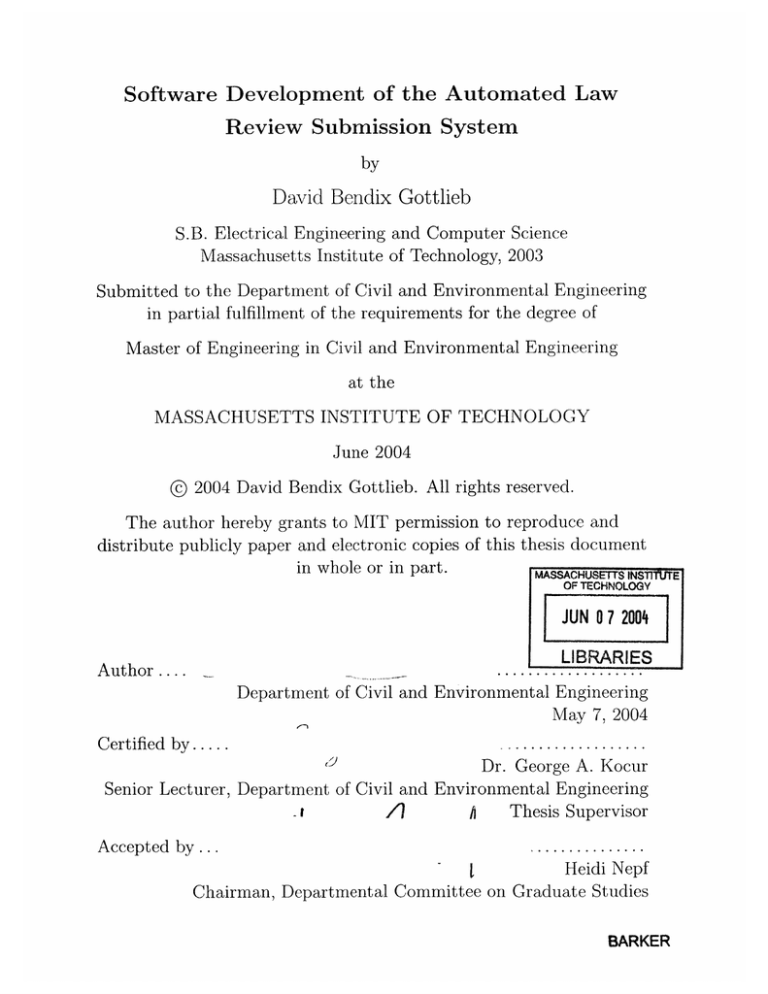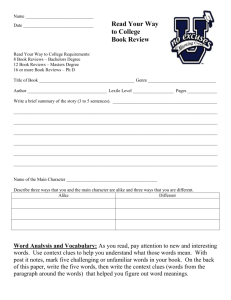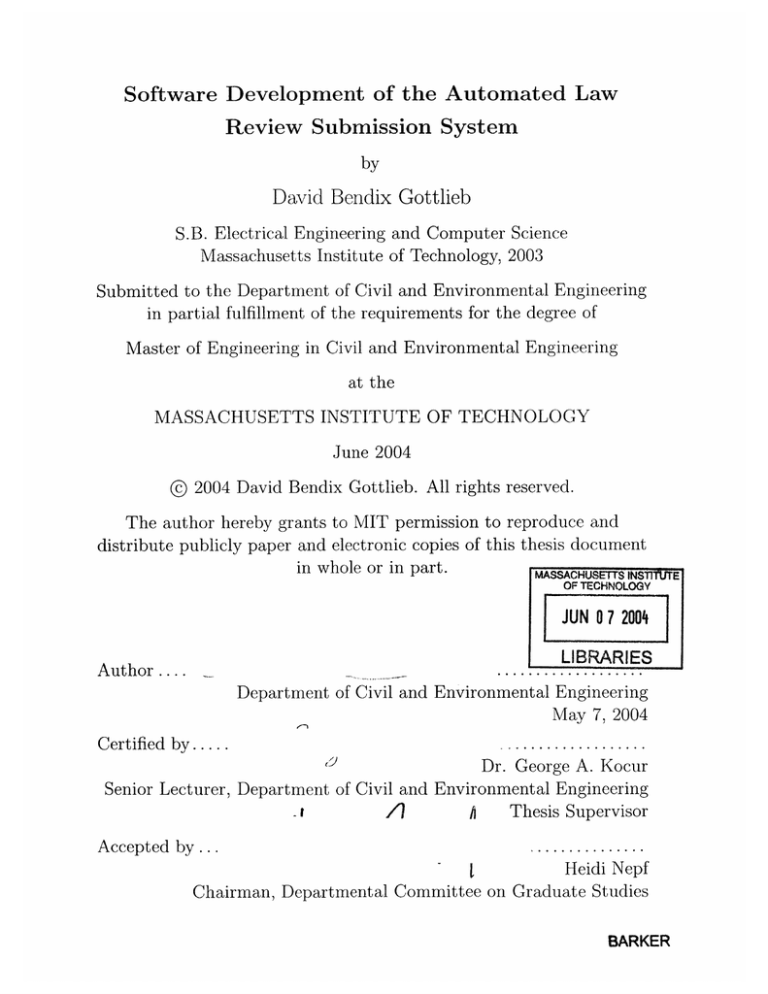
Software Development of the Automated Law
Review Submission System
by
David Bendix Gottlieb
S.B. Electrical Engineering and Computer Science
Massachusetts Institute of Technology, 2003
Submitted to the Department of Civil and Environmental Engineering
in partial fulfillment of the requirements for the degree of
Master of Engineering in Civil and Environmental Engineering
at the
MASSACHUSETTS INSTITUTE OF TECHNOLOGY
June 2004
© 2004 David Bendix Gottlieb. All rights reserved.
The author hereby grants to MIT permission to reproduce and
distribute publicly paper and electronic copies of this thesis document
in whole or in part.
ASSACHUSES INS-TTE'
OF TECHNOLOGY
JUN 0 7 2004
LIBRARIES
..................
A uthor ....
Department of Civil and Environmental Engineering
May 7, 2004
................
Dr. George A. Kocur
Senior Lecturer, Department of Civil and Environmental Engineering
Thesis Supervisor
A
/1
.
Certified by .....
..............
Heidi Nepf
Chairman, Departmental Committee on Graduate Studies
Accepted by...
BARKER
2
Software Development of the Automated Law Review
Submission System
by
David Bendix Gottlieb
Submitted to the Department of Civil and Environmental Engineering
on May 7, 2004, in partial fulfillment of the
requirements for the degree of
Master of Engineering in Civil and Environmental Engineering
Abstract
Organizing article data and information as well as streamlining communications are
the most important goals of any submission system. The submission process used
by law professors and law review journals severely fails to meet those goals. The
Automated Law Review Submission System (ALRSS) has been developed in order
to meet those goals. Many potential ALRSS users were interviewed and a rigorous
set of requirements was developed. ALRSS successfully provides an easily accessible,
central document and information repository, and also would nearly eliminate the
use of phone, fax, mail or personal email. Furthermore, the system enables editors of
law reviews to control the workflow of the review process. With further development,
ALRSS will compete commercially with ExpressOTM in the law article community
and strive to operate as effectively as MonsterTrakTM and LSDASTM do in their
respective communities. The long term goal of ALRSS is to function as a general
submission system that can be customized for a specific submission processes.
Thesis Supervisor: Dr. George A. Kocur
Title: Senior Lecturer, Department of Civil and Environmental Engineering
4
Acknowledgments
The development of ALRSS as well as the completion of this thesis would not have
been possible without the help and time of a few people. I would first like to thank
my advisor, Dr. George Kocur, for providing me with useful guidlines, helpful hints,
necessary software, and dedicating large portions of his time to reading this thesis
and critiquing the project. Next, I want to thank my group members, Colleen O'Shea
and Patrcia Crumley. Working together with you two made this project significantly
easier. Two other people that deserve recognition are my parents, Alice and Allan
Gottlieb. Thank you so much for always making time to review my thesis and provide
useful suggestions at any hour of the day.
Finally, and most importantly, I want to thank my fiance, Sarah Simmons. You
were always there for me throughout the whole process. Whether it was proof reading,
listening to my ideas or motivating me to complete the thesis, I could always count
on you to provide the support and patience I needed. This project would not have
been possible without you.
5
6
Contents
1
Introduction and Problem Statement
13
1.1
Problem Statement .......
13
1.2
Purpose
1.3
Thesis Roadm ap
.....
............................
...............................
14
. . . . . . . . . . . . . . . . . . . . . . . . . . . . .
2 Literature Review
2.1
15
17
ExpressOT M . . . . . . . . . . . . . . . . . . . . . . . . . . . . . . . . .
17
2.1.1
Account Creation and Article Submission . . . . . . . . . . . .
18
2.1.2
Paym ents
19
. . . . . . . . . . . . . . . . . . . . . . . . . . . . .
. . . . . . . . . . . . .
. . . . . . . .
. . .
.
2.2
ALRSS vs. ExpressoT M .
2.3
MonstertrakTM..............................
22
2.4
LSD A STM . . . . . . . . . . . . . . . . . . . . . . . . . . . . . . . . .
26
2.5
Comparing ALRSS . . . . . . . . . . . . . . . . . . . . . . . . . . . .
28
3 Program Design and Choice of Technologies
3.1
22
31
Program Design . . . . . . . . . . . . . . . . . . . . . . . . . . . . . .
32
3.1.1
U serVariable . . . . . . . . . . . . . . . . . . . . . . . . . . . .
32
3.1.2
A LRSSArticle . . . . . . . . . . . . . . . . . . . . . . . . . . .
35
3.1.3
A LRSS . . . . . . . . . . . . . . . . . . . . . . . . . . . . . . .
35
3.1.4
ALRSSLawAuthor
. . . . . . . . . . . . . . . . . . . . . . . .
36
3.1.5
ALRSSLawReviewEditor . . . . . . . . . . . . . . . . . . . . .
37
3.1.6
ALRSSLawReviewReviewer
. . . . . . . . . . . . . . . . . . .
38
3.1.7
ALRSSAdministrator . . . . . . . . . . . . . . . . . . . . . . .
38
7
3.2
4
5
6
Choice of Technologies . . . . . . . . . . . . . . . . . . . . . . . . . .
38
3.2.1
Development Language . . . . . . . . . . . . . . . . . . . . . .
39
3.2.2
Web Server
3.2.3
D atabase
. . . . . . . . . . . . . . . . . . . . . . . . . . .
41
. . . . . . . . . . . . . . . . . . . . . . . . . . . . .
42
45
Software Implementation
....................
45
4.1
Overall Implementation Strategy ......
4.2
The Front Page ..............................
47
4.3
The Administrator Page . . . . . . . . . . . . . . . . . . . . . . . . .
48
4.4
The Article Page
. . . . . . . . . . . . . . . . . . . . . . . . . . . . .
50
4.5
The Law Reviewer Page
. . . . . . . . . . . . . . . . . . . . . . . . .
52
4.6
The Law Editor Class
. . . . . . . . . . . . . . . . . . . . . . . . . .
52
4.7
The Law Author Page
. . . . . . . . . . . . . . . . . . . . . . . . . .
55
63
Results
5.1
Estimating Product Size
. . . . . . . . . . . . . . . . . . . . . . . . .
64
5.2
Estimating Effort . . . . . . . . . . . . . . . . . . . . . . . . . . . . .
65
5.3
Estimating Schedule
. . . . . . . . . . . . . . . . . . . . . . . . . . .
66
5.4
Actual Schedule Results
. . . . . . . . . . . . . . . . . . . . . . . . .
67
5.5
Installation
. . . . . . . . . . . . . . . . . . . . . . . . . . . . . . . .
67
71
Future Work and Conclusions
6.1
Code Rewrites . . . . . . . . . . . . . . . . . . . . . . . . . . . . . . .
71
6.2
Small-Scale Additions . . . . . . . . . . . . . . . . . . . . . . . . . . .
72
6.3
Complex Additions . . . . . . . . . . . . . . . . . . . . . . . . . . . .
73
6.4
C onclusion . . . . . . . . . . . . . . . . . . . . . . . . . . . . . . . . .
74
77
A Class Members
A.1
SubjectID Members . . . . . . . . . . . . . . . . . . . . . . . . . . . .
77
A.2
ArticleState Members
. . . . . . . . . . . . . . . . . . . . . . . . . .
78
8
List of Figures
3-1
Class Diagram for ALRSS . . . . . . . . . . . . . . . . . . . . . . . .
33
3-2
Data Model for ALRSS . . . . . . . . . . . . . . . . . . . . . . . . . .
34
4-1
Transition for Logging In as a Law Author . . . . . . . . . . . . . . .
49
4-2
Administrator page for enabling accounts . . . . . . . . . . . . . . . .
51
4-3
Page where Reviewers view assigned articles . . . . . . . . . . . . . .
53
4-4 Workflow Page for a Law Review Editor
. . . . . . . . . . . . . . . .
56
4-5
Page where Authors can view submissions of their articles
. . . . . .
58
4-6
Article Submission Page . . . . . . . . . . . . . . . . . . . . . . . . .
61
6-1
State Diagram of ALRSS . . . . . . . . . . . . . . . . . . . . . . . . .
76
9
10
List of Tables
2.1
ExpressOT M Open Account Plan savings compared to other submission
methods (based on 30 electronic and 10 hard copy submissions)
2.2
. . .
21
ExpressOTM Complete Prepaid Plan savings compared to other submission methods (based on 30 electronic and 10 hard copy submissions) 21
2.3
MonstertrakTM Single Job Postings prices
. . . . . . . . . . . . . . .
25
2.4
MonstertrakTM Volume Discount prices . . . . . . . . . . . . . . . . .
25
2.5
MonstertrakTM Resume Screening prices . . . . . . . . . . . . . . . .
25
2.6
Comparing ALRSS to the other submission systems mentioned in the
chapter........
...................................
29
5.1
Function-Point Multipliers, Adapted from [10] . . . . . . . . . . . . .
68
5.2
Function Point Totals for ALRSS . . . . . . . . . . . . . . . . . . . .
68
5.3
Number of Lines of Code for ALRSS . . . . . . . . . . . . . . . . . .
68
5.4
Efficient Estimation Schedules for Business Products (Adapted from
[13])
5.5
. . . . . . . . . . . . . . . . . . . . . . . . . . . . . . . . . . . .
68
Estimated and Actual Development Schedule . . . . . . . . . . . . . .
69
11
12
Chapter 1
Introduction and Problem
Statement
Even with the enormous advances we have recently witnessed in Internet and web
technologies, a number of systems and processes continue to rely on older technologies,
such as personally generated emails, phone, fax and postal letters. For many of these
systems to operate, several individuals need to participate frequently, which leads to
potentially large inefficiencies, especially when the users involved are geographically
dispersed, often separated by several time zones. Furthermore, such systems often
require a single user to transmit nearly the same information to multiple recipients,
in essence manually replicating data, a task that should be automated.
1.1
Problem Statement
One system that still uses outdated technologies is the law review submission process.
In this system, law authors submit each article to multiple law reviews (about 60 on
average)' in hopes of getting their article published in the highest ranked law review.
Unlike the situation in scientific publications, not only can law authors submit articles
to multiple reviews, but when a law review accepts an article, the author is given a
time period in which the professor may ask other (presumably higher ranking) law
'Personal communication with Martha Davis, Law Professor, Northeastern University
13
reviews for an expedited decision. Law review rankings are roughly the same as those
of the host law school. 2 Finally, authors decide which accepting law review publishes
their papers.
The current law review submission system uses older technologies to perform the
vast majority of the communication. Articles are faxed, emailed or even mailed from
each professor to tens of law reviews. Questions that arise must be resolved by using
personal email or calling the other party. For this system to work, there needs to
be people answering the phone and picking up the faxes as well as being able to
read and respond to personal email. In the setting of law professors and law review
editors, those conditions are not easily satisfied. Law reviews consist entirely of law
students who have other, sometimes more important, priorities than the law review.
Coordinating times where both professors and law review members have access to a
phone or fax (as well as the time to use them) is not an easy task. As submission
deadlines approach, this coordination can prove to be even more challenging since
many law professors would be trying to reach the same law review members.
Another problem with the system, which cannot be overlooked, is that all of the
data and information needs to be manually replicated: The same article needs to be
sent separately to each law review. In the best case, law review members need access
to their personal email or the computer on which the article is saved in order to read
the article. In other cases, the law review member needs to have the physical article
that was faxed or mailed to them in order to read it. Ultimately, these restraints
lower the efficiency of the system when compared to one in which the article is stored
in a secure, but universally accessible, repository.
1.2
Purpose
The Automated Law Review Submission System was designed to solve the law article
submission system problem just described. The primary strategy used by ALRSS
is to centralize all data and information and automate most of the communication
2
Law school rankings can be found in US News and World Report.
14
and processing. With this system in place a law review author would create an account once and then, for each article, upload the body, abstract and cover letter, and
finally select the law reviews to which the article is to be submitted. The article,
together with appropriate notification is then delivered automatically to all specified
law reviews. At any time authors can view the status of their article (e.g., submitted,
received, accepted, rejected). Authors can also review which law reviews are considering their article. ALRSS provides users continual access to this information from
any commonly used browser (e.g. newer versions of Internet Explorer, Netscape and
Mozilla). In addition, ALRSS simplifies the process of requesting expedited reviews.
Once a paper is accepted, authors are notified and presented with a list of law reviews
for which the system can automatically request expedited reviews.
An important issue that ALRSS must address is security. ALRSS stores many
documents and much information about law authors and law reviews. Furthermore,
users need to log into the system and some of them employ usernames and passwords
that they use for other purposes (such as email servers, personal computers or even
credit cards)! The information that ALRSS requires is not sensitive, however, it needs
to be protected from unauthorized access. Since ALRSS supports a browser interface,
there exists a large potential for unauthorized access if security is not sufficiently
addressed.
While ALRSS was designed for a specific problem, it is a robust system that can
be modified for almost any type of submission system with a known and controlled
set of users.
1.3
Thesis Roadmap
The rest of the thesis is divided into five chapters. Chapter two is a literature review
of existing work in the area of submission systems. The primary focus of that section is on ExpressO TM , which is a competitor to ALRSS. The literature review also
discusses two other commercial submission systems, MonstertrakTM, and LSDASTM.
MonstertrakTM is used by companies and job seekers to post jobs, upload resumes,
15
cover letters and transcripts as well as schedule interviews. LSDASTM is employed by
prospective law students and law schools to submit and receive applications all parts
associated with the application. Chapter three discusses the software design of ALRSS
and the technologies used, including the class diagrams employed. The subsequent
chapter details the software implementation. The focus is primarily on the mechanics
of coding the methods as well as on the communication between the software layers
in ALRSS (such as the application and database layers). That same chapter also
describe any unique and interesting code developed. Chapter five presents the results
of the software implementation including web page transitions, user feedback and
measured data such as average page load time. Chapter six presents the detailed conclusions of the ALRSS project and suggests possible future development. It goes into
depth on the positives and negatives of the ALRSS software development process. In
addition, the section focuses on the successes of ALRSS. The biggest question to be
answered is whether ALRSS has a future beyond this project.
16
Chapter 2
Literature Review
2.1
ExpressOTM
Currently, there is a system similar to ALRSS called ExpressO TM1 , which has been
operating since August 2003 and has handled over 7500 submissions [181. Like ALRSS,
ExpressO TM is a centralized submission system that streamlines the communications
between law professors and law reviews. It performs all the necessary, and basic tasks
required for the submission of law articles. As the ExpressOTM website advertises,
authors can submit their article by:
1. logging in and entering information such as their name and university affiliation
(if any);
2. perusing over 300 law reviews, which can be searched by name or subject;
3. choosing law reviews for article submission; and
4. uploading a cover letter, Microsoft Word article and an optional cover letter
and clicking the "Deliver" button [18].
ExpressO TM enables an author to
1. request expedited reviews or withdraw manuscripts from law reviews;
'Developed by The Berkeley Electronic Press http://law.bepress.com/expresso
17
2. determine which law reviews are not accepting new submissions due to full
volumes; and
3. submit an article to more law reviews after the initial upload [18].
2.1.1
Account Creation and Article Submission
Creating an account with ExpressoTM is rather simple. All that is required is for a
user to enter their first and last name, email address and university affiliation (if no
affiliation, only the word "none" is needed) into the web form. The user then clicks
the submit button, and the information in the form is transferred to the system. A
few seconds later, the system responds by sending an initial ExpressOTM password
to the email address supplied by the user. Users are free to change their password at
any time.
Once logged in, a user is presented with the first 50 out of 388 registered law
reviews, sorted alphabetically. There are buttons on the page to navigate to the
other groups of 50 law reviews, a text box to enter a search phrase and a list of
search categories. Next, users select the law reviews to which their article should be
submitted. The system then presents a list of the law reviews selected and total cost
for submitting an article to all the reviews. At this point, a user can choose to add
more reviews before continuing to the upload section.
In the upload section, a user enters and uploads all necessary parts of an article,
namely the title, abstract (either in plain text or HTML), and category, the article
itself, a cover letter and an optional CV. The article cover letter, CV, and abstract
must be in Microsoft Word format and the ExpressoTM FAQ page2 offers users advice
on how to convert other word processing programs (e.g. WordPerfect) to Microsoft
Word.
Finally, a user is directed to a page to confirm submission details and enter payment options. A more in depth discussion of ExpressOTM payments is in Section
2.1.2. A user can either pay individually (and possibly get reimbursed by their uni2
ExpressoTM FAQ page: http://law.bepress.com/expresso/faq.html
18
versity) or through an institutional account [19]. When the user clicks the "Finish"
button, ExpressoTM will submit the articles electronically to the selected law reviews
and, if necessary, alert the ExpressoT M staff to print the article and mail it to any
selected law reviews that do not support electronic submissions. A confirmation email
is automatically sent to the user from ExpressOT M and some law reviews will send
their own confirmation that they received the author's article [18].
2.1.2
Payments
ExpressO T M is not a free service and collects revenue from the law authors.
In
general, ExpressOTM charges $2 for every electronic submission and $5 for hard copy
submissions, which are submitted only when a law review does not accept electronic
submissions. ExpressOTM does give new users $8 worth of free submissions.
As mentioned in Section 2.1.1, a user has a choice of either paying individually
If a user chooses to pay individually, then
or through an institutional account [19].
they are asked to enter their credit card information before submitting an article
to ExpressO T M . ExpressOTM also provides an alternate means of payment that encourages a law school to have all of their law authors use ExpressOTM,
called an
"Institutional Account citeinstitutional ."
There are two types of Institutional Accounts: an Open Account Plan and a Complete Prepaid Plan [19].
In an open account, a law school may set a credit limit on
how much a law author can spend on submitting an article. The law school receives
a 15% discount on all their author's submissions and is billed quarterly. With the
Complete Prepaid Plan, a law school pays an annual fee of $2000 and receives unlimited electronic submissions. There is still a $5 charge for all hard copy submissions
and the law school gets billed quarterly for those charges [19].
To setup an Insti-
tutional Account, a law school needs to fill out a form on the ExpressOTM website
and fax the form back to ExpressOTM.
Table 2.1 and Table 2.2 detail some of the
savings gained from using ExpressOTM Institutional Accounts as compared to Individual ExpressOTM, regular mail, and FedExTM
3
.'
The implementation of payments
Assumes 100 page articles, submitted to 30 law reviews electronically and 10 via print-and-mail.
19
in ALRSS will be discussed in Chapter 4.
20
200 Articles
150 Articles
100 Articles
75 Articles
50 Articles
40 Articles
30 Articles
20 Articles
15 Articles
10 Articles
5 Articles
Individual ExpressOTM
$3,390
$2,542.50
$1,695
$1,275.25
$847.50
$678
$508.50
$339
$254.25
$169.50
$84.75
Mail
$45,790
$34,342.50
$22,895
$17,169.50
$11,447.50
$9,158
$6,868.50
$4,579
$3,434.25
$2,289.50
$1,144.75
FedExTM
$95,790 - $175,790
71,842.50 - $131,842.50
$47,895 - $87,895
$35,919.25 - $65,919.25
$23,947.50 - $43,947.50
$19,158 - $35,158
$14,368.50 - $26,368.50
$9,579 - $17,579
$7,184.25 - $13,184.25
$4,789.50 - $8,789.50
$2,394.75 - $4,394.75
Table 2.1: ExpressOTM Open Account Plan savings compared to other submission
methods (based on 30 electronic and 10 hard copy submissions)
200 Articles
150 Articles
100 Articles
75 Articles
50 Articles
40 Articles
30 Articles
20 Articles
15 Articles
10 Articles
5 Articles
Individual ExpressOTM
$20,600
$14,950
$9,300
$6,475
$3,650
$2,520
$1,390
$260
(-$305)
(-$870)
(-$1435)
Mail
$63,000
$46,750
$30,500
$22,375
$14,250
$11,000
$7,750
$4,500
$2,875
$1,250
(-$375)
FedExTM
$113,000 - $193,000
$84,250 - $144,250
$55,500 - $95,500
$41,125 - $71,125
$26,750 - $46,750
$21,000 - $37,000
$15,250 - $27,250
$9,500 - $17,500
$6,625 - $12,625
$3,750 - $7,750
$875 - $2,875
Table 2.2: ExpressOTM Complete Prepaid Plan savings compared to other submission
methods (based on 30 electronic and 10 hard copy submissions)
21
2.2
ALRSS vs. ExpressoTM
When compared to ExpressOTM, ALRSS offers two significant advantages. In terms
of software, it appears that ExpressOTM uses older web development technology than
ALRSS. ALRSS consists of 7 webpages and is developed in a compiled, strongly-typed,
object oriented language while ExpressOTM appears to have more HTML pages and
uses an interpreted scripting language4 . This makes ALRSS more scalable and easier
to maintain. The distinction between scripting and compiled languages as well as
between object oriented and non-object oriented languages is rigoursly treated in
Chapter 3.
What really separates ALRSS from ExpressOTM is the service ALRSS provides to
law reviews. When a law author submits an article to ExpressO T M , the only service
ExpressOTM offers to the law reviews is the (electronic or hard copy) submission.
While this is a vast improvement in the submission process, ALRSS offers more to
the law reviews. One of the key components implemented in ALRSS is to give a
law review the ability to control the inner workflow of that particular law review.
Law review editors can view all the submitted articles, assign and reassign articles
to reviewers, set internal deadlines and update the status of an article all from one
webpage! The details of the workflow component of ALRSS are thoroughly covered
in chapters 3 and 4. In addition, ALRSS has a marketing scheme that is designed
to compete with ExpressOTM by providing law authors with a cheaper alternative to
ExpressOTM. ALRSS will also be free of charge for all registered users. The business
plan of ALRSS is detailed in [8].
2.3
MonstertrakTM
Monstertrak' is an example of a successful central submission systems. MonstertrakTM
is used by job applicants, employers and university career centers. In the most basic
4
From navigating the website, one can see "cgi-bin" in the URL, which implies that a scripting
language is used.
5
Job Postings http://www.monstertrak.com
22
use, employers post jobs on the MonstertrakTM website and perspective employees
can search through jobs by different categories, such as industry and state. An applicant interested in the job descriptions submits his resume to MonstertrakTM, which
presents it to the job poster whenever that company logs in. All subsequent communication between the company and the perspective employee is done directly.
Monstertrak provides an excellent and custom service for university recruiting
called InterviewTrakTM [14]. The entire process from searching posted jobs through
first round interviews is done completely within the InterviewTrakTM system.
InterviewTrakTM has three distinct types of users: students, employers, and college
staff (career centers).
For students, the process begins with creating a user profile. Information such
as name, email address, major and graduation year is required. MonstertrakTM uses
a student's major and graduation year to determine whether or not the student is
eligible for a particular job. Once a student completes a profile, they can upload
up to 10 resumes, one cover letter, one transcript, and one supplemental information file. All potential jobs require a resume submission and some require a cover
letter, transcript, and/or supplemental information in addition to the resume. After
a student has uploaded the necessary documents, they can search through the list of
full-time jobs and internships targeted for university students. When students find a
position of interest for which they meet the requirements, they can submit a resume
(and any other required information) to that company for interview consideration.
If a company is interested in a student, the company will pre-select that student
for a first-round interview and the student will be able to pick an interview time
from a list of available slots. The interviews are usually conducted on-campus. After the first-round interview, the company and student contact one another directly.
InterviewTrak is free for student use.
An employer's role in the system is to post jobs, review submitted resumes, and
select students for interviews. When an employer posts a job, they usually give a
brief description of the company (including geographic locations), the specific role
posted, the qualifications for the job, a person to contact for further questions, and a
23
resume submission deadline. Once the resume submission deadline passes, employers
review all the resumes submitted and select a certain number of students for firstround interviews. The number of students selected is completely determined by the
employer. Again, any further communication with a student beyond the first-round
interview is done outside MonstertrakTM.
The role of the college staff is to be a bridge between a student and an employer. A
college staff user of MonstertrakTM helps companies schedule on-campus information
sessions, alerts students to companies interested in on-campus recruiting, and provides
on-campus interview locations. Purchasing InterviewTrak significantly simplies all of
those tasks for college staffs. In addition MonstertTrakTM provides free and unlimited
on-site training and technical support [14]. The annual cost for a college staff is $2,875
annually.
Just like ExpressOTM, MonstertrakTM is not a free service. MonstertrakTM generates revenue from employers and college staffs. Employers can purchase the following three MonstertrakTM services: Single Job Postings, Volume Discounts, Resume
Screening. The prices for these services are shown in Tables 2.3, 2.4, and 2.5 [14].
24
Pricing
Number of Schools
1 - 11
12 - 99
$25.00 per school
$295.00 total
100+ (Nationwide)
$395.00 total
Table 2.3: MonstertrakTM Single Job Postings prices
Number of Jobs
1- 4
5-9
Pricing (per job)
10 - 14
15 - 29
$182.00
$173.00
30 - 59
60 - 99
$154.00
$120.00
100 - 199
$104.00
200 - 299
300 - 599
600+
$90.00
$85.00
$80.00
$395.00
$206.00
Table 2.4: MonstertrakTM Volume Discount prices
Duration
2 Days w/job listing
2 weeks (introductory)
3 Months
Pricing (per user)
$100.00
$400.00
$1,800.00
Table 2.5: MonstertrakTM Resume Screening prices
25
2.4
LSDASTM
Another highly successful, web-based commercial submission system is the Law School
Data Assembly Service (LSDAS), which is operated by the Law School Admission
Council (LSAC). LSDAS is used by perspective law students while applying to law
schools. According to the LSDAS website, "Almost all ABA-approved law schools and
several non-ABA-approved schools require that their applicants register for the Law
School Data Assembly Service (LSDAS) [7]." Currently, there are 187 law schools
that are approved by the American Bar Association (ABA) [1]. In 2003, 99,500 people
applied to ABA-approved law schools
[6]
and the number is projected to increase for
2004. The sheer number of applicants is already a large task for a system to handle.
If you compound that with the fact that most law schools have similar admission
deadlines, LSDAS has to be able to handle a significant number of near-concurrent
submissions.
The service LSDAS provides is gathering all the necessary non-school specific
application materials, preparing a report, and sending that report to all the law
schools a perspective student chooses. A LSDAS report includes:
1. An undergraduate academic summary.
2. Copies of all undergraduate, graduate, and law school transcripts (which the
respective colleges and/or universities send directly to LSDAS and contain an
official seal).
3. LSAT (Law School Admission Test) scores and writing samples (obtained through
LSAC, which organizes both LSAT and LSDAS).
4. Copies of Letters of Recommendation, if processed by LSAC.
Any information LSDAS has for a perspective students remains on file until five years
after the student's last LSAT [7] .
The process for having a LSDAS report sent is quite simple. The first step is to
create an online account with LSDAS. The information required is similar to that
26
required on college and graduate school applications (e.g. name, address, date of
birth, social security number, etc.). The registration also allows the user to pick a
username and password. Once an account is created, the user pays a $99 registration
fee that includes sending a report to one law school. Next, the user has the option
of requesting LSDAS to send law reports to other law schools at $10 per report. It
is important to note that the student need not specify all relevant law schools at this
time. Any reports requested after the initial registration are $12 per report. Another
interesting fact about the process is that the LSDAS reports are not sent until the
law schools request the report. LSDAS sends law schools both electronic and hard
copies of the report.
LSDAS is clearly an extremely useful for perspective students. Instead of filling
out multiple forms that request the same data, the students just fill out the form
once and select to which law schools they want their information sent. Also, LSDAS's
website allows students to view the status of the requested documents and whether
a law school has requested a LSDAS report for the student. This way, students can
recognize early in the process if a form did not get sent or was lost and can fix the
situation early in the admissions process when law schools are not at their application
volume peak.
It is very impressive that almost all of the ABA-approved and several non-ABAapproved law schools require perspective students to use LSDAS. It is quite difficult
(and usually rare) for a large group, consisting of many parties, to agree to a set of
standards. An important question to ask is "why would law schools all agree to require
LSDAS reports?" A cynical reply would be that they receive a payment from LSDAS
for every report sent. A more realistic response is that LSDAS drastically simplifies
the process for the law schools, thereby lowering their costs. If the law schools did
not use LSDAS, they would have to modify their current application webpages to
accept the information that LSDAS supplies. Modifying the webpages would not be
too difficult, instead, the most difficult part would be keeping track of what a student
has and has not completed. The information that LSDAS collects, such as official
LSAT scores, transcripts, and letters of recommendation, usually do not arrive at the
27
same time. Without LSDAS, law schools would have to receive and process all of
these documents as they arrive. However, LSDAS reduces the law school's effort by
collecting and processing all of this information at their site and then sending a single
report to the law schools. The only effort required by the law school is to correctly
file that single report. Another benefit to using LSDAS is that LSDAS has already
organized all the data in a manner that is easy for admission readers to comprehend.
This saves law schools the trouble of creating and refining their own reports.
2.5
Comparing ALRSS
While ALRSS and ExpressOTM serve the same community, ALRSS is modeled closer
to MonstertrakTM and LSDAS. The most significant software aspects of ExpressOTM
focus on law authors. ExpressO'sTM software dramatically consolidates the efforts
of a law author but does not provide that much help to law reviews.
Conversely,
Monstertrak'sTM InterviewTrak, significantly eases the recruiting process for students,
employers, and college staffs. In addition, InterviewTrak is very reasonably priced.
While LSDAS provides a greater service to perspective law students than to law
schools, the help it provides to law schools cannot go unnoticed. Considering the
huge number of applicants and that application information needs to come from
multiple sources, the consolidation of the application data into a single report from
one source is almost as valuable to law schools as InterviewTrak is to employers and
ALRSS workflow is to law reviews. What will separate ALRSS from ExpressOTM is
the ability to provide law authors with a simple, streamlined process that is similar
to ExpressoTM and give law reviews workflow software that is as effective, easy to
use and well supported as InterviewTrak in addition to providing similar simplicity
to that of LSDAS. Table 2.6 provides a summary of how ALRSS compares to the
other submission systems mentioned in the chapter. In the table, submitter refers to
people who submit information (i.e. law authors and students) while receiver is the
body that receives the submitted information (i.e. law reviews, employers, and law
schools).
28
Centralizes Data
Software for Submitter
Software for Receiver
Noticeable Submitter Effort
Noticeable Receiver Effort
Submitter Cost
Receiver Cost
ALRSS
ExpressoTM
MonstertrakTM
LSDAS
Yes
Yes
Yes
Decreases
Decreases
Decreases
Decreases
Yes
Yes
No
Decreases
No Change
Decreases
No Change
Yes
Yes
Yes
Decreases
Decrease
No Change
Decreases
Yes
Yes
No
Decreases
Decreases
Increases
Decreases
Table 2.6: Comparing ALRSS to the other submission systems mentioned in the
chapter
29
30
Chapter 3
Program Design and Choice of
Technologies
The most critical aspect of any software project is the software design. An inadequate
design is one of the major reasons why software projects run severely over-schedule
and are of mediocre quality. About 50% of the effort spent on ALRSS went towards
developing a solid program design, data model [8], and user manual [17]. The program design is represented by the class diagram shown in Figure 3-1. All three of
the documents were generated from comments and suggestions made by many law
professors and law review members. The current class diagram has 12 classes and 73
methods.
While the class diagram and data model (shown in Figure 3-2) of ALRSS are very
similar, there are a two discrepancies worth mentioning. First, there are four tables
that appear in the data model but are not visible in the class diagram. These tables
are University, Subject, ArticleState, and AuthorArticle.
The first three tables
are domain tables while the last is an intermediate table. Domain tables consist
of a single column and are used to provide referential integrity when another table
that references the domain table is updated. For example, the University table has
one column, UniversityID, which is a foreign key in the Authors table. When an
author is added or updated, a value for UniversitylD is entered. Before the value
for UniversitylD is inserted in the Author table, the database will make sure the
31
value for UniversitylD exists in the University table. If it does, then the value will
be inserted into the Author table. Intermediate tables, such as AuthorArticle, are
used when there exists a many-to-many relationship between two database tables.
Without Author-Article, which is the intermediate table between the Authors and
Article tables, it would be impossible to select a unique Author/Article pair.
While domain tables are useful in designing databases, they are not useful as
classes in in the application. Making a domain table into its own class would add
complexity to the system while not improving the functionality. Therefore, in the class
model and the actual implementation, the domain tables are left out. Intermediate
tables are not implemented and do not appear in the class model for the same reason as
domain tables. Creating the extra class for the intermediate table would not enhance
the implementation. The intermediate table is acknowledged in the implementation
whenever a SQL query is made that involves joining the Article and Authors tables.
Another small discrepancy between the data model and class diagram is between
some of the values in the Users table and the UserVariable class respectively. All of the
columns in the Users table directly appear in the UserVariable class with the exception
of username and role. However, these columns translate to the variables currentUser
and currentRole. The rationale for the name change is that both currentUser and
currentRole are used frequently within the ALRSS implementation and naming the
variables this way is clearer to other people reading the code.
3.1
Program Design
The subsequent subsections will describe the roles and responsibilities of each class
in ALRSS. Chapter 4 covers the details of how the classes are implemented and how
they interface with one another.
3.1.1
UserVariable
UserVariable is one of the two helper classes in the system. The primary function of
UserVariable is to hold static variables and methods used by all of the main classes.
32
UserVariable
ALRSSAdministrator
-usemame : string
+PageLoad() : void
+Administrator_Click() : void
+Administrator_-Edit()
-currentUser : strino
-currentRole : strina
-errorMessaae : stin
-denied : string
0..1
-strammand :sin
-salConnection
-salCommand
:void
+BindDataGrid() : void
+GetUsers(: void
0..1
-sleader
-password : string
ALRSSLawAuthor
+PageLoad() : void
+Home Click() : void
+Address Click() : void
+Submit Click() : void
+ViewArticlesItemo: void
+ViewSubmissionsSortCommand() : void
+ViewSubmissions-itemCommand() : void
+Submissions Clicko: void
+ViewRequirements_Commando : void
+VersionClick() : void
+BindAddressData() : void
+fillDropList() : void
+UploadDocuments() : void
+GetSelectedLawReviewso: object
+SubmitToReviewso: void
+GetArticleso: void
-fullname : string
-email : string
+checkConnection(t : void
+Encrvot(t: strino
+Decrvt( strino
+StyleO void
0..1
0..1
0
0..1
ALRSS
*g+SearchCick(:
*_
1
0..1
ALRSSLawReviewReviewer
-username : string
-ReviewlD: string
+PageLoad(): void
+Home Click(): void
+Address Click(): void
+Articles Clicko: void
+DataGridClicko: void
+DataGridSort() : void
+DataGridUpdateo : void
+DataGrid Cancel(): void
+fillHeader() : void
+fillData() : void
+BindAddressData() : void
+PasswordClick(): void
+Home Click(: void
+getRe iew( : void
1
+ReviewClick() : void
+GetAllowedVersion()
: void
+AllowVersions(: void
+GetRequestArticle() : void
+GetRequests() : void
+BindDates): void
+RequestsClick() : void
+PasswordClick() : void
0..1
ALRSSLawReviewEdito
-userame: string
-ReviewID: string
+PageLoad(: void
1
+GetSubmissions() : void
+GetReviewRequirements() : void
ALRSSArticle
-ArticlelD : int
-Title : string
-Article
--
-enabled : bool
-question : string
-answer: string
-username: string
-UniversitylD : string
+CreateLawReviews() : void
Address
+PageLoad() : void
+Welcome Click() : void
+Login Click(: void
+Request Click() : void
+AboutBack Click(): void
+Comments Clicko: void
void
+DBAuthenticate(): int
+SearchData Grid() : void
-AddresslD: int
-street linel : string
-streetline2 : string
-city: string
-state : string
-zip : string
-phone : string
-fax : string
+Address Click() : void
+Requirements Click() : void
+Members Click() : void
+Members Remove() : void
+setValidation) : void
+fillHeadero(): void
+BindDataGrid() : void
+BindDataAddress() : void
+BindWorkflow): void
+DataGrid Sort() : void
+DataGridEdit() : void
+DataGrid Clicko: void
+BindControls() : void
+SearchvoClick(: void
+SearchDataGrd() : void
1+PasswordClick(): void
0..1
0.11..*
11-
0..1
-Abstract
-CoverLetter/Resume
-DocumentType : string
-SubjectlD : string
+Page_Load(): void
Z ~I
1
1
ArticleReviewer
1
'7
'
LawReview
-ReviewID: string
-contact-editor-fuliname : string
-submissioneandicopyrightrequirements
-submission_and_copyrightrequirementsAlasts
-current issue full : bool
-UniversItylD :string
-Article[D : int
-ReviewlD : string
-reviewer : string
-editor : string
-comments
-personal deadline : Date
pdated :Date
ArticleStatus
-ArticlelD : int
-ReviewID: string
datesubmittedtosystem : Date
-datefirstaccessedbyLaw Review: Date
-date acceptedbyLawReview: Date
-expedited review deadline requested byauthor: Date
-expeditedreview deadline accepted by LawReview: Date
-status-change date : Date
-intemaldeadline : Date
-StatuslD : string
-
Version,
-VersionlD : int
-ArticieID : int
-ReviewID : string
-RevisedArticle
-RevisedAbstract
-RevisedCoverLetter
-RevisionDate : Date
-
Figure 3-1: Class Diagram for ALRSS
33
Users
Administrator
PKFKI
username
Addr ess
I username
11PK
0
password
role
enabled question
answer
fuliname
emall
AddresslD
F K1
PK A
street linel
street_-line2
city
stat
zip
pho ne
fax
00-----------------------------H
Authors
PK,FKI
username
FK2
UniversitylD
Reviewers
H
PK
UniversitylD
ReviewiD
FK(2
Authorrtucle
PK,FKI
PK,FK2
PK,FK1
isernama
FK2
ReviewiD
1
ArticlelD
username
4--
-
Law-Review
PK
ReviewiD
FK1
contact editor fuliname
submission and copyright requirements
submission and copyright~requirements-lastupdated
currentIssue full
UniversitylD
Art
PK,FK1
SPK,FK2
PK,FK3
PK,FK4
ieReviewer
ArtlclelD)
RevlewlD
reviewer
editor
comments
personal-deadline
Article
ArticlelD
PK
I
4.
'I
Title
Article
eStatus
Artice
Abstract
CoverLetter/Resume
DocumentType
FK1
PK,FK1
PK,FK2
ArticlelD)
Reviewl!)
FIK3
date -submitted-to-system
date-first-accessed_by_LawReview
date -accepted-by_LawReview
expedited -review_-deadline -requested_by_author
expedited -review -deadline-accepted-byLawReview
status -ch~ange -date
intemnal deadline
StatusiD
SubjectlD
Version
PK
PK,FK1
PKFK2
VersionlD
ArticelD
ReviewiD
Article-State
Subjecti
PK
Sublectilj
Revised Article
Revised Abstract
RevisedCoverLetter/Resume
Revision_Date
Figure 3-2: Data Model for ALRSS
34
PK
StatuslD
Variables common to all classes include those that interface with the database, such as
the SQL connection, command, reader and transaction. Other variables contained in
this class relate to users such as their username and role in the system. The class also
stores variables for error messages to display when users try to access information
inappropriately. There is one method called checkConnetion() that is responsible
for making sure that the connection to the database is defined (supplies the server,
username, password, and database name variables) and that the connection is not in
use.
3.1.2
ALRSSArticle
ALRSSArticle is the other helper class. The sole purpose of this class is to display the
Microsoft Word documents retrieved from the database. Users of the ALRSS, ALRSSLawAuthor, ALRSSLawReviewEditor, and ALRSSLawReviewReviewer classes may
need to view an article. In order to accomplish this task, the class in question will
pass to the ALRSSArticle class the necessary information, such as the ArticlelD, ReviewID, and what type of document needs to be retrieved (i.e. Article, Abstract, or
Cover Letter) [8]. The ALRSSArticle class is the only one whose behavior depends
upon the browser used. With newer versions of Internet Explorer (tested on version
6.0), ALRSSArticle will display the Microsoft Word document in the browser itself.
However, in the newer versions of Netscape (tested on 7.1 and 7.0) and Mozilla (tested
on 1.5 and 1.6), the browsers will ask the user if they want to open the document
with the default application (most likely Microsoft Word) or save the file to disk.
3.1.3
ALRSS
ALRSS is the only class that can be accessed anonymously. It acts as the gateway to
all of the other main classes. From the ALRSS class, an anonymous user can perform
six functions. In order to access other pages, users need to authenticate themselves.
The ALRSS class has variables and methods that permit a user to enter his username
and password. The class will then query the database and not only check whether
35
the username and password pair is correct, but also retrieve the role of the user in
the system. The ALRSS class uses the username and role to correctly redirect the
user.
A user also has the option of registering either a Law Author or Law Review Editor
account. The class reads in the data entered by the user and processes the information
accordingly. Since an anonymous user can register an account, all accounts registered
must be enabled by an ALRSS Administrator. Enabling a law author account requires
an ALRSS Administrator to confirm that a law author exists at the university they
are claiming. To enable an initial law review editor account, an ALRSS administrator
must confirm that the law review entered exists at the university it claims and that
the person registering the account is indeed an editor of the law review. ALRSS
administrators only need to enable the initial law review editor account because it
has been decided that any law review editor can create additional law review editor
and reviewer accounts for a given law review [17].
An interesting service provided by the ALRSS class is the ability for anonymous
users to either search abstracts by category or employ full-text searches. The search
results consist of the title, links to the abstract and author's contact information,
and in the case of full-text searching, a ranking of the search phrase to the abstract
text. The ranking is an integer between 0 and 1000, though displaying the rank as a
percentage is an alternative solution. The ALRSS class offers anonymous users two
other options. Anyone is able to anonymously or non-anonymously send the ALRSS
development team suggestions, errors or complaints. The ALRSS class retrieves the
user-entered information and automatically generates an email to all the members of
the ALRSS development team containing the information. Finally, all users have the
ability to view a page containing information about ALRSS and its developers.
3.1.4
ALRSSLawAuthor
ALRSSLawAuthor is used by law authors for article submissions. When law authors
are ready to submit an article, they use this class to browse the list of law reviews
that are currently accepting new submissions and choose to which their article should
36
be submitted. When submitting an article, law authors are also required to submit
an abstract and cover letter. Law authors also use ALRSSLawAuthor to view all
their articles in the ALRSS system as well as check the status of their articles at the
law reviews to which they are submitted.
Once a law author's article is accepted by a law review, the author will use this
class to request expedited reviews from other law reviews. At any point, authors
can agree to publication in a law review that has accepted their article. This action
will automatically withdraw their article from all the other law reviews currently
reviewing it. The ALRSSLawAuthor class is also used to submit different versions of
the article. Law authors are allowed to submit a new version of their article to a law
review if that law review has accepted it. Finally, the class is used by law authors to
change their password and update their contact information.
3.1.5
ALRSSLawReviewEditor
ALRSSLawReivewEditor contains the workflow software discussed in Chapter 2.1
that separates ALRSS from ExpressOTM.
This class gives law review editors the
ability to assign and reassign articles to law review reviewers as well as set deadlines
for when the articles need to be reviewed by the assigned editor and reviewer. Law
review editors can also use this class to update the status of each submitted article.
Editors are the only type of users that can accept and deny articles. Law review
editors are able to update the submission and copyright requirements for the law
review.
Law review editors also have the ability to perform full-text and category searches.
When editors perform searches, they search the actual article, whereas anonymous
users were only allowed to search abstracts.
ALRSSLawReviewEditor is responsible for managing user accounts for each law
review. For a given law review, any editor can create and delete law review editor
and law review reviewer accounts. In addition, a law review editor can update the
contact information for the law review. Finally, law review editors have the ability
to change their own contact information as well as their password.
37
3.1.6
ALRSSLawReviewReviewer
ALRSSLawReviewReviewer is one of the simplest classes. This class is used by reviewers to read articles that an editor has assigned to them and make comments
about the article. When a reviewer logs on, the class displays the article's title, which
links to the actual article, and the personal deadline the law review editor has given
the reviewer to review the article. The class also enables the reviewer to change their
password and update their contact information.
3.1.7
ALRSSAdministrator
ALRSSAdministrator is another simple main class. The sole function provided by the
class is to enable all law author and initial law review editor and reviewer accounts.
For law authors, the class displays the author's full name, username, and university affiliation (if the author is not affiliated with a university, then the affiliation is
"none"). For law review editors and reviewers, the administrator is able to view the
editor's full name, username, university affiliation, (which cannot be "none" since all
law reviews are associated with a university) and law review name. The ALRSSAdministrator class has four methods that allow an administrator to enable a single
account (either law author, law review editor, or law review reviewer), enable all of
the disabled accounts, disable a single account, disable all of the enabled accounts.
Again, accounts are only enabled once an administrator verifies that the law author
or law review editor is valid.
3.2
Choice of Technologies
Choosing the right development technologies for ALRSS was a critical step. In particular, it was crucial to choose technologies that interface well with one another. In
addition, knowing the needs for your system and price of the software is almost as
important as the performance of the technologies. The development technologies can
be broken down into three areas: development language, web server, and database.
38
3.2.1
Development Language
ASP.NET was the language chosen for code development. ASP.NET is part of the
.NET environment, which contains a rich class library of over 3,400 classes and is
designed to interface well with Microsoft products. In web development, programmers
have the choice of using interpreted or compiled languages. Interpreted languages,
such as Perl (Practical Extraction and Report Language) and PHP (PHP Hypertext
Preprocessor), are common in CGI (Common Gateway Interface) and Apache web
servers. Compiled languages, such as Java, VB.NET (Visual Basic.NET), and C,
are common in web servers running J2EE and ASP.NET.
Interpreted, or scripting languages are usually very easy to learn and use. They
are not strongly-typed and there are usually many ways to write programs that accomplish the same task. Some interpreted languages (such as Perl and PHP) have
powerful class libraries and are very useful for small systems and small scripts. However, because these languages are not strongly-typed and do not have many syntactical constructs, they pose some problems in building large, scalable systems. Because
interpreted languages have loose syntax, it is very easy for programmers to write
code that is extremely hard for another programmer to read and understand (this
type of code is often referred to as spaghetti code). In addition, since the interpreted
languages are not strongly-typed, it is possible that unrelated variables can be used
together and produce unknown effects. When developing large, scalable systems, it
is critical that programmers are able to write code that can be read and integrated
by other programmers.
Alternatively, compiled languages are often used primarily in large, scalable systems and execute faster than interpreted languages. Complied languages are faster
than executed languages because the code is complied into machine code.
Most
complied languages used in web development, such as Java, VB.NET and C, are
strongly-typed, object-oriented languages. A strongly-typed languages allows the execution of the program to be more safe and predictable. An object-oriented language
results in code that is easier to read, understand and maintain. In addition, object39
oriented languages all have the concept of inheritance, which is the idea that objects
can inherit methods and properties from base classes. Most complied languages only
support single inheritance, though C++ supports multiple inheritance. The concepts
of objects and inheritance simplify the process of modeling they system in a class
diagram. As mentioned earlier in the chapter, a solid and clear design is a crucial
step when developing a large, scalable system.
Instead of ASP.NET, ALRSS could have been developed in the J2EE environment.
However, the ALRSS development team thought that ASP.NET would be
an easier development environment that also provided a rich set of additional web
controls. Data shows that ASP.NET is a more scalable and productive development
environment. "If a unit of work costs 10 cents on .NET platform, that same unit of
work will probably cost 50 cents to a dollar on J2EE/Unix [23]." In addition, "the
.NET Framework includes a huge system libraries (called Namespaces) combined with
the unique development tool (Visual Studio .NET) dramatically reduce development
time and thus cost. J2EEs best development tool IBMs WebSphere is out of competition [23]." In a productivity test on the same benchmark (PetShop 2.0, developed
by The Middlware Company), developing the application in J2EE using Middleware
required 14,004 lines of code, while only 2,096 lines of code was needed to develop
the application in ASP.NET using Visual Studio.NET [23].
Despite the Middleware Company's test, J2EE is the most common development
environment for large web sites and there are compelling arguments for choosing J2EE
over ASP.NET. J2EE is being marketed by an entire industry and is a proven platform, while .NET is a rewrite and subject to non-trivial risks associated with that.
J2EE also lets developers take advantage of existing hardware and provides platform
neutrality, including Windows. In addition, J2EE lets developers use any operating
system he or she prefers, such as Windows, UNIX, or mainframe. Finally, "J2EE is
a more advanced programming model, appropriate for well-trained developers who
want to build more advanced object models and take advantage of performance features. [20]" Since ALRSS uses only Microsoft products, platform neutrality is not
as important. Furthermore, the superiority of Visual Studio.NET as an IDE is more
40
important than an advanced programming model.
ASP.NET can be developed in over 30 different programming languages, such as
C4, VB.NET, C++ and Java. However, C and VB.NET are designed specifically
for ASP.NET and therefore, are the most common languages used in ASP.NET.
In addition, C is "the only language designed from the ground-up for the .NET
Framework", which is one of the reasons why the ALRSS development team uses it
to develop the ALRSS code [22].
C is also very similar in structure to Java and
C++ (which are the programming languages most commonly used in industry). This
increases the probability that other programmers will be able to understand the code
and be able to extend the system.
3.2.2
Web Server
ALRSS uses Microsoft Internet Information Services (IIS) 5.0 as its server on Windows XP Professional operating system (Version 6.0 of IIS is available, but it is only
recommended for Windows 2003). The alternative to IIS 5.0 is the Apace Web Server.
Apache can be run on both Linux and Windows operating systems, but is designed
primarily for Linux. Both Apache and IIS are easily configurable. While IIS can be
configured using a Graphical User Interface (GUI), Apache is configured from the
command line (though there are tools being developed for GUI configuration, such
as Comanche). We have read that, "installing Apache is a snap, and it can be done
by any competent webmaster in a few minutes. [15]" Apache and IIS deliver similar
performance and functionality. However, according to the most recent Netcraft survey, 67.21% of all servers run Apache and 20.88% run some version of IIS [16]. Two
important questions to consider are "why is Apache used significantly more than IIS"
and "if Apache is the preferred server, why does ALRSS use ISS?"
In response to the first question, we note that one factor causing administrators
to choose Apache over IIS is that both Linux and Apache are free, but Windows
software and licenses are not (IIS comes free with Windows).
Probably the most
important consideration is the security issues IIS 5.0 had. For most companies, it
is an expensive task to patch all of their web servers every time a security update
41
is needed. Compared to Apache, IIS has needed noticeably more updates (the last
Apache update was noticed and fixed in January 1997 [15]). In addition, most of the
IIS security holes "grant more general access to the webserver system. Crackers can
breach the network security and gain access to file systems and other permission to
execute commands. [15]" Another flaw of IIS when compared to Apache is that IIS
components run with superuser (root) permissions, while Apache components run as
a non-privileged user. Users with root permissions have the ability to "access, change,
and delete any file anywhere on the system. [15]" According to Scott Culp, security
program manager at Microsoft, in Redmond, Washington, "There is a problem with
IIS.. .We've just had too many vulnerabilities affecting IIS.. .We recognize the need to
do a better job of making it secure [15]." Microsoft has responded to the security issues
in IIS 6.0 and "there's very little differentiation between the most recent versions [of]
both applications [3]." Even with a more stable version of IIS, Apache might still
continue its market domination because switching operating systems and software is
a very expensive and time consuming task for most companies. In addition, Linux
and Apache are much cheaper than Windows 2003, and using IIS locks users into
using Microsoft products, which might be a problem for certain companies.
Despite all the issues presented in the previous paragraph, ALRSS chooses to IIS
as its web server. Since the code for ALRSS is developed in ASP.NET, IIS is a better
choice since it interfaces very well with ASP.NET.
3.2.3
Database
ALRSS uses the Microsoft SQL Server 2000 database. The primary reason for this
choice is that Microsoft SQL Server 2000 is "an excellent choice if Windows is, and
will continue to be, the operating system on which the application will run [4]." SQL
Server 2000 also supports a full-text indexing of Microsoft Word Documents, which
is used by ALRSS to search submitted articles. Alternative RDBMSs (Relational
Database Management Systems) to SQL Server 2000 are Oracle 9.0, IBM DB2, and
MySQL 4.0. MySQL is Open Source and is free under the Open Source license and
is available at $495 for a commercial license. MySQL is very fast, but is mainly
42
designed for smaller-scaled applications. Oracle and DB2 are good choices for large
scale systems that need to be run on multiple platforms. Oracle also has many builtin bells and whistles for database management, however, Oracle is difficult to tune
to Windows operating systems. The criteria used by the ALRSS development team
for RDBMS selection are: easy to setup and use in Windows XP, pass the ACID test
for transactions, provide reliable and fast service for roughly 5000 transactions a day,
and easily interfaces with ASP.NET. Only Microsoft SQL Server 2000 satisfies these
criteria.
43
44
Chapter 4
Software Implementation
ALRSS has an interesting software implementation that takes advantage of the rich
class library provided by the .NET framework and the unique features of ASP.NET.
The four essential features of ASP.NET that are frequently used by ALRSS are codebehind, user controls (which are a form of macro processing as described below, and
are denoted with .ascx extensions rather than .aspx), dynamically displaying content
in ASP.NET Panels, and DataBinding to ASP.NET controls [21].
The present chapter begins with a section on the overall implementation strategy,
explaining our use of the ASP.NET framework and the advantages thereby attained.
We then devote one section to each of the six web pages with which the user interacts
and its associated C class.
4.1
Overall Implementation Strategy
ALRSS makes significant use of user controls, which enable the developer to encapsulate a variety of visual objects (radio buttons, drop down lists, text input boxes,
etc.) into one object that can subsequently be placed on a number of pages. This
encapsulation can result in significant code savings and enables ALRSS to be a highly
modular and scalable system. For example, the ALRSS Law Author page contains 9
user controls and requires only 60 lines of html for its implementation (excluding the
definitions of the user controls). We estimate that were user controls not used the
45
page would require about 2500 lines. In larger systems where the same control is used
multiple times on a single page, the savings can be even more dramatic. Naturally, if
the ALRSS Law Author page was extended to have increased functionality, the lines
of code would increase. However, this would only be an additional 6 lines of code for
each additional user control placed on the page. As with other modular programming
techniques, user controls ease maintenance by pinpointing the code sections that must
be examined to update various entities. Finally, it must be noted that user controls
can respond to ASP.NET and HTML events (see [21] and [22] for an explanation of
events).
ALRSS also employs Panels, which act as placeholders in a page for the subsequent loading of controls. By dynamically choosing which control to load based on
the user's history and state (e.g., login name), the system can customize the display
to the current situation. As mentioned above, the ALRSS code actually has but six
web pages. However, users of ALRSS see about 50 different pages. Under the covers,
ALRSS code (written in C as ASP.NET code-behind modules) chooses and loads
various user controls to give the page the desired appearance.
Rather than place the user controls on the web page directly, ALRSS follows
normal ASP.NET practice and instead constructs the web page out of Panels into
which the user controls are placed. Although ALRSS has only six web pages, it
appears to its users to have approximately 50. This is due the extensive deployment
of dynamically generated content. For example, when a user visits an ALRSS page,
the C code-behind file dynamically sets the Visible property of each Panel to
either true or f alse, thereby controlling the perceived contents of the page. The
total number of panels in ALRSS is 44.
The final ASP.NET feature used in ALRSS is DataBinding, which gives on-line
access to a stored database thereby enabling the visible contents of web pages to contain values obtained at runtime from the database and also supports a web interface
to database queries and updates.
46
4.2
The Front Page
The ALRSS class is the front page of the system. It serves as the gateway to the
other pages and is the only page that can be accessed by an anonymous user. In
order to access any other page, users must first log in. They are then redirected to
another page based on their role within the system. The front page also permits
users create a Law Author or Law Review account, read information about ALRSS,
search for article titles and abstracts based on a full-text search or category, and send
comments to the ALRSS development team.
Based on the requirements for ALRSS [17], all passwords stored in the database
must be encrypted. Both logging in as well as creating accounts require encrypting
plain-text passwords before checking the password against the database or inserting
the password into the database. If a user forgets his or her password, it needs to be
retrieved from the database and then decrypted before it can be emailed to the user.
Encrypting passwords is one interesting implementation found in ALRSS. The
encryption algorithm used is DES, the United States Data Encryption Standard [21].
DES is a symmetric encryption algorithm, which means that both encryption and decryption is done with the same private key. Asymmetric encryption algorithms such
as RSA use a private key to encrypt data and a public key (that is available to everyone) to decrypt. ALRSS uses a symmetric algorithm because it is faster and shorter
than asymmetric algorithms. Furthermore, since both encryption and decryption are
done within the system, therefore, a public key is unnecessary. More information
on DES and RSA can be found at http://www.itl.nist.gov/fipspubs/fip46-2.htm and
http://www.rsasecurity.com/rsalabs/rsa-algorithm/index.html respectively.
The Encrypt and Decrypt methods are very similar and work in the reverse of
one another. For both methods, two byte arrays of length 8 are required. One array
contains the secret key in its first seven bytes and the other is an initialization vector.
In addition, the plain-text password, which is an argument to the Encrypt method,
is also converted into a byte array. Next, objects are created to perform the actual
encryption. First, a DES object of type, DESCryptoServiceProvider, is instantiated
47
and then its method, CreateEncryptor(byte U key, byte U ivector), is used to
create the encryption transform [5]. Then, a CryptoStream object is created and its
Write o method performs the encryption and writes the result to a MemoryStream.
Finally, the contents of the MemoryStream are converted from a byte [ to a string
and returned.
Another code sample to examine is the DBAuthenticate procedure, a noteworthy
example of a SQL stored procedure, the use of which is known to increase the performance and maintainability of an application [21]. We discuss SQL stored procedures
further in Chapter 6. DBAuthenticate takes two arguments, the username and the
encrypted password. The procedure first executes a SELECT statement containing
the username to obtain from the database the user's role, encrypted password and
whether or not the account is enabled. If the passwords match and the account is
enabled, DBAuthenticate redirects the user to the appropriate page. Otherwise, the
user is redirected to the front page and an appropriate error message is displayed.
Figure 4-1 shows the transition of a an author logging in and being redirected to the
law author page.
4.3
The Administrator Page
ALRSS provides Administrators with their necessary functions. As discussed in Section 3.1.7, they need to enable and disable law author, law review editor and law
review reviewer accounts. In addition, it is convenient for Administrators to view
usernames and (encrypted) passwords from a web browser, rather than requiring
them to search the database directly. The administrator functionality is almost entirely implemented as an ASP.NET DataGrid, one of the DataBindings described
above. "The DataGrid control is the most feature-rich (and most complicated) control included with the ASP.NET framework.. .it has several advanced features, such
as support for sorting.. .which make it unique [21]."
The ALRSS Administrator class makes use of two types of DataGrid columns:
BoundColumn and ButtonColumn. The former display data directly from the database,
48
- http:/fgottleb.rit.edu/ALR/AL
R55.aspx
__
S.rSechWeb
-
e
-
s6eedNcd
,O
[3
v
Go
K
GO
sOtons
Automaited Law Reviewi Su bmission- Sy~stem
Log In
Usemame
davensg
Password:
Chk Here If You F got YOU- Password
Clear
Lag n
Fiuhttp:/Tot
raeb.mtt.idUfALR5gALRn
SerchvWeb
G
r4
n
aLswAhor.aspx
~5bbcked
55
C-1
os
Automated Laxw Revievt Submnission Sysstem)
Welcome, David Gottlieb, to your ALRSS Law Au1
page
Update
Contact Inflrniation
Niew L aw Review Submids sionk Re quiremInIits aMilpl
Upload Maniuscript,
Cover Letter. (-V
Abstr act,
gtAgemet
Title
and Select
Cateaory
N'lumit Uploaded Documntiv s (o 1'44vctod I xow Hovifws
Check
Status
of silbmiied
Mlanltscr
pjt
'Request Expedited Review s
Submnit
Fidited Version
of Arrepted
Mlanvvsripl
.Changeal Password
Figure 4-1: Transition for Logging In as a Law Author
49
while the latter can perform user-defined actions when clicked. A DataGrid object
is filled by initializing its DataSource property and calling the DataBindo method.
The DataSource is set to the DataReader returned from a standard SQL SELECT
statement. Database data is bound to the appropriate BoundColumn by examining
the DataField property which is set to match the appropriate column name returned
by the SQL query. ButtonColumn click events are distinguished from one another
through the CommandName property of the DataGrid object. The CommandName property is uniquely set by the developer. A description of events raised by the DataGrid
control can be found in [21].
The Administrator class has three DataGrids, one for law authors, another for
law review editors and a third for law review reviewers.
Each of them have five
BoundColumns: username, password, full name, role and university affiliation. Law
review editors and reviewers have a sixth column for their law review name.
In
addition, all three roles have three ButtonColumns for enabling accounts, disabling
accounts, and displaying the decrypted password. Figure 4-2 displays the page ALRSS
administrators use to enable accounts.
4.4
The Article Page
The Article class can be used to read articles, abstracts and cover letters of law
authors as well as submission and copyright requirements for law reviews. Article
is implemented so that the type of document to retrieve is encoded in the Params
collection of the HTTPRequest class. In order to view the submission and copyright
requirements, Article needs the Review ID of the desired Law Review. To view an
article, abstract or cover letter, the Article ID must be supplied. If a user is using
Internet Explorer, then the Microsoft Word document will be displayed within the
browser. Otherwise, a Save As dialog box will appear and a user chooses the location
to save the article.
50
Go
htlp:Ilgotttieb.o.edu/ALtRSALRSdmSnitrator.aspx
96W
o
searchWeb
7
G-
-,d
cows 4
Enable Users Here
Law Authors
Username
Fun Name
Role
Enable User
University
Enable
None
bensmith Benjam Smith LawAuthor
Enable
Boston College
colleenoshea Colleen O'Shea LawAuthor
Jane Plain LawAutihorAlbany Law School-Union University Enable
janeplam
Law Review Editors
Enable User
Review
University
Role
Usemame Fun Name
Enable
Penn State Law Review
Pen State University
kapowski Kelly KapowskiLawReviewEditor
ke ykap Kelly KapowskiLawReviewEditorUniversity of lMinois-Urbana-Charnpaign University of linois Law Review Enable
Enable
Pepperdine Law Review
Pepperdine University
monicas Mosuca SchnidtLawReviewEditor
Law Review Reviewers
Enable User
Review
University
Role
Full Name
Enable
New York University Environmental Law Journal
Nicole O'ConnorLawReviewReviewer New York University
Nicole O'ComorLawReviewReviewer New York University New York University Joamal of Legislation and Public Policy Enable
Enable
Ohio Northem University Law Review
patnciaalexandra Patricia Cruniley LawReviewReviewer Ohio Northern University
Ena..e...
M a
..
.-........
Usesname
nicole
oconnor
Figure 4-2: Administrator page for enabling accounts
51
4.5
The Law Reviewer Page
Law Review referees use the Law Reviewer Page to view assigned articles and deadlines and post comments. The implementation of this page also allows reviewers
to change their passwords and addresses. These changes are accomplished through
simple SQL Updates.
The most significant software implementation within the Law Reviewer class is the
ArticlesPage user control. This page permits reviewers post and update comments
for assigned articles. They can also see to which editor they report and the review
deadline set by that editor. All of this information is contained in a DataGrid. This
DataGrid supports sorting as well as ButtonColumns to view cover letters, abstracts,
manuscripts and comments as well as upload new comments. When reviewers want
to upload comments, they click on the "Edit" link and a file upload control appears
below the DataGrid. Next, they browse the file system for their comments document
and then upload the document to the comments column in the Article-Reviewer table.
ASP.NET makes sorting a DataGrid on any BoundColumn very simple: the
AllowSorting attribute of the DataGrid and the SortCommand property must be set
to the appropriate values. The headers of sortable columns appear as hyperlinks,
which when clicked fire the SortCommand event. This event is accomplished by essentially re-binding the DataGrid to the output of a sort-by SQL command. A sample
ArticlesPage can be found in Figure 4-3.
4.6
The Law Editor Class
The Law Editor class is one of the more complicated implementations. Law review
editors can change their password and update their addresses just as law reviewers
can. The implementation for the these functions is very similar to those described in
Section 4.5. The only significant difference is that editors have the power to designate
whether or not they are the contact editor, i.e. the editor whose address is returned
when an author queries a law review. In ALRSS, a law review may only have one
52
hfttpjIlgotkb rnt ed4ALR5iALRtyoweeeiap
C oell
&,5@rchWob
Figure 4-3: Page where Reviewers view assigned articles
53
contact editor. When an editor becomes the contact editor, the previous contact
editor's information is overwritten.
Another feature implemented in the Law Editor class is uploading new submission
and copyright requirements for the law review. In order to implement this feature, the
code needs a control that can browse the user's file system and retrieve the selected
file. This can be accomplished through the HTML control:
<input id="fileUpload" runat="server" type="file"></input>
When the editor clicks the Upload button, the program will read the data from the
posted file and put its contents in a byte [1. The document is then uploaded to the
database using a standard SQL UPDATE. SQL Server 2000 supports a column type
called Image, which is designed to hold binary documents (such as Microsoft Word).
The byte [I created from reading the posted file is the value that is actually stored
in the database.
Another function law review editors can perform is the addition of new law review
editors and reviewers.
The implementation of this feature is very similar to the
creation of law author and law review accounts described in Section 4.2. Editors use
a radio button to choose whether they are adding another editor or reviewer, enter all
the other pertinent information and then the data is uploaded to the database using
multiple SQL INSERTs.
Implementing workflow in the Law Editor class is what separates ALRSS from
ExpressOTM. When editors go to the workflow section, they can view all the articles
submitted to the law review, the assigned editors and reviewers, deadlines for reviewers to review article as well as deadlines for when the law review needs to review the
article, the comments reviewers have made on an article, and the current status of
the article. All of this information is contained in a DataGrid. The data grid has
six sortable columns: the article's title, assigned editor and reviewer, internal and
personal deadlines, and the article's status within the law review.
There is one ButtonColumn that allows editors to control the workflow. When
the link in the button column is clicked, a panel appears that consists of nine
54
DropDownLists, a Submit button and Cancel button. The drop down lists are data
bound with all the editors for the review, all the reviewers for a review, the month,
day, and year (only the current and next year) to set for the internal deadline, the
month, day, and year for the personal deadline, and all the possible StatuslDs (these
values can be found in Appendix A.2 and the expected transitions in Figure 6-1).
Editors can use the drop down lists to control the workflow for any of the articles.
When the Submit button is then pressed, the database is updated to reflect the editor's changes, and the data grid has its DataBind() method called again. The Cancel
button, simply closes the panel containing the drop down list and buttons. An example workflow page is shown in Figure 4-4. The article with the title "Harvard Law
Review Paper" is the article selected in this example.
It would appear more logical for the workflow ButtonColumn to be replaced with
the type of EditColumn described in Section 4.5, and when the Edit link is clicked,
the drop down lists would appear in the corresponding data grid columns. However
this task is extremely difficult and complex. In order to have non-text boxes appear in
editable columns, TemplateColumns need to be used instead of BoundColumns. [21]
However, data binding to these template columns is not possible given the current
implementation of the workflow section. Moving the drop down lists outside of the
data grid provides a cleaner and more efficient implementation that is just as effective.
Workflow is a significant topic in ALRSS and is thoroughly covered in [17].
4.7
The Law Author Page
The Law Author class is the most detailed implementation in ALRSS. Just like law
review editors and reviewers, law authors are able to change their password and update their address using the procedure described in Section 4.5. However, law authors
also need to view the submission and copyright requirements for every law review,
submit articles to law reviews, view their articles currently in ALRSS and the status
or each article, withdraw or accept articles, request expedited reviews, and submit
new versions. While ALRSS is designed to improve the law review submission pro55
lhttp lg
Workow
Elk
Harvard Law Beew
Paper
Mas
Dad Gottlfo Y
ipt
Abstah
Letter
ftor
Riewr
Colleen
A
sl
Yew Vw Cov er
vim
Edor
W
V'
Vew Cover
mLer
Abstrat
View
Mamew
DeC
ad.nt .Jier
May
M2y
OShea
FE-Ze
Starar
DEadnel
ccepted rthChanges
S ubtmd with Cnrs
-ned
;nal V/ersion
Not
Received by Law Re
Receved yLaw Review
Request
Expedied
Revi
to ALRS
Expeditedrievinew
Subrnit'ed
UJnder
Under
'Version
Review
Figure 4-4: Workflow Page for a Law Review Editor
56
cess for both law authors and law reviews, it is imperative that law authors receive
greater functionality. The majority of the law authors are law professors whose promotion and tenure depends largely on the quality of the law reviews that accept their
manuscripts. Therefore, ALRSS needs to operate in such a fashion that authors can
concentrate on writing their articles and not worry about the details of submitting
their article.
One necessary feature of the law author class is the ability to view all the submission and copyright requirements for each law review. To view the requirements, a
law author just has to go to the requirements section and an alphabetical list of law
review names and links to their requirements documents are displayed in a DataGrid.
The data binding that occurs is similar to that discussed in Section 4.3. A similar
implementation is used to view the articles that an author has in ALRSS. When an
author visits this sections, his or her articles are listed in a DataGrid with links to
the actual article, abstract, and cover letter.
An important feature of the Law Author class is the ability for authors to view the
status of their articles at each law review, withdraw articles, and accept publication
offers.
Like most of the implementations, the data in this section is bound to a
DataGrid. This particular data grid enables authors to view the article title, law
review name, and article status. Authors also have the ability to sort the data grid
by those same columns. The sorting implementation is discussed in Section 4.5. This
particular implementation allows authors to accept or withdraw a specific article. An
author can withdraw an article at any point by clicking the Withdraw link in the row
of the selected article. However, if an author withdraws an article from a particular
review, that article is considered to be deleted from the system because law reviews
will stop reviewing the article and there is no way to transition from the withdrawn
state [17]. When an author has decided to accept publication in a specific law review,
he or she can click the Accept link, which will change the status of the article for
that specific law review to "Final Version". For every other law review in which the
article was submitted, the status is changed to "Withdrawn." Figure ?? shows a
sample view submissions page.
57
Figure 4-5: Page where Authors can view submissions of their articles
58
Two additional features of the Law Author class is the ability of authors to request
an expedited reviews of their article once it has been accepted by at least one law
review. Requesting expedited reviews begin by querying the Article-Status table in
the database for all law reviews where the ArticlelD is the identification number
matching the current article and the StatusID is either "Accepted with Changes
Required" or "Accepted with No Changes Required." If the number of law reviews
returned is greater than zero, then authors are able to request expedited reviews.
Authors eligible to request an expedited review are presented with a check box list
of all other law reviews to which the article has been submitted. In addition, there
are three drop down lists at the top of the page for the author to set the deadline by
which the other law reviews need to perform the expedited review. After the author
has set the deadline and chosen the law reviews from which expedited reviews are
requested, he or she submits the information to the system. For all the law reviews
selected, the StatusID of the article at those reviews will be changed to "Request
Expedited Review" and the expedited-review-deadline requestedby-author column
will be set to the deadline selected by the drop down lists.
If an author's article has been accepted by a law review, the author is then allowed
to upload a newer version of his or her article to the law review. Determining whether
an author can submit a newer version of his or her article is implemented almost identical to determining whether an author can request expedited reviews. If an author
is allowed to submit a new version of his or her article, he or she is presented with
three HTML inputs (with the type attribute set to "File") to upload new versions of
the article, abstract and cover letter to the Version table, which changes the StatusID
of the article in the accepting law review to "Version." Articles with StatuslDs of
"Version" are not eligible for further versioning. In order for a new version to be
submitted to the same law review, the law review would have to change the StatusID
of the article to "Accepted with Changes Required."
The most important implementation in the Law Author class is the code for
submitting articles to law reviews. Authors must first use the three HTML inputs
to select their article, abstract and cover letter. Next, they need to enter the article
59
title and choose a category for their article. The possible categories are contained in
a drop down list that is data bound to the Subject database table. Finally, authors
need to select the law reviews to which they want their articled submitted. This
proves to be the most interesting implementation of the class.
At ALRSS's peak, it will have approximately 390 law reviews to which authors
can submit articles. ALRSS has to allow authors to submit their articles to each law
review exactly once, however, authors need to be able to submit articles to different
reviews at different times. To satisfy all the requirements and make it easy for users
to scan through all 390 law reviews, the reviews are loaded dynamically into the page
as a check box list that is divided into alphabetical sections. Before the controls are
loaded, a SQL query is issued to determine which law reviews have an article under
review for the current user. These law reviews are loaded into the list but are disabled
and have the message "Already Submitted to this Review." In addition, when law
reviews are loaded into the list, a hyperlink appears next to the law review name.
The link retrieves the submission and copyright requirements for that particular law
review. A sample submission page is shown in Figure 4-6
After the author clicks the submit button, multiple SQL INSERT statements
are issued, which inserts data into the database tables ArticleAuthor, Article, ArticleStatus, and ArticleReviewer. It is necessary to point out that when an article
is submitted to a law review, ALRSS automatically assigns an editor and reviewer
for that article. Not assigning an editor and reviewer would break the Workflow and
ArticlesPage implementations described in Sections 4.6 and 4.5 respectively.
One common theme throughout the ALRSS implementation is bringing the power
of a relational database and the convenience of a web interface to its users. The
implementation allows users to transparently execute complex and powerful SQL
queries and updates. In addition, ALRSS contains a workflow implementation that
separates itself from the competition. To obtain any of the code for ALRSS, please
send email to davegotqalum.mit.edu detailing the request.
60
E )t
AZ
se
irjittp
Ftm
lgtle wt.edu
loch n
*i
ALA5jALS5t.wAur
-I &SachWb.
sp
;0
P58
e
Figure 4-6: Article Submission Page
61
62
Chapter 5
Results
The success of a software application can be measured by three factors: cost, schedule,
and quality. Staying under budget, meeting the estimated release date, and delivering
the application that conforms to the agreed upon requirements is essential for business
applications.
Furthermore, these three factors are not always independent.
If a
software project is significantly overrunning its schedule, then the stress of getting
it delivered as soon as possible often results in increased cost (through overtime
payments, contractors, and/or worker turnover) and decreased quality (requirements
skipped or not tested thoroughly).
Based on these three factors, ALRSS was a success. ALRSS was completed on time
and within budget as well as meeting the requirements stated at the beginning of the
project. As with most software applications, there are possibilities for improvement,
which are discussed in Chpater 6. The topic of requirements and how ALRSS met
them is thoroughly discussed in [17]. The budget for ALRSS allowed for the purchase
of software. The development team chose Microsoft Visual Studio .NET, Microsoft
SQL Server 2000, and Microsoft Visio 2003. The rest of this chapter will focus on
completing the application within the schedule estimate.
Deriving a schedule estimate for a software project is a crucial step in the software
development process. Despite its importance, many organizations make "seat-of-thepants guesses" and most projects "overshoot their estimated schedules by anywhere
from 25 to 100 percent [11]."
Drastic schedule overruns usually result in revenue
63
and job losses. Creating a good schedule estimate is a difficult task. However, there
is a reasonable, process available to create an accurate development schedule. The
process consists of three steps: Estimating the product size (number of lines of
code or function points), Estimating the effort (man-months), and Estimating
the schedule (calendar months) [13].
5.1
Estimating Product Size
Estimating the size of a product is the most difficult step (and is usually skipped).
If the product is similar to an existing product with the organization, then one can
estimate the size of the new product as a percentage of the size of the similar product.
When a product is being developed for the first time within an organization (as
opposed to an upgrade), size estimations have to be made based only on requirements
and design. In this case, size estimations can be made using an algorithmic approach,
such as function points, or size-estimation software. However, Steve McConnell notes
that "most software programs and some of the algorithmic approaches require that
you calibrate the estimation practice to your environment before you use it. Accurate
measurement of historical projects is key to long-term success [13]."
ALRSS was a unique product for the development team. Therefore, we needed
to make size estimates based on our requirements [17] and software design [8]. We
decided to use function points (an algorithmic approach) as the means of product
size estimation. There are numerous methods for counting function points; the one
we used is close to the "1984 IBM Method [10]." In this method, function points
are based on the number and complexity of: inputs, outputs, inquiries, logical
internal files, and external interface files. These terms are defined in [13] and
summarized in Table 5.1. The resulting function point count forms the unadjusted
function-point total, which is then multiplied by the influence multiplier to create
the adjusted function-point total. The influence multiplier is based on 14 factors that
influence a program and ranges in value from .65 to 1.35 [13]. ALRSS has an influence
multiplier of 1, therefore, the unadjusted and adjusted function-point totals are equal.
64
For experienced software development/management teams, function points are
sufficient for estimating the size of a product. However, function point are not a
meaningful description of product size to most people in the software industry. For
these people, number of lines of code is the standard product size measurement. Fortunately, there exists conversions between function points and lines of code. Furthermore, function points are not useful if they are not accompanied by the development
language. For example, 50 function points in macro assembler would take about 3
or 4 times as long to implement as 50 function points in C [13]. As mentioned in
Sections 3.2.1 and 3.2.3, ALRSS uses Ct and SQL Server 2000. This translates into 50
lines of code per function point and 30 lines of code for every database table. ALRSS
was estimated to have 231 function points and 15 database tables, which results in
an estimated 12,000 lines of code. The specific calculations can be found in Tables
5.2 and 5.3.
5.2
Estimating Effort
Once the size estimate is complete, the next step of the process is to estimate the
effort required to develop the product. The effort is measured in man-months, which
is essential when deciding how many people are required to develop the product.
There are a variety of approaches to calculate the effort estimate from the size estimate including: estimation software, conversion tables, historical data, and complex
algorithms (as used by COCOMO [2]).
The effort estimation for ALRSS was 5 months, which was calculated using a
table that converts lines of code to man-months. The specific table used was based
on an efficient schedule that assumed: talent from top 25%, low turnover, competent
management, staff available when needed, minor requirements changes
(
5%), and
that the tools used are effective [13]. Using the efficient schedule table, a best-fit
quadratic equation was calculated to represent the relationship between lines of code
and man-months. From the equation, 12,000 lines of code corresponds to 5 manmonths. More information on this particular table as well as other tables can be
65
found in [131.
5.3
Estimating Schedule
The estimated time to develop the product can be calculated from the estimated effort.
As with estimating size and effort, there are many different approaches, including
estimation software, historical data, conversion tables, and equations. We computed
the schedule length using two equations, the Software Schedule Equation [2]
SM =3.0- MM11 3
(5.1)
and Jones' First-Order Estimation Practice [12]
SM = FPa
(5.2)
and Table 5.4. In both equations, SM is the schedule length measured in months.
In the first equations, MM is the effort measured in man-months and a, which is
determined by the type and quality of the product being developed, is obtained from
a table in [12], For ALRSS, a=0.42. Using these two equations, the estimated schedule
length was 5.12 months and 9.83 months respectively. From Table 5.4, the estimated
schedule length was 4.9. A closer look into the derivation of each equation revealed
that the Software Schedule Equation was more realistic for ALRSS. Jones' equation
is based on an analysis of several thousand software projects and we felt that ALRSS
was developed under more favorable conditions than most of the projects used in
Jones' analysis. In addition, Jones' equation provides a rough schedule estimate that
is more of a reality check [13]. Therefore, we believed that the Software Schedule
Equation was a better estimate than Jones'. Furthermore, the Software Schedule
Equation and Table 5.4 return similar values, which strengthens the position that the
estimated schedule should be around 5 months.
66
5.4
Actual Schedule Results
As mentioned earlier, the development of ALRSS was completed within most of the
schedule estimates.
The project contained 10,600 lines of code, the overall effort
was 10 man-months, and the development length was 4 months.
When counting
lines of code, only blank lines and comments generated by Visual Studio.NET were
omitted. The only value outside the estimate was the overall effort. Based on the
estimates for effort and schedule length, only one person would have been needed
to develop ALRSS (5 man-months
/
5.12 months
= 1 person).
With 3 people
developing ALRSS, the project was completed faster, but the total effort expended
was increased. We believe this is because the project size did not justify 3 developers
for minimal overall effort. However, in order to meet the tight time constraint, a less
efficient deployment of 3 developers was needed. A summary of the results can be
found in Table 5.5. It is important to note that ALRSS has neither gone through the
exhaustive quality assurance testing period nor contains the extensive documentation
as would a commercial product. The second release of ALRSS will have undergone a
rigorous testing period and will be well documented.
5.5
Installation
Currently, ALRSS resides on a single web server. If ALRSS needed to be moved to
a different web server, the installation would have to be done manually. However,
only a few changes would be required in order to create an install program. ALRSS
is configured to run specifically on its current webserver. The code would have to be
modified so that any code designed for the specific web server, would now apply to
any Windows-based web server running SQL Server 20001. Next, all the files used
in ALRSS would need to be bundled together (e.g. a zip file) and include an install
script. The install script would then copy all the files to the appropriate directories.
In addition, a README file would be included to help users with the installation.
'ASP.NET only runs on Windows machines and ALRSS is only designed to work with the SQL
Server 2000 database
67
Complexity
Medium High
Program Characteristics
Low
Number of inputs
x 3
x 4
x 6
Number of outputs
x4
x 5
x 7
Inquiries
x 3
x 4
x 6
Logical internal files
x 7
x 10
External interface files
x 5
x 7
x 15
x 10
Table 5.1: Function-Point Multipliers, Adapted from [10]
Complexity
Program Characteristics
Low
Medium
High
Number of inputs
24x3=72
9x4=36
1x6=6
Number of outputs
6x4=24
3x5=15
1x7=7
Inquiries
Logical internal files
21x3=63
0x7=0
2x4=8
OxlO=0
0x6=0
0x15=0
External interface files
0x5=0
0x7=0
OxlO=0
Unadjusted function-point total
Influence multiplier
Adjusted function-point total
231
1.00
231
Table 5.2: Function Point Totals for ALRSS
ASP.NET Application
Database
Function Points
231
15
Language
C
T-SQL
Multipler
50
30
Total
Lines of Code
11,550
450
12,000
Table 5.3: Number of Lines of Code for ALRSS
System Size (lines of code)
10,000
15,000
20,000
25,000
30,000
35,000
40,000
Schedule (months)
4.9
5.8
7
7
8
8
9
Effort (man-months)
5
8
11
14
20
24
30
Table 5.4: Efficient Estimation Schedules for Business Products (Adapted from [13])
68
Size (lines of code)
Effort (man-months)
Schedule (months)
Estimated
12,000
5
5.12
Actual
10,600
10
4
% Difference
-11.67
100
-22.4
Table 5.5: Estimated and Actual Development Schedule
69
70
Chapter 6
Future Work and Conclusions
After most products are initially released, there is a period where developers can
review and enhance the existing code as well as add new features based on user
feedback. Upon the completion of ALRSS, the development team reviewed the code
base as well as comments received from initial users of the system. Based on the
information gathered, we have generated several improvements to be implemented in
the next release of ALRSS.
6.1
Code Rewrites
In the next release, all SQL queries that appear in C code would be moved to the
database as Stored Procedures. Stored procedures increase performance and maintainability in ASP.NET applications. SQL Server optimizes queries issued to the
database and stores them in a compiled state, which execute faster than when they
are submitted as SQL statements in C code. "The SQL managed provider also talks
to SQL Server in its own language, which shrinks the front-to-back time required to
get a query through and data back to your client
[91."
Furthermore, stored procedures
separate database code from ASP.NET code. Changing the procedure's implementation be transparent to the application, providing an equivalent value is returned.
Finally, moving SQL queries to stored procedures makes the ASP.NET code more
readable.
71
Another change that will appear in the next ALRSS release will be the relocation
of field validators to the database. Currently, data entered into text boxes and file
uploads are checked by an ASP.NET validator before the data is submitted to the
database. ALRSS has many inputs that require validation and the implementation
of all the validators makes the ASP.NET code hard to understand. Furthermore,
validation within ASP.NET requires more communication between the client and the
server, which affects performance. By providing rules within the database, the input
data can be sent to the database, which will perform the validation. The disadvantage
would be that ASP.NET provides better formatting for errors caught by its validators.
However, the increased code readability and performance is more important than the
aesthetic loss.
6.2
Small-Scale Additions
Based on user feedback, we believe that ALRSS could benefit and be more competitive
with a few additional features. The first enhancement to be included is the ability
for users to search law reviews by category. These categories are the same as those
used when searching manuscripts (see Chapter 4).
Law reviews have a many-to-
many relationship with the categories. This means that a single law review can be
in many categories and each category can contain many law reviews.
Currently,
law reviews and categories are represented by the Law-Review and Subject tables
respectively. Implementing this feature would require a change to the data model.
To satisfy the many-to-many relationship, an intermediate table would need to be
created between the Law-Review and Subject tables. This intermediate table would
have a composite key consisting of the primary keys from the LawReview and Subject
tables. Therefore, knowing the review name and category would create a unique pair.
This enhancement will permit a user to ascertain all the categories in which a law
review belongs and/or all the law reviews contained in a certain category.
Another important feature that will be added is a safeguard against law review
editors transitioning manuscripts to states that do not conform to ALRSS's state
72
diagram (see Figure 6-1). When an editor uses the workflow section, he or she has
the ability to set the status of the manuscript to any status contained in the drop
down list (see Figure 4-4). It is possible that editors can accidentally change the
article status to an unintented state that could cause confusion and/or problems (e.g.
setting the article status to "Withdrawn" instead of "Version", which could cause the
manuscript to eventually be deleted from ALRSS a daemon that runs periodically). In
the next version of ALRSS, we will code the state diagram into the system. Whenever,
an editor attempts to change the status of a manuscript, there will be a method that
accepts the current status and new status as arguments and returns whether the
state diagram permits the transition. If an illegal transition is about to be made, the
system will warn the editor about the transition and ask if he or she wants to proceed.
In the future, it is possible that illegal transitions will not be allowed in ALRSS.
6.3
Complex Additions
In order to better compete with ExpressOTM, ALRSS will need to support issue
numbers in the next release. Most law reviews publish papers multiple times a year
and not at the same frequency. ALRSS has to obtain the issue dates for each law
review either by directly contacting the law review or providing a form in the system
for law reviews to submit their issue dates. The data model would also be affected by
supporting issue numbers. The ArticleStatus table would need a column to hold the
issue number for which the manuscript was submitted. Also, the Law-Review table
would need a column that contains the current issue number. In supporting issues,
editors would need to be able to control workflow for each issue. One possibility would
be to add another column to the workflow DataGrid for issue number and allow the
column to be sorted by issue number. However, the volume of manuscripts submitted
to each issue would likely be too much for one page. A more realistic approach
would be to create separate workflow DataGrids for each issue and dynamically show
only the one the editor chooses to view.
Similarly, the articles page (see Section
4.5) would also have to support issues in the same fashion as the editor's workflow
73
section. ALRSS would also be required to guarantee that the manuscripts submitted
are for the current issue of each law review. In addition, if the issue is full, authors
should either be prevented from submitting a manuscript to that review (which is the
ExpressOTM policy) or submit the manuscript to the next issue. ALRSS would most
likely implement the latter, which we believe is superior, unlike ExpressOTM.
A final implementation plan for the next ALRSS release is a ranking of law reviews that is based on ALRSS statistics. ALRSS could keep track of the number of
manuscripts submitted to each review. Reviews that receive the most manuscripts
can be viewed as more desirable than others (though not always). Another useful
statistic is the acceptance rate of a law review (the number of manuscripts accepted
divided by the number submitted). Usually, the most selective law reviews are the
best (colleges are sometimes ranked this way). Another useful, although difficult,
data to collect and measure is which law reviews are chosen by law authors over
other law reviews. This can be measured through the number of expedited requests
a law review receives. Since expedited reviews can only occur when a law author is
accepted by at least one law review, it is necessary to keep track of the accepting law
review in addition to the law reviews that get the expedited review requests. Law
authors want their manuscripts accepted at the most prestigious law review in order
to ensure tenure and promote their status within the law community. Measuring
these last few statistics accurately would most likely lead to a very good ranking of
the law reviews because the authors care the most about the quality of the law review
and will accept publication in the highest ranked law review.
6.4
Conclusion
ALRSS was designed as a solution to the law article submission system problem.
As implemented, ALRSS satisfies the conditions to function as a submission system
for law articles. Furthermore, ALRSS needed to provide features that would enable
it to enter and compete in an area with a pre-existing application. The workflow
and articles sections for law review editors and reviewers respectively, distinguish
74
ALRSS from ExpressOTM and should generate interest from all members of the law
article community. Finally, we have outlined potential and reasonable improvements
to ALRSS that could be performed by the current development team or any other
team that might take over development.
75
Submitted Article to System
Received by ASLRAS
Received by Law Review
Not Received By Law Review
Under Expedited Review
Under Review
(Accepted with No Changes Required
('Accepted with Changes Required
Denied
Version
Final Version
Figure 6-1: State Diagram of ALRSS
76
Withdrawn
Appendix A
Class Members
A.1
SubjectlD Members
1. Administrative Law
2. Child Law
3. Civil Procedure
4. Constitutional Law
5. Construction Law
6. Contracts
7. Corporate
8. Criminal Law Procedure
9. Elder Law
10. Evidence
11. Family Law
12. Labor Law
13. Law and Economics
14. Litigation
15. Maritime and Admiralty Law
77
16. Property Law-Intellectual Property
17. Property Law-Real Property
18. Property Law-Real Estate Transactions
19. Tax Law
20. Torts
21. Trusts and Estates
A.2
ArticleState Members
1. Submitted to ALRSS
2. Received by ALRSS
3. Not Received by Law Review
4. Received by Law Review
5. Under Review
6. Request Expedited Review
7. Under Expedited Review
8. Denied
9. Withdrawn
10. Accepted with No Changes Required
11. Accepted with Changes Required
12. Version
13. Final Version
78
Bibliography
[1] American Bar Association. American Bar Association. 2004. Cited 10 March
2004.
URL
html
[2]
http://www.abanet.org/legaled/approvedlawschools/approv*ed.
Barry Boehm. Software EngineeringEconomics. Prentice Hall, Englewood Cliffs,
NJ, 1981.
[3] Martin Brown. IIS vs. Apache, Looking Beyond the Rhetoric. 2003. Cited 14
March 2004.
URL
http://www.serverwatch.com/tutorials/article.php/10825_
%3074841_2
[4] Dynamic Information Systems Corporation. Choosing a Database. 2002. Cited
14 March 2004.
URL http: //www.disc. com/home/ChoosingADatabase. htm
[5] Microsoft Corporation.
2004.
URL
System.Security. Cryptography. 2004. Cited 19 April
http://msdn.microsoft.com/library/default. asp?url=/nhp/
%default.asp?contentid=28000440
[6] Law School Admissions Council. LSAC Volume Summary. 2003. Cited 10
March 2004.
URL
http://www.lsac.org/LSAC. asp?url=lsac/LSAC-volume-summary.
asp
[7] Law School Admissions Council. Law School Data Assembly Service. 2004. Cited
10 March 2004.
URL http: //lsac. org/LSAC. asp?url=lsac/about-the-lsdas. asp
[8] Patricia Crumley. Managing Large-Scale Systems with Automated, Centralized
Applications: Using the Automated Submission System for Law Reviews. Meng
thesis, Massachusetts Institute of Technology, Department of Civil and Environment Engineering, May 7 2004.
[9] Dan Fergus. Speed Up Your ASP.NET Pages. 2004. Cited 27 April 2004.
URL
%dfergus/
http://www.ftponline. com/vsm/2004_04/magazine/features/
79
[10] Capers Jones. Applied Software Measurement: Assuring Productivity and Quality. McGraw-Hill, New York, NY, 1991.
[11] Capers Jones. Assesment and Control of Software Risks. Yourdon Press, Englewood Cliffs, NJ, 1994.
[12] Capers Jones. Determining Software Schedules. February 1995.
[13] Steve McConnell. Rapid Development Taming Wild Software Schedules. Microsoft Press, Redmond, WA, 1996.
[14] MonsterTrak. MonsterTrak. 2001. Cited 8 March 2004.
URL http: //www . monstertrak. com
[15] Dave Murphy. Comparing Microsoft IIS and Apache HTTP Server. 2001. Cited
14 March 2004.
URL http://www.dgl. com/itinfo/2001/it010723.html
[16] Netcraft. Netcraft: Web Server Survey. 2004. Cited 14 March 2004.
URL http: //news. netcraf t. com/archives/web-server_ survey. html
[17] Colleen O'Shea. System Design and Requirements for Automated Law Review
Submission System. Meng thesis, Massachusetts Institute of Technology, Department of Civil and Environment Engineering, May 7 2004.
[18] Berkely Electronic Press. Express Online Deliveries to Law Reviews. 2003. Cited
2 March 2004.
URL http: //law. bepress . com/expresso
[19] Berkely Electronic Press. ExpressQTM InstitutionalAccount Signup. 2004. Cited
8 March 2004.
URL http://law.bepress.com/expresso/Express0_brochure.pdf
[20] Chad Vawter and Ed Roman. J2EE vs. Microsoft.NET: A comparison of
building XML-based web services. 2001. Cited 26 April 2004.
URL http://wwws. sun. com/software/sunone/wp-j2ee/J2EE-vs-DotNET.
pdf
[21] Stephen Walther. ASP.NET Unleashed. Second edition. SAMS Publishing, Indianapolis, IN, 2004.
[22] Karli Watson. Beginning C.
2001.
Wrox Press Ltd, Birmingham, United Kingdom,
[23] Sameh Younis. J2EE vs. .NET-An Executive Look. 2002. Cited 14 March 2004.
URL http://www.netreverie.com/ArticleJ2EEvsNET. asp
80
WG- G-