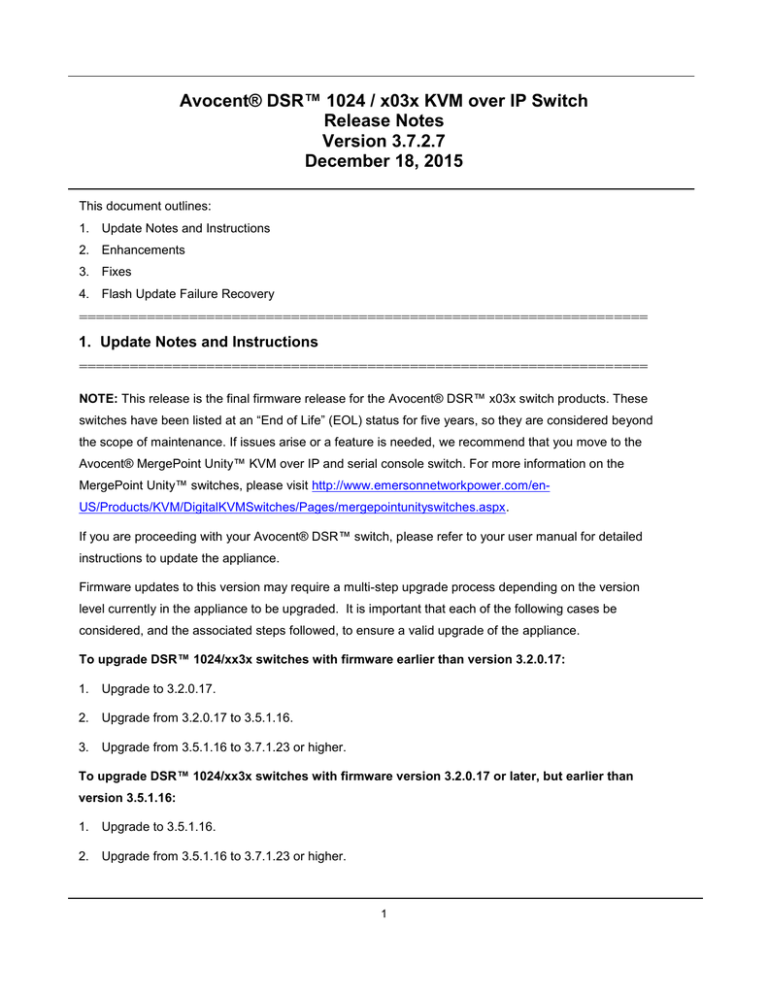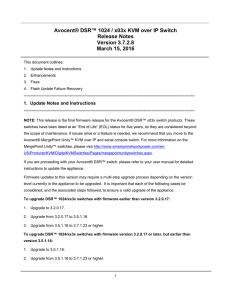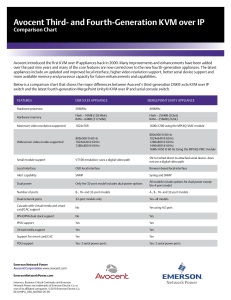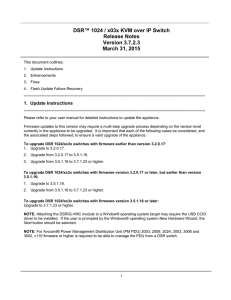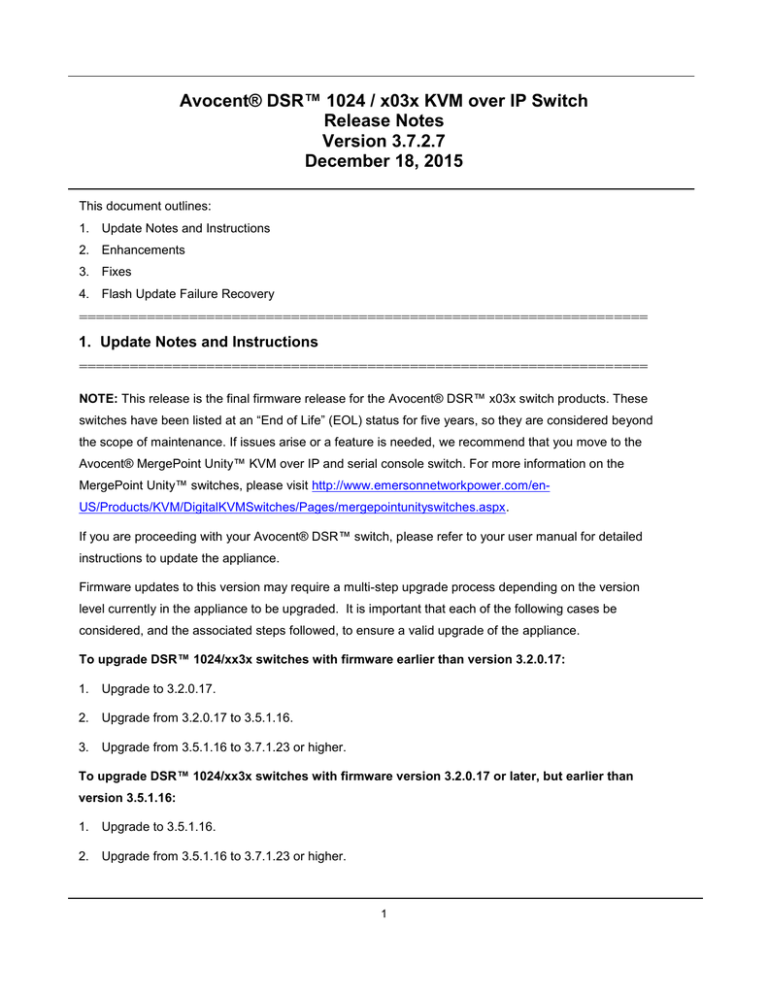
Avocent® DSR™ 1024 / x03x KVM over IP Switch
Release Notes
Version 3.7.2.7
December 18, 2015
This document outlines:
1. Update Notes and Instructions
2. Enhancements
3. Fixes
4. Flash Update Failure Recovery
===================================================================
1. Update Notes and Instructions
===================================================================
NOTE: This release is the final firmware release for the Avocent® DSR™ x03x switch products. These
switches have been listed at an “End of Life” (EOL) status for five years, so they are considered beyond
the scope of maintenance. If issues arise or a feature is needed, we recommend that you move to the
Avocent® MergePoint Unity™ KVM over IP and serial console switch. For more information on the
MergePoint Unity™ switches, please visit http://www.emersonnetworkpower.com/enUS/Products/KVM/DigitalKVMSwitches/Pages/mergepointunityswitches.aspx.
If you are proceeding with your Avocent® DSR™ switch, please refer to your user manual for detailed
instructions to update the appliance.
Firmware updates to this version may require a multi-step upgrade process depending on the version
level currently in the appliance to be upgraded. It is important that each of the following cases be
considered, and the associated steps followed, to ensure a valid upgrade of the appliance.
To upgrade DSR™ 1024/xx3x switches with firmware earlier than version 3.2.0.17:
1.
Upgrade to 3.2.0.17.
2.
Upgrade from 3.2.0.17 to 3.5.1.16.
3.
Upgrade from 3.5.1.16 to 3.7.1.23 or higher.
To upgrade DSR™ 1024/xx3x switches with firmware version 3.2.0.17 or later, but earlier than
version 3.5.1.16:
1.
Upgrade to 3.5.1.16.
2.
Upgrade from 3.5.1.16 to 3.7.1.23 or higher.
1
To upgrade DSR™ 1024/xx3x switches with firmware version 3.5.1.16 or later:
Upgrade to 3.7.1.23 or higher.
NOTE: Attaching the DSRIQ-VMC module to a Window® operating system target may require the USB
CCID driver to be installed. If the user is prompted by the Windows® operating system New Hardware
Wizard, the Next button should be selected.
NOTE: For Avocent® Power Management Distribution Units (PM 2003, 2006, 2024, 3003, 3006 and
3002 PDUs), v110 firmware or higher is required to be able to manage the PDU from a DSR™ switch.
===================================================================
2. Enhancements
===================================================================
OpenSSL updated for “GHOST” vulnerability
Support for JAVA 8 Update 60
===================================================================
3. Fixes
===================================================================
Updated JAVA and Active X viewer certificates
487234-471028834: SSL certificate uses 2048 bits key length
L3 487234-478967047: For the DSR™ 2035 switch ,LDAP stopped working at v3.7.2.3
===================================================================
4. Flash Update Failure Recovery
===================================================================
If the green power LED on the front and back panel of the DSR™ switch blinks continuously, the switch
is in recovery mode.
To recover from a failed Flash upgrade:
1. Set up the TFTP server with server IP address 10.0.0.3.
2. Rename the Flash update file to the appropriate filename from the following list and place it into the
appropriate directory on the TFTP server.
2
Switch
File Name
DSR 1021/1022 switch
DSR1021.fl
DSR 1024 switch
DSR1024.fl
DSR 1031 switch
DSR1031.fl
DSR 1020/2020/4020 switch
DSRxx20.fl
DSR 8020 switch
DSR8020.fl
DSR 1030/2030/4030/8030 switch
DSRxx30.fl
DSR 2035/8035 switch
DSR8035.fl
3. If the DSR™ switch is not on, turn it on now.
4. The recovery process will start automatically.
NOTE: If you do not have a TFTP server, there are several shareware and freeware programs on the
Internet that you can download and install.
Emerson, Emerson Network Power and the Emerson Network Power logo are trademarks or service marks of Emerson Electric
Co. Avocent, the Avocent logo, DSR and MergePoint Unity are trademarks or service marks of Avocent Corporation. All other
marks are the intellectual property of their respective owners. This document may contain confidential and/or proprietary
information of Avocent Corporation, and its receipt or possession does not convey any right to reproduce, disclose its contents, or
to manufacture or sell anything that it may describe. Reproduction, disclosure, or use without specific authorization from Avocent
Corporation is strictly prohibited. ©2015 Avocent Corporation. All rights reserved.
3