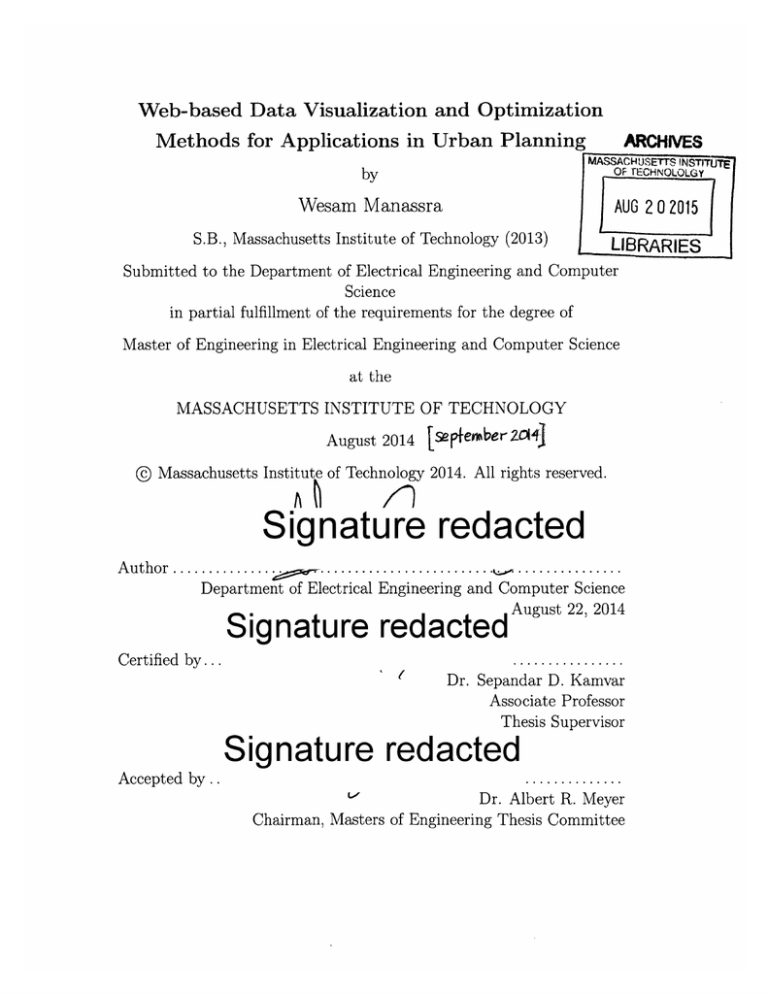
Web-based Data Visualization and Optimization
Methods for Applications in Urban Planning
ARCHIVES
by
MASSACHUSETTS INSTITUTE
OF rECHNOLOLGY
Wesam Manassra
AUG 2 0 2015
S.B., Massachusetts Institute of Technology (2013)
LIBRARIES
Submitted to the Department of Electrical Engineering and Computer
Science
in partial fulfillment of the requirements for the degree of
Master of Engineering in Electrical Engineering and Computer Science
at the
MASSACHUSETTS INSTITUTE OF TECHNOLOGY
August 2014 [seme1ber2D04J
@ Massachusetts Institute of Technology 2014. All rights reserved.
Signature redacted
...............
..............
Author..............
Department of Electrical Engineering and Computer Science
August 22, 2014
redacted
Signature
Certified by . .
................
Dr. Sepandar D. Kamvar
Associate Professor
Thesis Supervisor
Signature redacted
Accepted by ..
..............
Dr. Albert R. Meyer
Chairman, Masters of Engineering Thesis Committee
MiTLibraries
77 Massachusetts Avenue
Cambridge, MA 02139
hftp://Iibraries.mit.edu/ask
DISCLAIMER NOTICE
Due to the condition of the original material, there are unavoidable
flaws in this reproduction. We have made every effort possible to
provide you with the best copy available.
Thank you.
The images contained in this document are of the
best quality available.
Web-based Data Visualization and Optimization Methods for
Applications in Urban Planning
by
Wesam Manassra
Submitted to the Department of Electrical Engineering and Computer Science
on August 22, 2014, in partial fulfillment of the
requirements for the degree of
Master of Engineering in Electrical Engineering and Computer Science
Abstract
This thesis deals with the problem of enhancing the understanding of urban information through interactive data-driven visualization and planning tools. In the first
part of the thesis, I present a series of web-based data visualizations through maps
to provide users with thorough understanding of their living environments, and highlight patterns and trends to raise their awareness of how cities evolve over time. In
the second part, I focus on tools that support the planning of interventions on the
urban level. Specifically, I tackle the problem of selecting the most optimal locations
for placing new entities within the city using a modified k-means algorithm.
Thesis Supervisor: Dr. Sepandar D. Kamvar
Title: Associate Professor
3
4
Acknowledgments
First and foremost, I would like to sincerely thank my thesis advisor, Professor Sep
Kamvar, for his great supervision, guidance, and support throughout my research at
the MIT Media Lab.
Big thanks go to my colleagues and friends at the Social Computing Group:
Yonatan Cohen, Salman Ahmad, Stephen Rife, Kimberly Smith and Jia Zhang. This
work would not have been possible without their mentorship, insightful feedback,
and their perspectives on design and technical concepts. Additionally, I would like to
thank Pranav Ramkrishnan, who I had the pleasure to work with on several projects
and classes.
Furthermore, I am very thankful to my academic advisor, Professor
George Verghese, for his generous academic guidance and mentorship throughout my
time at MIT.
I also want to thank the great friends I had the chance to meet at MIT and
elsewhere.
They have always been a source of inspiration, and have made my five
year experience in Cambridge worthwhile.
Finally, I would like to thank my parents and dedicate this work to them. Their
continuous efforts and unconditional love and support has shaped the person I am
today.
While I will never be able to match that kindness, I hope that this thesis
provides a milestone for their investment in me.
5
6
Contents
1
2
3
4
Introduction
15
1.1
Enabling Data Analysis with Visualizations on the Web . . . . . . . .
15
1.2
Data Visualizations for Urban Planning . . . . . . . . . . . . . . . . .
16
1.3
Contribution. . . . . . . . . . . . . . . . . . . . . . . . . . . . . . . .
16
1.4
Thesis Outline. . . . . . . . . . . . . . . . . . . . . . . . . . . . . . .
17
Architecture
19
2.1
Back-end Infrastructure
. . . . . . . . . . . . . . . . . . . . . . . . .
19
2.2
Front-end Infrastructure
. . . . . . . . . . . . . . . . . . . . . . . . .
20
Functional Distance
21
3.1
Abstract . . . . . . . . . . . . . . . . . . . . . . . . . . . . . . . . . .
21
3.2
Background . . . . . . . . . . . . . . . . . . . . . . . . . . . . . . . .
21
3.3
Concept . . . . . . . . . . . . . . . . . . . . . . . . . . . . . . . . . .
22
3.4
Data and Implementation
. . . . . . . . . . . . . . . . . . . . . . . .
23
3.5
D esign . . . . . . . . . . . . . . . . . . . . . . . . . . . . . . . . . . .
24
3.5.1
Map Morphing
. . . . . . . . . . . . . . . . . . . . . . . . . .
24
3.5.2
Travel Activity Simulation . . . . . . . . . . . . . . . . . . . .
25
3.6
Discussion . . . . . . . . . . . . . . . . . . . . . . . . . . . . . . . . .
25
3.7
Future Work . . . . . . . . . . . . . . . . . . . . . . . . . . . . . . . .
26
Health Surveillance
29
4.1
29
Abstract . . . . . . . . . . . . . . . . . . . . . . . . . . . . . . . . . .
7
Background
. . . . . . . . . . . . . . . . . . . . . . . . . . . . . . .
29
4.3
Data . . . . . . . . . . . . . . . . . . . . . . . . . . . . . . . . . . .
30
4.4
Implementation . . . . . . . . . . . . . . . . . . . . . . . . . . . . .
30
4.4.1
Data Parsing and Aggregation . . . . . . . . . . . . . . . . .
30
4.4.2
Hospital Location Geocoding
. . . . . . . . . . . . . . . . .
31
Design . . . . . . . . . . . . . . . . . . . . . . . . . . . . . . . . . .
32
4.5.1
Diagnosis by Condition Categories
. . . . . . . . . . . . . .
32
4.5.2
Diagnosis by Condition . . . . . . . . . . . . . . . . . . . . .
33
4.5.3
Diagnosis by Hospital . . . . . . . . . . . . . . . . . . . . . .
33
4.5.4
County M orphing by Condition . . . . . . . . . . . . . . . .
34
4.5.5
Births by Hospitals . . . . . . . . . . . . . . . . . . . . . . .
35
4.6
Results . . . . . . . . . . . . . . . . . . . . . . . . . . . . . . . . . .
35
4.7
Discussion . . . . . . . . . . . . . . . . . . . . . . . . . . . . . . . .
36
4.8
Future W ork . . . . . . . . . . . . . . . . . . . . . . . . . . . . . . .
36
.
.
.
.
.
.
.
.
.
.
.
5.1
Abstract . . . . . . . . . . . . . . . . . . . . . . . . . . . . . . . . .
45
5.2
Background . . . . . . . . . . . . . . . . . . . . . . . . . . . . . . .
45
5.3
Data and Implementation
. . . . . . . . . . . . . . . . . . . . . . .
46
5.3.1
Creating a Grid over the City . . . . . . . . . . . . . . . . .
46
5.3.2
Finding Coffee Shops within the City . . . . . . . . . . . . .
47
5.3.3
Finding Distances to Coffee Shops . . . . . . . . . . . . . . .
47
5.4
Design . . . . . . . . . . . . . . . . . . . . . . . . . . . . . . . . . .
48
5.5
Discussion . . . . . . . . . . . . . . . . . . . . . . . . . . . . . . . .
48
5.5.1
Performance . . . . . . . . . . . . . . . . . . . . . . . . . . .
49
5.5.2
Dependence on APIs
. . . . . . . . . . . . . . . . . . . . . .
49
Future Work . . . . . . . . . . . . . . . . . . . . . . . . . . . . . . .
50
.
.
.
.
.
.
.
.
.
.
5.6
6
.
45
.
Independent Coffee Shops
Graffiti Incidents
53
6.1
Abstract . . . . . . . . . . . . . . . . . . . . . . . . . . . . . . . . .
53
6.2
Background
53
.
5
.
4.5
.
4.2
.. ......
.......
...............
8
....
....
7
8
9
6.3
Data and Implementation
. . . . . . . . . . . . . . . . . . . . . . . .
54
6.4
Design . . . . . . . . . . . . . . . . . . . . . . . . . . . . . . . . . . .
55
6.5
Discussion . . . . . . . . . . . . . . . . . . . . . . . . . . . . . . . . .
56
6.6
Future Work . . . . . . . . . . . . . . . . . . . . . . . . . . . . . . . .
56
Property Values
59
7.1
Abstract . . . . . . . . . . . . . . . . . . . . . . . . . . . . . . . . . .
59
7.2
Background . . . . . . . . . . . . . . . . . . . . . . . . . . . . . . . .
59
7.3
Data . . . . . . . . . . . . . . . . . . . . . . . . . . . . . . . . . . . .
60
7.4
Implementation . . . . . . . . . . . . . . . . . . . . . . . . . . . . . .
60
7.4.1
Data Parsing and Aggregation . . . . . . . . . . . . . . . . . .
60
7.4.2
Geocoding Properties . . . . . . . . . . . . . . . . . . . . . . .
61
7.4.3
Neighborhood Assignment . . . . . . . . . . . . . . . . . . . .
61
7.5
Design . . . . . . . . . . . . . . . . . . . . . . . . . . . . . . . . . . .
62
7.6
Results . . . . . . . . . . . . . . . . . . . . . . . . . . . . . . . . . . .
63
7.7
Discussion . . . . . . . . . . . . . . . . . . . . . . . . . . . . . . . . .
63
Chain and Independent Restaurants
67
8.1
Abstract . . . . . . . . . . . . . . . . . . . . . . . . . . . . . . . . . .
67
8.2
Background . . . . . . . . . . . . . . . . . . . . . . . . . . . . . . . .
67
8.3
Data and Implementation
. . . . . . . . . . . . . . . . . . . . . . . .
68
8.3.1
Creating a Grid over the City . . . . . . . . . . . . . . . . . .
68
8.3.2
Finding Restaurants and Distances
. . . . . . . . . . . . . . .
68
8.3.3
Finding Chain Restaurants . . . . . . . . . . . . . . . . . . . .
69
8.3.4
Restaurant Classification . . . . . . . . . . . . . . . . . . . . .
70
8.3.5
Validation . . . . . . . . . . . . . . . . . . . . . . . . . . . . .
70
8.4
Design . . . . . . . . . . . . . . . . . . . . . . . . . . . . . . . . . . .
70
8.5
Discussion . . . . . . . . . . . . . . . . . . . . . . . . . . . . . . . . .
71
Evaluation
75
9.1
75
Design Principles . . . . . . . . . . . . . . . . . . . . . . . . . . . . .
9
.
77
10 Entity Placement Optimization Using k-means
79
9.2
User Reaction . . . . . . . . . . . . . . . . . .
10.1 Background
...............
79
80
10.3 Spatial Optimizations Using K-Means
81
10.3.1 Fixed Means . . . . . . . . . .
82
10.3.2 Integrating Geospatial Data .
83
10.4 Analysis . . . . . . . . . . . . . . . .
83
.
.
.
.
. . . . . . . .
10.2 Overview of K-Means
10.4.1
84
Convergence and Correctness
85
10.4.3 Number of Entities . . . . . .
87
. . . . . .
88
10.6 Conclusion and Future Work . . . . .
90
10.6.1 Using Travel Distances.....
90
10.6.2 Detecting for Validity of Place
90
.
10.5 Use Case: Biking Stations
.
.
.
10.4.2 Time Complexity . . . . . . .
93
11 Conclusion
10
List of Figures
3-1
The euclidean distance between a location in MIT and another in
Boston (red), and the most optimal driving route between these two
locations (blue). Shown to the right is how the location is reprojected
to reflect the real travel distance . . . . . . . . . . . . . . . . . . . . .
23
3-2
The functional distance visualization, shown for the city of Cambridge
26
3-3
Intersections in the city of Cambridge are reprojected by walking distances . . . . . . . . . . . . . . . . . . . . . . . . . . . . . . . . . . .
3-4
The locations that can be reached within 20 minutes from Harvard
Square in Cambridge, highlighted in orange
4-1
. . . . . . . . . . . . . .
38
The diagnosis by hospital interface for 2012 New York City patient
discharges . . . . . . . . . . . . . . . . . . . . . . . . . . . . . . . . .
4-4
37
The diagnosis by condition interface for 2012 New York City patient
discharges . . . . . . . . . . . . . . . . . . . . . . . . . . . . . . . . .
4-3
27
The diagnosis categories interface for 2012 New York City patient discharges . . . . . . . . . . . . . . . . . . . . . . . . . . . . . . . . . . .
4-2
27
39
The map morphing by condition interface 2012 New York City patient
discharges . . . . . . . . . . . . . . . . . . . . . . . . . . . . . . . . .
40
4-5
The morphed map of New York state for Asthma 2012 discharges
.
41
4-6
The births interface for 2012 in New York City . . . . . . . . . . . . .
42
4-7
The distribution of cesarean and natural birth delivery for 2012 in New
.
York City hospitals, ranging from (22.1%, 77.9%) in Staten Island University Hospital to (46.4%, 53.6%) in University Hospital of Brooklyn
11
43
5-1
Independent coffee shops shown for the city of Cambridge
. . . . . .
51
6-1
Graffiti incidents, shown for the city of San Francisco . . . . . . . . .
57
7-1
Change in property values from 2010 to 2014 in Brooklyn, New York
C ity
7-2
. . . . . . . . . . . . . . . . . . . . . . . . . . . . . . . . . . . .
Relative property values in Cambridge, MA. Each property is extruded
by the estimated market value relative to other properties.
7-3
. . . . . .
66
Large decreases in property values affected by floods from Hurricane
Sandy. ........
8-1
65
66
...................................
Chain and Independent Restaurants, shown for Brooklyn, New York .
73
10-1 The converged RSS value at different runs of the k-Means algorithm
using random seeds for six means. The clustering configuration that
minimizes the RSS globally is reached every few runs . . . . . . . . .
85
10-2 The convergence of the k-Means algorithm on CENSUS population
data for six means after approximately 15 iterations.
. . . . . . . . .
86
10-3 The average time spent in computation per each iteration in milliseconds for six m eans. . . . . . . . . . . . . . . . . . . . . . . . . . . . .
10-4 Net benefit for adding new entities.
. . . . . . . . . . . . . . . . . . .
87
88
10-5 The optimal locations for adding six new biking stations (shown in
yellow) for the city of Cambridge
12
. . . . . . . . . . . . . . . . . . . .
89
List of Tables
9.1
Google Analytics Metrics for Published Visualizations.
13
. . . . . . . .
77
14
Chapter 1
Introduction
The commonality between science and art is in trying to see profoundly - to develop
strategies of seeing and showing.
-
1.1
Edward Tufte
Enabling Data Analysis with Visualizations on
the Web
With the ubiquity of information exchanged over the web, and the ongoing harnessing
of data around us via various devices and interfaces, the efficient presentation of large
magnitudes of information has become increasingly challenging. Data visualizations
tackle this challenge by leveraging computer science concepts, statistics, and artistic
design to expose hidden patterns and "stories" within the data, and empower the cognition of complex information. Visualizations provide a platform for story-telling, to
communicate a narrative, raise awareness, and engage viewers to make decisions [17].
The advances in web technologies and the increasing availability of datasets have
made information visualization an essential component of communication mediums,
and web-based visualizations have made their way into the fields of politics, journalism, public health, and economics.
From mapping human emotions and sentiment
[9], to explaining the evolution in life expectancies in the past century [11, interactive
visualizations have revolutionized the way we present information, and made it ac-
15
cessible to the public to conduct analysis and draw insights from data. Additionally,
news organizations such as the New York Times, the Guardian have been increasingly integrating visualizations to assist the coverage of stories relevant to the general
public [181 [19] [6].
1.2
Data Visualizations for Urban Planning
Our connection to the surrounding urban environment greatly defines the trajectory
of our life experiences, and affects our mental and physical health. Cities and towns
are social platforms for individuals to form communities and build relationships with
one another. Therefore, it is of a general interest to city planners, governments, and
citizens to actively and continually study our the ecosystem, and find ways to improve
living conditions. The recent "Open Data" movement has bridged the gap between
city governments and citizens by making an increasing amount of collected information publicly available. This movement not only improves the transparency and
accountability of the urban planning process, but it also enables citizens to become
agents of change. Visualizations of this data makes this process easier, and simplify
the interpretation of complex information to empower this agency.
1.3
Contribution
In this thesis, I leverage computer science and interactive design methods to visualize
and analyze different aspects of the urban environment.
The thesis is divided into
two parts: one aims to raise awareness of urban information, and the other suggests
actions and interventions that can be made on the city level.
In the first part, I
present a portfolio of web-based visualizations and tools to provide users with a better
understanding of their living environments, highlight trends and patterns, and draw
conclusions. In the second part, I present tools that enables viewers to initiate change
in their urban surroundings.
More specifically, I tackle the problem of optimally
placing urban entities in the city such as schools, clinics, or coffee shops.
16
The work presented in thesis is part of a the You Are Here 1 ongoing project at
the Social Computing Group at the MIT Media Lab.
1.4
Thesis Outline
The thesis is structured as follows. Chapter 2 describes the architecture of the visualization system. Chapter 3 explores the concept of functional distance. In Chapter
4, a series of health surveillance visualizations are presented. In Chapter 5, we map
independent coffee shops. Chapter 6 visualizes the distribution of graffiti incidents
within selected cities. Chapter 7 explores the change in property values in New York
city over the past five years. Chapter 8 examines the distribution of independent
and chain restaurants. In Chapter 9, we evaluate the visualizations by describing the
design principles applied, and the user reaction to the ones published. Chapter 10
tackles the problem of optimally placing new entities within the city. Finally, chapter
11 concludes the thesis.
'www.youarehere.cc
17
18
Chapter 2
Architecture
In this chapter, I discuss the infrastructure of the different system components, on
top of which the visualizations are built.
2.1
Back-end Infrastructure
The back-end component of the infrastructure is responsible for the various data
processing, validation, and aggregation tasks for each visualization, as well as serving
the visualization data to the front-end component. Additionally, the backend manages
the different configurations for each visualization, so that they can be easily scaled
up to hundreds of cities.
The back-end server uses the Django framework, a Python based web framework
to manage those interactions.
Django was a preferable choice, due to its support
for extendable MVC (Model View Controller) architecture.
Additionally, Django
provides a highly configurable template system that is a key component in enabling
a fast-paced and agile development environment.
The running Django instance is served by Nginx, a scalable and open source proxy
server, along with other instances on a shared server at the MIT Media Lab. A SQLite
database is used for storing the configurations of each visualization, while datasets
are stored as static files, for flexibility and to benefit from the advanced caching
mechanisms implemented by browsers on the client side.
19
2.2
Front-end Infrastructure
On the front-end side, the interactive components of the visualizations are done in
HTML, CSS, and JavaScript. Since the visualizations presented aim to provide an
engaging and pleasing user experience to the user as well as maximizing readability
of the data, the D3.js (Data-Driven Documents) JavaScript library is used [4]. D3
provides an abstract implementation for data binding and document manipulation,
and bridges the gap between low level parsing and handling to high level interaction
design.
20
Chapter 3
Functional Distance
3.1
Abstract
The topology of a city and its geographic constraints affect our movement, and pose
challenges to efficiently travel from one location to another. Within the context of
a map, it is hard to visualize the real travelled distance between two locations, as
those constraints make a number locations much farther than they appear to be
in practice. This chapter explores how a map can be morphed to account for real
travelled distances using a method of transportation. Additionally, the tool presented
by this chapter can be used to simulate the travel activity from a reference location
over time.
3.2
Background
When one first looks at a map, the closeness of one location to another is usually
assessed by the direct line traced between them. Taking a more thorough look, one
starts tracing the street directions to reach the destination, and realizes that the
actual path travelled is is rarely equivalent to the straight path. Instead, the path
might includes turns, changes in elevation, traffic congestions and other parameters
that make the destination much farther in reality than is perceived by the map.
In this visualization, I attempt to explore this concept by visualizing the functional
21
distances travelled within the city using different methods of transportation. For each
method of transportation, I calculate the travel distance of the most optimal path
between street intersections in the city to the center of the city (the reference node).
Using those distances, the map is morphed to reflect the real distances travelled within
the city. Locations that are least accessible using the selected mode are reprojected
much farther than their original location. On the other hand, locations that are more
accessible using the selected method of transportation are reprojected away from their
original location with a lesser degree.
3.3
Concept
Given a source Location S and a destination location P, we would like to re-project
P to P' where the direct euclidean distance between S and P' is equal to the real
distance the one would travelled between S and P using a specific method such as
waling, driving, public transportation or biking. Each location is expressed as a tuple
of geographic coordinates as P = (A, 0) where A is the longitude and
#
is the latitude.
Assume that the source location is S = (As, 0) and that we would like to produce
the re-projected destination point P' = (A', ').
Using spherical trigonometry, we compute the re-projected destination P' by applying the following set of equations:
' = acrsin(sin(#,) - cos(
)+ cos(#,) - sin(
) cos(6))
D
D
A' = A, + acrtan(sin(O) - sin(-) - cos(#), Cos(-) - sin(o) - sin(#'))
R
R
(3.1)
(3.2)
Where D is the actual distance that one would travel from S to P using a selected
method of transportation. R is the radius of earth, and 0 is the bearing between the
source and destination computed as follows:
22
9 = atan(sin(A - A,) cos(#), cos(#,) - sin(#) - sin(#,) - cos(#) cos(A - A,)) (3.3)
Reference Point (MIT)
Euclidean Distance
Old Location
--
Driving Distance
\ bearing
New Location 0
Figure 3-1: The euclidean distance between a location in MIT and another in Boston
(red), and the most optimal driving route between these two locations (blue). Shown
to the right is how the location is reprojected to reflect the real travel distance
3.4
Data and Implementation
Using the re-projection formulas presented above, we can visualize the the real distance between selected points in a map and a reference point. For simplicity, and to
relate the users, I chose to do this on the city level where the reference node is the
center of the city. The data collection process consists of two main steps. First, I
find all the street segments that lie within the city using the GeoNames Geographical Database web service, where each segment consists of two (latitude, longitude)
tuples for its two endpoints. Then, given that the road topography for a city can be
constructed using the street segments, the list of intersections are found by hashing
both endpoints of the street segments into a set.
For each city visualized, a manually selected location is considered the reference
node, usually downtown or the city center. Subsequently, the distance and duration
from the reference node to each street intersection is computed using the Google
23
Distance Matrix API. This id done by a sending an HTTP GET request to the web
service the query parameters for each mode of transportation. The JSON response is
then parsed to extract the distance and duration travelled between the two locations,
and the data for each intersection consisting of its geographic coordinates and distance
and duration from the city center is written out to the final data file.
3.5
Design
Once all the data of interest is gathered, I created a web-based interface that applies
the proposed projection on locations within the city using the travel distances data
gathered for several methods of transportation.
The interface is composed of two
main features: map morphing animation that transforms the city topography, and a
travel activity simulation animation, both of which using travel distances by a selected
method of transportation. A screenshot of the interface is reported in Figure 3-2
3.5.1
Map Morphing
The first component of the visualization transforms the map of the city by morphing its street topology by distances travelled from the reference node to the rest of
locations on the map. The user is able to observe this transformation by clicking the
Morph By Distance button. Using a smooth transition animation, the locations in
the map are translated from their initial location to their reprojected location. The
degree of this translation is proportional to the ratio of real travel distance, that one
would travel between the reference node, over the direct euclidean distance between
the two locations. This way, least accessible location by walking, for example, are
reprojected much farther than their initial locations, while locations that are directly
accessible are reprojected near their initial location. The dynamic nature of this component engages the user, and provides insight into urban design decisions that can be
undertaken to improve the transportation accessibility to a certain area in the city.
The morphed map of Cambridge by walking distances is reported in Figure 3-3.
24
3.5.2
Travel Activity Simulation
The second component is using the travel data for different methods of transportation
to simulate how an activity spreads if people were to travel from the reference location
to other parts of the city using a selected method of transportation.
When the
user clicks on the Animate By button, a drop-down panel list is shown to select the
intended method of transportation to visualize. Say that walking is selected as the
method of transportation, a time-lapse animation is played coloring intersections in
yellow as the walking perimeter widens around the center of the city. To the left, the
real time one would takes walking to the farthest yellow colored intersection is shown.
As the animation advances, all the intersections in the map are colored yellow, and
the timer shows the real time it takes to reach all locations within the city boundary
if one would travel from the reference location (in this case the center of the city). A
screenshot of this feature is shown in Figure 3-4
3.6
Discussion
While this tool is designed to work with different cities, querying for every single
intersection for a large city can be expensive and time consuming. It would be useful if
we can create heuristics that allows for inferring travel distances for some intersections
using queried distances for a sampled set from the total list of intersections.
Additionally, the implementation of this visualization unwraps the city using the
functional distance from one reference location.
In practice, we ideally would like
to see the functional inter-location distance dynamics between intersections without
the need of a centralized node. A potential way to tackle this requirement would be
to construct a network from the intersection, and model it as a spring system. The
rest length of each edge in the network is then set to be proportional to the distance
travelled between the two nodes. This way, the city's topology modeled as a spring
system will react to converge towards a minimal energy configuration that reflects
travel distance between the different intersections.
25
3.7
Future Work
Perhaps one of the most interesting extensions to this tool would to be implement the
work proposed by [15]. Using travel distances for different modes of transportation,
it could be possible to highlight the most optimal locations where the city can place
hospitals and ambulances given the geographic constraints, such that a patient in
need of care is reached in a fast manner. This extension can provide powerful insights to make health care delivery more effective and more accessible by the general
population.
FunctionaL Distances - Cambridge
on 0
-
4'
*4**4*
Driving Duration
*00: 04..
00
Transit Duration
45~
WaLking Duration
~
10.4?,:r
~
441 0 0
Biking Duration
Figure 3-2: The functional distance visualization, shown for the city of Cambridge
26
Functional Distances - Cambridge
'
•
Q 1,,,1·t
-.
\ I
..
~
.~..:·...~ .. .
0
·''
'\
·.
:.
~ ~~~
•• •
'!' ._.,.
•
' ~ : ·~ ' I
l
.
...
..
I
t
._ ... ~.:.~~~ .r. :. .
.. ·• . ... ,..
•-:.
I
•_; • • •
. '
~.
4~.:·..
,.... ,.,,... ·' ~ . •. i
•
t
• ~
'. •
:
•
," •
.
\ ••• , •• ,.,_, ••.lt ·~ •• '" •
· ' · •.:•z..,f~·
•'
... : ...,.: 1 ·· '· .·. ·....• ·.... ·.
....
. .•!\. ., ·'.•·.··',....
.. ···:~' '.•... ..·.,...·.,,,.··1. ..',.
.. . ,,·· ,..,
·'··· .... ..... ....... . _..
~
/•·
~
I
~
•).
--~.....
:i
.
\ .
I
.-
• •
. ·'·
. :-:i....: •.•.
..... ,·· .. .., .,
.:
• .•. ~: \ .. ...... .. . . •...· ..---,-
.-
, •.. •!•.
~
. . ,·:
'r·
·~·
..
J_.
~,.·.. : ;~ ·~1·.:...\ ... ~·
.... ~ .•,.,',,~ .. \ ' • !"# •
• '#, • •
·':
•'
"··. -. • ·,. •• ra ~~>•• • • .,~ ••:;: •
"1" .... :,..,.:-•.
,. ....-~·.
...
t
-~.
41t 1•.
\: •.
. .. ,.• . ....
·~
~
.:.r. 71' ·/.·
• ~· -~'·:. • J
... -
. ... • .' . •
~ .: ~'.
•;"1.::; .....
~
~·
1'.
.,
.
.. ·..
,,,. ..
.-··.
..
•
II
Figure 3-3: Intersections in the city of Cambridge are reprojected by walking distances
Functional Distances - Cambridge
Q··
•
.' ·.
'I'
' •1
I''
• ..
,. . .' •. !
••I ·•. '
,
0
- ..
..
··.
.,,. .
,.
.
.-
Figure 3-4: The locations that can be reached within 20 minutes from Harvard Square
in Cambridge, highlighted in orange
27
28
Chapter 4
Health Surveillance
4.1
Abstract
Monitoring our health has been of a growing interest to citizens and providers alike.
On the city level, understanding how changes in the environment affect our health is
at similar, if not more, importance. This chapter presents a series of visualizations
dealing with the distribution of births and the most common diagnoses within the
city. Using these visualizations, users are able to compare the relative distribution of
diagnoses between the city hospitals, and detect the areas that have higher number
of discharges for a selected condition.
4.2
Background
Recently, the 'Open Internet' drive has spawned several dedicated efforts to make
health care data publicly available. This push has led data scientists and programmers
to draw meaningful insights from such data. One interesting way to draw such insights
from large volumes of data is to create striking data visualizations that convey a rich
amount of analysis in an effective manner.
Cities have a big impact on our health. We are inseparable from our environment,
and unhealthy environments lead to unhealthy people. The World Health Organization, for example, estimates that 7 million annual deaths per year are linked to air
29
pollution, and a study done by Cornell estimates that water, air, and soil pollution
contribute to 40% of deaths worldwide [14] [16].
Cities are also communities of treatment and care. We are born into hospitals,
get treated in them and spend our last days in their care - much like schools and
workplaces they represent an important part of our collective life experience.
4.3
Data
The primary dataset used by this series of visualizations is the SPARCS (The Statewide
Planning and Research Cooperative System) dataset obtained from the New York
State Department of Health [11]. This dataset contains detailed de-identified information about discharges coming out of hospitals. For each discharge, patient level
information is provided, as well as information about diagnoses, treatment, and payment details [12]. The discharges dataset for 2012 was used, as it was the latest at the
time of making the visualization. The detailed and localized information presented
by this dataset inspired the different spins taken by each visualization in this series.
The overall goal is to create a health surveillance portfolio for the city by monitoring
the different diagnoses in a given period, and attempt to make readings from the
geospatial and urban level.
4.4
Implementation
This section explores the implementation steps followed in the making of this visualization.
4.4.1
Data Parsing and Aggregation
The dataset used in this series was downloaded in a CSV 1 file format, consisting of
tens of thousands of patient discharges. Since the dataset was very large in size (a
little over a gigabyte), it was crucial that the data is aggregated in a compact form
'Comma Separated Values, a simple file representation for tabular data.
30
in the back end. An aggregator was built to perform this task, where all the rows of
this dataset are condensed on three main levels: the state level, the city level, and the
hospital level. For each one of those entities, the data is aggregated to the following
fields:
" Diagnoses Count: The total number of in-patient discharges at the specified
year
* Conditions: The list of conditions diagnosed in this location, each consisting
of the CCS2 code and the count of discharges for that code, in descending order
" Categories: The list of diagnosis categories, each consisting of the MDC 3 code
and the count of discharges to that category, in descending order
* Birth Weights: A map describing the distribution of birth weights at the
location, with the count of weights recorded within weight bins
* Age of Mother: A map describing the distribution of maternal ages when
birth is given at the location
" Delivery Method: The counts of Cesarean births and non-Cesarean births
Afterwards, the final data is written in a hierarchal format consisting of the state,
cities within the state, and hospitals within each city. To avoid redundancy and optimize the data transfer time, diagnosis ids are used and a map from id to description
is places on the top level of the dataset.
4.4.2
Hospital Location Geocoding
Due to the geospatial nature of this visualization, addresses for the hospitals were
extracted from the dataset, and then converted into (Latitude,Longitude) geographic
coordinates. Using the Google Geocoding API, an HTTP GET request is initiated
2
CCS (Clinical Classifications Software) is a classification system that groups procedures and
conditions to a few hundred standard diagnoses.
3
MDC (Major Diagnosis Category) codes aggregate conditions into 25 mutually exclusive categories.
31
with the extracted hospital address, and the coordinates are obtained from the JSON
response returned by the web service. A JSON file is then written containing the id,
name, and coordinates for each hospital in the city.
4.5
Design
This section explores and analyzes the design decisions considered in visualizing the
diagnosis data. To get a comprehensive understanding of this data, five interfaces
were designed, each of which tackles a unique aspect of the data.
4.5.1
Diagnosis by Condition Categories
The first tool made in this series of visualizations aims to show the most commonly occurring categories of diagnosis in New York City hospitals. This visualization presents
diagnosis data on three levels: the state level, the city level, and the hospital level.
The user is able to select the location of interest (state, city, hospital) using a
drop-down list. The interface is composed of two main panels: the left panel where
the hospital's location is highlighted on the map and other secondary information,
and the right panel where the most common diagnoses categories are mapped. For
each selected location, the data is presented as a two dimensional grid of circles, each
of which represents a specific number of diagnosed patients. In the grid, each category
is represented by a uniquely colored number of circles that make up the total number
of diagnosed visit for that category. The categories are presented in descending order
from the most common to the least common at the specified location. Clicking on any
circle within one category updates the bar chart on the left, showing the top diagnosis
for each category. Additionally, hovering over any circle shows the exact percentage
of diagnosed visits for the highlighted category in the selected location as well as in
the city, to give the user a comparative understanding of what is more common in
some parts of the city as opposed to the rest. The interface is reported in Figure 4-1.
32
4.5.2
Diagnosis by Condition
Similar to the previous interface, this one explores the relative frequency of actual diagnosed conditions for New York City, and within the city hospitals. For each selected
location, the top twenty five diagnosed conditions are shown as a dynamic bar chart
from most common to least common, each colored by the category of that diagnosis.
For each condition, the colored portion represents the percentage of patients visits for
that condition, while a line is shown to represent that percentage for the city. The
user can can scroll through the conditions in view by dragging the red slider on top
of a smaller histogram below the main bar chart, or by clicking the left and right
arrows. To the left, a legend for the diagnosis categories is provided, and hovering
over a category highlights the conditions in view that belong to it. The interface is
reported in Figure 4-2.
4.5.3
Diagnosis by Hospital
The third interface created in this series deploys more focus to the geo-spatial dimension of the data. While the data is de-identified and it is impossible to infer an exact
location for the origin of each discharge, showing patterns using hospital locations is
interesting nonetheless and can provide insightful readings, especially for conditions
where patients are more likely to go to the nearest hospital than travel to farther
ones.
This interface consists of three main components: a map with the locations of
hospitals, a histogram showing the percentage of a condition out of total patient visits
at each hospital, and a histogram showing the most common diagnoses in New York
City order in descending order. The user can visualize the geographic distribution of
a certain condition by clicking on any bar in the diagnoses histogram in the bottom.
Once a condition is clicked, the hospitals histogram is updated such that hospitals
are reordered from the least percentage of visits with that condition to the highest.
On the map, a circle is shown on the location of each hospital. Each circle is colored
on a linear scale from light blue to dark blue to reflect the percentage of patient
33
visits associated with the selected conditions, and its radius reflects the total number
of patient visits to that location. This two dimensional representation helps users
identify outliers and detect areas that have more exposure to a certain condition. For
instance, clicking on the 'Asthma' condition, one can see that the Bronx region of
New York City has higher levels of patient visits to this condition than other parts
of the city. The interface is reported in Figure 4-3.
4.5.4
County Morphing by Condition
In this interface, I explore visualizing diagnoses on the county level within the state
of New York city.
The purpose of this visualization is to interactively highlight
the counties with a high ratio of diagnoses per country population for a selected
condition, as well as enable the user to relatively contemplate how this ratio varies
from one county to another. Initially, the original map of counties is shown without
any distortion. Once the user selects a condition from the drop-down list, the map
starts to deform to visualize this ratio for each county using a smooth animation. This
morphing is done using a contiguous area cartogram, where the area of each country
is either scaled up or down with respect to the diagnoses per population ratio to
other counties, as well as to its original area. This was done using Cartogram.js, a
JavaScript implementation of continuous area cartograms built on top of D3 [2] [5].
The interface is reported in Figures 4-4 and 4-5.
Since the SPARCS data is de-identified, the diagnoses for each county was counted
by aggregating the visits to county hospitals and not to where the patients come from.
Consequently, often patients travel far to go to specialized hospitals for treatment,
such as cancer and advanced surgery. Without this consideration, counties with more
specialized hospitals, such as New York City, might look much bigger than they
should be when the map is morphed to a specific condition. To communicate this
consideration to the user, the interface shows a histogram of the conditions with the
most amount of patient visits from outside New York City.
34
4.5.5
Births by Hospitals
The last visualization in this series sheds the light on births in the city. The interface
explores the distribution of four parameters within the city: delivery method, baby
weight, age of mother, and the average number of days the mother was hospitalized.
Each of these parameters can be closely related to the environment and the socioeconomic atmosphere, and show interesting patterns within the city. When the users
selects a parameter to visualize, a histogram is shown for the hospitals in New York
City ordered from the lowest to largest average value for that parameter, with a red
line representing the city average. The bars are colored on a color scale from lighter
to darker, as well as the circles representing the locations of the hospitals on the map.
The radius of each circle represents the total number of births at the location relative
to other locations in the city. A two directional mapping interaction is implemented
where hovering over a hospital's location in the map highlights its location in the
chart for the current parameter and vise versa.
The interface also shows secondary statics for the parameter in view, usually a
histogram for the different classes or bins that its value can fall under. When a user
hovers on a hospital, this histogram is updated to show the distribution within the
hospital. For instance, when visualizing the age of mother, hovering over a hospital
shows a histogram of number of mothers for each age bin that were reported for that
hospital. Some striking patterns can be read from this map, as for example, most
of the hospitals with older mother are located in Manhattan while the maternal age
in hospitals in the Bronx seems to be much younger. The interface is reported in
Figure 4-6.
4.6
Results
One of the most interesting readings that the births interface provides is the large
variability in the delivery method in New York City hospitals. The ratio of cesarean
delivery to natural delivery varies from 1:3 in some hospitals to 1:1 in others as shown
in Figure 4-7. This reading raises many questions to think about, especially with
35
many of those hospitals having a minimum of a thousand births reported in 2012. It
is unclear whether the source of variance is related to hospital or physician policies,
condition of the mother, or whether it is a personal choices. It is clear, however, that
this variability at the large scale of data includes a degree of choice.
4.7
Discussion
One of the challenged faced by this series of visualizations is the fact that hospitals
are used to geo-spatially map the diagnoses information, due to the lack of location
information for each discharge. Using hospitals as a geo-spatial proxy does present
some interesting trends, but it does not completely explain if discharges coming from
a certain areas are diagnoses with certain conditions more than others. With developing a better model that reflects this fact, the visualization can show the geo-spatial
element of this dataset more clearly.
Another challenge is the public availability of healthcare related data.
While
patient discharge datasets are available for a few states publicly, others incur a license
fee for using data. We hope that the increasing openness of data records, and the
reform taking place in the healthcare sector will bridge this gap, and we are able to
do such analysis for all the United States and globally.
4.8
Future Work
A natural extension to this series of visualizations is to compare and contrast diagnoses trends within the same cities over a number of different years. This way, we
able to draw insights into the dynamics and detect potential trends with respect to
concurrent short-term or long-term events occurring on the urban level. With such
an extension, the authorities can be better informed to make any policy decisions
that will lead to a healthier environment.
36
New York City
This map visualizes the most common causes of hospitalization in New York City in 2012 ... more
00 0 00 0 00 0 0
00 0 00 0 0 00 0
0 0 0 0 0 @0 0 0 0 0
0 00 00 0 000 0
0 0 0 0 0 00 0 0 0 0
0000
0 00
0 *00 0 0 0 0 000 0 0 0 0
0 000 0 0 0 0 0 00 0 0 0 0
0 000 0 0 0 0
00
0 0
00
0
0
S
00 0 0 0 0
0 00
1000 0
0 00 0 0
00
0 0 0 010 0 0 0 0
0
00
006
000
000
0010
*
0
0
0
0
0
15,9%
1
2860
11.4%
@0 0
00 0
0 0
@0 0
@0 0
0
0
0
0
0
0000
0000
0 0 00
0000
0000
000
116#
O=-
Figure 4-1: The diagnosis categories interface for 2012 New York City patient discharges
37
New York City
This map visualizes the most common diagnoses for inputicnt s in New York City in 20 12 ... more
-%
-%
Figure 4-2: The diagnosis by condition interface for 2012 New York City patient
discharges
38
New York City
This map
co 111pan:~
the incidcnct:h of illnesses ut different New York City hospitals .,. more
1:. ASTHMA
' ·..,,., , ,·1'
~,;=-==':~;;,~;~-~:~:~::::-~~-~nmnnnnnHHllllllllld
'
'" ' t'i. ft•
•
.r-: 1;·1·'
t
.~··' : .~t:J.ir..,·r: rr')1li~l· ty."1i1'.\~\(1M
.
............................
.............................~·····----..
''\
'·
~-
•
~
Figure 4-3: The diagnosis by hospital interface for 2012 New York City patient discharges
39
M
New York City
This nip visualizes the relative number of hospital discharges for each illness in New York City vs. the rest of the counties in the state ... more
Select a Disease
.0."
Figure 4-4: The map morphing by condition interface 2012 New York City patient
discharges
40
New York City
This nuip visualizem the reIative number of hospital dischirges for each illness in New York City vs, the rest of the counties in the state ... more
ASTHMA'
Figure 4-5: The morphed map of New York state for Asthma 2012 discharges
41
New York City
Thh map •howR 1h1: di•tribution of birth~ in New York Cuy .. more
~ :~:~~~i ,,:~,,a,
I
I
!
·
~--'·"
1a
3:l -- :.r.
!
69
i
----------···---------------------------------------J'
n-- '"-"'-'-:c :llllllllHHHHHllHIHHllTlll
· . ·'
· ·
8
··
• ." AV""fl Aft of Moth•
8
Figure 4-6: The births interface for 2012 in New York City
42
New York City
Thiimap
shows
the distribution of hirths in New York City ...
moe
8,147
ca~
Wli
Va"
iniin-iin-i-i-iil-l--i
ijf i
rwr
o Cas
Per wta
(
(B~bWeO'f
othes
Age
D"~of
H4o~sWt~n
Figure 4-7: The distribution of cesarean and natural birth delivery for 2012 in New
York City hospitals, ranging from (22.1%, 77.9%) in Staten Island University Hospital
to (46.4%, 53.6%) in University Hospital of Brooklyn
43
-1.
-
713ffnk
7.-1.-
-
44
Chapter 5
Independent Coffee Shops
5.1
Abstract
Coffee shops are not only places where people get hot coffee and other beverages.
They are places for productivity and social encounters. This chapter explores the
distribution of independent coffee shops in the city, and shows the walkability regions
around them. This visualization can be used to identify locations that would benefit for a new establishment, or existing places that can benefit from better walking
accessibility.
5.2
Background
An important parameter to assess the quality of living in a city, is the walkability;
the degree to which the different urban amenities are accessible to the general public
via walking. In a time where automobiles are becoming more expensive environmentally, and shortage of parking spots is developing especially in crowded cities, more
importance is given to this term when a person decides their living arrangements.
More focus is drawn in choosing homes where parks, schools, and similar structures
are within walking distances.
On the the other hand, independent coffee shops are positive markers of a living
community. They function as social spaces, urban offices, and places to see the world
45
go by.
Communities are often formed by having spaces in which people can have
casual interactions, and local and walkable coffee shops create those conditions, not
only in the coffee shops themselves, but on the sidewalks around them.
This visualization intends to show where these coffee shop communities exist and
where, by placing a new coffee shops, we can help form them within the city.
5.3
Data and Implementation
This section explores the different steps of the implementation process for preparing
the input data to this visualization. To generate the input data for a selected city,
the process consists of three steps: gridding the city, finding independent coffee shops
in the city, and computing walking distances for the grid points.
5.3.1
Creating a Grid over the City
The first step to generating the the data needed by this visualization is creating a
grid that covers the city. The process consists of two steps, first of which is generating
a uniform set of tuples of latitude, longitude coordinates within the bounding box of
the city boundary. The distance between the grid points is selected such that when
visualized, the projected distance on the screen between the cells is around three to
five pixels, smaller whenever possible.
The second step of the process is to limit the set of points to the ones within the
boundary of the city, and discard any point that lies outside the city limits. This
is beneficial in restricting our understanding to the city level, and abstract away
dynamics that occur outside the city boundary from the representation of our data.
Boundaries for major cities in the US are obtained from their open data portals in a
shape file format, and is converted to a GeoJSON format. Discarding outside points
is done via a script that loads the boundary GeoJSON file, and applies a point in
polygon test to each point in the generated grid.
'GeoJSON is an open web standard for representing geographic features in JSON (JavaScript
Object Notation).
46
5.3.2
Finding Coffee Shops within the City
Once the grid covering the city is computed, I run a script that to find the nearest
coffee shop to each point in the grid. After looking for a scalable and reliable data
source to list the coffee shops within the city, I decided to use the Google Places REST
API via its Near By module. The API takes as an input a location, a ranking flag,
and a business type, and returns a JSON response containing an array of places within
the vicinity of that location ordered by the ranking flag. For each place returned, it
provides it's name, geo location of latitude and longitude coordinates.
As the Google Places REST API provides a ranking by distance for the places
returned for a certain grid point, I initially initiated a query for each point in the grid.
This was problematic for two main reasons. First, the Google Places API limits users
from initiating too many requests in a given day, and therefore conserving queries was
)
a priority. Second, using direct distance (such as Euclidean or Haversine distance 2
to find the closest place to each point proved to be a good estimation on the city
level. Therefore, the script was modified such as that each grid point is assigned to
the closest coffee shop based on the Haversine distance.
5.3.3
Finding Distances to Coffee Shops
To find the walking distance between each grid cell and it's corresponding coffee shop,
I used the Google Distance Matrix API. For each grid point, a query is initiated with
the origin parameter set to the latitude and longitude of the cell points, and the
destination parameter to the coordinates of the coffee shop and transportation mode
set to walking. The result of the query is a JSON object that is parsed to get the
distance and duration taking to walked from the origin to the destination.
2
Similar to the euclidean distance, the Haversine formula computes the direct distance between
two locations with accounting for the curvature of earth.
47
5.4
Design
The section deals examines the layout and front-end design and interactivity implemented for this visualization, reported in Figure 5-1.
The map consists of three layers: the streets and boundary layer, the data layer,
and the interactivity layer.
The street and boundary are shown to maximize the
readability of the map and provide a contextualized understanding for the city to the
user. On the data layer, the HTML5 Canvas element is used for maximal rendering
performance to show the 'community' surrounding each coffee shop.
For each grid
point in the city, the geographic coordinates are projected to pixel coordinates, and
a circle with its center being at that point. The opacity of each circle is determined
by the walking distance travelled from its location on the map to the nearest coffee
shop; more transparent the farther it is from the place, and more opaque the closer
it is. To allow the user to visually distinguish coffee shop communities, each place is
assigned a random color, and the grid points closest to that place are colored as such.
This way, the random color generation makes it less likely that two adjacent coffee
shops are colored equally.
On the interactive layer, hovering over any circle highlights the perimeter of the
community around the closest coffee shops, thereby allowing the user to see the exact
area it serves. The perimeter path of a coffee shop is created using an implementation
of the classic convex hull algorithm3 ; the algorithm is applied to all the grid points
associated to a the coffee shops and finds the path that covers all the points. Clicking
on a coffee shop directs the user to the Google Plus page of the place to get more
detailed information about it.
5.5
Discussion
The sections discusses some of the challenges experienced in making this visualization,
and potential improvements that can be implemented to make it more effective.
3
Given a stream of points in 2D, the convex hull algorithm determines the smallest subset of
points that contain the whole set.
48
5.5.1
Performance
In the initial phases of implementation steps of this visualization, the rendering process to the grid points was done using the HTML SVG element' due to its inherit
and powerful interactivity support. This worked well for small cities like Cambridge,
but performance issues were faced when dealing with cities with a much larger scale,
such as San Francisco and Chicago. As the SVG implementation maintains the presentation of each element rendered in the DOM 5 , trying to render tens of thousands
of points created delays and inactivity loss, and in some cases crashed the browser.
To account for this, the representation and interactivity were broken down into two
layers. First, the rendering for large data is done using the HTML5 Canvas element',
and the interactivity is offloaded into an SVG layer on top of the Canvas layer. The
performance gains from this technique were important to provide a smooth experience
to the user.
5.5.2
Dependence on APIs
As we discussed in the implementation section, the process of generating the data
for visualization relies on external APIs to find the places in a city, and compute the
walking distances for those places. Data querying from those APIs takes time and
their usage is rate limited, which can be the bottleneck for scaling up to more cities.
This dependence can be removed by two considerations. First, querying for places
can be eliminated if the full datasets of registered places in the city can be obtained
from city departments. Second, it is possible to compute the walking distance locally
by obtaining the roads geometry for each city, transforming it to a network topology,
and then applying a shortest path algorithm, such as Dijkstra's algorithm, to find the
most optimal two paths between two points.
4
Scalable Vector Graphics: an XML based representation of graphics in web documents.
Document Object Model: A tree representation for the web page and its components.
6
The Canvas elements allows the fast and dynamic rendering of two dimensional graphics and
bitmaps. The Canvas element lacks awareness to the objects rendered into its context.
5
49
5.6
Future Work
The walking sheds visualized in this tool are built on the assumption that people
will go to the closest coffee shops. In practice, a person's decision to go to a specific
coffee shop is not fully based on minimizing the walking distance, but rather includes
other variables such as personal preference or coffee shop quality. That is, a person
may decide to walk farther in return for a higher quality product or service. While
we cannot easily visualize personal preference, the latter variable is easier to account
for. For instance, using user ratings as a metric of coffee shop quality, this tool can
be extended to visualize walking sheds that are more tuned to reflect not only the
walkability to such places in the city, but also the overall quality of those places.
50
•
Cambridge
Thb map ~hows the location ofi ndependcnt CQffce shops in c.i.mbridgc ;md the walking!hcd communities ;usodatcd with them ... more
I
• Coffee Shop Location
Area clotest to this coffee shop
Figure 5-1: Independent coffee shops shown for the city of Cambridge
51
52
Chapter 6
Graffiti Incidents
6.1
Abstract
Tracking the incidents of graffiti, from gang signs to intricate art, is a growing interest
to many interested parties: city planners, law enforcement, and community members.
Graffiti is often visible from the public realm and in some places, dominates a city's
street scenery.
This chapter discusses a visualization tool that highlights graffiti
locations. This tool can be used to analyze how the number of incidents varies over
time within specific geographic areas and has been used to visualize data from several
major US cities.
6.2
Background
Graffiti is a part of the urban fabric of the city. Ranging from simple scribbles to
intricate artwork. Graffiti is often visible from the public realm and in some places,
dominates a city's street scenery. While there are hundreds of thousands of reported
cases annually, each city presents distinct patterns of distribution of these over time
and space.
The tagging of places suggests a distinct need we have as humans to put our mark
on the world. The reporting of them suggests a separate need of business owners to
not have their property painted on. We might find that addressing this first need will
53
help to address the second. These maps might suggest places where cities can work to
give voices to those without a voice, to create vibrant public spaces for democratized
community art, and to explore non-market systems where advertisers don't have a
monopoly on street communication. We believe that seeing street art as a need rather
than a nuisance, both for its viewers and its creators, could lead to more beautiful
cities and a more empowered populace.
On the other hand, of course, some of it is best to be washed off.
6.3
Data and Implementation
The data visualized in this map is obtained from 311 service requests 1 that are related to graffiti removal. For many cities in the United States, 311 service reports
are published publicly on city government's data portal, some of which are updated
periodically.
The availability of this data provided a good basis for implementing
this visualization for several major cities such as Boston, Chicago, New York City
boroughs, and Seattle.
While the data from each city varies with respect to the
amount of details provided to each incident, all include the geospatial coordinates
and timestamps for which each incident report was opened and closed. The data was
downloaded from each source, and standardized to a CSV file format.
After the data is downloaded, the neighborhood of each incident was determined.
Using GIS shape file describing the geometry of neighborhoods within the city, a
point-in-polygon test is applied on the coordinates of each incident against the list
of neighborhood polygons, and a neighborhood id is assigned. Then, incidents are
aggregated by the month of their creation time stamp. The final data is then written
as a list of objects, each contains a creation time stamp, geographic coordinates, and
a neighborhood id.
1311 is a service phone number provided in many cities in the United States where people can
inquiry about municipal services and report non-urgent events.
54
6.4
Design
When mapping graffiti incidents, we are interested in finding patterns that provide
some understanding of those incidents within urban contexts either spatially or temporally. To tackle this specification, the interactive visualization presents informa
tion on three different levels: micro level information by plotting the location of
each incident on the map, macro level information by aggregating incidents by the
neighborhoods of the city, and temporally by displaying incidents at different time
ranges.
The visualization interface is composed of three main components to achieve this
multi-level presentation of data. First, a line chart is located in the upper side of the
interface to show the number of graffiti incidents reported over time for each month of
the year. The chart itself is interactive: hovering over a marker at shows the number
of incidents at its corresponding month, while clicking over a marker updates the map
to only show incidents from that month. To the left of the line chart, the user can
click the Play button to play a time-lapse animation that maps the graffiti incidents
from the start to the end of the year.
Choosing to visualize the temporal aspect
of data using a line chart is effective because it helps the user grasp the month-tomonth changes in incidents. Additionally, using the chart as a navigational element
simplifies the interface, and emphasizes the data being visualized without having an
overwhelming and unnecessary number of buttons and anchors.
The second component of the interface is the map, where every graffiti incident
is shown as little circle on top of its exact location. The map consists of two main
layers: a layer showing the city boundary and city roads, and a data layer on top.
The user is able to pan and zoom through different locations within the city, to see
the distribution in a larger resolution. Additionally, street names are shown when the
user zooms in to an appropriate zoom level to give a better contextual understanding
of the selected area.
Initially, the full set of incidents for the whole year is shown
to provide a comprehensive view of the overall distribution of those incidents in the
city. In areas with high density of graffiti incidents closely located, the data points
55
are colored red, and purple otherwise. This enriches the visualization by highlighting
locations with high graffiti activity.
The final component of the interface is a bar chart where each bar represents the
number of graffiti reports for each neighborhood in the city, in descending order. Hovering over each bar updates the map to highlight the incidents for the selected neighborhood, in addition to showing the neighborhood boundary. The reverse interaction
is implemented as well where hovering over an incident highlights its corresponding
neighborhood on the bar chart. The interface is reported in Figure 6-1.
6.5
Discussion
Due to the large number of incidents that can be reported within one year, the HTML5
Canvas was used for rendering the incidents. This provided improved performance
when dealing with large datasets, but per-incident interactivity became very difficult.
Unlike SVG, the Canvas element is raster-based.
The SVG element, on the other
hand, supports more complex types of manipulation and interactivity as each object
drawn is also added to the DOM. To improve interactivity, I deployed the use of both
elements. The HTML5 Canvas is used to render the data, and an SVG is used to
implement neighborhood interactivity when a user hovers over a data point. This
way, the interface gets the performance gains while not jeopardizing the interactivity.
6.6
Future Work
This visualization shows a great potential for becoming a crowdsourcing tool, where
users can report graffiti incidents in their neighborhood. Additionally, the current
representation of incidents does not give an understanding of the graphic nature of
the graffiti.
If users are enabled to submit photos of graffiti they encounter, the
visualization can be much more dynamic and more work can be done to extract and
visualize data on the incident level.
56
San Francisco
This map viuaMizes
One yCAr ofgraffiti reports in San Francisco, CA ... more
Over Tme
0,fyAnm"
.j'Ii
rt
......
1, .
Mv
j+' Do(
AD,
"T,
Jul
Aug
-1
By Neighborhood
--------------S6Uaii........
shown for the city of San Francisco
incidents,
Graffiti
6-1:
Figure
57
58
Chapter 7
Property Values
7.1
Abstract
Detecting changes in property values is an important parameter when studying the
economic dynamics within a city. Property values usually change in response to economic booms or stagnation, gentrification, or natural disasters. This chapter explores
the changes in property values in New York City over the past five years, from 2010
to 2014. This tool can be used to detect areas with the most increase or decrease in
property values over a specific year, and visualize the change dynamics over time.
7.2
Background
On the scale of an individual home, changes in property value of a building tell a
financial story. On the scale of the city, changes in property values also tell stories of
gentrification, inequality, and climate change, all of which are powerful shaping forces
on the city. This map helps us visualize the dynamic of value change over time.
In this chapter, we visualize the changes in residential property values over five
years, from 2010 to 2014, in New York City. The goal is provide insights into how
property values have changed year by year, and which years has been especially critical
to the current assessment of those buildings. In a sense, I aim to provide a reading
into those dynamics so that it is easier to reason about what events drive increases
59
or decreases in those values.
7.3
Data
One of the convenient aspects of this visualization is the availability of extensive data
about properties, as cities assess their values periodically for tax collection purposes,
and some disclose this information publicly. A city that does a great job in this front
is New York City, where the datasets are also downloadable for many years.
The
primary source of data for the visualization was obtained from the New York City
Department of Finance, and includes assessment rolls for the past five years, from
2010 to 2014. The assessment rolls include extensive data about each property, but
three fields are central in the implementation of this map:
" BBLE: Stands for Borough, Block, Lot, Easement, and can be used as a unique
identifier for each property to join the data from multiple years
" Tax Class: Determines the type of the establishment, and can be used to
identify residential properties from other types (utility, governmental, etc).
" Full Value: The assessed market value of the property at the specified time
period.
7.4
Implementation
The section explores the implementation steps taken to produce the visualization.
7.4.1
Data Parsing and Aggregation
The initial step of implementation deals with data parsing, preparation and aggregation from multiple datasets. After downloading the raw dataset for each of the five
years, they are first converted to a CSV file format. Then, using the BBLE field,
the assessed market value is obtained for each year, and a single dataset is produced.
60
properties with zero or invalid assessed values are discarded to avoid divisions-by-zero
when visualizing the data.
7.4.2
Geocoding Properties
Much like the rest of visualizations presented by this thesis, all the data visualized was
geo-located by having the geographic latitude and longitude coordinates. However,
the property assessment data did not have this data and an extra step was needed
to find the latitude and longitude of each property. One way to find this data is
by using third-party geolocation libraries that convert street addresses to geographic
coordinates, such as the Google Geocoding API. While this would be a straightforward
method to gather this data, those APIs often impose a limit for the number queries
requested in a given period. Instead, the computation is done locally by joining the
financial data of a property to the parcel geometry data of the properties provided by
the city. For each property, the join key is a concatenation of the borough number,
the block number, and the lot number. Once the geometry is joined with the assessed
value of the property, the geocoded (latitude, longitude) coordinates of the property
are computed as the centroid of the geometry.
7.4.3
Neighborhood Assignment
Once the data is geocoded, a neighborhood is assigned to each property. This done by
converting the neighborhoods GIS file for the city to the GeoJSON format, loading the
file, and performing a point-in-polygon test for each property to find the neighborhood
it lies within. The property data is then written in final form where each property
is represented by its latitude, longitude, assessed values for a number of periods, and
the id of its neighborhood for compactness.
61
7.5
Design
The core idea of this map is to inform users about the changes in real estate values over
time, such that trends can be identified. This is achieved by a thorough presentation of
this information on multiple dimensions: spatially by neighborhoods and properties,
and temporally by presenting the changes from one year to another. The interface is
reported in Figure 7-1.
Spatially, the map initially visualizes the change in property values between the
first two years, 2010 and 2011. For each city, there is usually a very large number
of properties and showing all them at once can overload the user, and additionally
pose interactivity challenges. Instead, the map of the city is divided into a hexagonal
grid, where each hexagon covers a set of properties within its proximity.
Based
on the location of each property, properties are clustered into hexagons using a d3
plugin [3] that implements hexagonal binning. The median change in property values
is computed for properties within a hexagon, and the hexagon is colored on a linear
scale from dark red (increase in value) to dark blue (decrease in value), and white
when no change in value is reported for the current period.
Below the map, a bar chart representing the median change in values is shown for
each neighborhood in the city, ordered from the one with the highest increase in value
to the one with the highest decrease in value. Each neighborhood is colored red for
an increase in value, and blue otherwise. When the user hovers over a neighborhood,
the median change in value is shown, and its geometry is highlighted on the map.
Likewise, when hovering over a hexagon a tip is shown with the median change for
properties in that hexagon, and the neighborhood of that hexagon is highlighted in
purple in the map as well as in the bar chart. This way the user is able to grasp changes
in the micro level of a hexagon, as well as the macro level using the neighborhood.
Temporally, the user is able to visualize the change from one year to another by
clicking any circle between two consecutive years in the top panel of the visualization,
or the overall change by clicking the circle between the first and last year. Additionally, the year-to-year change in values can be played as an animation by clicking
62
the Play Animation button, which smoothly updates the map and the neighborhood
chart to reflect the change in values period by period. This temporal presentation
of data can provide insightful and thought provoking observations, especially when
looking at cities where gentrification has been taking place.
7.6
Results
This visualization provides many interested readings that can be associated with
recent events happened in New York City. In years from 2010 to 2012 we see a
slow increase in the values of properties of some areas in Brooklyn, especially the
northern side, perhaps due to gentrification taking place. Yet the most interesting
reading comes from the changes between 2013 and 2014. In late 2012, New York
was substantially affected by Hurricane Sandy, and flooding impacted many areas in
Brooklyn, as seen in Figure 7-3a from the New York Times [20]. We see that the
properties that had a large drop in their values between 2013 and 2014 (Figure 7-3b)
are precisely the ones that were located near the flooding.
7.7
Discussion
One of the main challenges faced in the making of this visualization was the large
scale of the data, and the design iterations made to create an interface that loads
a reasonable amount to be visualized from a web application perspective. Initially,
the idea of the visualization was to show the geometry of buildings in the city and
extrude the height of the building by its estimated value, such that more expensive
properties have a higher height than those with less values. An attempt was done
in doing this for the city of Cambridge using WebGL, as shown in Figure 7-3. Even
though Cambridge is a relatively small city, and has a small number of properties
(around 20,000), severe performance issues were faced that prevented the application
from being feasible. First, the GeoJSON geometry files for properties were too large
to be loaded into a web application. Second, the consumption of processing resources
63
to render the properties in WebGL in the front-end, created browser inactivity and
often crashed it.
To prevent this condition, the rendering process was then done
in batches, and yet the frame rate was extremely low to have the visualization be
smoothly interactive.
As a result, I turned to the current implementation where
the data is aggregated per hexagon or neighborhood and in a compact form that is
reasonably loaded. For a city like a Brooklyn, the current interface is able to load
data of around 300,000 properties in only a few second.
64
• Play Animation
2010
~-4•t--- 20 11 - - · - - 20 12
...__
_ _ _ _ _ _ _ _ _ _ _,_ _ _ _ _ _ _ ____
l
Nelghborhood8 by th<! change in property values
· · · · · · · · · · - - - - - - - - - - -- - - - - --
. 1 ~. 1
__ _ _ _ J
I I ttflu ·~ l1 I .u r i(JUt f ' t
iJ
•••••••••••••11111111
i
Figure 7-1: Change in property values from 2010 to 2014 in Brooklyn, New York City
65
Figure 7-2: Relative property values in Cambridge , MA . Each property is extruded
by the estimated market value relative to other properties.
(a) Hurricane Sandy flooded areas in (b) Change in property values in BrookBrooklyn. (Source: New York Times)
lyn from 2013 to 2014
Figure 7-3: Large decreases in property values affected by floods from Hurricane
Sandy.
66
Chapter 8
Chain and Independent Restaurants
8.1
Abstract
Understanding food sources is a critical factor to one's life style. The type of food
we eat greatly affects our health, and determines many of the cultural encounter we
have with one another. This chapter explores the distribution of restaurants in the
city by showing the locations of independent and chain businesses. This visualization
can be used to identify the urban areas with a higher ratio of chain to independent
restaurants.
8.2
Background
Independent restaurants tend to serve their local communities and repeating clientele;
they develop their menus and taste gradually through countless interactions with local
clients and suppliers.
National restaurant chains and franchises serve a much larger audience and develop
menus that will fit the majority of customers within the territories in which they
operate. At the same time, they can bring a sense of familiarity to visitors, and their
economies of scale can reduce the costs to eating out.
This visualization was developed to portray the ratio, density and accessibility of
chain and independent restaurants across different cities.
67
Our observation is that chains are often clustered in parts of the city that are
throughways - such as streets that are frequented by commuters, squares that attract
tourists, and malls. And the presence or absence of fast-food chains tends to be a
reflection of the economics of a neighborhood and the prevalence of cars. As a whole,
restaurants are a good proxy for businesses in general. The brand familiarity and cost
reduction of chains are useful - at the same time, local, independent businesses are
a vital component to the economic health of neighborhoods. A policy environment
that fosters local entrepreneurship increases a neighborhood's economic autonomy,
resilience and cohesiveness.
8.3
Data and Implementation
This section explores the different steps taken in the implementation process of this
visualization.
8.3.1
Creating a Grid over the City
Similar to the implementation of the independent coffee shops visualization in Section 5, the first step is generate a uniform grid that spans over the city.
Using a
GeoJSON file describing the geometry of the city's boundary, the bounding box of
the city is computed and a uniform set of (latitude, longitude) points are generated
within the bounding box. The points that lie outside the boundary are then discarded
using a point-in-polygon implementation. The distance between the grid points is selected such that when visualized, the projected distance on the screen between the
cells is around three to five pixels, smaller whenever possible.
8.3.2
Finding Restaurants and Distances
Once a grid is created over the city, the Google Places API Nearby service is used to
find the set of restaurants within the vicinity of the city boundary. To conserve the
number of requests, a configurable sample parameter is chosen such that a fraction of
68
grid points are used to query for in the city. For each selected grid point, a request
is issued with the following parameters:
9 Location: The latitude and longitude coordinates of the grid point
* Types: The place types to be returned, set to cafe or restaurant
* Rankby: The order in which places are returned, set to distance
The JSON responses from the service are then parsed, and a dataset is created for
the restaurants in each city, consisting of of the restaurant's id, name, and geographic
coordinates.
Following the generation of this dataset, the closest restaurant is determined for
each grid point using the direct euclidean distance. Then, the Google Distance Matrix API is used to determine the walking distance between each grid point and the
restaurant closest to it. Finally, a file is generated consisting of geographic coordinates of each grid point, the id of its closest restaurant, and the walking distance
which between them.
8.3.3
Finding Chain Restaurants
After having formed a large dataset containing the restaurants in multiple cities,
the next step was to find chain restaurants and label them as such. As with most
APIs that return businesses within the perimeter of a location, the data provided
lacks this classification. To tackle this challenge, I built a crawler that scraped content from Wikipedia articles containing the keywords Restaurant and Chain, and
extracted restaurant names within those articles. This provided an initial corpus of
chain restaurant names which can be checked against when determining whether a
specific place is more likely to be a chain or independent restaurant.
Since the list of chain restaurants tended to mostly include national chains, another
step was needed to augment the list with local chain names. This was done by adding
the names of places that have five or more locations within each city to the chain list.
69
8.3.4
Restaurant Classification
In this step, restaurants within the city are scored against the corpus of chain names
from the previous step, to classify them into either chain or independent. After the
list of chains was augmented with the local chains, the names are loaded into a set
data structure. The restaurants for a given city are then loaded, and the Levenshtein
ratio' is computed for each restaurant name and each chain in the chain list. The
match is then decided by the chain name with the highest score. If the score is higher
than a manually set threshold, for example 90%, the restaurant is labeled a chain,
and otherwise independent.
Before conducting the scoring process, each name is sanitized, converted to lower
case, and special characters were removed. Additionally, stop words such as restaurant
and cafe were removed to avoid skewing the Levenshtein ratio.
8.3.5
Validation
After classifying each restaurant, matches are ordered from highest to lowest score,
and a manual inspection takes place to verify that no restaurant was labeled incorrectly.
The list of chain names is then updated to include those escaped by this
algorithm. This way, the algorithm's performance improves as more data is classified,
and chains are detected more robustly.
8.4
Design
The section deals examines the layout and front-end design and interactivity implemented for this visualization, reported in Figure 8-1. The layout is divided into three
closely related panels, explained as follows.
First, the interface shows the map of the city identifying the areas and locations
with independent and chain restaurants. The map consists of three layers to maximize
'The Levenshtein distance, also known as the edit distance, measures the similarity between
two strings. It is generally defined as the smallest number of characters that need to be removed,
replaced, or inserted to get from one string to another.
70
the readability and interactivity: a streets and boundary layer, a data layer, and
an interactivity layer with the restaurant locations. In the data layer, an HTML5
Canvas element is used to render a rectangle on top of each grid point in the city.
The rectangle is colored orange if it is closest to chain restaurant, and green if it
is within proximity of an independent restaurant.
The opacity of the rectangle is
computed on a linear scale based on the walking distance from the closest restaurant.
The lower is the walking distance, the more opaque is the rectangle, and the higher
is the distance the more transparency applied, thereby simulating a shed like effect.
To eliminate the edge effect from neighboring rectangles and make the opacity shifts
smoother, a gaussian blur filter is applied on the Canvas element.
Using the interactivity layer, on the other hand, the user is able to inspect the
area of a certain restaurant by hovering on its location. This area is computed by
running a convex hull on the points closest to this restaurant, and highlighting the
path of the perimeter yielded by the algorithm.
To the right of the map is a binary chart that shows the number of chain and
independent restaurants for the city. The chart is updated once the user moves the
cursor to a specific location on the map, showing the distribution in the neighborhood
of that location.
Finally, the interface shows a bar chart of the neighborhoods in the city ordered
by their percentage of chain restaurants out of total restaurants. To ensure the visual
consistency of information display and improve its readability, each bar in this chart
is colored orange if it has a higher percentage of chains than the overall percentage
in the city, and green if it is lower.
Hovering over a neighborhood highlights the
restaurants within its vicinity, and updates the binary chart to show the distribution
in that neighborhood.
8.5
Discussion
One of the main components that this visualization uses to communicate information
is the classification of the restaurants to chains or independent businesses. What
71
poses a major challenge to the scalability of this visualization to hundreds of cities
is that the manual data validation and verification process can be time consuming,
especially when dealing with large scale cities.
The validation step is needed to
detect incorrect labels produced by the classification algorithm, and augmenting the
chains dataset with new chain names, such that the algorithm's labeling performance
is improved for future classification tasks.
Tackling this challenge is possible by
deploying a crowdsourcing engine to make the validation process faster and more
robust.
72
Cmwn
I
I • •• ••• •• •
•
Height~
North
--------------------------
Neighborhood a by Per•cnugc ufCluln
R e. 1Aura111 ~
Figure 8-1 : Chain and Independent Restaurants, shown for Brooklyn, New York
73
74
Chapter 9
Evaluation
9.1
Design Principles
Through the iterative design process to make these visualizations, and by conducting
user studies with different individuals within the group, a set of standard design
principles started to take place. In this section we list these principles, and describe
how they reflected in the implementation of the visualizations presented before.
" Using Information as Navigation: Successful and effective design is based
on the principle of simplicity, and visualizing information is no different. When
a visualization is designed, the data presented is also the interface through which
the users interact and engage. Locations on the map, bar charts, and statistics
presented all provide access to unique views of the data from different angles.
" Story Telling: Every visualization is designed to tell a story. Ranging from
the location of coffee shops, the diagnoses of patients, the changes in property
values, to where graffiti is reported enables the users to detect patterns and and
get insights about different aspects of their living environment.
* Information Layering and Density: Everything presented in the visualization conveys meaning, and information is presented in layers.
Each layer
provides a unique contextual understanding of the data, and exposes a different
75
reading. The collective experience from all layers provides a thorough understanding of the datasets, and draws focus on the its implications.
" Interface is Data Agnostic: Scalability is an important goal for this project.
We aim to make visualizations that can be extended to tens and hundreds of
cities in the smoothest way possible. Therefore, the layout design and interactions were designed to be agnostic to the source of data. The visualizations are
highly configurable such that only a few parameters are changed from city to
city, without any effect on the user experience.
" Visualization State Recovery: When navigating through a visualization,
users are usually interested in saving the state of the visualization such that
information in view can be shared with other users. The visualizations presented
in this thesis implement this whenever possible by updating the visualization
URL to reflect that state currently in view. For example, when a hospital is
selected to visualize its most common diagnoses, the browser URL is appended
with the hospital identifier. When a user copies this link into the browser, the
interface is loaded with the diagnoses for the selected hospital.
76
9.2
User Reaction
The visualizations presented in this thesis were published under the You Are Here
project.
You Are Here is an ongoing project at the Social Computing Group where
new visualizations are published daily for a certain urban topic for a number of major
cities in the United States. The project was launched in April, 2014 and according
to Google Analytics had a total of 501,028 page views, and 125,700 sessions from
108,385 uniques users as of August 17th.
The published visualizations were featured in various local and national news
websites, magazines, and blogs such as Gizmodo, Fast Company Design, Architect
Magazine, The Washington Post and BostInno. The independent coffee shop maps
in particular sparked some discussion on the Gawker blog on how the distribution of
coffee shops is related to gentrification. Table 9.1 shows Google Analytics statistics
about the published visualizations presented in this thesis.
Table 9.1: Google Analytics Metrics for Published Visualizations.
Unique
Page
Views
Average Visit
Duration
(minutes)
135,044
37,029
1:20
2,418
2,432
1,110
404
2,183
2,204
955
319
1:28
1:30
02:31
01:13
Visualization
Number
of Cities
Release Date
Total
Page
Views
Coffee Shops
7
04/07/2014
Health Surveillance
Graffiti Incidents
Restaurants
Property Values
5
8
6
5
05/04/2014
07/08/2014
07/28/2014
08/05/2014
77
78
Chapter 10
Entity Placement Optimization Using
k-means
10.1
Background
In the second part of this thesis, I utilize the information presented by the geospatial
visualizations to empower an intervention. The various datasets visualized in earlier
sections provide insights on how individuals can contribute to the improvement of
their living environment, and become part of the change.
A particular intervention that comes to mind is the problem of optimally placing
entities within the city. In other words, the problem of finding the best location for
the next school, health clinic, park or coffee shop.
The location of each of these
entities is decided using a different set of parameters. A school might be optimally
placed in a location where it serves a large population, walkable from most parts
of city, and accessible by the different socio-economic spectrum within the city. A
coffee shop on the other hand, might optimally be placed near business activity such
as downtown or near a square, or within proximity to densely populated streets and
neighborhoods.
In the following chapter, I attempt to tackle this problem by providing a modified
implementation of the classic k-means clustering algorithm. Using urban parameters
such as population, income, or real estate values on the geospatial level, the algorithm
79
is able to suggest optimal locations for new entities. Additionally, the algorithm is
used in a planning tool where users are able to visualize the optimal locations for
adding new biking stations in their city.
The algorithm presented in this part is purely suggestive, and the optimal locations found are not where the final locations for new entities is decided. The purpose
of this algorithm is to give urban planners, and citizens alike, a better understanding
of the general locations where a certain parameter is maximized within the geometric
constraints.
The tool aims to mainly provide a more complete data-driven under-
standing of the environment for users, and help them make informed decisions with
respect to the final placement locations.
10.2
Overview of K-Means
The k-means clustering algorithm is an unsupervised learning method that aims to
solve the following problem: given a stream of n data points, and given a number k,
the goal is to assign the n data points to k distinct clusters. Then, for each cluster,
the algorithm finds a centroid point (or mean) such that the sum of distances between
the cluster point and the centroid is at minimum.
The k-means algorithm is iterative. At each iteration, two steps are undertaken:
the assignment of each data point into a cluster, and then the recomputation of
the new means (or cluster centroids).
In the initial step, k centroids are selected
(randomly, or uniformly) and each data point is assigned to one of those centers
by minimizing a distance or an objective function.
After the initial clusters are
formed, a more accurate mean is computed for each cluster, and becomes the new
cluster centroid. As the number of iterations increase, the change in clusters' centroid
locations decreases until the algorithm converges to a solution and a grouping is
reached. The pseudocode for the algorithm is shown in Algorithm 1.
In this algorithm, (x 1 , x2 , ...
,
Xn) is the list of data points, (Ai, A2,
, [k)
is the
list of cluster means, Ci is the index of the cluster (or mean) that is assigned to the
k
data point xi. SS is the total sum of squares defined as SS = L
L
i=1 C 3 =1
80
(xj -
/i)2.
6
is
Algorithm 1 The K-Means Algorithm
function K-MEANS((Xi, x 2 , -- , Xn), K)
>
(li, A2, - - -, Yk) +- SELECT-RANDOM-POINTS(K)
Seeding Step
while ISS - SSldI > E do
for i +- 1,n do
Ci +- argminc DISTANCE(Xi, pc)
for i - 1, K do
-01
A
I
> Assignment Step
Cj=i iX,
> Recomputation Step
return (/Li, P2, .. - P,k)
a manually set threshold, for which the algorithm terminates if there is no significant
decrease in the sum of the squares at the current iteration.
The goal is to minimize the total sum of squared distances SS between the the
mean of each cluster and its assigned data points. This term is also known as the
Residual Sum of Squares or RSS.
k
Minimize RSS = Minimize E
E
(xj - pi) 2
(10.1)
i=1 Cj=1
Where
E (xj - pI)
Cj= 1
2
=
E DISTANCE(xj, pj) is the cluster's sum of square
Cj=1
distances from the mean, or the optimization function that is desired to be at minimum.
10.3
Spatial Optimizations Using K-Means
In this section, I explain a modified implementation of the k-means algorithm to optimize the placement of entities geometrically. The k-means algorithm is well suited in
this context because often, geospatial data is naturally clustered and hubs of activity
exist within certain perimeters in a given city. For instance, certain areas of the city
are more populated, while other may have a larger concentration of businesses. With
this natural observation, one is able to use k-means to identify the optimal locations
to place a new entity such that it is within proximity to these naturally occurring
clusters. In other words, using real urban datasets we aim to use the k-means algo-
81
rithm to select the optimal locations within the city where a new entity can effectively
serve the population or other parameters. For instance, this can be the selection of
location for a new school, a new coffee shop, or a new hospital. Two modifications
are implement to tackle this goal. First, the concept of fixed means is introduced to
account for already existing entities. Second, the algorithm is modified to optimize
for a metric that is given to each input point indicating its population, income, etc.
The modified pseudocode is reported in Algorithm 2.
Algorithm 2 The K-Means Algorithm with Fixed Means
function K-MEANS((Ti, X2 ,.
..
,xz), K, (ui,u 2 ,.
..
, Um))
(pA, p2, - - -.. yk) k- SELECT-RANDOM-POINTS(K)
means <- (Pi, P2 , .- - , Pk) U (ui, U2. .. ,UM)
> Seeding Step
while ISS - SSoldI > e do
for i <- 1, n do
Ci <- argmin DISTANCE(i, pc E means)
for i
-
1, K do
>Recomputation Step
c=i 4-
Ai
return (pil, p2, . .,
k)
function COMPUTE-CLUSTER-MEAN(i, (X 1 , X 2 , return f
10.3.1
> Assignment Step
.-
, xn))
as is the geospatial data value for xj
Ec_=i a-
Fixed Means
A realistic solution for placements of an entity should also account for where other
instances of the entity are currently located in the city and then optimize given
these locations. For instance when investigating locations to place a new school, the
solution should avoid locations for current schools in the city and then optimize with
this added knowledge. Fixed means are essentially locations of existing entities that
do not change over iterations of the algorithm. The implemented k-means algorithm
attempts to perform clustering around these fixed means.
82
Alternatively, it could
be viewed as the usual k-means algorithm except for the fixed means we skip the
assignment step.
Integrating Geospatial Data
10.3.2
In the modified algorithm, the factor aj used when computing the mean of a cluster
represents the weight for a certain geographic coordinate xi determined by a given
geospatial dataset. To simplify analysis, I apply this algorithm using a to signify
the population estimate at each given point. This way, we would expect k-means to
optimally select locations that are closer to more populated areas in the city.
To implement this application, I used population census blocks for the city of
Cambridge. Block data includes the geometric coordinates of the block, and the population count taken during the most recent US CENSUS survey [13]. Block centroids
are then used as the candidate points (X 1i, x 2 , - - - , n). In the classical version of the
k-means algorithm, we assign points and recompute means by only considering distances. However, in this version of the algorithm, the spatial data distribution at
each point (population count in this case) will determine the degree to which a given
mean is recomputed to be near a certain location. In effect, this aims to change the
optimization function to minimize distance as well as maximize the population served
by the mean. In a scenario where population is constant, for example, the algorithm
will work exactly like classic k-means. When population is higher at certain blocks,
the solution will tend to be closer to those areas.
10.4
Analysis
In this section I analyze the performance of the algorithm as well as reason about its
robustness.
83
10.4.1
Convergence and Correctness
While the K-means algorithm ought to terminate after a sufficient number of iterations, and produce a stable clustering solution, it is not guaranteed that the solution
produced is the most optimal one (k-means is NP-Hard). That is, depending on the
initial seeding of means in the algorithm, the final computed cluster means is always
guaranteed to be a configuration at a local minimum, but not necessarily the global
minimum for the RSS term. Since the initial selection of means in the first iteration
influences the final configuration, it is important to investigate how the seeding step
can be used to improve the outcome of the algorithm.
There many ways that one can select the means in the seeding step. One way is
to randomly select a vector of k positions in the space of data points using a uniform
random distribution. Another is to evenly sample k positions in the space of data
points such that each mean is as far away as possible from all other means. A third
way would be to have the user identify the initial locations of the means. Each of
these selection methods affects the final outcome of the algorithm, but some can be
more helpful than others in different contexts. For instance, even sampling can be
beneficial in contexts where the data points are sparse. However, since no assumptions
can be made to the data sets used by this algorithm, this seeding method might not
be the best candidate.
The random sampling method, on the other hand, can be made more robust by
running the algorithm multiple times for each iandom starting positions, and then
selecting the solution with that minimizes the distance function (or the one that yields
the most optimal value for the objective function). The effectiveness of this technique
is evident from Figure 10-1 where the final RSS score is shown for different runs of
the algorithm at random seeds, for six clusters using population data. Looking at the
figure, one can easily identify the different minima of the RSS term that the algorithm
hits for a thousand separate runs, and see that only a few number of runs are needed
to reach the global minima where the clustering is most optional.
The last method, user input, can be very helpful in contexts where the user has
84
K 108
10.5
Sum of Squares
II
Evaluated
I
at Different Runs
I
I
I
800
900
10-
9.5-
7.5-
0
100
200
300
400
600
500
Number of Runs
700
1000
Figure 10-1: The converged RSS value at different runs of the k-Means algorithm
using random seeds for six means. The clustering configuration that minimizes the
RSS globally is reached every few runs
initial guesses on the locations where urban desired to be places would be in close
proximity. For instance, these guesses can be the centers of neighborhoods in the city
where the user, say an urban planner, would like to introduce schools.
10.4.2
Time Complexity
The runtime of the k-Means algorithm depends on four main variables: the number of
data points N, number of clusters K, dimensionality of the space M, and number of
iterations needed for the algorithm to converge I. For each iteration, the assignment
step dominates the runtime as KN distances are calculated to assign points to clusters, each of which requires O(M) floating point operations. In the recomputation
step, on the other hand, each mean is computed by iterating over the points in each
85
cluster. This operation takes NM computations. The runtime of the algorithm per
iteration then is O(KNM), and thereby a total runtime of O(IKNM). Since we use
this algorithm in two dimensional space, only two distance computations are needed
for each data point, and thus M
=
2. Additionally, the number of iterations needed
for the algorithm to converge are usually very few in practice. For instance, as shown
in Figure 10-2, the algorithm converges in around 6 iterations when running it on
CENSUS population data per blocks for six means. Therefore, the realistic runtime
of the algorithm is O(KN). The computation time spent over iterations is reported
in Figure 10-3.
Sum of Squares Evaluated for Increasing Number of Iterations
x 107
I
1 .a
1.7
1.6
1.5-
I
1.41.31.21.1
1
0
10
20
30
60
50
40
Number of Iterations
70
80
90
100
Figure 10-2: The convergence of the k-Means algorithm on CENSUS population data
for six means after approximately 15 iterations.
86
K-Means: Time Spent per Iteration
250
S
I
I
50
itWations
so
I
200 F
150-
100
11
501
0M
0
10
20
30
40
70
80
0
100
Figure 10-3: The average time spent in computation per each iteration in milliseconds
for six means.
10.4.3
Number of Entities
When deciding for placing new entities within a city, we are usually interested to see
how the benefit added by one entity can be compared with the cost to place that
entity (building or maintenance costs, for instance). More precisely, we are interested
to find the number of entities after which the return to scale is zero. That is, when
the cost of adding a new entity exceeds the benefit generated by its service.
In the k-means algorithm, when adding more clusters, the algorithm will always
yield a lower RSS. That is, for increasing values of K, the total distance between
cluster points and their means decreases, to the point where K = n, after which
overfitting takes place. To integrate cost, we need to instead evaluate the function
f(K) = RSS + aK, where alpha is a parameter proportional to the cost introduced
by adding an extra entity in the city. Once this value is determine, we are able to
87
find the optimal number of entities that can be added while the benefit exceeds the
cost. Figure 10-4 hypothetically shows f(n), where the optimal number of entities is
7.
The Cost FunctIon vs. New Entitles
x 101
5S F
6
4.5
4
3.5 k
3
Z. 2.5 F
2
1.5
1
F0
5
15
10
20
25
Number of Entitles to Place
Figure 10-4: Net benefit for adding new entities.
10.5
Use Case: Biking Stations
With the ever increasing population densities in cities in the United States and the
relatively high costs of automobiles, bike sharing programs are particularly growing in popularity recently. Additionally, specialized companies such as Hubway and
Citibikes have put a lot of resources into putting these programs into larger scales in
major cities, and biking stations are continuously added to new areas.
The problem of placing a biking station is a perfect use case for the modified kmeans algorithm presented in earlier sections. It is particularity relevant because the
88
........
..........
......
......
.....
dynamics of adding a new station is usually controlled by two factors: the population
it can server, and whether it can be placed closest to activity centers within the city.
To simplify the application, I tackle the first factor of which the locations new
bike stations are optimized to serve the most population. To start, the list of already
existing Hubway stations is obtained for the City of Cambridge [8]. Using the CENSUS population blocks used from the before, we can find the most optimal locations
for six new biking stations.
The optimal configuration is reported in Figure 10-5.
Dark gray markers with
white outlines represent the locations of the already existing Hubway stations, while
the yellow markers with black outline represent the optimal locations for the six new
biking stations. Population blocks are shown, colored from white (zero population)
to red (largest population per block area).
0
AA
Oi
%el
Figure 10-5: The optimal locations for adding six new biking stations (shown in
yellow) for the city of Cambridge
89
10.6
Conclusion and Future Work
Recall that the problem introduced by this chapter was to evaluate where to place
entities within cities. In particular, to find the most optimal places to build or set up
entities given geospatial parameters and constraints. The goal was to create a tool
that could be used to effectively address this problem.
We modified the K-means
clustering algorithm as an initial approach to solving the placements problem. We
modeled existing instances of the entity as fixed means, while attempting to place
new instances (regular means) in locations that optimize for various parameters. The
K-means approach was effective and efficient, but yet could be extended for better
performance.
The following subsections discuss potential future steps that can be
taken to improve this algorithm.
10.6.1
Using Travel Distances
Throughout the implementation of this algorithm, euclidean distances is computed
between the means and the input points. While this serves as a good approximation
for some cities, it fails to account for the geometry of roads within the city, and thereby
solutions done by the algorithm might be suboptimal.
Accounting for topology is
possible using the functional distance concept introduced in earlier chapters. The map
can be morphed by the real distance travelled by a selected method of transportation,
and the locations can be selected on the morphed map and reprojected back to the
original map.
10.6.2
Detecting for Validity of Place
One of the shortcomings of this algorithm is its inability to detect if an optimal
looking solution is inherently bad if some of the locations suggested are placed on top
of waterbodies, or in private perimeters. That is, the algorithm has no constraints on
the locations it produces, as long as they are optimal with respect to the dataset. To
make this algorithm more robust, the notion of output constraints needs to be added
such that the selected locations are optimal only if the constraints are satisfied. For
90
instance, a constraint can be added to the bike station placement application such
that the suggested locations are only limited to the side-paths.
91
92
Chapter 11
Conclusion
The goal of this thesis was to utilize web technologies and data analysis concepts
by tools that enhance our understanding to the surrounding urban environment, and
provide insights to the planning of interventions on the city level.
By presenting
large scale urban data using intuitive and interactive visualizations, the public can
become more aware of the issues and challenges facing their cities.
By providing
planning tools, planners are better informed to implement more effective policies.
Additionally, residents are able to contribute to the planning of their neighborhoods,
and to initiate change within their communities.
The work in this thesis approached this goal in two ways. First, I presented a
portfolio of web-based visualizations to present urban information effectively, and
highlight patterns and trends. Each visualization shows and analyzes a different angle of the urban environment, from monitoring diagnoses and births to visualizing
the changes in property values over time for a number of cities in the United States.
Second, I presented a tool to suggest the most optimal locations for placing urban
entities and establishment with respect to selected urban parameters. Using a modified k-means algorithm, the tool was successful in effectively and efficiently suggesting
most optimal location as well as visualizing the results on a map, in parallel to the
earlier visualization interfaces.
I believe that this project is exploring a small subset of a large space, and there is
more work to be done in creating effective tools for studying and analyzing complex
93
urban processes using data. As cities grow lager and more urban data is collected,
data visualizations will become an essential component in the urban planning process.
Moreover, the more open cities become about the data they collect, the more datadriven development and progress will take place to create positive change within our
environments.
94
Bibliography
[1] Gapminder: Unveiling the beauty of statistics for a fact based world view. http:
//www. gapminder. org/. Last accessed: 08/14/2014.
[2] Shawn Allen. Cartograms with d3 and topojson. http: //prag. ma/code/d3cartogram/. Last accessed: 08/16/2014.
[3] Michael Bostock. Hexagonal binning - a d3 plugin. https: //github. com/d3/
d3-plugins/tree/master/hexbin, 2013. A Github Repository.
[4] Michael Bostock, Vadim Ogievetsky, and Jeffrey Heer. D3: Data-driven documents. IEEE Trans. Visualization & Comp. Graphics (Proc. InfoVis), 2011.
[5] James A Dougenik, Nicholas R Chrisman, and Duane R Niemeyer. An algorithm
to construct continuous area cartogramsaLU. 1985.
[6] The Guardian. A global guide to the first world war - interactive documentary.
http://www.theguardian.com/world/ng-interactive/2014/jul/23/aglobal-guide-to-the-first-world-war-interactive-documentary.
Last
accessed: 08/14/2014.
[7] Trevor Hastie, Robert Tibshirani, and Jerome Friedman. The Elements of Statistical Learning. Springer Series in Statistics. Springer New York Inc., New York,
NY, USA, 2001.
[8] Hubway. Hubway stations in cambridge. https: //www. thehubway. com/data/
stations/bikeStations.xml, 2014. Last accessed: 08/17/2014.
[9] Sepandar D Kamvar and Jonathan Harris. We feel fine and searching the emotional web. In Proceedings of the fourth ACM internationalconference on Web
search and data mining, pages 117-126. ACM, 2011.
[10] Christopher D. Manning, Prabhakar Raghavan, and Hinrich Schiitze. Introduction to Information Retrieval. Cambridge University Press, New York, NY, USA,
2008.
Hospital Inpatient Discharges
[11] New York State Department of Health.
https://health.data.ny.gov/d/3m9u(SPARCS De-Identified) 2012.
ws8e?category=Health&view-name=Hospital-Inpatient-DischargesSPARCS-De-Identified. Last accessed: 08/01/2014.
95
[12] New York State Department of Health. "sparcs overview", 2014. Last accessed:
08/11/2014.
[13] The Commonwealth of Massachusetts. Massgis data - datalayers from the
2010 u.s. census. http: //www.mass. gov/anf/research-and-tech/it-servand-support/application-serv/office-of-geographic-informationmassgis/datalayers/census20l0.html, 2012. Last accessed: 08/17/2014.
[14] World Health Organization. 7 million premature deaths annually linked to
air pollution. http://ww.who.int/mediacentre/news/releases/2014/airpollution/en/, 2014. Last accessed: 08/14/2014.
[15] David E. Persse, Craig B. Key, Richard N. Bradley, Charles C. Miller, and Atul
-
Dhingra. Cardiac arrest survival as a function of ambulance deployment strategy
in a large urban emergency medical services system. Resuscitation, 59(1):97
104, 2003.
[16] David Pimentel, Maria Tort, Linda D'Anna, Anne Krawic, Joshua Berger, Jessica
Rossman, Fridah Mugo, Nancy Doon, Michael Shriberg, Erica Howard, et al.
Ecology of increasing disease. Bioscience, pages 817-826, 1998.
[17] Edward Segel and Jeffrey Heer. Narrative visualization: Telling stories with
data. IEEE Trans. Visualization & Comp. Graphics (Proc. InfoVis), 2010.
[18] The New York Times. Reshaping new york - interactive feature.
http:
//www. nytimes . com/newsgraphics/2013/08/18/reshaping-new-york/. Last
accessed: 08/14/2014.
[19] The New York Times. The voting blocs of new york city. http: //www. nytimes.
com/newsgraphics/2013/09/06/voting-blocs/. Last accessed: 08/14/2014.
[20] The New York Times. A survey of the flooding in n.y.c. after the hurricane
- nytimes.com. http://www.nytimes.com/newsgraphics/2012/1120- sandy/
survey-of-the-flooding-in-new-york-after-the-hurricane. html, 2012.
Last accessed: 08/17/2014.
96
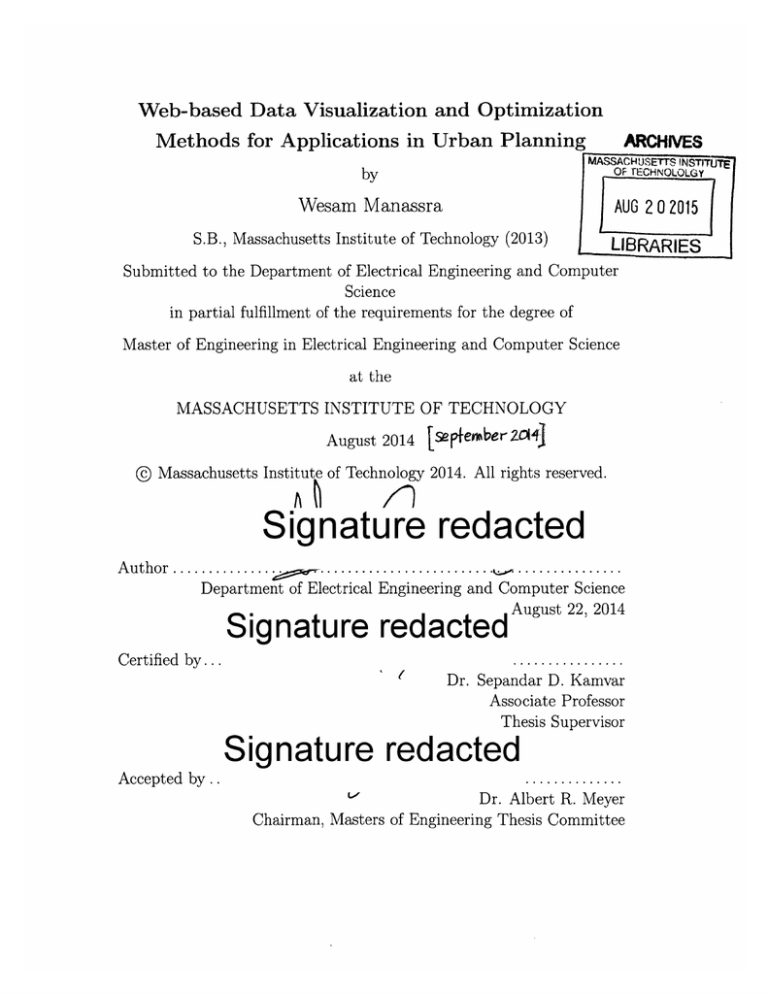






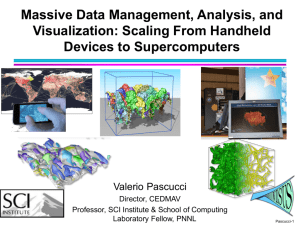
![The Purposes of Visualization Pat Hanrahan Definition [www.oed.com]](http://s3.studylib.net/store/data/008840673_1-8bc33445afa6f993d1ffb65470d5c5d5-300x300.png)