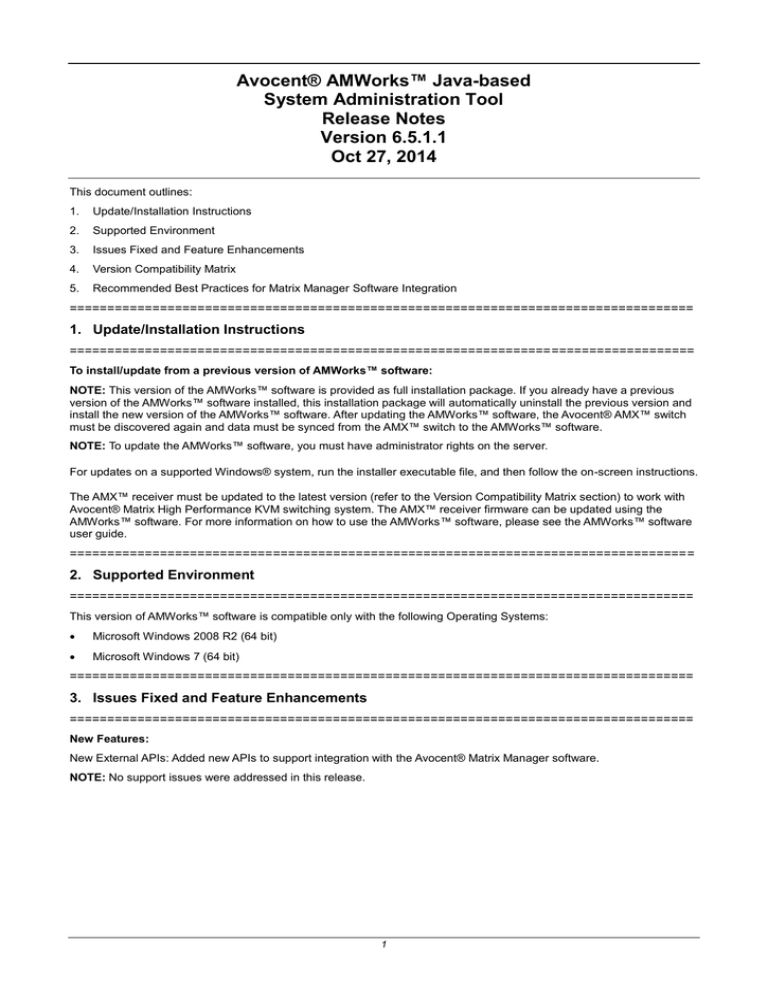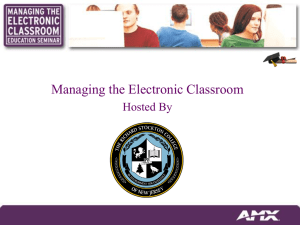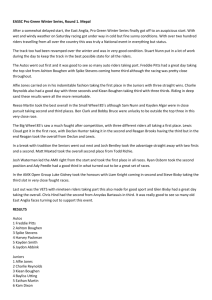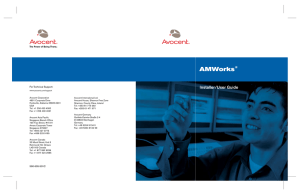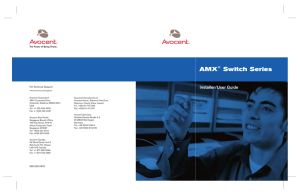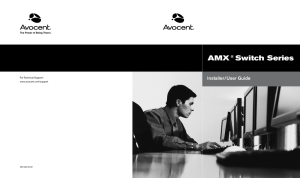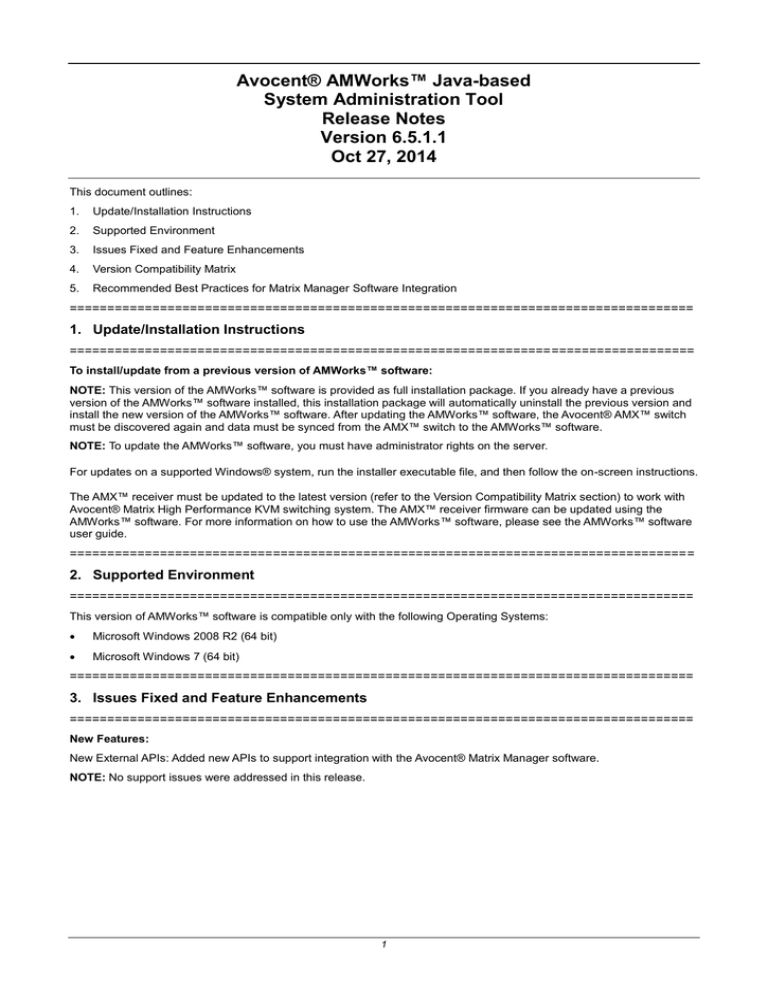
Avocent® AMWorks™ Java-based
System Administration Tool
Release Notes
Version 6.5.1.1
Oct 27, 2014
This document outlines:
1.
Update/Installation Instructions
2.
Supported Environment
3.
Issues Fixed and Feature Enhancements
4.
Version Compatibility Matrix
5.
Recommended Best Practices for Matrix Manager Software Integration
===================================================================================
1. Update/Installation Instructions
===================================================================================
To install/update from a previous version of AMWorks™ software:
NOTE: This version of the AMWorks™ software is provided as full installation package. If you already have a previous
version of the AMWorks™ software installed, this installation package will automatically uninstall the previous version and
install the new version of the AMWorks™ software. After updating the AMWorks™ software, the Avocent® AMX™ switch
must be discovered again and data must be synced from the AMX™ switch to the AMWorks™ software.
NOTE: To update the AMWorks™ software, you must have administrator rights on the server.
For updates on a supported Windows® system, run the installer executable file, and then follow the on-screen instructions.
The AMX™ receiver must be updated to the latest version (refer to the Version Compatibility Matrix section) to work with
Avocent® Matrix High Performance KVM switching system. The AMX™ receiver firmware can be updated using the
AMWorks™ software. For more information on how to use the AMWorks™ software, please see the AMWorks™ software
user guide.
===================================================================================
2. Supported Environment
===================================================================================
This version of AMWorks™ software is compatible only with the following Operating Systems:
Microsoft Windows 2008 R2 (64 bit)
Microsoft Windows 7 (64 bit)
===================================================================================
3. Issues Fixed and Feature Enhancements
===================================================================================
New Features:
New External APIs: Added new APIs to support integration with the Avocent® Matrix Manager software.
NOTE: No support issues were addressed in this release.
1
===================================================================================
4. Version Compatibility Matrix
===================================================================================
The following versions of firmware are compatible with this release of the AMWorks™ software. See the
Avocent® Matrix Manager Software Release Notes (version 1.6.5) and the Avocent® Matrix High Performance
KVM Switching System Release Notes (version 1.6.2) for more information.
Unit
Version
Matrix DC Switch
1.6.2
Matrix Receiver (G1, G2)
1.6.2
Matrix Transmitter (VGA, DVI)
1.6.2
Matrix Manager Software
1.6.5
AMX™ Switch
N/A (No changes)
AMX™ Receiver
4.5.0.12
AMX™ Transmitter
N/A (No changes)
===================================================================================
5. Recommended Best Practices for Matrix Manager Software Integration
===================================================================================
The AMWorks™ software, AMX™ switch, AMX™ devices, Matrix Manager software and Matrix switch must all be in
the same network and must be able to communicate with each other at all times.
Disable the firewall or open the firewall ports (port 8443 for the Matrix Manager software and port 9734 for the
AMWorks™ software).
The AMWorks™ software system works only in an IPv4 environment. In order to be able to communicate with the
AMWorks™ software, the Matrix Manager software should also be running in an IPv4 supported environment.
It is recommended that you not change the network settings or the IP address of any of the software servers or devices
after setup. Do not change the AMWorks™ software IP or the Matrix Manager software IP after adding the AMWorks™
software into Matrix Manager software. If the IP changes, then the AMWorks™ software system must be deleted and
added back again in the Matrix Manager software.
All data setup and configurations in the AMWorks™ software system should be completed before adding the
AMWorks™ software system into the Matrix Manager software. Any changes made in the AMX™ switching system will
not automatically reflect in the Matrix switching system. You will have to initiate a manual sync process to gather the
updated device, user and access rights information from the AMWorks™ software system.
It is recommended that only one Matrix Manager software system administrator perform all tasks related to adding the
AMX™ switching system, including performing the sync and bridge setup.
During the process of adding the external KVM system or performing the sync operations, it is recommended that no
other changes happen in either the Matrix switching system or the external KVM systems.
All bridge receivers in the AMX™ switching system must be directly connected to the AMX™ master switch.
Bridges should be set up physically before adding to the Matrix Manager software system. Ensure when logically
mapping the devices in the Matrix Manager software that it matches the physical bridge. The Matrix VGA transmitter
connected to the AMX™ bridged receiver must be turned on first. After it is discovered and connected to the Matrix
switch, then the AMX™ receiver can be turned on and USB control will be available via the AMX™ switch On-screen
Display (OSD) functionally or directly to the selected target connected through the AMIQ module.
When performing user mapping in the Matrix Manager software, please verify the permissions of the user in the Matrix
Manager software and the AMWorks™ software system. If MatrixUser1 is mapped to AMXUser1, when MatrixUser1
logs into the Matrix receiver, he will get access to all AMX™ switch targets of AMXUser1.
The permissions from the AMX™ switching system are not real-time; they correspond to the permissions at last
user-initiated sync time.
2
The new AMWorks™ software system must be running at all times to serve the remote API call from the Matrix
switching system.
In order to set up the AMX™ switching system connections properly, the new AMWorks™ software system must
always be in sync with its master AMX™ switch.
Do not attempt to perform a sync operation when the AMWorks™ software system is not synchronized with the AMX™
switch. This may lead to deleting all AMX™ switch user and device records in the Matrix Manager software.
Shared Mode will be only available within the AMWorks™ software system. When connecting to AMX™ switch targets,
the Matrix system connection will always be in Private mode. The bridge will always run in exclusive mode. Therefore,
the number of bridges must be equivalent to the number of simultaneous connections required to AMX™ switch
targets.
When connecting to AMX™ switch targets or when switching involving AMX™ switch targets, the connection time will
take an average 3 to 12 seconds.
When there is an active connection to an AMX™ switch target, do not perform firmware upgrades, reboot or power off
any of the involved switches or devices. If any switch or devices were powered off or rebooted, then the corresponding
AMX™ switches/devices must also be rebooted to function properly.
Emerson, Emerson Network Power and the Emerson Network Power logo are trademarks or service marks of Emerson Electric Co. Avocent, the
Avocent logo, AMWorks and AMX are trademarks or service marks of Avocent Corporation. All other marks are the intellectual property of their
respective owners. This document may contain confidential and/or proprietary information of Avocent Corporation, and its receipt or possession
does not convey any right to reproduce, disclose its contents, or to manufacture or sell anything that it may describe. Reproduction, disclosure, or
use without specific authorization from Avocent Corporation is strictly prohibited. ©2014 Avocent Corporation. All rights reserved.
3