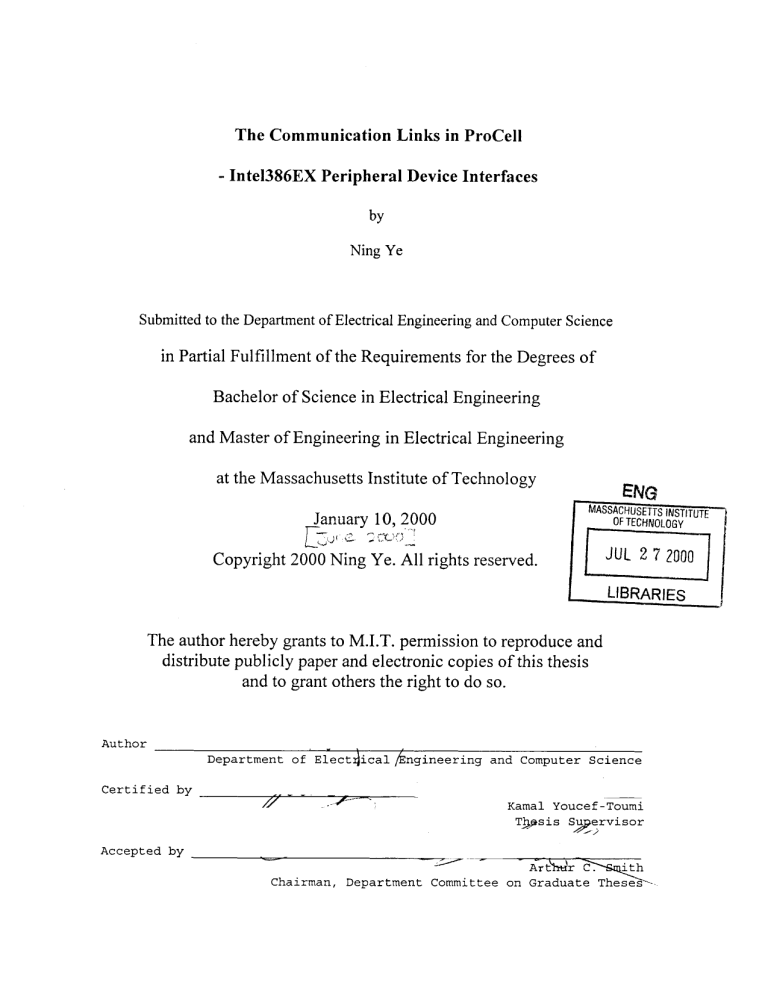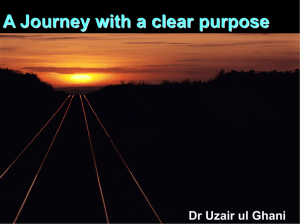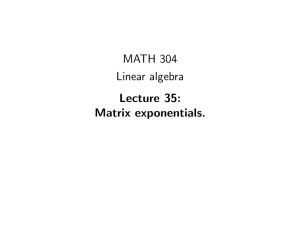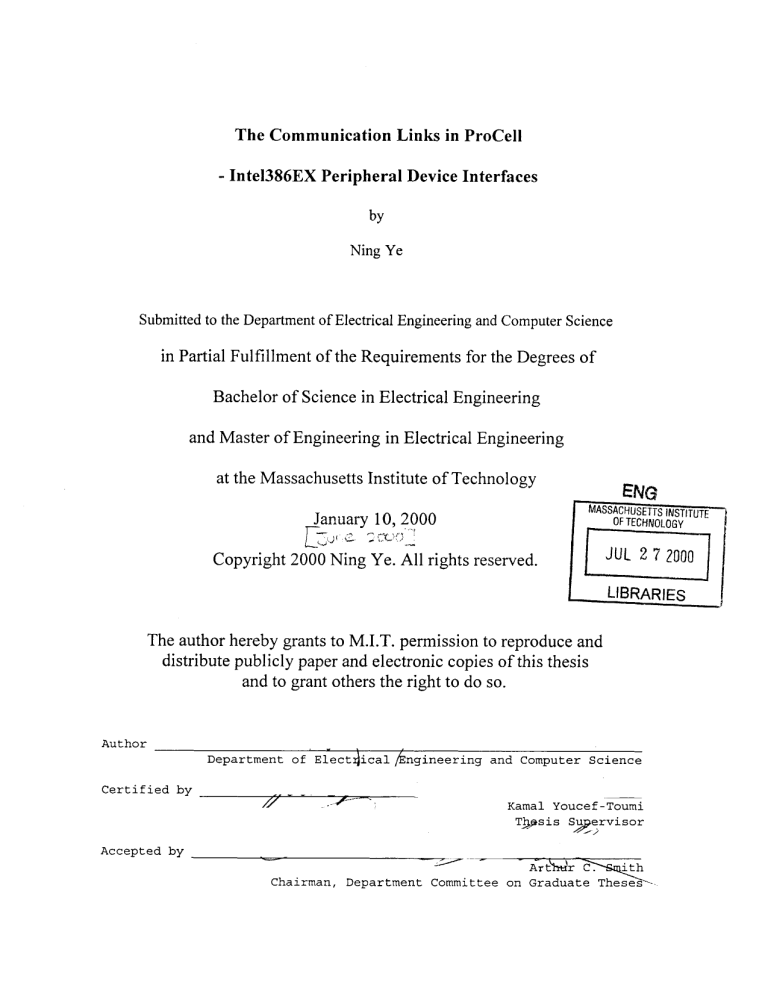
The Communication Links in ProCell
- Intel386EX Peripheral Device Interfaces
by
Ning Ye
Submitted to the Department of Electrical Engineering and Computer Science
in Partial Fulfillment of the Requirements for the Degrees of
Bachelor of Science in Electrical Engineering
and Master of Engineering in Electrical Engineering
at the Massachusetts Institute of Technology
ENO
January 10, 2000
MASSACHUSETTS INSTITUTE
OF TECHNOLOGY
Copyright 2000 Ning Ye. All rights reserved.
JUL 2 7 2000
LIBRARIES
The author hereby grants to M.I.T. permission to reproduce and
distribute publicly paper and electronic copies of this thesis
and to grant others the right to do so.
Author
Department of Electiical
Certified by
;7~~~~
7-
ngineering and Computer Science
Kamal Youcef-Toumi
TJysis Suervisor
Accepted by
ith
Arth r C.
Chairman, Department Committee on Graduate Theses -
The Communication Links in ProCell
- Intel386EX Peripheral Device Interfaces
by
Ning Ye
Submitted to the
Department of Electrical Engineering and Computer Science
January 10, 2000
In Partial Fulfillment of the Requirements for the Degrees of
Bachelor of Science in Electrical Engineering
and Master of Engineering in Electrical Engineering
ABSTRACT
The communication links in a photoresist processing system are crucial issues of the
automation in semiconductor production facilities. On the module control level in
ProCell, the Intel386EX microprocessor interfaces with the peripheral devices via three
different data transfer protocols. Both the hardware and the software for these three
protocols are discussed in detail. The device drivers for two of the protocols, RS-232
serial communication and Controller Area Network are written in C in a VxWorks, realtime operating system. A set of diagnostic procedures called echo is developed to test the
driver for a serial device SC26C92 in RS-232 serial communication. Overall testing was
done in both hardware and software.
Thesis Supervisor: Kamal Youcef-Toumi
Title: Associate Professor
ii
Acknowledgements
The author wishes to acknowledge some of the people who contributed to the
completion of this thesis. The Track Division of Silicon Valley Group, Inc. in San Jose,
California provided a wonderful opportunity for me to carry out the work for this thesis.
I must thank the person who helped me the most, Charles Lee, my supervisor at SVG
who was instrumental in helping me define the research topic and providing a stimulating
research environment. Many engineers at SVG who worked on the ProCell system
contributed to the thesis work both directly and indirectly.
I would like to thank Professor Kamal Youcef-Toumi for traveling all the way to
San Jose to help me with writing of this thesis and directing the course of the thesis work.
His time and patience is greatly appreciated.
Additionally, I would like to thank my parents for their unending encouragement
and support. Without them I surely would never have reached this point.
Ning Ye
Massachusetts Institute of Technology
January, 2000
iii
Table of Contents
ABSTRACT ....................................................................................................................
11
Acknow ledgements ........................................................................................................
iii
Table of Contents ...........................................................................................................
iv
List of Figures ................................................................................................................
vi
Chapter 1: Introduction....................................................................................................1
Chapter 2: Photoresist Process.....................................................................................
2.1 Introduction............................................................................................................3
2.2 Photoresist Process .............................................................................................
2.3 SVG's ProCell System .......................................................................................
2.4 ProCell's Control System Architecture ...................................................................
2.5 Summ ary................................................................................................................7
3
Chapter 3: M odule Controller System ..........................................................................
3.1 Overview ................................................................................................................
3.2 Module Controller Board.....................................................................................
3.2 Com munication Protocols.................................................................................
3.2 Summ ary..............................................................................................................11
8
8
9
10
Chapter 4: Device and Driver for RS-232 Serial Communication................................
4.1 Introduction..........................................................................................................12
4.2 Advantages of Serial Data Transmission in ProCell...........................................
4.3 Philips SC26C92 DUART ................................................................................
4.4 Device Driver for Philips SC26C92 DUART....................................................
4.5 Introduction to Devices and Drivers in VxW orks..............................................
4.5.1 I/O system in VxW orks..............................................................................
4.5.2 Devices and Drivers ....................................................................................
4.5.3 Opening a File/Device ................................................................................
4.5.4 Reading Data from the File/Device.................................................................21
4.5.5 Closing a File .............................................................................................
4.6 Test for SC26C92 Driver...................................................................................
4.6.1 Test Set-up ..................................................................................................
4.6.2 "Echo" ...........................................................................................................
4.6.3 SCC Test....................................................................................................
4.7 Sum mary..............................................................................................................30
12
Chapter 5: Controller Area Network (CAN) ..............................................................
5.1 Introduction..........................................................................................................31
5.2 How CAN W orks..............................................................................................
iv
3
4
5
12
13
14
16
16
18
19
25
25
25
26
28
31
31
5.2.1 Principles of Data Exchange .......................................................................
5.2.2 CAN Protocol.................................................................................................32
5.2.3 Error Detection...........................................................................................
5.3 CAN Controller 82527 .........................................................................................
5.4 Driver for CAN Controller 82527.........................................................................36
5.5 Summ ary..............................................................................................................38
31
34
35
40
Chapter 6: Parallel Com munication ............................................................................
6.1 Introduction..........................................................................................................40
40
6.2 Interface between 386 and Coater's Arms........................................................
6.3 Advanced Multi-Axis Motion Control Chipset, MC1401A by PMD.................41
42
6.4 Data Transfer Protocol.....................................................................................
6.5 Sum mary..............................................................................................................44
Chapter 7: Conclusions..............................................................................................
45
Appendices....................................................................................................................47
47
Appendix A : Source Code for SCC Driver (scc.c) .................................................
61
....................................................
(sectest.ccp)
Appendix B : Source Code for echo
67
Appendix C: Source Code for PMD Chipset's Interface (pmdio.c) .........................
Appendix D : Source Code for Motion Control (m otion.o)........................................118
References...................................................................................................................126
V
List of Figures
Figure 1: Silicon Valley Group's ProCell system........................................................
4
Figure 2: View of ProCell from top down........................................................................5
Figure 3: ProCell Systems Architecture / Communication Diagram.............................6
Figure 4: Block diagram of ProCell's control system.......................................................8
Figure 5: The Module Controller Board in ProCell and the Interfaces.........................10
Figure 6: Interfacing RS-232 ports to devices. ...........................................................
14
Figure 7: Call to I/O Routine Openo. [part 1]............................................................22
Figure 8: Call to I/O Routine Openo. [part 2]..........................................................
23
Figure 9: Call to I/O read Routine..............................................................................24
Figure 10: Set-up for "Echo" Test...............................................................................
26
Figure 11: Wiring diagram between communication channel 1 &2 (Null Modem Wiring).
...............................................................................................................................
26
Figure 12: Block Diagram of Echo between Comi and Com2. ..................
27
Figure 13: Message frame for standard format (CAN specification 2.OA). .................
33
Figure 14: Physical CAN connection. .......................................................................
36
Figure 15: Block diagram of the MC 1401 chipset.........................................................42
V
Chapter 1: Introduction
Semiconductor manufacturing has been such a rapidly growing industry that it has
enormous impacts on even the most mundane tasks in our daily life.
Semiconductor
industry's products nowadays are found not only in the high tech electronic goods which
semiconductors have been traditionally associated with, but in toys and household
appliances as well. The semiconductor equipment industry produces the process tools
that are used in the complex manufacturing of semiconductors. With the continued
expansion of Internet-related technologies and increasing demand for semiconductors in
new electronics, semiconductor equipment industry has been growing tremendously in
the last decade as a result of chip manufacturer's increasing production.
This thesis addresses the photoresist processing tools in the semiconductor
equipment industry.
A photoresist processing system is usually composed of several
process modules, i.e. coaters, developers, etc. The communications among the individual
modules, as well as the communications between modules and the module controllers,
have always been crucial issues of the automation in semiconductor production facilities,
and must be done in a timely and precise way. Failure in communications in the control
system can lead to severe consequences to possibly cause paralysis of the entire machine.
This thesis presents the architecture of the software control system in an
automated photoresist processing machine.
It focuses on the communications and
interfaces between the host microprocessors and the modules.
Thesis work includes
development of the drivers for serial communication devices, diagnostic procedures to
1
ensure the proper functioning of the driver, and parallel communication between the
microprocessor and a motion control chipset.
Chapter 2 gives a rudimentary introduction on photoresist process and Silicon
Valley Group's ProCell, a photoresist processing system.
Chapter 3 focuses on the
module controller board in ProCell. It illustrates how the microprocessor used in module
control interfaces with the modules. Three communication protocols are introduced at
the end of Chapter 3. Chapter 4, Chapter 5 and Chapter 6 address these three types of
communication protocols, RS-232 serial communication, Controller Area Network
(CAN) and parallel communication respectively.
2
Chapter 2: Photoresist Process
2.1 Introduction
This chapter provides a basic introduction to the integrated circuit (IC) fabrication
and Silicon Valley Group (SVG)'s ProCell system. SVG's Track Systems Division' is a
world's leading manufacturer of the complete family of photoresist processing products.
A brief description of the essential process in IC fabrication will help understanding
SVG's
ProCell
system, the
latest
photoresist
processing
system,
designed
and
manufactured by SVG's Track Systems Division.
2.2 Photoresist Process
The fundamental unit of IC manufacturing is a silicon wafer.
The essential
process in IC fabrication is the imaging, alignment, and transfer of complex patterns onto
the silicon wafer. A photolithography machine called stepper is used to transfer patterns
from an optical plate called a mask, to photoresist on the wafer. Photoresist is a
photosensitive material that coats the top surface of the wafer [Howe '97]. It dissolves in
developer if it has been exposed to light. Patterns are transferred to a wafer by covering
the wafer with photoresist, exposing a pattern in the photoresist and then using the
patterned photoresist as a mask through which to implant dopants or etch the material.
Photoresist processing is a pivotal function, which includes numerous steps performed
repeatedly, such as coating, developing and baking of silicon wafers.
SVG's Track Division is where the author's thesis work was done.
3
2.3 SVG's ProCell System
ProCell
from
SVG's
Tracks
Systems
Division
is
an
evolutionary
photolithography processing system that provides a complete line of photoresist
processes, including vapor prime, vacuum-dehydration bake, photoresist coat, hot plate
bake, and wafer temperature control using chill plates. Designed around the principle of
symmetry, ProCell's cluster configuration jump-starts productivity by departing from the
previous linear track models.
This design eliminates the bottlenecks that plague
conventional track systems. Wafers flow smoothly through ProCell with the minimum
number of moves.
In fact, this is currently the only platform that can complete the
lithography process in just 12 perfectly balanced moves [Silicon '99].
picture of SVG's ProCell.
Figure 2 shows the top view of ProCell's machine
configuration.
Figure 1: Silicon Valley Group's ProCell system.2
2 Courtesy
Figure 1 is a
of Silicon Valley Group.
4
3
Figure 2: View of ProCell from top down.
2.4 ProCell's Control System Architecture
This section gives a brief description of SVG's ProCell's architecture of its
control system.
This description gives a background of the thesis work, and shows
where the work done in this thesis fits in the big picture of ProCell's overall control
system.
Figure 3 illustrates ProCell's software control system. At the top layer, System
Controller Board is a Pentium based single board computer running Windows NT 4.0.
This is used to host the system control software, where the user displays and operator
controls as well as factory interfaces are provided.
The mid-layer is the Machine
Controller Board, which is also the same basic Pentium based SBC board, hosting the
machine control software. It provides high-level module controls, load ports and robot
controls. A Module Controller Board is based on an Intel386EX microprocessor with 1/0
3 Courtesy of Silicon Valley Group.
5
and motion controllers to control each process module. The Module Controller Boards
share the same VxWorks real time operating system environment as the Machine
Controller Board.
z _System Control
Pentium
Host
N
Machine Control
Pentium
Robots
Load Ports
Module Control
386
Module Control
386
Module Control
386
Devices
(e.g. coater, motor)
Figure 3: ProCell Systems Architecture / Communication Diagram.4
4 Courtesy of Silicon Valley Group.
6
There are 7 main communication links in ProCell Control Systems.
1) Pentium Window NT to Pentium VxWorks communication links over Ethernet.
2) Pentium Window NT to Pentium peripherals and VxWorks communication links via
VME BUS.
3) Pentium VxWorks to 386 VxWorks communication links via CAN-BUS and VMEBUS.
4) Pentium VxWorks to OEM (Original Equipment Manufacturer) communication links
via serial or parallel signals.
5) 386 VxWorks to 386 VxWorks peer to peer communication links via CAN-BUS.
6) 386 to 1I/
control chips and OEM communication links via serial, parallel, or
electrical signals.
7) Pentium Windows NT to GEM/SECS (General Equipment Manufacturer / Semiconductor Equipment Communication Set) hose via HSMS protocol over Ethernet.
2.5 Summary
This chapter gave a brief introduction to semiconductor industry's photoresist
process and described ProCell, SVG Track Systems Division's new photoresist
processing system on the whole, as well as its overall control system architecture. The
following chapters will go on to discuss the module controller system in ProCell, with a
focus placed on the communications in the module controller system.
7
Chapter 3: Module Controller System
3.1 Overview
The Module Controller Boards in ProCell system are based on an Intel386EX
microprocessor with I/O and motion controllers to control each process module in
ProCell (link 6). Refer to Figure 4 for the block diagram of ProCell's overall control
system to see where the Module Controller Boards are located at in the overall control
system.
System Control
Pentium
Machine Control
Pentium
Module Control
386
Module Control
386
Module Control
386
Figure 4: Block diagram of ProCell's control system.
Controls of modules at module level reduce the operation delays by the controller
system, which used to be a key reliability/process concern in the past, because the delays
have been seen to arise from the fact that all controls were at high level in the previous
8
systems. Distributed module control provides stand-alone module tests. Decisions are
made at module level so that there is less communication to system control level.
3.2 Module Controller Board
Link 6, which is the interface between the Intel386EX-based Module Controller
Board and the modules, together with link 5's CAN-BUS are where the work of this
thesis has been focused on at SVG's Track Division. The emphasis of the thesis will be
placed on 386 peripheral device interfaces, mostly on the device drivers' side.
The
Intel386EX-based Module Controller Boards share the same standard VxWorks real time
operating system.
Figure 5 shows the block diagram for typical interfaces between Intel386EX
microprocessor and the peripheral devices, and communication between two
microprocessors.
The heart of the Module Controller Board is an Intel386EX microprocessor. In
addition to memory and A/D converters, the microprocessor is directly interfaced with a
Universal Asynchronous Receiver/Transmitter (UART), an 82527 serial communication
controller which is a device that performs serial communication according to CAN
protocol, and an advanced multi-axis motion control chipset. They will be discussed in
further detail in later chapters.
9
Intel386Ex-based Module Controller
Motion Controller
Motor in a module
Motion
Controller
Intel
386EX
UART
M
P
{RS-232 serial
communication ports }
CAN Devices
CAN BUS
FLASH
(Memory)
A/D
Converter
Another
Intel 386EX
---------------------------------------Figure 5: The Module Controller Board in ProCell and the Interfaces.
3.2 Communication Protocols
RS-232 Serial Communication
Most of the modules communicate with the Module Controller Boards via RS-232
serial ports. In order for the RS-232 serial ports to be connected to the microprocessor,
serial transmission needs to be converted to parallel transmission via UART.
A Dual
UART device SC26C92 is used here. Chapter 4 will discuss the serial device driver in
VxWorks and diagnostic procedures for the device driver.
10
ControllerArea Network (CAN)
In ProCell, peer module controllers are connected via a serial bus using Controller
Area Network (CAN) protocol. On the Module Controller Board, the microprocessor is
connected with a CAN controller 82527 which, in turn, connects to a CAN Transceiver to
perform the serial communication. The protocol for CAN, the driver for CAN devices in
VxWorks, as well as the physical CAN connection are described in Chapter 5.
ParallelCommunication
The MC1401A used here is a 2-IC general-purpose motion control chipset that
provides closed-loop digital servo control for motors.
The chipset is controlled by the
host microprocessor that interfaces with the chipset via an 8-bit, bi-directional port. All
communications to/from the chipset consist of packet-oriented messages. A packet is a
sequence of transfers to/from the microprocessor resulting in a chipset action or data
transfer. Chapter 6 will address the protocol and the hardware interface for the parallel
communication.
3.2 Summary
This Chapter gave an overall illustration of the Intel386EX-based Module
Controller Board, as well as the major components on the board. Three communication
protocols were introduced in this Chapter, RS-232 serial communication, Controller Area
Network (CAN) and parallel communication. The next three chapters will be discussing
each communication protocol in substantial detail.
11
Chapter 4: Device and Driver for RS-232 Serial Communication
4.1 Introduction
This Chapter presents the thesis work done on the RS-232 serial communication
device driver in VxWorks on the module control level in ProCell. It begins by discussing
the advantages of serial over parallel data transmission in the ProCell. Then it moves on
to describe a DUART Philips SC26C92 and its device driver in VxWorks, a real-time
operating system run on ProCell. An introduction on I/O system and device driver in
VxWorks in general is given in section 4.4 for a better understanding of SCC driver.
Section 4.5 focuses on the SCC test, a diagnostic procedure written for testing of SCC
driver and the serial communication between two RS-232 ports.
4.2 Advantages of Serial Data Transmission in ProCell
Serial communication is vastly used in ProCell, between the module controllers
and the modules. Using serial data transfer rather than parallel transfer in ProCell has its
advantages.
Serial cable can be much longer than parallel cables. The serial port
transmits a '1' as -3 to -25 volts and a '0' as +3 to +25 volts whereas a parallel port
transmits a '0' as Ov and a 'I' as 5v. Therefore the serial port can have a maximum swing
of 50V compared to the parallel port which has a maximum swing of 5 Volts. Thus cable
loss is not going to be as much of a problem for serial cables than they are for parallel
ones. This is especially desirable in large wafer processing machines like ProCell, where
the host computers could be placed far away from the process modules in the system.
Moreover, serial transmission doesn't require as many wires as parallel transmission.
When a device has to be mounted a great distance away from the computer, a 3-core
12
cable (Null Modem Configuration) is a lot cheaper that running 19-core or 25-core cable.
The above two features are both desirable in setting up test environment during the
engineering process as well.
4.3 Philips SC26C92 DUART
The
Philips
Semiconductors
SC26C92
Dual
Universal
Asynchronous
Receiver/Transmitter (DUART) is a single-chip serial communications device that
provides two full-duplex asynchronous receiver/transmitter channels in a single package.
It interfaces directly with the Intel386EX microprocessor.
When the SC26C92 is
conditioned to transmit data, the transmitter converts the parallel data from the
microprocessor to a serial bit stream on the TxD output pin. It automatically sends a start
bit followed by the programmed number of data bits, an optional parity bit, and the
programmed number of stop bits.
The least significant bit is sent first.
When the
SC26C92 is conditioned to receive data, the receiver looks for a mark-to-space transition
of the start bit on the RxD input pin. If a transition is detected, the state of the RxD pin
starts getting sampled every certain time interval depending on the clock until the proper
number of data bits and parity bit (if any) have been assembled, and one stop bit has been
detected. The least significant bit is received first. The data is then transferred to the
Receive buffer [Philips '97].
13
DURT
8-ipalel data
RS-232
Tx/Rxl
DO-D8
Level
(
Converter
RS-232
Port 1
Tx/Rx2
MAX232
RS-232
Port 2
SC26C92
Figure 6: Interfacing RS-232 ports to devices.
Figure 6 shows how to interface RS-232 ports to devices. Note that almost all
digital devices require either TTL or CMOS logic levels. Therefore, the first step to
connecting a device to the RS-232 port is usually transforming the RS-232 levels back
into 0 and 5 Volts. This is done by an RS-232 Level Converter, MAX232 here.
4.4 Device Driver for Philips SC26C92 DUART
Device drivers are program routines that let peripheral devices communicate with
operating systems. The driver for the Philips SC26C92 is implemented as a standard
VxWorks terminal driver making use of the tyLib () system library. How VxWorks
provides terminal devices and device drivers and VxWorks' I/O system will be described
in further detail in the next section.
Refer to Scc.c in Appendices for the tty
DUART.
In
Scc.c,
tySCCDevCreat.
there
are
two
driver for the Philips SC26C92
important
They are described in the text below.
14
routines:
tySCCDrv
and
tySCCDrv
Before a diver is used to drive a device, it must be initialized by calling the
program routine: tySCCDrV( ). The initialization routine installs the driver in the I/O
system, connects to any interrupts used by the devices serviced by the driver, and
performs any necessary hardware initialization.
for a serial
A single driver
communications device can often handle many separate channels. This routine should be
called exactly once before any read's, write's, or tySCCDevCreate's.
tySCCDevCreate
This routine adds terminal devices that are to be serviced by the driver (initialized
by routine tySCCDrv) to the 1/0 system. Before a terminal device can be used, it has to
be created first. This is done through calling the routine tySCCDrvCreate.
Each
serial communication port to be used will have exactly one terminal device associated
with it after this routine has been called.
TySCCDrvCreate takes five arguments, and returns OK (1)
if a terminal
device has been successfully created, or Error (0) otherwise.
STATUS tySCCDevCreate
(name,
channel,
rdBufSize,
wBufSize, baudRate)
Name
Channel
RdBufSize
WbufSize
Baudrate
name to use for this terminal device, i.e. "/tySCC/O"
physical channel for this device
read buffer (input buffer) size, in bytes
write buffer (output buffer) size, in bytes
baud rate to create the terminal device with, i.e. 9600
The arguments for tySCCDevCreate routine.
15
For instance, to create a terminal device "/tySCC/0", with input and output
buffers of size 512 bytes, at 9600 baud rate, the proper call is:
TySCCDevCreate ("/tySCC/0",
0,
512,
512, 9600);
4.5 Introduction to Devices and Drivers in VxWorks
4.5.1 1/0 system in VxWorks
VxWorks is a high-performance networked real-time operating system. It runs on
a variety of hardware, including the Intel 386 based system.
This section gives a
background on VxWorks I/O system, with an emphasis on devices and drivers in
VxWorks.
In VxWorks, applications access I/O devices by opening named files. A file can
refer to one of the two things:
A "raw" device such as a serial communication channel.
A logicalfile on a random-access device containing a file system.
Consider the following named files:
/usr/filel
/pipe/mypipe/
The first one refers to a file called filel
/tyCo/0
on a disk device called /usr. The
second one is a pipe named mypipe. The third one refers to a physical serial channel.
However, I/O can be done to or from any of these in the same way. Within VxWorks,
they are all called files, even though they refer to very different physical objects [Wind
'97].
Basic 1/0 is the lowest level of I/O in Vxworks. The following are a few basic
I/O calls.
16
open ():
Open a file/device.
close ():
Close a file/device.
read 0:
Read a previously created or opened file.
write
() :
Write a previously created or opened file.
At the basic I/O level, files are referred to by a file descriptor, or fd. An fd is a
small integer returned by a call to open().
The other basic 1/0 calls take an fd as a
parameter to specify the intended file. Before 1/0 can be performed to a device, an fd
must be opened to that device by invoking the open () routine.
After an fd is obtained by invoking open(),
with read () and write bytes to a file with write
().
tasks can read bytes from a file
The arguments to read () are
the fd, the address of the buffer to receive input, and the maximum number of bytes to
read:
int
nBytes = read (fd,
&buffer,
maxBytes);
The read () routine waits for input to be available from the specified file/device,
and returns the number of bytes actually read.
The arguments to write () are the fd, the address of the buffer that contains the
data to be output, and the number of bytes to be written:
int
actualBytes = write
(fd,
&buffer, nBytes);
The write () routine ensures that all specified data is at least queued for output
before returning to the caller, though the data may not yet have been written to the device
(that is driver dependent).
Another very important basic I/O routine is 1/0 control: iocti
() routine. It is
an open-ended mechanism for performing any I/O functions that do not fit the other basic
I/O calls.
Examples include determining how many bytes are currently available for
17
output and setting device-specific options. The arguments to the iocti () routine are
the fd, a code that identifies the control function requested, and an optional functiondependent argument.
Result = ioctl (fd, function, arg);
For example, the following call uses the FIOFLUSH function to discard all the
bytes in the input or output buffer:
Status = ioctl
(fd, FIOFLUSH, 0);
See scctest cpp in the Appendices for how all the basic functions mentioned
above are used.
4.5.2 Devices and Drivers
Devices are handled by program modules called drivers.
The VxWorks 1/0
system is flexible, allowing specific device drivers to handle the basic 1/0 functions
mentioned in the last section.
For serial 1/0 devices, VxWorks provides terminal device drivers (tty drivers).
VxWorks serial I/O devices are buffered serial byte streams.
Each device has a ring
buffer (circular buffer) for both input and output. Reading from a tty device extracts
bytes from the input ring. Writing to a tty device adds bytes to the output ring. The
size of each ring buffer is specified when the device is created during system
initialization. The tty devices respond to the ioctl () functions mentioned in the
previous text.
A device driver implements the basic I/O functions for a particular kind of a
device. In general, drivers have routines that implement each of the basic functions, such
18
as read (), write (), etc. although some of the routines can be omitted if the functions
are not operative with that device.
In VxWorks, some drivers are capable of servicing many instances of a particular
kind of device. For example, a single driver for a serial communications device can
handle many separate channels that differ only in a few parameters, such as device
address.
Devices are added to the 1/0 system dynamically by calling the internal I/O
routine isoDevAdd 0. The arguments to iosDevAdd () are the address of the device
descriptor for the new device, the device's name, and the driver number of the driver that
services the device.
Refer to file scc . c in the Appendices for the use of
iosDevAdd).
4.5.3 Opening a File/Device
Files/devices are opened with open().
The I/O system searches the device list
for a device name that matches the file name (or an initial sub-string) specified by the
caller.
If a match is found, the I/O system uses the driver number contained in the
corresponding device header and call the driver's open routine in the driver table.
The 1/0 system must establish an association between the file descriptor used by
the caller in subsequent 1/0 calls, and the driver that services it.
maintains these associations in a table called fd table.
The I/O system
This table contains the driver
number and an additional driver-determined 4-byte value. The driver value is the internal
descriptor returned by the driver's open routine, and can be any nonnegative value the
driver requires to identify the file. In subsequent calls to the driver's other I/O functions,
19
such as read (),
iocti () and close (),
write (),
this value is supplied to the
driver in place of the fd in the application-level I/O calls.
drvnum value
0
1
2
3
4
fd Table
Example of Opening a Device
In Figure7 and Figure 8 [Wind '97], a user calls openo to open the device /xxO.
The following series of actions take place in the I/O system:
1) It searches for the device list for a device name that matches the specified device
name: /xxO.
2) It reserves a slot in the fd table, which is used if the open is successful.
3) It then looks up the address of the driver's open routine, xxOpen (),
and calls that
routine. Note that the arguments to xxopen() are transformed by the I/O system
from the user's original arguments to open ().
The first argument to xxOpen () is
a pointer to the device descriptor the 1/0 system located in the full file name search.
The next parameter is the remainder of the file name specified by the user, after
removing the initial substring that matched the device name. In this case, because the
device name matched the entire file name, the remainder passed to the driver is a null
20
string. The last parameter is the file access flag, in the case ORDONLY; this is, the
file is opened for reading only.
4) It executes xxopen () , which returns a value that subsequently identifies the newly
opened file. In the case, the value is the pointer to the device descriptor. This value
is supplied to the driver in subsequent 1/0 calls that refer to the driver being opened.
5) The 1/0 system then enters the driver number and the value returned by xxopen ()
in the reserved slot in the fd table.
Again, the value entered in the fd table has
meaning only for the driver, and is arbitrary as far as the 1/0 system is concerned.
4.5.4 Reading Data from the File/Device
The routine read () is used to obtain input data from the device. The specified fd
is the index to the fd table for this device.
The 1/0 system uses the driver number
contained in the table to locate the driver's read routine,
calls xxRead (),
xxRead ().
The I/O system
passing it the identifying value in the fd table that was returned by the
driver's open routine,
xxOpen ().
Again, in this case the value is the pointer to the
device descriptor. The driver's read routine then does whatever is necessary to read data
from the device. The process for user calls to write () and iocti
() follow the same
procedure. Refer to Figure 9 for an example of reading Data from a device [Wind '97].
21
Driver Call:
User Call:
xxdev = xxOpen (dev-pointer, " ",
fd = open ("/xxO", ORDONLY)
[2] 1/0 system reserves
a slot in the fd table.
[1] 1/0 system finds
name in device list.
ORDONLY);
[3] 1/0 system calls driver's
open routine with pointer to
device descriptor
FD TABLE:
drvnum
value
0
1
2
3
4
DEVICE LIST:
'
"/dkO/"
",/x0"
1
2
DeviceDependen
"/xx1"
2
tdata
DRIVER TABLE
create
o n
Remove
close
Read
0
1
2
xxOpen
3
4
Figure 7: Call to I/O Routine open ().
22
[part 1]
write
ioctl
Driver Cal 1:
User Call:
xxdev = xxOpen (dev-pointer,
fd = open ("/xxO", ORDONLY)
ORDONLY);
[4] Driver returns any
identifying value, in the case
the pointer to the device
descriptor.
[5] 1/0 system enters driver number
and identifying value in reserved fd
table slot.
[6] I/O system returns
index in fd table of new
open file (fd = 3).
" ",
FD TABLE
mum
0
1
2
3
4
2
\
value
xxdev
1
1
DEVICE LIST
I
"/dkO/"
1
"/xxO"
2
eviceependen
"/xx1"_
2
t ata
DRIVER TABLE
create
0
1
2
3
4
open
Remove
close
read
xxopen
Figure 8: Call to I/O Routine open ().
23
[part 2]
write
ioctl
User Call:
Driver Call:
n = xxRead (dev-pointer, buf, len);
A
1/0 system transforms the user s I/O
routine calls into driver routine calls
replacing the fd with the value returned
by the driver's open routine, xx Openo.
n = read(fd, buf, len);
FD TABLE
drvnum
value
0
1
2
3
2
xxdev
4
\z
_
DEVICE LIST
"/dko/'
1-
"/xx 1"
2
"/xxO"
2
eviceependen
t ata
DRIVER TABLE
create
open
Remove
close
read
0
1
xxReadO)
2
3
4
Figure 9: Call to 1/0 read Routine.
24
write
ioctl
4.5.5 Closing a File
The user terminates the use of a file by calling close ().
As in the case of
read ), the 1/0 system uses the driver number contained in the fd table to locate the
driver's close routine. In the example driver, no close routine is specified; thus no driver
routines are called.
available.
Instead, the I/O system marks the slot in the fd table as being
Any subsequent references to that fd cause an error. However, subsequent
calls to open () can reuse that slot.
4.6 Test for SC26C92 Driver
Most of the modules on Procell communicate with the Intel386EX-based Module
Controller Board via serial communication.
Therefore, it is pivotal to ensure the
reliability of the serial device driver.5
4.6.1 Test Set-up
One way to test the SCC driver is the echo method. This test method involves a
very simple set-up: one Module Controller Board, an extension I/O board, and a cable
connecting the two communication devices/channels to be tested. See Figure 10 for the
illustration of the set-up. These two communication devices/channels are wired up with
the method of Null Modem (Figure 11). The aim is to make the computer think it is
talking to a modem rather than another computer. Any data transmitted from the first
communication device/channel must be received by the second thus TD is connected to
RD. The second device/channel must have the same set-up thus RD is connected to TD.
25
Signal Ground (SG) must also be connected so both grounds are common to each
device/channel.
Module Controller Board
Extension I/O Board
Corn
"ECHO"
Com2
Figure 10: Set-up for "Echo" Test.
Com2
Comi
SG
SG
TD
RD
TD
RD
Figure 11: Wiring diagran between communication channel 1 &2 (Null Modem Wiring).
4.6.2 "Echo"
The following text describes echo in five steps, which are also illustrated in a
block diagram in Figure 12.
I.
Write a message in the output buffer of communication channel 1 using the
write () I/O routine.
5 SC26C92 driver is referred to as SCC driver in this thesis.
26
II.
Since channel l's TD line is wired together with channel 2's RD line, reading
from channel 2 via a read () routine gets the message sent from channel 1 and
puts it in channel 2's input buffer.
III.
Then use the write () routine to place that message read from channel 2 into
channel 2's output buffer.
IV.
Likewise, since channel 2's TD line is wired together with channel I's RD line,
reading from channel 1 now will get that message.
V.
Compare this received message with the originally sent message at the beginning
of the process to see if they have the same content. If they do, the echo test
returns a positive result.
message
"!@#$%A
I. write(... )1.ra
V.
(.
Input Buffer
Output Buffer
compare
the
messages
III. write(.)
Input Buffer <Output
Buffer
7
IV. read(...)
"!1@#$%^
COM
COM
"echoed" message
Figure 12: Block Diagram of Echo between Comi and Com2.
27
4.6.3 SCC Test
This section describes in detail, in terms of VxWorks, how to implement the idea
of echo method in doing the SCC test.
*
Initialize the SCC driver via a call to a tySCCDrv () routine. As mentioned in an
earlier section, tySCCDrv () has to be called exactly once before any terminal
devices can be created.
" Create two terminal devices: channel 1 and channel 2. Specify the input/output buffer
size for each terminal, i.e. 1024 bytes for buffer size.
19200bps.
Specify the baud rate, i.e.
The devices have to be successfully created in order for any data
transmission to happen. Every device has a unique name. No multiple devices can
share the same device name. If a device with a specified name has already been
created, an error message will be returned at a second attempt to create a device with
that name. In VxWorks window, a devs command at the prompt will show the user a
list of currently existing devices.
" Before I/O can be performed to a device, an fd must be opened to that device by
invoking the open () routine (discussed in detail in the previous section).
The
arguments to open() are the file/device name, the type of access (open for reading
only, writing only or both), and, when necessary the mode.
" Discard all bytes in the input and output buffers in each device.
A basic 1/0
command ioct1() can be used here:
i.e.
ioctl
= (fd,
FIOFLUSH,
0);
FIOFLUSH is an 1/0 control function that does the above job. This is an important
step, because the input and output buffers in the devices may have data garbage in
28
them. To begin the echo test, all the buffers need to be cleared of garbage, or the
result of the echo test will not reflect accurately the functionality of the serial device
driver.
*
Start the echo process. First, write a message to Com 1 using the write () routine.
The write () routine takes three arguments: the file descriptor (fd) of the device the
message is to be written to, the address of the buffer that contains the data message to
be output, and the number of bytes to be written. write () puts data in device's
output buffer.
i.e.
write(fd, InBuffer, strlen(InBuffer));
* Read from Com 2. Note that Com l's data transmission (TD) line is connected with
Com 2's data receiving (RD) line. The read () routine takes three arugements: the
file descriptor (fd) of the device, the address of the buffer to receive input, and the
maximum number of bytes to read.
i.e.
read(fd, &EchoBuffer, maxBytes);
The read () routine waits for input to be available from the specified device, and
returns the number of bytes actually read. However, in the echo test development
stage, it's been noticed that the data written to Com l's output buffer is not available
for input at Com 2 right away. The read () routine sometimes only returns the first
part of the data written to Com 1. In order to prevent the above from occuring,
enough time ought to be set aside for the data to be available for input at Com 2
before the read () routine is called. VxWorks, being a real-time operating system,
provides direct control over a task's execution.
The routine taskDelay()
postpones a task in VxWorks. Calling the routine taskDelay () between writing
29
to Corn 1 and reading from Corn 2 guarantees the integrity of the data to be
transmitted. The read data are saved in EchoBuf fer.
.
Here starts the second half of the echo test. Transfer what is in the EchoBuffer to the
output buffer of Corn 2 via calling another write () routine follwed by calling
another taskDelay ().
As mentioned before, a taskDelay () routine will make
sure the complete data are available in Corn 2's output buffer for input to another
channel later.
.
Read from Corn 1. Note that Com 2's data transmission (TD) line is connected with
Corn l's data receiving (RD) line. The data that have just been read get to be saved
in the input buffer of Corn 1.
.
Compare the content in the input buffer of Corn 1 with the original message written to
Corn 1 at the beginning of the echo process. If they are the same, the echo test returns
a positive result for Corn 1 and Com 2's device driver. Otherwise, the test returns
error result.
4.7 Summary
This
chapter
focused
on the devices
and
drivers
for RS-232
serial
communications in ProCell. Philips SC26C92 DUART was desribed in section 4.3. A
general introduction to devices and drivers in VxWorks was given in section 4.5. In
section 4.6, a set of diagnostic procedures called echo was introduced to test the
functionality of the SCC driver. The source code for the SCC driver and the SCC test can
be found in the Appendices.
30
Chapter 5: Controller Area Network (CAN)
5.1 Introduction
In the ProCell system, peer Module Controller Boards communicate with one
another via CAN. CAN is a protocol for serial data transfer. Developed in automobile
industry, CAN was first adopted for serial communication in vehicles. The CAN network
protocol detects and corrects transmission errors caused by electromagnetic interference.
Additional advantages such as low cost, high real-time capabilities and ease of use make
CAN chosen by manufacturers in semiconductor and semiconductor equipment industry
as well many other industries. Section 5.2 describes how the CAN network functions.
5.3 and 5.4 focus on the CAN controller 82527 and its driver in VxWorks.
5.2 How CAN Works
5.2.1 Principles of Data Exchange
When data are transmitted by CAN, the content of the data messages does not
contain addresses of either the transmitting mode, or of any receiving node. Instead, the
message is labeled by an identifier that is unique throughout the network. The identifier
defines not only the content but also the priority of the message. The lower the numerical
value of the identifier is, the higher the priority the message has. A message with the
highest priority is guaranteed to gain bus access as if it were the only message being
transmitted. This is important for bus allocation when several stations are competing for
bus access.
31
If the CPU of a given station wishes to send a message to one or more stations, it
passes the data to be transmitted and their identifiers to the assigned CAN controller chip.
This is all the CPU has to do to initiate data exchange. The message is constructed and
transmitted by CAN controller. As soon as the CAN chip receives the bus allocation, all
other stations on the CAN network become receivers of this message. Each station in the
CAN network, having received the message correctly, conducts an acceptance test to
decided whether the data received are relevant for that station.
If the data are of no
significance for the station concerned, they are ignored. Otherwise they get processed.
The above described content-oriented addressing scheme of the CAN network has
the advantage of a high degree of system and configuration flexibility.
When more
stations are added to the existing CAN network, there is usually no need to make any
hardware or software modifications to the already existing stations, as long as the new
stations are pure receivers.
Because the data transmission protocol does not require
physical destination addresses for the individual components, it permits multiple
reception and the synchronization of distributed processes. For instance, measurements
needed as information by several modules in the system can be transmitted via the
network, in such a way that it is not necessary for each module to have its own sensor.
5.2.2 CAN Protocol
In a CAN system, data are transmitted and received using Message Frames.
Message Frames carry data from a transmitting node to one or more receiving nodes in
the CAN network.
32
The CAN protocol supports two message frame formats: the Standard CAN
protocol (version 2.OA) and the Extended CAN protocol (version 2.0B). The only
essential difference between these two protocols is in the length of the identifier. In the
standard format the length of the identifier is 11 bits and it is 29 bits in the extended
format.
Arbitration Field
___R___Id
roiIi bit IDENT IFIER
ntro
T
DC
Daa Field
I
~
- S Bytes
GC
FiebI
Ac k Endof
F. iFrae
Int
Bus Idle
Is bit R
Figure 13: Message frame for standard format (CAN specification 2.OA).
The message frame for transmitting message on the bus consists of seven main
fields. A message in the standard format (see Figure 13) [CiA '99] begins with the start
bit "start of frame" (SOF). It is followed by the "arbitration field", which contains the
identifier and the "RTR" (remote transmission request) bit, which indicates whether is a
data frame or a request frame without any data bytes. The "control field" contains the
IDE ("identifier extension) bit, which indicates either standard format or extended
format, a bit reserved for future extensions and a four bit Data Length Code (DLC), a
count of the data bytes in the data field. The "data field" ranges from 0 to 8 bytes in
length and is followed by the "CRC field", which is used as a frame security check for
detecting bit errors.
The "ACK field" comprises the ACK slot (1 bit) and the ACK
delimiter (1 recessive bit). The bit in the ACK slot is sent as a recessive bit and is
overwritten as a dominant bit by those receivers who have at this time received the data
correctly (positive acknowledgement).
Correct messages are acknowledged by the
33
receivers regardless of the result of the acceptance test.
indicated by "end of frame", seven recessive bits.
The end of the message is
"Intermission" is the minimum
If there is no following bus
number of bit periods separating consecutive messages.
access by any consecutive message, the bus remains idle ("bus idle").
5.2.3 Error Detection
One of the outstanding features of the CAN protocol is its high transmission
reliability. The CAN controller registers a station's error and evaluates it statistically in
order to take appropriate measures.
CAN implements five error detection mechanisms; three at the message level and
two at the bit level. The ones at message level are Cyclic Redundancy Checks (CRC),
Frame Checks, and Acknowledgement Error Checks.
At the bit level, there are bit
monitoring and bit stuffing.
Refer to Figure 13, every transmitted message contains a 15 bit "CRC field". The
CRC is computed by the transmitter and is based on the message content. All receivers
that accept the message performs a similar calculation and flag any error.
There are certain predefined bit values that must be transmitted at certain points
within any CAN Message Frame. When the frame check of a receiver detects an invalid
bit in one of these positions, a Format Error will be flagged.
In a Acknowledgement (ACK) Error Check, if a transmitter determines that a
message has not been acknowledged, then an ACK Error is flagged.
What bit monitoring does is that any transmitter automatically monitors and
compares the actual bit level on the bus with the level that is transmitted. If the two
levels are not the same, a bit error is flagged.
34
Bit stuffing is a technique CAN uses to check on communication integrity. After
five consecutive identical bit levels have been transmitted, the transmitter will
automatically inject (stuff) a bit of the opposite polarity into the bit stream. Receiver of
the message will automatically delete (de-stuff) such bits before processing the message
in any way. Because of the bit stuffing rule, if any receiving node detects six consecutive
bits of the same level, a stuff error is flagged.
5.3 CAN Controller 82527
The 82527 serial communication controller is a highly integrated device that
performs serial communication according to the CAN protocol.
It supports both the
standard and extended message frames in CAN specification.
The 82527 consists of six functional blocks including the CAN controller, RAM,
CPU interface logic, clockout and two 8-bit ports. The CPU interface logic manages the
interface between the CPU (Intel 386EX microprocessor) and the 82527 using an
address/data bus. The CAN controller interfaces to the CAN bus and implements the
protocol rules of the CAN protocol for the transmission and reception of messages. The
RAM is the interface layer between the CPU and the CAN bus. The two port blocks
provide 8-bit low speed I/O capability. The clockout block allows the 82527 to drive
other chips [Intel '95]. See Figure 14 for the physical CAN connection [CiA '99].
35
14crocontroler
CAN Controller
MTx, i
T_:D
xo
Rxi
RD
Re
CAN Transceiver
R;_
va
i(onp
CA {L CAILH
Bus Termination
Eus Terrnintion
CA kH
CAN Bus Lines
RT
CA kL
Figure 14: Physical CAN connection.
5.4 Driver for CAN Controller 82527
In section 4.5 there was a brief description on devices, drivers and 1/0 system in
VxWorks. The driver for the 82527 in VxWorks is very similar to the driver for Philips
SC26C92 DUART discussed in Chapter 4. This section describes the CAN driver-level
interface to the I/O system.
CanDrv()
CanDrv () installs the CAN driver in the 1/0 system. It is the first thing that
must be done before any devices are added to the system or any I/O request is performed.
It returns either OK or ERROR.
36
CanDevCreate ()
This routine is called to add a device to the system that will be serviced by the
CAN driver. This function must be called before performing any I/O request to this
device.
There are several device-dependent
arguments required for the device
initialization and allocation of system resources.
The CAN driver supports the basic 1/0 interface functions, including open(),
read (,
write () and ioctl 0. A few other important I/O control functions are
described below.
FIOSETFILTER
This I/O control function modifies the acceptance filter masks of the CAN
controller.
The acceptance masks allow message objects to receive messages with a
range of message identifiers instead of just a single message identifier. A "0" means
"don't care" and accepts a "0" or "1" for that position, while "1" value means that the
incoming bit value "must-match" identically to the corresponding bit in the message
identifier. The syntax looks like:
int
result = ioctl
(fd,
FIOSETFILTER, &AcceptMasks);
fd is the file descriptor (see Chapter 4 for definition), AcceptMasks is a pointer to a
data structure which contains the specification for the masks.
FIOGETFILTER
This 1/0 control function returns the contents of the acceptance filter masks of the
CAN controller in the data structure AcceptMasks. The syntax, for example, can be:
int
result = ioctl
(fd,
FIOGETFILTER, &AcceptMasks);
37
FIOBUSON
After an abnormal rate of occurrences of errors on the CAN bus, the CAN
controller enters the busoff state.
This I/O control function resets the Initial bit the
Control register. The CAN controller begins the busoff recovery sequence.
This bus
recovery sequence resets the transmit and receive error counters. If the CAN controller
counts 128 packets of 11 consecutive recessive bits on the CAN bus, the busoff state is
exited. Here is an example:
int
result = ioctl
(fd, FIOBUSON, 0);
FIOBITTIMING
This I/O control function modifies the bit timing register of the CAN controller.
Here is how the function is used:
int
result = ioctl
(fd, FIOBITTIMG, &dc);
dc is a data structure that holds the new values for the bit timing register 0 (bit 8 to 15)
and the bit timing register 1 (bit 0 to 7). Possible transfer rates are between 5kbit per
second and 1.6 Mbit per second.
The above listed are a few of the important I/O control functions the CAN driver
supports.
Refer to Canif .cpp in the appendix for the implementation of those
functions in the CAN interface.
5.5 Summary
Controller Area Network (CAN) is a protocol originally developed in automobile
industry for serial data transfer. Its low cost and high reliability makes CAN a widely
used network protocol in various industries. This chapter explained how CAN works and
38
described its unique error detection features.
In section 5.3 and 5.4, CAN controller
82527 and its device driver in VxWorks were described.
39
Chapter 6: Parallel Communication
6.1 Introduction
The Intel386EX microprocessor communicates with a motion control chipset on
the module controller board via parallel data transfer.
This chapter will discuss the
interface between the microprocessor and two of coater's arms and describe the parallel
communication between the microprocessor and the chipset that controls the movement
of the arms.
6.2 Interface between 386 and Coater's Arms
Coater is a module that applies photoresist and various chemicals on wafers
uniformly, and gives the surface of a wafer the characteristics similar to a piece of
photographic paper. It consists of two robot arms: a Dispense Arm, which dispenses the
chemicals onto the wafer, and a Top Edge Bead Remover (TEBR) Arm, which does the
job of cleaning and smoothing the edge of the wafer after chemicals get dispensed on the
surface of the wafer.
Both the Dispense Arm and the TEBR Arm are controlled by an advanced multiaxis motion control chipset, PMD's MC1401A.
The 386, which serves as a host
processor, interfaces with the motion control chip via an 8-bit bi-directional bus and
various control signals.
Host communication is coordinated by a ready/busy signal,
which indicates when communication is allowed.
Refer to pmdio. c in the Appendix for the low-level routines that enable the
communication between 386 and the motion control chipset.
pmdio. c contains low-
level routines that write/read a single byte command/data to the chipset, routines that
40
write/read a 2-byte data word to/from the chipset and maintains the checksum word
(Checksum will be explained in a later section), and the main routine called
send chipset_cmd, which is called to send complete commands to the chipset to
control motion.
On the top of pmdio.c, a motion.c program (Refer to the
Appendix.) allows users to move the Dispense Arm and TEBR Arm to the positions
desired and completes the motion control interface.
6.3 Advanced Multi-Axis Motion Control Chipset, MC1401A by PMD
The MC1401A is a 2-IC general purpose motion control chipset, packaged in 2
68-pin PLCC packages. The Peripheral Input/Output IC (I/O chip) is responsible for
interfacing to the host processor (386 in this case), and to the position input encoders.
The Command Processor IC (CP chip) is responsible for all host command, profile and
servo computations, as well as for outputting the PWM and DAC signals.
Figure 15 shows a typical system block diagram, along with the pin connectors
between the 1/0 chip and the CP chip.
The CP and I/O chips function together as one integrated motion processor. The
major components connected to the chip set are the Encoder, the motor amplifier, and the
host processor (386). The 386 is interfaced with the chipset via an 8-bit bi-directional
bus and various control signals. The communication between the chipset and the 386 is
coordinated by a ready/busy signal, which indicates when communication is allowed.
41
Encoder
Amplifier
I/O Chip
CP chip
MC 1401 chipset
Figure 15: Block diagram of the MC 1401 chipset.
6.4 Data Transfer Protocol
All communications to/from the chip set take the form of packets. A packet is a
sequence of transfers to/from the host resulting in a chip set action or data transfer.
Packets can consist of a command with no data (Dataless Command), a command with
associated data that is written to the chip set (Write Command) or a command with
associated data that is read from the chip set (Read Command).
42
The following charts [Performance '97] show the generic command packet
sequence for a Dataless Command, a Write Command, and a Read Command.
Dataless Command
Time
->
->
->
->
Command byte
Command Write:
Data Write:
Data Read:
[packet checksum]
Write Command
Time
->
->
->
Command byte
word 1
Command Write:
Data Write:
Data Read:
->
[word 2]
[packet checksum]
Read Command
Time
->
Command Write:
Data Write:
Data Read:
->
->
->
[Word 2]
[packet checksum]
Command byte
Word 1
The above charts show that at the end of each packet, a checksum word is
available for reading, which provides a reliability enhancement. This checksum consists
of a 16-bit sum of all previous communications that have occurred for the associated
command. The command byte is included in the low byte of the
1st
checksum word (with
high byte set to 0). Data words are added as is to the checksum value. For example, if a
43
SETVEL (set velocity) command (which takes two 16-bit words of data) was set with a
data value of fedcba98, the checksum would be [Performance '97]:
0011 (code for SETVEL command)
+ fedc (high data word)
+ ba98 (low data word)
1b985
checksum = b985 (keep the bottom 16 bits only)
6.5 Summary
Chapter 6 contained the description of the parallel communication between the
host microprocessor and a motion control chipset.
The MC1401A chipset provides
closed-loop digital servo control for motors used in moving coater's arms in ProCell
system. The interface both in software and hardware between the Intel386EX and the
motors were described in section 6.2 and 6.3. The data transfer protocol was illustrated
in section 6.4.
The pmdio.c and motion.c in the Appendices will help better
understanding the low-level interface.
44
Chapter 7: Conclusions
This chapter briefly reviews the communication links in SVG's photoresist
process system, ProCell.
ProCell's software control system contains a multi-layered
architecture. From its system control that provides user-interface on the top operating
level, to the middle machine control, to the distributed module control, communication
links stand to be very important issues in the successful automation of wafer handling.
The focus of this thesis was placed on the module control level in the ProCell system,
mainly the three communication protocols associated with the Intel386EX host
microprocessor.
Distributed module control, as opposed to control of modules at high system
level, not only enables stand-alone module tests to be carried out, but also reduces the
information and signals that communicate to the system control level.
On ProCell's
module control level, the Intel386EX microprocessor serves as the core of the module
controller. Those microprocessors not only directly interface with peripheral devices to
pass commands and receive feedbacks from the modules, but also communicate with one
another to coordinate the tasks of wafer handling from system level.
The Intel386EX microprocessor communicates with the modules through two
types of communication protocols, RS-232 serial communication and 8-bit bi-directional
parallel communication. The communication between any two module controller boards
are done via Controller Area Network (CAN). The peripheral devices for RS-232 serial
communication and CAN are SC26C92 and 82527 respectively.
45
The thesis work
includes program routines that let these two devices communicate with the operating
system, in this case VxWorks. These program routines can be found in the Appendix.
ProCell is to replace SVG's 90 Series Photoresist Processing System (9X) and
200 Advanced Processing System (200APS). Distributed control (control of modules at
module level) has operated successfully on 9X platform for over ten years. Due to the
limited time of the author's internship at SVG, ProCell system was still in its
development phase when this thesis was done. There was still a large amount of work
ahead to be done before ProCell would finally be up and running. For instance, in the
area related to the work of this thesis, diagnostic procedures need to be developed for
communication link 5's Controller Area Network, to ensure successful data trasfer
between modules. These procedures would be similar to yet more complex than the SCC
test illustrated in Chapter 4 due to CAN's unique features.
Go, ProCell!
46
Appendices
Appendix A: Source Code for SCC Driver (scc. c)
/* scc.c -
tty driver for the Philips SC26C92 serial
controller
board */
/*
DESCRIPTION
This is the driver for the Philips
SC26C92 DUART controller.
USER CALLABLE ROUTINES
Most of the routines in this driver are accessible only through the I/O
system. Two routines, however, must be called directly: tySCCDrv () to
initialize the driver, and tySCCDevCreate to create devices.
TYSCCDRV
Before using the driver, it must be initialized by calling the routine:
.CS
tySCCDrv ()
.CE
This routine should be called exactly once, before any reads, writes,
Normally, it is called from usrRoot (2) in =
tySCCDevCreate's.
usrConfig.c.
or
CREATING TERMINAL DEVICES
Before a terminal can be used, it must be created.
This is done with the tySCCDevCreate call.
Each port to be used should have exactly one device associated with it,
by calling this routine.
.CS
STATUS tySCCDevCreate (name, channel, rdBufSize, wBufSize, baudRate)
// Name to use for this device *
char *name;
channel;
// Physical channel for this device (0 - 1) *
int
int rdBufSize; // Read buffer size, in bytes *
wBufSize;
// Write buffer size, in bytes *
int
int baudRate;
// Baud rate to create device with *
.CE
For instance,
to create the device
"/tySCC/0",
with buffer sizes of 512
bytes,
at 9600 baud, the proper call would be:
.CS
tySCCDevCreate
("/tySCC/0",
0,
512,
512,
9600);
.CE
IOCTL
This driver responds to all the same ioctl codes as a normal ty driver.
All baud rates between 110 and 19200 are available.
*/
#include "vxWorks.h"
#include "iv.h"
#include "ioLib.h"
#include "iosLib.h"
#include "tylib.h"
#include "sccLib.h"
#include "intLib.h"
47
#include "errnoLib.h"
#include "sysLib.h"
#include "stdio.h"
#include "sc26c92.h"
#define INT_NUM_IRQO
0x2 0
#define
#def ine
#define
#define
#def ine
#def ine
RXOINTLVL
RX1_INTLVL
RX2_INTLVL
RX3_INTLVL
Ox0 1
Ox0 5
OxO6
XMTINTLVL
Ox0 9
OxOD
MUX_INTLVL
#def ine RXOINTVEC
#define RX1_INTVEC
#define RX2_INTVEC
#define RX3_INTVEC
#def ine MUXINTVEC
0x07
INTNUMIRQO + RXOINTLVL )
INTNUMIRQO + RX1_INTLVL )
INTNUMIRQO + RX2_INTLVL )
INTNUMIRQO + RX3_INTLVL )
INTNUMIRQO + MUXINTLVL )
0x1000
#define SCCBASE_0
/* <@ WCS033099 - used to Ox14AO - changed to avoid problem with Motion
Control $> */
/*#define SCCBASE_1
Sun Phi*/
#define SCCBASE_1
#define SCCBASE_2
0x18AO change again on 10/25 according to
Ox14AO
Ox1CAO
typedef struct
{
}
int
rate;
intD
BAUD;
preset;
typedef struct
{
}
USHORT
USHORT
USHORT
USHORT
USHORT
USHORT
USHORT
USHORT
ipcr;
isr;
ctu;
USHORT
imr;
USHORT
USHORT
USHORT
ctpu;
ctpl;
opcr;
USHORT
sop12;
USHORT
rop12;
USHORT
imr_d;
ctl;
ipr;
startcntr;
stopcntr;
acr;
1*
1*
1*
1*
1*
1*
1*
1*
1*
1*
1*
1*
1*
1*
1*
input port change register */
interrupt status register */
counter/timer upper */
counter/timer lower */
input port */
counter command */
start
stop counter command */
aux. control register */
interrupt mask register */
c/t upper preset register */
C/T lower preset register */
output port conf. register */
set output port bits register */
reset output port bits register */
data of imr */
TYSCCDEV;
typedef struct
/* TYSCCDEV */
{
TYDEV
tyDev;
TYSCCDEV *
ptySCC;
BOOL
created;
BOOL
isA;
USHORT
rcv_int_lvl;
USHORT
rcvint_vec;
48
USHORT
USHORT
USHORT
mr012;
sr;
rxfifo;
USHORT
csr;
USHORT
cr;
USHORT
txfifo;
TYSCC_CHL;
tySCCdev[3] =
LOCAL TYSCCDEV
SCC_BASE_0
+
0x08,
SCCBASE_0
SCCBASE_0
+
SCCBASE_0
+
SCCBASE_0
+
SCCBASE_0
+
SCCBASE_0
SCCBASE_0
SCCBASE_0
+
SCCBASE_0
+
SCCBASE_0
SCCBASE_0
+
SCCBASE_0
SCCBASE_0
+
OxOA,
OxOC,
OxOE,
OxiA,
Ox1C,
OxiE,
OxO8,
OxOA,
Ox0C,
OxOE,
OxiA,
oxiC,
+
0xiE
+
+
+
+
},
{
SCCBASE_1
SCCBASE_1
SCCBASE_1
SCCBASE_1
SCCBASE_1
SCCBASE_1
SCCBASE_1
SCCBASE_1
SCCBASE_1
SCCBASE_1
SCCBASE_1
SCCBASE_1
SCCBASE_1
SCCBASE_1
OxO8,
OxOA,
Ox0C,
OxOE,
OxiA,
OxiC,
OxiE,
0x08,
OxOA,
Ox0C,
OxOE,
OxiA,
oxiC,
OxiE
},
{
SCCBASE_2
0x08,
SCCBASE_2
OxOA,
Ox0C,
OxOE,
OxiA,
OxiC,
OxiE,
SCCBASE_2
SCCBASE_2
SCCBASE_2
SCCBASE_2
SCCBASE_2
SCCBASE_2
SCCBASE_2
SCCBASE_2
SCCBASE_2
SCCBASE_2
SCCBASE_2
SCC_BASE_2
},
LOCAL TY_SCC_CHL
(
0x08,
OxOA,
OxOC,
OxOE,
OxiA,
oxiC,
OxlE
tySCCchl[6] =
{
{{{NULL}}},
&tySCCdev[0],
49
FALSE,
TRUE,
RXOINTLVL,
RXOINTVEC,
SCCBASE_0 + OxOO,
SCCBASE_0 + 0x02,
SCCBASE_0 + 0x06,
+
0x02,
SCCBASE_0 +
SCCBASE_0 +
0x04,
0x06
SCCBASE_0
},
{
(((NULL}},
&tySCCdev[0],
FALSE,
FALSE,
RX1_INTLVL,
RX1_INTVEC,
SCCBASE_0 + 0x10,
SCCBASE_0 + 0x12,
SCCBASE_0 + 0x16,
SCCBASE_0 + 0x12,
SCCBASE_0 + 0x14,
SCCBASE_0 + 0x16
},
{
({(NULL}),
&tySCCdev[1],
FALSE,
TRUE,
RX2_INTLVL,
RX2_INTVEC,
SCCBASE_1 +
SCCBASE_1
SCCBASE_1
SCCBASE_1
SCC_BASE_1
SCCBASE_1
+
+
+
+
+
0x00,
0x02,
0x06,
0x02,
0x04,
0x06
},
{
{{{NULL}}},
&tySCCdev[1],
FALSE,
FALSE,
RX3_INTLVL,
RX3_INTVEC,
SCCBASE_1 +
SCCBASE_1 +
SCCBASE_1 +
SCCBASE_1 +
SCCBASE_1 +
SCCBASE_1 +
0x10,
0x12,
0x16,
0x12,
0x14,
0x16
},
{{(NULL}}),
&tySCCdev[2],
FALSE,
TRUE,
RX2_INTLVL,
RX2_INTVEC,
+
0x00,
SCCBASE_2 +
SCCBASE_2 +
0x02,
0x06,
0x02,
SCCBASE_2
SCCBASE_2
+
50
SCCBASE_2 +
SCCBASE_2 +
0x04,
0x06
},
{
{{{NULL})},
&tySCCdev[2J,
FALSE,
TRUE,
RX3_INTLVL,
RX3_INTVEC,
SCCBASE_2 +
SCCBASE_2 +
SCCBASE_2
+
SCCBASE_2 +
SCCBASE_2 +
SCCBASE_2 +
0x10,
0x12,
0x16,
0x12,
0x14,
0x16
}
LOCAL BAUD baudTable[]
=
{
#if
0
/* <@ WCS033099 - ACR[7] = 1 $> */
{ 50, 0 }, ( 110, 0x11 }, ( 200, 0x33
}, ( 300,
Ox44
},
{ 600,
Ox55
{ 1200, 0x66 },
(1050, Ox77 }, ( 2400, 0x88 }, { 4800, 0x99 }, { 7200, OxAA }, { =
9600, OxBB }, { 38400, OxCC }
#else
/* <@ WCS033099 - ACR[7] = 0 $> */
{ 50, 0 }, ( 110, 0x11 }, { 150, 0x33 }, { 300, 0x44 }, ( 600, 0x55
}, { 1200, 0x66 },
(2000, 0x77 ), { 2400, 0x88 }, { 4800, Ox99 }, { 1800, OxAA }, {
9600, OxBB }, { 19200, OxCC }
},
#endif
LOCAL int
tySCCDrvNum;
/* driver number assigned to this driver
*/
/* forward declarations */
LOCAL int
LOCAL int
LOCAL
LOCAL
LOCAL
LOCAL
LOCAL
LOCAL
LOCAL
tySCCOpen (;
tySCCRead
);
int
tySCCWrite (;
int
tySCCIoctl
);
VOID tySCCStartup );
VOID tySCCrxInt );
VOID tySCCtxInt (;
VOID tySCCMuxlnt (;
VOID tySCCHrdlnit(;
*=
*
tySCCDrv -
*
RETURNS:
*
*
install Philips SC26C92 driver
OK or
ERROR if board not present or unable to install driver
*/
51
STATUS tySCCDrv ()
{
/* FALSE = not done; TRUE = done */
static BOOL done;
if (!done)
(
/* connect to interrupt level and initialize hardware */
intConnect ( INUMTOIVEC ( tySCCchl [0] .rcv-intvec ), tySCCrxInt,
(int) &tySCCchl[O]
);
intConnect ( INUMTOIVEC ( tySCCchl [1] rcv-intvec
), tySCCrxInt,
(int) &tySCCchl[l] );
intConnect ( INUMTOIVEC ( tySCCchl [2] .rcvintvec ), tySCCrxlnt,
(int) &tySCCchl[2] );
intConnect( INUMTOIVEC( tySCCchl[3].rcv-intvec ), tySCCrxInt,
(int) &tySCCchl[3] );
/* connect to mux interrupt for channel 5 & 6 */
intConnect ( INUMTOIVEC ( MIUX_INTVEC ), tySCCMuxInt,
&tySCCchl[0] );
(int)
tySCCHrdlnit();
/* install driver */
tySCCDrvNum = iosDrvInstall
(tySCCOpen,
tySCCOpen,
(FUNCPTR)
NULL,
(FUNCPTR) NULL,
tySCCRead, tySCCWrite, tySCCIoctl);
}
return (tySCCDrvNum == ERROR ? ERROR
OK);
}
int
MyOutByte( Port,
int Port;
char onebyte;
onebyte
Port, onebyte )
"<%x:%x>,"',
printf(
sysOutByte( Port, onebyte );
}
*=
*
tySCCDevCreate -
create a device for a channel
*/
STATUS tySCCDevCreate (name, channel, rdBufSize, wrtBufSize, baudRate)
/* Name to use for this device */
char *name;
/* Physical channel for this device (0 - 3) */
int
channel;
/* Read buffer size, in bytes */
int
rdBufSize;
/* Write buffer size, in bytes */
int wrtBufSize;
/* Baud rate to create device with */
int baudRate;
{
STATUS
status;
*pTyChl = &tySCCchl [channel];
FAST TYSCCCHL
if ( channel >= NSCCCHANNELS )
{
return( ERROR );
52
}
if
( tySCCDrvNum <
errnoSet
return
1
(SioLibNODRIVER);
(ERROR);
}
/* if device exist, don't create it */
if
( pTyChl->created
return
(ERROR);
/* initialize ty device descriptors and baud rate */
status
=
tyDevInit ( &pTyChl->tyDev,
rdBufSize, wrtBufSize,(FUNCPTR) tySCCStartup );
if ( status 1= OK )
return (ERROR);
/* enable the receiver and receiver error */
(pTyChl, FIOBAUDRATE, baudRate);
tySCCIoctl
if ( pTyChl->isA
pTyChl->ptySCC->imr_d &= OxOOFO;
pTyChl->ptySCC->imrd 1= INTXARDY;
MyOutByte ( pTyChl->ptySCC->imr, (char) pTyChl->ptySCC->imrd );
}
else
pTyChl->ptySCC->imr_d &= OxOOOF;
pTyChl->ptySCC->imr d 1= IMTXBRDY;
MyOutByte ( pTyChl->ptySCC->imr, (char) pTyChl ->ptySCC->imrd
}
if ( pTyChl->rcvint_vec
sysIntEnablePIC( pTyChl->rcvint_lvl );
}
pTyChl->created = TRUE;
return
(iosDevAdd
((DEVHDR
*)
pTyChl,
name,
}
*=
* TySCCHrdInit
-
initialize the SC26C92 controller
*
* This routine initializes the Philips
*
SC26C92.
same as for the Microbar UNIX system.
*/
#define P1LTC
Oxf862
LOCAL VOID tySCCHrdlnit ()
{:
FAST TYSCCCHL
*pTyChl = &tySCCchl [0];
53
tySCCDrvNum));
);
int
int
i;
oldLevel = intLock();
/* Reset the SC26C92 */
MyOutByte( P1LTC, 0 );
for ( i = 0;
i < NSCCCHANNELS;
i++ )
{
MyOutByte(
MyOutByte(
MyOutByte(
MyOutByte(
MyOutByte(
MyOutByte(
MyOutByte(
MyOutByte(
MyOutByte(
MyOutByte(
MyOutByte(
MyOutByte(
MyOutByte(
pTyChl ->cr,
pTyChl->cr,
pTyChl->cr,
pTyChl->cr,
pTyChl->cr,
pTyChl->cr,
pTyChl->cr,
pTyChl->cr,
pTyChl->cr,
pTyChl->cr,
pTyChl->cr,
pTyChl->cr,
pTyChl->cr,
CMDTXDISABLE I CMDRXDISABLE );
CMDRSTRX );
o
o
o
/* delay */
);
);
);
CMDRSTTX );
/* delay */
o );
o
o
);
);
CMDSETMR );
/* delay */
o );
0
o
);
);
/* Watch Dog Timer Enabled, TX FIFO 6 or more bytes empty,
RX FIFO 3 or more bytes in FIFO */
MyOutByte( pTyChl->mrOl2,
MR_WTDENB
MROTXFIFO6 );
/* RX FIFO Interrupt Level = 3 or more bytes,
no parity, 8 bit per character */
MyOutByte( pTyChl->mr012, MR1_RXINTO
MR1_BITSCHAR_8
MR__PARMODENO
);
/* normal mode, stop bit */
MyOutByte( pTyChl->mr012, MR2_CHANMODENORM I MR2_STOPBITS_1
/* 9600 baud */
MyOutByte( pTyChl->csr,
if
RX_CLK_9600 I TXCLK_9600 );
( pTyChl->isA
{
/* Counter mode, source = External( IP2 ) */
MyOutByte( pTyChl->ptySCC->acr, 0x80 );
/*
WCS033099 - =
19.2K support $> */
OPCRRXBINT
MyOutByte( pTyChl->ptySCC->opcr, OPCRRXAINT
I OPCRTXAINT I OPCRTXBINT );
}
MyOutByte( pTyChl->cr, CMDRXENABLE );
pTyChl++;
}
sysIntEnablePIC( MUXINTLVL );
intUnlock( oldLevel );
}
*
*
TySCCOpen -
*
ARGSUSED
open device
54
<@
*/
LOCAL int
tySCCOpen (pTyChl,
TYSCCCHL *pTyChl;
char
int
name,
mode)
*name;
mode;
{
return ((int)
pTyChl);
}
*=
task level read routine for Philips SC26C92
TySCCRead -
*
*
This routine fields all read calls to the Philips SC26C92
It calls tyRead with a pointer to the appropriate element of TySCCchl.
*
*
*/
LOCAL int
tySCCRead (pTyChl, buffer, maxbytes)
TYSCCCHL *pTyChl;
char
*buffer;
maxbytes;
int
{
return (tyRead( &pTyChl->tyDev, buffer, maxbytes));
}
/***********************************************************************
*=
*
TySCCWrite -
task level write routine for Intel 534 board
*
* This routine fields all write calls to the Intel 534.
* It calls tyWrite with a pointer to the appropriate element of TySCCDv.
*/
LOCAL int
tySCCWrite (pTyChl, buffer, nbytes)
TYSCCCHL
*pTyChl;
*buffer;
nbytes;
char
int
return (tyWrite( &pTyChl->tyDev, buffer, nbytes));
}
*
*
TySCCIoctl
-
*/
LOCAL int
special device control
tySCCIoctl (pTyChl, request, arg)
TYSCCCHL
*pTyChl;
int
int
request;
arg;
int
i, count;
/*
request code */
/* some argument */
switch (request)
55
(
case FIOBAUDRATE:
( i
for
= 0; i < NELEMENTS( baudTable ); i++
{
if ( baudTable[i].rate == arg
{
MyOutByte( pTyChl->csr, baudTable [i] .preset );
return( OK );
}
}
break;
default:
return (tyloctl ( &pTyChl->tyDev, request, arg));
}
return ERROR;
}
/***********************************************************************
*=
*
TySCCrxInt -
receive interrupt level processing
*
* This routine handles an interrupt from the 534 board. The interrupt
The interrupt is
* is decoded and the appropriate routine invoked.
* terminated with a 'specific EOI'.
*/
LOCAL VOID tySCCrxInt (
TYSCCCHL
*pTyChl
)
{
char interruptSR;
char mask;
if ( pTyChl->isA
mask
else
=
mask =
0x2;
0x20;
interruptSR = syslnByte( pTyChl->ptySCC->isr ) & mask;
do
{
if
( interruptSR & mask )
{
if
( pTyChl->created
tylRd( &pTyChl->tyDev, sysInByte( pTyChl->rxfifo ) );
else
sysInByte( pTyChl->rxfifo );
}
interruptSR = sysInByte( pTyChl->ptySCC->isr );
} while( interruptSR & mask );
}
56
*
receive interrupt level processing
TySCCtxInt -
*
*
*/
LOCAL VOID tySCCtxInt
(
*pTyChl
TYSCCCHL
)
{
i;
outchar;
interruptSR;
mask;
int
char
char
char
(
for
i =
0;
i < NSCCCHANNELS; i++
)
{
( pTyChl->isA
mask = 0x1;
else
mask = 0x10;
= sysInByte( pTyChl->ptySCC->isr
interruptSR
while ( interruptSR & mask )
if
);
{
if
=
( pTyChl->created &&
(
tylTx( &pTyChl->tyDev, &outchar
OK)
{
MyOutByte( pTyChl->txfifo, outchar );
}
else
(
MyOutByte( pTyChl->cr, CMD_TXDISABLE );
}
interruptSR
=
syslnByte( pTyChl->ptySCC->isr );
}
pTyChl++;
}
}
LOCAL VOID tySCCMuxlnt(
TYSCCCHL
*pTyChl
)
{
int
i;
char
outchar;
interruptSR;
mask;
TYSCCCHL
*pTyChl5;
char
char
#if
0
pTyChl5 = pTyChl + 4;
/* take care of receive interrupt */
for ( i = 0; i < 2; i++
{
if ( pTyChl5->isA
mask = 0x2;
else
mask =
0x20;
interruptSR = sysInByte( pTyChl5->ptySCC->isr
while ( interruptSR & mask )
{
57
);
( pTychl5->created )
tyIRd( &pTyChl5->tyDev, sysInByte( pTyChl5->rxfifo )
else
sysInByte( pTyChl5->rxfifo );
if
);
interruptSR = sysInByte( pTyChl5->ptySCC->isr );
}
pTyChl5++;
}
#endif
/* take care of transmit interrupt */
for ( i = 0; i < NSCC_CHANNELS; i++
{
if ( pTyChl->isA
mask
=
0x1;
else
mask = 0x10;
interruptSR = sysInByte( pTyChl->ptySCC->isr );
while ( interruptSR & mask )
{
if
= OK)
( tylTx( &pTyChl->tyDev, &outchar
( pTyChl->created &&
sysOutByte( pTyChl->txfifo, outchar );
}
else
sysOutByte( pTyChl->cr, CMD_TXDISABLE );
break;
}
interruptSR
=
sysInByte( pTyChl->ptySCC->isr );
}
pTyChl++;
}
}
*=
*
TySCCStartup -
transmitter startup routine
*
* Call interrupt level character output routine for
*/
LOCAL VOID tySCCStartup( pTyChl
TYSCCCHL *pTyChl;
/* ty device to start up */
MyOutByte( pTyChl->cr, CMDTXENABLE );
#if
0
/* any character to send ? */
while
( ( tyITx ( &pTyChl->tyDev, &outchar) ==
OK ) )
( sysInByte( pTyChl->sr ) & SRTXRDY
MyOutByte( pTyChl->txfifo, outchar );
/* output the
{
if
character =
58
*/
else
break;
}
#endif
}
/*
The code below is added by Tony Wang */
static char caDevName[2][20];
char * getPortDeviceName(int iPortID, int iBaudRate)
{
char caDev[2];
static BOOL bIsDeviceCreated[2]
= { FALSE, FALSE };
/* Make sure tySCCDrv being called once.*/
if (!bIsDeviceCreated[0] && !bIsDeviceCreated[1])
{
/*
nina */
if
(tySCCDrv() == ERROR)
printf ("Device installation failed.\n");
}
/*
if
(iPortID > 1 11 iPortID < 0)
return NULL;
if
(bIsDeviceCreated[iPortID])
return caDevName[iPortID];
caDev[0]
=
'0' + iPortID;
caDev[1]
=
0;
sprintf( caDevName[iPortID], "/tyCoSCC/%s", caDev );
nina */
if ( tySCCDevCreate( caDevName[iPortID], iPortID, 1024, 1024,
iBaudRate ) != OK
{
printf( "scctest:tySCCDevCreate:Device[%d]:FAIL\n\r",
iPortID );
return NULL;
}
else
bIsDeviceCreated[iPortID]
return caDevName [iPortID];
}
59
= TRUE;
60
Appendix B: Source Code for echo (scctest.
ccp)
/*
scctest.cpp - Test program for SCC driver */
/*
channel 0 and channel 1 */
#include "vxWorks.h"
#include "sys/types.h"
#include "iolib.h"
#include "stdio.h"
#include "stdlib.h"
#include "string.h"
#include "sysLib.h"
#include "scclib.h"
void pmdHrdInit(int waitState)
{
short int adl = 0x0600 I (waitState % 16);
sysOutWord( Oxf400, adl );
sysOutWord( Oxf402, 0x0040 );
sysOutWord( Oxf406, 0x3f );
sysOutWord( Oxf404, Oxfc0l );
}
void sccDriver()
{
/*
tySCCDrvo;
initialize the scc lib */
}
void test(int channel)
/*written for Binh N. for testing */
/* this test() routine continuously sends data to output buffer*/
{
i=0, j=0;
fhdl[6] = ( -1, -1, -1, -1, -1, -1
devname[20];
dev[2];
buf[]="0123456789";
int
int
char
char
char
}
for ( i = 0; i < 4; i++
{
dev[0] = '0' + i;
dev[1] = 0;
sprintf(
devname, "/tyCoSCC/%s",
if
( tySCCDevCreate( devname, i,
dev );
1024, 1024,
19200 ) !=
OK )
{
printf(
"scctest:tySCCDevCreate:Device [%d]:FAIL\n\r",
i );
}
}
for ( i = 0; i < 4; i++
{
dev[0]
dev[1]
= '0'
= 0;
+
i;
sprintf( devname, "/tyCoSCC/%s", dev );
if
( ( fhdl[i] = open( devname, ORDWR,
printf(
0 ) ) == ERROR )
"scctest:open: [%s] :FAIL\n\r", devname );
}
while (1)
{
ioctl(fhdl[channel],
FIOFLUSH, 0);
// discard all
the input and output buffers
j = write( fhdl[channel], buf, strlen(buf));
61
bytes in
printf("j=[%d],
wrote to scc(%d):[0123456789]\n",j,
channel);
taskDelay(10); //
make sure all characters have been sent to
the buffer
i=i++;
if
(i==100000)
break;
}
close( fhdl[0]
close( fhdl[1]
close( fhdl[2]
close( fhdl[3]
);
);
);
);
printf("It's written 100000 times.
END for now. BYE!");
}
void echo0l()
{
int
int
char
char
char
char
j;
fhdl[6] =
-1, -1,
-1,
devname[20];
dev[2];
buffer[128];
buf[]="0123456789";
-1,
-1,
-1
};
ULONG timeOutTicks=100;
ULONG tickCount=0;
ULONG countRight=0;
while (1)
{
ioctl(fhdl[0], FIOFLUSH, 0);
and output buffers
ioctl(fhdl[1], FIOFLUSH, 0);
j
//
discard all bytes in the input
= write( fhdl[0],
buf, strlen(buf));
printf("j=[%d], wrote to scc(0):[0123456789]\n",j);
taskDelay(10); //
make sure all characters have been sent to the
buffer
j
= read( fhdl[1],
j
= write(fhdl[1],
buffer, 10);
buffer[j]=0; printf("read from scc(0):[%s]\n", buffer);
buffer, strlen(buffer));
buffer[j]=0; printf("wrote to scc(l):[%s]\n", buffer);
taskDelay(10);
j = read( fhdl[0], buffer, 10);
buffer[j]=0; printf("j=%d, read:[%s]\n",
j,
buffer);
if ((buffer[0]==
'0')&&(buffer[1]=='1')&&(buffer[2]=='2')&&(buffer[3]=='3')&&(buffer[4]==
'4') && (buffer[5]=='5') && (buffer[6]=='6') && (buffer[7]=='7')&&
(buffer[8]== '8') && (buffer[9]=='9') && (buffer[10]=='\0'))
{
countRight++;
}
tickCount++;
if (tickCount >= timeOutTicks)
62
break;
}
close( fhdl[O]
close( fhdl[1]
);
);
printf("%d messages out of %d messages have been sent and read correctly
between channel 0 and 1\n", countRight, timeOutTicks);
void echo()
// two echo tests, between channel 0 and 1, and between channel 2 and 3
go
/I on at the same time.
{
char
char
int
int
int
OutBfr01[100], InBfr01[100], EchoBfr01[100];
OutBfr23[100], InBfr23[100], EchoBfr23[100];
i, j, m;
readError01=0, readError23=0;
fhdl[6] = { -1,
-1,
-1,
-1,
-1,
-1 };
char
devname[20];
char
dev[2];
for ( i = 0; i < 3; i++
dev[O] = '0' + i;
dev[1] = 0;
sprintf( devname, "/tyCoSCC/%s", dev );
if ( tySCCDevCreate( devname, i, 1024, 1024, 19200 ) != OK )
printf( "scctest:tySCCDevCreate:Device[%d]:FAIL\n\r",
i );
}
}
for ( i
= 0; i
< 3; i++
dev[0] = '0'
+ i;
dev[1] = 0;
sprintf( devname, "/tyCoSCC/%s", dev );
if ( ( fhdl[i] = open( devname, ORDWR, 0 ) ) == ERROR )
printf( "scctest:open:[%s]:FAIL\n\r", devname );
}
for ( i=0;
i <999; i++)
for (j=0; j<99;
j++)
63
=(char) ((i+25+j) % 50
InBfrOl[j]
= InBfr23[j]
EchoBfr01[j]
= EchoBfr23[j] =(char) ((i+24+j) % 50
OutBfr01[j]
= OutBfr23[j]
+35);
+35);
=(char) ((i+23+j) % 50
+35);
}
InBfr0l[99] = InBfr23[99]=0;
ioctl(fhdl[O],
input and output buffers
ioctl(fhdl[l],
ioctl(fhdl[2],
ioctl(fhdl[3],
FIOFLUSH, 0);
//
discard all bytes in the
FIOFLUSH, 0);
FIOFLUSH, 0);
FIOFLUSH, 0);
j = write( fhdl[0], InBfrO1, strlen(InBfrOl));
InBfr0l[j]=0;
j = write( fhdl[2], InBfr23, strlen(InBfr23));
InBfr23[j]=0;
taskDelay(10); //
make sure all characters have been sent to
the buffer
//
it seems like 4 is the minimum for 100 characters =)
j = read( fhdl[1], EchoBfr01, 100);
EchoBfr0l[j]=0;
j = read( fhdl[3], EchoBfr23, 100);
EchoBfr23[j]=0;
if
if
= memcmp(EchoBfrOl, InBfrO1, 100))
readError01++;
((m = memcmp(EchoBfr23, InBfr23, 100))
readError23++;
((m
!= 0)
!= 0)
j = write(fhdl[1], EchoBfr01, strlen(EchoBfrOl));
EchoBfr0l[j]=0;
j = write(fhdl[3], EchoBfr23, strlen(EchoBfr23));
EchoBfr23[j]=0;
taskDelay(4);
j = read( fhdl[O], OutBfrO1, 100);
OutBfr0l[j]=0;
j = read( fhdl[2], OutBfr23, 100);
OutBfr23 [j] =0;
((m = memcmp(OutBfrO1, EchoBfr01, 100))
readError0l++;
if ((m = memcmp(OutBfr23, EchoBfr23, 100))
readError23++;
if
1= 0)
!=
0)
}
printf("There are %d reading errors between Channel 0 and
1\n", readError0l);
printf("There are %d reading errors between Channel 2 and
3\n", readError23);
close(
close(
close(
close(
fhdl[O] );
fhdl[l] );
fhdl[2] );
fhdl[3] );
}
64
/* The following is the routine echo()
i.e. writeCom(O, "1234");
readCom(1,4)
writeCom(1, "1234");
divided to different tasks:
readCom(0,4);
*/
int
char *buffer)
writeCom(int channel,
{
int
i, j;
int
fhdl[6]
char
char
devname[20];
dev[2];
1
1
1
1
1
1}
dev[0] = '0' + channel;
dev[1] = 0;
devname, "/tyCoSCC/%s",
sprintf(
if
devname,
( tySCCDevCreate(
dev );
channel,
1024,
1024,
19200 )
!= OK
{
"scctest:tySCCDevCreate:Device [%d]:FAIL\n\r",
printf(
channel );
}
dev[0] = '0' + channel;
devEl] = 0;
sprintf( devname, "/tyCoSCC/%s", dev );
if ( ( fhdl[channelJ = open( devname, ORDWR, 0 ) ) == ERROR
)
printf
"scctest: open: [%s] :FAIL\n\r",
(
FIOFLUSH,
ioctl(fhdl[channel],
input and output buffers
j
= write(fhdl[channel],
buffer[j]=0;
//
0);
discard all
return(j);
readCom(int channel, int
int
int
i, j;
fhdl[6]
char
devname[20];
char
char
dev[2];
buf[128];
dev[0]
dev[1]
= {
= '0'
= 0;
-1,
len)
-1,
-1,
-1,
-1,
-1
};
+ channel;
sprintf( devname,
bytes in the
buffer, strlen(buffer));
printf("j=[%d], wrote: [%s]\n",j,
}
int
devname );
"/tyCoSCC/%s",
65
dev );
buffer);
if
( tySCCDevCreate( devname, channel, 1024, 1024, 19200 )
1= OK
(
printf( "scctest:tySCCDevCreate:Device[%d]:FAIL\n\r",
channel );
}
= '0' + channel;
dev[1] = 0;
sprintf( devname, "/tyCoSCC/%s', dev );
( ( fhdl[channel] = open( devname, ORDWR, 0 ) ) == ERROR
if
dev[O]
)
printf( "scctest:open:[%s]:FAIL\n\r", devname );
while(1)
{
int
nBytesUnread;
iocti (fhdl[channel], FIONREAD, (int) &nBytesUnread);
printf("There are %d bytes unread\n", nBytesUnread);
(nBytesUnread > 0)
j+=read(fhdl[channel], buf+j, len);
else
break;
if
}
buf[j]=0;
printf("read:[%s]\n", buf);
close(fhdl[channel]);
return j;
)
66
Appendix C: Source Code for PMD Chipset's Interface (pmdio. c)
/*
FileName::PMDIO.C */
<taskLib.h>
"vxWorks.h"
"iv.h"
"1ioLib.h"
"iosLib.h"
"intLib.h"
"errnoLib.h"
"sysLib.h"
"semLib.h"
"stdio.h"
"motion.h"
#include "taskLib.h"
#include
#include
#include
#include
#include
#include
#include
#include
#include
#include
#include
/* defines */
#define inpx(ioAddr)
#define outpx(ioAddr, data)
sysInByte(ioAddr)
sysOutByte(ioAddr,data)
#define DIAG
1
/* global variables */
int checksumerr = 0;
/*
LOW-LEVEL HOST I/O ROUTINES
*/
WORD
int
PMDReady(void)
in val;
in val = inp_x(STATUSPORTADDRESS);
return(in-val & READYBUSYBITMASK);
}
/*
Routine:
waituntilnot-busy
Function:
This routine polls the ready/busy host bit and returns
when it is ready. If the chipset is not receiving
power, or if there is some other hardware I/O problem,
this routine will report error after time out.
Arguments:
Time out.
Return Arguments:
67
OK if the the ready bit has been set before time out or
ERROR if not.
*/
waituntilnotbusy(int iTimeOut)
STATUS
{
int
in-val, iTick;
/* poll ready port, if not ready, loop; chip should ready within
12us */
for (iTick = 0; iTick < iTimeOut; iTick++)
{
inval = (WORD)(inp-x(STATUSPORTADDRESS) &
inpx (STATUSPORTADDRESS) & inpx (STATUSPORTADDRESS));
if ((inval & READYBUSYBITMASK) != 0)
{
return OK;
}
taskDelay(l);
}
#ifdef DIAG
printf("<Wait until not busy failed.>\n");
#endif
return ERROR;
}
/*
Routine:
writecmd
Function:
This is the low-level routine that writes a single byte
command
to the chipset.
Arguments:
thecmd
is the command byte to write to the chipset.
Return Arguments:
none
*/
void
writecmd(BYTE
the_cmd)
#ifdef DIAG
printf ("The writing command: %x.\n", thecmd);
#endif
outpx (COMMANDPORTADDRESS, the-cmd);
68
}
/*
writebyte
Routine:
Function:
This is the low-level routine that writes a single byte
of data
to the chipset.
Arguments:
the byte
is the data byte to write to the chipset.
Return Arguments:
none
*/
void
writebyte
(BYTE
thebyte)
{
outpx
(DATA_PORTADDRESS,
thebyte);
}
/*
readbyte
Routine:
Function:
This is
the low-level
routine that
of
data from the chipset.
Arguments:
none
Return Arguments:
the byte read from the chipset
*/
BYTE
readjbyte (void)
(
BYTE
thebyte
thebyte;
= inpx
(DATAPORTADDRESS);
return(thebyte);
I
69
reads a single byte
/*
Routine:
write_a_word
Function:
This routine writes a 2-byte data word to the chipset,
and
maintains the checksum word.
Arguments:
is the data word to write to the chipset.
is a pointer to the running checksum.
the-word
thechecksum
Return Arguments:
OK if writing is sucessful or ERROR if not.
*/
STATUS
write_a_word(WORD
WORD
theword,
*thechecksum)
{
#ifdef DIAG
int
in val;
int
i, time = 0;
#endif
/* poll ready port, if not ready, loop; chip should ready within
12us */
if (wait-untilnot-busy(12) == ERROR)
{
#ifdef DIAG
printf("<Write a word failed.>\n");
#endif
return ERROR;
}
write_byte
((BYTE)
e_byte ((BYTE)
writ
((theword
& OxffOO)
(the-word & Oxff));
>>
8));
#ifdef DIAG
/*
while
(TRUE) */
inval =
if
(WORD)inp_x(STATUSPORTADDRESS);
((inval & READYBUSYBITMASK) != 0)
time++;
for (i = 0; i < time; i++);
printf ("After writnig a word, time issue
occured.\n");
)
else
printf ("After write a word, chip is not ready after
%d.\n",
time);
}
#endif
70
*the-checksum += theword;
return OK;
}
/*
read_a_word
Routine:
Function:
This routine reads a 2-byte data word from the chipset,
and
maintains the checksum word.
Arguments:
is a pointer to the data word to read from the
theword
chipset.
thechecksum
is a pointer to the running checksum.
Return Arguments:
OK if reading is sucessful or ERROR if not.
*/
read_a_word(WORD
STATUS
WORD
*the-word,
*thechecksum)
{
#ifdef DIAG
in val;
int
int
i, time = 0;
#endif
BYTE
lobyte, hibyte;
/* poll ready port, if not ready, loop; chip should ready within
12us */
if (waituntilnot busy(12) == ERROR)
#ifdef DIAG
printf("<Read a word failed.>\n");
#endif
return ERROR;
}
/*
hibyte
= readbyte();
sysInByte(0x1410); */
lo-byte = readbyte();
/*
#ifdef DIAG
while
(TRUE)
{
inval =
(WORD)inp_x(STATUSPORTADDRESS);
if ((inval & READYBUSYBITMASK)
{:
71
!= 0)
time++;
for (i = 0; i < time; i++);
printf("After reading a word, time issue
occured.\n");
}
else
printf("After read a word, chip is not ready after
%d.\n",
time);
}
#endif
*/
#ifdef DIAG
printf("<Hi byte: %x, Lo byte: %x.>\n", hibyte, lo byte);
#endif
*the_word = ((WORD) (hi-byte & Oxff) << 8) 1 (lobyte & Oxff);
*thechecksum += *theword;
return OK;
}
/*
read_n_checkchecksum
Routine:
Function:
This routine is called at the end of a command sequence.
It
reads a data word from the chipset
(the checksum), and
compares
it with the expected checksum provided as a calling
argument.
It returns an error condition if the checksums do not
compare
correctly.
Arguments:
is the expected checksum, based on the previous
checksum
I/O operations
actualchecksum is a pointer to the actual checksum, read from the
chipset
Return Arguments:
CHECKSUMBAD if the command checksum is bad,
CHECKSUMGOOD if
the command checksum is OK
*/
WORD read_n_checkchecksum(WORD
WORD
WORD
checksum,
*actualchecksum)
asicchecksum, scratch;
read_a_word(&asicchecksum, &scratch);
72
if (asic_checksum == checksum)
{
#ifdef DIAG
printf ("<Actual checksum:
%x, checksum: %x.>\n",
asicchecksum, checksum);
#endif
return (CHECKSUMGOOD);
}
else
sysOutByte(0x1402, Oxff);
#ifdef DIAG
printf ("<Actual checksum: %x, checksum: %x.>\n",
asicchecksum, checksum);
#endif
*actualchecksum = asicchecksum;
#ifdef DIAG
("<Bad
printf
/*
exit(O);
checksum. >\n");
*/
#endif
return
(CHECKSUMBAD) ;
}
/*
write_a_cmd
Routine:
Function:
This routine writes a single command byte to the
chipset, and
maintains the checksum word.
Arguments:
is the command to write to the chipset.
thecmd
is a pointer to the running checksum. After this
thechecksum
routine
executes the running checksum is set equal to the
command
byte.
Return Arguments:
OK if writing a command is sucessful or ERROR if not.
*/
write_a_cmd(BYTE
WORD
STATUS
the_cmd,
*thechecksum)
/* poll ready port, if not ready, loop; chip should ready within
12us */
if (waituntilnot-busy(12) == ERROR)
#ifdef DIAG
73
printf("<Write a command failed.>\n");
#endif
return ERROR;
}
writecmd(thecmd);
*thechecksum = thecmd;
return OK;
}
/*
Routine:
send-chipsetcmd
Function:
This is the main routine used to send a command to the
chipset.
It accepts read or write commands, with any #
of data
words.
It uses the command checksum for both read and write
operations.
In case of a checksum error, it will not re-try the
command
automatically, although it does report the checksum
status of
the operation, so that the calling routine can (if
desired),
perform a special recovery sequence upon I/O checksum
error.
Arguments:
command is the hex command code
is the type of the command, the values are CHIPSETSET
cmd type
and CHIPSET REQUEST
length
senddata
is the length of the read or write data stream in words
is a pointer to an array of words where the data to send
is stored
rcvdata
receive
is a pointer to an array of words where the data to
is stored
Return Arguments:
OK if sending chipset command sucessful
or ERROR if not.
*/
STATUS send-chipsetcmd(int
int
int
WORD
WORD
command,
cmdtype,
length,
*senddata,
*rcvdata)
{
74
WORD
checksum, got;
int
i;
/* write the command to the chipset */
if (write_a_cmd(command, &checksum) == ERROR)
return ERROR;
for (i = 0; i
<
length; i++)
{
if
(cmdtype == CHIPSETSET)
if
(write a-word(senddata[i], &checksum)
return ERROR;
==
ERROR)
}
else
(
if
(read a-word(&rcvdata[i], &checksum)
return ERROR;
==
ERROR)
}
}
/* Temperary delay some time. */
for (i = 0; i < 1200; i++);
/*
get & check the checksum */
if
((read_n_checkchecksum(checksum, &got) == CHECKSUMBAD) &&
RESET))
(command !=
{
#ifdef DIAG
printf ("<I/O CHECKSUM ERROR OCCURRED>\n\r");
#endif
checksumerr++;
return ERROR;
}
return OK;
}
/*
AXIS CONTROL CONMANDS
*/
LONG
set_1(void)
WORD
axisstatus, scratch;
if (sendchipset-cmd(SET_1, CHIPSETREQUEST, 1, &scratch,
&axisstatus) == ERROR)
75
(
#ifdef DIAG
printf("<Setting axis to 1 failed.>\n");
#endif
return ERROR;
}
#ifdef DIAG
printf("setting axis to 1, status : %x\n", axisstatus);
#endif
return(((LONG) axisstatus) & Oxffff);
}
LONG
set_2(void)
{
WORD
axisstatus, scratch;
if (sendchipsetcmd(SET_2, CHIPSET_REQUEST, 1, &scratch,
&axisstatus) == ERROR)
{
#ifdef DIAG
printf("<Setting axis to 2 failed.>\n");
#endif
return ERROR;
}
#ifdef DIAG
printf("setting axis to 2, status
#endif
%x\n", axisstatus);
return((LONG) axisstatus);
}
LONG
set_3(void)
{
WORD
axisstatus, scratch;
if (sendchipset-cmd(SET_3, CHIPSET_REQUEST, 1, &scratch,
&axisstatus) == ERROR)
{
#ifdef DIAG
printf("<Setting to axis 3 failed.>\n");
#endif
return ERROR;
}
#ifdef DIAG
printf("setting axis to 3, status :%x\n", axis-status);
#endif
return((LONG) axisstatus);
}
LONG
set_4(void)
{
WORD
axis_status, scratch;
76
if
(sendchipsetcmd(SET_4, CHIPSETREQUEST, 1,
&scratch,
&axisstatus) == ERROR)
#ifdef DIAG
printf("<Setting to axis 4 failed.>\n");
#endif
return ERROR;
}
#ifdef DIAG
printf("setting axis to 4, status
#endif
%x\n", axisstatus);
return((LONG) axisstatus);
}
LONG
seti(void)
WORD
axisstatus, scratch;
if (sendchipset-cmd(SETI, CHIPSET_REQUEST, 1, &scratch,
&axisstatus) == ERROR)
#ifdef DIAG
printf("<Setting axis to i failed.>\n");
#endif
return ERROR;
}
#ifdef DIAG
printf("setting to interrupting axis,
status
%x\n",
axisstatus);
#endif
return((LONG) axisstatus);
}
/*
PROFILE GENERATION
*/
STATUS setprfl_s_crv(void)
WORD
scratchi,
scratch2;
#ifdef DIAG
printf("setting profile to s-curve\n");
#endif
if
(send chipset-cmd(SETPRFL_SCRV, CHIPSETSET, 0, &scratchl,
&scratch2)
==
ERROR)
#ifdef DIAG
printf("<Setting profile to s-curves failed.>\n");
77
#endif
return ERROR;
}
return OK;
}
STATUS setprfl-trap (void)
{
WORD
scratchl, scratch2;
#ifdef DIAG
printf("setting profile to trapezoidal\n");
#endif
if
(sendchipsetcmd(SETPRFLTRAP,
&scratch2)
CHIPSETSET,
0,
&scratchl,
== ERROR)
#ifdef DIAG
printf("<Setting profile to trapezoidal failed.>\n");
#endif
return
ERROR;
}
return OK;
}
STATUS setprfl-vel(void)
WORD
scratchi,
scratch2;
#ifdef DIAG
printf ("setting profile to velocity contouring\n");
#endif
if (send-chipsetcmd(SETPRFL_VEL, CHIPSETSET, 0, &scratchl,
&scratch2) == ERROR)
#ifdef DIAG
printf("<Setting profile to velocity contouring.>\n");
#endif
return ERROR;
}
return OK;
}
STATUS set-prfl_gear (void)
WORD
scratchi, scratch2;
#ifdef DIAG
printf("setting profile to electronic gear\n");
#endif
if (sendchipsetcmd(SETPRFLGEAR, CHIPSETSET, 0, &scratchl,
&scratch2)
== ERROR)
78
{
#ifdef DIAG
printf("<Setting profile to electronic gear failed.>\n");
#endif
return ERROR;
}
return OK;
}
STATUS set-pos(LONG
thevalue)
{
WORD
data[2],
scratch;
#ifdef DIAG
printf("setting
#endif
destination position to: %lx\n", the-value);
data[HIGH] = (WORD) ( (thevalue >> 16)
& OxffffL);
data[LOW] = (WORD)
(thevalue
& OxffffL);
if (send chipset-cmd(SETPOS, CHIPSETSET, 2, data, &scratch) ==
ERROR)
{
#ifdef DIAG
("<Setting destination position to: %lx failed.
printf
>\n",
the-value);
#endif
return ERROR;
}
return OK;
}
STATUS set vel(LONG
thevalue)
{
WORD
data[2],
scratch;
#ifdef DIAG
printf("setting
max.
velocity to: %lx\n", the-value);
#endif
=
data[HIGH]
data[LOW]
if
=
(WORD) ((thevalue >> 16) & OxffffL);
(thevalue
& OxffffL);
(WORD)
(sendchipset-cmd(SETYVEL, CHIPSETSET, 2, data, &scratch) ==
ERROR)
{
#ifdef DIAG
printf("<Setting max velocity to %lx failed.>\n",
the-value);
#endif
return ERROR;
}
return OK;
}
79
STATUS setacc(LONG
thevalue)
{
WORD
data[2],
scratch;
#ifdef DIAG
printf("setting acceleration to: %lx\n", the-value);
#endif
=
data[HIGH]
=
data[LOW]
if
(WORD) ((thevalue >> 16) &
OxffffL);
(WORD) (thevalue & OxffffL);
(send chipsetcmd(SETACC, CHIPSETSET, 2, data, &scratch) ==
ERROR)
(
#ifdef DIAG
printf("<Setting acceleration to: %lx failed.>\n",
the value);
#endif
return ERROR;
}
return OK;
}
STATUS setmaxacc(LONG
thevalue)
{
WORD
data, scratch;
#ifdef DIAG
printf("setting max. acceleration to: %lx\n",
the-value);
#endif
data =
(WORD) (thevalue & OxffffL);
if (sendchipsetcmd(SETMAXACC, CHIPSETSET, 1, &data,
&scratch) == ERROR)
{
#ifdef DIAG
printf("<Setting max. acceleration to: %lx failed.>",
the value);
#endif
return ERROR;
}
return OK;
}
STATUS set_jerk(LONG
thevalue)
{
WORD
data[2],
scratch;
#ifdef DIAG
printf("setting jerk to: %lx\n",
the-value);
#endif
data[HIGH]
= (WORD) ((thevalue >> 16) & OxffffL);
80
=
data[LOW]
if
(WORD) (thevalue & OxffffL);
(send-chipsetcmd(SETJERK, CHIPSETSET, 2, data, &scratch)
ERROR)
{
#ifdef DIAG
printf("<Setting jerk to: %lx failed.>", the-value);
#endif
return ERROR;
}
return OK;
}
STATUS setratio(LONG thevalue)
{
WORD
data[2],
scratch;
#ifdef DIAG
printf("setting target ratio to: %lx\n", the-value);
#endif
data[HIGHJ
data[LOW]
& OxffffL);
= (WORD ) ((thevalue >> 16)
= (WORD) (thevalue & OxffffL);
if (send chipsetcmd(SETRATIO, CHIPSETSET, 2, data, &scratch)
ERROR)
{
#ifdef DIAG
printf("<Setting target ration to: %lx
failed.>\n",
the value);
#endif
return ERROR;
}
return OK;
}
STATUS clrprf1(void)
{
WORD
scratchi,
scratch2;
#ifdef DIAG
printf("clear profile...\n");
#endif
if (sendchipsetcmd(CLRPRFL, CHIPSETSET, 0, &scratchl,
&scratch2) == ERROR)
#ifdef DIAG
printf("<Clearing profile failed.>\n");
#endif
return ERROR;
}
return
OK;
}
81
==
==
STATUS synchprf1(void)
{
WORD
scratchi, scratch2;
#ifdef DIAG
printf("synch profile...\n");
#endif
if (sendchipset-cmd(SYNCHPRFL, CHIPSETSET, 0, &scratchl,
== ERROR)
&scratch2)
{
#ifdef DIAG
printf("<Synch profile failed.>\n");
#endif
return ERROR;
}
return OK;
}
STATUS zeropos (void)
scratchi,
WORD
scratch2;
#ifdef DIAG
printf("zeroing position...\n");
#endif
if (sendchipset-cmd(ZEROPOS, CHIPSETSET, 0, &scratchl,
&scratch2) == ERROR)
{
#ifdef DIAG
printf("<Zeroing position failed.>\n");
#endif
return ERROR;
}
return OK;
}
LONG
get-pos(void)
WORD
LONG
data[2],
pos;
scratch;
if (send chipsetcmd(GETPOS, CHIPSETREQUEST, 2, &scratch, data) ==
ERROR)
#ifdef DIAG
printf("<Getting position failed.>\n");
#endif
return ERROR;
}
pos
=
((data[HIGH]
&
OxffffL)
<<
16)
82
j
(data[LOW] &
OxffffL);
#ifdef DIAG
printf("position:
#endif
%lx\n", pos);
return(pos);
}
get vel (void)
LONG
{
data[2],
vel;
WORD
LONG
scratch;
if (send chipsetcmd(GETVEL, CHIPSETREQUEST, 2, &scratch, data) ==
ERROR)
{
#ifdef DIAG
printf("<Getting valocity failed.>\n");
#endif
return ERROR;
I
vel
=
((data[HIGH] & OxffffL) << 16)
(data[LOW] & OxffffL);
#ifdef DIAG
%lx\n", vel);
printf("velocity:
#endif
return(vel);
}
LONG
getacc(void)
{
WORD
LONG
data[2],
acc;
scratch;
if (send chipsetcmd(GETACC, CHIPSETREQUEST, 2, &scratch, data) ==
ERROR)
{
#ifdef DIAG
printf("<Getting acdeleration failed.>\n");
#endif
return ERROR;
I
acc =
((data[HIGH]
&
OxffffL) << 16)
#ifdef DIAG
("acceleration:
printf
%lx\n", acc);
#endif
return(acc);
}
LONG
get max acc (void)
{
WORD
maxacc, scratch;
83
1 (data[LOW] & OxffffL);
if
(send chipset-cmd(GETMAXACC, CHIPSETREQUEST, 1,
&scratch,
&max-acc) == ERROR)
{
#ifdef DIAG
printf("<Getting max. acceleration failed.>\n");
#endif
return ERROR;
}
#ifdef DIAG
printf
("max.
#endif
acceleration:
%x\n", max-acc);
return( (LONG) max-acc);
}
LONG
get_jerk(void)
{
WORD
LONG
if
data[2],
jerk;
scratch;
(send chipset-cmd(GETJERK, CHIPSETREQUEST, 2,
&scratch, data)
== ERROR)
{
#ifdef DIAG
printf("<Getting jerk failed.>\n");
#endif
return ERROR;
}
jerk =
((data[HIGH] & OxffffL) << 16) 1 (data[LOW] & OxffffL);
#ifdef DIAG
printf("jerk: %lx\n",
#endif
jerk);
return(jerk);
}
LONG
get ratio(void)
WORD
data[2],
LONG
ratio;
scratch;
if
(send chipsetcmd(GETRATIO,
== ERROR)
CHIPSETREQUEST,
2,
&scratch, data)
{
#ifdef DIAG
printf("<Getting ratio failed.>\n");
#endif
return ERROR;
}
ratio =
((data[HIGH]
& OxffffL) << 16)
#ifdef DIAG
84
1 (data[LOW] & OxffffL);
printf("ratio:
%lx\n",
ratio);
#endif
return(ratio);
}
LONG
gettrgtpos(void)
{
WORD
LONG
data[2], scratch;
targetpos;
if (send chipsetcmd(GETTRGT_POS, CHIPSETREQUEST, 2, &scratch,
data) == ERROR)
{
#ifdef DIAG
printf("<Getting target position failed.>\n");
#endif
return ERROR;
}
targetpos = ((data[HIGH]
& OxffffL) << 16)
1 (data[LOW] & OxffffL);
#ifdef DIAG
printf ("target position: %ld\n", targetpos);
#endif
return(targetpos);
}
LONG
gettrgt-vel(void)
WORD
LONG
data[2], scratch;
target-vel;
if (send chipsetcmd(GETTRGTVEL, CHIPSETREQUEST, 2, &scratch,
data) == ERROR)
{
#ifdef DIAG
printf("<Getting target velocity failed.>\n");
#endif
return ERROR;
}
target-vel =
((data[HIGH] & OxffffL) << 16)
1 (data[LOW] & OxffffL);
#ifdef DIAG
printf ("target velocity: %ld\n",
#endif
return(target-vel);
}
/*
DIGITAL FILTER
*/
85
target-vel);
STATUS setfltrpid(void)
{
WORD
scratchl, scratch2;
#ifdef DIAG
printf("setting filter to: PID\n");
#endif
if (sendchipset-cmd(SETFLTRPID, CHIPSETSET, 0, &scratchl,
&scratch2) == ERROR)
{
#ifdef DIAG
printf("<Setting filter to: PID failed.>");
#endif
return ERROR;
}
return OK;
}
STATUS set_fltrpivff(void)
{
WORD
scratchi,
scratch2;
#ifdef DIAG
printf("setting
filter
to:
PIVFF\n");
#endif
if (sendchipset-cmd(SETFLTRPIVFF, CHIPSETSET, 0, &scratchl,
&scratch2) == ERROR)
{
#ifdef DIAG
printf("<Setting filter to: PIVFF failed.>\n");
#endif
return ERROR;
}
return OK;
}
STATUS setkp(LONG the_value)
{
WORD
data, scratch;
#ifdef DIAG
printf("setting kp to: %lx\n", the-value);
#endif
data =
if
(WORD)(thevalue & OxffffL);
(sendchipset-cmd(SETKP, CHIPSETSET, 1, &data, &scratch) ==
ERROR)
{
#ifdef DIAG
printf("<Setting kp to: %1x
#endif
86
failed.>\n", the-value);
return ERROR;
}
return OK;
}
STATUS setkd(LONG the_value)
(
WORD
data, scratch;
#ifdef DIAG
printf("setting
kd to: %lx\n", the-value);
#endif
data =
if
(WORD)
(thevalue
& OxffffL);
(send_chipsetcmd(SETKD, CHIPSETSET, 1, &data, &scratch) ==
ERROR)
{
#ifdef DIAG
printf("<Setting kd to: %lx failed.>\n", the-value);
#endif
return ERROR;
}
return OK;
)
STATUS set_ki(LONG the_value)
{
WORD
data, scratch;
#ifdef DIAG
printf("setting
#endif
data =
(WORD)
ki to: %lx\n", the-value);
(thevalue
& OxffffL);
if (sendchipset-cmd(SET KI, CHIPSETSET, 1, &data, &scratch) ==
ERROR)
#ifdef DIAG
printf("<Setting ki to: %lx failed.>\n", the-value);
#endif
return ERROR;
}
return OK;
}
STATUS set-kv(LONG thevalue)
{
WORD
data, scratch;
#ifdef DIAG
printf("setting
kv to: %lx\n", the-value);
#endif
87
data =
(WORD) (thevalue & OxffffL);
if (sendchipsetcmd(SETKV, CHIPSETSET, 1, &data, &scratch) ==
ERROR)
{
#ifdef DIAG
printf("<Setting kv to: %lx failed.>\n", the-value);
#endif
return ERROR;
}
return OK;
}
STATUS set kvff(LONG
thevalue)
{
WORD
data, scratch;
#ifdef DIAG
printf("setting
#endif
data = (WORD)
kvff to: %lx\n", the-value);
(thevalue
& OxffffL);
if (send_chipset-cmd(SETKVFF, CHIPSETSET, 1, &data, &scratch)
== ERROR)
{
#ifdef DIAG
printf("<Setting kvff to: %lx
failed.>\n", the-value);
#endif
return ERROR;
}
return OK;
}
STATUS set i-lm(LONG
thevalue)
{
WORD
data, scratch;
#ifdef DIAG
printf("setting
#endif
=
data
(WORD)
ijlimit
(thevalue
to: %lx\n", thevalue);
& Oxf f f f L);
if (send_chipset-cmd(SETI_LM, CHIPSETSET, 1, &data, &scratch)
==
ERROR)
#ifdef DIAG
printf("<Setting i
limit to: %lx failed.>\n",
#endif
return ERROR;
r
return
OK;
}
88
thevalue);
STATUS setposerr(LONG
the_value)
{
WORD
data, scratch;
#ifdef DIAG
printf("setting position error to: %lx\n", thevalue);
#endif
data =
if
(WORD) (thevalue & OxffffL);
(sendchipset-cmd(SETPOSERR, CHIPSETSET, 1,
&data,
&scratch) == ERROR)
{
#ifdef DIAG
printf("<Setting position error to:
%lx failed.>\n",
the value);
#endif
return ERROR;
}
return OK;
)
LONG
get_kp(void)
{
WORD
if
kp, scratch;
(send-chipset-cmd(GETKP,
CHIPSETREQUEST,
1,
&scratch,
&kp) ==
ERROR)
{
#ifdef DIAG
printf("<Getting kp failed.>\n");
#endif
return ERROR;
}
#ifdef DIAG
printf("Kp: %04x\n",
#endif
kp);
return((LONG) kp);
}
LONG
getkd(void)
{
WORD
if
kd, scratch;
(send-chipsetcmd(GETKD, CHIPSET_REQUEST, 1,
ERROR)
(
#ifdef DIAG
printf("<Getting kd failed.>\n");
#endif
return ERROR;
}
89
&scratch, &kd)
==
#ifdef DIAG
printf("Kd: %04x\n",
#endif
kd);
return((LONG) kd);
}
LONG
getki(void)
{
WORD
if
ki, scratch;
(send chipsetcmd(GETKI, CHIPSETREQUEST, 1,
&scratch, &ki)
==
if (send-chipsetcmd(GETKV, CHIPSETREQUEST, 1, &scratch, &kv)
ERROR)
==
ERROR)
{
#ifdef DIAG
printf("<Getting ki failed.>\n");
#endif
return ERROR;
}
#ifdef DIAG
printf("Ki: %04x\n",
ki);
#endif
return((LONG) ki);
}
LONG
get-kv(void)
{
WORD
kv, scratch;
{
#ifdef DIAG
printf("<Getting kv failed.>\n");
#endif
return ERROR;
}
#ifdef DIAG
printf
("Kv:
%x\n", kv);
#endif
return((LONG) kv);
}
LONG
get kvff (void)
(
WORD
kvff, scratch;
if (send-chipsetcmd(GETKVFF, CHIPSETREQUEST, 1, &scratch, &kvff)
== ERROR)
{
#ifdef DIAG
printf("<Getting kvff failed.>\n");
#endif
90
return ERROR;
}
#ifdef DIAG
printf("Kvff: %04x\n",
#endif
kvff);
return( (LONG) kvff);
}
LONG
getilm(void)
{
WORD
i_lim, scratch;
if (send chipset-cmd(GET_ILM, CHIPSETREQUEST, 1,
== ERROR)
&scratch, &i
{
#ifdef DIAG
printf("<Getting ilimit failed.>\n");
#endif
return ERROR;
}
#ifdef DIAG
printf("ilim:
%04x\n", ilim);
#endif
return( (LONG) ilim);
I
LONG
getposerr(void)
{
WORD
poserr, scratch;
if (send chipset-cmd(GET POSERR, CHIPSETREQUEST, 1, &scratch,
&pos-err) == ERROR)
{
#ifdef DIAG
printf("<Getting position error failed.>\n");
#endif
return ERROR;
}
#ifdef DIAG
printf("max. position err: %04x\n",
#endif
poserr);
return((LONG) poserr);
}
LONG
getintgr(void)
{
WORD
integration-value, scratch;
if (send-chipsetcmd(GET-INTGR, CHIPSETREQUEST, 1, &scratch,
&integration-value) == ERROR)
{
91
lim)
#ifdef DIAG
printf ("<Getting integration failed.>\n");
#endif
return ERROR;
}
#ifdef DIAG
printf("integration value: %04x\n", integrationvalue);
#endif
return((LONG) integrationvalue);
}
LONG
get actlposerr(void)
{
WORD
if
actlposerr, scratch;
(send chipsetcmd(GETACTLPOSERR, CHIPSET REQUEST, 1, &scratch,
&actlposerr) == ERROR)
{
#ifdef DIAG
printf("<Getting actural position error failed.>\n");
#endif
return ERROR;
}
#ifdef DIAG
printf ("Actual filter position error: %04x\n",
#endif
actlposerr);
return ((LONG) actl_poserr);
}
STATUS setautostopoff (void)
{
WORD
scratchi,
scratch2;
#ifdef DIAG
printf( "turn autostop off...\n");
#endif
if (send chipset-cmd(SETAUTOSTOPOFF, CHIPSETSET, 0,
&scratchl, &scratch2) == ERROR)
{
#ifdef DIAG
printf("<Turning auto-stop off failed.>\n");
#endif
return ERROR;
I
return OK;
I
STATUS setautostopon(void)
W
WORD
scratchi,
scratch2;
92
#ifdef DIAG
printf("turn auto_stop on...\n");
#endif
if (sendchipset-cmd(SETAUTOSTOP_ON, CHIPSETSET, 0, &scratchl,
&scratch2) == ERROR)
{
#ifdef DIAG
printf("<Turning auto-stop on failed.>\n");
#endif
return ERROR;
}
return OK;
}
/*
PARAMETER UPDATE
*/
STATUS set_timebrk(void)
{
WORD
scratchi,
scratch2;
#ifdef DIAG
printf
("setting
#endif
time breakpoint\n");
if (sendchipset-cmd(SETTIMEBRKPNT, CHIPSETSET, 0, &scratchl,
&scratch2)
==
ERROR)
{
#ifdef DIAG
printf("<Setting timr breakpoint failed.>\n");
#endif
return ERROR;
}
return OK;
}
STATUS setpos-brk (void)
{
WORD
scratchl, scratch2;
#ifdef DIAG
printf ("setting positive target position breakpoint\n");
#endif
if (sendchipsetcmd(SETPOSBRKPNT, CHIPSETSET, 0, &scratchl,
&scratch2) == ERROR)
{
#ifdef DIAG
printf("<Setting positive target position breakpoint
failed.>\n");
#endif
93
return ERROR;
}
return OK;
I
STATUS set negbrk (void)
{
WORD
scratchi, scratch2;
#ifdef DIAG
printf ("setting negative target position breakpoint\n");
#endif
if
(sendchipset-cmd(SETNEGBRKPNT, CHIPSETSET, 0, &scratchl,
&scratch2)
== ERROR)
{
#ifdef DIAG
printf("<Setting negative target positon breakpoint
failed.>\n");
#endif
return ERROR;
}
return OK;
}
STATUS set actlpos-brk (void)
{
WORD
scratchi,
scratch2;
#ifdef DIAG
printf ("setting positive actual position breakpoint\n");
#endif
if
(sendchipsetcmd(SETACTLPOS_BRK, CHIPSETSET, 0, &scratchl,
&scratch2)
== ERROR)
{
#ifdef DIAG
printf("<Setting positive actural position breakpoint
failed.>\n");
#endif
return ERROR;
}
return OK;
I
STATUS setactlnegbrk(void)
(
WORD
scratchi,
scratch2;
#ifdef DIAG
printf ("setting negative actual position breakpoint\n");
#endif
94
if (send-chipsetcmd(SETACTLNEGBRK, CHIPSETSET, 0, &scratchl,
&scratch2) == ERROR)
{
#ifdef DIAG
printf("<Setting negative actual position breakpoint
failed.>\n");
#endif
return ERROR;
}
return OK;
}
STATUS setbrkoff (void)
{
WORD
scratchi,
scratch2;
#ifdef DIAG
printf("setting breakpoint off\n");
#endif
if (sendchipsetcmd(SETEBRK0OFF, CHIPSETSET, 0, &scratchl,
&scratch2) == ERROR)
{
#ifdef DIAG
printf("<Setting breakpoint off failed.>\n");
#endif
return ERROR;
}
return OK;
I
STATUS setbrkpnt(LONG
thevalue)
{
WORD
data[2],
scratch;
#ifdef DIAG
printf("setting break point value to: %lx\n", the-value);
#endif
data[HIGH] = (WORD) ((thevalue >> 16) & OxffffL);
data[LOW] = (WORD) (thevalue & OxffffL);
if
(sendchipset-cmd(SETBRKPNT, CHIPSETSET, 2,
data, &scratch)
== ERROR)
(
#ifdef DIAG
printf("<Setting break point value to: %lx
the value);
#endif
return ERROR;
}
return
OK;
}
95
failed.>\n",
STATUS update (void)
{
WORD
scratchi,
scratch2;
#ifdef DIAG
printf("update target info\n");
#endif
if (sendchipset-cmd(_UPDATE_, CHIPSETSET, 0, &scratchl,
== ERROR)
&scratch2)
{
#ifdef DIAG
printf("<Updating target info failed.>\n");
#endif
return ERROR;
}
return OK;
}
STATUS multiupdate(LONG thevalue)
{
WORD
mask, scratch;
#ifdef DIAG
printf("starting multiple axis...; using mask:
the value);
%lx\n",
#endif
mask =
if
(WORD) (thevalue & OxffffL);
(sendchipset-cmd(MULTIUPDATE, CHIPSETSET, 1,
&mask,
&scratch) == ERROR)
{
#ifdef DIAG
printf("<Multi-updating failed.>\n");
#endif
return ERROR;
}
return OK;
}
STATUS setauto-update-on (void)
WORD
scratchi,
scratch2;
#ifdef DIAG
printf("setting auto update on...\n");
#endif
if (sendchipset-cmd(SETAUTOUPDATEON, CHIPSETSET, 0,
&scratchl, &scratch2) == ERROR)
{
#ifdef DIAG
printf("<Setting auto update failed.>\n");
#endif
96
return ERROR;
}
return OK;
}
STATUS setauto__update-off (void)
{
WORD
scratchi,
scratch2;
#ifdef DIAG
printf("setting
#endif
auto update off...\n");
if (sendchipset-cmd(SETAUTOUPDATEOFF, CHIPSETSET, 0,
&scratchl, &scratch2) == ERROR)
{
#ifdef DIAG
printf("<Setting auto update off failed.>\n");
#endif
return ERROR;
}
return
OK;
}
LONG
get-brkpnt (void)
{
WORD
LONG
if
data[2],
scratch;
breakpoint-value;
(send chipset-cmd(GETBRKPNT, CHIPSETREQUEST, 2, &scratch,
data) == ERROR)
{
#ifdef DIAG
printf("<Getting breakpoint failed.\n>");
#endif
return ERROR;
}
breakpointvalue =
OxffffL);
((data[HIGH] & OxffffL) << 16)
#ifdef DIAG
printf
("breakpoint:
%lx\n", breakpointvalue);
#endif
return(breakpointvalue);
I
/*
INTERRUPT
PROCESSING
*/
97
I (data[LOW]
&
STATUS set_intrpt-mask(LONG thevalue)
{
WORD
mask, scratch;
#ifdef DIAG
printf("setting interrupt mask to: %lx\n", thevalue);
#endif
mask = (WORD) (thevalue & OxffffL);
if (sendchipset-cmd(SETINTRPTMASK, CHIPSET-SET, 1, &mask,
== ERROR)
&scratch)
{
#ifdef DIAG
printf("<Setting interrupr mask to: %lx failed.>\n",
the value);
#endif
return ERROR;
}
return OK;
}
LONG
getintrpt(void)
WORD
axisstatus, scratch;
if (send chipsetcmd(GETINTRPT, CHIPSETREQUEST, 1, &scratch,
&axisstatus) == ERROR)
(
#ifdef DIAG
printf("<Getting interrupr status failed.>\n");
#endif
return ERROR;
)
#ifdef DIAG
printf("getting interrupt status :
#endif
4x\n",
axisstatus);
return((LONG) axisstatus);
}
STATUS rst_intrpt(LONG the-value)
WORD
mask, scratch;
#ifdef DIAG
printf("resetting interrupt using mask: %lx\n", the-value);
#endif
mask = (WORD) (thevalue & OxffffL);
if (sendchipset-cmd(RSTINTRPT, CHIPSET_SET, 1, &mask, &scratch)
==
ERROR)
#ifdef DIAG
printf("Resetting interrupt using mask: %lx failed.>\n",
the-value);
98
#endif
return ERROR;
}
return OK;
}
LONG
getintrpt mask (void)
{
WORD
interrupt-mask, scratch;
if (send-chipset-cmd(GETINTRPTMASK, CHIPSETREQUEST, 1, &scratch,
&interrupt-mask) == ERROR)
{
#ifdef DIAG
printf("<Getting interrupt mask failed.>\n");
#endif
return ERROR;
}
#ifdef DIAG
printf ("Interrupt mask: %04x\n",
#endif
interrupt-mask);
return ((LONG) interrupt-mask);
}
/*
STATUS/MODE PROCESSING
*/
clr_status(void)
STATUS
{
WORD
scratchi, scratch2;
#ifdef DIAG
printf("clearing status...\n");
#endif
if (sendchipset-cmd(CLRSTATUS, CHIPSETSET, 0, &scratchl,
== ERROR)
&scratch2)
{
#ifdef DIAG
printf("<Clearing status failed.>\n");
#endif
return ERROR;
I
return OK;
}
STATUS rst status(LONG the-value)
{
WORD scratchi, scratch2;
99
#ifdef DIAG
printf("clearing status of selected bits using mask: %lx\n\r",
the value);
#endif
if (sendchipsetcmd(RSTSTATUS, CHIPSETSET, 0, &scratchl,
&scratch2) == ERROR)
{
#ifdef DIAG
printf("<Clearing status of selected bits using mask: %lx
failed.>\n", the-value);
#endif
return ERROR;
}
return OK;
)
LONG
get status(void)
{
WORD
if
axisstatus, scratch;
(send chipset-cmd(GETSTATUS, CHIPSETREQUEST, 1, &scratch,
&axisstatus) == ERROR)
{
#ifdef DIAG
printf("<Getting status failed.>\n");
#endif
return ERROR;
}
#ifdef DIAG
printf("getting
status : %x\n", axis-status);
#endif
return((LONG) axisstatus);
}
LONG
get mode (void)
{
WORD
miscmodeinfo, scratch;
if (sendchipsetcmd(GETMODE, CHIPSET_REQUEST, 1, &scratch,
&miscmode-info) == ERROR)
{
#ifdef DIAG
printf("<Getting mode failed.>\n");
#endif
return ERROR;
}
#ifdef DIAG
printf ("mode: %x\n", miscmode-info);
#endif
return((LONG) miscmode-info);
}
100
/*
ENCODER
*/
STATUS set cnts(LONG
thevalue)
{
WORD
data, scratch;
#ifdef DIAG
printf("setting
#endif
data =
if
==
(WORD)
# counts / rev to: %lx\n", thevalue);
(thevalue
& OxffffL);
(sendchipset-cmd(SETCNTS, CHIPSETSET, 1, &data, &scratch)
ERROR)
{
#ifdef DIAG
printf("<Setting # counts
/ rev to: %lx failed.>\n",
the-value);
#endif
return ERROR;
}
return OK;
}
STATUS setcaptindex(void)
{
WORD
scratchi, scratch2;
#ifdef DIAG
printf("setting
capture mode to index signal\n");
#endif
if (sendchipset-cmd(SETCAPTINDEX, CHIPSETSET, 0, &scratchl,
&scratch2) == ERROR)
{
#ifdef DIAG
printf("<Setting capture mode to index signal failed.>\n");
#endif
return ERROR;
}
return OK;
}
STATUS setcapt-home (void)
{
WORD
scratchi, scratch2;
#ifdef DIAG
printf("setting capture mode to home signal\n");
#endif
101
if (sendchipset-cmd(SETCAPTHOME, CHIPSETSET, 0, &scratchl,
&scratch2) == ERROR)
#ifdef DIAF
printf("<Setting capture mode to home signal failed.>\n");
#endif
return ERROR;
}
return OK;
}
LONG
getcnts(void)
WORD
counts, scratch;
if (send-chipset-cmd(GETCNTS, CHIPSET_REQUEST, 1,
&counts) == ERROR)
&scratch,
#ifdef DIAG
printf("<Getting counts failed.>\n");
#endif
return ERROR;
}
#ifdef DIAG
printf("#
#endif
counts/rev:
%04x\n", counts);
return( (LONG) counts);
}
LONG
getcapt(void)
WORD
LONG
==
data[2],
index;
scratch;
if (send chipsetcmd(GETCAPT, CHIPSETREQUEST, 2,
ERROR)
&scratch, data)
#ifdef DIAG
printf("<Getting capture failed.>\n");
#endif
return ERROR;
}
index =
((data[HIGH] & OxffffL) << 16)
#ifdef DIAG
printf("index: %lx\n",
#endif
index);
return((LONG) index);
}
/*
102
1 (data[LOW] & OxffffL);
MOTOR
*/
STATUS set_outputpwm(void)
{
WORD
scratchi,
scratch2;
#ifdef DIAG
printf( "setting output mode to PWM... \n");
#endif
if (send chipsetcmd(SETOUTPUTPWM, CHIPSETSET, 0, &scratchl,
&scratch2) == ERROR)
{
#ifdef DIAG
printf("<Setting output mode to PWM failed.>\n");
#endif
return ERROR;
}
return OK;
}
STATUS set_output-dacl2(void)
{
WORD
scratchi, scratch2;
#ifdef DIAG
printf("setting output mode to DAC12...\n");
#endif
if
(send chipset-cmd(SETOUTPUTDAC12, CHIPSETSET, 0, &scratchl,
&scratch2)
==
ERROR)
(
#ifdef DIAG
printf("<Setting output mode to DAC12 failed.>\n");
#endif
return ERROR;
}
return OK;
}
STATUS setoutput-dacl6(void)
WORD
scratchi,
scratch2;
#ifdef DIAG
printf ("setting output mode to DAC16...\n");
#endif
if
(sendchipsetcmd(SETOUTPUTDAC16, CHIPSETSET, 0, &scratchl,
&scratch2) == ERROR)
{
*ifdef DIAG
103
printf("<Setting output mode to DAC16 failed.>\n");
#endif
return ERROR;
}
return OK;
}
STATUS mtron(void)
{
WORD
scratchi,
scratch2;
#ifdef DIAG
printf( "turn motor on ... \n");
#endif
if (sendchipsetcmd(HTRON, CHIPSETSET, 0, &scratchl,
&scratch2) == ERROR)
{
#ifdef DIAG
printf("<Turning motor on failed.>n");
#endif
return ERROR;
}
return OK;
}
STATUS mtrof f(void)
{
WORD
scratchi,
scratch2;
#ifdef DIAG
printf( "turn motor off... \n");
#endif
if
(sendchipset-cmd(MTROFF, CHIPSET SET, 0, &scratchl,
== ERROR)
&scratch2)
{
#ifdef DIAG
printf ("<Turning motor off failed.>\n");
#endif
return ERROR;
}
return OK;
}
STATUS setmtrcmd(LONG the-value)
{
WORD
mtr-cmd, scratch;
#ifdef DIAG
printf ("setting motor cmd to:
%lx\n",
#endif
mtr_cmd =
(WORD) (the-value & OxffffL);
104
the-value);
if (send-chipsetcmd(SETMTRCMD, CHIPSETSET, 1, &mtrcmd,
&scratch) == ERROR)
#ifdef DIAG
printf
("<Setting motor command to: %lx failed.>\n",
the value);
#endif
return ERROR;
}
return OK;
}
/*
routine is
this
only available on the -b chipsets */
STATUS setbufmtr-cmd(LONG thevalue)
WORD
data, scratch;
#ifdef DIAG
printf
("setting buffered motor command to:
%lx\n\r",
thevalue);
#endif
data =
if
(WORD)
(thevalue
& OxffffL);
(sendchipset-cmd(SETBUFMTRCMD, CHIPSETSET, 1,
&data,
&scratch) == ERROR)
#ifdef DIAG
printf
("<Setting buffered motor command to: %lx
falied.>\n", the-value);
#endif
return ERROR;
}
return OK;
}
/*
this routine is only available on the -b chipsets */
LONG
get-bufmtrcmd(void)
WORD
bufmtrcmdvalue, scratch;
if (sendchipset-cmd(GETBUFMTR_CMD, CHIPSETREQUEST, 1,
&scratch, &bufmtrcmdvalue) == ERROR)
#ifdef DIAG
printf
("<Getting buffer motor command failed.>\n");
#endif
return ERROR;
}
#ifdef DIAG
("\n\r\rdouble buffered motor cmd value: %04x\n\r",
printf
bufmtrcmd value);
105
#endif
return ((LONG) bufmtrcmdvalue);
}
LONG
get-output mode(void)
{
WORD
output-mode, scratch;
if (send chipsetcmd(GETOUTPUTMODE, CHIPSET_REQUEST, 1, &scratch,
&output-mode) == ERROR)
#ifdef DIAG
printf("<Getting output mode failed.>\n");
#endif
return ERROR;
}
#ifdef DIAG
printf("Outputmode: %s\n", (output-mode == 0)
((outputmode == 1) ? "DAC12" : "DAC16"));
#endif
? "PWM"
return ((LONG) output-mode);
}
/*
MISCELLANEOUS
*/
STATUS axis on(void)
WORD
scratchi, scratch2;
#ifdef DIAG
printf("turn axis on...\n");
#endif
if
(send-chipset-cmd(AXISON, CHIPSETSET, 0, &scratchl, &scratch2)
== ERROR)
#ifdef DIAG
printf("<Turnning axis on failed.>\n");
#endif
return ERROR;
}
return OK;
}
STATUS axis off (void)
WORD
scratchi,
scratch2;
#ifdef DIAG
printf("turn axis off...\n");
106
#endif
if (sendchipset-cmd(AXISOFF, CHIPSETSET, 0, &scratchl,
&scratch2) == ERROR)
{
#ifdef DIAG
printf("<Turnning axis off failed.>\n");
#endif
return ERROR;
}
return OK;
}
LONG
getactl_pos(void)
{
scratch;
WORD
data[2],
LONG
actualposition;
if
(send chipsetcmd(GETACTLPOS, CHIPSETREQUEST, 2, &scratch,
data) == ERROR)
{
#ifdef DIAG
printf("<Getting actual position failed.>\n");
#endif
return ERROR;
}
actual-position = ((data[HIGH]
OxffffL);
& OxffffL) << 16)
#ifdef DIAG
printf( "actualposition: %ld\n",
#endif
1 (data[LOW] &
actual-position);
return(actualposition);
}
STATUS set_lmt_sense(LONG the_value)
WORD
limitsense, scratch;
#ifdef DIAG
printf("setting limit sense to: %lx\n",
the-value);
#endif
limitsense = (WORD) (thevalue & OxffffL);
if (send chipsetcmd(SET_LMT_SENSE, CHIPSETSET, 1, &limitsense,
&scratch) == ERROR)
#ifdef DIAG
printf("<Setting limit sense to: %lx failed.>\n",
the-value);
#endif
return ERROR;
}
107
return OK;
}
LONG
get
WORD
lmt_swtch(void)
limitswitch, scratch;
if (send chipsetcmd(GET_LMT_SWTCH, CHIPSETREQUEST, 1, &scratch,
&limitswitch) == ERROR)
{
#ifdef DIAG
printf("<Getting limint switich failed.>\n");
#endif
return ERROR;
#ifdef DIAG
printf("limit switch:
#endif
%04x\n\n",
limitswitch);
return((LONG) limitswitch);
}
STATUS hmts-on(void)
{
WORD
scratchi,
scratch2;
#ifdef DIAG
printf('setting limit switches to on...\n");
#endif
if (sendchipset-cmd(LMTSON, CHIPSETSET, 0, &scratchl,
&scratch2) == ERROR)
{
#ifdef DIAG
printf("<Setting limit switich to on failed.>\n");
#endif
return ERROR;
}
return OK;
}
STATUS lmts off (void)
WORD
scratchl, scratch2;
#ifdef DIAG
printf('setting limit switches to off...\n");
#endif
if (sendchipset-cmd(LMTSOFF, CHIPSETSET, 0, &scratchl,
&scratch2) == ERROR)
#ifdef DIAG
printf("<Setting limit switched to off failed.>\n");
108
#endif
return ERROR;
}
return OK;
}
LONG
get home (void)
{
WORD
homestatus, scratch;
if (send-chipsetcmd(GETHOME, CHIPSETREQUEST, 1, &scratch,
&homestatus) == ERROR)
{
#ifdef DIAG
printf("<Getting home status failed.>\n");
#endif
return ERROR;
}
#ifdef DIAG
printf("Home Status: %04x\n", home-status);
#endif
return((LONG) homestatus);
}
STATUS setsmpltime(LONG the_value)
{
WORD
sampletime, scratch;
#ifdef DIAG
printf ("setting sample time to: %lx\n", the-value);
#endif
sample-time = (WORD) (thevalue & OxffffL);
if (sendchipset-cmd(SETSMPLTIME, CHIPSETSET, 1, &sampletime,
&scratch) == ERROR)
{
#ifdef DIAG
printf("<Setting sample time to: %lx failed.>\n",
the-value);
#endif
return ERROR;
}
return OK;
}
LONG
getsmpltime (void)
{
WORD
sampletime, scratch;
if (send chipset-cmd(GET_SMPLTIME, CHIPSET_REQUEST, 1, &scratch,
&sampletime) == ERROR)
109
{
#ifdef DIAG
printf("<Getting sample time failed.>\n");
#endif
return ERROR;
}
#ifdef DIAG
("Sample
printf
#endif
time: %04x\n", sampletime);
return( (LONG) sampletime);
}
STATUS reset(void)
{
WORD
scratchi,
scratch2;
#ifdef DIAG
("resetting chipset... \n");
printf
#endif
if (sendchipset-cmd(RESET, CHIPSETSET, 0, &scratchl, &scratch2)
==
ERROR)
#ifdef DIAG
printf ("<Resetting failed.>\n");
#endif
return ERROR;
}
return OK;
}
LONG
get-vrsn (void)
{
WORD data, scratch;
WORD generation, num axis, part num,
minversion num;
==
if
(send-chipset-cmd(GETVRSN,
ERROR)
dash num,
CHIPSETREQUEST,
(
#ifdef DIAG
printf ("<Getting version failed. >\n");
#endif
return ERROR;
)
generation = (data & 0xc000) >> 14;
numaxis = ((data & 0x3800) >> 11)+1;
part-num = (data & 0x0700) >> 8;
dashnum =
(data & OxeO) >> 5;
maj_versionnum = (data & 0x18) >> 3;
minversionnum = data & 7;
#ifdef DIAG
110
majversionnum,
1,
&scratch,
&data)
("P/N: %04x6s, version #: %Od.%Od\n",
(generation << 12) + (num_axis << 8) + part num, (dash num ==
: " -P ",
majversion num, minversionnum);
printf
0) ?
""
}
#endif
return((LONG) data);
}
LONG
gettime (void)
{
WORD
LONG
data[5], scratch;
chiptime;
if
(send-chipsetcmd(GETTIME,
ERROR)
==
CHIPSET_REQUEST,
2,
&scratch,
data)
{
#ifdef DIAG
printf("<Getting time failed.>\n");
#endif
return ERROR;
}
chiptime = ((data[HIGH]
& OxffffL) << 16)
j (data[LOW] & OxffffL);
#ifdef DIAG
printf
("chip time: %lx\n", chiptime);
#endif
return(chiptime);
}
/*
ADDITIONAL COMMANDS
FOR
MC1401A
*/
STATUS stop(void)
WORD
scratchi,
scratch2;
#ifdef DIAG
printf ("stop... \n");
#endif
if (sendchipsetcmd(STOP, CHIPSETSET, 0, &scratchl, &scratch2)
== ERROR)
{
#ifdef DIAG
printf ("<Stoping failed.>\n");
#endif
return ERROR;
III
}
return OK;
STATUS smooth-stop (void)
{
WORD
scratchi,
scratch2;
#ifdef DIAG
printf("smooth stop... \n");
#endif
if (sendchipsetcmd(SMOOTHSTOP, CHIPSETSET, 0, &scratchl,
&scratch2) == ERROR)
{
#ifdef DIAG
printf("<Smooth stop failed.>\n");
#endif
return ERROR;
}
return
OK;
}
STATUS setmtn-cmplt-brk(void)
{
WORD
scratchi,
scratch2;
#ifdef DIAG
printf ("set-mtn-cmpltbrk.... \n");
#endif
if (sendchipsetcmd(SETHMTNCMPLTBRK, CHIPSET SET, 0,
&scratchl, &scratch2) == ERROR)
f
#ifdef DIAG
printf("<Setting motion complete break failed.>\n");
#endif
return ERROR;
}
return OK;
}
STATUS setextbrk(void)
(
WORD
scratchi,
scratch2;
#ifdef DIAG
printf("set extbrk...\n");
#endif
112
if (send-chipset-cmd(SETEXTBRK, CHIPSETSET, 0, &scratchl,
&scratch2) == ERROR)
{
#ifdef DIAG
printf("<Setting ecterani break failed.>\n");
#endif
return ERROR;
}
return OK;
}
setmtrlmt(LONG
STATUS
thevalue)
{
WORD
data, scratch;
#ifdef DIAG
printf ("set mtr_lmt to: %lx\n",
#endif
data =
the-value);
(WORD) (thevalue & OxffffL);
if (sendchipsetcmd(SETMTRJLMT, CHIPSETSET, 1, &data,
&scratch) == ERROR)
{
#ifdef DIAG
printf("<Setting motor limit to: %lx failed.>\n",
the-value);
#endif
return ERROR;
}
return OK;
}
STATUS setmtrbias(LONG
the_value)
{
WORD
data, scratch;
#ifdef DIAG
printf ("set-mtrbias to: %lx\n", the-value);
#endif
data =
(WORD) (thevalue & OxffffL);
if (sendchipset-cmd(SETMTRBIAS, CHIPSETSET, 1, &data,
&scratch) == ERROR)
{
#ifdef DIAG
printf("<Setting motor bias to: %lx failed.>\n",
the-value);
#endif
return ERROR;
}
113
return OK;
}
STATUS setactlpos(LONG
thevalue)
{
WORD
data[2],
scratch;
#ifdef DIAG
printf("setting actual destination position to: %lx\n",
the value);
#endif
&
data[HIGH] = (WORD) ( (thevalue >> 16)
(the_value & OxffffL);
data[LOW] = (WORD)
OxffffL);
if (sendchipset-cmd(SETACTLPOS, CHIPSETSET, 2, data,
&scratch) == ERROR)
{
#ifdef DIAG
printf("<Setting actual destination position to: %lx
failed.>\n", the-value);
#endif
}
return OK;
}
LONG
get-mtr-lmt (void)
WORD
mtrLimit, scratch;
if (send chipsetcmd(GETMAXACC, CHIPSETREQUEST, 1, &scratch,
&mtrLimit) == ERROR)
{
#ifdef DIAG
printf ("<Getting motor limit failed.>\n");
#endif
return ERROR;
}
#ifdef DIAG
printf ("motor limit: %x\n", mtrLimit);
#endif
return( (LONG) mtrLimit);
}
LONG
get mtrbias(void)
WORD
mtrBias, scratch;
if
(send chipsetcmd(GET_MAX_ACC,
&mtrBias) == ERROR)
114
CHIPSET REQUEST,
1,
&scratch,
#ifdef DIAG
printf ("<Getting motor bias failed.>\n");
#endif
return ERROR;
}
#ifdef DIAG
printf
("motor bias:
#endif
%x\n", mtrBias);
return( (LONG) mtrBias);
)
LONG
get mtr-cmd (void)
{
WORD
if
mtrCommand, scratch;
(send-chipsetcmd(GETMAXACC, CHIPSETREQUEST, 1, &scratch,
&mtrCommand) ==
ERROR)
#ifdef DIAG
printf("<Getting motor command failed.>\n");
#endif
return ERROR;
}
#ifdef DIAG
printf
("motor limit: %x\n", mtrCommand);
#endif
return( (LONG) mtrCommand);
}
/*
Routine:
hardwarereset
Function:
This routine sends a hardware reset command to the
chipset.
Arguments:
none
Return Arguments:
none
*/
void
hardwarereset(void)
outpx (RESET_PORTADDRESS, RESETCODE) ;
115
}
void
hardwareunreset(void)
{
outp_x(RESETPORTADDRESS, UNRESETCODE);
I
void enableamps (void)
{
outp_x (AMP_ENABLEPORT,
AMPENABLEALL);
}
void enableamp(int axis)
{
switch (axis)
{
case 1: outp_x(AMPENABLEPORT,
case 2: outp-x(AMPENABLEPORT,
case 3: outpx(AMPENABLEPORT,
case 4: outpx(AMP_ENABLE_PORT,
AMPENABLE_4);
AMPENABLE_2);
AMPENABLE_3);
AMP_ENABLE_4);
break;
break;
break;
break;
}
}
void disableamp (void)
{
outpx
(AMP_ENABLEPORT,
0);
}
BYTE readhome(void)
{
return inpx (HOMESTATUSPORT_1);
}
/*
Routine:
waitforinterrupt
Function:
This routine polls the host interrupt bit of the status
port
and returns when an interrupt is active
(the motion
chipset
is asserting the hostinterrupt signal). Depending on
the
IRQ selection setting of the board, a chipset host
signal
may or may not generate a DOS interrupt.
In any case
this
routine only looks at the 'polled' mode bit in the
status
word. Note that this routine has no waiting period
timeout. If
the chipset is not receiving power, or if there is some
other
116
hardware I/O problem, this routine many wait in an
"infinite loop".
Arguments:
none
Return Arguments:
none
*/
/*
void
wait_forinterrupt(void)
{
BYTE
the-byte;
while (TRUE)
{
the_byte = inp-x(INTERRUPTPORTADDRESS);
if
((thebyte & HOSTINTERRUPTBIT__HASK)
return;
}
}
*/
117
== INTERRUPTBITSENSE)
Appendix D: Source Code for Motion Control (motion. o)
#include "vxWorks.h"
#include "iv.h"
#include "ioLib.h"
#include "iosLib.h"
#include "intLib.h"
#include "errnoLib.h"
#include "sysLib.h"
#include "semLib.h"
#include "stdio.h"
#include "motion.h"
#include "pmdio.h"
#include 'math.h"
/*Global Variables*/
int CurrentAxis = 0;
float CountsPerMM = 100.0;
float MMperCount = 0.0;
long ZeroPos = 0;
long MotionRange = 0;
static long abs(long value)
{
value = (value<0)? -value
return value;
}
value;
void WaitForSettle()
unsigned long t1;
while ((tl=gettimeo) > (Oxffffffff
while (gettime() < t1+1000);
-
10000));
}
STATUS SetPID(long P,
long I,
long D,
{
if (setkp(P) == ERROR)
return ERROR;
if
(set-ki(I) == ERROR)
return ERROR;
if
(set kd(D) == ERROR)
return ERROR;
if
(set_i_lm(0) == ERROR)
return ERROR;
if (setkvff(0) == ERROR)
return ERROR;
if (set_i_lm(ILM) == ERROR)
return ERROR;
118
long ILM)
return OK;
}
STATUS Reset ()
hardwarereset(;
hardwareunreset;
if (reset() == ERROR)
return ERROR;
disableamp );
return OK;
}
STATUS Stop()
{
if
(stop() == ERROR)
return ERROR;
if
(GoUpdate() == ERROR)
return ERROR;
return OK;
}
STATUS SelectAxis(int Axis)
{
disableamp );
switch (Axis)
(
case 1:
if
(setl() ==
ERROR)
return ERROR;
break;
case 2:
if
(set_2() == ERROR)
return ERROR;
break;
case 3:
if
(set_3() == ERROR)
return ERROR;
break;
case 4:
if
(set_4() ==
ERROR)
return ERROR;
break;
}
if
(Stop() == ERROR)
return ERROR;
119
if (set_ smpltime(SMPL) == ERROR)
return ERROR;
if
(set_auto-stopoff() == ERROR)
return ERROR;
if
(axison() == ERROR)
return ERROR;
if (mtr-on() == ERROR)
return ERROR;
enable-amp (Axis);
CurrentAxis = Axis;
return OK;
}
/* Move "counts" relative
from the current position in "tmis"
milliseconds */
STATUS MoveCounts(long counts, int tms)
{
long destpos;
long vel;
long acc;
float fsmpl-ms;
float ftempl, ftemp2;
float ftms;
float fcounts;
if
(stop() == ERROR)
return ERROR;
if
(GoUpdate() == ERROR)
return ERROR;
fsmpl-ms = (float) SMPL * 100 / 1000;
ftms = (float) tms;
fcounts = (float) abs(counts);
destpos = getactlpos()
+ counts;
ftempl = fcounts / (ftms / fsmpl-ms);
vel = (long) (ftempl * 65536);
ftemp2 = (ftms*1000/10000)
ftempl = ftempl/ftemp2;
acc =
/ fsmpl-ms;
(long) (ftempl * 65535);
#ifdef DIAG
printf ("\n smpl ms: %10.4f", fsmplms);
printf("\n
ftms: %10.4f", ftms);
printf("\n
fcounts: %10.4f", fcounts);
printf
("1\n destpos: %1d", destpos);
120
printf("\n vel: %d", vel);
printf("\n
acc: %d\n\n", acc);
#endif
if
if
if
if
if
if
if
if
(set-prfl-trap() == ERROR)
return ERROR;
(setpos(destpos) == ERROR)
return ERROR;
(set-vel(vel) == ERROR)
return ERROR;
(set-acc(acc) == ERROR)
return ERROR;
(clrstatus() == ERROR)
return ERROR;
(axison() == ERROR)
return ERROR;
(mtron() == ERROR)
return ERROR;
(GoUpdate() == ERROR)
return ERROR;
return OK;
}
/* Move "MM" relative to the "ZeroPos"
STATUS MoveArm(long MM, int
{
in "tms" millisec */
tms)
long actualpos;
long absPos;
long movecount;
long counts;
counts = MM * CountsPerMM;
absPos = ZeroPos + counts;
actualPos = getactlposo;
movecount = absPos - actualPos;
#ifdef DIAG
\nCountsPerMM=%li", CountsPerMM);
(1"
printf
printf ("\ncounts=%li", counts);
printf("\nabsPos=%li",absPos);
printf("\nactualPos=%li",actualPos);
printf (" \nmovecount=%li",movecount);
printf("\n");
#endif
return MoveCounts( movecount, tms );
}
/* Move arm until home sensor is ON using the specified velocity */
STATUS CaptureHome(long vel, short int
{
/* stop any motion */
if (Stop() == ERROR)
121
nDir)
return ERROR;
/* Abort if home sensor is already ON */
if ((read home() & (0x01 <<((CurrentAxis-1)
return OK;
*
4)))
!=
0)
setup motion parms */
if (setprfltrap() == ERROR)
return ERROR;
if (set_actlpos(0) == ERROR)
return ERROR;
if (setpos(0) == ERROR)
return ERROR;
if (set vel(NORMALVEL) == ERROR)
return ERROR;
if (set-acc(NORMALACC) == ERROR)
return ERROR;
if (axis-on() == ERROR)
return ERROR;
if (mtr-on() == ERROR)
/*
return ERROR;
if
(GoUpdate() == ERROR)
return ERROR;
/* set up for home capture */
if (getcapt() == ERROR) /* reset the capt hw */
return ERROR;
if (setcapthome() == ERROR)
return ERROR;
if (clr_status() == ERROR)
return ERROR;
if (setpos( nDir * BACKWARD * ONEREVCOUNT/2) == ERROR)
return ERROR;
if (set vel(vel) == ERROR)
return ERROR;
if (GoUpdate() == ERROR)
return ERROR;
/* set auto smooth stop */
if (smoothstop() == ERROR)
return ERROR;
if
(setextbrk() == ERROR)
return ERROR;
/* wait till home capture is on */
while ( (get-status() & GSPOSITIONCAPTURED) ==
/* check if error occured */
if (getstatus() & GSMOTIONERROR)
{
resume pmd */
(clr_status() == ERROR)
return ERROR;
if (synchprfl() == ERROR)
return ERROR;
if (GoUpdate() == ERROR)
return ERROR;
/*
if
122
0);
}
return OK;
}
/* Implements the Seek Home algorithm */
STATUS Home(short int nDir)
/* if not at home */
if ((read home() & (0x01 << ((CurrentAxis-1) * 4)))
0)
==
/* fast home */
if (CaptureHome(NORMALVEL/10, nDir) == ERROR)
return ERROR;
}
WaitForSettle();
/* repeat move out N counts until not at home */
while ((read home() & (0x01 <<((CurrentAxis-1) * 4)))
1= 0)
if (set actlpos(0) == ERROR)
if
return ERROR;
(MoveCounts(nDir *
FORWARD *
200,50)
==
ERROR)
return ERROR;
while ((getstatus() & GSMOTIONCOMPLETE) == 0);
}
WaitForSettle();
/* slow home */
if (CaptureHome(NORMALVEL/500, nDir) == ERROR)
return ERROR;
WaitForSettle();
/*
should be home now */
if
(Stop() == ERROR)
return ERROR;
if
(clr_status() == ERROR)
return ERROR;
(set_actlpos(0) == ERROR)
return ERROR;
if
return OK;
)
STATUS CaptureIndex(long vel)
{
/* stop any motion */
Stop();
/* setup motion parms */
if (setprfltrap() == ERROR)
return ERROR;
if
(set vel(vel) == ERROR)
return ERROR;
123
if
(setacc(NORMALACC) == ERROR)
if
(axison()
return ERROR;
==
ERROR)
return ERROR;
if
(mtron() == ERROR)
return ERROR;
/*
if
if
setup for index capture */
(getcapt() == ERROR) /* reset the capt hw */
return ERROR;
(setcaptindex() == ERROR)
return ERROR;
(clr_status() == ERROR)
if
(set-pos(getactlpos() +
if
return ERROR;
(GoUpdate() == ERROR)
return ERROR;
/*
wait till home capture is on */
if
return ERROR;
(FORWARD
*
ONEREVCOUNT/2))
ERROR)
while
/*
if
if
((get-status()
& GSPOSITIONCAPTURED) == 0);
stop the motion */
(smoothstop() == ERROR)
return ERROR;
(GoUpdate() == ERROR)
return ERROR;
return OK;
}
LONG GetStatus()
return getstatus();
}
void RatioOfMMtoCounts (float mm,
float
counts)
{
printf("Counts: %f, MM: %f.\n",
counts, mm);
CountsPerMM = (int) (counts / mn);
printf
("CountsPerMN: %f. \n", CountsPerMM);
MMperCount = mm / counts;
}
void SetArmZeroPosition(long counts)
{
ZeroPos = counts;
)
void SetMotionRange(long counts)
{
NotionRange
=
counts;
}
124
==
STATUS GetArmPosition(long *MM)
{
lPosition = getactl_pos();
LONG
if (lPosition
==
ERROR)
return ERROR;
*MM
=
(lPosition -
ZeroPos)
*
MMperCount;
return OK;
}
STATUS GetArmCount(long *counts)
{
*counts = getactlposo;
if
(*counts == ERROR)
return ERROR;
return OK;
}
/* make sure that the previous data in the buffer is updated
before the the new data is put into the buffer */
STATUS GoUpdate ()
{
LONG
prev-time, currtime;
prev-time = currtime = get-time();
/* wait until the next x servo loop occurs */
)
< (prevtime + DELAY-LOOPS)
while ( currtime
currtime = get-time(;
return update);
}
void pmdHrdInit(int waitState)
{
short int adl = OxO6OO I (waitState % 16);
sysOutWord( Oxf400, adl );
sysOutWord( Oxf402, 0x0040 );
sysOutWord( Oxf406, Ox3f );
sysOutWord( Oxf404, Oxfc0l );
I
125
References
[CiA '99] CAN in Automation, http://www.can-cia.de, 1999.
[Howe '93] Roger T. Howe and Charles G. Soldini, Microelectronics,Prentice Hall,
1997.
[Intel '95] Intel Corporation, "82527 Serial Communication Controller Architectural
Overview", 1995.
[Performance '97] Performance Motion Devices, "Advanced Multi-Axis Motion Control
Chipset", 1997.
[Philips '97] Philips, "SC26C92 Dual Universal Asynchronous Receiver/Transmitter
(DUART) product specification", 1997.
[Silicon '99] Silicon Valley Group, http://vww.svg.com 1999.
[Wind '97] Wind River System, VxWorks Programmer'sGuide 5.3.1, 1997.
126