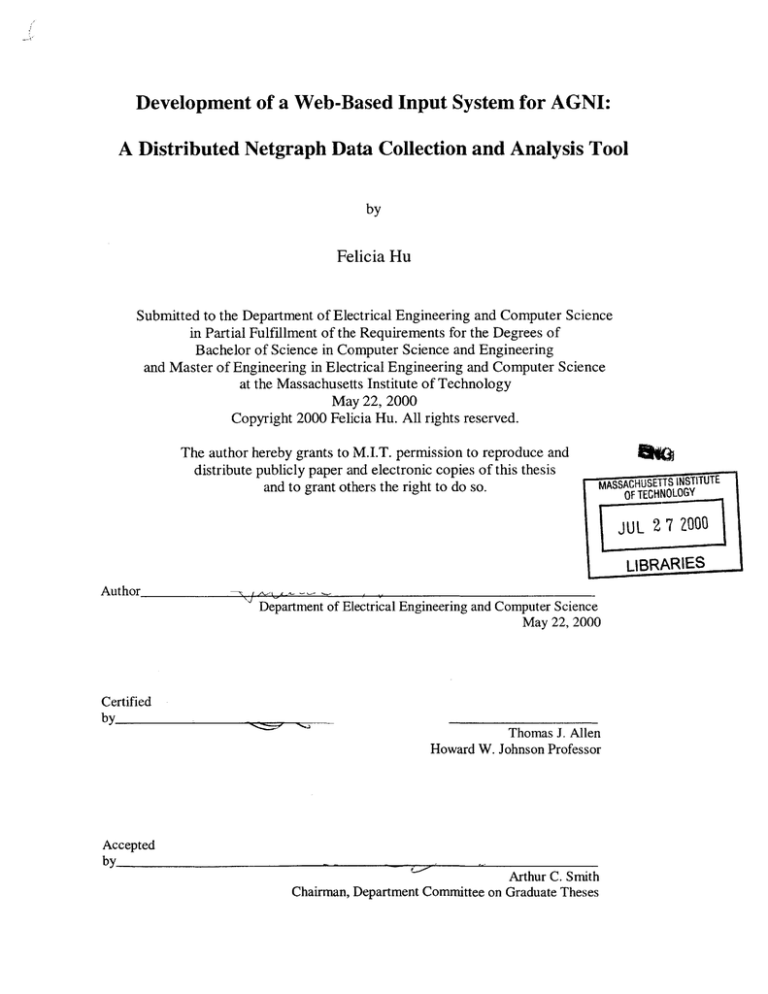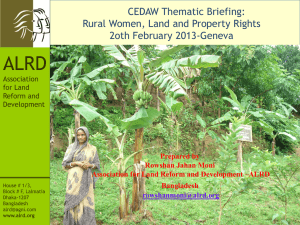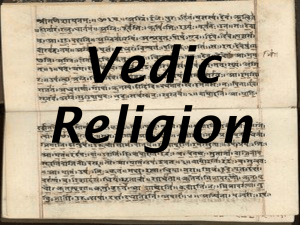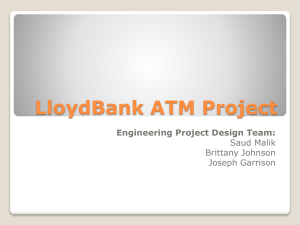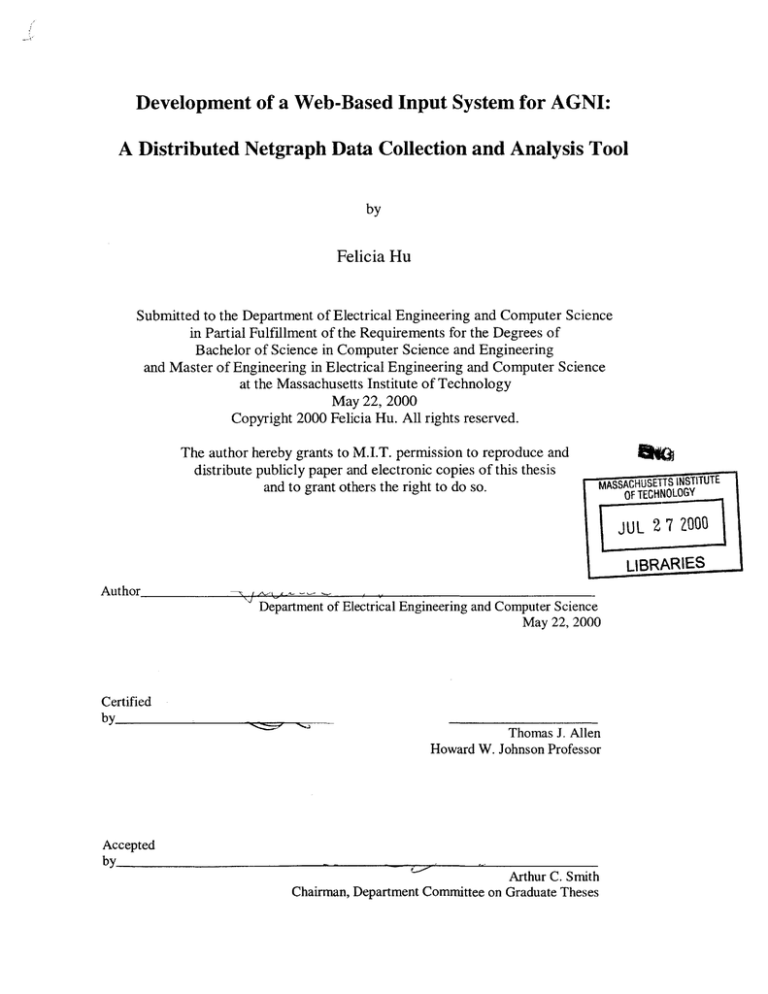
Development of a Web-Based Input System for AGNI:
A Distributed Netgraph Data Collection and Analysis Tool
by
Felicia Hu
Submitted to the Department of Electrical Engineering and Computer Science
in Partial Fulfillment of the Requirements for the Degrees of
Bachelor of Science in Computer Science and Engineering
and Master of Engineering in Electrical Engineering and Computer Science
at the Massachusetts Institute of Technology
May 22, 2000
Copyright 2000 Felicia Hu. All rights reserved.
The author hereby grants to M.I.T. permission to reproduce and
distribute publicly paper and electronic copies of this thesis
and to grant others the right to do so.
MASSAC USETTS INSTITUTE
OF TECHNOLOGY
JUL 2 7 2000
LIBRARIES
Author
Department of Electrical Engineering and Computer Science
May 22, 2000
Certified
by
Thomas J. Allen
Howard W. Johnson Professor
Accepted
by
Arthur C. Smith
Chairman, Department Committee on Graduate Theses
Development of a Web-Based Input System for AGNI:
A Distributed Netgraph Data Collection and Analysis Tool
by
Felicia Hu
Submitted to the
Department of Electrical Engineering and Computer Science
May 22, 2000
In Partial Fulfillment of the Requirements for the Degree of
Bachelor of Science in Computer Science and Engineering
and Master of Engineering in Electrical Engineering and Computer Science
ABSTRACT
AGNI is a tool developed at the MIT Sloan School of Management for the collection and
analysis of communications networks within organizations. The abundance of data
usually associated with communications networks complicates the analysis process. In
particular, the data collection and input manipulation parts of the analysis process are
tedious and error-prone. A web-based input system for AGNI solves this problem by
automating both data collection and input manipulation.
Thesis Supervisor: Thomas J. Allen
Title: Howard W. Johnson Professor, MIT Sloan School of Management
2
Acknowledgements
First and foremost, a million thanks to my wonderful parents, who are responsible for all
the good in my life.
Thanks to all the friends that I made over the course of five years Olooking back, the
MIT experience would not have been complete without them.
Lastly, thanks to Professor Allen for his kindness, understanding, and support of this
thesis.
3
Introduction
This thesis paper describes the work performed on AGNI*, an analysis tool for
organizational communications networks, over the past academic year. It will mainly
focus on the design and implementation of a web-based input system for AGNI.
However, attempts will be made to describe the background as well as the current status
of the application.
The next section covers the background of organizational studies and network
analysis. This includes a background of the study of organizational communications. It
will go into some depth the various tools that have been developed over the years to
analyze social networks. This material will justify the existence of the AGNI project by
illustrating the need for the analysis tools that AGNI provides.
An introduction to the AGNI project will also be provided. This section will
present a history of the AGNI project, including the various contributions made by past
research assistants. It will also provide a summary of the state of AGNI as initially
encountered by this author. This section will conclude by illustrating the need for a webbased input system, thus providing justification for this research.
The following chapter covers the preliminary design and implementation of the
web-based input system. The design section will discuss in detail the issues involved in
creating a web-based input system. Accompanying diagrams will illustrate the final
design decisions. Similarly, the implementation chapter will discuss the issues involved
in the actual coding before presenting the final implementation decisions.
* A Graphical Network Interpreter
4
The final chapter will provide some concluding statements regarding the project.
It will also include a discussion on ideas for further research as well as a description of
the current state of the AGNI project.
5
Background
Every organization is concerned with its own performance, since performance is
correlated with profits. However, each organization has to face certain obstacles to high
performance. One such obstacle is the poor communication that is often found within
organizations. In fact, research from some R&D studies suggest that there is a positive
relationship between performance and internal organizational communication. (George,
1990). These results provide the basis for continual research on the effect of an
organization'
s communication patterns on its performance.
The formal study of organizational communications began in the 1930s with the
work of some German sociologists. (Krebs, 1996) In addition, anthropologists also
began to examine the problem of analyzing social network patterns within ancient
societies. Notable early researchers include Shannon and Weaver, who designed a linear
model of communication based on electrical engineering concepts. (Shannon, 1948) As
Figure 1 shows, this linear model of communication illustrates the path of information
from the source to the destination.
INFORMATION
SOURCE
TRANSMITTER
No
~
RECEIVER
SIGNAL
MESSAGE
DESTINATION
RECEIVED
N
SIGNAL
MESSAGE
NOISE
SOURCE
Figure 1: Shannon and Weaver' 's Linear
Model of Communication
6
The research of Rogers and Kincaid focused on a convergence model of
information-exchange " relationships
communication, in which emphasis is placed on
rather than individual receivers of information. (Rogers & Kincaid, 1981) In other
words, individuals, by themselves, are not as important as the network they form together
as a group. They argued that the convergence modeled communication as a process
more aptly than the linear model.
Several factors affect organizational communication. The two most important are
the organizational structure and the physical distance between individuals. (Allen, 1995)
The more physically distant individuals are from each other, the lower the levels of
communication between them, as seen in Figure 2. Figure 3 illustrates how the
dampening effects of physical effects can be somewhat compensated by organization
structure. That is, individuals that are held together by organizational bonds will have
higher levels of communication than those who do not, even if they may be separated by
large physical distances.
Q30 Laboratories
B, C,
D, E, G, H B!
o Q25
C
0
S 020a 15 Regression line for all
data 0 255 kilometers
P(c) a C.522S +0.026
0
i
_
o
a
0
0
0
00
0
~
00
o0
Z 005
0
0
0
1 0
0
10
20
30
40
50
60
70
80
90
100
Separation Distance - So (meters)
Figure 2: The Probability That Two People Will Communicate as a Function of the Distance
Separating Them (Allen, 1995)
7
Q40 A-inter-group communication
o-intro-group communication
Q35 -
0.30
o
0250
with organizational bond
0
020
0
without organizational bond
0
.0
Q15 -
0
0
0
00
0
.
010-
a.
0
005 -
0
10
20
30
60
70
Distance (meters)
Figure 3: Probabil ity of Communication as a Function of Distance-Controlling for Organizational
Structure (Allen, 1995)
Relational data has been invaluable in the study of organizational communication.
Some examples will illustrate its importance. An organizational chart provides basic
relational data regarding the makeup of a company. Managers may also want to know
the dependence relationships among different departments or company branches in
different locations. The answers all come in the form of relational data. Figure 4 below
shows one such example of relational data:
8
CFFCES
yasu
AUSTIN
BOCATRATON
Manufacturing Dependencies
-'*')~KY
IKRCATE
CALOT
SuJMAR
MELrAJCSGEN
-
-
EE
GREENCASLE
-
SANNAVE
CAROT
-
MAIP17
A
LE
XI TO
MECHPICSLYR
KWJISAWA
EMEAN
-
-
ANC4&FCE
BOREAUX
-A
BOIGNY
BGRLAH
Figure 4: IBM Manufacturing Interdependencies (George, 1993)
As the above figure illustrates, the data under study could easily become very
complex. This comes about if the sample under study is large, or if the different patterns
under examination increases. This creates a dilemma for researchers, since it becomes
very difficult to analyze the data once it is gathered.
9
An Overview of Network Analysis
Over the years, several methods have been used to represent communications
networks. Developing a good representation is important because it is vital to visually
detecting patterns within the data. One such representation is the sociogram, first used by
Moreno. (Levi, 1990) The sociogram represents people or groups as nodes in a graph
and the interaction between people or groups as arrows linking one node to another.
Varying thickness or color of the arrows can be used to represent varying relationships
between the corresponding entities. Allen (1967) adapted this method so represent
networks as mathematically formulated graphs. Algorithms can then be used to calculate
anything from the mean distance between nodes to the centrality of nodes. Figure 5 gives
an example of a sociogram.
10
S
123
P46
Sol
P47
sitso
P13
i
9 P1
Peii l
Ps
M
tM n
PIS
Its
M
Pis
NeiF
141
r
BBSNI
92FR
n
"2o
P49
24
B
o
i
pi
all
EN
of1
ERS
1f
so T3
K t
Kim toy
K
Sl
t
n11
2
Il
E
e
104
o
T4T
in
Te
Ri
N
F
vim
Ktve
Nl
l Ni il
i
il I
al Ns t
11
14
IN
193
lei
2
Ni
5~~26
014
pit90 a
i
11al
e
IE
lo
M
m
st
n
iI
P
2
O
7
a
VME
321
Sze
SRSt
i
CS21
0
l
Figure 5: Sociogram Showing Communication in a Complex Organization (Allen, 1995)
The advantage of using sociograms is that they give a visual representation of
networks. This makes it much easier to detect communications patterns. However, this
benefit deteriorates when the sample under study increases in size. With large samples, it
becomes difficult to graph the network in any clear and meaningful way, and the
11
sociogram can easily become too messy to understand. One only needs to look at figure
1 to be reminded of such a scenario.
The adjacency matrix is the answer to this problem. An adjacency matrix
represents a network of N nodes as an N x N matrix. If node j is linked with node k in a
sociogram, the cell corresponding to (j, k) is filled with the weight of the link in the
adjacency matrix.
Adjacency matrices hold the advantage over sociograms in that they are
represented in such a way that is easily understood by a computer. Algorithms have been
developed for data represented in such matrices. In addition, each adjacency matrix is
unique. However, they do not possess the visual quality of sociograms, which is an
important characteristic to have when the point is to identify patterns within the data.
Netgraphs serve as a middle ground between sociograms and adjacency matrices.
The underlying schema of a netgraph is an adjacency matrix, but the cells are colorcoded. In this manner, algorithms developed for adjacency matrices can still be applied
to netgraphs, but the coloring of cells makes the data representation more visually
appealing and easy to interpret by eye. Different colors can be used to represent different
variables, such as age, salary, etc. Colors can also be used to describe different
relationships or the existence of relationships between different kinds of people or
organizational units. In addition, the use of color allows for the creation of threedimensional netgraphs. Thus, netgraphs are a powerful and versatile way to represent
data involving communications networks. The following figures are examples of twodimensional and three-dimensional netgraphs.
12
U
M
U
N
U
m
m
-
m
-
mi ~
*~m.. -
-
I!!
urn..
-
rn u.,
-
a,
U
Figure 6: Two-dimensional netgraph. Netgraphs sorted by group with divisions indicated by lines. Two
different levels of division are shown here.
Figure 7: Three-dimensional netgraph.
13
Often, the enormous amounts of data gathered from studies are difficult to
analyze. This difficulty necessitates the use of the computer as an analysis tool.
Computers can not only apply the right algorithms to data, but also analyze and present
the results to the user in a meaningful way.
14
The AGNI Project
The previous section introduced the various methods that have been used to
represent communication networks. It is easy to see that although these methods suffice
for small networks, they become inadequate as the sample under study increases in size.
With very large sociograms or adjacency matrices, it becomes increasingly difficult to
analyze the data. Netgraphs are a good solution to this problem, and AGNI builds on the
usefulness of netgraphs.
AGNI is an analytical tool for communication networks data. The name is an
acronym representing A Graphical Network Interpreter. It takes input in raw data format,
applies various algorithms, then presents information to the user as a netgraph. In this
manner, AGNI automates the otherwise tedious tasks of manipulating data by hand.
AGNI has undergone several revisions since its inception. It originally existed in
the mid-1980s as a set of programs that ran on the mainframe at the MIT Sloan School of
Management. Later, it was developed as an application for X Windows on Unix systems.
It has undergone some fundamental changes in the past couple of years. The most
fundamental change has been the move to make AGNI a database-backed application.
The following figure describes the architecture of AGNI.
15
Web Browser
Network Connection
CGI
(Common Gateway Interface)
]jWebserver
AGNI Server with Webserver,
Da tabase
Database, and AGNI Kernel
K erne
Network Connection
AGNI Client
Figure 8: AGNI Architecture
16
There are four main components to AGNI: data collection, management,
manipulation, and visualization. This proposal will focus on research to be performed on
the data collection and data management steps.
Data Collection
Currently, the data collection step of AGNI is not automated. The process
involves manual distribution and collection of surveys and tabulating data into the correct
AGNI-readable format in the form of two files. They two files are called characteristic
and communications files. This process is tedious, error-prone, and resource-intensive.
For a successful data collection to occur, someone is needed to make sure the surveys are
distributed to the right people, then he or she needs to ensure that these surveys are
collected in some manner. This not only takes up too much time and resources, but also
introduces many opportunities for error.
The emergence of the Internet availability and use provides a good solution to this
problem. This data collection process could be automated via the World Wide Web.
Web surveys could take the place of paper surveys, and data collection is performed
automatically every time the - -Submit" button on the survey is clicked. This also frees
up someone's valuable time as well as greatly reduces the chances of error.
Data Management
The current version of AGNI only accepts data in the correct format in
characteristic and communications files. To accomplish this, once the paper surveys are
collected, they must be entered into a spreadsheet program and outputted in the form of
the two files. This step can also be automated to free resources and reduce error as well.
17
A redesign of this step involves the use of a database. Once web surveys are
submitted, the data would be extracted and placed into a database. In addition to freeing
resources and reducing error, this would also centralize the data location, as opposed to
having the same files on different clients. This change, combined with the modifications
in the data collection step, would completely automate the data input process.
Data Manipulation
Algorithms commonly used in data analysis are stored in the kernel library. The
data manipulation step involves applying these algorithms to the data.
Data Visualization
This step is the one that the user actually sees. That is, this step involves taking
the prepared data and creating the resulting netgraphs. Depending on the data, the
netgraphs can be two-dimensional or three-dimensional.
Of the four steps outlined above, only data collection and data management are
not automated. The design and implementation of this automation are outlined in the
next section.
18
Design of the Web-Based Input System
The design of the web-based survey input system involves three main
considerations. (1) First, there must be a way to access and extract the data from the web
surveys. (2) Secondly, that data must be accessible by AGNI clients. (3) Lastly, AGNI
must be able to use the stored data as input. The following figure illustrates the design
and data flow of the input system:
AGNI
Web
Server
Web
Survey
AGNI
Database
Server
AGNI
Files
AGNI
Client
Figure 9: Data-Flow Diagram of the Web-Based Input System
The design considerations of this system were fairly straightforward. Given that
the survey is to be web-based, a server is necessary to host and maintain it. In addition,
there must be a way to store the data and in some form. In the past, this was not an issue
because the data was obtained and put into text files manually.
The decision to use a database server for data storage came about as a result of
several factors. One obvious reason is so that the system can take advantage of the
inherent benefits of a database: easy maintenance, easy data manipulation, etc. Another
benefit is that all data will be centrally located, and thus easily accessible by AGNI
clients in multiple locations. Currently each AGNI client needs its own copies of
characteristic and communications files. This makes data hard to share and update.
Using a database would resolve these problems, making data centrally stored and
maintained.
19
User and Administrator Modes
The users of the web input system illustrated by the above data flowchart would
be the participants of AGNI studies. Input provided by the users would be inserted into
the database, but there must be some way for the data to be extracted from the database
and stored in a meaningful format. This idea becomes the basis for the separation
between user and administrator modes.
In the user mode, the data flow flows from the browser to the database server.
Specifically, there are two separate paths of information, one accounting for the
characteristic data and the other account for the communications data. A new participant
to a study must first register his characteristic information into the database. This only
needs to be done once. Henceforth, he will only be entering updates of his
communications data. All of this information is saved and stored in the database server.
Figure 10 shows a sample characteristic data page.
1.Please enter your nampe:
2. What
is your title?
age?
3. What is your
4. Please
a username. Ibis
enter
C
w i be your password
to the survey pages.F
Figure 10: Sample Char Survey
20
Once the characteristic information has been entered, the user can proceed to the
login page, which will ask him to input the name of the study that he is a participant of.
The submission of this name will lead him to the communications data page. This page
will ask him questions regarding with whom he is communication, and how (face to face,
by email, or by telephone).
The communications data page also asks the user about his usage of the Web.
This is a new addition to Agni -- its main goal is to study the effects of the Internet on the
workplace. The user is asked for the purpose his Web usage, whether it be to learn
something new, solve a problem, or coordinate work with a colleague. Figure 11 shows a
sample communications data page.
Bak Please
Stop
'Sdheth
fill out the following
survey:
Face
Name
Jane Smith
Anne Example
John Doe
Homew
Seavh
FaVcf#te,
Htory Chanrws Fuher
e Mw
Pfin
Et,
to Face Telephone Email
F
F
F
F
F
F
F
F
F
Did you use the Web today for any of the following functions:
F help solve a technical problem
F lean something new in your specialty
F coordinate the technical aspects of your work with another team member
Figure 11: Sample Comm Survey
21
The purpose of the administrative mode is to extract the stored information from
the database in a way that is meaningful to the administrator and in a format that is
recognizable by Agni. The administrator can choose to extract all the information stored
in the database server pertaining to a particular study, or just the data of interest. For
example, the can choose to just extract the communications data of people who
communicated with - -Jane Doe J or - -John Doe " using - -email" at least 5 times.
The database server then returns with the corresponding char and comm files. At this
point, everything works in the same manner as in the old system: with the char and comm
files as inputs, the administrator can use Agni to analyze the data. Figure 12 shows a
sample administration page.
httre //hrnhmn
mit
ads i
/enrulate/admin
Please choose variables:
Jane Smith
Anne Example
John Doe
elect talked to* Jack Sample
face_to_face
telephone
Select method: email
Enter threshold number (>):
Figure 12: Sample Admin Page
22
Module Interactions and Dependencies
This section will illustrate how the various modules within the system interact.
There are ten entities in all: Admin, GenerateFiles, GetCharInfo, CreateSurvey,
SubmitSurvey, Char File, Comm File, the Browser, the Agni Client, and finally the
Database Server (dB). Admin, GenerateFiles, GetCharInfo, CreateSurvey, and
SubmitSurvey are dynamic processes, while the Char File, the Comm File, the Browser,
the Agni Client, and the Database Server are created or modified by these processes. In
the diagrams below, the processes are bolded.
Administrator Mode
Browser
Browser
Page 1
Page 2
Comm File
Admin
gets name of study
f rom admin input
and queries dB
GenerateFiles
outputs corr esponding
data page to browser
reads input
and queries
dB
writes
to file
output
dB
Figure 13: Module Dependency Diagram for the Administrator Mode
23
User Mode -- Char Data
Browser
Char File
calls GenerateFiles to write output to file
GetCharInfo
sav es user input to dB
dB
User Mode -- Con im Data
reateSurvey
reads user input
and queries dB
dB
outputs
data
to browser
Browser
Browser
Page 1
Page 2
SubmitSurvey
saves comm
data to dB
Figure 14: Module Dependency for the User Mode
24
Design of Database
A clear and well-designed database server is necessary in the scalability and
extensibility of the system. This section describes the design of the database server used
in this project.
A database server contains many databases. Each database is in turn composed of
tables. A table consists of columns of related data. For this project, the name of a
particular database in the server corresponds to the name of the study. Thus, a server
many contain data for numerous studies. A database is designed to contain three tables.
In addition, there is a separate database that exists solely to keep track of all the users of
the system, i.e. all participants of all the studies. It serves as a registry of all current and
past users. This special database only consists of one table. Figure 15 shows the
organization of database server.
database
Table
1
:dtasel
Table 2
dB
daase
Table 3
database
Figure 15: Organization of the Database Server
25
The following is an enumeration of the types of tables found within the database
server.
central 1
Database Name:
Table Name: -main 1
Description: contains an entry for every participant in every study; one-entry limit for
every name' enforced by software
name
dBName
email
Database Name: <name of study>
Table Name: - -khar "
Description: contains the char information inputted by user via the web; one-entry limit
enforced by software
for every name
age
email
name
title
Database Name: <name of study>
Table Name: - -comm 11
Description: tracks comm data; contains an entry for user each time he/she submits
survey via the web; timestamp' column indicates date of survey submission
name
talkedto
facetoface
telephone
email
Database Name: <name of study>
Table Name: - -freq "
Description: tracks the frequency of name communicating with
the study; one-entry limit per name' enforced by software
name
talked to
facetoface
telephone
email
timestamp
talkedto'
in for
total
26
Implementation
The implementation of the system was performed with a focus on extensibility.
The tools and languages used were selected because of their current popularity and
because they are already well established. This was an important consideration because it
would add to the life of the system in the following ways.
A language or tool already enjoying vast popularity and acceptance indicates that
this is indeed tried-and-tested. This is important in a project like this one because the
goal is not to push the boundaries of technology, but to build a steady and reliable system
that will behave according to specifications.
Another reason behind this implementation decision is that along with popularity
comes an abundance of documentation and support. This is often lacking with new
technologies. The availability of support, whether in the form of books, documentation
on the Internet, or the expertise of another, would greatly facilitate any modification of
the system that may occur in the future.
Finally, a language or tool that is well established today has a greater chance of
being around tomorrow. This is important should any adjustments need to be made in the
future, as a researcher would be able to keep the language/tool and not have to port the
system to a newer technology. Although this may need to occur eventually, the goal is to
limit the frequency of this type of transfer.
With this in mind, it was decided to use a combination of HTMIL, Java, and SQL.
The surveys are coded in HTML, as they are webpages. Since the project is web-based,
Java was the language of choice. More specifically, Java servlets were used for the
majority of the programming. Java servlets are now a popular replacement for CGI
27
(Common Gateway Interface) scripts that allow for dynamic generation of webpages.
Servlets are developed with the Java Servlet API, a standard Java extension. Finally, a
database-backed system requires the use of SQL (Structured Query Language). SQL is
the standard language used to express database operations for relational data.
The advantage of a web-based input system is that users from varying
geographical locations can have access to the surveys. A web survey is needed to make
the surveys available on the Web. The web server used as the AGNI server is the Apache
HTTP Server, a free, popular server available for download from the Internet. Apache
JServ, a Java servlet engine, is also used to add servlet capabilities to the server. This
server will host the Java servlets that will be responsible for extracting and manipulating
data from the web surveys.
As described previously, data extracted from the webpages is stored in a database
server. The database server of choice is the MySQL database server. MySQL is a
popular and cost-free database server that is easily downloadable from the Internet.
Originally developed by Michael Widenius, it has grown into a huge effort by volunteer
developers to expand its capabilities. It is estimated that MySQL runs about 50,000
servers worldwide. (O'Reilly)
Java programs that interface with SQL databases makes use of JDBC (Java
DataBase Connectivity) API. JDBC provides a unified API for such programs, thus
sparing programmers the headache of worrying about database portability issues. This
system uses the MySQL JDBC driver.
28
The following table summarizes the key aspects of both technologies:
Version
URL Source
Directory Path
Apache
HTTP
1.3
http://www.apache.org
D:\Program Files\Apache
Group\Apache\
MySQL
MySQL
http://www.mysql.org
C:\mysql
http://www.worldserver.
C:\mmmysql-jdbc-
-Win32
JDBC driver
1.2b
I
com/mm.mysql/
1_2b\mm.mysql.jdbc-1 .2b\
Figure 16: Technologies Used in Development
The Java servlets described in the previous section can be found in the Brahma
machine at - -D:\Program Files\Apache Group\Apache Jserv\servlets " . The following
documents the specifications of the servlets. Instances of <dBName> should be replaced
by the actual database name.
Admin.java: called by admin.html
input: name of database/study
modifies: none
effects: given database name, reads the given database for list of participants; outputs
webpage (referred to here as dynamic-admin.html) that includes participants in selection
list
CreateSurvey.java: called by login.html
input: email of user
modifies: none
29
effects: given email, reads the database associated with the email for list of people user
has communicated with; outputs this list as part of the comm survey webpage (referred to
here as dynamic-comm.html); also responsible for asking questions regarding web usage
GenerateFiles.java: called by dynamic-admin.html
input: administrator-given values for
talkedto',
method
, and
threshold,
hidden value (in dynamic-admin.html) for database name
modifies: none
effects: given inputs, reads given database and generates corresponding comm file in
S-D:\Program Files\Apache Group\Apache\htdocs\<dBName>.comm '
GetCharInfo.java: called by char.html
input: values from char survey, hidden value (in char.html) for database name
modifies: dB
effects: writes input to
khar'
table associated with database name; calls
generateCharFileO method in GenerateFiles to generate char file in - -D:\Program
Files\Apache Group\Apache\htdocs\<dBName>.char 11 ; updates the
the
central'
main'
table in
database
SubmitSurvey.java: called by dynamic-comm.html
input: values from comm survey (in dynamic-comm.html), hidden value (in dynamiccomm.html) for database name
modifies: dB
effects: writes answers from comm survey to
comm
table in corresponding
database; updates the freq table in corresponding database; generates web usage file in
- -D:\Program Files\Apache Group\Apache\htdocs\<dBName>.web '
30
Conclusion and Future Work
This thesis paper describes in detail the development of a web-based input system
for Agni. It is currently fully functional and compatible with Agni. For documentation
on how to administer this system, please refer to the Appendix.
Great care has been taken to ensure the extensibility and scalability of the system.
In the future, Agni can be modified to read directly from the database, rather than read
from the char and comm input files. This would require Agni to have network
capabilities, as each Agni client in any geographic location would have to connect to the
database server housed at MIT. The advantage would be that the complexities of the
input files would be hidden from Agni users, who only would need to be concerned with
extracting data from the database. In addition, any Agni user would always have access
to the most recent data available from the source.
31
Appendix: Administrator 's Guide
1 Starting the Apache Server
In the Brahma machine, go to the "Start " menu, then "Programs
",
"Apache Web
Server ", and finally click on "Start Apache ":
Start 4 Programs 4 Apache Web Server 4 Start Apache
My Computer
Outlook
Network
Mictosoft
Outlook
Express
-,
d
3Con
a
-G6FTP
Neighborhood
9N
inbox w eup for
inteet
Explorer
Hostex32
Yahoo NJ\W
M
w
N iCtte
CLuk*
osa
od o~n
oatwa
Swv&
-NJSla OXA V**r
Yad Meskepr
deatserver
pChmb
a
ed
ApfJat
16eN
Ectrk
ogenenttMerst
VWuA C++ ra13
This web server has to be kept running at all times in order for users to be able to access
any survey pages. It must be restarted via the steps above whenever the Brahma machine
is rebooted. The default server page is " http://brahma.mit.edu ".
32
2 Starting the MySQL Server
The MySQL server must always be kept running to allow survey results to be entered
into the database. The server can only be started in Dos, so first open up a Command
Prompt window:
Start 4 Programs 4 Command Prompt
My Compuer
O
W
E
SS
A
Outlook
Inboxu
Setup for
Internet
Hose3
MGS
MOmIooOukbrA
Mvopo Po Wer4
WN Tl
T
Acc""oces
ExrpExsk
Netwal
Ne ohod
CW
,
d
FT
Sere
ta C
K
WP
AOcktrhaive
Toc4 fEr
{WMoosoftWad
mn
ootI
WN 1 6d8r
N
Ptilro
NJX
Cerp Smyqpsdas
\s
a
Newofre~ocuwNow*d
Once the Command Prompt window is open, type:
C: \mysql\bin\mysqld -standalone
33
This window should be minimized and kept running, and restarted after a reboot.
34
3 Setting Up a New Survey
This section should be performed for each new survey, since each survey is unique. Each
survey should have is own unique char.html and khar table, but have everyone else in
common.
3.1 Creating "char.html"
-
The Char Survey
This will be the char survey page. It is located in "D : \Program Files\Apache
Group\Apache\htdocs
".
The following is a sample char.html page:
<HTML>
<HEAD>
<TITLE>Some Background Information</TITLE>
</HEAD>
<BODY BGCOLOR=WHITE>
<FORM METHOD=POST
ACTION="http://brahma.mit.edu/servlets/GetCharlnfo">
1. Please enter your name: <INPUT TYPE=TEXT NAME="name"><BR>
2. What is your title? <INPUT TYPE=TEXT NAME="title"><BR>
3. What is your age? <INPUT TYPE=TEXT NAME="age"><BR>
4. Please enter a username. This will be your password to the survey
pages. <INPUT TYPE=TEXT NAME="email"><BR>
<INPUT TYPE=HIDDEN NAME="dBName" VALUE="test">
<P>
<INPUT TYPE=SUBMIT NAME=SUBMIT>
</BODY>
</HTML>
This page can be created using any text editor or webpage editor. However, any newly
created char.html file must replace the italicized "t e st"
with the new database/survey
name.
3.2 Creating Database Tables
A database should be created for every new study. To do so, open a Command Prompt
window by: Start 4 Programs 4 Command Prompt
In the Command Prompt window, type the following:
35
C: \mysql\bin\mysql
It should look like the following:
At the "mysql>" prompt, type:
create database <databaseName>;
The value of <databaseName> should correspond to the name of the study. Once the
database is created, connect to the database by typing:
connect <databaseName>;
Now proceed to creating the tables for holding various data.
3.2.1 The Khar Table
The khar table is also unique for each survey because it stores char information. Each
column of the khar table must correspond to an input variable in char.html (excluding the
hidden database name). For example, in the previous example of a char.html file, the
input variables are 'name ',
'title ',
'age ', and 'email '.
The khar table must
therefore have corresponding columns:
36
create table
(name VARCHAR(255), title VARCHAR(255),
age INT, email VARCHAR(255));
3.2.2 The Comm Table
This table is the same for all databases/studies. At the "mysql> " prompt, type:
create table comm (name VARCHAR(255),
VARCHAR(255),
talkedto
facetoface INT, telephone INT, email
INT, timestamp DATE);
3.2.3 The Freq Table
The table is also the same for all databases/studies. At the "mysql> " prompt, type:
create table freq (name VARCHAR(255), talkedto
VARCHAR(255), face_to_face INT, telephone INT,
timestamp DATE);
37
4 Generating Files
4.1 The Char File
The char file for each survey is updated automatically whenever a new user enters his
char information. In other words, an up-to-date char file is always available for
download. It is available at: http://brahma.mit.edu/<dBName>.char, where <dBName>
refers to the name of the database/study.
4.2 The Comm File
The comm file can be generated by going to the administrator page at:
http://brahma.mit.edu/admin.html. Once there, the administrator will be prompted to
enter the name of the database/study he is interested in. Entering a correct database name
will lead to a second page that looks as follows:
Ado,
45_
httlp.//brahmamit
edu/servlets/Admin
Please choose variables:
Jane Smith
Anne Example
John Doe
Select talked to Jack S mple
facetojace
telephone
Select method: email
Enter threshold number (>):
Here, the administrator can choose the variables from which to generate a comm file.
The variable 'talkedto ' refers to the receivers of communication. The default is set
38
to 'All
'.
The 'method ' variable refers to the communication method used. The
't hreshold ' defines the minimum number of communications that have occurred.
As an example, suppose the administrator says, "I want to see everyone who has talked
to John Doe and Jane Smith using email at least 3 times. " He would then select 'John
Doe ' and 'Jane Smith ' for the 'talkedto ' variable, 'email ' for the
' method ' variable, and enter '3 ' for the 'threshold ' variable. Note that multiple
selections are accomplished by holding down the ' C trl ' key. The comm file is then
available at: http://brahma.mit.edu/<dBName>.comm, where <dBName> refers to the
name of the database/study.
39
References
Allen, Thomas J. (1967). Communications in the Research and Development
Laboratory, Technology Review. Massachusetts Institute of Technology. Cambridge,
Massachusetts.
Allen, Thomas J. (1995). Managing the Flow of Technology. The MIT Press.
Cambridge, Massachusetts.
Duggan, Ian J.C. (1998). Development and Evaluation of AGNI: A DistributedNetgraph
Data Collection and Analysis Tool. Master ' s thesis, Massachusetts Institute of
Technology. Cambridge, Massachusetts.
George, Varghese P. (1990). Relational Data in Organizational Settings: An Introductory
Note for Using AGNI and Netgraphs to Analyze Nodes, Relationships, Partitions and
Boundaries. MIT Sloan School of Management Working Paper, WP#85-93,
Massachusetts Institute of Technology. Cambridge, Massachusetts.
Krebs, Valdis. (1996). Visualizing Human Networks. Release 1.0: Esther Dyson 's
Monthly Report. New York, New York.
Lee, Jack K. (1991). The Design of a Data Pre-Processorin d-Base III Plusfor Analysis
of OrganizationalCommunicationNetworks. Bachelor 's thesis. Massachusetts
Institute of Technology. Cambridge, Massachusetts.
Levi, Lorenzo. (1990). An X Window Graphic Tool ForAnalysis Of Organizational
Communication Networks. Bachelor 's thesis, Massachusetts Institute of Technology.
Cambridge, Massachusetts.
Rogers, Everett M. & Kincaid, D. Lawrence. (1981) Communication Networks: Toward
a New ParadigmforResearch. The Free Press. New York, New York.
Shannon, Claude. (1948). A MathematicalTheory of Communication. Bell System
Technical Journal, vol. 27.
Troll Tech. (1998). http://www.troll.no.
Yarger, Randy Jay, Reese, George & King, Tim. (1999) MySQL & mSQL. 0 'Reilly &
Associates. Sebastopol, CA.
40