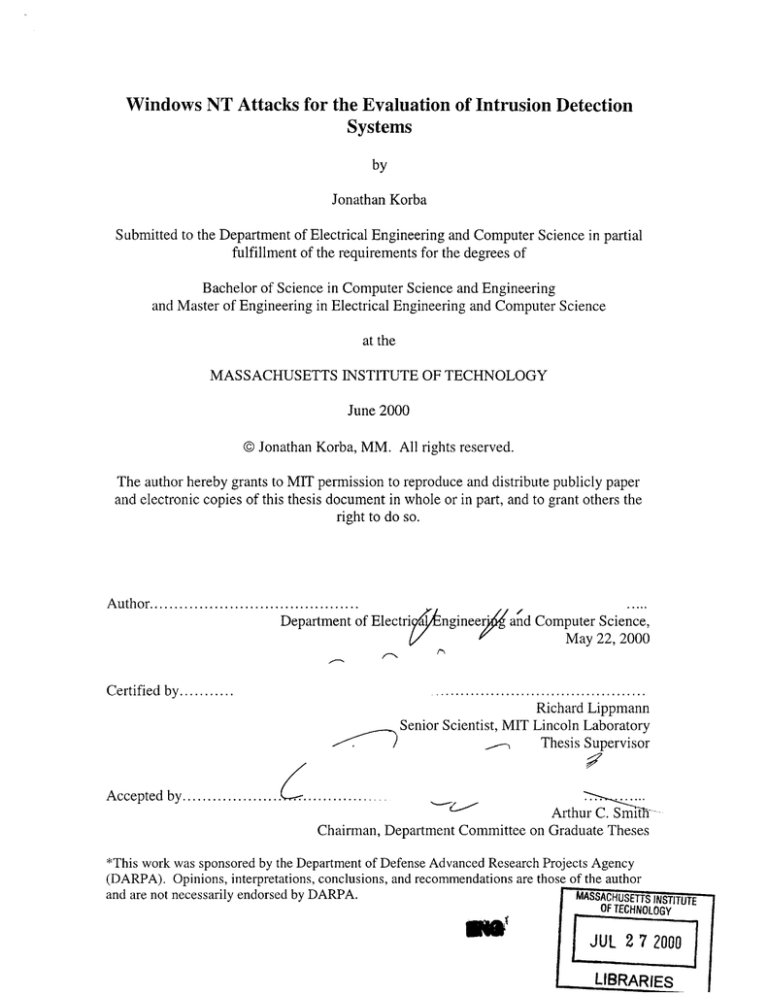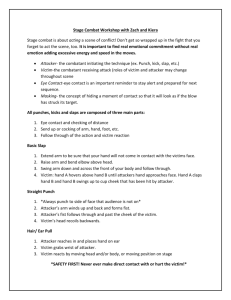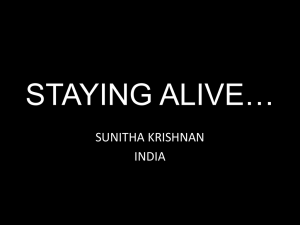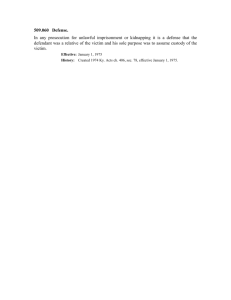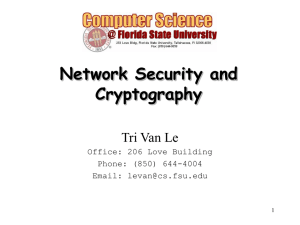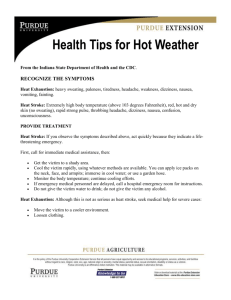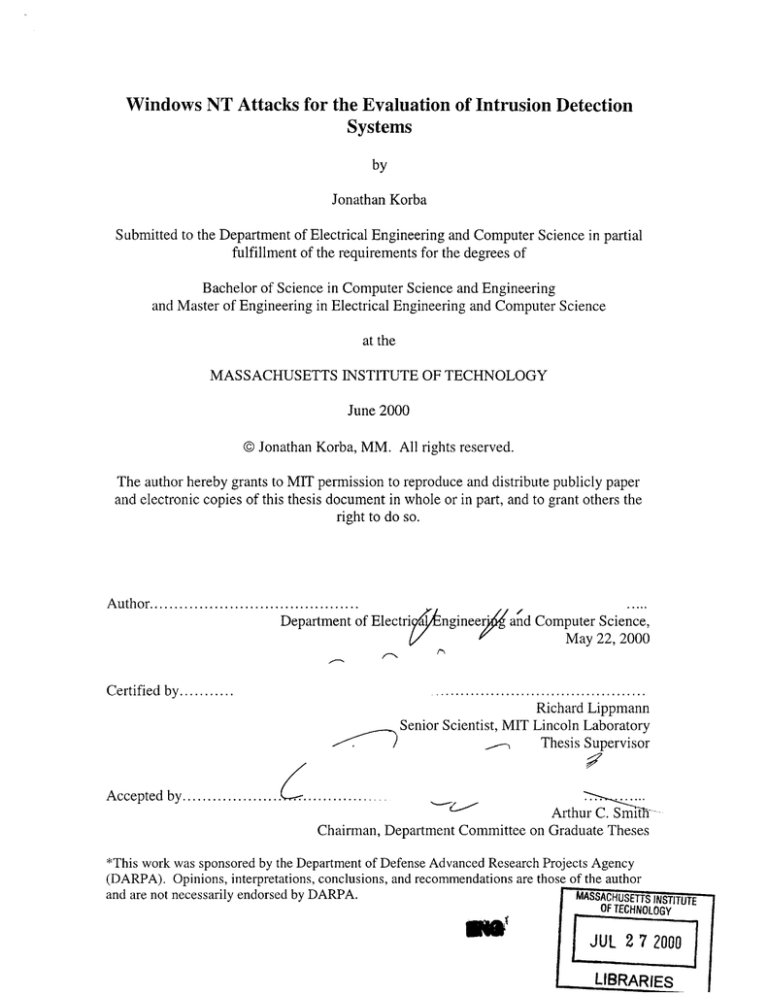
Windows NT Attacks for the Evaluation of Intrusion Detection
Systems
by
Jonathan Korba
Submitted to the Department of Electrical Engineering and Computer Science in partial
fulfillment of the requirements for the degrees of
Bachelor of Science in Computer Science and Engineering
and Master of Engineering in Electrical Engineering and Computer Science
at the
MASSACHUSETTS INSTITUTE OF TECHNOLOGY
June 2000
@ Jonathan Korba, MM. All rights reserved.
The author hereby grants to MIT permission to reproduce and distribute publicly paper
and electronic copies of this thesis document in whole or in part, and to grant others the
right to do so.
Author........................
Department of Electri
Certified by...........
ngineer)4and Computer Science,
May 22, 2000
..
. ..................................
Richard Lippmann
Senior Scientist, MIT Lincoln Laboratory
Thesis Supervisor
Accepted by....................
.............
.
A rt h.
. ...
Arthur C. Smits
Chairman, Department Committee on Graduate Theses
*This work was sponsored by the Department of Defense Advanced Research Projects Agency
(DARPA). Opinions, interpretations, conclusions, and recommendations are those of the author
and are not necessarily endorsed by DARPA.
MASSACHUSETS INSTITUTE
OF TECHNOLOGY
JUL 2 7 2000
LIBRARIES
Windows NT in the Evaluation of Intrusion Detection Systems
by
Jonathan Korba
Submitted to the Department of Electrical Engineering and Computer Science
May 22, 2000
In Partial Fulfillment of the Requirements for the Degree of
Bachelor of Science in Computer Science and Engineering
and Master of Engineering in Electrical Engineering and Computer Science
Abstract
The 1999 DARPA Off-Line Intrusion Detection Evaluation provided a standard corpus
for evaluating intrusion detection systems. It improved on the 1998 evaluation by
providing training data containing no attacks to train anomaly detection systems, scoring
systems on attack identification in addition to attack detection, simplifying scoring and
verification procedures, providing a written security policy, and performing more detailed
analysis of missed detections and false alarms. It also introduced more stealthy attacks,
insider attacks, and attacks against the Windows NT operating system.
This focus of this thesis is the integration of Windows NT systems, background traffic,
and attacks into the 1999 evaluation. Three Windows NT systems were added to the
original test bed network: a victim machine, an outside attacker machine, and an insider
attacker machine. The victim machine is a server with 92 user accounts, telnet, FTP,
email, and web services, and security auditing. UNIX scripts from the 1998 evaluation
were modified to create Windows NT background traffic. In addition, web traffic
originating from the server was automated by developing a Javascript program called
AutoBrowser.
A realistic and relatively comprehensive set of 12 Windows NT attacks was developed
for the 1999 evaluation. The set includes denial-of-service attacks, remote-to-local
attacks, user-to-root attacks, probe attacks, insider attacks, console-based attacks, a manin-the-middle attack, and an attack using macro code in a Microsoft application.
Signatures in network traffic and Windows NT host data were analyzed for each attack.
A PERL program called NTAD (ntaudit-detect.pl) was developed to evaluate the
detectability of the Windows NT attacks in audit log data. NTAD successfully used the
attack signatures to detect attack instances in Windows NT audit logs collected during the
evaluation.
Thesis Supervisor: Richard Lippmann
Title: Senior Scientist, MIT Lincoln Laboratory
2
Acknowledgments
I would like to thank my thesis advisor, Richard Lippmann, for supporting my thesis
efforts and sharing his knowledge. I would like to thank David Fried and Raj Basu for
taking the time to revise and edit my thesis. I would also like to thank Rich, Dave, Raj,
Robert Cunningham, Joshua Haines, Kristopher Kendall, Seth Webster, Jesse Rabek,
Kumar Das, and the rest of the intrusion detection group for always being friendly, fun,
and helpful. Finally, I thank my parents, whose constant love and support give me
confidence in all aspects of life.
3
Contents
8
Chapter 1 Introduction
1.1
DARPA Intrusion Detection System Evaluations ............................................
8
1.2
The 1998 Evaluation..........................................................................................
9
1.3
Windows NT Attacks for the 1999 DARPA Evaluation .................................
11
1.4
Outline of the Thesis............................................................................................
11
13
Chapter 2 Background
2.1
The 1998 Evaluation Test Bed Network...........................................................
13
2.2
T raffic G eneration.............................................................................................
15
2.3
Input Data for Intrusion Detection Systems .....................................................
15
Chapter 3 Windows NT in the 1999 Test Bed Network
17
3 .1
M ach ines ..............................................................................................................
17
3.2
Configurations and Software ............................................................................
18
3.2.1
Services and Applications ..........................................................................
18
3.2.2
User and Group Accounts ..........................................................................
20
3.2.3
Security A uditing .....................................................................................
22
3.3
3.4
24
B ackground Traffic..........................................................................................
3.3.1
General Background Traffic......................................................................24
3.3.2
AutoBrowser Web Traffic........................................................................
25
Windows NT Input Data for Intrusion Detection Systems..............................28
3.4.1
Long Listings of Directory Trees ..............................................................
28
3.4.2
Logfiles Directory Dump ..........................................................................
29
3.4.3
Config Directory Dump ............................................................................
30
Chapter 4 DevelopingWindows NT Attacks
31
4.1
Attack Research and Development.................................................................
31
4.2
Determining Attack Signatures........................................................................
32
4.3
Extended Auditing ............................................................................................
34
Chapter 5 Assembing a Windows NT Attack Set
4
36
5.1
Overview of an Attack Taxonomy....................................................................
36
5.2
Windows NT Attack Set .................................................................................
39
Chapter 6 Denial-of-Service Attacks
40
6.1
CrashIIS R-b-Deny(Administrative)...............................................................
40
6.2
DoSNuke R-b-Deny(Administrative)...............................................................44
47
Chapter 7 Remote-to-User Attacks
7.1
Framespoofer R-m-Alter(Data) ........................................................................
47
7.2
N etbus R -s-U ...................................................................................................
51
7.3
N etcat R -s-U ...................................................................................................
56
7.4
PPM acro R -s-U ...............................................................................................
60
63
Chapter 8 User-to-Root Attacks
8.1
A nyPW U -b-S ......................................................................................................
63
8.2
CaseSen U -b-S .................................................................................................
66
8.3
NTFSDOS U-b-S.............................................................................................70
8.4
SecH ole U -b-S .................................................................................................
72
8.5
Y aga U -b-S .....................................................................................................
75
79
Chapter 9 Probes
9.1
NTInfoScan R-a-Probe(Services/Known Vulnerabilities)..............................79
83
Chapter 10 Detectability of Attacks
10.1
Motivation and Goal........................................................................................
83
10.2
Testing Audit Log Signatures ..........................................................................
84
Chapter 11 Results and Future Work
88
11.1
Windows NT Results of the 1999 Evaluation .................................................
88
11.2
Windows NT Suggestions for Future Evaluations ..........................................
91
Hardware and Software.............................................................................
91
11.2.2 Distributed Host Data...............................................................................
92
Traffic Automation....................................................................................
92
11.2.1
11.2.3
11.2.4 The A ttack Set ..........................................................................................
93
Appendix A Source Code for NTAD (ntaudit-detect.pl)
94
References
99
5
List of Figures
2-1
Conceptual View of the Original 1998 Evaluation Test Bed ............................
13
2-2
Detailed Diagram of the 1998 Evaluation Test Bed Network Topology ..........
14
3-1
Detailed Diagram of the 1999 Evaluation Test Bed Network Topology with
Underlined Text Indicating Machines that did not Exist in the 1998
E v alu atio n ............................................................................................................
17
3-2
IIS Settings for the Windows NT Victim Server ...............................................
19
3-3
User Groups for the Windows NT Victim Server ............................................
21
3-4
System Auditing Settings in the Windows NT User Manager .........................
23
3-5
Graph of AutoBrowser Activity in One Day of the 1999 Evaluation ..............
27
3-6
AutoBrowser Activity Recorded in a Text Box...............................................
28
3-7
Portion of a Long Directory Listing of a Windows NT Disk ............................
29
3-8
Sample Log File Produced by Windows NT Web Server Accesses ................
30
5-1
Summ ary of Possible Types of Actions.............................................................
38
5-2
Windows NT Attacks Developed for the 1999 DARPA Intrusion Detection
Ev alu ation ............................................................................................................
39
6-1
CrashIIS Malformed 'GET' Request Revealed in Session Transcript ..............
42
6-2
Dr. Watson Program Launches when IIS Crashes.............................................
43
6-3
A Portion of the Information in the Dr. Watson Log File after IIS Crashes ....... 43
6-4
A DoSNuke Signature in Network Traffic ........................................................
45
7-1
Javascript Email for the Framespoofer Attack .................................................
49
7-2
The N etBus C lient GU I .....................................................................................
52
7-3
Strings Revealed in Network Traffic After a NetBus Attack ............................
54
7-4
Audit Records Show Registry Key Write Access by the Netbus Process........... 55
7-5
NetCat Transcript Differs from Normal Telnet Session....................................
58
7-6
Audit Record Shows Modification of the "Run" Registry Key.........................
59
7-7
Audit Records Show Secret File Access by the PowerPoint Program..............
62
8-1
A User is Added to the Administrators Group by SYSTEM in a Casesen
A ttack ...................................................................................................................
69
8-2
The Yaga Attack Creates a Text File Containing Registry Information ............. 77
6
8-3
Net.exe Program Launches when IIS Crashes in a Yaga Attack......................
77
8-4
Audit Record Shows Modification of the "AeDebug" Registry Key...............
78
9-1
Transcripts of FTP and HTTP Connections from an NTInfoScan Attack .....
81
9-2
One Access of the Security Account Manager by an NTInfoScan Attack..... 82
9-3
IIS Log Entries Recorded During a NTInfoScan Attack...................................
83
10-1
Function in NTAD Detects CrashIIS Attacks in an Audit Log........................
85
10-2
Detection Results of the ntaudit-detect.pl Script (NTAD) for the New 1999
W indow s N T A ttacks...........................................................................................
87
11-1
Detections Results for Probe and Denial-of-Service Attacks with a Maximum
of 10 False A larm s per D ay .................................................................................
90
7
Chapter 1
Introduction
1.1
DARPA Intrusion Detection System Evaluations
Widespread use of networked computers has made computer security a serious issue.
Every networked computer, to varying degrees, is vulnerable to malicious computer
attacks that can result in a range of security violations, such as, unauthorized user access
to a system or the disruption of system services.
Traditionally, computer security
approaches have focused on preventing such attacks from occurring through the use of
firewalls and security policies. However, for most systems, complete attack prevention is
not realistically attainable due to system complexity, configuration and administration
errors, and abuse by authorized users. For this reason, attack detection has been an
important aspect of recent computer security efforts [27].
Systems designed to detect computer attacks are called intrusion detection
systems. They monitor computers and networks for attacks that are inevitable, despite
security precautions. If an attack is discovered, intrusion detection systems can alert an
administrator, defend against the attack, or provide forensic information that may help
prevent future attacks. Intrusion detection systems are not all equal in capabilities or
reliability. A particular system may only detect a specific subset of possible attacks. In
8
addition, it may have a different level of detection accuracy or a different false alarm rate
than other systems. Results from intrusion detection system evaluations allow users to
make informed decisions on what system to use, and are extremely important for guiding
research.
The importance of evaluating intrusion detection systems has prompted the
development of the DARPA Off-Line Intrusion Detection Evaluations. A primary goal
of these evaluations is to generate standard evaluation corpora that can be used off-line
by many sites to evaluate a wide variety of intrusion detection systems.
1.2
The 1998 Evaluation
The 1998 DARPA off-line intrusion detection evaluation was the first annual evaluation
under DARPA ITO and Air Force Research Laboratory sponsorships. It produced the
first standard corpus for evaluating computer intrusion detection systems. Six different
intrusion detection systems were evaluated. Seven weeks of training data with labeled
attacks were produced for system development, followed by two weeks of test data with
unlabeled attacks used for a blind evaluation.
A test bed of computers used to produce the data emulated 100's of users
interacting on 1000's of hosts. Along with realistic background traffic, there were over
300 instances of 38 different attacks against three UNIX victim machines (SunOS,
Solaris, and Linux operating systems). The test data included novel attacks created
specifically for the evaluation, recent new attacks, and attacks in the training data.
Details of the 1998 evaluation can be found in [10], [11], and [13].
The results of the evaluation were analyzed by plotting attack detection rates
versus false alarm rates using receiver operating characteristic curves (ROCs).
9
Many
intrusion detection systems were able to detect the attacks used in the training data
attacks with high accuracy (63% to 93%) and few false alarms (10 per day). However,
systems did not perform well with new and novel attacks. The top three systems missed
all of the novel attacks and approximately half of the new attacks. An analysis of the
results revealed that participating systems could reliably detect known attacks if the
systems were tuned using those attacks from the training data. However, many systems
did not reliably detect dangerous new attacks, especially when the attack mechanism or
TCP/IP service differed from attacks used for system training [13].
The 1998 evaluation was successful in providing an unbiased, realistic, and
comprehensive evaluation of a diverse set of intrusion detection systems. More than 80
sites have downloaded all or part of the 1998 corpus from the MIT Lincoln Laboratory
web site [11]. This indicates the extensive interest in obtaining training and test corpora
for the development and evaluation of intrusion detection systems.
Those who
participated in the 1998 evaluation made several suggestions for improvements. These
suggestions included, providing training data containing no attacks to train anomaly
detection systems, scoring systems on attack identification in addition to attack detection,
simplifying scoring and verification procedures, providing a written security policy, and
performing more detailed analysis of attack misses and false alarms. Almost all of the
suggestions were incorporated in the 1999 evaluation. In addition, the 1999 attack set
was extended to include more stealthy attacks [6], insider attacks, and attacks against the
Windows NT operating system. The 1998 data set only contained attacks against Sun,
Solaris, and Linux operating systems from attack machines outside of the victim network.
10
1.3
Windows NT Attacks for the 1999 DARPA Evaluation
This thesis describes the development and analysis of attacks against the Windows NT
operating system for the 1999 DARPA evaluation. It is important that intrusion detection
systems are capable of detecting attacks against the Windows NT operating system
because of its growing importance in government and commercial environments. For
this reason, it was decided that the 1999 evaluation should test intrusion detection
systems with both UNIX and Windows NT attacks.
This decision required several
modifications to the 1998 test bed, including the addition of Windows NT computers,
background traffic representing a Windows NT environment, and most importantly,
attacks against the Windows NT operating system.
1.4
Outline of the Thesis
This thesis is organized as follows. Chapter 2 provides background information about the
1998 evaluation test bed network, traffic generation, and input data for intrusion detection
systems.
Chapter 3 details how the test bed was modified to integrate Windows NT
machines, how the machines were configured, and the type of Windows NT traffic
generated in the test bed.
Chapter 4 describes how Windows NT attacks were developed and analyzed for
the 1999 evaluation. Chapter 5 defines the final set of Windows NT attacks. It also gives
an overview of an attack taxonomy that guided the selection of the attacks. Chapters 6
through 9 classify and document each Windows NT attack used in the 1999 evaluation.
For each attack, there is a description, along with directions for execution, verification,
11
and cleanup in the test bed network. There is also a description of how each attack may
be detected in network traffic and audit logs.
Chapter 10 discusses post-evaluation work performed with Windows NT audit
logs. Audit logs from the evaluation were analyzed to test the host-based detectability of
Windows NT attacks, and test the validity of predicted audit log attack signatures. The
goal of the analysis was to make it easier for developers to extend existing systems to
detect Windows NT attacks.
Finally, Chapter 11 summarizes the results of 1999 DARPA Intrusion Detection
Evaluation with regards to the Windows NT attack set. Suggestions are presented for
future work in upcoming evaluations.
12
Chapter 2
Background
2.1
The 1998 Evaluation Test Bed Network
A conceptual view of the original test bed network used in the 1998 DARPA Intrusion
Detection Evaluation is shown in Figure 2-1. This test bed generates traffic similar to
1000's UNIX Hosts
100's User Automata
-Secretaries
Inside
Air Force Base
eProgrammers
-Workers
eManagers
'System Administrators
*Attackers
Services/Protocols
*http
esmtp
*pop3
'ftp
*irc
etelnet
OX
-SQL/telnet
-dns
Outside
t
efinger
*snmp
-time
Figure 2-1: Conceptual View of the Original 1998 Evaluation Test Bed
that seen between a small Air Force Base network and the Internet. Custom software
emulates 100's of users using UNIX applications and common network services. The
network traffic produced by these users includes sending and receiving email, using FTP
to send and receive files, accessing other computers via telnet sessions, sending and
13
receiving IRC messages, and browsing web pages.
Custom software also makes it
possible for a small number of physical hosts to appear as if they are 1000's of hosts with
different IP addresses. In this original 1998 test bed, all of the hosts are UNIX machines
and all attacks originate from outside of the Air Force Base. A sniffer positioned outside
of the base collects all network traffic originating from the Internet, including all of the
attacks.
Figure 2-2 shows a more detailed view of the test bed network. The Air Force
Base network contains four machines that are the victims of the attacks. The operating
CISCO
INSIDE
HUB
OUTSIDE
HUB
VICTIMS
LINUX
SUNOS
OUTSIDE
TRAFFIC
GENERATOR
INSIDE
TRAFFIC
GENERATOR
SOLARIS
HUB
ALL EXTERNAL
WEB SITES
ACKERS
0ATTI
C ISCO ROUTER]
HUB
ETHERNET HUB
SOLARIS
SNIFFER
IUB
LINUX VICTIM
WITH
DYNAMIC IP
LINUX SCAN
GENERATOR
LINUXATTACK
GENERATOR
Figure 2-2: Detailed Diagram of the 1998 Evaluation Test Bed Network Topology.
systems of the machines are SunOS 4.1.4, Solaris 2.5.1, Linux 4.2 and Linux 5.0. The
Linux 5.0 victim has the ability to dynamically change IP addresses.
The remaining
computer in the inside network is a traffic generator which emulates all other inside IP
addresses.
The outside network, representing the rest of the Internet, contains two Linux
machines for launching manual attacks that cannot be easily automated. The remaining
three machines are a traffic generator, a sniffer, and a web server. The traffic generator
emulates hundreds of outside workstations. It generates background traffic originating
14
outside of the Air Force Base network and launches all automated attacks. The sniffer
records all network traffic destined for the Air Force Base, including all of the attacks.
The external web server mimics thousands of Internet web sites. The inside and outside
traffic generators and the outside web server are equipped with modified operating
systems which allow them to emulate "virtual" machines with different IP addresses [10].
2.2
Traffic Generation
Custom software automates most of the background traffic and attack traffic in the test
bed. The software was designed to provide automatic, reproducible, and robust traffic
generation. To achieve these design goals, the Expect scripting language was chosen, as
suggested in [28]. It allows the creation of sessions that emulate users typing at computer
keyboards.
The Expect traffic generator automatically launches specially formatted "exs"
scripts for each attack instance [10]. If an error occurs when generating or collecting the
traffic, the same "exs" scripts can be easily rerun. The "exs" scripts are also used to
automate most of the background traffic and attack traffic for the test bed. Sessions that
cannot be automated using "exs" scripts are manually executed.
Examples of such
manual traffic include traffic created by GUI interaction, such as X Windows.
2.3
Input Data for Intrusion Detection Systems
There are many sources of information that an intrusion detection system can utilize for
attack detection. Some systems, called network-based intrusion detection systems, rely
on information collected by sniffing network traffic. Other systems, called host-based
15
intrusion detection systems, use data gathered from and specific to an individual host
computer. There are some systems that utilize both sources of information.
The 1998 DARPA evaluation collected the information necessary to satisfy the
inputs for all of the participating intrusion detection systems. A program called tcpdump
[12], running on the Solaris sniffer, recorded the network traffic in the test bed. In
addition, the participants were provided with various types of host data.
Sun Basic
Security Module (BSM) audit data was collected from the Solaris victim machine and
nightly file dumps were provided from all three UNIX victim machines. After all of the
data was collected from the test bed for the 1998 evaluation, it was written to CD-ROMs
and posted on a web site for the participants to download [11].
16
Chapter 3
Windows NT in the 1999 Test Bed Network
Many steps were necessary to integrate Windows NT into the 1999 evaluation. Machines
were connected to the inside and outside networks and configured for the test bed,
Windows NT services and applications were installed, and host security auditing was
configured. Figure 3-1 shows the updated 1999 test bed network. Machines that were
not present in the 1998 test bed are labeled with underlined text.
New machines
unrelated to Windows NT include a Linux machine for insider attack generation and an
insider sniffer to collect traffic generated by insider attacks.
INSIDE
Cisco
OUTSIDE
HUB
HUB
TRAFFIC
GNERATOR
SOLAR/
LINUX
SUNOS
VICTIMS
HUB
TRAFFIC
SOLARIS
I
SOLARIS
GENERATOROUSD
ATTACKERS
MHU
WINNWNT
WINDOWS
NT
ALL EXTERNAL
WEB SITES
f
LINUXSCAN
GENERATOR
ATACER
ATTACKERS
CKERC
LINUXA TACK
GENERATOR
WIDOW NT
TA
ATTACKE
Figure 3-1: Detailed Diagram of the 1999 Evaluation Test Bed Network Topology with Underlined
Text Indicating Machines that did not Exist in the 1998 Evaluation.
3.1
Machines
Three Windows NT machines were added to the test bed. One Windows NT victim
machine is in the inside network.
In addition, there are two Windows NT attack
17
machines: an inside attacker and an outside attacker. All attacks, including Windows NT
attacks, originate from one of the dedicated Windows NT or Linux attack machines. This
convention makes it possible to separately sniff and collect network traffic specific to
each attack. The collected network attack sniffer data can be used to verify the success of
attacks and for analysis of attack signatures.
3.2
Configurations and Software
Windows NT Domain Server 4.0 (Build 1381) is installed on the Windows NT victim
machine. It is the primary domain server (PDS) for the Eyrie Air Force Base Windows
NT network. The inside Windows NT attacker machine is setup with Windows NT
Workstation 4.0, as a workstation in the victim machine's domain. The outside Windows
NT attacker is a stand-alone workstation also setup with Windows NT Workstation 4.0.
All of the Windows NT machines' operating systems include installations of Service
Pack 1. No additional Service Packs were installed.
3.2.1 Services and Applications
Several services are installed on the Windows NT victim machine.
Included in the
operating system is IIS (Internet Information Server) version 2.0, which provides FTP,
Gopher, and web services. Figure 3-2 presents the IIS settings for the 1999 evaluation.
The FTP and web services allow anonymous connections and all connections are logged.
To ensure that normal background traffic connections do not overload the services, the
maximum number of simultaneous connections for each service is set at a level high
enough to accommodate the number of connections generated in the background traffic.
18
Port Number
Max Simultaneous
Connections
Root Directory
Anonymous
FTP
Web
21
1,000
80
100,000
Gopher
Not used in
1999 evaluation
N/A
N/A
C:\InetPub\ftproot
Yes
C:\InetPub\wwwroot
Yes
N/A
N/A
C:\Winnt\System32\Logfiles\
C:\Winnt\System32\Logfiles\
N/A
Access
Sessions Logged to
Figure 3-2: IIS Settings for the Windows NT Victim Server.
The Resource Kit for Windows NT 4.0 is installed, separate from the operating
system. It includes various utilities and services, one of which is a mail server, called
MailSrv, used in the evaluation. The MailSrv program has a bug that can cause SMTP
connections to hang and eventually consume 100 percent of the available CPU cycles on
a Windows NT machine [23].
Unfortunately, the bug was not discovered in the
evaluation until several days of the evaluation had already been completed. The more
reliable Microsoft Exchange Mail Server could not be used because it requires Service
Pack 3.
To remedy the situation for the 1999 evaluation, MailSrv was stopped and
restarted whenever the machine's CPU utilization reached 100%. This happened about
once or twice a day.
In addition to MailSrv, the Resource Kit includes the following UNIX commands,
which are interpreted by the operating system, via the Windows NT POSIX subsystem:
"
"
"
cat
"
cD
chmod
chown
*
*
*
*
find
o
mkdir
0
sh
grep
ln
ls
*
*
*
my
*
touch
rm
*
vi
rmdir
*
wc
The Resource Kit also provides a telnet service, telnetd.exe. However, the program is a
beta version [16]. When it was tested in the evaluation test bed, it was very unreliable
and crashed frequently. Therefore, a third party telnet service was chosen. To provide
19
reliable telnet capabilities, Ataman TCP Remote Logon Service (version 2.4) is installed
[1] on the Windows NT victim machine.
The common software applications, Netscape 4.0.8 and Microsoft Office 97, are
installed on all of the Windows NT machines in the evaluation.
In addition, some
Windows NT attacks developed for the 1999 evaluation required additional common
software programs to be installed so that the attacks could be properly executed in the test
bed environment.
Such software programs include a compression utility, WinZip 7.0
[43], and a utility to gather web server statistics, Wusage 6.0 [2].
3.2.2 User and Group Accounts
The Windows NT victim machine stores 92 user accounts in its user account database.
Of those 92, 89 accounts are normal users. Their accounts never expire and their
passwords never expire.
Their privileges allow telnet access and FTP access to the
system, but do not allow local logins. Each user can remotely access the machine via
telnet any day of the week, at any time. The remaining three of the 92 user accounts are
the following, and exist by default:
" Administrator: This root account allows remote and local logins and full control
of system software.
"
Guest: This default account, setup by the operating system, allows limited
anonymous access to system resources.
" IUSR_<machine name>: This default account, setup by IIS, provides web access
for anonymous Internet users.
Windows NT also supports group accounts. All members of a group account inherit the
privileges of the group. Figure 3-3 presents the user group accounts for the Windows NT
20
victim machine, a brief description of each group, and the users who are group members
[34].
Group
Account Operators
Description
Members can administer
domain user and group
Users
Administrator
accounts
Administrators
Backup Operators
Domain Admins
Domain Guests
Domain Users
EAFBUsers
Guests
Print Operators
Secret
Replicator
Server Operators
Members can fully
administer the
computer/domain
Members can bypass file
security to back up files
Designated administrators
of the domain
Users granted guest access
to the domain
All domain users
Ordinary users of the Air
Force Base network
Users granted guest access
to the computer/domain
Designated administrators
of domain printers
Users granted access to Air
Force secret files in
d:\home\secret
Supports file replication in a
domain
Designated administrators
Administrator
Administrator
Administrator
Administrator, Guest
All users
All users except for Guest
All users
Administrator
Administrator and four
ordinary users chosen at
random
Administrator
Administrator
of domain servers
Users
Ordinary users
All users except for Guest
Figure 3-3: User Groups for the Windows NT Victim Server.
21
3.2.3 Security Auditing
The Windows NT event logging service maintains three event logs: a system log, an
application log, and a security log. The system log primarily records device failures and
1/0 errors, and the starting and stopping of services.
The application log records
application defined messages, such as failure to allocate memory or failure to access a
system object. The security log is the repository for all Windows NT security audit
information. Windows NT security auditing is built-in to the event logging service and
satisfies the requirements for the C2 security evaluation class [17]. These requirements
are:
" The system has the ability to record all security-related events that occur on the
system in the form of audit records.
*
The system provides a way for the audit records to be reviewed by the system
administrators.
" The auditing software and logs must be protected by the operating system from
unauthorized access and modification, and access must be limited to authorized
system administrators.
" A mechanism must exist that allows the selection of security events to be audited.
" The system must be able to audit individual users.
The Windows NT User Manager audit policy window, shown in Figure 3-4, is used to
select which types of security events are audited. Full auditing for all user accounts is
enabled in the Windows NT victim machine's User Manager for the 1999 evaluation. In
addition, auditing of base objects is enabled with the following value added to the
22
Registry key,
HKEYLOCALMACHINE\System\CurrentControlSet\Control\Lsa\AuditBase-Objects:
Name: AuditBaseObjects
Type: REGDWORD
Value: 1
Everything is viewed as an object by the Windows NT operating system (files, drives,
memory, etc.) By enabling base object auditing, low-level activities, such as memory
requests by a process, are recorded by the logging service. However, to audit access of
specific files, printer use, and Registry access, settings must be adjusted in the Windows
NT Explorer, Control Panels, and Registry Editor.
These aspects of Windows NT
auditing were not selected for the 1999 evaluation.
Domain:
EYRIE
_OK
C Do NotAudit
Events::
These...
audit
.........
..............
I...
.....
.a
Logon and Logoff
File and Object Access
UJse of User Rights
User and Group Management
Security Policy Changes
festart, Shutdown, and System
Process Tracking
ss.F....
F
F
F
f
F
f
F
F
Figure 3-4: System Auditing Policy in the Windows NT User Manager.
Log settings are adjusted to allow very large log files, approximately 200
megabytes. This ensures that the log files do not fill up and begin to overwrite earlier log
entries. In addition, it is specified that audit logs should not be automatically cleared.
Only the Administrator account has the ability to manually clear the audit logs.
23
It is important to note that Windows NT auditing is different and may not be as
powerful as the Basic Security Module (BSM) auditing used by the Solaris victim
machines in the 1998 and 1999 evaluations [35]. For example, BSM records all system
calls and their arguments; Windows NT auditing does not. Therefore, developers who
wish to extend their UNIX host-based intrusion detection systems to detect Windows NT
attacks may not be able to reuse their detection strategies. Attack detection that relies on
tracing system calls or analyzing their arguments cannot be implemented using Windows
NT auditing.
3.3
Background Traffic
3.3.1 General Background Traffic
Most of the Windows NT background traffic is created using the regenerator software
developed in the 1998 evaluation for UNIX machines [10]. "Exs" scripts are used to
automatically emulate telnet, FTP, and web, and email connections to the Windows NT
victim machine. These scripts are modified versions of the "exs" scripts used for UNIX
connections in the 1998 evaluation. The telnet scripts are modified to include a set of
Windows NT commands: dir, del, net, etc.
In addition, the Windows NT POSIX
subsystem accepts and translates basic UNIX commands during telnet sessions (Section
3.2.1 lists these commands).
The mail scripts are modified to properly close mail connections to the Windows
NT Resource Kit MailSrv program. The reason for the modifications is a bug in the
MailSrv program [23].
MailSrv does not recognize the key combination, [CR].[CR]
(carriage return, period, carriage return), used by the original "exs" scripts to terminate a
SMTP connection.
As a result, the connections remain open and eventually take up
24
100% of the CPU cycles of the Windows NT victim machine. Most of the new "exs"
scripts are modified so that they close SMTP connections with the key combination,
[CR][LF].[CR][LF] (carriage return, line feed, period, carriage return, line feed). These
modified scripts properly close SMTP connection to MailSrv. However, not all mail
scripts were properly modified, so once or twice a day during the 1999 evaluation,
MailSrv consumed 100% of the CPU cycles with hung SMTP connections, and needed to
be restarted.
No special modifications are necessary for the FTP and web scripts.
Some
background traffic actions, such as creating Microsoft Office documents and opening
email attachments, are performed manually because they cannot be easily automated with
"exs" scripts.
3.3.2 AutoBrowser Web Traffic
Web browsing from the Windows NT victim machine is automated via a Javascript
program, called AutoBrowser, written for the 1999 evaluation.
This script emulates
browsing activity by a human user. The AutoBrowser source code includes a list of 4140
web URLs extracted from the web server in the outside test bed network.
The
AutoBrowser program is in the Startup Group of the Windows NT victim machine so that
it automatically executes at the beginning of each day of the evaluation, via the Netscape
web browser. The program emulates human-user web browsing by alternating periods of
idle time and browsing time. There is more idle time during the beginning and end of the
day and more browsing time during the middle of the day. During browsing periods, the
program randomly visits URLs in the list. The frequency at which pages are visited also
25
depends on the time of day. Pages are browsed with greater frequency during the middle
of the day than they are during the beginning and end of the day.
All time delays between user actions are determined by an exponential
distribution, computed in Javascript using the following function:
delay = -round(mean * ln(rand[0,1]))).
Studies have shown that this function roughly approximates the delay between TCP
connections initiated by a human-user [26]. When the function is used to calculate the
delay between page visits while browsing, the mean is set to 30 seconds. When the
function is used to calculate the lengths of idle times between browsing sessions, the
mean depends on the time of day. The mean is set to one hour for most of the day, except
for the middle of the afternoon (11AM - 1PM), when the mean is set to 30 minutes, and
after 4PM, when the mean is set to 2 hours. In addition, the maximum number of pages
visited during a browsing session varies throughout the day, as shown in the following
table:
Time of Day
Time__fDay
Maximum # of
Pages Visited per
Browsing Session I
8AM9AM
8
9AM-
11AM
11AM-
1PM
1PM3PM
3PM4PM
4PM4PM-
15
30
15
8
3
I
The graph in Figure 3-5 plots the web connections initiated by the AutoBrowser
during week five, day one, of the 1999 evaluation. The x-axis (time of day) is divided
into five-minute blocks. The height of each bar in the y-axis represents the number of
web connections in each five-minute block.
The graph clearly shows that the
AutoBrowser visits more pages during the middle of the day then during the beginning or
end of the day.
26
AutoBrowser Web Activity in One Day of the 1999 Evaluation
60
'~50
Ln
C.
o
40-0
30--
0
1
S200
00-
E
z
0
00
10:00
12:00
14:00
16:00
18:00
Time of Day
Figure 3-5: Graph of AutoBrowser Activity in One Day of the 1999 Evaluation.
To monitor web connections from the Windows NT victim machine during the
evaluation, program activity is displayed in a browser window text box. The browser
window containing the text box is separate from the window loading the browsed pages.
Information in the text box includes durations of idle times and the URLs and access
times of web page visits. An example of AutoBrowser activity recorded in the text box is
shown in Figure 3-6.
27
Javascript AutoBrowser
History
Started: 3/31/1999 --
a
08:00:00
Waited 00:15.425
Current time: 08:00:15
Current page: http://www.cancer.org/
Not currently browsing...
Waited 59:22.575
Current
time: 08:59:37
Current page: http://cnn.com/EHAIL/
Not currently browsing...
Waited 20:00
Current time: 09:19:37
Current page: http://www.helpdeskinst.com/
Waited 00:33.718
Current time: 09:20:10
Current page: http://www.detenselink.mil/news/
Waited 01:07.698
Current time: 09:21:08
Current page: http://cnnenespanol. com/especial/
Waited 02:07.939
Current time: 09:23:15
Current page: http://www.yahoo.com/Reference/
Waited 00:38.654
Current time: 09:23:53
411
Jonathan Korba
Last modified: Thu Mar 11 11:44:11 EST 1999
h==V=hI
o
DocumeNt: Done
4
Figure 3-6: AutoBrowser Activity Recorded in a Text Box.
3.4
Windows NT Input Data for Intrusion Detection Systems
The 1999 evaluation provided long listings of directory trees and full dumps of two
directories, C:\WINNT\system32\LogFiles and C:\WlNNT\system32\config, from the
Windows NT victim machine. These files are posted at http://ideval.mit.edu/1999_index.html
[11] for download by participants of the evaluation. The following sections give more
details about the types of information contained in the data.
3.4.1 Long Listings of Directory Trees
Long listings of directory trees were collected at the end of each day of the evaluation.
They were created with the Resource Kit POSIX command, "C:\ntreskit\posix\find / -lsV,
28
which lists all files on the hard drive with the following information (in order from left to
right):
" File index number
*
File size in 512-byte blocks
*
Permissions
" Number of hard links
*
Owner name
"
Group name
*
Size in bytes
" Modification timestamp
*
Filename
Figure 3-7 shows a small portion of a directory listing.
5 17 drwx---rwx I Administ Administ 8192 Mar 4 04:32 /
105462 138121 -rwx---rwx 1 Administ Domain U 70717440 Mar 4 02:00 /www.tar
17 53 drwxrwxrwx 1 Administ Administ 26624 Mar 3 06:10 /WINNT
1079 2 -rwxrwxr-x 1 Administ NETWORK
707 Oct 13 1996 /WINNT/_DEFAULT.PIF
1748 19 -rwxrwxr-x I Administ NETWORK
9522 Oct 14 1996 /WINNT/Zapotec.bmp
1749 17 -rwxrwxrwx 1 Administ NETWORK
8312 Oct 14 1996 /WINNT/Zapotec 16.bmp
2804 4 -rwxrwxrwx 1 Administ Domain U
1782 Mar 3 05:00 /WINNT/winzip32.ini
3541 1 drwxrwxrwx 1 Administ Domain U
0 Feb 23 08:27 /WINNT/Winntmailspool
1031 606 -rwx---r-x 1 Administ Administ 310032 Oct 13 1996 /WINNT/winhlp32.exe
1083 501 -rwxrwxr-x 1 Administ NETWORK 256192 Oct 13 1996 /WINNT/WINHELP.EXE
1082 1 -rwxrwxr-x 1 Administ NETWORK
3 Oct 13 1996 /WINNT/WINFILE.INI
3591 1 -rwxrwxrwx I Administ Domain U
120 Feb 24 08:51 /WINNT/Winchat.ini
1081 1 -rwxrwxrwx 1 Administ NETWORK
217 Mar 3 05:00 /WINNT/WIN.INI
1032 44 -rwx---r-x I Administ Administ 22288 Oct 13 1996 /WINNT/welcome.exe
Figure 3-7: Portion of a Long Directory Listing of a Windows NT Disk.
3.4.2 Logfiles Directory Dump
All of the files located in C:\WINNT\system32\LogFiles were collected and distributed
for each day of the evaluation. This directory contains a log file for each day that records
all access to the IIS (i.e. web server and FTP connections). The filenames are in the
29
format, inYYMMDD.log, based on the date when they were created.
A sample log file
is shown in Figure 3-8. Each line in the file contains the following information from left
to right: client IP address, client username, date, time, service, host server name, server IP
address, elapsed time in seconds, bytes received, bytes sent, service status code,
Windows NT status code, name of operation, target of operation.
172.16.112.105, -, 3/31/99,
172.16.112.105, -,3/31/99,
172.16.112.105, -, 3/31/99,
172.16.112.105, -,3/31/99,
172.16.112.105, -, 3/31/99,
172.16.112.105, -, 3/31/99,
172.16.112.105, -, 3/31/99,
172.16.112.105,-, 3/31/99,
9:06:50, W3SVC,
9:07:29, W3SVC,
9:07:29, W3SVC,
9:07:44, W3SVC,
9:07:46, W3SvC,
9:08:06, W3SVC,
9:08:09, W3SVC,
9:08:10, W3SVC,
HUME,
HUME,
HUME,
HUME,
HUME,
HUME,
HUME,
HUME,
172.16.112.100,
172.16.112.100,
172.16.112.100,
172.16.112.100,
172.16.112.100,
172.16.112.100,
172.16.112.100,
172.16.112.100,
214188, 278, 18652, 200, 0, GET, /html/index.html
16704, 325, 11853, 200, 0, GET, /icons/worldmap.jpg
16844, 280, 1276, 200, 0, GET, /html/welcome.html
11703, 324, 622, 200, 0, GET, /html/ban.html
1484, 332, 111, 404, 2, GET, /htmL/assignments.html
125, 328, 445, 200, 0, GET, /html/trouble.html
3140, 278, 18652, 200, 0, GET, /html/index.html
1016, 325, 636, 200, 0, GET, /html/code.html
Figure 3-8: Sample Log File Produced by Windows NT Web Server Accesses.
3.4.3 Config Directory Dump
All of the files located in C:\WINNT\system32\config were collected and distributed for
each day of the evaluation. This directory includes the file that stores the user database
(SAM - Security Accounts Manager), files containing Windows NT Registry data
(default, system, software, security), and the Windows NT event logs (AppEvent.Evt,
SecEvent.Evt, SysEvent.Evt). The SAM file and Registry files are collected by executing
the Resource Kit backup program, C:\ntreskit\regback.exe.
The SAM file contains an encrypted list of all user accounts and passwords. The
Registry data files can be viewed by executing the Windows NT Registry editor,
regedt32.exe, and opening the files with the "Load Hive" menu command. The Windows
NT event logs can be viewed by using the Windows NT Event Viewer.
30
Chapter 4
Developing Windows NT Attacks
Several stages of work were involved for each Windows NT attack included in the 1999
evaluation. Each attack required development, analysis, and documentation. The process
sometimes required modifications to the test bed environment, such as adding new
software or creating new background traffic. The following list outlines the steps that
were taken in developing Windows NT attacks for the evaluation:
1) Research or invent the attack.
2) Modify the attack to work in the test bed.
3) Analyze attack signatures in Windows NT audit logs and in network data.
4) Attempt to make the attack stealthy.
5) If necessary, design background traffic to make attack traffic seem less anomalous.
6) Automate the execution of the attack or define a procedure for manual execution.
7) Define a procedure to verify attack success.
8) Define a procedure to cleanup after the attack.
9) Document the attack.
4.1
Attack Research and Development
Many of the Windows NT attacks were obtained from public sources on the Internet.
Web sites maintained by organizations,
such as NTBugtraq
[24],
CERT [5],
NTSecurity.net [22], ISS [9], Rootshell [29], Whitehats.com [41], and Insecure.org [8],
post announcements concerning recent vulnerabilities and attacks against the Windows
31
NT operating system. They also archive information about older attacks. Sometimes,
they provide source code that exploits known vulnerabilities and also instructions on how
to execute attacks. However, even with instructions and source code, it frequently took a
significant amount of work to get an attack to function properly for the evaluation. In
addition, not all of the Windows NT attacks in the 1999 evaluation were derived from the
Internet sources. Some of the attacks were developed specifically for the evaluation in
order to test intrusion detection system performance with never-before-seen attacks.
After each attack for the evaluation was researched and downloaded from the
Internet, or invented based on known Windows NT vulnerabilities, it was deployed in the
test bed to ensure that it could successfully and reliably execute in the test bed
environment. Some attacks required new software to be installed in the test bed. For
example, the Netcat attack sent a WinZip self-extracting executable as an email
attachment to the victim. In order to make it possible for the victim to unzip the file,
WinZip 7.0 was installed on the Windows NT victim machine [43].
4.2
Determining Attack Signatures
Once the attack could successfully and reliably execute in the test bed environment, steps
were taken to make the attack less detectable. Network traffic and Windows NT audit
logs were collected and analyzed to determine what detectable signatures were left by the
attack.
Tcpdump [12] was used to filter network traffic collected by the sniffer machines.
The program allowed packet filtering by features such as, source address, destination
32
address, and port number. Packet filtering made it easy to isolate the traffic created by
each attack instance for analysis.
Net Tracker [40] also proved to be a useful program for analyzing attack
signatures in network traffic. Net Tracker takes, as input, a tcpdump file and reassembles
the data into transcripts. The transcripts are ASCII text records of what occurred during
each TCP session.
To determine host-based attack signatures, Windows NT audit logs were
analyzed. No filtering software was available for audit logs so the following procedure
was defined to isolate the events that were logged for each attack:
1)
Make sure no background traffic is running in the test bed.
2) Clear all of the audit logs on the Windows NT victim machine.
3) Launch the attack.
4) Save the audit logs.
By using this procedure, most of the events in the saved audit logs were logged as a result
of the attack.
Once the signatures were defined for an attack, attempts were made to make the
attack less obvious. The source code and method of execution of some attacks were
modified to make the attack more stealthy.
For example, the original probe attack,
NTInfoscan (downloaded from the Internet), established an anonymous FTP connection
to the victim machine with the password "NTInfoScan@security.check."
Any intrusion
detection system searching for this string will detect all NTInfoScan attacks launched
using the original executable.
In an effort to make the attack less detectable, the
executable was modified to provide an inconspicuous anonymous FTP password,
"guestaccnt@compuserve.com."
Additional background traffic was also generated to
33
make some attack actions seem less anomalous. For example, traffic generated by the
AutoBrowser program masks attacks that require the victim to access web pages.
If possible, the attack was embedded in Expect and "exs" scripts so it could
automatically execute in the test bed.
Console attacks and attacks requiring web
browsing or the opening of email attachments could not be automated. The next step was
to clearly define a procedure for verifying that the attack was successful. Verification
usually involves inspecting the network traffic for attack signatures.
Some of the attacks require cleanup actions before another instance of the attack
can occur.
Attackers and/or victim administrators can perform cleanup actions.
An
attacker cleans up after an attack to make detection more difficult, while an administrator
cleans up to repair and re-secure the victim machine. Cleanup actions include erasing
attack files, killing a process, restarting a service, or rebooting the victim machine. A
powerful cleanup action that may be performed by an attacker is deleting or altering audit
log data that resulted from the attack. However, as specified in the design of the 1999
evaluation, audit logs were never altered or deleted during the evaluation days. Finally,
documentation was drafted to include all of the above-mentioned characteristics and
procedures for each attack.
4.3
Extended Auditing
As stated in Section 3.2.3, full system auditing and base object auditing were enabled in
the 1999 evaluation, but individual files and Registry keys were not audited. A Windows
NT system with a different auditing policy may yield different attack signatures in the
security log, or none at all. It would be useful to know all possible audit log attack
signatures.
To achieve this goal, a separate experiment was performed after the 1999
34
evaluation was completed. Each Windows NT attack was launched against the Windows
NT victim machine with maximum auditing enabled (i.e. audit settings used in the 1999
evaluation plus auditing of all files and Registry keys).
The data generated in the
experiment was used to document, for each attack, an audit log attack signature that was
as complete as possible.
Chapters six through nine of this thesis document the attacks used in the 1999
evaluation. For each attack there is a section called "Host Data for the 1999 Evaluation"
that details ways in which the attack may be detected in host data generated and
distributed in the evaluation.
If the file and Registry auditing experiment yielded
additional signatures for an attack, these signatures are noted in a separate section, called
"Extended Host Data." This section also includes any attack signatures that may occur in
other types of host data that were not provided in the 1999 evaluation, such as log files
for individual applications or real-time file system monitoring.
35
Chapter 5
Assembling a Windows NT Attack Set
The Windows NT attacks in the 1999 evaluation were chosen such that, collectively, they
form a realistic and relatively comprehensive set of Windows NT attacks.
An attack
taxonomy, originally presented in [39] and used in the 1998 evaluation [10], provided a
methodology for classifying Windows NT attacks. The selection of Windows NT attacks
for the 1999 evaluation was guided in part by the taxonomy. In addition, the attacks were
selected so as to include both network and console based attacks, a man-in-the-middle
attack, and an attack using code in a Microsoft application macro.
5.1
Overview of an Attack Taxonomy
For a given attack, the user begins with a specific level of privileges and either executes a
method of transition to obtain privileges at higher level, and/or performs some action.
The taxonomy provides a way to classify attacks by defining a set of privilege levels,
possible methods of transition, and a set of actions. One-character strings are used to
represent the privilege levels, methods of transition, and actions.
A classification is
assigned to each attack by assembling the one-character strings to form multi-character
strings.
36
Possible levels of privilege include remote network access (R), user access (U),
root or super-user access (S), and physical access to the host (P).
A set of possible
methods of transition between levels of privilege is listed below. Each method is also
represented by a one-character string.
m) Masquerading: In some cases it is possible to fool a system into giving access by
misrepresenting oneself. Examples of masquerading include using a stolen
username/password or sending a TCP packet with a forged source address.
a) Abuse of Feature: There are legitimate actions that one can perform, or is even
expected to perform, that when taken to the extreme can lead to system failure.
Example include filling up a disk partition with user files or starting hundreds of
telnet connections to a host to fill its process table.
b) Implementation Bug: A bug in a trusted program might allow an attack to proceed.
Specific examples include buffer overflows and race conditions.
c) System Misconfiguration: An attacker can exploit errors in security policy
configuration that allows the attacker to operate at a higher level of privilege than
intended.
s) Social Engineering: An attacker may be able to coerce a human operator of a
computer system into giving the attacker access.
A set of possible actions that an attacker can perform is shown in Figure 5-1.
The following classifications of example attacks demonstrate the application of
the taxonomy. If a user with remote network access (R), exploits a bug in the web server
(B) to temporarily deny service (Deny), the attack classification label is "R-b-
37
Category
Specific Type
Descriptio
Probe
Probe(Machines)
Determine types and numbers of machines on a
network
Probe(Services)
Probe(Users)
Determine the services a particular system
supports
Determine the names or other information about
users with accounts on a given system
Denial-of-Service
with automatic
Deny(Temporary)
Temporary
recovery
Deny(Administrative)
Denial
Deny(Permanent)
Permanent alteration of a system such that a
particular service is no longer available
Intercept
Intercept(Files)
Intercept(Network)
Intercept(Keystrokes)
Intercept files on a system
Intercept traffic on a network
Intercept keystrokes pressed by a user
Alter
Alter(Data)
Alter(Communication)
Alteration of stored data or data in transit
Alteration of data in transit
Removal of hint of an intrusion, such as entries
in log files
Deny
Alter(Intrusion-Traces)
Use
of
intervention
Service
requiring
administrative
Use(Recreational)
Use of the system for enjoyment, such as playing
Use(Intrusion-Related)
Use of the system as a staging area/entry point
for future attacks
games or bragging on IRC
Figure 5-1: Summary of Possible Types of Actions.
Deny(Temporary)."
If a user with an local account (U), runs a program to decrypt the
password file (Use), the classification is "U-Use(Intrusion)."
If a user with remote
network access (R) obtains root access (S) by tricking another user (s), and then uses the
new privileges to modify files (Alter), the classification is "U-s-S-Alter(Files)."
38
5.2
Windows NT Attack Set
Figure 5-2 lists the 12 Windows NT attacks developed for the 1999 DARPA Intrusion
Detection Evaluation.
The four attack categories represent groupings of the possible
attack types listed in the taxonomy.
These four groups are: Denial-of-Service (R-?-
Deny), Remote-to-User (R-?-U), local-User-to-Super-user (U-?-S), and Probes (R-?Probe). The following four chapters present a description of each attack category and
document the individual Windows NT attacks in each category.
The documentation
includes descriptions of the attacks, procedures for executing, verifying, and cleaning up
after the attack, and attack signatures detectable in network traffic and Windows NT host
data.
Attack Category
Denial-Of-Service
(R-Deny)
Attack Name
CrashIIS
DoSNuke
Remote-to-User (Remote to Local)
(R-?-U,S)
Framespoofer
Netbus
NetCat
PPMacro
AnyPW
CaseSen
NTFSDOS
SecHole
User-to-Super-user (User-to-Root)
(U,P-?-S)
Yaga
Probes
(R-Probe)
NTInfoScan
Figure 5-2: Windows NT Attacks Developed for the 1999 DARPA Intrusion Detection Evaluation.
39
Chapter 6
Denial-of-Service Attacks
A denial-of-service attack prevents users from accessing the resources or services of a
victim machine or network of machines. An attacker can accomplish a denial-of-service
through a range of destructive actions, such as, disabling a network service, consuming
large amounts of network bandwidth or CPU cycles, or completely crashing a machine.
Common methods used in denial-of-service attacks include sending a specially
constructed packet to a port on a victim machine, or using many packets to sustain high
utilization of network or computer resources. Some of the denial-of-service attacks used
in the 1998 evaluation were also used to attack the Windows NT victim in the 1999
evaluation, namely, Neptune and Smurf. These attacks are fully documented in [10]. In
addition, two denial-of-service attacks, CrashHS and DoSNuke, were developed to
specifically target the Windows NT victim machine in the 1999 evaluation. CrashHS
disables the Windows NT web server and DoSNuke crashes a Windows NT victim
machine. The following sections describe both attacks in detail.
6.1
CrashIIS
R-b-Deny(Administrative)
Description
CrashlS is a denial-of-service attack against the Windows NT IlS web server. The
attacker sends a malformed GET request via telnet to port 80 on the Windows NT victim
40
machine. Due to a bug in IIS, the command "GET
.. /.."
crashes the web server and
sometimes crashes the FTP and Gopher daemons as well, because they are part of IIS
[22].
Test Bed Details
Execution: The attack is fully automated by wrapping an "exs" script around the Expect
script, crashiis.exp.
From an inside or outside UNIX attacker machine, crashiis.exp
telnets to port 80 on the Windows NT victim and sends the command "GET
../..".
Running "crashiis.exp <victim IP>" will crash the victim's web server (and possibly the
FTP and Gopher servers as well).
Verification: After the attack has successfully completed, the IIS web server on the
victim will be terminated. This can be verified on the victim machine by observing that
the process, inetinfo.exe, is not longer in the Task Manager processes list. Attack success
can be verified from a remote machine by typing the command "telnet <victim IP> 80" (it
should no longer connect) or by using a browser to access a page on the victim web
server (it should not load the page).
Cleanup: An administrator must manually restart the victim's web server via the
Microsoft Internet Service Manager. Usually the FTP and Gopher services need to be
restarted as well.
Detection
Network traffic: The malformed GET command string, "GET
....
" can be detected in
network traffic. However, the collected traffic must be processed first, because pieces of
the text string may have been sent in separate TCP packets due to the telnet protocol or
packet fragmentation in the network. Net Tracker [40] (a UNIX program) takes, as input,
41
a dump file generated by the tcpdump program. It reassembles the network traffic, and
outputs the results in individual transcript files for each TCP connection.
The attack
occurred if a transcript file reveals the malformed GET command sent from an attacker
machine to port 80 of the victim machine, as shown in Figure 6-1. The first line in the
transcript specifies the source and destination of the connection. The victim IP address
and port number in the figure are shown in boldface text. The second line indicates the
date and time when the connection began with a SYN packet. The third line reveals the
malformed GET request and the fourth line indicates the end of the connection. The
fourth line of the connection would have ended with a letter "F" if the connection closed
with a FIN packet. However, the connection ends abnormally because 11S crashes. Net
Tracker never detects a FIN packet, so it labels the end of the transcript with the letter
"C," which stands for "Continued."
202.72.1.77:8756=>172.16.112.100:80
04/05/1999 22:36:11 S
GET ../..
04/05/1999 22:36:18 C
(Attack machine to port 80 of victim machine)
(Start of connection - SYN packet)
(Malformed GET command)
(End of connection - no FIN packet)
Figure 6-1: CrashIIS Malformed 'GET' Request Revealed in Session Transcript.
All queries to the web server will fail until the administrator of the victim
machine restarts the service. These failed connections can be used to detect the effects of
the attack.
Host Data from the 1999 Evaluation: When the IIS service is turned on, a process
called inetinfo.exe is created and recorded in the security log. When IIS crashes, the
default debugger for application errors, Dr. Watson, is launched and recorded in the
security log. The CrashIIS attack can be detected in the security log by matching the
42
Creator Process ID number of the drwtsn32.exe process (Dr. Watson) with the Process ID
number of inetinfo.exe (IIS) as shown in Figure 6-2.
11:48:05 AM
A new process has been created:
New Process ID:
2154725408
Image File Name:
inetinfo.exe
Creator Process ID: 2156091328
User Name:
SYSTEM
Domain:
NT AUTHORITY
Logon ID:
(OxO,0x3E7)
4
ilS
Launches
6:36:02 PM
new process has been created:
New Process ID:
2195757248
Image File Name:
drwtsn32.exe
Creator Process ID: 2154725408
User Name:
SYSTEM
Domain:
NT AUTHORITY
Logon ID:
(OxO,0x3E7)
4
Dr. Watson
Launches
Figure 6-2: Dr. Watson Program Launches when IIS Crashes.
Extended Host Data: When a CrashlIS attack occurs, the Dr. Watson log file,
C:\WINNT\user.dmp, on the Windows NT victim machine (not provided in the 1999
evaluation) will reveal that the 11S crashed.
The log file will indicate that an error
occurred in an application called "exe\inetinfo.dbg." Figure 6-3 shows a portion of a Dr.
Watson log file after a CrashIIS attack, with the application name in boldface. The log
entry also notes the date and time and the type of error that occurred.
Microsoft
Copyright
(R) Windows NT (TM) Version 4.00 DrWtsn32
(C) 1985-1996 Microsoft Corp. All rights reserved.
Application exception occurred:
App: exe\inetinfo.dbg
(pid=161)
When: 3/31/1999 @ 18:36:9.906
Exception number: c0000005 (access violation)
Figure 6-3: A Portion of the Information in the Dr. Watson Log File after IIS Crashes.
43
6.2
DoSNuke
R-b-Deny(Administrative)
Description
DoSNuke is a Denial-of-Service attack that sends Out Of Band data (MSGOOB) to port
139 (NetBIOS), crashing the Windows NT victim machine. A NetBIOS connection is
established, followed by a series of packets sent with the MSGOOB flag set. Due to a
bug in the operating system, Windows NT with Service Pack 1 panics and the result is
the "blue screen of death."
Windows NT 4.0 with Service Pack 4 or greater is not
vulnerable to the attack [21] [19].
Test Bed Details
Execution: The attack is prepared for execution on a Windows NT machine by opening
the PERL script, dosnuke.pl, for editing, and setting the time of day to launch the attack.
Then dosnuke.pl is executed or a shortcut to it is placed in the Windows NT Startup
group for automated execution. The script takes no arguments (always targets the IP
address of the Windows NT victim machine). Dosnuke.pl launches dosnuke.exe, which
establishes a NetBIOS connection to the victim machine, and then sends five packets
with the MSGOOB flag set. Only one packet is necessary to crash the victim machine,
but five are sent in case packets are lost.
Verification: After successful completion of the attack, the victim machine will crash
and display a "bluescreen of death." The success of the attack can be remotely verified
by pinging the IP address of the victim machine. If the ping times out, then the attack
succeeded.
Cleanup: An administrator must manually reboot the victim machine.
44
Detection
Network traffic: Figure 6-4 shows the network traffic created by the attack, displayed by
the tcpdump program. A three-way handshake, between the attacker machine and the
victim machine, establishes the TCP connection to the NetBIOS port of the victim (port
139). The packets following the handshake are marked with the TCP "urg" because TCP
marks Out of Band packets as urgent. The attack can be detected by searching the
network data for a NetBIOS handshake followed by a series of NetBIOS packets with the
"urg" flag. The bold line in Figure 6-4 indicates the packet that crashes the machine. The
following packet contains the data that could not fit in the first packet. The rest of the
"urg" packets are packets resent by the TCP protocol because no acknowledgement is
received from the victim machine (the victim machine is disabled).
Tcpdump can be
used to search for "urg" packets by executing the command:
"tcpdump -nr <network traffic dump file> 'tcp[13] & 1 != 0"'
12:00:07.074895 172.16.115.234.1216 > 172.16.112.100.139: S 11502299:11502299(0) win 8192 <mss 1460> (DF)
12:00:07.074895 172.16.112.100.139 > 172.16.115.234.1216: S 11131218:11131218(0) ack 11502300 win 8760 <mss 1460> (DF)
12:00:07.074895 172.16.115.234.1216 > 172.16.112.100.139: . ack 1win 8760 (DF)
12:00:07.074895
12:00:07.074895
12:00:10.054895
12:00:16.064895
12:00:28.074895
12:00:52.114895
12:01:40.184895
172.16.115.234.1216
172.16.115.234.1216
172.16.115.234.1216
172.16.115.234.1216
172.16.115.234.1216
172.16.115.234.1216
172.16.115.234.1216
> 172.16.112.100.139:
> 172.16.112.100.139:
> 172.16.112.100.139:
> 172.16.112.100.139:
> 172.16.112.100.139:
> 172.16.112.100.139:
> 172.16.112.100.139:
P 1:50(49) ack 1 win 8760 urg 49 (DF)
FP 50:246(196) ack 1 win 8760 urg 196 (DF)
FP 1:246(245) ack I win 8760 urg 245 (DF)
FP 1:246(245) ack 1 win 8760 urg 245 (DF)
FP 1:246(245) ack t win 8760 urg 245 (DF)
FP 1:246(245) ack 1 win 8760 urg 245 (DF)
FP 1:246(245) ack 1win 8760 urg 245 (DF)
NetBIOS/TCP
Handshake
OOB Packets
Figure 6-4: A DoSNuke Signature in Network Traffic.
The original attack downloaded from the Internet, transmitted the string "Hey, I
can't help getting these nasty VXD errors!" to the victim. The attack was modified to
send a blank string instead. Other versions of the attack may still send the string, which
can be used in detecting the attack.
45
Host Data from the 1999 Evaluation: The victim's security audit log will indicate a
hard reboot after the system is restarted by an administrator. The reboot will be a hard
reboot (turning the machine off and then back on again) and not a soft reboot (CTRLALT-DEL), because a bluescreen system crash cannot be soft rebooted. A soft reboot
audit signature is a "SeShutdownPrivilege" Privilege Use Event followed by an event
stating, "Windows NT is starting up." A hard reboot audit signature can be detected
because it does not include the "SeShutdownPrivilege" event.
A hard reboot can be used to detect but not identify the DoSNuke attack, because
other attacks may also result in hard reboots (NTFSDOS, AnyPW, etc.). In addition, a
hard reboot may occur in the absence of an attack (power outages, system halts, etc).
46
Chapter 7
Remote-to-User Attacks
A remote-to-user attack results in an attacker on a remote host obtaining unauthorized
access to another computer system. An attacker who does not have an account can gain
local access to the victim computer by sending packets over the network from a remote
computer. The attacker may exploit a vulnerability in the victim computer or network, or
use social engineering to trick an authorized user into opening a backdoor.
One remote-to-user attack, Dictionary [10], developed in the 1998 evaluation was
used to attack the Windows NT victim machine in the 1999 evaluation. In addition, four
Windows NT new remote-to-user attacks were developed for the 1999 evaluation:
Framespoofer, NetBus, NetCat, and PPMacro.
Framespoofer exploits a bug in the
Netscape browser. NetBus and NetCat use trojan programs to establish back doors on the
victim system. PPMacro inserts malicious macro code in a PowerPoint presentation.
The following sections give detailed descriptions of the four attacks.
7.1
Framespoofer
R-m-Alter(Data)
Description
The Framespoofer attack is a type of man-in-the-middle attack. It tricks the victim user
into believing he or she is viewing a web page with frames on a trusted web site. In
actuality, the page's main body frame is replaced with a frame created by the attacker.
47
The attacker presents false information in the "spoofed" frame, in an attempt to
manipulate the victim user's actions.
In the version of the attack used in the 1999 evaluation, the attacker sends a
forged email, directing the victim to a web page that displays security procedures for Air
Force Base computer networks.
The page resides on a computer controlled by the
attacker and contains what looks like a link to a page with security procedures specific to
the local Eyrie Air Force Base. When the victim user clicks on the "link," it runs a
Javascript function, which brings up the trusted web site and then inserts a malicious web
page, with misleading information, into the main frame. The URL displayed in the
browser remains unchanged. The misleading information for this version of the attack
instructs the victim to disable the local intrusion detection system on specific days.
Versions of Netscape after version 4.0.8 are not vulnerable to this attack [42].
Test Bed Details
Execution: Sending the email is automated by wrapping an "exs" script around a PERL
script, sendmail.pl, written for the evaluation.
Sendmail.pl takes as an argument a
preformatted mail message. From a UNIX attacker, the command "sendmail.pl mail.txt
<attacker@computer>" is executed, where mail.txt is a Javascript email message with
instructions for the victim. The mail can also be sent manually from a Windows NT
attacker machine. A template of the Javascript mail message is shown in Figure 7-1. The
victim must manually receive the mail and click on the links.
48
<script language="javascript">
function loadchild() {
Wtarg=window. open("[TRUSTED SITE'S PAGE WITH FRAMES]", "Wtarg");
setTimeout ( "Wtarg. frames [1] . location=
[ATTACK PAGE WITH MISLEADING INFORMATION]","[# MSEC BEFORE SPOOFING]");
}
//
--
>
</script>
<body>
[TEXT INSTRUCTIONS FOR THE VICTIM]
<a href="#" onclick="loadchild()">
[URL OF TRUSTED SITE'S PAGE WITH FRAMES]</a>
</body>
Figure 7-1: Javascript Email for the Framespoofer Attack.
Verification: The security procedures page for the local Air Force Base will display a
page and then, a few seconds later, the main frame will switch to the frame created by the
attacker.
Cleanup: The browser cache on the victim machine must be cleared after executing the
attack. Otherwise, the browser will load a cached page during the next execution of the
attack, and no web traffic will be generated on the network.
Detection
Network Traffic: The attack can be detected in the network traffic by using Net Tracker
to reassemble the web connections.
Net Tracker will output transcripts of HTTP
connections that occur during the attack.
The connections will be from the victim
machine to port 80 of the attacker machine.
The attack can be detected by carefully
examining the first web connection for the Javascript code shown in Figure 7-1. Variable
names may vary in different versions of the attack. However, the Javascript keywords:
"javascript," "window.open," "frames[I].location," and "onclick" will appear in all
49
versions of this attack. A keyword intrusion detection system can use these strings to
detect the attack.
Host Data from the 1999 Evaluation: Audit logs for the 1999 evaluation reveal nothing
about the attack. Auditing additional files and Registry keys does not aid in detecting the
attack.
50
7.2
Netbus
R-s-U
Description
The attacker uses a trojan program to install and run the Netbus server, version 1.7, on
the victim machine.
Once the Netbus server is running, it acts as a backdoor.
The
attacker can then remotely access the machine using the Netbus client [18].
The attacker sends an email with an executable attachment (a game called
whackamole). When the victim executes the "whackamole" attachment, it launches the
Netbus server (explore.exe), which is placed in C:\WINNT, and then launches the
"whackamole" game. The user plays the game, not realizing that the Netbus server was
installed. The attack also edits the Windows NT Registry so the Netbus server restarts at
every login.
This is accomplished by adding explore.exe to the "HKEYLOCAL_
MACHINE/Software/Microsoft/Windows/Current Version/Run" Registry key.
The attacker can use the Netbus client program, shown in Figure 7-2, to
manipulate files on the victim machine, download screen dumps, move the mouse
pointer, etc. The attacker's access privileges are identical to the user currently logged on
to the victim machine. If an administrator is using the victim, the attacker will have full
administrator privileges. Through use of the "Scan!" button, the Netbus client can also
be used as a probe attack to scan IP addresses for NetBus servers.
51
Figure 7-2: The NetBus Client GUI.
Test Bed Details
Execution: Sending the email with the "whackamole" attachment is automated by
wrapping an "exs" script around a PERL script, sendmail.pl, written for the evaluation.
Sendmail.pl takes as an argument a preformatted mail message. On a UNIX attacker, the
command "sendmail.pl netbus.txt <attacker@computer>" is executed, where netbus.txt is
an email text message containing the "whackamole" executable attachment. The mail
can also be sent manually from a Windows NT attacker machine.
The second stage of the attack is manually utilizing the backdoor.
After the
victim has executed the email attachment, a Windows NT attack machine is used to
execute the NetBus client and connect to port 12345 of the victim machine.
Verification: After the attack has completed, the victim machine should be remotely
accessible via the Netbus client running on a Windows NT attacker machine.
52
The
success of the attack can be verified in collected network traffic by the using the attack
detection methods described below, in the section on Network Traffic.
Cleanup: The attacker clicks the "Server admin" button on the NetBus client and
chooses "Remove server."
The Registry key is removed and the server process,
explore.exe, is terminated. However, the explore.exe file is not deleted from the victim's
file system.
For full cleanup, a victim user, usually the Administrator, must delete
C:\WINNT\explore.exe.
Detection
Network Traffic: Two TCP connections are established when the NetBus server is
accessed by an attacker using the NetBus client. The attacker client sends commands via
a connection to port 12345 of the victim machine. The victim server transmits data in
response via a connection to port 12346 of the victim machine.
The attack can be
detected by using the following tcpdump command to search the network traffic for
connections to port 12345 or port 12346 of the victim machine:
"tcpdump -nr <network traffic dump file> port 12345 or port 12345 and host <victim IP address>"
Net Tracker can be used to reassemble the network traffic into transcript files.
When the attacker uses the Netbus client to access the victim, it creates network traffic
that is easy to identify in the transcript files. The word "Netbus" will appear and all of
the commands are in plaintext. The format of a NetBus command is: the name of the
command, followed by a semicolon, followed by the arguments separated by semicolons.
Figure 7-3 shows some of the strings that may appear in the Net Tracker transcript files
after an instance of the Netbus attack is launched. A string-matching intrusion detection
system could use these strings to detect NetBus attacks.
53
NetBus 1.6
GetInfo
Info;Program Path:
Attacker Connects to Server
C:\TEMP\
-WZSO400.TMP\explore.exel
Restart persistent: Yes I Login
ID: Administrator Clients
connected to this host:
GetInfo Command
1
CaptureScreen
CaptureReady; O
CaptureReady; 1;242654
CaptureScreen Command
StartApp; c: \winnt\system32\Calc .exe
RemoveServer; 1
Calc.exe executed
RemoveServer Command
Figure 7-3: Strings Revealed in Network Traffic After a NetBus Attack.
Host Data from the 1999 Evaluation: Explore.exe is the most commonly used filename
for the Netbus attack. The Windows NT security log will show that explore.exe was
launched when the attachment was executed.
Extended Host Data: If the "HKEYLOCALMACHINE/Software/Microsoft/Windows/Current Version/Run" Registry key is audited (not audited in the 1999 evaluation),
then an audit log record will indicate that the key is accessed with write privileges when
explore.exe is added to it. The attack can be detected by matching the process ID of
explore.exe to the process ID that opens the Registry key. Figure 7-4 shows the audit
record indicating the process ID of explore.exe and the record generated when the
Registry key is accessed. The process IDs, Registry key name, and access privileges are
in boldface text.
54
Object Open:
Object Server: Security
Object Type:
Key
object Name:
12:10:19 PM
A new process has been created:
New Process ID:
2154433248
Image File Name:
explore.exe
Creator Process ID:
2154436192
User Name:
Administrator
Domain:
EYRIE
Logon ID:
(OxO,Ox3A2F)
-
\REGISTRY\MACHINE\SOFTWARE\Microsoft
\Windows\CurrentVersion\Run
New Handle ID: 100
Operation ID:
{0,49085}
Process ID:
2154433248
Primary User Name:
Administrator
Primary Domain:
EYRIE
Primary Logon ID:
(OxO,Ox3A2F)
Client User Name:
Client Domain: Client Logon ID:
Accesses
DELETE
READCONTROL
WRITEDAC
WRITEOWNER
Query key value
Set key value
Create sub-key
Enumerate sub-keys
Notify about changes to keys
Create Link
Privileges
Figure 7-4: Audit Records Show Registry Key Write Access by the Netbus Process.
55
7.3
Netcat
R-s-U
Description
The attacker uses a trojan to install and run the Netcat program on a Windows NT victim
machine on a specific port. Port 53 is the most commonly used port for the attack, so it
was the port chosen for the 1999 evaluation. Once the Netcat program is running, it acts
as a backdoor.
The attacker can remotely access the machine via port 53, without
providing a username or password.
To begin the attack scenario, the attacker sends the victim an email with a selfextracting executable attachment called y2ktest.exe. The email states that the file will
install a program to test the victim machine for Y2K compliance. When the victim user
opens the file, it creates a new folder C:\y2ktest and puts the y2ktest program files into it.
It also places into the folder the attack files, winlog.bat, winlog.exe, and winlog.txt.
The batch file, winlog.bat, automatically runs and controls the attack. It uses
information in the winlog.txt file to edit the "HKEYLOCAL_MACHINE\SOFTWARE\Microsoft\Windows\Current
Version\Run" key in the Registry so that the
command, "winlog -L -d -p 53 -t -e cmd.exe," runs every time a user logs on to the
machine. Then winlog.bat deletes all unnecessary attack files. The y2ktest folder and its
contents, and C:\WINNT\system32\winlog.exe are what remain.
The attacker later uses the command "nc -v <victim IP> <port>" on a remote
machine (UNIX or NT with the nc program) to access the victim without a username or
password.
56
Test Bed Details
Execution: The attack is automated by wrapping an "exs" script around a PERL script,
sendmail.pl, written for the evaluation. Sendmail.pl is used to send the preformatted mail
message, y2katack.txt, from a UNIX attacker machine. The victim user must manually
open the email and execute the trojan attachment. Later, on a UNIX or NT attacker
machine with the Netcat program, the command, "nc -v <victim IP> <port>" is executed
to connect to the victim machine.
The files included in the self-extracting WinZip file are called winlog.bat,
winlog.exe, and winlog.txt. When the WinZip file is executed, it tells the user that it puts
a total of seven files into C:\y2ktest. The attack files are moved or deleted, resulting in
only four files in the directory. To avoid this inconsistency, the attack batch makes three
copies of one of the y2ktest files and renames them, check 1, check2, and check3.
The attack modifies the Registry but does not run Netcat (winlog) right away.
The backdoor does not take affect until the victim user logs out and logs in again,
activating the Registry key. This makes the attack stealthier because the setup of the
attack is split into two steps. NetCat can use any port, but if it uses port 23, all telnet
sessions to the victim will be unauthenticated (i.e. the user will not be prompted for a
username or password.)
Verification: After the attack has completed, the victim machine should be remotely
accessible without authentication via the command "nc -v <victim IP address> <port>."
The success of the attack can also be verified by checking the victim machine's Task
Manager process list for the winlog.exe process.
57
Cleanup: An administrator uses the Registry Editor to delete the winlog.exe command
from the Registry key, deletes C:\WINNT\system32\winlog.exe, and removes winlog.exe
from the process table via the Task Manager.
Detection
Network Traffic: The Net Tracker program can be used to generate a transcript of the
connection from the attacker machine to port 53 of the victim machine.
Figure 7-5
compares a transcript of a NetCat attack to a transcript of a normal telnet session. The
NetCat session appears similar to a telnet session. However, the attack can be detected
by noting that the connection is not authenticated (no request for an account name or
password) and that the connection is to port 53 of the victim machine instead of telnet
port 23. Figure 7-5 indicates these differences in bold text.
TRANSCRIPT OF NETCAT CONNECTION
TRANSCRIPT OF NORMAL TELNET CONNECTION
206.48.44.18:1229=>172.16.112.100:53
03/31/1999 16:11:08 S
Microsoft(R) Windows NT(TM)
(C) Copyright 1985-1996 Microsoft Corp.
C:\WINNT\Profiles\Administrator\Desktop>dir
Volume in drive C has no label.
Volume Serial Number is 4816-2A08
Directory of C:\WINNT\Profiles\Administrator\Desktop
03/29/99 11:53a
<DIR>
.
03/29/99 11:53a
<DIR>
..
02/08/99 09:32a
<DIR>
My Briefcase
03/29/99 07:33a
430 RealPlayer.Ink
03/09/99 08:03a
361 WinAt.lnk
03/17/99 10:20a
434 WinZip.lnk
6 File(s)
1,225 bytes
2,193,192,448 bytes free
C:\WINNT\Profiles\Administrator\Desktop>path
PATH=C:\Perl\bin;C:\WINNTsystem32;C:\WINNT;C:\N
TRESKIT;C:\NTRESKmPerl
C:\WINNT\Profiles\Administrator\Desktop>vol
Volume in drive C has no label.
Volume Serial Number is 4816-2A08
C:\WINNT\Profiles\Administrator\Desktop>
03/31/1999 16:11:40 F
135.8.60.182:5203=>172.16.112.100:23
03/30/1999 19:44:56 S
This copy of the Ataman TCP Remote Logon Services is
registered as licensed to:
Eyrie Air Force Base
Welcome to Eyrie Air Force Base
"Mundus Vult Decipi"
***** WARNING *****
This is an unsecured, declassified, publically
accessible, network computer cluster.
Account Name: orionc
Password:
Microsoft(R) Windows NT(TM)(C) Copyright 1985-1996
Microsoft Corp
d:\home>ver
Windows NT Version 4.0
d:\home>vol
Volume in drive D has no label
Volume Serial Number is B4F8-0D40
d:\home>exft
The name specified is not recognized as aninternal or
external command, operable program or batch file.
d:\home>exit
03/30/1999 19:54:10 F
Figure 7-5: NetCat Transcript Differs from Normal Telnet Session.
58
Host Data from the 1999 Evaluation: The security audit log will contain events
indicating the execution of REGEDIT (the trojan edits the Registry), later followed by the
execution of winlog.exe (the backdoor is setup).
Extended Host Data: If the "HKEYLOCALMACHINE/Software/Microsoft/Windows/CurrentVersion/Run" Registry key is audited (not audited in the 1999 evaluation),
then an audit log record will indicate that the key is accessed with full read and write
privileges. The attack can be detected by looking for this audit log record, shown in
Figure 7-6 with the key name and privileges in bold text.
Object Open:
Object Server:
Security
Object Type:
Key
Object Name:
\REGISTRY\MACHINE\SOFTWARE\Microsoft\
Windows\CurrentVersion\Run
New Handle ID:
84
Operation ID:
{0,32669}
Process ID:
2154688544
Primary User Name: Administrator
Primary Domain:
EYRIE
Primary Logon ID: (Ox,0x2565)
Client User Name:
Client Domain:
Client Logon ID:
Accesses
DELETE
READCONTROL
WRITEDAC
WRITE_OWNER
Query key value
Set key value
Create sub-key
Enumerate sub-keys
Notify about changes to keys
Create Link
Privileges
-
Figure 7-6: Audit Record Shows Modification of the "Run" Registry Key.
59
7.4
PPMacro
R-s-U
Description
This PPMacro attack uses a trojan PowerPoint macro to access secret files on the victim
machine. This attack is based on a particular scenario, where the victim user periodically
receives a PowerPoint template from a trusted outside source, via an email attachment.
The victim opens the template and runs a built-in macro that inserts a graph displaying
web statistics. The victim then saves the presentation and posts it on the web.
The attacker, who has knowledge of this scenario and a copy of the template,
writes a fake email to the victim and attaches the template with additional attack code
appended to the macro. This attack code reads a secret file from the victim machine
(from d:\home\secret\) and inserts it as small font, white text in the background of the
master slide of the presentation. When the presentation is posted on the web, the attacker
downloads it and examines the PowerPoint file to reveal the text of the secret file. The
macro also stores a counter variable in the victim machine's Registry, so that each time
the victim user runs the macro, a different file from the secret directory is inserted into
the presentation. The counter value is stored in HKEYCURRENTUSER\Software\VB
and VBA Program Seetings\webstats\info\idx.
Test Bed Details
Execution: Sending the email with the PowerPoint template attachment is automated by
wrapping an "exs" script around a PERL script, sendmail.pl, written for the evaluation.
Sendmail.pl takes as an argument a preformatted mail message. From a UNIX attacker,
the command, "sendmail.pl ppatack.txt <attacker@computer>,"
60
is executed, where
ppatack.txt is an email text message containing the template attachment. The mail can
also be sent manually from a Windows NT attacker machine.
The victim must then execute a program, called Wusage [2], which gathers web
server statistics and generates graphs.
The victim renames one of the graphs in
C:\WINNT\reports to graph.gif, opens the PowerPoint template, executes the embedded
macro,
and posts the PowerPoint file on the web server by saving
it in
C:\inetpub\wwwroot. The attacker later uses a browser to download the PowerPoint file.
Verification: After the attack has completed, the attacker should be able to view the
secret file by downloading the PowerPoint file from the web. Net Tracker can be used to
create a transcript file for the HTTP session. The attack is successful if the transcript file
contains the text of the secret file.
Cleanup: The Administrator should delete the PowerPoint template file and the Registry
key from the victim's Registry.
Detection
Network Traffic: The attack can be detected by using Net Tracker to reassemble the
HTTP session into a transcript file, and searching the file for the text of the secret file.
However, the attacker can modify the macro to encrypt the secret file, thereby making the
attack stealthier.
Host Data from the 1999 Evaluation: Auditing for the 1999 evaluation reveals nothing
about the attack.
Extended Host Data: If the secret files, "D:\home\secret\*," are audited (not audited in
the 1999 evaluation), then an audit log record will indicate that a secret file is accessed by
61
the Powerpoint application.
As shown in Figure 7-7, the attack can be detected by
matching the Powerpoint process ID to the process ID that accesses the secret file.
9:54:54 AM
A new process has been created:
New Process ID:
2154583776
Image File Name:
POWERPNT.EXE
Creator Process ID:
2154979360
User Name:
Administrator
Domain:
EYRIE
Logon ID:
(0x00x3E8C)
9:55:02 AM
Object Open:
Object Server:
Security
File
Object Type:
Object Name:
D:\home\secret\projects\DesertSnake.txt
New Handle ID:
472
Operation ID:
{0,118605}
*
Process ID:
2154583776
Primary User Name: Administrator
Primary Domain:
EYRIE
Primary Logon ID:
(0x0,0x3E8C)
Client User Name:
Client Domain:
Client Logon ID:
Accesses
READ CONTROL
SYNCHRONIZE
ReadData (or ListDirectory)
ReadEA
ReadAttributes
Privileges
-
Figure 7-7: Audit Records Show Secret File Access by the PowerPoint Program.
62
Chapter 8
User-to-Root Attacks
A user-to-root attack is used by an attacker to gain unauthorized administrator privileges
on a machine. The attacker, who initially has an account with user level privileges, can
exploit a vulnerability in the system and obtain root access. Five Windows NT user-toroot attacks were developed for the 1999 evaluation: AnyPW, CaseSen, SecHole,
NTFSDOS, and Yaga.
AnyPW and NTFSDOS are console-based attacks requiring
physical access to the machine.
CaseSen, SecHole, and Yaga exploit bugs in the
operating system via FTP and telnet sessions. The following sections provide detailed
descriptions of all five attacks.
8.1
AnyPW
U-b-S
Description
AnyPW is a console user-to-root attack that allows the attacker to logon to the system
without a password. A bootable floppy disk is used to modify the Windows NT MSV1_0
authentication package so that a valid username can login with any password string.
Logins via telnet will also work with any password.
63
Test Bed Details
Execution: The attacker inserts, into the victim machine, a bootable floppy disk
containing the attack, and reboots the machine. A hexadecimal number appears in the
upper left of the screen. The numbers slowly increment as the attack searches for the
signature of the MSVl_0 authentication package. When an asterisk appears beside the
number, the package has been modified. The attacker removes the diskette and reboots
the machine. Later, the attacker telnets to the victim machine as Administrator and enters
any password to logon.
Note: If the attacker physically logs on to the machine with a random password
string and then locks the machine, only the password that was used to logon can unlock
the machine.
Verification: Any password will be accepted with a valid username.
Cleanup:
The
administrator
of the
victim
machines
must
replace
the file
C:\WINNT\system32\msvlO.dll with an uncorrupted copy.
Detection
Network Traffic: The attack cannot be detected in network traffic. Even if the attacker
remotely accesses the victim machine with an incorrect password, there is no way to
determine if the password is indeed incorrect.
Host Data from the 1999 Evaluation: The victim's security audit log will indicate a
reboot after the system is restarted by the attacker. Most likely, the attacker had to hard
reboot the machine (physically press the reset button or power cycle the machine)
because he or she did not have a password to login or unlock the machine. A soft reboot
audit signature is a "SeShutdownPrivilege" Privilege Use Event followed by an event
64
stating, "Windows NT is starting up." A hard reboot audit signature can be detected
because it does not include the "SeShutdownPrivilege" event.
A hard reboot can be used to detect but not identify the AnyPW attack, because
other attacks may also result in hard reboots (DoSNuke, NTFSDOS, etc.). In addition, a
hard reboot may occur in the absence of an attack (power outages, system halts, etc).
Extended Host Data: The AnyPW attack can be detected by using a software tool to
monitor modifications of the file, C:\WINNT\system32\msvlO.dll.
example of such a tool [37].
65
TripWire is an
8.2
CaseSen
U-b-S
Description
The CaseSen attack exploits the case sensitivity of the Windows NT object directory. All
users have write permissions to the "\??" object directory. These are the default
permissions so that users are able to map network drives or alias directories to new drive
letters. Each drive has an entry in the "\??" object directory. Each entry is actually a
symbolic link which points to the device associated with that drive. For example, the
symbolic link, "\??\C:," points to the device, "\Device\HardDiskO\Partition1."
It is
possible to create another version of this symbolic link, "\??\c:," using lower case "c."
By doing this, all the requests to drive "C" get routed through the new symbolic link. For
example, copying the contents of symbolic link, "\??\D:," to the new symbolic link,
"\??\c:," and then executing the "dir" command on drive "C" will display the directory
listing for drive "D." By exploiting this feature, it is possible to trick the operating
system into running an attack executable with the privileges of a system executable [4].
The CaseSen attack uploads to the victim three files via FTP: soundedt.exe,
editwavs.exe, and psxss.exe. The files are uploaded to C:\inetpub\ftproot. The attack
then telnets to the victim and executes soundedt.exe. Soundedt.exe copies editwavs.exe
and psxss.exe to C:\inetpub\ftproot\WINNT\system32.
It also copies all the POSIX
subsystem binaries and required DLLs (except PSXSS.EXE) from C:\WINNT\system32
to C:\inetpub\ftproot\WINNT\system32.
object directory, labeled "\??\c."
Then soundedt.exe creates a new object in the
It links to C:\inetpub\ftproot and supercedes "\??\C,"
which links to drive "C." Soundedt.exe starts a POSIX application by executing "POSIX
66
/c editwavs.exe."
The Windows NT Session Manager (smss.exe) activates the POSIX
subsystem, which loads the attack copy of psxss.ese.
Psxss.exe inherits the security
context privileges of smss.exe and adds the current user to the Administrators user group
[22].
Test Bed Details
Execution: There are two stages to the attack: a setup and a break-in. The setup stage
adds the attacker username to the victim machine's Administrator group. The break-in
stage connects to the victim machine with the new administrator privileges. Both stages
are fully automated by wrapping "exs" scripts around the Expect scripts cases.exp and
case.b.exp. Cases.exp uploads the attack files, telnets to the victim, and launches the
attack. It also deletes the three attack files after they have been used. Caseb.exp (the
break-in script) telnets to the victim with the new administrator privileges, executes some
generic commands ("dir", "ver", etc.), and cleans up by removing the user from the
Administrators group and deleting files generated by the attack.
To prepare for the attack, the attacker places the three attack files in
"/home/<user>" of a UNIX attacker machine, where <user> is the username of the
attacker.
The attacker executes cases.exp by typing "case-s.exp <victim IP> <user>
<password>."
Later, the
attacker executes
"caseb.exp <victim
IP> <user>
<password>."
Verification: After cases.exp is executed, the username specified in the command line
of the attack should appear in the Administrators group of the victim machine (check the
User Manager).
After caseb.runs, the username should no longer be in the
Administrators group.
67
The collected network traffic data can also be used to verify the attack. Net
Tracker can be used to create a transcript of the telnet sessions. The transcript of the
break-in telnet session should contain the line "command completed successfully." This
indicates that the command to remove the user from the Administrators group was
successful, which implies that the entire attack was successful.
Cleanup: No manual cleanup is necessary. The setup script deletes the three attack files.
The break-in script removes the user from the Administrators group and deletes the
directory, C:\inetpub\ftproot\WINNT\, which is created during the attack setup.
The attack results in some system instability. Usually the victim machine must be
rebooted before the attack can be launched a second time. The attack cannot be launched
more than two twice without rebooting the victim.
Detection
Network Traffic: The attack can be detected by using Net Tracker to create transcripts
of the FTP and telnet sessions. Searching the FTP transcript for the strings "psxss.exe,"
"editwavs.exe," and "soundedt.exe," will reveal the transfer of the three attack files in
this version of the attack. Searching the telnet transcript for the string "soundedt.exe"
will reveal the execution of that file. However, editwavs.exe and soundedt.exe were
names chosen specifically for the simulation. The original version of the attack, available
on the Internet [22], uses the filenames, dummyapp.exe and besysadm.exe, respectively.
The filename, psxss.exe, cannot be changed in different instances of the attack.
Host Data from the 1999 Evaluation: The security log shows the execution of the files
posix.exe and psxss.exe, whose filenames will not differ in other versions of the attack.
In addition, a log entry will state that a username is added to the Administrators group by
68
"NT AUTHORITY/SYSTEM." This is because the username is added via an application
(very uncommon). Normally, the Administrator would use the User Manager program,
Usrmgr, to add the user to a group. The corresponding log entry would indicate that the
user was added by "Administrator," not "NT AUTHORITY/SYSTEM."
Figure 8-1 compares two audit log entries. The first entry was created when a
CaseSen attack added a user to the Administrators group of the victim machine. The
second entry was created when the Administrator of the victim machine added the same
user to the Administrators group via the User Manager. The Caller User Names in the
two audit log entries differ as indicated by the boldface text.
CASESEN ATTACK ADDS USER TO ADMINISTRATORS GROUP
Local Group Member Added:
Member: S-1-5-21-742865521-1025978620-313593124-1040
Target Account Name:
Administrators
Target Domain:
Builtin
Target Account ID:
S-1-5-32-544
Caller User Name:
SYSTEM
Caller Domain:
NT AUTHORITY
Caller Logon ID:
(OxO,Ox3E7)
Privileges: -
ADMINISTRATOR ADDS USER TO ADMINISTRATORS GROUP
Local Group Member Added:
Member: S-1-5-21-742865521-1025978620-313593124-1040
Target Account Name:
Administrators
Target Domain:
Builtin
Target Account ID:
S-1-5-32-544
Caller User Name:
Administrator
Caller Domain:
EYRIE
Caller Logon ID:
(0x0,0x3AAB)
Privileges: -
Figure 8-1: A User is Added to the Administrators Group by SYSTEM in a Casesen Attack.
69
8.3
NTFSDOS
U-b-S
Description
This console-based attack reboots the system from a floppy disk containing the program,
NTFSDOS.EXE. This executable is able to recognize and mount NTFS drives. It makes
them appear indistinguishable from standard FAT drives, giving the attacker the ability to
read and copy files that would otherwise be protected by Windows NTFS security. The
attacker does not need to be an authorized user of the victim machine. However, the
attack is considered to be a user-to-root attack because physical access to the machine is
required to initiate the attack [36].
Test Bed Details
Execution: The attack is completely manual. The attacker inserts the diskette (a bootable
floppy disk containing the ntfsdos.exe program) into the "A" drive of the victim machine,
and pushes the reset button on the CPU. After the system reboots, the attacker types
"ntfsdos" at the DOS prompt. He or she then changes directories to "C:\secret," copies
the secret files to the diskette, removes the diskette, and reboots the machine.
Verification: The secret files will be stored on the diskette.
Cleanup: No cleanup is necessary.
Detection
Network Traffic: The attack does not create network traffic.
Host Data from the 1999 Evaluation: The victim's security audit log will indicate a
reboot after the system is restarted by the attacker. Most likely, the attacker had to hard
reboot the machine (physically press the reset button or power cycle the machine)
70
because he or she did not have a password to login or unlock the machine. A soft reboot
audit signature is a "SeShutdownPrivilege" Privilege Use Event followed by an event
stating, "Windows NT is starting up." A hard reboot audit signature can be detected
because it does not include the "SeShutdownPrivilege" event.
A hard reboot can be used to detect but not identify the NTFSDOS attack,
because other attacks may also result in hard reboots (DoSNuke, AnyPW, etc.).
In
addition, a hard reboot may occur in the absence of an attack (power outages, system
halts, etc).
71
8.4
SecHole
U-b-S
Description
The attacker, a malicious user, establishes an FTP connection to the victim and uploads
the files test.exe and testfile.dll (filenames were chosen to be stealthy). The attacker then
telnets to the victim and executes test.exe.
As a result, the attacker is added to the
Administrators group.
Test.exe locates the memory address of a particular API function (OpenProcess)
and modifies the instructions at that address. This is possible because the function is in
the user space of test.exe. The function is modified so that it returns a success response,
instead of a failure response, when it is asked to open a process to which it does not have
privileges.
Test.exe then calls DebugActiveProcess with the RPCSS system process
(Remote Procedure Call Service) as an argument. Before granting test.exe debug access
to the RPCSS process, DebugActiveProcess calls OpenProcess to check for privileges.
The request is successful because of the modifications made to OpenProcess.
Once
test.exe has debug access to the RPCSS process, it exploits the system process privileges
to add the attacker username to the local Administrators group [32][33]. The user later
telnets to the victim machine with administrator privileges.
Test Bed Details
Execution: There are two stages to the attack: a setup and a break-in. The setup stage
adds the user to the victim machine's Administrator group. The break-in stage connects
to the victim machine with the new administrator privileges.
Both stages are fully
automated by wrapping "exs" scripts around the Expect scripts secs.exp and sec-b.exp.
72
Secs.exp uploads the attack files, telnets to the victim, and executes the attack.
It
deletes the two attack files after they have been used. Secb.exp (the break-in script)
telnets to the victim with the new Administrator privileges, executes some generic
commands, and cleans up by removing the user from the Administrators user group and
deleting files generated by the attack.
The attacker prepares the attack by placing test.exe and testfile.dll in
/home/<user> of an UNIX attacker machine, where <user> is the username of the
attacker. Secs.exp is executed by typing "secs.exp <victim IP> <user> <password>."
Later, the attacker executes "sec.b.exp <victim IP> <user> <password>," to connect to
the machine with administrator privileges.
Verification: After sec-s.exp is launched, the username specified in the command line of
the attack should appear in the Administrators user group on the victim machine (check
the User Manager). After secb.exp executes, the username should no longer be in the
Administrators user group.
The collected network traffic data can also be used to verify the attack. Net
Tracker can be used to create a transcript of the telnet sessions. The transcript of the
break-in telnet session should contain the line "command completed successfully." This
indicates that the command to remove the user from the Administrators group was
successful, which implies that the entire attack was successful.
Cleanup: The setup script deletes the two attack files. The break-in script removes the
user from the Administrators group. The attack may result in system instability. It is
unlikely, but the victim system may lock up after the attack. If this happens, the victim
user must reboot the machine. The attack still succeeds.
73
Detection
Network Traffic: The attack can be detected by using Net Tracker to create transcripts
of the FTP and telnet sessions. Searching the FTP transcript for the strings "test.exe" and
"testfile.dll," will reveal the transfer of the two attack files in this version of the attack.
Searching the telnet transcript for the string "test.exe" will reveal the execution of that
file.
However, filenames were chosen specifically for the simulation.
The original
version of the attack uses the filenames, sechole.exe and admindll.exe.
Host Data from the 1999 Evaluation: After a SecHole attack, the Windows NT security
log will contain a log entry indicating the execution of the file, test.exe (sechole.exe). In
addition, a log entry will show that a username was added to the Administrators user
group by "NT AUTHORITY/SYSTEM."
This is because the username is added via an
application (very uncommon). Normally, the Administrator would use the User Manager
program, Usrmgr, to add the user to a group. The corresponding log entry would indicate
that the user was added by "Administrator," not "NT AUTHORITY/SYSTEM."
74
8.5
Yaga
U-b-S
Description
The Yaga attack (Yet Another Get Admin) edits the victim's Registry so that the next
time a service crash occurs on the victim machine, the attacker is added to the Domain
Admins group. To setup the attack, the attacker must upload to the victim machine a file
with Registry key information and then use it to edit the Registry. This is accomplished
via a telnet session. The Registry key originally contains a value indicating that the Dr.
Watson debugger program (drwtsn32.exe) should execute when an application error
occurs (e.g. a service crashes).
The Yaga attack modifies the key value so that the
drwtsn32.exe command is replaced with a command that adds the attacker username to
the Domain Admins user group. Once the setup is complete, the attacker uses a denialof-service attack, CrashIIS, to remotely crash a service on the victim machine.
As a
result, the attacker username is added to the Domain Admins user group.
Test Bed Details
Execution: The attack is fully automated by wrapping a "exs" scripts around the Expect
scripts, yaga.s.exp and yaga.b.exp. The Expect setup script, yaga s.exp, establishes a
telnet connection with the Windows NT victim computer. It uses the "cat" command to
create the file, "entry," with Registry key information and then edits the Registry key,
"HKEYLOCALMACHINE\SOFTWARE\Microsoft\Windows
NT\CurrentVersion\AeDe-
bug," so that the Dr. Watson command, "drwtsn32 -p %ld -e %ld -g," is replaced with
the command, "net group "Doman Admins" <attacker username> /ADD."
The attack
then executes the CrashIS attack to crash the IIS web server. As a result, the Registry
75
key is accessed, the net.exe command is executed, and the attacker username is added to
the Domain Admins group. The web server remains disabled.
The break-in expect script, yaga..b.exp, telnets to the victim machine with the
new Domain Admin permissions, executes some generic commands, and cleans up by
removing the user from the Domain Admins group and restoring the original Registry
key.
Verification: After yaga.s is launched, its success can be verified by accessing the User
Manager on the victim machine to verify that the attacker username is in the Domain
Admins group. After yaga-b executes, the username should no longer be in the Domain
Admins group.
The collected network data can also be used to verify the attack.
Examining
transcripts created by Net Tracker will reveal the line "command completed
successfully."
This indicates that the command to remove the user from the Domain
Admins group was successful, which implies that the entire attack was successful.
Cleanup: The break-in script removes the attacker username from the Domain Admins
group and restores the original AeDebug Registry key. The Administrator must manually
restart the IIS service(s).
Detection
Network Traffic: Net Tracker can be used to reassemble the collected network traffic in
TCP transcripts. These transcripts can be examined for attack keywords. The creation of
the file, "entry," containing the Registry information, is done with the "cat" command.
As a result, the TCP transcripts will reveal the text strings of the file, shown in Figure 82. The text strings can be used by a string-matching intrusion detection system to detect
76
the attack. A good string to search for is "Aedebug." In addition, the transcripts will
show that regedit.exe was run by the attacker.
REGEDIT4
[HKEYLOCALMACHINE\SOFTWARE\Microsoft\Windows
NT\CurrentVersion\AeDebug]
"UserDebuggerHotKey"=dword:00000000"
"Debugger"="net group \"Domain Admins\" <attacker username /ADD"
"Auto"=" 1
Figure 8-2: The Yaga Attack Creates a Text File Containing Registry Information.
Host Data from the 1999 Evaluation: Similar to the way a CrashIIS attack can be
detected, a Yaga attack can be detected in the Windows NT security log by observing that
a command is executed by the inetinfo.exe service when the service crashes. In this case,
the process ID of the inetinfo.exe process will match the process ID that launches the
net.exe command, as shown in Figure 8-3.
10:32:08 AM
A new process has been created:
New Process ID:
2155093504
Image File Name:
inetinfo.exe
Creator Process ID:
2156665984
User Name:
SYSTEM
Domain:
NT AUTHORITY
Logon ID:
(OxO,0x3E7)
4
I-S
Launches
10:35:12 AM
new process has been created:
New Process ID:
2155165088
Image File Name:
net.exe
Creator Process ID:
Net.exe
Launches
2155093504
User Name:
Domain:
Logon ID:
SYSTEM
NT AUTHORITY
(OxO,0x3E7)
Figure 8-3: Net.exe Program Launches when IIS Crashes in a Yaga Attack.
77
In addition, an entry in the security log will indicate that the attacker username
was added to the Administrators group by "NT AUTHORITY/SYSTEM."
because the user is added via an application (very uncommon).
This is
Normally, the
Administrator would use the User Manager program, Usrmgr, to add the user to a group.
The corresponding log entry would indicate that the user was added by "Administrator,"
not "NT AUTHORITY/SYSTEM."
Extended Host Data: If the "HKEYLOCALMACHINE/Software/Microsoft/Windows NT/CurrentVersion/AeDebug" Registry key is audited (not audited in the 1999
evaluation), then an audit log record will indicate that the key is accessed with privileges
to modify key values. The attack can be detected by looking for this audit log record log,
shown in Figure 8-4 with the key name and "set key value" privilege in bold text.
Object Open:
Object Server:
Security
Object Type:
Key
Object Name:
\REGISTRY\MACHINE\SOFTWARE\Microsoft\
Windows NT\Currentversion\AeDebug
New Handle ID:
16
Operation ID:
{0,38791}
Process ID:
2154622176
Primary User Name: alie
Primary Domain:
EYRIE
Primary Logon ID:
(0x0,0x960D)
Client User Name:
Client Domain:
Client Logon ID:
Accesses
READ_CONTROL
Query key value
Set key value
Create sub-key
Enumerate sub-keys
Notify about changes to keys
Privileges
Figure 8-4: Audit Record Shows Modification of the "AeDebug" Registry Key.
78
Chapter 9
Probes
A probe or scan attack is used by an attacker as a reconnaissance tool. A probe may
search a network for valid IP addresses, scan a single computer for active ports, or gather
information about a computer's configuration, operating system, or TCP services.
Information obtained with a probe attack may reveal vulnerabilities that the attacker can
exploit in later attacks. Some probe attacks developed in the 1998 evaluation were also
used against the Windows NT victim in the 1999 evaluation, namely, Ipsweep and Nmap
(portscan). These attacks are fully documented in [10]. In addition, one Windows NT
probe attack, NTInfoScan, was developed for the 1999 evaluation.
9.1
NTInfoScan
R-a-Probe(Services/Known Vulnerabilities)
Description
NTInfoScan (Version 4.2.1) is a security scanner tool that administrators can used to test
Windows NT systems for security holes. However, an attacker can use the same tool to
scan a Windows NT victim machine and obtain share information, the names of all the
users, services running, and vulnerabilities in the system configuration. The results are
saved in an HTML file, named <victim>.html, where <victim> is the IP address of the
victim machine [25].
79
Test Bed Details
Execution: To execute the attack, a PERL script, ntis.pl, runs on a Windows NT attacker
machine. The attack is prepared by editing the first line of ntis.pl with the time of day the
attack will run. Ntis.pl is then executed or placed it in the Startup group for automated
execution. Ntis.pl takes no input arguments and automatically scans the Windows NT
victim machine. The attack may take up to 20 min. to complete.
Ntis performs many tests of the victim machine. It attempts anonymous FTP
interaction, tests for many vulnerabilities in the web server, and gathers information
about users and shared directories via NetBIOS connections.
Ntis temporarily hangs
during the web services portion of the attack when it executes a particular server-side
CGI application (newdsn.exe). There is a timeout of 15min, after which the attack will
continue executing.
Verification: If the attack succeeds, there will be a file on the attacker machine, named
<victim>.html, where <victim> is the IP address of the victim machine. In addition, the
"last modified" date must agree with the date and time when the attack was launched, and
the file must be opened to verify that data was collected by the scan.
Cleanup: No cleanup is required.
Detection
Network Traffic: Net Tracker can be used to reconstruct the FTP and HTTP connections
that occur during the attack. Figure 9-1 shows the text of the generated transcripts. The
attack can be detected with a keyword matching intrusion detection system by searching
for the text strings shown in boldface. The FTP transcript shows the attacker logging into
the victim machine and attempting to upload a file called, "ntis-ftp.txt."
80
The HTTP
transcripts show the attacker testing for vulnerabilities in the victim system by attempting
several "GET" requests to the victim web server.
I
FTP CONNECTION
HTTP CONNECTIONS
206.48.44.18:1256=>172.16.112.100:21
user anonymous
pass guestaccnt@compuserve.com
port 199,199,199,199,0,80
port 199,199,199,199,10,10
cwd /c
stor ntis-ftp.txt
quit
500 Invalid PORT Command.
500 Invalid PORT Command.
250 CWD command successful.
150 Opening ASCII mode data connection for ntisftp.txt.
425 Can't onen data connection.
HTTP CONNECTION
206.48.44.18:1256=>172.16.112.100:80
HEAD / HTTP/1 .0
HTTP/1.0 200 OK
Server: Microsoft-IIS/2.0
Date: Thu, 08 Apr 1999 15:27:33 GMT
Content-Type: text/html
Accept-Ranges: bytes
Last-Modified: Wed, 03 Mar 1999 16:40:55 GMT
Content-Length: 1513
206.48.44.18:1256=>172.16.112.100:80
GET /*.idc HTTP/1.0
HTTP/1.0 400 Bad Request
GET /cgi-bin/ HTTP/1.0
HTTP/1.0 403 Access Forbidden
GET /scripts/ HTTP/1.0
HTTP/1.0 403 Access Forbidden
GET /cgi-bin/perl.exe?-v HTTP/1.0
HTTP/1.0 403 Access Forbidden
GET /scripts/perl.exe?-v HTTP/1.0
HTTP/1.0 403 Access Forbidden
GET /scripts/tools/newdsn.exe HTTP/1.0
HTTP/1.0 502 Gateway Error
Server: Microsoft-IIS/2.0
Content-Type: text/html
<head><title>CGI Application Timeout</title></head>
<body><hI>CGI Timeout</hl>
The specified CGI application exceeded the allowed
time for processing. The server has deleted the process.</body>
GET Lvti-bin/fpcount.exe?Page=default.htmllmage=3IDigits=15
HTTP/1.0
HTTP/1.0 403 Access Forbidden
GET /scripts/*%0a.pI HTTP/1.0
HTTP/1.0 403 Access Forbidden
GET /samples/search/queryhit.htm HTTP/1.0
HTTP/1.0 404 Object Not Found
Figure 9-1: Transcripts of FTP and HTTP Connections from an NTInfoScan Attack.
In
this
version
of
the
attack,
the
attacker
uses
the
password,
"'guestaccnt@compuserve.com" to establish an anonymous FIP connection to the victim
machine.
The
original
version
of
NTInfoScan
uses
the
password,
"NTInfoScan @security.check."
Host Data from the 1999 Evaluation: The NTInfoscan attack can be detected by
searching for a particular series of events in the 1999 evaluation Windows NT audit logs.
When the attack connects to the victim machine to collect user account information, there
will be an individual audit log entry created for each access of the Security Account
Manager (SAM). The number of accesses will be equal to the number of user accounts
on the system.
Figure 9-2 shows one of the 92 audit log entries created during an
81
NTInfoScan attack against the Windows NT victim machine.
SYSTEM accesses the
Security Account Manager with read-only privileges to gather user account information.
Object Open:
Object Server:
Security Account Manager
Object Type:
SAM_USER
Object Name:
DOMAINS\Account\Users\0000040E
New Handle ID:
1509008
Operation ID:
{0,32531)
Process ID:
2156644800
Primary User Name:SYSTEM
Primary Domain:
NT AUTHORITY
Primary Logon ID:
(0x0,0x3E7)
Client User Name:
Client Domain:
Client Logon ID:
(Ox,0x25D8)
Accesses
READCONTROL
ReadGenerallnformation
ReadPreferences
ReadLogon
ReadAccount
ListGroups
Privileges
-
Figure 9-2: One Access of the Security Account Manager by an NTInfoScan Attack.
The NTInfoScan attack can also be detected in the IIS log file.
The same
keywords that are revealed in network traffic transcripts will be revealed in the IIS log
file. Figure 9-3 shows the IIS log file entries generated by an NTInfoScan attack with
keywords in boldface text.
206.48.44.18, anonymous, 4/1/99, 7:59:59, MSFTPSVC, HUME, -, 0, 15, 0, 0, 0, [1] USER, anonymous, -,
206.48.44.18, guestaccnt@compuserve.com, 4/1/99, 7:59:59, MSFTPSVC, HUME, -,469, 31, 0, 0, 0, [1] PASS,
guestaccnt@compuserve.com, -,
206.48.44.18, guestaccnt@compuserve.com, 4/1/99, 8:00:01,MSFTPSVC,HUME, -, 1625, 78,0,0, 10061, [1] created, ntis-ftp.txt,
206.48.44.18, guestaccnt@compuserve.com, 4/1/99, 8:00:59, MSFTPSVC, HUME, -, 0, 5, 0, 0, 0, [1] QUIT, -, -,
206.48.44.18, -, 4/1/99, 8:00:59, W3SVC, HUME, 172.16.112.100, 63, 17, 198, 200, 0, HEAD, /Default.htm, -,
206.48.44.18, -, 4/1/99, 8:00:59, W3SVC, HUME, 172.16.112.100, 0, 21, 101, 400, 123, GET, /*.idc, -,
206.48.44.18, -, 4/1/99, 8:00:59, W3SVC, HUME, 172.16.112.100, 15, 24, 111, 403, 5, GET, /cgi-bin/, -,
206.48.44.18, -, 4/1/99, 8:00:59, W3SVC, HUME, 172.16.112.100, 0,24, 273, 403, 5, GET, /scripts/, -,
206.48.44.18, -, 4/1/99, 8:00:59, W3SVC, HUME, 172.16.112.100, 0, 35, 273, 403, 5, GET, /scripts/perl.exe, -v,
206.48.44.18, -, 4/1/99, 8:15:59, W3SVC, HUME, 172.16.112.100, 900094, 40, 275, 502, 0, GET, /scripts/tools/newdsn.exe, -,
206.48.44.18, -, 4/1/99, 8:15:59, W3SVC, HUME, 172.16.112.100, 0, 31, 273, 403, 5, GET, /scripts/*.pl, -,
206.48.44.18, -, 4/1/99, 8:15:59, W3SVC, HUME, 172.16.112.100, 32, 43, 111, 404, 3, GET, /samples/search/queryhit.htm, -,
Figure 9-3: 11S Log Entries Recorded During a NTInfoScan Attack.
82
-
Chapter 10
Detectability of Attacks
This chapter presents an experiment to determine the detectability of the new 1999
evaluation Windows NT attacks in Windows NT audit logs. The detection information
included in chapter six through chapter nine is assembled into attack signatures for each
of the 12 attacks. These signatures are coded into a PERL script program called NT
Audit Detect (NTAD), developed specifically for this experiment. NTAD uses Windows
NT audit logs, from the 1999 evaluation test data, as input data. Detection and false
alarm results are presented.
10.1 Motivation and Goal
The motivation for this experiment is to promote more research and development of
intrusion detection systems that utilize Windows NT audit data. Windows NT hosts are
essential components in many computing environments.
Despite their growing
importance, researchers are only beginning to develop intrusion detection systems that
use Windows NT audit data. Only one participant in the 1999 DARPA Intrusion
Detection Evaluation submitted a system that could detect attacks against Windows NT
hosts using Windows NT audit data [7].
The goal of the experiment is to present the detectability of the 1999 Windows
NT attacks in audit data and provide information that will make it easier for researchers
83
to extend their existing systems to process Windows NT audit data and begin detecting
Windows NT attacks.
10.2 Testing Audit Log Signatures
To test the validity of the signatures described in chapters six through nine, a PERL
program called NTaudit-detect.pl (NTAD) was written (full source code in Appendix A).
NTAD uses the signatures defined in the attack documentation to scan for the new 1999
Windows NT attacks in audit log data. It processes comma-separated text versions of the
audit logs. These are created by using the Windows NT Event Viewer to save the original
event logs as comma-delimited text files.
Figure 10-1 shows one function of the NTAD program. This function detects
CrashIIS attacks in a Windows NT security event log. Line six begins the loop that
searches through the event log, one line at a time. Lines seven through 11 look for the
process ID of the 11S process (inetinfo.exe). Lines 12 through 17 look for the Dr. Watson
process (drwtsn32.exe), and checks to see if its Creator Process ID matches the process
ID of inetinfo.exe. If the ID's match, lines 18 through 25 parse the date and time from
the event log and print an alert indicating that a CrashIS attack was detected (See
Section 6-1 for CrashIIS documentation). There are similar functions in the NTAD code
for all of the Windows NT attacks developed for the 1999 evaluation (Appendix A
contains the full source code).
The results of running NTAD on the 1999 test data are shown in Figure 10-2.
Note that this is not an official set of results and that the results are overly optimistic
because the same attack generation tools were used twice, both to create test data and to
develop signatures.
84
1 sub detectcrashiis {
# drwtsn.exe started by the inetinfo.exe process will indicate a CrashIIS attack
print "Looking for CrashIlS attacks...\n";
# save previous line for process ID of inetinfo
5 $prevline = "";
while (<EVENTLOG>)
if (($_ =- "inetinfo.exe") && ($prevline =~ "New Process")) {
print "Discovered inetinfo.exe\n";
# get process ID for IIS
10
@fields = split (" ", $prevline);
$processID = $fields[3];}
if ($_ =- "drwtsn32.exe") {
15
print "Discovered drwtsn32.exe\n";
# skip 1 line to look for the creator process ID
$= <EVENTLOG>;
# compare with inetinfo ID
if ($- =- $processID) {
20
# skip down to get date and time
while (!($_ =~ "HUME")) {
$= <EVENTLOG>;}
@fields = split /,/, $_;
$date = $fields[O];
$time = $fields[1];
25
print "CrashIIS attack detected!!:\n";
print "on $date at $time.\n";}
else {print "\n"};}
$prevline = $_;}
Figure 10-1: Function in NTAD Detects CrashIIS Attacks in an Audit Log.
Column one indicates the week and day when the attack instance occurred. Week one
through week three were training data weeks, so week four translates to week one of the
test data and week five translates to week two of the test data. Days numbered one
through five represent the days Monday through Friday respectively. Column two lists
the time of day for each attack, in the form HH:MM:SS. Columns three and four indicate
the name and type of each attack. Attack instances labeled "CrashlIS-Yaga" indicate that
the CrashIIS attack was launched as part of the Yaga attack (See documentation of the
Yaga attack in Section 8.5). The fifth column of the table contains a "1" if NTAD issued
85
an alert for the attack and a "0" if it did not. The sixth and final column displays, for the
given attack, the total number of false alarms generated by NTAD in the two weeks of
test data. For example, a "1" in this column for a CrashHS attacks indicates that NTAD
only generated one false alarm when searching the test data for CrashIIS attacks.
As indicated in the table, the audit logs for day five of week five were not
collected properly and therefore could not be used. In addition, the audit logs from some
days of the evaluation were cleared in the beginning of the day, but after the Windows
NT victim machine booted up. As a result, the initiation of the IS process (inetinfo.exe)
in the beginning of the day was not audited.
NTAD was unable to detect CrashiS
attacks, because the US process ID could not be matched with the process ID of the
drwtsn32.exe process (See CrashIIS documentation in Section 6.1). The CrashIIS attacks
marked with asterisks (*CrashIS) are the attacks that NTAD was unable to detect. The
attacks are still labeled as detected because they would have been detected if the audit
logs were not cleared after the Windows NT victim machine was booted.
As can be seen, 26 of the 29 (90%) attacks that occurred during periods where
Windows NT audit records were available were detected and only 1 false alarm was
generated.
This good result, and the relatively simple nature of the signatures,
demonstrates that the Windows NT audit records collected in the 1999 evaluation contain
much useful information concerning the 1999 Windows NT attacks. This information,
however, needs to be supplemented to detect attacks, such as PPMacro and other attacks
where information on file and Registry access is important. An audit policy that audits
the Registry key and files modified by the PPMacro program would make it possible to
detect the attack in audit data (see documentation of PPMacro in Section 7.4).
86
Week-Day Time
All
All
4-1
09:00:00
4-1
15:50:48
4-1
16:13:08
4-2
12:00:00
4-2
14:32:28
4-2
21:04:10
4-3
10:00:00
4-3
11:00:00
4-4
08:00:00
4-4
08:30:00
4-4
11:00:00
4-4
12:05:00
4-5
12:01:46
4-5
16:50:09
5-1
11:45:00
5-1
18:36:23
5-1
19:47:15
5-2
08:53:57
5-2
13:50:03
5-2
14:02:07
5-2
20:56:05
5-3
09:48:00
5-3
11:05:00
5-4
09:12:00
5-4
10:21:02
5-4
11:04:16
5-4
11:50:00
5-4
11:57:01
5-4
16:03:41
5-4
18:30:02
Name
m
All Attacks
NTFSDOS
Yaga
*CrashlS-Yaga
NTFSDOS
SecHole
*CrashIIS
PPMacro
NetCat
NTInfoScan
NetBus
DoSNuke
PPMacro
NetBus
SecHole
DoSNuke
CrashIS
DoSNuke
CaseSen
CrashIS
PPMacro
DoSNuke
NetBus
NetCat
CaseSen
NTFSDOS
NTInfoScan
Yaga
*CrashIlIS-Yaga
SecHole
NTInfoScan
Category
All
U2R
U2R
DoS
U2R
U2R
DoS
R2L
R2L
Probe
R2L
DoS
R2L
R2L
U2R
DoS
DoS
DoS
U2R
DoS
R2L
DoS
R2L
R2L
U2R
U2R
Probe
U2R
DoS
U2R
Probe
Detected
m
26 of 29
1
1
1
1
1
1
0
1
1
1
1
0
1
1
1
1
1
1
1
0
1
1
1
1
1
1
1
1
1
1
Total False Alarms
1
0
0
1
0
0
1
0
0
0
0
0
0
0
0
0
1
0
0
1
0
0
0
0
0
0
0
0
1
0
0
Audit logs for Week 5, Day 5 were not collected properly:
5-5
5-5
5-5
5-5
5-5
5-5
5-5
5-5
08:14:18
08:55:14
10:06:00
11:08:00
12:44:00
12:51:12
12:58:30
20:49:25
CrashIS
NetCat
AnyPW
Framespoofer
Yaga
CrashlIS-Yaga
CrashIS
Casesen
DoS
R2L
U2R
R2L
U2R
DoS
DoS
U2R
-
-
-
-
-
-
-
-
-
-
-
-
-
-
-
-
Figure 10-2: Detection Results of the ntaudit-detect.pl Script (NTAD) for the New 1999 Windows NT
Attacks.
87
Chapter 11
Results and Future Work
Overall, the 1999 DARPA Off-Line Intrusion Detection Evaluation was a success and a
major improvement over the 1998 evaluation.
It provided training data containing no
attacks for training anomaly detection systems.
Systems were scored on attack
identification in addition to attack detection. Scoring and verification procedures were
simplified, a written security policy was provided, and a more detailed analysis of attack
misses and false alarms was performed. In addition, the 1999 attack set was extended to
include more stealthy attacks, insider attacks, and attacks against the Windows NT
operating system. This chapter summarizes the results of the 1999 evaluation regarding
Windows NT attacks and presents suggestions related to Windows NT for future
evaluations.
11.1 Windows NT Results of the 1999 Evaluation
The results of the 1999 evaluation [11] were analyzed to determine how well the best
systems performed in detecting Windows NT attacks.
Systems that were designed to
detect denial-of-service and probe attacks against the Windows NT victim machine
performed well.
Expert [20].
The top two systems in this category are UCSB [38] and Emerald
Systems that were designed to detect remote-to-local and user-to-root
88
attacks against Windows NT performed poorly. In fact, only one participant, RST [7],
designed systems to detect these types of attacks.
The Windows NT attack detection results for the 1999 evaluation can be found in
[11]. Figure 11-1 shows the detections results for the two systems best at detecting probe
and denial-of-service attacks. There were a total of 16 instances of Windows NT denial
of service attacks and 8 instances of Windows NT probe attacks. These numbers include
new attacks developed for the 1999 evaluation and old attacks that were developed in the
1998 evaluation. The detection results shown in the table are relative to a maximum of
10 false alarms per day for each system. The highest scoring system was the Emerald
Expert system, which detected 69% of the Windows NT denial-of-service attacks (11 of
16) and 63% of the Windows NT probe attacks (5 of 8). One reason why these systems
did so well is that many of the attacks were not new to them. Six of the eight probe
attacks, instances of NTInfoScan, Ipsweep and Portsweep, and nine of the 16 denial-ofservice attacks, instances of CrashIIS and Smurf, were attacks seen in the 1999 training
data.
RST was the only participant that designed systems that detect Windows NT
remote-to-local and user-to-root attacks. The RST system that was best at detecting these
attacks in the 1999 evaluation was RST State-Tester [7]. However, this system detected
fewer than 20% of the Windows NT remote-to-local and user-to-root attacks. This result
may not reflect the performance that can be achieved by the state-tester approach. This
approach uses Windows NT audit log data to detect attacks. It examines audit logs for
sequences of records that are anomalous for known processes. The state-tester approach
works well in detecting UNIX remote-to-local and user-to-root attacks, because many of
89
Week-Day
All
All
4-1
4-1
4-2
4-3
4-3
4-4
4-4
4-5
5-1
5-1
5-1
5-1
5-2
5-2
5-4
5-4
5-4
5-4
5-4
5-5
5-5
5-5
5-5
5-5
Time
All
All
12:22:22
16:13:08
21:04:10
14:45:47
16:43:34
08:00:59
11:00:00
19:25:23
11:45:00
13:30:19
18:36:23
19:47:15
13:50:03
20:56:05
11:04:16
11:57:01
17:01:32
18:30:02
22:51:31
08:14:18
08:55:50
10:20:00
12:51:12
12:58:30
Name
All DoS
All Probe
Portsweep
CrashIIS
CrashIIS
Smurf
Portsweep
NTInfoScan
DoSNuke
Ipsweep
DoSNuke
ArpPoison
CrashIS
DoSNuke
CrashIS
DoSNuke
NTInfoScan
CrashIIS
ResetScan
NTInfoScan
ArpPoison
CrashIIS
InsideSniffer
TCPReset
CrashIIS
CrashIIS
Category
DoS
Probe
Probe
DoS
DoS
DoS
Probe
Probe
DoS
Probe
DoS
DoS
DoS
DoS
DoS
DoS
Probe
DoS
Probe
Probe
Dos
DoS
Probe
DoS
DoS
DoS
UCSB
69% (11/16)
38% (3/8)
0
1
1
1
0
1
0
0
0
0
1
1
1
0
1
1
0
1
1
1
0
0
1
1
Emerald Expert
69%(11/16)
63% (5/8)
0
1
1
1
0
1
1
1
0
0
1
0
1
1
1
1
0
1
0
1
1
0
1
1
Figure 11-1: Detection Results for Probe and Denial-of-Service Attacks with a Maximum of 10
False Alarms per Day.
those attacks misuse existing programs, thereby creating anomalous BSM log records.
However, many of the 1999 Windows NT remote-to-local and user-to-root attacks, such
as NetBus and NetCat, do not misuse existing programs. Instead, these attacks introduce
new malicious code. In addition, BSM auditing information differs from Windows NT
auditing information. BSM auditing records system calls while Windows NT auditing
records higher-level information, such as object access. Finally, this was the first year
that RST designed a system to detect Windows NT attacks in audit log data.
90
Despite the poor detection results for Windows NT remote-to-local and user-toroot attacks, it is evident by the experiment performed in Chapter 10 that the attacks are
detectable in Windows NT audit logs.
The experiment in Chapter 10 validated the
usefulness of the attack signatures documented in Chapters 6 through 9. These signatures
provide a good set of features that could be used to develop host-based signature-based
Windows NT intrusion detection systems.
In future DARPA evaluations, the 1999
Windows NT test data will be available for training. This data, combined with other
Windows NT data, can be used to develop improved Windows NT intrusion detection
systems.
11.2 Windows NT Suggestions for Future Evaluations
This section provides suggestions regarding Windows NT in future evaluations. These
suggestions span four aspects of Windows NT in the evaluation: hardware and software,
distributed host data, traffic automation, and the attack set.
11.2.1
Hardware and Software
The following is a list of suggestions related to Windows NT hardware and software for
future evaluations:
" Use Microsoft Exchange Server as the mail server for the Windows NT victim
machine.
" Add additional Windows NT victim machines with more up-to-date Service Packs
to the test bed.
Microsoft Exchange Server [15] is the recommended Windows NT mail server for future
evaluations because it is the most popular Windows NT mail server in business and
military environments. It is more realistic to use Microsoft Exchange Server than the
91
Resource Kit mail server (Mailsrv), which has been announced as faulty and unsupported
by Microsoft [23]. At least one Windows NT victim machine must be equipped with
Service Pack 3 to be capable of running Microsoft Exchange Server.
Introducing
machines with more recent Service Packs will also make the evaluation more realistic.
11.2.2
Distributed Host Data
The following is a list of suggestions related to Windows NT distributed host data for
future evaluations:
" Generate and distribute audit logs with a more extensive security auditing policy.
*
Distribute other log files.
Several attack signatures were listed in the "Extended Host Data" sections of Chapters
six through ten. If the data indicated in these sections is provided in future evaluations,
participating systems that utilize host data will have a better chance of detecting
Windows NT attacks. For this reason, a more extensive Windows NT auditing policy
should be adopted in future evaluations. Such an audit policy should audit important
Registry keys and important files on the system.
However, too much auditing can
significantly affect system performance. Experiments should be conducted to determine
an audit policy that provides the most useful information without severely affecting
system performance. Other Windows NT files mentioned in the "Extended Host Data"
sections contain attack signatures, and should also be distributed in future evaluations.
An example of such a file is the Dr. Watson log file, C:\WINNT\user.dmp.
11.2.3
Traffic Automation
The following is a list of suggestions related to Windows NT traffic automation for future
evaluations:
92
Samba automation
"
" Other automation (macros)
In the 1999 evaluation, Windows NT attacks were executed manually when attack
actions, such as executing an email attachment or visiting a specific web page, were
necessary. If these types of actions and other Windows NT actions were automated, it
would be simpler and less time consuming to deploy Windows NT attacks in the
evaluation test bed.
Automation possibilities that should be explored for future
evaluations include Samba [31], which allows UNIX machines to control Windows NT
machines, and other types of automation, such as Windows NT macros.
11.2.4
The Attack Set
The following is a list of suggestions related to the Windows NT attack set for future
evaluations:
*
Buffer overflow attacks.
*
More probe attacks.
" More attacks requiring the execution of Visual Basic and ActiveX email
attachments of various types.
The Windows NT attack set must be updated and extended in each successive evaluation,
to remain realistic and relatively comprehensive. Attack types that were lacking in the
1999 Windows NT attack set, and that should be considered for future attack sets include,
buffer overflow attacks and more probe attacks. In addition, Windows NT attacks that
require the victim to execute Visual Basic and ActiveX email attachments are currently
popular.
Future evaluations should include more of these types of attacks to create
realistic attack sets.
93
Appendix A
Source Code for NTAD (ntaudit-detect.pl)
#!/usr/local/bin/perl
# NTAD - NTAUDIT-DETECT.PL
# Jonathan Korba - Last Updated 5/18/2000
#
#
#
#
This program demonstrates the detectability of NT attacks
in the NT audit data gathered from the victim NT server (HUME)
1999 DARPA Off-Line Intrusion Detection Evaluation.
Detection is signature based.
#
#
#
#
#
Input parameters for this program are the name of the audit
text file
to scan for attacks, and the type of attack(s) to
The audit log text file must be created by opening an audit
in NT EventViewer, ordering it from oldest record to newest
and then saving it as a comma-delimited text file.
in the
log
detect.
log
record,
sub usage
print "\nUsage:\n";
print "ntaudit-detect.pl <audit log text file- <attack(s) to detect>\n";
print "\nPossible attack(s) to detect:\n";
print " casesen (U2R)\n";
print " crashiis (DoS)\n";
print " hardboot (Hard Reboot - Could indicate DoSNuke, AnyPW, NTFSDOS, etc.)\n";
print " netbus (R2L)\n";
print " netcat (R2L)\n";
print " ntis (NTInfoScan - Probe)\n";
print " sechole (U2R)\n";
print " yaga (U2R)\n";
print " all (All of the above)\n\n";
print "\nUndetectable with 1999 Auditing Policy:\n";
print " FrameSpoofer\n";
print
" PPMacro\n\n";
}
sub detectcasesen {
# A good signature for the CaseSen Attack is:
# POSIX.EXE executes,
PSXSS.EXE
executes,
# then a user added to Admin group by SYSTEM
$posix = 0;
$psxss = 0;
print "Looking for CaseSen Attacks...\n";
while
if
(<EVENTLOG>) {
(($_
="POSIX.EXE")
&& ($posix == 0))
{
print "Discovered execution of POSIX.EXE
for ($x = 0; $x < 2; $x++) {
# skip 2 lines to look for the User
$_ = <EVENTLOG>;}
(($_ =~ "User\ Name\:") && !($_ ="Administrator")) {
$posix = 1;
print ": not run by Administrator"; }
print "\n";
if
}
if
=- "PSXSS.EXE") && ($posix == 1) && ($psxss
print "Discovered execution of PSXSS.EXE\n";
(($_
$psxss =
if
(($-
=-
==
0))
1;
"Group\ Member\ Added") &&
($psxss ==
1))
{
print "Discovered Group Member Added";
# get date and time
@fields = split /,/, $_;
$date = $fields[0];
$time = $fields[lJ;
for ($x = 0; $x < 5; $x++) {
# skip 5 lines to look for the User
if
$_ = <EVENTLOG>;}
(($_ ="Caller\ User\ Name\:")
print ": by SYSTEM\n";
94
&&
($ -
"SYSTEM"))
{
# CaseSen has been detected!!!
print "CaseSen Detected at $date $time\n";
# Reset variables because there may be more casesens
$posix = 0;
$psxss =
0;}
}
}
}
sub detectcrashiis {
# drwtsn.exe started by the inetinfo.exe process will indicate a CrashIIS attack
print "Looking for CrashIIS attacks.. .\n";
# save previous line for process ID of inetinfo
$prevline = "";
while (<EVENTLOG>)
if (($_ =- "inetinfo.exe") && ($prevline =- "New Process"))
print "Discovered inetinfo.exe\n";
# get process ID for IIS
@fields = split (" ", $prevline);
$processID = $fields[3];
}
if ($- =- "drwtsn32.exe") {
print "Discovered drwtsn32.exe\n";
# skip 1 line to look for the creator process ID
$_ = <EVENTLOG>;
# compare with inetinfo ID
if ($- =~ $processID) {
# skip down to get date and time
while (!($_
=-
"HUME"))
$_ = <EVENTLOG>;}
@fields = split /,/, $_;
$date = $fields[0];
$time = $fields[l];
print "CrashIIS attack detected!!:\n";
print "on $date at $time.\n";}
else {print "\n"};
}
$prevline =
}
sub detecthardboot {
# if a "Windows NT is starting up" System Event
# is not preceded by "SeShutdownPrivilege" Privilege Use Event
# then a hard reboot occurred
# Possible attacks: DoSNuke, WinNuke, AnyPW, NTFSDOS
print "Looking for Hard Reboots.. .\n";
$privilege = 0;
# flag indicating SeShutdownPrivelege Event
while (<EVENTLOG>) {
if ($_ =- "SeShutdownPrivilege") {
$privilege = 1;}
if ($_ =- "Windows NT is starting up.") {
if ($privilege == 1) {
print "Detected soft reboot.\n";}
else {
# skip down to get date and time
while (!($_
=- "HUME"))
$_ = <EVENTLOG>;}
{
@fields = split /,/,
$_;
$date = $fields[0];
$time = $fields[l];
print "Detected hard reboot!!:\n";
print "on $date at $time. (Possible attacks: DoSNuke, AnyPW, NTFSDOS)\n";}
$privilege = 0;
# Reset variable because there may be more reboots
}
sub detectnetbus {
# the execution of a file called explore.exe
# is an indicator of the NetBus attack
# Note: If Netbus uses a different file name it will not be detected by this program
print "Looking for NetBus Attacks.. .\n";
while (<EVENTLOG>) {
if
($_
=-
"explore.exe")
{
print "Discovered execution of explore.exe (common name for NetBus)\n";
# skip down to get date and time
while (!($_ ="HUME"))
$_ = <EVENTLOG>;}
@fields = split /,/,
$date = $fields[0];
{
$_;
95
$time = $fields[ 1];
print "NetBus attack detected!!:\n";
print "on $date at $time.\n";}
}
}
sub detectnetcat {
# A good signature for netcat is: REGEDIT.EXE executes,
#
and later winlog.exe executes (common name for netcat trojan)
# Note: A netcat attack which uses a name other than winlog.exe will not be detected
print "Looking for NetCat Attacks...\n";
$reg = 0;
# flag will be set to 1 if REGEDIT.EXE is run
while (<EVENTLOG>) {
if ($_ =- "REGEDIT.EXE")
print "Discovered REGEDIT.EXE\n";
$reg = 1;
}
if
(($-
=~
"winlog.exe") &&
1))
($reg ==
# skip down to get date and time
while (! ($_ =- "HUME"))
$_
= <EVENTLOG>;)
@fields = split /,/,
}
$_;
$date = $fields[0J;
$time = $fields[l];
print "Detected Netcat Attack!!:\n";
print "on $date at $time.\n";
$reg = 0; # Reset variable because there may be more netcat attacks
}
}
sub detect ntis {
# Successful Logon IUSR via Advapi + newdsn.exe executed by SYSTEM => web scan
# Successful Logon via KSecDD + multiple SAM_USER accessed by SYSTEM => netbios scan
print "Looking for NTIS attacks.. .\n";
$wlogon = 0;
# web scan login
$nlogon = 0;
# netbios scan login
$iuser = 0;
# IUSR login
$readusr = 0; # num times user database was read (at least 50 for netbios scan)
while (<EVENTLOG>) {
if ($_
"Successful Logon")
$=
if
<EVENTLOG>;
if ($_ =~ "IUSR") {
$iuser = 1;)
for ($x = 0; $x < 4; $x++) (
# skip 4 lines to get Logon Process
$_
<EVENTLOG>; }
if ($_
"KSecDD") {
print "Detected logon via KSecDD.\n";
$nlogon = 1;)
if (($ = "Advapi") && ($iuser == 1)) {
print "Detected IUSR logon using Advapi.\n";
$iuser = 0;
$wlogon = 1;})
(($- =- "newdsn.exe") && ($wlogon == 1)) {
# skip down to get date and time
while (!($_ =~ "HUME")) C
$_ = <EVENTLOG>;}
@fields = split /,/, $_;
$date = $fields[0];
$time = $fields[l];
print "Detected NTIS Web Scan!!!:\n";
print "on $date at $time.\n";
# reset variables and look for more scans
$wlogon = 0;
}
if (($_
for
=- "SAMUSER") && ($nlogon ==
($x = 0; $x < 5; $x++) {
1))
{
# skip 5 lines to look for the User
$_ = <EVENTLOG>; }
if (($_ =~ "Primary\ User\ Name\:") && ($
$readusr += 1;)
if ($readusr == 50) {
# skip down to get date and time
while
(!($_
=~
"HUME"))
=~
{
$_ = <EVENTLOG>;)
@fields = split /,/, $_;
$date = $fields[0];
$time = $fields[l];
print "Detected NTIS NetBios Scan!!!:\n";
print "on $date at $time.\n";
96
"SYSTEM"))
C
# reset variables and look for more scans
$nlogon = 0;
$readusr = 0;}
sub detectsechole
# A good signature for the SecHole Attack is:
# a user added to Admin group by SYSTEM
# Note: Could also indicate a different attack (e.g. casesen, yaga)
print "Looking for SecHole attacks.. .\n";
while (<EVENTLOG>) {
if ($_ =- "Group\ Member\ Added") {
print "Discovered Group Member Added";
# get date and time
@fields = split /,/, $_;
$date = $fields[0];
$time = $fields[l];
for ($x = 0; $x < 5; $x++) {
# skip 5 lines to look for the User
$_ = <EVENTLOG>;)
if (($_ =- "Caller\ User\ Name\:") && ($ =~ "SYSTEM"))
print ":
by SYSTEM\n";
# Possible Sechole has been detected!!!
print "Possible Sechole Detected at $date $time\n";}
else {print "\n";}
}
sub detect-yaga {
# A good signature for the Yaga Attack is:
# 1) CAT.EXE runs (not necessary)
# 2) REGEDIT.EXE run by a user other than Administrator
# 3) net.exe command run by SYSTEM (not a user)
# 4) Group Member Added by SYSTEM (not Administrator)
#
(this last one happens with CaseSen and SecHole as well)
$cat = 0; # flag set to one if CAT.EXE runs
$reg = 0; # flag set to one if REGEDIT.EXE runs
$net = 0; # flag set to one if net.exe runs
print "Looking for Yaga Attacks.. .\n";
while (<EVENTLOG>) {
if
($- =-
"CAT\.EXE")
{
print "Discovered CAT.EXE\n";
$cat = 1;)
if (($_ =~ "REGEDIT\.EXE") && ($reg != 1)) {
print "Discovered REGEDIT.EXE";
for ($x = 0; $x < 2; $x++) {
# skip 2 lines to look for the User
$_ = <EVENTLOG>;)
if (($ =- "User\ Name\:") && !($_ =- "Administrator"))
$reg = 1;
print ": not run by Administrator"; }
print "\n";
next;}
if
(($_
=~
"net\.exe") && ($reg == 1))
print "Discovered net.exe";
for ($x = 0; $x < 2; $x++) {
# skip 2 lines to look for
$_ = <EVENTLOG>;}
if (($ =- "User\ Name\:") &&
$net = 1;
print ": run by SYSTEM";}
print "\n";
next;)
if (($- =~ "Group\ Member\ Added")
print "Discovered Group Member
# get date and time
@fields = split /,/, $_;
$date = $fields[0];
$time = $fields[l];
for ($x = 0; $x < 5; $x++) {
# skip 5 lines to look for
$_ = <EVENTLOG>;}
if
{
the User
($
"SYSTEM"))
&& ($net == 1))
Added";
{
{
the User
(($_ ="Caller\ User\ Name\:") &&
print ": by SYSTEM\n";
($
=-
"SYSTEM"))
# Yaga has been detected!!!
print "Yaga Attack Detected at $date $time\n";
# Reset cause there may be more yagas
$cat = 0;
97
{
$reg = 0;
$net = 0;
else {print "\n";}
next;}
if
($#ARGV
1)
# requires exactly 2 args
else
usage;)
{
# open security event log textfile
open(EVENTLOG,"<$ARGV[0") 11
die "Cannot open Event Log File $!";
$attack = $ARGV[1];
($attack eq "casesen") {
detectcasesen;}
elsif ($attack eq "crashiis") {
detectcrashiis;}
elsif ($attack eq "hardboot") (
detect hardboot;}
elsif ($attack eq "netbus") {
detectnetbus;}
elsif ($attack eq "netcat") {
detect-netcat;}
elsif ($attack eq "ntis) {
detect-ntis;)
elsif ($attack eq "sechole") {
detect-sechole;}
elsif ($attack eq "yaga")
detectyaga;}
if
elsif
($attack eq "all")
detect-casesen;
detectcrashiis;
detect-hardboot;
detectnetbus;
detect-netcat;
detect-ntis;
detectsechole;
detectyaga;}
else {usage;}}
exit;
98
References
[1] Ataman Software web site, http://www.ataman.com/.
[2] Boutell.com web site, http://www.boutell.comlwusage/.
[3] Bugtraq Archives (e-mail regarding Apache vulnerability). http://www.geekgirl.com/bugtraq/1998_3/0442.html/. August 7, 1998.
[4] "Case Sensitivity Vulnerabiliy," NT Security News,
http://www.ntsecurity.net/scripts/loader.asp?iD=/security/casesensitive.htm.
[5] Computer Emergency Response Team Website. http://www.cert.org/.
[6] Kumar Das, "Attack Development for Intrusion Detection Evaluation," M.Eng. Thesis, MIT
Department of Electrical Engineering and Computer Science, June 2000.
[7] A. K. Ghosh, A. Schwatzbard and M. Shatz, "Learning Program Behavior Profiles for Intrusion
Detection," in Proceedings 1st USENIX Workshop on Intrusion Detection and Network Monitoring,
Santa Clara, California, April 1999, http://www.rstcorp.com/-anup/..
[8] Insecure.org. http://www.insecure.org/.
[9] Internet Security Systems X-Force. http://www.iss.net/.
[10] Kris Kendall, "A Database of Computer Attacks for the Evaluation of Intrusion Detection Systems,"
M.Eng. Thesis, MIT Department of Electrical Engineering and Computer Science, June 1999.
[11] Lincoln Laboratory ID Evaluation Website, MIT, http://www.ll.mit.edu/IST/ideval/index.html/, 2000,
contains information on the 1998 and 1999 evaluations. Follow instructions on this web site or send
email to the authors (rpl or jwh@sst.ll.mit.edu) to obtain access to a password protected site with
complete up-to-date information on these evaluations and results.
[12] Lawrence Berkeley National Laboratory, Network Research Group Homepage.
http://www.nrg.ee.lbl.gov/. May 1999.
[13] Richard P. Lippmann, David J. Fried, Isaac Graf, Joshua W. Haines, Kristopher R. Kendall, David
McClung, Dan Weber, Seth E. Webster, Dan Wyschogrod, Robert K. Cunningham, and Marc A.
Zissman, "Evaluating Intrusion Detection Systems: the 1998 DARPA Off-Line Intrusion Detection
Evaluation," in Proceedings of the 2000 DARPA Information Survivability Conference and Exposition
(DISCEX), Vol. 2 (2000).
[14] Richard P. Lippmann, Joshua W. Haines, David J. Fried, Jonathan Korba, Kumar Das, "The 1999
DARPA Off-Line Intrusion Detection Evaluation," submitted to Proceedings of the 3rd International
Workshop on Recent Advances in Intrusion Detection (RAID 2000).
[15] "Microsoft Exchange Server Site," Microsoft BackOffice, http://www.microsoft.com/exchange/.
[16] Microsoft Windows NT Server Resource Kit, Version 4.0, Microsoft Press, One Microsoft Way,
Redmond, Washington, 98052, October 1996.
[17] James D. Murray. Windows NT Event Logging. O'Reilly & Associates, Inc., 101 Morris Street,
Sebastopol CA, 95472, September 1998.
99
[18] NetBus web site, http://www.netbus.com.
[19] Net Security web site, http://www.net-security.sk/bugs/NT/oob.html.
[20] P. Neumann and P. Porras, "Experience with EMERALD to DATE", in Proceedings 1st USENIX
Workshop on Intrusion Detection and Network Monitoring, Santa Clara, California, April 1999, pp. 7380, http://www.sdl.sri.com/emerald/index.html/.
[21] Next Step Software web site, http://nssoft.hypermart.net/.
[22] NT Security News, http://www.ntsecurity.net/.
[23] "NT 4.0 Resource Kit Utilities Corrections and Comments," Microsoft Product Support Services,
http://support.microsoft.com/support/kb/articles/Q159/5/64.asp.
[24] NTBugTraq web site, http://www.ntbugtraq.com/.
[25] NTInfoScan Home Page, http://www.infowar.co.uk/mnemonix/ntinfoscan.htm/.
[26] Vern Paxson, "Empirically-Derived Analytic Models of Wide-Area TCP Connections", IEEE/ACM
Transactions on Networking, Vol. 2, No. 4, August, 1994, ftp://ftp.ee.lbl.gov/papers/WAN-TCPmodels.ps.Z..
[27] Nicholas Puketza, Mandy Chung, Ronald Olsson, and Biswanath Mukherjee. "A Software Platform
for Testing Intrusion Detection Systems," IEEE Software, September/October, 1997.
[28] Nicholas Puketza, Kui Zhang, Mandy Chung, Biswanath Mukherjee, Ronald Olsson. "A
Methodology for Testing Intrusion Detection Systems." Technical report, University of California,
Davis, Department of Computer Science, Davis, CA 95616, September 1995.
[29] Rootshell Website. http://www.rootshell.com/, 1999.
[30] Ko, C., M. Ruschitzka, and K. Levitt. "Execution Monitoring of Security-Critical Programs in a
Distributed System: A Specifications-Based Approach," In Proceedings 1997 IEEE Symposium on
Security and Privacy, pp. 134-144, Oakland, CA: IEEE Computer Society Press.
[31] Samba web site, http://www.samba.org/.
[32] "Sechole Lets Non-administrative Users Gain Debug Level Access to a System Process," Microsoft
Product Support Services, http://support.microsoft.com/support/kb/articles/Q190/2/88.ASP?LN=ENUS&SD=gn&FR=O/.
[33] "Security Hole #1," Cybermedia Software Private Limited,
http://www.cybermedia.co.in/cspl21/nt-security/Sechole.htm.
[34] Tom Sheldon. Windows NT Security Handbook. Osborne McGraw-Hill, 2600 Tenth Street, Berkeley
CA, 94710, 1997.
[35] Sun Microsystems, Solaris Security Website. http://www.sun.com/solaris/2.6/ds-security.html. May
1999.
[36] Sysinternals web site, http://www.sysinternals.com/.
[37] Tripwire web site, http://www.tripwire.com/.
100
[38] G. Vigna and R. Kemmerer, "NetSTAT: A network-based intrusion detection approach", in
Proceedings of the 14th Annual Computer Security Applications Conference, Scottsdale, Arizona,
December 1998, http://www.cs.ucsb.edu/-kemn/netstat.html/.
[39] Daniel Weber, "A Taxonomy of Computer Intrusions," M.Eng Thesis, MIT Department of Electrical
Engineering and Computer Science, June 1998.
[40] Seth Webster. "The Development and Analysis of Intrusion Detection Algorithms.," Master's Thesis,
Massachusetts Institute of Technology, Cambridge, MA, 02139, 1998.
[41] "Whitehats Max Vision Network Security and Penetration Testing," http://www.whitehats.com/.
[42] "Windows spoofing security bug," http://www.whitehats.com/browsers/bl4/bl4.html.
[43] Winzip web site, http://www.winzip.com/.
101