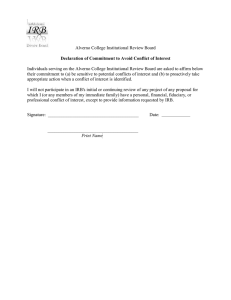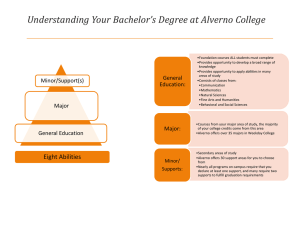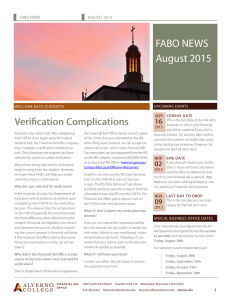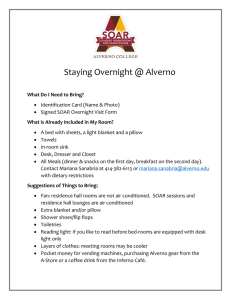Alverno College Staff/Faculty Network Account Request Form
advertisement
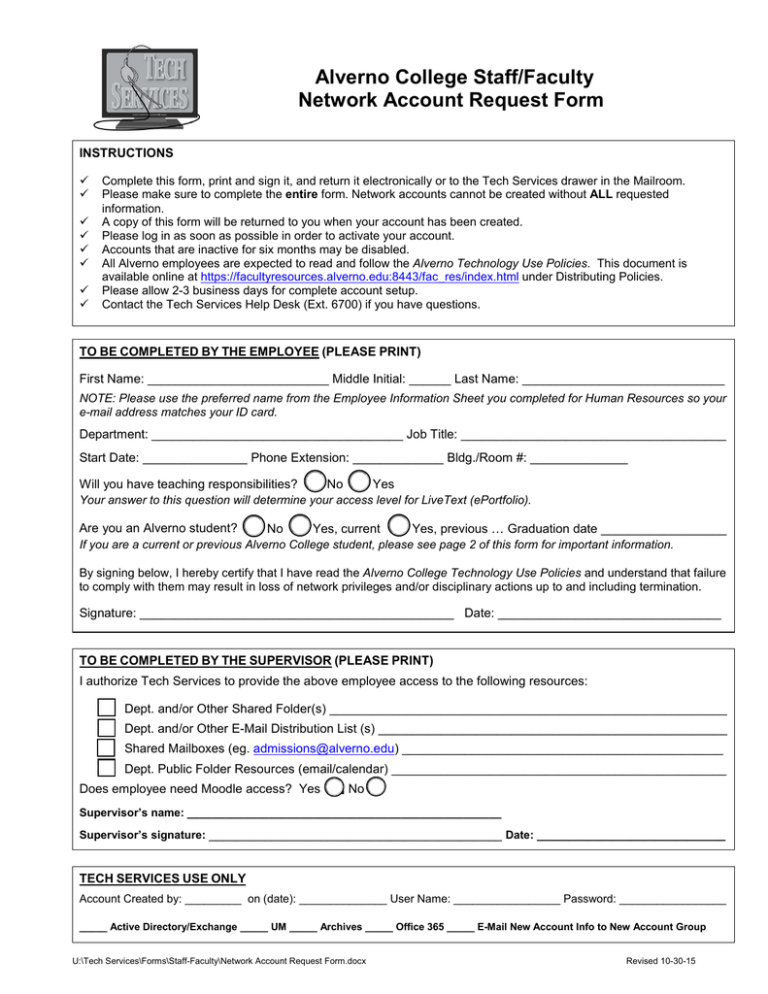
Alverno College Staff/Faculty Network Account Request Form INSTRUCTIONS Complete this form, print and sign it, and return it electronically or to the Tech Services drawer in the Mailroom. Please make sure to complete the entire form. Network accounts cannot be created without ALL requested information. A copy of this form will be returned to you when your account has been created. Please log in as soon as possible in order to activate your account. Accounts that are inactive for six months may be disabled. All Alverno employees are expected to read and follow the Alverno Technology Use Policies. This document is available online at https://facultyresources.alverno.edu:8443/fac_res/index.html under Distributing Policies. Please allow 2-3 business days for complete account setup. Contact the Tech Services Help Desk (Ext. 6700) if you have questions. TO BE COMPLETED BY THE EMPLOYEE (PLEASE PRINT) First Name: __________________________ Middle Initial: ______ Last Name: _____________________________ NOTE: Please use the preferred name from the Employee Information Sheet you completed for Human Resources so your e-mail address matches your ID card. Department: ____________________________________ Job Title: ______________________________________ Start Date: _______________ Phone Extension: _____________ Bldg./Room #: ______________ Will you have teaching responsibilities? □ No □ Yes Your answer to this question will determine your access level for LiveText (ePortfolio). □ □ □ Are you an Alverno student? No Yes, current Yes, previous … Graduation date __________________ If you are a current or previous Alverno College student, please see page 2 of this form for important information. By signing below, I hereby certify that I have read the Alverno College Technology Use Policies and understand that failure to comply with them may result in loss of network privileges and/or disciplinary actions up to and including termination. Signature: _____________________________________________ Date: ________________________________ TO BE COMPLETED BY THE SUPERVISOR (PLEASE PRINT) I authorize Tech Services to provide the above employee access to the following resources: □ □ □ □ Dept. and/or Other Shared Folder(s) _________________________________________________________ Dept. and/or Other E-Mail Distribution List (s) __________________________________________________ Shared Mailboxes (eg. admissions@alverno.edu) ______________________________________________ Dept. Public Folder Resources (email/calendar) ________________________________________________ Does employee need Moodle access? Yes No Supervisor’s name: __________________________________________________ Supervisor’s signature: __________________________________________ Date: ______________________________ TECH SERVICES USE ONLY Account Created by: _________ on (date): ______________ User Name: _________________ Password: _________________ _____ Active Directory/Exchange _____ UM _____ Archives _____ Office 365 _____ E-Mail New Account Info to New Account Group U:\Tech Services\Forms\Staff-Faculty\Network Account Request Form.docx Revised 10-30-15 If you are a current Alverno student or you have graduated within the past six months, you must read and agree to the following information before your employee account can be created: We will attempt to move your student account to an employee account. Do you need your files from your home directory (H: drive) transferred from your student account? ____ Yes ____ No Do you need your student email transferred to Office 365? ____ Yes ____ No If NO, then the data in your student folder and email account will be deleted. When you sign this agreement, you are giving Alverno College Technology Services permission to delete your H: drive and student email as indicated by checking “no” above. Signature: ______________________________________________ Date: __________________________ Please provide a phone number at which you can be contacted during normal business hours so that we can inform you when your employee account is available for use: ___________________________________________________ U:\Tech Services\Forms\Staff-Faculty\Network Account Request Form.docx Revised 10-30-15