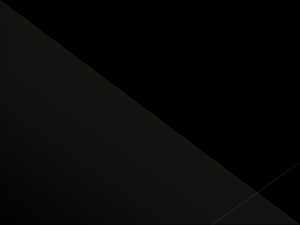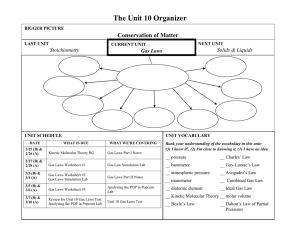G L Experiment 3 – Gay-Lussac’s Law
advertisement
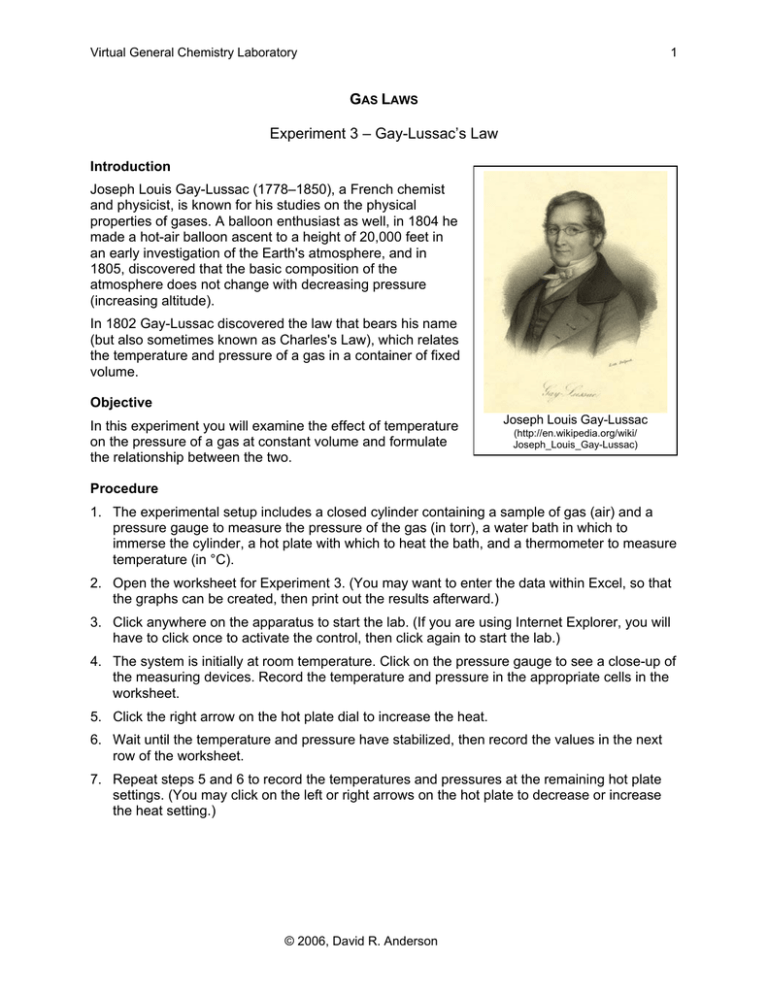
Virtual General Chemistry Laboratory 1 GAS LAWS Experiment 3 – Gay-Lussac’s Law Introduction Joseph Louis Gay-Lussac (1778–1850), a French chemist and physicist, is known for his studies on the physical properties of gases. A balloon enthusiast as well, in 1804 he made a hot-air balloon ascent to a height of 20,000 feet in an early investigation of the Earth's atmosphere, and in 1805, discovered that the basic composition of the atmosphere does not change with decreasing pressure (increasing altitude). In 1802 Gay-Lussac discovered the law that bears his name (but also sometimes known as Charles's Law), which relates the temperature and pressure of a gas in a container of fixed volume. Objective In this experiment you will examine the effect of temperature on the pressure of a gas at constant volume and formulate the relationship between the two. Joseph Louis Gay-Lussac (http://en.wikipedia.org/wiki/ Joseph_Louis_Gay-Lussac) Procedure 1. The experimental setup includes a closed cylinder containing a sample of gas (air) and a pressure gauge to measure the pressure of the gas (in torr), a water bath in which to immerse the cylinder, a hot plate with which to heat the bath, and a thermometer to measure temperature (in °C). 2. Open the worksheet for Experiment 3. (You may want to enter the data within Excel, so that the graphs can be created, then print out the results afterward.) 3. Click anywhere on the apparatus to start the lab. (If you are using Internet Explorer, you will have to click once to activate the control, then click again to start the lab.) 4. The system is initially at room temperature. Click on the pressure gauge to see a close-up of the measuring devices. Record the temperature and pressure in the appropriate cells in the worksheet. 5. Click the right arrow on the hot plate dial to increase the heat. 6. Wait until the temperature and pressure have stabilized, then record the values in the next row of the worksheet. 7. Repeat steps 5 and 6 to record the temperatures and pressures at the remaining hot plate settings. (You may click on the left or right arrows on the hot plate to decrease or increase the heat setting.) © 2006, David R. Anderson