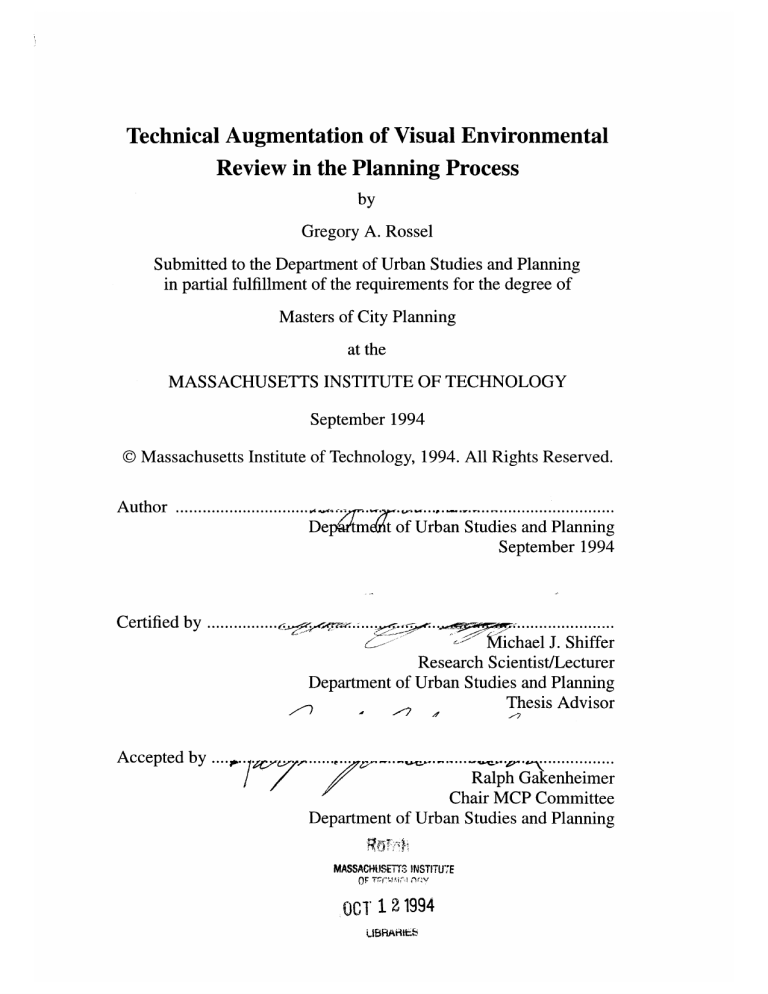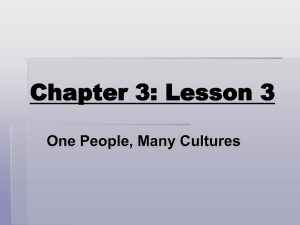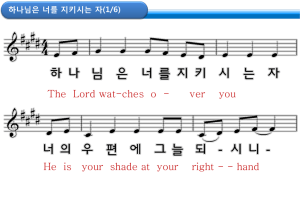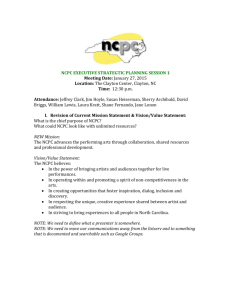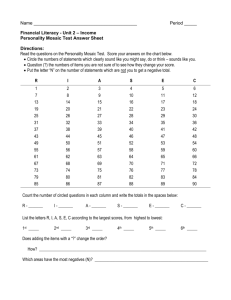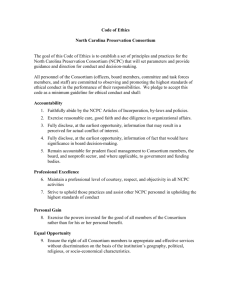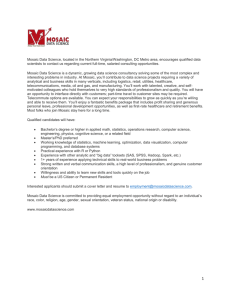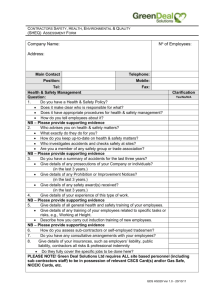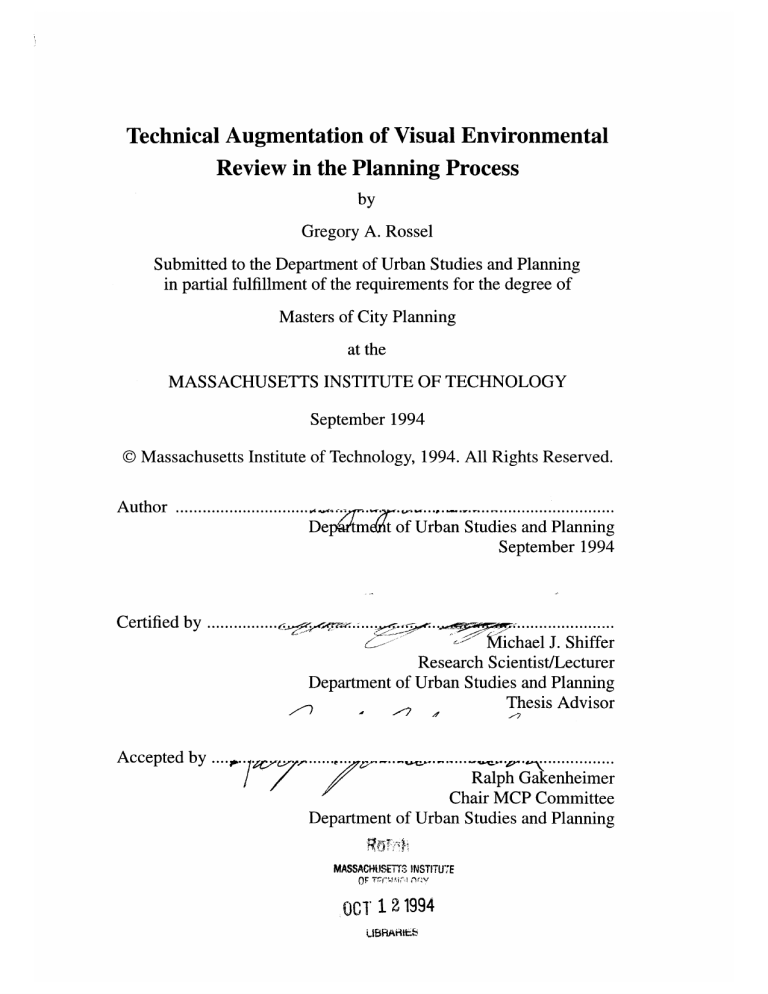
Technical Augmentation of Visual Environmental
Review in the Planning Process
by
Gregory A. Rossel
Submitted to the Department of Urban Studies and Planning
in partial fulfillment of the requirements for the degree of
Masters of City Planning
at the
MASSACHUSETTS INSTITUTE OF TECHNOLOGY
September 1994
© Massachusetts Institute of Technology, 1994. All Rights Reserved.
Author .........................
.. ,... . . . ................
.
W.
Dep ;mdAt of Urban Studies and Planning
September 1994
C ertified by ................
.
..
......................
fiichael J. Shiffer
Research Scientist/Lecturer
Department of Urban Studies and Planning
Thesis Advisor
Accepted by ...
Gakenhimer..
.
Ralph Gakenheimer
Chair MCP Committee
Department of Urban Studies and Planning
.
..
MASSACHUSETTS INSTITUTE
OCT 121994
ussRaNIte
Technical Augmentation of
Visual Environmental Review
in the Planning Process
by
Gregory A. Rossel
Submitted to the Department of Planning and Urban Studies on
September 1994, in Partial Fulfillment of the Requirements for the
Degree of Masters of City Planning
This thesis will provide environmental agencies a prototype tool for exploring the visual
aspects of environmental review. Two important elements of a visual environmental
review process will be integrated into the prototype application: browsing existing conditions of a master plan, and approaches to reviewing visual environmental criteria for
development. The browsing tool will allow review committees an opportunity to become
familiar with a site such as, what does area and surrounding neighborhood look like, or
help identify deficiencies in the facility. The second aspect, review of visual environmental criteria for development, will bring together aspects of urban design guidelines and
computer aided visualization. In other words, a demonstration of how visual information
is accessed and what types of planning analysis can benefit from visual information. Using
hypermedia technologies a prototype tool will incorporate human factors and graphical
queries, while maintaining flexibility and accessibility to visual information. The National
Capital Planning Commission was observed to determine the difficulties associated with
the referencing of visual information in the context of environmental review.
Two primary questions will be considered: First, How can planning agencies develop,
review and communicate visual environmental information effectively with planning support systems? Second, can interactive hypermedia technology aid in visual environmental
review and communication process?
Michael J. Shiffer, Ph.D.
Research Scientist/Lecturer
Acknowledgments
My thanks go out to my advisors Michael Shiffer and Joseph Ferreira, Jr. Their interest
and enthusiasm for the field of Planning Support Systems has opened up many new avenues of thought for the profession.
Michael has helped me persevere through many hard times: editing, family, and work.
He has also helped me focus on institutional processes and not just the alluring power of
technology. Joe has given me very thoughtful advice. He has introduced me to the concepts of relational database management and the uses of Geographic Information Systems.
I wish the both of them the very best.
I also wish to thank my family. During my stay at MIT my family has grown by two:
one child during the first week of classes and the second at the very end, during the birth of
this thesis. My family has given me perspective and happiness I would never have had
otherwise.
I am also indebted to several friends and colleagues who have helped me in various
ways throughout the writing of this thesis, they are: Katrin Silberberg, Lijian Chen, Kamal
Azar, John Evans, Qing Shen, Rob Smyser, Phil Thompson, Anne Kinsella, Laura Lebow,
and Barbra Stabin. One last special thanks goes out the National Capital Planning Commission for allowing me to observe an influential planning agency in action.
Table of Contents
7
1 Visual Environmental Review (VER) .....................................................................
1.1 W hat is Visual Environmental Review?........................... .. ................. .... . . 7
1.2 W hat are the Visual Environmental Review Difficulties? ............................. 9
10
1.3 Research Questions.................................................................................
1.4 Significance of Research ..........................................................................
10
10
1.5 Research Methodology ............................................................................
11
1.6 Summary of Thesis Organization ............................................................
12
2 Relevant Past W ork ...............................................................................................
2.1 Introduction...............................................................................................12
12
2.2 Design Review and Use of Design Guidelines........................................
19
2.3 New Technologies that is relevant to Design Review .............................
37
2.4 Chapter Synopsis .....................................................................................
39
Framework
..........................................................................................
3 Contextual
39
3.1 Introduction.............................................................................................
3.2 The NCPC Example..................................................................................40
49
3.3 Summary of Difficulties ..........................................................................
56
3.4 Introduction to the VER Model Framework...........................................
58
3.5 Chapter Synopsis .....................................................................................
4 Case Study: National Institutes of Health (NIH) Draft Master Plan VER ............ 59
59
4.1 Introduction.............................................................................................
4.2 Background Information...........................................................................59
4.3 Introduction to Applying the VER M odel Framework............................ 64
65
4.4 Analysis ...................................................................................................
4.5 Concluding Remarks of the VER Model Framework .............................
68
5 Strategies to Make the VER Model Framework a Routine Part of the VER Process70
5.1 Introduction.............................................................................................
70
71
5.2 Strategies to Address the VER...............................................................
73
5.3 General M odel ........................................................................................
5.4 Detailed Framework Based on the General Model.................................. 77
84
5.5 Use of Hypermedia Technologies for VER .............................................
5.6 Access & Presentation of Visual Information ....................
87
5.7 How to Apply the Detailed Framework..................................................
90
6 Drawing Conclusions...............................................................................................100
6.1 W hat was done? .........................................................................................
100
6.2 W hat W orked and did not Work?.................................. ............. .............. . 103
6.3 W hat were the Observations? ..................................... ................ .............. . 104
6.4 Addressing the Thesis Questions...............................................................105
6.
...................................... ................ .............. . 10 9
6.6 W hat Should Other Planning Agencies do? ......................... ......... ............ 110
6.7 Future Directions .......................................................................................
111
B ib liograp hy ................................................................................................................
113
4
List of Figures
2.1 Pedestrian A ccess ......................................................................................................
13
2.2 Parti Map Highlights Pedestrian Linkages ................................................................
21
2.3 Future Land Use Map ................................................................................................
22
2.4 Opportunities and Constraints ....................................................................................
23
2.5 The Pedestrianization of Bellevue ..............................................................................
25
2.6 Collaborative Planning System (CPS) .......................................................................
26
2.7 Image of the Internet, "NSFNET T1 Backbone and Regional Networks" ................ 28
2.8 Comparative Analysis of Two Similar Sidewalks with Planter Strips of Varying Widths 34
2.9 Visualization - Alternative Analysis Indicating Different Street Sections ................. 36
2.10 Visual Impacts of an Elevated Guideway Located in the Median of a Street .......
37
2.11 Computer Aided Visualization Using Photo Montage Techniques ..........................
38
3.1
3.2
3.3
3.4
N ational C apital .........................................................................................................
The NCPC Organization Chart ..................................................................................
C ommission Room ....................................................................................................
Commission looking at the proposed IRS headquarters ............................................
39
41
51
53
4.1 The Draft NIH Master Plan .......................................................................................
61
5.1
5.2
5.3
5.4
5.5
5.6
5.7
5.8
5.9
76
85
89
91
91
91
93
96
98
General Visual Database Model ................................................................................
Relational Visual Database .........................................................................................
Mosaic Window-Imagemap & Digital Movie ...........................................................
Existing Land Use Plan - Clinical Center Complex entrance .....................................
Draft Master Plan - Clinical Center Complex entrance ..............................................
Clinical Center Complex entrance, apx. 1800 Image .................................................
Strategy for Linking Geographic and Visual Information ..........................................
Sustainable Mosaic to GIS Link ................................................................................
Mosaic/Database Model .............................................................................................
List of Tables
5.10 V isual Inform ation Chart .........................................................................................
78
5.11 G eneric Topic Table ................................................................................................
85
5.12 Prim ary V isual D atabase Table .............................................................................
85
Chapter 1
Visual Environmental Review (VER)
1.1 What is Visual Environmental Review?
The primary objective of this thesis is to improve the systematic exploration of issues that
impact the built environment that can be best described using visual media. Visual Environmental Review (VER) is a design guideline framework that brings together a variety of
visual information for reviewing the impacts of proposed development upon the existing
environment. The visual information brought to bear in these situations may be historical,
descriptive, comparative, or prescriptive. The VER framework uses a systematic approach
aimed at clarifying and juxtaposing a rich set of design and visualization issues prior to
implementation.
1.1.1 What are the Key Goals and Design Issues?
Planners have illustrated a point using a number of methods, most frequently: historic,
descriptive, comparative, and prescriptive in content. Historic information may be useful
for understanding why the current conditions are the way they are, and may be of use in
charting future planning decisions and their impacts. Descriptive information shows existing conditions of the built environment. Comparative information is used to identify problems and strengths of proposed design by understanding how already similar existing
projects have behaved. Comparative information also increases planners' awareness of
possible outcomes related to policy decisions. Visual prescriptive information in the planning context shows what can or will be done to proposed land developments, frequently
involving conceptual diagram overlays or digitally altered images. As imaging technology
and computer software become more advanced, the ability to illustrate prescriptive concepts in a highly descriptive manner will increase the ability of planners to help others
understand proposed changes to the built environment. Having a better understanding of
how visual information is used and displayed is important.
VERs have traditionally been displayed and explained in a myriad of fashions: text,
pictures, sketches, computer models, and artists renderings. Computers have played an
increasing role in visualization of environmental change (Camara et al, 1991), although
not so in VERs. There are several reasons for the infrequent use of technology in the VER
process. First, due to the complexity and numerous elements of VERs, it is not clear how
technology can aid in the process of development, review, and communication of the built
environment. Second, many planners have not obtained the necessary skills required to
use the technical software tools that enhance environmental visualization. Third, computer
models cannot easily simulate the real world visual experience (i.e. they lack the vibrant
activity of the represented environment). Fourth, visual information has not been spatially
referenced, a necessary component of a sustainable visual database. Another problem is a
planning agency may not have financial or physical resources to use the technology.
Finally, it is difficult to understand how various components of these reviews interrelate,
thus presenting difficulties in developing a tool to aid the review process. Therefore the
intention of this thesis is to develop an interactive hypermedia prototype tool that
improves organization, flexibility, and accessibility of visual information throughout the
process of visual environmental reviews.
Planners may take advantage of VER by taking account of traditional visual material,
digital visual material, and presentation methods. Traditional methods use media such as
boards, slides, physical models, photographs, videos, and site visits. However these methods can be costly in the long run and slow down decision processes. Digital methods may
incorporate all of the traditional methods plus the ability to modify both vector (mathe-
matically described) and raster (on or off points) images and try different design scenarios
on a project, with the ability to link with other information.
Since there are many media types, many difficult to store, organization of disjointed
media almost ensures connective failure. Therefore systematic approaches to categorizing
current information for reuse requires serious attention to illustrate how visual information
may be documented and referenced.
1.2 What are the Visual Environmental Review Difficulties?
There are several difficulties in the VER process: (1) referencing of visual information, (2)
sequencing of images in meetings, (3) technical failure and inadequacies, (4) legibility of
graphics, and (5) three dimensional models.
1) Visual information is difficult to reference by its historical content, descriptive content, comparative abilities, and prescriptive capabilities.
2) Sequencing of agenda items pose difficulties in meetings such as late or no-shows to
the meeting or items on an agenda are removed.
3) Technical difficulties arise for many reasons such as equipment failure, inadequate
technology, and inaccessibility to the equipment/technology.
4) Difficulties associated with legibility of graphics are frequently caused by small
image size.
5) The last difficulty identified is related to three dimensional models. Three dimensional models are large, difficult to change, costly may give a distorted view of a
proposal due to relative scale problems, sometimes are difficult to see from a distance. Also plastic covers that are used to protect the models prevent presenters
from directly pointing to an element on the model.
While this thesis will address all of the above difficulties, it will focus primarily on
how visual information is referenced and retrieved in a planning decision process.
1.3 Research Questions
This thesis will consider two general questions:
1.3.1 Question One
How can planning agencies develop, review and communicate visual environmental
information effectively with planning support systems? An investigation will include:
how VERs have been developed, reviewed, and communicated; components, organization, and accessibility of design guidelines; and how technology can aid in the process life
of VERs.
1.3.2 Question Two
Can interactive hypermedia technology aid in visual environmental review and communication process? An investigation of this question will include: enhancements and
deterrents of technologically assisted VER development and communication on the basis
of organization, flexibility, and accessibility to information. Observations will be based
upon use and user impressions of the technology by the National capital Planning Commission (NCPC) of Washington DC.
1.4 Significance of Research
It is hoped that insight will be gained into ways of improving visual image referencing
using new visual information technologies by increasing its accessibility and enhancing
the organization of the media.
1.5 Research Methodology
To answer the two questions addressed by this thesis, the research relies on five techniques: (1) review of relevant literature, (2) proposal of an intervention strategy, (3) construction of a prototype tool that will enhance a visual environmental review, and (4) a test
of the tool using a demonstration case at the National Capitol Planning Commission.
1.6 Summary of Thesis Organization
Chapter two will cover relevant past work related to design review and use of design
guidelines, and new technologies that have addressed design review. Chapter three will set
up the conceptual framework of the VER model by introducing the National Capitol Planning Commission (NCPC) example, a framework for visual environmental review and a
method showing how the framework may benefit by applying technology to the framework. Chapter four will identify a case study to analyze the concepts and methods
described in chapter three. Chapter five will describe and demonstrate strategies that may
be generalized for use in visual environmental review cases. Chapter six will conclude this
thesis by reviewing what was done in this thesis, highlighting the observations made,
addressing the two questions posed in the introduction, suggesting what the NCPC can do
to enhance their visual environmental review, making suggestions to other planning agencies to improve their visual environmental review, and pointing out directions for continuing this research.
Chapter 2
Relevant Past Work
2.1 Introduction
This chapter will cover two main subjects: design review and the use of design guidelines,
and new technologies that have addressed Visual Environmental Review (VER). The first
section will define what design review is and what design guidelines are. Issues will also
be raised related to design guidelines, such as who uses them, and examples of how they
may be implemented. The second section has two subsections: hypermedia - synthesis of
VER Media Formats and Concepts, and visualization issues. The first section will define
multimedia and hypermedia. The media components that planners often use will be identified and illustrated. The integration of design guidelines with hypermedia will also be
illustrated to show that it is possible to integrate the technology with a practical use. The
second section will cover visualization issues such as computer aided visualization and
how this technology may be used in the VER model.
2.2 Design Review and Use of Design Guidelines
2.2.1 Definition
Design review is used when a group of people analyze design cases based on the suitability of a design proposal in the urban and/or regional development context. Frequently
design guidelines are used in the design review setting to objectively determine the suitability of a design proposal. Design guidelines may also be used as a prescriptive planning
tool. Design guidelines are used to improve or protect the remaining undeveloped land.
The City of Bellevue, Washington defines Design Guidelines as those which "intentionally emphasize qualitative rather than quantitative measures. They describe, in clear terms,
those features that are to be addressed in the design of projects. It is evident that each
guideline could generate numerous solutions" (Bellevue, 1983). To generalize the definition, design guidelines are a set of rules that direct the physical, aesthetic, ecological, and
social aspects of future land development.
Design guidelines help communities and planners shape their environment in a meaningful and directed manner. Design guidelines take a proactive approach to design planning issues. The degree to which design guidelines are followed will depend on the
breadth of impact. Design guidelines in principle are guided by three criteria: intent, rationale, and specification (see figure 2.1).
In general the intent and rationale are used to justify a design guideline. The intent is
represented by a policy meant to maintain or improve the quality of life in the built environment. The intent may seem rather abstract but the concept is simple and is best understood via example. For instance, a city might specify that shorelines shall maintain
meaningful public access, or that the quality and quantity of open space shall be maintained as it exists or at a defined level. The intent is an broad concept which sets the
parameters of the design guideline issue.
Figure 2.1: Pedestrian Access
Intent: Pedestrian access should be provided
to adjacent public spaces.
Rationale: Circulation routes provide neces-
sary access to all adjacent land uses.
Z
~
Specification: A path will be provided for
pedestrians from street terminuses to public
land uses.
Source: Urban Design Studio, City of Phoenix Design Guidelines, 1990.
The rationale however, is more specific and lies within the purview of the intent. The
rationale is used to focus and build upon the intent in some practical way. The first example of the intent was: shorelines shall maintain meaningful public access. The term 'meaningful public access' can be clarified with a rationale that might state that, contiguous or
frequent public access must be provided to the shoreline in order for the public to utilize
the scarce resources of the shoreline. There may be numerous additional rationales needed
to support the intent. For example, in light of the many fishermen wanting access to the
waterways it is necessary to provide boat access. How frequent, how much, or where are
the types of questions that are addressed by the specification of the guideline.
Specifications can affect a multitude of elements that often include setback, height of
buildings, surface material, road configuration, tree spacing, and aesthetic style. Design
guidelines are meant to be specific in content and general in area of implementation. For
example, a guideline stating a setback of 20 feet (specific) can be applied to all structures
that lie within a commercial district (general). Reasons for content specificity prevent misinterpretation, although a specification could at times remain flexible (Duany & PlaterZyberk, 1993). One example of a flexible specification is the requirement that a setback be
maintained for some given percentage of a building facade, say 60%. Flexibility prevents
stagnation in design and allows for artistic interpretation. In Seaside Florida, setback flexibility has been successfully implemented and resulted in unifying the neighborhood without inhibiting artistic creativity (Duany, 1993; Duany & Plater-Zyberk, 1989; Duany,
1985). Generality keeps in line with legal requirements preventing laws from signaling out
individuals.
2.2.2 Issues Surrounding Design Guidelines
This section will cover: who uses design guidelines, why design guidelines are used,
how design guidelines are developed, and implemented. This section will also investigate
theoretical perspectives based on the material covered.
There are a variety of groups that use design guidelines such as cities, developers,
architects, and the public. The City of Bellevue, Washington used their design guidelines
to serve three groups of people.
- First, the Planning Department will use these guidelines as a
part of the review for all proposed projects in the CBD.
They will be referenced in the section of the land use Code
gover2ning downtown development.
- Second, the guidelines should assist developers and their
architects in the design of projects by providing explicit
directions.
- Finally, these guidelines will benefit the public by providing
a pedestrian-oriented environment in downtown Bellevue
(Bellevue, 1983).
Many stake holders are concerned with the development of design guidelines: urban
designers, architects, landscape architects, civil engineers, community groups, business
organizations, and lawyers. Enormous amounts of time are spent conceptualizing and
developing design guidelines. In light of the large number of parties involved, a systematic
approach to the development of such guidelines would reduce the overall number of
development hours required by the group. Through the synthesis of communications
media such as audio, video, text, maps, database navigation, and annotation (voice and
text), planners may communicate more effectively than in the past.
Vernacular design can be incorporated and based on the aesthetic desires of the community. The objective of opening a community's eyes to a broader array of options is to
encourage them to look at their community in the context of their natural environment
(Trancik, 1986). One such example is in Phoenix, Arizona where the vast majority of peo-
ple insist on having the English grass lawn. There, the typical grass lawn does not survive
without substantial maintenance and water consumption. In a desert city such as Phoenix,
water must be conserved. It may be the community's desire to have grass in the desert,
however the community and environment may not be able to sustain non-local vegetation.
Therefore, looking at other desert cities it is possible to adopt their most successful alternatives to grass. Based on the previous example, a design guideline document can be
structured as follows:
Landscape Architecture Guidelines
Contextualism
A.Intent: To produce a quality image of Phoenix as a desert
city through landscape elements that deal with the environment as well as cultural aspects.
B.Rationale: The city of Phoenix cannot sustain its current
usage of water.
C. Guideline: Plant material will be low to moderate water
users & drought tolerant (Rossel, 1989).
Since Phoenix is in the desert, grass has become a significant problem due to its water
consumption. Perhaps in the future, water resources of the Colorado River and the Arizona Mountains will be unable to meet the demands of Arizonans. The proposed system
may enlighten/require developers and home owners to use low water landscape alternatives which are attractive and low maintenance.
On the other hand, Boston and Cambridge might encourage extensive usage of grass
for the following reasons: much of the land has been developed and inhabited, and grass
helps purify the air as well as enhancing the community architecture. In cases like these,
interactive multimedia can communicate specific community needs and desires to design
guideline developers and community representatives through specific illustration with film
and video.
A guideline can stipulate a setback of 20 feet from curb to structure. The twenty feet
might seem like an arbitrary distance; therefore, design guideline developers need to visualize the effect of the proposed setback in a systematic and objective manner. Once the
proposed setback has been reviewed, the design guideline committee may find it acceptable; otherwise, it will need to test alternative setbacks.
The difficulty with design guideline development is the interrelationship between the
component and intent. Upon review of a design guideline, it may become apparent that the
intent itself is in need of review. Complexity may arise during the development of design
guidelines due to the great number of elemental combinations of design elements that
comprise the built environment.
The legal system has several implications to design guidelines with regard to enforceability. Since laws give the power to mandate design criteria, it is important to address this
topic. In 1989, a design studio looked at developing design guidelines for the city of Phoenix, Arizona (Rossel, 1989). The city of Phoenix, was developing design guidelines for
the first time in their history. The committee chair was a lawyer, not a planner or urban
theorist. This certainly influenced the structure of the meeting, topics emphasized, and
limited creative thinking. However the lawyer was important to help ensure higher levels
of legal implementation. Design guidelines provide the legal leverage necessary to
improve the overall quality of the built environment. Another interesting fact, there was
only one landscape architect who sat on the design guideline committee.
The theory of design guidelines is that the overall design of a human settlement can be
improved by implementing enforceable, measurable, descriptions of buildable elements
that make up the fabric of the settlement. For example, costs and views of design guidelines set in place 20 years ago stipulating sidewalks be placed next to the street curb, will
give some idea to their problems (pedestrians feel unsafe being so close to high speed
vehicles), and positive aspects (easy to maintain, cheap to build). A design guideline may
have stipulated that a planter be placed between the curb and the sidewalk to help pedestrians become more safe, the downside is the planter may be more expensive to build and
maintain. The contrasting positive and negative implications needs to be weighed by the
community and policy makers to determine the level of success. By understanding how
design guidelines have impacted the human habitat, a more thorough analysis can be made
of their usefulness. Studying how design guidelines have been successful and not so successful will shed light on how to avoid future failure and aim for a more integrated community design.
In order to test this theory it is necessary to find cases where similar design guidelines
have been implemented under like conditions. By keeping conditions constant and only
varying the dimensionality of a particular guideline, a statistical test can be given. Using
such criteria as construction and maintenance costs, land values, views by users in the
community; to determine if there is a correlation between any of the variables' impact.
If no such example exists, an agency can begin to analyze test projects that implement
a set of design guidelines. It would be necessary to track where and when the guidelines
were established, and make regular systematic analysis of the test projects. However, this
process would take a great deal of time and resources.
A second theoretical perspective is based on vernacular design, not regulation. As
most of the aspects of buildable features already exist in one form or another, a rich source
of information is available, though not always in an accessible format. If the information
can be gathered and tabulated some interesting uses can be made of the information. The
basic elements of design would need to be organized in a systematic fashion, and in a rich
enough format that the information can be called upon at will for a wide variety of topics.
Once a design guideline has been identified it can be catalogued and recorded with
descriptive text for easy retrieval. Using vernacular sources for design guideline development provides: familiar metaphors, a hearty source of examples, including those of environmentally suitable materials, and structures for supporting new guidelines.
A third theoretical perspective to base design guidelines is for urban/social theorists
and urban artists. It is important to address this side theoretical design guideline development since theorists and artists provide inspiration to new vision and can account for
changing cultural values. An urban/social theorist may set out the principles of good urban
design. An artisan though they may provide valuable insight into the visual expression of
the community culture. The artisan may help design lights which express individuality, or
develop street furniture that emphasizes community culture, or develop street layouts that
are more intimate or expressive. The most important thing is to maintain a balance
between successful precedence and unproven theories or expressions to avoid stagnation
in design and project failure. Specific characteristics of good design can be identified as:
dimensions of performance, vitality, sense, fit, access, control, efficiency, and justice
(Lynch, 1990). Design guideline can reflect community wishes and culture.
2.3 New Technologies that is relevant to Design Review
2.3.1 Hypermedia - Synthesis of VER Media Formats and Concepts
In city and regional planning, hypermedia technologies in conjunction with multimedia computer systems have been demonstrated to assist planners communicate complex
urban problems. Hypermedia technologies are used to link non-linear information together
in an accessible format. Multimedia combines many of the communication aids used by
planners. These communication aids include: sound, text, digital video, and still images
such as maps and graphics. This information may be used to translate ideas into perceptible information for the wider audience of a planner. The integration of these tools and
ideas can assist planners with organization and communication.
Interactive multimedia is a synthesis of computers, video,
text, and sound... (it) combines the best parts of multimedia-the integration of various forms of information--and hypermedia--the non-linear linking of information--to create
applications that both simulate and respond to the individual
(Hartman et al., 1992).
Before trying to understand the capabilities of hypermedia and multimedia technologies it is important to clarify what visual tools planners use to communicate complex concepts. Communication requires a system of tools designed to fire-off our various sensory
inputs such as sight, touch, hearing, taste, and odor. It is a system of tools that planners
need to understand if they are to communicate effectively. Planners use a variety of communication tools: text, maps, geographic information systems, photographs, aerial photographs, renderings, scale models, movies, slides, and video (Shiffer, 1993).
Text is perhaps the most widely used method for transferring ideas. Planners use text
extensively in reports such as environmental impact statements, proposals, and alternative
analysis to name a few.
Maps are utilized to locate and organize spatial information including: linkages (figure
2.2 highlights the pedestrian linkages at Arizona State University), boundaries, nodes, barriers, land use, environmental resource inventories, municipal boundaries, transportation
networks, and population patterns (Monmoiner, 1991). One of the more commonly used
maps in planning is a land use map. Land use maps describe what human settlement activities are or will be taking place (see figure 2.3). Typical land use key categories include
open space, residential housing, commercial properties, office space, and government
uses.
Maps are used by planning boards, government agencies, community groups, and
developers to describe or convey an idea, such as spatial patterns or pointing out existing
conditions of a site. Maps may identify opportunities and constraints of the land (see fig-
ure 2.4), such as locating environmental hazards, steep terrain, or places of scenic beauty.
Developers are required to present to a planning board maps or plans showing entrances,
environmental impacts, setbacks, configuration of buildings, drainage, flood plains, soil
core locations, and characteristics of the soil and utilities (Monmoiner, 1991). Since developers often invest millions of dollars on a proposed project, they will frequently manipulate maps to help their cause. However an extremely concerned resident may field check
developers' maps and emphasize the negative (Monmoiner, 1991). Planners need to be
aware of how maps can be used to mislead or misinform them of critical information.
Perhaps one of the most powerful technical tools that a planner has to access is a geographic information system (GIS). GIS links spatial, numeric, and textual information
together. In addition, GIS can make calculations, make spatially based queries and display
Figure 2.2: Parti Map Highlights Pedestrian Linkages
Source: Urban Design Studio, Arizona State University, 1990
the results on a computer terminal (Langendorf, 1992). However, this technology is so
sophisticated and labor intensive that many planning agencies have not been successful in
incorporating GIS. The level of satisfaction of GIS varies from one agency to another
(Azad, 1994).
Transportation environmental impact studies frequently include sections devoted to
noise and vibration. Scientists have devised methods for measuring sound levels, however
Figure 2.3: Future Land Use Map
-
WW'WmofvPD
W
#
ITI-)
..
..
..
..
Source: 1990 Los Alamos National Laboratory Site Development Plan
planners have found it difficult to understand and relay the impact of noise and vibration to
a wide audience (Shiffer, 1992). Shiffer has used calibrated digital audio to explain the
impacts of a variety of aircraft from several distances. Unless you experience the noise
first hand or are exposed to a similar sound sample, the numbers alone can not explain the
full impact of the experience.
Another representation aid such as texture can be easily incorporated into multimedia
technologies. It is useful to look at how these representation aids might help planners in
the VER process.
Using a visual library of textured materials may help identify suitable materials for
design and construction in many situations. For example, in sidewalk design planners
need to be aware that blind people rely of pavement texture to guide them throughout the
city (Americans with Disabilities Act-ADA).
Figure 2.4: Opportunities and Constraints
Source: 1990 Los Alamos National Laboratory Site Development Plan
Because of the complexity of VER, it is useful to seek out methods to organize and
display visual information, such as an interactive multimedia system (Coyne and
Yokozawa, 1992). Coyne and Yokozawa describe why designers rely upon organized
information when designing from precedents as:
Designers do not rely entirely on memory for the fabrication
of precedents. While involved in a particular design task the
designer will actively seek out experiences that impinge on
the design process. Part of this may involve delving into catalogues of precedents as pictorial and other representations
of existing designs... Although what is catalogued may usefully be considered a set of precedents, what the designer
actually sees, and regards as important, will be constituted
by a complex play between the designers interpretation of
the pictorial material--itself constituted by the complex of
experiences that have contributed to the designers background or base of prejudices--and the current design situation. In this sense design precedents are not simply
catalogues of ideas or concepts that are as much shaped by
the situation as the situation is shaped by the concepts
(Coyne and Yokozawa, 1992).
Interactive multimedia technologies can organize and link images, videos, and text
related to each design guideline. For example, a digital video of a street [2, 4,or 8 lanes]
can be juxtaposed to a digital video of a sidewalk [6, 8 or 10 feet wide], and then juxtaposed to another digital video of a building [20, 30 or 100 feet setback; 1, 2, 4 or 10 stories
high; and commercial land use]. Since interactive multimedia technologies are flexible, it
is possible to capture a wide variety of existing situations which can be used to develop
the design guidelines. For example, vernacular styles of a community can be captured on
video or film and incorporated into the palette of options. Previously it was difficult to
demonstrate the more subtle aspects of design aesthetics to the community without the
assistance of multimedia.
A demonstration of the integration of multimedia and design guidelines was developed to reflect the City of Bellevue, Washington comprehensive plan. This system com-
Figure 2.5: The Pedestrianization of Bellevue
bines maps showing where proposed development efforts need to incorporate specific
design guidelines. The system also integrates digital photos and design guideline illustrations (see figure 2.5) so that planners and developers may understand more clearly the
intentions of the design guidelines in relation to their geographic location of implementation. Design guidelines provide a structure for the VER process through its evaluative
capabilities.
Multimedia can incorporate traditional and computer graphics into a single system that
allows for structured organizing of visual information. Browsing tools such as the Collaborative Planning System (see figure 2.6), can make visual digital information accessible to
both the technical and semi-technically skilled planners and community. Information can
Figure 2.6: Collaborative Planning System (CPS)
Editor Map Scales
Map Duerlags
U
Tools
Overvsiew
Source: Mike Shiffer, 1994
be distributed and go on acting as a living document, unlike that which sits on a shelf
never to be reviewed again. Taking advantage of the blossoming computer network system will challenge the limits and quality of information distribution. However, a variety of
issues needs to be addressed before this happens.
Before planning agencies can take advantage of visual digital information they need to
understand more clearly the organizational structure of the agency. Computers rely on
logic, organization, and connection to produce rapid problem solving. In order to integrate
computer technology into the infrastructure the planner must first understand the character
and structure of the organization. The incentive for increasing a planning organization's
efficiency will highlight worker performance and interaction. The National Capital Plan-
ning Commission (NCPC) performed such an evaluation, and many of the planners said
that they had never seen how the structure of their organization worked or their place
within it (Vial, 1994).
Multimedia systems can enhance and encourage the sharing of collective and personal
knowledge in the form of video clips, text, audio, etc. Once the information has been collected, hypermedia can be implemented to access a wide range of information subjects and
sources. "This distributed collective memory, containing all the informal expertise and
lore of the occupation, could help tech-reps--and the company--improve their capacity to
learn from successes and failures" (Brown, 1991). Other researchers have critiqued the
idea that somehow technology can allow an organization to continuously change to meet
the market demands in a world economy.
One source for a vast array of inter-linked information can be found on the World
Wide Web (WWW).
The World Wide Web is an information discovery system
for browsing and searching the Internet's (see figure 2.7)
worldwide "web" of digital information. The web consists
of digital documents linked together as hypertext, a powerful concept for organizing information by using pointers to
cross-reference virtually any item in a document to any
place or in another document (Strand, 1994).
One example of a hypermedia application that can browse the "web" is Mosaic. NCSA
Mosaic1 was developed by the National Center for Supercomputing Applications (NCSA)
as copyrighted software, although free for academic and research use (http://www.ncsa.uiuc.edu/SDG/Software/Mosaic/Docs/help-about.html). Mosaic is a hypertext applica-
1. "NCSA Mosaic is a product of the Software Development Group of the National Center
for Supercomputing Applications at the University of Illinois at Urbana-Champaign." NCSA
Mosaic is copyrighted but free for academic and research use. The WWW was developed at CERN,
the European Laboratory for Particle Physics, in Geneva, Switzerland (http://www.cern.ch/).
Figure 2.7: Image of the Internet, "NSFNET T1 Backbone and Regional Networks"
ouuoc;.
LUnud
%Uuxar1u
nuoca1
rucrUson, nuuMNai
ter1~
Wr
aulpercomipuung
aippeatuns/
umi-
versity of Illinois. This image is a visualization study of inbound traffic measured in billions of
bytes on the NSFNET TI backbone for September 1991. The traffic volume range is depicted from
purple (zero bytes [left side of bar]) to white (100 billion bytes [left side of bar]). It represents data
collected by Merit Network, Inc. See Mosaic URL - http://farnsworth.mit.edu/images.html.
tion that allows a user to browse and create hypertext links over the World Wide Web
(WWW). Mosaic uses special code, Hypertext Transfer Protocol (HTTP), to access information over the "web." Each Mosaic document is given a unique address which is referred
to as its Universal Resource Locator (URL). Mosaic is a multi-platform compatible so that
it can be used on a variety of computers such as PC's, Macintosh, Silicon Graphics, DEC
stations, and Next machine. Mosaic may display hypertext graphics, sounds, digital videos
(both live [http://tns-www.lcs.mit.edu/people/hhh/demos.html] and digitally stored), and
text. Mosaic may also integrate with other computer information systems (WAIS,
GOPHER, FTP, and TELNET) for communication of information.
The real power of HTML (Hyper Text Markup Language the scripting language used to produce Mosaic WWW documents) is in forming hypertext links to regions of text and
images between documents. The regions usually are highlighted in some manner by the browser to denote their status
as hypertext links (Strand, 1994).
There are several organizational issues that must be addressed when incorporating new
technology into the workplace, especially multimedia. Multimedia can be complex due to
the great number of media formats, conversion procedures, application interaction, storage
capacity, and media organization. In addition, someone in a planning organization must be
skilled enough to deal with technology break downs and training, while maintaining the
abilities to adapt to evolving technologies. It is important to deliver the information to
those who need it when they need it. Finally, other planning groups can learn from those
who have already implemented computer technology in their organization.
This can be illustrated with the experiences of Xerox PARC from the 1970s to 1991.
Brown believes that corporations must design the new technological and organizational
architecture's that make possible a continuously innovating company" (Brown, 1991). If
corporations are to survive in a high paced, technologically evolving society, they must
become flexible organizations able to internally restructure quickly. R&D of corporations
is just as important, if not more so, than R&D for improved goods and services. As Brown
puts it, corporate research must reinvent innovation.
As computer technology becomes more powerful, flexible (customizable), and commonplace technology will become less obstructive in the work environment. As information technology becomes ubiquitous and is customized to closely match the task at hand,
the technology itself will become invisible because it will be 'commonplace'. The next
great breakthrough of the information age will be the disappearance of discrete information-technology products. Technology is finally becoming powerful enough to get out of
the way (Brown, 1991).
Since it is difficult to foresee all needs of the customer, it is useful to give the user
functional control of tasks and activities related to their equipment. This will require flexible technologies that accompany access to object oriented programming. Object oriented
programming, developed at PARC in the 1970s, provides the means for non-programmers
to specify many functions on their computer/electronic equipment. Object oriented programming allows non-high technical persons to develop their ideas, implement them, and
distribute the newly developed functions within and without the company. This distribution can occur at ease with the Internet. Distribution of newly developed techniques can
enhance the performance of the entire organization, where as in past, techniques have been
localized to a person or small group. If local innovation is as important and pervasive as
we suspect, the big companies have the potential to be remarkably innovative--if they can
somehow capture this innovation and learn from it (Brown, 1991).
Research at PARC has found that informal training and experience sharing over a cup
of coffee is more effective in training than using formalized training to develop employees' skills and knowledge. Multimedia systems can enhance and encourage this sharing of
collective and personal knowledge in the form of video clips, text, and audio. Once the
information has been collected, hypermedia can be implemented to access a wide range of
information subjects and sources. "This distributed collective memory, containing all the
informal expertise and lore of the occupation, could help tech-reps--and the company-improve their capacity to learn from successes and failures" (Brown, 1991). This is a form
of technology transfer.Other researches have critiqued the idea that somehow technology
can allow an organization to continuously change to meet the market demands in a world
economy.
Zuboff rightly identifies power and authority as the greatest impediments to learning in
the corporate structure. Zuboff feels that reinvention of the corporation will not occur as
Brown proposes, as a organizational wide study, but will only produce results if top management directs the reinvention. While research can be a catalyst for such momentous
change and researchers its handmaidens, reinvention cannot occur without the leadership
that only top management can provide. Zuboff views management as a less than top role is
insufficient for any significant change in corporate restructure. Although Brown did not
clearly define the roles necessary for such a change, he did not exclude the significance of
top management; only he found that reinvention needs to be looked at from all levels of
the corporation. However the two views are not mutually exclusive since both play legitimate roles in the barriers to learning. Therefore, Zuboff may be too harsh with his criticism. Other critiques posted within Zuboff's article include a wide range of opinions
which range from general agreement to critical analysis. William R. Sutherland in general
agrees with Brown, however he finds faults with Browns argument as follows:
(1) pioneering research, not clearly defined;
(2) co-production, defined as a method of simultaneously
formulating, and disseminating to the rootradical new
ideas;
(3) implicit emphasis on...organizational self-awareness
(Zuboff, 1991).
Peter M. Senge, Director of Systems Thinking and Organizational Learning Program,
at the Sloan School of Management sites two obstacles in realizing Brown's goals of
restructuring corporate organizational behaviors. First, people have cognitive limitations.
Second, for many complex tasks, it is better to have one person lock themselves into a
room and solve a problem then to have a group of people develop a solution (Senge,
1991). Senge does not seem to be aware that information stored in an hypertext format,
can be accessed when necessary. It is not necessary for one person to know everything; it
is only important to know what questions to ask and where to find the answers. The degree
to which information is disseminated, indexed, and inter-linked will determine the effectiveness of such as system.
Other important issues to keep in mind when incorporating technology into the workplace are:
The development of new work practices rather than products or production processes alone, and the significance of
technological change for an organizations work system.
The need for an ethnographic approach to discover how
work is actually done in organizations - the informal work
system - as distanced from the formal, espoused theories,
and procedures that usually shape our understanding of
work.
The importance of an inductive learning process through
which headquarters learns from existing variants of local
knowledge and innovation.
The need to expand the company's boundaries to include
partnerships with customer organizations and alliances with
other companies.
The need to rethink the design of information technologies
to emphasize using them to build on local knowledge, and
to enhance local learning and innovation within organizations (Schon, 1991).
To take full advantage of the VER, planning agencies will have to learn the practice of
information sharing. Agencies will also have to be interconnected to take advantage of and
share public information. They will also require the ability and skill to browse through billions of bytes of information in an effective, efficient, and timely manner to find the specific information needed. The NCPC is currently taking these issues seriously by
understanding their organization, connecting to the Internet, and asking questions such as
how can technology assist them with their VER process.
2.3.2 Visualization Issues
Visual information can help planners understand the conditions of a community and a
development proposal. Comparative visual information can help to determine relative
strengths and weakness of various designs. Visual time series analysis can bring to bear
unexpected information such as identifying how urban spaces are used by pedestrians
throughout the day or to study the migration of peoples over time (Dorling, 1992). Perhaps
the most important aspect of VERs it can help an agency and community open discussion
of what their community could look like and how it might function. VERs can help planners act on these views and thus be more proactive, instead of reactive.
Comparative analysis of projects similar to the proposed planning project may help to
identify problems early in the evaluation process. These projects may be local, regional or
internationally relevant. For example, all rail transportation studies will include a significant amount of information on other rail systems of a similar magnitude. Waterfront
projects such as in Washington, Baltimore, New York City, Boston, San Francisco, etc.
provide valuable information for similar waterfront project in other cities. Planners may
use the comparative analysis to increase the performance of their decisions.
When making comparative analysis, it is important to find out if there were any particular policies set in place relevant to the place being compared. Understanding how previous design criteria (or lack thereof) will shed light into what policies work effectively.
Even if their planning policies cannot be located, visual comparisons can be easily be
made between two or more example cases that are similar to a proposal. For example comparing two sidewalk cross sections, one with a narrow planter strip and another with a
wider planter strip can help identify how each of the planters is used in conjunction with
the sidewalk. In figure 2.8, the planter strip in the left image is narrow and has no green
ground cover since it is well traveled; trees growing in the narrow planter strip may lift the
sidewalk, or may not flourish given the limited area for roots to grow. The right image
depicts a planter strip that is much wider and is often used by joggers as identified by the
deep erosion next to the sidewalk; grass and trees grow well outside of the joggers trail.
Figure 2.8: Comparative Analysis of Two Similar Sidewalks
with Planter Strips of Varying Widths
Comparing similar images can influence the future requirements of design. Subjective
visual comparisons can indicate aesthetic strengths and weakness of a design. Time series
analysis may reveal the impacts of weather on pedestrian traffic over sidewalks, with and
without planter strips. In areas of heavy snow fall, a planner may want to know how
weather impacts the capacity and safe use of a sidewalk with and without a planter strip.
Time series analyses may illustrate how snow plowed from a street may pile up on the
sidewalk leaving only a thin footpath for pedestrians; a wide planter strip would allow
room for snow removal. Visual time series analysis will help identify the benefits of wider
planter strips in areas of heavy snow fall. Having not done a visual time series analysis
planners may not take into account some of the practical functions of various designs.
Additional visual information such as thematic maps, graphs, charts, figure ground maps,
etc. can help planners use Visual Environmental Review to their advantage.
Rahman indicates that there is a need for a logical approach to assessing the visual
impacts of design in the urban context. The key elements identified as part of visual
project analysis include design evaluation, design simulation, and computer visualization
(Rahman, 1992).
First, a list of design and visual attributes is suggested as a basis for the visual analysis
of a project within the context of design control. Second, various design-simulated techniques and their role in realistic visual portrayal of the urban environment through the use
of perspective renderings, scale models, computer graphics, and/or combinations of these
are compared. Third, a set of technical and operational criteria is recognized against which
any simulation technique can be assessed (Rahman, 1992).
Due to the subjective nature of design, Rahman suggests that there is need to identify
specific design variables that impact the area such as: site organization, three-dimensional
composition, elevation composition, and viewing conditions. Sub-elements of site organization include: pedestrian movement, vehicular movement, alignment, landscaping,
topography, and plot size (Rahman, 1992).
There is need to effectively simulate design criteria to measure the impact of a proposed project. Design simulation is used as a design tool, an analytic tool for those reviewing the project, an information device for involved parties, and a stimulus for drawing out
certain responses towards the project; and documentation element (Rahman, 1992). Simulation techniques include: perspective drawings, scale models, and computer graphics.
Using the above design simulation techniques, Rahman developed an experiment
intended to assess overall visual impacts of a proposed design using photographs, computer 3-D models, and renderings. The experiment was first evaluated using individual
responses and then group response. The results showed that individual responses were
more apt to have stronger negative response than the group response. However, these
experimental techniques are questionable due to the sample size, use of a biased test
group, and scoring procedures.
Prescriptive information is used to forecast changes in the environment based upon
policy choices. This may involve three dimensional models (digital and physical), or com-
Figure 2.9: Visualization - Alternative Analysis Indicating Different Street Sections
Existing Conditions
Alternative 'A'
Alternative 'B' - Source: ICF Kaiser Engineers, rendering by Author, 1991.
puter aided visualization. Physical models are used to visualize physical structures and
may include the context of surrounding structures. Computer aided visualization may be
used to illustrate proposed physical intervention to the environment using digital images.
These images are two dimensional artwork or sophisticated two dimensional computer
renderings merged with photographic images of a proposed development site. These
images are often used for comparative analysis; showing alternative design solutions (see
figure 2.9). Digital renderings can be used as a litmus test to get an initial response of proposed intervention. For instance, a forecast image of an elevated light rail transit guideway
was generated to determine what the visual impacts of the guideway would be if located in
the median of a street (see figure 2.10). After viewing the image both planners and architects decided against the proposed design. As a result of the renderings, a discussion was
generated over the details of what the light rail elevated guideway should look like.
Figure 2.10: Visual Impacts of an Elevated Guideway Located in the Median of a Street
Changes included varying the size of columns, span between columns, color of concrete,
and adding landscape material to soften the look of the elevated guideway.
Computer aided visualization (see figure 2.11), is a powerful method for illustrating
alternatives. It can easily represent or misrepresent proposed conditions (Mitchell, 1993)
This technique allows for higher levels of realism and can visually show before and after
impact alternative analysis. Using a library of digital parts, such as trees, people, and
materials, a digital image may be overlaid with components drawn from the library while
other parts are removed to produce a realistic image. This sort of analysis is useful to the
planner to help clarify their intentions to a wide audience.
2.4 Chapter Synopsis
This chapter covered two main subjects, design review and use of design guidelines, and
new technologies that have addressed design review. The first section defined what is
Figure 2.11: Computer Aided Visualization Using Photo Montage Techniques
Before
After Digital Image Manipulation
Source: ICF Kaiser Engineers, rendering by Author, 1991. An existing bus terminal was photographed, scanned into a digital format and placed on the existing condition.
design review and what are design guidelines. The issues raised in the first section related
to who, what and how design guidelines are used. The second section was composed up of
two subsections, hypermedia - synthesis of VER Media Formats and Concepts, and visualization issues. The first section defined hypermedia and multimedia technologies and its
capabilities. A study of media components that planners often use were also identified.
The media components were identified on their relation to what senses they will excite.
Examples such as maps used by planners were illustrated. In addition, a discussion of how
design guidelines and hypermedia may be integrated was illustrated. The second section
covering visualization issues based the subject matter on how visual information may be
integrated into the VER model, such as alternative analysis. The next chapter will set up
the contextual framework for the remainder of the study using the planning agency, the
National Capital Planning Commission.
Chapter 3
Contextual Framework
Source: Smithsonian Online Archives, 1994. Mosaic URL - gopher://calypso.oit.unc.edu/1 1/sunsite.d/politics.d/multimedia.d
Figure 3.1: National Capital
3.1 Introduction
In the previous chapter, two areas of relevant past works were identified: design guidelines
and new technologies that have addressed design review. This chapter will set up the contextual framework for the remainder of this study of Visual Environmental Review (VER)
with the National Capital Planning Commission. This chapter will also explain who the
National Capital Planning Commission is and what they do. In addition, the technical
capabilities of the NCPC will be discussed and a variety of difficulties encountered during
a design review meeting will be studied. Technical capabilities will cover what computer
and presentation technologies the NCPC currently have and what they need. Difficulties
encountered include referencing, sequencing, technical problems, graphic legibility and
the use of three dimensional models. The majority of the analysis was based upon observations of a Commission meeting held at the National Capital Planning Agency. Then an
introduction to the VER model framework will be identified: the section will begin by
identifying the sub-problem of visual referencing. The final section of this chapter will
introduce how the VER model framework will be demonstrated.
3.2 The NCPC Example
3.2.1 Who is the National Capital Planning Commission?
The National Capital Planning Commission (NCPC) is a central planning agency for the
Federal Government's land use planning in the National Capital Region. They are responsible for reviewing all federal planning activities in the region and have three primary
functions. First, they are responsible for comprehensive planning activities of the National
Capital including the preservation of important and historical features. Second, the NCPC
reviews projects based upon the master and project plans for the National Capital. Third,
they are to prepare a multi-year Federal Capital Improvements Program (NCPC/MIT,
1994). The organizational structure of the NCPC can be seen in figure 3.2.
3.2.2 What the National Capital Planning Commission does?
Not only does the NCPC review a large number of cases each year, they also cover a
wide variety of projects that includes any Federal Project in the National Capital area.
Improvements from park benches to major transportation projects are all reviewed. The
breadth of impact of a particular project will determine the analysis that is undertaken by
the NCPC. Depending on the nature of the project, community wide impacts may be
brought to the community and local governments that are affected. Smaller projects such
as where to locate a kiosk in a pedestrian mall will also receive significant attention from
the NCPC.
Figure 3.2: The NCPC Organization Chart
Planning Information & Technology
- Information Infra-
structure
-GIS
- Database Management
- Multimedia
Source: NCPC, 1994. The Planning Information and Technology group has become a recent addition to the NCPC structure; this may not be the official view, however based on comments by the
NCPC managers the formation of the group is solidifying. The specific categories under Planning
Information and Technology are based upon the authors observations of tasks performed (see
dashed box).
The NCPC is responsible for ensuring that the planning goals of the National Capital
Comprehensive Plan are followed. The Comprehensive Plan of the National Capital is a
statement of goals, objectives, and planning policies for the growth and development of
the National Capital. The Comprehensive plan provides a framework for policy decisions
regarding physical development proposed by Federal, State, local, and regional agencies
(NCPC, 1989). The primary Federal planning goals of the Comprehensive plan for the
National Capital are:
- Foster a capital worthy of a great nation.
- Provide for the efficient and effective operation of the Federal establishment while contributing to the general order
and beauty of the National Capital.
"Deploy the Federal work force in a manner that enhances the
efficiency and productivity of Federal agencies and
strengthens economic development and expands employment opportunities in the National Capital Region
- Facilitate the efficient exercise and satisfactory performance
of diplomatic and international functions in harmony with
the planned development of the National Capital. Preserve
the important historic features of the National Capital while
permitting new development which is respectful of these
features.
e
Conserve the natural features and resources of the National
Capital and enhance cultural and recreational opportunities
and the open space of the region.
- Enhance the quality of the environment.
e
Conserve energy resources.
- Promote adequate systems for the transportation of residents, employees, visitors and goods, to, from, and within
the National Capital Region.
. Accommodate visitors to the National Capital in an efficient,
attractive, and informative manner.
e
Promote intergovernmental cooperation & public participation in Federal planning in the National Capital (NCPC,
1989).
The Comprehensive Plan for the National Capital indicates how these goals will be
achieved (in general terms). For example, the Federal goal to foster a capital worthy of a
great nation will be accomplished by:
"guiding its development as the seat of the Federal Government;
- guiding its development as the Nations primary international, diplomatic center;
- encouraging its growth as a cosmopolitan center displaying
the cultural, technological, and scientific achievements of
our society;
- providing for the commemoration of the people and events
important to the Nations heritage;
- promoting a visually satisfying environment which combines harmoniously the best examples of contemporary
style with those of a valuable heritage (NCPC, 1989).
3.2.3 What are the Technical Capabilities of the National Capital Planning Commission?
In 1991, a computer/planner consultant identified numerous technological deficiencies at
the NCPC. Together with dated technologies and untrained staff in the area of computer
analysis, the use of computer technologies was limited to word processing, simple spread
sheet analysis, and address keeping. It was also found that top managers could utilize the
analytical capabilities of the technology in their own field of expertise and demonstrate its
use to their subordinates (Vial, 1991).
We cannot expect any major technological change while
this situation persists. If it does, it is my belief that NCPC
will remain at the level of word processing, minor spreadsheet work and label production with database managers -which may be enough for some areas-- but truly insufficient
for modern land-use planning. If the Divisions --in my view
key components and responsible for the core work of
NCPC-- do not start using advanced computer technology
[analytical functions], they will never discover their real
potential for their own work (Vial, 1991).
However, the use of technology in the planning office in the early 1990's was typical
(Ferreria, 1994). Since then, NCPC has invested several hundred thousand dollars on computer equipment and software, has hired several technical support staff, and has engaged
consultants and university partners in order to enhance its report infrastructure and computer based land use planning applications (MIT/NCPC, 1993). In 1994, when the NCPC
was asked to identify the most significant change in the use of technology at the NCPC,
the implementation of a local computer network and a link to the Internet were identified.
Other important changes in the use of computer technology at the NCPC include data
sharing, development of a GIS for the metropolitan D.C. area and multimedia presentation
techniques (Collaborative Planning System and digital slide shows) for Commission
meetings. The NCPC is also considering that there be a requirement of all significant proposals submit a three dimensional AutoCad model of proposed physical change to the
environment, such as a new building. A fundamental shift in the use of technology has
occurred over a period of three years. Adoption of the analytical capabilities of new technologies may help the NCPC to become a more proactive planning agency. In reference to
an Internal Revenue Service (IRS) building proposal that the General Services Administration (GSA) has adopted, a NCPC administrator commented:
We believe that the process which GSA has adopted for
obtaining design and construction services on major
projects such as the IRS, should be altered to assure that the
Commission is given the opportunity to provide its design
input before final selection of a particular design is given.
This we hope would avoid situations where differences in
basic design approaches arise (NCPC administrator, Commission meeting april 1994).
The greatest challenge facing technology use at the NCPC is not technological power
or comprehensive capabilities, but rather staff training, which comes at three levels. First,
how to use computer applications. Second, what computer applications are best suited for
particular tasks. Third, what level of training is needed to understand the relational capabilities between different data sources and applications.
Another key observation is the numerous computing platforms around the NCPC:
IBM, Macintosh and Sun workstations. The reason for the mix of systems is probably
based upon their functional capabilities such as, graphics, word processing, GIS, spreadsheets, database management, and other analytic tools. Since this investigation is concentrating more upon the visual aspects of VER, a list of visual tools and products will be
given more attention.
There are several sources of visual information used to assist the NCPC in determining
the impacts of the proposed Federal Projects that includes: orthographic aerial images,
oblique aerial images and historical photo files. Typical visual media formats used during
the design review and final decision meetings at the NCPC include: video projection,
slides, negative contact sheets, videos, photographs, 30x40 inch presentation boards,
physical maps, and hand drawings.
As a result of conversations and observations at the NCPC, several information needs
relevant to VER became apparent. The general areas of need were based on organization
of visual information, accessibility to visual information and computer system issues necessary to implement the VER model. These needs are identified as:
advice on software - such as how and which software to use;
- organizational structure for visual, textual and modeled information;
- enhanced record keeping of a visual database;
integrating visual information with the geographic location where it was taken;
e on demand access to information; and
- tools or mechanisms for locating relevant information.
The way the NCPC staff and Commission make decisions can provide an initial model
for developing a prototype system. The NCPC makes decisions in two general settings,
the Commission meeting and intra-agency proposal analysis teams.
3.2.4 Commission Meeting
The Commission is a group of appointees who are responsible for making final decisions in regards to changes or additions to federal facilities within Washington DC; however, outside of DC area decisions on federal proposals are only advisory (NCPC/MIT
Video Conference, 1994). The Commission meeting is a meeting where Commission
gather together once a month to make final decisions and recommendations for federal
projects and master plans.
The Commission meeting is composed of: the Commission (decision makers), presenters, an audience from the NCPC staff, technical support staff to augment the meeting,
an audience of project proponents, opposition groups, and/or public. Some of the agenda
items do not require presentation, such as the Report of the Chairman, Report of the Executive Director and Consent Calendar. When presentations are desired, the NCPC and other
interested parties will have the opportunity to make comments on the federal proposal.
The NCPC staff will make recommendations to the Commission based upon their findings of the preceding period which is generally two weeks in duration. The staff may recommend: project acceptance, rejection, or suggest some changes to the proposal before
acceptance. The NCPC will also back up their view with various criteria such as: does the
project follow the federal master plan of the project, or does the proposal follow the
National capital Region Goals and Objectives? If there are any clarifications to be made
during the presentation, the comments are kept very brief so that the meeting may proceed
smoothly.
Representative(s) from the proposed project are also allowed to speak and rebut the
findings of the NCPC. The project proponents may explain their interest, needs, preferable
alternatives, and clarify problems that the NCPC staff identified. Other representative(s)
from neighborhood groups of surrounding areas are also welcomed and encouraged to
make comments on the proposal.
Presenters use a variety of presentation aids to convey their interests and/or positions.
The NCPC uses: physical models, photographic slides, computer generated 'slide' shows,
presentation boards (approximately 30 by 40 inch foam core board), videos, and paper
documents to deliver their messages. The NCPC takes advantage of their digital presentation tools by transferring the majority of the information that is submitted into a digital
format and projecting that information onto a large scale video projection computer
screen. Other presenters rely heavily on large physical models, slides, video, and boards
for their visual presentation media. They also have access to the electronic presentation
technology and is an outgrowth of a multimedia Collaborative Planning System (CPS).
Due to the large number of cases reviewed, it is necessary for the NCPC to streamline
the process by taking advantage of computer and video technologies. For example, a CPS
was designed to help streamline the environmental design review process for the NCPC
(Shiffer, 1992). The system combines maps, digital video, annotations, three dimensional
computer models, and text in a digital format. Currently, presentation graphics for all
meetings are recorded (in a digital format) and stored in a chronological database. Following the presentation a decision may be made, regarding the acceptability of a specific proposal. The environmental design review of the NCPC is the last stop in the design review
process. Decisions are typically based on perceived adherence to the VER criteria and also
upon professional judgment.
The electronic slide show is run by a NCPC staff member whom we will refer to as a
technical facilitator. This person is typically situated at the back of the meeting room. If
the presenter is following a clearly pre-defined script, then the technical facilitator can
advance the presentation in the order of the same script. Otherwise the presenter may say
"next slide please", or indicate the slide number s/he wants to present next. In essence, the
presenter has an indirect connection with the technology or control of the presentation.
Directions are given as statements such as: "can we go on to the next slide please?",
"next... next", "go through these slides rather quickly", or "lets stay at this slide for a
while." The technical facilitator will sometimes respond, "just walk me through it."
Significant proposals such as one involving the IRS headquarters, involve a great deal
of resources, money and time. Hence the discussion that occurs during the review sessions
tends to be politically motivated. Debate is also enhanced when subjective aesthetic considerations are made such as, how a proposed building mass (the overall shape and size of
a building) will appear to the surrounding community and the characteristics of design elements.
The flow of debate is dictated by a series of formal and informal message passing cues
such as: gesture, verbal interruption, technical interruption, hand raising, directed questions, speaking after a pause or question, and focused gazes. The general rules of speaking
order appear to be: raise your hand if you want to speak and speak at a pause. Speech is
also regulated by technical equipment; e.g. a Commissioner may only speak to the group
when their microphone button is toggled on, otherwise something important might not be
recorded. If the Commissioner does not have their microphone button toggled on, then the
meeting 'recorder' will interrupt the Commissioner and ask them to turn on their microphone. The microphone button is located near each of the Commissioner's chairs. A Commissioner may also press a microphone mute button when they do not wish to be heard.
The Commission may ask for clarification from any presenter. They may also ask to
review materials presented. Debate typically continues until there is a noticeable pause in
the discussion. At other times, the agenda schedule dictates how long the debate can be. If
the debate has exhausted the main issues, one of the Commission, likely the chair, will say
something like 'we need to rap things up now, unless their are any other questions,' and
then begin closure procedures.
Before the debate on a proposal comes to a close, the Commission may make subtle or
significant changes to the NCPC decision statement, such as changing the word 'reject' to
'accept,' or 'must be changed' to 'are concerned with.' Discussion is closed after a vote
and the next case in the agenda is presented.
Following closure on a proposal, the next agenda item is addressed. In many cases, a
proposal presentation may be delayed until the next meeting if a presenter is not present.
Thus, the stated agenda for a given meeting is not always followed as planned.
3.3 Summary of Difficulties
3.3.1 Presentation Difficulties
There were several inherent difficulties observed at the NCPC Commission meeting.
The objective of the observations was to look critically at usage of the various media formats and where communication "breakdowns" occurred (Shiffer, 1994). A "breakdown"
is when a meeting is delayed or the focus of discussion is different from the agenda. There
were five main areas where communication difficulties were observed: sequencing, technical, graphics, models, and referencing. "Sequencing," in this context, refers to what happens next in the agenda or presentation. Technical issues relate to computer and other
support equipment for the meeting. Graphics refer to how the presentation looked on the
computer video projection screen used at the NCPC. Models are referred to as physical
three dimensional representations of the built or proposed environment and are typically
used to represent spatial and visual information that otherwise cannot be easily relayed
with two dimensional drawings. Referencing is submission of an issue, problem, dispute,
etc. to a person, or committee for settlement of another problem.
3.3.2 Sequencing Difficulties
There are three sequencing difficulties that are encountered when the NCPC presents
information. First, agenda items may be presented out of sequence; some agenda items
may be moved to a future date, or presenters may not be present at an appointed time,
resulting in a shift of the agenda. Second, those who are making a presentation do not
always follow a predetermined presentation sequence. The problem with the first two
sequencing difficulties is that it takes time to find the correct slide instead the next one in
the presentation script. The third sequencing difficulty is the presenter is not in direct control of the visual presentation. Therefore, the pace that the presenter wishes to go is subject
to delayed reactions when communicating from human to human to machine. Frequently,
there is a lack of coordination between what is shown on the screen and what is being said.
Even though a presentation may be following a predetermined script, the presenter must
indicate to the technical person go to the next image, thus pausing a presentation.
3.3.3 Commission Room Setting
The Commission room (see figure 3.3) is composed up of three seating areas, two podiums, a lighting room, a table to place physical models, a secretary desk, a video/slide projector screen, and a computer console and desk for a technical facilitator. The technical
facilitator uses an Apple Macintosh computer for storing, retrieving, organizing and projecting visual images onto the video projection screen at the front of the room. The technical facilitator is responsible for starting up the computer equipment and applications
necessary to run the electronic 'slide show.' The computer is connected to the video projector, so that everything that the technical facilitator sees on the computer screen is projected onto the video projection wall located at the 'front' of the room. The video
projection screen is visible to all people in the room except the meeting recorder, who
faces the opposite direction. The Commission sit about a 'U' shaped table; the chairman
sits at the head of the table. The light switch that controls the chamber lights is awkwardly
Figure 3.3: Commission Room
Source: Based on the Authors' personal observations. Note: Not to Scale. The drawing only represents spatial relationships.
'A' Looking at Video Projection
Source: April 17, 1994 Commission Meeting
'B' Looking from the front of room
located in a storage room out of arm's reach from the podium. This means that someone
other than the presenter must control the lights.
3.3.4 Technical Difficulties
There are a variety of technical difficulties that are encountered during a Commission
meeting, these include, slow refresh rate of the computer screen, difficult to reach light
switches for the Commission room, and color shifts of scanned images. The slow refresh
rate of the computer screen is in part caused from using 24 bit color in conjunction with
large un-compressed images. Screen refresh rates of the computer presentation application
were slow and caused a noticeable pause in the presentation. The Commission room lights
needed to be turned on and off several times during each presentation, since the lights
from the room washed out the screen (competing light sources). Having to switch on and
off the Commission room lights also caused noticeable pauses in the presentation. Color
shifts of renderings projected on the video screen raised several questions concerning
materials and color of the building materials being depicted. One of the NCPC staff members admitted that the problem was with the computer, not the original rendering.
3.3.5 Graphics Difficulties
Graphic difficulties include: small characters that are difficult to read at a distance
from the projection screen, too many words and lines are on one screen, difficult to read
graphics (too small), and reference graphics such as base maps do not stay up on the projection screen when detailed maps are shown. These points need to be refined to make better use of the technology. Text used in slides are more easily read if a limited in number of
lines are displayed and characters are sized larger.
3.3.6 Physical Architectural Models: Disadvantages and Advantages
Disadvantages of physical architectural models include: visibility (due to the miniature scale of the models), expenses related to building and storage the model, protective
covers eliminate the ability to touch or point directly to portions of the physical model.
Figure 3.4: Commission looking at the proposed IRS headquarters
Source: Rossel, The NCPC Commission Meeting, April 17, 1994.
Physical models give a distorted view of the real world to human relationship, models are
unable to represent the vibrant and realistic details of real urban spaces and most importantly they are very difficult to change and create multiple alternatives.
Most physical models were impossible to see from many positions in the Commission
meeting room.Therefore, the Commission would need to walk up to the model to view the
detail (see figure 3.4). The models could not be tilted enough to allow a better view for
everyone in the meeting room to see. One reason that a model may not be tilted to such a
degree is the nature of physical models which tend to be fragile.
Another handicap of physical models is that they frequently come with a protective
cover that precludes anyone from touching or pointing directly to areas or points on the
model. The protective cover eliminates one of the great advantages of physical models
that can be conveyed with the sense of touch.
The final problem with physical models is that they cannot easily show alternative
designs. The issue that caused the most confusion during the Commission meetings was
understanding clearly how the proposal would look if x, y, or z action were taken. For
example, what would the building look like if one floor were added to one building and
one floor taken away from another building. A debate between two Commissioners illustrated the problems associated with not being able to interactively demonstrate the visual
impact of altering one or more of the three proposed Internal Revenue Service (IRS)
building floor plates (base floor of a building). Both views could have been strengthened
and enriched with the use of a dynamic and interactive model. The floor plates could have
been altered and the resulting height and degree of imposing structured could be more
clearly illustrated.
If a floor plate was required to be added to the model, the model would need to have
been dismantled at best or destroyed at worst, at significant cost. Being able to illustrate a
point that can be seen enhances the clarity of the argument. The person with the strongest
visual reference undoubtedly has a stronger position in the argument, especially over a
subjective issue such as aesthetics or illustrating how the building would look if one of the
floor plates were adjusted. If the Commission was able to see what the presenter was talking about it would help them understand the issue.
The IRS model currently shows three major buildings and one above grade parking
facility. Future proposals indicated that there may be a need to add one more buildings to
the currently proposed three. Each building will be 450 feet long, laying end to end in a
crescent shape in plan view. The question arose as to "what constitutes an imposing structure and are the three buildings imposing?" (NCPC Commission Meeting, 1994). Showing
the fourth proposed building on the architectural model (only three buildings were shown)
would have been helpful for everyone involved in understanding the visual impact of the
proposed buildings.
The advantages of the physical models are: when no other source of visual information
is available, they provide a strong support for one argument or another; they are a source
of three dimensional information; they are often used as focal point for discussion; they
need no special equipment or technical expertise to display the model; and they are a
means for the visually impaired to understand a particular proposal.
3.3.7 Referencing Difficulties
On several occasions during the Commission meeting, references were made of other
projects and surrounding neighborhoods. One of the Commissioners gave an example of a
related case and sited the Commission's past judgment of imposing structures.
As an example, many years ago the defense intelligence
agency came in with a building that was very large and
imposing... This Commission asked that some of the floor
plates be made smaller, others larger. Some were made
smaller and others were made larger. What you now have
for the defense intelligence agency is still a large building,
still has all of the footage that they needed and containing
all of their functions that they needed. And yet not overly
imposing because it has some relief to a steady surface. It
fits more comfortably to the land than a solid monolithic
block. What we have here (IRS consolidation building) is a
large solid monolithic block (NCPC Commission Meeting,
1994).
The response from another Commissioner was:
I think that is an opinion and would like to have the architect respond to each one of these points because I do not
think that is a criticism of the project (NCPC Commission
Meeting, 1994).
The first Commissioner could have had a stronger argument if he were able to access
and display images of the defense intelligence agency building and proposed model. Not
all of the Commission may have been around when that proposal was submitted and therefore many could not relate to the argument. Although it is probably not practical to include
all past projects in a reference system, current proposals may be catalogued.
Unless the people in the meeting are familiar with a referenced area, they cannot
understand the relevance or significance to the current proposal. References to local planning documents such as land use and zoning are frequently made such as, the New Carrollton Transit District Development Area, a document unfamiliar to most. References to
proposal page numbers are also frequently made. An important and frequent reference is
the history of a proposal. There can be a continuity link between a current proposal and
previous proposals relevant to a project.
Another form of referencing difficulty is spatial orientation. Spatial orientation is governed by map direction and scale. Map references, especially those that refer to North,
South, East, or West that change direction from one map to the next can make everyone
viewing a presentation mentally dizzy. Therefore, maps used in presentation are best
understood if there is as much orientation continuity form one map to another.
3.4 Introduction to the VER Model Framework
This section will introduce the concepts of the VER model framework. In light of the
numerous difficulties identified above, only one will be concentrated on, that is visual referencing. There are two primary ways that visual images may be referenced: first, it is referenced by geography; and second, by its topic, or visual content. It is important to
reference by geography because geographic coordinates is one variable that all images
used in VER have in common. The second referencing method proposed is by topic. Making references by topic does not exclude the possibilities of using geographic coordinates,
however, it allows for more sophisticated queries such as requesting to see all visual infor-
mation of a particular federal facility that has a transportation component.
There are several important considerations when choosing a referencing tool for the
geography solution. First, since there are multiple computer platforms (IBM, Macintosh,
Sun) at the NCPC computer applications are best if they are multi-platform compatible.
Second, the multi-disciplinary nature of master plan/project review requires many people
to incorporate their knowledge, experience, and specialties during the initial review process. Thus many people will need to incorporate their area of expertise into a hyper-referencing VER referencing system. The multi-disciplinary information comes together in the
form of a report; however, it is generally inaccessible during the Commission's presentation when needed most. Other problems include: unanswered questions causes delays in
the decision process; increased access to critical information that may decrease long-term
decision delays, and increase confidence of decisions.
Overlaying master plan proposal with geographically registered video is a powerful
analytical tool. Video images can help reviewers familiarize themselves with a proposal
and highlight errors. A proposal can be compared side by side with an up-to-date facility
plan by overlaying the proposed master plans with referenced video images. Having the
ability to call up these images without making personal requests to the graphics department will greatly speed up and improve the usage of visual information in the analytic
planning process.
For instance, planners at the NCPC may be faced with analyzing a new proposal that
calls for the relocation of the Supreme Court building. Visual information that the planners
may need about the Supreme Court building might be photos of the existing facility and
the adjacent structures of the building. This information would be useful to become aware
of the current structure and its immediate context. The planners would also wish to call up
images of adjacent neighborhoods of both the existing and proposed site. The proposed
site may also contain existing structures, so the planners would wish to know what the current conditions of the buildings, and what they are used for. The planners will also require
maps: historical, current, and long range master plans for analysis. Historical maps would
be useful clarify why the building was located in its current position. Current maps could
would help understand the relation of the facility with the transportation network, existing
monuments, current land use, current master plans, etc. Long range master plans may help
the planers identify how the relocation of the Supreme Court building would work within
the context of the current long range master plan. Indubitably, such a significant change in
Washington D.C. would require a fresh new look at the long range master plan, since
many jobs would follow the building. Other important visual information would include:
parking facilities, demographics, transportation facilities, street scape of both the existing
and proposed sites, and pictures of views that may be blocked or enhanced. Aerial photographs would also be an important reference for analysis. Having the ability to call up
standard forms of information would help stream line the analysis and make better use of
the planning participants time.
3.5 Chapter Synopsis
This chapter set up the contextual framework for the remainder of the VER model study
using the National Capital Planning Commission. This chapter explained who the
National Capital Planning Commission is and what they do, as well as their technical
capabilities and difficulties. Difficulties encountered include referencing, sequencing,
technical, graphic legibility, and the use of three dimensional models. The majority of the
analysis was based upon observations of the Commission meeting held at the National
Capital Planning Agency. An introduction to the VER model framework was identified
along with pointing out the sub-problem of visual referencing. Two referencing techniques, geography and topic were used to organize the VER referencing model.
Chapter 4
Case Study: National Institutes of Health (NIH) Draft
Master Plan VER
4.1 Introduction
This chapter will focus on the analysis of a Visual Environmental Review (VER) demonstration case involving the National Institutes of Health (NIH). The NIH facility will be
introduced by describing what the facility is used for and what the related NIH master plan
efforts have been from 1972 to 1994. There will be an introduction of how a VER model
framework may be demonstrated using hypermedia technologies, geographic referencing
of visual information, and database applications. An analysis of the VER framework will
be made by illustrating how VER might be used. Planner "Mary" will illustrate the use of
a VER model framework in the context of the NIH proposal. Additional analysis will
include: why should the NCPC adopt a system for accessing digital visual information and
an indication of what information standards could be established.
4.2 Background Information
The first step in developing a VER model for the NIH project was to gather background
information on how the NCPC makes decisions and what tools they use to augment discourse in the Commission meeting. Background information was collected via phone conversations, video/phone conferences, two-day visitation at the NCPC, video tapes of the
Commission meeting and documents from the NCPC. The two general focuses of the NIH
case were: the NCPC process of case review and what example case study was suitable for
the proposed VER model.
Telephone conversations and video/phone conferences
were used to become
acquainted with planners at the NCPC and a description of their work. The background
information was useful in clarifying what information was needed before visiting the
NCPC. It became evident that in order to understand how the NCPC makes decisions, it
was important to visit while a Commission meeting was taking place. The Commission
meeting was video taped so that it could be viewed as necessary in order to take into
account the information and media types used for presentation and to observe the flow of
discussion. After the Commission meeting, there was an opportunity to meet with the staff
and collect information about the scope of their work and what tasks were performed to
complete such work. During personal conversations, a clearer understanding of the organization was formed. Detailed observations were covered in Chapter three of this thesis.
4.2.1 What is NIH?
The NIH facility is a biomedical research center located in Bethesda, Maryland. It is a
Federal facility under the dominion of the Department of Health and Human Services. The
Bethesda facility is the NIH's main campus. There are many other NIH stations, twentyfour throughout the country. The mission of the NIH is to "uncover new knowledge that
will lead to better health for everyone. The Strategic Mission of the of the department is:
Science in pursuit of knowledge to improve human health" (NIH Master Plan, 1993).
4.2.2 Master Plan Efforts at NIH
The last approved master plan for the NIH facility was in 1972. Since that time, the
campus has experienced significant growth and is projected to continue expanding for the
next twenty years. The main campus is projected to grow by over 40%, from 16,350 (current) to 22,900 persons in the year 2013. In order to accommodate the projected growth, it
has become apparent that NIH is in dire need of a new master plan (see figure 4.1) that will
reflect the increased growth of the facility. Projections for growth rates were based upon
surveys and interviews of top personnel at the institute.
There are four primary concerns at the facility: the Clinical Center Complex, Animals
in Research, Campus Amenities and Parking and Transportation. The heart of the facility
Figure 4.1: The Draft NIH Master Plan
is the Clinical Center Complex which was opened in 1953. The age and projected growth
of the campus has prompted directors of the facility to replace the Clinical Center Complex. Research at the facility is dependent upon access to nearby labs conducting animal
inquiry. In order to meet the American Association for Accreditation of Laboratory Animal Care, NIH will spend over $24 million to build a new animal facility to replace the old
animal facility. The problem is how to keep the animals near the labs while construction of
the new facility is taking place. The third major concern was Campus Amenities. It has
been shown that there are needs for additional facilities that provide services such as: day
care, dining, recreation and social activity space. In addition, the users of the facility feel
the landscape amenities around the campus is splendid. The NIH officials and users of the
campus were concerned that additional surface parking would swallow up the landscape if
no controls were set in place to preserve existing open space. The fourth and greatest concern was related to Parking and Transportation. The primary complaint was that there
were not enough parking spaces available for those who must drive. The problem is compounded since many working at the NIH work irregular hours, such as working late and
arriving late to the campus when all of the parking spaces have been taken. Surrounding
community concerns include increases in transportation demand and enforcement of the
Clean Air Act.
The NIH Campus has many site features, some are constraints while many others are
desirable and offer development opportunities. These features were incorporated into the
development of the master plan. The primary master plan objectives are:
e
New space to accommodate the estimated growth of personnel and programs. Decompression of overcrowded conditions must be organized in a rationale framework for future
development.
e
Existing buildings to remain, including the central utilities
building, the proposed William H. Natcher Building. Others
must be integrated into the master plan.
- Existing and proposed utility lines must be incorporated into
the master plan and services must remain uninterrupted
throughout construction.
- An appropriate central location for the Clinical Center
replacement must be established.
- Prominent historic districts as well as important views and
axis must be maintained and enhanced.
- The buffer zones, located at the perimeter of the site, must
be retained without development. Existing surface parking
should be removed form the perimeter sites.
"A campus structure or hierarchy must be created by use
(existing and proposed) of the built environment and
defined open spaces. The north, central and south ends of
the campus must be redefined.
- Natural features and existing topography should be incorporated and the "NIH stream" should be enhanced and
exploited as an amenity to the site.
- Surface parking should be reduced to increase landscaping
opportunities, circulation of pedestrian and vehicular traffic
must be improved and campus entry points should be better
defined (NIH master plan, 1993).
The master plan framework is broken up into four distinct sections: campus structure,
campus organization, landscape/natural features and access and circulation. The master
plan concepts include: functional relationships, open space systems, building patterns,
massing heights, circulation and utilities.
The responsibility of the NCPC is to ensure that federal facilities meet with the goals
and objectives of the Nation's Capital. Since NIH lies outside the Washington D.C. area,
the NCPC's comments are advisory; however, they work closely with the local governments of federal facilities in metropolitan Washington D.C. area. The NCPC will analyze
of the NIH document in an accelerated two-week period. In that time they must verify and
analyze the information presented in the proposed master plan document. In that short
time frame, the planner must become familiar with the site. If there is no time to actually
visit the site, an on-line database of the existing facility with video images associated with
geographic locations on the facility is a valuable tool for VER.
4.3 Introduction to Applying the VER Model Framework
4.3.1 Reference by Geography
The proposed tool will be flexible enough to be used in the context of the Commission
meeting as well during the preliminary analysis. The VER model can incorporate visual
and textual information in the format of the theoretical VER model as described in the
Introduction Chapter. The model can also incorporate issues of historical information,
descriptive information, comparison and contrasting referencing capabilities, and visual
prescriptive analysis, the primary elements of the VER model. The case model will be of
the National Institute of Health federal facility. Much of the information will be derived
directly from the proposed master plan. Other information will incorporate a visual database of graphics and digital movies. The hypermedia system will be distributed using a
network application. Hypermedia allows information to be distributed freely amongst differing platforms that are connected to the Internet. There are two reasons of integrating
GIS and Hypermedia together: to make GIS more accessible and applicable to planning
and to incorporate visual information such as digital movies into GIS produced maps.
The simplified model will utilize a library of base maps that are overlaid with points
representing locations of digitized video shots. Each map will be referenced within a
hypermedia system. Once the facility is chosen, another hypermedia document will appear
showing all of the relevant maps associated with the chosen facility. The user may then
chose a map type and another hypermedia document will appear showing the map and all
of the digitized video shots of the facility. The user may then 'click' on one of the points
indicated on the map and a digital movie will appear for viewing. Several movies may be
played simultaneously for analysis. Each of the points on the map will have a shape asso-
ciated with the shot type. For example, a dot represents a 3600 panoramic video shot,
whereas a arrow represents a still shot. The visual information may then be used for analysis in the context of the VER.
4.3.2 Reference by Topic
As visual information is accumulated, relevant information about the visual image
must be categorized and set into a database. Why? So that the visual information can be
accessed in an efficient manner. The relevant planning information will include the date
and time that the shot was taken, shot type, geographic location, transportation, parking,
signs, landscape, buildings, facility ID, and site ID 2 . This information would be useful to
planners since the questions that planners raise are complex and are different from case to
case. Therefore, a system that allows users to ask multi-attribute questions such as, show
me all of the transportation related visual images of a particular facility.
Once the visual information has been entered into the visual database, a planner using
a hypermedia application may select from a list of all possible categories entered into the
database. The user can highlight the relevant information and submit a query. A list of
visual images will be displayed showing the result of the query. The user can select one or
more of the images and a display showing a digital movie, or raster image.
4.4 Analysis
4.4.1 How VER Might be Used in the NIH Case
The scenario described below is meant to help the reader understand how a planner might
use the VER model framework for analysis.
A planer, lets say Mary, is presented with the NIH case and is required to analyses the
proposal. Mary would want become familiar with the facility as quickly as possible. Since
Mary has never been to the NIH facility, she could call up her hypermedia system on her
2. Many Federal facilities are located on multiple sites.
computer. She navigates through the system to find out what information is available on
the facility. Since Mary knows that a listing of all facilities are located in the Master List
of Facilities document she goes there first to see if the NIH facility is listed. As she
browses through a list of all the facilities she comes across NIH and selects the facility. A
new document appears showing a list of the standard information available. Since Mary
has not been to the facility she selects a visual survey map of the facility. In this case, an
existing land use plan is presented to her along with several points that indicate the location of a digital movie. The point represents the location of the video in relation to the
map. She then selects a perimeter point and digital movie is displayed. Immediately she
notes the lush landscape surrounding the facility. She then selects a point at the interior of
the facility. Again, another movie is displayed showing a 3600 panoramic image of several
buildings located in the facility. Mary notes that the interior of the facility has lush landscape and that the buildings of the facility range in size and style. Mary then seeks out
another point on the map that shows the character of a nearby neighborhood. The neighborhood is populated with handsome homes and takes note that this neighborhood needs
to be addressed in the context of the proposal. After this she goes back to the list of standard information types and seeks out information that may have some relevance to the
neighborhood. Clearly indicated on the list is an up to date demographic study of the facility. She selects this item and another document appears. A list of demographic studies
appears in the new document of income and race. She selects the income marker and
another document appears showing a thematic map of average income for households at
the block group level of detail. She also notes that the income distribution is based on a six
mile buffer around the facility. Clearly the handsome neighborhood she noted earlier in
the visual survey map is composed up of upper middle income families. Mary continues
her demographic exploration of the facility by returning to the demographic list and
selects the race category. The analysis goes on for another thirty minuets and then she
returns to the report and studies it carefully. Mary now has a good understanding of the
facility and the proposal. As new questions arose, Mary returned to the NIH facility document for answers.
Mary now feels more confident that she can produce an objective report of her findings
of the proposal. A presentation is given at a series of meetings targeted at relating her findings with those of others. She is now in a position to demonstrate to the NCPC Commission her findings and evaluation. The same images that Mary used for much of her
analysis is also presented at the Commission meeting. Mary presented the demographic
information to the Commissioners. The Commissioners have seen many other demographic studies and call up one of them to make comparisons with the NIH facility. As
additional questions arose during the meeting Mary was able to reference the visual information to address the concerns of the Commissioners.
4.4.2 Why Should the NCPC Adopt a System for Accessing Digital Visual Information
The NCPC is a large planning agency that reviews hundreds of development proposals
each year. Each of the proposals have a review period of only two weeks. The NCPC is
sometimes involved with major projects prior to the submission of a proposal. The large
case load and quick turn around time requires that analysis using visual information be
made as efficient as possible. The analysis performed in many of the significant proposals
may be similar to the analysis described above.
The NCPC has already invested several hundred thousand dollars in computer technology to make their organization more efficient and comprehensive in their analysis of
projects. The agency has invested in Internet access, state of the art video projection facilities, video equipment, UNIX work-stations dedicated to GIS and DBMS, Macintosh
computers dedicated to graphic production, and a word processing management system3
With this extensive technical infrastructure set in place, the NCPC can take full advantage
of digital visual information to help the analytical capabilities and increase the confidence
level of decisions in a VER.
4.4.3 What Should the Standard Information Types be and Why - Eliminating Factors & Time Frame
Visual information that is used on a routine bases and has some lasting qualities should
be considered as prime candidates for incorporating them into the VER model framework.
One examples of a standard visual information reference in planning is the master plan. A
master plan has lasting qualities since once adopted they typically remain constant for
some years. Master plans are also used for most all significant planning studies. These two
factors alone indicate the need for standardizing master plans for VER. Other visual information that can be standardized for VER may include: design guideline standards; frequently referenced visual information (agency logos, stock photos, historical photos, &
street maps); lasting information (existing land use plans); regional information (transportation & demographics); and aerial or satellite imagery.
4.5 Concluding Remarks of the VER Model Framework
The primary focus of this case study is to demonstrate how the NCPC may implement
a technologically augmented VER in a city planning context. Technology can bring visual
information to planners in an easy to use format. The VER model may also help to identify
the different planning components necessary to analyze a planning problem. Again, these
information components are: historical, descriptive, comparative and prescriptive. After
bringing this information together in the VER model framework, it can be referenced and
accessed for analysis and verification.
3. The NCPC currently uses an assistant to standardize and track the progress of the Environmental
Document Review (EDR) documents. The digital assistant for the EDR reports standardizes the
generation of reports by using report templets of commonly used information and outlines.
Based on the observations of the NCPC, it became apparent that they could benefit
from incorporating specific design guidelines into the VER. Design guidelines are a prescriptive tool in the VER model. An example of how this model could function may be
seen in the "Pedestrianization of Bellevue Design Guideline Study" (Oliver & Rossel,
1994).
Chapter 5
Strategies to Make the VER Model Framework a Routine Part of the VER Process
5.1 Introduction
This chapter will cover the generalized strategies for the routine implementation of the
Visual Environmental Review (VER) model framework as part of the VER process. In
general this chapter covers the implementation strategies of the VER model framework by
addressing what it takes to incorporate a VER, describing how the model can be generalized, building on the general model with a detailed framework, identifying methods for
technical augmentation of the VER process, and illustrating how to apply the detailed
VER model framework.
The study will narrow the general model to focus on referencing visual information by
geography and topic. A detailed framework for the VER model that is based on visual referencing of the general model will be broken down into its operational components such
as: collect background information, determine relevant visual information, collect visual
information, process visual information, classify visual information, geographically reference of visual information, query visual databases, and access and present visual information. It will be demonstrated how to apply the detailed framework, for referencing visual
information by topic and geography. Two methods will illustrate how to link geography
and visual information. First, by combining Mosaic and SuperCard4 a workable model
was developed. Second, a theoretical model is described showing how Mosaic and a GIS
package could be linked together to produce a sustainable hypermedia/GIS link will be
illustrated.
4. SuperCard is a hypermedia/multimedia authoring tool that allows you to build
high level interactive applications quickly.
5.2 Strategies to Address the VER
5.2.1 What Does it Take to Implement a VER Model Framework
There are three primary user levels for implementing a VER model framework these
are, the expert user, the intermediate user, and the novice user. In addition, at the highest
level, the agency must be involved with developing standards such as design guideline
standards, which would drive the focus of a VER development team.
5.2.2 The Expert Users
The experts are primarily MIS professionals. They must be conversant in the integration, distribution, and maintenance procedures of computer and related technologies that
apply to organization of visual information. They are responsible for building and managing a sustainable relational visual database. The expert needs to understand the importance
of formal database structures so that they can be used over a long period of time. In other
words, the experts are responsible for setting up and enforcing data standards. They need
to also understand how applications may integrate together to draw from their particular
strengths. For example, they should know how information produced in a GIS package
can be distributed in a hypermedia application. The expert should also be able to solve
hardware and software problems as they occur. Lastly and most importantly, the expert
should not be separated from the issues that they are trying to address. They should be a
functional part of analyzing and solving planning problems.
In an agency such as NCPC, there should be at least two expert users. Since it is difficult to be an 'expert' in so many fields and if they are to actually be involved in the analysis of planning projects more then one expert is preferable. In fact, three part time experts,
part time planners would be more realistic in the NCPC context. Whether it is two or
three, one is not enough and five is probably to many. NCPC could start out with two such
persons and expand if the analytical capabilities of a VER model framework proves a success.
5.2.3 The Intermediate Users
The intermediate users are those responsible for collecting, processing, and classifying
the visual information. These persons would need to be trained to conduct the necessary
tasks. The specific tasks will include: conducting visual surveys, digitizing visual information, manipulating visual images for computer visualization, and production of routine
analysis. The routine analysis will need to be determined by the agency.
One possible example of a standard facility study can be to implement a demographic
study six miles about the facility. Once the demographic analysis has been completed in a
system such as ARC/VIEW, the results can be catalogued and distributed over the information network. It is more difficult to set up a standard process for analysis the first time.
The expert users would need to be involved with its initial implementation. Thereafter, the
intermediate user can take over the daily implementation of the standard analysis.
In the context of NCPC, the intermediate users would be those that are technically oriented. Initially, it may be necessary to use outside consultants to implement some of the
more repetitive tasks if there proves to be a shortage of technical personnel. There will
certainly be more than three intermediate user and more like five or six in the NCPC case.
5.2.4 The Novice Users
In the NCPC case, the novice users would be staff planners. They would be responsible for utilizing and integrating the information produced by the expert and intermediate
users. The novice users would need to know how to access the standard information
through a user friendly browser such as Mosaic or ARC/VIEW They would also need to
understand any definitions associated with the data. If any problems or peculiarities are
observed in the information presented, they should know who to contact to remedy the
problem. The novice user would ideally include all staff planners and administrators of the
agency.
5.3 General Model
5.3.1 Introduction to General Model
This section involves exploring how a "decision group information system" can assist
a large decision group, such as the group found at the National Capital Planning Commission (NCPC) meeting. This approach will require greater flexibility since questions that
arise during a meeting should be addressed at that time without degrading the flow of
communication. The technology should not be an impediment, but a platform from which
desirable information is readily available. In both cases the VER criteria need to include:
historical background information, descriptive information, comparative visual information, as well as prescriptive information such as alternative analysis, "what if' analysis
and overlay analysis.
Visual environmental review must take into account various visual analytical tools
such as: computer aided visualization, visual time series analysis, three dimensional models and GIS. In order to accommodate the analytical tools, a system would need to be flexible and efficient to implement. Hypermedia systems can facilitate the joining together of
various information types while remaining flexible and efficient. Some hypermedia systems have additional capabilities such as being cross-platform compatible 5 . The difficulty
of producing a well developed hypermedia system that meets the needs of any agency is
the ability to remain sustainable while meeting the changing needs of an agency.
To manage VER information, a widely accessible multi-user system with online
access and the integrity of industrial strength data base management systems (DBMS). An
agency-wide information system will break up tasks into units that are implemented on
information systems that are best suited to the individual problem/solution. Information
5. A cross-platform compatible computer systems can exchange data (without loss of formatting),
use similar applications (e.g. FrameMaker, a word processor, or Mosaic) and communicate between
one computer platform and another (via. disk or network) from one computer platform (PC, Macintosh, UNIX) to another.
can then be exchanged between individuals or work groups. The exchange may take place
through a shared computer or computers to which all machines are connected. This is a
centralized approach where all of the information is stored and retrieved through a single
source. Then all groups may benefit from an exchange of information that may not have
been available otherwise.
How can all of these needs be met? To address this question, we will invoke the concepts of the VER model and maintain flexibility so that information can be added to the
system and accessed at any level within the user organization. After observing the NCPC
Commission meetings, five communication difficulties were identified. They are sequencing, technical, graphic, physical models and referencing. However, as pointed out earlier,
this thesis will concentrate on the referencing of visual images. The two general
approaches for implementation of a referencing of visual images are by: geography and
topic.
5.3.2 Reference by Geography
All images taken in the environment may be classified by their position within the
framework of the space and time that they were recorded. The ultimate goal of the VER
model will be to integrate visual information by 'topic' and geography. Unfortunately, the
existing GIS and hypermedia applications fall short of this goal. However, it is possible to
link point data with visual information in a systematic fashion. The point data acts as a reference to visual information that has some relationship with the geographically referenced
point. For example, an image that was taken at (x,y) will have a point on a map with the
same coordinates of (x,y). The coordinates will be recorded in Geographic Positioning
System (GPS) units and may later be translated into state-plane coordinates. In the case of
the NCPC, where they are responsible for a large number of federal facilities distributed
over a large area, the VER model will be a valuable tool in organizing their visual information.
5.3.3 Reference by Topic
The general model of the Database Management System (DBMS) for visual images
can be seen in figure 5.1. Using relational database techniques two visual database tables
are suggested, one containing textual descriptions, and the second containing all other
needed categories. The visual information should be classified according to a standard set
of textual descriptions that describe the content of the video. Other needed information
will include: unique id name (same as name of file), URL (the Universal Resource Locator
address for each file and a short textual description of the video clip), shot type (graphic,
3600, 1800, still, linear and aerial), date (when the visual image was taken), x coordinate
(first coordinate of the image location), y coordinate (second coordinate of the image location), unique site id (used to make relational links with other databases), and other (agency
specific identifiers).
Once the user has submitted the query a list of visual images can be produced. The
user may then 'click' on any one of the image names, or associated icon that will bring up
the visual information. As discussed earlier, the ultimate goal of the VER model that may
access visual information by topic and geography, while having the qualities of a sustainable system (easy to access information, manageable size, easy to keep up to date and
maintain in the context of an organization over a long period of time - five years or more).
The next section will discuss many of the details of determining relevant visual information, how to collect, process and classify the visual information.
Figure 5.1: General Visual Database Model
Collect/Process
Digital Imagery
Store
Classify and register
information in DBMS.
5.4 Detailed Framework Based on the General Model
5.4.1 Background information
Background information is used to gain familiarity with a problem. It is at this stage
that an accounting of existing information is made such as, what visual images exist of the
site? The accounting of visual information should include historical, descriptive (site
plans, site photographs, etc.), comparative (what other sites have similar conditions for
comparison) and prescriptive (have any images been produced that reflect the proposed
changes to the environment). If there are none, the reviewing agency will have to determine what visual information is relevant for both the long and short term analysis of the
site.
5.4.2 Determine Relevant Visual Information
In order to determine the visual information that is relevant to a given issue, a matrix
(see table 5.1) can be developed by comparing the historical, descriptive, comparative and
prescriptive categories information by detailed topic. Standard detailed topics can include:
landmarks, transportation, public transportation, pedestrian environment, structures (e.g.
buildings), landscape and neighboring sites (e.g. neighborhoods). The Visual Information
Chart may be designed to accommodate the specific needs of an agency. Additional detail
columns may be added for greater clarification, or additional codes may help to clarify cell
data. Once the visual information needs have been sufficiently determined, the information can be collected. Field surveys may indicate a need for additional information that is
not included in the visual chart. Also, additional criteria may need to be added to the chart
for clarity of records.
5.4.2.1 The NIH Demonstration Case - Relevant Visual Information
Based on the background efforts and the foreseen time constraints at the NIH facility, a list
of visual images was generated. The list included: parking facilities, bicycle facilities,
signs, public transportation (campus shuttle, bus and the Medical Metro station), Clinical
Table 5.1: Visual Information Chart
Visual Classification
Landmarks
Transportation:
Intersections
Street Conditions
Traffic Flow
Historic
Descriptive
need
have
Comparative
na
Prescriptive
DG
Parking
Public Transportation:
Bus
Rail
Station/Stops
Shuttles
Pedestrian Environment:
Sidewalks
Shade
Seating
Structures:
Commercial
Residents
Utility
Landscape:
Buffering
Ground Cover
Trees
Scrubs
Planters
Water Features
Views
Neighboring Sites:
Typical
Sensitive
Key: ... = other, need = need additional information, have = adequate visual information, na = not
applicable, DG = design guideline, C = computer aided visualization.
Note: only the first row of this table has been filed out.
Center Complex, open space, various campus buildings and surrounding neighborhoods.
It was also important to gather images that would give the viewer a sense of the visual
character of the facility and neighborhood.
Since public transportation was readily available at NIH, it was important to gather the
visual information from the perspective of a pedestrian. It would have been useful to have
gathered video from a car, bike and helicopter. This information would round out the
visual information and clarify many opportunities and constraints not seen from other perspectives. For example, a pedestrian may roam freely about the campus, where as a car is
confined to the roads and parking facilities. However, it was not feasible to gather all of
the desired visual information because of budget and time constraints.
5.4.3 Collect Visual Information
This section will cover procedures and issues of collecting visual information. Topic
covered will be: video, slides, shot types and quality control. This section will conclude
with how information for the NIH case was collected.
5.4.3.1 Media Collection Issues
Slides and photographs are primarily used for higher quality images and are generally
needed for quality visual simulations. Both slides and photographs may be scanned for
display on a computer screen, or projected onto a video/slide screen. The difficulty with
slides and photographs are the problems associated with access and retrieval of the visual
information. The difficulties of access relate to being able to get at the information. Traditionally, visual information is accessed through a person whom is in charge of the visual
information. The difficulties of retrieval of visual information is that visual images do not
inherently have identifiers that describe the content. Unless the images have been numbered and referenced or filed away by topic a stack or stacks of visual information will
have to be sorted through (slides need a projector or light table to view clearly). An image
that takes an hour to access may not be used due to time constraints, where as an image
that may be accessed in minuets can easily be justified if the content is relevant.
5.4.3.2 Shot Type
The most efficient way to collect visual information is with the use of a video camera.
It can capture movement, sounds and relatively clear images over time. 3600 panoramic
shots are important since they will show all elements in the view screen about a point.
Going back for additional shots because something was omitted is inconvenient and time
consuming. In addition, 3600 panoramic digital video may be interactively played to show
an entire area, similar to actually standing at the location and turning around to look at a
site.
All images should be collected using systematic collection procedures. Procedures
should be kept consistent from one site survey to another to allow for effective comparative analysis from site to site. When using 3600 panoramic shots with a video camera a tripod will help to ensure a steady shot. However, the camera person should not pan too
quickly, otherwise objects will appear blurry. Inexperienced persons using panoramic
shots should practice and view their shots on a view screen other than the video viewer. It
may help others to time pan shots to ensure consistency. There are tripods that have automatic rotating heads for smooth steady pans.
Videos, slides and photos should not distort an image by zooming into an image without some notion of a frame of reference. In other words, a telephoto image of a street
brings everything closer in such a way that it appears that there are more signs, buildings
etc. in the picture. Television commercials showing how 'bad' the traffic is, will often distort the image by zooming into a congested street thus bringing more vehicles into the
field of view. Using the telephoto features of imaging equipment should be carefully
addressed prior to being used in the field. An advantage of telephoto images is that detail,
that may be otherwise inaccessible, can be captured with ease. Once the visual information has been captured it must be processed into a format suitable for Mosaic or other
hypermedia tools.
5.4.3.3 Surveying Visual Information in the Geographic Context
The geographic location of the visual information can be broken up into two components, the x and y coordinates of the image location. Both the x and y coordinate location
of each image can be recorded using what is known as a Geographic Positioning System
(GPS). The GPS is a hand held device that can give the location, in GPS coordinates, of
the GPS device. As the visual information is collected the position of the camera should be
recorded along with the frame number for slides and photos, and time code 6 for video.
5.4.3.4 The NIH Demonstration - Collect Visual Information
NIH was video taped from the Metro Medical Station exit through the facility to the
neighborhood just east of the facility and back to the Medical Station entrance. The video
tape was taken at a variety of points throughout the facility, each of which was within a
visible distance from the previous point (apx. 200 paces or less). 3600 panoramic shots
were taken at all intersections encountered during the tour. Panoramic shots were used for
all points except for signs or detail shots where still images were used. These included
special landscape elements, the interior of the Medical Metro station and many shots taken
of the Clinical Center Complex. During the two hour facility tour, more than seventy-five
video shots were taken.
5.4.4 Visual Conversion Process
This section will cover the process necessary to convert analog information to a digital
format useful for transferring over the World Wide Web using browsers such as Mosaic.
There are two types of images that have to be converted, still and motion video images.
6. The time code is a method for referencing and locating video frames. Each time code is broken
into the hour, minuet, second and frame number (30 frames per second).
5.4.4.1 Video to Digital Video Conversion Process
All visual information used in the VER model must be converted to a digital format for
use on a computer. Digital video must be converted to the MPEG (motion picture expert
group) format for two reasons, first, its cross platform compatibility (there are MPEG
players for PC's, SiliconGraphics (SGI), Macintosh, and Sun computers) and second,
because of its high compression rates (average of 50% compression). The first step in processing video is to connect the video camera to a digital editor, in this case a Macintosh
Quadra 840AV personal computer. The next step was to digitize and edit each video clip at
a low frame rate with dimensions of 240 by 180 pixels. The low frame rate, eight frames
per second as compared with a typical 30 frames, was necessary to conserve computer
disk storage space and transfer rates over a digital network. Once the clip was in a digital
format, it was saved as a QuickTime file. Each file was given a unique name such as
[ml.mpg, m2.mpg, ... mn.mpg] to maintain the efficient handling of files and database. All
of the video editing was done in an application called Adobe Premiere. Each of the files
can be stored onto a removable hard drive for backup. The digital video can then be converted to a MPEG format using a share ware application called Sparkle 2.2. After the
MPEG conversion, the digital videos were transferred to the Computer Resource Laboratory (CRL) Mosaic server (using File Transfer Protocol or commonly referred to as FTP)
at MIT.
5.4.4.2 Two Dimensional Image Conversion Process
All slides and pictures must be scanned into a digital format for use over the World
Wide Web. A digital scanner can convert the slides and pictures to a digital format. NCPC
already has a flat-bed scanner and a slide scanner. Once the images have been scanned
they must be converted to the Graphics Interchange File (GIF) format, since Mosaic
requires GIF images when using Imagemap. Once the images are scanned and converted
they need to be transferred to a Mosaic server (using FTP) for distribution.
5.4.4.3 The NIH Demonstration Case - Visual Image Conversion
Over 75 video shots of the NIH facility were digitized into the MPEG format using
Sparkle 2.0. Three Macintosh computers were used simultaneously to reduce the number
of person hours necessary to make the conversion. On average each video only takes about
five minuets to convert. After converting the video files, they were transferred in a batch
mode to the Mosaic server using FTP. In total, conversion and transferring of video files to
the Mosiac Server took no more than two and one half hours.
Following the digitizing process, the digital visual information must be documented in
a database system.
5.4.5 Classification of Visual Information
Following the processing of the digital video, each clip was classified into what is called a
visual digital database. Each video was first viewed and then immediately classified. The
visual database was developed in Microsoft Access for ease of use and its ability to transfer databases to an Oracle format.
Visual images useful to VER will have some general topic such as parking, buildings,
open space, landscape, water body, utilities, and the site that the image is associated with
(e.g. NIH). Additional topics can be added to a visual database as the need arrises. Each
category will be given a unique identifier number and the meaning behind the identifier,
e.g. 100=parking, and 102= building number 5. Each topic and its associated topic ID as
identified in the generic topic table 5.2.
The primary visual database table (see table 5.3) contains the name of visual image,
geographic location, time of day or year, image ID, the unique identifier number, and the
URL (to meet the needs of Mosaic). Each visual image is given a URL which is used to
locate the image over the network or Internet. In addition a unique image ID is given to
each record of each table in a relational visual database. The unique image ID is used to
link each of the relational databases (see figure 5.2). All of this information may be catalogued so that it may be accessed and retrieved relatively easily. Using relational database
technologies, each of the tables may cross reference one another to link necessary information from one table to another table via. the image ID. Other relational tables may take
advantage of the database structure by using the site ID, or facility ID. This method of categorization is useful when making complicated requests (Date, 1982), for example a
request can show all visual images that have both parking and transportation topics within
a defined geographic boundary. The structure of a relational visual database is easier to
maintain and update than by combining all tables into one large table (Date, 1982). Using
a simple database manager such as Access a standard database form can be developed to
expedite the input of visual information.
5.5 Use of Hypermedia Technologies for VER
5.5.1 Integration of a Hypermedia System and a Visual Database
The link between a hypermedia system (such as Mosaic) and a visual database is simple. A request is made within a hypermedia system a database manager processes the
information, then a list of relevant choices that fit the request are presented to the user. For
example a user may request all visual information associated with a particular facility, zip
code, subject, or any combination of the three choices. The class presented to the user
should match the classes associated with the visual database table. It is important to
present the visual database classes in an easy to access format using devices such as lists
or 'clickable' objects.
From within Mosaic a query can be made via an application on the Mosaic server
called GSQL 7 . The query within Mosaic can be made by selecting items from scrolling
7. GSQL was developed by Jason Ng at the National Center for Supercomputing Applications.
John Evans set up GSQL so that Mosaic can interact with Oracle.
Figure 5.2: Relational Visual Database
Request for all visual information related to building 2
ID
Content
1
Parking
2
Building 2
3
Landscape
Table 5.4: Generic Topic Table
Imag
elID
Topi
ID
Loc x
Loc y
Date
URL
l.mp
g
2
333.33
444.44
4/17/
94
<a href = http://gis.mit.edu/
mpg/l.mpg>Movie of
building 2</a>
2.gif
2
330.00
440.00
4/17/
94
<a href = http://gis.mit.edu/
gif/2.gif> Still of building
2</a>
2.gif
3
777.77
888.88
4/17/
94
<a href = http://gis.mit.edu/
gif/3.gif>Landscape</a>
Table 5.5: Primary Visual Database Table
Output List
Movie of building 2
Still of building 2
.4
fields, or buttons. The selection criteria may be any of the columns in the table 5.2. For
instance, the user may select the facility NIH and topics that relate to parking. Once the
user has selected the appropriate attributes in Mosaic and clicks on a submit query button,
a command is sent to the Mosaic server to launch GSQL along with the results of the chosen database fields. GSQL will then submit the query to Oracle and return the results in the
form of a HTML document. GSQL will then open the HTML document for a client who
may then select any of the items on the result list from which a digital movie may be
selected and played.
5.5.2 Integration of Geographic and Visual Information
5.5.2.1 Integration of Geography and Visual Information with Hypermedia
After considerable study, it was determined that the GIS solution was technically complex and future work would need to be done. The benefits of integrating GIS and hypermedia are: the integration would allow for more complex analysis of spatially distributed
information, the system would be able to take advantage of existing GIS coverages and the
system would be able to dynamically produce maps. In order to produce a working demonstration, it was determined that a solution using SuperCardwould work best.
The scanned image for the map to Mosaic conversion utility was placed into the utility
without needing rectification, unlike the GIS solution. Points were placed atop the digital
map and could be easily repositioned. Different symbols were created for 3600 shots and
still shots. Each of the object points was given the same name as its associated Universal
Resource Locator (URL) for use in Mosaic. The map to Mosaic conversion utility translates each polygon or circle in the utility and translates the information for use in a Mosaic
utility called Imagemap. The files produced by the he map to Mosaic conversion utility
were exported to the CRL Mosaic server using FTP.
The URL is the electronic address of a Mosaic document. It's simplest components
are: machine name, directory path of the file and the name of the document. An example
of the NIH URL is: http://gis.mit.edu/ncpc/nih.html. Where "http://" is a standard prefix
used for all Mosaic documents, gis.mit.edu is the internet address of the Mosaic server
machine (located at MIT), "/ncpc" is the name of the directory pathway, "/nih" is the name
of the NIH Mosaic document, and ".html" is the document type as well as the file extension of the Mosaic document. The URL allows other machines to locate other machine on
the Internet by way of the URL internet address. Using the URL, hyperlinks may be created between Mosaic documents located on a local network or over the Internet (World
Wide Web).
Integrating both GIS and visual information poses a much greater problem than the
simple integration of a hypermedia system and a visual database. The idea is simple,
locate and select points on a map that link to visual information. The selection of points
can be done using a series of queries. Once the points have been selected, they must be
drawn over a base map. Then a point may be selected from the digital map and the associated visual image can be viewed. This GIS/visual information procedure becomes increasingly important as a visual database becomes large. It is possible to have a stock map that
shows all visual points, however, the points will become cluttered. Another useful
attribute of linking geographic and visual information is that visual information associated
with design guidelines can be geographically linked to specific areas of implementation.
This can help make the evaluation of proposed projects more efficient.
5.6 Access & Presentation of Visual Information
The general concept is that a user may request specific information in a user friendly
format (free of repetitive details and clearly laid out interface rules) and a hypermedia system returns the appropriate information. Once a request has been filled, the visual information may be captured and included in other documents or used directly for presentation.
5.6.1 The NIH Demonstration Case - Access & Presentation of Visual Information
Using Mosaic
Once the files are placed into Mosaic a user can access the VER information relevant to
NIH over the Internet. From a Mosaic document, the user may select a facility and facility
map, such as the master plan or the existing land use map. The map will be displayed
along with each of the video locations associated with the map. The user can then select
any one of the points drawn on the base map and a movie player will play the video clip
associated with the selected point; several movies may be played at once if needed. An
example of what the NIH land use plan and two digital videos may be seen in figure 5.3. A
Mosaic document was produced for the NCPC/NIH project.
The NCPC Mosaic document is the home page for the NCPC. The home page8 is a
friendly starting place for users to access information from a wide array of sources. In
Mosaic, information may be found on a local network or the Internet (access to the Internet is not a required component of Mosaic). The NCPC home page contains links to information such as other government resources, libraries, universities, and many more. The
reason for having a home page is that it helps organizes significant starting points relevant
to the user's organization. The structure for the NCPC home page has several components:
introduction to the NCPC, goals and objectives of the NCPC, project context map lists,
planning related resources, selected government resources, U.S. Census Resources, GIS
related resources, selected international planning resources, and other general references.
The Mosaic URL for the NCPC home page (Shiffer and Rossel, 1994) document is:
http://gis.mit.edu/ncpc/ncpc.html
8. "To avoid getting to lost or confused jumping from link to link, HyperCard provided a Home
stack to which you always could return. Similarly, WWW servers provide a 'home page' to identify
where you are in the web. The home page acts as the welcoming banner, reception desk or information kiosk about the organization, its mission and activities" (Strand, 1994)
Figure 5.3: Mosaic Window-Imagemap & Digital Movie
5.6.2 What Can Planners Learn from the NIH VER Demonstration
One of the concerns mentioned in the NIH Draft Master Plan was replacement of the
Clinical Center. Since the Clinical Center Complex is planned for replacement (NIH Draft
Master Plan, 1993), it would be valuable to study the visual attributes of the building complex and not rely entirely on the information presented in the draft master plan document.
The NCPC planner may ask, does the illustrative master plan make sense in relationship to
the existing site? For instance, the existing land use plan, figure 5.4, that focuses on the
Clinic, as compared with the image in figure 5.5, where significant changes have been
made. Using the VER model, the planner may choose one of the image buttons near the
Clinic. After selecting an image button, a digital movie is transferred over the Internet to
the users' terminal where it is viewed. The planner may then analyze the digital video, the
draft master plan and the existing land use plan (see figure 5.6, of the Clinical Center
Complex entrance).
A demonstration of the concepts of the VER were shown to two visitors from the
NCPC. They were pleased with the work and began asking questions such as to how the
information was organized and what categories could be used to classify the information.
Their concern was how to simplify the process of collecting and classifying the information so that the system may be institutionalized. The importance of this thesis was to identify the components that make up the VER model and how the various media components
may be integrated, referenced and accessed in the context of a planning agency such as
NCPC.
5.7 How to Apply the Detailed Framework
5.7.1 Linking Visual Images & Geographic Maps
Two solutions were used to study the effectiveness of linking visual information by its
geographic component on a geographic map. The first solution was using a map to
Figure 5.4: Existing Land Use Plan - Clinical Center Complex entrance
Figure 5.5: Draft Master Plan - Clinical Center Complex entrance
Figure 5.6: Clinical Center Complex entrance, apx. 1800 Image. Note, image was produced by overlaying several digital video frames.
Note: visual images (figure 4.3, 4.4 and 4.5 were produced from the NIH Mosaic document, http:l
gis.mit.edu/ncpc/nig.html.
Imagemap utility developed in SuperCardto author documents that can be published on
the World Wide Web (WWW) and accessed in Mosaic. The second solution uses the scalable features of GIS to make a sustainable tool that can produce maps dynamically by systematically linking visual images and geography for a Mosaic server. Both the SuperCard
and GIS solutions are to be presented and accessed in a hypermedia system such as
Mosaic. The SuperCardand GIS tools are not competing tools, rather each has its advantage of which each was explored. The GIS solution is meant to be a long-term solution for
a large VER agency such as the NCPC. Both Mosaic solutions are based on the presumption that the planning agency in question has access to the internet. If this is not the case,
then the use of a locally based multimedia tool such as SuperCard9 , Hypercard (Macintosh application), or WindowCraft (PC application) may be appropriate.
5.7.1.1 Mosaic/SuperCard
The goal of this system (see figure 5.7) is to have a user in Mosaic make a request of a
particular facility under the jurisdiction of a planning agency and allow additional requests
to narrow the possible results, such as all videos that contain transportation material. The
user is presented with a map of the facility with video points clearly identified on the map.
The user may then point and click on one of the points and a digital movie window will be
opened.This strategy should be applicable for both land use plans and master plans of the
facility, or any other relevant base map. The process requires that the images/videos be
converted to a format suitable in Mosaic and then catalogued.
Mosaic readable formats are: MPEG for digital video and GIF for images. Other formats are available but the two noted above seem to maintain the most compatibility
between platforms. The cataloging of images must include: their geographic location,
time, date, shot type, file name/id, facility abbreviation, facility id, site id and content
9. A different tool than the SuperCard map to Imagemap utility which is used to author documents
for WWW publication.
information. Content information relevant to planning can include: signs, landscape, transportation, parking and buildings. Overlaying the general content information with a map
will allow a more thorough and comprehensive visual analysis.
Points identified geographically must be carefully recorded so as not to lose point and
file name. File names and point id's should either be identical or linked with a database
reference. This is very important as the image data base files become large. The names of
the files should be kept very simple using cryptic, non-descriptive names, since names
become meaningless as directories get filled with thousands of image files. The user is not
primarily concerned with the name of the file but rather the information the file contains.
Figure 5.7: Strategy for Linking Geographic and Visual Information.
Map to Mosaic '
Conversion Utility
The file naming convention for digital movies follows the series [1.mpg, 2.gif, 3.mpg, ...,
n.mpg]. The number is a unique ID for each file, the prefix '.mpg' stands for MPEG, and
'.gif' stands for image file format. The reason for using this convention is to help manage
larger volumes of visual information in a more efficient manner.
Once the image points and file names have been located onto a digital map, they must
be translated into a readable Mosaic format. The method proposed for this procedure is a
three step process. For GIS maps, an application such as xv (UNIX image capture and conversion application) can be used to capture the contents of a screen. Base map images
from GIS or scanned plans should be converted to a TIFF or GIF file format. Once the files
have been produced they should be transferred using the FTP application to a Macintosh,
where a map to Mosaic conversion utility was developed. The application used to develop
the conversion utility is called SuperCard,a high level authoring tool. The conversion utility will translate the screen coordinates of graphic objects such as polygons, rectangles
and ovals into a file. This file is used in a Mosaic utility called Imagemap. The Imagemap
utility tracks where a mouse click occurred in Mosaic, and then can identify the object that
lies within the mouse click location.
Each object placed in the map to Mosaic conversion utility is given a name that corresponds to the URL that it is to open when the object has been 'clicked' on from within
Mosaic. Each object is placed into a file in the following format:
Object-type Path/Nameofobject Points
Where:
Objectjtype may be circle, rect, or poly;
Path/ is the directory from which the server reads from (not root);
Nameofobject is the name of the graphic object as well as the name of the file that
Mosaic will invoke (movie, image, HTML, etc.);
Points for a circle (center, edge point), rect (upper left, lower right, poly (point-x,
point-y).
Once the conversion utility has completed its conversion, the graphic objects associated with each image must be super-imposed on top of the imagemap image in an application such as PhotoShop. The marker objects may be used to register the objects by
aligning them to the edge of the image and then later removed. After the imagemap image
has been processed, it should be saved in the TIFF format. The TIFF file format may use
the index color mode so as to save on file size. Now the files are ready for transfer using
FTP to the Mosaic directory from which they will be served. The imagemap files (with the
prefix.map) should be transferred as 'ASCII', whereas the imagemap images should be
transferred as 'binary.' Once the files are into their respective directory, the images need to
be converted to a GIF format. This can be done in an application such as xv, available on X
window workstations such as the DEC. Digital movies or other Mosaic documents may be
linked to the imagemap hotspots for display.
5.7.1.2 Using GIS & Mosaic to Systematically Link Visual Images & Geography
This section will discuss a theoretical model that may link a GIS system with a visual
database that may be dynamically generated (see figure 5.8). The preceding two sub sections set a foundation for understanding the technical capacities of linking multimedia and
GIS systems. Understanding additional database issues is crucial in defining what is
important and redundant in a visual database. Going over prescriptive uses of the technology such as design guidelines may point to some necessary components of a proactive
VER.
Conceptually the link between Mosaic and GIS appears simplistic however, the nuts
and bolts of developing such a model, given the current state of the technology, poses
complex barriers. A person requests particular information from one application and
another application will process the request and return the result. The complexity
increases as the tasks are divided up into several steps that a computer system can generate
for the proper results. Mosaic combines powerful linking capabilities with options to call
applications remotely and display images, digital movies, sound and text.
What is being proposed is a link between an application MGIS (similar to GSQL) and
ArcPlot. The request from Mosaic may then be processed by MGIS and passed onto ArcPlot that may then process a map file with the GIF format. Once finished processing the
result, MGIS produces an imagemap file and a new URL for Mosaic viewing.
A simple example of how the Mosaic/GIS system may be applicable to prescriptive
analysis is illustrated in the "Pedestrianization of Bellevue" SuperCard application. This
demonstration includes examples such as: a regional locator map; guideline objectives and
Figure 5.8: Sustainable Mosaic to GIS Link
criteria; and a map showing where planned improvements are to be implemented (specified by clicking on a representative guideline button); linkages between map objects and
detail cards that describe the intent of the planned improvement; Intermodal Surface
Transportation Efficiency Act (ISTEA) connection card illustrating how to apply for
ISTEA moneys; and a bibliography. This system demonstrates how multimedia technologies and geo-referenced maps can be integrated.
Exploring the integration of Mosaic (or other multimedia systems) and GIS will provide ease of use and power to visually link place and purpose. Such a system may help
identify potential problem areas early in the analysis of a proposal. In addition other technologies such as GPS systems may be used to track the location of videos as they are
being recorded. This will speed up the archival procedures of digital videos and place. To
carry this process even further would be to record the digital video using stereoscopic
video cameras. The information may eventually be converted to three dimensional physical vector models using algorithms such as edge detection, movement detection and simple trigonometry. Why is there such a need to catalogue the visual environment? There are
many reasons: it may be used for historical purposes; it may be used to describe the urban
environment in a more rapid, comprehensive, and visually rich manner; it may be used to
forecast changes in the quality of the visual environment such as decline in the infrastructure; or it may be used to verify or legitimize proposed master plans. The integration of
multimedia, GIS, and urban design guidelines will make the VER process more informative and proactive.
5.7.2 Visual Database: Linking Mosaic & Oracle
This section will describe a model (see figure 5.9) that can link both Mosaic and Oracle
(database manager) so that a user may query for specific visual information and be presented with a list of visual information to choose form. When a request is made from
Mosaic to produce a map of a particular facility showing all videos that contain transportation related content, the user checks off various values found in scrolling boxes within
Mosaic and clicks on a send button that transmits a message to the host's server which in
turn starts another application which processes the request. The processing application in
this case can be a database manager such as Oracle. Currently Mosaic and Oracle speak to
one another using an application called GSQL. "GSQL is a gateway program that provides
a forms interface in Mosaic to SQL databases. It creates forms based on commands found
in a process file, and then assembles the user inputs into a SQL query that a DBMS can
process" (Jason Ng, 1993). GSQL can make a request from Oracle using standard SQL
statements. Oracle may sort through a set of database tables finding a map of the facility
and all of the digital videos that contain transportation related subject mater. Oracle then
may send back the coverage name to GSQL. GSQL will then process the results of the
database manager and produce a document for Mosaic. The URL is sent back to the client
Figure 5.9: Mosaic/Database Model
for viewing.
One of the features of the Mosaic/Oraclemodel is that a user may request visual information by topic. For example, a library of digital videos that depict different levels of congestion (A to F) can be stored, retrieved and used in a variety of situations. Another
example, a design guideline can require that a sidewalk be continuously shaded for pedestrian comfort. The database manager may then sort through the visual database and select
suitable examples of sidewalks that can be viewed. Different cases may be compared and
contrasted to identify positive and negative decisions, especially in conjunction with the
VER. If the database includes a file that meets with the description requested it can be
quickly recalled.
Chapter 6
Drawing Conclusions
6.1 What was done?
A systematic framework was developed to review the impacts of proposed intervention to
the built environment using visual media. This framework was called the Visual Environmental Review (VER) framework. VER functions as a design guideline framework that
brings together a variety of visual information for reviewing the impacts of proposed
development upon the existing environment. In addition, the visual information brought to
bear in these situations may be historical, descriptive, comparative or prescriptive. The
VER framework uses a systematic approach aimed at clarifying and juxtaposing a rich set
of design and visualization issues prior to implementation of a proposal.
Following the introduction of the VER framework, a study of past work relevant to
VER was addressed. The relevant past work concentrated on two primary topics: design
guidelines, and new technologies addressing design review. Design guidelines were found
to be a complex subject, however, they can be a useful strategy to implement qualitative
policies, such as those addressed in VER. Three technologies were identified that can
address many of the organizational and presentation needs of VER, and they were: hypermedia, multimedia, and computer aided visualization. Multimedia has the ability to combine various media formats such as video, text, and sounds whereas hypermedia may be
used to link visual information in a non-linear fashion. Together, hypermedia and multimedia can serve the needs of many planers in the VER process. In order to understand
how technology can augment VER in the planning process, the National Capital Planning
Commission (NCPC) was studied to clarify some of the needs and difficulties encountered
in a VER.
100
The NCPC is responsible for ensuring that the planning goals of the National Capital
Comprehensive Plan are followed. The Comprehensive Plan of the National Capital is a
statement of goals, objectives, and planning policies for the growth and development of
the National Capital. The Comprehensive plan provides a framework for policy decisions
regarding physical development proposed by Federal, State, local, and regional agencies.
Once each month, a Commission meeting is held to make final evaluation/decision of
each proposal submitted. Several VER difficulties were identified while making presentations to the Commission. These difficulties were identified as: referencing of visual information, sequencing of images in meetings, technical failure and inadequacies, legibility of
graphics, and visibility of three dimensional models. The difficulties associated with the
referencing of visual information was selected as a sub-problem from which this thesis
addressed as the primary topic of research. In order to experiment with methods for
improving the referencing of visual information, a demonstration case involving the
National Institutes of Health (NIH) was studied.
The NIH is a federal facility located outside Washington D.C. yet within metropolitan
area. The NIH was projecting growth of over 40% by the year 2013. Therefore, the facility
submitted a Draft Master Plan to the NCPC for review. The Draft Master Plan provided
key information in understanding the review process at the NCPC.
A clearer picture was formed of how the NCPC did VER after attending an NCPC
meeting, visiting the NIH site, and studying the NIH draft master plan. Additionally, the
use of technology at NCPC was studied. Using this information a VER model framework
was formulated to address the referencing of visual information in the context of the
NCPC. More specifically it was developed to organize, access, and present visual information. Two general methods were used to accomplish this goal. The first was to identify a
framework whereby visual information can be referenced by its geographic origin. The
second method was to set up a framework whereby visual information could be referenced
by its content, in other words by topic. After demonstrating the concepts of the VER
model framework on the NIH case, a generalized VER model was developed.
The general model identified the two methods for referencing visual information, the
first was by geography and the second by topic. Having done so, a detailed framework that
was based on the general model was illustrated. The detailed framework was developed as
a generalized eight step process. The eight steps are: collect background information,
determine relevant visual information, collect visual information, process visual information, classify visual information, geographically reference visual information, query visual
databases, and access and present the requested visual information. A strategy was suggested to help account for existing and needed visual information. This strategy integrated
the four general information types used in VER, such as historical, descriptive, comparative, and prescriptive by standard and non-standard visual information categories, such as
landmarks, transportation, public transportation, pedestrian environment, structures (e.g.
buildings), landscape, and neighboring sites (e.g. neighborhoods).
Following identification, collection, and processing procedures, a structure for developing a visual database was demonstrated. A visual database was used as the method for
organizing large numbers of visual files and their associated descriptive information. Once
a visual database was completed, the location for each of the visual images needed to be
referenced geographically onto a digital map. Having done this, a coordinate list of each
visual image point can be integrated into the visual database. The next step was to determine which topics would be presented to the user in a query table. The final step of
describing the generalized model was to demonstrate how the VER model framework
could be implemented.
102
Three models were explored to address the VER model framework. Two models were
developed to reference visual information by geography. The first model was used to demonstrate the concept using two primary software packages, Mosaic and a map to Mosaic
conversion utility (developed in the SuperCardenvironment). This system allowed a user
to pull up a list of facility maps and select one of the facility maps. Once a maps was displayed, the user could selected any one of the "buttons" on the map. After having selected
one of the "buttons," a digital movie could be played.
The second model for referencing visual information by geography was integrating
GIS and hypermedia. Such a system would provide the ability to dynamically produce
existing GIS maps with point coverages of visual image locations.
The third model was developed to reference visual information by topic. This required
the integration of a hypermedia system with a database manager. Three applications were
necessary to implement the reference by topic strategy, and they were Mosaic, Oracle, and
GSQL. A user would submit a query to Mosaic, which in turn initiated a sub-program
GSQL. GSQL packaged the request in a format that Oracle may respond. The results were
returned to GSQL which in turn produced a Mosaic file which was presented to the user.
The user then select any item from the list and a digital movie would play.
6.2 What Worked and did not Work?
The implementation of a sustainable GIS/hypermedia visual referencing tool did not work.
However, GIS/multimedia tools are becoming available in the academic and professional
environment. There were several technical problems encountered while developing the
geographic referencing system. First, not all computer software and equipment works well
on all computer platforms. Further analysis will need to be made into the cross-platform
compatibility of software and hardware.
103
6.3 What were the Observations?
It was noted that there are several difficulties encountered in the VER process: (1) referencing of visual information, (2) sequencing of images in meetings, (3) technical failure
and inadequacies, (4) legibility of graphics, and (5) three dimensional models. The difficulty that this thesis concentrated on was the referencing of visual information.
It was also observed that not all visual information should be distributed. The great
number of possible visual images that could be used for VER are not practical. Rather, it
would be more effective if a standard yet limited set of visual information is systematically produced and utilized for all significant planning proposals.
6.3.1 Anticipated Significance
If implemented, the VER model framework will have long term implications to the NCPC
agency. The agency will have to focus its attention on ways to ways to improve/enhance
their analytical capabilities over a period of years. The NCPC agency could see some relatively immediate results by producing a few simple regional maps of the National Capital
region and distributing the information over the World Wide Web (WWW) in Mosaic. In
the long run, the NCPC should notice an increased capacity to analyze proposals in the
VER process. A shift in the way planners at the NCPC currently produce and utilize analytical tools can occur if sufficient support is given to the aspiration that planning analysis
will be improved by incorporating the technologies into their practice.
It will take a good number of persons to implement the VER model framework. At
minimum, there should be two expert users, three to five intermediate users, and the
majority of the planning staff as novice users of the visual information systems.
6.3.2 Anticipated Drawbacks of the Proposed VER Model Framework
There are several drawbacks to the proposed VER model framework. First, the model
takes a great deal of up-front time and resources in producing a workable model in the
context of the NCPC. NCPC does have the technology to implement such a model. What
104
they will need to do is to invest human resources and time into developing and sustaining
the model. Most of the time will be spent developing analysis tools that can be used in a
variety of instances. Another difficulty is that the agency needs to agree upon data standards before implementing an agency wide visual information service for analysis. Agreeing on data and analysis standards will take a concerted effort on the part of the agency.
This agreement has wider ramifications and can influence other agencies that provide
information to the agency. Agencies that do share data should be using identical identification numbers for database records. The agency must take the long term approach to making a transition to standardization of visual information - what maps, what images, what
analysis, what standard set of thematic map colors, what data structures, and what data to
name a few. For instance, what coordinate system should be used for GIS data? The introduction of the Global Positioning System (GPS) might have some bearing on the choice of
a coordinate system. Another important choice that must be made is how to reference
information at the nuts and bolts level of database management. This should not be
thought of as a daunting task, rather as an opportunity to enhance their analytical capacities for analyzing planning problems.
6.4 Addressing the Thesis Questions
In the beginning of this paper two questions were asked:
1) How can planners/communities develop and communicate visual environmental
reviews effectively with planning support systems? An investigation included: how VERs
have been developed and communicated; components, organization and accessibility; and
how technology can aid throughout the process life of VERs.
2) Does interactive hypermedia technology aid in visual environmental review and
communication process? An investigation of this question included: enhancements and
105
deterrents of technologically assisted VER development and communication on the basis
of organization, flexibility, and accessibility to information.
6.4.1 Question One -- How can planners/communities develop and communicate
visual environmental reviews effectively with planning support systems?
In general it was found that planners take inventory of information, identify their
information deficiencies, classify the information, gather additional information, analyze
the information, collaborate with other groups, and finally present findings. Methods that
can help planners to organize information and increase their access to visual information
will better prepare them to answer questions as they arise. Combining both multimedia,
database, and GIS technologies will help planners do their work more efficiently. To substantiate this answer, an analysis of how the NCPC reviews planning proposals was studied. A Commission meeting was attended and recorded to understand what types of visual
information they used and what concepts were communicated. It was found that the visual
components of presentations can help make or break an expensive project. When the
information was misleading or confusing, it was also a barrier to understanding a proposal. Visitation of the NCPC provided the greatest insight into how the VER model may
assist planners by listening to their questions and understanding how they currently work.
Improving the visualization and systematic exploration of environmental issues can
best be described using the visual media. VER is defined as an evaluative model that
brings together historical, descriptive, comparative, and prescriptive visual information
for reviewing environmental cases. Here environmental is used in the general sense, not
necessarily that of issues relating to environmental pollution, but rather the proposed
development site and its surrounding conditions. Visual Environmental Review (VER)
can be characterized as a planning process that incorporates and analyses the visual
aspects of a planning proposal. VER can incorporate a variety of media formats, types,
and conceptual focuses of planning problems. The four conceptual focuses take the form
106
of historical information, descriptive information, comparative information, and prescriptive information.
Historical information tells a story of how the current built environment has come to
its current state. It may be used to identify how the built environment surrounding a proposed intervention site came to its current state. Those who evaluate planning projects
need to know the history of the site, so that mistakes are not repeated and successes maybe
capitalized upon. For instance, if a building has historic value and it is in the middle of a
proposed building site, the participants must be aware of the existing building's value and
should act accordingly.
Descriptive information depicts what is where and what a place looks like. Planners
typically use maps to describe this information. Aerial photographs bring together both
concepts together. Although they often show an excess of visual information with little
analytical data, they are a useful base map for contextual analysis and referencing. Aerial
photographs are a useful for overlaying other visual information atop the aerial.
The comparative analysis of the VER is very important to acknowledge because other
existing or previously existing development may protect the planner from getting negative
results on the present project. Comparative analysis may also set standards as to how success is defined. During the NCPC Commission meeting, the participants frequently
referred to similar projects and assumed that others were familiar with the referenced
project. Therefore, bringing greater organization to visual information will enhance the
ability of planners to recall similar projects efficiently.
The prescriptive conceptual focus of VERs take a proactive approach to design planning issues by helping clarify the visual impacts of a project before implementing said
project. The analysis may take the form of forecasting, alternative analysis or evaluation
of design guidelines. This information may take all of the three conceptual focus groups of
107
VER and combine them to help make sense of the information if action 'A' or 'B' is taken.
Often prescriptive information will take advantage of time lapse overlays of the past and
present to predict the future. Standardizing this process is critical to developing a sustainable VER.
6.4.2 Question Two: Does interactive hypermedia technology aid in visual environmental review and communication process?
Before answering this question, it was important to first have a clear answer to the previous question. After that, a model needed to be developed to address many of the issues
that came up in the "statement of problem" and "relevant past work" chapters. These
issues included, accessibility to visual information, the available technology, the types of
design review used to regulate visual elements of the built environment such as design
guideline, and how technology can assist larger organizations.
This paper also acknowledges that there are a wide variety of computer platforms that
exist in planning agencies. Ideally a VER model would be cross-platform compatible.
However, a stand alone computer can be dedicated to the VER model, although this is an
inconvenience and limits the number of persons that may access the visual information at
one time. It is also useful that the information systems be linked to the Internet or minimally in a local network. An advantage of this is that information does not have to be
duplicated as frequently on multiple digital storage devices, and information may be
shared more freely. Storage of visual information is critical since digital videos and large
scanned images require a great deal of digital storage space. These reasons explain why
Mosaic is an efficient delivery tool for VER. Since Mosaic also may reside on a UNIX
work-station, it offers greater possibilities in linking directly to GIS.
Currently Mosaic can communicate with database systems such as Oracle. This makes
Mosaic an attractive option: information can be accessed from other existing information
sources, Mosaic can call up other applications remotely from the client, and Mosaic has
108
relatively little software overhead. The high powered system offers so many possibilities
that it may be overwhelming for most planners to work with it. Having a clearer understanding of standard questions a planner may ask, an easy-to-use VER hypermedia/multimedia system can be developed to access powerful low level technologies. For example,
most planners will refer to land use maps for just about any project they are involved with.
Therefore, a standard feature would offer the current status of a land use map for a particular region.
It was found that hypermedia/multimedia technologies, such as Mosaic, aid in displaying visual information to a distributed audience. However, applications, such as Mosaic,
alone are not the final solution to developing a sustainable VER model. It must work in
tandem with other applications that can more efficiently produce with interactive maps
that change according to new user requests. The integration of GIS and hypermedia/multimedia systems will help solve this problem. Moreover, as visual libraries grow in size, it is
necessary to integrate a visual database with the hypermedia/multimedia system.
In order to have an effective VER model, visual information needs accessible and useful. A planning agency linked to the Internet would have the ability to access and share
visual information. This allows visual information to be utilized by a larger audience. The
interface is also a significant consideration when determining accessibility. If the technology is so overwhelming to begin with, then it will not be used by most executives. The
Staff at the NCPC felt that the only way to integrate information systems into the daily
routine of the employees was for the executives to actively participate in the learning and
teaching of the technology.
6.5 What Should The NCPC do?
The NCPC should consider using a visual referencing tool that integrates visual informa-
109
tion by geography and topic. However, they should first get their feet wet by selectively
choosing proposals that can demonstrate the possibilities of a VER model framework. The
NCPC should agree on a standard set of analytical tools and data structures to ensure the
long term sustainability of a visual referencing system. The NCPC will have to invest
resources into establishing a personnel framework for implementing the VER model
framework. These include the expert user, the intermediate user, and the novice user.
There will also need to be some level of training for almost all staff at the NCPC in
regards to how to access visual information, whom to contact if the information is incorrect or misleading, and how to utilize a standard set of analytical tools.
6.6 What Should Other Planning Agencies do?
Those who are responsible for assembling and creating the information should also be
responsible for making or supervising changes. Questions of accessibility to the Internet
do raise some security questions and rightly so. Therefore managers should consider this
question and how it would impact their working group. It is a different question to ask
who has access to the information and who has privileges to change it.
For planning agencies it is wise to distribute information to the communities they represent. As citizen participation becomes more of an issue, the use of distributed information systems will increase the awareness of changes within in the community. It is not a
good idea to present unrefined information to the public that is not refined since it may be
misinterpreted. There are options to control access to visual information and that may be
set up by a server manager.
The final issue to address is the collection of the visual information necessary to feed a
VER model. The NCPC has asked this question, adding that they would like to verify
information presented to them. An agency like the NCPC would either use one of its staff
110
to gather the information, or would need to hire an independent company to do the work.
If the agency takes this approach route they will need to be clear about what types of
media formats are relevant to a specific project, what types of shots to take (360's, still,
linear, land mark focused etc.), and where the shots should be taken before going to the
facility to gather the information.
6.7 Future Directions
The VER model worked in the confines of Mosaic. However, the next critical step in
developing a sustainable system would be to integrate Mosaic or Mosaic-like applications
to GIS. It was determined that Mosaic works well with database managers such as Oracle.
The multimedia database link is useful when considering the large number of images that
will become available in digital format. Comparative analysis may become a fruitful
endeavor for future studies in planning support systems.
The next questions to ask are, what it will take to implement the VER model and who
will perform the tasks involved. The complexity and scale of this technology requires a
great deal of supervision and upkeep. It will be necessary to staff VER projects with persons capable of technology management so that the visual information systems may be
customized to meet the needs of the agency. The supervisor must know what to do if the
equipment or software breaks, or notice when an employee is doing something incorrectly
or inefficiently. This person should ideally be in a management position since s/he will
need the authority to set up a personal model of how the technology can be used. The technology supervisor should have an holistic understanding of how the planning field operates and recognize redundancies in the system. Redundancies in visual information may
be alleviated by sharing information with other agencies, which reduce the costs of collecting visual information.
111
Exploring the components of the VER model framework will surely give planners a
more focused view on how to incorporate visual information into their reviews. VER can
help communities and planners understand the visual impacts of future development.
112
References
Barnett, Jonathan. "Urban Design. The Practice of Local Government Planning. Ed. Frank S. So. 2nd ed.
1988.
Bizhan Azad, Ph.D. Candidate Dissertation Presentation. M.I.T. Computer Resource Laboratory. 1994.
Brown, J. S. "Research That Reinvents the Corporation. Harvard Business Review. January-February, 1991:
102-111.
Camara, A. S., F. C. Ferreira, J. E. Fialho, and E. Nobre. "Pictorial Simulation Applied to Water Quality
Modeling" Water Science Technology. Vol. 24, No. 6, 1991
Conklin, Jeff and Begeman, Michael L. "gIBIS: A Hypertext Tool for Exploratory Policy Discussion". ACM
Transactions on Information Systems, 6:4: 303-331, 1988.
Coyne, R. D. and M Yokozawa. "Computer Assistance in Designing from Precedent". Environment and
Planning B: Planning and Design, Vol. 19, 1992.
Date, C. J. An Introduction to Database Systems: The Systems Programming Series. Addison-Wesley
Publishing Company, Vol. 1, 3rd ed., 1982
Dorling, D. "Visualizing People in Time and Space. Environment and Planning B: Planning and Design, Vol.
19, 1992.
Duany, Andres. "Andres Duany and Elizabeth Plater-Zyberk: the new town of Windsor, Florida (house on
Windsor Boulevard)". Architectural Design: London, England: Vol. 63, Sept./Oct. 1993.
Duany, Andres. "Seaside, Walton County". Architectural Design: London, England: Vol. 55, No. 1/2, 1985.
Duany, Andres & Elizabeth Plater-Zyberk. "Andres Duany and Elizabeth Plater-Zyberk: towns and townmaking principles". Architectural Design: London, England: Vol. 181, March 1993.
Duany, Andres & Elizabeth Plater-Zyberk. "New town ordinances & codes (with examples from Seaside,
Florida)". Architectural Design: London, England: Vol. 59, No. 5/6, March 1989.
Faugera, Olivier. Three-Dimensional Computer Vision: A Geometric Viewpoint. Cambridge, Massachusetts:
The MIT Press, 1993.
Forester, John. "Planning in the Face of Power". APA Journal. Winter, 1982.
Goodman, Danny. The Complete HyperCard 2.0 Handbook. 3rd. ed. Toronto: Bantam Books, 1990.
Hartman, Alison, John E. Diem and Matthew Quagliana. "The Many Faces of Multimedia": How New
Technologies Might Change the Nature of the Academic Endeavor. Sociomedia: Multimedia,
Hypermedia and the Social Construction of Knowledge. Ed. Barrett, Edward. Cambridge,
Massachusetts: The MIT Press, 1992.
Langendorf, R. "The 1990s: Information Systems and Computer Visualization for Urban Design, Planning
and Management. Environment and Planning B: Planning and Design, Vol. 19, 1992.
Laver, Murray. Computers and Social Change. Cambridge, Cambridge UP, 1980.
Lynch, Kevin. Good City Form. Cambridge, Massachusetts: The MIT Press, 7th. ed. 1990.
Michel, Steve. SuperCard Handbook. Berkeley: Osborne McGraw-Hill, 1989.
Mitroff, Ian I. and Warren Bennis. The Unreality Industry: The Deliberate Manufacturing of Falsehood and
What it is Doing to our Lives. NY, Oxford: Oxford UP, 1993.
Monomonier, mark. How to Lie with Maps. Chicago and London: The University of Chicago Press, 1991.
National Capital Planning Commission (NCPC). Comprehensive Plan for the National Capital: Federal
Elements. 1989
113
NCPC/MIT, Video Conference, Course: "GIS Workshop" 1994.
NCPC/MIT. Principle Investigators: Prof. Ferreira, J. & Lyna L. Wiggins. "Computing Technologies for
Land Use & Regional Planning at the NCPC: Initiative 2050." Final Report: Jan. 1993.
NCPC Commission Meeting. Observations of Commission Meeting by Author. April 17, 1994
Rahman, 0 M A. "Visual quality and response assessment: an experimental technique". Environment and
Planning B: Planning and Design. Vol. 19, 1992.
Rossel, G. Urban Design Studio, Instructor Madis Pihlak, 1989
Shiffer, Michael J. "Geographic Interaction in the City Planning Context: Beyond the Multimedia Prototype."
Paper presented at: Cognitive Aspects of Human-Computer Interaction for Geographic Information
Systems" NATO Advanced Research Workshop, Palma de Mallorca, Spain, March 21-25, 1994
Shiffer, Michael J. "Environmental Review with Hypermedia Systems. Proceedings of the Third International
Conference on Computers in Urban Planning and Urban Management. Ed R.E. Klosterman and S.P.
French. Vol. 1, 1993.
Shiffer, Michael J. "Towards a Collaborative Planning System." Environment and Planning B: Planning and
Design, Vol. 19, 1992
Strand, Eric J. "Traveling the World Wide Web: There's No Place Like Home," GIS World, Vol. 7 No 6, June
1994.
Trancik, 1986, Roger. Finding Lost Space: Theories of Urban Design. New York: Van Nostrand Reinhold
Company, 1986.
Webster, Frank and Kevin Robins. Information Technology: A Luddite Analysis.Whyte, H. William. The
Social Life of Small Urban Spaces.
Zuboff, S. "Can Research Reinvent the Corporation? Harvard Business Review. March-April, 1991: 164-175.
114
115