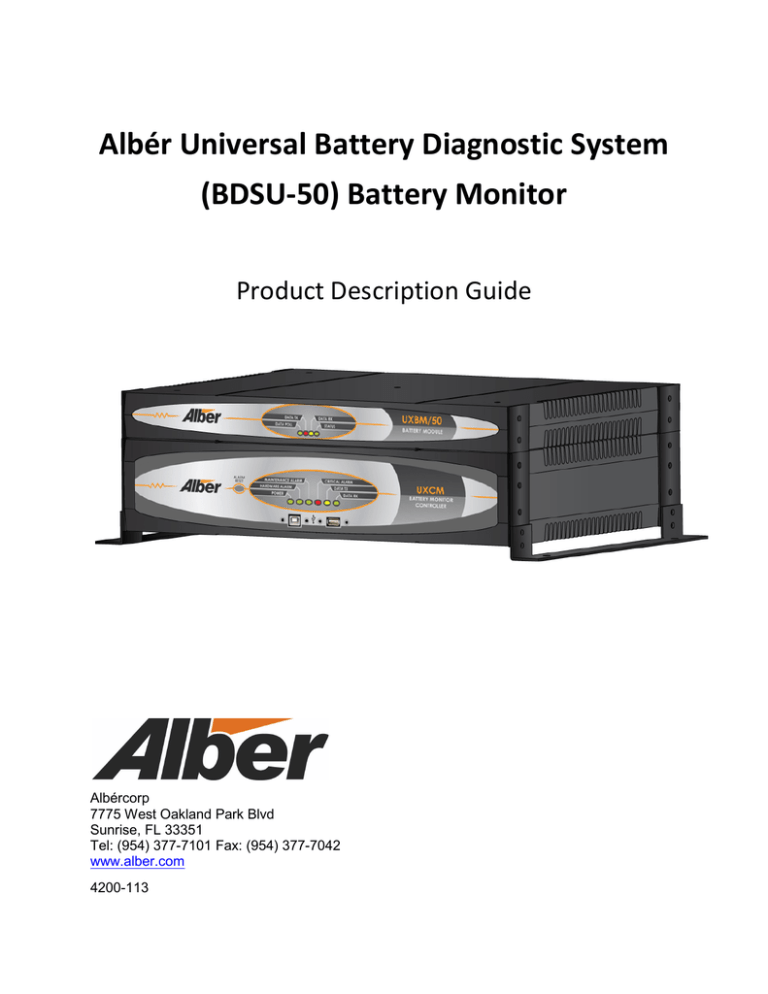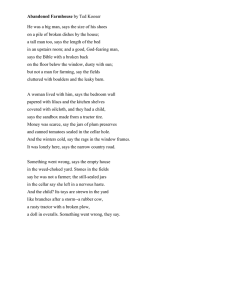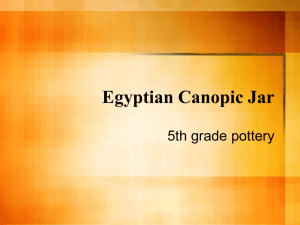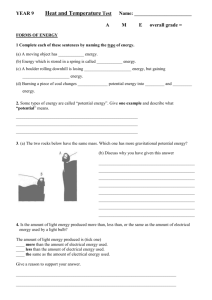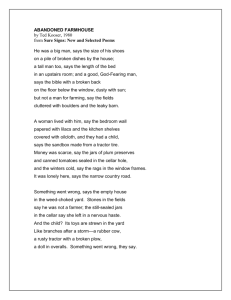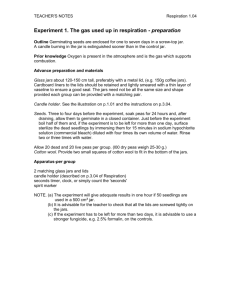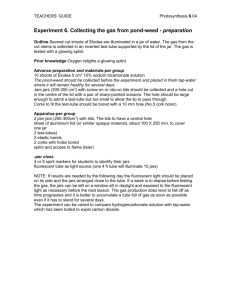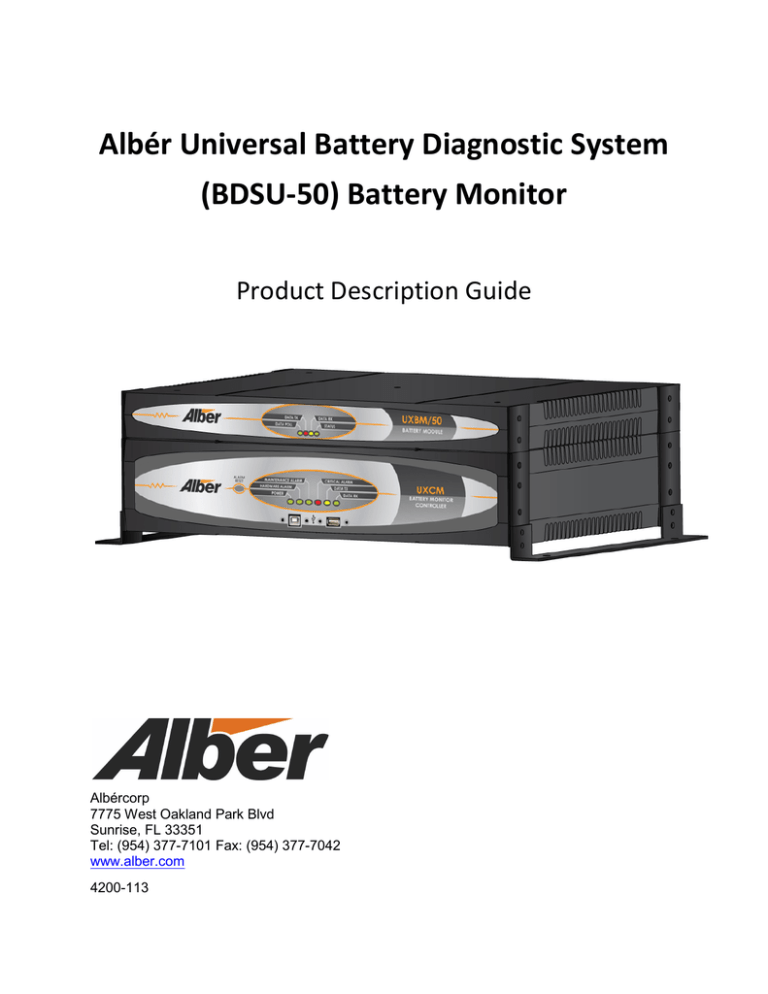
Albér Universal Battery Diagnostic System
(BDSU-50) Battery Monitor
Product Description Guide
Albércorp
7775 West Oakland Park Blvd
Sunrise, FL 33351
Tel: (954) 377-7101 Fax: (954) 377-7042
www.alber.com
4200-113
Copyright and Disclaimer
Albér Universal Battery Diagnostic System (BDSU-50) Battery Monitor Product Description Guide. The
BDSU-50 is equivalent to the BDSUi. This document applies to both products.
Document Revision
1.10
Part Number
4200-113
Revision History
Revision
Date of Change
Description of Change
By
1.00
3/5/2013
Created document.
ED, MS
1.01
3/13/2013
Added comments from sales, updated Intellislot information
and rear panel.
JJ, MS
1.02
5/31/2013
Added optional rack mount and stacking brackets to table 22
and 23.
ED, JJ, MS
1.03
8/16/2013
Added UXBM/50 Front Panel Indicator enhancements to
table 22 and 23.
MR, MH, MS
1.04
8/29/2013
Added CE approved and more detail to system specifications
section.
MH, MS
1.05
3/6/2014
Added measurement range and tolerance information
MH, MS
1.06
10/22/2014
Added new hardware configuration information
MH, MS
1.07
1/26/2015
Changed the order of the front panel connectors
JP, MS
1.08
6/8/2015
Added CSA approved to the system specifications section
MS
1.09
6/23/2015
Added new address and phone numbers.
MS
1.10
11/24/15
Removed references for 24VAC input on the UXCM.
ED, MS, MH
Albér Universal Battery Diagnostic System (BDSU-50) Battery Monitor Product Description Guide Part
Number 4200–113.
©2015 Albércorp. All rights reserved.
Albércorp, 7775 West Oakland Park Blvd, Sunrise, FL 33351 USA.
No part of this document may be reproduced or transmitted in any form or by any means, electronic or
mechanical, including photocopying and recording for any purpose, without the express written
permission of Albércorp.
Information in this document is subject to change without notice.
Trademarks
The first instances of registered trademarks or trademarks of Albércorp and other companies are
annotated above using the ® and ™ symbols. For ease of reading, these symbols do not appear in the
remainder of this Product Description Guide.
Printed in the United States of America.
4200-113
i
Revision 1.10
Albér Customer Service
Albér Customer Service is available Monday to Friday, 8:00AM to 4:30PM Eastern Time.
Telephone:
Fax:
Email:
Website:
(954) 377-7101
(954) 377-7042
service@alber.com
www.alber.com
Corporate Office Address:
Albercorp
7775 West Oakland Park Blvd
Sunrise, FL 33351 USA
4200-113
ii
Revision 1.10
Table of Contents
1.
Glossary of Terms ......................................................................................................... 1-1
2.
Product Overview .......................................................................................................... 2-1
3.
4.
5.
6.
7.
2.1
Product Description................................................................................................... 2-1
2.2
Features ................................................................................................................... 2-2
2.3
Measurement Capabilities (Maximum Per String) ..................................................... 2-3
System Overview........................................................................................................... 3-1
3.1
Universal Control Module (UXCM) ............................................................................ 3-2
3.2
Universal Battery Module (UXBM/50)........................................................................ 3-2
3.3
Optional Accessories ................................................................................................ 3-3
Operating Modes ........................................................................................................... 4-1
4.1
Normal Operating Mode ............................................................................................ 4-1
4.2
Discharge Mode ........................................................................................................ 4-1
4.3
Alarm Mode .............................................................................................................. 4-2
Model Number Descriptions ......................................................................................... 5-1
5.1
UXCM Model Numbering .......................................................................................... 5-1
5.2
UXBM/50 Battery Module Model Numbering ............................................................ 5-2
5.3
UXCM Part Numbers for Standard and Optional Accessories ................................... 5-8
5.4
UXBM Part Numbers for Standard and Optional Accessories ................................... 5-9
Panel Controls and Indicators ...................................................................................... 6-1
6.1
UXCM Front Panel .................................................................................................... 6-1
6.2
UXCM Rear Panel .................................................................................................... 6-2
6.3
UXBM/50 Front Panel ............................................................................................... 6-3
6.4
UXBM/50 Rear Panel................................................................................................ 6-4
BDSU-50 System Specifications .................................................................................. 7-1
7.1
UXCM Specifications ................................................................................................ 7-1
7.2
UXBM/50 Specifications............................................................................................ 7-1
7.3
UXCM Hardware Specifications ................................................................................ 7-2
7.4
UXBM/50 Hardware Specifications ........................................................................... 7-3
Measurement Range / Tolerance ......................................................................................... 7-3
8.
Battery Explorer Workstation System Requirements ................................................. 8-1
8.1
9.
Battery Explorer Workstation General Installation Prerequisites................................ 8-1
Index............................................................................................................................... 9-3
4200-113
iii
Revision 1.10
List of Figures
Figure 1 - Typical UXCM and UXBM/50 System Diagram ....................................................... 3-1
Figure 2 - UXCM Front Panel .................................................................................................. 6-1
Figure 3 - UXCM 120VAC Powered, Rear Panel, Part Number 1011-081-nn, 1011-041-nn or
1011-011-nn ........................................................................................................................... 6-2
Figure 4 - UXBM/50 Front Panel ............................................................................................. 6-3
Figure 5 - UXBM/50 Rear Panel.............................................................................................. 6-4
4200-113
iv
Revision 1.10
List of Tables
Table 1 - Glossary of Terms .................................................................................................... 1-1
Table 2 - UXCM Model Number Description ........................................................................... 5-1
Table 3 - Typical UXCM Model Numbers ................................................................................ 5-1
Table 4 - UXBM/50 Model Number Description ....................................................................... 5-2
Table 5 - UXBM/50 Hardware Configuration Description for Option 001 ................................. 5-2
Table 6 - UXBM/50 Hardware Configuration Description for Option 002 ................................. 5-3
Table 7 - UXBM/50 Hardware Configuration Description for Option 003 ................................. 5-4
Table 8 - UXBM/50 Hardware Configuration Description for Option 004 ................................. 5-4
Table 9 - UXBM/50 Hardware Configuration Description for Option 005 ................................. 5-5
Table 10 - UXBM/50 Hardware Configuration Description for Option 006 ............................... 5-5
Table 11 - UXBM/50 Hardware Configuration Description for Option 007 ............................... 5-6
Table 12 - UXBM/50 Hardware Configuration Description for Option 008 ............................... 5-6
Table 13 - UXBM/50 Hardware Configuration Description for Option 009 ............................... 5-6
Table 14 - UXBM/50 Hardware Configuration Description for Option 010 ............................... 5-6
Table 15 - UXBM/50 Hardware Configuration Description for Option 011 ............................... 5-7
Table 16 - UXBM/50 Hardware Configuration Description for Option 012 ............................... 5-7
Table 17 - UXBM/50 Hardware Configuration Description for Option 013 ............................... 5-7
Table 18 - UXBM/50 Hardware Configuration Description for Option 014 ............................... 5-7
Table 19 - UXBM/50 Hardware Configuration Description for Option 015 ............................... 5-7
Table 20 - UXBM/50 Hardware Configuration Description for Option 016 ............................... 5-8
Table 21 - UXBM/50 Hardware Configuration Description for Option 017 ............................... 5-8
Table 22 - UXCM Part Numbers for Standard and Optional Accessories ................................ 5-8
Table 23 - UXBM Part Numbers for Standard and Optional Accessories ................................ 5-9
Table 24 - UXCM Front Panel Components ............................................................................ 6-1
Table 25 - UXCM Rear Panel Components............................................................................. 6-2
Table 26 - UXBM/50 Front Panel Component Descriptions ..................................................... 6-3
Table 27 - UXBM/50 Rear Panel Component Descriptions ..................................................... 6-4
Table 28 - Battery Explorer Workstation Hardware Requirements........................................... 8-1
Table 29 - Battery Explorer Workstation Software Requirements ............................................ 8-2
4200-113
v
Revision 1.10
4200-113
vi
Revision 1.10
Glossary of Terms
1. Glossary of Terms
The following is a list of terms commonly used with respect to batteries and battery monitoring.
Term
Definition
UXCM
The Albér Universal Xplorer Control Module.
UXBM/50
The Albér Universal Xplorer Battery Module.
Battery
Two or more cells connected together electrically in series or parallel.
Cell
The basic electrochemical unit, characterized by an anode and a cathode, used
to receive, store and deliver electrical energy.
Current transducer
The component that measures current.
DC resistance
measurement
A test method that places a load across a group of cells and measures the
instantaneous voltage response to calculate the battery's state of health.
Discharge rate
The rate, in Amperes or Watts, at which current or power is delivered by a
battery.
Float current
The current drawn by a cell that is being float charged.
Intercell connector
An electrical conductor used to connect adjacent cells on the same rack.
Intertier connector
An electrical conductor used to connect two cells on different steps of the same
rack.
Internal ohmic
measurement
A measurement of the electronic and ionic conduction path within a cell or unit
using techniques commonly known as impedance, conductance or resistance
tests.
Jar
The container that holds a cell or a group of cells. A battery container can be a
single cell or multicell unit, also called a monobloc.
Monobloc or
multicell unit
A multicell container in which cells are installed.
(Multicell Unit US, Monobloc outside the US)
Ohmic value
The unit of measure that indicates resistance of a conductor (intercell or
intertier) or a cell / monobloc.
Ripple current
A type of electrical noise characterized by a uniform waveform riding in the DC
circuit, normally expressed as peak, peak to peak, or RMS (Root Mean Square)
voltage or current.
String
A number of cells connected together in series to form a battery.
Table 1 - Glossary of Terms
4200-113
1-1
Revision 1.10
Product Overview
2. Product Overview
2.1
Product Description
The Universal Xplorer UXBM/50 Battery Monitor is a data acquisition module for the flexible BDSU
stationary battery monitor system. This module is designed for use in high voltage UPS applications that
support configurations specifically designed for UPS battery cabinets and open rack installations with up
to 50 12/16V modules in series. Equipped with pre-fabricated harnesses from the factory, make this a
fast and simple installation. Each system is considered a stand-alone system, in that no external
computer is required for normal operation. Standard features permit the system to easily integrate to
Building Management or Enterprise Systems.
Complete and comprehensive remote monitoring capabilities include features you expect.
• Remote access via Ethernet or RS-485 using industry standard protocols such as Modbus or
SNMP for simple BMS integration.
•
Embedded Web servers permit Web browsing from any PC on the network for quick real-time
battery viewing to inspect data in easy to interpret graphical views for all cell and string level
parameters, active monitor status and state of active or latched alarms.
•
Local USB connectivity to view and analyze battery systems using laptop computers.
•
Entire battery history resides on embedded databases within monitor. This is beneficial if third
party service provider’s service batteries and monitoring equipment, no access to company
network is needed.
With the UXBM/50, all your battery parameters are measured and constantly monitored against user
defined thresholds. In addition, what sets Albér monitors apart from others is the ability to provide early
warning of potential battery problems by performing a proactive, patented resistance test, a proven
technology to reliably predict battery performance. To complement the resistance proactive test, other
parameters are monitored to ensure optimal battery performance and life, which are measured by the
following:
•
•
Module Level Measurements
o Individual Module Resistance
o Individual Module Voltage
o Individual Module Temperature (Optional)
System Level Measurements
o Overall Volts
o String current (Discharge/Float)
o Ripple Current
o Ambient Temperatures
o Intertier/Inter-row/Inter-shelf Cable Resistance
o Mid String Disconnect Switch Resistance
o Thermal runaway
For details on parts inventory, installing and maintaining the UXBM, refer to the Albér Universal Battery
Diagnostic System (BDSU-50) Battery Monitor Installation Guide.
4200-113
2-1
Revision 1.10
Product Overview
2.2
Features
•
Modular architecture to support virtually any battery configuration.
•
Continual real time scanning of the following parameters:
o
o
o
o
o
o
Individual module voltage
Individual module temperature (Optional)
String discharge current
String float current
String ripple current
Ambient temperatures
•
Automatic scheduled testing of internal resistance, intertier/inter-row and mid string disconnect
switch connection measurements
•
Stores discharge events to allow playback of recorded data including module voltages and
temperatures, currents and ambient temperatures
•
Fiber optic connectivity for BDSU system network integration
•
Form C contact for battery parameter or hardware alarm
•
Form C contact for thermal runaway control. Charger control relay output for thermal runaway
management. (Automatically shuts down charger when thermal runaway is detected.)
•
Embedded Web server for viewing battery data via Web browsers
•
Embedded email manager for delivery of alerts and battery data on a defined priority to service
technicians.
•
Isolated RS-485 interface for third party vendor integration
•
Ethernet connectivity for connection to company network
•
Compact 1U, cabinet top mount enclosure or 19" rack mount optional
•
USB connectivity for PC to allow real time data viewing and configuration
•
Local status indicators and alarm reset
•
Maintenance override - global disable of all alarms
•
Self calibrating
•
Supports MODBUS (via RS-485 & Ethernet) and SNMP (via Ethernet) protocols
•
Expandable architecture to support entire corporate infrastructure. (UPS, telecom, utilities,
genset, etc.)
•
Communication via IntelliSlot architecture to support multiple communication protocols and
physical connection requirements.
•
USB host and peripheral connections for PC and USB memory drive connections.
•
Fiber optic connectivity between modules to maintain isolation.
4200-113
2-2
Revision 1.10
Product Overview
2.3
Measurement Capabilities (Maximum Per String)
Cell Or Monobloc Level Measurements
•
Up to 50- 12V voltages or 30 - 16V volt
•
50 temperatures on negative cell post (Optional)
•
50 internal resistances
System Level Measurements
•
Overall voltage
•
*Discharge current
•
*Float current
•
*Ripple current
•
2 Ambient temperatures
•
12 intertier/inter-shelf or mid string disconnect resistance
*Optional Transducers required
4200-113
2-3
Revision 1.10
System Overview
3. System Overview
An example of the BDSU system is shown below using the UXCM (Universal Control Module) and
UXBM/50 modules. This is a flexible and modular architecture that permits virtually any battery system
to be monitored. Figure 1, illustrates the two modules that define a typical system, but additional
module types can easily be added to monitor other battery systems that may include switch gear,
generator start or telecom batteries. The BDSU architecture is the most flexible and expandable system
available.
One UXCM supports monitoring of up to 320 cells or monoblocs and can be assigned up to 32 batteries
or strings. As an example, two UPS's with four strings of 40 - 12V monoblocs on each UPS (battery)
would measure a total of 320 monoblocs. Additional UXCM’s can be added to monitor an unlimited
number of strings.
Figure 1 - Typical UXCM and UXBM/50 System Diagram
4200-113
3-1
Revision 1.10
System Overview
3.1
Universal Control Module (UXCM)
The UXCM allows the system to stand alone, in that no external PC is required to perform continuous
monitoring. Several models of the UXCM are available, depending on the industry in which it will be
used. Optional communication cards are also available, permitting the system to connect to a building
management system or another type of remote monitoring service that requires an alternate protocol.
The UXCM has the following features:
•
Supports a network of up to eight UXBM modules, this is dependent on the type of battery
Module, where a module is defined as one UXBM/50 (Battery Module). These eight UXBM
modules can be distributed across multiple batteries or strings with complete isolation between
them.
•
Supports up to eight strings of up to 40x12V or six strings of up to 50x12V, or up to eight strings
of up 36x16V as long as the maximum 320 cell / monobloc limitation is not exceeded.
•
Coordinates all monitoring and testing of battery and system parameters.
•
Contains an embedded database for storage of the entire life of battery data.
•
Communicates via two IntelliSlots for optional remote or local communication protocols, such as
MODBUS, SNMP, SMTP, SMS, HTTP and others.
•
Equipped with USB interfaces for PC use and USB memory sticks for performing data archiving
and field firmware upgrades.
•
115/230 AC power
•
Fiber optic connectivity for system network.
3.2
Universal Battery Module (UXBM/50)
The UXBM/50 monitors all-pertinent, related battery information with up to 50 monoblocs. The unit will
function on all typical lead acid configurations used for stationary standby applications. The UXBM/50
has the following features:
•
Monitors up to 50 monobloc voltages, 12V and 30 monobloc voltages, 16V
•
Monitors up to 50 monobloc temperatures (optional hardware required)
•
Monitors up to 50 monobloc internal resistances
•
Monitor 1 to 12 intertier/Inter-shelf/inter-row or mid string disconnect switch resistances
•
Monitor string level parameters such as discharge, float and ripple currents, overall voltage and
ambient temperatures
•
Interface to optional modules for monitoring individual monobloc temperatures
•
Low voltage 24VAC powered (Supplied from UXCM)
•
Charger contact for charger control connection. Charger control relay output for thermal
runaway management. (Automatically shuts down charger when thermal runaway is detected.)
•
Self calibrating
4200-113
3-2
Revision 1.10
System Overview
3.3
Optional Accessories
The following optional accessories are available.
•
Float current transducers
•
Individual monobloc temperature sensors
•
String current CTs for AC ripple and discharge currents
•
Ambient Temperature Probes
4200-113
3-3
Revision 1.10
Operating Modes
4. Operating Modes
Although the monitoring system can be used as a maintenance tool, the real advantage is being able to
assess the current status of the batteries at a glance. By the use of status lights and extensive graphics
within the Battery Explorer software, access to pertinent status and alarm events is easy.
4.1
Normal Operating Mode
In normal operating mode, the system continuously scans all parameters within one second time frame.
As readings are taken, they are compared to user programmed alarm thresholds. Each parameter is
constantly compared to the previously scanned value and, if the value changes, the Change of Value
(COV) is recorded and sent to the UXCM and Battery Explorer software for real time data viewing. This
COV technology removes the need for polling all battery monitor systems to obtain updates. Alarm
events and actual battery data are reported much faster than traditional battery monitoring schemes
that require each battery monitor to be connected and then queried for new data updates.
4.2
Discharge Mode
If a discharge is detected, the system goes into a data logging mode and stores battery voltages,
temperatures, and discharge currents into an embedded database. Discharge events can then be played
back at real or accelerated time. The ability to analyze and review discharges can provide details about
the battery, the cell or monobloc performance, and battery runtime. The collection of data and reports
does support the IEEE recommended practices.
Acceptance/Performance Test
Real time data viewing is a required feature in order to safely monitor individual cell voltage, overall
voltage, and intertier resistance during a discharge. Real time viewing and alarming lets the user
proactively stop the discharge test to avoid potentially hazardous situations.
Resistance Test
A battery resistance test may be performed at set intervals or on demand. The test utilizes a patented
technology that can identify failing cells or monoblocs, allowing service to be performed on a proactive
schedule. Additional measurements can include intercell and intertier or interrow resistance
measurements for identifying bad connections due to improper torquing or corrosion at the
connections.
4200-113
4-1
Revision 1.10
Operating Modes
4.3
Alarm Mode
Every monitored parameter can have an assigned alarm threshold. When any parameter goes outside
the normal range, the monitor stores the event in a database, the Alarm LEDs on the UXCM and the
associated UXBM/50, and an alarm relay with a Form C contact energizes.
•
All monitored parameters can have the alarms programmed for latching or non-latching of
events and control maintenance or critical alarm contact closures.
•
Configurable alarm filters may be defined for only desired dates and parameters.
•
Graphical pie and stacked bar charts may be used for alarm identification and analysis.
•
High and low alarm thresholds levels can be assigned for each individual cell or monobloc or one
global threshold for all cells or monoblocs.
•
High and low alarm levels may be programmed on all system level monitored parameters.
•
Total alarm summaries are available for customer, location, battery, string or specific monitored
parameters.
4200-113
4-2
Revision 1.10
Model Number Descriptions
5. Model Number Descriptions
System configurations typically include a UXCM, and UXBM/50 one or more depending on the number
of strings being monitored.
5.1
UXCM Model Numbering
The UXCM model number is in the format PPPP–PSC-B where PPPP is 1011 and P, S, C, and B are
described below.
PPPP
P
1011-
P
1011-
10111011-
S
C
B
S
C
B
Description
Choices
Notes
Input Power
0 = 115VAC
1 = 230VAC
Strings Supported
0= No Distributed
Power*
1=Power up to 2
Strings
Powers up to 2 UXBM/50
units
2=Power up to 4
Strings
Powers up to 4 UXBM/50
units
3=Power up to 6
Strings
Powers up to 6 UXBM/50
units
4=Power up to 8
Strings
Powers up to 8 UXBM/50
units
Communications
1 = Fiber optic
2 = Reserved
Branding
0 = OEM
1 to 9 = Reserved
Table 2 - UXCM Model Number Description
* These options must be specified together.
Example: Control module with 115VAC input, output power for 2-4 strings, fiber optic communications
and OEM branding.
The following table shows typical UXCM model numbers.
UXCM Models
Description
Input Power
Communication
OEM
1011-011-0
Power for up to two strings.
115VAC
Fiber optic
Yes
1011-121-0
Power for up to four strings.
230VAC
Fiber optic
Yes
Table 3 - Typical UXCM Model Numbers
4200-113
5-1
Revision 1.10
Model Number Descriptions
5.2
UXBM/50 Battery Module Model Numbering
The UXBM/50 model number is in the format PPPP–nnn-XXX-B, where PPPP is 1009 , nnn is UXBM/50
model, XXX is battery configuration and B is described below.
PPPP
nnn
1009-
100
10091009-
XXX
B
Description
Choices
UXBM/50
XXX
B
Hardware Configuration Options
See Tables Below
Branding
0 = OEM
1 to 9 = Reserved
Table 4 - UXBM/50 Model Number Description
Note: Actual battery cabinet configurations must be specified for verification of harness options when
ordering a UXBM/50.
The following table provides the cabinet and open rack application hardware configuration option 001,
for the UXBM/50 module:
Hardware Configuration Option 001
1X24X12V, 6 Shelves of 4 Jars
1X18X12V, 2 Shelves of 9 Jars
1X18X12V, 3 Shelves of 6 Jars
1X24X12V, 3 Shelves of 8 Jars
1X30X12V, 2 Shelves of 12 Jars or 1 Shelf of 6 Jars
1X18X12V, open rack
1X21X12V, open rack
1X24X12V, open rack
1X27X12V, open rack
1X30X12V, open rack
1X30X12V, 5 Shelves of 6 Jars
1X30X12V, 10 Shelves of 3 Jars
1X30X12V, 1 Shelf of 6 Jars, 3 Shelves of 8 Jars
Table 5 - UXBM/50 Hardware Configuration Description for Option 001
4200-113
5-2
Revision 1.10
Model Number Descriptions
The following table provides the cabinet and open rack application hardware configuration option 002,
for the UXBM/50 module:
Hardware Configuration Option 002
1X40X12V, 10 Shelves of 4 Jars
1X36X12V, 3 Shelves of 12 Jars
1X40X12V, 5 Shelves of 8 Jars
1X20X12V, 4 Shelves of 5 Jars
1X20X12V, 3 Shelves of 6 jars and 1 shelf of 2 jars
1X40X12V, 1 Shelf of 6 Jars and 2 Shelves of 12 Jars and 1 Shelf of 10 Jars
1X20X12V, 1 Shelf of 2 Jars and 3 Shelves of 6 Jars
1X40X12V, 2 Shelves of 15 and 1 Shelf of 10 Jars
1X26X12V, 1 Shelf of 8 Jars and 2 Shelves of 9 Jars
1X40X12V, 2 Shelves of 12, 1 Shelf of 9 Jars and 1 Shelf of 7 Jars
1X20X12V, 1 Shelf of 7 jars, 1 shelf of 6 Jars and 1 self of 7 Jars
1X40x12V, 6 Shelves of 2 Shelves 8 Jars, 2 Shelves 4 Jars, 2 Shelves 8 Jars
1X40X12V, 3 Shelves of 12 Jars, 1 Shelf of 4 Jars
1X40X12V, 1 Shelf of 24 Jars, 1 Shelf of 16 Jars
1X17X12V, open rack
1X19X12V, open rack
1X20X12V, open rack
1X22X12V, open rack
1X23X12V, open rack
1X25X12V, open rack
1X26X12V, open rack
1X28X12V, open rack
1X29X12V, open rack
1X31X12V, open rack
1X32X12V, open rack
1X33X12V, open rack
1X36X12V, open rack
1X37X12V, open rack
1X40X12V, open rack
1X41X12V, open rack
1X48X12V, open rack
1X30X16V, open rack
Table 6 - UXBM/50 Hardware Configuration Description for Option 002
4200-113
5-3
Revision 1.10
Model Number Descriptions
The following table provides the cabinet application hardware configuration option 003, for the
UXBM/50 module:
Hardware Configuration Option 003
1X24X12V, 8 Shelves of 3 Jars
1X24X12V, 4 Shelves of 6 Jars
Table 7 - UXBM/50 Hardware Configuration Description for Option 003
The following table provides the cabinet application hardware configuration option 004, for the
UXBM/50 module:
Hardware Configuration Option 004
1X36X12V, 4 Shelves of 9 Jars
1x32X12V, 4 Shelves of 8 Jars
1x32X12V, 3 Shelves of 8 Jars and 2 Shelves of 4 Jars
1X33X12V, 1 Shelf of 15 Jars and 1 Shelf of 18 Jars
1X40X12V, 4 Shelves of 4 Jars and 4 Shelves of 6 Jars
1X36X12V, 1 Shelf of 10 Jars and 1 Shelf of 8 Jars, 1 Shelf of 10 Jars and 1
Shelf of 8 Jars
1X32X12V, 8 Shelves of 4 Jars
1X36X12V, 5 Shelves of 7 Jars and 5 Shelves of 5 Jars
Table 8 - UXBM/50 Hardware Configuration Description for Option 004
4200-113
5-4
Revision 1.10
Model Number Descriptions
The following table provides the cabinet and open rack application hardware configuration option 005,
for the UXBM/50 module:
Hardware Configuration Option 005
1X34X12V, 2 Shelves of 12 Jars, 1 Shelf of 10 Jars
1X38X12V, 9 Shelves of 4 Jars, 1 Shelf of 2 Jars
1X34X12V, open rack
1X35X12V, open rack
1X38X12V, open rack
1X42X12V, open rack
1X44X12V, open rack
1X46X12V, open rack
1X49X12V, open rack
1X50X12V, open rack
Table 9 - UXBM/50 Hardware Configuration Description for Option 005
The following table provides the cabinet application hardware configuration option 006, for the
UXBM/50 module:
Hardware Configuration Option 006
1X40X12V, 4 Shelves of 10 Jars
1X40X12V, 8 Shelves of 5 Jars
1X40X12V, 2 Shelves of 20 Jars
1X32X12V, 2 Shelves of 9 Jars, 1 Shelf of 5 Jars and 1 Shelf of 9 Jars
1X36X12V, 9 Shelves of 4 Jars
1X36X12V, 4 Shelves of 8 Jars and 1 Shelf of 4 Jars
1X36X12V, 1 Shelf of 5 Jars, 2 Shelves of 3 Jars, 5 Shelves of 5 Jars
1X36X12V, 3 Shelves of 10 Jars, 1 Shelf of 6 Jars
Table 10 - UXBM/50 Hardware Configuration Description for Option 006
4200-113
5-5
Revision 1.10
Model Number Descriptions
The following table provides the cabinet application hardware configuration option 007, for the
UXBM/50 module:
Hardware Configuration Option 007
1X40X12V, 2 Shelves of 12 Jars and 2 Shelves of 8 Jars
1X29X12V, 1 Shelf of 5 Jars and 3 Shelves of 8 Jars
1X36X12V, 2 Shelves of 18 Jars
Table 11 - UXBM/50 Hardware Configuration Description for Option 007
The following table provides the cabinet application hardware configuration option 008, for the
UXBM/50 module:
Hardware Configuration Option 008
1X30X12V, 3 Shelves of 8 Jars and 1 Shelf of 6 Jars
1X30X12V, 6 Shelves of 4 Jars and 2 Shelves of 3 Jars
Table 12 - UXBM/50 Hardware Configuration Description for Option 008
The following table provides the cabinet application hardware configuration option 009, for the
UXBM/50 module:
Hardware Configuration Option 009
1X30X12V, 3 Shelves of 10 Jars
1X30X12V, 6 Shelves of 5 Jars
Table 13 - UXBM/50 Hardware Configuration Description for Option 009
The following table provides the cabinet application hardware configuration option 010, for the
UXBM/50 module:
Hardware Configuration Option 010
1X40X12V, 1 Shelf of 6 Jars, 4 Shelves of 7 Jars and 1 Shelf of 6 Jars
1X33X12V, 1 Shelf of 4 Jars, 4 Shelves of 6 Jars, 1 Shelf of 5 Jars
1X40X12V, 1 shelf of 4 Jars and 6 Shelves of 6 Jars
Table 14 - UXBM/50 Hardware Configuration Description for Option 010
4200-113
5-6
Revision 1.10
Model Number Descriptions
The following table provides the cabinet application hardware configuration option 011, for the
UXBM/50 module:
Hardware Configuration Option 011
1X30X12V, 3 Jars, 6 Shelves of 4 Jars and 3 Jars
1X30X12V, 2 Shelves of 15 Jars
Table 15 - UXBM/50 Hardware Configuration Description for Option 011
The following table provides the cabinet application hardware configuration option 012, for the
UXBM/50 module:
Hardware Configuration Option 012
1X32X12V, 3 Shelves of 2 Jars, 8 Shelves of 3 Jars, 1 Shelf of 2 Jars
1X40X12V, 6 Shelves of 6 Jars, 1 Shelf of 4 Jars
1X40X12V, 4 Shelves of 6 Jars, 4 shelves of 4 Jars
Table 16 - UXBM/50 Hardware Configuration Description for Option 012
The following table provides the cabinet application hardware configuration option 013, for the
UXBM/50 module:
Hardware Configuration Option 013
1X34X12V, 3 Shelves of 9 Jars, 1 Shelf of 7 Jars
Table 17 - UXBM/50 Hardware Configuration Description for Option 013
The following table provides the cabinet application hardware configuration option 014, for the
UXBM/50 module:
Hardware Configuration Option 014
1X40X12V, 1 Shelf of 4 Jars and 3 Shelves of 12 Jars
Table 18 - UXBM/50 Hardware Configuration Description for Option 014
The following table provides the cabinet application hardware configuration option 015, for the
UXBM/50 module:
Hardware Configuration Option 015
1X24X16V, 8 Shelves of 3 Jars
Table 19 - UXBM/50 Hardware Configuration Description for Option 015
4200-113
5-7
Revision 1.10
Model Number Descriptions
The following table provides the cabinet application hardware configuration option 016, for the
UXBM/50 module:
Hardware Configuration Option 016
1X30X16V, 6 Shelves of 5 Jars
Table 20 - UXBM/50 Hardware Configuration Description for Option 016
The following table provides the cabinet application hardware configuration option 017, for the
UXBM/50 module:
Hardware Configuration Option 017
1X30X16V, 10 Shelves of 3 Jars
1X30X16V, 5 Shelves of 6 Jars
Table 21 - UXBM/50 Hardware Configuration Description for Option 017
5.3
UXCM Part Numbers for Standard and Optional Accessories
The following table describes UXCM Part Numbers for the optional accessories available. The model
numbers previously described do not change when options are purchased.
Note: These accessories are configuration dependent.
Name
Part Number
Description
Power Cable Zip Cord
6002-080
Power cable for UXCM
IS-IPBMX
1103-141
IntelliSlot Modbus Ethernet IP Card (Standard)
IS-485X
1103-142
IntelliSlot Modbus 485 Card (Optional)
IS-WEBX
1103-143
IntelliSlot SNMP, HTTP (Web), SMTP, (e-mail) Web
card (Optional)
Fiber Optic Cable
3703-006
Cable for fiber optic connection
2U 19” Rack Mounting
Kit
KIT-1400-529
Rack mounting kit for 2U 19” (Optional)
Stacking Bracket Kit
KIT-1400-530
Stacking Bracket kit for UXCM
Note: One set is included with each UXCM.
Table 22 - UXCM Part Numbers for Standard and Optional Accessories
4200-113
5-8
Revision 1.10
Model Number Descriptions
5.4
UXBM Part Numbers for Standard and Optional Accessories
The following table describes the UXBM Part Numbers for the optional accessories available. The model
numbers previously described do not change when options are purchased.
Note: These accessories are configuration dependant.
Name
Part Number
Description
Requirements
Sense/load lead
harness (standard)
cabinet
Unique part number
per configuration
Harness for monitoring internal
monobloc resistance measurements
as a combined measurement,
including the cell plus the intercell
connector.
One to six are required
per UXBM/50
configuration.
Cabling Configuration
Open Rack
Configuration
1102-564
Harness for monitoring internal
monobloc resistance measurements
and intertier connector
measurements.
One to six are required
per UXBM/50
configuration.
Ambient temperature
sensor (standard)
1102-553-25 Single
1102-554-25 Dual
Ambient temperature sensor to
monitor room or cabinet
temperature.
One or two per string.
Two is optional
String / ripple current
transducer (optional)
Current Transducer
Interface Cable
1102-567
Standard Opening
5610-024 / 600 Amp
2.25" Diameter
5610-021 / 2000 Amp
1.25" X 4.5"
Large Opening 3" X 6"
5610-023 / 3000 Amp
5610-022 / 2000 Amp
Module to measure string current
during discharge and AC ripple
current during float conditions.
One cable required per
string with current
transducer option.
Float current sensor
(optional)
Float Current
Interface Cable
1102-568
Float Current
Transducer
5610-053
Sensor to measure DC float current
of string.
One per string.
1U 19” Rack Mounting
Kit
KIT-1400-527
Rack mounting kit for 1U 19”
(Optional)
Allows UXBM to be 19”
rack mounted.
Table 23 - UXBM Part Numbers for Standard and Optional Accessories
4200-113
5-9
Revision 1.10
Panel Controls and Indicators
6. Panel Controls and Indicators
This section describes the components on the front, rear and top panels of the UXCM, UXBM/50.
Additional descriptions may appear elsewhere in this guide or in related documents.
6.1
UXCM Front Panel
This section describes the components on the front panel of the UXCM, part number 1011-nnn-nn.
Figure 2 - UXCM Front Panel
The UXCM front panel has the following components.
Description
Function
Front Panel Controls
•
Alarm Reset
Clears latched alarms.
Front Panel Indicators
•
Maintenance Alarm
Yellow when a maintenance alarm is detected.
•
Hardware Alarm
Red when a hardware problem is detected.
•
Power
Green when power is applied to the unit.
•
Critical Alarm
Red when a critical alarm is detected.
•
Data Tx
Green when transmitting data via fiber optic cable.
•
Data Rx
Green when receiving data via fiber optic cable.
Front Panel Connectors
•
USB Peripheral
Allows connectivity of computers for setup, configuration, and real time data
viewing.
•
USB Host
Allows connectivity of USB memory devices for data archiving and firmware
upgrades.
Table 24 - UXCM Front Panel Components
4200-113
6-1
Revision 1.10
Panel Controls and Indicators
6.2
UXCM Rear Panel
This section describes the components on the rear panel of the UXCM.
Figure 3 - UXCM 120VAC Powered, Rear Panel, Part Number 1011-081-nn, 1011-041-nn or 1011-011nn
The UXCM rear panel has the following components. The following table refers to the callout numbers in
the preceding figures.
Callout Number Description
Function
1
Two IntelliSlots
Used for remote connectivity and optional protocol
requirements.
2
Remote alarm reset input and
Form C alarm relay output
connections
Permits a remote alarm reset to be activated by shorting
these two pins. Alarm outputs for critical, maintenance
and hardware alarms.
3
24AC output power connections
Power connections for UXBM/50 when a UXCM is
connected to multiple strings.
4
Fiber optic connections
Used for communications to the UXBM/50.
5
Power switch and AC power
receptacle
Turns UXCM on and off. Power cord connector and fuse
holder.
Table 25 - UXCM Rear Panel Components
4200-113
6-2
Revision 1.10
Panel Controls and Indicators
6.3
UXBM/50 Front Panel
This section describes the components on the front panel of the UXBM/50. Additional descriptions may
appear elsewhere in this guide or in related manuals.
Figure 4 - UXBM/50 Front Panel
The UXBM/50 front panel has indicators showing the system alarm status and mode of operation. The
number in the table refers to the callout number in the preceding figure.
Number
1
Description
Function
Front Panel Indicators
Used for showing system alarm status and mode of
operation.
• DATA POLL LED – flashes green when is being polled.
• DATA TX LED – flashes green when transmitting a data
packet via fiber optic cable.
• DATA RX LED – flashes green when receiving a data
packet via fiber optic cable.
• STATUS LED – flashes green while system is in normal
operation mode.
• STATUS LED – flashes amber when system has a
maintenance alarm.
• STATUS LED – flashes red when system has a critical
alarm.
• STATUS LED – flashes green and alternating amber
while system is in maintenance mode.
• All LEDs flash amber while system is performing a
battery discharge.
• All LEDs flash green while system is performing a
resistance test.
• All LEDs flash red and alternating green while system is
performing a firmware upgrade.
Table 26 - UXBM/50 Front Panel Component Descriptions
4200-113
6-3
Revision 1.10
Panel Controls and Indicators
6.4
UXBM/50 Rear Panel
This section describes the components on the rear panel of the UXBM/50.
Figure 5 - UXBM/50 Rear Panel
The UXBM/50 rear panel has the following components. The numbers in the table refer to the callout
numbers in the preceding figure.
Number
Description
Function
1
Power Inputs
Power Input connections.
2
Discharge Transducer
Discharge transducer connection.
3
Float current
Float current transducer connection.
4
Form C Contacts
Software user assignable alarm contact.
5
Charger Contact
Charger contact for charger control.
6
RS-485 Connection
Used for communicating to optional accessories.
7
Ambient Temperature Inputs
Ambient temperature probe connections.
8
Fiber Optic Connections
Used for communication to the BDSU network.
9
Voltage/Test Current Inputs
Sense lead connections for making voltage/test
current measurements.
Table 27 - UXBM/50 Rear Panel Component Descriptions
4200-113
6-4
Revision 1.10
BDSU-50 System Specifications
7. BDSU-50 System Specifications
This section describes the electrical and mechanical specifications for the BDSU-50 system, which
includes the UXCM and UXBM/50 components.
7.1
UXCM Specifications
This section describes specifications that apply to all the components of a UXCM module.
Agency Approvals
•
UL listed. File number E212234
•
CE and CSA Approved
Operating Environment
•
Temperature Range: 5°C to 40°C (41°F to 104°F)
•
Humidity Range:
0% to 80% RH (non–condensing) at 5°C to 31°C
0% to 50% RH (non–condensing) at 32°C to 40°C
•
Indoor use only
•
Installation Category II
•
Altitude: 0 to 2000 meters above sea level
7.2
UXBM/50 Specifications
This section describes the electrical and mechanical specifications for the UXBM/50 module.
Agency Approvals
•
UL listed. File number E212234
•
CE and CSA Approved
Operating Environment
•
Temperature Range: 5°C to 40°C (41°F to 104°F)
•
Humidity Range:
0% to 80% RH (non–condensing) at 5°C to 31°C
0% to 50% RH (non–condensing) at 32°C to 40°C
•
Indoor use only
•
Installation Category I
•
Pollution Degree 2
•
Altitude: 0 to 2000 meters above sea level
4200-113
7-1
Revision 1.10
BDSU-50 System Specifications
7.3
UXCM Hardware Specifications
This section describes hardware specifications that apply to the UXCM module.
Alarms
•
One hardware failure contact
•
Two Form C:
- Assignable as Maintenance or Critical
- Programmable for latching or non-latching
Input Power
•
AC Powered Option: 1011–0XX–XX
- 115VAC ±10%, 50 to 60Hz, 3.6 Amps
•
AC Powered Option: 1011–1XX–XX
- 230VAC ±10%, 50 to 60Hz, 1.8 Amps
Communication
•
Ethernet
•
RS-485
•
SNMP
•
TCP/IP MODBUS
•
USB
•
Web server
Communication with UXBM/50
•
1mm plastic optical fiber
•
Maximum rate/range between nodes is 56Kbps at 250 feet or 76 meters.
Memory
•
Nonvolatile memory for all configuration settings and data
Fuses
•
Fast-Acting, 6 Amp 250V (115VAC)
•
Fast-Acting, 3 Amp 250V (230VAC)
Packaging
•
2 U chassis
•
Device dimensions: 17.00"W x 3.49"H x 12.00"D
•
Weight: 18.25 lbs.
•
Cabinet top mount enclosure or 19" rack mount (optional)
4200-113
7-2
Revision 1.10
BDSU-50 System Specifications
7.4
UXBM/50 Hardware Specifications
This section describes hardware specifications that apply to the UXBM/50.
Measurement Range / Tolerance
Monobloc Voltage
• 12V range 0 to 18V
• 16V range 0 to 24V
0.1% ±12mV
0.1% ±16mV
Internal Cell Resistance
• 0 to 32,000μΩ, 5% of reading ±2μΩ
Monobloc Temperature (Optional)
• 0°C to 80°C ±1°C (32°F to 176°F)
String voltage
• 0 to 700V, 0.2% of reading ±0.5V
Discharge current
• 0 to 4000A ±5% of full scale (using CT)
Float current
• 0 to 5000mA ±50mA.
*Optional current transducer required.
*Transducer accuracy affects overall current reading accuracy.
Input Power
•
24VAC 600mA
Communications with UXBM/50
•
1mm plastic optical fiber
•
Maximum rate/range between nodes is 56Kbps at 250 feet or 76 meters.
Packaging
•
ABS plastic housing
•
Device dimensions: 17.00"W x 1.74"H x 12.00"D
•
Weight: 8.50 lbs.
4200-113
7-3
Revision 1.10
Battery Explorer Workstation System Requirements
8. Battery Explorer Workstation System
Requirements
This information outlines the prerequisites and system requirements for installing Battery Explorer
workstation components.
8.1
Battery Explorer Workstation General Installation Prerequisites
The following are prerequisites for the Battery Explorer workstation. Before you install or upgrade to the
Battery Explorer, you should:
• Backup your Battery Explorer workstation and have an emergency repair disk.
• Close all non-essential software and services.
Battery Explorer Workstation Requirements
Alber recommends the following hardware requirements as a baseline for experiencing the best
performance with the Battery Explorer application.
Note: Hardware requirements are based on new Battery Explorer implementations and the availability
of current hardware configurations. Contact your Alber System Consultant for details on what additional
machines can be used.
Battery Explorer Workstation Hardware Requirements
The table below identifies the recommended hardware for a Battery Explorer workstation:
Item
Description
Processor
Intel Pentium 4 with 2 GHz or better
RAM
1 GB or better
Display Setting
1024 x 768 pixels minimum resolution
Note: The Battery Explorer is designed for a minimum screen resolution
of 1024 x 768, using the highest color quality of 32 bit.
Disk Space
Battery Explorer application - 500 MB. Temporary Space Requirements 50 MB
Other Alber Hardware required
for the Battery Explorer
application
UXCM - Hardware monitor firmware
UXBM/50 - Battery module firmware
Table 28 - Battery Explorer Workstation Hardware Requirements
4200-113
8-1
Revision 1.10
Battery Explorer Workstation System Requirements
Battery Explorer Workstation Software Requirements
Battery Explorer workstation is designed to operate on the Microsoft Windows operating system.
Item
Description
Operating System
Microsoft Windows XP Service Pack 2 or 3, Windows Vista, Windows 7,
and Windows 8.
Note: When installing Microsoft Windows XP Service Pack 2, it
automatically updates from Microsoft Data Access Components (MDAC)
version 2.8 to MDAC version 2.81.
Important: Check with your software vendor or go to
http://www.microsoft.com/en/us/default.aspx for the latest details on
Microsoft operating systems.
Battery Explorer Software
Alber Battery Explorer application
MDAC
Microsoft Data Access Components (MDAC) version 2.8 or higher.
Note: MDAC version 2.81 is currently only available when updating to
Microsoft Windows XP Service Pack 2.
Adobe Reader
Adobe Reader is used to read PDF files such as user guides and reports.
The Adobe Reader can be downloaded for free on Adobe’s Web site at
http://www.adobe.com/. Alber currently supports versions 8.0 or 9.0
Table 29 - Battery Explorer Workstation Software Requirements
Note: Contact Alber for use with 64 bit operating systems.
4200-113
8-2
Revision 1.10
Index
9. Index
Acceptance
test 4-1
Agency Approvals 7-1
Alarm Mode 4-2
Alarms 7-2
Ambient Temperature Input 6-4
Battery 1-1
Battery Explorer Workstation System
Requirements 8-1
Battery Module 3-2
Cell 1-1
Charger Contact 6-4
Communication 7-2
Communication with UXBM/50 7-2
Communications with UXBM/50 7-3
Current transducer 1-1
DC resistance 1-1
Discharge Mode 4-1
Discharge rate 1-1
Fiber Optic Connections 6-4
Float current 1-1
Front Panel Indicators 6-3
Fuses 7-2
Glossary Of Terms 1-1
Hardware Requirements
Battery Explorer Workstation 8-1
Input Power 7-2, 7-3
IntelliSlot 2-2
Intercell connector 1-1
Internal ohmic measurement 1-1
Intertier connector 1-1
Measurement Capabilities
max per string 2-3
Model Number Descriptions 5-1
Monobloc
level measurements 2-3
Monobloc or multicell unit 1-1
Normal Operating Mode 4-1
Ohmic value 1-1
Operating Environment 7-1
4200-113
Operating Modes 4-1
Optional Accessories 3-3
Packaging 7-2, 7-3
Panel Controls and Indicators 6-1
Performance
test 4-1
Requirements
Battery Explorer Workstation 8-1
Resistance
test 4-1
Ripple current 1-1
Software Requirements
Battery Explorer Workstation 8-2
Standard and Optional Accessories 5-9
String 1-1
System
level measurements 2-3
system architecture 3-1
System Control Module 3-2
System Overview 3-1
Transducer Discharge 6-4
UXBM/50 1-1
features 2-2
UXBM/50 Hardware Specifications 7-3
UXBM/50 Model Numbering 5-2
UXBM/50 Specifications 7-1
UXCM
Front Panel 6-1
UXCM
Rear Panels 6-2
UXCM Hardware Specifications 7-2
UXCM Model Numbering 5-1
UXCM Part Numbers for Standard and Optional
Accessories 5-8
UXCM Specifications 7-1
UXIM
Front Panel 6-3
Rear Panel 6-4
Voltage Inputs 6-4
Revision 1.10