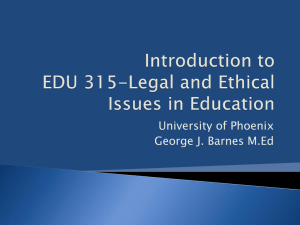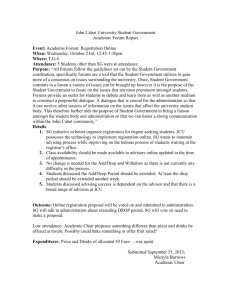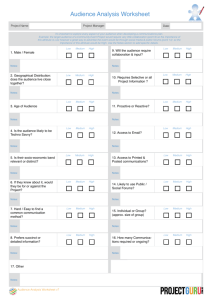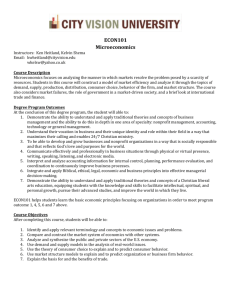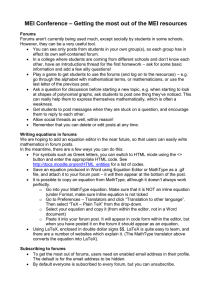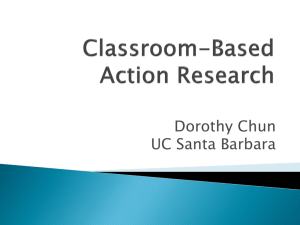The Integral website has many useful
advertisement
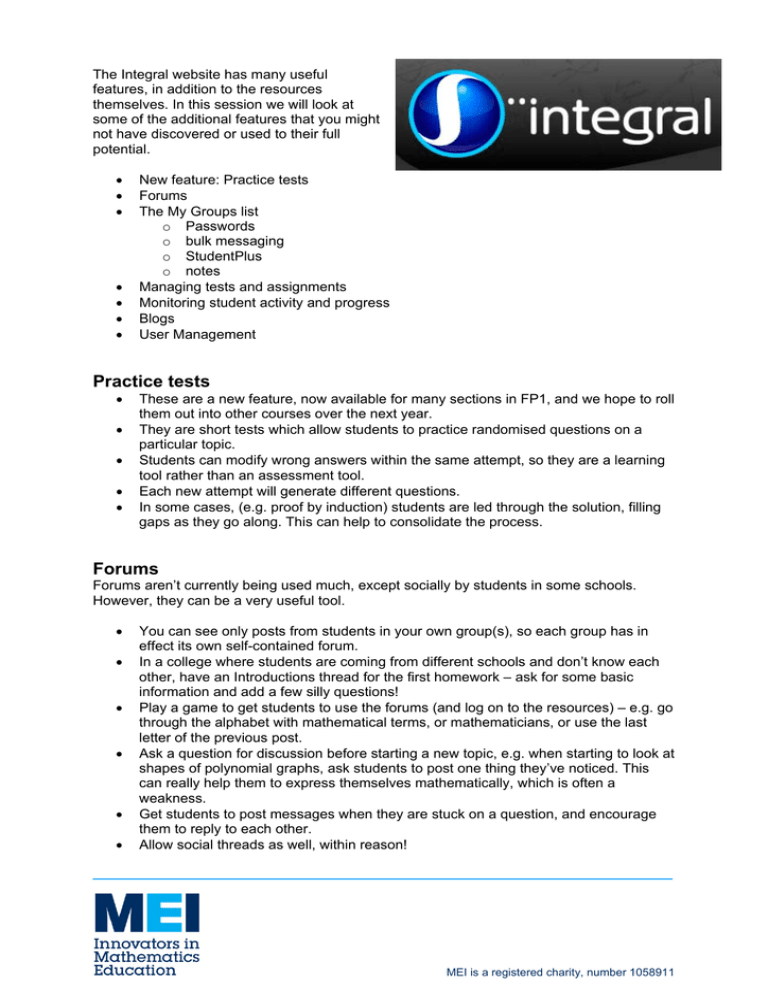
The Integral website has many useful features, in addition to the resources themselves. In this session we will look at some of the additional features that you might not have discovered or used to their full potential. New feature: Practice tests Forums The My Groups list o Passwords o bulk messaging o StudentPlus o notes Managing tests and assignments Monitoring student activity and progress Blogs User Management Practice tests These are a new feature, now available for many sections in FP1, and we hope to roll them out into other courses over the next year. They are short tests which allow students to practice randomised questions on a particular topic. Students can modify wrong answers within the same attempt, so they are a learning tool rather than an assessment tool. Each new attempt will generate different questions. In some cases, (e.g. proof by induction) students are led through the solution, filling gaps as they go along. This can help to consolidate the process. Forums Forums aren’t currently being used much, except socially by students in some schools. However, they can be a very useful tool. You can see only posts from students in your own group(s), so each group has in effect its own self-contained forum. In a college where students are coming from different schools and don’t know each other, have an Introductions thread for the first homework – ask for some basic information and add a few silly questions! Play a game to get students to use the forums (and log on to the resources) – e.g. go through the alphabet with mathematical terms, or mathematicians, or use the last letter of the previous post. Ask a question for discussion before starting a new topic, e.g. when starting to look at shapes of polynomial graphs, ask students to post one thing they’ve noticed. This can really help them to express themselves mathematically, which is often a weakness. Get students to post messages when they are stuck on a question, and encourage them to reply to each other. Allow social threads as well, within reason! MEI is a registered charity, number 1058911 Remember that as a tutor you can delete or edit your own or students’ posts at any time. You can insert symbols or write equations within the forums, using the appropriate buttons in the editor. (These buttons do not appear in Chrome). Subscribing to forums To get the most out of forums, users need an enabled email address in their profile. The default is for the email address to be hidden. By default everyone is subscribed to every forum, but you can unsubscribe. Switching to the daily digest (one email containing all forum posts from that day) may be a good idea for many users. This is done by editing your profile – click Show Advanced and change the “Email digest type” option. News forums Only teachers can post. Everyone is subscribed, and cannot unsubscribe. As for the general forums, you and the students only see posts from within your own group. If all students have email addresses enabled, this ensures that they will receive any posts as email, so it’s useful for communicating important information. If they lose the email, the contents are still in the forum. You can add an attachment to any forum post – this may be useful for assignments which aren’t on the site. Tutor Area forums A lot of potential for teachers to discuss issues, teaching ideas, ask for help etc. This is happening a bit, but would be great if more people get involved. Feedback and suggestions are really appreciated – we may not be able to put in place every suggestion, but will always consider them – and forums allow other people to agree or disagree so that we can get a clearer picture. The ‘My groups’ list You can reset student passwords here. You change all or some of your students to StudentPlus, which means that they can see all the hidden resources within that course – this may be useful at exam time You can send a common message to all or some of your students. Note that messaging is also more effective if an email address is enabled in the profile – the message then goes by email if the user is offline, unless they’ve changed this in their message preferences You can write notes relating to students. These are not seen by students. Personal notes are seen only by the teacher who wrote them, course notes only by other teachers in the course, site notes by all teachers (in the school or college). Notes can also be written or viewed in the student profile. Writing a common note adds the same note to all selected students. Add a new note, used with more than one user selected, allows you to add different notes at the same time. MEI is a registered charity, number 1058911 Managing tests, assignments and the gradebook In a test, you can look at the results for your group and also at the overall averages for all users – can be useful to identify difficult questions etc. Item analysis shows which wrong answers were chosen – you can use this to identify common mistakes to go through with the class. Assignments – you can either use the provided topic assessments or your own versions. If you are using your own version, you can post it as an attachment in the forum. There are also three additional blank assignments in the ‘Introduction and overview’ section – you can use these to enter marks for school-based assignments or past papers. Switch on “Allow quick grading” to make grading quicker. You can add the solutions link to the comments box. You can send notification emails if you wish – but this will only work if students have their email address enabled! Monitoring students activity and progress From the student profile, you can look at Activity reports and test results. You can also delete tests from here. You can look at the activity of a whole group or an individual using the Student Activity page, accessed from the My Groups menu. The mark book, accessed from the My Tests menu, shows tutors all students and grades in the group. Students see just their own grades. When viewing the mark book, you can ‘collapse’ any of the categories if you don’t use them. Blogs Blogs are a useful way for students to reflect on their own learning. Students can write blog entries that can be seen only by themselves, or publish them, in which case they can be seen by their tutor (but not by other students). You can view blogs for an individual student via their profile, or you can view blogs for a whole group using the Blogs tab on the Group list. User management When you resubscribe, a new Sale will appear for the new academic year. If you sign up for Integral mathematics resources for A level (or GCSE) Mathematics in July or August 2012 then you will be offered one complimentary teacher place on an online professional development course. There are three eligible courses to choose from. Continuing users should be moved into the new Sale via Assign users, which will update their expiry dates. They will stay enrolled in any courses and groups. Existing students can be enrolled into groups along with the new students using the bulk upload feature. Users left in the old Sale will be automatically unenrolled from all courses when the expiry date is reached. If they log on they will get a message stating that they enrolment has expired. The More courses link will not appear. Please delete users that are no longer needed, once they have expired. MEI is a registered charity, number 1058911 Remember that students can access all courses except Core 1-4 via the More courses link, even if you do not enrol them (unless you have an Additional Maths only subscription, in which case the More courses link does not appear). However, this link gives Guest access only and does not allow students to take tests or use forums. Teachers cannot see hidden solutions using this link. So you should still enrol students and teachers into courses they are studying/teaching. Future plans We plan to upgrade the site to Moodle version 2.3 or 2.4 in the summer of 2013. This will bring some new features which we are currently investigating. In particular, we plan to replace the section tests with new versions using a variety of different question types, rather than just multiple choice questions. MEI is a registered charity, number 1058911